Chap003_hwsolutions
TC107205 OptiX OSN 380068008800 Web LCT 操作与维护ISSUE 1.01

Page 30
光功率手工调节设置
光交叉人工模式下衰减值的设置
ROAM 设置目标输出
WSD9设置衰减
Copyright © 2009 Huawei Technologies Co., Ltd. All rights reserved.
Page 31
配置WDM业务
概述:
电层业务调度功能通过配置电层交叉方式控制电层业务流向,实 现对子波长粒度业务的动态调度、汇聚和分离,极大的增强了组 网能力和网络生存能力;
Page 13
配置主从子架
OptiX OSN 8800 I型子架需要添加从子架,选择从子架类型 和业务容量。
Copyright © 2009 Huawei Technologies Co., Ltd. All rights reserved.
Page 14
配置单板
OSN 3800
OSN 6800
Page 22
光交叉配置流
配置前提条件
逻辑光纤已经连接
OTU波长已经设置
Copyright © 2009 Huawei Technologies Co., Ltd. All rights reserved.
Page 23
配置波长调度
配置边界端口:
对于FIU 单元 和OTU 单元 线路侧的端 口,系统默 认其为“固 定边界端口”
Page 16
配置单板
检查单板参数
Copyright © 2009 Huawei Technologies Co., Ltd. All rights reserved.
Page 17
创建光纤
微热通信快速安装指南说明书
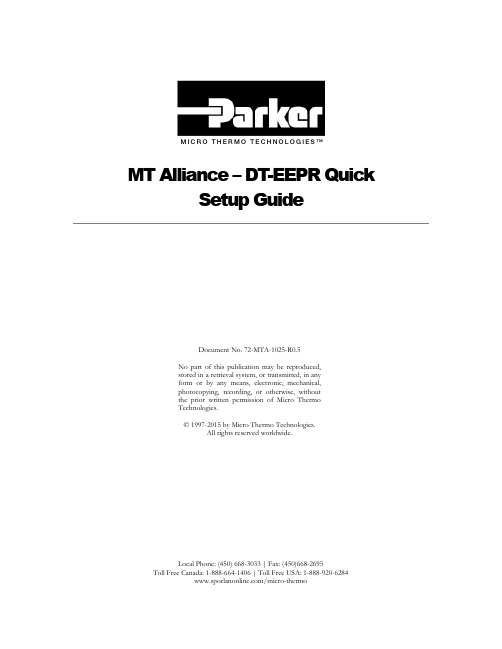
M I C R O T H E R M O T E C H N O L O G I E S™MT Alliance – DT-EEPR QuickSetup GuideDocument No. 72-MTA-1025-R0.5No part of this publication may be reproduced,stored in a retrieval system, or transmitted, in anyform or by any means, electronic, mechanical,photocopying, recording, or otherwise, withoutthe prior written permission of Micro ThermoTechnologies.© 1997-2015 by Micro Thermo Technologies.All rights reserved worldwide.Local Phone: (450) 668-3033 | Fax: (450)668-2695Toll Free Canada: 1-888-664-1406 | Toll Free USA: 1-888-920-6284/micro-thermoTABLE OF CONTENTS1. Introduction (1)2. Refrigeration Configuration (1)3. Hardware Installation (1)4. Control of EEPR Valves (2)5. Set Up of RefUnits (6)6. EEPR Control of RefUnits (8)7. Defrosts (10)7.1 Circuits Controlling more than One EEPR Valve (10)8. Valve Control, Set Point (11)9. Historical Data (11)10. Process Page (12)10.1 Details of the Process (13)11. Trendgraphs (13)12. Environmental Corrections (14)13. Valve Replacement and Other Repairs (15)13.1 What to do After a Repair (15)1.IntroductionIn this Quick Set Up Guide, you will find a step-by-step procedure to set up temperature control ofrefrigerated units using EEPR (Electric Evaporator Pressure Regulator) valves and the DT-EEPR6-valve Controller (Micro Thermo part number 950-636C).The DT-EEPR (Dual Temperature) controller issupported in Alliance v. 5.2 or later.2.Refrigeration ConfigurationSet up the rack, condenser, suction groups and cir-cuits, using the Refrigeration Configuration Tool(RefSysConfig.exe). Specify an Electronic EPR as theEEPR Control Actuator for the Refrigeration Cycle. Creat-ing the rack and entering a number for its first Circuitis the minimum required to obtain the View in Alli-ance.3.Hardware Installation1.On the controller, connect the earth ground (1 or 2), the EEPR valves (3) and the network (4).2.Power up the controller (24V AC) using the connector identified as AC1-AC2 (5).–The +5V green LED (6) lights up immediately.–The “Factory” red LED (7) and “SA” (Stand Alone) green LED (8) light up if the controller has never been used.–On outputs without valves, the LED (9) blinks very briefly (drive searching for a valve.)–On outputs with a valve, the LED blinks while the valve moves during its initialization, then remains ON. It takes about 4 minutes for 6 Sporlan valves to get initialized and positioned. The valves are positioned at half their total number of steps, if the board is in Factory condition. If the board was used previously, each valve returns to where it used to be during refrigeration. Warning : overloading transformers will result in overheating and may cause a fire. A DT-EEPR controller requires 2.1 amperes when driving Sporlan valves, and 3.4 amperes for Alco valves. A100VA, 24V transformer drives only two DT-EEPR boards with Sporlan valves, for example.4. Control of EEPR ValvesAfter this section is completed, you will be able to use the Plug-In to set EEPR valves to any desired value of %Open.1. Drop a node in Alliance (10), choosing the proposed version of Refrig Dual Temp EEPR (11).2.Click on the new node’s button (12) and, in the Details Page, give it a significant name, such as LT-EEPR1 (meaning the first Low-Temperature DT-EEPR node.) 3.Go to the Commands/Status Page and click on the Install button (13). Install the node by pressing the Service Button on the board itself, or by Manual Entry (14) of its node ID (sticker on the board.)– Loading the node software takes about 2 minutes. Each valve then gets reinitialized and positioned at its Stand Alone Position (50% of the number of steps, for a board that has Factory status.)10111413121617154.Drop a plug-in (15). Just to keep things simple, identify it by the same name as the node (16).Select the Dual Temp EEPR (17).Suggestion: The Rack’s Viewis usually a convenient loca-tion (18) to drop the plug-in.185.Open the plug-in, by clicking on its button.– “Stand-Alone Mode ON ” warnings (19) appear. In Stand-Alone mode, the node positions the valves according to the best of its knowledge, then waits for further instructions.6. In the Node Configuration box, specify the ValveSeries (20-21) (ex. Sporlan CDS).192019217.Open the Valve Config page (22).– Yellow “Detected” dots (23) indicate the outputs that presently have valves connected to them. 8. Specify the valve models (24)(ex. CDS-9).– Note : CDS-16 (angle) and CDS-17 (in-line) valves are in-terchangeable, as far as control is concerned.The Start Up feature may now beused on any valves that require im-mediate positioning :9. Click on the Start Up button(25). Enter the desired valve’s %Open (percentage of open-ing) (26) and click OK.10. At the bottom left corner of the Valve Config page, select the Rack in which the DT-EEPR isinstalled (27).11. Select the refrigerant (28).– Refrigerants are managed by the EEPR systems independently of RefSysConfig. Different names may be used for the same refrigerant, such as R507 in the EEPR and its alias, AZ50, in RefSysConfig.23242233262512. Click Apply.– The “Stand-Alone” warning disappears.– The “SA” (8) and the “Factory” (7) LEDs are now both OFF (the board being configured). – The valves get Initialized and positioned one by one, which takes about 4 minutes for 6 Sporlan valves.13. Open the Process page (29).– The valves are not yet assigned (30) to any RefUnit. – The valves are in StartUp mode (31).– Valves have reached their Start Up position, the default being 50%Open.– Actual values of %Open are shown (32), that may differ slightly from the requested values, such as 19,8% instead of a requested 20%. They are at the closest available step.– Valves can be repositioned at any time by changing the Start-Up (25) value in the Valve Config page and clicking Apply.– An Internal Schedule (33) for Off Time defrost is available immediately.Overrides (34) could be used to position valves, but defrosts are not supported in Override mode. The Start Up mode (with or without Off Time defrosts) enables you to start refrigeration even be-fore RefUnits and Circuits are configured, if the need arises.5. Set Up of RefUnits1. Complete the set up of the rack in RefSysConfig, if applicable. In order to use the EEPR valves for automatic temperature control, the refrigerated units (cases, walk-ins or open areas) must be represented by a software object called “RefUnit”, that is configured by a plug-in.2. Drop a RefUnit (35) plug-in for each refrigerated unit in the MainView.293031323436 3735A RefUnit can be used to represent a single case, or a row of identical, contiguous cases. In the above figure, for example, the installer uses the same RefUnit to represent the 3 cases (assuming that they are on the same EEPR valve). He could also drop an Auxiliary RefUnit (36) to represent the case on the left hand side, and a another one (37) for the case on the right hand side.3.Set up the RefUnits in Alliance, according to the RefUnit Quick Set Up Guide.Note : it is recommended to use RefUnits for all refrigerated units, including those that are not con-trolled by an EEPR valve.38For the EEPR valve to appear (38) in the Process page of the RefUnit, it must have been declared in the Control page of the RefUnit’s plug-in.In the DT-EEPR environment, RefUnits and valves are set up inde-pendently of one another, and in any order. When a RefUnit and its valve are both configured, temperature control and monitoring is achieved by one click of the mouse. This association is done in the DT-EEPR plug-in, as described below.6.EEPR Control of RefUnits1.Open the DT-EEPR plug-in at the Valve Config page.2.Select the Primary RefUnit (39) served by each EEPR valve.3.At the bottom of the Valve Config page, click in one of the two yel-low boxes (40) to confirm the default value of the suction pressureset point.The value suggested by the plug-in comes from the set point in the SPC. If it is not available, or if you wish to use a different value, simply enter the pressure or its equivalent saturated temperature.A DT-EEPR node supports two Suction Groups. If the RefUnits are not all on the same Suction Group, you will be asked to confirm (or provide) two suction pressure set points.–Any Dual Use or Clean switch defined in the RefUnits appears in the Available Features (41) panel. 394041There may be more than one control temperature sensor, associated with an EEPR valve. This usual-ly happens :• when a RefUnit includes more than one evaporator, each evaporator hav-ing its own temperature sensor. This is illustrated as Sys20 on Page 7, where one RefUnit includes three 5-door cases,• or when the EEPR valve controls Auxiliary RefUnits in addition to its Primary RefUnit, as illustrated above with Sys20a-b-c.In the figure on top of this page, Sys20b is the Primary RefUnit, Sys20a and Sys20c are auxiliary units. Each has its own temperature sensor that must con-tribute to the control.When you pick a Primary RefUnit that is linked to more than one control tem-perature sensor, the RefUnitDetails button (42) in the DT-EEPR Plug-In turns yellow, indicating that some input is required on your part.4. Click on the RefUnitDetails button (42).5. Select any availablecalculation block (43). 6. Set the operator (44)to Average, for low temperature applica-tions, and to Mini-mum for medium temperature applica-tions.Sys20a Sys20b Sys20c4243447. DefrostsDefrost parameters are accessed through the Valve Config Page, that has one button (45) for de-frosts controlled by a Circuit, and another button (46) for Internal Defrosts.In a typical supermarket, most defrosts are controlled by a Circuit of an MT-CKT node, and are done with the EEPR valve closed. In that case, you may not have to do anything, since the RefUnit already knows its Circuit.1. For valves with defrosts controlled by a Circuit node, open Circuit Defrost Details. Enter thedesired valve %Open for Pump Down, Active Defrost (47) and Drip.For Dual Temp cases using a CDS-9 EEPR valve, a 40%Open value is suggested for hot gas defrost through the valve. Opening the valve fully will take more time and not significantly increase the flow. 2. For valves with Internal Defrost, edit the schedule (48).Internal Defrosts are done off-time, by simply closing the EEPR valve. The schedule for Internal Defrosts is internal to the EEPR node and, in version 5.2 of Alliance, it is not yet integrated within the rack’s defrost schedule.7.1 Circuits Controlling more than One EEPR ValveWhen several EEPR valves are associated with a given Circuit for defrost, the DT-EEPR Plug-In automatically creates all the necessary bindings, so that defrost only starts after all the EEPR valves have been properly positioned. No intervention is required on the part of the user.45 474949488. Valve Control, Set Point– A warning (50) may appear in the Valve Control tab if the strategy seems inappropriate. This happens, for example, if the set point is within medium temperatures and the Strate-gy is set for frozen food.1. Click on the Details button (51) to open Strategy Detailsdialog box.The refrigeration Strategy determines how a RefUnit will be treated. Fresh meat, for example, will not load shed as readily as juice, and its temperature will be regulated more closely.2. Select the Strategy (52) that seems the most appropriate forthe type of merchandise.If you uncheck the Show All Strategies check box (53), you will see only those strategies which are compatible with the particular context of this RefUnit.3. Uncheck the Use from Primary RefUnit box (54) if youwish to set the temperature set point . Enter the desired value. For DualTemp RefUnits, two values are needed.If you leave this box (54) checked, the Optimal Value from the Alarm Set will be used as the set point. It will then be easier for the store personnel to modify it. It is assumed that the store per-sonnel have access to the RefUnits, but that they do not see the DT-EEPR plug-in. 4. Click Apply.– The DT-EEPR plug-in does all the bindings for you and sends the configuration to the node. – Temperature regulation begins.9. Historical DataYou may have been asked to select Historical Data. Even then, you need to do the following step. 1. Open the History page (55).2. Select all the data that you wish to log. Any unchecked network variable will not get logged, andyou will not be able to display it in Trendgraphs.50505154535255You may click on the Factory Default button to select automatically those network variables that are usually considered as the most important.10. Process Page1.Go to the Process tab and observe the following. – The names of the Primary RefUnits (56).– A thermometer indicating, for each valve, the Active Temperature Set Point (57), as well as the Instant (58) and Average (59) temperatures.– A banner (60) reveals any special valve status or activity (Defrost, Power Off, Override, etc). – Another banner (61) may show “Marginal” or the more severe “Conflict” warning. Conflict means that the valve is likely to run 100%Open all the time. Marginal means that the set point may be maintained, but not under extreme environmental conditions. In the case of Sys21 illus-trated above, a larger valve should have been used.– The actual %Open (62) of the valve is shown, with some visual indications (63) of its opening or closing (circles of decreasing or of increasing diameter.) A button is provided to force an Override (64).Note that the icon that represents a walk-in (room or open area) (65) is different from the icon rep-resenting a case.– Observe that the valves move as needed to maintain temperature, unless the circuit is undergo-ing a defrost. One move per minute is typical.After the valve has been in service for some time, a visual indication of the status of the control is displayed. A green circle means success. A red diamong (66) means that control could be improvedby tuning. A red square indicates that some intervention is probably needed.565758596061626364656610.1 Details of the Process1.Click on the buttons, at the bottom of the Process page, to access some additional information and trendgraphs. The bottom part of the Process page provides the following infor-mation :– the Active Set Point (67) (Set 1 or Set 2, for Dual Temp RefUnits only),– the EEPR control temperature, calculated from all the sensors involved, and referred to as “Instant Temperature” (68), – its running average (69), calculated over the last 15 minutes, – the accumulated Integral temperature error (70),– a button (71) that resets both the accumulated Integral and Long Term errors,– the location (72) of the Control Temperature Sensor in the Pri-mary RefUnit (normally Discharge Air for a case and Return Air for a room).The “Trend” button (73) opens a set of preselected trendgraphs for this RefUnit, and the “Less” button (74) hides the details.11. TrendgraphsThe underlined text contains hyperlinks to Trendgraph. If you click on Instant, for example, the Trendgraph for the (instant) EEPR Control Temperature opens. Prepackaged Trendgraphs are avail-able :1. Click on the “Trend” button to open the prepackaged Trendgraph for a RefUnit. –A new window opens, similar to the one below.7312. Environmental CorrectionsTo predict the valve %Open, the controller needs three environmental variables : the temperature and humidity around the case, and the temperature of the liquid refrigerant. These three environ-mental variables can affect the calculated flow of refrigerant by more than a factor of 2.The valve %Open is obtained from the calculated flow and pressure drop. PID corrections are then applied to obtain the final valve position. If the environmental corrections are not provided, the cal-culated value will be inaccurate, and the PID corrections will be used up to compensate. As a result, they won’t be available to compensate for other disturbances, and the site will become more vulner-able.With the DT-EEPR, setting up the Environmental Corrections takes only a minute. It is done as follows.1.The Space Temperature (75) is normally taken from the temperature sensor, inside the super-market, that is closest to the case or walk-in.2. For Space Humidity, any sensor inside the store, that provides Relative Humidity (76), can beused.3. Liquid Temperature is normally obtained from one of the nodes. nvoDlt (77) from the Con-denser node (Drop Leg Temperature) is a good candidate in some cases. If the rack is equipped with subcooling, the temperature of the liquid at the output of the subcooler is a better choice.– The indication of missing binding (78) disappears as its source is speci-fied.4. If, for some reason, you don’t have access to all three environmentalcorrections (liquid temperature not available, for example), provide those that you can. It will help.5. If an environmental correction becomes erratic (sensor malfunction, forexample) you can disable it by unchecking its box (79) in the Valve Ad-vanced Page. This can also be done to avoid getting the missing binding warning, if you were unable to provide the correction.7675777913. Valve Replacement andOther RepairsBecause the valve’s coils are induc-tive, unplugging a powered valve causes sparks that may disturb or, under extreme conditions, damage a controller.It is not necessary to power down the whole controller, in order to replace a valve. An individual drive can be powered off as follows. 1. Click on the Current Valuesbutton (80), to open the Cur-rent Values window. 2. Select the valve (81). 3. Click on Power Off.– The drive is powered Off. The valve will maintain its mechani-cal position until its drive is powered On again.– A Power On button replaces the Power Off button.– A Power Off banner appears in the Process page, reminding you that the drive is Off.– The Power Off condition also appears on top of the Valve Config page.13.1 What to do After a Repair1.Check that the valve is connected. If the drive is powered Off, you need to turn it back On, using the Power On (82) button in the Current Val-ues window.If the process has been running erratically for more than 30 minutes, it may be preferable to flush the accumulated errors. This is because the errors that were accumulated during the malfunction are not relevant to the present situ-ation. This is done as follows.2. Open the Process Page. If the More button appears, click on it to revealthe details. Then click on the Error Reset button (71)(83). – The Acc Errors value (84) goes to 0 after several seconds.8081828384Revisions HistoryCreation CB 08-Dec-060.1 Document0.1 Revision CC 31-Jan-07 0.2 More “Visual” version CB 09-Mar-07revision RL 20-Apr-070.3 Footer0.4 Logo and address changed RL 14-Dec-11。
HW设备数据配置逻辑对应说明
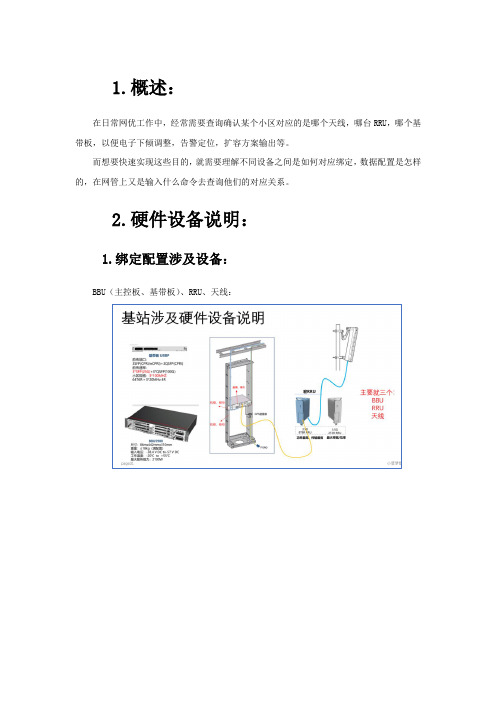
1.概述:在日常网优工作中,经常需要查询确认某个小区对应的是哪个天线,哪台RRU,哪个基带板,以便电子下倾调整,告警定位,扩容方案输出等。
而想要快速实现这些目的,就需要理解不同设备之间是如何对应绑定,数据配置是怎样的,在网管上又是输入什么命令去查询他们的对应关系。
2.硬件设备说明:1.绑定配置涉及设备:BBU(主控板、基带板)、RRU、天线:2.基站设备数据配置逻辑关系:基站基本数据配置。
全局参数:①站号,②运营商信息即PLMN,TAC设备数据:④机柜,⑤机框,⑥BBU槽,⑦RRU,⑧天线即SECTOR 传输数据:BBU和核心网互通数据无线数据:③小区基本参数信息,邻区相关信息3.设备逻辑对应相关说明:1 PLMN和TAC的对应绑定,定出一个本地TAI;2小区和本地TAI的对应绑定,即小区对应上了PLMN,TAC;3 RRU和基带板端口的对应绑定,定出一个RRU链号;4 RRU和天线端口的对应绑定,定出一个扇区设备号;5小区和扇区设备的对应绑定,即小区对应上了哪台RRU,哪个天线。
3.网管查询命令实例:1.查询eNodeB功能配置:LST ENODEBFUNCTION 查看站名,站号。
2. 查看运营商信息:LST CNOPERATOR这条命令定义了运营商索引值。
这个索引值确定了运营商PLMN:MCC+MNC。
电信共享锚点站,需要添加联通的运营商信息。
3. 查看跟踪区域配置信息:LST CNOPERATORTA这条命令定义了本地跟踪区域标识。
运营商索引值和小区TAC对应绑定,定一个本地TAI。
4. 查询小区运营商信息:LST CELLOP这条命令是本地小区标识和本地跟踪去与标识对应绑定,这样就知道这个小区的PLMN 是多少,TAC是多少。
5. 查询机柜配置信息:LST CABINET查看柜号。
6. 查询机框配置信息:LST SUBRACK查看框号。
7.查询RRU/RFU配置信息:LST RRU查看RRU信息。
labsolutions使用流程
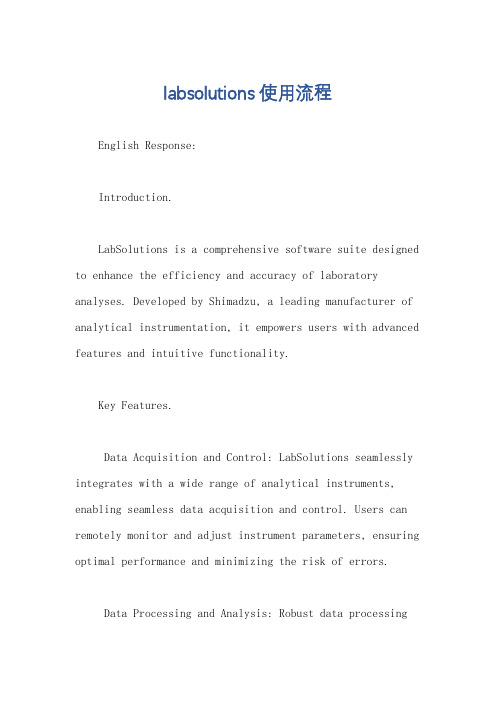
labsolutions使用流程English Response:Introduction.LabSolutions is a comprehensive software suite designed to enhance the efficiency and accuracy of laboratory analyses. Developed by Shimadzu, a leading manufacturer of analytical instrumentation, it empowers users with advanced features and intuitive functionality.Key Features.Data Acquisition and Control: LabSolutions seamlessly integrates with a wide range of analytical instruments, enabling seamless data acquisition and control. Users can remotely monitor and adjust instrument parameters, ensuring optimal performance and minimizing the risk of errors.Data Processing and Analysis: Robust data processingtools allow users to perform a comprehensive range of operations, including peak integration, smoothing, and baseline correction. Advanced statistical analysis capabilities enable the extraction of meaningful information from complex data sets.Chromatography Management: LabSolutions provides comprehensive chromatography management features, including peak identification, retention time alignment, and qualitative and quantitative analysis. It supports various chromatography techniques, including HPLC, GC, LC-MS, and GC-MS.Method Development and Validation: LabSolutions streamlines method development and validation processes. Users can create and optimize methods in a user-friendly environment, ensuring compliance with regulatory standards and enhancing analytical accuracy.LIMS Integration: The software can integrate with Laboratory Information Management Systems (LIMS), enabling seamless data transfer and eliminating the risk of manualerrors.User Interface: LabSolutions features an intuitive and customizable user interface that simplifies data handling and analysis. Its configurable layouts and customizable toolbars allow users to tailor the software to their specific workflows.Benefits.Enhanced efficiency and productivity.Improved data accuracy and reliability.Time savings and reduced operating costs.Simplified compliance with regulatory standards.Increased confidence in analytical results.中文回答:简介。
和rew Solutions Bulletin # 7702397 Rev. E技术发布物1产品说明

The insights and expertise contained in this manual represent just one small part of Andrew Solutions global learning initiative. Few industries are evolving as quickly as wireless communications. Every technological innovation impacts what happens in the field. Our customers look to the CommScope Infrastructure Academy to make sure their technicians and installers are well trained, well-prepared, and well-educated to take advantage of opportunities as they evolve. To access a course, go to /coursecatalog.php, course #6107Field Engineering Services (FES)Support services, such as our Field Engineering Services (FES) Group gives Andrew Solutions’ customers access to technical support where and when it is needed the most — in the field. The FES team is staffed by an expert team of technicians who, in turn, are supported by some of the brightest and most experienced product line managers. With all of this knowledge and support the FES offers our customers access to hands-on, specialized training classes.Section 1: Direct Configurations .......................................................................................................02Section 2: HELIAX ® FiberFeed ® Direct Components / Accessories ....................................................03 Section 3: DCM-U-V2 Mounting ....................................................................................................04Section 4: General Specifications .................................................................................................05Section 5: Hoisting Considerations .......................................................................................................06Section 6: General Specifications Tails .............................................................................................08 Section 7: Outdoor DLC Connection Procedure ...................................................................................09Section 8: Supporting Fiber Tails / Supporting Future Expansion Tails ..................................................10Section 9: Breakout Procedure / DLC Connection Considerations .....................................................11Section 10: All-in-One Cleaner / Inspecting ...............................................................................................12Section 11: Excess Cable Management ..................................................................................................13Section 12: Jacketing Removal Procedure / Installation Check List . (14)For more information, Contact Customer Service Center United States and Mexico 1-800-255-1479 or 1-888-235-5732 International: +1-779-435-8579For the most current, up-to-date information on all our products and product information please visit our eCatalog section at /andrew.Direct Configurations6x6(12 power conductors, 12 MM fibers)Outdoor DLC DLC End 1 RRUEnd 2 BBU6 RRU configuration utilizing one 6 x 12 solution3 RRU configuration utilizing one 3 x 6 solutionFDH1206-12M50-XXX HELIAX ®FiberFeed ®6 AWG 6 12Corrugated aluminum Multimode fiber Direct Breakout2421.0 kg/km | 1627.0 lb/kft 36.20 mm | 1.43 in900 mm, 750 mm, 600 mm 35 in, 29in, 24in 5000 mm | 197 in1200 mm, 1150 mm, 1100 mm 47 in, 45 in, 43 in 1000 mm | 39 in723.9 mm | 28.5 in 363.2 mm | 14.3 in2002 N | 450 lbf 6672 N | 1500 lbfGeneral SpecificationsCable Type BrandCenter Conductor Gauge Conductors, quantity Total Fiber Quantity Shielding Type Fiber Type Construction TypeDimensionsCable Weight Diameter Over Jacket Breakout Length, Fiber, end 1Breakout Length, Power, end 1 Breakout Length, Fiber, end 2Breakout Length, Power, end 2Physical SpecificationsMinimum Bend Radius, loaded Minimum Bend Radius, unloadedTensile Load, long term, maximum Tensile Load, short term, maximum FDH1208-12M50-XXX HELIAX ® FiberFeed ® 8 AWG 6 12Corrugated aluminum Multimode fiber Direct Breakout1752.0 kg/km | 1177.0 lb/kft 33.10 mm | 1.30 in900 mm, 750 mm, 600 mm 35 in, 29in, 24in 5000 mm | 197 in1200 mm, 1150 mm, 1100 mm 47 in, 45 in, 43 in 1000 mm | 39 in662.9 mm | 26.1 in 330.2 mm | 13.0 in 2002 N | 450 lbf 6672 N | 1500 lbfFDH1210-12M50-XXX HELIAX ® FiberFeed ® 10 AWG 6 12Corrugated aluminum Multimode fiber Direct Breakout1050.0 kg/km | 705.5 lb/kft 25.14 mm | 0.99 in900 mm, 750 mm, 600 mm 35 in, 29in, 24in 5000 mm | 197 in1200 mm, 1150 mm, 1100 mm 47 in, 45 in, 43 in 1000 mm | 39 in502.9 mm | 19.8 in 251.5 mm | 9.9 in 1068 N | 240 lbf 3559 N | 800 lbfFDH1206-24M50-XXX HELIAX ®FiberFeed ®6 AWG 6 24Corrugated aluminum Multimode fiber Direct Breakout2421.0 kg/km | 1627.0 lb/kft 36.20 mm | 1.43 in900 mm, 750 mm, 600 mm 35 in, 29in, 24in 5000 mm | 197 in1200 mm, 1150 mm, 1100 mm 47 in, 45 in, 43 in 1000 mm | 39 in723.9 mm | 28.5 in 363.2 mm | 14.3 in2002 N | 450 lbf 6672 N | 1500 lbfGeneral SpecificationsCable Type BrandCenter Conductor Gauge Conductors, quantity Total Fiber Quantity Shielding Type Fiber Type Construction TypeDimensionsCable Weight Diameter Over Jacket Breakout Length, Fiber, end 1Breakout Length, Power, end 1 Breakout Length, Fiber, end 2Breakout Length, Power, end 2Physical SpecificationsMinimum Bend Radius, loaded Minimum Bend Radius, unloadedTensile Load, long term, maximum Tensile Load, short term, maximum FDH1208-24M50-XXX HELIAX ® FiberFeed ® 8 AWG 6 24Corrugated aluminum Multimode fiber Direct Breakout1752.0 kg/km | 1177.0 lb/kft 33.10 mm | 1.30 in900 mm, 750 mm, 600 mm 35 in, 29in, 24in 5000 mm | 197 in1200 mm, 1150 mm, 1100 mm 47 in, 45 in, 43 in 1000 mm | 39 in662.9 mm | 26.1 in 330.2 mm | 13.0 in 2002 N | 450 lbf 6672 N | 1500 lbfFDH1210-24M50-XXX HELIAX ® FiberFeed ® 10 AWG 6 24Corrugated aluminum Multimode fiber Direct Breakout1050.0 kg/km | 705.5 lb/kft 25.14 mm | 0.99 in900 mm, 750 mm, 600 mm 35 in, 29in, 24in 5000 mm | 197 in1200 mm, 1150 mm, 1100 mm 47 in, 45 in, 43 in 1000 mm | 39 in502.9 mm | 19.8 in 251.5 mm | 9.9 in 1068 N | 240 lbf 3559 N | 800 lbfHoisting RecommendationsReminder: Plan grip location by measuring distance (D) from Outdoor DLC connector to towersupport member.• In general this cable will handle similarly to coaxial cable, and similar installation techniques apply. All cables are individually serialized, be sure to write down the cable serial number for future reference.• Leave the protective sock around the fiber tails and power conductors during hoisting and securing the cable. • Be sure that the Direct breakout is not damaged by attachment of a hoisting grip or during the hoisting process. Attach a hoisting grip on the jacketed cable no less than .3 m (1 ft) below the fiber breakout point. Prevent the fiber tails and power conductors from undue movement during hoisting by securing the protective sock with tie ropes every 1 m (3 ft) to the hoisting line.• During hoisting ensure that there is a free path and that the cable, and especially the end of the pulling sock will not be snagged on tower members or other obstacles.• Installation temperature range is -22 F to +158 F (-30 C to +70 C).• Minimum cable bend radii can be found on-line in our eCatalog section at /andrew.• Maximum cable tensile load can be found on-line in our eCatalog section at /andrew.• CommScope Lace-Up Hoisting Grip 19256B-C required for FDH-series installations.• Hoisting Grip should be anchored to the support structure after the hangers are installed.• During final connections to RRU, do not bend the fiber ends tighter than 30 MM (1.2 IN) bend radius or you takethe risk of breaking the glass fibers.Hybrid Fiber Cables weigh more than traditional coaxial cables. Be sure to follow proper hoisting andattachment procedures.!General SpecificationsCable Type DFJ-2M-10x-xxMBrandHELIAX ® FiberFeed ®Total Fiber Quantity 2Fiber Type Multimode fiber Jacket ColorBlackDimensionsCable Weight37.1 kg/km | 24.9 lb/kft Diameter Over Jacket6 mm | .24 inPhysical SpecificationsMinimum Bend Radius, loaded9 cm | 3.5 inMinimum Bend Radius, unloaded 6 cm | 2.4 in Tensile Load, long term, maximum 334 N | 75 lbf Tensile Load, short term, maximum 1110 N | 250 lbf• DO NOT BEND THE FIBER ENDS TIGHTER THAN 1.2" (30mm) BEND RADIUS ELSE THERE IS A RISK OF BREAKING THE GLASS FIBERS.• Attach the main cable securely to the structure or equipment using hangers to prevent strain on connections from movement in wind or snow/ice conditions.• Ensure the DLC fiber connector is seated firmly in RRU.• DLC outdoor connector is a 1/4 turn and will have an audible click when fully engaged.• Ensure the weatherproof boots for both fiber and power connections are seated firmly in the RRU. • Installation temperature range is -22F to 158F (-30C to 70C).•All tails are individually serialized, for immediate access to test results visit /webtrak/Outdoor DLC connector with adapterMultimode fiber cableDLC connectorEnd 1 RRUEnd 2 Direct BreakoutDFJ-2M100-xxM(shown)Supporting Fiber Tails (Power tails require standard hangers)Clean exposed connector ferrule by lightly moistening lint-free wipe with fiber optic cleaning solution (or >91% isopropyl alcohol), and by applying medium pressure, first wipe against wet area and then onto dry area to clean potential residue from end face. Clean connector ferrule inside adapter by inserting lightly moistened cleaning stick with fiber optic cleaning solution (or >91% isopropyl alcohol) inside the adapter until contact is made with connector on opposite end. Rotate cleaning stick with medium pressure in one circular motion as it is pulled away from the adapter. Repeat process using dry cleaning stick.Caution: Signal strength will be affected if end and sides of ferrule are not thoroughly cleaned. Discard cleaningClean adapter by inserting adapter cleaning stick (or fiber adapter sleeve brush) moistened with fiber optic cleaning solution (or >91% isopropyl alcohol) inside the adapter and gently pull out with twisting motion. Repeat process with a dry cleaning stick.Caution: Do not try to clean adapter with a standard pipe cleaner. The sleeve inner diameter of DLC adapters is too small. Do not try to clean the adapter with cleaning stick if a connector is mounted in one side. Discard cleaning sticks Clean Tip of FerruleWhile holding the protection tube straight pull the tube away from cable.Device designed for cleaning the ferrule end faces of LC connectorsOpen guide cap, insert LC connector into guide, push the outer shell to start cleaning the LC connector interface, a "click" sound indicates end of a cleaning process, repeat, close cap immediately after use.Caution: Be careful not to slant LC connector while inserting into the Guide cap. Do not overly exert force during insertion as this may cause damage to both the connector and the cleaner.All in one cleanerLC ConnectorCapPart Number: FCCT - LThere are 3 basic principles that are critical to achieving an efficient fiber optic connection: 1. Perfect Core Alignment 2. Physical Contact3. Pristine Connector InterfaceToday’s connector design and production techniques have eliminated most of the challenges to achieving core alignment and physical contact. What remains challenging is maintaining a pristine end-face. As a result, CONTAMINATION is the #1 reason for troubleshooting optical networks.Implementing the process of cleaning and inspecting before mating can reduce the time spent troubleshooting, optimize signal performance and prevent damage.InspectingScan to view videoExcess Cable ManagementIf length of cable installed needs to be adjusted you can split the cable at the BBU end using the process below and then coiling the excess fiber subunits in a storage box. Patch Panel Kits are available to manage any excess fiber length in the breakouts at the BBU.Place Rip Cord in NotchesPull Rip Cord Parallel to Cable (while supportingStop at Length MarkerSeparate ArmorCut Armor Using Side CutterRemove Water Blocking TapeRemove Excess Rip CordApply Electrical Tape to Protect BreakoutExcess Fiber storage Box Part Number: FE-14126-EFiber management tray, Part Number:FE-14192-IRScan to view videoPart Number: FA-RCRT-PDClick here to view videoSeam Ripperexpedited by using a sewing seam ripper that can be purchased at local© 2015 CommScopeNotice: CommScope disclaims any liability or responsibility for the results of improper or unsafe installation, inspection, maintenance, or removal practices.Aviso: CommScope no acepta ninguna obligación ni responsabilidad como resultado de prácticas incorrectas o peligrosas de instalación, inspección, mantenimiento o retiro.Avis : CommScope décline toute responsabilité pour les conséquences de procédures d’installation, d’inspection, d’entretien ou de retrait incorrectes ou dangereuses.Hinweis: CommScope lehnt jede Haftung oder Verantwortung für Schäden ab, die aufgrund unsachgemäßer Installation, Überprüfung, Wartung oder Demontage auftreten.Atenção: A CommScope abdica do direito de toda responsabilidade pelos resultados de práticas inadequadas e sem segurança de instalação, inspeção, manutenção ou remoção.Avvertenza: CommScope declina eventuali responsabilità derivanti dell’esecuzione di procedure di installazione, ispezione, manutenzione e smontaggio improprie o poco sicure.CommScope 1100 CommScope Place SE P .O. Box 339, Hickory, NC 28603-0339(828) 324-2200 (800) /andrew Customer Service 24 hoursNorth America: +1-800-255-1479 (toll free)Any country: +1-779-435-6500email:**************************************Tails are properly supported to prevent strain on fiber during severe weather Bend radius minimums haven't been exceededCommScope approved installation accessories are used Maximum hanger spacing of 0.9m (3 ft) - 1.2m (4 ft) is maintained Visually inspected end face for residual dirt and damageAvoid migration of contaminations from one connector to anotherCheck continuity by using LED or laser light source from one end face and look for light from other end to identify any broken fiber (Do not look directly at cable with laser source)Fiber Connections are engaged and the sectors are consistent with requirementsCable serial number has been documented in the closeout paperwork and a copy has been left on-siteInstallation Check ListJacketing Removal Procedure for Grounding Kit Installation1. Score the jacketing 360º2. Measure 2” (51 mm) and repeat3. Identify where the aluminum shielding overlaps, this will feel like a flat spot in the cable4. With a knife flat on the cable remove a section of jacketing between score marks5. Lift edge of jacketing with knife tip6. Grab lifted edge of jacketing with a pair of pliers and roll on the cable7. Remove excess adhesive with a piece of emery clothClick herefor videoScan to view video。
基于群复合轮函数和128比特分组的对称密钥加密方法[发明专利]
![基于群复合轮函数和128比特分组的对称密钥加密方法[发明专利]](https://img.taocdn.com/s3/m/86b0e3219ec3d5bbfc0a7499.png)
专利名称:基于群复合轮函数和128比特分组的对称密钥加密方法
专利类型:发明专利
发明人:苏盛辉
申请号:CN200410046449.8
申请日:20040609
公开号:CN1617493A
公开日:
20050518
专利内容由知识产权出版社提供
摘要:密码学、计算机科学。
利用模加、模乘和异或运算的性质算设计一个对称密钥密码体制,密钥长度和明文分组长度均为128比特,加密子密钥与解密子密钥源自同一个密钥。
加密时,通过加密子密钥、迭代运算(即轮函数)和输出变换把明文转换成密文;解密时,通过解密子密钥以及同样的迭代运算和输出变换把密文还原成明文。
本方法可以和公开密钥密码体制结合起来使用,可用于计算机或通信网络中任何文件、数据的保密存储或传输。
申请人:苏盛辉
地址:100037 北京市海淀区甘家口24号楼1508
国籍:CN
更多信息请下载全文后查看。
SW-BTO-Solutions-QA 1 Universal CMDB 8.0 – SM Conn
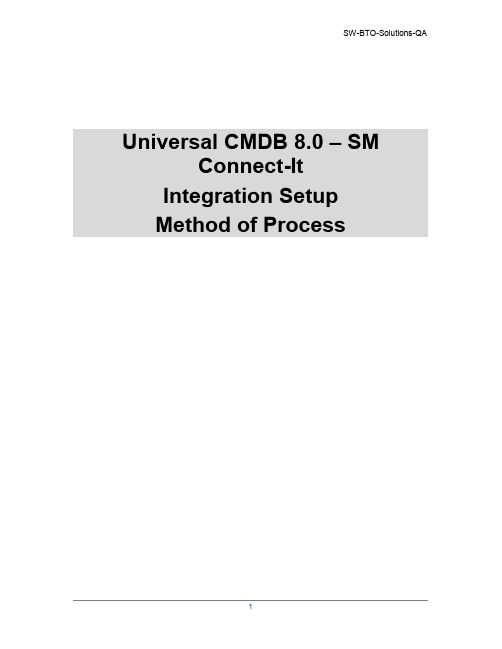
Universal CMDB 8.0 – SMConnect-ItIntegration SetupMethod of ProcessList of ChangesDefinition of TermsThe following general terms may be referenced in this MOP:Table of Contents1About This Document 4 2Safety Precautions 4 3Prerequisites & Related Products 4 4Timetable 5 5Setup and Configuration 5 6Verification Procedure 91 About This DocumentThis document describes how to set up the uCMDB8.0 - SM7.01 Connect-Itintegration.2 Safety PrecautionsThe following precautions are applicable with this MOP:■N/A3 Prerequisites & Related ProductsThis section describes the prerequisites & related products which are part of the integrations product.■The following items must be installed:o uCMDB: version 8.0 build 102 or latero Discovery Probe: the same version as uCMDBo Service Manager: version 9.20o Connect-It: 4.114 TimetableThe estimated schedule of events appears in the table below. Note that actual times may change due to unforeseen problems.Table 1: Timetable5 Setup and ConfigurationThis sections provides the setup and configuration requirements for theintegration:1. Install uCMDB8.0 build 102 or later build (refer to the uCMDB installationmanual).2. Install uCMDB discovery probe (same version and build as the uCMDB)(refer to the uCMDB installation manual).3. Install 9.20 (refer to the Service Manager installation manual).4. Install Connect-It version 4.11.Configuring System parameters:1. In the uCMDB, configure discovery credentials and run basic discovery (referto uCMDB Basic Discovery Instructions.docx on the uCMDBSharePoint site).2. After populating the uCMDB database with CIs, deploy the uCMDB-SMpackage:a) Download the uCMDB-SM Integration package from here to yourcomputer: UCMDB8-SCSM.zip (on the SharePoint site). Do not unzip this file.b) On the uCMDB user interface, go to Settings > Package Manager.c) Click the Deploy Packages To Server (From Local Disk) Icon.d) After the Deploy Packages To Server screen appears, click the + Iconto deploy a new package:e) Browse for and select the UCMDB8-SCSM.zip file, and then click OK.f) Wait for the deployment process to finish.g) Verify that the deployed package appears in the packages list.h) On the uCMDB user interface, go to Discovery > Run Discovery. Youshould find two new jobs that are related to this integration:3. Delete existing wrapper.jar files from the following directory:<probe>\root\lib\collectors\probeManager\discoveryResources 4. Add ucmdb_wrapper.jar and SMIntegrationAPI_8.0.jar to thediscovery probe class path:a) Log in to the Discovery probe server or access the drive where the probe isinstalled.b)Edit the wrapperEnv.conf file underC:\hp\DDM\DiscoveryProbe\scripts\install\conf\c) Find the COMMON_CLASSPATH settings (it should be around the end of thefile).d) Insert the following line before the COMMON_CLASSPATH line:set.SCSM_CLASSES=%probemanager%/discoveryResources/ucmdb_ wrapper.jar;%probemanager%/discoveryResources/SMIntegrati onAPI_8.0.jar;e) Insert the following at the beginning of the COMMON_CLASSPATH entry:MON_CLASSPATH=%SCSM_CLASSES%;%lib%f) Restart the discovery probe and verify that it is initialized properly.6 Verification ProcedureThis sections describes the verification:1. Create a user that has permissions to use the CMDB APIs. The defualt“admin” user already has these permissions and can also be used.2. Create a SC/SM Export protocol entry and provide the username andpassword of the user created in step 1.3. Activate the discovery job:a) On the uCMDB user interface, go to Discovery > Run Discovery(Advanced Mode).b) Open the Service Center and Service Manager Integration module.c) Right click UCMDBtoSCDM-job and choose Activate.d) On the right pane under Discovery Status, click the + button.e) In the Show Only CIs Containing field, enter the Discovery Probe IPaddress, and then click Search.f) Highlight the resault and press Add.g) Wait for the job to finish with the Failed field set to 0 (this should take a fewseconds).4. Log in to the Discovery Probe and do the following:a) After the UCMDBtoSCM-Job pattern runs, check the discovery probe’s log forthe following output (a successful export):b) Find the data.xml file underC:\hp\DDM\DiscoveryProbe\root\lib\collectors\probeManager\discoveryResourcesVerify the file’s timestamp and size (>0) to be sure that the export processwas successful.5. Log in to the Connect-It server and do the following:a) Double click Connect-It Scenario Builder on the desktop.b) Go to Find > Open, browse for the out-of-box scenario [<CITinstall>\scenario\merq\ucmdb8sm92\ucmdbsm.scn], and thenclick Open. The scenario is now opened in the Connect-It Application:d) Click the Next button 3 times.e) On the following screen, point the connector to the UNC path of thediscovery probe data.xml file. For example:\\vmbto32.devlab.ad\c$\hp\DDM\DiscoveryProbe\root\lib\col lectors\probeManager\discoveryResources\data.xmlf) Click Finish.g) Right click on Service Center Connector and choose ConfigureConnector.h) In the configuration window, click Next, update the Server Name, Login andPassword Fields, and then click Finish.i) Click Produce Now to run the scenario and wait for it to complete.6. Delete the data.xml and data.ser files in the discovery probe.7. Repeat steps 1-3 in this section. After creating in the uCMDB UI synthetic BusinessServices & applications that are related to view hosts, repeat steps e) f) and g) (starting on page 14). This will check the integration with more complicateddata.xml structure.8. Log in to Service Manager using the Service Manager Client Application and goto Menu Navigation > Configuration Management > Recourses > Search CIs.9. Search for the CIs that are expected to be exported from the uCMDB.。
HP Connectivity Solutions商品说明书

HP Wireless Printing Upgrade Kit Q6259A Everything you need to print wirelessly,even from a non-wireless desktop or notebook PC –includes a printer receiver and a PC receiver.Easy to use and install,and works with most HP printers or all-in-ones and any PC –wired or wireless.HP bt500Bluetooth USB 2.0Wireless Adapter Q6273A Wirelessly print and transfer documents,photos,messages and graphics from your Bluetooth-enableddevice 1.Get a fast,secure connection with the latest Bluetooth technology—compatible with Windows Vista™and HP PCs and select HP printers.HP USB Network Print Adapter Q6275A This easy to install and use network print adapter enables you to print,copy,scan and fax from any networked PC.Connects to any wired or wireless hub or router via 10/100Ethernet and is compatible with most HP and non HP printers and All-in-ones.●Affordable wireless printing with or without a home or office network ●Complete wireless printing solution ●Easy and secure●Wirelessly print and transfer files from Bluetooth®-enabled devices 2●Get fast and portable wireless connectivity—3.0Mbps from 10meters away ●Quick and easy to set up,install and use with the Bluetooth Setup Wizard●Easily share a printer with multiple desktop and notebook PC users on a network.The print adapter’s simple set up allows you to print any documents off your network instantly.●Enjoy very fast set-up.Simply plug the adapter into your printer’s USB port and connect from yourprinter to your network without the need for configuration,and get fast 10/100datatransmission.●You can print,scan,copy,fax and get memory card access and printer status from anywhere onthe network.This print adapter works with wired or wireless routers via 10/100Ethernet,andmost HP and non-HP printers,and any desktop or notebook PC.1Supports camera phones and devices with Bluetooth®wireless technology Visit /support for a list of compatible devices Wireless performance is dependent upon physical environment and distance from access point.FeaturesFeaturesFeaturesTechnical specificationsOrdering Information Q6259A HP Wireless Printing Upgrade Kit HP Wireless Printer Adapter,wireless dongle,power adapter,USB cable,Quick Start Guide,CDQ6273A HP bt500Bluetooth USB 2.0Wireless Adapter HP bt500Bluetooth®USB 2.0wireless adapter,Quick Start Guide,CD Q6275A HP USB Network Print Adapter HP Network Print Adapter,Ethernet cable,power adapter,USB cable,Quick Start Guide,CD External I/O Ports1USB (compatible with Hi-Speed USB 2.0specifications)1wireless 802.11b/g 1USB (compatible with USB 2.0specifications)Bluetooth®2.01USB 2.0High Speed 1RJ45(10/100Base-TX)802.3Compatible operating systems Microsoft®Windows®XP Service Pack 1,Microsoft®Windows®XP Service Pack 2,Microsoft®Windows Vista®32-bit Microsoft®Windows®XP Service Pack 1,Microsoft®Windows®XP Service Pack 2,Microsoft®Windows Vista®32-bit,Microsoft®Windows Vista®64-bit Microsoft®Windows®XP Home,Microsoft®Windows®XP Professional,Microsoft®Windows Vista®32-bit,Microsoft®Windows Vista®64-bitDimensions (W x D x H)90x 55x 20mm18.5x 8.7x 60.5mm 88.4x 50.9x 25.4mm Power consumption 3watts maximum260milli-watts maximum 3watts maximum Power supply type External power adapter dongle powered from PCExternal:dongle powered from printer External power adapter Power Requirements Input voltage:100to 240VAC,50/60Hz,0.5A,Output:3.3V,2.0AInput voltage:100to 240VAC,50/60Hz,0.5A,Output:3.3V,2.0A Warranty Standard Statement1-year limited hardware warranty 1-year limited hardware warranty 1-year limited hardware warranty ©Copyright Hewlett-Packard Development Company,L.P .2007.The information contained herein is subject to change without notice.The only warranties for HP Products and services are set forth in the express warranty statements accompanying such products and services.Nothing herein should be construed as constituting an additional warranty.HP shall not be liable for technical or editorial errors or omissions contained herein.For a complete list of compatible products,please refer to /supportPublished in EMEA 02/084AA1-6437EEE。
HW3_solutions(优选.)
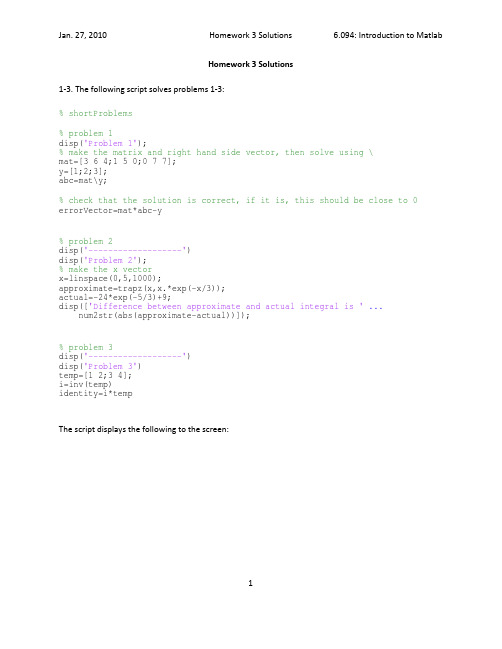
%
be 500 values between -zMax and zMax for both real and imaginary
%
part
% c - the complex number c, which is a parameter in the Julia set
% N - the maximum number of iterations to use when computing escape
end
7
Jan. 27, 2010
Homework 3 Solutions
6.094: Introduction to Matlab
b) The julia function is pasted below:
% M=julia(zMax,c,N)
%
% returns the matrix of escape velocities for a grid of complex numbers
Y
Polynomial fits to noisy data 0.2
0.15
0.1
0.05
0
-0.05 -0.1
-0.15
Data Order 1 Order 2 Order 3 Order 4 Order 5
-0.2
100
110
120
130
140
150
160
170
180
190
200
X
3
Jan. 27, 2010
5
Jan. 27, 2010
Homework 3 Solutions
The figures generated by HH.m are below:
华为海关信息系统vpn及加密解决方案

海关信息系统VPN及加密解决方案客户需求安全可靠的网络互联和加密数据传输设计方案要点安全可靠的网络互联和基于 VPN 隧道的加密数据传输华为 Quidway 系列多协议路由器,支持 PPP、FR、X25、SLIP、HDLC 等网络协议,用户可通过各种广域网线路接入 Internet 及互联互访。
路由器内置安全防火墙、NAT、RADIUS 安全认证,以及 CALL BACK 等多项互联安全防护功能;并通过 CA 认证协议的验证和 IPSec 隧道协议,在 Internet 上构建安全可靠的网络通道,基于硬件的数据加密,将保密数据加密后在隧道上传输,加密数据有可靠的保密性但牺牲了效率;非保密数据可以通过一般性安全处理在隧道上传输,保证较高的转发速率。
硬件加密的算法采用专门的芯片(经过国家相关部门批准)进行加密,密钥长度大于 128 位,并提供高强度的一次一密功能。
配合完全自主知识产权的软硬件平台,提供网络的安全互联和数据的安全传输的安全解决方案。
而 "备份中心"的可靠性备份解决方案,实现多种线路之间的任意备份和业务分担,为网络提供业界最坚固的保护屏障,保证网络的可靠运行。
主要设备Quidway R1603/1604 路由器Quidway R2501 路由器Quidway R2509/2511 路由器Quidway R3640/4508 模块化路由器Quidway S2403 以太网交换机虚拟私有网(VPN)技术及其应用深圳华为技术有限公司北京研究所王盛摘要:本文通过对VPN技术的介绍,阐述了VPN技术在应用方面的优势,同时结合华为公司的接入服务器,对VPN的功能进行了说明。
VPN 概要和技术:VPN概述:虚拟私有网(Virtual Private Network ,VPN),又称虚拟私有拨号网(Virtual Private Dialup Network ,VPDN),是近年来随着Internet的发展而迅速发展起来的一种技术。
一种基于高维矩阵变换的混沌图像加密
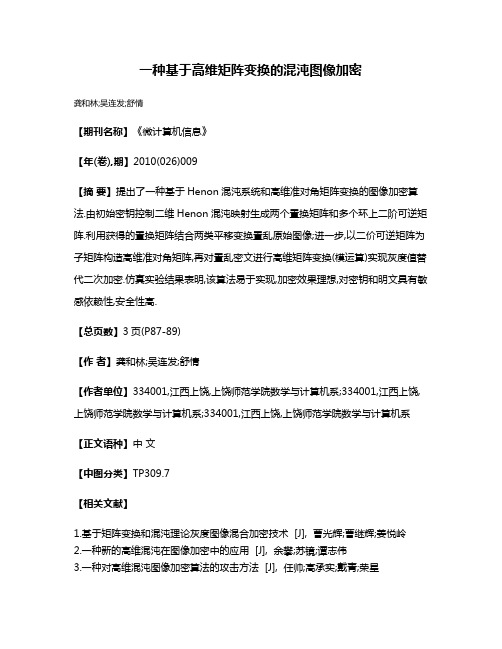
一种基于高维矩阵变换的混沌图像加密
龚和林;吴连发;舒情
【期刊名称】《微计算机信息》
【年(卷),期】2010(026)009
【摘要】提出了一种基于Henon混沌系统和高维准对角矩阵变换的图像加密算法.由初始密钥控制二维Henon混沌映射生成两个置换矩阵和多个环上二阶可逆矩阵.利用获得的置换矩阵结合两类平移变换置乱原始图像;进一步,以二价可逆矩阵为子矩阵构造高维准对角矩阵,再对置乱密文进行高维矩阵变换(模运算)实现灰度值替代二次加密.仿真实验结果表明,该算法易于实现,加密效果理想,对密钥和明文具有敏感依赖性,安全性高.
【总页数】3页(P87-89)
【作者】龚和林;吴连发;舒情
【作者单位】334001,江西上饶,上饶师范学院数学与计算机系;334001,江西上饶,上饶师范学院数学与计算机系;334001,江西上饶,上饶师范学院数学与计算机系【正文语种】中文
【中图分类】TP309.7
【相关文献】
1.基于矩阵变换和混沌理论灰度图像混合加密技术 [J], 曹光辉;曹继辉;姜悦岭
2.一种新的高维混沌在图像加密中的应用 [J], 余攀;苏镜;谭志伟
3.一种对高维混沌图像加密算法的攻击方法 [J], 任帅;高承实;戴青;荣星
4.一种基于高维混沌系统的彩色图像加密新算法 [J], 韩凤英;朱从旭;胡玉平
5.基于高维混沌系统的JPEG彩色图像加密方法 [J], 陈景柱;鲍玉斌
因版权原因,仅展示原文概要,查看原文内容请购买。
博华网龙龙芯防火墙

博华网龙龙芯防火墙博华网龙龙芯防火墙基于国产龙芯CPU和自主研发的64位BravoOS操作系统,实现了从软件到硬件、系统到芯片完全自主可控。
系统基于DPI(深度包检测)和DFI(状态流检测)技术以及QOS控制特性,全面保障L2-L7层网络数据和应用服务安全。
龙芯CPU针对缓冲区溢出攻击进行了安全设计,从根本上杜绝芯片级后门漏洞的潜在威胁,同时3W@800MHz低功耗的设计体现了绿色环保的理念,适用于政府、国防、教育、企事业等单位。
博华网龙龙芯防火墙技术规格产品优势●缓冲区溢出保护缓冲区溢出是一种非常危险的漏洞,是目前大多数网络攻击所采取的办法。
龙芯防火墙通过对堆栈段的取指进行限制,可以有效防止利用缓冲区溢出技术进行的网络攻击,从而在硬件层面保障系统稳定和信息安全。
●自主研发网络安全操作系统BravoOS操作系统是博华科技有限公司自主研发的新一代64位网络安全操作系统,采用模块化设计,针对网络协议进行优化处理●内置VPN模块博华龙芯安全产品内置SSL/TLS VPN模块,支持客户端模式和服务器模式,同时内嵌标准IPSEC协议,支持互联。
●低功耗、绿色环保博华龙芯防火墙的整体功耗可控制在20瓦左右。
与同等级的X86产品对比测试,两款产品如果保持不间断运行,博华龙芯防火墙每年节省约111度电。
●流量控制上行带宽的最大带宽限制,最小带宽保证下行带宽的最大带宽限制,最小带宽保证平均每IP地址的带宽限制每秒最大并发连接数特定服务的最大并发连接数●应用层协议控制传统的应用层流量识别技术都是以端口号做为识别手段,博华龙芯防火墙采用深度包检测(DPI)和状态流检测(DFI)等技术感知应用层协议,无论该协议流量利用什么端口号进行传输,都可以准确无误地识别标识处理。
●审计管理平台支持多台设备的集中审计。
审计内容包括:行为日志、授权日志、过滤日志、地址转换日志等。
通过地址转换日志可以回放某个时刻内网用户使用IP地址的情况。
思博伦成功测试400G网络处理器
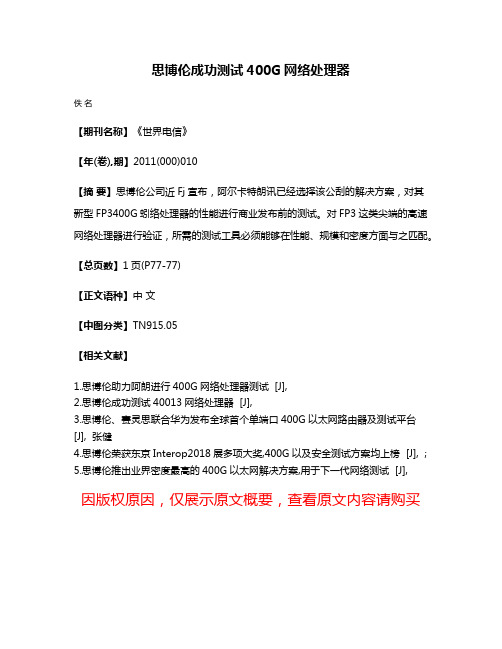
思博伦成功测试400G网络处理器
佚名
【期刊名称】《世界电信》
【年(卷),期】2011(000)010
【摘要】思博伦公司近Fj宣布,阿尔卡特朗讯已经选择该公刮的解决方案,对其新型FP3400G蚓络处理器的性能进行商业发布前的测试。
对FP3这类尖端的高速网络处理器进行验证,所需的测试工具必须能够在性能、规模和密度方面与之匹配。
【总页数】1页(P77-77)
【正文语种】中文
【中图分类】TN915.05
【相关文献】
1.思博伦助力阿朗进行400G网络处理器测试 [J],
2.思博伦成功测试40013网络处理器 [J],
3.思博伦、赛灵思联合华为发布全球首个单端口400G以太网路由器及测试平台[J], 张健
4.思博伦荣获东京Interop2018展多项大奖,400G以及安全测试方案均上榜 [J], ;
5.思博伦推出业界密度最高的400G以太网解决方案,用于下一代网络测试 [J],
因版权原因,仅展示原文概要,查看原文内容请购买。
- 1、下载文档前请自行甄别文档内容的完整性,平台不提供额外的编辑、内容补充、找答案等附加服务。
- 2、"仅部分预览"的文档,不可在线预览部分如存在完整性等问题,可反馈申请退款(可完整预览的文档不适用该条件!)。
- 3、如文档侵犯您的权益,请联系客服反馈,我们会尽快为您处理(人工客服工作时间:9:00-18:30)。
Chapter 3Tax Planning Strategies and Related LimitationsSOLUTIONS MANUALProblems(32)[LO2, LO3 PLANNING] Isabel, a calendar-year taxpayer, uses the cash method ofaccounting for her sole proprietorship. In late December she received a $20,000 bill from her accountant for consulting services related to her small business. Isabel can pay the$20,000 bill anytime before January 30 of next year without penalty. Assume hermarginal tax rate is 40 percent this year and next year, and that she can earn an after-tax rate of return of 12 percent on her investments. When should she pay the $20,000 bill—this year or next?Option 1: Pay $20,000 bill in December:$20,000 tax deduction x 40 percent marginal tax rate = $8,000 in present value taxsavings.After-tax cost = Pretax Cost – Present Value Tax Savings= $20,000 – $8,000 = $12,000Option 2: Pay $20,000 bill in January:$20,000 tax deduction x 40 percent marginal tax rate = $8,000 in tax savings in oneyear.Present Value of Tax Savings = $8,000 x .893 (Discount Factor, 1 Year, 12 percent)= $7,144After-tax cost = Pretax Cost – Present Value Tax Savings= $20,000 – $7,144 = $12,856Paying the $20,000 in December is the clear winner.(33)[LO2, LO3 PLANNING] Using the facts from the previous problem, how would youranswer change if Isabel’s after-tax rate of return were 8 percent?Option 1: Pay $20,000 bill in December:$20,000 tax deduction x 40 percent marginal tax rate = $8,000 in present value taxsavings.After-tax cost = Pretax Cost – Present Value Tax Savings= $20,000 – $8,000 = $12,000Option 2: Pay $20,000 bill in January:$20,000 tax deduction x 40 percent marginal tax rate = $8,000 in tax savings in one year.Present Value of Tax Savings = $8,000 x .926 (Discount Factor, 1 Year, 8 percent)= $7,408After-tax cost = Pretax Cost – Present Value Tax Savings= $20,000 – $7,408 = $12,592Paying the $20,000 in December is the clear winner.(34)[LO2,LO3 PLANNING] Manny, a calendar-year taxpayer, uses the cash method ofaccounting for his sole proprietorship. In late December he performed $20,000 of legal services for a client. Manny typically requires his clients to pay his bills immediately upon receipt. Assume Manny’s marginal tax rate is 40 percent this year and next year, and that he can earn an after-tax rate of return of 12 percent on his investments. Should Manny send his client the bill in December or January?Option 1: Send $20,000 bill in December:$20,000 taxable income x 40 percent marginal tax rate = $8,000 in present value tax After-tax income = Pretax income – Present Value Tax= $20,000 – $8,000 = $12,000Option 2: Send $20,000 bill in January:$20,000 taxable income x 40 percent marginal tax rate = $8,000 in tax in one year.Present Value of Tax = $8,000 x .893 (Discount Factor, 1 Year, 12 percent)= $7,144After-tax income = Pretax income – Present Value Tax= $20,000 – $7,144 = $12,856Sending the $20,000 bill in January is the clear winner.(35)[LO2,LO3 PLANNING] Using the facts from the previous problem, how would youranswer change if Manny’s after-tax rate of return were 8 percent?Option 1: Send $20,000 bill in December:$20,000 taxable income x 40 percent marginal tax rate = $8,000 in present value tax After-tax income = Pretax income – Present Value Tax= $20,000 – $8,000 = $12,000Option 2: Send $20,000 bill in January:$20,000 taxable income x 40 percent marginal tax rate = $8,000 in tax in one year.Present Value of Tax = $8,000 x .926 (Discount Factor, 1 Year, 8 percent)= $7,408After-tax income = Pretax income – Present Value Tax= $20,000 – $7,408 = $12,592Sending the $20,000 bill in January is the clear winner.(36)[LO2, LO3 PLANNING] Reese, a calendar-year taxpayer, uses the cash method ofaccounting for her sole proprietorship. In late December she received a $20,000 bill from her accountant for consulting services related to her small business. Reese can pay the $20,000 bill any time before January 30 of next yea r without penalty. Assume Reese’s marginal tax rate is 30 percent this year and will be 40 percent next year, and that she can earn an after-tax rate of return of 12 percent on her investments. When should she pay the $20,000 bill—this year or next?Option 1: Pay $20,000 bill in December:$20,000 tax deduction x 30 percent marginal tax rate = $6,000 in present value tax savings.After-tax cost = Pretax Cost – Present Value Tax Savings= $20,000 – $6,000 = $14,000Option 2: Pay $20,000 bill in January:$20,000 tax deduction x 40 percent marginal tax rate = $8,000 in tax savings in one year.Present Value of Tax Savings = $8,000 x .893 (Discount Factor, 1 Year, 12 percent)= $7,144After-tax cost = Pretax Cost – Present Value Tax Savings= $20,000 – $7,144 = $12,856Paying the $20,000 in January is the clear winner.(38)[LO2, LO3 PLANNING] Hank, a calendar-year taxpayer, uses the cash method ofaccounting for his sole proprietorship. In late December he performed $20,000 of legal services for a client. Hank typically requires his clients to pay his bills immediately upon receipt. Assume his marginal tax rate is 30 percent this year and will be 40 percent next year, and that he can earn an after-tax rate of return of 12 percent on his investments.Should Hank send his client the bill in December or January?Option 1: Send the $20,000 bill in December:$20,000 taxable income x 30 percent marginal tax rate = $6,000 in present value tax After-tax income = Pretax income – Present Value Tax= $20,000 – $6,000 = $14,000Option 2: Send the $20,000 bill in January:$20,000 taxable income x 40 percent marginal tax rate = $8,000 in tax in oneyear.Present Value of Tax = $8,000 x .893 (Discount Factor, 1 Year, 12 percent)= $7,144After-tax income = Pretax income – Present Value Tax= $20,000 – $7,144 = $12,856Sending the $20,000 bill in December is the clear winner.(44)[LO3 PLANNING] Bob’s Lottery, Inc., has decided to offer winners a choice of$100,000 in ten years or some amount currently. Assume that Bob’s Lottery, Inc., earnsa 10 percent after-tax rate of return. What amount should Bob offer lottery winnerscurrently, in order for him to be indifferent between the two choices?$100,000 in ten years is worth $38,600 today to Bob ($100,000 x .386 (DiscountFactor, 10 Year, 10 percent)). Thus, Bob should offer lottery winners $38,600 today for him to be indifferent between the two choices.(45) [LO4 PLANNING] Tawana owns and operates a sole proprietorship and has a 40percent marginal tax rate. She provides her son, Jonathon, $8,000 a year for collegeexpenses. Jonathon works as a pizza delivery person every fall and has a marginal tax rate of 15 percent. What could Tawana do to reduce her family tax burden? How much pretax income does it currently take Tawana to generate the $8,000 after-taxes given to Jonathon? If Jonathon worked for his mother’s sole proprietorship, what salary would she have to pay him to generate $8,000 after taxes (ignoring any Social Security,Medicare, or self-employment tax issues)? How much money would this strategy save?Tawana could reduce her family’s tax burden by employing her son in her soleproprietorship, thus shifting income taxed at 40 percent (Tawana’s mar ginal tax rate) to 15 percent (Jonathon’s tax rate). It currently takes Tawana $13,333 ofpretax income to generate the $8,000 after-taxes given to Jonathon.After-tax income = Pretax income x (1 – marginal tax rate)$8,000 = Pretax income x (1 – .40)Pretax income = $8,000 / (.60) = $13,333.If Jonathon worked for Tawana’s sole proprietorship, she would only have to pay him $9,412 to generate $8,000 after-taxes.After-tax income = Pretax income x (1 – marginal tax rate)$8,000 = Pretax income x (1 – .15)Pretax income = $8,000 / (.85) = $9,412.This strategy will save Tawana $3,921 pretax (i.e., $13,333 – $9,412) and $2,353 after tax ($3,921 x (1 – .40)).(46)[LO4 PLANNING] Moana is a single taxpayer who operates a sole proprietorship. Sheexpects her taxable income next year to be $250,000, of which $200,000 is attributed to her sole proprietorship. Moana is contemplating incorporating her sole proprietorship.Using the single individual tax brackets and the corporate tax brackets, find out howmuch current tax this strategy could save Moana (ignore any Social Security, Medicare, or self-employment tax issues). How much income should be left in the corporation?Assuming Moana’s goal is to minimize her current federal income tax exposure, one can compare the single individual and corporate tax rate schedules to achieve this goal. Since Moana has $50,000 of taxable income not related to her soleproprietorship, she is currently in the 25 percent tax bracket. The task is to allocate the $200,000 between Moana and her corporation to minimize her current liability.The lowest corporate tax rate is 15 percent (taxable income from 0 to $50,000) and is lower than Moana’s marginal tax rate of 25 percent. To take advantage of the 15percent corporate tax bracket, $50,000 of the expected $200,000 in profits should be retained in the corporation. [$50,000 is the width of the 15 percent corporate tax bracket.] Assuming the corporation retains $50,000 of profit, the corporation’s marginal tax rate would now be 25 percent and thus, Moana’s choice is to haveincome taxed at 25 percent (the corporation’s marginal tax rate) or 25 percent(Moana’s marginal tax rate). Let’s assume that, all things equal, Moana prefers to receive the profits personally. To take ad vantage of Moana’s 25 percent personal tax bracket, the next $33,600 of the expected $200,000 in profits should be shifted to Moana. [$33,600 is the remaining width of Moana’s 25 percent tax bracket].Moana’s marginal tax rate would now be 28 percent. C ontinuing this same decision process, $25,000 of the remaining $116,400 of profits should be retained by thecorporation, and the rest ($91,400) should be shifted to Moana. In summary,$75,000 of the expected profits are retained in the corporation and $125,000 of the profits are shifted to Moana.This strategy will save Moana $11,000 calculated as:(a) The tax on $250,000 of taxable income reportedby Moana assuming that she operates her businessas a sole proprietorship. $67,397Less:(b) The tax on $175,000 of taxable income reportedby Moana assuming that she incorporates her business – $42,647and (c) the tax on $75,000 profits retained in the corporation – $13,750= $11,000(47)[LO4 PLANNING] Orie and Jane, husband and wife, operate a sole proprietorship.They expect their taxable income next year to be $275,000, of which $125,000 isattributed to the sole proprietorship. Orie and Jane are contemplating incorporating their sole proprietorship. Using the married-joint tax brackets and the corporate tax brackets, find out how much current tax this strategy could save Orie and Jane. How much income should be left in the corporation?Assuming Orie and Jane’s goal is to minimize their current federal income taxexposure, one can compare the married filing joint and corporate tax rate schedules to achieve this goal. Since Orie and Jane have $150,000 of taxable income notrelated to their sole proprietorship, they are currently in the 28 percent tax bracket.The task is to allocate the $125,000 between Orie and Jane and their corporation to minimize their current liability. The lowest corporate tax rate is 15 percent (taxable income from 0 to $50,000) and is lower than Orie and Jane’s marginal tax rate of 28 percent. To take advantage of the 15 percent corporate tax bracket, $50,000 of the expected $125,000 in profits should be retained in the corporation. [$50,000 is the width of the 15 percent corporate tax bracket.] Assuming the corporation retains$50,000 of pr ofit, the corporation’s marginal tax rate would now be 25 percent and thus, Orie and Jane’s choice is to have income taxed at 25 percent (the corporation’s marginal tax rate) or 28 percent (Orie and Jane’s marginal tax rate). 25 percent is the obvious cho ice. To take advantage of the corporation’s 25 percent tax bracket, the next $25,000 of the expected $125,000 in profits should be retained in thecorporation. [$25,000 is the width of the 25 percent corporate tax bracket]. The corporation’s marginal ta x rate would now be 34 percent. Continuing this samedecision process, the remaining $50,000 of profits should be shifted to Orie and Jane.In summary, $75,000 of the expected profits are retained in the corporation and$50,000 of the profits are shifted to Orie and Jane.This strategy will save Orie and Jane $10,385 calculated as:(a) The tax on $275,000 of taxable income reportedby Orie and Jane assuming that they operate their businessas a sole proprietorship. $68,204.50Less:(b) The tax on $200,000 of taxable income reportedby Orie and Jane assuming that they incorporate the business – $44,069.50and (c) the tax on $75,000 profits retained in the corporation – $13,750.00= $10,385.00(48)[LO4 PLANNING] Hyundai is considering opening a plant in two neighboring states.One state has a corporate tax rate of 10 percent. If operated in this state, the plant isexpected to generate $1,000,000 pretax profit. The other state has a corporate tax rate of2 percent. If operated in this state, the plant is expected to generate $930,000 of pretaxprofit. Which state should Hyundai choose? Why do you think the plant in the state witha lower tax rate would produce a lower before-tax income?Hyundai should choose to operate the plant in the state with the 2 percent tax rate.Operating the plant in this state would generate $911,400 of profits after state taxes(i.e., $930,000 – (2 percent x $930,000) = $911,400)) versus $900,000 of profits afterstate taxes (i.e., $1,000,000 – (10 percent x $1,000,000) = $900,000) in the state with the 10 percent tax rate.The state with a lower tax rate produces a lower pretax income because the demand for workers, services, property, etc. in the low-tax rate state jurisdictions has most likely increased the costs associated with operating a business in this state. These increased costs are considered implicit taxes and reduce the tax advantages ofoperating in the low tax rate state.(51)[LO5 PLANNING] Dennis is currently considering investing in municipal bonds thatearn 6 percent interest, or in taxable bonds issued by the Coca-Cola Company that pay 8percent. If Dennis’ tax rate is 20 percent, which bond should he choose? Which bond should he choose if his tax rate is 30 percent? At what tax rate would he be indifferent between the bonds? What strategy is this decision based upon?Dennis’ after-tax rate of return on the tax exempt bond is 6 percent (i.e., the same as its pretax rate of return). The Coca-Cola Company bond pays taxable interest of 8 percent. Dennis’ after-tax rate of return on the Coca-Cola Company bond is 6.4 percent (i.e., 8 percent interest income – (8 percent x 20 percent) tax = 6.4 percent). Dennis should invest in the Coca-Cola Company bond.If Dennis’ marginal tax rate is 30 percent, his after-tax rate of return on the Coca-Cola Company bond would be 5.6 percent (i.e., 8 percent interest income – (8 percent x 30 percent) tax = 5.6 percent). Dennis should invest in the tax exempt bond in this situation.Dennis would be indifferent between the two bonds if his marginal tax rate is 25 percent.After-tax return = Pretax return x (1 – marginal tax rate)6 percent = 8 percent x (1 – marginal tax rate) = 8 percent – (8 percent x marginal tax rate)8 percent marginal tax rate = 2 percentmarginal tax rate = 2 percent / 8 percent = 25 percentThis example is an illustration of the conversion planning strategy.。
