MRBA-2-5CSKG中文资料
YBX3系列隔爆型三相异步电动机

YBX3系列隔爆型三相异步电动机(机座号:80~400)产品样本代号:0AP.138.0147南阳防爆集团股份有限公司2012年10月27 日目 录1. 2.防爆基础知识 ............................................................. 2 产品概述 .. (2)3. 型号说明 ................................................................. 3 4. 结构说明 ................................................................. 3 使用条件 ................................................................. 4 技术数据 ................................................................. 4 结构及安装和外形尺寸 ..................................................... 6 订货指南 .. (9)隔爆型无铠格兰接头 (17)隔爆型铠装格兰接头 (18)5. 6. 7. 8.附录 A附录 B1. 防爆基础知识 1.1电气设备分类I I 类 除煤矿外的其他爆炸性气体环境用电气设备。
I I 类爆炸性气体的特性进一步分类为: IIA 、IIB 、IIC 。
I I 类常见可燃性气体、蒸气、温度组别举例见表 1III 类 用于除煤矿以外的爆炸性粉尘环境,III 类再分类:IIIA 类:可燃性飞絮 ; IIIB 类:非导电性粉尘;IIIC 类:导电性粉尘;表 1级 组别别T1T2 T3T4 甲烷、醋酸乙烷、丙烷、 丁醇、丁烷、乙醇、 环己烷、戊烷、已烷、庚 乙醛IIA 苯乙烯、苯、二甲苯、 丙烯、乙苯、甲醇、 烷、辛烷、煤油、甲苯、一氧化碳 丙醇 柴油、车用汽油、癸烷 丙炔、环丙烷、焦炉煤 环氧乙烷、乙烯、 二甲醚、四氢糠醚、 乙基甲基醚、 丁烯醛、丙烯醛、硫化氢 二乙醚、四氟乙烯IIBIIC 气 氢 1,2-环氧丙烷乙炔1.2不同温度组别对应表面最高温度见表 2表 2T1 爆 炸 性 混 合 物 组 别 T2 T3 T4 电机表面最高允许温度(℃)户外 户内440 450290 300190 200125 1351.3防爆原理隔爆型“Ex d ”电机是防爆电机的一种形式,其原理是将设备在正常运行时,将可能 产生火花、电弧或危险高温的部件置于隔爆外壳内,隔爆外壳能承受内部压力而不致损坏, 并能保证内部的火焰气体通过间隙传播时,降低能量,不足以引爆壳外的气体。
阿比科.宾采尔机器人焊枪产品及周边产品介绍

阿比科.宾采尔机器人焊枪产品及周边产品介绍金属惰性气体(MIG)/金属活性气体(MAG)焊枪⏹“ABIROB A ECO-Line”:MIG/MAG气冷式焊枪系统ABIROB® A300,A360 、ABIROB® A500⏹“ABIROB 350 GC”:MIG/MAG气冷式焊枪系统ABIROB® 350 GC⏹“ROBO Standard” MIG/MAG液冷式焊枪系统ROBO 455 D 、 ROBO 650 TSABIROB W 焊枪系统(液冷式)⏹ABIROB W300、ABIROB W500钨极氩弧焊(TIG)焊枪系统⏹“ABITIG MT”ABITIG® MT 300 W机器人周边产品⏹机器人防碰撞iCAT、CAT 2、iSTM⏹清枪装置BRS-CC⏹冷却箱BWCABIROB A 系列焊枪(气冷)新颖的设计、一流的配置、简易的操作以及小巧的架构等特点无不显示出ABIROB A 系列的出众。
优点:⏹简易小巧的模块化设计:方便于维修与维护⏹超薄设计:理想的可达性⏹高稳定性与重复可定位性:最大化的TCP值;TCP可靠性强(即使发生碰撞)。
⏹创新的互锁系统:在TCP保持不变的情况下快速轻松地更换枪颈。
⏹适用于300A,360A与500A(100%暂载率)ABIROB A300 技术参数(EN60 974-7):符合中国标准GB/T15579.7-2005弧焊设备;第七部分:焊枪额定值:300A CO2、250A 混合气体、M21(EN439)暂载率:100%焊丝直径:0.8~1.4mmABIROB A360 技术参数(EN60 974-7):符合中国标准GB/T15579.7-2005弧焊设备;第七部分:焊枪额定值:360A CO2、290A 混合气体、M21(EN439)暂载率:100%焊丝直径:0.8~1.4mmABIROB A500 技术参数(EN60 974-7):符合中国标准GB/T15579.7-2005弧焊设备;第七部分:焊枪额定值:500A CO2、400A 混合气体、M21(EN439)暂载率:100%焊丝直径:0.8~1.6mmABIROB 350 GC气冷式MAG焊枪,350 A持久、耐用、经济ABIROB 350 GC焊枪系统普遍适用于亚洲区域的弧焊工作。
JURA IMPRESSA Z5 使用说明

IMPRESSA Z5 使用说明Fig. 1 Fig. 2 Fig. 3 Fig. 4Fig. 5 Fig. 6 Fig. 7 Fig. 8Fig. 9 Fig. 10 Fig. 11 Fig. 12Fig. 13 Fig. 14 Fig. 15使用说明IMPRESSA Z5■屏幕显示:正在运行显示的程序■屏幕显示:请根据提示操作= 注意 = 重要 = 提示Jura Elektroapparate AG, CH-4626 Niederbuchsiten,Internet 机器各部说明1. 废水盘2. 废水盘盖3. 粉渣盒单键卡布基诺喷口(长)4. a)单键卡布基诺喷口(短)b)5. 水箱6. 水箱盖7. 豆槽/粉槽盖8. 密封盖9. 预磨咖啡粉槽控制面板10.可调节高低的咖啡出口11.可调节高低的热水出口12.咖啡杯射灯13.调节磨豆程度的旋钮14.电源开关15.保温奶罐16.A 开关键B 旋钮C 润湿键D 牛奶键E 卡布基诺咖啡键F 特殊咖啡键G 热水键H 文字显示I 图标显示J 单杯意式浓缩键K 双杯意式浓缩键L 单杯咖啡键M 双杯咖啡键目录Jura Impressa Z51. 安全操作须知 ....................................................................................... page 5 1.1警告 ........................................................................................... page 5预防 ........................................................................................... page 51.22. 使用咖啡机之前 ................................................................................... page 5检查电源电压 ........................................................................... page 5 2.1检查电源保险负荷 ................................................................... page 5 2.2加水 ........................................................................................... page 6 2.32.4加豆 ........................................................................................... page 6调节磨豆器 ............................................................................... page 6 2.5在保温奶罐中添加牛奶 ........................................................... page 62.63. 初次使用 ............................................................................................... page 6咖啡杯射灯 ............................................................................... page 83.14. 调节水硬度 ........................................................................................... page 85. 过滤器 ................................................................................................... page 9安装过滤器 ............................................................................... page 9 5.1更换过滤器 ............................................................................... page 105.26. 润湿咖啡机 ........................................................................................... page 117. 制作咖啡(单杯意式浓缩, 双杯意式浓缩, 单杯咖啡, 双杯咖啡) ... page 118. 制作特殊咖啡 ....................................................................................... page 129. 奶沫 ....................................................................................................... page 12 9.1制作卡布基诺咖啡 ................................................................... page 12润湿奶沫系统 ........................................................................... page 12 9.2清洗奶沫系统 ........................................................................... page 13 9.3清洗奶沫喷口 ........................................................................... page 149.410. 加热牛奶 ............................................................................................... page 1411. 热水 ....................................................................................................... page 1512. 用预磨咖啡粉做咖啡 ........................................................................... page 1513. 关机 ....................................................................................................... page 1614.1设置冲煮水量意式浓缩 (单杯或双杯)、特殊咖啡 ........................................ page 16设置卡布基诺咖啡 .................................................................... page 17 14.214.3设置牛奶 .................................................................................... page 18设置热水 .................................................................................... page 1814.415. 程序设定 ................................................................................................ page 19设置过滤器 ................................................................................ page 19 15.1设置水硬度 ................................................................................ page19 15.2润湿 ............................................................................................ page 19 15.3设置冲煮温度 ............................................................................ page 20 15.4设置咖啡浓度 ............................................................................ page 21 15.5卡布基诺咖啡设置 .................................................................... page 21 15.6设置牛奶 .................................................................................... page 22 15.7省电模式 .................................................................................... page23 15.8设置时间 .................................................................................... page 24 15.915.10设置自动开机时间 .................................................................... page 2515.11 设置自动关机时间 .................................................................... page 26信息 ............................................................................................ page 27 15.1215.13重命名 ........................................................................................ page 28设置语言 .................................................................................... page29 15.1415.15设置显示 .................................................................................... page 29 16. 保养 ........................................................................................................ page 31加水 ............................................................................................ page 31 16.116.2清理粉渣盒 ................................................................................ page 32清理废水盘 ................................................................................ page 32 16.316.4找不到废水盘 ............................................................................ page 32找不到粉渣盒 ............................................................................ page 33 16.5加豆 ............................................................................................ page 33 16.6找不到密封盖 ............................................................................ page 32 16.7清理异物 .................................................................................... page33 16.8更换过滤器 ................................................................................ page 34 16.9提示启动清洗程序 .................................................................... page 34 16.10提示启动除垢程序 .................................................................... page 34 16.11清空系统 .................................................................................... page 3516.1217. 清洗 ........................................................................................................ page 3518. 除垢 ........................................................................................................ page 3619. 报废 ........................................................................................................ page 3820. 教您做一杯好咖啡 ................................................................................ page3821. 问题 ........................................................................................................ page3922. 法律声明 ................................................................................................ page3923. 技术参数 ................................................................................................ page39前言感谢您购买IMPRESSA Z5. 为了确保您对这台机器的正确使用,请认真阅读并掌握此操作手册。
博士安全B520辅助电源模块说明书

u为防火或防盗应用提供高达2 A 的12 V 待机电流(4 A 的盗警电流)u分别监测多达两个12 V 7-18 Ah 电池(多达36 Ah 的容量)u 提供多达80个小时的待机时间u 方便读取式开关寻址u使用博世标准TR1850插入式变压器B520辅助电源模块是一个辅助电源扩展设备,可通过SDI2总线连接到兼容的报警主机。
此模块受到监测并将所有状态更改传递给报警主机。
工业、商业和机构设施是B520模块的典型安装。
B520地址开关可用于实现轻松设备寻址。
SDI2输出端子为SDI2扩展设备(如键盘)提供辅助电源。
AUX PWR 端子为其他设备(如PIR 移动探测器)提供增强型辅助电源功能。
功能监测监控此模块通过SDI2总线监控并传送有关以下内容的状态信息:•操作(检测信号)•电池1 (BATT 1)•电池2 (BATT 2)•AC 输入电源(AC)•电池电量充足•电池电量不足•电池缺失指示灯•检测信号 [图标]。
当系统正常运行时,蓝色LED 指示灯闪烁亮起和熄灭。
LED 指示灯持续亮起或熄灭指示系统故障。
闪烁三次指示通信故障。
•BATT 1 LED 指示灯。
LED 指示灯呈绿色持续亮起指示BATT 1的电池状态正常工作。
闪烁指示电池电量不足。
闪烁三次指示电池充电器故障。
LED 指示灯熄灭指示电池缺失。
•BATT 2 LED 指示灯。
LED 指示灯呈绿色持续亮起指示BATT 2的电池状态正常工作。
闪烁指示电池电量不足。
闪烁三次指示电池充电器故障。
LED 指示灯熄灭指示电池缺失。
•AC LED 指示灯。
LED 指示灯呈绿色持续亮起指示AC 电源正在工作。
正在执行电池测试时会产生脉冲式LED 指示灯(每秒3个脉冲)。
闪烁指示AC 电源不足或发生故障。
电池充电在AC 电源发生故障的情况下,连接到电池端子的已充满电的电池将为B520提供电源。
如果B520的AC 电源输入发生故障(缺失或电量低),则B520将自动从主电源(AC)切换到备用电源(电池)。
产品全集-美国艾示科Extech

Measurewith来自Extech万用表 | 钳形表 温度计 | 空气流量计 照度计 | 噪音计 水质检测仪 | 转速仪 湿度 | 水分测定仪 工业视频内窥镜及更多产品!
4
类目索引
万用表 .............................................................................................. 10-21 相位&电机旋转测试仪 ................................................................17, 19, 34 兆欧计(绝缘测试仪) ...............................................................18-19, 55-59 万用表测试套装 ............................................................................... 19-21 钳形表套装....................................................................................... 19-21 电气测试套装 ............................................................................. 19-21, 43 钳形表 ........................................................................................ 22-33, 61 柔性钳形表/适配器...........
埃尔克斯电子产品的五种型号功能规范说明书

SPECIFICATIONS13Models 7520DT, 7530DT, 7540DT, 7550DT and 7564SAFunctional SpecificationsINPUTVoltage 115/230 VAC 15, Single Phase, User selection Frequency 50/60 Hz 5Fuse6.3 Amp 250V Slo-Blo for 7550DT and 7564SA 5 Amp 250V Slo-Blo for 75/20/30/40DTDIELECTRIC WITHSTAND TEST MODEOutput Rating5 KV @ 40 mA for 7550DT and 7564SA, 5 KV @ 20mA for 75/20/30/40DT6 KV @ 10 mA DC for 75/30/40/50DT and 7564SAOutput AdjustmentRange:0 - 5 KV AC 0 - 6 KV DCResolution: 1 volt/step Accuracy:(2 of setting 5 volts) Ramp-HI 12mA peak maximum, ON/OFF selectableCharge-LORange:0.0 - 350.0A DC or Auto setHI-Limit AC Range:0.00 - 40.00 mA for 7550DT and 7564SA, 0.00 - 20.00 mA for 75/20/30/40DT Resolution: 0.01 mA/step Accuracy: (2 of setting 2 counts) DC Range:0 - 9999AResolution: 1A/stepAccuracy:(2 of setting 2 counts) LO-Limit AC Range:0.000 - 9.999 mA Resolution: 0.001 mA/stepAccuracy: (2 of setting 2 counts) DC Range:0.0 - 999.9 AResolution: 0.1A/stepAccuracy:(2 of setting 2 counts) Arc Detection Range:1 - 9Failure DetectorAudible and VisualRecycledEquipment(410)email:***************************1981SPECIFICATIONS14Voltage Display Range: 0.00 - 6.00 KV Full Scale0.00 - 5.00 KV Full Scale for 7520DT onlyResolution: 10 volt/stepAccuracy: (2 of reading 2 counts)Current Display Auto RangeAC Range 1: 0.000mA - 3.500mAResolution: 0.001mA/stepRange 2: 3.00 - 40.00 mA for 7550DT and 7564SA,3.00 - 20.00 mA for 75/20/30/40DTResolution: 0.01 mA/stepDC Range 1: 0.0 A - 350.0 AResolution: 0.1A/stepRange 2: 300 A - 3500 AResolution: 1A/stepRange 3: 3000 A - 9990 AResolution: 10A/stepAccuracy: All Ranges (2 of reading 2 counts)DC Output Ripple 4**********************,ResistiveLoad Discharge Time 200 msMaximum CapacitiveLoad DC Mode1uF < 1KV0.75uF < 2KV0.5uF < 3KV0.08uF < 4KV0.04uF < 5KV0.01uF < 6KVAC Output Wave Form Sine Wave, Crest Factor = 1.3 - 1.5Output Frequency Range: 60 or 50 Hz, User SelectionAccuracy: 1%Output Regulation (1 of setting 5 volts) from no load to full load Dwell Timer Range: 0, 0.3 - 999.9 sec (0 = Constant)Resolution: 0.1 sec incrementsAccuracy: (0.1% + 0.05 sec)Ramp Timer Range: AC 0.1 - 999.9 secDC 0.4 - 999.9 secResolution: 0.1 sec incrementsAccuracy: (0.1% + 0.05 sec)RecycledEquipment(410)email:***************************SPECIFICATIONS15Ground Continuity For 75/20/30/40/50DT Current : DC 0.1 A 0.01A, fixedMax. ground resistance : 1 0.1, fixed Ground Fault Interrupt GFI Trip Current: HV Shut Down Speed: 450 A max (AC or DC)< 1msINSULATION RESISTANCE TEST MODE Model 75/30/40/50DT, 7564SAOutput VoltageRange:100 - 1000 Volts DC Resolution: 1 volt/step Accuracy:(2 of reading 2 volts) Short Circuit Current Maximum: 12mA peak Voltage DisplayRange: 0 - 1000 VResolution: 1 volt/stepAccuracy:(2 of reading 2 counts) Resistance DisplayRange: 1 - 9999 M (4 Digit, Auto Ranging)Resolution:500VDC 1000VDC M M M 0.001 1.000 - 5.388 1.000 - 9.999 0.01 1.40 - 53.88 2.80 - 99.99 0.1 14.0 - 538.8 28.0 - 999.9 1104 - 9999280 - 9999Accuracy:(2 of reading 2 counts) at test voltage 500 - 1000V and 1 - 1000 M(8 of reading 2 counts) at test voltage 500 - 1000V and 1000 - 9999 M(8 of reading 2 counts) at test voltage 100 - 500V and 0 - 1000 MCharge-LO Range: 0.000 - 3.500A or Auto Set HI-Limit Range: 0 - 9999 M (0 = Off) LO-Limit Range: 1 - 9999 MDelay TimerRange: 0, 0.5 - 999.9 sec (0 = Constant) Resolution: 0.1 sec/stepAccuracy:(0.1% + 0.05 sec)Ground Fault InterruptGFI Trip Current:HV Shut Down Speed:450 A max (AC or DC) < 1msRecycledEquipment(410)email:***************************SPECIFICATIONS16GROUND BOND TEST MODE Model 7564SA onlyOutput Voltage Range: 3.00 - 8.00 Volts AC (Open Circuit Limit) Resolution: 0.01 volt/stepAccuracy: (2 % of Setting + 0.03V ) O.C. Condition Output Frequency Range: 60 or 50 Hz, User Selection Accuracy: 1%Output CurrentRange: 3.00 - 30.00 Amps AC Resolution: 0.01 Amp/stepAccuracy :(2 % of Setting + 0.02 A) Current DisplayRange: 0.00 - 30.00 Amps Resolution: 0.01 Amp/stepAccuracy:(3 % of Reading + 0.03 A) Resistance DisplayRange: 0 - 600 m Resolution: 1 m /stepAccuracy:(2 % of Reading + 2 m ) HI-LimitRange: 0 - 600 m for 3 - 10 A 0 - 150 m for 3 - 30 A Resolution: 1 m /stepAccuracy:(2 % of Setting + 2 m ) LO-LimitRange: 0 - 600 m for 3 - 10 A 0 - 150 m for 3 - 30 A Resolution: 1 m /stepAccuracy:(2 % of Setting + 2 m ) Dwell TimerRange: 0, 0.5 - 999.9 sec (0 = Constant) Resolution: 0.1 sec/step Accuracy:(0.1% + 0.05 sec)Milliohm OffsetMax. Offset Capability: 200 mResolution: 1 m / stepAccuracy:(2 % of Setting + 2 m )RecycledEquipment(410)email:***************************SPECIFICATIONS17GENERAL SPECIFICATIONSPLC Remote Control Input - Test, Reset, Recall memory 1, 2 and 3Output - Pass, Fail, Test-in-ProcessMemory Allows storage of up to 50 groups different test programsand 8 step/each memory. Step is not available on 7520DT SecurityProgrammable password lockout capability to avoid unauthorized access to test set-up program. LCD Contrast Setting 9 ranges set by the numeric keys on the front panel. Buzzer Volume Setting 10 ranges set by the numeric key on the front panel.Calibration Software and adjustments are made through front panel. Mechanical Bench or rack mount with tilt up front feet. Dimension7540DT, 7550DT and 7564SA:(W x H x D) 17 x 5.8 x 20.3 in. (432 x 147 x 515 mm) 7520DT and 7530DT:(W x H x D) 17 x 5.8 x 12 in. (432 x 147 x 305 mm)Weight7564SA without scanner 52.5 lbs (24 Kgs) 7564SA with built-in scanner 57.0 lbs (26 Kgs) 7550DT without scanner 50.5 lbs (23 Kgs) 7550DT with built-in scanner 55.0 lbs(25 Kgs) 7540DT with 4 port scanner 39.6 lbs (18 Kgs) 7540DT with 8 port scanner41.8 lbs(19 Kgs) 7530DT scanner not available 24.8 lbs (11.27 Kgs) 7520DT scanner not available 24.8 lbs(11.27 Kgs)Scanner Port Two Port Maximum including the built-in scanner. Not available on 7520DT, 7530DT and 7540DT.Scanner Built-in OptionHigh Voltage x 4 Ports (7540DT only)High Voltage x 8 Ports (75/40/50DT and 7564SA) Ground Bond x 8 Ports (7564SA only)RecycledEquipment(410)email:***************************。
罗伯特·博爵电力工具有限公司产品说明书

2 |English...................................................Page5中文.......................................................页9繁體中文..................................................頁14يبرع..................................................ةحفصلا191 609 92A 5R5 | (10.07.2020)Bosch Power Tools|3Pro Pruner(1)(2)(3)(4)(5)(6)(7)(8)(9)(10)(11)(14)(13)(12)Bosch Power Tools1 609 92A 5R5 | (10.07.2020)4 |A(5)(7)(9)(8)1 609 92A 5R5 | (10.07.2020)Bosch Power ToolsEnglish | 5English Safety InstructionsGeneral Power Tool Safety Warnings Read all safety warnings, instruc-tions, illustrations and specifica-tions provided with this power tool. Failure to follow all in-structions listed below may result in electric shock, fire and/or serious injury.Save all warnings and instructions for future reference.The term "power tool" in the warnings refers to your mains-operated (corded) power tool or battery-operated (cord-less) power tool.Work area safety u Keep work area clean and well lit. Cluttered or dark areas invite accidents.u Do not operate power tools in explosive atmospheres,such as in the presence of flammable liquids, gases or dust. Power tools create sparks which may ignite the dust or fumes.u Keep children and bystanders away while operating a power tool. Distractions can cause you to lose control.Electrical safety u Power tool plugs must match the outlet. Never modify the plug in any way. Do not use any adapter plugs withearthed (grounded) power tools. Unmodified plugs and matching outlets will reduce risk of electric shock.u Avoid body contact with earthed or grounded sur-faces, such as pipes, radiators, ranges and refrigerat-ors. There is an increased risk of electric shock if your body is earthed or grounded.u Do not expose power tools to rain or wet conditions. Water entering a power tool will increase the risk of elec-tric shock.u Do not abuse the cord. Never use the cord for carry-ing, pulling or unplugging the power tool. Keep cord away from heat, oil, sharp edges or moving parts. Damaged or entangled cords increase the risk of electric shock.u When operating a power tool outdoors, use an exten-sion cord suitable for outdoor use. Use of a cord suit-able for outdoor use reduces the risk of electric shock.u If operating a power tool in a damp location is un-avoidable, use a residual current device (RCD) protec-ted supply. Use of an RCD reduces the risk of electric shock.Personal safety u Stay alert, watch what you are doing and use common sense when operating a power tool. Do not use a power tool while you are tired or under the influence of drugs, alcohol or medication. A moment of inatten-tion while operating power tools may result in serious per-sonal injury.u Use personal protective equipment. Always wear eyeprotection. Protective equipment such as a dust mask,non-skid safety shoes, hard hat or hearing protectionused for appropriate conditions will reduce personal in-juries.u Prevent unintentional starting. Ensure the switch is inthe off-position before connecting to power source and/or battery pack, picking up or carrying the tool. Carrying power tools with your finger on the switch or en-ergising power tools that have the switch on invites acci-dents.u Remove any adjusting key or wrench before turning the power tool on. A wrench or a key left attached to arotating part of the power tool may result in personal in-jury.u Do not overreach. Keep proper footing and balance at all times. This enables better control of the power tool in unexpected situations.u Dress properly. Do not wear loose clothing or jew-ellery. Keep your hair and clothing away from moving parts. Loose clothes, jewellery or long hair can be caught in moving parts.u If devices are provided for the connection of dust ex-traction and collection facilities, ensure these are con-nected and properly used. Use of dust collection can re-duce dust-related hazards.u Do not let familiarity gained from frequent use of tools allow you to become complacent and ignore toolsafety principles. A careless action can cause severe in-jury within a fraction of a second.Power tool use and careu Do not force the power tool. Use the correct power tool for your application. The correct power tool will do the job better and safer at the rate for which it was de-signed.u Do not use the power tool if the switch does not turn it on and off. Any power tool that cannot be controlled with the switch is dangerous and must be repaired.u Disconnect the plug from the power source and/or re-move the battery pack, if detachable, from the power tool before making any adjustments, changing ac-cessories, or storing power tools. Such preventive safety measures reduce the risk of starting the power tool accidentally.u Store idle power tools out of the reach of children and do not allow persons unfamiliar with the power tool or these instructions to operate the power tool. Power tools are dangerous in the hands of untrained users.u Maintain power tools and accessories. Check for mis-alignment or binding of moving parts, breakage of parts and any other condition that may affect the power tool’s operation. If damaged, have the power tool repaired before use. Many accidents are caused by poorly maintained power tools.Bosch Power Tools1 609 92A 5R5 | (10.07.2020)6 | Englishu Keep cutting tools sharp and clean. Properly main-tained cutting tools with sharp cutting edges are less likely to bind and are easier to control.u Use the power tool, accessories and tool bits etc. in accordance with these instructions, taking into ac-count the working conditions and the work to be per-formed. Use of the power tool for operations different from those intended could result in a hazardous situation.u Keep handles and grasping surfaces dry, clean and free from oil and grease. Slippery handles and grasping surfaces do not allow for safe handling and control of the tool in unexpected situations.Battery tool use and care u Recharge only with the charger specified by the manu-facturer. A charger that is suitable for one type of bat-tery pack may create a risk of fire when used with another battery pack.u Use power tools only with specifically designated bat-tery packs. Use of any other battery packs may create a risk of injury and fire.u When battery pack is not in use, keep it away from other metal objects, like paper clips, coins, keys,nails, screws or other small metal objects, that can make a connection from one terminal to another. Shorting the battery terminals together may cause burns or a fire.u Under abusive conditions, liquid may be ejected fromthe battery; avoid contact. If contact accidentally oc-curs, flush with water. If liquid contacts eyes, addi-tionally seek medical help. Liquid ejected from the bat-tery may cause irritation or burns.u Do not use a battery pack or tool that is damaged ormodified. Damaged or modified batteries may exhibit unpredictable behaviour resulting in fire, explosion or risk of injury.u Do not expose a battery pack or tool to fire or excess-ive temperature. Exposure to fire or temperature above 130°C may cause explosion.u Follow all charging instructions and do not charge the battery pack or tool outside the temperature range specified in the instructions. Charging improperly or at temperatures outside the specified range may damage the battery and increase the risk of fire.Service u Have your power tool serviced by a qualified repair person using only identical replacement parts. This will ensure that the safety of the power tool is maintained.u Never service damaged battery packs. Service of bat-tery packs should only be performed by the manufacturer or authorized service providers.Safety Warnings for Cordless Secateursu This tool is not intended for use by persons (includingchildren) with reduced physical, sensory or mental cap-abilities, or lack of experience and knowledge, unlessthey have been given supervision or instruction concern-ing use of the tool by a person responsible for their safety.Children should be supervised to ensure that they do not play with the tool.u Minors should never be allowed to operate the tool; it should never be left unattended and when not in use should be stored in a locked place out of the reach of chil-dren.u Don’t use the tool or perform battery charging operations in the rain.u Don’t leave the tool in rain or wet locations.u Keep bystanders well away from your work area.u Be careful not to catch foreign matter between the blades. Remove the foreign matter from the blades.u Take care, avoid cutting electrical wires that may be hid-den.u Keep your free hand away from the cutting area.Never touch the blades. They are very sharp and you may cut yourself.u Be vigilant when operating to ensure that the fingers on the hand used to hold or move branches to be pruned are not exposed to the cutting blade.u Always check the blades carefully before operation.u Handle the blades with extreme care to prevent cuts or in-jury from the blades.u Always wear protective gloves when using, adjusting or cleaning the toolpours may be emitted. The battery can set alight or ex-plode. Ensure the area is well ventilated and seek medical attention should you experience any adverse effects. The vapours may irritate the respiratory system.u Do not open the battery. There is a risk of short-circuit-ing.u The battery can be damaged by pointed objects such as nails or screwdrivers or by force applied externally.An internal short circuit may occur, causing the battery to burn, smoke, explode or overheat.u Only use the battery with products from the manufac-turer. This is the only way in which you can protect the1 609 92A 5R5 | (10.07.2020)Bosch Power ToolsEnglish | 7Product Description andSpecifications Read all the safety and general instructions.Failure to observe the safety and general in-structions may result in electric shock, fire and/or serious injury.Please observe the illustrations at the beginning of this oper-ating manual.Intended UseThe tool is intended for professional use in pruning branches and plants with a diameter up to 25 mm.Product Features The numbering of the product features refers to the diagram of the power tool on the graphics page.The accessories illustrated or described are not included as standard delivery. A complete overview of accessor-ies can be found in our accessories program.Technical Data3.0Ah .B)Depends on battery in useC)Limited performance at temperatures <0 °CAssemblyu Remove the battery from the power tool before carry-ing out work on the power tool (e.g. maintenance,changing tool, etc.). The battery should also be re-moved for transport and storage. There is risk of injury from unintentionally pressing the on/off switch.Removing the Battery (see figure A)u Use only the chargers listed in the technical data. Onlythese chargers are matched to the lithium-ion battery ofyour power tool.Note: The battery is supplied partially charged. To ensurefull battery capacity, fully charge the battery in the chargerbefore using your power tool for the first time.The lithium-ion battery can be charged at any time withoutreducing its service life. Interrupting the charging processdoes not damage the battery.The lithium-ion battery is protected against deep dischargeby the "Electronic Cell Protection (ECP)". When the battery is discharged, the power tool is switched off by means of aprotective circuit: The application tool no longer rotates.u Do not continue to press the On/Off switch after thepower tool has automatically switched off. The batterycan be damaged.To remove the battery (5), press both release buttons (6)and pull the battery downwards out of the power tool. Do not use force to do this.Follow the instructions on correct disposal.battery is defective and must be replaced.Status LED indicator Bosch Power Tools 1 609 92A 5R5 | (10.07.2020)8 | EnglishWarning LED indicatorAudio signal Operation Starting Operation Inserting the battery Note: The use of batteries unsuitable for your power tool can lead to malfunctions or damage to the power tool.Push the charged battery (5) into the handle until it clicksinto place.Switch on (sleep mode)Press the on/off switch (7) to switch the tool on. The battery charge indicator (8) will light up and the status LED (3) willflash. The cutting knife (1) and the blade (10) do not move.An audio signal sounds once.Activate knife (ready to cut)Press the cutting switch (9) twice in quick succession. Thecutting knife (1) moves to its home position. The statusLED (3) switches from flashing to being lit continuously.An audio signal sounds twice.Cutting To begin cutting, press the cutting switch (9) until the cuthas been completed. Release the cutting switch (9) again.The cutting knife (1) will return to its home position.Deactivating the bladePress and hold the cutting switch (9) for 4 seconds. The cut-ting knife (1) will move into the closed position and lock. Anaudio signal sounds once. The status LED (3) flashes. Thepower tool will go into sleep mode; one minute later it willswitch itself off.Switching OffPress the on/off switch (7) to switch the tool off. The battery charge indicator (8) and the status LED (3) go out.Tips for cutting woodNever use the tool in an awkward posture. This can lead toserious injuries.Keep your free hand well away from the cutting area. Donot touch the blades. They are very sharp and you may cutyourself.Troubleshooting1 609 92A 5R5 | (10.07.2020)Bosch Power Tools中文 | 9Maintenance and Service Maintenance and Cleaning u Remove the battery from the power tool before carry-ing out work on the power tool (e.g. maintenance,changing tool, etc.). The battery should also be re-moved for transport and storage. There is risk of injury from unintentionally pressing the on/off switch.Adjust the distance between the cutting knife and blade Always remove the battery before adjusting the distance.After a while, when the distance between the cutting knife (1) and the blade (10) is no longer optimal, you can re-ad-just the distance:–Loosen the screw (13).–Turn the lock nut (12) in the required direction.–Retighten the screw (13).Knife lubrication Remove the battery before refilling with oil.In order to achieve an optimal cutting performance, pour asmall amount of oil into the oil filler opening (14) to lubricate the cutting knife. The frequency with which you refill the oil depends the frequency with which you cut, and the diameterand hardness of the branches.After-Sales Service and Application Service Our after-sales service responds to your questions concern-ing maintenance and repair of your product as well as spareparts. You can find explosion drawings and information onspare parts at: The Bosch product use advice team will be happy to help youwith any questions about our products and their accessor-ies.In all correspondence and spare parts orders, please alwaysinclude the 10‑digit article number given on the nameplate of the product.Malaysia Robert Bosch Sdn. Bhd.(220975-V) PT/SMY No. 8A, Jalan 13/646200 Petaling Jaya Selangor Tel.: (03) 79663194Toll-Free: 1800 880188Fax: (03) 79583838E-Mail:**********************.com.my You can find further service addresses at:/serviceaddressesTransportThe contained lithium-ion batteries are subject to the Dan-gerous Goods Legislation requirements. The batteries aresuitable for road-transport by the user without further re-strictions.When shipping by third parties (e.g.: by air transport or for-warding agency), special requirements on packaging and la-belling must be observed. For preparation of the item being shipped, consulting an expert for hazardous material is re-quired.Dispatch battery packs only when the housing is undam-aged. Tape or mask off open contacts and pack up the bat-tery in such a manner that it cannot move around in the packaging. Please also observe the possibility of more de-tailed national regulations.Battery packs/batteries:Li-ion:Please observe the notes in the section on transport (see "Transport", page 9).中文安全规章电动工具通用安全警告阅读随电动工具提供的所有安全警告、说明、图示和规定。
CMS50 CMS52 无线电测试仪说明书

~ Applications
• Radiocom Tests • Portable and Handhr.ld Mobile • Phone Test
ForyouJ'local n,!;lrollix J'I'j}),(!I'oJlllllil'o 80(! II", /i"
ill th" hac!; of this r:(Jlok'M or oliisido till" U.S. (',,/I: '.s. 1~S03-(i27-Jfl33. iI1sirl" the 1 mil: 1-1J()()~42(i-2:!O().
Modulation frequency range (CMS52): f <8 MHz, DC to 10kHz; f ~8 MHz, DC to 20 kHz. (CMS50): 15 Hz to 10kHz. kB MHz.
MMB万用表伴侣用户手册
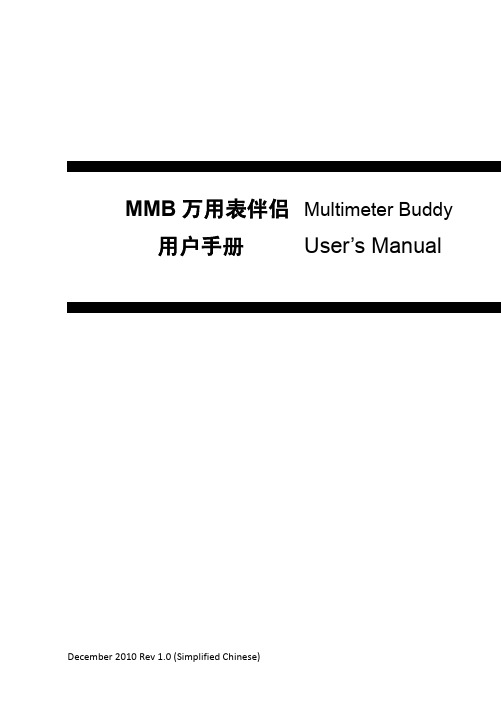
MMB万用表伴侣Multimeter Buddy 用户手册User’s Manual用户手册的注意事项:⏹本用户手册如有改变,恕不通知,随时更正,查阅时请以最新版本为准。
请参照封面最下方的用户手册版本号。
⏹若用户发现用户手册中有错误、遗漏等,请与本公司联系。
⏹本公司不承担由于用户错误操作所引起的事故和危害。
⏹本说明书所讲述的功能,不作为将产品用做特殊用途的理由。
MMB万用表伴侣用户手册Multimeter Buddy User’s Manual 警告使用MMB前,请先阅读IntroductionMMB万用表伴侣是一种用电池供电或外部AC/DC电源适配器供电的手持式高精度信号源,可用于输出各种规格的工业信号。
请参阅下表:“输出功能汇总”除了表 1 中的功能以外,MMB还具有以下特点和功能:◆自动电源切换:可通过接通外部AC/DC电源适配器持续工作,无外接电源时,使用电池供电(4节1.5V AA电池)◆电池电量检测:实时监测电池供电并提示用户当前电量◆保存常用输出:可存储和读取多达64组常用输出◆多信息液晶显示:含有输出值、信号类型、电源信息、内存信息等各种提示内容;上下双排显示方便设置和调用常用输出值◆组合按键:不仅可通过数字键键入输出值,还可以通过方向键实现方便的输出值调整◆PC Suite同步软件※:轻松实现仪表的校准、设置和输出等各种功能表1:输出功能汇总目录一.注意事项 (1)二.型号规格 (2)三.技术规格 (3)3.1 标准设备列表 (3)3.2 技术指标 (4)四.外形及接线 (7)4.1 外形尺寸 (7)4.2 液晶显示 (8)4.3 按键说明 (9)4.4 接线说明 (9)4.5 关于精度的说明 (11)五.使用前须知 (13)5.1 使用前的注意事项 (13)5.2 电池使用须知 (13)5.3 安装和更换电池 (14)5.4 电池电量和供电状态指示 (15)六.仪表运行与操作 (15)6.1 开机/关机 (15)6.2 操作构成 (16)6.3 常规操作说明 (16)6.3.1开机 (15)6.3.2切换输出信号类型 (17)6.3.3修改并输出设定值(非频率类信号) (18)6.3.4存储常用输出值(非频率类信号) (21)6.3.5读取常用输出值(非频率类信号) (22)6.3.6频率类信号操作 (24)6.4 参数设置说明 (28)6.4.1密码校验 (27)6.4.2仪表参数设置 (28)6.4.3标定功能 (29)一. 注意事项为了避免触电、伤害、损坏MMB ,或其它设备,请严格遵守所有设备安全规程!必须依照本用户手册(User’s Manual )的规定使用MMB 。
TH1942 数字万用表用户手册说明书

V1.0.0手册印刷历史:印刷历史反映了手册的修订状态,它包括版本号和出版日期,该手册将不断完善以利于用户更好的了解和使用。
本手册中可能存在的错误或遗漏,仪器功能的改进和完善,硬件技术的更新和固件的升级,将及时在手册中作相应的调整和修订,恕不另行通知。
TH1942用户手册Ver1.0...............................2007-6声明:本公司可能对该产品的性能、功能、软件、结构、外观、附件、包装以及用户手册等进行的完善和提高,恕不另行通知!如有疑惑,请与本公司联系。
目录第一章概述 (1)1.1概述 (1)1.2使用条件 (2)1.2.1电源 (2)1.2.2环境温度与湿度 (2)1.3体积与重量 (2)1.4安全标记及注意事项 (2)1.5开箱检查 (3)1.6标志 (3)1.7保修 (3)第二章多用表简介 (4)2.1简介 (4)2.2前面板简述 (5)2.2.1屏幕指示信息 (6)2.2.2前面板菜单一览 (7)2.2.3前面板菜单参考 (7)2.2.4菜单操作说明 (8)2.3后面板介绍 (9)2.4开机准备及开机状态 (10)2.4.1连接电源 (10)2.4.2输入端介绍 (10)2.4.3开机程序 (11)2.4.4高压线路测量的安全注意事项 (11)2.4.5开机缺省状态 (12)2.4.6预热时间 (12)2.5显示屏 (12)第三章基本测量 (13)3.1开始 (13)3.2电压测量 (13)3.2.1连接方法 (13)3.3电流测量 (14)3.3.1连接方法 (14)3.3.2AMPS保险丝的更换 (16)3.4电阻测量 (16)3.4.1连接方法 (16)3.4.2屏蔽保护 (17)3.5频率和周期测量 (17)3.5.1测量误差 (17)3.5.2门限时间 (18)3.5.3连接方法 (18)3.6导通测量 (19)3.6.1连接方法 (19)3.7二极管测试 (20)3.7.1连接方法 (20)3.8交直流真有效值测量功能 (20)3.8.1连接测试方法 (20)3.8.2连接测试方法 (21)3.9选择第二显示 (21)3.9.1操作使用 (21)3.9.2操作使用 (22)3.10数学运算功能 (22)3.10.1Percent (22)3.10.2dB计算 (23)3.10.3dBm计算 (24)第四章测量选项 (26)4.1测量配置 (26)4.1.1量程 (26)4.1.2相对运算(Relative) (27)4.1.3速度(Rate) (27)4.2触发操作 (28)4.2.1触发流程 (28)4.3最大最小值(MAX/MIN) (30)4.4极限比较测量(Compare Operations) (30)4.4.1打开极限比较测量(Enabling compare) (30)4.4.2设置极限比较范围(Setting Compare Limit Values) (30)4.5系统应用(System Operations) (31)4.5.1蜂鸣器控制(Beep) (31)4.5.2按键音(Key Sound) (32)4.5.3自检(Self-test) (32)4.5.4校准(Calibration) (32)第五章远程操作 (33)5.1RS-232接口说明及操作 (33)5.1.1RS-232接口简介 (33)5.1.2RS-232操作 (34)5.2数据格式 (36)第六章SCPI命令参考 (37)6.1命令结构 (37)6.2命令语法 (37)6.2.1命令关键字和参数: (37)6.2.2命令关键字缩写规则 (39)6.2.3命令结构基本规则: (39)6.2.4多重命令规则 (40)6.2.5命令路径规则 (40)6.3命令参考 (41)6.3.1DISPlay子系统命令 (41)6.3.2FUNCtion子系统命令 (42)6.3.3VOLTage子系统命令 (43)6.3.4CURRent子系统命令 (46)6.3.5RESIister子系统命令 (49)6.3.6FREQuency和PERiod子系统命令 (51)6.3.7HOLD子系统命令 (53)6.3.8TRIGger子系统命令 (54)6.3.9FETCh子系统命令 (54)6.3.10共命令 (55)i.附录A (56)介绍 (56)技术说明 (56)ii.附录B (62)程序举例 (62)第一章概述感谢您购买和使用我公司产品。
MMBT5401高电压PNP Silicon M5A艾克拉特透视器数据表说明书

UNITS mW
mW/oC oC/W mW
mW/oC oC/W
oC
ELECTRICAL CHARACTERISTICS (T =25OC unless otherwise noted) A
CHARACTERISTIC
OFF CHARACTERISTICS
Collector-Emitter Breakdown Voltage (I C=-1.0mAdc,I B=0) Collector-Base Breakdown Voltage (I C=-100μAdc,I E=0) Emitter-Base Breakdown Voltage (I E=-10μAdc,I C=0) Collector Cutoff Current (VCB=-120Vdc, I E=0) (VCB=-120Vdc, I E=0, TA=100oC)
PNP
June 5,2018-REV.03
Fig.35 PAGE . 1
MMBT5401
THERMAL CHARACTERISTICS
CHARACTERISTIC
Total Device Dissipation FR-4 Board (Note 1) TA=25oC Derate Above 25oC Thermal Resistance, Junction-to-Ambient Total Device Dissipation Alumina Substrate (Note 2) TA=25oC Derate Above 25oC Thermal Resistance Junction-to-Ambient
MMBT5401
HIGH VOLTAGE TRANSISTOR PNP Silicon
亚博康 AWCCA 系列无线充电系统产品说明书

AWCCA 38R32H09
C
01
B
Part Series
Size (mm)
Feature
Design Code
Packaging Code
Wireless Charging Coil Assy
Example 38 L x 32 W x 0.9 H
R = Receive
Coil
Design Code 01, 02
AWCCA107T52H40-C01-B
Description / Inductance
Transmitter or Receiver, 1 Coil 1 Layer, 24uH,
Transmitter or Receiver, 1 Coil 1 Layer, 6.3uH,
Transmitter, 3 Coil 2 Layer, (Upper 11.5uH / Lower 12.0uH)
AWCCA50N50H35-C02-B
Transmitter or Receiver, 1 Coil 1
Layer, 6.3uH,
28±30% 190m Ω±20%
160±30% 72m Ω±20%
72±30% 19m Ω±20%
48.5x32.5x1.1mm 50x50x3.5mm 50x50x3.5mm
Blank = Box
The AWCCA Series offers a range of Wireless Charging Coils as described by their part number code
Abracon Wireless Charging Coils
Energy is sent through the inductive couplings between a base unit and mobile device to charge a battery or power a d.c. electrical device.
滚筒烘干机操作手册说明书

TMB1277C_SVG
产品编号 70457901CNR18 4 月 2019
产品安装时必须遵守本地法规,如本地无相关法规,则: 在美国,应遵守美国国家标准 Z223.1/ NFPA 54 《国家燃气规范》(National Fuel Gas Code) 的最新版本以及标准 ANSI/NFPA 70《国家电气安全规范》(National Electric Code)。 在加拿大,应遵守 CAN/CSA-B149.1 即《天然气和丙烷安装规范》(Natural Gas and Propane Installation Code) 以及最新版本 的 CSA C22.1 《加拿大电气标准》(Canadian Electric Code) 的第一部分。 在澳大利亚及新西兰,应遵守燃气安装标准 AS/NZS 5601 第一部分“一般安装方法”(General Installations) 中的规定。
W002R1ຫໍສະໝຸດ ©Alliance Laundry Systems LLC,版权所有 – 请勿复制或传播
3
产品编号 70457901CNR18
警告
• 设备必须由合格安装人员进行安装。 • 安装滚筒烘干机时必须遵守制造商的说明和当地有关法规。 • 请勿使用柔性塑料通风材料安装滚筒烘干机。如果安装了柔性金属(箔式)管道,该管道必须属于经设备制造商认可
尺寸规格...............................................................................................16 尺寸规格..................................................................................................... 16 机体尺寸..................................................................................................... 18 排气口位置................................................................................................. 19 燃气连接位置.............................................................................................. 20 电气连接位置.............................................................................................. 21 蒸汽连接位置.............................................................................................. 22
华邦(winbond)产品手册
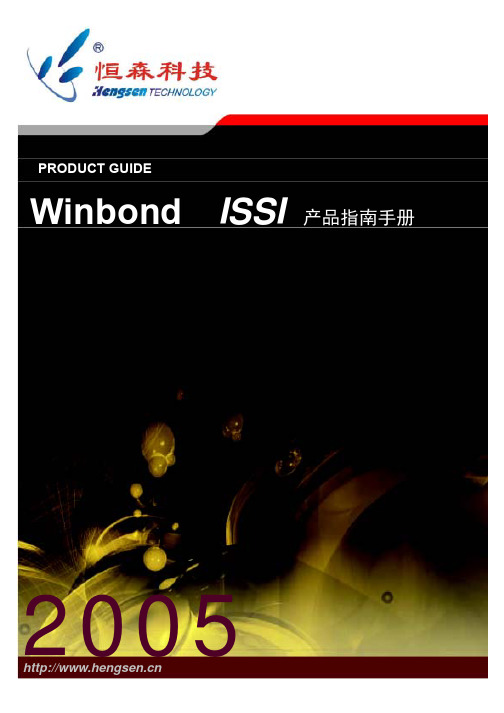
PRODUCT GUIDE ==Winbond、ISSI 授权香港及中国代理== 8 位单片宽工作电压系列
型号 ROM 型式 ROM RAM I/O 脚 外扩存储 器空间 64K 工作电压 定时器/ 计数器 3 封装 Int 特殊功能 PDIP 6 CMOS 通用功能 特殊 I/O 口 /INT2, /INT3,WDT 特殊 I/O 口 /INT2, /INT3,WDT 16 KB 掩膜 ROM W78L54 掩膜 16K 256 32/36 64K 5.5V - 1.8V 3 8 特殊 I/O 口 /INT2,/INT3,WDT W78L801 掩膜 4K 256 36 64K 5.5V - 1.8V 2 12 特殊 I/O 口,P1 口 退出省电方式 WDT 可多次编程,特殊 I/O 口 / INT2, /INT3, WDT 可多次编程特殊 I/O 口 / INT2, /INT3, WDT 可多次编程特殊 I/O 口 / INT2, /INT3, WDT 可多次编程,可在线编程 特殊 I/O 口/ INT2, /INT3 可多次编程,可在线编程 W78LE516 Flash EPROM 64K 512 32/36 64K 5.5V - 2.4V 3 8 特殊 I/O 口,/ INT2, /INT3, 可多次编程,可在线编程 W78LE365 Flash EPROM 64K 1280 32/36 64 K 5.5V - 2.4V 3 8 特殊 I/O 口/ INT2, /INT3,WTD,PWM 特殊 I/O 口 W78LE812 Flash EPROM 8K 256 36 64K 5.5V - 2.4V 3 14 P1 口退出省电方式 WDT,UART 40 44 44 40 44 44 40 44 44 40 44 44 40 44 44 40 PLCC 44 PQFP 44
罗伯特·波瑟电工具有限公司产品说明书:墙上探测器D-tect200C专业版1 609 92A 7JX

2 |English...................................................Page10中文.......................................................页34繁體中文..................................................頁55한국어...............................................페이지76ไทย......................................................หน้า99Bahasa Indonesia.....................................Halaman126Tiếng Việt...............................................Trang1501 609 92A 7JX | (10.05.2022)Bosch Power Tools| 3(1)(2)(2)(3)(4)(5)(9)(10)(11)(6)(7)(8)(12)(13)(14)(15)(16)(17)(18)Bosch Power Tools1 609 92A 7JX | (10.05.2022)4 |(21)(22)(1)(5)(20)(19)(5)1 609 92A 7JX | (10.05.2022)Bosch Power Tools|511243AB(25)(9)(10)(25)(26)(9)(27)(28)Bosch Power Tools1 609 92A 7JX | (10.05.2022)BA1 609 92A 7JX | (10.05.2022)Bosch Power Tools|7C 3+R 2032V (30)(31)(29)Bosch Power Tools 1 609 92A 7JX | (10.05.2022)8 | EnglishTable of ContentsSafety Instructions....................................................................................page 10 Product Description and Specifications........................................................page 12 Intended Use.......................................................................................page 12 Product Features.................................................................................page 12 Technical Data.....................................................................................page 13 Operation.................................................................................................page 15 Measuring Tool Power Supply................................................................page 16 Operation with lithium-ion rechargeable battery pack (see figure A)......page 16 Operation with non-rechargeable batteries (see figure B).....................page 17 Starting Operation...............................................................................page 17Switching on/off............................................................................page 17 Overview of the measuring modes..........................................................page 18 Measuring Mode <Object Detection>....................................................page 18 How it Works.................................................................................page 18 Change the wall type.......................................................................page 19 Wall Type <Brick / Universal>.........................................................page 19 Wall Type <Concrete>....................................................................page 19 Wall Type <Drywall>......................................................................page 19 Wall Type <Panel Heating>.............................................................page 19 Wall Type <Vertical Coring Brick>...................................................page 19 Wall Type <Horizontal Coring Brick>...............................................page 20 Wall Type <Early Age Concrete>.....................................................page 20 Change the view.............................................................................page 20 <Spot View> ................................................................................page 20 <Object View> .............................................................................page 21 <Signal View 2D> .........................................................................page 23 <Signal View> ..............................................................................page 24 Measuring Mode <Leakage Detection>..................................................page 24 Measuring Mode <Distance Measurement>...........................................page 25 Save/transfer the measuring results.......................................................page 25 1 609 92A 7JX | (10.05.2022)Bosch Power ToolsEnglish | 9Saving Measuring Results as an Image...............................................page 25 Data transfer via USB Type-C® interface............................................page 25 Data Transfer via SD Card................................................................page 26 Main Menu..........................................................................................page 26 Navigating in the menu....................................................................page 26 Menu options.................................................................................page 26 Measuring Tool Software Update............................................................page 27 Errors – Causes and Corrective Measures................................................page 28Maintenance and Service............................................................................page 28 Maintenance and Cleaning....................................................................page 28 Inserting/Changing the Coin Cell (see figure D)...................................page 28 After-Sales Service and Application Service.............................................page 29 You can find further service addresses at:..........................................page 29Transport...........................................................................................page 29 Disposal.............................................................................................page 30 Battery packs/batteries:..................................................................page 30 Additional information for Australia........................................................page 30 Correct operation...........................................................................page 30 Usage exclusion zones....................................................................page 30Bosch Power Tools 1 609 92A 7JX | (10.05.2022)10 | EnglishEnglishSafety Instructionsuginal replacement parts. This will ensure that the safety of the measuring tool is maintained.u Do not use the measuring tool in explosive atmospheres which contain flam-mable liquids, gases or dust. Sparks may be produced inside the measuring tool, which can ignite dust or fumes.u Do not open the battery. There is a risk of short-circuiting.u In case of damage and improper use of the battery, vapours may be emitted. The battery can set alight or explode. Ensure the area is well ventilated and seek med-ical attention should you experience any adverse effects. The vapours may irritate the respiratory system.u If used incorrectly or if the battery is damaged, flammable liquid may be ejected from the battery. Contact with this liquid should be avoided. If contact accident-ally occurs, rinse off with water. If the liquid comes into contact with your eyes, seek additional medical attention. Liquid ejected from the battery may cause irrita-tion or burns.u The battery can be damaged by pointed objects such as nails or screwdrivers or by force applied externally. An internal short circuit may occur, causing the battery to burn, smoke, explode or overheat.u When the battery is not in use, keep it away from paper clips, coins, keys, nails, screws or other small metal objects that could make a connection from one ter-minal to another. A short circuit between the battery terminals may cause burns or a fire.u Only use the battery with products from the manufacturer. This is the only way in which you can protect the battery against dangerous overload.u Only charge the batteries using chargers recommended by the manufacturer. A charger that is suitable for one type of battery may pose a fire risk when used with a different battery.1 609 92A 7JX | (10.05.2022)Bosch Power ToolsEnglish | 11eliminate hazards, familiarise yourself with further sources of information, such as building plans and photographs taken during construction, etc. before carry-ing out any drilling, sawing or routing work on walls, ceilings or floors. The accur-acy of the measuring tool may be affected by environmental influences, such the level of humidity or there being other electronic devices nearby. The structure and condi-tion of the walls (e.g. damp, building materials containing metal, electrically conduct-ive wallpaper, insulating materials, tiles) and the number, type, size and position of the objects may distort the measuring results.u If there are gas pipes in the building, check to ensure that none of them have been damaged after completing any work on walls, ceilings or floors.u Switch off power consumers and make sure that live cables are de-energised be-fore drilling, sawing or milling into walls, ceilings or floors. After performing any kind of work, check to ensure that objects placed on the substrate are not live. u When attaching objects to dry walls, and in particular when attaching them to the substructure, check to ensure that both the wall and the fastening materials have a sufficient load-bearing capacity.uyou suspect that someone has swallowed a coin cell or that a coin cell has entered the body in another way, seek medical attention immediately. Swallow-ing coin cells can result in severe internal burns and death within 2 hours.u Ensure that coin cell replacement is carried out properly. There is a risk of explo-sion.u Only use the coin cells listed in this operating manual. Do not use any other coin cells or other forms of electrical power supply.u Do not attempt to recharge the coin cell and do not short circuit the coin cell. The coin cell may leak, explode, catch fire and cause personal injury.Bosch Power Tools 1 609 92A 7JX | (10.05.2022)12 | Englishu Remove and dispose of drained coin cell correctly. Drained coin cell may leak and damage the product or cause personal injury.u Do not overheat the coin cell or throw it into fire. The coin cell may leak, explode, catch fire and cause personal injury.u Do not damage the coin cell and take the coin cell apart. The coin cell may leak, ex-plode, catch fire and cause personal injury.u Do not allow damaged coin cells to come into contact with water. Leaking lithium may mix with water to create hydrogen, which could cause a fire, an explosion, or per-sonal injury.u If the coin cell holder cannot be closed correctly and fully, stop using the measuring tool, remove the coin cell and have the measuring tool repaired.Product Description and SpecificationsPlease observe the illustrations at the beginning of this operating manual.Intended UseThe measuring tool is intended for the detection of objects in walls, ceilings and floors. Depending on the material and condition of the base material, it is possible to detect metal objects, wooden beams, plastic pipes, conductors and cables.The measuring tool is suitable for indoor and outdoor use.Product FeaturesThe numbering of the product features shown refers to the illustration of the measuring1 609 92A 7JX | (10.05.2022)Bosch Power ToolsEnglish | 13b)Accessories shown or described are not included with the product as standard. You canfind the complete selection of accessories in our accessories range.Bosch Power Tools 1 609 92A 7JX | (10.05.2022)14 | English1 609 92A 7JX | (10.05.2022)Bosch Power ToolsEnglish | 15and the selected view. The best results can be obtained in homogeneous, dry substrates. In ad-dition, a deviation in the indicated object depth of ±0.5 mm/cm for objects deeper than 60 mm must be taken into account.B)Depends on the material and condition of the substrateC)Only non-conductive deposits occur, whereby occasional temporary conductivity caused bycondensation is expected.D)Depends on battery in useE)The lithium-ion battery and AA1 battery adapter are not covered by IP 5X.The serial number (20) on the type plate is used to clearly identify your measuring tool.u The accuracy and detection depth of the measuring result may be negatively af-fected if the condition of the substrate is unfavorable.Operationu Protect the measuring tool from moisture and direct sunlight.u Do not expose the measuring tool to any extreme temperatures or variations in temperature. In case of large variations in temperature, leave the measuring toolBosch Power Tools 1 609 92A 7JX | (10.05.2022)16 | Englishto adjust to the ambient temperature before switching it on. The accuracy of the measuring tool and the functionality of the display may be compromised if exposed to extreme temperatures or variations in temperature.u Avoid hard knocks to the measuring tool or dropping it. After severe external influ-ences and in the event of abnormalities in the functionality, you should have the measuring tool checked by an authorised Bosch after-sales service agent.u Certain ambient conditions fundamentally impair the measuring results. These include, e.g. the proximity of devices that generate strong electric, magnetic or electromagnetic fields, moisture, metal building materials, foil-laminated insula-tion materials or conductive wallpaper or tiles. Therefore, also refer to other in-formation sources (e.g. construction plans) before drilling, sawing or routing into walls, ceilings or floors.u Hold the measuring tool by the intended gripping surface (11) only, so as not to influence the measurement.u Do not attach any stickers or labels to the sensor area (19) on the rear of the measuring tool. Metal labels in particular will affect measuring results.Do not wear gloves when taking measurements and make sure that youare properly earthed. If you are not properly earthed, the material identifica-tion of "live" wires may be impaired.When taking measurements, avoid devices that emit strong electric, mag-netic or electromagnetic fields. If possible, deactivate all tools whose radi-ation could interfere with the measurement and switch off the correspondingfunctions or tools.Measuring Tool Power SupplyThe measuring tool can be operated either with conventional non-rechargeable batteries or with a Bosch lithium-ion battery.Operation with lithium-ion rechargeable battery pack (see figure A)u Use only the chargers listed in the technical data. Only these chargers are matched to the lithium-ion battery of your measuring tool.Note: The use of batteries unsuitable for your measuring tool can lead to malfunctions or damage to the measuring tool.Note: Lithium-ion rechargeable batteries are supplied partially charged according to in-ternational transport regulations. To ensure full rechargeable battery capacity, fully charge the rechargeable battery before using your tool for the first time.To insert the charged battery pack (10), slide it into the battery bay (25) until you feel it engage.1 609 92A 7JX | (10.05.2022)Bosch Power ToolsEnglish | 17 To remove the battery pack (10), press the release buttons (9) and pull the battery pack out of the battery bay (25). Do not use force to do this.Operation with non-rechargeable batteries (see figure B)It is recommended that you use alkaline manganese batteries to operate the measuring tool.The batteries are inserted into the battery adapter.u The battery adapter is intended only for use in designated Bosch measuring tools and must not be used with power tools.To insert the batteries, slide the receptacle (28) of the battery adapter into the battery bay (25). Place the batteries in the receptacle as shown in the picture on the cap (27). Slide the cap over the receptacle until you feel it click into place.To remove the batteries (26), press the release buttons (9) of the cap (27)and pull off the cap. Make sure that the batteries do not fall out by holding themeasuring tool with the battery bay (25) facing upwards. Remove the batter-ies. To remove the receptacle (28) from inside the battery bay, reach into thereceptacle and pull it out of the measuring tool, applying light pressure to theside wall as you do so.Always replace all the batteries at the same time. Only use batteries from the same man-ufacturer and which have the same capacity.u Take the batteries out of the measuring tool when you are not using it for a pro-longed period of time. The batteries can corrode and self-discharge during pro-longed storage in the measuring tool.Starting OperationSwitching on/offu Before switching on the measuring tool, ensure that the sensor area (19)is dry. If necessary, use a cloth to dry the measuring tool.u If the measuring tool has been exposed to a significant change in temperature, leave it to adjust to the ambient temperature before switching it on.To switch on the measuring tool, press either the on/off button (8) or the red start button (16).To switch off the measuring tool, press the on/off button (8) again.If no button on the measuring tool is pressed for approx. 5 minutes and the measuring tool is not moved, the measuring tool will automatically switch itself off to preserve bat-tery life. You can change the switch-off time in the main menu (see "Main Menu",page 26).Bosch Power Tools 1 609 92A 7JX | (10.05.2022)18 | EnglishOverview of the measuring modesThe measuring tool has the following measuring modes:–<Object Detection>: For detecting objects in walls, floors and ceilings,–<Leakage Detection>: For detecting leaks,–<Distance Measurement>: For measuring distances.You can change the measuring mode in the main menu (see "Main Menu", page 26). Measuring Mode <Object Detection>How it WorksThe measuring tool checks the substrate of the sensor area. Objects that are different from the material of the wall are detected.If multiple objects are located over each other in the wall, the display will indicate the ob-ject whose surface is nearest to the measuring tool.Detectable objects–Plastic pipes (e.g. water-filled plastic pipes, such as underfloor or wall heating pipes,etc. with a diameter of at least 10 mm, or empty pipes with a diameter of at least20 mm in solid surrounding material)–Electrical cables (regardless of whether live or not)–Three-phase power cables (e.g. to oven)–Low-voltage cables (e.g. doorbell, telephone, network, smart home)–All types of metal pipe, rod or carrier (e.g. steel, copper, aluminium)–Reinforcing steel–Wooden beams–CavitiesSpecial measuring casesUnfavourable conditions fundamentally impair the measuring result:–Multi-layered walls–Empty plastic pipes and wooden beams in cavities and lightweight partition walls–Objects lying at an angle in the wall–Metal surfaces and moist areas; if in a wall, these may be displayed as objects under certain conditions (e.g. high moisture content).Please note that concrete requires several months to dry out completely.–Cavities in a wall; these may be displayed as objects–Proximity to devices that generate strong magnetic or electromagnetic fields, e.g. mo-bile phone base stations or generators1 609 92A 7JX | (10.05.2022)Bosch Power ToolsEnglish | 19 u Before drilling, sawing or routing into walls, refer to other sources of informa-tion to ensure that you eliminate hazards. Since the measuring results can be influ-enced by ambient conditions or the wall material, there may be a hazard even though the indicator does not indicate an object within the sensor range.Change the wall typeAlways set the appropriate wall type for best possible measuring results. To do this, re-peatedly press the left-hand (14) or right-hand arrow button (7) until the required wall type is displayed. Press the red start button (16) to accept the selection.The maximum measuring depth is 8 cm. Any deviations from this value are described in the individual wall types and views.Wall Type <Brick / Universal>The <Brick / Universal> wall type is suitable for most applications in solid masonry or other homogeneous materials. It displays plastic pipes and metal objects as well as elec-trical and other cables. Cavities in masonry or empty plastic pipes with a diameter of less than 2 cm may not be displayed.Wall Type <Concrete>The <Concrete> wall type is suitable for applications in dry concrete. It displays plastic pipes and metal objects as well as electrical and other cables. Empty plastic pipes with a diameter of less than 2 cm may not be displayed.When selecting the wall type, you can additionally set the maximum measuring depth between 8 cm and 20 cm.Wall Type <Drywall>The <Drywall> wall type is suitable for detecting timber joists and metal supports, as well as electrical and other cables in drywalls (wood, plasterboard, etc.). Filled plastic pipes and wooden beams appear identical on the display. Empty plastic pipes are not re-cognised.Wall Type <Panel Heating>The <Panel Heating> wall type is especially suitable for detecting metal, metal-compos-ite and water-filled plastic pipes and electrical cables. Empty plastic pipes are not dis-played.Wall Type <Vertical Coring Brick>The <Vertical Coring Brick> wall type is especially suitable for applications in vertically perforated bricks. Vertically perforated bricks are bricks with many small, mostly ver-tical, cavities. It displays metal objects, electrical and other cables, as well as water-filled plastic pipes. Cavities or empty plastic pipes may not be displayed.Bosch Power Tools 1 609 92A 7JX | (10.05.2022)20 | EnglishWall Type <Horizontal Coring Brick>The <Horizontal Coring Brick> wall type is especially suitable for applications in hori-zontally perforated bricks. Horizontally perforated bricks are bricks with a few, mostly horizontal, cavities. It displays flat lying metal objects, electrical and other cables, as well as water-filled plastic pipes up to a maximum measuring depth of 5 cm. Cavities or empty plastic pipes may not be displayed.Wall Type <Early Age Concrete>The <Early Age Concrete> wall type is especially suitable for applications in concrete which has not yet fully cured and dried. Metal objects are displayed up to a maximum measuring depth of 6 cm. Plastic pipes and cables may not be displayed. A distinction between live and voltage-free conductors is not possible.Please observe that concrete requires several months to cure and dry completely. Change the viewTo change the view, repeatedly press the top (17) or bottom select button (12) until the required view is displayed. Press the red start button (16) to accept the selection.<Spot View>In the <Spot View>, a first measuring result is already displayed without moving the measuring tool over the substrate. It is therefore particularly suitable for measurements in corners or narrow places. The maximum measuring depth is 6 cm. Objects found are displayed with material properties, if available, but without depth information. Whenever possible, you should also move the measuring tool over the substrate inthe <Spot View> to ensure the best possible measurements. Locating plastic pipes and timber joints is particularly limited without moving the measuring tool.1 609 92A 7JX | (10.05.2022)Bosch Power ToolsEnglish | 21 Measuring indicator:If no object is found, only the outer circle will appear on the display and it will light up green.If there is an object nearby, the outer circle will light up red. The closer the measuring tool is to an object, the more the deflection in the measuring indicator (number of circles) will increase. The deflection decreases when the measuring tool moves away from the object.Orientation arrows are displayed if the signal strength is sufficient. To specifically locate the object's centre, move the measuring tool in the direction of the orientation arrows. Above the centre of an object, the measuring indicator will exhibit maximum deflection, and with sufficient signal strength, a centre cross is displayed. The colour coding for the material property is identical to that in the <Object View>.If the orientation arrows or the centre cross are not displayed, an object may neverthe-less be located in the immediate vicinity.<Object View>The <Object View> offers the best possible measuring results and the maximum meas-uring depths. The detected objects are displayed over the measuring path with depth in-formation and, if available, with material properties.Measuring process:–Place the measuring tool on the substrate and move it over the substrate in the direc-tion of travel. The measuring results are shown on the display after a minimum meas-uring path of approx. 10 cm.–Always move the measuring tool in a straight line while applying light pressure over the substrate so that the wheels remain in contact with the wall.Bosch Power Tools 1 609 92A 7JX | (10.05.2022)22 | English–To obtain optimum measuring results, move the measuring tool slowly over the entire area to be checked and observe the measuring results as you move the tool back. The measuring path should be at least 40 cm.–You can start a new measurement at any time by pressing the red start button (16).–If you lift the measuring tool away from the wall during the measuring process, the last measuring result obtained remains on the display. The measurement is restarted when the device is set down or moved.The tool's function allows for reliable detection of the nearest edges of objects that run transverse to the direction of movement of the measuring tool (see figure C). For this reason, always move crosswise over the area to be checked.To locate objects, moving the measuring tool once over the measuring path is sufficient. To identify the exact location of a detected object and to mark the object, move the measuring tool back over the measuring path.The direction of a found object in a wall can be determined by moving along several off-set measuring paths one after another.Measuring indicator:If no object was detected in the sensor range, the dashed lines and the centre line are completely green.If an object was detected under the sensor, it will appear in the sensor range between the two dashed lines of the display. The two dashed lines and the centre line are at least partially red.In the right-hand depth scale, the object depth to the nearest edge of the found object is displayed.The representation of the properties of detected objects in the display can deviate from the actual object properties. In particular, very thin objects appear thicker on the dis-play. Larger, cylindrical objects (e.g. plastic pipes or water pipes) may appear narrower on the display than they actually are.Depending on type and depth of the object, identification of the material is possible. TheInformation on material identification:–For live objects, no further characteristic is displayed.1 609 92A 7JX | (10.05.2022)Bosch Power ToolsEnglish | 23–Three-phase mains wiring may not be detected as live conductors.–At a relative humidity above 50 %, detecting the "live" property may be limited. Marking objects:–If you want to mark a found object on the substrate, move the measuring tool so that the object is centred on the centre line in the display. Use the upper marking aid (1) as well as the left-hand and right-hand marking aid (5) to make a mark on the sub-strate. The centre of the object is located at the intersection point of the drawn mark-ers.–Alternatively, move the measuring tool to the left or right until the found object is centered on one of the two dashed lines in the display. Then it is located under the corresponding outer edge of the measuring tool. Draw a line along this outer edge on the substrate and mark the position of the corresponding lateral marking aid (5) on this line. This is the centre of the object.–The direction of a found object in a wall can be marked by moving along several offset measuring paths one after another and connecting the respective markings.<Signal View 2D>The <Signal View 2D> indicates the signal strength at each measuring point in combina-tion with the object depth. The <Signal View 2D> is a variant of the <Object View>. It displays signal strengths instead of object symbols. The maximum signal strength rep-resents the upper edge of the objects.The <Signal View 2D> can be used to locate closely adjacent objects and to better as-sess complicated material structures. Weaker objects and objects in a row can also be found under certain circumstances.Follow the instructions on the measuring process in <Object View>.Bosch Power Tools 1 609 92A 7JX | (10.05.2022)。
艾膈 Moeller 系列 xEffect - FRCmM-125 型 A RCCB 产品说明书

Eaton 171166Eaton Moeller series xEffect - FRCmM-125 Type A RCCB.Residual current circuit breaker (RCCB), 125A, 2p, 300mA, type AGeneral specificationsEaton Moeller series xEffect - FRCmM-125 Type A RCCB171166FRCMM-125/2/03-A401508167650785 mm 75.5 mm 36 mm 0.28 kg RoHS conformIEC/EN 61008Product NameCatalog Number Model Code EANProduct Length/Depth Product Height Product Width Product Weight Compliances Certifications125 AIs the panel builder's responsibility. The specifications for the switchgear must be observed.7035-25 °CMeets the product standard's requirements.Is the panel builder's responsibility. The specifications for the switchgear must be observed.Quick attachment for DIN-rail EN 50022DIN rail125 ADoes not apply, since the entire switchgear needs to be evaluated.0.3 A100 V AC - 250 V ACMeets the product standard's requirements.Non-delayedInterlocking device1250 A50 Hz eaton-rcd-application-guide-br019003en-en-us.pdfeaton-xeffect-frcmm-125-rccb-catalog-ca003020en-en-us.pdfeaton-xeffect-industrial-switchgear-range-catalog-ca003002en-en-us.pdf DA-DC-03_FRCmeaton-circuit-breaker-xeffect-frcmm-na-rccb-dimensions.epsMas_frcmmeaton-frcm-dimensions.jpgIL019140ZUdfs_2.dwgdfs_2.stpeaton-xeffect-frcmm-125-rccb-wiring-diagram-002.jpgRated operational current for specified heat dissipation (In) 10.11 Short-circuit ratingRAL-numberPermitted storage and transport temperature - min10.4 Clearances and creepage distances10.12 Electromagnetic compatibilityMounting MethodAmperage Rating10.2.5 LiftingRated fault current - maxTest circuit range10.2.3.1 Verification of thermal stability of enclosures Tripping timeFitted with:Rated residual making and breaking capacityFrequency rating Application notes Catalogs Certification reports DrawingsInstallation instructions mCAD modelWiring diagrams10.8 Connections for external conductorsIs the panel builder's responsibility.Fault current rating300 mATerminal protectionFinger and hand touch safe, DGUV VS3, EN 50274Special featuresCurrent test marks as perinscriptionMaximum operatingtemperature is 60 °C:Starting at 40 °C, the max.permissible continuouscurrent decreases by 2.2%for every 1 °CSensitivity typePulse-current sensitiveAmbient operating temperature - max60 °CHeat dissipation per pole, current-dependent0 WClimatic proofing25-55 °C / 90-95% relative humidity according to IEC 60068-2Built-in depth70.5 mmShort-circuit rating125 A (max. admissible back-up fuse)FeaturesResidual current circuit breakerAdditional equipment possibleLifespan, electrical4000 operationsConnectable conductor cross section (solid-core) - min1.5 mm²Contact position indicator colorRed / green10.9.3 Impulse withstand voltageIs the panel builder's responsibility.Number of polesTwo-poleTerminal capacity (solid wire)1.5 mm² - 50 mm²1.5 mm² - 16 mm² (2x)Ambient operating temperature - min-25 °C10.6 Incorporation of switching devices and componentsDoes not apply, since the entire switchgear needs to be evaluated.Rated short-circuit strength10 kA with back-up fuse10.5 Protection against electric shockDoes not apply, since the entire switchgear needs to be evaluated.Used withFRCmM-125Type AResidual current circuit breakersMounting positionAs requiredEquipment heat dissipation, current-dependent18 W10.13 Mechanical functionThe device meets the requirements, provided the information in the instruction leaflet (IL) is observed.10.2.6 Mechanical impactDoes not apply, since the entire switchgear needs to be evaluated.10.9.4 Testing of enclosures made of insulating materialIs the panel builder's responsibility.Static heat dissipation, non-current-dependent0 WApplicationSwitchgear for industrial andadvanced commercialapplicationsxEffect - Switchgear forindustrial and advancedcommercial applications10.3 Degree of protection of assembliesDoes not apply, since the entire switchgear needs to be evaluated.Voltage rating (IEC/EN 60947-2)240 V ACVoltage typeACTerminal capacity (stranded cable)1.5 mm² - 16 mm² (2x)1.5 mm² - 5 mm²Leakage current typeAFrame45 mmBuilt-in width (number of units)35 mm (2 SU)Terminals (top and bottom)Twin-purpose terminalsHeat dissipation capacity0 WImpulse withstand current250 A (8/20 μs) surge-proofPartly surge-proof 250 AWidth in number of modular spacings2Busbar material thickness0.8 mm - 2 mm10.2.3.2 Verification of resistance of insulating materials to normal heatMeets the product standard's requirements.10.2.3.3 Resist. of insul. mat. to abnormal heat/fire by internal elect. effectsMeets the product standard's requirements.Lifespan, mechanical10000 operationsStatus indicationToggle-center postition10.9.2 Power-frequency electric strengthIs the panel builder's responsibility.Connectable conductor cross section (solid-core) - max50 mm²Degree of protectionIP20, IP40 with suitable enclosureIP20Rated short-time withstand current (Icw)10 kAPollution degree210.7 Internal electrical circuits and connectionsIs the panel builder's responsibility.Connectable conductor cross section (multi-wired) - min 1.5 mm²Rated impulse withstand voltage (Uimp)4 kV10.10 Temperature riseThe panel builder is responsible for the temperature rise calculation. Eaton will provide heat dissipation data for the devices.Connectable conductor cross section (multi-wired) - max 16 mm²TypeFRCmM-125Residual current circuitbreakersType A10.2.2 Corrosion resistanceMeets the product standard's requirements.10.2.4 Resistance to ultra-violet (UV) radiationMeets the product standard's requirements.10.2.7 InscriptionsMeets the product standard's requirements.Surge current capacity0.25 kAPermitted storage and transport temperature - max60 °CEaton Corporation plc Eaton House30 Pembroke Road Dublin 4, Ireland © 2023 Eaton. All Rights Reserved. Eaton is a registered trademark.All other trademarks areproperty of their respectiveowners./socialmedia80 A gG/gL0.3 A240 V440 VAdmissible back-up fuse overload - max Rated fault current - min Rated operational voltage (Ue) - max Rated insulation voltage (Ui)。
Bosch RF280THS 无线电感烟探测器安装说明书
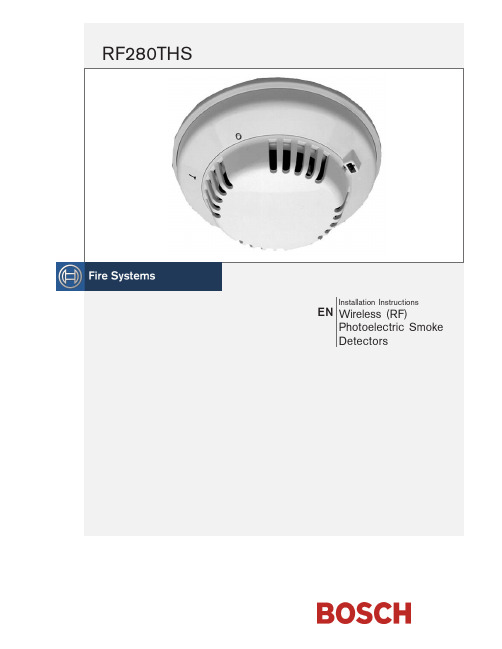
Installation InstructionsTrademarksChamber Check® is a registered trademark of Bosch Security Systems in the United States.1.0OverviewThe RF280THS Smoke Detector is an open-area wireless smoke detector designed for use with commercial fire protective signaling and household fire warning systems. Refer to NFPA 72 and the Smoke and Fire Detectors Installation Considerations (P/N: 26715). For commercial and industrial installations, allow spacing of 30 ft (9 m) between detectors.An Alarm and T est LED flashes approximately every 26 sec to verify the detector has battery power and the smoke sampling circuitry is functioning. The LEDflashes every 0.5 sec in an alarm, allowing you to verify individual detector alarms. The detector automatically resets after 3 min if the alarm condition no longer exists.The detector can be manually reset by pressing the T est button. If there is an alarm after the T est button is pressed, the detector re-alarms in 20 to 30 sec. After the alarm condition clears, the control panel alarm can be cleared by a control panel reset command. Supervision is provided by transmitting a low power level signal to the receiver every 65 min if there is no other activity. All transmissions from the RF280THS send battery status information to the control panel. 2.0Mounting1.Remove the detector’s dust cover. Y ou can replacethe dust cover during construction periods, butremove it when the alarm system is enabled.2.The mounting plate has a base locking tab that, ifused, requires you to press the locking tab towards the mounting surface to release the detector. If you do not want the Lock-In feature, do not makechanges to the mounting plate. Use the Lock-Infeature by modifying the base locking tab as shown in Figure 1.3.Remove the detector from the mounting plate bytwisting the base counterclockwise.4.Install the mounting plate in the desired location,and do not attach the detector to the mounting plate at this time.5.Install the two lithium batteries (Item 1 in Figure 2)in the detector’s base and observe the polarity. These batteries are supplied in a separate package.6. A two-part sticker on the detector’s base (Item 2 inFigure 2) contains the nine-digit programming serial number. Remove one of the stickers and store it in a safe place. Y ou need the number to program thedetector from the control panel.7.Connect the detector to the mounting plate and twistit clockwise.3.0ProgrammingRefer to your control panel wireless reference guide for programming information.4.0Testing4.1Operational1.When the system is free of alarms, check eachdetector to ensure the red Alarm and T est LEDflashes approximately every 26 sec. This verifies the detector is operating properly.2.T est each detector to ensure it causes a control panelalarm.3.Alarm the detector by doing one of the following:a.Press and hold the the T est button for 9 to12 sec.The LED lights, the sounder sounds, and a T estReport is sent to the control panel.b.Release the T est button to end the test.orSimulate an alarm following the instructions foran Underwriters Laboratories, Inc. (UL) Listedaerosol smoke detector tester, such as the HomeSafeguard Industries’ 25S.4.2SensitivityT est the detector’s sensitivity by pressing the T est button and observing the Alarm and T est LED.4.3Manual1.Press and hold the T est button (Item 1 in Figure 3).2.Observe the Alarm and T est LED (Item 2 inFigure 3). The detector can take up to 12 sec to enter T est Mode.•If the detector is within the factory-marked calibration range, it goes into alarm and the LEDsteadily lights.•If the detector is too sensitive, the LED rapidly flashes four times (once every 0.5 sec) and thedetector goes into alarm with the LED steadily on.•If the detector is not sensitive enough, the LED slowly flashes twice (once every 2 sec) and thedetector goes into alarm with the LED steadily on.•If the detector is not operational, it does not signal an alarm. Return the unit for repair.4.4Visual CheckThe RF280THS includes the Chamber Check™Automatic T rouble Indication. The detector uses this feature to automatically indicate when its calibration is out of the factory-listed range.Check the detector’s sensitivity by visually inspecting it and observing the Alarm and T est LED’s flash rate. Normally, the flash rate is once every 26 sec. When the detector is out of the sensitivity range, the LED quickly flashes twice every 26 sec to indicate low sensitivity. The LED quickly flashes twice every 13 sec for high sensitivity, indicating a dirty chamber.5.0Thermistor TestExpose the thermistor to a heat source such as a hair dryer or a shielded heat lamp. Expose the thermistor until the detector goes into alarm and the Alarm and T est LED flashes every 0.5 sec. If the detector does not go into alarm, return it to Bosch for repair.6.0MaintenanceAt least once a year, clean the detector’s cover. Use a vacuum, clean and dry compressed air, or water. Pay particular attention to the screens. In dusty areas or areas of heavy insect concentration, cleaning might be required more often.T o clean the detector:1.Remove the detector from the mounting plate.2.Insert a thin, flathead screwdriver into the coverlatch and pry the cover away from the chassis (Figure 4).3.Grasp the chamber cover and pull it up and awayfrom the chassis (Figure 5).4.With the chamber cover removed, clean the insideof the cover with a vacuum, clean and dry compressed air, or water.5.Clean the inside of the chamber with a vacuum orclean and dry compressed air.6.Replace the chamber cover by placing it parallel to the chamber and gently snapping the locking tabs into place.7.Replace the detector’s cover.8.Connect the terminal strip and return the detector toits mounting plate.9.Test the detector for proper calibration.7.0SpecificationsNotesNotes。
seca 952电子椅子体重秤说明书

seca 9521.Congratulations!By purchasing the seca 952 electronic chair scale, you have acquired a highly-ac-curate and sturdy piece of equipment. seca has been putting its experience at the service of health for over 150 years now, and as market leader in many coun-tries of the world, is always setting new standards with its innovative develop-ments for weighing and measuring.In accordance with national regulations, the seca 952 wheelchair scale with standing aid is used primarily in hospitals, doctors’surgeries and in-patient nursing facilities. The weight display can be switched be-tween kilogrammes (kg), pounds (lb) and stones (st). Weight is determined within a few seconds.The seca 952 can be moved on castors, and its low power consumption means that it can be used on a mobile basis with batteries for long periods.seca 952 chair scales are made for peo-ple who are not especially steady on their feet. To give you a safe feeling while weighing, the chair scale has a solid tubu-lar frame and a firmly bolted seat. The free-running casters make the scale very easy to move. The wheel-locking lever, together with the swiveling armrests and foot sup-ports, makes it easier to sit in safety.The scale is of a very sturdy construction and will give you long and loyal service. It is easy to operate and the large display is easy to read.2.SafetyBefore using the new scale, please take a little time to read the following safety instruc-tions.Warnings•Never use the seca 952 chair scale for transport purposes. Do not useseca 952 chair scale to transport peo-ple or objects. If you transport people or objects using the chair scale, there is an acute risk of injury.•Never place the seca 952 chair scale on sloping surfaces. The brakes on the casters could be released. •Prevent the scale from rolling away ac-cidentally. Use the wheel brake when the patient is sitting down or getting up and assist people who are unsteady on their feet.Notes•Follow the safety instructions in the in-struction manual.•Keep the operating manual and the declaration of conformity containedtherein in a safe place.•Have scale serviced on a regular basis (see “Servicing” on page 16).•Use only the type of battery stated (see “Power supply” on page 11).103.Before you start…UnpackingThe scope of supply includes:•Chair scale comes complete assembled•Battery holder containing6 mignon-type AA 1.5 V batteries• 1 set of operating instructionsPower supplyThe scale is powered exclusively by batteries.–Open the battery compartment in the Array base of the display housing.–Connect the cable to the holder andbatteries.–Place the holder in the battery compart-ment.–Close the lid of the battery compart-ment again.The LC display has a low power consumption – 4000 weighing operations can be per-formed with one set of batteries.first appears inthe display to indicate that battery power is dropping.Once battery power is no longer sufficient, bAtt appears in the display and weighing is no longer possible.124.OperationControls and displaysControls on the displaySwitch scale on and offpress briefly sswitch between kg, lbs and stspress brieflys start a new weighing operation without removing theload from the scalehold downs set display to zero, activate/deactivate tare functionOther controlsThe armrests on the chair scale can be swivelled backwards independently. This is useful because it makes it easier for the person being weighed to sit down. –Ensure that you do not trap any part of the body or pieces of clothing when folding the rests down.kg0.0–The rear casters can be locked if you push down the two locking levers on the casters. This device should be used when the patient is sitting down on the scale or getting up from it.–Once the person who is to be weighed is seated, the foot-rests are tilted down-wards. The patient can now place his or her feet on the foot-rests.Correct weighing–Press the start key with no load on the scale.se(a , 8.8888 and 0.0 appear consec-utively in the display. The scale is then automatically set to zero and ready to use.–If necessary, switch the weight display (see page 14).–Get the patient to sit on the scale.–The patient’s weight can only be deter-mined once he or she is no longer in contact with the floor. Be sure, there-fore, that the patient’s feet are on the foot rest throughout the weighing oper-ation.–Read the weighing result off the digital display.–If a load greater than 200 kg is placed on the scale, StoP appears in the dis-play.–To switch off the scale, press thestart key again.Locking leverstop14Auto-hold functionThe HOLD function is activated automatically at weights of over 1.5 kg. The display flash-es until a stable weight has been measured. The display is then frozen until the next weighing operation. HOLD appears in the display.–To perform a new measurement with-out removing the load from the scale first, press the hold/tare key.Switching the weight displayThe weight display can be switched between kilogrammes (kg), pounds (lb) and stones (st).–Switch on the scale using the start key. Weight is initially displayed in the last setting selected.–To switch the weight display between kilogrammes, pounds and stones, keep pressing the kg/lb/st key until the de-sired unit appears in the display. –The kg , lbs or sts display lights up.Automatic switch-off/economy modeThe scale switches off automatically after approx. 3 minutes if it has no load on it. If the tare or hold functions are activated, the scale switches off after approx. 2 minutes. If the scale has a load of at least 2 kg on it, it does not switch off for approx. 2 minutes.Taring weight display (TARE)The Tare function is very useful if an additional weight (a blanket, for example) is to be ignored for weighing purposes.Proceed as follows:–Press the start key with no load on the scale.–First place the additional weight (a blan-ket, for example) on the scale and acti-vate the Tare function by depressing and holding the hold/tarekey.The display is reset to zero. 0.0 appears in the display. The note “NET” appears.–Now put the patient and the additional weight on the scale.The scales calculate the patient’s weight without the additional weight.You can now perform as many weighing operations as you like.–Hold the key down again to deactivate the Tare function; the scale is then back in normal weighing mode and the tare value has been erased.–The tare value is likewise erased by the scale being switched off.5.CleaningClean the seat and the housing as required using a domestic cleaning agent or commer-cially-available disinfectant. Follow the manufacturer’s instructions.Under no circumstances use abrasive or acid cleaners, white spirit, benzene or the like for cleaning. Such substances can damage the high-quality surfaces.6.What do I do if…… no weight display comes on?–Is the scale switched on?–Check the batteries.… 0.0 does not appear before weighing?–Switch off the scale with the Start key and start the scale again – there must not be any load on the scale – and only its feet should be in contact with the floor.… one segment is illuminated constantly or not at all?–The relevant segment has a fault. Inform Servicing.–Battery voltage is running low. Change the batteries in the next few days.… batt appears in the display?–Batteries are empty. Put in new batteries.… St0p appears in the display?–Maximum load has been exceeded.… the display flashes?–If you have just activated the Hold or Tare function, please wait until the scale has de-tected a steady weight value. The display will then stop flashing.–If there has been no activation of a function beforehand, remove the load from the scale and wait until 0.0 is displayed, then weigh again.… the display Er and a number appear (e.g. Er:12)?–Switch off the scale with the Start key and start the scale again. The scale will then work normally again.If this is not the case, disconnect the power supply by briefly removing the batteries. If this measure is equally unsuccessful, inform the Service department.7.ServicingYour seca scale leaves the factory with an accuracy greater than ±0,1 %/±100 g. To ensure that this accuracy is maintained, the product must be carefully set up and regularly main-tained. Depending on the frequency of use, we recommend servicing every 3 to 5 years. Please ensure that a qualified service agent is used. If in doubt, contact seca Customer Service for further information.8.Technical dataMaximum load200 kg / 440 lbs / 32 stsMinimum load 1 kgGraduations100 g / 0.2 lbsDimensionsheight:920 mmwidth:565 mmdepth:810 mmHeight of figures20 mmWeight approx. 24.5 kgTemperature range+10 °C to +40 °CPower supply batteriesBatteries 6 type AA 1.5 V batteriesPower consumption approx. 25 mAEN 60 601-1:medical electrical equipment type B:AccuracyFunctions Switch between units, NET, Auto-hold169.DisposalDisposing of the deviceDo not dispose of the device indomestic waste. The device mustbe disposed of properly as elec-tions which apply in your case. BatteriesDo not throw used batteries away in do-mestic waste. Dispose of batteries at col-lection points in the vicinity. When buying new batteries, select those low in harmful substances and containing no mercury (Hg), cadmium (Cd) or lead (Pb).10.WarrantyA two-year warranty from date of delivery applies to defects attributable to poor ma-terials or workmanship. All moveable parts - batteries, cables, mains units, recharge-able batteries etc. - are excluded. Defects which come under warranty will be made good for the customer at no charge on production of the receipt. No further claims can be entertained. The costs of transport in both directions will be borne by the customer should the equipment be located anywhere other than the custom-er’s premises. n the event of transport damage, claims under warranty can be honoured only if the complete original packaging was used for any transport and the scale secured and attached in that packaging just as it was when originally packed. All the packaging should there-fore be retained.A claim under warranty will not be hon-oured if the equipment is opened by per-sons not expressly authorised by seca to do so.We would ask our customers abroad to contact their local sales agent in the event of a warranty matter.。
PK步进电机参数

5相 A
组合
C 输
产品 入
2相 UMK
5相 CFK Ⅱ
5相 D
组合
C 输
产品 入
2 相步进电动机组合产品 备有可将电动机特性发挥到极限的专用驱动器组合产品。
2相 CSK
2相 电动机
5相 电动机
选购配件
AC 输入 UMK 系列 ➜ C-107 页
DC 输入 CSK 系列 ➜ C-133 页
使用须知
C-163
步 进 电 动 机
新 产 品
A C AS 输 入
D C ASC 输 入
5相 RK
5相 A
组合
C 输
产品 入
2相 UMK
5相 CFK Ⅱ
5相 D
组合
C 输
产品 入
2相 CSK
2相 电动机
5相 电动机
选购配件
使用须知
C-165
步 进 电 动
机 标准P型 安装尺寸 28mm
■规格
品名
单转轴
双转轴
PK223PA PK223PB
步 进 电 动
机 ■品名的阅读方法
●标准 P型 · 大惯性型
PK 2 2 3 P B
2相步进电动机 PK系列
2相 电动机安装尺寸 电动机外壳 P∶标准P型
2∶28mm
长度
J ∶大惯性型
3∶35mm
4∶42mm
6∶60mm
A∶单转轴 B ∶双转轴
●标准型 · 高分辨率型
PK 2 6 6 M - 0 1 B
A∶单转轴 B ∶双转轴
额定电压或 额定电流的分类
SG∶SH减速机型 减速比
C-164 ORIENTAL MOTOR GENERAL CATALOGUE 2005/2006
