lecon3(1)
UPC3操作手册说明书

Operating ManualUP C3操作手册(行级)Version1.0/2022/UMuPC3目录1.0简介 (3)1.1产品.........................................................................................................................31.2进一步协助..............................................................................................................................31.3维护 (3)2.0PGDX 7界面显示 (3)2.1主界面......................................................................................................................................32.1.1登录和主菜单.........................................................................................................................42.1.2机组信息..................................................................................................................................42.1.3常用设定点..............................................................................................................................42.1.4机组开/关................................................................................................................................52.1.5历史曲线..................................................................................................................................52.1.6网络轮值..................................................................................................................................52.1.7报警信息..................................................................................................................................52.1.8pGD1模拟器..........................................................................................................................63.0PGD1模拟器用户界面 (6)3.1PGD1用户界面.....................................................................................................................63.1.1主界面......................................................................................................................................73.2主菜单......................................................................................................................................73.2.1用户..........................................................................................................................................83.2.2服务..........................................................................................................................................83.2.34.0功能........................................................................................................Manufacturer Level. (88)4.1制冷运行管理.........................................................................................................................84.1.1制冷模式..................................................................................................................................84.1.2强制冷却模式.........................................................................................................................94.2加热运行管理.........................................................................................................................94.2.1加热模式..................................................................................................................................94.2.2除湿电加热模式.....................................................................................................................94.3湿度运行管理.......................................................................................................................104.3.1加湿模式...............................................................................................................................104.3.2除湿模式...............................................................................................................................104.4EC 风机运行管理.................................................................................................................104.4.1EC 风机最大温差保护........................................................................................................114.4.2压缩机启动EC 风机管理...................................................................................................114.4.3压缩机回油EC 风机管理...................................................................................................124.5室外冷凝风机运行管理......................................................................................................124.6压缩机回油管理...................................................................................................................124.6.1回油功能后 (12)4.7压缩机安全时间管理 (13)4.7.1高压管理 (13)4.7.2高排气管理 (13)4.7.3低压管理 (13)4.8温度湿度过高/低报警管理 (14)4.9网络轮值 (14)4.9.1设置 (14)4.9.2控制 (15)4.10其它报警功能设置 (15)4.10.1水盘满水与漏水检测故障 (15)4.10.2关机后警报 (16)5.0报警 (16)5.1实时报警的查看及复位 (16)5.2报警日志 (17)5.3报警列表 (17)6.0应急程序 (17)7.0故障排除 (18)7.1风扇故障排除 (18)7.2压缩机和制冷系统故障排除 (18)7.3电加热系统故障排除 (18)8.0附录 (19)8.1菜单和页面列表 (19)8.2报警参数设置清单 (23)8.3手动调试参数设置清单 (24)8.4机组轮值参数设置清单 (25)8.5EEV设备参数设置清单 (25)8.6加湿器设备参数设置清单 (26)8.7输入/输出参数设置清单 (26)8.8压缩机设备参数设置清单 (27)8.9主风机设备参数清单 (28)8.10室外冷凝风机设备参数清单 (28)8.11用户常用设点参数清单 (28)8.12pGD1模拟器参数列表 (29)8.13警报列表 (32)9.0BMS (35)9.1BMS List (36)9.2BMS List Testing (41)1.0简介1.1产品您的行级空调设备经过精心设计、制造和检验。
中国海关有一份进口手表排行榜

中国海关有一份进口手表排行榜,主要用于纳税的法律依据。
在这个榜上,瑞士表被分为5类(其中也包括3小部分最好的美国表),而英、美、法、德、日等国的产品则列为第六类并分两等,最后的第七类及瑞士生产的粗马表。
并分两等,最后的第七类及瑞士生产的粗马表。
一类:一等Rolex 劳力士IWC 万国牌;二等Omega 欧米茄,Longines 浪琴;三等Cyma 司马,Eterna 绮年华,Jaeger leConltre 积家,Movado 摩凡陀,Tissot 天梭,Tudor 帝舵,Universal 宇宙,Ulysse Nardin 雅典。
雅典。
二类:一等Ebel 玉宝,Elgin 爱尔近,Hamilton 咸美顿,Juvenia 尊皇,Marvin 马芬,Mido 美度,Waltham 华尔顿;二等Bolova 宝路华,Cortebert 确得佩,Gruen 高路云,Vuleain 窝路鉴,wi nauerZenith 。
三类:一等Consul 公使,Ernest Borel 依波路Heuer 豪雅,Record 鹅牌wyler ;二等Doxa 道莎,Geneva 日内瓦,Paul BuhreRevue Thommen 总统,Zodiac 苏地亚;三等EberhardGirard Perregaux 芝柏,Roamer 罗马,Titoni 梅花。
梅花。
四类:一等AngelusBaume ,Mercier 名士,Enica 英纳格,For sLe ,PhareOgiva 爱其华,Recta ,sultana ,Tugaris 得其利是;二等Brietling 百年灵,Breguet 宝玑,EskaFavre-Leuba 非凡,Westend ,Octo 乐都,Rodania 雷电,Technos 识奴时;三等Bovet 播威,Cer na 雪铁纳,Edox ,Invicta ,Moeris 摩利士,Olma 奥尔马,Sandoz 山度士,Titus 铁达时。
艾瑟顿198931产品说明书

Eaton 198931Eaton Moeller® series Rapid Link - Speed controllers, 8.5 A, 4 kW, Sensor input 4, Actuator output 2, 400/480 V AC, Ethernet IP, HAN Q4/2, with manual override switch, with braking resistance, STO (Safe Torque Off), with fanGeneral specificationsEaton Moeller® series Rapid Link Speed controller198931195 mm270 mm 220 mm 3.81 kgCEIEC/EN 61800-5-1 UL approval UL 61800-5-1 RoHSRASP5-8424EIP-412R111S1Product NameCatalog NumberProduct Length/Depth Product Height Product Width Product Weight Certifications Catalog Notes Model Code3 fixed speeds and 1 potentiometer speedcan be switched over from U/f to (vector) speed control Connection ofInternal and on heat sink, temperature-controlled Fan Parameterization: KeypadParameterization: FieldbusParameterization: drivesConnect mobile (App) Parameterization: drivesConnectSelector switch (Positions: REV - OFF - FWD)Control unitManual override switchKey switch position OFF/RESETKey switch position HANDThermo-click with safe isolationFanBreaking resistanceTwo sensor inputs through M12 sockets (max. 150 mA) for quick stop and interlocked manual operation2 Actuator outputsInternal DC linkPC connectionKey switch position AUTOIGBT inverterBraking resistancePTC thermistor monitoring4-quadrant operation possibleFor actuation of motors with mechanical brakeBrake chopper with braking resistance for dynamic braking1 potentiometer speedSTO (Safe Torque Off)3 fixed speeds IP65NEMA 121st and 2nd environments (according to EN 61800-3)IIISpeed controllerEtherNet/IPC2, C3: depending on the motor cable length, the connected load, and ambient conditions. External radio interference suppression filters (optional) may be necessary.C1: for conducted emissions only2000 VAC voltageCenter-point earthed star network (TN-S network)Phase-earthed AC supply systems are not permitted.Vertical15 g, Mechanical, According to IEC/EN 60068-2-27, 11 ms, Half-sinusoidal shock 11 ms, 1000 shocks per shaftResistance: 10 - 150 Hz, Oscillation frequencyResistance: 57 Hz, Amplitude transition frequency on accelerationResistance: 6 Hz, Amplitude 0.15 mmResistance: According to IEC/EN 60068-2-6Features Fitted with:FunctionsDegree of protectionElectromagnetic compatibilityOvervoltage categoryProduct categoryProtocolRadio interference classRated impulse withstand voltage (Uimp)System configuration typeMounting positionShock resistanceVibrationsupply voltagevia adaptercable on roundor flexiblebusbar junctionDiagnostics andreset on thedevice and viaEthernet IPintegrated PTCthermistormonitoring andThermoclick withsafe isolationoptional: 4sensor inputswith M12-Yadapter forswitchover tocreep speedoptional: Fasterstop if external24 V failsTwo sensorinputs throughM12 sockets(max. 150 mA)for quick stopand interlockedmanualoperationwith AUTO -OFF/RESET -HAND keyswitcheswith selectorswitch REV -OFF - FWDAbove 1000 m with 1 % performance reduction per 100 m Max. 2000 m-10 °C40 °C-40 °C70 °CIn accordance with IEC/EN 50178< 95 %, no condensation Adjustable, motor, main circuit0.8 - 8.5 A, motor, main circuit< 10 ms, Off-delay< 10 ms, On-delay98 % (η)7.8 A3.5 mA120 %Maximum of one time every 60 seconds 380 V480 V380 - 480 V (-10 %/+10 %, at 50/60 Hz)PM and LSPM motorsSensorless vector control (SLV) Synchronous reluctance motorsU/f controlBLDC motors0 Hz500 HzAt 40 °CFor 60 s every 600 s12.7 AAltitudeAmbient operating temperature - min Ambient operating temperature - max Ambient storage temperature - min Ambient storage temperature - max Climatic proofing Current limitationDelay timeEfficiencyInput current ILN at 150% overload Leakage current at ground IPE - max Mains current distortionMains switch-on frequencyMains voltage - minMains voltage - maxMains voltage toleranceOperating modeOutput frequency - minOutput frequency - maxOverload currentOverload current IL at 150% overload45 Hz66 Hz8.5 A at 150% overload (at an operating frequency of 8 kHz and an ambient air temperature of +40 °C)4 kW400 V AC, 3-phase480 V AC, 3-phase0.1 Hz (Frequency resolution, setpoint value)200 %, IH, max. starting current (High Overload), For 2 seconds every 20 seconds, Power section50/60 Hz8 kHz, 4 - 32 kHz adjustable, fPWM, Power section, Main circuitAC voltageCenter-point earthed star network (TN-S network)Phase-earthed AC supply systems are not permitted.5 HP≤ 0.6 A (max. 6 A for 120 ms), Actuator for external motor brakeAdjustable to 100 % (I/Ie), DC - Main circuit≤ 30 % (I/Ie)400/480 V AC -15 % / +10 %, Actuator for external motor brake765 VDC10 kAType 1 coordination via the power bus' feeder unit, Main circuit24 V DC (-15 %/+20 %, external via AS-Interface® plug)400/480 V AC (external brake 50/60 Hz)Ethernet IP, built inPlug type: HAN Q4/2 Specification: S-7.4 (AS-Interface®) C1 ≤ 1 m, maximum motor cable length C3 ≤ 25 m, maximum motor cable length C2 ≤ 5 m, maximum motor cable lengthRated frequency - minRated frequency - maxRated operational current (Ie)Rated operational power at 380/400 V, 50 Hz, 3-phase Rated operational voltageResolutionStarting current - maxSupply frequencySwitching frequencySystem configuration type Assigned motor power at 460/480 V, 60 Hz, 3-phase Braking currentBraking torqueBraking voltageSwitch-on threshold for the braking transistorRated conditional short-circuit current (Iq)Short-circuit protection (external output circuits) Rated control voltage (Uc)Communication interfaceConnectionInterfacesCable lengthNumber of slave addresses: 31 (AS-Interface®)Max. total power consumption from AS-Interface® power supply unit (30 V): 250 mAMeets the product standard's requirements.Meets the product standard's requirements.Meets the product standard's requirements.Meets the product standard's requirements.Meets the product standard's requirements.Does not apply, since the entire switchgear needs to be evaluated.Does not apply, since the entire switchgear needs to be evaluated.Meets the product standard's requirements.Does not apply, since the entire switchgear needs to be evaluated.Meets the product standard's requirements.Does not apply, since the entire switchgear needs to be evaluated.Does not apply, since the entire switchgear needs to be evaluated.Is the panel builder's responsibility.Is the panel builder's responsibility.Is the panel builder's responsibility.Is the panel builder's responsibility.10.2.2 Corrosion resistance10.2.3.1 Verification of thermal stability of enclosures 10.2.3.2 Verification of resistance of insulating materials to normal heat10.2.3.3 Resist. of insul. mat. to abnormal heat/fire by internal elect. effects10.2.4 Resistance to ultra-violet (UV) radiation 10.2.5 Lifting10.2.6 Mechanical impact10.2.7 Inscriptions10.3 Degree of protection of assemblies10.4 Clearances and creepage distances 10.5 Protection against electric shock10.6 Incorporation of switching devices and components 10.7 Internal electrical circuits and connections 10.8 Connections for external conductors 10.9.2 Power-frequency electric strength 10.9.3 Impulse withstand voltageIs the panel builder's responsibility.The panel builder is responsible for the temperature rise calculation. Eaton will provide heat dissipation data for the devices.Is the panel builder's responsibility. The specifications for the switchgear must be observed.Is the panel builder's responsibility. The specifications for the switchgear must be observed.The device meets the requirements, provided the information in the instruction leaflet (IL) is observed.Generation change from RA-MO to RAMO 4.0Generation Change RA-SP to RASP5Generation change RAMO4 to RAMO5Configuration to Rockwell PLC for Rapid LinkGeneration Change RASP4 to RASP5Generation change from RA-SP to RASP 4.0Rapid Link 5 - brochureDA-SW-drivesConnect - installation helpDA-SW-USB Driver PC Cable DX-CBL-PC-1M5DA-SW-Driver DX-CBL-PC-3M0DA-SW-drivesConnect - InstallationshilfeDA-SW-drivesConnectDA-SW-USB Driver DX-COM-STICK3-KITMaterial handling applications - airports, warehouses and intra-logistics ETN.RASP5-8424EIP-412R111S1.edzIL034093ZUrasp5_v34.stpramo5_v34.dwgDA-DC-00004184.pdfDA-DC-00003964.pdfDA-DC-00004613.pdfDA-DC-00004612.pdfeaton-bus-adapter-rapidlink-speed-controller-dimensions-005.eps eaton-bus-adapter-rapidlink-speed-controller-dimensions-002.eps eaton-bus-adapter-rapidlink-speed-controller-dimensions-004.eps eaton-bus-adapter-rapidlink-speed-controller-dimensions-003.eps10.9.4 Testing of enclosures made of insulating material10.10 Temperature rise10.11 Short-circuit rating10.12 Electromagnetic compatibility 10.13 Mechanical function Applikasjonsmerknader BrosjyrereCAD model Installeringsinstruksjoner mCAD model SertifiseringsrapporterTegningerEaton Corporation plc Eaton House30 Pembroke Road Dublin 4, Ireland © 2023 Eaton. Med enerett. Eaton is a registered trademark.All other trademarks areproperty of their respectiveowners./socialmedia。
迪伦技术N3 ELVIS III控制板用户指南说明书

User ManualQuanser Controls Board for NI ELVIS IIISetup and Configuration© 2018 Quanser Inc., All Rights ReservedPrinted in Markham, Ontario.This document and the software described in it are provided subject to a license agreement. LabVIEW and National Instruments are trademarks of National Instruments.All other trademarks or product names are the property of their respective owners. Additional Disclaimers: The reader assumes all risk of use of this resource and of all information, theories, and programs contained or described in it. This resource may contain technical inaccuracies, typographical errors, other errors and omissions, and out-of-date information. Neither the author nor the publisher assumes any responsibility or liability for any errors or omissions of any kind, to update any information, or for any infringement of any patent or other intellectual property right.Neither the author nor the publisher makes any warranties of any kind, including without limitation any warranty as to the sufficiency of the resource or of any information, theories, or programs contained or described in it, and any warranty that use of any information, theories, or programs contained or described in the resource will not infringe any patent or other intellectual property right. THIS RESOURCE IS PROVIDED “AS IS.” ALL WARRANTIES, EITHER EXPRESS OR IMPLIED, INCLUDING, BUT NOT LIMITED TO, ANY AND ALL IMPLIEDWARRANTIES OFMERCHANTABILITY, FITNESS FOR A PARTICULAR PURPOSE, AND NON-INFRINGEMENT OF INTELLECTUAL PROPERTY RIGHTS, ARE DISCLAIMED. No right or license is granted by publisher or author under any patent or other intellectual property right, expressly, or by implication or estoppel.IN NO EVENT SHALL THE PUBLISHER OR THE AUTHOR BE LIABLE FOR ANY DIRECT, INDIRECT, SPECIAL, INCIDENTAL, COVER, ECONOMIC, OR CONSEQUENTIAL DAMAGES ARISING OUT OF THIS RESOURCE OR ANY INFORMATION, THEORIES, OR PROGRAMS CONTAINED OR DESCRIBED IN IT, EVEN IF ADVISED OF THE POSSIBILITY OF SUCH DAMAGES, AND EVEN IF CAUSED OR CONTRIBUTED TO BY THE NEGLIGENCE OF THE PUBLISHER, THE AUTHOR, OR OTHERS. Applicable law may not allow the exclusion or limitation of incidental or consequential damages, so the above limitation or exclusion may not apply to you.Safety InformationThe following symbols and definitions are interchangeably used throughout the User Manual:SymbolDescriptionCaution: consult documentation for additional information Attention: Observe precautions for handling electrostatic sensitivedevicesThe Quanser Controls BoardThe Quanser Controls board, pictured in Figure 1 is a complete platform for investigating almost all aspects of modern control theory from system modeling and PID control to stability and digital control design. The system consists of a deterministic DC motor with a high-resolution encoder, as well as a pendulum attachment for balance control. Complete courseware and software is provided for a large compliment of typical control challenges.Figure 1: The Quanser Controls boardMain Features•Direct-drive brushed DC motor•512 count encoder mounted on the motor (giving 2048 count granularity with quadrature decoding), and on the pendulum arm•Built in deterministic PWM amplifier mapped to theoretical motor models•DC motor current senseCautionThis equipment is designed to be used for educational and research purposes and is not intended for use by the general public. The user is responsible to ensure that the equipment will be used by technically qualified personnel only.System Hardware ComponentsThe major components of the application board are identified in Figure 3.Table 1: Application board hardware componentsID Component IDComponent1Inertia Load 4PCI Connector for interfacing with NIELVIS III2 DC motor and encoder 5 Pendulum encoder (optional)3Pendulum encoder connector6Pendulum encoder data cable(optional)Figure 3: Quanser mechatronic systems board components1456DC MotorThe application board includes a direct-drive brushed DC motors to drive either the inertia load or pendulum arm. The motor specifications are given in Table 2.The included motor is a Premotec CL40 Series Coreless DC Motors. The complete specification sheet for the motor is available from Allied Motion.Caution Exposed moving parts.EncoderThe encoders used to measure the angular position of the motor and pendulum are single-ended, optical shaft encoders. They output 2048 counts per revolution in quadrature mode (512 lines per revolution).The included encoders are the US Digital E8P-512-118 single-ended optical shaft encoder. The complete specification sheet of the encoders is available from US Digital. EnvironmentalThe QNET Mechatronic Systems is designed to function under the following environmental conditions:•Standard rating•Indoor use only•Temperature 5◦C to 40◦C•Altitude up to 2000 m•Maximum relative humidity of 80% up to 31◦C decreasing linearly to 50% relative humidity at 40◦C•Pollution Degree 2•Maximum transient overvoltage 2500 V•Marked degree of protection to IEC 60529: Ordinary Equipment (IPX0)System ParametersTable 2: Application board system parametersSymbol Description ValueDC MotorV nom Nominal motor voltage 18.0 V τnom Nominal motor torque 22.0 Nmm ωnom Nominal speed 3050 RPMI nom Nominal current 0.540 AR m Terminal resistance 8.4 Ωk t Torque constant 0.042 Nm/A k m Motor back-emf constant 0.042 V/(rad/s) J m Rotor inertia 4.0 x 10-6 kgm2 L m Rotor inductance 1.16 mH ϴE Encoder count angle (in quadrature) 0.176 deg m h Module attachment hub mass 0.0106 kg r h Module attachment hub radius 0.0111 m J h Module attachment moment of inertia 0.6 x 10-6 kg-m2 Inertia Discm d Disc mass 0.053 kg r d Disc radius 0.0248 m Rotary Pendulum Module (Optional)m r Rotary arm mass 0.095 kg L r Rotary arm length 0.085 m m p Pendulum link mass 0.024 kg L p Pendulum link length 0.129 m System SetupThe procedure to set up the Quanser Controls board on the NI ELVIS III module is detailed in this section.Caution If the equipment is used in a manner not specified by themanufacturer, the protection provided by the equipmentmay be impaired.ESDWarningThe electrical components on the Quanser Mechatronic Systems board are sensitive to electrostatic discharge (ESD). Before handling the board ensure that you have been properly grounded.Figure 3: Components of the NI ELVIS IIIID ComponentIDComponent 1Antenna connector 6 Connection data screen 2 Ethernet connector 7 PCI connector 3 USB C connector 8 Handle latching hooks 4 Power cable 9 Status LEDs 5Power switch10 Application board power buttonCautionDo NOT make the following connections while power issupplied to the application board!Follow these instructions to setup the application board on the NI ELVIS III:61 2 34 5109781. Power on the ELVIS III2. Connect the ELVIS III to the network or to your computer via USB C3. Ensure the LED on the application board power button is NOT lit4. Position the handle of the application board over the handle latching hooks5. Position the PCI connector on the application board so that it aligns with the PCIconnector on the ELVIS III6. Push the application board upward until the PCI connector is firmly seated7. Press the application board power button and ensure the LED on the button is lit TroubleshootingPlease review the following before contacting technical support.1. Verify the board is properly seated on the ELVIS III and that it has power.2. Verify that the ELVIS III is correctly set up as outlined in the NI productdocumentation.You are getting 'VI Missing' messagesMake sure the required LabVIEW add-ons listed in the Quick-Start Guide are installed. Verify that the correct LabVIEW version is installed (The ELVIS III is only compatible with LabVIEW 2018 or later).Board does not respondCheck that the source distribution has been deployed as outlined above.。
HOLLiAS-LEC G3 产品一览表
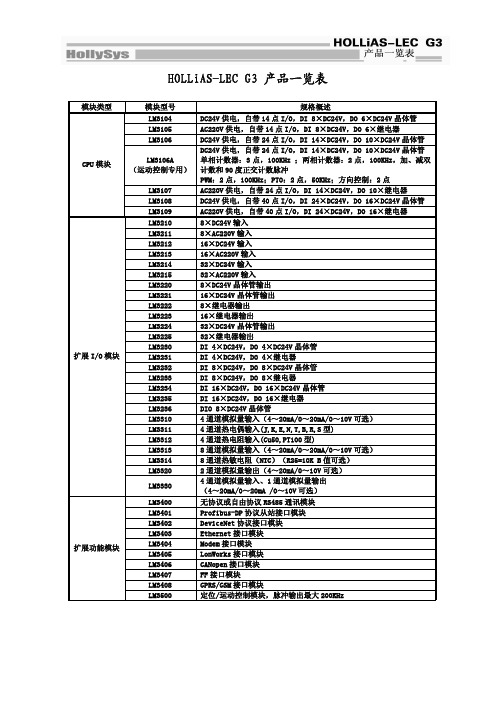
HOLLiAS-LEC G3 产品一览表模块类型 模块型号 规格概述LM3104 DC24V供电,自带14点I/O,DI 8×DC24V,DO 6×DC24V晶体管LM3105 AC220V供电,自带14点I/O,DI 8×DC24V,DO 6×继电器LM3106 DC24V供电,自带24点I/O,DI 14×DC24V,DO 10×DC24V晶体管LM3106A(运动控制专用) DC24V供电,自带24点I/O,DI 14×DC24V,DO 10×DC24V晶体管 单相计数器:3点,100KHz ;两相计数器:2点,100KHz,加、减双计数和90度正交计数脉冲PWM:2点,100KHz;PTO:2点,50KHz;方向控制:2点LM3107 AC220V供电,自带24点I/O,DI 14×DC24V,DO 10×继电器LM3108 DC24V供电,自带40点I/O,DI 24×DC24V,DO 16×DC24V晶体管 CPU模块LM3109 AC220V供电,自带40点I/O,DI 24×DC24V,DO 16×继电器LM3210 8×DC24V输入LM3211 8×AC220V输入LM3212 16×DC24V输入LM3213 16×AC220V输入LM3214 32×DC24V输入LM3215 32×AC220V输入LM3220 8×DC24V晶体管输出LM3221 16×DC24V晶体管输出LM3222 8×继电器输出LM3223 16×继电器输出LM3224 32×DC24V晶体管输出LM3225 32×继电器输出LM3230 DI 4×DC24V,DO 4×DC24V晶体管LM3231 DI 4×DC24V,DO 4×继电器LM3232 DI 8×DC24V,DO 8×DC24V晶体管LM3233 DI 8×DC24V,DO 8×继电器LM3234 DI 16×DC24V,DO 16×DC24V晶体管LM3235 DI 16×DC24V,DO 16×继电器LM3236 DIO 8×DC24V晶体管LM3310 4通道模拟量输入(4~20mA/0~20mA/0~10V可选)LM3311 4通道热电偶输入(J,K,E,N,T,B,R,S型)LM3312 4通道热电阻输入(Cu50,PT100型)LM3313 8通道模拟量输入(4~20mA/0~20mA/0~10V可选)LM3314 8通道热敏电阻(NTC)(R25=10K B值可选)LM3320 2通道模拟量输出(4~20mA/0~10V可选)扩展I/O模块LM3330 4通道模拟量输入、1通道模拟量输出 (4~20mA/0~20mA /0~10V可选)LM3400 无协议或自由协议RS485通讯模块LM3401 Profibus-DP协议从站接口模块LM3402 DeviceNet协议接口模块LM3403 Ethernet接口模块LM3404 Modem接口模块LM3405 LonWorks接口模块LM3406 CANopen接口模块LM3407 FF接口模块LM3408 GPRS/GSM接口模块扩展功能模块LM3500 定位/运动控制模块,脉冲输出最大200KHz。
GM International D5096 安全相关系统SIL3关联模块的产品说明说明书

Data specified in this document are merely descriptive of the products and should be integrated with relevant technical specifications. Our products are in constant development and the information presented herein refers to the time of document issue. No statements concerning a certain condition or suitability for a certain application can be derived from our information. The information given does not release the user from the obligation of own judgment and verification. Terms & Conditions can be found at our website. For more information refer to istruction manual.Functional Safety Management Certification:GM International is certified to conform to IEC61508:2010 part 1 clauses 5-6 for safety related systems up to and included SIL3. In addition, GM International products have been granted I.S. certificates from the most credited Notified Bodies in the world.SIL3 Relay Out Module for 5 A NE/ND Loads with LFDD5096The D5096 is a relay module suitable for switching safety related circuits, up to SIL 3 level, for high risk industries. It provides isolation between input and output contacts. It makes available 2+2 NO relay contacts connected in parallel and then in series to avoid spurious trip and to increase process availability. High process availability SIL 3 Safety Function for both Normally Energized (NE) and Normally De-energized (ND) / F&G loads is available. Load can be isolated from supply on both polarities. A wide compatibility towards different DCS/PLC is guaranteed: driving pulse testing is permitted by a dedicated internal circuit, which prevents contact and LED flickering. Line and load short/open circuit detection and load voltage monitoring are provided, both when the load is off and when the load is on. The fault in the field is directly mirrored to the PLC DO and it is also reported by opening the fault output.Safety RelaysFEATURES• SIL 3 / SC 3 for NE/ND loads with NE/ND driver • Installation in Zone 2• Up to 5 A functional / 6 A inrush current• Load disconnection on both supply lines available • High process availability to avoid spurious trips • Compatible with DCS/PLC pulse testing • Line & Load short/open circuit detection • Load voltage monitoring• Field fault mirroring to the PLC DO • Service contact available •Input/Output/Supply isolationFUNCTION DIAGRAMTECHNICAL DATASupply24 Vdc nom (18 to 30 Vdc), reverse polarity protected.Current consumption: 15 mA @ 24 Vdc, typical.Power dissipation: 0.35 W @ 24 Vdc, typical.Input24 Vdc nom (21.6 to 27.6 Vdc), reverse polarity protected. Relay coils are internally protected with suppressor diodes.Current consumption: 45 mA @ 24 Vdc, typical.Power dissipation: 1.1 W @ 24 Vdc, typical.OutputVoltage free 2+2 SPST relay contact (2 paralleled contacts in series) at terminals 7-11 and 8-12, close when relay energized, open in de-energized condition.Contact material: Ag Alloy (Cd free), gold plated.Contact rating: 5 A 250 Vac 1250 VA, 5 A 250 Vdc 140 W (resistive load).Contact min. switching current: 1 mA.Contact inrush current: 6 A @ 24 Vdc, 250 Vac.DC and AC load breaking capacity: refer to Instruction Manual.Contact current derating: refer to Instruction Manual.Mechanical / electrical life: : 5 * 10⁶ / 3 * 10⁴ operation, typical.Operate / release time: 30 ms / 30 ms, typical.FaultLoad & line short/open circuit, supply voltage monitoring.Line/load off ok: 25 Ω ≤ resistance ≤ 19 kΩ, typical.Line/load off fault: resistance ≤ 15 Ω or ≥ 21 kΩ, typical.Line/load on ok: 15 mA rms ≤ current ≤ 5 A rms, typical.Line/load on fault: current ≤ 5 mA rms or ≥ 6 A rms, typical.Load supply voltage ok: ≥ 20 Vdc/Vac, typical.Load supply voltage fault: ≤ 5 Vdc/Vac, typical.Fault signalling: voltage free NE SPST optocoupled open-collector transistor (output de-energized in fault condition).Fault rating: 100 mA @ 35 Vdc.Fault output voltage drop: < 1 V.Response time: 0.5 s, typical.IsolationOutput/Input 1.5 kV; Output/Supply 1.5 kV; Output/Fault Output 1.5 kV; Input/Supply 500 V; Input/Fault Output 500 V; Supply/Fault Output 500 V.Environmental conditionsOperating temperature: temperature limits –40 to +70 °C.Storage temperature: temperature limits -45 to +80 °C.MountingDIN-Rail 35 mm, with or without Power Bus or on custom T erm. Board.Weight: about 125 g.Connection: by polarized plug-in disconnect screw terminal blocks to accommodate terminations up to 2.5 mm² (13 AWG).Dimensions: Width 12.5 mm, Depth 123 mm, Height 120 mm.ORDERING INFORMATIOND5096S: 1 channelAccessoriesBus Connector JDFT049, Bus Mounting Kit OPT5096.Additional installation diagrams may be found in Instruction Manual.DTS0638-5© G.M. International s.r.l.。
法语第六讲:Lecon-3-Tu-as-quel-age
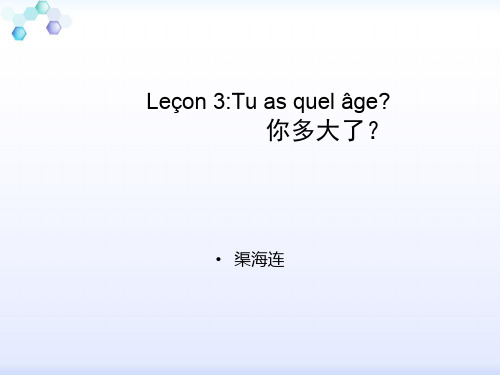
重新组织句子。
⑴il/quel/âge?/a/Lui, ⑵une/C’/nouvelle./est ⑶en/classe?/quelle/est/Elle ⑷grand,/est/Il/il/seulement/a/six/mais/ans. ⑴Lui,il a quel âge? ⑵C’est une nouvelle. ⑶Elle est en quelle classe? ⑷Il est grand,mais il a seulement six ans.
娜。 10.一起回家吗? 11.行。 12.请问,这是谁? 13.他多大了? 14.我是新来的。
1.S'il te plaît,tu as quel âge? 2.J'ai quinze ans. 3.Il ressemble à Liyong. 4.Tu connais Pascal? 5.Il est très grand,comme toi . 6.Alors,comme moi aussi. 7.Tu es en quelle classe? 8.Je suis en première 13. nouvelle s'appelle Hélène. 10.On rentre ensemble? 11.D'accord!/Je suis d’accord. 12.S'il te plaît,Qui ça? 13.Il a quel âge? 14.Je suis nouveau/nouvelle.
je ressemble,tu ressembles,il/elle ressemble, ressembler nous ressemblons,vous ressemblez,
ils/elles ressemblent
ESP32 ECO V3 用户指南说明书

ESP32 ECO V3User GuideVersion 1.1Espressif SystemsCopyright © 2020About This GuideThis document describes differences between V3 and previous ESP32 silicon waferrevisions.Release NotesDocumentation Change NotificationEspressif provides email notifications to keep customers updated on changes totechnical documentation. Please subscribe at https:///en/subscribe .CertificationDownload certificates for Espressif products from https:///en/certificates . DateVersion Release notes 2020.01V1.0Initial release.2020.07V1.1Added item 6 to Chapter 1 Design Changes in ECOV3.Table of Contents..................................................................................................... 1.Design Change in ECO V3 1............................................................................................... 2.Impact on Customer Projects 2..........................................................................e Case 1: Hardware and Software Upgrade 2........................................................................................e Case 2: Hardware Upgrade Only 2................................................................................................................ bel Specification 3............................................................................................................. 4.Ordering Information 41. Design Change in ECO V3 1.Design Change in ECO V3Espressif has recently released one wafer-level change on ESP32 Series of products (ECOV3). This document describes differences between V3 and previous ESP32 silicon waferrevisions. Below are the main design changes in ECO V3 Series of chips:1.PSRAM Cache Bug Fix: Fixed “When the CPU accesses the external SRAM in a certainsequence, read & write errors can occur.”. Details of the issue can be found in item 3.9in ESP32 ECO and Workarounds for Bugs.2.Fixed “When each CPU reads certain different address spaces simultaneously, a readerror can occur.” Details of the issue can be found in item 3.10 in ESP32 ECO andWorkarounds for Bugs.3.Optimized 32.768 KHz crystal oscillator stability, the issue was reported by client thatthere is a low probability that under ECO V1 hardware, the 32.768 KHz crystal oscillatorcouldn’t start properly.4.Fixed Fault injection issues regarding secure boot and flash encryption are fixed.Reference: Security Advisory concerning fault injection and eFuse protections(CVE-2019-17391) & Espressif Security Advisory Concerning Fault Injection and SecureBoot (CVE-2019-15894)5.Improvement: Changed the minimum baud rate supported by the CAN module from 25kHz to 12.5 kHz.6.Allowed Download Boot mode to be permanently disabled by programming new eFusebit UART_DOWNLOAD_DIS. When this bit is programmed to 1, Download Boot modecannot be used and booting will fail if the strapping pins are set for this mode. Softwareprogram this bit by writing to bit 27 of EFUSE_BLK0_WDATA0_REG, and read this bit byreading bit 27 of EFUSE_BLK0_RDATA0_REG. Write disable for this bit is shared withwrite disable for the flash_crypt_cnt eFuse field.2. Impact on Customer Projects 2.Impact on Customer ProjectsThis section is intended to help our customers to understand the impact of using ECO V3in a new design or replacing older version SoC with ECO V3 in existing design.e Case 1: Hardware and Software UpgradeThis is the use-case where the new project is being initiated or upgrade for hardware andsoftware in an existing project is a possible option. In such a case, the project can benefitfrom protection against fault injection attack and can also take advantage of newer secureboot mechanism and PSRAM cache bug fix with slightly enhanced PSRAM performance.1.Hardware Design Changes:Please follow the latest Espressif Hardware Design Guideline. For 32.768 KHz crystaloscillator stability issue optimization, please refer to Section Crystal Oscillator for moreinformation.2.Software Design Changes:1)Select Minimum configuration to Rev3: Go to menuconfig > Conponent config >ESP32-specific, and set the Minimum Supported ESP32 Revision option to “Rev3”.2)Software version: Recommend to use RSA-based secure boot from IDF4.1 andlater. IDF3.X Release version can also work with application with original secure bootV1.e Case 2: Hardware Upgrade OnlyThis is the use-case where customers have existing project which can allow hardwareupgrade but software needs to remain the same across hardware revisions. In this case theproject gets benefit of security to fault injection attacks, PSRAM cache bug fix and32.768KHz crystal oscillator stability issue. The PSRAM performance continues to remainthe same though.1.Hardware Design Changes:Please follow latest Espressif Hardware Design Guideline.2.Software Design Changes:Client can continue to use the same software and binary for deployed product. Thesame application binary will work on both ECO V1 and V3 chip versions.3. Label Specification bel SpecificationThe label of ESP32-D0WD-V3 is shown below:The label of ESP32-D0WDQ6-V3 is shown below:4. Ordering Information 4.Ordering InformationFor product ordering, please refer to: Espressif Products Ordering Information.Disclaimer and Copyright NoticeInformation in this document, including URL references, is subject to change without notice.THIS DOCUMENT IS PROVIDED AS IS WITH NO WARRANTIES WHATSOEVER,INCLUDING ANY WARRANTY OF MERCHANTABILITY , NON-INFRINGEMENT, FITNESS FOR ANY PARTICULAR PURPOSE, OR ANY WARRANTY OTHERWISE ARISING OUT OF ANY PROPOSAL, SPECIFICATION OR SAMPLE.All liability, including liability for infringement of any proprietary rights, relating to use of information in this document is disclaimed. No licenses express or implied, by estoppel or otherwise, to any intellectual property rights are granted herein.The Wi-Fi Alliance Member logo is a trademark of the Wi-Fi Alliance. The Bluetooth logo is a registered trademark of Bluetooth SIG. All trade names, trademarks and registered trademarks mentioned in this document are property of their respective owners, and are hereby acknowledged. Copyright © 2020 Espressif Inc. All rights reserved.Espressif IoT Team。
Dahua DGR116 16-Channel Digital Video Recorder 说明书

DGR116 16-Channel Digital Video RecorderThe DGR116 combines a 16channel multiplexer with a DVR,delivering a superior, cost effective digital alternative for multichannel recording.Display modes are selectable during surveillance & play backFull screen Quad 7 CH9 CHf e a t u r e sCost effective stand-alone digital video recorder with Wavelet Compression 4 Audio inputs / 1 Audio output Built-in 16 channel multiplexer 2 large capacity removable hard disk drives2x digital zoom function On Screen Display and RTC (Real time clock) Function Multiplexing– Support from 4 channels up to 16 channels– 16 channels camera canrecord/live or display/playback – 16 channels loop back terminal Customizable title for each channelAdjustable Video Quality by channel16 alarm inputs, alarm display and one alarm outputVideo loss detection for each channel Event History: 80 Events Power-loss memory function: (will not lose set up configuration)Timer / Schedule function for recording Quick search by date/time,alarm, recording list Multiple speed playback Security password protectionRS-232/RS-485 communication protocol Multi Screen Display ModeIndependent main and call monitoroutputs allow simultaneous multi-camera and full screen viewing Rack mount optionw w w .D I G I M E R G E .c o mDigimerge Technologies Inc., 300 Alden Road, Markham, ON Canada L3R 4C1 Tel: (905) 946-8477 Fax: (905) 947-013810 CH13 CH16 CHA better way to a secure futurew w w .D I G I M E R G E .c o mDGR116 16-Channel DVRS p e c i f i c a t i o n sDistributed by:Digimerge Technologies Inc., 300 Alden Road, Markham, ON Canada L3R 4C1 Tel: (905) 946-8477 Fax: (905) 947-0138Dimensions: (W x L x H)430 x 327 x 112mm / 16.9 x 12.9 x 4.4inModel DGR116Video format NTSC or PAL Video compression WaveletHard disk storage IDE type, 2 removable HDD supported 2 X 120 GBRecord mode Manual / Alarm / External Trigger / Schedule File size Best: 40-45KB, High: 30-35KB, Normal: 20-25KB, Basic: 12-15KBVideo input 16 video inputs, composite 1 Vp-p 75 ohm (BNC)Main Monitor Output Composite video signal 1 Vp-p 75 ohm (BNC)Camera Loop Back 16 video inputs, composite 1 Vp-p 75 ohm (BNC)Call Monitor Output Composite video signal 1 Vp-p 75 ohm (BNC)Audio input 4 audio inputs, (RCA)Audio output1 audio output, (RCA)Motion Detect Sensitivity 256 LevelsDisplay Refresh Rate Full screen: Real time display 16 channels: 0.133 sec/channel Record Refresh Rate 15 IPS for NTSC / 12 IPS for PAL Dynamic Recording Priority Yes (Programmable)Dwell Time Programmable (1~10 Sec)Picture in Picture Yes (Movable)HDD Key Lock Yes Picture Zoom 2X (Movable)Camera Title 6 charactersVideo Adjustments on Channels Color / Contrast / BrightnessAlarm Input TTL input, Hi (5V), Low (GND)Alarm Output COM, N.O.Video Loss Detection Yes Alarm History Log 80 Events VCR Trigger Output Yes (TTL output)Time Display Format YY/MM/DD, DD/MM/YY, MM/DD/YY, OFF Power Source AC90-240V switching adaptor Power Consumption<45WOperation Temperature 5˚ C to 40˚ C / 41˚ F to 104˚ FRS-232C / RS-485 (bps)115200, 57600, 19200, 9600, 4800, 3600, 2400, 1200DGR116 (Front)DGR116 (Back)ResolutionScreen Modes ResolutionFull screen 704(H) x 468(V) NTSC / 704(H) x 564(V) PAL 4 channels 352(H) x 234(V) NTSC / 352(H) x 282(V) PAL 9 channels 224(H) x 156(V) NTSC / 224(H) x 188(V) PAL 16 channels176(H) x 117(V) NTSC / 176(H) x 141(V) PALTOPSIDEFRONT327mm 12.9 in112mm / 4.4 in430mm / 16.9 inBecause our products are subject to continuous improvement, Digimerge reserves the right to modify product design and specifications without notice and without incurring any obligation. E&O.E.16 channel inputsDGR116R2。
Triple-Lok Plus集装器安装说明书

Triple-Lok ®PlusAssembly Instructions4310-A 2/U KP l a n t i j n C a s p a r i e 0405Parker Hannifin plc Haydock Park Road GB-Derby DE24 8J HPhone +44 1332 365631Fax +44 1332 292146/euro_tfdPressure increases up to PN 500 barImproved corrosion resistance to white rustIndividually bagged to eliminate contamination and handling damage Increased standard product range Parflange ® tube preparationTube preparationCut and deburr thoroughlyTube selectionSelect suitable tube materialMinimum length of straight tube-ends (see chart right)Remove internal and external burrs max. chamfer 0.3mm x 45°Recommendation: In-Ex T ube Deburring T ool 226Proper deburring and cleaning of innerdiameter essential for sealing surface qualityCalculate tube length before cuttingAdd extra length “L“Cut tube squarely max. ±1° deviationDo not use pipe cutters Use tube-cutting tool AV for manual cutting234Triple-Lok ®Plus advantagesSteel tube Stainless Steel tube Cold drawn Welded Cold drawn seamless & redrawn seamless NF A 49330NF A 49341NF A 49341ISO 3304 R DIN 2393DIN 17458 DA/T3DIN 2391C pt 1BS 3602/2ASTM A 269BS 3602 pt1SAE J5251.4571SAE J524Tube preparation chart Metric tube [mm]Inch tube [inch]Extra length Minimum straight length Tube ØWall thickness Tube ØWall thickness ~ L [mm]to start to bend L1 [mm]6 1.0 - 1.51/4"0.020 - 0.065 2.0408 1.0 - 1.55/16"0.020 - 0.065 2.04010 1.0 - 1.53/8"0.020 - 0.065 2.04212 1.0 - 2.51/2"0.028 - 0.083 2.54314 1.5 - 2.0 2.55215 1.0 - 2.5 2.55216 1.5 - 2.55/8"0.035 - 0.095 2.55218 1.5 - 3.0 3.05620 2.0 - 3.03/4"0.035 - 0.109 3.05722 1.5 - 3.0 3.05825 2.0 - 3.01"0.035 - 0.120 3.05828 1.5 - 3.0 4.06530 2.0 - 3.0 4.06532 2.0 - 3.0 1.1/4"0.049 - 0.120 4.06535 2.0 - 3.0 4.07038 2.0 - 4.0 1.1/2"0.049 - 0.1204.07042*2.0 -3.05.080*Tube OD 42 mm:- 1015: not suitable- KarryFlare: special flaring pin KARRYFLARE/FPIN42 required1Ø37° Flaring Parflange ®-ProcessPreferred method Most efficient method Parflange ®recommendedSelect flaring pin according totube dimensionsUse special “SS“ pin for stainless steel tubePin must be clean and free of wear and damageLoad tooling into machine Keep flaring pin clean and lubricate regularlySelect flaring dies accordingto tube dimensionsUse special “SS“ dies forstainless steel tubeGrip surface must be clean and free of wearUse only genuine Parkertooling for flaring Triple-Lok ® PlusLoad tooling into machine Keep sliding surfaces clean and lubricatedSlide nut and sleeve as shown onto the tube-end1234567Parflange ® 1040Parflange ® 1025Press tube firmly into the die against the tube stop Parflange ® 1025:Operate clamping lever Parflange ® 1040:Automatic tube clampingHold tube firmly Press start buttonKeep hands clear off the working areaParflange ® 1025:Unclamp the dies Parflange ® 1040:Die unclamping is automatic Remove tube from machine Use die separator to free tubeInstallation in fittings123460°1 flat = 60°Steel fittings:No lubricationStainless steel fittings:Lubrication requiredUse EO-NIROMONT special high-performance lubricant for stainless steel fittingsThread nut onto bodyTighten to full metal contact (finger tight)Mark body and nut as quality checkTighten with spanner the number of flats indicatedUse spanner extension for larger fittings (28mm)Tightening recommendation Metric Inch SAE α flats fromAssembly torque tube tube thread finger tight method* Nm -0% + 10%[mm][inch]Tube Swivel nut Steel Stainless Steel 61/4"7/16-202"2"153085/16"1/2-202"2"2040103/8"9/16-18 1.1/2" 1.1/4"3060121/2"3/4-16 1.1/2"1"60115147/8-14 1.1/2"1"75145157/8-14 1.1/2"1"75145165/8"7/8-14 1.1/2"1"7514518 1.1/16-12 1.1/4"1"110180203/4" 1.1/16-12 1.1/4"1"110180227/8" 1.3/16-121"1"135225251" 1.5/16-121"1"17525528 1.5/8-121"26029530 1.5/8-121"1"26029532 1.1/4" 1.5/8-121"1"26029535 1.7/8-121"34034538 1.1/2"1.7/8-121"1"340345422.1/4-121"1"380400* “Flats From Finger Tight“Method for steel and stainless steelChecking the flare12maxØØ Dmin Clean flare for inspection Check sealing surface for cracks, burrs, scratches and pittingDimensional check of the flare Flare O.D. should not exceed outside sleeve diameterFlare O.D. should not be less than smaller diameter of front of sleeve When in doubt, measureTube O.D.Ø D mm Inch Min.Max.[mm][mm]61/4"8.609.7085/16"10.2010.30103/8"11.7012.70121/2"16.0017.301419.3020.201519.3020.20165/8"19.3020.201823.4024.70Tube O.D.Ø D mm Inch Min.Max.[mm][mm]203/4"23.4024.70227/8"26.5027.80251"29.7031.002837.6038.903037.6038.9032 1.1/4"37.6038.903543.2045.3038 1.1/2"43.2045,304252.0054.80Flaring pin is integrated in flaring blockPin must be clean and free of wear and damage Keep flaring pin clean KarryFlare: Flaring pin for 42 mm tube O.D. must be fitted with flat face on topSelect flaring dies according to tube O.D.Grip surface must be clean and free of wearUse only genuine Parker tooling for flaring Triple-Lok ® PlusKeep sliding surfaces clean and lubricatedSlide nut and sleeve as shown onto the tube-endLubricate tube-end inside Lubricant 1040SS recommended37° Flaring with EOMAT/KarryFlareEfficient methodParflange ® recommendedHold tube firmlyEOMA T: Press and hold start buttonKarryFlare: Operate hand pump until assembly pressure is reached Keep hands clear off the working areaKarryFlare: Do not exceed max pressure 400 barKarryFlare:Open valve on handpump Remove tube from machine Use die separator to free tubeEOMA T II:Adjustment according to pressure on machine EOMAT III/A:Menu selection (FLARE)KarryFlare:Refer to chart on machine Non-EOMAT -machines:check suitability1234567Press tube firmly into the die against the tube stop KarryFlare:Close valve on handpump KarryFlare:Keep lid closed8EOMAT IIEOMAT III/AKarryFlare2104039-Poster-Triple-LokPlus-4310-A2-UK-06.04.05.p6511.04.2005, 10:051。
lec3
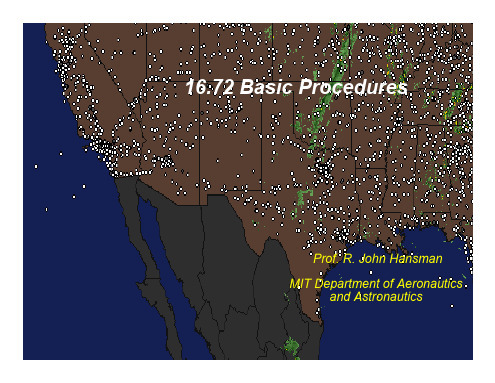
MIT ICAT
• Altitude for Direction
Example Procedures
IFR, Even Thoustands Wesbbound, Odd Eastbound (0-179 Magnetic) VFR +500 DRVSM above FL29
• Radar Contact • Transponders
PVD then as filed, climb and maintain 5000 expect FL 240 10 min after departure,
squawk 3417. Contact Ground Control on 121.9 and advise ready to push”
“Center”
Oceanic Control (FIR)
“Oceanic”
Flow Control (ATCSCC)
“Central Flow”
MIT ICAT
Example Flight
• Logan KBOS > Washington Dulles KIAD
MIT ICAT
Alt.: FL240 Profile: LR-35
Time: Tue Sep 19 14:00 (UTC)
Routing options selected: Automatic low altitude airway. Flight plan route: PVD V475 LGA V433 ARD V210 V3 MXE Flight totals: fuel: 111 gallons, time: 1:23, distance 369.7 nm. Ident Type/Morse Code | | Fuel
Olimex TMS320-XDS100-V3 数字信号处理器和 ARM 仿真器和适配器用户手册说明
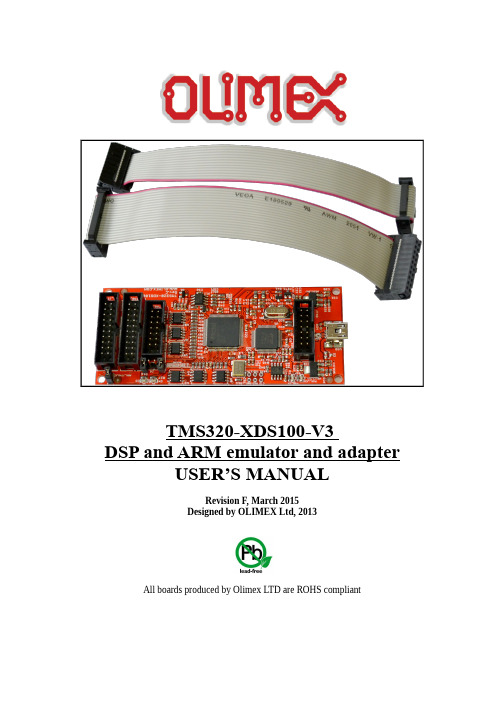
TMS320-XDS100-V3DSP and ARM emulator and adapter USER’S MANUALRevision F, March 2015Designed by OLIMEX Ltd, 2013All boards produced by Olimex LTD are ROHS compliantDISCLAIMER© 2015 Olimex Ltd. Olimex®, logo and combinations thereof, are registered trademarks of Olimex Ltd. Other product names may be trademarks of others and the rights belong to their respective owners.The information in this document is provided in connection with Olimex products. No license, express or implied or otherwise, to any intellectual property right is granted by this document or in connection with the sale of Olimex products.It is possible that the pictures in this manual differ from the latest revision of the board.The product described in this document is subject to continuous development and improvements. All particulars of the product and its use contained in this document are given by OLIMEX in good faith. However all warranties implied or expressed including but not limited to implied warranties of merchantability or fitness for purpose are excluded. This document is intended only to assist the reader in the use of the product. OLIMEX Ltd. shall not be liable for any loss or damage arising from the use of any information in this document or any error or omission in such information or any incorrect use of the product.This evaluation board/kit is intended for use for engineering development, demonstration, or evaluation purposes only and is not considered by OLIMEX to be a finished end-product fit for general consumer use. Persons handling the product must have electronics training and observe good engineering practice standards. As such, the goods being provided are not intended to be complete in terms of required design-, marketing-, and/or manufacturing-related protective considerations, including product safety and environmental measures typically found in end products that incorporate such semiconductor components or circuit boards.Olimex currently deals with a variety of customers for products, and therefore our arrangement with the user is not exclusive. Olimex assumes no liability for applications assistance, customer product design, software performance, or infringement of patents or services described herein.THERE IS NO WARRANTY FOR THE DESIGN MATERIALS AND THE COMPONENTS USED TO CREATE TMS320-XDS100-V3.THEY ARE CONSIDERED SUITABLE ONLY FOR TMS320-XDS100-V3.Table of Contents DISCLAIMER (2)CHAPTER 1 OVERVIEW (4)1. Introduction to the chapter (4)1.1 Features (4)1.2 Target market and purpose of the board (5)1.3 Organization (5)CHAPTER 2 SETTING UP THE TMS320-XDS100-V3 (6)2. Introduction to the chapter (6)2.1 Electrostatic warning (6)2.3 Requirements (6)2.4 Cables, layouts, connection (6)2.5 Powering the board and installation procedure for CCS v5 and CCS v6 (8)2.6 Powering the board and installation procedure for IAR EW for ARM 6 (9)CHAPTER 3 TMS320-XDS100-V3 DESCRIPTION (10)3. Introduction to the chapter (10)3.1 Layout (top view) (10)CHAPTER 4 INTERFACES AND HARDWARE (11)4. Introduction to the chapter (11)4.1 JTAG connectors (11)4.1.1 JTAG (11)4.1.2 TI_JTAG_14 (11)4.1.3 TI_JTAG_20 (11)4.1.4 ARM_JTAG_20 (11)4.2 USB mini (12)4.3 Test pads (12)4.4 LEDs (12)4.4.1 Power LEDs (12)4.4.2 D3 and D4 (12)4.5 Jumpers (12)4.5.1 Jumper ARM_JTAG_E (12)4.5.2 Jumpers J4 and J5 (12)CHAPTER 5 REVISION HISTORY AND SUPPORT (13)5. Introduction to the chapter (13)5.1 Document revision (13)5.2 Hardware revision (14)5.3 Useful web links and purchase codes (15)5.4 Product support (16)CHAPTER 1 OVERVIEW1. Introduction to the chapterThank you for choosing the TMS320-XDS100-V3 emulator from Olimex!TMS320-XDS100-V3 is an implementation of the Texas Instruments' ultra-low-cost USB-interface JTAG hardware reference design. This emulator provides JTAG access to Texas Instruments' JTAG-based devices.This document provides a user’s guide for the Olimex TMS320-XDS100-V3. As an overview, this chapter gives the scope of this document and lists the board’s features. The document’s organization is then detailed.1.1 FeaturesAmong the features of the Olimex implementation of the XDS100v3 design are:•TMS320-XDS100-V3 hardware is designed to work with CCS5 or CCS6 software•Grants free license for TI's Code Composer Studio 5 and TI's Code Composer Studio 6•Supported in IAR EW for ARM (for IAR versions after 6.40)•Equipped with three JTAG connectors for different JTAG layouts: TI 14-pin JTAG; TI 20-pin JTAG and standard ARM 20-pin JTAG layout•All plastic headers have 0.1" pin step for easier access•Two compatible female-female cables included – 14-pin and 20-pin ones.•Works with targets in 1.65V-5.0V range•No need for external power supply, all power is taken from USB and the target•IEEE 1149.7 capable emulator with a USB interface•Can function as an 1149.7 adapter for use with existing scan controllers.•Software compatible with XDS100v2 (except link delay and IEEE 1149.7 modes)•Physical jumper to select emulator or adapter mode•Operates in 1149.7 Class 4, up to 25MHz•LED to indicate IEEE 1149.7 Class 4 operation•LED to indicate operation in adapter mode•Supported devices: TMS320C28xx, TMS320C54xx, TMS320C55xx, TMS320C674x, TMS320C64x+, TMS320C66x, ARM9, ARM Cortex A9, ARM Cortex A8, ARM CortexM3, ARM Cortex R4•Board dimensions (4.15×1.8)" ~ (10.5×4.6)cmFor full list of XDS100v3 design features visit the TI's wiki address:/index.php/XDS100#What_is_the_XDS100.3F1.2 Target market and purpose of the boardThe main purpose of the board is programming and debugging Texas Instruments' JTAG-based devices. Typically, these are DSP (digital signal processing) targets AND high-speed ARM targets. The board can also act as adapter to existing scan controllers.The design of the board follows the schematics and the recommendations provided by Texas Instruments.1.3 OrganizationEach section in this document covers a separate topic, organized as follow:–Chapter 1 is an overview of the board usage and features–Chapter 2 provides a guide for quickly setting up the board–Chapter 3 contains the general board diagram and layout–Chapter 4 mentions the main software tools used with TMS320-XDS100-V3–Chapter 5 is an explanation of the interfaces, the LEDs, the jumpers position–Chapter 6 contains the revision history, useful links and support informationCHAPTER 2 SETTING UP THE TMS320-XDS100-V32. Introduction to the chapterThis section helps you set up the Olimex TMS320-XDS100-V3 emulator/adapter for the first time. Please consider first the electrostatic warning to avoid damaging the board, then discover the hardware and software required to operate the board.The procedure to power up the board is given, and a description of the default board behavior is detailed.2.1 Electrostatic warningTMS320-XDS100-V3 is shipped in a protective anti-static package. The board must not be exposed to high electrostatic potentials. A grounding strap or similar protective device should be worn when handling the board. Avoid touching the component pins or any other metallic element.2.3 RequirementsIn order to set up the TMS320-XDS100-V3 optimally, the following items are required:- USB-A to mini-USB cable- Set of software tools (preferably Code Composer Studio v5 or Code Composer Studio v6 – check the table – /index.php/XDS100#XDS100_Installation_Instructions)- a TARGET from the supported list (can be found here:/index.php/XDS100#Installation_for_Code_Composer_Studio_v5.1.x) Note that there are two ribbon cables included in the package – for the TI_JTAG_14 and theTI_JTAG_20 (or ARM_JTAG) connectors.2.4 Cables, layouts, connectionInitially there might be a slight confusion for the proper cable setup which is caused by the number of different connectors you might meet working with Texas Instruments ARM processors.The TMS320-XDS100-V3's 14pin JTAG connector named “TI_JTAG_14” has the exact layout of TI's 14pin JTAG. Both connectors have 0.1'' step.The 20pin TI JTAG connector is named “TI_JTAG_20”. It might be found next to the 14pin JTAG of TMS320-XDS100-V3. TI_JTAG_20 follows the signal layout proposed by Texas Instruments but it uses bigger connector with pin holes with 0.1'' step again (the original CTI design suggests 0.05''). The 20pin ARM JTAG connector is named “ARM_JTAG”. It is located at the edge of the top side of the board. ARM_JTAG is the official ARM 20-way 0.1'' pitch connector. The signal layout also follows the ARM recommendations. It can be used in either standard JTAG (IEEE 1149.1) mode or Serial Wire Debug (SWD) mode.Refer to the table below for the proper connections. The first 4 columns represent the TI layout of TI_JTAG_14 and TI_JTAG_20 connectors of TMS320-XDS100-V3, the last 2 show the 20-pin ARM_JTAG layout.*The entries NA means the standard signal was not routed (was not used for the JTAG connection). **The value of TDIS is controlled by the ARM_JTAG_E jumper. If you use ARM_JTAG connector keep the jumper closed. If you use TI_JTAG_14 or TI_JTAG_20 – open the ARM_JTAG_E jumper.A useful table for the relations of the signals might be found at the following web address: /index.php/JTAG_Connectors#Pinout2.5 Powering the board and installation procedure for CCS v5 and CCS v6 The XDS100v3 board is powered via the mini USB.A. Install Code Composer Studio 5.1.x (or newer) before connecting XDS100 USB hardware.B. Install the EmuPack with XDS100v3 support. It is usually downloaded via the update button.C. Connect the XDS100 hardware1. Make sure the Code Composer Studio v5.1.x (or newer) and EmuPack with XDS100v3support is installed FIRST before plugging in the XDS100 HW to the PC.2. Connect USB cable from the PC to the XDS100 hardware. Connect the JTAG to thetarget board (be careful to plug it in correctly: pin 1 should go to pin 1. Red strip usually indicates the side of pin 1)3. You will notice small popups to inform user that USB hardware is recognized andinstalled correctly. No input are required.D. Setup Code Composer Studio v5.1.x4. Start Code Composer Studio and create a new target configuration.5. Select XDS100v3 as connection type6. Select device (target).E. The configuration of the emulator in CCS v5.1.x is shown below (the one in CCS v6 is quite similar):2.6 Powering the board and installation procedure for IAR EW for ARM 6A. Install IAR EW for ARM (version 6.40 or newer) before connecting XDS100 USB hardware.B. Connect the TMS320-XDS100-V3 to the mini USB of a computer.C. Install the drivers for XDS100v3 hardware – there is an executable typically located in“C:\Program Files (x86)\IAR Systems\Embedded Workbench for ARM 6\arm\drivers\ti-xds”D. Load a demo project and right-click over the project in the “Workspace” window. Select “Options” and click the “Debugger” group then choose “TI XDS100” from the drop-down menu. Then in the tab under the “Debugger” group go to “TI XDS100” and from the emulator menu select “TI XDS100v3 USB Emulator”.E. You are now ready to debug your project!CHAPTER 3 TMS320-XDS100-V3 DESCRIPTION3. Introduction to the chapterHere you get acquainted with the main parts of the board. Note the names used on the board differ from the names used to describe them. For the actual names check the TMS320-XDS100-V3 board itself.3.1 Layout (top view)CHAPTER 4 INTERFACES AND HARDWARE4. Introduction to the chapterIn this chapter the connectors function will be pointed, the meaning of the LEDs states will be explained, and the function of the jumpers would be clarified.4.1 JTAG connectorsThere are four JTAG connectors on this board. Each of them has 0.1'' step between pins. They are in the sub-chapters below.4.1.1 JTAGThe JTAG connector (note the one WITHOUT any prefix or suffix to the name) is used during production to upload the firmware of TMS320-XDS100-V3. It has a 14-pin TI JTAG layout.You can not program targets using this connector! It is used to program the emulator itself!It can be used to restore the firmware of the the unit. The firmware is located inside the FPGA integrated circuit.4.1.2 TI_JTAG_14Used for 14-pin TI JTAG connection. The TI_JTAG_14 follows the JTAG layout of Texas Instruments. This interface might be used to communicate with Olimex TMS320-P28016 and Olimex TMX320-P28027. The interface might be used with any target that follows the 14-pin TI JTAG layout.Jumper ARM_JTAG_E has to be open to be able to use TI_JTAG_14 successfully!4.1.3 TI_JTAG_20Used for 20-pin TI JTAG connection. The TI_JTAG_20 follows the JTAG layout of Texas Instruments. Note that the step is different from the original TI JTAG connector. The original connector has a 0.05'' step connector, while the one used by Olimex has 0.1''. The interface might be used with any target that follows the 20-pin TI JTAG layout.Jumper ARM_JTAG_E has to be open to be able to use TI_JTAG_20 successfully!4.1.4 ARM_JTAG_20ARM_JTAG_20 connector was added in hardware revision C. It is used for 20-pin ARM JTAG connection. The interface might be used with any TI target that follows the 20-pin ARM JTAG layout. For example, boards like “Stellaris EKS-LM3S3748” can be debugged externally only using tools with ARM JTAG layout.Jumper ARM_JTAG_E has to be closed to be able use ARM_JTAG_20 successfully!4.2 USB miniStandard USB mini cable connector. Used to connect the emulator to a personal computer.4.3 Test padsThere are six testpads provided (CTS; RXD; GND; RTS; RXD; 3.3V). They allow access to the FTDI chip of the board. They can be used for debugging purposes and also for direct communication with the FT2232HL IC. The names are easily visible near each pad.4.4 LEDsThere are four LEDs on TMS320-XDS100v3. Two for indicating power input and power output and two for the current board-mode.4.4.1 Power LEDsThe PWR_LED shows whether the board is powered. The PWR_EN shows whether the board can power the target.4.4.2 D3 and D4The D3 and D4 LEDs show the state of, respectively, J4 and J5 jumpers.4.5 JumpersThere are three PTH jumpers on TMS320-XDS100-V3: ARM_JTAG_E, J4, and J5.4.5.1 Jumper ARM_JTAG_EThe value of pin 4 (signal “TDIS”) of every JTAG interface is controlled by ARM_JTAG_E jumper. Important:In the Texas JTAG layouts TDIS is used to detect when the target is disconnected from the emulator. It is usually a pull-up in the emulator and GND on the target. The emulator senses the removal of GND. If you use TI_JTAG_14 or TI_JTAG_20 – open the ARM_JTAG_E jumper.Pin 4 needs to be pulled-down in the ARM JTAG layout. If you use ARM_JTAG connector keep the jumper closed.4.5.2 Jumpers J4 and J5They are responsible for the emulation – adapter configuration. When J4 and J5 are open – the chosen mode is emulator mode. When J4 an J5 are closed the chosen mode is adapter.For general use of the TMS320-XDS100-V3 as emulator and debugger, please, keep jumpers J4 and J5 open.CHAPTER 5 REVISION HISTORY AND SUPPORT5. Introduction to the chapterIn this chapter you will find the current and the previous version of the document you are reading. Also the web-page for your device is listed. Be sure to check it after a purchase for the latest available updates and examples.5.1 Document revision5.2 Hardware revisionRemember to check the schematics and the board design files to compare the differences.5.3 Useful web links and purchase codesThe web page you can visit for more info on your device ishttps:///Products/DSP/Emulators/TMS320-XDS100-V3/.ORDER CODES:TMS320-XDS100-V3 – completely assembled and tested JTAG emulatorHow to purchase?You can purchase directly from our online shop or from any of our distributors. Note that usually it might be faster and cheaper to purchase Olimex products from our distributors. List of confirmed Olimex LTD distributors and resellers: https:///Distributors.Please visit https:/// for more info.5.4 Product supportFor product support, hardware information and error reports mail to: ******************. All document or hardware feedback is welcome. Note that we are primarily a hardware company and our software support is limited. Please consider reading the paragraph below about the warranty of Olimex products.All goods are checked before they are sent out. In the unlikely event that goods are faulty, they must be returned, to OLIMEX at the address listed on your order invoice.OLIMEX will not accept goods that have clearly been used more than the amount needed to evaluate their functionality.If the goods are found to be in working condition, and the lack of functionality is a result of lack of knowledge on the customers part, no refund will be made, but the goods will be returned to the user at their expense.******************************************************************************* number before shipping back any merchandise. Please include your name, phone number and order number in your email request.Returns for any unaffected development board, programmer, tools, and cables permitted within 7 days from the date of receipt of merchandise. After such time, all sales are considered final. Returns of incorrect ordered items are allowed subject to a10%restocking fee.What is unaffected? If you hooked it to power, you affected it. To be clear, this includes items that have been soldered to,or have had their firmware changed.Because of the nature of the products we deal with (prototyping electronic tools) we cannot allow returns of items that have been programmed, powered up, or otherwise changed post shipment from our warehouse.All returned merchandise must be in its original mint and clean condition. Returns on damaged, scratched, programmed, burnt, or otherwise 'played with' merchandise will not be accepted.All returns must include all the factory accessories which come with the item. This includes any In-Circuit-Serial-Programming cables, anti-static packing, boxes, etc.With your return, enclose your PO#. Also include a brief letter of explanation of why the merchandise is being returned and state your request for either a refund or an exchange. Include the authorization number on this letter, and on the outside of the shipping box.Please note: It is your responsibility to ensure that returned goods reach us. Please use a reliable form of shipping. If we do not receive your package we will not be held liable. Shipping and handling charges are not refundable.We are not responsible for any shipping charges of merchandise being returned to us or returning working items to you.The full text might be found at https:///wiki/GTC#Warranty for future reference.。
你好法国A1 PPT LECON 3 Ca va bien

2. ____ est votre âge? b. C’est le 01 26 32 41 60.
3. ____ est votre adresse?
c. Je m’appelle Thurame.
4. ____ est votre
d. J’ai 25 ans.
numéro de téléphone?
Exercices
1. Voilà, c’est ____ ami Nicolas. Il est étudiant.
2. C’est ____ amie ? Oui, toutes les deux sont ____ amies.
3. - Voilà un livre, c’est le livre de Marie? - Oui, c’est ____ livre.
Leçon 3 Ça va bien ?
REVISIONS
1.Quelle est votre ____ ? 您的地址是哪里?
2.Quel ____ avez-vous ? 您多大了?
3.Quelle est votre ____ ? 您的职业是什么?
4.J’ai une ___ et deux ____. 我有一个女儿和两
L’emplois de quel
在疑问句中修饰名词,与 所修饰的名词性数配合
Quel professeur tu préfère? Quelle voirture tu cherches?
Exercices
1. ____ est votre nom?
a. Il habite 20, rue de Bourgogne à Paris.
quelles quelles amies
NSO evo3S操作员手册说明书
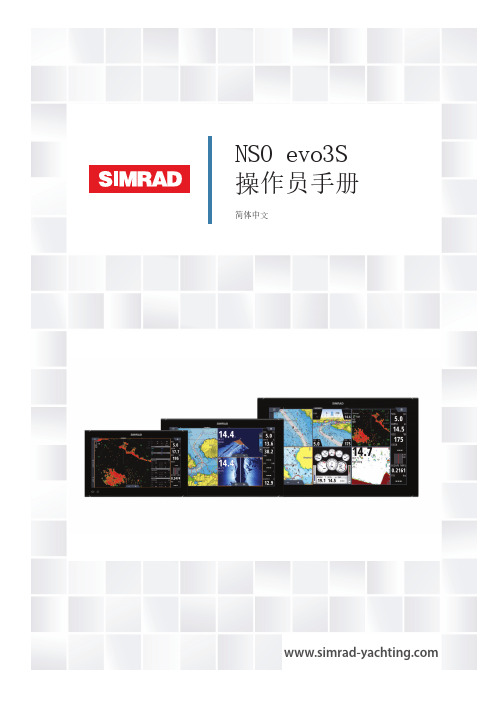
81 ForwardScan 81 关于 ForwardScan 81 ForwardScan 图像 81 设置 ForwardScan 图像 82 更多选项 82 艏向延长 83 ForwardScan 安装设置
• 重新定向或定位接收天线 • 增大设备和接收器之间的距离 • 将设备连接至与接收器所在电路不同的电路插座中 • 咨询经销商或经验丰富的技术人员以寻求帮助
4
序言 | NSO evo3S 操作员手册
加拿大 ISED 本设备符合加拿大 ISED(创新、科学和经济发展)的免许可证 RSS。操作必须遵从以 下两个条件:(1) 该设备不会产生干扰,并且 (2) 该设备必须可承受任何干扰,包括 可能导致设备操作不当的干扰。
LI - 列支敦士登 LT - 立陶宛 LU - 卢森堡 MT - 马耳他 NL - 荷兰 NO - 挪威 PL - 波兰 PT - 葡萄牙 RO - 罗马尼亚 SK - 斯洛伐克共和国 SI - 斯洛文尼亚 ES - 西班牙 SE - 瑞典 CH - 瑞士 TR - 土耳其 UK - 英国
美国 Navico 声明本产品符合以下认证的要求,并且将承担与此相关的全部责任: • 符合 FCC 规则第 15 部分的规定。设备操作必须遵从以下两个条件:(1) 本设备不
澳大利亚和新西兰 Navico 声明本产品符合以下认证无线电通信(电磁兼容性)标准 2 级设备 • 2014 年无线电通信(近距离通信设备)标准
关于本手册
1794 FLEX I O 输入输出终端基单元及配件说明书

Technical Data1794 FLEX I/O Terminal Base UnitsStandard FLEX I/O Catalog Numbers 1794-TB2, 1794-TB3, 1794-TB3K, 1794-TB32, 1794-TB3G, 1794-TB3GK, 1794-TB3T, 1794-TB3TK, 1794-TB3S, 1794-TB3SK, 1794-TB32S, 1794-TB3GS, 1794-TB3GSK, 1794-TB3TS, 1794-TB3TSK, 1794-TBN, 1794-TBNF, 1794-TBNK, 1794-TBKD, 1794-TB37DS, 1794-TB62DSThe letter K in the last position of the catalog number, before the series designation, indicates a conformal coated versions of standard modules and can be used with extended temperature modules (modules ending in -XT).FLEX I/O Accessories Catalog Numbers 1794-CE1, 1794-CE3, 1794-NM1, 1794-LBL, 1794-N2, 1794-CJC2Each FLEX I/O™ module requires a terminal base unit that snaps onto the DIN rail to the right of the I/O adapter. The terminal bases provide terminal connection points for I/O wiring and plug together to form the backplane. They are available with cage, screw or spring - clamp terminations.Each FLEX I/O module has optional accessories available depending on the I/O module, field system set-up and requirements.Additional ResourcesThese documents contain additional information concerning related products from Rockwell Automation.Y ou can view or download publications at /literature/. T o order paper copies of technical documentation, contact your local Allen-Bradley® distributor or Rockwell Automation sales representative.TopicPageAdditional Resources1Available Terminal Base Units and Accessories2ResourceDescriptionIndustrial Automation Wiring and Grounding Guidelines, publication 1770-4.1Provides general guidelines for installing a Rockwell Automation industrial system.Product Certifications website, /products/certification/Provides declarations of conformity, certificates, and other certification details.1794 FLEX I/O Terminal Base UnitsAvailable Terminal Base Units and AccessoriesTypes of Terminal Base and AccessoriesType DescriptionTerminal Base Standard terminal base units which consist of different available temination types such as cage-clamp, spring-clamp and screw-clamp. D-Shell Terminal Base D-shell termination for both digital and analog modules, available with 37-pin or 62-pin.Accessories Accessories consist of panel kit, label kit, dummy filler module, cold junction compensation kit and extender cables.Catalog NumbersModule Type Catalog Numbers Page3Terminal Base Units1794-TB21794-TB31794-TB3K1794-TB321794-TB3G1794-TB3GK1794-TB3T1794-TB3TK1794-TB3S1794-TB3SK1794-TB32S1794-TB3GS1794-TB3GSK1794-TB3TS1794-TB3TSK1794-TBKD1794-TBN1794-TBNK1794-TBNF6D-Shell Terminal Base1794-TB37DS1794-TB62DS7Accessories1794-CE11794-CE31794-NM11794-LBL1794-N21794-CJC22Rockwell Automation Publication 1794-TD019A-EN-E - September 2013Rockwell Automation Publication 1794-TD019A-EN-E - September 201331794 FLEX I/O Terminal Base Units1794-TB2, 1794-TB3, 1794-TB3K, 1794-TB32, 1794-TB3G, 1794-TB3GK, 1794-TB3T, 1794-TB3TK, 1794-TB3S, 1794-TB3SK, 1794-TB32S, 1794-TB3GS, 1794-TB3GSK, 1794-TB3TS, 1794-TB3TSK, 1794-TBN, 1794-TBNF, 1794-TBNK, 1794-TBKD, 1794-TB37DS, 1794-TB62DSFLEX I/O T erminal Base UnitsTechnical SpecificationsCatalogTermination type ConnectionsUsed in applicationsCurrent capacity, max Wiring category Purpose1794-TB2Cage clamp16 I/O;18 common terminals;2 +V terminals Up to 125V AC/DC 10 A2A generic 2-wire version of the 1794-TB3.1794-TB31794-TB3K (1)(1)The letter K in the last position of the catalog number, before the series designation, indicates a conformal coated versions of standard modules and can be used with extended temperature modules(modules ending in -XT)16 I/O;18 common terminals;18 +V terminals2,3 or 4Primarily intended for use with input modules when using 3-wire input proximity switches – can also be used with output modules.1794-TB3S 1794-TB3SK Spring clamp A spring clamp version of the 1794-TB3 – provides faster, simpler wire installation.1794-TB32Cage clamp 32 I/O;8 common terminals;8 +V terminals Up to 31.2V DCA 32-point version of the 1794-TB3 to be used with 32-point digital modules and the 1794-IB16D module.1794-TB32S Spring clamp A spring clamp version of the 1794-TB32.1794-TB3G 1794-TB3GK Grounded screw clamp 36 I/O;2 common terminals;2 +V terminals;10 chassis ground terminals A screw clamp terminal base unit with individual grounding used with certain analog modules.1794-TB3GS 1794-TB3GSK Grounded spring clamp A spring clamp version of the 1794-TB3G.1794-TB3T 1794-TB3TK Cage clamp, temperature 16 I/O;10 common terminals; 4 +V terminals;8 chassis ground terminals;2 sets (6 terminals)of CJC for temperature modules Up to 125V AC/DCA cage clamp terminal base to be used with the 1794-IT8. It also provides chassis ground connections for 1794-IR8 (RTD module) and analog modules.1794-TB3TS 1794-TB3TSK Spring clamp, temperature A spring clamp version of the 1794-TB3T.1794-TBKDCage clamp, knife disconnect 16 I/O;18 common terminals;2 +V terminals Up to 132V AC A cage clamp terminal base with 16 knife disconnects.1794-TBN 1794-TBNK Screw clamp, NEMA-style 16 I/O;2 common terminals;2 +V terminals250V AC/DCA NEMA-style screw clamp terminal base for larger gauge wires with a cover for I/O wiring.1794-TBNF (2)(2)Contains eight 5 x 20 mm fuses (one for each even-numbered terminal – 0…14 on row B). Shipped with 1.6 A, 250V AC Slow Blow fuse suitable for the 1794-OA8 AC output module and 1794-OW8module with a replacement fuse. Refer to individual installation instructions for fusing recommendations for other modules.Screw clamp, fused NEMA-styleProvides eight 5 x 20 mm fused, screw terminals with a cover for I/O wiring.1794 FLEX I/O Terminal Base UnitsGeneral SpecificationsAttribute ValueTerminal screw torque1794-TB3TK, 1794-TB3G, 1794-TB3GK, 1794-TB2, 1794-TB32, 1794-TB3, 1794-TB3K, 1794-TB3T:0.56...0.79 Nm (5...7 lb-in)1794-TBKD:0.3...0.6 Nm (2.6...5.3 lb-in)1794-TBN, 1794-TBNF, 1794-TBNK:1.4 Nm (12 lb-in)Supply voltage range FLEXBUS: 5V DC, 640 mAI/O Terminals: 2 A max1794-TB3SK, 1794-TB3TK,1794-TB2, 1794-TB3, 1794-TB3K, 1794 -TB3S, 1794-TB3T, 1794-TB3TS:V/COM Terminals: 125V DC/AC, 50/60 Hz, 10 A1794-TB3GSK, 1794-TB3G, 1794-TB3GS, 1794-TB3GK, 1794-TB32, 1794-TB32S:V/COM Terminals: 31.2V DC/AC, 50/60 Hz, 10 A1794-TBN, 1794-TBNF, 1794-TBNK:V/COM Terminals: 250V DC/AC, 50/60 Hz, 10 A1794-TBKD only:Terminal Block: 120V AC, 50/60 Hz, 10 ADisconnecting Switch: 3 A, 20 mΩATTENTIONA disconnecting switch does not shut off the current. Make or break a circuit only under no-load conditions.Isolation voltage1794-TBN, 1794-TBNF, 1794-TBNK:Capable of 250V (continuous) maximum, Basic Insulation Type, Field Wiring Terminals to FLEXBUS, or the lesser of the installed module.1794-TB3SK, 1794-TB3TK, 1794-TB3T, 1794-TB3TSK, 1794-TB2, 1794-TB3, 1794-TB3K, 1794 -TB3S, 1794-TB3TS:Capable of 125V (continuous) maximum, Basic Insulation Type, Field Wiring Terminals to FLEXBUS, or the lesser of the installed module1794-TB3G, 1794-TB3GS, 1794-TB3GK, 1794-TB3GSK, 1794-TB32, 1794 -TB32S:Capable of 50V (continuous) maximum, Basic Insulation Type, Field Wiring Terminals to FLEXBUS, or the lesser of the installed module.Tested at 2121V DC/60s, Field Wiring Terminals to FLEXBUS.1794-TBKD:220V DC/s, Field Wiring Terminals to Functional Ground.Wire size1794-TB3SK, 1794-TB3GSK, 1794-TB3TSK, 1794-TB3GK, 1794-TB3GS, 1794-TB32S, 1794-TB3,1794-TB3K, 1794-TB3S, 1794-TB3TS, 1794-TBN, 1794-TBNF, 1794 -TBNK:0.34... 3.3 mm2 (22…12 AWG) solid or stranded copper wire rated at 75 °C (167 °F ) or greater, 1.2 mm (3/64 in.) insulation max. Strip Length: 5…6 mm (0.20...0.24 in.)1794-TBKD:0.34…2.1 mm2 (22...14 AWG) solid or stranded copper wire rated at 75 °C (167 °F) or greater, 1.2 mm (3/64 in.) insulation max1794-TB3TK, 1794-TB3G, 1794-TB2, 1794-TB32:0.21... 1.3 mm2 (24…16 AWG) stranded copper wire rated at 75 °C (167 °F) or greater, 1.2 mm (3/64 in.) insulation maxNorth American temp code1794-TB3G, 1794-TB3GS, 1794-TB3GSK, 1794-TB3GK, 1794-TB3, 1794-TB3K, 1794-TB3T, 1794-TB3TK, 1794-TB3S, 1794-TB3SK, 1794-TB3TS, 1794-TB3TSK, 1794-TBN, 1794-TBNK, 1794-TB32, 1794-TB32S:T4A1794-TB2:T6IEC temp code1794-TB3G, 1794-TB3GS, 1794-TB3GSK, 1794-TB3GK, 1794-TB3, 1794-TB3K, 1794-TB3T, 1794-TB3TK, 1794-TB3S, 1794-TB3SK, 1794-TB3TS, 1794-TB3TSK, 1794-TBN, 1794-TBNK:T41794-TB2:T694 x 94 x 69 mm (3.7 x 3.7 x 2.7 in.)Dimensions, HxWxD(with module installed interminal base)Publication,1794-IN092installation instructions4Rockwell Automation Publication 1794-TD019A-EN-E - September 2013Rockwell Automation Publication 1794-TD019A-EN-E - September 201351794 FLEX I/O Terminal Base UnitsEnvironmental (1)(1)EMC specifications determined by the installed modules.Attribute ValueTemperature, operating1794-TB3G, 1794-TB3GS, 1794-TB3GSK, 1794-TB3GK, 1794-TB3, 1794-TB3K, 1794-TB3T, 1794-TB3TK, 1794-TB3S, 1794-TB3SK, 1794-TB3TS, 1794-TB3TSK, 1794-TB32, 1794-TB32S, 1794-TBN, 1794-TBNK:IEC 60068-2-1 (Test Ad, Operating Cold),IEC 60068-2-2 (Test Bd, Operating Dry Heat),IEC 60068-2-14 (Test Nb, Operating Thermal Shock):-20…70 °C (-4…158 °F)1794-TBKD, 1794-TB37DS, 1794-TB62DS:0…55 °C (32…131 °F)1794-TBNF, 1794-TB2:-20…55 °C (-4…131 °F)Temperature, nonoperatingIEC 60068-2-1 (Test Ab, Unpackaged Non-operating Cold),IEC 60068-2-2 (Test Bb, Unpackaged Non-operating Dry Heat),IEC 60068-2-14 (Test Na, Unpackaged Non-operating Thermal Shock):-40…85 °C (-40…185 °F)1794-TBKD only:-20…85 °C (-4…185 °F)Relative humidity IEC 60068-2-30 (Test Db, Unpackaged Damp Heat):5…95% noncondensing Vibration IEC 60068-2-6 (Test Fc, Operating):5 g @ 10…500 HzShock, operatingAll catalogs except 1794-TBKD:IEC 60068-2-27 (Test Ea, Unpackaged Shock):30 gShock, nonoperatingAll catalogs except 1794-TBKD:IEC 60068-2-27 (Test Ea, Unpackaged Shock):50 gCertificationsCertifications (when product is marked)(1)DescriptionUL 1794-TB2:UL Listed Industrial Control Equipment. See UL File E65584.c-UL-us1794-TB3G, 1794-TB3GS, 1794-TB3GSK, 1794-TB3GK, 1794 -TB3, 1794-TB3K, 1794-TB3T, 1794-TB3TK, 1794-TB3S, 1794-TB3TS, 1794-TB3SK, 1794-TB3TSK, 1794-TBN, 1794 -TBNK, 1794-TB32, 1794-TB32S:UL Listed Industrial Control Equipment, certified for US and Canada. See UL File E65584.UL Listed for Class I, Division 2 Group A,B,C,D Hazardous Locations, certified for U.S. and Canada. See UL File E194810.1794 -TBKD, 1794-TBNF:UL Listed Industrial Control Equipment, certified for US and Canada. See UL File E65584.CSA1794-TB2, 1794-TB3, 1794-TB3K, 1794-TB3T, 1794-TB3S, 1794-TB3TS, 1794-TB3TK, 1794-TB3SK, 1794-TB3TSK, 1794-TBN, 1794-TBNK, 1794-TB3G, 1794-TB3GK, 1794-TB3GS, 1794-TB3GSK:CSA Certified Process Control Equipment. See CSA File LR54689C.CSA Certified Process Control Equipment for Class I, Division 2 Group A,B,C,D Hazardous Locations. See CSA File LR69960C.1794-TBNF:CSA Certified Process Control Equipment. See CSA File LR54689C.CEEuropean Union 2004/108/EC EMC Directive, compliant with:EN 61326-1; Meas./Control/Lab., Industrial Requirements EN 61000-6-2; Industrial Immunity EN 61000-6-4; Industrial EmissionsEN 61131-2; Programmable Controllers (Clause 8, Zone A & B)European Union 2006/95/EC LVD, compliant with:EN 61131-2; Programmable Controllers (Clause 11)C-TickAustralian Radiocommunications Act, compliant with:AS/NZS CISPR 11; Industrial Emissions6Rockwell Automation Publication 1794-TD019A-EN-E - September 20131794 FLEX I/O Terminal Base Units1794-TB37DS, 1794TB62DSFLEX I/O D-Shell T erminal Base UnitsEx1794-TB3G, 1794-TB3GS, 1794-TB3GSK, 1794-TB3GK, 1794-TB3, 1794-TB3K, 1794-TB3T, 1794-TB3S, 1794-TB3TS, 1794-TB3TK, 1794-TB3SK, 1794-TB3TSK, 1794-TBN, 1794-TBNK:European Union 94/9/EC ATEX Directive, compliant with:EN 60079-15; Potentially Explosive Atmospheres, Protection "n" EN 60079-0; General Requirements (Zone 2)II 3 G Ex nA IIC T4 Gc 1794-TB2:European Union 94/9/EC ATEX Directive, compliant with:EN 60079-15; Potentially Explosive Atmospheres, Protection "n"EN 60079-0; General Requirements (Zone 2)II 3 G Ex nA IIC T6 GcTÜV1794-TB3G, 1794-TB3GS, 1794-TB3GSK, 1794-TB3GK, 1794-TB3, 1794-TB3K, 1794-TB3T, 1794-TB3S, 1794 -TB3TS, 1794-TB3TK, 1794-TB3SK, 1794-TB3TSK, 1794-TBNF:TÜV Certified for Functional Safety:Capable of SIL 2KCKorean Registration of Broadcasting and Communications Equipment, compliant with:Article 58-2 of Radio Waves Act, Clause 3(1)See the Product Certification link at /products/certification/ for Declaration of Conformity, Certificates, and other certification details.Technical SpecificationsCatalogTermination type ConnectionsUsed in applicationsCurrent capacity, max Wiring category Purpose1794-TB37DS D-shell37 pin; digital and analog Up to 31.2 V DC10 AModule dependentA 37-pin D-shell termination for both digital and analog modules.1794-TB62DS62 pin; digitalA 62-pin D-shell termination for both digital and analog modules.General SpecificationsAttribute Value Terminal Screw Torque 0.6 Nm (5 lb-in.) Dimensions, HxWxD(with expansion module installed)127.0 x 94 x 69 mm (5.0 x 3.7 x 2.7 in.)Current Capacity1794-TB62DS:V1 - 8 A max V2 - 6 A max10 A max per module 5 A per pin 1794-TB37DS:10 A max per module 5 A per pinEnclosure type rating None (open style)Conductors wire size Category (1)(1)You use this category information for planning conductor routing as described in Allen-Bradley publication 1770-4.1, Industrial Automation Wiring and Grounding Guidelines12AWG (4 mm 2) stranded copper wire rated at 75 °C or higher 3/64 in.(1.2 mm) insulation maximum Established by installed module Isolation voltageEstablished by installed module Publication, installation instructions1794-IN107CertificationsCertifications (when product is marked)(1)DescriptionRockwell Automation Publication 1794-TD019A-EN-E - September 201371794 FLEX I/O Terminal Base Units1794-NM1, 1794-LBL, 1794-N2, 1794-CJC2, 1794-CE1, 1794-CE3FLEX I/O Accessory ProductsEnvironmental (1)AttributeValueTemperature, operatingIEC 60068-2-1 (Test Ad, Operating Cold),IEC 60068-2-2 (Test Bd, Operating Dry Heat),IEC 60068-2-14 (Test Nb, Operating Thermal Shock):0…55 °C (32…131 °F)Temperature, nonoperatingIEC 60068-2-1 (Test Ab, Unpackaged Nonoperating Cold),IEC 60068-2-2 (Test Bb, Unpackaged Nonoperating Dry Heat),IEC 60068-2-14 (Test Na, Unpackaged Nonoperating Thermal Shock):–40…85 °C (–40…185 °F)Relative humidity IEC 60068-2-30 (Test Db, Unpackaged Nonoperating Damp Heat):5…95% noncondensing Vibration IEC60068-2-6 (Test Fc, Operating):5 g @ 10…500 HzShock, operating IEC60068-2-27 (Test Ea, Unpackaged shock):30 gShock, nonoperatingIEC 60068-2-27 (Test Ea, Unpackaged Shock):50 g(1)EMC specifications determined by the installed modules.CertificationsCertifications (when product is marked)(1)DescriptionUL UL Recognized Component Industrial Control Equipment, certified for US and Canada. See UL File E65584CEEuropean Union 2004/108/EC EMC Directive, compliant with:EN 61326-1; Meas./Control/Lab., Industrial Requirements EN 61000-6-2; Industrial Immunity EN 61000-6-4; Industrial EmissionsEN 61131-2; Programmable Controllers (Clause 8, Zone A & B)C-Tick Australian Radiocommunications Act compliant with AS/NZS CISPR 11, Industrial Emissions KCKorean Registration of Broadcasting and Communications Equipment, compliant with:Article 58-2 of Radio Waves Act, Clause 3(1)See the Product Certification link at /products/certification/ for Declaration of Conformity, Certificates, and other certification details.ItemDescriptionPublication1794-CE1FLEX I/O 1 ft Extender Cable (0.3 m)to arrange your system in two rows or split your system into horizontal and vertical orientation 1794-IN0121794-CE3FLEX I/O 3 ft Extender Cable (0.9 m)to arrange your system in two rows or split your system into horizontal and vertical orientation 1794-IN0121794-NM1FLEX I/O Panel Mounting Kit to mount your FLEX I/O system on a panel without a DIN rail.1794-IN1351794-LBL FLEX I/O Label Kit to tailor the label on your FLEX I/O terminal base unit. Kit includes a diecut drawing and label sheet with five labels -1794-N2FLEX Dummy Filler Module - Slot Cover to fill a vacant slot, if desired-1794-CJC2Cold Junction Compensation Kit used as replacements for CJCs supplied with 1794-IT8 and 1794-IRT8-Allen-Bradley, FLEX I/O, RSLogix 5000, Rockwell Software, Rockwell Automation, and LISTEN. THINK. SOLVE are trademarks of Rockwell Automation, Inc.T rademarks not belonging to Rockwell Automation are property of their respective companies.Publication 1794-TD019A-EN-E - September 2013Copyright © 2013 Rockwell Automation, Inc. All rights reserved.Important User InformationSolid-state equipment has operational characteristics differing from those of electromechanical equipment. SafetyGuidelines for the Application, Installation and Maintenance of Solid State Controls (publication SGI-1.1 available from your local Rockwell Automation sales office or online at /literature/) describes some important differences between solid-state equipment and hard-wired electromechanical devices. Because of this difference, and also because of the wide variety of uses for solid-state equipment, all persons responsible for applying this equipment must satisfy themselves that each intended application of this equipment is acceptable.In no event will Rockwell Automation, Inc. be responsible or liable for indirect or consequential damages resulting from the use or application of this equipment.The examples and diagrams in this publication are included solely for illustrative purposes. Because of the many variables and requirements associated with any particular installation, Rockwell Automation, Inc. cannot assume responsibility or liability for actual use based on the examples and diagrams.No patent liability is assumed by Rockwell Automation, Inc. with respect to use of information, circuits, equipment, or software described in this manual.Reproduction of the contents of this manual, in whole or in part, without written permission of Rockwell Automation, Inc., is prohibited.Documentation FeedbackY our comments will help us serve your documentation needs better. If you have any suggestions on how to improve this document, complete this form, publication RA-DU002, available at /literature/.Rockwell Otomasyon Ticaret A.Ş., Kar Plaza İş Merkezi E Blok Kat:6 34752 İçerenköy, İstanbul, T el: +90 (216) 5698400。
pico neo3参数

pico neo3参数PicoNeo3是PicoInteractive推出的新一代头显。
它拥有舒适的设计、高性能、优质;它融合了多种最先进的技术,实现了丰富多彩的虚拟现实体验。
这款头显使用了新一代OLED显示屏,提供了精细的视觉效果;它还配备了内置定位系统,帮助用户实现真正的沉浸式体验;它支持SA/SSR处理技术,以及3D立体音频技术,从而让用户更加完整地接触虚拟现实世界。
Pico Neo3头显的参数如下:1.示屏:Pico Neo3采用2K显示屏,拥有2560 x 1440分辨率和90Hz刷新率,可以提供超高清的视觉效果。
它还支持一种独特的技术,可以确保头显的画面稳定,免受外界噪音的影响,以及自动对焦,以及防眩光和防蓝光技术,来减少用户眼睛疲劳。
2.制方式:Pico Neo3的控制方式是支持手柄控制的。
它采用了两个内置传感器,让用户能够更轻松地控制头显,比如,用户可以使用手柄控制头显转动、放大、缩小、旋转等操作。
3.置定位系统:Pico Neo3拥有一个内置的定位系统,它可以更加准确地检测你的位置,从而达到准确的虚拟体验。
它还拥有精确的自动追踪技术,可以更精确地跟踪用户的动作,从而提供更加逼真的虚拟现实体验。
4. SA/SSR处理技术:Pico Neo3拥有强大的SA/SSR处理技术,它可以提供出色的图像质量,令虚拟现实中的画面更加逼真;它还支持多种格式的3D视频,令用户在观看过程中沉浸到一个活跃的虚拟世界里。
5. 3D立体音频技术:Pico Neo3采用了最先进的3D立体音频处理技术,用户可以体验真实的环绕立体声效果,从而进一步增强虚拟现实体验的真实感。
这项技术还可以模拟多种空间环境,令用户更好地接触虚拟世界。
总之,Pico Neo3头显是Pico Interactive推出的最新一代头显,它采用了最先进的技术,可以提供出色的虚拟现实体验。
它采用2K显示屏,拥有2560 x 1440分辨率和90Hz刷新率;它还采用了内置定位系统,以及SA/SSR处理技术,以及3D立体音频技术,拥有更出色的视觉效果和沉浸式体验。
GLD Products Pockey 3 in 1 Table 产品说明书

POCKEY 3 IN 1 GAME TABLEReplacement PartsOrder direct at or call our Customer Service department at(800) 225-75938 am to 4:30 pm Central Standard TimeStaple your receipt here.Important: A copy of your receipt will be needed to activate your warranty (see page16).Congratulations and THANK YOU for purchasing thePockey 3 in 1 Game Table. You have chosen a productthat should provide years of entertainment. To assistyou with customer service and warranty claims,staple your receipt to the inside cover, then keep thismanual in a safe place for future reference.GLD ProductsS84 W19093 Enterprise DriveMuskego, WI 53150 USA1-800-225-7593Fax: 1-800-841-6944Email: **************Web: This manual may have been updated. For the latest manual visit the GLD Products website.Place your package near the location where it will be used. Carefully unpackall components and verify you have all the correct pieces.If you notice missing or defective parts, please call us at:1-800-225-7593Please read and understand all instructions before beginning assembly.This assembly will require 2 adults.This product is not for use by children without adult supervision.Parts Identifier Item 64-1046GLD Products Pockey 3 in 1 Table Parts Identifier Item 64-1046IF YOU HAVE A WARRANTY CLAIM, CALL US FIRST Please see page16.GLD ProductsAvailable 8 am to 4:30 pm Central Standard TimeS84 W19093 Enterprise DriveMuskego, WI 53150 USA1-800-225-7593Fax: 1-800-841-6944Email: **************Web: For all claims, please have your receipt and item number when you call. Theproduct item number can be found on the front cover.If you are instructed to return the product for service, you areresponsible for shipping the unit at your expense.PRODUCT REGISTRATIONImportant: The product registration form on page17 and a copy of yourreceipt must be completed and returned within 10 days of purchase tovalidate your warranty.Online registration is also available. Go to /index.php/registration or click on this link. Follow the online instructions.Preparing for Assembly•Be sure to unpack all of the parts included in this package. Checkinside any tubes or sleeves. Save all packing material until theproduct is fully assembled and functional.•Compare the parts in your package with the Parts Identifierdescription on page4. and 5•After unpacking large products, some disassembly may be requiredprior to beginning the assembly.Tools Required•Allen Wrench (#30)•Open End Wrench (#21)•Box Wrench (#24)•Phillips Screwdriver (not included)•Flat Blade Screwdriver (not included)•Level (not included)•Electric screwdriver may be helpful. CAUTION: You must set atLOW TORQUE and use extreme caution because you couldovertighten the hardware, strip the screws, or damage the table.Assembly TipsMake sure you understand the following before you begin to assemble your game table.1.READ THIS MANUAL all the way through before beginning assembly.2.When installing parts that have more than one bolt, start ALL bolts in that part by handbefore tightening anything.3.Some drawings or images in this manual may not look exactly like your product.4.You may need a second adult to assist with this assembly.Note: Save all packing materials until the parts have been inspected and the table is assembled.Unpack the Pieces•Lay the box on a flat surface (floor). You may want this near yourarea of assembly.•Unpack the boxes and part bags. Inspect and count the parts. TheParts Identifier page can be used to record your results.•If any parts are damaged or missing, contact GLD CustomerService.•Missing fasteners may be purchased at a hardware store using thedescriptions on the Parts Identifier page.GamesThis game table includes the equipment and game pieces for the following games:Air Hockey Pool Table TennisThe rules for these games are not discussed in this manual.STEP 1 - ASSEMBLE THE PEDESTALRemove all components from the carton.NOTE:Parts are packed inside the table top (#1). Remove the pool table surface from the table top (#1) by removing all the screws (#33) that hold it in place. Inside the table top you will find all the parts needed to assemble your table. when all the parts are out of the table top, replace the pool table surface. Reattach the pool table surface by replacing the screws (#33). The assembly parts will include a total of 18 screws (#33). This includes the screws you removed when separating the pool table sur-face from the table top (#1). Be sure to use all 18 screws (#33) when you reattachthe pool table surface to the table top (#1)1.Carefully remove the two (#2) pedestals and four levelers (#22) from the package.2.Insert levelers into pre-drilled holes in the bottom of each leg of the pedestal and securepart way.STEP 2 - ATTACH THE TABLE LOCKSIMPORTANT: The T-nuts are pressed in at the factory. They are on the side of the pedestal that faces the table top (the inside).1.Attach two table locks (#5) to the outside of each pedestal using bolt (#29).STEP 3 - ASSEMBLE THE BASE1.With the help of another person, attach the end rails (#4) to the side rails (#3) using 2" hex bolts (#11), washers (#12), and barrel nuts (#8). Hand tighten bolts.Table top goes on this sideT-nutsTable top onthis sideSTEP 4 - SECURE THE BASE TO THE PEDESTALS1.Insert barrel nuts (#8) into the seven holes in the base.2.Start the four 3" hex head bolts (#10) with 1/4" washers (#12) through the ends of thepedestal and into the side rails. Finger tighten.3.Start the three 2" hex head bolts (#11) with 1/4" washers (#12) through the center of thepedestal and into the end rails. Finger tighten.4.Tighten all bolts using the box wrench (#24).STEP 5 - ATTACH THE TABLE TOPNOTE:The end of the table top with the power cord has the three 3/4" washers (#14) and two 3/4" hex nuts (#15) pre-assembled on the power cord.It is possible that the support axle bolts are not pushed out completely. To pull them out, thread a nut onto the end and pull outward with pliers. If the bolt does not pullout freely, tap it with a hammer to break it loose, then pull.1.Open all four of the table locks.WARNING: Dropping the table or resting all of the table weight on one or two of closed table locks is likely to break the lock mechanism.2.Place one 3/4" washer (#14) over the support axle. Thread the 3/4" hex nut (#15) ontothe axle followed by another washer (#14).3.Lift the table top into position over the side supports.4.Lower the table top so the supporting axles drop into the slots in the pedestals. NOTE:The two washers and the nut should be placed to the inside of the pedestals.5.Place another washer (#14) and thread a nut (#15) onto the support axle.6.Release all of the table locks. Tighten the nuts on the support axle to provide smoothtable top rotation.STEP 6 - ATTACH PUCK CATCHERS AND ACCESSORY HOLDER1.Align the puck catcher (#6) with the pre-drilled holes on each end of the playing table.Secure it to the pedestal with round head screws (#13). Run the power cord through the puck catcher.2.Align the accessory holder (#26) with the pre-drilled holes on each end of the playingtable. Secure it to the pedestal with screws (#13).3.Attach both slide scorers (#31) to the edges of the playing table using four screws (#32).4.The table tennis top is made up of three pieces; two ends (#28) and one middle (#37).Push the three pieces together and use the attached velcro strips to secure them.5.The net (#27) is attached to the middle section (#37).STEP 7 - ADJUST LEVELERS1.With the help of another person, turn each leg leveler until the table rests level to floor.2.Check with a carpenters level placed cross-wise and length-wise on the table top.3.Readjust levelers if necessary.STEP 8 - ASSEMBLE GOALIESRemove backing from felt pads (#9) and place on bottom of goalies (#7).The assembly is complete.To Rotate the Table:CAUTION:This should be performed by an adult. The rotating table may pinch body parts.•Pull out two table locks on one end.•On the other end, pull out the two table locks.WARNING: You must open all four of the table locks. Do not rotate the table with any of the table locks closed. The momentum of the rotating table may break the lock.•Slowly rotate the table.•Push in the table locks.To Level the Table:•Place a carpenters level on the table.•Screw the leg levelers in or out until table is level.Troubleshooting:•If the pool table side is not level, first try to level it by using the leglevelers on each leg. Most of the time the table can be easily leveledusing this method.•If the table surface still needs adjustments, shims may be used onthe cross supports to bring up the low spots. See example below:If the fan does not go on:•Unplug the fan from electrical outlet.•Inspect wiring for proper connection.•Plug in to test.If the fan works but the table has dead spots:•Use a small drill bit and clear the holes by hand. DO NOT useelectric drill. Manually push the drill bit into the holes to clear. Clean the surface by spraying a rag (do not spray directly onto the table top) with a furniture polish (like Pledge) and buffing the surface of the table and the puck. This will provide a bit more “float” which may help prevent getting hung up in the “dead” areas.Care and Use of your Table•This product is intended for INDOOR use only.•DO NOT sit, climb, or lean on the table.•DO NOT drag the table when moving it. This will damage the legs.•Keep your table covered.•To clean the hard surfaces spray a cloth with a mild cleaner andwipe.•Pucks that fly off the table may have chipped edges. Inspect thepuck and replace if needed.90-DAY LIMITED WARRANTYThe Manufacturer warrants to the original retail purchaser that this product is free from defects in material and workmanship under normal use and conditions for a period of ninety (90) days from the date of original purchase. The Manufacturer’s liability is limited to the repair or replacement, at its option, of any defective product and shall not include any liability for indirect, incidental or consequential damages of any kind. Should this product become defective due to material or workmanship within the warranty period, contact our Customer Service Department. This warranty is not transferable and does not cover normal wear and tear or damage caused by improper usage, negligence, misuse, abuse, transportation damage, acts of nature, or accident (including failure to follow the instructions in this manual). It does not cover expendable items such as batteries, light bulbs, fuses, accessories, cosmetic parts and other items that wear out due to normal usage, including felt covered areas of the playing surface. This warranty is also void if the product is disassembled and reassembled, damaged, modified from its original state, or used for other than indoor personal residential use (no commercial or rental applications).This warranty gives you specific legal rights, and you may have other rights which vary from state to state.IF YOU HAVE A WARRANTY CLAIM, CALL US FIRST (8 - 4:30 CST)Please have your receipt and item number (found on the front cover) when you call.GLD ProductsS84 W19093 Enterprise DriveMuskego, WI 53150 USA1-800-225-7593Fax: 1-800-841-6944Email: **************Web: If you are instructed to return the product for service, you are responsible for shipping the unit at your expense to the above address in packaging that will protect against further damage. All warranty or repair requests require a Return Authorization Number prior to returning the item.PRODUCT REGISTRATIONImportant: The product registration form on page17 must be completed and returned along with a copy of your receipt within 10 days of purchase to validate your warranty. Online registration is also available. Go to /index.php/registration or click on this link. Follow the online instructions.REGISTER YOUR PRODUCTPlace postage hereComplete this form, include a copy of your receipt, fold, tape (do not staple) and return within 10 days of purchase. This protects your warranty and will help us develop new products!GLD Products Warranty Department S84 W19093 Enterprise Drive Muskego, WI 53150 USARemember to attach a copy of your receipt.Name Date of Purchase Address Phone-Day City Phone-Evening StateZipEmailPurchase Price:Item: 64-1046 Game TableStore Name:GAME TABLESHOME CASINO GAMES AND ACCESSORIES BILLIARD CUES BILLIARD ACCESSORIES DARTBOARDS SOFT-TIP DARTS STEEL-TIP DARTSFLIGHTS AND SHAFTSDART CASES AND ACCESSORIESFold here second.Fold here first.C u t h e r e .This page left intentionally blank.Pockey 3 in 1 TableItem 64-1046Parts Re-Order FormName DateAddress Phone-Day City Phone-Evening StateZipEmailOrder No.DescriptionUnit Price (each)Qty.Total Amount2-210Table Top 500.002-247Pedestal 50.002-6Side Rail 25.002-8End Rail25.002-209Raised Table Lock 10.002-202Puck Catcher10.002-203Allen Key Bolt 3/16" x 1" 0.252-121/4" Barrel Nut0.252-13Hex Head Bolt 1/4" x 2" 2.002-14Hex Head Bolt 1/4" x 3" 2.002-151/4" Washer 0.252-163/4" Washer 0.202-173/4" Hex Nut 0.202-18Goalie 6.002-19Felt Pad1.002-20Hockey Puck 1.502-21Billiard Balls 30.002-22Brush 8.002-23Cue Stick 12.002-24Chalk2.002-25Open End Wrench 1.002-26Leg Levelers 10.002-27Triangle 6.001-17Box Wrench 1.002-204Cue Rack5.002-205Accessory Holder10.002-311/2" Phillips Head Screw0.202-286Table Tennis Top (End) 1 piece 40.002-287Table Tennis Top (Middle) 1 piece 40.008-5Table Tennis Bat6.008-10Table Tennis Net with Posts 19.008-4Table Tennis Ball 1.002-116Allen Key1.002-206W/P4 x 1-1/4" Screw0.202-215Wraparound Black Corner, Top and Bottom 10.002-208Slide Scorer6.002-134F4 x 1" Phillips Countersunk Screw0.25Subtotal Shipping will be added. If paid by Check or Money Order, call for quote.S/H 5.1% Waukesha Wisconsin tax will apply (subject to change).Tax TotalMail To:GLD ProductsS84 W19093 Enterprise Drive Muskego, WI 53150 USA1-800-225-7593 · FAX 800-841-6944Email: **************Web Site: GLD Products Pockey 3 in 1 TableItem 64-1046Method of Payment_________Check or Money Order_________ Credit Card_____ Visa _____ MasterCard _____ Discover _____ American ExpressCard #________________________________________________________Security Code #__________________Billing Address Zip code____________Signature______________________________________Exp. Date________Shipping AddressName___________________________________________________________________________________Address___________________________________________Phone_________________________________City______________________________________________State________________Zip________________GAME TABLESHOME CASINOGAMES AND ACCESSORIESBILLIARD CUESBILLIARD ACCESSORIESDARTBOARDSSOFT-TIP DARTSSTEEL-TIP DARTSFLIGHTS AND SHAFTS DART CASES AND ACCESSORIESPROUD MANUFACTURER OFS84 W19093 Enterprise Drive • Muskego, WI 53150 USA 262.679.8730 or 1.800.225.7593 tele262.679.8738 or 1.800.841.6944 faxEmail: **************。
铝金3号扬声器(StenheimAlumineThree)瑞士之声

铝金3号扬声器(StenheimAlumineThree)瑞士之声瑞士之声铝金系列3号 Stenheim Alumine Three在2021年美国音响天书杂志Stereophile10月期刊里,瑞士之声铝金3号音箱位列2021年秋季A级榜单,评论家Herb Reichert对铝金3号音箱给予了很不错的整体评测:瑞士制造的瑞士之声铝金3号落地扬声器它不仅是我曾经评测过的贵的音响器材,而且它的成本是Falcon Acoustics Gold Badge LS3/5a 音箱的10 倍之多,所以我很自然地想:铝金3号真的这么好吗?如果它真的好10倍,那么它在什么地方这么特殊,让它这样好呢?铝金3号是一款细高的落地音箱,41.3 英寸高,9.8 英寸宽,仅仅13 英寸深。
它是用铝合金制作的一个箱体,箱体重达154磅。
瑞士之声美国的经销商Walter Swanbon将它们放在一个装有气垫的手推车上,推到我指定的位置。
他告诉我说我保证你会喜欢这款扬声器,它高贵而带有纸盆单元的设计,声音无论是人声还有乐器的表现力非常自然。
为了要跟Magico 和 Wilson的音箱设计一比高低,瑞士之声铝金3号应运而生。
铝金3号特别容易推动,很小的功率放大器就能推动起来;而且它们的大小非常适合家庭的客厅,它们不像Harbeths 那么胖,也不像Wilsons那么高,所以呢,这个东西实在是好酷啊!可我呢,还是有些迟疑,有些怀疑铝金3号在25瓦的功率下能否出色发挥自己的品质?它现在就静静地站在我面前,外观既不浮夸也不闪亮,我还是被它这种特别欧洲哑光的设计所震撼。
在我的测试之中,瑞士之声的音箱总是展现他们瑞士精工的本质,他们自然协调的制作,以及让音乐和人声的再现,便使它处在了一个引人注目的中心位置。
当Walter Swanbon离开后,我将铝金3号与我的25Wpc Pass Labs XA25功放连接上,开始播放Balbalou的音乐专辑Cheikh Lô。
Maestro Utopia III EVO 说明书

550
197
1331
80
380 401
1476,71
D
770
200 260
1000
440 455
23
7 - For safety reasons, screw all the speaker screws (woofer and midrange) that could have been unscrewed during transport. Use the supplied tube wrench.
7 - Par sécurité, ressérer toutes les vis de haut-parleurs (woofer et médium) qui auraient pu se dévisser pendant le transport. Utiliser la clef à pipe fournie.
5 - V ous pouvez déplacer Maestro pour trouver précisément la meilleure place dans la pièce d’écoute. Laisser les mousses de protection en place.
7
C B
6 - Once the position is chosen, topple over the loudspeaker on its side (with the protection foams in place) to insert the spikes. You can use counter spikes to protect the floor. 2 people required.
- 1、下载文档前请自行甄别文档内容的完整性,平台不提供额外的编辑、内容补充、找答案等附加服务。
- 2、"仅部分预览"的文档,不可在线预览部分如存在完整性等问题,可反馈申请退款(可完整预览的文档不适用该条件!)。
- 3、如文档侵犯您的权益,请联系客服反馈,我们会尽快为您处理(人工客服工作时间:9:00-18:30)。
DIALOGUE 3 对话3
• –Qui c’est? • --C’est Gérard Depardieu.C’est un acteur franç ais. • --Il est cé bre? lè • --Oui,il est cé bre. lè
• –Bonjour,Madame.Vous vous appelez comment? • --Je m’appelle Victoria Abril. • -- Vous ê Franç tes aise? • --Non,je suis espagnole.
Formules de salutation 问候
法国人见面打招呼,最常见的方式莫过于握手。
Bonjour!
法国是第一个公认以吻表示感情的国家。 法国人见面行吻面礼,但各地区吻 的次数不等。大多数地方吻两次, 男士之间不须行吻面礼, 他们只要握手就行了; 女士只有在不认识对方的情况下 才握手,否则一天中第一次见面 和道别时都要吻对方。 通过这种方式,人与人之间的关系 显然亲近了很多。
法 语 中 的 阴 阳 搭 配 问 题 ( 一 )
GRAMMAIRE——语法部分
•名词部分
•主有形容词部分
名词
名词是指生物(人——动物)或非生物(一件东西,一个概念, 一种感情,一个事件等等)。它一般有性和数的变化。
一、普通名词 LES NOM COMMUNS
它是指“人”或“物” 它可能是:——有生命的:homme ——无生命的:table
[ ɑ ɔ o u ] [ɑ̃ ][ɔ ̃] [ɛ ̃] [œ ̃]
k g ] r]
[ s z f v ∫ʒ ]
法语字母表
A B C D E F G [ a ] [be ] [ se ] [ de ] [ ə ] [ε f ] [ ʒe ] H I J K L M N [ a∫] [ i ] [ ʒi ] [ ka ] [ εl] [εm ] [εn ] O P Q R S T [ o ] [ pe ] [ ky ] [ε :r] [εs ] [ te ] U V W X Y Z [ y ] [ ve ][dubləve] [ iks ] [igrεk] [zεd]
Nouvelle Leç on
pré sentation
• Se pré senter 自我介绍 je m’appelle … je suis… • Pré senter qn 介绍他人 les amis la famille
1、Demander et dire le nom et le prénom 询问、说姓名 2、Indiquer la nationalité 指明国籍
Conjugaison变位
ê tre je suis tu es il est elle est 是 nous sommes vous ê . tes ils sont elles sont
Aller je vais tu vas il va ell va
nous allons vous allez ils vont elles vont
DIALOGUE 1 对话1
• • • • • Bonjour. Je m’appelle Émilie Larue. Je suis canadienne. Je suis journailiste. Je suis àCannes.
DIALOGUE 2 对话2
• –Tu t’appelles comment? • --Moi, je m’appelle Marisa.Et toi? • --Moi, c’est Victor. • --Salut, Victor. • --Salut, Marisa.Tu es franç ? aise • --Non,je suis italienne.Et toi? • --Moi,je suis canadien.
法国人的吻有严格的界限:他们在见到久别重逢的亲友、 同事时,采用贴脸或脸颊,长辈对小辈则是亲额头, 只有在爱人和情侣之间,才亲嘴或接吻。
法国人相遇,一般以Bonjour Madame , Bonjour Monsieur 向对方致意。
Bonjour,monsieur. Comment allez-vous? Moi aussi.
• • • • • • • •
qui(pron)谁 repré sentant,e(n)代表 salut(interj) 你好 sans(pré 无,没有 p) secré taire (n)秘书 stagiaire(n)实习生 té phone(n.m)电话 lé toi(pron)你(重读人称代 词) • voyage(n.m)旅游
一般规则
• 在阳性书写形式的后面加e • 很多名词是以e结尾的,其阴性和阳性形式 相同,由限定词指出性。
主有形容词
主有形容词要和它后面的名词做 性数配合。此外,它随主有者人 称的变化而变化
主有形容词表示拥有
主有形容词可以具有感情意义(在 通俗语言中)或表示习惯
UN PROSSESSEUR 一个主有者
语音练习——句子
Le
franç est difficile. ais Quel est le prix du riz? Vous pouvez ré ter? pé Je suis dé lé sé (e). Tu aimes faire du sport? Au revoir,madame. Notre professeur porte un beau costume. Je ne connais pas ce mot. Vous avez beaucoup de cours tous les jours?
语音练习——单词
salle, face, sept, chez, fermer que, coeur, deux, rire, physique rue, utile, nous, aussi, pomme lampe, vin, chacun, bonbon data, amitié guette, confiance , Chine, France, Italie, Espagne soleil, rois, point , bleu
——可数的:arbre
——抽象的:courage
——不可数的:eau
——具体的:livre
一个名词可能属于几个范畴,arbre是可数的、具体的 二、专有名词LES NOM PROPRES 它是指唯一的人或物,第一个字母需要大写
Monsieur Dupont, Lilas, la Seine,Paris
人称 je tu il/elle 单数 阳性 mon ton son 复数
阴性 ma ta sa
mes tes ses
注意:ma,ta,sa +元音或者哑音h,要相应变成 mon,ton,son 例如:mon amie(我的女性朋友) son histoire (TA的故事)
PLUSIEURS POSSESSEURS 几个主有者
Grec
Allemand Français Chinois Canadien Italien Japonais
Grecque
Allemande Française Chinoise Canadienne Italienne Japonaise
美国人
Américain
Américainne
Il est franç .他是法国人。 ais C’est un Franç ais.这是一个法国人。 第一个句子中,franç ais是形容词,第一个字母小写。 第二个句子中,Franç ais是名词,第一个字母大写。
Je vais bien,merci. (Trè bien,merci.) s Et vous?
Salut 则是很熟悉的人、老朋友之间打招呼时的用语,后面不加 Madame, Monsieur等词,而是直呼其名,或不加任何词。 Tiens! C’est toi , Anne? Bien, merci. Et toi? Ah, mon vieux.Salut! Ça va? Trè bien. Merci. s Quel plaisir de te rencontrer ici. Il y a longtemps que je ne t’ai pas vu. Oui. Moi, je suis content de te voir. Tu es libre demain? On prend un café,d’accord? À demain. Bon, je voudrais bien. À demain.
C’est une famille trè heureuse. s
un chien
une famille源自e grand-pè rela grand-mè re
le petit-fils papi mami le fils
Joyeux Noë ! l
le pè re
la mè re
papa
maman la petite-fille la fille Joyeux anniversair !
• S’appeler je m’appelle nous nous appelons tu t’appelles vous vous appelez il s’appelle ils s’appellent elle s’appelle ells s’appellent
注意看是一个L 还是两个哦。。。 ~除了“我们、你们”其他都是两个L 的~
Leç 3 on
Révision
Nouvelle Leç on
Lilas, le 11 avril,2010
Révision
语音 动词变位
对话
法语音素
