MAX777D中文资料
Z23S2407N中文资料(AEROVOX)中文数据手册「EasyDatasheet - 矽搜」

芯片中文手册,看全文,戳
Aerovox公司 ®
SuperMet & ZeMax TM 技术指标
特征
Aerovox路线SuperMet和ZEMAX
TM 电容器
•可根据金属外壳(铝合金外壳
利用最先进金属化聚丙烯薄膜技术状态.这款最新设
请求 - 请联系工厂)SuperMet
计材料结合领先设计技术,具有40多年电容经验.
咨询厂家
电气特性
应用
• 窗式空调 • 单元式空调 • 电动汽车 • 风扇与鼓风机 • Pumps • 洗衣房设备 • 除湿机 • 压缩机 •炉
• 温度范围:-40〜+ 70℃. • 电容范围3至80μF. • 电容公差±10%. • 电压范围240至440 VAC,60赫兹. • 损耗因数0.1%以下@ 60赫兹和25℃. • 绝缘电阻1000MΩ每μF.
芯片中文手册,看全文,戳
Aerovox公司 ®
交流电动机运行电容器
ZeMax TM - 铝合金外壳
AEROMET II - 塑料盒
美国制造
SuperMet - 金属外壳
芯片中文手册,看全文,戳
Aerovox公司 ®
目录
AEROMET II规格(系列M型).......................................... .................................... 3 SuperMet & ZeMax TM 规格(系列Z型)............................................ .................. 4 部分编号系统.............................................................................................................五 AEROMET II评分表(单台容量)系列M型....................................... ........... 6 AEROMET II评分表(双功能)系列型号M ....................................... ............. 8 SuperMet评分表(单台容量)系列Z型........................................ ............... 9 SuperMet评分表(双容量)系列Z型........................................ .............. 11 ZeMax TM 评分表(单台容量)系列Z型......................................... ........... 13 AEROMET II机械尺寸.............................................. .......................................... 15 SuperMet机械尺寸............................................... ........................................... 16 ZeMax TM 机械Dimensions............................................................................................17 附件 - 安装硬件.............................................. ............................................ 18
恒基电子产品说明书

AJ3011A L AR M T IM ED IS PL A YA L ARMA LA R MR ES E T /R A D IO O F FA L A R MV OL UM ESL EE PO F F •R AD IO• BU Z Z E RAJ3010CL OC K RADIOFM A M A LA R MSE T R AD IOO NTIME SETRE P EAT AL AR MB R IGH TN E S SC O N T R OLB A N DM WF M T UN IN G48 M e g a h a rt z 1000 1300 1600 k il o h e rt z WM e g a h a rt6il 530 630 800 100 • 10• 10 • M e g a h a rt z F M 1000 1300 1600 k il o h e rt z M WF M M e g a h a rt88 • 92 • 9 •M W k o h e rt z 530 630 800 2x R6/UM3/AA1234567@#890!$%Important notes for users in the U.K.Mains plugThis apparatus is fitted with an approved 13 Amp plug. To change a fuse in this type of plug proceed as follows:1.Remove fuse cover and fuse.2.Fix new fuse which should be a BS1362 5Amp, A.S.T.A. or BSI approved type.3.Refit the fuse cover.If the fitted plug is not suitable for your socket outlets, it should be cut off and an appropriate plug fitted in its place. If the mains plug contains a fuse, this should have a value of 5 Amp. If a plug without a fuse is used, the fuse at the distribution board should not be grea-ter than 5 Amp.Note:The severed plug must be disposed of to avoid a possible shock hazard should it be inserted into a 13Amp socket elsewhere.How to connect a plugThe wires in the mains lead are coloured with the following code:blue = neutral (N), brown = live (L). As these colours may notcorrespond with the colour markings identifying the terminals in your plug, proceed as follows:•Connect the blue wire to the terminal marked N or coloured black.•Connect the brown wire to the terminal marked L or coloured red.•Do not connect either wire to the earth terminal in the plug, marked E (or e) or coloured green (or green and yellow).Before replacing the plug cover, make certain that the cord grip is clamped over the sheath of the lead - not simply over the two wires.Copyright in the U.K.Recording and playback of material may require consent. See Copyright Act 1956 and The Performer ’s Protection Acts 1958 to 1972.EnglishCONTROLS1Display - shows the clock / alarm (small display) times and status of the set 2TIME SET- to set the clock time3HR, MIN- to adjust the hours (HR) and minutes (MIN) for clock /alarm times 4ALARM SET - to set the alarm time5SLEEP / RADIO ON- to activate sleep mode and adjust the sleep time- to switch on the radio6ALARM RESET/ RADIO OFF- to stop the active alarm for 24 hours- to stop RADIO / SLEEP function7REPEAT ALARM / BRIGHTNESS CONTROL- to switch off the alarm for a 8 - 9 minute period- to change the brightness of the display illumination- to stop SLEEP function8ALARM- to select alarm mode OFF / RADIO / BUZZER9VOLUME- to adjust the sound level0BAND- to select FM-MW (or LW) waveband!TUNING- to tune to radio stations@Pigtail aerial- to improve FM reception#Mains cord- for AC mains supply$RESET- press if the set does not react to operation of any button%Battery compartment- for backup batteriesThe type plate and the production number are located on the bottom of the set.INSTALLATIONPOWER SUPPLY AND DEMO MODE1Check if the mains voltage, shown on the type plate on the bottom of the set, corresponds to your local mains supply. If it does not, consult your dealer or service centre.2Connect the mains plug into the wall socket. The mains supply is now switched on and the display will show the PHILIPS demo mode.➟PH..IL..IPS scrolls across the display continuously.•Press the TIME SET to exit the demo mode and enter time setting mode.Helpful Hint :If power breakdown backup batteries are inserted, the display will also show the PHILIPS demo mode.3To disconnect the set completely from the mains supply, withdraw the mains plug from the wall socket.POWER BREAKDOWN BACKUPWhen the mains power fail, the complete clock radio will be switched off. When the mains supply returns, the display will show the PHILIPS demo mode and the correct clock time has to be set again.To retain the clock time and the set alarm time in the event of an AC mains failure or disconnection, insert two 1.5V batteries, type R06, UM3or AA size (not supplied) into the battery compartment: this will act as a power backup to retain the clock and alarm times only. (Operation of the backlight illumination, alarm and radio are excluded).1Open the battery door to insert batteries as indicated by the + and – symbols inside the battery compartment. Close the battery door.2Connect the mains plug to the wall socket.•Replace the batteries once a year, or as often as necessary.•Old and new or different types of batteries should not be used in combination. Batteries contain chemical substances, so they should be disposed of properly.BASIC FEATURESILLUMINATION BRIGHTNESSPress REPEAT ALARM / BRIGHTNESS CONTROL once or more.™ The brightness of the display will change in this sequence:BRIGHT ➟DIM ➟BRIGHT...Helpful Hint :When an alarm or the SLEEP function is active, brightness cannot be adjusted.SETTING THE CLOCKThe time is displayed using the 24 hour clock.1Press TIME SET for more than 2 seconds to enter time setting mode.™ Time displays and flash.2Press HR or MIN repeatedly or hold down on the button to adjust the hours and minutes respectively. Release HR or MIN when you reach the correct setting.3After you have set both the hours and minutes, press TIME SET to confirm the correct setting.™ Clock time also starts to run automatically after 60 seconds after you adjust the time.Helpful Hint :Press ALARM SET during time setting will switch to alarm setting mode.RADIO1Press SLEEP/ RADIO ON once to switch on the radio.2Select your waveband using the BAND switch.3Use TUNING to find your radio station.4Adjust the sound using VOLUME.5Press ALARM RESET/ RADIO OFF to switch off.To improve reception:FM: extend and position the pigtail aerial to obtain optimum reception.MW (or LW): uses a built-in antenna inside the set. Direct the antenna by adjusting the position of your set.SETTING THE ALARMGeneralIf you wish to use the alarm, first set the alarm time. There is a choice of two alarm modes, buzzer or radio. The alarm display shows the alarm time all the time and the alarm indicator appears if the alarm is set.Setting the alarm time and mode1Press ALARM SET for more than 2 seconds to enter alarm time setting mode.™ ALARM and the alarm time digits flash.2Press HR or MIN repeatedly or hold down on the button to adjust the hours and minutes respectively. Release HR or MIN when you reach the correct setting.3Press ALARM SET to confirm alarm time setting.Helpful Hint :–If you press TIME SET when setting the alarm time, the display switches to the time setting mode.–It is not possible to adjust the alarm time when the alarm goes off, or when the repeat alarm mode is active.4To select the alarm mode you wish to be awoken by, set the ALARM switch to RADIO or BUZZER( m) or ()appears respectively.•If you have selected the radio mode, make sure you have adjusted the volume loud enough to wake you up!™ The gentle wake buzzer alarm increases its beep tone frequency within seconds. SWITCHING OFF THE ALARMThere are three ways of switching off the alarm. Unless you cancel the alarm completely, the 24 hour alarm reset option will be automatically selected after 59 minutes, from the time your alarm time first goes off.24 HOUR ALARM RESETIf you want the alarm mode to be stopped immediately but also wish to retain the same alarm setting for the following day:•Press ALARM RESET/ RADIO OFF.™ You will hear a beep tone confirming 24 hour reset activation. The respective alarm indicator remains in display.CANCELING THE ALARM COMPLETELYTo cancel the set alarm time before it goes off, or during the alarm call:•Set the ALARM switch to OFF.™ The selected alarm indicator disappears from the display.MAINTENANCE•If you do not intend to use the set for a long time, withdraw the mains plug from the wall socket. and remove the batteries.•Do not expose the set to humidity, rain, sand or excessive heat caused by heating equipment or direct sunlight.•To clean the set, use a soft, slightly dampened chamois leather. Do not use any cleaning agents containing alcohol, ammonia, benzene or abrasives as these may harm the housing.TROUBLESHOOTINGIf a fault occurs, first check the points listed below before taking the set for repair.If you are unable to remedy a problem by following these hints, consult your dealer or service centre. Do not open the set as there is a risk of electric shock. WARNING:Under no circumstances should you try to repair the set yourself, as this will invalidate the guarantee.Problem–Possible Cause•RemedyNo sound/power–Volume not adjusted•Adjust the volumeNo display backlight–AC mains plug not securely connected•Connect AC mains plug properly REPEAT ALARMThis repeats your alarm call at 8 to 9 minute intervals.1During the alarm call,press REPEAT ALARM / BRIGHTNESS CONTROL.™ The selected alarm indicator flashing during a repeat alarm.2Repeat if desired.SLEEPAbout SLEEPThis set has a built-in sleep timer which enables the set to be automatically switched off during radio playback after a set period of time. There are four sleep times before the set turns itself off: 60, 30, 15 minutes and off.Setting SLEEP1Press SLEEP/ RADIO ON to switch on the radio.2Within 1 second, press SLEEP/RADIO ON again once or more to select your sleep time.™ Display shows in sequence: SLEEP and the sleep period time options: SL: 60, SL: 30, SL: 15and OFF.3To cancel sleep, press either:–ALARM RESET/ RADIO OFF–REPEAT ALARM / BRIGHTNESS CONTROL–SLEEP/ RADIO ON once or more until SLEEP disappears from the display.ENVIROMENTAL INFORMATIONWe have reduced packaging to the minimum for easy separation into two mono-materials: cardboard (box), polyethylene (bags, protective foam). Your set consists of materials which can be recycled if disassembled by a specialized company. Please observe local regulations on the disposal of packing materials and old equipment.Display error/ no reaction to any controls–Electrostatic discharge•Press the RESET button on the top cabinet with a ball-pen or pull the mains cord from the AC mains socket for a while and reconnectOccasional crackling sound during FM broadcast–Weak signal•Adjust the position of the pigtail aerialWeak MW reception–Weak radio signal•Rotate the set for optimal reception and make sure that the set is placed on a suitable (non-metallic) surfaceContinuous crackling/hiss disturbance during AM(MWor LW) broadcast –Electrical interference from TV, computer, fluorescent lamp, mobile phone, etc.•Move set away from other electrical equipmentThe alarm does not function–Alarm time/mode not set•See SETTING THE ALARM–Volume too low for RADIO•Adjust the volume–Radio not tuned to a radio station•Tune to a radio stationThis product complies with the radio interference requirements of theEuropean Union.。
MAX774中文资料
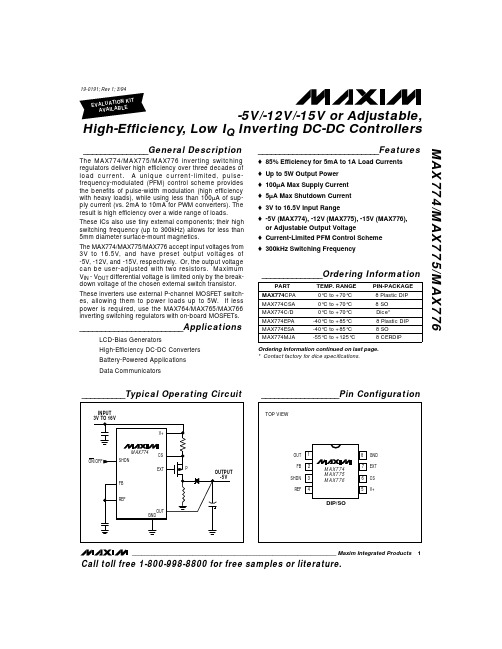
SHDN REF
FB REF GND OUT
MAX774 MAX775 MAX776
7 6 5
DIP/SO
________________________________________________________________ Maxim Integrated Products
1
Call toll free 1-800-998-8800 for free samples or literature.
ELECTRICAL CHARACTERISTICS
PARAMETER V+ Input Voltage Range SYMBOL V+
(V+ = 5V, ILOAD = 0mA, CREF = 0.1µF, TA = TMIN to TMAX, unless otherwise noted. Typical values are at TA = +25°C.) CONDITIONS V+ = 16.5V, SHDN ≤ 0.4V (operating) Supply Current V+ = 10V, SHDN ≥ 1.6V (shutdown) V+ = 16.5V, SHDN ≥ 1.6V (shutdown) FB Trip Point 3V ≤ V+ ≤ 16.5V MAX77_C FB Input Current IFB MAX77_E MAX77_M MAX774 Output Voltage VOUT MAX775 MAX776 MAX77_C Reference Voltage VREF IREF = 0µA MAX77_E MAX77_M REF Load Regulation REF Line Regulation Output Voltage Line Regulation (Circuit of Figure 2— Bootstrapped) Output Voltage Load Regulation (Circuit of Figure 2— Bootstrapped) 0µA ≤ IREF ≤ 100µA 3V ≤ V+ ≤ 16.5V MAX774, 4V ≤ V+ ≤ 15V, ILOAD = 0.5A MAX775, 4V ≤ V+ ≤ 8V, ILOAD = 0.2A MAX776, 4V ≤ V+ ≤ 6V, ILOAD = 0.1A MAX774, 0A ≤ ILOAD ≤ 1A, V+ = 5V MAX775, 0mA ≤ ILOAD ≤ 500mA, V+ = 5V MAX776, 0mA ≤ ILOAD ≤ 400mA, V+ = 5V MAX77_C/E MAX77_M -4.80 -11.52 -14.40 1.4700 1.4625 1.4550 -5 -12 -15 1.5 1.5 1.5 4 4 40 0.035 0.088 0.137 1.5 1.5 1.0 mV/A mV/V -10 2 4 10 ±50 ±70 ±90 -5.20 -12.48 -15.60 1.5300 1.5375 1.5450 10 15 100 mV µV/V V V nA mV MIN 3.0 TYP MAX 16.5 100 5 µA UNITS V
波音777机型参数手册说明书

6th International Conference on Sensor Network and Computer Engineering (ICSNCE 2016) Design and Implementation of a Persian-Chinese Online DictionaryBased on WAMPWei Li1, a and Liming Zhang1, b1Luoyang University of Foreign Languages 471003 Luoyang, Henan, Chinaa*****************,b*****************Keywords: Online dictionary; WAMP; Persian; ChineseAbstract.According to the actual demand, there are more and more Persian learners in China. However, there doesn’t exist a Persian-Chinese online dictionary of comprehensive and rich explanations so far. This paper designs and implements an online dictionary based on WAMP, which can look up words, phrases and sentences together with rich examples between Persian and Chinese, aiming at bringing a convenience to Persian learners.IntroductionDictionaries are very necessary for people of different mother tongues to communicate with each other. They can obtain the meanings and usages of a word by means of dictionaries. With the rapid development of computer science and network technology, electronic dictionaries and online dictionaries have graduall y come into people’s life, which can bring more convenience than paper dictionaries. As for online dictionaries, they have the advantages of easy operation, speedy, good dynamics, quick updating, etc, which have become most network users’ main approach of obtaining meanings of words in the process of learning languages, translating, retrieving information, etc [1]. Presently, online translations such as Google, Baidu, Youdao and the like are well-known and useful which all contain many kinds of languages. However, Persian and Chinese online translations are still in the early stages and few online dictionaries between Persian and Chinese can be available through the Internet search. Take Google translation for example, although users can look up words between Persian and Chinese by it, yet there is not phonetic symbols or examples with translations.China and Iran are important Asian countries and bilateral relations have always been friendly. The two countries’ economic structures are highly complementary a nd cooperation space is of high potential. Since ancient times, Iran has been the important transport hub and trade center of the Silk Road. As Iran is situated in a very strategic geographical location, Iran will play an irreplaceable role in the cooperation construction of both the maritime and overland Silk Roads in the future. Nowadays, there are more and more Persian learners in China and some universities have offered the major of Persian one after another. However, in contrast to majority languages, Persian learning resources are relatively limited, especially in the dictionary field. Therefore, this paper aims to construct an online Persian and Chinese dictionary of rich vocabulary and examples for Persian learners.Related WorkWith the rapid development of network technology, the research of the online dictionary has been into the mature period, which has brought a great convenience to people. Some researchers have applied Windows 2000 Server and SQL Server 2000 to construct an online dictionary of Pandita Tibetan, Chinese and English [2]. Several researchers have put forward useful information for establishing a user-friendly Arabic electronic dictionary by asking Arabic teachers and three computer experts to fill evaluation forms [3]. A scholar has discussed the characteristics of the online dictionary and forecasted its development trend [4]. Another scholar has designed and implemented an online dictionary software for the Internet language by applying .NET technology, which can help users find matched Internet language explanations by means of inputting the key words [5]. Also, a related paper hasillustrated the necessity of establishing Minnan dialect online dictionary and discussed deeply building steps of the online dictionary from seven aspects of user need, management platform, data acquisition specification, selection of data source, data collection, information organization and service function and then took the online dictionary as an example to analyze the main characters of library information service [6]. Another related paper holds the view that Wiki is another new Internet application after the blog and has put forward a method of establishing dynamic Wiki websites based on WAMP [7]. As for online Persian dictionaries, there is Farsidic [8], Babylon [9], etc, but all of them don’t have the function of translating words between Persian and Chinese.Functions and FeaturesThis online dictionary contains five parts: the Persian to Chinese dictionary, the Chinese to Persian dictionary, the sentence dictionary, free online resources and a message board. All the dictionaries support fuzzy inquiry, by which users can input words, phrases or sentences to find related explanations, examples and idioms conveniently. Both the Persian to Chinese dictionary and Chinese to Persian dictionary contain phonetic symbols, phrases and examples, via which users can know a word’s usage deeply. The sentence dictionary can help users learn how to make a sentence with a word. The section of free online resources provides useful Persian materials for users to download. As for the message board, users can write any suggestion and comment for the online dictionary’s continuous improvement.The online dictionary has the following features:1.Short renew cycleWe will collect new words and phrases by semi-automatic or automatic ways with manual validation constantly and the message board is also a good platform for us to learn good advice.2.Light and free of installationThis feature belongs to all online dictionarie s. That is to say, the dictionary doesn’t occupy space of computer hard disk and as long as there is a browser in the client, users can use the dictionary.3.Data securityAs the database is on the server and not directly manipulated by users, the dictionary data are relatively safe and hardly need maintenance.Design and ImplementationThis online dictionary is developed on the platform of WAMP 2.5 [10], which consists of Apache, MySQL and PHP. As a most popular server software, Apache is not only free, but also continuously improved by people. Therefore, it serves as the proxy server of the online dictionary. MySQL is a well-known relational database management system, which is of a small size, fast and low-cost. Small and medium-size websites usually apply MySQL as the database. The scripting language of PHP is usually used on the web server, which can create web pages. Besides, PHP can be used on most servers and operating systems.Establishment of the Dictionary Database. The dictionary database should be constructed first and phpMyAdmin will be used to add, edit and delete data. First, a database should be established with the name “dictionary” and collation “utf8_general_ci”. Then, three tables with the names of “t_dic1”, “t_dic2” and “t_line” should be established, which will store the Persian to Chinese dictionary, the Chinese to Persian one and the sentence dictionary respectively. Next, Excel 2010 will be applied to import data with the main sql code:="insert into t_dic (PERSIAN, CHINESE) values ('"&A1&"','"&B1&"');"An example of the tables is shown in Fig. 1,Figure 1. Part of the online dictionary databaseDesign of Web Pages. This online dictionary consists of six pages: Home, Persian-Chinese dic, Chinese-Persian dic, Sentence dic, Resources and Message board. Take Persian-Chinese dic for example, as is shown in Fig. 2,Figure 2. Persian-Chinese dic pageThe core php code of the query page is as follows:$word = $_POST ['word'];$mysqli = new mysqli('localhost','root','','dictionary');if(!$mysqli){echo "ERROR:".mysqli_connect_error();exit;}$mysqli->set_charset("utf8");$sql = "select * from t_dic where PERSIAN like '%".$word."%'";$result=$mysqli->query($sql);while( ($row = $result->fetch_assoc()) != null){echo '<p style="font-size:30px;color:dark">';echo $row['PERSIAN'].'<br/>’s C hinese meaning is: <br/>'.$row['CHINESE'].'<br/>';echo '</p><hr/>';}Echo ' < input type = "button" value = "back" style = "position: fixed; top: 500px; left: 1200px; font-size: 40px; color: green; width: 100px; height: 60px" onclick = javascript: window. location. Href = "// localhost/BHinput. php" >';>ConclusionThis paper has discussed the design of a Persian-Chinese online dictionary and also released the core source code. Presently, the system has been put to use in the campus network and also received a lot of acclaim. Next, we will consider putting it in the Internet. Before that, there are still some aspects for improvement.1.In order to meet the needs of people of more professions, the online dictionary will set up terminological dictionaries, such as financial glossary, architecture dictionary, etc.2.The online dictionaries now contain phonetics. Next, human voice should be added so as to provide a convenience to Persian learners.References[1]Song, P. Y. & Liu, N. J., Chinese-English and English-Chinese Online Didtionary. Journal ofQingdao Hotel Management College, 1(2), pp. 38-41, 2009. (In Chinese)[2]Cai, Z. T. & Li, M. C., Design of the Networked Edition-Banzhida Tibetan-Chinese-EnglishElectronic Dictionary. Computer Engineering and Applications, 41(17), pp. 126-128, 2005. (In Chinese)[3]Che Abdul, M. & Hassan, B., The Development of E-dictionary for the Use with MaharahAl-qiraah Textbook at a Matriculation Center in a University in Malaysia. The Turkish Online Journal of Education Technology, 10(3), pp. 255-264, 2011.[4]He, C. M., Talking about the Online Dictionary. Sci-Tech Information Development & Economy,21(19), pp. 55-57, 2011. (In Chinese)[5]Ye, X. H., Design and Realization of .NET-based Online Dictionary Software for InternetLanguage. Computer Age, (9), pp. 27-29, 2010. (In Chinese)[6]Tong, G. L., Library Characteristic Information Service for National Research Platform-a CaseStudy of Establishment of Minnan Dialect Online Dictionary. Hebei Sci-Tech Library Journal, 28(1), pp. 66-72, 2015. (In Chinese)[7]Zhang, R., Gao, L. & Wang, C. B., A Method of establishing Dynamic Wiki Website Based onWAMP. Neijiang Ke Ji, (4), pp. 139-141, 2008. (In Chinese)[8]Available at: /en/Lang/EnFa[9]Available at: /english/to-persian/[10]Available at: /html/27954.html。
Sony MCM239D 快速启动指南说明书

MCM239D Quick Start GuideWhat’s in the Box?Y ou should find these items upon opening the box.PrepareInstallEnjoy Step AStepStepBCTip– To receive optimal radio reception,put themain unit and the antennas as far away aspossible from the power adaptor.Connect the cable of the left speaker to LEFT(red and black) and the cableof the right speaker to RIGHT(red and black).Extend the wire antenna and fit it to FM ANTENNA.Insert the MW antenna to MW ANTENNA jacks.2Mounting the stand onto the set1Rear connections31Locate the bottom of the main unit and find the slot, then slide the standin the slot until it stops, as indicated in the figure.56Hold down or press VOLUME+/-repeatedly to set the minutes.Press DISPLAY/CLOCK to confirm.12345Playing discsWith this system,you can play all pre-recorded audio CDs (CDDA), all finalized audio CD-Rsand CD-RWs, MP3/WMA-CDs (CD-Rs/CD-RWs with MP3/WMA files)Press SOURCE once or more to select CD (or CD on the remote control).Press DOOR OPEN to open the CD compartment.Insert a disc with the printed side facing up. Then close the CD door.PressÉÅto start playback.T o stop playback, press STOPÇ.Playing iPod using the dock1 2 3Select the correct dock adaptor supplied, then snap the adaptor into the dock connector to provide a snug fit for the player.➜ The indication on the adaptor’s back fits specific iPod player.4Correctly place your player in the dock connector.Connect the cables of the dock to DOCK IN jacks on the main set correspondingly. Press SOURCE repeatedly or on the set (or iPod on the remote) to select DOCK source.➜ The connected player will play automatically.➜ The iPod battery will be charged in either normal standby mode or power-on mode.TipRefer to the user manual supplied fordetailed descriptions of “Compatibleportable player”, “Selecting the correct dockadaptor”,“Installing the dock adaptor”, andthe important notes for dock operation.Press STANDBY-ON/ ECO POWER y to switch off the setPlay the USB’s audio files as you do with the albums/tracks on a CDTuning to radio stations123123Insert the USB device’s USB plug into the socket on the front panel of the main set.Press SOURCE once or more to select USB (or USB on the remote control)Press SOURCE once or more to select TUNER (or TUNER on the remote control).Press and hold PROGRAM until AUTO appears➜ Available stations are programmed in order of waveband reception strenght: FMfollowed by MW.Press the ALBUM/ PRESET buttons once or more until the desired preset station isdisplayed.Playing a USB mass storage deviceWith the Hi-Fi system, you can use USB flash memory (USB 2.0 or USB1.1),USB flash players(USB 2.0 or USB1.1), memory cards (requires an additional card reader towork with this Hi-Fi system).4Detailed playback features andadditional functions are described in theaccompanied owner's manual.PDCC-JH-07342007 C Koninklijie Philips Electronics N.V.All rights reserved.。
MAXTOR硬盘参数一览表

AXTOR硬盘参数一览表1硬盘系列 (Product Series) 型号 (Model) 容量 (Capacity) 转速 (RPM) 转/分钟平均寻道时间 (Ave Seek Time) 内部传输速率缓存(Cache Buffer) 接口(Interface) 单碟容量碟片数量 Max Safe Shock Block DualWave Processor金钻七代D740X 6L080J4 80GB 7200 <8.5ms 54.2MB/sec 2MB UDMA133 40GB 2 Yes Yes Yes6L060J3 60GB 7200 <8.5ms 54.2MB/sec 2MB UDMA133 40GB 2 Yes Yes Yes6L040J2 40GB 7200 <8.5ms 54.2MB/sec 2MB UDMA133 40GB 1 Yes Yes Yes6L020J1 20GB 7200 <8.5ms 54.2MB/sec 2MB UDMA133 40GB 1 Yes Yes Yes星钻三代D540X-4D 4G160J8 160GB 5400 <9.0ms 43.4MB/sec 2MB UDMA133 40GB 4 Yes Yes Yes 4G120J6 120GB 5400 <9.0ms 43.4MB/sec 2MB UDMA133 40GB 3 Yes Yes Yes4D080H4 80GB 5400 <12ms 43.4MB/sec 2MB UDMA100 40GB 2 Yes Yes Yes4D060H3 60GB 5400 <12ms 43.4MB/sec 2MB UDMA100 40GB 2 Yes Yes Yes4D040H2 40GB 5400 <12ms 43.4MB/sec 2MB UDMA100 40GB 1 Yes Yes Yes4D020H1 20GB 5400 <12ms 43.4MB/sec 2MB UDMA100 40GB 1 Yes Yes Yes金钻六代 Diamond Max Plus 60 5T060H6 60GB 7200 <8.7ms 57MB/sec 2MB UDMA100 20GB 3 Yes Ye s Yes5T040H4 40GB 7200 <8.7ms 57MB/sec 2MB UDMA100 20GB 2 Yes Yes Yes5T030H3 30GB 7200 <8.7ms 57MB/sec 2MB UDMA100 20GB 2 Yes Yes Yes5T020H2 20GB 7200 <8.7ms 57MB/sec 2MB UDMA100 20GB 1 Yes Yes Yes5T010H1 10GB 7200 <8.7ms 57MB/sec 2MB UDMA100 20GB 1 Yes Yes Yes美钻一代 531DX 2R015H1 15GB 5400 <15ms 49.7MB/sec 2MB UDMA100 30GB 1 Yes Yes Yes2R010H1 10.2GB 5400 <15ms 49.7MB/sec 2MB UDMA100 20GB 1 Yes Yes Yes硬盘系列 (Product Series) 型号 (Model) 容量(Capacity) 转速 (RPM)转/分钟平均寻道时间 (Ave Seek Time) 内部传输速率缓存(Cache Buffer) 接口(Interface) 单碟容量碟片数量 Max Safe Shock Block DualWave Processor美钻二代541DX 2B020H1 20GB 5400 <12ms 46.4MB/sec 2MB UDMA100 40GB 1 Yes Yes Yes2B015H1 15GB 5400 <12ms 46.4MB/sec 2MB UDMA100 40GB 1 Yes Yes Yes2B010H1 10GB 5400 <12ms 46.4MB/sec 2MB UDMA100 40GB 1 Yes Yes Yes星钻二代536DX 4W100H6 100GB 5400 <11ms 43.2MB/sec 2MB UDMA100 33.3GB 6 Yes Yes Yes 4W080H6 80GB 5400 <11ms 43.2MB/sec 2MB UDMA100 33.3GB 6 Yes Yes Yes4W060H4 60GB 5400 <11ms 43.2MB/sec 2MB UDMA100 33.3GB 4 Yes Yes Yes4W040H2 40GB 5400 <11ms 43.2MB/sec 2MB UDMA100 33.3GB 2 Yes Yes Yes4W030H2 30GB 5400 <11ms 43.2MB/sec 2MB UDMA100 33.3GB 2 Yes Yes YesMAXTOR硬盘参数一览表2硬盘系列 (Product Series) 型号 (Model) 容量 (Capacity) 转速 (RPM) 转/分钟平均寻道时间 (Ave Seek Time) 内部传输速率缓存(Cache Buffer) 接口(Interface) 单碟容量碟片数量 Max Safe Shock Block DualWaveProcessor钻石十代Diamond Max 60 36147H8 61470MB 5400 <9ms 40.8MB 512KB UDMA100 15.3G 4 Yes Yes Yes 34610H6 46100MB 5400 <9ms 40.8MB 512KB UDMA100 15.3G 3 Yes Yes Yes钻石十代Diamond Max VL30 33073H4 30735MB 5400 <9ms 40.8MB 512KB UDMA100 15.3G 2 Yes Yes Yes 32049H3 20490MB 5400 <9ms 40.8MB 512KB UDMA100 15.3G 2 Yes Yes Yes32305H3 23050MB 5400 <9ms 40.8MB 512KB UDMA100 15.3G 2 Yes Yes Yes31536H2 15367MB 5400 <9ms 40.8MB 512KB UDMA100 15.3G 1 Yes Yes Yes31369H2 13690MB 5400 <9ms 40.8MB 512KB UDMA100 15.3G 1 Yes Yes Yes31024H2 10240MB 5400 <9ms 40.8MB 512KB UDMA100 15.3G 1 Yes Yes Yes30840H2 8400MB 5400 <9ms 40.8MB 512KB UDMA100 15.3G 1 Yes Yes Yes30768H1 7683MB 5400 <9ms 40.8MB 512KB UDMA100 15.3G 1 Yes Yes Yes30680H1 6800MB 5400<9ms 40.8MB 512KBUDMA100 15.3G 1 Yes Yes Yes30510H15100MB 5400 <9ms40.8MB 512KB UDMA100 15.3G 1Yes Yes Yes金钻四代Diamond Max Plus 4054098H840,980MB 7200 <9ms 43.2MB/sec 2MB UDMA100 10.2G 4 Yes Yes Yes53073H6 30,735MB 7200 <9ms 43.2MB/sec 2MBUDMA100 10.2G 3 Yes Yes Yes52732H6 27,320MB 7200 <9ms 43.2MB/sec 2MB UDMA100 10.2G 3 Yes Yes Yes 52049H4 20,490MB 7200 <9ms 43.2MB/sec 2MB UDMA100 10.2G2 Yes Yes Yes51536H3 15,367MB 7200 <9ms 43.2MB/sec 2MB UDMA100 10.2G 2 Yes Yes Yes 51369H3 13,690MB7200 <9ms 43.2MB/sec 2MBUDMA100 10.2G 2 Yes Yes Yes51024U2 10,245MB7200 <9ms 43.2MB/sec 2MB UDMA100 10.2G 1 Yes Yes Yes硬盘系列 (Product Series) 型号 (Model) 容量 (Capacity) 转速 (RPM) 转/分钟平均寻道时间 (Ave Seek Time) 内部传输速率缓存(Cache Buffer) 接口(Interface) 单碟容量碟片数量 Max Safe Shock Block DualWaveProcessor星钻一代Diamond Max 80 98196H881,960MB 5400 <9ms 46.7MB 2MB UDMA100 20.5G 4Yes Yes Yes96147H6 61,470MB 5400 <9ms 46.7MB 2MB UDMA100 20.5G 3 Yes Yes Yes星钻一代Diamond Max VL4034098H4 40980MB 5400 <9.5ms 46.7MB 2MB UDMA100 20.5G2 Yes Yes Yes33073H3 30730MB 5400 <9.5ms46.7MB 2MB UDMA100 20.5G 2 Yes YesYes32049H2 20490MB 5400 <9.5ms 46.7MB 2MB UDMA100 20.5G 1 Yes Yes Yes31535H2 15350MB 5400 <9.5ms 46.7MB 2MB UDMA100 20.5G 1 Yes Yes Yes31024H1 10240MB 5400<9.5ms 46.7MB 2MB UDMA100 20.5G 1 Yes YesYes金钻五代Diamond Max Plus 4054610H6 46,100MB 7200 <8.7ms 49.5MB/sec 2MB UDMA100 15.3G 3 Yes Yes Yes54098H6 40,980MB 7200 <8.7ms 49.5MB/sec 2MB UDMA100 15.3G 3 Yes Yes Yes 53073H4 30,730MB 7200 <8.7ms 49.5MB/sec 2MB UDMA100 15.3G 2 Yes Yes Yes 52049H3 20,490MB 7200 <8.7ms 49.5MB/sec 2MB UDMA100 15.3G 2 Yes Yes Yes 51536H2 15,360MB 7200 <8.7ms 49.5MB/sec 2MB UDMA100 15.3G 1 Yes Yes Yes 51369H2 13,690MB 7200 <8.7ms 49.5MB/sec 2MB UDMA100 15.3G 1 Yes Yes Yes 51023H2 10,230MB 7200 <8.7ms 49.5MB/sec 2MB UDMA100 15.3G 1 Yes Yes Yes。
PMDG 777-200 教程 1 中文版
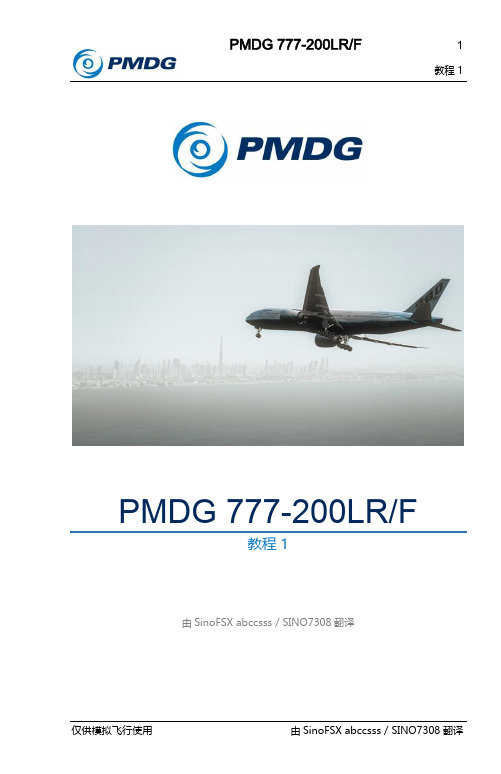
PMDG 777-200LR/F教程1由SinoFSX abccsss / SINO7308翻译目录目录 (2)介绍 (3)概述 (4)地景插件 (4)飞行计划 (4)FSX设置 (5)选择飞机 (5)选择机场 (5)设置时间 (5)设置天气 (5)关于燃油和配载 (6)进入虚拟座舱 (6)飞机设置 (7)燃油和配载设置 (8)关于重量单位 (9)设置FMC航路 (14)位置初始化 (14)输入机场 (16)离场程序输入 (17)输入航路 (19)输入进场和进近程序 (21)航线激活 (25)设置性能数据和垂直航径 (26)设置起飞数据和推力 (29)驾驶舱起飞准备 (32)设置MCP (33)设置EFIS (35)设置顶板 (37)电子检查单......................................... 38 起飞和爬升. (41)起飞 (41)爬升 (44)巡航 (47)延程飞行 (47)PMDG自动巡航功能 (51)下降和进近 (53)下降 (53)最后进近 (60)着陆 (64)附录1 关车和停车程序 (66)着陆后程序 (66)关车程序 (67)停车程序 (70)冷舱 (72)附录2 冷舱启动程序 (73)打开电源 (73)飞行前程序 (74)发动机启动前程序 (77)推出和开车 (78)滑行前程序 (80)结语 (81)译者注:本教程针对的是熟练操作FSX默认机和任务的新手,不需要精通插件机,也花了大量笔墨讲述插件机各种基本原理,并没有涉及很标准的程序。
如果读者有插件机的基础,那么就会觉得非常简单了。
介绍欢迎来到PMDG 777-200LR/F的第一次教程飞行!这是目前FSX平台上最先进的商用喷气机插件之一。
是时候学习驾驶它了!本教程的内容类似于之前的PMDG 737NGX教程1,并不是一个包含所有真实飞行细节的完全教程,而是一个简单的介绍飞行。
PMDG 777-200LR/F的模拟非常深入和精细,经过几年的飞行之后,你仍然会不断地发现其中的新东西。
MAZAK D参数资料

E17
轴向切削进给超驰量
E18
凹坑加工全宽度切削进给超驰量
E19
开口凹坑粗加工,双向回退进给超驰量
E20
无效
E21
闭合图形切重叠距离
E22
自动角部超驰
E23
自动角部超驰有效移出上限允差
E24
自动角部超驰有效移出下限允差
E25
自动角部超驰有效上限角度
E26~E54 无效
E55
三维轴向切削进给超驰百分比
无效
D28
镗加工孔底 70%进给速度加工量
D29
切屑移走时间
D30
攻丝循环中不完整螺纹的齿数
D31
攻丝加工中丝锥伸长量
D32
攻丝循环中主轴反转前回转数
D33
反镗刀退刀量
D34
无效
D35
铰刀加工前预钻孔径
D36
铰刀加工前预镗孔径
D37
铰刀加工前预铣孔径
D38
铰刀加工前预镗或第二次立铣孔径
D39
铰刀加工前预镗或第一次立铣孔径
F71 F72 F73 F74 F75 F76 F77
F78 F79
F80
固定值 65
固定值 86,65
与纵坐标轴平行的轴 1。86:V 轴;65:A 轴(圆柱插补)
固定值 66
固定值 90
固定值 87
固定值 67
不使用
磁带模式中操作方法。0:磁带,1:硬盘,2:IC 存储卡,3:以太网卡
不使用
G37 默认减速区域 r,测量速度下起点与测量点之间的距离 0~99999999uM
6
0:攻丝刀具登记时初始值为同步攻丝;1:异步攻丝
5
0:不显示目前使用的刀具画面;1:使用
MAX1978ETM+中文资料
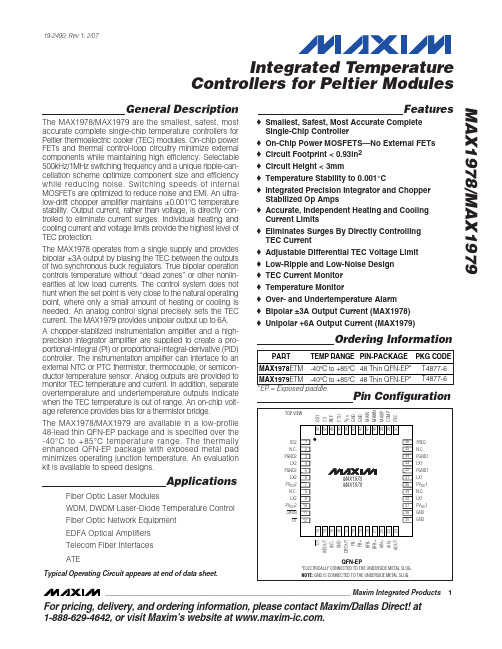
________________________________________________________________ Maxim Integrated Products
AIN+ AINAOUT
UT
1
For pricing, delivery, and ordering information, please contact Maxim/Dallas Direct! at 1-888-629-4642, or visit Maxim’s website at .
元器件交易网
Integrated Temperature Controllers for Peltier Modules MAX1978/MAX1979
ABSOLUTE MAXIMUM RATINGS
VDD to GND ..............................................................-0.3V to +6V SHDN, MAXV, MAXIP, MAXIN, CTLI, OT, UT to GND............................................-0.3V to +6V FREQ, COMP, OS1, OS2, CS, REF, ITEC, AIN+, AIN-, AOUT, INT-, INTOUT, BFB+, BFB-, FB+, FB-, DIFOUT to GND......................................-0.3V to (VDD + 0.3V) PVDD1, PVDD2 to VDD ...........................................-0.3V to +0.3V PVDD1, PVDD2 to GND...............................-0.3V to (VDD + 0.3V) PGND1, PGND2 to GND .......................................-0.3V to +0.3V COMP, REF, ITEC, OT, UT, INTOUT, DIFOUT, BFB-, BFB+, AOUT Short to GND .............................Indefinite Peak LX Current (MAX1978) (Note 1).................................±4.5A Peak LX Current (MAX1979) (Note 1)....................................+9A Continuous Power Dissipation (TA = +70°C) 48-Lead Thin QFN-EP (derate 26.3mW/°C above +70°C) (Note 2) .................2.105W Operating Temperature Ranges MAX1978ETM ..................................................-40°C to +85°C MAX1979ETM ..................................................-40°C to +85°C Maximum Junction Temperature .....................................+150°C Storage Temperature Range .............................-65°C to +150°C Lead Temperature (soldering, 10s) .................................+300°C
MaxVert D系列中压变频器参数及使用手册说明书

MaxVert D系列中压变频器参数及使用手册部件号:3101A035版本:V1.0前言感谢您购买我公司的中压变频调速系统。
MaxVert D系列产品中压变频调速系统是我公司设计制造的级联多电平中压电气调速设备,适用于三相中压感应电动机及三相同步电动机。
在使用前请阅读和理解本说明书中的各项内容,以确保准确的使用。
不正确的使用,将造成变频系统运行不正常或使用寿命的缩短。
本使用手册只适用我公司MaxVert D系列产品中压变频器调速系统。
本使用说明书请随同变频调速系统一起妥善保管,以备随时使用。
Control Techniques有限公司对本说明书具有最终解释权。
目录前言 (1)目录 (2)1基本规格 (4)2变频器硬件组成及功能描述 (7)2.1 整体结构 (8)2.2逆变柜的结构 (9)2.2.1 功率单元及功能描述 (10)2.2.2 冷却风机 (11)2.2.3滤波电容 (11)2.2.4 熔断器 (11)2.3 控制柜 (12)2.3.1 主控系统 (12)2.3.2内置PLC(可选配) (13)2.3.3不间断电源UPS (14)2.3.4充电电阻 (15)2.4变压器柜 (15)2.5 旁路柜 (16)2.6电流传感器 (17)3 PCB电路板描述 (18)3.1 主控PCB板 (19)3.2逆变单元控制PCB板 (19)3.3 逆变单元驱动PCB板 (21)4 变频器基本原理 (22)4.1级联式变频器拓扑结构图 (23)4.2 功率单元 (24)4.3功率单元发波原理 (25)4.3.1 IGBT开关状态与输出电压 (25)4.3.2 循环开关波形 (27)4.4绝缘构成 (27)5变频器控制原理 (28)5.1无速度矢量控制 (29)5.2 V/F控制原理 (30)6变频器特殊功能 (31)6.1 GPRS无线监控功能(选配) (32)6.2单元旁通功能 (33)6.3瞬停功能 (34)6.4 工变切换 (36)6.5 软充电 (36)6.6跳频功能 (37)6.7飞车启动功能 (38)6.8 瞬时负荷尖峰抑制功能 (38)1基本规格关于本章本章介绍了MaxVert D系列变频器的基本规格属性,包括额定输出电压等级、常规特性、保护特性、显示功能。
EDIT_MAX_7操作手册1
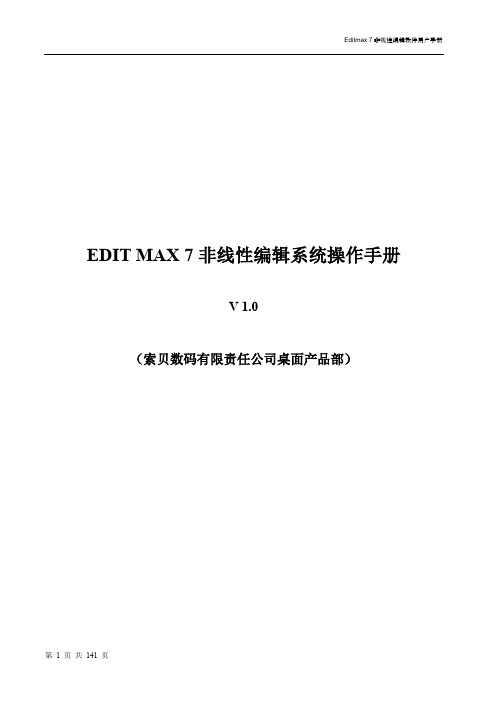
EDIT MAX 7非线性编辑系统操作手册V 1.0(索贝数码有限责任公司桌面产品部)前言第一章快速上手第二章桌面和资源管理器第一节E7编辑系统桌面1-1.回收站1-2.我的历史1-3.系统设置1-3-1.硬件配置1-3-2.用户设置1-3-3.快捷键设置1-3-4.自定义按钮设置1-3-5.I/O设置1-4.窗口工具1-5.特技工具1-6.SFX(超级效果库)1-6.浮动工具栏第二节资源管理器2-1.窗口工具栏2-1-1.公共素材2-1-2.用户模板2-1-3.当前项目2-1-4.系统预制2-1-5.回收站2-2.资源显示栏功能键详解第三节资源的引入引出3-1.引入/引出素材3-2.引入/引出节目3-3.引入/引出特技模板3-4.引入/引出字幕模板3-5.引入/引出预制3-6.引入/引出项目第三章素材采集和导入第一节素材采集1-1.素材采集前的准备工作1-2.采单帧1-3.手动采集1-4.遥控采集1-5.批采集1-6.i-Link采集1-7.CD音频的获取1-8.MP3音频素材的获取第二节素材导入2-1.导入素材2-2.导入图片序列2-3.快速导入素材第四章素材编辑第一节素材编辑窗口1-1.打开素材编辑窗口1-2.素材编辑窗口的操作1-2-1.编辑窗口的基本功能1-2-2.素材编辑窗口扩展功能第二节素材的自动场景识别第五章时间线编辑第一节时间线窗口1-1.时间线窗口工具介绍1-2. 时间线回放窗口第二节时间线编辑2-1 时间线基本编辑操作2-1-1.向时间线拖放素材2-1-2.对素材添加特技和字幕2-1-3.时间线显示模式操作2-1-4.时间线上高标清素材混编的输出适配2-2 时间线高级编辑操作2-2-1.节目合成模式2-2-2.时间线上入出点间加特技2-2-3.时间线插入方式下联动功能2-2-4.时间线键轨道的应用2-2-5.时间线容器的操作2-2-6.TRIMMING编辑2-2-7.快慢动作和静帧的制作第六章特技编辑第一节特技功能介绍和基本操作1-1.对素材添加特技1-2.参数调整窗口1-3.E7特技的分类第二节特技实例操作2-1.遮罩的制作2-2.新颜色校正2-2-1.控件调节2-2-2.色度盘调节2-2-3.二阶调色2-3.粒子特技2-4.三维空间模型特技(变形动画)2-5.三维模型转场2-6.多窗口(电视墙)特技2-7.外挂特技插件的使用2-8.背景特技的使用第三节特技工具的使用第四节SFX工具(超级效果器)第七章音频编辑第一节调整音量输出1-1.时间线上直接调整音量大小1-1-1.调整Gain输出1-1-2.调整Mix输出1-2.调音台操作第二节E7的音频特技第三节配音操作第八章图文字幕编辑和制作第一节字幕对象的添加和调整1-1.字幕对象的添加1-2.字幕制作窗口第二节字幕实例制作2-1.标题字的制作2-2.唱词制作2-3.滚屏字幕的制作2-4.时钟字幕的制作2-5.艺术字的制作2-6.动画字幕的制作2-7.字幕容器2-8.特殊材质字幕对象的制作2-9.字幕模板的制作和保存第三节字幕特技3-1.字幕滤镜特技3-2.字幕的体积光特效3-3.文本特技第九章节目合成与输出第一节节目合成1-1.素材生成1-2.输出到文件1-3.输出单帧文件1-4.批量生成第二节节目输出下载2-1.下载前的准备工作2-1-1.下载PAL制节目2-1-2.下载高清节目2-2.手动下载2-3.遥控下载第十章SONY蓝光设备的使用第一节上载光盘素材1-1.连接蓝光设备1-2.上载光盘素材1-2-1.在资源管理器中上载1-2-2.在时间线上载1-2-3.通过上载中心上载蓝光素材1-2-4.高质量素材的自动上载第二节蓝光下载1-1.蓝光素材下载1-2.蓝光节目合成下载1-3.蓝光EDL下载1-4.蓝光PGM下载前言感谢您使用索贝公司的Editmax7非线性编辑系统。
MAX98400:D类放大器

电流 ,经隔离变压器或简单 的线圈耦合至主 电源。输出 电流 为 15 .A时 ,输 出 电压 确 保 在 任 意输 入 端 以 10 .V 或 更低 的摆 幅摆 动 ,确保在 严格的环境 中提供 尽量好 的
M a m lw l: , 7.c cD xi l l, a 7 7, . m
舀囡圆
N 5 5 : 路 驱 动 CS 6 0线
安森美半导体推 出一款新的线路驱动器件 N S 6 0 C 55 , 用于智能电表 、 工业控制和街道照 明等 电力线载波通信应用 。 N 55 CS 6 0包 含一 个运算 放大器 ,能配置 为均 一增益 跟随缓 冲器 ,或 另行用作提供 第一段 的 4点低通滤波 器。
多频 段 ( 1 MH 、4 4 z 6 MH 3 5 z 3 MH 、8 8 z和 9 5 z) 1 MH ,可 实
现全球覆盖 ,适用汽车应用 ,包括远程 无钥匙进 入 ( K R E)
系统 、胎压监控系统 ( P T MS) 。也适用于工业和消费类 等 电子系统例如短程无线数据传输设备等。
MA 8 0 : 放 大 器 X9 4 0D类
Ma i 推 出 无 需 滤 波 的 D 类 放 大 器 系 列 产 品 x m
M X 8 0 , 提 供 2×1 W 、2×2 W 和 1 ×4 W 配 置 。 A 940 2 0 0
AS 5 03 6 : 3 6 /5 1耳机 功 放
防钳位 电路在 电源 电压过低 时 ,能够 自动 降低放大器 的增 益 ,防止 信 号钳 位。 电压 限幅 功能 在 电源 电压 产生 的输 出功 率超 出扬 声 器的 处理 范 尉时 ,能够 避 免系 统 损坏 。通过 引脚 选 择单 声道 , 立体 声模式 ,将 MA 9 4 0 X 8 0 A配置 为立体 声 2 W 或 0
Xitanium FULL Prog LED Xtreme驱动器数据手册说明书

Xitanium FULL Prog LED Xtreme driversXi FP 75W 0.5-1.5A SNLDAE 230V C133 sXtXitanium FULL Prog LED Xtreme driversPhilips Xitanium Full Programmable LED drivers are specifically designed to deliver the highest performance, protection and configurability.The portfolio offers both central and standalone dimming protocols further increasing the energy savings and CO 2 reductions achieved with LED lighting. The Xtreme technology ensures maximum robustness and protection combined with a very long lifetime.In this product family Philips introduces new drivers in a compact form factor with state-of-the-art features, which offer high value for both OEM customers and end-users. The products can replace the existing programmable outdoor LED drivers and will bring significant improvement in programming, assembly into a luminaire and electrical performance. Benefits•Ultimate robustness, offering peace of mind and lower maintenance costs•Fully programmable LED-drivers designed for the new digital and connected lighting world •Extended diagnostics via MultiOne•Easy to design-in, configure and install for insulation Class I and Class II applications•Energy savings through high efficiency and via multiple dimming optionsFeatures•High surge immunity (CM/DM)•Long lifetime and robust protection against moisture, vibration and temperature •Configurable operating windows (AOC)•Multiple control interfaces: DALI, AmpDim, 1-step and 3-step LineSwitch •Autonomous dimming via integrated DynaDimmer•Adjustable thermal protection for driver (DTL, on select models) and LED module (MTP)•Constant Light Output (CLO)•Adjustable Start-up Time (AST)•Adjustable Light Output (ALO)•End-Of-Life indicator (EOL)Application•Road and street lighting•Area lighting •Tunnel lighting•Industrial lighting February 2019Electrical input dataSpecification item Value Unit ConditionRated input voltage range202...254V ac Performance rangeRated input voltage230V acRated input frequency range47...63Hz Performance rangeRated input current0.34A@ rated output power @ rated input voltageMax. input current0.4A@ rated output power @ minimum performance input voltage Rated input power84W@ rated output power @ rated input voltagePower factor0.99@ rated output power @ rated input voltageTotal harmonic distortion8%@ rated output power @ rated input voltageEfficiency90.5%@ rated output power @ rated input voltageRated input voltage DC range186...250V dc Performance rangeRated input current DC range≤ 0.48A dc Performance rangeInput voltage AC range80...264V ac Safety operational rangeInput frequency AC range45...66Hz Safety operational rangeInput voltage DC range168...275V dc Safety operational rangeStandby Power0.45WIsolation input to output SELVElectrical output dataSpecification item Value Unit ConditionRegulation method Constant CurrentOutput voltage25...71V dcOutput voltage max.120V Maximum voltage at open loadOutput current0.1...1.5AOutput current min programmable500mAOutput current min dimming100mAOutput current tolerance± 3%Output current ripple LF≤ 4%Ripple = peak / average @ < 1kHzOutput current ripple HF≤ 4%Output power 2.5...75WElectrical data controls inputSpecification item Value Unit ConditionOutput current amplitude dimmingControl method AmpDim, DALI, Dynadimmer,LineSwitch 3-step, LineSwitchsingle-stepDimming range10...100%DALI acc. IEC62386-101, -102 Ed. 2.0; LineSwitch: Vlow: < 160VacVhigh: 170 ... 264VacGalvanic Isolation DoubleLogistical dataSpecification item ValueProduct name Xi FP 75W 0.5-1.5A SNLDAE 230V C133 sXtOrder code871869675571600Logistic code 12NC9290 014 08606Pieces per box12Wiring & ConnectionsSpecification item Value Unit ConditionInput wire cross-section0.2...1.5mm2WAGO250 (3.5 mm), solid / stranded wire16...24AWG WAGO250 (3.5 mm), solid / stranded wireInput wire strip length8.5...9.5mmOutput wire cross-section0.2...1.5mm2WAGO250 (3.5 mm), solid / stranded wire16...24AWG WAGO250 (3.5 mm), solid / stranded wireOutput wire strip length8.5...9.5mmDimming wire cross-section0.2...1.5mm2WAGO250 (3.5 mm), solid / stranded wire16...24AWG WAGO250 (3.5 mm), solid / stranded wire Dimming wire strip length8.5...9.5mmMaximum cable length600mm Total length of wiring including LED module, one way Maximum NTC output cable length0.6mInsulationInsulation Mains EQUI LED + NTC LineSwitch DALIMains Double SELV NA BasicEQUI Double Basic Double DoubleLED + NTC SELV Basic SELV Double LineSwitch NA Double SELV BasicDALI Basic Double Double BasicDimensions and weightSpecification item Value Unit ConditionLength (A1)133mmWidth (B1)77mmHeight (C1)40mmFixing hole diameter (D1) 4.2mmFixing hole distance (A2)122mmWeight550gramOperational temperatures and humiditySpecification item Value Unit ConditionAmbient temperature-40...+55ºC Higher ambient temperature allowed as long as Tcase-max is notexceeded.Tcase-max80ºC Maximum temperature measured at T case-pointTcase-life70ºC Measured at T case-pointMaximum housing temperature130ºC In case of a failureRelative humidity10...90%Non-condensingStorage temperature and humiditySpecification item Value Unit ConditionAmbient temperature-40...+80ºCRelative humidity 5...95%Non-condensingLifetimeSpecification item Value Unit ConditionDriver lifetime100,000hours Measured temperature at T case-point is T case-life.Maximum failures = 10%Programmable featuresSpecification item Value Remark ConditionSet output current (AOC)Programmable, SimpleSet See Design-in guide.Default output current: = 1050 mALED module temperature derating (MTP)YesDriver Temperature Limit (DTL)YesConstant Lumen Over Lifetime (CLO)YesDC emergency dimming (DCemDIM)Yes Default: AOC = 15%. EOFx = 10 ... 60%. No external DC rated fuserequiredDiagnostics YesAdjustable Light Output (ALO)YesAmpdim YesLineSwitch single-step YesLineSwitch 3-step YesAdjustable Start-up Time (AST)YesIntegrated Dynadimmer Yes5-step, light turn-off possibleEnd Of Life indicator YesFeaturesSpecification item Value Remark ConditionOpen load protection Yes Automatic recoveringShort circuit protection Yes Automatic recoveringOver power protection Yes Automatic recoveringHot wiring NoSuitable for fixtures with protection class I and II per IEC60598Over temperature protection driver Yes Automatic recoveringOverheating protection Yes Automatic recoveringCertificates and standardsSpecification item ValueApproval marks CB / CCC / CE / EL / ENECIngress Protection classification (IP)20Inrush currentSpecification item Value Unit ConditionInrush current I peak43A Input voltage 230VInrush current T width260µs Input voltage 230V, measured at 50% I peakDrivers / MCB 16A type B≤ 10pcs Indicative valueMCB Rating Relative number of LED driversB4A25%B6A40%B10A63%B13A81%B16A100% (stated in datasheet)B20A125%B25A156%B32A200%B40A250%C4A42%C6A63%C10A104%C13A135%C16A170%C20A208%C25A260%C32A340%C40A415%Driver touch current / protective conductor currentSpecification item Value Unit ConditionTypical touch current (ins. Class II)0.28mA peak Acc. IEC61347-1. LED module contribution not includedTypical protective conductor current (ins. Class I)0.2mA rms Acc. IEC61347-1. LED module contribution not includedSurge immunitySpecification item Value Unit ConditionMains surge immunity (diff. mode)6kV L-N, Ls-L, Ls-N, acc. IEC61000-4-5. 2 Ohm, 1.2/50us, 8/20us Mains surge immunity (comm. mode)10kV L/N/Ls - EQUI 10kV acc. EN61547; 8kV acc. IEC61000-4-5, 12 Ohm1.2/50us,8/20usControl surge immunity (diff. mode)0.9kV DALI, acc. IEC61000-4-5. 2 Ohm, 1.2/50us, 8/20usControl surge immunity (comm. mode)6kV DALI - EQUI acc. IEC61000-4-5. 12 Ohm, 1.2/50us, 8/20usDALI surge immunity (comm. mode)6kV DALI - L/N/Ls acc. IEC61000-4-5. 12 Ohm, 1.2/50us, 8/20usAdditional informationSpecification item Default setting Remark Condition AOC1050mALineSwitch ONCLO OFFMTP OFFDynadimmer OFFEOL OFFGraphsOperating windowThermal GuardMains GuardPower factor versus output powerEfficiency versus output powerTHD versus output power©2019 Signify Holding, IBRS 10461, 5600 VB, NL. All rights reserved.The information provided herein is subject to change without notice. Signify does not give any representation or warranty as to the accuracy orcompleteness of the information included herein and shall not be liable for any action in reliance thereon. The information presented in this documentis not intended as any commercial offer and does not form part of any quotation or contract, unless otherwise agreed by Signify.Philips and the Philips Shield Emblem are registered trademarks of Koninklijke Philips N.V. All other trademarks are owned by Signify Holding or theirrespective owners.Date of release: February 7, 2019 v3。
丹麦马田 Maxxyz 说明书

Maxxyz用户手册适用于1.5软件版本尺寸以下尺寸均以毫米为单位。
内容简介 (9)M AXXYZ安全指示 (9)配备 (9)控台 (10)拆封/包装包装控台拆封控台 (10)包装控台 (10)安装控台 (11)连接DMX设备 (11)连接DMX链路 (12)交流电源 (12)电源 (12)电源连接 (12)M AXXYZ格局和具体功能 (13)控制类型 (14)回播控制 (15)编程控制 (16)轨迹球控制 (17)调位器(推子) (18)编组主控 (18)操作人员音频 (18)显示屏幕 (19)默认回播屏幕 (19)默认编程屏幕 (19)编辑显示屏幕 (20)启动M AXXYZ (21)配接灯具 (22)添加灯具到配接中 (22)灯具资料库 (25)灯具编号 (27)分配DMX地址码 (28)配接单一灯具 (28)配接灯具范围 (29)配接传统调光台 (29)配接单一灯具到多个地址码 (29)配接多部分灯具 (30)其它配接功能 (32)配接小结 (33)高级配接命令语句 (34)配接“TRAINING 1.4 MAXXYZ”文件 (34)编辑已有配接 (34)从配接中清除灯具 (34)清除DMX地址码 (34)复制灯具信息到新添灯具上 (36)MAXXYZ可视化器 (37)载入MAXXYZ可视化器 (37)MAXXYZ可视化器工具栏 (38)杂项工具栏 (38)操作工具栏 (39)照相机操作工具栏 (40)照相机工具栏 (40)显示模式工具栏 (40)选择灯具 (41)使用主键盘选择灯具 (41)选择灯具并指定亮度 (41)选择/撤选编程器中的所有灯具 (42)使用选定灯具屏幕 (42)灯具选择顺序 (42)随机灯具顺序 (43)反转灯具顺序 (43)使用灯具过滤器 (43)灯具选择顺序、过滤和录制编组 (46)使用灯具屏幕 (46)选择/撤选和激活/非激活 (47)撤选灯具 (48)清除选定灯具 (48)灯具操控 (49)3维可视化器 (49)快速对焦 (50)对焦展开控制 (50)其它对焦展开选项 (53)编程控制 (54)编程触摸屏 (55)显示选择 (55)属性控制 (56)属性弹出(直接访问)窗口 (57)效果和灯具展开控制 (57)其它控制 (57)命令行 (58)配置演出 (59)编组 (59)录制编组 (59)移动和复制编组 (61)移动或复制单一编组 (61)移动或复制编组范围 (61)编辑编组 (63)添加灯具到已有编组中 (64)替换已有编组中的灯具 (64)将灯具从编组中移走 (65)预设 (65)预设屏幕 (65)录制预设 (65)预设名称含义 (67)预设和时间参数 (68)预设和效果 (68)移动和复制预设 (68)编辑预设 (68)添加灯具到预设中 (68)替换已有预设中的灯具 (69)编辑预设内容 (69)删除预设 (69)编程窗口 (70)编程模式 (70)编程显示屏幕 (70)将灯具载入到编程器中 (71)通过FIXTURE SELECTION载入到编程器中 (72)通过EDIT载入到编程器中 (73)通过LOAD载入到编程器中 (74)载入选项窗口 (74)载入编组 (76)使用“LOAD LOAD” (76)使用LOAD捕捉舞台快照 (76)载入单一属性 (76)通过LOAD克隆灯具 (78)载入灯具灯光场信息 (79)从编程器中移走所有灯具 (79)保存编程器中的修改 (80)录制灯光场 (80)更新 (80)清除和编程器 (80)清除选项窗口 (80)快速清除指令类别 (81)清除选项类别 (82)额外过滤功能类别 (82)清除单一属性 (83)灯具展开控制 (83)灯具展开控制实例 (85)镜像VS. 独立展开效果 (86)2点VS. 3点展开效果 (87)曲线VS. 直线展开效果 (88)偏移展开效果 (89)其它展开类型 (90)录制灯光场 (91)录制选项窗口 (92)录制选项类别 (92)额外选项类别 (94)过滤类别 (94)默认类别 (95)修改已录制灯光场 (95)重新录制灯光场 (95)录制灯光场范围 (95)删除单一灯光场 (96)复制单一灯光场 (96)复制灯光场过滤功能 (96)复制灯光场范围 (96)移动单一灯光场 (98)移动灯光场范围 (99)灯光场重新编号 (101)灯光场操控 (102)回播控制 (102)选择灯光场 (103)回播指令 (103)场列表模式为“NONE”时的显示 (103)LCD按键说明 (104)场列表模式为“CUELIST”时的显示 (104)LCD按键说明 (104)场列表模式为“CHASE”时的显示 (105)LCD按键说明 (105)场列表模式为“OVERRIDE”或“TIMECODE”时的显示 (106)场列表模式为“SUB/GROUP DIM”时的显示 (106)“MAIN GO”按钮 (107)SNAP按键 (107)回播页面(回播库) (107)回播库命名 (108)创建和操控场列表 (108)场列表触摸屏按钮 (109)场列表命名 (110)场列表栏目头 (111)灯光场命名 (111)注释命名 (111)设置灯光场时间参数 (112)设置灯光场基本渐变时间 (112)设置灯光场基本延迟时间 (113)独立调校灯光场时间参数 (113)设置单一属性的渐变时间 (114)设置属性编组的渐变时间 (115)设置属性的延迟时间 (116)设置交叉延迟时间(延迟展开控制) (116)多位置延迟展开效果 (117)设置交叉渐变时间(渐变展开控制) (117)修改灯光场超控 (118)设置灯光场触发器 (120)设置FOLLOW 触发器 ...........................................................................................................120 场列表选项 . (121)修改场列表模式和选项 (121)通用场列表选项编组 .........................................................................................................................................121 Priority 选项编组 .................................................................................................................................................122 Advanced 选项 ....................................................................................................................................................124 默认释放时间 ......................................................................................................................................................125 默认按钮动作 ......................................................................................................................................................125 默认推子动作 ......................................................................................................................................................125 除去场列表障碍 .................................................................................................................................................126 跑灯 ....................................................................................................................................................................................126 超控 ....................................................................................................................................................................................127 集/编组调光 (128)集控..........................................................................................................................................................................129 编组主控 ...............................................................................................................................................................129 时间码 .. (130)时间码场列表栏目头 .........................................................................................................................................130 时间码场列表操控 .............................................................................................................................................131 使用宏 (132)宏类型..................................................................................................................................................................................133 创建宏 ................................................................................................................................................................................133 删除或编辑宏 ...................................................................................................................................................................134 灯光场链接 ....................................................................................................................................................................................135 释放场列表 (136)释放单一场列表 ..............................................................................................................................................................136 释放所有场列表 .. (136)R EL /S NAP ..............................................................................................................................................................136 S NAP /R EL ..............................................................................................................................................................137 移动、复制和删除回播推子上的场列表.. (137)将场列表移到同一回播库的其它推子上 ...............................................................................................................137 将场列表移到不同回播库的推子上 ..........................................................................................................................137 将场列表复制到同一回播库的其它推子上...............................................................................................................138 删除回播推子上的场列表 ............................................................................................................................................138 其它其它场列表场列表场列表位置位置 ............................................................................................................................................139 场列表目录(原“虚拟场列表”) (139)场列表显示屏幕....................................................................................................................................................................140 从场列表目录中移动和复制 . (140)从场列表目录复制到回播推子上...........................................................................................................................140 从场列表目录复制到回播按钮上...........................................................................................................................141 在场列表目录中移动和复制 . (141)从场列表目录按钮复制到其它场列表目录按钮 ...............................................................................................141 从场列表目录按钮移到其它场列表目录按钮.......................................................................................................141 删除场列表目录.. (142)删除场列表目录步骤 ..............................................................................................................................................142 场列表目录的特殊功能 ......................................................................................................................................................142 “AS MAIN ”(设置为主场列表) ............................................................................................................................................................................................................142 H IBERNAT E (冬眠) ........................................................................................................................................................142 R ESTORE (恢复) .............................................................................................................................................................143 S ETTINGS (设置) ............................................................................................................................................................144 回播按钮页面 .. (144)回播按钮显示屏幕 (145)删除回播按钮场列表目录 (146)激活的场列表显示屏幕 (147)效果 (148)效果控制 (148)常规效果 (148)基线– 快速定义 (149)摆幅 (149)速度 (149)模式 (149)常规效果实例 (151)时间效果 (152)D E LAY/W AV E (152)S HIFT/S TEP (153)* A MOUNT 1* 按钮 (153)水平/垂直和“P/T COMB” (153)效果操控 (153)“SPEED“在独立场列表中 (154)“SPEED“在同一场列表中 (154)演出文件管理 (155)重要指示! (155)演出文件数据备份 (155)可视化文件备份 (155)保存演出 (156)载入演出 (156)上载和下载文件 (156)建议文件路径 (156)维修 (157)载入M AXXYZ升级软件 (157)清洁 (157)技术支援 (157)附录1:M AXXYZ参数 (158)外观参数 (158)交流电源 (158)硬键 (158)控制& 编程 (159)回播设备 (159)软件 (159)订购信息 (159)附录2:快捷键 (160)附录3: 接线图 (161)附录4: 命令行文本 (164)简介非常感谢您选择马田Maxxyz控台。
一辆Isuzu D-Max汽车的产品介绍说明书

H1 Van12px Passenger: 2.4 Gasoline Engine 12 Passenger max capacity Power Steering Dual Zone Airconditioning Power Windows CD Sound System Double Sliding Doors Central Lock Wide Rear Door 12 PX AUTOMATIC Afl. 48.980PANEL VAN Afl. 42.980Cargo 2.5 Tci Diesel Engine Power Steering Airconditioning Power Windows CD Sound System Double Sliding Doors Central Lock Wide Rear DoorRear Bulkhead SeparatorIsuzu D-Max D-Max Single Cab:2.5 liter 4-cylinder Turbo DieselPower SteeringAirconditioningCD Sound SystemBuilt-in Cargo Hooks & BedlinerDouble Cab 4x4 LS adds: 2.5 liter 4-cyl. CRDi Diesel 4WD 16” Alloy Wheels Dual Airbags D-Max Single Cab 4x4 LS adds:2.5 liter 4-cyl. CRDi Diesel 4WDDouble Cab 4x4 LS Luxury adds: 2.5 liter CRDi Engine 4WD Automatic Transmission 16” Alloy Wheels D-Max Double Cab:2.5 liter 4-cylinder Turbo DieselPower SteeringAirconditioningCD Sound SystemBuilt-in Cargo Hooks & BedlinerSINGLECAB DIESEL Afl. 36.950SINGLECAB 4x4 DIESEL Afl. 43.950DOUBLECAB 4x4 LS DIESEL Afl. 63.950DOUBLECAB 4x4 AT LUXURY DIESEL Afl. 68.950DOUBLECAB 4x4 AT EX LUXURY DIESEL Afl. 81.950XTENDED CAB 4x4 DIESEL Afl. 57.950DOUBLECAB DIESEL Afl. 47.950Double Cab 4x4 EX Luxury adds: 3.0L CRDI Hi-Power Climate Control 8 Speakers Bluetooth Rear Camera Touch Screen Radio Push Button Start Leather Seats Roof Rail Rack18” Aluminum Rims Xtended Cab 4x4 adds:16” Alloy WheelsCounty Bus 3.9 liter Diesel 24+1 or 32+1 Seating capacity Heavy Duty Engine Manual Transmission Spacious Interior Cabin Individual A/C Automatic Door PA Audio System Sliding Windows 24+1 SEAT COUNTY BUS Afl. 118.75032+1 SEAT COUNTY BUS Afl.133.980H350 Van PLEASE CONTACT OUR SALES ASSOCIATES FOR MORE DETAILS 13+1px Passenger: 2.5 CRDi Diesel Engine 13+1 Passenger capacity 6-speed Manual Transmission Reverse Park Assist System Reverse Camera Interior LED lighting Power Side Step PA Speaker SystemRoof Hatch Cargo2.5 CRDi Diesel Engine6-speed Manual TransmissionTinted Rear Door WindowReverse Park Assist SystemRear StepMid & Rear Cargo Access3.5 Ton capacityReverse CameraHyundai HD45 Trucks2.6 lt. Heavy Duty Diesel Engine 2 Ton Cargo Capacity Power Steering - Airconditioning Dual Rear Wheels HD 45 Cargo Bed:Industrial Grade Hinges and Lock HD 45 Dry Van:Side Door HD45 DRY VAN Afl. 62.980HD45 CARGO BED Afl. 47.980HD45 DRY VAN WITH POWER GATE Afl.69.980HD45 CARGO BED WITH POWER GATE Afl. 54.9802.6 lt. Diesel EngineUp to 1 Ton capacityAirconditioningDual Rear WheelsCD Sound SystemPower SteeringH100 Cargo Bed:Industrial Grade Hinges and LockH100 Dry Van:Back - Side doorH100 Refrigerator:Back - Side door H100 CARGO BED Afl. 32.500DRY VAN Afl. 39.500R EFRIGERATED Afl. 47.500Hyundai HD72 TrucksHyundai HD65 Trucks 3.9 lt. Heavy Duty Diesel Engine Power Steering - Airconditioning Dual Rear Wheels HD 72 Dump Truck:3.5 Yard Dump Capacity HD 72 Refrigerated Truck:Sub Engine Refrigerator Unit 3.6 lt. Heavy Duty Diesel Engine2.5 Ton Cargo CapacityPower Steering - AirconditioningDual Rear WheelsHD 65 Cargo Bed:Industrial Grade Hinges and LockHD 65 Dry Van:Side Door HD65 DRY VAN Afl.68.980HD65 DRY VAN WITH POWER GATEAfl. 75.980HD65 CARGO BED WITH POWER GATE Afl. 62.980HD65 CARGO BED Afl. 55.980HD72 DUMP TRUCK Afl. 72.980HD72 REFRIGERATEDAfl. 105.980HD72 DRY VAN Afl. 78.480HD72 DRY VAN WITH POWER GATE Afl. 85.480Forklift ELECTRIC POWERED:18BT -9 Narrow Aisle Forklift Max Height 4 mt. Mast 1800 KG lifting Capacity Small Turn radius 3-wheel configuration Cascade Single Side Shift 3 Phase Charger plus Battery 25B-9Mast Max height 4 mt. Side Shift 2500KG lifting Capacity Solid Tires 3 Phase Charger plus Battery DIESEL POWERED:25D-7Mast Max height 4 mt. Side Shift2500KG lifting CapacityPneumatic Single TiresVertical Exhaust 25L-7M FORK LIFT Afl.52.50018BT-9 FORK LIFT Afl. 57.50025B-9 FORK LIFT Afl. 68.50025D-7 FORK LIFT Afl. 52.500LPG POWERED :25L-7M Mast Max height 4 mt. Side Shift 2500KG lifting CapacityPneumatic Single Tires Isuzu Reward Truck Series FULL Y CUSTOMIZABLE CONFIGURTATIONS. PLEASE CONTACT OUR SALES ASSOCIATES FOR MORE DETAILS N-Series:4.6 liter Heavy Duty DieselPower SteeringAirconditioningFatigue reducing seatingWide Field of VisionN-Series Cargo Truck:Cargo floor with Heavy Duty Bedand GatesN-Series Tow Truck:Heavy Duty Tow System with90-degree bracket rotationIn cabin & outside operationN-Series Refrigerated Truck:Heavy Duty Cooling unit Back / Side Cargo Gates Forward Series:7.8 liter CRDi 240ps Direct Fuel Injection Power Steering Airconditioning Fatigue reducing seating Wide Field of Vision Tilt Cab F-Series Dry Van:High quality box construction Heavy Duty GatesElectric Reach Truck Skid Steer Loader 20BRJ-7Mast TF530 Max Height 5.15mtrsStandard 1200mm ForksNarrow Aisle small turning radius 3 Phase Charger plus Battery 2000 KG lifting Capacity Cascade Single Side Shift Seated operator position23BRP-7Mast TF530 Max Height 5.15mtrs Standard 1050mm Forks Narrow Aisle small turning radius 3 Phase Charger plus Battery 2300 KG lifting Capacity Integrated Side Shift Outrigger 1066MM 23BRP-7 REACH TRUCKAfl.71.50020BRJ-7 REACH TRUCKAfl.69.500Heavy Duty Diesel EngineAirconditionerHydraulic Servo SteeringComfortable & Easy OperationEasy ServiceabilityOperating LightsQuick Attachment SystemHSL850-7A SKID STEER LOADERAfl.73.980Jerald Winterdal Sales Associate522-6290 | 660-2425 jwinterdal@Tony Hartman KokSales Manager522-6268 | 730-3000***********************Demis ThielmanSales Associate522-6263 | 739-1974****************************Adolfo GonzalezSales Associate522-6267 | 563-5074****************************Johnny MilanSenior Sales Associate522-6262 | 593-3778*************************Serge SibiloFleet / Commercial Sales522-6265 | 737-3025**************************Alex DijkhoffSales Associate592-6075****************************Lizzette Maduro-KoolmanSales Associate522-6264 | 594-4900***************************Alberto De L’IsleFleet / Commercial Sales522-6261 | 744-1455***************************Specifications are subject to change without notice. Prices exclude taxes. Ask your sales representative for more information, or visit our website.。
诺亚科技 DX-7 模拟器用户指南说明书

Icon Algorithm Parameter Sine Phase distortion Sqr/Pulse PWM Saw/Tri Wave shape Quad sawPhase spread Additive even (7 osc) Harmonics Additive odd (7 osc) Harmonics Additive all (7 osc) Harmonics Unison square (3 osc) Spread Unison saw (5 osc) Spread Bit-crushed saw Bit resolution Bit-crushed sine Bit resolution Self-sync sqr Carrier Frequency Self-sync pulse Carrier Frequency Self-sync saw Carrier Frequency Self-sync tri Carrier FrequencySelf-sync sineCarrier FrequencyVCO MODE ALGORITHMSRing modulator Carrier Frequency Noise + low-pass Filter resonance Noise + bandpass Filter bandwidthNoise + resonatorFilter gainLFO MODE ALGORITHMSIcon Algorithm Parameter Saw/triangle Slope Square/pulse PWMSine Phase distortionBrownian S/HRandom level maximum deviation Randomly timed S/H Time randomness Brownian vectors Random level maximum deviationRandomly timed vectorsTime randomnessQuantize Icon Quarter tones ¼ Semitones ½ Diatonic Di Major M Minorm Natural Minor nm Pentatonic Pe Spanish Sp Gamelan Ga In Sen IS Hirajoshi Hi Blues B L Chinese Ch Hungarian Hu Octatonic 8n Hexatonic 6n Thirds3”VCO QUANTIZERLFO ctrl +CV 16x /1.5 12x /2 9x /3 8x /4 6x /6 4x /8 3x /9 2x /12 1.5x /16 1x /32 /48/64LFO div/multKlavisTwin wavesDual VCO/LFOFifths5” Octaves Oc Just intonation 12 19 tones19FRONT PANELControlsOSC2 Switches between Osc 1 & 2 and allocates buttons, knobs and display to the first or second oscillator. When Osc2 LED is on, the second oscillator is selected. LFO/AM sets the LFO/VCO mode. When on, the current oscil-lator is in LFO mode and the FM jack becomes AM (VCA). Qtz/Clk accesses the quantizer when in VCO mode or external clocking when in LFO mode. When LED is on, quantize or external clocking is active.Sync is about VCO or LFO wave sync (restart). When LED is on, sync is enabled.Algo when encoder is pressed, the LED flashes; if then turned, it selects one of the algorithms. When turned with LED off, it changes the Parameter related to the current algorithm. Coarse sets the VCO pitch or LFO rate. With external LFO clocking active, it controls the mult/div ratio.Fine/Level sets the tuning in VCO mode or output level in LFO mode.A long press on the encoder brings a scrolling help text !Inputs & outputsV.Oct 1 & 2 drive the pitch in VCO mode, and rate or clock ratio in LFO mode. Param 1 & 2 control the dynamic parameter relating to the current algorithm. Sync/Clk can be Sync or clock input for osc 1 and/or 2. This jack is shared by both sections and enabled separately.Out 1 & 2 wave outputs. Section 1 only:FM/AM can be set into BZX-FM, Lin-FM, VCA, algorithm selection or quantizer base note setting.The [square] 1 out is a sub-octave in VCO mode or trigger pulse at LFO rate.USAGEThe module contains two sections/oscillators, each individu-ally set as VCO or LFO. VCO and LFO modes have their dedi-cated selection of synthesis algorithms.Each algorithm has a specific dynamic parameter that can be changed with the encoder and via CV from the Param jack. White LEDs next to the potentiometers tell when the knob is active and its cursor reflects the actual setting.Pressing a button brings on the editing, which is done with the encoder. Validation is done by pressing the encoder. Settings are maintained and recalled after power cycle. Within a section in LFO mode, Sync and Clk control are exclu-sive, but each section can activate any one of these. In VCO mode there is no Clock setting; instead comes a quantizer with various scales. Sync restarts the wave. With both sections in VCO mode, a long press on Osc2 offers 3 uses of the V.Oct inputs:∙ Separate - each input drives its own oscillator∙ Added - the sum of both inputs is sent to both oscillators ∙ Offset - V.Oct 1 drives both oscillators; V.Oct 2 comes in addition on oscillator 2.SUPPORT & ADDITIONAL INFOThe complete users manual is available at:/support Contactus:******************TW-V2 - Copyright 2019 - Diagonal ElectronicsINSTALLATIONEnsure that there is enough power left to supply this module. Beware of the orientation; the stripe on the ribbon cable should match a similar stripe for the –12 (minus 12 Volts) indication on your supply board connector. Supply rail Current draw+12V 46 mA -12V 18 mA +5V0 mARE A DM EF I RST。
d-max是什么意思

d-max是什么意思d-max,全称是Degree Maximum,最大的视角点的意思。
下面是店铺给大家整理的d-max是什么意思,供大家参阅!d-max是什么意思最大的视角点d-max解读氛围创新据《魔界2》主美赵炜介绍,D-MAX在画面处理上采用的是在暗色调上添加亮色的方法,这与传统网游的制作方法正好相反。
美术是在一个全黑的环境中创造《魔界2》的景物和人物,这样的手法出来的景深和层次感会带来更大的视觉冲击力。
进入《魔界2》就像是进入了一间封闭的黑屋,视觉只在方寸之间,玩家就是在屋子里唯一的光亮,你不知道危险在靠近,或者你正在靠近危险,或许前面就是深渊。
你需要不断去探索去认识,去点亮游戏。
如果说普通的武侠、历史游戏是唯美的动作片或历史片,那暗黑游戏就是悬疑片,两者的差别明显。
武侠片或历史片使用的是宏大的叙事手法,追求广阔的视野、大场面、简洁明快的画风。
而悬疑片则注重心灵的回归,讲究近距离的碰撞和灵魂的冲击,无处不在的深色调营造大量未知的空间。
玩家对D-MAX的画面感受,大抵如此。
画面定义由于《魔界2》的暗黑背景,要想达到更高画质就必须在构图上倾注更多精力,并且使用更好的游戏引擎。
《魔界2》GAMEBRYO引擎就是驱动D-MAX暗黑画面表现的发动机,单个图形支持数百万条边的精细分解,直逼高清电影的图像清晰度,而这个指标在一般引擎上仅有数万。
3D视野下,超近视角《魔界2》的图形没有出现模糊和马赛克的情况。
保证玩家在获得暗黑体验的同时又不损失画面效果。
精细画风和强劲引擎是D-MAX方案的重要组成部分,也是玩家最先体验到的D-MAX暗黑风格。
视角剖析1996年,第一部《暗黑破坏神》问世,数百万玩家被它的60度俯视视角带来的准3D效果所折服,这也成为暗黑续作采用的标准视角方式。
《魔界2》不仅提供了这样的经典的2.5D俯视视角,还结合技术的发展,提供了更多选择,2.8D旋转视角和3D自由视角,这对于让不同视角爱好的玩家体验3D游戏的乐趣是很有帮助的。
