HZ_lac1800
OptiX OSN1800产品特性

OptiX OSN1800产品特性1.线路速率OptiX OSN1800V采用密集波分复用技术DWDM实现多业务、全透明的传输功能。
OptiX OSN1800V能够复用40通道的业务在一根光纤中传输,即能够传输不同波长的40波载波信号。
不同线路速率的传输方案:●40波x 10Gbit/s传输方案(DWDM)●40波x 2.5Gbit/s传输方案(DWDM)●8波x 10Gbit/s传输方案(CWDM)●8波x 2.5Gbit/s传输方案(CWDM)各线路速率支持的单板1-1所示。
表1-1单板和线路速率对应关系线路速率单板OTU2 LDX、ELOM、HUNQ2、ND2OTU2e LDX、ELOM、HUNQ2、ND2OTU1 LQM21.1 10Gbit/sOptiX OSN1800 V支持40x10Gbit/s DWDM和8x10Gbit/s CWDM传输解决方案。
应用图1-1和图1-2为10Gbit/s传输解决方案在40波10Gibt/s DWDM系统中的典型应用。
通过MUX/DMUX将不同波长的信号复用到一根光纤中传输。
其中,合波信号可以通过OTU单板直接复用,也可以通过交叉从线路单板复用。
图1-240波10Gibt/s DWDM传输方案的典型应用(OTU单板复用)客户侧业务MUX/DMUX客户侧业务OTUMUX/DMUXOTUOTUOTUOTUOTU40x10 Gbit/sDCM DCM DCM图1-340波10Gibt/s DWDM传输方案的典型应用(带交叉系统单板复用)MUX/DMUXMUX/DMUX40 x10 Gbit/sT NODU2e/ODU2/ODU1/ODU0/ODUflexTN客户侧业务客户侧业务ODU2e/ODU2/ODU1/ODU0/ODUflexT N TNDCM DCM DCM图1-3和图1-410Gbit/s传输解决方案在8波10Gibt/s CWDM系统中的典型应用。
拉雷尔电子有限公司产品说明书

LAUREL ELECTRONICS, ureate™ Rate Meter & Totalizer with Functions A+B, A-B, AxB, A/B, A/B-1Features•Arithmetic functions A+B, A-B, AxB, A/B, A/B-1 applied to rate or total forchannels A & B•Frequencies from 0.005 Hz to 10 kHz•Independent scaling for each channel•Selectable "count by" of 10 or 100 with rounding•6-digit red or green LED display•Universal AC power Input, 85-264 Vac•Isolated 5, 10 or 24 Vdc excitation output•NEMA 4X, 1/8 DIN case•Optional serial I/O: Ethernet, USB, RS232, RS485, Ethernet-to-RS485 converter•Optional relay outputs: dual or quad relays, contact or solid state•Optional isolated analog output: 4-20 mA, 0-20 mA, 0-10V, -10 to +10V•Optional low voltage power: 10-48 Vdc or 12-32 VacDescriptionArithmetic functions A+B, A-B, AxB, A/B, A/B-1 applied tochannels A & B are a capability of Laureates with an Extendedcounter main board and FR dual-channel signal conditionerboard. These functions are applicable to rate or total after scalingto engineering units. The following are application examples:•Add two flows (A+B) for total flow or total volume.•Subtract two flows (A-B) for net flow or net volume.•Take the ratio of two flow rates (A/B) for chemical mixing.•Take the ratio of RPMs or belt speeds (A/B) to synchronizemoving machinery.•Subtract 1 from ratio (A/B-1) to control elongation of materialcompressed by rollers (draw).•Multiply belt speed by weight of material on the belt to for rateor weight of material delivered by the belt. A weighttransducer with frequency output is required.Ratio and draw are similar, except that 1 is subtracted from ratioto obtain draw. The frequency of channels A or B is measuredand converted to rate in engineering units by multiplying it by theappropriate scale factor for that channel. Either rate can bedisplayed. The A/B ratio is taken mathematically by the meter,and 1 is subtracted for draw. The result can be multiplied by amultiple or 10 from 0.0001 to 100000, and the decimal point canbe set to display the result with the desired precision up to sixdigits.Fast, High Resolution Measurements. Laureate countersdetermine frequency by timing an integral number of periods overa programmable gate time. The inverse period approach allowsgreater accuracy and faster update times than conventionalmeters which count signal pulses over a specified time interval.Channel A accepts pulses from 0.005 Hz to 1 MHz, while Chan-nel B accepts pulses from 0.005 Hz to 250 kHz. At the minimumgate time of 10 ms, update rates can be up to 25/second. Suchfast response is ideal for peak capture and for alarm and controlapplications. Variations in the displayed reading can be reducedby selecting a longer gate time. An adaptive digital filter canfurther reduce variations due to noise while rapidly responding toactual changes in the signal.Universal Signal Conditioner. The Laureate dual-channelsignal conditioner accepts inputs from proximity switches withPNP or NPN output, TTL or CMOS logic, magnetic pickups,contact closures, low-level outputs from turbine flow meters downto 12 mV, or high-level AC line inputs to 250 Vac. Jumper selec-tions provide optimum operation for different sensor types andnoise conditions. A built-in isolated 5, 10, or 24 Vdc excitationsupply can power proximity switches or other sensors, andeliminate the need for an external power supply.Designed for system use. Optional plug-in boards includeEthernet and other serial communication boards, dual or quadrelay boards, and an isolated analog output board. Laureatesmay be powered from 85-264 Vac or optionally from 12-32 Vacor 10-48 Vdc. The display is available with red or green LEDs.The 1/8 DIN case meets NEMA 4X (IP65) specifications from thefront when panel mounted. Any setup functions and front panelkeys can be locked out for simplified usage and security. A built-in isolated 5, 10, or 24 Vdc excitation supply can power trans-ducers and eliminate the need for an external power supply.All power and signal connections are via UL / VDE / CSA ratedscrew clamp plugs.SpecificationsDisplayReadout Display Range Zero Adjust Span Adjust Indicators 6 LED digits, 7-segment, 14.2 mm (.56"), red or green LED -999999 to +999999, XXXXEX notation beyond 999999-999999 to +9999990 to 999999Four LED lampsInputsTypesSignal Ground Channel A Frequency Channel B Frequency Minimum Signal Maximum Signal Noise FilterContact Debounce AC, pulses from NPN, PNP transistors, contact closures, magnetic pickups Common ground for channels A & B0.005 Hz to 1 MHz0.005 Hz to 250 kHzNine ranges from (-12 to +12 mV) to (+1.25 to +2.1V)250 Vac1 MHz, 30 kHz, 250 Hz (selectable)0, 3, 50 ms (selectable)Rate AccuracyTime Base Span Tempco Long-term Drift Crystal calibrated to ±2 ppm ±1 ppm/°C (typ)5 ppm/yearPowerVoltage, standard Voltage, optional Power frequency Power consumption (typical, base meter) Power isolation 85-264 Vac or 90-300 Vdc12-32 Vac or 10-48 VdcDC or 47-63 Hz1.2W @ 120 Vac, 1.5W @ 240 Vac, 1.3W @ 10 Vdc, 1.4W @ 20 Vdc, 1.55W @ 30 Vdc, 1.8W @ 40 Vdc,2.15W @ 48 Vdc250V rms working, 2.3 kV rms per 1 min testExcitation Output (standard)5 Vdc10 Vdc24 VdcOutput Isolation 5 Vdc ± 5%, 100 mA10 Vdc ± 5%, 120 mA 24 Vdc ± 5%, 50 mA50 Vdc to meter groundAnalog Output (optional)Output Levels Current compliance Voltage compliance Scaling Resolution Isolation 4-20 mA, 0-20 mA, 0-10V, -10 to +10V (single-output option) 4-20 mA, 0-20 mA, 0-10V (dual-output option)2 mA at 10V ( > 5 kΩ load)12V at 20 mA ( < 600Ω load)Zero and full scale adjustable from -99999 to +9999916 bits (0.0015% of full scale)250V rms working, 2.3 kV rms per 1 min test(dual analog outputs share the same ground)Relay Outputs (optional)Relay Types Current Ratings Output common Isolation 2 Form C contact relays or 4 Form A contact relays (NO)2 or 4 Form A, AC/DC solid state relays (NO)8A at 250 Vac or 24 Vdc for contact relays120 mA at 140 Vac or 180 Vdc for solid state relays Isolated commons for dual relays or each pair of quad relays 250V rms working, 2.3 kV rms per 1 min testSerial Data I/O (optional)Board Selections ProtocolsData Rates Digital Addresses Isolation Ethernet, Ethernet-to-RS485 converter, USB, USB-to-RS485 converter, RS485 (dual RJ11), RS485 Modbus (dual RJ45), RS232.Modbus RTU, Modbus ASCII, Laurel ASCII protocol300 to 19200 baud247 (Modbus), 31 (Laurel ASCII),250V rms working, 2.3 kV rms per 1 min testEnvironmental Operating Temp. Storage Temp.Relative Humidity Protection0°C to 55°C -40°C to 85°C95% at 40°C, non-condensingNEMA-4X (IP-65) when panel mountedSignal ConnectionsMechanicalApplication ExamplesControlling the Mixing Ratio of Two FluidsDisplaying and alarming the input flow rate ratio of two fluids (gas or liquid) allows these to be mixed in a predetermined ratio in continuous processes. The sensing element is normally a turbine flowmeter, which outputs pulses at a frequency proportional to flow rate. The A/B ratio can also be displayed for totalized rate (or delivered volume). Comparing Fluid Inflow & OutflowThe ratio of the inflow and outflow rates of a tank is a measure of the relative filling or emptying rate. The same meter can also be programmed to display the net inflow or outflow rate in flow units, or to display totalized inflow our outflow in volume units. Any of these parameters can be alarmed using the dual relay board and be transmitted via 4-20 mA, RS-232 or RS-485. Controlling Coating Thickness on a FilmIn this application, Channel A measures the rate at which a coating material is applied, as measured by a flow meter, while Channel B measures the speed of the film based on pulses from a proximity switch. Displaying and alarming the A/B ratio assures that an even thickness of coating material is applied as the speed of the film is varies. Synchronizing Two Conveyor LinesThe dual-channel Laureate counter can measure the speed of conveyor lines by using the output of proximity switches which sense gear teeth or spokes of rotating drive wheels. Displaying the speed ratio of two lines allows line speeds to be adjusted so that material arrives at work stations when needed. Measuring Draw for ElongationDraw (Ch A / Ch B - 1) can be used to display the elongation of films compressed between rollers, the shrinkage films, and the RPM difference of rollers whose speed is varied to maintain tension. The six-digit resolution of the Laureate dual channel counter / rate meter is ideal for comparison of rates that are close to each other.Ordering GuideCreate a model number in this format: L70000FR, IPCMain Board L7 Extended Main Board, Green LEDsL8 Extended Main Board, Red LEDsNote: Extended capability is required for arithmetic functions, simultaneous rate and total in thesame counter, phase, stopwatch, batching, and custom curve linearization.Power0 Isolated 85-264 Vac1 Isolated 12-32 Vac or 10-48 VdcRelay Output (isolated) 0 None1 Two 8A Contact Relays2 Two 120 mA Solid State Relays3 Four 8A Contact Relays4 Four 120 mA Solid State RelaysAnalog Output (isolated) 0 None1 Single isolated 4-20 mA, 0-20 mA, 0-10 V, -10 to +10V2 Dual isolated 4-20 mA, 0-20 mA, 0-10VDigital Interface (isolated) 0 None1 RS-2322 RS485 (dual RJ11 connectors)4 RS485 Modbus (dual RJ45 connectors)5 USB6 USB-to-RS485 converter7 Ethernet8 Ethernet-to-RS485 converterInput Type FR Dual-Channel Pulse Input Signal ConditionerAdd-on Options CBL01RJ11-to-DB9 cable. RJ11 to DB9. Connects RS232 ports of meter and PC.CBL02USB-to-DB9 adapter cable. Combination of CBL02 and CBL01 connects meterRS232 port to PC USB port.CBL03-16-wire data cable, RJ11 to RJ11, 1 ft. Used to daisy chain meters via RS485.CBL03-76-wire data cable, RJ11 to RJ11, 7 ft. Used to daisy chain meters via RS485.CBL05USB cable, A-B. Connects USB ports of meter and PC.CBL06USB to RS485 adapter cable, half duplex, RJ11 to USB. Connects meter RS485 portto PC USB port.CASE1Benchtop laboratory case for one 1/8 DIN meterCASE2Benchtop laboratory case for two 1/8 DIN metersIPC Splash-proof coverBOX1NEMA-4 EnclosureBOX2NEMA-4 enclosure plus IPCBL Blank Lens without button padsNL Meter lens without button pads or Laurel logo。
割接流程详解
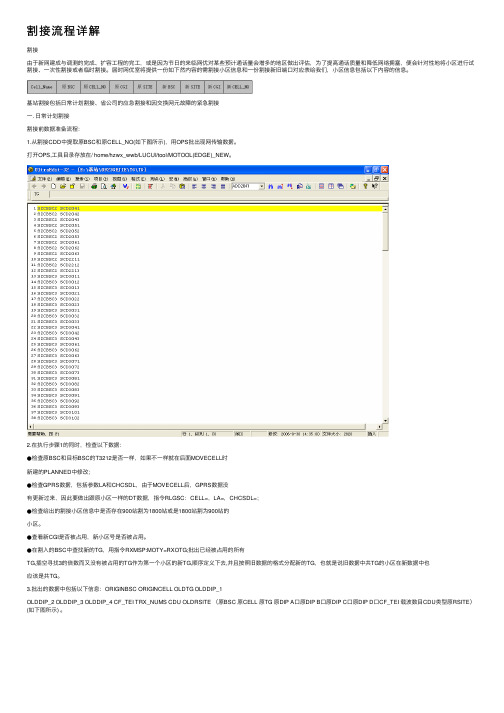
割接流程详解割接由于新⽹建成与调测的完成、扩容⼯程的完⼯,或是因为节⽇的来临⽹优对某些预计通话量会增多的地区做出评估,为了提⾼通话质量和降低⽹络拥塞,便会针对性地将⼩区进⾏试割接、⼀次性割接或者临时割接。
届时⽹优室将提供⼀份如下然内容的需割接⼩区信息和⼀份割接新旧端⼝对应表给我们,⼩区信息包括以下内容的信息。
基站割接包括⽇常计划割接、省公司的应急割接和因交换⽹元故障的紧急割接⼀. ⽇常计划割接割接前数据准备流程:1.从割接CDD中提取原BSC和原CELL_NO(如下图所⽰),⽤OPS批出现⽹传输数据。
打开OPS,⼯具⽬录存放在/ home/hzwx_wwb/LUCUI/tool/MOTOOL(EDGE)_NEW。
2.在执⾏步骤1的同时,检查以下数据:●检查原BSC和⽬标BSC的T3212是否⼀样,如果不⼀样就在后⾯MOVECELL时新建的PLANNED中修改;●检查GPRS数据,包括参数LA和CHCSDL,由于MOVECELL后,GPRS数据没有更新过来,因此要做出跟原⼩区⼀样的DT数据,指令RLGSC:CELL=,LA=,CHCSDL=;●检查给出的割接⼩区信息中是否存在900站割为1800站或是1800站割为900站的⼩区。
●查看新CGI是否被占⽤,新⼩区号是否被占⽤。
●在割⼊的BSC中查找新的TG,⽤指令RXMSP:MOTY=RXOTG;批出已经被占⽤的所有TG,插空寻找3的倍数⽽⼜没有被占⽤的TG作为第⼀个⼩区的新TG,顺序定义下去,并且按照旧数据的格式分配新的TG,也就是说旧数据中共TG的⼩区在新数据中也应该是共TG。
3.批出的数据中包括以下信息:ORIGINBSC ORIGINCELL OLDTG OLDDIP_1OLDDIP_2 OLDDIP_3 OLDDIP_4 CF_TEI TRX_NUMS CDU OLDRSITE (原BSC 原CELL 原TG 原DIP A⼝原DIP B⼝原DIP C⼝原DIP D⼝CF_TEI 载波数⽬CDU类型原RSITE)(如下图所⽰) 。
老规格服务器 1800介绍

21.8 cm(8.6英寸)
宽度(包括安装机架)
48.02 cm(18.9英寸)
宽度(不包括安装机架)
43.5 cm(17.1英寸)
厚度
57.41 cm(22.6英寸)
重量(最大配置)
34.5 kg(76 lb)(最大配置)
6针小型DIN连接器
PS/2兼容鼠标
6针小型DIN连接器
并行
25针连接器
串行
9针、DTE、16550兼容连接器
USB
两个4针、USB 2.0兼容连接器
视频
15针VGA连接器
正面
USB
两个4针、USB 2.0兼容连接器
内部可抽换
SCSI通道
一个68针U320 SCSI连接器
SATA通道
两个7针SATA连接器
最多六个可选的1英寸内部热插拔U320 SCSI
软盘驱动器
一个可选的3.5英寸1.44 MB软盘驱动器
光盘驱动器
一个可选的IDE CD、DVD或组合CD-RW/DVD驱动器
注:DVD设备仅用于数据。
快擦写驱动器
外部可选的USB
连接器
外部可抽换
背面
NIC
一个RJ-45(用于集成的1 Gb NIC)
PS/2型键盘
电池
系统电池
CR 2032 3.0 V锂离子币形电池
物理规格
塔式(包括挡板)
高度
45.0 cm(17.7英寸)
宽度
21.8 cm(8.6英寸)
宽度(包括扩展支脚)
32.9 cm(12.9英寸)
厚度
57.41 cm(22.6英寸)
重量(最大配置)
34.5 kg(76 lb)(最大配置)
360度分布适配器包,多模灰色,24LC内置篝玲说明书

Gray 6 LC/UPC Internal shutters 0 Yes 24
Optical Specifications
Fiber Mode
Multimode
Environmental Specificaandards Safety Standard
IEC 61753-1 | TIA-568.3-D UL
760216796 | 360DPis-24LC-MM
360 Distribution Adapter Pack, Multimode Gray, 24 LC with internal shutters
Product Classification
Regional Availability Portfolio Product Type Product Series
Page 1 of 2
760216796 | 360DPis-24LC-MM
ISO 9001:2015 REACH-SVHC ROHS UK-ROHS
Designed, manufactured and/or distributed under this quality management system Compliant as per SVHC revision on /ProductCompliance Compliant Compliant
Packaging and Weights
Packaging quantity
1
Regulatory Compliance/Certifications
Agency CHINA-ROHS ISO 9001:2015
Classification Below maximum concentration value Designed, manufactured and/or distributed under this quality management system
Polaris Series 6000i 8x8到192x192光路切换器说明书

DIRECTLIGHT TECHnoLoGyThe Series 6000i 8x8 to 192x192 switch leverages Polatis’ patented, highly reliable piezoelectric DirectLight beam-steering technology that sets the industry standard for lowest optical loss and highest optical performance. Polatis' beam-steering technology can be switched without light being present on the fiber and can also switch bi-directional signals. This allows operators to pre-provision paths, as well as switch intermittent and variable-power test signals, over lit or dark fiber. Ultra-high performance is now available for the 6000i-Ultra in matrix sizes up to 96x96 with <1.0dB max insertion loss.SDn EnABLED WITH USER FRIEnDLy InTERFACESPolatis offers a full complement of Software Defined Networking (SDN) interfaces including NETCONF, and RESTCONF. Optical switching with SDN allows infrastructure vendors and system test operators to dynamically and cost effectively setup, monitor and operate cloud-based test configurations. Polatis works closely with leading SDN companies and research organizations to provide leading edge SDN solutions. In addition, Polatis also offers traditional SNMP , TL1, GPIB, and SCPI command languages that allow for seamless integration with test equipment controller systems. Each switch also has a user-friendly secure web browser GUI interface that can be used to provision, monitor, and control the switch and the switch software can be easily upgraded in the field without affecting in-service switch operations.FLEXIBLE SWITCH MATRIX SIZE oPTIonSThe Series 6000i switch is available in matrix sizes from 8x8 to 192x192 in a variety of matrix configurations, including symmetric (NxN), asymmetric (MxN), and (NxCC) customer configurable, to meet a broad range of testing applications. Polatis offers two different versions of the Series 6000i: the high-performance 8x8 to 96x96 Ultra, and the high-port count 108x108 to 192x192 6000i. The 6000i’s large matrix size,combined with its low loss characteristics, allows for building multistage scalable switch solutions that can grow to interconnect thousands of ports.InTEGRATED FEATURES FoR TEST LAB APPLICATIonSPolatis Series 6000i switches can be customized to incorporate a variety of passive and active components to suit individual customer testing needs. These include options for integrated Optical Power Monitors (OPMs) and optical taps on every connection. The power monitoring can be used to provide Variable Optical Attenuation (VOA) on every connection and the taps can used for signal monitoring or multicast. In addition, Polatis instrument grade switches have a unique user-programmable shutter function that can be used to create single or repeated fiber breaks on any number of switchconnections for network stress testing.SINGLE MODE INSTRUMENT OPTICAL SwITCh FROM 8x8 TO 192x192 PORTS6000iInstrumentOptical Matrix SwitchAchieve More with Optical Switching ™The Polatis Series 6000i Instrument optical switch is a high-performance, fully non-blocking all-optical matrix switch available in sizes from 8x8 up to 192x192. It is designed to meet the highest performance needs of the most demanding test and measurement applications with exceptionally low optical loss, superior connection stability and repeatability in a compact form factor. with support of Software-Defined Networks (SDNs) via embedded NETCONF and RESTCONF control interfaces, the Series 6000i interfaces directly with cutting edge cloud-based network and infrastructure testing applications. The Series 6000i is based on Polatis’ patented DirectLight ® optical switching technology that has been proven in the most challenging defense, data center and telecom applications and is exclusively used by major network equipment manufacturers to automate testing of optical components and subsystems.Series 6000 Ultra 32x32 Optical SwitchSeries 6000 192x192 Optical SwitchKEy FEATURESUltra-high performance now available for the 6000i Ultra in sizes up to 32x32with <1.0dB and 96x96 with <1.2dB max insertion loss• Non-blocking matrix switch sizes from 8x8 to 192x192• Ultra-low insertion loss and superior optical specifications • Exceptional optical stability and repeatability • Dark fiber all-band single mode connectivity • Fully bidirectional optics• Available in NxN, MxN single-sided,and customer configurable (NxCC)any-to-any port configurations • Protocol and bit-rate agnostic up to 400Gbs and beyond • Optional Optical Power Monitoring (OPMs) with user configurable optical power alarms • Optional Variable Optical Attenuation (VOAs) on every switch connection • Programmable port shutter for fiber break simulation • SDN enabled with NETCONF and RESTCONF command interfaces • Configurable interface options with SNMP , TL1, and SCPI control languages • Built-in user-friendly Web GUI • High reliability distributed architecture • High density switching in a compact chassis • Eco-friendly energy efficiency chassis• Supports RADIUS secure user access protocols。
TP-Link AX1800高增益无线USB适配器Archer TX21UH用户指南说明书

User GuideAX1800 High Gain Wireless USB AdapterArcher TX21UH© 2023 TP-Link 1910013407 REV1.0.0ContentsAbout This Guide 1 Chapter 1 Get to Know About Y our Adapter 2 1. 1. Product Overview . . . . . . . . . . . . . . . . . . . . . . . . . . . . . . . . . . . . . . . . . . . . . . . . . . . . .3 1. 2. LED Status. . . . . . . . . . . . . . . . . . . . . . . . . . . . . . . . . . . . . . . . . . . . . . . . . . . . . . . . . . . .3 Chapter 2 Use the Adapter 4 2. 1. Install Driver. . . . . . . . . . . . . . . . . . . . . . . . . . . . . . . . . . . . . . . . . . . . . . . . . . . . . . . . . . .5 2. 2. Join a Wireless Network. . . . . . . . . . . . . . . . . . . . . . . . . . . . . . . . . . . . . . . . . . . . . . .5 2. 3. Uninstall Driver. . . . . . . . . . . . . . . . . . . . . . . . . . . . . . . . . . . . . . . . . . . . . . . . . . . . . . . .5 Appendix: Troubleshooting 6About This GuideThis guide is a complement to Quick Installation Guide. The Quick Installation Guide instructs you on quick installation, and this guide provides the product overview and detailed instructions for each steps.When using this guide, please notice that features available of the adapter may vary by model and software version. It may also vary by region or ISP. All images, steps, and descriptions in this guide are only examples and may not reflect your actual experience.Conventions*Maximum wireless signal rates are the physical rates derived from IEEE Standard 802.11 specifications. Actual wireless data throughput and wireless coverage, and number of connected devices are not guaranteed and will vary as a result of network conditions, AP limitations, and environmental factors, including building materials, obstacles, volume and density of traffic, and AP location.*T o ensure compatibility, you may need to update the adapter’s drivers after an OS update. Y ou can find our latest drivers in the download center at /en/download-center.*Use of MU-MIMO requires AP to also support MU-MIMO.More Info• The latest driver can be found at Download Centerat https:///support.• The Quick Installation Guide can be found where you find this guide or inside the package of the router.• Specifications can be found on the product page at https://.• A TP-Link Community is provided for you to discuss our products at https://.• Our T echnical Support contact information can be found at the ContactT echnical Support page at https:///support.Chapter 1Get to Know About Y our AdapterThis chapter introduces what the adapter can do and shows its appearance. This chapter contains the following sections:•Product Overview•LED StatusChapter 1Get to Know about Y our Adapter 1 1 Product OverviewTP-Link Wireless USB Adapter connects your computer to a Wi-Fi network for smooth HD video, voice streaming and online gaming.•The high-gain antennas greatly enhance the reception and transmission signal strength of the USB adapter•Utilizes 802.11ax standard and is backward compatible with 802.11a/b/g/n/ac •Supports WEP, WPA/WPA2/WPA3, WPA-PSK/ WPA2-PSK, WPA3-SAE •Supports Windows1 2 LED StatusY ou can check the adapter’s working status by following the LED explanationTips:If the LED is off, try these troubleshooting tips:1.Check if the adapter is recognized and enabled or not. Refer to Appendix: Troubleshooting for detailed instructions.2.Remove and reinsert the adapter.3.Reinstall the software, if necessary.Chapter 2Use the AdapterThis chapter introduces how to install your adapter’s driver, use your adapter to join a wireless network, and uninstall your adapter in a Windows system. The adapter is equipped with a Setup Wizard, which can guide you through the installation process.This chapter includes the following sections:•Install Driver•Join a Wireless Network•Uninstall DriverChapter 2Use the Adapter 2 1 Install Driver1 Insert the adapter into a USB port on your computer via the provided USB cable. It is recommended to connect the adapter to a USB 3.0 ( ) port.2 Go to My Computer or This PC.3 Double click the TP-Link disk then run SetupInstall.exe to install driverNote:1.If you cannot find the setup program, please download the driver at /support.2.If an unknown publisher message pops up, select Y es to continue.3.If Windows User Account Control requires admin credentials, type user name and password ofyour Windows administrator account. .2 2 Join a Wireless NetworkY ou can join a wireless network via Windows built-in wireless utility. Follow the instructions below to use your computer system’s built-in wireless utility: Click the Network icon on the taskbar. Select the Wi-Fi network you want to join, and click Connect. Enter the network password when prompted.2 3 Uninstall DriverThe software uninstallation steps vary a bit from different systems. Here we take the instructions for Windows 10 as an example.Go to Contol Pannel> Programs, click Uninstall a program, then double click TP-Link Archer TX21UH, then follow the on-screen instructions to complete the uninstallation.Appendix: Troubleshooting T1 W hat should I do if the adapter is not detected?•Make sure the adapter is securely connected to the computer.•Make sure you meet the minimum system requirements for the adapter and that the latest Windows and system updates are installed on your computer.•Make sure you use the latest driver for your specific adapter. The latest drivers can be found at https:///download-center.•Try a different USB port on the computer.•Try restarting the computer or try using the adapter on a different computer.T2 H ow to check if I have installed the driver for my adapter successfully or not?1 On your computer, please right click Computer icon and go to Manage;2 Open the Device Manager and go to Network adapters, and then find the corresponding TP-Link adapter, right click it and then go to Properties;3 If you can see “This device is working properly.” in the red box, you have already installed the driver successfully.T3 W hat should I do if can’t connect to the Wi-Fi after installing the driver?•Refer to T2to check if you have installed the driver for your adapter successfully .•Make sure the adapter is securely connected to the computer.•Disable the antivirus software and firewall, then try again.•Try a different USB port on the computer.•Re-install the driver and try again.T4 H ow to find the hardware version of the adapter?•The hardware version is printed on the product label on the package or the adapter. There is a character string “Ver:X.Y” (for example, Ver:2.0) in the Serial Number field, and the number X is the hardware version of the adapter.•Visit https:///faq-46.html and follow the second method to find the hardware version of the adapter.For more detailed instructions:•Can’t find the hardware version of the adapter: https:///faq-46.html •Can’t find or join the wireless networks: https:///faq-2253.html •Can’t install the driver: https:///faq-2252.htmlFCC compliance information statementProduct Name: AX1800 High Gain Wireless USB AdapterModel Number: Archer TX21UHResponsible party:TP-Link USA CorporationAddress: 10 Mauchly, Irvine, CA 92618Website: https:///us/T el: +1 626 333 0234Fax: +1 909 527 6804E-mail:*********************This equipment has been tested and found to comply with the limits for a Class B digital device, pursuant to part 15 of the FCC Rules. These limits are designed to provide reasonable protection against harmful interference in a residential installation. This equipment generates, uses and can radiate radio frequency energy and, if not installed and used in accordance with the instructions, may cause harmful interference to radio communications. However, there is no guarantee that interference will not occur in a particular installation. If this equipment does cause harmful interference to radio or television reception, which can be determined by turning the equipment off and on, the user is encouraged to try to correct the interference by one or more of the following measures:•Reorient or relocate the receiving antenna.•Increase the separation between the equipment and receiver.•Connect the equipment into an outlet on a circuit different from that to which the receiver is connected.•Consult the dealer or an experienced radio/ TV technician for help.This device complies with part 15 of the FCC Rules. Operation is subject to the following two conditions:1 ) This device may not cause harmful interference.2 ) This device must accept any interference received, including interference that may cause undesired operation.Any changes or modifications not expressly approved by the party responsible for compliance could void the user’s authority to operate the equipment.Note: The manufacturer is not responsible for any radio or TV interference caused by unauthorized modifications to this equipment. Such modifications could void the user’s authority to operate the equipment.FCC RF Radiation Exposure Statement:This equipment complies with FCC radiation exposure limits set forth for an uncontrolled environment. End users must follow the specific operating instructions for satisfying RF exposure compliance. This transmitter must not be co-located or operating in conjunction with any other antenna or transmitter. This equipment has been SAR-evaluated for use in hand. SAR measurements are based on a 5mm spacing from the body and that compliance is achieved at that distance.We, TP-Link USA Corporation, has determined that the equipment shown as above has been shown to comply with the applicable technical standards, FCC part 15. There is no unauthorized change is made in the equipment and the equipment is properly maintained and operated.Issue Date: 2023.05.11CE Mark WarningThis is a class B product. In a domestic environment, this product may cause radio interference, in which case the user may be required to take adequate measures.OPERATING FREQUENCY (the maximum transmitted power) 2400 MHz -2483.5 MHz(20dBm)5150 MHz -5250 MHz(23dBm)5250 MHz -5350 MHz (23dBm)5470 MHz -5725 MHz (23dBm)EU declaration of conformityTP-Link hereby declares that the device is in compliance with the essential requirements and other relevant provisions of directives 2014/53/EU, 2011/65/ EU and (EU)2015/863. The original EU declaration of conformity may be found at https:///en/ceTP-Link hereby declares that the device is in compliance with the essential requirements and other relevant provisions of the Radio Equipment Regulations 2017.The original UK declaration of conformity may be found at https://www.tp-link. com/support/ukca/RF Exposure InformationThis device meets the EU requirements (2014/53/EU Article 3.1a) on the limitation of exposure of the general public to electromagnetic fields by way of health protection.This device has been tested and meets the ICNIRP exposure guidelines and the European Standard EN 62209-2. SAR is measured with this device at a separation of 0.5 cm to the body, while transmitting at the highest certified output power level in all frequency bands of this device. Carry this device at least 0.5 cm away from your body to ensure exposure levels remain at or below the as-tested levels.National restrictionsAttention: This device may only be used indoors in all EU member states andCanadian Compliance StatementThis device contains licence-exempt transmitter(s)/receiver(s) that comply with Innovation, Science and Economic Development Canada’s licence-exempt RSS(s). Operation is subject to the following two conditions:1 ) This device may not cause interference.2 ) This device must accept any interference, including interference that may cause undesired operation of the device.L’émetteur/récepteur exempt de licence contenu dans le présent appareil est conforme aux CNR d’Innovation, Sciences et Développement économique Canada applicables aux appareils radio exempts de licence. L’exploitation est autorisée aux deux conditions suivantes:1 ) l’appareil ne doit pas produire de brouillage;2 ) l’utilisateur de l’appareil doit accepter tout brouillage radioélectrique subi, meme si le brouillage est susceptible d’en compromettre le fonctionnement. Caution:1 ) The device for operation in the band 5150–5250 MHz is only for indoor use to reduce the potential for harmful interference to co-channel mobile satellite systems;DFS (Dynamic Frequency Selection) products that operate in the bands 5250- 5350 MHz, 5470-5600MHz, and 5650-5725MHz.Avertissement:1 ) Le dispositif fonctionnant dans la bande 5150-5250 MHz est réservé uniquement pour une utilisation à l’intérieur afin de réduire les risques de brouillage préjudiciable aux systèmes de satellites mobiles utilisant les mêmes canaux;Les produits utilisant la technique d’atténuation DFS (sélection dynamique des fréquences) sur les bandes 5250- 5350 MHz, 5470-5600MHz et 5650-5725MHz. Radiation Exposure Statement:This EUT is compliance with SAR for general population/uncontrolled exposure limits in RSS-102 and had been tested in accordance with the measurement methods and procedures specified in IEEE 1528 and IEC 62209. This equipment should be installed and operated with minimum distance 5 mm between the radiator and your body. This device and its antenna(s) must not be co-located or operating in conjunction with any other antenna or transmitter.Déclaration d’exposition aux radiations :Cet adaptateur est conforme au SAR pour la population générale/limites d’exposition non contrôlées dans RSS-102 et a été testé conformément aux méthodes et procédures de mesure spécifiées dans IEEE 1528 et CEI 62209. Cet équipement doit être installé et utilisé avec une distance minimale de 5 mm entre le radiateur et votre corps. Cet appareil et ses antennes ne doivent pas être situés ou fonctionner en conjonction avec une autre antenne ou un autre émetteur.Industry Canada StatementCAN ICES-3 (B)/NMB-3(B)Korea Warning Statements당해무선설비는운용중전파혼신가능성이있음.NCC Notice注意!取得審驗證明之低功率射頻器材,非經核准,公司、商號或使用者均不得擅自變更頻率、加大功率或變更原設計之特性及功能。
拉雷尔电子有限公司产品说明书

LAUREL ELECTRONICS, INC.Ethernet & 4-20 mA Output Transmitterfor Process & Ratio SignalsFeatures•Ethernet Serial Data I/O, Modbus TCP or Laurel ASCII protocol•4-20 mA or 0-10V transmitter output, 16 bits, jumper selectable, isolated•Ratiometric mode for bridges and potentiometers•Dual 120 mA solid state relays for alarm or control, isolated•5V, 10V or 24V dc transducer excitation output, isolated•200 mV, 2V, 20V, 200V, 300V & 600V DC voltage input ranges•2, 20, 200 mA and 5A DC current input ranges•All ranges factory calibrated•Digital span adjust from 0 to ±99,999, zero adjust from -99,999 to +99,999•Analog output resolution 0.0015% of span (16 bits), accuracy ±0.02% of span•Universal 85-264 Vac / 90-300 Vdc or 10-48 Vdc / 12-32 Vac power•Power over Ethernet (PoE) jumper selectable with 10-48 Vdc supply DescriptionThe Laureate 4-20 mA output, process input transmitter provides zero and span adjustment for use with a wide range of industrial transducers. Six DC voltage and four DC current input ranges are jumper selectable. The two most sensitive voltage ranges, 200 mV and 2V, provide a high input impedance of1 GΩ to minimize the load on the voltage signal.The transmitter can be set to a ratio mode (or potentiometer follower mode) by making selections at the connector and in software. In this mode, the transmitter output tracks a ratio of the applied excitation voltage and is unaffected by changes in the excitation voltage. This capability is used for resistive bridge sensors and voltage dividers, such as potentiometers which track wiper position.Fast read rate at up to 50 or 60 conversions per second while integrating the signal over a full power line cycle is provided by Concurrent Slope (Pat 5,262,780) analog-to-digital conversion. High read rate is ideal for peak or valley capture and for real-time computer interface and control. Digital signal filtering modes are selectable for stable readings in electrically noisy environments. The internal digital readings and analog output can be individu-ally selected to be either unfiltered or filtered.Digital signal filtering modes are selectable for stable readings in electrically noisy environments. The internal digital readings and analog output can be individually selected to be either unfiltered or filtered.•An unfiltered selection updates after each conversion for fastest response, up to 60/sec, while integrating the inputsignal over a full power cycle. Fast read rate provides truepeak and valley readings and aids in control applications. • A batch average filter selection averages each 16 conversions for an update every 1/4 sec.•An adaptive moving average filter selection provides a choice of 8 time constants from 80 ms to 9.6 s. When asignificant change in signal level occurs, the filter adapts by briefly switching to the shortest time to follow the change, then reverts back to its selected time constant. Another choice is Auto, which provides an automatic time constant selectionbased on the signal noise characteristics.Standard features of Laureate LTE transmitters include:•Ethernet I/O, isolated. Supported protocols are ModbusRTU and ASCII (tunneled via Modbus TCP) and Laurel ASCII.The latter is simpler than the Modbus protocol and is recom-mended when all devices are Laureates. Note that RS232 or RS485 data I/O in lieu of Ethernet is provided by our LT Series transmitters.•4-20 mA, 0-20 mA or 0-10V analog transmitter output, isolated, jumper-selectable and user scalable. All selections provide 16-bit (0.0015%) resolution of output span and 0.02% output accuracy of a reading from -99,999 to +99,999 counts that is also transmitted digitally. Output isolation from signal and power grounds eliminates potential ground loop problems.The supply can drive 20 mA into a 500 ohm (or lower) load for 10V compliance, or 10V into a 5K ohm (or higher) load for2 mA compliance.•Dual solid state relays, isolated. Available for local alarm or control. Rated 120 mA at 130 Vac or 180 Vdc.•Universal 85-264 Vac power. Low-voltage 10-48 Vdc or 12-32 Vac power is optional.Discovery and configuration of Laureate Ethernet Nodes is easily achieved with Laurel's Node Manager Software, and the discovered transmitters can then be programmed using Laurel's Instrument Setup Software. Both softwares run on a PC under MS Windows and can be downloaded at no charge.SpecificationsAnalog Input Range Resolution Accuracy Input OhmsDC Voltage ± 200.00 mV± 2.0000 V± 20.000 V± 200.00 V± 600.0 V10 µV100 µV1 mV10 mV100 mV± 0.01% FS± 2 counts1 GΩ1 GΩ10 MΩ10 MΩ10 MΩDC Current ± 2.0000 mA± 20.000 mA± 200.00 mA0.1 µA1 µA10 µA± 0.01% FS± 2 counts100 Ω10 Ω1 Ω ± 5.000 A 1 mA± 0.1% FS± 2 counts0.01 ΩInput Resolution Update Rate, Max Max applied voltage Over-current protection 16 bits (65,536 steps)50/sec at 50 Hz, 60/sec at 60 Hz600 Vac for 20, 200 & 600 V ranges, 125 Vac other ranges 25x for 2 mA, 8x for 20 mA, 2.5x for 200 mA, 1x for 5 AAnalog Output (standard)Output Levels Compliance, 4-20 mA Compliance, 0-10V Output Resolution Output Accuracy Output Isolation Step response time 0-20 mA or 0-10 Vdc (selectable)10V (0-500Ω load)2 mA (5 kΩ load)16 bits (65,536 steps)0.02% of output span plus conversion accuracy 250V rms working, 2.3 kV rms per 1 minute test 50 msDual Relay Output (standard)Relay Type Load Rating Two solid state relays, SPST, normally open, Form A 120 mA at 140 Vac or 180 VdcTransducer Excitation Output (standard)Output Levels Output Isolation 5V@100 mA, 10V@120 mA, 24V@50 mA (jumper selectable) 50V from signal groundSerial Data Output (standard)TypeData RatesOutput Isolation Serial Protocols Modbus Compliance Digital Addresses 10/100Base-T Ethernet per IEEE 802.3300, 600, 1200, 2400, 4800, 9600, 19200 baud250V rms working, 2.3 kV rms per 1 min testModbus TCP, Modbus RTU, Modbus ASCII, Laurel ASCII Modbus over Serial Line Specification V1.0 (2002)247 for Modbus, 31 for Laurel ASCIIPower InputStandard Power Low Power Option Power Frequency Power Isolation Power Consumption 85-264 Vac or 90-300 Vdc10-48 Vdc or 12-32 VacDC or 47-63 Hz250V rms working, 2.3 kV rms per 1 min test 2W typical, 3W with max excitation outputMechanicalDimensions MountingElectrical Connections 129 x 104 x 22.5 mm case35 mm rail per DIN EN 50022 Plug-in screw-clamp connectorsEnvironmental Operating TemperatureStorage Temperature Relative Humidity Cooling Required0°C to 55°C-40°C to 85°C95% at 40°C, non-condensingMount transmitters with ventilation holes at top and bottom. Leave 6 mm (1/4") between transmitters, or force air with a fan.PinoutMechanicalPotentiometer Follower ApplicationIn potentiometric (or potentiometer follower) appli-cations, the signal from a sliding contact voltage divider can be converted to engineering units such as position, level or percentage. By operating in a ratiometric mode, the transmitter removes any effects caused by variations in the excitation supply.For use with a 1 kΩ potentiometer, the recommend-ed applied excitation voltage is 10V. A 2 kΩ resistor should be placed in series with the excitation output and excitation return leads. This will allow the trans-mitter's 2V scale with a high input impedance of 1 GΩ to be used.Ordering GuideCreate a model a model number in this format: LTE20PTransmitter Type LTE Laureate 4-20 mA & Ethernet TransmitterMain Board2 Standard Main Board4 Extended Main BoardNote: Extended allows custom curve linearization and rate from successive readings.Power0 Isolated 85-264 Vac or 90-300 Vdc1 Isolated 12-32 Vac or 10-48 VdcSignal Input Process Signals (e.g., 4-20 mA, 0-5V)P Field scalable. Default scaling is 0-200V in = 4-20 mA outP1 Custom Scaling. Specify min input, min output; max input, max outputNote: The same DC signal conditioner can be user configured for process, strain orpotentiometer follower signals, as well as DC Volts or DC Amps. It is precalibrated inEEPROM for all DC Volt and DC Amp ranges listed for DC transmitters.。
AX1800 WiFi 6 4G LTE 双频路由器说明书

Specifications
Network Standard Data Rate
Antenna Transmit/Receive Memory Ports
Button
IEEE 802.11a, IEEE 802.11b, IEEE 802.11g, IEEE 802.11n, IEEE 802.11ac, IEEE 802.11ax
2.4GHz 2x2, 5GHz 2x2
128MB Flash, 512MB RAM
1 x Gigabit WAN port 4 x Gigabit LAN ports 1 x Nano SIM tray slot
WPS Button, Reset Button, Power Button
© 2022 ASUSTeK Computer Inc. All rights reserved. Specifications, content and product availability are all subject to change without notice and may differ from country to country. Actual performance may vary depending on applications, usage, environment and other factors. Full specifications are available at
© 2022 ASUSTeK Computer Inc. All rights reserved. Specifications, content and product availability are all subject to change without notice and may differ from country to country. Actual performance may vary depending on applications, usage, environment and other factors. Full specifications are available at
Mellanox InfiniBand路由器SB7780和SB7880的产品介绍说明书

©2020 Mellanox Technologies. All rights reserved.†For illustration only. Actual products may vary.SB7780 and SB7880 InfiniBand routers enable new levels of subnets isolation and compute-to-storage connectivity, critical to large-scale and diverse data-centers.Scaling-Out Data Centers with EDR 100G InfiniBandHigh Performance Computing (HPC), Artificial Intelligence (AI), and Data-Intensive and Cloud infrastructures all leverage InfiniBand’s high data throughput, extremely low latency, and smart In-Network Computing acceleration engines to deliver world-leading application performance and scalability, while reducing operational costs and infrastructure complexity. Mellanox’s innovative In-Networking-based Scalable Hierarchical Aggregation and Reduction Protocol (SHARP)™ technology enables the acceleration of communications frameworks using embedded hardware, resulting in order of magnitude application and performance improvements.In cases where the separation between InfiniBand subnets and keeping connectivity to a central InfiniBand Storage are required, InfiniBand Routers are the ideal solution.Sustained Network PerformanceSB7780 / SB7880 InfiniBand routers are based on Switch-IB ® / Switch-IB ® 2 ASICs, respectively. They offer fully-flexible 36 EDR 100Gb/s ports that can be split among several different subnets. InfinBand routers bring two major enhancements to the Mellanox InfiniBand portfolio:•Increase resiliency by s plitting the data center’s network into several subnets; each subnet runs itsown subnet manager, effectively isolating each subnet from the others’ availability or instability •Enable multiple compute to storage connections while separately isolating login access to each compute subnetWorld-Class DesignSB7780 / SB7880 InfiniBand routers are elegantly designed for performance, serviceability, energy savings and high-availability. They come equipped with two highly efficient, 80 gold+ and energy star certified, power supplies.Their best-in-class design enables the EDR IB routers to support low power consumption, with ATIS weighted power consumption as low as 122W for a fully populated system. This means more power reduction if not all ports are used or fully utilized.SB7780 / SB7880 also have redundant power supplies (1+1) and their fans draw (N+1) both with air shutters for achieving maximal thermal protection.36-port Non-blocking Managed EDR 100Gb/s InfiniBand RoutersInfiniBand EDR 100Gb/s RoutersPRODUCT BRIEFSWITCH SYSTEM †© Copyright 2020. Mellanox Technologies. All rights reserved. Mellanox, Mellanox logo, MLNX-OS , Switch-IB, and UFM are registered trademarks of Mellanox Technologies, Ltd. Switch-IB, UFM and Unified Fabric Manager are trademarks of Mellanox Technologies, Ltd. All other trademarks are property of their respective owners.350 Oakmead Parkway, Suite 100, Sunnyvale, CA 94085Tel: 408-970-3400 • Fax: Mellanox SB7700 and SB7880 InfiniBand Routerspage 2ManagementThe InfiniBand router’s dual-core x86 CPU runs MLNX-OS ® software package, which delivers complete chassis management of the router’s firmware, power supplies, fans and ports. The router can also becoupled with Mellanox’s Unified Fabric Manager (UFM ®) platforms to manage scale-out InfiniBand computing environments.Revolutionizing data center management, the UFM family of products combine enhanced, real-time network telemetry with AI-poweredcyber intelligence and analytics. The UFM solutions minimize downtime by enabling system admins to quickly detect and respond to potential security threats and operational issues, and predict upcoming failures.Mellanox SB7780 / SB7880–19’’ rack mountable 1U chassis –36 QSFP28 non-blocking ports with aggregate data throughput up to 7Tb/s (EDR)Router Specifications–Compliant with IBTA 1.21 and 1.3 –9 virtual lanes: 8 data + 1 management–256 to 4Kbyte MTU–8X 48K entry linear forwarding databaseManagement Ports–100/1000Mb/s Ethernet ports –RS232 port over DB9–USB port –DHCP–Familiar Industry Standard CLI –Management over IPv6 –Management IP –SNMP v1,v2,v3 –Web UIFabric Management–Unified Fabric Manager (UFM™) AgentConnectors and Cabling–QSFP28 connectors–Passive copper or active fiber cables –Optical modulesIndicators–Per port status LED Link, Activity –System status LEDs: System, fans, power supplies –Port Error LED –Unit ID LEDPhysical Characteristics–Dimensions: 1.7’’ (43.6 mm) H x 16.85’’ (428mm) W x 27’’ (685.8mm) D –Weight: 11kg (24.2lb)Power Supply–Dual redundant slots –Hot plug operation –Input range:100-127 VAC, 200-240VAC–Frequency: 50-60Hz, single phase AC, 4.5A, 2.9ACooling–Front-to-rear or rear-to-front cooling option–Hot-swappable fan unitPower Consumption–Typical Power with Passive Cables (ATIS): 136WFEATURESSafety–CB –cTUVus –CE –CUEMC (Emissions)–CE –FCC–VCCI –ICES –RCMOperating Conditions–Temperature:–Operating 0ºC to 45ºC–Non-operating -40ºC to 70ºC–Humidity:–Operating 10% to 85% non-condensing–Non-operating 10% to 90% non-condensing–Altitude: Operating -60m to 3200mAcoustic–ISO 7779 –ETS 300 753Others–RoHS compliant –Rack-mountable, 1U –1-year warrantyCOMPLIANCETable 1 - Part Numbers and Descriptions*P 2C is connector side outlet; C 2P is connector side inlet.15-7858PB Rev 1.3。
开站、拆站、分裂、扩容、功分流程讲稿(SHEN_ZP工作经验总结)

开站、拆站、分裂、扩容、功分流程第一部分开站数据流程(R10版本) (2)1、数据准备 (2)2、小区参数制作 (3)2-1、通过CNA对小区参数进行制作的流程: (3)2-2、通过指令对小区参数进行制作的流程: (14)2-3、RBS2206小区数据与RBS2202小区数据不同的地方 (22)2-4、GSM900小区数据与GSM1800小区数据主要不同的地方 (22)2-5、小区开SUBCELL的数据制作 (23)2-6、邻区数据制作 (23)2-7、通过指令增加小区邻区的流程 (24)2-8、通过CNA增加小区邻区的流程(同BSC邻区关系): (26)2-9、通过CNA及指令增加小区邻区的流程(FOREIGN CELL): (34)3、MO数据制作 (46)3-1、MO数据制作流程 (46)3-2、GSM900MO数据与GSM1800MO数据主要不同的地方 (50)3-3、一条传输开15个载波的方法: (50)3-4、传输DIP连接及MO的操作 (53)4、开启EDGE数据制作 (54)5、BSC开站常见故障分析 (58)6、BSC操作常用指令 (60)7、附件 (61)7-1、GSM900小区数据制作模板 (61)7-2、GSM1800小区数据制作模板 (67)7-3、基站软件版本 (72)第二部分拆站数据流程 (72)第三部分扩容流程 (74)1、扩容前准备工作 (74)2、加载波数据 (75)3、删载波数据 (76)4、传输压缩 (76)5、E-GSM频点的定义和删除 (77)6、CDUC+换成CDUD数据修改 (77)7、200站加载波数据制作流程 (77)第四部分、小区分裂流程 (82)第五部分、小区功分流程 (83)第一部分开站数据流程(R10版本)1、数据准备由于惠阳水口镇2005年12月29日晚有一个大型晚会,临时调了一部通信车过来应急,需要我们做数据开一个新站,基站开通之前,首先移动公司人员会发给我们一份新开基站资料,如下表:还有传输DIP号(电路号)为:100我们根据资料给基站小区命一个名字,如H81TSC1、H81TSC2,根据基站的经纬度及方位角,制作一份新的电子地图,再根据新的电子地图出一份CDD,CDD如下:!惠州RSITE的命名规则:另外我们再在H81局找两个没有在用的TG号,如102、103,把它们分配给两个小区用,接下来的工作就是开始做数据了。
1800M频率使用及优化技术手册

-75dBm
L_RXQUAL_DL_H
25
EN_PSI_STATUS
ENABLE HO_Margin_Lev(D→G)
2dB
OFFSET_HOPPING_HO L_RXLEV_UL_P L_RXLEV_DL_P MS_TXPWR_MAX
Max_pdch TBF_UL_INIT_CS
5 -83dBm -80dBm 30dBm
not low
70% 70%
-88dBm -85dBm
2ቤተ መጻሕፍቲ ባይዱ 25 5
LOW_TRAFFIC_LOAD IND_TRAFFIC_LOAD high_TRAFFIC_LOAD
参数调整后整体D网小区话务吸收能力提升
如左图所示,优化 前,占11.69%的D网 载频吸收了全网 10.51%的话务量, 经过优化后, 20.59%的D网载频吸 收了全网22.22%的 话务量,效果显著。
参数调整后整体D网小区话务吸收能力提升
由D网 G网忙时均值每线话务 量进行比较,同样可以明显发现, ➢D网每线话务由0.26提升至0.31 ➢G网每线话务由0.29降至0.28
1800M频率使用及优化技术手册
2010年6月.网络部
1800M规划标准
1800M规划方案优先考虑降低现网900M配置及半速率,再考虑实现 1800M的连续覆盖
目录
1800M规划方案 1800M合理使用
-3-
目录
D网小区话务吸收能力 典型场景DCS小区参数配置套餐 D网PDCH配置扩容 G网GSM话务硬件缩容
3
0 0 DISABLE
EN_Preferred_Band_HO
MULTIBAND_TRAFFIC_COND ITION
LA1800中文资料
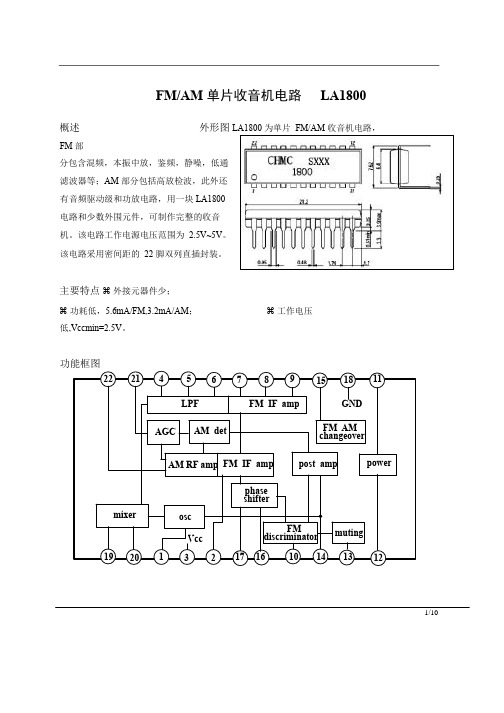
1/10FM/AM 单片收音机电路 LA1800概述 外形图 LA1800 为单片 FM/AM 收音机电路,FM 部分包含混频,本振中放,鉴频,静噪,低通滤波器等;AM 部分包括高放检波,此外还有音频驱动级和功放电路,用一块LA1800电路和少数外围元件,可制作完整的收音机。
该电路工作电源电压范围为 2.5V~5V 。
该电路采用密间距的 22 脚双列直插封装。
主要特点 外接元器件少;功耗低, 5.6mA/FM,3.2mA/AM ; 工作电压低,Vccmin=2.5V 。
功能框图222145 67891518 11power FM AM changeover post ampmuting FM discriminatorphase osc mixerAM RF amp FM IF ampAM detAGCFM IF ampLPF VccGND 192013217 1610141312shifter引出端功能极限值(无特殊说明,Ta=25℃)电参数2/102.直流参数(无特殊说明,Ta=25℃,Vcc=3V,见直流测试图)3/10推荐工作条件(无特殊说明,Ta=25℃)单位:电阻:Ω,电容:F4/10AC测试图单位:电阻:Ω,电容:F应用图图1 单位:电阻:Ώ 电容: F5/10L1 HH-40947 MitsumiT1 HW-40217 MitsumiT2 HW-40194 MitsumiT3 HW-50005 Mitsumi B. P. F .SNY-074-2005 Sumida单位:电阻:Ω,电容:F6/10特性曲线7/108/109/1010/10。
900与1800站的区别

900站与1800站有什么区别随着GSM移动通信网络用户数量的迅速增长,网络不断扩容,部分地区已出现GSM900频段资源紧张、话务密度过大等现象。
跳频技术虽能解决网络容量的需要,但提供的话音质量却不甚理想。
与此同时,1800频段的网络频段宽、频点富裕,能更好地解决城区大话务量的需求。
主要是因为GSM900的频点资料紧张,同时由于不同频段的传播特性,DCS1800的空间损耗大,覆盖范围小,可以有利于分担话务,解决网络资源紧张。
提供一片资料,里面详述了GSM900/1800双频网的组建:ETSI规定,GSM在900MHz上的频带包括2个25MHz的子频带:890MHz~915MHz(上行链路,移动台到基站)和935MHz~960MHz(下行链路,基站到移动台),中国目前只有中国移动和中国联通2家GSM运营商,中国移动已使用了约12MHz的频段,中国联通也使用了约6MHz的频段,而这两家运营公司目前均已面临频率资源不足的问题,随着中国在WTO的复关在即,今后我国还可能引进其他的运营商,由于每个运营商仍只能分到上述频带中的一部分,频率资源的紧张程度可见一斑。
由于1800MHz频带与900MHz频带的无线传播特征基本相似,1990年在英国的要求下,包括2个75MHz子频带的1800MHz频带也被GSM规范采用,即1710MHz~1785MHz(移动台发、基站收)和1805MHz~1880MHz(基站发、移动台收)。
相应地,中国国家无线电管理委员会分配给GSM1800的频带为45MHz(其余30MHz频带预留给PCS),即1710MHz~1755MHz(移动台发、基站收)和1805MHz~1850MHz 基站发、移动台收)。
由于GSM在900MHz和1800MHz上的频率复用技术基本一致,因此无论是ETSI还是国家无委的规定,1800MHz上的频率资源均比900MHz上的频率资源富裕得多。
利用1800MHz频段比较宽松的资源,采用GSM900/1800双频段操作,将会极大地缓解目前GSM900的容量压力,同时,由于GSM1800和GSM900在系统组网、工程实施、网络维护及支持的业务等方面比较一致,而且也不用考虑GSM1800和GSM900之间的频率干扰,因此可以非常快速、有效地组建GSM900/1800双频网。
网易联合创造AC3200 WiFi电缆模式路由器C7800说明书

BEFORE RETURNING THIS PRODUCT TO THE STORE FOR ANY REASON, call NETGEAR Technical Support at 1-866-534-9377 or visithttps:///000061156/How-can-I-troubleshoot-my-cable-modem .LEDDescriptionPower• White : Power is supplied to the modem router.• Red : Power is cut off due to a thermal error caused by heat. Move the unit to a well-ventilated area and power-cycle the unit.•Off : No power is supplied to the modem router.Downstream• Solid white : One or more downstream channels are locked.• Blinking white : The modem router is scanning for a downstream channel.•Off : No downstream channel is locked.Upstream• Solid white : One or more upstream channels are locked.• Blinking white : The modem router is scanning for an upstream channel.• Off : No upstream channel is locked.Internet• Solid white : The modem router is online.• Blinking white : The modem router is synchronizing with the cable provider’s cable modem termination system (CMTS).•Off : The modem router is offline.2.4 GHz radio• Solid white : The 2.4 GHz WiFi radio is on.• Blinking white : There is WiFi activity on the 2.4 GHz band.• Off : The 2.4 GHz WiFi radio is off.5 GHz radio• Solid white : The 5 GHz WiFi radio is on.• Blinking white : There is WiFi activity on the 5 GHz band.• Off : The 5 GHz WiFi radio is off.USB 1 and USB 2• Solid white : A USB device is connected and ready.• Blinking white : A USB device is plugged in and trying to connect.• Off : No USB device is connected.Ethernet 1–4• Solid white : A powered-on device is connected to an Ethernet port.• Blinking white : The Ethernet port is sending or receiving traffic.•Off : No device is connected to an Ethernet port.WiFi On/Off button with LEDPressing this button for two seconds turns the WiFi radios in the modem router on and off. If this LED is lit, the WiFi radios are on. If this LED is off, the WiFi radios are turned off and you cannot use WiFi to connect to the modem router.WPSbutton with LEDThis button lets you use WPS to join the WiFi network without typing the WiFi password. The WPS LED blinks during this process and then lights solid.Visit /support to get your questions answered and access the latest downloads.You can also check out our NETGEAR Community for helpful advice at .Customer-owned cable devices might not be compatible with certain cable networks. Check with your cable Internet provider to confirm that this NETGEAR cable device is allowed on your cable network.If you are experiencing trouble installing your modem router, contact NETGEAR at 1-866-874-8924.Support and CommunityCable Internet ProviderSupport Contact Information Coxhttps:///residential/support/home.html https:///activate 1-888-556-1193Mediacom https:// 1-855-Mediacom (1-855-633-4226)Optimumhttps:///support/contact-us https:///JointInstall 1-877-810-6750Sparklight https:// 1-877-692-2253Spectrumhttps:///contact-us https:// 1-833-267-6094Xfinityhttps:///internetsetup Use the Xfinity app for Xfinity activation.Package contentsCable modem router Note to CATV system installer: This reminder is provided to call the CATV system installer’s attention to Section 820-93 of the National Electrical Code, which provides guidelines for proper grounding and, in particular, specifies that coaxial cable shield shall be connected to the grounding system of the building as close to the point of cable entry as practical.Before you begin: •Collect this cable Internet service provider (ISP) account information: your account mobile phone number, user name, password, and account number. •Collect this modem router information: the model number, which is C7800, and the MAC address and serial number from the modem router label.•If you use Xfinity, download the Xfinity app from the App store or from Google Play™. If you already have the Xfinity app, make sure you have updated to the latest version.Connect your modem router1. Turn off and disconnect existing modems and routers.If you are replacing a modem that is currently connected in your home, unplug the modem and plug the new modem router into the same outlet.2. Connect a coaxial cable.Use a coaxial cable to connect the coaxial cable connector on the modem router to the cable wall outlet. Make sure the cable is tightly connected.you must share the connection, use a 3.5dB (1 to 2) splitter.3. Connect the power adapter to the modem router and plugthe power adapter into an electrical outlet.4. Wait for the Online LEDto light solid white.Coaxial cablePower adapterThis process might take up to ten minutes and the modem router might reset several times.Note: When the Online LED lights, your modem router is still not connected to the Internet. You must activate your modem router with your ISP .If after ten minutes, the LED is still not solid white, verify that the cable outlet is working, or call your ISP to make sure you have a connection.Set up and activate your modem router with Xfinity1. If your current modem is leased from Xfinity, call Xfinity support to removeyour leased modem from your Xfinity service.2. Make sure that your mobile device is using an LTE Internet connection. Do notconnect to a WiFi network.3. Open the Xfinity app and sign in with your Xfinity ID.4. Follow the steps in the Xfinity app to get online.5. The activation process takes about five minutes.6. On your mobile device, launch a web browser and enter or192.168.0.1 in the address field.7. Follow the prompts to:• Agree to the terms and conditions.• Change your modem router’s admin credentials and set up security questions.•Review your WiFi network name and password.Set up your modem router with another cable Internet service provider1. Connect your computer or mobile device to the modem router with WiFi orEthernet:WiFi : Use the WiFi network name (SSID) and password on the modem router label to connect.Ethernet : Use an Ethernet cable to connect a computer to an Ethernet port on the modem router. (Your computer must have an Ethernet port.)NETGEAR, Inc.350 East Plumeria Drive San Jose, CA 95134, USANETGEAR INTERNATIONAL LTD Floor 1, Building 3University Technology Centre Curraheen Road, Cork, T12EF21, IrelandJanuary 20212. Launch a web browser and enter or 192.168.0.1 in theaddress field.3. Follow the prompts to:• Agree to the terms and conditions.• Change your modem router’s admin credentials and set up security questions.•Review your WiFi network name and password.Install using the modem router web interfaceRegulatory and LegalFor regulatory compliance information including the EU Declaration of Conformity, visit https:///about/regulatory/.See the regulatory compliance document before connecting the power supply.For NETGEAR’s Privacy Policy, visit https:///about/privacy-policy .By using this device, you are agreeing to NETGEAR’s Terms and Conditions athttps:///about/terms-and-conditions. If you do not agree, return the device to your place of purchase within your return period.© NETGEAR, Inc., NETGEAR and the NETGEAR Logo are trademarks of NETGEAR, Inc. Any non-NETGEAR trademarks are used for reference purposes only.。
Viavi SCU-1800用户指南说明书

!
CAUTION: Be sure that power is off on the -48V DC
power source before connec ng or
disconnec ng power leads to the SCU-1800.
GETTING TO KNOW THE SCU-1800
IP Address in Edit Mode (1st Octet)
12. Use the up or down arrow keys to set this number to the proper value (range 0 thru 9). Once this number is set, use the right arrow to move the cursor to the next digit.
IP Address in Edit Mode Copyright © 2016 VIAVI. All rights reserved.
SCU-1800 UNPACKING AND SETUP (cont’d)
11. Use the up or down arrow keys to set the first number of the first IP address octet (range blank thru 2). If the first octet is less than 100, scroll un l the digit is blank. Once the first number is set, use the right arrow key to move the cursor to the second number of the first IP address octet.
GSM基础

一、填空题1、GSM900的PGSM频段范围是:(上行)890~915MHZ (下行)935~960MHz,双工间隔是:45MHz ,频点编号是:1~124 。
1 2、DCS1800的频段范围是:(上行)1710~1785MHz (下行)1805~1880MHz,双工间隔是:95MHz ,频点编号是:512~885 。
4 3、一个BURST的时长是577us ,一个TDMA帧的时长是4.615ms ,一个26帧复帧的时长是120ms ,一个51帧复帧的时长是235.365ms ,一个超帧的时长是 6.12s 。
2 4、当呼叫一个移动用户时,为使网络再进行路由选择,由VLR临时分配给该移动用户一个号码,称为MSRN 。
35、MSI板支持2 个2M端口,XCDR板支持1 个2M端口。
16、非COMBINED配置时,BCCH载频的逻辑信道结构是BCCH+CCCH 。
17、GSM网络按功能划分为BSS(基站子系统)、NSS(网络交换子系统)、OMS(操作维护子系统)子系统和移动台。
28、中国移动的移动国家码MCC为460,移动网络码MNC为00。
19、功率单位瓦与dBm的换算:10W= 40 dBm。
110、RXCDR最大配置是2 CAGE、32 XCDR/GDP板、 6 MSI板,支持960 业务信道。
2 11、LAN环用于GPROC板之间的通信,MCAP总线用于GPROC与其他全尺寸板之间通信。
212、若BSC基站只有两块GPROC,则有一块必须放在20# 或24# 槽位。
213、MSC处的DPC为206h,OPC为204h,BSC处的DPC204h,OPC206h。
(1分) 314、DLNB是由TCU 通过RX2 线供电的。
215、HORIZON的一个数字机框中,最多可有MCUF2 块,FMUX2块,NIU4块。
316、一个HORIZON基站,最多能配6 条E1。
417、DLNB增益为+14dBdB。
- 1、下载文档前请自行甄别文档内容的完整性,平台不提供额外的编辑、内容补充、找答案等附加服务。
- 2、"仅部分预览"的文档,不可在线预览部分如存在完整性等问题,可反馈申请退款(可完整预览的文档不适用该条件!)。
- 3、如文档侵犯您的权益,请联系客服反馈,我们会尽快为您处理(人工客服工作时间:9:00-18:30)。
其中NCCCH = 9 (根据 ccch_conf = 0, bs_ag_blks_res = 3的设置),
⇒ NPCH = NCCCH – NAGCH = 9 – 3 = 6 2. 考虑到在实际情况下CCCH的利用率为33%, 所以实际所需PCH的数目(NPCH) = NPCH * 0.33 ⇒ Real NPCH = 6 * 0.33 = 1.98 3. Real NPCH = P / (A × 4.25 )
3
20114-20
1 20114-20
基站爱尔兰计算原则
SDCCH配置数量
小区2个载频以上含2个载频,SDCCH配置数量为16个。 小区1个载频S
按2%计算。
2
20114-20
杭州LAC区域划分
杭州交换机01(G7)
杭州交换机01可支持的容量为25万,下挂BSC24、BSC25以及BSC26。 杭州交换机01(G7)下4/4/5配置的基站有2个, 5/4/4 配置的基站有1个, 4/5/4 配置的基站有1个,4/4/4 配置的基站 有9个, 4/3/4 配置的基站有3个, 3/3/3 配置的基站有25个,2/2/3 配置的基站有1个,3/2/3 配置的基站有1个, 3/4/4 配置的基站有1个,5/4/3 配置的基站有2个, 3/3/4 配置的基站有2个, 3/4/3 配置的基站有1个, 5/3/4 配置 的基站有1个, 提供的爱尔兰为2528.171,可支持的用户为168545 个。 根据计算 杭州交换机01(G7) 下划分为1个LAC。
杭州交换机02(G8)
杭州交换机02可支持的容量为20万,下挂BSC27、BSC28以及BSC29。 杭州交换机02(G8)下 4/3/3 配置的基站有1个, 5/3 配置的基站有1个, 4/4/4 配置的基站有1个,3/3/3 配置的基站 有74个,4/4 配置的基站有1个,3/3 配置的基站有2个,提供的爱尔兰为3368.732,可支持的用户为224583个。 根据计算 杭州交换机02(G8) 下划分为2个LAC,BSC27归属于一个LAC,BSC28及BSC29归属于另一个LAC。
杭州交换机03(G9)
杭州交换机03可支持的容量为10万,下挂BSC30(萧山)以及BSC31(富阳)。 杭州交换机03(G9)下3/3/3配置的基站有20个, 3/4/4配置的基站有1个, 4/3/3配置的基站有2个, 3/3/4配置的基 站有1个, 2/2/2 配置的基站有4个, 4/4/4配置的基站有1个, 2/3/2配置的基站有2个, 3/2/3配置的基站有2个, 2/3/3配置的基站有1个, 3/3 配置的基站有1个,提供的爱尔兰为1389.722,可支持的用户为92649个。 根据计算杭州交换机03(G9) 1个LAC可以满足容量要求,但考虑地理位置因素,G9下划分为2个LAC。
其中当采用IMSI寻呼时,A = 2 ;当采用TMSI寻呼时,A=4。
⇒ P = 1.98 × 4 × 4.25 = 33.66 Page/sec (121176 Page/Hr) 故当配置6个PCH BLOCK时,每小区每秒可支持33个寻呼。 4. 根据交换机设置,每次呼叫最多有2次寻呼, ⇒ 121176 / 2 = 60588 MTC call Setup/Hour 5. 根据被叫用户占38%比例, ⇒ 60588 / 38% = 159442 Call Setup/Hour 6. LAC的容量为 = 159442 × call duration / 3600 = 159442 × 60 / 3600 = 2657 Erlang 提供的用户数为=2657/0.015=177,133万
LAC区域容量计算原则
根据900MHzGSM网络实际运行情况建议 No. of AGCH Block Reserved = 3 Pages Sent / MTC Call Setup = 2 其余参数选用 被叫用户与主叫用户数量的比例 = 38% : 62% 移动用户每户平均忙时话务量 = 0.015 Erl 呼叫平均占用时长 = 60 Sec 计算流程 1. CCCH Block (NCCCH) 的数量= (NAGCH + NPCH),
