CH8-6ed 音频视频
舒尔(Shure)ULXD6-8界面和鹅颈底座发射器用户指南说明书

ULXD6-8界面和鹅颈底座发射器Online user guide for ULXD6 and ULXD8 transmitters.Version: 10.2 (2022-F)Table of ContentsULXD6-8 界面和鹅颈底座发射器3快速入门说明3一般说明3附带组件3选配附件4各种型号4发射机控制部件和接头5将鹅颈话筒连接至 ULXD8 底座7边界话筒的放置7电池7安装 8 Shure 可充电电池 8正在充电 9电池运行时间表 9更改发射器设置10 Wireless Workbench 和网络对接充电站(推荐)11 Wireless Workbench 和红外线同步11接收机前面板11使用 QLX-D 与舒尔 ULX-D 系统 12静音/激活按钮12高通滤波器13发射机射频功率13锁定发射机控制部件13设置充电器的初始状态14音频信号加密14单台发射机加密到一台发射机 14解除加密 14 BN 和 GN 偏移14发射机重置14联系客户支持部门15频率范围15规格16重要产品信息19许可信息 19重要安全事项!19警告 20认证20 Information to the user 20ULXD6-8界面和鹅颈底座发射器快速入门说明一般说明ULX-D 系列界面和鹅颈底座发射器为 Shure 突破性的 ULX-D 无线系列增添了新的设计。
界面和鹅颈底座发射器为企业会议室、政府设施、教育机构、视听会议和实况声音增强场景提供无线的灵活性。
使用 Shure Wireless Workbench 软件和网络对接充电站简化发射器配置并监控充电状态。
可使用外部控制系统(如 AMX 或 Crestron )监控安装可充电或 AA 电池的两种发射器。
ULX-D 系统还为以太网多声道音频提供音频信号加密、高密度模式和 Dante 数字网络。
®™•附带组件AA 电池选配附件适用于鹅颈和界面话筒的 4 舱网络充电器SBC450适用于鹅颈和界面话筒的 8 舱网络充电器SBC8508 舱 Shure 电池充电器SBC800适用于为无线发射器充电的 6 英尺 USB-A 线缆以及墙壁插头SBC10-USB-A Shure 锂离子充电电池SB900B各种型号ULXD 心型界面话筒ULXD6/C ULXD 全向界面话筒ULXD6/O ULXD 鹅颈底座发射器ULXD8ULXD 心型界面式话筒(白色)ULXD6W/C ULXD 全向界面式话筒(白色)ULXD6W/O ULXD 鹅颈底座发射器(白色)ULXD8W 5 英寸心型鹅颈话筒MX405LP/C 5 英寸超心型鹅颈话筒MX405LP/S 5 英寸迷你短枪式鹅颈话筒MX405LP/MS 带有红色顶部指示灯的 5 英寸鹅颈(不含拾音头)MX405RLP/N 10 英寸心型鹅颈话筒MX410LP/C 10 英寸超心型鹅颈话筒MX410LP/S 带有红色顶部指示灯的 10 英寸鹅颈(不含拾音头)MX410RLP/N 10 英寸心型双折曲鹅颈话筒MX410LPDF/C 10 英寸超心型双折曲鹅颈话筒MX410LPDF/S 带有红色顶部指示灯的 10 英寸双折曲鹅颈(不含拾音头)MX410RLPDF/N 带有红色顶部指示灯的 10 英寸心型双折曲鹅颈(不含拾音头)MX410RLPDF/C带有红色顶部指示灯的 10 英寸超心型双折曲鹅颈话筒MX410RLPDF/S 15 英寸心型鹅颈话筒MX415LP/C15 英寸超心型鹅颈话筒MX415LP/S带有红色顶部指示灯的 15 英寸鹅颈(不含拾音头)MX415RLP/N15 英寸心型双折曲鹅颈话筒MX415LPDF/C15 英寸超心型双折曲鹅颈话筒MX415LPDF/S带有红色顶部指示灯的 15 英寸双折曲鹅颈(不含拾音头)MX415RLPDF/N 带有红色顶部指示灯的 15 英寸心型双折曲鹅颈话筒MX415RLPDF/C 带有红色顶部指示灯的 15 英寸超心型双折曲鹅颈话筒MX415RLPDF/S 5 英寸白色鹅颈话筒(不含拾音头)MX405WLP/N带有红色顶部 LED 的 5 英寸白色鹅颈话筒(不含拾音头)MX405WRLP/N 10 英寸白色鹅颈话筒(不含拾音头)MX410WLP/N带有红色顶部 LED 的 10 英寸白色鹅颈话筒(不含拾音头)MX410WRLP/N 15 英寸白色鹅颈话筒(不含拾音头)MX415WLP/N带有红色顶部 LED 的 15 英寸白色鹅颈话筒(不含拾音头)MX415WRLP/N 10 英寸白色双折曲鹅颈话筒(不含拾音头)MX410WLPDF/N 带有红色顶部 LED 的 10 英寸白色双折曲鹅颈话筒(不含拾音头)MX410WRLPDF/N 15 英寸白色双折曲鹅颈话筒(不含拾音头)MX415WLPDF/N 带有红色顶部 LED 的 15 英寸白色双折曲鹅颈话筒(不含拾音头)MX415WRLPDF/N◦◦◦◦◦发射机控制部件和接头①电源按钮按下可打开电源;按下并保持可关闭电源。
A new role of NUAK1 directly phosphorylating p53 a

A new role of NUAK1: directly phosphorylating p53 andregulating cell proliferationAuthors:Xin Hou PhDJune Liu PhDWei Liu Master of ScienceCaiyan Liu Bachelor of ScienceZhiyong Liu Bachelor of ScienceZhaoyu Sun Bachelor of ScienceAffiliation:College of Life Sciences, Inner Mongolia University, Huhhot, Inner Mongolia, China Corresponding Author:Xin HouPostal Address: College of Life Sciences, Inner Mongolia University, 235 Daxue West Road, Huhhot 010021, Inner Mongolia, ChinaTelephone: 0086-150********Fax: 0086-471-4992147E-mail: houxinliu@.Running Title:LKB1/NUAK1 directly regulates p53Grants:This work was supported by the Key Project of the Science and Technology Foundation of Education Ministry of China (209025), and the Key Project of the Inner Mongolia National Natural Science Foundation (2009ZD007)Supplementary Information (SI) MethodsPlasmids and constructsHuman LKB1 cDNA was amplified from human liver QUICK-Clone cDNA (Clontech, Mountain View, CA, USA) and ligated into pcDNA4/myc-HisA (Invitrogen, Carlsbad, CA, USA) to prepare pcDNA4-LKB1; pcDNA4-LKB1-KDM that contained kinase-deficient LKB1 was generated by site-directed substitution to K78M and D176Y. Human NUAK1 cDNA was amplified from human brain QUICK-Clone cDNA (Clontech) as previously described (Lizcano et al., 2004), and was inserted into pMD19-T. Full-length NUAK1 cDNA was then subcloned and ligated into pcDNA3.1/V5-HisA (Invitrogen) to prepare pcDNA3.1-NUAK1. NUAK1 cDNA was also cloned into pET-32a+ to obtain pET-NUAK1. pET-NUAK1 (T221E), pET-NUAK1 (T221D), pcDNA3.1-NUAK1 (T211A), pcDNA3.1-NUAK1 (T211E), pcDNA3.1-NUAK1 (T211D) and pcDNA3.1-NUAK1 (K84A) were obtained by site-directed mutagenesis. Primers are listed in Table S1. pcDNA3-p53 was a gift from Dr. Jinghua Yan (Institute of Microbiology, Chinese Academy of Sciences, Beijing, China), and pcDNA3-p53 (S15A) and pcDNA3-p53 (S392A) were generated by site-directed mutagenesis.Purification of recombinant proteins with His tagsIn a typical preparation, E. coli or HEK293T cells were harvested by centrifugation at 5000 g. The pellets were washed with cold PBS and resuspended in 50 ml buffer A (50 mM NaH2PO4, 20 mM imidazole, 1 M NaCl, pH 7.4), and lysed by sonication. After centrifugation at 13,000 g for 30 min, the supernatant that contained the soluble fraction was loaded onto a 5-ml Ni-NTA column (Pierce, Rockford, IL, USA) that had been equilibrated with buffer A. The column was washed with 25 ml buffer A that contained 40 mM imidazole and then with buffer A that contained 60 mM imidazole. The proteins were eluted by an appropriate volume of buffer A that contained 200 mM imidazole, and identified by SDS-PAGE and western blotting with corresponding antibodies.In vitro kinase assayIn vitro kinase assay of immunoprecipitates or recombinant NUAK1 and kinase-dead mutant K84A was performed in buffer that contained 8 mM MOPS–NaOH (pH 7.0), 0.01% Briji 35, 0.5 mM dithiothreitol, 10 mM Mg(CH3COO)2and 0.1 mM [γ-32P]-ATP (300 cpm/pmol; Furi, Fuzhou, China); 100 μM SAMS peptide (Upstate Biotechnology, Lake Placid, NY, USA) was added as substrate. After incubation for 10 min at 30°C with constant agitation, the reaction was stopped by adding 5 μl 3% phosphoric acid. A 20-μl aliquot was spotted onto a P81 paper square (Upstate Biotechnology), allowed to dry, and then washed three times with 0.75% phosphoric acid and methanol. After transferring the paper square to a sealable plastic bag and adding 4 ml scintillation cocktail, radioactivity was measured in a scintillation counter (MicroBeta 1450; PerkinElmer, Waltham, MA, USA). One Unit of activity was defined as 1 nmol peptide phosphorylated per minute. In vitro phosphorylation of His-p53 by recombinant His-NUAK1 and mutants was also assayed. His-p53 (from HEK293T cells) was mixed with His-NUAK1 (from HEK293T cells), K84A mutant, T211A mutant, His-NUAK1 (from E. coli), T211E mutant, T211D mutant, or His-NUAK1 (from E. coli) incubated with active-LKB1(recombinant His-LKB1 from Sf21 cells provided as a complex with GST-STRADα and GST-MO25α; Upstate Biotechnology) and isolated by Ni2+ affinity chromatography, or with that deactivated by heating and isolated, incubated in 30 μl kinase buffer (50 mM Tris–HCl, pH 7.5, 0.1 mM Na2EDTA, 5 mM dithiothreitol, 2 mM MnCl2) and 0.1 mM [γ-32P] ATP (Furi) at 30°C for 30 min. The reaction was terminated with SDS-PAGE loading buffer. Proteins were separated by SDS-PAGE, transferred onto a PVDF membrane, and detected by exposure to X-ray film for 8 h. After exposure, the PVDF membrane was analyzed by western blotting with anti-p53 polyclonal antibody.Table S1Primers used in this study.Primer SequenceHuman LKB1 cloning Forward: 5’-cggaattcatggaggtggtggaccccgc-3’Reverse: 5’-ccgctcgagctgctgcttgcaggccgac-3’Human NUAK1 subcloning for pcDNA3.1-NUAK1 Forward: 5’-cccaagcttatggaaggggccgccgcgc-3’Reverse: 5’-cggaattcgttgagcttgctgcagatc3’Human NUAK1 subcloning for pET-His-NUAK1 Forward: 5’-cggaattcatggaaggggccgccgcgc-3’Reverse: 5’-cccaagcttgttgagcttgctgcagatc-3’Quantitative RT-PCR of human p21/WAF1 Forward: 5’-ctgtgatgcgctaatggcg-3’Reverse: 5’-aagtcgaagttccatcgctca-3’ChIP quantitative PCR of p21/WAF1 promoter p53RE region Forward: 5’-ggctggtggctattttgtcct-3’Reverse: 5’-ccccttcctcacctgaaaaca-3’ChIP quantitative PCR of p21/WAF1 TA TA-5’UTR region Forward: 5’-agctgcgccagctgagg-3’Reverse: 5’-gctccacaaggaactgacttcg-3’Figure S1 Specificity of NUAK1 siRNA pool.A549 cells were transfected with NUAK1 siRNA pool or with control siRNA. After 48 h cells were lysed and western blotting was performed with anti-NUAK1 antibody, anti-NUAK2 antibody, anti-AMPKαantibody, anti-LKB1 antibody and β-actin antibody.Figure S2In vitro kinase assay of His-NUAK1 and K84A mutant from HEK293T cells.His-NUAK1 and K84A mutant were purified by Ni2+ affinity chromatography. The in vitro kinase activity of recombinant proteins was assayed by measuring the 32P labeling of SAMS peptide. One unit of activity was defined as 1 nmol SAMS peptide phosphorylated per minute.Figure S3Phosphorylation on five sites of p53 other than Ser15 and Ser392. According to the manufacture’s instructions, COS cells were treated with 20μM methyl methanesulfonate (MMS) for 3h, and MCF-7 cells were treated with 100 μM etoposide for 4 h. The cells were lysed, and the lysate was subjected to SDS-PAGE followed by western blotting with phospho-p53 antibody sampler kit (Cell Signaling Technology). According to the specificity information provided by the manufacturer (/products/9919.html), the phosphorylation of Ser6, Ser9, Ser20 and Ser37 was checked in COS cells and that of Ser46 was checked in MCF-7 cells.Figure S4 Cell cycle arrest observed in G361 cells.G361 cells were stably transfected with vector control (Vec), kinase-deficient LKB1 (KDM), or wild-type LKB1 (+). Cells that stably expressed wild-type LKB1 were also transiently transfected with (+) or without (–) wild-type NUAK1, NUAK1 siRNA pool (siRNA), or control siRNA (Ctl-si). After synchronization, cells were treated with glucose deficient medium. Cells were then harvested, stained with propidium iodide, and analyzed by flow cytometry. Each analysis was carried out intriplicate.Figure S5 Cell-cycle arrest induced by NUAK1 requires p53.A549 cells were transiently transfected with vector control (Vec), wild-type NUAK1 (NUAK1), NUAK1 T211E mutant (T211E), T211D mutant (T211D), K84A mutant (K84A), T211E mutant and p53 siRNA pool (TE+si-p53), or T211D mutant and p53 siRNA pool (TD+si-p53). Cells were subjected to flow cytometry analysis as in Figure S4.Figure S6Expression and phosphorylation of exogenous p53 in Hep3B cells .p53 null Hep3B cells were stably transfected with wild-type p53 (p53), p53 S15A mutant (S15A), p53 S392A mutant (S392A), or vector control (Vec). The cells were lysed, and the lysate was subjected to western blotting with anti-p53 antibody, phospho-p53 antibody sampler kit (Cell Signaling Technology) and β-actin antibody.。
Pyle 双8英寸无线蓝牙耳机系统用户手册说明书

TROUBLESHOOTING Wireless BT Connectivity:• Built-in BT for Wireless Music Streaming • Simple & Hassle-Free Pairing• Works with All of Today’s Latest Devices • Smartphones, Tablets, Laptops, Computers, etc.• Wireless BT Version: 5.0• Wireless BT Network Name: ‘PYLEUSA ’ • Wireless Range: Up to 32’ ft.REMOTE CONTROL FUNCTIONS1. Standby button2. Choose input AUX/FM/BT/USB signal3. Mute button4. Play/Stop button on Mp3 mode, scan function on FM mode5. Next song on USB/Micro SD Card, next channel on FM mode6. Previous song of USB/Micro SD Card, last channel on FM mode7. EQ e ect on Mp3 mode8. Increase speaker volume9. Choose song number directly on Mp3 mode 10. Stop button11. Decrease music volume12. Repeat song on USB/Micro SD Card1261193107412581. The audio format in the USB is incorrect.2. Improper operation has caused a process disorder.3. USB disc is disconnected.1. Convert audio format into Mp3 format.2. Reboot the machine.3. Insert USB disc properly.MP3 does not playFaultPossible CauseSolutionNo soundDistortion of sound Karaoke does not work 1. No input sound source.2. Volume is too low.1. Volume too high.2. Speaker may be damaged 1. Microphone plug is not fully inserted.2. Microphone switch is not on.3. Microphone volume knob is at the lowest position.1. Use a better music signal.2. Adjust volume.1. Turn down the volume.2. If speaker is damaged, repair or replace it.1. Plug microphone properly into the socket.2. Turn on microphone switch.3. Adjust microphone volume properly.Features:• True Wireless Stereo System• High-Powered Speaker System• Wireless & Portable Speaker System• Wireless BT Music Streaming Ability• Includes Wireless Microphone for Karaoke Fun• Multi-Color Flashing Ring LED Lights• Built-in LED Lights for Stunning Visuals• FM Radio with Digital LED Display• Built-in Rechargeable Battery• Aux (3.5mm) Input• MP3 Digital Audio File Support• Connect & Stream Audio from External Devices• USB Flash Drive Memory Reader• Micro SD card reader• 1/4’’ Input Jacks for Microphone• Ported Enclosure for Extended Bass Response• Integrated Extending Carry Handle• Treble & Bass sound performance adjustment• Convenient trolley and wheels• X-Bass button for more powerful bass• Many kinds of DJ sound e ects selection for more fun• Perfect for the Backyard or Park Visits - Instant Party Anytime, Anywhere! What's in the Box:• Speaker System• Wireless Microphone• Remote Control• Power Adapter• AUX Cable Technical Specs:• Power: 600 Watts MAX• Sound System: 2x8'' Subwoofer + 1.5” Tweeter• Selectable LED Light Modes: Many kinds of LED lights modes• Digital Media File Compatibility: MP3, WMA (USB 2.0)• Maximum USB Flash Drive Support: Up to 64GB• Housing Construction Material: Engineered PP + Iron Net• Built-in Rechargeable Battery: Li-ion 3600mAh, 7.4V• AUX Cable Length: 3.94 ft.• Battery Operated Remote Control: 1 Piece Button Cell Battery CR-2025 (Included) • Power Supply: 110/240V (9V Power Adapter)• Dimensions (L x W x H): 9.4’’ x 8.5 ’’ x 21.5 ’’ -inchesThis product can expose you to a chemical or group of chemicals, which may include“Lead and lead compounds” which is known in the state of California to cause cancer, birthdefects, or other reproductive harm. For more info, go to https:///.。
ART MX821八路混音器音频路由器操作手册说明书

ART – MX821Eight Channel Mic/Line Mixer with Tone ControlOPERATION MANUALINTRODUCTIONThe MX821 is a versatile rack mount mixer combining eight independent input channels into a single mono line level mixed output.Essential features include: XLR microphone and 1/4 inch line level inputs, Level and Tone controls, and switch-selectable +48 Volt phantom power on each channel. Main output is balanced low impedance. Additional Pre-Fade output and Aux Buss input jacks allow patching of multiple MX821’s when more channels are needed.Built in power supply and single high 19-inch rack mount format allows for easy installation and reliable long-term operation.FEATURES:•Eight Independent Input Channels•Level and Tone Controls on each Channel•Balanced XLR Microphone and 1/4-inch Unbalanced Line Inputs on each Channel•Full +48 Volt Phantom Power on XLR inputs with DIP Switch for each Channel•Balanced TRS 1/4-inch Main Output Jack with Master Level Control•RCA-type Pre-Fade Output Jack (Not Affected by the Master Level Control)•RCA-type Aux Buss Input Jack for Channel Expansion•Solid Single High Rack Mount Chassis w/ Built In Power SupplySPECIFICATIONS:•Input Connections: XLR-F balanced (8), 1/4-inch unbalanced (8), RCA (1)•Output Connections: 1/4-inch balanced TRS (1), RCA (1)•Input Impedance: 2K Ohms Mic, 20K Ohms Line, 10K Ohms Aux. Bus In•Output Impedance: 200 Ohms balanced Main Out, 100 Ohms Pre-Fade Out•Maximum Input Level: -6dBu Mic, +18dBu Line•Maximum Output Level: +27dBu balanced, +21dBu unbalanced•Phantom Power: +48 Volts DC (regulated/low noise)•Maximum Gain: 65dB/39dB mic/line•Signal to Noise Ratio: >90dB typical•THD: <0.01% typical•Equivalent Input Noise -108dBu typical•CMRR: >52dB typical•Phase Shift: <10 degrees, 20Hz - 20kHz•Power Requirements: 120VAC / 50-60Hz, or 230VAC / 50 Hz, 15VA•Dimensions: (HxWxD in) 1.75 x 19 x 6•Dimensions: (HxWxD mm) 44.5 x 483 x 152•Weight: 6.3 lbs. (2.9kg)OPERATIONa) Verify proper voltage selection on the IEC style power connector for your location. Connect the AC cord to a grounded AC outlet.b) Connect low-impedance microphones to the XLR sockets.c) Connect shielded unbalanced line inputs to the ¼” inch jacks.d) For microphone channels requiring phantom power (for condenser microphones) set the appropriate PHANTOM POWER DIP switches in the down position. Do not engage phantom power on a channel unless it is for a condenser microphone.e) Switch on the power and set the MASTER LEVEL to the ½ way setting, then adjust the channel LEVEL controls as required for the best mix and level. Adjust the channel TONE controls for the desired balance of lows and highs. Center setting is neutral.f) Re-adjust the MASTER LEVEL as required for best overall signal level.g) To patch two MX821’s for 16 channel input operation, run a shielded, unbalanced RCA type patch cable from the PREFADE OUT jack on mixer A to the AUX BUS INPUT jack on mixer B. Note that only the MASTER LEVEL on mixer B will now function.h) To convert the ¼” line input on any channel to a direct line output for that channel, unplug the MX821’s AC cord from the wall and remove the top cover. Inside you will see a row of jumpers. Move the jumper for the desired channel to the left, when viewed from the front. Now that channel’s line input is converted to a direct line output and may be connected to the input of another mixer. Any converted channel is still included in the main output mix as well. Do not connect the output of a mixer or any other signal source to the ¼” jack on this channel now or the channel may sustain damage. Be sure to replace the lid before plugging the unit back into the AC socket.WARNINGSAll operating instructions should be read before using this equipment.To prevent the risk of electrical shock, do not remove the cover.There are no user-serviceable parts inside. Please refer servicing to a qualified service technician.Do not expose this unit to rain or moisture or to heat sources such as radiators, stoves, or other items that generate excessive heat.This unit should be cleaned only with a damp cloth. Do not get moisture inside the unit.When moving this equipment, it should be placed in its original carton and packing, to reduce the risk of damage in transit.WARRANTY INFORMATIONLimited WarrantyApplied Research and Technology will provide warranty and service for this unit in accordance with the following warrants:Applied Research and Technology, (ART) warrants to the original purchaser that this product and the components thereof will be free from defects in workmanship and materials for a period of three years from the date of purchase. Applied Research and Technology will, without charge, repair or replace, at its option, defective product or component parts upon prepaid delivery to the factory service department or authorized service center, accompanied by proof of purchase date in the form of a valid sales receipt.Exclusions:This warranty does not apply in the event of misuse or abuse of the product or as a result of unauthorized alterations or repairs. This warranty is void if the serial number is altered, defaced, or removed.ART reserves the right to make changes in design or make additions to or improvements upon this product without any obligation to install the same on products previously manufactured.ART shall not be liable for any consequential damages, including without limitation damages resulting from loss of use. Some states do not allow limitations of incidental or consequential damages, so the above limitation or exclusion may not apply to you. This warranty gives you specific rights and you may have other rights, which vary from state to state.For units purchased outside the United States, an authorized distributor of Applied Research and Technology will provide service.SERVICEThe following information is provided in the unlikely event that your unit requires service.1) Be sure that the unit is the cause of the problem. Check to make sure the unit has power, all cables are connected correctly, and the cables themselves are in working condition. You may want to consult with your dealer for assistance in troubleshooting or testing your particular configuration.2) If you believe the ART unit is at fault, go to . You may contact Customer Service for more assistance, or directly request a Return Authorization for service in the “resources” area of the website.3) If you are returning the unit for service, pack the unit in its original carton or a reasonable substitute. The original packaging may not be suitable as a shipping carton, so consider putting the packaged unit in another box for shipping. Print the RA number clearly on the outside of the shipping box.4) Include, with your unit, a note with the RA number and your contact information including a daytime phone number, preferably attached to the top of the unit. Copyright 2010 Applied Research & Technology MX821。
Pyle PPHP8MBA 无线蓝牙流式迷你音箱说明书
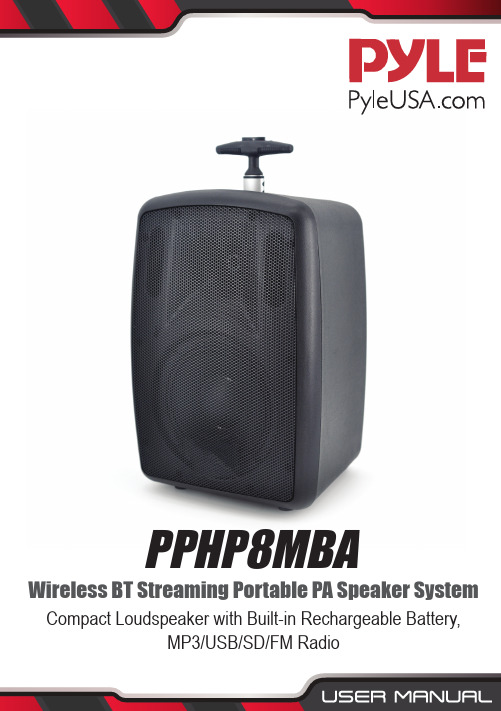
PPHP8MBA Wireless BT Streaming Portable PA Speaker SystemCompact Loudspeaker with Built-in Rechargeable Battery,MP3/USB/SD/FM RadioIn order to achieve the best performance of your product, please read this instruction manual carefully before using, and keep it for future reference.IMPORTANT SAFETY INSTRUCTIONS - SAVE THESE INSTRUCTIONS WARNING:When using electric products, basic precautions should always be followed, including the following:• Read all instructions before using the product.• Do not use this product near water, i.e. a bathtub, sink, web basement, or swimming pool.• This product, in combination with other headphones and speakers, may be capable of producing sound levels that could cause permanent hearing loss. Do not operate for long periods of time at a high-volume level or any level that is uncomfortable. If you experience any hearing lossor ringing in the ears, consult a doctor.• The product should be located away from heat sources such as radiators, heat resistors, or any other product that produces heat.• The product should be connected to a designated power supply described in these instructions.• The power supply cord should be unplugged when left unused for a long period of time.• Care should be taken so that objects do not fall or liquids are not spilled into the enclosure through its openings.• The product should be serviced by quality personnel when:1. The power supply cord or plug has been damaged2. Objects have fallen, or liquid has been spilled in the product3. The product has been exposed to rain4. The product does not appear to operate normally or exhibits a marked change in performace5. The product has been dropped, or the enclosure damaged• Do not attempt to service the product beyond that described in theuser-maintenance instructions. All other servicing should be performed by quality service personnel.INSTRUCTIONBefore connecting the speaker, make sure the system is o and the controls on the minimum level. On the contrary the system could damage:1. Plug the AC plug to electric power and to the speaker.2. Plug the microphone on the “MIC” input with a 6.3 connector or Canon.3. Plug an auxiliary system (CD,DECK,MP3,DVD.etc) on “LINE IN” input4. Turn on the systems. A green LED light up on the speaker to indicate it is on.5. Set the volume on the middle level on the MIC and LINE IN input.6. Increase little by little the master volume7. Set TREBLE/BASS controls to equalize the sound.CAUTION• Instructions are intended to alert the user to the risk of injury or material damage, should the unit be used improperly.• Material damage refers to damage or other adverse effects caused withrespect to the home and all its furnishings, as well as to domestic animals or pets.BLUETOOTH OPERATING PROCEDURESStep 1:Push the bottom “MODE”, until to nd “ BLUE “ on the displayStep 2:Turn on smart phone bluetooth function, search for speaker box Blue connect --- “Bluetooth” , no password to nalize the connection of Bluetooth between smart phone and speaker box.Step 3:Once the Bluetooth is connected between smart phone and speaker box, play the music on the smart phone, then please enjoy the big power sound from speaker box!CHARGING OPERATING PROCEDURESStep 1:Please refer to point 7. Power indicator (Ampli er control), when the red LED ashes, the battery power is low, please stop playing music and press switch to OFF mode.Step 2:Put the AC adaptor to DC IN 15V for charging, the red LED will be ONStep 3:When the battery is fully charged, the blue LED will be ON, please unplug the AC adaptor .CONTROLS1. USB Display2. USB and SD socket3. Previous song/channel, long press this button to reduce the volume4. Play/Pause5. Next song/channel, long press this button to increase the volume6. MODE: USB/SD/FM/BLUETOOTH/AUX function of conversion7. Power IndicatorGREEN LED: ONCHARGING: Red LED light on (Low battery, red LED will ash) FULL: Blue LED light on8. MICROPHONE INPUT 1:Balanced microphone Connector9. MICROPHONE INPUT 2:Balanced microphone connector10. AUX INPUTAllows cassette recorder or CD player to the Main output.11. DC IN 15V12. MICROPHONE VOLUME LEVELAllows you to increase or decrease the volume level.13. ECHOAllows you to increase or decrese the ECHO level14. TREBLE15. BASS16. VOLUMEAllows you to increase or decrease the volume level.17. ON/OFF SWITCHPowers the device ON/OFF.REMOTE CONTROL1. MP3 ON/OFF2. MODE: USB / Bluetooth function of Conversion3. Loudspeaker mute4. Play/Pause5. EQ6. KEY number for selecting the music7. Last song8. Next song9 & 10. Reduce/increase the volume11. REPEAT ONE/ALL.12. USB Connect function of ConversionPPHP8MBAWireless BT Streaming Portable PA Speaker SystemCompact Loudspeaker with Built-in Rechargeable Battery,MP3/USB/SD/FM RadioSystem Features:• Versatile High-Powered Mobile Cabinet Speaker System• Rugged, Durable & Reliable Sound• Bluetooth Wireless Music Streaming Ability• Built-in Rechargeable Battery• Includes Wired Handheld Microphone• Speaker System: 8'' Subwoofer• 2-Way Full Range Audio Projection• Built-in Digital Audio Amplifier• USB Flash Drive & SD Memory Card Readers• FM Radio with Digital LCD Display• Connect & Stream Audio from External Devices• (2) 1/4’’ Microphone Inputs• RCA (L/R) Stereo Line Input Jacks• Charging LED Indicator Lights• Rear Panel Button Control Center• Heavy Duty Engineered ABS Housing• Convenient Extendable Carry Handles & Rolling Wheels• Master Volume, Mic Volume, Treble, Bass Setting• Perfect for Karaoke, Crowd Control, Public Gathering Events Bluetooth Wireless Streaming:• Instantly Stream Music from Your Bluetooth Devices• Works with All Your Favorite Bluetooth Devices(iPhone, Android, Smartphone, iPad, Tablet, PC, etc.)• Bluetooth Version: 2.1• Bluetooth Network Name: ‘BLUE’• Wireless Range: Up to 100' ft.What's in the Box:• Portable PA Speaker• Wired Handheld Microphone• Remote Control• Power AdapterTechnical Specs:• Power Output: 360 Watt MAX• Speaker Style: Molded Cabinet• Magnet: 12 Oz• Voice Coil: 0.75’’ -inch• Ampli er Class: D• Impedance: 4 Ohm• T.H.D.: <1%• Sensitivity: 92dB (+/-2dB)• Mic Input Level: <15mV• Line Input/Output Level: >250mV• Frequency Response: 70-20kHz• Digital Audio File Compatibility: MP3, WMA• Maximum SD/USB Flash Memory Support: 32GB• Remote Battery: Requires (1) x ‘CR20-25’ Button Cell, Included • PA Speaker Rechargeable Battery: 12.1V Lead Acid, 3000mAh • Power: DC 15V• Dimensions (L x W x H): 13.4’’ x 10.4’’ x 18.9’’ -inches• Sold as: 1。
8bitdo音响说明书

8bitdo音响说明书一、注意事项为了使用者正确使用播放器,确保播放器性能良好,请认真阅读并遵守:切勿严重撞击主机。
切勿接触苯、稀释剂等化学药品。
请不要靠近强磁场、电场。
请避开直射光线或发热器具。
切勿自行拆卸、修理、改造。
骑车、驾驶汽车及摩托车时,请勿使用播放器及耳机,以免造成危险。
切勿以较大音量收听,以免对听力造成不良影响。
废弃包装、电池、旧电子产品,请分类妥善处理。
二、功能特点(蓝牙音频)Bluetooth3.0+EDR,最大接收距离10米。
(蓝牙通话)语音清晰、无回声。
(MP3播放)直接播放TF卡内存放的MP3文件。
(FM收音机)FM数字立体声收音机,电台记忆播放。
(音频输入)立体声音频输入接口,轻松连接电脑、数码音乐播放器、手机等音源设备。
(断点记忆)自动记忆上次退出时的曲目,音量大小。
(内置电池)内置可充电锂电池,环保,节能,实用。
(USB读卡器)连接电脑,可拷贝或删除TF卡中的歌曲。
(USB声卡)连接电脑,播放电脑音频文件,可控制电脑上下曲、音量大小。
三、播放音乐操作本机开机时自动检测识别外接设备,开机后进入蓝牙/FM模式,插入TF卡自动识别播放,后者优先原则,也可自行切换播放模式;插入音频信号线不自动切换,通过(O/PLAY)键切换到AUX模式下播放,详细功能操作请阅读第四项“产品的按键、插孔功能定义”。
四、产品的按键、插孔功能定义(以实物为准)1.(ON/OFF):电源开关;ON为开,OFF为关。
2.(O/PLAY):播放/暂停/接听电话/挂断电话/模式转换/全自动搜台。
短按:TF、AUX和蓝牙模式为播放/暂停,FM模式为全自动搜台;来电时短按接电话,通话时短按挂机。
长按:长按3秒松开进行模式转换,转换顺序为TF-蓝牙-AUX-FM;3.(-):音量调节小/上一曲/上一个电台。
短按:TF模式为上一曲;FM模式选择上一个电台;蓝牙/AUX模式调节音量减小;长按:调节音量减小。
4.(+):音量调节大/下一曲/下一个电台。
粤嵌GEC6818开发平台-娱乐影音实训细节
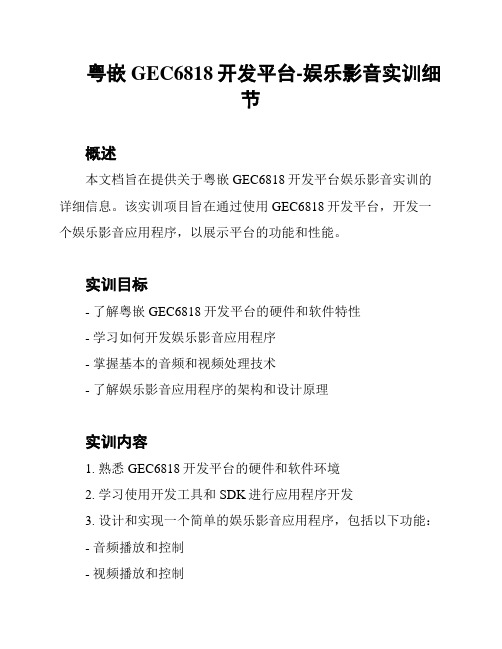
粤嵌GEC6818开发平台-娱乐影音实训细节概述本文档旨在提供关于粤嵌GEC6818开发平台娱乐影音实训的详细信息。
该实训项目旨在通过使用GEC6818开发平台,开发一个娱乐影音应用程序,以展示平台的功能和性能。
实训目标- 了解粤嵌GEC6818开发平台的硬件和软件特性- 学习如何开发娱乐影音应用程序- 掌握基本的音频和视频处理技术- 了解娱乐影音应用程序的架构和设计原理实训内容1. 熟悉GEC6818开发平台的硬件和软件环境2. 学习使用开发工具和SDK进行应用程序开发3. 设计和实现一个简单的娱乐影音应用程序,包括以下功能:- 音频播放和控制- 视频播放和控制- 媒体文件的导入和导出4. 学习音频和视频处理的基本技术,如编码、解码、转码等5. 优化应用程序的性能和用户体验6. 测试和调试应用程序,确保其稳定性和可靠性实训要求- 拥有一台粤嵌GEC6818开发平台或类似的嵌入式开发板- 具备一定的嵌入式系统和Linux操作系统的基础知识- 具备一定的C/C++编程能力- 有一定的音频和视频处理经验者优先考虑实训成果完成该实训后,学员将能够:- 熟悉粤嵌GEC6818开发平台的硬件和软件环境- 掌握娱乐影音应用程序的开发技术- 理解音频和视频处理的基本原理和技术- 开发出一个具有基本娱乐影音功能的应用程序实训时间和地点- 实训时间:根据实际安排- 实训地点:根据实际安排实训评估- 实训期间,学员将根据实训项目的完成情况和实训成果进行评估- 学员需按时提交实训报告和实训代码参考资料- 粤嵌GEC6818开发平台官方文档- 相关音频和视频处理技术的教材和参考书籍以上为粤嵌GEC6818开发平台娱乐影音实训的细节内容。
如有任何问题或需要进一步的信息,请及时与我们联系。
PT6000CH 六通道蓝牙音频接收器,多区域音频与麦克风控制系统用户操作指南说明书

Pyle's Bluetooth 6CH Amplifier is the perfect solution for all of your audio needs. Using the latest sound amplification technology and an impressive 600 Watt power output, this receiver is designed to deliver pure 6CH sounds from a wide range of connected music sources. Built-in Bluetooth audio receiver ability allows you to stream your music wirelessly and it works with all of your favorite devices (like Smartphones, Tablets, Laptops, Computers, etc. ) Enjoy full r ange 6CH sound reproduction when streaming audio with a wireless range of up to 30’ feet. Additional system features include FM Radio with LED display, USB Flash Drive Reader, SD Card Reader, (2) 1/4" Microphone Inputs, Binding Post Speaker Terminal connectors, (3)RCA Stereo Inputs, Line Stereo RCA Output, and along with an Aux (3.5mm) jack to connect even more external devices. Take control of your sound with the Pyle PT6000CH Bluetooth Stereo Amp Receiver. Instruction0102High Performance Features:The job of PT6000CH is a power amplifier to deliver clean power to your speakers. PT6000CH with best design and best components can give you a profoundly positive effect on sound quality for your home theater, media room, or whole-house audio system.Design and customize a home theater that fits seamlessly into your home decor, and Multi-channel amps like the PT6000CH incorporate high-efficiency, space-saving digital technology. Or go big with complete, whole-house audio solutions. Whether you want to maximize your home theater experience or transform your living space, PYLE Audio has total solutions to help you get the most out of your movies and music from clean power amplifiers to in-wall and outdoor speakers, subwoofers, custom controls, and more.Rated at 50 watts per channel RMS at 8 ohms, the PT6000CH from PYLE Audio is driving complex audio systems and will distribute sound to 6 different locations without the risk of overload. Equipped with rack-mountable high current amp includes 6 channels (speakers), so owning this amp is like having three Stereo channel amps in one efficient location.Make PYLE Audio as a Part of Your Total Audio SolutionPYLE Audio offers everything you need to design and build a complete home theater solution, customized to your home. In-wall speakers, amplifiers, custom control products, and more are all available to give you the perfect home audio experience, indoors or outdoors.Available For Wall/Ceiling SpeakersLarge cone areas, pivoting drivers, ease of installation and exceptional sound quality make PYLE Audio's line of in-wall and in-ceiling speakers an excellent choice for those who don't want to give up precious floor or shelf space. PYLE Audio offers models with varying features, materials, and cone sizes to fit any application and budget.Available For Outdoor SpeakersMake your next backyard BBQ or swim party special by installing an outdoor speaker system. PYLE Audio offers a huge selection ofaffordable models, from weather-resistant patio speakers to heavy-duty rock speakers that blend into any landscape. PYLE Audio outdoor speakers are built tough and tested under extreme weather conditions to ensure a long and happy life.Available For Audio ControlA whole-house audio system lets you enjoy great sound in every room of your house. Pyle Audio has everything you need for a whole-house system, including volume controls, speaker selectors and IR repeater systems that let you hide your electronics neatly inside a cabinet.So Choose the PYLE Audio Amplifier That's Right for You0506Microphone Talk-Over / Voice Priority Function Front Panel Control Center with Digital LED Display Aux (3.5mm) Audio Input ConnectorConnect & Stream Audio from External Devices USB Flash Drive Reader for Digital Audio File Playback USB Port Doubles as Device Charge Port (2) 1/4'' TRS Microphone Input Jacks(3) Pair RCA (L/R) Aux Audio Input Connectors (6) Pair Speaker Binding Post Output Connectors RCA (L/R) Audio Line Output ConnectorsFeatures:•6-Channel Powered Amplifier Receiver •Multi-Zone Audio Control System•Built-in BT for Wireless Audio Streaming Ability ••••••••••Wireless BT Connectivity:•Works with All of Today’s Latest Devices•(Smartphones, Tablets, Laptops, Computers, etc.)•BT Network Name: ‘BT-RY’•BT Network Password: Not Required •BT Version: 4.0•Wireless Range up to 30’+ ft.Technical Specs:•4200 Watt Maximum Power Output•MAX Power Output: 6-CH x 700 Watt @ 4 Ohm •RMS Power Output: 6-CH x 350 Watt @ 8 Ohm •Frequency Response: 20Hz - 20KHz •Signal to Noise Ratio: ≥81dB •T.H.D.: <0.1%•Radio Station Memory: 30 Station Presets •Digital File-type Compatibility: MP3, WMA •Maximum USB/SD Flash Support: 64GB •Power Supply: 110/240V•Dimensions (L x W x H): 16.9’’ x 11.5’’ x 3.4’’•Unit Weight: 18.07 lbs.•Microphone Talk-Over / Voice Priority Level Control•Independent Channel / Aux Input / Microphone Audio Controls •Audio Input Mode Selectable (BT/USB/SD/FM/AUX)•Built in Short Circuit and Over Voltage Protection •Power ON/OFF Switch •LED Indicator Lights•For Home, Office or Business Use 9.Power On/Off Switch 10.Power On /Off LED11.Separate Channel 1/2/3/4/5/6 Output Volume Control 12.Separate Channel 1/2/3/4/5/6 Output LED Signal The Indicator Lights when the Output is working.13.Power Input14.Power Selector (110V /60Hz or 230V /50Hz 15.FM Antenna 16.BT Antenna17.Speaker Stereo Output Binding Posts 18.Separate MIC1 & MIC2 TRS Inputs19.Separate Stereo AUX 1, AUX2, & AUX 3 RCA Inputs 20.Line Stereo RCA Outputs。
音视频会议系统建设方案1会议系统技术指标

音视频会议系统建设方案1.1会议系统技术指标★1、编码后码流满足在1条千兆网线(或者千兆光纤)上传输内容各不相同的50路108OP@60视频流,,且视频流采用计算机屏幕编码技术以实现4:4:4的全色域采集和输出,达到视觉无损。
无需服务器架构;★2、一路HDMI 或者1路DV1输入,一路HDMI/DP 或者1路DV1环出,RJ45接口带POE 一个,SFP 光纤接口一个,USB3.0接口一个,USB2.0接口一个,安全可靠模块通讯接口一个,3.81凤凰端子的立体声音频输入和输出各•个,3.5mmMIC 接口一个,RS485接口一个,RS232接口一个,三组IO 接口/IR 输出/IR 学习(可配置),继电器三个(支持250V/10A 强电),带螺纹锁定防脱落电源适配器接口1个(5-12V 输入),具有防误动作功能的按键,可实现一键恢复出厂设置。
3、支持虚拟IP 功能:支持多路信号输入的节点,只占用1路网络接II 的情况下,虚拟为每路输入信号产生1路不同IP 地址和MAC 地址;便于系统接入且节省布线和网络资源;4、节点数量不受限制;具备跨网段、跨V1an 通讯能力而无需交换机或者路由渊做任何其他配置★5、在黑色背景下显示红色、蓝色、绿色以及其他颜色5号宋体字与原图无区别;在红色背景下显示黑色、蓝色、绿色以及其他颜色5号宋体字与原图无区别:在蓝色背景下显示黑色、蓝色、绿色以及其他颜色的水平、垂直、斜线极细线(单像素)与原图无区别。
6、节点支持主备(双网口或者光口+网口)热备份功能,输入节点可编码输出两路信号到主备链路,输出节点具备从两个链路接收流的能力;当主链路出现故障时,自动跳转到热备份主机链路,连上主链路后自动恢复,无需人工干预,但跳转过程可以设置信息提示以便处理故障;跳转时间不超过2秒,跳转过程无黑屏和闪屏:主备接口只占用1个IP 地址。
★7、支持综合图像校正、三维空间变换、身体关键点识别、人脸识别、手识别以及手势分类和控制行为推理等功能,无需借助穿戴任何传感器装置,可隔空通过体感控制对大屏做出相当精细、相当严格的互动工作操作。
AXOC-2812BV 全高清1080P AHD 弹头摄像头说明书

Full HD 1080PAHD Bullet CameraAXOC-2812BVThanks for purchasing our product. Before operating the unit, please read the instructions carefully and keep this manual for future reference.Safety Warning1. Read this manual carefully before installing the unitPlease read this manual first for correct installation and operation.2. Never install the camera on a ceiling that cannot hold its weightThe product may fall down and cause damages.3. Never install the camera near electric or magnetic fieldsInstall the camera away from TV, radio transmitter, magnet, electric motor, transformer, audiospeakers since the magnetic fields generate from above devices would distort the video image.4. Never install or use the camera in areas exposed to water, oil or gasThe water, oil or gas may result in operation failure, electric shock or fire. Do not use this unitnear water-for example, near a bath tub, wash bowl, kitchen sink, or laundry tub, in a wetbasement, near a swimming pool, in an unprotected outdoor installation, or any area which isclassified as a wet location.5. Never face the camera toward the sunDirect sunlight or severe ray may cause fatal damage to sensor and internal circuit.6. Power Cord ProtectionTouching the wet power cord with hands or touching the power cord with wet hands may result in electric shock.Power supply cords should be routed so that they are not likely to be walked onor pinched by items placed upon or against them, playing particular attention to cords and plugs, convenience receptacles, and the point where they exit from the appliance.7. AttachmentsDo not use attachment not recommended by the product manufacturer as they may causehazards.8. Object and Liquid EntryNever push objects of any kind into this product through openings as they may touch dangerous voltage points or short-out parts that could result in a fire or electric shock. Never spill liquid ofany kind onto the product.9. Do not operate the camera in environments where the temperature,humidity or power source is beyond the specified onesUse the camera in suitable environments where the temperature is within -10°C~50°C andhumidity below 80%. Use the input power source as this instruction indicated.10. CleaningUnplug the unit from the outlet before cleaning. Do not use liquid cleaners or aerosol cleaners.Use a damp cloth for cleaning.11. Never disassemble the camera nor put impurities in itDisassembly or impurities may result in trouble or fire.12. Stop using when the product emits smoke or abnormal heat13. ServicingDo not attempt to repair this unit yourself as opening or removing covers may expose you todangerous voltage or other hazards. Refer all servicing to qualified service personnel.14. Retain InstructionsTHE SAFETY AND OPERATING INSTRUCTIONS SHOULD BE RETAINED FOR FUTUREREFERENCE.NOTE:The information in this manual was current when published. The manufacturer reserves the right to revise and improve its products. All specifications are therefore subject to change without notice.Table of Contents1.CAMERA (1)1.1F EATURE (1)1.2L IST OF C ONTENTS (1)1.3D IMENSIONS (1)1.4S PECIFICATION (2)1.5C AMERA P ARTS &C ONNECTION TO P OWER U NIT (3)2.CAMERA OSD (4)2.1M ENU (6)2.2LENS (7)2.3E XPOSURE (8)2.4WDR/BLC (10)2.5WHITE BAL (11)2.6DNR (12)2.7DAY/NIGHT (13)2.8I MAGE (15)2.9E FFECT (16)2.10M OTION (17)2.11P RIV ACY (19)2.12D EFOG (20)2.13S YSTEM (21)1. CAMERA1.1 Feature⏹Full HD 1920x1080P@25/30fps (AHD)⏹1/3” Sony 2.4M Exmor CMOS Sensor⏹Color:0.1Lux,B/W:0.06Lux,IROn:*********⏹Video Output: AHD / Composite BNC⏹OSD Control / CoC (Disabled in PoC models)⏹Fog Reduction & Noise Reduction & Sense Up Functions⏹Shutter Mode (AUTO / MANUAL)⏹Mechanical IR Cut Filter (ICR)⏹PoC (Power over Coaxial Cable) function supported1.2 List of Contents⏹Camera Unit⏹User manual1.3 Dimensions(Unit: mm)1.4 Specification1.5 Camera Parts & Connection to Power Unit①OSD Control Buttons (depends on model)ENTER buttonUP & DOWN buttonsLEFT & RIGHT buttons②AHD CableFor AHD signal output, it supports Power over Coaxial cable (Option) technology.③Video Out (BNC Connector)For analog composite video TV signal output.Note: Please DO NOT connect POWER UNIT to this port as it will cause the outputfunction DAMAGE.④Power Input: DCConnect to the power supply of 12Vdc.⑤Camera Input TerminalReceive color or B/W composite video signals from the camera and supply DC power tothe camera.⑥Video Output TerminalConnect to the video monitor or other video output devices.Note: Connectors may vary depending on model.2. Camera OSDTo operate the camera OSD setting, use the control key pad to control it. For some models, you might need to open the control panel case to access the control key panel. Press the Enter button which in the center of the control panel to bring up the "MENU" on the TV/Monitor screen as below.Please check the OSD content tables to find out the function you need.*Note: Function Names and Default Values may vary depending on models.2.1 MenuIn the "MENU" of camera OSD, there are several sub-menus and items can be selected to modify the settings.■LENS:To select the lens is on AUTO IRIS or on MANUAL. Models with Motorized lens have IRCalibration function enabled.■EXPOSURE:This is a sub-menu for exposure setting. Please check the details in its section.■WDR/BLC:To select the mode of WDR/BLC. Models with PoC function have no WDR option.■WHITE BAL:To select the mode of white balance.■DNR:To adjust the mode of DNR. 2DNR/3DNR can be set among OFF/LOW/MIDDLE/HIGH options and the default is MIDDLE.■DAY/NIGHT:To select the mode of day/night. Keep camera display in color, monochromic (B/W), orsynchronized with IR.■IMAGE:This is a sub-menu for image setting. Please check the details in its section.■EFFECT:This is a sub-menu for effect setting. Please check the details in its section.■SYSTEM:This is a sub-menu for system setting. Please check the details in its section.■EXIT:After you finished all the settings, to exit the OSD, please select the "EXIT" on the "MENU". Just push the "Enter" button, and then it will quit the setting menu.2.2 LENSIn the "LENS" of camera OSD, there are some items can be selected to modify the settings. Users can switch lens mode between AUTO IRIS and MANUAL and adjust the optical settingsaccordingly.For non-motorized lens modelsFor motorized lens models■SPEED:To modify the value of lens speed accordingly.■FOCUS DET. Or IR CAL.:To enter the advanced setting for assisting the Focus Detection. Optimal focus adjustment can be achieved easily with built-in Focus Detection.Models with Motorized Lens have IR CAL. (Calibration) function enabled (ON) instead.■LSC:To enable or disable the function of Lens Shading Compensation.■RETURN:Return to upper level of OSD menu.2.3 ExposureIn the "EXPOSURE" of camera OSD, there are some items can be selected to modify the settings.The main function of this page is about the optical settings.AUTO IRIS LENSMANUAL LENS■MODE:INDOOR is recommended for BOX type models. OUTDOOR is recommended for other models with either AUTO IRIS or AUTO IRIS plus IR function.■BRIGHTNESS:To modify the value of brightness.■FLICKER:To enable or disable FLICKER function. The default is OFF.■SHUTTER: (AUTO IRIS LENS)AUTO, MANUAL, 2 options available. The value of SHUTTER MIN/MAX speed for AUTO and MANUAL modes can be further adjusted as shown in the screenshots below.The defaults of SHTTER MIN/MAX are 1/30 and 1/120 under INDOOR mode; while they are 1/30 and 1/500 under OUTDOOR mode. There is no default SPEED difference between the two modes if MANUAL SHUTTER is chosen. Please refer to the screenshots below.AUTO SHUTTER (INDOOR) AUTO SHUTTER (OUTDOOR)MANUAL SHUTTER■SHUTTER: (MANUAL LENS)AUTO, MANUAL, 2 options available. The value of SHUTTER MIN/MAX speed for AUTO and MANUAL modes can be further adjusted as shown in the screenshots below.The defaults of SHTTER MIN/MAX are 1/30 and 1/30000 for AUTO SHUTTER; while the default MANUAL SHUTTER SPEED has no change (1/30). Please refer to the screenshots below.AUTO SHUTTER MANUAL SHUTTER■SENSE-UP:To modify the "sense up" speed setting from 2 to 32x.■AGC MAX:To modify the value of AGC (Automatic Gain Control). The bigger the number, the brighter the screen can be. Note that the noise will increase as well.■RETURN:Return to upper level of OSD menu.2.4 WDR/BLCIn the "WDR/BLC" of camera OSD, total 4 options are available and 3 of which have advanced settings menu for adjustment. Please see details below.■D-WDR:LEVEL can be adjusted, but it’s disabled under Factory Default (Restore setting).■HLC:LEVEL: To adjust the value from 0 to 10. Default is 10.MODE: To select the mode between ALL DAY and NIGHT ONLY.■BLC:To adjust the Horizontal/Vertical value for BLC (inner frame in the screenshot) position and size separately.■OFF:To disable WDR/BLC function.■RETURN:Return to upper level of OSD menu.2.5 WHITE BALIn the "WHITE BAL" of camera OSD, total 4 options are available and 2 of which have advanced settings menu for adjustment. Please see details below.■MANUAL:KELVIN: To adjust the KELVIN (Color temperature) value among LOW/MIDDLE/HIGH.R-GAIN: To adjust the R-GAIN (RED GAIN) value from 0 to 20.B-GAIN: To adjust the B-GAIN (BLUE GAIN) value from 0 to 20■PUSH LOCK:Press ENTER to lock white balance according to the current display (e.g. point the cameratowards a sheet of white paper). The camera will start processing as shown in the screenshot above.■AWB:Auto White Balance.■ATW:Auto Tracking White balance.■RETURN:Return to upper level of OSD menu.2.6 DNRIn the "DNR" of camera OSD, there are some items can be selected to modify the settings. The main function of this page is to adjust the digital noise reduction.■SMART DNR:To enable or disable SMART DNR mode. Default setting is ON as of recommended use.■2DNR:To modify the value among OFF/LOW/MIDDLE/HIGH. Default setting is MIDDLE for enhancing image quality under low light.■3DNR:To modify the value among OFF/LOW/MIDDLE/HIGH. Default setting is MIDDLE for enhancing image quality under low light.■RETURN:Return to upper level of OSD menu.2.7 DAY/NIGHTIn the "DAY/NIGHT" of camera OSD, AUTO, IR SYNC, and B/W, can be selected to modify the settings. Selecting COLOR will keep the camera in color display and B/W is on the contrary. IR SYNC makes the camera view synchronize with IR LED to switch COLOR or B/W based on the brightness of the environment.■LIVE LEVEL:The camera will automatically detect the lighting condition of the current environment and show the number. Bigger number means brighter environment.■DAY->NIGHT :In collaboration with LIVE LEVEL function, set the value for the camera to switch from DAY to NIGHT display.■NIGHT->DAY:In collaboration with LIVE LEVEL function, set the value for the camera to switch from NIGHT to DAY display.■AGC MAX:To modify the value of AGC (Automatic Gain Control). The bigger the number, the brighter the screen can be. Note that the noise will increase as well.■DELAY (S):To modify the delay time value from 0-255.■IR OPTIMIZER:To adjust the IR Optimizer value to improve the image exposure issue when IR is turned on.The dark side of the image will also be optimized in terms of even brightness to enhance the effect as a whole.■NIGHT OUTPUT:To adjust the setting value between HIGH and LOW under NIGHT OUTPUT. This option will not be shown for models with FIXED IRIS plus IR or AUTO IRIS plus IR to avoid IR switchingerrors.■IR OPTIMIZER:To adjust the IR Optimizer value to improve the image exposure issue when IR is turned on.The dark side of the image will also be optimized in terms of even brightness to enhance the effect as a whole.■NIGHT INPUT:To adjust the setting value between HIGH and LOW under NIGHT INPUT. Camera display in COLOR or B/W depends on the HIGH/LOW input on the DNI port of the rear panel. Thisfunction works only for box models when syncing with IR illuminators. No adjustment is needed for DOME and BULLET models.■DELAY:To modify the delay time value from 0-255.■IR OPTIMIZER:To adjust the IR Optimizer value to improve the image exposure issue when IR is turned on.The dark side of the image will also be optimized in terms of even brightness to enhance the effect as a whole.■RETURN:Return to upper level of OSD menu.2.8 ImageIn the "IMAGE" of camera OSD, there are some items can be selected to modify the settings. The main function of this page is about the image settings.■SHARPNESS:To modify the value of sharpness.■SATURATION:To modify the value of saturation.■GAMMA:To modify the value of gamma.■MIRROR:To enable or disable the mode of image mirror.■FLIP:To enable or disable the mode of image flip.■BLACK LEVEL:To adjust the value of black level.■RETURN:Return to upper level of OSD menu.2.9 EffectIn the "EFFECT" of camera OSD, there are some items can be selected to modify the settings.The main function of this page is about the camera effects.■MOTION:To enable the "motion" effect or not. Enable this will go its sub-menu for motion setting. Please check the details in its section.■PRIVACY:To enable the "privacy" effect or not. Enable this will go its sub-menu for privacy setting. Please check the details in its section.■D-ZOOM:To modify the value of Digital-zoom.■DEFOG:To enable the "defog" effect or not. Enable this will go its sub-menu for defog setting. Please check the details in its section.■RETURN:Return to upper level of OSD menu.2.10 MotionIn the "MOTION" of camera OSD, there are some items can be selected to modify the settings.The main function of this page is about the motion detection.■DET DISP:To enable or disable the detection display function. Please see below for advanced settings.DET DISP ON■AREA SEL:4 areas are available as shown in the screenshot above. 1 refers to the upper left one, 2 isthe upper right, 3 is the lower left and 4 is the lower right.■AREA DISP:To enable or disable the area display.■AREA COLOR:To select the area color from 0 to 6.■DET H-POS:To adjust the horizontal position value of the selected area.■DET V-POS:To adjust the vertical position value of the selected area.■DET H-SIZE:To adjust the width (horizontal size value) of the selected area.■DET V-SIZE:To adjust the height (vertical size value) of the selected area.■SENSITIVITY:To adjust the sensitivity value for detection from 0 to 20.■ALARM:To enable or disable the alarm function.■ALARM TIME:To adjust the alarm time value from 0 to 20.■RETURN:Return to upper level of OSD menu.2.11 PrivacyIn the "PRIVACY" of camera OSD, there are some items can be selected to modify the settings.The main function of this page is about the privacy mask size and position.■ZONE NUM:To select number of zone for privacy mask from 1 to 16.■ZONE DISP:To enable or disable the zone display.■H-POS:To adjust the horizontal position value for privacy mask from 0 to 60.■V-POS:To adjust the vertical position value for privacy mask from 0 to 40.■H-SIZE:To adjust the horizontal size value for privacy mask from 0 to 40.■V-SIZE:To adjust the vertical size value for privacy mask from 0 to 40.■Y-LEVEL:To adjust the luminance level for privacy mask from 0 to 20.■CR LEVEL:To adjust the color red level for privacy mask from 0 to 20.■CB LEVEL:To adjust the color blue level for privacy mask from 0 to 20.■RETURN:Return to upper level of OSD menu.2.12 DefogIn the "DEFOG" of camera OSD, there are some items can be selected to modify the settings. The main function of this page is about the fog reduction effects.■MODE:To select the mode of fog reduction.■LEVEL:To adjust the level of fog reduction.■RETURN:Return to upper level of OSD menu.2.13 SystemIn the "SYSTEM" of camera OSD, there are several sub-menus and items can be selected to modify the settings. The main function of this page is about the video format information and OSD firmware version.■DIGITAL OUT:To select the digital output setting between 1080P and 720P.■FRAME RATE:To select the frame rate setting between 30FPS and 25FPS.■ANALOG OUT:To select the analog output setting between NTSC and PAL.■DVR:To select the DVR model by brands and adjust its corresponding image related settings.PROTOCOL:PELCO D-1, PELCO D-2 and SH-C three protocols to cooperate with the selected DVR.COC:To enable or disable the function of Control over Coaxial cable.■CABLE LENGTH:To select the Transmission Distance from 0-200M or over 200M supported by the camera with Distance Compensation Setting.■COLORBAR:To enable or disable the mode of COLORBAR.■LANGUAGE:To select the OSD language among ENGLISH, TRADITION CHINESE, SIMPILIFIED CHINESE, and JAPANESE.■FW 4.0 AH120:The firmware version number of this camera. (Version may vary depending on production)■RESTORE:To restore all settings to the default value.■RETURN:Return to upper level of OSD menu.。
一万个G的免费资源

动画电影☟109部高清双语迪士尼动画(英语发音)链接: /s/1dDyAElV密码: ack3宫崎骏的12部珍藏电影链接: /s/1kT3QJUB密码: zhpj50部迪士尼高清原版动画电影https:///cShzNAz7RiZ4y密码:提取码:ef9f最值得陪孩子观看的100部经典纪录片https:///cShpg8M3WcYFr密码:9adf历届奥斯卡最佳动画短片合集60集/s/1slEHrB352集西游记动画片/s/1hsqDgzU中国传统动画精粹合集(全)/s/1eS38wb4中国经典动画大合集82部/s/1bB7OqM☟英文动画☟Meg and Mog(女巫麦格和小猫莫格)系列共13集/s/1qXQEtIW真人科普类知识纪录片Come Outside系列共37集/s/1kUUSro7动画片Humf小毛怪共20集/s/1pLAHACN托马斯和朋友Thomas and Friends系列1-5季/s/1o8tiH0A托马斯和朋友Thomas & Friends 1—5季/s/1dEAfMEH迪斯尼(迪士尼)启蒙英语Disney Initiation English 共11碟(rmvb+双语字幕)(1)/s/1bpmd9lt《巴布工程师》Bob the builder共21集(中英双语可调+字幕)/s/1c27aoJuPenelope蓝色小考拉/s/1gfAXUt9《卡由》(Caillou)共57大集(228小集)/s/1mi4Iexi《小鼠波波和他的朋友们》全套11DVD(avi格式+字幕)/s/1jH5RPgM全套人教版英语(美籍教师教学片)(含小学一至六年级)/s/1miQwJOk拼读训练动画片《单词世界word world》第1-2季(avi格式+字幕)/s/1gfnrvyFBBC Cbeebies的phonics自然拼读动画片《Alphablocks》全三季/s/1o8IRhPK贝贝熊全80集视频/s/1hsdLTvmClifford the Big Red Dog大红狗/s/1mi4IexE迪士尼百年精选完整珍藏/s/1qXUIfz2玛德琳原版动画片/s/1gfNjij5☟英文经典绘本☟廖彩杏100本英文绘本PDF+音频+视频/s/1hr28gXA廖彩杏JYBOOK CD 集合下载(110张CD)/s/1gfBDQlP吴敏兰推荐书单MP3+PDF/s/1nuBRxgP汪培珽的私房英文书单(1-6阶段)/s/1hswIJNQ苏斯博士全套PDF+MP3+视频动画/s/1dERaK5F哈利波特中文有声书1-7合集/s/1gfNjij5国家地理儿童百科全套(4—16岁)/s/1hsjR4Xm76部凯迪克金奖原版绘本pdf+mp3/s/1qYCH04G莫威廉斯小猪小象所有绘本+音频+视频/s/1i5O0Yyh花格子大象Elmer the Patchwork Elephant /s/1dE4GhB7flash 43个英文有声绘本/s/1dE4ajs9WeeSing系列PDF+mp3(最全21个系列)/s/1dE1Ypkl巴巴爸爸10册绘本音频/s/1qYqwOfq彩绘英文原版绘本学龄前、小学1-2年级,中级,高级140本/s/1jIgzB5k《英文绘本创意教学》亲子英语绘本的阅读方法指南/s/1ccCkFGTop50优秀绘本音频+pdf/s/1c1XOzg0法布尔昆虫记32级MP3故事/s/1mhGDi3m神奇校车绘本+音频+动画(1—5辑)/s/1o8cTHAMDK百科全书560本经典英文绘本/s/1o8aRLNW开心的米莉茉莉(共7辑pdf+ppt版) /s/1i56QeaT☟英语分级读物☟牛津阅读树史上最全1—16级系列高清319 MP3+323 pdf/s/1i4FxtOx王培珽英文书单(1-5阶段)/s/1qXFjcC077册培生原版绘本/s/1kVEn6HxHarcourt哈考特/s/1sl1QbOLUsborne First Reading (Level 1)/s/1i4N4PPN《机灵狗》ABC级一级二级三级共4级资料/s/1kVvqFZpHeinemann海尼曼系列/s/1qYeR3VuRAZ 点读版PDF/s/1geAbIwj加州2014新版教材/s/1nvNCSo5美国小学教材SCOTT FORESMAN/s/1o8cTHAq攀登英语/s/1jIrUWGu全方位少儿英语启蒙资源剑桥少儿/s/1bpkHEQrPhonics Kids (自然拼读教材)/s/1c22W57i加州小学Treasure Chest 语文课教材/s/1bo2ItaB数学启蒙教材MathStart/s/1slEHrEd☟故事音频☟2—6岁睡前童话故事音频/s/1cHnHeu7—12岁儿童小说音频/s/1dFyQIxN13—16岁世界名著音频/s/1pLnGZvP52本国际大奖小说系列音频/s/1bOzbPk200个中国现代童话MP3音频/s/1cFRNDsBBC英文早期教育睡前故事全277集/s/1slEbtpj39个安徒生经典童话音频/s/1qYgTw5m孙幼军宝葫芦的秘密/s/1c2bSgGK影响世界的100部经典名著音频/s/1jIItuJ0亲近母语日有所诵1-6年级MP3音频童谣儿歌、儿童诗、唐诗/s/1nuLuNxv钱文忠讲弟子规三字经百家姓/s/1mhKGSx6中央人民广播电台播音员播讲的400首《成语故事》/s/1qXDhk7q☟儿歌☟384首经典中文儿歌/s/1hqvPgaC密码: p452100首经典儿歌(原声+伴奏+动画)链接: /s/1c08iFJi密码: u6yd24首经典幼儿绕口令[MP3]链接: /s/1hqregr6密码: fh49☟音乐☟世界儿童钢琴名曲集136首/s/1eSjVR3c《儿童古典音乐欣赏》20CD合集+辅导书+目录/s/1nvRaEUH儿童中国民乐品赏172首(24CD)/s/1sl9rQbV世界古典音乐215首(24CD)/s/1mg9Um2826个世界经典音乐剧故事/s/1qYJ3tNI☟其他☟Kumon Book儿童手工书合辑(共35本)链接: /s/1xwEjs密码: c2d9(蒙学)声律启蒙/s/1eRAJHR0世界名画大师系列全34集720P/s/1i5rWXCx。
Pyle 双台8英寸蓝牙 PA 朋克音响混音器套装说明书

Stage & Studio DJ Speaker & Mixer Bundle Kit(2) 8’’ Bluetooth PA Loud-Speakers, 8-Ch. Audio Mixer,Speaker Stands, Wired Microphone (300 Watt)PPHP28AMXWARNING!CAUTION: TO REDUCE THE RISK OF ELECTRIC SHOCK,DO NOT REMOVE THE COVER OF THIS UNIT.THERE ARE NO USER - SERVICEABLE PARTS INSIDE.REFER ALL SERVICING TO A QUALIFIED TECHNICIAN.The lighting ash with arrow head symbol within an equilateral triangle is intended to alert the user to the presence of “dangerous” voltage within the product’s enclosure that may be of su cient magnitude to constitute a risk of Electric shock to humans. Users should exhibit extra safety when thissymbol appears in this instruction manual and follow all precautions as they are stated.The exclamation point within an equilateral triangle is intended to alert the user to the presence of important operating and maintenance (servicing)instructions in this manual.SAFETY INSTRUCTION1. Please read the user manual carefully before use and retain for future reference.2. The power supply must match the demand of the device with reliable ground wire.3. All covering signal should be complied with the demand of device.4. The device should be located far away from high temperature, moisture andpowerful electromagnetic eld.5. Max operating temperature is 113°F.6. No naked ame sources, such as lighted candles, shall be placed on the product.7. Clean only with dry cloth – The appliance should be cleaned only asrecommended by the manufacturer.8. When not in use, unplug the unit from the mains.9. To establish a safe level:• Start your volume control at a low setting.• Slowly increase the sound until you can hear it comfortably and clearly, and without distortion.10. Only use suitable means of transportation if you want to move the speaker. Note:• Once the BLUETOOTH devices are paired, there is no need to pair them again.• If the speaker is connected via Bluetooth device but does not play with sound, please turn o nearby devices and only leave one device to re-connect with the speaker.• When inserting the USB/SD Card , make sure the direction you selected is correct. Never insert violently to avoid damaging the USB/SD Card or the unit. If it doesn't work, please check if the direction is correct.• Turn off and pull out the USB/SD before turning off the speaker.CONTROL PANELS1.MP3 Player ButtonA. MODE: Short press:Press to switch between USB/ SD/BLUETOOTH.B. : Short press: Switch Previous Song, Long press Voice DOWNC. : Short press: Switch next Song, Long press Voice UPD. REPEAT: Repeat between RA (Repeat all)/RO (Repeat One)/RR (Repeat randomly)Play/Pause long press to FOLDER tracking.2. Blue LED Display3. USB port4. SD port5. Channel 1-4 XLR Connector:Connect Microphone and Line input using the XLR cables.6. Mic / Line Input Selector Channels: When connecting a microphone set the selector to MIC. When connecting a Line input set this selector to Line.7. Treble Knob: Channels 1-4 have individual treble controls per channel.Use this knob to adjust the treble levels for the selected channel.8. Bass Knob: Channels 1-4 have individual bass controls per channel.Use this knob to adjust the bass levels for the selected channel.9. E ects Knob: Channels 1-4 have individual e ects controls per channel.Use this knob to adjust the reverb e ect levels for the selected channel.10. Volume Knob: Channels 1-4 have individual volume controls per channel.Use this knob to adjust the volume levels for the selected channel.11. 1/4” Line Input: Connect your sound source to this 1/4” input. The line volume will be controlled by channel 5/6 volume control and master volume Knob.Only passive signals should be the connected input.12. RCA Line Input: Connect your sound source to this RCA input (6/7 Channel). Only passive signals should be the connected input.13. RCA Line Output: Use this connector to connect other ampli er.DO NOT connect directly to a passive speaker.14. Line/MP3 Selector: When you use USB SD Bluetooth signal push down, When you use Mic/Line input signal push the selector up.15. Signal input Volume Knob:Adjust the volume for MP3 or MIC/Line signal input.16. Master Volume Knob: Adjust all the output signal for the powered mixer.17. Indicator: Displays the signal volume for output.18. Phantom Power: Press this button to activate the 15V phantom powernecessary for a condenser (capacitance) Microphone which might require 15V power supply from the mixer Channel 1-4 input.19. 5 Band Graphic Equalizer: Adjusts the frequency of output signal.20. Depth Knob:Adjust the depth e ects level of 1-4 Channel for Microphone input.21. ECHO Volume Knob: Adjusts the ECHO Level for MIC input.PPHP28AMXStage & Studio DJ Speaker & Mixer Bundle Kit - (2) 8’’ Bluetooth PA Loud-Speak-ers, 8-Ch. Audio Mixer, Speaker Stands, Wired Microphone (300 Watt) Features:Bluetooth Wireless Streaming:• Instantly Receives Wireless MusicStreaming Audio• Works with All of Your Favorite Devices (iPhone, Android, Smartphones, iPad, Tablet, MP3 Player, etc.)• Bluetooth Version: 3.0• Bluetooth Network Name: 'PyleUSA’• Bluetooth Wireless Range: Up to 65' ft. Technical Specs:• Speaker Power Output: 300 Watt MAX • Tweeter Type: 1"Titanium Horn Driver (x2)• Subwoofer Type: 8’’ Long Throw (x2)• Subwoofer Frequency:48Hz-4500Hz (±10dB)• Speaker Magnet: 30 oz (x2)• Impedance: 4 Ohm• Speaker Sensitivity: 90dB• Power Mixer Sensitivity: -14dB• S/N Ratio: 75dB• T.H.D.: 9.2%• Frequency Response:48-18Khz (±10dB)What's in the Box:• Ampli er Mixer Console • (2) 8’’ PA Speakers• (2) Tripod Speaker Stands • (2) 1/4’’ Connection Cables • Wired Handheld Mic • Power Cable• All-in-One DJ Audio Loud-Speaker Kit • 8-Channel Powered Ampli er Audio Mixer• Dual Molded Cabinet PA Speakers • Sound System: (2) 8’’ Speakers, (2) 1’’ Tweeters• Bluetooth Wireless Music Streaming Ability• Active 2-Way, Full Range Stereo Sound • MP3 Digital Audio File Support• USB Flash & SD Memory Card Readers • +48V Phantom Power• (4) XLR 3-Pin Connectors• (2) 1/4'' Microphone / Guitar Inputs • Independent Adjustable ChannelControls• Treble, Bass, Effect VolumeCon guration • 5-Band Graphic EQ• Digital Echo Effects Control• RCA (L/R) Audio Line Input/OutputJacks• Universal Speaker Stand MountSupport, 35mm• Rugged & Heavy-Duty Molded Cabinet Housing• Ability to Connect AdditionalMicrophones, Instruments,DJ Equipment• Convenient System Design Assembles & Disassembles for Quick Setup• Perfect for On-Stage Performances, Crowd Control, Public Gathering Events• Maximum USB/SD Card Support:Up to 32GB• Digital Audio File Support: MP3, WMA, MP3Pro• +48V Phantom Power: ON/OFF• Power Supply: 100-240V, 60/50HZ• Single Speaker Dimensions (L x W x H): 11.22’’ x 9.84’’ x 17.72’’ -Inches (Each)• Amplifier Mixer Dimensions (L x W x H): 11.61’’ x 7.09’’ x 18.11’’-Inches• Sold as: 1。
BEH XD8USB 8 件电子鼓套装手册说明书

8-Piece Electronic Drum Set with 123 Sounds, 15 Drum Sets and USB Interface#8-piece electronic drum set with HDS110USB sound module #Ships ready to rock with everything you need to start immediately #10 factory presets plus5 user-programmable drum sets #USB interface to connect with any virtual instrument and drum software (not included)#HDS (High Defi nition Sampling) technology provides an authentic drumming experience#123 studio-grade drum, cymbal and percussion sounds#Realistic-feeling, natural playing trigger pads and cymbals#Dual-zone snare pad for drum head and rim playing techniques #Audio input to play along with your iPod*, iPhone*, iPad*, or MP3 player#Built-in sequencer for play-along practice and performance #Professionally composed tracks cover a wide variety of musical styles#All sounds are velocity-sensitive for natural dynamic response #3-Year Warranty Program*#Conceived and designed by BEHRINGER GermanyThe XD8USB 8-piece electronic drum set comes with everything you need to lay down the groove including a professional-grade kick pedal with trigger pad; dual-zone snare for standard head and rim play; 3 x 8" single-zone pads; 3 x 12" cymbals; and a hi-hat control pedal. The accompanying drum rack is easy to assemble, and comes withall mounting hardware – plus the multi-pin cable makes quick work of connecting all your pads to the incredible HDS110USB sound module. With 15 drums sets and 123 sounds to choose from, every time you sit down at your XD8USB – your creativity will instantly be unleashed!Ready to Rock Right Out-of-the BoxWe know how much you love to play, so we designed the XD8USB drum kit for fast and easy, tool-free setup. Just pull the kit out of the box, position the drum and cymbal pads the way you like ’em and plug in; it’s just that simple. The XD8USB also comes pre-loaded with music tracks in a variety of styles, so you can sharpen your skills, or if you’re just getting started – learn to play to real music. There’s even an Aux Input, so you can play along with your favorite songs and practice tracks. And when you’re fi nished playing, just fold up the kit and stash it behind the couch or underneath the bed. Now your signifi cant other will still respectyou in the morning!8-Piece Electronic Drum Set with 123 Sounds, 15 Drum Sets and USB Interface#Includes:-HDS110USB sound module-Kick pedal, pad and stand- 1 x 8" dual-zone snare pad- 3 x 8" single-zone pads- 3 x 12" cymbals-Hi-hat trigger pedal-Drum rack withmounting hardware-Multi-pin breakout cable foreasy setup-Pair of drumsticks-Drum tool-Quick start guide andassembly instructions*iPod, iPhone, and iPad are trademarks of Apple Inc. All third-party trademarks are the property of their respective owners. Their use neither constitutes a claim of the trademark nor affi liation of the trademark owners with MUSIC Group. Product names are mentioned solely as a reference for compatibility, eff ects and/or components. Warranty details can be found at .True-to-Life FeelThe way drums “feel” is one of the mostimportant factors, especially for drummerswho use electronic drums for practiceand then return to an acoustic kit for liveperformance. So we gave our pads a naturalrubber surface, which mimics the feel ofreal skins and minimizes false triggering.The XD8USB features a sturdy, extrudedaluminum frame, which provides a solidfoundation for the drum and cymbal pads.You’ll really appreciate this added stabilitywhen you’re rockin’ out full-tilt.USB Audio InterfaceOne of the XD8USB’s coolest features is thebuilt-in USB audio interface, which allowsyou to connect directly to your computer.This incredible functionality lets you tap intoyour virtual instruments, drum software andDAW (Digital Audio Workstation) recordingsoftware (not included). Such fl exibility openstremendous opportunities for fi le sharingwith your band mates – especially whenyou need to collaborate on songwriting andrecording projects.8-Piece Electronic Drum Set with 123 Sounds, 15 Drum Sets and USB InterfaceSound QualityEasy setup and feel are important, but how does the XD8USB sound? Thanks to our HDS (High Defi nition Sampling) technology you get top-notch studio drum, percussion and cymbal sounds, all of which are velocity sensitive for your most-nuanced performance. The factory-preset kits and sounds are programmed to give you an amazing range of professional-grade sounds for the ultimate versatility – plus you can program and store your own kits for instant recall.The Brain Behind the SoundYears of engineering went into the design of the XD8USB’s incredible HDS110USB sound module. Once the sounds were created and tweaked, we turned our attention to making the sound module’s user interface extremely fl exible, functional, and most importantly – easy to use. All controls are laid out in a very logical format, and stepping through setup parameters is highly intuitive, so you canspend less time reading a manual – and more time playing!Performance and ValueThe XD8USB is a great-sounding electronic drum kit designed by drummers – for drummers! Featuring rock-solid construction, studio-grade drum, percussion and cymbal sounds, plus loads of professional features that will enhance your drumming experience – and take you performance to the next level, the highly-aff ordable XD8USB plays and sounds like a million bucks! Stop by your local BEHRINGER dealer and check out the XD8USB, or order yours online today.When you take the throne behind your XD8USB, you’ll feel like rock ‘n’ roll royalty!8-Piece Electronic Drum Set with 123 Sounds, 15 Drum Sets and USB InterfaceYou Are CoveredWe always strive to provide the best possible Customer Experience. Our products are made in our own MUSIC Group factory using state-of-the-art automation, enhanced production workfl ows and quality assurance labs with the most sophisticated test equipment available in the world. As a result, we have one of the lowest product failure rates in the industry, and we confi dently back it up with a generous 3-Year Warranty program.Compose. Record. Mix. Share.Tracktion is one of the world’s fastest and easiest Digital Audio Workstations (DAW) for composing, recording, editing, mixing and sharing your music with the world. Featuring a single-screen interface, and pushing the envelope in design elegance, Tracktion brings together outstanding Pro DAW features, such as dynamic automation, unlimited track count, MIDI recording and support for VST and AU plug-ins. This powerful music production software gives you all the tools of an entire professional-grade recording studio. Learning a DAW has never been easier, thanks to their vast and readily available library of resources.As our way of saying “Thank You” when you register your XD8USB at , we’ll reward you with a complimentary download code for the full version of Tracktion. Recording and editing couldn’t be easier. To learn more about Tracktion, visit /support/videos .Share the Love. Visit for more.8-Piece Electronic Drum Set with 123 Sounds, 15 Drum Sets and USB Interface8-Piece Electronic Drum Set with 123 Sounds, 15 Drum Sets and USB Interface8-Piece Electronic Drum Set with 123 Sounds, 15 Drum Sets and USB Interface8-Piece Electronic Drum Set with 123 Sounds, 15 Drum Sets and USB InterfaceEuropeM USIC Group Services UKUSA/CanadaM USIC Group Services NV Inc.JapanM USIC Group Services JP K.K.8-Piece Electronic Drum Set with 123 Sounds, 15 Drum Sets and USB InterfaceFor service, support or more information contact the BEHRINGER location nearest you:。
Hisense A68H Google TV 说明书

The entertainment you love,with a little help from Google.Google TV™brings together movies,shows,and more from across your apps and subscriptions and organizes them just for you.Discover new things to watch with recommendations based on what you watch and what interests you.Ask Google to find movies and shows,answer questions,control smart home devices,and more,with your voice.And with the Google TV app you can watch what you want,anytime,anywhere.The 2022Hisense A68H series Google TV ™adds more picture quality enhancements and an operating system upgrade for the perfect 4K fit for consumers looking for options and affordability.Adding FilmMaker Mode reproduces movie content the way the director originally intended.Game Mode Plus with variable refresh rate (VRR)up to 4K 60Hz and auto low latency mode (ALLM)keeps the A68H series at pace with next-generation game consoles.The A68H series also maintains DTS®Virtual:X audio technologies for a fuller audio experience and also has eARC capabilities.With Chromecast built-in ™you can easily cast movies,shows,photos,and more from your phone right to your TV.These advancements are available in all sizes and position the A68H series as the “go-to”Hisense TV for the perfect 4K fit.With Chromecast built-in ™you can easily cast movies,shows,photos,and more from your phone right to your TV.These advancements are available in all sizes and position the A68H series as the “go-to”Hisense TVfor the perfect 4Kfit.*Google TV is the name of this device's software experience and a trademark of Google LLC. Google and Chromecast built-in are trademarks of Google LLC. *TV Casting optimized for selected services only.HDR* viewing experience will vary by model, content availability and internet connection.4K Ultra High Definition4K resolution improves upon Full High Definition with 3840x 2160pixels.More pixels on the screen produces a more clear and succinct picture making content look more realistic and bined with Hisense’s AI UHD Upscaler,non-4K content will get enhanced to near-4K quality.Google TVThe entertainment you love.With a little help from Google.Google TV brings together movies,shows,live TV and more from across your apps and subscriptions and organizes them just for you.Dolby Vision® HDR and HDR10Innovative visual technology, Dolby Vision®, bringscharacters to life with deeper blacks, brighter whites, and an expanded colour range you can’t get anywhere else. HDR10 is an HDR format that delivers HDR content via compatible over-the-air signals.DTS®Virtual:XThis scalable and versatile advanced post processing package creates immersive audio by virtualizing height content over traditional stereos.Bluetooth® ConnectivityWirelessly connect a compatible soundbar, headphones or speakers to your TV. Then turn it up.Chromecast Built-inEasily cast movies,shows,photos,and more from your phone right to your TV*.Sports ModeWith sports mode pre-set settings,the television automatically adjusts itself to optimize sports content.Motion is smoother and colour is adjusted for the best sports experience for your source,signal and television.Google AssistantYour TV is more helpful than e your voice to find movies,stream apps,play music and control the TV.Ask Google to find a specific title,search by genre,or get personalized recommendations by saying,“what should I watch?”Even get answers on screen,control smart home devices,and more.Press the Google Assistant button on the remote to get started.Game Mode PlusGame Mode Plus is a collection of technologies that come together to create a dynamic gaming experience.A 60Hz panel,variable refresh rate (VRR),and auto low latency mode (ALLM)helps ensure the television can handle your gaming needs -whether you're a casual or serious gamer.DISPLAYActual Screen Size (Diagonal)64.5 inch Screen Class 65”Screen Type LED backlight LCD TV TYPE OF TV Smart TV YesApp StoreGoogle Play storePICTURE QUALITY Response Time (ms)8msTYPScreen Resolution 3840*2160 RGB Peak Brightness 300typ Motion Rate 120Aspect Ratio16:9HDR* compatibility types HDR & HDR 10 (Dolby Vision®)Colour Depth8 bit + FRC Backlight Type Source Full Array FilmMaker Mode YesAUDIOAudio Output Power (Watts)10W x 2Audio Enhancement DTS® Virtual:X LANGUAGES On-screen Display Eng/Fre/Spa POWERPower Consumption 150 W Standby Consumption0.5WPower Supply (Voltage/Hz)AC 120V,50/60Hz CONNECTIVITY Wi-Fi Built In 802.11 ac Dual band (2.4/5 GHz)Bluetooth® YesPORTSHDMI4 x HDMI 2.0HDMI ARC & CEC Yes Ethernet (LAN)YesUSB2 X (USB 2.0)RF Antenna1RCA Composite Video Input 1L/R Audio Input for Composite1Digital Audio Output 1 Optical Earphone/Audio Output1TECHNICAL SPECIFICATIONSAll product,product specifications,and data are subject to change without notice to improve reliability,function,design or otherwise.©2022Hisense Canada,All rights reserved.Hisense Canada Co., Ltd 2283 Argentia Rd, Suite 16Mississauga ON L5N 5Z2 1-855-344-7367OTHER FEATURES Noise Reduction Digital Noise Reduction Parental Control Yes Closed Caption Yes Sleep TimerYes Google Assistant Yes AlexaYes Chromecast Yes Web Browser Yes 4K Upscale YesWALL MOUNT VESAM6 (400 x 300)ACCESSORIESVoice Remote 1Remote BatteryYes x 2Quick Start Guide and/or User Manual English/Spanish/French Power Cable1DIMENSIONS/WEIGHTTV Dimensions (without the stand)57.2×32.8×2.9 inchTV Dimensions (with the stand)57.2×35.3×11.5inch TV Stand Width50.3×11.5 / 25.3 x 11.5 inchTV Weight (without the stand)36.4 lbs TV Weight (with the stand)36.8 lbsCarton Dimensions (WxHxD)63.1×39.2 ×7.0 inch Shipping Weight 56.9 lbWARRANTY/UPC Warranty 1 Year (at-home)UPC Code888143012896*Google TV is the name of this device's software experience and a trademark of Google LLC. Google and Chromecast built-in are trademarks of Google LLC. *TV Casting optimized for selected services only.HDR* viewing experience will vary by model, content availability and internet connection.。
ATE Corporation VibePro 8产品说明书
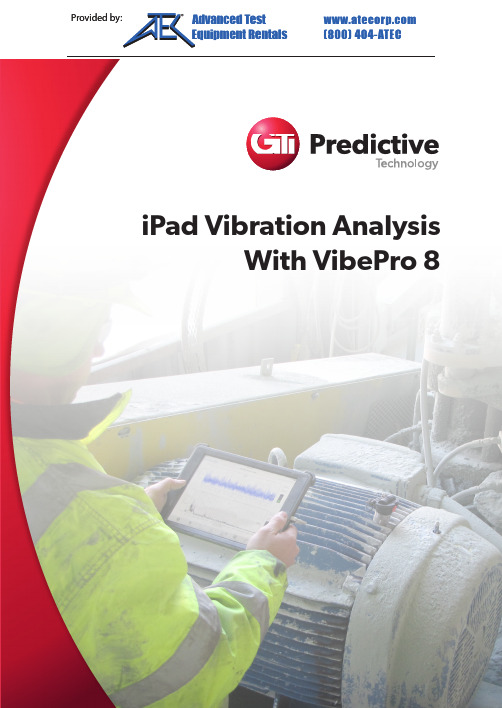
iPad Vibration AnalysisWith VibePro 8IPAD VIBRATION ANALYSIS WITH VIBEPRO 8 // 2NEW IN VIBEPRO 8• TWF collection and on-screen analysis •FFT in Acceleration and integrated FFT in Velocity and Displacement (available on iPad and VibePro Online)• TWF and Spectrum in same view • High-frequency impact demodulation (available on iPad and VibePro Online)• Selection of sample rate (Fmax)and number of samples (lines of resolution)• Additional windowing options: hemming, hamming and blackman• Circular TWF plots for gearbox analysis • Waterfall plot for selected measurements •Vibration trending in acceleration/Velocity for RMS, Peak & Crest Factor Values• Editing Functions in Route • Allows: deleting, duplication, and renaming route data • Machine Point Library• Change Sensors Quickly with Calibration Presets•TWF Capture and AnalysisFEATURES• Real Time Spectrum Analysis• Single measurement reports with easy email sharing• Recorded readings for post processing • Routes have never been easier with VibePro.• Import and export routes via GTI Cloud, Files app, email and other options • Automatic and manual markers on the spectrum• Set RPM and bearing makers with multiples • Full FFT Signature graph from 0 to 20khz or 0 to 1.2 million CPM • Spectrum Frequency Resolution from 0.17Hz to 10.77Hz•Selectable Fmax of 22,050Hz, 11,025Hz, 5,512Hz and 2,756Hz•Selectable number of samples of 4,096, 8,192, 16,384 and 32,768VIBEPROIs a powerful machine vibration analyzer app for iPad/iOS. Coupled with GTI sensor equipment, it can be an invaluable tool for measuringvibration and health of a wide variety of machine parts including motors, bearings, spindles, shaft imbalance, gears, belt wear and more. The app can be used for single readings or full vibration analysis routes, documenting trends along the way. Route data can be processed directly in VibePro, GTI’s web app or other platforms available for Windows and MacOS.The contents of this publication are the copyright of the publisher and may not be reproduced (even extracts) unless prior writtenpermission is granted. Every care has been taken to ensure the accuracy of the information contained in this publication but no liability canbe accepted for any loss or damage whether direct, indirect or consequential arising out of the use of the information contained herein.888.473.9675 // 33 Zachary Road // Manchester, NH GTI HEATMAP:A custom vibration degradationalgorithm developed by GTI brings a new visualization tool to the health of a plant’s assets.The larger the box the faster that asset is degrading. GTI HeatMap for the first time provides an accurate look at a plant’s health. Green assets that are rapidly failing will show up well before an emergency repair is needed. GTI HeatMap can also be a helpful tool to ensure thresholds are being properly setup.FULL HIERARCHY VIEW WITHWATERFALL, TREND CHARTS, ANDSPECTRUM ANALYSIS WITH REPORTING:View the same route hierarchy that is used with VibePro for iPad. Full reporting is available for any reading captured with VibePro. Trend charts or waterfall view to see data trends. TWF analysis is also available.VIBEPULSE:A custom vibration signature recognition algorithmdeveloped by GTI brings a new fault detection technology not offered elsewhere. The fault detection algorithm will provide a good starting point for your technicians to fix the asset and return it back to normal vibration levels.VIBEPRO ONLINE: POST PROCESSINGSINGLE-MEASUREMENTSROUTE MEASUREMENTSVIBEPRO 8 IPAD VIBRATION ANALYSISFull Spectrum Email and Printer Friendly ReportsCreate, Edit and Manage RoutesCustom Options for MeasurementCapture Route Vibration DataView Plant Status Review Past Readings View Trending DataView and Create Maintenance。
Pyle PT8000CH 8通道家庭剧场音频源控制器电子辅助器手册说明书

8-Channel Home Theater Amplifier PT8000CHMulti-Zone Audio Source Control,Rack Mount Amp, 8000 WattRead through this user manual before using the product to ensure its correct use. Keep this manual for future reference.The PT8000CH contains the excellent performance and reliability that PYLEUSA products have been recognized for. The PT8000CH features the exibility needed for demanding custom installation applications. It is ideal for use in home theater, stereo, multi-room, multi-zone and commercial applications.For best performance, please carefully read the instructions in this manual.TABLE OF CONTENTSFeaturesFront Panel DiagramRear Panel DiagramSystem Design & Operation Considerations System Design ExamplesDiagram 4 - Multi Room InstallationDiagram 5 - Multi-Zone Installation #1Diagram 6 - Multi-Zone Installation #2Diagram 7- Home Theater/Multi-Room Installation Installation ConsiderationsInstallationOperationTroubleshootingSpeci cations3 4 4 6 8 9 10 11 12 13 14 18 19 212FEATURESAudiophile DesignSophisticated design and superior internal components result in outstanding sound quality, performance and long term reliability.Advanced ProtectionEach channel is individually protected. If the circuitry determines that a channel must be shutdown for protection, a rare occurrence, only the channel a ected will be turned o . The other channels will continue to play. Once conditions return to normal, the a ected channel will be turned back on and operate as normal. Flexible Input SelectionEach of the 8 channels can be assigned a variety of source inputs. A dedicated input can be assigned to each channel. Each channel can also be con gured to play common signals from the Bus or Auxiliary inputs. This provides the exibility needed in sophisticated custom audio installations.BridgingThe power output of adjacent channels can be combined to provide extra power when needed in certain areas. This is easliy accomplished by ipping a single switch. Individual Channel Level AdjustmentsEach channel has its own level adjustment. This allows the loudness of each speaker to be perfectly matched to its area.Multiple Power Modes and Output TriggerThere are three ways to turn the ampli er ON: constant, trigger and audio sense. This allows the ampli er to operate seamlessly as part of a sophisticated custom installation. A separate output trigger allows the ampli er to activate other components via voltage trigger.3DIAGRAM 1 FRONT PANEL1. POWER SWITCHMaster power switch. Turns o power to ampli er and Power Mode Circuitry.2. POWER OUTPUT LEVEL INDICATORThis is level meter which shows outputs levels of ch 1-2 ch 3-4 ch 5-6 & ch 7-8 condition on the operation. Therefore, you can see output condition thru this master indicator.DIAGRAM 2 REAR PANEL41-2. Main bus inputs allow outputs from receivers, CD players, TVs, or any stereoaudio sources to be ampli ed across all channels for easy multi-roomapplications. Auxiliary inputs allows an addition audio source to be played on any channel that is switched to AUX .3-4. Bus outputs allows the bus inputs to be sent to other ampli ers or a daisy chain without the need for “Y” cable splitters. Auxiliary output allows you to daisychain the input to other audio sources.5. Bridging switch allows you to easily double the power output by coupling two channels together.6. Level controls for each channel.7. Input Selection switch allows you to select between the common bus andauxiliary inputs or the individual channel input.8. One switch allows you to select which stereo Input channel will play through the speaker outputs: left, right, or left and right combined. lf switched to Left + Right, both input channels are combined.9. Gold plated individual channel inputs allow you to connect di erent audiosources to each channel.10. Line signal output11. Voltage Selector 110-220V12. The Power Mode switch is used to toggle between three di erent triggermethods to power up the ampli er.13. 12V output to turn on other devices when ampli er is powered up.Connect to projector screens, powered drapes, or other devices with voltage triggers.14. 12-15V A/C or D/C input to trigger power up with voltage from anotherdevice, such as a receiver.15. Speaker channel output binding posts.16. Speaker channel bridged mode binding.17. 3-Prong removable power plug.18. Fused AC5SYSTEM DESIGN & OPERATION CONSIDERATIONSTo best understand system design and operation of the PT8000CH, it is useful to understand the following terms and features as they relate to the PT8000CH. Multi-RoomA system design that plays the same source at the same time in all rooms.If a change is made in one room, the same changes takes place in all other rooms. For example, if a listener changes from CD to Tuner in the bedroom, the same change will be heard in the kitchen.Note: With the use of volume controls or speaker switchers the volume of each room can be controlled separately of the other rooms.Multi-ZoneA system design that allows di erent sources to be played in each room. A change in one room can be made without changing the other rooms. For example the CD player can be heard in the bedroom while the kitchen is playing the tuner. BridgingThe combining of 2 channels to create one mono channel. It is useful when more volume is needed in a particular area.SourceComponent, audio or video, that provides an audio signal. Examples are CD, VCR, DVD, tape deck and tuner. The source provides the audio information that is ampli ed by the PT8000CH.ChannelA distinct unit of the ampli er that provides output to one speaker. On thePT8000CH the input to each channel can be con gured to select from the BUS INPUT, the AUX INPUT or that channel’s unique CHANNEL INPUT. Two adjacent channels can be bridged to provide higher power to one speaker.Level ControlsAllows any of the channels to be adjusted independently to raise or lower the output of each channel. This may be used to control the speaker output in order to balance di erent rooms or areas of the system.6BUS* AUX* LINE SwitchAllows each channel to play a variety of di erent inputs. Depending on the switch position the channel ampli es the signal connected to the BUS input, the AUX input, or its own LINE input.R R + L L SwitchWhen either a BUS or AUX input is selected, this switch is used to direct the channel to play the left signal from the input “L” or the right signal from the input “R”, or a combined right and left signal from the input “R+L”.Bus InputAllows the signal from a source to be distributed to any of the 12 channels on the ampli er.Auxiliary InputsAllows the signal from a secondary source to be distributed to any of the 12 channels of the ampli er.Power Mode SelectionThere are three ways to turn the ampli er on and o . Use the following list to decide which mode will work best for your application. See Diagram 3 below. 1. ConstantUse this selection when you wish to manually turn the ampli er on and o byusing the front mounted power button.2. TriggerUse this selection if you wish the ampli er turn on when it receives voltage(12-15V A/C or D/C) from an external source and turn o once that voltage has stopped. Some components have voltage outputs that are designed for this use. In addition there are devices that can be used as part of an automated system that will provide voltage to enable the mode. The voltage source must beconnected to the trigger-input jack on the back of the ampli er.3. Audio SenseUse this selection when you want the ampli er to turn on when the ampli er’s main input receives an audio signal. At the moment that either the left or right input jacks receive a signal the ampli er is turned on. Once the signal stops the ampli er waits 3 minutes and then turns o .78DIAGRAM 3: POWER MODE SELECTIONSYSTEM DESIGN EXAMPLESThere are many ways to con gure the PT8000CH ampli er. The following pages contain some typical installation examples. Use these examples to generate ideas for your system design.Multi-Room Installation Example (Diagram 4)This illustrates the simplest use of the PT8000CH, distributing audio throughout the home. In this example only one source can be selected at a time, all pairs of speakers have the same audio signal available. The Input Selection switch is set to “BUS” on all channels. Adjacent channels are assigned left and right.Multi-Zone Example #1 (Diagram 5)This illustrates the simplest way to provide an audio signal to one area that is independent of the main audio signal. Zone 2 uses a CD player connected to just that Zone. The rest of the system operates Zone 1 and is connected to the preampli er/receiver. The Input Selection switch on channels 1-10 is set to “BUS” with adjacent channels assigned left and right. The Input Selection Switch on channels 11 and 12 are set to “LINE”.Multi-Zone Example #2 (Diagram 6)This illustrates the ability to listen to di erent audio signals in each zone, indepen-dent of every other zone. The system relies on a multi-zone preampli er or up to 6 independent preampli ers.The Input Selection switch on each channel is set to “LINE”12-15V AC/DC TRIGGER INPUT 12-15V AC/DCTRIGGER INPUT 12V CONTROL OUTPUTAUDIO SENSE CONSTANT2.1mm x 5.5mm Power Input Jack Mode Switch3.5mm Power Output JackHome Theater / Multi-Room Example (Diagram 7)This con guration allows the user to access the sources connected to a home theater receiver for use in a multi-room installation. It relies on the home theater receiver having a multi-room or similar output.The Input Selection switch on each channel is set to “BUS” with adjacent channels assigned left and right.DIAGRAM 4 MULTI ROOM INSTALLATION9 10DIAGRAM 5 MULTI ZONE INSTALLATION #1DIAGRAM 6 MULTI ZONE INSTALLATION #21112DIAGRAM 7 HOME THEATER/MULTI ROOM INSTALLATIONINSTALLATION CONSIDERATIONSDO:• Place the amplifier with the feet resting on a solid flat level surface.• Place the amplifier in a well-vented area to provide proper cooling. In areas thatlack proper ventilation, such as tight cabinets or racks, it may be necessary toinstall small fans to create air movement.DON’T:• Don’t block the ventilation holes on the top or bottom of the amplifier.Never place it on carpeting or similar material.• Don’t place the ampli er in any other position other than horizontal with the feet down. Never place on its side or resting on the back where the terminals arelocated.• Don’t the amplifier near heat sources, or in an area that it would be exposed tomoisture.YOU SHOULD KNOW• The power supply is very large and therefore may cause a hum to be heard insome components if they are placed very close to the ampli er.13INSTALLATIONCAUTION: All connections and switching must be done with the ampli er’s master power switch positioned to “o ”.Select the Power Mode SelectionRefer to the Power Mode Selection area under installation considerations to determine which setting to use to turn the ampli er on. Once you have determined which mode you will be using set the switches as outlined in the following chart:14Selecting Inputs (See Diagrams 8 & 9)Each channel is capable of delivering the source from many inputs. The three main inputs are BUS, AUX and LINE IN. The selection for these inputs is donevia the Input Selection switch, marked “BUS-AUX-LINE”. To select a source for each channel, follow the steps below:1. Select the desired source input. Set the Input Selection switch to BUS (will playsource connected to the BUS INPUT), AUX (will play source connected to theAUX INPUT) or LINE (will play source connected to the LINE IN).Diagram 8BUS.AUX.LINE2. The BUS and AUX inputs each have a left and right input. The left, right orcombined left and right signal from these may be selected via the switchmarked “R R+L L”. Select the side you want the channel to deliver. Selecting “R” ± will play the right channel of the selected input. Selecting “L” will play the leftchannel of the selected input. Selecting “R+L” will play the combined signals ofright and left.Diagram 9R R+L RSelecting Bridge Mode (See Diagram 10)Under normal operation, this should be left in the 8 ohm position. It is sometimes desirable to combine two channels into one through bridging. The output of the combined channels can then be used to power one speaker.To bridge two adjacent channels rst make sure that the Impedance Switch isin the 8ohm position. Next move the switch marked “BRIDGE” to the “ON” position.1516The speaker must be connected to the terminals immediately under the “BRIDGED” text as indicated in Diagram 10. All input selection and settings for the bridged channels will be done on the channel to the left.Do not connect more than one speaker to the outputs of the bridged channel.Control OutputThe 12V output jack on the back of the ampli er can be used to turn on a variety of components equipped to be activated when they receive a 12V DC output. Voltage is only delivered to the jack when the ampli er is “on” or active. When the ampli er turns o , the voltage ceases.Before connecting another device to the 12 output please make sure that the device can accept 12V DC at 150ma. To connect the output to another device you must access the output jack with a two-conductor plug that ts into the 3.5mm jack. Be aware that the tip of the plug will be (+). If you are unsure about using this feature please contact an authorized PYLEUSA dealer for assistance.Connecting the Speaker WiresCAUTION:Only make connections when the ampli er is turned o .Wires to speakerUsing Standard Connections (See Diagram 11)For best performance use high quality speaker cables. The banana plug outputs on the back of the ampli er allow for a variety of ways to connect your speakers to the ampli er.Diagram 11: Binding Post DetailOnly make connections when the ampli er is turned o . application.Audio OutputsSources connected to the “BUS” or “AUX” inputs can be forwarded to other components or ampli ers by connecting to the corresponding output sectionsto the right of each input section. By using standard audio patch cables, you can connect these outputs to the inputs of another ampli er. Up to 5 ampli ers canbe daisy-chained together.AC PowerPlug the socket of the AC cord supplied with the ampli er into the receptacle on the rear of the ampli er. Plug the 2 prong plug directly into a 120V 60Hz wall outlet. CAUTION: Do not plug the ampli er into the preampli er or receivers switched outlet. If you wish to have the ampli er turn on once the preampli er or receiveris activated, use one of the turn on modes, voltage or audio.Turn to tightenInsert Banana Plug17OPERATIONSee Diagram 1for the location of the following:Power SwitchThe switch marked “Power” on the front panel of the ampli er will turn o all ampli er circuitry no matter which turn on mode is selected.Refer to the “Power Mode Selection” section for further information.Active LEDWhen lit, the Active LED indicates that the ampli er is operating. Refer to the “Power Mode Selection” section of this manual for further information. Protection LEDsWhen lit the “Protection” LEDs located on the front of the ampli er indicate that either a fault in the wiring, the speaker, or the ampli er has caused the channels associated with the LED to shut down.Level Adjustment KnobsThe level adjustment knobs on the back panel of the ampli er can be used to adjust the level of each channel. There are many reasons for needing to adjust the level. You many wish to closely match other levels in the system, or you may wish to limit the volume level in an area, such as a child’s room.18TROUBLESHOOTINGThe ampli er is designed to function trouble-free. Most problems occur becauseof operating errors. If you have a problem please check the troubleshooting listrst. If the problem persists, contact your authorized dealer.19This product can expose you to a chemical or group of chemicals, which may include “Nickel Carbonate” which is known in the state of California to cause cancer, birth defects,or other reproductive harm. For more info, go to https:/// 20FEATURES:• Multi-Zone Audio Source Ampli er System• High-Powered & Distortion-Free Audio Distribution• 8-Channel Sound Processing Amp Design• Integrated 4-Channel Bridgeable (Bridge) Switches• Front Panel Color LED Graphic Audio Level Display• Independent Channel Rotary Level Control Knobs• Channel Con guration: Left/Right/Mono - Bus/AUX Input• Gold-Plated Audio/Speaker Connectors• 5-Way Speaker Binding Posts (Banana Plug) Outputs• Pass-Through Output for External Ampli er Linking (Daisy-Chaining)• Individual Channel Safety with Protection & Overload Circuitry• Master Power Button, ON/OFF• Universal Rack Mount Compatibility• Perfect for Home Theaters & Multi-Room Audio Control• Used in Home, O ce & Business ApplicationsWHAT’S IN THE BOX:• 8-Channel Ampli er• Power CableTECHNICAL SPECS:• MAX Power Output: 8-Ch. x 1000 Watt• RMS Power Output: 100W x 8-Ch @ 8Ohm• T.H.D.: <1%• Rack Mountable: 4U Rack Space• Power: 115/230V Switchable (DC 12-15V)• Dimension (W x D x H): 19.0'' x 19.3'' x 7.1''21Questions? Issues?We are here to help! Phone: (1) 718-535-1800Email: *******************。
计算机网络 CH8-5ed 音频视频

IP 电话的端到端时延
(1) 话音信号进行模数转换要经受时延。 (2) 话音比特流装配成话音分组的时延。 (3) 话音分组的发送需要时间,此时间等于话音分 组长度与通信线路的数据率之比。 (4) 话音分组在因特网中的存储转发时延。 (5) 话音分组在接收端缓存中暂存所引起的时延。 (6) 话音分组还原成模拟话音信号的时延。 (7) 话音信号在通信线路上的传播时延。 (8) 终端设备的硬件和操作系统产生的接入时延。
必须改造现有的因特网
大量使用光缆和高速路由器,网络的时延和时 延抖动就可以足够小,在因特网上传送实时数 据就不会有问题。 把因特网改造为能够对端到端的带宽实现预留 (reservation),把使用无连接协议的因特网转 变为面向连接的网络。 部分改动因特网的协议栈所付出的代价较小, 而这也能够使多媒体信息在因特网上的传输质 量得到改进。
IP 电话网关的几种连接方法
PC 到 PC
因特网
PC 到固定电话机
因特网
IP 电话 网关 公用电话网
固定电话机到固定电话机
公用电话网 电路交换 IP 电话 网关 因特网 分组交换 IP 电话 网关 公用电话网 电路交换
IP 电话的通话质量
IP 电话的通话质量主要由两个因素决定。 一个是通话双方端到端的时延和时延抖 动,另一个是话音分组的丢失率。但这 两个因素是不确定的,是取决于当时网 络上的通信量。 经验证明,在电话交谈中,端到端的时 延不应超过 250 ms,否则交谈者就能感 到不自然。
8.2 流式存储音频/视频
传统的下载文件方法
客户机 服务器
浏览器
GET: 音频/视频文件
RESPONSE
Avid(完整版)-《86-不存在的战区》上半ED-五线谱 钢琴谱 高清 无水印

Avid86 EIGHTY SIX ED Full> C= 78 44M M M M M M M M M M M M™M M M M M M M M M M M M 44M M M M M M M M M M M M M M M M Y M M I M> 3 M M M MM M M M MM M MM M M MM MM M MM M MM M M M M M M M M M M M M M M M Y M M I M > 5 M M M M M M M M M M B M B M M M M B M B M MM M M M M M M M M M M M M M M M M M M M M M M M M > 7 M M M M M M M M M M B M B M M M M M B M B M MM M M M M M M M M M M M M M M M M M M M M M M M M> 9 M M M M M M M M M M M M M BM B M B M M M M B M BM B M BM MM M M M M M M M M M M M M M M M M M M M M M M M>11M BM B M B M M M BM B M B M M M B M B M B M M M M M M BM B M M M M M MM M M M M M MM M M M M M M M M M M M M M M M M M M>13MM M M M M M M MM M M M BM BM M M M B M B M MM M M M M M M M M M M M M M M M M M M M M M M MM >15M M MM M M M M M M M M M M B M B M B M M M M M B M B M BM M MM M M M M M M M M M M M M M M M M M M M M M M M >17M BM B M B M M M MB M B M BM M M I M B M B Me M M M M M M M MM M M M M M MM M M M M M MM M M M M M M M M >19M BM BM M M B M Mc cM B M B M B M B M M M MMM M M M M M M M M e c MM M M M M M M b •>21M B M B M M M M M BM BM MM M M BB M BB Z M M M M M M M M M M MMM M M M M M M M MM M M M M M M M M M M M M M M M M M M M M >23M B M B M M M M M B M B M M M M M M M M M M M M B M B M M M M M M M M M M M M MM M M M M M M MM M M M M M M M M M M M M M M M M M M M M M >25M B M B M M M M M B M B MM M M M M M B M B M M M M M M M M M MM MM M M M M M M MM M M M M M M M M M M M M M M M M M M M M M >27M B M BM MM M M B M B M M M M MM M B M M MM M M M M M M M M M M M M M M M M M M M B M M M B M >29M MM M M M M M M M M M M M M M M M M M M M MMMM M M M M M M M M M M M M M M Y M M I M> 31 M M M M M M M M M M M M M M M M M M M M M M M M M M M M M M M M M M M M M M M M Y M M I M > 33 M M M M M M M M M M M M M B M B M B M M M M M B M B M M M MM M M M M M M M M M M M M M M M M M M M M M M M M > 35 M M M M M M M M M M M M M M B M B M B M B M M M M M B M B M M M MM M M M M M M M M M M M M M M M M M M M M M M M M > 37 M M M M M M M M M M M M M B M B M B M M M M M B M B M B M B M M M M M M M M M M M M M M M M M M M M M M M M M M > 39 M B M B M B M M M B M B M B M M M M B M B M B M M M M M B M B M M M M M M M M M M M M M M M M M M M M M M M M M M M M M>41M M M MM M M M M M M M M M MM M M MM M M B M B M BM B M M M M M BM B M M MMM M M M M B M M M M M M M B M MM M M M M M M M B M MM>43M MM MM M M M M M M M M M MM M M MM M M M B M B M B M M BM M M M M B MB M B M BM MM MMM M M M B M M M M M M M B M M M M M M M M M M M M M >45M B M B M B M M M M M B M B M B M B M M M M M B M B M MM M M M M M M M M MMM M M M M M M M M B M B M M M B M M M M M B M M >47M B M B M B M B M M M M M B M B B M M B M M M M MM c M B MB M B M B M M M M •MM M M M M M M M M M M M M M M M M M M M M 8va>49M B M B M M M M M B M B M B M M M M M BB M BB ZM M M M M M M B M B M M M MMM M M M M M M M M M M M M M M M M M M M M M M M M M M M M>51M B M BM M M MM B M BM MM M M M M M M M M B M BM MM M M M M M M M M M MM MM M M M M M M M M M M M MM M M M M M M M M M M M M M M >53M B M B M B M M M M M B M B M MM M M BB M BB ZM M M M M M M M M M M MM M M M M M M M M M M M M M M M M M M M M M M M M M M M M M >55M B M B M M M M M BM B MM M M M M M BM M MMM M M M M M MM M M M M M MM M M M M M M M M B M >57cM B M B M M M M B M B M B M M M M M B M B M M M M M M M M M M M M M M M M 8vaM M M M M M M M M M M M M MM M M M M M M M M M M M M M M M>59M M M B MBM M M M B M B M BM M M M ()8va M B MB M M M M MMM B MB M M MM MM M M M M M M M M M M M M M M M M M M M M M M M M M M M>61M M M M M M B M BM MM B M BM MM B M BM M M M M M M MM B M BM MM B M BM MM B M BM M M MM M M M M M M M M M M M M M M M M M M M M M M M M M M M M M>63M M M M M B M BM M M B M BM M M B M BM M M M M M cM B M B M B M B M M M M •MM M M M M M MM M M M M M MM M M M M M M M M 8va>65M M M M M M M M M MM M M M M BB M BBZM M M M M M M M M M M MM M M M M M MM M M M M MM M M M M M M M M M MM M M M MM>67M M MM M M M M B M B M M M M M M M M M M M B M B MM M M M M M M M M MMM M M M M M M MM M M M M M M M M M M M M M M M M M M M MM> 69M M M M M M M M M M MM M M M BB M BBZ M M M M M M M M M M M MMM M M MM M M M M M M M MM M M M M M M MM M M M M M M M>71M B M BM M M M M BM B M M M M MM M BM M MMM M M M M M MM M M M M M MM M M M M M M M M B M >73cM B M B M M M M B M B M BM M M M M B M B M M M M M M M M M M M MM M M M8vaMM M M M M M M M M M M M M M M M M M M M M M M M M M M M M>75M M M B M B M M M M B M B M B M M M M ()8va M B M B M M M M M M M B M B M M MM M M M M M M M M M M M M M M M M M M M M M MM M M M M M M>77M M M M M M B M B M M M B M B M M M B M B M M M M M M M M M B M B M M M B M B M M M B M BM M M MM M M M M M M M M M M M M M M M M M M M M M MM M M M M M M>79M M M M M B M BM M M B M B M M M B M BM M M M M M M M M B M B M M M B M BM M M B M BM M M MMM M M M M M M M M M M M M M M M M M M M M M M M M M M M M>81M M M M M B M BM MM B M BM MM B M BM M M M 8vaM M M M M B M BM MM B M BM MM B M BM M M M8vaMM M M M M M M M M M M M MM M M M M M M M M M M M M M M M>83M M M M M B M B M M M B M B M M M B M BM M M M ()8va 8va8vaM M M MM B M BM M M B M BM M M B M BM M M MMM M M M M M M M M M M M M M M M M M M M M M M M M M M M >85M M M M M M M M M M M B M B M M M M M M M M M M ()8va M MM M M M M M M M M B M BM M M B M BM M M MM M M M M M M ”MM M MM M M M M M>87M M M M M M M M M MM B M BM M M M M M M M M M ()8va M M M M M M M M M MM B M B M M M M M M M MMM M M MM M M M M M MM M B M M>89M M M M M M M M M B M B M M M M M M M M ()8va M M M M M M M M M B M B M M M B M B M M M M M M M M M M B M B M M M M M M M MM M M M M M M M M M M M M M M B MM M M M M M M() 8vaM M M M MMd brit.> 92 M M d M M O。
- 1、下载文档前请自行甄别文档内容的完整性,平台不提供额外的编辑、内容补充、找答案等附加服务。
- 2、"仅部分预览"的文档,不可在线预览部分如存在完整性等问题,可反馈申请退款(可完整预览的文档不适用该条件!)。
- 3、如文档侵犯您的权益,请联系客服反馈,我们会尽快为您处理(人工客服工作时间:9:00-18:30)。
8.2.1 具有元文件的万维网服务器
元文件就是一种非常小的文件,它描述或指明其他文 件的一些重要信息。
服务器
客户机
GET: 元文件
浏览器 RESPONSE
万维网 服务器
元文件
媒体 播放器
GET: 音频/视频文件
RESPONSE
使用元文件下载音频/视频文件
浏览器用户使用 HTTP 的 GET 报文接入到万维网服 务器。这个超链指向一个元文件。这个元文件有实际 的音频/视频文件的统一资源定位符 URL。 万维网服务器把该元文件装入 HTTP 响应报文的主体, 发回给浏览器。 客户机浏览器调用相关的媒体播放器,把提取出的元 文件传送给媒体播放器。 媒体播放器使用元文件中的 URL ,向万维网服务器发 送 HTTP 请求报文,要求下载音频/视频文件。 万维网服务器发送 HTTP 响应报文,把该音频/视频文 件发送给媒体播放器。媒体播放器边下载边解压缩边 播放。
8.2.3 实时流式协议 RTSP
(Real-Time Streaming Protocol)
RTSP 协议以客户服务器方式工作,它是一个 多媒体播放控制协议,用来使用户在播放从因 特网下载的实时数据时能够进行控制,如:暂 停/继续、后退、前进等。因此 RTSP 又称为 “因特网录像机遥控协议”。 要实现 RTSP 的控制功能,我们不仅要有协议, 而且要有专门的媒体播放器(media player)和 媒体服务器(media server)。
必须改造现有的因特网
大量使用光缆和高速路由器,网络的时延和时 延抖动就可以足够小,在因特网上传送实时数 据就不会有问题。 把因特网改造为能够对端到端的带宽实现预留 (reservation) ,把使用无连接协议的因特网转 变为面向连接的网络。 部分改动因特网的协议栈所付出的代价较小, 而这也能够使多媒体信息在因特网上的传输质 量得到改进。
因特网是非等时的
模拟的多媒体信号经过采样和模数转换变为数 字信号,再组装成分组。这些分组的发送速率 是恒定的(等时的)。 传统的因特网本身是非等时的。因此经过因特 网的分组变成了非恒定速率的分组。
模拟信号 t
采样后的信号 t
构成分组 t 恒定速率
因特网
非恒定速率
t
在接收端设置缓存
接收端需设置适当大小的缓存。当缓存中的分 组数达到一定的数量后再以恒定速率按顺序把 分组读出进行还原播放。 缓存实际上就是一个先进先出的队列。图中标 明的 T 叫做播放时延。
使用媒体服务器
客户机 服务器
GET: 元文件
浏览器
RESPONSE
万维网 服务器
元文件
媒体 播放器
GET: 音频/视频文件
RESPONSE
媒体 服务器
采用媒体服务器 下载音频/视频文件的步骤
~ 前三个步骤仍然和上一节的一样,区别就 是后面两个步骤。 媒体播放器使用元文件中的 URL 接入到媒体 服务器,请求下载浏览器所请求的音频/视频文 件。下载可以借助于使用 UDP 的任何协议, 例如使用实时运输协议 RTP。 媒体服务器给出响应,把该音频/视频文件发 送给媒体播放器。媒体播放器在迟延了若干秒 后,以流的形式边下载边解压缩边播放。
计算机网络
第 8 章 因特网上的音频/视频服务
第 8 章 因特网上的音频/视频服务
8.1 概述 8.2 流式存储音频/视频 8.2.1 具有元文件的万维网服务器 8.2.2 媒体服务器 8.2.3 实时流式协议 RTSP
第 8 章 因特网上的音频/视频服务 (续)
8.3 交互式音频/视频 8.3.1 IP 电话概述 8.3.2 IP 电话所需要的几种应用协议 8.3.3 实时运输协议 RTP 8.3.4 实时运输控制协议 RTCP 8.3.5 H.323 8.3.6 会话发起协议 SIP
分组 发出
1 到达分组数 2 3 4 5 6
t
6
5 4 3 缓存时间 2 如果网络无时延
推迟播放
分组迟到 网络出现时延
再推迟播放时间
1
分组 1 的时延
1 2 3 4 5 分组 到达 1
缓存时间 6
t t
实际的网络
2 3
4 5 6
需要解决的问题
在传送时延敏感(delay sensitive)的实时 数据时,不仅传输时延不能太大,而且 时延抖动也必须受到限制。 对于传送实时数据,很少量分组的丢失 对播放效果的影响并不大(因为这是由 人来进行主观评价的),因而是可以容 忍的。丢失容忍(loss tolerant)也是实时 数据的另一个重要特点。
8.3 交互式音频/视频
8.3.1 IP 电话概述
狭义的 IP 电话就是指在 IP 网络上打电话。 所谓“IP 网络”就是“使用 IP 协议的分组 交换网”的简称。 广义的 IP 电话则不仅仅是电话通信,而且 还可以是在IP网络上进行交互式多媒体实 时通信(包括话音、视像等),甚至还包 括即时传信IM (Instant Messaging)。
播放时延有一个最佳值
分组 丢失率
20 % 基本 可用 B 10 % 良好 接收端播放 时延增大 C N 100 ms 150 ms D 不好 A
5% 长途电话 质量
端到端时延
400 ms
线速路由器
提高路由器的转发分组的速率对提高 IP 电话的质量也是很重要的。 据统计,一个跨大西洋的 IP 电话一般要 经过 2030 个路由器。 若能改用吉比特路由器(又称为线速路 由器),则每秒可转发 5 百万至 6 千万 个分组(即交换速率达 60 Gb/s 左右)。 这样还可进一步减少由网络造成的时延。
客户机
服务器
GET: 元文件
浏览器
RESPONSE
万维网 服务器
元文件
SETUP PLAY
媒体 播放器
RESPONSE RESPONSE
音频/视频流
媒体 服务器
TEARDOWN
RESPONSE
使用 RTSP 的媒体服务器 的工作过程
浏览器向万维网服务器请求音频/视频文件。 万维网服务器从浏览器发送携带有元文件的响应。 浏览器把收到的元文件传送给媒体播放器。 RTSP 客户与媒体服务器的 RTSP 服务器建立连接。 RTSP 服务器发送响应 RESPONSE 报文。 RTSP 客户发送 PLAY 报文,开始下载音频/视频文件。 RTSP 服务器发送响应 RESPONSE 报文。 RTSP 客户发送 TEARDOWN 报文断开连接。 RTSP 服务器发送响应 RESPONSE 报文。
需要解决的问题(续)
由于分组的到达可能不按序,但将分组还原和 播放时又应当是按序的。因此在发送多媒体分 组时还应当给每一个分组加上序号。这表明还 应当有相应的协议支持才行。 要使接收端能够将节目中本来就存在的正常的 短时间停顿(如音乐中停顿几拍)和因某些分 组的较大迟延造成的“停顿”区分开来。这就 需要增加一个时间戳(timestamp),以便告诉接 收端应当在什么时间播放哪个分组。
8.3.2 IP电话所需要的几种应用协议
IP 电话网关的几种连接方法
PC 到 PC
因特网
PC 到固定电话机
因特网
IP 电话 网关 公用电话网
固定电话机到固定电话机
公用电话网 电路交换 IP 电话 网关 因特网 分组交换 IP 电话 网关 公用电话网 电路交换
IP 电话的通话质量
IP 电话的通话质量主要由两个因素决定。 一个是通话双方端到端的时延和时延抖 动,另一个是话音分组的丢失率。但这 两个因素是不确定的,是取决于当时网 络上的通信量。 经验证明,在电话交谈中,端到端的时 延不应超过 250 ms,否则交谈者就能感 到不自然。
缓存(队列) t 有可能发生 分组丢失
t T 恒定速率
非恒定速率
缓存的影响
缓存使所有到达的分组都经受了迟延。 早到达的分组在缓存中停留的时间较长, 而晚到达的分组在缓存中停留的时间则 较短。 以非恒定速率到达的分组,经过缓存后 再以恒定速率读出,就能够在一定程度 上消除了时延的抖动。但我们付出的代 价是增加了时延。
8.2 流式存储音频/视频
传统的下载文件方法
客户机 服务器
浏览器
GET: 音频/视频文件
RESPONSE
万维网 服务器
音频/视频文件
媒体 播放器
传统的浏览器从服务器 下载音频/视频文件
用户从客户机(client machine)的浏览器上用 HTTP 协议向服务器请求下载某个音频/视频文 件。 服务器如有此文件就发送给浏览器。在响应报 文中就装有用户所要的音频/视频文件。整个下 载过程可能会花费很长的时间。 当浏览器完全收下这个文件后,就可以传送给 自己机器上的媒体播放器进行解压缩,然后播 放。
8.2.2 媒体服务器
媒体服务器也称为流式服务器(streaming server) ,它支持流式音频和视频的传送。 媒体播放器与媒体服务器的关系是客户与服务 器的关系。 媒体播放器不是向万维网服务器而是向媒体服 务器请求音频/视频文件。 媒体服务器和媒体播放器之间采用另外的协议 进行交互。
目前因特网提供的音频/视频服务 大体上可分为三种类型
流式(streaming)存储音频/视频 ——边下 载边播放。 流式实况音频/视频 ——边录制边发送 。 交互式音频/视频——实时交互式通信。
“的硬盘上没有 留下有关播放内容的任何痕迹。 流媒体(streaming media),即流式音频/视频。 流媒体特点就是“边下载边播放” (streaming and playing) 。
