Bloomberg_Workshop_Handout
CATIA CAA 二次开发 第二讲:添加Workbench
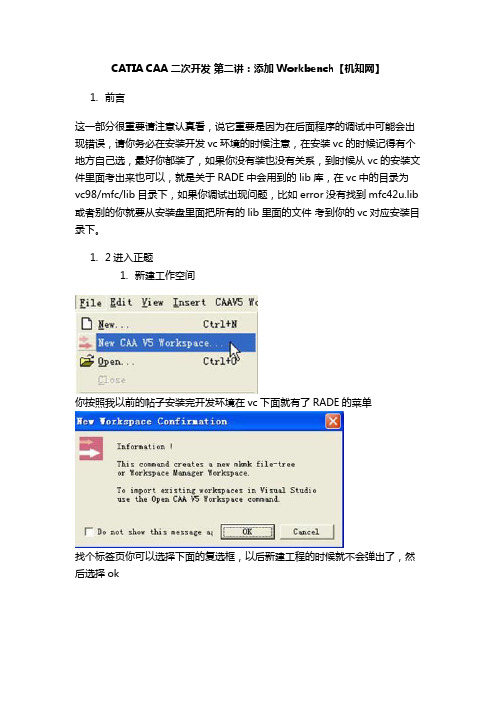
CATIA CAA 二次开发第二讲:添加Workbench【机知网】1.前言这一部分很重要请注意认真看,说它重要是因为在后面程序的调试中可能会出现错误,请你务必在安装开发vc环境的时候注意,在安装vc的时候记得有个地方自己选,最好你都装了,如果你没有装也没有关系,到时候从vc的安装文件里面考出来也可以,就是关于RADE中会用到的lib库,在vc中的目录为vc98/mfc/lib目录下,如果你调试出现问题,比如error没有找到mfc42u.lib 或者别的你就要从安装盘里面把所有的lib里面的文件考到你的vc对应安装目录下。
1.2进入正题1.新建工作空间你按照我以前的帖子安装完开发环境在vc下面就有了RADE的菜单找个标签页你可以选择下面的复选框,以后新建工程的时候就不会弹出了,然后选择ok你可以先建立你的开发目录然后选择Workspace Directory的时候指定目录,with就选择mkmk,tool level选择你的版本。
点击next选择创建一个新的框架frame,然后finish,弹出new framework对话框,输入你的frame名字,下面的选择如图所示,fram ework t’ype-implementation,framework function-development,然后ok弹出下面的配置对话框然后ok,dos窗口闪动几下就可以了1.创建module有了工作空间和框架下面就是添加module了,好像你做的所有开发都在module里面(我也是刚入门,很多东西还不懂^_^)Project目录下面选择new module弹出下面的对话框输入你的module名字,module information选择shared object,也就是交互式(caa的开发分为交互式和批处理,听似水年华这么跟我讲的^_^),然后ok。
弹出下面的产生文件对话框然后点击ok,你的module就添加到workspace里面了,在vc的fileview 窗口如下所示:1.载入必须的API函数选择菜单如下所示:弹出如下的对话框Mode选择第一项,然后点击add,添加函数所在目录,选到你的catia目录下面的B14,一定要选对。
NVIDIA Thrust Template Library High-Productivity
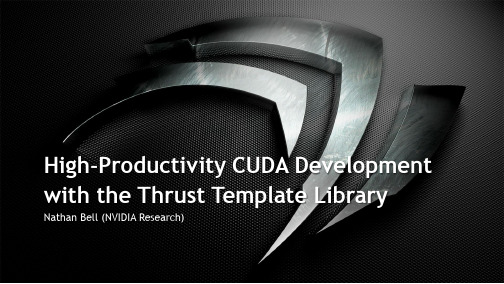
High-Productivity CUDA Development with the Thrust Template LibraryNathan Bell (NVIDIA Research)Diving In#include <thrust/host_vector.h>#include <thrust/device_vector.h>#include <thrust/sort.h>#include <cstdlib.h>int main(void){// generate 32M random numbers on the hostthrust::host_vector<int> h_vec(32 << 20);thrust::generate(h_vec.begin(), h_vec.end(), rand);// transfer data to the devicethrust::device_vector<int> d_vec = h_vec;// sort data on the device (846M keys per sec on GeForce GTX 480)thrust::sort(d_vec.begin(), d_vec.end());// transfer data back to hostthrust::copy(d_vec.begin(), d_vec.end(), h_vec.begin());return 0;}ObjectivesWhat is Thrust?// allocate host vector with two elementsthrust::host_vector<int> h_vec(2);// copy host vector to devicethrust::device_vector<int> d_vec = h_vec;// write device values from the hostd_vec[0] = 13;d_vec[1] = 27;// read device values from the hoststd::cout << "sum: " << d_vec[0] + d_vec[1] << std::endl;// list container on hoststd::list<int> h_list;h_list.push_back(13);h_list.push_back(27);// copy list to device vectorthrust::device_vector<int> d_vec(h_list.size());thrust::copy(h_list.begin(), h_list.end(), d_vec.begin());// alternative method using vector constructorthrust::device_vector<int> d_vec(h_list.begin(), h_list.end());// declare iterator variablesdevice_vector<int>::iterator begin = d_vec.begin(); device_vector<int>::iterator end = d_vec.end();// pointer arithmeticbegin++;// dereference device iterators from the hostint a = *begin;int b = begin[3];// compute size of range [begin,end)int size = end - begin;// initialize random values on hosthost_vector<int> h_vec(100);generate(h_vec.begin(), h_vec.end(), rand);// copy values to devicedevice_vector<int> d_vec = h_vec;// compute sum on hostint h_sum = reduce(h_vec.begin(), h_vec.end()); // compute sum on deviceint d_sum = reduce(d_vec.begin(), d_vec.end());for_each transform gather scatter reduce inner_product reduce_by_key inclusive_scan inclusive_scan_by_key sort stable_sort sort_by_key// allocate memorydevice_vector<int> A(10);device_vector<int> B(10);device_vector<int> C(10);// transform A + B -> Ctransform(A.begin(), A.end(), B.begin(), C.begin(), plus<int>()); // transform A - B -> Ctransform(A.begin(), A.end(), B.begin(), C.begin(), minus<int>()); // multiply reductionint product = reduce(A.begin(), A.end(), 1, multiplies<int>());Algorithms// allocate device memorydevice_vector<int> i_vec = ...device_vector<float> f_vec = ...// sum of integersint i_sum = reduce(i_vec.begin(), i_vec.end());// sum of floatsfloat f_sum = reduce(f_vec.begin(), f_vec.end());struct negate_float2{__host__ __device__float2operator()(float2 a){return make_float2(-a.x, -a.y);}};// declare storagedevice_vector<float2> input = ...device_vector<float2> output = ...// create function object or ‘functor’negate_float2 func;// negate vectorstransform(input.begin(), input.end(), output.begin(), func);// compare x component of two float2 structures struct compare_float2{__host__ __device__bool operator()(float2 a, float2 b){return a.x < b.x;}};// declare storagedevice_vector<float2> vec = ...// create comparison functorcompare_float2 comp;// sort elements by x componentsort(vec.begin(), vec.end(), comp);// return true if x is greater than thresholdstruct is_greater_than{int threshold;is_greater_than(int t) { threshold = t; }__host__ __device__bool operator()(int x) { return x > threshold; } };device_vector<int> vec = ...// create predicate functor (returns true for x > 10) is_greater_than pred(10);// count number of values > 10int result = count_if(vec.begin(), vec.end(), pred);// allocate device vectordevice_vector<int> d_vec(4);// obtain raw pointer to device vector’s memory int * ptr = raw_pointer_cast(&d_vec[0]);// use ptr in a CUDA C kernelmy_kernel<<< N / 256, 256 >>>(N, ptr);// Note: ptr cannot be dereferenced on the host!device_ptr// raw pointer to device memoryint * raw_ptr;cudaMalloc((void **) &raw_ptr, N * sizeof(int)); // wrap raw pointer with a device_ptrdevice_ptr<int> dev_ptr(raw_ptr);// use device_ptr in thrust algorithmsfill(dev_ptr, dev_ptr + N, (int) 0);// access device memory through device_ptrdev_ptr[0] = 1;// free memorycudaFree(raw_ptr);Recap5 8 3 2 4Step 1: Sort triangle vertices // a predicate sorting float2 lexicographicallystructbool operator float2float2if return trueif return falsereturn// storage for inputdevice_vector float2// allocate space for output mesh representationdevice_vector float2device_vector unsigned int// sort vertices to bring duplicates togethersortStep 2: Collapse like vertices// an equivalence relation for float2structbool operator float2float2return? ? ?// find unique verticesdevice_vector float2unique// erase the redundanciesStep 3: Search for vertex indices // find the index of each input vertex// in the list of unique verticeslower_boundThinking ParallelLeveraging Parallel Primitivessortdata type std::sort tbb::parallel_sort thrust::sortchar 25.1 68.3 3532.2short 15.1 46.8 1741.6int 10.6 35.1 804.8long 10.3 34.5 291.4float 8.7 28.4 819.8double 8.5 28.2 358.9PortabilityGeForce GTX 280$ time ./monte_carlopi is around 3.14164real 0m18.041suser 0m16.869ssys 0m 0.924s NVIDA GeForce GTX 480 Core2 Quad Q6600 $ time ./monte_carlo pi is around 3.14063 real 4m56.656s user 19m45.490s Sys 0m 0.080sIntel Core2 Quad Q6600Built with Thrust#include <cusp/hyb_matrix.h>#include <cusp/gallery/poisson.h>#include <cusp/krylov/cg.h>// create an empty sparse matrix structure (HYB format)hyb_matrix device_memory// create a 2d Poisson problem on a 10x10 meshread_matrix_market_file// allocate storage for solution (x) and right hand side (b)array1d device_memoryarray1d device_memory// solve A * x = b with the Conjugate Gradient methodcgThrust on Google CodeCan I use Thrust?。
WAVE系统介绍-原版

1
2
3
3. My recent updates lists any initiatives or actions you have edited in the last 7 days. Click an item to open it. 4. All initiatives shows all the initiatives of the project, with some key information (Progress, Owner, Last modification date…) 5. All actions shows shows all the initiatives of the project, with some key information (Progress, Owner, Last modification date…)
Contents of this user guide
Topic
Page #
▪
▪ ▪ ▪ ▪ ▪ ▪
Wave overview and key concepts
Basic navigation and Dashboard Content Explorer : Initiatives and Actions Creating a new Initiative Tracking Impact Reports
SOURCE: Wave team
Email: support@
McKinsey & Company
| 2
Key concepts in Wave
Wave is structured along two key elements: Initiatives and Actions An initiative can be defined as an improvement opportunity within the overall project. Initiatives are the “what” as in “What should we do?”. Initiatives themselves can be grouped e.g. by business unit, function, theme or geography by using initiative attributes or so-called “project structures”. Each initiative could potentially have impact on one or more key business metrics such as cost or revenue. An action is a task which must be executed in order to implement an initiative. Actions are the “how” as in “How will we do it?” Each action sits within one specific parent initiative. Each initiative can have multiple actions (or even none), and an action cannot exist without a parent initiative.
通用GVDP英文5版
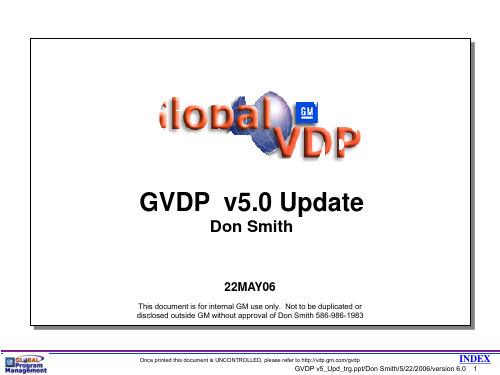
Don Smith
22MAY06
This document is for internal GM use only. Not to be duplicated or disclosed outside GM without approval of Don Smith 586-986-1983
• Mainstream Architecture Configuration/Packaging
• Load path Strategy • Key Architectural BOM Rows Selected • Baseline Powertrain Plan (Engine/Trans. Families, Drive Types) • Proportional Model(s) • Sourcing Strategy • Manufacturing Strategy
5
GVDP v5_Upd_trg.ppt/Don Smith/5/22/2006/version 6.0
Pre-VPI GVDP Overview
No Architecture Modifications
(outside of bandwidth)
(e.g. GMX211,GMX272, GMX386)
GVDP Pre-VPI Process Documentation v1.0 Released 06MAR06
(for more information go to: /gvdp/pre_vpi.html )
GVDP Post DSI v5.0 Released 06April06
INDEX
4
GVDP v5_Upd_trg.ppt/Don Smith/5/22/2006/version 6.0
马兰士 SR8200说明书
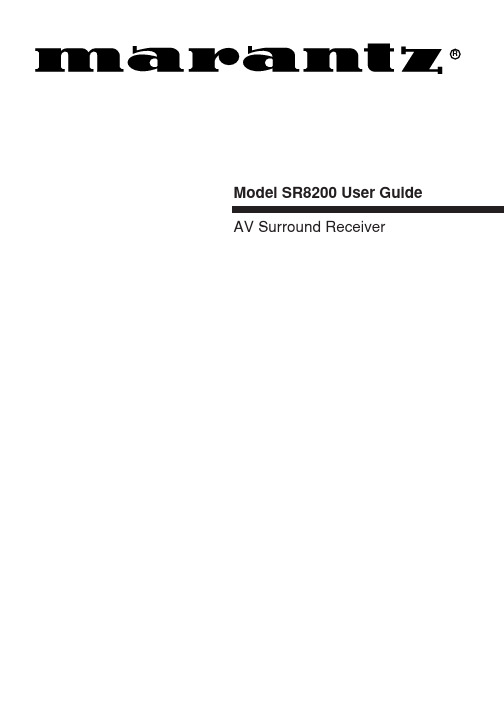
R Model SR8200 User GuideAV Surround ReceiverThe lightning flash with arrowhead symbolwithin an equilateral triangle is intended toalert the user to the presence of uninsulated“dangerous voltage” within the product’senclosure that may be of sufficient magnitudeto constitute a risk of electric shock to persons.The exclamation point within an equilateraltriangle is intended to alert the user to thepresence of important operating andmaintenance (servicing) instructions in theliterature accompanying the product.WARNINGTO REDUCE THE RISK OF FIRE OR ELECTRIC SHOCK,DO NOT EXPOSE THIS PRODUCT TO RAIN OR MOISTURE.CAUTION: TO PREVENT ELECTRIC SHOCK, MATCH WIDEBLADE OF PLUG TO WIDE SLOT, FULLY INSERT.ATTENTION: POUR ÉVITER LES CHOC ÉLECTRIQUES,INTRODUIRE LA LAME LA PLUS LARGE DE LA FICHE DANS LABORNE CORRESPONDANTE DE LA PRISE ET POUSSERJUSQU’AU FOND.NOTE TO CATV SYSTEM INSTALLER:This reminder is provided to call the CATV (Cable-TV) system installer’s attention to Section 820-40 of the NEC which provides guidelines for proper grounding and, in particular, specifies that the cable ground shall be connected to the grounding system of the building, as close to the point of cable entry as practical.NOTE:This equipment has been tested and found to comply withthe limits for a Class B digital device, pursuant to Part 15of the FCC Rules. These limits are designed to providereasonable protection against harmful interference in aresidential installation. This equipment generates, usesand can radiate radio frequency energy and, if notinstalled and used in accordance with the instructions,may cause harmful interference to radio communica-tions. However, there is no guarantee that interferencewill not occur in a particular installation. If this equipmentdoes cause harmful interference to radio or televisionreception, which can be determined by tuning theequipment off and on, the user is encouraged to try tocorrect the interference by one or more of the followingmeasures:-Reorient or relocate the receiving antenna.-Increase the separation between the equipment and receiver.-Connect the equipment into an outlet on a circuit differentfrom that to which the receiver is connected.-Consult the dealer or an experienced radio/TV technician forhelp.NOTE:Changes or modifications not expressly approved by theparty responsible for compliance could void the user’sauthority to operate the equipment.IMPORTANT SAFETY INSTRUCTIONSREAD BEFORE OPERATING EQUIPMENTThis product was designed and manufactured to meet strict quality and safety standards. There are, however, some installation and operation precautions which you should be particularly aware of.1.Read Instructions – All the safety and operating instructionsshould be read before the product is operated.2.Retain Instructions – The safety and operating instructions shouldbe retained for future reference.3.Heed Warnings – All warnings on the product and in the operatinginstructions should be adhered to.4.Follow Instructions – All operating and use instructions should befollowed.5.Cleaning – Unplug this product from the wall outlet beforecleaning. Do not use liquid cleaners or aerosol cleaners. Use a damp cloth for cleaning.6.Attachments – Do not use attachments not recommended by theproduct manufacturer as they may cause hazards.7.Water and Moisture – Do not use this product near water-forexample, near a bath tub, wash bowl, kitchen sink, or laundry tub, in a wet basement, or near a swimming pool, and the like.8.Accessories – Do not place this product on an unstable cart,stand, tripod, bracket, or table. The product may fall, causing serious injury to a child or adult, and serious damage to the product. Use only with a cart, stand, tripod, bracket, or table recommended by the manufacturer, or sold with the product. Any mounting of the product should follow the manufacturer’s instructions, and should use a mounting accessory recommended by the manufacturer.9. A product and cart combination should be moved with care. Quickstops, excessive force, and uneven surfaces may cause theproduct and cart combination to overturn.10.Ventilation – Slots and openings in the cabinet are provided forventilation and to ensure reliable operation of the product and to protect it from overheating, and these openings must not be blocked or covered. The openings should never be blocked by placing the product on a bed, sofa, rug, or other similar surface.This product should not be placed in a built-in installation such asa bookcase or rack unless proper ventilation is provided or themanufacturer’s instructions have been adhered to.11.Power Sources – This product should be operated only from thetype of power source indicated on the marking label. If you are not sure of the type of power supply to your home, consult your product dealer or local power company. For products intended to operate from battery power, or other sources, refer to the operating instructions.12.Grounding or Polarization – This product may be equipped with apolarized alternating-current line plug (a plug having one blade wider than the other). This plug will fit into the power outlet only one way. This is a safety feature. If you are unable to insert the plug fully into the outlet, try reversing the plug. If the plug should still fail to fit, contact your electrician to replace your obsolete outlet. Do not defeat the safety purpose of the polarized plug.AC POLARIZED PLUG13.Power-Cord Protection – Power-supply cords should be routed sothat they are not likely to be walked on or pinched by items placed upon or against them, paying particular attention to cords at plugs, convenience receptacles, and the point where they exit from the product.14.Protective Attachment Plug – The product is equipped with anattachment plug having overload protection. This is a safety feature. See Instruction Manual for replacement or resetting of protective device. If replacement of the plug is required, be sure the service technician has used a replacement plug specified by the manufacturer that has the same overload protection as the original plug.15.Outdoor Antenna Grounding – If an outside antenna or cablesystem is connected to the product, be sure the antenna or cable system is grounded so as to provide some protection against voltage surges and built-up static charges. Article 810 of the National Electrical Code, ANSI/NFPA 70, provides information with regard to proper grounding of the mast and supporting structure, grounding of the lead-in wire to an antenna discharge unit, size of grounding conductors, location of antenna-discharge unit, connection to grounding electrodes, and requirements for the grounding electrode. See Figure 1.16.Lightning – For added protection for this product during a lightningstorm, or when it is left unattended and unused for long periods of time, unplug it from the wall outlet and disconnect the antenna or cable system. This will prevent damage to the product due to lightning and power-line surges.17.Power Lines – An outside antenna system should not be locatedin the vicinity of overhead power lines or other electric light or power circuits, or where it can fall into such power lines or circuits.When installing an outside antenna system, extreme care should be taken to keep from touching such power lines or circuits as contact with them might be fatal.18.Overloading – Do not overload wall outlets, extension cords, orintegral convenience receptacles as this can result in a risk of fire or electric shock.19.Object and Liquid Entry – Never push objects of any kind into thisproduct through openings as they may touch dangerous voltage points or short-out parts that could result in a fire or electric shock.Never spill liquid of any kind on the product.iii20.Servicing – Do not attempt to service this product yourself as opening or removing covers may expose you to dangerous voltage or other hazards. Refer all servicing to qualified service personnel.21.Damage Requiring Service – Unplug this product from the wall outlet and refer servicing to qualified service personnel under the following conditions:a.When the power-supply cord or plug is damaged.b.If liquid has been spilled, or objects have fallen into the product.c.If the product has been exposed to rain or water.d.If the product does not operate normally by following the operating instructions. Adjust only those controls that are covered by the operating instructions as an improper adjustment of other controls may result in damage and will often require extensive work by a qualified technician to restore the product to its normal operation.e.If the product has been dropped or damaged in any way, and f.When the product exhibits a distinct change in performance – this indicates a need for service.22.Replacement Parts – When replacement parts are required, be sure the service technician has used replacement parts specified by the manufacturer or have the same characteristics as the original part. Unauthorized substitutions may result in fire, electric shock, or other hazards.23.Safety Check – Upon completion of any service or repairs to this product, ask the service technician to perform safety checks to determine that the product is in proper operating condition.24.Wall or Ceiling Mounting – The product should be mounted to a wall or ceiling only as recommended by the manufacturer.25.Heat – The product should be situated away from heat sources such as radiators, heat registers, stoves, or other products (including amplifiers) that produce heat.FIGURE 1EXAMPLE OF ANTENNA GROUNDING AS PER NATIONAL ELECTRICAL CODE, ANSI/NFPA 70This Class B digital apparatus complies with Canadian ICES-003.Cet appareil numérique de la Classe B est conforme à la norme NMB-003 du Canada.NEC - NATIONAL ELECTRICAL CODE(NEC ART 250, PART H)FEATURES (2)AMPLIFIER FEATURES (2)AUDIO/VIDEO FEATURES (2)FLEXBILITY FEATURES (2)OTHER FEATURES (2)DESCRIPTION (3)FRONT PANEL (5)FL DISPLAY (7)REAR PANEL (9)REMOTE CONTROL UNIT RC3200A (11)LOADING BATTERIES (11)ACTIVATING THE RC3200A (11)OPERATING DEVICES (12)REMOTE-CONTROLLABLE RANGE (12)OPERATING AMP & TUNER (13)SHOW THE STATUS OF SR8200 ON THE LCD OF RC3200A (15)WORKING WITH MODES (16)ADJUSTING THE SETTINGS (16)LEARNING COMMANDS (18)RECORDING MACROS (18)RC3200 EDIT (20)IMPORTANT NOTICES (21)CLEANING RC3200A (21)HOW TO RESET THE RC3200A (21)CONNECTING (22)CONNECTING THE AUDIO COMPONENTS (22)CONNECTING THE VIDEO COMPONENTS (22)CONNECTING THE VIDEO COMPONENTS WITH S-VIDEO / COMPONENT (23)CONNECTING THE MONITOR AND VIDEO CAMERA (23)CONNECTING THE DIGITAL / 7.1CH INPUT (24)CONNECTING THE SPEAKERS (24)CONNECTING THE SPEAKERS WITH EXTERNAL AMPLIFIER (25)CONNECTING THE ANTENNA AND POWER CORD (25)CONNECTING THE REMOTE CONTROL BUS (RC-5) (26)CONNECTING FOR THE MULTI ROOM (26)SETUP (27)ON SCREEN DISPLAY MENU SYSTEM (27)INPUT SETUP (ASSIGNABLE DIGITAL INPUT) (28)SPEAKER SETUP (28)PREFERENCE (30)SURROUND (31)PL2 (PRO LOGIC II) MUSIC PARAMETER (31)MULTI ROOM (32)7.1 CH INPUT LEVEL (32)DC TRIGGER SETUP.................................................................................32BASIC OPERATION (PLAY BACK) (33)SELECTING AN INPUT SOURCE (33)SELECTING THE SURROUND MODE (33)ADJUSTING THE MAIN VOLUME (33)ADJUSTING THE TONE(BASS & TREBLE) CONTROL (33)TEMPORARILY TURNING OFF THE SOUND (34)USING THE SLEEP TIMER (34)NIGHT MODE (34)DIALOGUE NORMALIZATION MESSAGE (34)SURROUND MODE (35)OTHER FUNCTION (39)TV AUTO ON/OFF FUNCTION (39)ATTENUATION TO ANALOG INPUT SIGNAL (39)LISTENING OVER HEADPHONES (39)VIDEO ON/OFF (39)DISPLAY MODE (39)SELECTING ANALOG AUDIO INPUT OR DIGITAL AUDIO INPUT (39)RECORDING AN ANALOG SOURCE (40)RECORDING A DIGITAL SOURCE (40)7.1 CH INPUT (41)AUX2 INPUT (41)BASIC OPERATION (TUNER) (42)LISTENING TO THE TUNER (42)PRESET MEMORY (42)MULTI ROOM SYSTEM (45)MULTI ROOM PLAYBACK USING THE MULTI ROOM OUT TERMINALS (45)MULTI ROOM PLAYBACK USING THE MULTI SPEAKER TERMINALS (45)OPERATION TO MULTI ROOM OUTPUTS WITH THE REMOTE CONTROLLER FROM SECOND ROOM (45)TROUBLESHOOTING (46)1AMPLIFIER FEATURES• THX Select certified6ch amplifiers have enough power for even the most difficult conditions found in large rooms.Enormous power reserves endow the system with substantial dynamic ability at high sound levels.130 watts to each of the six main channels the power amp section features an advanced, premium high- storage power supply capacitors, and fully discrete output stages housed in cast aluminum heat sinks .• Current feedback 6ch AmplifierCurrent feedback topology combines total operation stability with excellent frequency response,while requiring only minimal amounts of negative feedback.It makes excellent transient response and superb sonic transparency. AUDIO/VIDEO FEATURES•THX SURROUND EX built in to decode the additional two surround buck channels from THX Surround EX-encoded DVDs and laserdiscs.•DTS-ES decoder built in to decode the impeccable 6.1-channel discrete digital audio from DTS-ES encoded DVD-Video discs, DVD-Audio discs, CDs and laserdiscs.•DOLBY DIGITAL decoder built in to decode the 5.1-channel digital audio of DVDs, Digital TV, HDTV, satellite broadcasts and other sources.•DOLBY PRO LOGIC II decoder provides better spatiality and directionality on Dolby Surround program material; provides a convincing three-dimensional sound field on conventional stereo music recordings.•CIRCLE SURROUND decoder built in to decode surround sound from any stereo or passive matrix-encoded material.•Multi-channel (7.1ch)direct inputs accommodate future multi-channel sound formats or an external digital decoder.•192kHz/24-bit D/A CONVERTERS for all channels.•ADDC (Advanced Double Differential Converter) output for STEREO playback.•Source Direct mode bypasses, tone controls and bass management for purest audio quality.•Two sets of Y/Cr/Cb component video inputs and component video outputs provide unsurpassed video quality and switching flexibility from component video sources.•Easy to use on-screen menu system in all video monitor output.FLEXBILITY FEATURESFUTURE-PROOF INTERFACE ARCHITECTUREa versatile RS232 port allows the SR8200’s internal Flash Memory to be directly computer accessed for installing such future upgrades as new DSP algorithms, new surround formats/parameters, and other types of processing updates.MULTIROOM CAPABILITYa full set of line outs for audio, composite video, allows for set-up of an additional system in another room, and complete second-room control can be achieved with such A/V distribution control systems as Xantech, Niles, to name but a few.Digital I/OAssignable six Digital inputs, for connection to other sources, such as DVD,DSS or CD.A optical Digital input on front AUX1 terminals, for connection to portable player or game.Two Digital outputs for connection to digital recorder as CD-R or MD. OTHER FEATURES• High-quality AM/FM tuner with 50 station presets.• 2way programmable learning remote control RC3200A.23E N G L ITHX ® is an exclusive set of standards and technologies established by the world-renowned film production company, Lucasfilm Ltd. THX resulted from George Lucas’ desire to reproduce the movie soundtrack as faithfully as possible both in the movie theater and in the home theater.THX engineers developed patented technologies to accurately translate the sound from a movie theater environment into the home,correcting the tonal and spatial errors that occur.When the THX mode of the SR8200 is on, three distinct THX technologies are automatically added:Re-Equalization-restores the correct tonal balance for watching a movie in a home environment.These sounds are otherwise mixed to be brighter for a large movie theater. Re-EQ compensates for this and prevents the soundtracks from being overly bright and harsh when played in a home theater.Timbre Matching-filters the information going to the surround speakers so they more closely match the tonal characteristics of the sound coming from the front speakers.This ensures seamless panning between the front and surround speakers.Adaptive Decorrelation-slightly changes one surround channel’s time and phase relationship with respect to the other surround channel.This expands the listening position and creates with only two surround speakers the same spacious surround experience as in a movie theater with multiple surround speakers.The Marantz SR8200 was required to pass a rigorous series of quality and performance tests, in addition to incorporating the technologies explained above, in order to be THX Ultra certified by Lucasfilm Ltd.THX Ultra requirements cover every aspect of performance including pre-amplifier and power amplifier performance and operation, and hundreds of other parameters in both the digital and analog domain.Movies which have been encoded in Dolby Digital, DTS, Dolby Pro Logic,stereo and Mono will all benefit from the THX mode when being viewed.The THX mode should only be activated when watching movies which were originally produced for a movie theater environment.THX need not be activated for music, movies made especially for TV,or shows such as sports programming, talk shows, etc.This is because they were originally mixed for a small room environment.“Lucasfilm ®” and “THX ®” are registered trademarks of Lucasfilm Ltd.Lucasfilm and THX are trademarks or registered trademarks of Lucasfilm Ltd. ©Lucasfilm Ltd. & TM. Surround EX is a jointly developed technology of THX and Dolby Laboratories, Inc. and is a trademark of Dolby Laboratories, Inc. All rights reserved. Used under authorization.THX Surround EX - Dolby Digital Surround EX is a joint development of Dolby Laboratories and the THX division of Lucasfilm Ltd.In a movie theater, film soundtracks that have been encoded with Dolby Digital Surround EX technology are able to reproduce an extra channel which has been added during the mixing of the program.This channel, called Surround Back, places sounds behind the listener in addition to the currently available front left, front center,front right, surround right, surround left and subwoofer channels.This additional channel provides the opportunity for more detailed imaging behind the listener and brings more depth, spacious ambience and sound localization than ever before.Movies that were created using the Dolby Digital Surround EX technology when released into the home consumer market may exhibit a Dolby Digital Surround EX logo on the packaging.A list of movies created using this technology can be found on the Dolby web site athttp ://.“SURROUND EX ™” is a trademark of Dolby Laboratories. Used under authorization.DTS was introduced in 1994 to provide 5.1 channels of discrete digital audio into home theater systems.DTS brings you premium quality discrete multi-channel digital sound to both movies and music.DTS is a multi-channel sound system designed to create full range digital sound reproduction.The no compromise DTS digital process sets the standard of quality for cinema sound by delivering an exact copyof the studio master recordings to neighborhood and home theaters.Now, every moviegoer can hear the sound exactly as the moviemaker intended.DTS can be enjoyed in the home for either movies or music on of DVD’s, LD’s, and CD’s.“DTS” and “DTS Digital Surround” are trademarks of Digital Theater Systems, Inc.DTS-ES Extended Surround is a new multi-channel digital signal format developed by Digital Theater Systems Inc. While offering high compatibility with the conventional DTS Digital Surround format, DTS-ES Extended Surround greatly improves the 360-degree surround impression and space expression thanks to further expanded surround signals. This format has been used professionally in movie theaters since 1999.In addition to the 5.1 surround channels (FL, FR, C, SL, SR and LFE),DTS-ES Extended Surround also offers the SB (Surround Back)channel for surround playback with a total of 6.1 channels. DTS-ES Extended Surround includes two signal formats with different surround signal recording methods, as DTS-ES Discrete 6.1 and DTS-ES Matrix 6.1.]Dolby Digital identifies the use of Dolby Digital (AC-3) audio coding for such consumer formats as DVD and DTV. As with film sound, Dolby Digital can provide up to five full-range channels for left, center, and right screen channels, independent left and right surround channels,and a sixth ( ".1") channel for low-frequency effects.Dolby Surround Pro Logic II is an improved matrix decoding technology that provides better spatiality and directionality on Dolby Surround program material; provides a convincing three-dimensional soundfield on conventional stereo music recordings; and is ideally suited to bring the surround experience to automotive sound. While conventional surround programming is fully compatible with Dolby Surround Pro Logic II decoders, soundtracks will be able to be encoded specifically to take full advantage of Pro Logic II playback,including separate left and right surround channels. (Such material is also compatible with conventional Pro Logic decoders.)Circle Surround is backward compatible, such that surround playback is possible from any stereo or passive matrix-encoded material.Five full-bandwidth, discrete channels of information can be extracted from an enormous library of material not multi-channel encoded.These sources include many of today’s DVDs and laser discs, as well as most all video tape, VCD, Compact Disc, radio and television broadcast material.Circle Surround and the symbol are trademarks of SRS Labs, Inc.Circle Surround technology is incorporated under license from SRS Labs, Inc.45E N u MEMO (memory) buttonPress this button to enter the tuner preset memory numbers or station names.i TUNING UP / DOWN buttonsPress thses buttons to change the frequency or the preset number.o F/P (FREQUENCY / PRESET) buttonDuring reception of AM (MW/LW) or FM, you can change the function of the UP/DOWN buttons for scanning frequencies or selecting preset stations by pressing these buttons.!0T-MODE buttonPress this button to select the auto stereo mode or mono mode when the FM band is selected.The “AUTO ” indicator lights in the auto stereo mode.!1P.SCAN (preset scan) buttonThis button is used to scan preset stations automatically.When pressed, the tuner starts scanning the all preset stations. Press again to cancel the P-SCAN.!2VOLUME control knobAdjusts the overall sound level. Turning the control clockwise increases the sound level.!3ATT (Attenuate) buttonIf the selected analog audio input signal is greater than the capable level of internal processing, PEAK indicator will light. If this happens,you should press the ATT button. “ATT ” is displayed when this function is activated.The signal-input level is reduced by about the half. Attenuation will not work with the output signal of “REC OUT” (TAPE, CD-R/MD, VCR1and VCR2 output). This function is memorized for each input function.q POWER switch and STANDBY indicatorWhen this switch is pressed once, the unit turns ON and display appears on the display panel. When pressed again, the unit turns OFF and the STANDBY indicator lights.When the STANDBY indicator is turned on, the unit is NOT disconnected from the AC power.w SELECT (MULTI FUNCTION MODESELECT) buttonPress this button to change the mode for MULTI FUNCTION control dial.e SURROUND MODE Selector & MULTIFUNCTION control dialThis dial changes surround mode sequentially or select contents of OSD menu system.r ENTER (MULTI FUNCTION ENTER)buttonPress this button to enter the setup by MULTI FUNCTION dial.t DISPLAY mode buttonWhen this button is pressed, the FL display mode is changed as NORMAL → Auto Off → Off and the display off indicator(DISP ) lights up in condition of DISPLAY OFF.y CLEAR buttonPress this button to cancel the station-memory setting mode or preset scan tuning.!4MUTE buttonPress this button to mute the output to the speakers. Press it again to return to the previous volume level.!5INPUT FUNCTION SELECTOR buttons (AUDIO/ VIDEO)These buttons are used to select the input sources.The video function selector, such as TV, DVD, DSS, VCR1 and VCR2, selects video and audio simultaneously.Audio function sources such as CD, TAPE, CDR/MD, TUNER, and 7.1CH-IN may be selected in conjunction with a Video source.This feature (Sound Injection) combines a sound from one source with a picture from another.Choose the video source first, and then choose a different audio source to activate this function.Press TUNER button to switch the between FM or AM.!6AUX1 input jacksThese auxiliary video/audio and optical digital input jacks accept the connection of a camcorder, portable DVD, game etc.!7AUX1 buttonThis button is used to select the AUX1 input source.!8AUX2 buttonThis button is used to select the AUX2 (L/R input of 7.1 CH. IN).!9S. (Source) DIRECT buttonWhen this button is pressed, the tone control circuitry is bypassed as well as Bass Management.Notes:•The surround mode is automatically switched to AUTO when the source direct function is turned on.•Additionally, Speaker Configurations are fixed automatically as follow.•Front SPKR = Large, Center SPKR = Large, Surround SPKR = Large, Sub woofer = On@0NIGHT buttonThis button is used to set night mode. This feature reduces the input level of dolby digital sources by 1/3 to 1/4 at their loudest thresholds, preventing the dynamic range or loud sounds without restricting the dynamic range or volume of other sounds or at less than maximum levels.@1SLEEP buttonSet the sleep timer function with this button.@2A/D (Analog/Digital) SELECTOR button This is used to select between the analog and digital inputs.Note:•This button is not used for an input source that is not set to a digital input in the system setup menu.@3M-SPKR (Multi Room Speaker) button Press this button to activate the Multiroom Speaker system . “M-SPKR” indicator will light in the display.@4MULTI (Multi Room) buttonPress this button to activate the Multiroom system . “MULTI ” indicator will light in the display.@5PHONES jack for stereo headphones This jack may be used to listen to the SR8200’s output through a pair of headphones. Be certain that the headphones have a standard 1 / 4" stereo phone plug. Note that the main room speakers will automatically be turned off when the headphone jack is in use. Notes:•When using headphones, the surround mode will automatically change to STEREO.• The surround mode returns to the previous setting as soon as the plug is removed from the jack.@6INFRARED transmitting sensor window This window transmits infrared signals for the remote control unit.@7INFRARED receiving sensor windowThis window receives infrared signals for the remote control unit.6。
Cabot-Jeff Zhu《The Future of Chemical Multinational Corporations in China》6.2 afternoon

Nearly all the surveyed CEOs ‒ 95 percent ‒ agreed that sustainability is becoming more important than ever in China.
6 “BP
Statistical Review 2015,” © BP p.l.c. 2015, /content/dam/bp/pdf/energy-economics/statistical-review-2015/bp-statistical-review-of-world-energy-2015-chinainsights.pdf. 7 The World Bank: GDP at market prices (current US$) - World Development Indicators. 8 “Tianjin blast probe suggests action against 123 people,” , February 5, 2016, /china/2016-02/05/content_37746544.htm.
1 Pflug,
Kai. “Measuring China’s Importance,” CHEManager International, October 8, 2015, /en/topics/economy-business/measuring-china-simportance. 2 © Copyright Oxford Economics Ltd.
Copyright © 2016 AICM All rights reserved. Source: AICM/Accenture 2015 CEO survey
75% 65% 60% 55% 45% 35% 15%
ADS2021教程

ADS2021教程ADS 2021 Workshop Labs �C version 1ADS 2021 实验练习本实验是针对已经熟悉ADS2021 及早先版本的用户所设计,主要目的是帮助客户熟悉ADS2021的新版本。
? Copyright Agilent Technologies 2021实验一: ADS 2021基础重要提示:这个实验的实验环境是ADS2021,面向对ADS2021或以前版本有一定经验的用户。
1. 工程文件从project文件转换为Workspace文件 a. 启动ADS2021:可以通过桌面快捷方式或者开始菜单中的命令启动软件,关闭弹出的“开始使用”对话框。
(可以在以后的时间里学习里面内容) b. 在ADS主窗口,单击菜单栏下:【File】―> 【Convert Project to Workspace】 c. 弹出提示框:选择需要转换文件的路径:/examples /Training /Conversion_Sample(软件安装目录下),选择待转换的工程文件WORKSHOP_prj。
这个文件是ADS自带的一个工程文件,它是用来演示怎么把Project文件转换为Workspace文件的。
者d. 选中WORKSHOP_prj后,出现转换向导界面,查看转换向导信息,然后点击下一步。
e. 为Workspace文件取名,如:lab_1_wrk。
不要使用已经存在的文件名,否则会提醒你重新给Workspace文件命名。
定义Workspace文件所在的路径。
注意:不要在examples路径下建立_wrk文件,可以选在users/default或者其他路径。
点击下一步……Copyright 2021 Agilent Technologies2Lab: ADS 2021 Workshopf.g.h.i.Libraries(元件库):去除DSP元件库前的复选框,这里不需要其他的元件库。
TM10系列Toolbox详细调试步骤

TM10系列Toolbox详细调试步骤1.维护PC连接逆变器,PC的ip设定为TCP/IP,IP address 192.168.87.24,Subnet mask255.255.255.0。
2.Toolbox连线,保持online,如下图。
3.柜内原始数据保存,参数下载,工作数据保存。
A,首先上传设备原始参数,保存default文件;B,然后把来自salem的原始参数下载到传动柜内,由于部分参数不能够被修改,其为传动设备内的保护参数,则需要进行上传,上传后保存salem文件;C,最后修改设备的simulator设置(把SIM_MODE_P改为NO),把NETWORK COMMUNICA TION 改为NOT USED(有网络后再改回去),保存working文件。
{设备参数初始设定:①备份设备原始参数;找到与柜子编号对应的文件打开-->online-->upload-->checkall-->down-->device-->clear the space-->save as (default);②由pc下载到设备上新参数,后再做个备份:重新打开salom数据包(重新打开是因为设备有些参数是固化在设备里的所以先下载覆盖它后上传)-->online-->download-->compare-->hardrest-->online-->upload-->saveas(selom);③工作模式的变化,并备份:搜索-->sim-->sim-mode-p-->no;network-->comtyp-->第一个egd.toolnouse-->hardreset-->online--看下角的错误-->saveas(working日期)。
4.确认外部条件,检查编码器接线,阻值无误(电源线1MΩ以上,260KΩ左右,260K欧姆左右),检查动力电缆接线,检查测温电阻接线,电机风机运转正常,现场条件检查(电机接手单端固定,电机转动正常,抱闸甩开)。
imdrf标准操作程序

imdrf标准操作程序IMDRF/MC/N2FINAL:2020 (Edition 6)FINAL __TTitle:IMDRF Standard Operating ProceduresAuthoring Group: IMDRF Management CommitteeDate:25 September 2020Dr Choong May Ling, Mimi, IMDRF ChairThis document was produced by the International Medical Device Regulators Forum. There are no restrictions on the reproduction or use of this document; however, incorporation of this document, in part or in whole, into another document, or its translation into languages other than English, does not convey or represent an endorsement of any kind by the International Medical Device Regulators Forum. Copyright © 2020 by the International Medical Device Regulators Forum.Table of Contents1.0Introduction . 32.0IMDRFMembership (3)2.1ManagementCommittee (3)2.2OfficialObservers (4)2.3InvitedObservers (5)2.4Regional HarmonizationInitiatives (6)2.5mittee Membership (7)2.6Working GroupMembership (7)3.0Development of TechnicalDocuments (8)3.1GeneralPrinciples (9)3.2Stage 1 – Assignment of WorkItems (9)3.3Stage 2 – DocumentDevelopment (11)3.4Stage 3 – Advancement from Working Draft to Proposed Document (12)3.5Stage 4 – Consultation on ProposedDocuments (12)3.6Stage 5 – Advancement from Proposed Document to Final Document (13)3.7Stage 6 –Publication (14)4.Development of InformationDocuments (15)5.Document StatusDesignation (15)5.1Location of DesignationCode (15)5.2Working Drafts(WD) (16)5.3Proposed Documents(PD) (16)5.4FinalDocument (16)6.0Review and Revision of IMDRFDocuments (17)6.1Maintenance of IMDRFDocuments (18)6.2IMDRF Secretariat and IMDRF Webmasterresponsibilities (18)7.0Management and Maintenance of GHTFDocuments (19)8.0Record-Keeping/ InformationArchives (20)9.0Translation of IMDRF guidance documents (21)10.0IMDRF-Related Presentations andTraining (22)11.0IMDRFLogo (22)__ ....................................................................................................................................23ANNEXA (24)ANNEXB (26)ANNEXC (28)ANNEXD (29)ANNEXE (33)ANNEXF (34)1.0 Introduction This document is intended to describe the basic procedures that the International Medical Device Regulators Forum (IMDRF) follows when revising the membership of the Management Committee, establishing mittees or Working Groups, developing IMDRF Documents or managing documents developed under the Global Harmonization Task Force (GHTF).The Operating Procedures outlined in this document, in conjunction with the Terms of Reference, are designed to be flexible so that should the need arise, the IMDRF can respond to challenges with respect to its objectives in a timely manner. 2.0 IMDRF Membership IMDRF membership criteria, roles, and responsibilities are listed in each of the Sections belowand are also outlined in Annex D.2.1 Management CommitteeThe Management Committee consists of regulatory authorities and is responsible for the oversight and decision making for all IMDRF activities.Management Committee members are voting members and are expected to attend all IMDRF Management Committee meetings which are held face to face or by teleconference as well as to ensure regular contribution to IMDRF activities and participate in at least 2/3 of the IMDRF Working Groups.Management Committee members have two (2) representatives per delegation and these representatives need to be knowledgeable on IMDRF matters.It is expected that these representatives would consistently attend subsequent IMDRF meetings and that any changes to representatives would require notification to the IMDRF Management Committee chair.In reviewing application requests for membership, the Management Committee will consider whether the regulatory authority has met each of the following requirements, including having: been a regional influence, participated in all IMDRF MC meetings (including teleconferences) for the last two (2) consecutive years, participated in a majority of Working Groups as an Official Observer for the last two (2) consecutive years, providing active contribution, and been an Official Observer forat least the last two (2) consecutive years prior to the application for membership, and sufficient capacity to chair the MC and provide the Secretariat for a year, including hosting two (2) face to face meetings and two (2) scheduled teleconferences.Having been an Official Observer for the last two (2) consecutive years prior to the application for membership, while being an essential precondition for Management Committee membership, does not give the applicant any automatic presumption of conformity with the other criteria listed above.Applications to e a Management Committee member are to be made in writing by pleting the application form (located on the IMDRF website) and sending it to the IMDRF Chair.All applications must be submitted at least two (2) months before the next management mittee meeting for consideration.The application(s) will then be reviewed by the Management Committee at the next Management Committee meeting. The Management Committee will ask the applicant to provide a presentation during that meeting. Any new Management Committee members will be approved with the unanimous agreement of existing Management Committee members.The membership of the Management Committee will be published on the IMDRF website.2.2 Official Observers Official Observers consist of Regulatory Authorities and the World Health Organization (WHO) and participate in the oversight of all IMDRF activities, but do not participate in the decision making process.Official Observers will be expected to attend all Management Committee meetings which are held face to face or by teleconference as well as to participate in IMDRF Working groups.Official Observers will be expected to maintain the confidentiality of the “closed” Management Committee meetings per the Terms of Reference document.When a discussion or portion of a Management Committee meeting is designated as “closed” Official Observers may attend.Official Observers do not participate in the decision making process. As with full members, Official Observers may have two (2) consistent representatives per delegation and these representatives need to be knowledgeable on IMDRF matters.In reviewing application requests to e an Official Observer, the Management Committee will consider whether the applicant has met each of the following requirements: being a Regulatory Authority, operating a mature or maturing system for medical device regulation which should include:o established laws and regulations for medical devices buildingsubstantially on GHTF and IMDRF foundations and principles, o proper petencies for effective implementati...。
Silicon Labs Simplicity Studio 5 用户指南说明书
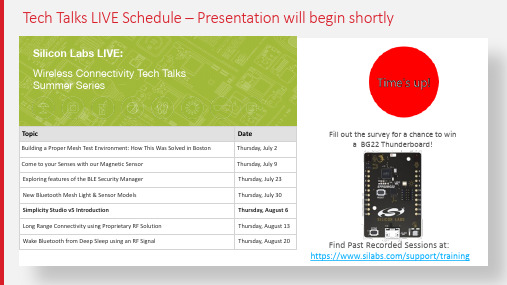
Tech Talks LIVE Schedule –Presentation will begin shortlyFind Past Recorded Sessions at: https:///support/trainingFill out the survey for a chance to wina BG22Thunderboard!TopicDateBuilding a Proper Mesh Test Environment: How This Was Solved in Boston Thursday, July 2Come to your Senses with our Magnetic Sensor Thursday, July 9Exploring features of the BLE Security Manager Thursday, July 23New Bluetooth Mesh Light & Sensor Models Thursday, July 30Simplicity Studio v5 IntroductionThursday, August 6Long Range Connectivity using Proprietary RF Solution Thursday, August 13Wake Bluetooth from Deep Sleep using an RF SignalThursday, August 20Silicon Labs LIVE:Wireless Connectivity Tech Talks Summer SeriesWELCOMESilicon Labs LIVE:Wireless Connectivity Tech TalksSummer SeriesIntroduction to Simplicity Studio 5August 6th, 2020https:///products/development-tools/software/simplicity-studio/simplicity-studio-5What is Simplicity Studio 5?§Free Eclipse Based Development Environment§Designed to support Silicon Labs IoTPortfolio§Provides Access to Target Device-SpecifiedWeb & SDK Resources§Software & Hardware Configuration Tools§Integrated Development Environment (IDE)§Eclipse based, C/C++ IDE§GNU ARM Toolchain§Advanced Value Add Tools§Network Analysis, Code Correlated EnergyProfiling, Configuration Tools, etc.The Data Driving Simplicity Studio 5?Simplicity StudioGecko SDK Dev Guides, TutorialsAPI RMsRef Manuals,Datasheets, ErrataStacks, Gecko Platform,Examples, Demos,metadataHardware KitBoard IDSimplicity Studio 5 -LauncherOn the Welcome PageYou Can•Select Target Device •Start a New Project •Access Support Resources and EducationalPressing ‘Welcome’ onthe tool bar will return to Welcome page at any time.1. Welcome & Target SelectionThis is a “get started” section to help with device or board selection12342. Debug Adapters Area shows connected debug adapters including Silicon Lab kits, Segger, J-Link, etc…3. My ProductsEditable list of products you may wish to use as target devices 4. MenuMenu & Tool bar provide access to a number of functions and shortcutsLauncher Perspective -Overview1. General InformationGI card shows debugger,debugger mode, firmwareversions for adapter andsecurity, SDK12 342. Recommended QSGs Quick links to recommended quick start guides for selected product.3. BoardBoard shows which evaluation board is being used and provides easy access to its documentation.4. Target PartTarget part shows full part number and also provides easy access to its documentationLauncher Perspective –Example Projects1. Technology Filter Keyword Filter box and Technology Type check boxes let you dial into the example you are looking for.122. Resource ListResource list will show corresponding example projects that are intended for your selectedtechnology and target device.Launcher Perspective –Documentation1. Resource FilterKeyword Filter box andResource Type checkboxes let you dial into theresource you are lookingfor (Data Sheet, App Note,Errata, QSG, etc…).1232. Technology TypeTechnology check boxesnarrow your search basedon a give technology(Bluetooth, Bootloaders,Thread, Zigbee, etc…).3. ResourcesList of resources that willnarrow as you selectfilters (Data Sheet, AppNote, Errata, QSG, etc…).Launcher Perspective –Demos1. Demo FilterDemo Filter allows you to narrow your search of demos for your selected device.122. DemosList of Pre-compiled demos that are ready to be programmed into your selected device.Launcher Perspective –Compatible Tools1. Compatible ToolsLaunching pad for toolssuch as Hardware1Configurator, NetworkAnalyzer, Device Console,Energy Profiler, etc…Launcher Perspective –Tools –Pin Configuration ToolPin Configuration ToolSimplicity Studio 5 offers aPin Configuration Tool thatallows the user to easilyconfigure new peripheralsor change the propertiesof existing ones. Thegraphical view will differbased on the chip beingused.Simplicity Studio 5 -IDEIDE –Overview1. Tool Bar & MenuLaunching pad for tools 123452. Project ExplorerDirectory structure and allfiles associate with theproject.4. Editor & ConfiguratorsCode editing windows andconfigurators forproject/technologies.3. Debug AdaptersShows connecteddebuggers and EVKs5. Additional WindowsProblems, Search, CallHierarchy, ConsoleIDE –Project Configurator Overview1. Target & SDKAllows user to changedevelopment target andSDK.1232. Project DetailsCan change import mode& force generation.3. Project GeneratorsAllows user to modifywhat files are beinggenerated by projec tIDE –Project Configurator Software Components1. ComponentExpand components to see categories and sub-categories.1232. Selected Component View details of a given component. Gearindicates a configurable component. Check marks show installed components.3. Filters & KeywordsHelp you to search various component categoriesIDE –Configurators (GATT)1. GATT Configurator View, Add, Remove GATT Profiles, Services, Characteristics, and Descriptors122. GATT EditorAllows user to view & modify settings in the Profiles, Services, Characteristics and Descriptors within the GATT.IDE –Configurators (Editing the GATT)EDIT (Device Name)From GATT Configuratorclicking on an editableitem such as device namewill open up a newwindow allowing the userto see content that can beedited and several optionsfor that content that canbe selected/de-selected.Simplicity Studio 5 -MigrationSimplicity Studio -Developer Options*Bugfixes provided per software longevity commitment (https:///products/software/longevity-commitment )Developer ProjectExisting ProjectNew Project GSDK v2.7.x *Simplicity Studio 4*GSDK v3.x.x Simplicity Studio 5Secure VaultFinal Developer BinariesSS4/GSDK2.7x Continuance Option *MigrationToolkitProcess and availability varies by technologyGSDK v2.7.x *Simplicity Studio 4*SS5/GSDK3.x Upgrade OptionLIMITED SUPPORTSubject to longevity commitmentGS D K 2.x t o 3.x = M aj o r C h a n g e .Simplicity Studio –Project StructureBluetooth SDK v2.x Project StructureBluetooth SDK v3.x Project StructureProject Structure There is a change in project structure from GSDK v2.x to GSDK v3.x.It’s now much easier to see which file can be modified by the generator and it’s easier to find/identify the configuration files This is important because withGSDKv3.x many more files are generated by the addition of software components.Simplicity Studio –BGAPI CommandsBGAPI CommandBGAPI CommandsBGAPI Commandschange both theirname and theirstructure to make theerror checking andhandling of returnvalues simpler.Simplicity Studio –Changes to BGAPI CommandsChanges to BGAPI Commands With manycommands, renaming means only changing gecko_cmd_ to sl_bt_.Other functions have been renamed due to changes infunctionality, changed API class, or simply to make the functions more logical.Some API functions have been split into multiple ones while others have been merged.123Simplicity Studio 5 -DemoSimplicity Studio 5 -LinksSimplicity Studio –Useful LinksSimplicity Studio 5https:///products/development-tools/software/simplicity-studio/simplicity-studio-5 Simplicity Studio 5 User Guidehttps:///simplicity-studio-5-users-guide/latest/indexQuick Start Guide Bluetooth SDK v3.xhttps:///documents/public/quick-start-guides/qsg169-bluetooth-sdk-v3x-quick-start-guide.pdfTransitioning from Bluetooth SDK v2.x to v3.xhttps:///documents/public/application-notes/an1255-transitioning-from-bluetooth-sdk-v2-to-v3.pdfBluetooth SDK 3.0.0.2 Release Noteshttps:///documents/public/release-notes/bt-software-release-notes-3.0.0.2.pdfThe Largest Smart Home Developer EventS E P T E M B E R9 –1 0, 2 0 2 0Immerse yourself in two days of technical training designedespecially for engineers, developers and product managers.Learn how to"Work With" ecosystems including Amazon and Google and join hands-on classes on how tobuild door locks, sensors, LED bulbs and more.Don't miss out, register today!w o r k s w i t h.s i l a b s.c o mThank you…..Questions? 。
MIKE21学习_第4章后处理

前 进 一 时 步 间 隔
到 达 终 止 时 步
当 前 时 刻 时 步 数
点 击
粗略 点选 要设 定时 间系 列的 位置
生成Time Series 生成
选择菜单中的Time Series命令后,出现左 图对话框,可以设定多 个点的网格坐标以生成 其位置处的时间系列数 据。当采用工具栏中的 点选工具设定位置并双 击左键后,也会出现该 对话框。
4.1Plot Composer Editor(作图编辑器) (作图编辑器)
该工具用来将模型计算结果文件进行处理以生 成图形文件,可用于模拟过程的流场状况等的 介绍说明。 该部分将针对其中最为主要的功能设置进行介 绍说明,包括新建Plot图形,输入源文件,矢 量箭头显示设定,比例尺设定等。
创建Plot对象并设定类型 对象并设定类型 创建
箭头显示长度
Vector设定(三) 设定( 设定
带有矢量箭头的流场显示示意图
Text设定 设定
显示标题和坐标轴设定
是否显示日期、时刻和时间步
工具栏介绍
条 目 转 换
返 回 起 始 时 步
后 退 一 时 步 间 隔
倒 序 录 制 演 示
倒 序 动 态 演 示
停 止
正 序 动 态 演 示
正 序 录 制 演 示
文件输入设定
设定2D 输入文 件。
子域设定
设定要生 成的时间 系列文件 的时步范 围。
可选项目设定
设定要生 成时间系 列文件中 包含的条 目项。
剖面位置设定
设定剖面 线的数目 和起始点 位置。
文件输出设定
设定输出 时间系列 文件的名 称、路径 和主题。
确认及执行对话框
确认各项 设定无误 后,点击 Execute 按钮执行 操作。然 后点完成 按钮保存 该创建。
DynareR 0.1.4 软件包说明说明书

Package‘DynareR’October1,2023Type PackageTitle Bringing the Power of'Dynare'to'R','R Markdown',and'Quarto'Version0.1.4Maintainer Sagiru Mati<********************>DescriptionIt allows running'Dynare'program from base R,R Markdown and Quarto.'Dynare'is a soft-ware platform for handling a wide class of economic models,in particular dynamic stochas-tic general equilibrium('DSGE')and overlapping generations('OLG')models.This pack-age does not only integrate R and Dynare but also serves as a'Dynare'Knit-Engine for'knitr'pack-age.The package requires'Dynare'(<https:///>)and'Oc-tave'(<https:///download.html>).Write all your'Dynare'com-mands in R or R Markdown chunk.Depends R(>=3.2.3)Imports knitr(>=1.20),magrittrSystemRequirements Dynare,OctaveSuggests rmarkdownLicense GPLURL https:///package=DynareRBugReports https:///sagirumati/DynareR/issuesEncoding UTF-8VignetteBuilder knitrNeedsCompilation noRepository CRANDate/Publication2023-09-3022:42:53UTCRoxygenNote7.2.3Author Sagiru Mati[aut,cre](<https:///0000-0003-1413-3974>)12DynareR-packageR topics documented:DynareR-package (2)add_matlab_path (3)add_path (4)eng_dynare (5)import_log (6)include_IRF (7)input_tex (8)run_dynare (9)run_models (11)set_dynare_version (12)set_octave_path (13)write_dyn (14)write_mod (15)Index18DynareR-package DynareR:Bringing the Power of’Dynare’to’R’,’R Markdown’,and’Quarto’DescriptionIt allows running’Dynare’program from base R,R Markdown and Quarto.’Dynare’is a softwareplatform for handling a wide class of economic models,in particular dynamic stochastic generalequilibrium(’DSGE’)and overlapping generations(’OLG’)models.This package does not onlyintegrate R and Dynare but also serves as a’Dynare’Knit-Engine for’knitr’package.The pack-age requires’Dynare’(https:///)and’Octave’(https:///download.html).Write all your’Dynare’commands in R or R Markdown chunk.Author(s)Maintainer:Sagiru Mati<********************>(ORCID)See AlsoUseful links:•https:///package=DynareR•Report bugs at https:///sagirumati/DynareR/issuesOther important functions:add_matlab_path(),add_path(),eng_dynare(),import_log(),include_IRF(),input_tex(),run_dynare(),run_models(),set_dynare_version(),set_octave_path(), write_dyn(),write_mod()add_matlab_path3add_matlab_path A wrapper for Octave’s addpath to add matlab folder.DescriptionUse this function to add matlab e this function if Dynare is NOT installed in the standardlocationUsageadd_matlab_path(matlab_path)Argumentsmatlab_path Path to the matlab folder.Default path is/usr/lib/dynare/matlab for Linux,/usr/lib/dynare/matlab for macOS and c:/dynare/x.y/matlab for Windows,where x.y is Dynare version number.ValueSet of Dynare(open-source software for DSGE modelling)outputsSee AlsoOther important functions:DynareR,add_path(),eng_dynare(),import_log(),include_IRF(),input_tex(),run_dynare(),run_models(),set_dynare_version(),set_octave_path(),write_dyn(), write_mod()Exampleslibrary(DynareR)##Not run:add_matlab_path( /usr/lib/dynare/matlab )#Default for Linuxadd_matlab_path( c:/dynare/5.1/matlab )#Default for Windows,but5.1can change#if later version of Dynare is installed.add_matlab_path( /usr/lib/dynare/matlab )#Default for macOS##End(Not run)4add_pathadd_path A wrapper for Octave’s addpath to add matlab folder.DescriptionUse this function to add matlab e this function if Dynare is NOT installed in the standardlocationUsageadd_path(path)Argumentspath Path to the matlab folder.Default path is/usr/lib/dynare/matlab for Linux,/usr/lib/dynare/matlab for macOS and c:/dynare/x.y/matlab for Windows,where x.y is Dynare version number.ValueSet of Dynare(open-source software for DSGE modelling)outputsSee AlsoOther important functions:DynareR,add_matlab_path(),eng_dynare(),import_log(),include_IRF(), input_tex(),run_dynare(),run_models(),set_dynare_version(),set_octave_path(),write_dyn(), write_mod()Exampleslibrary(DynareR)##Not run:add_path( /usr/lib/dynare/matlab )#Default for Linuxadd_path( c:/dynare/5.1/matlab )#Default for Windows,but5.1can change if later version of# Dynare is installed.add_path( /usr/lib/dynare/matlab )#Default for macOS##End(Not run)eng_dynare5eng_dynare DynareR:A Seamless Integration of R and DynareDescriptionThis package runs on top of knitr to facilitate communication with Dynare.Run Dynare scriptsfrom R Markdown document.Usageeng_dynare(options)Argumentsoptions Chunk options,as provided by knitr during chunk execution.Chunk option forthis is dynareDetailsThe dynare engine can be activated viaknitr::knit_engines$set(dynare=DynareR::eng_dynare)This will be set within an R Markdown document’s setup chunk.ValueSet of Dynare(open-source software for DSGE modelling)codesAuthor(s)Sagiru Mati,ORCID:0000-0003-1413-3974,https://.ng•Yusuf Maitama Sule(Northwest)University Kano,Nigeria•SMATI AcademyReferencesBob Rudis(2015).Running Go language chunks in R Markdown(Rmd)files.Available at:https:///hrbrmstr/9a Yihui Xie(2019).knitr:A General-Purpose Package for Dynamic Report Generation in R.Rpackage version1.24.Yihui Xie(2015)Dynamic Documents with R and knitr.2nd edition.Chapman and Hall/CRC.ISBN978-1498716963Yihui Xie(2014)knitr:A Comprehensive Tool for Reproducible Research in R.In Victoria Stodden,Friedrich Leisch and Roger D.Peng,editors,Implementing Reproducible Computational Research.Chapman and Hall/CRC.ISBN978-14665615956import_logSee AlsoOther important functions:DynareR,add_matlab_path(),add_path(),import_log(),include_IRF(), input_tex(),run_dynare(),run_models(),set_dynare_version(),set_octave_path(),write_dyn(), write_mod()Examplesknitr::knit_engines$set(dynare=DynareR::eng_dynare)library(DynareR)import_log Import dynare logfile as a list of R dataframes.DescriptionUse this function to import dynare logfile as a list of R dataframes.The imported list can beaccessed via dynare$modelNmae.Usageimport_log(path=".",model="")Argumentspath A character string for the path to the dynare logfile.model Object or a character string representing the name of the Dynare modelfile(.mod or.dyn extension)ValueSet of Dynare(open-source software for DSGE modelling)outputsSee AlsoOther important functions:DynareR,add_matlab_path(),add_path(),eng_dynare(),include_IRF(), input_tex(),run_dynare(),run_models(),set_dynare_version(),set_octave_path(),write_dyn(), write_mod()Examples##Not run:library(DynareR)demo(bkk)import_log(model="bkk")include_IRF7 #Alternatively,use the path to the log fileimport_log(path="bkk/bkk.log")#Access the mported listdynare$bkkdynare$bkk$momentsknitr::kable(dynare$bkk$decomposition,format= pandoc )##End(Not run)include_IRF Embed the graphs of Impulse Response Function(IRF)in R Mark-down documentDescriptionUse this function to include Dynare IRF into the R Markdown documentUsageinclude_IRF(path=".",model="",IRF="")Argumentspath A character string for the path to the IRF graph.model Object or a character string representing the name of the Dynare modelfile (.mod or.dyn extension)IRF A character string for the name of the Impulse Response Function as defined in the Dynare codes.ValueSet of Dynare(open-source software for DSGE modelling)outputsAuthor(s)Sagiru Mati,ORCID:0000-0003-1413-3974•Yusuf Maitama Sule(Northwest)University Kano,Nigeria•SMATI Academy8input_texReferencesBob Rudis(2015).Running Go language chunks in R Markdown(Rmd)files.Available at:https:///hrbrmstr/9a Yihui Xie(2019).knitr:A General-Purpose Package for Dynamic Report Generation in R.Rpackage version1.24.Yihui Xie(2015)Dynamic Documents with R and knitr.2nd edition.Chapman and Hall/CRC.ISBN978-1498716963Yihui Xie(2014)knitr:A Comprehensive Tool for Reproducible Research in R.In Victoria Stodden,Friedrich Leisch and Roger D.Peng,editors,Implementing Reproducible Computational Research.Chapman and Hall/CRC.ISBN978-1466561595See AlsoOther important functions:DynareR,add_matlab_path(),add_path(),eng_dynare(),import_log(),input_tex(),run_dynare(),run_models(),set_dynare_version(),set_octave_path(),write_dyn(),write_mod()Examples##Not run:library(DynareR)demo(bkk)include_IRF(model="bkk",IRF="E_H2")#The above code fetches the IRF graph from"bkk/bkk/graphs/bkk_IRF_E_H2.pdf"#Alternatively,the path argument can be used as followsinclude_IRF(path="bkk/bkk/graphs/bkk_IRF_E_H2.pdf")##End(Not run)input_tex Include TeXfile in R Markdown or Quarto document.DescriptionUse this function to include TeXfile in R Markdown or Quarto document.Usageinput_tex(path,start=NA,end=NA)Argumentspath Object or a character string representing the path to the TeXfilestart Numeric.The start line(s)of the TeXfile to include.end Numeric.The last line(s)of the TeXfile to include.ValueSet of TeX textSee AlsoOther important functions:DynareR,add_matlab_path(),add_path(),eng_dynare(),import_log(),include_IRF(),run_dynare(),run_models(),set_dynare_version(),set_octave_path(),write_dyn(),write_mod()Exampleslibrary(DynareR)##Not run:input_tex("DynareR/TeXFolder/olsTable.tex")##End(Not run)run_dynare Create and run Dynare modfileDescriptionUse this function to create and run Dynare modfie run_dynare(code="someCode",model="someModel")if you want the Dynarefiles to live in the current working e run_dynare(run_dynare(code="someCode",model if you want the Dynarefiles to live in the path different from the current working directory(for ex-ample,someDirectory).Usagerun_dynare(code,model,import_log=FALSE)Argumentscode Object or a character string representing the set of Dynare codesmodel Object or a character string representing the name of the Dynare modelfile(.mod or.dyn extension)import_log Logical.Whether or not to import dynare logfile.ValueSet of Dynare(open-source software for DSGE modelling)outputsSee AlsoOther important functions:DynareR,add_matlab_path(),add_path(),eng_dynare(),import_log(), include_IRF(),input_tex(),run_models(),set_dynare_version(),set_octave_path(), write_dyn(),write_mod()Exampleslibrary(DynareR)##Not run:DynareCodes= var y,c,k,a,h,b;varexo e,u;parameters beta,rho,alpha,delta,theta,psi,tau;alpha=0.36;rho=0.95;tau=0.025;beta=0.99;delta=0.025;psi=0;theta=2.95;phi=0.1;model;c*theta*h^(1+psi)=(1-alpha)*y;k=beta*(((exp(b)*c)/(exp(b(+1))*c(+1)))*(exp(b(+1))*alpha*y(+1)+(1-delta)*k));y=exp(a)*(k(-1)^alpha)*(h^(1-alpha));k=exp(b)*(y-c)+(1-delta)*k(-1);a=rho*a(-1)+tau*b(-1)+e;b=tau*a(-1)+rho*b(-1)+u;end;initval;y=1.08068253095672;c=0.80359242014163;h=0.29175631001732;k=11.08360443260358;a=0;b=0;e=0;u=0;end;shocks;var e;stderr0.009;var u;stderr0.009;var e,u=phi*0.009*0.009;end;stoch_simul;run_models11 #This is"example1"of the Dynare example files executed in current working directoryrun_dynare(code=DynareCodes,model="example1",import_log=T)#import_log=T returns the dynare log file as a list of dataframes in an environment dynare ,#which can be accessed using dynare$modelNamedynare$example1dynare$example1$correlationsdynare$example1$autocorrelation[4,3]knitr::kable(dynare$example1$moments,format= pandoc )#This is"example1"of the Dynare example files executed in"DynareR/run_dynare/"folderrun_dynare(code=DynareCodes,model="DynareR/run_dynare/example1")##End(Not run)run_models Run multiple existing mod or dynfiles.DescriptionUse this function to execute multiple existing Dynarefie run_models(model= someModel )if the Dynarefiles live in the current working e run_models(model= someDirectory/someModel ) if the Dynarefiles live in the path different from the current working directory(for example,someDirectory).Usagerun_models(model="*",import_log=FALSE)Argumentsmodel Object or a vector of character strings representing the names of the Dynaremodelfiles excluding.mod or.dynfile extensionimport_log Logical.Whether or not to import dynare logfile.ValueSet of Dynare(open-source software for DSGE modelling)outputsSee AlsoOther important functions:DynareR,add_matlab_path(),add_path(),eng_dynare(),import_log(),include_IRF(),input_tex(),run_dynare(),set_dynare_version(),set_octave_path(),write_dyn(),write_mod()12set_dynare_versionExampleslibrary(DynareR)##Not run:demo(agtrend)demo(bkk)demo(example1)#Provide the list of the Dynare files in a vector#Ensure that"agtrend.mod","bkk.mod"and"example1.mod"#live in the current working directory#Copy the dynare files to the current working directorylapply(c("agtrend","bkk","example1"),\(x)file.copy(paste0(x,"/",x,".mod"),"."))run_models(c("agtrend","bkk","example1"))#Run the models in the vector.run_models()#Run all models in Current Working Directory.#You can run all models that live in"DynareR/run_dynare/"folder#Copy the dynare files to the DynareR/run_dynare directorylapply(c("agtrend","bkk","example1"),\(x)file.copy(paste0(x,".mod"),"DynareR/run_dynare")) run_models("DynareR/run_dynare*")#Note the*at the end.##End(Not run)set_dynare_version Set Dynare versionDescriptionUse this function to set Dynare versionUsageset_dynare_version(dynare_version="")Argumentsdynare_version Character representing Dynare version(for example6.1,4.6.1and so on).Thishas effect on Windows only.ValueCharacterset_octave_path13See AlsoOther important functions:DynareR,add_matlab_path(),add_path(),eng_dynare(),import_log(), include_IRF(),input_tex(),run_dynare(),run_models(),set_octave_path(),write_dyn(), write_mod()Exampleslibrary(DynareR)##Not run:#If you want to use the development version of Dynareset_dynare_version("6-unstable-2022-04-03-0800-700a0e3a")#The development version of Dynare #If you want to use Dynare version5.2set_dynare_version("5.2")##End(Not run)set_octave_path Set Octave pathDescriptionUse this function to set Octave pathUsageset_octave_path(octave_path="octave")Argumentsoctave_path Path to the Octave executableValueCharacterSee AlsoOther important functions:DynareR,add_matlab_path(),add_path(),eng_dynare(),import_log(), include_IRF(),input_tex(),run_dynare(),run_models(),set_dynare_version(),write_dyn(), write_mod()14write_dynExampleslibrary(DynareR)##Not run:set_octave_path( C:/Program Files/GNU Octave/Octave-6.4.0/mingw64/bin/octave20.exe )##End(Not run)write_dyn write a new dynfile.DescriptionUse write_dyn(code="someCode",model="someModel")if you want the Dynarefile to live in thecurrent working e write_dyn(code="someCode",model="someDirectory/someModel")if you want the Dynarefile to live in the path different from the current working directory(for ex-ample,someDirectory).Usagewrite_dyn(code,model)Argumentscode Object or a character string representing the set of Dynare codesmodel Object or a character string representing the name of the Dynare modelfile(.mod or.dyn extension)ValueSet of Dynare(open-source software for DSGE modelling)outputsSee AlsoOther important functions:DynareR,add_matlab_path(),add_path(),eng_dynare(),import_log(),include_IRF(),input_tex(),run_dynare(),run_models(),set_dynare_version(),set_octave_path(), write_mod()Exampleslibrary(DynareR)##Not run:dynareCodes= var y,c,k,a,h,b;varexo e,u;parameters beta,rho,alpha,delta,theta,psi,tau;alpha=0.36;rho=0.95;tau=0.025;beta=0.99;delta=0.025;psi=0;theta=2.95;phi=0.1;model;c*theta*h^(1+psi)=(1-alpha)*y;k=beta*(((exp(b)*c)/(exp(b(+1))*c(+1)))*(exp(b(+1))*alpha*y(+1)+(1-delta)*k));y=exp(a)*(k(-1)^alpha)*(h^(1-alpha));k=exp(b)*(y-c)+(1-delta)*k(-1);a=rho*a(-1)+tau*b(-1)+e;b=tau*a(-1)+rho*b(-1)+u;end;initval;y=1.08068253095672;c=0.80359242014163;h=0.29175631001732;k=11.08360443260358;a=0;b=0;e=0;u=0;end;shocks;var e;stderr0.009;var u;stderr0.009;var e,u=phi*0.009*0.009;end;stoch_simul;#This writes"example1"of the Dynare example with dyn extensionwrite_dyn(code=dynareCodes,model="example1")#This writes"example1"of the Dynare example with dyn extension in"DynareR/write_dyn"folder write_dyn(code=dynareCodes,model="DynareR/write_dyn/example1")##End(Not run)write_mod Write a new modfile.DescriptionUse write_mod(code="someCode",model="someModel")if you want the Dynarefile to live in the current working e write_mod(code="someCode",model="someDirectory/someModel") if you want the Dynarefile to live in the path different from the current working directory(for ex-ample,someDirectory).Usagewrite_mod(code,model)Argumentscode Object or a character string representing the set of Dynare codesmodel Object or a character string representing the name of the Dynare modelfile(.mod or.dyn extension)ValueSet of Dynare(open-source software for DSGE modelling)outputsSee AlsoOther important functions:DynareR,add_matlab_path(),add_path(),eng_dynare(),import_log(),include_IRF(),input_tex(),run_dynare(),run_models(),set_dynare_version(),set_octave_path(), write_dyn()Exampleslibrary(DynareR)##Not run:dynareCodes= var y,c,k,a,h,b;varexo e,u;parameters beta,rho,alpha,delta,theta,psi,tau;alpha=0.36;rho=0.95;tau=0.025;beta=0.99;delta=0.025;psi=0;theta=2.95;phi=0.1;model;c*theta*h^(1+psi)=(1-alpha)*y;k=beta*(((exp(b)*c)/(exp(b(+1))*c(+1)))*(exp(b(+1))*alpha*y(+1)+(1-delta)*k));y=exp(a)*(k(-1)^alpha)*(h^(1-alpha));k=exp(b)*(y-c)+(1-delta)*k(-1);a=rho*a(-1)+tau*b(-1)+e;b=tau*a(-1)+rho*b(-1)+u;end;initval;y=1.08068253095672;c=0.80359242014163;h=0.29175631001732;k=11.08360443260358;a=0;b=0;e=0;u=0;end;shocks;var e;stderr0.009;var u;stderr0.009;var e,u=phi*0.009*0.009;end;stoch_simul;#This writes"example1"of the Dynare example with mod extensionwrite_mod(code=dynareCodes,model="example1")#This writes"example1"of the Dynare example with mod extension in"DynareR/write_mod"folder write_mod(code=dynareCodes,model="DynareR/write_mod/example1")##End(Not run)Index∗documentationadd_matlab_path,3add_path,4DynareR-package,2eng_dynare,5import_log,6include_IRF,7input_tex,8run_dynare,9run_models,11set_dynare_version,12set_octave_path,13write_dyn,14write_mod,15∗important functionsadd_matlab_path,3add_path,4DynareR-package,2eng_dynare,5import_log,6include_IRF,7input_tex,8run_dynare,9run_models,11set_dynare_version,12set_octave_path,13write_dyn,14write_mod,15add_matlab_path,2,3,4,6,8–11,13,14,16 add_path,2,3,4,6,8–11,13,14,16 DynareR,3,4,6,8–11,13,14,16 DynareR(DynareR-package),2 DynareR-package,2eng_dynare,2–4,5,6,8–11,13,14,16 import_log,2–4,6,6,8–11,13,14,16 include_IRF,2–4,6,7,9–11,13,14,16input_tex,2–4,6,8,8,10,11,13,14,16run_dynare,2–4,6,8,9,9,11,13,14,16run_models,2–4,6,8–10,11,13,14,16set_dynare_version,2–4,6,8–11,12,13,14,16set_octave_path,2–4,6,8–11,13,13,14,16write_dyn,2–4,6,8–11,13,14,16write_mod,2–4,6,8–11,13,14,1518。
※50_MW背压机组冷态启动的暖机策略研究

第38卷,总第222期2020年7月,第4期《节能技术》ENERGY CONSERVATION TECHNOLOGYVol.38,Sum.No.222Jul.2020,No.4 50MW背压机组冷态启动的暖机策略研究叶 青1,徐新果1,居国腾1,李丰均1,孙海龙1,姚 坤2(1.浙江浙能绍兴滨海热电有限责任公司,浙江 绍兴 312073;2.哈尔滨工业大学,黑龙江 哈尔滨 150001)摘 要:某50MW抽背机组的汽轮机缸体未设计夹层供汽,当启机阶段的暖机不充分时,转子的膨胀量远大于汽缸的膨胀量,机组会出现胀差较大、经常触发胀差报警信号的问题;并且,暖机阶段平均需要通过一到两次“闷缸”来增加汽缸膨胀量,机组的暖机时间被迫延长。
对此,设计了考虑多种不同汽源的暖机方案,通过综合经济性和管道热应力分析,从中优选出最佳的暖机方案:由中压供热蒸汽作为暖机汽源,通过调节阀实现流量调节。
该方法可大幅缩短机组所需暖机时间,避免因暖机不充分带来的轴振超限等问题,提高机组整体运行的经济性和安全性。
关键词:50MW汽轮机;暖机;汽源;应力分析;启动优化中图分类号:TK267 文献标识码:A 文章编号:1002-6339(2020)04-0308-04 Research on Warm-up Cylinder Strategy of50MW Unit during Cold StartYE Qing1,XU Xin-guo1,JU Guo-teng1,LI Feng-jun1,SUN Hai-long1,YAO Kun2(1.Zhejiang Zheneng Shaoxing Binhai Thermal Power Co.,Ltd.,Shaoxing312073,China;2.Harbin Institute of Technology,Harbin150001,China)Abstract:Some cylinder body of50MW back extraction unit is not designed with interlayer for steam supply.When the warm-up is not sufficient,the expansion of the rotor during the start-up phase is much larger than the expansion of the cylinder,resulting in a large expansion differential of the unit,and often triggers an expansion differential alarm signal.Even in the warm-up phase,it is necessary to in⁃crease the amount of cylinder expansion through one or two"stuck cylinders"on average,and reduce the expansion difference of the unit,which further extend the warm-up time.So a warm-up plan consider⁃ing multiple different steam sources is designed,and then the best plan is selected from the comprehen⁃sive economics and thermal stress analysis of the pipeline program.This method can greatly shorten the warm-up time required by the unit,avoid problems such as excessive vibration of the shaft caused by insufficient warm-up,and improve the economy and safety of the overall operation of the unit.Key words:50MW steam turbine;warming up;steam sources;stress analysis;start-up optimization收稿日期 2020-01-05 修订稿日期 2020-02-01基金项目:浙江省能源集团有限公司科技项目(ZNKJ-2019-009);赛尔网络下一代互联网技术创新项目(NGIICS20190801)作者简介:叶青(1964~),男,本科,高级工程师,主要从事火电机组的检修改造及运行优化等方面的研究工作。
bloomberg.getting.started

GETTING STARTEDWorld Monitors WEI World Equity Indices WEIF World Equity Index Futures WB World Government Bonds WBF World Bond Futures WIR World Interest Rate Futures WCDS World CDS Pricing WCRS World Currency Ranker CMDS U.S. soft/hard commodity markets BTMM U.S. Treasury and money markets monitor The Economy TOP ECO TOP economic news ECO Economic calendars ECFC Economic forecasts ECOF Economic indicators ECST World Economic Statistics Equity Markets TOP STK TOP stock news EQS Equities search EVTS Events and earnings calendar MA Mergers and acquisitions MMAP Analyze and chart global markets AQR* Average Quote Recap MGMT* Company management profiles FA* Financial history of companies or indices EEO* Earnings projections RV* Peer group relative value analysis Credit Markets TOP BON TOP bond news CG Manage curves NIM New issue monitor RATC Company credit rating revisions IMGR Run lists from RUNS or data mining YAS* Yield and spread analysis QMGR* Monitor quote activity for bonds BVAL* Snapshot of Bloomberg Valuation prices CRVD* Credit relative value ALLQ* Monitor fixed income market information COMB* Compare syndicated loans or bonds HG* Analyze single name CDS curve tradesThis Getting Started guide provides basic instructions on how to successfully navigate and use the BLOOMBERG PROFESSIONAL® service. We recommend the essential function codes listed below.Remember, pressa fter each command to run the function.Getting StartedMAIN Main menu PDF Set personal defaults BIO Manage your personal profile BLP Bloomberg Launchpad ™ FAVE Bookmark your favorite functions AUTC Autocomplete options and tutorial SECF Security Finder MAG Bloomberg Markets magazine EASY Essential tips and shortcuts MOBILE Bloomberg mobile products Training and Resources BREP Sales and installation representatives HELP PAGE Press <HELP> to access Help page HELP DESK Press <HELP><HELP> to contact Help Desk CHEA Cheat sheet directory BU Bloomberg University (training resources) News You Can Use N Main News menu NSE News Search Engine RSE Search for research reports READ Most-read News TOP Today ’s TOP headlines LIVE Live broadcasts and interviews SALT Suggested real-time and daily news alerts BKMK Manage news and research stories FIRS Bloomberg First Word news stories BI Bloomberg Industries BRIEF Bloomberg Brief newsletters NLRT Manage news alerts Communication Tools MSG Message System function MSGM Message System main menu MSGH Message System enhancements IBH Instant Bloomberg® enhancements BVLT Bloomberg Vault message archiving MEMO Create, store, and search personal memos TAGS Manage Message System shortcut buttons PFM Personal File Manager for Message System SPDL Address book of your contactsGETTING STARTEDCredit Default SwapsCDS Analyze single name credit default swaps GCDS Analyze and chart credit default swaps CMOV World credit default swap biggest movers CDSW* Create and value credit default swaps SOVR Monitor CDS rates for sovereigns QCDS Quick CDS calculator Mortgage Markets MDF Mortgage defaults CPD* CMO and ABS paydown information SYT* Mortgage price, yield, and spread analysis SYTH* Historical prepayment, default, and severities SPA* Structure paydown analysis OAS1* Option-adjusted spread analysis CLC* Collateral composition MTCS* Mortgage credit support Charts TDEF Set chart and technical study defaults GRAP Charts home page G Create custom charts from templates ALRT Manage custom alerts Portfolio Management PRTU Create and manage portfolios BBAT Calculate portfolio return vs. benchmark PREP Portfolio reports HFA Historical portfolio analysis PSD Analyze portfolio fundamentals BSA Portfolio P&L and horizon reports PRT Track intraday portfolio performance ALPHA Portfolio analysis and risk solution Electronic Trading FIT Stage, monitor, execute, and allocate trades EMSX Execution management system BTRD Bloomberg Tradebook home page FX FX electronic trading BOOM Search money market offerings Order Management OMS Bloomberg order management systems AIM Asset and Investment Manager TOMS Trade Order Management System SSEOMS Sell-side Execution and Order Management Data Solutions DAPI Excel data and calculations SAPI Bloomberg server API DLIN Data licensing BPIP Real-time consolidated market data feed REG Third-party vendor documentation BVLI Bloomberg valuation service* Denotes a security-specific function.Emerging Markets TOP EM TOP emerging markets news EMKT Emerging markets EMMV Emerging markets market view EMEQ Emerging markets equity indices OTC Real-time emerging markets monitor Municipal Markets MSRC Municipal bond search SMUN Municipal issuer screening CDRA Municipal fixed rate calendar SPLY Municipal bond visible supply MNPL Municipal key news TDH* Trade disclosure history PICK Municipal bond offerings/trades Funds TOP FUND TOP fund news FL Fund ticker lookup FSRC Fund search FLNG 13F filing summaries FUND Funds and portfolio holdings HFND Hedge fund home page FREP* Fund performance reports Commodity Markets TOP CMD TOP commodities news NRG Bloomberg Energy service OIL Crude oil prices NATG Natural gas markets COAL Coal markets VOLT Electricity markets and statistics ENVR Emissions/green markets BIOM Biofuel markets BMAP Bloomberg maps CMBQ* Price specific market/commodity pairings Foreign Exchange Markets TOP FX TOP foreign exchange news XDSH FX dashboard FRD Calculate spot and forward rates FXDV FX derivatives menu BFIX Currency fixing rates FXFM FX rate forecast model FXFC Composite FX forecasts Interest Rate Derivatives IRSM Interest rates and credit derivatives menu USSW U.S. Govt, swap, and agency monitor IRDD List interest rate derivative deals ICVS Custom interest rate swap curves FWCM Forward curve matrix SWPM Manage interest rate swaps and derivatives。
BloomBerg 初学指南

提示: 使用显示在屏幕右上角的图标(如 WEI <Go>),可直接将彭博屏幕上的代码立即拖放至灵活 屏行情显示。
第三步 – 输入证券
如何显示特定股票指数或投资组合的成员?
若需显示特定的指数或投资组合,彭博可让您灵活地从多个来源将相关证券自动输入您的行情显示中。 骤操作: 请按下列步
1. 点击 属性 键并选择 证券 (见 图 1)。 2. 在 输入证券选自 下拉菜单中选 择相应的选项 (见图 1)。 3. 从 选择来源 (见图 2) 下拉菜 单中选择您希望复制/链接的投资 组合、指数等。 4. 点击 更新 键 (见图 2)。
图1
提示: 打 ✔ 的行情显示意味着该行情显示是另一 个灵活屏视图的一部分。没有 ✔ 的行情显示只表示 已设立并保存的行情显示,它不属于任何视图。
图2
第三步 – 输入证券
如何输入您需要显示的证券?
若需输入自设的证券名单,请将光标移至加亮的栏目,然后输入第一个证券的代码及相应的市场分类<黄色键>。 键盘上的“向下”箭头并重复刚才的步骤输入下一个证券代码。当您输入最后一个证券后,按 <Go>。
© 2004 彭博公司。 版权所有。
接收即时短信: 当您收到新的彭博即时短信时,弹出式问候短信将在您的屏幕上弹出并伴有声音提醒。在 弹出式问候短信中,您可以点击 显示 打开聊天窗口并回应,也可以点击 忽略 关闭弹出 式问候。此时发信人将收到短信:“(用户)自动回复:抱歉,我现在没空”。
通过 IB 通信
带灵活屏附件的即时短信
与您的客户和同事分享新闻报道、技术分析图表、证券行情显示和及其它信息。
图1
图2 提示: 您可使用彭博新闻提醒功能 – NLRT <Go>,将灵活屏中用颜色标出的 新闻,以附件的形式发送到您的彭博邮箱中。
彭博终端入门操作手册

>>>>>>>>>>>>>>>>>>>>>>>>>>>>>>>>>>>>>>>>>>>>>>>>>>>>>>>>>>>>>彭博专业服务由彭博专业™服务提供彭博终端入门操作手册如何登录彭博在屏幕下方工具栏选择 (1-Bloomberg)主页面,按键盘上红色键 <Log Off>。
输入登录名和密码,按回车键<GO>登录注意: 缩小画面:用鼠标放在彭博画面上方,双击黑色部分即可缩小画面。
移动画面: 用鼠标放在画面上方灰色栏,按住鼠标拖拉即可移动画面。
1在黄色空格内输入用户登录名和密码,按键盘上的回车键<GO>登录。
新用户先点击页面下方的“新建登录名”即可注册登录。
彭博终端屏彭博提供四个视窗,可以从以下三个地方来获取视窗的不 同编号。
通常我们建议在第一个彭博视窗上去登录。
(请见“登录彭博”介绍)» 屏幕的左上方的标题,例如“1-Bloomberg”» 或按一下键盘上的<Esc CANCEL>键,左下角有 系列号,横杠后跟着的就是这个屏的编号, 从零开始到三,例如,第一屏的编号是“0”» 在PC 最下端的状态栏注意: 不要随意关闭任意一个彭博视窗,这样做的结果会 关闭所有的彭博视窗而退出彭博系统,可以使用最小化的按钮。
同样,不用双击彭博的选项,单击左键即可。
击右键有其它作用,请参阅 “个性化你的彭博”再有按 <PANEL>键可以在四个视窗之间切换。
彭博标准终端屏(不适用于客户自己提供的单个屏幕)双屏的设计可以使用户可以更灵活更方便地在不同的应用程序中互相切换。
Bloomberg使用指南V1

Bloomberg基本使用指南一、Bloomberg终端屏和键盘1. 屏幕标准的Bloomberg终端共有两个外界屏幕,软件有4个操作界面。
我公司上海办公室使用的Bloomberg终端有一个外界屏幕,软件操作界面相同。
2. 键盘Bloomberg目前有传统键盘和新型键盘两种,上海办公室终端的键盘属于新型键盘,除了普通计算机键盘的按键之外,还设置了功能键。
这些功能键分为三种,以色彩区分:红色键是系统功能键,绿色键是行动功能键,黄色键是市场分类键。
下面简要介绍三类功能键的主要用途:(1)红色键——系统功能键Bloomberg键盘上只有两个红色的功能键,分别是<Cancel>和<Default>。
<Cancel>的作用和普通计算机键盘的<Esc>相仿。
<Default>则是Bloomberg特有的功能键,主要作用是登陆账户。
在已经登录到其他账户的Bloomberg界面下,直接单击<Default>,可到达登陆界面,从而登录自己的账户。
登陆上海办公室Bloomberg终端:用户名密码Windows系统 Administrator(默认) 1qaz2wsx Bloomberg系统 CCITICSSH CCITICSSH 关于设定个人账户,有两点需要说明:首先,每人均可以免费申请自己的登陆账号。
个人账户的申请方法很简单,单击<Default>后,选择申请新的个人账户,然后根据系统的提示完成五个申请步骤即可。
其次,申请个人账户的好处主要体现在对Bloomberg软件的个性化的设置上面。
如果个人有特别的使用需要,可以通过个人账户进行设置,这样操作起来更加便捷有效。
(2)绿色键——行动功能键绿色键数量较多,这里介绍几个经常使用的行动功能键:A.<GO>:功能类似于传统键盘<Enter>键。
举例:查找某只股票或软件功能时候,需要在操作屏幕左上角输入字母或数字,输入完成后,则需要单击<GO>从而确认所需要查找的信息。
LS-PrePost全面教程
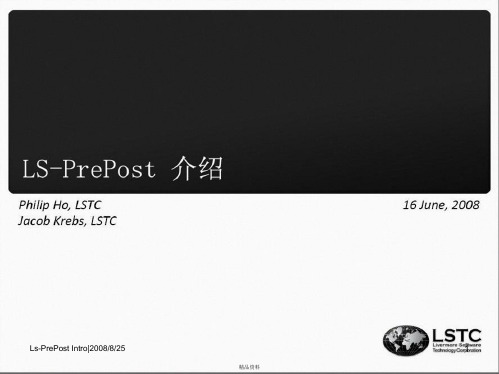
Save Keyword-保存至当前文件
Save Keyword As…-保存为一个新的文件
Save Active Keyword…-仅将可见数据保存到一个新文
件
Save Config-保存配置文件(.lspostrc)
Save Post.db…-保存已压缩数据库文件(post.db)
Part 可以按照single单个、area区域、polygon任意形状选取
(使用Rm/Kp删除(shānchú)或保持)
Active parts可以从磁盘缓存中读取或保存
选择仅显示在列表中的active parts
Info按钮运行active parts的Part Information对话框
close
• 多种列表选择
• 按住Ctrl,在列表中点击选取多个项目
• 鼠标悬停在状态栏可以显示帮助
Ls-PrePost
Intro|2008/8/25
6
精品资料
用户界面(yònɡ hù jiè miàn)
7
Ls-PrePost Intro|2008/8/25
精品资料
File菜单(cài dān)
• PageD 实体展示
Ls-PrePost
Intro|2008/8/25
15
精品资料
基本操作
16
Ls-PrePost Intro|2008/8/25
精品资料
Page 1: SelPar(part选项)
用途:parts开/关
按PID和名称排列parts
下拉菜单栏中选择当前模型
parts可以由元件类型开启/关闭
ASCII文件: glstat, matsum, nodout, etc…
Techlog软件WBI培训
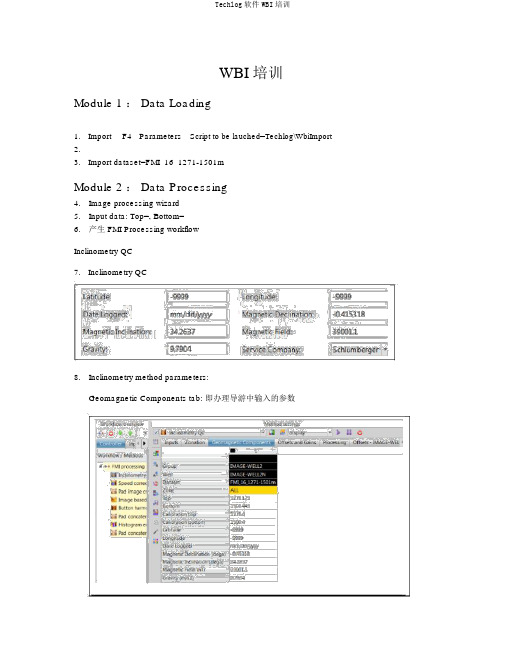
WBI 培训Module 1 : Data Loading1. Import F4 Parameters Script to be lauched=Techlog\WbiImport2.3. Import dataset=FMI_16_1271-1501mModule 2 : Data Processing4.Image processing wizard5.Input data: Top=, Bottom=6.产生 FMI Processing workflowInclinometry QC7. Inclinometry QC8.Inclinometry method parameters:Geomagnetic Components tab: 即办理导游中输入的参数Processing tab: 4 种办理方法。
依据Geomagnetic Components tab 参数对测井获得的magnetometer 磁场和 accelerometer 加快度曲线进行刻度,算出其偏移和增益,并显示在其左边的 Offsets and Gains tab 中。
而后利用这些偏移和增益对丈量的 magnetometer 磁场和 accelerometer 加快度曲线进行校订,既而从头计算新井斜数据。
Offsets and Gains tab:( manual 法时为人工输入)Offsets tab: Measure Point Offset ,Angular Offset :(人工输入)结果:校订前后数据对照,绿色表示合格,红色表示偏差超限。
Ax, Ay, Fx, Fy偏移校订右侧交会图:黑点为校订前点子,绿点为校订后点子。
中间红点为量。
9.Continue without savingSpeed correction10.Cable confidence factor: 同意 0-10,隐含 3,越高加快度变化对测井深度的影响越小。
- 1、下载文档前请自行甄别文档内容的完整性,平台不提供额外的编辑、内容补充、找答案等附加服务。
- 2、"仅部分预览"的文档,不可在线预览部分如存在完整性等问题,可反馈申请退款(可完整预览的文档不适用该条件!)。
- 3、如文档侵犯您的权益,请联系客服反馈,我们会尽快为您处理(人工客服工作时间:9:00-18:30)。
III. At any data screen hit the <HELP> key to invoke detailed help on the specific function Example: Let’s say you are looking for information about mergers and acquisitions
please ask the computer operator's desk for assistance. • Hit the RED key called CONN DFLT to LOGIN • Type the username and password provided and hit Green key <GO>
IV. Go to Bloomberg University BU <GO>
• Bloomberg Certification Program CERT <GO> • Bloomberg Online Training Videos • Bloomberg Cheatshyboard
Export Options
If it is possible to download, then the "Export" tab at the top of the screen will contain active links to "Print Screen" and "Grab screen." If the options under Export are grayed out, then you will not be able to print/send the screenshot. This is often the case for top level menus for market sectors. The GREEN Print button on the keyboard also sends the screenshot to the printer.
• If you find a perfect match, click on the option • If you do not know what to do, see the next section on Help features
Help Features on the Bloomberg Terminal
INTRODUCTION TO BLOOMBERG
ONLINE GUIDE /instruction/tutorials/bloomberg/index.cfm
Library Gateway for all Library Services Mann Library website BLOOMBERG SPECIALIST Baseema Banoo Krkoska
3 | Page
Creating your own login
1. At the Bloomberg terminal, do not login with the public login. 2. Create your own login by hitting <GO> at the login screen 3. Fill out the form to create your own login 4. Keep your cell phone handy. You will need to provide a number that a Bloomberg representative
Grab Screen:
• Alternatively, type GRAB at the cursor and hit <GO>. • This prompts you to enter your email address. Hit <GO> • Enter the subject line. Hit <GO> • You will see the various options at the top. If you are ready to send, then type 1 <GO>
can call you back. If you do not have a cell phone, then borrow the cordless phone from the computer operator’s desk. The number is 607‐255‐3240. Provide this number on the form. 5. Once you have submitted the form, you will receive a call within 5‐10 minutes. 6. Login with your newly created login information. 7. The Bloomberg representative will send a confirmation number which you will see on the Bloomberg screen. You will need to read this number off to the representative. 8. And you are all set!
YELLOW KEYS Yellow Keys define the markets. Every financial instrument or index in Bloomberg is accessed by using a ticker symbol and followed by a yellow market sector key (e.g., MSFT <EQUITY>)
1 | Page
Getting Started with Bloomberg
• The Bloomberg Station is a stand‐alone two‐panel set‐up in the public computing area. • Username and Password are provided next to the computer. If you need assistance logging in,
• Type Merger at the cursor and Bloomberg auto complete feature will provide some options • Choose Option MA Merger and Acquisition Search • To learn more about Mergers & Acquisition Search, click on
Downloading: BBXL <GO>
Mann Library has an academic license that permits downloading. This is not within the scope of the introductory workshop. If you need directions, please contact instructor or go to the function BBXL <GO> to learn more. You can also download print, email images of most of the screens, which will be covered in the session. Any topic that is grayed out is not available in the academic version.
I. Type the keyword followed by the <HELP> key Example: CREDIT RATING <HELP> The help key works like a search engine. It provides definitions, FAQ and direct access to Bloomberg functions
After Logging in, what?
• At the flashing cursor at the top, type any word that you think is a financial concept, security, or a business entity (equity, Microsoft, etc). The auto‐complete features start giving you options
Apart from the regular keyboard functions, Bloomberg works with shortcuts & mnemonics. Please refer to the handout that describes the keyboard.
RED KEYS <CONN DFLT> Hit this key to be prompted for login information. <CANCEL> Does not log you out if you hit it once ‐ instead takes you to the Bloomberg support numbers.
