火检P531处理器操作手册
TH1951(V2.2)
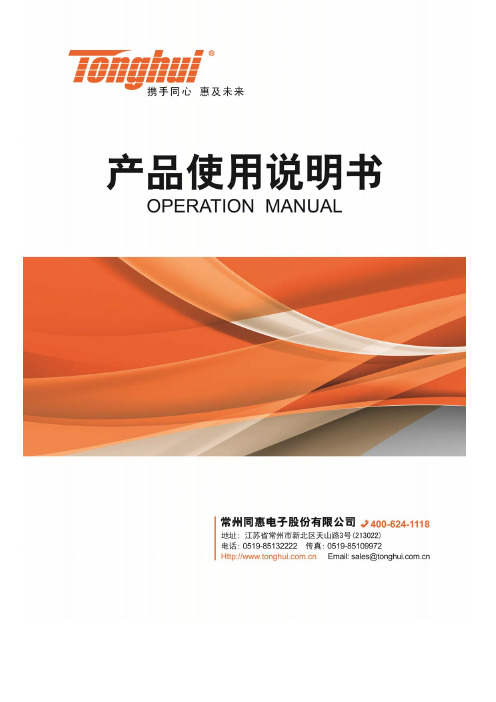
TH1951
3.7
3.8
3.4.2 屏蔽保护 -------------------------------------------------------------------------20 频率和周期测量 -----------------------------------------------------------------------------20 3.5.1 测量误差 ---------------------------------------------------------------------------21 3.5.2 门限时间 ---------------------------------------------------------------------------21 3.5.3 连接方法 ------------------------------------------------------------------------------21 导通测量 -----------------------------------------------------------------------------------21 3.6.1 连接方法 -------------------------------------------------------------------------22 3.6.2 临界电阻值 -------------------------------------------------------------------------22 二极管测试 -----------------------------------------------------------------------------22 3.7.1 连接方法 ---------------------------------------------------------------------------23 3.7.2 范围设定 ---------------------------------------------------------------------------23 数学运算功能 --------------------------------------------------------------------------------24 3.8.1 mX+b --------------------------------------------------------------------------------24 3.8.2 Percent --------------------------------------------------------------------------------25 3.8.3 dB 计算 -------------------------------------------------------------------------------27 3.8.4 dBm 计算 -----------------------------------------------------------------------------28
气体检测仪512型操作手册
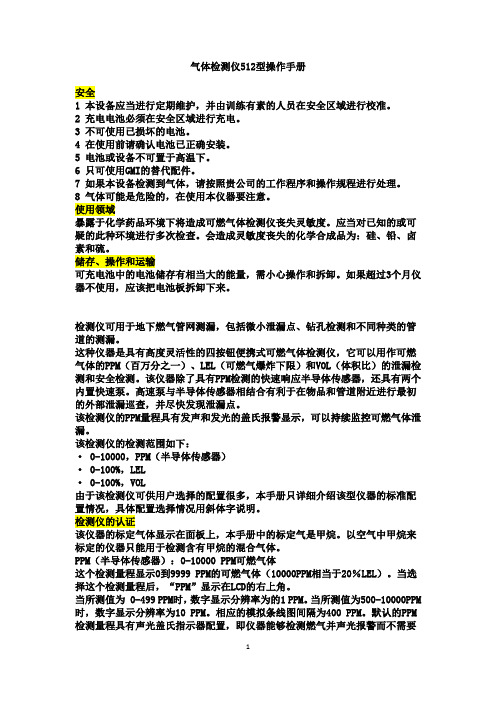
气体检测仪512型操作手册安全1 本设备应当进行定期维护,并由训练有素的人员在安全区域进行校准。
2 充电电池必须在安全区域进行充电。
3 不可使用已损坏的电池。
4 在使用前请确认电池已正确安装。
5 电池或设备不可置于高温下。
6 只可使用GMI的替代配件。
7 如果本设备检测到气体,请按照贵公司的工作程序和操作规程进行处理。
8 气体可能是危险的,在使用本仪器要注意。
使用领域暴露于化学药品环境下将造成可燃气体检测仪丧失灵敏度。
应当对已知的或可疑的此种环境进行多次检查。
会造成灵敏度丧失的化学合成品为:硅、铅、卤素和硫。
储存、操作和运输可充电池中的电池储存有相当大的能量,需小心操作和拆卸。
如果超过3个月仪器不使用,应该把电池板拆卸下来。
检测仪可用于地下燃气管网测漏,包括微小泄漏点、钻孔检测和不同种类的管道的测漏。
这种仪器是具有高度灵活性的四按钮便携式可燃气体检测仪,它可以用作可燃气体的PPM(百万分之一)、LEL(可燃气爆炸下限)和VOL(体积比)的泄漏检测和安全检测。
该仪器除了具有PPM检测的快速响应半导体传感器,还具有两个内置快速泵。
高速泵与半导体传感器相结合有利于在物品和管道附近进行最初的外部泄漏巡查,并尽快发现泄漏点。
该检测仪的PPM量程具有发声和发光的盖氏报警显示,可以持续监控可燃气体泄漏。
该检测仪的检测范围如下:· 0-10000,PPM(半导体传感器)· 0-100%,LEL· 0-100%,VOL由于该检测仪可供用户选择的配置很多,本手册只详细介绍该型仪器的标准配置情况,具体配置选择情况用斜体字说明。
检测仪的认证该仪器的标定气体显示在面板上,本手册中的标定气是甲烷。
以空气中甲烷来标定的仪器只能用于检测含有甲烷的混合气体。
PPM(半导体传感器):0-10000 PPM可燃气体这个检测量程显示0到9999 PPM的可燃气体(10000PPM相当于20%LEL)。
当选择这个检测量程后,“PPM”显示在LCD的右上角。
BW Clip 单气体探测器操作员手册说明书

零件编号 50115903-067 | OM-ZH-PALO-A 8 | BW Clip 操作员手册BW Clip 是一款由 BW Technologies by Honeywell (BW) 制造的便携式单气体探测器。
BW Clip 可以连续测量周边环境中某种特定气体的浓度,并在浓度超过报警设置点时激活警报。
您的责任是对警报作出正确回应。
BW Clip 是 GasAlert 产品系列中的一员。
它与 IntelliDoX 及 MicroDock II 自动测试和校准站兼容,也与 Fleet Manager II 软件 4.0 版或更高版本兼容。
有关更多信息,请访问产品网站,其网址为安全信息:请先阅读1.替代零部件可能会削弱仪器的本质安全性。
2.定期将探测器暴露于浓度超过低限报警设置点的目标气体中,以测试传感器的响应性能。
手动确认声音和视觉报警已启动。
3.处于休眠模式的探测器无法正常工作。
1.请在包装所示激活日期之前激活探测器。
2.本产品为气体探测器,非测量设备。
3.确保传感器护栅无灰尘、碎屑,且未堵塞。
4.使用柔软的湿布清洁仪器表面。
5.在不含危险 气体的正常空气中对探测器进行冲击测试。
6.为了达到最佳性能,请定期在不含危险气体的正常空气中 (20.9% v/v O 2)归零传感器。
BW Clip 工厂校准证书工厂已根据我们所注册的质量系统、操作标准及销售协议的条件和要求对该仪器进行过检查、测试和校准。
开始使用按键LED 可视警报和气体类型的气泡标签LCD和符号按键提示。
当显示此符号时,请按住按键不放直到此符号消失。
仅限于 O 2 型 BW Clip 。
氧气浓度将以体积百分比为单位进行测量。
仅限于 H 2S 、CO 和 SO 2 型 BW Clip 。
有毒气体浓度将以百万分率为单位进行测量。
低点警报和高点警报。
在探测到超过报警设置点的气体浓度时会显示 这些符号。
不合规警告。
此符号会在诊断或合规测试失败后显示;会在使用寿命倒计时到 24 小时或不足 24 小时后显示;并且在使用寿命到期后最多显示 30 天。
优 尼 瓦 斯
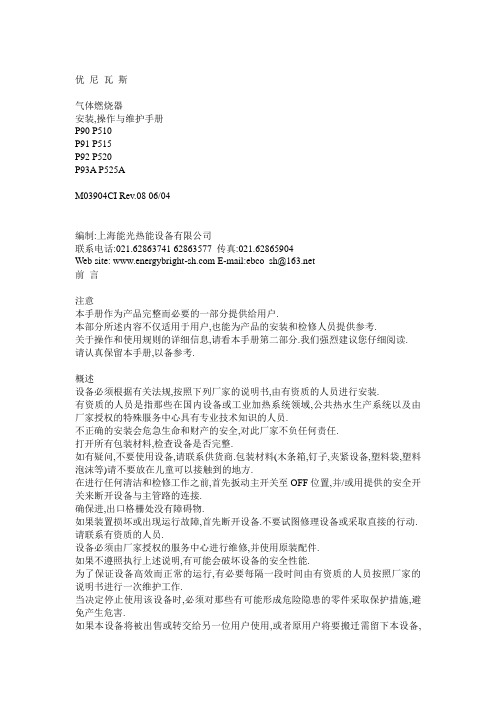
优尼瓦斯气体燃烧器安装,操作与维护手册P90 P510P91 P515P92 P520P93A P525AM03904CI Rev.08 06/04编制:上海能光热能设备有限公司联系电话:021.62863741 62863577 传真:021.62865904Website:E-mail:***************前言注意本手册作为产品完整而必要的一部分提供给用户.本部分所述内容不仅适用于用户,也能为产品的安装和检修人员提供参考.关于操作和使用规则的详细信息,请看本手册第二部分.我们强烈建议您仔细阅读.请认真保留本手册,以备参考.概述设备必须根据有关法规,按照下列厂家的说明书,由有资质的人员进行安装.有资质的人员是指那些在国内设备或工业加热系统领域,公共热水生产系统以及由厂家授权的特殊服务中心具有专业技术知识的人员.不正确的安装会危急生命和财产的安全,对此厂家不负任何责任.打开所有包装材料,检查设备是否完整.如有疑问,不要使用设备,请联系供货商.包装材料(木条箱,钉子,夹紧设备,塑料袋,塑料泡沫等)请不要放在儿童可以接触到的地方.在进行任何清洁和检修工作之前,首先扳动主开关至OFF位置,并/或用提供的安全开关来断开设备与主管路的连接.确保进,出口格栅处没有障碍物.如果装置损坏或出现运行故障,首先断开设备.不要试图修理设备或采取直接的行动. 请联系有资质的人员.设备必须由厂家授权的服务中心进行维修,并使用原装配件.如果不遵照执行上述说明,有可能会破坏设备的安全性能.为了保证设备高效而正常的运行,有必要每隔一段时间由有资质的人员按照厂家的说明书进行一次维护工作.当决定停止使用该设备时,必须对那些有可能形成危险隐患的零件采取保护措施,避免产生危害.如果本设备将被出售或转交给另一位用户使用,或者原用户将要搬迁需留下本设备,要确保本说明书始终与设备放在一起,以便新用户和/或安装人员能够查阅.对于那些改装过的设备或者选配了选择配件的设备,必须使用原配件.本装置必须且只能用于订购时的使用目的.如被用作其他用途是不可以的,而且也是危险的.根据协议,对于那些由于不正确的安装和使用而造成的设备损坏,以及因为没有遵照厂家提供的说明书而进行操作所造成的后果,厂家不负任何责任.二,燃烧器的特殊说明燃烧器应安装在适当的房间内,房间应有通风孔,并符合有关法规的要求,具备充分的燃烧条件.只有符合有关法规的燃烧器才能使用.本燃烧器只能用于设计用途.在连接燃烧器之前,要确保装置的额定值与输送线路一致(电力,汽油,或其他燃料).注意燃烧器的热部件,因为这些热部件通常都靠近火焰和燃料预热系统,而且会在装置运行期间变热,即使燃烧器停掉后的一段时间内也会保持一定的热度.当决定不再使用燃烧器时,用户应该让具有资质的人员进行如下操作:从主管路上断开电源线,切断电源.关闭手动阀门停止供应燃料,将调节手轮从其主轴上卸下来.特别注意:确保燃烧器已经安装好,并牢固的固定在设备上,以保证火焰是在燃烧室的内部产生. 在燃烧器启动之前和之后,至少每隔一年让有资质的人员进行下列操作:根据设备的热输入设定燃烧器的燃料流量;设定支持燃烧的空气流量,使燃烧效率至少达到有关规定的最低标准;检查装置运行是否正常,燃烧是否正常,避免有害气体或未燃烬的污染气体超过有关规定的限制.确保控制器和安全装置工作正常;确保排气管道至燃烧产物的排放口正常;设定和调节工作完成后,要确保控制器的所有机械锁定装置都已完全紧固;确保在锅炉房里有一份燃烧器的使用和维护手册.如果运行的燃烧器跳闸,不要对装置手动连续复位.请联系有资质的人员前来处理.装置只能由有资质的人员根据有关规定进行操作和维修.三,与燃料有关的注意事项电气接线为了安全起见,本装置必须有效的接地,并根据现行的安全法规的要求进行安装.满足所有的安全要求是非常重要的.如有任何怀疑,请让有资质的人员仔细检查电气接线,对于因没有正确接地而引起的设备损坏,厂家不负任何责任.检查人员必须检查系统,保证能够为设备提供铭牌上所标明的最大电力.特别是要保证系统电缆所提供的电力能够完全被装置所接收.不允许用转接器,多输出插座和/或延长电缆将装置连接到电力主线路上.要根据现行的安全法规,用一个单独的开关将装置连接到电力主线路上.使用电动设备时,都有一些基本的常识,如:不要用身体潮湿或带水的部位,或光脚接触装置;不要拖拉电线;不要将装置裸露在户外(雨淋,日光照射等等),除非明确要求这样做;不要让儿童或没有经验的人员使用设备;装置的输入电线不能由使用者自己来更换.如果电线损坏,请关掉设备,并联系有资质的人员前来更换.如果装置需要停用一段时间,系统中所有电动设备(如泵,燃烧器等等)的电源开关都应该断开.燃烧燃气,汽油或其他燃料燃烧器应该由有资质的人员根据有关法律法规进行安装;对于因安装错误而造成的人员伤亡或财产损失,厂家不负任何责任.建议在安装之前,首先对燃料供应系统的管道内部进行清理,清除掉所有可能影响燃烧器运行的外物.在调试燃烧器之前,调试人员应该检查下列各项:检查燃料供应系统是否正确密封;检查燃料流量,确保其已经根据燃烧器燃烧率的要求进行了设定;检查燃烧器的燃烧系统,确保是用于设计燃料类型;检查燃料的供应压力,确保其处在铭牌所规定的范围内;检查燃料供应系统,确保系统的尺寸能够充分满足燃烧器燃烧率的要求,而且系统配备了所有相关法规中所规定的安全设备和控制设备.如果燃烧器需要停用一段时间,应该关闭燃料供应阀门.使用燃气的特殊说明:让有资质的人员检查装置的安装情况,确保下列各项:燃气的输送管线和阀门符合有关的法律法规;所有的燃气接口都已密封;锅炉房的通风口必须能够提供现行法规所规定的风量,而且必须能够为正常燃烧提供充分的空气.不要让燃气管道接触到接地的电气设备.当燃烧器不使用时,绝对不要让燃烧器与燃气接通,要始终关闭燃气隔绝阀门.如果燃烧器长期不用,应该关闭至燃烧器的燃气输送主阀门.闻到异味时的注意事项:不要操作电气开关,电话或任何其他能够产生火花的设备;立即打开房门和窗户,让空气流通;关闭燃气阀门;联系有关人员.不要堵塞燃气设备安装区域的通风口,避免出现诸如有毒气体或易燃易爆气体积聚的危险.第一部分安装手册技术参数技术参数表燃烧器型号P90P91P92P93A输入min. 小火kWmin. 大火kWmax.大火KWmin. 小火kcal/hmin.大火kcal/hmax.大火Kcal/h燃料等级燃气流量min.-max (Stm3/h) 电源总功率kW风机马达(2800 rpm) kW保护操作方式阀组50尺寸接口压力(min.max.)mbar阀组65尺寸接口压力(min*-.max.)mbar阀组80尺寸接口压力(min*-.max.)mbar阀组100尺寸接口压力(min*-.max.)mbar重量配50阀组配65阀组配80阀组配100阀组3706001,770318,200516,0001,522,200天然气l2H39-187230/400V50Hz3IP40渐进式/比例式50Rp 2***-20065DN65***-50080DN80***-500100DN100***-500225-227265-267266-268270-2724808102,500412,800 696,6002,150,000天然气l2H51-265230/400V50Hz4.54IP40渐进式/比例式50Rp 2***-20065DN65***-50080DN80***-500DN100***-500230-233270-272271-273275-2774808102,800412,800 696,6002,408,000天然气l2H51-296230/400V50Hz65.5IP40渐进式/比例式50Rp 2***-20065DN65***-50080DN80***-500100DN100***-500250-253290-292291-2933005504,100473,000 696,6003,526,000天然气58.2-434230/400V50Hz87.5IP40渐进式/比例式50Rp 2***-50065DN65***-50080DN80***-500100DN100***-500250-253290-292291-293300*** 最低压力见供气压力-流量曲线图燃烧器型号P510P515P520P525A输入min. 小火kWmin. 大火kWmax.大火KWmin. 小火kcal/hmin.大火kcal/hmax.大火Kcal/h燃料等级燃气流量min.-max (Stm3/h)电源总功率kW风机马达(2800 rpm) kW保护重量kg操作方式阀门组50尺寸接口压力(min*-.max.)mbar 阀门组65尺寸接口压力(min*-.max)mbar 阀门组80尺寸接口压力(min*-.max)mbar 阀门组100尺寸接口压力(min*-.max.)mbar 重量配50阀组配65阀组配80阀组配100阀组6001,5004,400516,0001290,0003,784,000天然气l2H63-466230/400V-50Hz87.5IP40410渐进式/比例式50Rp 2***-50065DN65180-20080DN80***-500100DN100***-500282-284305-307306-308310-3127701,6005,500662,2001,376,0004,730,000天然气l2H81-582230/400V-50Hz 11.511IP40425渐进式/比例式50Rp 2***-50065DN65190-20080DN80***-500100DN100***-500302-304325-327326-327330-3321,0001,7006,500860,0001,462,0005,590,000天然气l2H106-688230/400V-50Hz 15.515IP40440渐进式/比例式50Rp 2***-50065DN65250-50080DN80***-500100DN100***-500322-324345-347346-348350-3522,0008,000860,0006,880,000天然气l2H106-810230/400V-50Hz 1918.5IP40440渐进式/比例式50Rp 2***-50065DN65250-50080DN80***-500100DN100***-500322-324345-347346-348350-352*** 最低压力见供气压力-流量曲线图注:所有的气体流量(Stm3/h)都参照标准气体状态:1013 mbar,15oC.流量参照G20天然气(净热值,34.02 MJ/Stm3);如果使用G25天然气(净热值29.25 MJ/Stm3),流量必须乘以系数1.16.燃烧器型号说明:燃烧器的类型和型号说明如下:类型:P90 型号: M- PR. S. IT. A. 0. 50(1) (2) (3) (4) (5) (6) (7) (8)燃烧器的类型燃料M-天然气操作方式PR-渐进式MD-比例式燃烧筒的长度(见尺寸图) S-标准长度目的地*见铭牌特殊型式A-标准阀门配备0:2个阀门1:2个阀门+泄漏监测器阀门组的尺寸(见技术参数表;50=Rp2 ;65=DN65;80=DN80;100=DN100)尺寸图mm锅炉连接板的安装尺寸尺寸图mm性能曲线P93 P525A--------最小大火如要换算成kcal/h,应将kW值乘以860.燃烧器中的压力-流量曲线曲线中燃烧室的压力为零!压力-燃气速度曲线中燃烧器运行时O2为3%,燃烧头开在最大位置,伺服控制器在最大开度,燃气碟阀在全开位置.请参考图5正确设定燃气压力和燃烧室的背压.注释:锅炉碟阀上的燃气压力接口窥视孔冷却接口水柱压力表注:压力-流量曲线是可以表示出来的;请参考燃气表计读数正确设定燃气速度.天然气流量Stm3/h天然气流量Stm3/h供气压力-流量曲线天然气流量Stm3/h 天然气流量Stm3/h安装与连接包装燃烧器用纸板箱进行包装.包装尺寸如下:P90-91-92-93 1740-1010-1270 mm(长-宽-高)P510-515-520-525 1740-1110-1420 mm(长-宽-高)这种包装箱不能受潮,也不适合叠放.下列零件是放在每个包装箱内的:1台带燃气阀组的燃烧器,气阀组与燃烧器分开,但与燃烧器的电气接线已接好.1个垫圈,将被安装在燃烧器与锅炉之间.1个资料袋,含本手册,试验证书和担保证书.拆包装时请小心,并请根据现行法律的规定处理包装材料.将燃烧器安装到锅炉上在将燃烧器安装到锅炉上以后,要确保在燃烧筒和耐火材料衬里之间用合适的绝热材料进行密封处理(陶瓷纤维绳或耐火水泥).注:燃烧器5 双头螺栓固定螺母6 观察孔的清洁管垫圈7 燃烧筒密封件燃烧器与锅炉的匹配要正确匹配燃烧器与锅炉必须要保证必要的输入功率和燃烧室内的压力处在燃烧器的性能曲线内,否则必须咨询燃烧器的生产商,并重新选型.选择燃烧筒的长度时,请参照下列厂家的指导.铸铁锅炉,3流程锅炉(第一个流程在后部):燃烧筒伸入炉膛的深度必须不超过100mm. 燃烧筒有时不一定非要伸入这么长,可能有时需要用适当尺寸的垫圈向后移动燃烧器.火焰翻转的压力锅炉:在这种情况下,燃烧筒伸入燃烧室的深度离固定板至少50-100mm.注释:热输入Q,kW火焰筒的长度,米火焰筒的燃烧强度,MW/m3燃烧室的直径(m)Fig.20-测试火焰筒的燃烧强度,直径和长度是热输入Q的函数电气接线图卸下燃烧器旁边的接线盒的盖板.根据接线图连接电源端子板,检查风机马达的旋转方向(见页末提示);确认正确后,重新装好盖板.注意:燃烧器在端子6和7之间配有一个跳线,如果要连接大/小火热动开关,请在接线前将此跳线移去.重要提示:将电源线连接到燃烧器时,要保证接地线比正负极线和中性线长.渐进式燃烧器传感器的连接接线时请遵守基本的安全守则,并保证设备连接了接地系统.不要将正负极与中性极接反.使用电磁差动开关与主电源线连接.风机马达的旋转方向燃烧器接线工作完成后,不要忘记检查风机马达的旋转方向.面向马达的冷却风机方向,马达的旋转方向应该是逆时针方向的.如果方向不对,请调换三相电源的接线,然后再检查一次.注意:燃烧器供电应为400V三相电,如果电源为230V三相电,必须修改电动马达接线盒内的电气接线,并更换热过载继电器.燃气阀组的安装图图Fig.8中所示为所提供的燃气阀组的所有零件,这些零件必须由安装人员进行安装. 供货商负责安装人员负责Fig.22a燃气阀组,带安全阀+燃气阀带内置调压器+检漏VPS504Fig.22b燃气阀组,带VGD阀组内置燃气调压器+检漏VPS504Fig.22c燃气阀组,带VGD阀组有内置调压器+检漏LDU11Fig.22d燃气阀组,带DMV-DLE阀组+检漏装置VPS504Fig.22e燃气阀组,带DMV-DLE+检漏装置LDU11Fig.22f燃气阀组,带安全阀+燃气阀内建压力调节器+旁路阀+检漏装置LDU11注释燃烧器蝶阀检漏装置(当功率< 1200 kW时为选配件)最高燃气压力开关(选配件)最低燃气压力开关燃气过滤器膨胀节手动阀燃气阀,带调压器燃气安全阀VGD阀组MB-DLE阀组DMV-DLE阀组调压阀带过滤器泄漏检测燃气压力开关调压阀调节警告!不得松开密封螺丝!否则对装置的质保立即无效!DUNGS MVD燃气阀调节燃气流量时,旋掉塞子T,松掉锁紧螺母,然后用螺丝刀调节螺丝VR.顺时针旋转流量增加,逆时针旋转流量降低.调节完成后,紧固锁紧螺母和塞子T.更换线圈时,卸下塞子T.取下线圈B,更换后重新安装好塞子T.LANDIS燃气阀SPK20型(带集成的调压器).增加或降低燃气压力,以及调节燃气流量时,卸下盖子T,然后用螺丝刀调节调节螺丝VR.顺时针旋转时增加流量,逆时针降低流量.将燃气管道连接到燃气压力接头上(图中的TP).打开通气孔(图中的SA)如果装配的弹簧无法达到满意的调节效果,请联系我们的服务中心进行适当的更换(详细信息请看附录阀组资料).警告:卸下四个螺丝BS会导致装置无法工作!ELEKTROGAS旁路阀(仅用于DN100)调节燃气流量时,先取下螺帽"T",然后取下螺丝"VB",用六角形扳手调节"RP"使流量达到期望值.完成后重新装好"VB"和"T".压力调节器要增加出口的燃气压力,用螺丝刀调节螺丝TR,如图17所示.旋紧时压力升高;旋松时压力降低.Dungs阀泄漏监视设备VPS504VPS504检查DMV-DLE中燃气截止阀密封件的工作情况.当锅炉热动开关给出燃烧器启动信号时就开始进行检查.通过其内部的膜式泵在测试空间建立一个大于供气压力20 mbar的压力.如果希望监视测试过程,可以安装一个压力表,来监视气源压力.如果测试过程满足条件,几秒钟后允许指示灯LC变亮(黄色).反之,锁定指示灯LB变亮(红色).重新开始时,需要按下灯/按钮LB进行复位.Landis VGD燃气阀SPK20型(带集成的调压器).增加或降低燃气压力,以及调节燃气流量时,卸下盖子T,然后用螺丝刀调节调节螺丝VR.顺时针旋转时增加流量,逆时针降低流量.将燃气管道连接到燃气压力接头上(图中的TP).打开通气孔(图中的SA)如果装配的弹簧无法达到满意的调节效果,请联系我们的服务中心进行适当的更换(详细信息请看附录阀组资料).警告:卸下四个螺丝BS会导致装置无法工作!DUNGS阀组SV(无调节)SV-D快开阀带调节SV-DLE慢开阀带调节SV-D…调节阀门时松开螺丝VR,然后转动轮盘G顺时针转动是打开阀门逆时针转动是关闭阀门设定完成后拧紧螺丝VRSD-DLE…调节阀门时松开螺丝VR,然后转动轮盘G.顺时针转动是打开阀门逆时针转动是关闭阀门设定完成后拧紧螺丝VR快速行程调节松开液压制动装置上的调节盖E将调节盖上下颠倒,用它作为工具插入调节杆.顺时针转动提高快速行程.调压阀Dungs FRS调节松开保护盖A顺时针转动调节螺丝B,是提高压力;逆时针转动是降低压力在设定结束时检查压力重新盖好保护盖ADungs DMV-DLE阀组设定是通过操作螺丝V1来完成的.顺时针转动,阀门关闭;逆时针转动,阀门打开.快速冲程的设定松开设定盖E将盖子上下颠倒,用它作为工具转动调节杆.逆时针转动加速快速冲程.警告:不要对轮毂F进行任何设置!燃气过滤器燃气过滤器是清除燃气所携带的灰尘的设备,它可以防止设备的元件(如燃烧器,计算器和调节器等)快速堵塞.过滤器一般安装在所有控制设备和开关设备的上游.燃气过滤器的维护通过法兰固定-图Fig.33a在确保过滤器内无压缩燃气以后,松掉固定螺丝8,卸下盖子 1.卸下过滤器的套筒3,用肥皂水和清水清洗,再用压缩空气吹干(如有必要,可进行更换),然后重新安装到原来的位置.检查套筒和底部定位板6的位置是否对好,确保其不会卡住盖子1,能使盖子恢复原位.最后将盖子1重新盖好,确保O形环2能够卡在底座上,套筒平滑的位于定位板6和盖子1之间.像底部5一样.螺纹固定-图Fig.33b和Fig.33c在确保过滤器内无压缩燃气以后,松掉固定螺丝1,卸下盖子 5.卸下过滤器的套筒3,用肥皂水和清水清洗,再用压缩空气吹干(如有必要,可进行更换),然后重新安装到原来的位置.检查套筒和底部定位板7的位置是否对好,确保其不会使盖子5卡住,不能复位.最后将盖子5重新盖好,确保O形环(图Fig.33b中的4)卡在底座上注释:(图Fig.33a)盖子O形环过滤器套筒螺丝M5×12底部定位板壳体螺丝M5×14注释:(图Fig.33b-33c)固定螺丝壳体过滤器套筒O形环盖子压力端口定位板燃气和空气流量的调节注意:在调试期间不要让燃烧器在空气量不足的情况下运行(会产生危险的一氧化碳);如果出现这种情况,立即停掉燃烧器,开大风门,然后再次启动燃烧器,确保将燃烧室中的一氧化碳吹扫干净.提示:请参考下列值调节空气流量:如果燃用G20号天然气:大火时CO2的最小含量为9.75%,小火时为9%.如果燃用G25号天然气:大火时CO2的最小含量为9.58%,小火时为8.85%.在工厂的试验期间,燃气的碟阀,风门和小火位置都通过伺服马达的调节比例盘设定在平均值.在调试期间若要更改燃烧器的设定,请遵照下列步骤进行:启动燃烧器,通过伺服控制器上的选择开关AUTO-MAN将伺服控制器保持在点火位置.(点火位置=0o)通过调节伺服控制器的调节盘AB来调节点火风量(见Fig.34)(要增加风量时,需增大伺服控制器的角度).设定轮盘AB的步骤如下:卸下塑料杆B将绿杆G完全推进手动驱动风门到所期望的位置,然后释放G杆调节点火燃气流量时,旋转螺丝V(见Fig.36)改变碟阀(Fig.35)的开度.顺时针旋转为增加燃气流量,逆时针为减少风量.关掉燃烧器,将伺服控制器开关放在AUTO位置,然后重新启动燃烧器.如果设定正确,进入第4步,如果不正确,再次进行修正.将伺服控制器的开关放在MAN位置,将其调到大火.(伺服控制器的位置=90o).注意:手动缓慢移动伺服控制器,注意燃烧参数,确保燃烧空气充足.通过调节压力稳定器或调节阀使燃气流量达到需要的数值.调节风量时,松掉螺丝RA,并旋转螺丝VRA(顺时针增加风量,逆时针减少),直到达到期望的数值.(Fig.36)将燃烧器调到小火,要调节燃气流量请按照第2步所述调节可调螺丝V.如果需要调节燃烧器小火的出力,需调节伺服控制器相应的调节比例盘BF(见Fig.34).小火位置一定不能和点火位置重合,至少要高于点火位置5o.将伺服控制器的开光放在AUTO位置,然后再次检查燃烧器的启动情况,如果燃气或空气流量需要进一步调节,请按照第2步进行.注意:在设定完成后,要记得锁紧螺丝RA并重新装好塑料锁紧件B .风压开关的标定标定步骤如下:拆下透明塑料盖当完成空气和燃气设定之后,启动燃烧器,进入预吹扫阶段时,顺时针缓慢旋转环形调节螺母VR,直到燃烧器锁定;阅读压力开关刻度盘上的数值,减15%.重复燃烧器点火程序,检查其运行是否正常.装好压力开关上的透明塑料盖.最低燃气压力开关的标定最小燃气压力开关安装在第一个燃气阀门上.标定步骤如下:卸下透明塑料盖;将燃烧器投入运行,测试压力接口上的压力;缓慢关闭隔绝阀(安装图中的4),直到检测到的压力减少50%.检查燃烧器CO排放量,如果测量值低于80ppm,拧紧环形调节螺母,直到燃烧器关掉.(旋松Elbi压力开关上的螺丝VB).如果CO排放量大于80ppm,稍微打开隔绝阀,直到CO值降低到80ppm以下.然后拧紧环形调节螺母,直到燃烧器关掉.完全打开手动隔绝阀.警告:进行本项操作时,燃烧器必须停机!重新装好压力开关上的透明塑料盖.标定最高燃气压力开关高燃气压开关安装在燃烧器靠近碟阀的一侧,并通过铜管进行连接.标定步骤如下:拆下透明塑料盖;将燃烧器开到最大出力;顺时针缓慢旋转环形调节螺母VR,直到燃烧器停掉;稍微向回旋转一下环形调节螺母(旋转后增加刻度盘上的指示值30%);重新启动燃烧器,并确认其运行是否正常;如果停机,重新旋回设定轮盘.重新盖好压力开关上的透明塑料盖.调节燃烧头燃烧器的燃烧头已由厂家根据最大功率调节在"MAX"位置.要降低燃烧器的功率,需要将火焰盘朝"MIN"方向移动,顺时针转动螺丝VRT.第二部分操作手册使用限制:燃烧器只能用于设计用途,并且要在正确连接好热力设备(如锅炉,热风器,火炉等)后才能使用.任何其它用途都是不合适的,也是危险的.用户必须保证正确装配好设备,并将安装工作委托给有资质的人员来完成.在设备首次调试期间,需请燃烧器厂家授权的服务中心前来参与实施.与此相关的最基本的条件就是连接热力设备控制器的电气接线和安全装置(温度控制器,安全设施等),这些条件是保证燃烧器正常工作和安全运行的前提.对设备进行任何操作时,要防止设备与安装运行位置脱离,防止设备受到其它事物的影响(如电源接头断开,热力设备检修门打开,燃烧器零件被拆下等).不要一直打开或卸下机器的某些零件.只操作主开关和复位按钮.通过主开关可以顺畅而快速的操作.它也可以作为一个紧急开关.如果燃烧器重复锁定,不要持续按下复位按钮,请联系有资质的人员前来消除故障.警告:在正常运行期间,燃烧器靠近热力设备的部分(连接法兰)会非常热,要避免接触到这些部分,以免烫伤或引起火灾.操作将燃烧器控制面板上的开关A放在1的位置.检查设备不在锁定位置(指示灯B亮),如果需要的话,通过复位按钮C将其复位.确认热动开关(或压力开关)给出燃烧器操作允许命令.检查主管道的燃气供气压力是否高于最低值(指示灯E亮).风机启动,开始进入预吹扫阶段,同时燃气阀气密性试验程序启动.如果燃气阀门出现泄漏,燃气密封性监视器将会锁定,VPS504上的报警灯变亮.按下燃烧器控制面板上的复位健D进行复位.由于预吹扫阶段要求有最大空气量,控制系统打开伺服控制器,在开始计算预吹扫时间(36秒)之前必须达到最大开度.在预吹扫阶段的最后,伺服控制器达到全关位置(点火位置),此时点火变压器启动(指示器面板上的I灯亮).燃气阀打开2秒钟后点火变压器关掉,灯I熄灭.此时燃烧器点燃,同时伺服控制器开到大火位置.14秒后,进入第2阶段操作方式,燃烧器根据系统的要求自动切换到大火或小火.燃烧器在大/小火位置运行时,可以通过模拟面板上的指示灯F的亮灭来显示.Fig. 39-燃烧器的控制盘前面板注释:A 主开关B 锁定指示灯C 燃烧器控制设备的复位按钮D 泄漏控制设备的复位按钮(仅DN100的燃烧器配备)。
RAPID-530用户操作手册_v2.1.3

RAPID-530用户操作手册苏州优纳科技有限公司RAPID-530用户操作手册Rev 2.1.3Copyright 2010-2011 UNIC Technologies, Inc.All Rights ReservedThis information and/or drawings set forth in this document and all rights in and to inventions disclosed herein and patents which may be granted thereon disclosing or employing the materials, methods, techniques, or apparatus described herein are the exclusive property of SUNIC.目录1.简介 (5)2.版权声明 (5)3.RAPID-530的工作原理 (6)4.软件的相关介绍 (7)5.RAPID具体程式介绍 (7)5.1 软件登录 (9)5.2 新建程式说明 (11)5.3 RAPID软体的介面说明 (14)5.4导入数据 (16)5.5 零件的制作方法 (17)5.5.1 一般CHIP的制作方法 (17)5.5.2 IC零件的编辑 (21)5.5.3 排阻的制作方法..................................................................................... . (31)5.5.4 基板MARK的制作 (34)5.5.5 多连板的制作方法 (37)5.6 RAPID零件资料库说明 (41)5.7.RAPID自动检测 (45)6.RAPID REPAIR (49)6.1 Repair软件启动畫面介紹 (49)6.2Repair主要功能介绍 (51)7.RAPID SETUP动作手册 (53)7.1 CALIBRATION动作界面了解 (53)7.2校正及设定 (54)7.3光校正 (56)7.4位置校正 (56)7.5速度 (57)7.6端口状态 (58)8.RAPID SPC (58)8.1基板检测统计报表 (59)8. 2单块基板检测报表 (63)8.3元器件检测统计报表 (64)8.4 AOI检修报表 (65)9.算法指引 (66)9.1 RP系列的成像系统和检测目的 (66)9.2颜色的描述和颜色空间 (67)9.3 RP系列算法的组成(元件对准、不良检测) (68)9.4 FOV的路径优化 (71)9.5 FAQ (72)10.保养 (73)10.1目的 (73)10.2准备工具 (74)10.3步骤 (74)11.附表-快捷键一览表 (79)RAPID-530用户操作手册苏州优纳科技有限公司1.简介AOI(Automatic Optic Inspection)的全称是自动光学检测,是基于光学原理来对焊接生产中遇到的常见缺陷进行检测的设备。
T705 Pro1技术产品操作手册说明书

Operation ManualT705 Pro1 TechnologiesToll Free: 888-776-1427Web: Hours of Operation: M-F 9AM - 6PM EasternTable of Contents Thermostat Quick Reference Thermostat Operation Warranty Information 2-45-671Una version en españolde este manual se puededescargar en la pagina webde la compañia.P.O. Box 3377 Springfield, MO 65808-3377Glow in the dark light button Fan Switch System Switch Temperature Setpoint ButtonsLCD DisplayUser Buttons LCD DisplayGlow in the dark light buttonFan SwitchSystem SwitchSee page 4 for details aboutthis display read out.The glow in the dark lightbutton will self illuminatefor several hours afterexposure to ambient light.This button turns on thedisplay light when pressed.Select ON or AUTO. ON willrun the fan continuously.AUTO will cycle the fan ononly when the heating orcooling system is on.Selects the operation modeon your HVAC system.Selecting HEAT turns onthe heat mode. SelectingCOOL turns on the airconditioning mode.Selecting OFF turns bothheating and cooling off.User ButtonsUse these buttons to set upyour programming options.Refer to the next page fordetail.Temperature Setpoint ButtonsPress the + or - buttons toselect the desired roomtemperature.ON AUTO COOL OFF HEATDisplays the user selected setpointThe COOL ON, HEAT ON or icon will display when the COOL,HEAT, or (fan)Thefeature is active if these icons are flashing. Thecompressor will not turn on until the 5 minute delay has room temperature.This thermostat has 4 programmable time periods per day.Is displayed Battery Door Informationthe lower portion of the Replace with 2 AA Alkaline batteries areTemporary and Permanent Hold Feature (if using programming)Temporary Hold : The thermostat will display HOLD andsetpoint will then replace your temporary setpoint.Permanent Hold : If you press the HOLD key at the left of your screen, you will see HOLD appear below the setpoint temperature To return to program : Press the RUN SCHED key at the left of your screen to exit either temporary or permanent hold.Filter Change ReminderIf your HVAC contractor has configured the thermostat toremind you when the air filter needs to be changed, you will see FILT in the display when your air filter needs to be changed. Resetting the filter change reminder : When FILT reminder is displayed, you should change your air filter and reset the reminder by holding down the second button from the top left side of the thermostat for 3 seconds.Hold down 3 seconds,to reset filter reminder.1. With system switch set to OFF, press the MENU button2. Press SET TIME3.to select the current day of the week.4. Press NEXT STEP5.sure the correct a.m. or p.m. choice is selected.6. Press NEXT STEP7.select current minutes.8. Press DONE when completed.Set Time1. Select HEAT or COOL with the system switch. Note: You haveto program heat and cool each seperately.2. Press the MENU button (If menu does not appear first press RUN SCHED)3. Press SET SCHED. Note: Monday-Friday or (Monday if in 7 Day)is displayed and theWAKE icon is shown. You are now4.selection for that day’s5. Press NEXT STEP6.time period.7. Press NEXT STEP8. Repeat steps 4 thru 7 for that day’s LEAVE time period,RETURN time period, and SLEEP time period.To customize your program schedule, follow these steps:Set Program Schedule 5+1+1 or 7 DayWarranty Registration。
ABB火检中文手册

Measure IT UVISOR MFD多功能火焰检测智能控制单元用户手册目录1.概述2.环境规范3.技术规范3.1 电源3.2 输出3.3 输入3.4 物理特性3.5 兼容的UVISOR火焰探头3.6 硬件图3.7 前面板3.8 接口引线分配4.安装4.1 电缆和接地5.电气连接5.1 UR450UV的安装5.2 UR600IR/UV的安装5.3 UR450UV和UR600IR/UV的安装5.4 双传感器探测器UR460UVIR的安装5.5 连接电缆5.6 电缆规范5.6.1 探头MFD连接电缆5.6.2 监控连接电缆5.6.3 电源及其它连接6. 功能描述6.1 闪烁效应功能6.2 脉冲计数功能6.3 火焰指示和预报警功能6.4 参数设置6.5诊断7.上电8. 编程8.1 键盘/显示8.2 菜单结构8.2.1MFD Mod.D9. 通讯9.1 介绍9.2 MFD监控管理系统9.3 连接管理9.4 串口连接10.故障11.标签ID12.维修与更换13.寿命限度周期14.技术支持14.1 备件及定货信息14.2 培训14.3 文档的提供14.4 维修和服务15. 定货代码图表图1 MFD功能框图图2 MFD前面板图3 MFD端口分配图图4 MFD机架安装前面和顶视图图5 MFD机架安装后视图图6 UVISOR MFD与UVISOR双探头UR450型号5002的安装图7UVISOR MFD与UVISOR双探头UR600IR/UV/EXT型号1000的安装图8UVISOR MFD与UVISOR探头UR600IR/UV/EXT型号1000的安装图9UVISOR MFD与UVISOR双传感器探头UR460UVIR的安装图10 闪烁信号放大器火焰频率信号分析功能图图11 紫外信号脉冲计数器功能图图12 内部连接功能图图13 RS-232接口连接图14 RS-485接口连接图15 标签ID位置1.概述基于在发电厂领域多年的经验,针对大型锅炉火焰控制和监测的要求,ABB研制出了新一代可编程燃烧监测系统UVISOR。
MRI-5351系列产品用户手册说明书

N OTE: In panels where this feature is not available, the MRI-5351AP will default to a 135°F fixed heat detector. MRI-5351RAP will default to a 135°F fixed heat detector and rate-of-rise. MRI-5351HAP will default to a 190°F high temperature heat detector.Intelligent programmable temperature sensors require compatible addressable communications to function properly. Connect these sensors to listed-compat-ible control panels only.WIRING GUIDEAll wiring must be installed in compliance with the National Electrical Code, applicable local codes and the Authority Having J urisdiction. Proper wire gauges should be used. The installation wires should be color coded to limit wiring mistakes and ease system troubleshooting. Improper connections will prevent a system from responding properly in the event of a fire.Remove power from the communication line before installing sensors.1. W ire the sensor base (supplied separately) as shown in the wiringdiagram. (See Figure 2.)2.S et the desired address on the rotary dial switches. (See Figure 1.).3. I nstall the sensor into the sensor base. Push the sensor into the base while turning it clockwise to secure it in place.4. A fter all sensors have been installed, apply power to the control unit and activate the communication line.5.T est the sensor(s) as described in the TESTING section of this manual.FIGURE 2. WIRING DIAGRAM231233121(–)(+)+-U L L i s t e d C o m p a t i b l e C o n t r o l P a n e lCAUTION: Do not loop wire underterminal 1 or 2. Break wire run to supervise connections.CLASS A OPTIONAL WIRINGRemote Annunciator (–)(+)+–++–++–+C0129-10SPECIFICATIONSOperating Voltage Range:15 to 32 Volts DC PeakOperating Current @ 24 VDC: 200 uA (one communication every 5 seconds with green LED blink on communication)Maximum Alarm Current: 2 mA @ 24 VDC (one communication every 5 seconds with red LED solid on)Maximum Current:4.5 mA @ 24 VDC (one communication every 5 seconds with amber LED solid on)Operating Humidity Range: 10% to 93% Relative Humidity, Non-condensingInstallation T emperature: Set for fixed-temperature or rate-of-rise (ROR): –4°F to 115°F (–20°C to 47°C)Set for high-heat: –4°F to 150°F (–20°C to 66°C)Fixed T emperature Rating:135°F (57°C)High Heat T emperature Rating: 190°F (88°C)Rate-of Rise Detection: Responds to greater than 15°F/minute or 135°F (8.3°C/minute or 57°C) Height: 2.0˝ (51 mm) installed in B300-6 Base Diameter: 6.2˝ (156 mm) installed in B300-6 Base Weight:3.4 oz. (95 g)UL 521 listed for Heat DetectorsThis sensor must be installed in compliance with the control panel system installation manual. The installation must meet the requirements of the Au-thority Having Jurisdiction (AHJ). Sensors offer maximum performance when installed in compliance with the National Fire Protection Association (NFPA); see NFPA 72.Before installing sensors, please read the system wiring and installation man-ual thoroughly. This manual provides detailed information on sensor spac-ing, placement, zoning, and special applications. Copies of these manuals are available from Secutron.GENERAL DESCRIPTIONModels MRI-5351AP, MRI-5351RAP, and MRI-5351HAP are field programma-ble intelligent sensors that use a state-of-the-art thermistor sensing circuit for fast response. These sensors are designed to provide open area protection with 50-foot spacing capability as approved by UL 521. The intelligent temperature sensor can be programmed as either a 135°F fixed temperature sensor, a rate of rise and 135°F fixed temperature sensor or a 190°F high temperature sensor through the Fire Alarm Control Panel (FACP).T wo LEDs on each sensor light to provide a local, visible sensor indication. Remote LED annunciator capability is available as an optional accessory (Part No. RA100Z). Rotary dial switches are provided for setting the sensor's address. (See Figure 1.)FIGURE 1. ROTARY ADDRESS SWITCHESTENSONES91011121314158765432109876543210C0162-00Secutron panels offer different feature sets across different models. As a re-sult, certain features of the Intelligent Programmable T emperature Sensors may be available on some control panels, but not on others. MRI-5351AP, MRI-5351RAP, and MRI-5351HAP support Advanced Protocol and CLIP (Clas-sic Loop Interface Protocol) mode.The possible features available if supported by the control panel include:1.T he sensor’s LEDs can operate in three ways—on, off, and blinking–and they can be set to red, green, or amber. This is controlled by the panel.2. T he remote output may be synchronized to the LED operation or con-trolled independent of the LEDs. Please refer to the operation manual forthe UL listed control unit for specific operation of these models 3. D evices are point addressable up to 159 addresses.4.The heat sensor operates as a programmable heat detector.I56-6711-000INSTALLATION AND MAINTENANCE INSTRUCTIONSMRI-5351AP, MRI-5351RAP,and MRI-5351HAP Advanced ProtocolIntelligent Programmable Temperature Sensors25 Interchange Way, Vaughan ON, L4K 5W3PH: 905-695-35451 I56-6711-00011/09/2020TAMPER RESISTANCEIntelligent programmable temperature sensors include a tamper-resistant ca-pability that prevents removal from the base without the use of a tool. Refer to the base manual for details on making use of this capability.TESTINGBefore testing, notify the proper authorities that the system is undergoing maintenance, and will temporarily be out of service. Disable the system to prevent unwanted alarms.All sensors must be tested after installation and periodically thereafter. T est-ing methods must satisfy the Authority Having J urisdiction (AHJ). Sensors offer maximum performance when tested and maintained in compliance with NFPA 72.A. Test Magnet (Model No. M02-04 - optional)1. P lace the optional test magnet against the cover in the magnet testarea, as shown in Figure 3, to activate the test feature.2. T he LEDs should latch on within 10 seconds, indicating alarm andannunciating the panel.3. Reset the detector at the system control panel.B. Direct Heat Method (Hair dryer of 1000 – 1500 watts)1. F rom the side of the detector, direct the heat toward the sensor. Holdthe heat source about 6 inches (15 cm) away to prevent damage tothe cover during testing.2. T he LEDs on the detector should light when the temperature at thedetector reaches the alarm setpoint. If the LEDs fail to light, check thepower to the detector and the wiring in the detector base.3. Reset the detector at the system control panel.Detectors that fail these tests may need to be cleaned as described under CLEANING and retested.CLEANINGBefore removing the detector, notify the proper authorities that the smoke detector system is undergoing maintenance and will be temporarily out of service.Disable the zone or system undergoing maintenance to prevent unwanted alarms.1. R emove the sensor to be cleaned from the system.2. U se a vacuum cleaner or compressed air to remove dust and debris fromthe sensing area.3. R einstall the detector.4. T est the detector as described in TESTING.5. R econnect disabled circuits.6. N otify the proper authorities that the system is back on line.FM CLASSIFICATIONRTI ratings are for installations which must comply with FM 3210.135°F Fixed RTI: FASTRate of Rise/135°F Fixed RTI:V2-FAST190°F Fixed RTI: QUICK FIGURE 3. FEATURES OF THE HEAT DETECTORTC2025-00 FIGURE 4. CLEANING THE HEAT DETECTORC2026-00Secutron® is a registered trademark of Mircom Technologies, Ltd. FCC STATEMENTThis device complies with part 15 of the FCC Rules. Operation is subject to the following two conditions: (1) This device may not cause harmful interference, and (2) this device must accept any interference received, including interference that may cause undesired operation.NOTE: This equipment has been tested and found to comply with the limits for a Class B digital device, pursuant to Part 15 of the FCC Rules. These limits are designed to provide reasonable protection against harmful interference in a residential installation. This equipment generates, uses and can radiate radio frequency energy and, if not installed and used in accordance with the instructions, may cause harmful interference to radio communications. However, there is no guarantee that interference will not occur in a particular installation. If this equipment does cause harmful interference to radio or television recep-tion, which can be determined by turning the equipment off and on, the user is encouraged to try to correct the interference by one or more of the following measures:– Reorient or relocate the receiving antenna.– Increase the separation between the equipment and receiver.– C onnect the equipment into an outlet on a circuit different from that to which the receiver is con-nected.– Consult the dealer or an experienced radio/TV technician for help.DEVICE AND SYSTEM SECURITY Before installing this product ensure that the tamper seal on the packaging is present and unbroken and the product has not been tampered with since leaving the factory. Do not install this product if there are any indications of tampering. If there are any signs of tampering the product should be returned to the point of purchase.It is the responsibility of the system owner to ensure that all system components, i.e. devices, panels, wiring etc., are adequately protected to avoid tampering of the system that could result in information disclosure, spoofing, and integrity violation.SUPPLEMENTAL INFORMATIONFor Limitations of Fire Alarm Systems,please go to:/en-us/Documents/I56-1558.pdfLimitations ofFire Alarm Systems2 I56-6711-000©2020 Secutron. 11/09/2020。
Bosch MUZ5ZP1GB食品处理器操作指南说明书

ms Arahan pengendalian zhen Operating instruction arMUZ5ZP1GBms Bahasa Melayu . . . . . . . . . . . . . . . . . . . . . . . . . . . . . . . . . . . . . . . . . . . . . . . . . . . . . . . 3 zh中国的 . . . . . . . . . . . . . . . . . . . . . . . . . . . . . . . . . . . . . . . . . . . . . . . . . . . . . . . . . . . . . . 4 en English . . . . . . . . . . . . . . . . . . . . . . . . . . . . . . . . . . . . . . . . . . . . . . . . . . . . . . . . . . . . . . 5 ar . . . . . . . . . . . . . . . . . . . . . . . . . . . . . . . . . . . . . . . . . . . . . . . . . . . . . . . . . . . . . . . . 6. . . . . . . . . . . . . . . . . . . . . . . . . . . . . . . . . . . . . . . . . . . . . . . . . . . .Untuk keselamatan andaAksesori ini adalah sesuai untuk pemproses makanan MUM5... .Ikuti arahan pengendalian untuk pemproses makanan MUM5... . Aksesori ini sesuai untuk memerah jus buah-buahan sitrus, contohnya oren, limau gedang, lemon.Ia tidak boleh digunakan untuk memproses objek atau bahan yang lain. ,Arahan keselamatan untuk perkakas iniGunakan penekan sitrus dalam kedudukan pengendalian yang dinyatakan sahaja.Penekan sitrus mestilah dipasang dengan lengkap sebelum digunakan. Jangan memasang/menanggalkan penekan sitrus sehingga pemacu telah berhenti sepenuhnya.Gambaran KeseluruhanSila lipat keluar halaman ilustrasi.Rajah1Penapis dengan kon penekan.2Mangkuk3Tanda untuk kuantiti pengisian maksimumRajahKedudukan pengendalianMengendalikan perkakas●Bersihkan penekan sitrus dengan telitisebelum menggunakannya untuk kalipertama, lihat “Pembersihan danpenjagaan”.Penekan sitrus hanya berfungsi apabilamangkuk adun dimasukkan.Rajah●lengan pengayun putar ke kedu-dukan 3.●Tanggalkan penutup pemacu dari pemacupenekan sitrus (Rajah 5a).●Masukkan penapis ke dalam mangkuk.●Tempatkan penekan sitrus pada unit asasdan putar masuk sepenuhnya mengikutarah pusingan jam.●Masukkan palam sesalur.●Setkan suis putar pada pengesetan 3–5.●Tekan buah pada kon penekan.Perhatikan kuantiti pengisian maksimummangkuk - tanda pada mangkuk (Rajah )!Selepas menggunakan perkakas●Matikan perkakas dengan menggunakansuis putar.●Putar penekan sitrus dalam arah lawanjam dan tanggalkannya.●Bersihkan penekan sitrus.Perhatian!melelas. Permukaan mungkin rosak. Semua bahagian adalah selamat dibasuh dengan pembasuh pinggan mangkuk. Jangan menyendal bahagian plastik dalam pembasuh pinggan mangkuk kerana ia boleh meleding.msTertakluk pada pindaan.为了您的安全该配件是为型号为MUM5...的食品加工机而设定的。
鉴定站541操作指导手册

消防职业技能鉴定站IG-541混合气体自动灭火系统操作手册版本:201001警告使用该设备前,请务必认真阅读此操作手册。
本手册专为消防职业技能鉴定站制定,考虑国情和安全性未按实际要求充装灭火剂,而以压缩空气替代灭火剂,工作压力为模拟压力。
安全警告以下安全要求必须时刻遵守:移动储瓶:储瓶运输时必须保持直立位置,并可靠的固定。
储瓶不允许就地滚动,拖拉,要使用手推车,叉车等类似的安全搬运工具。
操作:储瓶不允许坠落或互相面对面的猛烈撞击。
存贮:独立的储瓶存贮时应保持直立位置,避免可能的撞击,而且要有可靠的固定。
警告:贮压储瓶如果不正确地操作是非常危险的,可以引起猛烈的喷放以及人身伤害和财产损失。
在操作产品前,操作人员必须经过专业的培训,掌握储瓶安全操作以及正确的安装、移动、充装方法和对关键设备的连接方式。
正确地阅读理解并按照本操作手册的操作、维护程序进行操作。
下面的程序必须按步骤遵循以免人身伤害、死亡或财产损失。
电磁瓶头阀止动挡片:止动挡片是为了防止在运输、安装和调试过程中,因碰撞、震动使阀误动作,引起电磁瓶头阀泄漏或误动作而设置的。
现场安装完毕投入使用前,必须抽出止动挡片到位后并用螺钉锁定,否则会导致阀门不能启动或发生损坏。
瓶头阀安全装置(保险套、止动挡片或定位螺钉):1.瓶头阀上的保险套是为了防止在运输、安装和调试过程中,瓶头阀误动作而设置的。
在投入使用前必须将安全装置拆除,否则将对瓶头阀造成损坏或引起阀门不能正常开启等故障,甚至引发危险。
2.安全装置设有链条连在阀体上以防丢失,因此不要人为从链子上取下来。
瓶头阀出口堵盖:出口堵盖在储瓶出厂时安装在瓶头阀出口并用链子连在阀体上以防丢失,这个盖子是为了消除储瓶充装后,在搬运、运输、贮存和安装过程中意外喷放而产生的危险。
充压后未安装出口堵盖的储瓶不得搬运。
下面的安装程序必须时刻遵守:1.把储瓶牢固地安装到固定支架上。
2.在储瓶被牢固地安装到固定支架上后方可卸下出口堵盖。
特种设备检验检测人员计算机考试系统操作手册
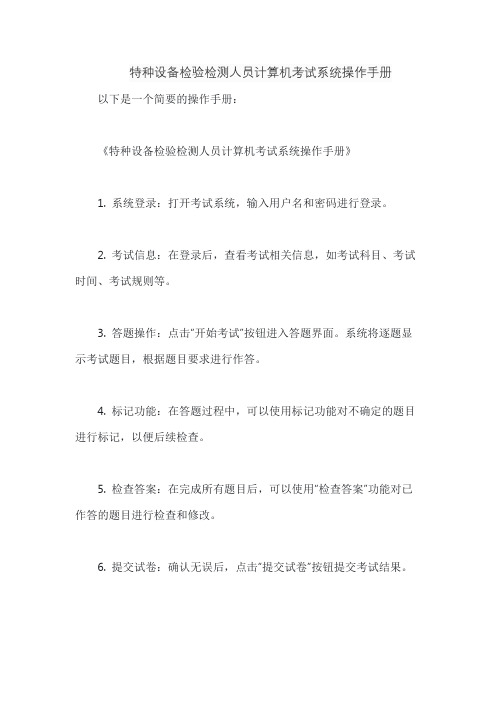
特种设备检验检测人员计算机考试系统操作手册以下是一个简要的操作手册:
《特种设备检验检测人员计算机考试系统操作手册》
1. 系统登录:打开考试系统,输入用户名和密码进行登录。
2. 考试信息:在登录后,查看考试相关信息,如考试科目、考试时间、考试规则等。
3. 答题操作:点击“开始考试”按钮进入答题界面。
系统将逐题显示考试题目,根据题目要求进行作答。
4. 标记功能:在答题过程中,可以使用标记功能对不确定的题目进行标记,以便后续检查。
5. 检查答案:在完成所有题目后,可以使用“检查答案”功能对已作答的题目进行检查和修改。
6. 提交试卷:确认无误后,点击“提交试卷”按钮提交考试结果。
7. 成绩查询:考试结束后,系统将自动计算并显示考试成绩。
考生可以查看自己的成绩和答题情况。
8. 退出系统:在完成考试后,点击“退出系统”按钮安全退出考试系统。
S5PC110 用户手册
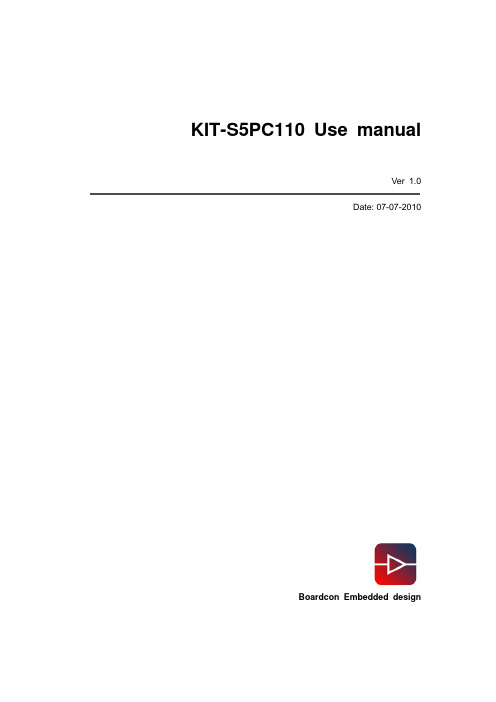
KIT-S5PC110 Use manualVer 1.0Date: 07-07-2010Boardcon Embedded designRev Date Description1.0 2010-07-07 The initial Released VersionIndexKIT-S5PC110 USE MANUAL (1)C HAPER I O VERVIEW (4)1.1 Introduction (4)1.2 Accessories (5)C HAPTER II H ARDWARE INFORMATION (7)2.1 Block diagram (7)2.2 CPU (7)2.3 MEMORY (10)2.4 Display (11)2.5 WIFI (12)2.6 Audio Codec (12)2.7 Power Supply (12)2.8 Accelerometer (12)2.9 Touch switch (Sound volume up/down) (12)C HAPTER III A NDROID S YSTEM D EVELOPMENT (14)3.1 Build Development environment (14)3.2 System Compiler (16)C HAPTER IV U PDATE THE IMAGE (18)Chaper I Overview1.1 IntroductionBoardcon KIT-S5PC110 Evaluation Board is a compact board using Samsung ARM Cortex-A8 S5PC110 microprocessor. It takes full features of this processor and supports 512MB Mobile DDR memory. The board has exposed many other hardware interfaces including RS232 serial port, LCD/TSP, HDMI, SD/MMC, TF-card interface, keyboard, WiFi, The board boot the system from SD card. It is able to support Android OS and provided the sourece code for the Linux2.6.29 BSP, Android 1.5-R3 and Android 2.1.Boardcon KIT-S5PC110 Evaluation Kit includes the KIT-S5PC110 evaluation board and all necessary accessories to help users start their design of multimedia applications. The board is preloaded with Android OS in SD card. User can display the subsystem using a 3.5" TFT LCD and Touch screen. Along with the kit, Boardcon provides user manual, schematic drawing and datasheet documents to help customers better understand and use the kit.Pic 1.1 KIT-S5PC110 evaluation board 1.2 AccessoriesThe accessories of the KIT-S5PC110 Evaluation Kit are as following: z 1 KIT-S5PC110 boardconz 1 Debug boardz 1 USB cablez 1 Batteryz 1 Schematics and the Android source codez2GB MicroSD cardz2GB SDHC CardPic 1.2 the accessoriesChapter II Hardware information2.1 Block diagramPic 2.1 Block diagram2.2 CPUS5PC110 is a 32-bit RISC cost-effective, low power, and high performance microprocessor solution for mobile phones and general applications. It integrates the ARM Cortex-A8 core, which implements the ARM architecture V7-A with supporting peripherals.To provide optimized Hardware (H/W) performance for the 3G and 3.5G communication services, S5PC110 adopts 64-bit internal bus architecture. This includes many powerful hardware accelerators for tasks such as motion video processing, display control, and scaling. Integrated Multi Format Codec (MFC) supports encoding and decoding of MPEG-1/2/4, H.263, and H.264, and decoding of VC1 and Divx. This hardware accelerator (MFC) supports real-time video conferencing and Analog TV out, HDMI for NTSC, and PAL mode. S5PC110 has an interface to external memory that is capable of sustaining heavy memory bandwidths required in high-end communication services. The memory system has Flash/ ROM external memory ports for parallel access and DRAM port to meet high bandwidths. DRAM controller supports LPDDR1 (mobile DDR), DDR2, or LPDDR2. Flash/ ROM port supports NAND Flash, NOR-Flash, OneNAND, SRAM, and ROM type external memory. To reduce the total system cost and enhance the overall functionality, S5PC110 includes many hardware peripherals such as TFT 24-bit true color LCD controller, Camera Interface, MIPI DSI, CSI-2, System Manager for power management, ATA interface, four UARTs, 24-channel DMA, four Timers, General I/O Ports, three I2S, S/PDIF, three IIC-BUS interface, two HS-SPI, USB Host 2.0, USB 2.0 OTG operating at high speed (480Mbps), four SD Host and high-speed Multimedia Card Interface, and four PLLs for clock generation.Features:• CortexA8 based CPU Subsystem with NEON, Samsung ARM Cortex-A8 S5PC110, up to 1GHz Operating Frequency• 32/32KB I/D Cache, 512KB L2 Cache• Operating System: Android2.1TM• Memory: ROM-2GB(TFLASH), RAM-512MB(Mobile DDR 400Mega data rate)• Storage & Expansion SlotStandard SD/SDHC card (up to 32GB)Standard• Connectivity: Bluetooth 2.0+EDR, WIFI IEEE 802.11b/g• Input and Output:3.5mm audio jackHDMI type-C ConnectorTTA-20 (USB, Charging, Line-out/in)• Audio: AAC,AAC+, MP3. Built-in speaker and microphone, standard 3.5mm headphone jack• Video: MP4, H.264. Standard type-C HDTV,supports 1080p via HDMI cable (H.264 +AAC based MP4 container format)• Display:3.5-Inch TFT-LCD capacitive touch320 x 480 (HVGA) resolution• Device Control4way DPAD8keys (Home, Menu, Back, Enter, A, B, X, Y)Capacitive Touch volume• BatteryDetachable Li-Ion battery 1300 mA• Sensor3-axis Accelerometer sensorGeo magnetic field sensor• WeightAbout 160g (with battery)• SizeAbout (LxWxT) 150 x 76 x 16 (mm)• 64-bit Multi-layer bus architecture• Advanced power management for mobile applications• ROM for secure booting and RAM for security function• 8-bit ITU 601/656 Camera Interface up to 8M pixel for scaled and 16M pixel for un-scaled resolution• Multi Format CODEC provides encoding and decoding of MPEG-4/H.263/H.264up to 30fps@HD(1080p) and decoding of MPEG-2/VC1/Divx/Xvid video up to 30ps@HD(1080p) • JPEG codec support up to 30Mpixels/s• 3D Graphics Acceleration with Programmable Shaderup to 10M triangles/s (Transform only) • 2D Graphics Acceleration with BitBlitand Rotation, up to 40Mpixels/s• 1/2/4/8 bpppalletized or 8/16/24bpp non-palletized Color-TFT support up to 2048x2048• TV-out for NTSC and PAL mode and HDMI 1.2 interface support with PHY• MIPI-HSI, MIPI-DSI and MIPI-CSI interface support• 1-channel AC-97 audio codec interface, 2-ch PCM serial audio interface, and 3-channel 24-bit I2Sinterface support (5.1ch support)• 2-channel S/PDIF interface support for digital audio• 2-channel I2C interface (up to 400KHz) support including 1-channel for HDMI• 3-channel HS-SPI, up to 52Mbps• 4-channel UART including 4Mbps port for Bluetooth 2.0 and IrDA port for SIR/MIR/FIR• On-chip USB 2.0 OTG supporting high speed (480Mbps, on-chip transceiver)• On-chip USB 1.1 Host supporting full speed (12Mbps, on-chip transceiver)• Asynchronous direct Modem Interface support including 16KB DPRAM• 3-channel SD/SDIO/HS-MMC interface support including CE-ATA• CF version 3.0 interface support for HDD• 24-channel DMA controller• Support 8x8 key matrix• 10-ch 12-bit multiplexed ADC• 2-ch CAN interface• Configurable GPIOs• Real time clock, PLL, timer with PWM and watch dog timer• SRAM/ROM/NOR/NAND Interface with x8 or x16 data bus• MuxedOneNANDInterface with x16 data bus• 1-port Mobile DDR Interface with x32 data bus (up to 333Mbps/pin DDR)• 1-port DDR2 interface with x16 or x32 data bus (333Mbps/pin DDR)• 1-port LPDDR2 interface (up to 333Mbps/pin DDR)2.3 MEMORY2.3.1 DDR2 512MBHynix DDR2 memory chips provide 512MB RAM which opens up a wide range of production and development opportunities. DDR2 memory consumes more power than MobileDDR. But, it is pretty much cost effective for huge memory space.You can choose memory vendor for example Samsung/Hynix/Elpida/Micron or others due to PC industry standard. DDR2 8Bit-bus-width memory is being used for PC/Notebook memory module. Each chip has 8-bit data-bus-width with 128MB. We mounted 4 chips to make 32bit data bus and total memory size is 512MB.2.3.2 2GB T-Flash(Micro-SD) CardTraditional memory (Like NOR-FLASH / NAND-FLASH) can't be found in KIT-S5PC110. KIT-S5PC110 has totally different booting method. KIT-S5PC110 implements direct T-Flash booting with excellent iROM feature of S5PC110.KIT-S5PC110 has 2Gbyte T-flash(removable) memory card for system area. Assume it has 3,862,528 blocks(sectors) and each block has 512bytes.Area Name Size in bytes From(sector #)To(Sector #)eFuse1K38625263862527U-boot B L1 8K38625103862525U-boot Environment variables16K38624783862509U-boot B L2 512K38614543862477ReservedLinux Kernel 4M38543363862527ReservedE XT3for Android system1GB02097152Note: Reserved area will be used for FW update and Recovery purpose.2.3.3 2GB SDHC CardAt this moment, Google Android supports only FAT32 file system. Other file system can be considered for big size 720p-HD contents. 2GB/4GB/8GB seems to be working well. But, 16GB memory card has some compatibility issues.2.3.4 Where is T-flash (Micro-SD)KIT-S5PC110 has 2 memory cards.z T-flash card contains boot-loader, kernel, Android system and applications.z SD card contains user files such as pictures, music, video clips and so on.Open the battery cover and you can find them.2.4 Display2.4.1 LCDz LMS350DF01-001 is a TMR(Transmissive with Micro Reflective) type color active matrix TFT (Thin Film Transistor) liquid crystal display (LCD) that uses amorphous silicon TFT as a switching devices.z This model is composed of a TFT- LCD module, a driver circuit and a back-light unit.z The resolution of a 3.5" contains 320 x 480 dots and can display up to 16,777,216 colors.2.4.2 Back-light driverDW8400 from DongWoon Anatech ()The DW8400 is a step-up DC/DC converter designed for driving up to 10 white LEDs in series from a single cell Lithium-Ion battery.2.4.3 Capacitive Touch screen controllerTouchCore 3.0 from CoreRiver.2.5 WIFIThis elegant combination from Fujitsu Component, based on Marvell's industry leading 88W8686 and CSR's BC4, brings both 802.11(b/g) to the KIT-S5PC110.If you want to use this module for your own product, contact Fujitsu first.z /en/contact/z Wireless Modules, Othersz Global Marketing 4 Division2.6 Audio CodecThe WM8991 is a highly integrated low power hi-fi CODEC from Wolfson. A powerful 1W speaker driver can operate in class D or AB modes. Stereo 24-bit sigma-delta ADCs and DACs provide hi-fi quality audio record and playback, with a flexible digital audio interface.2.7 Power Supply2.7.1 PMICPMIC MAX8698C supplies important power rails of S5PC110 and other devices. It contains 3 Step-down DC/DCs and 9 LODs.Unfortunately, the data sheet is not opened to public access because of Maxim's policy. We will discuss this issue with Maxim soon.2.7.2 DC/DC for Wireless deviceWifi-BT combo module consumes a lot of power and PMIC is not enough. So, KIT-S5PC110 takes additional high efficient DC/DC converter MAX1556 of Maxim.2.7.3 DC/DC for HDMI-5VoltHDMI needs 5Volt power rail. FAN5602 is a charge pump based step up/down DC/DC from Fairchild.2.7.4 Li+ Battery Fuel GaugeKIT-S5PC110 reads reliable battery level information from dedicated Li+ battery gauge Max17040 from Maxim.2.7.5 Li+ Battery ChargerThe XC6802 is a constant-current/constant-voltage linear charger IC for single cell lithium-ion batteries. Current source is USB-bus power.2.8 AccelerometerThe digital 3-axial acceleration sensor of Bosch Sensortec is included in KIT-S5PC110.2.9 Touch switch (Sound volume up/down)KIT-S5PC110 volume switches are implemented with touch sensitive IC TS01 fromAD-semiconductor.Chapter III Android System DevelopmentNote: Compile the Android system, please use the Ubuntu 9.04 version, the other version may be have some problem for compiling.3.1 Build Development environmentUsers in the use KIT-S5PC110 developed; they must first build a good ARM Linux cross-development environment. Below to ubuntu9.04 operating system as an example, cross-development environment to build.3.1.1 The installation of cross-compiling environmentInsert CD-ROM, ubuntu mount the CD-ROM to / media / cdrom directory, cross-compilation tool stored in the / media /cdrom/tools directory, the name for the cross-4.2.2-eabi.tar.bz2.Users ` the following command to install the cross compiler tools:# sudo mkdir /usr/local/arm# sudo tar xvjf cross-4.2.2-eabi.tar.bz2 –C /usr/local/arm# sudo tar xvjf 4.3.1-eabi.tar.gz –C /usr/local/arm3.1.2 Add Path in your environment fileModify your ~/.bashrc file to add a new path with editor (gedit or vi)PATH=$PATH:/usr/local/arm/4.2.2-eabi/usr/binTo apply this change login again or restart the .bashrc# source .bashrc3.1.3 Check whether tool-chain path set up is correct or not.# arm-linux-gcc -vUsing built-in specs.Target: arm-unknown-linux-gnueabiConfigured with:/home/scsuh/workplace/coffee/buildroot-20071011/toolchain_build_arm/gcc-4.2.2/config ure --prefix=/usr --build=i386-pc-linux-gnu --host=i386-pc-linux-gnu--target=arm-unknown-linux-gnueabi --enable-languages=c,c++--with-sysroot=/usr/local/arm/4.2.2-eabi/--with-build-time-tools=/usr/local/arm/4.2.2-eabi//usr/arm-unknown-linux-gnueabi/bin--disable-__cxa_atexit --enable-target-optspace --with-gnu-ld --enable-shared--with-gmp=/usr/local/arm/4.2.2-eabi//gmp --with-mpfr=/usr/local/arm/4.2.2-eabi//mpfr--disable-nls --enable-threads --disable-multilib --disable-largefile --with-arch=armv4t--with-float=soft --enable-cxx-flags=-msoft-floatThread model: posixgcc version 4.2.23.1.4 Download and Install essential packages for android1) Android requires the following system packages:z flex: This lexical analyzer generator is used to read a given input file for a description of a scanner to generate.z bison: This is a general-purpose parser generator.z gperf: This is a perfect hash function generator.z libesd0-dev: This enlightened sound daemon (dev files) is used to mix digitized audio streams for playback by a single device.z libwxgtk2.6-dev: This package provides GUI components and other facilities for many different platforms.z build-essential: This package contains a list of packages considered fundamental to building Debian packages.z Android source code includes a hard dependency on the Java Developer Kit (JDK) 5.0 Update 12 or greater.Download packages.# sudo apt-get install flex bison gperf libsdl-dev libesd0-dev libwxgtk2.6-devbuild-essential zip curl# sudo apt-get install valgrind2) Android also needs Phython 2.4 or higher. But, Ubuntu has Python 2.5 in general.3) Install JDK 5.0 Update12 or later.# sudo apt-get install sun-java6-jdk4) Add Path in your environment file. Modify your ~/.bashrc file to add a new path with editor (gedit or vi)export PATH=/home/$USER/bin:$PATHexport JAVA_HOME=/usr/lib/jvm/java-6-sun-1.6.0.16export ANDROID_JAVA_HOME=$JAVA_HOME5) To apply this change login again or restart the .bashrc# source .bashrcOptional!! If you meet compile error due to JDK version mismatching, add this items in to Synaptic package source. (sudo vi /etc/apt/sources.list)deb /ubuntu/ jaunty multiversedeb /ubuntu/ jaunty-updates multiversesudo apt-get updateAnd install old version JDK 5. and choose 1.5.0-sun in update-alternatives menu.sudo apt-get install sun-java5-jdksudo update-alternatives --config javasudo update-alternatives --config javacModify your ~/.bashrc file for JAVA_HOME environment variable. And, Apply it.export JAVA_HOME=/usr/lib/jvm/java-1.5.0-sun3.2 System Compiler3.2.1 Ready to build fileAll components of the system source code of the linux directory in the CD-ROM, the user before carrying out the development need to untar them to the linux system, such as:# mkdir ~/work# cd ~/work# tar xvzf /media/cdrom/linux/android.tar.gz# tar xvzf /media/cdrom/linux/linux.tar.gz# tar xvzf /media/cdrom/linux/uboot.tar.gzAfter you perform these operations, the current directory will be generated android, linux, uboot 4 directory.3.2.2 Compile the bootloader# cd ~/work/odroids_uboot# make mrproper# make hkdkc110_mmc_config# makeIf there is no error, u-boot.bin should be generated and file size is about 130~150Kbyte.3.2.3 linux kernel compilationTo start Kernel compile, .config file should be made first. You can make .config with below command.# cd ~/work/odroids_linux# make odroid_S_mmc_defconfigLet's start compile !# make zImageIf you can build kernel successfully, you will have "arch/arm/boot/zImage" (approximately 2Mbytes).3.2.4 Compile the Android file systemTo build the files, run make from within your working directory:# cd ~/work/odroids_android# ln -s vendor/sec/odroidt/build_android.sh ./odroidt_build.sh# ./build_android.sh•If there is no problem, you can see below message. rootfs directory is automatically generated and all root file system of Android is located in that directory.(odroidt-img folder)ok sucess !!!#•Note: Compile takes about 20 minutes with latest multi-core CPU based computer. Some old computer or virtual machine may need about 2 hours.Chapter IV Update the image4.1 update the android image to Micro SD in PCYou can write the raw image files with this special utility directly from XP PC to T-flash. The utilityKIT-S5PC110_TF_Burner_098a.exe is at the CD:/tools/ folder, if you want to update the image to micro SD, you should use it.z This utility is very useful when KIT-S5PC110 boot-loader is damaged or when you have new T-flash card.1) Remove T-flash card from KIT-S5PC110 and plug it in to Card Reader. If you don't have the card reader, buy it.This picture is just an example.2) Connect the card reader to PC.3) Check which drive is assigned for the card reader.4) Run ODROID_S_TF_Burner_21a.exe( this tools in the tools folder)5) Select drive of the card reader and Browse button near by android Image file and choose "odroids-20100622.odt"This file was in the tools folder. Such as the follow picture6) Click "START" button and writing process will be done quickly.Note) Do not change other parameters. Changing will cause malfunction.Where is T-flash (Micro-SD)KIT-S5PC110 has 2 memory cards.•T-flash card contains boot-loader, kernel, Android system and applications. •SD card contains user files such as pictures, music, video clips and so on.Open the battery cover and you can find them.4.2 update the image to Micro SD by usb device4.2.1 update the u-boot.bin fileUse Windows utility DNW.exe and USB driver (position: in tools folder)1) Connect Debug board and PC serial port with Serial Cable(1:1)2) Run serial communication software in PC (HyperTerminal/SecureCRT/etc)3) Configure serial port options (COM port, Baudrate : 115200, DATA : 8, STOP : 1, No-Parity, No Flow Control)4) Turn on Odroid and you can see the below booting message. Be sure to press any key quickly to stop the OS booting process.OKU-Boot 1.3.4-dirty (May 18 2010 - 23:33:57) for HKDKC110 D TypeCPU: S5PC110@1000MHz(OK)APLL = 1000MHz, HclkMsys = 200MHz, PclkMsys = 100MHzMPLL = 667MHz, EPLL = 80MHzHclkDsys = 166MHz, PclkDsys = 83MHzHclkPsys = 133MHz, PclkPsys = 66MHzSCLKA2M = 200MHzSerial = CLKUARTBoard: HKDKC110I2C: pres(1), div(3)readyDRAM: 256 MBFlash: 1 MBSD/MMC: 1886MBMuxed OneNAND 512MB 1.8V 16-bit (0x50)OneNAND version = 0x013e5) With "dnw" command, you can download any binary file to Odroid RAM from PC via USB.HKDKC110 # run dnwuInsert a OTG cable into the connector!6) If you plug in the USB Cable, you are ready to send binary files to board.Insert a OTG cable into the connector!OTG cable Connected!Now, Waiting for DNW to transmit data7) It's time to execute DNW utility. But, you should install the USB driver first. Driver installation is only required for the first time of USB connection. Driver file location should NOT be automatic selection. The driver was in the tools folder.8) Select the driver file and complete installation.9) Execute the DNW utility software. Ignore serial port settings, if you are familiar with other serial console software. Please also check for U SB:OK to make sure the connection is good.10) You can start the download with the menu for USB Port -> Download to select file to send.11) After downloading, the uboot will be download ok..4.2.1 update the kernel file1) Turn on Odroid and you can see the below booting message. Be sure to press any key quickly to stop the OS booting process.OKU-Boot 1.3.4-dirty (May 18 2010 - 23:33:57) for HKDKC110 D TypeCPU: S5PC110@1000MHz(OK)APLL = 1000MHz, HclkMsys = 200MHz, PclkMsys = 100MHzMPLL = 667MHz, EPLL = 80MHzHclkDsys = 166MHz, PclkDsys = 83MHzHclkPsys = 133MHz, PclkPsys = 66MHzSCLKA2M = 200MHzSerial = CLKUARTBoard: HKDKC110I2C: pres(1), div(3)readyDRAM: 256 MBFlash: 1 MBSD/MMC: 1886MBMuxed OneNAND 512MB 1.8V 16-bit (0x50)OneNAND version = 0x013e2) With "dnw" command, you can download any binary file to Odroid RAM from PC via USB.HKDKC110 # run dnwkInsert a OTG cable into the connector!3) If you plug in the USB Cable, you are ready to send binary files to board.Insert a OTG cable into the connector!OTG cable Connected!Now, Waiting for DNW to transmit data4) Execute the DNW utility software. Ignore serial port settings, if you are familiar with other serial console software. Please also check for U SB:OK to make sure the connection is good.5) You can start the download with the menu for USB Port -> Download to select file to send.5) After downloading, the zImage will be download ok..4.3 update the Android image to Micro SD<Method > update the rootfs that you Compiled to Micro SD1) Insert the T-Flash in to Card reader and connect the card reader to Linux PC.2) Copy all files in the odroidt-img/system/ to EXT3 partition of T-Flash.3) Normally when you plug the Card reader into Ubuntu PC, Ubuntu will mount it automatically. Youneed to remember the mounting point.4) To find the mounting points, perform below commands.# mount/dev/sdc1 on /media/disk-1 type ext3 (rw,nosuid,nodev,uhelper=hal) ---> MountT-Flash first partition(Android system): remember this!/dev/sdc2 on /media/disk-2 type ext3 (rw,nosuid,nodev,uhelper=hal) ---> MountT-Flash second partition(Android data)4.3.1 Copy rootfs to already formatted partition (Overwrite)•Copy root file system to EXT3 partition of T-Flash.•# sudo cp -a ~/work/odroidt-img/system/* /media/disk-1 ---> mounting point (You may have different location)•# sync•Unmount the T-Flash disk and move the card from PC to KIT-S%PC110 for testing.•# sudo umount /media/disk-1 (or) sudo umount /dev/sdc1 ---> Unmount T-Flash first partition(Android system)•# sudo umount /media/disk-2 (or) sudo umount /dev/sdc2 ---> Unmount T-Flash second partition(Android data)4.3.2 Copy android system to new partition (Clean & Write)•Before copying files, format the partition first. All data will be erased.•To format the T-Flash, unmount it first.•This is an example when device node of T-flash is /dev/sdc.# sudo umount /dev/sdc1 ---> Unmount T-Flash first partition(Android system)# sudo umount /dev/sdc2 ---> Unmount T-Flash second partition(Android data)# sudo mkfs.ext3 /dev/sdc1•If you want clean install, erase the Android data partition as below.•WARNING! : You can delete all of data in you Host PC, if you select wrong disk/partition node name.# sudo mkfs.ext3 /dev/sdc2 ---> T-Flash second partition(Android data)•After formatting, mount the T-flash to /media/disk# sudo mount /dev/sdc1 /media/disk ---> T-Flash first partition(Android system)•You can copy the android system files to T-Flash.# sudo cp -a ~/mydroid/android/odroidt-img/system/* /media/disk ---> T-Flash first partition(Android system)# sync•Unmount the T-Flash disk and move the card from PC to Odroid for testing.# sudo umount /media/disk (or) sudo umount /dev/sdc1 ---> Unmount T-Flash second partition(Android system)。
BW Clip单气体探测器用户手册说明书

5062-27.1-NCL-ENThe most user-friendly, reliable and cost-effective way to ensure safety and complianceThe BW Clip single-gas detector is your everyday companion forhazardous environments. It operates up to three years maintenance-free: Just turn on the device and it runs continuously — no need for calibration, sensor replacement, battery replacement or battery charging. That means great reliability and no downtime.Plus, with the two-year BW Clip for H 2S or CO, you can put the device in a hibernation case when you’re not using it for a week or more — and extend its life by that period of time.Compatible with both the MicroDock II and the IntelliDoX instrumentmanagement systems, the BW Clip is engineered to the highest standards of quality and reliability, keeping you safe and compliant.Standard Package Contents• Detector complete with specified sensor, stainless steel alligator clip and concussion-proof housing • Test cap • InstructionsGeneral SpecificationsSize 1.1 x 2.0 x 3.4 in. / 2.8 x 5.0 x 8.6 cm Weight3.2 oz. / 92 gTypical battery life Two years (H 2S, CO, SO 2 or O 2) or three years (H 2S or CO)Certifi cations and approvalshClass I, Div. 1, Gr. A, B, C, D Class I, Zone 0, Group IIC ATEX:CE 0539 II 1GEx ia IIC T4 Ga IP66/67DEMKO 14 ATEX 1356X : European Conformity EC: EC Declaration of Conformity IECEx:Ex ia IIC T4 Ga IP66/67IECEx UL 14.0063WarrantyTwo or three years from activation (given normal operation), plus one year shelf life (6 months for O 2 model)Up to three years from activation for two-year H 2S and CO detectors when used with the hibernation feature, limited by 24 months of detector operation50115903-067H 2S, CO, O 2, SO2BW ClipSingle-Gas Detector5062-27.1-NCL-ENDefault Alarm SetpointsAlarm Setpoints Range Measuring RangeOrder Number BW Clip 2-Year Detectors Low High Min.Max.Hydrogen sulfi de (H 2S)10 ppm 15 ppm 1.6 ppm 20 ppm 0-100 ppm BWC2-H Hydrogen sulfi de (H 2S) 5 ppm 10 ppm 1.6 ppm 20 ppm 0-100 ppm BWC2-H510Hydrogen sulfi de (H 2S) 5 ppm 15 ppm 1.6 ppm 20 ppm 0-100 ppm BWC2-H515Carbon monoxide (CO)35 ppm 200 ppm 5 ppm 200 ppm 0-300 ppm BWC2-M Carbon monoxide (CO)50 ppm 200 ppm 5 ppm 200 ppm 0-300 ppm BWC2-M50200Sulfur dioxide (SO 2) 5 ppm 10 ppm 2 ppm 20 ppm 0-100 ppm BWC2-S Sulfur dioxide (SO 2) 2 ppm 4 ppm 2 ppm 20 ppm 0-100 ppm BWC2-S24Oxygen (O 2)19.5% vol.23.5% vol.18% vol.25% vol.0-25% vol.BWC2-X Hydrogen sulfi de (H 2S) - 50-unit bulk pack10 ppm15 ppm1.6 ppm20 ppm0-100 ppmBWC2-H-B50Default Alarm SetpointsAlarm Setpoints Range Measuring RangeOrder Number BW Clip 3-Year Detectors High Low Min.Max.Hydrogen sulfi de (H2S)10 ppm 15 ppm 1.6 ppm 20 ppm 0-100 ppm BWC3-H Carbon monoxide (CO)35 ppm200 ppm5 ppm200 ppm0-300 ppm BWC3-MBW Clip Accessories Order Number Hibernation case for BW ClipClipHB-Case Hibernation case for BW Clip (50-unit bulk package)ClipHB-Case-B50Hard hat clip (non-conductive)GA-HC-1Neck strap with safety release GA-NS-1Short strap (6 in. / 15.2 cm)GA-LY-1Neck strapGA-NS-1Short StrapGA-LY-1Hibernation caseClipHB-CaseGain up to one extra year of operation on two-year H 2S and CO BW Clip detectors.5062-27.1-NCL-ENIntelliDoX Docking System Order Number IntelliDoX docking station for BW Clip DX-CLIP Enabler kit, NA version (North America)DX-ENBL-NAFor a complete list of IntelliDoX parts, please refer to the IntelliDoX Docking System seciton on page 45.Testing EquipmentOrder Number Hydrogen sulfi de (H 2S, 25 ppm), balance N 2, 34 LCG2-H-25-34Hydrogen sulfi de (H 2S, 25 ppm), balance N 2, 58 L(requires REG-DF-1 or REG-0.5)G0042-H25Carbon monoxide (CO, 100 ppm), 34 L, balance N 2 (requires REG-DF-3 or REG2-0.5)CG2-M-100-34Carbon monoxide (CO, 100 ppm), 58 L, balance N 2 (requires REG-DF-1 or REG-0.5)CG2-M-100-58Oxygen (O 2, 18.0%), 34 L, balance N 2 (requires REG-DF-3 or REG2-0.5)CG2-X-18.0-34Sulfur dioxide (SO 2, 10 ppm), balance N 2, 34 L CG2-S-10-34Sulfur dioxide (SO 2, 10 ppm), balance N 2, 58 LCG2-S-10-58Quad-gas: CH 4 (2.5%), O 2 (18.0%), H 2S (25 ppm), CO (100 ppm), 34 L, balance N 2 (requires REG-DF-1 or REG-0.5)CG-Q34-4Quad-gas: CH 4 (2.5%), O 2 (18.0%), H 2S (25 ppm), CO (100 ppm), 58 L, balance N 2 (requires REG-DF-1 or REG-0.5)CG-Q58-4Demand fl ow regulator (for use with MicroDock II or IntelliDoX)REG-DF-1Calibration gas regulator (0.5 LPM)REG-0.5Calibration hose, Tygon (1 ft. / 0.3 m, 1/8 in. I.D., 1/4 in. O.D.)C2-HOSE1-1Wall mount (adjustable) for 34, 58, 103 L gas cylinders, redMK-CG2-58IntelliDoX, unmatched performance and customization.The IntelliDoX instrument management system combines smart docking modules with Fleet Manager II software to provide automated instrument management, helping drive productivity, reliability and efficiency. Place the detector in the docking module, and it automatically tests the gas detector and sensors while transferring data to the docking station.The IntelliDoX, via Fleet Manager II software, allows users to configure these settings for their BW Clipdetectors:• Display peak reading • Time of peak reading • Low alarm setpoint • High alarm setpoint • Real-time clock• Display gas readings during alarm • Bump test reminder• Non-compliance indicator • Manual zero sensor • Activate hibernation。
得力 彩色数码多功能复合机M351R入门指南 说明书
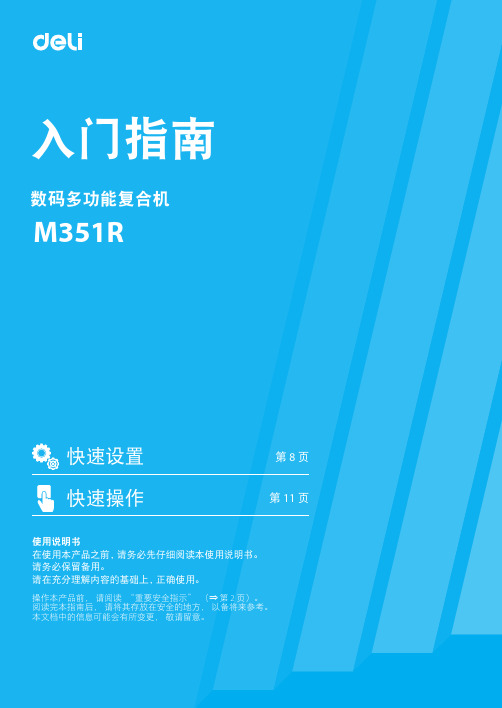
M351R快速设置第 8 页快速操作第 11 页使用说明书在使用本产品之前,请务必先仔细阅读本使用说明书。
请务必保留备用。
请在充分理解内容的基础上,正确使用。
操作本产品前,请阅读“重要安全指示”(⇒第 2 页)。
阅读完本指南后,请将其存放在安全的地方,以备将来参考。
本文档中的信息可能会有所变更,敬请留意。
重要安全指示本章介绍相关重要安全指示,预防对本机用户和他人造成伤害并防止造成财产损失。
请在使用本机前阅读本章节,然后按照说明正确使用本机。
请勿实施本手册中未提及的任何操作。
在法律允许的范围内,得力对于因本说明书中未说明的操作、使用不当或者非得力或非得力授权的第三方所进行的维修或改装而导致的任何间接的、偶然的或其他形式的损失(包括但不限于商业利润损失、业务中断或商业信息丢失)不承担责任。
对本机的不当操作或使用可能会造成人身伤害和/或不在“有限保修”范围内的需要大规模维修的机器损坏。
安装若要安全舒适地使用本机,请仔细阅读以下注意事项并将本机安装在适当的位置。
警告请勿安装在可能会造成火灾或触电的位置• 通风槽被堵塞的位置(过于靠近墙壁、床、沙发、地毯或类似物体)• 潮湿或多尘的位置• 会受到阳光直射的位置或室外• 会受到高温影响的位置• 会受到明火影响的位置• 酒精、油漆稀释剂或其他易燃物附近其他警告• 请勿将未经许可的电缆连接到本机,否则可能会导致火灾或触电。
• 请勿将项链和其他金属物或装满液体的容器放在本机上。
如果异物与本机内部的电气部件接触,可能会导致火灾或触电。
请将电源线插头插入专用电源插座,并在本机和其他电子设备之间保持尽可能大的空间。
请勿将本机安装在低热阻材料制成的薄板或类似物体上。
本机内置一个纸盒加热器,通电后主机底部会发热。
因此,在将本机安装在桌面上时,若未安装选购纸盒,请尽量避免在本机和桌面之间使用耐热性差的薄板或垫子,如乙烯基塑料桌垫。
使用无线 LAN 时• 请将本机安装于距离无线 LAN 路由器 50 米及以内处。
FXP5i型火灾显示盘用户手册

如果不想让07区010号至030号报警在此火灾显示盘上显示出来,则选择队列2,输入号码010至030,按 即可。如果想让原来过滤掉的号码重新恢复显示,则选择队列输入区后按 即可。
按数字键输入队列、号码;
按 过滤输入的号码;
按 恢复显示被过滤的号码;
按 返回主菜单。
注意:被过滤掉的号码可在“位置描述”中查询。具体见“位置描述”功能。
4
4.4故障查询..........................................................
5
5
菜单操作功能.........................................................
5
5.1存储映射..........................................................
5
5.2号码过滤..........................................................
6
5.3位置描述..........................................................
6
5.4位置拷贝..........................................................
8、下面来输入“的”,由于您已有了一点基础, 所以我想通过一系列的按键而无须很多文字来演示它:依次按 (稍等一下,待光标移到“d”后面) 。
9、这时候光标应该在文本编辑区域,长按 把输入法切换到数字,即“123”状态。依次按 。相信文本编辑区域的内容应该是“我的1997”了。还剩3个字母!
PC585用户手册

关于您的安防系统您的DSC安防设备经过特别设计,能提供最大的灵活性和方便性。
仔细阅读本手册,并请安装者指导您进行系统操作和讲解系统的性能。
系统的所有用户都必须学习如何使用。
在“系统资料”页中填写防区资料和访问码,并妥善保存此手册,便于将来参考。
火警探测此系统能够监控火警探测设备,如烟雾探测器,如果探测到火警情况,会发出警告。
要有良好的火警探测效果,必须在适当的位置安放适当数目的探测器。
设备必须根据NFPA74(N.F.P.A.,Batterymarch Park, Quincey MA 02269)进行安装。
请仔细复查本手册的家庭逃生计划。
注意:安装者必须在设备正常运作前使火警探测部分有效。
测试要确保您的系统持续发挥正常功能,您必须每星期进行系统测试。
请参阅本手册13页的“测试您的系统”。
如果您的系统不能正常发挥功能,请与您的安装公司联系。
监控此系统能够用电话线传送报警、故障和紧急信息到报警中心。
如果您不小心触发了报警,要立即呼叫报警中心,避免不必要的应答。
注意:安装者必须使监控功能有效,才能使该功能正常运作。
一般的系统操作您的安防系统由一个DSC控制箱,一个或以上的键盘和多种感应器及探测器组成。
控制箱应安装在一个不易被人发现的地方或地下室内。
金属箱包括系统电路板、保险丝和备用电池。
除了安装者或维修人员外,一般不允许任何人接触控制箱。
所有键盘都有一个音频提示器和命令输入键。
LED键盘拥有一个防区组和系统状态灯。
LCD键盘拥有字母数字液晶显示(LCD)。
键盘是用来发送命令到系统和显示当前系统状态的。
键盘应安装在被保护房屋内靠近出/入门的较方便的位置。
安防系统有几个受保护的防区,每个防区连接一个或以上的传感器(移动探测器、玻璃破碎探测器、门磁等等)。
传感器发生报警时,会通过LED键盘上相应的防区灯闪亮或LCD 键盘上的信息提示来表示。
———————————重要注意—————————————安防系统并不能阻止紧急情况。
CP1H操作手册中文

关于在国外的使用
当出口(或提供给非居住者)本产品中属于外汇及外国贸易管理法所规定的出口许可、 承认对象货物(或技术)范围的产品时,必须有以相关法律为基准的出口许可、承认(或 官方交易许可)。
4
关于 CP 系列的「单元版本」
关于 CP 系列的「单元版本」
单元版本是指
在 SYSMAC CP 系列中,为了管理由于版本升级等引起的 CPU 单元配置功能的差异,引 入了「单元版本」这个概念。
为了区分单元版本和以前的 CPU 单元,请将此标签贴在 CPU 单元的正面。
7
相关手册
相关手册
CP 系列 PLC 本体的相关手册的构成如下表所示,请结合使用。
Man. No. W450 型号 CP1H-X40D□-□ CP1H-XA40D□-□ CP1H-Y20DT-D 手册名称 CP 系列 CP1H CPU 单元 用户手册 用途 内容 用于明确 CP 系列的概要 针对 CP 系列 PLC 本体的以下内容进行说明。 /设计/安装/保养等 ・ 需要明确其概要/特长时 基本规格时 ・ 需要设计其系统结构时 ・ 需要进行安装/布线时 ・ 需要明确 I/O 存储器分配时 ・ 需要明确其发生故障时的处理方法时 请结合程序设计手册(SBCA-341)一起使用。 用于明确 CP 系列的各种 针对 CP 系列 PLC 本体的以下内容进行说明。 功能时 ・ 需要编程 ・ 明确任务功能 ・ 明确各种功能 对 1)C 模式指令以及 需要了解有关指向 CS/CJ/CP 系列 CPU 单 2)FINS 指令的详细内容进行说明。 元的通信指令的详细内 需要明确关于指向 CPU 单元的通信指令(C 模 容时 式指令或 FINS 指令)的详细内容时,请参见。 注:本手册中所记载的通信指令是针对 CPU 单 元的通信指令。 与其通信路径无关 (能经由 CPU 单元的串行通信端口、 串行通信卡/单元的通信 端口、 通信单元等) 。 另外, 关于指向高功能 I/O 单元或 CPU 高功能单元的指令,请参见各单元 的用户手册。 对 CX-Programmer 的操作方法加以说明。
Cobasc501分析仪用户操作手册详解

第一章系统概述罗氏Cobas 6000是全自动免疫测定与光度测定分析系统,可定性或定量测定检测项目,Cobas 6000包括两部分:cobas c 501生化分析模块:进行分光光度测定和离子选择电极测定cobas e 601免疫分析模块:进行电化学发光测定下面从控制单元、核心单元、cobas c 501生化分析模块等三部分介绍该系统(cobas e 601免疫分析模块不作介绍)。
1、控制单元A 显示器(连接cobas ) D 触摸式显示器(主机)B 键盘/鼠标(连接cobas) E 键盘/鼠标(主机)C 计算机(连接cobas) F 计算机(主机)G 人体学PC支架2、核心单元1)核心单元轨道A 核心单元 E 模块轨道B 急诊标本位 F 常规标本上机位C 条形码阅读器G 标本退出位D 标本架转盘急诊标本位A 标本架托盘B 标本架C 标本杯、微量杯2)标本架及标本容器标本架不同类型、颜色和相应编号如下:标本架类型标本架颜色标本架ID号软件中显示标本架上标签常规标本架灰色5001-8999 001-3999 001-3999 STA T标本架红色4001-4999 E001-E999 S001-S999 定标标本架黑色2001-2999 S001-S999 C001-C999 QC标本架白色3001-3999 C001-C999 Q001-Q999 保养标本架绿色B999 B999 W999标本容器有三种类型:标本试管、标本杯、定标及质控小瓶标本试管直径为13mm或16mm,长度为75mm或100mm;标本杯可插入16 mm标本试管中用。
A 标本架上的标本杯 D 16mm×100mm试管B 16mm×75mm试管 E 16mm×100mm试管上的标本杯C 16mm×75mm试管上标本杯3、cobas c 501生化分析模块A、B 标本吸样区 E、F 试剂吸样区C 反应盘区 G 试剂盒装载区D ISE模块A、B 标本吸样区A、B 标本针 D 标本针抽干区C 屏蔽管(防静电) E 标品针冲洗站C 反应盘区A SMS (位置2)、 Multiclean (位置1)B 水位感受器C 超声混合单元D 光度计单元 F 反应盘 G 杯冲洗装置 H Hitergent更换以上系统试剂后,进入reagent —status,选择reagent volumn reset后按ok,仪器即自动更新系统试剂可用量。
Y331A使用说明书
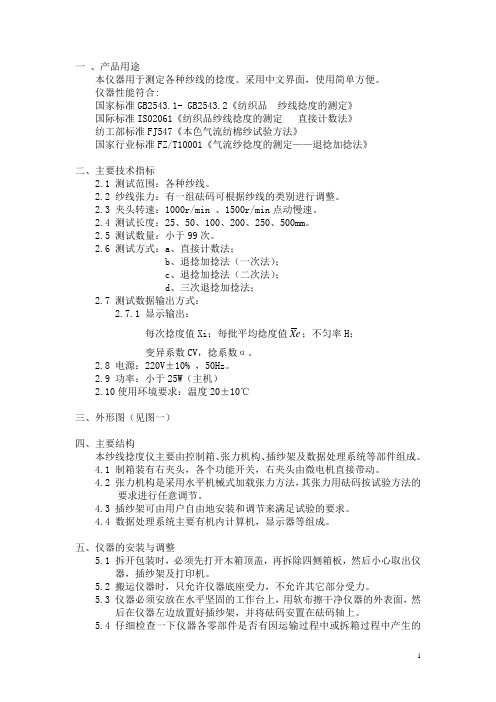
一、产品用途本仪器用于测定各种纱线的捻度。
采用中文界面,使用简单方便。
仪器性能符合:国家标准GB2543.1- GB2543.2《纺织品纱线捻度的测定》国际标准IS02061《纺织品纱线捻度的测定直接计数法》纺工部标准FJ547《本色气流纺棉纱试验方法》国家行业标准FZ/T10001《气流纱捻度的测定——退捻加捻法》二、主要技术指标2.1 测试范围:各种纱线。
2.2 纱线张力:有一组砝码可根据纱线的类别进行调整。
2.3 夹头转速:1000r/min 、1500r/min点动慢速。
2.4 测试长度:25、50、100、200、250、500mm。
2.5 测试数量:小于99次。
2.6 测试方式:a、直接计数法;b、退捻加捻法(一次法);c、退捻加捻法(二次法);d、三次退捻加捻法;2.7 测试数据输出方式:2.7.1 显示输出:每次捻度值Xi;每批平均捻度值eX;不匀率H;变异系数CV,捻系数α。
2.8 电源:220V±10% ,50Hz。
2.9 功率:小于25W(主机)2.10使用环境要求:温度20±10℃三、外形图(见图一)四、主要结构本纱线捻度仪主要由控制箱、张力机构、插纱架及数据处理系统等部件组成。
4.1 制箱装有右夹头,各个功能开关,右夹头由微电机直接带动。
4.2 张力机构是采用水平机械式加载张力方法,其张力用砝码按试验方法的要求进行任意调节。
4.3 插纱架可由用户自由地安装和调节来满足试验的要求。
4.4 数据处理系统主要有机内计算机,显示器等组成。
五、仪器的安装与调整5.1 拆开包装时,必须先打开木箱顶盖,再拆除四侧箱板,然后小心取出仪器,插纱架及打印机。
5.2 搬运仪器时,只允许仪器底座受力,不允许其它部分受力。
5.3 仪器必须安放在水平坚固的工作台上,用软布擦干净仪器的外表面,然后在仪器左边放置好插纱架,并将砝码安置在砝码轴上。
5.4 仔细检查一下仪器各零部件是否有因运输过程中或拆箱过程中产生的损坏、变形、松动等情况。
- 1、下载文档前请自行甄别文档内容的完整性,平台不提供额外的编辑、内容补充、找答案等附加服务。
- 2、"仅部分预览"的文档,不可在线预览部分如存在完整性等问题,可反馈申请退款(可完整预览的文档不适用该条件!)。
- 3、如文档侵犯您的权益,请联系客服反馈,我们会尽快为您处理(人工客服工作时间:9:00-18:30)。
P532和P532UI: 用户界面特性• 3行LED显示3种颜色,字母数字。
表示CHAN A, CHAN B和CHAN C,使得最多监测3个探头• 每行可以显示:Green 表示UVOrange 表示UV + IRRed 表示IR• UV和IR信号可以从S550B探头分别被监测• 自动探头检测• 3个可编程的报警用来对火焰信号强度和探头温度报警火焰继电器状态指示灯Click for next slide19P532 and P532UI: 用户界面特性 - 2• 每个探头都有两套配置数据:1 - Primary–正常配置2 - Alternate–存储一套替换数据通过在ALT端子加切换电压来选择• 可以通过下面其中一种方式来对每个通道自动设置:1 - Auto Fit2 - Auto Sequence3 - Auto Filter• 前面板可以锁定防止误修改• 具有探头错误检测和锁定功能Click for next slide20P532 and P532UI: 用户界面属性前面板有9个按钮用来设置和操作。
这些按钮必须要按下2秒后才能有反应,这样能够防止误操作。
正常显示–火焰计数对S55X系列探头范围在0到3500对S70X和S80X系列探头范围在0到3000 。
这个例子表示通道A的一个S706 UV探头柱状图由两列点组成并且根据火焰的强度显示。
在最后一列的中间的单个点表示正在应用该通道的替换参数。
Click to continueClick for next slide21P532/UI: 上电: 前面板显示Click to continue 上电时, P532在回到正常操作前会简要的显示IRIS型号和软件版本如果没有连接探头,会显示没有检测到探头如果连接了探头,缺省显示通常显示3个通道的火焰计数在这个例子中,没有火焰时连接了一个S706 UV和一个S550B探头连接。
通道C是空白的,但是随后会分配给S550B中的IR传感器Click for next slide22P532/UI: 菜单功能:概述Channel MenuOptions Menu Flame On/Flame OffViewing HeadMenuChannel 菜单包含所有和通道相关的配置项目。
Flame On / Flame Off 菜单可以设置每个通道的火焰开和关。
Viewing Head 菜单包含所有和探头相关的配置项目。
(增益和过滤器).Options菜单包含总体和系统配置项目和信息。
要进入任意一个菜单,按下相关的按钮并持续2秒。
Click for next slide23P532/P532UI: 菜单在正常显示时,按住按钮2秒可以激活菜单选择:Flame 菜单- FLAME ON- FLAME OFFChannel 菜单- 通道设置Viewing Head 菜单- 探头设置Options 菜单- 重启选择Click for next slide24P532/UI: 通道菜单–流程图在通道A, B, C间滚动,用UP, DOWN,或CHANNEL SET键。
CHANSET用SELECT键来看或者配置通道。
显示相应通道上的探头。
#1Temp最上面一行显示PRIM或ALT以及选中的通道。
Select用CHANNEL键在PRIM / ALT间切换.用SELECT键在通道菜单项间滚动VH SellFFRT Delay Analog Alarm Default选择。
on Gain注意:自动功能在稍后的自动安装一节中介绍ChannelPrim/Alt#2#1Temp TempSTORE- - - - - -Click for next slide25P532/UI: 通道设置菜单–分配分配探头A或传感器A到A通道。
按下CHANNEL SET键2秒进入菜单。
用UP或DOWN箭头键在A,B,C通道间翻动按下SELECT键来选择通道C。
用UP或DOWN箭头键选择S550B (如果没显示).按住STORE键选择.用UP或DOWN箭头键选择IR传感器(在 IR, UV 或 IR+UV间翻动)用STORE键保存显示- - - - -确认通道C现在分配给1#探头(S550B)的IR传感器Click to continueClick for next slide26P532/UI:通道设置菜单-火焰失效反应时间Click to continue 给分配的探头配置相应的通道参数选择CHAN C,用SELECT键来显示FFR TIME缺省的FFRT (火焰失效反应时间)是1秒。
范围是1, 2或3秒用UP或DOWN箭头键来改变这个值。
用STORE键(在10秒内)在内存里保存这个新的值。
显示- - - - -确认这个新的值在简要显示新值前已经保存好。
按住RESET键推出这个菜单,或按SELECT 键到下一个菜单项。
Click for next slide27P532/UI:通道设置菜单–延迟给分配的探头配置相应的通道参数。
在CHANNEL菜单,用SELECT键显示DELAY ONdelay on time是在Flame On继电器反应之前的时间.缺省值是3范围是1, 2或3秒用UP或DOWN箭头键来改变这个值用STORE键(在10秒内)在内存里保存这个新的值。
显示- - - - -确认这个新的值在简要显示新值前已经保存好。
按住RESET键推出这个菜单,或按SELECT 键到下一个菜单项。
Click to continueClick for next slide28P532/UI:通道设置菜单–模拟增益给分配的探头配置相应的通道参数。
在CHANNEL菜单,用SELECT键显示ANALOG GN调整柱状图和20mA输出使其与火焰计数成比例。
缺省值是50范围是0到100用UP或DOWN箭头键来改变这个值用STORE键(在10秒内)在内存中保存这个新的值。
显示- - - - -确认这个新的值在简要显示新值前已经保存好。
按住RESET键推出这个菜单,或按SELECT 键到下一个菜单项。
Click to continueClick for next slide29P532/UI:通道设置菜单–报警给分配的探头配置相应的通道参数。
在CHANNEL菜单,用SELECT键显示ALARM检测显示的火焰计数和驱动报警继电器缺省值是720范围是0到2999用UP或DOWN箭头键来改变这个值用STORE键(在10秒内)在内存里保存这个新的值。
显示- - - - -确认这个新的值在简要显示新值前已经保存好。
按住RESET键推出这个菜单,或按SELECT 键到下一个菜单项。
Click to continueClick for next slide30P532/UI:通道设置菜单–缺省值给分配的探头配置相应的通道参数。
在CHANNEL菜单,用SELECT键显示DEFAULT重新将该通道的所有参数设置成缺省值。
缺省输入是NO用UP或DOWN箭头键来选择(触发YES/NO)按STORE键(在10秒内)来接受这个反应。
再按下STORE键确认这个动作。
在返回正常显示之前显示- - - - -Click to continue注意:之前为该通道设置的所有参数都会重新设置鞥那缺省值Click for next slide31P532/UI: 火焰开 / 火焰关: 流程图• 按住FLAME ON或FLAME OFF键2秒进入该菜单。
FLAME FLAMEON OFFSELECT CHANNEL (Channel)SET(Prim/Alt)#2#1Temp TempSTORE- - - - -•当前设定点的存储值显示成绿色。
•SELECT键可以在这个菜单中的任何情况下使用,来切换到下一个存在的通道。
•CHANNEL键toggles between displaying the ALT (alternate) or PRIM (primary) channel settings. 当前的通道标记显示为红色。
•FLAME ON 或FLAME OFF键显示当前值。
•用UP和DOWN键来改变目前存储的值,接下来在使用STORE键。
Click for next slide32P532/UI: 火焰开/关菜单:通道选择按住FLAME ON键并持续2秒便进入该菜单。
要调节的通道上当前存储的火焰继电器的设定值显示为绿色。
例如通道A: 800Click to continue 用SELECT键来进入每个通道。
要将所显示的通道切换到替换配置,用CHANNEL SET键。
(在Primary和Alternate模式间切换.)你也可以在FLAME ON和FLAME OFF 设定点间切换,通过使用它们分别的菜单键来实现。
Click for next slide33P532/UI: 火焰开菜单:改变设定值进入该通道,用FLAME ON键设置。
(如果需要,选择要调整的通道)在这个例子中,我们要改变通道C的火焰开值缺省的火焰开值是800范围是(当前火焰关值+ 1)到2999如601 to 2999用UP箭头键来增加值(或DOWN箭头键来减少值)用STORE键(10秒内)存储这个新值。
显示- - - - -确认这个新值已经在简短显示之前已经保存好。
按住RESET键推出这个菜单,或按SELECT 键到下一个通道。
Click to continueClick for next slide34P532/UI: 火焰关菜单:改变设定值进入该通道,用FLAME OFF键设置,并用SELECT键来选择。
在这个例子中,我们要改变通道C的火焰关值缺省的火焰关值是600范围是1到(当前火焰开值- 1)如1 to 839用DOWN箭头键来减少值(或UP箭头键来增加值)用STORE键(10秒内)存储这个新值显示- - - - -确认这个新值已经在简短显示之前已经保存好。
按住RESET键推出这个菜单,或按SELECT 键到下一个通道。
Click to continueClick for next slide35P532/UI: 探头菜单–流程图• 所有连接的探头可以通过翻动UP或DOWN键来查找。
•用SELECT键选择显示的探头。
•显示屏显示PRIM或ALT配置和该探头的号码数字。
•用CHANNEL键在主和替换探头参数间切换。
View HeadSetupChannel VH Selected “1, 2 or 3”(Prim/Alt)•通过SELECT钮来选择合适的配置。
•探头参数(增益/过滤器):Select探头的有效参数可以用SELECT键来翻动。
当前存储的设置显示成绿色。
•用UP和DOWN键来改变增益和过滤器的值。
