Abstract Reprinted with Permission. Synthesizing Sounds from Rigid-Body Simulations
绩效考核方法交流

图尺度评价法
Graphic Rating-Scale Method 首先在一张图表中列举出一系列绩效评价 要素并为每一要素列出几个备选的工作绩效等 然后, 级。然后,主管人员从每一要素的备选等级中 分别选出最能够反映下属雇员实际工作绩效状 况的工作绩效等级, 况的工作绩效等级,并按照相应的等级确定其 各个要素所得的分数
2010-10-25
公司业绩 评估
公司目标 部门年度目标
部门绩效 评估
部门季度目标 处季度目标 岗位目标
职 责 目 标 级 级 往 上 实 现
员 工 绩 效 评 估
薪 酬 福 利
绩效 提/
发 展
7
绩效考核的评价/ 绩效考核的评价/行政功能 对员工过去的业绩表现进行评价, 对员工过去的业绩表现进行评价, 并据此作出薪酬、升职、调动、降级、 并据此作出薪酬、升职、调动、降级、 解雇等人事决策。 解雇等人事决策。 良好的绩效考核系统能反映出人力 资源系统的有效性。 资源系统的有效性。
2010-10-25
8
为何需要绩效评价
工作类别 蓝领工人 办事员 工匠 事务性管理人员 专业技术人员 非保险类销售人员 保险销售人员
2010-10-25
高绩效与平均绩效的差异 (%) 15 17 25 28 46 42 97
9
绩效考核的发展功能 绩效考核使上、 绩效考核使上、下级之间有机会讨 论工作目标及面临的困难, 论工作目标及面临的困难,从而提高工 作绩效。 作绩效。 绩效考核使上、 绩效考核使上、下级之间有机会讨 论员工的能力优势和不足, 论员工的能力优势和不足,为员工发展 提供素材。 提供素材。
2010-10-25
25
团队评价
的绩效评价概念, 基于 TQM的绩效评价概念, 的绩效评价概念 通过评价团队的绩效来评定团队 成员的绩效。 成员的绩效。
反式按压法(RPS REVERSE PRESSURE SOFTENING)
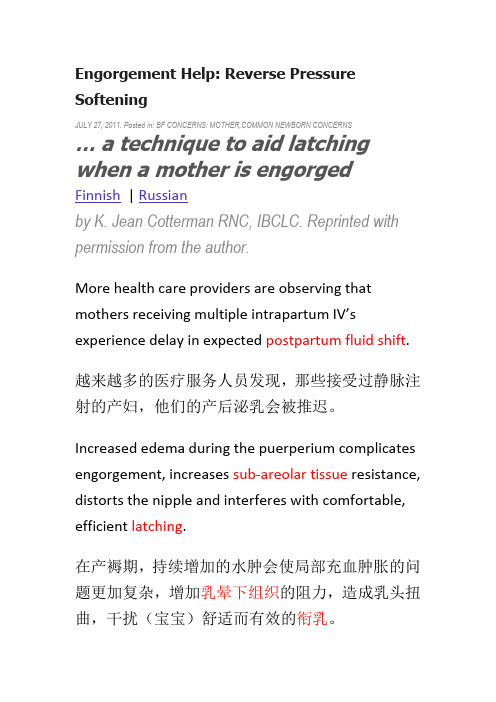
Engorgement Help: Reverse Pressure SofteningJULY 27, 2011. Posted in: BF CONCERNS: MOTHER,COMMON NEWBORN CONCERNS… a technique to aid latching when a mother is engorgedFinnish | Russianby K. Jean Cotterman RNC, IBCLC. Reprinted with permission from the author.More health care providers are observing that mothers receiving multiple intrapartum IV’s experience delay in expected postpartum fluid shift. 越来越多的医疗服务人员发现,那些接受过静脉注射的产妇,他们的产后泌乳会被推迟。
Increased edema during the puerperium complicates engorgement, increases sub-areolar tissue resistance, distorts the nipple and interferes with comfortable, efficient latching.在产褥期,持续增加的水肿会使局部充血肿胀的问题更加复杂,增加乳晕下组织的阻力,造成乳头扭曲,干扰(宝宝)舒适而有效的衔乳。
Edema may appear early, or later, within 48-96 hours, often lasting 10-14 days.这种水肿的出现或早或晚,一般会在48-96小时出现,常常持续10-14天。
(This may depend on both the quantity of IV fluid given and the time of infusion in relation to placental delivery, the stimulus for lactogenesis II.)(这主要取决于分娩时静脉注射的总量、时长,以及还有对第二泌乳产程的刺激程度。
罗宾斯《组织行为学》-第一章

Managers who promoted faster (were successful) did different things than did effective managers (those who did their jobs well)
Enter Organizational Behavior
Management Functions (cont’d)
Leading
A function that includes motivating employees, directing others, selecting the most effective communication channels, and resolving conflicts.
E X H I B I T 1–1 (cont’d)
Mintzberg’s Managerial Roles (cont’d)
Source: Adapted from The Nature of Managerial Work by H. Mintzberg. Copyright © 1973 by H. Mintzberg. Reprinted by permission of Pearson Education.
Management Functions (cont’d)
Control
Lead Organize Lead
Controlling
Monitoring activities to ensure they are being accomplished as planned and correcting any significant deviations.
E X H I B I T 1–1 (cont’d)
医学英语文献阅读-2022年学习资料
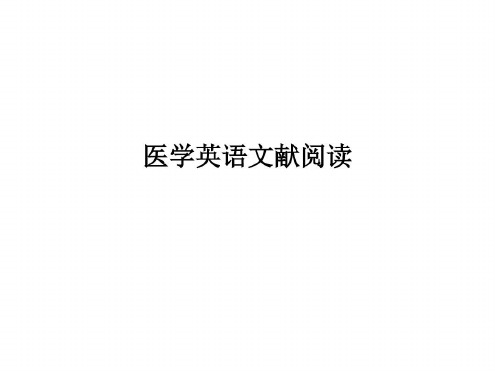
Brachiocephalic artery-Lelt common carotid artery-Pul onic valve-Left subclavian artery-Superior vena cavaortic arch-Pulmonary artery-Right pulmonary-Left pulm nary-artery branches-Ascending-aorta-veins-Left atriu -Aortic valve-Mitral-Right--bicuspid-Tricuspid-ventri le-Right ventricle-Inferior-Endocardium-Apex-Blood hi h in oxygen-Myocardium-Interventricular-Blood low in xygen-Epicardium-septum-FIGURE 9-2.The heart and grea vessels.Reprinted with permission from Cohen BJ,Wood DL.Memmler's The-Human Body in Health and Disease.9th Ed.Philadelphia:Lippincott williams wilkins,2000.
Frontal-Sagittal-Transverse-coronal-plane-horizontalIGURE 5-2.Planes of division.Reprinted with permissio from Cohen BJ,Wood DL.Memmler's The Human-Body in He lth and Disease.9th Ed.Philadelphia:Lippincott Willia s Wilkins,2000.
宽面板可携带投影仪NP901W说明书
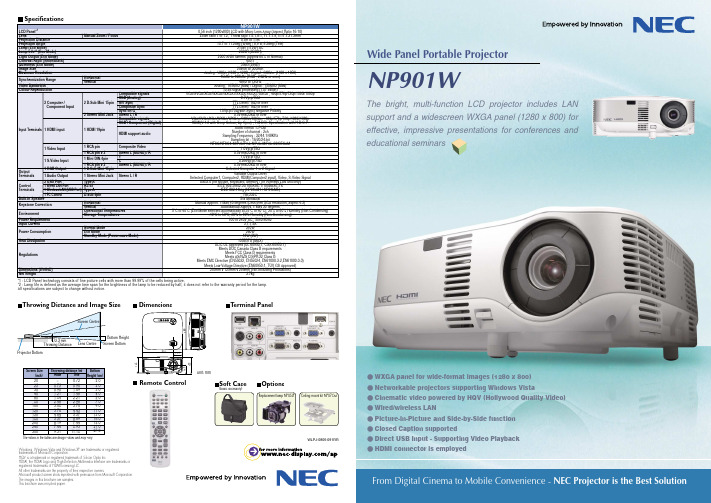
Wide Panel Portable ProjectorNP901W•WXGA panel for wide-format images (1280 x 800)•Networkable projectors supporting Windows Vista•Cinematic video powered by HQV (Hollywood Quality Video)•Wired/wireless LAN•Picture-in-Picture and Side-by-Side function •Closed Caption supported•Direct USB Input - Supporting Video Playback •HDMI connector is employedFrom Digital Cinema to Mobile Convenience -NEC Projector is the Best SolutionThe bright, multi-function LCD projector includes LAN support and a widescreen WXGA panel (1280 x 800) for effective, impressive presentations for conferences and educational seminarsRemote ControlThrowing Distance and Image SizeWindows, Windows Vista and Windows XP are trademarks or registered trademarks of Microsoft Corporation.HQV is a trademark or registered trademark of Silicon Optix Inc.HDMI, the HDMI Logo and High-Definition Multimedia Interface are trademarks or registered trademarks of HDMI Licensing LLC.All other trademarks are the property of their respective owners.Microsoft product screen shots reprinted with permission from Microsoft Corporation.The images in this brochure are samples.This brochure uses recycled paper.T erminal PanelDimensionsUnit: mmOptionsCeiling mount kit NP07CMSoft Case28912531071.472.3133Replacement lamp NP05LPThe values in the tables are design values and may vary.Throwing DistanceProjector Bottom72.3 mm Lens CentreScreen BottomScreen Centre*1 : LCD Panel technology consists of fine picture cells with more than 99.99% of the cells being active.*2 : Lamp life is defined as the average time span for the brightness of the lamp to be reduced by half, it does not refer to the warranty period for the lamp.All specifications are subject to change without notice.SpecificationsWide –0.750.901.211.842.463.083.704.645.576.197.449.31Tele 0.720.901.091.462.212.963.704.455.576.697.448.9311.182.02.03.04.05.07.09.011.013.016.018.021.027.0Screen Size(inch)Throwing distance (m)Bottom Height (cm)20 25 30 40 60 801001201501802002403000.56 inch (1280x800) LCD with Micro Lens Array (Aspect Ratio 16:10)Zoom ratio 1 to 1.2, Throw ratio 1.5-1.8:1, F1.7-1.9, f=17.7-21.3mm0.7m to 11m10.7 to 11.2deg (Wide) / 8.9 to 9.3deg (Tele)210W (172W) AC 2500H (3500H)2000 ANSI lumens (Approx.80% of Normal)400:135dB (29dB)20inch to 300inchAnalog : UXGA (1600 x 1200) / Digital : SXGA+ (1400 x 1050)15kHz to 108kHz (RGB : 24kHz or over)48Hz to 120HzAnalog : 165MHz (Max) / Digital : 150MHz (Max)10-bit signal processing (1.07 billion)VGA/SVGA/XGA/WXGA/WXGA+/SXGA/SXGA+/UXGA , 480p/576p/720p/1080i/1080p0.7Vp-p/75ΩTTL Level / 1k Ω or over TTL Level / 1k Ω or over1.0Vp-p/75Ω(with Sync) Negative Polarity0.5Vrms/22k Ω or overVGA/SVGA/XGA/WXGA/WXGA+/SXGA/SXGA+ , 480p/576p/720p/1080i/1080p HDMI(V.1.3 with Deep Colour, Lip Sync) , T.M.D.S. Specification with H.D.C.P.Audio format : LPCM Number of channel : 2chSampling Frequency : 32/44.1/48KHzSampling bit : 16/20/24-bitNTSC/NTSC4.43/PAL/PAL-N/PAL-M/PAL-60/SECAM1.0Vp-p/75Ω0.5Vrms/22k Ω or over1.0Vp-p/75Ω0.286Vp-p/75Ω0.5Vrms/22k Ω or overSelected Computer 1 or 2 SignalVariable Output LevelSelected Computer1, Computer2, HDMI(Computer2 input), Video, S-Video SignalUSB2.0 (for Mouse, Keyboard, Memory / for Wireless LAN unit only)IEEE 802.3/802.3u 10BASE-T/100BASE-TX IEEE 802.11b/g (NP01LM1 / NP01LM5)RS-232C 5W MonauralManual Approx. ± Max 40 degrees (Less then XGA resolution, aspect 4:3)Auto/Manual Approx. ± Max 30 degrees5°C to 40°C (Eco Mode selected automatically at 35°C to 40°C), 20% to 80% Humidity (Non-Condensing)-10°C to 50°C, 20% to 80% Humidity (Non-Condensing)100 to 240V AC, 50Hz/60Hz3.7-1.5A 310W 260W 18W (3W)1055BTU (MAX)UL/C-UL Approved (UL 60950-1, CSA 60950-1)Meets DOC Canada Class B requirementsMeets FCC Class B requirements Meets AS/NZS CISPR.22 Class BMeets EMC Directive (EN55022, EN55024, EN61000-3-2,EN61000-3-3)Meets Low Voltage Directive (EN60950-1, TÜV GS Approved)310mm x 125mm x 289mm (Not Including Protrusions)3.7kgNP901WLCD Panel*1LensProjection Distance Projection Angle Lamp (Eco Mode)Lamp Life*2 (Eco Mode)Light Output (Eco Mode)Contrast Ratio (White/Black)Quietness (Eco Mode)Image SizeMaximum Resolution Synchronization Range Video Bandwidth Colour ReproductionInput Terminals Output Terminals Control TerminalsBuilt-In Speaker Keystone Correction Environment Power Requirement Input Current Power Consumption Heat DissipationRegulationsDimensions (WxHxD)Net Weight2 Computer /Component Input1 HDMI input 1 Video Input1 S-Video Input1 RGB Output 1 Audio Output2 USB Port1 Wired LAN Port1 Wireless LAN (USB Port)1 PC ControlManual Zoom / FocusHorizontal Vertical2 D-Sub Mini 15pin2 Stereo Mini Jack1 HDMI 19pin1 RCA pin 1 RCA pin x 21 Mini DIN-4pin 1 RCA pin x 21 D-Sub Mini 15pin 1 Stereo Mini Jack Type A RJ-45Type A D-sub 9pinHorizontal VerticalOperational Temperatures Storage TemperaturesNormal Mode Eco ModeStandby Mode (Power-save Mode)Compatible signals RGB (Analog)H/V SyncComposite Sync Sync on G Stereo L / RCompatible signalsRGB / Component (Digital)HDMI support audioComposite Video Stereo L (MONO) / R Y CStereo L (MONO) / R Stereo L / RThe HDMI connector and terminals for analog RGB, video, and S-Video are available in the standard configuration. Reproduce more vivid images by using the HDMI connector to connect the projector to a PC or a digital broadcast tuner. Furthermore, the 5W monaural speaker is built in to provide audiovisual conditionswith high image and audio qualities.A PC connected to LAN automatically detects projectors on the network.Project two images simultaneously from a single projector. With picture-in-picture, a sub picture can be displayed either at the top-left, the top-right, the bottom-left, or the bottom right in the main picture. (The picture size is fixed.) With the Side-by-side function, display the main picture as fixed on the left side of the screen; it is impossible to exchange content between the main and sub pictures.* Signals input through the Computer 1 or Computer 2 terminal can be projected as the main picture only. Signals input through the Video or S-Video terminal canbe projected as the sub picture only.Optional Wireless LAN unitNetwork projectors supported under Windows VistaWXGA panel for wide-format imagesThe projectors support the Windows Network Projector function, which is one of the brand-new features introduced with Windows Vista. You can make presentations from your PC via the network without connecting with an RGB cable, if your PC is running Windows Vista. You don't need to install any proprietary software on your PC. Like using a networked printer, you can simply select which projector to use from the list on your PC screen. Furthermore, it is possible to remotely operate a PC installed some distance away from the projector via the network by using Windows Remote Desktop function.The projector's WXGA panel (1280 x 800) displays the same wide-format WXGA resolution images such as laptop computers and DVDs.By connecting a LAN cable to the LAN port (RJ-45) on the projector or installing the optional wireless LAN unit on the projector, it is possible to transfer screen images from the PC to the projector more quickly for on-screen presentation using Image Express Utility 2.0 software (available for Windows Vista/XP/2000). This projector can change presenters with a single operation. The person who wants to speak can send images from the PC to the projector just by clicking the ‘Become a Presenter ’ button. Furthermore, for a presentation in a large conference room, participants can confirm details of the projected images, such as small characters, etc., with their own PCs. A presenter can distribute files or documents used in the presentation through the network. And it is possible to turn the power of the projector on and off and switch input signals from a PC via the network.Model name of the optional wireless LAN unit varies depending on the country where the unit will be used.NP01LM1:Thailand, China, Hong Kong, Singapore, South Korea, Malaysia, Vietnam, India, Australia, New Zealand, United Arab Emirates, Saudi Arabia, Oman, Peru, Chile, Russia, Indonesia, South Africa, Turkey, Ukraine, Philippines NP01LM5:Argentina, TaiwanFor support in North America, Europe, Japan, and the countries listed above, refer to our website (/ap).Cinematic video powered by HQV (Hollywood Quality Video)The projector supports wired/wireless LANMultiple input/output terminalsPortable Projector NP901WPicture-in-picture function Side-by-side functionDirect USB Input - Supporting Video PlaybackUsing the viewer function, project images or motion pictures saved on a USB memory device.* Compatible file formats are JPEG, BMP , PNG, or GIF .* Compatible motion picture file formats is MPG (MPEG2) . The video format (compressed playback method) is MPEG2 MP@ML, and the audio format (compressed playback method) is MPEG-1 Layer 1 and 2.* Some kinds of USB memory devices may not be compatible with the USB port on this projector.3D Reform functionWith the 3D Reform function, it is possible to correct trapezoidal distortion manually by clicking the four corners of the projected image with a USB mouse or remote control to project square images.When you connect a USB mouse and keyboard to the projector, you can remotely operate your PC via the network.*Use a commercially available USB mouse and USB keyboard (US layout version). We do not warrant that the USB port of the projector will support all USB mouse and USB keyboards in the market.HD-like, vivid and crisp DVD images can be projected with the Reon VX video processor using HQV technology from Silicon Optix.HQV represents an enormous leap in video processing, with true flagship performance in noise reduction, de-interlacing and scaling.• Random and Mosquito Noise Reduction • Video and Film Cadence Detection (3:2 and 2:2 pull down)• Per-pixel Motion Adaptive Deinterlacing • Detail Enhancement• Full 10-bit processing, scaling and warping• 3 : 2 Pull down Detection • Diagonal Interpolation to remove "jaggies"Geometric Correction toolProject square images on special-shaped screens, like cylindrical or spherical surfaces, by installing the dedicated tool on a PC and using the geometric correction function.The power can be controlled intensively with Auto Start and Direct Power OffThe NP901W starts projecting images automatically when electric power is supplied. Turn off the power source with a switch or a circuit breaker while projecting images or running the fan. With these functions, it is possible to completely control the power of the projector with the power distribution board.Multi-Screen Compensation FunctionWhen multiple projectors are aligned to project images simultaneously, it is possible to adjust the brightness, contrast, and tone of the respective projectors by setting one of them as the standard unit, so that images projected from the respective projectors appear more equal and uniform.DICOM Simulation ModeSince the projector is equipped with the DICOM SIM. mode, it can project images with the quality settings approximating the DICOM standards currently used in the medical industry.* DICOM SIM. on this projector is a setting for adjusting images to approximate the DICOM standards and may not project images properly. Therefore, DICOM SIM. must be used for educational purposes only and should not be used for actual medical diagnosis.* “DICOM ” of “DICOM SIM.” is the name for global standards used in saving and communicating images for medical use. This standard is applicable to a variety of different medical examinations, such as the computed tomography (CT), magnetic resonance imaging (MRI), and the endoscopy.NP01MR(Option)Closed CaptionIf the closed caption signals are included in the video signals or the S-Video signals, the audio data can be displayed on screen as captions.Remote Mouse OperationYou can use the supplied wireless remote control and the supplied remote mouse receiver to control your PC from across the room. The supplied remote mouse receiver supports almost any PC with a USB connection.Auto Vertical Keystone CorrectionThe projector will automatically detect and correct vertical inclination and trapezoidal distortions. The angle is adjustable vertically within a range of about +/-30 degrees from the projected angle.Wall Colour CorrectionColour correction is employed for projecting images on a coloured wall or a blackboard, so that the colour tone of the projected images can be approximated to the tone that is projected on a white screen. The following eight colour options are available: blackboard, blackboard (grey), light yellow, light green, light blue, sky blue, light rose, and pink.2000ANSI lm 3.7kgWXGA(1280 x 800)Picture-in-Picture and Side-by-Side function for projecting two screens simultaneouslyUSB Mouse USB KeyboardYour PCclick clickclick click。
斑马技术公司DS8108数字扫描仪产品参考指南说明书

OMRON NB-series 可编程终端操作说明手册说明书
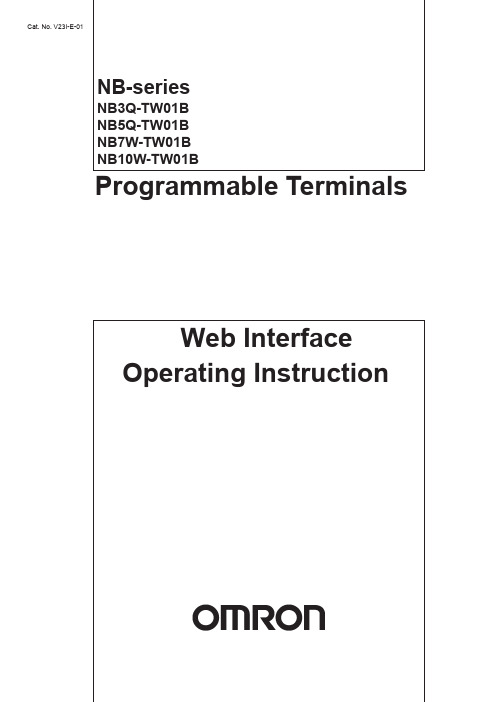
Cat. No. V23I-E-01NB-seriesNB3Q-TW01BNB5Q-TW01BNB7W-TW01BNB10W-TW01BProgrammable Terminals©OMRON, 2013All rights reserved. No part of this publication may be reproduced, stored in a retrieval system, or transmitted, in any form, or by any means, mechanical, electronic, photocopying, recording, or otherwise, without the prior written permission of OMRON.No patent liability is assumed with respect to the use of the information contained herein. Moreover, because OMRON is constantly striving to improve its high-quality products, the information contained in this instruction is subject to change without notice. Every precaution has been taken in the preparation of this instruction.Nevertheless, OMRON assumes no responsibility for errors or omissions. Neither is any liability assumed for damages resulting from the use of the information contained in this publication.NB-seriesNB3Q-TW01BNB5Q-TW01BNB7W-TW01BNB10W-TW01BProgrammable TerminalsWeb Interface Operating Instruction Manual September 2013IntroductionThis instruction describes only the configuration and settings required to use NB Web Interface.Please be sure to read and fully understand related manuals including NB-series manual beforeusing the NB series Programmable Terminal, and read this instruction when using NB Web Interface.Copyright and TrademarkSystem names and product names used in this instruction are the trademarks or registeredtrademarks of their respective companies.Notation and TerminologyIndicate the additional information on operation, descriptions or settings.2NB-series Programmable Terminals Web Operating Instruction Manual (OMSQ-ISV(01) 0362(3/21)ContentsIntroduction (2)Contents (3)1 Overview (4)1-1 What is NB Web Interface? (4)1-2 What NB Web Interface Can Do (5)1-3 Operating Environments (6)1-3-1 Necessary NB Series Configuration (6)1-3-2 Necessary Network Environments (6)1-3-3 Necessary Web Browser (6)2 Using NB Web Interface (7)2-1 Connection Method (7)2-1-1 PT Settings (7)2-1-2 Connecting a Web Browser to a PT (7)3 The Functions of NB Web Interface (9)3-1 A List of the Functions of NB Web Interface (9)3-2 Menu Screen (10)3-3 Monitor Screen (11)3-3-1 Monitor Screen (11)3-3-2 Updating a Screen Display (11)3-3-3 Specifying the Display Image Format of the Monitor Screen (12)3-3-4 Not Using the User Authentication (12)3-4 Operation Screen (13)3-4- 1 Operation Screen (13)3-4-2 Reloading Screen Display (14)4 NB Web Interface Settings (15)4-1 NB Web Interface Settings (15)4-1-1 Configuration Screen (15)4-1-2 NB Web Interface Settings (16)5 Authentication settings (18)5-1 Change user name and password (18)5-2 Default user name and password Restoration (18)6 Troubleshooting (19)6-1 Error Messages (19)Revision History List (20)NB-series Programmable Terminals Web Operating Instruction Manual(OMSQ-ISV(01) 0362(3/21))31 OverviewThis section describes an overview of the functions of NB Web Interface. This also describes the OperatingEnvironments for NB Web Interface.1-1 What is NB Web Interface?NB Web Interface is a function that monitors a screen that an NB-series HMI displays using a web browser on apersonal computer connected via Ethernet to an NB-series HMI (Programmable Terminal called “the PT”).NB Web Interface has the following functions.Monitors a PT screen at the site using a web browser.Operates a PT screen at the site using a web browser.4NB-series Programmable Terminals Web Operating Instruction Manual (OMSQ-ISV(01) 0362(3/21)1-2 What NB Web Interface Can DoThis section contains the usage examples of NB Web Interface.Remote MonitoringNB Web Interface allows users to check error and alarm details displayed on the PT by accessing the enduser’s PT from a web browser. Also when users instruct an operator, users can check work done by theoperator using a web browser.Remote OperationUser can access the PT using a web browser. From a web browser, it is possible to remote control the PT. NB-series Programmable Terminals Web Operating Instruction Manual(OMSQ-ISV(01) 0362(3/21))51-3 Operating EnvironmentsThe following shows the system configuration for connecting a PT on a network to a personal computer usingNB Web Interface.1-3-1 Necessary NB Series ConfigurationNB-series PT ModelsAny of the following NB-series is required to use NB Web Interface.NB Model Lot No.09X13M or aboveNB3Q-TW01BNB5Q-TW01BNB7W-TW01BNB10W-TW01BWhen the NB model above do not have web server function, please use NB-Manager version 1.30 or above toupdate the kernel and file system, for operation detail, please refer to [4-4 System Operate] of NB seriesNB-Designer Operation Manual.NB Designer VersionThe following version of the system program must be installed in your NB-series in order to use the NB WebInterface.NB Designer Version ( including NB Manager)Version 1.30 or later*In the NB-Manager, if there is “Web Interface Operation” option on the left side, it means this NB-Managersupports web server function.*For download the application programs, please access your local Omron website, If local site cannot be found,please access Omron IA global site "/ "at first and select the area where you are.1-3-2 Necessary Network EnvironmentsYour NB-series must be able to be connected to a personal computer via one of the following Ethernet standardin order to use the NB Web Interface.Standard10Base-T or 100Base-TX1-3-3 Necessary Web BrowserThe following web browsers can show a PT screen on a personal computer.Web browserMicrosoft Internet Explorer Ver.8Microsoft Internet Explorer Ver.9Safari (IOS.6x)6NB-series Programmable Terminals Web Operating Instruction Manual (OMSQ-ISV(01) 0362(3/21)2 Using NB Web InterfaceThis section explains how to connect a PT to a web browser on a personal computer using NB Web Interface.2-1 Connection MethodThis section explains a PT how to connect to a web browser on a computer using NB Web Interface. This document uses Windows 8 and Microsoft Internet Explorer Ver.9 as an example. For details on the operating system, the setting of the web browser and operation methods, refer to manuals for each product.2-1-1 PT SettingsTo use NB Web Interface, the following settings must be made in the project of NB.1. Use NB-Designer, open the project which will be download to the PT, add bit button component in theframe, set type to “Alternate” in the bit button property, and set the address to LB9175. 2. Compile and download the project to PT.3. Click the bit button on the PT to switch ON of address LB9175.2-1-2 Connecting a Web Browser to a PTThis section explains how to connect a Web Browser to a PT. 1. Start a web browser. 2. Input the following URL.http://(PT IP Address)/For example, when the PT IP Address is “192.168.0.1”:to 3 The Functions of NB Web Interface .ScreenURLMonitor Screen http://(PT IP Address)/monitor.html Operation Screen http://(PT IP Address)/operation.html Configuration Screen http://(PT IP Address)/config.html Menu Screenhttp://(PT IP Address)/menu.html3. The login screen will be displayed.7NB-series Programmable Terminals Web Operating Instruction Manual (OMSQ-ISV(01) 0362(3/21))ReferenceThe NB Web Interface login uses the Basic Authentication defined by the HTTP.It is possible to set whether to use the user authentication login screen or not when displaying Monitor Screen. Refer to 4 NB Web Interface Settings for the settings. 4. Enter the user name and password.The factory settings for the user name and password are as follows.User name default PassworddefaultReferenceThe user name and password can be changed by NB-Manager, for details please refer to 5 Authentication settings .5. ClickOK Button. The menu screen will be displayed.Item DescriptionMonitorMonitors the screen currently displayed on the PT . OperationMonitors the screen currently displayed on the PT .Operates the PT screen by mouse clicking the web browser.Configuration Make settings related to NB Web Interface.Details on each screen are explained in 3 The Functions of NB Web Interface .ReferenceThe initial screen can be changed by setting. For details on the setting, refer to 4 NB Web Interface Settings .NB-series Programmable Terminals Web Operating Instruction Manual (OMSQ-ISV(01) 0362(3/21)83 The Functions of NB Web InterfaceThis section explains the functions of NB Web Interface.3-1 A List of the Functions of NB Web InterfaceNB Web Interface has the following functions (screens).Detail ContentMenu screen The menu screen of NB Web Interface.Monitor screen Monitors the screen currently displayed on the PT.Operation screen Monitors the screen currently displayed on the PT.Also operates the PT screen by mouse clicking the web browser.Configuration screen Make settings related to NB Web Interface.ReferenceFor Configuration screen, refer to 4 NB Web Interface Settings.The Menu screen displays the following screen.ItemDescriptionMenu screenDisplays a list of the NB Web Interface screens. Clicking will jump to each screen.Microsoft product screen shot(s) reprinted with permission from Microsoft Corporation.3-3-1 Monitor ScreenThe Monitor screen is used to display a PT screen.It displays the screen as follow. (e.g.)No.Item Description1Monitor Screen Displays a PT screen.2Latest Captured Displays the date and time when a PT screen was read. ReferenceA PT screen cannot be operated with the Monitor screen.To operate a screen, please enter into the Operation screen.To hide the Latest Captured time, should be set in configuration page. For details on the setting, refer to 4 NB Web Interface Settings.3-3-2 Updating a Screen DisplayThe Monitor Screen periodically reads a screen displayed on the PT and updates the screen in a certain interval set in the Configuration screen. (Default: 15 seconds) For details on the setting, refer to 4 NB Web Interface Settings.3-3-3 Specifying the Display Image Format of the Monitor ScreenNB Web Interface displays a Windows BMP, JPEG or PNG format image of a PT screen on a web browser. To select one of the formats, make a setting in the Configuration screen.ReferenceThe display picture format settings in the Configuration screen will also be used for the Operation screen. 3-3-4 Not Using the User AuthenticationIt is possible to set whether or not to use the user authentication (Login screen display) when directly specifying a URL to open the Monitor screen. For details on the setting, refer to 4 NB Web Interface settings.3-4 Operation Screen3-4-1 Operation ScreenThe Operation screen is used to display the PT screen and operate the screen. The Operation screen displays the following screen. (e.g.)Item DescriptionOperation screenDisplays the PT screen.Allows the user to operate the PT screen by clicking the web browser.ReferenceIt is possible to prohibit operating the PT screen from the PT while operating the PT screen from the Operation screen. For details, refer to 4 NB Web Interface Settings .3-4-2 Reloading Screen DisplayThe Operation screen periodically reads a screen displayed on the PT and updates the display. The reload interval can be set in the Configuration screen (Default: 3 seconds).It is also possible to set the time from when the user mouse clicks until the Operation screen reads a PT screen and updates the display. (Default: 1 second).For details on the setting, refer to 4 NB Web Interface Settings.ReferenceThe Reload Interval in the Monitor screen and Reload Interval in the Operation screen are independent from each other. Thus, they must be set separately.4 NB Web Interface SettingsThis section explains the NB Web Interface settings.4-1 NB Web Interface Settings4-1-1 Configuration ScreenThe Configuration Screen is used to make settings for NB Web Interface. 1. Display the Configuration screen.No. Item Description1 Setting Items Settings for NB Web Interface.For details on the settings, refer to 4-1-2 NB Web Interface Settings . 2 apply Reflects the setting changes in NB Web Interface. 3 save Reflects the setting changes in NB Web Interface. Also saves those changes in the PT. 4 default Returns all settings to the default settings.5resetCancels the setting changes currently being input, and returns to the settings before change.(return to the last valid settings)2. Set each item, then click apply or save button.3. A window stating of configuration done is displayed.4. When three seconds elapsed after “Configuration Done” screen is displayed, the window automaticallydisplays a screen set for Initial Page.4-1-2 NB Web Interface SettingsSetting items in the Configuration screen are explained here.Monitor SettingItem Description Correspondingscreen Reload Interval Set the time from when the Monitor screen reads a PT screenuntil when it next reads the NB screen. Between 2 and 99seconds can be set. (Default: 15 seconds)Monitor screenDisplay Pic Format Set which images format used when a PT screen istransferred. There are three formats can be select: BMP, JPEGand PNG. (Default: BMP)-Checked: Use-Unchecked: Not useWhen PNG images are used, user can set the compressionlevel for PNG formats in the option “Compression Level”.Monitor screen, Operation screenPNG Compression Level Set the compression level for creating PNG data. Between0(Compression non destructive) and 8(Highest compressionrate) can be set. (Default: 3)Only enable when selected PNG format in “Display PicFormat”.Monitorscreen,OperationscreenDisplay Date and Time Set whether to display the date and time when the PT scre enis captured on the bottom of Monitor screen. (Defau lt:Selected)-Checked: Displayed-Unchecked: Not displayedMonitor screenUse Authentication Set whether to use the user authentication or not whenspecifying a URL for Monitor screen. (Default: Unchecked)-Checked: User authentication used-Unchecked: User authentication not usedMonitor screenOperation SettingItem Description CorrespondingscreenReload Interval Set the time from when Monitor screen reads an NB screen t owhen it reads the next NB screen. Between 2 and 99seconds can be set. (Default: 3 seconds)Operation screenDelay After Click Set the time from when mouse is clicked to when an NBscreen is read. Between 0 and 99 seconds can be se t.(Default: 1 second)Operation screenDisable Touch Panel Set whether or not to accept inputs at the PT while theOperation screen is being shown. (Default: Unchecked)-Checked: Not accept touch inputs-Unchecked: Accept touch inputs Operation screen refer :note1note1: If user checked “Disable Touch Panel” option and entered the operation screen in browser then disconnect Ethernet cable, NB will waiting 5min for touch control restoration.Server SettingItem Description Correspondingscreen Page Title Set the web page title of up to 64 characters. (Default: NBWeb Interface name and its version) Only support ASCII.All screensInitial Page Set a screen shown when “http://(PT IP address)/” is specifiedas a URL and when the Configuration screen is clos ed.(Default: Menu)-TCP Port Specify the TCP port number that NB Web Interface u ses.Port numbers 80, 8080, and between 49152 and 65535 ca nbe input. (Default: 80)When this setting is changed, NB Web Interface will cut theconnection, and wait to connect using the specified portnumber.Note: Safari browser cannot use 65535 for port number.All screensUser JavaScript Set whether to use JavaScript for screen reloading andscreen operation. (Default: Checked)-Checked: Use-Unchecked: Not use Monitor scre en, Operation screenReferenceIf an invalid value such as a value out of the range is inputted in any fields in the Configuration screen and the “apply” or “save” button is clicked, the value before change will be set in the corresponding fields. If the TCP Port setting is changed, NB Web Interface will cut the connection temporarily. Specify a port number and re-connect from a web browser.For example, specify a URL as follows:When the PT IP Address is 192.168.0.1 and the set port number is 8080. The URL should be input in browser is: http://192.168.0.1:8080/ (Input “:port number” after the IP address). If 80(default) is set as the port number, it don’t needs to be specified.5 Authentication settings5-1 Change user name and password1. Connect NB terminal to PC then open NB-Manager.2. In NB-Manager select “Web Interface Operation” on the left side, the setting page will be displayed on theright side.3. Input new user name, password, confirm password and click “Save Set”, the new login data has beenregistered in NB.Note: 1. Maximum length of user name and password is 32 char.2. User name and password only support English letters and Arabic numerals.ReferenceFor connecting NB with PC, please refer to chapter 2-3 Connecting of NB-series with PC of NB series Setup Manual.5-2 Default user name and password RestorationIf user wants to restore the default user name and password just click “Default” button then click “Save Set”button.Default login data:User Name defaultPassword default6 TroubleshootingThis section explains the troubleshooting measures when errors occur in NB Web Interface.6-1 Error MessagesThis section describes error messages displayed during using NB Web Interface and their countermeasures.Message Cause Countermeasure401 Authorization Required In the user authentication screen, anincorrect user name or password is entered.Enter the correct user name and password.404 Not Found The specified URL is incorrect.Specify the correct URL.NB Image Cannot properly transfer image data from thePT to a web browser. This occurs due to anexcessive network load or with som ebrowsers.Click Refresh Button on the web browser.Cannotfind server or DNS error An attempt was made to connect to a PTmodel that does not support the NB WebInterface.Cannot connect to a model that does no tsupport the NB Web Interface. Forinformation on models that support the NBWeb Interface, refer to 1-3-1 Necessary NBSeries Configuration.Not set bit register LB9175 to ON.Set bit register LB9175 to ON.The specified IP address in a URL isincorrect.Check the PT IP address. Then specify thecorrect IP address.Othererror messages An excessive load is applied to the networkor PT.Wait a while and try again.19NB-series Programmable Terminals Web Operating Instruction Manual(OMSQ-ISV(01) 0362(3/21))Revision History ListRev Date Revision contents1.002013-09-3 Original Production20NB-series Programmable Terminals Web Operating Instruction Manual (OMSQ-ISV(01) 0362(3/21)Terms and Conditions of SaleCertain Precautions on Specifications and UseOMRON CANADA, INC. • HEAD OFFICEToronto, ON, Canada • 416.286.6465 • 866.986.6766 • OMRON ELECTRONICS DE MEXICO • HEAD OFFICEMéxico DF • 52.55.59.01.43.00 •01-800-226-6766•**************OMRON ELECTRONICS DE MEXICO • SALES OFFICEApodaca,N.L.•52.81.11.56.99.20•01-800-226-6766•**************OMRON ELETRÔNICA DO BRASIL LTDA • HEAD OFFICE São Paulo, SP , Brasil • 55.11.2101.6300 • .brOMRON ARGENTINA • SALES OFFICE Cono Sur • 54.11.4783.5300OMRON CHILE • SALES OFFICE Santiago • 56.9.9917.3920OTHER OMRON LATIN AMERICA SALES 54.11.4783.5300Authorized Distributor:V23I-E-01 04/14 Note: Specifications are subject to change. © 2014 Omron Electronics LLC Printed in U.S.A.Automation Control Systems• Machine Automation Controllers (MAC) • Programmable Controllers (PLC) • Operator interfaces (HMI) • Distributed I/O • Software Drives & Motion Controls• Servo & AC Drives • Motion Controllers & Encoders Temperature & Process Controllers • Single and Multi-loop ControllersSensors & Vision• Proximity Sensors • Photoelectric Sensors • Fiber-Optic Sensors • Amplified Photomicrosensors • Measurement Sensors • Ultrasonic Sensors • Vision SensorsIndustrial Components• RFID/Code Readers • Relays • Pushbuttons & Indicators• Limit and Basic Switches • Timers • Counters • Metering Devices • Power SuppliesSafety• Laser Scanners • Safety Mats • Edges and Bumpers • Programmable Safety Controllers • Light Curtains • Safety Relays • Safety Interlock SwitchesOMRON AUTOMATION AND SAFETY • THE AMERICAS HEADQUARTERS • Chicago, IL USA • 847.843.7900 • 800.556.6766 • OMRON EUROPE B.V. • Wegalaan 67-69, NL-2132 JD, Hoofddorp, The Netherlands. • +31 (0) 23 568 13 00 • www.industrial.omron.eu。
各种心理量表大全(国外翻译来,人力资源类)
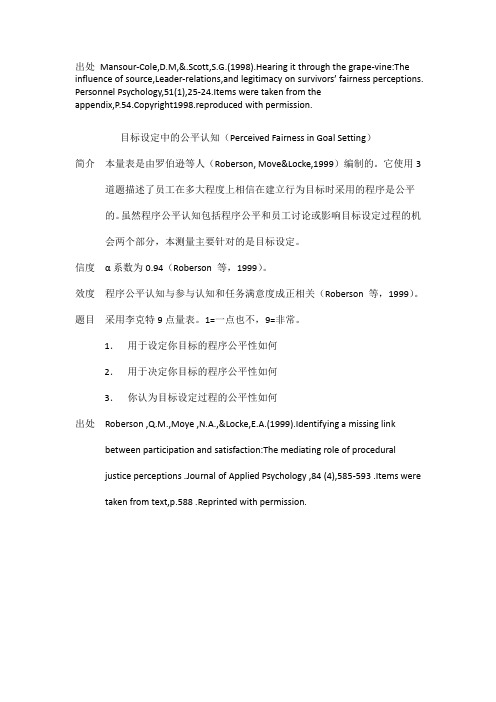
出处Mansour-Cole,D.M,&.Scott,S.G.(1998).Hearing it through the grape-vine:The influence of source,Leader-relations,and legitimacy on survivors’ fairness perceptions. Personnel Psychology,51(1),25-24.Items were taken from theappendix,P.54.Copyright1998.reproduced with permission.目标设定中的公平认知(Perceived Fairness in Goal Setting)简介本量表是由罗伯逊等人(Roberson, Move&Locke,1999)编制的。
它使用3道题描述了员工在多大程度上相信在建立行为目标时采用的程序是公平的。
虽然程序公平认知包括程序公平和员工讨论或影响目标设定过程的机会两个部分,本测量主要针对的是目标设定。
信度α系数为0.94(Roberson 等,1999)。
效度程序公平认知与参与认知和任务满意度成正相关(Roberson 等,1999)。
题目采用李克特9点量表。
1=一点也不,9=非常。
1.用于设定你目标的程序公平性如何2.用于决定你目标的程序公平性如何3.你认为目标设定过程的公平性如何出处Roberson ,Q.M.,Moye ,N.A.,&Locke,E.A.(1999).Identifying a missing link between participation and satisfaction:The mediating role of proceduraljustice perceptions .Journal of Applied Psychology ,84 (4),585-593 .Items were taken from text,p.588 .Reprinted with permission.对组织政策的公平认知(Fairness Perceptions of an Organizational Policy )简介本量表是由格罗弗(Grover,1991)编制的。
原文Discovery of a Father

Discovery of a Father_____________________________________________________________________________“Discovery of a Father”AUTHOR Anderson, SherwoodGENRE Short StoryNATIONALITY United StatesLITERARY THEMES RelationshipsGRADE/THEME9 Family Matters11 The Strength of TraditionSUBJECT LiteratureDiscovery of a FatherSherwood AndersonOne of the strangest relationships in the world is that between fatherand son. I know it now from having sons of my own.A boy wants something very special from his father. You hear itsaid that fathers want their sons to be what they feel they themselvescannot be, but I tell you it also works the other way. I know that asa small boy I wanted my father to be a certain thing he was not. Iwanted him to be a proud, silent, dignified father. When I was withthe other boys and he passed along the street, I wanted to feel aglow of pride: “There he is. That is my father.”But he wasn’t such a one. he couldn’t be. It seemed to me thenthat he was always showing off. Let’s say someone in our town hadgot up a show. They were always doing it. The druggist would be init, the shoe-store clerk, the horse doctor, and a lot of women andgirls. My father would manage to get the chief comedy part. It was,let’s say, a Civil War play and he was a comic Irish soldier. He hadto do the most absurd things. They thought he was funny, but Ididn’t.’I thought he was terrible. I didn’t see how Mother could stand it.She even laughed with the others. Maybe I would have laughed if ithadn’t been my father.Or there was a parade, the Fourth of July or Decoration Day.He’d be in that, too, right at the front of it, as Grand Marshal orsomething, on a white horse hired from a livery stable.He couldn’t ride for shucks. He fell off the horse and everyonehooted with laughter, but he didn’t care. He even seemed to like it.I remember once when he had done something ridiculous, andright out on Main Street, too. I was with some other boys and theywere laughing and shouting at him and he was shouting back andhaving as good a time as they were. I ran down an alley back ofsome stores and there in the Presbyterian church sheds I had agood long cry.________________________________________________________________________ 1© ScottForesman Custom Literature Database Sherwood Anderson, “Discovery of a Father,” fromReader’s Digest, Copyright ©1939 by the Reader’sOr I would be in bed at night and Father would come home andbring some men with him. He was a man who was never alone.Before he went broke, running a harness shop, there were always alot of men loafing in the shop. He went broke, of course, becausehe gave too much credit. He couldn’t refuse it, and I thought hewas a fool. I had got to hating him.There’d be men I didn’t think would want to be fooling aroundwith him. There might even be the superintendent of our schoolsand a quiet man who ran the hardware store. Once I rememberthere was a white-haired man who was a cashier of the bank. It wasa wonder to me they’d want to be seen with such a windbag. That’swhat I thought he was. I know now what it was that attracted them.It was because life in our town, as in all small towns, was at timespretty dull, and he livened it up. He made them laugh. He could tellstories. He’d even get them to singing.If they didn’t come to our house they’d go off, say at night, towhere there was a grassy place by a creek. They’d cook food thereand drink beer and sit about listening to his stories.He was always telling stories about himself. He’d say this or thatwonderful thing had happened to him. It might be something thatmade him look like a fool. He didn’t care.If an Irishman came to our house, right away Father would sayhe was Irish. He’d tell what county in Ireland he was born in. He’dtell things that happened there when he was a boy. He’d make itseem so real that, if I didn’t know he was born in southern Ohio,I’d have believed him myself.If it was a Scotchman the same thing happened. He’d get a burrinto his speech. Or he was a German or a Swede. he’d be anythingthe other man was. I think they all knew he was lying, but theyseemed to like him just the same. As a boy, that was what I couldn’tunderstand.And there was Mother. How could she stand it? I wanted to askbut never did. She was not the kind you asked such questions.I’d be upstairs in my bed, in my room above the porch, andFather would be telling some of his tales. A lot of Father’s storieswere about the Civil War. To hear him tell it, he’d been in aboutevery battle. He’d known Grant, Sherman, Sheridan, and I don’tknow how many others. He’d been particularly intimate with________________________________________________________________________ 2© ScottForesman Custom Literature Database Sherwood Anderson, “Discovery of a Father,” fromReader’s Digest, Copyright ©1939 by the Reader’sGeneral Grant, so that when Grant went East, to take charge of allthe armies, he took Father along.“I was an orderly at headquarters, and Sam Grant said to me,‘Irve,’ he said, ‘I’m going to take you along with me.’ ”It seems he and Grant used to slip off sometimes and have aquiet drink together. That’s what my father said. He’d tell aboutthe day Lee surrendered and how, when the great moment came,they couldn’t find Grant.“You know,” my father said, “about General Grant’s book, hismemoirs. You’ve read of how he said he had a headache and how,when he got word that Lee was ready to call it quits, he wassuddenly and miraculously cured.”“Huh,” said Father. “He was in the woods with me.“I was in there with my back against a tree. I was drinking. I hadgot hold of a bottle. “They were looking for Grant. He had got offhis horse and come into the woods. he found me. He was coveredwith mud.I had the bottle in my hand. What’d I care? The war was over. Iknew we had them licked.”My father said that he was the one who told Grant about Lee. Anorderly riding by had told him, because the orderly knew how thickhe was with Grant. Grant was embarrassed.“But, Irve, look at me. I’m all covered with mud,” he said toFather.And then, my father said, he and Grant decided to have a drinktogether. They took a couple of drinks and then, because he didn’twant Grant to show up drunk before the immaculate Lee, hesmashed the bottle against the tree.“Sam Grant’s dead now, and I wouldn’t want it to get out onhim,” my father said.That’s just one of the kind of things he’d tell. Of course the menknew he was lying, but they seemed to like it just the same.When we got broke, down and out, do you think he ever broughtanything home? Not he. If there wasn’t anything to eat in thehouse, he’d go off visiting around at farmhouses. They all wantedhim. Sometimes he’d stay away for weeks, Mother working to keepus fed, and then home he’d come bringing, let’s say, a ham. He’dgot it from some farmer friend. He’d slap it on the table in the________________________________________________________________________ 3© ScottForesman Custom Literature Database Sherwood Anderson, “Discovery of a Father,” fromReader’s Digest, Copyright ©1939 by the Reader’skitchen. “You bet I’m going to see that my kids have something toeat,” he’d say, and Mother would just stand smiling at him. She’dnever say a word about all the weeks and months he’d been away,not leaving us a cent for food. Once I heard her speaking to awoman in our street. Maybe the woman had dared to sympathizewith her. “Oh,” she said, “it’s all right. He isn’t ever dull like mostof the men in this street. Life is never dull when my man is about.”But often I was filled with bitterness, and sometimes I wished hewasn’t my father. I’d even invent another man as my father. Toprotect my mother, I’d make up stories of a secret marriage that forsome strange reason never got known. As though some man, saythe president of a railroad company or maybe a Congressman, hadmarried my mother, thinking his wife was dead and then it turnedout she wasn’t .So they had to hush it up, but I got born just the same. I wasn’treally the son of my father. Somewhere in the world there was avery dignified, quite wonderful man who was really my father. Ieven made myself half believe these fancies.And then there came a certain night. Mother was away fromhome. Maybe there was church that night. Father came in. He’dbeen off somewhere for two or three weeks. He found me alone inthe house, reading by the kitchen table.It had been raining, and he was very wet. He sat and looked atme for a long time, not saying a word. I was startled, for there wason his face the saddest look I had ever seen. He sat for a time, hisclothes dripping. Then he got up.“Come on with me,” he said.I got up and went with him out of the house. I was filled withwonder, but I wasn’t afraid. We went along a dirt road that leddown into a valley, about a mile out of town, where there was apond. We walked in silence. The man who was always talking hadstopped his talking.I didn’t know what was up and had the queer feeling that I waswith a stranger. I don’t know whether my father intended it so. Idon’t think he did.The pond was quite large. It was still raining hard, and there wereflashes of lightning followed by thunder. We were on a grassy bank ________________________________________________________________________ 4© ScottForesman Custom Literature Database Sherwood Anderson, “Discovery of a Father,” fromReader’s Digest, Copyright ©1939 by the Reader’sat the pond’s edge when my father spoke, and in the darkness andrain his voice sounded strange.“Take off your clothes,” he said. Still filled with wonder, Ibegan to undress. There was a flash of lightning, and I saw that hewas already naked.Naked, we went into the pond. Taking my hand, he pulled me in.It may be that I was too frightened. too full of feeling ofstrangeness, to speak. Before that night my father had never seemedto pay any attention to me.“And what is he up to now?” I kept asking myself. I did notswim very well, but he put my hand on his shoulder and struck outinto the darkness.He was a man with big shoulders, a powerful swimmer. In thedarkness I could feel the movement of his muscles. We swam to thefar edge of the pond and then back to where we had left ourclothes. The rain continued and the wind blew. Sometimes myfather swam on his back and when he did he took my hand in hislarge powerful one and moved it over so that it rested always on hisshoulder. Sometimes there would be a flash of lightning and Icould see his face quite clearly.It was as it was earlier, in the kitchen, a face filled with sadness.There would be the momentary glimpse of his face and then againthe darkness, the wind, and the rain. In me there was a feeling I hadnever known before.It was a feeling of closeness. It was something strange. It was asthough there were only we two in the world. It was as though I hadbeen jerked suddenly out of myself, out of my world of theschoolboy, out of a world in which I was ashamed of my father.He had become blood of my blood; he the strong swimmer and Ithe boy clinging to him in the darkness. We swam in silence, and insilence we dressed in our wet clothes. and went home.There was a lamp lighted in the kitchen, and when we came in,the water dripping form us, there was my mother. She smiled at us.I remember that she called us “boys.” “What have you boys beenup to?” she asked, but my father did not answer. As he had begunthe evening’s experience with me in silence, so he ended it. Heturned and looked at me. Then he went, I thought, with a new andstrange dignity, out of the room.________________________________________________________________________ 5© ScottForesman Custom Literature Database Sherwood Anderson, “Discovery of a Father,” fromReader’s Digest, Copyright ©1939 by the Reader’sI climbed the stairs to my own room, undressed in darkness, andgot into bed. I couldn’t sleep and did not want to sleep. For thefirst time, I knew that I was the son of my father. He was astoryteller as I was to be. It may be that I even laughed a little softlythere in the darkness. If I did, I laughed knowing that I would neveragain be wanting another father.________________________________________________________________________ 6© ScottForesman Custom Literature Database Sherwood Anderson, “Discovery of a Father,” fromReader’s Digest, Copyright ©1939 by the Reader’s。
工作分析和工作计划英文
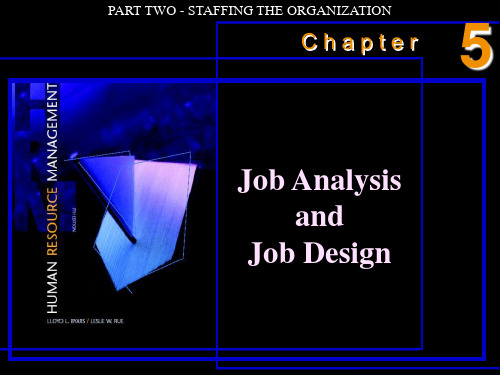
5-2
Basic Terminology
Job Analysis
Products of Job Analysis
Job Analysis Methods
Observation Interviews Questionnaires Functional Job Analysis Dictionary of Occupational Titles O*NET Dictionary of Occupational Titles
Potential Problems with Job Analysis
McGraw-Hill/Irwin © 2004 The McGraw-Hill Companies, Inc. All rights reserved.
5-7
Table 5.2
Contents of a Job Description
planning, and information-
solving.
processing activities are involved Coding/decoding.
in performing the job?
What physical activities does the Use of keyboard devices. employee perform, and what tools Assembling/disassembling. or devices are used?
McGraw-Hill/Irwin © 2004 The McGraw-Hill Companies, Inc. All rights reserved.
5-8
Basic Terminology
工作分析和工作计划英文-26页精选文档
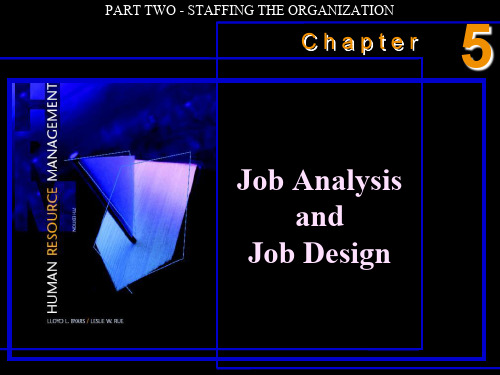
Source: E. J. McCormick, P. R. Jeanneret, and R. C. Mecham, Position Analysis Questionnaire. Copyright 1969 by Purdue Research Foundation, West Lafayette, Ind. Reprinted with permission.
What reasoning, decision-making, Level of reasoning in problem
planning, and information-
solving.
processing activities are involved Coding/decoding.
in performing the job?
Products of Job Analysis
Job Analysis Methods
Observation Interviews Questionnaires Functional Job Analysis Dictionary of Occupational Titles O*NET Dictionary of Occupational Titles
Describes and outlines the coordination required by the job.
Condensed explanation of the content of the job.
The content of this area varies greatly from job to job and from organization to organization. Typically it includes information on such topics as machines, tools, and materials; mental complexity and attention required; physical demands and working conditions.
安全网络摄像头系列产品操作指南说明书
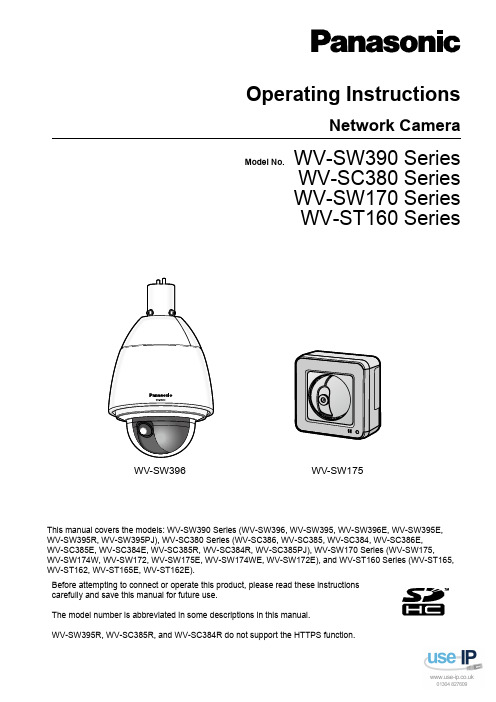
Operating InstructionsNetwork CameraModel No. WV-SW390 SeriesWV-SC380 SeriesWV-SW170 SeriesWV-ST160 SeriesWV-SW396WV-SW175This manual covers the models: WV-SW390 Series (WV-SW396, WV-SW395, WV-SW396E, WV-SW395E,WV-SW395R, WV-SW395PJ), WV-SC380 Series (WV-SC386, WV-SC385, WV-SC384, WV-SC386E,WV-SC385E, WV-SC384E, WV-SC385R, WV-SC384R, WV-SC385PJ), WV-SW170 Series (WV-SW175,WV-SW174W, WV-SW172, WV-SW175E, WV-SW174WE, WV-SW172E), and WV-ST160 Series (WV-ST165, WV-ST162, WV-ST165E, WV-ST162E).Before attempting to connect or operate this product, please read these instructionscarefully and save this manual for future use.The model number is abbreviated in some descriptions in this manual.WV-SW395R, WV-SC385R, and WV-SC384R do not support the HTTPS function.PrefacePrefaceAbout the user manualsThere are 2 sets of operating instructions for the WV-SW396, WV-SW395, WV-SC386, WV-SC385,WV-SC384, WV-SW395PJ, WV-SC385PJ, WV-SW175, WV-SW174W, WV-SW172, WV-ST165, WV-ST162 (P model), WV-SW396E, WV-SW395E, WV-SC386E, WV-SC385E, WV-SC384E, WV-SW395R,WV-SC385R, WV-SC384R, WV-SW175E, WV-SW174WE, WV-SW172E, WV-ST165E, WV-ST162E (E model) as follows.•Installation Guide: Explains how to install and connect devices.When you use the WV-SW396/WV-SW396E or WV-SW395/WV-SW395E/WV-SW395PJ, refer toWV-SW396/WV-SW395/WV-SW396E/WV-SW395E/WV-SW395PJ Installation Guide.When you use the WV-SW395R, refer to WV-SW395R Installation Guide.When you use the WV-SC386/WV-SC386E, refer to WV-SC386/WV-SC386E Installation Guide.When you use the WV-SC385/WV-SC385E/WV-SC385PJ or WV-SC384/WV-SC384E, refer toWV-SC385/WV-SC384/WV-SC385E/WV-SC384E/WV-SC385PJ Installation Guide.When you use the WV-SC385R/WV-SC384R, refer to WV-SC385R/WV-SC384R Installation Guide.When you use the WV-SW175/WV-SW175E or WV-SW172/WV-SW172E, refer to WV-SW175/WV-SW172/WV-SW175E/WV-SW172E Installation Guide.When you use the WV-SW174W/WV-SW174WE, refer to WV-SW174W/WV-SW174WE InstallationGuide.When you use the WV-ST165/WV-ST165E or WV-ST162/WV-ST162E, refer to WV-ST165/WV-ST162/ WV-ST165E/WV-ST162E Installation Guide.•Operating Instructions: Explains how to perform the settings and how to operate this camera. This Operating Instructions covers the models: WV-SW396, WV-SW395, WV-SC386, WV-SC385, WV-SC384, WV-SW396E, WV-SW395E, WV-SC386E, WV-SC385E, WV-SC384E, WV-SW395R, WV-SC385R,WV-SC384R, WV-SW395PJ, WV-SC385PJ, WV-SW175, WV-SW174W, WV-SW172, WV-ST165,WV-ST162, WV-SW175E, WV-SW174WE, WV-SW172E, WV-ST165E, WV-ST162E.The model number is abbreviated in some descriptions in this manual.The screens used in these operating instructions show the case of WV-SW396 (P model). Depending on the model used, the screens shown in the explanations may differ to the actual camera screens.The model numbers are abbreviated in the following manner in some descriptions in this manual.Model number Abbreviation Model number Abbreviation WV-SW396SW396WV-SW395SW395WV-SC386SC386WV-SC385SC385WV-SC384SC384WV-SW175SW175WV-SW174W SW174W WV-SW172SW172WV-ST165ST165WV-ST162ST162About notationsThe following notations are used when describing the functions limited for specified models.The functions without the notations are supported by all models.*Notation Model Notation ModelSW396WV-SW396SW395WV-SW3952Operating InstructionsPrefaceNotation Model Notation ModelSC386WV-SC386SC385WV-SC385SC384WV-SC384SW175WV-SW175SW174W WV-SW174W SW172WV-SW172ST165WV-ST165ST162WV-ST162*Except for the HTTPS function for WV-SW395R, WV-SC385R, and WV-SC384R.Trademarks and registered trademarks•Microsoft, Windows, Windows Vista, Windows Media, Internet Explorer, ActiveX and DirectX are either registered trademarks or trademarks of Microsoft Corporation in the United States and/or other countries.•Microsoft product screen shot(s) reprinted with permission from Microsoft Corporation.•iPad, iPhone, iPod touch, and QuickTime are trademarks of Apple Inc., registered in the U.S. and other countries.•Android is a trademark of Google Inc. Use of this trademark is subject to Google Permissions.•SDHC Logo is a trademark of SD-3C, LLC.•All other trademarks identified herein are the property of their respective owners.AbbreviationsThe following abbreviations are used in these operating instructions.Microsoft® Windows® 7 is described as Windows 7.Microsoft® Windows Vista® is described as Windows Vista.Microsoft® Windows® XP SP3 is described as Windows XP.Windows® Internet Explorer® 9.0, Windows® Internet Explorer® 8.0, Windows® Internet Explorer® 7.0 and Microsoft® Internet Explorer® 6.0 are described as Internet Explorer.SDHC/SD memory card is described as SD card or SD memory card.Universal Plug and Play is described as UPnP™ or UPnP.Operating Instructions3Viewer softwareIt is necessary to install the viewer software “Network Camera View 4S” to display images on a PC. This software can be installed directly from the camera or by selecting the [Install] button next to [ViewerSoftware] on the menu of the CD-ROM provided, and then following the on-screen instructions.IMPORTANT•The default setting of “Automatic installation of viewer software” is “On”. Follow the instructions on page 241 when the message is displayed on the information bar of the browser.•When the “Live” page is displayed for the first time, the install wizard of the ActiveX ® control required to display images from the camera will be displayed. Follow the instructions of the wizard.•When the install wizard is displayed again even after completing the installation of the ActiveX, restart the PC.•The viewer software used on each PC should be licensed individually. The number of installations ofthe viewer software from the camera can be checked on the [Upgrade] tab of the “Maintenance” page (®page 217). Refer to your dealer for the software licensing.4Operating InstructionsPrefaceTable of Contents Table of Contents1Monitor images on a PC (9)1.1Monitor images from a single camera (9)1.2About the “Live” page (12)1.3Monitor images from multiple cameras (19)2Monitor images on a cellular phone/mobile terminal (20)2.1Monitor images on a cellular phone (20)2.2Monitor images on a mobile terminal (23)3Record images on the SD memory card manually (SW396/SW395/ SC386/SC385/SC384/SW175/SW172/ST165/ST162) (31)4Action at an alarm occurrence (33)4.1Alarm type (33)4.2Action at an alarm occurrence (33)5Transmit images onto an FTP server (35)5.1Transmit an alarm image at an alarm occurrence (Alarm imagetransmission) (35)5.2Transmit images at a designated interval or period (FTP periodic imagetransmission) (35)5.3Save images on the SD memory card when images fail to transmit using the FTPperiodic image transmission function (SW396/SW395/SC386/SC385/SC384/SW175/SW172/ST165/ST162) (36)6Display the log list (SW396/SW395/SC386/SC385/SC384/SW175/ SW172/ST165/ST162) (37)7Playback of images on the SD memory card (SW396/SW395/SC386/ SC385/SC384/SW175/SW172/ST165/ST162) (41)7.1About the playback page (42)7.2Download the images (When “H.264” is selected for “Recording format” of the SDmemory card) (44)8About the network security (46)8.1Equipped security functions (46)9Display the setup menu from a PC (47)9.1How to display the setup menu (47)9.2How to operate the setup menu (49)9.3About the setup menu window (51)10Configure the basic settings of the camera [Basic] (53)10.1Configure the basic settings [Basic] (53)10.2Configure the settings relating to the SD memory card [SD memory card] (SW396/SW395/SC386/SC385/SC384/SW175/SW172/ST165/ST162) (58)10.3Access copy images saved on the SD memory card onto the PC [SD memory cardimages] (SW396/SW395/SC386/SC385/SC384/SW175/SW172/ST165/ST162) (65)10.4Configure the settings relating to the logs [Log] (SW396/SW395/SC386/SC385/SC384/SW175/SW172/ST165/ST162) (73)10.4.1How the logs and images are saved depending on the settings for “Alarm” (75)Operating Instructions5Table of Contents10.4.2How the logs and images are saved depending on the settings for “Manual/Schedule” (76)10.4.3How the logs and images are saved depending on the settings for “FTP error” (78)11Configure the settings relating to images and audio [Image/ Audio] (79)11.1Configure the settings relating to the aspect ratio [JPEG/H.264] (79)11.2Configure the settings relating to JPEG images [JPEG/H.264] (or [JPEG/MPEG-4]) (80)11.3Configure the settings relating to H.264 images [JPEG/H.264] (82)11.4Configure the settings relating to MPEG-4 images [JPEG/MPEG-4] (SW396/SW395/SC386/SC385/SC384) (88)11.5Configure the settings relating to the camera operations [Cam. Function] (94)11.6Configure the settings relating to images and the preset positions [Image/Position] (98)11.6.1Configure the settings relating to image quality (“Image adjust” setup menu) (SW396/SW395/SC386/SC385) (99)11.6.2Configure the settings relating to image quality (“Image adjust” setup menu) (SC384/SW175/SW174W/SW172/ST165/ST162) (106)11.6.3Set mask areas (111)11.6.4Configure the settings relating to the preset positions (“Preset position” setupmenu) (113)11.6.4.1Register the preset positions (115)11.6.5Configure the settings relating to the auto pan function (“Auto pan” setup menu) (SW396/SW395/SC386/SC385/SC384) (117)11.6.6Configure the settings relating to patrol (“Patrol” setup menu) (SW396/SC386) (118)11.6.7Configure the settings relating to auto track (“Auto track” setup menu) (SW396/SC386) (120)11.6.8Configure the settings relating to direction (“Direction” setup menu) (SW396/SC386) (126)11.6.9Configure the settings relating to the privacy zone (“Privacy zone” setup menu) (127)11.7Configure the settings relating to audio [Audio] (129)12Configure the multi-screen settings [Multi-screen] (132)13Configure the alarm settings [Alarm] (134)13.1Configure the settings relating to the alarm action [Alarm] (134)13.2Configure the settings relating to the camera action on alarm occurrence[Alarm] (136)13.2.1Configure the settings relating to Preset per sender (“Preset per sender” setup menu)(SW396/SC386) (138)13.3Configure the settings relating to the alarm image [Alarm] (138)13.4Configure the settings relating to H.264 recording [Alarm] (SW396/SW395/SC386/SC385/SC384/SW175/SW172/ST165/ST162) (140)13.5Configure the settings relating to the alarm output terminal [Alarm] (141)13.6Change the AUX name [Alarm] (142)13.7Configure the VMD settings [VMD area] (143)13.8Configuration of the settings relating to the mail notification [Notification] (147)13.9Configure the settings relating to Panasonic alarm protocol [Notification] (148)14Configure the setting relating to the image recognition [Advanced func.] (152)14.1Configure the settings relating to the XML notification [XML notification] (152)14.2Configuration of the settings relating to the face detection [Face detection] (154)6Operating InstructionsTable of Contents 15Configure the settings relating to the authentication [User mng.] (156)15.1Configure the settings relating to the user authentication [User auth.] (156)15.2Configure the settings relating to the host authentication [Host auth.] (157)15.3Configure the settings relating to the priority stream [System] (158)16Configure the settings of the servers [Server] (161)16.1Configure the settings relating to the mail server [Mail] (161)16.2Configure the settings relating to the FTP server [FTP] (162)16.3Configure the settings relating to the NTP server [NTP] (163)17Configuring the network settings [Network] (166)17.1Configure the network settings [Network] (166)17.2Configure the HTTPS settings (174)17.2.1Generation of the CRT key (SSL encryption key) (175)17.2.2Generation of the self-signed certificate (security certificate) (176)17.2.3Generation of CSR (Certificate Signing Request) (178)17.2.4Installation of the server certificate (179)17.2.5Configuration of the connection protocol (180)17.3Access the camera using the HTTPS protocol (181)17.3.1Install the security certificate (181)17.4Configure the settings relating to DDNS [DDNS] (191)17.4.1Configuration of the DDNS service (Example of the “” service) (192)17.4.2When using the “” service (193)17.4.3Procedure to register information for the “” service (194)17.4.4Checking the information registered for the “” service (195)17.4.5When using “Dynamic DNS Update” (195)17.4.6When using “Dynamic DNS Update(DHCP)” (196)17.5Configure the settings relating to SNMP [SNMP] (196)17.6Configure the settings relating to the FTP periodic image transmission [FTP img.trans.] (197)17.7Configure the schedule settings of the FTP periodic image transmission [FTP img.trans.] (199)17.7.1How to set the schedules (200)17.7.2How to delete the set schedule (201)18Use the camera on a wireless LAN [Wireless] (SW174W only) (202)18.1Manually connecting the camera to a wireless LAN (manual settings)[Basic] (202)18.2Connecting the camera to a wireless LAN with WPS (automatic settings)[Basic] (206)18.3Using the camera's Wireless QoS [Basic] (210)18.4Confirming the camera's wireless information [Status] (210)19Configure the settings relating to the schedules [Schedule] (213)20Maintenance of the camera [Maintenance] (216)20.1Check the system log [System log] (216)20.2Upgrade the firmware [Upgrade] (217)20.3Check the status [Status] (218)20.4Reset the settings/Reboot the camera [Default reset] (220)21Using the CD-ROM (222)21.1About the CD launcher (222)Operating Instructions7Table of Contents21.2Installing Panasonic “IP Setting Software” (223)21.3Installing the manuals (224)21.4Installing the Viewer software (224)21.5Configure the network settings of the camera using the Panasonic “IP SettingSoftware” (225)22About the displayed system log (227)23Troubleshooting (231)24Directory structure of drive B (SW396/SW395/SC386/SC385/SC384/ SW175/SW172/ST165/ST162) (243)8Operating Instructions1 Monitor images on a PCThe following are descriptions of how to monitor images from the camera on a PC.1.1 Monitor images from a single cameraNote•SW175/SW174W/SW172/ST165/ST162 do not support MPEG-4.1.Start up the web browser.2.Enter the IP address designated using the Panasonic “IP Setting Software” in the address box of thebrowser.•Example when entering an IPv4 address: http://URL registered using IPv4 addresshttp://192.168.0.10/•Example when entering an IPv6 address: http://[URL registered using IPv6 address]http://[2001:db8::10]/<Example of IPv4 access><Example of IPv6 access>IMPORTANT•When the HTTP port number is changed from “80”, enter “http://IP address of the camera + : (colon)+ port number” in the address box of the browser. (Example: http://192.168.0.11:8080)•When the PC is in a local network, configure the proxy server setting of the web browser (under [Internet Options...] under [Tools] of the menu bar) to bypass the proxy server for the local address.Note •Refer to page 181 for further information about the case in which “HTTPS” is selected for“HTTPS” - “Connection” on the [Network] tab of the “Network” page (®page 166).3.Press the [Enter] key on the keyboard.SW396SW395 SC386 SC385 SC384:When “On” is selected for “User auth.”, the authentication window will be displayed before displaying live images. Enter the user name and password. The default user name and password are as er name: admin Password: 12345SW175 SW174W SW172 ST165 ST162:The authentication window will be displayed before displaying live images. Enter the user name and password. The default user name and password are as follows.User name: admin Operating Instructions 91 Monitor images on a PC1 Monitor images on a PCPassword: 12345→The “Live” page will be displayed. Refer to page 12 for further information about the “Live” page.IMPORTANT•To enhance the security, change the password for the user name “admin”. It is recommended to change this password periodically.•When displaying multiple H.264 (or MPEG-4) images on a PC, images may not be displayed depending on the performance of the PC.Note•When “H.264” is selected for “Video encoding format”, H.264 video will be displayed. When “MPEG-4” is selected, MPEG-4 images will be displayed.•The maximum number of concurrent access user is 14 including users who is receiving H.264 (or MPEG-4) images and users who are receiving JPEG images. Depending on the set values for“Bandwidth control(bit rate)” and “Max bit rate (per client)*”, the maximum concurrent access numbermay be 14 or less users. When 14 users are concurrently accessing, the access limit message will bedisplayed for users who subsequently attempt to access. When “Multicast” is selected for“Transmission type” of “H.264” (or “MPEG-4”), only the first user who accessed to monitor H.264 (orMPEG-4) images will be included in the maximum number. The second and subsequent users whoare monitoring H.264 (or MPEG-4) images will not be included in the maximum number.•When “On” is selected for “H.264 transmission” (or “MPEG-4 transmission”) (®page 84, page 90),H.264 (or MPEG-4) images will be displayed. When “Off” is selected, a JPEG image will be displayed.It is possible to display a JPEG image even when “On” is selected for “H.264 transmission” (or“MPEG-4 transmission”).•The refresh interval may become longer depending on a network environment, PC performance, photographic subject, access traffic, etc.<Refresh interval of JPEG images>When “On” is selected for “H.264 transmission” (or “MPEG-4 transmission”)SW395SC385:max. 10 fps (1280x960, 1280x720, 800x600)max. 15 fps (Other image capture sizes)SW396SC386SC384SW175SW174W SW172ST165ST162:10Operating Instructions1 Monitor images on a PCmax. 5 fpsWhen “Off” is selected for “H.264 transmission” (or “MPEG-4 transmission”)max. 30 fps1.2 About the “Live” pageNote•SW175/SW174W/SW172/ST165/ST162 do not support MPEG-4.ACDEF H IJ KGBR T U V W XY S N M O PQ L [select language] pull-down menuThe camera’s display language can be selected. The default language can be set in the [Language] in the[Basic] settings. (®page 53)[Setup] button *1Displays the setup menu. The button will turn green and the setup menu will be displayed.[Live] button Display the “Live” page. The button will turn green and the “Live” page will be displayed.[Multi-screen] buttons Images from multiple cameras can be displayed on a multi-screen by registering cameras on the setup menu. (®page 19)[Compression] buttons•[H.264]/[MPEG-4] button: The letters “H.264” (or “MPEG-4”) on the button will turn green and an H.264 (or MPEG-4) image will be displayed. When “On” is selected for “H.264 transmission” (or“MPEG-4 transmission”) of “H.264(1)”, “H.264(2)” (or “MPEG-4(1)”, “MPEG-4(2)”), the [H.264] (or[MPEG-4]) button will be displayed. (®page 84, page 90)•[JPEG] button: The letters “JPEG” on the button will turn green and JPEG image will be displayed.[Stream] buttonsThese buttons will be displayed only when an H.264 (or MPEG-4) image is displayed.1 Monitor images on a PC1 Monitor images on a PC •[1] button: The letter “1” will turn green and images in the main area will be displayed in accordance with the setting of “H.264(1)” (or “MPEG-4(1)”). (®page 84, page 90)•[2] button: The letter “2” will turn green and images in the main area will be displayed in accordance with the setting of “H.264(2)” (or “MPEG-4(2)”). (®page 84, page 90)[Image capture size] buttonsThese buttons will be displayed only when a JPEG image is displayed.[VGA]The letters “VGA” will turn green and images in the main area will be displayed in VGA size.[QVGA]The letters “QVGA” will turn green and images in the main area will be displayed in QVGA size.[640x360]The letters “640x360” will turn green and images in the main area will bedisplayed in 640 x 360 (pixels).[320x180]The letters “320x180” will turn green and images in the main area will bedisplayed in 320 x 180 (pixels).SW396SW395SC386SC385SC384SW175SW174W ST165:[1280x960]The letters “1280x960” will turn green and images in the main area will bedisplayed in 1280 x 960 (pixels).[1280x720]The letters “1280x720” will turn green and images in the main area will bedisplayed in 1280 x 720 (pixels).SW396SW395SC386SC385SW172ST162:[800x600]The letters “800x600” will turn green and images in the main area will bedisplayed in 800 x 600 (pixels).NoteSW396SW395SC386SC385SC384SW175SW174W ST165:•The buttons [VGA], [QVGA] and [1280x960] are displayed only when “4:3”*2 or “4:3 (VGA)”*3 is selected for “Aspect ratio”.•The buttons [640x360], [320x180] and [1280x720] are displayed only when “16:9” is selected for “Aspect ratio”.•When “1280x960” or “1280x720” is selected for the image capture size, it may become smaller than the actual size depending on the window size of the web browser.SW172ST162:•The buttons [VGA], [QVGA] and [800x600] are displayed only when “4:3” is selected for “Aspect ratio”.•The buttons [640x360] and [320x180] are displayed only when “16:9” is selected for “Aspect ratio”.[Image quality] buttonsThese buttons will be displayed only when a JPEG image is displayed.•[1] button: Images in the main area will be displayed in accordance with the setting for “Quality1” of “Image quality setting”. (®page 80)•[2] button: Images in the main area will be displayed in accordance with the setting for “Quality2” of “Image quality setting”. (®page 80)[AUX] buttons*4These buttons will be displayed only when “AUX output” is selected for “Terminal 3” of “Alarm” on the setup menu. (®page 134)•[Open] button: The letters “Open” on the button will turn green and the status of AUX connector will be open.•[Close] button: The letters “Close” on the button will turn green and the status of the AUX connector will be closed.Note•The names of “AUX”, “Open” and “Close” can be changed. (®page 142)[Rec. on SD] button*4SW396SW395SC386SC385SC384SW175SW172ST165 ST162This button will be displayed only when “Manual” is selected for “Save trigger” on the setup menu.(®page 60)Click this button to manually record images on the SD memory card. Refer to page 31 for descriptionsof how to manually record images on the SD memory card.[Log] button*1SW396SW395SC386SC385SC384SW175SW172ST165ST162[List] button will be displayed only when “On” is selected for “Save logs” on the setup menu.(®page 73)When this button is clicked, the log list will be displayed and images saved on the SD memory card can be played.Refer to page 37 for further information about the log list and for how to play images on the SD memory card.[Zoom] buttons*4•: Click this button to adjust the zoom ratio to the “Wide” side.•: Click this button to set the zoom ratio to x1.0.•: Click this button to adjust the zoom ratio to the “Tele” side.[Focus] buttons*4SW396SW395SC386SC385SC384•: Click this button to adjust the focus automatically.•: Click this button to adjust the focus to the “Near” side.•: Click this button to adjust the focus to the “Far” side.Note•When shooting the following place or the following subjects, focus may not be adjusted automatically. Adjust the focus manually.–Shiny or strongly reflective subject–Subject through the glass with dew or smudge–Two subjects whose distances from the camera are different–Less contrast subject (e.g. white wall)–Horizontal-striped subject such as a window blind–Inclined subject–Dark subject[Auto mode]*4Select an operation from the pull-down menu and click the [Start] button. The selected operation will start.Click the [Stop] button to stop the operation.The selected operation will stop when the camera (panning/tilting/zooming/focusing) is operated or when an action that is to be taken according to the settings for “Self return” (®page 95) or for “Camera action on alarm” (®page 136) starts.•Auto track SW395SC385: Automatically tracks objects in the shooting area.Note•The auto track function works only when the size of the object is larger than 1/300 of the main area and also the contrast ratio between the object and the background is more than 5%.•The auto track function of this camera is the simplified function that tracks a moving object in the shooting area. It may be impossible to track a moving object in the following cases.1 Monitor images on a PC1 Monitor images on a PC–When there are multiple moving objects in the shooting area–When the contrast ratio between a moving object and the background is almost none–When an object moves quickly–When a moving object is too small or too big–When the shooting area is dark–When there is a flicker in the shooting area•When the zoom ratio is set to the “Tele” side, it may be difficult to obtain accuracy with the auto tracking function. It is recommended to use the auto tracking function with setting the zoom ratio to the “Wide” side.•Auto track SW396SC386: Automatically tracks objects in the shooting area.Note•With the Auto track feature, objects moving in the screen are picked out and automatically tracked.•In the following situations, targets may not be able to be tracked, or false detections may occur.–when there is little contrast between the subject and the background–when the dome is dirty or wet–when there are large changes to the lighting intensity–when there are many moving objects other than the subject–when there is a change to the axis of the camera’s lens–when the subject moves directly underneath the camera–when there is harsh flickering–when there are reflections from light entering the dome due to reflections from a window or road, or from a backlight–when the target is hidden behind a utility pole or other objects–when the subject passes by other moving objects–when the target moves too fast or too slow–when the camera is shaking•When the zoom ratio is set to the “Tele” side, it may be difficult to obtain accuracy with the auto tracking function. It is recommended to use the auto tracking function with setting the zoomratio to the “Wide” side.•Auto pan SW396SW395SC386SC385SC384: Automatically pans between the start position and the end position set in advance (®page 117).Even when the camera is operated for zooming or focusing, the camera continues panning.(However, panning will stop when the zoom button (x1) is clicked.)•Preset sequence SW396SW395SC386SC385SC384: Automatically moves to the preset positions (®page 113) orderly (start from the lowest preset position number).•360 map-shot SW396SW395SC386SC385SC384: Moves 45° horizontally at a time and repeats 8 times to shoot images of each 45° position (45° x 8 = 360°), and then displays 8 thumbnail images of each 45° position (45° x 8 = 360°) on a newly opened window. When a thumbnail image is clicked, the camera moves to the respective position and live images will be displayed on the “Live”page.•Preset map-shot: Eight thumbnail images of the preset position 1-8 (®page 113) will be displayed orderly on a newly displayed window. When a thumbnail image is clicked, the camera moves to the respective position and live images will be displayed on the “Live” page.Note•Do not operate the browser until all the thumbnail images are displayed and the camera returns to the original position (where the camera was when “360 map-shot” or “Preset map-shot” was carried out).。
后抗生素时代抗菌治疗

“第二个新时代”尚未到来,可能尚需20-30年; 感染性疾病面临新局面: 新出现的感染; 已经控制的感染“死灰复燃”; 医院感染; 细菌耐药; 宿主的变化:老年人、免疫抑制宿主增加
历史和现实的启示
Gram-positive aeroles
Imipenem
Meropenem
Acinetobacter anitratus
0.25
1
Citrobacter freundii
1
0.13
Enterobacter aerogenes
1
0.13
Enterobacter cloacae
1
0.25
Escherichia coli
8
16
Staphylococcus epidermidis(MS)
0.25
0.5
S epidermidis(MR)
16
16
Staphylococcus saprophyticus
0.03
0.25
Streptococcus pygenes
<0.06
<0.06
Streptococcus agalactrae
抗生素耐药严重,并呈发展趋势; 感染性病并未控制,并显示新的特点; 面对感染(细菌),人们仍需要依赖抗生素; 克服耐药需要“综合治理” 就抗生素应用与防止耐药而言,目前需要的是: 优化抗生素治疗
控制耐药的两大目标
预防耐药菌的发生 减少已经存在的耐药
抗生素控制(监管)两大环节
限制不合理用药 优化抗生素治疗
一家之言
制订和推广抗生素治疗或应用指南,根据病情结合本地、本院耐药性监测资料,运用抗生素药理学知识,按药动学/药效学原理选择药物和制订方案,是优化或合理应用抗生素的关键所在。
Tepro-碳薄膜电阻
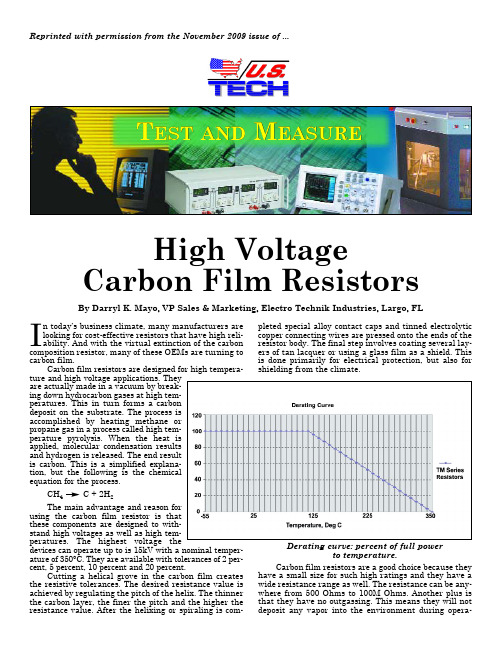
Reprinted with permission from the November 2009 issue of ...High Voltage Carbon Film ResistorsBy Darryl K. Mayo, VP Sales & Marketing, Electro Technik Industries, Largo, FLI n today’s business climate, many manufacturers are looking for cost-effective resistors that have high reli-ability. And with the virtual extinction of the carbon composition resistor, many of these OEMs are turning to carbon film.Carbon film resistors are designed for high tempera-ture and high voltage applications. They are actually made in a vacuum by break-ing down hydrocarbon gases at high tem-peratures. This in turn forms a carbon deposit on the substrate. The process is accomplished by heating methane or propane gas in a process called high tem-perature pyrolysis. When the heat is applied, molecular condensation results and hydrogen is released. The end result is carbon. This is a simplified explana-tion, but the following is the chemical equation for the process.CH 4 C + 2H 2The main advantage and reason for using the carbon film resistor is that these components are designed to with-stand high voltages as well as high tem-peratures. The highest voltage the devices can operate up to is 15kV with a nominal temper-ature of 350°C. They are available with tolerances of 2 per-cent, 5 percent, 10 percent and 20 percent. Cutting a helical grove in the carbon film creates the resistive tolerances. The desired resistance value is achieved by regulating the pitch of the helix. The thinner the carbon layer, the finer the pitch and the higher the resistance value. After the helixing or spiraling is com-pleted special alloy contact caps and tinned electrolytic copper connecting wires are pressed onto the ends of the resistor body. The final step involves coating several lay-ers of tan lacquer or using a glass film as a shield. This is done primarily for electrical protection, but also for shielding from the climate. Carbon film resistors are a good choice because they have a small size for such high ratings and they have a wide resistance range as well. The resistance can be any-where from 500 Ohms to 100M Ohms. Another plus is that they have no outgassing. This means they will notdeposit any vapor into the environment during opera-T EST AND MEASUREto temperature.tion. Outgassing is a condition that causes high materi-al vapor pressure in the device to exmit contamination deposits into the air. It corresponds directly to the tem-perature. These deposits can cause problems with the surrounding equipment.Some of the other advantages are that they have less stray capacitance and inductance, so they are better at high frequencies. Also, they have a high stability of performance when compared to carbon composition resistors and, of course, they are flame proof. Electrical Noise Electrical noise is another factor when choosing a resistor. There are two main types of electrical noise,thermal and shot. Thermal noise is the product of the Brownian motion of ionized molecules. This noise cannot be eliminated because it is fundamental to resistance.Carbon film resistors have less of this thermal noise than the carbon composition resistor. The lower values tend to be noise free while increasing with the higher values. Shot noise usually results from the flow of elec-trons through a highly charged field. It is more prevalent in solid state devices. It is not significant in carbon film resistors and until recently was not even known to exist,with respect to resistors.There are also some disadvantages when using car-bon film resistors. In the first place, they are limited to about 1 percent accuracy. Secondly, they exhibit drift with temperature and vibration. The resistors can have a TCR (temperature coefficient of resistance) range of -250 to -1000 ppm/°C, depending on the resistance value. The advantages, however, seem to outweigh most of the disad-vantages, especially in specific applications.Many Applications Carbon film resistors are used in many products.Some uses are more optimal than others are, since they withstand higher temperatures and higher voltages.They are ideal for use in mercury vapor lamps, metal halide lamps, high pressure sodium lamps, radar, x-rays,lasers, test equipment, electrical appliances, and high voltage power supplies.Tepro, a subsidiary of Electro Technik Industries since 1982, was incorporated in 1958 to manufacture wirewound resistors. The company made only wire-wound resistors for 35 years; in 1993, Tepro acquired Vamistor Corp. and with it the Tenn-R product line which makes carbon film resistors. Now, Tepro manufac-tures, not only its traditional conformal coated and chas-sis mount wirewound resistors, but metal film resistors,carbon film, thin and thick film networks, and current shunt resistors.Of all the different products Tepro offers, one of the fastest growing is the carbon film resistor. Our Tenn-R,carbon film resistor does not use a tan lacquer, as men-tioned previously; the Tenn-R uses a glass film to shield the resistor rather than a lacquer. This helps to eliminate the outgassing problem. In addition, the Tenn-R resistors are available with a high temperature silicone coating,where outgassing is not a concern.The carbon film resistor will continue to be the workhorse of the resistor world. With so many benefits to offer and so few drawbacks, it is a good choice in most of today’s high-voltage and/or high-temperature applica-tions. It is a resistor that has a long life, and with good reason. It operates at high voltages and high tempera-tures, but at a low cost.Contact:Tepro of Florida, Inc., P.O. Box 1260,Clearwater, FL 33757 727-796-1044 fax: 727-791-7425, Web: Cutting a helical grove in the carbon film creates the resistive tolerances. The desired resistance value is achieved by regulating the pitch of the helix.。
Class-Dependent,DiscreteTime-FrequencyDistrib。。。
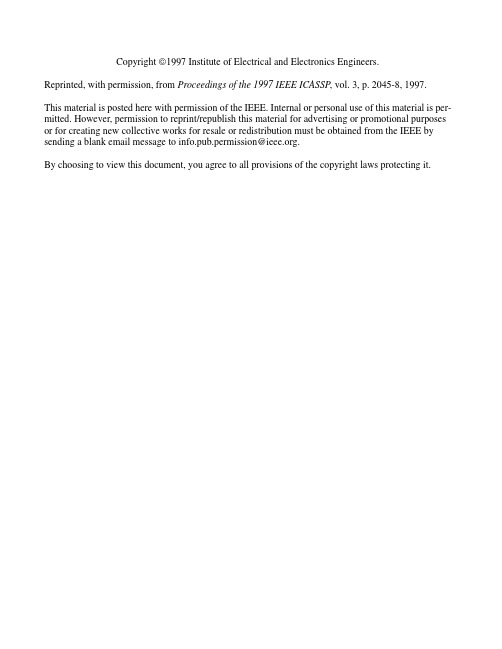
Copyright©1997 Institute of Electrical and Electronics Engineers.Reprinted, with permission, from Proceedings of the 1997 IEEE ICASSP, vol. 3, p. 2045-8, 1997.This material is posted here with permission of the IEEE. Internal or personal use of this material is per-mitted. However, permission to reprint/republish this material for advertising or promotional purposes or for creating new collective works for resale or redistribution must be obtained from the IEEE by sending a blank email message to info.pub.permission@.By choosing to view this document, you agree to all provisions of the copyright laws protecting it.Proceedings of the 1997 IEEE ICASSP, vol. 3, p. 2045-8, 1997.ABSTRACTWe propose a property for kernel design which results in distributions for each of two classes of signals which maximally separates their energies in the time-frequency plane. Such maximally separated distributions may result in improved classification because the signal representation is optimized to accentuate the differences in signal classes. This is not the case with other time-frequency kernels which are optimized based upon some criteria unrelated to the classification task. Using our operator theory formulation for time-frequency representations, our “maximal separation” criteria takes on a very easily solved form. Analysis of the solution in both the time-frequency and ambiguity planes is given along with an example on discrete signals.1. INTRODUCTIONA single discrete signal is associated with an essentially infinite set of quadratic time-frequency distributions (TFDs) through appropriate choices for the kernel function. Useful kernels can be selected by incorporating into the kernel design properties that are desired in the end distribution.Kernel design for quite a number of “desired properties”has been researched, most notably design for suppression of distracting cross terms [1][2][3]. By making the kernel signal-dependent, a wider variety of properties can be obtained in the TFD. For example,proper distributions (distributions which are nonnegative and have physically meaningful marginal distributions) can be obtained [4][5][6]. These methods begin with a prior distribution that is not proper, and iteratively calculate that proper distribution which is nearest, by some measure, to the original distribution. A method for computing proper, signal dependent distributions without a prior has been developed [7], but the marginal constraints must be altered to achieve this. Though some of these TFDs may offer advantages in classification of certain types of signals, they cannot hope to offer improved signal discrimination for all signals because discrimination is not one of the goals of the kernel design procedure.We present a kernel design procedure in which signal discrimination (in the time-frequency plane) is the only goal. Using our operator theory formulation for TFDs, we are able to easily develop a closed-form solution for an optimally discriminating kernel which is not signal dependent, but signal class dependent. Use of TFDs for signal classification [8] and detection [9][10] (a similar problem) has been researched previously, but from the point of view of discovering which, if any, of the existing TFDs might succeed with certain signal types. The idea of custom designing kernels has been explored [11], but not with an eye to classification.We begin with a discussion of operator theory and our application of this to time-frequency analysis. We then discuss our kernel design procedure from both the time-frequency perspective and the ambiguity plane perspective which provides valuable insight into the nature of our operator theory formulation as well as our kernel design process. We conclude with a simple example.2. OPERATOR THEORYJust as the discrete wavelet transform does not need to be viewed in the context of the continuous version, discrete-time discrete-frequency distributions do not need to be viewed simply as sampled versions of their continuous counterparts [12][13]. Here, we present a means of directly connecting a discrete-time discrete-frequency distribution with a discrete, finite-length input signal through the use of a discrete version of operator theory [14]. Though operator theory has been invoked in the generation of discrete-time discrete-frequency TFDs in the past [15], it has not been used in this context. With this in hand, we develop a wholly new expression for discrete-time, discrete-frequency distributions. A more detailed discussion is given in [12].We first define two operators,L and K such thatandx∗n[]K x n[]{}n∑E X k[]{}=CLASS-DEPENDENT, DISCRETE TIME-FREQUENCY DISTRIBUTIONS VIA OPERATOR THEORYJack McLaughlin, James Droppo and Les Atlas Interactive Systems Design Laboratory, Department of Electrical Engineering, Box 352500University of Washington, Seattle, WA 98195-2500jackm | jdroppo | les @where E {} is the expectation operation. The operator L is just the sequence {-(N-1)/2, ... 0, ... (N-1)/2} which can be written as a diagonal matrix with this sequence along the diagonal, and K is the inverse discrete Fourier transform of the sequence {-(N-1)/2, ... 0, ... (N-1)/2}.K is circulant when written in matrix form as it performs a circular convolution as its method of operation.The discrete TFD can be computed from these operators by first calculating the characteristic function, M [θ,m ], and then performing a two-dimensional Fourier transform :Here, we make use of the correspondence rule, which maps permutations of the terms in the exponent to a kernel function φ[θ,m ], which is a scalar function of θ and m .Expressing the above equation in matrix notation (and using H to indicate the conjugate transpose), we obtain (after the 2-D Fourier transform) the TFD.(1)F is the unitary Fourier transform matrix (F =KLK H ), and the .* operation indicates an element-by-element multiplication.Φ is a function of n and k only in that for different values of these variables, the Φ matrix has its rows and/or columns circularly shifted. This results in a kernel which is effectively circularly convolved with some other matrix to yield the TFD.While (1) may seem to be simply a rewriting of the conventional expression for a discrete TFD, we must remark here that whereas the conventional expression generates a TFD from the convolution of a discrete approximation of the Wigner distribution of the signal with the kernel, our expression generates a TFD from the circular convolution of the kernel with the Rihaczek distribution [16] of the signal.3. CLASS-DEPENDENT DISTRIBUTIONS Time-Frequency PlaneWe wish to find a kernel such that the TFDs P 1and P 2for each of two signal classes are maximally separated:(2)(For the moment, we assume for simplicity that there is only one representative signal for each class.)We begin our simplifications by noting that for a single ordered pair (n,k )and a given input signal x , the right-handx ∗n []L x n []{}n∑E x n []{}=M θm ,[]x ∗n []φθm ,[]e j 2πθL N ---------------e j 2πm K N -----------------x n []n∑=P n k ,[]x H Φn k ,().*F ()F Hx=maxΦP 1n k ,[]P 2n k ,[]–2n k,∑{}side of (1) is a linear combination of the elements of Φ. Let us write the coefficients of this linear combination as the column vector x 1. This vector contains the elements of the discrete Rihaczek distribution. As n and k change, the rows and columns of Φ shift, but this shift can also be captured by rearranging the elements of x 1. So, by reshaping the Φmatrix into a vector Φ, (1) can be rewritten aswhere(3)The x 1, ..., x N are column vectors containing the sameelements, but in different orders. The elements of the distribution P [n,k ] are now all contained in the vector P .Having done this, we can rewrite (2) as(4)The expression in brackets is of the form y H B y which appears commonly in matrix algebra. It is maximized when y is the eigenvector corresponding to the largest eigenvalue of the matrix B . Thus, we can calculate the kernel that produces maximal separation by performing an eigenvalue decomposition on (X 1-X 2)H (X 1-X 2).Ambiguity PlaneFor a signal of length N , the X matrix as given in (3) is of size N 2x N 2. For a signal of any useful length, performing an eigenvalue decomposition on a matrix of such size (even calculating the single eigenvector associated with the largest eigenvalue) is a lengthy process at best. Fortunately, we can circumvent this computation completely while obtaining the decomposition exactly by merely viewing the problem from the ambiguity plane, the two-dimensional Fourier transform of the time-frequency plane.In the time-frequency plane, a TFD is computed from a kernel via a 2-D circular convolution, therefore the same TFD can be computed in the ambiguity plane via an element by element multiplication of the 2-D Fourier transforms of the matrices involved. Transforming (3) to the ambiguity plane then, we have:A may be obtained from P by rewriting P as a matrix, taking the 2-D discrete Fourier transform and then revectorizing the result. The same method transforms Φ into Ψ, and the first column of X in (2) into the diagonal of Y .Y is a strictly diagonal matrix, whose diagonal contains the elements of the 2-D discrete Fourier transform of the Rihaczek distribution of the signal. (4) can now be written in the ambiguity domain as:P X TΦ=X x 1…x N=max ΦH X 1X 2–()HX 1X 2–()Φ{}A Y Ψ=(5)As Y 1 and Y 2 are diagonal matrices, the eigenvalue decomposition is trivial in this domain.Looking at the kernel design in the ambiguity plane can also give us insight into what is actually being done. The kernel accentuates regions of maximum absolute difference (in the ambiguity function) of the Rihaczek distributions of the signals.4. EXAMPLETwo 128-point discrete signals were used to develop an optimally discriminating kernel. Figure 1 shows diagrammatically the two signals used. The first is a real chirp running from a normalized frequency of 0.2 to 0.8Nyquist. The other signal, again a real chirp, runs from 0.3to 0.7.Figure 2 shows the magnitude of the difference of the Rihaczek distributions of these two signals in the ambiguity plane. The points of maximum difference are circled. The kernel, also plotted in the ambiguity plane and appearing in the lower half of the figure, displays large values precisely at the points where the differences are the greatest. It should be noted here that there are in fact eight equal and maximum eigenvalues for this example. Because all linear combinations of eigenvectors corresponding to the same eigenvalue are themselves eigenvectors, we’re free to choose any weighting of these eight points for our kernel.All satisfy our optimality criterion.Figure 3 shows the TFDs of the two signals resulting from the application of our kernel. Note that there is little of the expected time and/or frequency structure. This is because the kernel design criteria make no attempt to include this. The kernel is geared strictly to achieving time-frequency separation. In this regard, we can see that it succeeds; where the TFD for chirp 1 has large amounts of energy, the TFD for chirp 2 has little resulting in minimal overlap and maximal separation.5. DISCUSSIONUsing the concepts of operator theory, we’ve been able to forge a direct connection between a discrete, finite-length input signal, and it’s discrete-time, discrete-frequency TFD.With our approach, we represent each TFD as the 2-D circular convolution of a kernel with the Rihaczek distribution of the signal.It is important to note that the kernel we obtain for optimal separation maximizes the time-frequency difference given the original distribution (the Rihaczek). If the two signal classes have very dissimilar Rihaczek TFDs, then our method will find very little room for improvement.max ΨH Y 1Y 2–()HY 1Y 2–()Ψ{}Can a base distribution other than the Rihaczek be used to form the X matrices in (4)? Yes. Since one TFD can be derived from any other with application of the appropriate transforming kernel, any TFD may serve as an initial, base distribution in our method. The optimal discriminating kernel will vary with the base TFD chosen, however, due to the varying amounts of time-frequency similarity between the signal classes.Lastly, throughout this paper, we have assumed a single representative signal for each class, but this constraint is not necessary. One way of incorporating multiple examples of each class in (2) is to average all the individual TFDs for class one and class two resulting in a representative P 1 and P 2 as is done in [8]. (This is tantamount to averaging the X matrices in (4).) More effective means of combining multiple examples may be possible.ACKNOWLEDGMENTSThe authors would like to acknowledge the Boeing Commercial Airplane Group, the Office of Naval Research and Daniel H. Wagner Associates for their financial support of this work, and Siva Bala Narayanan for his input during the early stages of this research.REFERENCES[1]H.I. Choi and W.J. Williams, “Improved Time-Frequency Representation of Multicomponent Signals Using Exponential Kernels,”IEEE Trans.Acoust., Speech and Signal Proc., vol. ASSP-37,no. 6, pp. 862-871, 1989.[2]Loughlin P., J. Pitton and L. Atlas, “Bilinear Time-Frequency Representations: New Insights and Properties,”IEEE Trans. Sig. Proc., vol. 41, no. 2,pp. 750-767, 1993.[3]Y . Zhao, L.E. Atlas, R.J. Marks II, “The Use of Cone-shaped Kernels for Generalized Time-frequency Representations of Nonstationary Signals,”IEEE Transactions on Acoustics, Speech and Signal Processing , vol.38, no.7, pp. 1084-91,July 1990.[4]P. Loughlin, J. Pitton and L. Atlas, “An information-theoretic approach to positive time-frequency distributions,”Proc. ICASSP 92, vol. V ,pp. 125-128, 1992.[5]J. Pitton, “Applications of Positive Time-Frequency Distributions to Speech Processing,”Trans. on Speech and Audio Processing , vol.2, no.4, pp. 544-566, Oct., 1994.[6]T. Sang, W. Williams and J. O’Neill, “An Algorithm for Positive Time-Frequency Distributions”,Proc. of the Int. Sym. of Time-Frequency and Time-Scale Analysis , p. 165, June,1996.[7]J. Fonollosa and C. Nikias, “A New Positive Time-Frequency Distribution,”Proc. ICASSP , vol. 4, pp.301-304, 1994.[8]I. Vincent, C. Doncarli and E. Le Carpentier, “Non Stationary Signals Classification Using Time-Frequency Distributions,”Proc. of the Int. Sym. of Time-Frequency and Time-Scale Analysis , p. 233-236, June, 1996.[9]P. Flandrin, “A Time-Frequency Formulation of Optimum Detection,”IEEE Transactions on Signal Processing, vol. 36, no. 9, Sept., 1988.[10]S. Kay and F. Boudreaux-Bartels, “On the Optimality of the Wigner Distribution for Detection,”Proc. ICASSP 85,pp. 1017-1020,1985.[11]M.G. Amin, G.T. Venkatesan and J.F. Carroll, “A Constrained Weighted Least Squares Approach for Time-Frequency Distribution Kernel Design,”IEEE Transactions on Signal Processing, vol. 44,no. 5, May, 1996.[12]Siva Bala Narayanan, Jack McLaughlin, Les Atlas and James Droppo, “An Operator Theory Approach to Discrete Time-Frequency Distributions”,Proc. of the Int. Sym. of Time-Frequency and Time-Scale Analysis , p. 521, June,1996.[13]J. O’Neill and W. Williams, “New Properties for Discrete, Bilinear Time-Frequency Distributions”,Proc. of the Int. Sym. of Time-Frequency and Time-Scale Analysis , p. 505-508, June, 1996.[14]L. Cohen, “A General Approach for Obtaining Joint Representations in Signal Analysis. I.Characteristic Function Operator Method.”IEEE Transactions on Signal Processing, vol.44, no.5.pp. 1080-90, May 1996.[15]M. Richman, T. Parks and R. Shenoy, “Discrete-Time, Discrete-Frequency Time-Frequency Representations,”Proc. ICASSP 95, vol. 2, pp.1029-32, 1995.f r e q u e n c ytimechirp 1chirp 2Figure 1: Diagrammatic representation of the two chirps tested.[16]A.W. Rihaczek, “Signal Energy distribution in Time and Frequency,”IEEE Trans. Info. Th., vol.IT-14, no. 3, pp. 369-374, 1968.Figure 2: (top) Magnitude of the difference between the Rihaczek distributions of the two chirps, shown in the ambiguity plane. (bottom) The optimal discrimination kernel, also shown in the ambiguity plane. Note that tau and eta are the transforms of frequency and time respectively. Also, points in the kernel have been en-larged for clarity.t a ut a uetaetatimef r e q u e n c yf r e q u e n c ytimeFigure 3: TFD magnitudes produced with the optimal discrimination kernel. (top) Chirp 1. (bottom) Chirp 2.。
手术室医院感染防控与管理
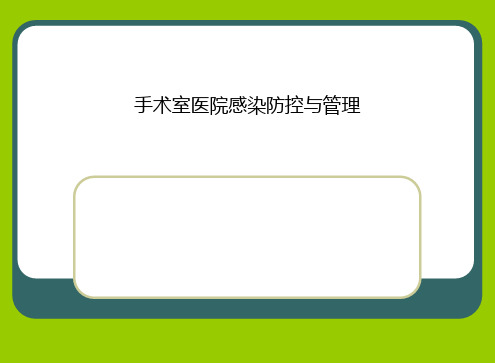
案例
28岁 男性患者,因主动脉瓣置換,手术后并 发感染性心內膜炎,再次手术后死亡。
SSI的细菌来源
空气 5% 器械 10% 医人 35% 病人 50%
贯彻《外科手术部位 感染预防与控制技术指南(试行)》
——落实重于一切
2012年3月济南
技术指南 相关概念
医院感染(外科及手术)与医院质量
增加医疗费用
• 美国每年造成超过45亿美元的医疗费用损失。 • 英国每年造成10亿英镑损失。 • 墨西哥每年造成损失达15亿美元。 • 2005年全国医院感染调查显示
• 肺部感染增加治疗费用3.2万元 • 泌尿道感染增加7436元 • 颅内感染多花费1.7万元
安徽宿州眼球事件
方法应/当时扩间大消毒范围。 术前即刻剪毛 前1晚剪感染质量管理考核内容
手术部位感染
• 择期手术病人,术前住院日应少于3天。 • 如无反指征,应术前洗澡,并使用抗菌皂。 • 避免不必要的术前备皮。如属必须,应在手术当天备皮,或在
手术室内备皮。尽量使用不损伤皮肤的脱毛方法替代传统的剃 毛方法。
上海手术室医院感染暴发流行事例
2001年上海某医院儿科心脏术后18例肺炎克雷白杆菌血液 感染
上海某医院心脏手术后鲍曼不动杆菌血液感染暴发
A Major Surgical Site Infection is a Catastrophe!
From Lewis Kaplan, MD. Reprinted with permission of author.
大约25-50%的手术存在抗菌药剂量、时间、种类不合理现象。 (6)有明显皮肤感染或者患感冒、流感等呼吸道疾病,以及携带或感
各种心理量表大全(国外翻译来_人力资源类)
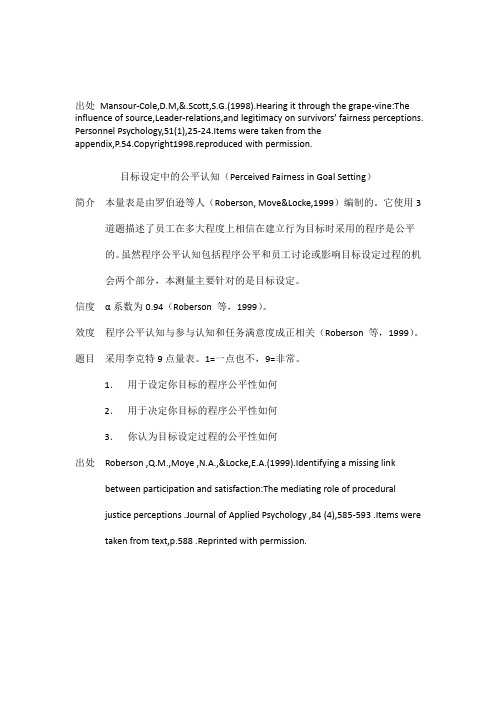
出处Mansour-Cole,D.M,&.Scott,S.G.(1998).Hearing it through the grape-vine:The influence of source,Leader-relations,and legitimacy on survivors’ fairness perceptions. Personnel Psychology,51(1),25-24.Items were taken from theappendix,P.54.Copyright1998.reproduced with permission.目标设定中的公平认知(Perceived Fairness in Goal Setting)简介本量表是由罗伯逊等人(Roberson, Move&Locke,1999)编制的。
它使用3道题描述了员工在多大程度上相信在建立行为目标时采用的程序是公平的。
虽然程序公平认知包括程序公平和员工讨论或影响目标设定过程的机会两个部分,本测量主要针对的是目标设定。
信度α系数为0.94(Roberson 等,1999)。
效度程序公平认知与参与认知和任务满意度成正相关(Roberson 等,1999)。
题目采用李克特9点量表。
1=一点也不,9=非常。
1.用于设定你目标的程序公平性如何2.用于决定你目标的程序公平性如何3.你认为目标设定过程的公平性如何出处Roberson ,Q.M.,Moye ,N.A.,&Locke,E.A.(1999).Identifying a missing link between participation and satisfaction:The mediating role of proceduraljustice perceptions .Journal of Applied Psychology ,84 (4),585-593 .Items were taken from text,p.588 .Reprinted with permission.对组织政策的公平认知(Fairness Perceptions of an Organizational Policy )简介本量表是由格罗弗(Grover,1991)编制的。
明尼苏达满意度量表MSQ

明尼苏达满意度量表(Minnesota Satisfaction Questionnaire)本量表是由Weiss、Dawis、England &Lofquist(1967)编制而成。
描述:明尼苏达满意度问卷(MSQ)的长式量表有100道问题,由20个分量表组成,分别测量对能力发挥、成就感、活动、提升、授权、公司政策和实践、薪酬、同事、创造性、社会服务、社会地位、管理——员工关系、管理技巧、多样化以及工作条件的满意度(Weiss,Dawis,England & Lofquist,1967)。
这20个项目组成了对一般工作满意度测量时最常用的工具。
这20个项目被称为明尼苏达短式量表。
这20个项目可以被分成内部满意度(12个项目组成的分量表)和外在满意度(8个项目组成的分量表,比如收入、晋升机会和管理等)。
MSQ 被译成了法文和希伯来文(Igalens & Roussel,1999,Sagie,1998)。
信度:MSQ20道项目的α系数为0.85-0.91(Hart,1999;Huber,Seybolt,& Venemon,1992;Klenke-Hamel & Mathieu,1990;Mathieu,1991;Mathieu & Farr,1991;Riggs & Knight,1994;Roberson,1990;Scarpello & Vandenberg,1992;Smith & Brannick,1990;Wong,Hui,& Law,1998)。
内在满意度分量表的α系数为0.82-0.86(Breeden,1993;Davy,Kinicki,& Scheck,1997;Wong,Hui,& Law,1998)。
而外在满意度分量表的α系数为0.70-0.82(Breeden,1993;Davy,Kinicki,& Scheck,1997;Wong,Hui,& Law,1998)。
尿微量白蛋白讲解U-MA
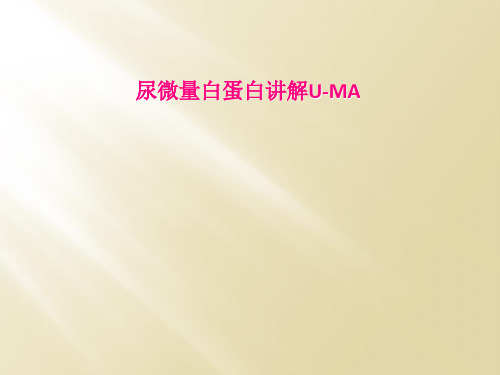
– 目标:130/80mmHg
收缩压、微量白蛋白尿与缺血性心脏病
N=2,085; 10 年随访
6
5
正常白蛋白尿 微量白蛋白尿 4
蛋白尿检测临床意义
分期
特征
正常白蛋白尿
微量白蛋白尿症 初期糖尿病肾病
尿白蛋白排泄率正常(< 20 g/min)
尿白蛋白排泄率增高(20 – 200 g/min),持续 性微量白蛋白尿或者伴有高滤过率,血压上升
尿常规试条定性
阴 阴
病情是否可 逆
是
是
早期临床
临床蛋白尿(尿白蛋白排泄率在半年内3次测试中
-P-H -P+H +P-H +P+H 女
Wang SL, et al. Diabetes Care. 1996;19:305-312. Copyright ©1996, American Diabetes Association. Reprinted with permission.
定期测U-MA
尿微量蛋白系列
尿Alb
尿TF
尿
微
量
尿IgG
蛋
白
检
测
尿β2MG
尿α1MG 尿α2MG
用于判断肾小球基底膜的 体积屏障 用于判断肾小球基底膜的 电荷屏障 用于鉴别选择性与非选择性肾小球性蛋白 尿和判断肾小球受损的严重程度及预后
用于判断肾小管受损程度
用于鉴别肾性血尿和肾后性血尿
肾 小 球 性 蛋 白 尿
汇报结束
- 1、下载文档前请自行甄别文档内容的完整性,平台不提供额外的编辑、内容补充、找答案等附加服务。
- 2、"仅部分预览"的文档,不可在线预览部分如存在完整性等问题,可反馈申请退款(可完整预览的文档不适用该条件!)。
- 3、如文档侵犯您的权益,请联系客服反馈,我们会尽快为您处理(人工客服工作时间:9:00-18:30)。
Synthesizing Sounds from Rigid-Body Simulations
James F. O’Brien
Chen Shen
Christine M. Gatchalian
EECS, Computer Science Division University of California, Berkeley
2 Background
The technique presented in this paper is closely related to previous methods developed by van den Doel, Kry, and Pai. The concept of using the vibrational modes of an object for generating sound was originally introduced to the graphics community in [van den Doel
small-amplitude deformations during interactions with their environment. Explicitly discarding these small deformations allows rigid-body simulators to model a system’s remaining degrees of freedom efficiently. However, although visually insignificant, it is the vibration of these small-amplitude deformations that generates the sounds heard from these objects.
One class of simulation method that has found widespread use in real-time applications is rigid-body simulations. Because rigid bodies are made up of incompliant materials, they experience only
CR Categories: I.3.5 [Computer Graphics]: Computational Geometry and Object Modeling—Physically based modeling; I.3.7 [Computer Graphics]: Three-Dimensional Graphics and Realism—Animation; I.6.8 [Simulation and Modeling]: Types of Simulation—Animation; H.5.5 [Information Interfaces and Presentation]: Sound and Music Computing—Signal analysis, synthesis, and processing
job@, csh@, tine@
Permission to make digital or hard copies of all or part of this work for personal or classroom use is granted without fee provided that copies are not made or distributed for profit or commercial advantage and that copies bear this notice and the full citation on the first page. To copy otherwise, to republish, to post on servers or to redistribute to lists, requires prior specific permission and/or a fee. ACM SIGGRAPH Symposium on Computer Animation 2002 © Copyright ACM 2002
Keywords: Sound modeling, physically based modeling, simulation, surface vibrations, dynamics, animation techniques, finite element method, modal synthesis, modal analysis.
1
Object geometry and material properties
Generate tetrahedral mesh
Build system matrices
Compute rigid-body parameters
and build collision structures
Preprocessing Interactive
1 Introduction
One of the central goals for the field of computer graphics is the compelling portrayal of realistic synthetic environments. However, generating convincing animations of scenes such as that shown in figure 1 requires depicting not only the visual aspects of the scene, but its audio components as well. While constructing a soundtrack by hand often provides a feasible option for animations that are generated off line, interactive applications increasingly rely on physically based simulation techniques to generate animated motions in real-time and these applications require methods for generating the corresponding audio in real-time as well.
This paper describes a real-time technique for generating realistic and compelling sounds that correspond to the motions generated by rigid-body simulation methods. Precomputing the shape and frequencies of an object’s deformation modes allows that object’s vibrational response to contact forces to be efficiently computed at runtime. The vibrational response is then used directly to compute the corresponding audio. Our technique computes an object’s deformation modes numerically by performing an eigendecomposition of the system matrices from a finite element model of the object. This approach allows us to accurately model the sounds generated by arbitrarily shaped objects based on a geometric description of the object and a handful of material parameters. The diagram in figure 2 provides an overview of this process.
Figure 1: A synthetic environment containing a set of simulated wind chimes. Both the motion of the chimes and the corresponding audio can be computed at interactive speeds.
Abstract
This paper describes a real-time technique for generating realistic and compelling sounds that correspond to the motions of rigid objects. By numerically precomputing the shape and frequencies of an object’s deformation modes, audio can be synthesized interactively directly from the force data generated by a standard rigid-body simulation. Using sparse-matrix eigen-decomposition methods, the deformation modes can be computed efficiently even for large meshes. This approach allows us to accurately model the sounds generated by arbitrarily shaped objects based only on a geometric description of the objects and a handful of material parameters. We validate our method by comparing results from a simulated set of wind chimes to audio measurements taken from a real set.
