PowerPoint Presentation - Why IC engines
英文presentation ppt 演示讲稿引导句

开场白祝贺语:“Good afternoon, ladies and gentlemen.““On behalf of our company I’d like to welcome you here to ...” “Thank you all for coming here.”介绍开场白:“Let me introduce myself. I’m Ulrike Huber, Manager’sAssistant ...”“I am a consultant to ...”引出主题:“The subject of today’s presentation is ...”“I’ll give you an overview of ...”“Today I want to update you on ...”内容概述:“Let me first give you a brief overview.”“I’ll start off by explaining ..., then focus on ...”“I’ll be talking about ... first, then move on to ...”英文邀请信范本(Salutation),I would like to invite you to visit ____ for a period of ___ (days, weeks or months), beginning on or about ___ (date). This visit will provide an opportunity for you to contribute your expertise to the _ __Division’s work on (subject of meetings, workshop, discussions, or research).We will provide you with workspace and other work-related support as needed. We understand that you will arrange funding for the remainder of your expenses. If you have any questions about the visit, please contact ___ at (Tel.) ___ or by email ___.If you have questions about these requirements, please do not hesitate to contact the individual mentioned above. Any questions regarding your immigration status should be addressed to Mr. ____ from ____.示用例句:I’d like to begin by telling you about ...So that was the background...Let’s move on to ...If you look at this diagram, you can see ...That brings me to ...To sum up then, ...I’d like to conclude by saying ...Thank you very much for your attention.If you have any questions, I’ll be happy to answer them now.Despite our pressing need for delivery and a lot of troubles caused to your loading work, at the last minute the ____ (product’s name) has been dispatched successfully.We appreciate so much your intense devotion to work and the firm stance of bearing clients’interest in mind and will understand if y ouwould ask for some compensation accordingly.催货款的邮件Dear Mr. Smith,With eyes open widely, we regret not have seen yourpayment yet. We presume you must have once againoverlooked your outstanding account with us.We for the last time request your immediate payment for____(amount) before ____ (date).Please think it over if it is worthwhile for you to spendadditional money and extra time if missing the time again!It is for your best to make immediate payment, which we willhighly appreciate.洽谈单价As we mentioned in our previous quotation, the price is likelyTo rise. Since material price is a very crucial element for ourcost accounting, we are compelled to shift this rise to our customers.The price for 33 Euro has increased to 33.5 Euro, packingcharge and freight remaining unchanged.We thank you for your understanding and look forward tohaving a good cooperation with you.开发信We are marching with big steps towards the best time of the year: Christmas with surprises and the New Year’s Eve with candle lights and sweet cookies.Are you racking your brain to find a special gift for yourself or for your best friend? We give ourselves this opportunity to recommend to you a special ____ (product’s name) for the occasion. Originating from ____ (area), ____ (product’sname) has received market recognition based on its elegant design and confirmed high quality.Wish you enjoy the preparation time and gifts of thecelebration!在商务信函中常用的提醒付款句式举例:We wish to call your attention to the enclosed account which is now past due. We shall appreciate your prompt remittance.兹随函附上逾期账单,提醒注意。
演示文稿(presentation)

演示文稿(presentation)A 演示文稿 is a document or presentation that is used to demonstrate a concept, product, or services to an audience. It usually includes visuals, such as slides or images, as well as text and graphics to explain the information in more detail. The purpose of a 演示文稿 is to inform, persuade, and educate the audience. To create an effective 演示文稿, it is important to plan ahead and include all the necessary information, visuals, and other elements. Additionally, it should be organized in a way that makes it easy to follow and understand. The 演示文稿 should also have a clear structure, use consistent design elements, and be visually appealing. Finally, the 幻灯片 should have a solid conclusion that drives home the key messages.of how you can use the SELECT statement in SQL. The SELECT statement is one of the most commonly used statements in SQL. It is used to retrieve records from a database table. The syntax of the SELECT statement consists of the SELECT keyword followed by a comma-separated list of columns that you want to retrieve and the table name from which to retrieve the data. You can also specify conditions with the WHERE clause, limit the number of results with the LIMIT clause, and sort the results with the ORDER BY clause. Additionally, you can group records together with the GROUP BY clause and use the HAVING clause to further refine the results. Once the query is executed, the results are displayed.of how you can use the JOIN statement in SQL. The JOIN statement is used to retrieve data from multiple tables in a database. It works by combining columns from multiple tables, allowing for relationships between them to be queried and returned in the result set. The most common types of JOINs are INNER JOINs, LEFT OUTER JOINs, RIGHT OUTER JOINs, and FULL JOINs, each of which can be used to return different types of data from the same query. For example, an INNER JOIN can be used to return only rows that have matching values in both tables, while a LEFT OUTER JOIN can be used to return all rows from the left table and only matching rows from the right table. Additionally, the JOIN statement can be combined with other clauses such as WHERE, ORDER BY, and GROUP BY, to further refine and customize the query.of how you can use the CREATE TABLE statement in SQL. The CREATE TABLE statement is used to create a new table in a database. It consists of the CREATE TABLE keyword followed by the name of the table that you want to create. After the table has been specified, columns can be added with the following syntax: column_name data_type, where data_type is the type of data that should be stored in that column. For example, text, number, or date. Additional characteristics such as column size, primary key, and foreign keys can also be specified. Once the table has been created, records can be inserted into it using the INSERT statement.。
Presentationskill_PPT制作与演讲技巧

Presentationskill_PPT制作与演讲技巧PRSENTATION SKILLCoffee Liu 13 Dec,20121. How to make a structured and professional PPT?如何制作结构化和专业的PPT?2. How to make an influential presentation and convince your audience?如何进行有说服力的演讲和使听众信服?Definition定义Propose an idea 发表观点Convince your audience 使听众信服 For buy-in 使接受4Ps Model[ Prepare ]W–W–H–TWhat? – Identify objectives 确认目标 Objectives 目标Why should the presentation be done? 为什么? What can I get from it? 能得到什么? How long shall I prepare for it?要准备多久?形式如何?Example 例子Give open speech in a university 在大学公开演讲Present annual report to the shareholders 向股东做年度报告Show new product to the customers 向客户介绍新产品……What type of presentation will it be?W–W–H–T Who? – Know your audience 了解听众关心什么需要知道什么Needs to Know Cares whatExpectation期望值Who 是谁Audience profile 听众概况决策者Participant list 名单 Decision makerTaboo 禁忌 Questions问题Background 背景 Character 性格 Interest 兴趣W–W–H–T How? – By what means 采用什么形式Speech 演讲 Formal 正式 V.S. Informal 非正式 Style风格Briefing 简报 Daily reporting日常汇报Training 培训……W–W–H–T Tool 工具PPT Equipment(Multi-media, video, product model…)设备(多媒体,录像,产品模型)Environment(Light, Seat, projector, flip chart…)环境(灯光,座位,投影仪,活动挂图)[ Powerpoint ]Primary – Median Subject主题 Outline Structure Main part大纲结构主体内容AdvancedViewpoint 论点 Talking point 论据Fact 事实 Main Statistic 数据 Part Example 例子主体 Analogy 类比 Reference 引用……Primary – Median – AdvancedMain Front Agenda / Outline Structure Part page 架构首页议程/大纲 Change Visual Aid into / Chart转化为主体内容逻辑图/图表Subject 标题 Name 姓名 Date 日期…Fact Statistic Example Analogy Reference……Number / Percentage 数字/比例 Process 流程 Cause & effect 因果 Trend 趋势 Sequence 序列……Primary – Median – AdvancedVisual Aid逻辑图Primary – Median – AdvancedChart 图表6 4 2 0 类别类别类别类别 1 2 3 4 系列 1 系列 2 系列 3 Sales Region East South West North 2011 … … … … 2012 … … … …Primary – Median -AdvancedTemplate模板Polish 润色排版,图画,动画排版–风格统一格式一致字体颜色,大小标志,符号等Techniques 技巧 Subject and outline 先确立主题和大纲Logical structure 逻辑结构 Strong talking point 有力的论点论据3,6,12 PrincipleVisual aid – Chart – Words逻辑图–表–文字 Polish 润色Don’tSpelling error错别字Not aligned structure结构不统一Too much content一页显示过多内容Too small Font字体太小过长的标题Long Heading无用的页面Useless SlideJargon行话过多动画效果Too much effect[ Practice ]Don’t just recite 避免简单背诵 Practice before mirror 镜子前练习 Learn from the celebrity 模仿名人 Simulate presentation 仿真演示 Prepare cards & lecture准备小卡片和讲义Practice two hours before两小时前再练习一次Practice is the best way to overcome intensity![ Present ]。
presentation ppt演示

•Major emerging economies such as China, Brazil, Russia and India also affected.
4
Linkages: Bangladesh and Global Economy
20.00 15.00 10.00 5.00 0.00 1991 1992 1993 1994 1995 1996 1997 1998 1999 2000 2001 2002 2003 2004 2005 2006
EU
Germany
UK
2008Q2
2008Q3
2008Q4
Source: BEA and European commission, 2009.
2
INTRODUCTION….
Figure : Composite Leading Indicators for Selected Countries
OECD Area Euro Area United States Germany United Kingdom
Figure : GDP Forecasts for USA and EU for 2009 and 2010
EU USA Germany UK
0 -0.5 -1 -1.5 -2 -2.5
1.5 1 0.5 0 -0.5 -1 -1.5 2009Q 1 2009Q 2 2009Q 3 2009Q 4 2010Q 1 2010Q 2 2010Q 3 2010Q 4
ble : Regression Results: Income and Exchange rate Elasticities Regions USA Products Knitwear Woven Fish Jute Leather Products Rawhide Total European Union Knitwear Woven Fish Jute Leather Products Rawhide Total Income Elasticity 0.2903911* 0.2855428* 0.0086 0.241779 2.329824* 0.6911198** 0.3680913* 0.3850197* 0.386823* 0.2326834* 0.1866102* 0.0041508* 0.1995184* 0.4474187* Exchange Rate Elasticity 1.85298** 0.8005111* 0.7962688 0.2557664 5.307921* 2.042887** 0.7344868* 0.0074014* 0.0001788* 0.0021747 0.0071777* 0.0017311* 0.0040831* 0.0035401*
PowerPoint Presentation (3)(2020年整理).ppt
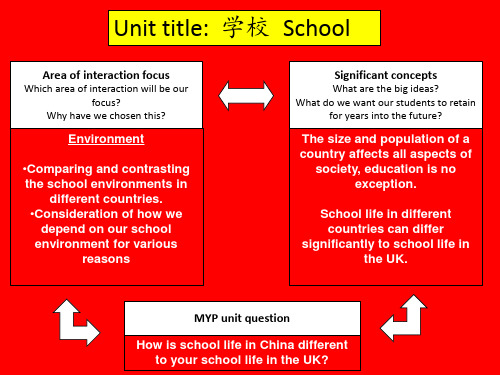
Listening answers
1. A, Chinese 2. B, 12 3. A, 11 4. A, 8:00 5. B, 4:30
我十岁 wǒ shí suì 我们班有二十一个男学生 Wǒmen bān yǒu èrshíyī gè nánxuésheng 我们八点上学 Wǒmen bādiǎn shàngxué 我们四点放学 Wǒmen sìdiǎn fàngxué
Change the following statements into
questions using 几 (jǐ)
现在十点
xiànzài (now) shí diǎn
我八岁
wǒ bā suì
我家有三口人
wǒ jiā yǒu sān kǒu rén
今天是三月十三日
jīntiān shì sān yuè shísān rì
nǚ
nán
学生
xuéshēng
男学生
nán xuésheng
女学生
nǚ xuésheng
班
bān
中国
zhōngguó
英国
yīngguó
学生
xuésheng
男学生
nán xuésheng
女学生
nǚ xuésheng
班
bān
中国
zhōngguó
英国
yīngguó
多
A lot duō
for years into the future?
The size and population of a country affects all aspects of
society, education is no exception.
如何做好Presentation(附:如何做PPT)

大多欧美企业都非常重视presentation skills,不懂得这一点,是许多在外企工作的人认为自己怀才不遇的原因。
所谓presentation,不一定非是powerpoint presentation不可.外企对管理人员的衡量指标之一有一个selling skill,其实大多便是从presentation里面得来的印象.外企看重的presentation是所有外企员工展示自己能力最好的平台。
不论是怎样的presentation,目的都一样——说服别人接受某一个观点,告诉别人他们不了解的事。
下面从技术上谈谈几个步骤及要点:1. Title page或Front page(封面/首页)以powerpoint为例,一个好的presentation的封面页上要有以下几个要素:(1)演示题目(长度不超过一行的60%,如太长,应精简文字或设为两行.三行为大忌。
)(2)副标题(不一定要有)(3)演示人姓名:常用的排版方式是全居中,也可以采用full block或half block,但要与选用的powerpoint template背景配合。
(4)日期2。
Introduction(简介)演示内容的简要介绍。
3。
Agenda(演示专题目录)这一点至关重要,目的是给听众一个清晰的脉络,给人条理性强的印象。
但agenda的页面排版要注意:最好不要超过6行,每行注意长度不要超过页面一行的80%,保证页面整体的视觉效果清晰。
4. 演示正文页面字数最忌太多。
注意给页面给白,并且要按照信息的重要性排好次序,每行字数不要差别太大。
正文页面不要使用全局中方式。
有一种理论说,每行不要超过6个字,有一定的道理,但不一定.5。
目录页插入根据演示进程插入刚开始时的目录页,标明进程。
以免观众忘记脉络。
6. Visual aid适当使用视觉辅助手段很重要,但不要太多,以免喧宾夺主。
所谓视觉辅助指的不是office自带的那些剪贴画,而是各种图形、图标等.office的各种图标也尽量不要使用.7。
英文演讲稿的PPT制作技巧分享

英文演讲稿的PPT制作技巧分享English Presentation PPT Production Skills SharingGood morning/afternoon/evening, ladies and gentlemen.It’s my pleasure to share with you some tips and techniques regarding how to create a high-quality PPT for an English presentation. As we all know, PPT has become an essentialtool in our modern communication, especially in the business world. An engaging and clear PPT can effectively convey your message and win the trust and interest of your audience. Therefore, it’s crucial to master some PPT production skills to create an impressive presentation. In this article, I’ll take you through five essential steps of creating a compelling English presentation PPT.Step 1: Planning and PreparationBefore creating any PPT, it’s important to cl arify the content and target audience of your presentation. Askyourself the following questions:1. What is the purpose of my presentation?2. Who is my target audience?3. What information do they want to know?4. How long is my presentation?5. How many slides will I use?Based on these questions, you can determine the corresponding information and supporting materials to include in your PPT. Additionally, a clear and concise outline can help you organize the structure of your presentation and save your time in the production process.Step 2: Design and LayoutA well-designed and organized PPT can help you quickly engage your audience and convey your message. The design and layout of your slides should conform to the theme of your presentation and be consistent throughout the PPT. Here are some design tips to consider:1. Choose a consistent color scheme that complements your content and the overall tone of your presentation.2. Use high-quality images and graphics to support your words. Avoid using too many stock images or clip art.3. Use a modern and easy-to-read font. Stay away from decorative fonts.4. Keep the layout simple and clean. Avoid excessive animations or transitions that may distract the audience.Step 3: Content and PresentationThe content is the core of your PPT. It should be concise, engaging, and informative. A good PPT should not beoverloaded with information. Instead, focus on key points and deliver them effectively. Here are some presentation tips to consider:1. Start with an attention-grabbing opening statement or question.2. Use bullet points and short sentences to convey your message effectively.3. Use examples or real-life scenarios to clarify your concept or idea.4. Use videos or animations to enhance the visual effectof your presentation.5. Summarize the key points and make a call to action at the end of your presentation.Step 4: Practice and RehearsalPractice makes perfect. A well-prepared presenter can deliver the message with confidence and clarity. To achieve this, you need to practice and rehearse before the actual presentation. Here are some rehearsal tips to consider:1. Read your presentation out loud to become familiar with the content and delivery style.2. Time yourself to ensure your presentation is within the allocated time frame.3. Ask a friend or colleague to listen to your presentation and give feedback.4. Record yourself and watch the playback to see if you need to improve on any areas.5. Be comfortable with your presentation material and be prepared to respond to any questions or challenges.Step 5: Final Touches and DistributionAfter completing your PPT, it’s time to do the final touches. Here are some final tips to consider:1. Review your presentation and correct any spelling or grammatical errors.2. Check the consistency of the design and layout throughout the presentation.3. Save your PPT in the appropriate format (PowerPoint, PDF, etc.) to distribute to your audience.4. Be prepared to adjust the font size and color schemeif necessary, depending on the venue and lighting.5. Always have a backup plan in case of any technical difficulties.In conclusion, a well-designed and delivered PPT can help you effectively communicate your message and engage your audience. By following these essential steps, you can create an impressive and engaging PPT for your English presentation. Thank you for reading, and I hope you found these tipshelpful in your future presentations.。
PowerPoint Presentation

毕业
• 毕业证书内容填写“在我校x x专业专科起
点本科学习”,学习起止时间按本科实际 时间填写。 • 学习期满而且成绩合格,可授予学士学位。 • 毕业时按国家本科生的就业政策执行。
如何选择专业与学校
• 原则一:专业优先 • 原则二:学校优先 • 原则三:注意与原专业的连续性 • 原则四:打造复合型专业
第七讲 深造与创业
本讲主要内容:
• 专升本 • 留学深造 • 创业
一、普通高校专升本
• 普高专升本属国家计划内招生,与高中
起点普高招生毕业待遇相同。 • 2000年秋季,上海高校经国家教育部批 准,推出专科生升本科生的改革试点方 案。 • 2000年本市参加试点招生“专升本”的 本科院校有同济大学、华东师范大学、 华东理工大学等16所高校。
--国家教育部 2002 年
就业增长战略
• 发挥市场机制的作用 • 实施就业优先的发展战略 • 改变就业结构变动长期滞后于产业结构变
动的现状 • 制定中小企业发展战略和私营经济发展战 略 • 促进全国统一的竞争的流动的劳动力市场 的形成
本课程由正文故事、练习和创业计划等部分 组成。通过案例从“想当老板”起考虑了 自家的条件决定“要当老板”,经过更多 的学习和实践之后,他们认为自己“能当 老板”,进而为“当好老板”做出了一切 准备。从中学习和体验进入创业过程必须 具备的条件、应该掌握的有关知识和技能。 最后读者就能够按照自己的创业条件和所 选择的项目制定出自己的“创业计划”和 “行动计划”。从而步上创业的实践之路。
•
• •
Language.该项考试是美国教育考试服务处为申请到美 国和其他英语国家大学学习的非英语国家的学生提供的 英语水平考试. GRE考试的英文全称为Graduate Record Examination. GRE是美国教育考试服务处提供的研究生入学资格考试. GMAT考试的英文全称是Graduate Management Admission Test. GMAT是美国管理专业招收研究生的入 学考试. IELTS考试的英文全称是International English Language Testing Service.IELTS是由英国文化委员会, 剑桥大学地方考试委员会和澳大利亚高等院校联合会国 际开发署共同管理的英语水平测试.测试对象为申请到 英国和澳大利亚大学学习本科和研究生课程的非英语国 家的学生.
如何做presentation ppt课件
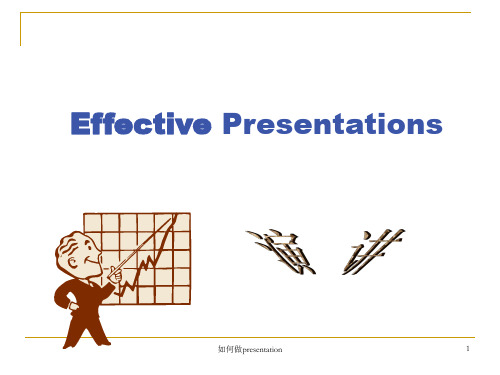
如何做presentation
19
Checklist
➢ your name and position/job title ➢ the title/subject of your presentation ➢ the purpose of your presentation ➢ the length of time you will take ➢ the main parts or points you will cover ➢ any visual aides you will use ➢ when the audience may ask questions ➢ a human touch
transition
5. Use an effective closing
如何做presentation
18
2. Making a start
1. Which of the items on the checklist below would you include in the introduction to:
精品资料
• 你怎么称呼老师? • 如果老师最后没有总结一节课的重点的难点,你
是否会认为老师的教学方法需要改进? • 你所经历的课堂,是讲座式还是讨论式? • 教师的教鞭 • “不怕太阳晒,也不怕那风雨狂,只怕先生骂我
笨,没有学问无颜见爹娘 ……” • “太阳当空照,花儿对我笑,小鸟说早早早……”
4)Use an effective closing
如何做presentation
8
Checklist
1. Overall a. Does she consider the audience? b. Does she have a clear objective and style (to tell, to sell, to amuse)
powerpoint演示文稿(powerpointpresentation)

powerpoint演示文稿(powerpoint presentation)Control of series cyclic slidesQ: I've done a lot of PowerPoint slides that need to be shown on the client that doesn't install PowerPoint, and some of the fragments or all of them need to be automatically recycled. How should I control it?Answer: you can create playlists first, and then play them with the Ppview32.exe player provided in the PowerPoint cd. The playlist creation method is as follows:Open Notepad or open a new empty document in any word processor. In the document, enter the filename of the presentation to be displayed (including file extensions). Note that each file name is entered into different rows. If the presentation is in a different folder, enter the path to the file location. For example: "C:\My Documents\Pres1.ppt"". Finally, save the document as a text file that extends to lst. If all of the presentations are in the same folder, then save the document to this folder. Otherwise, you can save the document to any folder you want.Note: if the name of the presentation file contains spaces, the file name will contain quotation marks, such as "Sales Presentation.ppt"".For playback loops, you can use the command line options to control the presentation of the presentation in the playlist. For example, to run the PRES1 slide repeatedly and press the Esc key until the PRES2 slide is repeated, until the Esc keyis pressed, the following format can be used:/l Pres1.ppt/l Pres2.pptAgain, you need to run each presentation once, and then start again at the end of the last presentation. You can use the following format:/l "Pres1.ppt", "Pres2.ppt", "Pres3.ppt""Four methods of playing PowerPoint presentations in different placesIn practical work, we often work reports, experience specific content made presentations, reporting to courseware form, sometimes encountered in PowerPoint made a presentation to another machine, because there is no software installation PowerPoint or PowerPoint fault and not playing. How should we deal with this situation, and what are the methods of dealing with it? Here will be the author summed up some of the experience in practical application and share with you.Direct copy methodIn general, the direct copy method is a simple and convenient method, but also one of the most dangerous method, because this method copies out of the presentation because there is no self playback, so only in those PowerPoint already installed computer playback. Therefore, it is recommended that you do notmake clear whether Power is installed in other computersDo not use this method in the case of Point.Two. Show slides directlyIn addition to playing the presentation in PowerPoint, we can also save it as a slide show file so that it can be shown directly in Windows.The method is: open the existing presentation, click the file menu, select "save as command, save as dialog, in which the" save type "drop-down list, select the" PowerPoint show ", then" save ", the current file extension PPS show file. After you want to play, just double-click this file, you can show this presentation. It is important to note that this file cannot be displayed in a machine without PowerPoint installed.Three 、 use PowerPoint playerSome friends may never have heard of PowerPoint players, and it's not surprising at all, because in PowerPoint2000, Microsoft has just added this feature. With it, we can not install PowerPoint can play the demo, and play in the player and the effect of the demonstration in PowerPoint exactly the same effect.To play a presentation on a machine without a PowerPoint, first copy the player file and the produced presentation on the floppy disk, and the player file is in "Microsoft/Office /Offic"EXlators "file name is Ppview32.exe (or directly in the Office2000 installation disk, suggest that you find) in the execution of the player and the presentation files are copied to the hard disk, otherwise the playback speed is too slow. The specific methods of use are as follows:The first to find the Ppview32.exe file, double-click to open the PowerPoint player.The selected file to play from the player window, then select the changing way in "changing" option, if you want to set the relevant options, click the options set, in which, if the demo files your own settings, select "use the saved settings, click OK after setting".C. note that if the password protected a slide show ", and select the presentation, when you click" display "button, the dialog box will pop up, ask you to enter the password, the password is to prevent others free to quit playing presentation.Four, the presentation packageSometimes we made the presentation may be larger, which contains a lot of pictures or links to the TrueType font, then using the three methods described above may be difficult to completely copy all internal links, and the package can be related to the presentation of all the content is preserved, even if the linked file or TrueType font is not afraid. Then will generate the Pngsetup.exe file package (package file name to copy) to other computers to unpack. The specific packaging process is as follows:I want to open the package of the presentation, the implementation of the "file / package" command system, "the packaging Wizard dialog box will pop up.Click the "next" button to enter the "select files" dialog box, which has two choices, we can browse to select other presentations, and allowed to pack multiple files at once.C. select the file, click "next" button, enter the "target" Wizard dialog box, the default is the floppy drive, but suggest that you select the hard disk access, which not only fast, but not easy to failure, when in need can also be copied to the floppy disk.Click the "next" button to enter the "link" in the dialog box, note that the link file must be packaged. For embedded TrueType fonts, one is best not to choose, because the selection will greatly increase the capacity of the package file. If you want to use some special fonts for beauty, it's better to use pictures instead of fonts directly.Click the "next" button to enter the "player" dialog box, if you want to play the presentation in Power Point is not installed on the machine, select the "player" Windows95 or NT a.Click the "next" button to enter the "complete" dialog box, click the finish button to begin the process of packaging, packaging after the end of the work, will give the package success tips, click OK to complete the work package.To pack the presentation broadcast on the other computer, must be generated to pack unpack the file to the destination computer. The specific process is as follows:The double Pngsetup.exe program, running the program will display the dialog box, select the unpacked files required position.The input of the target folder, click "OK", the system will prompt the user, if there is a file with the same name in the destination folder, unpack the file will overwrite it, click yes".At this time, began to unpack process, after completion will give a presentation has been successfully installed,If you want to run slide show now, click "yes" to play. (unit: Department of management of Armed Police Academy)。
英文PPT怎么做发言稿

英文PPT怎么做发言稿How to Create an Effective Presentation in PowerPoint Introduction:- Good morning/afternoon/evening, ladies and gentlemen. Thank you all for being here today.- I'd like to talk to you today about how to create an effective presentation using PowerPoint.- We all know that PowerPoint is a powerful tool for communication and can greatly enhance our presentations.Part 1: Preparing for the Presentation- The first step in creating a great presentation is to clearly define your objective and target audience.- Once you have a clear understanding of your objective, you can start gathering and organizing your content.- Conduct thorough research, gather relevant data, and carefully choose the key points you want to convey.- Create an outline or a storyboard to help you structure your presentation in a logical and engaging manner.- Consider incorporating multimedia elements such as images, videos, and audio to make your presentation more dynamic.Part 2: Designing the Slides- When designing your slides, keep in mind the principle of simplicity. Avoid cluttering your slides with excessive text or visuals.- Use a consistent and visually appealing color scheme that aligns with your topic and audience.- Choose a legible font size and typeface that are easy to read froma distance.- Include important information on each slide, but keep it concise and to the point.- Add appropriate visuals to support your key points and make the presentation more visually appealing.Part 3: Using Visuals and Multimedia- Use high-quality images that are relevant to your topic. Avoid using clip art or low-resolution images.- Incorporate charts, graphs, and infographics to present data and statistics in a visually appealing way.- Include short videos or audio clips to enhance the understanding of complex ideas or to provide real-life examples.- Ensure that all multimedia elements are properly formatted and play correctly on the presentation screen.Part 4: Presenting Effectively- Practice your presentation multiple times before the actual event. This will help you become more confident and fluent in your delivery.- Time yourself to ensure that your presentation fits within the allocated time slot.- Use language that is clear and easy to understand, avoiding jargon or technical terms that might confuse the audience.- Maintain eye contact with the audience and use appropriate gestures to engage them.- Use your slides as a visual aid and not as a script. Your slides should support your speech, not replace it.Part 5: Engaging the Audience- Throughout your presentation, actively engage and involve your audience.- Ask thought-provoking questions and encourage participation through interactive activities.- Use humor, storytelling, or anecdotes to captivate your audience's attention.- Be open to questions and allow time for discussion at the end of your presentation.- Thank the audience for their time and encourage them to reach out to you for further information or questions.Conclusion:- In conclusion, creating an effective presentation using PowerPoint requires careful planning, thoughtful design, and engaging delivery.- By following the steps outlined today, you will be able to create compelling presentations that effectively communicate your message.- Thank you once again for your attention, and I hope you found this presentation helpful. If you have any questions, I am happy to answer them.。
PowerPoint Presentation

• 实现了预期目标,即,探索出南开大学英
语教学新模式并完成了高质量新模式的研 究报告。并且,南开大学英语教学新模式 的观摩课的成功举办,为其在天津高校进 一步推广奠定了坚实的基础 • 通过一学期实验班英语新模式教学,实验 班学生的听说能力有显著的提高,自主学 习能力逐渐增强
公共英语教学部目标管理效果 (三)
结论(二)
• 公共英语教学部管理者的角色定位-设计
者、计划者、指导者、协调者、监督者和 考核者使本部门的凝聚力增强,越来越多 的中青年教师主动投身于教学改革和科研 活动的工作中,从而提升了公共英语教学 部的教师整体素质
启示(一)
• 团队建设 • 教学梯队构建 • 学术梯队构建 • 跨部门团队构建
基于目标管理的管理者角色定位(三)
• 目标管理的主旨在于,用“自我控制的管
理”代替“压制性的管理”,它使管理人 员能够控制他们自己的成绩。这种自我控 制可以成为更强烈的力量,推动他们尽自 己最大努力完成任务
公共英语教学部目标管理流程
• 目标设定 • 人员结构确定 • 目标分解 • 目标实施 • 目标评估与考核
公共英语教学部目标管理效果 (一)
• 公共英语教学部管理者在工作中通过承担
这些角色实施教学和科研管理,使工作井 然有序,而且缩短了管理者和教师之间的 距离 • 在公共外语教学部出现了一种可喜的现象, 主动要求参加部里教学和科研小组的教师 逐渐增加,越来越多的教师关心集体并且 愿意为管理者分忧
公共英语教学部目标管理效果 (二)
实验班学生英语综合应用能力测试与测评
教师科研成果
公共英语教学部管理者角色 (一)
管理者角色
设计者
组织者
指导者
协调者
监督者
Presentations演讲及报告技巧讲义(PPT 108页)

过程中重复!
2019/10/29
17
建立故事框架
建立故事框架乃是关键
引言 正文 结论
故事
2019/10/29
18
好的开始等于成功的一半
开头要能吸引听众的注意 开头要为听众解释关键术语 开头要为听众提供背景知识 开头要为听众阐述演讲结构 开头要为听众说明演讲目的 开头要能激发听众的兴趣 开头要能争取到听众的信任
谈判会晤要讲话
朋友聚会要讲话
婚庆丧事要讲话
……
我们离不开演讲
2019/10/29
8
您一定知道演讲的重要
大多数成功人士都有一个共同点:他们都能够在一群听众面 前侃侃而谈。尤其重要的是,他们都善于表述自己的观点, 使别人听取、理解他们的观点并且按他们的观点行事。
在今天的职场上,拥有娴熟交流技巧的人比那些笨嘴拙舌的 竞争都来说显然具有明显的优势。
2019/10/29
37
十三种不同的开场白
1. 奇闻 我刚才走在街上时受到一个持枪人的攻击,现在我问大 家... 2. 引用,语录 女士们先生们,富兰克林 罗斯福说过... 3. 提问 在我介绍之前我有一个基本问题请大家考虑... 4. 直述论题 我坚信通过使用...杂草将会被从田里全部清除 5. 使人惊奇的表述 你知不知到有4000多种方式来烹饪豆腐? 6. 直陈相反观点 比尔。盖茨曾说:微软的目录服务领先于任何厂家,我今天将 在这里 向您证明这不是真的。
2019/10/29
15
准备你的稿件
总是准备若干遍!!! 准备的内容包括:
演讲的背景. 如何组织. 制作幻灯片. 反复演练. 一分钟备忘录….
2019/10/29
PowerPointPresentation

CONTENT01 前言2008年是很特别的一年……02猫俱2008工作团队流浪猫的命运因你们的付出而改变04年度工作数据报告家庭回归项目、区域绝育项目10网络工作俱乐部论坛、猫俱博客、《猫聚》电子杂志17年度重大活动流浪猫生存状态公益摄影展、亚洲动物保护大会2407~08年度猫俱大事记27财务报告28 结语前 言2008年是很特别的一年,中国的人们经历着各种挑战,考验,感受着大悲与大喜。
这一年,不容易。
猫俱的2008,不容易。
猫儿们生活的稳定是以人们生活稳定为基础的,大环境的变化带来了许多变数,这些变数加重着猫俱运转的负荷,猫俱经历了论坛的病毒性瘫痪,领养项目的冰冻期,志愿者的加倍稀缺,宣传活动开展的迟滞。
纷至沓来的各种困难重重叠叠累压在猫俱的肩头。
不容易,但我们仍要努力坚持,不为别的,就为那一双双在凄冷中寻求帮助的眼神,为那一声声在痛苦中苦苦哀求的呼唤。
相对一条生命在死亡与生存中挣扎的苦楚来说,别的又算什么呢?我们共同度过了那段艰难,一年中又有百数条生命脱离了悲苦的生活轨迹,参与亚洲动保大会,与兄弟团体互通获得肯定,越来越多可爱的志愿者热诚参与,猫俱发出的声音越来越受到关注。
坚持就是胜利,从小就耳熟能详的道理,随着身体力行的执行,才渐渐有了完全不同的体会。
偶尔转身回望,原来,我们收获的并不少。
2009年,欢迎你的来到,请与我们一起走过。
懒觉猫2009年3月猫俱2008工作团队猫俱作为非盈利的纯公益组织,至今没有专职的工作人员,所有的管理、协调、组织工作,均是由志愿工作人员在业余时间无偿完成。
他们大多数人全年无休,默默义务从事猫俱的各项目日常工作。
2008年度担任猫俱工作的人员名单(排名不分先后):郭文瑄(2003),金利平(2003),史雅婷(2004),郭波(2005),顾玲芬(2006),潘洁(2006),戴列峰(2007),高洁(2007),朱贞(2007),王静芳(2007),赵敏(2007),徐薇(2007),鹿婷(2008),周密(2008),萧明(2004),张倩(2008),董超(2008),匡正(2008),陈涵(2008)。
- 1、下载文档前请自行甄别文档内容的完整性,平台不提供额外的编辑、内容补充、找答案等附加服务。
- 2、"仅部分预览"的文档,不可在线预览部分如存在完整性等问题,可反馈申请退款(可完整预览的文档不适用该条件!)。
- 3、如文档侵犯您的权益,请联系客服反馈,我们会尽快为您处理(人工客服工作时间:9:00-18:30)。
10
History of automotive engines
1859 - Oil discovered at Drake’s Well, Titusville, Pennsylvania (20 barrels per day) - 40 year supply 1876 - Premixed-charge 4-stroke engine - Otto
1st practical ICE Power: 2 hp; Weight: 1250 pounds Comp. ratio = 4 (knock limited), 14% efficiency (theory 38%) Today CR = 9 (still knock limited), 30% efficiency (theory 55%)
1897 - Nonpremixed-charge engine - Diesel - higher efficiency due to
Higher compression ratio (no knock problem) No throttling loss - use fuel/air ratio to control power
5
What is / is not an ICE?
IS
Gasoline-fueled reciprocating piston engine Diesel-fueled reciprocating piston engine Gas turbine Rocket
IS NOT Steam power plant Solar power plant Nuclearitty gritty
Summary
2
Part 1:
Automotive engines: how and why
Introduction
Hydrocarbon-fueled ICEs are the power plant of choice for vehicles in the power range from 5 Watts to 100,000,000 Watts, and have been for 100 years There is an unlimited amount of inaccurate, misleading and/or dogmatic information about ICEs This seminar’s messages
Internal Combustion Engines: The Worst Form of Vehicle Propulsion Except for All the Other Forms
A primer on IC engines and their alternatives
Paul D. Ronney Deparment of Aerospace and Mechanical Engineering University of Southern California
9
Smallest internal combustion engine
Cox Tee Dee 010 Application: model airplanes Weight: 0.49 oz. Displacement: 0.00997 in3 (0.163 cm3) RPM: 30,000 Power: 5 watts Ignition: Glow plug Typical fuel: castor oil (10 - 20%), nitromethane (0 - 50%), balance methanol Good power/weight (0.22 hp/lb) but poor performance Low efficiency (< 5%) Emissions & noise unacceptable for many applications
Classification of ICEs
Definition of an ICE: a heat engine in which the heat source is a combustible mixture that also serves as the working fluid The working fluid in turn is used either to
11
History of automotive engines
1921 - Tetraethyl lead anti-knock additive discovered at General Motors
Enabled higher compression ratio (thus more power, better efficiency) in Otto-type engines
1901 - Spindletop Dome, east Texas - Lucas #1 gusher produces 100,000 barrels per day - ensures that “2nd Industrial Revolution” will be fueled by oil, not coal or wood - 40 year supply
7
Largest internal combustion engine
Wartsila-Sulzer RTA96-C turbocharged two-stroke diesel, built in Finland, used in container ships 14 cylinder version: weight 2300 tons; length 89 feet; height 44 feet; max. power 108,920 hp @ 102 rpm; max. torque 5,608,312 ft lb @ 102 RPM Power/weight = 0.024 hp/lb Also one of the most efficient IC engines: 51%
Download this presentation:
/WhyICEngines-expanded.ppt
Outline
Automotive engines
Definition of Internal Combustion Engines (ICEs) Types of ICEs History and evolution of ICEs Things you need to know before… Gas turbines What are the alternatives to ICEs? How they work Why they’re designed that way Gasoline vs. diesel Practical perspective
Produce shaft work by pushing on a piston or turbine blade that in turn drives a rotating shaft or Creates a high-momentum fluid that is used directly for propulsive force
8
Most powerful internal combustion engine
Wartsila-Sulzer RTA96-C is the largest IC engine, but the Space Shuttle Solid Rocket Boosters are the most powerful (≈ 42 million horsepower (32 hp/lb); not shaft power but kinetic energy of exhaust stream) Most powerful shaft-power engine: Siemens SGT5-8000H stationary gas turbine (340 MW = 456,000 HP) (0.52 hp/lb) used for electrical power generation
6
ICE family tree
Internal Combustion Engines
Steady Gas Turbine Uses compressor and turbine, not piston-cylinder Turboshaft All shaft work to drive propeller, generator, rotor (helicopter) Turbofan Part shaft, part jet "ducted propeller" Turbojet All jet except for work needed to drive compressor Ramjet No compressor or turbine Use high Mach no. ram effect for compression Rocket Carries both fuel and oxidant Jet power only, no shaft work Solid fuel Fuel and oxidant are premixed and put inside combustion chamber Liquid fuel Fuel and oxidant are initially separated and pumped into combustion chamber Non-steady Premixed-charge Fuel and air are mixed before/during compression Usually ignited with spark after compression Two-stroke One complete thermodynamic cycle per revolution of engine Four-stroke One complete thermodynamic cycle per two revolutions of engine Non-premixed charge Only air is compressed, fuel is injected into cylinder after compression Two-stroke One complete thermodynamic cycle per revolution of engine Four-stroke One complete thermodynamic cycle per two revolutions of engine
