Lustre_and_Intel
AMD与intel CPU型号大全
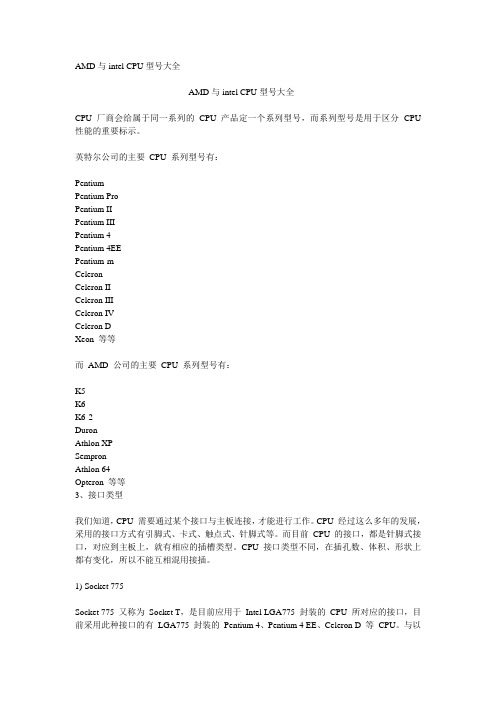
AMD与intel CPU型号大全AMD与intel CPU型号大全CPU 厂商会给属于同一系列的CPU 产品定一个系列型号,而系列型号是用于区分CPU 性能的重要标示。
英特尔公司的主要CPU 系列型号有:PentiumPentium ProPentium IIPentium IIIPentium 4Pentium 4EEPentium-mCeleronCeleron IICeleron IIICeleron IVCeleron DXeon 等等而AMD 公司的主要CPU 系列型号有:K5K6K6-2DuronAthlon XPSempronAthlon 64Opteron 等等3、接口类型我们知道,CPU 需要通过某个接口与主板连接,才能进行工作。
CPU 经过这么多年的发展,采用的接口方式有引脚式、卡式、触点式、针脚式等。
而目前CPU 的接口,都是针脚式接口,对应到主板上,就有相应的插槽类型。
CPU 接口类型不同,在插孔数、体积、形状上都有变化,所以不能互相混用接插。
1) Socket 775Socket 775 又称为Socket T,是目前应用于Intel LGA775 封装的CPU 所对应的接口,目前采用此种接口的有LGA775 封装的Pentium 4、Pentium 4 EE、Celeron D 等CPU。
与以前的Socket 478 接口CPU 不同,Socket 775 接口CPU 的底部没有传统的针脚,而代之以775 个触点,即并非针脚式而是触点式。
通过与对应的Socket 775 插槽内的775 根触针接触,来传输信号。
Socket 775 接口,不仅能够有效提升处理器的信号强度、提升处理器频率,同时也可以提高处理器生产的良品率,降低生产成本。
随着Socket 478 的逐渐淡出,Socket 775 将成为今后所有Intel 桌面CPU 的标准接口。
2) Socket 754Socket 754 是2003年9月AMD 64 位桌面平台最初发布时的CPU 接口,目前采用此接口的,有低端的Athlon 64 和高端的Sempron,具有754 根CPU 针脚。
大数据的五大核心技术
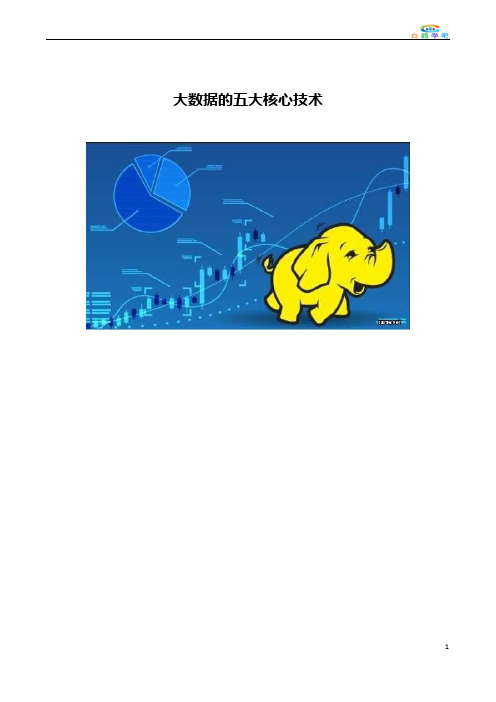
大数据的五大核心技术21世纪,世界已经进入数据大爆炸的时代,大数据时代已经来临。
从商业公司内部的各种管理和运营数据,到个人移动终端与消费电子产品的社会化数据,再到互联网产生的海量信息数据等,每天世界上产生的信息量正在飞速增长。
2009年数据信息量达到8 000亿GB,而到2011年达到1.8 ZB。
图灵奖获得者Jim Gray提出的“新摩尔定律”:“每18个月全球新增信息量是计算机有史以来全部信息量的总和”,已经得到验证。
大数据的“大”不仅仅体现在数据的海量性,还在于其数据类型的复杂性。
随着报表、账单、影像、办公文档等在商业公司中得到普遍使用,互联网上视频、音乐、网络游戏不断发展,越来越多的非结构化数据进一步推动数字宇宙爆炸。
数据海量而复杂,这是对大数据的诠释。
与传统的数据相比,大数据具有规模性(Volume)、多样性(Variety)、高速性(Velocity)和低价值密度(Value)的4V特点。
规模性和高速性是数据处理一直以来研究和探讨的问题,多样性和价值密度低是当前数据处理发展中不断显现出来的问题,而且在可以预见的未来,随着智慧城市、智慧地球等各种新设想的不断成为现实,上面的4中问题将会变得更加凸显,而且是不得不面对的问题。
数据的产生经历了被动、主动和自动3个阶段。
大数据的迅猛发展是信息时代数字设备计算能力和部署数量指数增长的必然结果。
解决大数据研究中的问题,必须要从大数据的产生背景进行研究。
大数据的产生源于规模效应,这种规模效应给数据的存储、管理以及数据的分析带来了极大的挑战,数据管理方式上的变革正在酝酿和发生。
大数据的规模效应要求其存储、运算方案也应当从规模效应上进行考虑。
传统的单纯依靠单设备处理能力纵向发展的技术早已经不能满足大数据存储和处理需求。
以Google等为代表的一些大的数据处理公司通过横向的分布式文件存储、分布式数据处理和分布式的数据分析技术很好的解决了由于数据爆炸所产生的各种问题。
英特尔 DCI 用户指南说明书

Debugging via Intel® DCI User´s GuideRelease 02.2023Debugging via Intel® DCI User´s GuideTRACE32 Online HelpTRACE32 DirectoryTRACE32 IndexTRACE32 Documents ......................................................................................................................Intel® DCI [Direct Connect Interface] ..........................................................................................Debugging via Intel® DCI User´s Guide (1)Introduction (4)4-wire DCI OOB4 DCI OOB Hardware6 DCI DbC7 Target System Requirements8 Related Documents8Start a TRACE32 Session using Intel® DCI (9)Prepare Your Target9 Connecting to an Intel® SoC using DCI OOB9 Connecting to an Intel® Client or Server System using DCI OOB10 Connecting to an Intel® SoC using DCI DbC11 Connecting to an Intel® Client or Server System using DCI DbC12Troubleshooting (13)DCI error: no response to connect pattern13 Could not stop the target13 Target Power Fail13Intel® DCI Specific Commands (14)DCI Commands to configure the Intel® DCI trace handler14 DCI.DESTination Set trace destination14 DCI.ON Enable trace handler14 DCI.OFF Disable trace handler15 SYStem.DCI Intel® DCI specific SYStem commands16 SYStem.DCI.Bridge Select DCI bridge16 SYStem.DCI.BssbClock Configure DCI OOB clock rate16 SYStem.DCI.CKDIrouting Routing of the CK and DI signals17 SYStem.DCI.DisCONnect Force DCI disconnect17 SYStem.DCI.DOrouting Routing of the DO signals18 SYStem.DCI.PortPower Configure VBUS19 SYStem.DCI.TimeOut Configure timeouts of internal operations20Intel® DCI Specific Functions (21)In This Section21 SYStem.DCI.Bridge()Currently selected DCI bridge21 SYStem.DCI.BssbClock()Currently selected DCI OOB clock21 SYStem.DCI.TIMEOUT()Timeouts of internal operations22Debugging via Intel® DCI User´s GuideVersion 10-Feb-2023 IntroductionThe Intel® Direct Connect Interface (DCI) allows debugging of Intel® targets using the USB3 port. The technology supports debugging via the USB Stack (DCI DbC) as well as a dedicated protocol using a USB3 connector only (DCI OOB).4-wire DCI OOBDCI OOB uses a special protocol on the USB3 pins. This makes the mode independent of the actual USB implementation on the target board. This allows debugging of cold boot scenarios, reset flows, and sleep states.A BThe figure above illustrates a typical setup. A Power Debug Module with a CombiProbe and a Whisker Cable DCI OOB (LA-4515) [A] is connected to the debug host running TRACE32 PowerView. On the target side the Whisker Cable DCI OOB connects to a USB port of the target system using a short USB cable [B].TRACE32 sends DCI commands encoded in the DCI OOB protocol to the target system. In the target system the commands are decoded by the OOB module and forwarded to the DCI module where they are translated to JT AG sequences. These JT AG sequences allow to access the internal T AP of the SoC/PCH as well as externally connected JT AG devices (e.g., the CPU of a client or server system).T race data can be exported through the DCI module and recorded by the CombiProbe.DCI OOB HardwareIn the following the available DCI OOB hardware is shown.Whisker Cable DCI OOB for CombiProbe Version 1Whisker Cable DCI OOB for CombiProbe Version 2A USB cable to target system D USB connector for target system B VBUS jumper E 34-pin expansion connector (proprietary)C Cable to CombiProbeA USB cable to target system D USB connector for target system B VBUS sliderE 34-pin expansion connector (proprietary)C Cable to CombiProbeABCEDABCDEDCI DbCDCI DbC allows debugging using the OS USB stack.The figure above illustrates a typical setup. TRACE32 only runs on the debug host. The target system connects to the debug host using a USB cable.TRACE32 sends DCI commands encoded in the USB protocol to the target system using libusb and the USB Stack of the operating system. In the target system the commands are decoded by the USBimplementation and forwarded to the DCI module where they are translated to JT AG sequences. These JT AG sequences allow to access the internal T AP of the SoC/PCH as well as externally connected JT AG devices (e.g., the CPU of a client or server system).T race data can be directly exported via USB and recorded by TRACE32 on the debug host. DCI DbC also provides a DMA capability for fast download of the system RAM. Support of these capabilities by TRACE32 depends on the used target system.For using DCI DbC, please observe the “System Requirements” (usbdebug_user.pdf).Target System RequirementsFor debugging using Intel® DCI your target system must fulfill the following:•The BIOS must enable DCI debugging or provide a user option to do so. Please contact your BIOS manufacturer to clarify if your BIOS conforms to the Intel® BIOS Writer's Guiderequirements for DCI support.•For using DCI OOB, the USB part of your target system must be electrically designed such that DCI OOB signaling is not blocked. This is of special importance for USB Type-C solutions.Details about these requirements can be found in the appropriate Intel® Platform Design Guide.Related Documents•“Intel® x86/x64 Debugger” (debugger_x86.pdf)•“Debugging via USB User´s Guide” (usbdebug_user.pdf)Start a TRACE32 Session using Intel ® DCIPrepare Your TargetIrrespective of which DCI variant is used, debugging via DCI needs to be activated in the BIOS of the target system first. Please contact your BIOS manufacturer for instructions.Connecting to an Intel ® SoC using DCI OOB1.Connect your TRACE32 hardware and start the TRACE32 software, as described in “Starting a TRACE32 PowerView Instance” (training_debugger_x86.pdf).2.For SoCs configure the CPU, e.g., by executing the following command:3.Establish the debug connection:On a successful connect, the TRACE32state line displays “running” or “cpu power down”:You are now ready to debug the x86 core using DCI OOB. For information on how to continue, please refer to:•“Training Basic SMP Debugging for Intel® x86/x64” (training_debugger_x86.pdf) or •“Intel® x86/x64 Debugger” (debugger_x86.pdf)SYStem.CPU APOLLOLAKESYStem.AttachConnecting to an Intel ® Client or Server System using DCI OOB1.Connect your TRACE32 hardware and start the TRACE32 software, as described in “Starting a TRACE32 PowerView Instance” (training_debugger_x86.pdf).2.For client or server systems configure CPU, PCH, and core number e.g.:The results are displayed in the AREA.view window:3.Establish the debug connection:On a successful connect, the TRACE32state line displays “running” or “cpu power down”:You are now ready to debug the x86 core using DCI OOB. For information on how to continue, please refer to:•“Training Basic SMP Debugging for Intel® x86/x64” (training_debugger_x86.pdf) or •“Intel® x86/x64 Debugger” (debugger_x86.pdf)SYStem.CONFIG PCH SUNRISEPOINT SYStem.DETECT CPU SYStem.DETECT CORESSYStem.AttachConnecting to an Intel ® SoC using DCI DbC1.Install the target USB driver and start a TRACE32 session for USB debugging as described in “Debugging via USB User´s Guide” (usbdebug_user.pdf).2.For SoCs configure the CPU, e.g., by executing the following command:3.Select the IntelUSB0 debug port and configure the USB parameters for the debug connection, e.g., by executing the following commands:In this example, “1.” is the number of the debug enabled interface, “0x8087” is the vendor ID of the target system and “0x0A73” is the product ID of the target system.These parameters can be determined interactively as described in “Select a USB Device via the GUI” (usbdebug_user.pdf). For details, please refer to B .4.For tracing via DbC, add the configuration for the trace interface, e.g.:5.For using DMA via DbC, add the configuration for the DMA interface, e.g.:6.Establish the debug connection:On a successful connect, the TRACE32 state line displays “running” or “cpu power down”:You are now ready to debug the x86 core using DCI DbC. For information on how to continue, please refer to:•“Training Basic SMP Debugging for Intel® x86/x64” (training_debugger_x86.pdf) or •“Intel® x86/x64 Debugger” (debugger_x86.pdf)SYStem.CPU APOLLOLAKESYStem.CONFIG DEBUGPORT IntelUSB0SYStem.CONFIG USB SETDEVice Debug 1. 0x8087 0x0A73SYStem.CONFIG USB SETDEVice Trace 2. 0x08087 0x0A73SYStem.CONFIG USB SETDEVice DMA 3. 0x08087 0x0A73SYStem.AttachConnecting to an Intel ® Client or Server System using DCI DbC1.Install the target USB driver and start a TRACE32 session for USB debugging as described in “Debugging via USB User´s Guide” (usbdebug_user.pdf).2.Configure the PCH your board is using, e.g., by executing the following command:3.Configure the USB parameters for the debug connection, e.g., by executing the following commands:In this example, “1.” is the number of the debug enabled interface, “0x8087” is the vendor ID of the target system and “0x0A73” is the product ID of the target system.These parameters can be determined interactively as described in “Select a USB Device via the GUI” (usbdebug_user.pdf). For details, please refer to B .4.Run the following commands to detect CPU and core number automatically:The results are displayed in the AREA.view window:5.Establish the debug connection:On a successful connect, the TRACE32 state line displays “running” or “cpu power down”:You are now ready to debug the x86 core using DCI DbC. For information on how to continue, please refer to:•“Training Basic SMP Debugging for Intel® x86/x64” (training_debugger_x86.pdf) or •“Intel® x86/x64 Debugger” (debugger_x86.pdf)SYStem.CONFIG PCH SUNRISEPOINTSYStem.CONFIG DEBUGPORT IntelUSB0SYStem.CONFIG USB SETDEVice Debug 1. 0x8087 0x0A6ESYStem.DETECT CPU SYStem.DETECT CORESSYStem.AttachTroubleshootingThe following describes some possible error scenarios, along with suggestions how to resolve them: DCI error: no response to connect patternTRACE32 did not receive any response from the target.•Make sure the USB cable is connected to a DCI enabled USB port.•Make sure DCI is enabled in the BIOS of the target system.•Configure the DO-Routing manually. For details, see SYStem.DCI.DOrouting.•In case you are using a USB Type-C connector, try flipping the plug.•Consider removing common mode chokes in the USB path.Could not stop the targetTRACE32 could not halt the processor, but the DCI connection is working.•Make sure debugging is enabled in the BIOS of the target system.Target Power FailUsing DCI TRACE32 cannot detect whether the target system is powered. Thus all connection losses are interpreted as power fails. In case you are encountering target power fails, but your target system ispowered:•Try a lower DCI OOB clock. For details, see SYStem.DCI.BssbClock.•Consider removing common mode chokes in the USB path.Intel® DCI Specific CommandsDCI Commands to configure the Intel® DCI trace handlerThe Intel® DCI trace handler is a hardware module of the Intel® DCI implementation on the target system.This module is responsible for forwarding trace data coming from the Intel® T race Hub to a DCI transport.The DCI command group allows expert control of this hardware module. If using the Intel® T race Hub commands this configuration is done automatically (see ITH commands).See also■ DCI.DESTination ■ DCI.OFF ■ DCI.ON ■ SYStem.DCIDCI.DESTination Set trace destination Format:DCI.DESTination [OOB | DBC]Configures to which destination the trace data is routed.OOB (default)Stream the trace data to the Intel® DCI OOB interface.DBC Stream the trace data to the Intel® DCI DbC interface (USB).See also■ DCIDCI.ON Enable trace handler Format:DCI.ONEnables the trace handler.See also■ DCIDCI.OFF Disable trace handler Format:DCI.OFFDisables the trace handler.See also■ DCISYStem.DCI Intel® DCI specific SYStem commandsUsing the SYStem.DCI command group, you can configure target properties as well as the DCI OOB hardware.See also■ SYStem.DCI.Bridge ■ SYStem.DCI.BssbClock ■ SYStem.DCI.CKDIrouting ■ SYStem.DCI.DisCONnect ■ SYStem.DCI.DOrouting ■ SYStem.DCI.PortPower ■ SYStem.DCI.TimeOut ■ SYStem.state■ DCI❏ SYStem.DCI.Bridge() ❏ SYStem.DCI.BssbClock()▲ ’Intel® DCI Specific Functions’ in ’Debugging via Intel® DCI User´s Guide’SYStem.DCI.BridgeSelect DCI bridgeConfigures TRACE32 for the specific DCI bridge implementation used in your system. For known Intel ® SoCs and PCHs this setting is done automatically based on CPU/PCH settings.See also ■ SYStem.DCI❏ SYStem.DCI.Bridge()SYStem.DCI.BssbClockConfigure DCI OOB clock rateConfigures the operating frequency used by the TRACE32 DCI OOB hardware. The maximum frequency is 100 MHz. Format:SYStem.DCI.Bridge <bridge_name>Format:SYStem.DCI.BssbClock <frequency> [<slow_frequency>]<frequency>Frequency during normal operation. Default: 100MHz.<slow_frequency>Frequency used during connect and during low power phases. The default is based on the selected platform.Example: Set frequency to 50 MHz.SYStem.DCI.BssbClock 50.MHzSee also■ SYStem.DCI ❏ SYStem.DCI.BssbClock()SYStem.DCI.CKDIrouting Routing of the CK and DI signals Format:SYStem.DCI.CKDIrouting [STRAIGHTthrough | CROSSover] Configures how the CK and DI signals are mapped to the super speed rx signals on the USB 3 connector of the target. This configuration option is available for 4-wire DCI OOB only. The configuration must be set before trying to connect.STRAIGHTthrough The signals CK and DI are routed in compliance with the Intel DCIspecification. Set if the rx signals are connected one-to-one from the chipto the USB port.CROSSover The signals CK and DI are routed contrary to the Intel DCI specification.Set if the rx signals are connected cross-over from the chip to the USBport.See also■ SYStem.DCISYStem.DCI.DisCONnect Force DCI disconnect Format:SYStem.DCI.DisCONnectT erminates the low-level DCI connection.Normally TRACE32 will manage the connect and disconnect of the DCI connection used for the debug session automatically. However, in some cases explicit termination of the DCI connection is required, e.g., when TRACE32 is used together with the T32 Remote API.NOTE:SYStem.DCI.DisCONnect will not care about the overall state of your debugsession before disconnecting.T o avoid problems, execute SYStem.Down on all TRACE32 instances beforeexecuting this command.See also■ SYStem.DCISYStem.DCI.DOrouting Routing of the DO signals Format:SYStem.DCI.DOrouting [AUTO | STRAIGHTthrough | CROSSover] Configures how the DO signal pair is mapped to the super speed tx signals on the USB 3 connector of the target. This configuration option is available for 4-wire DCI OOB only. The configuration must be set before trying to connect.AUTO (default)TRACE32 tries to detect the routing automatically.STRAIGHTthrough The signals DO+ and DO- are routed in compliance with the Intel DCIspecification. Set if the tx signals are connected one-to-one from the chipto the USB port.CROSSover The signals DO+ and DO- are routed opposed to the Intel DCIspecification. Set if the tx signals are connected cross-over from the chipto the USB port.See also■ SYStem.DCISYStem.DCI.PortPower Configure VBUS Format:SYStem.DCI.PortPower <mode><mode>:OFFDISchargeSDPCDPDCPAUTODCPBC12DCPDIVSome TRACE32 DCI OOB hardware can drive the VBUS pin of the USB port from the debugger and emulate a USB charging port.Preconditions:•Base module is PowerDebug USB3.0 or PowerDebug Pro.•“Whisker Cable DCI OOB for CombiProbe Version 2”, page 6.•The yellow slider on the CombiProbe Whisker must be set to on.The following modes are available:OFF (default)Do not drive VBUS.DIScharge Discharge VBUS.SDP Standard Downstream Port according to the USB2.0 specification.CDP Charging Downstream Port according to the USB 2.0 BC1.2specification.DCPauto Dedicated Charging PortIn this mode the used DCP scheme is automatically detected.DCPBC12Dedicated Charging Port according to USB 2.0 BC1.2 specification.DCPDIV Dedicated Charging Port - Divider ModeD+ and D- of the USB port are driven to 2V and 2.7V, respectively.See also■ SYStem.DCISYStem.DCI.TimeOut Configure timeouts of internal operations Format:SYStem.DCI.TimeOut <operation> <time><operation>:SETtingsJTAGPMChandshakeConfigure the timeout for certain internal operations. Do not change unless instructed to do so by the Lauterbach support.The current value can be obtained using the SYStem.DCI.TimeOut() function.See also■ SYStem.DCI ❏ SYStem.DCI.TIMEOUT()Intel ® DCI Specific Functions In This SectionSee also■ SYStem.DCI ❏ SYStem.DCI.Bridge() ❏ SYStem.DCI.BssbClock() ❏ SYStem.DCI.TIMEOUT() SYStem.DCI.Bridge()Currently selected DCI bridge [build 68208 - DVD 09/2016]Returns the name of the currently selected DCI bridge. The bridge is selected with the SYStem.DCI.Bridge command.Return Value Type : String .Example :SYStem.DCI.BssbClock()Currently selected DCI OOB clock [build 68208 - DVD 09/2016]Returns the value of the current DCI OOB clock rate. The clock rate is configured with the SYStem.DCI.BssbClock command.Parameter Type : String .Return Value Type : Decimal value .Syntax:SYStem.DCI.Bridge() PRINT SYStem.DCI.Bridge()Syntax:SYStem.DCI.BssbClock(<clock_name>) <clock_name>:ACTIVE | DEFault | SLOW ACTIVEThe currently active DCI OOB clock. DEFaultThe value of the DCI OOB clock used during normal operation.SLOW The value of the DCI OOB clock used during connect and low powerphases.Example:PRINT SYStem.DCI.BssbClock(ACTIVE)SYStem.DCI.TIMEOUT()Timeouts of internal operations[build 79617 - DVD 02/2017] Syntax:SYStem.DCI.TIMEOUT(<operation>)<operation>:JTAG | SETtings | PMChandshakeReturns the current timeout of an internal operation. The timeout can be configured using theSYStem.CONFIG DCI.TimeOut command.Parameter Type: String.Return Value Type: Time value.。
Lustre 2.0 用户指南说明书

Lustre™2.0Release Notes Part No. 821-2077-10July 2010, Revision 01PleaseRecycleCopyright ©2010,Oracle and/or its affiliates.All rights reserved.This software and related documentation are provided under a license agreement containing restrictions on use and disclosure and are protected by intellectual property laws.Except as expressly permitted in your license agreement or allowed by law,you may not use,copy,reproduce,translate,broadcast,modify,license,transmit,distribute,exhibit,perform,publish,or display any part,in any form,or by any means.Reverse engineering,disassembly,or decompilation of this software,unless required by law for interoperability,is prohibited.The information contained herein is subject to change without notice and is not warranted to be error-free.If you find any errors,please report them to us in writing.If this is software or related software documentation that is delivered to the ernment or anyone licensing it on behalf of the ernment,the following notice is applicable:ERNMENT RIGHTS Programs,software,databases,and related documentation and technical data delivered to ernment customers are "commercial computer software"or "commercial technical data"pursuant to the applicable Federal Acquisition Regulation and agency-specific supplemental regulations.As such,the use,duplication,disclosure,modification,and adaptation shall be subject to the restrictions and license terms set forth in the applicable Government contract,and,to the extent applicable by the terms of the Government contract,the additional rights set forth in FAR 52.227-19,Commercial Computer Software License (December 2007).Oracle USA,Inc.,500Oracle Parkway,Redwood City,CA 94065.This software or hardware is developed for general use in a variety of information management applications.It is not developed or intended for use in any inherently dangerous applications,including applications which may create a risk of personal injury.If you use this software or hardware in dangerous applications,then you shall be responsible to take all appropriate fail-safe,backup,redundancy,and other measures to ensure the safe use.Oracle Corporation and its affiliates disclaim any liability for any damages caused by use of this software or hardware in dangerous applications.Oracle is a registered trademark of Oracle Corporation and/or its affiliates.Oracle and Java are registered trademarks of Oracle and/or its affiliates.Other names may be trademarks of their respective owners.AMD,Opteron,the AMD logo,and the AMD Opteron logo are trademarks or registered trademarks of Advanced Micro Devices.Intel and Intel Xeon are trademarks or registered trademarks of Intel Corporation.All SPARC trademarks are used under license and are trademarks or registered trademarks of SPARC International,Inc.UNIX is a registered trademark licensed through X/Open Company,Ltd.This software or hardware and documentation may provide access to or information on content,products,and services from third parties.Oracle Corporation and its affiliates are not responsible for and expressly disclaim all warranties of any kind with respect to third-party content,products,and services.Oracle Corporation and its affiliates will not be responsible for any loss,costs,or damages incurred due to your access to or use of third-party content,products,or services.1Lustre 2.0Release NotesThe Lustre 2.0Release Notes describe the testing environments,new features and enhancements,major fixes and known issues for Lustre 2.0.Tested EnvironmentsLustre 2.0has been tested against the following Linux platforms,architectures 1and interconnects.Downloadable Lustre packages (RPMs)are available for the Linux platforms listed below.1.We encourage the use of 64-bit platforms.Linux Platform **Lustre does not support security-enhanced (SE) Linux (including clients and servers).Architecture Interconnect ServerOEL 5.4RHEL 5.4x86_64Client OEL 5.4RHEL 5SLES 10,11Scientific Linux 5[New]Fedora 12(2.6.31)[New]x86_64ia64(RHEL)ppc64(SLES)i686Server and ClientTCP/IPOFEDNew FeaturesLustre2.0introduces the following new features and enhancements.Lustre2ArchitectureLustre2.0introduces a new architecture for the metadata server(MDS)and clients.This architecture,known as Lustre2,establishes a stable foundation for platformportability and major performance optimizations in future Lustre releases.ChangelogsChangelogs record events that change the file system namespace or file metadata.Events such as file creation,deletion,renaming,attribute changes,etc.are recordedwith the target and parent file identifiers(FIDs),the name of the target,and atimestamp.These records can be used for a variety of purposes:■Record recent changes to feed into an archiving system.■Use changelog entries to exactly replicate changes in a file system mirror.■Set up"watch scripts"that take action on certain events or directories.Changelog record are persistent(on disk)until explicitly cleared by the user.The areguaranteed to accurately reflect on-disk changes in the event of a server failure.■Maintain a rough audit trail(file/directory changes with timestamps,but no user information).2Lustre 2.0 Release Notes•July 2010Commit on ShareThe Commit on Share(COS)feature prevents missing clients from causing the evictions of other clients when Lustre is in recovery mode.If some clients miss the recovery window,the remaining clients are not evicted.When an MDS starts up and enters recovery mode after a failover or service restart, clients begin to reconnect and replay their uncommitted transactions.If one or more clients miss the recovery window,this may cause other clients to abort their transactions or be evicted.The transactions of evicted clients cannot be applied and are aborted.This causes a cascade effect as transactions dependent on the aborted ones fail and so on.COS addresses this problem by eliminating dependent transactions.With no dependent,uncommitted transactions to apply,the clients replay their requests independently without the risk of being evicted.COS is controlled with the MDT’s commit_on_sharing parameter,which can be set to1(enabled)or0(disabled).In Lustre2.0.0,COS is disabled,by default.To enable COS,set commit_on_sharing to1on the MDS node:# lctl set_param mdt.<mdt-name>.commit_on_sharing=1To disable COS,set commit_on_sharing to0on the MDS node:# lctl set_param mdt.<mdt-name>.commit_on_sharing=0To store the commit_on_sharing parameter on disk,use mkfs.lustre or tunefs.lustre with--param mit_on_sharing=0/1.Lustre_rsyncThe lustre_rsync feature provides namespace and data replication to an external (remote)backup system without having to scan the file system for inode changes and modification times.Lustre metadata changelogs are used to record file system changes and determine which directory and file operations to execute on the replicated system.Lustre_rsync avoids full file system scans,which can be time-consuming on very large file systems.Lustre_rsync can be restarted from where it left off,so the replicated file system is fully synchronized when operation completes. Lustre_rsync may be bi-directional for distinct directories.The replicated system may be another Lustre system or any other file system.The replica is an exact copy of the namespace of the original file system at a specific time. However,the replicated file system is not a snapshot of the source file system;its contents may differ from the original file system's contents.On the replicated file system,each file contains the data present when the file transfer occurred.Lustre 2.0 Release Notes3Size-on-MDS(Preview)Note–In Lustre2.0,size-on-MDS(SOM)is available as a preview feature.SOM isstill under development,so it should not be enabled on a2.0production system.The size-on-MDS feature caches file object attributes(file size,number of blocks,ctime and mtime)on the MDS;these attributes were originally stored on the OSTs.Storing the SOM cache on the MDS allows clients to issue just one RPC per file to theMDS and avoid sending multiple RPCs to the OSTs to find the file object attributeskept on those OSTs.The SOM enhancement significantly improves the performanceof the directory listing command(ls-l).Size-on-MDS can be enabled when the file system is created,using mkfs.lustre orset later when the file system is running,using lctl.The SOM parameter is$FSNAME.mdt.som=$MODE,where$FSNAME is the file system name("lustre"bydefault)and$MODE is"enabled"or"disabled".Note–Once SOM is enabled on the MDS,clients can only mount the file system ifthe som_preview mount option is specified.The som_preview option must begiven on the client,not the MDS.To create a file system with SOM enabled,run:$ mkfs.lustre --mdt --param=mdt.som=enabledTo enable/disable SOM on an existing file system,run:$ lctl conf_param $FSNAME.mdt.som=$MODESOM mode is applied after the file system is shut down,not on the fly.For more information on SOM,see BZ22864.Landings to Lustre Master for2.0For a list of all bugs that were resolved and landed to Lustre Master(HEAD)and tono earlier Lustre branches,see Bugs Landed on HEAD.For a list of all bugs fixed forthis release,see the2.0changelog.4Lustre 2.0 Release Notes•July 2010Known Issues and WorkaroundsThis section describes known issues with Lustre2.0,which will be resolved in future releases.■BZ16893(Enabling ext4by default)Enabling ext4allows LUNs larger than8TB to be used in the Lustre file system.When ext4is enabled,by default,in a system at scale,servers become overloaded (cause unknown).This results in clients timing out and attempting to reconnect, an action which the server does not accept.Eventually,the server evicts the client due to a lock timeout.Workaround:Do not enable ext4in Lustre2.0.0.■BZ16919(Asynchronous journal commit functionality)Lustre asynchronous journal commit adds support for Lustre clients to submit write requests to an OST,but not require the server to do the I/O synchronously.Instead,the client keeps a copy of the data in cache until it receives a commit notification from the OST and rewrites the data if the OST crashes.This allows a single client to submit a large number of writes without having to commit the journal transaction.This enhancement was completed after the Lustre2.0code freeze.Workaround:If asynchronous journal commits are needed,use Lustre1.8.0or later(the latest1.8version is recommended).■BZ16774(Avoid replaying unused locks during recovery)During recovery,Lustre clients can overwhelm the servers by replayingthousands of unused locks.This bug was fixed after the Lustre2.0code freeze.It will be available in a later2.0.x release.Workaround:If this bug fix is needed,use Lustre1.8.2or later.■BZ22040(Parallel_scale_nfsv4test times out after running13000seconds) Using flock on an NFSv4export of a Lustre file system can cause applications to hang.The root issue(tracked in BZ14080)will be fixed after Lustre2.0.0isreleased.Workaround:We recommend not using flock on NFSv4until BZ14080is fixed.Lustre 2.0 Release Notes5Additional DocumentationThe Lustre2.0Operations Manual is a comprehensive resource that describes how toinstall,configure,and tune Lustre2.0.The manual also contains troubleshooting andutilities information,and tips to improve Lustre operations and performance.For thelatest version of the Lustre2.0manual,see:/manual/LustreManual20_HTML/index.htmlThe Lustre2.0Changelog describes networks and kernels that were tested with thisLustre version and provides a comprehensive list of fixed bugs.For the latest versionof the Lustre2.0changelog,see:/index.php/Change_Log_2.06Lustre 2.0 Release Notes•July 2010。
华硕B85M-G主板说明书C8146

B85M-G
用戶手冊
Motherboard
C8146
第一版(V1) 2013 年 5 月
版權說明 ©ASUSTeK Computer Inc. All rights reserved. 華碩電腦股份有限公司保留所有權利。
本用戶手冊包括但不限於其所包含的所有信息都受到著作權法的保護,未經華碩電腦股份有限公 司(以下簡稱“華碩”)許可,不得有任何仿造、複製、摘抄、轉譯、發行等行為或為其它利用。
(1) for free by downloading it from /download; or (2) for the cost of reproduction and shipment, which is dependent on the preferred carrier and the location where you want to have it shipped to, by sending a request to:
受保修服務。
四、 若經本公司判斷屬下列因素,則不屬於免費保修服務的範圍,本公司將有權利收取維修費用:
Latitude 5490 快速入门指南.pdf_1700880557.4193065说明书

1Connect the power adapter andpress the power buttonSambungkan adaptor daya dan tekan tombol dayaConecte el adaptador de alimentación y presione el botón de encendidoليغشتلا رز ىلع طغضلاو رايتلا ئياهم ليصوتب مقProduct support and manualsDukungan dan panduan produkManuales y soporte del productoةلدلأاو جتنملا معد/support/support/manuals/support/windowsContact DellHubungi Dell | Comuníquese con DellDell ةكرشب لصتا/contactdellRegulatory and safetyPeraturan dan keselamatan | Información reglamentariay de seguridad | ةيميظنتلا تامولعملاو ناملأا/regulatory_complianceRegulatory modelModel peraturan | Modelo reglamentarioيميظنتلا زارطلاP72GRegulatory typeTipe peraturan | Tipo reglamentarioيميظنتلا عونلاP72G002Computer modelModel komputer | Modelo de computadoraرتويبمكلا زاهج زارطLatitude-54902017-11 What’s NewApa yang Baru | Novedadesةديدجلا تازيملا• Supports Dual (7th Gen Intel Core) and Quad (8th Gen Intel Core)processors• Supports up to 2400 MHz DDR4 memory with 8th Gen Intel Coreprocessors• Mendukung prosesor Dual (Intel Core Generasi Ke-7) dan Quad(Intel Core Generasi Ke-8)• Mendukung hingga 2400 MHz memori DDR4 dengan prosesorIntel Core Generasi Ke-8• Compatibilidad con procesadores dobles (Intel Core de 7.a generación)y procesadores cuádruples (Intel Core de 8.a generación)• Compatibilidad con memoria DDR4 de hasta 2400 MHz con procesadoresIntel Core de 8.a generaciónليجلا نم Intel Core( ةاونلا ىعابرو )عباسلا ليجلا نم Intel Core( ةاونلا يئانث تاجلاعملا معد)نماثلانماثلا ليجلا نم Intel Core تاجلاعم عم زترهاجيم 2400 ىلإ لصت ةعرسب DDR4 ةركاذ معد© 2017 Dell Inc. or its subsidiaries.© 2017 Intel Corporation.FeaturesFitur-fitur | Funciones |تازيملا1. Puerto de red2. Cámara3. Indicador luminoso de estado de lacámara4. Ranura para tarjeta microSIM(opcional)5. Puerto HDMI6. Puerto USB 3.1 Gen 17. Puerto del conector de alimentación8. Emisor de infrarrojos (opcional)9. Cámara infrarroja (IR) (opcional)10. Cámara (opcional)11. Indicador luminoso de estado de lacámara (opcional)12. Micrófonos de arreglo doble13. Indicador LED de botón deencendido/estado de alimentación14. Ranura para cierre de seguridadNoble15. Puerto VGA16. Puerto USB 3.1 de primera generacióncon PowerShare17. Puerto para auriculares y micrófono18. Lectora táctil de huellas dactilares(opcional)19. Indicador luminoso de estado decarga de la batería20. Lectora de tarjetas sin contacto(opcional)21. Altavoces22. Superficie táctil23. Lector de tarjetas inteligentes(opcional)24. Puntero (opcional)25. el lector de tarjetas SD26. Puerto USB 3.1 Gen 127. DisplayPort por USB Tipo C28. Indicador luminoso de estado delmicrófono29. Etiqueta de servicio1. Port jaringan2. Kamera3. Lampu status kamera4. Slot kartu SIM mikro (opsional)5. Port HDMI6. Port USB 3.1 Gen 17. Port konektor daya8. Pemancar inframerah (IR) (opsional)9. Kamera inframerah (opsional)10. Kamera (opsional)11. Lampu status kamera (opsional)12. Rangkaian Mikrofon Ganda13. Tombol daya/LED status daya14. Slot kunci Nobel Wedge15. Port VGA16. Port USB 3.1 Tdengan PowerShare17. Port Headset/Microphone18. Pembaca sidik jari sentuhan(opsional)19. Lampu status pengisian baterai20. Pembaca kartu nirkontak (opsional)21. Speaker22. Panel sentuh23. Pembaca kartu pintar (opsional)24. Pointstick (optional)25. pembaca kartu SD26. Port USB 3.1 Gen 127. DisplayPort di atas USB Tipe-C28. Lampu status mikrofon29. Label Tag Servis16. USB 3.1 Gen 1 port with PowerShare17. Headset/Microphone port18. Touch Fingerprint reader (optional)19. Battery charge status light20. Contactless card reader (optional)21. Speakers22. Touchpad23. Smart card reader (optional)24. Pointstick (optional)25. SD card reader26. USB 3.1 Gen 1 port27. DisplayPort over USB Type-C28. Microphone status light29. Service Tag label1.ةكبشلا ذفنم2.اريماكلا3.اريماكلا ةلاح حابصم4.)ةيرايتخا( micro-SIM ةقاطب ةحتف5.HDMI ذفنم6.لولأا ليجلا نم USB 3.1 ذفنم7.رايتلا لصوم ذفنم8.)IR( ءارمحلا تحت ةعشلأا ثب زاهج)يرايتخا(9.ءارمحلا تحت ةعشلأاب ةلماعلا اريماكلا)يرايتخا( )IR(10.)ةيرايتخا( اريماكلا11.)يرايتخا( اريماكلا ةلاح حابصم12.ةيئانثلا فيفصلا تانوفوركيم13.ةقاطلا ةلاحل LED حابصم/ةقاطلا رز14.Nobel Wedge لفق ةحتف15.VGA ذفنم16.دوزم لولأا ليجلا نم USB 3.1 ذفنمPowerShare ةزيمب17.نوفوركيملا/سأرلا ةعامس ذفنم18.لمعي يذلا عبصلإا ةمصب ئراق)يرايتخا( سمللاب19.ةيراطبلا نحش ةلاح حابصم20.)يرايتخا( يكلسلالا ةقاطبلا ئراق21.توصلا تاربكم22.سمللا ةحول23.)يرايتخا( ةيكذلا ةقاطبلا ئراق24.)يرايتخا( ريشأتلا اصع25.SD ةقاطب ئراق26.لولأا ليجلا نم USB 3.1 ذفنم27.نم USB ربع DisplayPort ذفنمC عونلا28.نوفوركيملا ةلاح حابصم29.ةمدخلا زمر قصلم。
intel cpu型号大全

intel cpu型号大全2009年12月24日星期四 15:12intel cpu型号大全按照处理器支持的平台来分,Intel处理器可分为台式机处理器、笔记本电脑处理器以及工作站/服务器处理器三大类;下面我们将根据这一分类为大家详细介绍不同处理器名称的含义与规格。
由于Intel产品线跨度很长,不少过往产品已经完全或基本被市场淘汰(比如奔腾III和赛扬II),为了方便起见,我们的介绍也主要围绕P4推出后Intel发布的处理器产品展开。
台式机处理器Pentium 4(P4)第一款P4处理器是Intel在2000年11月21日发布的P4 1.5GHz处理器,从那以后到现在近四年的时间里,P4处理器随着规格的不断变化已经发展成了具有近10种不同规格的处理器家族。
在这里面,“P4 XXGHz”是最简单的P4处理器型号。
这其中,早期的P4处理器采用了Willamette核心和Socket 423封装,具256KB二级缓存以及400MHz前端总线。
之后由于接口类型的改变,又出现了采用illamette核心和Socket478封装的 P4产品。
而目前我们所说的“P4”一般是指采用了Northwood核心、具有400MHz前端总线以及512KB二级缓存、基于Socket 478封装的P4处理器。
虽然规格上不一样,不过这些处理器的名称都采用了“P4 XXGHz”的命名方式,比如P4 1.5GHz、P4 1.8GHz、P4 2.4GHz。
Pentium 4 A(P4 A)有了P4作为型号基准,那么P4 A就不难理解了。
在基于Willamette核心的P4处理器推出后不久,Intel为了提升处理器性能,发布了采用Northwood 核心、具有 400MHz前端总线以及512KB二级缓存的新一代P4。
由于这两种处理器在部分频率上发生了重叠,为了便于消费者辨识,Intel就在出现重叠的、基于Northwood核心的P4处理器后面增加一个大写字母“A”以示区别,于是就诞生了P4 1.8A GHz、P4 2.0A GHz这样的处理器产品。
[IT168评测]九大主流横向扩展文件系统存储对比评测_IT168文库
![[IT168评测]九大主流横向扩展文件系统存储对比评测_IT168文库](https://img.taocdn.com/s3/m/e6b0e3866529647d272852c2.png)
【IT168 评测】对于IT主管来说,为大数据构建一个同时具有高可扩展性和成本效益的存储基础架构是非常关键的,也是必要的。
日前,Garter对目前市场主流的九大存储供应商所推出的9款横向扩展文件系统产品进行了对比评测分析,并指出了各自的有点和需改进的地方,以供用户在采购时进行对比参考,以下为报告主要内容(注:本译文部分有删减): 海量非结构化数据的存储和分析日趋重要,已经上升到战略高度,这使得在IT基础设施规划中,横向扩展存储架构将成为最突出的问题。
横向扩展存储产品往往能够实现接近线性的缩放,并通过并发来提供高性能。
大多数横向扩展存储供应商倾向于采用X86标准化硬件,从而降低硬件的采购成本,并在软件层嵌入存储信息。
横向扩展存储供应商的主要目标市场一般都是学术机构或特定行业的 HPC环境,例如基因组测序、金融建模、三维动画、气象预报和地震分析等。
因此,产品的主要关注点在于其可扩展性、原始计算能力和聚合带宽,数据保护、安全和效率则是次要考虑因素。
但是,企业对于容量空间、存储效率以及非结构化数据保护方面的需求越来越强烈,迫使供应商提供更好的安全性、可管理性、数据保护以及ISV互操作性来满足客户的需求。
虽然大多数产品用作通用存储阵列的情况还很少,但向这方面发展的趋势将会越来越明显。
IT组织必须要制定严格的规划流程来全面评估产品的关键能力以选择合适横向扩展存储供应商。
厂商需要针对特定使用情况继续优化其产品,尽管在本研究报告中,这些领先供应商兼顾到了其产品在企业环境中使用可能出现的各种情况。
但是,横向扩展存储的意识和全局命名空间在企业IT环境中并不常见,所以培训支出应该是预算分配的重要组成部分。
本研究的目的在于比较三种常见的用例——商业HPC、大的主目录以及备份和归档,并在9个关键能力方面进行考量。
非结构化数据的增长趋势明显已经超过了结构化数据。
企业和服务提供商所要求的高可扩展性和弹性存储基础设施必须在合理的成本之内,才能解决大数据的挑战,并构建云计算基础。
MU70-SU0 LGA2011插座R3主板 用户手册说明书
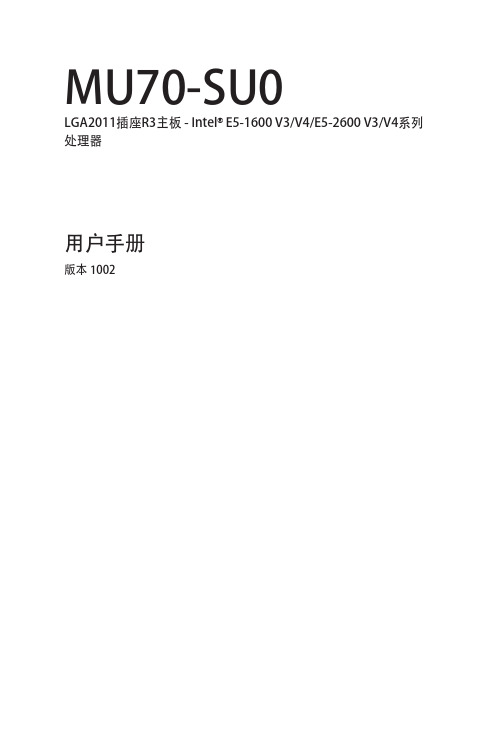
2-3-6-1 IOAT 配置...................................................................................................84
-3-
第3章
2-3-2-3 CPU T State Control(CPU T 状态控制)............................................73
2-3-3 Common RefCode Configuration(通用 RefCode 配置)..............74
2-3-5-1 内存拓扑.....................................................................................................79
2-3-5-2 内存热效应................................................................................................80
目录
包装箱物品...........................................................................................................5 MU70-SU0 主板布局..........................................................................................6 框图.......................................................................................................................9 第 1 章 硬件安装.............................................................................................10
并行文件系统Lustre实施手册forInfiniband

一、MDS-OSS-Client端安装:1、下载对应的lustre包,下载OFED驱动。
(以下为lustre1.8.3版本、redhat5.3示例)kernel-2.6.18-164.11.1.el5_lustre.1.8.3.x86_64.rpmkernel-devel-2.6.18-164.11.1.el5_lustre.1.8.3.x86_64.rpme2fsprogs-1.41.10.sun2-0redhat.rhel5.x86_64.rpmlustre-source-1.8.3-2.6.18_164.11.1.el5_lustre.1.8.3.x86_64.rpmOFED-1.5.1.tgz2、安装kernel和kernel-devel..,重启系统#rpm -ivh kernel-2.6.18-164.11.1.el5_lustre.1.8.3.x86_64.rpm#rpm -ivh kernel-devel-2.6.18-164.11.1.el5_lustre.1.8.3.x86_64.rpm3、安装OFED Driver,安装完后配置IPoIB,重启系统;安装OFED Driver时选择基本安装,完成后在OFED/RPMS下面手动安装kernel-ib-devel包。
#cd OFED-1.5.1/RPMS/redhat-release-5Server-5.3.0.3/x86_64#rpm -ivh kernel-ib-devel-1.5.1-2.6.18_164.11.1.el5_lustre.1.8.3.x86_64.rpm4、安装Lustre原码包,配置,编译,生成rpm;#rpm -ivh lustre-source-1.8.3-2.6.18_164.11.1.el5_lustre.1.8.3.x86_64.rpm#cd /usr/src/lustre-1.8.3#./configure --with-linux=/usr/src/kernels/2.6.18-164.11.1.el5_lustre.1.8.3-x86_64/ --with-o2ib=/usr/src/ofa_kernel#make#make rpms5、安装编译生成的lustre包和lustre必要的包(在/usr/src/redhat/RPMS/x86_64目录下),更新e2fsprogs;#cd /usr/src/redhat/RPMS/x86_64#rpm -ivh lustre-ldiskfs-3.0.9-2.6.18_164.11.1.el5_lustre.1.8.3_201006031445.x86_64.rpm#rpm -ivh lustre-modules-1.8.3-2.6.18_164.11.1.el5_lustre.1.8.3_201006031444.x86_64.rpm#rpm -ivh lustre-1.8.3-2.6.18_164.11.1.el5_lustre.1.8.3_201006031444.x86_64.rpm#rpm -Uvh e2fsprogs-1.41.10.sun2-0redhat.rhel5.x86_64.rpm6、修改modprobe.conf和rc.local文件,重启系统#vi /etc/modprobe.conf 在最后添加一行options lnet networks=o2ib0#vi /etc/rc.d/rc.local 在最后添加一行modprobe lustremodprobe lnet7、重启后,查看lustre模块是否加载上,加载上表示安装成功。
lustre
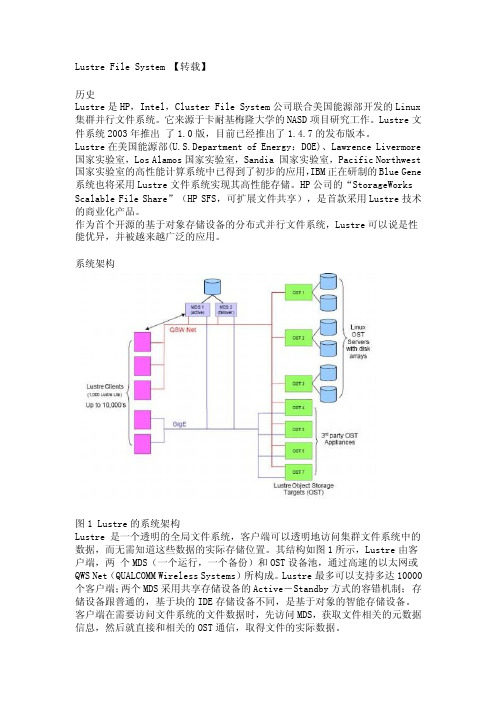
Lustre File System 【转载】历史Lustre是HP,Intel,Cluster File System公司联合美国能源部开发的Linux 集群并行文件系统。
它来源于卡耐基梅隆大学的NASD项目研究工作。
Lustre文件系统2003年推出了1.0版,目前已经推出了1.4.7的发布版本。
Lustre在美国能源部(U.S.Department of Energy:DOE)、Lawrence Livermore 国家实验室,Los Alamos国家实验室,Sandia 国家实验室,Pacific Northwest 国家实验室的高性能计算系统中已得到了初步的应用,IBM正在研制的Blue Gene 系统也将采用Lustre文件系统实现其高性能存储。
HP公司的“StorageWorks Scalable File Share”(HP SFS,可扩展文件共享),是首款采用Lustre技术的商业化产品。
作为首个开源的基于对象存储设备的分布式并行文件系统,Lustre可以说是性能优异,并被越来越广泛的应用。
系统架构图1 Lustre的系统架构Lustre 是一个透明的全局文件系统,客户端可以透明地访问集群文件系统中的数据,而无需知道这些数据的实际存储位置。
其结构如图1所示,Lustre由客户端,两个MDS(一个运行,一个备份)和OST设备池,通过高速的以太网或QWS Net(QUALCOMM Wireless Systems)所构成。
Lustre最多可以支持多达10000个客户端;两个MDS采用共享存储设备的Active-Standby方式的容错机制;存储设备跟普通的,基于块的IDE存储设备不同,是基于对象的智能存储设备。
客户端在需要访问文件系统的文件数据时,先访问MDS,获取文件相关的元数据信息,然后就直接和相关的OST通信,取得文件的实际数据。
客户端通过网络读取服务器上的数据,存储服务器负责实际文件系统的读写操作以及存储设备的连接,元数据服务器负责文件系统目录结构、文件权限和文件的扩展属性以及维护整个文件系统的数据一致性和响应客户端的请求。
英特尔 Stratix 10 设备 L-Tile 和 H-Tile 传输器更新说明书

Revision 1.0.0ADV Issue Date: 08/30/2019 CUSTOMER ADVISORYADV1913Description:Intel® Network & Custom Logic Group (formerly Intel Programmable Solutions Group, Altera) is notifying customers of an important update to the Intel Stratix® 10 devices L-Tile and H-Tile transceivers.It was recently determined that the Intel Quartus® Prime Settings File (QSF) assignment to preserve performance of unused transceiver channels is found not working as intended in versions of Intel Quartus Prime Software prior to 18.1.1.Customers implementing the QSF assignment to preserve performance of unused simplex transmit, simplex receive or duplex channels that will be used in the future need to migrate to Intel Quartus Prime Software version 18.1.1 or later.Note: See Intel Stratix 10 L- and H- Tile Transceiver PHY User Guide for details on preserving performance of unused transceiver channels QSF:https:///content/www/us/en/programmable/documentation/wry1479165 198810.htmlRecommended Actions:Table 1CustomerDesign StatusRecommended ActionsDesigns not in production For unused simplex transmit or duplex channels driven by ATX PLL or fPLL, or unused simplex receive channels, upgrade to the Intel Quartus Prime Software version 18.1.1 or later and apply the preserve unused channel performance QSF assignment.For unused simplex transmit or duplex channels driven by CMU PLL, upgrade to the Intel Quartus Prime Software versions 19.2 or later and apply the preserve unused channel performance QSF assignment.Designs in production If the unused channels intended to run at data rates greater than 12.8 Gbps, or the design is in Intel Quartus Prime Software version 18.0.1 and has been in production for more than 2 years, contact Intel for support.Implementation of the QSF assignment causes power consumption increase per unused channel. The power increase is about 160mW per unused channel for L-Tile transceiver and about 180mW per unused channel for H-Tile transceiver.•Use Intel Quartus Prime Software Power Analyzer to estimate the power consumption on the transceiver power supplies due to the implementationof the QSF assignment.•If your FPGA design is partially complete, you can import the Early Power Estimator (EPE) file (<revision name>_early_pwr.csv) generated by the IntelQuartus Prime software into the EPE spreadsheet.For questions or support, please contact your local Field Applications Engineer (FAE) or submit a service request at the My Intel support page.Products Affected:•Intel Stratix 10 GX and SX L-Tile devices•Intel Stratix 10 GX and SX H-Tile devices•Intel Stratix 10 MX Devices•Intel Stratix 10 TX 2800 and TX 2500 devicesThe list of affected part numbers (OPNs) can be downloaded in Excel form:https:///content/dam/www/programmable/us/en/pdfs/literature/pcn/adv 1913-opn-list.xlsxReason for Change:In the Intel Quartus Prime Software versions prior to 18.1.1, the QSF assignment is found not working as intended and the performance of the unused transceiver channels,when activated in the future, will degrade even with the QSF assignment implemented in the customer’s design.Change ImplementationTable 2Milestone AvailabilityIntel Quartus Prime software version 18.1.1 NowIntel Quartus Prime software version 19.2 NowContactFor more information, please contact your local Field Applications Engineer (FAE) or submit a Service Request at the My Intel support page.Customer Notifications SubscriptionCustomers that subscribe to Intel PSG’s customer notification mailing list can receive the Customer Advisory automatically via email.If you would like to receive customer notifications by email, please subscribe to our customer notification mailing list at:https:///content/www/us/en/programmable/my-intel/mal-emailsub/technical-updates.htmlRevision HistoryDate Rev Description08/30/2019 1.0.0 Initial Release©2019 Intel Corporation. All rights reserved. Intel, the Intel logo, Altera, Arria, Cyclone, Enpirion, Max, Nios, Quartus and Stratix words and logos are trademarks of Intel Corporation or its subsidiaries in the U.S. and/or other countries. Other marks and brands may be claimed as the property of others. Intel reserves the right to make changes to any products and services at any time without notice. Intel assumes no responsibility or liability arising out of the application or use of any information, product, or service described herein except as expressly agreed to in writing by Intel. Intel customers are advised to obtain the latest version of device specifications before relying on any published information and before placing orders for products or services.。
Latitude 3390 2合1快速入门指南说明书

• Supports Intel ® 8th Gen Core™ i Quad Core™ and Dual Core 7th and 6th Gen processors• Supports up to 2400 MHz DDR4 memory with 7th Gen -R Intel Core™ processors• Supports USB Type-C Dell docking• Ondersteunt Intel ® 8e generatie Core™ i Quad Core™ en Dual Core 7e en 6e Gen processoren• Ondersteunt maximaal 2400 MHz DDR4-geheugen met 8e generatie Intel Core™-processoren• Ondersteunt USB Type-C Dell docking• Prend en charge les processeurs Intel ® Core™ i Quad Core™ de 8e génération et Dual Core des 7e et 6e générations• Prend en charge jusqu’à 2 400 MHz de mémoire DDR4 avec les processeurs Intel Core™ de 8e génération • Prend en charge l’amarrage Dell USB Type-C• Unterstützt Intel ® Core™ I Quad Core™-Prozessoren der 8. Generation und Dual Core-Prozessoren der 7. und 6. Generation• Unterstützt DDR4-Speicher mit bis zu 2 400 MHz mit Intel Core™-Prozessoren der 8. Generation • Unterstützt USB-Typ-C-Docks von Dell• Supporta processori Intel ® Core™ i Quad Core™ di ottava generazione e Dual Core di settima e sesta generazione• Supporta memoria DDR4 max. 2.400 MHz con processori Intel Core™ di ottava generazione• Supporta docking Dell USB Type-CWhat’s NewNieuw in deze versie | NouveautésNeuerungen | Novità1Connect the power adapter and press the power buttonSluit de netadapter aan en druk op de aan-uitknopBranchez l’adaptateur secteur et appuyez sur le bouton d’alimentation Anschließen des Netzadapters und Drücken des BetriebsschaltersCollegare l’adattatore e premere il pulsante di alimentazioneModesModi | ModesModi | ModalitàNotebookNotebook | Ordinateur portable Notebook | NotebookTabletT ablet | T ablette T ablet | T abletTentTent | T enteZeltform | TendaStandStandaard | SocleStandrahmen | SupportoFeaturesKenmerken | Caractéristiques | Funktionen | Caratteristiche1. Infrared (IR) emitter2. Infrared (IR) camera3. Camera4. Camera status light5. Microphones6. Security cable slot7. USB 2.0 port8. Media card reader9. Volume control buttons10. Power button11. Power and battery status light/harddrive activity light12. Touchpad13. Headset port14. USB 3.1 Gen 1 port with PowerShare 15. HDMI port16. Display port over USB Type-C17. Power connector port18. Speakers19. Service Tag label1. Infraroodzender2. Infraroodcamera3. Camera4. Statuslampje voor camera5. Microfoons6. Sleuf voor beveiligingskabel7. USB 2.0-poort8. mediakaartleesapparaat9. Volumeknoppen10. Aan-/uitknop11. Statuslampje voor stroom enbatterij/activiteitslampje voor hardeschijf12. Toetsenblok13. Headsetpoort14. USB 3.1 Gen 1-poort metPowerShare15. HDMI-poort16. Display-poort via USB Type-C17. Netconnectorpoort18. Luidsprekers19. Servicetaglabel1. Émetteur infrarouge (IR)2. Caméra infrarouge (IR)3. Caméra4. Voyant d’état de la caméra5. Microphones6. Fente pour câble de sécurité7. Port USB 2.08. Lecteur de carte mémoire9. Boutons de contrôle du volume10. Bouton d’alimentation11. Voyant d’état de la batterie et del’alimentation/ voyant d’activité dudisque dur12. Pavé tactile13. Port casque14. Port USB 3.1 Gen 1 avecPowerShare15. Port HDMI16. Port DisplayPort sur USB Type-C17. Port du connecteur d’alimentation18. Haut-parleurs19. Étiquette du numéro de série1. Infrarotsender (IR)2. Infrarot-Kamera (IR)3. Kamera4. Kamerastatusanzeige5. Mikrofone6. Sicherheitskabeleinschub7. USB 2.0-Anschluss8. Medienkartenlesegerät9. Tasten zur Lautstärkeregelung10. Betriebsschalter11. Betriebs- und Akkustatusanzeige/Festplattenaktivitätsanzeige12. Touchpad13. Headset-Anschluss14. USB 3.1 Gen 1-Anschluss mitPowerShare15. HDMI-Anschluss16. DisplayPort über USB Typ C17. Netzanschluss-Port18. Lautsprecher19. Service-Tag-Etikett1. Trasmettitore a infrarossi (IR)2. Fotocamera a infrarossi (IR)3. Fotocamera4. Indicatore di stato della fotocamera5. Microfoni6. Slot per cavo di sicurezza7. Porta USB 2.08. Lettore di scheda multimediale9. Pulsanti del controllo volume10. Pulsante di alimentazione11. Indicatore di statodell’alimentazione e della batteria/Indicatore di attività del disco rigido12. Touchpad13. Porta per cuffia auricolare14. Porta USB 3.1 Gen 1 conPowerShare15. Porta HDMI16. DisplayPort su USB Type-C17. Porta connettore di alimentazione18. Altoparlanti19. Etichetta Numero di servizioProduct support and manualsProductsupport en handleidingen Assistance produits et manuels Produktsupport und Handbücher Supporto e manuali del prodotto /support/support/manuals /support/windowsContact DellContact opnemen met Dell | Contacter DellKontaktaufnahme mit Dell | Contatta Dell/contactdellRegulatory and safetyRegelgeving en veiligheid | Réglementations et sécuritéSicherheitshinweise und ZulassungsinformationenNormative e sicurezza/regulatory_complianceRegulatory modelBeschreven model | Modèle réglementaireMuster-Modellnummer | Modello normativoP69GRegulatory typeBeschreven type | Type réglementaireMuster-Typnummer | Tipo di conformitàP69G001Computer modelComputermodel | Modèle de l’ordinateur Computermodell | Modello computer Latitude 3390 2-in-12017-11© 2017 Dell Inc. or its subsidiaries.© 2017 Intel Corporation.。
MSI Windows 11 商品说明说明书

Be Your Window To TheWorldSelling PointsWindows 10 Famille- MSI recommande Windows 11Professionnel pour les entreprisesMise à niveauGRATUITE vers Windows 11*Processeur jusqu'à Intel® Core™ i7-11700Support de la résolution 4K UHDSupport de la norme de connexion Wi-Fi 6Connectique complèteLogiciel MSI Center pour personnaliser votreexpérienceAccès facile au stockage et à la mémoireFirmware TPM pour une bonne sécurité des donnéesSupport de la fixation VESA* Le planning de mise à niveau varie en fonction desappareils. La disponibilité des fonctionnalités et desapplications peut varier selon le pays. Certainesfonctionnalités nécessitent un matériel spécifique (voirPicture and logos https:///fr-fr/windows/windows-11-specifications ...System I/O-Ports1x Headphone-out1.2.1x Mic-in3.4x USB 2.0 Type A1x DC jack4.5.1x HDMI out (2.0)6.1x COM port7.2x USB 3.2 Gen 1 Type A / 1x COM port8.1x RJ459.2x USB 3.2 Gen 1 Type A10.1x Mic-in11.1x Line-out12.1x Kensington LockSpecificationOperating Systems Windows Windows 10 HomeMise à niveau GRATUITE vers Windows 11*Processor CPU model Intel Core i5-11400CPU Clock 2.6GHzCPU Cores6CPU TDP65WCPU Cache12 MB Intel® Smart Cache CPU Threads12CPU Cooling Air coolingChipset Motherboard Chipset H510Discrete Graphics VGA I/O Port N/A Graphics Card N/AMemory Memory Capacity8GB(8GB*1) Memory Type DDR4 SDRAM Memory Speed1600(3200)MHz Memory Module Form Factor SO-DIMM Memory Slot (Total/Free)2/1Memory Max Capacity Max 64GBStorage Total SSD Storage Capacity256GBTotal HDD Storage Capacity N/AM.2 Slot (1) Installed SSD256GB*1M.2 Slot (1) Interface PCIe GEN3x4 w/o DRAM NVMe M.2 Slot (1) Form Factor M.2-2280 M-KEYM.2 slots (Total/Free)1/0HDD (1) RPM N/AHDD (1) Form Factor N/AHDD (1) Interface N/A3.5" Drive Bays (Total/Free)0/2.5" Drive Bays (Total/Free)2/2ODD(Type)N/AODD Height N/AODD Type N/ACommunications LAN Controller Realtek RTL8111H Wireless LAN Controller INTEL/AX201.NGWG.NVW Wireless LAN standard802.11ax 2x2+BT Bluetooth Version 5.2Audio Audio Codec Realtek ALC897 Audio Support 5.1 Channel HD AudioI/O Ports (Front)Thunderbolt N/A USB 480Mbps (USB 2.0)4 Audio Mic-In (Front)1 Audio-Out (Front)1I/O Ports (Rear)USB 5Gbps (USB 3.2 Gen 1 Type-A)4LAN Ports (RJ45)1HDMI™1x (v2.0) COM Port2Power Rated Wattage120WEfficiency Rating N/A Form factor N/A Power Supply Type ADAPTORIn The Box Keyboard Interface N/A Mouse Interface N/A Power Cord1 AC Adaptor1 Warranty Card1 Quick Guide4 User Manual N/A VESA Mount kit N/A Keyboard N/A Mouse N/ARegulatory Compliance Storage Operating Temperature Range0° C ~ 35° C ; -20° C ~ 60° C Storage Operating Humidity Range0% ~ 85%;0% ~ 90%CertificationsFCC(Class B)CB/CEUL(CUL)BSMIDimension & Weight Product Dimensions (WxDxH) (mm)204 x 208 x 54.8 Product Dimensions (WxDxH) (inch)8.03 x 8.19 x 2.16 Inside Carton Dimensions (WxDxH) (mm)TBD x TBD x TBD Inside Carton Dimensions (WxDxH) (inch)TBD x TBD x TBD Outer Carton Dimensions Standard (WxDxH)(mm)271 x 382 x 122 Outer Carton Dimensions Standard (WxDxH)(inch)10.67 x 15.04 x 4.8 Weight (Net kg) 1.27Weight (Gross kg) 2.75Product Volume (Liters) 2.3VESA VESA size100 x 100 mm Warranty Warranty24months。
解析大数据之:从Intel看大数据

长虹佳华学习平台:010-63917032
ICHD – 证书样稿
Intel®Softw are College
IntelCertified H adoop D eveloper
This certificate is hereby aw arded to:
李 波 _______________________________________________________
Efficiency • Extreme FDR InfiniBand • Extensive I/O • Optional SSD or PCI-E
SSD
Intel® Server Board
S2600JF “Jefferson Pass”
Intel® Server System
H2000 “Bobcat Peak”
长虹9 佳华学习平台:010-63917032
热门IT人才需求调查
长虹佳华学习平台:010-63917032
热门IT人才需求调查
长虹佳华学习平台:010-63917032
Intel Hadoop国际认证
Intel国际认证Hadoop工程师【简介】
ICHA:Intel国际认证Hadoop管理工程师,4天培训(含考试)
大数据在中国
各行业大数据最佳实践
电信
零售
金融服务
制造
医疗
物联网
智慧城市
Business Models
Technology
Best Practices
Intelligent Systems Architecture
数据中心
People’s Skills
FlexRAN 软件在单服务器设置基于 4th Gen Intel Xeon 可扩展处理器平台的快速

FlexRAN™ software on a single server setup based on 4th Gen Intel® Xeon® Scalable processor platformIntroductionThe Reference System Architectures (RAs) are forward-looking Kubernetes-cluster cloud native reference platforms aiming to ease the development and deployment of network and edge solutions. The RAs are automatically deployed using Ansible playbooks that are designed to optimally support diverse use cases across network locations.This document is a quick start guide for setting up and deploying FlexRAN™ software 1 as either container in a POD 2 or bare metal to be used as part of a 5G end-to-end setup or in a stand-alone manner in Timer Mode and xRAN Mode using the Container Bare Metal Reference Architecture (BMRA) on a single 4th Gen Intel® Xeon® Scalable processor -based platform.The BMRA can be implemented using a variety of Configuration Profiles. Each Configuration Profile prescribes a set of hardware/ software components and configuration specifications designed for specific use cases. This guide describes the implementation of BMRA with the Access Configuration Profile, designed specifically for vRAN and FlexRAN™ software setup. For more details on this setup and other Configuration Profiles, refer to the User Guides listed in the Reference Documentation section.Hardware and Software BOMFollowing is the list of the hardware and software components that are required for setting up FlexRAN™ software in Timer Mode on a single server: Ansible host Laptop or server running a Unix base distribution Target Server 4th Gen Intel® Xeon® Scalable processor with Intel® vRAN Boost - Quanta S6Q SDP, Archer City and Fox CreekPass platform with inbuilt FEC accelerator, OR4th Gen Intel® Xeon® Scalable processor server - Quanta S6Q SDP (1 socket SPR-MCC (6421N) platform)3rd Gen Intel® Xeon® Scalable processor server - Coyote Pass SDP (1 socket, 32 core ICX-SP (6338N) platform)FEC Accelerator Intel® vRAN Accelerator ACC100 Plugin Card on the target BBU server Note: The above is not required for 4th Gen Intel® Xeon® Scalable processor with Intel® vRAN BoostEthernet AdapterIntel® Ethernet Network Adapter E810-CQDA2 or Intel® Ethernet Controller XL710 on the target server OSUbuntu 22.04 LTS or RHEL 8.6 operating system with real-time kernel on the target server BMRA software https:///intel/container-experience-kits/Note: The FlexRAN™ software deployment in Timer mode only need one server platform. For testing the FlexRAN™ software in xRAN mode, two server platforms are required where the second server will emulate the Remote Radio Unit (oRU) as shown in Figure 1. 1 Intel, the Intel logo, and FlexRAN™ are trademarks of Intel Corporation or its subsidiaries.2 FlexRAN™ software in POD is only supported on the 3rd Gen Intel® Xeon® Scalable processor server of CPU SKU 1 socket 32 core 6338N in this release.Network and Edge Reference System Architecture with FlexRAN™ Software – Setup on a Single Server Quick Start GuideFigure 1: Example of xRAN test setup using FlexRAN™ softwareFor details of the software BOM for the FlexRAN™ software,refer to the BMRA user guide listed in the Reference Documentation section.Getting StartedDownload the following files from the Intel® Developer Zone portal:Download URLFlexRAN-22.11-L1.tar.gz_part0 https:///v1/dl/getContent/763142FlexRAN-22.11-L1.tar.gz_part1 https:///v1/dl/getContent/763143dpdk_patch-22.11.patch.zip https:///v1/dl/getContent/763144Note: The files above are only needed in you deploy FlexRAN™ software in host and not as container. To obtain the files, make sure you have an account in Intel Developer Zone Portal. These can be downloaded to your laptop and later transferred to the Linux server as mentioned in the steps below.Step 1 - Set Up the SystemRefer to Network and Edge Bare Metal Reference System Architecture User Guide Section 6.1.The below steps assume that both the Ansible host and target server are running Ubuntu as the operating system. For RHEL, use ‘yum’ or ‘dnf’ as the package manager instead of ‘apt’.Ansible Host1.Install necessary packages (some might already be installed):# sudo apt update# sudo apt install -y python3 python3-pip openssh-client gitbuild-essential# pip3 install --upgrade pip2.Generate an SSH keypair if needed (check /root/.ssh/):# ssh-keygen -t rsa -b 4096 -N "" -f ~/.ssh/id_rsa3.Copy the public key to the target server:# ssh-copy-id root@<target IP>4.Verify password-less connectivity to the target server:# ssh root@<target IP>Target Server(s)The following steps are required for all the target nodes: FlexRAN™ software node and oRU node.1.Install the Ubuntu 22.04 or RHEL 8.6 with Real-Time (RT) kernel. You can follow the steps here as a reference for Ubuntu.Network and Edge Reference System Architecture with FlexRAN™ Software – Setup on a Single Server Quick Start Guide2.Verify that the kernel is tagged as real-time kernel.# uname -ri5.15.0-1015-realtime x86_643.Install necessary packages (some might already be installed).# sudo apt install -y python3 openssh-server lshw4.As part of the configuration in Step 3, information about PCI devices for SR-IOV and FEC accelerator must be specified.5.Find the relevant Network PCI IDs (bus:device.function) using ‘lspci’ and note down the IDs for later when configuringhost_vars on the Ansible host.# lspci | grep Eth18:00.0 Ethernet controller: Intel Corporation Ethernet Controller E810-C for QSFP (rev 01) 18:00.1 Ethernet controller: Intel Corporation Ethernet Controller E810-C for QSFP (rev 01)6.Find the FEC accelerator card’s PCI IDs (domain:bus:device.function) using ‘lspci’ and confirm that the device ID is ‘0d5c’ andnote it down for later when configuring host_vars on the Ansible host.# lspci -D | grep -i acc0000:31:00.0 Processing accelerators: Intel Corporation Device 0d5c7.(Optional) In case the system has static IP and doesn’t lose IP after reboot# enable_dhclient_systemd_service: falseNote: The below steps 8 and 9 are for the Bare Metal (BM) deployment of FlexRAN™ software on the target server and not needed for POD deployment8.Copy the FlexRAN™ software packages and merge them into one final package.# mkdir -p /opt/cek/intel-flexran/# cat FlexRAN-22.11-L1.tar.gz_part0 FlexRAN-22.11-L1.tar.gz_part1 > /opt/cek/intel-flexran/FlexRAN-22.11.tar.gz9.Extract the FlexRAN-22.11 software, follow the ReadMe.txt and install the FlexRAN™ software.# cd /opt/cek/intel-flexran/# tar -xvf FlexRAN-22.11.tar.gz# cat ReadMe.txt# ./extract.shNote: During the installation, all EULA must be reviewed and “manually” accepted on theterminal screenStep 2 - Download and InstallRefer to Network and Edge Bare Metal Reference System Architecture User Guide: Section 2.5.Ansible Host1.Download the source code from the GitHub repository for the RA server.# git clone https:///intel/container-experience-kits/# cd container-experience-kits# git checkout v23.02# git submodule update --init2.Install the requirements needed by the deployment scripts.# pip3 install -r requirements.txt3.Unzip and copy the DPDK patch.# mkdir -p /opt/patches/flexran/dpdk-21.11/# cp dpdk_patch-22.11.patch /opt/patches/flexran/dpdk-21.11/Note: The above step is not needed for FlexRAN software in a POD deploymentNetwork and Edge Reference System Architecture with FlexRAN™ Software – Setup on a Single Server Quick Start Guide Step 3 – ConfigureRefer to Network and Edge Bare Metal Reference System Architecture User Guide: Section 13.3.The Access Edge configuration profile is used for FlexRAN™ software deployment.Configuring BMRA for FlexRAN™ SoftwareAnsible Host1.Generate the configuration files.# export PROFILE=access# make k8s-profile PROFILE=${PROFILE} ARCH=spr2.Update the inventory.ini file to match the target server’s hostname. The values for <bbu hostname> and <target IP> mustbe updated to match the target system. For xRAN test mode, the oRU node is also required.# cd container-experience-kits# vim inventory.ini[all]<bbu hostname> ansible_host=<bbu IP> ip=<bbu IP> ansible_user=root<oru hostname> ansible_host=<oru IP> ip=<oru IP> ansible_user=rootlocalhost ansible_connection=local ansible_python_interpreter=/usr/bin/python3[vm_host][kube_control_plane]<bbu hostname>[etcd]<bbu hostname>[kube_node]<bbu hostname>[oru]<oru hostname>[k8s_cluster:children]kube_control_planekube_node[all:vars]ansible_python_interpreter=/usr/bin/python3Note: The oRU node is needed only for xRAN test mode in BM deployment and can beskipped/commented for Timer mode testing3.ansible_python_interpreter=/usr/bin/python3Update the host_vars filename(s) with the target machine's hostname(s).# cp host_vars/node1.yml host_vars/<bbu hostname>.yml# cp host_vars/node1.yml host_vars/<oru hostname>.yml #In case of xRAN test mode in BMTo utilize features depending on SR-IOV, FEC accelerator, host_vars must be updated with information about the PCIdevices on the target server. The example below can be used as a reference for the configuration but should be updated to match the correct PCI IDs of the target server(s).4.Update host_vars/<bbu_hostname>.yml with PCI device information specific to the target server(s). You need 2 PFs and aminimum of 4VFs per PF.## host_vars/<bbu hostname>.yml ##dataplane_interfaces:- bus_info: "18:00.0"pf_driver: "iavf"default_vf_driver: "vfio-pci"sriov_numvfs: 4- bus_info: "18:00.1"pf_driver: "iavf"default_vf_driver: "vfio-pci"sriov_numvfs: 4Note: Be sure to remove the square brackets [ ] that follow the ‘dataplane_interfaces’ configuration option by default.Network and Edge Reference System Architecture with FlexRAN™ Software – Setup on a Single Server Quick Start Guide5.Make the below changes for enabling DPDK patch and adding the FEC acc card in host_vars/<bbu_hostname>.yml.## host_vars/<bbu hostname>.yml ### Wireless FEC H/W Accelerator Device (e.g. ACC100) PCI IDfec_acc: "dddd:bb:ss.f"dpdk_local_patches_dir: "/opt/patches/flexran"dpdk_local_patches_strip: 16.Make sure that the QAT is turned off on target(s) in host_vars/<bbu_hostname>.yml.## host_vars/<bbu hostname>.yml ##update_qat_drivers: falseopenssl_install: false7.Make sure the below parameters are set correctly in group_vars/all.yml.## group_vars/all.yml ##profile_name: accessconfigured_arch: sprpreflight_enabled: trueintel_sriov_fec_operator_enabled: true8.Add the target-hostname as a power_node in group_vars/all.yml for intel_power_manager.## group_vars/all.yml ##power_nodes: ["<bbu_hostname>"]9.Set the FlexRAN™ test mode in group_vars/all.yml as per your testing need.## group_vars/all.yml ##intel_flexran_enabled: true # if true, deploy FlexRANintel_flexran_mode: "timer" # supported values are "timer" and "xran"10.Set the FlexRAN™ deployment mode as HOST or POD in group_vars/all.yml based on the delpyment model## group_vars/all.yml ##intel_flexran_type: "host" # supported values are "host" and "pod"11.Set the below network interfaces in group_vars/all.yml for XRAN testing mode (ignore it for timer mode tests)#The below need to be set only for xran test mode. Refer to Figure 1 for more info.intel_flexran_bbu_front_haul: "0000:43:00.0"intel_flexran_bbu_ptp_sync: "0000:43:00.1"intel_flexran_oru_front_haul: "0000:4b:00.0"intel_flexran_oru_ptp_sync: "0000:4b:00.1"12.If the server is behind a proxy, update group_vars/all.yml by updating and uncommenting the lines for http_proxy,https_proxy, and additional_no_proxy.## Proxy configuration ##http_proxy: ":port"https_proxy: ":port"additional_no_proxy: ",mirror_ip"13.(optional) It is recommended that you check the dependencies of components enabled in group_vars and host_vars withthe packaged dependency checker:# ansible-playbook -i inventory.ini playbooks/preflight.yml14.Apply the patch for the Kubespray submodule.# ansible-playbook -i inventory.ini playbooks/k8s/patch_kubespray.ymlStep 4 – DeployRefer to Network and Edge Bare Metal Reference System Architecture User Guide: Section 2.5.5.Ansible HostNow the RA can be deployed by using the following command:# ansible-playbook -i inventory.ini playbooks/${PROFILE}.ymlNetwork and Edge Reference System Architecture with FlexRAN™ Software – Setup on a Single Server Quick Start Guide Step 5 – ValidateRefer to Network and Edge Bare Metal Reference System Architecture User Guide: Section 5.Ansible Host1.To interact with the Kubernetes CLI (kubectl), start by connecting to the target node in the cluster, which can be doneusing the following command:# ssh root@<target ip>2.Once connected, the status of the Kubernetes cluster can be checked.# kubectl get nodes -o wide# kubectl get pods --all-namespacesDeployment of FlexRAN™ software to be used in an end-to-end network is concluded here. Stand-alone Timermode and xRAN testing are described below.Target Server5.1 FlexRAN™ software on Bare Metal validation stepsTesting FlexRAN™ software in Timer Mode on the target:You will need two terminal windows on the target for running the FlexRAN™ software L1 and L2 applications.1.Run the FlexRAN™ software L1 app.# cd /opt/cek/intel-flexran/# source set_env_var.sh -d# cd bin/nr5g/gnb/l1#./l1.sh -e2.Open another terminal on target to run the Test MAC app.# cd /opt/cek/intel-flexran/# source set_env_var.sh -d# cd bin/nr5g/gnb/testmac#./l2.sh --testfile=spr-sp-eec/sprsp_eec_mu0_10mhz_4x4_hton.cfgTesting FlexRAN™ software in xRAN mode:You will need three terminal windows on the target for running the FlexRAN™ software in xRAN mode.1.Run the FlexRAN™ software L1 app# cd /opt/cek/intel-flexran/# source set_env_var.sh -d# cd bin/nr5g/gnb/l1/orancfg/sub3_mu0_10mhz_4x4/gnb#./l1.sh -oru2.Open another terminal on target to run the Test MAC app# cd /opt/cek/intel-flexran/# source set_env_var.sh -d# cd bin/nr5g/gnb/testmac# ./l2.sh --testfile=../l1/orancfg/sub3_mu0_10mhz_4x4/gnb/testmac_clxsp_mu0_10mhz_hton_oru.cfg3.You can then start the oRU server with the command below# cd /opt/cek/intel-flexran/bin/nr5g/gnb/l1/orancfg/sub3_mu0_10mhz_4x4/oru# ./run_o_ru.sh5.2 FlexRAN™ in POD validation steps (only supported on 3rd Gen Intel® Xeon® Scalable processor server) You can find the FlexRAN™ POD name using the below command:# kubectl get pods -A | grep flexranYou can check the status of the FlexRAN™ container applications running in the POD using the below command: # kubectl describe pod <flexran_pod-name>Testing FlexRAN™ software in Timer Mode in POD:Once the containers are created in the POD, the timer mode test will be running already.1.The status of the L1 app can be checked using the below command:# kubectl logs -f <flexran-pod-name> -c <flexran-l1-app>For example: kubectl logs -f flexran-dockerimage-release -c flexran-l1app2.The status of the L2 TestMAC app can be checked using the below command:# kubectl logs -f <flexran-pod-name> -c <flexran-testmac-app>For example: kubectl logs -f flexran-dockerimage-release -c flexran-testmacNetwork and Edge Reference System Architecture with FlexRAN™ Software – Setup on a Single Server Quick Start GuideTesting FlexRAN™ software in xRAN mode in POD:You will need three terminal windows on the target for running the FlexRAN™ software in xRAN mode.1.(Terminal 1) Run the FlexRAN™ software L1 app# kubectl exec -it <flexran-pod-name> -- bash# cd flexran/bin/nr5g/gnb/l1/orancfg/sub3_mu0_10mhz_4x4/gnb/# ./l1.sh -oru2.(Terminal 2) Open another terminal on target to run the Test MAC app# kubectl exec -it <flexran-pod-name> -- bash# cd flexran/bin/nr5g/gnb/testmac# ./l2.sh --testfile=testmac_clxsp_mu0_10mhz_hton_oru.cfg3.(Terminal 3) Open another terminal and then start the oRU server# kubectl exec -it pod-name -- bash# cd flexran/bin/nr5g/gnb/l1/orancfg/sub3_mu0_10mhz_4x4/oru/# ./run_o_ru.shReference DocumentationThe Network and Edge Bare Metal Reference System Architecture User Guide provides information and a full set of installation instructions for a BMRA.The Network and Edge Reference System Architectures Portfolio User Manual provides additional information for the Reference Architectures including a complete list of reference documents.The Intel FlexRAN™ docker hub provides additional information on running the FlexRAN™ software in a POD.Other collaterals, including technical guides and solution briefs that explain in detail the technologies enabled in the Reference Architectures are available in the following locations: Network & Edge Platform Experience Kits.Document Revision HistoryREVISION DATE DESCRIPTION001 July 2022 Initial release.002 October 2022 Updated Intel® FlexRAN™ software version to 22.07.0 with xRAN test mode and RHEL 8.6RT kernel support. 003 December 2022 Support for 4th Gen Intel® Xeon® Scalable processor with Intel® vRAN Boost CPU and Intel® FlexRAN™software version updated to 22.07.3.004 March 2023Updated Intel® FlexRAN™ software version to 22.11 and added support for running FlexRAN™ software in aPOD on the 3rd Gen Intel® Xeon® Scalable processor server.No product or component can be absolutely secure.Intel technologies may require enabled hardware, software, or service activation.Intel does not control or audit third-party data. You should consult other sources to evaluate accuracy.© Intel Corporation. Intel, the Intel logo, and other Intel marks are trademarks of Intel Corporation or its subsidiaries. Other names and brands may be claimed as the property of others.0323/DN/WIT/PDF 737687-004US。
惠普HPC解决方案

全局适应性管理
系统级
硬件基础平台 PC机, 服务器, 高速互联网络, 存储设备, 机房环境
HP集群的构成与特点
• 计算平台 − 刀片服务器 − 高密度机架服务器
• 高速互连网络 − InfiniBand正成为必需 − 10Gb以太网
• 存储瓶颈 − 并行文件系统
• 资源集中管理分配 − 快速部署 − 作业调度
• 全面支持MPI-2功能
• 支持与CPU绑定
• 支持第三方工具软件 − Built-in diagnostic tools − 3rd party tools
• Total View & Trace Analyzer
Value
ISV & End User Benefits
Propositions
Portability
Blades
惠普独有
Storage Blades
Unified
Choice of Power
Services
Management
Assessment Implementati
on
Support
Interconnect choices for LAN, SAN, and Scale-Out Clusters
InfiniBand vs 千兆以太网
Completed Jobs 14,000
12,000
10,000
8,000
6,000
4,000
2,000
0
0
1
Vol-SM1 GbE-SM1
2
4
8
IB is 532% more
Efficient!
16 CPUs
英特尔驱动程序版本30.0.101.1960发布说明说明书

DRIVER VERSION: 30.0.101.1960DATE: May 10, 2022HIGHLIGHTS:•Launch driver for 12th Generation Intel® Core™ Processors with Intel® UHD Graphics (Codename Alder Lake-HX).•Intel® Game On Driver support for Evil Dead: The Game* and Dolmen* on Intel® 11th Generation with Xe Graphics and newer.Get a front row pass to gaming deals, contests, betas, and more with Intel Software Gaming Access.KEY ISSUES FIXED:•Call of Duty: Black Ops Cold War* (DX12) may experience an application crash or pop-up error message at launch.•Metro Exodus Enhanced Edition* (DX12) may experience minor graphical corruption in game menus or during gameplay when game settings are set to low quality.•Elden Ring* (DX12) may experience green or red texture flashing corruption during fighting while in game.•[11th and 12th Generation Intel® Core™ Processors] Genshin Impact* (DX11) may experience texture flickering or corruption on character models.•[11th and 12th Generation Intel® Core™ Processors] FIFA 21* may intermittently experience a TDR or application crash when resizing the game window.•[12th Generation Intel® Core™ Processors]: FIFA 22* may experience a TDR or application crash when a match is started.• A TDR may occur while running Doom Eternal* (Vulkan®) with Steam Overlay enabled.•Tom Clancy’s: Rainbow Six Siege* may experience an application crash or TDR in game or benchmark modes when game settings are set at high, very high or ultra.•Doom Eternal* (Vulkan) may fail to enable HDR correctly when HDR is enabled via in-game settings and in Windows®.•Serious Sam 4 may exhibit graphical corruption or artifacts around some objects in game.•Deus Ex: Mankind Divided* shadows may exhibit graphical corruption.•[Intel® Iris® X e Discrete graphics] Red Dead Redemption 2* may experience an application crash or TDR when changing game or resolution settings.•[11th and 12th Generation Intel® Core™ Processors] Running DirectX®11 games in fullscreen with the Windows® “Fullscreen Optimization” option disabled, may result in a black screen when modifying resolution in games.•[11th and 12th Generation Intel® Core™ Processors] Graphical corruption may be seen in Call of Duty: Black Ops Cold War*.KNOWN ISSUES:•[11th and 12th Generation Intel® Core™ Processors]: Monster Hunter Rise* may experience an application crash or hang during gameplay.•Vampire the Masquerade: Bloodhunt* may experience minor intermittent white texture flashes or corruption on some objects in game and a small number of character models may experience geometry corruption.•An error message pop-up may be observed when launching Call of Duty: Vanguard* (DX12).•An application crash may occur in Watch Dogs: Legion* (DX11) when starting the game.•An intermittent crash or hang may occur during gameplay in Ghostwire: Tokyo* (DX12).•Minor graphical anomalies may be observed in Call of Duty: Warzone* (DX12), Diablo II: Resurrected* (DX12), Farming Simulator 22* (DX12), Grand Theft Auto V* (DX11), Halo Infinite* (DX12), Hitman 2* (DX12) andMarvel’s Guardians of the Galaxy* (DX12).•An “Update driver” p op-up error message may be observed when launching Battlefield 1* after upgrading from30.0.100.9955 or older drivers.•[12th Generation Intel® Core™ Processors]: Minor graphical anomalies may be seen in CrossFire HD* (DX9), GRID Legends* (DX12) (on changing lighting quality to high), F1 2020* (DX12) (when HDR enabled).•[11th and 12th Generation Intel® Core™ Processors]: Minor graphical anomalies may be seen in Gears 5* (DX12).•[11th and 12th Generation Intel® Core™ Processors]: A TDR may intermittently occur in Halo Infinite* (DX12) during gameplay.•[11th and 12th Generation Intel® Core™ Processors]: A game crash or hang may occur when changing resolution in NBA 2K21* (DX12).•[11th Generation Intel® Core™ Processors with Intel® Iris® Xe graphics]: A game crash or hang may occur when launchin g Marvel’s Guardians of the Galaxy* (DX12).•[11th Generation Intel® Core™ Processors with Intel® Iris® Xe graphics]: An intermittent crash or hang may occur in Final Fantasy VII Remake Intergrade* (DX12).•[11th Generation Intel® Core™ Processors with Intel® Iris® Xe graphics]: Minor graphical anomalies may be seen in Elex* (DX11), MechWarrior 5: Mercenaries* (DX12), Strange Brigade* (DX12) and The Ascent* (DX12).•[11th Generation Intel® Core™ Processors with Intel® Iris® Xe graphics]: A black screen or TDR may occur after launching, or during gameplay in Gears 5* (DX12).•[Intel® Iris® X e Discrete graphics]: An intermittent crash or hang may be seen in Forza Horizon 5* (DX12) when launched, Forza Motorsport 6* (DX12) when launched and Resident Evil 3* (DX12) when exiting the game.•[Intel® Iris® X e Discrete graphics]: Minor graphical anomalies may be observed in Call of Duty: Vanguard* (DX12), Enlisted* (DX11), Far Cry 6* (DX12) and Microsoft Flight Simulator*(DX11).•[10th Generation Intel® Core™ processors with Intel UHD Graphics]: An intermittent crash or hang may be observed in Battlefield V*.•[11th and 12th Generation Intel® Core™ Processors]:Display’s connected via an external dock may exhibit a black screen when using 4K@60hz resolution.CONTENTS OF THE PACKAGE:•Intel® Graphics Driver•Intel® Display Audio Driver 10.26.0.12 (6th Gen and related Pentium Silver and Celeron processors)•Intel® Display Audio Driver 10.27.0.12 (7th, 8th, 9th, 10th Gen Intel® Core™ processors)•Intel® Display Audio Driver 11.1.0.20 (10th Gen Intel® Core™ processors with Iris Plus Graphics)•Intel® Display Audio Driver 11.2.0.10 (Intel® Core™ Processors with Intel® Hybrid Technology)•Intel® Media SDK Runtime (21.0.1.35)•Intel® oneVPL6 GPU Runtime (21.0.2.7)•Intel® Graphics Compute Runtime for OpenCL* Driver•Intel® Graphics Command Center (installed via Microsoft* Store)•Vulkan*3 Runtime Installer•Intel® Graphics Driver Installer (1.0.610)•oneAPI Level Zero Loader and Validation Layer•Intel® Graphics Compute Runtime for oneAPI Level Zero specificationOPERATING SYSTEM SUPPORT:SUPPORTED APIs:If you are uncertain of which Intel processor is in your computer, Intel recommends using theor Intel Driver & Support Assistant to identify your Intel processor.Be sure to check out , where you’ll find recommended in-game settings for your Intel Graphics system for many more of your favorite games.Note:1.Intel Labs conducts independent testing of supported titles on Intel platforms to ensure playability. Please refer topublisher system requirements to ensure compatibility with your system.2.Are you still experiencing an error preventing the driver update? Look here for why and a solution. Graphics DriverSmart Installer Enhancement allows end-users to upgrade systems with OEM DCH drivers to newer Intel generic DCH drivers. OEM customizations are preserved during this upgrade process, in accordance with Microsoft* DCH driver design principles (refer to Microsoft documentation, “Extension INF Publishing Whitepaper” to learn more).The installer will continue to restrict OEM non-DCH to Intel Generic non-DCH upgrades as well as OEM non-DCH to Intel Generic DCH driver upgrades. End-users will continue to be referred to OEM websites.WARNING: Installing this Intel generic graphics driver will overwrite your Computer Manufacturer (OEM)customized driver. OEM drivers are handpicked, customized, and validated to resolve platform-specific issues, enable features and enhancements, and improve system stability. The generic driver’s intention is to temporarily test new features, game enhancements, or check if an issue is resolved. Once testing is complete Intel advises reinstalling the OEM driver until they validate it and release their own version.Any graphics issues found using Intel generic graphics drivers should be reported directly to Intel. Corporate customers should always use OEM drivers and report all issues through the vendor they purchased the platforms and support through.3.Product is conformant with the Vulkan* 1.3 specification. Vulkan* and the Vulkan* logo are registered trademarksof the Khronos Group Inc*.4.In the Intel Graphics Command Center (System > Driver), the ‘Microsoft DirectX* version refers to the operatingsystem’s DirectX version. The DirectX 12 API is supported but some optional features may not be available.Applications using the DirectX 12 API should query for feature support before using specific hardware features.Please note that DirectX12 is only supported on Windows 10 and DirectX11.3 support is also available onsupported Microsoft* operating systems.5.Intel® oneAPI Level Zero version is supported on 6th generation Intel® Core™ processors and above. Note that Intel®Atom processors are not supported.6.Intel® oneAPI Video Processing Library GPU Runtime* release – more details belowa.Intel® OneAPI Video Processing Library Specification:https://spec.oneapi.io/versions/latest/elements/oneVPL/source/index.htmlb.Upgrading from Intel® Media SDK to Intel® oneAPI Video Processing Library7.See the Windows Subsystem for Linux Installation Guide for Windows 10 onwards for more details about how toinstall a supported Linux distribution.More on Intel ProcessorsFor more information on the Intel Core processor family, Intel Xeon E processor family,and 12th Generation Intel Core processors, please visit:12th Gen Intel® Core™ ProcessorsIntel® Cor e™ Processor FamilyIntel® Xeon® E ProcessorsIntel® GraphicsWe continuously strive to improve the quality of our products to better serve our users and appreciate feedback on any issues you discover and suggestions for future driver releases. If you have an issue to submit, please follow the guidance found here Default level information for reporting Graphics issues.Intel, the Intel logo, Celeron, Intel Core, Iris, Pentium and Xeon are trademarks of Intel Corporation or its subsidiaries in the U.S. and/or other countries.* Other names and brands may be claimed as the property of others.。
