W-003Paragraph Design
A-T Controls DR Series 自动球式阀门说明说明书
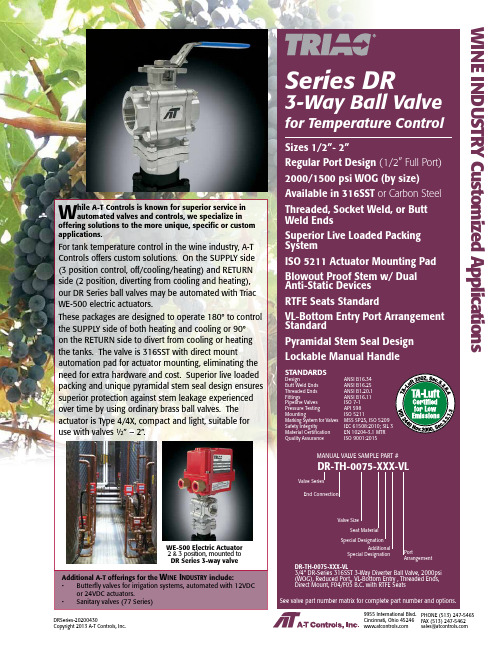
W hile A-T Controls is known for superior service in automated valves and controls, we specialize in offering solutions to the more unique, specific or custom applications.For tank temperature control in the wine industry, A-T Controls offers custom solutions. On the SUPPLY side (3 position control, off/cooling/heating) and RETURN side (2 position, diverting from cooling and heating), our DR Series ball valves may be automated with Triac WE-500 electric actuators.These packages are designed to operate 180° to control the SUPPLY side of both heating and cooling or 90°on the RETURN side to divert from cooling or heating the tanks. The valve is 316SST with direct mount automation pad for actuator mounting, eliminating the need for extra hardware and cost. Superior live loaded packing and unique pyramidal stem seal design ensures superior protection against stem leakage experienced over time by using ordinary brass ball valves. The actuator is Type 4/4X, compact and light, suitable for use with valves ½” – 2”. Series DR3-Way Ball Valve for Temperature Control Sizes 1/2”- 2”Regular Port Design2000/1500 psi WOG (by size) Available in 316SST or Carbon Steel Threaded, Socket Weld, or Butt Weld EndsSuperior Live Loaded Packing SystemISO 5211 Actuator Mounting Pad Blowout Proof Stem w/ DualAnti-Static DevicesRTFE Seats StandardVL-Bottom Entry Port Arrangement StandardPyramidal Stem Seal Design Lockable Manual Handle STANDARDSDesign ANSI B16.34Butt Weld Ends ANSI B16.25Threaded Ends ANSI B1.20.1Fittings ANSI B16.11Pipeline Valves ISO 7-1Pressure Testing API 598Mounting ISO 5211Marking System for Valves MSS SP25, ISO 5209Safety Integrity IEC 61508:2010; SIL 3Material Certification EN 10204-3.1 MTRQuality Assurance ISO 9001:2015Additional A-T offerings for the• Butterfly valves for irrigation systems, automated with 12VDC or 24VDC actuators.• Sanitary valves (77 Series)MANUAL VALVE SAMPLE PART # DR-TH-0075-XXX-VLWE-500 Electric ActuatorDRSeries-20200430Copyright 2013 A-T Controls, Inc.9955 International Blvd.Cincinnati, Ohio PHONE (513) 247-5465FAX (513) 247-5462********************DIMENSIONS (IN)3-Way Diverter Ball Valve for Temperature Control ISO 5211 Direct MountP R E S S U R E I N P S I G2000600400800DRSeries-20200430Copyright 2013 A-T Controls, Inc.SERIES DR 3-Way Diverter Ball ValveSee valve part number matrix for complete part number and options.NOTE: Heater and thermostat standard (2) auxiliary switches standardOther options available - call for detailsActuators are sized based on clean/clear fluid.WE Series Electric Actuator Weatherproof, Type 4, 4XCincinnati, Ohio PHONE (513) 247-5465FAX (513) 247-5462********************ELECTRIC ASSEMBLY SAMPLE PART #Valve SeriesValve SizeSeat MaterialEnd ConnectionTRIAC ActuatorSeriesVoltage AccessoriesDR-TX-075/WEA1-XX-PPositionControl DesignationManual and automated valve assemblies for gas burner management applicationsand safety shutoffVarious Seat MaterialsPTF E, RTF E, 50/50 STF E, 25% CTF E, Delrin,PEEK, UHMWPE, TFM-1600Operator OptionsQuarter-turn Gear OperatorsSpring Return “Deadman” HandlesOval handles, TEE HandlesSpecials and SolutionsSteam JacketsStem ExtensionsV-ported Control ValvesMulti-port Valve SolutionsFugitive Emissions Bonnets (TSM’s)Oxygen CleaningLockout BracketsVented Balls“No Play” Mounting Kits• FM ApprovedValves and AssembliesSpecial SeatsBalls and Seal DesignsFloor MountedDamper DrivesFusible LinkAssembliesLockoutMounting KitsSpecialMulti-Port ValvesSteam JacketedValvesLimit SwitchesMounted on Manual Valves180º ActuatorsStem ExtensionsDual ValveAssembliesCincinnati, Ohio 45246FAX (513) 247-5462********************。
用于05-21、05-24和05-32系列热表面点火系统的Fenwal 35-65更换套件说明书
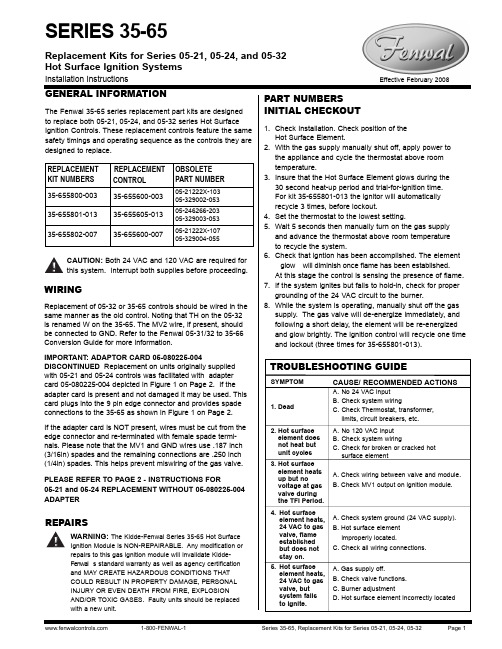
Procedure:1.Before removing edge connector from ignition controllerappropriately label all edge connector lead wires; L1, L2, S1, S2, Power, Valve and Ground.2. Leaving a small amount of wire in the nine pin connector foridentification purposes, cut all leads connected to the edge connector.3.Strip typically 1/8 inch (use the strip length required by theterminal’s manufacturer if different) of the insulation off all of the leads.4.On the Valve and Ground Terminals insert and crimp a 3/16"quick connector on each lead.5.On the L1, L2, S1, S2, and Power Terminals insert and crimp a1/4" quick connector on each lead (5). Following table 1 installthe connectors on the applicable 35-65 controller ,s terminals.Series 35-65, Replacement Kits for Series 05-21, 05-24, 05-321-800-FENWAL-19.If all operation is normal, manually enable gas supply.Converting from the 05-21, 05-24 & 05-32 to the 35-65 referenced in table 1 above requires the removal of the nine pin edge connector and installation of the designated quick connectors on the individual wires. The quick connectors need to be selected by the individual performing the conver-sion to match the wire size(s) used. Refer to the following:Required Materials:z Qty (5) 1/4" Female Quick Connect Terminals z Qty (2) 3/16" Female Quick Connect Terminals z Wire Cutter / Stripper zTerminal Crimping ToolTABLE 1TerminalTerminal DesignationTerminal Type05-21/05-24Pin Number05-21222X-10335-655800-003 05-329002-05305-21222X-10335-655800-00305-329002-05305-246266-20335-655801-013 05-329003-05305-246266-20335-655801-01305-329003-05305-21222X-10735-655802-00705-329004-05505-21222X-10735-655802-00705-329004-055+ AC InputPin 1L1L1Nine-pin Edge 1/4 Q.C Hot Surface Element Pin 2S1S1Nine-pin Edge 1/4 Q.C OpenPin 3Hot Surface Element Pin 4S2S2 [FS/S2, 05-32]Nine-pin Edge 1/4 Q.C -AC Input Pin 5L2L2Nine-pin Edge 1/4 Q.C OpenPin 6-ValvePin 7Valve MV1Nine-pin Edge 3/16 Q.C Power / Thermostat Pin 8Power W [TH, 05-32]Nine-pin Edge 1/4 Q.C GroundPin 9GroundGNDNine-pin Edge3/16 Q.CGround (05-32 Only)MV2 [05-32 Only]Extra GND, 05-32 Only NC (05-32 Only)NC [05-32 Only]Not RequiredFIGURE 1 - EDGE-CONNECT WIRING DIAGRAMSINSTRUCTIONS FOR 05-21 and 05-24 REPLACEMENT WITHOUT 05-080225-004 ADAPTERAdaptor discontinued.Not included in kit.FIGURE 2 - OUTLINE DIMENSIONSMOUNTINGThe Series 35-65 replacement control should be mounted in the same location as the old control for ease of wiring.However, it is not position sensitive and can be mountedin any location using #8 hardware. See Figure 2 below for outline dimensions. See Figure 3 on Page 4 for control mounting template.FIGURE 3 - MOUNTING TEMPLATE。
INDESIGN试题库

indesion题库1.关于“Windows(窗口)>Type(Type)”子菜单下的命令,下面的说确的是:A:子菜单下所有的命令都可以调出对应的调板B:子菜单下的命令均为开关切换命令,即:选择一次将调板打开,再选一次可将调板关闭C:子菜单下的所有调板打开后都可以重新排列组合,如“字符(Character)”调板可和“定位(Tabs)”调板组合到一起D:子菜单下的所有调板打开后是不可以重新排列组合的正确答案:ABC2.基线偏移(Baseline Shift)的作用是什么?A:用来手工调节段落前后的间距B:用来手工调节字母间的间距c:用来手工调节选中字符的上升或下降D:用来手工调节行间的间距E:用来手工调节字符在垂直方向上的缩放正确答案:C3.什么是“字体族(Type Family)”?A:一组具有相似尺寸的字体B:同一种字体中粗体(Bold)和斜体(Italic)的统称C:在字体设计上具有相关性的多种字体的集合D:一个具有衬线体(Serif)和非衬线体(San Serif)样式的字体集合正确答案:C4.数字通常被认为是哪种字符?A:上行字符(Ascenders)B:下行字符(Descenders)C:中间字符(Medials)D:大写字符(Capital)正确答案:D5看图判断以下说法的正确的是:(图中文本在同一段落中)A:四个图的效果都可以只用一个文本框完成B:图B可以用一个文本框完成也可以用两个文本框完成C:在同一文本框中要做出图D中的效果只需要在图C的基础上设置左缩进值D:在同一文本框中要做出图D中的效果只需要在图C的基础上设置首行缩进值正确答案:AB6.判断正误:不能将悬挂标点应用于整篇文章,只能手工按段落执行。
A:正确B:错误正确答案:B7.以下关于韵律法字偶距(Metrics Kerning)的描述正确的是:A:韵律法字偶距可自动调整字偶对间的间距B:韵律法字偶距只能调整所有字母间的间距C:韵律法字偶距只能调整单词间的间距D:韵律法字偶距只能调整光标所在行中字符间的间距正确答案:A8.下列哪个操作可把浮动调板从调板组中分离出来?A:从“窗口(Window)”菜单中选择要分离调板的名称B:从调板右上角的弹出菜单中选择合适的命令C:单击调板标签,并按住鼠标将其拖放到新位置D:按键盘上Tab键正确答案:C9.InDesign中的“孤立折页(Island Spread)”最多可以包含多少个页面?A:5B:10C:18D:没有限制正确答案:B10.下面关于InDesign CS主页的描述,哪些是正确的A:不能使用一个主页替换另一个主页B:默认情况下在文档页面上无法编辑主页中的对象C:可以以某个主页为基础创建一系列主页,修改原主页,其他相关的主页也会更改D:文档页面上不能呈现该页面应用的哪个主页正确答案:BC11.关于InDesign中的文本绕图(Text Warp)说确的是:多选A:InDesign的文本绕图调板提供了五种不同的图文绕排方式B:InDesign中可以在绕排时让文本只出现图像的部C:InDesign中可以使文本随图像移动,或者生成随文本移动的图形D:不能在InDesign的表格中制作文本绕图效果正确答案:AC12.下列关于在InDesign中使用Stroke(描边)的说法,哪些是正确的:多选A:InDesign中的对象应用了虚线,可以为描边指定间隙的颜色B:InDesign中对象的描边可以在路径的侧C:在InDesign中可以创建Dash、Dotted和Stripe三种类型的描边D:在缩放对象时,描边可以随之缩放正确答案:ABCD13.InDesign可以为绘制的矩形执行下列哪些操作?多选A:羽化(Feather)B:边角效果(Corner Effects)C:投影(Drop Shadow)D:设定不同的透明度E:选择不同的混合模式正确答案:ABCDE14.在信息(Link Info)对话框中,显示的文件信息有:多选A:文件的缩略图B:文件的类型C:文件的大小D:文件的置入日期正确答案:BC15.InDesign中置入文本的方式有:多选A:使用OLE功能从其它文字处理程序中调入B:用文件菜单下的置入命令C:从其它的文字处理程序中拖放D:通过系统剪贴板使用复制粘贴命令正确答案:ABCD16.当把InDesign文档输出为PDF文档时,以下说确地是:多选A:对彩色位图图像可以使用RLE压缩B:对灰阶位图图像可以使用JPEG压缩C:对单色位图图像可以使用ZIP压缩D:选中“把图像数据裁切成框架(Crop Image Data to Frames)”可减小生成文件的大小正确答案:ABC17.有关目录(TOC)的叙述,哪些是不正确的?多选A:目录生成后自动放到当前文档的第一个页面B:书籍文件的目录生成后将会自动在书籍面板中创建一个新的文件C:目录必需编排在文档第一页D:目录生成后会在样式表中增加以“目录”开头的样式名称正确答案:AC18.InDesign中哪些网格是不能使用打印(Print)命令打印出来的?多选A:布局网格(Layout Grid)B:文本框网格(Text Frame Grid)C:基线网格(Baseline Grid)D:文档网格(Document Grid正确答案:ABCD19.以下说确的是:多选A:一个文档可包含多个主页页面B:一个文档页面可以同时应用多个主页C:一个主页页面可应用到其它主页页面D:主页页面只能通过拖动操作来应用主页正确答案:AC20.在打印之前,预览InDesign文件打印效果的方法是:多选A:按两下键盘上的W字母键B:按键盘上的F字母键C:单击工具箱底部预览模式中的出血模式(Bleed Mode)按钮D:选择“视图>压印预览”(View>Overprint Preview)菜单命令正确答案:AC21.下列关于在InDesign中使用XML的叙述,哪些是正确是:多选A:在输出为XML时,应该把文档中的标签(Tag)一起输出B:导入XML后,可以根据标签,将段落样式映射到标签上C:XML文档导入后不会直接出现在文档视图中D:如果想更新当前文档中的XML文档时,只需要在导入XML时,选择Append Content(附加容)正确答案:ABD22.InDesign中在关闭了所有文档后设置的参数称为程序默认值,将会影响以后创建的文档。
前景基础英语综合教程教师用书(复旦第三册)

Unit One Intercultural CommunicationDialogue设计思路中国虽是礼仪之邦,但在待“礼”接物方面,却有让外国客人不太理解的地方。
通过对话,引出本单元主题:文化差异和跨文化交际。
参考教法1.Pre-reading questions:1)What do you usually say when you give or accept presents?2)How do you treat the presents? Are you going to simply say “thank you” andthen put them away, or unwrap them immediately and say “you like them”?读对话前问学生他们跟朋友互送礼物时说什么客套话,怎么对待别人送的礼物。
2. While-reading: answer the following questions according to the dialogue.1)What did Tony bring with him as a gift for his Chinese friend?2)Did Tony wrap up the tapes?3)When Tony gave his Chinese host the gift, what did she do?4)What did Tony expect her to do?5)What is the difference in exchanging presents between China and Westerncountries?3. After-reading question:Which way is acceptable to you? Why? 您更倾向于哪种接受礼物的方式?Can you think of other examples of intercultural differences?可让学生给出跨文化交际中的冲突案例,如时间观念、客套语冲突、餐饮习俗冲突。
HP彩色laserjet专业CP5220打印机系列CP5225、CP5225n、CP5225dn商品

HP COLOR LASERJET PROFESSIONAL CP5220 PRINTER SERIESCP5225 • CP5225n • CP5225dnGain control of your printed documents and make an impact when communicating. One versatile printer covers all your printing needs from general office to oversize documents.• Get affordable, brilliant A3 printing in your own office. • Count on easy-to-use, easy-to-manage technology. • Reduce your environmental impact with features that helpyou save energy and paper.Affordable A3 printingNow you can handle all your business printing and A3 output in your own office using a single printer. Print everyday business documents and marketing materials as well as wide-format projects at anaffordable price—often less than printing at a copy shop.Easily print on different types of paper—plain,premium, and glossy—with adjustable paper trays. The printer supports sizes from 3 by 5 in up to 12 by 18 in and weights up to 220 g/m 2. The 100-sheet multipurpose tray and 250-sheet input tray offer flexibility. Add the optional 500-sheet tray for a maximum input capacity of up to 850 sheets. Use the HP Print Cost Estimator—available in theincluded HP Print View Software—to compare the cost of printing internally versus at a copy shop.1High-quality output on a range of documentsHP Color LaserJets help you make an impact by putting your business in the best light. Confidently print spreadsheets, line drawings, marketingmaterials, client presentations, and more. Using in-line printer architecture, four colors are aligned and applied in a single pass for reliable, accurate print quality.HP ImageREt 3600 is image resolution technology that creates smooth colors, sharp images, and crisp text. Original HP cartridges with HP ColorSphere toner deliver consistent, print shop-quality results on a range of papers designed for professional office printing.Enjoy superior print quality at speeds of up to 20 ppm and a black-and-white first page out in as fast as 14.5 seconds, letter (as fast as 16 seconds, A4). Instant-on Technology provides a warm-up time from low-power mode that’s up to 50% faster compared to competitive models. In fact, your print job may be finished before many printers have started printing.2Easy to use, share, and maintainThe printer’s control panel is intuitive and instructive. Networked models are easy to share, and it’s a snap to replace and order supplies.Access the technology, services, solutions, andsupport you need to manage and grow your business with HP Total Care.1Not all country currencies are supported. Download HP Print View Software from the HP Web site for free via a link on the installation CD (HP Print View Software not available in all languages). 2Based on third-party testing from Quality Logic, commissioned by HP. See full reports at /Contents/Library/Test-Reports/HP-Instant-On-Performance-Reports . 3HP Auto-Off capabilities subject to settings and product.HP Color LaserJet Professional CP5220 Printer series(CP5225dn model only)• Save energy with HP Auto-Off Technology—intelligencethat can turn your printer off when you don’t need it 3• Reduce paper use by up to 50% using automatictwo-sided printing (CP5225dn model only)• Free, convenient cartridge recycling in over 47 countries/ecosolutionsHP COLOR LASERJET PROFESSIONAL CP5220 PRINTER SERIESSeries at a glanceCP5225 PrinterCP5225n PrinterCP5225dn PrinterPart numberCE710A CE711A CE712A100-sheet multipurpose tray 1, 250-sheet tray 2 √√√500-sheet tray 3 Optional Optional OptionalNetworking Optional Built-in Built-inTwo-sided printing Manual Manual AutomaticMemory192 MB (expandable up to 448 MB)192 MB (expandable up to448 MB)192 MB (expandable up to448 MB)ENERGY STAR qualified√1 250-sheet top output bin2 One-door access to theeasy-to-install print cartridges 3 250-sheet input tray 2 withclose-assist4 Intuitive control panel with two-line LCD display5 100-sheet multipurpose tray with long paper extension handles a variety of special papers6 Illuminated front-access On/Off switch7 192 MB memory expandableto 448 MB, and a 540 MHz processor 8 Built-in Fast Ethernet 10/100 Base-T networking withIPv4/IPv6 allows up to 15 users to easily share the printer 9 Hi-Speed USB 2.0 port for direct connection to printer 10 In-line (one-pass) print engineensures reliable, accurate print quality11 Built-in automatic two-sided printingHP Color LaserJet Professional CP5225dn Printer shown211354 8 Front viewRight side view167910Thoughtful features help you make the most of this VERSATILE, RELIABLE HP Color LaserJet printer.Powerful management toolsHP Easy Printer Care Software is a simple device management tool that allows you to easily monitor device and supplies status and order supplies. Intelligent technology built into Original HP print cartridges is used by HP Easy Printer Care Software to provide a host of time-saving supplies management features.Access printer features and status reports for this printer and others through the HP Universal Print Driver.The printer also includes HP ToolboxFX, a program you can use to check device and supplies status, set up alerts, view product usage reports, and gain access to troubleshooting and maintenance tools.Helps reduce environmental impactTake the guesswork out of saving energy. HP Auto-Off Technology senses when you don’t need to print and turns off automatically.4 Greatly reduce paper usage with automatic two-sided printing up to 160 g/m2 (CP5225dn model only).HP Print View Software helps you reduce supplies and paper waste by demonstrating how to insert paper correctly for two-sided prints, showing you how jobs will look before they print, and helping you print only the quantities you need. Download this free software from the HP Web site via a link on the installation CD. Enjoy easy recycling—cartridges returned via HP Planet Partners are recycled responsibly.5500-sheet Paper TrayImprove productivity by increasing totalinput capacity to up to 850 sheets. Print on a range of paper types in sizes from 5.8 by 8.3 in (148 by 210 mm) to 11.7 by 17 in (297 by 432 mm). Gain media flexibility while decreasing time spent loading paper.CE860AHP ServicesBecause downtime can have serious business consequences,HP provides high-quality services that extend beyond the standard warranty and help you avoid unbudgeted repair costs. Benefits include reduced printing and infrastructure costs, maximized uptime, expert technical phone support, and predictable, consistent service delivery—even across multiple locations.Recommended services:•Same Day Onsite Service: An HP technician or authorized service provider arrives at your site within four hours after the service call is received, if this time falls within the coverage window•Next Day Onsite Service: Technician delivered onsite service the next business day after the service call is receivedThese services and additional coverage options can be purchased as: •HP Care Pack Services:easy-to-buy, easy-to-use support packages •HP Contractual Services:a comprehensive portfolio for maintaining maximum IT availabilityFor more information visit: /go/printservices. Supplies6HP Color LaserJet Black Print Cartridge (7,000 pages)HP Color LaserJet Cyan Print Cartridge (7,300 pages)HP Color LaserJet Yellow Print Cartridge (7,300 pages)HP Color LaserJet Magenta Print Cartridge (7,300 pages)Paper handling500-sheet Paper TrayMemoryHP 64 MB DDR2 144-pin SDRAM DIMMHP 128 MB DDR2 144-pin SDRAM DIMMHP 256 MB DDR2 144-pin SDRAM DIMMConnectivityUSB Cable (a-b) 2 meterHP Jetdirect ew2500 802.11b/g Wireless Print Server(For more information, visit /go/jetdirect)HP Care Pack ServicesHP 3-year, Next Business Day SupportHP 4-year, Next Business Day SupportHP 5-year, Next Business Day SupportHP 3-year, Next Business Day + Defective Media Retention SupportHP 3-year, 4-hour, 9x5 SupportHP 3-year, 4-hour, 13x5 SupportHP 4-year, 4-hour, 9x5 SupportHP 4-year, 4-hour, 13x5 SupportHP 5-year, 4-hour, 9x5 SupportHP 5-year, 4-hour, 13x5 SupportHP 1-year Post-warranty, Next Business Day SupportHP 1-year Post-warranty, Next Business Day + Defective MediaRetention SupportHP 1-year Post-warranty, 4-hour, 9x5 SupportHP 1-year Post-warranty, 4-hour, 13x5 SupportHP 1-year Post-warranty Phone Assist ServiceHP Network Install ServiceHP Install Service(For more HP Care Pack options, visit/services/printer)PaperEurope: /go/learnaboutsupplies, +800 7644 7644Asia Pacific: /apac/printingsupplies, 65-6253-8500Solutions/go/gscCE740ACE741ACE742ACE743ACE860ACB421ACB422ACB423AC6518AJ8021AUT431EUT430EUQ502EUQ496EUQ501EUQ497EUQ500EUQ495EUQ499EUQ494EUQ498PEUQ491PEUQ493PEUQ492PEHC130PEH2872EH4515E4 HP Auto-Off capabilities subject to settings and product.5 Available in select countries.6 Average continuous composite cyan/yellow/magenta cartridge yield 7,300 standard pages and average continuous black cartridge yield 7,000 standard pages. Declared yield value in accordance with ISO/IEC 19798. Actual yields vary considerably based on images printed and other factors. For more information, visit /go/learnaboutsupplies.HP COLOR LASERJET PROFESSIONAL CP5220 PRINTER SERIESTechnical specifications HP Color LaserJet Professional CP5225 Printer(CE710A)HP Color LaserJet Professional CP5225n Printer(CE711A)HP Color LaserJet Professional CP5225dn Printer(CE712A)Print speed7Up to 20 ppm, letter/A4 and black-and-white/colorFirst page out7Black-and-white: as fast as 14.5 seconds, letter (as fast as 16 seconds, A4); Color: as fast as 15.5 seconds, letter (as fast as 17 seconds, A4)Print resolution HP ImageREt 3600; Up to 600 x 600 dpiControl panel 2-line, 16-character backlit display; 5 buttons (Cancel job, Left arrow, Right arrow, Select, Back); 2 LED indicator lights (Attention, Ready) Processor 540 MHzMemory 192 MB, expandable to 448 MB via one open DDR2 DIMM slotDurability ratings Recommended monthly page volume: 1,500 to 5,000 pages;8Duty cycle: up to 75,000 pages9PaperInput 100-sheet multipurpose tray 1, 250-sheet tray 2; optional 500-sheet tray 3Output 250-sheet face-down output binTwo-sided printing Manual AutomaticSizes Tray 1: A3, A4, A5, A6, RA3, SRA3, B4, B5, 8k, 16k, 10x15 cm, post cards (JIS single and double); letter, legal, executive, 11 x 17 in, 12 x 18 in, 4 x 6 in, 5 x 8 in,8.5 x 13 in; envelopes (DL, C5, B5, No. 10, Monarch); custom: 76 x 127 mm (3 x 5 in) to 320 x 457 mm (12.6 x 18 in)Tray 2: A3, A4, A5, B4, B5, 8k, 16k, double postcard; letter, legal, executive, 11 x 17 in, 8.5 x 13 in; custom: 148 x 182 mm (5.8 x 7.2 in) to 297 x 432 mm (11.7 x17 in10); Optional tray 3: A3, A4, B4, B5, 8k; letter, legal, executive, 11 x 17 in, 8.5 x 13 in; custom: 148 x 210 mm (5.8 x 8.3 in) to 297 x 432 mm (11.7 x 17 in10)Automatic two-sided printing: A3, A4, A5, RA3, SRA3, B4, B5, 8k, 16k, double postcard; letter, legal, executive, 11 x 17 in, 12 x 18 in, 8.5 x 13 in Weights Tray 1: 60 to 220 g/m² (16 to 58 lb bond)Tray 2, automatic two-sided printing unit, optional tray 3: up to 120 g/m² (up to 32 lb) plain papers, up to 160 g/m² (up to 43 lb) coated papersTypes Paper (bond, brochure, colored, glossy, letterhead, photo, plain, preprinted, prepunched, recycled, rough); cardstock; glossy film; transparencies; labels; envelopes ConnectivityInterfaces 1 Hi-Speed USB 2.0 1 Hi-Speed USB 2.0, built-in Fast Ethernet 10/100 Base-T network portLanguages HP PCL 6; HP PCL 5c; HP postscript level 3 emulationFonts 84 scalable TrueType fontsClient operating systems Standard: Windows® 2000, Windows XP® Home, Windows XP Professional, Windows Server 2003, Windows Vista®, Windows XP Media Center,Windows XP Professional x64, Windows 7 (HP UPD only); Mac OS X v 10.3, Mac OS X v 10.4 or higher; Linux (see );Optional: OS/2, UNIX, LinuxNetwork operating systems Windows 2000, Windows XP Home, Windows XP Professional, Windows Server 2003, Windows Vista,Windows XP Media Center, Windows XP Professional x64, Windows 7 (HP UPD only); Mac OS X v 10.3,Mac OS X v 10.4 or higher; Linux (see )Network protocols Via built-in networking solution: TCP/IP, IPv4, IPv6; print: TCP-IP port 9100 Direct Mode, LPD (raw queue supportonly), Web Services Printing; discovery: SLP, Bonjour, Web Services Discovery; IP Config: IPv4 (BootP, DHCP,AutoIP, Manual), IPv6 (Stateless Link-Local and via Router, Statefull via DHCPv6); management: SNMPv1, HTTP Security Password-protected network embedded Web server; enable/disable Network ports; SNMPv1 communitypassword changeDimensions (width x depth x height) Without trays and covers extended: 545 x 599 x 338 mm (21.5 x 23.6 x 13.3 in); With trays and covers extended: 862 x 1066 x 370 mm (34 x 42 x 14.6 in) Weight (with print cartridge) 40.9 kg (90.2 lb)What’s in the box Printer, power cord, Getting Started Guide, CD with software and documentation, preinstalled black (7,000 pages) and cyan, magenta, and yellow (7,300 pages)11HP Color LaserJet print cartridges with HP ColorSphere toner, 100-sheet multipurpose tray, 250-sheet input trayAlso includes Built-in Fast Ethernet 10/100 Base-T networking Built-in Fast Ethernet 10/100 Base-T networking;built-in automatic two-sided printing Software included Print driver (HP PCL 6); Toolbox FX configuration utility; SNP alerts; and installation software on CD-ROM (Latest printer driver information available at/support)Warranty One-year limited, next-day onsite warranty; 24-hour support; 7 days a week phone supportEnvironmental ranges Typical Electricity Consumption (TEC): 1.787 kWh/WeekTemperature range Operating: 10 to 30º C (50 to 86º F) ENERGY STAR qualified models, see /go/energystarRecommended: 15 to 27º C (59 to 80.6º F)Storage: 0 to 35º C (32 to 95º F)Humidity range Operating: 10 to 80% RHRecommended: 20 to 60% RHSafety approvalsand requirementsIEC 60950-1 (International); EN 60950-1+A11 (EU); IEC 60825-1+A1+A2; NRTLListed (US/Canada); GS License (Europe); EN 60825-1+A1+A2 (Class 1Laser/LED Device) GB4943-2001; Low Voltage Directive 2006/95/EC with CEMarking (Europe); other safety approvals as required by individual countries Non-operating: 10 to 90% RHAcoustic power emissions12Printing: 6.3 B(A); Ready: 5.3 B(A)Acoustic pressure emissions 49 dB(A)Power specificationsPower supply required Input voltage: 115 to 127 VAC (+/- 10%), 60 Hz (+/- 2 Hz),12 A; 220 to 240 VAC (+/- 10%), 50 Hz (+/- 2 Hz), 6 AElectromagneticemission standardCISPR 22: 2005/EN 55022: 2006 Class B, EN 61000-3-2: 2006, EN 61000-3-3: 1995+A1+A2, EN 55024: 1998+A1+A2, FCC Title 47 CFR, Part 15 Class A(USA), ICES-003, Issue 4, (Canada), GB9254-1998, EMC Directive2004/108/EC with CE Marking (Europe), other EMC approvals as required byindividual countriesPower consumption13Active: 440 watts; Standby: 30 watts;PowerSave: 4.4 watts; Off: 0.5 wattsWorks with HP SureSupply.14 To learn more, visit /go/SureSupply7 Exact speed varies depending on the system configuration, software application, driver, and document complexity.8 HP recommends that the number of printed pages per month be within the stated range for optimum device performance, based on factors including supplies replacement intervals and device life over an extended warranty period.9 Duty cycle is defined as the maximum number of pages per month of imaged output. This value provides a comparison of product robustness in relation to other HP LaserJet or HP Color LaserJet devices, and enables appropriate deployment of printers and MFPs.10 Input trays 2 and 3 support up to a maximum of 11.7 in width or 17 in height; 11.7 in x 17 in paper is not supported.11 Average continuous composite cyan/yellow/magenta cartridge yield 7,300 standard pages and average continuous black cartridge yield 7,000 standard pages. Declared yield value in accordance with ISO/IEC 19798. Actual yields vary considerably based on images printed and other factors. For more information, visit /go/learnaboutsupplies.12 Configuration tested: base model, simplex printing, A4 paper at an average of 20 ppm. Values are subject to change. For current information see /support.13 Values subject to change. See /support for current information. Power numbers are the highest values measured using all standard voltages.14 HP SureSupply alerts you when your print cartridge is running low and helps you purchase online or locally through HP or a participating retailer. Only available with Original HP supplies; Internet access required. To learn more, visit /go/SureSupply.ENERGY STAR and the ENERGY STAR mark are registered U.S. marks. Microsoft, Windows, and Windows XP are registered trademarks of Microsoft Corporation. Windows Vista is either a registered trademark or trademark of Microsoft Corporation in the United States and/or other countries. Linux is a U.S. registered trademark of Linus Torvalds.UNIX is a registered trademark of The Open Group.© Copyright 2009 Hewlett-Packard Development Company, L.P.The information contained herein is subject to change without notice. The only warranties for HP products and services are set forth in the express warrantystatements accompanying such products and services. Nothing herein should be construed as constituting an additional warranty. HP shall not be liable fortechnical or editorial errors or omissions contained herein.To learn more, visit 4AA2-9510ENW Rev. 1, September 2009。
instructional-designPPT课件

-
23
Analysis on Learners; Learning Motivation
Learning for fun: ﹤10% Learning for future: ﹥90%
-
24
Analysis on Learners
Levels of the
26
Questions to consider
Q1: What do they already know? Q2: How do they know?
-
27
What do they already know?
They already know what you want them to know. -orThey have the background knowledge or experiences you can bring into your course to make it easier for them to learn the content of your course.
目的与目标(aims/goal vs. objectives) 教学目的是社会对学校教学工作提出的水平要求,
并作为指令,要求学校通过教学活动使受教育者 在知识水平、能力水平及道德水平方面必须达到 的方向性目标,也可以说是教学总目标。 教学目标是通过某一具体的教学活动所要达到的 某一具体的、可见的行为结果。
对于已经形成教学经历、具有丰富教学经验的
老师,教学设计的作用主要在于找出无效教
学行为,提高教学有效性,比如教师话语的
有效性。
-
9
Stages of instructional design
Analyzing course content (教学内容分析) Analyzing learner factors (学生情况分析) Setting the objectives (设定教学目标) Designing activities (设计教学活动) Using teaching aids (运用教学资源) Assessment (评价)
诺基亚无线汽车手机对讲机HF-33W使用说明书

Nokia Wireless Plug-in Car Handsfree HF-33WIssue 1DECLARATION OF CONFORMITY Hereby, NOKIA CORPORATION declares that this HF-33W product is in compliance with the essential requirements and other relevant provisions of Directive 1999/5/EC. The product is in conformity with the limits defined in Directive 2004/104/EC (amending Directive 72/245/EEC), Annex I, paragraph 6.5, 6.6, 6.8 and 6.9.A copy of the Declaration of Conformity can be found at: / phones/declaration_of_conformity/.© 2006 Nokia. All rights reserved. Reproduction, transfer, distribution or storage of part or all of the contents in this document in any form without the prior written permission of Nokia is prohibited.Nokia and Nokia Connecting People are registered trademarks of Nokia Corporation. Other product and company names mentioned herein may be trademarks or tradenames of their respective owners.Bluetooth is a registered trademark of Bluetooth SIG, Inc.Nokia operates a policy of continuous development. Nokia reserves the right to make changes and improvements to any of the products described in this document without prior notice.Under no circumstances shall Nokia be responsible for any loss of data or income or any special, incidental, consequential or indirect damages howsoever caused.The contents of this document are provided "as is". Except as required by applicable law, no warranties of any kind, either express or implied, including, butnot limited to, the implied warranties ofmerchantability and fitness for a particular purpose, are made in relation to the accuracy, reliability or contents of this document. Nokia reserves the right to revise this document or withdraw it at any time without prior notice.The availability of particular products may vary by region. Please check with the Nokia dealer nearest to you.Unauthorized changes or modifications to this device may void the user's authority to operate the equipment. Export ControlsThis device may contain commodities, technology or software subject to export laws and regulations from the US and other countries. Diversion contrary to law is prohibited.For your safetyRead these simple guidelines. Not following them may be dangerous or illegal.ROAD SAFETY COMESFIRSTObey all local laws. Alwayskeep your hands free tooperate the vehicle whiledriving. Your firstconsideration while drivingshould be road safety.INTERFERENCEAll wireless devices may be susceptible to interference, which could affectperformance.IntroductionThe Nokia Wireless Plug-in Car Handsfree HF-33W allows you to make and receive hands-free calls in your car. You can connect the handsfree to a compatible phone that supports Bluetooth wireless technology.Read this user guide carefully before using the handsfree. Also read the user guide for your phone, which provides important safety and maintenance information. Keep the handsfree out of reach of small children.Bluetooth wireless technology Bluetooth wireless technology allows you to connect compatible devices without cables. In a Bluetooth connection, the phone and the handsfree should be within 10 meters (30 feet) of each other. Connections can be subject to interference from obstructions, such as other electronic devices. The handsfree is compliant with the Bluetooth Specification 1.2 supporting the Handsfree Profile 1.5. Check with the manufacturers of other devices to determine their compatibility with this device. There may be restrictions on using Bluetooth technology in some locations. Check with your local authorities or service provider.Get startedBefore using the handsfree, you must install it in the car, and pair it with a compatible phone.The handsfree contains the following parts shown at the start of this guide: tiltable cigarette lighter plug (1), microphone (2), indicator light (3), volume up key (4), volume down key (5), call key (6), and speaker (7).Install the handsfreeTo function properly, the handsfree must be connected to the cigarette lighter socket of the car, and power must be supplied by the 12-volt car battery.Insert the handsfree into the cigarette lighter socket. The cigarette lighter plug is provided with a removable cap. If the plug does not fit in the socket, remove the cap by sliding it from the plug. You can tilt the cigarette lighter plug to the desired angle (up to 100 degrees). Do not try to force the plug to tilt more.Ensure that the handsfree is properly inserted in the cigarette lighter socket, and does not interfere with the normal operation of the car.In some car models, the cigarette lighter socket is powered by the car battery even when you remove the ignition key. In those cases, the car battery might be discharged even if the handsfree is not used. Contactthe vehicle manufacturer for more information.Switch on or offTo switch on, plug the handsfree into the cigarette lighter socket. The indicator light turns on.To switch off, pull the handsfree out from the cigarette lighter socket.Pair the handsfree1.Switch on your phone.2.Ensure that the handsfree isplugged properly into thecigarette lighter socket.3.Activate the Bluetooth featureon the phone, and set the phone to search for Bluetooth devices.4.Select the handsfree from thelist of found devices.5.Enter the Bluetooth passcode0000 to pair and connect thehandsfree to your phone. Insome phones you may need tomake the connection separately after pairing.If the pairing is successful, the handsfree sounds a beep and appears in the phone menu where you can view the currently paired Bluetooth devices. When the handsfree is connected with your phone, the blue indicator light is displayed.You can set your phone to connect with the handsfree automatically when the handsfree is switched on. To do this in Nokia phones, change your paired device settings in the Bluetooth menu.To disconnect the handsfree from your phone, pull the handsfree out from the cigarette lighter socket,or disconnect the handsfree in the Bluetooth menu of the phone.To reconnect the paired handsfree to your phone, plug the handsfree into the cigarette lighter socket.To pair and connect the handsfree with a new phone, first disconnect the handsfree in the Bluetooth menu of the currently connected phone, and then pair and connect the new phone.Call handlingTo adjust the volume during a call, use the volume keys on the handsfree.To make a call, use your phone in the normal way when the handsfree is connected to your phone. Speak toward the handsfree microphone. For optimal performance, check that there are no objects in front of the microphone and that the microphone is in front of the user, not beneath or behind. The green indicator light is displayed during a call.If your phone supports last number redial with the handsfree, press the call key twice when no call is in progress.If your phone supports voice dialing with the handsfree, press and hold the call key when no call is in progress, and proceed as described in the user guide of your phone. When you receive a call, you hear a ringing tone through the handsfreespeaker and the green indicator light flashes. To answer the call, press the call key, or use the phone keys. To reject the call, press the call key twice. To transfer the active call between the handsfree and your phone, press and hold the call key.To end a call, press the call key, or use the phone keys.Care and maintenanceYour device is a product of superior design and craftsmanship and should be treated with care. The suggestions below will help you protect your warranty coverage.•Keep all accessories andenhancements out of the reach of small children.•Keep the device dry. Precipitation, humidity, and all types of liquidsor moisture can contain mineralsthat will corrode electroniccircuits. If your device does getwet, allow it to dry completely.•Do not use or store the device in dusty, dirty areas. Its moving parts and electronic components can be damaged.•Do not store the device in hot areas. High temperatures canshorten the life of electronicdevices, damage batteries, andwarp or melt certain plastics.•Do not store the device in cold areas. When the device returns toits normal temperature, moisturecan form inside the device anddamage electronic circuit boards.•Do not attempt to open the device.•Do not drop, knock, or shake the device. Rough handling can breakinternal circuit boards and finemechanics.•Do not use harsh chemicals,cleaning solvents, or strongdetergents to clean the device.•Do not paint the device. Paint can clog the moving parts,microphone, or speaker, andprevent proper operation.If the device is not working properly, take it to the nearest authorized service facility for service.Additional safety information■VehiclesRF signals may affect improperly installed or inadequately shielded electronic systems in motor vehicles such as electronic fuel injection systems, electronic antiskid (antilock) braking systems, electronic speed control systems, and air bag systems. For more information, check with the manufacturer or its representative of your vehicle or any equipment that has been added.Faulty installation or service may be dangerous and may invalidate any warranty that may apply to the device. Check regularly that all wireless device equipment in your vehicle is mounted and operating properly. Do not store or carry flammable liquids, gases, or explosive materials in the same compartment asthe device, its parts, or enhancements. For vehicles equipped with an air bag, remember that air bags inflate with great force. Do not place objects, including installed or portable wireless equipment in the area over the air bag or in the air bag deployment area. If in-vehicle wireless equipment is improperly installed and the air bag inflates, serious injury could result.。
Molex PicoBlade 微型头部连接器数据手册说明书

New SMT header vacuum caps (7 to 15 circuit) and Gold Plated versions have been added to Molex’s PicoBlade Wire-to-Board Connector, a best seller with two header options, affording superior reliability and durability across a wide variety of applications and industries.FEATURES AND ADVANTAGESPicoBlade Connector SystemCompact and small 1.25mm pitch W-to-W/W-to-B connectors Provides space savingsSMT and through-hole options for right-angle headers Offers design flexibilityOptional vacuumcaps for SMT headers (2 to 15 circuits)Allows high-volume placement using industry-standard pickTwo-point contact design Assures a reliable electrical connection under low- current, low-voltage and high-vibration conditionsGold Plated versionsOffers superiorreliability and durability in harsh environmental conditionsW-to-B and W-to-W solutionswith through-hole and SMT headers in straight and right-angle orientations Offers design flexibilityFriction lockProvides secure mating retention PicoBlade Gold Plated Terminal and HeaderPicoBladeMARKETS AND APPLICATIONSAutomotiveIn-vehicle comfort and infotainment Body control modules ShiftersSteering wheelsInstrument clusters Combination switchesConsumer Smart TVs Set top boxes Air conditioners White goodsGaming machines Laser/Inkjet printers Computer screensAutomotiveAir Conditioners Smart TVDronePicoBlade 1.25mmconnectors with Straight andRight-Angle HeadersIndustrial Smart meters Security systems DronesElectric test equipment Data Communications ServersHealthcare Hearing aidsMedical monitorsREFERENCE INFORMATION Packaging: Reel (Terminal)Embossed (SMT Header Assembly)Tray (Through Hole Header Assembly)Bag (Receptacle Housing)Designed In: MillimetersRoHS: YesPHYSICALHousing:Receptacle − PBT (51021)Header − PA66 (53047/53048 /through hole), PA46 (53261/53398 /SMT)Contact: Phosphor, Bronze for crimp terminal, through hole header and SMT header Plating:Contact Area — Gold plated in flash for crimpterminal, through hole header and SMTheaders— Tin plated for crimp terminal, through holeheader and SMT headerUnderplating — Nickel for gold plated crimpterminals, headers and Tin plated53261/53398SMT headersOperating Temperatures:-40 to +105˚C (53398/53261)-40 to +85˚C (53047/53048)MECHANICALCrimp Terminal Insertion Force (max.): 4.9NCrimp Terminal Retention to Housing (min.): 4.9NMating Force(1st): 19.6N (2 Circuit W to B)24.5N (2 Circuit W to W)Unmating Force (1st): 2.8N (2 Circuit)Durability: 30 CyclesELECTRICALVoltage (max.): 125VCurrent (max.): 2.5A at 2 Circuit/26 AWGContact Resistance (max.): 20 MilliohmsDielectric Withstanding Voltage: 250V ACInsulation Resistance (min.): 100 MegaohmsSPECIFICATIONS(1) Values are for REFERENCE ONL Y.(2) Current deratings are based on not exceeding 30°C temperature rise.(3) T emperature Rise is measured in barrel area of crimp terminal.(4) PCB trace design can greatly affect temperature rise results.(5) Data is for all circuits powered.ORDERING INFORMATION*Please contact Molex for available color in circuit size/product/picoblade.htmlMolex is a registered trademark of Molex, LLC in the United States of America and may be registered in other countries; all other trademarks listed herein belong to their respective owners. Order No. 987651-3691 Rev. 6 APN/0k/GF/2022.10 ©2022 Molex。
国外三折页模板 -回复

国外三折页模板-回复以下是一个国外三折页模板的英文文章:[主题:探索国外三折页模板]Introduction:In the realm of marketing and advertising, the use of brochures has long been prevalent as a powerful tool to convey information and promote products or services. One such brochure design that has gained popularity in recent years is the tri-fold brochure template. In this article, we will explore the concept of tri-fold brochures, their benefits, and how to create a stunning design step by step.1. What is a tri-fold brochure template?A tri-fold brochure is a three-paneled piece of paper that generally measures 8.5 x 11 inches or 11 x 17 inches. It is divided into three sections with two parallel folds, creating six panels for content placement. The layout provides ample space for text, images, and contact information, making it an ideal choice for showcasing multiple products or services. Tri-fold brochure templates are readily available online for customization.2. Benefits of using a tri-fold brochure template:2.1. Versatility: Tri-fold brochures can be used in various industries, from tourism and hospitality to healthcare and real estate. The three panels allow for a logical arrangement of information, making it easy for readers to navigate through the content.2.2. Cost-effective: Compared to other marketing materials, tri-fold brochures are budget-friendly. They can be printed in bulk at a lower cost, making it an excellent choice for small businesses or startups.2.3. Convenient distribution: The compact size of tri-fold brochures makes them easy to carry and distribute at trade shows, exhibitions, or direct mail campaigns.3. Step-by-step guide to creating an impressive tri-fold brochure template:Step 1: Define your purpose: Determine the goal of your brochure, whether it is to introduce a new product, promote a special offer, or enhance brand awareness. This will help you structure the content and design elements accordingly.Step 2: Draft an outline: Decide on the sections you want to include in each panel. It is important to maintain a cohesive flow of information, ensuring the reader can follow along seamlessly.Step 3: Choose captivating imagery: High-quality images can significantly enhance the visual appeal of your brochure. Select compelling visuals that align with your brand and evoke emotions related to your product or service.Step 4: Craft engaging content: Pay attention to the language and tone used in your brochure. Use concise and persuasive writing to convey your message effectively.Step 5: Design the layout: Utilize the grid system to create a balanced and visually appealing layout. Consider using color schemes, fonts, and graphic elements that align with your brand's visual identity.Step 6: Add contact information: Include your company's contact details, such as phone number, website, and social media handles, in a prominent location for potential customers to reach out. Step 7: Proofread and print: Before finalizing your design, proofread the entire brochure for any errors or typos. Once satisfied, save the file in a print-ready format and send it to a professional printing service.Conclusion:Tri-fold brochure templates are an effective marketing tool that can help businesses effectively convey their message and promotetheir products or services. By following the steps outlined in this article, you can create a visually stunning and informative brochure that leaves a lasting impression on your target audience. Embrace the versatility of tri-fold brochures and discover how they can elevate your marketing efforts.。
Indesign认证试题及答案
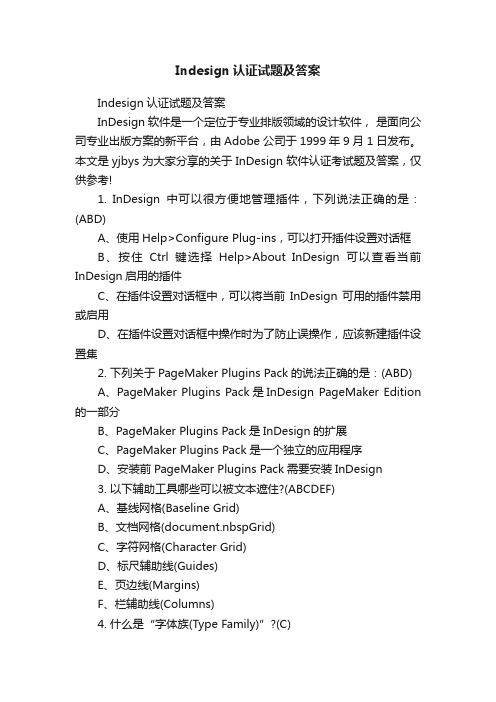
Indesign认证试题及答案Indesign认证试题及答案InDesign软件是一个定位于专业排版领域的设计软件,是面向公司专业出版方案的新平台,由Adobe公司于1999年9月1日发布。
本文是yjbys为大家分享的关于InDesign软件认证考试题及答案,仅供参考!1. InDesign中可以很方便地管理插件,下列说法正确的是:(ABD)A、使用Help>Configure Plug-ins,可以打开插件设置对话框B、按住Ctrl键选择Help>About InDesign可以查看当前InDesign启用的插件C、在插件设置对话框中,可以将当前InDesign可用的插件禁用或启用D、在插件设置对话框中操作时为了防止误操作,应该新建插件设置集2. 下列关于PageMaker Plugins Pack的说法正确的是:(ABD)A、PageMaker Plugins Pack是InDesign PageMaker Edition 的一部分B、PageMaker Plugins Pack是InDesign的扩展C、PageMaker Plugins Pack是一个独立的应用程序D、安装前PageMaker Plugins Pack需要安装InDesign3. 以下辅助工具哪些可以被文本遮住?(ABCDEF)A、基线网格(Baseline Grid)B、文档网格(document.nbspGrid)C、字符网格(Character Grid)D、标尺辅助线(Guides)E、页边线(Margins)F、栏辅助线(Columns)4. 什么是“字体族(Type Family)”?(C)A、一组具有相似尺寸的字体B、同一种字体中粗体(Bold)和斜体(Italic)的统称C、在字体设计上具有相关性的多种字体的集合D、一个具有衬线体(Serif)和非衬线体(San Serif)样式的字体集合5. 如何把InDesign文档转化为PDF文档?(AC)A、直接使用“输出(Export)”命令,格式选为PDFB、把文档另存(Save as)为EPS格式,再使用Distiller转化C、把文档输出(Export)为EPS格式,再使用Distiller转化D、把文档输出(Export)为PostScript文件,再使用Distiller转化E、使用“打印(Print)”命令,选择任意打印机在打印对话框“常规”页面中选中打印到文件(Print to File),把打印出的文件使用Distiller转化F、使用“打印(Print)”命令,打印机使用Acrobat Distiller或Adobe PDF6、关于选择类工具的说法,不正确的是?(C)A、使用选择工具无法编辑路径上的锚点和线段B、使用直接选择工具可以选择群组中的对象C、使用直接选择工具可以缩放图像,也可以剪切图像D、使用选择工具并按住SHIFT键缩放图像,可以改变图像大小7、Adobe InDesign CS的工具箱(Toolbox)有几种显示方式?(C)A、1B、2C、3D、48、关于“窗口>文本(Windows>Type)”子菜单下的命令,下面的说法正确的是?(ABC)A、子菜单下所有的命令都可以调出对应的调板B、子菜单下的命令均为开关切换命令,即:选择一次将调板打开,再选一次可将调板关闭C、子菜单下的所有调板打开后都可以重新排列组合,比如,“字符(Character)”调板可以和“定位(Tabs)”调板组合到一起D、子菜单下的所有调板打开后是不可以重新排列组合的9、InDesign中,关于“Adobe 中日文单行/段落文本合成器(Adobe Single-Line/ Paragraph Composer)”的描述正确的是?(ABD)A、单行合成器速度比段落合成器快B、段落合成器在合成过程中要考虑间距和对齐的因素,因此速度比较慢C、它们都可以在“字符(Character)”调板的弹出菜单中找到D、它们都可以在“段落(Paragraph)”调板的弹出菜单中找到10、在打印之前,预览InDesign文件打印效果的方法是?(AC)A、按键盘上的W字母键B、按键盘上的F字母键C、单击工具箱最下方的预览模式(Preview mode)按钮D、选择“视图>压印预览(View>Overprint Preview)”菜单命令11、下列哪个操作可以把浮动调板从调板组中分离出来?(C)A、从“窗口(Windows)”菜单中选择要分离调板的名称B、从调板右上角的弹出菜单中选择合适的命令C、单击调板标签,并按住鼠标将其拖放到新位置D、按键盘上Tab键12、判断正误:InDesign支持OLE?(B)A、正确B、错误13、当正在使用InDesign软件工作时,意外的断电是电脑重新启动了,当重新运行InDesign时恢复文档自动出现。
三维设计英语必修二unit3作文范文
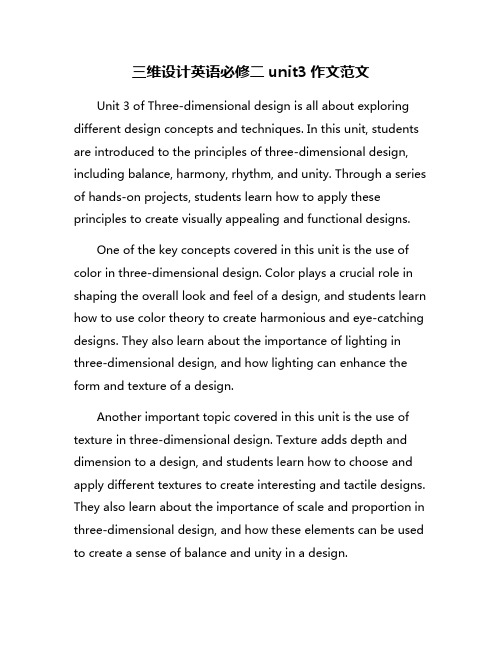
三维设计英语必修二unit3作文范文Unit 3 of Three-dimensional design is all about exploring different design concepts and techniques. In this unit, students are introduced to the principles of three-dimensional design, including balance, harmony, rhythm, and unity. Through a series of hands-on projects, students learn how to apply these principles to create visually appealing and functional designs.One of the key concepts covered in this unit is the use of color in three-dimensional design. Color plays a crucial role in shaping the overall look and feel of a design, and students learn how to use color theory to create harmonious and eye-catching designs. They also learn about the importance of lighting in three-dimensional design, and how lighting can enhance the form and texture of a design.Another important topic covered in this unit is the use of texture in three-dimensional design. Texture adds depth and dimension to a design, and students learn how to choose and apply different textures to create interesting and tactile designs. They also learn about the importance of scale and proportion in three-dimensional design, and how these elements can be used to create a sense of balance and unity in a design.Throughout the unit, students are encouraged to think creatively and experiment with different materials and techniques. They are also encouraged to consider the impact of their designs on the environment and to explore sustainable design practices.Overall, Unit 3 of Three-dimensional design is a comprehensive exploration of the principles and techniques of three-dimensional design. By the end of the unit, students will have a solid understanding of how to create compelling and innovative designs that engage and inspire.。
2024-2025学年牛津译林版英语九年级上册期中读写培优练习(含答案)
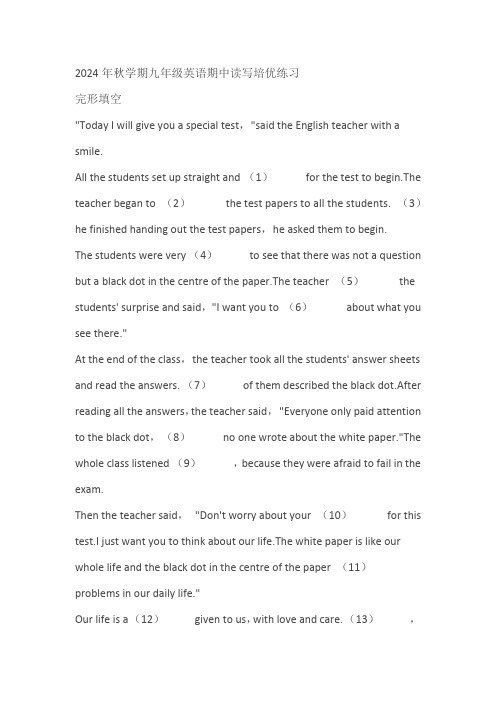
2024年秋学期九年级英语期中读写培优练习完形填空"Today I will give you a special test,"said the English teacher with a smile.All the students set up straight and (1)for the test to begin.The teacher began to (2)the test papers to all the students. (3)he finished handing out the test papers,he asked them to begin.The students were very (4)to see that there was not a question but a black dot in the centre of the paper.The teacher (5)the students' surprise and said,"I want you to (6)about what you see there."At the end of the class,the teacher took all the students' answer sheets and read the answers. (7)of them described the black dot.After reading all the answers,the teacher said,"Everyone only paid attention to the black dot,(8)no one wrote about the white paper."The whole class listened (9),because they were afraid to fail in the exam.Then the teacher said,"Don't worry about your (10)for this test.I just want you to think about our life.The white paper is like our whole life and the black dot in the centre of the paper (11)problems in our daily life."Our life is a (12)given to us,with love and care. (13),we just pay attention to the problems like illnesses and poverty.We never see that these problems are very (14)compared to everything else we have in our life.So,take our eyes off our problems and (15)each moment life gives us.(1)A.searched B.looked C.cheered D.waited(2)A.show B.provide C.give D.donate(3)A.After B.Before C.Until D.Since(4)A.happy B.surprised C.excited D.sad(5)A.forgot B.remembered C.noticed D.reminded(6)A.talk B.write C.hear D.learn(7)A.All B.None C.Some D.Many(8)A.because B.but C.if D.although(9)A.silently B.easily C.happily D.quickly(10)A.presents B.marks C.suggestions D.tasks(11)A.helps B.finds C.represents D.solves(12)A.problem B.gift C.moment D.door(13)A.Though B.Otherwise C.Therefore D.However(14)A.serious B.big C.small D.important(15)A.refuse B.stop C.waste D.enjoy二、阅读理解Do you want to improve your physics and chemistry grades Well, maybeyou should first learn something about the struggles (斗争) of great scientists.The American Psychological Association (美国心理学会) did a study. More than 400 students in New York City took part in it. The students were divided into three groups. Group 1 read a typical textbook that describes the achievements of great Scientists. Group 2 read about those scientists personal struggles. For example, as a Jew, Einstein escaped from Nazi Germany to avoid being killed. Group 3 read about the scientists’ intellectual struggles, such as Marie Curie’s failed experiments. These stories about struggles also told students how the scientists dealt with these problems.The students took a science test before the study. After the six-week study, they took another. Scientists found those in Groups 2 and 3 improved their science grades. Students in Group 1 didn’t see a grade increase. Some of them even had lower grades after the study.The study was led by Xiaodong Lin Siegler, a professor. According to Xiaodong, kids often think Einstein was born a genius. They believe they will never match him. Many of them fail to realize that any success requires a long journey. Along the way, there are many failures. Students who read the struggle stories were more likely to say great scientists were like themselves. The “great minds” also had to solve problems to achieve success.Xiaodong says today’s science textbooks fail to bring science to life. As a result, students hardly consider science as part of their everyday lives. Instead, they just see a long list of facts that they have to remember. Xiaodong thinks textbooks should include more stories about how great scientists had to struggle to succeed. And they should pay more attention to how these scientists responded to the problems they met along the way.1.According to the passage, we can improve our physics and chemistry grades by ________.A.reading the achievements of great scientists more carefullyB.listening more carefully to our physics and chemistry teachersC.learning about the difficulties that great scientists once experiencedD.spending more time remembering the lists of facts in our science textbooks2.Who took part in the study held by the American Psychological AssociationA.Students who went to schools in New York City.B.Students who Studied in secondary school.C.Students who were interested in physics and chemistry.D.Students who were poor at physics and chemistry grades.3.According to the last paragraph, Xiaodong thinks that ________.A.Today’s science textbooks bring much science to lifeB.Students should study harder to become a great scientist.C.Students only need to remember a long list of facts.D.It is meaningful to learn how scientists struggle to succeed.4.Where can we probably find this passageA.A novel.B.A fashion magazine.C.A story book.D.An education website.三、阅读并回答问题,每小题答案不超过6个单词On March 14, one of science’s brightest stars went dark. Stephen Hawking, the world-famous British scientist, died at 76 in Cambridge, the UK.Hawking is considered by many to be the greatest scientist in history since Albert Einstein. He came up with the theory that the universe began with the Big Bang (大爆炸) and would end in black holes. His theories became the base for a lot of later research. He also wrote books to help common people understand the universe. His most famous book is A Brief History Of Time, which has sold more than 25 million copies around the world.Besides his scientific achievements, Hawking was also someone who had a strong will and optimistic attitude. When Hawking was 21, he was diagnosed with a serious illness that stopped him from walking and talking. Later in life, he had to sit in a wheelchair and “speak” by using a computerized voice. But this didn’t stop him from living a meaningfuland colourful life. “If one is physically disabled, one cannot afford to be psychologically disabled as well,” he once said.Hawking travelled around the world to attend science conferences, visiting every continent, including Antarctica (南极洲). He was also a fan of pop culture and appeared on TV shows such as Star Trek and The Big Bang Theory.He celebrated his 60th birthday by going up in a hot-air balloon. When he was 65, he took part in a zero-gravity flight to experience weightlessness. He hoped to travel into space one day. In 2013, Hawking spoke about how he felt life was unfair when he was first diagnosed with his illness. “But now, 50 years later, I can be quite satisfied with my life,” he said.What does Hawking think the universe began withWhat happened to Hawking because of the serious illnessHow many continents has Hawking visited in his lifeWhere did Hawking celebrate his sixtieth birthdayWhat can you learn from Hawking四、选词填空either as a result require patient mindThe aim of students who came to school is to study. But studying 1 a right way, or you waste 2 the time or the money. The following are the ways of studying.The best time for reading is morning, because in the morning, the air is fresh and the 3 is clear. 4 , we can get good results.In studying we must have 5 . If we have not known a text well, we must read it again. We should not read the next one until we have learned the first one.way ask write down learn whileWhen we are studying, we must put our hearts into the book, or we can get nothing from the book 6 we are reading.We must always 7 “whys”. If it is not well understood, 8 the question and ask our teachers or parents, or friends. In any possible way, we must know it completely and what we have 9 can be used well and made better.Though there are many 10 for studying, the above mentioned will be quite enough if we can keep them in heart and do so.1.___________2.____________3.____________4._____________5._____________6.___________7.____________8.____________9._____________0._____________五、首字母填空We all have goals (目标) that are important to us. How we achieve these goals depends on many things. One important thing is practice. Practice helps us d 1 the skills to achieve our goals.One day, a teacher who taught pottery (陶艺) told his class that he would d 2 the class into two groups. Group 1 had to make as m 3 pots as they could. If they made 50 pots, they would get a grade A, 40 pots a grade B, etc. Group 2 had to make one pot that could be the b 4 and perfect. If it was perfect, it would get a grade A.At the end of the Pottery classes, the teacher found a surprising fact. The pots that were of the best and highest quality were all m 5 by Group 1. For Group 2, they spent so much time discussing the best design for their pot that they f 6 to make a single good pot.The best pots were made by the group who made the most. So, what was the reason for this Group 1 was busy making as many pots as p 7 . They were practicing, developing skills and learning from their m 8 . Meanwhile, Group 2 were sitting around talking about it. When they came up w 9 their design, they were unable to make it because they had no skills.So, to achieve our goals, we need the skills to get there. This means lots of p 10 , for example, making lots of pots. When you do something regularly, you develop your skills. Then you make progress towards your goals.1.___________2.____________3.____________4._____________5._____________6.___________7.____________8.____________9._____________0._____________六、书面表达阳光中学校园网的英语专栏征稿,邀请学生分享成长历程中的困难和蜕变。
mide007
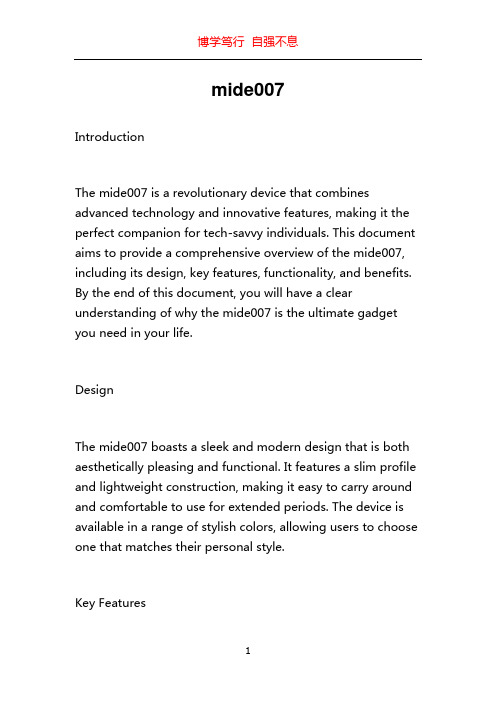
mide007IntroductionThe mide007 is a revolutionary device that combines advanced technology and innovative features, making it the perfect companion for tech-savvy individuals. This document aims to provide a comprehensive overview of the mide007, including its design, key features, functionality, and benefits. By the end of this document, you will have a clear understanding of why the mide007 is the ultimate gadget you need in your life.DesignThe mide007 boasts a sleek and modern design that is both aesthetically pleasing and functional. It features a slim profile and lightweight construction, making it easy to carry around and comfortable to use for extended periods. The device is available in a range of stylish colors, allowing users to choose one that matches their personal style.Key Features1. High-resolution display: The mide007 comes with a vibrant and crystal-clear display, delivering sharp images and vibrant colors. Whether you're watching videos, playing games, or browsing the web, the high-resolution screen ensures a truly immersive experience.2. Powerful processor: Equipped with a state-of-the-art processor, the mide007 offers lightning-fast performance and seamless multitasking. Users can enjoy smooth navigation and quick access to their favorite apps without any lag or delays.3. Advanced camera system: Capture stunning photos and videos with the mide007's advanced camera system. With high-quality lenses and image stabilization technology, users can expect sharp and vivid images, even in low-light conditions.4. Enhanced security: The mide007 takes your security seriously. With built-in facial recognition technology and fingerprint sensors, your data and personal information stay safe and protected.Functionality1. Communication: The mide007 allows users to stay connected with their friends, family, and colleagues. With its seamless integration of social media apps, email clients, and messaging platforms, users can easily communicate and stay updated.2. Entertainment: The mide007 is a versatile device that offersa wide range of entertainment options. Whether you enjoy gaming, streaming movies, or listening to music, this device provides a high-quality and immersive experience.3. Productivity: With a range of productivity apps, including document editors, note-taking apps, and cloud storage integration, the mide007 is the perfect tool for busy professionals. Stay organized, manage your tasks, and boost your productivity with ease.Benefits1. Portability: The mide007's compact size and lightweight design make it extremely portable. Whether you're traveling, commuting, or simply on the go, this device fits seamlessly into your lifestyle.2. Versatility: With its wide range of features and functions, the mide007 eliminates the need for multiple devices. Enjoy the convenience of having all your essential tools in one compact device.3. Performance: The mide007's powerful processor ensures smooth and efficient performance, even when running multiple apps simultaneously. Say goodbye to lagging and freezing, and enjoy a seamless user experience.4. Security: The mide007 prioritizes your security, ensuring that your personal information and data remain protected at all times. Rest easy knowing that your device is equipped with advanced security features.ConclusionIn conclusion, the mide007 is a game-changer in the world of gadgets. Its sleek design, key features, functionality, and benefits make it a must-have for tech enthusiasts. Whether you're a professional looking for a powerful productivity tool or an entertainment lover craving a device that offersimmersive experiences, the mide007 has it all. Invest in this revolutionary gadget and unlock a world of possibilities.。
八年级英语下册-Unit 7 What's the highest mountain in the world Section A 3a-3c说课比赛课件 (新版)
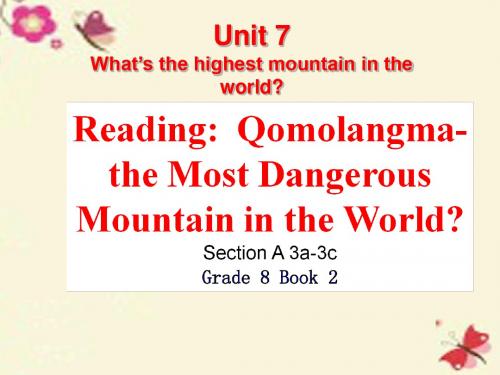
Pcahraargtr. aph 1 Paragraph 2
Paragraph 3
List four dangers for climbers.
thick clouds
List three achievements
1953—Tenzing Norgay and Edmund Hillary were the first to reach the top
a. Scanning and skimming for the specific
Teaching focus
information. b. Summarize the
maБайду номын сангаасn
idea
of
the
passage
.
a. It may be difficult for students to sum up the
Teaching Audio-visual teaching method; methods Task based teaching method
Learning methods
Self-learning, Cooperative learning
Part 5 Teaching aids
blackboard chalks PPT
学生是我所教的大盛中学初二下的学生。 经过一年多学习,学 生已经有一定的英语基础知识和听说能力。他们能够读懂简单的文章 ,能够互相合作与简单交流。所以在课堂活动的安排中,通过学生间 的合作学习,降低他们的学习难度,使他们体验到成功的喜悦。同时 在阅读和书面表达中加以落实,提高他们综合运用语言的能力,使各 层次的学生都有所收获。 本堂阅读课在“阅读技能训练”方面主要是训练同学们“找关键词总 结大意”的能力,而这项阅读技能我班大多数学生掌握的并不是很好 ,因此需要精心设计以达到训练目的。
CARESTechnicalApprovalReportTA1-BC5036

TECHNICAL APPROVAL5036CARES Technical Approval ReportTA1-B&C 5036Assessment of the HRC 410/420and HRC 410/490 Welded Coupler and Quality System for ProductionHRC400 Series Rebar CouplersIssue 5E l e c t r o n i c C o p y w w w .u k c a r eProduct1 Product SummaryHRC 410/420 and HRC 410/490 Welded Couplers HRC 410/420 and HRC 410/490 welded couplers in the size range 16mm - 32mm are for the mechanical connection ofdeformed high yield carbon steel bars for the reinforcement of concrete complying 1.1 HRC 410/420 welded couplers in the size range 16mm - 32mm and 32mm HRC 410/490 welded position couplers have been evaluated for use2TECHNICAL APPROVAL5036CARES Technical Approval Report TA1-B&C 5036Eurocode 2, Clause 8.7 Laps and mechanical couplers 8.7.1 General (1)P “Forces are transmitted from one bar to another by:• lapping of bars, with or without bends or hooks;• welding;• mechanical devices assuring load transfer in tension-compression or in compression only.”The specified cover for fire resistance and durability should beprovided to the coupler sleeve. All couplers have been designed with controlled mechanical properties to be compatible with reinforcing bars complying with reinforcement of the relevant Grade in accordance with BS4449.1.3 ConclusionIt is the opinion of CARES that HRC 410/420 welded couplers in the size range 16mm - 32mm and 32mm HRC 410/490 welded position couplers are satisfactory for use within the limits stated in paragraph 1.1 when applied and used in accordance with the manufacturer’s instructions and the requirements of this certificate.L. BrankleyChief Executive Officer June 2016E l e c t r o n i c C o p y w w w .u k c a r e2 Technical Specification2.1 GeneralThe function of HRC 410/420 welded couplers and HRC 410/490 welded position couplers is to connect deformed steel reinforcing bars complying with BS 4449 Grade B500C as appropriate and thereby to create structural continuity of the reinforcing system.A BHRC 410 male couplerHRC 410 male coupler and HRC 420 female coupler assembledHRC 420 female couplerCu k c a r eCARES Technical Approval Report TA1-B-50124TECHNICAL APPROVAL5036E HF maxA DCARES Technical Approval Report TA1-B&C 5036HRC 410 male coupler, HRC 490 sleeve and locknut assembledHRC 410 male couplerHRC 490 sleeveLocknut53 Product Performance and CharacteristicsFull destructive tests have been carried out to demonstrate compliance with the performancerequirements defined in CARES Appendix TA1-B and TA1-C when used with reinforcing steel BS4449 Grade B500C as appropriate:CARES APPENDIX TA1-B strength requirements• Permanent deformation is less than 0.10mm after loading to 0.65f y in tension and compression with BS4449 Grade B500C reinforcement.• 99% characteristic tensile strength is greater than 575MPa with B500C reinforcement.CARES APPENDIX TA1-C strength requirements• Permanent deformation is less than 0.10mm after loading to 0.65f y in tension for grade B500C reinforcement.• Tensile strength ≥ 1.15, ≤ 1.35 x Actual yield strength (f y, act ) for B500C reinforcing steel including:• low cycle fatigue: 100 cycles @ 5%-90% f y • and cold soak at -7°C for 24 hours • and a bar break mode of failureE l e c t r o n i c C o p y w w w .u k c a r eCARES Technical Approval Report TA1-B-50126TECHNICAL APPROVAL5036HRC 400 Series reinforcement couplers shall be installed accordingto construction drawings for the works. The couplers shall be used as supplied by the manufacturer, without any modification or exchange of components.In the case of customer bent bars the distance between the start of the bend and the friction weld shall be no less than two times the nominal bar diameter.CARES Technical Approval Report TA1-B&C 5036Turn rebar to assemble couplers Male couplerNo fullthread visibleFemale couplerw w .u k c a r eTurn sleeve only to assemble couplersTurn locknut tight onto sleeveNo full thread visible• Make sure sleeve is positioned as far back onto the straight threaded bolt as possible • Remove plastic-plug/cap• Check for damage and remove dirt etc.• Neither rebar needs to be rotated during installation • Position sleeve at male coupler end (see illustration above) • Turn sleeve onto taper threaded end• Make sure all threads are engaged on tapered end • Visual control: no full thread visible on tapered end • Apply torque as indicated in table• Turn lock nut firmly onto sleeve, apply torqueMale couplerSleeveLocknut32270Nominal diameter of reinforcement bar (mm) Torque (Nm)Table 48TECHNICAL APPROVAL5036CARES Technical Approval Report TA1-B&C 5036The HRC 400 coupler system is produced by trained personnel, who have the necessary knowledge about safety procedures and measurements.The coupler components are delivered to the building site ready attached to the rebar. Therefore the usual safety precautions for handling reinforcing steel bars are applicable, as wearing gloves and other relevant safety equipment depending on the actual specific operation.6 Product Testing and Evaluation7 Quality AssuranceHRC 410/420 welded couplers and HRC 410/490 welded position couplers have been tested to satisfy the requirements of CARES Appendix TA1-B, and TA1-C for Couplers with reinforcing bars to BS4449 Grade B500C.The testing comprised the following elements:• Tensile Strength• Permanent deformation in tension and compression • Low cycle fatigueHRC 410/420 welded couplers and HRC 410/490 welded position couplers are produced under an ISO9001 qualitymanagement system certified by CARES. The quality management system scheme monitors the production of the couplers andensures that materials and geometry remain within the limits of this technical approval.The products are also subject to a programme of periodic testing.E l e c t r o n i c C o p y w w w .u k c a r e98 Building Regulations8.1 The Building Regulations (England and Wales)Structure, Approved Document AHRC 400 Series couplers, when used in EC2 based designs using the data contained within thistechnical approval, satisfy the relevant requirements of The Building Regulations (England and Wales), Approved Document A.Materials and Workmanship, Approved DocumentThis technical approval gives assurance that the HRC 400 Series couplers comply with the material requirements of EC2.8.2 The Building Regulations (Northern Ireland)Materials and WorkmanshipThis technical approval gives assurance that HRC 400 Series couplers comply with the materialrequirements of EC2 by virtue of regulation 23, Deemed to satisfy provisions regarding the fitness of materials and workmanship.8.3 The Building Standards (Scotland)Fitness of MaterialsThis technical approval gives assurance that HRC 400 Series couplers comply with the material requirements of EC2 by virtue of Clause 0.8.StructureHRC 400 Series couplers, when used in EC2 based designs using the data contained within this technical approval, satisfy the requirements of The Building Standards (Scotland) Clause 1.E l e c t r o n i c C o p y w w w .u k c a r e10TECHNICAL APPROVAL 5036• BS 4449: 2005: Steel for the reinforcement of concrete - Weldable reinforcing steel - Bar, coil and decoiled product - Specification.• BS EN 1992-1-1:2004 Eurocode 2 Design of concrete structures - General rules for buildings.• BS EN ISO 9001: 2008: Quality management systems - Requirements.• CARES Appendix TA1-B; Quality and Operations Schedule for the Technical Approval of Couplers for Reinforcing Steel and Reinforcement Anchors For BS8110 and EN1992-1-1 Applications for Static Loading in Tension or Tension and Compression.• CARES Appendix TA1-C: Quality and Operations Schedule for the Technical Approval of Tension or Tension- compression Couplers for Reinforcing Steel and Reinforcement Anchors for Sellafield Standard Applications. • Sellafield Engineering Standard ES_0_3110_2 - Issue1 Mechanical Splices and Anchors to Reinforcement for Concrete Part 2 – Manufacturing, Installation and Construction Requirements.CARES Technical Approval Report TA1-B&C 5036E l e c t r o n i c C o p y w w w .u k c a r e1110 Conditions1. The quality of the materials and method of manufacture have been examined by CARES and found to be satisfactory. This technical approval will remain valid providing that: a. The product design and specification are unchanged. b. The materials, method of manufacture and location are unchanged. c. The manufacturer complies with CARES regulations for technical approvals. d. The manufacturer holds a valid CARES Certificate of Product Assessment. e. The product is installed and used as described in this report.2. CARES make no representation as to the presence or absence of patent rights subsisting in the product and/or the legal right of HRC Europe AS to market the product.3. Any references to standards, codes or legislation are those which are in force at the date of this certificate.4. Any recommendations relating to the safe use of this product are the minimum standards required when the product is used. These requirements do not purport to satisfy the requirements of the Health and Safety at Work act 1974 or any other relevant safety legislation.5. CARES does not accept any responsibility for any loss or injury arising as a direct or indirect result of the use of this product.6. This Technical Approval Report should be read in conjunction with CARES Certificate of Product Assessment No 5036. Confirmation that this technical approval is current can be obtained from UK CARES.E l e c t r o n i c C o p y w w w .u k c a r eConnection of prefabricated reinforcement units with HRC 400 couplersHRC 420 used in construction joint12TECHNICAL APPROVAL 5036CARES Technical Approval Report TA1-B&C 5036E l e c t r o n i c C o p y w w w .u k c a r e002TECHNICAL APPROVAL Independent P roduct Assessments E l e c t r o n i c。
20-21版:Reading and Thinking(1)(创新设计)

Unit 3ENVIRONMENTAL PROTECTION主题语境——人与自然之环境保护【语境概说】本单元的主题语境为人与自然中的环境保护。
该主题语境主要涉及人与环境、人与动植物以及人类生存与环境的关系等。
环境保护问题是人类活动的永恒主题,浸润此主题语境,不仅有利于培养学生热爱和保护自然的文化品格,也能更有效地培养综合运用语言的能力和提升思维品质,更好地促进英语学科核心素养之语言能力、文化意识、思维品质和学习能力的融合发展。
Protecting wildlife means protecting human beings themselves!保护野生动物就是保护人类自己!It is glorious to love animals and shameful to abuse them.爱护动物光荣,虐待动物可耻。
Losing the ecological balance makes it difficult for human beings to take any steps.失去生态平衡,人类寸步难行。
Don’t let our tears become the last drop of water on the earth.不要让我们的眼泪成为地球上的最后一滴水。
Reading and Thinking(1)1.Discussing—Look at the following pictures and discuss what you know about the phenomena.The__answer__is__open.2.Predicting—Look at the photos and the title of the passage on Pages 26-27 andpredict what the text is probably about.The__text__is__mainly__about__the__effects__human__beings__have__on_wildlife __and__the__environment.1.First reading—Read the text carefully and answer the following questions.(1)Match the main idea with each paragraph.Para.1 A.The increase in temperature had an impact on Earth’s ecology.Para.2 B.The rise in temperature leads to extreme weather and natural disasters. Para.3 C.A dramatic change in global climate.Para.4 D.It’s high time people paid attention and took measures to reduce greenhouse gas emissions.Para.5 E.The greenhouse effect is causing the increase in temperature.答案Para.1 C Para.2 A Para.3 E Para.4 B Para.5 D(2)Read for details.①What happened in 2013 according to the passage?A__polar__bear__died__of__hunger__on__Norway’s__Arctic__island_of_Svalbard.②How does the “natural greenhouse” work?Heat__from__the__sun__enters__the__atmosphere__and__warms__Earth’s_surface. The__heat__is__released__back__into__space.Greenhouse__gases__trap__some__of __the__heat,keeping__Earth’s__climate__warm__and__habitable.2.Second reading—Fill in the blanks according to the text.3.Third reading(1)Summarizing: Read the passage again and try to summarize its main idea in one sentence.The passage is about climate__change__and__what__people__should__do__to__deal__with__it.(2)Thinking and discussing: Why is the “natural” greenhouse effect of vital importance? Because__without__“natural”__greenhouse__effect,Earth__could__not__sustain__life.Heat__from__the__sun__enters__the_atmosphere __and__warms__Earth’s__surface.The__heat__is__released__back__into__space.Gr eenhouse__gases__trap__some__of__the__heat,keeping__Earth’s__climate__warm__and__habitable.1.Pair work: Why did the author mention the polar bear in the beginning?Because__he/she__wants__to__emphasize__the__great__damage__caused__by__cli mate__change.2.What is the author’s purpose of writing this passage?To__make__people__become__aware__of__the__urgency__of__environmental__pro tection__and__take__immediate__actions.3.You are so much concerned about our living environment.In order to protect the only planet we live on,what measures will you take in your daily life?The__answer__is__open.阅读技巧点拨观点、态度题应对策略□√寻找带有强烈感情色彩的名词、动词、形容词或者副词来判断作者态度;□√段中含有“but,yet,however,nevertheless,as a matter of fact”等表示转折关系的词时,这句话通常表达作者的观点;□√说明性短文,由于说明文本身的客观性,通常情况下作者所持的态度是中立的;记叙类短文,作者的观点不会很明显地表现出来,但是会暗含于陈述的语句之中。
系统传感器L-系列双闪光灯和双喇叭通知设备合并板说明书
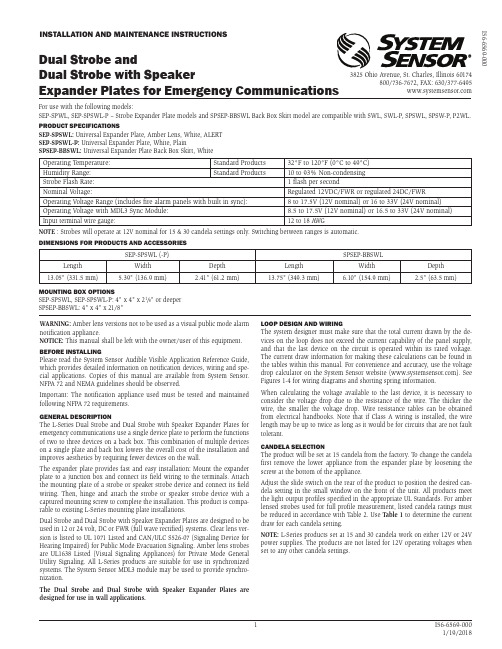
W ARNING: Amber lens versions not to be used as a visual public mode alarm notification appliance.NOTICE: This manual shall be left with the owner/user of this equipment.BEFORE INSTALLINGPlease read the System Sensor Audible Visible Application Reference Guide, which provides detailed information on notification devices, wiring and spe-cial applications. Copies of this manual are available from System Sensor. NFPA 72 and NEMA guidelines should be observed.I mportant: The notification appliance used must be tested and maintained following NFPA 72 requirements.GENERAL DESCRIPTIONThe L-Series Dual Strobe and Dual Strobe with Speaker Expander Plates for emergency communications use a single device plate to perform the functions of two to three devices on a back box. This combination of multiple devices on a single plate and back box lowers the overall cost of the installation and improves aesthetics by requiring fewer devices on the wall.The expander plate provides fast and easy installation: Mount the expander plate to a junction box and connect its field wiring to the terminals. Attach the mounting plate of a strobe or speaker strobe device and connect its field wiring. Then, hinge and attach the strobe or speaker strobe device with a captured mounting screw to complete the installation. This product is compa-rable to existing L-Series mounting plate installations.Dual Strobe and Dual Strobe with Speaker Expander Plates are designed to be used in 12 or 24 volt, DC or FWR (full wave rectified) systems. Clear lens ver-sion is listed to UL 1971 Listed and CAN/ULC S526-07 (Signaling Device for Hearing Impaired) for Public Mode Evacuation Signaling. Amber lens strobes are UL1638 Listed (Visual Signaling Appliances) for Private Mode General Utility Signaling. All L-Series products are suitable for use in synchronized systems. The System Sensor MDL3 module may be used to provide synchro-nization.The Dual Strobe and Dual Strobe wi th Speaker Expander Plates are designed for use in wall applications.LOOP DESIGN AND WIRINGThe system designer must make sure that the total current drawn by the de-vices on the loop does not exceed the current capability of the panel supply, and that the last device on the circuit is operated within its rated voltage. The current draw information for making these calculations can be found in the tables within this manual. For convenience and accuracy, use the voltage drop calculator on the System Sensor website (). See Figures 1-4 for wiring diagrams and shorting spring information.When calculating the voltage available to the last device, it is necessary to consider the voltage drop due to the resistance of the wire. The thicker the wire, the smaller the voltage drop. Wire resistance tables can be obtained from electrical handbooks. Note that if Class A wiring is installed, the wire length may be up to twice as long as it would be for circuits that are not fault tolerant.CANDELA SELECTIONThe product will be set at 15 candela from the factory. T o change the candela first remove the lower appliance from the expander plate by loosening the screw at the bottom of the appliance.Adjust the slide switch on the rear of the product to position the desired can-dela setting in the small window on the front of the unit. All products meet the light output profiles specified in the appropriate UL Standards. For amber lensed strobes used for full profile measurement, listed candela ratings must be reduced in accordance with T able 2. Use Table 1 to determine the current draw for each candela setting.NOTE: L-Series products set at 15 and 30 candela work on either 12V or 24V power supplies. The products are not listed for 12V operating voltages when set to any other candela settings.INSTALLATION AND MAINTENANCE INSTRUCTIONSDual Strobe andDual Strobe with SpeakerExpander Plates for Emergency CommunicationsFor use with the following models:SEP-SPWL, SEP-SPSWL-P – Strobe Expander Plate models and SPSEP-BBSWL Back Box Skirt model are compatible with SWL, SWL-P, SPSWL, SPSW-P, P2WL.PRODUCT SPECIFICATIONSSEP-SPSWL: Universal Expander Plate, Amber Lens, White, ALERT SEP-SPSWL-P: Universal Expander Plate, White, PlainSPSEP-BBSWL: Universal Expander Plate Back Box Skirt, WhiteOperating T emperature:Standard Products 32°F to 120°F (0°C to 49°C)Humidity Range:Standard Products 10 to 93% Non-condensing Strobe Flash Rate: 1 flash per secondNominal Voltage:Regulated 12VDC/FWR or regulated 24DC/FWROperating Voltage Range (includes fire alarm panels with built in sync):8 to 17.5V (12V nominal) or 16 to 33V (24V nominal)Operating Voltage with MDL3 Sync Module:8.5 to 17.5V (12V nominal) or 16.5 to 33V (24V nominal)Input terminal wire gauge:12 to 18 A WGNOTE : Strobes will operate at 12V nominal for 15 & 30 candela settings only. Switching between ranges is automatic.DIMENSIONS FOR PRODUCTS AND ACCESSORIESSEP-SPSWL (-P)SPSEP-BBSWLLength Width Depth Length Width Depth 13.05" (331.5 mm)5.39" (136.9 mm)2.41" (61.2 mm)13.75" (349.3 mm)6.10" (154.9 mm)2.5" (63.5 mm)MOUNTING BOX OPTIONSSEP-SPSWL, SEP-SPSWL-P: 4" x 4" x 21/8" or deeper SPSEP-BBSWL: 4" x 4" x 21/8"3825 Ohio Avenue, St. Charles, Illinois 60174800/736-7672, FAX: 630/377-6495I56-6569-000FIGURE 4. WIRING SEP-SPWL(-P): ATTACHING A HORN STROBE AS THE UPPER DEVICEINPUT FROM FACP OR PRIOR STROBE (-)(+)OUTPUT TO NEXT STROBE OR EOL(-)(+) A0564-00FIGURE 5. SHORTING SPRING ON HORN STROBE MOUNTING PLATE, STANDARD CANDELA, WHITEA0560-00NOTE: A shorting spring is provided between terminals 2 and 3 of the mount-ing plate to enable wiring checks after the system has been wired, but prior to installation of the final product. This spring will automatically disengage when the product is installed, to enable supervision of the final system.TABLE 1. STROBE CURRENT DRAW (mA) FOR SEP-SPWL (-P), SEP-SPSWL (-P)Candela Switch Setting 8-17.5 V olts 16-33 V olts DC DC FWR 15884360NOTE: Products set at 15 and 30 candela automatically work on ei-ther 12V or 24V power supplies. The products are not listed for 12V DC operation when set to any other candela settings.30143638375-10713695-121155110-148179135-172209185-222257TABLE 2: CANDELA DERATING FOR SEP-SPWL AND SEP-SPSWL AMBER LENS STROBE Cd Switch SettingPrivate ModeEmergency Warning15151230302475756095957511011085135135105185185145IMPORTANT: For more information on current draw, light output and sound output data, reference Speaker Strobe installation manuals I56-0002 and I56-0003 and Strobe only installation manual I56-5845 and I56-5847.FIGURE 1. WIRING SEP-SPWL(-P): CONNECTING THE UNIVERSAL EXPANDER PLATE'S LOWER STROBE OUTPUT TO NEXT STROBE OR EOL INPUT FROM POWER SUPPLY FOR STROBE OR PRIOR STROBE(+)(-)(+)(-)A0562-00FIGURE 2. WIRING SEP-SPWL(-P): ATTACHING A SPEAKER STROBE AS THE UPPER DEVICEINPUT FROM FACP OR PRIOR STROBE INPUT FROM AMPLIFIEROR PRIOR SPEAKER (-)(+)(-)(+)OUTPUT TO NEXT STROBE OR EOL OUTPUT TO NEXT SPEAKER OR EOL(-)(+)(-)(+)A0563-00NOTE: Loop resistance on a single NAC should not exceed 120 ohms for 24 volt and 30 ohms for 12 volt systems.FIGURE 3. SHORTING SPRING ON SPEAKER STROBE MOUNTING PLATE, STANDARD CANDELA,WHITEShorting SpringA0559-00NOTE: Shorting springs are provided between terminals 2 and 3 and terminals 5 and 6 of the mounting plate to enable wiring checks after the system has been wired, but prior to installation of the final product. These springs will automatically disengage when the product is installed, to enable supervision of the final system.MOUNTING THE UNIVERSAL EXPANDER PLATE AND SECOND DEVICE Junction Box Compatibility: The expander plate and back box skirt are com-patible with a 4" x 4" x 21/8" junction box.1a. F or flush mount appl i cat i ons: Attach the expander plate to a 4" x 4" x 21/8" junction box using the two screws provided with the expander plate.–Speaker Strobe as upper device: Figure 6.–Strobe as upper device: Figure 8.1b. F or surface-mount appli cati ons wi th a back box ski rt: Snap the ex-pander plate onto the skirt, and then attach the entire assembly to a 4" x 4" x 21/8" junction box using the two screws provided with the expander plate.–Speaker Strobe as upper device: Figure 7.–Strobe as upper device: Figure 9.2. C onnect the lower strobe's field wiring to the expander plate terminals.(See Figure 1.)3. A ttach the device mounting plate with the four screws provided with theexpander plate.4. C onnect the upper device's field wiring to the device mounting plateterminals. (See Figure 4.)5. A ttach upper device:a. H ook tabs at the top of the product housing into the grooves on devicemounting plate.b. S wing the device down into position to engage the terminals on thedevice with the terminals on the device mounting plate.c. M ake sure that the tabs on the back of the product housing fully en-gage with the device mounting plate.d. S ecure the device by tightening the single mounting screw in the frontof the device housing. For tamper resistance, the standard captivemounting screw may be replaced with the enclosed T orx screw. (Seeinstallation manual for upper device.)to flex.FIGURE 6. UNIVERSAL EXPANDER PLATE WITH SPEAKER STROBE FORFLUSH MOUNT APPLICATIONSA0568-00 Note: SEP-SPSWL expander plate shown.FIGURE 7. UNIVERSAL EXPANDER PLATE WITH SPEAKER STROBE SURFACE MOUNT APPLICATIONSA0565-00Note: SEP-SPSWL expander plate shown.Only mount on a wall and in the orientation shown.System Sensor ® is a registered trademark of Honeywell International, Inc.FIGURE 8. UNIVERSAL EXPANDER PLATE WITH HORN STROBE FORFLUSH MOUNT APPLICATIONS A0567-00Note: SEP-SPWL expander plate shown.FIGURE 9. UNIVERSAL EXPANDER PLATE WITH HORN STROBE FORSURFACE MOUNT APPLICATIONSA0566-00Note: SEP-SPWL expander plate shown.Only mount on a wall and in the orientation shown.The horn and/or strobe will not work without power. The horn/strobe gets its power from the fire/security panel monitoring the alarm system. If power is cut off for any rea-son, the horn/strobe will not provide the desired audio or visual warning.The horn may not be heard. The loudness of the horn meets (or exceeds) current Underwriters Laboratories’ standards. However, the horn may not alert a sound sleeper or one who has recently used drugs or has been drinking alcoholic beverages. The horn may not be heard if it is placed on a different floor from the person in hazard or if placed too far away to be heard over the ambient noise such as traffic, air conditioners, machinery or music appliances that may prevent alert persons from hearing the alarm. The horn may not be heard by persons who are hearing impaired.NOTE: Strobes must be powered continuously for horn operation.The signal strobe may not be seen. The electronic visual warning signal uses an ex-tremely reliable xenon flash tube. It flashes at least once every second. The strobe must not be installed in direct sunlight or areas of high light intensity (over 60 foot candles) where the visual flash might be disregarded or not seen. The strobe may not be seen by the visually impaired.The signal strobe may cause seizures. Individuals who have positive photoic response to visual stimuli with seizures, such as persons with epilepsy, should avoid prolonged exposure to environments in which strobe signals, including this strobe, are activated.The signal strobe cannot operate from coded power supplies. Coded power supplies produce interrupted power. The strobe must have an uninterrupted source of power in or-der to operate correctly. System Sensor recommends that the horn and signal strobe always be used in combination so that the risks from any of the above limitations are minimized.THREE-YEAR LIMITED WARRANTYSystem Sensor warrants its enclosed product to be free from defects in materials and workmanship under normal use and service for a period of three years from date of manufacture. System Sensor makes no other express warranty for this product. No agent, representative, dealer, or employee of the Company has the authority to increase or alter the obligations or limitations of this Warranty. The Company’s obligation of this Warranty shall be limited to the replacement of any part of the product which is found to be defective in materials or workmanship under normal use and service during the three year period commencing with the date of manufacture. After phoning System Sensor’s toll free number 800-SENSOR2 (736-7672) for a Return Authorization number, send defective units postage prepaid to: Honeywell, 12220 Rojas Drive, Suite 700, El Paso TX 79936, USA for US returns and 6581 Kitimat Road, Unit 6 Mississauga, ON L5N 3T5 forCanadian returns. Please include a note describing the malfunction and suspected cause of failure. The Company shall not be obligated to replace units which are found to be defective because of damage, unreasonable use, modifications, or alterations occurring after the date of manufacture. In no case shall the Company be liable for any consequen-tial or incidental damages for breach of this or any other Warranty, expressed or implied whatsoever, even if the loss or damage is caused by the Company’s negligence or fault. Some states do not allow the exclusion or limitation of incidental or consequential dam-ages, so the above limitation or exclusion may not apply to you. This Warranty gives you specific legal rights, and you may also have other rights which vary from state to state.FCC STATEMENTL-series Strobes and Horn/Strobes have been tested and found to comply with the lim-its for a Class B digital device, pursuant to part 15 of the FCC Rules. These limits are designed to provide reasonable protection against harmful interference when the equip-ment is operated in a commercial environment. This equipment generates, uses, and can radiate radio frequency energy and, if not installed and used in accordance with theinstruction manual, may cause harmful interference to radio communications. Operationof this equipment in a residential area is likely to cause harmful interference in which case the user will be required to correct the interference at his own expense. This ClassB digital apparatus complies with Canadian ICES-003.Please refer to insert for the Limitations of Fire Alarm SystemsTHE LIMITATIONS OF STROBE AND SPEAKER STROBE EXPANDER PLATE。
2024-2025学年高二英语选择性必修第二册(北师版)教学课件-Unit6Lesson3同课异构2
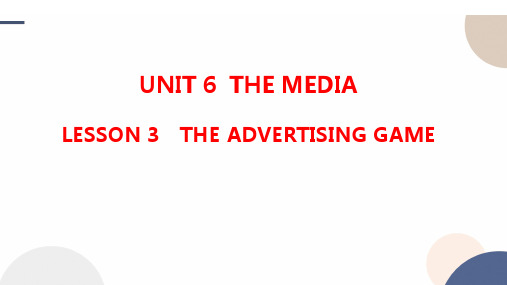
Activity 5
Read the whole passage. Complete the table. Then write three headings that can categorise the
information in the first row.
Activity 5
Read the whole passage. Complete the table. Then write three headings that can categorise the
information in the first row.
Types
____F_e_a_t_u_re_s____
Types
____F_e_a_tu_r_e_s____
____P_u_rp_o__se_s_____
_____P_ro_b_l_e_m_s____
Public ads
·help to increase public knowledge and m__a_k_e_o_u_r_s_o_c_ie_t_y_a b_e_t_t_er__p_la_c_e_f_o_r__
products
where they are located
and the name of the
product
·consist of
·to show people
_p_ic_t_u_re_s_o_r__w_o_rd_s___ h_o_w__g_o_o_d__th_e__p_r_o_d_u_ct__is_
2 Why do modern advertisements have to attract the attention of the public?
5-30 Parker Hannifin Corporation O-Ring Division 动

Squeeze
Actual
%
.010
15
to
to
.018
25
.010
10
to
to
.018
17
.012
9
to
to
.022
16
.017
8
to
to
.030
14
.029
11
to
to
.044
16
E(a) Diametral Clearance
.002 to
.005
.002 to
.005
.003 to
.006
.003 to
Dynamic O-Ring Sealing
Parker O-Ring Handbook
Gland Dimensions for Industrial Reciprocating O-Ring Seals, 103.5 Bar (1500 psi) Max.†
O-Ring
Size
Parker
No. 2-
Nominal Actual
.070
1/16
± .003
.103
3/32
± .003
.139
1/8
± .004
.210
3/16
± .005
.275
1/4
± .006
L Gland Depth
.055 to
.057
.088 to
.090
.121 to
.123
.185 to
.188
.237 to
.240
C
OD (Piston)
+.000 -.001
- 1、下载文档前请自行甄别文档内容的完整性,平台不提供额外的编辑、内容补充、找答案等附加服务。
- 2、"仅部分预览"的文档,不可在线预览部分如存在完整性等问题,可反馈申请退款(可完整预览的文档不适用该条件!)。
- 3、如文档侵犯您的权益,请联系客服反馈,我们会尽快为您处理(人工客服工作时间:9:00-18:30)。
WritingWriting-003 Paragraph Design
III. Exercises: Model 3 Today I went to park. When I was playing, I saw a girl. She was eating bananas. After eating, she threw some banana skin on the ground. I think it’s a bad behavior. We shouldn’t do like that. it’ shouldn’ We must protect environment and keep our environment clean and beautiful.
WritingWriting-003 Paragraph Design
IV. More exercises:
Making topic & closing sentences according to the following scenario about first trip to Europe; a brief introduction to yourself; an introduction to your company; a birthday party of your colleague; the first paragraph of a report about the new products promotion to your boss; the last paragraph of the love letter to your Bf or Gf;
WritingWriting-003 Paragraph Design
III. Exercises: Model 4
A white woman with a bachelor's degree typically earned nearly $37,800 in 2003, compared with nearly $43,700 for a college-educated collegeAsian woman and $41,100 for a college-educated black woman, collegeaccording to data being released Monday by the Census Bureau. Hispanic women took home slightly less at $37,600 a year. The bureau did not say why the differences exist. Economists and sociologists suggest possible factors: the tendency of minority women, especially blacks, to more often hold more than one job or work more than 40 hours a week, and the tendency of black professional women who take time off to have a child to return to the work force sooner than others. Employers in some fields may give extra financial incentives to young black women, who graduate from college at higher rates than young black men, said Roderick Harrison, a researcher at the Joint Center for Political and Economic Studies, a think tank that studies minority issues. Example Oct 15 2007 2nd center
WritingWriting-003 Paragraph Design
II. What makes good paragraph: Topic sentence Developing sentence Closing sentence
WritingWriting-003 Paragraph Design
All courses could be downloaded as format of text at: My blog /u/1434856772
WritingWriting-003 Paragraph Design I. What makes writing: Letter makes word Word makes sentence Sentence makes paragraph Paragraph makes eagraph Design
IV. More exercises:
Larger passengers hit airline profits The US airline industry is facing a new threat to its profits heavier passengers, a report has found. According to the US Centers for Disease Control and Prevention, the average US adult put on ten pounds (4.5 kgs) of weight during the 1990s. Shifting the extra bulk cost airlines an additional $275m in fuel costs in 2000, the report says. Earnings at airlines have already been under pressure amid waning demand and a record surge in the price of crude oil. Sep 26 2007 5th center In the US, a number of carriers have gone bust while others are struggling to survive in an ever more competitive market place. While it is relatively easy to check the weight of a traveller's luggage and charge those that bust limits, it is much harder to regulate a person's waistline. Some firms have toyed with the idea of charging obese travellers for two seats, but it is not a practice that has taken off industryindustrywide. Last year, the Federal Aviation Administration increased by
WritingWriting-003 Paragraph Design
ten pounds the average passenger weight they use to calculate aircraft loads. Since then crude oil prices have hit record levels, with many firms responding by raising the fuel surcharge they add to ticket prices. The rising level of obesity in the US and in Europe has prompted government health campaigns and harsh criticism of a number of food firms. Restaurant chain McDonald's has taken the brunt of the attack and has in recent months reworked its menu to include healthier options. The move has helped lift profits. The prediction by experts, however, is that humans are set to become bigger, putting increasing pressure on airline profit.
