GEM_VideoBook
HDMI 4X1 四通道多视图器说明书
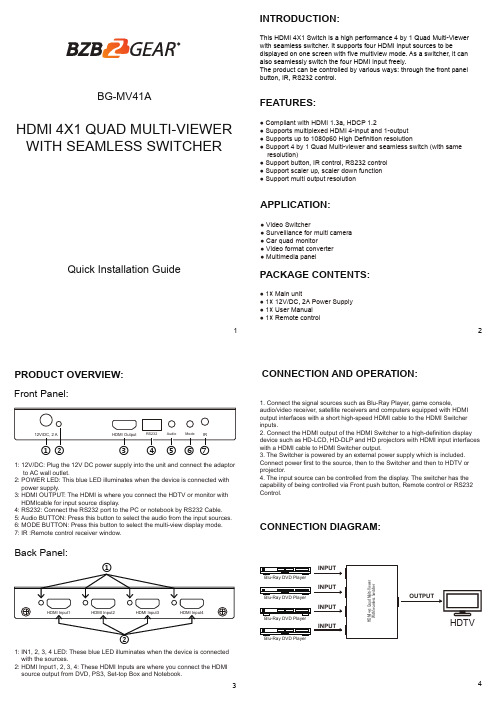
1HDMI 4X1 QUAD MULTI-VIEWERWITH SEAMLESS SWITCHERQuick Installation GuideBG-MV41A2INTRODUCTION:FEATURES:APPLICATION:● Compliant with HDMI 1.3a, HDCP 1.2● Supports multiplexed HDMI 4-input and 1-output ● Supports up to 1080p60 High Definition resolution● Support 4 by 1 Quad Multi-viewer and seamless switch (with same resolution)● Support button, IR control, RS232 control ● Support scaler up, scaler down function ● Support multi output resolution● Video Switcher● Surveillance for multi camera ● Car quad monitor● Video format converter ● Multimedia panelThis HDMI 4X1 Switch is a high performance 4 by 1 Quad Multi-Viewer with seamless switcher. It supports four HDMI input sources to bedisplayed on one screen with five multiview mode. As a switcher, it can also seamlessly switch the four HDMI input freely.The product can be controlled by various ways: through the front panel button, IR, RS232 control.CONNECTION DIAGRAM:CONNECTION AND OPERATION:● 1× Main unit● 1× 12V/DC, 2A Power Supply ● 1× User Manual ● 1× Remote control1: IN1, 2, 3, 4 LED: These blue LED illuminates when the device is connected with the sources.2: HDMI Input1, 2, 3, 4: These HDMI Inputs are where you connect the HDMI source output from DVD, PS3, Set-top Box and Notebook.1: 12V/DC: Plug the 12V DC power supply into the unit and connect the adaptor to AC wall outlet.2: POWER LED: This blue LED illuminates when the device is connected with power supply.3: HDMI OUTPUT: The HDMI is where you connect the HDTV or monitor with HDMIcable for input source display.4: RS232: Connect the RS232 port to the PC or notebook by RS232 Cable.5: Audio BUTTON: Press this button to select the audio from the input sources.6: MODE BUTTON: Press this button to select the multi-view display mode.7: IR :Remote control receiver window.1. Connect the signal sources such as Blu-Ray Player, game console,audio/video receiver, satellite receivers and computers equipped with HDMI output interfaces with a short high-speed HDMI cable to the HDMI Switcher inputs.2. Connect the HDMI output of the HDMI Switcher to a high-definition display device such as HD-LCD, HD-DLP and HD projectors with HDMI input interfaces with a HDMI cable to HDMI Switcher output.3. The Switcher is powered by an external power supply which is included.Connect power first to the source, then to the Switcher and then to HDTV or projector.4. The input source can be controlled from the display. The switcher has the capability of being controlled via Front push button, Remote control or RS232 Control.PACKAGE CONTENTS:PRODUCT OVERVIEW:Front Panel:Back Panel:OUTPUTINPUT INPUTINPUTINPUTHDTVBlu-Ray DVD PlayerBlu-Ray DVD PlayerBlu-Ray DVD PlayerBlu-Ray DVD PlayerH D M I 4x 1 Q u a d M u l t i -V i e w e r W i t h S e a m l e s s S w i t c h e rDETAIL DESCRIPTION OF DISPLAY MODE:REMOTE CONTROL:PC CONTROLLER USER GUIDE:SPECIFICATIONS:The product provides 5 multi-viewer display modes as below Mode1 ~ 5.MODE1: The four HDMI input sources are displayed in 2x2 on one screen.MODE2: The four HDMI input sources are displayed with one bigger and three smaller windows onone screen.MODE3: The four HDMI input sources are displayed H-spilt on one screen.MODE4: The two HDMI input sources are displayed in 2x1 on one screen.MODE5: This is the full screen mode, press IN1 ~ IN4 button will select the corresponding channel and display in full screen as a seamless switcher.InstallationThe PC controller is green software. Just use a cable to connect the PC via RS232 port and copy “BG-MV41A Quad multi-viewer.exe” to PC to complete installation.Preparation1. Connect PC and multi-viewer by RS232 cable (headers of both sides of cable should be FEMALE)2. Power-up multi-viewer3. Double click BG-MV41A Quad multi-viewer.exe icon to run it, then see the following picture.1. Select PC connect COM port ,to make sure your PC’s COM port is the same as the software’s COM port(default COM6).If not, please revise the COM port in the software.Then double click to connect or disconnect PC and multi-viewer.2. Select the HDMI output resolution.3. Select the audio from the input sources4. Select the output mode, see the detail description of display mode.Signal Inputs/OutputMaximum Single Link Range HDMI Input/Output Connector Operating Frequency Vertical Frequency Range Video Amplifier Bandwidth Resolutions Input ResolutionOutput Resolution Mechanical Data Dimensions WeightChassis Material ColorEnvironmentalOperating Temperature Operating Humidity Storage Temperature Storage Humidity Power Requirement External Power Supply Power Consumption(max)Regulatory Approvals Main UnitPower Supply1920x1080@60Type A 19 pin 50/60Hz 2.25Gbps480i60Hz,480p60Hz,576i50Hz,576p50Hz,720p50/60Hz,1080i50/60Hz,1080p24/25/30/50/60Hz 720p,1080p148.5mm(W) X 103mm (D) X 21.5mm(H)342g Metal Black0 ℃to +70℃10% to 85 % RH (no condensation)-10℃to +80℃5% to 90 % RH (no condensation)12V DC@2A 10 WFCC,CEUL,CE,FC C, REACH, ROHS56ON/OFF : Power on/off switch.Mode select button (M1-M5,H,1/2,3/4,Ch1-Ch4, ): Press these buttons,the quad multi-viewer will select the Corresponding mode; see the detail description of display mode Blank button : No functionAudio Select button (♪1- ♪4): Press these buttons to select the audio from the input sources Mute button : Turn off SoundH/S Resolution button :upscale 720P signal into 1080P or downscale 1080P signal into 720P .1 23 412443The unit provides a path to pass through the RS232 signal, connect to your RS232 devices, such as PC,IP Camera, Creston control panel, Smart Matrix, printer and Scanner and so on. It works when TX, RX and your RS232 devices baud rate is the same.RS-232:WARRANTY:MISSION STATEMENT:910BZBGEAR manifests from the competitive nature of the audiovisual industry to innovate while keeping the customer in mind. AV solutions can cost a pretty penny, and new technology only adds to it. We believe everyone deserves to see, hear, and feel the advancements made in today’s AV world without having to break the bank. BZBGEAR is the solution for small to medium-sized applications requiring the latest professional products in AV. We live in a DIY era where resources are abundant on the internet. With that in mind, our team offers system design consultation and expert tech support seven days a week for the products in our BZBGEAR catalog. You’ll notice comparably lower prices with BZBGEAR solutions, but the quality of the products is on par with the top brands in the industry. The unparalleled support from our team is our way of showing we care for every one of our customers. Whether you’re an integrator, home theater enthusiast, or a do-it-yourselfer, BZBGEAR offers the solutions to allow you to focus on your project and not your budget.BZBGEAR wants to assure you peace of mind. We're so confident in the quality of our products that along with the manufacturer's one-year limited warranty, we are offering free second-year warranty coverage upon registration*!Taking advantage of this program is simple, just follow the steps below:1. Register your product within 90 days of purchase by visiting /warranty.2. Complete the registration form. Provide all necessary proof of purchase details, including serial number and a copy of your sales receipt.Forquestions,**************************************************.For complete warranty information, please visit /warranty or scan the QR code below.*Terms and conditions apply. Registration is required.。
ABB SM3000 Videographic Recorder使用指南说明书

INFORMATION No.INF02/70A Date:March 2003Product SM3000 Videographic RecorderManuals IM/SM3000Guidance on the use of ABB’s SM3000 Videographic Recorder forElectronic Record Keeping in FDA Approved ProcessesIntroductionOn August 20th 1997 the Food and Drug Administration made21 CFR Part 11 effective. This regulation is summarized asfollows:‘The Food and Drug Administration (FDA) is issuing regulationsthat provide criteria for acceptance by FDA, under certaincircumstances, of electronic records, electronic signatures, andhandwritten signatures executed to electronic records asequivalent to paper records and handwritten signaturesexecuted on paper. These regulations, which apply to all FDAprogram areas, are intended to permit the widest possible use ofelectronic technology, compatible with FDA’s responsibility topromote and protect public health. The use of electronic recordsas well as their submission to FDA is voluntary.’This guide provides details of the relevant sections of 21 CFRPart 11 and gives information on how the SM3000Videographic recorders can be used to meet these FDArequirements for the creation of electronic records in a closedsystem.FDA 21 CFR Part 11 Subpart B – Electronic Records, Section 11.10: Controls for Closed Systems‘Persons who use closed systems to create, modify, maintain, or transmit electronic records shall employ procedures and controls designed to ensure the authenticity, integrity and, when appropriate, the confidentiality of electronic records and ensures that the signer cannot repudiate the signed record as not genuine.’Process data can be archived in a binary encoded format which can be viewed only in a human-readable form through the use of ABB’s DataManager review software. The recorded data contains built-in data integrity checks for each block of data (maximum of 240 samples per block) in order to detect any corruption or attempted falsification of the record. The DataManager software checks the data against the built-in checksums to validate the integrity of the data and to warn the user of any invalid recordsFDA 21 CFR Part 11 Section 11.10 (a)‘Validation of systems to ensure accuracy, reliability, consistent intended performance and the ability to discern invalid or altered records.’Validation is a function usually performed by the end-user or a third party acting on behalf of the end-user. The SM3000 Videographic Recorders have been developed (including the design of the recorders software) and manufactured in ISO9001:1994 standard processes. Further details on the manufacturing and design practices applied to the SM3000 can be provided by ABB to assist the customer with the validation of the Videographic recorders. The accuracy of the recorder measurements can be ensured by exercising the system calibration procedures described in the User Guide. The SM3000 recorders have an encoded audit log feature which allows the identification of changes to the system by recording the nature, time/date and authorized user of the modification.FDA 21 CFR Part 11 Section 11.10 (b)‘The ability to generate accurate and complete copies of records in both human-readable and electronic form suitable for inspection, review and copying by the agency (FDA).’The SM3000 recorder can create process data files on SmartMedia or Compact Flash memory cards. These data files are created from secure records stored in internal flash memory. Error detection algorithms are employed to ensure that the stored data faithfully represents the actual raw measurements made by the recorder. Each write to the archive media is also verified to ensure the integrity of the data record. The archived process data files can be viewed using the DataManager review software. The data can be viewed and printed in tabular or graphical formats. Standard spreadsheet formats (e.g. Microsoft Excel) of the archived data files can be created for viewing by users who do not have the DataManager software.FDA 21 CFR Part 11 Section11.10 (c)‘Protection of records to enable their accurate and ready retrieval throughout the records retention period.’The SM3000 videographic recorder uses solid-state flash memory, in the form of Smartmedia and Compact Flash cards, for data storage. Data retention for these devices is specified as a minimum of 10 years. They provide zeropower data retention, i.e. the data integrity is not dependent on battery back-up. The data is not affected by magnetic fields. For even longer-term data storage the archive files can be copied to CDROM or to a network file server.FDA 21 CFR Part 11 Section11.10 (d)‘Limiting system access to authorized individuals.’The SM3000 Videographic Recorder provides the ability to limit access to the instruments configuration and critical operator functions. Two different security modes can be configured in the instrument:1) Password ProtectionUp to 15 users, each with a unique ID and password, can be created to control access to critical operator functions and configuration parameters.The ID can be alphanumeric and up to 20 characters in length.The passwords can be alphanumeric and the minimum number of characters allowable in a password can be set from 4 to 20 characters.To prevent password ageing a password expiry time can be set.To prevent illegal use of user ID’s a user can be de-activated after a configurable number of repeated wrong password entries.Users can be de-activated after a configurable period (7 days to 1 year) of inactivity.Different access privileges can be set for each user.One of four levels of configuration access can be assigned to a user:1)No access2)The ability to load existing configuration files only3)Limited access (read access plus the ability to adjustalarm trip values4)Full read/write access.In order to gain access to the configuration or critical operator parameters a valid operator ID and password combination has to be entered. The recorders do not have a secret override password.Any modification of the instruments’ configuration is recorded in the audit log identifying the user responsible for the change.2) Security Switch ProtectionAccess to the instruments’ configuration is protected by a physical internal switch. In order to gain access to the internal security switch it is necessary to remove the instruments inner chassis from the case. A tamper-evident seal can be fitted to the front of the instrument to prevent the inner chassis from being withdrawn without breaking the seal.In addition to these protection methods access to the archive media (i.e. Smartmedia or Compact flash card) can be protected by a mechanical lock, fitted as standard on all units to the media door on the front of the instrument.FDA 21 CFR Part 11 Section11.10 (e)‘Use of secure, computer-generated, time-stamped audit trails to independently record the date and time of operator actions that create, modify or delete electronic records. Record changes shall not obscure previously recorded information. Such audit trail documentation shall be retained at least as long as that required for the subject electronic records and shall be available for agency review and copying.’The SM3000 Videographic recorders automatically produce a time-stamped audit trail that includes disk insertion and removal, power failure and recovery, configuration changes, file deletions, system diagnostics and calibration changes. This information is stored in an audit log which can be automatically archived to a permanent file on Smartmedia or Compact flash. A separate alarm/event log automatically produces a time-stamped record of all alarm state changes and can also be automatically archived to a permanent file. Each time the configuration of the recorder is changed a new file is created which can be stored as a permanent file to Smartmedia or Compact flash. Each file is time-stamped to indicate the date and time when the change occurred. This allows the configuration at a previous time in the recorders history to be maintained and for the configuration before and after a change to be reviewed.The audit and alarm/event logs are stored in an encoded format with checksum protection to prevent the falsification of its contents.FDA 21 CFR Part 11 Section 11.10 (g)‘Use of authority checks to ensure that only authorized individuals can use the system, electronically sign a record, access the operation or computer system input or output device, alter a record or perform the operation at hand.’The recorder’s security system outlined in part d) limits access to the system to modify any configuration parameters.FDA 21 CFR Part 11 Section 11.10 (h)‘Use of device (e.g., terminal) checks to determine, as appropriate, the validity of the source of data input or operational instruction.’The analog inputs provided on the SM3000 Videographic recorder’s have built-in broken-sensor, over- and underrange detection. Indication of these conditions is provided on the recorder’s display and in the data files.FDA 21 CFR Part 11 Section 11.10 (i)‘Determination that the persons who develop, maintain or use electronic record/electronic signature systems have the education, training and experience to perform their assigned tasks.’Only suitably qualified people are employed in product design & development and their training is updated to meet advances in technology. Levels of competence and training needs are externally audited by the British Standards Institute (BSI) for our ISO9001 quality management system.FDA 21 CFR Part 11 Section 11.10 (k)‘Use of appropriate controls over systems documentation including:(1)Adequate controls over the distribution of, access to,and use of documentation for system operation andmaintenance.(2)Revision and change control procedures to maintain anaudit trail that documents time-sequenceddevelopment and modification of systemsdocumentation.’A design control system is used which is fully documented and traceable. This is externally audited by the British Standards Institute (BSI) for our ISO9001 quality management system. Documentation is provided for installation, configuration and operation in the instrument’s User Guide.FDA 21 CFR Part 11 Subpart B – Electronic Records, Section11.50: Signature manifestationsa)Signed electronic records shall contain informationassociated with the signing that clearly indicates all ofthe following:1)The printed name of the signer2)The date and time when the signature was executed3)The meaning (such as review, approval, responsibilityor authorship) associated with the signature.b)The items identified in paragraphs a) 1), a) 2), and a) 3)of this section shall be included as part of anyhumanreadable form of the electronic record (such aselectronic display or printout).The SM3000’s electronic signature is recorded with the operators username (up to 20 characters), the data and time at which the signature was activated and a 20-character message which the operator can use to indicate the purpose of the signature.FDA 21 CFR Part 11 Subpart B – Electronic Records, Section 11.70: Signature/record linkingElectronic signatures and handwritten signatures executed to electronic records shall be linked to their respective electronic records to ensure that the signatures cannot be excised, copied or otherwise transferred to falsify an electronic record by ordinary means.Electronic signatures are stored in the SM3000’s alarm/ event log. This log can be stored to archive media in an encoded format with checksum protection to prevent the falsification of its contents. The archived alarm/event log and channel data files both contain the instrument tag and unique instrument serial number. This can be used to ensure that the electronic signature and the associated data are securely linked.FDA 21 CFR Part 11 Subpart C – Electronic Signatures, Section11.100: General requirementsa)Each electronic signature shall be unique to oneindividual and shall not be reused by, or reassigned to,anyone else.The SM3000 does not allow the same username to be used by more than one operator. This function together with procedural controls can be used to meet this requirement.FDA 21 CFR Part 11 Subpart C – Electronic Signatures, Section11.200: Electronic signature components and controls.a)Electronic signatures that are not based uponbiometrics shall:1)Employ at least two distinct identificationcomponents such as an identification code andpassword.i)When an individual executes a series ofsignings during a single, continuous period ofcontrolled system access, the first signing shallbe executed using all electronic signaturecomponents; subsequent signings shall beexecuted using at least one electronic signaturecomponent that is only executable by, anddesigned to be used only by, the individual.ii)When an individual executes one or moresignings not performed during a single,continuous period of controlled system accesseach signing shall be executed using all of theelectronic signature components.2)Be used only by their genuine owners; and3)Be administered and executed to ensure thatattempted use of an individual’s electronic signature byanyone other than its genuine owner requirescollaboration of two or more individuals.To perform any electronic signing the SM3000 requires the operator to provide a valid username and password. The SM3000 does not have a security override code. The security can only be overridden by the use of an internal switch, access to which can be protected by a tamperevident seal.FDA 21 CFR Part 11 Subpart C – Electronic Signatures, Section 11.300: Controls for identification codes/passwords.Persons who use electronic signatures based upon use of identification codes in combination with passwords shall employ controls to ensure their security and integrity.The passwords can be alphanumeric and the minimum number of characters allowable in a password can be set from 4 to 20 characters. To prevent password ageing a password expiry time can be set. To prevent illegal use of user ID’s a user can be de-activated after a configurable number of repeated wrong password entries. Users can be de-activated after a configurable period (7 days to 1 year) of inactivity.FDA 21 CFR Part 11 Section 11.300 (a)Maintaining the uniqueness of each combined identification code and password, such that no two individuals have the same combination of identification code and password.The SM3000 does not allow the same username to be used by more than one operator.FDA 21 CFR Part 11 Section 11.300 (b)Ensuring that identification code and password issuances are periodically checked, recalled or revised (e.g., to cover such events as password ageing).To prevent password ageing a password expiry time can be set. To prevent illegal use of user ID’s a user can be deactivated after a configurable number of repeated wrong password entries. Users can be de-activated after a configurable period (7 days to 1 year) of inactivity. These features together with procedural controls can be used to meet these requirements.SummaryABB is an established world force in the design and manufacture of instrumentation. The quality, accuracy and performance of the Company’s products result from over 100 years experience. The products are manufactured and designed using ISO9000 approved processes.The SM3000 Videographic Recorders have been designed to meet the standards set out in 21 CFR part 11 and properly implemented they can be used as part of a validated system.1.All process data can be recorded in a binary encoded,tamper-proof format. The recorded data is further protected by error detection checks to ensure the authenticity of these records2.Solid state flash memory that is not reliant on battery back-up and which is not subject to magnetic fields is used to provide secure storage of data .3.DataManager review software provides the ability to viewthe data records and audit trails in a humanreadable form.4.Password and physical security systems are provided inthe recorder to limit access to authorized personnel.Provision is made to counter password ageing and attempted unauthorized access.5. A detailed audit log accompanies all process datarecorded by a SM3000 Videographic Recorder. All system events including configuration changes, memory card removal/insertions, power failures and instrument calibrations are logged. All entries are timeand date-stamped and include an operator ID where applicable. This log is encoded and protected by builtin error checks to prevent/detect tampering or data corruption.6. An electronic signature function provides a securealternative to a hand written signature. The integrity of the signature is protected by a unique username and password.I N F 02/70A I s s u e 1ABB LimitedHoward Road, St Neots Cambridgeshire PE19 8EU UKTel:+44 (0)1480 475321Fax:+44 (0)1480 217948ABB Inc.125 E. County Line Road Warminster PA 18974USATel:+1 215 674 6000Fax:+1 215 674 7183ABB has Sales & Customer Supportexpertise in over 100 countries worldwide The Company’s policy is one of continuous product improvement and the right is reserved to modify theinformation contained herein without notice.Printed in UK (03.03)© ABB 2003。
飞驰人生2观后感400字英语作文小学生

飞驰人生2观后感400字英语作文小学生全文共3篇示例,供读者参考篇1Sonic the Hedgehog 2 Movie ReviewWow, the new Sonic the Hedgehog 2 movie was so awesome! I loved the first Sonic movie, but this sequel was even better. It had more action, more laughs, and best of all, it introduced two new characters that Sonic fans like me have been waiting to see in live-action for a long time.The movie picks up after the events of the first film. Sonic (voiced by Ben Schwartz) is now living with Tom and Maddie on the mainland after getting hisown trick for running around. He's loving life and trying his best to be a normal kid, even though he's definitely not normal at all since he's an alien hedgehog who can run at supersonic speeds.Things get crazy when Sonic's oldest enemy Dr. Robotnik (Jim Carrey) comes back to Earth with a new sidekick, Knuckles the Echidna (voiced by Idris Elba). Knuckles is this tough warrior who doesn't take any nonsense from anyone. At first he teams up with Dr. Robotnik to find the Master Emerald, a magical gemwith unlimited power. But Knuckles has his own reasons for wanting the Emerald that have to do with protecting the island he's from.To get the Emerald before Robotnik can use it for evil purposes, Sonic has to team up with a new friend named Tails (voiced by Colleen O'Shaughnessey). Tails is a super smart fox who can fly using his two tails as propellers. He's been looking for Sonic to be his sidekick and they make a great duo together. I loved seeing Tails brought to life on the big screen - he's such a classic Sonic character and they got him just right!The movie is basically Sonic, Tails and Knuckles on this crazy treasure hunt looking for the Master Emerald before Robotnik can get it. They go on so many wild adventures to different places like Siberia, Hawaii and even the mushroom planet! The special effects were mind-blowing, making all the different locations feel very realistic.But it's not just the action that makes the movie fun. There are tons of hilarious jokes and funny moments too. Jim Carrey is amazing as Dr. Robotnik and gets to be over-the-top funny like only he can be. Ben Schwartz's energetic voice work as Sonic also had me laughing out loud a lot. I also really enjoyed thefriendship that builds between Sonic and Tails. By the end, they really feel like true best buddies.Overall, Sonic the Hedgehog 2 is an absolute blast! It has non-stop excitement and adventure, while also mixing in a lot of heart and laughs. Video game movies often struggle to be good, but this one totally nails it by capturing what makes the Sonic games so beloved in the first place. Kids and adults alike will go gaga for this movie's zaniness, humor, and dazzling visuals. I can't wait for the next one already!篇2Sonic the Hedgehog 2 Movie ReviewWow, the new Sonic the Hedgehog 2 movie was so awesome! I just saw it last weekend with my mom and dad and little brother. We've been really excited for this movie ever since the first Sonic movie came out a couple years ago. That movie was really fun and cool, but this new one was even better!The best part was definitely all the amazing action scenes. Sonic runs super fast, so there were tons of crazy chase scenes where he was zooming around fighting the bad guys. My favorite was toward the end when Sonic and Knuckles teamed up against Shadow. Those three characters were fighting atincredible speeds and using all their powers. Sonic was spinning into a ball and smashing into things, Knuckles was punching with his spiked fists, and Shadow was blasting laser beams from his hands. It was an epic battle!I also loved all the humor and jokes throughout the movie. Sonic is always cracking wise and making funny comments. At one point, he made a joke about putting a tomato in Knuckles' bed, and I laughed so hard! My little brother didn't get a lot of the more grown-up humor, but I thought it was really clever writing. The silly thing is that my mom thought the dances and music references were the funniest parts. Different jokes for different folks I guess!Another awesome thing was all the bright, colorful landscapes and settings. On the Siberian snow levels, everything looked beautifully white and frozen. Then they went to this ancient ruins setting full of green vines and crumbling temples. And the final showdown happened in this reddish desert canyon area. The movie did a great job bringing the video game worlds to life with such vibrant visuals.My one little critique is that I wish there was a bit more character development for some of the newer characters like Tails and Knuckles. We got to see Sonic grow a lot as a characterwho learns about responsibility and teamwork. But Tails and Knuckles didn't get quite as much backstory or emotional arcs. Hopefully they save that for future movies though!Overall, Sonic the Hedgehog 2 is an absolute blast for kids and adults alike. It has tons of exciting action, hilarious comedy, and dazzling animation. Video game fans will love seeing their favorite characters on the big screen. But you don't even need to know anything about the games to enjoy this wild, funny, thrilling ride of a movie. It's just a flat-out fun time from start to finish. I couldwatch it over and over again! 5 out of 5 stars for sure.I'm already counting down the days until the next Sonic movie comes out. Maybe they'll introduce characters like Silver, Blaze, or the Chaotix crew. A kid can dream, right? But even if it's just Sonic, Tails, and Knuckles again, I'll be first in line to see it. "Gotta go fast" and all that! This franchise is quickly becoming one of my favorite movie series of all time. What an awesome continuation of the Sonic story!篇3Speed 2: Cruise Control ReflectionsWow, what an awesome movie Speed 2 was! I just saw it with my family and I can't stop thinking about all the crazy action and adventures. The movie was about a cool policeman named Alex Shaw, played by Keanu Reeves, who had to stop a bad guy from taking control of a huge cruise ship and crashing it into an oil tanker. Can you imagine how terrible that would have been? Oil spilling everywhere and the ship sinking with thousands of people on board - so scary!From the very start, the movie just doesn't stop with the excitement and thrills. It begins with Alex reuniting with his girlfriend from the first Speed movie, Annie Porter played by Sandra Bullock. They meet up on her vacation and are super happy together. But then this crazy villain named Geiger, played by the actor Willem Dafoe, hijacks the cruise ship that Annie is working on as a hostess. Geiger is so mean and evil - he's seeking revenge because apparently some cops messed up and accidentally killed his brother. So he wants to get back at them by killing a bunch of innocent people on the cruise ship! What a bad, bad guy.Once Alex realizes Annie is trapped on the hijacked ship, he has to go into full hero mode to try and rescue her and all the other passengers. This leads to some of the most insane actionsequences I've ever seen in a movie before. Alex is so brave and does all these death-defying stunts like jumping from tiny airplane to the moving cruise ship in the middle of the ocean! My heart was pounding during those scenes. I don't know how the actors didn't get seriously hurt doing all those crazy jumps and dangling from the ship's railings high above the water. Just watching it made me anxious!Of course, no good action hero would be complete without a hilarious sidekick, and Alex had a really funny one named Dane. Dane was a divorced guy who was also vacationing on the cruise just looking to have a good time. But he ends up getting roped into all of Alex's schemes to take down Geiger and the other villains. The scenes of Alex and Dane bickering back and forth while trying to save the day had me rolling with laughter. Like when they were frantically searched the bowels of the ship and Dane falls into a pool of raw sewage - so gross but so funny!In the end, just when you think Alex is totally outnumbered and it's impossible for him to win against Geiger's goons, he outsmarts them all using his wits and some crazy cool stunts. He manages to stop the cruise ship from crashing and saves Annie too in a final romantic scene on the deck. Good conquers evil and the bad guys get busted by the cops waiting on shore. It wassuch a satisfying and happy ending to an amazing roller coaster of a movie.Speed 2 was definitely one of the most wildly entertaining movies I've ever seen. From the insane action on the high seas to the funny comedy between the heroes, it just never let up in keeping me on the edge of my seat. Alex Shaw is pretty much the coolest action hero ever in my book now. Risking his life to save thousands of innocent people from a deranged criminal - how brave is that? The movie showed that courage andquick-thinking can overcome any obstacle, no matter how impossible the odds. I can't wait to see what other adventures Alex Shaw gets into next if they make Speed 3. This movie was a blast from start to finish, filled with so many jaw-dropping stunts and hilarious moments. I would rate it 5 out of 5 stars and I'm sure it's a new classic action film!。
小学上册C卷英语第3单元全练全测

小学上册英语第3单元全练全测英语试题一、综合题(本题有100小题,每小题1分,共100分.每小题不选、错误,均不给分)1.The ________ was a famous declaration made in 1776.2.The color of a substance is a physical ______.3.What do we call the natural process of breaking down rocks?A. ErosionB. WeatheringC. DepositionD. SedimentationB4.Plants absorb sunlight to perform _______. (光合作用)5.My pet fish swims in the ______ (鱼缸). It is very ______ (漂亮).6.The ______ (生态) impacts plant diversity.7. A hot spring is a natural feature that occurs when groundwater is heated by ______.8.The __________ is a famous river in China.9.Which planet is known for its rings?A. EarthB. MarsC. SaturnD. VenusC10.I have a new ___. (shirt)11.The first man on the moon was ______ (尼尔·阿姆斯特朗).12.My teacher is a ______. She encourages us to do our best.13.The _______ of a balloon can be affected by altitude.14.What is the name of the famous painting by Leonardo da Vinci?A. Starry NightB. The Last SupperC. Mona LisaD. The ScreamC15.At school, we have a toy day where we can bring our favorite ________ (名词). It's fun to see what others ________ (动词)!16.Which of these is a mode of transportation?A. BicycleB. BookC. ChairD. TableA17.The porcupine has sharp ________________ (刺).18.My favorite food is _____ (pizza/salad).19.Chemistry is often called the __________ science because it connects physics, biology, and other sciences.20. A _______ is a change that alters the chemical structure of a substance.21.The _____ (毒蛇) has bright colors to warn predators.22.What do we call the study of weather?A. GeologyB. MeteorologyC. EcologyD. BiologyB Meteorology23.The stars shine ________ (在夜空中).24.My ________ (玩具名称) helps me learn to share.25.What do you need to write on paper?A. PaintB. PencilC. ClayD. GlueB26. A ________ (植物保护意识提升) encourages action.27.What is the opposite of big?A. LargeB. SmallC. HugeD. Tall28.The treasure is ___ (hidden).29. A ________ is a large area of land that has a lot of vegetation.30.My mom loves to practice ____ (meditation).31.What is the opposite of 'happy'?A. SadB. AngryC. ExcitedD. JoyfulA32.What do we call a person who studies climate?A. ClimatologistB. MeteorologistC. Environmental ScientistD. EcologistA33.In _____ (澳大利亚), you can find the Outback.34.The __________ (土壤) should be rich and fertile.35.I like to play ______ (吉他).36.The rabbit is ______ (hopping) through the grass.37.The process of condensation is the opposite of _______.38.What do you call a person who helps to build houses?A. ArchitectB. CarpenterC. MasonD. Contractor39.I found a ________ in my pocket.40.The coyote howls at the _______ (月亮).41.The _____ (seaweed) can be used in cooking.42.I enjoy painting with bright ______ (颜色) that bring joy to my artwork.43.Which instrument is used to see distant objects?A. MicroscopeB. TelescopeC. StethoscopeD. PeriscopeB44.What is the capital of Estonia?A. TallinnB. TartuC. NarvaD. Pärnu45.Which of these is a dairy product?A. BreadB. MilkC. RiceD. Pasta46.What do we call the process of making a new plant from a seed?A. GerminationB. PropagationC. CultivationD. Pollination47.The ________ (生态互动) is intricate.48. A chemical reaction can be described using molecular ______.49.What is the name of the planet known for its beautiful rings?A. JupiterB. SaturnC. NeptuneD. Uranus答案:B50.I love to ________ stories.51.When it rains, I can’t play with my __________ (玩具名).52.What is the name of the famous bed and breakfast in "The Shining"?A. Overlook HotelB. Bates MotelC. The Stanley HotelD. The Grand Budapest HotelA53.My sister loves _______ (跳舞).54. A saturated solution cannot dissolve any more _____ at a given temperature.55.The ________ (自然观察者) play a key role in conservation.56.We need to _______ (打扫) the house.57.What is the name of the famous explorers who sailed the ocean blue in 1492?A. Marco PoloB. Christopher ColumbusC. Ferdinand MagellanD. Vasco da GamaB58.The ________ (conference) covers important topics.59.What do you call a person who teaches students?A. DoctorB. TeacherC. FarmerD. Driver60.My aunt enjoys cooking ____ (Italian food).61.What is the capital of Estonia?A. TallinnB. TartuC. NarvaD. PärnuA62.I believe that dreams are important. They motivate us to work towards our goals. I have a dream of __________, and I’m taking steps to make it happen.63.The Earth's crust is continuously changing due to ______.64.What do we call the first ten amendments to the U.S. Constitution?A. Declaration of IndependenceB. Bill of RightsC. Articles of ConfederationD. Emancipation ProclamationB Bill of Rights65.I love traveling to experience different lifestyles and __________.66.The cat is ________ on the mat.67.My dog loves to _______ (跟随) me everywhere.68. A ____(climate action network) connects advocates and resources.69.What is the name of the area around a planet where its magnetic field interacts with solar winds?A. MagnetosphereB. AtmosphereC. ExosphereD. Thermosphere70. A tortoise's shell provides it with protection against ________________ (捕食者).71.The owl is ___ (wise).72.What is the color of a stop sign?A. BlueB. YellowC. RedD. Green73.I can see a ______ in the sky. (bird)74.What do we call the largest rainforest in the world?A. Congo RainforestB. Amazon RainforestC. TaigaD. Boreal ForestB75.The invention of the computer has transformed modern _____.76.What do bees make?A. SilkB. HoneyC. WaxD. SugarB77.We should _______ (敬爱) our teachers.78.The owl is active at ______.79.What is the opposite of "happy"?A. AngryB. SadC. ExcitedD. JoyfulB80.What do we call the study of the interactions between humans and their environment?A. Environmental scienceB. SociologyC. GeographyD. AnthropologyA81. of Tears refers to the forced removal of ________ (印第安人). The Trai82.The __________ (边界) is marked by a river.83.New stars are born in ______.84.The __________ is a region characterized by its unique wildlife.85.We play soccer in the ______.86.I can ______ (jump) high on the trampoline.87. A ______ is a natural barrier formed by geographical features.88.The chemical symbol for lead is _____ (Pb).89.The chemical symbol for calcium is __________.90.I love playing video games. My favorite game is __________.91.How many colors are in a rainbow?A. 5B. 6C. 7D. 8C 792.What is the name of the famous American singer known for her hit "I Will Always Love You"?A. Mariah CareyB. Whitney HoustonC. Celine DionD. Tina TurnerB93.My favorite pet is a ______ (狗) who loves to cuddle.94.I like to watch ______ (cartoons) on weekends.95.What do we call a sweet spread made from fruit?A. JamB. JellyC. MarmaladeD. All of the above96. Rift Valley is located in ________ (东非). The Grea97.What do we call the small pieces of glass used for decoration?A. MarbleB. BeadsC. GemsD. MosaicD98.I like to ________ my friends.99.小鸟) chirps cheerfully at dawn. The ___100.What is the name of the famous giant structure in Egypt?A. ColosseumB. Great WallC. PyramidsD. ParthenonC。
百度英文单词解释集锦

1treasureappreciate vt.欣赏, 赏识, 感... prize n.奖品, 奖金, 奖赏...cherish vt.珍爱, 抱有, 抚育adore vt.爱慕, 崇拜, 很喜欢wealth n.【U】财富, 财产,... gem n.宝石, 珍品, 受到...hold dear v. 看重, 珍视value n.价值, 价格, 重要...pearl n.珍珠; v.(用珍... idolize v. 把 ... 当偶像...【短语词组】treasure hunt n. 寻宝, 寻找珍宝treasure trove n. 无主埋藏物, 无主珍宝treasure up adj. 珍藏(积蓄, ... treasure room珍藏室treasure cargo贵重货物national treasure国宝treasure bill n. 国库券priceless treasure无价之宝heart treasure pill心宝丹art treasure艺术珍品【邻近词语】treadwheel n. 踏车treasonable act卖国行为treason n.叛逆通敌背叛叛国罪treasonable activ... [法] 叛国活动treasonable adj.叛逆的, 谋叛的... treasonable misdm...叛国轻罪treasonous adj. 犯叛国罪的, ... treasonable speech叛国言论treasurable adj. 可珍爱的, 可储藏的treasonably adv. 谋反地doctor, physician, surgeon, dentist这些名词都有“医生”之意。
doctor : 普通用词,泛指各科医生,即一切有行医资格的人。
He would not dream of becoming a doctor.(他做梦也没想到要当大夫。
网络视频录制器V4.30.005版本说明书
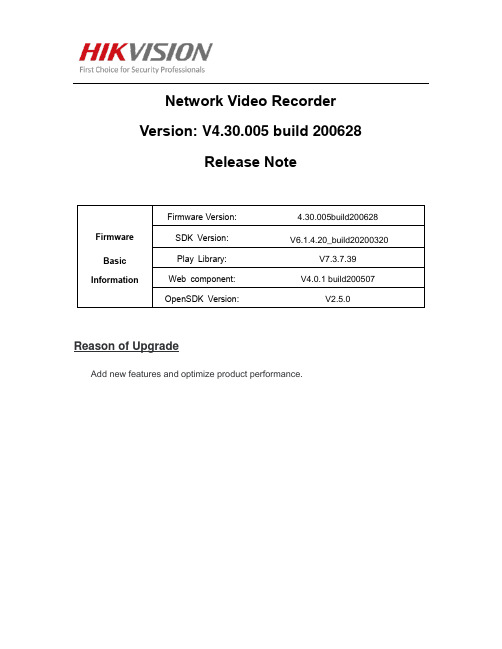
Network Video RecorderVersion: V4.30.005 build 200628Release NoteReason of UpgradeAdd new features and optimize product performance.New features1.【Support adding motion detection2.0 IPC】1)Support IPC with motion detection 2.0 function, the specific model of IPC is DS-2CD20 (23 / 2T / 26) 2 (4/8) 6G2-I / SL, such as: DS-2CD2026G2-I / SL. The firmware version of IPC is required to be V5.5.130 and later.2)Support the local GUI, IE and 4200 to configure the target filtering of human body and vehicle.The smart playback interface for local playback and the remote ordinary playback interface add the option of human body-vehicle filtering. After checking, the human body-vehicle video information will be marked in red on the progress bar.2.【Support access in ISUP 5.0 protocol】1) Overseas product support adding ISUP 5.0.2) Support the configuration of preview, playback, two-way audio and FTP upgrade.3.【Support Hik-Connect to enable One-Key Do Not Disturb function】1) After Hik-Connect enables the One-Key Do Not Disturb function, all event linkage action will be cancelled.4.【Support Hik-Connect / GuardingVision to scan NVR QR code to recover password】1) Support local HC / GV scanning QR code and mailbox to recover password, Local GUI delete the recovery way of GUID and security issues; WEB still retain GUID, security issues and mailbox to recover password.2) Only the NVR that has been bound to the HC / GV will display the option to scan the code to recover the password.3) Only the NVR-bound HC / GV client account can successfully recover the password.4) Require HC/ GV v4.3.0 and later.5.【Support GUI local online upgrade by Hik-Connect】1) Support IE, GUI local Hik-Connect online upgrade.2) Support HC remote upgrade3) Remote upgrade will be pushed to the main menu interface, there will be a red dot prompt in the upper-right corner of the main interface6.【Support event recording search in Hik-Connect client】Support event recording search in Hik-Connect, continuous recording progress bar with light orange and event recording progress bar with deep orange.7.【Support two-way audio function with Hik-Connect】Hik-Conncet client can talk directly with certain channel IPC of NVR.8.【Add Right-Click menu】1) Right-Click menu can be called in both locked and unlocked status.2) In locked status, you need to unlock first and then perform the operation. In unlocked status, you can directly perform the operation9.【Add online and offline status display of IPC in Web】IPC status of online or offline could be show in NVR web.10. 【Optimization of PoE exception information display】1) When switch connect to NVR PoE port, no short-circuit or error information will display.2) Cameras that link with Switch which connect to NVR PoE port, could also connect to NVR through this switch.11. 【Adjustment of access mechanism of main stream and sub-stream in Hikvision protocol】When main stream can’t access in successful, NVR won’t access in sub-stream as main stream.12. 【Local playback】1) Support playback according to the selected group form2) Product model which has 16 channels support playback 16 channels simultaneously13. 【Authority management】Remote users who are not administrator can’t export blacklist and whitelist of vehicle.14. 【Optimization of storage】1) Cancel Capture Quota mode2) Product model which has 4 channels don’t support format the HDD which are not NTFS to NTFS.15. 【Password of IPC activation equal to NVR password by default】When NVR is activated for the first time, IPC activation password and NVR password are equal by default. You need to enter a separate IPC activation password if disable this function.16. 【NVR disable Smart VCA by default】1) Separate the function of smart VCA between NVR and IPC2) NVR disable Smart VCA by default3) This function won’t change the smart VCA configuration of IPCModified functions1.【Optimization of operation】1) Optimization of overall UI effect2) Optimization of playback: event playback rate up to 8 times, normal playback rate up to 16 times.2.【Optimization of search performance】Optimize the search mechanism and shorten the search time. Improve the efficiency of search video, smart search, event video, pictures, IOT and logs.Fixed issues1.【Fix the issue that GUI interface exception】1) Display exception of GUI, character string error and multi-languages error2) Improve operation fluency of GUI2.【Fix the known defects】Related product listCustomer Impact and Recommended ActionThis new firmware upgrade is to improve product performance, and will take effect automatically after upgrading from previous versions. We’d like to inform you the above changes. Also, we are sorry for any possible inconvenience of use-habit changes caused by this action.。
人教版新目标初一(七年级)上册英语单词表带音标英式和美式音标

人教版新目标第一单元英语单词及短语1.my英音:[mai]美音:[maɪ]我的pron.2. name 英音:[neim]美音:[nem] 名字n.3. is英音:[iz]美音:[ɪz]是v.4. clock英音:[klɔk]美音:[klɑk]时钟n.5. I [ai] 我pron.6. am英音:[æm]美音:[æm]是v.7. I'm =I am8. nice英音:[nais]美音:[naɪs]好的;令人愉快的adj.9. to英音:[tu:]美音:[tu]用于与动词原形一起构成动词不定式 prep.10. meet英音:[mi:t]美音:[mit]遇见;相逢v.11. you英音:[ju:]美音:[ju]你;你们pron.12. what英音:[hwɔt]美音:[hwɑt]什么 pron.& adj.13. what's =what is 什么是14. your英音:[juə]美音:[juɚ]你的;你们的pron.15. hello英音:[hə'ləu]美音:[hə'lo](表示问候)喂int.16. hi英音:[hai]美音:[haɪ](表示问候)嗨int.17. his英音:[hiz]美音:[hɪz]他的pron.18. and英音:[ænd]美音:[ænd]和;又;而且conj.19. her英音:[hə:]美音:[hɝ] 她的pron.20. question英音:['kwestʃən]美音:['kwɛstʃən]问题;难题;询问;疑问n.21. answer英音:['ɑ:nsə]美音:['ænsɚ]问答;答复;答案n.22. look英音:[luk]美音:[luk]看;望;看起来v.23. first英音:[fə:st]美音:[fɝst]第一num.24. first name 名字25. last英音:[lɑ:st]美音:[læst]最后的;上一个的adj.26. last name 姓氏27. boy英音:[bɔi]美音:[bɔɪ]男孩n.28. girl英音:[gə:l]美音:[gɝl]女孩n.29. zero英音:['ziərəu]美音:['zɪro]零num.30. one英音:[wʌn]美音:[wʌn]一num.31. two英音:[tu:]美音:[tu]二num.32. three英音:[θri:]美音:[θri]三num.33. four英音:[fɔ:]美音:[for]四num.34. five英音:[faiv]美音:[faɪv]五num.35. six英音:[siks]美音:[sɪks]六num.36. seven英音:['sevn]美音:['sɛvn]七num.37. eight英音:[eit]美音:[et]八num.38. nine英音:[nain]美音:[naɪn]九num.39. telephone英音:['telifəun]美音:['tɛlə,fon]电话n.40. number英音:['nʌmbə]美音:['nʌmbɚ]数;数字n.41. telephone number 电话号码42. phone英音:[fəun]美音:[fon]电话;电话机n.43. phone number 电话号码44. it英音:[it]美音:[ɪt]它pron.45 it's=it is它是46. card英音:[kɑ:d]美音:[kɑrd]卡;卡片n47. ID card (ID=identification) 身份证identification英音:[ai,dentifi'keiʃən]美音:[aɪ,dɛntəfə'keʃən]48. family英音:['fæmili]美音:['fæməlɪ]家;家庭n.49. family name 姓氏新目标第二单元单词及短语1. this英音:[ðis]美音:[ðɪs]这;这个pron.& adj.2. pencil英音:['pensl]美音:['pɛns!]铅笔n.3. pen英音:[pen]美音:[pɛn]钢笔n.4. book英音:[buk]美音:[buk]书n.5. eraser英音:[i'reisə]美音:[ɪ'resɚ]橡皮;铅笔擦;黑板擦n.6. ruler英音:['ru:lə]美音:['rulɚ]尺;直尺n.7. case英音:[keis]美音:[kes]箱;盒;橱n.8. pencil case 铅笔盒;文具盒9. backpack英音:['bækpæk]美音:['bæk,pæk]双肩背包n.back英音:[bæk]美音:[bæk]背,背部pack英音:[pæk]美音:[pæk]包;捆;包裹;背包sharpener英音:['ʃɑ:pənə]美音:['ʃɑrpnɚ]磨具10. pencil sharpener 卷笔刀;铅笔刀11. dictionary英音:['dikʃəneri]美音:['dɪkʃən,ɛrɪ] 字典;词典n.12. that英音:[ðæt]美音:[ðæt] 那;那个pron.& adj.13. yes英音:[jes]美音:[jɛs] (表示肯定)是adv.14. no英音:[nəu]美音:[no] (表示否定)不;不是adv.15. not英音:[nɔt]美音:[nɑt] (构成否定形式)不是adv.16. isn't =is not17. thank英音:[θæŋk]美音:[θæŋk] 感谢v.18. OK 好;不错 interj19. in英音:[in]美音:[ɪn] 用(表示方法,媒介,工具等)prep.20. English英音:['iŋgliʃ]美音:['ɪŋglɪʃ] 英语;英文n.21. a英音:[ei]美音:[ə] 一个(只,把,台……)art.22. how英音:[hau]美音:[hau] (指程度)多么;何等;怎样adv.23. do英音:[du:]美音:[du] 做;干;构成否定句、疑问句的助动词v.& aux.24. spell英音:[spel]美音:[spɛl] 拼写v.base英音:[beis]美音:[bes] 基础;基料ball英音:[bɔ:l]美音:[bɔl] 球;球状体25. baseball英音:['beis,bɔ:l]美音:['bes,bɔl] 棒球n.26. watch英音:[wɔtʃ]美音:[wɑtʃ] 手表n.27. computer英音:[kəm'pju:tə]美音:[kəm'pjutɚ] 电脑n.28. game英音:[geim]美音:[gem] 运动;游戏n.29. key英音:[ki:]美音:[ki] 钥匙n.30. notebook英音:['nəutbuk]美音:['not,buk] 笔记本n.31. ring英音:[riŋ]美音:[rɪŋ] 环(状物);戒指n.32. call英音:[kɔ:l]美音:[kɔl] 打电话 v.33. at英音:[æt]美音:[æt] 在…(里面或附近);在…(点、刻);以 prep.34. the英音:[ðə]美音:[ðə] 表示特指的人、物、事或群体art.35. lost英音:[lɔst]美音:[lɔst] 丢失的;遗失的adj.36. found英音:[faund]美音:[faund] (find的过去式,过去分词)找回 v.37. lost and found 失物招领38. please英音:[pli:z]美音:[pliz] (祈使句用作请求的客套话)请interj39. school英音:[sku:l]美音:[skul] 学校 n.40. a set 英音:[set]美音:[sɛt] 一套;一副41. of 英音:[ɔv]美音:[ɑv] (属于)…的42. excuse英音:[iks'kju:z]美音:[ɪk'skjuz] 原谅;宽恕 v.43. excuse me 请原谅第三单元单词及短语1. sister英音:['sistə]美音:['sɪstɚ] 姐;妹n.2. mother英音:['mʌðə]美音:['mʌðɚ] 妈妈;母亲n.3. father英音:['fɑ:ðə]美音:['fɑðɚ] 爸爸;父亲 n.4. parent英音:['pɛərənt]美音:['pɛrənt] 父亲或母亲n.5. brother英音:['brʌðə]美音:['brʌðɚ] 兄;弟n.grand英音:[grænd]美音:[grænd]全部的,总的前缀 pref. 1.表示"祖父母辈的"(如:grandfather) 2.表示"孙子女辈的"(如:granddaughter6. grandmother英音:['grænd,mʌðə]美音:['grænd,mʌðɚ] 祖母;外祖母n.7. grandfather英音:['grænd,fɑ:ðə]美音:['grænd,fɑðɚ] 祖父;外祖父n.8. friend英音:[frend]美音:[frɛnd] 朋友n.9. grandparent英音:['grænd,pɛərənt]美音:['grænd,pɛrənt] 祖父/母;外祖父/母n.10. these英音:[ði:z]美音:[ðiz] 这些 pron.& adj.11. are英音:[ɑ:]美音:[ɑr] 是v.12. those英音:[ðəuz]美音:[ðoz] 那些pron.& adj.13. she英音:[ʃi:]美音:[ʃi] 她pron.14. he英音:[hi:]美音:[hi] 他pron.15. picture英音:['piktʃə]美音:['pɪktʃɚ] 照片;图片 n.16. son英音:[sʌn]美音:[sʌn] 儿子 n.17. cousin英音:['kʌzn]美音:['kʌzn] 堂(表)兄弟;堂(表)姐妹n.18. daughter英音:['dɔ:tə]美音:['dɔtɚ] 女儿 n.19. uncle英音:['ʌŋkl]美音:['ʌŋk!] 叔;伯;舅;姨夫;姑父 n.20. aunt英音:[ɑ:nt]美音:[ænt] 姨母;姑母;伯母;婶母 n.21. dear英音:[diə]美音:[dɪr] (冠于信函中的称谓,以示礼貌)亲爱的adj.25. for英音:[fɔ:]美音:[fɔr] 为了 prep 22. thanks for 为……而感谢23. photo英音:['fəutəu]美音:['foto] 照片;相片n.24. here英音:[hiə]美音:[hɪr] 这里;在这里adv.第四单元单词及短语1. where英音:[hwɛə]美音:[hwɛr]哪里 adv2. table英音:['teibl]美音:['teb!]桌子n.3. bed英音:[bed]美音:[bɛd]床 n.4. dresser英音:['dresə]美音:['drɛsɚ]梳妆台n.5. bookcase英音:['bukkeis]美音:['buk,kes]书柜;书橱n.6. sofa英音:['səufə]美音:['sofə]沙发n.7. chair英音:[tʃɛə]美音:[tʃɛr]椅子n.8. drawer英音:['drɔ:ə]美音:['drɔɚ]抽屉n.9. plant英音:[plɑ:nt]美音:[plænt]植物n.10. under英音:['ʌndə]美音:['ʌndɚ]在..下面 prep.11. they英音:[ðei]美音:[ðe]他们 pron.12. on英音:[ɔn]美音:[ɑn]在..上面 prep.13. know英音:[nəu]美音:[no]知道;了解 v.14. bag英音:[bæg]美音:[bæg]书包;提包;袋子 n.15. math英音:[mæθ]美音:[mæθ]数学 n.alarm英音:[ə'lɑ:m]美音:[ə'lɑrm]警报;警报器16. alarm clock 闹钟compact英音:[kəm'pækt]美音:[kəm'pækt]结实的;带镜粉盒disc英音:[disk]美音:[dɪsk]圆盘;盘状物;圆平面abbreviation英音:[ə,bri:vi'eiʃən]美音:[ə,brivɪ'eʃən]缩写,省略;缩短17. CD (=compact disc) 光盘 abbr.18. video英音:['vidiəu]美音:['vɪdɪ,o]录像;视频 n.19. tape英音:[teip]美音:[tep]录音带 n.20. video tape录像带21. hat英音:[hæt]美音:[hæt]帽子 n.22. take英音:[teik]美音:[tek]拿走;带到 v.23. thing 英音:[θiŋ]美音:[θɪŋ]东西;物 n.prep英音:[prep]美音:[prɛp]预习;预备班(或学校);准备工作24. to英音:[tu:]美音:[tu]朝;向;至;达 prep.25. mom英音:[mɔm]美音:[mɑm] (非正式用语)妈妈 n.modal英音:['məudl]美音:['modl]情态词;形态上的;形式的;程序的26.can英音:[kæn]美音:[kæn]能;可以;会 modal v.27. bring英音:[briŋ]美音:[brɪŋ]拿来;取来;带来 v.pron代词adj形容词28. some英音:[sʌm]美音:[sʌm]一些;若干pron.& adj.29. need英音:[ni:d]美音:[nid]需要 v.30. floor英音:[flɔ:]美音:[flor]地板;地面 n.31. room英音:[ru:m]美音:[rum]房间 n.television英音:['teli,viʒən]美音:['tɛlə,vɪʒən]电视;电视机 (=television) 电视;电视机 abbr.33. desk英音:[desk]美音:[dɛsk]课桌;书桌 n.第五单元单词及短语1. have英音:[hæv]美音:[hæv]有;吃;饮v.2. soccer英音:['sɔkə]美音:['sɑkɚ]英式足球 n.3. ball英音:[bɔ:l]美音:[bɔl] 球 n.4. soccer ball 英式足球5. tennis英音:['tenis]美音:['tɛnɪs]网球 n.6. racket英音:['rækit]美音:['rækɪt](网球、羽毛球的)球拍 n.7. tennis racket 网球拍8. ping-pong英音:['piŋpɔŋ]美音:['pɪŋ,pɑŋ]乒乓球 n.volley英音:['vɔli]美音:['vɑlɪ]齐射出的子弹(或箭等)9.volleyball英音:['vɔli,bɔ:l]美音:['vɑlɪ,bɔl]排球 n.basket英音:['bɑ:skit]美音:['bæskɪt]篮,篓,筐10. basketball英音:['bæskitbɔ:l]美音:['bæskɪt,bɔl]篮球 n.11. bat英音:[bæt]美音:[bæt](乒乓球等的)球拍 n.auxiliary英音:[ɔ:g'ziljəri]美音:[ɔg'zɪljərɪ]助动词;辅助的;补充的12. does英音:[dʌz]美音:[dʌz] (do的第三人称单数)做;干;构成否定句、疑问句的助动词 v.& aux.13. doesn't = dost not14. let英音:[let]美音:[lɛt]允许;让 v.15. us英音:[ʌs]美音:[ʌs]我们(we的宾格)pron.16. let's =let us让我们17. play英音:[plei]美音:[ple]玩;打球 v.18. sound英音:[saund]美音:[saund]听起来v.19. good英音:[gud]美音:[gud]良好的;令人满意的adj.20. sport英音:[spɔ:t]美音:[sport]运动;游戏 n.21. we英音:[wi:]美音:[wi]我们pron.22. many英音:['meni]美音:['mɛnɪ]大量的adj.23. club英音:[klʌb]美音:[klʌb]社团;俱乐部 n.24. more英音:[mɔ:]美音:[mor]更多的;更大的 pron.25. class英音:[klɑ:s]美音:[klæs](一节)课;班级 n.interest英音:['intərist]美音:['ɪntərɪst]兴趣;关注;爱好sting英音:[stiŋ]美音:[stɪŋ]刺痛,使疼痛26. interesting英音:['intəristiŋ]美音:['ɪntərɪstɪŋ]有趣的;令人感兴趣的adj.27. boring英音:['bɔ:riŋ]美音:['borɪŋ]无聊的;令人生厌的adj.28. fun英音:[fʌn]美音:[fʌn]有趣的;令人愉快的adj.29. difficult英音:['difikəlt]美音:['dɪfə,kəlt]困难的adj.30. relaxing英音:[ri'læksiŋ]美音:[rɪ'læksɪŋ]轻松的adj.31. watch英音:[wɔtʃ]美音:[wɑtʃ]观看;注视 v.32. watch TV 看电视33. has英音:[hæz]美音:[hæz](have的第三人称单数形式)有v.34. great英音:[greit]美音:[gret]美妙的;大的adj.35. collection英音:[kə'lekʃən]美音:[kə'lɛkʃən]收藏品;收集物 n.36. but英音:[bʌt]美音:[bʌt]但是conj.sports英音:[spɔ:ts]美音:[spɔrts]运动的;(指衣服等)适用于运动的37. play sports 参加体育运动或比赛conj连接词 adv副词38. only英音:['əunli]美音:['onlɪ]只;仅仅adv.39. them英音:[ðem]美音:[ðɛm] (they的宾格)他(她、它)们pron.they英音:[ðei]美音:[ðe] (主格)他们;她们;它们40. every英音:['evri]美音:['ɛvrɪ]每一;每个adj.41. day英音:[dei]美音:[de]天;日间;白天;一日n.第六单元单词及短语1. like英音:[laik]美音:[laɪk]喜欢 v.2. banana英音:[bə'nɑ:nə]美音:[bə'nænə]香蕉 n.3. hamburger英音:['hæmbə:gə]美音:['hæmbɝgɚ]汉堡包n.4. tomato英音:[tə'meitəu]美音:[tə'meto]西红柿n.5. broccoli英音:['brɔkəli]美音:['brɑkəlɪ]花椰菜n.French英音:[frentʃ]美音:[frɛntʃ]n. 法国人;法语 a. 法国的;法语的fries英音:[fraiz]美音:[fraɪz]炸薯条6. French fries 炸马铃薯条;薯条7. orange英音:['ɔ:rindʒ]美音:['ɔrɪndʒ]橙子n.8. ice英音:[ais]美音:[aɪs]冰n.9. cream英音:[kri:m]美音:[krim]奶油;乳脂n.10. ice cream 冰淇淋11. salad英音:['sæləd]美音:['sæləd]沙拉n.straw英音:[strɔ:]美音:[strɔ]稻草,麦秆berry英音:['beri]美音:['bɛrɪ](葡萄,番茄等)浆果;干果仁;干种子12. strawberry英音:['strɔ:bəri]美音:['strɔbɛrɪ]草莓n.ear英音:[iə]美音:[ɪr]耳朵13. pear英音:[pɛə]美音:[pɛr]梨n.14. have英音:[hæv]美音:[hæv]吃;饮v.15. oh英音:[əu]美音:[o]啊;噢;呀(表示惊讶等)interj.interj. 感叹词table英音:['teibl]美音:['teb!]桌子;餐桌;台countable英音:['kauntəbl]美音:['kauntəb!]可计算的;可数的noun 英音:[naun]美音:[naun]n.【语】名词16. countable noun 可数名词uncountable英音:['ʌn'kauntəbl]美音:[ʌn'kauntəb!]a. 无数的;不可数的17. uncountable noun 不可数名词18. food英音:[fu:d]美音:[fud]食物n.19. egg英音:[eg]美音:[ɛg]蛋;鸡蛋n.20. apple英音:['æpl]美音:['æpl]苹果n.21. carrot英音:['kærət]美音:['kærət]胡萝卜n.22. chicken英音:['tʃikin]美音:['tʃɪkɪn]鸡;鸡肉n.break英音:[breik]美音:[brek]毁坏,弄坏;砸破fast英音:[fɑ:st]美音:[fæst]快的;迅速的;速度快的23. breakfast英音:['brekfəst]美音:['brɛkfəst]早餐n.24. lunch英音:[lʌntʃ]美音:[lʌntʃ]午餐n.25. dinner英音:['dinə]美音:['dɪnɚ]晚餐;正餐n.26. fruit英音:[fru:t]美音:[frut]水果n.27. vegetable英音:['vedʒitəbl]美音:['vɛdʒətəb!]蔬菜;植物n.28. runner英音:['rʌnə]美音:['rʌnɚ]奔跑者n.29. eat英音:[i:t]美音:[it]吃v.30. well英音:[wel]美音:[wɛl]好;对;满意地adv.31. run英音:[rʌn]美音:[rʌn]跑;奔跑v.32. star英音:[stɑ:]美音:[stɑr]星星;明星n.33. lot英音:[lɔt]美音:[lɑt]许多;很多adv.34. lots of 大量;许多heal英音:[hi:l]美音:[hil]治愈,愈合thy英音:[ðai]美音:[ðaɪ]【古】你的(thou的所有格);胸腺抗原thou英音:[ðau]美音:[ðau]【古】(第二人称单数主格)汝,尔,你35. healthy英音:['helθi]美音:['hɛlθɪ]健康的;强健的adj.36. dessert英音:[di'zə:t]美音:[dɪ'zɝt](饭后的)甜食n.37. list英音:[list]美音:[lɪst]清单n.38. Bill英音:[bil]美音:[bɪl]比尔(男名)39. Sandra 桑德拉(女名)40. Clark英音:[klɑ:k]美音:[klɑrk]克拉克(姓)review英音:[ri'vju:]美音:[rɪ'vju]复习功课,温习功课unit英音:['ju:nit]美音:['junɪt]单位;单元Review of units 1---61. furniture英音:['fə:nitʃə]美音:['fɝnɪtʃɚ]家具(总称)n.2. people英音:['pi:pl]美音:['pip!]人;人民n.3. an英音:[æn]美音:[æn](元音前)一个(只,把,台…)art.art英音:[ɑ:t]美音:[ɑrt]艺术;美术4. blank英音:[blæŋk]美音:[blæŋk]空白n.5. conversation英音:[,kɔnvə'seiʃən]美音:[,kɑnvɚ'seʃən]交谈;谈话n.6. other英音:['ʌðə]美音:['ʌðɚ]另外的人(物)pron.7. also英音:['ɔ:lsəu]美音:['ɔlso]也;亦;而且adv.adv. 副词8. Joe英音:[dʒəu]美音:[dʒo]乔(男名)第七单元单词及短语how英音:[hau]美音:[hau](指数量、程度)多少much英音:[mʌtʃ]美音:[mʌtʃ]许多,大量1. how much (价钱)多少2. pants英音:[pænts]美音:[pænts]裤子3. sock英音:[sɔk]美音:[sɑk]短袜n.4. shirt英音:[ʃə:t]美音:[ʃɝt]男衬衣;衬衫n.5. T-shirt T恤衫n.6. shorts英音:[ʃɔ:ts]美音:[ʃɔrts]短裤n.7. sweater英音:['swetə]美音:['swɛtɚ]毛衣n.8. shoe英音:[ʃu:]美音:[ʃu]鞋n.9. skirt英音:[skə:t]美音:[skɝt]裙子n.10. sale英音:[seil]美音:[sel]出售;廉价销售n.11. dollar英音:['dɔlə]美音:['dɑlɚ]元(美国、加拿大等国的货币单位,符号为$)12. color英音:['kʌlə]美音:['kʌlɚ]色;颜色n.13. black英音:[blæk]美音:[blæk]黑色(的)adj.& n.14. white英音:[hwait]美音:[hwaɪt]白色(的)adj.& n.15. red英音:[red]美音:[rɛd] 红色(的)adj.& n.16. green英音:[gri:n]美音:[grin] 绿色(的)adj.& n.17. blue英音:[blu:]美音:[blu]蓝色(的)adj.& n.18. yellow英音:['jeləu]美音:['jɛlo]黄色(的)adj.& n.19. big英音:[big]美音:[bɪg]大的;广大的;重大的adj.20. small英音:[smɔ:l]美音:[smɔl]小的;小号的adj.21. short英音:[ʃɔ:t]美音:[ʃɔrt]短的;矮的adj.22. long英音:[lɔŋ]美音:[lɔŋ]长的adj.23. clerk英音:[klɑ:k]美音:[klɝk](银行、办公室、商店等)职员;办事员n.24. help英音:[help]美音:[hɛlp]帮助;援助v.25. want英音:[wɔnt]美音:[wɑnt]需要;想要v.here英音:[hiə]美音:[hɪr]这里,在这里;向这里26. Here you are. 给你27. welcome英音:['welkəm]美音:['wɛlkəm]不必客气的adj.28. You’re welcome. 不客气。
jvc说明书

ENGLISHGR-D290GR-D270L YT1383-001AENTERMS Dear Customer,Thank you for purchasing this digital video camera. Before use, please read the safety information and precautions contained in the pages 3–4 and 10 to ensure safe use of this product.Please visit our Homepage on the World Wide Web for Digital Video Camera:For Accessories :INSTRUCTIONSDIGITAL VIDEO CAMERAGETTING STARTED6VIDEO RECORDING & PLAYBACK18DIGITAL STILL CAMERA (D.S.C.) RECORDING & PLAYBACK25ADVANCED FEATURES31REFERENCES47To deactivate the demonstration, set “DEMO MODE” to “OFF”. (੬pg.31,33)Back cover4 ENDo not point the lens or the viewfinder directly into the sun. This can cause eye injuries, as well as lead to the malfunctioning of internal circuitry. There is also a risk of fire or electric shock. CAUTION!The following notes concern possible physical damage to the camcorder and to the user.When carrying, be sure to always securely attach and use the provided strap. Carrying or holding the camcorder by the viewfinder and/or the LCD monitor can result in dropping the unit, or in a malfunction.Take care not to get your finger caught in the cassette holder cover. Do not let children operate the camcorder, as they are particularly susceptible to this type of injury.Do not use a tripod on unsteady or unlevel surfaces. It could tip over, causing serious damage to the camcorder.CAUTION!Connecting cables (Audio/Video, S-Video, etc.) to the camcorder and leaving it on top of the TV is not recommended, as tripping on the cables will cause the camcorder to fall, resulting in damage.EN5CONTENTSGETTING STARTED 6Index.................................................................6Provided Accessories.....................................11Power..............................................................13Operation Mode..............................................14Date/Time Settings.........................................15Grip Adjustment..............................................15Viewfinder Adjustment....................................16Brightness Adjustment Of The Display...........16Tripod Mounting..............................................16Loading/Unloading A Cassette.......................16Loading/Unloading A Memory Card. (17)VIDEO RECORDING & PLAYBACK 18VIDEO RECORDING (18)Basic Recording..............................................18Tape Remaining Time................................18LCD Monitor And Viewfinder......................18Zooming......................................................19Journalistic Shooting ..................................19Time Code..................................................19Quick Review..............................................20Recording From The Middle Of A Tape (20)VIDEO PLAYBACK (20)Normal Playback.............................................20Still Playback..............................................20Shuttle Search............................................21Blank Search..............................................21Connections To A TV Or VCR........................22Playback Using The Remote Control.. (23)DIGITAL STILL CAMERA (D.S.C.) RECORDING & PLAYBACK 25D.S.C. RECORDING............................................25Basic Shooting (D.S.C. Snapshot)..................25Interval Shooting.........................................25D.S.C. PLAYBACK. (26)Normal Playback Of Images...........................26Auto Playback Of Images...............................27Index Playback Of Files..................................27Removing On-Screen Display (27)ADDITIONAL FEATURES FOR D.S.C (28)Dubbing Still Images Recorded On A Tape To A Memory Card..............................................28Resetting The File Name................................28Protecting Files...............................................28Deleting Files..................................................29Setting Print Information (DPOF Setting)........29Initialising A Memory Card (30)ADVANCED FEATURES 31MENUS FOR DETAILED ADJUSTMENT (31)Changing The Menu Settings.........................31Recording Menus............................................32Playback Menus (35)FEATURES FOR RECORDING (37)LED Light........................................................37Live Slow........................................................375-Second Recording.......................................37Night-Scope....................................................38Snapshot (For Video Recording)....................38Manual Focus.................................................38Exposure Control............................................39Iris Lock..........................................................39Backlight Compensation.................................40Spot Exposure Control....................................40White Balance Adjustment..............................40Manual White Balance Adjustment.................41Wipe Or Fader Effects....................................41Program AE With Special Effects. (42)EDITING (43)Dubbing To Or From A VCR...........................43Dubbing To Or From A Video Unit Equipped With A DV Connector (Digital Dubbing)..............44Connection To A Personal Computer.............45Audio Dubbing................................................46Insert Editing (46)REFERENCES 47TROUBLESHOOTING..........................................47USER MAINTENANCE.........................................51CAUTIONS........................................................52SPECIFICATIONS (55)TERMS Back cover6 EN GETTING STARTED IndexEN7GETTING STARTEDG E T T I N G S T A R T E DControlsA Stop Button [8] (੬pg.20)Index Button [INDEX] (੬pg.27)Backlight Compensation Button [BACK LIGHT] (੬pg.40)B Play/Pause Button [4/9] (੬pg.20)Manual Focus Button [FOCUS] (੬pg.38)C Rewind Button [3] (੬pg.20)Menu select Button [pg.15)੬pg.20)D ੬pg.20)Menu select Button [+] (੬pg.15)Night Button [NIGHT] (੬pg.38)E Menu Button [MENU] (੬pg.31)Data Battery Button [DA T A] (੬pg.14)F VIDEO/MEMORY Switch (੬pg.14)G LED Light Button [LIGHT] (੬pg.37)H Dioptre Adjustment Control (੬pg.16)I Snapshot Button [SNAPSHOT] (੬pg.25,38)Live Slow Button [SLOW] (੬pg.31,37)J Power Zoom Lever [T/W] (੬pg.19)Speaker Volume Control [VOL. +,–] (੬pg.20)K Battery Release Button [PUSH BA TT.] (੬pg.13)L Recording Start/Stop Button (੬pg.18)M Power Switch [A , M , PLAY, OFF] (੬pg.14)N Lock Button (੬pg.14)O Cassette Open/Eject Switch [OPEN/EJECT] (੬pg.16)ConnectorsThe connectors are located beneath the covers.P USB (Universal Serial Bus) Connector (੬pg.45)Q S-Video/Audio/Video Input/Output Connector [S/AV] (੬pg.22,43)R DC Input Connector [DC] (੬pg.13)S Digital Video Connector [DV IN/OUT] (i.Link*) (੬pg.44,45)T Microphone connector [MIC] (੬pg.34,46)(An optional microphone can be used during video recording and audio dubbing. T ostabilise the microphone, use of an optional shoe adapter is recommended.)*i.Link refers to the IEEE1394-1995 industryspecification and extensions thereof. The logo is used for products compliant with the i.Link standard.IndicatorsU POWER/CHARGE Lamp (੬pg.13,18)Other PartsV Monitor Latch (੬pg.18)W LCD Monitor (੬pg.18,19)X Viewfinder (੬pg.16)Y Card Cover [MEMORY CARD] (੬pg.17)Z Battery Pack Mount (੬pg.13)a Shoulder Strap Eyelet (੬pg.11)b Speaker (੬pg.20)c Grip Strap (੬pg.15)d Lense LED Light (੬pg.37)(When using an optional conversion lens, it may cover this area and block the light.)f Remote Sensor (੬pg.23)g Camera Sensor(Be careful not to cover this area, a sensor necessary for shooting is built-in here.)h Stereo Microphone (੬pg.46)i Stud Hole (੬pg.16)j T ripod Mounting Socket (੬pg.16)k Cassette Holder Cover (੬pg.16)GETTING STARTED8 EN LCD Monitor/Viewfinder Indications(੬pg.41)B Tape Running Indicator (੬pg.18)(Rotates while tape is running.)੬pg.33)੬pg.37)੬pg.38)੬pg.32)F Tape Remaining Time (੬pg.18)G REC: (Appears during recording.) (੬pg.18)PAUSE: (Appears during Record-Standby mode.) (੬pg.18)H Insert Editing/Insert Editing Pause Mode (੬pg.46)I 5S/Anim.: Displays the 5-Second Recording mode or Animation recording mode. (੬pg.33)J Wind Cut Indicator (੬pg.33)K Time Code (੬pg.34,36)L Digital Image Stabiliser (“DIS”) (੬pg.32)M SOUND 12BIT/16BIT: Sound Mode Indicator (੬pg.32) (Appears for approx. 5 seconds Auxiliary Microphone Level Indicatorconnected. ੬pg.36, “AUX MIC” )(640x 480) (੬pg.34)B Interval Shooting Icon (੬pg.25)C Shooting Icon (੬pg.25)(Appears and blinks during shooting.)D Card Icon (੬pg.25): Appears during shooting.: Blinks in white when a memory card is not loaded.: Blinks in yellow while the camcorder is reading the data in the memory card.E Picture Quality: (FINE) and(STANDARD) (in order of quality) (੬pg.34)F Remaining Number Of Shots (੬pg.25)(Displays the approximate remaining number of shots that can be stored during D.S.C. recording.)G Clock Icon (੬pg.25)੬pg.14)੬pg.38)੬pg.32)੬pg.37)੬pg.41)40)40)±: Exposure Adjustment Indicator (੬pg.39)F Selected Program AE With Special Effects Indicator (੬pg.42)G Iris Lock Indicator (੬pg.39)EN9GETTING STARTEDG E T T I N G S T A R T E DH Approximate Zoom Ratio (੬pg.19)I Zoom Indicator (੬pg.19)J O : (Appears when taking Snapshot.) (੬pg.25,38)SLOW : (Appears when using Live Slow.) (੬pg.37)K Brightness Control Indicator (LCD monitor/Viewfinder) (੬pg.16)L Battery Remaining Power Indicator (੬pg.49)M Date/Time (੬pg.15)N Manual Focus Adjustment Indicator (੬pg.38)B Blank Search Indicator (੬pg.21)੬pg.37)੬pg.35,38)੬pg.32)E 4: Playback5: Fast-Forward/Shuttle Search 3: Rewind/Shuttle Search9: Pause9 U : Forward Frame-By-Frame Playback/Slow-MotionY 9: Reverse Frame-By-Frame Playback/Slow-MotionD : Audio Dubbing9D : Audio Dubbing Pause(Appear while a tape is running.)FSound Input For Audio Dubbing (੬pg.46)G Battery Remaining Power Indicator (੬pg.49)H Date/Time (੬pg.34,36)I VOLUME: Volume Level Indicator (੬pg.20)BRIGHT: Brightness Control Indicator (LCD monitor/Viewfinder) (੬pg.16)੬pg.34,36)Auxiliary Microphone Level Indicatorconnected during Audio Dubbing. ੬pg.46)B Folder/File Number (੬pg.27)C Battery Remaining Power Indicator (੬pg.49)D Brightness Control Indicator (LCD monitor/Viewfinder) (੬pg.16)GETTING STARTED 10 ENBefore Using This CamcorderMake sure you only use cassettes with the Mini DV mark .markThis camcorder is designed exclusively for the digital video cassette, SD Memory Card and MultiMediaCard. Only cassettes marked “” and memory cards marked “” or” can be used with this unit. Remember that this camcorder is notcompatible with other digital video formats. Remember that this camcorder is intended for private consumer use only.Any commercial use without proper permission is prohibited. (Even if you record an event such as a show, performance or exhibition for personal enjoyment, it is strongly recommended that you obtain permission beforehand.)Before recording important video, be sure to make a trial recording.Play back your trial recording to make sure the video and audio have been recorded properly.We recommend cleaning your video heads before use.If you haven’t used your camcorder for a while, the heads may be dirty. We recommend periodically cleaning the video heads with a cleaning cassette (optional).Be sure to store your cassette tapes and camcorder in the proper environment.Video heads can become dirty more easily if your cassette tapes and camcorder are stored in a dusty area. Cassette tapes should be removed from the camcorder and stored in cassette cases. Store the camcorder in a bag or other container.Use SP (Standard) mode for important video recordings.LP (Long Play) mode lets you record 50% more video than SP (Standard) mode, but you may experience mosaic-like noise during playback depending on the tape characteristics and the usage environment.So, for important recordings, we recommend using SP mode.It is recommended that you use JVC brand cassette tapes.Y our camcorder is compatible with all brands of commercially available cassette tapes complying with the MiniDV standard, but JVC brand cassette tapes are designed and optimized to maximize the performance of your camcorder.Also read “CAUTIONS” on pages 52–54.●Microsoft® and Windows® are either registered trademarks or trademarks of Microsoft Corporation in the United States and/or other countries.●Macintosh is a registered trademark of Apple Computer, Inc.●QuickTime is a registered trademark of Apple Computer, Inc.EN11GETTING STARTEDG E T T I N G S T A R T E Db Power Cord (only for AP-V14E)c Battery Pack BN-VF707Ud S/AV Cable e USB Cablef Core Filter (for USB cable, ੬pg.12 for attachment)g CD-ROMh Remote Control Unit RM-V720Ui Lithium Battery CR2025* (for remote control unit)j Memory Card 8MB (Already inserted in the camcorder) (GR-D290 only)k Shoulder Strap (see the right column for attachment)lLens Cap (see the right column for attachment)*the insulation sheet.NOTES:●In order to maintain optimum performance of the camcorder, provided cables may be equipped with one or more core filter. If a cable has only one core filter, the end that is closest to the filter should be connected to the camcorder.●Make sure to use the provided cables for connections. Do not use any other cables.How To Attach The Shoulder StrapFollow the illustration.1Thread the strap through the eyelet.2Fold it back and thread it through the strapguide and the buckle.●To adjust the length of the strap, loosen and then tighten the strap in the buckle.3Slide the strap guide fully towards the eyelet.Provided AccessoriesGETTING STARTED12 ENHow To Attach The Core FilterAttach the core filters to the cables. The core filter reduces interference.1Release the stoppers on both ends of thecore filter.2Run the cable through the core filter, leavingapprox. 3cm of cable between the cable plug and the core filter.Wind the cable once around the outside of the core filter as shown in the illustration.Close the core filter until it clicks shut.NOTES:●Take care not to damage the cable.●When connecting a cable, attach the end with the core filter to the camcorder.Core filterEN13GETTING STARTEDG E T T I N G S T A R T E DThis camcorder’s 2-way power supply system lets you choose the most appropriate source of power. Do not use provided power supply units with other equipment.1Set the Power Switch to “OFF”.2With the arrow on the battery pack pointing downward, push the battery pack slightly against the battery pack mount a .3Slide down the battery pack until it locks inplace b .4Connect the AC Adapter to the camcorder.5Connect the Power Cord to the AC Adapter.(AP-V14E only)6Plug the AC Adapter into an AC outlet. ThePOWER/CHARGE lamp on the camcorder blinks to indicate charging has started.7When the POWER/CHARGE lamp goes out,charging is finished. Unplug the AC Adapter from the AC outlet. Disconnect the AC Adapter from the camcorder.To detach the battery packSlide the battery pack upward while pressing PUSH BATT. to detach it.*ProvidedNOTES:●It is recommended that only genuine JVC batteries are used in this camcorder. Usinggeneric non-JVC batteries can cause damage to the internal charging circuitry.●If the protective cap is attached to the battery pack, remove it first.●During charging, the camcorder cannot be operated.●Charging is not possible if the wrong type of battery is used.●When charging the battery pack for the first time or after a long storage period, the POWER/CHARGE lamp may not light. In this case, remove the battery pack from the camcorder, then try charging again.●If the battery operation time remains extremely short even after having been fully charged, the battery is worn out and needs to be replaced. Please purchase a new one.●Since the AC Adapter processes electricityinternally, it becomes warm during use. Be sure to use it only in well-ventilated areas.●Using the optional AA-VF7 Battery Charger, you can charge the BN-VF707U/VF714U/VF733U battery pack without the camcorder.●After 5 minutes has elapsed in Record-Standby mode with the cassette inserted, the camcorder will automatically turn off its power supplied from the AC adapter. In this case, the battery charge starts if the battery is attached to the camcorder.Using The Battery PackPerform steps 2 – 3 in “Charging The Battery Pack”.Maximum continuous recording time*ProvidedPowerBattery pack Charging time BN-VF707U*Approx.1hr.30min.BN-VF714U Approx.2hr.40min.BN-VF733U Approx.5hr.40min.Battery pack LCD monitoron Viewfinder on BN-VF707U*1hr.5min.1hr.25min.BN-VF714U 2hr.20min.3hr.BN-VF733U 5hr.25min.7hr.5min.CONTINUED ON NEXT PAGEGETTING STARTED14 ENNOTES:●Recording time is reduced significantly under the following conditions:•Zoom or Record-Standby mode is engaged repeatedly.•The LCD monitor is used repeatedly.•The playback mode is engaged repeatedly.•The LED Light is used.●Before extended use, it is recommended that you prepare enough battery packs to cover 3times the planned shooting time.ATTENTION:Before detaching the power source, make sure that the camcorder’s power is turned off. Failure to do so can result in a camcorder malfunction.Data Battery SystemY ou can check the remaining battery power and the recordable time.1)Make sure the battery is attached and the Power Switch is set to “OFF”.2)Open the LCD monitor fully.3)Press DATA , and the battery status screen appears.●It can be displayed on the viewfinder when the LCD monitor is closed.●It is displayed for 5 seconds if the button is pressed and released quickly, and for 15 seconds if the button is pressed and hold forseveral seconds.●If “COMMUNICATION ERROR” appearsinstead of the battery status even though you tried to press DATA several times, there may be a problem on the battery. In such a case, consult your nearest JVC dealer.Using AC PowerPerform steps 4 – 5 in “Charging The Battery Pack”.NOTE:The provided AC Adapter features automatic voltage selection in the AC range from 110V to 240V .About BatteriesDANGER! Do not attempt to take the batteries apart, or expose them to flame or excessive heat, as it may cause a fire or explosion.WARNING! Do not allow the battery or itsterminals to come in contact with metals, as this can result in a short circuit and possibly start a fire.To resume the original function of the accurate battery power indicationIf the battery power indication differs from the actual operating time, fully charge the battery, and then run it down. However this function may not turn back if the battery was used for a long period of time under extremely high/low temperature condition or charged too many times.T o turn on the camcorder, set the Power Switch to any operation mode except “OFF” while pressing down the Lock Button located on the switch.Choose the appropriate operation modeaccording to your preference using the Power Switch and VIDEO/MEMORY Switch.Operation ModePower Switch PositionA (Full Auto Recording):Allows you to record using NO special effects or manual adjustments. Suitable for standard recording.The “A ” indicator appears on the display.M (Manual Recording):Allows you to set various recording functions using the Menus. (੬pg.31)If you want more creative capabilities than Full Auto Recording, try this mode.OFF :Allows you to switch off the camcorder.PLAY:●Allows you to play back a recording on the tape.●Allows you to display a still image stored in the memory card or to transfer a still image stored in the memory card to a PC.●Allows you to set various playback functions using the Menus. (੬pg.31)EN15GETTING STARTEDG E T T I N G S T A R T E DPower-Linked OperationWhen the Power Switch is set to “A ” or “M ”, you can also turn on/off the camcorder by opening/closing the LCD monitor or pulling out/pushing in the viewfinder.INFORMATION:The following explanations in this manual supposes the use of LCD monitor in your operation. If you want to use the viewfinder, close the LCD monitor and pull out the viewfinder fully.The language on the display can be changed. (੬pg.31,34,36)1Set the Power Switch to “M ” while pressingdown the Lock Button located on the switch.2Open the LCD monitor fully. (੬pg.18)3Press MENU . The Menu Screen appears.4Press + or – to select“n ”, and press MENU .The CAMERA DISPLAY Menu appears.5Press + or – to select “LANGUAGE”, and press MENU .6Press + or – to selectpress MENU .7Press + or – to select“B RETURN”, and press MENU twice. The Menu Screen closes.The date/time is recorded onto the tape at all times, but its display can be turned on or off during playback. (੬pg.31,36)1Perform steps 1–4 in “Language Settings”on the left column.2Press + or – to select “CLOCK ADJ.”, andpress MENU . The parameter for “Day” is highlighted.3Press + or – to inputthe day, and press MENU . Repeat to input the month, year, hour and minute.4Press + or – to select“B RETURN”, and press MENU twice. The Menu Screen closes.1Adjust the velcro strip.2Pass your right handthrough the loop and grasp the grip.3Adjust your thumb andfingers through the grip to easily operate the Recording Start/StopButton, Power Switch and Power Zoom Lever. Besure to fasten the velcro strip to your preference.Language SettingsDate/Time SettingsGrip AdjustmentGETTING STARTED16 EN1Set the Power Switch to “A” or “M” while pressing down the Lock Button located on theswitch.2Make sure the LCD monitor is closed and locked. Pull out the viewfinder fully and adjust it manually for best viewability.3T urn the Dioptre Adjustment Control until the indications in the viewfinder are clearly focused.1to “Mswitch.2fully. (੬pg.18)●(੬pg.31,34).3Press MENU4Press + or – to select “n”, and press MENU. The CAMERA DISPLAY Menu appears.5Press + or – to select “BRIGHT”, and press MENU. The Menu Screen closes and the brightness control indicator appears.6Press + or – until the appropriate brightness is reached.7Press MENU to clear the brightness control indicator from the display.T o attach the camcorderto a tripod, align thedirection stud and screwto the mounting socketand stud hole on thecamcorder. Then tightenthe screw clockwise.●Some tripods are notequipped with studs.The camcorder needs to be powered up to load or eject a cassette.OPEN/EJECT in the direction●Once the cassette holder is closed, it recedes automatically. Wait until it recedes completely before closing the cassette holder cover.Viewfinder AdjustmentTripod MountingLoading/Unloading A CassetteEN17GETTING STARTEDG E T T I N●When the battery pack’s charge is low, you may not be able to close the cassette holder cover. Do not apply force. Replace the battery pack with a fully charged one or use AC power before continuing.3Close the cassette holder cover firmly until itlocks into place.To protect valuable recordingsSlide the erase protection tab on the back of the tape in the direction of “SAVE”. This prevents the tape from being recorded over. T o record on this tape, slide the tab back to “REC” before loading it.NOTES:●If you wait a few seconds and the cassette holder does not open, close the cassette holder cover and try again. If the cassette holder still does not open, turn the camcorder off then on again.●If the tape does not load properly, open the cassette holder cover fully and remove the cassette. A few minutes later, insert it again.●When the camcorder is suddenly moved from a cold place to a warm environment, wait a short time before opening the cassette holder cover.The provided memory card is already inserted in the camcorder at the time of purchase. (GR-D290 only)1Make sure the camcorder’s power is off.2Open the card cover (MEMORY CARD).3To load a memory card , firmly insert it withits clipped edge first.To unload a memory card , push it once. After the memory card comes out of the camcorder, pull it out.●Do not touch the terminal on the reverse side of the label.4Close the card cover.To protect valuable files (available only for SD Memory Card)Slide the write/erase protection tab on the side of the memory card in the direction of “LOCK”. This prevents the memory card from being recorded over. T o record on this memory card, slide the tab back to the position opposite to “LOCK” before loading it.NOTES:●Some brands of memory cards are not compatible with this camcorder. Before purchasing a memory card, consult its manufacturer or dealer.●Before using a new memory card, it is necessary to format the card. (੬pg.30)ATTENTION:Do not insert or remove the memory card while the camcorder is turned on, as this may cause the memory card to be corrupted or cause thecamcorder to become unable to recognise whether or not the card is installed.Loading/Unloading A Memory CardClipped edge18 EN VIDEO RECORDINGNOTE:Before continuing, perform the procedures listed below:●Power (੬pg.13)●Loading A Cassette (੬pg.16)੬pg.11)2Open the LCD monitor fully.3Set the VIDEO/MEMORY Switch to “VIDEO”. 4Set the Power Switch to “A” or “M” whilepressing down the Lock Button located on theswitch.●The POWER/CHARGE lamp lights and the camcorder enters the Record-Standby mode. “P AUSE” is displayed.●To record in LP (Long Play) mode, ੬pg.32.5T o start recording, press the Recording Start/ Stop Button. “T REC” appears on the display while recording is in progress.6T o stop recording, press the Recording Start/ Stop Button again. The camcorder re-enters the Record-Standby mode.Approximate recording timeNOTES:●If the Record-Standby mode continues for5minutes, the camcorder’s power shuts off automatically. To turn the camcorder on again, push back and pull out the viewfinder again or close and re-open the LCD monitor.●When a blank portion is left between recorded scenes on the tape, the time code is interrupted and errors may occur when editing the tape. To avoid this, refer to “Recording From The Middle OfA T ape” (੬pg.20).●To turn the beep sounds off, ੬pg.31,33.starts blinking.●The time required to calculate and display the remaining tape length, and the accuracy of the calculation, may vary according to the type of tape used.LCD Monitor And ViewfinderWhile using the LCD monitor:downward, 180° upward).While using the viewfinder:Make sure the LCD monitor is closed andLCD monitor and the viewfinder. When the viewfinder is pulled out while the LCD monitor is opened, you can select which one to use. Set “PRIORITY” to the desired mode in SYSTEM Menu. (੬pg.31,34)●Coloured bright spots may appear all over the LCD monitor or the viewfinder. However, this is not a malfunction. (੬pg.48)Basic RecordingTapeRecording mode SP LP30min.30min.45min. 60min.60min.90min. 80min.80min.120min.。
TyporaEmoji图标

:fallen_leaf:
:mushroom:
:cactus:
:evergreen_tree:
:deciduous_tree:
:seedling:
:blossom:
:shell:
:globe_with_meridians:
:full_moon_with_face: :new_moon_with_face:
:chart_with_downwards_trend: :scroll:
:clipboard:
:calendar:
:date:
:card_index:
✂ :scissors:
:file_folder: :pushpin:
:open_file_folder: :paperclip:
✒ :black_nib:
:broken_heart:
:heartbeat:
:heartpulse:
:two_hearts:
:revolving_hearts:
:cupid:
:sparkling_heart:
:sparkles:
:star:
:star2:
:dizzy:
:boom:
:collision:
:anger:
:exclamation:
:santa:
:christmas_tree:
:gift:
:bell:
:no_bell:Leabharlann :tanabata_tree:
:tada:
:confetti_ball:
:balloon:
:crystal_ball:
:cd:
:dvd:
:floppy_disk:
玩的开心的英文单词

玩的开心的英文单词1. 单词:enjoy- 单词释义:享受;喜爱;使过得快活。
- 单词用法:可作及物动词,后面接名词、代词或动名词作宾语。
例如:I enjoy reading books.(我喜欢读书。
)- 近义词:like, love, relish。
- 短语搭配:enjoy oneself(过得快乐);enjoy doing sth.(喜欢做某事)。
- 双语例句:- I really enjoy this party. The music is great and the people are so friendly. It's like a little paradise here.(我真的很享受这个派对。
音乐很棒,人们也很友好。
这里就像一个小天堂。
)- She enjoys the sunshine on the beach. It makes her feel as free as a bird.(她享受海滩上的阳光。
这让她感觉像鸟儿一样自由。
) - Do you enjoy playing video games? It's such an exciting way to pass the time.(你喜欢玩电子游戏吗?这是一种很刺激的消遣方式。
)- They enjoy the delicious food at the restaurant. Every bite is like a burst of joy in their mouths.(他们享受餐厅里的美味食物。
每一口都像是嘴里的一阵欢乐。
)- I enjoy walking in the park. The fresh air is like a gentle hug from nature.(我喜欢在公园散步。
新鲜空气就像大自然的温柔拥抱。
)- He enjoys listening to jazz. It's as if the music can take him to another world.(他喜欢听爵士乐。
Lite Series 4K Network Video Recorder 快速启动指南说明书
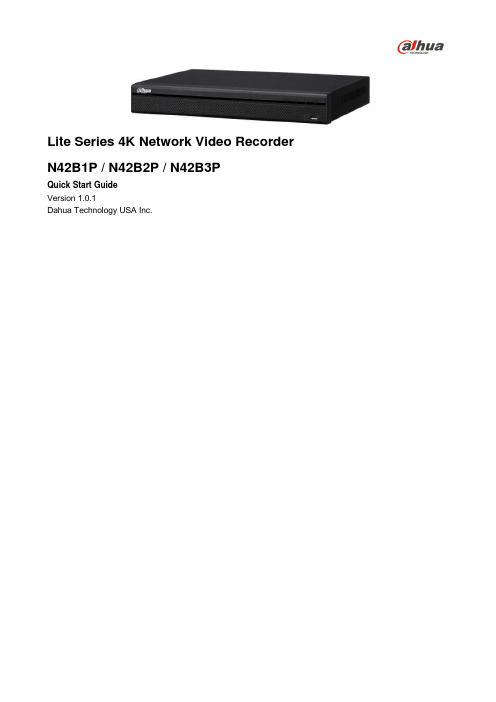
Lite Series 4K Network Video Recorder N42B1P / N42B2P / N42B3PQuick Start GuideVersion 1.0.1Dahua Technology USA Inc.Table of Contents1Welcome (1)1.1Important Safeguards and Warnings (1)Electrical safety (1)Environmental Precautions (2)Operation and Daily Maintenance (2)Lithium Battery Disclaimer (2)Warnings (3)1.2FCC Information (3)FCC compliance: (3)1.3Legal Notices (3)Copyright (3)Trademarks (3)1.4Disclaimer (3)2Unpacking (4)3NVR Components (5)3.1Front Panel (5)3.2Rear Panel (5)N42B1P (5)N42B2P (6)N42B3P (6)4Installing the Hard Drive (7)5NVR Setup (8)5.1Making Connections (8)5.2Logging In (8)6Smart Add (9)7Adding a Remote Device (10)8Accessing the NVR via the Web (11)1 WelcomeThis manual offers reference material and general information about the basic operation,maintenance, and troubleshooting of the Dahua HCDVI Digital Video Recorder. Read, follow, and retain the following safety instructions. Heed all warnings on the unit and in the operating instructions before operating the unit. Keep this guide for future reference.1.1 Important Safeguards and WarningsElectrical safety•Install the unit in accordance with the manufacturer’s instructions and in accordance with applicable local codes.•All installation and operation must conform to your local electrical safety codes.•Do not overload outlets and extension cords, which may cause fire or electrical shock.•Do not place the camera near or in a place where the camera may contact overhead power lines, power circuits, or electrical lights.•All input/output ports are SELV circuits. Ensure that SELV circuits are connected only to other SELV circuits.•Ground the unit using the ground connection of the power supply to protect the unit from damage, especially in damp environments.•Protect the plug and power cord from foot traffic, being pinched, and its exit from the unit.•Units with or without an ON/OFF switch have power supplied to the unit whenever the power cord is inserted into the power source; however, the unit is operational only when the ON/OFFswitch is in the ON position. The power cord is the main power disconnect device for switchingoff the voltage for all units.•Operate the unit only from the type of power source indicated on the label. Before proceeding, disconnect the power from the cable to be installed into the unit.•For external power supplied units, use only the recommended or approved power supplies.•Limited power sources must comply with EN 60950. Substitutions may damage the unit or cause fire or shock.•For 24 VAC units, voltage applied to the unit’s input power should not exceed ±25%. User-supplied wiring must comply with local codes (Class 2 power levels). Do not ground thesupply at the terminals or at the unit’s power supply terminal.•Contact the local dealer or the power company to verify the correct power supply.•Do not attempt to service the unit. Opening or removing covers may expose you to dangerous voltage or other hazards. Refer all servicing to qualified personnel.•If the unit is damaged and requires service, unplug the unit from the main power supply and refer to qualified service personnel. Damage may include, but is not limited to:•The power supply cord or plug is damaged.•Liquid has spilled in or on the unit.•An object has fallen on the unit.•The unit has been dropped and the housing is damaged.•The unit displays a marked change in performance.•The unit does not operate in the expected manner when the user correctly follows the proper operating procedures.•Ensure a service technician uses replacement parts specified by the manufacturer, or that have the same characteristics as the original parts. Unauthorized parts may cause fire, electricalshock, or other hazards. Dahua is not liable for any damage or harm caused by unauthorizedmodifications or repairs.•Perform safety checks after completion of service or repairs to the unit.•Use attachments and accessories only specified by the manufacturer. Any change or modification of the equipment, not expressly approved by Dahua, could void the warranty.•Incorporate a readily accessible disconnect device in the building installation wiring for quick power disconnect to the unit.•Dahua assumes no liability or responsibility for any fire or electrical shock caused by improper handling or installation.Environmental Precautions•Transport, use, and store the unit within the specified temperature and humidity range.•Do not place the unit in a wet, dusty, extremely hot or an extremely cold environment; and avoid environments with strong electromagnetic radiation or unstable lighting.•Never push objects of any kind into this unit through openings as they may touch dangerous voltage points or cause a short circuit that may result in fire or electrical shock. Take care to not spill any liquid on the unit.•Do not use units intended for indoor applications near water, in damp or wet environments, or in any area classified as a wet location. Do not expose an indoor unit to rain or moisture to reduce the risk of fire or electric shock.•Do not block or cover any openings in the unit enclosure. These openings are provided for ventilation to prevent overheating and to ensure reliable operation. Ensure the unit is placed in an area with adequate ventilation.•Do not place the unit near a heat source such as heaters, stoves, radiators or other equipment that produces heat.•Use the following guidelines if placing the unit in a rack-mount:•The ambient temperature of a rack-mount environment may exceed the recommended operating temperature of the unit. Take care to read the ambient temperature beforeinstallation.• A rack-mount environment may restrict the movement of air. Ensure the unit receives the proper amount of air flow required for safe operation or install the unit elsewhere.• A rack mount is capable of supporting a maximum weight. Ensure the rack mount can support the additional weight of this unit.• A rack mount environment requires proper and adequate circuitry. Ensure the circuits to the rack are capable of handling the electrical requirements of all units in the rack to protectagainst circuit overloads.•Pack the unit with standard factory packaging or material of the same quality when transporting the unit.•Take care to avoid heavy stress, violent vibration, or water spills to the unit during transportation, storage, and installation.Operation and Daily Maintenance•Do not touch the heat dissipation component of the unit. This part of the unit is hot and may cause a burn.•Do not open or dismantle the device; there are no components that a user can fix or replace.Opening the unit may cause water leakage or expose components to direct light. Contact the manufacturer or a qualified service representative to service the camera or to replace acomponent, including the desiccant.•Dahua recommends the use of a thunder-proof device in concert with the unit.•Use a dry soft cloth to clean the unit’s housing. If the unit is particularly dusty, use water to dilutea mild detergent, apply the diluted detergent to a soft cloth, then gently clean the device. Finally,use a dry cloth to wipe the unit dry. Do not use a volatile solvent like alcohol, benzene, or thinner;or use a strong detergent with abrasives, which may damage the surface coating or reduce the working performance of the unit.Lithium Battery Disclaimer•Improper use of the lithium battery shipped in this unit may result in fire, explosion, damage to the unit, and personal injury.•If the need to replace the battery arises, ensure that the replacement battery is the same model as the original battery.WARNING:•Risk of explosion if a different battery type is used a replacement.•Dispose of used batteries according to the instructions of the battery manufacturer and local codes.Warnings•Change the default password after the initial login to protect the integrity of the network.•Use the standard accessories provided by the manufacturer and ensure the unit is installed and commissioned by qualified professionals.•1.2 FCC InformationThis device complies with part 15 of the FCC Rules. Operation is subject to the following twoconditions:•This device may not cause harmful interference;•This device must accept any interference received, including interference that may cause undesired operation.FCC compliance:This equipment has been tested and found to comply with the limits for a digital device, pursuant to part 15 of the FCC Rules. These limits are designed to provide reasonable protection against harmful interference. This equipment generates uses and can radiate radio frequency energy and, if notinstalled and used in accordance with the instruction manual, may cause harmful interference to radio communication. However, there is no guarantee that interference will not occur in a particularinstallation. If this equipment does cause harmful interference to radio or television reception, which can be determined by turning the equipment off and on, the user is encouraged to try to correct the interference by one or more of the following measures:•Reorient or relocate the receiving antenna.•Increase the separation between the equipment and receiver.•Connect the equipment into an outlet on a circuit different from that to which the receiver is connected.•Consult the dealer or an experienced radio/TV technician for help.1.3 Legal NoticesCopyrightThis user guide is ©2016, Dahua Technology Company, LTD.This user guide is the intellectual property of Dahua Technology Company, LTD and is protected by copyright. All rights reserved.TrademarksAll hardware and software product names used in this document are likely to be registeredtrademarks and must be treated accordingly.1.4 Disclaimer•This user guide has been compiled with great care and the information it contains has been thoroughly reviewed and verified. The text was complete and correct at the time of printing. Thisguide may be periodically updated to reflect changes to the product or to correct previousinformation and the content of this guide can change without notice. If you encounter an error orhave any questions regarding the contents of this guide, contact customer service for the latestdocumentation and supplementary information. Dahua accepts no liability for damage resultingdirectly or indirectly from faults, incompleteness, or discrepancies between this guide and theproduct described. Dahua is not liable for any loss caused by installation, operation, ormaintenance inconsistent with the information in this guide.•Video loss is inherent to all digital surveillance and recording devices; therefore Dahua cannot be held liable for any damage that results from missing video information. To minimize theoccurrence of lost digital information, Dahua recommends multiple, redundant recording systems, and adoption of backup procedure for all data.•Contact the supplier or customer service if you encounter any issue while using this unit.2 UnpackingThis equipment should be unpacked and handled with care. If an item appears to have sustained damage during shipping, notify the shipper immediately.Verify that all the parts are included. If an item is missing, contact customer support or your local representative.The original packing carton is the safest container to transport the unit, in the event the unit must be returned for service. Retain the carton and all shipping material for future use.Please refer to the enclosed CD for more details, to view the detailed User’s Manual, and forconfiguration software.3 NVR ComponentsCheck the label on the bottom of the NVR and note the model number and the power requirements for this NVR. The label on the rear panel lists the serial number for the NVR. Please provide this serial number when requesting information or service for this device.3.1 Front PanelThe figure below depicts the NVR front panel.Figure 3-1Light Name FunctionSTATUS A blue light indicates the device is operating normally.HDD HDD status indicator A blue light indicates that the HDD is malfunctioning.NET Network status indicator A blue light indicates that the network connection is abnormal.POWER Power status indicator A blue light indicates that the power connection is OK.USB 2.0 port Connect to a peripheral USB 3.0 device (storage mouse, CD/DVD burner).3.2 Rear PanelThe figure below depicts the NVR rear panel for the 4-, 8-, and 16-channel units (image for reference only).N42B1PFigure 3-2Ref Name Ref Name Ref Name1 On/Off Button 5 Audio Input/Output 9 HDMI Output2 PoE Ports (x 4) 6 VGA Output10 Ground3 RJ45 Port (1000 M) 7 Alarm Input/Output4 USB 2.0 Port 8 DC12V InputN42B2PFigure 3-3Ref Name Ref Name Ref Name1 Power Input 5 USB 2.0 Port 9 HDMI Output2 On/Off Button 6 Audio Input/Output10 Ground3 PoE Ports (x 8) 7 VGA Output4 RJ45 Port (1000 M) 8 Alarm Input/OutputN42B3PFigure 3-4Ref Name Ref Name Ref Name1 Power Input 5 VGA Output 9 USB 2.0 Port2 On/Off Button 6 RS232 Port 10 RJ45 Port (1000 M)3 PoE Ports (x 16) 7 Audio Input/Output4 Alarm Input/Output 8 HDMI Output4 Installing the Hard DriveThe NVR provides two (2) SATA III Ports that can each accommodate a 6 TB HDD rated at 7200 RPM or higher. The installation requires a Phillips-head screwdriver.1. Shut down the device and then unplug the power cable before you open the case toreplace the HDD2. Loosen the screws on the rear panel and side panels and remove the upper housing.3. Place the HDD under the HDD bracket in the chassis and align the four screw holes. Affix theHDD to the chassis using a Philips screwdriver.4. Connect the HDD data cable to the maim board on the NVR and to the respective port on theHDD. Connect the HDD power cable from the main board to the HDD.5. Replace the upper housing and affix to the main body of the NVR. Connect the incomingpower cable to the NVR then plug the other end into a mains outlet.5 NVR Setup5.1 Making Connections1. Determine where you will install your system.2. Ensure the input voltage matches the rated power requirements for the device. Ensure the powersupply delivers a stable current. It is recommended to use a UPS to ensure a stable current.3. Connect a VGA or HDMI cable to the rear panel and to the display.4. Connect the mouse to the USB port on the rear panel.5. Connect a network cable to the NVR and to a router or a modem.6. Connect the power cable to your system and surge protector. The NVR enters the boot modeafter power is applied and the NVR defaults to the multiple-window video mode.5.2 Logging InThe NVR has four built-in accounts:Username Passwordadmin admin888888 888888666666 666666default defaultNote: For security reason, modify the password after the initial login.Click Enter or left mouse click to access the System Login interface. Type a default Username and Password to access the system.Figure 5-1Note:•Three login failures within 30 minutes causes the system to issue an alarm.•Five login failures within 30 minutes causes the system to lock the account.6 Smart AddWhen the network camera(s) and the NVR are connected to same router or switch, you can use the Smart Add function to add all network cameras to the NVR at the same time.There are two methods to access the Smart Add interface:1. Click the Smart Add button from the Startup Wizard screen.Figure 6-12. Right-click the Preview Interface and select Smart Add.Figure 6-27 Adding a Remote Device1. Access the Main Menu for the NVR.2. Select the Settings page, then select the Camera tab and click the Remote link in the left pane.Figure 7-13. Click the Device Search button, located in the upper frame, to search for remote devices on thenetwork.4. Double-click an IP address or check multiple devices and click the Add button to add the device tothe Added Device list.8 Accessing the NVR via the WebThe NVR can be accessed directly from the Internet Explorer Web browser. The Web Interface allows you to set parameters, configure inputs and outputs, set recording options, view live camera images, and review recorded video.Note: Different devices may have different Web interfaces, the figures below are for reference only, and may not represent the Web Interface for your device.1. Launch Internet Explorer and type the DVR’s IP address in the address bar. Internet Exploreropens the Login page.2. Click Yes to install webrec.cab when the system displays the installation prompt. (Note: If youreceive an error that the computer cannot download the ActiveX file, please modify the securitysettings in Internet Explorer to accept ActiveX downloads.)3. Type the Username and Password for the device. Then, click Login. The default Username andPassword “admin”.Note: For security reasons, modify your password after your first login.Figure 8-14. Refer to the CD included in the packaging for detailed operating instructions.Dahua Technology USA Inc.23 Hubble, Irvine, CA 92618Tel: (949) 679-7777Fax: (949) 679-5760Email: **************************.comRev 001.001 © 2017 Dahua. All rights reserved. Design and specifications are subject to change without notice.。
Microsoft Teams 基础知识及使用指南说明书
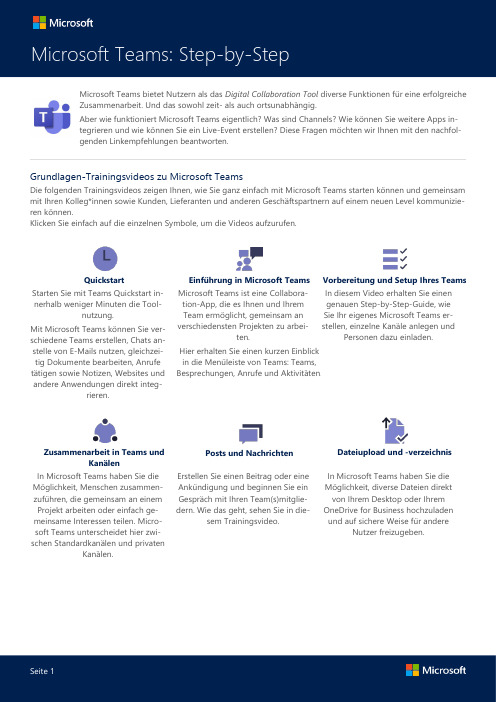
Microsoft Teams bietet Nutzern als dasDigital CollaborationTool diverse Funktionen für eine erfolgreiche Zusammenarbeit. Und das sowohl zeit- als auch ortsunabhängig.Aber wie funktioniert Microsoft Teams eigentlich? Was sind Channels? Wie können Sie weitere Apps in-tegrieren und wie können Sie ein Live-Event erstellen? Diese Fragen möchten wir Ihnen mit den nachfol-genden Linkempfehlungen beantworten.Grundlagen-Trainingsvideos zu Microsoft TeamsDie folgenden Trainingsvideos zeigen Ihnen, wie Sie ganz einfach mit Microsoft Teams starten können und gemeinsam mit Ihren Kolleg*innen sowie Kunden, Lieferanten und anderen Geschäftspartnern auf einem neuen Level kommunizie-ren können.Klicken Sie einfach auf die einzelnen Symbole, um die Videos aufzurufen.Quickstart Einführung in Microsoft Teams Vorbereitung und Setup Ihres Teams Starten Sie mit Teams Quickstart in-nerhalb weniger Minuten die Tool-nutzung.Mit Microsoft Teams können Sie ver-schiedene Teams erstellen, Chats an-stelle von E-Mails nutzen, gleichzei-tig Dokumente bearbeiten, Anrufetätigen sowie Notizen, Websites undandere Anwendungen direkt integ-rieren.Microsoft Teams ist eine Collabora-tion-App, die es Ihnen und IhremTeam ermöglicht, gemeinsam anverschiedensten Projekten zu arbei-ten.Hier erhalten Sie einen kurzen Einblickin die Menüleiste von Teams: Teams,Besprechungen, Anrufe und Aktivitäten.In diesem Video erhalten Sie einengenauen Step-by-Step-Guide, wieSie Ihr eigenes Microsoft Teams er-stellen, einzelne Kanäle anlegen undPersonen dazu einladen.Zusammenarbeit in Teams undKanälenPosts und Nachrichten Dateiupload und -verzeichnisIn Microsoft Teams haben Sie dieMöglichkeit, Menschen zusammen-zuführen, die gemeinsam an einemProjekt arbeiten oder einfach ge-meinsame Interessen teilen. Micro-soft Teams unterscheidet hier zwi-schen Standardkanälen und privatenKanälen.Erstellen Sie einen Beitrag oder eineAnkündigung und beginnen Sie einGespräch mit Ihren Team(s)mitglie-dern. Wie das geht, sehen Sie in die-sem Trainingsvideo.In Microsoft Teams haben Sie dieMöglichkeit, diverse Dateien direktvon Ihrem Desktop oder IhremOneDrive for Business hochzuladenund auf sichere Weise für andereNutzer freizugeben.Chats und AnrufeBesprechungenLive-EventsIn diesem Video zeigen wir Ihnen, wie Sie einen 1:1- oder einen Grup-penchat erstellen, um sich privat zu unterhalten oder mit einer kleineren Gruppe zusammenzuarbeiten. Au-ßerdem erhalten Sie eine Einführung in die Anruffunktion von MicrosoftTeams.Sie können über Ihren Teams-Kalen-der direkt an einer Online-Bespre-chung teilnehmen oder Sie melden sich über die Web-App als Gast an.Teams-Live-Event ist eine Erweite-rung der Teams-Meetings, mit der Sie online Veranstaltungen für ein großes Publikum produzieren kön-nen.Apps und ToolsTeamterminplanAktivitätsfeedSie haben die Möglichkeit, verschie-dene Apps in Teams zu integrieren. Wir zeigen Ihnen, wie das geht und welche Möglichkeiten Ihnen dieseApps bieten.Fünf Dinge, die Sie über Apps in MS Teams wissen sollten !Die Schichten in Microsoft-Teams sind ein Tool für die Verwaltung von Zeitplänen, mit dessen Hilfe Sie Zeit-pläne für Ihr Team erstellen, aktuali-sieren und verwalten können.Über die Schaltfläche …Aktivitäten “ erhalten Sie einen Überblick über Ih-ren Aktivitätsfeed – eine Zusammen-fassung aller Ereignisse in den Teams-Channels, denen Sie folgen. So verpassen Sie garantiert nichtsmehr.E-Book-EmpfehlungenRund um das Thema Microsoft Teams haben wir verschiedene kostenlose Buchempfehlungen für Sie, die Ihnen den Einstieg in das Tool erleichtern werden:•Crashkurs zu Microsoft TeamsIn diesem E-Book erfahren Sie, wie Sie mithilfe von diversen Microsoft Teams-Tools schnell und effizient kom-munizieren und interagieren können. Unter anderem werden Ihnen hier die Chatfunktionen, das Erstellen von Online-Meetings, das Tätigen von Anrufen sowie die Freigabe von Dateien und Dokumenten erläutert. E-Book herunterladen•Jetzt in 5 einfachen Schritten mit Microsoft Teams startenErfahren Sie in diesem E-Book, wie Sie Gespräche mit Ihren Teammitgliedern starten, die App herunterladen, gemeinsam an Projekten arbeiten, ein Meeting aufsetzen und wie Sie mit @mentions Personen taggen können und so die Interaktion fördern. E-Book herunterladen•Das neue Arbeiten mit Microsoft TeamsIn diesem E-Book stellen wir Ihnen die Neuerungen in der heutigen Arbeitsweise vor. Außerdem erläutern wir Ihnen, wie Sie sich mit Microsoft Teams zum Wohl Ihres Teams und Unternehmens an diese Veränderungen anpassen können. E-Book herunterladenWeiterführende RessourcenDamit Sie rund um das Thema Microsoft Teams auf dem Laufenden bleiben, finden Sie im Folgenden weitere spannende Linkeempfehlungen, die Sie nicht verpassen sollten:•Microsoft Teams Blog: Hier finden Sie Best Practices, News und Trends direkt vom Entwicklerteam hinter Microsoft Teams.Mehr erfahren•Microsoft Roadmap:Entdecken Sie die neuesten Updates zu Funktionen in Microsoft Teams!Mehr erfahren•Microsoft Teams Partner-Guide:Dieser interaktive Partner-Guide fokussiert sich auf die Themenbereiche Telefonie, Besprechungen und Teams-Räume.Mehr erfahren。
Emoji表情

:blush::bowtie::smile::laughing::blush::smiley::relaxed::smirk::heart_eyes::kissing_heart: :kissing_closed_eyes::flushed::relieved: :satisfied::grin::wink::stuck_out_tongue_winking_eye::stuck_out_tongue_closed_eyes::grinning: :kissing::kissing_smiling_eyes::stuck_out_tongue: :sleeping::worried::frowning::anguished::open_mouth::grimacing::confused::hushed::expressionless: :unamused::sweat_smile::sweat: :disappointed_relieved::weary::pensive: :disappointed::confounded::fearful::cold_sweat::persevere::cry: :sob::joy::astonished::scream::neckbeard::tired_face::angry::rage::triumph::sleepy::yum::mask::sunglasses::dizzy_face::imp::smiling_imp::neutral_face::no_mouth::innocent::alien::yellow_heart::blue_heart::purple_heart::heart::green_heart::broken_heart::heartbeat::heartpulse::two_hearts::revolving_hearts::cupid::sparkling_heart::sparkles::star::star2::dizzy::boom::collision::anger: :exclamation::question::grey_exclamation: :grey_question::zzz::dash::sweat_drops::notes::musical_note: :fire::hankey::poop::::+1::thumbsup::-1::thumbsdown::ok_hand::punch::facepunch::fist::v::wave::hand: :raised_hand::open_hands::point_up::point_down::point_left::point_right::raised_hands::pray::point_up_2: :clap::muscle::metal::fu::walking::runner::running::couple::family: :two_men_holding_hands::two_women_holding_hands::dancer::dancers::ok_woman::no_good::information_desk_person::raising_hand::bride_with_veil: :person_with_pouting_face::person_frowning::bow: :couplekiss::couple_with_heart::massage::haircut::nail_care::boy::girl::woman::man::baby::older_woman::older_man::person_with_blond_hair::man_with_gua_pi_mao::man_with_turban: :construction_worker::cop::angel: :princess::smiley_cat::smile_cat: :heart_eyes_cat::kissing_cat::smirk_cat: :scream_cat::crying_cat_face::joy_cat::pouting_cat::japanese_ogre::japanese_goblin: :see_no_evil::hear_no_evil::speak_no_evil: :guardsman::skull::feet: :lips::kiss::droplet::ear::eyes::nose::tongue::love_letter::bust_in_silhouette: :busts_in_silhouette::speech_balloon::thought_balloon: :feelsgood::finnadie::goberserk::godmode::hurtrealbad::rage1::rage2::rage3::rage4::suspect::trollface::sunny::umbrella::cloud::snowflake::snowman::zap::cyclone::foggy::ocean::cat::dog::mouse::hamster::rabbit::wolf::frog::tiger::koala::bear::pig::pig_nose::cow::boar::monkey_face::monkey::horse::racehorse::camel::sheep::elephant::panda_face::snake::bird::baby_chick::hatched_chick::hatching_chick::chicken::penguin::turtle::bug::honeybee::ant::beetle::snail::octopus: :tropical_fish::fish::whale::whale2::dolphin::cow2::ram::rat::water_buffalo::tiger2::rabbit2::dragon::goat::rooster::dog2::pig2::mouse2::ox: :dragon_face::blowfish::crocodile::dromedary_camel::leopard::cat2: :poodle::paw_prints::bouquet: :cherry_blossom::tulip::four_leaf_clover: :rose::sunflower::hibiscus: :maple_leaf::leaves::fallen_leaf: :herb::mushroom::cactus::palm_tree::evergreen_tree::deciduous_tree::chestnut::seedling::blossom::ear_of_rice::shell::globe_with_meridians: :sun_with_face::full_moon_with_face::new_moon_with_face::new_moon::waxing_crescent_moon::first_quarter_moon::full_moon::waning_gibbous_moon::last_quarter_moon::waning_crescent_moon::last_quarter_moon_with_face::first_quarter_moon_with_face: :moon::earth_africa::earth_americas::earth_asia::volcano::milky_way::partly_sunny::octocat::squirrel::waxing_gibbous_moon::bamboo::gift_heart::dolls: :school_satchel::mortar_board::flags: :fireworks::sparkler::wind_chime::rice_scene::jack_o_lantern::ghost::santa::christmas_tree::gift::bell::no_bell::tanabata_tree::tada::confetti_ball::balloon: :crystal_ball::cd::dvd::floppy_disk::camera::video_camera::movie_camera::computer::tv: :iphone::phone::telephone: :telephone_receiver::pager::fax: :minidisc::vhs::sound::speaker::mute::loudspeaker::mega::hourglass::hourglass_flowing_sand: :alarm_clock::watch::radio::satellite::loop::mag::mag_right::unlock::lock: :lock_with_ink_pen::closed_lock_with_key::key: :bulb::flashlight::high_brightness: :low_brightness::electric_plug::battery: :calling::email::mailbox::postbox::bath::bathtub::shower::toilet::wrench: :nut_and_bolt::hammer::seat::moneybag::yen::dollar::pound::euro::credit_card: :money_with_wings::e-mail::inbox_tray::outbox_tray::envelope::incoming_envelope: :postal_horn::mailbox_closed::mailbox_with_mail: :mailbox_with_no_mail::door::smoking: :bomb::gun::hocho::pill::syringe::page_facing_up: :page_with_curl::bookmark_tabs::bar_chart: :chart_with_upwards_trend::chart_with_downwards_trend::scroll: :clipboard::calendar::date::card_index::file_folder::open_file_folder::scissors::pushpin::paperclip::black_nib::pencil2::straight_ruler::triangular_ruler::closed_book::green_book::blue_book::orange_book::notebook::notebook_with_decorative_cover::ledger::books: :bookmark::microscope::telescope::name_badge::newspaper::football::basketball::soccer::baseball::tennis::8ball::rugby_football::bowling::golf::mountain_bicyclist::bicyclist::horse_racing::snowboarder::swimmer::surfer::ski::spades::hearts::clubs::diamonds::gem::ring::trophy::musical_score::musical_keyboard::violin::space_invader::video_game: :black_joker::flower_playing_cards::game_die: :dart::mahjong::clapper::memo::pencil::book::art::microphone::headphones::trumpet::saxophone::guitar::shoe::sandal::high_heel::lipstick::boot::shirt::tshirt::necktie::womans_clothes::dress::running_shirt_with_sash::jeans::kimono::bikini::ribbon::tophat::crown::womans_hat::mans_shoe::closed_umbrella::briefcase::handbag::pouch::purse::eyeglasses::fishing_pole_and_fish::coffee: :tea::sake::baby_bottle::beer::beers::cocktail: :tropical_drink::wine_glass::fork_and_knife: :pizza::hamburger::fries::poultry_leg::meat_on_bone::spaghetti: :curry::fried_shrimp::bento::sushi::fish_cake::rice_ball::rice_cracker::rice::ramen: :stew::oden::dango::egg::bread::doughnut::custard::icecream::ice_cream::shaved_ice::birthday::cake::cookie::chocolate_bar::candy::lollipop::honey_pot::apple::green_apple::tangerine::lemon::cherries::grapes::watermelon::strawberry::peach::melon::banana::pear::pineapple: :sweet_potato::eggplant::tomato: :corn::house::house_with_garden::school::office::post_office::hospital::bank::convenience_store::love_hotel::hotel::wedding::church::department_store::european_post_office::city_sunrise: :city_sunset::japanese_castle::european_castle: :tent::factory::tokyo_tower::japan::mount_fuji::sunrise_over_mountains::sunrise::stars::statue_of_liberty: :bridge_at_night::carousel_horse::rainbow::ferris_wheel::fountain::roller_coaster: :ship::speedboat::boat::sailboat::rowboat::anchor::rocket::airplane::helicopter::steam_locomotive::tram::mountain_railway: :bike::aerial_tramway::suspension_railway::mountain_cableway::tractor::blue_car::oncoming_automobile::car::red_car::taxi::oncoming_taxi::articulated_lorry::bus::oncoming_bus::rotating_light: :police_car::oncoming_police_car::fire_engine::ambulance::minibus::truck::train::station::train2: :bullettrain_front::bullettrain_side::light_rail: :monorail::railway_car::trolleybus::ticket::fuelpump::vertical_traffic_light::traffic_light::warning::construction::beginner::atm::slot_machine::busstop::barber::hotsprings: :checkered_flag::crossed_flags::izakaya_lantern: :moyai::circus_tent::performing_arts: :round_pushpin::triangular_flag_on_post::jp::kr::cn::us::fr::es::it::ru::gb::uk::de::one::two::three::four::five::six::seven::eight::nine::keycap_ten::1234::zero: :hash::symbols::arrow_backward: :arrow_down::arrow_forward::arrow_left::capital_abcd::abcd::abc::arrow_lower_left::arrow_lower_right::arrow_right: :arrow_up::arrow_upper_left::arrow_upper_right::arrow_double_down::arrow_double_up::arrow_down_small::arrow_heading_down::arrow_heading_up::leftwards_arrow_with_hook: :arrow_right_hook::left_right_arrow::arrow_up_down: :arrow_up_small::arrows_clockwise::arrows_counterclockwise: :rewind::fast_forward::information_source::ok::twisted_rightwards_arrows::repeat: :repeat_one::new::top: :up::cool::free::ng::cinema::koko: :signal_strength::u5272::u5408: :u55b6::u6307::u6708::u6709::u6e80::u7121::u7533::u7a7a::u7981::sa::restroom::mens: :womens::baby_symbol::no_smoking::parking::wheelchair::metro: :baggage_claim::accept::wc::potable_water::put_litter_in_its_place::secret::congratulations::m::passport_control: :left_luggage::customs::ideograph_advantage: :cl::sos::id: :no_entry_sign::underage::no_mobile_phones: :do_not_litter::non-potable_water::no_bicycles: :no_pedestrians::children_crossing::no_entry::eight_spoked_asterisk::eight_pointed_black_star::heart_decoration: :vs::vibration_mode::mobile_phone_off::chart::currency_exchange::aries::taurus::gemini::cancer::leo::virgo::libra::scorpius::sagittarius::capricorn::aquarius::pisces::ophiuchus: :six_pointed_star::negative_squared_cross_mark::a::b::ab::o2::diamond_shape_with_a_dot_inside::recycle::end: :on::soon::clock1: :clock130::clock10::clock1030::clock11::clock1130::clock12::clock1230::clock2::clock230::clock3::clock330::clock4::clock430::clock5::clock530::clock6::clock630::clock7::clock730::clock8::clock830::clock9::clock930::heavy_dollar_sign::copyright::registered::tm: :x::heavy_exclamation_mark::bangbang: :interrobang::o::heavy_multiplication_x: :heavy_plus_sign::heavy_minus_sign::heavy_division_sign::white_flower::100::heavy_check_mark: :ballot_box_with_check::radio_button::link: :curly_loop::wavy_dash::part_alternation_mark::trident::black_large_square::white_large_square: :white_check_mark::white_square_button::black_square_button: :black_circle::white_circle::red_circle::large_blue_circle::large_blue_diamond::large_orange_diamond: :small_blue_diamond::small_orange_diamond::small_red_triangle: :small_red_triangle_down::shipit:。
4K HDMI GRABBER HDMI to USB 3.0 Video Capture Box用

4K HDMI GRABBER HDMI to USB 3.0 Video Capture BoxUser manual (v.9)- English -A.Introduction ---------------------------------------------------------------------------------- 03B.Features --------------------------------------------------------------------------------------- 03C.Inside the box -------------------------------------------------------------------------------- 03D.Specifications -------------------------------------------------------------------------------- 04E.System requirements ---------------------------------------------------------------------- 04F.Installation ------------------------------------------------------------------------------------ 05G.Operating Instructions (Windows with PotPlayer) ---------------------------------- 051.PotPlayer--------------------------------------------------------------------------------- 05H.Operating Instructions (Mac OS with VLC or QuickTime) -------------------------- 081.VLC ---------------------------------------------------------------------------------------- 082.QuickTime ------------------------------------------------------------------------------- 08A.IntroductionThe Pengo 4K HDMI Grabber is designed to support a 4K UHD Video output and capture audio/video HDMI Source. Transferring audio/video between thegrabber and your PC/NB via USB easily enables streamers to capture each sound and movement. Using the Pengo 4K HDMI Grabber will allow a stable videocapture in 1920 x 1080p at 60 fps without affecting the performance of yourcomputer.B.FeaturesSupports HDMI 2.0 4K @ 60 fps 4:4:4 inputSupports HDMI 2.0 Pass-through outputUSB 3.0 Video Capture at 1080p @ 60 fpsSupports UVC 1.0Supports microphone inputSupports 3.5mm stereo headphone outputCaptures PS4 Pro and Xbox One X game displayGUI Control interface for WindowsC.Inside the boxPengo 4K HDMI Grabber x 1User Manual x 1USB 3.0 Cable x 1D. SpecificationsDESCRIPTION4K UHD HDMI to USB 3.0 Video Grabber INPUT INTERFACE1 x HDMI type A1 x 3.5mm audio input INPUT RESOLUTION640 x 480p, 60Hz 1280 x 720p, 30Hz, 50Hz, 60Hz 1920 x 1080p, 24Hz, 25Hz, 30Hz, 50Hz, 60Hz 3840 x 2160p, 24Hz, 25Hz, 30Hz, 50Hz, 60Hz HDMI VIDEO SAMPLING 4:4:4 formatOUTPUT INTERFACE 1 x HDMI type A, loop-through output1 x USB Type A (USB 3.0, USB 2.0), supporting UVC video and audio1 x 3.5 mm audio outputOUTPUT RESOLUTION Up to 3840 x 2160p @ 60 Hz via HDMI 640 x 480p, 60Hz 1280 x 720p, 30Hz, 50Hz, 60Hz 1920 x 1080p, 24Hz, 25Hz, 30Hz, 50Hz, 60Hz 3840 x 2160p, 24Hz, 25Hz, 30Hz, 50Hz, 60HzUp to 1080p @ 60 Hz via USB 640 x 480p, 60Hz 1280 x 720p, 30Hz, 50Hz, 60Hz 1920 x 1080p, 24Hz, 25Hz, 30Hz, 50Hz, 60HzUVC COLOR SPACE YUY2 (4:2:2), RGB 4:4:4 (MJPG)AUDIO INPUTHDMI, 16-bit PCM encoded audio at 44.1kHz, 48kHz, 96kHz and 192kHz sampling ratesStereo microphone input AUDIO OUTPUT16-bit PCM encoded audio at 48kHz sampling rates Stereo headphone output OS SUPPORTMicrosoft Windows (8 and above) Mac OS X (10.13 and above) ENVIRONMENTOperating temperature 0 ~ 45℃ Operating humidity 20 ~ 90% Storage temperature -20 ~ 60℃ DIMENSION65 x 85.6 x 15.2 mm (W x L x H) WEIGHT 91GE. System requirementsCPU: i5 Dual Core 2.8GHz or higherRAM: 4GB or higherOS: Microsoft Windows (8 and above)Mac OS X (10.13 and above)F.Installation1.Connect Pengo 4K HDMI Grabber into the computer USB 3.0 Port using theUSB 3.0 cable inside the package.2.Plug in your devices (ie: PS4 Pro, Xbox One X) with an HDMI Cable into theHDMI input port.3.Plug in your display device (ie: monitor) with a HDMI Cable into Pengo 4KHDMI Grabber LOOP out port.4.Plug in your 3.5mm headphones and microphone into their perspectiveports.G.Operating Instructions (Windows with PotPlayer)1.PotPlayer1.1After plugging in your device, go to [ Device Manager ]to make sure [ Pengo HDMI Grabber ] is detected1.2Download PotPlayer : https:///(install base on your OS version)1.3Open PotPlayer (different versions will have different interface) 1.4Sound settingsUnder PotPlayer menu, go to Audio -> [ Audio Renderer (Pass-through) ] -> select [ Built-in WASAPI Audio Renderer ]1.5Select DeviceI.Under Menu > Open -> Device SettingsII.Under Webcam -> Video capture device, under Device select -> [ Pengo HDMI Grabber]III.Audio capture device -> under Device select -> [ WASAPI – Mic (Pengo HDMI Grabber) ]IV.Press [ Open device], You’ll be able to see your video and audio1.6Video RecordingI.Go to the Menu -> Video -> Video Recording -> Record VideoII.Select your storage locationIII.Press [ Start ]H.Operating Instructions (Mac OS with VLC or QuickTime) **Newer version ofVLC might not work1.VLC1.1Download VLC at https:///index.html1.2Open VLC1.3Go to File -> Open Capture Device1.4Under Capture, check the video and audio boxand select [Pengo HDMI Grabber] and press Open2.QuickTime2.1Open QuickTime2.2Go to File -> New Movie Recording2.3If your display does not appear, next to the record RED button dropdown menu, select [ Pengo HDMI Grabber]Note:•It is recommended to use our USB 3.0 cable.•Different version will have slightly different interface.•Make sure your source does not have HDCP, we do not support HDCP.•Make sure your device is not 1080i. We do not support 1080i. We support 1080p.•Please contact us if you have any issues.•We reserve the right to make any updates without prior notice.•Please register your Pengo product at: /register- END -。
MemorEyes 3G高清数字视频录制器说明书

TABLE OF CONTENTSChapter Page1 DESCRIPTION 1-12 SPECIFICATIONS 2-1 2.1 System Performance 2-1 2.2 System Defaults 2-3 2.3 Physical Characteristics 2-3 2.4 Communications 2-4 2.5 Electrical Requirements 2-4 2.6 Environmental 2-4 2.7 Connector/Pin Details 2-53 SET-UP 3-1 3.1 Mounts 3-1 3.2 Connections3-1 3.3 Set-up Procedure 3-24 OUTLINE DRAWING 4-1LIST OF FIGURESFigure 3-1: Mounts 3-1 Figure 3-2: Connections 3-2 Figure 4-1: Outline Drawing 4-11 DESCRIPTIONMemorEyes 3G is a solid-state high definition digital video recorder for those conducting intelligence-gathering operations, especially in demanding environments such as on-board rotary wing aircraft.The device has no moving parts and has a large recording capacity (several hours of video). It features a rugged machined aluminium housing, integral heating and cooling mechanisms, tactile button operation, and Dzus fastener system.MemorEyes 3G has several features designed to increase the effectiveness of surveillance and security systems, including:∙Ability of simultaneous recording and independent playback of recorded video footage;∙Simultaneous recording of up to 4 CVBS or 2 SDI channels;∙Ethernet streaming of recorded and played back video;∙Tamper protection by watermarking recorded video with date/time stamp.MemorEyes 3G may be used in conjunction with Laserdyne’s Black Opal family of flat panel display systems, allowing the operator to:set different video channels for recording or playback;control playback; andset event markers;all without ever touching the MemorEyes 3G device – so you have a wide choice of installation sites within the vehicle.MemorEyes 3G may also be used as a stand-alone recorder, utilising the local record and playback controls. Full control of the device is provided locally via the Graphic User Interface (GUI), a combination of AMOLED display, rotary switch and 4 momentary buttons. The main control modes are:Debrief;Play;Stop;Record; andRecord Mute.The device may be installed:in series with a Black Opal display (when in close proximity to it – only one short cable extra required, no other cabling changes); orperipheral to a Black Opal display (when remote from it – some extra cables and cable modifications required).MemorEyes 3G may also be installed in series with or peripheral to other brands of display, depending upon video signal availability and other features of that display, or it may be installed in a stand-alone fashion, if replacing an existing recorder or installing without a display.Video footage is broken up and is stored in files of a configurable length. The video files are marked with start time and date. Files are stored on a non-volatile medium with data retention of 10 years.MemorEyes 3G also features a waterproof external USB memory module, where video recorded to the fixed internal storage medium is duplicated. More than one may be carried to allow quick memory swap-out and mission continuity, retrieving files in between mission stages (e.g. during crew change/refueling stops).The MemorEyes 3G DVR is field upgradeable. All software and firmware can be loaded via the Ethernet or RS-232 interface.2 SYSTEM SPECIFICATIONSNotation - use of brackets in tables: [notes & qualifications] (units) {alternate units}.2.1 System PerformancePARAMETER SPECIFICATIONGeneralLocal Controls 4 tactile LED-backlit (green or red selectable)buttons, 1 five-position rotary switch Remote Controls RS-2321000BASE-TX EthernetDimming and Day/Night control lines Indicators 160x128 AMOLED displayNight Vision Device CompatibilityMIL-STD-3009RTCA/DO-275[low intensity green; red selectable] RecordingVideo Format H.264 BP, MP, and HP up to Level 5.1 Video Bit Rate 1Mb/s – 40Mb/sAudio Format AACAudio Bit Rate 24Kb/sInternal Storage 128-1024GB SATA SSD Recording Capacity >6 hours at 40Mb/sInputsPhysical Connections SD Video4 simultaneous CVBS channels75ohm terminated and ESD protected SDI Video1 or2 simultaneous channelsBNC, 75 ohm, ESD protected Audio 2 channels, ESD protectedSignal Formats supported SD Video 1V pp Composite [PAL/NTSC]SDI Video SMPTE 259M, SMPTE 292M, SMPTE 424M Audio 3.3Vpp [max.]PARAMETER SPECIFICATIONOutputsPhysical Connections SD Video1 CVBS channels75ohm terminated and ESD protected SDI Video2 channelsBNC, 75 ohm, ESD protected. Audio2 channelsESD protectedSignal Formats supported SD Video 1V pp Composite [PAL/NTSC]SDI VideoSMPTE 259M, SMPTE 292M, SMPTE 424MOutput 1: Re-clocked copy of the SDI1 inputchannel (same format as the input)Output 2: Any selected input (any format) Audio 3.3Vpp [max.]Safety & ProtectionCooling thermal transfer by internal & externalconvectionBackfill purged & backfilled [N2] Electrical Protection conforms to:QSTAG 307;MIL-STD-704E;MIL-STD-1275D;RTCA/DO-160E 1Audible Emission [@ 10m] nilMemorEyes-to-Go External Waterproof (“Walk Away”) MemoryType solid state [“thumb drive”] Capacity (GB) 128/256/512Interface USB 3.0, mass storage device File System FAT32, NTFSSealing water proof when inserted into MemorEyes 3G orcapped1 Refer to Laserdyne for applicable issues, clauses & tests.2.2 System DefaultsPARAMETER SPECIFICATIONVideo Standard AUTODETECTVideo Compression H.264 high profile level 4.1, 5Mb/s for SD video,20Mb/s for HD videoVideo Input Channel CVBS1Video Output Channel Simultaneous SDI / CVBSAudio Channel Channel 1Video File Length 600 SECIP Address 10.1.1.1Time & Date GMTSerial BAUD rate 19200Serial Configuration 8 N 12.3 Physical CharacteristicsPARAMETER SPECIFICATIONMass [approx.] (kg {lb}) 1.3 {2.86}Dimensions (mm {“}) Width body 127 {5}overall 2146 {5.75}Height 66.7 {2.63}Depth 3177.5 {6.99}Specific Gravity > 1 [non-floatation]Mounting 4 x Dzus fasteners [type PFSC35] in corners ofmounting flange; 8 x M4 tapped holes [4 in eachside]2 Including mounting flanges.3 Rear surface of mounting flange to rear of unit.2.4 CommunicationsPARAMETER SPECIFICATIONPorts one Serial port 4Data Format RS-232Rate (Baud) 19,200 to 115,200 [1,200 to 230.6k optional]2.5 Electrical RequirementsPARAMETER SPECIFICATIONSupply Voltage (Vdc) MIL-STD 704E [for 10 to 30V] Power Consumption (W) typical 20[@ 28Vdc] max. [heater on] 5902.6 EnvironmentalPARAMETER SPECIFICATION Temperature (︒C) Operate6min. 7-40[RTCA/DO-160E, ST model max. 8long term +40class B4] short term +55ET model max. 8long term +55short term +70Survive min. 7 -40max. 8 +80Vibration [RTCA/DO-160E, Helicopter Category R] sine on randomShock [RTCA/DO-160E, Helicopter Categories B & C, drop shock] operational 6g, 11ms; 3 shocks in each orientation crash safety 20g, 11ms; 3 shocks in each orientationSealing [RTCA/DO-160E, Category W] 9water resistant [drip proof] Altitude/Low Pressure [operational; RTCA/DO-160E, class B4]25,000 feetEMI/EMC 9, 10 MIL-STD-461E4 Shared with power input.5 5 minute warm-up at -40︒C, less for higher start-up temperatures.6 When used in accor dance with procedures in User’s Manual.7 Without wind-chill.8 Without solar radiation.9 With compliant line connectors attached.10 By design, simulation and analysis. Refer to manufacturer for details.2.7 Connector/Pin DetailsNO. NAME PINMARKING PURPOSE NOTES FORHARNESSCOMMENTJP1: Display [RMU] Video & Power Connection (rear panel): Connector, MilSpec, 38999, 13-35, Panel, Plug, ‘click’ screw-on, 22 Way. Typical line connector matching part is AmphenolD38999/26WC35SNJP1,1 N/C 1JP1,2 N/C 2JP1,3 CVBS_GND 3 Composite video GND coax, 75Ωshieldreplicated on JP2,9JP1,4 CVBS_OUT 4 Composite video output coax, 75Ωcentre 75Ω terminated in DVR; replicated on JP2,10JP1,5 PR_OUT 5 Component Pr output coax, 75Ωcentre 75Ω terminated in DVR, ESD protection onlyJP1,6 PR_GND 6 Component Pr GND coax, 75ΩshieldJP1,7 N/C 7JP1,8 RS-232_TX 8 RS-232 transmit (debugoutput)signalJP1,9 RS-232_RX 9 RS-232 receive (debuginput)signalJP1,10 N/C 10JP1,11 N/C 11JP1,12 V- 12 0V power return powerJP1,13 V+ 13 +28V DC power powerJP1,14 N/C 14JP1,15 15JP1,16 C_GND 16 RS-232 GNDJP1,17 PB_OUT 17 Component Pb output 75Ω terminated inDVR, ESD protectiononlyJP1,18 PB_GND 18 Component Pb GND coax, 75ΩshieldJP1,19 PY_GND 19 Component Y GND coax, 75ΩshieldJP1,20 V- 20 0V power return powerJP1,21 V+ 21 +28V DC power powerJP1,22 Y_OUT 22 Component Y output coax, 75Ωcentre 75Ω terminated in DVR, ESD protection onlyNO. NAME PINMARKING PURPOSE NOTES FORHARNESSCOMMENTJP2: Sensor Video Connection (rear panel): Connector, MilSpec, 38999, 13-35, Panel, Socket, ‘click’ screw-on, 22 Way. Typical line connector matching part is Amphenol D38999/26WC35PNJP2,1 VID1_GND 1 Video 1 (Composite 1)GND coax, 75ΩshieldJP2,2 VID1_IN 2 Video 1 (Composite 1)input coax, 75Ωcentre75Ω terminated inDVR, ESD protectiononlyJP2,3 VID2_GND 3 Video 4 (Composite) GND coax, 75ΩshieldJP2,4 VID2_IN 4 Video 4 (Composite 4)input coax, 75Ωcentre75Ω terminated inDVR, ESD protectiononlyJP2,5 Audio_1_IN 5 Primary Audio input forrecording (recorded asLeft channel)signalJP2,6 Audio_2_IN 6 Secondary Audio input forrecording (recorded asRight channel)signalJP2,7 RS-232_TX 7 RS-232 Transmit (outputfrom DVR) signal Used for serialcontrol of DVR, ESDprotection onlyJP2,8 RS-232_RX 8 RS-232 Receive (input toDVR) signal Used for serialcontrol of DVR, ESDprotection onlyJP2,9 GND 9 Connected to JP1,3 Alternate CVBS outconnection, ESDprotection only 11 JP2,10 CVBS OUT 10 Connected to JP1,4JP2,11 Audio_2_OUT 11 Audio output for play-back(right channel)signalJP2,12 Audio_1_OUT 12 Audio output for play-back(left channel)signalJP2,13 Audio GND 13 Common for all audiosignals signal Used for audio in andout.JP2,14 VID3_IN 14 Video 3 (Composite 3)input coax, 75Ωcentre75Ω terminated inDVR, ESD protectiononlyJP2,15 VID4_IN 15 Video 2 (Composite 2)input coax, 75Ωcentre75Ω terminated inDVR, ESD protectiononly11 Use only one CVBS out connection (i.e. JP1, 3 & 4, or JP2, 9 & 10).NO. NAME PINMARKING PURPOSE NOTESFORHARNESSCOMMENTJP2: Sensor Video Connection (cont’d) JP2,18 N/C 18JP2,19 NIGHT 19 Day/night operationcontrol 28V control, ESD protection onlyJP2,20 BRIGHT 20 Screen and backlightdimming control RTCA/DO-275 28V dimming control, ESD protection onlyJP2,21 VID4_GND 21 Video 2 (Composite 2)GND coax, 75ΩshieldJP2,22 N/C 22JP3: Reclocked SDI Video Out [pass-through] Connection (rear panel): Connector, Panel, BNC,75ΩJP4: SDI Video Out [play-back] Connection (rear panel): Connector, Panel, BNC, 75ΩJP5: Primary SDI Video In Connection (rear panel): Connector, Panel, BNC, 75ΩJP6: Secondary SDI Video In Connection (rear panel): Connector, Panel, BNC, 75ΩJP7: Ethernet RJ45 Connection (rear panel): Connector, Panel, Amphenol RJF6B, IP67, ESD protection only. Typical line connector shell matching part is Amphenol RJFTV6MG.JP8: Removable Memory Connection (front panel): Connector, USB, waterproof, ESD protection onlyJP9: Earth Point: M5 threaded stud [if provided]3 SET-UP 3.1 MountsThe MemorEyes 3G has two methods mounting:four mounting points, being type PFSC35 Dzus fasteners, located in the corners of the mounting flange; andeight M4 tapped holes, 4 in each side.Figure 3-1: Mounts3.2 ConnectionsThe MemorEyes 3G has nine connection points, being:on the rear of the unit;Connector JP1, the Display (RMU) Video & Power Connector, Connector JP2, the Sensor Video Connector,Connector JP3, the Reclocked SDI Video Out [pass-through] Connector, Connector JP4, the SDI Video Out [play-back] Connector, Connector JP5, the Primary SDI Video In Connector, Connector JP6, the Secondary SDI Video In Connector, Connector JP7, the Ethernet RJ45 Connector, Connector JP9, the Earth Point (if provided), andon the front of the unit;Connector JP8, the Removable Memory Connector. Sidemounting pointsDzus mounting pointsProduct SpecificationHigh Definition Digital Video RecorderFigure 3-2: Connections3.3 Set-up ProcedureCAUTION: User-supplied cables must be correctly wired (see list of Connector/Pin Details).Ensure that external power is within the range specified herein.Ensure that external power is OFF before proceeding with set-up.∙Mount the unit to the vehicle or platform, using the four Dzus fasteners provided.-∙Connect the earth point [if provided (configuration dependent –needed only if video and comms connections are direct to the unit not via a display)] to an appropriate point on the vehicle.∙Connect the required cables to Connectors JP1 to JP6, and to the external imaging system, power source and display (JP7 need only be connected when the Ethernet connection is required, e.g. for download of video files).∙Ensure that the external memory module is firmly seated into and sealed to JP8.∙See User’s Manual for other connection configurations.Product SpecificationThe information contained herein is proprietary to Laserdyne Pty Ltd. No part of this work may be reproduced or copied in any way without prior written permission of Laserdyne Pty Ltd. Note: specifications herein are subject to change without notice.A Division of Laserdyne Pty LtdA.C.N. 053 743 132P.O. Box 6541 17 Production AveGCMC Bundall MolendinarQueensland 9726 Queensland 4214Australia AustraliaTel: (07) 5594 9772 Int’l Tel: 61 7 5594 9772Fax: (07) 5594 9981 Int’l Fax: 61 7 5594 9981email:***********************.auwebsite: .au MemorEyes 3G High Definition Digital Video Recorder4 OUTLINE DRAWINGFigure 4-1: Outline Drawing。
小学上册第十次英语第5单元真题试卷
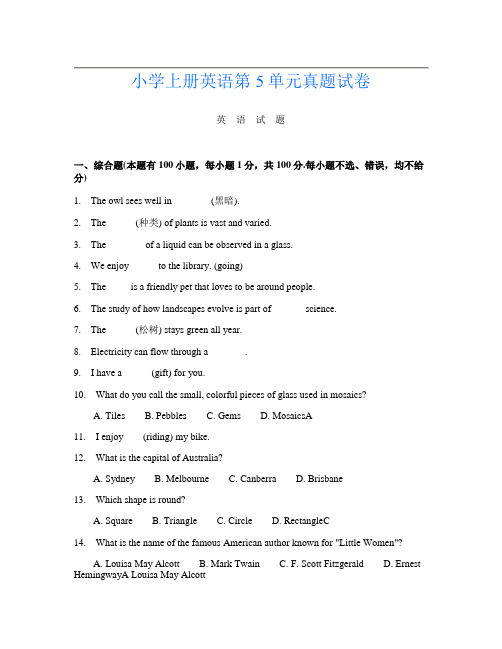
小学上册英语第5单元真题试卷英语试题一、综合题(本题有100小题,每小题1分,共100分.每小题不选、错误,均不给分)1.The owl sees well in _______ (黑暗).2.The _____ (种类) of plants is vast and varied.3.The _______ of a liquid can be observed in a glass.4.We enjoy _____ to the library. (going)5.The ____ is a friendly pet that loves to be around people.6.The study of how landscapes evolve is part of ______ science.7.The _____ (松树) stays green all year.8.Electricity can flow through a _______.9.I have a _____ (gift) for you.10.What do you call the small, colorful pieces of glass used in mosaics?A. TilesB. PebblesC. GemsD. MosaicsA11.I enjoy ___ (riding) my bike.12.What is the capital of Australia?A. SydneyB. MelbourneC. CanberraD. Brisbane13.Which shape is round?A. SquareB. TriangleC. CircleD. RectangleC14.What is the name of the famous American author known for "Little Women"?A. Louisa May AlcottB. Mark TwainC. F. Scott FitzgeraldD. Ernest HemingwayA Louisa May Alcott15.The process of mixing substances thoroughly is called ______.16.What is the main function of the roots of a plant?A. To produce flowersB. To absorb nutrients and waterC. To support the plantD. To attract pollinatorsB17.My favorite place to relax is ________.18.What do you call a young male pig?A. PigletB. BoarC. SowD. Gilt19.What do you call a young emu?A. ChickB. CalfC. KitD. Hatchling20.I see a _____ (水桶) by the door.21.Every weekend, I like to __________ with my family. It’s a great way to spend time together and have fun. We usually go to __________ and enjoy __________.22.The __________ (历史遗迹) tell stories of those who came before us.23.I have a _____ of shoes at home. (pair)24.I help my dad with __________. (工作)25.We have a ______ (精彩的) event planned for next month.26.My father is a . (我爸爸是个。
计算机文件常用扩展名

常用扩展名含义ISO:RAR:html:网页zip:exe:安装包pdf:pdf 文档rm:视频文件avi:视频文件tmp:xls:excel mdf:txt:doc:word文档MID:声卡声乐文件说明 A 开头扩展名 说明A :对象代码库文件AAM :Authorware shocked 文件AAS :Authorware shocked 包ABF :Adobe 二进制屏幕ABK :CorelDRAW 自动ABS :该类文件有时用于指示一个摘要就像在一篇有关科学方面的文章的一个摘要或概要,取自abstractACE :Ace 压缩ACM :文件ACP :Microsoft office 助手预览文件ACT :Microsoft office 助手文件AD :After DarkADA :Ada 源文件非-GNATADB :Ada 源文件主体GNAT ;HP100LX 组织者的约定数据库ADF :Amiga 磁盘文件ADI :AutoCAD 设备无关二进制绘图仪格式ADM :After Dark 多模块;Windows NT 策略模板ADP :FaxWork 用于的交互安装文件;Astound Dynamite 文件批处理文件 bat 在ms-dos 中,bat 文件是可执行文件,由一系列命令构成,其中可以包含对其他程序的调用ADR:After Dark随机屏幕保护;Smart Address的地址簿ADS:Ada源文件说明书GNATAFM:Adobe的字体尺度AF2/AF3:ABC的FlowChat文件AI:Adobe Illustrator格式图形AIF/AIFF:音频互交换文件,Silicon Graphic and Macintosh的声音格式AIFC:压缩AIFAIM:AOL即时信息传送AIS:ACDSee图形序列文件;Velvet Studio设备文件AKW:RoboHELP的帮助工程中所有A-关键词ALB:JASC Image Commander相册ALL:艺术与书信库AMS:Velvet Studio音乐模块MOD文件;Extreme的Tracker模块文件ANC:Canon Computer的文件,包含一系列可选的颜色板ANI:Windows系统中的动画光标ANS:ANSI文本文件ANT:SimAnt For Windows中保存的游戏文件API:Adobe Acrobat使用的应用程序设计接口文件APS:文件ARI:Aristotle声音文件ARJ:Robert Jung ARJ压缩包文件ART:Xara Studio绘画文件;Canon Crayola美术文件;Clip Art文件格式;另一种光线跟踪格式;AOL使用的用Johnson-Grace压缩算法压缩的标记文件ASA:Microsoft Visual InterDev文件ASC:ASCⅡ文本文件;PGP算法加密文件ASD:Microsoft Word的自动保存文件;Microsoft高级流媒体格式microsoft advanced streaming format,ASF的描述文件;可用NSREX打开Velvet Studio例子文件ASE:Velvet Studio采样文件ASF:Microsoft高级流媒体格式文件ASM:汇编语言源文件,Pro/E装配文件ASO:Astound Dynamite对象文件ASP:动态网页文件;ProComm Plus安装与连接;Astound介绍文件ASV:DataCAD自动保存文件ASX:Cheyenne备份脚本文件;Microsoft高级流媒体重定向器文件,视频文件ATW:来自个人软件的Any Time Deluxe For Windows个人文件AU:Sun/NeXT/DEC/UNIX声音文件;音频U-Law读作“”文件格式AVB:Computer Associates Inoculan反病毒软件的病毒感染后文件AVI:Microsoft Audio Video Interleave电影格式AVR:Audio Visual Research文件格式AVS:应用程序可视化格式AWD:FaxVien文档AWR:Telsis数字储存音频文件扩展名格式Axx:ARJ压缩文件的分包序号文件,用于将一个大文件压至几个小的压缩包中xx取01-99的数字A3M/A4M:Authorware Macintosh未打包文件A4P:Authorware无运行时间的打包文件A3W/A4W/A5W:未打包的Authorware Windows文件B开头扩展名说明BAK:备份文件BAS:BASIC源文件BAT:批处理文件BDF:West Point Bridger Designer文件BGL:Microsoft Flight Simulator模拟器的视景文件BI:二进制文件BIF:Group Wise的初始化文件BIFF XLIFE 3D格式文件BIN 二进制文件BK/BK$ 有时用于代表备份版本BKS IBM BookManager Read书架文件BMK 书签文件BMP Windows或OS/2位图文件BOOK Adobe FrameMaker Book文件BRX 用于查看多媒体对象目录的文件BSP Quake图形文件BTM Norton 应用程序使用的批处理文件BUD Quicken的备份磁盘BUN CakeWalk 声音捆绑文件一种MIDI程序BW SGI黑白图像文件BWV 商业波形文件C开头扩展名说明C C代码文件CAB Microsoft压缩文件CAD Softdek的Drafix CAD文件CAL CALS压缩位图;日历计划表数据CAP 压缩音乐文件格式CAS 逗号分开的ASCⅡ文件CB Microsoft干净引导文件CC Visual dBASE用户自定义类文件CCB Visual Basic动态按钮配置文件CCH Corel图表文件CCO CyberChat数据文件CCT Macromedia Director Shockwave投影CDA CD音频轨道CDF Microsoft频道定义格式文件CDI Philip的盘交互格式CDM Visual dBASE自定义数据模块文件CDR CorelDRAW;原始音频CD数据文件CDT CorelDRAW模板CDX CorelDRAW压缩绘图文件;Microsoft Visual FoxPro索引文件CFG 配置文件CGI 脚本文件CGM 计算机图形元文件CHK 由Windows器或磁盘扫描保存的文件碎片CHM 编译过的CHR 字体文件CIF Adaptec CD 创建器CD映像文件CIL Clip Gallery下载包CLASS Java类文件CLL Crick Software Clicker文件CLP Windows 文件CLS Visual Basic类文件CMF Corel元文件CMV Corel Move动画文件CMX Corel Presentation Exchange图像CNF Telnet,Windows和其他其内格式会发生改变的应用程序使用的配置文件CNM Windows应用程序菜单选项和安装文件CNT Windows或其他系统用于帮助索引或其他目的内容文件COD Microsoft C产生的可显示机器码/汇编代码文件,其中附有源C代码作为注释COM 命令文件程序CPL 控制面板扩展名,Corel颜色板CPO Corel打印存储文件CPP C++代码文件CPR Corel提供说明书文件CPT Corel 照片-绘画图像CPX Corel Presentation Exchange压缩图形文件CRD Windows Cardfile文件CRP Corel 提供的运行时介绍文件;Visual dBASE自定义报表文件CRT 认证文件CSC Corel脚本文件CSP PC Emcee On_Screen图像CST Macromedia Director Cast文件CSV 逗号分隔的值文件CTL 通常用于表示一个包含控件信息的文件;FaxWork用它来保持有关每个传真收到或发出的信息CUR Windows光标文件CV Corel版本的档案文件;Microsoft CodeView信息屏幕文件CXX C++源代码文件D开头扩展名说明DAT 数据文件;WrodPerfect合并数据文件;用于一些的文件DB Borland的Paradox 7表DBC Microsoft Visual 容器文件DBF dBASE文件DBX DataBearn图像;Microsoft Visual FoxPro表格文件DCM DCM模块格式文件DCS 颜色分隔文件DCT Microsoft Visual FoxPro数据库容器DCU Delphi文件DCX Microsoft Visual FoxPro数据库容器;基于PCX的传真图像;宏DEM 用于表示数字高度模型的USGS基准的文件DER 认证文件DEWF Macintosh Sound Cap/Sound Edit录音设备格式DIB 设备无关位图DIC 目录DIF 可进行数据互换的DIG DigiLink格式;Sound DesignerⅠ音频文件DIR Macromedia Director文件DIZ 描述文件DLG C++对话框脚本文件DLL 动态链接库DLS 可下载声音文件DMD Visual dBASE数据模块文件DMF X-Trakker音乐模块MOD文件DOC Word文档DOT Microsoft Word文档模板DRAW Acorn的基于对象的矢量图像文件DRV 驱动程序DRW Micrografx Designer/Draw;Pro/E绘画文件DSF Micrografx Designer VFX文件DSG DOOM保存的文件DSM Dynamic Studio音乐模块MOD文件DSP Microsoft Developer Studio工程文件DSQ Corel QUERY查询文件DSW Microsoft Developer Studio工作区文件DTD SGML文档类型定义DTD文件DUN Microsoft拔号网络导出文件DV 数字视频文件MIMEDXF 可进行互交换的绘图文件格式,二进制的DWG格式的文本表示;数据交换文件DXR Macromedia Director受保护不可编辑电影文件E开头扩展名说明EDA Ensoniq ASR磁盘映像EDD 元素定义文档FrameMaker+SGML文档EMD ABT扩展模块EMF Windows增强元文件EML Microsoft Outlook Express邮件消息MIME RTC822文件EPHTML Perl解释增强HTML文件EPS 压缩的PostScript图像EXE 程序F开头扩展名说明FAV Microsoft Outlook导航条FAX 传真类型图像FCD 虚拟FDF A dobe Acrobat表单文档文件FFA/FFL/FFO/FFK Microsoft快速查找文件FIF Fractal图像文件FLA Macromedia Flash电影FLC Autodesk FLIC动画文件PLI Autodesk FLIC动画FM Adobe FrameMaker文档FML 文件镜象列表GetRightFNG 字体组文件字体导航器,Font NavigatorFNK Funk Tracker模块格式FON 系统字体FOT 字体相关文件FRT Microsoft FoxPro报表文件FRX Visual Basic表单文本;Microsoft FoxPro报表文件FTG 全文本搜索组文件,由Windows帮助系统查找时产生--可以删除,并在需要时重建起来FTS 全文本搜索引文件,由Windows帮助系统查找时产生G开头扩展名说明GAL Corel多媒体管理器相集GDB InterBaseGDM 铃声、口哨声和声音板模块格式GEM GEM元文件GEN Ventura产生的文本文件GetRight GetRight未完成的下载文件GFI/GFX Genigraphics图形链接表示文件GHO Norton 克隆磁盘映像GIF CompuServe位图文件GIM/GIX Genigraphics图形链接介绍文件GKH Ensoniq EPS家簇磁盘映像文件GKS Gravis Grip Key文档GL 动画格式GNA Genigraphics图形链接介绍文件GNT 生成代码,Micro Focus属性格式里的可执行代码GNX Genigraphics图形链接介绍文件GRA Microsoft Graph文件GRF GrapherGolden Software公司图形文件GRP 程序管理组H开头扩展名说明HCOM 声音工具HCOM格式HGL HP图形语言绘图文件HLP 帮助文件;Date CAD Windows帮助文件HPJ Visual Basic帮助工程HPP C++程序头文件HST 历史文件HT HyperT erminalHTM/HTML 超文本文档HTT Microsoft超文本模板HTX 扩展HTML模板I开头扩展名说明ICB Targa位图文件ICC Kodak打印机格式文件ICL 图标库文件ICM 图形颜色匹配配置文件ICO Windows图标IDD MIDI设备定义IDF MIDI设备定义Windows 95需要的文件IDQ Internet数据查询文件IDX Microsoft FoxPro相关数据库索引文件;Symantec Q&A相关数据库索引文件;Microsoft Outlook Express文件IFF 交换格式文件;Amiga ILBMIGES 初始图形交换说明文件IGF 插入系统元文件ILBM 位图图形文件IMA WinImage磁盘映像文件INF 信息文件INI 初始化文件INRS INRS远程通信声频INS InstallShield安装INT 中间代码,当一个源程序经过语法检查后编译产生一个可执行代码IQY Microsoft Internet查询文件ISO 根据ISD 9660有关CD-ROM文件系统标准列出CD-ROM上的文件IST 数字跟踪设备文件ISU InstallShield卸装脚本IWC Install Watch文档J开头扩展名说明J62 Ricoh照相机格式JAR Java档案文件JAVA Java源文件JBF Paint Shop Pro图像浏览文件JFF/JFIF/JIF JPEG文件JMP SAS的JMPDiscovery表格统计文件JPE/JPEG/JPG JPEG图形文件JS Javascript源文件JSP HTML网页,其中包含有对一个Java servlet的参考JTF JPEG位图文件K开头扩展名说明K25 Kurzweil 2500抽样文件KAR MIDI文件KDC Kodak光增强器KEY DataCAD图标工具条文件KFX KoFak Group 4图像文件KIZ Kodak数字明信片文件KKW RoboHELP帮助工程索引设计器中与主题无关的K开头的所有关键字KMP Korg Trinity KeyMap文件KQP Konica照相机本地文件L开头扩展名说明LAB Visual dBASE标签文件LBM Deluxe Paint位图文件LBT/LBX Microsoft FoxPro标签文件LDB Microsoft Access加锁文件LDL Corel Paradox分发库LEG Legacy文档LFT 3D StudioDOS放样文件LGO PaintbrushMicrosoft应用程序的徽标文件LHA LZH更换文件后缀LIB 库文件LIN DataCAD线型文件LIS 结构化查询报告SQR程序产生的输出文件LLX Laplink交换代理LNK Windows快捷方式文件LOG 日志文件LST 列表文件LU ThoughtWing库单元文件LYR DataCAD层文件LZH LH ARC压缩档案LZS Skyroads数据文件M开头扩展名说明M1V MPEG相关文件M3U MPEG URLMIME声音文件MAD Microsoft Access模块文件MAF Microsoft Access表单文件MAM Microsoft Access宏MAP 映射文件;Duke Nukem 3D WAD游戏文件MAQ Microsoft Access查询文件MAR Microsoft Access报表文件MAT Microsoft Access表;3D Studio MAX材料库MB1 Apogee Monster Bash数据文件MBX Microsoft Outlook保存email格式;Eudora邮箱MCR DataCAD键盘宏文件MDB Microsoft Access数据库MDE Microsoft Access MDE文件MDL 数字跟踪器音乐模块MOD文件;Quake模块文件MDN Microsoft Access空数据库模板MDW Microsoft Access工作组文件MDZ Microsoft Access向导模板文件MIC Microsoft Image Composer文件MIDMIM, MIME,MME Internet邮件扩展格式的多用途文件,经常作为发送e-mail时在AOL里附件而创建的文件;在一个多区MIM文件里的文件能用WinZip或其他类似程序打开MLI 3D Studio的材料库格式文件MNG 多映像网络图形MNU Visual dBASE菜单文件;Intertel Systems Interact菜单文件MOD Fast Tracker、Star Trekker、Noise Tracker等等音乐模块文件;Microsoft多计划电子表格;Amiga/PC磁道文件MOV QuickTime for Windows电影MP2 第二层MPEG音频文件MP3 第三层MPEG音频文件MPA MPEG相关文件,MIME“mpeg类型”MPE/MPEG/MPG MPEG动画文件MPP Microsoft工程文件;CAD绘图文件格式MPR Microsoft FoxPro菜单已编译MSG Microsoft邮件消息MSI Windows 安装文件包MSN Microsoft网络文档;Descent Mission文件MSP Microsoft Paint画图位图文件;Windows Installer路径文件MST Windows 安装器传输文件MTM Multi 跟踪器音乐模块MOD文件N开头扩展名说明NAN Nanoscope文件Raw GrayscaleNAP NAP元文件NCB Microsoft Developer Studio文件NCD Norton改变目录NCF NetWare命令文件;Lotus Notes内部剪切板NFF 中性文件格式NFT NetObject Fusion模板文件NIL Norton光标库文件EasyIcons-兼容NIST NIST Sphere声音NLS 用于本地化的国家语言支持文件例如,Uniscape NLU Norton Live Update e-mail 触发器文件NTX CA-Clipper索引文件NWC Noteworthy Composer歌曲文件NWS Microsoft Outlook Express新闻消息O开头扩展名说明OBJ 对象文件OCX Microsoft定制控件ODS Microsoft Outlook Express邮箱文件OFN Microsoft Office FileNew文件OFT Microsoft Outlook模板OLB OLE对象库OLE OLE对象OOGL 图形库OPO OPL输出可执行文件P开头扩展名说明P65 PageMaker 文件PAB Microsoft个人地址簿PART GoZilla部分下载文件PAS Pascal源代码PBD PowerBuilder动态库,作为本地DLL的一个替代物PBL 用于在PowerBuilder开发环境中的PowerBuilder动态库PBM 可导出位图PBR PowerBuilder资源PCD Kodak 映像;P-Code编译器,由Microsoft测试与Microsoft Visual测试PCL 打印机控制语言文件打印机备用位图PCM 声音文件格式;OKI MSM6376 合成芯片PCM格式PDD 可以用Paint Shop Pro或其他图像处理软件打开的图形图像PDF Adobe Acrobat 可导出文档格式文件可用显示;Microsoft服务器包定义文件;NetWare打印机定义文件PFM 打印机字体尺度PGL HP绘图仪绘图文件PGM 可输出灰度图位图PH 由Microsoft帮助文件编译器产生的临时文件PHP/PHP3 包含有PHP脚本的HTML网页PHTML 包含有PHP脚本的HTML网页;由Perl分析解释的HTMLPIC PC画图位图;Lotus图片;Macintosh PICT绘图PJX/PJT Microsoft Visual FoxPro工程文件PKG Microsoft Developer Studio应用程序扩展与DLL文件类似PNG 可移植的网络图形位图;Paint Shop Pro浏览器目录POT Microsoft Powerpoint模块PPA Microsoft Powerpoint内插器PPF Turtle Beach的Pinnacle程序文件PPM 可移植的象素映射位图PPS Microsoft Powerpoint幻灯片放映PPT Microsoft Powerpoint演示文稿PRF Windows,Macromedia导演设置文件PRG dBASE Clipper和FoxPro程序源文件;WAVmaker程序PRJ 3D StudioDOS工程文件PRN 打印表格用空格分隔的文本;DataCAD Windows打印机文件PRT 打印格式化文件;元件文件PSD Adobe photoshop位图文件PSP Paint Shop Pro图像文件PST Microsoft Outlook个人文件夹文件PWZ Microsoft Powerpoint向导Q开头扩展名说明QIC Microsoft备份文件QIF QuickTime相关图像MIME;Quicken导入文件QLB Quick库QRY Microsoft查询文件QTP QuickTime优先文件QTX QuickTime相关图像QW Symantec Q&A Write程序文件R开头扩展名说明RA RealAudio声音文件RAM RealAudio元文件RAR RAR压缩档案Eugene Roshall格式RDF 文件涉及XML和元数据REG 注册表文件REP Visual dBASE报表文件RES Microsoft Visual C++资源文件RFT 可修订的表单文本IBM的DCA一部分或文档内容框架结构一部分RGB/SGI Silicon图形RGB文件RM RealAudio视频文件RMD Microsoft RegMaid文档RPT Microsoft Visual Basic Crystal报表文件RTF Rich Text格式文档RUL InstallShield使用的扩展名RVP Microsoft Scan配置文件MIMES开头扩展名说明S 汇编源代码文件SAV 游戏保存文件SBL Shockwave Flash对象文件SCC Microsoft Source Safe文件SCF Windows Explorer命令文件SCP 拨号网络脚本文件SCR Windows屏幕保护;传真图像;脚本文件SCT SAS目录DOS;Scitex CT位图;Microsoft FoxPro表单SCX Microsoft FoxPro表单文件SDT SmartDraw模板SDV 分号分隔的值文件SDX 由SDX压缩的MIDI抽样转储标准文件SEP 标签TIFF位图SFD SoundStage声音文件数据SFI Sound Stage声音文件信息SFR Sonic Foundry Sample资源SFX RAR自解压文件SGML 标准通用标签语言SHG 热点位图SHTML 含有服务器端包括SSI的HTML文件SHW Corel Show演示文稿SIG 符号文件SKA PGP秘钥SKL Macromedia导演者资源文件SL PACT的保存布局扩展名SPL Shockwave Flash对象;DigiTrakker抽样SQC SQR普通代码文件SQR 结构化查询语言SQR程序文件STR 屏幕保护文件SWA 在Macromedia导演文件MP3文件中的Shockwave声音文件SWF Shockwave Flash对象SYS 系统文件SYW Yamaha SY系列波形文件T开头扩展名说明TAZ UNIX gzip/tape档案TGA Targa位图THEME 文件THN Graphics WorkShop for Windows速写TIF/TIFF 标签图像文件格式TIFF位图TIG 虎形文件,美国政府用于分发地图TLB OLE类型库TMP Windows临时文件TOL Kodak照片增强器TPL CakeWalk声音模板文件;DataCAD模板文件TRM 终端文件TRN MKS源完整性工程用法日志文件TTF 文件TXT ASCⅡ文本格式的声音数据TXW Yamaha TX16W波形文件U开头扩展名说明UDF Windows NT/2000唯一性数据库文件ULT Ultra Tracker音乐模块MOD文件URL Internet快捷方式文件USE MKS源完整性文件UWF Ultra racker波形文件V开头扩展名说明VBP Microsoft Visual Basic工程文件VBW Microsoft Visual Basic工作区文件VBX Microsoft Visual Basic用户定制控件VCT/VCX Microsoft FoxPro类库VDA Targa位图VIR Norton Anti-Virus或其他杀毒产品用于标识被病毒感染的文件VIV VivoActive Player流视频文件VSD Visio绘画文件流程图或图解VSL 下载列表文件GetRightVSS Visio模板文件VST Targa位图VSW Visio工作区文件VXD Microsoft Windows虚拟设备驱动程序VBP Microsoft Visual Basic工程文件VBW Microsoft Visual Basic工作区文件VBX Microsoft Visual Basic用户定制控件VDA Targa位图VIR Norton Anti-Virus或其他杀毒产品用于标识被病毒感染的文件VQF Yamaha Sound-VQ文件可能出现标准VSD Visio绘画文件流程图或图解VSL 下载列表文件GetRightVSS Visio模板文件VST Targa位图VSW Visio工作区文件VXD Microsoft Windows虚拟设备驱动程序W开头扩展名说明W3L W3Launch文件WAB M icrosoft Outlook文件WAD 包含有视频、玩家水平和其他信息的DOOM游戏的大文件WAV Windows波形声形WBK Microsoft Word备份文件WCM WordPerfect宏WDB Microsoft Works数据库WFM Visual dBASE Windows表单WFN 在CorelDRAW中使用的符号WIL WinImage文件WIZ Microsoft Word向导WLL Microsoft Word内插器WMF Windows元文件WOW Grave Composer音乐模块MOD文件WP WordPerfect文档WPD WordPerfect文档或演示WPF 可字处理文档WPG WordPerfect图形WPS Microsoft Works文档WPT WordPerfect模板WR1 书写器文档WRK Cakewalk音乐声音工程文件WRL 虚拟现实模型WRZ VRML文件对象X开头扩展名说明X AVS图像格式XAR CorelXARA绘画XBM MIME“xbitmap”图像XI Scream Tracker设备抽样文件XLA Microsoft Excel内插器XLB Microsoft Excel工具条XLC Microsoft Excel图表XLD Microsoft Excel对话框XLK Microsoft Excel备份XLL Microsoft Excel内插器文件XLM Microsoft Excel宏XLS Microsoft Excel工作单XLT Microsoft Excel模板XLV Microsoft Excel VBA模块XLW Microsoft Excel工作簿/工作区XNK Microsoft Exchange快捷方式文件XPM X位图格式XWD X Windows转储格式XWF Yamaha XG Works文件MIDI序列X16 宏媒体扩展程序扩展,16位X32 宏媒体扩展程序扩展,32位Y开头扩展名说明YAL Arts& Letters剪贴艺术库Z开头扩展名说明Z UNIX gzip文件ZAP Windows软件安装配置文件ZIP Zip文件。
维佳银星中文手册

视频会议终端VegaStarSilver用户手册意大利爱斯乐电讯概述该手册描述了视频会议终端VegaStarSilver、VegaStarGold和AVC8400的功能和技术特征,以及正确的使用信息。
需要说明的是,VegaStarSilver、VegaStarGold和AVC8400三种产品仅仅在个别技术指标上有差异,本手册主要描述产品的操作使用,对上述三种产品是通用的。
使用的符号和语法在这本手册中,下面的一些符号用于红外控制按钮:功能按钮字母-数字键盘按钮通过会议终端的自带键盘或红外控制器的字母-数字键盘按钮即可:例如:◇按一次=1◇按两次=A◇按三次=B◇按一次=*◇按两次=.◇按三次=@◇按四次=space◇按一次=#◇两次=&◇按三次=\◇按四次=/按钮或一组按钮的功能紧跟在每个符号之后给出。
许多功能要求使用界面图标或直接使用红外控制器按钮。
当对各个单元进行操作的时候,对各种功能的描述包含了一些显示的窗口的示例。
硬件连接设备的具体操作这一章描述了会议终端设备一般的操作步骤,比如说,怎样产生一个连接(可以是呼叫,也可以是应答)。
在这之前,我们假定系统已经正确安装,还假定视频窗口显示出主菜单。
发起一个呼叫在系统启动后出现的主界面如:包含三种不同的呼叫方式:●从电话号码簿呼叫●视频和音频呼叫音频呼叫从电话号码簿呼叫该设备利用终端频繁的连接数据,提供了一种直接的选择方式,你只须从列表中选出呼叫号码,系统将直接将呼叫发送出去。
使用红外控制器箭头按钮选择电话号码簿,按OK键:1.直接翻动索引查找所要的第一个字母。
2.使用红外控制器箭头按钮选择出你想要的名字,并按OK键。
3.按“呼叫”键发出呼叫。
4.按“断开”键断开连接。
发起视频/音频呼叫1.使用红外控制器箭头按钮选择主界面中的“视频呼叫”键,并按OK键。
2.选择呼叫类型(LAN/ISDN)。
3.按数字键盘输入呼叫号码。
4.用键盘输入呼叫的人名(对IP有效)-用箭头按钮选择需输入的字母,并按OK键。
七年级英语人教版单词

人教版初中英语单词表(七年级上册)Unit 1my /ma✋/ pron. 我的name /ne✋m/ n. 名字is /✋z/ v. 是name's=name isclock /kl :k/ /kl k/n. 时钟I /a✋/ pron. 我的am /✌m/ v. 是I'm=I amnice /na✋s/ adj. 好的;令人愉快的to /t✞:/ p art. 用于与动词原形一起构成动词不定式meet /mi:t/ v. 遇见;相逢you /ju:/ pron. 你;你们what /w :t/ pron. &adj.什么what's= what isyour /j :(r)/ pron. 你的;你们的hello/h☜’l☜☺/interj.(表示问候)喂hi /ha✋/interj.(表示问候)嗨his /h✋z/ p ron. 他的and /✌nd/conj. 和;又;而且her /h :(r)/ pron. 她的question/’kwest☞☜n/ n. 问题;难题;询问;疑问answer /’✌ns☜r/ n. 回答;答案look /l☺k/ v. 看;望;看起first /f :(r)st/ sdj. 第一的first name 名字last /l✌st/adj. 最后的;上一个的last name 姓氏boy /b ✋/ n. 男孩girl /♈:(r)l/ n. 女孩zero /’zi:r☜☺/ mum. 零one /w✈n/ num. 一two /tu:/ num. 二three / ri:/ num. 三four /f :(r)/ num. 四five /fa✋v/ num. 五six /s✋ks/ num. 六seven /’sev☜n/ num. 七eight /e✋t/ num. 八nine /na✋n/ num. 九telephone /’tel✋f☜☺n/ n. 电话number /’n✈mb☜(r)/ n. 数,数字telephone number 电话号码phone /f☜☺n/ n. 电话phone number 电话号码it /✋t/ pron. 它it's=it iscard /k :r(d)/ n. 卡ID card(ID=identification)身份证family /’f✌m☜lI/ n. 家,家庭family name 姓氏Jenny /’d✞en✋/ 詹妮Gina /’d✞i:n☜/ 吉娜Alan /’✌l☜n/ 艾伦Mary /’mer✋/ 玛丽Jim /d✞m/ 吉姆Tony /’t☜☺n✋/ 托尼Tom /tɒm/ 汤姆Bob /bɒb / 鲍勃Mike / ma✋ / 迈克Green /♈ri:n/ 格林Miller /’m✋l☜/ 米勒Jack /d✞✌k/ 杰克Smith /sm✋/ 史密斯Brown /bra☺n/ 布朗Linfs /’l✋nd☜/ 琳达Nick /n✋k/ 尼克Kim /k✋m/ 金Hand /h✌nd/ 汉德Unit 2this /❆✋z/ pron.&adj. 这;这个pencil /’pens☜l/n. 铅笔pen /pen/ n. 钢笔book /b☺k/ n. 书eraser / ✋’re✋s☜r / n. 橡皮;铅笔擦;黑板擦ruler /’ru:l☜(r)/ n. 尺子,直尺case /ke✋s/ n. 箱,盒,橱pencil case铅笔盒;文具盒backpack/’b✌kp✌k/n. 又肩背包pencilsharpener/’☞(r)p☜n☜(r)/卷笔刀;铅笔刀dictionary/’d✋k☞☜ner✋/ n. 字典that /❆✌t/ pron.&adj. 那;那个yes /jes/ adv. (表示肯定)是no /n☜☺/adv.(表示否定)不,不是not /n :t/adv. (构成否定形式)不是isn't=is notexcuse /✋k’skju:z/ v. 原谅;宽恕excuse me 请原谅thank / ✌☠k/ v. 感谢OK /,☜☺’ke✋/ interj. 好;不错in /✋m/ prep. 用,在……里English /’✋☠♈l✋☞/ n. 英语;英文a /☜,e✋/ art. 一个how /ha☺/ a dv. 多少,何等,怎样do /du:/ v.&aux 做,干spell /spel/ v. 拼写baseball/’be✋sb :l/ n. 棒球watch /k☜m’pju:t☜(r)/ n. 手表computer/k☜m’pju:t☜(r)/n. 电脑,电子计算机game /ge✋m/ n. 游戏computer game 电子游戏key /ki:/ n. 钥匙notebook /’n☜☺tb☺k/ n. 笔记本ring /r✋☠/ n. 环,戒指call/k :l/ v. 打电话at/✌♦/ prep. 在…...里面或附近,在…点、刻;以in/✋n/ prep. 在……里面the/❆☜,❆i:/ art. 表示特指的人、物、事或群体lost /l :st/ v. 遗失found /fa☺nd/ v. 找回lost and found 失物招领please /pli:z/ interj. 请原谅school /sku:l/ n. 学校a set 一套、一副of /☜v/ p rep. 属于…….的Tim /t✋m/ 蒂姆Sonia /’s☜☺nj☜/ 索尼娅Jane /d✞e✋n/ 简Kekset /’kels✋/凯思David /’de✋v✋d/ 大卫Unit 3sister /’s✋st☜(r)/ n. 姐、妹mother /’m✈❆☜(r)/ n, 妈妈,母亲father /’f :❆☜(r)/ n. 爸爸,父亲parent /’per☜nt/ n. 父亲或母亲brother /’br✈❆☜(r)/ n. 兄弟grandomther /’♈r✌n,m✈❆☜(r)/ n. 祖母,外祖母grandfather /’♈r✌nd, f :❆☜(r)/ n. 祖父,外祖父friend /frend/ n. 朋友grandparent /’♈r✌nd, per☜nt / n. 祖父(母),外祖父(母)those /❆☜☺z/ pron.&adj 那些are / :(r)/ v. 是that's=that isthese /❆i:z/ pron.&adj 这些she /☞i:/ pron. 她he /hi:/ pron. 他he'=he isaunt /✌nt/ n. 姨母,姑母,伯母son /s✈n/ n. 儿子cousin /’k✈z☜n/n. 堂(表)兄弟daughter/’d :t☜(r)/ n. 女儿uncle /’✈☠k☜l/ n. 叔、伯、舅、姨夫、姑夫picture /’p✋kt☞☜(r)/ n. 照片,图画dear /d✋r/ a dj 亲爱的for /f :(r)/ prep. 为了thanks for 为……而感谢photo /’f☜☺t☜☺/ n. 照片,相片here /h✋r//h✋☜/adv.这里,在这里Dave /de✋v/ 戴夫Anna /’✌n☜/ 安娜Paul /p :l/ 保罗Emma /’em☜/ 艾玛Mona /’m☜☺n☜/ 莫娜Unit 4Where /wer/adv. 在哪里where's=where istabke /’te✋b☜l/n. 桌子bed /bed/n.床dresser /’dres☜(r)/n.梳妆台bookcase /’b☺kke✋s/ n.书橱;书柜sofa /’s☜☺f☜/n. 沙发chair /t☞er/ n. 椅子drawer /dr :(r)/n. 抽屉plant /pl✌nt/n. 植物under /’✈nd☜(r)/prep. 在……下they /❆e✋/pron. 他(她,它)们they're=they areon / :n/prep. 在……上don't=do notknow /n☜☺/v.知道,了解bag /b✌♈/n.书包,提包,袋子math /m✌/n. 数学alarm /☜’l :(r)/闹钟CD /,si:’di:/(=compact disc)abber.光盘video /’v✋d✋☜☺/n. 录像,视频tape /te✋p/ n.录音带video tape 录像带hat /h✌t/n.帽子take /te✋k/v. 拿走,带到thing / ✋☠/n.东西,物to /tu:/prep.朝,向,至,达mom /m :m/n. 妈妈can /k✌n/ v.能,可以,会bring /br✋☠/v.拿来,取来,带来some /s✈m/adj.&pron 一些,若干need /ni:d/v.需要floor /fl :(r)/n. 地板,地面room /ru:m/n. 房间TV/,ti:’vi:/=televisionabbr. 电视,电视机dest /desk/n.书课,课桌Tommy /’tɒm✋/汤米Sally /’s✌●✋/萨利UNIT 5gave /♈✌v/ v. 有soccer /’s :k☜r/ n. 英式足球ball /b :l/ n. 球soccer ball 英式足球tennis /’ten✋s/ n. 网球racket /’r✌✋♦/n.(网球,羽毛球的)球拍tennis racket网球拍ping-pong /’p✋☠p :☠/ n. 乒乓球volleyball /’v :l✋b :l/ n. 排球basketball /’b✌sk✋tb :l/n. 篮球bat /b✌t/ n. 乒乓球拍does/d✈z/v.&aux. 第三人称的做,干doesn't=does notlet /het/v. 让,允许us /✈s/pron. 我们let's=let usplay /ple✋/v. 玩,打(球)well /wel/ interj. 喔,噢,唔sound /sa☺nd/v. 听起来good /♈☺d/adj. 良好的,令人满意的sport /sp :(r)t/ n. 运动well /wi:/ pron. 我们many /’men✋/ adj. 大量的club /kl✈b/ n. 俱乐部more /m :(r)/pron. 更多的,更大的class /kl✌s/ n. 班级,(一节)课interesting /’✋ntr✋st✋☠/ adj. 今人感兴趣的boring /’b :r✋☠/adj. 无聊的,令人生厌的fun /f✈n/adj.有趣的,令人愉快的difficult /’d✋f✋k☜lt/adj. 困难relaxing /r✋’l✌s✋☠/ adj. 轻松的watch /w :t☞/ /wɒt☞/v. 观看;注视watch TV 看电视has /h✌z/ v. 有great /♑re✋t/ adj. 美妙的,大的collection /k☜’lek☞☜n/n. 收藏品,收集物but /b✈t/conj. 但是play sports参加体育运动或比赛only /’☜☺nl✋/adv. 仅仅,只them /❆☜m/ porn. 他们(宾格)every /’evr✋/ a dj. 每一,每个day /de✋/n. 天,日间,白天,一日Peter /’pi:t☜/ 彼得Barry /’b✌r✋/ 巴里ED /ed/埃德Hall /h :l/ 霍尔Unit 6like /la✋k/ v. 喜欢banana /b☜’n✌n☜//b☜’n :n☜/n. 香蕉hamburger /’h✌mb :(r)♑☜(r)/ n. 汉堡包tomato/t☜’me✋t☜☺//t☜’m :t☜☺/n. 西红柿broccoli /’br :k☜l✋/ /’brɒk☜l✋/ n. 花椰菜French fries 炸马铃薯条;薯条orange /’ :r✋nd✞ / /’ɒr✋nd✞/n. 橙子ice /a✋s/ n. 冰cream /kri:m/n. 奶油,乳脂ice cream 冰淇淋salad /’s✌l☜d/ n. 沙拉strawberry/’str :ber✋//’str :b☜r✋/n. 草莓pear /per/ n. 梨have /h✌v/ v. 吃,饮oh /☜☺/ interj.啊,噢,呀countable noun可数名词uncountable noun 不可数名词food /fu:d/n. 食物egg /e♑/n. 蛋,鸡蛋apple /e♑/n. 苹果carrot /’k✌r☜t/n. 胡萝卜chicken /’t☞✋k☜n /n. 鸡,鸡肉breakfast /’brekf☜st/n.早餐lunch /l✈nt☞/n.午餐dinner /’d✋n☜(r)/ n.晚餐,正餐fruit /fru:t/ n.水果vegetable /’ved☞t☜n♌☜●/n. 蔬菜,植物runner /r✈n/ n.奔跑者eat /♓♦/ v.吃,饮well /wel/ adv. 好,对,满意地run /r✈n/ v.跑,奔跑star /st :(r)/ n.星星,明星lot /l :t/ adv. 许多,很多lots of 大量,许多healthy /’hel ✋/adj.健康的,强健dessert /d✋’z :(r)t/ n. 甜食list /l✋st/ n. 清单Bill /b✋l/比尔Sandra /’s✌ndr☜/ 桑德拉Clark /kl :k/克拉克Rrbire og units 1-6furniture /’f :(r)n✋t☞☜(r)/n.家具people /’pi:p☜l/ n.人,人民an /✌n/art. 一个blank /bl✌☠k/n.空白conversation/,k :nv☜r’se✋☞☜n//,kɒnv☜r’se✋☞☜n/n.交谈,谈话other /’✈❆☜☎❒✆/pron.另外的人also /’ :ls☜☺/adv. 也,亦,并且Joe /d✞☜☺/乔Unit 7how much (价格)多少pants /p✌nts/ n. 裤子sock /s :k/ n. 短袜shirt /☞:(r)t/n. 男衬衫,衬衣T-shitr /’ti:☞: (r)t / n. T恤衫shorts /☞:(r)ts/ n.(pl). 短裤sweater /’swet☜(r)/ n. 毛衣shoe /☞u:/n. 鞋skirt /sk :(r)t/ n. 裙子sale /se✋l/ n. 出售,廉价销售dollar /’d :l☜r//’dɒl☜r/n. 元,美国货币单位,符号为$ color /’k✈l☜(r)/ n. 颜色black /bl✌k/adj.& n. 黑色(的)white /wa✋t/ adj.& n.白色(的)red /red/ adj.& n. 红色(的)green /♑ri:n/ adj.& n.绿色(的)blue /blu:/ adj.& n. 黄色(的)yellow /’jel☜☺/adj.& n. 蓝色(的)big /b✋♑/adj. 大的,广大的,重大的small /sm :l/adj.小的,小号的shorts /☞:(r)t/ adj. 短的,矮的long /l :☠/ adj. 长的clerk/kl :rk//kl :k/n.职员,办事员help /help/ v. 帮助,援助want /w :nt/v. 需要,想要here you are给你welcome/’welk☜m/ adj. 不必客气的you're welcome 不客气example /✋♑’z✌mp☜l/n. 例子,实例ten /ten/ num. 十eleven /✋’lev☜n/ num. 十一twelve /twelv/ num. 十三thirteen /, :(r)’ti:n/num. 十三fourteen/,♐:(r)’ti:n /num. 十四fifteen /,f✋f’ti:n / num. 十五sixteen /,s✋ks’ti:n / num. 十六seventeen/’sev☜n,s✋ks’ti:n/num. 十七eighteen /,e✋’ti:n / num.十八nineteen /,na✋n’ti:n /num.十九twety /’twent✋/ num. 二十thirty /’ :(r)t✋/ num. 三十clothes /kl☜☺❆z/ n.(pl)衣服,服装store /st :(r)/ n. 商店come /k✈m/ v. 来,来到buy /ba✋/ b. 购买very /’ver✋/ adv. 很,非常,颇price /pra✋s/n. 价格each /i:t☞/ pron. 每个anybody /’en✋,b :d✋//’en✋,b ɒd✋/pron. 任何人afford /☜’f :(r)d/v. 负担提起,买得起our /’a☺r/ p ron. 我们的see /si:/ v. 看见yourself /j :(r)’self/pron. 你自己Mr /’mst☜☎❒✆/ 先生sell /sel/ v. 卖,销售from /fr :m/prep. 从,从……起Zig Zag /z✋♑/文中指服装店名have a look 看一看,看一眼on sale 廉价出售,出售sorry /’s :r✋/adj. 抱歉的,难过的,遗憾的Lisa /’ki:z☜/莉萨(女名)Unit 8when /wen/adv. 什么时候,何时(疑问副词)firthday /'b :(r)/ n. 生日month /m✈n / n. 月份January /’d✞✌nj☺♏❒✋/n.一月,正月February /’febj☺er✋/ n. 二月March /m :(r)t☞/ n. 三月April /’e✋pr☜l/ n. 四月May /me✋/ n. 五月June /d✞u:n/n. 六月July /d✞☺’la✋/ n. 七月August /’☺:♑☜st/ n. 八月September /sep’temb☜(r)/n.九月October /ten / n. 十月November /n☜☺’vemb☜(r)/ n. 十一月December / d✋’semb☜(r)/n. 十二月tenth /ten / num. 第十fourth /f :(r) / num. 第四fifteenth/,f✋f’t✋n / num. 第十五second /’sek☜nd/ n um. 第二third / :(r)d/ num. 第三fifth /f✋f / num. 第一sixth /s✋k / num. 第六seventh /’sev☜n / num. 第七eighth /e✋t / num. 第八ninth /na✋n /num. 第九eleventh /✋’lev☜n / num.第十一twelfth /twelf /num.第十二thirteenth/ ☎❒✆’ti ⏹/n um.第十三fourteenth /,f :(r)’ti:n / num.第十四sixteenth /,s✋k’sti:n / num.第十六seventeenth /,sev☜n’ti:n /num.第十七eighteenth /,e✋’ti:n / num.第十八nineteenth /,na✋n’ti:n / num.第十九twentieth /twenti:n /num.第二十thirtieth/’ :(r)ti:n /num.第三十date /de✋t/n. 日期happy /’h✌p✋/adj.愉快的,高兴的Happy Birthday 生日快乐birth/b :(r)/n. 出生,出世,诞生age /e✋d✞/ n. 年龄old /☜☺d/adj. 年岁,年老的,年长的how old 多大年纪,几岁speech /spi:d☞/n. 演说,演讲,说话,言论contest /’k :(r)test//’kɒtest/n. 竞争party /’p :(r)t/ n. 聚会,晚会trip /tr✋p/ n. 旅途,观光旅行basketball game 篮球赛volley ball game 排球赛School Day 学校庆祝日art / :(r)t/n. 艺术,美术,艺术品festival /’fest✋v☜l/ n. 节,节日Chinese /,t☞a✋’ni:z/n. 中文,中国人,中国的,中国人的music /’mju:zik/ n. 音乐year /j✋r/ n. 年year(s) old ……岁Vera /’v✋☜r☜/薇拉Jeff /d✞ef/ 杰夫Leila /’le✋l☜/莱拉Robert /’rɒb☜t/ 罗伯特John /d✞ɒn/ 约翰William /w✋lj☜m/威廉Tina /’ti:n☜/蒂那Johnson /’d✞ɒnsn/ 约翰逊Unit 9go /♑☜☺/ v. 去movie /’mu:v✋/ n. 电影go to a movie 去看电影action /’✌k☞☜n/ movie 动作片comedy /’k :m☜d✋//’kɒm☜d✋/n. 喜剧documentary /,d :kj☺’ment☜r✋/ /,dɒkj☺’ment☜r✋/n. 记录片thriller /’ r✋l☜(r)/n. 恐怖电影或小说kind/ka✋nd/n.种类singular /’s✋☠♑j☺l☜(r)/n.单数,单数形式adj. 单数的plural/’pl☺☜❒☜●/n.复数,复数形式adj. 复数的opera /’ :p☜r☜//’ɒp☜r☜/n. 歌剧Beijing Opera n. 京剧find /fa✋nd/v. 寻找,查找someone /’s✈mw✈n/pron. 某人who /hu:/pron. ……的人student /’stu:d☜nt//’stju:d☜nt/n. 学生scary /’sker✋/adj. 可怕的,吓人的funny /’f✈n✋/adj. 有趣的,好玩的sad /s✌d/adj. 悲哀的,悲伤的exciting /✋k’sa✋t✋☠/adj. 令人激动的really /’r✋☜l✋/adv.振奋人心的often/’ :f☜n/adv.事实上,无疑的,真正的think / ✋☠k/v. 认为,想,思考learn /l :(r)n/v. 学习,学会about /’☜ba☺t/prep. 关于,涉及,在……方面history /’h✋st☜r✋/n. 历史with /w✋❆/ prep. 与……在一起,和,使用,有favorite /’fe✋v☜r✋t/adj.& n. 最喜爱的actor /’✌♦☜☎❒✆/ n. 演员new /nu:/ /nju:/adj. 新的successful /s☜k’sesf☜l/adj. 成功的weekend /’wi:kend/n. 周末too /tu:/adv. 也,又,太Rush/r✈☞/ Hour /a☺r/《尖峰时刻》(电影名)Mr Bean /bi:n/《憨豆先生》(电影名)Shaolin Temple /’temp☜l/《少林寺》(电影名)Ben /ben/本Maria /m☜’r✋☜/玛丽亚Michelle /m✋’☞el/米歇尔June /d✞u:n/琼Edward /’edw☜d/爱德华Jackson /’d✞✌ksn/杰克逊Rick /r✋k/瑞克Jackie /’d✞✌k✋/杰克Roesn /’r☜☺w☜n/Atkinson/’✌tkms☜n/罗温.艾金森(饰演《憨豆先生》) Jet /d✞et/杰特Unit 10guitar /♑✋’t :(r)/ n. 吉它join /d✞in/v. 参加,加入dancd /d✌ns/,/d :ns/v. 跳舞swim /sw✋m/v. 游泳sing /si☠/ v. 唱,唱歌chess /t☞es/ n. 国际象棋paint /pe✋nt/v. 画画speak /spi:k/v. 说,说话can't=can notkid /k✋d/ n. 小孩子,年轻人our /♋☺r/ pron. 我们的drum /dr✈m/n. 鼓piano /p✋’✌n☜☺/ n. 钢琴trumpet /’tr✈mp✋t/ n. 喇叭violin /,va✋☜’l✋n/ n. 小提琴or / :(r)/ conj. 或者musician/mj☺’z✋☞☜n//mju:’z✋☞☜n/ n. 音乐家,擅长音乐的人then /❆en/ adv. 那时,然后be /bi:/v. 是rock /r :k/ n. 摇滚乐band /b✌nd/ n. 乐队show /☞☜☺/ n. 演出,表演v. 展示,给……看Sunday /’s✈md✋/n. 星期日,星期天Pm /,pi:’e✋/abber 下午kung fu /,k✈☠’fu:/ 中国功夫may /me✋/ v. 可能,可以draw /dr :/ v. 画画little /’l✋tl/ p ron. 少许,少量a little 少许,少量e-mail /’i:me✋l/n. 电子邮件address /☜’dres/n. 通讯处,地址why /wa✋/ adv. 为什么Jennifer /’d✞♏⏹✋♐☜/ 詹妮弗Victor /’v✋kt☜/维克多Cindy /’s✋nd✋/辛蒂Jones /’d✞☜☺nz/ 琼斯Unit11time /ta✋m/ n. 时间what time 几点,什么时候go to schol 去上学get /♑et/ up 起床shower /☞a☺r/ n. 淋浴,淋浴器take a shower 淋浴,洗澡usually /’ju:✞☺☜●✋/ a dv. 常常,能常o'clock /☜’kl :k//☜’klɒk/adv. ……点钟work /w :(r)k/ v.& n. 工作hour /a☺r/ n. 小时brush /br✈☞/ v.& n. 刷teeth /ti: / n. 牙齿after /’✌ft☜r/prep.&conj. 在……之后go go work 去上班get to 到达bus /b✈s/ n. 公共汽车hotel /h☜☺’tel/ n. 旅馆all / :l/ pron. 全部night /na✋t/ n. 夜,夜间love /l✈v/ v.& n. 爱,喜欢listen /’l✋s☜n/ v.& n. 听home /h☜☺m/ adv. 家morning/’m :(r)n✋☠/n. 早晨,上午go to ged 上床睡觉job /d✞:b/n. 工作,零工,任务,职务am /,e✋’em/ n. 上午afternoon /,✌ft☜r’nu:n/n.下午,午后evening /’i:vb✋☠ /n. 傍晚,黄昏,餐上homework /’h☜☺mw :(r)k /n. 课外作业do homework 做作业go home 回家letter /’let☜(r)/ n. 信around /☜’ra☺nd/ adv. 大约start /st :(r)/v. 开始,出发write /ra✋t/ v. 书定,写tell /tel/ v. 告诉,讲述me /mi:/ pron. 我soon /su:n/ adv. 不久best /best/ adj.& adv. 最好的wish /w✋☞/ n. 希望,祝愿Saturday /’s✌t☜ (r)d✋ /n. 星期六survey /’s :(r)ve✋/n. 调查,考察Jerry /’d✞er✋/ 杰里Alicia /☜’l✋☞☜/阿莉西亚scott /skɒt/ 斯科特Unit12subject /’s✈bd✞✋kt/n. 学科,科目science /’sa✋☜ns/ n. 科学P.E=physical education/,pi:’i:/ abber 体育because /b✋’k :z/conj. 因为description /d✋’skr✋p☞☜n/ n. 描述,记述word /w :(r)d/ n. 字,词,话teacher /’ti:t☞☜(r)/ n. 教师who /hu:/ pron. 谁Mrs /’m✋s✋z/ 夫人,太太partner /’p :(r)tn☜(r)/n. 伙伴,合作者city /’s✋t✋/ n. 城市dad /d✌d/ n. 爸爸Tuesday /’tu:zd✋/n. 星期二Thursday /’ :(r)zd✋/n. 星期四Wednesday /’w♏nzd✋/n. 星期三Friday /’fra✋d/n. 星期五Monday /’m✈nd✋/ n. 星期一biology /ba✋’ :l☜d✞//ba✋’ɒl☜d✞/n. 生物学busy /’b✋z✋/adj. 忙的,繁忙的,忙碌的next/nekst/adv.然后,接下去strict /str✋kt/advj.严格的,严厉的tired/ta✋rd/ adj. 疲倦的,累的、Miss /m✋s/ 小姐ask /✌sk/ v. 询问,问人教版初中英语单词表(七年级上册)any /’en✋/ pron. 任保一个dog /dɒ♑/ n. 狗around /☜’ra☺nd/adv. 在附近,到处Selina /s☜’li:n☜ 塞琳娜Ken /ken/肯Cooper /’ku:p☜/库珀Review of units 7-12America /☜’mer✋k☜/美国so /s☜☺/ conj.所以,那么China /’t☞♋✋⏹☜/中国before /b✋’f :(r)/prep. 在……以前hobby /’h :b✋/ n. 业余爱好today/t☜’de✋/n. adv. 今天,今日life /la✋f/ n. 生活Martin /’m :t✋n/马丁(男名或姓)11。
- 1、下载文档前请自行甄别文档内容的完整性,平台不提供额外的编辑、内容补充、找答案等附加服务。
- 2、"仅部分预览"的文档,不可在线预览部分如存在完整性等问题,可反馈申请退款(可完整预览的文档不适用该条件!)。
- 3、如文档侵犯您的权益,请联系客服反馈,我们会尽快为您处理(人工客服工作时间:9:00-18:30)。
Video Tutorials Index
GEM Session 01: Creating 3D Patterns
Learn how to create 3D Patterns with ParaCloud GEM. A fast and simple way to develop 3D geometric patterns in modeling software (demonstrated with SketchUP 6 Pro).
GEM Session 02: Creating Random 3D Patterns
Learn how to create random 3D patterns over meshes created in your CAD software. This example show the integration of GEM with Rhino 4.0
GEM Session 03: Generative Free-Form Modeling with Rule-based Offset
Learn how to design generative free-forms using the rule-based offset tool in ParaCloud GEM. This example is using SketchUP Pro as its CAD platform.
GEM Session 04: Mapping Components by Targets
Learn how to populate multiple components using target based face map
GEM Session 05: Populating Triangular Faces
Learn how to populate triangular faces with components without compressing the component geometry.
GEM Session 06: Double-Sided Offset
Learn how to create a double-sided offset for a mesh and populate it with two different components. This session is using Sketchup as a CAD platform.
GEM Session 07: Creating Pixelated Surfaces with Offset Leveling
Learn how to create Pixelated surfaces using the Offset Leveling method in GEM.
GEM Session 08: Twisting Components Using Edge Loop Subdivision
Learn how to apply twisting factor to components in GEM based on Edge Loop subdivision. This tutorial is using Rhino as a CAD platform.
GEM Session 09: Creating a Parametric Skin with GEM Components and Face Echo
Learn how to create a responsive parametric skin using GEM components and Face Echo. Generative design in SketchUP using ParaCloud GEM.
GEM Session 10: Smooth Components Flow on Rhino Nurbs
Learn how to combine the power of GEM for Mesh Population together with Rhino Flow Along Surface Tool. A workflow for dynamic control over the populated mesh, that will inherit the surface curvature to match the NURBS smooth flow.
GEM Session 11: Simple and Fast Generative Design Operators
Learn how to harness the power of GEM for introducing Generative Operators to control the behavior of components. A fast and easy solution that can be employed on any design surface in few minutes.
GEM Session 12: Staggered Components Population
Learn how to create staggered population array over your design meshes. A simple and easy way to control the components distribution over the design surface/mesh.
GEM Session 13: Parametric Control with the Action Sequencer
Learn how to use the action sequencer plug-in for parametrically controlling the components population. This session is using SketchUp as the CAD platform.
GEM Session 14: Parametric Louver System
Learn how to create and control a parametric louver system. A simple approach for creating a faced system with parametric control over the tilting of the louvers using target points. GEM Session 15: Diagonal Ribs Structures and Unfolding with ParaCloud GEM 3.0
Learn how to create Ribs Structures in ParaCloud GEM and unfolding with Pepakura Designer for Laser Cutting.。
