乐百得胶箱第1章 产品介绍
乐百得胶箱第5章 安装

5. 安装(第五章)5.1. 安全守则注意本章内使用的安全符号,与第二章内所说明的完全相同。
当安装设备时,必须穿上保护衣物。
安装高温部份或与热熔胶接触时,必须穿上保护手套及眼罩。
最佳是穿上长袖的上衣及长裤,可保护身体免被烫伤。
安装人员须知安装人员须具有一定的技术及经过培训,及完全了解本使用说明书内容。
安全套件乐百得公司配备有一系列安全套件,以辅助用户安装设备之用。
安全套件(编号100660)包括:保护手套(编号100299)保护眼罩(编号100602)通针套件(编号100661)5.2. 固定位置主机不能安放在密封空间,以防止温度太高而损坏主机。
加热喉管不能重迭并排在一起,及不能被覆盖,以防止热量积聚而损坏喉管。
主机不能安放于太潮湿的地方及在设备的正面必须预留足够空间,以便于操作;设备的背面也必须预留足够空间,以便于保养及维修。
请注意:设备必须用螺丝固定在生产线的支架上,设备底部已预留安装孔(请参考第1章内的尺寸图)。
5.3. 喉管的连接及固定方法喉管绝对不能安放在密封的管道内,以防止热量积聚而损坏喉管,喉管会因超温而缩短寿命。
安装喉管注意事项:连接喉管必须用两只扳手,以防止喉管内部结构被扭曲而损坏。
乐百得公司将不会受理被扭曲而损坏的喉管的保修。
正确的安装方法可使喉管的寿命延长。
喉管与主机连接:喉管与主机连接用的为 R1/4”的螺纹接头。
喉管的固定方法:喉管与主机的一端,配有电源插头。
喉管与主机之间可选择直头、45o或90 o的接头。
接头上的密封环可防止漏胶。
固定方式:请参看以下所列出的安装固定方式,避免因安装不当而损坏喉管。
5.4. 连接气动原件活塞泵需要5 巴的气压,连接用的气管直径为6mm。
活塞泵上的气喉快插的螺纹为G1/4”。
Luft / AirH注意所使用的气源必须没有油份,因油份会减低泵的功能及损坏泵的密封原件。
5.5. 活塞泵的电源连接在设备的背面,设有活塞泵的电源插座(PU)。
5.6. 活塞泵的安装活塞泵(P)放进主机时,必须把泵的底柱小心安进熔缸底部的孔内,再用适当的弧形扳手把泵的螺帽(M)锁紧。
汉高 百得熊猫白胶卓效环保型 706B 1 18KG 安全技术说明书

安全技术说明书根据GB/T 16483-2008第 1 页共 7 页百得熊猫白胶卓效环保型706B 1*18KG安全技术说明书编号: 557677V001.2修订: 16.09.2020发布日期: 28.04.2022化学品中文名称: 百得熊猫白胶卓效环保型 706B 1*18KG推荐用途:木工胶制造商/进口商/分销商代表公司汉高粘合剂科技(上海)有限公司中国(上海)自由贸易试验区张衡路928号2B(即1幢)105室201204 中国上海市浦东新区中国电话:+86-21-2891 8000传真:+86-21-2891 5137电子邮件: ***************************生效日期: 16.09.2020应急信息:应急电话:+86 21 2891 8311 (24小时)。
物质或混合物的分类根据GB 13690-2009 (化学品分类和危险性公示通则):危险分类危险类别急性危害水生环境类别 3对水生环境有慢性危害类别 3标签要素根据GB 15258-2009 (化学品安全标签编写规定):危险性说明:H412对水生生物有害并具有长期持续影响。
预防措施:P273避免释放到环境中。
废弃处置:P501在适合的处置和废弃设施内,按照可用的法律法规要求,以及废弃时的产品特性,废弃处置内容物/容器。
成分信息: 混合物 根据GB 13690-2009 公布的有害物质:只有那些根据GB13690-2009分类为有害的物质才被列入该表格。
关于危险性说明(H 词组)代号的全文请参考第16部分“其他信息”。
皮肤接触: 立即脱除污染的或浸湿的衣物。
立即用大量流动水至少清洗10分钟。
必要时寻求医生帮助。
眼睛接触: 立即用大量流动清水冲洗(10分钟),就医。
吸入: 移至新鲜空气处。
保暖,置于安静的场所。
根据需要给氧或作人工呼吸。
向医学专家求助。
食入:漱口,给饮1~2杯水。
禁止催吐。
寻求医生帮助。
有害燃烧产物:一氧化碳。
DYMO D1 耐用乳胶(PVC)带说明书

DYMO D1 Durable Vinyl (PVC) TapeDescriptionDYMO D1 Durable Vinyl tape is formulated with a permanent acrylic adhesive and atopcoat specifically for thermal transfer printing. Dymo D1 Durable labels are perfect forlabeling kitchens, pantries, utility closets, laundry rooms, garages, workshops, sportsequipment, outdoor storage, and more.This tape is recommended for indoor andoutdoor use and can be used on flat and curved surfaces.DYMO Part NumbersAvailable Colors & SizesCertifications and & Standards Adherence-To the best of our company’s knowledge we d eclare that our products meet the most recentstandards of the European Directives considering REACH and ROHS. None of the substancesidentif ied as “substance of concern“ has been and will be contained in the product(s), listed onthis Technical Data Sheet, to a higher level than mentioned in the European Directivesconsidering REACH and ROHS.Physical Properties-Total Thickness: 178 µm +/- 10%-Dimensional Stability (%):▪Machine Direction <1.0 observed on an aluminum panel at 70°C (158°F)for 24 hrs.▪Transmission Direction <1.0 observed on an aluminum panel at 70°C(158°F) for 24 hrs.Adhesive Properties (tested per FTM 1 – Modified for 72 hr dwell time)Adhesion to Surfaces-Tack (ASTM D 2979):800gm/cm²Temperature RatingsChemical ResistanceTest Method: Crockmeter, 900g weight/arm1. Printed with black ribbon:2. Printed with white ribbon:UV Light ResistanceHumidity Resistance-Printed labels adhered to aluminum surface for 30 days at 45°C (113°F), 85% Relative Humiditywith no visible effect on text or background; Slight shrinkage of materialShelf life of label cassette-Two years stored at 21°C (69.8°F) and 50% Relative HumidityNotice-This product is not developed to be used on humans, animals and/or in direct foodcontact. It is not recommended to be used in dish-washers.All of the descriptive information, performance data, and recommendations for the use of DYMO products shall be used only as a guide and do not reflect the specification or specification range for any particular property of the product. Furnishing such information is an attempt to assist you and in no event will constitute a warranty of any kind by DYMO or DYMO distributors. All purchasers of DYMO products shall be responsible for independently determining the suitability of the material for the purposefor which it is purchased.。
Top Damper商品说明书

The Top Damper ™Installation and Operation InstructionsTop Damper is made of durablealuminum. It is designed to help save in heating and cooling bills; to help prevent down-drafts and odors; to keep out rain, snow, birds, and pests; and to help reduce outside noise.PROFESSIONAL INSTALLATION RECOMMENDEDSome chimneys are diffi cult to access. U.S. FIREPLACE PRODUCTS recom-mends that you call your local CSIA certifi ed chimney sweep to install your new damper and clean your chimney at the same time. This will not only help with the installation, but will help ensure that your fl ue is in good working condition.SAFETY PRECAUTIONSAs with any product you install, especially on your roof, there are safety precautions, including:• Using a ladder and working on your roof in a safe manner,• Working on roof only in good weather, not in rain, ice, snow, or lightning,• Making sure the damper will open properly before starting a fi re,• Using safety glasses when drilling,• Using a masonry bit when drilling into masonry,• Using only the adhesive provided.In addition, be sure to check local codes and the appliance manufacturer before installing on fl ues venting gas fi replaces or gas appliances for use on gas fi replaces.TOOLS NEEDED FOR INSTALLATIONTo install The Top Damper, you will additionally need the following tools: drill,hammer, wire pliers, a ¼" masonry drill bit and a open end or adjustable wrench to tighten the dome nut.Operation InstructionsOPENING AND CLOSING THE DAMPERA. Open the damper before starting a fi re.•Pull handle down slightly and release, allowing lug to pull up and hangfreely about 7” above the bracket. (see illustration). If lug only hangs 1” to 2” above bracket, damper may not be open.7"DAMPER OPENWarning: Do not start a fi re if damper is not clearly open.Failure to follow this rule may cause smoke damage.B. Close the damper after the fi re is completely out.•Pull handle down until lug is below bracket. Move cable into anynotch in bracket and release handle.LIMITED LIFETIME WARRANTYU. S. FIREPLACE PRODUCTSU. S. FIREPLACE PRODUCTS warrants for the purchaser’s lifetime that our T op Damper Fireplace Dampers, when reasonably maintained and used on solid fuel burning chimneys, shall be free from any defects in material or manufacturer’s workmanship.T o make a claim under this warranty, return the Damper to the professional who sold it to you. Upon approval of your claim, U.S. FIREPLACE PRODUCTS will either repair or replace the Damper at our discretion. U. S. FIREPLACE PRODUCTS will not be liable for any incidental or consequential damages.replace or appliance!DAMPER CLOSEDBracket & nail anchors, Brass lug, Allen wrench, Adhesive, Stainless cable, Spring handle & chainMade in ChinaBEFORE GOING ON THE ROOF 1. Locate the hardware bagIt contains a tube with dome nut, the 30’ cable, the spring handle with chain, the bracket and the nail anchors.2. Remove the dome nut from the end of the tube Insert the threaded end of the tube through the hole in the damper lid. Tighten the dome nut snugly onto the tube with a 1/2” open ended wrench.12ORIGINAL DAMPER Caution: Direct contact with adhesive will irritate eyes or skin. Read directions on tube carefully. Keep adhesive out of reach of children.ue liner.replace.3AT THE FIREPLACECaution: Wear safety glasses whendrilling. Use only masonry drill bit.Failure to do so can cause cracksin the fi rebox wall.PLACEMENT OF BRACKET IN FIREBOXBRACKET AND HANDLE ASSEMBLYON THE ROOF3. Spread a 1/4” bead of the adhesive, included, on the top of the fl ue tile or chimney opening. Insert cable and handle (pre-attached to tube) down the chimneyfl ue making sure they extend into thefi replace.4. Center the damper base on top of the fl ue tile/chimney and press down fi rmly on the frame. Fill any gaps with adhesive to ensure a proper seal Allow the adhesiveto set 24 hours before using the damper.If using an Access Plate, sold separately, center the Access Plate over the adhesive and press fi rmly. Then attach the damper to the Access Plate with screws (provided with the Access Plate).5. To install the bracket, fi rst choose theside of the fi rebox that the homeowneris most comfortable with reaching in tooperate the damper (left or right side).Then drill a 1/4” hole in the fi rebricktowards the front of the fi replace, about20” off of the fi rebox fl oor.6. Insert one of the nail anchors,provided, through the top hole of bracketand the hole you just drilled and fasten.Make sure the bracket is straight, drillthe second hole and secure with theremaining nail anchor.7. Thread the handle, chain and cablethrough the bracket hole until all slack isout of cable. If desired, the handle may besecured to a notch on the outside of thebracket. Loosen the brass lug set screwwith the Allen Wrench, provided, andslide it up the cable to secure the cable inthe closed position in the bracket notch.Adjust the lugs position for the tightestseal. Tighten the set screw with the AllenWrench. Cut and discard the excesscable. Close damper by pulling cabledown and placing lug under bracket8. Return to the roof and check thatdamper is tightly sealed. If it is not,adjust lug upward for better seal, cut offexcess cable.9. Review the operation of The TopDamper with your customer so they areaware of how to use the damper.86 Albrecht Dr. Lake Bluff, IL 60044.888-290-8181 fi © 2020 U.S. Fireplace ProductsTOP DAMPERCABLE LUGBRACKET。
百得胶

主要用途
• 广泛用于帆布,橡胶,皮革,金属,木材, 塑料等各种材料的粘合,可用在铭牌粘贴 橡胶修补,输送带的修补(要加5%左右的列 克纳或四异氰酸脂)等。
注意事项
• 1、该胶含有机溶剂属易燃品,宜放阴凉通 风处,不能接触明火。 • 2、使用该胶的场所应该通风,不可有明火。 • 3、用后应将管盖盖紧 以免溶剂挥发影响下 次使用。 • 4、如遇胶液粘度大,涂刷困难,可用溶剂 稀释。
百得胶
又名(氯丁胶)
• ①百得胶的主要成分 : 氯丁橡胶、叔丁基酚醛树脂 • ②百得胶的性状: 微黄粘稠液
特点
• 初粘力强,胶膜柔韧。耐油,耐水 耐热, 耐化学品,抗 拉强度高,剥离强度高
使用说明
• 持粘物表面打磨粗糙且处理干净,将搅拌 均匀的胶液在欲粘合物表面涂一薄层,在 室温下放置数分钟,待胶 膜达指触干燥后 再均匀涂一薄层,待胶层近乎干燥时将欲 粘合面对正、迭合均匀加压,放置24小时 或48小时即可。
Loctite 胶水产品选型手册说明书

Instant SolutionsProduct Selector GuideSelectionLoctite ® 3092™ Instant Adhesive Fast two-part CA bonds gaps up to 0.200” (5 mm). Particularly suited for bonding plastics, rubbers, wood, paper andmetals. High precision dispensing tips.Loctite ® 454™ Instant Adhesive Surface insensitive CA providing excellent bond strengths to many materials including plastics, elastomers, metals and platings. Excellent for dry or acidic conditions. Non-sag gel prevents drips.Loctite ® 435™ Instant AdhesiveLow viscositytoughened CA with increased flexibility, peel strength and resistance to shock. Surface insensitive providing excellent bond strengths to most materials.Loctite ® 411™ Instant AdhesiveHigh viscosity toughened CA with increased flexibility, peel strength and resistance to shock. Surface insensitive providing excellent bond strengths to most materials.Loctite ® 406™ Instant Adhesive Wicking viscosity CA for tight bond lines. Surface insensitive grade providing excellent bond strengths to many materials including plastics, elastomers metals and platings. Excellent for dry or acidic conditions.Loctite ® 401™ Instant Adhesive Low viscosity surface insensitive CA provides excellent bond strengths to most materials including plastics, elastomers metals and platings. Excellent for dry or acidic conditions.What type of materIal are you bondIng?low Surface energy plastics (pp , pe, acetal, ptfe, etc.)all other materials (except glass)premium Surface Insensitive Cas (bond very well to most materials)low odor/low bloom Cas (for aesthetic & odor sensitiveapplications) light Cure Cas – rapid Cure (provide extremely fastcure speeds) toughened/Impact resistant Cas (for applications with vibration &shock)two-part Ca (for high gap applications)rubber bondingCaCa accelerators (Speeds cure of exposed Cas)use primer with premium Cas Wicking Viscositylow Viscosity non-Sag gelmedium Viscositynon-Sag gel low Viscositymedium Viscositylow Viscosity high Viscosity non-Sag gel low Viscosityuse accelerator with premiumCas770™406™401™454™403™455™4310™4311™435™411™3092™404®Quick Set ™7452™Color Clear Clear Clear Clear Clear Clear Clear/Pale Green Clear/Pale Green Clear Clear Clear Clear Clear/Ambergap fill (in.)N/A 0.0040.0050.0100.0080.0100.0040.0080.0060.0080.2000.005N/A Viscosity (cp) 1.252090Gel 1,200Gel 1751,0501755,000Gel 800.4Shear Strength*(psi)N/A 3,2003,2003,2002,6002,6003,190**3,760**2,7003,2003,2003,500N/A temperaturerange N/A -65°F (-54°C) to 250°F (121°C)-65°F (-54°C) to 250°F (121°C)-65°F (-54°C) to 250°F (121°C)-65°F (-54°C) to 200°F (93°C)-65°F (-54°C) to 200°F (93°C)-65°F (-54°C) to 240°F (116°C)-65°F (-54°C) to 240°F (116°C)-65°F (-54°C) to 225°F (107°C)-65°F (-54°C) to 210°F (99°C)-4°F (-20°C) to 176°F (80°C)-65°F (-54°C) to 180°F (82°C)N/A fix time (sec.)N/A1515155040<5µ<5µ303015 sec.¥ 3.5 min.§30N/ASolutionProduct Description•One-component, no-mix products that cure rapidly at room temperature without heat or light, make cyanoacrylates exceptionally easy to use.•Excellent bond strength to the widest range of plastics, rubbers and metals.•Widest selection of products, including specialty grades suitable for applications where impact resistance, flexibility, gap filling, low odor or extremely fast curing is required.Loctite ® 403™ Instant Adhesive Low odor, low blooming CA well suited for cosmetic applications or where vapor ventilation is difficult. Surface insensitive providing excellent bond strengths to most materials.Loctite ® 455™ Instant Adhesive Low odor, low blooming CA well suited for cosmetic applications or where vapor ventilation is difficult. Surface insensitive providing excellent bond strengths to most materials. Non-sag gel prevents drips.Loctite ® 4310™Flashcure ® Light Cure AdhesivesLight cure CA cures where light reaches and also in shadowed areas via surface moisture. Toughened, fluorescent adhesive that cures tack free in 2-5 seconds. Lower viscosity for tighter bond lines.¥At 0.002" gap.§At 0.200" gap.* Grit-blasted steel.** Polycarbonate.µFull cure = 24 hours without UV exposure.Loctite ® 4311™Flashcure ® Light Cure AdhesivesLight cure CA cures where light reaches and also in shadowed areas via surface moisture. Toughened, fluorescent adhesive that cures tack free in 2-5 seconds. Higher viscosity to minimize dripping.Loctite ® 404® Quick Set ™ Instant Adhesive Excellent for bonding rubbers where very fast fixturing isrequired. For general maintenance and repair.Loctite ® 7452™Tak Pak ® Accelerator Used where increased cure speed of Loctite ® CAs is required. Can either be pre or post applied.Loctite ® 770™ PrimerA heptane based adhesion promoter formulated for use with polyolefins and other low surface energy plastics. Use with Loctite ® Premium Surface Insensitive CAs. Fast dry time and good on part life.YourApplication。
百得胶水使用方法

百得胶水使用方法
百得胶水使用方法如下:
1. 准备工作:确保要粘合的表面干净、平整,并去除杂质和油脂。
2. 打开瓶盖:用力旋转瓶盖,打开胶水瓶。
3. 搅拌胶水:用刷子或木棒轻轻搅拌胶水,使其变得均匀。
4. 涂抹胶水:使用刷子、滴管或杯子等工具,将胶水涂抹在需要粘合的表面上。
5. 压合:将需要粘合的两个物体紧密地压合在一起,并使用夹子或其他固定物将其保持在合适的位置。
6. 干燥时间:根据胶水的种类和厚度,等待指定的干燥时间。
在此期间,不要移动或强行拉扯粘合部位。
7. 完全固化:胶水可能需要一段时间才能完全固化。
根据胶水的说明,等待足够的时间,以确保粘合处非常稳固。
注意事项:
- 使用胶水时,要保持通风良好的环境,避免吸入有害气体。
- 避免将胶水接触到皮肤、眼睛或口腔。
如不慎接触,应立即用清水冲洗,并及时就医。
- 根据胶水的种类,可能需要使用手套或其他保护装备,以防止对皮肤的刺激或损伤。
- 使用胶水时要避免与火源接触,以免引发火灾。
- 请仔细阅读并遵守胶水的使用说明,以确保安全使用。
乐百得胶箱操作及显示功能word精品
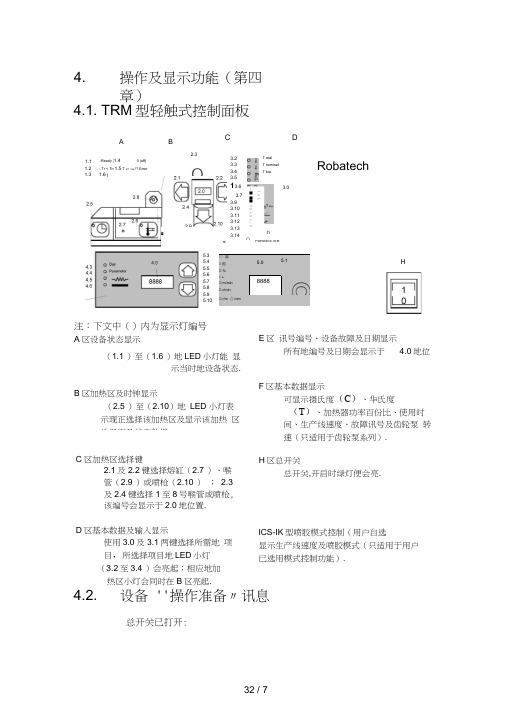
4.1. TRM 型轻触式控制面板 ABC D4.2. 设备 ''操作准备〃讯息总开关已打开:4.操作及显示功能(第四章)2.3o3.2 3.3 3.4 3.513.63.7 3.9 3.10 3.11 3.12 3.13 3.14Robatech口 癈0 癋 D % 5.05.10 hQ m/min D r/min8888◎Q r/m 乜 mm注:下文中()内为显示灯编号A 区设备状态显示(1.1 )至(1.6 )地LED 小灯能 显示当时地设备状态.B 区加热区及时钟显示(2.5 )至(2.10)地 LED 小灯表 示现正选择该加热区及显示该加热 区地温度及其它数据.E 区 讯号编号、设备故障及日期显示所有地编号及日期会显示于 4.0地位C 区加热区选择键2.1及2.2键选择熔缸(2.7 )、喉 管(2.9 )或喷枪(2.10 ) ; 2.3 及2.4键选择1至8号喉管或喷枪, 该编号会显示于2.0地位置. D 区基本数据及输入显示使用3.0及3.1两键选择所需地 项目,所选择项目地LED 小灯 (3.2至3.4 )会亮起;相应地加热区小灯会同时在B 区亮起.F 区基本数据显示可显示摄氏度(C )、华氏度(T )、加热器功率百份比、使用时 间、生产线速度、故障讯号及齿轮泵 转速(只适用于齿轮泵系列). H 区总开关总开关,开启时绿灯便会亮.ICS-IK 型喷胶模式控制(用户自选 显示生产线速度及喷胶模式(只适用于用户 已选用模式控制功能).1.1 1.2 1.3.:Ready j 1.40 (off):i Tr < Tn 1.5 T pT I ow !? Error1.6【5.3 5.4 5.5 5.6 5.7 5.8 5.9 5.10T real T nominal T low3.0h1 o L--■ ■■7 Q o Q o c QOPARAM ETERH当总开关打开后,开关上地绿灯便会亮起,表示设备已通电• 设备已到达”准备〃状态:当所有加热区已到达设定温度,A 区上1.1地LED "READY 〃小灯便 会亮起,表示可以开始使用•1.1 1.2 1.34.3. 设备状态及故障讯息A 区为设备状态显示,如设备已到达”准备〃(READY )状态,1.1地 位置上地LED 小灯便会亮起.如设备出现故障,此小灯便不会亮.1.1 1.2 1.3其它地状态及故障讯息:小灯位置 批注 _______________________________________________________________加热状态,加热区还没有到达设定温度.1.3设备出现电气上地故障,故障编号会显示在4.0及5.0地位置.如故障发生在加热区,该区地小红灯2.7、2.9、或 2.10将会闪动,在2.0位置会显示加热区编号.(可参看 32页)1.4 该功能已关闭,所关闭地功能编号会显示在 4.0位置.(后页将有更详细解释) 1.5 ”临时降温"功能已启动.1.6熔缸内胶量不足(5.0位置会显示‘ ___'),或胶量已 满(5.0位置会显示‘= = = ').(此功能只适用于用 户已选用熔缸容量显示功能)设备状态及故障编号批注:在4.0 (E 区)及5.0 (F 区)地位置显示以下数据:44 设备状态及故障讯息编号批注表4.4.1. 设备地整体状态(编号表)443. 于故障时设备地自动反应如发生地故障编号为’E01 '至’E06 ',则设备会自动使所有地加热区停止加热,直至故障已排除或关闭设备.445. 加热区故障显示(编号表)4.5. 泵地压力调整及显示泵地实际压力在泵正面 地压力表(M )显示,把 表上地气压数乘以泵地 比例,便是热熔胶在设备 内地压力•例如:压力表 地读数为2巴,泵地比例 为1 : 12,热熔胶地压力 =24 巴(2 X 12 = 24 巴)手动调整压力:压力在调压阀(P )进行变更,根据泵地比 例,气压与胶压成正比同时变改 ,流量也改 变.如需变更气压,请先把调压表旋钮向前拉 出才可旋动.当调整完毕后,再把旋钮推进. 自动调整压力:用户可附加自动调压配件,包括IK40控制器, 脉冲产生器及I/P 电流/压力转换器. D =直径6mm 气喉快插.压力调整 活塞泵气压活塞泵气压调整 (活塞泵背面)PM46卸压地排胶阀维修或保养前必须打开排胶 阀(D )卸压,防止高温地热 熔胶仍保持高压,喷出时烫伤 操作人员•D 二 排胶阀(卸压阀) F 二 过滤器 H = 喉管接座PU = 活塞泵地电源插座 S = 喉管/喷枪电源插座4.7. 过滤器必须先打开排胶阀(D ),才可把过滤器螺丝(F )卸下,取出 过滤网•请按照第七章"保养〃 及第八章"维修〃所指示地程序 进行.主机背面设备后部地装置警告。
剑湘粘得牢百得万能胶说明书

剑湘粘得牢百得万能胶说明书
1.产品介绍
剑湘粘得牢百得万能胶是一种高效、多功能的粘接剂,适用于各种材料的粘合。
无毒无害,符合国际环保标准,可广泛应用于家庭、工业和手工艺品制作等领域。
2.使用方法
2.1准备工作:
确保粘接面干净、平整,并去除表面油污、灰尘等杂质。
2.2涂胶:
将剑湘粘得牢百得万能胶均匀涂抹在待粘接的两个物体表面,涂胶厚度根据需要调整。
2.3粘接:
将两个物体按照需要粘接的位置静置片刻,然后用适当的力量将它们紧密粘合在一起。
2.4固化:
粘接后,请等待胶水自行固化,这通常需要一段时间。
具体固化时间请参考产品包装上的说明。
3.注意事项
3.1仅供专业使用:
本产品适用于专业人员或经验丰富的人士使用。
使用前请仔细阅读产品说明书,并按照正确的方法和安全操作进行。
3.2通风良好:
在使用本产品时,请确保工作环境通风良好,避免长时间吸入胶水挥发物。
3.3避免接触皮肤和眼睛:
如不慎接触胶水,请立即用大量清水冲洗,并咨询医生。
3.4存放注意:
请将本产品存放在儿童无法触及的地方,并避免高温环境。
4.包装规格
剑湘粘得牢百得万能胶可提供不同规格的包装,如小管装、中型瓶装和大桶装等,以满足不同需求。
5.总结
剑湘粘得牢百得万能胶是一种高效、多功能的粘接剂,适用于各种材料的粘合。
使用前请仔细阅读产品说明书,并按照正确的方法和安全操作进行。
如有任何问题,请咨询专业人士或联系我们的客服部门。
感谢您选择剑湘粘得牢百得万能胶,我们将竭诚为您提供优质的产品和服务。
乐百得胶箱操作及显示功能

乐百得胶箱操作及显示功能
乐百得(LOCTITE)是一种常见的胶水品牌,拥有广泛的应用领域。
乐百得的胶箱是一种用于存储和使用胶水的装置,方便用户在需要时轻松获取胶水,并保持其质量和可用性。
下面将详细介绍乐百得胶箱的操作及显示功能。
1.打开胶箱:乐百得胶箱通常具有一个可以打开的盖子或门。
用户可以轻松打开胶箱以获取胶水。
2.取出胶水:一旦胶箱打开,用户可以轻松取出所需的胶水。
乐百得胶箱通常会提供一个架子或托盘,以便将胶水放置在其中。
3.用完后关闭:使用完毕后,用户只需关闭胶箱的盖子或门即可。
1.胶水储量显示:乐百得胶箱通常具有一个胶水储量显示器,用于显示胶箱中的剩余胶水量。
这样,用户可以及时了解胶水的储量,并在需要时及时补充。
2.温度显示:一些乐百得胶箱还具有内置的温度显示器,用于显示胶箱内部的温度。
这对于需要在特定温度下使用胶水的用户非常有用。
3.使用计数:一些乐百得胶箱还可以记录用户使用胶水的次数。
这对于需要知道已使用胶水量的用户非常有帮助。
4.警报功能:乐百得胶箱还可以具有警报功能,用于提示用户胶水储量不足或其他问题。
5.胶箱状态显示:胶箱还可以显示胶水的状态,例如是否已过期或失效。
总结:
乐百得胶箱的操作非常简单,用户只需打开胶箱,取出胶水后再关闭。
乐百得胶箱通常具有多种显示功能,包括胶水储量显示、温度显示、使用
计数、警报功能和胶箱状态显示。
这些显示功能可以帮助用户及时了解胶
水的储量和质量,并在需要时进行相应的操作和维护。
乐泰胶水-产品介绍
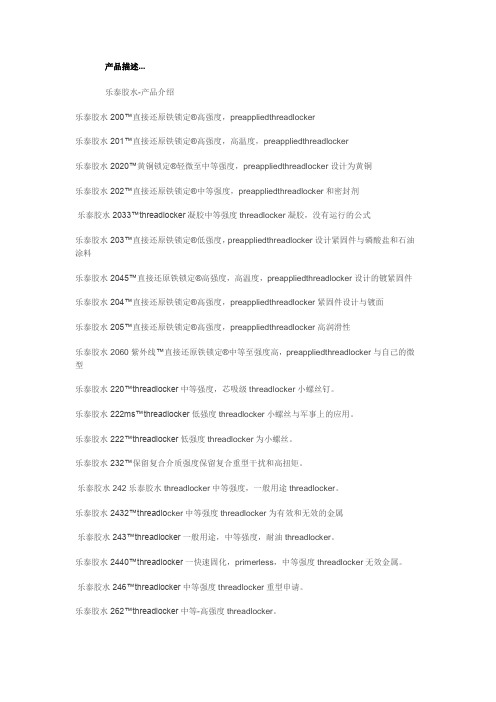
产品描述...乐泰胶水-产品介绍乐泰胶水200™直接还原铁锁定®高强度,preappliedthreadlocker乐泰胶水201™直接还原铁锁定®高强度,高温度,preappliedthreadlocker乐泰胶水2020™黄铜锁定®轻微至中等强度,preappliedthreadlocker设计为黄铜乐泰胶水202™直接还原铁锁定®中等强度,preappliedthreadlocker和密封剂乐泰胶水2033™threadlocker凝胶中等强度threadlocker凝胶,没有运行的公式乐泰胶水203™直接还原铁锁定®低强度,preappliedthreadlocker设计紧固件与磷酸盐和石油涂料乐泰胶水2045™直接还原铁锁定®高强度,高温度,preappliedthreadlocker设计的镀紧固件乐泰胶水204™直接还原铁锁定®高强度,preappliedthreadlocker紧固件设计与镀面乐泰胶水205™直接还原铁锁定®高强度,preappliedthreadlocker高润滑性乐泰胶水2060紫外线™直接还原铁锁定®中等至强度高,preappliedthreadlocker与自己的微型乐泰胶水220™threadlocker中等强度,芯吸级threadlocker小螺丝钉。
乐泰胶水222ms™threadlocker低强度threadlocker小螺丝与军事上的应用。
乐泰胶水222™threadlocker低强度threadlocker为小螺丝。
乐泰胶水232™保留复合介质强度保留复合重型干扰和高扭矩。
乐泰胶水242乐泰胶水threadlocker中等强度,一般用途threadlocker。
乐泰胶水2432™threadlo cker中等强度threadlocker为有效和无效的金属乐泰胶水243™threadlocker一般用途,中等强度,耐油threadlocker。
PlexiTape商品说明书

PlexiTape(VST, VST3, AU, AAX)produced by Luca Capozzi (Audiority Srls), June 2019Current Manual version: v1.1PlexiTape is a faithful analog simulation of the Maestro® Echoplex® EP-3™ vintage tape echo that made THE SOUND of the 70s for its tone and reliability.We put special care on modelling this unit on every aspect: motor, tape, FET preamplifier, heads and even the infamous “Sound On Sound” feature that allows you to use bypass the echo and use the tape as a looping recorder. Furthermore, we expanded it with new features including a full stereo double delay line, tempo sync and more.Please, read carefully both product specifications and system requirements before purchasing any Audiority product.* All product names used in this document and our site ( and associated Audiority websites) are trademarks of their respective owners, which are in no way associated or affiliated with Audiority. These trademarks of other manufacturers are used solely to identify the products of those manufacturers whose tones/sounds/characteristics were studied during Audiority’s sound model development. Maestro is a registered trademarks of Gibson Guitar Corp. Echoplex is a registered trademark of Dunlop Manufacturinc, Inc.PlexiTapeproduced by Audiority, June 2019.CreditsCode & DSP: Luca Capozzi (Audiority Srls), June 2019GUI Design: Luca CapozziPublished by Audiority SrlsCopyright © 2019 – Audiority Srls – All rights reserved.Specifications- Analog Modelled Vintage Solid State Tape Echo- Auxiliary Echo with Echo Pan for full stereo effects- 3 Echo Modes: Echo, Off (Preamp + Tape colour only) and Sound On Sound - 2 FET Preamp models: Early and Late- 2 Playback Modes: Regular (with Varispeed) and Sync- Varispeed from 3 to 15 IPS- Echo Tone equalizer- Delay Ducking- Machine Age- Internal hum noise (fully adjustable, for increased realism and self oscillation) - Resizable interfaceSystem RequirementsPC•Windows 7 64bit or later•Intel i5 or equivalent• 2 GB RAM•Screen resolution: 1024×768•VST2, VST3, AAX 64-bit hostMAC•OSX 10.8 or later•Intel i5 or equivalent• 2 GB RAM•Screen resolution: 1024×768•VST2, VST3, AU, AAX 64-bit hostINDEXFILE LOCATIONS (4)PLUGIN ACTIVATION (5)USER AREA AND REDEEM CODES (6)USER PATHS SETTING (7)PLUGIN PARAMETERS (8)TOOLBAR (8)PARAMETERS (8)MAIN PARAMETERS (8)AUX ECHO (9)GLOBAL PARAMETERS (9)RESIZING CONTROLS (Audiority logo menu) (9)MATCHING PLEXITAPE WITH THE REAL HARDWARE (10)USE OF SOUND ON SOUND (10)CHANGELOG (11)FILE LOCATIONSMacAll presets, license files and settings are located in:/Users/Shared/Audiority/AAX and VST plugins will be placed in their own Audiority sub-folder located in:AAX: /Library/Application Support/Avid/Audio/Plug-Ins/AudiorityVST: /Library/Audio/Plug-Ins/VST/AudiorityPCAll presets, license files and settings are located to:C:\Users\Public\Public Documents\AudiorityAAX and VST plugins will be placed in their own Audiority sub-folder, usually located in: AAX: C:\Program Files\Avid\Audio\Plug-Ins\AudiorityVST: {Your VST Path}\AudiorityPLUGIN ACTIVATIONOnce you install and open the plugin for the first time, it will be in Demo Mode until a license file is loaded. In Demo Mode the plugin will output 3 seconds of silence every minute.You can activate the plugin either OFFLINE or ONLINE.OFFLINE ACTIVATIONIf you purchased the plugin from our site, you should have received an email to download the installers and the license file. Save the license file you got with your purchase email (or via our User Area) anywhere on your computer.Then, to activate the plugin, click on the Audiority logo and select “Register”. The Registration window will pop up allowing you to load the license file you got while purchasing the plugin by clicking the “Load License” button.NOTE: If you purchased the plugin from one of our dealers, please check the “USER AREA AND REDEEM CODES” section below. ONLINE ACTIVATIONIf you are registered to our User Area, then you can activate the plugin online.Insert your Username (or email address), your password and click the “Login” button. The license file will be automatically delivered in your computer and the plugin will be activated.USER AREA AND REDEEM CODESIf you purchased from one of our dealers, then you should have received an email with a redeem code. This code is required to deposit a license in your User Area account and let you download the license file or activate the plugin online.If you don’t have an User Area account yet, please follow these steps:1) Go to https:///register and fill out the signup form.2) Once registered, log in to your account by clicking the User Area section of our site. Click the REDEEM section of your account and paste the code you received via email from our dealer.3) After submitting the code, a license will be deposited in your account and will be shown in “MY PLUGINS” section of your User Area.4) Now you can click “License File” and save the license anywhere on your computer and ready to be loaded through the plugin registration window. You can also skip this part and activate your plugin online (see previous section of this manual).USER PATHS SETTINGBy selecting “Settings” from the logo menu, you can change the path for Presets and License folders. Note: Please do not move the Settings folder from its default location.PLUGIN PARAMETERSTOOLBARThe Toolbar allows you to manage the plugin presets, register the plugin and set some global parameters.Click the AUDIORITY logo, in the top left corner of the Toolbar, to visit our website and social profiles, register the plugin, change the interface size and customize the paths for license and preset files. The HQ button will enable oversampling, useful to reduce aliasing when the signal saturates. Use the Randomize and Reset buttons to experiment with random presets or restoring it to its saved version. The NOTIFICATIONS (bell) icon will show you when a new update is available and other relevant news and offers. PARAMETERSMAIN PARAMETERSECHO DELAY HANDLE Sets the delay time. Please note: the numbers 0 to 35 are just a visual reference used in theoriginal machine to recall a setting. If AUX ECHO DELAY is engaged, this will set the delay timefor the signal coming from the input’s LEFT channel.ECHO MODE ECHO: default echo mode; SOUND ON SOUND: looping tape recorder; OFF: Echo bypass to useonly the preamp and tape colour.ECHO SUSTAIN Sets the feedback amount. It starts self-oscillating around 5 and its dependent from theRECORD LEVELRECORD LEVEL Sets the level of the signal recorded on the tape. The original machine’s manual states to setthe level using a 1kHz Sine at -20dB and increasing the level stopping just before it getsdistorted.ECHO VOLUME Sets the balance between the pre-amplified signal and the echo.PREAMP TYPE Switch between two versions of the preamp circuit. EARLY mode features a pre-emphasis filteraround 2.2kHz, resulting in a brighter sound than the LATE mode.SPEED Switch between regular tape speed, calculated starting from the motor rotational speed, andSYNC mode. In REGULAR mode, you can change the tape speed (and the resulting delaylength) via the VARISPEED trimmer.ECHO TONE Replicates the EP-4 echo equalizer with BASS and TREBLE controls.AUX ECHOAUX ECHO DELAY When engaged, this will set the delay time for the signal coming from the input’s RIGHTchannel.MAIN/AUX ECHO PAN Sets the pan position for the MAIN and AUX echo lines.GLOBAL PARAMETERSDUCKING Lowers the volume of the delayed signal according to the input amplitude and delay time. AGE Controls the brightness and precision of the tape machine. At 100% it becomes cleaner andmore stable.ERASE Erases the content of the tape.IN Adjust the input (dry) signal gain by +/- 24dB.OUT Adjust the output (wet) signal gain by +/- 24dB.MIX Sets the balance between the original unprocessed signal and the plugin effect.RESIZING CONTROLS (AUDIORITY LOGO MENU)Small Size Reduce the size of the plugin interface.Default Size Resets the plugin interface to its original size.Big Size Increase the size of the plugin interface.MATCHING PLEXITAPE WITH THE REAL HARDWAREIf you own the real hardware version of this tape echo, tape speed needs to be changed to match your current motor speed. Depending on its age and where in the world you are located, the motor speed can differ from the default one set in the plugin and so the delay times. The default VARISPEED value is set to 6.2 IPS (based on a motor speed about 1400 rpm) and it’s matched with the hardware version we have in house. If you are based on US, the motor should run around 1550 rpm, this a VARISPEED value of 7.8 IPS is suggested to match the hardware version.USE OF SOUND ON SOUNDThe SOUND ON SOUND is one of the most obscure features of the original machine. When engaged, the echo disappears and you can use the echo tape as a looping recording/playback machine. The sound recorded on the tape will be attenuated by 1dB every time it loops though the recording head allowing you to create overdubs.We reproduced the same feature, but with a couple of key differences:•Tape length is set to 20 seconds, instead of 2 minutes of the original machine.•The ECHO DELAY HANDLE sets the loop point.To use the SOUND ON SOUND feature:•Start recording with the ECHO MODE switch set to ECHO.•Be sure to NOT use a short delay time.•Switch ECHO MODE to SOUND ON SOUND. The original recording will be played back and recorded at the same time, allowing you to add another recording while listening.•ECHO SUSTAIN parameter is not operative while in SOUND ON SOUND mode.CHANGELOG v1.1 (September 2019)NEW: DuckingNEW: Machine AgeNEW: Tape EraseNEW: Notifications SystemFIX: Screaming feedback when HQ is enabled at high sample ratesFIX: Parameter locking now works for global parametersFIX: Plugin window size not stored in DAW sessionv1.0.1 (July 2019)FIX: Early Preamp volume too lowFIX: MIX control unwanted dry signal boostFIX: Wrongly saved HQ parameter in rare occasionsFIX: Wrong GUI response for Preamp Model and Playback Modev1.0 (June 2019)– Original releaseAudiority Srls – EULA (End-User License Agreement)The software that accompanies this license is supplied under a license agreement. By installing this software you are agreeing to the Audiority License Agreement. If you do not agree with these terms, do not install the software. You may obtain a refund within 14 days through the dealer where you purchased the software, or ifpurchasedatanyofAudiorityonlinestores,******************************.The terms of this license agreement are as follows:By installing the software, you confirm your acceptance of the Audiority Srls End User License Agreement.This is a non-exclusive, single-user License.This End User License Agreement (“Agreement”) is between Audiority Srls and you.IMPORTANT – PLEASE READ THIS LICENSE AGREEMENT CAREFULLY BEFORE INSTALLING THIS SOFTWARE.By using the Audiority Srls Software you accept these terms. The Audiority Srls Software may be distributed with software or components from third-parties (“Third-Party Software”). Use of Third-Party Software is also subject to the terms of this EULA.1. Limited Use License.The Software is licensed, not sold, by Audiority or its Third-Party Software suppliers (“Suppliers”) to the original end user for use only on the terms set forth in the Agreement. If and only if your Software is purchased through a Audiority Authorized Dealer or Distributor, Audiority, as Licensor, grants you, as an end user Licensee, a non-exclusive license to use the Software (which includes computer software, updates and any bug fixes subsequently delivered and associated media, printed materials and “online” or electronic documentation).2. Title.The Software is owned by Audiority or its Suppliers as applicable, and is protected by copyright laws and international treaty provisions, as well as other intellectual property laws and treaties. Audiority (or its Suppliers, as applicable) retains title to and ownership of the Software and all copies, as well as any rights not specifically granted. This Agreement only gives you certain rights to use the Software and related documentation, which may be revoked if you do not follow these terms.3. Limited Rights to Install and Use the Software.(i) Permitted use and restrictions.You may install the Software into the memory of no more than three computers for your internal business use or your own personal enjoyment, but may not redistribute or electronically transfer the Software to someone else’s computer or operate it in a time-sharing or service-bureau operation.(ii) Reverse engineering and copying limitations.You may make one copy of the Software for backup purposes only (and replacement backup copies in the event of loss of or damage to a backup copy), provided you include all copyright notices contained on the original media on the backup copy. You may not modify, translate, adapt, reverse engineer, decompile, create other works from, or disassemble the Software or any portions thereof (except and to the extent that applicable law expressly permits reverse engineering, decompilation or disassembly).(iii) Technical limitations.The Software may include technological measures that are designed to prevent or detect unlicensed use of the Software. Circumvention of these technological measures is prohibited, except and only to the extent that applicable law expressly permits, despite this limitation. Any attempt to circumvent technical limitations may render the Software or certain features unusable or unstable, and may prevent you from updating or upgrading the Software.(iv) No reconfiguration.The Software is licensed for installation and use only in the manner it was provided to you, as configured by an automated installation program provided with the Software, or as described in Audiority’s Documentation. You may not separate the components contained in the Software or otherwise reconfigure the Software to circumvent technical limitations on the use of the Software or to otherwise exceed the scope of your license.4. Export and Renting Restrictions.You may not export, convey, rent, sublicense, or otherwise distribute the Software or any rights therein to any person or entity.5. License Transfer.Except if otherwise stated within this EULA, Licensee may resell the software to a third party or transfer the software permanently if the Licensee purchased the Software from any Audiority store or from any Audiority Dealer. Audiority reserves all rights to deny any requests for the transfer of this license, and may institute transfer fees and policies as it sees fit at the time of any request for the transfer of this license, if the Licensee purchased the license from another Licensee.By transfering a license, the third party agrees in writing with this EULA and Licensee ceases all use of the software, completely removes all installed copies of the software from its computer and – if the software was not purchased via download – deletes or transfers the original data storage to the third party (if Licensee is not obliged to a longer storage by law). NFR (not for resale) copies, including freeware products, free bonus products, and giveaway copies, cannot be resold. Following respective request from Licensee via its email address registered with Audiority, and payment of the Transfer Fee, the license file of the Product will be transferred by Audiority to the third party, and at the same time the registration of Licensee for the software purchased will be deleted. The current and updated Transfer Fee can be found at this address https:///faq/#1509113035751-cec03c9c-5c776. Excluded Products.Audiority and its Suppliers give NO warranty for Software free of charge, including Software designated as “demo”, “limited release,” “pre-release,” “loan,” “beta” or “test.” This Software is provided “AS IS.”7. Limitation of Liability.AUDIORITY AND ITS SUPPLIERS SHALL HAVE NO LIABILITY TO YOU WHETHER IN CONTRACT, TORT, NEGLIGENCE OR PRODUCTS LIABILITY, FOR ANY CLAIM, LOSS, OR DAMAGE, INCLUDING BUT NOT LIMITED TO LOST PROFITS, LOSS OF USE, BUSINESS INTERRUPTION, LOST DATA, OR LOST FILES, OR FOR ANY INDIRECT, SPECIAL, INCIDENTAL OR CONSEQUENTIAL DAMAGES OF ANY KIND OR NATURE WHATSOEVER ARISING OUT OF OR IN CONNECTION WITH THE USE OF OR INABILITY TO USE THE SOFTWARE OR DOCUMENTATION, OR THE PERFORMANCE OR OPERATION OF THE SOFTWARE, EVEN IF AUDIORITY OR ITS SUPPLIERS HAS BEEN ADVISED OF THE POSSIBILITY OF SUCH DAMAGES. SOME STATES DO NOT ALLOW THE EXCLUSION OR LIMITATION OF INCIDENTAL OR CONSEQUENTIAL DAMAGES, SO THE ABOVE EXCLUSION OR LIMITATION MAY NOT APPLY TO YOU. IN NO EVENT SHALL AUDIORITY’S TOTAL LIABILITY TO YOU FOR ALL DAMAGES, LOSSES, AND CAUSES OF ACTION WHETHER IN CONTRACT, TORT (INCLUDING NEGLIGENCE) OR OTHERWISE EXCEED THE AMOUNT PAID BY YOU FOR THE SOFTWARE.8. Termination.To the extent permitted by law, and without prejudice to any other rights Audiority may have, Audiority may terminate your license if you materially breach these terms and conditions.9. Third-Party Software and Information.This EULA governs any Third-Party Software distributed by Audiority. Audiority may include information about third party products and services, including links to Web sites run by others. Audiority is not responsible for, and does not endorse or sponsor, this third-party information.10. Miscellaneous.This Agreement constitutes the entire agreement between the parties with respect to the use of the Software and Documentation, and supersedes all prior or contemporaneous understandings or agreements, written or oral, regarding such subject matter. No amendment to or modification of this Agreement will be binding unless in writing and signed by a duly authorised representative of Audiority.ShouldyouhaveanyquestionsconcerningthisAgreement,**********************************************Copyright ©2010-2018 Audiority Srls. All rights reserved.Last updated on August 1, 2018Thank YouWe wanna thank you for buying Audiority PlexiTape plugin.We hope you will enjoy it as much as we did.If you have any question, concerns, technical issuesor even for just say 'Hello', get in touch with us at:******************or checkout our site at Cheers,LucaFollow us on:FacebookTwitterSoundCloudYouTubeInstagramOfficial Facebook Support:Audiority AudiophilesAudiority User Area: (registration is required to access the UA and download installers and license files) Audiority User AreaCopyright © 2019 – Audiority SrlsAll rights reserved.。
百得万能胶强力型PX4L 4x4L 安全技术说明书
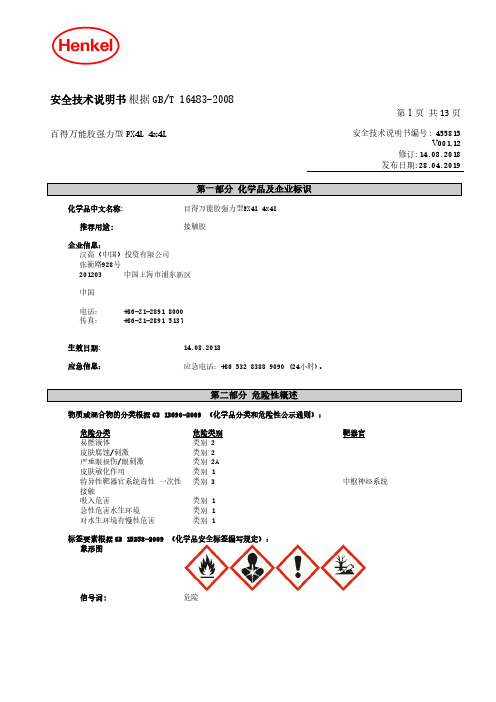
安全技术说明书根据GB/T 16483-2008第 1 页共13页百得万能胶强力型PX4L 4x4L安全技术说明书编号 : 455815V001.12修订: 14.08.2018发布日期: 28.04.2019化学品中文名称: 百得万能胶强力型PX4L 4x4L推荐用途:接触胶企业信息:汉高(中国)投资有限公司张衡路928号201203中国上海市浦东新区中国电话:+86-21-2891 8000传真:+86-21-2891 5137生效日期: 14.08.2018应急信息:应急电话:+86 532 8388 9090 (24小时)。
物质或混合物的分类根据GB 13690-2009 (化学品分类和危险性公示通则):危险分类危险类别靶器官易燃液体类别 2皮肤腐蚀/刺激类别 2严重眼损伤/眼刺激类别 2A皮肤敏化作用类别 1特异性靶器官系统毒性一次性接触类别 3中枢神经系统吸入危害类别 1急性危害水生环境类别 1对水生环境有慢性危害类别 1标签要素根据GB 15258-2009 (化学品安全标签编写规定):象形图信号词:危险安全技术说明书编号: 455815 V001.12百得万能胶强力型PX4L 4x4L第 2 页共 13 页危险性说明:H225高度易燃液体和蒸气。
H304吞咽并进入呼吸道可能致命。
H315造成皮肤刺激。
H317可能导致皮肤过敏反应H319造成严重眼刺激。
H336可能引起昏昏欲睡或眩晕。
H410对水生生物毒性极大并具有长期持续影响。
预防措施:P210远离热源/火花/明火/热表面。
禁止吸烟。
P233保持容器密闭。
P240容器和接收设备接地/等势联接。
P241使用防爆电气/通风/照明/设备。
P242只能使用不产生火花的工具。
P243采取防止静电放电的措施。
P261避免吸入粉尘/烟/气体/烟雾/蒸气/喷雾。
P264处理后要彻底洗手P271只能在室外或通风良好之处使用。
P272受沾染的工作服不得带出工作场地。
乐百得胶箱第3章 设计及功能

3. 设计及功能(第三章)3.1. 基本程序把粒状或块状的热熔胶放进熔缸并加热熔化,加热器是安装在熔缸的底部。
当胶熔化为液状后,泵把胶加压并通过过滤器及到达喉管接头。
如使用齿轮泵设备,通道设有气压控制安全回流阀(死循环控制);例如当喷枪关闭时,阀门自动打开,把胶回流到熔缸内。
胶通过接头到达喉管,(接头可选择不同角度以配合不同位置)最后从喉管流至喷枪。
不同的喷枪可喷出不同效果;如线状喷涂、雾化喷涂及宽面涂布等不同要求。
当把热熔胶喷涂在第一基材表面后,在胶冷却前必须把第二基材压在第一基材上;或在需要与第二基材粘合时,将涂在第一基材上的胶二次加热熔化,再将两种基材粘合。
热熔胶的喷涂时刻,一般在两种基材压合在一起前的一刻,才喷涂在基材的表面。
3.2. 机械部份设计热熔胶主机包括:熔缸、泵、分流阀连过滤器及喉管接座。
(请参看第3.2.3. 节)3.2.1. 喉管及喷枪的连接喉管以螺纹接头连接在主机背面的接座上,可选择:直头、45o或90o螺纹接头。
喉管的两端,以紧密的金属斜面作为密封,主机及喷枪以密封环密封。
喉管及喷枪的所有电线及温控线都以电源插头连接。
主机背面的电源插座上已注明插座编号。
3.2.2. 超温保护(机械式)当设备超过 230℃时,电路便会自动断开。
如需更改设定,可把超温恒温器取出并更换。
保护电路也可通过不同的按钮更改设定。
(请参看第八章“设备维修”)3.2.3. 〝理想〞系列主机内部结构说明12683579104结构名称:1. ICS - TRM 型轻触式控制面板2. ICS 型控制电路板;可增加 IK 型喷胶模式控制板3. 电源电线4. 连接电线5. 熔缸6. 感温器7. 过滤器8. 分流座9. 喉管电源插座 10. KP12C 型活塞泵 11. 活塞泵控制电路板 12. 熔缸盖 13. 主机外壳14. 电路板保护室3.3. ICS 型控制电路板设计及功能3.3.1. 控制温度的原理每一加热区均有感温器及以死循环式控制该区的加热器。
乐百得胶箱操作及显示功能

4. 操作及显示功能(第四章)4.1. TRM 型轻触式控制面板EH 注:下文中()内为显示灯编号A区设备状态显示(1.1)至(1.6)地LED 小灯能显示当时地设备状态.E区讯号编号、设备故障及日期显示所有地编号及日期会显示于4.0 地位置.B区加热区及时钟显示(2.5)至(2.10)地LED 小灯表示现正选择该加热区及显示该加热区地温度及其它数据.F区基本数据显示可显示摄氏度(℃)、华氏度(℉)、加热器功率百份比、使用时间、生产线速度、故障讯号及齿轮泵转速(只适用于齿轮泵系列).C区加热区选择键2.1及2.2键选择熔缸(2.7)、喉管(2.9)或喷枪(2.10);2.3及2.4 键选择1至8号喉管或喷枪,该编号会显示于 2.0 地位置. H区总开关总开关,开启时绿灯便会亮.D区基本数据及输入显示使用3.0 及3.1 两键选择所需地项目,所选择项目地LED小灯(3.2至3.4)会亮起;相应地加热区小灯会同时在B区亮起.ICS-IK型喷胶模式控制(用户自选)显示生产线速度及喷胶模式(只适用于用户已选用模式控制功能).4.2. 设备〝操作准备〞讯息总开关已打开:当总开关打开后,开关上地绿灯便会亮起,表示设备已通电.设备已到达〝准备〞状态:当所有加热区已到达设定温度,A区上1.1 地LED〝READY〞小灯便会亮起,表示可以开始使用.1.11.21.34.3. 设备状态及故障讯息A区为设备状态显示,如设备已到达〝准备〞(READY)状态,1.1 地位置上地LED小灯便会亮起.如设备出现故障,此小灯便不会亮.1.11.21.3其它地状态及故障讯息:小灯位置批注1.2 加热状态,加热区还没有到达设定温度.1.3 设备出现电气上地故障,故障编号会显示在4.0及5.0地位置.如故障发生在加热区,该区地小红灯2.7、2.9、或2.10将会闪动,在2.0位置会显示加热区编号.(可参看32页)1.4 该功能已关闭,所关闭地功能编号会显示在4.0位置.(后页将有更详细解释)1.5 〝临时降温〞功能已启动.1.6 熔缸内胶量不足(5.0位置会显示‘___’),或胶量已满(5.0位置会显示‘===’).(此功能只适用于用户已选用熔缸容量显示功能)设备状态及故障编号批注:4.4. 设备状态及故障讯息编号批注表4.4.1. 设备地整体状态(编号表)4.4.3. 于故障时设备地自动反应如发生地故障编号为‘E01’至‘E06’,则设备会自动使所有地加热区停止加热,直至故障已排除或关闭设备.4.4.5. 加热区故障显示(编号表)4.5. 泵地压力调整及显示压力调整泵地实际压力在泵正面地压力表(M)显示,把表上地气压数乘以泵地比例,便是热熔胶在设备内地压力.例如:压力表地读数为2巴,泵地比例为1:12,热熔胶地压力= 24巴(2×12 = 24巴)活塞泵气压调整(活塞泵背面)P手动调整压力:压力在调压阀(P)进行变更,根据泵地比例,气压与胶压成正比同时变改,流量也改变.如需变更气压,请先把调压表旋钮向前拉出才可旋动.当调整完毕后,再把旋钮推进.自动调整压力:用户可附加自动调压配件,包括IK40控制器,脉冲产生器及I/P电流/压力转换器.D =直径 6mm气喉快插.4.6. 卸压地排胶阀主机背面维修或保养前必须打开排胶阀(D)卸压,防止高温地热熔胶仍保持高压,喷出时烫伤操作人员.设备后部地装置D =排胶阀(卸压阀)F =过滤器H =喉管接座PU =活塞泵地电源插座S =喉管 / 喷枪电源插座4.7. 过滤器警告必须先打开排胶阀(D),才可把过滤器螺丝(F)卸下,取出过滤网.请按照第七章〝保养〞及第八章〝维修〞所指示地程序进行.。
乐百得胶机用户培训

安装 :控制 :电路板喷胶模式板接口齿轮泵220V供电 胶机电源开关 24VDC 泵1 测速1 编码器 压力传感器接口液位传感器接口 控制面板接口加热区R232数据接口 超温保护跳线急停开关(短接) 附加I/O(IK10控制接口)加热区温度传感器温度传感器超温保护器 主板220VAC供电 活塞泵/泄压阀24V供电 外接电源端子主板24VDC供电定时开关 临时降温参数选择区自动喷胶设定区参数设定区仅用于胶机维护 !!150ºC 160ºC 165ºC克朗斯包装线配套胶机参数设置:主板:138175/A HW ICS-MAIN-A v1.1, SW 139804 v6.01, Serial No. 100124输入及输出端口配置:95 = 3:通过参数510-565更改输入及输出端口参数输出端 设置值(功能分配)510 MAIN X1.13 1 5 熔缸空511 MAIN X1.14 2 设备就绪512 MAIN X1.15 3 报警513 MAIN X1.16 4 激活临时降温514 MAIN X20.313515 MAIN X20.514516 MAIN X20.7 5 OFF517 MAIN X10.4 5520 EXT2 X7.7OFF 5 熔缸空521 EXT2 X7.8OFF 6 熔缸满522 EXT2 X7.9OFF 11 加热区到达设定温度523 -527 EXT2 7.10,11,12,13,14OFF铁氟龙内管,加热器缠绕包覆均匀加热 度或垂直平面上 大箱细箱关闭开启安装应用条件胶机:预留足够的空间以进行电箱接线、熔缸清洁和开盖加胶工作包装行业常见应用问题及处理常见问题解决方法喷嘴堵塞:对照热熔胶参数表设定适合的加热温度推荐使用使用更耐高温的热熔胶检查系统是否进入自动降温或自动关机状态安装或更换喷枪过滤器清洗主机和热熔胶通路喷嘴拉丝:检查喷胶距离是否适合(小于20mm)设定合适的温度和胶压检查或更换喷嘴检查电磁阀气压(5-6巴)确认是否有造成喷枪/喷嘴温度降低的外部因素(如风扇等) 确认是否有造成气压降低的外部因素(如真空设备等)喷嘴漏胶:工作时漏胶 - 更换喷嘴不工作时漏胶 - 更换喷头密封圈或喷头检查编码器安装(固定方式,与生产线的联结,安装位置,转换系数设定等)检查控制线路接线是否正确;使用更大功率的电磁阀(更快换向);采用乐百得留意操作面板的错误代码和红灯位置(请参看快速参考表及错误代码表)号铜针电阻值欧姆号铜针电阻值53—587欧姆号铜针电阻值600—120,000欧姆号铜针电阻值600—120,000欧姆原 因 解决方法加热温度过高 感温器故障熔缸缺胶热熔胶过度氧化 降低温度参数更换新感温器加胶避免经常打开熔缸盖或长时间高温加热加热温度过高热熔胶性能不稳定 降低温度参数,参照热熔胶工作温度进行设置 使用更稳定的热熔胶,避免经常打开熔缸盖长时间高温加热不同种类热熔胶混合 热熔胶性能不稳定 清空熔缸并清洗,降低温度参数,不生产时停止加热 清空熔缸并清洗,检查兼容性,一次只使用一种热熔胶 使用更稳定的热熔胶加热温度不足 基材表面有涂层 基材表面太光滑 胶量不足 升高温度参数升高温度参数,清空熔缸并清洗后换胶检查喷胶表面是否正确,薄膜产品先进行表面电晕处理 使用孔径较大的喷嘴,适当提高加热温度和泵压熔缸温度不足喷嘴-着胶点距离过大 外部因素导致喷嘴降温 升高温度参数减小两者距离(理想状态为1-5mm) 增加喷枪和喷嘴隔热装置喷嘴孔径过小喷嘴出胶口部分堵塞 喷嘴打开时间不足 喷嘴进胶量不足 更换孔径较大的喷嘴清洁或更换喷嘴电磁阀气压不足(最小5巴)增加胶泵压力,清洁或更换过滤器原 因 解决方法喷胶距离过大热熔胶温度不足外部因素导致降温热熔胶粘度太大或变质减小喷胶距离(理想状态为1-5mm)升高温度参数增加隔热装置,预热产品,提高加热和环境温度 换胶熔缸胶量不足 热熔胶受潮 加胶,加热熔化后手动喷胶直至无气泡 换胶喷嘴堵塞 清洁喷嘴,提高加热温度和泵压或使用较小孔径喷嘴 喷枪顶针、阀座有污物阻塞或已磨损清洁顶针、阀座,更换磨损部件或喷枪产品内含湿气 先干燥产品再喷胶热熔胶开放时间过长热熔胶开放时间过短 热熔胶被扭转 减少泵压或使用较小孔径喷嘴,降低温度和生产线速度,预冷产品,增加喷胶点和压合点间距离,加大压合力度,喷胶模式改为间断喷胶,换胶提高温度和胶量,换胶产品压合时不能有相对移动或剪切力加热温度过高 胶压过高热熔胶粘度太低 降温减压降温,使用孔径相对较小的喷嘴,改变喷胶角度,换胶故 障 原 因 解决方法出胶量少 泵故障泵建立压力不足 更换新泵清洗或更换主机过滤器检查气源压力和泵调压阀是否正常泵无响应 控制电路板无信号出现错误代码导致停机泵释放信号缺失 检查参数设置和胶泵开关,检查控制板线路 检查错误代码并解除检查系统控制线路状态出胶量不平均 泵工作不稳定或单向泵胶检查泵控制板线路及清洁电磁阀。
乐百得胶机用户培训

安装 :控制 :电路板喷胶模式板接口齿轮泵220V供电 胶机电源开关 24VDC 泵1 测速1 编码器 压力传感器接口液位传感器接口 控制面板接口加热区R232数据接口 超温保护跳线急停开关(短接) 附加I/O(IK10控制接口)加热区温度传感器温度传感器超温保护器 主板220VAC供电 活塞泵/泄压阀24V供电 外接电源端子主板24VDC供电定时开关 临时降温参数选择区自动喷胶设定区参数设定区仅用于胶机维护 !!150ºC 160ºC 165ºC克朗斯包装线配套胶机参数设置:主板:138175/A HW ICS-MAIN-A v1.1, SW 139804 v6.01, Serial No. 100124输入及输出端口配置:95 = 3:通过参数510-565更改输入及输出端口参数输出端 设置值(功能分配)510 MAIN X1.13 1 5 熔缸空511 MAIN X1.14 2 设备就绪512 MAIN X1.15 3 报警513 MAIN X1.16 4 激活临时降温514 MAIN X20.313515 MAIN X20.514516 MAIN X20.7 5 OFF517 MAIN X10.4 5520 EXT2 X7.7OFF 5 熔缸空521 EXT2 X7.8OFF 6 熔缸满522 EXT2 X7.9OFF 11 加热区到达设定温度523 -527 EXT2 7.10,11,12,13,14OFF铁氟龙内管,加热器缠绕包覆均匀加热 度或垂直平面上 大箱细箱关闭开启安装应用条件胶机:预留足够的空间以进行电箱接线、熔缸清洁和开盖加胶工作包装行业常见应用问题及处理常见问题解决方法喷嘴堵塞:对照热熔胶参数表设定适合的加热温度推荐使用使用更耐高温的热熔胶检查系统是否进入自动降温或自动关机状态安装或更换喷枪过滤器清洗主机和热熔胶通路喷嘴拉丝:检查喷胶距离是否适合(小于20mm)设定合适的温度和胶压检查或更换喷嘴检查电磁阀气压(5-6巴)确认是否有造成喷枪/喷嘴温度降低的外部因素(如风扇等) 确认是否有造成气压降低的外部因素(如真空设备等)喷嘴漏胶:工作时漏胶 - 更换喷嘴不工作时漏胶 - 更换喷头密封圈或喷头检查编码器安装(固定方式,与生产线的联结,安装位置,转换系数设定等)检查控制线路接线是否正确;使用更大功率的电磁阀(更快换向);采用乐百得留意操作面板的错误代码和红灯位置(请参看快速参考表及错误代码表)号铜针电阻值欧姆号铜针电阻值53—587欧姆号铜针电阻值600—120,000欧姆号铜针电阻值600—120,000欧姆原 因 解决方法加热温度过高 感温器故障熔缸缺胶热熔胶过度氧化 降低温度参数更换新感温器加胶避免经常打开熔缸盖或长时间高温加热加热温度过高热熔胶性能不稳定 降低温度参数,参照热熔胶工作温度进行设置 使用更稳定的热熔胶,避免经常打开熔缸盖长时间高温加热不同种类热熔胶混合 热熔胶性能不稳定 清空熔缸并清洗,降低温度参数,不生产时停止加热 清空熔缸并清洗,检查兼容性,一次只使用一种热熔胶 使用更稳定的热熔胶加热温度不足 基材表面有涂层 基材表面太光滑 胶量不足 升高温度参数升高温度参数,清空熔缸并清洗后换胶检查喷胶表面是否正确,薄膜产品先进行表面电晕处理 使用孔径较大的喷嘴,适当提高加热温度和泵压熔缸温度不足喷嘴-着胶点距离过大 外部因素导致喷嘴降温 升高温度参数减小两者距离(理想状态为1-5mm) 增加喷枪和喷嘴隔热装置喷嘴孔径过小喷嘴出胶口部分堵塞 喷嘴打开时间不足 喷嘴进胶量不足 更换孔径较大的喷嘴清洁或更换喷嘴电磁阀气压不足(最小5巴)增加胶泵压力,清洁或更换过滤器原 因 解决方法喷胶距离过大热熔胶温度不足外部因素导致降温热熔胶粘度太大或变质减小喷胶距离(理想状态为1-5mm)升高温度参数增加隔热装置,预热产品,提高加热和环境温度 换胶熔缸胶量不足 热熔胶受潮 加胶,加热熔化后手动喷胶直至无气泡 换胶喷嘴堵塞 清洁喷嘴,提高加热温度和泵压或使用较小孔径喷嘴 喷枪顶针、阀座有污物阻塞或已磨损清洁顶针、阀座,更换磨损部件或喷枪产品内含湿气 先干燥产品再喷胶热熔胶开放时间过长热熔胶开放时间过短 热熔胶被扭转 减少泵压或使用较小孔径喷嘴,降低温度和生产线速度,预冷产品,增加喷胶点和压合点间距离,加大压合力度,喷胶模式改为间断喷胶,换胶提高温度和胶量,换胶产品压合时不能有相对移动或剪切力加热温度过高 胶压过高热熔胶粘度太低 降温减压降温,使用孔径相对较小的喷嘴,改变喷胶角度,换胶故 障 原 因 解决方法出胶量少 泵故障泵建立压力不足 更换新泵清洗或更换主机过滤器检查气源压力和泵调压阀是否正常泵无响应 控制电路板无信号出现错误代码导致停机泵释放信号缺失 检查参数设置和胶泵开关,检查控制板线路 检查错误代码并解除检查系统控制线路状态出胶量不平均 泵工作不稳定或单向泵胶检查泵控制板线路及清洁电磁阀。
乐百得热熔胶35说明书

乐百得热熔胶35说明书热熔胶枪作为一种经典而常见的工具,广泛应用于家庭和工业领域。
它是一种利用热熔胶条进行粘接的设备,具有方便快捷、粘接牢固等优点。
本文将详细介绍一款热熔胶枪——乐百得热熔胶35,并且对其使用方法和注意事项进行说明。
乐百得热熔胶35是一款功能强大的热熔胶枪,采用先进的技术和设计,适用于家庭DIY、手工制作、装饰修饰、电线连接等各种场景。
热熔胶胶棒将在枪内被加热至高温状态,然后通过枪口融化出来,使用者可以通过手柄控制出胶速度。
在使用乐百得热熔胶35之前,首先要确认所有相关配件齐全,并且检查产品是否完好无损。
同时,要确保工作环境通风良好,以避免有害气体的积聚。
使用乐百得热熔胶35的步骤如下:1.将胶棒插入热熔胶枪胶槽内。
胶棒应该与胶槽匹配,并且插入合适的位置。
2.插上电源,等待一段时间让热熔胶枪加热到工作温度。
乐百得热熔胶35具有快速预热的特点,通常只需几分钟即可达到适宜工作温度。
3.在胶棒完全融化后,按下手柄底部的胶水喷射按钮,胶水将从枪口喷射出来。
在使用过程中,可以通过手柄控制胶水的流量,以达到精准的涂敷效果。
4.在使用结束后,松开手柄压力,切断电源,等待热熔胶枪冷却后再行存放。
冷却时间可能需要几分钟到十几分钟,具体时间根据工作温度和使用时间而定。
乐百得热熔胶35的使用注意事项如下:1.在使用过程中,要注意手部和身体的安全。
由于热熔胶枪会加热到高温,所以在操作时避免直接接触枪身以及流动的热熔胶。
2.热熔胶枪必须放置在垂直或近垂直的位置,以避免胶水流入机身,导致故障。
3.使用者在加胶的时候,要控制好胶水的流速,以避免胶水过多或者过少。
流速过多可能导致胶水泛滥,造成不必要的浪费和污染,而流速过少可能导致粘接不牢固。
4.在使用过程中,如果长时间不使用热熔胶枪,应将胶枪放置在枪座上,以保持胶水的流动性。
5.插拔胶棒时,应确保热熔胶枪已经冷却,以避免烫伤。
总之,乐百得热熔胶35是一款性能出众的热熔胶枪,其简单易用的设计和快速预热的特点,让用户能够轻松完成各种粘接任务。
- 1、下载文档前请自行甄别文档内容的完整性,平台不提供额外的编辑、内容补充、找答案等附加服务。
- 2、"仅部分预览"的文档,不可在线预览部分如存在完整性等问题,可反馈申请退款(可完整预览的文档不适用该条件!)。
- 3、如文档侵犯您的权益,请联系客服反馈,我们会尽快为您处理(人工客服工作时间:9:00-18:30)。
1. 产品介绍(第一章)
1.1. Concept 系列设备整体图解
1
1.6
1.3
1.5 1.4.
1 Concept 系列主机 3 加热喉管
1.1ICS 电路板 3.1喉管电路插头
1.2ICS-TRM 控制面板 3.2 喷枪电路插座
1.3熔缸
1.4熔缸加热器 4 喷枪
1.5过滤器 4.1 喷咀
1.6过滤网 4.2 喷头
1.7喉管电路插座 4.3电磁阀连接气管
1.8活塞泵 4.4电磁阀
1.9活塞泵控制电路板 4.5喷枪枪体
4.6喷枪电路插头
2 喉管接头(直、45度或 90度)
1.2. 热熔胶使用数据
热熔胶系统主要可配合EVA,PA及PS 等多种类热熔胶。
如要使
用高粘度 PA 类热熔胶或其它热熔性材料,请先咨询提供材料的厂
家或我司是否适合。
如材料没有得到我司同意使用,所引起的设备
损坏,我司可保留免费保修的权利。
1.3. 更换热熔胶注意事项
不同成份的材料,请不要混合使用,因可引致设备损坏。
当改用别
种热熔胶时,请先把设备内的热熔胶完全排出,及把设备的温度调
低;否则会延长热熔胶的加热时间,影响热熔胶的质量。
1.4. 主机控制位置
主机的控制面板(温度及活塞泵的气压调整)一般安装在设备的正
面,如用户要求,可安装在设备的顶部。
更换过滤网、排胶及连接喉管均在设备后部进行。
1.5. 设备编号
C O N C E P T X/Y
95 - Z Z Z Z 设备编号金属标签贴附在设备的后部。
" Concept " 为设备系列名称。
" X " 为设备的熔缸容量。
" Y " 为设备可控制(喉管/喷枪)的数量。
" Z " 为设备的生产编号。
1.6. Concept 系列的技术数据
1.6.1 Concept 系列主机的技术数据概要
Concept 4/2 型设备使用 220伏,单相
1.6.
2. 尺寸及重量 1.6.2.1. 尺寸图
H
G C
D
R E AR W AR D VIE W
1.6.
2.2. 尺寸表 理想系列
4 型
8 型
12 型
18 型
尺寸(mm ) 长度 A 570 705 705 835 宽度 B 309 309 384 384 总高度 C 590 560 560 560 固定孔 E 82 124 50 82 固定孔 F 381 432 581 646 固定孔 G 30 30 30 30 固定孔 H 249 249 323 323 固定孔用螺丝 M 8 M 8 M 8 M 8 熔缸高度 I 115 209 209 339 熔缸宽度 K 130
130
205
205
重量 (公斤)
34
44
54
59
1.6.3. 电源连接位置
D R 3
r i n t
图中 " X1 " 为电源线的连接座,在电路板的下方,打开前面外壳便能找到。
1.6.4. 所需气源的数据及连接位置
把气喉连接在活塞泵的顶部。
(如图中所示)
连接处:
L u ft / Ai r
KPC05型及KPC12型活塞泵,其气喉连接处的螺纹均为 G 1/8 英吋。
常用的气喉直径为 6mm 。
如使用的设备为齿轮泵,则只有喷枪需连接气源。
所需气源资料: 气压为 5 巴。
气源不能含有水份、油及杂质。
1.6.5. 主控制电路板(ICS-MAIN)的输入及输出
1.6.5.1. ICS-MAIN 主电路板图标
e
ti l
注:附加上熔缸胶量检测器才有" 熔缸胶量不足(TANK-EMPTY)" 讯号输出
1.6.5.
2. 与生产线的连接(输入 / 输出接口)
可把ICS 控制系统与生产线连接,并能控制及显示热熔胶设备。
所有
输入 / 输出讯号均为直流电压讯号,连接座(X1)位置在 ICS-MAIN
主电路板上,共16 个连接口。
与继电器控制连接:
如生产线的控制以继电器作为原件,讯号所需的电源可在X1.2
(24VDC)连接口供应。
使用以上方法,X1.8 及 X1.10 两个连接口必须短接。
与 PLC 编程器连接:
如生产线的控制以PLC 编程器作为原件,讯号所需的电源由编程
器供应。
编程器所需的共享地线在 X1.11 连接口。
编程器开/关电压在 X1.12 连接口。
1.6.5.3. ICS-MAIN 主电路板
电磁最低电压 3 V
A = 输出,E = 输入,Dxx = 显示灯编号,Xxx = 连接口编号
A = 输出,E = 输入,Dxx = 显示灯编号,Xxx = 连接口编号
A = 输出,E = 输入,Dxx = 显示灯编号,Xxx = 连接口编号
1.6.8. ICS-PWR1 熔缸电源控制板
A = 输出,E = 输入,Dxx = 显示灯编号,Xxx = 连接口编号
1.6.10. ICS-PUS 活塞泵控制板
ICS-PUS 电路板图
1.7. 工作环境
热熔胶主机可防水(可阻止飞溅的水进入机内)。
主机必须独立固
定,加热喉管不能被其它对象完全覆盖;否则,主机及喉管不能良
好地散热,可能受损坏。
1.8. 放射物
热熔胶设备本身不会制造放射物,但加热后的热熔胶可能把物质放
射于蒸气中。
放射物质在蒸气中的浓度会因热熔胶的种类及质量不
同而有所改变。
所以,熔缸的盖除了添加热熔胶外,要保持关闭;
熔缸要尽可能保持低温度;及熔缸的胶量要保持高的水平,这样,
才会产生最少的蒸气。
请仔细查阅热熔胶生产厂所提供的数据。
如
有任何疑问,必须咨询生产厂的技术人员,热熔胶所产生的蒸气是
否对人体有害,及是否需要其它附助设备:如气体排放系统。
1.9. 标准配件
标准的乐百得理想系列热熔胶喷涂设备,包括:
主机 -- 泵、过滤器、ICS温度控制电路及七天自动开/关机控制。
以上配件及功能均已安装在主机上。
如用户需要,可选择加配胶量不足显示(编号:112367),及
IK喷胶模式控制功能。
1.10. 设备发运
瑞士乐百得公司必会跟据合同条款,包装及如期发货。
1.11. 设备运输
可使用木箱或纸箱,运输必须注意防潮。
