DMA 8000使用手册(简体中文版)
MCU8000用户手册(2016)

MCU8000系列用户手册MCU8000系列用户手册目录第1章产品简介 (3)1.1 开箱检查 (3)1.2 设备的安装 (3)1.3 使用注意事项 (3)第2章快速操作指导 (4)2.1 系统登陆 (4)2.2 页面介绍 (4)2.2.1 快捷键 (5)2.2.2 系统信息 (5)2.2.3 系统日志 (5)2.2.4 用户管理 (6)2.2.5 会场管理 (8)2.2.6 模版管理 (10)2.2.7 会议管理 (16)2.2.8 扩展管理 (19)第3章故障排除 (24)第4章安全事项 (28)MCU8000系列用户手册第1章产品简介1.1开箱检查电源线直流■ 交流1.2设备的安装首先将设备安置在网络机房相应的机柜上;将电源线接入设备电源插口,将网线连接到LAN2口,按下电源开关;在客户端的PC机增加一个IP地址:10.10.10.x(x为除10以外的1~254之间的任意一个数字),子网掩码为255.255.255.0。
启动IE浏览器,在地址栏中输入设备的URL:http://10.10.10.10:800,进入MCU8000系列MCU的登录页面,输入用户名和密码(初始值为admin和1234)。
登录后进入IP设置菜单,修改使用网口(LAN1-LAN2)的IP地址、子网掩码和默认网关,然后点击提交,重新启动系统。
(注:启动时间大概为1分钟)。
安装完成,将网线接入所更改的使用网口,便可进入正常的工作状态。
1.3使用注意事项系统默认的管理员用户名不能修改,密码建议您在使用时进行修改,但必须妥善保存,如果密码忘记将无法登录系统,只能通过厂商技术支持恢复MCU的出厂设置,将用户名和密码分别恢复为admin和1234。
严禁在修改IP、升级过程中断电、断网。
第2章快速操作指导2.1系统登陆启动IE浏览器,在地址栏中键入MCU的IP地址,进入MCU的登录页面,输入用户名和密码(出厂默认管理员用户名和密码分别为admin,admin),点击确定按钮进入MCU 管理页面。
戴尔 PowerMax 8000、VMAX All Flash DASD大型主机 产品说明书
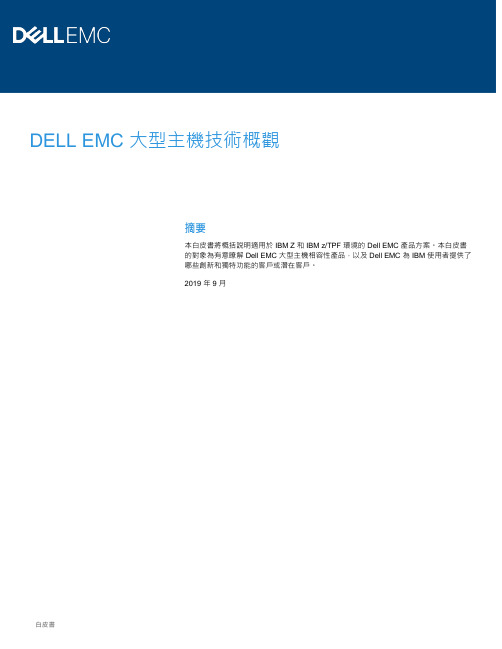
DELL EMC 大型主機技術概觀摘要本白皮書將概括說明適用於 IBM Z 和 IBM z/TPF 環境的 Dell EMC 產品方案。
本白皮書的對象為有意瞭解 Dell EMC 大型主機相容性產品,以及 Dell EMC 為 IBM 使用者提供了哪些創新和獨特功能的客戶或潛在客戶。
2019 年 9 月修訂內容確認本白皮書由以下人員製作:作者:Brett Quinn、Bruce Klenk、Paul Scheuer支援:大型主機企業系統工程本出版品的資訊係以「現狀」提供。
Dell Inc. 對本出版品之資訊不做任何表示或保證,尤其不針對適銷性或特定用途的適用性提供默示擔保。
使用、複製及散佈本出版品中所提及之任何軟體,皆需獲得適用的軟體授權。
Copyright © 2019 Dell Inc. 或其子公司。
保留所有權利。
Dell、EMC、Dell EMC 與其他商標均為 Dell Inc. 或其子公司的商標。
Dell®/EMC®/Dell EMC® 等品牌商標將可能同時出現在戴爾易安信企業級產品 (包括硬體和軟體)、產品相關資料及戴爾易安信官方網站。
如果您對戴爾易安信產品有任何疑問,請聯繫您的銷售代表。
其他商標是屬於其各自擁有者之財產。
2019 年 9 月。
白皮書 h6109.9目錄報告摘要 (5)DELL EMC 大型主機產品簡介 (5)適用於大型主機的 Dell EMC 儲存陣列 (5)適用於大型主機的 PowerMax 8000 儲存陣列 (6)適用於大型主機的 VMAX 950F 儲存陣列 (6)PowerMAXOS 和 HYPERMAX OS 中的新大型主機功能 (8)IBM Z 相容性支援 (8)DELL EMC 最佳化工具系列 (9)PAV Optimizer (9)Mirror Optimizer (11)FLASHBOOST (12)資料保護 (12)適用於 z/OS 的 SRDF 產品系列 (12)並行 SRDF (13)串聯式 SRDF (14)SRDF/Star (14)SRDF/SQAR (15)AutoSwap for Z/OS (16)Dell EMC TimeFinder SnapVX for Z/OS (16)ZDP™ – DATA PROTECTOR FOR Z SYSTEMS (17)自 OS 5978 SR (2019 年第 3 季) 起的 ZDP 強化功能 (18)DISK LIBRARY FOR MAINFRAME (DLM) (18)GDDR 為您的資料中心提供自動化、復原和監控功能 (22)受支援的業務持續性組態 (23)Universal Data Consistency:GDDR 與 Disk Library for Mainframe (DLm) (23)GDDR 磁帶– DLm 災難復原 (DR) 容錯移轉自動化解決方案 (24)儲存裝置管理軟體 (25)Mainframe Enablers (25)Unisphere (25)適用於大型主機的 Connectrix B-Series (26)適用於大型主機的 Connectrix MDS Series (27)使用 Z/OS MIGRATOR 進行資料遷移 (27)摘要 (28)報告摘要大型主機平台目前仍是交易處理的重要選項,它可安全容納全球最大的金融、政府、健康照護、保險與製造商企業的「記錄系統」資料。
咖玛变频器说明书8000
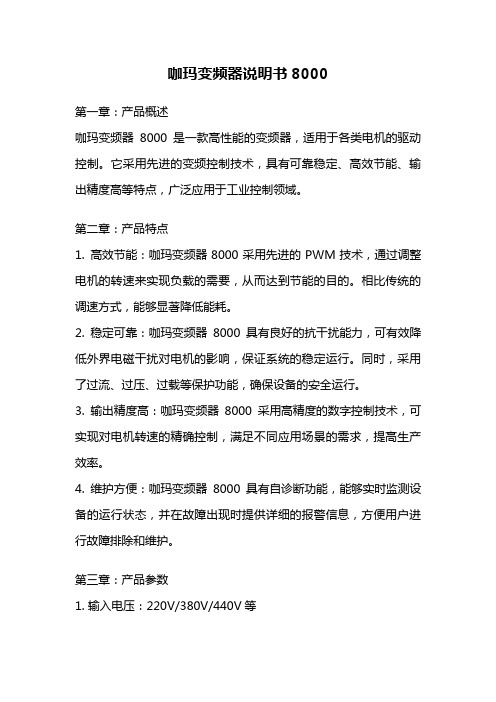
咖玛变频器说明书8000第一章:产品概述咖玛变频器8000是一款高性能的变频器,适用于各类电机的驱动控制。
它采用先进的变频控制技术,具有可靠稳定、高效节能、输出精度高等特点,广泛应用于工业控制领域。
第二章:产品特点1. 高效节能:咖玛变频器8000采用先进的PWM技术,通过调整电机的转速来实现负载的需要,从而达到节能的目的。
相比传统的调速方式,能够显著降低能耗。
2. 稳定可靠:咖玛变频器8000具有良好的抗干扰能力,可有效降低外界电磁干扰对电机的影响,保证系统的稳定运行。
同时,采用了过流、过压、过载等保护功能,确保设备的安全运行。
3. 输出精度高:咖玛变频器8000采用高精度的数字控制技术,可实现对电机转速的精确控制,满足不同应用场景的需求,提高生产效率。
4. 维护方便:咖玛变频器8000具有自诊断功能,能够实时监测设备的运行状态,并在故障出现时提供详细的报警信息,方便用户进行故障排除和维护。
第三章:产品参数1. 输入电压:220V/380V/440V等2. 输出电压:0-输入电压3. 额定功率:根据不同型号而定4. 控制方式:V/F控制、矢量控制等5. 频率范围:0-400Hz6. 过载能力:150%额定电流持续1分钟7. 环境温度:-10℃~+40℃8. 保护等级:IP20/IP54等第四章:安装与调试1. 安装:将咖玛变频器8000固定在平稳的地方,确保通风良好。
接线时注意电源和电机的连接正确无误。
2. 参数设置:根据实际需求,设置变频器的工作参数,如输入电压、频率范围、过载保护等。
3. 调试:在设置完参数后,进行逐步调试,确保系统正常工作。
注意观察设备的运行情况,如有异常及时处理。
第五章:使用与维护1. 使用注意事项:使用时请注意防水、防尘、防湿等措施,避免设备受损或故障。
2. 维护保养:定期清洁设备表面,注意检查电缆连接是否松动,及时更换损坏的元件。
3. 故障排除:在设备故障时,请通过判断故障指示灯、查看故障代码等方式,进行故障排除。
8000系列视频解码器说明书_视频解码器使用说明书

8000系列视频解码器说明书_视频解码器使用说明书网络视频解码器使用手册声明本手册可能在某些技术细节方面描述不够准确或存在印刷错误,假如您在使用过程中按照使用手册无法解决问题时,请致电我公司技术部垂询相关操作方法。
本手册的容将做不定期的更新,恕不另行通知。
装箱清单1.视频解码器一台2.DC12V电源适配器一只3.用户使用手册一本4.随机光盘一5.合格证以及保修卡一目录1产品简介 (4)1.1产品简介 (4)1.2功能简介 (4)1.3技术规格 (4)2外观与说明 (5)3设备安装 (5)4. 功能操作说明 (6)4.1 初始化菜单说明 (6)4.2 主菜单说明 (6)4.3连接菜单 (7)4.4地址薄菜单 (8)4.5循环连接菜单 (8)4.6循环设置菜单 (9)4.7添加循环服务器菜单界面 (9)4.8系统设置菜单界面 (10)4.9 网络设置菜单界面 (11)4.10 MAC修改菜单界面 (12)4.11 系统参数菜单界面 (12)4.12 云台控制菜单界面 (13)4.13 报警状态菜单界面 (14)4.14 报警设置菜单界面 (15)5 升级软件 (17)6常见问题解答 (17)附录A 球型摄像机键盘的使用 (17)1产品简介1.1产品简介感您使用本公司产品,我们将向您提供最好的服务。
网络视频解码器是基于嵌入式的视频处理、控制及传输设备,其核心是运行实时操作系统的嵌入式计算机和高性能视频DSP。
无需PC 平台,直接将数字音视频数据从网络接收解码后直接输出到电视墙,同时能与编码器进行语音对讲。
嵌GUI,支持遥控器和键盘,操作方便、简单。
1.2功能简介标准MPEG-4视频解码格式标准MP3音频解码格式。
支持1路4CIF、2CIF、HCIF、CIF分辨率解码双向语音对讲支持键盘接入、矩阵控制器等控制设备,提供SDK二次开发,方便集中管理支持通道控制及可编程循环连接,可灵活组成数字矩阵成本低,性能稳定的模拟输出解决方案2 外观与说明电源输入:DC12V 、1.5A音频输出接口:线路电平,非平衡,单声道,RCA 接口 ? 音频输入接口:麦克风输入,非平衡,单声道,RCA 接口视频输出接口:PAL/NTSC 制式,复合视频:1Vp-p/75Ω,BNC 接口 ? RS485:网络(LAN)接口 ? RST 复位3 设备安装a. 将视频解码器连接入你的网络或者用交叉网线直接连接到PC。
8000系列高斯计中文使用说明书
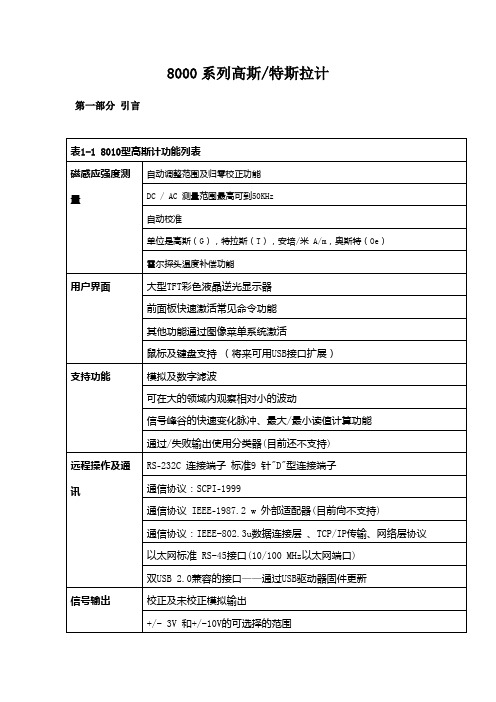
8000系列高斯/特斯拉计第一部分引言说明8000系列高斯计/特斯拉计利用霍尔探头测量磁感应强度,测量单位是G、T、A/m、Oe。
可以一个平衡状态及交互领域使用其测量磁感应强度;测量值可低于10μGauss (0.001 μT)或超过30万高斯( 30特斯拉),在高达50 kHz的频率测量下,具有极高的精度和分辨率。
通过高斯计内的数据对每个通道进行标准化及线性化。
当探头的温度发生变化时,通过温度补偿霍尔探头,设备可以校正其中的错误。
用户界面显示面板高分辨率达到600×480(像素),清晰的TFT 彩色LCD 显示屏。
操作者可以自己调节显示器和仪器的字体大小,这样使操作者更容易观察屏幕信息;可以使用前面板快速启动,每条通道都拥有自己独立的设置键。
此外每个按键上都有背景光,当工作时显示其处于工作状态。
其他一些常用功能通过菜单系统操作使用;说明注意:每个通道独立运行并且具有以下特征;自动设置范围基于目前被测量的磁感应强度可手动选择四个测量范围或仪器自动选择最佳范围。
校零归零功能使用户消除探测器附近的(包括地球带来的)或者电器设备产生的不利磁场。
“零通量室”是仪器其中的一个配件,可以保护探头使在操作过程中不受外部磁场影响。
保持功能保持功能使得设备可以“保持”,使得显示器显示测量到的最高及最低磁感应强度;保持功能包括捕获脉冲快速变化时的波峰和波谷,计算信号缓慢变化时的最大和最小的值。
相对性另一个功能,称为“相对模式”,允许大幅度的读数受到抑制,这样小的变化在更大的领域可以直接观测到。
更新间隔读数更新间隔可以自己调整。
调整到短的更新间隔时,此感应强度的快速波动可以观察到;长的更新间隔在测量磁感应强度时提供更高的分辨率及稳定性;模拟输出每个通道可以从标准BNC连接器提供了一个修正和未修正的模拟输出信号。
修正后的输出信号经过霍尔探头和仪器补偿温度及消除频率变化的影响,以及非线性计算后的输出的信号。
未修正的信号输出及修正后的信号输出都提供一段波形或者记录输出数据,并伴有3v和10v的满刻度的输出范围;修正输出刻度到9.9v,有效增量为0.1v(可调节刻度当前不支持)。
DMA-Q800操作规程

DMA (Q800) 操作规程一、 使用注意事项1.实验期间,炉子、样品和夹具的温度会非常高或非常低,触摸夹具前,必须让夹具恢复至室温。
2.请勿用手移动炉子,不要将手置于炉子内部的上方。
以免因高温导致烧伤。
3.使用液氮时,请务必保持通风良好,避免空气中缺氧,导致窒息。
4.样品的实验温度应低于分解温度或者粘流温度。
二、 开机1.检查DMA 和控制器之间的所有连接。
确保每个组件都插入到正确的接头中。
2.将DMA 电源开关(在仪器右后侧)设置到“打开”(1)位置。
正确开启电源后,TA Instruments 标志将显示在触摸屏上,这表示仪器已经准备就绪。
注意:在执行实验之前,请让 DMA 至少预热 30 分钟。
3.预热完成后,打开空压机电源。
观察过滤器出口压力是否在65psi 左右(不可超过70psi ),否则做适当调节(将压力调节阀向上推即可进行调节,下拉即可定位)。
注意:若实验温度超过400度,必须使用氮气(钢瓶)代替压缩空气为气源。
4. 待仪器触摸屏control menu 中DRIVE 一栏由low 变为floating 或locked 时,可以开始仪器操作。
阀门打开电子计时器压力表压缩空气排水管至DMA电源指示灯指示灯手动过压按钮循环时间刻度电磁刻度三、仪器操作1.打开电脑,双击弹出对话框:双击Q800对应图标。
进入操作界面,如下图:2.DMA校准校准主要有两部分:位置校准和夹具校准。
通常先做位置校准,然后再做夹具校准。
每次重新开机后都要做位置校准,每次重新安装夹具后要做夹具校准。
注意:进行位置校准前必须检查仪器上是否已安装夹具,若安装有三点弯曲夹具,则必须将其拆除后再进行位置校准,若安装的是其他夹具时,则可以保留夹具进行位置校准。
a.三点弯曲夹具1)位置校准:如已安装夹具,应先拆下,关闭炉子,单击calibrate——position——calibrate——next——finish。
2) 夹具校准:先安装夹具,单击calibrate——clamp——select clamp type(3-pointbending)——select calibrate type(all calibration包括:(1) Clamp Mass Calibration; (2) Clamp Compliance Calibration)——next——calibrate——next-(选择标准样条,根据自己样品选择标准样条:50cm和30cm两种,安装样条,输入尺寸)——calibrate——next——校正结果Compliance达到规定值,则finish;否则重新校准。
RemoDAQ-8000快速入门及851X,852X用户手册V1.1

V1.1 2008.11.20RemoDAQ-8000快速入门RemoDAQ-8510族模块RemoDAQ-8520族模块用户手册北京集智达智能科技有限责任公司目录I RemoDAQ-8000快速入门 (2)1设备连接 (2)1.1 设备基本需求 (2)1.2 设备连接 (2)2 RemoDAQ-8000工具软件安装及应用 (4)2.1 RemoDAQ-8000工具软件安装 (4)2.2 RemoDAQ-8000工具软件使用 (4)3 修改模块地址 (5)4 修改波特率和校验和 (7)II RemoDAQ-8510 (8)1 概述 (8)1.1 RemoDAQ-8510管脚功能和说明 (8)1.2 RemoDAQ-8510A管脚功能和说明 (9)2 接线 (9)2.1 RemoDAQ-8510与RemoDAQ-8000系列模块连接 (9)2.1 RemoDAQ-8510A与RemoDAQ-8000系列模块连接 (9)III RemoDAQ-8520/R/A/AR (10)1 概述 (10)1.1 RemoDAQ-8520/R管脚功能和说明 (10)1.2 RemoDAQ-8520A/AR管脚功能和说明 (11)2 跳线设置 (11)3 接线 (12)3.1 RemoDAQ-8520/R与8000系列模块连接 (12)3.2 RemoDAQ-8520A/AR模块连接 (12)I RemoDAQ-8000快速入门1设备连接1.1 设备基本需求z装有WIN 98/2000/XP 任一操作系统PC机一台,RemoDAQ-8000光盘一张z RemoDAQ-8520 RS-232/485转换器1个z RemoDAQ-8000系列I/O模块若干(以8018为例) z DB9 电缆(一头针一头孔)1条z24VDC 电源1个1.2 设备连接计算机、模块与电源接线图如图1所示:计算机与RemoDAQ -8520连接:计算机一侧(DB9 孔) RemoDAQ-8520 (DB9 针) PIN2--------------------------------------------PIN2PIN3--------------------------------------------PIN3PIN5--------------------------------------------PIN5 RemoDAQ-8520/RemoDAQ-8018/电源连接:RemoDAQ-8520 RemoDAQ-8018 24VDC电源PIN1(DATA+)----------------------------PIN7(DATA+)PIN2(DATA-)---------------------------- PIN8(DATA-)PIN9(+Vs) --------------- PIN9(+Vs)------------ 24V+PIN10(GND)------------- PIN10(GND)--------- GND24V GND2 RemoDAQ-8000工具软件安装及应用2.1 RemoDAQ-8000工具软件安装在光盘E:\RemoDAQ-8000系列\RemoDAQ-8000_Utility 目录下,双击SETUP进行安装,安装完成后,在桌面上会出现:RemoDAQ-8000_Utility图标。
TA Instruments Q800 DMA机械性分析仪用户手册说明书

aNalySiSAccurate, Precise, Versatile DMAMeasurementsDMA Q800 SPeCiFiCatioNSStorage Modulus Complex/Dynamic Viscosity TimeLoss Modulus Creep Compliance Stress/Strain Storage/Loss Compliance Relaxation Modulus FrequencyTan Delta (δ) Static/Dynamic Force Sample Stiffness Complex Modulus Temperature Displacement Relative Humidity (Optional)79teChNologyDrive Motor Air Bearings Furnace Optical EncoderLow Mass, High Stiffness Sample Clamps Rigid Aluminum Casting8283Rigid Aluminum CastingLow Mass, High Stiffness Sample ClampsDual/Single CantileverIn this mode, the sample is clamped at both ends and either flexed in the middle (dual cantilever) or at one end (single cantilever). Cantilever bending is a good general-purpose mode for evaluating thermoplastics and highly damped materials (e.g., elastomers). Dual cantilever mode is ideal for studying the cure of supported thermosets. A powder clamp is also available for characterizing transitions in powder materials.3-Point BendIn this mode, the sample is supported at both ends and force is applied in the middle.3-point bend is considered a “pure” mode of deformation since clamping effects are eliminated. The 50 and 20 mm clamps on the Q800 utilize unique low-friction, roller bearing supports that improve accuracy.Shear SandwichIn this mode, two equal-size pieces of the same material are sheared between a fixed andmoveable plate. This mode is ideal for gels, adhesives, high viscosity resins, and otherhighly damped materials.84CompressionIn this mode, the sample is placed on a fixed flat surface and an oscillating plate applies force. Compression is suitable for low to moderate modulus materials (e.g., foams and elastomers). This mode can also be used to make measurements of expansion or contraction, and tack testing for adhesives.In this mode, the sample is placed in tension between a fixed and moveable clamp. In oscillation experiments, the instruments use a variety of methods for applying a static load to prevent buckling and unnecessary creep. The clamps are suitable for both films and fibers.Submersible ClampsFilm tension, compression, and 3-point bend clamps are available in submersibleconfigurations for the Q800. These clamps allow samples to be analyzed in a fluidenvironment up to 80°C.10010090807060504030201000102030405060708090110120Temperature (˚C)86aCCeSSorieSDMA-RH1.2. 3.The DMA-RH accessory offers thewidest range of temperature and relative humidity.Temperature Range 5 to 120°C Temperature Accuracy ±0.5°C Heating/Cooling Rate Maximum ±1°C/min Humidity Range See humidity range chart.Humidity Accuracy 5-90% RH: ±3% RH >90% RH: ±5% RH Humidity Ramp Rate 2% RH/min (fixed)(both increasing and decreasing)132DMA-rh aPPliCatioNSEffect of Relative Humidity on the Glass Transition of Nylon 6Nylon 6 is strongly plasticized by water; as such the mechanical properties will be dependent on the surrounding relative humidity. The data in this figure demonstrate the effect of relative humidity on the glass transition of Nylon 6 as measured on the Q800 DMA equipped with the DMA-RH accessory. The sample was analyzed in single cantilever mode at a frequency of 1 Hz at a variety of constant RH conditions. Note how the mechanical properties and glass transition are significantly influenced by the imposed relative humidity.Measurement of the Coefficient of Hygroscopic Expansion (CHE)Hygroscopy is defined as the ability of a substance to attract water molecules from the surrounding environment through either absorption or adsorption. The effect of moisture sorption on the mechanical characteristics of a material can be quantified by the Coefficient of Hygroscopic Expansion (CHE), the constant which relates the dimensional change of a material to a change in the surrounding relative humidity. The data in this figure show the effect of imposed relative humidity on the Nylon 6 sample as measured by the Q800 DMA with the DMA-RH Accessory. As the relative humidity is increased the sample expands. The resulting slope of the line is equivalent to the CHE for the material.StorageMdulus(MPa)[––––]TanDeltaTemperature (˚C)Relative Humidity (%)88Stress Relaxation of Nafion® 112 Under Varying Temperature/RH ConditionsRecent research has focused on alternative fuel technologies including Proton Exchange Membrane Fuel Cells (PEMFC) which contain polymeric membranes such as Nafion* 112. PEM properties can significantly change as functions of time and exposure to elevated temperatures and humidity, as water is the primary by-product of the electrochemical reaction of the fuel cell. The Q800 DMA equipped with the DMA-RH accessory is the ideal platform to study the effect of temperature and humidity on the time-dependent processes of the PEM. In this example, the stress relaxation behavior of a Nafion 112 membrane is analyzed in tension mode under two discrete conditions; 25°C/50% RH (controlled ambient) and under elevated temperature and RH conditions of 85°C/85% RH.*Nafion is a registered trademark of DuPont Co.Analysis of a Pharmaceutical Gelatin Capsule Gelatin capsules are widely used in the pharmaceutical and dietary supplement market. When stored in an ambient, low- humidity environment gelatin is remarkably stable. However, when combined with water, gelatin forms a semi-solid colloid gel which can profoundly affect its mechanical properties. The data in this example illustrate the effect of increasing relative humidity on a gelatin sample cut from the side wall of a two-piece capsule at 25°C and 40°C. As the relative humidity is increased, the material undergoes a multi-step transition resulting in a significant decrease in modulus near 80% RH. The transition is resolved in both the storage modulus and tan δ signals.100001000100101020*********0.00.10.20.30.40.5StorageModulus(MPa)[––––]TanDeltaRelative Humidity (%)0.25% RH/min93.63%83.46%25˚C40˚CRelaxationModulus(MPa)Decay Time (sec)8990theoryRange of Material BehaviorViscoelasticity: Having both viscous and elastic properties100% Elastic Behavior100% Viscous BehaviorFigure 10˚ < δ < 90˚E*E lE llδViscoelastic BehaviorE* = stress/strain E l = E*cos δE ll = E*sin δtan δ = E ll /E lFigure 2aFigure 2boPeratioN% S t r a i n /S t r e s sMulti-Stress/StrainTimeT 1T 1S t r a i n /S t r e s sCreep/Stress RelaxationTime S t r a i n /S t r e s sControlled Force/Strain Rate TemperatureS t r a i nIsostrainMulti-Frequencyexperiments.Multi-Stress/StrainCreep/Stress RelaxationControlled Force/Strain Ratestrain is monitored.Isostrain91aPPliCatioNSMeasurement of Tg of Polymeric MaterialsA common measurement on polymers is the glass transition temperature, Tg. It can be measured with various techniques, but DMA is by far the most sensitive. The figure to the right shows a scan of a pressure sensitive adhesive run in the tension clamps at a frequency of 1 Hz. Tg can be measured by the E’ onset point, by the E’’ peak, or the peak of Tan δ. In addition to the Tg, the absolute value of the various viscoelastic parameters is also useful.Frequency Effect on Modulus and Glass Transition of Polyethylene Terephthalate (PET) Because the Tg has a kinetic component, it is strongly influenced by the frequency (rate) of deformation. As the frequency of the test increases, the molecular relaxations can only occur at higher temperatures and, as a consequence, the Tg will increase with increasing frequency as illustrated to the right. In addition, the shape and intensity of the Tan δ peak as well as the slope of the storage modulus in the transition region will be affected. Based on end-use conditions, it is important to understand the temperature andfrequency dependence of transitions.Temperature (˚C)0255075100125-25-50-75-10010000StorageModulus(MPa)LossModulus(MPa) 10001001010.10.011000010001001010.10.01Temperature (˚C)20406080100120140160StorageModulus(MPa)TanDelta0.200.150.100.050.0092The Measurement of Secondary Transitionsin Vinyl EsterDMA is one of the few techniques sensitive to β and γ second-ary transitions. Secondary transitions arise from side group motion with some cooperative vibrations from the main chain as well as internal rotation within a side group. The transitions are below the Tg and typically subambient. They are very important as they af-fect impact resistance and other end-use properties. This data was generated using 3-point bending and also illustrates the ability torun stiff composites.Measuring Effect of Adhesive Coatingson FilmsThis figure shows a comparison among three PET samples in tension on the DMA; one with a uniform adhesive layer that performs well, one with a non-uniform layer that performs poorly, and one that is uncoated. A transition peak due to the adhesive is seen in Tan δaround 40°C in the “good” sample, whereas the “poor” sample shows a much smaller peak. Knowing the characteristics of good and poor samples enables quality control of the coating process and the finished product.Temperature (˚C)TanDeltaTg200.72˚Cβ Relaxation101.27˚CγRelaxation-89.55˚C-150-100-500100000StorageModulus(MPa)100001000100501001502002503000.090.080.070.060.050.040.03109108106107105-90-60-300306090120150180210Temperature (˚C)E'StorageModulus(Pa)TanDelta 101010010-310210110-110-2Tan DeltaE'Frequency = 6.28 1 HzUncoatedGood CoatingPoor Coating93aPPliCatioNSCharacterizing Printed Circuit BoardsPrinted Circuit Boards (PCB) are typically comprised of fiberglass braid impregnated with a thermosetting resin. Characterizing the Tg of PCB’s is often difficult due to the very low amount of resin used. This figure shows a typical PCB run in single cantilever bending. The Tg is clearly discernible and the difference between the sample “as received” and “post baked” clearly shows the effect that further crosslinking has on both the Tg and the absolute value of modulus.Effect of Carbon Black in ElastomersAnother very common application is the effect of fillers and additives on viscoelastic properties. The figure to the right illustrates the effect on storage modulus (E’) and Tan δ when adding carbon black to an SBR rubber. This test, performed in dual cantilever on the DMA, shows that adding carbon black increases the absolute value of the storage modulus and significantly increases the Tg temperature. Understanding how fillers and additives affectmaterial properties is crucial in many industrial applications.Temperature (˚C)LossModulus(MPa) StorageModulus(MPa)12000100008000600040002000109108106107105-65-80-50-35-20Temperature (˚C)ModulusE'(Pa)TanDelta 10100.10.0011010.01SBR + Carbon BlackSBR94Characterizing Packaging FilmsUsing CreepIn a thermoforming process, a film is pulled down into a heated mold to form a desired shape. The ability to produce a stable product can be predicted by using a creep-recovery experiment. This figure illustrates data on a packaging film using the tension mode. In the recovery phase, the equilibrium recoverable compliance, (J er) canbe calculated. If the sample compliance is too high, as observed by a high J er, then the elasticity may be too low at the formingtemperature to maintain the desired shape.Predicting Material Performance Using Time/ Temperature Superpositioning (TTS)The TTS technique, well-grounded in theory, is used to predict material performance at frequencies or time scales outside the range of the instrument. Data is usually generated by scanning multiple frequencies during a series of isothermal step-hold experiments over a temperature range. A reference temperature is selected and the data shifted. A shift factor plot is generated and fit to either a Williams-Landel-Ferry (WLF) or Arrhenius model. Finally, a master curve at a specific temperature is generated as illustrated to the right for a PET film sample. Using this technique, properties at very high frequencies (short time scales) or very low frequencies (long time scales) can be assessed.Time (min)Strain(%)108642Frequency (Hz)E'(Pa)10101095© 2010 TA Instruments. All rights reserved.L90010.001。
MAX800说明书V8.3

MAX800简明使用说明书一.简介:摘机后拨 ***嘟进入设置状态,如需验证系统密码再按 *#四位密码,每设置一步后,一声长“嘟”提示设置成功,两声短“嘟嘟”表示出错。
(**# 进入设置,成功拨*,出错拨#,适合用设备快速设置)以下N为卡序号1-8,B为1或0开关某项功能**9**拨号器清除或恢复出厂设置*9*N**接入码*。
** IP卡设置*8N*XY* 卡检测语音属性*7*N*区号*/# 开通区号设置,默认全开通*6*N# 结束码# 、*6*N* 不加结束码,默认加#*5*N*ABCDEF* 语音后分段延时,默认不延时*4*N** 选择优先卡,最后设置的卡默认为优先卡*3*N*旧密码*新密码* 设置、修改卡使用密码*2*N** 删除IP卡*0N*XY* 将N号卡的对方号码从第X位后起删除Y位**4*xy* 设置拨号速度,默认55,对应75ms/75ms**3*密码* 设置系统密码**5M*xxxx*x…**设置字头**20B* 使用IP拨打后发提示“嘟”音,默认关闭**21M* 延时M秒加 #,默认2秒**22M* 通话后限制继续拨号。
默认关闭**22XY* 查余额后XY秒静音。
默认关闭**23B* B=1关闭0开头区号表,完全按字头启动/国外用**24M* ## 变为一个 * 拨出。
默认0关闭**27M* M=0-# 铃声检测,防断线功能。
无默认值**28MY* M :*后首位拨号加长,Y对方号首位加长,默认31 **29M* M=0-7,语音灵敏度。
默认3*1*N* MxxxMxx….** 专家模式,在每一个*后分别控制语音、延时、插拨号码等等;二.IP卡的输入:1、*9*卡序号**接入号*语言选择*PIN1*PIN2**1)“卡序号”是卡存放在拨号器内8个位置,可为1--82)“接入号”是进入系统的系统号,如200,1933)“语言选择”一般带PIN码的付费卡都可能有提示语言选择,没有的可以不设置{提示语言选择*};4)PIN码有一个或多个,没有的不设置。
DM8000 快速启动向导说明书

DM8000Advanced Digital Audio Processor for Installation Applications with Configurable DSP, Audio Networking and Acoustic Echo CancellationV 1.0保修条款法律声明带有此标志的终端设备具有强大的电流, 存在触电危险。
仅限使用带有 ¼'' TS 或扭锁式插头的高品质专业扬声器线。
所有的安装或调整均须由合格的专业人员进行。
此标志提醒您, 产品内存在未绝缘的危险电压, 有触电危险。
此标志提醒您查阅所附的重要的使用及维修说明。
请阅读有关手册。
小心为避免触电危险, 请勿打开机顶盖 (或背面挡板)。
设备内没有可供用户维修使用的部件。
请将维修事项交由合格的专业人员进行。
小心为避免着火或触电危险, 请勿将此设备置于雨淋或潮湿中。
此设备也不可受液体滴溅, 盛有液体的容器也不可置于其上, 如花瓶等。
小心维修说明仅是给合格的专业维修人员使用的。
为避免触电危险, 除了使用说明书提到的以外, 请勿进行任何其它维修。
所有维修均须由合格的专业人员进行。
1. 请阅读这些说明。
2. 请妥善保存这些说明。
3. 请注意所有的警示。
4. 请遵守所有的说明。
5. 请勿在靠近水的地方使用本产品。
6. 请用干布清洁本产品。
7. 请勿堵塞通风口。
安装本产品时请遵照厂家的说明。
8. 请勿将本产品安装在热源附近,如 暖 气 片, 炉子或其它产生热量的设备( 包 括功放器)。
9. 请勿移除极性插头或接地插头的安全装置。
接地插头是由两个插塞接点及一个接地头构成。
若随货提供的插头不适合您的插座, 请找电工更换一个合适的插座。
10. 妥善保护电源线, 使其不被践踏或刺破, 尤其注意电源插头、多用途插座及设备连接处。
11. 请只使用厂家指定的附属设备和配 件。
12. 请只使用厂家指定的或随货销售的手推车, 架子, 三 角架, 支架和桌子。
DSA8000厂站测控系统技术说明书

1 概述随着国家电力事业快速发展,各类发电厂、变电站自动化水平迅速提高。
与之相对应,对厂站自动化系统的性能、速度、可靠性等各方面均提出了越来越高的要求。
现代电子技术的快速发展及计算机网络技术的迅速成熟,为厂站自动化系统性能的整体提升提供了基础。
新的功能,新的手段不断被引入厂站自动化系统中。
本公司通过总结DSA系统数千个变电站的运行经验,分析当前厂站自动化的技术特点和要求,应用各种先进的嵌入式系统技术手段,运用全新的功能组织、信息处理、网络通讯方式,推出了功能强大、性能优异、配置灵活、维护方便的新一代DSA8000系列厂站自动化系统,主要用于500KV、220KV变电站及大型发电厂的监控系统。
DSA8000系列厂站自动化系统系统组成上采用了分层分布式结构、硬件配置上采用智能模件自动组态、软件设计上采用了面向对象的程序设计方法,该系统较当前的监控系统有了一些明显的改善,首先,该系统按实际测控的对象建模,系统分工合理、配置灵活;其次,各装置广泛应用当今先进的电子技术成果,在精度、实时性、可靠性、安全性、灵活性等方面均达到全新的水平;再次,系统通讯以双10M/100M以太网为骨干网,扩展双CAN总线或以太网等辅助通讯网,多网分工或热冗余配置,通讯稳定可靠,信息共享快速方便。
该系统的人机接口采用类Window风格界面,按照测控对象组织,更加简捷、美观直观、友好。
DSA8000厂站自动化系统适用于各种容量的发电厂ECS系统、各种电压等级变电站自动化系统,将监视、控制、测量、录波、安全自动装置、通讯、远动等多种功能综合于一体,保证电力系统经济、安全、可靠、稳定运行。
1.1 设计思想DSA8000系列厂站自动化系统在设计思想上遵循DCS系统设计原则,以强化系统运行安全、简化系统维护操作、提高性能价格比为设计目的。
1.面向对象的设计思想和面向间隔的设计方式,变电站的一次设备如一条出线、一个变压器等可看成一组信息和功能的组合,也就是一个对象,针对该间隔配置测控、保护等二次设备,使其信息和功能组成一个有机的整体,即逻辑节点,使变电站继电保护与控制系统功能按电力系统对象(间隔)重新组合与优化。
DMA_8000使用手册(简体中文版)

DMA 8000使用手册目录DMA 8000控制程序----------------------------------------------------------------------------------------------------3 DMA 8000实验方法----------------------------------------------------------------------------------------------------8 DMA 8000实验数据相关说明------------------------------------------------------------------------------------32 DMA 8000仪器校正---------------------------------------------------------------------------------------------------37 DMA 8000软件安装---------------------------------------------------------------------------------------------------40 TMA模式应用和时温等效----------------------------------------------------------------------------------------58 附录-------------------------------------------------------------------------------------------------------------------------81DMA 8000控制程序软件结构DMA 8000控制软件融合了Microsoft Office Excel技术,所有的实验数据以及方法编辑都可以在Excel表格中进行操作。
ValveMate 8000控制器操作手册说明书

ValveMate 8000 ControllerYou have selected a reliable, high-quality dispensing system from Nordson EFD, the world leader in fluid dispensing. The ValveMate™ 8000 controller was designed specifically for industrial dispensing and will provide you with years of trouble-free, productive service.This manual will help you maximize the usefulness of your ValveMate 8000 controller.Please spend a few minutes to become familiar with the controls and features. Follow our recommended testing procedures. Review the helpful information we have included, which is based on more than50 years of industrial dispensing experience.Most questions you will have are answered in this manual. However, if you need assistance, please do not hesitate to contact EFD or your authorized EFD distributor. Detailed contact information is provided on the last page of this document.The Nordson EFD PledgeThank You!You have just purchased the world’s finest precision dispensing equipment.I want you to know that all of us at Nordson EFD value your business and will do everything in our power to make you a satisfied customer.If at any time you are not fully satisfied with our equipment or the support provided by your Nordson EFD Product Application Specialist, please contact me personally at 800.556.3484 (US), 401.431.7000 (outside US), or **************************.I guarantee that we will resolve any problems to your satisfaction.Thanks again for choosing Nordson EFD.TaraTara Tereso, Vice PresidentValveMate 8000 ControllerContentsContents (3)Introduction (4)Nordson EFD Product Safety Statement (5)Halogenated Hydrocarbon Solvent Hazards (6)High Pressure Fluids (6)Qualified Personnel (6)Intended Use (7)Regulations and Approvals (7)Personal Safety (7)Fire Safety (8)Preventive Maintenance (8)Important Disposable Component Safety Information (9)Action in the Event of a Malfunction (9)Disposal (9)Specifications (10)Front Panel Buttons (11)Indicator Lamps (12)Modes of Operation (12)Typical Setup — Two Valve System Installation (14)Mounting the ValveMate 8000 (15)Input/Output Connections (16)Initiate Connection (17)Initiate Connection Schematic (19)Installing the Air Solenoids (20)Final Setup Checklist (21)Testing the Dispense Valves (22)Part Numbers (23)Replacement Parts (23)Troubleshooting (24)ValveMate 8000 ControllerIntroductionIMPORTANT: The primary control of deposit size is the valve open time. The ValveMate 8000 provides easy access and “on the fly” adjustment of valve open time.The ValveMate 8000 is an EFD dispense valve controller, incorporating programmable dispense time, digital time readout, four independent solenoid drivers and input/output communication with host machine PLCs.Other features include:• Push-button time setting input or onetouch time programming.• Floating decimal, providing dispense time ranges of 0.001 to 99.9 seconds.• Bright red LED display.• Push-button purge feature.• Low air-pressure, optional tank low level detection, or other alarm detection devices.• End-of-Cycle feedback signal.The ValveMate 8000 has been designed with the machine builder and operator in mind. The objectives are to bring dispensing control close to the point of application, and to provide the features necessary to make setup and operation as easy and precise as possible. The ValveMate is easy to operate. Once you have reviewed the features, you will understand the benefits and the ease of control the ValveMate provides.As with all EFD products, the ValveMate has been produced to exacting specifications and thoroughly tested prior to shipment.To obtain maximum performance from this equipment, please read the instructions carefully.ValveMate 8000 Controller Nordson EFD Product Safety StatementThe safety messages that follow have a CAUTION level hazard.Failure to comply may result in minor or moderate injury.CAUTIONREAD MANUALRead manual for proper use of this equipment. Follow all safety instructions. Task- and equipment-specific warnings, cautions, and instructions are included in equipment documentation whereappropriate. Make sure these instructions and all other equipment documents are accessible topersons operating or servicing equipment.The safety message that follows has a WARNING level hazard.Failure to comply could result in death or serious injury.WARNINGELECTRIC SHOCKRisk of electric shock. Disconnect power before removing covers and/or disconnect, lock out, andtag switches before servicing electrical equipment. If you receive even a slight electrical shock, shutdown all equipment immediately. Do not restart the equipment until the problem has been identifiedand corrected.MAXIMUM AIR PRESSUREUnless otherwise noted in the product manual, the maximum air input pressure is 7.0 bar (100psi). Excessive air input pressure may damage the equipment. Air input pressure is intended to beapplied through an external air pressure regulator rated for 0 to 7.0 bar (0 to 100 psi).RELEASE PRESSURERelease hydraulic and pneumatic pressure before opening, adjusting, or servicing pressurized systems or components.BURNSHot surfaces! Avoid contact with the hot metal surfaces of heated components. If contact can not beavoided, wear heat-protective gloves and clothing when working around heated equipment. Failureto avoid contact with hot metal surfaces can result in personal injury.ValveMate 8000 ControllerNordson EFD Product Safety Statement (continued)Halogenated Hydrocarbon Solvent HazardsDo not use halogenated hydrocarbon solvents in a pressurized system that contains aluminum components.Under pressure, these solvents can react with aluminum and explode, causing injury, death, or property damage. Halogenated hydrocarbon solvents contain one or more of the following elements.Element Symbol PrefixFluorine F “Fluoro-”Chlorine Cl “Chloro-”Bromine Br “Bromo-”Iodine I “Iodo-”Check the Safety Data Sheet (SDS) or contact your material supplier for more information. If you must use halogenated hydrocarbon solvents, contact your EFD representative for compatible EFD components.High Pressure FluidsHigh pressure fluids, unless they are safely contained, are extremely hazardous. Always release fluid pressure before adjusting or servicing high pressure equipment. A jet of high pressure fluid can cut like a knife and cause serious bodily injury, amputation, or death. Fluids penetrating the skin can also cause toxic poisoning.WARNINGAny injury caused by high pressure liquid can be serious. If you are injured or even suspect an injury:• Go to an emergency room immediately.• Tell the doctor that you suspect an injection injury.• Show the doctor the following note.• Tell the doctor what kind of material you were dispensing.Medical Alert — Airless Spray Wounds: Note to PhysicianInjection in the skin is a serious traumatic injury. It is important to treat the injury surgically as soon as possible. Do not delay treatment to research toxicity. Toxicity is a concern with some exotic coatings injected directly into the bloodstream.Qualified PersonnelEquipment owners are responsible for making sure that EFD equipment is installed, operated, and serviced by qualified personnel. Qualified personnel are those employees or contractors who are trained to safely performtheir assigned tasks. They are familiar with all relevant safety rules and regulations and are physically capable of performing their assigned tasks.ValveMate 8000 Controller Nordson EFD Product Safety Statement (continued)Intended UseUse of EFD equipment in ways other than those described in the documentation supplied with the equipment may result in injury to persons or damage to property. Some examples of unintended use of equipment include:• Using incompatible materials.• Making unauthorized modifications.• Removing or bypassing safety guards or interlocks.• Using incompatible or damaged parts.• Using unapproved auxiliary equipment.• Operating equipment in excess of maximum ratings.• Operating equipment in an explosive atmosphere.Regulations and ApprovalsMake sure all equipment is rated and approved for the environment in which it is used. Any approvals obtained for Nordson EFD equipment will be voided if instructions for installation, operation, and service are not followed. If the equipment is used in a manner not specified by Nordson EFD, the protection provided by the equipment may be impaired.Personal SafetyTo prevent injury, follow these instructions:• Do not operate or service equipment unless you are qualified.• Do not operate equipment unless safety guards, doors, and covers are intact and automatic interlocks are operating properly. Do not bypass or disarm any safety devices.• Keep clear of moving equipment. Before adjusting or servicing moving equipment, shut off the power supply and wait until the equipment comes to a complete stop. Lock out power and secure the equipment to prevent unexpected movement.• Make sure spray areas and other work areas are adequately ventilated.• When using a syringe barrel, always keep the dispensing end of the tip pointing towards the work and away from the body or face. Store syringe barrels with the tip pointing down when they are not in use.• Obtain and read the Safety Data Sheet (SDS) for all materials used. Follow the manufacturer’s instructions for safe handling and use of materials and use recommended personal protection devices.• Be aware of less-obvious dangers in the workplace that often cannot be completely eliminated, such as hot surfaces, sharp edges, energized electrical circuits, and moving parts that cannot be enclosed or otherwise guarded for practical reasons.• Know where emergency stop buttons, shutoff valves, and fire extinguishers are located.• Wear hearing protection to protect against hearing loss that can be caused by exposure to vacuum exhaust port noise over long periods of time.ValveMate 8000 ControllerNordson EFD Product Safety Statement (continued)Fire SafetyTo prevent a fire or explosion, follow these instructions:• Shut down all equipment immediately if you notice static sparking or arcing. Do not restart the equipment until the cause has been identified and corrected.• Do not smoke, weld, grind, or use open flames where flammable materials are being used or stored.• Do not heat materials to temperatures above those recommended by the manufacturer. Make sure heatmonitoring and limiting devices are working properly.• Provide adequate ventilation to prevent dangerous concentrations of volatile particles or vapors. Refer to local codes or the SDS for guidance.• Do not disconnect live electrical circuits when working with flammable materials. Shut off power at a disconnect switch first to prevent sparking.• Know where emergency stop buttons, shutoff valves, and fire extinguishers are located.Preventive MaintenanceAs part of maintaining continuous trouble-free use of this product, Nordson EFD recommends the following simple preventive maintenance checks:• Periodically inspect tube-to-fitting connections for proper fit. Secure as necessary.• Check tubing for cracks and contamination. Replace tubing as necessary.• Check all wiring connections for looseness. Tighten as necessary.• Clean: If a front panel requires cleaning, use a clean, soft, damp rag with a mild detergent cleaner. DO NOT USE strong solvents (MEK, acetone, THF, etc.) as they will damage the front panel material.• Maintain: Use only a clean, dry air supply to the unit. The equipment does not require any other regularmaintenance.• Test: Verify the operation of features and the performance of equipment using the appropriate sections of this manual. Return faulty or defective units to Nordson EFD for replacement.• Use only replacement parts that are designed for use with the original equipment. Contact your Nordson EFD representative for information and advice.ValveMate 8000 Controller Nordson EFD Product Safety Statement (continued)Important Disposable Component Safety InformationAll Nordson EFD disposable components, including syringe barrels, cartridges, pistons, tip caps, end caps,and dispense tips, are precision engineered for one-time use. Attempting to clean and re-use components will compromise dispensing accuracy and may increase the risk of personal injury.Always wear appropriate protective equipment and clothing suitable for your dispensing application and adhere to the following guidelines:• Do not heat syringe barrels or cartridges to a temperature greater than 38° C (100° F).• Dispose of components according to local regulations after one-time use.• Do not clean components with strong solvents (MEK, acetone, THF, etc.).• Clean cartridge retainer systems and barrel loaders with mild detergents only.• To prevent fluid waste, use Nordson EFD SmoothFlow™ pistons.Action in the Event of a MalfunctionIf a system or any equipment in a system malfunctions, shut off the system immediately and perform the following steps:1. Disconnect and lock out system electrical power. If using hydraulic and pneumatic shutoff valves, close andrelieve pressure.2. For Nordson EFD air-powered dispensers, remove the syringe barrel from the adapter assembly. For NordsonEFD electro-mechanical dispensers, slowly unscrew the barrel retainer and remove the barrel from the actuator.3. Identify the reason for the malfunction and correct it before restarting the system.DisposalDispose of equipment and materials used in operation and servicing according to local codes.ValveMate 8000 ControllerSpecificationsNOTE: Specifications and technical details are subject to change without prior notification.Item SpecificationCabinet size18.3W x 5.1H x 8.6D cm (7.20W x 2.00H x 3.38D") Weight0.3 kg (0.6 lb)Cycle rate Exceeds 600 per minuteTime range0.001–99.9 sElectrical power input24 VDC, 1.25 Amp maximumInput AC (to power supply)100–240 VAC (±10%), 50/60Hz, 1.0 AmpOutput DC (from power supply)24 VDC, 1.25 Amp maximumFeedback circuits5–24 VDC NC solid-state switch, 100 mA maximum Cycle initiate5–24 VDC signalAmbient operating conditions Temperature: 5–45° C (41–113° F)Humidity: 85% RH at 30° C, 40% at 45° C non-condensing Height above sea level: 2,000 m (6,562 ft) maximumProduct Classification Installation Category I Pollution Degree 2Approvals CE, TÜV, RoHS, WEEE, China RoHS RoHS标准相关声明 (China RoHS Hazardous Material Declaration)产品名称Part Name 有害物质及元素Toxic or Hazardous Substances and Elements铅Lead(Pb)汞Mercury(Hg)镉Cadmium(Cd)六价铬HexavalentChromium(Cr6)多溴联苯PolybrominatedBiphenyls(PBB)多溴联苯醚PolybrominatedDiphenyl Ethers(PBDE)外部接口External ElectricalConnectorsX00000O:表示该产品所含有的危险成分或有害物质含量依照EIP-A, EIP-B, EIP-C的标准低于SJ/T11363-2006 限定要求。
长缝自动机型8000D版本操作手册说明书

Operator’s manualLong-seam automatic machine type 8000Version D. July 2009We reserve the right to make changes in this documentContents: PageCHAPTER 1: EU DECLARATION OF CONFORMITY (2)CHAPTER 2: GENERAL (3)CHAPTER 3: SAFETY ADVICE AND NOTICES (4)PERSONAL SAFETY (4)Applications: (5)Removal of safety devices: (5)Correct placement of work pieces: (5)CHAPTER 4: HOW THE MACHINE WORKS: (6)Sketch of the long-seam automatic machine: (6)Starting and stopping the machine: (7)Failure during start-up, operation or shut-down: (8)Maintenance: (9)Basic precautions: (9)Maintenance checklist: (11)Storage of this operator’s manual: (12)CHAPTER 5: ASSEMBLY AND DISASSEMBLY (13)Design and construction of the long-seam automatic welding machine: (13)Set-up: (14)Disassembly: (16)CHAPTER 6: TECHNICAL DATA: (17)External connections: (18)List of replacement parts – long-seam automatic machine (21)IMPORTANT SAFETY NOTICEAlways read the operator’s manual carefully and thoroughly before operating the machine. When working, always bear in the mind the directions and safety instructions. When installing and operating the machine, read and follow the safety directions stated in the chapter of this operator’s manual entitled SAFETY ADVICE AND NOTICES.This operator’s manual must always be available to the persons installing, operating and servicing the machine.Chapter 1: EU Declaration of ConformityManufacturerCompany name: Migatronic Automation A/SAddress: Knøsgaardvej 112DK-9440 Aabybro, DenmarkTelephone: (+45) 96 96 27 00Internet: www.migatronic-automation.dkhereby declares thatThe machineMake: Long-seam automatic welding machineType: 8000has been manufactured in compliance with the provisions of the COUNCIL DIRECTIVE of 14 June 1989 on mutual approximation of the laws of the member states on machines (89/392/EEC as amended by 91/368/EEC and 93/44/EEC) with special reference to annexe 1 of the Directive on essential health and safety requirements in connection with the design and manufacture of machines (cf. Statutory Order of the Danish Working Environment Authority (Arbejdstilsynet) No. 561 of 24 June 1994).25/8-2006 Keld KjeldgaardDate SignatureChapter 2: GeneralThe type 8000 long-seam automatic machine has been designed for the automatic welding of straight seams using either MIG/MAG or TIG/PLASMA welding methods.It comes fitted as standard with 2-way adjustable gun mounting, but can also come supplied with automatic gun lift, as well as automatic stop/start of the root gas.If power sources are used in connection with the machine, read the operating manual of the power source prior to starting work.Chapter 3: Safety advice and noticesPERSONAL SAFETYLight and heat emissionA welding arc emits radiation which is damaging to the human eye. Even short-term exposure to this radiation can cause permanent damage. Your eyes must be protected against powerful infraredradiation, as well as visible and ultraviolet light by using suitableradiation protection glass fitted in your welding helmet. Your skin may also be damaged by this radiation. Radiation can cause serious burns. Protect your skin by wearing the helmet, full-body working overalls and gloves. Warn other people in the vicinity of the welding area of the danger of radiation and flying sparks. If possible, screen the workplace off from the surrounding environment. Together with flying sparks, heat radiation from the electric arc and the molten pool constitute a fire risk. For this reason, do not perform welding in the vicinity of flammable materials. Do not put the torch down without first extinguishing the flame. Your working clothes must not contain easily flammable materials or have creases or open pockets which may collect sparks. Wear a fireproof apron if appropriate. After completion of the work, switch off at all socket outlets or at the main valve, and depressurize hose couplings.Welding fumesThe smoke and fumes generated by the welding process are hazardous to health. Therefore extraction systems must be installed in such a way that the fumes which arise during welding are removedeffectively. When fumes from degreasing agents are acted on byultraviolet radiation from the electric arc, this may produce very toxic phosgene gas. For this reason, all dissolvents, degreasing agents and other potential sources of such fumes must be kept away from the welding area. Avoid inhaling welding fumes and gases. Use benches with extraction or other extraction systems for removal of welding fumes and gases. Use oxygen masks if no such effective extraction system is possible.ElectricityAvoid making contact with live components.The voltages used in connection with welding are not high enough to pose a risk of serious electric shock. However, minor electric shocksmay result from damp overalls and the like, and these can frighten the welder, so potentially posing an indirect safety hazard. In particular, HFhigh-voltage ignition in TIG and PLASMA welding can generate powerful shocks and cause minor burns under the skin. Contact with live welding parts should therefore be avoided as far as possible. Always ensure that cable insulation, as well as insulation on the torch and machine pin and socket connectors, is fully intact. Always wear dry leather gloves, dry overalls and dry footwear. Furthermore, keep cables, torches and the welding machine itself dry at all times. It is important that the machine’s connections have been set up according to the applicable regulations (power cables, fuses and safety conductor/earth lead). Do not open the machine to expose the live parts. Service and maintenance requiring access to live parts of the machine must only be undertaken by properly qualified personnel. Never leave a dismantled machine connected to the mains supply.Applications:- TIG welding hoses (live cables) and torches must not be placed on the electronic control box.- Do not exceed the maximum dimensions for work pieces laid down in the operator’s manual.- The machine/equipment may only be run by operators who have been trained in its use and who have also worked through the operator’s manual.Removal of safety devices:- Safety devices may not be disabled or removed while the machine is in an operating condition.Correct placement of work pieces:- Prior to starting work with the machine, the operator must ensure that the work piece has been correctly placed and properly secured.Chapter 4: How the machine works:Sketch of the long-seam automatic machine:Type: 1100 1650 2000 2500 3000 3500 4000 5000 Dimensionsmm a 1585 2160 2540 3040 3560 4000 4510 5010 mm b 265 265 265 265 265 265 265 265 mm c 600 600 600 600 600 600 600 600 mm d 800 800 800 800 800 800 800 800 mm h 1240 1240 1240 1240 1240 1240 1240 1240 mm i 1760 2260 2760 3260 3760 4260 4760 5260 Wkpce1100 1650 2000 2500 3000 3500 4000 4500 length mmStarting and stopping the machine:Use the cross-supports (A) to set the welding gun to the correct position. On how to set the welding speed, pre-welding time, post-welding time etc., refer to the operator’s manual for the 4005 control system.Adjust the inductive sensors on the rails to the desired positions (see “Set-up” in chapter 5).For welding with cold wire feed, set the wire speed on the type KT4 (B) cold wire feeding unit. Refer to the separate operator’s manual for this. Set the switch on type 4005 control systems to manual or automatic return. Activate the start button on type 4005 control systems and perform the welding using the programmed data.Failure during start-up, operation or shut-down:If monitoring of the electric arc (arc control) and welding have been activated, the automatic machine will not start until the electric arc has been established.While the machine is in this waiting mode, the operator must be aware that it may start once the electric arc is started.Maintenance:Regular maintenance is important.This ensures:* A long service life for the machine* Safety* Operational reliabilityMany of the maintenance tasks are simple for the operator to perform himself and require just a little mechanical skill and a few tools. These tasks are described below. However, note that some maintenance tasks require special tools and expertise. Such tasks should be given to qualified Migatronic employees. Even if you are an experienced DIY-mechanic, we recommend that you hand over repairs and maintenance to Migatronic Automation A/S.Basic precautions:- Disconnect all mains power before working on electricalinstallations or components.- Make sure you keep the work area clean and tidy.- Disconnect the power and air supply to the machine when it isnot in use or is left unattended.DAILY CHECKS BEFORE START-UPInspect the control system:A. Check that all power and fuse lamps light up.B. Ensure that the plug is properly inserted in the rear.C. Perform a cycle without doing any welding.Check mains leads, earth cables, air and gas hosesA. Check for external damage.B. Check for loose connections, elements or leaks.Welding control:Weld a work piece and compare to the one you retained from the same time the day before. If everything is OK, retain the piece you just welded for start-up on the following day.WEEKLY CHECK-UPClean all important surfaces using compressed air and lubricate sparingly with machine oil. Sign the maintenance checklist.MONTHLY CHECK-UPIn addition to the weekly inspection, check all nuts and Unbrako screws – especially on ball bearings, gun mounting and roll guides.Release carbon in the carbon holder (if any is fitted) and clean with compressed air, checking the carbon length.Check gear motors for leakage in gear gaskets and check wires. Check for play in main bearings.Clean the power sources internally (remember to remove the mains lead!). Sign the maintenance checklist.Maintenance checklist:Date Weekly check-up Monthly check-up Comments Init.Storage of this operator’s manual:Keep this operator’s manual in a place accessible at all times to operators, maintenance personnel and repairmen.Chapter 5: Assembly and disassemblyDesign and construction of the long-seam automatic welding machine:The machine is constructed to include carriage (A) which runs on rails on smooth-running roll guides, which are fitted on a robust RHS (B).The propulsion is provided by means of an electronically-controlled gear motor, which pulls the carriage via a toothed belt. Carriage engagement on the toothed belt can be released using a simple grip (C) for rapid relocation of the carriage. A welding gun and control system (D) are mounted on the carriage and the same is ready for the mounting of MIG/MAG or TIG wire feed.The machine is supplied as standard with a 2-way adjustable gun mounting (E).Set-up:Rear of control systemSensors / valves MotorStart welding machineWelding machine earthcableTo move/adjust the inductive sensors, turn the hand-clips (A) a quarter turn. This allows you to then flip the shielding down. Warning! Disconnect all mains power before flipping the shielding down.Working sensor – leftWorking sensor – rightEnd stop sensor – leftEnd stop sensor – rightThe illustration above shows the rails without shielding. After final adjustment, flip the shielding into place again.Warning!Do not leave the long-seam automatic machine in a dismantled condition.Disassembly:The old machine contains reusable parts.For this reason, do not send your automatic machine to the nearest tip; instead, contact your local council or an auto or scrap dealer about the possibility of reusing parts. Disconnect all external connections (electrical, air etc.) before disassembly.Chapter 6: Technical data:Type: 1100 1650 2000 2500 3000 3500 4000 5000 Dimensionsmm a 1585 2160 2540 3040 3560 4000 4510 5010 mm b 265 265 265 265 265 265 265 265 mm c 600 600 600 600 600 600 600 600 mm d 800 800 800 800 800 800 800 800 mm h 1240 1240 1240 1240 1240 1240 1240 1240 mm i 1760 2260 2760 3260 3760 4260 4760 5260 Wkpce1100 1650 2000 2500 3000 3500 4000 4500 length mm18 External connections:1920Please note that some part in this diagramme are mounted as options, and are not standard.List of replacement parts – long-seam automatic machinePos. no. Description Article number1 Unbrako screw M8x80 40310880-12 Toothed belt pulley 47419422-13 Seeger-A-ring 42510020-14 Shaft for toothed belt pulley. 25403005-15 Ball bearing 44166204-16 End stop sensor – left 17100809-17 Working sensor – left 17100809-18 Guide rail 45032049-19 Toothed belt type 1100Toothed belt type 1650Toothed belt type 2000Toothed belt type 2500Toothed belt type 3000Toothed belt type 3500Toothed belt type 4000Toothed belt type 4500 47041250-1 47041700-1 47042000-1 47042400-1 47042800-1 47043150-1 47043550-1 47043950-110 Carriage 45032040-111 Key fitting for sensor 27111002-112 Contact lever 45080032-113 Working sensor – right 17100809-114 End stop sensor – right 17100809-115 The engine and gearbox, depending on speedMotor 0.25 kW / 1350 rpm Gear i = 240Motor 0.12 kW / 660 rpm Gear i = 300 (TIG / Plasma) Gear i = 114 (MIG / MAG) 17290070-1 17290071-1 17290073-1 17290072-1 17290074-116 Taper lock bushing 46341526-1。
DMA_8000使用手册(简体中文版)

DMA 8000使用手册目录DMA 8000控制程序----------------------------------------------------------------------------------------------------3 DMA 8000实验方法----------------------------------------------------------------------------------------------------8 DMA 8000实验数据相关说明------------------------------------------------------------------------------------32 DMA 8000仪器校正---------------------------------------------------------------------------------------------------37 DMA 8000软件安装---------------------------------------------------------------------------------------------------40 TMA模式应用和时温等效----------------------------------------------------------------------------------------58 附录-------------------------------------------------------------------------------------------------------------------------81DMA 8000控制程序软件结构DMA 8000控制软件融合了Microsoft Office Excel技术,所有的实验数据以及方法编辑都可以在Excel表格中进行操作。
8000系列说明书

VIDEO PRESENTER视频展示台用户手册视频展示台用户手册简介欢迎使用高科视频展示台。
视频展示台是一种图像采集设备,需要通过与外部输入、输出设备的配套使用,比如多媒体投影机、大屏幕背投电视、普通电视机、液晶监视器等等,是专门为用户在显示终端上演示实物、文本、图片而开发设计技的产品。
在使用视频展示台前,请仔细阅读该手册,并妥善加以保管以备日后作为参考之用。
目录第一章产品概述 (3)1.1产品描述 (3)1.1.1 装箱附件清单 (3)1.1.2 产品部件名称(其他外形类似) (3)1.2产品外观与参数 (4)1.2.1产品外观 (4)1.2.2产品接口参数 (4)第二章视频展台使用方法 (5)2.1 连接及操作方法 (5)2.2操作面板按键/遥控器使用说明 (8)2.3 232应用说明 (10)2.3.1 软件安装须知 (10)2.3.2 软件安装步骤 (11)2.3.3 硬件安装 (14)2.3.4 使用软件控制展台 (14)2.3.5 软件的卸载 (14)2.4 USB使用说明 (15)第三章常见故障维修指南 (18)3.1 维修指南 (18)第四章产品申明 (19)4.1 保修说明 (19)4.2 特别申明 (19)第一章产品概述1.1产品描述1.1.1 装箱附件清单打开包装箱,拿出主机和附件,检查下列部件是否齐全1 数码视频展示台 1 台2 交流电源线 1 根3 RGB信号线 1 根4 本用户手册 1 份5 电源适配器 1 只5 RS232连接线(选配) 1 根6 USB线(选配) 1 根7 红外遥控器(选配) 1 个8 应用光盘CD(选配) 1 张1.1.2 产品部件名称(其他外形类似)○1摄像机外壳,内部装备高解析度摄像机和镜头○2镜头杆支架及灯体○3侧灯及灯臂○4操作面板○5演示台面○6红外接收窗○5○1○2○4○3○61.2产品外观与参数1.2.1产品外观(图片仅供参考,以实物为准)1.2.2产品接口参数①输入端口VGA×2 AV×1 MIC×1(选配)②输出端口VGA×2 AV×2③控制端口USB×1 RS232×1 SD读卡×1(选配) LCD×1(选配)第二章视频展台使用方法2.1 连接及操作方法1、开机前根据需要将展示台接口与外围设备连接好,请参考下列示意图连接设备:(部分机型接口有略微差异,均参考此图使用)(展台基本连接示意图)侧边插口10 7 11 12 13(图片仅供参考,以实物为准)1、VGA-OUT1/VGAOUT2:连接显示设备的VGA接口,如投影机,显示器等2、VGA-IN1/VGA-IN2:连接外部VGA信号源3、USB:连接电脑USB接口4、RS232:连接电脑串口5、SVIDEO:S-VIDEO信号输出,用S端子线连接显示设备6、V-IN:RCA视频输入口7、A-IN:音频输入口8、A-OUT:音频输出口9、V-OUT:RCA视频输出口10、MIC:麦克风输入口11、USBPORT:USB接口,用于读卡内容的输出(与电脑USB端连接)12、SD-CARD:SD卡插槽13、CF-CARD:CF卡插槽14、DC12V:12V外置电源接口2、准备使用视频展示台(参考主机外观图):步骤一轻压演示台面,拉起支撑杆至预定位置;步骤三转动摄像头,调节其角度至垂直演示台面,取下镜头盖。
MID COM 8000基本操作指南说明书

July 25, 2005MID:COM 8000 BASIC OPERATING INSTRUCTIONSThe following guide assumes the following:The system has been installed by an approved installer and is weight and measures certified. The computer has been loaded with TAX / PRODUCT CODES, and driver/unit information.NOTE: AS WITH ANY COMPUTING DEVICE, THE MID:COM 8000 IS SUSCEPTIBLE TO A SEVERE STATIC DISCHARGE. TO AVOID THIS, MAKE SURE YOUR SYSTEM WASINSTALLED WITH A GOOD GROUND AND THE DRIVER SHOULD DISCHARGE HIMSELF BY TOUCHING THE PEDESTAL THE COMPUTER SITS ON BEFORE OPERATING THE COMPUTER. 1. The following illustrates the first three initialization screens on the MID:COM 8000computer after the driver starts the truck.1. Initialization Screen “SELF TEST – Stand By”2. Then, “SELF TEST – OK”(DOWN ARROW)“MAIN MENU” (PRINT BUTTON)NOTE: YOU CAN RETURN TO THE MAIN MENU AT ANYTIME AND START OVER BY PRESSING THE START / STOP KEY.4028 – 7th Street S.E. Calgary, Alberta T2G-2Y8Phone: (403) 243-1425 Fax: (403) 243-6577Toll Free: 1-800-921-ACCU (2228)Email:*****************2. After the MAIN MENU has appeared, select your meter 1 / 2 or Gasoline / Distillate,and press the down arrow once.3. You will now be prompted for "MULTIPLE TANK DELIVERY", if yes press the linekey with small arrow pointing to it and press the down arrow key once more. If no, just press the down arrow key once more.4. You will now be able to make any changes to price, tax, or preset. If changes arerequired, go to step # 5, if no changes are needed press the down arrow a thirdtime and you will be prompted to "INSERT TICKET".5. To enter your price per litre, select the line 2 key and your cursor will start to flashawaiting your entry. On the numeric keypad enter your price(e.g.; 00399 = 00.399¢/L), then press the line 2 key again to enter your selection.6. To change the Tax / Product code (if you have loaded), press the line 3 key (TAXCODE) and your computer changes screens, now press the line 4 key (TAX CODE) and your on screen cursor will now start blinking awaiting your entry. On thenumeric keypad enter your two digit desired Tax / Product code (e.g.; "03"), then press the line 4 key a last time to enter your selection.7. Now press the UP ARROW key once, and the DOWN ARROW once. You will now beprompted to INSERT TICKET.If you have a PRESET quantity you want to enter, you can do so after you press the UP ARROW key once, select the line 4 key, enter your preset amount on the numeric keypad and select the line 4 key again to enter your preset. Then press the DOWN ARROW key and you will now be prompted to "INSERT TICKET".8. After you INSERT your TICKET a pre-delivery print will start. This prints the date,truck & driver numbers, resets the registers and opens the security interlockvalves. You are now ready to deliver.9. After you have made your delivery you have 3 minutes to return to the computerand make any final changes. If the 3 minutes expire (W & M requirement) the ticket will automatically print. (Selecting "MULTIPLE TANK DELIVERY" disables this time out)10. If you do want to make any price or Tax / Product code changes before the 3minutes expire you now have an opportunity to make these changes, press thePRINT button once, select the line key of the item you would like to change, enter the change you would like to make, and press the same line key to enter yourchange. Now press the print key again to print your ticket.Overview for a running truck with no price, tax or preset changes on a single tank delivery.DOWN ARROW, DOWN ARROW, DOWN ARROW, INSERT TICKET, MAKE DELIVERY, PRINT, PRINT, REMOVE TICKETFor Technical Support, Call Toll Free Canada Wide 1-800-921-ACCU (2228)。
CastoDyn DS 8000 工业热膜喷涂系统操作指南说明书

CastoDyn®DS 8000A user-friendly, advanced industrial thermalspray coating system• Highly adaptable: modular concept allows widest range of applications• Easy-to-use: simple, single-valve parameter control • Light and robust: suitable for all users, from small work shops to large factories49991-E N -07.2020Operating InstructionsThe DS 8000 - designed for easy operationUse rs will appreciate the CDS 8000’s ergonomic layout, its light-weight (almost 40% less than comparable torches) and that no tools are needed to assemble or dismantle it.The CDS 8000 requires no specialist skills to operate.The only adjustable control is the valve used to set the acetylene flow; other controls are all simple on/off switches. The unique rapid shut-off lever offers impro-ved safety and allows the torch to be relit without having to touch any other control.Modular construction increases coating qualityBecause the Castolin Eutectic powder families vary considerably in their physical cha-racteristics, four quickly interchangeable Standard Spray Modules (SSM’s) have ben deve-loped for the CDS 8000. Each SSM is optimised to obtain the highest quality coatings from a particular group of Castolin Eutectic powders. Between them, the four SSMs enable the CDS 8000 to give excellent results across a full range of coating applications.Dependable,predictable performancesThe CDS 8000 is built with CNC precision-machined components, which offer much-increasedreliability. Carefully calibrated holes drilled through syntheticrubies give very precise flow rates, producing extremely accurate and consistent coatings - time after time.Easily automated for larger applicationsIndustrial users can easily combine the CDS 8000 with various automation systems, allowing its power and precision to be exploited to the full on even the largest applications, whether OEM, repair or preventive maintenance. An external powder feeder can be connected to support continuous coating operations.Standard Spray Module (SSM)49991-E N -07.2020For virtually every coating application, there is a Castolin Eutectic powder designed to provide the optimum solution. With its four Standard Spray Modules, the CDS 8000 can pro-ject all the powders in the product families listed here - a greater Eutalloy RW powders are projected to form a deposit which is then heated to fuse its constituent particles. This produces a dense coating with a strong metallic diffusion bond with the base metal, giving Eutalloy RW products a good resistance to high pressure friction and high temperature oxididation. The Eutalloy RW family also provides protection from other forms of wear.RotoTec uses a “cold projection” process, so it can be used in cases where no dis-tortion or change of metal structure in the base material can be tolerated. RotoTec deposits, applied onto a bonding layer, are easily machined to the required finish and have good self-lubrication properties. The family’s main application is protection against friction, although individual RotoTec products also offer good resistance to other forms of ProXon21000 (SSM 10)Proxon powders are also projected “cold”, but unlike RotoTec products, require no bonding layer and so can give thinner coatings.This “one-step” procedure makes the ProXon range simpleand quick to apply. ProXon’s principal use is against high-speed friction, while its homogeneous deposit also gives improved protection against particle types of corrosion.CastoPlast 31000 (SSM 40)CastoPlast allows all manner of base materials, concrete, brick,stone and glass as well as metal, to be coated with thermoplastic polymers. Providing excellent protection against all kinds of corrosion, CastoPlast also blocks ultra-violet light and are available in a wide variety of colors.MetaCeram 28000 (SSM 30)The CDS 8000 offers an economic alternative to plasma spraying systems for applying MetaCeram powders. These contain inert ceramic materials or refactory metals and are tailored for particular applications. They can be polished to a very smooth finish and offer protection against intense abrasive friction, very high temperatures, molten glass and combustion gases.LT 29000 (SSM 40)The LT family of alloys is characterised by low fusion temperatures. LT features good resistance to atmospheric corrosion and is very suitable for use in oil-lubricated environments such as engine bearings.49991-E N -07.2020CDS 8000 Kit & AccessoriesThe CDS 8000 kit consists of an aluminum carrying case containing a CDS 8000 torch and all he ancillary items needed to set it up, operate it safely and maintain it. To extend its range of applications, the CDS 8000 System features a number of optional accessories:SF Lance; simultaneous fusion attachment for high deposition rate withexcellent yield.To be used only with Eutalloy SF powders.an extension neck for coating internal surfacesa fusion torch with range of tips gas hoses with quick connection units a compressed air control unitCastolin Eutectic powders technology - responsive to all needsDrawing on its unrivaled experience in protective maintenance and repair coatings, CastolinEutectic has developed its extensive range of powders, which can be quickly modified to pro-duce a more effective solution to a particular requirement. The increasing number ofindustries using this advanced technology for a growing variety of jobs under-lies the effectiveness of the “custom-built” approach.Total quality assuranceQuality assurance begins with thecareful selection of suitable raw materialsand continues throughout the manufacturing process.On-line inspection is conducted at all stages from reception to finalpackaging. Castolin Eutectic’s factories can make experimental batches, inte-grating on-going R&D into the production process. Both our gas-atomised and water-atomised powder plants have EN ISO 9001 or 9002 approvals.Aluminium suitcase CDS 8000, robust and practicalSeen here enlarged 450 times, theEutectic powders particles have specific characteristics adapted to their intended application.Molten alloy being poured into the gas-atomization chamber. Making our own powders ensures the quality needed for the best coating performance.。
Yaskawa OMDC-DM8000数字速度计说明书

1D r i v e s a n d M o t o r sDigital tachometer anD Process meterl F our Devices in One: Tachom-eter, Counter, Totalizer, and Zero Speed Switchl Selectable Alarm Relay Output l C ontrol Modes are Selectable Between Rate, Time, and Counter l U ser Inputs Allow for Special Functions: Counter Reset, Coun-ter Gate, and Alarm Display l N on-Volatile Memory for Storage of Custom Settings l U niversal AC Input Voltage from 85 to 265 Vac l NEMA 4X RatingThe OMDC-DM8000 is an economical microprocessor-based digital tachometer system capable of measuring shaft speeds lower than 1 RPM. With an on-boardmicrocomputer coupled with sophisticated internal software and a quartz crystal controlled reference frequency, the OMDC-DM8000 is able to maintain accu-racy of ±0.04%, even if the shaft is uneven. The OMDC-DM8000 is field programmable through the easy-to-use frontpanel interface and can be configured to display any desired unit of measure. Large 13 mm (1⁄2”) 4-digit LED display numbers allow viewing under the most adverse conditions.The isolated 5 amp form C relay output can be configured for many different alarming conditions. Designed to use a variety of inputs, including the hall-effect solid state OMDC-PU-E Series pick-up, the system de-livers trouble free operation at an economical cost. The OMDC-DM8000 offers the same enhanced display options and capabilities featured inour other digital control products, as well as the universal power supply and rugged european-style terminal strip.The OMDC-DM8000 can be used in processapplications for monitoring speeds and rates, or counting discrete input signals. Process applications using counting may be batching, filling, mixing, punching, cutting, drilling, diverting, or alarming. While process applications using speed or rate monitoring may be conveyors, conveyor ovens, material flow, rotational rpm, and testing.OMDC-DM8000SpECIFICATIONS ElECTRICAl line InputVoltage: Any voltage from 85 to 265 VacFrequency: Any freq from 48 to 62 Hz Signal Input Frequency Range: 0 to 100,000 pulses per minute(higher frequencies are possible when using internal frequency divisor)Resolution: From 0.01 RPMAccuracy: ±0.04% display update every pulse or 0.5 seconds, whichever is longerIsolated High/low Alarm Output: 5 A, 230 VacSettable Alarm Range: 0 to 9999Transducer Signal Input: 0 to 5 to 0 to 24 VdcDisplay Range: 0.001 to 99,990Units of Operation: User programmable, any unit sensor/pickuppower Supply: 5V @ 50 mAIsolated Alarm Relay Output Ratings: 240 Vac @ 5A MECHANICAlDisplay Type: LED, red, 4 digit, 13 mm (½”) HHousing Type (With Supplied Gasket in NEMA 4X panel): NEMA 4XConnector Style (pluggable Connector Optional): 12-position 5 mm european-styleTerminal Block Torque Setting: 4.4 in-lb max or 0.5 N-MFaceplate Material: Polycarbonate with polycarbonate overlayHousing Material: Aluminum Dimensions:length (panel Depth): 117.5 mm (4.6”)W idth: 115.3 mm (4.5”)Weight: 382 g (13.5 oz)ENVIRONMENTAlOperating Temperature Range: -10 to 45ºC (15 to 115ºF)Operating Humidity Range: 95%, non-condensingOMDC-DM80002Cut-Out and Mounting Dimensions: mm (in)127(5)117.4(4.6)58.2(2.3)41.9(1.7)TachIte mValu PageTACHOMETERENTER101.6 (4)101.6 (4)HOUSING DEPTH 117.6 (4.6)PANEL CUT-OUTOMDC-DM800092 (3.6)3.6(0.1) x222.4 (0.9)45 (1.8)Bi-directional Incremental Position DisplayCoupling to Chain DriveTacht e malu PageTACHOMETERENTER263.4Drive Train Specs:40 revolutions = 3.5"of platform motionOMDC-PU-20EQUAD or equivalentOMDC-DM8000 Meter530BRE-36M ControlON OFFFWD REVConnect to CouplingLinear-Motion SystemPlatformDescription:A system is needed which will track the position of a bi-directional linear-motion platform and allow the user to select a home or zero position. The display should read in inches and indicate the position of the platform at all times.ApplICATIONS3D r i v e s a n d M o t o r sD-3Wiring Diagram:P1-1P1-2P1-3P1-4P1-5P1-6P1-7P1-8OMDC-DM8000P1-9P1-10P1-11P1-12Not Used Not Used Not Used }AC Line Input 85 to 265 Vac, 50 to 60 Hz2 AmpOMDC-PU-20EQUADblack white red NC1C1NO1N L COM +5V S1S2NC2C2NO2Not Used Not Used Not Used brownor equivalentConveyor Oven Time Monitor with Over-Heating AlarmHeat Source TACHOMETER18:402 3 or other Motor ControlTunnel OvenOMDC-P -20 or e uivalentNon- educed haftear MotorCoupling to Chain DriveConnect to CouplingOMDC-DM 000 MeterDescription:An oven monitor displaying the “tunnel” time in minutes and seconds. The tunnel time is defined as the time it takesfor the heated object on the conveyor to travel from point A to piont B in the application diagram below. A visual indicator should activate if the tunnel time rises above a preset imit of 22 minutes and 30 seconds which could cause overheating of the processed material. The indicator should automatically reset when the tunnel time returns to the normal operating range. For ease of use, the display should be averaged over a period of 1 second.A BDrive Train pecs:12 0 PM at non-reduced motor shaft e uates to minutes and 1 seconds of tunnel timeParaMeter COnfiguratiOn ParaMeter Value nOtes 10 5 Up/down counter mode 20 35 Because the initial values were 40 revolutions per 3.5” of platform motion, each is multiplied by 10 to give an even number to increase accuracy since the displays can be programmed in whole numbers. Additionally, because of the decimal point position, the display reference is multiplied by 10 to generate the proper display format. Without the second multiplication by 10, the display would only read 3.5" when the driver motor turned 400 revolutions. 21 400 In count mode, the reference RPM is set in revolutions. 400 has been entered here to represent 40 revolutions and the disply reference has also been multiplied by 10 to yeild the whole numbers. 22 10 Pulses per revolution of shaft encoder or pick-up is 10 PPM 25 3 Decimal point position set to XXX.X on displayWIRING DIAGRAMApplICATIONSOrdering Example: OMDC-DM800, digital tachometer with alarm relay output. 4。
DI-400-N8000-01A NRD 8000 可地址调节器包用户指南说明书

Leviton warrants to the original consumer purchaser and not for the benefit of anyone else that this product at the time of its sale by Leviton is free of defects in materials and workmanship under normal and proper use for two years from the purchase date. Leviton’s only obligation is to correct such defects by repair or replacement, at its option, if within such two year period the product is returned prepaid, with proof of purchase date, and a description of the problem to Leviton Manufacturing Co., Inc., Att: Service Department, 20497 SW Teton Ave., Tualatin, Oregon 97062. All products returned to Leviton-NSI must have factory authorization for return prior to shipping. The purchaser is responsible for completing and mailing to Leviton, within 15 days of purchase, the warranty registration card enclosed with each product. This warranty excludes and there is disclaimed liability for labor for removal of this product or reinstallation. This warranty is void if this product is installed improperly or in an improper environment, overloaded, misused, opened, abused, or altered in any manner, or is not used under normal operating conditions or not in accordance with any labels or instructions. There are no other or implied warranties of any kind, including merchantability and fitness for a particular purpose, but if any implied warranty is required by the applicable jurisdiction, the duration of any such implied warranty, including merchantability and fitness for a particular purpose, is limited to two years. Leviton is not liable for incidental, indirect, special, or consequential damages, including without limitation, damage to, or loss of use of, any equipment, lost sales or profits or delay or failure to perform this warranty obligation. The remedies provided herein are the exclusive remedies under this warranty, whether based on contract, tort or otherwise.
- 1、下载文档前请自行甄别文档内容的完整性,平台不提供额外的编辑、内容补充、找答案等附加服务。
- 2、"仅部分预览"的文档,不可在线预览部分如存在完整性等问题,可反馈申请退款(可完整预览的文档不适用该条件!)。
- 3、如文档侵犯您的权益,请联系客服反馈,我们会尽快为您处理(人工客服工作时间:9:00-18:30)。
DMA 8000使用手册目录DMA 8000控制程序----------------------------------------------------------------------------------------------------3 DMA 8000实验方法----------------------------------------------------------------------------------------------------8 DMA 8000实验数据相关说明------------------------------------------------------------------------------------32 DMA 8000仪器校正---------------------------------------------------------------------------------------------------37 DMA 8000软件安装---------------------------------------------------------------------------------------------------40 TMA模式应用和时温等效----------------------------------------------------------------------------------------58 附录-------------------------------------------------------------------------------------------------------------------------81DMA 8000控制程序软件结构DMA 8000控制软件融合了Microsoft Office Excel技术,所有的实验数据以及方法编辑都可以在Excel表格中进行操作。
详细的安装及使用信息请参照相关章节。
本章主要介绍控制软件的组织结构以及主界面的功能按钮。
软件安装路径中包含一份仪器校正文件(DMA_CAL_xxxxx.xls)和语言转换文件(TT_DMA.xls)。
用户可根据实际情况对上述文件进行修正。
启动软件当用户双击软件启动程序后,会跳出如下信息提示框,程序将自动载入仪器校正信息同时对比仪器信息是否与校正文件中(DMA_CAL_xxxxx.xls)的信息冲突。
如果存在冲突,软件会跳出提示框要求用户做出选择,采用仪器存储的校正信息还是使用校正文件中的校正信息。
如果不存在冲突,程序将自动进入炉体选择对话框。
用户选择炉体后,进入主控软件界面。
DMA 8000主控软件如上图所示。
其中工具条中的内容默认显示为文档(File)下拉框部分内容。
工具条总共含有十个功能按钮,自左向右依次为:∙浏览数据(Review old data):点击后将以Excel文档的方式显示测试数据。
∙实验向导(Experiment Wizard):该选项用于开始新的实验,点击后将进入实验方法设置界面,详细说明请参照相关章节。
∙调用方法(Re-use Previous Method):允许用户调用先前设定方法进行实验。
∙保存实验方法(Save Experiment):用于保存实验方法,该选项仅当用户完成方法编辑之后自动激活。
每次运行实验之前,软件会提醒用户保存实验方法。
∙温度控制程序(Temperature Controller Conditions):请参照相关章节介绍。
∙DMA状态设置程序(DMA Conditions):该选项用于调整仪器运行状态。
请参照相关章节介绍。
∙仪器校正(Calibration):该选项包含仪器需要校正内容,请参照相关章节介绍。
∙运行实验(Start Experiment):当用户完成方法编辑并保存实验方法之后,该选项自动激活,点击后运行实验。
∙停止实验(Stop Experiment):允许用户提前终止实验。
∙退出(Exit):退出主控软件。
----------------------------------------------------------------------------------------------------------------------------------- 工具下拉菜单(Tools)中包含如下选项:仪器参数设置(Setup Parameters):允许用户进入DMA默认参数设置窗口,见下图。
应变控制窗口(Strain control window)中的默认值为0.05(5%),对于应变依赖性较强的材料,如碳纤维填充橡胶,用户应将该默认值修改为0.01(1%)。
拉伸/压缩力倍增功能(Tension/compression force multiplier)中的默认值为1,即采用ratio-tension模式运行实验室,驱动马达施加于样品的静态力和动态力的比值始终为1。
通常情况下,拉伸模式中的静态力应为动态力的1~2倍之间。
如果样品的蠕变性能较强,则上述值应设置为1。
数据点刷新时间(Runtime data update interval)决定仪器测试数据更新时间间隔,默认值为60 s。
用户可根据实际情况进行修改,范围为10~60 s。
语言选项(Language)允许用户更改软件显示语言。
用户可从下拉框中选择不同语言类型,目前不支持简体中文显示。
程序文件存放路径(Program Files Directory)允许用户更改程序文件存放路径,建议用户使用默认值。
数据文件存放路径(Data Files Directory)允许用户更改测试数据文件存放路径,建议用户不要保存在系统盘中。
如果需要,该路径可以选择网络路径。
空白实验模板文件名(Blank Experiment Template Filename)和校正文件名(Calibration Filename)可以进行修改,推荐用户使用默认值。
上述两份文件必须存放在软件安装路径下。
----------------------------------------------------------------------------------------------------------------------------------- DMA 8000软件支持三种炉体的控制,包括标准空气炉、介质炉和湿度气氛炉。
用户可在炉体参数选项卡中修改炉体名称,温度上下限,传感器类型等信息。
∙通讯口设置(Communications Settings):允许用户修改仪器与电脑主机通信端口。
请用户详见相关章节说明。
∙炉体类型选择(Select Oven):该窗口在启动主控程序阶段会自动跳出,用户可以在三种炉体中进行选择。
另外,您可在仪器参数设置窗口中对不同炉体进行参数配置。
∙显示力和位移数值(Display Force & Displacement values):当用户点击该选项后,DMA主控软件下端会出现一栏显示界面,其中包含动态力实测值、动态偏移实测值和静态偏移实测值。
----------------------------------------------------------------------------------------------------------------------------------- DMA 8000主控软件还显示了驱动轴力值信息(Force)、驱动轴动态位移信息(Displacement)、炉体环境温度信息(Temp)、驱动轴振动频率信息(Frequency)、样品尺寸常数(Geom. const.)和实验信息。
其中最后两项在用户完成实验方法设置后,自动更新至主控程序界面。
DMA 8000实验方法时间/温度扫描模式(Time/Temperature Scan Conditions)时间/温度扫描模式下设置参数的默认值如下表格所示,该组默认值适用于大部分材料的测试,都能得到合理的结果。
输入参数可以根据用户的需要进行修改。
这些参数包括:测试频率的选择DMA仪器最大的用途在于测定材料的玻璃化转变温度(Tg),一般采用单一频率(通常设定为1 Hz),以单悬臂弯曲模式,温度扫描的方法进行测试。
上述截图和表格中的默认参数适用于大部分样品材料,用户需要确定测试样品的上限温度以及几何尺寸。
DMA 8000还可以进行多频温度扫描测试。
多频温度扫描实验的意义主要有两方面。
第一,可以用于探索样品材料松弛过程的频率依赖性。
第二,可以同时得到多组特征频率下的动态力学数据。
上述第一个意义也是DMA仪器发明的原因之一,即化学家通过测定材料机械性能随频率变化函数关系深入研究聚合物材料的结构信息。
并且可以通过上述函数关系来计算目标分子松弛过程的活化能。
第二个意义在于提供样品在指定测量参数以及特定应用环境中的性能数据或者设计方面的信息。
对于常规的Tg测试不需要采用多频模式。
应变幅度或偏移振幅的选择对于常规聚合物材料的动态力学表征尽量选择应变幅度小于等于0.1%。
该设置可以保证测试在大部分材料的线性粘弹形变区域进行。
当应变幅度大于0.1%时,往往会令处于玻璃态的材料产生非线性行为,因此用户应该尽量避免选用应变幅度大于0.1%(因为该条件下的测试可能会引起材料结构的变化,进而影响最终结果的准确性)。
通常情况下,未经填充处理的橡胶材料发生非线性行为的上限值较常规聚合物材料大(约为10%左右),因此当用户在测试橡胶样品时可以选择较大的应变幅度。
值得注意的是,采用碳材料填充的橡胶制品(例如许多商业上使用的改性橡胶制品)往往在非常小的应变幅度内展现出极为明显的非线性行为,这主要是由于填充于橡胶基体中的碳颗粒会与高分子链产生相互作用,进而增加了链的刚性。
另外,用户还应注意在拉伸模式条件下为了防止样品负载力过大同样应该控制应变幅度较小。
详见尺寸设置章节。
如果用户不能确定样品的应变设置范围,建议用户采用应变扫描模式预先考察测试温度范围内样品的应变曲线,确定样品材料线性弹性形变的应变幅度上限。
测试温度范围选择结束温度默认值180 °C可以保证样品不发生过度分解的前提下满足绝大多数常规聚合物次级转变温度的测试要求。
当用户需要考察部分结晶聚合物材料的玻璃化转变温度(Tg)与熔点(Tm)之间的高弹区域时应该将结束温度值设为大于180度(最大为400 °C)。
针对弹性体材料的动力学测试实验一般应该将结束温度定于100 °C。
