IT Client Manager Overview
HP Client Management Solutions用户指南说明书
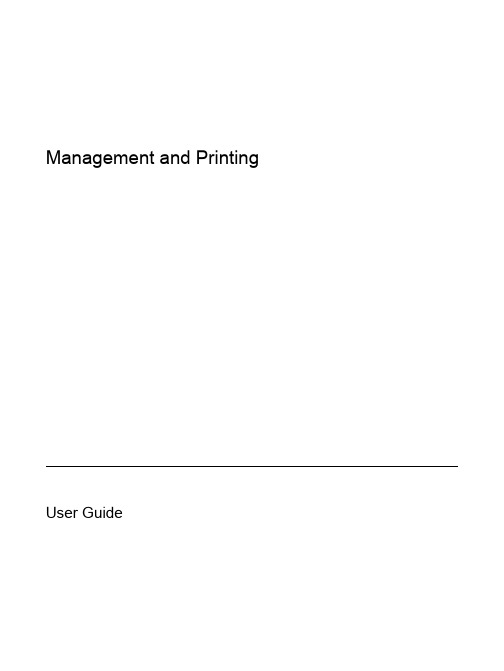
Management and Printing User Guide© Copyright 2007 Hewlett-Packard Development Company, L.P.Windows is a U. S. registered trademark of Microsoft Corporation. Intel and Centrino are trademarks or registered trademarks of Intel Corporation or its subsidiaries in the United States and other countries.The information contained herein is subject to change without notice. The only warranties for HP products and services are set forth in the express warranty statements accompanying such products and services. Nothing herein should be construed as constituting an additional warranty. HP shall not be liable for technical or editorial errors or omissions contained herein.Second Edition: April 2007First Edition: March 2007Document Part Number: 443570-002Product noticeThis user guide describes features that are common to most models. Some features may not beavailable on your computer.ENWW iiiiv Product notice ENWWTable of contents1 Using Client Management SolutionsConfiguring and deploying a software image (2)Managing and updating software (2)HP Client Manager (2)HP OpenView Radia Management Solutions (select models only) (4)System Software Manager (5)2 Using Intel Active Management Technology (select models only)Enabling the iAMT solution (7)Using the MEBx setup utility menus (8)3 Using the Universal Print DriverIndex (10)ENWW vvi ENWW1Using Client Management Solutions Client Management Solutions provide standards-based solutions for managing client (user) desktop,workstation, notebook, and tablet computers in a networked environment.Client management includes the following key capabilities and features:●Initial software image deployment●Remote system software installation●Software management and updates●ROM updates●Tracking and security of computer assets (the hardware and software installed on the computer)●Fault notification and recovery of certain system software and hardware componentsNOTE:Support for specific features described in this section may vary, depending on computermodel and/or version of management software installed on the computer.ENWW1Configuring and deploying a software imageThe computer is shipped with a preinstalled system software image. The initial software image isconfigured during the first-time setup of the computer. After a brief software "unbundling" occurs, thecomputer is ready to be used.A customized software image can be deployed (distributed) in one of the following ways:●Installing additional software applications after unbundling the preinstalled software image●Using software deployment tools, such as Altiris Deployment Solutions, to replace the preinstalledsoftware with a customized software image●Using a disk-cloning process to copy the contents from one hard drive to anotherThe deployment method you use depends on your organization's technology environment andprocesses.NOTE:The HP Backup & Recovery Manager, Computer Setup utility, and other systemfeatures provide further assistance with configuration management and troubleshooting, powermanagement, and the recovery of system software.Managing and updating softwareHP provides several tools for managing and updating software on client computers:●HP Client Manager●HP OpenView Radia Management Solutions (select models only)●System Software ManagerHP Client ManagerHP Client Manager integrates Intelligent Manageability technology into Altiris software. HP ClientManager provides superior hardware management capabilities for HP devices:●Detailed views of hardware inventory for asset management●System Checkup monitoring and diagnostics●Web-accessible reporting of business-critical details such as thermal warnings and memory alerts●Remote updating of system software such as device drivers and the system BIOSNOTE:Additional functionality can be added when HP Client Manager is used with optionalAltiris Solutions software (purchased separately).2Chapter 1 Using Client Management Solutions ENWWWhen HP Client Manager (installed on a client computer) is used with Altiris Solutions software (installed on an administrator computer), HP Client Manager provides increased management functionality and centralized hardware management of HP client devices for the following IT life-cycle areas:●Inventory and asset management●Software license compliance●Computer tracking and reporting●Computer lease contract information and fixed asset tracking●System software deployment and migration●Windows® migration●System deployment●Personality (personal user settings) migration●Help desk and problem resolution●Management of help desk tickets●Remote troubleshooting●Remote problem resolution●Client disaster recovery●Software and operations management●Ongoing client management●HP system software deployment●Application self-healing (the ability to identify and repair certain application problems)Altiris Solutions software provides easy-to-use software distribution capabilities. HP Client Managerenables communication with the Altiris Solutions software, which can be used to complete new hardware deployment or personality migration to a new operating system using easy-to-follow wizards. HP Client Manager is available for download from the HP Web site.When Altiris Solutions software is used in conjunction with System Software Manager or HP ClientManager, administrators can also update the system BIOS and device driver software from a centralconsole.ENWW Managing and updating software3HP OpenView Radia Management Solutions (select models only) HP OpenView Radia Management Solutions automate the management of software such as operating systems, software, software updates, content, and configuration settings to ensure that each computer is maintained in the correct configuration. With these automated management solutions, you canmanage software throughout the life cycle of the computer.HP OpenView Radia Management Solutions enable you to perform the following tasks:●Collect hardware and software inventory across multiple platforms●Prepare a software package and conduct impact analysis prior to distribution●Target individual computers, workgroups, or entire populations of computers for deployment andmaintenance of software and content according to policies●Provision and manage operating systems, applications, and content on distributed computers fromany location●Integrate HP OpenView Radia Management Solutions with help desks and other systemmanagement tools for seamless operations●Leverage a common infrastructure for management of software and content on standard computingdevices across any network for all enterprise users●Scale to meet enterprise needs4Chapter 1 Using Client Management Solutions ENWWSystem Software ManagerSystem Software Manager (SSM) lets you remotely update system-level software on multiple systems simultaneously. When executed on a client computer, SSM detects versions of both hardware andsoftware, and then updates designated software from a central repository, known as a file store. Driver versions that are supported by SSM are denoted with a special icon on the HP driver download Website and on the Support Software CD. To download the SSM utility or to obtain more information onSSM, see the HP Web site at /go/ssm (English only).ENWW Managing and updating software52Using Intel Active ManagementTechnology (select models only)Intel® Active Management Technology (iAMT) allows discovery, repair, and protection of networkedcomputing assets. With iAMT, computers can be managed whether they are on or off. The iAMT solution is available on Intel Centrino® Pro computers.Features of iAMT include:●Hardware inventory information●Event notification●Power management●Remote diagnosis and repair●Hardware-based isolation and recovery—limit or cut off computer network access if virus-likeactivity is detected6Chapter 2 Using Intel Active Management Technology (select models only)ENWWEnabling the iAMT solutionTo configure iAMT settings:1.Turn on or restart the computer. If you are in Windows, click Start>Shut Down>Restart.2.When the monitor light turns green, press ctrl+P.NOTE:If you do not press ctrl+P at the appropriate time, you must repeat steps 1 and 2to access the MEBx utility.The MEBx setup utility opens. Use the arrow keys to navigate.3.Select the Intel ME Configuration, Intel AMT Configuration, or Change Intel ME Passwordmenu.4.Select Return to Previous Menu to return to the main menu.5.When you have made your selections, select Exit to close the MEBx setup utility.ENWW Enabling the iAMT solution7Using the MEBx setup utility menusNOTE:For an overview of Intel Pro technology for AMT, see the Intel Web site at/vpro.Intel ME Platform ConfigurationSelect To do thisIntel ME State Control Enable or disable the management engine.Intel ME Firmware Local Update Enable or disable local management of firmware updates.LAN Controller Enable or disable the integrated network controller.Intel ME Features Control Enable AMT or none.Intel ME Power Control Configure the management engine power policies.Intel AMT ConfigurationSelect To do thisHost Name Assign a host name to the computer.TCP/IP Assign an IP address, enable DHCP, or change the domainname.Un-Provision Reset the AMT configuration to factory defaults.VLAN Enable LAN virtualization support.SOL/IDE-R Enable remote boot and control sessions.Remote Firmware Update Enable or disable updating firmware remotely.Set PRTC Set the real-time clock.Change Intel ME Password8Chapter 2 Using Intel Active Management Technology (select models only)ENWW3Using the Universal Print DriverThe HP Universal Print Driver Series for Windows is a single intelligent driver that replaces individualdrivers for HP networked printers.NOTE:The HP Universal Print Driver is preinstalled on select HP computers.To print using the HP Universal Print Driver:1.Select File>Print from any application.2.Select HP Universal Print Driver from the list of printers.3.Click Print.4.Enter the printer's IP address or network path.NOTE:If you cannot identify the printer's IP address or network path, contact your ITadministrator for help.5.Select the Make a permanent instance of this printer in my Printers folder check box.6.Click Print.For more information on downloading and using the HP Universal Print Driver, see the HP Web siteat /go/universalprintdriver (English only).ENWW9IndexAActive Management Technology,Intel6Altiris Deployment Solutions2CClient Manager software2Computer Setup utility2Ddeployment, software2HHP OpenView Radia ManagementSolutions2, 4HP Universal Print Driver,using9Iimage, computer2Intel Centrino Pro technology8Ssoftwaredeployment2recovery2updates2System Software Manager5Uupdates, software2WWeb sitesHP Universal Print Driver9Intel Centrino Pro6Intel Pro technology forAMT8System Software Manager510Index ENWW。
装饰施工图报审流程
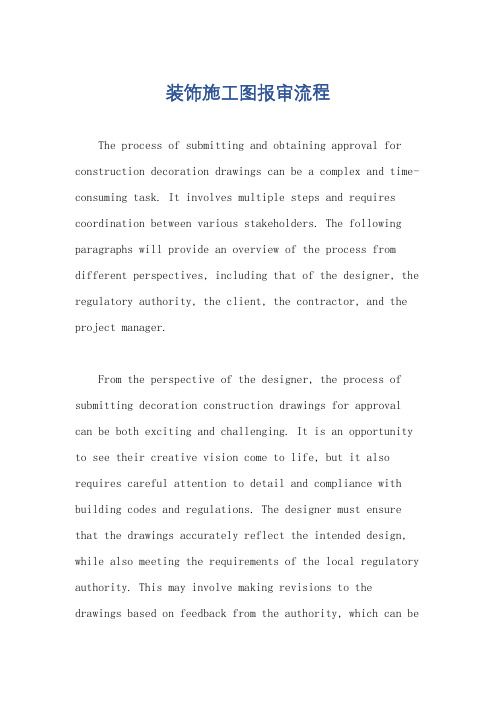
装饰施工图报审流程The process of submitting and obtaining approval for construction decoration drawings can be a complex and time-consuming task. It involves multiple steps and requires coordination between various stakeholders. The following paragraphs will provide an overview of the process from different perspectives, including that of the designer, the regulatory authority, the client, the contractor, and the project manager.From the perspective of the designer, the process of submitting decoration construction drawings for approval can be both exciting and challenging. It is an opportunity to see their creative vision come to life, but it also requires careful attention to detail and compliance with building codes and regulations. The designer must ensure that the drawings accurately reflect the intended design, while also meeting the requirements of the local regulatory authority. This may involve making revisions to the drawings based on feedback from the authority, which can bea time-consuming process.From the perspective of the regulatory authority, the review and approval of decoration construction drawings is an important responsibility. The authority must ensure that the proposed design complies with building codes and regulations to ensure the safety and integrity of the structure. This may involve a thorough review of the drawings, as well as coordination with other departments or agencies to address specific concerns. The authority may also require additional documentation or information from the designer or client to support the approval process.From the perspective of the client, the approval of decoration construction drawings is a critical milestone in the project timeline. It represents progress towards the realization of their vision for the space, and the client may be eager to see the project move forward. Delays in the approval process can be frustrating for the client, as they may be anxious to begin construction and see their design come to life. Effective communication between the client, designer, and regulatory authority is essential to manageexpectations and keep the client informed throughout the approval process.From the perspective of the contractor, the approval of decoration construction drawings is an important step in preparing for the construction phase. It allows the contractor to review the approved drawings and develop a detailed plan for executing the design. Delays in the approval process can impact the contractor's schedule and may require adjustments to the construction timeline. Effective coordination between the designer, client, and regulatory authority is essential to ensure a smooth transition from approval to construction.From the perspective of the project manager, the approval of decoration construction drawings is a critical aspect of project planning and execution. It represents a key milestone in the project timeline and may have implications for the overall schedule and budget. The project manager must coordinate the submission of the drawings, track the approval process, and communicate with all stakeholders to ensure that the project stays on track.Delays in the approval process may require adjustments to the project schedule and may impact other aspects of the project, such as procurement and resource allocation.In conclusion, the process of submitting and obtaining approval for decoration construction drawings is a complex and multi-faceted task that requires coordination and collaboration between multiple stakeholders. From the perspective of the designer, regulatory authority, client, contractor, and project manager, the approval process represents a critical milestone in the project timeline and requires careful attention to detail, effective communication, and proactive management to ensure a successful outcome. By understanding and addressing the perspectives of all stakeholders, the approval process can be managed effectively to support the realization of the design vision and the successful execution of the construction project.。
Alcatel-Lucent ENUM Manager 1.1释版说明说明书
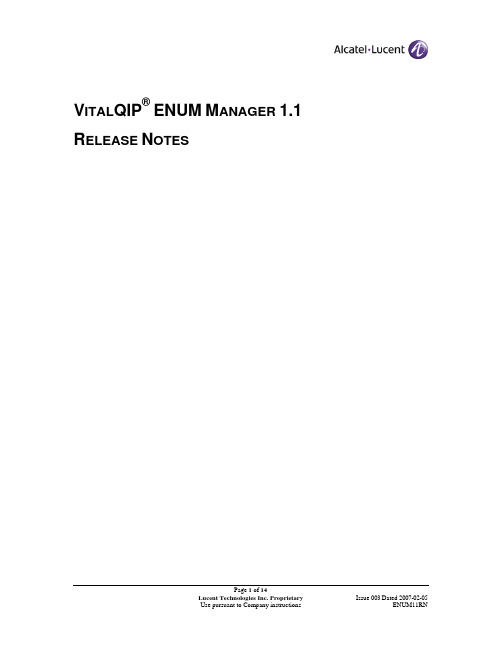
V ITAL QIP®ENUM M ANAGER 1.1 R ELEASE N OTESTable of Contents1.Introduction (3)1.1.R ELEASE I NFORMATION (3)1.1.1.Electronic Availability (3)1.2.R ELEASE N OTES O VERVIEW (4)2.Installation Requirements (4)2.1.S UPPORTED P LATFORMS (4)2.2.S OFTWARE R EQUIREMENTS (4)2.3.S YSTEM R EQUIREMENTS (5)2.4.P RE-I NSTALLATION R EQUIREMENTS (5)3.Release Description (5)3.1.N EW F EATURES (5)3.1.1.Certification of ENUM Manager with VitalQIP 7.0 (5)3.2.P RODUCT C HANGES (6)3.2.1.Changes to the installation (6)3.2.2.New script to Set Environment Variables for CLIs on Windows (6)3.3.R ESOLVED C USTOMER P ROBLEMS (6)3.4.K NOWN I SSUES (7)4.Documentation (10)4.1.D OCUMENTATION C HANGE (10)4.1.1.Installing ENUM Manager (11)4.1.2.Issuing CLI commands (12)5.Installing ENUM Manager 1.1 (12)5.1.O BTAINING I NSTALLATION F ILES (12)5.2.I NSTALLING ENUM M ANAGER 1.1 (13)5.2.1.Pre-installation Requirement (13)5.2.2.Installation Instructions for Solaris (13)5.2.3.Installation Instructions for Windows (13)6.Uninstalling ENUM Manager 1.1 (14)6.1.1.Uninstall (14)7.Supporting Information (14)7.1.G LOSSARY-A CRONYMS AND D EFINITIONS (14)1.I NTRODUCTION1.1.Release InformationENUM Manager 1.1 was released in December, 2006.1.1.1.E LECTRONIC A VAILABILITYENUM Manager 1.1 installation files are available for download via LED (Lucent Electronic Delivery) services. LED uses secure HTTP and FTP to download files and documentation. In order to use LED, you must be registered with Alcatel-Lucent Global Support.If you are not registered with Alcatel-Lucent Global Support, visithttps:///release/SPRegistrantTypeSvlt. If you need assistance in registering, contact the Alcatel-Lucent Customer Support Services at:Inside the United States: 866-237-4448, prompt 7Outside the United States 630-218-7688You must have SSH installed and configured before downloading installation files. For more information about setting up secure FTP, visit https:///cgi-bin/ssh_ftp.cgi. After you have set up secure FTP, you can connect via secure FTP and access the Product|Version|Platform directory to download the product’s files. To download the product via secure HTTP, follow these steps:1.If you have not registered, register at https:///release/SPRegistrantTypeSvlt.2.Open a browser and go to https:///portal/olcsHome.do.3.Log in with your user name and password. The Customer Center is displayed4.From the Customer Support menu, select Documentation and Downloads.5.Click Product index. The Alphabetical listing is displayed.6.Click U-Z.7.Under V, click on VitalQIP®.8.Under Documentation and Downloads, click Downloads: Electronic Delivery.9.Click Next.10.Select the product.11.Click Next.12.Select the appropriate platform.13. Select the file to download. 14. Click Next .15. Specify the download directory on your local machine. 16. Click Download .1.2. Release Notes OverviewThis document provides important information about the contents of ENUM Manager 1.1. This document is intended to be cumulative. It covers new and enhanced features, system requirements, productinstallation and upgrades, and known issues. The document is intended to be read by all customers who plan on or are using ENUM Manager 1.1. Please read this document carefully and completely before installing and using ENUM Manager 1.1.Important! The content of this document is cumulative: it contains information already published tosupport previous builds. Resolved customer issues, for example, are organized by the build in which the fix occurred.2. I NSTALLATION R EQUIREMENTS2.1.Supported PlatformsENUM ServerWindows 2003 Enterprise (32 bit only)Solaris 92.2. Software RequirementsThe section lists the software requirements for ENUM Manager 1.1. Please note if you are not currently running on the supported platform version, you are strongly encouraged to upgrade to the supported version.Platform Software Package Version VitalQIP 7.0 Lucent DNS 4.0 ENUM Manager 1.1 Perl 5.6.x or laterOracle10gR2 Enterprise Edition 10gR2 Standard EditionSybase 15Windows 2003 Solaris 10 (Sparc)Axis 1.2.12.3.System RequirementsComponent Windows SolarisENUM Server 1GHz Pentium processor 500 MHz processor512 MB memory; more is strongly recommended 512 MB memory; more is strongly recommended160 MB disk space 160 MB disk space2.4.Pre-Installation RequirementsVitalQIP 7.0 B460 is a prerequisite for ENUM Manager 1.1. Therefore, all VitalQIP prerequisites apply to ENUM.3.R ELEASE D ESCRIPTIONVitalQIP® ENUM Manager is a centralized management solution enabling administration of ENUM domains and Naming Authority Pointer (NAPTR) records in VitalQIP and the Lucent DNS server. ENUM Manager provides the ability to update Lucent DNS servers with ENUM information. Lucent’s DNS server resolves queries for E.164 domain names to a URI.ENUM Manager 1.1 includes the northbound interface (known as the VitalQIP Web Service), which is a SOAP-based web service that enables SOAP clients to add, update, delete and retrieve NAPTR records. The VitalQIP Web Service works in asynchronous and synchronous modes. In synchronous mode, the VitalQIP Web Service client waits until the Web Service has completed processing the request and then receives the result of the operation. In asynchronous mode, the northbound system (the Web Service client) just waits for an immediate synchronous acknowledgement. Later, an asynchronous response is returned.ENUM Manager 1.1 is a maintenance release that addresses the issues listed in section 3.2.2.3.1.New Features3.1.1.C ERTIFICATION OF ENUM M ANAGER WITH V ITAL QIP7.0Feature ID/Abstract: Product certification with VitalQIP 7.0Description: ENUM Manager was certified for use with VitalQIP 7.0.Release Introduced: 1.1Feature Impacts:Actions Required:3.2.Product Changes3.2.1.C HANGES TO THE INSTALLATIONFeatureID/Abstract:Additional fields to the Port and Perl Information screenDescription: The installation collects the ports to be used by the NB Web Service and Tomcat WS. The Port and Perl Information screen has two additional fields that collect this information. ReleaseIntroduced:1.1Feature Impacts: The ENUM Manager installation.Actions Required: Changes occurred to the ENUM Manager 1.0 User’s Guide. See section 4.1.1 of thisdocument for more information.3.2.2.N EW SCRIPT TO S ET E NVIRONMENT V ARIABLES FOR CLI S ON W INDOWSFeatureID/Abstract:Script to set environment variables on WindowDescription: The SetEnv.Bat script was added to ENUM. The script sets environment variables needed for the CLI commands to run on Windows.ReleaseIntroduced:1.1Feature Impacts: CLI commandsActions Required: Changes occurred to the ENUM Manager 1.0 User’s Guide. See section 4.1.2 of thisdocument for more information.3.3.Resolved Customer ProblemsDefect Number ARNumberAbstract Release FixedVQIP00009808 CNAME can be added with the same name as a NAPTRRR and no warning message VitalQIP 6.2 B40VQIP000ENUM09815 qip-splitmergeenum splits ENUM domains and assignswrong parent ID VitalQIP 6.2 B40VQIP00009817 CNAME same as NAPTR error not thrown if CNAMEentered in domain RR tab where CNAME would notreside VitalQIP 6.2 B40ENUM00000118 N/A Delete operation does not add a trailing dot (“.”) to theDomainName or Replacement fields if missing, in orderto match existing naptr.ENUM 1.0 B16ENUM00000123 Add WebService port information to Documentation ENUM 1.0 P2Release Notes.Refer to section4.1.ENUM00000128 1-1348361 VitalQIP northbound interface requires !^*$! in regularexpression for delete. ENUM 1.0 P2 B16Defect Number ARNumberAbstract Release FixedENUM00000129 Make ENUM Manager Patch Backward Compatible(change it to ignore a dot sent in the Replacement fieldfor an Update or Delete operation, if theRegularExpression field is populated.). ENUM 1.0 P2 B16ENUM00000130 ENUM patch script does not extract enm.jar into classesdirectory. ENUM 1.0 P2 B16 Release Notes. Refer to section 5.2.2, and section 5.2.3.ENUM00000131 enum-patch.sh northbound install/patch script may notkeep the original enum.properties settings. ENUM 1.0 P2 B16 Release Notes. Refer to section 5.2.2, and section 5.2.3.3.4.Known IssuesThe following table includes a list of known issues that have been identified as customer impacting and/or outstanding customer problems not yet resolved.Defect Number AR No. Abstract ReleaseIdentifiedWork AroundENUM00000070 N/A Pathsinenum.propertiesmust includedoublebackslashes forWindows. 1.0 Change the ENUMHOME andLog4jConfigFile values in the%ENUMHOME\defaultroot\conf\enum.propertie s file to include doublebackslashes.For example, ifENUMHOME=e:\g62\enum, changethe entries appear as follows:ENUMHOME=e:\\q62\\enumLog4jConfigFile=e:\\q62\\enum\\defaultroot\\conf\\enum_log4jIdentifiedENUM00000073 N/A Installationfailsto report Sybasedatabase indexcreation failure. 1.0 Ensure that Sybase is installed correctlywith the logical page size set to 8K.After a successful ENUM installationwhere the database has been initialized,check the $ENUMHOME/log directory forthe following files:index.errindex.outsp.errsp.outtable.errtable.outtrigger.errtrigger.outInspect the contents of each file forpossible errors, and take appropriateaction. A sample error from the index.outfile is as follows:Rebuilding pk_naptr_rrsInstalling uk1_naptr_rrs ...Msg 1903, Level 16, State 1:Server 'QA2K3E82', Line 1:600 is the maximum allowablesize of an index. Compositeindex specified is 1034 bytes.Installing idx1_naptr_rrs ...Installing idx2_naptr_rrsThis error indicates the Sybase logicalpage size is not set to the recommendedsize of 8K. Please upgrade your Sybaseinstallation to match VitalQIP 6.2recommendations (refer to the VitalQIP6.2 Installation Guide), and re-installENUM Manager.ENUM00000091 N/A Class value fromenum.propertiesnot being used.All RRs arealways added asIN, regardless ofthe value of Classin theenum.propertiesfile.1.0 Patch 1 None.ENUM00000110 N/A NB_Server_log4j.properties file isinstalled withread onlypermissions andlogging level setto DEBUG. 1.0 Patch 1 After installation, as root, changedirectory to $ENUMHOME/axis/conf andchange the permissions on theNB_Server_log4j.properties to allow writepermission to at least the root user. Editthe file and change the logging levels toWARN or INFO as desired. The currentsetting of DEBUG generates detailedlogs and impacts performance of the WebService (northbound interface).IdentifiedENUM00000113 N/A Invalidnameused for creatingerror file fornorthboundinterface. Thisissue is specificto Windowsenvironment.1.0 Patch 1 None.ENUM00000114 N/A Delete does notwork fromsetnaptr CLI orfrom northboundinterface in casewhere Servicesfield is enclosedin double quotes. 1.0 Patch 1 Use requests where the value for theServices field is not enclosed in doublequotes.ENUM00000119 N/A Quotesnotstripped fromaround theSubscriberIDfield withNorthboundSOAP interface. 1.0 Patch 1 Do not use quotes around theSubscriberID field.ENUM00000121 N/A Replacementfield should becase-Insensitive.1.0 Patch 1 None.ENUM00000125 1-1329718 Unable to log intoENUM managerafter closingxterm due toTomcat servicesexit. 1.0 Patch 1 Use ksh to run the startup.sh script, asfollows:kshSHELL=/usr/bin/kshexport SHELLcd $ENUMHOME/etc. ./shrcENUM00000127 1-1342651 SOAPintefacereturns JavaexceptionNullpointerexception error ifthe parametersasyncInd,SendMultipleErrors orasynData are notpresent in theAddDelUpdRequest message.1.0 Patch 1 Include all necessary parameters.Identified ENUM00000143Windows Northbound installation installs/uses a copy ofenum.properties in%ENUMHOME %\axis\conf,while Unix uses a link to$ENUMHOME/d efaultroot/conf/en um.properties1.0 Patch 2None. Note that both enum.properties files should be kept in sync.VQIP00010098 N/ADynamic updates of NAPTR RRs may change the value of the RegularExpression field of the resource record RDATA, when there are backslashes (escaped characters) present in the field.1.0 Patch 1 For the northbound interface: 1. Turn off dynamic updates in theenum.properties file (setDDNSU_NB=false ), and then push to the DNS server when updates from the northbound interface are complete. 2. Follow similar steps for updatesfrom the GUI and CLI.VQIP00011457 1-1393032 Dynamic updates for naptr records from the ENUM GUI do not work if theorganization is not the default organization.1.0 Patch 1Use the default organization or create the same or necessary infrastructure in the default organization. A fix is scheduled for VitalQIP 6.2 B44.4. D OCUMENTATIONThe following table lists the documents that comprise the documentation set for ENUM Manager 1.1.GuidePart NumberDescriptionENUM Manager 1.0 User’s Guide 190-409-067R6.2This guide describes how to install and use ENUM Manager.4.1. Documentation ChangeThe documentation change applied in this section was made as a result of changes to ENUM Manager 1.1 installation. When possible, text from the document is used in this chapter. Any changes to the original text are shown; this change replaces the original text in the documentation. Documentation changes apply to the ENUM Manager 1.0 User’s Guide .4.1.1.I NSTALLING ENUM M ANAGEROn pages 7 and 8, the screen has changed in Step 12 and the directions have changed in Step 13. The following screen and test replace Steps 12 – 3:12. Click Next to continue. The Port and Perl Information screen opens.If you continue scrolling down, the screen looks as follows.13. If needed, change the HTTP Port, JK2 Connector Port (Apache server port), NB WebService Port,Tomcat GUI Shutdown Port, Tomcat WS Shutdown Port, and Path to Perl Executable.4.1.2.I SSUING CLI COMMANDSThe addition of the SetEnv.bat script required that the following section be added:Windows only. Set the environment variablesWhen running CLI commands on Windows, the following script must be ENUMHOME environment variable must be set. To do so:1.Open a command prompt. From the Start menu, select Run, type cmd, and click OK.2.Change the directory to where ENUM is installed. Execute:cd <path to the directory where ENUM is installed>3.Set the environment variables needed to run CLIcommands. Execute:SetEnv.bat4.Execute cli.bat with options. For more information, see the ENUM Manager User’s Guide.5.I NSTALLING ENUM M ANAGER 1.1The following sections include information on installing ENUM Manager 1.1. To install ENUM Manager 1.1, you need to have already installed VitalQIP 7.0, as described in VitalQIP 7.0 Install Guide.5.1.Obtaining Installation FilesTo obtain ENUM Manager software and documentation, contact technical support. Before installing any additional products, contact your sales representative to obtain a license key. If you encounter problems during the installation: contact technical support for assistance:For North America customers: 1-866-LUCENT8 (582-3688)For European and China technical support: 00 800 00 LUCENT or +353 1 692 4579For Central and South America support:o Mexico: 01 800 123 8705 or (52) 55 5278 7235o Brazil: 0800 89 19325 or (55) 193707 7900o Argentina************o Venezuela************o Costa Rica: 0800-012-2222 or 1800 58 58877Important! For other local CALA numbers, consult the web site http://www.alcatel-/support or contact your local sales representative.For Asia Pacific technical support:o1800-458-236 (toll free from within Australia)o(IDD) 800-5823-6888 (toll free from Asia Pacific - Hong Kong, Indonesia, South Korea, Malaysia, New Zealand, Philippines, Singapore, Taiwan, and Thailand)o(613) 9614-8530 (toll call from any country)5.2.Installing ENUM Manager 1.15.2.1.P RE-INSTALLATION R EQUIREMENTEnsure VitalQIP 7.0 is installed.5.2.2.I NSTALLATION I NSTRUCTIONS FOR S OLARISPerform the following steps as root:1.Copy enum11SetupSolaris.bin to the machine..2.Shutdown the ENUM Manager application (if running) by executing:$ENUMHOME/etc/shutdown.sh3.Begin the installation by executing:./enum11SetupSolaris.bin4.Follow the on-screen prompts.5.Verify $ENUMHOME/defaultroot/conf/enum.properties parameters are correct (for example, verifythe setting of the DDNSU_NB and DDNSU_CLI parameters). Make any necessary updates.6.Start the ENUM Manager application by executing:$ENUMHOME/etc/startup.sh5.2.3.I NSTALLATION I NSTRUCTIONS FOR W INDOWSTo run the Windows install:1.Copy enum11setupwin32.exe to the machine.2.Shutdown the ENUM Manager application (if running) from the Windows Services Controller.3.Begin the installation by executing:enum11setupwin32.exe4.Follow the on-screen prompts.5.Verify %ENUMHOME%\defaultroot\conf\enum.properties parameters are correct (for example,verify the setting of the DDNSU_NB and DDNSU_CLI parameters). Make any necessary updates.6.Start the ENUM Manager application from the Windows Services Controller. ( You can alsomanually add the ENUM Manager Services to the VitalQIP Services Controller)6.U NINSTALLING ENUM M ANAGER 1.16.1.1.U NINSTALL1.Stop all ENUM Manager services.2.Run the uninstaller program, as described in “Uninstalling ENUM Manager” in Chapter 1 of theVitalQIP ENUM Manager 1.0 User’s Guide.7.S UPPORTING I NFORMATION7.1.Glossary- Acronyms and DefinitionsDNS Acronym for Domain Name ServiceENUM Acronym for t E lephone NU mber M appingLED Acronym for Lucent Electronic DeliveryNAPTR Acronym and DNS type for N aming A uthority P oin T e RRFC Acronym for Request for CommentSOAP Acronym for Simple Object Access ProtocolSSH Acronym for Secure Shell ProtocolURI Acronym for Uniform Resource Identifier or Universal Resource Identifier。
工作综述 英文
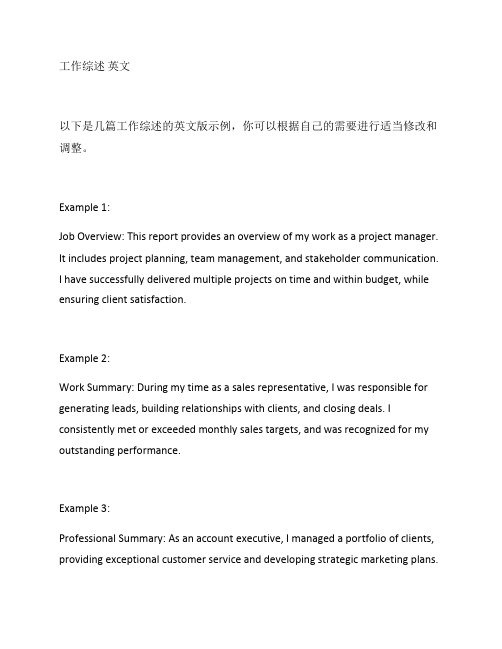
工作综述英文以下是几篇工作综述的英文版示例,你可以根据自己的需要进行适当修改和调整。
Example 1:Job Overview: This report provides an overview of my work as a project manager. It includes project planning, team management, and stakeholder communication.I have successfully delivered multiple projects on time and within budget, while ensuring client satisfaction.Example 2:Work Summary: During my time as a sales representative, I was responsible for generating leads, building relationships with clients, and closing deals. I consistently met or exceeded monthly sales targets, and was recognized for my outstanding performance.Example 3:Professional Summary: As an account executive, I managed a portfolio of clients, providing exceptional customer service and developing strategic marketing plans.I协作with cross-functional teams to ensure client needs were met and projects were delivered successfully.Example 4:Career Overview: My career has focused on software development, with expertise in programming languages such as Java and Python. I have worked on various projects, ranging from web applications to mobile apps, and have gained valuable experience in Agile methodologies.Example 5:Job Summary Report: This report summarizes my work as a data analyst. I collected and analyzed large datasets, identified trends, and provided actionable insights to support business decisions. I also developed dashboards and reports to visualize data for stakeholders.希望以上示例对你有所帮助!。
用友NMC使用说明
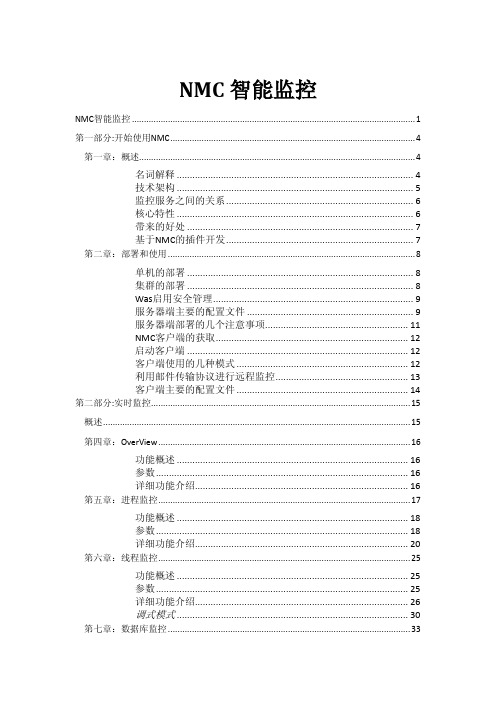
功能概述 ......................................................................................... 33 参数 ................................................................................................. 33 详细功能介绍.................................................................................. 35 第八章:客户端监控 ..................................................................................................... 37
功能概述 ......................................................................................... 18 参数 ................................................................................................. 18 详细功能介绍.................................................................................. 20 第六章:线程监控......................................................................................................... 25
ClientManager 与 CM 数据库工具包说明书
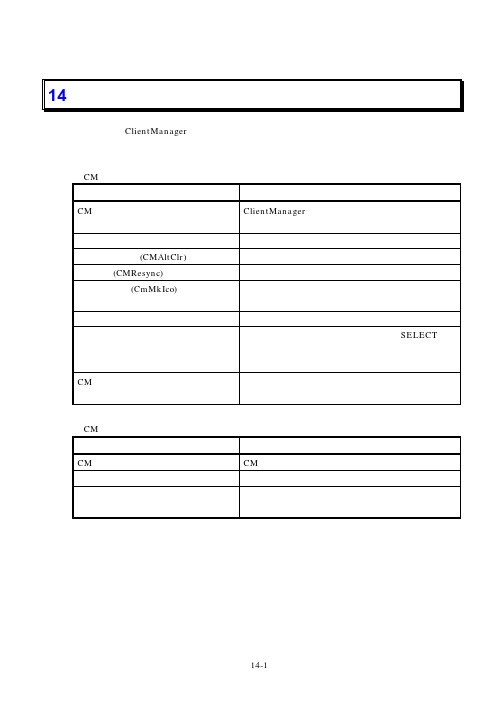
/n
/s
CM
CM
/p
CM
CM
CM
/t
2880
0
3
/f
0 1
14-16
(CMAltClr)
CM
CM
CM ()
CMAltClr /m ClientID /t AlertType [/s ManagerName] [/p PortNo] CMAltClr / ClientID /t AlertType [/s ManagerName] [/p PortNo]
14.7
CmQuery
SQL
1
CMQUERY [/S Manager] [/P Port]
{ /Q QueryName | /QI QueryID | /SELECT SQL} [/F FileName] [/A]
[]
{}
/S Manager /P Port /Q QueryName
/QI QueryID /SELECT SQL
Oracle SQLServer
CM
14-32
/DB DataBaseName
/DU UserName /DP Password /M MachineID /F FileName
CM Oracle
/F ID /M
NNNNNNNN
ID
8
ID
SQLServer ID
NNNNNNNN : N
N [0xXXXXXXXX][ 0xXXXXXXXX]
(PowerOff.exe) OS (CMLogoff.exe)
/m
PowerOn.exe
/g /i IP
/n
/m
PowerOff.exe
GE Energy Infinity D DC能源系统概述说明书
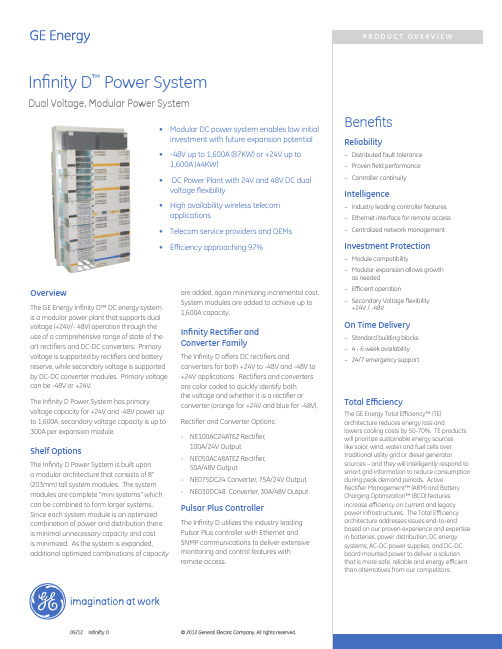
OverviewThe GE Energy Infinity D™ DC energy system is a modular power plant that supports dual voltage (+24V/- 48V) operation through the use of a comprehensive range of state of the art rectifiers and DC-DC converters. Primary voltage is supported by rectifiers and battery reserve, while secondary voltage is supported by DC-DC converter modules. Primary voltage can be -48V or +24V.The Infinity D Power System has primary voltage capacity for +24V and -48V power up to 1,600A; secondary voltage capacity is up to 300A per expansion module.Shelf OptionsThe Infinity D Power System is built upon a modular architecture that consists of 8” (203mm) tall system modules. The system modules are complete “mini systems” which can be combined to form larger systems. Since each system module is an optimized combination of power and distribution there is minimal unnecessary capacity and cost is minimized. As the system is expanded,additional optimized combinations of capacityare added, again minimizing incremental cost. System modules are added to achieve up to 1,600A capacity.Infinity Rectifier and Converter FamilyThe Infinity D offers DC rectifiers andconverters for both +24V to -48V and -48V to +24V applications. Rectifiers and converters are color coded to quickly identify both the voltage and whether it is a rectifier or converter (orange for +24V and blue for -48V).Rectifier and Converter Options:- NE100AC24ATEZ Rectifier, 100A/24V Output - NE050AC48ATEZ Rectifier, 50A/48V Output- NE075DC24 Converter, 75A/24V Output - NE030DC48 Converter, 30A/48V OutputPulsar Plus ControllerThe Infinity D utilizes the industry leading Pulsar Plus controller with Ethernet and SNMP communications to deliver extensive monitoring and control features with remote access.• Modular DC power system enables low initial investment with future expansion potential •-48V up to 1,600A (87KW) or +24V up to 1,600A (44KW)• DC Power Plant with 24V and 48V DC dual voltage flexibility • High availability wireless telecom applications • Telecom service providers and OEMs • Efficiency approaching 97%Infinity D ™ Power SystemDual Voltage, Modular Power SystemInfinity Rectifiers and ConvertersApplicationsKey FeaturesSpecifications• Compact – 1RU form factor providing high power density (24 W/in3)• Dual Voltage compatibility – the unique connector pin designation allows the rectifier to be used in a “universal” power shelf, alongside rectifiers or DC-DC converters with different output voltages.• Plug and Play – installation of the rectifier in a shelf connected to a compatible system controller initializes all set up parameters automatically. No adjustments are needed.• Extended service life – parallel operation with automatic load sharing ensures that parallel units are not unduly stressed even when a unit fails or is removed.• Monitoring / control – the built in microprocessor controls and monitors all critical rectifier functions and communicates with the system controller using the built in Galaxy Protocol serial interface. • Fail safe performance – hot insertion capabilities allow for converter replacement without system shutdown; soft start and inrush current protection prevent nuisance tripping of upstream breakers.• Telecommunications networks • Digital subscriber line (DSL)• Indoor/outdoor wireless• Routers/switches • Fiber in the loop • Transmission• Data networks • PBX• Extended temperature range • Redundant fan cooling • Front panel LED indicators• 1U height, hi power density • 220/110V AC input • Digital load sharing• Hot pluggable •RoHS compliantPulsar Plus ControllerApplications Key Features The Pulsar Plus family of controllers providessystem monitoring and control features forInfinity, CP, and other power systems. Thesecontrollers monitor and control systemcomponents including rectifiers, converters,and distribution modules via a multi-dropRS485 digital communications bus. Systemstatus, parameters, settings, and alarmthresholds can be viewed and configuredfrom the controller’s front panel display.Assignment and configuration of alarminputs and output relays can be performedfrom a laptop computer connected to alocal RS-232 or Ethernet port, or by remoteaccess is through a network connection to theWorld Wide Web (internet) or your enterprisenetwork (intranet). An optional modem is alsoavailable.This controller utilizes standard networkmanagement protocols allowing for advancednetwork supervision. The GE Energy GalaxyManager™ software is the centralized visibilityand control component of a comprehensivepower management system designed to meetengineering, operations and maintenanceneeds. The Galaxy Manager client-serverarchitecture enables remote access to systemcontrollers across the power network.• Telecommunications networks • Digital subscriber line (DSL) • Indoor/outdoor wireless • Routers/switches• Fiber in the loop• Transmission• Data networks• PBXRemote Access and Features• Integrated 10/100Base-T Ethernet Network - TCP/IP- SNMP V2c for management- SMTP for email- Telnet for command line interface- DHCP for plug-n-play- FTP for rapid backup and upgrades- HTTP for standard web pagesand browsers- Compatible with Galaxy Managerand other management packages - Shielded RJ-45 interface referencedto chassis ground• Password protected security levels: User, Super-User, Administrator for all access • Ground-referenced RS232 system port • ANSI T1.317 command-line interface• Modem access support- Remote via external modem- Callback security• EasyView2, Windows-based GUI software for local terminal or Modem access Standard System Features• Monitor and control of more than 40connected devices- Robust RS485 system bus• Standard and user defined alarms- Alarm test- Assignable alarm severity: Critical,Major, Minor, Warning, and record-only- 10 alarm relays (7 user assigned)• Rectifier management features- Automatic rectifier restart- Active Rectifier ManagementARM (energy efficiency)- Remote rectifier (on/off)- Reserve Operation- Automatic rectifier sequence control- N + X redundancy check• Multiple Low Voltage Load and Low VoltageBattery Disconnect thresholds• Configuration, statistics, and history- All stored in non-volatile memory- Remote/local backup and restore ofconfiguration data• Industry standard defaults- Customer specific configurationsavailable• Remote/ local software upgrade• Basic, busy hour, and trend statistics• Detailed event history• User defined events and derived channelsStandard Battery Management Features• Float/boost mode control- Manual boost- Manual timed boost locally, T1.317,and remotely initiated- Auto boost terminated by time orcurrent• Battery discharge testing- Manual (local/remote)- Periodic- Plant Battery Test (PBT) input driven- Configurable threshold or 20%algorithm- Graphical discharge data- Rectifiers on-line during test• Slope thermal compensation- High temperature- Low temperature- Step temperature- STC Enable/Disable, low temperatureEnable/Disable- Configurable mV/°C slopes• State of charge indication• High temperature disconnect setting• Reserve-time prediction• Recharge current limit•Emergency Power-Off input Integrated Monitoring Inputs/Outputs• System plant voltage (accuracy ±0.5%, resolution 0.01V)• One system shunt (accuracy ± 0.5% full scale, resolution 1A) - Battery or load- Mounted in the return side of DC bus• Up to 15 binary inputs- Six inputs close/open to battery- 9 input close/open to return- User assignable• Up to 7 Form-C output alarms (60VDC @ .5A)- User assignable• 1-Wire™ bus devices- Up to 16 temperature probes (QS873)- Up to 6 mid-string monitors (ES771) Galaxy Manager Compatible• Centralized web server and database with multiple user access to live or managed data with drill down to problem details• Monitor and control of more than 40 connected devices• Management information from polling or alarms received from alarm traps from multiple sites are available on one screen via the inter/ intranet• Trend user selected data over time• Automatic or manual report generation• Standard engineering tools like reserve time calculators and cablevoltage drop analyzerDual Voltage, Modular Power SystemFeaturesInfinity-D may be configured as a +24V or -48V single voltage power system or as a “dual voltage” power system that supports rectifiers and converters. The primary voltage is supported by +24V or -48V rectifiers and battery reserve, while secondary voltage is supported by DC/DC converters. The primary voltage capacity is 1,600A at both 24V and 48V. Secondary voltage capacity is up to 300A per system expansion module.Infinity-D systems may be equipped in 19”, 23” or 26” wide 7ftframeworks, a half height frame for mounting on battery stands, or supplied frameless for field install applications including outside cabinets.• Infinity Rectifiers for +24V and -48V applications. • Modular architecture for easy growth and low cost • DC/DC converter support for dual voltage systems• DC distribution in each system module for efficient scalability • Temperature hardened harsh environments. (-40°C to +75°C) • Compact size: 8” (203mm) high, 16.9” (429mm) deep. • Adjustable frame mounting for 19”, 23” and 26” applications • Battery panel for battery connection and LVBD option.• Plug-N-Play Pulsar Plus controller with Web based interface for local and remote (CO-LAN) access. • Distribution options include 3A-400A bullet style circuit breakers and GMT fusesOrdering Information – Infinity D Power SystemStep 1: Select the Base Power BaysStep 1: Select the Base Power Bays (cont.)Step 1: Select the Base Power Bays (cont.)Step 2: Select Mounting Frame & Battery TraysNote: Small systems above are configured WITHOUT a mounting frame to facilitate use in cabinets or frames. Large systems come pre-mounted in a 7ft relay rack frame. The following frame options are available for the small systems.Ordering Code DescriptionCC8488289387ft high relay rack for mounting 23” wide equipment (Zone 4 to 1800 lbs.)CC8488521867ft high relay rack for mounting 19” wide equipment (Zone 4 to 1800 Lbs.)84875113242” high relay rack for mounting 23” wide equipment on a ½ height battery stand or battery stackStep 3: Select any Power System expansion shelvesStep 4: Select Rectifiers and ConvertersStep 5: Select Alarm CablesStep 6: Select Distribution ComponentsNote: Infinity D shelves each support 10 plug-in (bullet style) breakers or fuse modules. To minimize the cost of surplus material, the cable termination adapters are supplied separately. These are listed below (on top of Page 16) and must be selected and ordered to match the breakers to be installed. On the 5 pole, 400A breaker the adapter is supplied attached to the breaker, so it does not have to be ordered separately.Step 6: Select Distribution Components (cont.)Step 6: Select Distribution Components (cont.)Step 7: Select Battery MonitoringProduct DocumentationH2007001: Ordering GuideA copy of the appropriate installation manuals below ship with each 848845223: Infinity D Installation Manual (+24V Rectifier Systems, -48V Converters)CC848853515: Infinity D Installation Manual (-48V Rectifier Systems, +24V Converters)CC848864834: Infinity D Single Shelf Power Plant Installation Guide (+24V and -48V Systems)CC848862433:Infinity D Stand Alone Converter Plant Installation Guide (+24V to -48V System)Shelf SpecificationsAdditional InformationNotes: .................................................................................................................................................................................................................................................................................................................... .................................................................................................................................................................................................................................................................................................................... .................................................................................................................................................................................................................................................................................................................... .................................................................................................................................................................................................................................................................................................................... .................................................................................................................................................................................................................................................................................................................... .................................................................................................................................................................................................................................................................................................................... .................................................................................................................................................................................................................................................................................................................... .................................................................................................................................................................................................................................................................................................................... .................................................................................................................................................................................................................................................................................................................... .................................................................................................................................................................................................................................................................................................................... .................................................................................................................................................................................................................................................................................................................... .................................................................................................................................................................................................................................................................................................................... .................................................................................................................................................................................................................................................................................................................... .................................................................................................................................................................................................................................................................................................................... .................................................................................................................................................................................................................................................................................................................... .................................................................................................................................................................................................................................................................................................................... .................................................................................................................................................................................................................................................................................................................... ....................................................................................................................................................................................................................................................................................................................Management VisibilityGalaxy Manager™ software is the centralized visibility and control component of a comprehensive power management system designed to meet engineering, operations and maintenance needs. The Galaxy Manager client-server architecture enables remote access to system controllers across the power network.• Dashboard display with one-click access to management information database• Trend analysis• Scheduled or on demand reports• Fault, configuration, asset, and performance management TrainingGE Energy offers on-site and classroom training options based on certification curriculum. Technical training can be tailored to individual customer needs. Training enables customers and partners to more effectively manage and support the power infrastructure. We have built our training program on practical learning objectives that are relevant to specific technologies or infrastructure design objectives.Service & SupportGE Energy field service and support personnel are trusted advisors to our customers – always available to answer questions and help with any project, large or small. Our certified professional services team consists of experts in every aspect of power conversion with the resources and experience to handle large turnkey projects along with custom approaches to complex challenges. Proven systems engineering and installation best practices are designed to safely deliver results that exceed our customers’ expectations. WarrantyGE Energy is committed to providing quality products and solutions. We have developed a comprehensive warranty that protects you and provides a simple way to get your products repaired or replaced as soon as possible.For full warranty terms and conditions please go to/powerelectronics.。
5-Installation

What is an Installation 什麼是系統安裝?
• Why do installations fail? 為何安裝系統會失敗?
Client name / running header 14pt
Installation 系統安裝
Installation
• Definition: 定義 :
Installation is the act or process of defining process and system requirements, setting the responsibility for conformance to those requirements, training the people to perform those requirements, and changing client behavior 安裝系統是一個行動或過程 : 它訂定流程及系 統的要求, 制定遵照這些要求的責任, 培訓員工去履行責任及改變客 戶的行為。
• What do we mean by a “wet run” and why is it important? 什麼是”濕試” ? 為什麼它很重要?
• List three critical items for a successful installation. 列出達到成功安裝的 3個重要的項目。
• Understand the operational goals: 了解運作的目的: The operating problems, the system design and what it will do for the work area 這部門的運作問題, 系統設計及將會做什麼。
OpenText ALM Quality Center客户端常见问题解答说明书
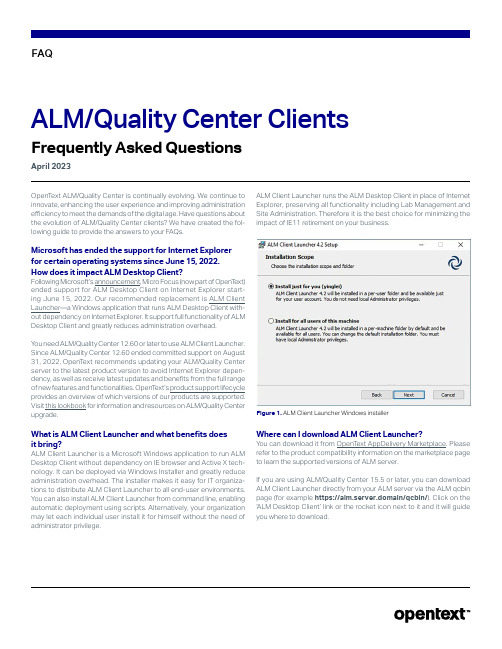
ALM/Quality Center Clients Frequently Asked QuestionsApril 2023OpenT ext ALM/Quality Center is continually evolving. We continue to innovate, enhancing the user experience and improving administration efficiency to meet the demands of the digital age. Have questions about the evolution of ALM/Quality Center clients? We have created the fol-lowing guide to provide the answers to your FAQs.Microsoft has ended the support for Internet Explorer for certain operating systems since June 15, 2022.How does it impact ALM Desktop Client?Following Microsoft’s announcement, Micro Focus (now part of OpenT ext) ended support for ALM Desktop Client on Internet Explorer start-ing June 15, 2022. Our recommended replacement is ALM Client Launcher—a Windows application that runs ALM Desktop Client with-out dependency on Internet Explorer. It support full functionality of ALM Desktop Client and greatly reduces administration overhead.Y ou need ALM/Quality Center 12.60 or later to use ALM Client Launcher. Since ALM/Quality Center 12.60 ended committed support on August 31, 2022, OpenT ext recommends updating your ALM/Quality Center server to the latest product version to avoid Internet Explorer depen-dency, as well as receive latest updates and benefits from the full range of new features and functionalities. OpenT ext’s product support lifecy cle provides an overview of which versions of our products are suppor ted. Visit this lookbook for information and resources on ALM/Quality Center upgrade.What is ALM Client Launcher and what benefits doesit bring?ALM Client Launcher is a Microsoft Windows application to run ALM Desktop Client without dependency on IE browser and Active X tech-nology. It can be deployed via Windows Installer and greatly reduce administration overhead. The installer makes it easy for IT organiza-tions to distribute ALM Client Launcher to all end-user environments. Y ou can also install ALM Client Launcher from command line, enabling automatic deployment using scripts. Alternatively, your organization may let each individual user install it for himself without the need of administrator privilege.ALM Client Launcher runs the ALM Desktop Client in place of Internet Explorer, preserving all functionality including Lab Management and Site Administration. Therefore it is the best choice for minimizing the impact of IE11 retirement on your business.F igure 1. ALM Client Launcher Windows installerWhere can I download ALM Client Launcher?You can download it from OpenT ext AppDelivery Marketplace. Please refer to the product compatibility information on the marketplace page to learn the supported versions of ALM server.If you are using ALM/Quality Center 15.5 or later, you can download ALM Client Launcher directly from your ALM server via the ALM qcbin page (for example https://alm.server.domain/qcbin/). Click on the ‘A LM Desktop Client’ link or the rocket icon next to it and it will guide you where to download.FAQFAQALM/Quality Center ClientsFigure 2. ALM qcbin pageHow do I migrate ALM Desktop Client from Internet Explorer to ALM Client Launcher?Simply run ALM Client Launcher and no client-side migration needed. When you run ALM Client Launcher for the first time it will download the ALM client files to your local machine. From then on, you can enjoy the same ALM functionality as what you can access with ALM Desktop Client on Microsoft Internet Explorer.Besides ALM Client Launcher, what other client options does OpenT ext recommend?Besides ALM Client Launcher, we recommend the following lightweight clients.Lightweight ClientsThese clients contain a subset of ALM client functions and feature simple and modern UI, providing enjoyable and productive user experiences.■Web Runner: a pure web-based client with release management,requirement management, test plan, test lab, defect management and dashboard view functions.■Quality of Things (QoT): runs on tablet devices running Android, iOS or Windows, with offline manual testing capability.What browsers does Web Runner support?Web Runner is purely web-based, so it works with any browser including Google Chrome, Mozilla Firefox, Apple Safari and Microsoft Edge, and runs on any type of PC or tablet with a browser.What can I do in Web Runner?Most of the common end-user tasks can be done in Web Runner, with the following modules: Dashboard, Releases, Requirements, T est Plan, T est Lab and Defects. Y ou can implement customizable workflow using JavaScript language. You can also create and view test coverage for requirements, and view requirement coverage for tests.Web Runner has a modern user interface that provides a productive work environment.Web Runner functionalities are evolving in each release, see Appendix to learn details.Can I run UFT tests with Web Runner?Yes, with the ALM T est Execution Agent configured on your host ma-chine, you can trigger UFT tests and view the results (passed/failed) in Web Runner.Does Web Runner have any features to enforce processes?Y ou can use customizable workflow scripts to implement controls.If I connect to an ALM project in Web Runnerand modify workflow script there, how does that present in the ALM Desktop Client for the sameALM project, and vice versa?Workflow defined in Web Runner is not the same as what defined in ALM Desktop Client. The same ALM project can have two separate workflows: the new JavaScript script workflow for Web Runner and the existing VB script workflow for ALM Desktop Client.If you want to apply the same workflow for all the users of a project, either let them use the same client or keep the two workflows consistent.Y ou can restrict a user group from using both ALM Desktop Client and Web Runner. T o disable certain user groups from using Web Runner, you can do so in Project Customization—Module Access.T o disable certain user groups from using ALM Desktop Client, you can do a simple edit to the workflow VB script ‘CanLogin’ function. Here’s an example:Function CanLogin (DomainName, ProjectName, UserName)CanLogin = Trueif User.IsInGroup("Defect Reporter") thenmsgbox "You are expected to visit this ALM project using Web Runner!" CanLogin = Falseend ifEnd FunctionIs there a migration tool from VB script workflowin ALM Desktop Client to the JavaScript one inWeb Runner?No such tool will be available. The best practice is to first identify which user groups can start to use Web Runner, and then review their work-ing process and implement the new JavaScript workflow. Others still remain on the ALM Desktop Client and their existing workflow. Does Web Runner consume a full ALM license?Because Web Runner has most of the common functionality, it needs a full ALM/Quality Center license.Is there a web-based UI for site admin?Yes. Site Administration has a web-based user interface that enables site administrators to manage their ALM/Quality Center environments from anywhere and any browser with full admin functionality. Where can I download Quality of Things (QoT)?Install QoT for Android from the Google Play Store, QoT for iOS from Apple App Store, and download QoT for all supported OS, including Windows from the OpenT ext AppDelivery Marketplace.Is QoT included with an ALM license purchase,like an add-in, or does it require a separate license?QoT is part of the ALM/Quality Center offering, with no additional charge. Note that QoT consumes a full license when connected to the server (online mode).Does QoT have any features to enforce process?Though ALM/Quality Center workflow is not supported, QoT allows ad-mins to set rules for all users to control what they can do under certain conditions. For example, a test can be downloaded or executed only when it meets certain conditions.Does QoT include reporting features?Because QoT is mainly for test execution and not management, there are no plans to add reporting and dashboards.Is it okay to access a single ALM project via different types of ALM client?Y es. Each user can use their preferred client to access the same project in ALM.What will happen to those client options not inOpenT ext’s recommended list?In the past, OpenT ext introduced a few different client options as listed in the table below. They are essentially different ways to run the same ALM Desktop Client. OpenT ext will continue to support these options if the technology they rely on is still supported by the vendor. However, we recommend using ALM Client Launcher which offers more conve-nience in terms of deployment and upgrade.Legacy Options to Run ALM Desktop ClientHow do I use ALM Desktop Client with Microsoft Edge? Run ALM Desktop Client in Microsoft Edge ‘Internet Explorer (IE) mode.’ Refer to Microsoft Getting Started Guide on Microsoft Edge + Internet Explorer mode. OpenT ext also provides a KB article with instructions about how to access ALM from the Edge Browser with IE mode. How long will ALM Desktop Client for Microsoft EdgeIE Mode be supported?According to Microsoft, Internet Explorer mode in Microsoft Edge en-ables backward compatibility and will be supported through at least 2029. As long as IE mode in Edge is supported, OpenT ext supports ALM Desktop Client running in this mode.How do I deploy ALM Desktop Client withMicrosoft Application Virtualization (MS App-V)?A brief description of the process is:1. Create a .msi installation file for ALM Desktop Client files using the tool OpenT ext provided2. Package the .msi file and register it in Microsoft App-V server3. On App-V client, download the ALM App-V package and launch the client.For more detailed instructions, please refer to the KB article.ALM Desktop Client Microsoft Edge(Internet Explorer mode)Windows administrator ALM Explorer Microsoft Windows Windows administratorALM Client forMicrosoft App-VMicrosoft Windows Windows userFAQALM/Quality Center ClientsAppendix: Comparing Web Runner Functionalities in ALM/Quality Center VersionsDashboard Analysis ViewDashboard View View Only View Only View OnlyManagement Releases CRUD ●ProgressQualityStatusRequirements Requirements CRUD ●Requirement Tree ●Requirement GridLinked Defects ●Requirement TraceabilityT est Coverage ●Coverage AnalysisTraceability MatrixVersion Control View OnlyT esting T est Plan CRUD ● ●T est Plan Tree ● ●T est GridParametersT est ConfigurationsRequirement Coverage View OnlyLinked Defects ● ●DependenciesAnalysisVersion Control View Only View OnlyT est Lab CRUD ●Execution Grid ● ● ●Manual T ests OnlyExecution FlowAutomationLinked Defects ● ●AnalysisT est RunsDefects ● ● ● ●Blank: Unsupported ●: Supported Continued on next page CRUD: create, read, update, and deleteProduct Module Product Feature ProductFunctionality17.0.x16.0.x15.5.x15.0.xProject Customization User Properties●*●*●*●* Project Users●*●*●*●* Groups and Permissions●*●*●*●* Module Access●*●*●*●* Project Entities●*●*●*●* Requirement Types●*●*●*●* Risk-Based Quality ManagementProject Lists●*●*●*●* Automail●*●*●*●* Alert UsersWorkflow ●Blank: Unsupported ●: Supported*T hese customizations need to be defined using the ALM Desktop Client. Existing customizations can all be used in Web Runner.Need More?■Learn more about ALM/Quality Center: /alm ■Get help from ALM/Quality Center online documentation:https:///alm Learn more at/opentext。
英语年度工作总结范文(3篇)
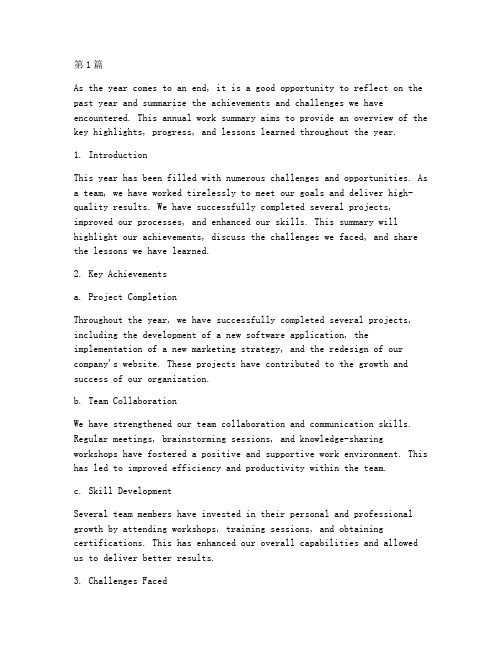
第1篇As the year comes to an end, it is a good opportunity to reflect on the past year and summarize the achievements and challenges we have encountered. This annual work summary aims to provide an overview of the key highlights, progress, and lessons learned throughout the year.1. IntroductionThis year has been filled with numerous challenges and opportunities. As a team, we have worked tirelessly to meet our goals and deliver high-quality results. We have successfully completed several projects, improved our processes, and enhanced our skills. This summary will highlight our achievements, discuss the challenges we faced, and share the lessons we have learned.2. Key Achievementsa. Project CompletionThroughout the year, we have successfully completed several projects, including the development of a new software application, the implementation of a new marketing strategy, and the redesign of our company's website. These projects have contributed to the growth and success of our organization.b. Team CollaborationWe have strengthened our team collaboration and communication skills. Regular meetings, brainstorming sessions, and knowledge-sharing workshops have fostered a positive and supportive work environment. This has led to improved efficiency and productivity within the team.c. Skill DevelopmentSeveral team members have invested in their personal and professional growth by attending workshops, training sessions, and obtaining certifications. This has enhanced our overall capabilities and allowed us to deliver better results.3. Challenges Faceda. Resource ConstraintsOne of the main challenges we faced this year was resource constraints. Limited budgets and time constraints have made it difficult to implement certain projects and initiatives. However, we have managed to overcome this challenge by prioritizing our tasks and optimizing our resources.b. Technological AdvancementsThe rapid pace of technological advancements has posed a challenge in keeping up with the latest trends and tools. We have dedicated time and effort to stay updated with new technologies and incorporate them into our work processes.4. Lessons Learneda. AdaptabilityThroughout the year, we have learned the importance of adaptability. Being able to adjust our strategies and approaches based on changing circumstances has helped us overcome obstacles and achieve our goals.b. Continuous ImprovementWe have realized that continuous improvement is essential for growth. By regularly reviewing our processes and seeking feedback from our clients and colleagues, we have been able to enhance our performance and deliver better results.c. TeamworkThe value of teamwork cannot be overstated. By fostering a collaborative environment, we have been able to achieve more than what we could have individually.5. ConclusionAs we come to the end of this year, we are proud of the achievements we have made and the challenges we have overcome. We are grateful for the support and dedication of our team members and clients. Moving forward, we will continue to focus on our goals, embrace new opportunities, andlearn from our experiences. We look forward to another successful year ahead.第2篇As we come to the end of another year, it is essential to reflect on the accomplishments, challenges, and lessons learned over the past twelve months. This annual work summary aims to encapsulate the key highlights of my professional journey in [Year].Key Accomplishments:1. Project Leadership: I successfully led a team of [number] members in the completion of the [Project Name], which was delivered ahead of schedule and within budget. The project received positive feedback from stakeholders, and our team was recognized with the [Award Name] for our exceptional performance.2. Performance Improvement: Through targeted training and mentorship, I helped [number] team members improve their performance, resulting in a [percentage] increase in productivity across the department.3. Strategic Planning: I contributed significantly to the development of the company's strategic plan for [Year], ensuring that our goals were aligned with the overall mission and vision.4. Client Satisfaction: I maintained a strong relationship with our key clients, resulting in a [percentage] increase in client retention and a [percentage] increase in new business acquisition.5. Innovation and Technology: I spearheaded the implementation of [specific technology or software], which has streamlined our processes and improved efficiency.Challenges Faced:1. Resource Constraints: Despite the successful completion of the [Project Name], we faced significant resource constraints during the latter half of the year. This required us to be creative and resourceful in finding alternative solutions.2. Market Volatility: The [Year] was marked by unprecedented market volatility, which impacted our revenue streams and forced us to adaptour strategies accordingly.3. Team Dynamics: I encountered challenges related to team dynamics, particularly in managing conflicts and ensuring that all team members were aligned with our goals.Lessons Learned:1. Adaptability: The ability to adapt to changing circumstances iscrucial for success. In [Year], I learned to pivot quickly and make informed decisions under pressure.2. Communication: Effective communication is key to overcomingchallenges and maintaining team morale. I focused on improving my communication skills and fostering an open and transparent environment.3. Continuous Learning: The fast-paced nature of the industry requires continuous learning. I invested time in attending workshops, webinars, and reading industry reports to stay updated on the latest trends and best practices.4. Leadership Development: I recognized the importance of leadership development and actively sought opportunities to enhance my leadership skills. This included participating in leadership programs and seeking feedback from mentors and peers.Looking Ahead:As we move into [Next Year], I am excited about the opportunities thatlie ahead. I am committed to building upon the achievements of [Year]and continuing to contribute to the success of our team and organization.I plan to focus on the following areas:1. Strategic Execution: I will work closely with the leadership team to ensure the successful execution of our strategic plan for [Next Year].2. Team Development: I will continue to invest in the development of our team, fostering a culture of continuous improvement and innovation.3. Client Engagement: I will strengthen our relationships with existing clients and actively seek new opportunities to expand our client base.4. Personal Growth: I will pursue further education and training to enhance my skills and knowledge, ensuring that I am well-prepared to meet the challenges of the future.In conclusion, [Year] has been a year of significant growth and learning.I am proud of the accomplishments we have achieved and the challenges we have overcome. As we look to the future, I am confident that our teamwill continue to excel and make a positive impact on the organization.第3篇As we come to the end of another challenging year, it is essential to reflect on the accomplishments, learnings, and areas for improvement. The year 2022 has been marked by significant milestones and personal growth. Below is a comprehensive summary of my work over the past twelve months.Accomplishments:1. Project Management: I successfully led a cross-functional team in the completion of a major project that was delivered ahead of schedule and within budget. This project involved coordinating with stakeholders, managing resources, and ensuring quality control throughout the development process.2. Professional Development: I have invested heavily in my professional development by attending workshops, webinars, and online courses related to my field. This has not only enhanced my skills but also allowed me to bring new perspectives and methodologies to my work.3. Team Leadership: As a team leader, I have focused on fostering a positive and collaborative work environment. Through regular team meetings, feedback sessions, and team-building activities, I have seen a significant improvement in team morale and productivity.4. Client Relations: I have maintained strong relationships with clients by providing exceptional customer service and ensuring that their needsare met promptly and effectively. This has resulted in a high retention rate and new business opportunities.5. Innovation: I have been instrumental in driving innovation within my department by proposing and implementing new ideas and technologies.This has led to increased efficiency and a competitive edge for our company.Learnings:1. Adaptability: The year 2022 has been particularly challenging due to unforeseen circumstances such as the ongoing global pandemic. I have learned the importance of adaptability and the ability to pivot quickly in response to changing situations.2. Communication: Effective communication has been a key factor in my success this year. I have focused on improving my communication skills, both written and verbal, to ensure that my ideas and intentions are clearly conveyed to others.3. Prioritization: Managing multiple tasks and deadlines has been a constant challenge. I have learned the importance of prioritization and how to effectively manage my time to ensure that the most critical tasks are completed on time.4. Stakeholder Management: Understanding the needs and expectations of various stakeholders has been crucial in my role. I have developedstrong stakeholder management skills, which have helped in buildingtrust and ensuring the success of projects.Areas for Improvement:1. Time Management: While I have made significant progress in managing my time, I recognize that there is still room for improvement. I plan to implement more structured time management techniques to ensure that I am even more efficient.2. Continuous Learning: The field in which I work is constantly evolving, and there is always more to learn. I intend to continue my professionaldevelopment journey by exploring new resources and staying updated on industry trends.3. Delegation: As a team leader, I need to work on delegating tasks more effectively. By empowering my team members to take on more responsibilities, I can not only lighten my workload but also foster their professional growth.In conclusion, the year 2022 has been a year of significant achievements and personal growth. I am proud of the work I have done and the positive impact I have had on my team and the organization. As I look forward to the new year, I am excited about the opportunities that lie ahead and the continued journey of professional and personal development.。
外企IT经理人必备
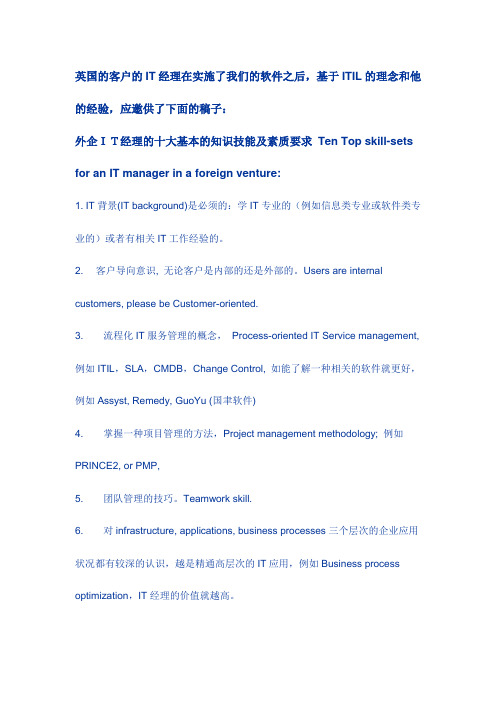
英国的客户的IT经理在实施了我们的软件之后,基于ITIL的理念和他的经验,应邀供了下面的稿子:外企IT经理的十大基本的知识技能及素质要求Ten Top skill-sets for an IT manager in a foreign venture:1.IT背景(IT background)是必须的:学IT专业的(例如信息类专业或软件类专业的)或者有相关IT工作经验的。
2.客户导向意识, 无论客户是内部的还是外部的。
Users are internal customers, please be Customer-oriented.3.流程化IT服务管理的概念,Process-oriented IT Service management, 例如ITIL,SLA,CMDB,Change Control, 如能了解一种相关的软件就更好,例如Assyst, Remedy, GuoYu (国聿软件)4.掌握一种项目管理的方法,Project management methodology; 例如PRINCE2, or PMP,5.团队管理的技巧。
Teamwork skill.6.对infrastructure, applications, business processes三个层次的企业应用状况都有较深的认识,越是精通高层次的IT应用,例如Business process optimization,IT经理的价值就越高。
7.语言能力。
Language skill. 特别当同事和上司都有老外时,至少应该能够用英文或相关的外语与老外沟通,否则即使其他的技能再好,也难以胜任该工作。
8.Interpersonal skill. 人际关系技巧。
老外也是讲人际关系的,这个一点儿也不奇怪。
办公室政治很讨厌,不要参与,但是情商一定要有。
9.保持对新知识与新技术的敏感,所以持续的自学能力很重要。
Keep your eyes on new technology, always.10.Self-motivated. 自我激励。
10个常用职场英语情景
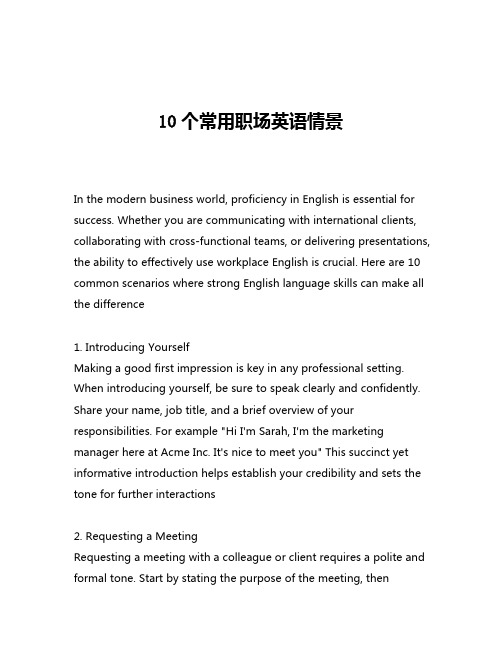
10个常用职场英语情景In the modern business world, proficiency in English is essential for success. Whether you are communicating with international clients, collaborating with cross-functional teams, or delivering presentations, the ability to effectively use workplace English is crucial. Here are 10 common scenarios where strong English language skills can make all the difference1. Introducing YourselfMaking a good first impression is key in any professional setting. When introducing yourself, be sure to speak clearly and confidently. Share your name, job title, and a brief overview of your responsibilities. For example "Hi I'm Sarah, I'm the marketing manager here at Acme Inc. It's nice to meet you" This succinct yet informative introduction helps establish your credibility and sets the tone for further interactions2. Requesting a MeetingRequesting a meeting with a colleague or client requires a polite and formal tone. Start by stating the purpose of the meeting, thenpropose a few options for date and time. For instance "Dear John, I would like to schedule a meeting to discuss the Q4 marketing campaign. Are you available this Thursday at 2pm or Friday morning at 10am? Please let me know what works best for you." This allows the recipient to easily identify the meeting's objective and select a convenient time3. Providing an UpdateWhen giving an update on a project or task, be concise and highlight the key points. Start by restating the objective, then summarize your progress, any challenges faced, and next steps. For example "As you know, I've been working on the website redesign project. I'm pleased to report that the wireframes are now complete and I've shared them with the development team. We're still working through a few technical issues with the shopping cart functionality, but I'm confident we'll have that resolved by the end of next week. My next steps are to finalize the visual designs and begin user testing." This clear, structured update ensures your manager or client is fully informed4. Asking for ClarificationIf you're unsure about a task or requirement, don't be afraid to ask for clarification. Start by restating your understanding, then politely ask for additional details. For instance "Just to make sure I have this right, are you asking me to prepare a quarterly budget report inaddition to the annual forecast? If so, could you provide me with the specific data points you'd like included?" This shows you're engaged and eager to deliver exactly what is needed5. Offering SuggestionsWhen providing suggestions or recommendations, use tactful language to avoid sounding overly critical. Start by acknowledging the positive aspects, then offer your idea in a constructive way. For example "I really like the new product design, especially the sleek modern aesthetic. One suggestion I have is to consider adding a user manual in the packaging. Based on customer feedback we've received, I think that would help improve the unboxing experience and make it easier for people to get started." This balanced approach demonstrates your thoughtfulness and willingness to contribute6. Addressing ConcernsIf you need to discuss a problem or issue, approach the conversation calmly and professionally. Stick to the facts, explain the impact, and propose a solution. For instance "I wanted to bring to your attention a delay in the manufacturing process for the Z-series widgets. Due to a parts shortage, we're now projecting a two-week delay in fulfilling the current customer orders. My team is working closely with the supplier to expedite the missing components, and I'm confident we can have everything back on track within the next 7-10 days. Please let me know if you have any other questions or concerns." This directyet diplomatic communication helps manage expectations and demonstrate your ability to resolve challenges7. Delivering FeedbackProviding feedback, whether positive or constructive, requires empathy and tact. When giving praise, be specific about the behavior or contribution you're recognizing. For example "Your presentation at the sales kick-off was excellent. I particularly appreciated how you broke down the complex data into easy to understand visuals. The entire team was engaged and I received a lot of positive feedback." When offering developmental feedback, focus on the behavior, not the person, and provide clear suggestions for improvement. "I've noticed that you've been consistently missing deadlines for the weekly status reports. Going forward, I'd like you to create a detailed project plan with firm due dates that we can track against. Please let me know if you need any support to help get this process more organized."8. ApologizingEven the most competent professionals make mistakes. When that happens, a sincere apology can go a long way. Take ownership of the error, express regret, and outline the steps you'll take to remedy the situation. For instance "I made a mistake in the sales forecast I provided last week. The numbers I shared were incorrect, and I understand this caused some confusion for the team. I'm sorry forthe inaccuracy and any inconvenience this may have caused. I've reviewed the data again and will be sending out a corrected version by the end of the day. Please let me know if you have any other questions." This transparent approach helps maintain trust and credibility9. NegotiatingWhether you're discussing a new contract, salary, or project timeline, the ability to negotiate effectively is crucial. Start by clearly articulating your position, then actively listen to understand the other party's perspective. Look for areas of compromise and be prepared to offer creative solutions. For example "I appreciate you considering me for this role. The salary you've proposed is slightly lower than my target range. Given my 5 years of relevant experience and the scope of this position, I was hoping we could align on a compensation package in the $75-80k range. I'm flexible on the exact number, and I'm also open to discussing an increased bonus structure or additional vacation days. What are your thoughts on that?" This collaborative approach helps reach a mutually beneficial agreement10. Participating in MeetingsStrong meeting etiquette is essential for making a positive impression. Be an active listener, avoid distractions, and contribute thoughtful comments and questions. For instance, "That's aninteresting point, Sarah. Could you elaborate a bit more on how the new product features would address the customer pain points you mentioned?" This not only demonstrates your engagement, but also helps further the discussion and uncover valuable insights. Additionally, be mindful of your tone and body language - maintain eye contact, speak clearly, and avoid interrupting others.Mastering these 10 common workplace English scenarios will equip you with the communication skills needed to thrive in any professional environment. By conveying your message with clarity, diplomacy, and confidence, you'll build stronger relationships, solve problems more effectively, and elevate your personal brand as a skilled and capable employee.。
戴尔客户端管理包版本6.2用户指南说明书
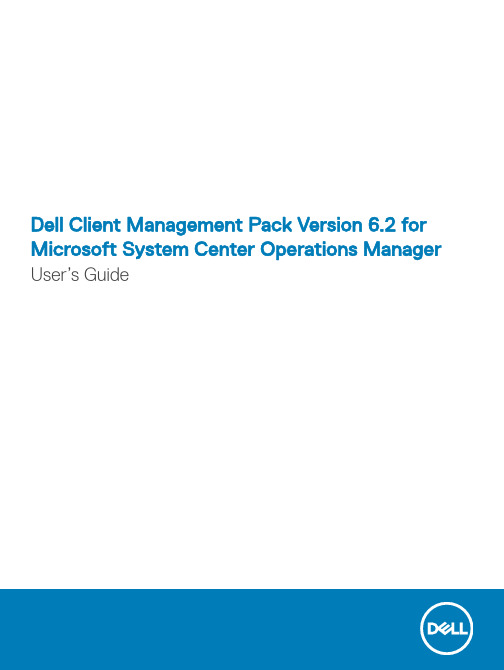
Dell Client Management Pack Version 6.2 for Microsoft System Center Operations Manager User’s GuideNotes, cautions, and warningsNOTE: A NOTE indicates important information that helps you make better use of your product.CAUTION: A CAUTION indicates either potential damage to hardware or loss of data and tells you how to avoid the problem.WARNING: A WARNING indicates a potential for property damage, personal injury, or death.© 2009 -2018 Dell Inc. or its subsidiaries. All rights reserved. Dell, EMC, and other trademarks are trademarks of Dell Inc. or its subsidiaries. Other trademarks may be trademarks of their respective owners.2018 - 10Rev. A001 Overview (4)What is new in this release (4)Key features of Dell Client Management Pack (4)About Dell Client Management Pack (5)Details of components modeled by Dell Client Management Pack (5)2 Dell Client Management Pack operations (7)Discovery and grouping (7)Discovering a Dell Client system (7)Dell hardware discovery and grouping (8)Objects discovered by Dell Client Management Pack (8)Monitoring (9)Health status indicators (9)Views (10)T asks (12)Client reboot and shutdown (12)Launching the remote desktop for a Dell client system (12)Accessing Reports (13)OpenManage Windows Event Log (13)Customizing the Dell Client Management Pack (13)Unit monitors (13)Object discoveries (15)Rules (15)Dell Command | Monitor or OMCI override properties (16)3 Related documentation and resources (17)Microsoft guidelines for performance and scalability for OpsMgr (17)Other documents you may need (17)Accessing documents from the Dell EMC support site (17)4 Troubleshooting (19)Contents3Overview This document describes the activities that you can perform with the Dell Client Management Pack version 6.2.The integration of Dell Client Management Pack version 6.2 with Microsoft System Center 2012 R2 Operations Manager, Microsoft System Center 2012 SP1 Operations Manager, Microsoft System Center 2012 Operations Manager, or Microsoft System Center Operations Manager 2007 R2 that enables you to manage and monitor the availability of Dell client systems.CAUTION: T o avoid data corruption, data loss, or both; perform the procedures in this document only if you have properknowledge and experience in using Microsoft Windows operating system and Microsoft System Center 2012 R2 Operations Manager, Microsoft System Center 2012 SP1 Operations Manager, Microsoft System Center 2012 Operations Manager, andMicrosoft System Center Operations Manager 2007 R2.NOTE: The term OpsMgr in this document refers to Microsoft System Center 2012 R2 Operations Manager, Microsoft System Center 2012 SP1 Operations Manager, Microsoft System Center 2012 Operations Manager, and Microsoft System Center Operations Manager 2007 R2, unless otherwise specified.See the Dell Client Management Pack’s Release Notes, which contain the latest information about software and management server requirements, and also information about known issues. The Release Notes is posted to the Systems Management documentation page on /support/home. The Release Notes is also packaged in the self-extracting executableDell_Client_Management_Pack_v6.2_Axx.exe (where xx is the Dell Client Management Pack release number).Topics:•What is new in this release•Key features of Dell Client Management Pack•About Dell Client Management PackWhat is new in this releaseThe release highlights of Dell Client Management Pack:•Support for Dell Command | Monitor version 10.1Key features of Dell Client Management PackT able 1. Features and functionality1 4OverviewAbout Dell Client Management PackT able 2. Management pack functionality and dependencies management packDetails of components modeled by Dell Client Management PackT able 3. Management pack details and components modeledOverview56OverviewDell Client Management Pack operationsThis chapter provides information about the various operations that you can perform on OpsMgr using the Dell Client Management Pack.The Dell Client Management Pack enables the following operations to manage Dell client systems:•Discovers and monitors Dell Venue Pro tablets, Dell Latitude, Dell Precision, and Dell OptiPlex systems running the supported Dell Command | Monitor or OMCI service and client Windows operating systems.•Groups Dell clients systems running without Dell Command | Monitor or OMCI service under the Dell UnManaged Clients group.NOTE:Dell Vostro systems are displayed under the Dell UnManaged Clients group.•Monitors the health status for client hardware components by polling at periodic intervals, and updates the state of each component in the Diagram View . A health status is a standardized description of the functional performance of a component, system, or service.•Performs client shutdown and reboot tasks.•Launches remote desktop for Dell client systems.•Generates reports on Dell Windows Event Log and Dell Command | Monitor or OMCI events from the Windows Event Log of the managed system.Topics:•Discovery and grouping •Monitoring •T asks•Accessing Reports•Customizing the Dell Client Management PackDiscovery and groupingDiscovering a Dell Client systemTo discover Dell client systems in a network, ensure that the devices appear in the Agent Managed view under the Administration section of the OpsMgr console. You can use overrides to increase or decrease the discovery and monitoring intervals for specific Dell hardware to meet the needs of your implementation.The client discovery process classifies a Dell system as Dell UnManaged Clients if:•Lower version than OMCI 8.1 is installed on the Dell client system.•Dell Command | Monitor or OMCI services are disabled or not running.•Client system is a Vostro system.Adding Dell client systemsTo add a Dell client system to the Agent Managed list:1 Log in to the system with an account that has the OpsMgr Administrator role for the OpsMgr management groups.2 In the OpsMgr console, click Administration .3At the bottom of the Administration pane, click Discovery Wizard .2Dell Client Management Pack operations 7The Computer and Device Management Wizard screen is displayed.4 Click Next after reading the instructions on the screen.5 To discover the Dell client systems, select the Advanced discovery option.6 In the Computer and Device Classes drop-down list, select Clients Only.7 Click Next.The Discovery Method screen is displayed.8 Select one of the two options given below:•Scan Active Directory — enables you to specify the selected objects from the Active Directory.1Click Configure to create a query to find the objects that you want to scan.2Select the domain where the objects that you want to discover reside, from the Domain drop-down list.•Browse for, or type-in computer names — enables you to browse for or type the names of the Dell client systems you want to discover. Click Browse to search for systems on the network or type the name of the system you want to discover.9 Click Next.The Administrator Account page is displayed.10 Specify the user account that has administrator rights on the computers that you want to scan using one of the two options:•Use selected Management Server Action Account - indicates that you can use the existing Management Server Action Account as the administrator account.•Other user account - indicates that you can specify any account other than the existing Management Server Action Account.Specify the User Name, Password, and the Domain in which the account is present.NOTE: If you select This is a local computer account, not a domain account and then you must specify the ComputerName instead of the Domain name.11 Click Discover.The Select Objects to Manage page displays the list of Dell client systems that you selected.12 Select the Dell client systems that you want to manage and click Next.13 Specify the path for Agent Installation Directory, specify the credentials for Agent Action Account, and click Finish.Dell hardware discovery and groupingThe following table lists the details of the hardware discovery and grouping by Dell Client Management Pack:T able 4. Dell hardware discovery and groupingObjects discovered by Dell Client Management PackThe following table lists the details of objects that are discovered by the Dell Client Management Pack:8Dell Client Management Pack operationsT able 5. Dell object discoveriesMonitoringThe Dell Client Management Pack enables you to monitor the discovered Dell client systems. The Health status indicators helps you to monitor the health of the Dell client systems on the network.Health status indicatorsThe following table lists the icons that indicate the health status of the discovered Dell client systems on the OpsMgr console. For more information about severity propagation, see State Views.T able 6. Icons and Severity levelsDell Client Management Pack operations9ViewsYou can monitor the Dell Client systems using the following views:•Alerts Views•Diagram Views•State ViewsAlerts viewsThe Alerts Views displays alerts for the events received from the supported Dell Command | Monitor or OMCI service running on the systems that you are monitoring. T o view the alerts for the systems you are monitoring:1 In the OpsMgr console, click Monitoring.2 In the Monitoring pane, navigate to the Dell folder and click the folder to display the different views.3 Click Alerts Views > Client Alerts.The OpsMgr console displays the alerts for all the Dell client systems that you are monitoring in the Client Alerts pane. You can see alerts that meet the criteria that you specified in the Authoring pane of the OpsMgr console, such as severity, resolution state, or alerts that are assigned to you.4 Select an alert to view the details in the Alert Details pane.Diagram viewsThe Diagram Views displays a hierarchical and graphical representation of all Dell clients on your network that OpsMgr manages. The Dell Windows Client Management Pack offers the following views:•Client Diagram•Complete Diagram ViewClient diagram viewFigure 1. Graphical representation of dell client systems managed by Opsmgr10Dell Client Management Pack operationsTo access the Client Diagram:1 In the OpsMgr console, click Monitoring.2 In the Monitoring pane, go to the Dell folder and click the folder to display the different views.3 Click Diagram Views > Client Diagram.The Client Diagram offers a graphical representation of all Dell client systems that OpsMgr manages. You can expand and verify the status of individual systems and their components in the diagram. The root node for this view is the Dell Windows Clients group. You can view details for Dell Clients with this view.4 Select a component in the diagram to view the details in the Detail View pane. You can view details of the Dell Command | Monitor orOMCI service and the following hardware components of Dell clients:•Memory•Processors•Sensors•StorageComplete diagram viewFigure 2. Graphical representation of all dell devicesTo access the Complete Diagram View:1 In the OpsMgr console, click Monitoring.2 In the Monitoring pane on the left side, navigate to the Dell folder and click the folder to display the different views.3 Click Diagram Views > Complete Diagram View.The Complete Diagram View offers a graphical representation of all Dell devices that OpsMgr manages. You can expand and verify the status of individual devices and their components in the diagram. You can view details for Dell Clients and Dell UnManaged with the Complete Diagram View.4 Select a component in the diagram to view the details in the Detail View pane.Viewing Dell client hardware health roll-upYou can view the Dell client hardware health rolled up to Windows computer health.Dell Client Management Pack operations11To view the Dell client hardware health roll-up:1 In the OpsMgr console, click My Workspace.2 Right-click Favorite Views and from the menu select New > Diagram Views.A Create Diagram View window is displayed.3 In the Name text box, provide the name.4 In the Description text area, provide the description.5 In the Choose T arget section, click Browse.The Select Object window is displayed.6 In the Select Object window, select Dell Windows Clients from the Look for drop-down list and then click Search.7 Click Add and then click OK.8 In the Choose from a template section, select Client Diagram from the drop-down list.9 Click Create.State viewsThe State Views displays the status of each Dell device managed by OpsMgr on your network. The Dell Client Management Pack provides a list of severity level indicators to help you monitor the health of the Dell client systems on the network.Accessing state viewsT o access the State Views:1 In the OpsMgr console, click Monitoring.2 In the Monitoring pane on the left side, select the Dell folder and click the folder to display the different views.3 Click State Views > Clients.The OpsMgr console displays the status of all the Dell client systems that you are monitoring on the right pane.4 Select a state to view the details in the Detail Views pane.TasksT asks are available in the Actions or T asks pane of the OpsMgr console. When you select a client system in the Diagram Views or the State Views, the relevant tasks are displayed in the Actions or T asks pane.Client reboot and shutdownT o reboot or shutdown a client:1 In the OpsMgr console, select either the State Views or Diagram Views.2 Select any discovered Dell client system.3 In the Actions or Tasks pane, click either Client Reboot or Client Shutdown.The Run Tasks screen is displayed.4 Click Run.Launching the remote desktop for a Dell client systemTo launch a remote desktop for the client system:1 In the OpsMgr console, navigate to either the Diagram Views or State Views.2 Select any discovered Dell client system.12Dell Client Management Pack operations3 Click Launch Remote Desktop under Dell Client Instance T asks in the Actions or T asks pane.The remote desktop for the client system is launched.Accessing ReportsT o access the reporting feature:1 Click Reporting on the OpsMgr console.2 Expand Reporting in the navigation pane.3 Click Dell Client.NOTE: You can also access Reporting from the Diagram Views by clicking on the client instance. The option Dell OpenManageWindows Event Log is located in the Actions or T asks pane under the Dell System instance reports along with the default Microsoft reports.OpenManage Windows Event LogThe event analysis report displays the event time, log record, and status (criticality) of Dell Command | Monitor or OMCI events for selected Dell Windows client systems.T o create a report for OpenManage Windows Event Log:1 Click Reporting on the OpsMgr console.2 Expand Reporting in the navigation pane.3 Click Dell Client for the OpenManage Windows Event Log.4 Click Open in the Actions or Tasks pane.5 Select the time period to generate the report.6 Click Add Object or Add Group.7 Click Search to search for an object or group.8 Select Add to add a single or multiple objects.The object is displayed in the selected object pane.9 Choose the event severity to generate a report.10 Click Run to generate the Windows Event Log report.Customizing the Dell Client Management PackYou can customize the following components of the Dell Client Management Pack by using overrides to increase or decrease the intervals to the specific Dell hardware management needs of the OpsMgr operator.•Monitors — Assesses various conditions that can occur in monitored objects. The result of this assessment determines the health state of a target and the alerts that are generated.•Object Discoveries — Discovers objects on a network that requires monitoring.•Rules — Collects data, such as events generated by managed objects.Unit monitorsThe following table provides information about the various Dell unit monitors and the applicable parameters for client systems:Dell Client Management Pack operations13T able 7. Dell unit monitors in Dell Client Management PackNOTE:•Monitoring for memory is available at the Group level only.Customizing unit monitorsYou can customize the following parameters of the Dell Client Management Pack unit monitors by using overrides:•Enabled - Enables you to enable or disable monitors. You can set the Override setting to True or False. The default setting is True.•Interval in Seconds - The frequency in seconds with which Dell Management Pack polls the Dell device to check the health of a component. The default is 3600 seconds (60 minutes).The unit monitors are triggered by a periodic poll that is configured as interval seconds.14Dell Client Management Pack operationsObject discoveriesT able 8. Dell discovery objectCustomizing object discoveriesUsing overrides, you can customize the following Dell Client Management Pack discovery parameters:•Enabled - Allows you to enable or disable discoveries. You can set the Override setting to True or False. The default setting is True.•Interval in Seconds - Specifies the frequency in seconds that the Dell Client Management Pack discovers the component instance andattributes of your Dell client system. The default value for this attribute is 86400 seconds (24 hours).RulesDell systems event processing rulesDell Client Management Pack processes rules from Dell Command | Monitor or OMCI. You can customize the rules by setting override parameters for the rules.To customize the rules:1 In the OpsMgr console, click Authoring.2 Select Rules under Management Packs Objects in the Authoring pane.3 In the Rules pane, expand Dell Client instance and select a rule.4 Right-click the rule and select Overrides.5 Select Disable the Rule and any of the suboptions to disable the rule.Dell Client Management Pack operations15OrSelect Override the Rule and any of the suboptions to set the override parameters for the rule.You can also change the Severity setting in the Override Properties window for the rule.6 Click OK to apply the override parameter to your rule or Cancel to cancel the changes.Dell Command | Monitor or OMCI override properties All warning and critical events for Dell Command | Monitor or OMCI have a corresponding event processing rule. Each of these rules is processed, based on the following criteria:•Source Name = Dell Command | Monitor or OpenManage Client Instrumentation•Event ID = Event ID of the Dell Command | Monitor or OMCI event•Severity = Severity of the Dell Command | Monitor or OMCI event•Data Provider = Windows System Event log16Dell Client Management Pack operationsRelated documentation and resourcesTopics:•Microsoft guidelines for performance and scalability for OpsMgr•Other documents you may need•Accessing documents from the Dell EMC support siteMicrosoft guidelines for performance and scalability for OpsMgrFor information about Microsoft’s recommendations for scalability, see the Microsoft website at .NOTE: Ensure that the Autogrow option is enabled in Operations Manager Data Warehouse or Database for improvedperformance.Other documents you may needBesides this User’s Guide, see the following guides available at /support/home.•The Dell Command | Monitor User’s Guide•The Dell OpenManage Client Instrumentation User’s Guide provides information about how the Dell OpenManage Client Instrumentation (OMCI) software enables remote management application programs to access client system information, monitor the client system status, or change the state of the client system.•The Dell Client Configuration T oolkit User's Guide describes the installation and use of the Client Configuration T oolkit (CCTK) to configure various BIOS features for Dell client computer platforms.•The client hardware's Owner’s Manual provides information about your system, installing the system components and troubleshooting your system.Accessing documents from the Dell EMC support site You can access the required documents using the following links:•For Dell EMC Enterprise Systems Management documents — /esmmanuals•For Dell EMC OpenManage documents — /openmanagemanuals•For Dell EMC Remote Enterprise Systems Management documents — /esmmanuals•For iDRAC and Dell Lifecycle Controller documents — /idracmanuals•For Dell EMC OpenManage Connections Enterprise Systems Management documents — /esmmanuals•For Dell EMC Serviceability T ools documents — /serviceabilitytools•a Go to /manuals.b Click Choose from all products.c From All products section, click Software & Security, and then click the required link from the following:–Enterprise Systems Management–Serviceability Tools3Related documentation and resources17–Dell Client Command Suite–Connections Client Systems Managementd T o view a document, click the required product version.•Using search engines:–Type the name and version of the document in the search box.18Related documentation and resources4Troubleshooting T able 9. Issues and resolutions applicable to OpsMgrTroubleshooting1920Troubleshooting。
SAPPISLD基础及配置9256
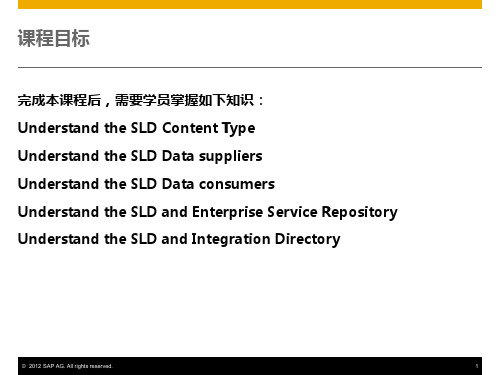
5© 2012 SAP AG. All rights reserved.
5
The Basic Idea of SLD
Graphical Design Tool
Applications and Tools
Technical Configuration
Validation Registration
Software Logistics
4© 2012 SAP AG. All rights reserved.
4
The Three Dimensions
System Landscapes have three dimensions: • Solution Dimension – what software processes are
installed • Transport Dimension – DEV, QA , PROD • Technical Dimension – what products are installed on
8© 2012 SAP AG. All rights reserved.
8
Catalogs
The two main areas of SLD are: the software catalog and the landscape description.
The Software Catalog describes the installed products and their constituent components. The software catalog is delivered with content about all SAP products. Customers and Partners can extend this catalog with information about software from other vendors. It describes the component information, possible combinations and dependencies.
戴尔命令行 系统中心集成套件 5.3 安装指南说明书
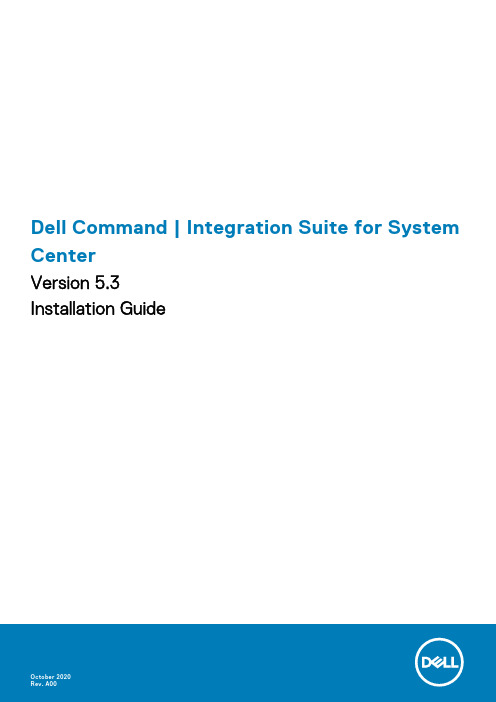
Dell Command | Integration Suite for System CenterVersion 5.3Installation GuideNotes, cautions, and warningsA NOTE indicates important information that helps you make better use of your product.A CAUTION indicates either potential damage to hardware or loss of data and tells you how to avoidA WARNING indicates a potential for property damage, personal injury, or death.© 2020 Dell Inc. or its subsidiaries. All rights reserved. Dell, EMC, and other trademarks are trademarks of Dell Inc. or its subsidiaries. Other trademarks may be trademarks of their respective owners.Chapter 1: Overview (4)Prerequisites to install Dell Command | Integration Suite for System Center (4)Supported operating systems (4)Supported client operating systems (5)Supported operating systems on managed client systems via AMT (5)Supported server operating systems (5)Configuring a network access account (5)Installing Dell Command | Integration Suite for System Center (6)Changing or repairing program options in the installer (6)Upgrading Dell Command | Integration Suite for System Center (6)Uninstalling Dell Command | Integration Suite for System Center (7)Troubleshooting (7)Error while uninstalling Dell Command | Integration Suite for System Center (7)Contents31Overview This guide provides information about software prerequisites and requirements to install and uninstall Dell Command | Integration Suite for System Center.Dell Command | Integration Suite for System Center is an easy-to-use GUI-based tool to configure and deploy your Dell client systems. Dell Command | Integration Suite for System Center directly integrates into the Configuration Manager console. It eliminates the need for the command-line tools and scripts that are normally used in Dell Command | Configure. It also adds functionality for remote management both in- and out-of-band.Topics:•Prerequisites to install Dell Command | Integration Suite for System Center•Supported operating systems•Configuring a network access account•Installing Dell Command | Integration Suite for System Center•Changing or repairing program options in the installer•Upgrading Dell Command | Integration Suite for System Center•Uninstalling Dell Command | Integration Suite for System Center•TroubleshootingPrerequisites to install Dell Command | Integration Suite for System CenterThis section lists the prerequisites to install Dell Command | Integration Suite for System Center:●Install Configuration Manager 2012, Configuration Manager 2012 SP1, Configuration Manager 2012 R2, or ConfigurationManager Current Branch on the system where you install Dell Command | Integration Suite for System Center. For details on how to download and install Configuration Manager, see the Microsoft TechNet site at .●Ensure that the Windows PowerShell is installed and configured on the system running Dell Command | Integration Suite forSystem Center. For more information, see the Microsoft Knowledge Base on Windows PowerShell at/kb/968930.●Ensure that .NET version 4.6.1 or higher is installed on the system where you install Dell Command | Integration Suite forSystem Center even if you are only installing the Dell Warranty portion of the software.●To run the Configuration Manager task sequences on your client system, configure the Network Access Account. For moreinformation, see Configuring Your Network Access Account.●The Configuration Manager Plugin Extensions and Intel vPro OOB Management Extensions components of DellCommand | Integration Suite for System Center are supported only on systems running Configuration Manager console.●You must have both administrative rights on the client systems on the network and one of the following types of rights toConfiguration Manager:○Full Administrator○Application Administrator○Application Author○Operating System Deployment Manager○Operations AdministratorSupported operating systemsThe following lists the types and specific versions of operating systems that are supported by this application.4OverviewSupported client operating systems●Windows 10 32-bit●Windows 10 64-bit●Windows 10 32-bit Professional●Windows 10 64-bit Professional●Windows 10 32-bit Enterprise●Windows 10 64-bit Enterprise●Windows 8.1 32-bit●Windows 8.1 64-bit●Windows 8.1 32-bit Professional●Windows 8.1 64-bit Professional●Windows 8.1 32-bit Enterprise●Windows 8.1 64-bit Enterprise●Windows 8 32-bit●Windows 8 64-bit●Windows 8 32-bit Professional●Windows 8 64-bit Professional●Windows 7 32-bit Professional●Windows 7 64-bit Professional●Windows 7 32-bit Ultimate●Windows 7 64-bit UltimateSupported operating systems on managed client systems via AMT●Windows 10●Windows 8.x●Windows 7Supported server operating systems●Windows Server 2019●Windows Server 2016●Windows Server 2012 R2●Windows Server 2012Configuring a network access accountThe network access account is required when Configuration Manager clients from workgroups or nontrusted domains require access to resources in the site server's domain.To configure the network access account:unch the Configuration Manager console.2.In the Configuration Manager console, click Administration.3.Expand Overview > Site Configuration, and click Sites.4.Right-click the site that you want to configure, and then select Configure Site Components > Software Distribution.The Software Distribution Component Properties screen is displayed.5.Click the Network Access Account tab.6.Select the Specify the account that accesses network locations option, and then click Set.7.Make a selection from the drop-down menu:●Existing Account—Use an existing accounta.Select your user account.Overview5b.Click OK.Or●New Account—Add a new accounta.Enter administrator credentials for accessing Configuration Manager from your client systems.b.Click OK.The username is displayed in the Account field.8.Click OK.Installing Dell Command | Integration Suite for System CenterBefore you proceed, ensure that you are logged in with an account that has administrator privileges on the system where you want to install Dell Command | Integration Suite for System Center. On a system without Configuration Manager, only Dell Command | Warranty can be installed.The Dell Command | Integration Suite for System Center installer offers several installation options:●Complete Installation—All three tools are installed, Dell Command | Integration Suite for System Center, Dell Command |Intel vPro Out of Band, and Dell Command | Warranty.●Custom Installation○Only Dell Command | Integration Suite for System Center is installed.○Both Dell Command | Integration Suite for System Center and Dell Command | Intel vPro Out of Band are installed.○Both Dell Command | Integration Suite for System Center and Dell Command | Warranty are installed.○Only Dell Command | Warranty is installed.Dell Command | Intel vPro Out of Band cannot be installed without also installing or having previously installed Dell1.Go to /support/downloads.2.Download and run the installer for Dell Command | Integration Suite for System Center.3.Follow the installer instructions, and select Complete Installation or Custom Installation based on your requirements.To prevent a specific feature from being installed, click the drop-down box next to the feature, and select This feature will not be available.Changing or repairing program options in the installer The Modify or Change option on the Dell Command | Integration Suite for System Center installer modifies the program features that are installed. This option enables you to perform the following actions:●Install a feature that you did not install earlier.●Remove a feature that you installed earlier.The repair option in the installer allows you to repair any installation errors that may have occurred during installation.1.Open Control Panel and click Programs and Features, and then click the Uninstall tab.2.Click Dell Command | Integration Suite for System Center, and then follow the uninstaller instructions to uninstall,change, or repair your installation.Upgrading Dell Command | Integration Suite for System CenterRun the latest Dell Command | Integration Suite for System Center installer to upgrade from previous versions of Dell Command | Integration Suite for System Center. For more information, see Installing Dell Command | Integration Suite for System Center. 6OverviewUninstalling Dell Command | Integration Suite for System CenterIf you have set up subscriptions using Dell Command | Intel Out Of Band Plug-in, uninstalling Dell Command |Unsubscribing All Subscriptions in your User Guide.To uninstall Dell Command | Integration Suite for System Center:1.Close all running instances of Dell Command | Integration Suite for System Center and the Configuration Manager console.2.Open Control Panel, click Programs and Features.3.Right-click Dell Command | Integration Suite for System Center, and then click Uninstall.4.To complete the uninstallation, follow the instructions on the screen.TroubleshootingThis section contains troubleshooting information for Dell Command | Integration Suite for System Center.Error while uninstalling Dell Command | Integration Suite for System CenterAn error stating that Error opening installation log file. Verify that the specified log file location exists and is writable appears while uninstalling Dell Command | Integration Suite for System Center through Programs and Features. Restart the system and ensure that the Windows Installer service is running, then perform the uninstall steps.Overview7。
ClientSolutionsManager岗位职责职位要求
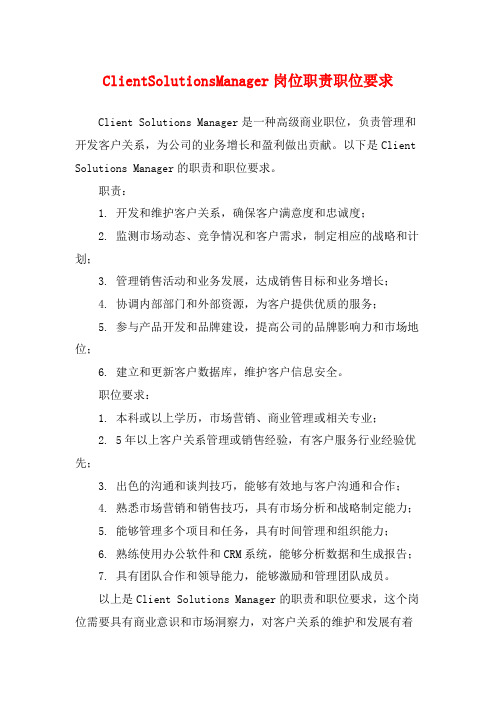
ClientSolutionsManager岗位职责职位要求
Client Solutions Manager是一种高级商业职位,负责管理和开发客户关系,为公司的业务增长和盈利做出贡献。
以下是Client Solutions Manager的职责和职位要求。
职责:
1. 开发和维护客户关系,确保客户满意度和忠诚度;
2. 监测市场动态、竞争情况和客户需求,制定相应的战略和计划;
3. 管理销售活动和业务发展,达成销售目标和业务增长;
4. 协调内部部门和外部资源,为客户提供优质的服务;
5. 参与产品开发和品牌建设,提高公司的品牌影响力和市场地位;
6. 建立和更新客户数据库,维护客户信息安全。
职位要求:
1. 本科或以上学历,市场营销、商业管理或相关专业;
2. 5年以上客户关系管理或销售经验,有客户服务行业经验优先;
3. 出色的沟通和谈判技巧,能够有效地与客户沟通和合作;
4. 熟悉市场营销和销售技巧,具有市场分析和战略制定能力;
5. 能够管理多个项目和任务,具有时间管理和组织能力;
6. 熟练使用办公软件和CRM系统,能够分析数据和生成报告;
7. 具有团队合作和领导能力,能够激励和管理团队成员。
以上是Client Solutions Manager的职责和职位要求,这个岗位需要具有商业意识和市场洞察力,对客户关系的维护和发展有着
丰富的经验和技能。
如果你满足以上条件,那么你可能是这个岗位的理想人选。
FUJITSU DeskView Client 用户手册说明书
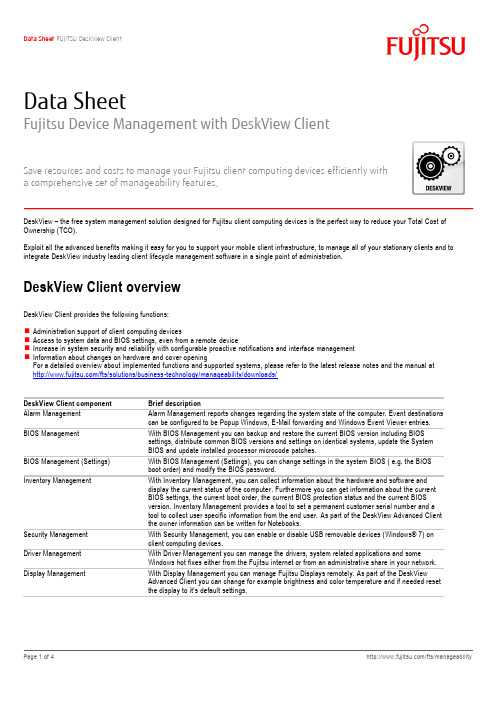
Data Sheet FUJITSU DeskView Client Page 1 of 4/fts/manageabilityData SheetFujitsu Device Management with DeskView ClientSave resources and costs to manage your Fujitsu client computing devices efficiently witha comprehensive set of manageability features.DeskView – the free system management solution designed for Fujitsu client computing devices is the perfect way to reduce your Total Cost of Ownership (TCO).Exploit all the advanced benefits making it easy for you to support your mobile client infrastructure, to manage all of your stationary clients and to integrate DeskView industry leading client lifecycle management software in a single point of administration.DeskView Client overviewDeskView Client provides the following functions:⏹Administration support of client computing devices⏹Access to system data and BIOS settings, even from a remote device⏹Increase in system security and reliability with configurable proactive notifications and interface management⏹Information about changes on hardware and cover openingFor a detailed overview about implemented functions and supported systems, please refer to the latest release notes and the manual at /fts/solutions/business-technology/manageability/downloads/DeskView Client component Brief descriptionAlarm Management Alarm Management reports changes regarding the system state of the computer. Event destinationscan be configured to be Popup Windows, E-Mail forwarding and Windows Event Viewer entries.BIOS Management With BIOS Management you can backup and restore the current BIOS version including BIOSsettings, distribute common BIOS versions and settings on identical systems, update the SystemBIOS and update installed processor microcode patches.BIOS Management (Settings) With BIOS Management (Settings), you can change settings in the system BIOS ( e.g. the BIOSboot order) and modify the BIOS password.Inventory Management With Inventory Management, you can collect information about the hardware and software anddisplay the current status of the computer. Furthermore you can get information about the currentBIOS settings, the current boot order, the current BIOS protection status and the current BIOSversion. Inventory Management provides a tool to set a permanent customer serial number and atool to collect user specific information from the end user. As part of the DeskView Advanced Clientthe owner information can be written for Notebooks.Security Management With Security Management, you can enable or disable USB removable devices (Windows® 7) onclient computing devices.Driver Management With Driver Management you can manage the drivers, system related applications and someWindows hot fixes either from the Fujitsu internet or from an administrative share in your network. Display Management With Display Management you can manage Fujitsu Displays remotely. As part of the DeskViewAdvanced Client you can change for example brightness and color temperature and if needed resetthe display to it’s default settings.DeskView Client is a family of software components that can be installed individually on client computing devices. You can roll out DeskViewClient network-wide on all supported Fujitsu client computing devices. If appropriate, you can also use the DeskView Client components locally. Integration in Management SystemsDeskView Client can be integrated into most system management solutions, e.g. Microsoft System Center Configuration Manager (SCCM), Baramundi, Matrix42 and more.Interfaces:DeskView Client supports several interfaces that enable a smooth integration.⏹All tasks can be performed by command line tools, the success is returned by well defined error codes.⏹WMI - System Data and Settings can be obtained by WMI queries on the clients.⏹Alerts can be exposed viao Windows Eventlogo Counters in WMIo EMailso SNMP Protocol (download: DeskView Client SNMP Add On)⏹System Data can be viewed by SNMP as well.DeskView Client prerequisitesSupported Fujitsu Client Computing Devices⏹FUJITSU Tablet STYLISTIC⏹FUJITSU Notebook LIFEBOOK⏹FUJITSU Desktop ESPRIMO⏹FUJITSU Workstation CELSIUSThe set of functions varies depending on the hardware and additional packages. For precise details of functionality and performance and further information about DeskView, please refer to your Fujitsu client computing devices documentations.PrerequisitesFor DeskView Client, the following requirements must be met:⏹Administrator privileges are required for both, installation and tasks⏹Operating systems (Please check your hardware manual for released operating systems)Windows 7 Professional 32/64-bit Service Pack 1Windows 7 Enterprise 32/64-bit Service Pack 1Windows 7 Ultimate 32/64-bit Service Pack 1Windows 8 Pro 32/64-bitWindows 8 Enterprise 32/64-bitWindows 8.1 Pro 32/64 bitWindows 10 Pro 64 bitWindows 10 Home 64 bitWindows 10 Enterprise 64 bitWindows Server 2008 R2Windows Server 2012Windows Server 2012 R2Windows Server 2016DeskView Client SNMP Add OnDeskView Client SNMP Add On is the connector between DeskView Client and SNMP based management systems. With DeskView Client SNMP Add On you can integrate inventory and notification in SNMP based management systems.PrerequisitesTo install DeskView Client SNMP Add On, the following requirements must be met:⏹Latest DeskView Client is installed.⏹Microsoft SNMP Service is installed.⏹Windows 7 UAC administrative privileges.Additional InformationFor more information and product download please have a look at /fts/solutions/business-technology/manageability/More InformationCONTACTFUJITSUWebsite: /fts/manageability2019-05-29 CE-ENIn addition to FUJITSU DeskView Client,FUJITSU provides a range of platformsolutions. They combine reliable FUJITSUproducts with the best in services, know-howand worldwide partnerships.Dynamic Infrastructures With the FUJITSU Dynamic Infrastructures approach, FUJITSU offers a full portfolio of IT products, solutions and services, ranging from clients to datacenter solutions, ManagedInfrastructure and Infrastructure-as-a-Service. How much you benefit from FUJITSU technologies and services depends on the level of cooperation you choose. This takes IT flexibility and efficiency to the next level. Computing Products /global/services/computing/ Software/software/Learn more about FUJITSU DeskView Client, please contact your FUJITSU sales representative or FUJITSU Business partner, or visit our website. /fts/manageability © Copyright 2019 FUJITSU Technology Solutions FUJITSU, the FUJITSU logo and FUJITSU brand names are trademarks or registered trademarks of FUJITSU Limited in Japan and other Countries. Other company, product and service names may be trademarks or registered trademarks of their respective owners. FUJITSU Green Policy Innovation is our worldwide project for reducing burdens on the environment. Using our global know-how, we aim to resolve issues of environmental energy efficiency through IT. Please find further information at /global/about/environme nt/index.html Technical data are subject to modification and delivery subject to availability. Any liability that the data and illustrations are complete, actual or correct is excluded. Designations may be trademarks and/or copyrights of the respective manufacturer, the use of which by third parties for their own purposes may infringe the rights of such owner.。
CitiDirect BE
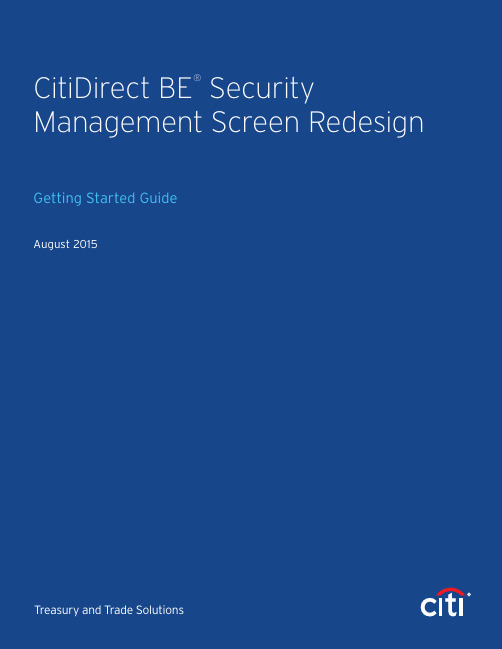
Getting Started GuideWelcome to updated Security Management capabilities in CitiDirect BE®. This guide is intendedto provide an overview of recent enhancements and important information that will allow you to begin using the new capabilities today.NavigationEnhanced navigation vastly reduces the number of menu items to select and makes it easierto navigate between functions. Under Self Service/Client Administration Service, two newmenu items are available: User & Entitlements and Client Settings. Clicking on either of these items loads a left-hand navigation panel that can be used to access all CitiDirect BE Security Management functions.To use the new left-hand navigation, point to a section (e.g. Users & Entitlements), and available options will load. Point to the next item (e.g. Users), and options such as Create, Authorize, All will appear based on your entitlements.New visual indicators let you know if you have any records pending authorization or repair, or pending in draft status.You can continue to use the left navigation panel for all the Client Administration Service screens without needing to use the top menu.Tip: To see records pending your action, load the left navigation panel by selecting Self Service/ Client Administration Service/Users & Entitlements. A gold dot or number will appear on the navigation panel guiding you to pending actions.Note: Pilot and Early Adopter users will retain access to the current and new menu items until late 2015, after which time only the User & Entitlements and Client Settings menu items willbe maintained.Naming Convention UpdatesEntitlements is the new name for User Groups. User Entitlement Associations is the new name for User Group Association. Based on feedback from our users, the name User Groups was misleading, so we renamed it as Entitlements to better reflect the functionality.ListsThe Worklists and the View All lists have been combined into a single feature.The ‘All lists’, such as All Users or All Entitlements, provide all records, including Processed, pending Authorization, Repair and Draft. If a user has Input access, he/she will be able to clickon a record and modify the existing processed record (unless locked for authorization). If a user has View Only access to Users, she will be able to access All Users, select users by clicking on the name, and see a read-only display of the record.‘Authorize Lists’ display only records pending Authorization. The Authorize lists allow you to review a record in detail, review changes, as well as Authorize, Send to Repair, or Reject a record.Tip: If you have multiple users to authorize and want to save time, from the Authorize list: 1) select the checkboxes next to all the records you need to authorize, and 2) click on the first of the selected records to access detail view. You will be brought to the detail view of the first record. After you authorize each record, the detail view of the next selected record will appear so you no longer need to go back to the list after viewing each record.‘Modify/Repair lists’ displays records either in Draft (record was saved instead of submitted)or in Repair (sent for repair by authorizer). Modify/Repair lists allow you to Submit or Save a pending record.Confirmation MessagesNew, intuitive confirmation and error messages will appear after you click Submit on records.A green banner will appear at the top of the screen for confirmations. This banner will disappear after 20 seconds, and will be located at the top of the screen so you can continue working without needing to click OK to acknowledge the message or clear a pop-up box.Single Screen User CreationUser creation has been enhanced to save you time. If your client is set up for CitiDirect Services, a new panel is available in Create User so you can assign Access Profiles to users, and avoid the second step in CitiDirect Services.Going forward to create a user in CitiDirect BE:1. Go to Create Usera. Enter User profile and contact informationb. Select credentialsc. Select Entitlements (formerly User Groups)d. Select Access Profiles2. Submit the Create User form3. Ask a second Security Manager to authorize the user in the Authorize User list4. User setup is completeThe Create User screen is divided into panels to guide you through necessary tasks, and instructional text has been added throughout. As you complete required portions of a section, the next panel is enabled, and can be expanded for data entry.Sections will continue to include auto-population logic, so the address, credentials, and entitlements (formerly User Groups) will be pre-populated.Key Changes in User creation:New address logic is designed to save time and prevent data entry issues. The address from your client record will be pre-populated, and only the Building/Floor/Room field will be open for editing. If you are satisfied with the address, check the box directly under the address. If the address needs to be changed, click on Create New Address.The default ‘Global Service Group’ entitlement (formerly User Group) is no longer visible or required. It will not appear on your existing users in the new screens, and will not be available for your new users. This entitlement provided access to My Settings, and we have updated the system so this no longer needs to be explicitly entitled.Tip: You can manage existing users Entitlements and Access Profiles from this screen. Go to the All User list, click on the processed user record. Modify the Entitlements and Access Profiles, and then submit the user record.Note: The creation and maintenance of Access Profiles and Flow Maintenance needs to be completed in CitiDirect Services. Associating users to Access Profiles can be completed in the new screens or in CitiDirect Services. If a User record including Access Profiles was input in Client Administration Service, it needs to be Authorized in the same system, and the user entitlement record will be locked in CitiDirect Services. If an entitlement record was submitted in CitiDirect Services, it needs to be authorized in CitiDirect Services.Use the default address (click the checkbox for ‘The above address is correct’ to indicate you reviewed and confirm the address, or click on Create New Address to make address fields editable for data entry.Allow access: default end date is 5 years from today, 24 hours a day, and all days of the week are selected by default.Appropriate credentials are added. Use drop downs and fields to define settings as needed, and click on Add Credentials button to add more credentials.Assign entitlements by selecting an entitlement in the left panel, and clicking the Add button to move to the right panel. Default entitlements (like CitiDirect Services) will be pre-assigned, and appear in the right panel.NEW! Assign CitiDirect Services Access Profiles by selecting Access Profiles in the left panel, and clicking the Add button to move to the right panel.Click the Submit button when complete, andask another Security Manager to authorize theCreate User Entitlement AssociationUser Entitlement Association has been redesigned to make it easier to grant or remove entitlements from many users at once. Because of the diverse needs of our clients, two different interfaces have been designed.Large scale clients (50 or more users and/or 15 or more user groups) will see the card method, and clients with less than 50 users and 15 entitlements (formerly known as user groups) have access to both the grid method and the card method.Card MethodIn the Card Method, select users you want to manage on the left, and select entitlements you want to add on the right. Click the Associate button to create user cards in the bottom of the screen. Hover over and click the edit button on a card to make changes to the users entitlements if needed. Click Submit when complete.Grid MethodGrid method is a powerful tool to review and modify entitlements. When loaded, a user’s existing entitlements appear as green checkmarks. Click a user row to add or remove entitlements. When satisfied with all user entitlements, click Submit.Tip: For clients with access to both displays, Grid Method display will load by default. There is a button on the upper left of the screen (Switch to Card Method and Switch to Grid Method) that allows you to toggle displays to best meet your needs.Card Method DisplayTip: Give all your users a new entitlement in only 4 clicks using the Card method. If you need to give all your users a new entitlement, select the all user checkbox on the left (above all user names), and select the new entitlement on the right, and click associate. Click submit on the bottom of the screen.Grid Method DisplayTip: Grid method is an easy way to review entitlements. If you want to confirm all your users have an entitlement, go to Create Entitlement Association (grid method) to visually review entitlements by ensuring all the boxes are checked under that entitlement.Create EntitlementsIn the redesigned Create Entitlements screen, you can define and group entitlements all in one screen. To use the new screen, select the services you would like in a group on the left, and move the services to the right to further configure.Select Entitlements in the left panel, press the add button.After Services are selected, configure details on the right to define. All available parameters will display so you have visibility into all your options. You may configure at the service level, or opt to configure each subcategory individually using the toggle buttons.Tip: Use the Expand All and Collapse All buttons to save time avoid needing to expanditems individually.CitiDirect BE AlertsYou can now send Alerts to other Users within your client. Alerts can be delivered either via a popup message when users login and/or can be sent via email. Alerts are a handy way to request authorization for pending records, or to communicate information to your user base. By default, Security Managers are being granted entitlements to access the Alert capability. You can grant the Create Alert entitlements to other users as desired.To create an Alert:1. Select “Self Service” > “Alerts” > “Create Alert” from the menu2. Choose how the Alert should be delivered (if you choose “Display on Homepage”, you shouldset an “Expiry Date” for the Alert up to a maximum of 30 days from the date on which you set-up the Alert)3. Select the Users who should receive the Alert4. Enter a Subject and Details5. Click “Submit”The two images below are examples of how the Alert is presented to the recipient at login (left) and via email (right).To grant entitlements to your users, associate the users to an entitlement that includes Service/ Subservice: Communications/Alert Creation.Control Email DomainsCitiDirect BE now supports the ability to set acceptable email domains for your users. By defining email domains for your client, you can control which emails are entered in Create User and inMy Settings (where users may input their own email addresses — available in limited countries). Additionally, if email domains have been enabled for your client, you can ensure that CitiDirect BE Alerts are only emailed to users with email addresses that fall into your preferred domains.To define your email domains, go to Self Service/Client Administration Service/Client Settings. Once the left navigation panel loads, point to Client Settings, Client Preferences, then click on All Client Preferences.Click in the Global service to open the detail screen with available options. In the Email Domain field, enter one or more domains separated by a comma (,), semicolon (;) or space ( ).Click Submit when complete, and your changes will be sent for Authorization. The record must be authorized. Note: existing user records will be impacted if you attempt to modify the user record and that user has an email address that falls out of the domain rules. In this case, you will receive an error message when you try to submit the user record.Treasury and Trade Solutions/treasuryandtradesolutions。
述职报告英文
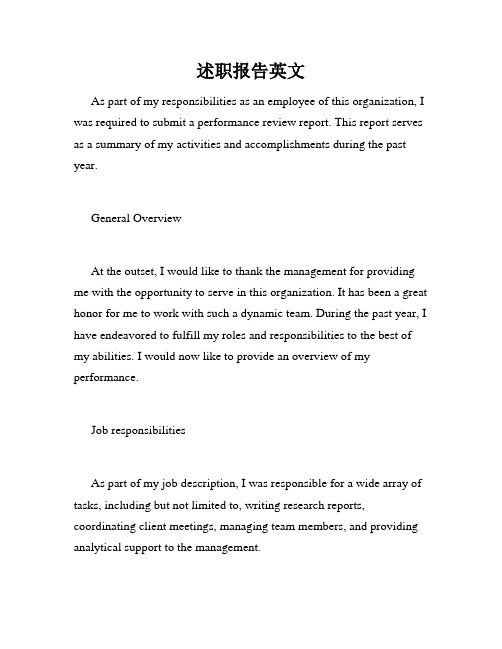
述职报告英文As part of my responsibilities as an employee of this organization, I was required to submit a performance review report. This report serves as a summary of my activities and accomplishments during the past year.General OverviewAt the outset, I would like to thank the management for providing me with the opportunity to serve in this organization. It has been a great honor for me to work with such a dynamic team. During the past year, I have endeavored to fulfill my roles and responsibilities to the best of my abilities. I would now like to provide an overview of my performance.Job responsibilitiesAs part of my job description, I was responsible for a wide array of tasks, including but not limited to, writing research reports, coordinating client meetings, managing team members, and providing analytical support to the management.AchievementsOver the course of the past year, I have achieved several milestones in my job. Some of my significant achievements are as follows:1. Successfully led a team of analysts to complete a market research project within a tight deadline.2. Developed several new analytical and reporting tools that improved the overall efficiency of my department.3. Coordinated and successfully executed several complex client meetings. This led to a significant increase in client satisfaction and retention rates.4. Developed several new training and development programs that helped in improving the overall performance of the team members.ChallengesHowever, like any job, there were certain challenges that I faced during the past year. Some of these challenges include:1. Adapting to the new changes in the organizational structure, which required me to work with new team members and adjust to the new work environment.2. Dealing with unexpected changes in the project timelines, which required me to work within shorter deadlines and complete the tasks efficiently.Training and DevelopmentAs an employee of this organization, I have always valued the importance of continuous learning and development. During the past year, I have participated in several training programs that helped me develop new skills and competencies. Some of the courses that I attended include:1. Project Management2. Leadership and Team Management3. Business Communication4. Data AnalyticsConclusionIn conclusion, I am honored to have served in this organization and am committed to continuing to meet and exceed the expectations set before me. I remain fully committed to my work, and I will continue to strive towards achieving excellence in my job. I would like to take this opportunity to thank the management once again for their continued support and encouragement.。
- 1、下载文档前请自行甄别文档内容的完整性,平台不提供额外的编辑、内容补充、找答案等附加服务。
- 2、"仅部分预览"的文档,不可在线预览部分如存在完整性等问题,可反馈申请退款(可完整预览的文档不适用该条件!)。
- 3、如文档侵犯您的权益,请联系客服反馈,我们会尽快为您处理(人工客服工作时间:9:00-18:30)。
CA IT Client Manager
资产在库与发现
特性概述
◎copyright broadengate 2008
CA ITCM:资产发现和在库 :
在异构IT环境中主动管理 资产的强大的解决方案 在异构 环境中主动管理IT资产的强大的解决方案 环境中主动管理
◎copyright broadengate 2008
软件计量和审核
软件计量和审核为您IT环境中的 软件使用模式提供一个 准确实时的视图
> > > > > 主动控制或监测应用程序的使用 防止许可使用出现过度或不足 根据合同明确的责任, 根据合同明确的责任,在网络中管理许可证的数目 避免购买不必要的许可证 消除违反合同的行为
CA IT Client Manager: : IT资产管理的生命周期 资产管理的生命周期
◎copyright broadengate 2008
实现IT客户生命周期自动化 实现 客户生命周期自动化
通过一个单一产品,为所有企业客户机提供全自动盘存,记录,维护,移植和安全功能. 通过一个单一产品,为所有企业客户机提供全自动盘存,记录,维护,移植和安全功能.
>自动计划并发布报告 自动计划并发布报告
◎copyright broadengate 2008
CA IT Client Manager: :
软件分发
特性概述
◎copyright broadengate 2008
向具体小组宣传的软件
向所有人宣传的软件
◎copyright broadengate 2008
25
2009年3月19日 CA服务管理解决方案 CA机密与专有信息 Copyright 2008 CA.
Windows 98升级到 Windows XP时,CA客户管理解决方案就充分证明自己物有所值了." Mr. Harry Butler, EFW
"当仅凭两个技术人员在8小时之内就能把60台PC从Microsoft
> 资产管理的成本下降 资产管理的成本下降40%-50%
"我们估计使用过去的方法进行一次较大软件的升级,每台PC至少需要一个半小时...对
对安装的软件打补丁
◎copyright broadengate 2008
按计算机划分的软件细目
◎copyright broadengate 2008
按组划分的软件细目
>克服环境的复杂性 克服环境的复杂性
在异构业务环境中进行配置 支持笔记本电脑,台式电脑,服务器和 PDA系统
>根据环境中的危险漏洞进行保护 根据环境中的危险漏洞进行保护
轻松地得知作业的状态和进度,在 Unicenter软件交付中
◎copyright broadengate 2008
◎copyright broadengate 2008
4
Gartner市场展望报告 市场展望报告—ITAM 市场展望报告
◎copyright broadengate 2008
◎copyright broadengate 2008
自动化的管理
> 基于策略的管理
制定监测和加强 公司IT标准
– 检测并对库存变化告警 – 自动响应库存变化
> 自动化系统维护与 配置的变化
确保定期运行预防性 维修来维护系统 性能和可靠性 统一,持续地应用并 执行适当的配置变更
基于策略的分配
策略简化了在您的IT环境中保持一致的过程
> 实现软件升级分配的自动化 > 保证基线软件的维护
可将新计算机自动地提升到正确的软件水平上
> 确保公司软件标准得到维持 > 消除对软件配置进行重复调度的需求
◎copyright broadengate 2008
用户可通过软件目录订购所需软件 客户无须特殊许可
> 减少软件管理人员的负担 > 由软件交付系统管理分配
确保软件以一致,已知的方式进行配置
> 加格纳"宣传"每个软件应用程序 加格纳"宣传"
向所有用户"宣传" 向选出的分组用户"宣传" 向具体用户"宣传"
◎copyright broadengate 2008
于我们测试现场的225台PC来说,就需要112个小时以上.使用Unicenter 软件交付解 决方案,在每台PC上的安装时间只需要3-4分钟." Steve Lanzl, CIO, Bowater股份有限公司
> 因IT变更(如发布管理)导致的事故减少 变更( 变更 如发布管理)导致的事故减少60-70% > 补丁管理的管理成本减少 补丁管理的管理成本减少70% > 软件分发的管理成本减少40% 软件分发的管理成本减少
基于策略的 基于策略的分组 策略
◎copyright broadengate 2008
用户自服务
在限定的范围内,赋予用户在自己的 在限定的范围内, 台式机或笔记本中管理软件的权利
> 对所选择的用户自服务软件进行"宣传" 对所选择的用户自服务软件进行"宣传"
CA ITCM:软件分发 :
在异构IT环境中实现补丁和软件配置的自动化 在异构 环境中实现补丁和软件配置的自动化
>自动化软件配置,快速确定变更 自动化软件配置, 自动化软件配置
可进行信息打包,交付,安装,配置和重 新运行 可确保配置的一致性和可靠性
CA IT Client Manager: :
远程桌面控制
特性概述
◎copyright broadengate 2008
CA ITCM:远程桌面控制 :
可对远程台式电脑和服务器进行集中管理
>远程管理能力可以简化管理,这些 远程管理能力可以简化管理, 远程管理能力可以简化管理 远程功能包括: 远程功能包括:
CA ITCM:远程桌面控制 :
> 集中的,安全的访问管理和控制 集中的,
可配置的访问等级 终端用户授权(有密码或智能卡保护)
> 安全的远程访问
禁用键盘,鼠标和屏幕
> 集中的会议管理和审核 > 会议记录 > 内置
带宽使用管理 加密和压缩 聊天 同步交换文件
> 自动计划并发布报告
以多种格式发布或察看 输出为多种格式(包括ODBC)以供外部使用
◎copyright broadengate 2008
>全面的报告解决方案 全面的报告解决方案
◎copyright broadengate 2008
访问 检查 控制 管理
>同步交换文件 同步交换文件 >处理交互式会议 处理交互式会议 >执行远程应用程序 执行远程应用程序 >监测和记录活动 监测和记录活动 >剔除对台式电脑的不必要访问 剔除对台式电脑的不必要访问
为用户提供远程帮助, 无论他们位于何处,即使他们处于运行中
◎copyright broadengate 2008
◎copyright broadengate 2008
CA IT Client Manager
统一的产品架构可降低管理成本
>单一管理器,单一服务器和单一代 单一管理器, 单一管理器 理 >通用的用户界面和报告 通用的用户界面和报告 >共享的通用基础架构 共享的通用基础架构
◎copyright broadengate 2008
报告
> 全面的报告解决方案
盘存信息 软件分配信息 软件使用信息 远程控制信息 报告可以包括多种信息类型
> 预设 预设100多个即用性报告 多个即用性报告 > 轻松创建定制报告
点击式定义
发现
库存
配置
软件 使用 报告
智能
CA IT CLIENT MANAGER
升级 / 更新 软件 发布
移植
补丁 研究
补丁 管理
远程 访问
◎copyright broadengate 2008
带给客户的利益
> PC移植 升级效率提高 移植/升级效率提高 移植 升级效率提高60-70%
◎copyright broadengate 2008
◎copyright broadengate 2008
CA IT Client Manager:
补丁研究与管理
◎copyright broadengate 2008
◎copyright broadengate 2008
特性概述
◎copyright broadengate 2008
CA IT 客户管理器
> 资产在库与发现 > 软件分发 > 远程桌面控制 > 补丁研究和管理 > 桌面移植 > 资产智能
◎copyright broadengate 2008
一体化的客户管理
CA IT Client Manager 资产智能 远程控制 资产管理 连续的发现 移植管理 补丁管理 软件分发
通讯,服务控制器,追踪和故障排除能 力,加密,证书,压缩,事件,配置
>与用户目录的共同集成 与用户目录的共同集成 >面向任务的网络控制台 面向任务的网络控制台
轻松地得知作业的状态和进度
◎copyright broadengate 2008
>连续和主动的发现 连续和主动的发现
