ESBsettingguide
Skyworks Si4700 01 02 03 08 09评估板快速入门指南说明书
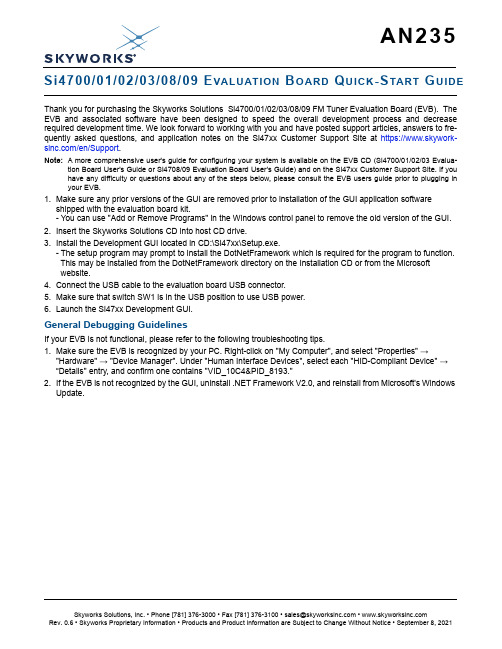
AN235Si4700/01/02/03/08/09 E VALUATION B OARD Q UICK-S TART G UIDE Thank you for purchasing the Skyworks Solutions Si4700/01/02/03/08/09 FM Tuner Evaluation Board (EVB). The EVB and associated software have been designed to speed the overall development process and decrease required development time. We look forward to working with you and have posted support articles, answers to fre-quently asked questions, and application notes on the Si47xx Customer Support Site at https:///en/Support.Note: A more comprehensive user's guide for configuring your system is available on the EVB CD (Si4700/01/02/03 Evalua-tion Board User's Guide or Si4708/09 Evaluation Board User’s Guide) and on the Si47xx Customer Support Site. If you have any difficulty or questions about any of the steps below, please consult the EVB users guide prior to plugging in your EVB.1.Make sure any prior versions of the GUI are removed prior to installation of the GUI application softwareshipped with the evaluation board kit.- You can use "Add or Remove Programs" in the Windows control panel to remove the old version of the GUI.2.Insert the Skyworks Solutions CD into host CD drive.3.Install the Development GUI located in CD:\Si47xx\Setup.exe.- The setup program may prompt to install the DotNetFramework which is required for the program to function.This may be installed from the DotNetFramework directory on the Installation CD or from the Microsoftwebsite.4.Connect the USB cable to the evaluation board USB connector.5.Make sure that switch SW1 is in the USB position to use USB power.unch the Si47xx Development GUI.General Debugging GuidelinesIf your EVB is not functional, please refer to the following troubleshooting tips.1.Make sure the EVB is recognized by your PC. Right-click on "My Computer", and select "Properties" →"Hardware" → "Device Manager". Under "Human Interface Devices", select each "HID-Compliant Device" →“Details" entry, and confirm one contains "VID_10C4&PID_8193."2.If the EVB is not recognized by the GUI, uninstall .NET Framework V2.0, and reinstall from Microsoft's WindowsUpdate.SkyworksSolutions,Inc.•Phone[781]376-3000•Fax[781]376-3100•*********************•Rev. 0.6 • Skyworks Proprietary Information • Products and Product Information are Subject to Change Without Notice • September 8, 2021Copyright © 2021 Skyworks Solutions, Inc. All Rights Reserved.Information in this document is provided in connection with Skyworks Solutions, Inc. (“Skyworks”) products or services. These materials, including the information contained herein, are provided by Skyworks as a service to its customers and may be used for informational purposes only by the customer. Skyworks assumes no responsibility for errors or omissions in these materials or the information contained herein. Skyworks may change its documentation, products, services, specifications or product descriptions at any time, without notice. Skyworks makes no commitment to update the materials or information and shall have no responsibility whatsoever for conflicts, incompatibilities, or other difficulties arising from any future changes.No license, whether express, implied, by estoppel or otherwise, is granted to any intellectual property rights by this document. Skyworks assumes no liability for any materials, products or information provided hereunder, including the sale, distribution, reproduction or use of Skyworks products, information or materials, except as may be provided in Skyworks’ Terms and Conditions of Sale.THE MATERIALS, PRODUCTS AND INFORMATION ARE PROVIDED “AS IS” WITHOUT WARRANTY OF ANY KIND, WHETHER EXPRESS, IMPLIED, STATUTORY, OR OTHERWISE, INCLUDING FITNESS FOR A PARTICULAR PURPOSE OR USE, MERCHANTABILITY, PERFORMANCE, QUALITY OR NON-INFRINGEMENT OF ANY INTELLECTUAL PROPERTY RIGHT; ALL SUCH WARRANTIES ARE HEREBY EXPRESSLY DISCLAIMED. SKYWORKS DOES NOT WARRANT THE ACCURACY OR COMPLETENESS OF THE INFORMATION, TEXT, GRAPHICS OR OTHER ITEMS CONTAINED WITHIN THESE MATERIALS. SKYWORKS SHALL NOT BE LIABLE FOR ANY DAMAGES, INCLUDING BUT NOT LIMITED TO ANY SPECIAL, INDIRECT, INCIDENTAL, STATUTORY, OR CONSEQUENTIAL DAMAGES, INCLUDING WITHOUT LIMITATION, LOST REVENUES OR LOST PROFITS THAT MAY RESULT FROM THE USE OF THE MATERIALS OR INFORMATION, WHETHER OR NOT THE RECIPIENT OF MATERIALS HAS BEEN ADVISED OF THE POSSIBILITY OF SUCH DAMAGE.Skyworks products are not intended for use in medical, lifesaving or life-sustaining applications, or other equipment in which the failure of the Skyworks products could lead to personal injury, death, physical or environmental damage. Skyworks customers using or selling Skyworks products for use in such applications do so at their own risk and agree to fully indemnify Skyworks for any damages resulting from such improper use or sale.Customers are responsible for their products and applications using Skyworks products, which may deviate from published specifications as a result of design defects, errors, or operation of products outside of published parameters or design specifications. Customers should include design and operating safeguards to minimize these and other risks. Skyworks assumes no liability for applications assistance, customer product design, or damage to any equipment resulting from the use of Skyworks products outside of Skyworks’ published specifications or parameters.Skyworks, the Skyworks symbol, Sky5®, SkyOne ®, SkyBlue™, Skyworks Green™, Clockbuilder ®, DSPLL ®, ISOmodem ®, ProSLIC ®, and SiPHY ® are trademarks or registered trademarks of Skyworks Solutions, Inc. or its subsidiaries in the United States and other countries. Third-party brands and names are for identification purposes only and are the property of their respective owners. Additional information, including relevant terms and conditions, posted at , are incorporated by reference.Portfolio Quality /quality Support & Resources /supportSkyworksSolutions,Inc.|Nasdaq:SWKS|*********************|USA: 781-376-3000 | Asia: 886-2-2735 0399 | Europe: 33 (0)1 43548540 |。
RECSIT1.1中英文对照全文
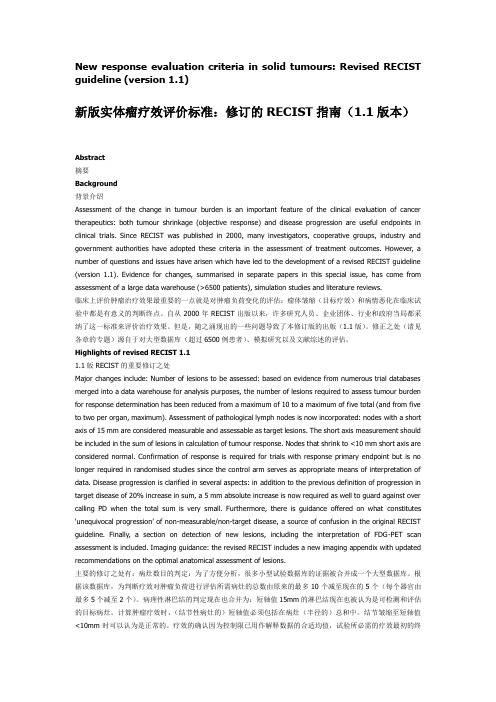
New response evaluation criteria in solid tumours: Revised RECIST guideline (version 1.1)新版实体瘤疗效评价标准:修订的RECIST指南(1.1版本)Abstract摘要Background背景介绍Assessment of the change in tumour burden is an important feature of the clinical evaluation of cancer therapeutics: both tumour shrinkage (objective response) and disease progression are useful endpoints in clinical trials. Since RECIST was published in 2000, many investigators, cooperative groups, industry and government authorities have adopted these criteria in the assessment of treatment outcomes. However, a number of questions and issues have arisen which have led to the development of a revised RECIST guideline (version 1.1). Evidence for changes, summarised in separate papers in this special issue, has come from assessment of a large data warehouse (>6500 patients), simulation studies and literature reviews.临床上评价肿瘤治疗效果最重要的一点就是对肿瘤负荷变化的评估:瘤体皱缩(目标疗效)和病情恶化在临床试验中都是有意义的判断终点。
自动化测试系统顶层设计方法论说明书
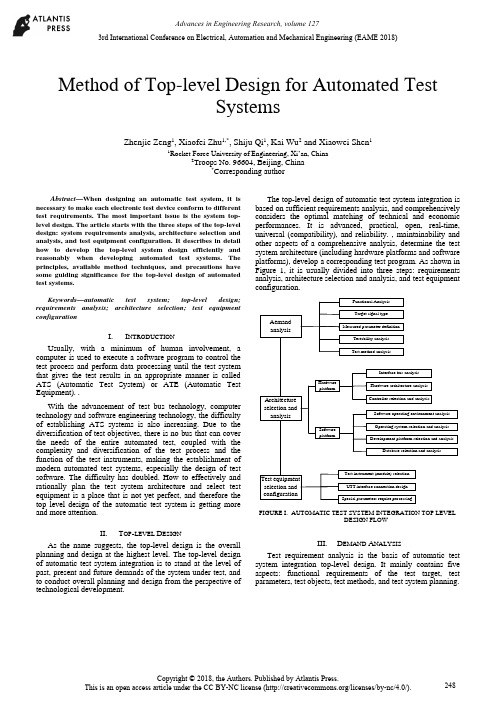
Method of Top-level Design for Automated TestSystemsZhenjie Zeng1, Xiaofei Zhu1,*, Shiju Qi1, Kai Wu2 and Xiaowei Shen11Rocket Force University of Engineering, Xi’an, China2Troops No. 96604, Beijing, China*Corresponding authorAbstract—When designing an automatic test system, it is necessary to make each electronic test device conform to different test requirements. The most important issue is the system top-level design. The article starts with the three steps of the top-level design: system requirements analysis, architecture selection and analysis, and test equipment configuration. It describes in detail how to develop the top-level system design efficiently and reasonably when developing automated test systems. The principles, available method techniques, and precautions have some guiding significance for the top-level design of automated test systems.Keywords—automatic test system; top-level design; requirements analysis; architecture selection; test equipment configurationI.I NTRODUCTIONUsually, with a minimum of human involvement, a computer is used to execute a software program to control the test process and perform data processing until the test system that gives the test results in an appropriate manner is called ATS (Automatic Test System) or ATE (Automatic Test Equipment). .With the advancement of test bus technology, computer technology and software engineering technology, the difficultyof establishing ATS systems is also increasing. Due to the diversification of test objectives, there is no bus that can cover the needs of the entire automated test, coupled with the complexity and diversification of the test process and the function of the test instruments, making the establishment of modern automated test systems, especially the design of test software. The difficulty has doubled. How to effectively and rationally plan the test system architecture and select test equipment is a place that is not yet perfect, and therefore the top level design of the automatic test system is getting more and more attention.II.T OP-LEVEL D ESIGNAs the name suggests, the top-level design is the overall planning and design at the highest level. The top-level design of automatic test system integration is to stand at the level of past, present and future demands of the system under test, and to conduct overall planning and design from the perspective of technological development.The top-level design of automatic test system integration is based on sufficient requirements analysis, and comprehensively considers the optimal matching of technical and economic performances. It is advanced, practical, open, real-time, universal (compatibility), and reliability. , maintainability and other aspects of a comprehensive analysis, determine the test system architecture (including hardware platforms and software platforms), develop a corresponding test program. As shown in Figure 1, it is usually divided into three steps: requirements analysis, architecture selection and analysis, and test equipment configuration.AemandanalysisArchitectureselection andanalysisTest equipmentselection andconfigurationFunctional AnalysisTarget signal typeMeasured parameter definitionTestability analysisTest method analysisInterface bus analysisHardware architecture analysisController selection and analysisHardwareplatformSoftware operating environment analysisOperating system selection and analysisDevelopment platform selection and analysisDatabase selection and analysisTest instrument (module) selectionUTT interface connection designSpecial parameters require processingSoftwareplatformFIGURE I. AUTOMATIC TEST SYSTEM INTEGRATION TOP LEVELDESIGN FLOWIII.D EMAND A NALYSISTest requirement analysis is the basis of automatic test system integration top-level design. It mainly contains five aspects: functional requirements of the test target, test parameters, test objects, test methods, and test system planning.3rd International Conference on Electrical, Automation and Mechanical Engineering (EAME 2018)A.Test Target Functional RequirementsThe different requirements of the test equipment working platform determine the test speed requirements, and also determine the different requirements of the online/offline test; the main control method and logic of the tested equipment determines the difference between the test procedures and methods; the input frequency of the tested equipment, Different parameters, such as amplitude and modulation method, determine the overall requirements for the operating frequency band, small signal level (minimum leakage), and waveform parameters of the automatic test system analog signal source; the output and content of the device under test determines the signal sampling of the automatic test system. The data acquisition method is different; the digital communication interface of the device under test determines that the digital communication interface that the automatic test system should have is different from the protocol; the testability interface of the device under test determines the final test capability and fault diagnosis ability of the automatic test system.B.Test ParametersThe test parameter analysis includes analysis: the form of the measured parameter (electrical or non-electrical, digital or analog, etc.), range and quantity; performance index (measurement accuracy and speed, etc.); the form and range of the excitation signal. In particular, when analyzing requirements for a top-level design of a general-purpose comprehensive automatic test system that is suitable for multiple systems, multiple protocols, and multiple equipment, comprehensive analysis is often required to integrate the test parameters.C.Test ObjectThe test objects vary widely. When analyzing the test objects, a comprehensive analysis must be performed in conjunction with the test system requirements of the test objects. In the face of a specific test object test system or subsystem, the description can use a variety of expressions to give different models of the test system at different levels of simplification, such as language descriptions, graphics, and mathematical formulas. As a simplified description of some test systems, their models merely express their basic characteristics, often ignoring irrelevant details in order to simplify their complexity. For a complex test object test system, a model is inevitably limited by some assumptions in its design and utility. These conditions often have some ambiguity and basically reflect an implicit conceptual idea. Therefore, when analyzing the requirements of a specific test object, it is usually necessary to establish a corresponding test system model.D.Test MethodsAccording to the functional requirements of the test target, a corresponding test method is formulated for the “face-to-face automatic test system” or “object-oriented automatic test system”.. E.Test System PlanningWhen developing an automated test system, it often takes a lot of time to complete the test-assisted tasks such as creating files and programming supporting test software. The test application software development platform can standardize all kinds of test processes and integrate an operating system that is suitable for various test and post-processing functions. It can help us to complete these test auxiliary work; therefore, we use this kind of test platform to conduct various tests. When testing, you can save a lot of time.IV.A RCHITECTURE S ELECTION AND A NALYSIS On the basis of sufficient requirements analysis, determining the architecture of the automated test system is the most critical step in the top-level design. That is how to determine the test plan from the perspective of the top-level design, and select the hardware platform and software platform architecture of the automatic test system, and the most important one is the selection of the test equipment digital communication interface bus.A.System Test Plan SelectionThe system test plan is the overall concept of product testing. It specifies the type of product testing, when (continuous or regular) testing, where (field or workshop, or which maintenance level), testing methods, and test methods used. The types of system test can be divided into: system-wide test and departmental system test, static test and dynamic test, online test and offline test, quantitative test and qualitative test, continuous test and periodic test, etc. The test level can be divided into three levels according to the location: production site, use site, and maintenance base. The test system (equipment) operating methods are generally:According to the use of the operation can be divided into three kinds of automatic, semi-automatic and artificial; according to the general degree of application can be divided into two kinds of special and general equipment; according to the association with the product can be divided into two kinds of BITE and external test equipment.Most of the test methods used in automated testing have so far been modeled on manual tests, from the measurement principles used, the testing techniques used, to the test procedures performed, except that computers were used instead of manual operations. As far as the characteristics and potential of automatic testing are concerned, fundamental reforms of the test plan are needed for future research.B.Selection of Test Equipment Digital CommunicationInterface Bus and ATS StructureThe development of automatic test systems has promoted the continuous emergence of various general-purpose test equipment interface buses and rapid technological advancement: from the early GPIB, CAMAC to the recent VXI, MXI, PCI, PCIe, PXI, PXIe, cPCI, MMS, IEEE1394 ( Firewire), USB, etc. Although technical characteristics are not the same, they are widely used.The structural elements of a modern automated test system are programmable test instruments, test controllers, interconnected standard digital interfaces, and software systems. At present, modern automatic testing has been widely used, and the test objects faced are large, complex, and diversified, making it impossible for an automatic test system based on any kind of bus technology to cover the needs of the entire test object.Multi-bus fusion automatic test system structure shown in Figure 2. It consists of test instruments, DUTs(design under test) and UUT(unit under test) interfaces, test controllers (computers), various general-purpose digital interface buses, and test software. The test controller is interconnected with the test instrument through the digital interface bus, and the device under test is connected to the input/output terminal of the test instrument through the UUT interface. The digital interface bus used may be GPIB, VXI, PXI, LXI, or even an internal computer bus (AT/EISA/PCI), or their convergence. Once the standard digital interface bus architecture used is determined, the automatic test system architecture is basically selected. In an automatic test system, regardless of the interface bus architecture, an external computer or built-in computer system can be selected as the test system controller. The choice of the test system controller should fully consider the optimal matching of technical and economic performance, and choose from real-time, practical, reliable, flexible and convenient.CAT test hostMaster control computerGPIB instrument PC card typeinstrumentVXIinstrumentPXIinstrumentUUT interfaceUUT……FIGURE II. MULTI-BUS FUSION AUTOMATIC TEST SYSTEMSTRUCTUREC.Test Software Platform Mode SelectionIn modern computer-based automated test systems, hardware is the foundation and software is the soul. Test software has increasingly become the main body of ATS, which determines the advanced nature, reliability, practicality, and real-time performance of the entire automated test system.The automatic test software platform mainly refers to the programming language and software support environment involved in the test application software design. It is an integrated software platform such as a computer operating system, a test programming language, a database software, and a program diagnosis software. The key element is Test programming language. Since the automatic test system was popularized and applied, there have been great developments in testing programming languages from low-level to high-level, to the current test application development environment.V.T EST E QUIPMENT C ONFIGURATION After the system structure of the test system is determined, the next task is to synthesize the test contents according to the requirements analysis, and to match the corresponding test equipment according to the test content requirements. There are three types of optional test equipment: general test equipment, special purpose equipment, and test interface adapter.A.Universal Test EquipmentThe universal test equipment includes a main box, a test controller, a main control interface, a zero slot controller, an instrument module, and a desktop instrument. The following factors should be considered when selecting the type of equipment: (1) The higher the degree of equipment automation, the shorter the time for detecting and isolating faults, and the less the manpower consumption, but the cost of test equipment will increase and more protection is needed. (2) Differences in capabilities between the two are to be considered when selecting a BIT (Built-in-Test) and an off-board automatic test equipment. (3) When the BIT is used in conjunction with the off-board automatic test, make full use of the BIT capability of each unit under test. (4) When selecting a dedicated or general-purpose device, it is necessary to consider that the special-purpose device is simple and convenient to use and has high efficiency, but the use range is narrow. (5) The main selection of instrument and equipment is based on the requirements of test parameters, characteristics of the signal to be measured, and range selection. When selecting the instrument module, pay attention to the size of the bus module, power, and number of slots.B.Special Purpose EquipmentWhen the test is not ready for selection, in addition to the above-mentioned common tests, when preparing for the following situations, it may be considered to develop or develop special purpose instrument (module) equipment. When the current product can not meet the test requirements, multiple instruments and equipments are required to complete the measurement together. However, the utilization rate of each instrument is very low or can be accomplished with one instrument. When the price is high and the utilization rate is low, the use of development or development is considered. Special purpose instrument.C.Test Interface Adapter DesignFor different test objects, the extraction and feeding of various test signals requires the design and manufacture of various test interfaces and special fixtures. In the automatic test system, especially the automatic test system assembly of complex electronic equipment, the requirements of the same type but different models and different test objects existuniversally, and often require the test system group to build a relatively universal automatic test platform. Through this platform, different test modules and test methods can be used to quickly and easily complete the automatic test system set-up (configuration) task for different test objects; however, the test interface and the dedicated test module cannot be matched and can only be tested according to the device under test. The test requires the development of a test interface adapter.VI.C ONCLUSIONThis article starts with the three steps of the top-level design: system requirements analysis, architecture selection and analysis, and test equipment configuration. It describes in detail how to perform top-level design efficiently and reasonably when developing automated test systems, and analyzes what the design must follow. Principles, methods, techniques, and precautions have certain guiding significance for the top-level design of automated test systems.R EFERENCES[1]LI Xing-shan, ZUO Yi, SUN Jie. Automatic Test System IntegrationTechnology[M]. Publishing House of Electronics Industry, 2004.[2]QIN Hong-lei, LU Hui et al. Automatic Test System. Beijing: HigherEducation Press, 2007[3]LIU Si-jiu, ZHANG Li-yong. Automatic Test System and VirtualInstrument. Beijing: Publishing House of Electronics Industry, 2009 [4]GU Zhi-yong, TENG Peng, HU Shi-guo, et al. Top-level design of ATSoverall plan for integrated helicopter display systems[J]. Electro-optics and Control, 2008, 15(11):59-62.[5]GU Ya-ping. Research on Top Design of VXI Bus TestingTechnology[J]. Electronic Testing, 1998(8):22-23.。
ISPE汉译本
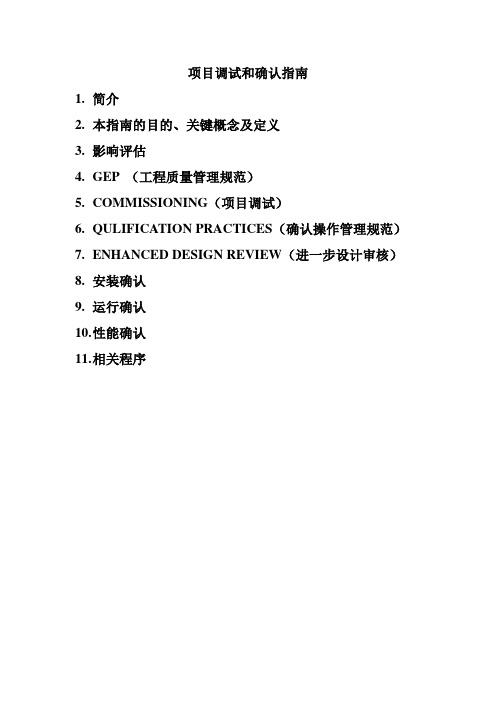
项目调试和确认指南1.简介2.本指南的目的、关键概念及定义3.影响评估4.GEP (工程质量管理规范)MISSIONING(项目调试)6.QULIFICATION PRACTICES(确认操作管理规范)7.ENHANCED DESIGN REVIEW(进一步设计审核)8.安装确认9.运行确认10.性能确认11.相关程序1、简介和以前出版的指南一样,Commissioning(项目调试)和Qualification(项目确认)由国际制药工程协会的医药咨询理事会发布,在Commissioning(项目调试)和Qualification(项目确认)指南中所有的方案、指南及技术指导由指导委员会提供。
本指南应用范围本规程适用于药厂建造符合FDA或其他卫生部门规范的生产设施的设计、建造、调试移交及确认,该指南既不是一种标准也不是GMP的规定,它不能取代法定标准、准则、规程。
该指南只是有助于建造符合cGMP要求的公共设施、设备等。
该指南需要谨慎应用。
本指南重点在于工程方法和工程施使,以及及时地提供满足预计要求的经济实用的生产设施,具体来说,使设施、设备和公用设施的设计、建造、调试及确认符合FDA或其他卫生部门要求。
本指南不是为了解决工艺或产品验证的问题,本指南得到FDA和其他权威部门的认定。
Commissioning(项目调试)和Qualification(项目确认)是工序验证的基础,进一步讲,这些操作在提供有效、安全、高效率的设施、设备和公用设施运作起着至关重要作用。
因此,在Commissioning(项目调试)和Qualification(项目确认)操作中实施综合、全面的方案是非常重要的,一套较好的构思和实施Commissioning(项目调试)和Qualification(项目确认)防范能达到及时地、经济实用的验证效果。
本指南只提出了一些对Commissioning(项目调试)和Qualification(项目确认)程序有影响的非工程方面的软件问题,例如,系统支持,文档问题,决定程序等,这些软件对于项目工程师来说比较重要。
湖南省长沙市第一中学2023-2024学年高三上学期月考卷(三)英语

长沙市一中2024届高三月考试卷(三)英语时量: 120 分钟满分: 150 分得分: 第一部分听力(共两节, 满分30 分)做题时, 先将答案标在试卷上。
录音内容结束后, 你将有两分钟的时间将试卷上的答案转涂到答题卡上。
第一节 (共5 小题;每小题1 . 5 分, 满分7 . 5 分)听下面5 段对话。
每段对话后有一个小题, 从题中所给的 A、B、C 三个选项中选出最佳选项。
听完每段对话后, 你都有10 秒钟的时间来回答有关小题和阅读下一小题。
每段对话仅读一遍。
例: How much is the shirt?A ·19 . 15 .B ·9 . 18 .C ·9 . 15 .答案是C。
1 . where is the woman probably from?A.per u.B.B r i t ai n . C . M exi c o .2 . what will the man do tonight?A. Attend a party.B. Reply to an invitation.C. play football ·3 . what does the woman think of her old roommate?A. selfish.B. Thoughtful.C. careful.4 . what should the city do according to the woman?A. create more jobs.B . Improve the air quality.C. close some businesses .5 . what are the speakers mainly talking about?A. Their daily routine .B. Their dormitory.C. The weather .第二节 (共15 小题;每小题1 . 5 分, 满分22 . 5 分)听下面5 段对话或独白。
ESA数控折弯系统S540550中文操作手册v1
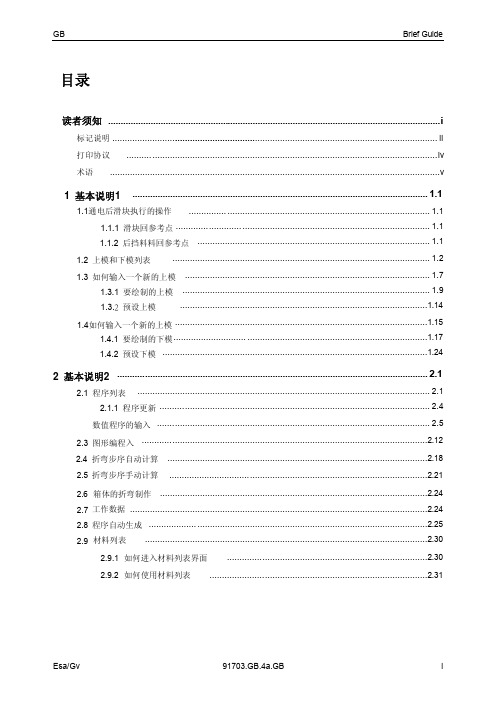
(i).........................................................................................................ii ..................................................................................................................iv ....................................................................................................................................v .................................................................................................................1.1.................................................................................1.1........................................................................................1.1.............................................................................................1.1.......................................................................................................1.2..................................................................................................1.7...................................................................................................1.9...................................................................................................1.14.....................................................................................................1.15.....................................................................................................1.17..........................................................................................................1.24.................................................................................................................2.1.....................................................................................................................2.1..................................................................................................2.4......................................................................................................2.5......................................................................................................2.12....................................................2.182.5 .......................................................................2.212.6 ...........................................................................................................2.242.7 .......................................................................................................................2.242.8 ............................................................................................2.252.9 .................................................................................................................2.302.9.1 ..................................................................2.302.9.2 .................................................................2.31目录读者须知................标记说明.........................................................打印协议..........术语1 基本说明1..... 1.1通电后滑块执行的操作............... 1.1.1 滑块回参考点............. 1.1.2 后挡料料回参考点 1.2 上模和下模列表 1.3 如何输入一个新的上模 1.3.1 要绘制的上模 1.3.2预设上模1.4如何输入一个新的上模 1.4.1 要绘制的下模 1.4.2 预设下模2 基本说明2........... 2.1 程序列表 2.1.1 程序更新..........2.3 数值程序的输入.......图形编程入 ............ 2.4 折弯步序自动计算....................................................折弯步序手动计算................................箱体的折弯制作工作数据程序自动生成...................材料列表如何进入材料列表界面..............如何使用材料列表......................2.10 .............................................................................................................2.322.10.1 ..........................................................2.322.10.2 ..............................................................2.332.11 ............................................................................................2.342.11.1 ...................................................2.342.11.2 .........................................................2.352.12 ..........................................................................2.362.12.1 ..........................................................................................2.362.12.2 ....................................................................................2.372.13 .................................................................................................2.392.14 ..........................................................2.402.14.1 ..................................................................................................2.40.................................................................................................................3.13.1 .........................................................................................................3.13.2 ..........................................................................................3.93.2.1 ..................................................................3.93.2.2 .....................................................................3.103.2.3 ...................................................................3.103.2.4 .................................................................................3.103.2.5 .............................................3.103.3 ........................................................................................3.113.3.1 ................................................................3.113.3.2 ....................................................................3.133.3.3 ................................................................................3.143.4 ..................................................................................3.163.4.1 .........................................................3.163.4.2 ........................................................3.18角度校正如何进入角度校正................................如何使用角度校正.............................系数................................如何进入校正系数页面如何使用校正系数................................................................半自动模式校正................................半自动页面如何使用校正内部半径校正计算延伸的DIN公式选择................................程序检验3基本说明3 工作列表默认设置页面如何进入默认设置页面如何创建一个新的默认程序如何启用/禁用默认数据如何保存默认数据如何从软盘下载默认数据................................折弯页面................................如何进入折弯页面............................如何使用折弯页面...........................如何创建一个新的程序新“一般数据”页面如何进入新“一般数据”页面如何使用校正折弯程序................................3.5 ........................................................................3.193.5.1 ................................................3.193.5.2 .............................................................................................3.193.5.3 .........................................................................................3.203.6 ........................................................................................................................3.213.7 ..........................................................................................3.223.8 ................................................................................................................3.233.9 .............................................................................3.273.9.1 ..............................................................3.273.10 ...........................................................................................3.293.11 ...............................................................................................3.314 CAD.....................................................................................................................4.14.1 .......................................................................................................................4.14.2 ................................................................................................................4.24.2.1 ...............................................................................4.24.2.2 .........................................................................4.34.2.3 .........................................................................................................4.34.3 ...................................................................................................................4.44.4 ............................................................................................................4.64.4.1 ......................................................................4.64.4.2 .............................................................................4.115 ..........................................................5.15.1 .......................................................................................................................5.15.2 ................................................................................................................5.15.2.1 ...................................................................................................................5.15.2.2 .............................................................................5.15.2.3 .............................................................................................................5.15.2.4 ..........................................................................................................5.1“钣金加工机床”功能...........................如何激活“钣金加工机床”功能........................“新折弯”功能强压折弯压紧最后折弯“机床功能”页面程序保存TRIA程序转换................................如何进入TRIA转换页面.........................新“模具”页面遥控程序选择内置简介绘制功能绘制数据的数值输入绘制数据的坐标输入基本数据绘制窗口绘制数据输入如何以数值模式绘制图形如何使用坐标设置WINDOWS NC 的存储数据管理.........................简介存储设备闪存内部存储(缓冲RAM)硬盘软盘5.3 ...................................................................................................5.25.4 ............................................................................5.35.4.1........................................................5.45.4.2 ....................................................................5.65.4.3 ..........................................5.75.4.4 ...................................................................................5.85.4.5 ..........................................................................................5.95.4.6 ........................................................................................5.105.4.7 .......................................................................................5.115.4.8 .................................................................................5.135.5 ..........................................................................................5.145.5.1 ...................................5.145.5.2 ........................................................................5.146 ...................................................6.16.1 .......................................................................................................................6.16.2 ................................................................................................................6.16.2.1 ...................................................................................................................6.16.2.2 .............................................................................6.16.2.3 ..........................................................................................6.16.2.4 ..........................................................................................................6.16.3 ...................................................................................................6.26.4 ............................................................................6.36.4.1 ........................................................6.46.4.2 ....................................................................6.66.4.3 ..........................................6.76.4.4 ...................................................................................6.86.4.5 ..........................................................................................6.96.4.6 ........................................................................................6.106.4.7 .......................................................................................6.116.4.8.................................................................................6.136.5 ..........................................................................................6.146.5.1...................................6.146.5.2 ........................................................................6.147 ......................................................................................7.1数据的逻辑位置不同存储设备间的数据交换保存/载入配置参数................................保存/载入轴参数...........................保存/载入PILZ配置参数...........................保存/载入上模保存/载入下模保存/载入所有模具保存/载入程序保存/载入所有程序向您推荐的安全保存致折弯机制造商...........................................................致最终用户...........................不使用WINDOWS平台的数控的存储数据管理................简介存储设备内存内部存储(缓冲RAM)SSD(闪存硬盘)软盘数据的逻辑位置存储设备之间的数据交换保存/载入配置参数................................保存/载入轴参数保存/载入PILZ配置参数................................保存/载入上模保存/载入下模保存/载入所有模具保存/载入程序保存/载入所有程序向您推荐的安全保存...........致折弯机制造商........................................................致最终用户................................程序数据说明................................7.1 ..................................................................................................................7.1...........................................................................................................................7.1............................................................................................................................7.1........................................................................................................................7.17.2 ..............................................................7.27.3 ..............................................................................................................7.3................................................................................................................7.3.......................................................................................................................7.3.....................................................................................................................7.37.4 .........................................................................................................7.4...........................................................................................................................7.4.....................................................................................................................7.4.....................................................................................................................7.4.............................................................................................................................7.5....................................................................................................................7.5............................................................................................................................7.6.........................................................................................................................7.6..........................................................................................................................7.67.5 ............................................................................................7.7......................................................................................................................7.7............................................................................................7.7..............................................................................................................7.7......................................................................................................................7.7.....................................................................................................................7.8..............................................................................................................7.8X1................................................................................................................................7.8......................................................................................................................7.8...............................................................................................................7.9X2................................................................................................................................7.9......................................................................................................................7.9...............................................................................................................7.9R1..............................................................................................................................7.10R2..............................................................................................................................7.10Z1...............................................................................................................................7.10Z2...............................................................................................................................7.10...........................................................................................7.11域名部分名称折弯截面不可更改的辅助信息........................................板料数据已完成的板料特制板料尺寸基本数据宽度厚度抗拉强度材料模具位置下模槽口上模轴数据和角度.....................角度Y1Y1下止点...................Y1校正角度Y2Y2下止点Y2 校正X1 辅退X1 校正X2 辅退X2 校正A1 (机械挠度补偿)........................................................................................7.11.............................................................................................................7.11.............................................................................................................7.127.6 ..............................................................................................................7.13..........................................................................................7.13..........................................................................................................................7.13.......................................................................................................................7.13...........................................................................................7.13.....................................................................................................7.14........................................................................................7.14............................................................................................7.14................................................................................................7.14.........................................................................................................................7.15..................................................................................................7.15.............................................................................................................7.15......................................................................................................................7.16.........................................................................................................7.16A1(M轴嵌入式折弯)A1(匹配机1)A2(匹配机2)加工数据上止点.............................压力挠度补偿步序转换时间压紧点变速点................................................................折弯时间.........................慢速向上................速度辅助功能1到20重复方向Ri内部半径ù ùP.C. MS-DOS ®读者须知摘要本手册的内容仅适用于封面上指明的软件版本。
restedxp 英文指南

restedxp 英文指南RestEX, short for RESTful EXchange, is a powerful tool for data exchange and communication between different systems. It adheres to the Representational State Transfer (REST) architectural style, ensuring simplicity, scalability, and reliability in data exchange. This guide will provide an overview of RestEX, its features, and how to effectively use it in your projects.1.IntroductionRestEX is a standards-based, open-source platform for building RESTful APIs. It enables data exchange between systems in a decoupled manner, simplifying integration efforts. The key characteristics of RestEX are its simplicity, scalability, and ease of integration with various technologies.2.Featuresa. Simplified API Development: RestEX provides a drag-and-drop interface for quickly designing APIs. This intuitive interface significantly reduces development time and effort.b. Decoupled Integration: RestEX facilitates decoupled integration between systems, allowing for flexible data exchange without the need for direct耦合.c. Scalability: RestEX is designed for scalability, supporting even the largest data volumes with efficient resource management.d. Extensibility: RestEX is built with open standards and supports various data formats, making it easy to integrate with existing systems and technologies.e. Security: RestEX provides robust security features, ensuring data privacy and integrity during exchange.3.Getting Started with RestEXa. Installing RestEX: Download and install RestEX by following the provided instructions. RestEX is available for multiple platforms, making it easy to deploy in your preferred environment.b. Configuring RestEX: After installation, configure RestEX according to your requirements. This involves specifying the data sources, defining API endpoints, and configuring security settings.c. Creating APIs: Use the drag-and-drop interface to design APIs that meet your specific needs. RestEXprovides a visual editor that simplifies the API development process.d. Testing APIs: Once you have created APIs, you can test them using the built-in testing tools in RestEX. These tools allow you to simulate API requests and view the responses for debugging and validation purposes.4.Integrating with Other Systemsa. API Integration: Integrate with other systems by calling RestEX APIs using standard HTTP requests. This allows you to leverage the power of RestEX without complex integration efforts.b. Data Integration: RestEX supports various data formats, making it easy to integrate with databases, files, or other data sources. Configure the necessary connections to enable seamless data exchange between systems.5.Security Considerationsa. Authentication: Implement authentication mechanisms such as API keys or OAuth to control access to your APIs and ensure data privacy.b. Encryption: Ensure that sensitive data is encrypted during transmission to maintain data integrity and security.6.Monitoring and Maintenancea. Performance Monitoring: Use the built-in monitoring tools in RestEX to track API performance, identify bottlenecks, and optimize resource usage.b. Regular Updates: Stay up-to-date with the latest RestEX releases to benefit from bug fixes, security updates, and new features.。
SiC系列产品选型指南肖特基二极管和MOSFET说明书
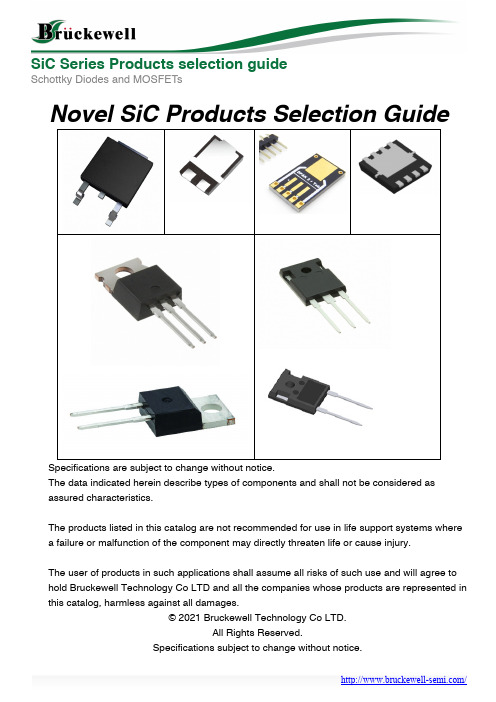
Schottky Diodes and MOSFETsNovel SiC Products Selection GuideSpecifications are subject to change without notice.The data indicated herein describe types of components and shall not be considered as assured characteristics.The products listed in this catalog are not recommended for use in life support systems where a failure or malfunction of the component may directly threaten life or cause injury.The user of products in such applications shall assume all risks of such use and will agree to hold Bruckewell Technology Co LTD and all the companies whose products are represented in this catalog, harmless against all damages.© 2021 Bruckewell Technology Co LTD.All Rights Reserved.Specifications subject to change without notice.Schottky Diodes and MOSFETsIn the recent decades, the Silicon carbide (SiC), turned out to be an excellent semiconductor material. Composed of carbon and silicon, and used in power applications in which it showed excellent performance,far superior to those of silicon.Significant progress has been made in the field of the semiconductor industry, in which the technologies forthe processing of silicon carbide have become increasingly more sophisticated, and have produced semiconductor devices with excellent performance.In the facts those devices during the applications have shown a remarkable capacity to reduce losses and ahigh switching speed in comparison to that offered by silicon. The use of silicon carbide (SiC) as a semiconductor begins to expand into multiple applications and always proves to be more and more the candidate to replace silicon in the most important applications such as automotive and E-Bike motor control.For these reasons, Bruckewell Semi decided to launch the production of the SiC Products, including the SiC Schottky Diode and SiC MOSFET, support the 650V to 1200V, and give the opportunity to its customers totake advantage of the benefits that the products offer in the SiC high-voltage power applications.Present our SiC products line as belowSMD PackageAmp DFN3X3 DFN5X6 TO-277 DFN 8X8 TO-252(DPak) TO-263(D2Pak)4 CBR04P65D6 CBR06P65HL CBR06P65D8 CBR08P65HL CBR08P65D10 CBR10P65HM CBR10P65SCBR10120SCBR10P65HLCBR10P65DCBR10120D20 CBR20120S30 CBR30120H CBR30120S40DFN 3X3 is unique package and CBR10P65HM is first smallest SiC SBD Diode in the industry.TO-277 has same foot print with TO-252 (DPak), and has better thermal performance.Through Hole PackageAmp TO-220AC TO-220AB TO-247 TO-247 (Dual Die)4 CBR04P656 CBR06P658 CBR08P6510 CBR10P65CBR10120 CBR10120PCBR10120W20 CBR20P65CBR20120CBR20P65PCCBR20120PCBR20P65WCBR20120WCBR20P65WCCBR20120WC30 CBR30120W40 CBR40P65WC CBR40120WCSchottky Diodes and MOSFETsPart NomenclatureExample: CBR20P65PC CBR SiC Barrier RectifierCMS SiC MOSFET20 IF, Forward current, as 20AP65 Breakdown Voltage, as P65=650V, 120=1200VPC Package CodeBlank: TO-220AC-2LP: TO-220ABPC: TO-220AB, Dual Die D: TO-252-2L, DPAKW: TO-247-2LWC: TO-247-3L, Dual Die WU: TO-247-3L, Single Die S: TO-277A: SMA, B: SMB, C: SMC B: TO-263, D2PAKH: DFN5x6HM: DFN3x3HL: DFN8x8When the diodes are used simultaneously:ΔTj(diode1) = P(diode1) x Rth(j-c) (per diode) + P(diode2) x Rth(c)To evaluate the conduction losses use the following equation:P = 1.35 x IF(AV) + 0.144 x IF2(RMS)Schottky Diodes and MOSFETsComparison with industry supplier-TO-220AC/ABAmpBruckewellST-MicroInfineonTO-220ACTO-220ABTO-220ACTO-220ABTO-220AC TO-220AB2 IDH02G65C5IDH02G120C53 IDH03SG60C IDH03G65C5 4CBR04P65IDH04SG60C IDH04G65C55 IDH05SG60C IDH05G65C5 IDH05G120C56 CBR06P65 STPSC6TH13TI IDH06SG60C IDH06G65C58 CBR08P65STPSC8TH13TI STPSC8H065CIDH08SG60C IDH08G65C5 IDH08G120C5 9IDH09SG60C IDH09G65C510CBR10P65 CBR10120CBR10120PSTPSC10H065D STPSC10H12D STPSC10TH13TIIDH10SG60CIDH10G65C5 IDH10G120C512 STPSC12065 STPSC1206 STPSC12H065CIDH12SG60C IDH12G65C515 STPSC15H1216STPSC16H065C IDH16G65C5IDH16G120C520CBR20P65 CBR20120CBR20P65PC CBR20120PSTPSC20065D STPSC20H12DSTPSC20H065CIDH20G65C5 IDH20G120C5Note:The suffix C5 in the Infineon Parts means the CoolSiC™ 5G, others are CoolSiC™ 3GSchottky Diodes and MOSFETsComparison with Japan suppliers-TO-220AC/ABAmpBruckewell Rohm Toshiba TO-220AC TO-220AB TO-220AC ITO-220AC TO-220AC ITO-220AC4 CBR04P65 SCS304AP TRS4E65F TRS4A65F5 SCS205KG6 CBR06P65 SCS306APSCS206AGSCS206AM TRS6E65F TRS6A65F8 CBR08P65 SCS308APSCS208AGSCS208AM TRS8E65F TRS8A65F10 CBR10P65CBR10120 CBR10120PSCS310APSCS210AGSCS210KGSCS210AM TRS10E65F TRS10A65F12 SCS212AG SCS212AM15 SCS215AGSCS215KGSCS215AM20 CBR20P65CBR20120CBR20P65PCCBR20120PSCS220AGSCS220KGSCS220AMNote:The suffix of Rohm Parts means the breakdown voltage, A means 650V, K means 1200VSchottky Diodes and MOSFETsComparison with industry supplier-TO-247 Single/ Dual DieAmpBruckewellST-MicroInfineonTO-247 TO-247 DualTO-247TO-247 DualTO-247TO-247 Dual 10 CBR10120WIDW10G65C5 IDW10G120C5B 20 CBR20P65W CBR20120W CBR20P65WC CBR20120WC STPSC20065WSTPSC20H065CWIDW20G65C5IDW20G65C5B IDW20G120C5B12 IDW12G65C515IDW15G120C5B16 IDW16G65C524IDW24G65C5B 30 CBR30120WIDW30G65C5IDW30G120C5B 32IDW32G65C5B 40CBR40120WCSTPSC40065CWIDW40G65C5IDW40G65C5B IDW40G120C5BComparison with Japan suppliers-TO-247 Single/ Dual DieAmpBruckewellRohmFuji electricTO-247 TO-247 DualTO-247TO-247 Dual TO-247 TO-247 Dual10 CBR10120WSCS210KE2FDCY10S6515SCS215AE20 CBR20P65W CBR20120W CBR20P65WC CBR20120WCSCS220AESCS220AE2 SCS220KE2FDCY18S120 FDCY20C6525 FDCY25S6530 CBR30120WSCS230AE2 SCS230KE240 CBR40120WCSCS240AE2 SCS240KE2FDCY36C120 50FDCY50C65Schottky Diodes and MOSFETsProduct IO(A)VB min (V)VF typ(V)IR Max (uA)PackageNumber of Diodes CBR04P65 4 650 1.5 10 TO-220AC 1 CBR04P65D 4 650 1.5 10 DPAK (TO-252) 1 CBR06P65 6 650 1.5 10 TO-220AC 1 CBR06P65D 6 650 1.5 10 DPAK (TO-252) 1 CBR 06P65HL 6 650 1.5 10 DFN 8X8 1 CBR08P65 8 650 1.5 10 TO-220AC 1 CBR08P65D 8 650 1.5 10 DPAK (TO-252) 1 CBR08P65HL 8 650 1.5 10 DFN 8X8 1 CBR10P65 10 650 1.5 10 TO-220AC 1 CBR10P65D 10 650 1.5 10 DPAK (TO-252) 1 CBR10P65S 10 650 1.5 10 TO-277 1 CBR10P65HM 10 650 1.5 10 DFN3.3 1 CBR10P65HL 10 650 1.5 10 DFN8X8 1 CBR20P65PC 20 650 1.5 10 TO-220AB 2 CBR20P65 20 650 1.5 10 TO-220AC 1 CBR20P65W 20 650 1.5 10 TO-247 1 CBR20P65WC 20 650 1.5 10 TO-247 2 CBR40P65WC 40 650 1.5 10 TO-247 2 CBR10120 10 1200 1.5 10 TO-220AC 1 CBR10120P 10 1200 1.5 10 TO-220AB 1 CBR10120D 10 1200 1.5 10 DPAK (TO-252) 1 CBR10120S 10 1200 1.5 10 TO-277 1 CBR10120W 10 1200 1.5 10 TO-247 1 CBR20120WC 20 1200 1.5 10 TO-247 2 CBR20120W 20 1200 1.5 10 TO-247 1 CBR20120 20 1200 1.5 10 TO-220AC 1 CBR20120P 20 1200 1.5 10 TO-220AB 1 CBR20120PC 20 1200 1.5 10 TO-220AB 2 CBR20120S 20 1200 1.5 10 TO-277 1 CBR30120W 30 1200 1.5 10 TO-247 1 CBR30120S 30 1200 1.5 10 TO-277 1 CBR30120H 30 1200 1.5 10 DFN 5X6 1 CBR40120WC 4012001.510 TO-2472Schottky Diodes and MOSFETsDisclaimerALL PRODUCT, PRODUCT SPECIFICATIONS AND DATA ARE SUBJECT TO CHANGE WITHOUT NOTICE TO IMPROVE RELIABILITY, FUNCTION OR DESIGN OR OTHERWISE. Bruckewell Technology Inc., its affiliates, agents, and employees, and all persons acting on its or their behalf (collectively, “Bruckewell”), disclaim any and all liability for any errors, inaccuracies or incompleteness contained in any datasheet or in any other disclosure relating to any product. Bruckewell makes no warranty, representation or guarantee regarding the suitability of the products for any particular purpose or the continuing production of any product. To the maximum extent permitted by applicable law, Bruckewell disclaims(i) Any and all liability arising out of the application or use of any product.(ii) Any and all liability, including without limitation special, consequential or incidental damages. (iii) Any and all implied warranties, including warranties of fitness for particular purpose, non-infringement and merchantability.Statements regarding the suitability of products for certain types of applications are based on Bruckewell’s knowledge of typical requirements that are often placed on Bruckewell products in generic applications.Such statements are not binding statements about the suitability of products for a particular application. It is the customer’s responsibility to validate that a particular product with the properties described in the product specification is suitable for use in a particular application. Parameters provided in datasheets and/or specifications may vary in different applications and performance may vary over time.Product specifications do not expand or otherwise modify Bruckewell’s terms and conditions of purchase, including but not limited to the warranty expressed therein.。
Benefit Guide

Employee Benefits and ServicesA Comprehensive Guide toBENEFIT GUIDE2021 - 2022WELCOME TO YOUR BENEFITSWe are proud to offer a variety of benefitoptions and health care resources to meet your individual needs. We encourage you to review this material with your family to help determine the benefit options that are best for you and your dependents.Keep this guide for future reference – it contains rates, contact information, enrollment instructions, and otherinformation you will need to get the most out of your benefits throughout the year.Benefit Contacts16Frequently Asked Questions 15Additional Benefits14Disability Benefits 13Life Insurance Options 12Vision Benefits 11Dental Benefits 10Accident / Critical Illness 9Telemedicine8Health Savings Account 7Prescription Benefits 6Medical Options Overview 5Medical Plan Comparison 4How to Enroll3Eligibility 2Benefit Highlights 1TABLE OF CONTENTSCOMPANY-PAID BENEFITSCOST-SAVINGS TOOLSWe provide these valuable benefits automatically, at no cost to you.•Basic Life and Accidental Death and Dismemberment (AD&D) Insurance •Long Term Disability Insurance •Employee Assistance ProgramTake advantage of these tools to access quality, convenient care and save money:•Telemedicine – Medical plan members can get medical care over the phone or web through MDLive• – Shop around for the best price on prescription drugsEMPLOYEE-FUNDED BENEFITSIf elected, you pay all or some of the cost for these voluntary options.Health Benefits Financial BenefitsChoose from a variety of plans to protect and improve your health:•Medical and Prescription Benefits •Health Savings Account•Supplemental Health Plans(Accident and Critical Illness Insurance)•Vision Insurance •Dental Insurance2021 - 2022 Benefit Guide |1Consider these financial benefits, which can provide protection for your future:•Voluntary Life and Accidental Death and Dismemberment (AD&D) Insurance •401(k) Retirement SavingsEMPLOYEESYou are eligible for the benefits listed in this guide if you are a full-time employee working 30 or more hours per week.DEPENDENTSIf you elect coverage for yourself, you may also elect certain coverages for your dependents as shown in the table below.IMPORTANT: If your spouse is employed and has health insurance available through their employer, theymay not enroll in your group health plan.Dependents are defined as:•Legal spouse•Your legal dependent children younger than age 26•Yo ur dependent children 26 and older who cannot care for themselves. (Contact HR for more information) BENEFITS ELIGIBILITY BY PLAN2 |2021 - 2022 Benefit GuideNEW HIRESThe effective date of your benefit coverage depends on your date of hire as shown to the right.You must complete your benefit enrollment prior toyour eligibility date.MAKING CHANGES DURING THE YEARThe IRS has rules about when you can make changes to your benefits during the year. Once you’ve submitted yourbenefits elections, you cannot change your medical, dental, vision care, or HSA elections outside the Annual Enrollment period, which typically takes place each spring, unless you experience an IRS-defined life event as listed below.YOU HAVE 31 DAYS TO REQUEST CHANGESIf you experience one of these life events, please contact the Benefits Department as soon as possible because you have only 31 days from the date of the event to make changes. If you do not, you must wait until the next Annual Enrollment period to make changes.2021 - 2022 Benefit Guide |34 |2020 - 2021 Benefit GuideCHOICE PLANHere’s a quick refresher oncommonly used insurance terms:A PREMIUM is the amount you pay for insurance, using pre-tax or post-tax dollars. (Note: Inmost cases, the Company pays a portion of the premium.)A COPAYMENT (COPAY) is a fixed amount you pay for health care services or prescription drugs.A DEDUCTIBLE is the amount you pay before your insurance begins covering certain services such as hospitalization or outpatient surgery.COINSURANCE is the amount you pay, as a percentage of the cost of your allowed services, after you reach the deductible until you reach the plan’s out-of-pocket maximum.An ALLOWABLE CHARGE is the dollar amount typically considered payment in full by an insurance company and an associated network of health care providers.An OUT-OF-POCKETMAXIMUM is the most you pay per Plan Year for health care expenses, including prescription drugs. Once this limit is met, the plan pays 100% for the remainder of the Plan Year.GLOSSARY2021 -2022 Benefit Guide |5Our medical plans are administered by Blue Cross Blue Shield of Texas.A summary of each plan is below. Be sure to compare the plans’key features using the chart on page 4.WHERE TO FILL PRESCRIPTIONSYou have two options when filling prescriptions: retaillocations or mail order program.6 |2021 -2022 Benefit GuideBOTH MEDICAL PLANS INCLUDEPRESCRIPTION DRUG COVERAGE.As you can see in the PRESCRIPTIONS section of themedical comparison chart on page 4, the price you’ll payfor medications depends on the tier and the type of drug.The amount you pay for prescriptions also depends onwhich of our medical plans you enroll in, as explainedbelow.IF YOU ENROLL IN THE PREMIERMEDICAL PLAN , YOU ARE ELIGIBLE TO OPEN A HEALTH SAVINGS ACCOUNT (HSA).An HSA is a savings account where you set aside money –TAX FREE – to pay for healthcare expenses, including medical, prescription drug, dental, and vision expenses.It can do more than help cover your current healthcare needs like deductibles and coinsurance. It can even help you boost your retirement savings!*Your HSA belongs to you, not the Company. Any money left over at the end of the year rolls over. You can use this money to offset your medical and prescription expenses as soon as it is in your account.*Note: Unused HSA funds can only be withdrawn without penalty for non-medical purposes after age 65.Save Two Ways with These Tax Benefits1.Your HSA contributions are tax-free when they are made through payroll deductions. Not only do you save money on qualified health care expenses, but your taxable income is lowered.2.Your HSA is tax-free when you spend it on qualifiedhealth care expenses.2021 -2022 Benefit Guide |72021 Contribution LimitsFunding Your HSADuring Annual Enrollment or as a new hire, you select the amount you want to deposit from each paycheck into your HSA. The total amount you contribute cannot exceed the limits shown in the table above.Accessing Your HSA AccountContact WEX (formerly Discovery Benefits) at 866-451-3399 or online account athttps:///Login.aspxSave Your Receipts!It’s important to save the receipts for every purchase you make with the card. You may need the receipts to verify expenses. To find out more about qualified healthcare expenses, go to .TELEMEDICINE – INCLUDED WITH ALL MEDICAL PLAN OPTIONSOur medical plans include access to Telemedicine Services. You can interact with in-network, U.S. board certified physicians 24 hours a day/365 days a year,without having to make an appointment, via secure video chat or phone without leaving your home or office! Using telemedicine can help get you the doctor visit and prescription you need while also saving you time and money.When should you use Telemedicine?Some of the most common uses include:•Cold & flu symptoms such as cough, fever,earaches, and headaches •Allergies & sinus infections •Fever•Bladder infections, UTIs8 |2021 -2022 Benefit Guide2021 -2022 Benefit Guide |9Wellness Benefit:Get a one-time yearly benefit of $50 for each coveredperson who receives preventive and wellness services during the plan year.•Hospital admission: $1,500•Emergency room visit: $200•Outpatient surgery: $300Examples:Benefit Payment Accidents happen, with Accident insurance through UNUM, ACCIDENT INSURANCEget coverage for yourself as well as your family.those extra expenses or anything else you wish. You can you are paid a lump-sum cash benefit to help take care ofPreventive care: Annual exams, cleanings, and X-rays Basic services: Fillings, scaling and root planning, oral surgery Major Services:Endodontics, periodontics, crowns, bridges, dentures10 |2021 -2022 Benefit GuideChild Orthodontia:Braces are covered 50%for children up to age 19($1,500 lifetime maximum)The dental plans available through MetLife allow you to seek treatment from the dental provider of your choice. It is important that you understand your dentist may not have contracted rates with MetLife, so you must discuss billing with your provider prior to receiving services. This will give you the peace of mind of knowing what your estimated portion of the bill will be. Visit MetLife’s website at /mybenefits or call 800-942-0854 to find a dentist.GET COVERAGE FOR A VARIETY OF SERVICESRoutine eye exam: You payjust $10Contact Lenses: Covered up to $150Contact fitting and evaluation: Won’texceed $60BENEFITS AVAILABLE ONCE PER PLAN YEAR2021 -2022 Benefit Guide |11Frames:Covered up to $175 after $25 materials copayOur vision plan is administered by MetLife. When you enroll in this plan, you will receive access to care from great eye doctors, quality eye wear and the affordability you deserve, all at the lowest out-of-pocket costs. To locate a provider visit or call 800-942-0854.*Spouse rate is based on employee’s age or by contacting a member of HR.*Evidence of insurability can be accessed onBASIC TERM LIFE AND ACCIDENTAL DEATH AND DISMEMBERMENT (AD&D) INSURANCE12 |2021 -2022 Benefit Guidecoverage elected.complete an evidence of insurability for any amount of only during Annual Enrollment and will be required to days of your initial eligibility date, you can apply for coverage If you and your eligible dependents do not enroll within 31insurability, which is a medical questionnaire.for your spouse without providing an evidence of coverage up to $300,000for yourself and up to $50,000your initial eligibility date, you may apply for any amount of If you or your eligible dependents enroll within 31 days of When You Enroll Makes a Difference•Child(ren): $2,000 to $10,000voluntary term life amount •Spouse: up to 100% of the employee’s $500,000)salary in increments of $10,000 (not to exceed •Employee: lesser of up to five times your annual you, your spouse, and your dependent child(ren).Term Life and AD&D coverage is available to purchase for provides enough financial protection you need. Voluntary and AD&D coverage, it’s important to ask yourself if it Although the Company provides you with Basic Term Life DISMEMBERMENT (AD&D) INSURANCELIFE AND ACCIDENTAL DEATH AND EMPLOYEE-PAID VOLUNTARY TERM The Company understands how important it is toprotect your finances in case of an unexpected passing or accidental dismemberment. Therefore, we offer term life insurance and AD&D at no cost to you. The benefit amount is two times your annual salary up to a maximum of $300,000 for both life and AD&D. You receive thiscoverage automatically – there is no need to enroll.COMPANY-PAID LONG TERM DISABILITYThe Company provides eligible employees with Long Term Disability (LTD) coverage at no cost. The benefit amount is equal to 60% of base, pre-disability monthly earnings up to a maximum of $10,000 per month.How the Plan WorksBenefits become payable 90 calendar days after date of disability. You receive this coverage automatically – thereis no need to enroll.EMPLOYEE-PAID SHORT TERM DISABILITYAlthough the Company provides company-paid Long-Term Disability coverage, you may elect Voluntary Short-TermDisability (STD) coverage. Long Term Disability does not offer a benefit until after 90 calendar days of missed work, so if you would like financial protection before those 90 days, STD would be a great option to help bridge the gap during that period.How the Plan WorksIf your absence is determined to be an approveddisability, you will receive 60% of your base pay, up to a maximum of a $2,000 benefit per week. (There is a 7-day waiting period before Short Term Disability goes into effect).PLEASE NOTE: Pregnancy is considered a pre-existing condition if you are pregnant prior to your plan’s effective date.Calculating Your STD Plan CostThe cost of your STD plan depends on how much you earn. The plan pays 60% of your weekly base pay. Below is an example of the bi-weekly cost for an employee earning $500 per week in base salary.2021 -2022 Benefit Guide |13401(K)As an employee, you have an opportunity totake advantage of the company’s 401(k) plan. A401(k)plan is a fantastic way for you to save for retirement. You can set aside funds on a pre-tax orafter-tax (Roth) basis – or both. It’s your choice how much you would like to contribute, up to the IRS limit each year.When Can I Start?You are eligible to begin participating the quarter following 90 days of employment. The chart below shows when you will become eligible for participation. Approximately 30 days prior to your eligibility date, you will receive a reminder either by email or mailed to your home address.ADDITIONAL BENEFITSCompany MatchYou are eligible for the Company match after completing one year of service. The company matches 100% of your tax deferred contributions, up to 4% of your compensation each pay period.VestingYou are 100% vested in the contributions you make to the plan.How do I find out what benefits I am enrolled in today?You may access your current benefits elections by logging into UKG Pro.Can I add someone to my medical, dental, and/or vision coverage during Annual Enrollment?Yes, eligible dependents may be added to the plan, this includes, a legal spouse, or children who are under the age of 26.If I decide to waive benefits as a new hire or during Annual Enrollment, will I be able to add coverage later on?Yes, but you will have to wait until the next Annual Enrollment period. You are not allowed to enroll or make changes to your benefit elections mid-year unless you have a qualifying life event, such as marriage, divorce, birth or adoption of a child, or death of a dependent. For a list of qualifying events, please review page 3 of this guide.Who can open a Health Savings Account (HSA)?HSAs are governed by the Internal Revenue Code (IRC), and you must meet the following eligibility requirements to qualify for a HSA:•You must be enrolled in the Premier Plan.•You are not enrolled in Medicare or Tricare.•You are not claimed as a tax dependent on someone else’s tax return.What are the 2021 HSA Limits?•$3,600 for Individuals•$7,200 for Family•Individuals over the age of 55 can contribute an additional $1,000 per year2021 -2022 Benefit Guide|15For more information please visit https:// or contact us at: Phone: (817) 693-2890;Fax (817) 212-3310; E mail: benefits@.© 2021Wilks Brothers, LLC. All Rights Reserved.1718 | 2019 - 2020 Benefit Guide。
Guideline on setting specifications for related impurities in antibiotics-中文
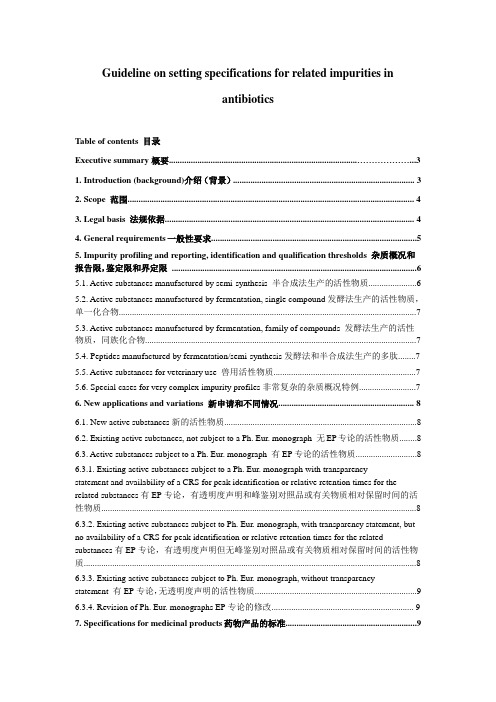
Guideline on setting specifications for related impurities inantibioticsTable of contents 目录Executive summary概要 (3)1. Introduction (background)介绍(背景) (3)2. Scope 范围 (4)3. Legal basis 法规依据 (4)4. General requirements一般性要求 (5)5. Impurity profiling and reporting, identification and qualification thresholds 杂质概况和报告限,鉴定限和界定限 (6)5.1. Active substances manufactured by semi-synthesis 半合成法生产的活性物质 (6)5.2. Active substances manufactured by fermentation, single compound发酵法生产的活性物质,单一化合物 (7)5.3. Active substances manufactured by fermentation, family of compounds 发酵法生产的活性物质,同族化合物 (7)5.4. Peptides manufactured by fermentation/semi-synthesis发酵法和半合成法生产的多肽 (7)5.5. Active substances for veterinary use 兽用活性物质 (7)5.6. Special cases for very complex impurity profiles非常复杂的杂质概况特例 (7)6. New applications and variations 新申请和不同情况 (8)6.1. New active substances新的活性物质 (8)6.2. Existing active substances, not subject to a Ph. Eur. monograph 无EP专论的活性物质 (8)6.3. Active substances subject to a Ph. Eur. monograph 有EP专论的活性物质 (8)6.3.1. Existing active substances subject to a Ph. Eur. monograph with transparencystatement and availability of a CRS for peak identification or relative retention times for the related substances有EP专论,有透明度声明和峰鉴别对照品或有关物质相对保留时间的活性物质 (8)6.3.2. Existing active substances subject to Ph. Eur. monograph, with transparency statement, but no availability of a CRS for peak identification or relative retention times for the related substances有EP专论,有透明度声明但无峰鉴别对照品或有关物质相对保留时间的活性物质 (8)6.3.3. Existing active substances subject to Ph. Eur. monograph, without transparency statement 有EP专论,无透明度声明的活性物质 (9)6.3.4. Revision of Ph. Eur. monographs EP专论的修改 (9)7. Specifications for medicinal products药物产品的标准 (9)8. Analytical procedures分析方法 (10)Definitions定义 (10)References 参考文献 (11)Annex 1: Explanatory note regarding thresholds附录1:有关限度的注释 (12)Annex 2: Thresholds附录2:限度 (13)Annex 3: Example of “fingerprint chromatogram” approach to control very complex impurity profiles 附录3:“指纹图谱”方法来控制非常复杂的杂质概况的示例 (14)Executive summary 概要(略)1.Introduction (background) 介绍(背景)(略)2.Scope (范围)本指南提供上市批准申请中,设定抗生素(如抗菌物质)的有关杂质的指导意见,这些抗生素是发酵产品或由发酵产品衍生的半合成物质。
AXIS Device Manager 版本 1.3 安全控制参考指南说明书

Application guideSecurity control with AXIS Device Manager Version 1.3Last updated: June 1, 20231.Introduction 3 1.1Three layers of cybersecurity protection 3 1.2Purpose of this document 31.3About AXIS Device Manager 32.Device inventory 43.Account and password policy 54.Firmware upgrades 65.Additional hardening 76.Certificate Authority Service 77.Certificate lifecycle management 88.Conclusion 101.IntroductionThe importance of cybersecurity continues to increase in the surveillance and security sectors.Effective cybersecurity demands ensuring depth of defense to properly protect your IP networkat every level – from the products you choose and the partners you work with to therequirements they – and you – set.1.1Three layers of cybersecurity protectionWe deliver three layers of cybersecurity protection:1.Security management: requires applying the security controls you need to mitigate thethreats you face. It can be divided in two parts: security controls and cost-effectivemanagement. Security controls are safeguards or countermeasures employed to avoid, detect,counteract, or minimize security risks to physical property, information, computer systems orother assets.2.Vulnerability management: encompasses everything Axis does to apply cybersecurity bestpractices in the design, development and testing of our products to minimize the risk of flawsthat could be exploited. When vulnerabilities are discovered, we manage them; we fix criticalvulnerabilities promptly and we issue security advisories.3.Learning and collaboration: is about Axis, you and the partners involved in your IP networkgaining and sharing a clear and common understanding of the threats you face, their potentialimpacts and how to protect your network.1.2Purpose of this documentThis application guide describes how AXIS Device Manager can be used to harden your systemand increase security. It focuses on key aspects and describes recommendations.1.3About AXIS Device ManagerAXIS Device Manager is an on-premise tool that delivers an easy, cost-effective and secureway to manage all major installation, security and maintenance device management tasks(see table below). It is suitable for managing up to a couple thousand Axis devices on one site— or several thousand devices on multiple sites. AXIS Device Manager enables you toefficiently deploy cybersecurity controls to protect your network devices and align them to asecurity infrastructure.1Active Directory Certificate Services not currently supported; validated for FreeRADIUS running on Linux34 Figure 1. Multi-site management FirmwareAXIS Device ManagerFigure 2. Firmware upgradeFigure 3. Certificate management2. Device inventoryA fundamental aspect of ensuring the security of an enterprise network is maintaining a complete inventory of the devices on it. When creating or reviewing an overall security policy, it is important to have knowledge and clear documentation about each device and not just critical assets. That is because any single overlooked device can be a means of entry for attackers. You can’t protect devices which youoverlook or are not fully aware of.AXIS Device ManagerDevice inventory represents an essential step in securing an enterprise network. AXIS Device Manager helps you as it:>Lets you easily access a current, complete inventory of your network devices when working with audits and incident responders>Provides a complete list of your devices; sort by: total number, type, model numbers, etc.>Gives you status of each device on your networkAXIS Device Manager provides a clear view of your inventory of devices.RecommendationsAXIS Device Manager provides an automated means to gain access to a real-time inventory of Axis network devices. It lets you automatically identify, list and sort your devices. As important, it lets you use tags so that you can group and sort devices based on your own criteria. This makes it easy to gain an overview of and document all Axis devices on your network.3.Account and password policyAuthentication and privilege control is an important part of protecting network resources. Implementing policy helps reduce the risk of accidental or deliberate misuse over a longer period of time. A key part is to reduce the risk of compromised passwords. Strong passwords are important. However, device passwords can spread within an organization. When they do, you lose control over who may access them. AXIS Device Manager helps you easily manage multiple accounts and passwords for Axis devices.Why you should have more than one user account in devices>You control privilege levels for different user types (machines and humans)>You reduce risk of compromising the root (master) password>You can reset credentials for one user type without impacting other usersWorking with privileges in AXIS Device ManagerIn AXIS Device Manager, Axis devices can support multiple accounts and belong to three different privileges levels: viewer, operator and administrator. Here is how privileges can be managed for Axis network cameras.Users with viewer privileges may access video and control PTZ. Those with operator rights may optimize camera settings and video stream profiles. Administrators can administrate accounts, modify networksettings and control a number of services in the device. Each role accessing the camera should have itsown account.5Recommended steps to follow>Before adding cameras to the VMS it is recommended to add the cameras to AXIS Device Manager.>In AXIS Device Manager, select all cameras and create a new user account called “vms” or similar and set a strong password. The privileges need to align with the requirements of the VMS, this may be either operator or administrator (check with manufacturer).>Add the devices to the VMS with the “vms” account and the password you defined>Go back to AXIS Device Manager and select all cameras again and reset (change) the “root” account password with a new strong password. The “root” account password should only be known to a limited number of individuals (those who use AXIS Device Manager).>When someone within the organization needs to use a web browser to access a device for maintenance or troubleshooting tasks, do not give them the root password. Use AXIS Device Manager to create a new (temporary) account for selected device(s) with either administrator or operator privileges. When their task is complete, use AXIS Device Manager to remove the temporary account.>AXIS Device Manager supports local administrators as well as domain users and groups. You can usea local administrator if the AXIS Device Manager client will only be accessed from the same machinehosting the AXIS Device Manager server. It is recommended to use domain users if the person maintaining the system will use remote clients.Changing user roles and passwords in AXIS Device Manager.4.Firmware upgradesLatest firmware versions include patches for known vulnerabilities. It is essential to always use the latest software because attackers may try to exploit any known vulnerabilities. As important, rapid deployment of new firmware boosts operational capabilities and removes bottlenecks related to manually rolling out new release upgrades. AXIS Device Manager connects to and downloads the latest applicable firmware or service releases. If you prefer to not download directly to your network from the internet, you can save upgrades to an USB stick and then upload them to your AXIS Device Manager client. It also shows if new firmware are available and lets you quickly deploy them on Axis devices.Why you should always run the latest firmware versions>Your network and devices are protected with the latest patches against known vulnerabilities, especially critical ones>Your devices are updated for the latest performance improvements as well as resolve any known bugs or flaws>You gain immediate access to the latest features and functionality enhancements6Upgrading firmware with AXIS Device Manager is simplified thanks to on-screen notificationsand intuitive dialog boxes.5.Additional hardeningA good user/password policy, as well as running devices with up-to-date firmware versions, will mitigatecommon risks for devices. The Axis Hardening Guide describes additional measures to reduce risks within large and critical organizations. This includes disabling services that may not be used and enabling services that can help detect and monitor indication of an attack or breach.AXIS Device Manager simplifies the process of deploying some of these policies. Axis provides a configuration template for basic recommended settings; see more at:/support/faq//FAQ116386How to harden devices according to the Axis Hardening Guide>Download the hardening template configuration file from/files/tech_notes/harden_device_with_AXIS_Device_Manager.zip>Review the READ_ME.txt file>E dit configuration file to choose relevant items>Select devices>Right-click and select “Configure Devices | Configure…”>Click “Configuration File” and select the downloaded file>Adjust settings as needed6.Certificate Authority ServiceCertificate Authority (CA) is a service that issues digital certificates to servers, clients or users. A CA can be public or private. Publicly trusted CAs, such as Comodo and Symantec (formerly Verisign), are typically used for public services such as public web sites and email.A private CA (typically active directory/certificate service) issues certificates for internal/private networkservices. In a video management system this is primarily for Hyper Text Transfer Protocol Secure (HTTPS) (network encryption) and IEEE 802.1x (network access control). AXIS Device Manager includes a CA service for Axis devices and can operate as either a private root CA or private intermediate CA; part of an enterprise Public Key Infrastructure (PKI). 7CA-signed certificates are used for both IEEE 802.1x (client) and HTTPS (server) certificates.8HTTPSHTTPS is the secure version of HTTP over which communications between a client and a server are encrypted. Self-signed certificates are sufficient to achieve an encrypted connection. There is no difference in the encryption level between self-signed and CA-signed certificates. The difference is that self-signed certificates do not protect against network spoofing, where an attacking computer tries to impersonate a legitimate server. CA-signed certificates add a trust point for clients to authenticate that it is accessing a trusted device. Note that the video client (VMS) needs to support requesting video over HTTPS (RTP over RTSP over HTTPS) in order to encrypt video.IEEE 802.1XReferred to as 802.1X, this standard prevents unauthorized network devices from accessing the local network. A device needs to authenticate itself before it is allowed access to the network (and its resources). There are different authentication methods that can be used, such as: MAC address (MAC filtering), user/password or client certificate. The system owner decides which method to use; the appropriate choice depends on threats, risk, and cost.Operating an 802.1X infrastructure is an investment. It requires managed switches and additional servers, typically a RADIUS (Remote Authentication Dial-In User Service). Using client certificates requires a CA (private or public) that can issue client certificates. In most cases the infrastructure needs personnel to maintain and monitor it.Certificate configuration in AXIS Device Manager.7. Certificate lifecycle managementCertificate lifecycle management is a means of cost-efficiently handling all processes and tasks related to issuing, installing, inspecting, remediating and renewing certificates over a long period of time. AXIS Device Manager enables you to efficiently manage certificates by allowing administrators to:>Issue CA-signed certificates when no other CA is available >Easily manage IEEE 802.1X certificates >Easily manage HTTPS certificates >Monitor certificate expiration dates >Easily renew certificates prior to expiration9 Recommendations of private root and intermediate CAIt is not recommended to expose Axis devices as public servers targeting the public. That’s why using a public CA for private resources is not cost-effective.For HTTPS, the VMS server is the only client that needs to validate it is accessing a trusted camera. Operator clients will never access the cameras directly as live and recorded video is provided by the VMS server. In this situation there is limited value to incorporate camera server certificates in an existing enterprise PKI.Using AXIS Device Manager as a private CA is the most cost-effective solution. After a root CA certificate is generated, install the AXIS Device Manager certificate in the VMS server’s certificate store. If there are other clients accessing cameras directly (for maintenance or troubleshooting), install the AXIS Device Manager root CA in these clients as well.For 802.1X, the camera needs a client certificate in order to authenticate itself to a RADIUS server. It is recommended to have the administrator for the Enterprise PKI/CA generate an Intermediate CA certificate and export this as a PKCS#12 (P12) certificate that can be installed in AXIS Device Manager.For support in setting up a FreeRADIUS server, please go to the Technical papers tab at / products/axis-device-manager/support-and-documentation.Figure 5 Figure 4, managing HTTPS certificates involves:1) generating intermediate or root CA certificate in AXIS Device Manager; 2) exportingCA certificate to the VMS, and 3) uploading server certificates to the devices.Figure 5, using a Private CA: Managing IEEE 802.1X certificates involves: 1) generatingintermediate CA and client certificate; 2) installing CA certificate on the Radius server; 3)importing CA certificate in AXIS Device Manager and 4) uploading CA and clientcertificates to the devices.10Figure 6Figure 6, using AXIS Device Manager as a CA: To manage IEEE 802.1X certificates: 1) generate the root CA certificate in AXIS Device Manager; 2) import the authentication CA certificate in AXIS Device Manager; 3) install the CA certificate on the Radius server; 4) upload the CA authentication and client certificates to the devices.8. ConclusionSecurity management and security control are important parts of implementing an effective cybersecurity approach. Each is a continuous process that demands maintaining clear status and following proper actions to mitigate any potential threat that may impact your IP network. AXIS Device Manager offers you a tool to both manage your devices as well as increase the security of your network. Contact your local Axis representative or go to for more information or support.Axis enables a smarter and safer world by creating network solutions that provide insights for improving security and new ways of doing business. As the industry leader in network video, Axisoffers products and services for video surveillance and analytics, access control, and audio systems. Axis has more than 3,000 dedicated employees in over 50 countries and collaborateswith partners worldwide to deliver customer solutions. Founded in 1984, Axis is a Sweden-based company listed on the NASDAQ Stockholm under the ticker AXIS.For more information about Axis, please visit our website .©2018 Axis Communications AB. AXIS COMMUNICATIONS, AXIS, ETRAX, ARTPEC and VAPIX are registered trademarks or trademark applications of Axis AB in various jurisdictions. All other company names and products are trademarks or registered trademarks of their respective companies. We reserve the right to introduce modifications without notice.。
Hyper Red 小型LED说明书
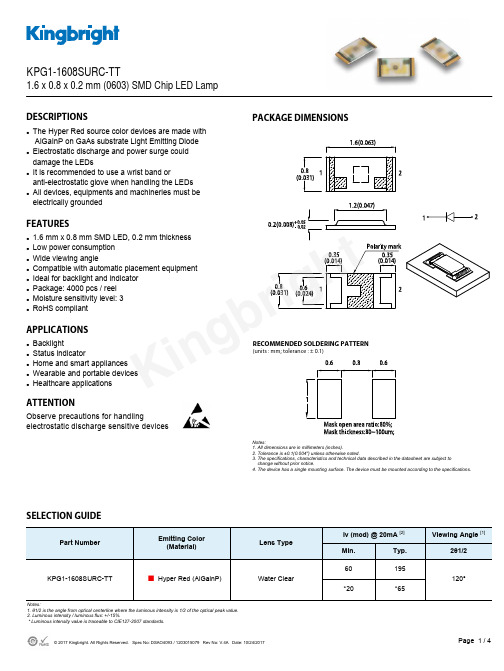
DESCRIPTIONSThe Hyper Red source color devices are made with AlGaInP on GaAs substrate Light Emitting Diode Electrostatic discharge and power surge could damage the LEDsIt is recommended to use a wrist band oranti-electrostatic glove when handling the LEDs All devices, equipments and machineries must be electrically groundedFEATURES1.6 mm x 0.8 mm SMD LED, 0.2 mm thickness Low power consumption Wide viewing angleCompatible with automatic placement equipment Ideal for backlight and indicator Package: 4000 pcs / reel Moisture sensitivity level: 3RoHS compliantAPPLICATIONSBacklightStatus indicatorHome and smart appliances Wearable and portable devicesHealthcare applicationsATTENTIONObserve precautions for handlingelectrostatic discharge sensitive devicesPACKAGE DIMENSIONSSELECTION GUIDENotes:1. θ1/2 is the angle from optical centerline where the luminous intensity is 1/2 of the optical peak value.2. Luminous intensity / luminous flux: +/-15%.* Luminous intensity value is traceable to CIE127-2007 standards.Part NumberEmitting Color (Material)Lens TypeIv (mcd) @ 20mA [2] Viewing Angle [1]Min.Typ.2θ1/2KPG1-1608SURC-TT■ Hyper Red (AlGalnP)Water Clear60 195*20 *65120°KPG1-1608SURC-TT1.6 x 0.8 x 0.2 mm (0603) SMD Chip LED LampRECOMMENDED SOLDERING PATTERN(units : mm; tolerance : ± 0.1)Notes:1. All dimensions are in millimeters (inches).2. Tolerance is ±0.1(0.004") unless otherwise noted.3. The specifications, characteristics and technical data described in the datasheet are subject to change without prior notice.4. The device has a single mounting surface. The device must be mounted according to the specifications.Ki n gABSOLUTE MAXIMUM RATINGS at T A =25°CELECTRICAL / OPTICAL CHARACTERISTICS at T A =25°CNotes:1. 1/10 Duty Cycle, 0.1ms Pulse Width.2. R t h JA ,R t h JS Results from mounting on PC board FR4 (pad size ≥ 16 mm 2 per pad).3. Relative humidity levels maintained between 40% and 60% in production area are recommended to avoid the build-up of static electricity – Ref JEDEC/JESD625-A and JEDEC/J-STD-033.ParameterSymbolUnit Power Dissipation P D 48 mW Reverse Voltage V R 5 V Junction Temperature T j 115 °C Operating Temperature T op -40 to +85 °C Storage Temperature T stg -40 to +85°C DC Forward Current I F 20 mA Peak Forward CurrentI FM [1]100 mA Thermal Resistance (Junction / Ambient) R th JA [2] 700 °C/W Thermal Resistance (Junction / Solder point)R th JS [2]600°C/WValue Electrostatic Discharge Threshold (HBM) -3000 V ParameterSymbolEmitting ColorValue UnitTyp. Max. Wavelength at Peak Emission I F = 20mA λpeak Hyper Red 639 - nm Dominant Wavelength I F = 20mA λdom [1] Hyper Red631-nmSpectral Bandwidth at 50% Φ REL MAX I F = 20mA ΔλHyper Red 20 - nmCapacitanceC Hyper Red 35 - pFForward Voltage I F = 20mA V F [2]Hyper Red 2.0 2.4 VReverse Current (V R = 5V) I RHyper Red- 10 uATemperature Coefficient of λpeak I F = 20mA, -10°C ≤ T ≤ 85°C TC λpeakHyper Red0.14 - nm/°CTemperature Coefficient of λdom I F = 20mA, -10°C ≤ T ≤ 85°C TC λdomHyper Red0.05 - nm/°CTemperature Coefficient of V F I F = 20mA, -10°C ≤ T ≤ 85°CTC VHyper Red-1.9 - mV/°CNotes:1. The dominant wavelength (λd) above is the setup value of the sorting machine. (Tolerance λd : ±1nm. )2. Forward voltage: ±0.1V.3. Wavelength value is traceable to CIE127-2007 standards.4. Excess driving current and / or operating temperature higher than recommended conditions may result in severe light degradation or premature failure.Ki n g b r i g h tTECHNICAL DATAHYPER REDTAPE SPECIFICATIONS (units : mm) REFLOW SOLDERING PROFILE for LEAD-FREE SMD PROCESSNotes:1. Don't cause stress to the LEDs while it is exposed to high temperature.2. The maximum number of reflow soldering passes is 2 times.3. Reflow soldering is recommended. Other soldering methods are not recommended as they mightcause damage to the product.REEL DIMENSION (units : mm)tPACKING & LABEL SPECIFICATIONSPRECAUTIONARY NOTES1. The information included in this document reflects representative usage scenarios and is intended for technical reference only.2. The part number, type, and specifications mentioned in this document are subject to future change and improvement without notice. Before production usage customer should refer tothe latest datasheet for the updated specifications.3. When using the products referenced in this document, please make sure the product is being operated within the environmental and electrical limits specified in the datasheet. Ifcustomer usage exceeds the specified limits, Kingbright will not be responsible for any subsequent issues.4. The information in this document applies to typical usage in consumer electronics applications. If customer's application has special reliability requirements or have life-threateningliabilities, such as automotive or medical usage, please consult with Kingbright representative for further assistance.5. The contents and information of this document may not be reproduced or re-transmitted without permission by Kingbright.6. All design applications should refer to Kingbright application notes available at /Application notesKi n gb ri g ht。
BES Installation Guide
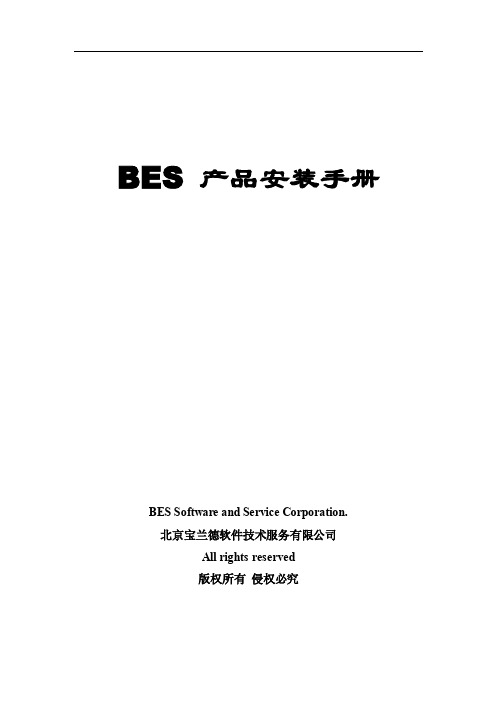
BES 产品安装手册BES Software and Service Corporation.北京宝兰德软件技术服务有限公司All rights reserved版权所有侵权必究本文档是BES 产品的安装手册,详细介绍如何在多种平台上安装BES 产品产品。
本手册适合的对象本手册主要适用于使用BES系统的系统管理员和基于其开发Java EE应用的应用开发人员。
本手册假定您已经具备如下技能:1.操作系统的基础操作;2.JDK的安装。
约定BES定义了一些变量来表示BES目录等信息,本文档中涉及到的有:产品文档集BES为您提供了文档集中包含的文档有:1.安装手册:详细介绍如何在各个操作系统上安装BES,以及产品的注册过程。
2.用户手册:详细介绍BES的配置和管理。
3.开发手册:详细介绍基于BES的应用开发及部署过程。
技术支持BES产品将为您提供全方位的技术支持,您可以通过以下方式获得技术支持:网址:Support Email:support@Support Tel:400 650 1976您在取得技术支持时,请提供如下信息:1.您的姓名2.您的公司信息3.您的联系方式4.操作系统及其版本5.BES版本号6.日志等错误的详细信息BE S 产品安装手册 (1)第1章产品介绍 (1)1.1关于BES产品 (1)1.2产品特性 (1)1.3支持的平台环境 (2)1.4支持的规范 (3)第2章产品安装 (4)2.1安装前准备 (4)2.1.1 获取安装程序 (4)2.1.2 系统需求 (4)2.1.3 安装前检查 (4)2.2安装程序介绍 (5)2.3W INDOWS平台上的安装步骤 (5)2.3.1 GUI方式 (5)2.3.1.1 安装域管理服务器 (5)2.3.1.2 安装受管服务 (11)2.3.2 命令行方式 (18)2.3.3 静默 (18)2.3.4 安装日志 (20)2.4UNIX/L INUX平台上的安装步骤 (20)2.4.1 GUI方式 (20)2.4.2 命令行方式 (20)2.4.3 静默 (20)2.4.4 安装日志 (20)第3章产品注册 (21)第4章产品的启动和停止 (23)4.1启动域管理服务器 (23)4.2访问管理控制台 (23)4.3停止域管理服务器 (23)第5章产品卸载 (24)5.1在W INDOWS平台上卸载 (24)5.2在UNIX/L INUX平台上卸载 (24)第6章常见问题解答 (25)第1章产品介绍1.1 关于BES 产品BES应用服务器是一款遵循Java EE 5.0规范的应用服务器,支持最新的行业标准,如EJB 3.0、JMS 1.1、Servlet 2.5、JSP 2.1、JSTL 1.2、JSF 1.2、JavaMail 1.4等。
2014 Honda Odyssey LX技术参考指南说明书

T E C H N O L O G YR E F E R E N C EG U I D Eo w n e r s.h o n d a.c o m2014SMS T ext Messaging................................................................................................14Basic Audio Operation..........................................................................................15Bluetooth ®Audio......................................................................................................16Pandora ®. (17)iPod ®or USB Flash Drive (18)BLUETOOTH ®HANDSFREELINK ®p.10INSTRUMENT PANEL p.2i-MID p.5p.Malfunction IndicatorsIf an indicator remains on, there may be a problem; see your dealerCharging system Low tire pressure:Add air Immobilizer (blinks): Use other vehicle key and see your dealerDaytime running lights (DRL)Maintenance Minder TM: Make dealer appointmentINFORMATION DISPLAYWhen you start the engine, the rip meter A/B,T o toggle between the different displays, press and release the select/reset knob repeatedly.AUTO DOOR LOCKSSETTINGS FOR YOUR VEHICLEPress SETTINGS to enter the Settings Menu. Use the selector Choose from the available options:Adjust bass, treble, and more.Clock Adjustment Adjust the system clock.Camera SettingsWhat to DoUse these buttons to navigate through the HFL menus. Selector knob:Go directly to the phone Rotate to scroll PHONE button:*This feature is inoperable when the vehicle is moving.you can make a call using voice commands.See your Owner’s Manual for instructions onSelect various controls depending on the audio source being played.Connect an iPhone or iPod dockMake sure your phone is on and paired topage 11) and the screen is on and unlocked.Press AUX until Bluetooth Audio appears on the display.From your phone, open the desired audio player or app and begin playing. Sound is redirected to the audio system. Make sure the volume on your phone is properly adjusted.iPod OR USB FLASH DRIVEConnect the iPod dock connector or USB flash drive to the USB port(see page 15).Press AUX until iPod or USB appears on the display.Use the steering wheel or audio system controls to change tracks.Note:Connect your device only when your vehicle is stopped.HONDA OWNERS。
QIAstat-Dx Analyzer 1.0 Printer Setup Guide

Technical Information September 2021 QIAstat-Dx® Analyzer 1.0 Printer Setup Guide The following information provides additional guidance on how to set up printers with the QIAstat-Dx Analyzer 1.0. This document covers the following information:• R ecommended printers• G eneral recommendations for printer use• S tep-by-step instructions for setting up USB printers• S tep-by-step instructions for setting up network printers• S tep-by-step instructions for connecting directly to a Windows 7 PC• S tep-by-step instructions for connecting directly to a Windows 10 PC• F requently asked questionsFurther informationQIAstat-Dx Analyzer 1.0 User Manual: /HB-2636Technical assistance: Recommended printersNote that we have tested only the printer models listed below. If you are using a different printer model, QIAGEN cannot guarantee compatibility. Tested printer models include the following:• H P® OfficeJet® Pro 6230• H P Color LaserJet® Pro M254dw• H P Color LaserJet MFP M227dw• H P Laserjet Pro M404n• H P OfficeJet Pro 8610• B rother® MFC-9330CDW• B rother HL-L2370DNGeneral recommendations for printer useWe recommend the following:• U se only printers with displays and indicator lights that provide unambiguous information on print job status and printer failure modes.• U se generic printer drivers, such as those delivered with the system, rather than specific printer drivers.• R estart the QIAstat-Dx Analyzer by powering it OFF and then ON after Common UNIX Printing System (CUPS) configuration changes, such as adding new printers. Use the power switch on the back. The use of the standby button on the front of the instrument is insufficient.Step-by-step instructions for setting up USB printersNote that USB-connected printers may not require installation after plugging them into any USB port of the QIAstat-Dx Analyzer (refer to “CUPS printer driver installation” in the QIAstat-Dx Analyzer 1.0 User Manual). This option works only if the generic printer is enabled under the Printer settings by selecting the available option PRINTER (Options ✂ System Config ✂ Printer).Step-by-step instructions for setting up network printersFor the installation of network printers, see “List of tested printers” of the QIAstat-Dx Analyzer 1.0 User Manual and the printers recommended above. Ensure that the network printer, QIAstat-Dx Analyzer and the PC connecting to the QIAstat-Dx Analyzer are part of the same local network (see “Network settings” in the QIAstat-Dx Analyzer 1.0 User Manual). Ideally, use a local private network with static IP addresses to ensure that CUPS can be accessed as described in the “CUPS printer driver installation” section of the QIAstat Dx Analyzer 1.0 User Manual. Ask your local IT expert how to configure a local private network with static IP addresses, or follow the step-by-step guide below describing how to directly connect the QIAstat Dx Analyzer to a PC.Step-by-step instructions for connecting directly to a Windows 7 PCYou can directly connect your PC to the QIAstat-Dx Analyzer via an ethernet cable connected to the ethernet socket located at the back of the device. Once physically connected, follow the steps below to configure network connectivity.Configure a static IP address on the QIAstat-Dx Operational Module1. Click Options ✂ System Config ✂ Network.2. Enable IPv4.3. Click Save.4. Click IPv4 Setting.5. Enter the following IP Configuration:5a. Disable Obtain IPv4 address autom.5b. IPv4 Address: 192.168.1.1005c. Subnet mask: 255.255.255.05d. Default gateway: 192.168.1.15e. The remaining fields do not need to be altered.6. Click Save (Figure 1).Figure 1. Configuring a static IP Address on the QIAstat-Dx Operational Module.Figure 2. Selecting the ethernet device .Figure 3. Configuring the Local Area Connection Properties.Note : If the QIAstat-Dx Operational Module and the PC are connected via an ethernet cable and the settings are completed as described in this section, you should be able to execute the steps described above with the IP address 192.168.1.100.1. In Windows, click Start ✂ Control Panel ✂ Network and Sharing Center ✂ Change adapter settings2. Select the ethernet device (Local Area Connection ), right click, and select Properties (Figure 2).3. Select Internet Protocol Version 4 (TCP/IPv4), and click Properties (Figure 3).4. Insert the following information, and click OK (Figure 4).4a. Select Use the following IP address . 4b. IPv4 Address : 192.168.1.101 4c. Subnet mask : 255.255.255.0 4d. Default gateway : 192.168.1.1Configure a static IP address on a Windows 7 PCStep-by-step instructions for connecting directly to a Windows 10 PCYou can directly connect your PC to the QIAstat-Dx Analyzer via an ethernet cable connected to the ethernet socket at the back of the device. Once physi-cally connected, follow the steps below to configure network connectivity.Configure a static IP address on the QIAstat-Dx Operational ModuleConfigure a static IP address on the QIAstat-Dx Operational Module following the instruction provided in the “Configure a static IP address on the QIAstat-Dx Operational Module” section above. In this example, it is assumed that the IP address of the QIAstat-DxOperational Module is statically set as 192.168.1.100. Configuring a static IP address on Windows 10 PC 1. Click the Start menu button and search for theControl Panel (Figure 5).Figure 4. Configuring Internet Protocol Version 4 (TCP/IPv4) Properties. Figure 5. Searching for the Control Panel in the Start menu.2. Click View network status and tasks under theNetwork and Internet section (Figure 6).3. In the dialog that opens, click Change adaptersettings. A new window opens, listing all availablenetwork adapters. Select the adapter related to thephysical ethernet plug on your PC, usually referredto as “ethernet” (Figure 7).4. Once the ethernet adapter is selected, clickChange Settings of this connection (Figure 8).Figure 6. Opening the View network status and tasks menu.Figure 7. Configuring ethernet settings in Change adapter settings.Figure 8. Changing the settings of the ethernet connection.5. The Ethernet Properties window appears. SelectInternet Protocol version 4 (TCP/IPv4) and tickthe corresponding check box. Click Properties(Figure 9).6. Select Use the following IP address and enter thefollowing information (Figure 10):6a. IPv4 Address: 192.168.1.1016b. Subnet mask: 255.255.255.06c. Default gateway: 192.168.1.17. Click OK.Figure 9. Ticking the Internet Protocol Version 4 (TCP IPv4) checkbox.Figure 10. Configuring the IP address settings.Frequently asked questionsThese frequently asked questions address printer setup troubleshooting and provide guidance to avoid common printer issuesI am trying to access the CUPS page from my PC, but it does not accept the password. What can I do?The CUPS password is case sensitive. If a particular CUPS password does not work despite being entered correctly, disable CUPS, save the option, re-enable CUPS and save the option to get a new password. Where can I find the IP address of the QIAstat-Dx Analyzer?You can find the IP address of your QIAstat-Dx Analyzer under Settings ✂ Network ✂ IPv4 Settings ✂ IPv4 Address.The QIAstat-Dx Analyzer is not connected to a local network. How can I connect to the CUPS admin interface from my Windows PC?• F ollow the above step-by-step guide (according to the operating system of your PC) for how to connect your PC to the QIAstat-Dx Operational Module.• E nable CUPS web interface from Network ✂ Enable Cups (enabled).• F ollow the step-by-step guide about how to configure a printer from the CUPS interface.My USB printer does not print using the generic printer driver. How can I install a custom printer driver?Try to install a more specific driver for your printer via CUPS. For this purpose, follow the instructions for set-ting up network printers (see above). Ensure the QIAstat-Dx Analyzer and connecting PC are part of the same local network(see “Network settings” of the QIAstat-Dx Analyzer 1.0 User Manual).I configured my printer via CUPS, but it does not show up in the printer settings of the QIAstat-Dx application software. What can I do?• E nsure that the printer is powered on and that the USB or network connection is established successfully.• Y our printer can be accessed via a generic printer driver that is pre-installed on the QIAstat-Dx Analyzer. Try to print via this driver (see “Printer settings” in the QIAstat-Dx Analyzer 1.0 User Manual).• I f a custom printer driver was already previously configured, power OFF the QIAstat-Dx Operational Module and then power ON again to make the driver available. To power OFF or ON, use the switch at the back of the instrument. The QIAstat-Dx application software detects the available printer drivers upon start up. When adding a new printer, the QIAstat-Dx Operational Module must be restarted before the new driver will be available.The printer settings in Options System Config of the application software do not show any printers. Also, the generic printer is missing. What can I do?Re-install the generic printer driver via the CUPS page. Contact QIAGEN Technical Service to request the generic printer driver if it is unavailable.I configured my printer via CUPS. When I click Print, no report is printed. What can I do?• C onsider that it may take a few minutes to store a PDF report, which must be completed before the printer receives the print job. Avoid pressing the print button several times in a row. This may delay the print process even further.• N ote that, after clicking the print button, the print job may be spooled. To check if a print job is still queued, connect CUPS. On the CUPS page, click Jobs to review the printer queue on the subsequent page.• E nsure that the printer being used is not reporting any error. For example, failed previous print jobs, a paper jam or an empty paper tray can cause an error. Be sure to solve these types of errors before printing.• I n CUPS, ensure that the appropriate media size and paper format as they are displayed or selected on your printer: some printers will not print if the paper format is wrong.• I n CUPS, check the status of your print jobs. This can be performed by navigating to Jobs or clicking the Manage Jobs button. If necessary, cancel existing and unfinished jobs, as they may block the QIAstat-Dx Analyzer from printing.• I n CUPS, try to print a test page. This can be performed by navigating to Manage printers and selecting your printer. From the maintenance drop-down, select print test page.• F or network printers, it is preferred to use direct printing (Port 9100). The connections to this port should be checked to ensure they are not blocked by connecting via the socket:9100 protocol (Direct Printing) and setting the filter to Generic PS or Generic PCL in CUPS when adding a new printer.I tried to configure a specific driver for my printer, but the list of drivers does not include my model. What can I do?Use the most generic driver listed for your printer brand. In the case that none of the listed drivers works, download the CUPS printer driver as a *PPD file from the manufacturer’s website and select PPD File before clicking Add printer.I tried to configure a driver for my printer, but the CUPS page is not accessible. What can I do?• E nsure that the printer is connected via ethernet cable. Also, check switches or other hardware devices in your network infrastructure to ensure they are working properly.• E nsure that the QIAstat-Dx Analyzer and connecting PC are part of the same network (e.g., same gateway, subnet mask).• E nsure that your network infrastructure allows communication on port 631. Also, confirm that communication via the QIAstat-Dx Analyzer, connecting PC and network printer are allowed.• E nsure that the QIAstat-Dx Analyzer and connecting PC are in the same local network. For security reasons, the accessibility of the CUPS page is limited to local networks. If possible, connect via a direct ethernet connection and assign static IPs from a private IP address range to the QIAstat-Dx Analyzer and PC.• E nsure that CUPS is enabled on the QIAstat-Dx Analyzer The current password is used as the password and expires after 24 hours.• C lear the browser cache or try a different browser to avoid login credentials from previous login being used by the PC accessing the CUPS page.CUPS shows that print jobs were canceled, but I did not cancel the print job. What does this mean?If a print job is listed as cancelled and you did not cancel it, an incompatible printer driver might have been used. Try printing via the generic printer driver instead.QIAstat-Dx Analyzer 1.0 Printer Setup Guide 09/2021 11For up-to-date licensing information and product-specific disclaimers, see the respective QIAGEN kit instructions for use or user operator manual. QIAGEN instructions for use and user manuals are available at or can be requested from QIAGEN Technical Services (or your local distributor).Trademarks: QIAGEN®, Sample to Insight®, QIAstat-Dx® (QIAGEN Group), Brother® (Brother Industries, Ltd.); HP®, OfficeJet®, LaserJet® (Hewlett Packard Company); Windows (Microsoft Corporation). Registered names, trademarks, etc. used in this document, even when not specifically marked as such, may still be protected by law.09/2021 1125913 PROM-18835-001 © 2021 QIAGEN, all rights reserved.Ordering /shop Technical Support Website 1125913 09/2021。
SANWA SGS-02说明书
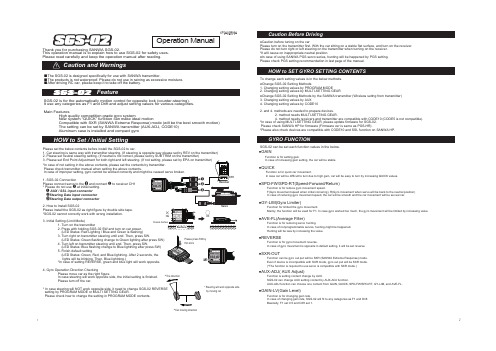
Thank you for purchasing SANWA SGS-02.This operation manual is to explain how to use SGS-02 for safety uses. Please read carefully and keep the operation manual after reading.■The SGS-02 is designed specifically for use with SANWA transmitter.■The products is not waterproof. Please do not use in raining as excessive moisture. ■After driving RC car, please keep it to take off the battery.SGS-02 is for the automatically motion control for opposite lock (counter-steering). It use any categories as F1 and Drift and adjust setting values for various categories.Main Features High quality competition grade gyro system New system “QUICK” function can make ideal motion Compatible with SXR (SANWA Extreme Response) mode (will be the best smooth motion) The setting can be set by SANWA transmitter (AUX-ADJ, CODE10) Aluminum case is installed and compact gyroTo change each setting values is in the below methods.●Change SGS-02 Setting Methods1. Changing setting values by PROGRAM MODE2. Changing setting values by MULTI-SETTING GEAR●Change SGS-02 Setting Methods by the SANWA transmitter (Wireless settng from transmitter)3. Changing setting values by AUX 4. Changing setting values by CODE102. and 4. methods are needed to prepare devices.2. method needs MULTI-SETTING GEAR. 4. method needs receivers and transmitter are compatible with CODE10 (CODE5 is not compatible).*In case of using MULTI-SETTING GEAR, please update firmware for SGS-02. Please check SANWA HP for firmware (Firmware ver is same as PGS-HR).*Please also check devices are compatible with CODE10 and SSL function on SANWA HP.●Caution before tuning on the carPlease turn on the transmitter first. With the car sitting on a stable flat surface, and turn on the receiver. Please do not turn right or left steering on the transmitter when turning on the receiver. *It will cause on inappropriate neutral position.●In case of using SANWA PGS servo series, hunting will be happened by PGS setting. Please check PGS setting recommendation in last page of the manual.SGS-02 can be set each function values in the below.Function is for reducing servo hunting.In case of nonprogrammable servos, hunting might be happened. Hunting will be less by increasing the value.●AVE-FL(Average Filter)Function is for gyro movement reverse.In case of gyro movement is opposite in default setting, it will be set reverse.●REVERSEFunction can be gyro out put will be SXR (SANWA Extreme Response) mode. Even if device is incompatible with SXR mode, gyro out put will be SXR mode. (*The function is required to use servo is compatible with SXR mode.)●SXR-OUTFunction is setting content change by AUX.SGS-02 can change AUX setting content by AUX-ADJ function.AUX-ADJ function can choose one content from GAIN, QUICK, SPD-FW/SPD-RT, GY-LIM, and AVE-FL.●AUX-ADJ( AUX Adjust)Function is for changing gain rate.In case of changing gain rate, SGS-02 will fit to any categories as F1 and Drift.Basically, F1 set 0.5 and Drift set 1.●GAIN-LV(Gain Level)Function for limited the gyro movement.Mainly, the function will be used for F1. In case gyro worked too much, the gyro movement will be limited by increasing value.●GY-LIM(Gyro Limiter)Function is for reduce gyro movement speed.F(Gyro movement speed when initial cornering), R(Gyro movement when servo will be back to the neutral position)In case of reducing gyro movement speed, the car will be smooth and the car movement will be as real car.●SPD-FW/SPD-RT(Speed-Forward/Return)Function is for setting gain.In case of increasing gain setting, the car will be stable.●GAINFunction is for quick car movement.In case car will be difficult to turn due to high gain, car will be easy to turn by increasing QUICK values.●QUICK670A02599A* Steering will work opposite side by moving car*Tire directionPlease set the below contents before install the SGS-02 to car.1. Car steering is same way with transmitter steering. (If steering is opposite way please set by REV on the transmitter)2. Please set neutral steering setting. (If neutral is not correct, please set by SUB TRIM on the transmitter)Please check transmitter manual when setting the above contents.1. SGS-02 ConnectionPlease connect servo to the and connect to receiver CH1* Please do not use at initial setting. AUX / SSL input connector Steering Data input connector Steering Data output connector2. How to Install SGS-02Please install the SGS-02 as right figure by double side tape. *SGS-02 cannot correctly work with wrong installation.3. Initial Setting (Limit Mode) 1. Turn on the transmitter 2. Press with holding SGS-02 SW and turn on car power. (LED Status: Red Lighting / Blue and Green is flashing) 3. Turn right on transmitter steering until end. Then, press SW. (LED Status: Green flashing change to Green lighting after press SW)4. Turn left on transmitter steering until end. Then, press SW. (LED Status: Blue flashing change to Blue lightning after press SW)5. Finish default setting (LED Status: Green, Red, and Blue lightning. After 2 seconds, the lights will be blinking. Then, Blue lightning.) *In case of setting REVERSE, green and blue light will work opposite.4. Gyro Operation Direction Checking Please move car as the right figure. In case steering will work opposite side, the initial setting is finished. Please turn off the car.setting by PROGRAM MODE or MULTI SETTING GEAR.Please check how to change the setting in PROGRAM MODE contents.OKChassis Surface Operation Manual*Car moving direction① Setting by PROGRAM MODE● In case of setting by program mode1. Please connect gyro as the below picture. LED light will be turned on blue after turning on the transmitter and car.2. Press SW with holding for 2 second. LED will be flashing green and blue light and will be in program mode.3. In the program mode, press SW to move setting contents: ①→②→③4. Please press SW with holding for 2 seconds on the setting contents. Mode will be in setup mode and can set select setting content.5. In setup mode, red and green light will be flashing. Press SW to set values: #1→#2→#3.6. Press SW with holding for 2 seconds and setting value will be changed.7. When finished setting value, mode will be returned on program mode.8. Press SW to change setting content after ⑩, the program mode will be finished and save setting value to SGS-02.●SGS-02 is different to set up by using device function. In case of setting GAIN, QUICK, SPD-FW, SPD-RT, GY-LIM, and AVE-FIL, Please refer in the below. *Please also check devices are compatible with CODE10 and SSL function on SANWA HP. ●In Program Mode IndicationBlue Light flashing Times: Setting contents Green Light Flashing Times: Setting valuesSW *In case of connecting AUX/SSL input connector to receiver SSL port, Program Mode can be set only ①~④*In case of not connecting SXR compatible servo, please DO NOT turn on SXR-OUT function.*In case of turning on the SXR-OUT function, please restart the car. The setting will not apply until restart.Program Mode Contents List(Example)REVERSE Setting Change③Setting by AUX Function●In case of setting by AUX function(*required more than 3ch transmitter and receiver), setting will be available by transmitter.Connect AUX/SSL port to receiver CH3 or CH4.When turning on the car, SGS-02 light will be turned on blue and red. Default setting is GAIN setting.Connecting to receiver CH3 can be set by AUX1. Connecting to receiver CH4 can be set by AUX2. AUX setting depends on transmitters. Please check transmitter’s manual. ■To change AUX-ADJ setting by PROGRAM MODE or MULTI-SETTING GEAR, AUX can change to set for QUICK, SPD-FW, SPD-RT, GY-LIM, or AVE-FL.*AUX response mode is only available with NOR or SHR.④Setting by CODE10●In case of setting by CODE10(*required transmitter and receiver are compatible with CODE10), Setting will be available by transmitter CODE10 function. 1. Connect SGS-02 AUX/SSL input connector to receiver SSL port. 2. Transmitter AUX2 set CODE10. 3. Check SGS-02 Light is turned on green and blue. 4. Set each setting value by AUX2 CODE 1 - 6.■How to save setting by CODE10Setting data by CODE10 can be saved in SGS-02.After setting value by CODE10, enter in program mode. Then finished program mode will be saved CODE10 setting in the SGS-02. In case of using saved data, please take off SSL/AUX connector from receiver SSL port, then restart car. Please check green light will be off when restarted.*CODE5 is not compatible with SGS-02*SXR response mode is not available to use CODE10.*SSL-CH set “5” as default setting. Basically, the SSL-CH is not needed to change. Please keep SSL-CH setting is “5”.②Setting by MULTI-SETTING GEAR●In case of setting by MULTI-SETTING GEAR(Optional),setting will be available to connect setting data input connector to MULTI-SETTING GEAR.(Default●Setting availability is different to use Program Mode,MULTI-SETTING GEAR, AUX, and CODE10. ②Setting by Multi-Setting Gear ③Setting by AUX function ■Available to set contents by AUX-ADJ ④Setting by CODE10*1 GAIN/QUICK/SPD-FW/SPD-RT/GY-LIM/AVE-FL●Please check light for current SGS-02 condition.*Setting REVERSE on transmitter will beswitched green and blue light in LIMIT MODE.〇→On△→Flashing☆→Blinking-→OffSettingSteps●Servo does not work.In case of flashing blue and green light, SGS-02 works in PROGRAM MODE and servo will not work.Please finish Program Mode or restart car.In case of using servo is incompatible with SXR responses mode and turn on SXR-OUT setting, Servo does not work.Please turn off SXR-OUT function by Program Mode or MULTI-SETTING GEAR.●Servo cannot point neutral position.In case of setting gyro limit and QUICK setting value is above 1, neutral disposition might be happened.Please set QUICK value is “0” when setting gyro limit.●Gyro does not work.SGS-02 GYRO-GAIN might set “0”. Please check GYRO-GAIN setting by Program Mode or MULTI-SETTING GEAR.Also, please check CODE1 setting is not “0” in case of using CODE10 by transmitter.●Servo huntingIn case Boost and Stretcher values in Programmable servo (PGS servos) set high values, hunting will be happened.Please use the servo to decrease Boost and Stretcher values.In another case is gyro works by car vibration.SGS-02 is structured to avoid effect by car vibration. If the SGS-02 worked by the vibration, please usethick double side tape or place the SGS-02 apart from car motor.●Please refer SGS-02 Setting in the below.●Please refer in the below PGS servo setting for drift.*Please start to try default setting except the above setting.LED(Default)Limit ModeMODEOperationModeProgramModeBlue Red Green☆☆☆☆☆☆△△〇〇〇〇〇〇〇〇------〇〇〇〇〇〇△△△△CONDITIONNo signal from transmitterStart Limit ModeComplete a side steering settingComplete an another side steering settingFinish Limit Mode SettingOperate by internal settingOperate by internal setting + AUXOperate by CODE10Program ModeSet Up ModeFinish Set Up Mode△PGS-LH/LH2PGS-CL/CL2STRECTContentsMV-FRQMV-HLD5 - 1010010 - 20100PGS Servo Recommendation for DriftBRAKE50 (Default)30 - 40。
小学上册A卷英语第4单元寒假试卷

小学上册英语第4单元寒假试卷英语试题一、综合题(本题有100小题,每小题1分,共100分.每小题不选、错误,均不给分)1.The weather is perfect for a ______ (家庭聚会).2.My grandmother has a beautiful ________ garden.3.What is the tallest animal in the world?A. ElephantB. GiraffeC. HorseD. BearB4.can Civil War was fought over issues of ________ (奴隶制). The Amer5.What is the capital city of Italy?A. VeniceB. FlorenceC. RomeD. MilanC6.My friend is a talented __________ (画家).7.The fox is known for being ______ (狡猾).8.The cake is very ___. (tasty)9.What is the primary color that, when mixed with blue, creates green?A. YellowB. RedC. OrangeD. PurpleA10.The chemical symbol for manganese is ______.11.Many flowers need __________ to reproduce.12.The __________ (历史的复杂关系) enhance understanding.13.What is the name of the famous fairy tale character who lost her glass slipper?A. CinderellaB. BelleC. Snow WhiteD. Rapunzel14.The ______ helps us learn about theater.15.What do we call the large body of fresh water surrounded by land?A. OceanB. SeaC. LakeD. RiverC16.The first electronic computer was created in _______. (1940年)17.We will have a ________ (展览) at school.18.The chemical formula for -pentanol is ______.19.The _____ (兔子) can hop quickly across the grass.20.What do we call a scientist who studies the weather?A. BiologistB. MeteorologistC. ChemistD. PhysicistB21.The __________ is a famous area known for its vineyards.22.What do caterpillars become?A. BeesB. ButterfliesC. MothsD. Spiders23.What do we call a collection of books?A. LibraryB. StoreC. OfficeD. SchoolA24.What is the most widely spoken language in the world?A. SpanishB. MandarinC. EnglishD. HindiB25.The sun is very _____ (热).26.What color do you get when you mix blue and yellow?A. PurpleB. GreenC. OrangeD. BrownB27.I want to _______ (建立) a treehouse.28.I have a toy _______ that can jump far.29.The ________ was a major crisis in the Cuban Missile Crisis.30.What do you call the process of growing plants?A. CultivationB. ConstructionC. ManufacturingD. Mining31.She is _____ (watching) a movie.32. (62) is surrounded by mountains. The ____33.The _____ (大雁) migrates south for the winter.34.What do you call the longest river in North America?A. MississippiB. MissouriC. ColoradoD. Hudson35.The park is very ________.36.I have a new ________ (朋友) at school.37.What do you wear on your feet?A. HandsB. ShoesC. HeadD. EyesB38.The ______ is the largest mammal in the world.39.Space probes are designed for long-distance _______.40.Which word means "to look at something closely"?A. ObserveB. IgnoreC. ForgetD. Understand41.I like to make ______ (手工艺品).42.Dolphins communicate using ______.43.The firefly lights up the ______ (夜晚).44.advocacy organization) campaigns for change. The ____45.The chemical symbol for thallium is _____.46.What is the largest land animal?A. LionB. ElephantC. GiraffeD. HippoB47.The chemical formula for magnesium chloride is ______.48.During break time, I enjoy playing ______ (捉迷藏) with my classmates. It’s always a good laugh.49.What is the name of the famous scientist known for his work on vaccines?A. Louis PasteurB. Edward JennerC. Jonas SalkD. Albert SabinA50.My favorite book is _______ (小王子).51.The __________ is an area characterized by unique geological features.52.Which animal is known as the king of the jungle?A. TigerB. LionC. BearD. CheetahB53.My favorite activity at school is ______.54. A ____(healthy ecosystem) is vital for human survival.55.The little girl has a ______ (洋娃娃). She carries it everywhere she ______ (去).56. A ______ is often the first step in gardening. (播种通常是园艺的第一步。
iMotions EEG和Shimmers协议手册说明书
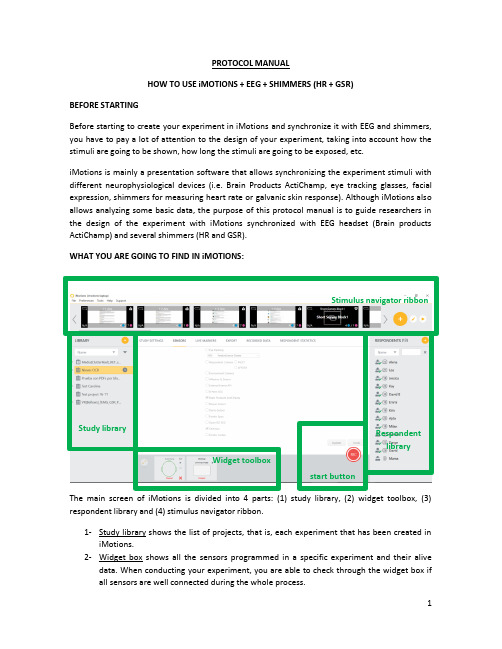
PROTOCOL MANUALHOW TO USE iMOTIONS + EEG + SHIMMERS (HR + GSR)BEFORE STARTINGBefore starting to create your experiment in iMotions and synchronize it with EEG and shimmers, you have to pay a lot of attention to the design of your experiment, taking into account how the stimuli are going to be shown, how long the stimuli are going to be exposed, etc.iMotions is mainly a presentation software that allows synchronizing the experiment stimuli with different neurophysiological devices (i.e. Brain Products ActiChamp, eye tracking glasses, facial expression, shimmers for measuring heart rate or galvanic skin response). Although iMotions also allows analyzing some basic data, the purpose of this protocol manual is to guide researchers in the design of the experiment with iMotions synchronized with EEG headset (Brain products ActiChamp) and several shimmers (HR and GSR). WHAT YOU ARE GOING TO FIND IN iMOTIONS:The main screen of iMotions is divided into 4 parts: (1) study library, (2) widget toolbox, (3) respondent library and (4) stimulus navigator ribbon.1- Study library shows the list of projects, that is, each experiment that has been created iniMotions.2- Widget box shows all the sensors programmed in a specific experiment and their alivedata. When conducting your experiment, you are able to check through the widget box if all sensors are well connected during the whole process.Study libraryWidget toolboxRespondent libraryStimulus navigator ribbonstart button3-Respondent library collects the data of each of your participant registered in your experiment.4-Stimuli navigator ribbon shows each screen/stimulus that compound the experiment (the full project). These stimuli can be images, videos, websites, survey slides, qualtrics survey, etc.)HOW TO CREATE A NEW EXPERIMENT WITH IMOTIONS:1-The first step to create a new experiment is clicking the “+” button in study library and add the name of your experiment/project.2-Once the name of your experiment/project appears on the study library list, the next step is to start adding the stimuli in the stimuli navigator ribbon: clicking the “+” button.Then, you are able to choose the kind of stimulus you want to add. Before this step, be sure that:- if you want to show an image or picture the format is in JPG or PNG,- if you want to upload a video the format of the file has to be MPG or WMV,- if you want to add a website, you have to paste the link to the website that you want to be redirected,- screen recording will record all the movement on the participant screen,- if you want to use face recording, you do need to add the recording camera,- if you want to add sceen recording, you need a camera recording the sceen,- you can also create your own survey slide,- or even also link to qualtrics survey.Of course, you can combine different kind of stimuli. All the stimuli together will compound your experiment and will be shown as presentation slides.You can edit each stimuli when you are adding them (time of exposure or duration, background color, automatic versus manual presentation advance, etc.) or by clicking in each of them in the stimulus navigation ribbon and then clicking “update”. Automatical ly iMotions always set the stimuli 30 seconds non manual advance. If you want to edit all stimuli together, you can also click on the “pencil” editing button. Moreover, you can also clone a stimulus.3-The next step is to create a block. This will help you to select what block or scenario you want to show to each participant. Even though your experiment is designed as a group of several blocks or scenarios, that is, that all participants are going to see only the same block, it is advaisable to group your different scenarios in blocks. In this way, your data will be also recorded as a full file or as different blocks. This can be very helpful not to dealwith heavy files. Blocks can be created also clicking the “pencil” buttom for editing the stimuli.4-The final step when desining your experiment is to check the slide show propierties: Global setting >> Slide showHere you can chose the button command settings, the screens you are going to use, among other things.BEFORE SYNCHRONIZING THE EXPERIMENT AND THE SENSORS:Important!! Before synchronizing the experiment and the sensors, you have to install the ActiChamp driver in your computer:1. Follow the document “actiCHamp Operating Instructions” available in the actiCHampuser forum (/materials/actiCHamp_OI.pdf)2. Connect the actiPOWER (battery) with the actiCHamp (amplifier).3. Connect the actiCHamp to a free USB port. The PC automatically detects the amplifier.4. You can find the actiCHamp in the list of devices:- Right-click the “Computer” icon on your desktop and select “Manage”.- In the list, click “Device Manager” [A] and expand the entry “Brain Productsneurophysiological devices” [B].HOW TO SYNCHRONIZE YOUR EXPERIMENT WITH THE SENSORS:Once the experiment is created, the next step is to synchronize the experiment presentation with the sensors that you are going to use.On the top left corner of the screen you can find the Global settings >> Sensors: there you can add the devices you want to use (all the available devices will appear on the list).We are going to select Brain Products ActiChamp in order to set the electroencephalogram sensors and the Shimmer to connect via Bluetooth the sensors for collecting Heart Rate and Galvanic Skin Response (GSR). Each shimmer has a number that allow you to find it via Bluetooth (e.g. Shimmer3-F588). Therefore, you have to be sure that the computer you are using has Bluetooth system.After setting all the sensors, they will appear recorded in your experiment/project:WHAT YOU DO NEED FOR THE EEG EXPERIMENT:Before participants come to your experiment, you must have ready the following:•Syringe•Needle for the syringe•Conductance gel•Meter for measuring the head•Ground electrode•Stickers for the extra electrodes•Pencil for marking the middle of the head•Cotton pads•Alcohol•Paper towels•Electrodes round plastic adaptors•Distil water•Towels•Shampoo•Blow dryerLET ALWAYS CLOSE THE SENSORS DISTRIBUTION PLAN!iMotions only recognizes 20 channels, so in case you are going to use 32 channels, you will have to use the extra electrodes.ADD RESPONDENTS:Each time you carry out the experiment you have to add a new respondent clicking the “+” button in the respondent library. You can add some basic details as gender and age. Each time you add a new respondent it will appear in the column.CONNECT THE SENSORSOnce you have added the participant, connect the GSR and Heart Rate sensors with the bluetooth shimmer and the EEG headcap following the protocols.-Measure the circunference of the head of the participant: normally you have to chose the size of the cap one centimeter less than the circuinference of the head (e.g. if the circunference of the head is 57cm, you should take the cap 56).-Measure and mark with a red dot the middle point from nasion to inion, and the middle point from right to left ear. Electrode number 7 (Cz) will be placed right in the middle of the head.-Set the electrodes in the correct position.-Remember to place the ground electrode (advaisable in the middle of the forehead with a sticker for electrodes), two references electrodes (normally behind the ears, you can use for example electrodes 8 and 23 for collecting the average brain activity, otherwise you can use the AUX exits from the ActiChamp box), and another extra electrode under the eye in order to collect eye movement (VEOG and HEOG).-Connect the power to the ActiChamp, connect the GND electrode and connect the full set of sensors to switch on. You will see a green light close to the full set of sensors switcher when is working properly.-Press “play” and “omega” to do the impedance check and starting injecting gel to create the conductivity between the sensors and the brain activity from the scapt. Remember, electrodes will be ready when they are green (below 30 shows excellent impedance but try always to have them as slow as possible). It is very important to start always putting the gel in the ground electrode.During the experiment you will be able to check that all of the electrodes are showing impedance rightly:After finishing the experiment, VERY IMPORTANT DO NOT FORGET TO CONNECT THE BRAIN ACTICHAMP BOX again to the power.HOW TO CLEAN EVERYTHING•Clean the electrodes with distil water for protecting them from the lime (calcium oxide) of the water, using an electrical teeth brush.•Clean the EEG cap with water and shampoo.•Clean the needle with water and alcohol and save it in a small box with alcohol to avoid oxidation. If the needles are not cleaned well, they get obstructed. Therefore, it is advisable to use a paperclip to be sure all the gel is out of the needle.•Clean all the room and let everything ready for the next participant or for the next researcher.•If you have used towels, put them in the laundry bag and let them in the reception desk to be sent to the laundry service.•Leave the room and the tools as you would like to find them ; )HOW TO SAVE YOUR DATALast but not least, be sure you save your data well > Go to export sensor data and select the sensors you want to save (Brain Products ActiChamp and Shimmer), the respondent and the stimuli. If you have created block previously, you will be able to save the data also by blocks. Moreover, you can export data individually or also all the respondents in one file, but be aware that the data are very heavy. It is useful to save data also in “Milliseconds timestamp” to open later with MATLAB for example. The data are always saved in a text format file.。
诊断不同类型的ASB指南说明书
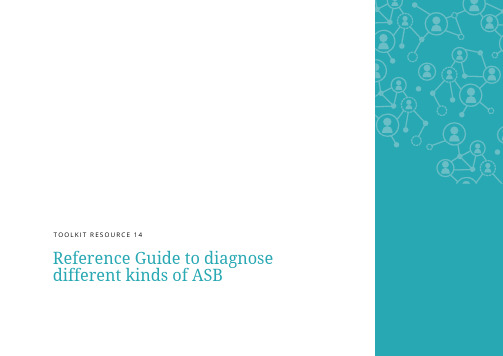
What is a neighbour dispute? A neighbour dispute is a private disagreement between residents.
Examples (though not limited to) of this type of behaviour
Nuisance behaviour Behaviour that is a low-level inconvenience that tenants should attempt to resolve themselves. Nuisance behaviour does not constitute a breach of the Residential Tenancy Agreement.
Yes Even though it’s low level, it is still considered a breach of Section 51 (Use of Premises by Tenant) of the Residential Tenancy Act whereby a tenant must not:
J-SUB 手册说明书

J-SUB Manual (1.4 ES)Símbolos en el equipoConsulte la información en el manual de instrucciones.¡ADVERTENCIA!¡Voltaje peligroso!ÍndicePrecauciones de seguridad (3)Información relativa al uso de altavoces (3)J-SUB (4)Componentes de rigging de la Serie JArreglos de la Serie J (4)Conexiones (5)Funcionamiento (5)Especificaciones técnicas (6)Declaraciones del fabricante (8)Conformidad UE de los altavoces (símbolo CE) (8)Declaración RAEE/WEEE (Eliminación) (8)Información generalJ-SUB ManualVersión 1.4 ES, 09/2015, D2982.ES .01Copyright©2015by d&b audiotechnik GmbH;reservados todos los derechos.Guarde este manual cerca del producto o en un lugar seguro para que esté disponible para futuras consultas.Si revende este producto, no olvide entregar este manual al nuevo cliente. Si suministra productos de d&b,llame la atención de sus clientes sobre este manual.Incluya los manuales correspondientes con los sistemas.Si para este fin necesita manuales adicionales, puede solicitarlos a d&b.d&b audiotechnik GmbHEugen-Adolff-Strasse 134, D-71522 Backnang, AlemaniaTeléfono +49-7191-9669-0, Fax +49-7191-95 00 00 Correoelectrónico:********************Internet: Precauciones de seguridadInformación relativa al uso de altavoces¡ADVERTENCIA!Nunca permanezca cerca de altavoces que funcionan a un nivel alto.Los sistemas de altavoces profesionales pueden causar niveles depresión acústica perjudiciales para la salud humana.Es probable queniveles de sonido no críticos(desde aprox.95 dB SPL)puedan causarlesiones auditivas si las personas se exponen durante un largo períodode tiempo.Para prevenir accidentes cuando instale altavoces sobre el suelo ovolados, tenga en cuenta lo siguiente:Cuando coloque los altavoces o los soportes de los altavoces,compruebe que se sitúan sobre una superficie firme.Si coloca variossistemas uno sobre otro,utilice correas de sujeción para fijarlos contramovimientos.Utilice exclusivamente accesorios que d&b haya comprobado yaprobado para instalaciones permanentes y aplicaciones portátiles.Ponga atención a la aplicación correcta y a la capacidad de cargamáxima de los accesorios como se detalla en nuestras“Instrucciones demontaje” específicas o en los “Manuales de sistemas volados y rigging”.Compruebe que todos los accesorios metálicos,anclajes y fijacionesadicionales que se utilizarán para la instalación permanente o laaplicación portátil son del tamaño y el factor de seguridad de la cargaadecuados.Preste atención a las instrucciones de los fabricantes y a lasinstrucciones relevantes de seguridad.Compruebe regularmente las cajas y los accesorios de los altavoces porsi presentan signos visibles de desgaste o deterioro,y sustitúyaloscuando sea necesario.Compruebe regularmente todos los pernos que soportan carga en losdispositivos de montaje.¡PRECAUCIÓN!Los altavoces producen un campo magnético estático incluso si estándesconectados o no se utilizan.Por lo tanto,cuando instale y transportealtavoces compruebe que no están cerca de equipos y objetos quepueden quedar afectados o dañados por un campo magnético externo.Generalmente es suficiente una distancia de0,5 m(1,5 ft)parasoportes de datos magnéticos(disquetes,cintas de audio y vídeo,tarjetas bancarias,etc.);una distancia de más de1 m(3 ft)puede sernecesaria para PCs y monitores de vídeo.J-SUBFig. 1: Altavoz J-SUBEl J-SUB es el subwoofer cardioide de la Serie J.Se puede utilizar como complemento de las cajas J8y J12en varias combinaciones,tanto voladas como apiladas en el suelo.Con la Estructura de rigging (o bumper)J,las cajas J-SUB se pueden volar en columnas de hasta 16cajas o se pueden insertar en la parte superior de una columna de arreglo lineal de J8/ caja J-SUB es un diseño bass-reflex activo de 2 vías que aloja tres motores de neodimio de larga excursión de 18",dos motores encarados hacia delante y el tercero dirigido hacia la parte trasera de la caja.Los motores frontal y posterior se accionan por canales del amplificador separados y funcionan en cámaras bass reflex independientes.Por su patrón de dispersión cardioide,esta disposición evita la energía no deseada detrás del sistema y reduce en gran parte el campo reverberante a bajas frecuencias para ofrecer la mayor precisión en la reproducción de bajas frecuencias.Su respuesta de frecuencia se extiende de 32 Hz a 100 caja J-SUB estáhecha de contrachapado con un acabado de PCP (Protección de poliuretano de la caja)resistente a los impactos y a las inclemencias meteorolós partes frontal y posterior de la caja del altavoz están protegidas por una rejilla metálica rígida.Los paneles laterales incorporan ocho ponentes de rigging de la Serie J Arreglos de la Serie J Las cajas se conectan mecánicamente mediante anclajes de rigging a ambos lados de la parte frontal de la caja y un anclaje central en la parte posterior de la caja.Todos los componentes de rigging necesarios están montados en la caja y se ocultan o se despliegan cuando se necesita.Se ofrece una descripción detallada de los componentes de rigging de la Serie J en el Manual de rigging de la Serie J que se proporciona con la Estructura de rigging J.Una descripción detallada de la planificación y el diseño de arreglos J se ofrece en la información técnica "TI 385d&b Line array design,ArrayCalc" que también se proporciona con la Estructura de rigging J.El software de simulación ArrayCalc de d&b se puede descargar del sitio web de d&b en .ConexionesFig. 2: Cables del conectorLa caja J-SUB estáprovista con unsolo conector NLT4F.Utiliza lasasignaciones de pines 1+/1–para los motores frontales.Los pines 2+/ 2– accionan el motor posterior.J-SUB se puede suministrar con un conector EP5o NL8como opción. Los equivalentes de los pines de los conectores NLT4F,EP5y NL8se enumeran en la tabla siguiente.LF + FrontalLF –FrontalLF +PosteriorLF –PosteriorSenseDriveFrontalNLT4F1+1–2+2–n.d.EP512345NL81+1–4+4–3–Funcionamiento¡PRECAUCIÓN!Los altavoces J-SUB sólo deben funcionar con un amplificador de d&bconfigurado para J-SUB;en caso contrario,existe el riesgo de dañarlos componentes del altavoz.Con la selección de"2-Way Active(activo de2vías)"y el modo J-SUB,cada par de canales de salida del amplificador accionaráuna sola cajaJ-SUB.OUT A2-WaySenseDriveOUT B2-Way Fig. 3: Ruta de entrada/salida del D12 en modo activo de 2 vías La señal de entrada se alimenta a un canal del amplificador,y la señal de entrada se enruta (conecta) al segundo canal internamente.En el caso del amplificador D12,para habilitar SenseDrive,la caja del altavoz debe estar conectada a la salida A.En su modo estándar,el J-SUB se puede utilizar como subwoofer para los sistemas de altavoces aplicables de d&b que funcionan en modo CUT.En este modo,los dos canales del sistema se ajustan para crear un patrón de dispersión cardioide y proporcionar asíel máximo rechazo hacia atrás.Se puede utilizar en combinaciones voladas o apiladas con una distancia mínima de60 cm(2 ft)entre las columnas adyacentes de cajas.Ajustes del controladorFig. 4: Patrón polar cardioideFig. 5: Patrón polar hipercardioideCircuito INFRASi se selecciona el circuito INFRA,la frecuencia superior de funcionamiento del sistema se reduce desde 100 Hz a 70 Hz.El J-SUB se puede utilizar como complemento de los sistemas de altavoces aplicables de d&b funcionando en modo full range o rango completo.Circuito HCD La selección de HCD (hipercardioide)optimiza el ajuste del canal frontal y posterior para el máximo rechazo a izquierda y derecha detrás de la caja,lo cual proporciona un patrón de dispersión hipercardioide.Esta característica es especialmente útil para una configuración con subwoofers apilados en los lados izquierdo y derecho de un escenario y proporcionará una mínima interferencia en el escenario.El modo HCD se puede utilizar para que emita en espacios abiertos o delante de distancia mínima a las paredes posteriores la proporcionan las ruedas en la parte posterior de la caja.También en el modo HCD,las columnas adyacentes de J-SUB deben estar separadas como mínimo 60 cm (2 ft).Especificaciones técnicas Datos del sistema J-SUB Respuesta de frecuencia (–5 dB estándar)........................................32 Hz ... 100 Hz Respuesta de frecuencia (–5 dB modo INFRA)....................................32 Hz ... 70 Hz Máx. presión acústica (una sola caja, 1 m, campo libre)con D12/30D.............................................................................................................138 dB con D80.......................................................................................................................139 dB (pico máx. SPL con música)Altavoz J-SUB Impedancia nominal parte frontal/posterior..............................................4/8 ohmios Manejo de potencia parte frontal (RMS/pico 10 ms)..........................800/3200 W Manejo de potencia parte posterior (RMS/pico 10 ms)......................400/1600 W Componentes..........................................................................................3 motores de 18”Conexiones.................................................................................................................1 x EP5..................................................................................................................(opcional 1 x NL8)Asignaciones de pins NLT4F..............................1+: Frontal+/1–: Frontal–/2+: Posterior+/2–: Posterior–EP5......................................................................1: Frontal+/2: Frontal–/3: Posterior+/....................................................................................4: Posterior–/5: SenseDrive frontal NL8............................................................1+: Frontal+/1–: Frontal–/4+: Posterior+/...............................................................................4–: Posterior–/3–: SenseDrive frontal Peso...............................................................................................................106 kg (234 lb)Fig. 6: Respuesta de frecuencia de J-SUB,estándar y ajustes INFRA Fig. 7: Dimensiones de la caja J-SUB en mm [pulgadas]Declaraciones del fabricanteConformidad UE de los altavoces (símbolo CE)Esta declaración se aplica a-Altavoz J-SUB Z0660fabricado por d&b audiotechnik GmbH.Se incluyen todas las versiones de producción de este tipo,siempre ycuando se correspondan a la versión técnica original y no se hayansometido a ulteriores diseños o modificaciones electromecánicas.Por el presente documento declaramos que dichos productos están enconformidad con las disposiciones de las directivas respectivas de la UE,incluyendo todas las enmiendas aplicables.La declaración detallada estádisponible por solicitud y se puede pedir ad&b o descargar desde el sitio web de d&b en .Declaración RAEE/WEEE (Eliminación)La eliminación de residuos procedentes de equipamiento eléctrico yelectrónico debe realizarse por separado de los residuos normales alfinal de su vida útil.Elimine los residuos de este producto conforme a las normativasnacionales o los acuerdos contractuales respectivos.Si tiene algunaduda respecto a la eliminación de este producto,póngase en contactocon d&b audiotechnik.D 2982.E S .01, 09/2015 © d &b a u d i o t e c h n i k G m b H。
- 1、下载文档前请自行甄别文档内容的完整性,平台不提供额外的编辑、内容补充、找答案等附加服务。
- 2、"仅部分预览"的文档,不可在线预览部分如存在完整性等问题,可反馈申请退款(可完整预览的文档不适用该条件!)。
- 3、如文档侵犯您的权益,请联系客服反馈,我们会尽快为您处理(人工客服工作时间:9:00-18:30)。
XMZZ Rollout 2007-4-4ESB设置流程1.所需条件和升级环境 (2)2.修改ESB的IP (2)3.设置本机IP: (3)4.设置TFTP运行环境 (3)5.ESB 设置 (5)6.闭3053告警 (9)XMZZ Rollout 2007-4-41. 所需条件和升级环境1.1 TFTP Sever软件:可以使用Cisco TFTP Server或者Reflection中Server Manager。
1.2 ESB20-A/ESB26 BiNOS新版本:CD7.0中新版本的BiNOS名称为ESBB26GX.BIN。
1.3 升级PC环境:由于公司系统的防火墙原因,无法用TFTP实现文件的上传与下载。
所以进行ESB升级时,用个人的系统.据说在公司的系统里,将TFTP的程序加到防火墙的允许程序里,也可以.(具体可以问赵思名)2. 修改ESB的IP先连接到每块ESB板上,修改ESB的IP。
用TANG或者HIT连接到ESB的串口,设置如图:ESB26>enableESB26#show ipIP-ADDR : 192.168.0.5 NET-MASK : 255.255.255.128XMZZ Rollout 2007-4-4DEFAULT GATEWAY : 192.168.0.10ESB26#con teESB26(config)#ip add 192.168.0.3 255.255.255.0 //修改各个ESB板的IP地址如果在设置IP时,提示因为DHCP开启,无法设置IP,则将DHCP关闭后,再设置IP ESB26(config)#no ip address dhcpStopping DHCP client...ESB26(config)#exitESB26#show ipIP-ADDR : 192.168.0.3 NET-MASK : 255.255.255.0DEFAULT GATEWAY : 192.168.0.10ESB26#现暂定MCMU0_ESB0 : 192.168.0.3MCMU0_ESB1 : 192.168.0.4MCMU1_ESB0 : 192.168.0.5MCMU1_ESB1 : 192.168.0.63. 设置本机IP:4. 设置TFTP运行环境启动Reflection的Server ManagerXMZZ Rollout 2007-4-4设置一下TFTP的默认文件目录,用来与ESB之间上传与下载文件。
我们要将ESB板的软件包放在这个目录下,ESB26的软件包在CD 7.0里有,文件名ESBB26GX.BINXMZZ Rollout 2007-4-4运行TFTP Server5. ESB 设置根据ESB的不同的IP,telnet到不同的ESB板。
现在以MCMU0_ESB0 为例:5.1 当前配置文件的备份ESB26>show ver\\察看当前ESB板BiNOS版本,现在出厂的版本为4.1.0,升级后为4.3.1ESB26>en \\进入特权模式ESB26#wr mem\\保存将当前ESB配置ESB26#co te\\进入configure terminal模式ESB26(config)#scr\\进入script-file-system模式ESB26(config script-file-system )#copy run esb_00_bkup\\将当前ESB配置文件保存到ESB的NVPAM中并给文件命名为ESB_00_bkupESB26(config script-file-system)#dirXMZZ Rollout 2007-4-4ESB26(config script-file-system)#upl 192.168.0.62 esb_00_bkup\\将保存在NVRAM中的配置文件拷贝到PC上(192.168.0.62为PC IP)ESB26(config script-file-system)#disp esb_00_bkup \\查看保存的配置文件ESB26(config script-file-system)#exit \\退出script-file-system模式ESB26(config)#exit\\退出configure terminal模式5.2 升级ESBB26GX.BIN文件---此文件来自CD7.0ESB26#copy application primary 192.168.0.62 esbb26gx.bin \\从PC上拷贝升级文件到ESB上并执行升级(Primary表示升级主包,ESB中有primary和secondary两个包,当Primary出现问题,Secondary会切换到Primary,如果如CD文档上不添加Primary执行命令则只升级Primary包)ESB26#copy application secondary 192.168.0.62 esbb26gx.bin\\升级Secondary包(CD文档上没有要求,但要求升级)ESB26#reload save注:文档里使用reload to-def重启,但不建议使用.因为恢复出厂设置后,所有的接口会变成edge-port模式,改变了当前ESB的设置XMZZ Rollout 2007-4-45.3 恢复原来设置ESB26>enESB26#conf tESB26(config)#scrESB26(config script-file-system)#run esb_00_bkup\\运行升级前备份的配置文件ESB26(config script-file-system)#exitESB26(config)#exitESB26#sh run \\察看当前运行配置ESB26#wr mem\\保存当前配置注:如果原先ESB并没有特殊的设置,则4.1与4.3步骤可以跳过。
5.4 设置ESB的所有接口ESB26#confESB26(config)#hostname MCMU0_ESB0MCMU0_ESB0(config)#protocolESB26(cfg protocol)#spanning-tree disableMCMU0_ESB0(cfg protocol)#rapid-spanning-tree enableMCMU0_ESB0(cfg protocol)#exitMCMU0_ESB0(config)#int range 1/1/1-1/1/2MCMU0_ESB0(config-if-group)#rapid-spanning-tree edge-portMCMU0_ESB0(config-if-group)#shutMCMU0_ESB0(config-if-group)#exitMCMU0_ESB0(config-if 1/1/24)#int 1/1/3MCMU0_ESB0(config-if 1/1/3)#rapid-spanning-tree link-type point-to-point MCMU0_ESB0(config-if 1/1/3)#shutdownMCMU0_ESB0(config-if 1/1/3)#exitMCMU0_ESB0(config)#int range 1/1/4-1/1/10MCMU0_ESB0(config-if-group)#rapid-spanning-tree edge-portMCMU0_ESB0(config-if-group)#shutMCMU0_ESB0(config-if-group)#exitMCMU0_ESB0(config-if-group)#int 1/1/11MCMU0_ESB0(config-if 1/1/11)#rapid-spanning-tree edge-portMCMU0_ESB0(config-if 1/1/11)#exitXMZZ Rollout 2007-4-4MCMU0_ESB0(config)#int range 1/1/12-1/1/23MCMU0_ESB0(config-if-group)#rapid-spanning-tree edge-portMCMU0_ESB0(config-if-group)#shutMCMU0_ESB0(config-if-group)#exitMCMU0_ESB0(config-if 1/1/25)#int 1/1/24MCMU0_ESB0(config-if 1/1/24)#rapid-spanning-tree link-type point-to-pointMCMU0_ESB0(config)#int 1/1/25MCMU0_ESB0(config-if 1/1/25)#rapid-spanning-tree link-type point-to-pointMCMU0_ESB0(config-if 1/1/25)#duplex-speed full-100MCMU0_ESB0(config-if 1/1/25)#exitMCMU0_ESB0(config)#int 1/1/26MCMU0_ESB0(config-if 1/1/26)#rapid-spanning-tree edge-portMCMU0_ESB0(config-if 1/1/26)#no shutMCMU0_ESB0(config-if 1/1/26)#endMCMU0_ESB0(config-if 1/1/26)#exitMCMU0_ESB0(config)#exitMCMU0_ESB0#wr因为我们现在使用的ESB板配置除了hostname 和IP外都一致,所以我们只要配置好一块ESB 板,然后将它的配置文件LAOD下来,修改一下hostname 和IP,然后再传上去就OK了,前提是每块ESB板的IP必须设置不一样。
配置文件:需要修改的地方,如下所示:操作:XMZZ Rollout 2007-4-4从ESB上upload配置文件到PC机:MCMU0_ESB0#copy running-config upload-to 192.168.0.62 esbsetting将PC机上修改后的配置文件download到ESB板:ESB26#copy running-config download-from 192.168.0.62 esbsettingMCMU1_ESB0>enaMCMU1_ESB0#show running-configMCMU1_ESB0#wr6. 闭3053告警ESB设置OK后,会出现3053的告警.每个处于WO状态的BCSU,出两条3053的告警,共12条告警. 告警出现原因: ESB板连到BCSU的PCU端口的1/1/5到1/1/18被shutdown.告警处理: 此告警不会影响业务,所以针对每个BCSU,将其3053的告警进行屏蔽.ZABB:3053:BCSU,0:;ZABB:3053:BCSU,1:;ZABB:3053:BCSU,2:;ZABB:3053:BCSU,3:;ZABB:3053:BCSU,4:;ZABB:3053:BCSU,5:;ZABB:3053:BCSU,6:;PS:现新局的OMU上的IP地址EL0与EL1均设为物理地址(P)。
