RF6100-2中文资料
护理清洁6500 6100用户手册说明书

6500/6100English 6简体中文 18繁體中文 356EnglishImportantRead this user manual carefully before you use theappliance and save it for future reference.Danger-Keep the charger away from water. Do not place orstore it over or near water contained in a bathtub,washbasin, sink etc. Do not immerse the charger inwater or any other liquid. After cleaning, make surethe charger is completely dry before you connect it tothe wall socket.Warning-The mains cord cannot be replaced. If the mains cordis damaged, discard the charger.-Always have the charger replaced with one of theoriginal type in order to avoid a hazard.-Do not use the charger outdoors or near heatedsurfaces.-If the appliance is damaged in any way (brush head,toothbrush handle or charger), stop using it. Thisappliance contains no serviceable parts. If theappliance is damaged, contact the Consumer CareCenter in your country (see chapter 'Warranty andsupport').-This appliance can be used by children and personswith reduced physical, sensory or mental capabilitiesor lack of experience and knowledge if they havebeen given supervision or instruction concerning useof the appliance in a safe way and understand thehazards involved. Cleaning and user maintenanceshall not be made by children without supervision.-Children shall not play with the appliance. Caution-Do not clean the brush head, the handle or thecharger in the dishwasher.-If you have had oral or gum surgery in the previous 2months, consult your dentist before you use thetoothbrush.7English-Consult your dentist if excessive bleeding occurs afterusing this toothbrush or if bleeding continues to occurafter 1 week of use. Also consult your dentist if youexperience discomfort or pain when you use thePhilips Sonicare.-The Philips Sonicare toothbrush complies with thesafety standards for electromagnetic devices. If youhave a pacemaker or other implanted device, contactyour physician or the device manufacturer of theimplanted device prior to use.-If you have medical concerns, consult your doctorbefore you use the Philips Sonicare.-This appliance has only been designed for cleaningteeth, gums and tongue. Do not use it for any otherpurpose. Stop using the appliance and contact yourdoctor if you experience any discomfort or pain.-The Philips Sonicare toothbrush is a personal caredevice and is not intended for use on multiplepatients in a dental practice or institution.-Stop using a brush head with crushed or bent bristles.Replace the brush head every 3 months or sooner ifsigns of wear appear. Do not use other brush headsthan the ones recommended by the manufacturer.-If your toothpaste contains peroxide, baking soda orbicarbonate (common in whitening toothpastes),thoroughly clean the brush head with soap and waterafter each use. This prevents possible cracking of theplastic.Electromagnetic fields (EMF)This Philips appliance complies with all applicablestandards and regulations regarding exposure toelectromagnetic fields.Radio Equipment Directive-Radio Equipment in this product operates at 13.56MHz-Maximum RF power transmitted by the RadioEquipment is 30.16dBm8EnglishIntroductionCongratulations on your purchase and welcome toPhilips! To fully benefit from the support that Philipsoffers, register your product at/welcome.Your Philips Sonicare (Fig. 1)1Hygienic travel cap2Smart brush head(s)*3Handle4Power on/off button5Intensity light6Mode/intensity button7Mode light8Brush head replacement reminder light9Battery indication10Charging base11Travel case (specific types only)**Note: The content of the box may vary based on themodel purchased.Brush headsYour Philips Sonicare comes with one or more brushheads which are designed to deliver superior results foryour oral care needs.Philips Sonicare BrushSync TechnologyYour brush head(s) are enabled with BrushSynctechnology. This technology enables 2 features with thistoothbrush:1Brush head mode pairing (see 'Features andAccessories')2Brush head replacement reminder (see 'Features andAccessories')This symbol indicates the brush head is equipped withBrushSync technology. (Fig. )Brushing modesYour power toothbrush is equipped with 3 differentmodes to accommodate all your oral care needs.9EnglishTo change modes, press the mode/intensity button whilethe toothbrush is off.The following modes are available:Clean modeClean is a 2-minute mode, recommended to be used withintensity level 3. It gives you a thorough and completeclean and is recommended to be used with the C2Optimal Plaque Control brush head.White modeWhite is a 2-minute 30-seconds mode, recommended tobe used with intensity level 3 and the W2 Optimal Whitebrush head.Gum Care modeGum Care is a 3-minute mode, recommended to be usedwith intensity level 3 and the G2 Optimal Gum Care brushhead.Intensity settingsYour power toothbrush gives you the option to choosebetween 3 different intensity levels: low, medium andhigh. (Fig. ) Based on the brush head you attach, theintensity will be selected. The intensity can be changed bypressing the mode/intensity button while brushing. Foroptimal results it is recommended to use theautomatically selected intensity. The intensity cannot bechanged as long as the handle is powered off or paused. Using your Philips SonicareBrushing instructions1Press the brush head onto the handle in such a waythat the bristles will face the front of the handle. (Fig. )2Firmly press the brush head down onto the metalshaft until it stops.Note: It is normal to see a slight gap between thebrush head and the handle.3Wet the bristles. (Fig. )10English4Apply a small amount of toothpaste on the bristles.(Fig. )5Place the toothbrush bristles against the teeth at aslight angle (45 degrees), pressing firmly to make thebristles reach the gumline or slightly beneath thegumline. (Fig. )Note: A change in vibration (and a slight change insound) alerts you when you apply too much pressurewhile brushing.Note: Keep the center of the brush in contact with theteeth at all times.6Press the power on/off button to turn on the PhilipsSonicare. (Fig. )7Gently keep the bristles placed on the teeth and in thegumline. Brush your teeth with small back and forthmotion so the bristles reach between the teeth. (Fig. )Note: The bristles should slightly flare. Do not scrub.8To clean the inside surfaces of the front teeth, tilt thebrush handle semi-upright and make several verticaloverlapping brushing strokes on each tooth. (Fig. )9To make sure you brush evenly throughout themouth, divide the mouth into 4 sections using theQuadpacer feature. (Fig. ) The quadpacer featurebeeps after 30 seconds.10Brush for the full 2 minutes following the Quadpacer.(Fig. ) After 2 minutes, the toothbrush willautomatically shut off.In white mode, after 2 minutes the handle willcontinue to brush for 30 seconds so that you canbrighten and polish your front teeth. During theextra time, the Quadpacer beeps every 15 seconds.In gum care mode, after 2 minutes the handle willcontinue to brush for an additional minute so youcan gently stimulate and massage your gums.During the extra time, the Quadpacer beeps every15 seconds.-After you have completed the brushing cycle, you canspend additional time brushing the chewing surfacesof your teeth and areas where staining occurs. (Fig. )11EnglishNote: Your Philips Sonicare toothbrush is safe to useon:- Braces (brush heads wear out sooner when used onbraces)- Dental restorations (fillings, crowns, veneers)Note: When the Philips Sonicare toothbrush is used inclinical studies, it must be used in the Clean mode (forplaque and gum health claims) or in White mode (forwhitening claims) at high intensity with EasyStartturned off.Features-EasyStart-Brush head replacement reminder-Pressure sensor-Brush head mode pairing-QuadpacerEasy-startThis Philips Sonicare model comes with the EasyStartfeature deactivated. The EasyStart feature gentlyincreases the power over the first 14 brushings to helpyou get used to the brushing with the Philips Sonicare.Brush head replacement reminderYour Philips Sonicare is equipped with BrushSynctechnology that tracks the wear of your brush head. (Fig.)1When attaching a new smart brush head for the firsttime the brush head replacement reminder lightblinks green three times. This confirms you have aPhilips brush head with BrushSync technology.12English2Over time, based on the pressure you apply and theamount of time used, the handle will track brush headwear in order to determine the optimal time tochange your brush head. This feature gives you theguarantee for the best cleaning and care of yourteeth.3When the brush head replacement reminder lightPressure sensorYour Philips Sonicare is equipped with an advancedsensor that measures the pressure you apply whilebrushing. If you apply too much pressure, the toothbrushwill provide immediate feedback to indicate that youneed to reduce the pressure. This feedback is given by aBrush head mode pairingAn RFID chip inside the brush head communicates withthe toothbrush handle. When you attach a brush head,the handle automatically recognizes the brush head andselects the right mode and intensity level to optimizeyour brushing performance.QuadpacerThe Quadpacer is an interval timer that has a short beepand pause to remind you to brush the different sectionsof your mouth. Depending on the brushing mode youhave selected (see 'Brushing modes'), the Quadpacerbeeps at different intervals during the brushing cycle. Activating or deactivating featuresYou can activate or deactivate the following features ofyour toothbrush:-EasyStart-Brush head replacement reminder-Pressure sensor13EnglishTo activate or deactivate these features, follow theinstructions below:EasyStart1Put the handle on the plugged-in charger.2Press and hold the power on/off button while thehandle remains on the charger.3Keep the power on/off button pressed until you heara single short beep (after 2 seconds).4Release the power on/off button.-Triple tone of low-med-high means the EasyStartfeature has been activated. The brush headreplacement light and battery light will also blinkgreen 2 times in unison to confirm activation.-Triple tone of high-med-low means the EasyStartfeature has been deactivated. The brush headreplacement light and battery light will also blinkamber 2 times in unison to confirm deactivation.Note: To achieve clinical efficacy, EasyStart needs to bedeactivated.Brush head replacement reminder1Put the handle on the plugged-in charger.2Press and hold the power on/off button while thehandle remains on the charger.3Keep the power on/off button pressed until you heara series of two short beeps (after 4-5 seconds).4Release the power on/off button.-Triple tone of low-med-high means the Brushhead replacement reminder feature has beenactivated. The brush head replacement light andbattery light will also blink green 2 times in unisonto confirm activation.-Triple tone of high-med-low means the Brushhead replacement reminder feature has beendeactivated. The brush head replacement lightand battery light will also blink amber 2 times inunison to confirm deactivation.Pressure sensor1Put the handle on the plugged-in charger.14English2Press and hold the power on/off button while thehandle remains on the charger.3Keep the power on/off button pressed until you heara series of three short beeps (after 6-7 seconds).4Release the power on/off button.-Triple tone of low-med-high means the pressuresensor feature has been activated. The brush headreplacement light and battery light will also blinkgreen 2 times in unison to confirm activation.-Triple tone of high-med-low means the pressuresensor feature has been deactivated. The brushhead replacement light and battery light will alsoblink amber 1 time in unison to confirmdeactivation.If you continue holding the power on/off button afterthe three short beeps, the activate/deactivate sequencerepeats.Battery status and charging1Put the plug of the charger in an electrical outlet.2Place the handle on the charger.-The charger will emit 2 short beeps to confirm thatthe handle is placed properly.-The flashing light of the battery level indicatorshows that the toothbrush is charging.-When handle is fully charged on the charger, thebattery light shows solid green for 30 seconds andswitches off.Note: Your toothbrush comes pre-charged for first use.After first use, charge for at least 24 hours.Battery status (when handle is not on charger)When removing the Philips Sonicare from the charger,the battery light at the bottom of the toothbrush willindicate the status of the battery life.-Solid green LED: full battery-Flashing green LED: medium battery-Flashing amber LED and three beeps: low battery15English-Flashing amber LED and two sets of five beeps: Nobrushing sessions left (charge toothbrush) CleaningNote: Do not clean the brush head, handle or travel casein the dishwasher.Toothbrush handle1Remove the brush head and rinse the metal shaft areawith warm water. Make sure you remove any residualtoothpaste (Fig. ).Note: Do not push on the rubber seal on the metalshaft with sharp objects, as this may cause damage.2Wipe the entire surface of the handle with a dampcloth.Note: Do not use isopropyl rubbing alcohol, vinegar orbleach to clean handle as this may causediscoloration.Brush head1Rinse the brush head and bristles after each use (Fig. ).2Remove the brush head from the handle and rinse thebrush head connection with warm water at least oncea week.Charger1Unplug the charger before you clean it.2Wipe the surface of the charger with a damp cloth.Make sure you remove any toothpaste or otherresidue from the charger surfaces.StorageIf you are not going to use your Philips Sonicare for anextended period of time, unplug the charger from thewall socket, clean it and store it in a cool and dry placeaway from direct sunlight.Locating the model numberLook on the bottom of the Philips Sonicare toothbrushhandle for the model number (HX684x/HX685x).16EnglishRecycling-Do not throw away the product with the normalhousehold waste at the end of its life, but hand it in atan official collection point for recycling. By doing this,you help to preserve the environment.-This product contains a built-in rechargeable batterywhich shall not be disposed of with normal householdwaste. Please take your product to an officialcollection point or a Philips service center to have aprofessional remove the rechargeable battery.-Follow your country’s rules for the separate collectionof electrical and electronic products and rechargeablebatteries. Correct disposal helps prevent negativeconsequences for the environment and humanhealth.Removing the rechargeable batteryWarning: Only remove the rechargeable battery whenyou discard the appliance. Make sure the battery iscompletely empty when you remove it.To remove the rechargeable battery, you need a towel orcloth, a hammer and a flat-head (standard) screwdriver.Observe basic safety precautions when you follow theprocedure outlined below. Be sure to protect your eyes,hands, fingers, and the surface on which you work.1To deplete the rechargeable battery of any charge,remove the handle from the charger, turn on thePhilips Sonicare and let it run until it stops. Repeat thisstep until you can no longer turn on the PhilipsSonicare.2Remove and discard the brush head. Cover the entirehandle with a towel or cloth (Fig. ).3Hold the top of the handle with one hand and strikethe handle housing 0.5 inch above the bottom end.Strike firmly with a hammer on all 4 sides to eject theend cap (Fig. ).Note: You may have to hit on the end several times tobreak the internal snap connections.4Remove the end cap from the toothbrush handle. Ifthe end cap does not release easily from the housing,repeat step 3 until the end cap is released (Fig. ).17English5Holding the handle upside down, press the shaftdown on a hard surface. If the internal componentsdo not easily release from the housing, repeat step 3until the internal components are released (Fig. ).6Remove the rubber battery cover.7Wedge the screwdriver between the battery and theblack frame at the bottom of the internalcomponents. Then pry the screwdriver away from thebattery to break the bottom of the black frame (Fig. ).8Insert the screwdriver between the bottom of thebattery and the black frame to break the metal tabconnecting the battery to the green printed circuitboard. This will release the bottom end of the batteryfrom the frame (Fig. ).9Grab the battery and pull it away from the internalcomponents to break the second metal battery tab(Fig. ).Caution: Be aware of the sharp edges of thebattery tabs so as to avoid injury to your fingers.10Cover the battery contacts with tape to prevent anyelectrical short from residual battery charge. Therechargeable battery can now be recycled and therest of the product discarded appropriately (Fig. ). Warranty and supportIf you need information or support, please visit/support or read the internationalwarranty leaflet.Warranty restrictionsThe terms of the international warranty do not cover thefollowing:-Brush heads.-Damage caused by use of unauthorized replacementparts.-Damage caused by misuse, abuse, neglect, alterationsor unauthorized repair.-Normal wear and tear, including chips, scratches,abrasions, discoloration or fading.18简体中文注意事项使用本产品之前,请仔细阅读本使用说明书,并妥善保管以备日后参考。
通信工程师:TD-LTE认证考点(强化练习)

通信工程师:TD-LTE认证考点(强化练习)1、单选MAC子头中L域最大长度为()A.5B.7C.15D.21正确答案:C2、单选以下LTE说法,错误的是()A.LTE上行同时,最多支持2天线发送B.LTE下(江南博哥)行,最多支持4天线端口发送C.一个LTE子帧在时间上是1毫秒D.LTE上行同时,最多支持1天线发送正确答案:A3、填空题TDD配比格式中特殊子帧包括的DwPTS的全称是()。
正确答案:Downlink Pilot TimeSlot4、多选LTE系统中,下列哪些PUCCH格式可用于传输周期CSI()A.PUCCH format1B.PUCCH format2C.PUCCH format 2aD.PUCCH format1a正确答案:B, C5、填空题列举T-MPLS之OAM中故障管理的主要工具及方法()、()、()。
正确答案:CC/CV_,_LB_,AISRDILCKLT6、多选有关缺省承载说法正确的是()A.保证客户在开始业务时具有更短的时延B.可提供基本的连接服务C.为PDN连接提供Always-on服务D.是Non-GBR(Non-Guaranteed Bit RatE.类型的承载正确答案:A, B, C, D7、单选PDCCH表示以下那个信道()A.物理下行数据信道B.随机接入信道C.物理上行控制信道D.物理下行控制信道正确答案:D8、多选PCRF网元可完成的控制功能包括哪几项()A.接入控制B.QOS控制C.计费控制D.加密控制正确答案:A, B, C9、单选E-UTRAN包括下列哪些节点()A.eNodeB和RNCB.S-GW和P-GWC.eNodeBD.eNodeB和S-GW 正确答案:C10、多选LTE中的RS包括以下哪几种()A.CRSB.SRSC.DRSD.PRS 正确答案:A, B, C, D11、单选有关SCTP协议说法不正确的是()A.是传输层协议B.数据在偶联中按序传递C.保证上层信令的可靠传递D.采用四次握手方式建立连接正确答案:B12、多选S-TMSI由哪些标识组成()A.MMECB.M-TMSIC.GUMMEID.MMEI正确答案:A, B13、单选RNC与SGW之间的接口名为()A.S3B.S12C.S5D.S8正确答案:B14、单选在网管上创建网元的操作过程中,下列哪项设置在6100上不需设置:()A、静态MAC配置B、永久ARP配置C、IP接口D、VLAN接口正确答案:A15、单选LTE/EPC网络中,手机完成业务请求后,状态变为()A.EMM-RegisteredB.ECMConnectedC.ECMIDLED.EMM-Deregisted正确答案:B16、多选下列物理信道中哪些属于LTE上行物理信道包括()A.PUCCHB.PRACHC.PUSCHD.PBCH正确答案:A, B, C17、填空题UE通过读取()信道得到相应的调度信息。
EPF6016ATC100-2中文资料(Altera)中文数据手册「EasyDatasheet - 矽搜」

表3 显示FLEX 6000性能对于一些常见设计.都 性能值表明,使用新思科技DesignWare或获得 LPM功能.实行特殊设计方法不要求 该应用程序;设计人员只需推断或以实例化一个函数 Verilog HDL语言,VHDL,Altera硬件描述语言(AHDL),或原理图 设计文件.
普通设计表 3. FLEX 6000设备性能
芯片中文手册,看全文,戳
®
2001年 3月版 . 4.1
FLEX 6000
可编程逻辑 器件系列
数据表
特征...
■ 提供一个理想低成本,可编程替代到高
卷闸门阵列应用程序,并允许快速设计变更
在原型设计或设计测试
■ 产品特点
– 登记丰富,查找表 - (LUT)架构
– OptiFLEX 体系结构,提高器件面产品效率
EPF6010A
EPF6016
典型门
(1)
10,000
16,000
逻辑单元(LE)
880
1,320
最大I / O引脚
102
204
电源电压(V
CCINT )
3.3 V
5.0 V
Note: (1) 嵌入式IEEE标准. 1149.1 JTAG电路增加1.4万个门,除列出典型大门.
EPF6016A
16,000 1,320 171 3.3 V
– FastTrack网络连续互连路由结构,可快速,
可预见互连延迟
– 专用进位链实现这种算法功能
作为快速加法器,计数器和比较器(自动使用
软件工具和宏功能)
– 专用级联链,实现高速,高扇
在逻辑功能(自动使用软件工具和
宏功能)
– 三态仿真实现内部三态网络
rf6000-2 3v 900mhz 线性放大器模块 - 用户手册说明书

2-677Product DescriptionOrdering InformationTypical ApplicationsFeaturesFunctional Block DiagramRF Micro Devices, Inc.7628 Thorndike RoadGreensboro, NC 27409, USA Tel (336) 664 1233Fax (336) 664 0454Optimum Technology Matching® AppliedSi BJT GaAs MESFET GaAs HBTSi Bi-CMOS SiGe HBTSi CMOS InGaP/HBTGaN HEMTSiGe Bi-CMOSVREG GND VCC1RF OUT GND VCC2V M O D EGND RF IN G N DG N DGND GNDRF6000-23V 900MHZ LINEAR AMPLIFIER MODULE•3V CDMA/AMPS Cellular Handsets •3V CDMA2000/1X Cellular Handsets •Spread-Spectrum Systems •Designed for Compatibility with Qualcomm ChipsetsThe RF6000-2 is a high-power, high-efficiency linear amplifier module targeting 3V handheld systems. The device is manufactured on a RF Micro Devices’ advanced third generation Gallium Arsenide Heterojunction Bipolar T ransistor (HBT) process, and has been designed for use as the final RF amplifier in dual-mode 3V CDMA/AMPS handheld digital cellular equipment, spread-spectrum systems, and other applications in the 824MHz to 849MHz band. The RF6000-2 has a digital control line for low power application to reduce the current drain. The device is self-contained with 50Ω input and output that is matched to obtain optimum power, efficiency, and linear-ity characteristics. The module is an ultra-small 5mmx5mm land grid array with backside ground.•Advanced 3rd Generation HBT Process •Input/Output Internally Matched@50Ω•28.5dBm Linear Output Power•29dB Linear Gain•45mA Idle Current (Low Power Mode)•CDMA2000 CompatibleRF6000-23V 900MHz Linear Amplifier Module RF6000-2 PCBA Fully Assembled Evaluation BoardBottom View0.150 T 0.00.850 T 1.150 T 2.82.11.83.13.850 T 4.150 T 4.850 T Package Style: LGM (5mmx5mm)Preliminary !Preliminary2-678RF6000-2Absolute Maximum RatingsParameterRatingUnitSupply Voltage (RF off)+8.0V DC Supply Voltage (P OUT ≤31dBm)+5.2V DC Control Voltage (VREG )+4.2V DC Input RF Power+10dBm Mode Voltage (V MODE )+3.5V DC Operating Case Temperature -30 to +110°C Storage Temperature-30 to +150°CParameterSpecification Unit ConditionMin.Typ.Max.High Power State (V MODE Low)Typical Performance at V CC =3.4V ,V REG =2.85V, T AMB =25°C, Frequency=836MHz(unless otherwise specified)Frequency Range 824849MHz Linear Gain29dB Second Harmonic -35dBc Third Harmonic-35dBc Maximum Linear Output Power 2828.5dBm Low Voltage Linear OutputPower27dBm V CC =3.0VT otal Linear Efficiency 38%P OUT =28.5dBm (room temperature)T otal I CC530mA P OUT =28dBmAdjacent Channel PowerRejection -50-46dBc *************OUT =28dBm (IS-95)-61-58dBc**************OUT =28dBm (IS-95)Input VSWR 2:1Output VSWR 10:1No damage.6:1No oscillations. >-70dBc Noise Power-136dBm/HzAt 45MHz offset.Low Power State (V MODE High)Typical Performance at V CC =3.4V , V REG =2.85V, T AMB =25°C, Frequency=836MHz(unless otherwise specified)Frequency Range 824849MHz Linear Gain 20dB Second Harmonic -35dBc Third Harmonic -35dBc Maximum Linear Output Power 1820dBm T otal Current, I CC 180mA P OUT =18dBmAdjacent Channel Power Rejection-50-46dBc *************OUT =18dBm (IS-95)-70-58dBc**************OUT =18dBm (IS-95)Input VSWR 2:1Output VSWR10:1No damage.6:1No oscillations. >-70dBcESD sensitive device.RF Micro Devices believes the furnished information is correct and accurate at the time of this printing. However, RF Micro Devices reserves the right to make changes to its products without notice. RF Micro Devices does not assume responsibility for the use of the described product(s).Preliminary2-679RF6000-2CDMA2000 Configuration TableParameterSpecification UnitConditionMin.Typ.Max.FM ModeTypical Performance at V CC =3.4V ,V REG =2.85V, T AMB =25°C, Frequency=836MHz(unless otherwise specified)Frequency Range 824849MHz Gain28dB Second Harmonic -35dBc Third Harmonic-35dBc Max CW Output Power31.5dBm T otal Efficiency (AMPS mode)48%V CC =3.4V, V REG =2.85V , P OUT =31.5dBm (room temperature)Input VSWR 2:1Output VSWR10:1No damage.5:1No oscillations. >-70dBcDC SupplySupply Voltage Range 3.23.44.2V Quiescent Current 150mA V MODE =Low, V REG =2.85V 45mA V MODE =High, V REG =2.85VV REG Current 3mA V MODE Current 250µA T urn On/Off Time<40µsV REG switch from Low to High, I CC to within 90% of the final value, P OUT within 1dB of the final value T otal Current (Power Down)5µA V REG =Low, V MODE =LowV REG “Low” Voltage 00.5V V REG “High” Voltage 2.8 2.852.9V V MODE “Low” Voltage 00.5V V MODE “High” Voltage2.03.0VRelative GainsNo.ConfigurationPeak-to-Average CCDF=1%PCHDCCHFCHSCHTypical Maximum Output Power (dBm)1DCCH 96005.4-3.75026.52FCH 9600, SCH0 9600 4.5-3.750028.03DCCH 9600, SCH0 9600 4.5-3.750028.04FCH 9600, SCH0 19200 4.5-6.25-2.65028.05FCH 9600, SCH0 38400 4.3-7.5-5.125028.06DCCH 9600, SCH0 19200 4.1-6.25-2.65028.07RC1 (IS-95 Reference) 3.928.08FCH 9600, SCH0 76800 3.9-9.0-7.875028.09DCCH 9600, SCH0 38400 3.9-7.5-5.125028.010DCCH 9600, SCH0 76800 3.6-9.0-7.87528.011FCH 9600 3.2-3.75028.012FCH 1500 3.20-5.87528.013FCH 2700 3.20-2.7528.014FCH 4800 3.20-0.2528.015Pilot Only3.228.0Preliminary2-680RF6000-2Pin Function DescriptionInterface Schematic1VCC1First stage collector supply. A low frequency decoupling capacitor (e.g., 4.7µF) is required.2GND Ground connection. Connect to package base ground. For best perfor-mance, keep traces physically short and connect immediately to ground plane.3RF INRF input internally matched to 50Ω. This input is internally AC-coupled.4GNDGround connection. Connect to package base ground. For best perfor-mance, keep traces physically short and connect immediately to ground plane.5VREG Regulated voltage supply for amplifier bias. In Power Down mode, both V REG and V MODE need to be LOW (<0.5V).6GND Ground connection. Connect to package base ground. For best perfor-mance, keep traces physically short and connect immediately to ground plane.7VMODE For nominal operation (High Power Mode), V MODE is set LOW. When set HIGH, devices are turned off to improve efficiency.8GND Ground connection. Connect to package base ground. For best perfor-mance, keep traces physically short and connect immediately to ground plane.9VCC2Output stage collector supply. A low frequency decoupling capacitor (e.g., 22µF) is required.10GND Ground connection. Connect to package base ground. For best perfor-mance, keep traces physically short and connect immediately to ground plane.11RF OUT RF output internally matched to 50Ω. This output is internally AC-coupled.12GND Ground connection. Connect to package base ground. For best perfor-mance, keep traces physically short and connect immediately to ground plane.13GND Ground connection. Connect to package base ground. For best perfor-mance, keep traces physically short and connect immediately to ground plane.Pkg BaseGNDGround connection. The backside of the package should be soldered to a top side ground pad which is connected to the ground plane with mul-tiple vias. The pad should have a short thermal path to the ground plane.Preliminary2-681RF6000-2Evaluation Board Schematic(Download Bill of Materials from .)VCC1J2RF OUTJ1RF INVREGVMODEVCC2Preliminary2-682RF6000-2Evaluation Board Layout Board Size 1.0” x 1.5”Board Thickness 0.042”, Board Material RO4003, Ground plane at 0.020”, Multi-layer。
静电放电抗扰度试验 IEC61000-4-2 GB T17626.2标准总结及重点分析
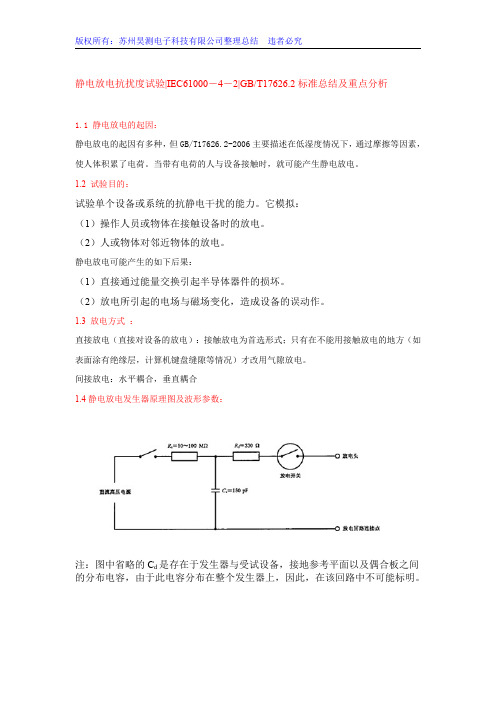
1.8 对受试设备直接施加的放电:
除非在通用标准、产品标准、产品类标准中有其他规定,静电放电只施加在正常 使用时人员可解除的受试设备上的点和面。以下是例外的情况(即放电不施加在 下述点): a) 维修时才接触得到的点和表面。这种情况下,特定的静电放电简化方法应在 文件中注明。 b) 最终用户保养时接触到的点和表面,这些极少接触到的点,如换电池时接触 到的电池、录音电话中的磁带等。 c) 设备安装固定后或按使用说明使用后不再能接触到的点和面,例如:底部和 设备的靠墙面或安装端子后的地方。
注:图中省略的 Cd 是存在于发生器与受试设备,接地参考平面以及偶合板之间 的分布电容,由于此电容分布在整个发生器上,因此,在该回路中不可能标明。
版权所有:苏州昊测电子科技有限公司整理总结 违者必究
静电放电发生器简图 波形参数
等 指示电压 放电的第一个峰 放电开关操作时 在 30ns 时的电 在 60ns 时的
试验单个设备或系统的抗静电干扰的能力。它模拟: (1)操作人员或物体在接触设备时的放电。 (2)人或物体对邻近物体的放电。
静电放电可能产生的如下后果:
(1)直接通过能量交换引起半导体器件的损坏。 (2)放电所引起的电场与磁场变化,造成设备的误动作。
1.3 放电方式 : 直接放电(直接对设备的放电):接触放电为首选形式;只有在不能用接触放电的地方(如 表面涂有绝缘层,计算机键盘缝隙等情况)才改用气隙放电。 间接放电:水平耦合,垂直耦合 1.4 静电放电发生器原理图及波形参数:
规定有耦合板的地方,例如允许采用间接放电的地方,这些耦合板采用和接地参考面 相同的金属和厚度,而且每断带有一个 470kΩ电阻的电缆与接地参考平面连接,当电缆置 于接地参考平面上时,这些电阻器应耐受住放电电压且具有良好的绝缘,以避免对接地参考 平面的短路,也可以防止静电电荷的积累。 气候条件:在空气放电试验的情况下,气候条件应在下述范围内:
6100说明

PTT和耳机话筒插孔位于机身两侧,机身上并未提供充电插孔。PTT按键上覆盖有橡胶,按键行程适中,手感不错。6100Plus采用流行的前后电池设计,一体化锂电池容量为1200MAH@7.4V,几乎是2R一倍半,这也是其4W—5W发射功率的后援保障。在包装中厂家提供了座式充电器,不像大部分进口业余手持对讲机座充需要另外高价选配。皮带卡是直接通过螺丝固定在电池板上的,坚固程度没有问题,只是如果有用户需要备两块垫板就需要2套皮带卡了。6100Plus的天线座为SMA的母头,这和大部分主流进口业余手持对讲机的接口一样,这就意味着用户可以方便地使用为业余电台设计的各种高增益天线了。很多商用对讲机采用SMA公头,正好与业余电台常用的设备相反,给换用天线带来麻烦。
6100Plus的信号强度表为真实有效的,不像有些国货只要打开静噪,不管是否收到信号信号表都会全显示,完全没有指示接收信号强弱的参考作用。我们实测了一下6100Plus在435.025MHz下的信号表情况,其S1&S2起表信号强度为—120dBm,随着信号的增强信号条以为2格为步进递增显示,最后一格S9稳定显示信号强度为-100dBm。
LT-6100Plus属于多功能小型对讲机,机身在同类对讲机中属于比较小的,握感不错,用于安全保卫场合外形虽不够威武,用于个人通信则比较讨巧。对于一些行业用户,LT-6重00Plus替代VX-2R用于专业场合不但费用会降低60%以上,而且由于LT-6100Plus的输出功率远大于VX-2R,所以通信距离更远,同时兼顾商业机的设计使得充电维护也更为方便。
LT6100Plus是在LT-6100基础上针对业余无线电市场的一款功能加强型手持对讲机,俗称“灵通6100plus”。该产品增加了很多个人业余无线电爱好者所期望的功能,同时兼顾专业市场。高发射功率、400MHz一470MHz全覆盖、真信号强度表、内置亚音编解码、标配语音加密、调频广播接收功能、标配锂电池都是这款对讲机的卖点所在,适中的价格加上众多功能卖点,使得它成为2007年度业余电台市场上国产手持对讲机中耀眼的明星,也成为入门级业余电台人员的首选设备之一。LT-6100Plus定位于单频段单通道多功能小型对讲机。
FLUKE 6100A 功率电能标准源 说明书

功率电能标准源
用户手册
PN 1887628 Version 3.0 September 2003 2003 年 9 月,V 3.0
© 2002 Fluke Corporation,保留所有版权,印刷于中国 所有产品名称均为相应公司的商标。
1
目录
目录 ........................................................................................................................... i 第 1 章 .................................................................................................................................................1-1 概述和技术指标 .................................................................................................................................1-1 1-1. 概述 ..............................................................................................................................1-2 1-2. 特性 ....................................................................................
RF1601T2D中文资料

2/2
元器件交易网
Appendix
Notes
No technical content pages of this document may be reproduced in any form or transmitted by any means without prior permission of ROHM CO.,LTD. The contents described herein are subject to change without notice. The specifications for the product described in this document are for reference only. Upon actual use, therefore, please request that specifications to be separately delivered. Application circuit diagrams and circuit constants contained herein are shown as examples of standard use and operation. Please pay careful attention to the peripheral conditions when designing circuits and deciding upon circuit constants in the set. Any data, including, but not limited to application circuit diagrams information, described herein are intended only as illustrations of such devices and not as the specifications for such devices. ROHM CO.,LTD. disclaims any warranty that any use of such devices shall be free from infringement of any third party's intellectual property rights or other proprietary rights, and further, assumes no liability of whatsoever nature in the event of any such infringement, or arising from or connected with or related to the use of such devices. Upon the sale of any such devices, other than for buyer's right to use such devices itself, resell or otherwise dispose of the same, no express or implied right or license to practice or commercially exploit any intellectual property rights or other proprietary rights owned or controlled by ROHM CO., LTD. is granted to any such buyer. Products listed in this document use silicon as a basic material. Products listed in this document are no antiradiation design.
RF Solutions 1200 Super S RF测试仪说明书

A cost effective alternative for analog cellular, SSB,paging and mobile radio testing1200 Super S 1SpecificationFrequency Range250 kHz to 999.9999 MHzResolution100 HzAccuracySame as Master OscillatorRange-127 to -20 dBmResolution10 dB steps with 11 dB vernierAccuracy2.5 dB3.0 dB @ -20 dB attenuator setting Spectral Purity Harmonics-30 dBcSpectral Purity Nonharmonics-55 dBcIF Image≤-35 dBResidual FM< 100 Hz (RMS, 0.3 to 3 kHz BW)Input Protection150 WFrequency Range0 to ±49.9975 MHz from receive frequency Resolution2.5 kHzAccuracySee Master OscillatorDuplex Output Level-40 dBm (Low), -15 dBm (High) into 50 ΩInput Protection0.25 WT/R Port-85 dBm ±10 dB fixed levelInternal Frequency Modulation Range0 to 50 kHz (1 kHz tone)FM Rate10 Hz to 30 kHz (Internal)2 Hz to 30 kHz (External) (DC when in variable generate)FM Accuracy±5% of reading, ±3% of full scale(1 kHz tone)FM Distortion< 1 % (to 20 kHz deviation)EXT MOD Sensitivity0.1 VRMS/kHz (- 0% + 30%)Amplitude Modulation Range0 to 90%AM Rate10 Hz to 10 kHz (30% maximum modulation above 5 kHz)AM Accuracy±5% of reading, ±3% of full scale(1 kHz tone)AM Distortion< 10% (to 60% modulation)EXT MOD sensitivity0.01 VRMS (0% to +30%)Generator #1 Frequency Range1 kHz #1 AccuracySame as Master Oscillator#1 Output Range0 to 2.5 V (RMS, into 150 Ω)#1 Distortion<0.5%#1 WaveshapeSineAudio Generator #2 Frequency Range:10 Hz to 30 kHz#2 Resolution0.1 Hz#2 Accuracy±0.01%#2 Output Range0 to 2.5 V (RMS, into 150 Ω)#2 Distortion (at 2.5 VRMS)<2% (10 Hz to 100 Hz) < 0.7%(100 Hz to 30 kHz)#2 WaveshapesSine, Square, Ramp, Triangle, TTLFrequency Range100 kHz to 999.9999 MHzResolution100 HzSensitivity2 µV typical (1 MHz to 1000 MHz, FM narrow) Antenna Input Protection0.25 WSelectivityMode Rx BW AF BWFM WIDE200 kHz80 kHzFM MID200 kHz8 kHzFM NAR15 kHz8 kHzSSB 6 kHz8 kHzAM NAR 6 kHz8 kHzAM NORM15 kHz8 kHzAdjacent Channel RejectionRx BW BW >40 dB Down200 kHz±300 kHz15 kHz±27 kHz6 kHz±12 kHzDemodulation OutputAM Output Level5 mV RMS/%FM Output Level60 mV RMS/1 kHzImpedance600 ΩMeter Range± 30 Hz to ± 10 kHz (full scale, 1-3-10 sequence)Meter Accuracy± Master Oscillator, +3% of full scaleFrequency Range10 Hz to 12 kHzMeter Range±3 Hz to ±300 Hz (full scale, decade sequence)Meter Accuracy±0.01%, ±3% of full scaleMeter Range2 kHz to 60 kHz (full scale, 2-6-20 sequence)Meter Accuracy±5% of reading, ±3% of full scale (1 kHz tone)Meter Range60% and 200% full scaleMeter Accuracy±5% of reading, ±3% of full scale (1 kHz tone)Input Level Ranges0 to 15 W and 0 to 150 W (peak or averageresponding)Accuracy±7% of reading, ±3% of full scale (1 to 600 MHz)±20% of reading, ±3% of full scale (600 to1000 MHz)Operating Conditions50 W continuous>50 W to 150 W (1 min ON, 5 min OFF)Range0 to 20 % at 1 kHzAccuracy± 1 % (at 10% distortion)Signal Frequency1 kHzInput Level0.25 to 2 VRMSInput Impedance10 kΩ nominalRange3 to 20 dB at 1 kHzAccuracy± 1 dB (at 12 dB SINAD)Signal Frequency1 kHzInput Level0.25 to 2 VRMSInput Impedance10 kΩ nominalLevel Display10 dB/divDynamic Range70 dBLog Linearity±2 dB (-90 to -30 dBm)Frequency Span ModesScan Width RBW1 MHz/div30 kHz500 kHz/div30 kHz200 kHz/div30 kHz100 kHz/ div30 kHz50 kHz/div30 kHz20 kHz/div 3 kHz10 kHz/div 3 kHz5 kHz/div 3 kHz2 kHz/div300 Hz1 kHz/div300 HzBandwidth (3 dB)DC to 1 MHzInput Ranges10 mV/div to 10 V/div (decade sequence)Horizontal Sweep Rate10 msec/div to 10 µsec/div(decade sequence)1200 Super S2AC VOLTSVoltage Range0 to 100 VRMSAccuracy10% ± 2 countsFrequency Range45 Hz to 10 kHzDC VOLTSVoltage Range0 to 100 VAccuracy10% ± 2 countsTCXOTemperature Stability±0.2 ppm (O to 50°C)Ageing±0.5 ppm/yearLine Voltage105 to 130 VAC210 to 260 VACFrequency50 to 400 HzPower Consumption60 W typicalDC Input12 to 30 VDCDimensions332 mm (13.06 in) wide, 185 mm (7.3 in) high, 445 mm (17.5 in) deepWeight17.2 kg (38 lbs) without optionsStability0.05 ppm/year (0 to 50°C)Gain30 dB (±2 dB) typical, 250 kHz to 1000 kHz Test Set Output with Analyzer Installed Variable to +10 dBm, FM and CWVariable to +4 dBm, AMFrequency Range1 to 999.9999 MHzOutput LevelTrack High-5 dBm (+3/-5 dB) Track Mid-15 dBm (±7 dB)Track Low-40 dBm (+5/-10 dB) Flatness±1 dB over center 30% of display±5 dB over remaining displayTracking Span10 kHz to 10 MHzOutput Impedance50 Ω (nominal)SpuriousHarmonic and non harmonic are <5 dBc, <10 dBtypicalImage (RF + 180 MHz) 0 dB typicalDynamic Range70 dBTracking Range200 Hz to 1.0 kHzWhen ordering please quote the full order numberinformationOrderingNumbers Versions1200SS-1101200 Super S, 110 VAC1200SS-110-C1200 Super S, 110 VAC with Certificate ofCalibration1200SS-2201200 Super S, 220 VAC operation1200SS-220-C1200 Super S, 220 VAC with Certificate ofCalibration1200SSH-1101200 Super S Hi Stability (0.05 ppmOCXO time base, tracking generator) 110VAC operaation1200SSH-110-C1200 Super S Hi Stability, 110 VAC, Cert.Cal1200SSH-2201200 Super S Hi Stability, 220 VACoperation1200SSH-220-C1200 Super S Hi Stability, 220 VAC withCertificate of CalibrationAccessoriesAC0002Soft padded carrying caseAC0488IEEE-488 (in lieu of RS-232) (not avail.with 1200SSP or AC0450)AC0489CLEAR CHANNEL LTRAC510Paging encoderAC1201Telescopic antennaAC1205MicrophoneAC2200Maintenance manualAC2201Rack mounting kitAC4101Return loss bridge 5 MHz to 1 GHz (req.1200 Super S Premium)AC5249Generate Amplifier +30 dBm1200 Super S31200 Super SIFR Americas, Inc., 10200 West York Street, Wichita, Kansas67215-8999,USA.E-mail:***************Tel: +1 316 522 4981 Toll Free USA: 1 800 835 2352 Fax: +1 316 522 1360As we are always seeking to improve our products, the information in this document gives only a general indication of the product capacity, performance and suitability, none of which shall form part of any contract. We reserve the right to make design changes without notice. All trademarks are acknowledged. Parent Company IFR Systems, Inc. © IFR Ltd. 1999.1200 Super S。
兆光通信1771-P2型号的辅助电源安装数据说明书

19568Auxiliary Power Supply(Cat. No. 1771-P2)Installation Data This document provides information on: preparing to install the power supply installing the power supply connecting ac power to the power supply power supply output troubleshooting specifications The auxiliary power supply can power one bulletin 1771 I/O chassis when used with an adapter module, a 1772 Mini-PLC-2® processor, or a 1772 Mini-PLC-2/15® processor.The auxiliary power supply does not provide battery backup. For battery backup, use a system power supply (cat. no. 1771-P1).If you mount the power supply on the left side-plate of the I/O chassis,mount the I/O chassis first (if you have not already done so). See the Universal I/O Chassis Installation Data (publication 1771-2.210) for information on mounting the I/O chassis.When mounted separately, the power supply can be mounted above or next to the I/O chassis. It can not be mounted below since it is necessary to allow convection cooling of both the power supply and the I/O chassis. A minimum vertical distance of six inches should be maintained.To the InstallerPrepare for InstallationInstall the Power Supply and Connect Backplane Power2Mount the Power SupplyATTENTION: If you do not remove system power, you coulddamage the module circuitry and/or cause undesired operationwith possible injury to personnel.1.Remove system power.2.Mount the power supply.3Connect Backplane PowerTo connect backplane power:1.Connect one 9-pin plug of the power cable to the 9-pin connectorlocated on the bottom of the power supply.195702.Connect the other 9-pin plug to the external power supply connectoron the I/O chassis. To make this connection, remove theprocessor/adapter module and left-most I/O module from theI/O chassis.1+5.1V dc 2+5.1V dc 3chassis ground 4common 5common 6battery low 7+battery 8+5V dc memory 9processor enable1771ĆA2B Series B I/O chassisL1120V acL2EQUIP . GNDSPARE120V acSPARE 120V 11939L1L2EQUIP. GNDSPARE120V acSPARE220/240V120V ac4Before connecting ac power to the power supply, you must: check the input voltage check the fuse protection Check the Input Voltage The power supply is factory-shipped for 120V ac operation. You can use: 120V ac or 220/240V ac Two metal jumpers are installed on the front terminal strip at the positions indicating 120V ac.ATTENTION: Be sure the power supply is correctly jumpered for either 120V ac or 220/240V ac. Incorrect jumpering on the terminal strip may cause improper operation or damage to the power supply.If you are using the power supply for 220/240V ac operation, remove both metal jumpers on the terminal strip from their original 120V positions. Install one of these jumpers at the terminal labeled 220/240V ac.Check the Fuse Protection The power supply is protected from overcurrent at its inputs by a slow-blow fuse. The power supply comes with one 1A slow-blow fuse installed for 120V operation. If you are using the power supply for 220/240V operation, remove the 1A fuse and replace it with the 0.5A slow-blow fuse that is provided. Replacement fuses are shown below:A replacement fuse kit (cat. no. 1771-FP) containing both 1A and 0.5A fuses is available. Contact your local Allen-Bradley representative for further information.Connect AC Power5Connect AC Power LineThe power supply monitors input voltage for proper operating levels.line is restored to the normal ac input range (98V for 120V use, or 196V for 220/240V use).AC input line connections for either 120V ac or 220/240V ac are made tothe terminals marked L1 and L2. Use the grounding stud located on thebottom of the power supply to connect the power supply to the systemground bus. If you cannot do this, connect an equipment groundingconductor to EQUIP. GND.195731Use the cup washer if crimpĆon lugs are not used.In applications where the ac line is especially unstable and subject tounusual variation, a constant voltage transformer can be used to stabilizethe input voltage to the power supply as well as the input voltage to userdevices. If a constant voltage transformer is used, it must have filtering to remove high harmonic content and provide a sinusoidal output.The minimum size required for any type of external transformer feedingthe power supply is 160V A at full loading of the power supply.D.C. ON12596ĆI6For information concerning the handling of fault conditions due to temporary loss of input line voltage to the power supply, consult the documentation supplied with the device (remote I/O adapter, Mini PLC-2/15 processor, etc.) that is controlling the I/O chassis.The auxiliary power supply provides 5.1V dc with a maximum output current of 6.5A. See your I/O module data sheets for specific current requirements.Power supply outputs have built-in monitoring circuitry to protect logic circuitry in the I/O modules and the processors. During power-up and normal operation, outputs are checked for these conditions: overvoltage undervoltage overcurrent The power supply shuts down if any of these conditions are detected. If this occurs, cycle ac power to the supply. To do this, disconnect and then reconnect user-line power, preferably from the user-supplied main disconnect switch mounted near the power supply.The power supply has a D.C. ON LED indicator that provides status indication during power supply operation.For additional assistance, contact your local Allen-Bradley representative.Power Supply OutputTroubleshooting7Use these graphs to determine your: cooling requirements power cost transformer size (unless the transformer manufacturer has a recommended multiplier for sizing a transformer for an ac-to-dc power supply)02468025507510002468020406080Apparent Power (VA)Real Power (Watts)Backplane Load Current (Amps)02468050100150200Transformer Sizing (VA) = Real Power (Watts) x 2.5PLC-2 and PLC-2/15 are registered trademarks of Allen-Bradley Company, Inc.Specifications8With offices in major cities worldwide WORLD HEADQUARTERS Allen-Bradley 1201 South Second Street Milwaukee, WI 53204 USA Tel: (1) 414 382-2000Telex: 43 11 016FAX: (1) 414 382-4444EUROPE/MIDDLE EAST/AFRICA HEADQUARTERS Allen-Bradley Europe B.V .Amsterdamseweg 151422 AC Uithoorn The Netherlands Tel: (31) 2975/43500Telex: (844) 18042FAX: (31) 2975/60222ASIA/PACIFIC HEADQUARTERS Allen-Bradley (Hong Kong)Limited Room 1006, Block B, Sea View Estate 28 Watson Road Hong Kong Tel: (852) 887-4788Telex: (780) 64347FAX: (852) 510-9436CANADA HEADQUARTERS Allen-Bradley Canada Limited 135 Dundas Street Cambridge, Ontario N1R 5X1Canada Tel: (1) 519 623-1810FAX: (1) 519 623-8930LATIN AMERICA HEADQUARTERS Allen-Bradley 1201 South Second Street Milwaukee, WI 53204 USA Tel: (1) 414 382-2000Telex: 43 11 016FAX: (1) 414 382-2400As a subsidiary of Rockwell International, one of the world’s largest technology companies — Allen-Bradley meets today’s challenges of industrial automation with over 85 years of practical plant-floor experience. More than 11,000 employees throughout the world design, manufacture and apply a wide range of control and automation products and supporting services to help our customers continuously improve quality, productivity and time to market. These products and services not only control individual machines but integrate the manufacturing process, while providing access to vital plant floor data that can be used to support decision-making throughout the enterprise.Publication 1771-2.7 — December 1992Supersedes 1771-2.7 — July 1984PN 955113-24Copyright 1992 Allen-Bradley Company, Inc. Printed in USA。
TForce 6100 AM2 主板 说明书

FCC Information and Copyright
This equipment has been tested and found to comply with the limits of a Class B digital device, pursuant to Part 15 of the FCC Rules. These limits are designed to provide reasonable protection against harmful interference in a residential installation. This equipment generates, uses and can radiate radio frequency energy and, if not installed and used in accordance with the instructions, may cause harmful interference to radio communications. There is no guarantee that interference will not occur in a particular installation.
1.2
附件................................................................................................................. 1
1.3
主板特性........................................................................................................ 2
ITE的EMC知识
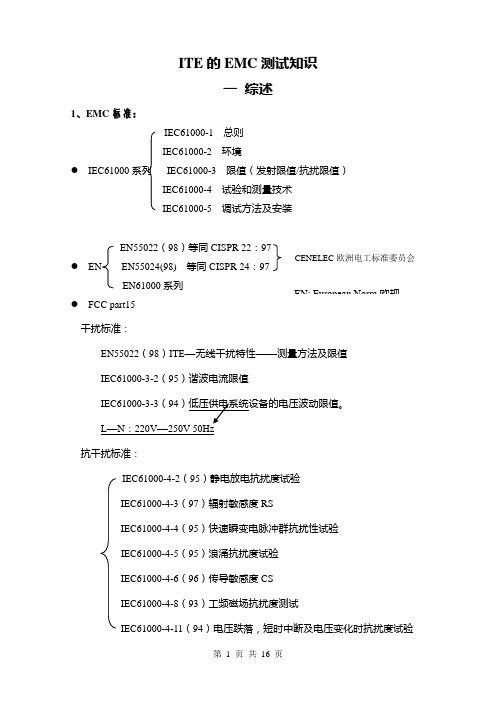
I T E 的E M C 测试知识一 综述1、EMC 标准:IEC61000-1 总则 IEC61000-2 环境● IEC61000系列IEC61000-3 限值(发射限值/抗扰限值)IEC61000-4 试验和测量技术 IEC61000-5 调试方法及安装EN55022(98)等同CISPR 22:97● EN EN55024(98) 等同CISPR 24:97EN61000系列● FCC part15 干扰标准:EN55022(98)ITE —无线干扰特性——测量方法及限值 IEC61000-3-2(95)谐波电流限值IEC61000-3-3(94 L —N :220V —250V 50Hz 抗干扰标准:IEC61000-4-2(95)静电放电抗扰度试验 IEC61000-4-3(97)辐射敏感度RSIEC61000-4-4(95)快速瞬变电脉冲群抗扰性试验 IEC61000-4-5(95)浪涌抗扰度试验IEC61000-4-6(96)传导敏感度CS IEC61000-4-8(93)工频磁场抗扰度测试IEC61000-4-11(94)电压跌落,短时中断及电压变化时抗扰度试验EN: European Norm 欧规EN55024(98)ITE——抗扰度特性——测量方法及限值2、标准组织IEC(International Electrotechnical Committee)国际电工委员会CENELEC(European Committee for Electrotechnical Standardization)欧洲电工标准委员会CISPR国际无线电干扰特别委员会FCC(Federal Communications Commission)美国联邦通信委员会BSI(British Standards Institution)英国标准机构3、设备CE——EMI接收机(频谱分析仪)、LISN(线性阻抗稳定网络)RE——接收机、频谱分析仪、电波暗室、功率放大器、天线Harmonics——功率分析仪、AC SourceEFT/B——Burst TesterSurge——Burst testerDips——AC Source(程控)CS——信号发生器、放大器等RS——信号发生器、放大器、天线等二干扰发射D i s t u r b a n c e e m i s s i o n1、IEC61000-3-2谐波电流Harmonics概念:设备本身产生的高次谐波电流通过电源返回到AC供电网路,对其产生的干扰。
LR1106-2J-AF5-R资料

UNISONIC TECHNOLOGIES CO., LTDLR1106CMOS ICLARGE CURRENT POSITIVE VOLTAGE REGULATORSDESCRIPTIONThe UTC LR1106 series are positive voltage regulators that developed in CMOS technology with highly precise, low power consumption. It is capable of large currents with a significantly small dropout voltage.The device consists of a driver transistor, a precision reference voltage and an error amplifier. Basically, output voltage is selectable in 0.1V step form 1.8V to 6.0V, 2.85V also is available.FEATURES* Maximum Output Current : 400mA * Maximum Operating Voltage : 8V * Highly Accurate : ± 2%* Low Power Consumption : TYP 8.0 µA* Output Voltage Temperature Characteristics : TYP ±100ppm/°C*Pb-free plating product number: LR1106LORDERING INFORMATIONOrder NumberPin AssignmentNormal Lead Free Plating Package12345 6 7 8PackingLR1106-xx-AF5-R LR1106L-xx-AF5-R SOT-25I G E N O - - - Tape Reel LR1106-xx-S08-R LR1106L-xx-S08-R SOP-8 O N G N E N N I Tape Reel LR1106-xx-S08-T LR1106L-xx-S08-T SOP-8 ONG N E N N I TubeNote: Pin Assignment: I:V IN O:V OUT G:GND N: No Connection E: EnableMARKING INFORMATIONBLOCK DIAGRAMEN V INV OUT V SSFor SOT-25 PackageEN V INV OUTV SSFor SOP-8 PackageABSOLUTE MAXIMUM RATINGS (Ta=25℃)PARAMETER SYMBOL RATINGS UNITInput Voltage V IN 12 V Output Voltage V OUT V SS -0.3 ~ V IN +0.3 V Output Current I OUT 500 mA Power Dissipation P D 300 mW Operating Ambient Temperature T OPR -40 ~ +85Storage Temperature T STG -40 ~ +125 Note Absolute maximum ratings are those values beyond which the device could be permanently damaged.Absolute maximum ratings are stress ratings only and functional device operation is not implied. ELECTRICAL CHARACTERISTICS (Ta=25 , unless otherwise specified.)====LR1106CMOS IC ELECTRICAL CHARACTERISTICS(Cont.)ELECTRICAL CHARACTERISTICS(Cont.)ELECTRICAL CHARACTERISTICS(Cont.)TYPICAL APPLICATION CIRCUITV IN LTYPICAL CHARACTERISTICS(1) LR1106-181.91.81.71.61.5100200300400Output Current, I OUT (mA)O u t p u t V o l t a g e , V O U T (V )1.81.61.41.21.0Input Voltage, V IN (V)O u t p u t V o l t a g e , V O U T (V )123456782.0Output Voltage vs. Output CurrentOutput Voltage vs. Input Voltage1.20.80.60.20.0100200300400Output Current, I OUT (mA)D r op o u t V o l ta g e , V D I F (V )0.41.0002468Input Voltage, V IN (V)S u p pl y C u r r e n t , I s s (A )5101520Dropout Voltage vs. Output CurrentSupply Current vs. Input Voltage1.901.70100O u t p u t V o l t a g e, V O U T (V )806040200-20-40-601.751.801.850100Ambient Temperature, T OPR ( )S u p p l y C u r r e n t , I s s ( A )806040200-20-40-605101520Output Voltage vs Ambient Temperature Supply Current vs Ambient Temperature Ambient Temperature, T OPR ( )TYPICAL CHARACTERISTICS (Cont.)Time (40 sec/div)I n p u t V o l t a g e , V I N (V )5O u t p u t V o l t a g e , V O U T (V )43210-11.41.51.822.22.42.6Input Transient ResponseTime (1msec/div)3O u t p u t V o l t a g e , V O U T (V )210-1-2Time (1msec/div)2000O u t p u t C u r r e n t , I O U T (m A )4006008001000Load Transient ResponseLoad Transient ResponseRipple Frequency, f (kHz)R i p p l e R e j e c t i o n R a t e , R R (d B )1010.10.010102030405060Ripple Frequency, f (kHz)R i p p l e R e j e c t i o n R a t e , R R (d B )1010.10.010102030405060Ripple Rejection RateRipple Rejection RateTYPICAL CHARACTERISTICS (Cont.)(2) LR1106-25O u t p u t V o l t a g e , V O U T (V )2.62.52.42.32.2100200300400Output Current, I OUT (mA)O u t p u tV o l t a g e , V O U T (V )1.3Input Voltage, V IN (V)12345671.51.71.82.12.32.52.7Output Voltage vs Output CurrentOutput Voltage vs Input VoltageD r o p o u t V o l t a g e , V D I F (V )1.21.00.60.0100200300400Output Current, I OUT (mA)0.80.40.2S u p p l y C u r r e n t , I S S ( A )208Input Voltage, V IN (V)642151050Dropout Voltage vs Output CurrentSupply Current vs Input Voltage2.60100Ambient Temperature, T OPR ( )O u t p u t V o l t a g e , V O U T (V )806040200-20-40-602.452.502.550100Ambient Temperature, T OPR ( )S u p p l y C u r r e n t , I s s ( A )806040200-20-40-605101520Output Voltage vs Ambient Temperature Supply Current vs Ambient TemperatureTYPICAL CHARACTERISTICS (Cont.)Time (40 sec/div)I n p u t V o l t a g e , V I N (V )543210-1Time (40 sec/div)O u t p u t V o l t a g e , V O U T (V )2.12.32.62.72.93.13.3Input Transient ResponseInput Transient ResponseTime (1msec/div)3O u t p u t V o l t a g e , V O U T (V )210-14Time (1msec/div)2000O u t p u t C u r r e n t , I O U T (m A )4006008001000Load Transient ResponseLoad Transient ResponseRipple Frequency, f (kHz)R i p p l e R e j e c t i o n R a t e , R R (d B )100100.10.011020304050601Ripple Frequency, f (kHz)R i p p l e R e j e c t i o n R a t e , R R (d B )100100.10.0101020304050601Ripple Rejection RateRipple Rejection RateTYPICAL CHARACTERISTICS (Cont.)(3) LR1106-33O u t p u t V o l t a g e , V O U T (V )3.43.33.23.13.0100200300400Output Current, I OUT (mA)O u t p u t V ol t a g e , V O U T (V )2.1Input Voltage, V IN (V)123456782.32.52.72.93.13.33.5Output Voltage vs Output CurrentOutput Voltage vs Input VoltageD r o p o u t V o l t a g e , V D I F (V )1.21.00.60.0100200300400Output Current, I OUT (mA)0.80.40.2S u p p l y C u r r e n t , I S S ( A )208Input Voltage, V IN (V)642151050Dropout Voltage vs Output CurrentSupply Current vs Input Voltage3.403.20100Ambient Temperature, T OPR ( )O u t p u t V o l t a g e , V O U T (V )806040200-20-40-603.253.303.350100Ambient Temperature, T OPR ( )S u p p l y C u r r e n t , I s s ( A )806040200-20-40-605101520Output Voltage vs Ambient Temperature Supply Current vs Ambient TemperatureTYPICAL CHARACTERISTICS (Cont.)Time (40 sec/div)I n p u t V o l t a g e , V I N (V )5O u t p u t V o l t a g e , V O U T (V )432102.93.13.33.53.73.94.16Time (40 sec/div)I n p u t V o l t a g e , V I N (V )5O u t p u t V o l t a g e , V O U T (V )43210-12.93.13.33.53.73.94.1Input Transient ResponseInput Transient Response4O u t p u t V o l t a g e , V O U T (V )32105Time (1msec/div)Time (1msec/div)2000O u t p u t C u r r e n t , I O U T (m A )4006008001000Load Transient ResponseLoad Transient ResponseRipple Frequency, f (kHz)R i p p l e R e j e c t i o n R a t e , R R (d B )100.10.0101020304050601Ripple Frequency, f (kHz)R i p p l e R e j e c t i o n R a t e , R R (d B )100.10.0101020304050601Ripple Rejection RateRipple Rejection RateTYPICAL CHARACTERISTICS (Cont.)(4) LR1106-50O u t p u t V o l t a g e , V O U T (V )5.15.04.94.84.7100200300400Output Current, I OUT (mA)O u t p u tV o l t a g e , V O U T (V )3.83Input Voltage, V IN (V)456784.04.24.44.64.85.05.2Output Voltage vs Output CurrentOutput Voltage vs Inpent VoltageD r o p o u t V o l t a g e , V D I F (V )1.21.00.60.0100200300400Output Current, I OUT (mA)0.80.40.2S u p p l y C u r r e n t , I S S ( A )208Input Voltage, V IN (V)6420151050Dropout Voltage vs Output CurrentSupply Current vs Input Voltage5.104.90100Ambient Temperature, T OPR ( )O u t p u t V o l t a g e , V O U T (V )806040200-20-40-604.955.005.050100Ambient Temperature, T OPR ( )S u p p l y C u r r e n t , I s s ( A )806040200-20-40-605101520Output Voltage vs Ambient Temperature Supply Current vs Ambient TemperatureTYPICAL CHARACTERISTICS (Cont.)Time (40 sec/div)I n p u t V o l t a g e , V I N (V )6O u t p u t V o l t a g e , V O U T (V )54324.64.85.05.25.45.65.878Time (40 sec/div)I n p u t V o l t a g e , V I N (V )8O u t p u t V o l t a g e , V O U T (V )7654324.64.85.05.25.45.65.8Input Transient ResponseInput Transient Response6O u t p u t V o l t a g e , V O U T (V )54327Time (1msec/div)Time (1msec/div)2000O u t p u t C u r r e n t , I O U T (m A )4006008001000Load Transient ResponseLoad Transient ResponseRipple Frequency, f (kHz)R i p p l e R e j e c t i o n R a t e , R R (d B )100.10.010102030405060170Ripple Frequency, f (kHz)R i p p l e R e j e c t i o n R a t e , R R (d B )100.10.010102030405060170Ripple Rejection RateRipple Rejection Rate。
博飞BOIF_BTS6100系列(6102_6105)全站仪说明书

使Байду номын сангаас说明书
4.2.1 放样步骤---------------------------------- 73 4.2.2 放样操作---------------------------------- 74 4.3 应用测量-------------------------------------------- 78 4.3.1 悬高测量---------------------------------- 78
1
使用说明书
BTS-6100 系列全站仪型号说明 BTS-6100 系列全站仪包括以下型号产品
型号
简要说明
BTS-6102C
测角精度:2″,测距精度:±(3mm+2ppm×D),中文显 示,威特基座、光学对点器
BTS-6102CH BTS-6102C 基础上,基座配置改为滑动基座
BTS-6102CL BTS-6102C 基础上,对点配置改为激光下对点器
使用说明书
前
言
欢迎您使用 BOIF 牌产品。 BTS-6100 系列是我公司自主开发的大地测量仪器,可以 用于建筑施工等方面的专业测量。 本仪器属精密大地测量仪器,为了您正确、安全地使用本 仪器,请您在使用前仔细阅读本说明书并妥善保存备用。如果 您在阅读使用说明书或在使用产品过程中遇到什么难题,可随 时拨打我公司客户服务部的电话(010-67816699),我们会向您 提供及时而热诚的技术支持和服务。谢谢合作!
BTS-6105CA 基础上,基座配置改为滑动基座,对点配置改 BTS-6105CHLA
为激光下对点器
请根据产品具体型号阅读说明书相关内容
2
使用说明书
安全操作注意事项 一般情况
AFL CKSM-2 双模和单模测试套件多模和单模测试器说明书

T e s t & I n s p e c t i o nFeatures• Palm-sized, rugged, lightweight • Certify multimode and single-mode fi ber links per TIA/EIA standards • CW and modulated Tone• 270, 330, 1000, and 2000 Hz supported Tone• Power measurements in dBm or µW; insertion loss in dB• Reference power level storage • Large LCD with Backlight• AA alkaline, optional NiMH or NiCd • Automatic power-off function • Battery Gauge• Free 50 µm and 62.5 µm mandrels • Cost-effective, easy to use • N.I.S.T traceableCKSM-2 Contractor Series Multimode & Single-mode Test Kit with Set ReferenceCombining the CSM1-2 optical power meter, CSS1-MM Dual LED light source, and CSS1-SM Dual LASER source, the CKSM-2 is a cost-effective test kit designed for performing insertion loss measurements on multimode as well as single-mode fi ber optic links. The CSS1-MM and CSS1-SM sources feature Dual output, 850 /1300 nm LED or 1310/ 1550 nm LASER respectively, from a single output port. Both CSS1 models offer 2 modes of operation, continuous wave (CW) and user selectable modulated Tone. The CSS1-MM LED and CSS1-SM LASER output ports are stabilized to ensure accurate test results per current TIA/EIA requirements. An easy to read LCD display with Backlight shows emitted wavelengths [nm], tone frequency [Hz], and Low battery condition. The CSS1-MM model output port is equipped with a fi xed SC connector while the CSS1-SM output port is equipped with Universal Connector Interface (UCI) base and SC adapter.The CSM1-2 optical power meter operates at 850/ 1300/ 1310/ 1550 nm and features multiple test Tone detection for fi ber identifi cation. The CSM1-2 stores optical references for each calibrated wavelength. An easy to read LCD display with Backlight shows mea-sured power [dBm or µW] or insertion loss [dB], calibrated wavelengths, tone frequency [Hz], and Low battery condition. The CSM1 optical input port accepts Noyes thread-on style adapter caps. One adapter cap, 2.5 mm Universal, is included. A variety of Noyes thread-on style adapter caps (FC, SC, LC, etc.) may be ordered separately.Weighing only 0.4 lb each, units are compact and convenient for fi eld use. The CSS1-MM Dual LED light source, CSS1-SM Dual LASER source, and CSM1-2 optical power meter are fully N.I.S.T. traceable.continued on the next pageOrdering InformationModelIncludesCKSM-2CSS1-MM Dual LED source, CSS1-SM Dual Laser souce, CSM1-2 optical power meter, AA batteries,2.5 mm universal adapter cap, UCI-SC connector, 50 and 62.5 µm mandrels, user's guide, and carry case.Test jumpers and connector adapters are required for operation (purchased separately). Test jumpers with a variety of connector styles and fi ber types and adapter caps for most common connectors may be purchased from AFL Telecommunications. The CKSM kits may be packed with one of cleaning kit options (purchased separately) as follows:Model Description Includes8500-20-0900 Wet Cleaning Kit 8500-10-0016, Cletop -SBCCTS-25-0900, Connector Cleaning Tips for 2.5mm ferrule in adapters or sockets (SC, FC, ST in adaptors).Blue (40 sticks per tube). Qty = 2 tubes FCC2-00-0900, Optical Quality Cleaning Fluid for fi ber connector end faces.8500-20-0901 Dry Cleaning Kit 8500-10-0016, Cletop -SB8500-10-0024 ACT-01 2.5mm adapter cleaning tips – Qty = 200T e s t & I n s p e c t i o nCSS1-MM Specifi cationsOptical CSS1-MM (single port)Output wavelength 850 nm ±20 nm1300 nm +40/-60 nmSpectral width (max)35 nm170 nmOutput power -20.0 dBm into 62.5/125 fi ber Laser classifi cation Class 1 (IEC 60825 - 1)Stability ± 0.1 dB over 1 hour (after 30 sec. typically)± 0.15 dB over 8 hours (after 30 sec. typically)General Display type Liquid Crystal Display w/LED Backlight Power 2 x AA batteries, optional NiMH or NiCd Battery life 30 hours typical (with 2 x AA Alkaline)Output connector SCOperating temperature -10 to 50°C, 90% RH (non-condensing)Storage temperature -30 to 60°C, 90% RH (non-condensing)Size (H x W x D) 4.2 x 2.5 x 1.25 in (10.7 x 6.4 x 3.2 sm)Weight0.4 lb (0.18 kg)All specifi cations at 25°C.CKSM 2Contractor Series Multimode & Single-mode Test Kit with Set ReferenceCSM1-2 Specifi cationsOpticalCSM1-2Calibrated wavelength 850, 1300, 1310, 1550 nmDetector type Germanium (Ge)Measurement range +6 to -60 dBm Tone detect range +6 to -50 dBm+6 to -45 dBm for 850 nmAccuracy ± 0.3 dB*Resolution 0.01 dB Measurement units dB, dBm, µWGeneral Display Type Liquid Crystal Display w/LED BacklightFiber Type Single-mode/ Multimode Power 2 x AA batteries, optional NiMH or NiCd Battery life> 300 hours (with 2 x AA Alkaline)Operating temperature -10 to 50°C, 90% RH (non-condensing)Storage temperature -30 to 60°C, 90% RH (non-condensing)Size (H x W x D) 4.2 x 2.5 x 1.25 in (10.7 x 6.4 x 3.2 sm)Weight0.4 lb (0.18 kg)Accuracy measured at 25ºC and -10 dBm per N.I.S.T. standards.Acc *All specifi cations at 25°CCSS1-SM Specifi cationsOptical CSS1-SM (single port)Output wavelength 1310 nm ±20 nm, 1550 nm ±20 nmSpectral width (max) 5 nmOutput power 0.0 dBm into 9/125 fi berLaser classifi cation Class 1 (FDA 21 CFR 1040.10 and 1040.11, and IEC 60825-1)Stability ± 0.05 dB typical over 1 hour (after 30 sec.)± 0.15 dB over 8 hours (after 30 sec. typically)General Display type Liquid Crystal Display w/LED Backlight Power 2 x AA batteries, optional NiMH or NiCd Battery life 75 hours typical (with 2 x AA Alkaline)Output connector UCI base and FC, SC, ST, or LC adapter Operating temperature -10 to 50°C, 90% RH (non-condensing)Storage temperature -30 to 60°C, 90% RH (non-condensing)Size (H x W x D) 4.2 x 2.5 x 1.25 in (10.7 x 6.4 x 3.2 sm)Weight0.4 lb (0.18 kg)All specifi cations at 25°C.。
FLUKE六类永久链路测试报告参数详解

FLUKE六类永久链路测试报告参数详解FLUKE六类永久链路测试报告参数详解Fluke DTX系列六类双绞线测试参数说明:1. 插入损耗:是指发射机与接收机之间,插入电缆或元件产生的信号损耗,通常指衰减。
插入损耗以接收信号电平的对应分贝(db )来表示。
对于光纤来说插入损耗是指光纤中的光信号通过活动连接器之后,其输出光功率相对Fluke DTX系列六类双绞线测试参数说明:1. 插入损耗:是指发射机与接收机之间,插入电缆或元件产生的信号损耗,通常指衰减。
插入损耗以接收信号电平的对应分贝(db)来表示。
对于光纤来说插入损耗是指光纤中的光信号通过活动连接器之后,其输出光功率相对输入光功率的比率的分贝数。
2. NEXT(近端串扰):是指在与发送端处于同一边的接收端处所感应到的从发送线对感应过来的串扰信号。
在串扰信号过大时,接收器将无法判别信号是远端传送来的微弱信号还是串扰杂讯。
3. PSNEXT(综合近端串扰):实际上是一个计算值,而不是直接的测量结果。
PSNEXT 是在每对线受到的单独来自其他三对线的NEXT 影响的基础上通过公式计算出来的。
PSNEXT 和FEXT(随后介绍)是非常重要的参数,用于确保布线系统的性能能够支持象千兆以太网那样四对线同时传输的应用。
4. ACR(衰减串扰比):表示的是链路中有效信号与噪声的比值。
简单地将ACR 就是衰减与NEXT 的比值,测量的是来自远端经过衰减的信号与串扰噪声间的比值。
例如有一位讲师在教师的前面讲课。
讲师的目标是要学员能够听清楚他的发言。
讲师的音量是一个重要的因素,但是更重要的是讲师的音量和背景噪声间的差别。
如果讲师实在安静的图书馆中发言,即使是低声细语也能听到。
想象一下,如果同一个讲师以同样的音量在热闹的足球场内发言会是怎样的情况。
讲师将不得不提高他的音量,这样他的声音(所需信号)与人群的欢呼声(背景噪声)的差别才能大到被听见。
这就是ACR。
ACR=衰减的信号-近端串扰的噪音5. PSACR(综合衰减串扰比):反映了三对线同时进行信号传输时对另一对线所造成的综合影响。
爱森电源防御型包膜电路保护器PDG23P0225P2DL商品说明书

Eaton PDG23P0225P2DLEaton Power Defense molded case circuit breaker, Globally Rated, Frame 2, Three Pole, 225A, 100kA/480V, PXR25 LSI w/ Modbus RTU, CAM Link and Relays, Standard Terminals Load Only (PDG2X3TA225)General specificationsEaton Power Defense molded case circuit breakerPDG23P0225P2DL 78667989559788.9 mm 152.4 mm 104.6 mm 1.82 kg Eaton Selling Policy 25-000, one (1) year from the date of installation of theProduct or eighteen (18) months from thedate of shipment of the Product,whichever occurs first.RoHS Compliant CSAUL 489CCC MarkedIEC 60947-2Product NameCatalog Number UPCProduct Length/Depth Product Height Product Width Product Weight WarrantyCompliancesCertifications225 AComplete breaker 2Three-polePD2 Global Class A PXR 25 LSIModbus RTU and CAM Link600 Vac600 VStandard Terminals Load Only100 kAIC at 480 Vac 22 kAIC Icu @125 Vdc 200 kAIC @240V (UL)35/25 kAIC Icu/ 18/13 kAIC Ics @525V South Africa (IEC) 200 kAIC Icu/ 150 kAIC Ics/ 440 kAIC Icm @240V (IEC) 85 kAIC Icu/ 40 kAIC Ics/ 187 kAIC Icm @480V Brazil (IEC) 100 kAIC Icu/ 70 kAIC Ics/ 220 kAIC Icm @380-415V (IEC) 100 kAIC Icu/ 65 kAIC Ics/ 220 kAIC Icm @440V (IEC) 35/25 kAIC @600V (UL/CSA) 22 kAIC Icu @250 Vdc10 kAIC Icu/ 5 kAIC Ics/ 21 kAIC Icm @690V (IEC) 100 kAIC @480V (UL) 25 kAIC @600V (UL/CSA)Amperage Rating Circuit breaker frame type Frame Number of poles Circuit breaker type Class Trip Type CommunicationVoltage rating Voltage rating - max TerminalsInterrupt rating Interrupt rating range 3D CAD drawing packageEaton Power Defense PDG23P0225P2DL 3D drawingApplication notesPower Xpert Protection Manager x32Power Xpert Protection Manager x64Consulting application guide - molded case circuit breakersBrochuresPower Defense brochurePower Defense molded case circuit breaker selection posterPower Defense technical selling bookletPower Defense molded case circuit breakers - Frame 2 product aid CatalogsPower Xpert Release trip units for Power Defense molded case circuit breakersMolded case circuit breakers catalogCertification reportsPDG2 CB reportPower Defense Declaration concerning California’s Proposition 65EU Declaration of Conformity - Power Defense molded case circuit breakersPDG4 CCC certificationPDG4 CB reportInstallation instructionsPower Defense Frame 2/3/4/5/6 voltage neutral sensor module wiring instructions – IL012316ENPower Defense Frame 2 global terminal shield, 3 pole - IL012330EN Power Defense Frame 2 Direct Rotary Handle Assy With Interlock Version Instructions (IL012138EN).pdfPower Defense Frame 2 screw terminal_end cap kit, 225A, 3 pole instructions - IL012258EN H01Power Defense Frame 2 multi wire connector kit -PDG2X3(2)(4)TA2253W instructions - IL012243EN H01Power Defense Frame 2 Bell Alarm Switch Instructions (IL012154EN).pdf Power Defense Frame 2 bell alarm switch instructions - IL012154EN Power Defense Frame 1 IEC and Frame 2 Rotary Mechanism with NFPA Handle Attachment Instructions (IL012260EN).pdfPower Defense Frame 2 tunnel terminal (aluminum), 50A, 3 pole instructions - IL012236EN H03Power Defense Frame 2 terminal kit - PDG2X3(2)(4)TA150RF instructions - IL012244EN H01Power Defense Frame 2 tunnel terminal kits - PDG2X1TA225Kinstructions- IL012239EN H01Power Defense Frame 2 tunnel terminal (aluminum), 150A, 3 pole instructions - IL012238EN H03Power Defense Frame 2 locking devices and handle block instructions - IL012149ENPower Defense Frame 2 tunnel terminal (aluminum), 100A, 3 pole instructions - IL012237EN H03Power Defense Frame 2 box terminal (steel), 100A, 3 pole instructions - IL012234EN H03Power Defense Frame 2 shunt trip UVR instructions - IL012130EN Power Defense Frame 2 terminal kit - PDG2X3(2)(4)TA225RF instructions - IL012245EN H01Power Defense Frame 2 box terminal (aluminum), 225A, 3 pole instructions - IL012235EN H03Power Defense Frame 2 clamp terminal (steel), 20A, 3 pole instructions - IL012246EN H03Power Defense Frame 1-2-3-4 IP door barrier assembly instructions -IL012278ENPower Defense Frame 2 PDG2 and PDC(E)9 breaker instructions -IL012106ENPower Defense Frame 2 multi wire connector kit -PDG2X3(2)(4)TA2256W instructions - IL012242EN H01Power Defense Frame 2 handle mech direct rotary handle instructions - IL012134ENPower Defense Frame 2 handle mech variable depth rotary handle instructions - IL012136ENInstallation videosPower Defense Frame 2 TMTU Aux, Alarm, ST and UVR Animated Instructions.rhPower Defense Frame 2 Bell Alarm with PXR Animated Instructions.pdf.rh Power Defense Frame 2 withTMTU, Shunt Trip_UVR Animated Instructions.rhPower Defense Frame 2 Handle Mech Variable Depth Rotary Handle Animated Instructions.rhPower Defense Frame 2 Locking Devices and Handle Block Animated Instructions.pdf.rhMultimediaPower Defense Frame 3 Variable Depth Rotary Handle Mechanism Installation How-To VideoPower Defense Frame 2 Aux, Alarm, Shunt Trip, and UVR How-To Video Power Defense Frame 2 Variable Depth Rotary Handle Mechanism Installation How-To VideoEaton Corporation plc Eaton House30 Pembroke Road Dublin 4, Ireland © 2023 Eaton. All Rights Reserved. Eaton is a registered trademark.All other trademarks areproperty of their respectiveowners./socialmediaPower Defense Frame 2 Direct Rotary Handle Mechanism Installation How-To VideoEaton Power Defense for superior arc flash safety Power Defense Frame 5 Trip Unit How-To Video Power Defense Frame 6 Trip Unit How-To Video Power Defense molded case circuit breakers Power Defense Breakers Eaton Specification Sheet - PDG23P0225P2DL Power Defense time current curve Frame 2 - PD2Intelligent circuit protection yields space savings Making a better machineMolded case and low-voltage power circuit breaker health Single and double break MCCB performance revisited Intelligent power starts with accurate, actionable data Safer by design: arc energy reduction techniques Molded case and low-voltage breaker healthSpecifications and datasheetsTime/current curvesWhite papers。
IEC61000-4-2-(ESD)(共24张)

放電電流波形(bō 參數 xínɡ)
測試等級
電壓 KV
放電峰值電 流 +/10% A
放電開關操作時的 上升時間 tr/ns
在30ns時之電 流
(+/-30%)
A
在60ns時之電 流
(+/-30%)
A
1
2
7.5
0.7~1
4
224Fra bibliotek150.7~1
8
4
3
6
22.5
0.7~1
12
6
4
8
30
0.7~1
16
8
第11页,共24页。
第17页,共24页。
水平(shuǐpíng)耦合板之間接放電測試
❖ 於間接放電測試中,通過待測物體附近耦合板 之放電來模擬人體對試驗品附近物體放電間 接放電可對垂直耦合板及水平耦合板進行放 電 對水平耦合板放電時放電電擊須離測試體前 後左右各10公分之地方,放電槍垂直於水平耦 合板之表面用接觸放電測試之方式進行測試
下,可使用放電電壓高達15KV之空氣放電方法, 然而現今許多測試是依據客戶端之要求執行 比法規規定更嚴格之位準放電達到測試之目 的也就是說放電電壓高過15KV
第8页,共24页。
靜電放電測試設備
❖ 靜電放電產生器(shēnɡ qì)簡圖:
Rc=50~100 M ohm
Rd=330 ohm
放電開 關
放電電極
特例 : ❖
(tèlì)
某些情況下例如鍵盤之金屬導電部
分藏在絕緣層覆蓋下,及設備螺絲釘之金屬部
分有時可見不可及.此時就不得不用空氣放電
之測試方法了
第7页,共24页。
測試等級
IEC61000-3-2ppt课件

16
瞬态谐波电流之量测
• 下列情况用于瞬态谐波电流测试 (1)当手动或是自动将一台设备安装或退出动作谐波电流的
持续时间不超过10s时可以忽锐不计 (2)所有其他瞬态谐波电流限值与稳态谐波电流值相同
但是对于2-10次的偶次瞬态谐波电流和3-19奇次瞬态谐波电 流,在任何一个2.5min的观察时段的最大10%的持续时间内, 允许各次谐波电流为稳态谐波电流限值之1.5倍
针对公共信号装置至于低电压供试系统低频传导干扰骚扰 之兼容性位准
精品课件
2
应用场合
•此标准试用于接入到公共低压供电系统中. 每相输入电流低于或等于16A(安培)之电气 和电子设备,供电系统之频率为50Hz /60Hz, 供电电压为220/380V,230/440V和 240/415Vac
•该标准不适用于非广泛使用且设计上不能 满足标准限值要求之专用设备,使用此类设 备可能需经过许可
精品课件
17
安装在机架或机箱内的设备量测
•安装在机架或是机箱内之设 备各个独立单元,在他们被认 为可分别接到电源上情况下, 则不必把机架或机箱作为一 个整体进行量测
精品课件
18
单相设备之量测电路
Zs 及 Zm 必须足够小 M
In
Zs
S
G
Zm
E
U
U
T
***在某些状况下必须避免电源内电感与受试设备的 电容发生谐振
• 主要目的是要在标准适用的范围内和指定的条件下,规定 设备谐波电流发射限值.由于对来自其他设备的发射具有 适当之容差,因此,符合此标准限值即可保证设备的谐坡骚 扰位准不超过IEC61000-2-2所规定之兼容性位准
• IEC61000-2-2 (1990): Compatibility levels for lowfrequency conducted disturbance and signalling in public low-power supply systems.
- 1、下载文档前请自行甄别文档内容的完整性,平台不提供额外的编辑、内容补充、找答案等附加服务。
- 2、"仅部分预览"的文档,不可在线预览部分如存在完整性等问题,可反馈申请退款(可完整预览的文档不适用该条件!)。
- 3、如文档侵犯您的权益,请联系客服反馈,我们会尽快为您处理(人工客服工作时间:9:00-18:30)。
R F 6100-2L i n e a r A m p l i f i e r
Features
•Advanced 3rd Generation HBT
•4mm x 4mm 50ΩInternally Matched Package •28 dBm Linear Output Power •40% Power Added Efficiency
•52% AMPS Power Added Efficiency
•-49 dBc Adjacent Channel Power Rejection •3V Regulated Voltage
•55 mA Quiescent Current (up to 28 dBm)•
29 dB Linear Gain
Typical Applications
•3V CDMA/AMPS Cellular Handsets •3V CDMA 2000 1X Cellular Handsets •Spread Spectrum Systems
7628 Thorndike Road, Greensboro, NC 27409-9421
Phone 336.664.1233
Fax 336.931.7454
For sales contacts and technical information, call 336-678-5570.
RF MICRO DEVICES ®, RFMD ®and Providing Communication Solutions™are trademarks of RFMD, LLC. ©RFMD2002.
RF Micro Devices 3V 900 MHz Linear Amplifier
The RF6100-2 is a high power, high efficiency linear amplifier module specifically designed for 3V handheld systems. The device is
manufactured on an advanced third generation GaAs HBT process and has been designed for use as the final RF amplifier in 3V IS-95/CDMA 2000 1X/AMPS handheld digital cellular equipment, spread-spectrum systems, and other applications in the 824 MHz to 849 MHz band. The RF6100-2 has a digital control line for low power applications to lower quiescent current. The device is self-contained with 50Ωinput and output that is matched to obtain optimum power, efficiency and linearity. The module is an ultra small 4mm x 4mm land grid array with backside ground. The RF6100-2 is footprint compatible with industry standard 4mm x 4mm CDMA modules and requires only one decoupling capacitor.。
