【网页特效代码-文字特效】新浪体育频道文字滚动特效代码
网页设计-滚动文字的几种特效
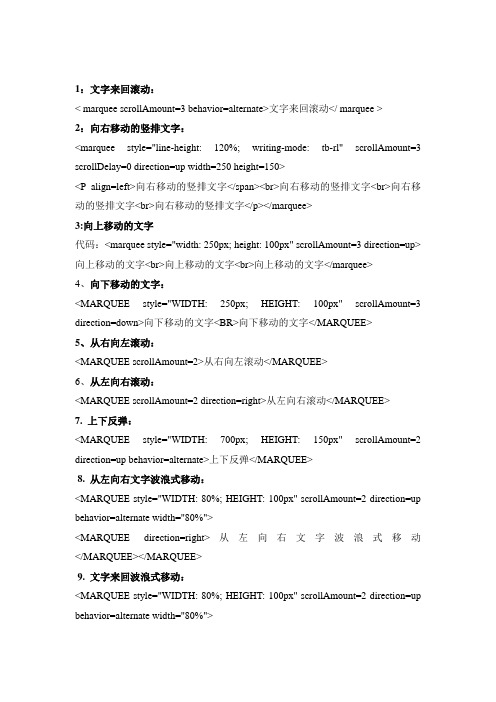
1:文字来回滚动:< marquee scrollAmount=3 behavior=alternate>文字来回滚动</ marquee >2:向右移动的竖排文字:<marquee style="line-height: 120%; writing-mode: tb-rl" scrollAmount=3 scrollDelay=0 direction=up width=250 height=150><P align=left>向右移动的竖排文字</span><br>向右移动的竖排文字<br>向右移动的竖排文字<br>向右移动的竖排文字</p></marquee>3:向上移动的文字代码:<marquee style="width: 250px; height: 100px" scrollAmount=3 direction=up>向上移动的文字<br>向上移动的文字<br>向上移动的文字</marquee>4、向下移动的文字:<MARQUEE style="WIDTH: 250px; HEIGHT: 100px" scrollAmount=3 direction=down>向下移动的文字<BR>向下移动的文字</MARQUEE>5、从右向左滚动:<MARQUEE scrollAmount=2>从右向左滚动</MARQUEE>6、从左向右滚动:<MARQUEE scrollAmount=2 direction=right>从左向右滚动</MARQUEE>7. 上下反弹:<MARQUEE style="WIDTH: 700px; HEIGHT: 150px" scrollAmount=2 direction=up behavior=alternate>上下反弹</MARQUEE>8. 从左向右文字波浪式移动:<MARQUEE style="WIDTH: 80%; HEIGHT: 100px" scrollAmount=2 direction=up behavior=alternate width="80%"><MARQUEE direction=right>从左向右文字波浪式移动</MARQUEE></MARQUEE>9. 文字来回波浪式移动:<MARQUEE style="WIDTH: 80%; HEIGHT: 100px" scrollAmount=2 direction=up behavior=alternate width="80%"><MARQUEE direction=right behavior=alternate>文字来回波浪式移动</MARQUEE></MARQUEE>10. 躲躲字,跑给你追:<MARQUEE behavior=alternate><MARQUEE scrollAmount=5 width=150>躲躲字,跑给你追</MARQUEE></MARQUEE>11. 原地跳动的文字:<MARQUEE direction=up behavior=alternate width=60 height=120>祝</MARQUEE><MARQUEE direction=up behavior=alternate width=60 height=80>大</MARQUEE><MARQUEE direction=up behavior=alternate width=60 height=120>家</MARQUEE><MARQUEE direction=up behavior=alternate width=60 height=80>永</MARQUEE><MARQUEE direction=up behavior=alternate width=60 height=120>远</MARQUEE><MARQUEE direction=up behavior=alternate width=60 height=80>幸</MARQUEE><MARQUEE direction=up behavior=alternate width=60 height=120>福</MARQUEE>12. 波浪字:<MARQUEE style="FILTER: wave(add=0,phase=1, freq=1,strength=15,color=.FFFFFF)" scrollAmount=2 scrollDelay=65 direction=up behavior=alternate height=120><CENTER>波浪字<BR>波浪字</CENTER></MARQUEE>13. 由中间向两边移动的文字:<P align=center><FONT color=#ee110e size=7 face=宋体><MARQUEE height=50 width=600>欢迎光临 </MARQUEE></FONT></MARQUEE><FONT color=#ee110e size=7 face=宋体><FONT color=#ee1111 size=7 face=宋体><MARQUEE direction=right height=50 width=600>欢迎光临</MARQUEE></FONT></MARQUEE></FONT></FONT></P><P align=center><FONT color=#ee110e size=7 face=宋体>14. 由上下向中间移动的字体:<P align=center><MARQUEE style="WIDTH: 510px; HEIGHT: 60px" direction=down height=60 scrollAmount=2><CENTER><FONT color=#ff0000 size=5 face=隶书><B>祝你快乐</B></FONT></CENTER></B></MARQUEE></P><CENTER><MARQUEE style="WIDTH: 513px; HEIGHT: 60px" direction=up height=60 scrollAmount=2><CENTER><FONT color=#ff0000 size=5 face=隶书><B>祝你快乐</B></FONT></CENTER></B></MARQUEE></CENTER>15. 左右运动的文字:<DIV align=center><MARQUEE direction=right height=50 width=600><DIV align=center> <FONT color=#ff0000 size=5>浏览愉快</FONT></DIV></MARQUEE></DIV><DIV align=center><MARQUEE height=50 width=600><DIV align=center><FONT color=#ff0000 size=5 face=隶书>浏览愉快</FONT></DIV></MARQUEE></DIV>。
网页特效代码

网页特效代码1.滚动字幕代码:<marquee style="width: 200px; height: 94px" onmouseover="function onmouseover() { function onmouseover() { function onmouseover() { function onmouseover() { function onmouseover() { function onmouseover() { function onmouseover() { function onmouseover() { function onmouseover() { function onmouseover() { function onmouseover() { function onmouseover() { this.stop() } } } } } } } } } } } }" onmouseout="function onmouseout() { function onmouseout() { function onmouseout() { function onmouseout() { function onmouseout() { function onmouseout() { function onmouseout() { function onmouseout() { function onmouseout() { function onmouseout() { function onmouseout() { function onmouseout() { this.start() } } } } } } } } } } } }" direction="up" height="94" width="200" scrollamount="1"><p align="center"><font color="#ff0000" size="4"><strong>祝大家端午节快乐</strong></font><br /><font color="#ae1515">1、公告区内有成绩下载链接,请下载后查看是否有遗漏作业;<br />2、模块三活动1中非案例领取人需提前一天完成该项作业,最后一天为案例领取人总结时间。
循环不间断向上滚动的文本特效代码-文本文字特效

<br>
<a href="#">模板无忧欢迎您4</a><br>
<br>
</div>
<script language="JavaScript">
marqueesHeight=200;
stopscroll=false;
if(preTop==marquees.scrollTop){
marquees.scrollTop=templayer.offsetHeight-marqueesHeight;
marquees.scrollTop+=1;
}
}
</script>
onmouseout=new Function("stopscroll=false");
}
document.write('<div id="templayer" style="position:absolute;z-index:1;visibility:hidden"></div>');
preTop=0; currentTop=0;
with(marquees){
style.width=0;
style.height=marqueesHeight;
style.overflowX="visible";
style.overflowY="hidden";
noWrap=true;
【网页特效代码-文字特效】加亮显示指定的文本

<!DOCTYPE html PUBLIC "-//W3C//DTD XHTML 1.0 Transitional//EN" "/TR/xhtml1/DTD/xhtml1-transitional.dtd"><html xmlns="/1999/xhtml"><head><title>倩倩靜聽百度文库-<a class="channel_keylink" href="/hiqqjt" target="_blank">网页特效</a>-文本特效-加亮显示指定的文本</title><meta http-equiv="content-type" content="text/html;charset=gb2312"></head><body><!--把下面代码加到<body>与</body>之间-->中国网页吧,站长建站乐园-中国站长建站资源,建站资讯,建站交流中心;倩倩靜聽百度文库(/hiqqjt)为中国站长提供各种建站资源,建站资讯及建站交流平台;网站包括建站服务,建站代码,站长工具,在线生成,图片素材,FLASH<a class="channel_keylink"href="/Search.asp?Field=Title&keyword=素材" target="_blank">素材</a>,模板下载,空间域名,网页制作,<a class="channel_keylink" href="/teixiao/Index.html" target="_blank">网页特效</a>,网站运营,网址收录,<a class="channel_keylink" href="" target="_blank">站长</a>论坛等内容。
常用的网页特效代码【VIP专享】

常用的网页特效代码1.文本向上循环滚动说明:文本自动向上循环滚动,鼠标放到上面还会暂时停下来。
果:代码:2.页面自动滚屏效果<body onLoad="scrollit()"><SCRIPT language="JavaScript"> <!--function scrollit(){for (I=1; I<=500; I++){self.scroll(1,I)}}//--></SCRIPT>3.滚动的文字说明说明鼠标放到链接上就会出现一个说明框,里面有滚动的文字说明效果把鼠标放上来试试代码4.飘动的字符跟随鼠标说明在鼠标后面跟着一串飘动的字符效果看看就知道啦!Array代码5.一群小点跟随鼠标说明跟随鼠标的一群小点,就象星星一样效果看看就知道啦!代码6.接触链接自动打开窗口说明鼠标放到链接上,就立刻弹出警告框效果试试代码7.数字时钟说明数字化的时钟效果 现在时刻:12:07:54代码8.显示停留的时间说明 显示他人在页面停留的时间,而且可以作出提醒效果代码9.有影子的数字时钟说明 这个时钟是有影子的,而且还在不停地走着呢效果12:09:3612:09:36代码10.打字效果说明:文字在状态栏上从左往右一个一个地显示,就象你打出的字一样效果:看看状态栏!Array代码:11.文字不停闪烁说明:一段文字在状态栏上不停跳动显示,可以作为提示信息效果:看看状态栏!代码:12.图象大小自动变化说明: 把一张图片变形扭曲成各种不同的长宽,非常好玩效果:代码:13.漫天飞雪说明: 漫天飞雪效果: 看到了吗?代码:14.自由移动的图片(一)说明:自由移动的图片效果:看到了吗?代码:再把<body>改为:15.自由移动的图片(二)说明: 图片在页面内随意飘动,遇到边界还会反弹。
效果: 看到了吗?代码:16.状态栏里的动态欢迎语说明浏览器的状态栏里出现一个字接一个字往左跑的欢迎语!效果看看状态栏:)代码17.背景色变换按钮:18.去掉超链接的下划线说明有时候看着那超链接的下划线挺讨厌的,把下面这段代码放到网页源代码<head>与</head>之间,下划线就无影无踪啦!注意,网页的<body>标签里不能再有link之类的属性,否则本效果会失效!效果试试就知道啦!代码19.给页面加保护说明如果你不想让辛辛苦苦做出来的东西被人轻易地Copy&Paste走的话,不妨在HTML里加入下面这段代码。
【网页特效代码-文字特效】几段文字的相互转换,变化过程有幻影效果,酷

document.write('<ilayer id=tickernsmain visibility=hide width='+scroller_width+' height='+scroller_height+' bgColor='+bgcolor+'><layer id=tickernssub width='+scroller_width+' height='+scroller_height+' left=0 top=0>'+scrollercontent[0]+'</layer></ilayer>')
document.all.canvas0.filters.alpha.opacity=document.all.canvas1.filters.alpha.opacity=20
else if (crossobj.style.MozOpacity)
document.getElementById("canvas0").style.MozOpacity=document.getElementById("canvas1").style.MozOpacity=0.2
var scrollercontent=new Array()
//Define scroller contents. Extend or contract array as needed
scrollercontent[0]='欢迎光临 <a href="会有许多收获的哟!'
【网页特效代码-页面特效】一个在左上角的文字水平移动特效(带停顿
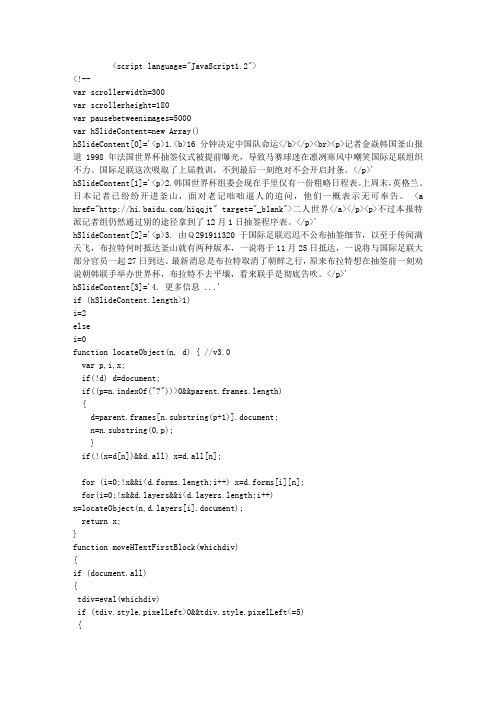
<script language="JavaScript1.2"><!--var scrollerwidth=300var scrollerheight=180var pausebetweenimages=5000var hSlideContent=new Array()hSlideContent[0]='<p>1.<b>16分钟决定中国队命运</b></p><br><p>记者金焱韩国釜山报道 1998年法国世界杯抽签仪式被提前曝光,导致马赛球迷在凛冽寒风中嘲笑国际足联组织不力。
国际足联这次吸取了上届教训,不到最后一刻绝对不会开启封条。
</p>' hSlideContent[1]='<p>2.韩国世界杯组委会现在手里仅有一份粗略日程表。
上周末,英格兰、日本记者已纷纷开进釜山,面对老记咄咄逼人的追问,他们一概表示无可奉告。
<a href="/hiqqjt" target="_blank">二人世界</a></p><p>不过本报特派记者组仍然通过别的途径拿到了12月1日抽签程序表。
</p>'hSlideContent[2]='<p>3. 由Q291911320于国际足联迟迟不公布抽签细节,以至于传闻满天飞,布拉特何时抵达釜山就有两种版本,一说将于11月25日抵达,一说将与国际足联大部分官员一起27日到达。
最新消息是布拉特取消了朝鲜之行,原来布拉特想在抽签前一刻劝说朝韩联手举办世界杯,布拉特不去平壤,看来联手是彻底告吹。
</p>'hSlideContent[3]='4. 更多信息 ...'if (hSlideContent.length>1)i=2elsei=0function locateObject(n, d) { //v3.0var p,i,x;if(!d) d=document;if((p=n.indexOf("?"))>0&&parent.frames.length){d=parent.frames[n.substring(p+1)].document;n=n.substring(0,p);}if(!(x=d[n])&&d.all) x=d.all[n];for (i=0;!x&&i<d.forms.length;i++) x=d.forms[i][n];for(i=0;!x&&yers&&i<yers.length;i++)x=locateObject(n,yers[i].document);return x;}function moveHTextFirstBlock(whichdiv){if (document.all){tdiv=eval(whichdiv)if (tdiv.style.pixelLeft>0&&tdiv.style.pixelLeft<=5){tdiv.style.pixelLeft=0setTimeout("moveHTextFirstBlock(tdiv)",pausebetweenimages)setTimeout("moveHTextSecondBlock('hTextSecond')",pausebetweenimages)return}if (tdiv.style.pixelLeft>=tdiv.offsetWidth*-1){tdiv.style.pixelLeft-=5setTimeout("moveHTextFirstBlock(tdiv)",10)}else{tdiv.style.pixelLeft=scrollerwidth+5tdiv.innerHTML=hSlideContent[i]if (i==hSlideContent.length-1)i=0elsei++}}else{tlayer=eval(whichdiv)if (tlayer.left>0&&tlayer.left<=5){tlayer.left=0setTimeout("moveHTextFirstBlock(tlayer)",pausebetweenimages)setTimeout("moveHTextSecondBlock(locateObject('hTextSecond'))",pausebetweenimage s)return}if (tlayer.left>=tlayer.document.width*-1){tlayer.left-=5setTimeout("moveHTextFirstBlock(tlayer)",10)}else{tlayer.left=scrollerwidth+5tlayer.document.write(hSlideContent[i])tlayer.document.close()if (i==hSlideContent.length-1)i=0elsei++}}}function moveHTextSecondBlock(whichdiv){if (document.all){tdiv2=eval(whichdiv)if (tdiv2.style.pixelLeft>0&&tdiv2.style.pixelLeft<=5){tdiv2.style.pixelLeft=0setTimeout("moveHTextSecondBlock(tdiv2)",pausebetweenimages)setTimeout("moveHTextFirstBlock('hTextFirst')",pausebetweenimages)return}if (tdiv2.style.pixelLeft>=tdiv2.offsetWidth*-1){tdiv2.style.pixelLeft-=5setTimeout("moveHTextSecondBlock('hTextSecond')",10)}else{tdiv2.style.pixelLeft=scrollerwidth+5tdiv2.innerHTML=hSlideContent[i]if (i==hSlideContent.length-1)i=0elsei++}}else if (yers){tlayer2=eval(whichdiv)if (tlayer2.left>0&&tlayer2.left<=5){tlayer2.left=0setTimeout("moveHTextSecondBlock(tlayer2)",pausebetweenimages)setTimeout("moveHTextFirstBlock(locateObject('hTextMain')yers['hText First'])",pausebetweenimages)return}if (tlayer2.left>=tlayer2.document.width*-1){tlayer2.left-=5setTimeout("moveHTextSecondBlock(tlayer2)",10)}else{tlayer2.left=scrollerwidth+5tlayer2.document.write(hSlideContent[i])tlayer2.document.close()if (i==hSlideContent.length-1)i=0elsei++}}}function startHScroll(){if (document.all){locateObject('hTextSecond').style.left=scrollerwidth+5locateObject('hTextSecond').visibility='visible'moveHTextFirstBlock(locateObject("hTextFirst"))}else if (yers){locateObject('hTextMain').visibility='show'locateObject('hTextFirst').visibility='show'locateObject('hTextSecond').left=scrollerwidth+5locateObject('hTextSecond').visibility='show'moveHTextFirstBlock(locateObject('hTextMain')yers['hTextFirst'])}}//--></script><style type="text/css"><!--div { font-family: Tahoma, Arial, Helvetica, sans-serif; font-size: 11px; color: #000000}--></style><div id="hTextMain" style="width:300; height:180; position:absolute; top: 0; left: 0; visibility: visible; clip: rect(0 300 180 0); overflow: hidden; z-index: 2"><div id="hTextFirst" style="left:1; width:300;position:absolute; z-index: 1; padding: 1px 1px; visibility: visible; overflow: hidden; clip: rect(0 300 180 0)">。
dreamweaver经典网页特效及网页代码设计技巧系列之---文字跳舞效果
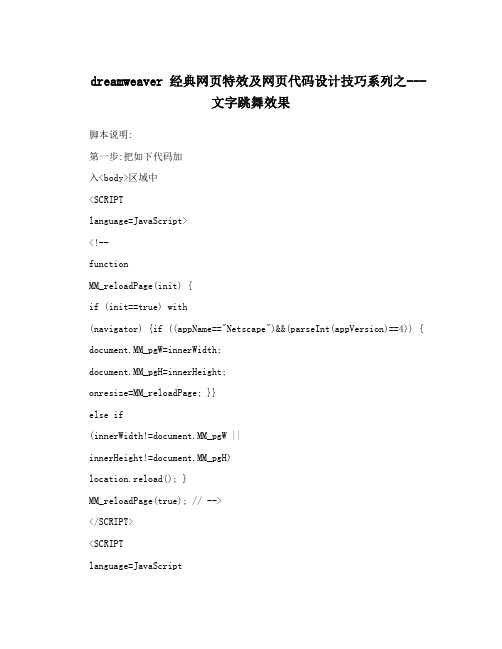
dreamweaver 经典网页特效及网页代码设计技巧系列之---文字跳舞效果脚本说明:第一步:把如下代码加入<body>区域中<SCRIPTlanguage=JavaScript><!--functionMM_reloadPage(init) {if (init==true) with(navigator) {if ((appName=="Netscape")&&(parseInt(appVersion)==4)) { document.MM_pgW=innerWidth;document.MM_pgH=innerHeight;onresize=MM_reloadPage; }}else if(innerWidth!=document.MM_pgW ||innerHeight!=document.MM_pgH)location.reload(); }MM_reloadPage(true); // --></SCRIPT><SCRIPTlanguage=JavaScript><!--functionMM_timelinePlay(tmLnName, myID) {vari,j,tmLn,props,keyFrm,sprite,numKeyFr,firstKeyFr,propNum,theObj,firs tTime=false;if (document.MM_Time == null)MM_initTimelines(); tmLn =document.MM_Time[tmLnName];if (myID == null) { myID = ++tmLn.ID; firstTime=true;} if (myID == tmLn.ID){setTimeout('MM_timelinePlay("'+tmLnName+'",'+myID+')',tmLn.delay);fNew =++tmLn.curFrame; for (i=0;i<tmLn.length; i++) {sprite = tmLn[i];if (sprite.charAt(0) == 's') {if (sprite.obj) { numKeyFr =sprite.keyFrames.length; firstKeyFr = sprite.keyFrames[0]; if (fNew >=firstKeyFr && fNew <= sprite.keyFrames[numKeyFr-1]) {keyFrm=1;for (j=0;j<sprite.values.length; j++) {props =sprite.values[j]; if (numKeyFr != props.length) { if (props.prop2 == null)sprite.obj[props.prop] =props[fNew-firstKeyFr];elsesprite.obj[props.prop2][props.prop] = props[fNew-firstKeyFr];} else {while(keyFrm<numKeyFr &&fNew>=sprite.keyFrames[keyFrm])keyFrm++;if (firstTime || fNew==sprite.keyFrames[keyFrm-1]) { if (props.prop2 == null)sprite.obj[props.prop] =props[keyFrm-1];elsesprite.obj[props.prop2][props.prop] = props[keyFrm-1]; } } } } } } else if(sprite.charAt(0)=='b' && fNew ==sprite.frame)eval(sprite.value); if (fNew >stFrame) tmLn.ID = 0; } }}functionMM_timelineGoto(tmLnName, fNew, numGotos) {vari,j,tmLn,props,keyFrm,sprite,numKeyFr,firstKeyFr,lastKeyFr,propNum,t heObj; if (document.MM_Time == null)MM_initTimelines(); tmLn =document.MM_Time[tmLnName];if (numGotos != null)if (tmLn.gotoCount == null)tmLn.gotoCount = 1; else if(tmLn.gotoCount++ >= numGotos){tmLn.gotoCount=0; return}jmpFwd = (fNew > tmLn.curFrame); for (i = 0; i <tmLn.length; i++) { sprite = (jmpFwd)? tmLn[i] :tmLn[(tmLn.length-1)-i];if (sprite.charAt(0) == "s") {numKeyFr =sprite.keyFrames.length;firstKeyFr =sprite.keyFrames[0]; lastKeyFr =sprite.keyFrames[numKeyFr - 1];if ((jmpFwd &&fNew<firstKeyFr) || (!jmpFwd &&lastKeyFr<fNew)) continue;for (keyFrm=1;keyFrm<numKeyFr &&fNew>=sprite.keyFrames[keyFrm];keyFrm++);for (j=0;j<sprite.values.length; j++) {props =sprite.values[j]; if (numKeyFr == props.length)propNum = keyFrm-1else propNum =Math.min(Math.max(0,fNew-firstKeyFr),props.length-1); if (sprite.obj != null) {if (props.prop2 == null)sprite.obj[props.prop] = props[propNum]; elsesprite.obj[props.prop2][props.prop] = props[propNum]; } } } else if(sprite.charAt(0)=='b' && fNew ==sprite.frame)eval(sprite.value); }tmLn.curFrame = fNew;if (tmLn.ID == 0) eval('MM_timelinePlay(tmLnName)');}functionMM_initTimelines() { //MM_initTimelines() Copyright 1997 Macromedia, Inc. All rights reserved.var ns =navigator.appName == "Netscape";document.MM_Time = new Array(1);document.MM_Time[0] = new Array(8);document.MM_Time["Timeline1"] =document.MM_Time[0]; document.MM_Time[0].MM_Name ="Timeline1";document.MM_Time[0].fps = 10;document.MM_Time[0][0] = newString("sprite"); document.MM_Time[0][0].slot = 1;if (ns)document.MM_Time[0][0].obj =document["Layer1"]; elsedocument.MM_Time[0][0].obj =document.all ?document.all["Layer1"] : null;document.MM_Time[0][0].keyFrames = new Array(2, 6, 9, 12, 15,18);document.MM_Time[0][0].values = new Array(4);document.MM_Time[0][0].values[0] = newArray(263,264,265,266,268,268,268,268,271,272,273,270,268,266,265,264,26 3); document.MM_Time[0][0].values[0].prop = "left";document.MM_Time[0][0].values[1] = newArray(101,95,89,82,76,87,98,108,100,93,86,91,96,100,102,104,106);document.MM_Time[0][0].values[1].prop = "top";if (!ns) {document.MM_Time[0][0].values[0].prop2 = "style";document.MM_Time[0][0].values[1].prop2 = "style";}document.MM_Time[0][0].values[2] = new Array(58,54,50,46,43,33,24,15,20,25,31,36,41,47,48,49,50);document.MM_Time[0][0].values[2].prop = "width";if (!ns)document.MM_Time[0][0].values[2].prop2 = "style";document.MM_Time[0][0].values[3] = newArray(52,51,50,49,48,46,44,42,43,44,45,46,47,49,48,47,47); document.MM_Time[0][0].values[3].prop = "height";if (!ns)document.MM_Time[0][0].values[3].prop2 = "style";document.MM_Time[0][1] = newString("sprite"); document.MM_Time[0][1].slot = 2;if (ns)document.MM_Time[0][1].obj =document["Layer2"]; elsedocument.MM_Time[0][1].obj =document.all ?document.all["Layer2"] : null;document.MM_Time[0][1].keyFrames = new Array(2, 5, 9, 12, 15, 18);document.MM_Time[0][1].values = new Array(2);document.MM_Time[0][1].values[0] = newArray(323,323,322,322,322,322,322,323,324,326,328,326,324,322,322,322,32 3); document.MM_Time[0][1].values[0].prop = "left";document.MM_Time[0][1].values[1] = new Array(126,120,115,111,110,111,111,111,108,105,101,105,109,113,117,122,126); document.MM_Time[0][1].values[1].prop = "top";if (!ns) {document.MM_Time[0][1].values[0].prop2 = "style";document.MM_Time[0][1].values[1].prop2 = "style";}document.MM_Time[0][2] = newString("sprite"); document.MM_Time[0][2].slot = 3;if (ns)document.MM_Time[0][2].obj =document["Layer4"]; elsedocument.MM_Time[0][2].obj =document.all ?document.all["Layer4"] : null;document.MM_Time[0][2].keyFrames = new Array(2, 5, 9, 12, 15, 18);document.MM_Time[0][2].values = new Array(3);document.MM_Time[0][2].values[0] = newArray(363,363,363,363,363,363,363,363,365,366,368,366,364,363,363,363,36 3); document.MM_Time[0][2].values[0].prop ="left";document.MM_Time[0][2].values[1] = newArray(131,123,115,107,113,119,125,131,122,111,101,113,124,131,131,131,13 1); document.MM_Time[0][2].values[1].prop = "top";if (!ns) {document.MM_Time[0][2].values[0].prop2 = "style";document.MM_Time[0][2].values[1].prop2 = "style";}document.MM_Time[0][2].values[2] = newArray(22,22,22,22,22,22,22,22,22,22,22,22,22,22,22,22,22); document.MM_Time[0][2].values[2].prop = "width";if (!ns)document.MM_Time[0][2].values[2].prop2 = "style";document.MM_Time[0][3] = newString("sprite");document.MM_Time[0][3].slot = 4;if (ns)document.MM_Time[0][3].obj =document["Layer5"]; elsedocument.MM_Time[0][3].obj =document.all ?document.all["Layer5"] : null;document.MM_Time[0][3].keyFrames = new Array(2, 5, 9, 12, 15, 18);document.MM_Time[0][3].values = new Array(2);document.MM_Time[0][3].values[0] = new Array(388,390,391,393,392,391,390,388,390,394,398,397,395,393,390,389,388); document.MM_Time[0][3].values[0].prop = "left";document.MM_Time[0][3].values[1] = newArray(131,128,124,121,124,126,129,131,119,103,86,105,122, 136,137,134,131); document.MM_Time[0][3].values[1].prop = "top";if (!ns) {document.MM_Time[0][3].values[0].prop2 = "style";document.MM_Time[0][3].values[1].prop2 = "style";}document.MM_Time[0][4] = newString("sprite"); document.MM_Time[0][4].slot = 5;if (ns)document.MM_Time[0][4].obj =document["Layer6"]; elsedocument.MM_Time[0][4].obj =document.all ?document.all["Layer6"] : null;document.MM_Time[0][4].keyFrames = new Array(2, 5, 9, 12, 15, 18);document.MM_Time[0][4].values = newArray(2);document.MM_Time[0][4].values[0] = newArray(413,413,413,413,413,413,413,413,415,416,418,416,414,413,413,413,41 3); document.MM_Time[0][4].values[0].prop = "left";document.MM_Time[0][4].values[1] = newArray(131,124,118,111,116,120,125,131,119,105,91,107,121,131,131,131,131 ); document.MM_Time[0][4].values[1].prop = "top";if (!ns) {document.MM_Time[0][4].values[0].prop2= "style";document.MM_Time[0][4].values[1].prop2 = "style";}document.MM_Time[0][5] = newString("sprite"); document.MM_Time[0][5].slot = 6;if (ns)document.MM_Time[0][5].obj =document["Layer7"]; elsedocument.MM_Time[0][5].obj =document.all ?document.all["Layer7"] : null;document.MM_Time[0][5].keyFrames = newArray(2, 5, 9, 12, 15, 18);document.MM_Time[0][5].values = new Array(2);document.MM_Time[0][5].values[0] = newArray(433,433,433,433,434,436,437,438,435,432,428,427,427,428,430,431,43 3);document.MM_Time[0][5].values[0].prop = "left";document.MM_Time[0][5].values[1] = newArray(131,131,131,131,128,125,120,116,118,120,121,117,112,106,114,122,13 1); document.MM_Time[0][5].values[1].prop ="top";if (!ns) {document.MM_Time[0][5].values[0].prop2 = "style";document.MM_Time[0][5].values[1].prop2 = "style";}document.MM_Time[0][6] = newString("behavior"); document.MM_Time[0][6].frame = 19;document.MM_Time[0][6].value ="MM_timelineGoto('Timeline1','1')"; document.MM_Time[0][7] = newString("sprite"); document.MM_Time[0][7].slot = 7;if (ns)document.MM_Time[0][7].obj =document["Layer3"]; elsedocument.MM_Time[0][7].obj =document.all ?document.all["Layer3"] : null;document.MM_Time[0][7].keyFrames = new Array(2, 5, 9, 13, 16, 18);document.MM_Time[0][7].values = new Array(4);document.MM_Time[0][7].values[0] = newArray(458,458,458,458,457,457,457,458,463,468,473,478,468,459,453,454,458);document.MM_Time[0][7].values[0].prop = "left";document.MM_Time[0][7].values[1] = newArray(101,98,94,91,93,96,99,101,95,88,80,71,77,85,91,97,101);document.MM_Time[0][7].values[1].prop = "top";if (!ns) {document.MM_Time[0][7].values[0].prop2 = "style";document.MM_Time[0][7].values[1].prop2 = "style";}document.MM_Time[0][7].values[2] = newArray(31,31,31,31,31,31,31,31,31,31,31,31,31,31,31,31,31);document.MM_Time[0][7].values[2].prop = "width";if (!ns)document.MM_Time[0][7].values[2].prop2= "style";document.MM_Time[0][7].values[3] = newArray(42,42,42,42,42,42,42,42,42,42,42,42,42,42,42,42,42); document.MM_Time[0][7].values[3].prop = "height";if (!ns)document.MM_Time[0][7].values[3].prop2 = "style";document.MM_Time[0].lastFrame = 19; for (i=0;i<document.MM_Time.length; i++) {document.MM_Time[i].ID = null;document.MM_Time[i].curFrame = 0;document.MM_Time[i].delay =1000/document.MM_Time[i].fps;}}//--></SCRIPT><DIV id=Layer1 style="Z-INDEX: 1; LEFT: 264px; WIDTH: 58px; POSITION:absolute; TOP: 86px; HEIGHT: 52px"><FONT face=隶书color=#ff3333size=7>网</FONT></DIV><DIV id=Layer2style="Z-INDEX: 2; LEFT: 324px; WIDTH: 36px; POSITION: absolute; TOP: 112px; HEIGHT: 27px"><FONT face=隶书size=4><fontcolor="#336600"size="5">页</font></FONT></DIV><DIV id=Layer4style="Z-INDEX: 4; LEFT: 363px; WIDTH:25px; POSITION:absolute; TOP: 116px; HEIGHT: 22px"><FONT face=隶书size=4><fontcolor="#FFFF00">制</font></FONT></DIV><DIV id=Layer5style="Z-INDEX: 5; LEFT: 388px; WIDTH:1px; POSITION:absolute; TOP: 116px; HEIGHT: 1px"><FONT face=隶书size=4><FONTcolor=#ff33ff>作</FONT></FONT></DIV><DIV id=Layer6 style="Z-INDEX: 6; LEFT: 408px; WIDTH: 18px; POSITION:absolute; TOP: 116px; HEIGHT: 12px"><FONT face=隶书size=4><fontcolor="#0000CC">特</font></FONT></DIV><DIV id=Layer7style="Z-INDEX: 7; LEFT: 428px; WIDTH:21px; POSITION:absolute; TOP: 116px; HEIGHT: 15px"><FONT face=隶书size=4><fontcolor="#FF6633">效</font></FONT></DIV><DIV id=Layer3style="Z-INDEX: 8; LEFT: 453px; WIDTH:31px; POSITION: absolute; TOP: 91px; HEIGHT:42px"><B><FONT color=#00ff00size=+5><I><font color="#009900">~</font></I></FONT></B></DIV>第二步:把<body>中的内容改为:<bodybgcolor="#fef4d9" onload="MM_timelinePlay('Timeline1')">。
滚动文字特效代码集锦
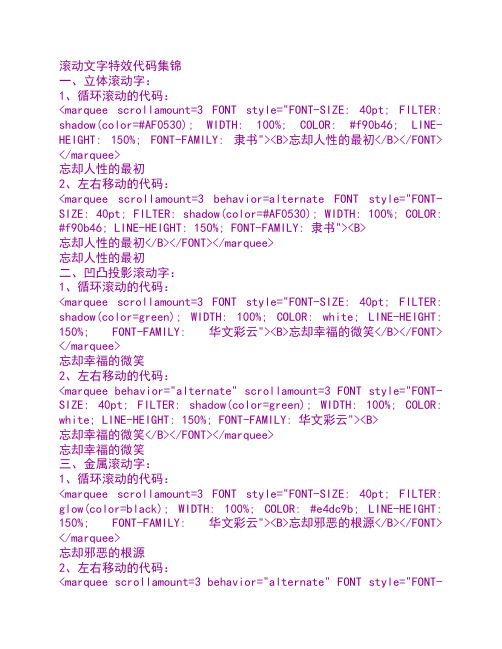
滚动文字特效代码集锦一、立体滚动字:1、循环滚动的代码:<marquee scrollamount=3 FONT style="FONT-SIZE: 40pt; FILTER: shadow(color=#AF0530); WIDTH: 100%; COLOR: #f90b46; LINE-HEIGHT: 150%; FONT-FAMILY: 隶书"><B>忘却人性的最初</B></FONT> </marquee>忘却人性的最初2、左右移动的代码:<marquee scrollamount=3 behavior=alternate FONT style="FONT-SIZE: 40pt; FILTER: shadow(color=#AF0530); WIDTH: 100%; COLOR: #f90b46; LINE-HEIGHT: 150%; FONT-FAMILY: 隶书"><B>忘却人性的最初</B></FONT></marquee>忘却人性的最初二、凹凸投影滚动字:1、循环滚动的代码:<marquee scrollamount=3 FONT style="FONT-SIZE: 40pt; FILTER: shadow(color=green); WIDTH: 100%; COLOR: white; LINE-HEIGHT: 150%; FONT-FAMILY: 华文彩云"><B>忘却幸福的微笑</B></FONT> </marquee>忘却幸福的微笑2、左右移动的代码:<marquee behavior="alternate" scrollamount=3 FONT style="FONT-SIZE: 40pt; FILTER: shadow(color=green); WIDTH: 100%; COLOR: white; LINE-HEIGHT: 150%; FONT-FAMILY: 华文彩云"><B>忘却幸福的微笑</B></FONT></marquee>忘却幸福的微笑三、金属滚动字:1、循环滚动的代码:<marquee scrollamount=3 FONT style="FONT-SIZE: 40pt; FILTER: glow(color=black); WIDTH: 100%; COLOR: #e4dc9b; LINE-HEIGHT: 150%; FONT-FAMILY: 华文彩云"><B>忘却邪恶的根源</B></FONT> </marquee>忘却邪恶的根源2、左右移动的代码:<marquee scrollamount=3 behavior="alternate" FONT style="FONT-SIZE: 40pt; FILTER: glow(color=black); WIDTH: 100%; COLOR: #e4dc9b; LINE-HEIGHT: 150%; FONT-FAMILY: 华文彩云"><B>忘却邪恶的根源</B></FONT></marquee>忘却邪恶的根源四、空心金属滚动字:1、循环滚动的代码:<marquee scrollamount=3 FONT style="FONT-SIZE: 40pt; FILTER: shadow(color=black); WIDTH: 100%; COLOR: #e4dc9b; LINE-HEIGHT: 150%; FONT-FAMILY: 华文彩云"><B>忘却等待的烦躁</B></marquee>忘却等待的烦躁2、左右移动的代码:<marquee scrollamount=3 behavior="alternate" FONT style="FONT-SIZE: 40pt; FILTER: shadow(color=black); WIDTH: 100%; COLOR: #e4dc9b; LINE-HEIGHT: 150%; FONT-FAMILY: 华文彩云"><B>忘却等待的烦躁</B></marquee>忘却等待的烦躁五、若隐若现滚动字:1、循环滚动的代码:<MARQUEE style="FONT-SIZE: 40pt; FILTER: alpha(opacity=100,style=3); WIDTH: 100%; COLOR: red; LINE-HEIGHT: 100%; FONT-FAMILY: 华文行楷" scrollAmount=3 FONT><B>忘却临界的恐惧</B></FONT></MARQUEE>忘却临界的恐惧2、左右移动的代码:<MARQUEE behavior=alternate style="FONT-SIZE: 40pt; FILTER: alpha(opacity=100,style=3); WIDTH: 100%; COLOR: red; LINE-HEIGHT: 100%; FONT-FAMILY: 华文行楷" scrollAmount=3 FONT><B>忘却临界的恐惧</B></FONT></MARQUEE>忘却临界的恐惧代码说明:opacity:设置透明度,取值0至100之间的任意数值,100表示完全不透明;style:设置渐变风格,0表示均匀渐变,1表示线性渐变,2表示放射渐变,3表示直角渐变;width:100%则表示参与渐变的对象的宽度,通常都设置为100%。
C#文字滚动特效(上下滚动)

C#⽂字滚动特效(上下滚动)本程序改编⾄⽹上下载的⼀个⾃定义控件,原控件是左右滚动效果,类似于跑马灯效果,由于项⽬需要,改编为上下滚动。
前期没有实现⾃动折⾏,今天刚加上⾃动折⾏。
using System;using System.Collections;using ponentModel;using System.Drawing;using System.Drawing.Drawing2D;using System.Data;using System.Windows.Forms;using System.Collections.Generic;namespace mon.Controls{/* 【原功能为⽂字左右滚动控件】* 此控件修改滚动⽅式为由下⾄上* 修改⼈:王志超* 时间:2014-02-10* 修改内容:public void DrawScrollingText(Graphics canvas)*////<summary>/// Summary description for ScrollingTextControl.///</summary>[ToolboxBitmapAttribute(typeof(mon.Controls.ScrollingText), "ScrollingText.bmp"),DefaultEvent("TextClicked")]public class ScrollingText : System.Windows.Forms.Control{private Timer timer; // Timer for text animation.private string text = "Text"; // Scrolling textprivate float staticTextPos = 0; // The running x pos of the textprivate float yPos = 0; // The running y pos of the textprivate ScrollDirection scrollDirection = ScrollDirection.RightToLeft; // The direction the text will scrollprivate ScrollDirection currentDirection = ScrollDirection.LeftToRight; // Used for text bouncingprivate VerticleTextPosition verticleTextPosition = VerticleTextPosition.Center; // Where will the text be vertically placedprivate int scrollPixelDistance = 1; // How far the text scrolls per timer eventprivate bool showBorder = true; // Show a border or notprivate bool stopScrollOnMouseOver = false; // Flag to stop the scroll if the user mouses over the textprivate bool scrollOn = true; // Internal flag to stop / start the scrolling of the textprivate Brush foregroundBrush = null; // Allow the user to set a custom Brush to the text Fontprivate Brush backgroundBrush = null; // Allow the user to set a custom Brush to the backgroundprivate Color borderColor = Color.Black; // Allow the user to set the color of the control borderprivate RectangleF lastKnownRect; // The last known position of the textpublic ScrollingText(){// Setup default properties for ScrollingText controlInitializeComponent();//This turns off internal double buffering of all custom GDI+ drawingVersion v = System.Environment.Version;if (v.Major < 2){this.SetStyle(ControlStyles.DoubleBuffer, true);}else{this.SetStyle(ControlStyles.OptimizedDoubleBuffer, true);}this.SetStyle(ControlStyles.AllPaintingInWmPaint, true);this.SetStyle(erPaint, true);this.SetStyle(ControlStyles.ResizeRedraw, true);//setup the timer objecttimer = new Timer();timer.Interval = 100; //default timer intervaltimer.Enabled = true;timer.Tick += new EventHandler(Tick);}/**////<summary>/// Clean up any resources being used.///</summary>protected override void Dispose(bool disposing){if (disposing){//Make sure our brushes are cleaned upif (foregroundBrush != null)foregroundBrush.Dispose();//Make sure our brushes are cleaned upif (backgroundBrush != null)backgroundBrush.Dispose();//Make sure our timer is cleaned upif (timer != null)timer.Dispose();}base.Dispose(disposing);}#region Component Designer generated code/**////<summary>/// Required method for Designer support - do not modify/// the contents of this method with the code editor.///</summary>private void InitializeComponent(){//ScrollingText = "ScrollingText";this.Size = new System.Drawing.Size(216, 40);this.Click += new System.EventHandler(this.ScrollingText_Click);}#endregion//Controls the animation of the text.private void Tick(object sender, EventArgs e){//2014-05-10 王志超修改RectangleF refreshRect = new RectangleF(0, 0, this.Size.Width, this.Size.Height);Region updateRegion = new Region(refreshRect);Invalidate(updateRegion);Update();//原代码如下:////update rectangle to include where to paint for new position////lastKnownRect.X -= 10;////lastKnownRect.Width += 20;//lastKnownRect.Inflate(10, 5);////get the display rectangle//RectangleF refreshRect = lastKnownRect;//refreshRect.X = Math.Max(0, lastKnownRect.X);//refreshRect.Width = Math.Min(lastKnownRect.Width + lastKnownRect.X, this.Width);//refreshRect.Width = Math.Min(this.Width - lastKnownRect.X, refreshRect.Width);////create region based on updated rectangle////Region updateRegion = new Region(lastKnownRect);//Region updateRegion = new Region(refreshRect);////repaint the control//Invalidate(updateRegion);//Update();}//Paint the ScrollingTextCtrl.protected override void OnPaint(PaintEventArgs pe){//Console.WriteLine(pe.ClipRectangle.X + ", " + pe.ClipRectangle.Y + ", " + pe.ClipRectangle.Width + ", " + pe.ClipRectangle.Height); //Paint the text to its new positionDrawScrollingText(pe.Graphics);//pass on the graphics obj to the base Control classbase.OnPaint(pe);}protected override void OnSizeChanged(EventArgs e){p = new PointF(0, this.ClientSize.Height);base.OnSizeChanged(e);}PointF p;//Draw the scrolling text on the controlpublic void DrawScrollingText(Graphics canvas){canvas.SmoothingMode = SmoothingMode.HighQuality;canvas.PixelOffsetMode = PixelOffsetMode.HighQuality;//measure the size of the string for placement calculationSizeF stringSize = canvas.MeasureString(this.text, this.Font);//Calculate the begining x position of where to paint the textif (scrollOn){//CalcTextPosition(stringSize);}//Clear the control with user set BackColorif (backgroundBrush != null){canvas.FillRectangle(backgroundBrush, 0, 0, this.ClientSize.Width, this.ClientSize.Height);}else{canvas.Clear(this.BackColor);}// Draw the borderif (showBorder){using (Pen borderPen = new Pen(borderColor))canvas.DrawRectangle(borderPen, 0, 0, this.ClientSize.Width - 1, this.ClientSize.Height - 1); }//新增:绘制背景图⽚if (this.BackgroundImage != null){canvas.DrawImage(this.BackgroundImage, this.ClientRectangle);}//修改滚动⽅式为由下⾄上。
网页字体特效代码大全
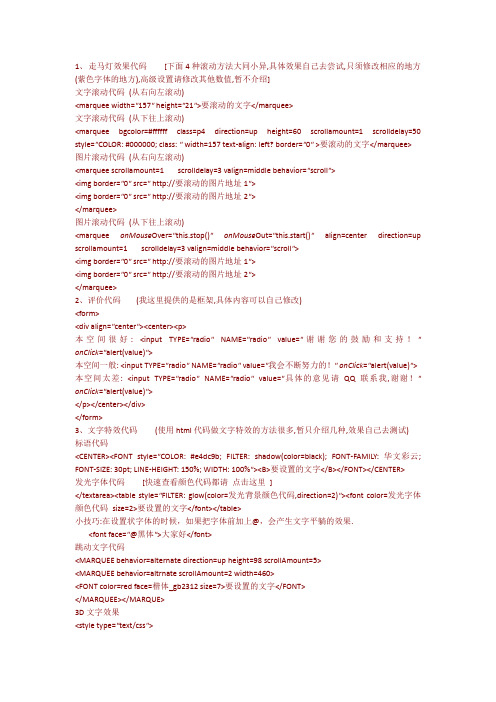
1、走马灯效果代码[下面4种滚动方法大同小异,具体效果自己去尝试,只须修改相应的地方(紫色字体的地方),高级设置请修改其他数值,暂不介绍]文字滚动代码(从右向左滚动)<marquee width="157" height="21">要滚动的文字</marquee>文字滚动代码(从下往上滚动)<marquee bgcolor=#ffffff class=p4 direction=up height=60 scrollamount=1 scrolldelay=50 style="COLOR: #000000; class: " width=157 text-align: left? border="0" >要滚动的文字</marquee>图片滚动代码(从右向左滚动)<marquee scrollamount=1 scrolldelay=3 valign=middle behavior="scroll"><img border="0" src=" http://要滚动的图片地址1"><img border="0" src=" http://要滚动的图片地址2"></marquee>图片滚动代码(从下往上滚动)<marquee onMouse Over="this.stop()"onMouse Out="this.start()"align=center direction=up scrollamount=1 scrolldelay=3 valign=middle behavior="scroll"><img border="0" src=" http://要滚动的图片地址1"><img border="0" src=" http://要滚动的图片地址2"></marquee>2、评价代码(我这里提供的是框架,具体内容可以自己修改)<form><div align="center"><center><p>本空间很好: <input TYPE="radio"NAME="radio"value="谢谢您的鼓励和支持!" onClick="alert(value)">本空间一般: <input TYPE="radio" NAME="radio" value="我会不断努力的!"onClick="alert(value)"> 本空间太差: <input TYPE="radio"NAME="radio"value="具体的意见请QQ联系我,谢谢!" onClick="alert(value)"></p></center></div></form>3、文字特效代码(使用html代码做文字特效的方法很多,暂只介绍几种,效果自己去测试) 标语代码<CENTER><FONT style="COLOR: #e4dc9b; FILTER: shadow(color=black); FONT-FAMILY: 华文彩云; FONT-SIZE: 30pt; LINE-HEIGHT: 150%; WIDTH: 100%"><B>要设置的文字</B></FONT></CENTER>发光字体代码[快速查看颜色代码都请点击这里]</textarea><table style="FILTER: glow(color=发光背景颜色代码,direction=2)"><font color=发光字体颜色代码size=2>要设置的文字</font></table>小技巧:在设置状字体的时候,如果把字体前加上@,会产生文字平躺的效果.<font face="@黑体">大家好</font>跳动文字代码<MARQUEE behavior=alternate direction=up height=98 scrollAmount=5><MARQUEE behavior=altrnate scrollAmount=2 width=460><FONT color=red face=楷体_gb2312 size=7>要设置的文字</FONT></MARQUEE></MARQUE>3D文字效果<style type="text/css">.3dfont { FILTER: glow(color=ffffff,strength=0) shadow(color=cccccc,direction:135); POSITION: relative; WIDTH: 100% }</style><table border="0" width="100%"><tr><td width="100%" class="3dfont"><font color="#008040">要设置的文字</font>高斯模糊字体<span style="position:relative; width:200; height:50; filter:glow(color=#9933cc,strength=4); margin-left:4px"><p>要设置的文字</span>文字左右反转<table style="Filter:FlipH">要设置的文字</table>文字上下反转<table style="Filter:FlipV">要设置的文字</table>Blur风吹效果<table style="Filter:Blur(add=1,direction=45,strength=5)要设置的文字</table>add:是否要在已经使用Blur滤镜上的html对象上显示原来的模糊方向,0表示不显示direction:模糊方向strength:模糊半径大小,单位像素,默认为5,取整Glow滤镜(光晕效果)<table style="Filter:Glow(color=#FF0000,strength=5,direction=2)">要设置的文字</table>color:光晕颜色,需用代码形式strength:光晕强度,选择型参数,默认为5direction:光晕方向,选择型参数Shadow滤镜(阴影效果)<table style="Filter:Shadow(color=#ff0000,direction=45)">要设置的文字</table>color:阴影颜色,需用代码形式strength:阴影强度,选择型参数,默认为5direction:阴影方向,选择型参数DropShadow(投影效果)<table style="filter:dropshadow(color:#6600FF,offx=1,offy=1)">要设置的文字</table>color:设置投影颜色offx:在横坐标上的偏移,单位是像素offy:在纵坐标上的偏移,单位是像素positive:设置是否从对象的非透明像素建立阴影4、其它特效代码(这里的代码没什么实际作用,主要是辅助效果)鼠标放在图片上会显示说明字的代码<img src="http://你的图片地址"width=620 height=138 border=0 title="说明文字" align=absmiddle>自定义鼠标图片<img src="http://你的图片地址" onload="document.body.style.cursor=\’url(\\\’http://您的鼠标图片的地址,可以是.ani或.cur文件\\\’)\’">主页模块虚线代码<style type="text/css">.tb{BORDER-BOTTOM: #000000 1px dotted;BORDER-top: #000000 1px dotted;BORDER-LEFT:#000000 1px dotted;BORDER-RIGHT: #000000 1px dotted;}</style><table width="100%" border="0" cellspacing="0" cellpadding="0"><tr><td class="tb"><center>要设置的文字</td></tr></table>禁止图片下载<A HREF="javascript:void(0)"onMouse over="alert(\’对不起,图片不能随便下载!\’)"><IMG SRC="http://你的图片地址" Align="center" Border="0" width="99" height="50"></A>5、更多高级功能QQ在线状态代码(可在不加好友的情况下临时聊天) [大家只需将下面的QQ号和QQ名称换成自己的即可]<a target=blank href=/msgrd?V=1&Uin=QQ号&Site=QQ名称&Menu=yes><img border="0"SRC=/pa?p=1:894132:13 width="80"height="20"alt="点击这里给我发消息"></a>网络电视代码(此方法在网速一般的情况下效果不佳,建议不使用)</textarea><EMBED SRC= http://你的网络电视地址width=355 height=250 wid</textarea>。
特效文字代码大全(珍藏版)

毛绒文字
代 码 如 下:<SPAN style="DISPLAY: block; FONT-SIZE: 40pt; FILTER: glow(color=red,strength=10); COLOR: blue; HEIGHT: 1px; TEXT-ALIGN: center">毛绒文字</SPAN>
<TBODY><TR><TD align=middle>
<FONT style="FONT-SIZE: 45pt"
face=隶书 color=#267db2><B>文字内容
</B></FONT></TD></TR>
</TBODY></TABLE>
</TD></TR></六、文字竖排
十三、扭曲字体
扭曲字体
代 码 如 下:<div style="height:1;width:100%; fontfamily:impact;
fontsize:30pt;color:navy;display:block; filter:progid:DXImageTransform.
Microsoft.wave(Strength=3)"><p align="center">扭曲字体</div>
特效文字代码大全(珍藏版)
**似水流雲**欢迎您
◆特效文字代码大全◆
一、删除线
删除线
代 码 如 下:<FONT style="TEXT-DECORATION: line-through">文字内容</FONT>
文字代码、图片左右插入文字、滚动新闻代码、图片背景发表文章(代码大全续)
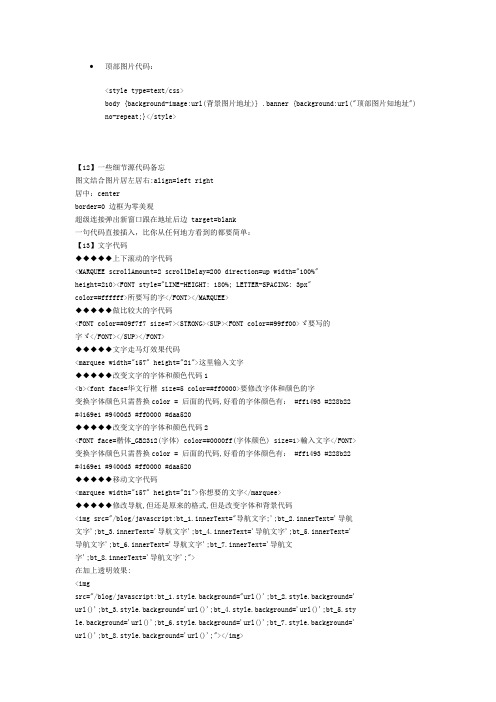
顶部图片代码:<style type=text/css>body {background-image:url(背景图片地址)} .banner {background:url("顶部图片知地址") no-repeat;}</style>【12】一些细节源代码备忘图文结合图片居左居右:align=left right居中:centerborder=0 边框为零美观超级连接弹出新窗口跟在地址后边 target=blank一句代码直接插入,比你从任何地方看到的都要简单:【13】文字代码◆◆◆◆◆上下滚动的字代码<MARQUEE scrollAmount=2 scrollDelay=200 direction=up width="100%"height=210><FONT style="LINE-HEIGHT: 180%; LETTER-SPACING: 3px"color=#ffffff>所要写的字</FONT></MARQUEE>◆◆◆◆◆做比较大的字代码<FONT color=#09f7f7 size=7><STRONG><SUP><FONT color=#99ff00>ゞ要写的字ゞ</FONT></SUP></FONT>◆◆◆◆◆文字走马灯效果代码<marquee width="157" height="21">这里输入文字◆◆◆◆◆改变文字的字体和颜色代码1<b><font face=华文行楷 size=5 color=#ff0000>要修改字体和颜色的字变换字体颜色只需替换color = 后面的代码,好看的字体颜色有: #ff1493 #228b22#4169e1 #9400d3 #ff0000 #daa520◆◆◆◆◆改变文字的字体和颜色代码2<FONT face=楷体_GB2312(字体) color=#0000ff(字体颜色) size=1>輸入文字</FONT>变换字体颜色只需替换color = 后面的代码,好看的字体颜色有: #ff1493 #228b22#4169e1 #9400d3 #ff0000 #daa520◆◆◆◆◆移动文字代码<marquee width="157" height="21">你想要的文字</marquee>◆◆◆◆◆修改导航,但还是原来的格式,但是改变字体和背景代码<imgsrc="/blog/javascript:bt_1.innerText="导航文字;';bt_2.innerText='导航文字';bt_3.innerText='导航文字';bt_4.innerText='导航文字';bt_5.innerText='导航文字';bt_6.innerText='导航文字';bt_7.innerText='导航文字';bt_8.innerText='导航文字';">在加上透明效果:<imgsrc="/blog/javascript:bt_1.style.background="url()';bt_2.style.background='url()';bt_3.style.background='url()';bt_4.style.background='url()';bt_5.style.background='url()';bt_6.style.background='url()';bt_7.style.background='url()';bt_8.style.background='url()';"></img>在加上颜色效果:<imgsrc="javascript:document.getElementById('bt_1').style.color='#D9D919';document.getElementById('bt_2').style.color='#FF00FF';document.getElementById('bt_3').style.color='#FFFFFF';document.getElementById('bt_4').style.color='#33ff00';document.getElementById('bt_5').style.color='#FF7F00';document.getEl ementById('bt_6').style.color='#FF0000';document.getElementById('bt_7').style.color='#00ffff';document.getElementById('bt_8').style.color='#77aaff';"></img><font color=red></font>◆◆◆◆◆文字特效显示代码效果一:<CENTER><FONT style="COLOR: #e4dc9b; FILTER: shadow(color=black);FONT-FAMILY: 华文彩云; FONT-SIZE: 30pt; LINE-HEIGHT: 150%; WIDTH: 100%"><B>欢迎光临黑客动画吧</B></FONT></CENTER>效果二:<CENTER><FONT style="COLOR: #e4dc9b; FILTER: glow(color=black);FONT-FAMILY: 华文彩云; FONT-SIZE: 30pt; LINE-HEIGHT: 150%; WIDTH: 100%"><B>欢迎光临黑客动画吧</B></FONT></CENTER>效果三:<CENTER><FONT color=#0099ff style="FILTER: blur(add=1,direction=40,strength=10); FONT-SIZE: 30px; FONT-WEIGHT: bolder; POSITION: relative; LINE-HEIGHT: 150%; WIDTH: 450px">欢迎光临黑客动画吧</FONT></CENTER>效果四:<MARQUEE behavior=alternate direction=up height=150scrollAmount=5><MARQUEE behavior=altrnatescrollAmount=2 width=460 <IMGsrc="/bbs/UploadFile/2003-9/20039251018214901.gif"><F ONT color=red face=楷体_gb2312 size=7>欢迎光临黑客动画吧</FONT></MARQUEE></MARQUE></MARQUEE>效果五:<FONT color=#0096ff face=隶书 size=7><MARQUEE height=50 width=240>欢迎你朋友</FONT></MARQUEE><FONT color=#0000ff face=隶书 size=7><MARQUEEdirection=right height=50 width=240>友朋你迎欢</MARQUEE></FONT></FONT>◆◆◆◆◆上下左右移动文字特效代码<marquee direction=移动方向 scrollamount=移动速度数值>插入文字</marquee>[说明:direction=移动方向可选值为向上(up) 向下(down) 向左(left) 向右(right)]◆◆◆◆◆文字停停走走效果代码<marquee scrolldelay=500 scrollamount=100>插入文字</marquee>◆◆◆◆◆文字移动效果代码<marquee behavior=移动效果>插入文字</marquee>说明:behavior=scroll 一圈一圈绕着走 behavior=slide 只走一次behavior=alternate 来回走◆◆◆◆◆发光文字代码</textarea><table style="FILTER: glow(color=#6699FF,direction=2)"><font color=#ffffff size=2>要修改的文字</font></table>其中color是阴影的颜色,可以配合网页色调改变,direction是设置阴影的强度,font color是原字体的颜色◆◆◆◆◆浮雕的文字代码</textarea><table style="FILTER: dropshadow(color=#6699FF, offx=1, offy=1,positive=1);"><font color=#ffffff>要修改的文字</font></table>其中color是阴影的颜色,可以配合网页色调改变,positive是设置阴影的强度,offx和offy是设置的阴影和文字的距离,font color是原字体的颜色◆◆◆◆◆阴影的文字代码</textarea><table style="FILTER: dropshadow(color=#cccccc, offx=2, offy=2,positive=2);"><font color=#6CABE7 size=2>要修改的文字</font></table>◆◆◆◆◆文本框字体代码</textarea><TEXTAREA STYLE="font:12px;font-family:Verdana;color:#666666">输入内容注:字体(font-family)还可以选用Arial,Tahoma等等;color可自行设定<tr> 表格列 border="5"边框宽度为5像素,bordercolor="Purple"边框顔色为紫色<td> 表格栏 bgcolor="Green"表格背景顔色为绿色◆◆◆◆◆滚动字代码<marquee border="0" align="middle" scrolldelay="120">想说的字</marquee>◆◆◆◆◆从右侧进来的字和图片代码<DIV><TABLE cellSpacing=10 cellPadding=0 width="100%" border=0><TBODY><TR><TD vAlign=top width="100%"><DIV align=center><MARQUEE scrollDelay=99 width="100%" height=108 border="0"><IMGsrc="/upload/upfile/2004430154320.gif"><FONTcolor=#b990f7><FONT face=华文行楷 color=#4d4dff size=7><B>颍水相逢欢迎您</B><IMGsrc="/upload/upfile/2004430154320.gif"></FONT></FO NT></MARQUEE></DIV></TD></TR></TBODY></TABLE></DIV><DIV><TABLE cellSpacing=10 cellPadding=0 width="100%" border=0><TBODY><TR><TD vAlign=top width="100%" height=118><DIV align=center><MARQUEE scrollDelay=99 width="100%" height=108 border="0"><IMGsrc="/upload/upfile/2004430154320.gif"><FONTcolor=#b990f7><FONT face=华文行楷 color=#4d4dff size=7><B>颍水相逢欢迎您</B><IMGsrc="/upload/upfile/2004430154320.gif"></FONT></FO NT></MARQUEE></DIV></TD></TR></TBODY></TABLE></DIV>◆◆◆◆◆倒帖的文字特效代码<p align=right><FONTstyle="FONT-SIZE:50pt;filter:FlipH(color=silver);WIDTH:100%;COLOR:red;LINE-HEIGHT:150%;FONT-FAMILY:华文行楷"><B>黑客动画吧欢迎您!</B></FONT></p>◆◆◆◆◆翻转文字特效代码<FONT style="FONT-SIZE:50pt;filter:FlipV(color=silver);WIDTH:100%;COLOR:red;LINE-HEIGHT:150%;FONT-FAMILY:华文行楷"><B>黑客动画吧欢迎您!</B></FONT>◆◆◆◆◆漂动文字特效代码<table align=center border=3 bordercolor="#CD5C5C" width=450 height=350><td background=/uploadFile/2004-12/20041210163350528.jpg>< marquee behavior=alternate scrollamount=3 direction=downheight=350><marquee behavior=alternate scrollamount=3 width=500><imgsrc=1.gif><font color=red size=6><b>黑客动画吧欢迎您!</b><imgsrc=1.gif></font></marquee></table><br>◆◆◆◆◆漂的字特效代码<P align=center><MARQUEE scrollAmount=12 direction=center behavior=alternate><MARQUEE direction=up behavior=alternate width=400 height=400><P align=center><IMGsrc="/rose/0sozai/2cut/ico/50-01/s012.gif"><IM Gsrc="/bbs/UploadFile/2004-10/20041016182848353.jpg"><IMG src="/rose/0sozai/2cut/ico/50-01/s012.gif"></P ><FONT style="FONT-SIZE: 30pt; FILTER: shadow(color=000000); WIDTH: 160%; COLOR: #4d4dff; LINE-HEIGHT: 150%; FONT-FAMILY: 华文彩云">黑客动画吧欢迎您!</FONT></MARQUEE></MARQUEE></P>◆◆◆◆◆滚动字特效代码<marquee width="200" height="100" direction="right" behavior="alternate" scrollamount="6" scrolldelay="88">黑客动画吧</marquee>各参数详解:scrollAmount 它表示速度,值越大速度越快。
〖Html代码〗滚动文字+跳动图片
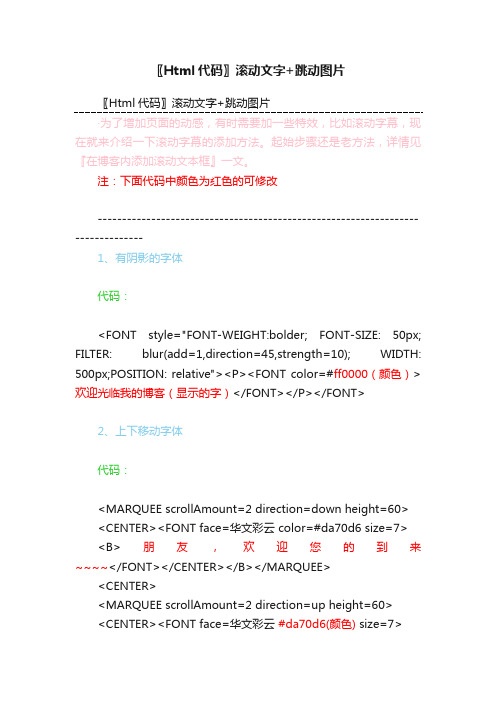
〖Html代码〗滚动文字+跳动图片〖Html代码〗滚动文字+跳动图片·为了增加页面的动感,有时需要加一些特效,比如滚动字幕,现在就来介绍一下滚动字幕的添加方法。
起始步骤还是老方法,详情见『在博客内添加滚动文本框』一文。
注:下面代码中颜色为红色的可修改--------------------------------------------------------------------------------1、有阴影的字体代码:<FONT style="FONT-WEIGHT:bolder; FONT-SIZE: 50px; FILTER: blur(add=1,direction=45,strength=10); WIDTH: 500px;POSITION: relative"><P><FONT color=#ff0000(颜色)>欢迎光临我的博客(显示的字)</FONT></P></FONT>2、上下移动字体代码:<MARQUEE scrollAmount=2 direction=down height=60> <CENTER><FONT face=华文彩云 color=#da70d6 size=7><B>朋友,欢迎您的到来~~~~</FONT></CENTER></B></MARQUEE><CENTER><MARQUEE scrollAmount=2 direction=up height=60><CENTER><FONT face=华文彩云#da70d6(颜色) size=7><B>朋友,欢迎您的到来~~~~</FONT></CENTER></B></MARQUEE>3、左右移动字体代码:<MARQUEE style="WIDTH:226px; HEIGHT: 50px" width=226 height=50><STRONG><FONT size=6><FONT face=楷体_GB2312 color=#9400d3(颜色)>欢迎您</FONT></FONT></STRONG></MARQUEE><FONT face=幼圆 size=5><MARQUEE style="WIDTH: 220px; HEIGHT: 50px" direction= right width=220 height=50><STRONG><FONT face=楷体_GB2312><FONT color=#9400d3 size=6>欢迎您</FONT></STRONG></FONT></MARQUEE>4、大段字上移效果代码:<P align=center><MARQUEE scrollAmount=2 direction=up height=500><CENTER><FONT face=隶书 color=#008000 size=4><B><B>地上本来没有路<BR>走的人多了<BR>便成了路<BR>只要有了路<BR>就有探索的脚步<BR>~~~~~~~~~~<BR>漫步人生路<BR>几多风雨<BR>几度春秋<BR>往事可以忘却<BR>却忘不了<BR>走过的那段路<BR>回忆可以淡忘<BR>那段路却留在了<BR>心灵的深处<BR>~~~~~~~~~~<BR>漫步人生路<BR>关键的时刻<BR>往往只有几步<BR>尤其是在<BR>人生的岔道口<BR>朋友<BR>[/color你千万把握住!]<BR>[color=red]只要选定了<BR>这条路<BR>就无怨无悔地<BR>朝前走<BR>~~~~~~~~~~<BR>漫步人生路<BR>斑斓会出现<BR>坎坷也会有<BR>但是要明白:<BR>彩虹是在风雨后<BR>~~~~~~~~~~<BR>漫步人生路<BR>情长长<BR>路漫漫<BR>回头已经没有岸<BR>只需知己<BR>相依相伴<BR>快快乐乐每一天<BR>携手走向<BR>那幸福的港湾<BR>~~~~~~~~~~<BR>漫步人生路<BR>路象一条船<BR>驶向天涯海角<BR>驶向辉煌的彼岸<BR>一路走来<BR>可别忘了<BR>收藏旅途的<BR>点点滴滴喜和忧<BR>留到晚年<BR>坐着轮椅<BR>和亲朋好友<BR>慢慢聊啊<BR>慢慢地聊....<BR>~~~~~~~~~~</B></FONT></CENTER></MARQUE E></P>注意说明:1、制文字移动速度的代码为scrollAmount=3,后面的数值越大则移动的速度越快,可以通过改变数值来控制文字的移动速度。
- 1、下载文档前请自行甄别文档内容的完整性,平台不提供额外的编辑、内容补充、找答案等附加服务。
- 2、"仅部分预览"的文档,不可在线预览部分如存在完整性等问题,可反馈申请退款(可完整预览的文档不适用该条件!)。
- 3、如文档侵犯您的权益,请联系客服反馈,我们会尽快为您处理(人工客服工作时间:9:00-18:30)。
</div>
</div>
<!-- 第3标签 结束 -->
</div>
<div id="f4" style="z-index: 10; left: 0px; width: 320px; position: absolute; top: 255px; height: 85px;">
}
.NUM1 {color:#fff; width:80px; height:22px; cursor:pointer;}
.NUM2 {color: #fff; width:80px; height:22px; cursor:pointer; background:url(/teixiao/UploadFiles_4612/200902/20090226095740919.gif) no-repeat; width:80px;}
<div><a href="" target="_blank">NBA名人堂连续8周关注勒布朗詹姆斯跟踪骑士队比赛,竞猜评论赢取运动装备...</a></div>
</div>
</div>
<!-- 第4标签 结束 -->
</div>
</div>
<!-- 第2标签 开始 -->
<div style="width:308px; padding:5px; height:75px; margin-left:1px; background:url(/teixiao/UploadFiles_4612/200902/20090226095741656.jpg) no-repeat;cursor:pointer;">
</div>
<div id="f3" style="z-index: 10; left: 0px; width: 320px; position: absolute; top: 170px; height: 85px">
<!-- 第3标签 开始 -->
<div style="width:308px; padding:5px; height:75px; margin-left:1px; background:url(/teixiao/UploadFiles_4612/200902/20090226095741656.jpg) no-repeat;cursor:pointer;">
#main {line-height:14px;}
#main .title a:link{color:#f00; text-decoration:none;}
#main .title a:visited{color:#f00; text-decoration:none;}
#main .title a:hover{color:#f00; text-decoration:none;}
<!-- 第4标签 开始 -->
<div style="width:308px; padding:5px; height:75px; margin-left:1px; background:url(/teixiao/UploadFiles_4612/200902/20090226095741656.jpg) no-repeat;cursor:pointer;">
<div><a href="/" target="_blank">在整个LBJ签名系列里,仅次于LBJ2的签名球鞋.他在舒适性上完全可以同LBJ2相媲美.比起2代,只有那么一点点的不足...</a></div>
</div>
</div>
<!-- 第2标签 结束 -->
var waitTime = 4000; //自动播放间隔时间
var scrollItv;
var autoItv;
var maindiv = document.getElementById("main");
autoItv = setInterval(autoSlide, waitTime);
<div style="float:left; width:195px; padding:3px 0 0 3px;">
<div style="color:#f30; font-weight:bold; margin-bottom:8px;" class="title"><a href="" target="_blank">免费篮球馆</a></div>
<!-- 第1标签 开始 -->
<div style="width:308px; padding:5px; height:75px; margin-left:1px; background:url(/teixiao/UploadFiles_4612/200902/20090226095741656.jpg) no-repeat;cursor:pointer;">
maindiv.scrollTop = tarTop;
autoItv = setInterval(autoSlide, waitTime);
<tbody>
<tr>
<td width=0 style="display:none;"><img id="upbtn" style="cursor: pointer"></td>
</tr>
<tr>
<td id="led1" class="NUM2" onclick="javascript:slideTo(1);">1</td>
</tr>
</tbody>
</table></td>
</tr>
</tbody>
</table>
</div>
<div id="main" style="overflow:hidden; width:320px; position:relative; height: 85px;" >
<div id="f0; left: 0px; width: 320px; position: absolute; top: 0px; height: 85px;">
.num{*position:relative; top:-1px;}
#main a:link{color:#000; text-decoration:none;}
#main a:visited{color:#000; text-decoration:none;}
#main a:hover{color:#000; text-decoration:none;}
</style>
<div style="z-index: 10; height:22px; overflow:hidden;">
<table cellspacing=0 cellpadding=0 width=22>
<tbody>
<tr>
<td>
<table cellspacing=0 class="num">
<div style="float:left; width:195px; padding:3px 0 0 3px;">
<div style="color:#f30; font-weight:bold; margin-bottom:8px;" class="title"><a href="" target="_blank">詹姆斯:有奖征文</a></div>
<td id="led2" class="NUM1" onclick="javascript:slideTo(2);">2</td>
<td id="led3" class="NUM1" onclick="javascript:slideTo(3);">3</td>
<td id="led4" class="NUM1" onclick="javascript:slideTo(4);">4</td>
