音乐型男必备 捷波朗TAG军牌3
BackBeat Go 3 用户指南说明书

BackBeat Go 3用户指南内容耳机概述3请注意安全3配对与佩戴4设备配对4获得最佳音质4安装应用程序6使用 BackBeat GO 3 Companion 应用程序6充电7充电7检查电池的电量状况7DeepSleep 模式7基础知识8电源开或关8播放或暂停音频8跳至下一首曲目8播放前一首曲目8调整音量8应答或结束通话8静音8使用呼叫等待8配对多台设备8恢复出厂设置8支持10充电端口耳机指示灯 (LED)调大音量按钮:跳至下一首曲目中间按钮:播放/暂停音乐调小音量按钮:播放上一首曲目调大音量按钮:调高音量中间按钮:接听/结束/拒接来电中间按钮:开机/关机调小音量按钮:调低音量调大和调小音量按钮:静音/取消静音使用新耳机前,请阅读关于安全、充电、电池和管制等重要信息的安全指南。
耳机概述请注意安全第一次开启耳机,耳机就会自动进入配对模式。
1关机状态下,按住中间按钮,直至听到配对语音提示,且右耳塞上的 LED 灯交替闪烁红色和蓝色。
•iPhone 设置 > 蓝牙 > 开启*•Android 设置 > 蓝牙 > 开启 > 扫描设备*注* 菜单可能因设备不同而不同。
3选择“PLT BB GO 3 (BackBeat)。
”如有必要,输入密码四个零 (0000) 或接受连接。
配对成功后,会听到“配对成功”,并且 LED 会停止闪烁。
注如需在首次配对过程后进入配对模式,请先关闭耳机,然后按住中间按钮,直至听到“pair mode (配对模式)”。
要获得最佳音质,耳腔必须达到优良密封效果,这非常重要。
试用三种不同尺寸的耳塞,挑出最适合您的一种。
有可能出现一种情况,即您挑出的最适合的左右耳塞尺寸并不相同。
1取出耳塞 如要取出耳塞,请用少许力直接拔出。
23配对与佩戴设备配对获得最佳音质试戴每个耳塞期间,聆听您最喜爱的歌曲,以便挑选出最适合您佩戴且具有最佳音质的耳塞。
通过安装我们免费的 BackBeat GO 3 Companion for iOS/Android 应用程序,让耳机发挥最大效用。
可攜式投影機 V300X V260X V230X V260 V230 使用手冊说明书

型號
V300X/V260X/V230X/V260/V230
使用手冊
2011 年 1 月第一版
DLP 和 BrilliantColor 是 Texas Instruments (德州儀器有限公司)的商標。 IBM 爲 International Business Machines Corporation (國際商業機器公司)的商標或註冊商標。 Macintosh, Mac OS X 和 PowerBook 爲 Apple Inc. (蘋果公司)在美國和其他國家註冊的商標。 Microsoft、Windows、Windows Vista、Internet Explorer、 .NET Framework 和 PowerPoint 爲 Microsoft Corporation (微軟公司)在美國和/或其他國家的註冊商標或商標。 MicroSaver 爲 ACCO 品牌的一個分公司 Kensington Computer Products Group 的註冊商標。 Virtual Remote Tool (虛擬遙控工具)使用 WinI2C/DDC library, © Nicomsoft Ltd。 HDMI、HDMI 標誌和 High-Definition Multimedia Interface 爲 HDMI Licensing LLC.的商標或註冊商標。
切勿讓紙夾和紙屑等異物掉入投影機內。切勿試圖找回可能掉入投影機內的任何物品。切勿將鐵絲或者螺絲起子 等金屬物體插入投影機內。若發現有物體掉入投影機內部,須立即斷開電源,然後委託有維修資格的維修服務人 員取出物體。 切勿在投影機上面放置任何物體。 雷雨天不要觸摸電源插頭。此舉可能引起電擊或者火災。 投影機規定操作電源爲 200-240 伏特 50/60 赫茲交流電。在使用投影機之前,須確認所用電源是否符合本投影機 要求。 切勿在投影機啓動狀態下窺視鏡頭。此舉會導致眼睛嚴重受傷。
捷波朗臻律动感版耳机用户手册说明书

Jabra 捷波朗臻律 动感版用户手册© 2018 GN Audio A/S.保留所有权利。
Jabra®是 GN Audio A/ S 的注册商标。
Bluetooth®(蓝牙)字标和徽标是 Bluetooth SIG, Inc.的注册商标,GN Audio A/S 经许可使用该标记。
中国制造型号: OT E070/OT E071/CPB0701. 欢迎 (5)2. Jabra Elite Active 65t臻律.动感版概览 (6)2.1 包含的附件3. 如何佩戴 (8)3.1 更换耳胶4. 如何充电 (10)4.1 打开充电盒4.2 为耳塞式耳机充电4.3 为充电盒充电4.4 LED指示灯的含义5. 如何配对 (14)5.1 与智能手机配对6..如何使用 (15)6.1 开启/关闭耳塞式耳机6.2 通话和音乐6.3 侧听(HearThrough)6.4 侧音6.5 自动暂停音乐6.6 自动关机6.7 单声道耳塞式耳机使用6.8 处理多个来电6.9 多用途6.10 语音提示和语言6.11 语音助手6.12.更新固件6.13 如何重置7. Jabra Sound+ 应用 (23)8. 支持 (24)8.1 常见问题解答8.2 如何保养耳塞式耳机8.3 替换附件8.4 使用替换耳塞8.5 使用替换充电盒1..欢迎感谢您使用 Jabra Elite Active 65t 臻律 动感版。
希望您使用愉快!Jabra Elite Active 65t 臻律 动感版 产品特性• 4 麦克风增强音效• 自定义您的音乐• 可靠稳定的无线连接• 约 15 小时的电池续航时间• 支持语音助手• 两年保修(防尘、防雨)。
需要注册 Jabra Sound+ 应用2. Jabra Elite Active 65t 臻律.动感版概览Jabra Elite Active 65t 臻律 动感版耳塞式耳机移动充电盒2.1 包含的附件耳胶 微型 USB 线缆中号大号小号3.1 更换耳胶为了获得最佳的音频体验,建议试戴每一种尺寸的耳胶。
Jabra Sport Rox Wireless耳机用户手册说明书

JABRA SPORT ROx WiReleSS 用户手册© 2015GN Netcom A/S. 保留所有权利。
Jabra®(捷波朗)是 GN Netcom A/S 的注册商标。
本文中提到的所有其它商标均为其各自所有者的财产。
Bluetooth®(蓝牙)字标和徽标归 Bluetooth SIG, Inc. 所有,GN Netcom A/S 经许可使用此类标志。
(设计和规格如有更改恕不另行通知)。
中国制造型号:OTE16目录1. 欢迎使用 (4)2. 耳机概览 (5)2.1 包含的配件3. 如何佩戴 (6)3.1 调整耳塞3.2 佩戴 EarWing 耳挂3.3 佩戴调节夹3.4 佩戴方法视频3.5 磁性耳塞4. 如何为电池充电 (10)5. 如何连接 (11)5.1 连接蓝牙设备5.2 连接 nFC 近场通信设备5.3 连接多台设备6. 如何使用 (13)6.1 处理多个来电6.2 语音提示清单7. 支持 (18)7.1 常见问题解答7.2 如何保养耳机8. 技术规格 (19)1. 欢迎使用感谢您使用 Jabra Sport Rox Wireless。
希望您使用愉快!Jabra Sport rox WIrELESS 的特点Jabra Sound 应用带来高清 Dolby®Digital Plus 杜比数字增强音效线控装置实现轻松的音乐和通话管理寿命保证:防风雨、防尘高级材料:凯夫拉强化线缆设计、结实的钢质耳塞磁性耳塞:当耳机不使用时节省电池NFC 近场通信方便配对2. 耳机概览4 款 ColorCore EarGel TM 耳塞 3 款 EarWing 耳挂小、中、大)TM3. 如何佩戴3.2 佩戴 EARWING 耳挂从 3 种尺寸的 EarWing 耳挂中选择最适合你的尺寸,以获得最佳的贴合度和稳定性。
1. 将 EarWing 耳挂上的 L 或 R 字样与耳塞上的 L 或 R 字样对齐,轻轻地将 EarWing 耳挂卡到耳塞上。
LG HBS-XL7 蓝牙无线立体声头戎说明书
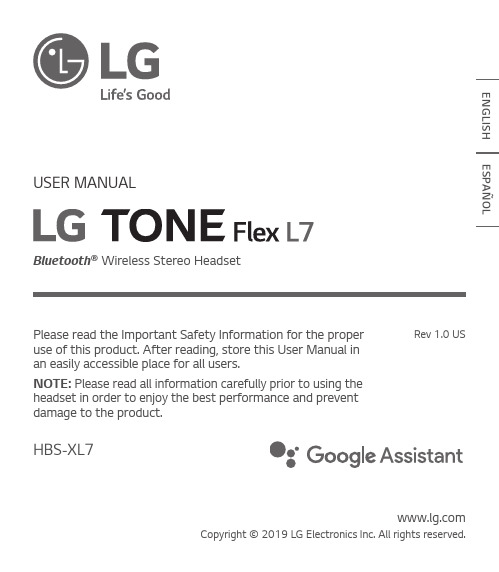
ENGLISH ESPAÑOL Please read the Important Safety Information for the proper use of this product. After reading, store this User Manual in an easily accessible place for all users.NOTE: Please read all information carefully prior to using the headset in order to enjoy the best performance and prevent damage to the product.Rev 1.0 US Copyright © 2019 LG Electronics Inc. All rights reserved.USER MANUALBluetooth ® Wireless Stereo HeadsetContentsSafety Cautions (1)Precautions When Using the Product (2)ENGLISHHD Speaker (2)Product Components (3)Product Description (4)Power On/Off (4)Pairing and Connecting (5)Indicator Lamp (6)Mobile Calling Functions (7)Playing Music (8)The Google Assistant (9)Battery Charging and Alerts (13)Vibration Alert Settings (13)Out of Range (13)LG Tone & Talk™ (14)Troubleshooting (15)Specifications and Features (16)Declaration of Confirmation (17)Additional Information (18)Limited Warranty (20)Important Safety Information (21)ENGLISH The LG TONE Flex L7 (HBS-XL7) is a lightweight wireless headset that uses Bluetooth technology.This product can be used as an audio accessory for devices supporting either the A2DP or Hands-Free Bluetooth Profile.Safety CautionsCAUTION! WARNINGPrecautions When Using the ProductRefer to the following to use the product for its normal life span.HD SpeakerIf the communication network of the device you are connecting to supports HD Voice Calling,you can enjoy making voice calls and listening to music in high definition.23ENGLISHProduct ComponentsLG TONE Flex L7 HBS-XL7(medium ear gels installed)Extra Ear Gels (small & large)USB Type C™ Charging Cable(Optional)User Manual Warranty Card PouchNOTE: Actual product design may differ from images shown in manual.4Product Description*The appearance and specifications of the actual product may differ depending on the model.NOTE: To prevent hearing loss, a control sound is played twice or at length when controlling the volume at high volumes.Power On/Off5ENGLISHPairing and ConnectingPut in your earbuds to easily pair and connect by following the voice prompts.NOTE: If you are prompted for the authorization code (PIN code), type 0000.If you hear that the battery is insufficient, recharge the battery before proceeding with pairing.If pairing is not completed within three minutes, the power automatically turns off. If this happens, press and hold the MFB for two seconds to turn onthe power.Connecting Quickly4Place the mobile phone whose screen is unlocked or a device to be connected nearby and connect it to the headset according to the instructions on the screen.5 A voice message will indicate that the connection is completed.NOTE: It only supports Android™ 6.0 or above. Before connecting the headset, configure the mobile device or the device to be connected to use the location information.6While the headset is turned off, press the MFB and the Volume Button (Previous ) simultaneously for two seconds or more.The blue Indicator Lamp turns on and the headset switches to Search mode.From the mobile phone or device, select [LG HBSXXX] to connect.NOTE: In the above, HBSXXX is a model number unique to the product and may differ depending on the model (For example, in the case of a HBS-XL7 model, LG HBSXL7 is displayed).Multiple ConnectionsThe headset can be connected to two devices, such as a mobile phone and a PC, simultaneously.NOTE: If the headset is simultaneously connected to two devices, the main functions work based on the “Main Connected Device.”1 To connect multiple devices, turn off the headset while the product is connected to one device.2 Perform 1 to 3 under “Connecting Manually.” This device becomes the “Main Connected Device.”3 Try to connect to headset using a previously connected device. This device becomes the “Sub Connected Device”.Automatic Reconnection If you turn on the headset, it will automatically connect to the most recent device (Main or Sub Connected Device) it was connected to. (If a device cannot be found, Search mode will be activated.)If the product does not automatically connect to the device you want, search for your product in the device you want to connect to and connect it manually.Indicator LampNOTE: The Voice Dial and Redial functions work on the Main Connected Device or on the device on which you made the last call. (The Voice Dial and Redial functions may work differently depending on themobile phone being used.)7ENGLISHSwitching Music PlayersIf you stop in the middle of playback and then play music on either of the two connected devices, the headset’s music playback and control change to that device.89ENGLISH The Google AssistantYou can use the feature you want right away by pressing the Google Assistant Button dedicated for the Google Assistant even without looking at the screen of your mobile device or the connected mobile device.The Google Assistant can perform various commands as follows: Play some jazz Text mom see you in 5 minutesTell me about my daySet a 13 minute timer for pizzaHow far away is the moon?Do I need an umbrella today?ENGLISH Installation and Usage Requirements of the Google AssistantTo use this feature, your device must be connected to the Internet and logged into your Google account. The Google Assistant feature may not be supported for some countries and languages. Make sure youare in a country where the Google Assistant is available.The language that is set to your mobile device is set and used as the default language of the Google Assistant.NOTE: To learn more about the Google Assistant, visit: g.co/headphones/helpIf you change the language that is used to speak to the Google Assistant, the language of yourmobile phone is also changed accordingly.Set up the Google Assistant1 Connect the headset to the mobile device or the device to connect to by referring to the Pairingand Connecting section.2 Configure the Google Assistant using the mobile device or the device that is connected to.-In the case of an Android™ device, the Google Assistant notification pop-up appears after the connection is established for configuring the Google Assistant of the mobile device. Select the pop-up and configure the Google Assistant according to the guideline on the screen.-In the case of an iOS device, download and execute the latest version of the Google Assistant, and then configure the headset according to the guideline on the screen.10。
Jabra Elite Sport 捷波朗 臻跃

Jabra捷波朗 臻跃TM 用户手册© 2017 GN Audio A/S. All rights reserved. Jabra® is a trade-mark of GN Audio A/S. The Bluetooth® word mark and logos are registered trademarks owned by the Bluetooth SIG, Inc. and any use of such marks by GN Audio A/S is under license.Made in ChinaMODEL: OTE050 / OTE051 / CPB0501. 欢迎 (5)2. Jabra Elite Sport捷波朗 臻跃™概览 (6)2.1 包含的附件2.2 可选附件2.3 使用替换耳塞2.4 使用替换充电盒3. 如何佩戴 (11)3.1 更换耳胶3.2 更换耳翼4. 如何充电 (13)4.1 为耳塞式耳机充电4.2 为充电底座充电4.3 指示灯的含义5. 如何连接 (16)5.1 与智能手机配对6. Jabra Sport Life 应用 (17)7. 如何使用 (18)7.1 开启/关闭耳塞式耳机7.2 单耳塞使用7.3 通话和音乐7.4 运动 (Sports) 按钮7.5 HearThrough7.6 侧音7.7 自动关机7.8 处理多个来电7.9 语音提示和语言7.10 更新固件7.11 如何重置8. 支持 (25)8.1 常见问题解答8.2 如何保养耳塞式耳机1. 欢迎感谢您使用 Jabra Elite Sport 捷波朗 臻跃™。
希望您使用愉快!Jabra Elite Sport 捷波朗 臻跃™产品特性• 卓越的无线声音和通话• 通过灵活的佩戴选项实现舒适、稳固的无线戴• 移动充电底座提供长达13.5小时的电池使用时间• 入耳式精密心率监测器和分析仪• 入耳式音频指导• IP67级防汗、防风雨性能• 通过 HearThrough 功能侧听环境声音• 语音控制接听来电2. Jabra Elite Sport 捷波朗 臻跃™概览Jabra Elite Sport 捷波朗 臻跃™耳塞式耳机移动充电底座2.1 包含的附件中号大号小号中号大号小号耳胶记忆泡棉2.2 可选附件替换或额外的附件可在 /accessories在线购买。
JABRA solemate mini 捷波朗 魔音盒 迷你

jabra solemate mini 捷波朗迷你魔音盒
13
简体中文
音量调低 接听/挂断 (电池电量状态) 音量调高
6. 语音提示
6.1 打开语音提示
1. 关闭 Jabra Solemate Mini 捷波朗 魔音盒 迷 你。 2. 按住音量调高按钮,同时打开 Jabra Solemate Mini 捷波朗 魔音盒 迷你。 当听到 "Sound prompts on" 时松开音量调高按钮。
15
简体中文
7. 更新固件
要更新 Jabra Solemate Mini 捷波朗 魔音盒 迷 你 固件 , 请访问 /solematemini 并在 支持专区下载最新固件。 按照屏幕说明操作。
jabra solemate mini 捷波朗迷你魔音盒
16
简体中文
8. 支持
8.1 常见问题解答
jabra solemate mini 捷波朗迷你魔音盒
17
简体中文
务必在关闭电源的情况下存放 Jabra Solemate Mini 捷波朗 魔音盒 迷你。 避免存放于极端温度环境(高于 -20°C/-68°F 或低于 65°C/149°F)。 因为这样会缩短电池 寿命,且可能影响扬声器工作性能。 不要让扬声器暴露于雨中或与其它液体接触。
注意: USB 连接只可用于充电,不可用于在电脑上播放音乐 或进行通话处理。
jabra solemate mini 捷波朗迷你魔音盒
7
简体中文
3.1 电池电量状态
您看到的情况 含义 电池处于满电状态
电池处于半满电状态 电池电量不足
电池电量处于临界低点,需要立即充电
电池完全充满电需要大约 3 个小时。 Jabra Solemate Mini 捷波朗 魔音盒 迷你 在充 电时也可以使用。
一、单项选择题(在每小题的四个备选答案中,选出一个正确答案,...

一、单项选择题(在每小题的四个备选答案中,选出一个正确答案,并将其序号填在题干的括号内,多选、不选或错选均不得分。
每小题1分,共20分)1.对同一问题所提的意见越新奇独特,则其思维的( )越高。
A.流畅性B.变通性C.独创性D.结构性2.表现出对外在权威的绝对尊敬和顺从的愿望阶段是( )。
A.自我中心阶段B.他律道德阶段C.可逆性阶段D.公正阶段3.心理辅导的目标有两个:一是( ),二是寻求发展。
A.行为矫正B.学会适应C.克服障碍D.学会调适4.力求成功者的目的是获取成就,所以他们最有可能选择的是成功概率为( )的任务。
A.20%B.30%C.50%D.70%5.共同要素理论的代表人物是( )。
A.桑代克B.贾德C.苛勒D.布鲁纳6.( )即操作者自身以外的人和事给予的反馈,有时也称结果知识。
A.内部反馈B.外部反馈C.动觉反馈D.过程反馈7.在群体压力下成员有可能放弃自己的意见而采取与大多数人一致的行为,这就是( )。
A.集体观念B.从众C.服从大局D.群体凝聚8.反馈在操作技能学习过程中的作用是非常关键的,其中( )的作用尤为明显。
A.外部反馈B.方法反馈C.过程反馈D.结果反馈9.加里培林最早对( )进行系统研究。
A.操作技能B.心智技能C.体育技能D.能力技能10.有时学习者为了加深对知识的理解,经常提出一系列的问题,这样的学习策略属于( )。
A.元认知策略B.精细加工策略C.组织策略D.复述策略11.从整体来看,小学生品德发展的关键年龄大致在( )。
A.二年级(8岁左右)B.三年级(9岁左右)C.四年级(10岁左右)D.五年级(11岁左右)12.创造活动的源动力是( )。
A.需要B.兴趣C.好奇心D.理想13.( )强调学习的主动性和认知结构的重要性,所以主张教学的最终目标是促进学生对学科结构的一般理解。
A.苛勒B.桑代克C.布鲁纳D.斯金纳14.以教师为主导的教学策略是( )。
A.指导教学B.发现教学c.情境教学D.合作学习15.( )的课堂气氛是恬静与活跃、热烈与深沉、宽松与严谨的有机统一。
父亲节送礼指南:Cleer ARC 3 音弧 送到老爸心坎儿上

父亲节送礼指南:Cleer ARC 3 音弧送到老爸心坎儿上中英文两版父亲节送礼指南:Cleer ARC 3 音弧送到老爸心坎儿上Father's Day Gift Guide: Cleer ARC 3 Audio Arc Hits Dad's Sweet Spot每年的父亲节,如何为父亲选购一份既实用又贴心的礼物总是让人头疼。
今年,我们推荐一款科技感十足的礼物——Cleer ARC 3 音弧耳机。
这款耳机不仅外观时尚,而且功能强大,绝对能让你的父亲大呼惊喜。
Every year on Father's Day, choosing a gift that is both practical and thoughtful for your dad can be quite a headache. This year, we recommend a high-tech gift - the Cleer ARC 3 Audio Arc headphones. These headphones not only have a stylish appearance but are also packed with features that will undoubtedly surprise your father.首先,Cleer ARC 3 音弧耳机采用了先进的音频技术,能够提供高品质的音效。
不论你的父亲是喜欢听音乐、看电影还是打电话,这款耳机都能带来极致的听觉体验。
它配备了主动降噪功能,可以有效地隔绝外界噪音,让他在任何环境下都能专注于自己的声音世界。
Firstly, the Cleer ARC 3 Audio Arc headphones use advanced audio technology to deliver high-quality sound. Whether your father likes listening to music, watching movies, or making phone calls, these headphones provide an exceptional auditory experience. They are equipped with active noise cancellation, effectively isolating external noise so he can focus on his own audio world in any environment.其次,这款耳机的人体工学设计也值得一提。
Shoei 安全帽專用重機藍牙通訊系統 SRL2 用戶指南说明书

Shoei 安全帽專用重機藍牙通訊系統
用戶指南
SRL2
警告
為了讓嚴重體傷、死亡或產品受損的風險降至最低,在第一次使用本產品前請閱讀使用者指南或是快速上手指南。當您的手冊遺失或是無 法閱讀時,請至 取得這些指南的電子版,保留它們做為未來的參考。
8 GPS導航儀....................................................................................... 24 9 SENA SR10,雙向無線電轉接器........................................................... 25 10 FM收音機......................................................................................... 26
The Bluetooth®之文字與商標為Bluetooth SIG, Inc.所擁有,Sena是經過授權使用這些標誌;iPhone、iPod touch是Apple Inc.的註冊商 標;Zumo™是Garmin Ltd. 或其子公司的註冊商標;TomTom™是TomTom International B.V.的商標或註冊商標;其它提及之商標商品 名稱均分屬各該擁有者所有。
Shoei®是Shoei Co., Ltd的註冊商標,並在全資子公司Shoei Safety Helmet Corp.的允許下使用此商標。Shoei的產品名稱是Shoei的商 標或註冊商標。Sena Technologies,Inc. “( Sena”) 不隸屬於Shoei Co., Ltd.。用於Shoei Neotec II的Sena SRL機車藍牙通信系統和用 於Shoei頭盔的Sena SRL2機車藍牙通信系統是由Sena Technologies, Inc. 為Shoei®頭盔專樂....................................................................................... 23 7.1 透過藍牙無線立體聲.............................................................................................. 23 7.2 音樂分享............................................................................................................... 24 7.3 智慧音量控制 (預設:關閉)..................................................................................... 24
Jabra TAG 捷波朗 军牌3

Austria Belgium Deutsch English Français Italiano Nederlands Español Scandinavian Switzerland Россия Polska
support.at@ support.be@ support.de@ @ support.fr@ support.it@ support.nl@ support.es@ support.no@ support.ch@ support.ru@ support.pl@
1. Prior to using this product follow these steps
•
puttiBnegfornethe headset, turn the volume control to its lowest level,
er Contact Details:
EMAIL ADDRESSES
+32 28080766 +45 69918794 +49 30896778991 +41 435002460 +34 911875539 +33 182880251 +39 0662207674 +45 35256540 +31 208080962 +47 22577785 +43 720880558 +45 35256540 +45 35256540 +46 852507012 +44 2033180070 +45 35256540
耳机
WARRANTY Limited One (1) Year Warranty with proof of purchase. Exempt from warranty are limited-life consumable components subject to normal wear and tear, e.g. ear gel, ear hook, batteries and other accessories. For Warranty Service go to /mobilesupport. Garantie limitée d’un an accompagnée d’une preuve d’achat. Sont exclus de la garantie les composants consommables à durée de vie limitée soumis à une usure normale, notamment l’embout d’oreillette, le crochet auriculaire, les batteries et autres accessoires. Pour accéder au service de garantie, veuillez consulter le site /mobilesupport. Beschränkte Garantie (1 Jahr) mit Kaufnachweis. Explizit von der Garantie ausgeschlossen sind Verschleißteile mit eingeschränkter Lebensdauer, beispielsweise Gelkissen, Ohrbügel, /mobilesupport. Beperkte garantie van één (1) jaar, vergezeld van aankoopbewijs. Onderdelen met een beperkte levensduur, welke onderhevig zijn aan normale slijtage, zoals gelkussentjes, oorhaken, batterijen en andere accessoires, vallen buiten de garantie. Ga voor Garantieservice naar /mobilesupport.
捷波朗Jabra Elite 3 用户手册说明书
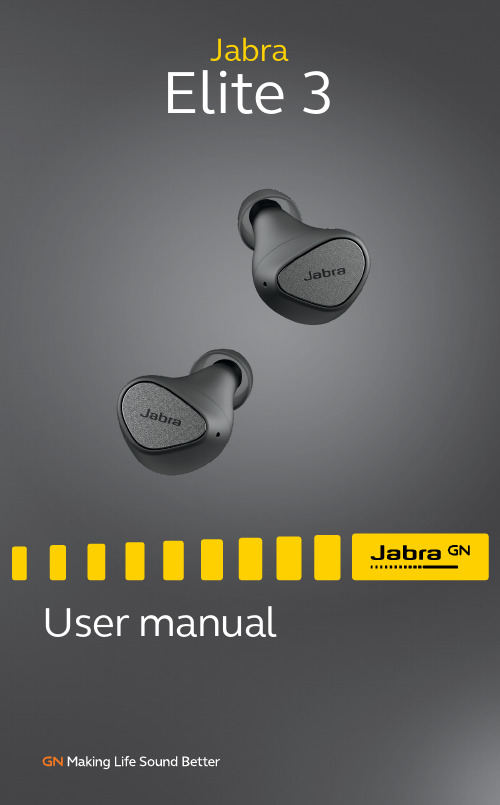
Jabra© 2021 GN Audio A/S. All rights reserved. Jabra® is a trademark of GN Audio A/S. The Bluetooth® word mark and logos are registered trademarks owned by the Bluetooth SIG, Inc. and any use of such marks by GN Audio A/S is under license.Made in ChinaMO DEL:O TE150R/O TE150L/CPB1551. Welcome (5)2. Jabra Elite 3 overview (6)2.1 Included accessories3. How to wear (8)3.1 Changing EarGels4. How to charge (10)4.1 Charging the earbuds4.2 Fast charge the earbuds4.3 Charging the charging case using USB5. What the LEDs mean (13)6. How to pair (15)6.1 Pairing with a mobile device7. How to use (16)7.1 Power the earbuds off/on7.2 Music controls7.3 Call controls7.4 Voice assistant controls7.5 HearThrough7.6 One-touch Spotify playback7.7 Sidetone7.8 Mono earbud use7.9 Sleep mode7.10 Multiple call handling7.11 Update firmware7.12 Reset the earbuds8. Jabra Sound+ app (28)9. Support (29)9.1 FAQ9.2 How to care for your earbuds9.3 Replacement accessories9.4 Using replacement earbuds9.5 Using a replacement charging case1. WelcomeThank you for using the Jabra Elite 3. We hope you will enjoy it!Jabra Elite 3 features• Powerful bass and customizable sound for life on the go.• 4-mic technology for clearly better calls.• Sleek Danish design, with a premium finish.• HearThrough lets you hear what’s going on around you.• Up to 7 hours battery in the buds, and a total of 28 hours with the case.• Mono mode lets you use either earbud while the other charges.• Engineered for noise-isolation.• IP55-rated rainproof protection, plus 2-year warranty*.• Alexa** on tap. Tap to ask Alexa, plus one-touch Spotify playback***.* A gainst failure from dust and water with Jabra Sound+ app registration** A lexa voice assistant and features only available forAndroid devices version 6.0 or higher*** I nstant Alexa activation and one-touch Spotify playback2. Jabra Elite 3 overviewJabra Elite 3 earbudsRightCharging caseLEFT EARBUDRIGHT EARBUDUSB-C charging cableCarefully insert each earbud into your ear. Position the microphones on the earbuds towards your mouth.3.1 Changing EarGelsFor the optimal audio experience, it is recommended to try each of the different EarGel sizes. The fit should feel light and comfortable in your ear. The medium EarGels are pre-mounted on the earbuds.SM L4. How to chargeThe J abra Elite 3 offers up to 7 hours of battery and up to 28 hours with the charging case and fast charge.4.1 Charging the earbudsPlace the earbuds in the charging case and close the lid. It takes up to 2 hours to fully recharge the earbuds.When the earbuds are removed from the charging case, the LEDs on the earbuds will light up red, yellow or green to indicate the battery status of the earbuds. The LED on the front of the charging case indicates the battery status of the charging case.4.2 Fast charge the earbudsPlacing the earbuds in the charging case for 10 minutes when they are at low battery will fast charge the earbuds, offering up to 60 minutes of battery. Fast charging the earbuds requires that the charging case has a minimum of 30% battery. You can see the current battery status of the earbuds using the Jabra Sound+ app.4.3 Charging the charging caseusing USBPlug the supplied USB-C charging cable into the charging case and a USB-A power supply or certified wall charger. It takes up to 3.5 hours to fully charge the earbuds and the charging case (depending on the charger used)below 2A. It is not recommended to charge the earbuds or charging case using a power supply with a higher voltage.5. What the LEDs meanH igh batteryMedium batteryLow batteryC ritically low battery(earbuds not charging)EARBUD STATUSBATTERY STATUS WHENDOCKING/UNDOCKINGEARBUDSH igh battery/Power onMedium batteryLow batteryP ower offPairingResetting/Firmware updatingHigh battery Medium battery Low battery Fully chargedCHARGING CASE STATUS WHEN CONNECTED WITH USB CABLE6. How to pair6.1 Pairing with a mobile device1. Power on the earbuds by removing them from the charging case. Alternatively, press the Left and Right buttons to power the earbuds on.2. Press and hold (3 sec) the Left and Right buttons simultaneously until the earbud LED flashes blue. The earbuds will now be ready to pair to your phone.3. Go to the Bluetooth settings on your smartphone and select the Jabra Elite 3 from the list of available devices to complete the pairing.7. How to use7.1 Power the earbuds off/onPlace the earbuds in the charging case to power off. Remove the earbuds from theTo manually power off the earbuds, press both the Left and Right buttons simultaneously, or press and hold (5 sec) the Left or Right button when in Mono mode.To manually power on the left or right earbud, press the Left or Right button.7.2 Music controlsPlay/pause musicPress the Right button when not on a call Volume upPress and hold the Right buttonPress and hold the Left buttonVolume down Next trackDouble-press the Right button when listening to music Restart track or previous trackTriple-press the Right button when listening to music Repeat to skip to the previous track7.3 Call controlsLeft earbud Function Right earbudPress the Left orRight button Answer call Press the Left or Right buttonDouble-press the Left or Right button End/Reject callDouble-pressthe Left or RightbuttonPress the Left or Right button Mute/unmutemicrophonePress the Left orRight buttonVolume up Press and holdthe Right buttonPress and hold theLeft button Volume down7.4 Voice assistant controlsDouble-press theLeft button whennot on a call* A lexa voice assistant and features only available for Android devices version 6.0 or higher7.5 HearThroughHearThrough lets you pay attention to your surroundings and engage in conversation, when not on a call, without needing to remove the earbuds. The microphones pick up surrounding sounds and transmit them to the speakers.Press the Leftbutton when noton a call7.6 One-touch Spotify playbackWhen configured using the Jabra Sound+ app, it is possible to control one-touch Spotify playback using the left earbud.One-touch Spotify playback is off by default.Resume last played Spotify Double-press the Left button when recommended song Left button when Spotify is open7.7 SidetoneSidetone enables you to hear your own voice when you are on a call. The benefit of Sidetone is that it enables you to determine how loud you are speaking.Sidetone is on by default during calls and can be turned on/off using the Jabra Sound+ app.7.8 Mono earbud useThe right or left earbud can be used individually for music playback or for calls. To activate mono earbud mode, place the unused earbudinto the charging case.Play/pause musicPress the Left button when listening to music Answer callPress the Left button End/Reject callDouble-press the Left button Activate Voice assistant or one-touch Spotify playback Double-press the Left button when not on a callAdjust volume Use the volume controls on the paired mobile devicePlay/pausemusicPress the Right buttonwhen listening tomusicAnswer call Press the Right buttonEnd/RejectcallDouble-press theRight buttonMute/unmutemicrophonePress the Right buttonwhen on a callNext trackDouble-press theRight button whenlistening to musicRestart trackor previoustrackTriple-press the Rightbutton when listeningto musicRepeat to skip to theprevious trackAdjust volumeUse the volumecontrols on the pairedmobile deviceThe left and right earbuds will automatically relink when both are placed in your ears.7.9 Sleep modeTo conserve battery, the earbuds will automatically power off when they are out of range of your mobile device for 15 minutes and are not in the charging case, or when they have been inactive for 30 minutes.To power the earbuds on, press the Left and Right buttons. Alternatively, place the earbuds in the charging case and then take them back out.7.10 Multiple call handlingThe earbuds can accept and handle multiple calls at the same time.7.11 Update firmwareThe Jabra Elite 3 can be updated to the latest firmware version using the Jabra Sound+ app. If notifications are enabled in J abra Sound+, you will receive an automatic notification when a firmware update is available. Follow the instuctions in the app to firmware update the earbuds.7.12 Reset the earbudsResetting the earbuds clears the list of paired devices and resets all settings.1. Place both earbuds in the charging case.2. Press and hold (10 sec) the Left and Right buttons on the earbuds simultaneously until the LEDs on the earbuds flash pink.3. When the LEDs stop flashing pink the earbuds have been reset.The earbuds will need to be re-paired to your mobile device. Remember to delete/forget the pairing in the Bluetooth menu on your mobile device.8.Jabra Sound+ app Jabra Sound+ app9. Support9.1 FAQView the FAQs on /help/elite39.2 How to care for your earbuds• Always store the earbuds in the charging case and safely protected.• To prevent the depletion of the battery lifetime or capacity, avoid storing the earbuds in hot or cold environments, such as a closed car in summer, or in winter conditions.• It is recommended to store the earbuds between -20°C and 45°C (-4°F and 113°F).• Do not store the earbuds for extended periods of time without recharging them (max. three months).• If the earbuds or the charging case become dirty, it is recommended to clean them with a soft, lint-free cloth that has been dampened with clean water.• It is recommended to use a power supply with 5V +-0.25V and maximum charging current below 2A. It is not recommended to charge the earbuds or charging case using a9.3 Replacement accessoriesReplacement or additional accessories can bepurchased online at /accessories.Left and right earbud setCharging caseEarGelsMSL9.4 Using replacement earbuds1. P air the replacement earbuds to your phone (see section 6.1)2. U pdate the earbud firmware using the Jabra Sound+ app.9.5 Using a replacement charging case Before using a replacement charging case, it is recommended to charge it for 1 hour.31。
捷波朗sport说明书

用户手册目录感谢您 . . . . . . . . . . . . . . . . . . . . . . . . . . . . . . . . . . . . . . . . . . . . . . . . . . . . .2关于您的 Jabra SPOrT 捷波朗跃动 . . . . . . . . . . . . . . . . . . . . . . . . .3耳机功能 . . . . . . . . . . . . . . . . . . . . . . . . . . . . . . . . . . . . . . . . . . . . . . . . . . .3入门 . . . . . . . . . . . . . . . . . . . . . . . . . . . . . . . . . . . . . . . . . . . . . . . . . . . . . . . .5为您的 Jabra SPOrT 捷波朗跃动充电 . . . . . . . . . . . . . . . . . . . . . .5开启和关闭 Jabra SPOrT 捷波朗跃动 . . . . . . . . . . . . . . . . . . . . . . .5将 Jabra SPOrT 捷波朗跃动与手机或其他设备配对 . . . . . . . .5使用您的 Jabra SPOrT 捷波朗跃动 . . . . . . . . . . . . . . . . . . . . . . . . .6佩戴方式和耳塞 . . . . . . . . . . . . . . . . . . . . . . . . . . . . . . . . . . . . . . . . . . . .8耳机视觉和音频指示 . . . . . . . . . . . . . . . . . . . . . . . . . . . . . . . . . . . . . . . .9配合移动电话专用的 EndOmOndO SPOrTS TrackEr应用程序使用 Jabra SPOrT 捷波朗跃动 . . . . . . . . . . . . . . . . . . . .11将 Jabra SPOrT 捷波朗跃动与两台设备一起使用 . . . . . . . . . . .13故障排除和常见问题 . . . . . . . . . . . . . . . . . . . . . . . . . . . . . . . . . . . . . . .13呵护您的耳机 . . . . . . . . . . . . . . . . . . . . . . . . . . . . . . . . . . . . . . . . . . . . . .15术语表 . . . . . . . . . . . . . . . . . . . . . . . . . . . . . . . . . . . . . . . . . . . . . . . . . . . .15感谢您感谢您购买 Jabra SPOrT 捷波朗跃动蓝牙立体声耳机。
jabra steel 捷波朗 钢翼 用户手册说明书
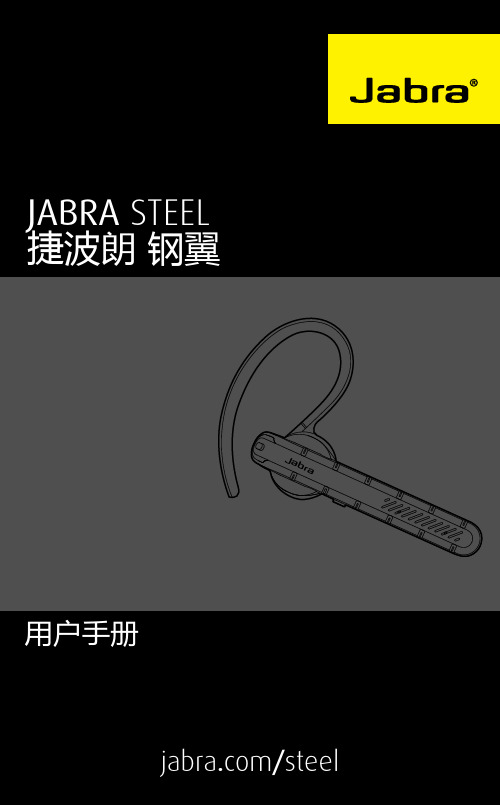
JABRA STEEL捷波朗 钢翼j ab ra用户手册© 2015 GN Netcom A/S。
保留所有权利。
Jabra®是 GN Netcom A/S 的注册商标。
文中包含的所有其它商标均为其各自所有者的财产。
Bluetooth®字标和标识归 Bluetooth SIG, Inc.所有,GN Netcom A/S 已获许可使用该标记。
(设计和规格如有更改恕不另行通知)。
中国制造型号:OTE26目录1.欢迎使用 (4)2.耳机概览 (5)3.如何佩戴 (6)3.1 更换耳胶3.2 安装耳勾3.3 使用风袋4.如何为电池充电 (9)5.如何连接 (10)5.1 连接到移动设备5.2 连接到移动设备(NFC 近场通信)6. 如何使用 (12)6.1 通话6.2 耳机语音控制6.3 耳机语音提示6.4 手机语音命令(SIRI、GOOGLE NOW、CORTANA)6.5 处理多个来电7.软件 (17)7.1 JABRA ASSIST8.支持 (18)8.1 常见问题解答8.2 如何保养耳机9.技术规格 (19)1. 欢迎使用感谢您使用 Jabra Steel 捷波朗 钢翼。
希望您使用愉快!JABRA STEEL 捷波朗 钢翼产品性能在潮湿或多尘环境下使用耳机耳机语音提示耳机语音控制/命令*Siri/Google Now/Cortana 语音按钮*NFC 近场通信连接*兼容高清语音通话时间长达 6 小时休眠模式,可延长待机时间双麦克风用于降噪享受无线自由-最远 30 米/98 英尺**取决于手机功能/网络2.耳机概览jabraEarGel 耳胶耳勾接听/挂断按钮开启/关闭按钮蓝牙指示灯语音按钮麦克风USB 充电端口NFC 近场通信感应区3. 如何佩戴可以将耳机戴在左耳上,也可以戴在右耳上;可以与耳勾一起佩戴,也可以不与耳勾一起佩戴。
包装内含有赠送的耳勾和耳塞。
3.1 更换耳胶选择人体工学设计的各种耳胶中的一款,以获得最佳的贴合度和舒适度。
捷波朗 Jabra PRO 935 无线耳机说明书

JABRA PRO 935用户手册© 2015 GN Netcom A /S . 保留所有权利。
Jabra ®(捷波朗)是 GN Netcom A /S 的注册商标。
本文中提到的所有其它商标均为其各自所有者的财产。
Bluetooth ®(蓝牙)字标和徽标归 Bluetooth SIG , Inc . 所有,GN Netcom A /S 经许可使用此类标志。
(设计和规格如有更改恕不另行通知)。
符合性声明可在www .jabra .com /CP /US /declarations -of -conformity 上找到中国制造型号 WHB005HS / WHB005BSU1. 欢迎使用 (4)2. 产品概览 (5)3. 给耳机充电 (8)4. 如何佩戴 (10)5. 如何连接 (12)6. 如何使用 (16)7. 语音提示 (18)8. 底座 LED 指示灯 (19)9. 软件 (21)10. 高级设置 (22)11. 支持 (25)12. 技术规格 (26)1. 欢迎使用感谢您使用 Jabra PRO 935。
希望您使用愉快!JABRA PRO 935 的特色简单的即插即用享受无线自由-距底座的距离最远可达 100 米/300 英尺12 小时通话时长NFC 近场通信技术-一触即连2. 产品概览2.1 耳机2.2 底座指示灯端口音量调低按钮音量调高按钮静音按钮可折叠底座支架Jabra PRO 935 底座支架可折叠成三种情况:打开、收起和站立。
2.3 可选配件以下 Jabra PRO 配件可单独供应。
如需查看完整的配件清单,请访问 。
充电线缆颈带附件替换耳勾,带耳塞替换耳垫替换头带附件3. 给耳机充电将底座连接到电源,然后将耳机插入底座即可充电。
给耳机充满电大约需要三个小时。
3.1耳机电池电量状态高中低极低电池正在充电4.如何佩戴头带式耳勾式(可选配件)颈带式(可选配件)所有佩戴方式均可以左耳或右耳佩戴。
jabra捷波朗+易行蓝牙耳机简体中文说明书

(捷波朗)jabra+易行蓝牙耳机简体中文说明书USER MANUAL20073200252简体中文致谢 (2)关于您的捷波朗BT2040 (2)您的新耳麦具有哪些功能 (3)如何使用 (3)随心所欲地佩戴耳麦 (5)如何实现下列操作 (6)各种指示灯信号代表的含义 (7)电池省电模式 (7)故障诊断与常见问题问答 (7)需要更多帮助? (8)呵护您的耳麦 (8)警告! (9)担保 0认证与安全认可 ....................................... 术语表.. (2)致谢谢谢您购买捷波朗(Jabra)BT2020蓝牙®耳麦。
我们希望您从中得到享受! 本使用手册将让您做好一切准备,为您充分享用您的耳麦,启动您的愉快历程。
关于您的捷波朗BT20401 发光指示灯(发光二极管)您的新耳麦具有哪些功能您的捷波朗BT2040让您能够进行所有下述操作:• 接听电话• 结束通话• 拒绝接听来电 *• 语音拨号 *• 最近号码重拨 *• 呼叫等待 *• 通话暂停 ** 取决于手机功能性能规格:• 通话时间长达11小时/待机时间长达六个月• 重16克• 最大工作距离10米(约33英尺)• 耳麦协议与免持蓝牙协议配置(参见术语表)• 2.0版本蓝牙规范(参见术语表)如何使用捷波朗BT2040易于操作。
在使用您的耳麦之前,您需完成下述步骤:1. 打开盖板,将电池置于耳麦内。
切记按电池的正确方位装入电池。
2. 在您的手机上启动蓝牙功能(请参阅您的手机手册)。
3. 开启您的耳麦。
4. 让您的耳麦与您的手机配对。
耳麦上的接听/结束按钮根据您按下的时间长短实现不同的功能。
调换电池A. 要将电池装入耳麦,请滑动取下背面的电池盖,放入电池,滑动装回盖板。
请确保电池按正确的安装方位装入。
会交替发出两种音调的声音,向您发出警告。
开启及关闭您的耳麦按下接听/结束按钮,至您看到一次蓝色闪光,开启您的耳麦。
Jabra TAG 用户手册说明书

j ab raF MUSER MANUALCONTENTSWELCOME . . . . . . . . . . . . . . . . . . . . . . . . . . . . . . . . . . . . . . . . . . . . . . . . . . . . .2 JABRA TAG OVERVIEW . . . . . . . . . . . . . . . . . . . . . . . . . . . . . . . . . . . . . . . . .3 CONNECTING . . . . . . . . . . . . . . . . . . . . . . . . . . . . . . . . . . . . . . . . . . . . . . . . . .7 USING THE JABRA TAG . . . . . . . . . . . . . . . . . . . . . . . . . . . . . . . . . . . . . . . . . .8 SUPPORT . . . . . . . . . . . . . . . . . . . . . . . . . . . . . . . . . . . . . . . . . . . . . . . . . . . . .11 TECHNICAL SPECIFICATIONS . . . . . . . . . . . . . . . . . . . . . . . . . . . . . . . . . .14WELCOMEThank you for purchasing the Jabra Tag . We hope you enjoy it!WHAT YOUR JABRA TAG CAN DO• Answer, end, reject* and mute calls .• Redial last number dialled* .• Call waiting* .• Voice dialling* .• Voice guidance for pairing instructions, battery status and connection status .• Play music and get GPS instructions via your connected mobile device .*• Connect to two mobile devices simultaneously .* Phone dependentJABRA TAG OVERVIEWWEARING THE JABRA TAGThe Jabra Tag has two different wearing styles .Around the neckCreate a loop using the headphone cables, and wear around the neck . Adjust the length of the cable by moving the clip on the wire either up or down .Clip-onClip the Jabra Tag to your clothing using the clip-on attachment .PLUGGING IN THE EARPHONESPlug in the earphones, as illustrated . To unplug, firmly grip the Jack Connector and pull . Do not pull using the cable .TURNING THE JABRA TAG ON/OFFPress and hold (4 secs) the Multi-function button to turn theJabra Tag on or off .CHARGING THE JABRA TAGConnect the Jabra Tag to the power charger and insert into an available power outlet . It takes approximately 2 hours to fully charge .2 hrsCONNECTINGFIRST TIME PAIRING1 . Turn on the Jabra Tag . (Press and the Multi-function button for4 seconds) .2 . Activate Bluetooth on your mobile phone, and select Jabra Tag .If asked for a PIN code, enter 0000 (4 zeros) .Note: When the Jabra Tag and a mobile phone have been paired they will automatically connect whenever the Jabra Tag is switched on, and the mobile phone has bluetooth activated and is within range (10 m) .PAIRING WITH ANOTHER MOBILE PHONE1 . Turn off the Jabra Tag (Press and hold the Multi-function button for 4 seconds) .2 . Press and hold (4 secs) the Multi-function button until the LED indicator flashes blue .3 . Activate Bluetooth on your mobile phone, and select Jabra Tag . If asked for a PIN code, enter 0000 (4 zeros) .USING THE JABRA TAG USING WITH YOUR MOBILE PHONE* Phone dependentUSING WITH TWO MOBILE PHONESThe Jabra Tag can accept and handle calls between two connected mobile phones .Incoming callActive callBattery is chargingBattery is fully chargedLow batteryDFU/Firmware upgrade modeSUPPORTFAQQ I hear crackling noisesA Bluetooth is a radio technology that is sensitive to objects be-tween the Jabra Tag and the connected device . Ensure the Jabra Tag and the connected device are within 33 feet (10 meters) of each other, with no major objects in the way (walls, etc .) .Q I cannot hear anythingA - Increase the speaker volume .- Ensure that the Jabra Tag is paired to a device that is playing .- Make sure your phone is connected to the Jabra Tag by tap-ping the Multi-function button .Q I am having pairing problemsA You may have deleted your J abra Tag pairing connection toyour mobile phone . Follow the pairing instructions again .Q Will the Jabra Tag support other Bluetooth equipment?A The J abra Tag is designed to work with Bluetooth mobilephones . It can also support other Bluetooth devices that are compliant with Bluetooth version 1 .1 or higher and support a headset, hands-free and/or advance audio distribution profile .Q I cannot use Reject call or RedialA These features require your mobile phone to support a hands-free profile . Refer to your mobile phone user manual for more details .Q I have problems streaming in stereo from my music device (mobile phone, PC, MP3-player etc.)A Make sure the other device supports Bluetooth 1 .1 or 1 .2 includ-ing the Advanced Audio Distribution Profile (A2DP), otherwise it will not work . Please consult the user manual of the device you are using for how to pair it to a Bluetooth Stereo headset .HOW TO CARE FOR YOUR JABRA TAG• Always store the Jabra Tag with the power off and safely protected .• Avoid storage at extreme temperatures (above 45°C/113°F or below -10°C/14°F) . This can shorten battery life and may affect operation . High temperatures may also degrade performance . • Do not expose the Jabra Tag to rain or other liquids .NEED MORE HELP?Web: www .jabra .com/tagE-mail:Deutsch ********************English ********************Español ********************Français ********************Italiano ********************Nederlands ********************Polska ********************Scandinavian ********************Россия ********************Australia ********************China ********************J apan ********************New Zealand ********************Singapore ********************Phone:Belgique/Belgie +32 28080766Danmark +45 69918794Deutschland +49 30896778991Suomi +45 35256540France +33 182880251Italia +39 0662207674Luxembourg +45 35256540Nederland +31 208080962 Norge +47 22577785Österreich +43 720880558 Portugal +45 35256540Россия +7 916 246 69 00 Sverige +46 852507012 Die Schweiz +41 435002460 España +34 911875539 United Kingdom +44 2033180070 Australia 1-800-738-521 China 800-858-0789J apan 03-3242-8722Singapore 800-101-2329 United State 1 (800) 327-2230 Canada 1 (800) 489-4199 International +45 35256540TECHNICAL SPECIFICATIONS Weight:30 gramsDimensions:L 56 .0 mm x W 34 .5 mm x H 8 .3 mmMicrophone:4 mm Omni-directional microphone14 dB +/- 3 dBSpeaker:32 Ohm, 5 dB +/- 3 dBOperating range:Up to 10 meters (33 feet)Bluetooth version:3 .0Paired devices:Can be connected to two Bluetooth devices at the same time Supported Bluetooth profiles:Hands Free profile (v . 1 .6), Headset profile (v . 1 .2), A2DP (v . 1 .2), AVRCP (v . 1 .4)Talk time:Up to 8 hoursStandby time:Up to 8 daysCharging time:Approximately 2 hoursAC power supply:100 - 240 V, 50 - 60 HzCharging plug dimensions:5 pin micro-USB, L 5 .0 mm x W 8 .7 mm x H 2 .4 mm Operating temperature:-10° C to 65° C (14° F to 149° F)Storage temperature:0° C to 45° C (32° F to 113° F)Pairing passkey or PIN:0000Materials:Body (housing, frame buttons): PC+ABSClip: POMLight guide: PCMetal: SUS304, S304Warranty:One year limited warrantyDispose of the product accordingto local standards and regulations .www .jabra .com/weeeghts reserved. Jabra® i s a regi stered® word mark® i s a regi stered® word markCVER。
Bluetooth头戴式耳机Plantronics Voyager 815用户手册说明书

BLUETOOTH ®HEADSETBedienungsanleitung Brugervejledning ¹Æã»Â²¸»¿ØƱúêGuía del usuario KäyttöopasGuide de l'utilisateur Guida dell'utenteGebruikershandleiding Brukerhåndboka)NSTRUKCJAĺU YTKOWANIA Manual do Utilizador'HIDĺDEĺUTILIZAREРуководство пользователяSnabbstarthandbokBruksanvisning +ULLANàMĺ+àLAVUZUUser GuideTABLE OF CONTENTSWelcome 3 What is Bluetooth? 3 Package Contents & Features 4 Charging 5 Pairing 6 Custom Fit 8 Headset Controls 11 Indicators 13 Range 13 Hands-Free Features 14 Multipoint (Using more than one Bluetooth device) 15 Optional Accessories 16 Troubleshooting 17 Product Specifications 18 T echnical Assistance 18I WELCOmEThank you for choosing the Plantronics Voyager™ 815 headset. To get the most from your new headset, we recommend that you take the following steps:Read this User Guide, including all the safety information at the end of this guide, before you use your headset.If you need assistance, please do the following:Follow the steps in the “Troubleshooting” section on page 17.Contact the Plantronics Technical Assistance Center at /support.Visit /productregistration to register your headset online so we can provide you with the best possible service and technical support.NOTE: If you are considering returning the product, please contact the TechnicalAssistance Center first.1. .••.WhAT iS Bluetooth ?Bluetooth wireless technology provides a way for devices to communicate with each other using short-range radio frequency instead of wires. Any two Bluetooth devices can communicate as long as they both have Bluetooth turned on, are within range and have been paired—a quick “handshake” that connects the two devices.Bluetooth range is up to 33 feet (10 metres). Obstructions, such as walls or other electronic devices, can cause interference or shorten the effective range. For optimal performance, place your headset and phone on the same side of your body.PACkAgE CONTENTS & FEATurESCall control button (on/off)Mute microphone button Volume up/down Extendable boomMicrophone port Ear loop stabiliser Noise-isolating ear buds (small, medium and large)AC charger 100 – 240 V1. . . .5.6.7.8.I ChArgiNgBefore you use your headset for the first time, charge it for at least 1 hour. It takes approximately 3 hours to fully charge your headset.Connect the charger cable to the headset.Plug the charger into a power outlet.While your headset is charging the indicator glows red. When yourheadset is fully charged, the indicator turns off.CHECk THE CHARGE LEvELWhen your headset is on, simultaneously press and hold the call control button and the volume down button for about two seconds. The indicator flashes red to show the charge level.1..Battery Level Red FlashesPAiriNgPairing is the process of introducing your headset to your phone. Before using your headset for the first time, you must pair it with your Bluetooth phone. Normally you only need to pair your headset with your phone once. To see a demo of the pairing process, visit /easytopair.QuICkPAIR™ TECHNOLOGyYour new headset includes Plantronics QuickPair technology to simplify the Bluetooth setup process. The first time you turn your headset on, your headset automatically enters pairing mode for 10 minutes. Once paired successfully, your headset stays on for instant use.If not successfully paired after 10 minutes, your headset automatically powers off. When you turn the headset on again, it automatically goes into pairing mode until successfully paired with a Bluetooth phone. To pair your headset for the first time:Turn ON the Bluetooth feature on your phone.TIP: For most phones, select Settings/Tools > Connections > Bluetooth > On.Press and hold the call control button to turn on your headset. (The indicator flashes red/blue to show that the headset is on and in pairing mode.)TIP: If you don’t see the red/blue flash, press and hold the call control button to turn your headset off, and then press and hold the call control button again until you see the red/blue e the commands on your phone to locate your headset.TIP: For most phones, select Settings/Tools > Connections > Bluetooth > Search > 8XXPlantronics. See your phone’s user guide for more information.When prompted for the passkey, enter 0000.When pairing is successful, the red/blue indicator on your headset turns off. Y our headset is now connected and ready to use.1. . ..1SubSEQuENT PAIRINGIf you’ve already paired your headset with another device, follow these steps:Turn ON the Bluetooth feature on your phone.TIP: For most phones, select Settings/Tools > Connections > Bluetooth > On. See your phone’s user guide for more information.Turn the headset off by pressing and holding the call control button until the indicator turns red and then turns off.Turn the headset back on by pressing and holding the call control button until the indicator flashes red/blue. The headset remains in pairing mode for 3 e the commands on your phone to locate your headset.TIP: For most phones, select Settings/Tools > Connections >Bluetooth > Search > 8XXPlantronics. See your phone’s user guide for more information.When prompted for the passkey, enter 0000.When pairing is successful, the indicator on your headset turns off. Your headset is now connected and ready to use.1. . . .5.CuSTOm FiTThe Plantronics Voyager 815 headset comes with three sizes of noise-isolating ear buds. We recommend that you try all three ear buds to find the one that fits snugly in your ear. For added comfort and stability, you can add the optional small or large ear loop.TIPS: For optimum performance and a secure and comfortable fit, the headset should sit snugly in your ear canal with the microphone pointing towards the corner of your mouth.If the ear bud is too big or too small, the headset may not stay in your ear or you may have difficulty hearing.PuT ON THE HEAdSETHold the headset with the boom pointing directly at your cheekbone and the ear bud placed comfortably in your ear canal.Gently twist the headset downwards while pressing it into your ear canal.TIP: For optimal voice clarity, point the boom towards the corner of your mouth. The ear bud should be fully seated to the speaker post to ensuresecure attachment.ear canal. The ear bud should seal but not be forced down the ear canal. If the ear bud becomes lodged in the ear canal, seek medical attention immediately.••1. .CHOOSE AN EAR bud THAT fITSWhen the ear bud fits properly, it should be sealed in your ear so that you feel a slight amount of resistance when you remove the headset from your ear.Remove the headset from your ear.Gently twist the ear bud while pulling it off the speaker post.Press a different ear bud onto the speaker post with the stem side of the ear bud facing downwards.1. ..uSE THE OPTIONAL EAR LOOP STAbILISERFor increased stability, you can attach the optional small or large ear loop stabiliser.TIP: You can attach the ear loop stabiliser on either side of your headset, so that you can wear the headset on your right or left ear.Insert the ear loop tab into the slot on the underside of the headset until you feel it click into place.Guide the loop behind your ear.Gently twist headset downwards while pressing it into your ear.TIP: To remove the ear loop stabiliser from your headset, gently pull the ear loop straight out of its slot.1. ..CuSTOm FiTE N E I Action StepsAdjust volumeDuring an active call, press the volume button:WARNING: Do not use headphones/headsets at high volumes for an extendedperiod of time. Doing so can cause hearing loss. Always listen at moderate levels. See /healthandsafety for more information on headsets and hearing.TIPSIf you’re wearing the headset, you hear ascending tones when the power turns on and descending tones when the power turns off.When you receive a call, your phone may ring before your headset rings. Wait until you hear the ring in your headset to press the call control button and answer the call.To reject a call and send the caller to voice mail, press the call control button for about 2 seconds.If your phone supports voice-dialling, see “Hands-Free Features” on page 14 and the instructions that came with your phone.When mute is on, a low tone plays every 60 seconds.•••••iNdiCATOrSI Action Light ToneCharging Solid red NoneFully charged None NoneLow battery 3 red flashes every 10 seconds 3 high tonesevery 10 secondsPairing Flashes red and blue 1 low tonePaired Flashes blue 1 low toneTurning on Solid blue for 2 seconds Ascending tonesStandby None NoneIncoming call 3 blue flashes every 2 seconds 3 low tones every2 secondsCall in progress 1 blue flash every 2 seconds NoneMissed call 3 purple flashes every 10 seconds NoneOut of range None 1 high toneBack in range None 1 low toneTurning mute on None 1 low-high toneMute is active None 1 low tone every60 secondsUnmute None 1 high-low toneTurning off Solid red for 4 seconds Descending tones NOTE:To turn off the online indicator, see “Headset Controls” on page 11.rANgETo maintain a connection, keep your headset within 33 feet (10 metres) ofthe Bluetooth device. If there are obstacles between your headset and the device you may experience interference. For optimal performance, placeyour headset and phone on the same side of your body.As you move out of range, audio quality degrades. When you are far enoughaway to lose the connection, you hear a high tone in the headset. Theheadset attempts to reconnect after 30 seconds. If you move back in range later, you can manually reconnect by pressing the call control button.NOTE: Audio quality is also dependent upon the device with which the headset ispaired.hANdS-FrEE FEATurESIf your phone and your wireless service provider both support hands-free operation, you can use the following features:Action StepsRedial the last number you called Double-click the call control button. You hear 2 low tones after the second press.Voice activated dialing When the headset is on, press and hold the callcontrol button for about 2 seconds until you hear1 low tone.Reject a call When your headset rings, press and hold the callcontrol button for about 2 seconds until you hear1 long low tone.AddITIONAL fEATuRESAction StepsTransfer a call from your headset to your phone While a call is in progress, press and hold the call control button until you hear a low tone.Transfer a call from your phone to your headset While a call is in progress, quickly press and release the call control button. You will then hear a low tone.Enable/Disable online indicators Press and hold mute for 2 seconds. Headset will flash blue 4 times. Repeat action to activate online indicators. Headset will flash blue 2 times.NOTE: When the online indicator is disabled, other indicators, such as low battery and missed call, still function.muLTiPOiNT (uSiNg mOrE ThAN ONE Bluetooth dEViCE)Plantronics Voyager 815 supports multipoint technology, which allows you to stay connected with two different Bluetooth audio devices. Use one headset between two different mobile phones.PAIRING ANOTHER BLUETOOTH dEvICERepeat the pairing steps with the new device. See “Subsequent Pairing” on page 7 for instructions.ANSWERING A CALLAn incoming call from either phone rings through to your headset. To answer a call, briefly press the call control button.uSING LAST NuMbER REdIAL ANd vOICE-ACTIvATEd dIALINGThe headset initiates a call on the device you most recently used to make an outgoing call. To use the second phone, initiate the call using the controls on the second phone. The second phone forms a link with the headset.ANSWERING A CALL WHILE TALkING ON THE OTHER dEvICEPress the call control button once to hang up the existing call, and then press the call control button again to answer the new call from the other phone.••OPTiONAL ACCESSOriESAvAILAbLE fOR PuRCHASE76777-01Vehicle power charger 76772-01AC charger 100-240 V76775-01Ear loop stabiliser (M/L)76776-01Ear bud replacement pack(S, M, L)To order, please contact your Plantronics supplier or go to .77069-01Ear loop stabiliser (S)76016-01USB charging cableI TrOuBLEShOOTiNgProblem SolutionMy headset does not work with my phone.Ensure that the headset is fully charged.Make sure headset is paired with the phone you are trying to use. Headset was not in discovery mode when mobile phone menu selections were made. See “Pairing” on page 6. Incorrect menu selections were made on your mobile phone. See “Pairing” on page 6.My phone did not locate the headset.Turn both your phone and headset off and on, and then repeat the pairing process on page 6.I could not enter my passkey.Turn both your phone and headset off and on, and then repeat the pairing process on page 6.I cannot hear caller/dial tone.The headset is not turned on. Press the call control button for approximately 2 seconds until you hear a tone or see the indicator glow blue.Y our headset is out of range. Move the headset closer to the phone or Bluetooth device. See “Range” on page 13.Y our headset battery is drained. Charge your battery using the AC charger. See “Charging” on page 5.The listening volume is too low. Press the volume up button to increase the sound you hear in the headset.Make sure the ear bud fits properly. See “Custom Fit”on page 9.Audio quality is poor.Make sure that you have a proper seal on the ear bud. See “Custom Fit” on page 9.Callers cannot hear me.Mute is turned on. Press the mute button.Y our headset is out of range. Move the headset closer to the phone or Bluetooth device. See “Range” on page 13.The ear buds do not fit my ear.Try a different size ear bud. See “Custom Fit” on page 9. Remove the ear bud from your headset and then wash the ear bud in warm soapy water. When the ear bud is complete-ly dry, put it back on your headset.My headset falls out of my e the ear loop stabiliser for increased lateral support. See “Use the optional ear loop stabiliser” on page 10.Try a different size ear bud. For a proper fit, the ear bud should create a seal. When the ear bud fits properly, you should feel a slight amount of resistance when you remove the headset from your ear. See page 9 for instructions on choosing an ear bud.My ear bud needs to be cleaned.Remove the ear bud from the headset and wash it in warm soapy water and rinse thoroughly. When the ear bud is completely dry, put it back on your headset.PrOduCT SPECiFiCATiONSTalk time*battery enables up to 7 hoursStandby time*battery enables up to 160 hoursRange up to 33 feet (10 metres)Headset weight11 gramsBattery type Lithium ionCharge time 3 hours for full chargeVersion Bluetooth 2.0 + EDR (Enhanced Data Rate) Bluetooth profiles:Headset Profile (HSP) for talking on the phone.Hands-free Profile (HFP) for talking on the phoneand operating the phone.* Performance dependent on battery and may vary by device. TEChNiCAL ASSiSTANCEThe Plantronics T echnical Assistance Center (TAC) is ready to assist you. Visit us on the web at /support. Y ou can also call the T echnical Assistance Center for accessibility information: 0800 410 014 in UK and 1800 551 896 in Republic of Ireland.Plantronics Inc345 Encinal StreetSanta Cruz, CA 95060 USATel: (800) 544-4660Plantronics LtdWootton Bassett, UKTel: 0800 410014Plantronics IrelandCitywest Business CampusDublin 24Office: +353 (0)1 4693725Service ROI: 1800 551 896© 2007 Plantronics, Inc. All rights reserved. Plantronics, the logo design, Plantronics Voyager, QuickPair, and Sound Innovation are trademarks or registered trademarks of Plantronics, Inc. The Bluetooth® word mark and logos are owned by the Bluetooth SIG, Inc. and any use of such marks by Plantronics, Inc. is under license.Patents U.S. 5,210,791; 6,903,693 and Patents Pending.。
Jabra TAG 捷波朗 军牌3

1. Prior to using this product follow these steps
•
puttiBnegfornethe headset, turn the volume control to its lowest level,
er Contact Details:
EMAIL ADDRESSES
+32 28080766 +45 69918794 +49 30896778991 +41 435002460 +34 911875539 +33 182880251 +39 0662207674 +45 35256540 +31 208080962 +47 22577785 +43 720880558 +45 35256540 +45 35256540 +46 852507012 +44 2033180070 +45 35256540
Jabra TAG 捷波朗 军牌3
1
简体中文
欢迎使用
感谢您购买 Jabra TAG 捷波朗 军牌3。 希望您使用愉快!
ra b a j
FM
您的 JABRA TAG 捷波朗 军牌3所具备的功 能
• 接听、挂断、拒绝来电*以及使通话静音。 • 重拨最后通话号码*。 • 来电等待*。 • 语音拨号*。 • 语音播报配对说明、电池状态以及连接状态。 • 通过您所连接的移动设备播放音乐以及获取 GPS 指示。* • 同时连接两部移动设备。
* 取决于手机的功能
Jabra TAG 捷波朗 军牌3
2
简体中文
JABRA TAG 捷波朗 军牌3 概览
