产品质量规格书-16 Port Panels-1RU
NPort 6150 6250 Series Quick Installation Guide

P/N: 1802061500016 *1802061500016*NPort 6150/6250 Series Quick Installation GuideEdition 9.0, November 2016Technical Support Contact Information/supportMoxa Americas:Toll-free: 1-888-669-2872 Tel: 1-714-528-6777 Fax: 1-714-528-6778 Moxa China (Shanghai office): Toll-free: 800-820-5036 Tel: +86-21-5258-9955 Fax: +86-21-5258-5505 Moxa Europe:Tel: +49-89-3 70 03 99-0 Fax: +49-89-3 70 03 99-99 Moxa Asia-Pacific:Tel: +886-2-8919-1230 Fax: +886-2-8919-1231 Moxa India:Tel: +91-80-4172-9088 Fax: +91-80-4132-10452016 Moxa Inc. All rights reserved.OverviewThe NPort 6150/6250 series secure serial device servers provide reliable serial-to-Ethernet connectivity for a wide range of serial devices. The NPort 6150/6250 support TCP Server, TCP Client, UDP, andPair-Connection operation modes to ensure the compatibility of network software. In addition, the NPort 6150/6250 also support Secure TCP Server, Secure TCP Client, Secure Pair-Connection, and Secure Real COM modes for security critical applications such as banking, telecom, access control, and remote site management.Package ChecklistBefore installing a NPort 6150/6250 secure device server, verify that the package contains the following items:• 1 NPort 6150 or NPort 6250•Power adapter (does not apply to -T models)• 2 wallmount ears•Documentation and software CD•Quick installation guide (this guide)•Warranty cardOptional Accessories•DK-35A: DIN-rail mounting kit (35 mm)•DIN-rail power supply•CBL-RJ45M9-150: 8-pin RJ45 to male DB9 cable•CBL-RJ45M25-150: 8-pin RJ45 to male DB25 cableNOTE: Please notify your sales representative if any of the above items are missing or damaged.Hardware IntroductionNPort 6150NPort 6250Reset Button—Press the Reset Button continuously for 5 sec to load factory defaults. Use a pointed object, such as a straightened paper clip or toothpick, to press the reset button. This will cause the Ready LED to blink on and off. The factory defaults will be loaded once the Ready LED stops blinking (after about 5 seconds). At this point, you should release the reset button.LED IndicatorsAdjustable pull high/low resistor for RS-422/485 (150 K Ω or 1 K Ω)Jumpers are used to set the pull high/low resistors. The default is 150 kΩ. Short the jumpers to set this value to 1 kΩ. Do not use the 1 kΩ setting with RS -232 mode, since doing so will degrade the RS-232 signals and shorten the communication distance.Hardware Installation ProcedureSTEP 1: Connect the 12-48 VDC power adaptor to the NPort 6150 andthen plug the power adaptor into a DC outlet.STEP 2: For first-time configuration, use a cross-over Ethernet cable toconnect the NPort 6150 directly to your computer’s Ethernet cable. For connecting to a network, use a standardstraight-through Ethernet cable to connect to a hub or switch.STEP 3: Connect the NPort 6150’s serial port to a serial device.Placement OptionsThe NPort 6150/6250 can be placed flat on a desktop or other horizontal surface. In addition, you may use the DIN-rail or wallmount options, as illustrated below.WallmountDin RailSoftware Installation InformationThe Documentation and software CD contains the user’s manual, NPort Search Utility, and the PComm Lite Suite. Insert the CD into yourcomputer’s CD-ROM drive and follow the on-screen instructions. Please refer to the user’s manual for additional details on using the NPort Search Utility and PComm Lite.Pin Assignments and Cable WiringTwo serial cables for connecting the NPort 6150 to a serial device can be purchased separately. The wiring diagrams for the two cables are shown below.。
产品承认书.8doc之英文版规格书
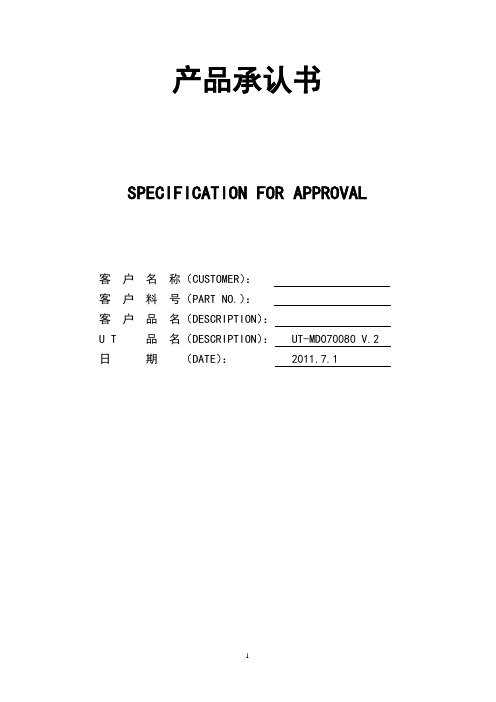
产品承认书SPECIFICATION FOR APPROVAL客户名称(CUSTOMER):客户料号(PART NO.):客户品名(DESCRIPTION):U T 品名(DESCRIPTION): UT-MD070080 V.2 日期(DATE): 2011.7.1CONTENTS contents (2)Change description (3)1. Scope of application (3)2. Product Function Description (3)3. Standard Signal Input (3)4. Work Temp (3)5. Storage Temp (3)6. Operate Power Requirements (3)7. Specification (4)8. Power supply (9)9. Electrical parameters (9)10. LCD Specifications (9)11. Electrical circuit (10)12. Basic operating instructions (10)13. Testing equipment (12)14. Function test (12)15. Reliability test (14)16. Outgoing inspection standards (14)1. Scope of applicationThis standard applies to production for:AT080TN42.AT080TN01.AT080TN03.AT070TN83V.3.AT070TN82 V.1. AT102TN01.AT102TN03.A101VW01..AT080TN52.AT070TN92LCD display module driver board UT-MD070080 V.2 Inspection。
商品说明书:商品名称:QUICKPORT UTP Patch Panels,型号:49255-H24
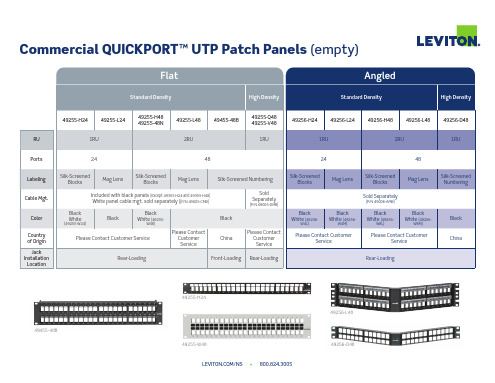
Silk-Screened Blocks
PoE Rating
Up to 60W
Cable Mgt.
Included
Country of Origin
USA
Color
Black
** 24-ports, 1RU (24), 48-Ports, 2RU (48)
Up to 100W
Included with black panels White panel cable mgt. sold separately
Black White (4S256-WS8)
Please Contact Customer Service
Taiwan
Please Contact Customer Service
Please Contact Customer Service
E2X1F-S48
4S256-WS4 /NS • 800.824.3005
Please Contact Customer Service
Silk-Screened Blocks
Mag Lens
Silk-Screened Blocks
Mag Lens
Sold Separately
(P/N 49006-AMB)
Black
White (49256-
W4L)
Black
White (49256-
Commercial Patch Panels
Cat 5e
Flat
Flat
QUICKPORT™
Panel Kit^
Cat 6
Flat
Flat
Angled
QUICKPORT
Flat
洛雷斯(Lorex)16通道2TB硬盘DVR系列产品说明书

WATCH OVER YOUR WORLDFROM ANYWHERE IN THE WORLDDon’t miss a thing with true-to-life video in real-time. LorexStratus Connectivity offers instant connection anywhere yougo with no recurring fees.162TBChannels 960H900TVL ResolutionHDD•Tablet / smartphone viewing and playback 1 •Lorex Stratus Connectivity - 3 step setup•Superior 960H Resolution - 34% more detailed and true-to-life images 2 •Real-time recording at 30fps per channel •24/7 security-grade hard drive•Instant email alerts with snap shot attachment •Continuous, scheduled and motion recording•Advanced mobile apps with live viewing, playback, video recording, and snap shot •PC and Mac compatible•HDMI cable included for simple connection to HD TVs 3 •H.264 video compression 4•Pentaplex operation - view, record, playback, back up & remotely control the system simultaneously •PTZ cameras supported (RS485). Remotely control through App •Accurate time stamps with NTP & Daylight Savings Time •3 video outputs (HDMI, VGA and BNC) to connect multiple monitors•Automatic firmware upgrades over Internet ensure your system is secure and up to date 5DVR FEATURES:130/90FT Night Vision900TVL ResolutionIP66•1.3 Megapixel image sensor (900 TVL resolution)•Lightweight yet extremely durable Polycarbonate housing•Integrated automatic Infrared Cut Filter (ICR) ensures accurate color representation in all lighting conditions •Day/Night mode: Picture automatically switches to B&W delivering better clarity in low light conditions •BrightNight viewing with enhanced low light image sensor•Close-up recognition at night with auto light compensation prevents wash-out effect•Night vision range up to 130ft (40m) in ambient lighting & up to 90ft (28m) away in total darkness 6 •Modern two-tone design - residential and business friendly •Split glass design minimizes IR reflection•Anti-glare feature ensures clear images under strong lighting conditions •3.6mm wide-angle lens captures a wide field of view •Vandal resistant design with cable pass-through bracket •Ideal for outdoor & indoor applications (IP66 Rated) 7•Removable camera base and integrated 3ft camera cable for hassle-free and flexible installation •Versatile mounting options: ceiling, counter or wall mountable •60ft BNC/Power extension cable included per camera•Energy-efficient CEC (California Energy Commission) compliant power adapter includedCAMERA FEATURES:SEE IT ALL -IN GREATER DETAILKeep an eye on your home or business day or night with this high-resolution security camera.SECURITY CAMERA SYSTEM•Latest 960H Sony EXview™ II image sensor for excellent low light performance 8•Sony Effio™ video image processor delivers up to 700TV lines of resolution •10X Optical Zoom and 10X Digital Zoom to focus in on even the finest details •Complete area coverage with fast 360 degrees per second panning speed •Program preset viewing points when connected to a DVR•ClearNight technology with Digital Noise Reduction improves low light performance and recording efficiency by up to 30%•Accurate colors with Lorex’s automatic light filtering technology •Easy installation with pre-attached wall mount 9 •Weatherproof (IP66) rated 7•Connects to any Lorex Eco™ or Edge™ series DVR for local or remote operation •100ft all-in-one extension cable included for installation location flexibilityPTZ CAMERA FEATURES:VIEW THE ENTIRE SCENE WITH PAN-TILT-ZOOMDon’t miss a thing with advanced pan-tilt-zoom capabilities and exceptional low-light performance in a compact package.960 H700TVL Resolution10XOptical Zoom360°/SECPanning SpeedSECURITY CAMERA SYSTEMSYSTEMOperating System Linux (embedded)Pentaplex SimultaneousView, Record, Playback, Backup & Remote Monitoring Number of Channels 8/12/16/24chInputs/OutputsVideo IN 8/12/16/24 x 1Vp-p, CVBS, 75ohms, BNCVideo OUT 1 x BNCVGA OUT Y esHDMI Y esAudio IN 8 ch 8 line IN (RCA), G.711, 12/16/24 ch 4 line in(RCA),G.711Audio OUT 1 line OUT (RCA), G.711USB Port 1 at the back, 1 at the frontAlarm IN 8 Alarm INAlarm OUT 1 Alarm OUTVideo Output Resolution 1920x1080 HDMI, 1440x900, 1280x1024, 1024x768PTZ control RS-485 Pelco D & P ProtocolDisplayLive Display 8 ch: 1, 4, 912 ch: 1, 4, 9, 1216 ch: 1, 4, 9, 1624 ch: 1, 4, 9, 16, 24Live Display Speed 8 ch: 240 NTSC, 200 P AL12 ch: 360 NTSC, 300 P AL16 ch: 480 NTSC, 400 P AL24 ch: 720 NTSC, 600 P ALOSD ON/OFFSystem Navigation USB Mouse, IR Remote Controller, Front PanelMotion Area Setting Adjustable grid (30x44) NTSCAdjustable grid (36x44) P ALSensitivity levels 8Firmware Upgrade Automatic over the Internet & via USB device and NetworkUser Authority By user groupTime Synchronization Auto time sync by NTP serverRECORDINGVideo Compression H.264Audio Compression G.711Recording Resolution NTSC:960H:960x480, 960x240, 480x240D1 mode: 720x480(D1), 720x240(2CIF), 360x240(CIF)P AL:960H: 960x576, 960x288, 480x288D1 mode: 720x576(D1), 720x288(2CIF), 360x288(CIF) Recording Resolution Setting Per camera for different resolutionsRecording Quality Control 3 levelsRecording Schedule By hour, by day, by recording mode, by motion, by alarm, by chPre Recording Max.10 SecsPost Recording Max.5 MinutesReliability W atch-Dog, Auto-recovery after power failure Covert Video Y esPLA YBACKPlayback Channel 8 ch: 1~8 Adjustable, 12 ch: 1~12 Adjustable,16/24 ch: 1~16 AdjustablePlayback Speed V ariableMax 16xPlayback Players Backup PlayerSearch By time & eventLog Search Up to 100,000 lines for system, configuration changes,motion/alarm detected, account, record and storage Audio Play Y esSTORAGE & ARCHIVEStorage 8/12/16 ch: Up to 1 HDD’s (SA T A)24 ch: Up to 2 HDD’s (SA T A)Maximum Capacity 8/12/16 ch: up to 1 x 4TB24 ch: up to 2 x 4TBBackup Media USB Flash Drive & HDDBackup File Format H.264 file (A VI generator included) CONNECTIVITYCloud Connection Lorex Stratus ConnectivitySupported Operating Systems Windows™Mac OSRemote Software Client Software (PC) & Safari (Mac)Email notification T extwith snapshotInstant Smart Phone iPad®, iPhone®, Android™& T ablet Support †DDNS Free Lorex DDNSSystem Configuration Full setup configuration over networkPorts Programmable by UserNetwork Protocol TCP/IP / DHCP / UDP / DDNS / PPPoENetwork Interface 10/100-Base-TX, RJ-45Network Speed Control 48Kb ~ 8MB/sec.GENERALPower Consumption Approx. 10 watts (no HDD included)Supply V oltage 8/12/16 ch: 100V AC-240V AC, 12VDC , 2A,50/60Hz24 ch: 100V AC-240V AC, 12VDC , 5A,50/60HzUnit Dimensions 8/12/16 ch: 11.8”/300mm x 9.9”/251mm (W x D x H) x 2.4”/60mm24 ch: 14.9” /380mm x13.3”/340mm x1.9”/50mmUnit W eight (KGs) 8 ch: 1.7 kg/3.75 Lbs12 ch: 1.95 kg/4.3 Lbs16 ch: 2.0 kg/4.43 Lbs24 ch: 3.54 kg/7.8 LbsOperating temperature 32° ~ 104° F / 0° ~ 40° CHumidity10 ~ 90% NCCVC7721PK4BImage Sensor 1/3” 1.3 MP Sony Exmor® CMOS Video Format NTSCEffective Pixels H: 1305 V: 1049Resolution 900 TVLScan System 2:1 InterlaceSync System I nternalS / N Ratio 48dB (AGC Off)Iris AESAES Shutter Speed 1/60 ~ 1/100,000 sec.Min. Illumination 0.01 Lux without IR LED0 Lux with IR LEDVideo Output Composite 1.0Vpp @ 75ohmLens / Lens T ype 3.6mm F2.0 / FixedFOV (Diagonal) 92°°T ermination BNC T ypeIR LED Qty. / T ype 24 pieces / 850nmNight Vision Range 130ft (40m) / 90ft (28m)Power Requirement 12V DC ±10%Power Consumption Max. 320mA (w / IR) Operating T emp. Range –4° ~ 122°F / –20° ~ 50°C Operating Humidity Range < 80% RH Environmental Rating I P66Weight (including stand) 0.6lbs / 0.2kgLZC7092BImage Sensor: 1/3” Sony Ex-View HAD CCD II Video Format: NTSCEffective Pixels: 976(H) x 494 (V) Resolution: up to 700 TVLRange: 360° Pan (Endless)160° Tilt (Auto-Flip) Pan/Tilt Speed: Max 360°/Sec.Zoom: 10x Optical Zoom & 10x Digital Zoom Protocol: Pelco-D, Pelco-PMin. Illumination: 0.7 Lux in Color0.02 Lux in Black and WhiteLens/Lens T ype: Auto Focus / 3.8-38mm F 1.8S/N Ratio: 50db (AGC Off)Iris: Auto IrisDay/Night: IR Cut Filter (ICR)T ermination: BNC Video / RS485 / DC Power Video Output: Composite 1.0Vpp @ 75ohm Power Requirement: 12V DC ±10%Power Consumption: Max. 850mAOperating T emperature Range: -4°F ~ 122°F / -20°C ~ 50°C Operating Humidity Range: within 90%RHIndoor/Outdoor: Both (IP66)Weight: 2.9lbs / 1.3kgProduct Information:Disclaimers:1. Requires a high speed internet connection and a router (not included). An upload speed of 1Mbps is recommended for the best video performance. Up to 3 devices may connect to the system at the same time. For the latest list of supported apps and devices, check /support.2. Optimized when used with 960H compatible cameras. DVR is backwards compatible and supports different camera inputs: standard resolution and 960H.3. High definition recording not supported, recording resolution is limited to a maximum of 960x480 per channel. Image quality and resolution is dependent on the type of camera connected to the DVR.4. Recording time may vary based on recording resolution & quality, lighting conditions and movement in the scene.5. Both firmware and software must be updated to latest version to ensure remote connectivity. Always update to the latest software (available at ) after upgrading the DVR firmware.6. Stated IR illumination range is based on ideal conditions in typical outdoor night time ambient lighting and in total darkness. Actual range and image clarity depends on installation location, viewing area and light reflection / absorption level of object.7. Not intended for submersion in water. Installation in a sheltered location recommended.8. This camera features an ultra-low light sensitive image sensor and therefore does not feature Infra-Red LEDs. The camera requires ambient lighting (for example, street/building lighting, star or moon light) to render a night time image. In total darkness (zero Lux) the camera will not produce a night time image and therefore the camera should not be installed in completely dark areas.9. Wall mount only. Ceiling mount not supported.All trademarks belong to their respective owners. No claim is made to the exclusive right to use the trademarks listed, other than the trademarks owned by Lorex Technology Inc. We reserve the right to change models, configurations or specifications without notice or liability. Product may not be exactly as shown. Images are simulated.DVR Inputs & OutputsDimensions:8/12/16 Channel DVRs24 Channel DVR380mm/14.9”300mm/11.8”MODEL CONFIGURATION PACKAGE W x D x H Inches & mm WEIGHT CUBE UPC Code LH16162TC12Z1B16 ch ECO6 DVR with 2TB HDD & 12 x 900TVL Cameras (CVC7721PK4B) & 1 x 700TVL PTZ Camera (LZC7092B)Brown Box508mm x 444mm x 513mm 20.0” x 17.5” x 20.2”(estimated)21.8 kg/48.2 lbs (estimated)0.04cbm /1.62cft6-95529-00115-9DVR Includes 16 Channel DVR with Pre-Installed HDD, HDMI Cable, Remote Control, Power adapter, Mouse, Ethernet Cable, Quick Start Guides. Bullet Camera Includes12 x Cameras, 12 x Mounting kit with Allen key, 12 x 60ft BNC / power extension cables, 3 x 4-in-1 Power adapters.PTZ Camera Includes1 x PTZ Camera, 1x 100ft BNC/Power/RS485 Cable, 1 x 13V DC power adapter, 1 x Wall Mount (pre-attached), 1 x Instruction Manual, 1 x Mounting kitCVC7721PK4BLZC7092B。
Cisco MDS 9396S 16G多层网络交换机产品概述说明书

Data SheetCisco MDS 9396S 16G Multilayer Fabric SwitchProduct OverviewThe Cisco® MDS 9396S 16G Multilayer Fabric Switch (Figure 1) is the next generation of the high performance, high density and highly reliable Cisco MDS Series Fabric switches. It combines high performance with exceptional flexibility and cost effectiveness. This powerful, compact, 2-rack-unit (2RU) switch scales from 48 to 96 line-rate16-Gbps Fibre Channel ports.The Cisco MDS 9396S is excellent for:● A standalone SAN in large departmental storage environments● A middle-of-row or top-of-rack switch in medium-sized redundant fabrics●An edge switch in enterprise data center core-edge topologiesThe Cisco MDS 9396S is powered by Cisco NX-OS Software and Cisco Prime™ Data Center Network Manager (DCNM) software. It delivers advanced storage networking features and functions with ease of management and compatibility with the entire Cisco MDS 9000 Family portfolio for reliable end-to-end connectivity.Figure 1. Cisco MDS 9396S 16G Multilayer Fabric SwitchMain FeaturesHigh Performance and Flexibility at Lower CostUp to 96 autosensing Fibre Channel ports are capable of speeds of 2, 4, 8, 10, and 16 Gbps, with 16 Gbps of dedicated bandwidth for each port. The base switch model comes with 48 or 96 ports enabled. The 48-port base model can be upgraded as needed with the 12-port Cisco MDS 9396S On-Demand Port Activation license to also support configurations of 60, 72, 84, and 96 enabled ports. Only the Cisco MDS 9396S scales from 48 to 96 high-performance Fibre Channel ports in a 2RU compact form factor. The Cisco MDS 9396S switch is a high-end fabric switch. It offers more buffer-to-buffer credits than the previous generation fabric switches and also supports a much greater number of VSANs, making it an excellent choice for standalone small and midsize business (SMB) Fibre Channel networks. The 16-Gbps MDS 9396S is the first generation of NVMe over Fibre Channel ready 2RU switches1. When deployed as an N-Port virtualization (NPV) node or as an N-Port ID Virtualization (NPIV) core connecting legacy Fibre channel switches or multi-protocol Nexus NPV switches, it provides a flexible and scalable option for host connectivity.High-Availability Platform for Mission-Critical DeploymentsIn environments in which downtime is intolerable, the Cisco MDS 9396S offers In-Service Software Upgrades (ISSU). With this feature, Cisco NX-OS Software can be upgraded while the Fibre Channel ports carry traffic. The Cisco MDS 9396S includes dual redundant hot-swappable power supplies and fan trays, PortChannels for Inter-Switch Link (ISL) resiliency, and F-port channeling for resiliency on uplinks from a Cisco MDS 9396S operating in N-Port Virtualization (NPV) mode. New hardware-based slow-port detection and recovery provide enhanced performance and monitoring capabilities.Simplified Storage Management with Sophisticated DiagnosticsThe Cisco MDS 9396S offers built-in storage network management and SAN plug-and-play capabilities. All features are available through a Command-Line Interface (CLI) or Cisco Prime DCNM for SAN Essentials Edition, a centralized management tool. Cisco DCNM task-based wizards simplify management of single or multiple switches and fabrics. For virtual infrastructure, it manages the entire path: from the virtual machine and switch to the physical storage. The Cisco MDS 9396S also supports Power On Auto Provisioning (POAP) to automate software image upgrades and configuration file installation on newly deployed switches. Additionally, it provides intelligent diagnostics, protocol decoding, network analysis tools, and Cisco Call Home for added reliability, faster problem resolution, and reduced service costs.Intelligent Network Services and Advanced Traffic ManagementThe Cisco MDS 9396S uses virtual SAN (VSAN) technology for hardware-enforced, isolated environments within a physical fabric. It offers Access Control Lists (ACLs) for hardware-based, intelligent frame processing. Advanced traffic management features, such as fabricwide quality of service (QoS) and Inter-VSAN Routing (IVR), are included in the optional Cisco MDS 9000 Family Enterprise Package. QoS prioritizes application data traffic for better and more predictable network service. Zone-based QoS simplifies configuration and administration by using the familiar zoning concept. IVR facilitates resource sharing across VSANs without compromising scalability, reliability, availability, or network security.Comprehensive Network Security FrameworkAn extensive set of innovative and powerful security features and functions is available with the optional Cisco MDS 9000 Family Enterprise Package. It offers fabricwide, per-VSAN role-based authentication, authorization, and accounting (AAA) services using RADIUS, Lightweight Directory Access Protocol (LDAP), Microsoft Active Directory (AD), and TACACS+. It also deploys VSAN fabric isolation, intelligent port-level packet inspection, Fibre Channel Security Protocol (FC-SP) host-to-switch and switch-to-switch authentication, Cisco Trustsec Link encryption, Secure File Transfer Protocol (SFTP), Secure Shell Version 2 (SSHv2), and Simple Network Management Protocol Version 3 (SNMPv3) implementing Advanced Encryption Standard (AES). Other security features include control-plane security, hardware-enforced zoning and management access.Table 1 summarizes the main features and benefits of the Cisco MDS 9396S.Table 1. Features and BenefitsPlatform CompatibilityFor detailed information about hardware and software compatibility as well as product interoperability, see https:///c/en/us/td/docs/switches/datacenter/mds9000/interoperability/matrix/intmatrx.pdf.LicensingTable 2 describes optional licenses that can be purchased to enable additional features and capabilities on the Cisco MDS 9396S.Table 2. Optional LicensesProduct SpecificationsTable 3 lists technical specifications for the Cisco MDS 9396S.Table 3. Product Specifications●FC-LS, Revision 1.62 (ANSI INCITS 433-2007)●FC-LS-2, Revision 2.21 (ANSI INCITS 477-2011)●FC-LS-3, Revision 3.10●FC-SW-2, Revision 5.3 (ANSI INCITS 355-2001)●FC-SW-3, Revision 6.6 (ANSI INCITS 384-2004)●FC-SW-4, Revision 7.5 (ANSI INCITS 418-2006)●FC-SW-5, Revision 8.5 (ANSI INCITS 461-2010)●FC-SW-6, Revision 1.8●FC-GS-3, Revision 7.01 (ANSI INCITS 348-2001)●FC-GS-4, Revision 7.91 (ANSI INCITS 387-2004)●FC-GS-7, Revision 10.3●FCP, Revision 12 (ANSI INCITS 269-1996)●FCP-2, Revision 8 (ANSI INCITS 350-2003)●FCP-3, Revision 4 (ANSI INCITS 416-2006)●FCP-4, Revision 2b (ANSI INCITS 481-2011)●FC-SB-2, Revision 2.1 (ANSI INCITS 349-2001)●FC-SB-3, Revision 1.6 (ANSI INCITS 374-2003)●FC-SB-3, Amendment 1 (ANSI INCITS 374-2003/AM1-2007)●FC-SB-4, Revision 3.0 (ANSI INCITS 466-2011)●FC-SB-5, Revision 2.00 (ANSI INCITS 485-2014)●FC-BB-2, Revision 6.0 (ANSI INCITS 372-2003)●FC-BB-3, Revision 6.8 (ANSI INCITS 414-2006)●FC-BB-4, Revision 2.7 (ANSI INCITS 419-2008)●FC-BB-5, Revision 2.0 (ANSI INCITS 462-2010)●FC-BB-6, Revision 2.00 (ANSI INCITS 509-2014)●FC-VI, Revision 1.84 (ANSI INCITS 357-2002)●FC-SP, Revision 1.8 (ANSI INCITS 426-2007)●FC-SP-2, Revision 2.71 (ANSI INCITS 496-2012)●FC-SP-2, Amendment 1 (ANSI INCITS 496-2012/AM1-2014)●FAIS, Revision 1.03 (ANSI INCITS 432-2007)●FAIS-2, Revision 2.23 (ANSI INCITS 449-2008)●FC-IFR, Revision 1.06 (ANSI INCITS 475-2011)●FC-FLA, Revision 2.7 (INCITS TR-20-1998)●FC-PLDA, Revision 2.1 (INCITS TR-19-1998)●FC-Tape, Revision 1.17 (INCITS TR-24-1999)●FC-MI, Revision 1.92 (INCITS TR-30-2002)●FC-MI-2, Revision 2.6 (INCITS TR-39-2005)●FC-MI-3, Revision 1.03 (INCITS TR-48-2012)●FC-DA, Revision 3.1 (INCITS TR-36-2004)●FC-DA-2, Revision 1.06 (INCITS TR-49-2012)●FC-MSQS, Revision 3.2 (INCITS TR-46-2011)●Fibre Channel classes of service: Class 2, Class 3, and Class F●Fibre Channel standard port types: E, F and FL●Fibre Channel enhanced port types: SD, ST, and TE●FC-NVMe●In-band management using IP over Fibre Channel (RFC 2625)●IPv6, IPv4, and Address Resolution Protocol (ARP) over Fibre Channel (RFC 4338)●Extensive IETF-standards-based TCP/IP, SNMPv3, and remote monitoring (RMON) MIBs ●FC-AL, Revision 4.5 (ANSI/INCITS 272-1996)#●FC-AL-2, Revision 7.0 (ANSI/INCITS 332-1999)#●FC-AL-2, Amendment 1 (ANSI/INCITS 332-1999/AM1-2003)#●FC-AL-2, Amendment 2 (ANSI/INCITS 332-1999/AM2-2006)#Ports ●Available in a 48-port or 96-port base configuration●Enable incremental ports on the 48-port base model, with the 12-port On-Demand Activation licenseSecurity ●VSAN fabric isolation●Hardware zoning by Access Control Lists (ACLs)●Fibre Channel Security Protocol (FC-SP) switch-to-switch authentication●FC-SP host-to-switch authentication●Role-based access control (RBAC) using RADIUS, TACACS+, or Lightweight Directory Access Protocol (LDAP)Authentication, Authorization, and Accounting (AAA) functions●Secure FTP (SFTP)●Secure Shell Protocol Version 2 (SSHv2)●Simple Network Management Protocol Version 3 (SNMPv3) implementing Advanced Encryption Standard(AES)●Control-plane security●Cisco TrustSec® payload encryptionPerformance ●Port speed: 2/4/8/10/16-Gbps autosensing with 16-Gbps of dedicated bandwidth per port●Buffer credits: Up to 500 per port without Enterprise license and up to 4095 per port with optional Enterpriselicense●PortChannel: Up to 16 physical linksReliability and availability ●ISSU●Hot-swappable, dual redundant power supplies●Hot-swappable fan tray with integrated temperature and power management●Hot-swappable Enhanced Small Form-Factor Pluggable (SFP+) optics●Passive backplane●Stateful process restart●Any port configuration for PortChannels●Fabric-based multipathing●Per-VSAN fabric services●Port tracking●Virtual Router Redundancy Protocol (VRRP) for management connections●Online diagnosticsNetwork management ●Access methods◦Out-of-band 10/100/1000 Ethernet port◦RS-232 serial console port◦USB●Access protocols◦CLI using the console and Ethernet ports◦SNMPv3 using the Ethernet port and in-band IP over Fibre Channel access◦Storage Networking Industry Association (SNIA) Storage Management Initiative Specification (SMI-S)●Distributed device alias service●Network security◦Per-VSAN role-based access control (RBAC) using RADIUS and TACACS+-based AAA functions◦SFTP◦SSHv2 implementing AES◦SNMPv3 implementing AES●Management applications◦Cisco MDS 9000 Family CLI◦Cisco Prime DCNMProgramming interfaces ●Scriptable CLI●Cisco Prime DCNM web services APIPhysical dimensions ●Dimensions (H x W x D): 3.4 x 17.42 x 22.28 in. (8.64 x 44.25 x 56.59 cm), 2RU●Rack-mountable in standard 19-inch Electronic Industries Alliance [EIA] rack●Weight of fully configured chassis: 39.24 lb (17.8 kg)Power ●Power Supplies supported on this switch are 80 PLUS Platinum Certified●Power supply: 1200W with 180 to 264V AC input; and 800W with 90 to 180V AC input (2 per switch)●Power supply: Power grid redundancy (1+1) with 180 to 264V AC input only●Power cord: Notched C15 socket connector connecting to C16 plug on power supply●AC input: 100 to 240V AC (10% range)●Frequency: 50 to 60 Hz (nominal)●Maximum power consumption◦700W (on base model configuration running 16-Gbps 100% traffic load at 25︒C)◦800W (on fully populated configuration running 16-Gbps 100% traffic load at 25︒C)●Airflow: Port-side exhaust (air flows from back to front) and Port-side intake (air flows from front to back)●Airflow◦Maximum 255 cubic feet per minute (CFM)◦Nominal 110 CFM●Cisco recommends maintaining a minimum air space of 2.5 in. (6.4 cm) between walls and chassis air vents,and a minimum horizontal separation of 6 in. (15.2 cm) between 2 chassis to prevent overheatingTemperature range ●Temperature, ambient operating: 32 to 104°F (0 to 40°C)●Temperature, ambient nonoperating and storage: -40 to 158°F (-40 to 70°C)●Relative humidity, ambient (noncondensing) operating: 10 to 90%●Relative humidity, ambient (noncondensing) nonoperating and storage: 10 to 95%●Altitude, operating: -197 to 6500 ft (-60 to 2000m)Approvals and compliance ●Safety compliance●CE Marking●UL 60950●CAN/CSA-C22.2 No. 60950●EN 60950●IEC 60950●TS 001●AS/NZS 3260●IEC60825●EN60825●21 CFR 1040●EMC compliance●FCC Part 15 (CFR 47) Class A ●ICES-003 Class A●EN 55022 Class A●CISPR 22 Class A●AS/NZS 3548 Class A●VCCI Class A●EN 55024●EN 50082-1●EN 61000-6-1●EN 61000-3-2●EN 61000-3-3Fabric services ●Name server●Registered State Change Notification (RSCN)●Login services●Fabric Configuration Server (FCS)●Public loop●Broadcast●In-order delivery#Supported only at 8G FC speedSystem RequirementsTable 4 lists system requirements for the Cisco MDS 9396S.Table 4. System RequirementsWarranty InformationFind warranty information on at the Product Warranties page.Ordering InformationTable 5 indicates all part numbers and associated configurable options for the Cisco MDS 9396S. To place an order, visit the Cisco Ordering homepage. To download software, visit the Cisco Software Center.Table 5. Ordering InformationNote 1: Spare licenses are delivered uninstalled. A product authorization key (PAK) is sent (either physically or electronically) for customer license key file obtainment and installation. For more information on obtaining and installing licenses, see https:///en/US/docs/storage/san_switches/mds9000/sw/rel_2_x/san-os/configuration/guide/lic.html.Note 2:For detailed information about all supported transceivers, see Cisco MDS 9000 Family pluggable transceivers. Bundled and configure-to-order optical transceivers are shipped installed in the port cages on the unit. Spares ship separately.Note 3:For detailed information about the optional Cisco MDS Enterprise Package, seehttps:///c/en/us/products/collateral/storage-networking/mds-9000-software-licensing/product_data_sheet09186a00801ca6ac.html; for Cisco Prime DCNM, seehttps:///go/dcnm. Advanced Software Packages are delivered uninstalled. A PAK is sent (either physically or electronically) for customer license key file obtainment and installation.Cisco ServicesCisco Services make networks, applications, and the people who use them work better together.Today, the network is a strategic platform in a world that demands better integration of people, information, and ideas. The network works better when services, together with products, create solutions aligned with business needs and opportunities.The unique Cisco Lifecycle approach to services defines the requisite activities at each phase of the network lifecycle to help ensure service excellence. With a collaborative delivery methodology that joins the forces of Cisco, our skilled network of partners, and our customers, we achieve the best results. Cisco does not recommend the removal of its products batteries due to safety reasons. Please utilize the Cisco take back program.Cisco CapitalFinancing to Help You Achieve Your ObjectivesCisco Capital can help you acquire the technology you need to achieve your objectives and stay competitive. We can help you reduce CapEx. Accelerate your growth. Optimize your investment dollars and ROI. Cisco Capital financing gives you flexibility in acquiring hardware, software, services, and complementary third-party equipment. And there’s just one predictable payment. Cisco Capital is available in more than 100 countries. Learn more.For More InformationFor more information about the Cisco MDS 9396S 16G Multilayer Fabric Switch, visithttps:///c/en/us/products/storage-networking/mds-9396S-16g-multilayer-fabric-switch/index.html or contact your local account representative.1Requires NX-OS software version 8.2(1) or higher.。
GCM16和GCM32全球控制管理器产品指南说明书

GCM16 and GCM32 Global Console ManagersProduct GuideThe Global 2X2X16 Console Manager (GCM16) and Global 4X2X32 Console Manager (GCM32) are the next generation digital keyboard-video-mouse (KVM) console managers that provide KVM-over-IP and serial console management technology in a single appliance. Either console lets you access and manage all servers remotely, even to the system BIOS, using your existing IP infrastructure.The GCM16 has 16 target ports and supports up to 2 local users and 2 remote users, and the GCM32 has 32 target ports and supports up to 2 local users and 4 remote users. Figure 1 shows these two models.Figure 1. The Global Console Managers: GCM16 (top) and GCM32 (bottom)Did you know?The GCM16 and GCM32 Global Console Managers provide enhanced remote management, access, and security capabilities with out-of-band access to servers, network equipment, and other devices with serial configuration or console ports all from a single appliance. This unified approach improves staff efficiency by reducing the time required to remotely diagnose, reconfigure, repair, or restore servers as well as network devices and other hardware with serial configuration or management consoles, or both.The serial capabilities of these appliances enable connecting and managing nearly any device with a serial port directly from the console manager, including switches, routers, and PDUs. SSH and Telnet connections are supported.Click here to check for updatesFeature comparisonThe GCM16 and GCM32 replace the GCM2 Global Console Manager. Table 2 compares the console switches.Table 2. Comparison of featuresFeature GCM16GCM32Model1754D1X1754D2XNumber of local concurrent users22Number of remote concurrent users24Local user connections - KVM VGA + 2x USB VGA + 2x USBLocal user connections - total USB 4 (including 2 for K & M) 4 (including 2 for K & M) Maximum number of target systems - Direct (ARI ports)1632Maximum number of target systems - Daisy-chained256512Maximum number of target systems - Tiered configuration1024 (2 levels)1024 (2 levels)Maximum video resolution1600 x 1200 standard1680 x 1050 widescreen 1600 x 1200 standard 1680 x 1050 widescreenUser interface Web GUI (local andremote)Web GUI (local and remote)Manage remotely with Virtual Console Software (VCS)Yes Yes Manage remotely with Avocent DSView Yes*Yes* Keep Alive feature in Conversion Options Yes YesIPV6 support Yes Yes User Authentication via user database in console switch Yes Yes User Authentication via remote LDAP server Yes Yes AES encryption Yes Yes Manage serial devices Yes Yes Manage intelligent power devices Yes Yes Smart Card or Common Access Card support Yes Yes Support for Virtual Media Conversion Option Gen2, VCO2(46M5383)Yes Yes Support for Serial Conversion Option, (SCO) 46M5382Yes Yes Virtual media Yes Yes Tiering Yes Yes Gigabit Ethernet (10/100/1000 Mbps)Yes (2)†Yes (2)†Serial port Yes Yes Modem port for out-of-band access Yes Yes Firmware upgrades to the console switch Yes Yes Firmware upgrades to the COs Yes YesInput power100-240V, 50/60 Hz18 W power 100-240V, 50/60 Hz 24 W powerRedundant power supplies Yes Yes * Avocent DSView management software available directly from Vertiv† Ethernet ports are redundant for increased availabilityConnectionsConnectionsFigure 2 shows the connections on the GCM32 Global Console Manager. The GCM16 Global Console Manager has identical connections except it only has 16 ARI ports, whereas the GCM32 has 32 ARI ports.Figure 2. Connections on the GCM32 Global Console ManagerNote: Figure 2 shows the rear of the unit. There are no connectors on the front of the unit.FeaturesDetails about the features of the GCM16 and GCM32 are as follows:Number of local concurrent users:The GCM16 and GCM32 console switches enable one or two local user to access any attached servers. If the target device is currently in use, the user attempting to gain access will be given an opportunity to force a connection to the device if their preemption level is equal to or higher than the current user’s level. If the user attempting to gain access has a lower preemption level, the active user will be asked if they wish to give up control to the new user (a timeout is also configurable).The GCM16 and GCM32 both support two independent local users as shown in Figure 3. One local user attaches to the VGA and USB ports on the console switch as shown in Figure 2. The second local user attaches to a tiered (slave) console switch (see "Tiered consoles" below for more information). These two ports are independent of one another (that is, not pre-emptive or shared). This configuration allows you to place a console in every rack, for local connectivity to those servers complete with local KVM access, plus tier up to a master console that has local KVM access to all the servers attached to all attached console switches.Figure 3. Two local users in a tiered configurationLocal user connections:Local displays are connected to the console switch using VGA analog connections. Keyboard and mouse must be USB attached and two USB ports are provided for this purpose. Two additional USB ports are provided for the attachment of devices such as optical drives or memory keys. These devices can be made available on remote target systems provided Virtual Media Conversion Options are used to connect to those target systems. Note, however, that the Virtual Media Conversion Option does not support chaining of target systems.Target systems:The GCM16 has 16 target system ports (known as analog rack interface or ARI ports) and the GCM32 has 32 target system ports. These can be directly attached to systems with the appropriate USB or PS/2 conversion option connector on the end. These connections use standard CAT-5 cables. You can increase the number of connected target systems by two methods: chaining or a tiered arrangement of switches (more about these below). Both methods mean that each of the 16 or 32 ports will have multiple systems connected to it. You can mix connection methods.Remote access via Ethernet or Modem:Remote access to console switch and to the target systems is via a Web browser. The switch provides agentless remote control and access. No special software or drivers are required on the attached servers or client. Access is normally via a standard Ethernet network, requiring that the console switch be connected to the network via one or both Ethernet ports. Connecting both ports provides redundancy. Additionally, if a modem is connected to the modem port on the console switch and the modem is connected to a telephone (PSTN) system, then you can dial the console switch via your modem and establish an out-of-band connection to the console switch using the Point-to-Point Protocol (PPP) for remote control. V.34, V.90, or V.92 connections are supported.Conversion Options:These are cable-connector combinations that are connected between the CAT-5 cables from the console switches to the target systems. The figure below shows the conversion option cables that can be used with the console switches. The part numbers are listed in the Part number information section.The Virtual Media Conversion Options (VCO and VCO2) supports the virtual media capability of the console switches; however, they do not support chaining.Note: The KVM and USB conversion options are withdrawn from marketing.Figure 4. Available conversion optionsThe built-in memory of each connection option helps simplify configuration by assigning and retaining unique server identification codes for each attached server. This integrated intelligence enhances security and helps prevent unauthorized access to a server through cable manipulation. The connection option is powered directly from the server, providing Keep Alive functionality even if the server is not powered on. Supported video resolutions are listed in the following table.The GCM16 and GCM32 switches also allow you to use smart cards to ensure access is authorized. Smart cards are pocket-sized cards that store and process information. Smart cards such as the Common Access Card (CAC) can be used to store identification and authentication to enable access to computers, networks, and secure rooms or buildings. Smart card readers are connected directly to the switch via one of the USB ports, or they can be connected to any remote workstation that is running the remote browser interface or DSView management software and is connected to the switch using an Ethernet connection.Note: For smart card use, the target device must be connected to the console switch using the Virtual Media Conversion Option Gen2 (VCO2), part number 46M5383.Use of encryption:The GCM16 and GCM32 support encryption for KVM signals and for remote media. Available encryption levels are 128-bit SSL, DES, 3DES, or AES. These are configurable via the browser interface.True serial capabilities:The GCM16 and GCM32 switches support Serial Conversion Option (SCO) cables that provide serial capabilities through Telnet. The capability provides a proper serial connection, not serial-to-VGA conversion. You can launch an SSH session or a serial client from the on-board Web interface to connect the targets that are connected to the GCM16 and GCM32 switches with an SCO cable. The SCO includes a separate USB-to-barrel power cord adapter - see Figure 2. Connect the USB end of the adapter to an available USB port on the target system to supply power to the SCO.Managing Intelligent Power Distribution Units:The dedicated Power Distribution Unit (PDU) ports on the GCM16 and GCM32 switches support the direct attachment of certain Avocent-branded Intelligent PDUs and can provide the ability to view and manage these units directly through the switch. Lenovo Intelligent PDUs are not supported.Tiered consolesTiered consolesYou can tier multiple rack console switches to enable access to additional servers. In a tiered system, an ARI port on the main rack console switch connects to the ACI port of a tiered rack console switch (see Figure 3 for locations of these ports). Consider a tiered configuration if you want to manage servers connected to multiple switches from one central location. For example, you could have a primary GCM16 console switch with 16 switches tiered underneath it that all have servers chained on their ports.The GCM16 and GCM32 support two levels of tiering. The use of virtual media and smart card authentication are both supported only when primary and secondary switches are GCM16 or GCM32 console switches.Figure 6 shows an example of tiered consoles.Figure 5. Tiered consolesIf there are local users attached to other tiered consoles, each can control target systems connected to that specific console. The local user at the primary console (Local user A in Figure 6) can preempt other local users if necessary.The GCM16 and GCM32 support up to 1024 target systems in a tiered configuration.Physical specificationsTrademarksLenovo and the Lenovo logo are trademarks or registered trademarks of Lenovo in the United States, other countries, or both. A current list of Lenovo trademarks is available on the Web athttps:///us/en/legal/copytrade/.The following terms are trademarks of Lenovo in the United States, other countries, or both:Lenovo®Other company, product, or service names may be trademarks or service marks of others.。
MPO 1U机箱英文规格书1

6.Spray surface treatment process;
7.Customized color and silk screen LOGO.
■Technical Details
Executive standard
YD/T788 optical distribution frame
Connector 1
MPO/MTP®
Connector2
LC UPC
Fiber Mode Connection
Single-mode OS2 & Multi-mode OM3/OM4
Working temperature
- 5℃~ + 40℃
批注本地保存成功开通会员云端永久保存去开通
LS/MPO/1U
■Products Description
LS / MPO is a MPO /MTP® pre-terminated ultra-high-density junction box, 19 inches, 1U height up to 96 cores, can be used in data centers, computer rooms, computer centers and other high-density wiring locations (front and rear). The dual use of the upper co lightweight modular packaging box, etc., make LS/MPO easy to use in high-density scenarios, whether it is a cable or a cable. The chassis is equipped with 4 PCS 24F MPO /MTP® moduleboxes, each module box can install 12 DLC adapters to achieve 24 cores. Each module box has a separate buckle, which can be easily installed without restriction.
1615-0.55T红黄绿规格书
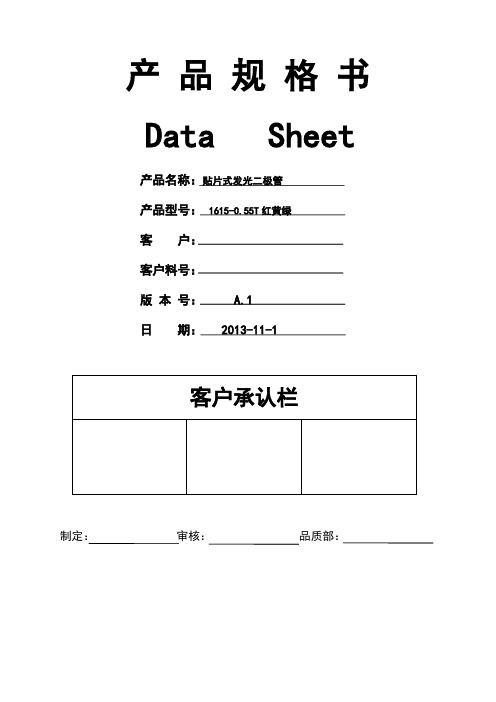
IFP
正向直流工作电流
IF
反向电压
VR
工作环境温度
Topr
存储环境温度
Tstg
焊接条件
Tsol
发布日期
2013-11-1
页码
3 of 9
最大额定值
120
单位
mW
120
mA
30
mA
5
V
-30°C ~ + 85°C
-40°C ~ + 90°C 回流焊 : 260°C ,10s 手动焊 : 300°C ,3s
耐久性测试
高温高湿储存
IR-Reflow In-Board, 2 Times 环境温度Ta= 65±5℃,相对湿度RH= 90~95%
高温储存 环境温度Ta= 105±5℃
240 小时 (+ 2小时)
MIL-STD-202F:103B JIS C 7021:B-11
1000 小时
MIL-STD-883D:1008
5
单位
mcd deg nm
V μA
测试条件
IF = 20mA IF = 20mA IF = 20mA IF = 20mA IF = 20mA IF = 20mA IF = 20mA
VR = 5V
版本
六、光电参数代表值特征曲线
产品规格书
A.1
发布日期
2013-11-1
页码
4 of 9
Relative Intensity vs. Wavelength
十一、 信赖度测试:
A.1
发布日期
2013-11-1
页码
7 of 9
类别 测试项目
测试环境
测试时间
Luminex GigaCore 14R和16Xt RPSU商品说明书

GigaCore RPSU Quick Start Guide Document lu_01_00054_qsg Copyright © 2002-2015 .All rights reserved.No part of this documentation may be reproduced or transmitted in any form or by any means, electronic or mechanical, including photocopying and recording, without the prior written permission of Luminex.The information in this documentation is supplied without warranty of any kind, either directly or indirectly, and is subject to change without prior written notice. Luminex, its employees or appointed representatives will not be held responsible for any damages to software, hardware, or data, howsoever arising as a direct or indirect result of the product(s) mentioned herein.Issued by:Publications Department,Luminex LCE, Berkenlaan 8A, Hechtel Eksel, B-3940, Belgium.Documentation last reviewed 27 February 2015 by Luminex LCE.Printed in the EU.Table of Content■Safety Instructions 3 ■Compliance information 4 ■Warranty information 5 ■Registration 5 ■In the box5■Description 6 ■Starting 8 ■Wiring 8■Additional documentation103Safety Instructions■Read Instructions - All the safety and operating instructions should be read before the appliance is operated.■Retain Instructions - The safety and operating instructions should be retained for future reference. ■Heed Warnings - All warnings on the appliance in the operating instructions should be adhered to.■Follow Instructions - All operating and user instructions should be followed.■Water and Moisture - The appliance should not be used near water; for example, near a fountain, or submitted to direct water exposure.■The apparatus shall not be exposed to dripping or splashing liquids and no objects filled with liquids, such as bottles, shall be placed on the apparatus. Do not touch the appliance with wet hands. Do not handle the appliance or power cord with wet or damp hands. If water or any other liquid enters the appliance cabinet, take it to qualified service personnel for inspection.■Cleaning - The appliance should be cleaned only as recommended by the manufacturer. From time to time you should wipe off the front and side panels and the enclosure with a soft cloth. Do not use rough material, thinners, alcohol or other chemical solvents or cloths since this may damage the finish or remove the panel lettering. ■Ventilation - The appliance should be situated so that its location or position does not interfere with its proper ventilation. Place the unit in a well-ventilated location, leaving at least 5 cm (2 inches) of clearance on front, side and rear of unit for air flow. If ventilation is blocked, the unit may overheat and malfunction.■Heat - The appliance should be situated away from heat sources such as radiators or heating systems. ■Power Cord Protection - Power supply cords should be routed so that they are not likely to be walked on or pinched by items placed upon or against them, paying particular attention to cords at plugs, receptacles, and the point where they exit from the appliance.■Power Sources - The appliance should be connected to a power supply only of the type described in the operating instructions or as marked on the appliance. ■Attachments / Options - Only use attachments/options specified by the manufacturer.■Object and Liquid Entry - Care should be taken so that objects do not fall and liquids are not spilled into the enclosure through the openings.■Servicing - The user should not attempt to service the appliance beyond that described in the operating instructions. All other servicing should be referred to qualified service personnel.■Damage Requiring Service - The appliance should be serviced by qualified service personnel when: A. The power supply cord or the inlet has been damaged; B. Objects have fallen, liquid has been spilled into the appliance; C. The appliance has been exposed to rain; or D. The appliance does not appear to operate normally; or E. The appliance has been dropped or the enclosure is damaged.■The equipment shall be used at a maximum ambient temperature of 50° C / 140° F.WARNING : TO REDUCE THE RISK OF FIRE OR ELECTRIC SHOCK, DO NOT EXPOSE THIS APPLIANCE TO RAIN OR MOISTURE.CAUTION : TO REDUCE THE RISK OF ELECTRIC SHOCK, DO NOT REMOVE THE COVER. NO USER SERVICEABLE PARTS INSIDE. REFER SERVICING TO QUALIFIED SERVICE PERSONNEL.The lightning flash with arrowhead symbol, within an equilateral triangle, is intended to alert the user to the presence of uninsulated “dangerous voltage” within the product’s enclosure that may be of sufficientmagnitude to constitute a risk of electric shock to persons.The exclamation point within anequilateral triangle is intended to alert the user to the presence of important operating and maintenance (servicing) instructions in the literature accompanying the appliance.Disposal of Waste Equipment by users in the European UnionThis symbol on the product or its packaging indicates that this product must not be disposed ofwith other waste. Instead, it is your responsibility to dispose of your waste equipment by handing itover to a designated collection point for the recycling of waste electrical and electronic equipment.The separate collectionand recycling of your waste equipment at the time of disposal will help conserve natural resourcesand ensure that it is recycled in a manner that protects human health and the environment. Formore information about where you can drop off your waste equipment for recycling, pleasecontact your local city recycling office or the dealer from whom you purchased the product.EMC (Electromagnetic Compliance)This model GigaCore RPSU complies with the following standards regulating interference and EMC:• EN 55022• EN 55024CE Compliance (EMC and Safety)Luminex is authorized to apply the CE mark on this compliant equipment thereby declaringconformity to EMC Directive 2004/108/EC and Low Voltage Directive 2006/95/EC.4Limited warrantyUnless otherwise stated, your product is covered by a two (2) years parts and labor limited warranty. It is the owner’s responsibility to furnish receipts or invoices for verification of purchase, date, and dealer or distributor. If purchase date cannot be provided, date of manufacture will be used to determine warranty period.Returning under warrantyAny Product unit or parts returned to Luminex LCE must be packaged in a suitable manner to ensure the protectionof such product unit or parts, and such package shall be clearly and prominently marked to indicate that the package contains returned product units or parts. Accompany all returned product units or parts with a written explanation of the alleged problem or malfunction.FreightAll shipping will be paid by the purchaser. Items under warranty shall have return shipping paid by the manufacturer only in the European Union.Under no circumstances will freight collect shipments be accepted. Prepaid shipping does not include rush expediting such as air freight. Air freight can be sent customer collect in the European Union.Warranty is void if the product is misused, damaged, modified in any way, or for unauthorized repairs or parts.RegistrationUse your favorite web browser, and visit http://www.luminex.be/support.php?show=registrationto register your product online.By registering, you become eligible to receive the following:■Technical support information■Software update and upgrade notices■Hardware warranty informationIn the box1 x GigaCore RPSU1 x Quick Start Guide ( including warranty information and safety instructions).4 x 1 meter Molex Micro-Fit 6 pins cable (LU 90 00879)5DescriptionThe GigaCore RPSU is able to monitor two GigaCore Ethernet switches (14R and 16Xt model) at a time. In the unlikely event one of the switch’s power supply fails, the unit will deliver power, seamlessly. The unit can backup both power and power over Ethernet supplies.Please bear in mind the unit can only deliver power or power over Ethernet to one unit a a time.Front panelLED indication for redundant PoE supply status- PoE 1- PoE 2LED indication for redundant power supply status- PSU1- PSU2■2 x LED for backup power over Ethernet supply status (PoE 1 and PoE 2)■2 x LED for backup power supply status (PoE 1 and PoE 2)6Output connectors for backup power supply Output connectors forbackup power overEthernet supply7IEC socket for mains inputFan Rear panel■1 x IEC socket for power input■1 x Fan■2 x Molex output connectors for redundant power supply■2 x Molex output connectors for redundant power over Ethernet supply8The GigaCore RPSU should be located in the same rack where the GigaCore switches to protect are installed.The RPSU is fitted with four 1 meter 6 ways MICRO-FIT Molex cables. In the case the distance between the RPSU and the connected switch to protect is less than one meter, best is to correctly roll the cable to prevent of heating issue.StartingWiringThe device operates with an AC voltage between 100V and 240VAC within a frequency range of 50Hz to 60Hz.An IEC socket is located at the rear of the unit. Please use an IEC plug compliant cable to feed power to the unit.Luminex recommends the use of a power cable, fitted with a locking mechanism to ensure a reliable connection to the device. Luminex also recommends to use power cable in accordance with the standards and the relevant authorities of your country.!!! WARNING: TO ENSURE A TOTAL PROTECTION, THIS EQUIPMENT MUST BEEARTHED !!!Backup PSU Backup PoEGigaCore 14RGigaCore 16XtGigaCore RPSUAbove illustration : wiring exampleLEDStatus MeaningPoE 1GreenUnit is active, ready to sourceRed Unit connected to this port has a failed power over Ethernet supply, and is being fed by the RPSUOrangeThe other port is sourcing, this one cannot source PoE 2Green Unit is active, ready to sourceRed Unit connected to this port has a failed power over Ethernet supply, and is being fed by the RPSUOrangeThe other port is sourcing, this one cannot source PSU 1Green Unit is active, ready to sourceRed Unit connected to this port has a failed power supply, and is being fed by the RPSUOrangeThe other port is sourcing, this one cannot source PSU 2Green Unit is active, ready to sourceRed Unit connected to this port has a failed power supply, and is being fed by the RPSUOrangeThe other port is sourcing, this one cannot source9The LED indicators of the GigaCore RPSU includes power and power over Ethernet supplies status. The following shows the LED indicators for the GigaCore RPSU along with an explanation of each indicator.10Luminex LCE operates a policy of continuous development. Luminex LCE reserves the right to make changes andimprovements to any of the products described in this document above without prior notice. Specifications are subject to change without notice.Power InputPhysicalPower Input100-240VAC - 50/60Hz 2.7A - 1.2AEnclosureMetal Housing Dimensions (W x D x H)482 x 183 x 44 mm 19” x 17.4” x 1.73”Power OutputPackaging 520 x 235 x 50 mm 20.47” x 9.25” x 1.96”PSU output 2 x 15VDC / 2.7A on Molex Micro-Fit 6 pins connector Weight2.7KgPOE supply output 2 x 48VDC / 4.2A on Molex Micro-Fit 6 pins connectorApprovalsEnvironmentalCE P Operating Temperature 0 to + 50°C EN 55022P Storage temperature -10 to +70°C EN 55024P Humidity5 to 95 % RHRoHS Compliance PAdditional documentationAll additional documenttion can be downloaded from our web pages in the support section :http://www.luminex.be--> Support11。
产品质量规格书-16 Port Panels-1RU介绍
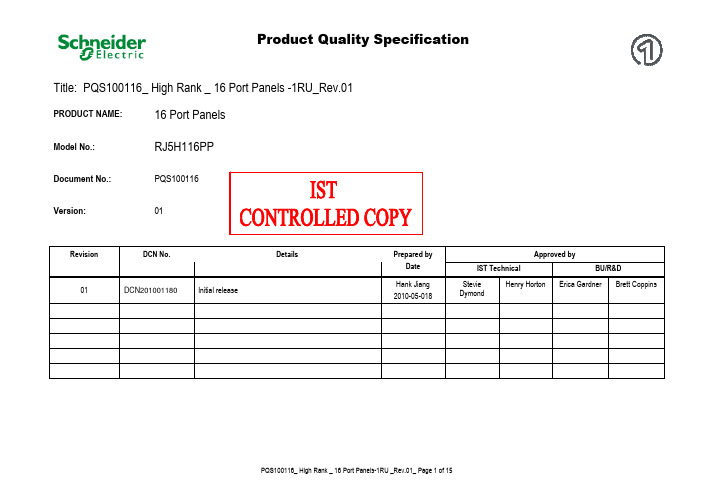
Title: PQS100116_ High Rank _ 16 Port Panels-1RU_Rev.01PRODUCT NAME: 16 Port PanelsModel No.: RJ5H116PPApproved by Revision DCN No. Details Prepared byDate IST Technical BU/R&D01 DCN201001180 Initial releaseHank Jiang2010-05-018StevieDymondHenry Horton Erica Gardner Brett CoppinsDistribution:ISC APOD IST Diana HUANG Diana.huang@ Business & productmanagerAnthony FOKAnthony.fok@hk.schneider-ISC APOD IST Flaxman FU Flaxman.fu@ Business & productmanagerFrederick FANfrederick.fan@hk.schneider-ISC APOD IST Tommy WU tommy.wu@ ISC APOD OCP Purchasing Jessica DING Jessica.Ding@ISC APOD IST Sinda LIN Sinda.lin@ ISC APOD OCP Purchasing Terry Qiu Terry.qiu@ISC APOD IST Stevie DYMOND Stevie.Dymond@cn.schneider-ISC APOD CQD Leon ZhangMingzhi-leon.zhang@cn.schneider-ISC APOD IST Henry HORTON Henry.horton@ Supplier (High Rank) Brian LO bl@highrank.hk ISC APOD RPM Eton Chan Eton.chan@Contents:1. Customer & Supplier(s)2. Responsibility3. Product Details3.1. Product Description and Product Code3.2. Product Standard and Certification3.3. Product Specification & Performance Requirements4. Supplementary Technical Specification4.1. Product Contents4.2. Product Marking and Packaging5. Inspection Criteria5.1. General Sampling Requirement5.2. Specific Requirements1._Customer & Supplier(s)1.1_ Customer: Schneider1.2_ Supplier(s):1.2.1_ Company: High Rank (康飞达科技(深圳)有限公司)Contact DetailsItems English ChineseAddress Office: Unit 817 Corporation Park, 11 On Lai Street, Siu Lek Yuen, Shatin, NewTerritories, Hong Kong.Factory: 2/F, Block A, An Hong Ji Ke Ji Gong Ye Yuan, Min Zhi Street, Shang TangRoad, LongHua, Bao An, ShenZhen.办公室: 香港新界沙田小沥源安丽街11号企业中心817室工厂:深圳市宝安区龙华镇民治街道上塘路安宏基科技工业园A栋二层.Contact Person Brian Lo 联系人: Brian LoTelephone No. HK:Tel : (+852) 2686 1139China factoryTel.: (86-755) 2978 7560香港:电话:(+852) 2686 1139中国工厂:电话:(86-755)2978 7560E-mail Address bl@highrank.hk邮箱地址:bl@highrank.hk2._Responsibility2.1_ It shall be the responsibility of the manufactory to assure that this specification is fully adhered to.2.2_ No exception to this specification shall be made unless specific Schneider Electric requirements necessitate alteration dictated by a Schneider Electric engineering change, using proper and established engineering change procedures.2.3_ Manufacture will not make any changes to the materials components or the fully assembled unit without prior written authorization from SE engineering.3._Product Details3.1_Product Description and Product CodeProduct Code (SE) Note Product Description Product Code(Supplier)16 Port Panels RJ5H116PP RJ5H116PP3.2_Product Standard and CertificationStandards, Certification, ApprovalsCE mark N/A EMC Product Standard(s) N/A N/AType Test Certificate(s) N/A N/AType Test Report(s) N/A N/AOther Mark(s) N/AProduct Standard(s) N/ATest Report(s) N/ATest Certificate(s) N/APerformanceN/AStandard(s)Test Report(s) N/ATest Certificate(s) N/AAdministration andN/ALabeling StandardWiring Scheme N/ARoHS RoHS Compliance requiredWEEE N/A3.3_Product Specification & Performance RequirementsSpecification & Performance RequirementsStorage Temperature Range-5°C to +40°C4._Supplementary Technical Specification 4.1_Product contentsItem Description & FeaturesPictureQTY CATEGORY 1Configurable Panel Material: Steel Colour: Grey (Pantone number: F-2297A) Finish : Powder Coating Dimension: 44.5mmH x 483mmW x 34mmD Mechanical Drawing: See Appendix 1 forreference1pcsCritical2 ID Label Holder Material: PMMA Dimension: 94X10mm4pcs Major3Screw Colour: Black Dimension: M6x1.0mm Finished: Black oxided Material: Steel Mechanical Drawing: See Appendix 2 forreference4 pcsMajor/minor4 PA Washer Mechanical Drawing: See Appendix 2 forreference Material: PA Colour: Black4 pcs Major/minor5Yellow passivated Nut Mechanical Drawing: See appendix 3 Finished: Yellow Passivated Material: Steel4 pcsMajor/minor6Bracket Mechanical Drawing: See appendix 4 Finished: Dust Painting Material: Steel Colour: Dark Grey(Pantone number: 30145)1pcsMajor/minor7Velcro Straps Material: Fibre Color: Black Mechanical Drawing: See appendix 5 forreference3pcsMinor4.2_Product Marking and Packaging4.2.1 Product Marking4.2.2_ Product date code shall be applied on the product. Date code format: MMYY.4.2.3_ Product instruction manualTBC4.2.4_ Product PackagingTBC5._Inspection Criteria5.1_ General Sampling Requirement:5.1.1_Product Type Test5.1.2_Routine testManufactory should carry out 100% products on-line routine test for finished products.Routine test items should be:•100% Visual check5.1.3 Final inspectionSpecification & Product Marking and Packaging requirements (Detailed in sections 3 & 4 above) to be verified wherever possible by on line inspection of production process.Initial inspection: BS 6001 single sampling plan normal inspection level II.Rework inspection: BS 6001 single sampling plan tightened inspection level I.For products that have a history of continuous consecutive multiple acceptance over a given period: BS 6001 Single sampling plan reduced Level III.If a batch fails, inspection automatically reverts to tightened inspection level I for the next 5 consecutive inspections. If no further failure is recorded inspection reverts normal inspection level IIFor all Sample Plan AQLs are:Critical defects: No critical defects allowed.Major defects: 0.65%Minor defects: 1.0%5.2_Specific Requirements:REF REQUIREMENT CATEGORY 5.2.1 Products to be visually inspected for product contents as detailed in section 4.1. No part(s) missing. Major5.2.2 Product to be visually inspected for the product appearance. No obvious cosmetic problems allowed. Minor/Major 5.2.3 Product Packaging must comply with current issue of PKS. Minor/MajorIn special circumstances and with the agreement of the supplier, additional, more detailed routine inspections may be required by IST/APOD inspection team.Appendix 1Appendix 2Appendix 3Appendix 4Appendix 5。
Eaton 16RES08T产品说明书

Eaton 16RES08TEaton molded case circuit breaker accessory rating plug, Rating Plug, 800 A, Frame RG, Series GGeneral specificationsEaton molded case circuit breaker accessory rating plug16RES08T 7866795813085 in1.6 in1.7 in 0.08 lb Eaton Selling Policy 25-000, one (1) year from the date of installation of the Product or eighteen (18) months from the date of shipment of the Product, whichever occurs first.Contact Manufacturer Product NameCatalog Number UPCProduct Length/Depth Product Height Product Width Product Weight WarrantyCompliancesFrame RG Series G Rating Plug 800 A Application of Tap Rules to Molded Case Breaker Terminals Application of Multi-Wire Terminals for Molded Case Circuit BreakersMulti-wire lugs product aidCircuit breaker motor operators product aidSeries G MCCB quick selectorPower metering and monitoring with Modbus RTU product aidPlug-in adapters for molded case circuit breakers product aidMotor protection circuit breakers product aidMolded case circuit breakers providing higher levels of selective coordination product aidCurrent limiting molded case circuit breaker module for series G, JG and CLComprehensive circuit protection for control panel applicationsCurrent limiting molded case circuit breaker module product aidHigh performance operating handles for Series G circuit breakers product aidStrandAble terminals product aidBreaker service centersMolded case circuit breakers catalogEaton's Volume 4—Circuit ProtectionFlex shaft handle installation tutorialEaton Specification Sheet - 16RES08TNG and ND-Frame molded case circuit breakersMOEM MCCB product selection guideSelling Policy 25-000 - Distribution and Control Products and ServicesFrame size SeriesTypeAmperage Rating Application notesBrochuresCatalogsMultimediaSpecifications and datasheets Warranty guidesEaton Corporation plc Eaton House30 Pembroke Road Dublin 4, Ireland © 2023 Eaton. All Rights Reserved. Eaton is a registered trademark.All other trademarks areproperty of their respectiveowners./socialmedia。
小型因式机塔服务器16 PRIMERGY TX1320 M3的配置手册说明书

Power supply units, power cables, country specific opt.Keyboards, Mice, USB devicesSystem Management, ATD, RS232 port, TPM moduleContentList of content, Instructions for usage of this configurator, abbreviations System Description for easier understanding describes base unit of TX1320 M3describes rack mount kits and services Order code and Infos of processorsDDR4 System memory (RAM) and memory modes Graphics-, Grid-cards, GPU and Xeon Co processors HDD cage kitsSAS / RAID Controller and components optical disk drives (DVD, DVD-rw, Blu ray)RDX driveStorage drives - SAS/SATA SSD & HDD LAN ComponentsFibre Channel Controller (n.a. for TX1320 M3)Infiniband Controller (n.a. for TX1320 M3)USB_devices 16PRIMERGY TX1320 M3small form factor Tower server16414Chapter 32Folder CoverLAN_FC_IB 79Base CPU RAM Description 5GFXHD_cage RAID ODD HD_SSD 81310111215PSUothers Backup<-- order code E-part (bold) -- <-- order code L-part (bold)<-- "name" of this part<--description of this part, in same cases as well description of content <--requires a free PCIe slot --> means total amount of PCIe slots reduced <--indicates how often this part can be configured in the related ServerFor further information see:Link to datasheet:http:// xxxFujitsu is providing the content of this document with very high accuracy. In case you identify a mistake, we would kindly encourage you to inform us. We kindly ask for understanding, that errors still may occur and that Fujitsu may change this document without noticeText fields with grey color offer extra information for related topics (e.g prerequesites, technical back ground, configuration rules, limitations, …w/ std. PSUplug PSUPlease find all details, possible and released configurations in the chapter 6 -“HD_cage”orRackmount not supported by TX1320 M3no Base Unit Options available for TX1320 M3On special release request only On special release request onlyPRIMERGY TX1320 M2System configurator andorder information guideEdition 29th February 2016PRIMERGY RX2530 M1System configurator andorder information guideEdition 30th of November 2015TX1320 M3 is availabel in three basic versions:1. Base unit for 2x 3.5” non hot plug HDD w/ std. PSU2. Base base unit for 4x/8x 2.5” hot plug HDD w/ std. PSU3. Base base unit for 4x/8x 2.5” hot plug HDD w/ hot plug PSU In any case an RDX backup drive may be configured.*) = cable lenght will be optimized depending onthe rack / server version/fts/products/computing/peripheral/accessories/index-facts.htmlChapter 15 - AccessoriesOUSB Mouse:Mouse M520 Black S26381-K467-E100S26381-K467-L100Mouse M520 Grey S26381-K467-E101S26381-K467-L101Mouse M530 Greyn/aS26381-K468-L101Mouse M530 Black n/a S26381-K468-L100US/ int 105 keys (UK keyboard + US int. Layout)S26381-K521-E102USB sticks (FOR PROJECTS ONLY) - no standard release ADATA USB 3.0 Flash Stick UE700 – 32GB S26391-F6048-L332ADATA USB 3.0 Flash Stick UE700 – 64GBS26391-F6048-L364USB Keyboards for Tower Servers for following countries:USB professional Keyboard KBPC PX ECOCountry versionFUJITSU Keyboard KB521 USB (grey)S26381-K341-E104Czech/SlovakS26381-K521-E104S26381-K341-E110US 104 keys (US keyboard + US layout)S26381-K521-E110S26381-K341-E120Germany S26381-K521-E120S26381-K341-E122Germany / Int S26381-K521-E122S26381-K341-E140France S26381-K521-E140S26381-K341-E154Sweden / Finland S26381-K521-E154S26381-K521-E180S26381-K341-E185ItalyS26381-K521-E185S26381-K341-E165United Kingdom S26381-K521-E165S26381-K341-E170Switzerland S26381-K521-E170USB Optical Disc DriveExternal Ultra Slim Portable DVD Writer (Hitachi-LG)S26341-F103-L142PS26381-K341-E180Spain Please find the layout of all Fujitsu keyboards here: /PRIMERGY TX1320 M2System configurator andorder information guideEdition 29th February 2016。
2016版模块化标志系统产品指南说明书
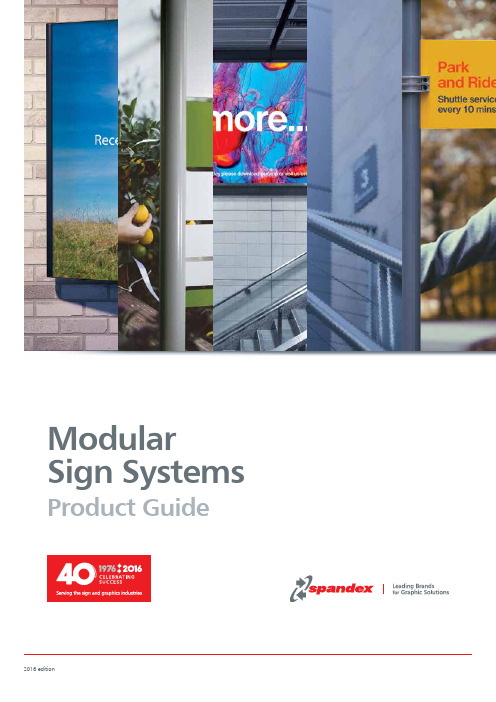
2016 editionModular Sign SystemsProduct GuidePrices effective from April 2016.Spandex is one of the world’s leading trade suppliers of materials, sign systems, displays and equipment to the sign making and graphics industry.With 40 years of experience and offices in 14 countries worldwide, Spandex UK suppliesproducts from leading materials manufacturers including 3M™, Avery Dennison™, Arlon, OrAfOl ®and its own brand ImagePerfect™.Prices and technical specifications are subject to change without prior notice.For full Terms and Conditions please visit our website.There are 4 ways to buy from us...ONLINE PHONE 0800 77 26 33EMAIL ******************FAX0800 37 39 36• 15 Customer Service Representativesavailable to help you choose the right materials for the job • Over £3.8m stock holding, consistingof 32,000 products available for next day delivery • 99.6% of orders delivered next day(your stock on our shelves!)• Application specific training courses • Bespoke pricing • ISO 9001 accredited • No credit card surchargesOrdering materials from Spandex couldn’t be easier. Our Customer Service T eam is available from 8.30am to 6.00pm, Monday to Thursday and 8.30am to 5.00pm on Friday.If you are a non-account customer, you can still purchase from Spandex.24 / 7Shop online today!A unique online experiencewith our Customer Portal and Webshopvisit Spandex isY our House of BrandsAs a worldwide supplier of sign making and digitalprinting consumables, Spandex is proud to stockthe largest range of everyday and specialty productsfrom leading industry brands.© Spandex 2016. All rights SlatzSlimSlatzInsertzInfopanelMonoframeC-FixSculpturaMonoformNavigatorMainframefestivalBannerTrackModular Sign Systems5Modular Sign Systems6SlatzThe Slatz directory system is nothing short of a design classic. So simple, yet so versatile.Slatz directories can be installed just about anywhere. Alcoves and inconvenient architecture are no problem for the unique face-fitting components of the Slatz sign system. Slatz directories can even be recessed. Slatz components can be used to create everything from a single desktop sign to an entire programme of co-ordinating interior directories. Wall-mounted or free-standing; projecting or suspended; single or double-sided; the Slatz directory system does it all. Which is why Slatz is the preferred choice of architects, designers and signmakers worldwide.ApplicationsSingle panel door signsWall mounted / suspended directories Wayfinding / directional signs IN / OUT slider signage Braille and tactile signsDesktop signsModular Sign Systems 7M o d u l a r S i g n S y s t e msSlimSlatzThe SlimSlatz system combines versatility and elegance.This refined sign system offers the same attractive user benefits as the original Slatz concept. Spandex designers have condensed the Slatz virtues of simplicity, versatility, and functionality into an assembled profile of less than 8mm - though nothing has been sacrificed in terms of appearance. Every SlimSlatz component has been designed with elegance in mind. T op and bottom faceplates fit flush to the mounting surface. This conceals the inner workings of the directory and provides a perfect finish to a perfect sign system. SlimSlatz co-ordinates beautifully with every other system in the Spandex range. Which means that even the smallest interior sign can complement the largest exterior identity programme.ApplicationsSingle panel door signs Elegant low profile directoriesWayfinding / directional signsInsertzSimply a way to display signs and graphics that require frequent or occasional updating. Equipped with nothing more than an ordinary office printer, you can create equally impressive Insertz signs direct from your desktop and update them just as easily. The anti-glare polycarbonate panel protects against unwelcome tampering and enhances the appearance of your graphics too. Available off-the-shelf in a range of industry standard sizes or 2.2 metre lengths for custom conversion, the Insertz system is as versatile as you need it to be. No matter how or where, you’ll find Insertz easy to specify, easy to install and even easier to update.ApplicationsInformation signsDirectional signageName platesDoor signsPromotional signageRetail displayHealth and Safety8Modular Sign SystemsModular Sign Systems 9M o d u l a r S i g n S y s t e msInfoPanelInfopanel is the key to great looking exterior directories. It’s as versatile as you need it to be.The system’s robust, extruded aluminium posts, poles and panels combine to provide exterior directory signs with real presence. Freestanding or wall mounted, any number of “looks” can be achieved using Infopanel decorative post caps and corner components. Y ou can even illuminate your exterior directories with Infopanel Luminaire. Infopanel Edge and Brace components allow custom panels of any size to be used, adding even greater impact to your exterior signs.Applicationsfreestanding Single and multipanel Maps and site plans Building identification Car parking policy signs Entrance signs Directories Corporate identityWayfindingModular Sign Systems10MonoframeMonoframe is the most direct route to attractive, post or base-mounted identity signs.Monoframe will make sure your message gets noticed. Whether you opt for the slim Monoframe 55/80, or the imposing Monoframe 175 - working with this sign system is so straight forward, so why waste your valuable time with anything else? Monoframe exterior identity signs are absolutely ideal for business or science park locations and similar corporate facilities.ApplicationsCorporate identity signage Directional signage Site map signage Business park signsInformation signsCombine any Spandex Modular Sign System with 3M DINOC for some amazing results!Modular Sign Systems 11M o d u l a r S i g n S y s t e m sC-FixThe C-Fix system is a refreshingly modern approach to fingerpost signs.This attractive modular sign system has been designed to meet the demand for analternative to the overworked ‘Victoriana’ style. Exterior or interior locations; on its own or as part of a programme of signs; the C-Fix system can be used to direct, identify or inform. C-Fix signs can be finished with flat aluminium caps or the attractive C-Fix Dome Cap. Alternatively, you might like to top your sign off with a round or rectangular Crown Panel. The optional Crown Panel components are perfect for displaying additional information or advertising. C-Fix. Its versatility will appeal to you. Its profile will appeal to everyone.ApplicationsMulti directional signage Identity signage Information signage Wayfinding signs Pole and panel signageSingle and double sidedModular Sign Systems12ScuplturaSculptura is the system to call for when a project cries out for something different.Create free-standing columns with radius, triangular or square profiles. Give your signs the size and proportions which will guarantee maximum visual impact. Incorporate Slatz directories or design stencil cuts for flush-fitting sheet aluminium and back illumination.The possibilities for Sculptura are endless.ApplicationsCorporate identity signage Directional signage Site map signage Business park signsInformation signsModular Sign Systems 13M o d u l a r S i g n S y s t e m sMonoformMonoform lets you put curves in all the right places.Monoform gives you a free hand to produce beautifully curved signs up to 2.5 metres high. Y ou can use sheet aluminium without rolling or welding. T urn a few screws and Monoform’s clever tensioning system produces the attractive, evenly curved face panels for you. Designed on the solid foundations of our off-the-shelf monolith system, Sculptura - renowned in the industry for its strength, versatility and ease of assembly - you’ll find working with Monoform is just as easy. And the signs you produce just as impressive.ApplicationsCorporate identity signage freestanding directories Backlit advertising Information signsWall mounted / suspended curved signsNavigatorCreating contemporary signs with bespoke curved monolith structures.The Navigator signpole is simple and versatile to use, enabling sign makers to create contemporary signs with bespoke curved monolith structures. Signmakers are free to fabricate a huge variety of central structures to fit between the Navigator signpoles. They strengthen and enhance the appearance of curved modular signs. Available in 6030mm mill finish length extrusions which can be used with a wide variety of materials and widths to meet any requirement with the option to include steel stiffeners for larger bespoke fabrication.ApplicationsCorporate identity signageDirectional signsBacklit advertisingInformation signsWayfinding14Modular Sign SystemsModular Sign Systems 15M o d u l a r S i g n S y s t e m sMainframeThe Mainframe signbox system makes the perfect fascia signbox.This versatile system accepts rigid acrylic face material from 3mm to 6mm, which can be stencil cut or decorated with translucent films. Mainframe’s design allows easy access to electrical fittings for problem free maintenance. Square section or curved edges; single or double sided; wall mounted or projecting; fixed direct or on stand-off brackets; the choice is yours with Mainframe. With its non-illuminated counterpart, Miniframe; you won’t find a better way to produce illuminated signboxes or non-illuminated sign frames.ApplicationsWall mounted signboxes Illuminated fascia signboxes Projected signboxesDouble-sided signboxesModular Sign Systems16FestivalT urning the humble banner into a refined architectural feature.From shopping malls to exhibition halls; Festival can be seen supporting banners and attracting attention. Based on our successful Signpole 20 and 40 aluminium extrusions, Festival uses the minimum of components to maximum effect. Hanging or projecting; with plain or decorative moulded end caps; Festival is easy to use and can co-ordinate beautifully with other Spandex sign systems.ApplicationsShopping malls Exhibition displays retail signage Promotion displays Advertising Hanging bannersrigid pennantsModular Sign Systems 17M o d u l a r S i g n S y s t e m sBannerTrackThe permanent solution for displaying temporary signs.From promotional banners to poster-sized prints. With its patented ‘twist and fix’ fasteners and unobtrusive aluminium profile, BannerTrack solves the problem of drooping banners once and for all. Banners and signs of virtually any length can be installed, removed or repositioned effortlessly. BannerTrack can be recessed or taken around corners and looks great as a contrasting décor line or custom finished to match an existing colour scheme.ApplicationsPromotional displays Event advertising Graphic displays T emporary signagerigid pennantsModular Sign Systems 18© Spandex 2016. All rights reserved.Spandex isSign SystemsSpandex Modular Sign Systems offer free standing, wallmounted, suspended or illuminated options for indoor and outdoor applications.Internal Directory Systems External Directory Systems Free Standing Monoliths Finger Post Systems Banner SystemsSignbox and Signtrim Systems1983Spandex introduces the Gerber Graphix 4 in Europe, the world’s first sign making computer1984Beginning of a business relationship with 3M™1986Spandex sells 25,000 Gerber cutting systems in Europe1984Beginning of a business relationship with Avery Dennison ®1988Brunner Folien in Germany merges with Spandex. During the 1990’sSpandex continues to expand into Europe and Australia1987Spandex acquires materials manufacturing facility in Lancaster , UK1993Spandex launches the world’s first digital printer for outdoor graphics– the Gerber EDGE1989Beginning of a business relationship with Orafol ®1998Spandex launches the ImagePerfect™ range of signage materials2004Spandex establishes its Calibration Centre in Switzerland2005Gerber Solara UV2 becomes the first affordable UV printer2012Spandex acquires LMV AG in Switzerland, distributors of rigid media2013Spandex grows again with the Italian aquisition of Sanvido SRL, one of the largest distributors of architectural products in Europe2013Spandex acquires Qualsign and Plas Image- Australian distributors of rigid materials and digital media2014Spandex expands its geographic reach with the acquisition of OTS, an established provider to the T urkish signage and graphics market2014Spandex launches ImageBond™ Aluminium Composite Material range2015Spandex acquires Dutch supplier of rigid media products and bespoke cutting capabilities, Proga Plastics2014Spandex acquires Polynorma- a Spanish supplier of equipment, materials and inks2016Spandex introduces e-commerce to enable on-line purchasing2015New Spandex Head Office opens in Switzerland1976199920112014Spandex continues to evolve2016Over 40 years in business,Spandex has helped shape the modern sign industryAustraliatel. +61 2 9472 8000 fax +61 2 9472 8001 .auAustriatel. +43 1 7693950fax +43 1 7693966 www.spandex.atBelgiumtel. +32 2 725 73 70fax +32 2 720 76 40 www.spandex.beCzech Republic Praguetel. +420 2 86 006 455 fax +420 2 86 006 400 Brnotel. +420 545 422 355 fax +420 545 422 300 www.spandex.cz Francetel. +33 1 69 35 24 51 fax +33 1 69 35 24 99 www.spandex.fr Germanytel. +49 7841 685 200 fax +49 7481 685 100 www.brunner-folien.de The Netherlandstel. +31 318 530 111fax +31 318 527 960www.spandex.nlProga Plasticstel. +31 342 420 688fax +31 342 420 813www.proga.nlItalytel. +39 0331 869 311fax +39 0331 869 320Sanvidotel. +39 0331 869 311fax +39 051 605 3240www.spandex.itSlovakiatel. +421 2 3333 5555fax +421 2 3333 5500www.spandex.skSpainSpandex - Polynorma (Barcelona)tel. +34 936 569 040tel. +34 932 740 850fax. +34 936 569 041fax. +34 932 742 418Spandex - Polynorma (Madrid)tel. +34 918 706 468fax +34 918 706 432www.spandex.esSwedentel. +46 430 738 29fax +46 430 133 17www.rdspandex.seSwitzerlandtel. +41 44 818 86 86fax +41 44 818 86 87www.spandex.chTurkeyOTS (Ankara)tel. +90 312 397 35 25fax +90 312 397 35 50OTS (Istanbul)tel. +90 212 438 80 51fax +90 212 438 80 53United Kingdomtel. +44 1454 616 444fax +44 1454 616 777 Portugaltel. +351 223 779 041fax +351 223 779 042www.spandex.esSpandex WorldwideSpandexHeadquartersAegertweg 48305 DietlikonSwitzerland@Spandex_UKfacebook/ukspandexSubscribe today! Spandex Sign Systems distributed by01332360811•************.com© Spandex 2016. All rights reserved. 。
Cisco SR2016 16-Port 10 100 1000 Gigabit 开关说明书

Data SheetCisco SR2016 16-Port 10/100/1000 Gigabit SwitchCisco Small Business Unmanaged SwitchesWire-Speed Switching and Cisco Reliability in a 16-Port Gigabit SwitchHighlights●Connect up to 16 network devices - PCs, printers, and servers - to share and transfer filesand videos across your network●High-speed conectivity to support bandwidth-intensive applications●Works right out of the box with no software to configure●Rack-mount installationFigure 1. Cisco SR2016 16-Port 10/100/1000 Gigabit SwitchProduct OverviewThe Cisco® SR2016 16-Port 10/100/1000 Gigabit Switch (Figure 1) provides nonblocking, wire-speed switching for your 10-, 100-, and 1000- megabit (Mb) network clients. Use this switch to replace your current workgroup hub or switch, and you can upgrade your high-requirement workstations to full Gigabit speeds as necessary, while continuing to service other clients at their current speeds. Or build your network from the ground up, with appropriate link speeds for each user's requirements. Either way, it's perfect for graphics, multimedia, and other applications that have to move large files across the network quickly.With the Cisco SR2016, you can connect your existing 10/100 Ethernet network to a Gigabit server backbone without any additional equipment. All ports have automatic medium dependent interface (MDI) and MDI crossover (MDI-X) cable detection, so you don't have to worry about the cable type. Each port independently and automatically negotiates for best speed and determines whether to run in half- or full-duplex mode. Address Learning and Aging are supported, as well as 802.3x flow control with head-of-line blocking prevention to keep your high-speed clients from bogging down in lower-speed traffic. Fast store-and-forward switching prevents damaged packets from being passed on to the network.The rack-mount form factor integrates smoothly into your network infrastructure. Let the CiscoSR2016 16-Port 10/100/1000 Gigabit Switch kick your network into high gear.Features●16 RJ-45 ports for 10BASE-T/100BASE-TX/1000BASE-TX connections●Auto negotiation of half-duplex and full-duplex mode for all ports●Auto MDI/MDI-X support on all ports for easy cable detection●Efficient MAC address learning engine supports up to 8000 MAC addresses●Store-and-forward forwarding scheme.●Standard width and mounting kit (included) for easy installation into a rack●Integrated 256-KB packet buffer memory●Supports jumbo frame of 9 KB●Supports IEEE 802.3x full-duplex operation●European Union Restriction of Hazardous Substances (RoHS) compliantSpecificationsTable 1 gives the specifications, minimum requirements, and package contents for the Cisco SR2016 16-Port 10/100/1000 Gigabit Switch.Table 1. Specifications for the Cisco SR2016 16-Port 10/100/1000 Gigabit SwitchSpecificationsStandards IEEE 802.3, 802.3u, 802.3x, 802.3abPorts 16 RJ-45 10/100/1000Cabling type Category 5 Ethernet or betterLEDs System, 1 through 16EnvironmentalDimensions (W x H x D) 11.00 x 1.75 x 9.45 in. 279.4 x 44.5 x 240 mmUnit weight 4.75 lb (2.155 kg)Power 12V DC / 500mACertification FCC Class A, CEOperating temperature 32º to 104ºF (0º to 40ºC)Storage temperature -40º to 158ºF (-40º to 70ºC)Operating humidity 20% to 95% relative humidityStorage humidity 5% to 95% noncondensingMinimum Requirements●Category 5 Ethernet network cable●TCI/IP installed on each computer within the network●Network adapter installed in each computer●Network operating system (e.g., Windows, Linux, Mac OS X)Package Contents●Cisco SR2016 16-Port 10/100/1000 Gigabit Switch●AC power cord●User guide with online registration card●Set of rack-mounting bracketsProduct WarrantyLimited lifetime hardware warranty with return to factory replacement and 1-year limited warranty for fans and power supplies.Cisco Limited Lifetime Hardware WarrantyCisco Small Business products offer a limited lifetime hardware warranty with return to factoryreplacement and a 1-year limited warranty for fans and power supplies. In addition, Cisco offerssoftware application updates for bug fixes and telephone technical support at no charge for the first12 months following the date of purchase. To download software updates, go to:/go/smallbiz.Product warranty terms and other information applicable to Cisco products are available at/go/warranty.For More InformationFor more information on Cisco Small Business products and solutions, visit:/smallbusiness.Printed in USA C78-500629-00 11/08。
ProSafe GS116v2h2 16端口Gigabit交换机说明书

Conmutador Gigabit de 16 puertos ProSafe GS116v2h2Paso 2. Conectar la alimentación Paso 3. Comprobar el estadoMódem opcionalPaso 1. Conectar el equipoGS116Router opcionalEquipoServidorInternetEncendido ApagadoIndicador de alimentaciónActividad (intermitente)Sin conexión (apagado)Conexión a 1000 Mbps (ambos indicadores)Conexión a 10 Mbps (indicador derecho)Indicadores de puertosConexión a 100 Mbps (indicador izquierdo)Guía de instalaciónInstallationSeptiembre de 2012Este símbolo se ha colocado conforme a la directiva 2002/96 de la UE sobre Residuos de Aparatos Eléctricos y Electrónicos (la Directiva RAEE). Si se tuviera que desechar este producto dentro de la Unión Europea, se tratará y se reciclará de conformidad con lo dispuesto en las leyes locales pertinentes, en aplicación de la directiva RAEE.NETGEAR, el logotipo de NETGEAR y Connect with Innovation son marcas comerciales o marcas comerciales registradas de NETGEAR, Inc. o sus filiales en Estados Unidos y otros países. La información contenida en el documento puede sufrir modificaciones sin previo aviso. El resto de marcas y nombres de productos son marcas comerciales o marcas comerciales registradas de sus respectivos titulares. © NETGEAR, Inc. Todos los derechos reservados.Sólo para uso en interior en todos los países de la UE y Suiza.Para la declaración de conformidad de la UE completa, visite /app/answers/detail/a_id/11621/.Condiciones : Con el fin de mejorar el diseño interno, el funcionamiento y la fiabilidad, NETGEAR se reserva el derecho de realizar modificaciones del producto descrito en el presente documento sin previo aviso. NETGEAR no asume responsabilidad alguna derivada del uso o la aplicación de los productos o circuitos descritos en el presente documento.EspecificacionesEspecificaciones DescripciónInterfaz de redConector RJ-45 para 10BASE-T, 100BASE-TX o 1000BASE-TCable de red Cable Ethernet categoría 5e (Cat 5e) o superior Puertos16Fuente de alimentación 12W máx. e entrada DC 12V @ 1A Consumo de energía 9.5W máx.Peso0,895Kg (1,973 libras)Dimensiones(anchura x profundidad x altura)286 mm x 101 mm x 27 mm11,26 pulg. x 3,98 pulg. x 1,06 pulg.Temperatura de funcionamiento 0–50° C (32–122° F)Humedad de funcionamientoHumedad relativa 10%–90%, no condensadaCumplimiento con las normas electromagnéticas CE Clase A, FCC Clase A, VCCI Clase A, C-Tick Clase A, CCC Normativas de seguridadMarca CE, CB, CCCServicio técnicoUna vez instalado el dispositivo, busque el número de serie en la etiqueta del producto y regístrelo en https:// .Debe registrar su producto antes de poder usar el soporte telefónico de NETGEAR. NETGEAR recomienda registrar su producto en su sitio web NETGEAR. Para actualizaciones del producto y soporte web, visite .。
SPECIFICATION (产品规格书)

Notes:1. All dimensions are in millimeters.(所有尺寸以毫米为单位)2. Tolerance is ±0.25 unless otherwise noted(未标注公差为:±0.25)LED ChipPart NO.(产品型号) Material(材质)EmittedColor(发光颜色)LED Emitted(LED■Electrical/Optical Characteristics (At T A=25°C) (光电参数)Parameter (参数) Symbol(符号)Conditions(测试条件)Min.(最小值)Avg.(平均值)Max.(最大值)Units(单位)Luminous Flux(发光强度)ΦI F=2.8A 3500 -- 4500 lmColor Temperature(色温)CCT I F=2.8A 5500 6000 6500 KForward Voltage(正向压降)V F I F=2.8A 18 -- 21 VThermal Resistance JunctionTo Board (热阻)RΘJ-B I F=2.8A −− 10 −− °C/W Reverse Current(反响漏电流)I R V R=5V −−−− 1 μAViewing Angle [1](发光角度)2Θ1/2I F=2.8A −− 120 −− Deg ■Absolute Maximum Rating(At TA=25°C)(极限参数)Parameter (参数) Symbol(符号)Ratings(数值)Units(单位)Power Dissipation(功率)P D 50 W Continuous Forward Current(正向输入电流)I F 2.8 A LED Junction Temperature(结点温度)T J 120 °C Reverse Voltage(反向电压)V R 5 VOperating Temperature Range(工作温度) T OPR -30°CTo+60°CStorage Temperature Range(储存温度) T STG -40°CTo+100°CManual Solding Temperature(手工焊接温度)T SOL 350°C± 20°C For 3~5 SecondsESD Sensitivity (抗静电能力) ESD 2000VHBM-I F Characteristics(V F-I F曲线)Precautions For use(1) StorageIn order to aviod absorption of moisture it is recommended that the products are stored in the dry box (or dessicator ) with a dessicant.Alternatively the following environment is recommended:Storage temperature :5°C~30°C Humidity:60% HR max.(2) Any mechanical force or any excess vibration should be avoied during the coolingprocess after soldering.(3) Components should not be mounted on distorted Printed Circuit Boards.(4) Devices should not be used in any type of fluid such as water,oil,organic solvents etc.When cleaning is required,IPA should be used.(5) Devices should be soldered within 7 days after opening the moisture-proof packing.(6) ESD Precautions.Static Electricity and surge damages LEDs.It is recommended that wrist bands or anti-electrostatic gloves be used when handing the LEDs.All devices,equipment and machinery should be properly grounded.(7) It is recommended to use individual resistors when LEDs are used in parallel circuits inorder to improve performance.使 用 说 明一、贮存:为避免吸潮建议将产品贮存在放有干燥剂的干燥柜中,贮存温度为:5℃~30℃,湿度:≤60%HR。
ProSafe FS116 16端口以太网交换机商品说明书

Commutateur Ethernet 16 Ports ProSafe FS116FS116AlluméÉteintVoyant d'alimentationActivité (clignotant)Pas de lien (éteint)Liaison 10 Mbits/s (voyant de droite)Voyants de portLiaison 100 Mbits/s(voyant de gauche)Guide d'installationÉtape 3. Vérifiez l'étatÉtape 2. Branchez l'alimentation Modem en optionÉtape 1. Connectez l'équipementRouteur en optionOrdinateurServeurInternetSeptembre 2012Ce symbole a été apposé conformément à la directive européenne 2002/96 sur la mise au rebut des équipements électriques et électroniques (directive WEEE - Waste Electrical and ElectronicEquipment). En cas de mise au rebut de ce produit dans un État membre de l'Union européenne, il doit être traité et recyclé conformément à cette directive.NETGEAR, le logo NETGEAR et Connect with Innovation sont des marques commerciales et/ou des marques déposées de NETGEAR, Inc. et/ou des filiales de NETGEAR aux Etats-Unis et/ou dans d'autres pays. Les informations sont sujettes à changement sans préavis. Les autres marques et noms de produits sont desmarques commerciales ou des marques déposées de leurs détenteurs respectifs. © NETGEAR, Inc. Tous droits réservés.Pour une utilisation en intérieur dans tous les pays de l'UE et la Suisse.Pour consulter la déclaration de conformité complète, rendez-vous sur le site /app/answers/detail/a_id/11621/.Conditions : NETGEAR se réserve le droit d'apporter des modifications aux produits décrits dans ce document sans préavis afin d'en améliorer la conception, les fonctions opérationnelles et/ou la fiabilité. NETGEAR décline toute responsabilité quant aux conséquences de l'utilisation des produits ou des configurations de circuits décrits dans le présent document.SpécificationsSpécification DescriptionInterface réseau Connecteur RJ-45 pour 10BASE-T ou 100BASE-T Câble réseau Catégorie 5 (Cat 5) ou meilleur câble Ethernet Ports16Adaptateur secteur Entrée CC 12V @ 1,0 A Consommation de courant 5,46W max.Poids 0,81 kg (1,79 lb)Dimensions (L × P × H)287 mm x 103 mm x 27 mm 11,3 po. x 4 po. x 1,1 po.Température de fonctionnement 0-40 ° C (32-98 ° F)Humidité de fonctionnement 10% -90% d'humidité relative, sans condensationConformitéélectromagnétique CE Classe A, FCC Classe A, VCCI Classe A, C-Tick Classe A Homologations de sécuritéMarquage CESupport techniqueAprès l'installation de votre périphérique, notez le numéro de série inscrit surl'étiquette de votre produit. Il vous sera nécessaire pour enregistrer votre produit à l'adresse https:// .Vous devez enregistrer votre produit avant de pouvoir utiliser l'assistancetéléphonique de NETGEAR. NETGEAR vous recommande d'enregistrer votre produit sur le site Web de NETGEAR. Pour obtenir des mises à jour de produits et accéder au support Web, visitez .。
ProSafe 16端口千兆交换机GS116v2安装指南说明书
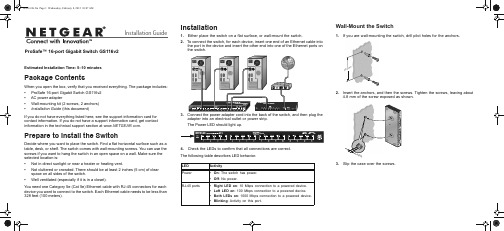
Installation GuideProSafe™ 16-port Gigabit Switch GS116v2Estimated Installation Time: 5–10 minutesPackage ContentsWhen you open the box, verify that you received everything. The package includes:• ProSafe 16-port Gigabit Switch GS116v2• AC power adapter• Wall-mounting kit (2 screws, 2 anchors)• Installation Guide (this document)If you do not have everything listed here, see the support information card for contact information. If you do not have a support information card, get contact information in the technical support section at .Prepare to Install the SwitchDecide where you want to place the switch. Find a flat horizontal surface such as a table, desk, or shelf. The switch comes with wall-mounting screws. You can use the screws if you want to hang the switch in an open space on a wall. Make sure the selected location is:• Not in direct sunlight or near a heater or heating vent.• Not cluttered or crowded. There should be at least 2 inches (5 cm) of clearspace on all sides of the switch.• Well ventilated (especially if it is in a closet).You need one Category 5e (Cat 5e) Ethernet cable with RJ-45 connectors for each device you want to connect to the switch. Each Ethernet cable needs to be less than 328 feet (100 meters).Installation1. Either place the switch on a flat surface, or wall-mount the switch.2. To connect the switch, for each device, insert one end of an Ethernet cable intothe port in the device and insert the other end into one of the Ethernet ports onthe switch.3.Connect the power adapter cord into the back of the switch, and then plug theadapter into an electrical outlet or power strip.The Power LED should light up.4. Check the LEDs to confirm that all connections are correct.The following table describes LED behavior.Wall-Mount the Switch1. If you are wall-mounting the switch, drill pilot holes for the anchors.2. Insert the anchors, and then the screws. Tighten the screws, leaving about4.8 mm of the screw exposed as shown.3. Slip the case over the screws.4.8 m mFebrurary 2012This symbol was placed in accordance with the European Union Directive 2002/96 on the Waste Electrical and Electronic Equipment (the WEEE Directive). If disposed of within the European Union, this product should be treated and recycled in accordance with the laws of your jurisdiction implementing the WEEE Directive.NETGEAR, the NETGEAR logo, and Connect with Innovation are trademarks and/or registered trademarks of NETGEAR, Inc. and/or its subsidiaries in the United States and/or other countries. Information is subject to change without notice. Other brand and product names are registered trademarks or trademarks of theirrespective holders. © 2012 NETGEAR, Inc. All rights reserved.Troubleshooting with the LEDsThe LEDs can help you troubleshoot the hardware.Power LED Is OffThe switch has no power. Make sure that:• The power cord is correctly connected to the switch.• The power adapter is correctly connected to a functioning power outlet. If youare using a power strip, make sure the power strip is turned on. If the socket is controlled by a light switch, make sure the switch is in the on position.• You are using the NETGEAR power adapter supplied with your switch.Port LED Is Off or Stays OnThere is a hardware connection problem.• Make sure the cable connectors are securely plugged in at the switch and thedevice.• Make sure the connected device is turned on.• If the Ethernet cable is connected to an NIC or other Ethernet adapter, makesure the card or adapter is installed correctly and is working.• Make sure the cable is less than 328 feet (100 meters).Technical SupportThank you for selecting NETGEAR products.After installing your device, locate the serial number on the label of your product,and use it to register your product at /register . Registration is required to use our telephone support service. Also go to for product updates, additional documentation, and support.For complete DoC go to the NETGEAR EU Declarations of Conformity website at/app/answers/detail/a_id/11621/.。
- 1、下载文档前请自行甄别文档内容的完整性,平台不提供额外的编辑、内容补充、找答案等附加服务。
- 2、"仅部分预览"的文档,不可在线预览部分如存在完整性等问题,可反馈申请退款(可完整预览的文档不适用该条件!)。
- 3、如文档侵犯您的权益,请联系客服反馈,我们会尽快为您处理(人工客服工作时间:9:00-18:30)。
Title: PQS100116_ High Rank _ 16 Port Panels-1RU_Rev.01PRODUCT NAME: 16 Port PanelsModel No.: RJ5H116PPApproved by Revision DCN No. Details Prepared byDate IST Technical BU/R&D01 DCN201001180 Initial releaseHank Jiang2010-05-018StevieDymondHenry Horton Erica Gardner Brett CoppinsDistribution:ISC APOD IST Diana HUANG Diana.huang@ Business & productmanagerAnthony FOKAnthony.fok@hk.schneider-ISC APOD IST Flaxman FU Flaxman.fu@ Business & productmanagerFrederick FANfrederick.fan@hk.schneider-ISC APOD IST Tommy WU tommy.wu@ ISC APOD OCP Purchasing Jessica DING Jessica.Ding@ISC APOD IST Sinda LIN Sinda.lin@ ISC APOD OCP Purchasing Terry Qiu Terry.qiu@ISC APOD IST Stevie DYMOND Stevie.Dymond@cn.schneider-ISC APOD CQD Leon ZhangMingzhi-leon.zhang@cn.schneider-ISC APOD IST Henry HORTON Henry.horton@ Supplier (High Rank) Brian LO bl@highrank.hk ISC APOD RPM Eton Chan Eton.chan@Contents:1. Customer & Supplier(s)2. Responsibility3. Product Details3.1. Product Description and Product Code3.2. Product Standard and Certification3.3. Product Specification & Performance Requirements4. Supplementary Technical Specification4.1. Product Contents4.2. Product Marking and Packaging5. Inspection Criteria5.1. General Sampling Requirement5.2. Specific Requirements1._Customer & Supplier(s)1.1_ Customer: Schneider1.2_ Supplier(s):1.2.1_ Company: High Rank (康飞达科技(深圳)有限公司)Contact DetailsItems English ChineseAddress Office: Unit 817 Corporation Park, 11 On Lai Street, Siu Lek Yuen, Shatin, NewTerritories, Hong Kong.Factory: 2/F, Block A, An Hong Ji Ke Ji Gong Ye Yuan, Min Zhi Street, Shang TangRoad, LongHua, Bao An, ShenZhen.办公室: 香港新界沙田小沥源安丽街11号企业中心817室工厂:深圳市宝安区龙华镇民治街道上塘路安宏基科技工业园A栋二层.Contact Person Brian Lo 联系人: Brian LoTelephone No. HK:Tel : (+852) 2686 1139China factoryTel.: (86-755) 2978 7560香港:电话:(+852) 2686 1139中国工厂:电话:(86-755)2978 7560E-mail Address bl@highrank.hk邮箱地址:bl@highrank.hk2._Responsibility2.1_ It shall be the responsibility of the manufactory to assure that this specification is fully adhered to.2.2_ No exception to this specification shall be made unless specific Schneider Electric requirements necessitate alteration dictated by a Schneider Electric engineering change, using proper and established engineering change procedures.2.3_ Manufacture will not make any changes to the materials components or the fully assembled unit without prior written authorization from SE engineering.3._Product Details3.1_Product Description and Product CodeProduct Code (SE) Note Product Description Product Code(Supplier)16 Port Panels RJ5H116PP RJ5H116PP3.2_Product Standard and CertificationStandards, Certification, ApprovalsCE mark N/A EMC Product Standard(s) N/A N/AType Test Certificate(s) N/A N/AType Test Report(s) N/A N/AOther Mark(s) N/AProduct Standard(s) N/ATest Report(s) N/ATest Certificate(s) N/APerformanceN/AStandard(s)Test Report(s) N/ATest Certificate(s) N/AAdministration andN/ALabeling StandardWiring Scheme N/ARoHS RoHS Compliance requiredWEEE N/A3.3_Product Specification & Performance RequirementsSpecification & Performance RequirementsStorage Temperature Range-5°C to +40°C4._Supplementary Technical Specification 4.1_Product contentsItem Description & FeaturesPictureQTY CATEGORY 1Configurable Panel Material: Steel Colour: Grey (Pantone number: F-2297A) Finish : Powder Coating Dimension: 44.5mmH x 483mmW x 34mmD Mechanical Drawing: See Appendix 1 forreference1pcsCritical2 ID Label Holder Material: PMMA Dimension: 94X10mm4pcs Major3Screw Colour: Black Dimension: M6x1.0mm Finished: Black oxided Material: Steel Mechanical Drawing: See Appendix 2 forreference4 pcsMajor/minor4 PA Washer Mechanical Drawing: See Appendix 2 forreference Material: PA Colour: Black4 pcs Major/minor5Yellow passivated Nut Mechanical Drawing: See appendix 3 Finished: Yellow Passivated Material: Steel4 pcsMajor/minor6Bracket Mechanical Drawing: See appendix 4 Finished: Dust Painting Material: Steel Colour: Dark Grey(Pantone number: 30145)1pcsMajor/minor7Velcro Straps Material: Fibre Color: Black Mechanical Drawing: See appendix 5 forreference3pcsMinor4.2_Product Marking and Packaging4.2.1 Product Marking4.2.2_ Product date code shall be applied on the product. Date code format: MMYY.4.2.3_ Product instruction manualTBC4.2.4_ Product PackagingTBC5._Inspection Criteria5.1_ General Sampling Requirement:5.1.1_Product Type Test5.1.2_Routine testManufactory should carry out 100% products on-line routine test for finished products.Routine test items should be:•100% Visual check5.1.3 Final inspectionSpecification & Product Marking and Packaging requirements (Detailed in sections 3 & 4 above) to be verified wherever possible by on line inspection of production process.Initial inspection: BS 6001 single sampling plan normal inspection level II.Rework inspection: BS 6001 single sampling plan tightened inspection level I.For products that have a history of continuous consecutive multiple acceptance over a given period: BS 6001 Single sampling plan reduced Level III.If a batch fails, inspection automatically reverts to tightened inspection level I for the next 5 consecutive inspections. If no further failure is recorded inspection reverts normal inspection level IIFor all Sample Plan AQLs are:Critical defects: No critical defects allowed.Major defects: 0.65%Minor defects: 1.0%5.2_Specific Requirements:REF REQUIREMENT CATEGORY 5.2.1 Products to be visually inspected for product contents as detailed in section 4.1. No part(s) missing. Major5.2.2 Product to be visually inspected for the product appearance. No obvious cosmetic problems allowed. Minor/Major 5.2.3 Product Packaging must comply with current issue of PKS. Minor/MajorIn special circumstances and with the agreement of the supplier, additional, more detailed routine inspections may be required by IST/APOD inspection team.Appendix 1Appendix 2Appendix 3Appendix 4Appendix 5。
