网吧培训胶片(含ER6300&ER8300)
Artisan Technology Group设备维修与售卖手册说明书

Serie PSS SB 3006-3Units with two SafetyBUS p InterfacesAll rights to this documentation are reserved by Pilz GmbH & Co. KG. Copies may be made for internal purposes.Suggestions and comments for improving this documentation will be gratefully received.The names of products, goods and technologies used in this documentation are registered trademarks of the respective companies. Automation Workbench®, Pilz®, PIT®, PMI®, PNOZ®, Primo®, PSS®, SafetyBUS p® are registered trademarks of Pilz GmbH & Co. KG.ContentsContentsIntroductionThis operating manual explains the function and operation of theprogrammable safety system, describes the installation and providesguidelines on how to connect the inputs and test pulse outputs onprogrammable safety systems from the PSS SB 3006-3 series. A PSSfrom the PSS SB 3006-3 series is a 3rd generation programmable safetysystem.For connection to SafetyBUS p, units are available with one SafetyBUS pinterface as well as two SafetyBUS p interfaces.This operating manual describes the programmable safety systems fromthe PSS SB 3006-3 series with two SafetyBUS p interfaces.Different interfaces are available for connection to various non-safety-related standard bus systems, depending on the unit type. Theseinterfaces are described in separate operating manuals. The necessaryoperating manuals are supplied with the relevant unit types.Please refer to the PSS-range manuals, in particular the information andrequirements stated in the “PSS-Range Safety Manual”, “FS SystemDescription”, “ST System Description” and also the “SafetyBUS pInstallation Manual” from the SafetyBUS p manual package.Y ou will need to be conversant with the information in these manuals inorder to fully understand this manual.This documentation is intended for instruction and should be retained forfuture reference.IntroductionValidity of documentationThis documentation is valid for the following programmable safety systemsfrom the PSS SB2 3006-3 series:•PSS SB2 3006-3 DP-S from Version 1.0•PSS SB2 3006-3 IBS-S from Version 1.0•PSS SB2 3006-3 CN-A from Version 1.0•PSS SB2 3006-3 DN-S from Version 1.0•PSS SB2 3006-3 ETH-2 from Version 1.0•PSS SB2 3006-3 ETH-2 DP-S from Version 1.0•PSS SB2 3006-3 ETH-2 IBS-S from Version 1.0It is valid until new documentation is published. The latest documentationis always enclosed with the unit.Overview of documentation1IntroductionThe introduction is designed to familiarise you with the contents,structure and specific order of this manual.2OverviewThis chapter provides information on the most important features ofthe programmable safety systems.3SafetyThis chapter must be read as it contains important information onsafety regulations and intended use.4Function DescriptionThis chapter describes the individual components of theprogrammable safety systems: CPU, inputs and test pulse outputs.5InstallationThis chapter explains how to install the programmable safetysystems.6Supply VoltageThis chapter explains what you need to consider when connecting thesupply voltage.7Wiring the Inputs and Test Pulse OutputsThis chapter describes the safety-related wiring of the inputs and testpulse outputs.8InterfacesThis chapter describes the configuration of the available interfaces.9Operation and MaintenanceThis chapter explains how to commission the safety systems andadvises on what to do if a fault occurs.10Technical Details11AppendixIntroductionOverviewOverviewAUTO PGSTFSPSS SB2 3006-3 DP-S4F-StackOverviewAUTO PGSTFSPSS SB2 3006-3 IBS-S4F-StackOverviewAUTO PGSTFSPSS SB2 3006-3 CN-A 4F-StackOverviewAUTO PGSTFSPSS SB2 3006-3 DN-S 4F-StackOverviewAUTO PGSTFSPSS SB2 3006-3 ETH-24F-StackOverviewAUTO PGSTFSPSS SB2 3006-3 ETH-2 DP-S 4F-StackOverviewAUTO PGSTFSPSS SB2 3006-3 ETH-2 IBS-S 4F-StackPG 6OverviewSafetySafetyDigital inputs (DI2)Depending on the application area and its respective regulations, the PSSmay be used without test pulses for applications up to category 3in accordance with EN 954-1 (03/97). The possibility of a short circuitoccurring in the external wiring between different inputs or to L+ must beeliminated through appropriate wiring.T est pulses must be used for category 4 applications (for connectionexamples please see Chapter 7, “Wiring the Inputs and T est PulseOutputs”).Safety guidelinesFailure to keep to these guidelines will render all warranty and liabilityclaims invalid:•All health and safety / accident prevention regulations for the particulararea of application must be observed.•Before using the unit it is necessary to perform a safety assessment inaccordance with the Machinery Directive 98/37/EC.Use of qualified personnelThe safety system may only be assembled, installed, programmed,commissioned, operated, maintained and decomissioned by qualifiedpersonnel. Qualified personnel are people who, because they are:•Qualified electrical engineers and• Have received training from qualified electrical engineers,are suitably experienced to operate devices, systems, plant and machineryin accordance with the general standards and guidelines for safetytechnology.SafetyEMCDThe safety system is designed for use in an industrial environment.Interference may occur if used within a domestic environment. Warranty and liabilityAll claims to warranty and liability will be rendered invalid if:•The safety system was used contrary to the purpose for which it wasintended•Damage can be attributed to not having followed the guidelines in themanual•Operating personnel are not suitably qualified.•Any type of modification has been made (e.g. exchanging componentson the PCB boards, soldering work etc.).DisposalThe programmable safety system must be disposed of properly when itreaches the end of its service life.Function DescriptionCPUThe CPU controls the test pulse outputs, reads the inputs and processes /stores the user program and variable data. The failsafe section is designedto be multi-channel, i.e. different CPUs process the user programindependently.A four-digit display and several LEDs provide information on the status ofthe safety system and indicate any errors.Function DescriptionInterfacesCPU interfacesThe CPU of each programmable safety system in the PSS SB2 3006-3series provides the following interfaces:•Programming device interfaceCombined RS 232 interface (minimum configuration: TxD, RxD, GND)/RS 485•User interfaceCombined RS 232/RS 485 interfaceFor further information please refer to the “System Manual for thePSS-Range”.SafetyBUS p interfaceEach programmable safety system in the PSS SB2 3006-3 series has twoSafetyBUS p interfaces.The second SafetyBUS p interface can be used to divide up large plants.This can help to optimise the reaction time.For further information on SafetyBUS p, please refer to the “SystemManual for SafetyBUS p”.Interfaces for standard bus systemsDifferent interfaces are available for connection to various standard bussystems, depending on the unit type. The standard bus interfaces aredescribed in separate operating manuals. The necessary operatingmanuals are supplied with the relevant unit types.Digital inputs (DI2)All programmable safety systems in the PSS SB2 3006-3 series have sixintegral on-board inputs, which are suitable for connecting single and dual-channel input devices, with or without test pulses. Input signals must showa “High” (“1” signal) of 24 VDC (+15 ... +30 VDC) and a “Low” (“0” signal)of 0 VDC (-3 ... +5 VDC).LEDs are used as status indicators. An LED lights up as soon as a “1”signal is present at the input. All inputs have input filters.Internal diagnostic circuitry checks the function of the inputs, including theinput filter. If an error occurs, the PSS will switch to a STOP condition andoutput a message to the CPU display. In addition, all the decentralisedoutputs in the I/O-Groups assigned to the PSS Logic Device will beswitched off (see also “SafetyBUS p System Description”).Where test pulses are not used, inputs with single-channel input devicescan be used in applications up to and including Category 2 in accordancewith EN 954-1; in the case of dual-channel input devices, this extends toCategory 3 applications. The device should be suitably wired to eliminatethe risk of a short circuit in the external wiring between the different inputsand also between the PSS supply and any bus interface.Test pulses must be used for applications with single-channel inputdevices above Category 2 and for applications with dual-channel inputdevices above Category 3. Connection examples can be found in Chapter 7of this manual, “Wiring the Inputs and Test Pulse Outputs”.Function DescriptionInstallationInstallationAUTO PG STFS PSS SB 3006-3 DP-S F-StackST FSST FSInstallationSupply VoltageSupply VoltageSupply VoltageSupply VoltageNotes on wiring•Minimum range for cable cross sections on field connection terminals inmm2, in accordance with EN 61131-2, 07/00:-Power supply: 1.5 (AWG16) ... 2.5 (AWG12)-Functional earth: 1.5 (AWG16) ... 2.5 (AWG12)•Use copper wiring.•The torque setting on the terminals should be 0.5 … 0.6 Nm.Wiring the Inputs and Test Pulse Outputs AUTO PG ST FS PSS SB2 3006-3 IBS-S F-StackWiring the Inputs and Test Pulse Outputs•Connecting and laying the cables-Screened cables are not required for digital I/Os. However, if theconnection cables have screening, it should be connected at one end. -Minimum range for cable cross sections on field connection terminals in mm2, in accordance with EN 61131-2, 07/00:¤Digital inputs:0.5 (AWG20) ... 1.5 (AWG16)¤Test pulse outputs:0.5 (AWG20) ... 1.5 (AWG16)¤Power supply: 1.5 (AWG16) ... 2.5 (AWG12)¤Functional earth: 1.5 (AWG16) ... 2.5 (AWG12)-If you use a multi-strand cable with a cross section of 1.5 mm2 toconnect the inputs and test pulse outputs, you will need to use ferrules conforming to DIN 46228, Part 1 and Part 2 0.5 ... 1.5 mm2, Form A orC. To crimp the ferrules you can use crimp pliers (crimp form A or C)conforming to EN 60947-1, such as the PZ 1.5 or PZ 6.5 fromWeidmüller, for example.-Use copper wiring.-The torque setting on the terminals should be 0.5 … 0.6 Nm.The terms “signal inputs with frequent operation” and “single-channel safe input devices” are used in the wiring examples. These terms are defined as follows:•Signal inputs with frequent operationThese are signals which change status on several occasions within a period of time.•Single-channel safe input devicesThese are positively-driven, normally-closed contacts which open on actuation (failsafe principle).Wiring the Inputs and Test Pulse Outputs。
FW&UTM培训胶片

• 基本组网
Internet
untrust域
ETH0/2 所属域:untrust,三层接口,接口类型:WAN
ETH0/3 所属域:untrust,三层接口,接口类型:WAN
ETH0/4 所属域:DMZ,三层接口,接口类型:LAN
ETH0/7 所属域:trust,三层接口,接口类型:LAN ETH0/6 所属域:trust,三层接口,接口类型:LAN
•
•
16
组网模式及其部署——透明模式 透明模式 组网模式及其部署
• 接口管理 组网配置:修改工作模式为 二层接口,类型为 access,(trunk)选中所属VLAN.内网用户可以使用 VLAN-IF接口对FW设备进行管理。
17
组网模式及其部署——路由模式 路由模式 组网模式及其部署
11
串口下修改管理口地址。 串口下修改管理口地址。
• •
如果不想使用192.168.0.1的地址,可以在串口下修改,(web页面不能进入 的情况),也可以在WEB页面修改。 串口下修改管理口地址,以eth0_7为例。 进入串口密码:DPTECH(大写)。(图一) 查看接口信息(show interface)。(图二)
•
组网应用场景 – 需结合透明模式及路由模式 特点 – 在VLAN内做二层转发 – 在VLAN间做三层转发 – 支持各类安全特性:攻击防护、包过滤、应用识别及应用访问控制等 配置要点 – 接口添加到相应的域 – 接口为二层接口,根据需要,配置接口类型为ACCESS或TRUNK – 接口配置VLAN属性 – 添加三层接口,用于三层转发 – 配置一个vlan-ifxxx的地址 ,用于三层转发
26
功能特点
•
支持无用户限制NAT – 解除单IP受限于端口的限制 – 单IP可支持百万级别以上会话 – 节约公网IP地址 多WAN口备份 – 增加出口带宽 – 线路备份 – 负载均衡策略:支持会话方式、流量方式
DS-2DF4220-DX(S6 316L) 2 MP 爆炸防护网络速度域摄像机说明书

DS-2DF4220-DX(S6/316L)2 MP Explosion-proof Network Speed DomeATEx:II 2 G Ex db IIC T6 GbII 2 D Ex tb IIIC T80°C Db IECEx:Ex db IIC T6 Gb Ex tb IIIC T80°C Db⏹316L stainless steel⏹Supports H.265 video compression⏹Certificate No.: ATEX: SEV 20 ATEX 0415 X; IECEx: IECEx NEP 20.0018X ⏹20 × optical zoom, focal length 4.8 mm to 96 mm⏹ 2 MP 1/2.8" progressive scan CMOS⏹120 dB WDR, 3D DNR⏹High quality imaging with high-perfomance sensor⏹DORIThe DORI (detect, observe, recognize, identify) distance gives the general idea of the camera ability to distinguish persons or objects within its field of view. It is calculated based on the camera sensor specification and the criteria given by EN 62676-4: 2015.DORI Detect Observe Recognize IdentifyDefinition25 px/m63 px/m125 px/m250 px/mDefinition1280 m (4198.4 ft)507.9 m (1665.9 ft)256 m (839.68 ft)128 m (419.84 ft)⏹SpecificationCameraImage Sensor 1/2.8" progressive scan CMOSMin. Illumination color: 0.005Lux @ (F1.6, AGC ON) B/W: 0.001Lux @ (F1.6, AGC ON)Shutter Speed 1/1 s to 1/30000 sSlow Shutter yesDay & Night ICRDay/Night Switch autoBLC yesWDR 120dB WDRHLC yesFocus semi-auto, manual, auto3D DNR yesDefog yesRegional Exposure yesRegional Focus yesImage Settings saturation, brightness, contrast, sharpnessImage Parameters Switch yesWhite Balance auto, ATW, sodium lamp, fluorescent lamp, indoor, outdoor, MWB, Locked WB Digital Zoom 16 ×Optical Zoom 20 ×Privacy Mask up to 24 masksSNR >52dBGeneral Function mirror, password protection, watermark, IP address filterGain Control auto, manualLensFocal Length 4.8 mm to 96 mm, 20 × opticalZoom Speed approx.2.9 sFOV Horizontal field of view: 57.6° to 3.4° (wide-tele), Vertical field of view: 34.4° to 2° (wide-tele), Diagonal field of view: 64.5° to 3.9° (wide-tele)Aperture F1.6PTZMovement Range (Pan) 360° endless Movement Range (Tilt) 0° to 90° (Auto Flip)Pan Speed Configurable, from 0.1°/s to 160°/s, preset speed: 160°/s Tilt Speed Configurable, from 0.1°/s to 120°/s, Preset Speed: 120°/s Proportional Zoom yesPresets 300Patrol Scan 8 patrols, up to 32 presets for each patrolPattern Scan 4 pattern scans, record time over 10 minutes for each scan Power-off Memory yesPark Action Preset/Pattern Scan/Patrol Scan/Auto Scan/Tilt Scan/Random Scan/Frame Scan/Panorama Scan3D Positioning yes PTZ Status Display yes Preset Freezing yesScheduled Task preset,pattern scan,patrol scan,auto scan,tilt scan,random scan,frame scan,panorama scan,dome reboot,dome adjust,aux outputException Detection IP address conflict, HDD full, illegal login, HDD error, network disconnected VideoMax. Resolution 1920 × 1080Stream Type main stream, sub-stream, third streamMain Stream 50 Hz: 25 fps (1920 × 1080, 1280 × 960, 1280 × 720) 60 Hz: 30 fps (1920 × 1080, 1280 × 960, 1280 × 720)Sub-Stream 50 Hz: 25 fps (704 × 576, 640 × 480, 352 × 288) 60 Hz: 30 fps (704 × 480, 640 × 480, 352 × 240)Third Stream 50 Hz: 25 fps (1920 × 1080, 1280 × 960, 1280 × 720, 704 × 576, 640 × 480, 352 × 288) 60 Hz: 30 fps (1920 × 1080, 1280 × 960, 1280 × 720, 704 × 480, 640 × 480, 352 × 240)Video Bit Rate 32 kbps to 16384 kbpsH.264 Type baseline profile, main profile, high profileH.265 Type main profileH.264+ yesH.265+ yesSVC yesROI yesSmart FeaturesBasic Event motion detection, video tampering alarm, alarm input, alarm output, exceptionSmart Event intrusion detection, line crossing detection, region entrance detection, region exiting detection, unattended baggage detection, object removal detection,face detectionAlarm Linkage Alarm actions, such as Preset, Patrol Scan, Pattern Scan, Memory Card Video Record, Trigger Recording, Notify Surveillance Center, Upload to FTP/Memory Card/NAS, Send Email, etc.Smart Encoding H.265+, H.264+, low bit rate, ROI, SVC Smart Tracking manual tracking, panorama tracking Smart Record ANR, Dual-VCANetworkNetwork Storage NAS (NFS, SMB/ CIFS), ANRProtocols IPv4/IPv6, HTTP, HTTPS, 802.1x, Qos, FTP, SMTP, UPnP, SNMP, DNS, DDNS, NTP, RTSP, RTCP, RTP, TCP/IP, UDP, IGMP, ICMP, DHCP, PPPoE, Bonjour, Websocket, WebsocketsAPI Open-ended API, ISAPI,Hikvision SDK,Third-party management platform,Open Network Video InterfaceSimultaneous Live View Up to 20 channelsUser/Host Up to 32 users. 3 levels: Administrator, Operator and UserSecurity Measures User authentication (ID and PW), Host authentication (MAC address); HTTPS encryption; IEEE 802.1x port-based network access control; IP address filteringClient iVMS-4200, iVMS-4500, iVMS-5200, Hik-ConnectWeb Browser IE11, Chrome 57.0+, Firefox 52.0+, Safari 11+InterfaceOn-board Storage support microSD/microSDHC/microSDXC cards, up to 256 GB Communication Interface RJ45, self-adaptive 10M/100M Ethernet portAlarm Input 1 alarm inputAlarm Output 1 alarm outputGeneralDimensions 264.2 mm × Φ184 mm (10.4" × Φ7.2")Demist yesCertificate No. IECEx: IECEx NEP 20.0018X ATEX: SEV 20 ATEX 0415 XPower DC9 V to 12 V, Max. 7 W; PoEOperating Conditions Temperature: -30°C to 60°C (-22°F to 140°F), Humidity: ≤ 95% Material SUS316L stainless steel with anti-corrosion surface spray treatment Weight Approx. 8 kg (17.64 lb.)Ex-mark ATEX: Ex II 2GD Ex db IIC T6 Gb /Ex tb IIIC T80℃Db IECEx: Ex db IIC T6 Gb /Ex tb IIIC T80℃DbApprovalEMC FCC (47 CFR Part 15, Subpart B);CE-EMC (EN 55032: 2015, EN 61000-3-2: 2019, EN 61000-3-3: 2013+A1:2019, EN 50130-4: 2011 +A1: 2014);RCM (AS/NZS CISPR 32: 2015);IC (ICES-003: Issue 7);KC (KN 32: 2015, KN 35: 2015)Safety UL (UL 62368-1);CB (IEC 62368-1:2014+A11);CE-LVD (EN 62368-1:2014/A11:2017);BIS (IS 13252(Part 1):2010/ IEC 60950-1 : 2005)Protection IP68, TVS 6000V Lightning Protection, Surge Protection and Voltage Transient ProtectionAvailable Model DS-2DF4220-DX(S6/316L)⏹⏹Dimension⏹Accessory⏹IncludedDS-1772ZJ-ED2-AC⏹Typical ApplicationHikvision products are classified into three levels according to their anti-corrosion performance. Refer to the following description to choose for your using environment.This model has TOP-LEVEL PROTECTION.LevelDescriptionTop-level protectionHikvision products at this level are equipped for use in areas where professional anti-corrosion protection is a must. Typical application scenarios include coastlines, docks, chemical plants, and more.Moderate protectionHikvision products at this level are equipped for use in areas with moderate anti-corrosion demands. Typical application scenarios include coastal areas about 2 kilometers (1.24 miles) away from coastlines, as well as areas affected by acid rain.No specific protectionHikvision products at this level are equipped for use in areas where no specific anti-corrosion protection is needed.⏹OptionalDS-2780ZJ-X/316L(OS) DS-2781ZJ-X/316L(OS)DS-1677ZJ-XS-1.0(DY)。
VTR6000使用手册说明书

3 4 開始使用 放入電池 (1):打開電池蓋。 (2):將電池放入,請注意電池極性。 (3):關閉電池蓋。
當把電池放入機器時,機器將自動上電開機,然後顯示 “PHILIPS”,如下圖所示:
然後機器進入錄音文件停止播放界面,如下圖所示。
在此界面長按 MENU 鍵約 2 到 3 秒鐘,機器返回主界面。 在主界面中包含有五個項目。下面五張圖片分別代表:語音、 音樂、調頻、無線接收和系統設置項目。
提示: 在文件移入或移出錄音筆時,請不要斷開錄音筆與電腦的 連接。 當錄音筆連接電腦時,手動操作無效。 5 錄音 當您初次使用錄音筆錄音時,請注意本節中的內容說明! (1):在語音模式停止狀態下,按“停止”鍵,選擇所需文件夾。 注意:在停止狀態下,按停止鍵,可以在 A,B,C,D 和 MUSIC 五個文件夾之間進行轉換。錄音文件可以在 A,
個性化設置 你可根據個人喜好進行以下相應設定。 在語音播放停止界面下,短按目錄鍵,將會彈出功能目錄 列表,功能包括:錄音類型、數字降噪、聲控設置、監聽設置、 系統時間、定時錄音、分段錄音。相關參考圖片如下圖所示:
立體聲錄音:MP3 格式,高音質,比特率為 128kbps。 標準錄音:MP3 格式,音質好,比特率為 32kbps。 長時錄音:MP3 格式,普通音質,比特率為 8kbps。 Linein 錄音:MP3 格式,錄音文件比特率由上面三種錄音類 型決定。
9
件夾。 (2):按“ ”或“ ”鍵,選擇要播放的文件。 (3):按“播放”鍵開始播放,“錄音/ 播放”指示燈將亮綠燈。 (4):使用 “+”和“–”鍵調節音量。 (5):按“停止”鍵結束播放。在停止播放狀態下,長按“目錄”
鍵約 2 秒返回到主界面。 (6):播放過程中,按“播放”鍵暫停播放,“錄音/ 播放”指
无线培训胶片lwl__v1.0

5.8G室外高增益天线:该类天线为室外部署11a网桥使用,可部署 点到点和点到多点网络.包括一种高增益全向天线;一种背射定向 天;一种高增益碟型天线.
5
WLAN电缆与附件
射频电缆:用于连接AP和天线,包括两种不同长度的SMA转N头 电缆;三种不同长度的N转N头电缆;一种超柔转接电缆.
N型接头连接器:用于AP,电缆,天馈防雷器等N型接口设备的硬 性互连,包括一种双阴N头连接器,一种双阳N头连接器
绝缘胶带和防水胶带:户外应用时,电缆,天馈防雷器,天线的接 头处,先用绝缘胶带缠裹,再用防水胶带缠裹,保证绝缘和防水, 使系统可以长期可靠的运行下去!
6
WLAN电缆与附件
防水接头光纤套件:WA2200室外型AP设备支持光口,该套件的防 水接头一端连接到AP上,起连接和防水作用,另一端需要融纤与 远端设备连接,该套件有硬质光纤护套,可有效保护光纤.
功分器:用于部署分布式系统,可将AP输出的功率等分到远端的 天线.包括一分二,一分三,一分四共三种规格,可以组合使用
磁吸:专为WA2110-AG设计,可将一对磁吸用螺丝固定在 WA2110的底壳上,然后AP就可以吸附在任何铁质表面上了,吸力 大且牢固,可用于室外机箱的安装.该磁吸已放入室外机箱附件中, 不需要单独选配
注意事项: 1,上述为交换机不支持POE功 能的配置,需要使用电源适配器 配合为远端AP进行供电; 2,如果交换机支持POE功能, 则 POE-MH不需要电源适配器
视频综合平台
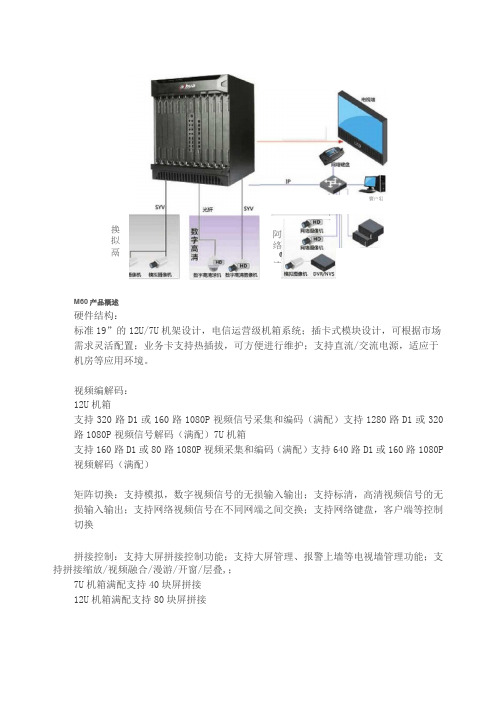
M60产品概述硬件结构:标准19”的12U/7U 机架设计,电信运营级机箱系统;插卡式模块设计,可根据市场需求灵活配置;业务卡支持热插拔,可方便进行维护;支持直流/交流电源,适应于机房等应用环境。
视频编解码: 12U 机箱支持320路D1或160路1080P 视频信号采集和编码(满配)支持1280路D1或320路1080P 视频信号解码(满配)7U 机箱支持160路D1或80路1080P 视频采集和编码(满配)支持640路D1或160路1080P 视频解码(满配)矩阵切换:支持模拟,数字视频信号的无损输入输出;支持标清,高清视频信号的无损输入输出;支持网络视频信号在不同网端之间交换;支持网络键盘,客户端等控制切换拼接控制:支持大屏拼接控制功能;支持大屏管理、报警上墙等电视墙管理功能;支持拼接缩放/视频融合/漫游/开窗/层叠,;7U 机箱满配支持40块屏拼接 12U 机箱满配支持80块屏拼接竇户爼阿络a淸*换拟鬲网络功能:8个千兆带宽网络接口(可选电口或光口),用于系统控制、视频实时预览、网络集中存储;支持TCP/IP协议,支持RTP/RTSP/RTCP/TCP/UDP/DHCP/PPPoE等网络协议。
支持智能分析以及报警信号输入和输出,支持报警联动支持远程控制模拟,数字视频切换上墙支持远程重启,远程升级和恢复默认设置等操作支持用户权限管理技术参数及路数 视频分辨率分析能力智能分析分辨率以及路数 视频分辨率视频智能分析DH-VFC3212IO-M60分析能力报警输入输出 1080P/720P/D1支持绊线穿越检测,区域入侵检测,围栏跨越检测,徘徊等智能分析功能,并支持联动报警功能支持32路D1或16路720P 或12路1080P 视频智能分析 1080P/720P/D1支持绊线穿越检测,区域入侵检测,围栏跨越检测,徘徊等智能分析功能,并支持联动报警功能支持32路报警输入和16路报警输出报警信号系统级联 报警输入输出 DH-VFC6416MI-M60 DH —VFCO804JF —M6O串行接口 其他 光模块 接口 级联能力 视频源支持64路报警输入,16路报警输出 4个RS232,8个RS485/422(可调)所有串口使用J45接口支持联动报警功能,支持透明串口功能 SFP 光模块LC 接口可传输16路1080P 非压缩高清/48路非压缩标清,支持以太网和RS485透传 矩阵交换能力 矩阵交换 IP 高清矩阵交换非压缩高清视频矩阵交换非压缩标清视频矩阵交换 模拟摄相机,数字摄相机,IPC ,DVR ,NVS ,NVR 等视频源接入12U :满配支持1280路D1接入,支持320路1080P 解码,支持80路1080P ,160路720P ,320路D1网络视频矩阵交换。
高分辨率爆破防护网络直视相机系列(HS-2XE68x5G0-IZHS)说明书

DS-2XE68x5G0-IZHSHigh Resolution Explosion-Proof Network Bullet Camera Series● 2 MP or 8 MP High Resolution Options ● 2.8 mm to 12 mm or 8 mm to 32 mm Lens Option ● 120 dB Wide Dynamic Range ● H.265, H.265+, H.264, H.264+ ● On-Board Storage up to 256 GB● ATEX: Ex II 2 G D Ex db IIC T6 Gb/Ex tb IIIC T80°C Db IP68 ● IECEx: Ex db IIC T6 Gb/Ex tb IIIC T80°C Db IP68 ● UL(Zone): Class I, Zone 1, AEx db IIC T6 Zone 21, AEx tb IIIC T80°C ● cUL(Zone): Ex db IIC T6 Gb X Ex tb IIIC T80°C Db X ● UL/cUL (Division): Class I, Division 2, Groups A,B,C and D,T6; Class II, Division 2, Groups F and G,T80°CHikvision’s DS-2XE68x5G0-IZHS Explosion-ProofNetwork Bullet Camera Series feature 2 MP or8 MP resolution and 2.8 mm to 12 mm or 8 mm to32 mm Lens options. On-board storage of up to256 GB via a microSD card offers addedfunctionality. H.265, H.265+, H.264, and H.264+video compression options saves storage space and bandwidth.Available ModelsDS-2XE6825G0-IZHS (2.8 mm to 12 mm): 2 MP DS-2XE6825G0-IZHS (8 mm to 32 mm): 2 MP DS-2XE6885G0-IZHS (2.8 mm to 12 mm): 8 MP DS-2XE6885G0-IZHS (8 mm to 32 mm): 8 MPSpecificationsDS-2XE6825G0-IZHSDS-2XE6885G0-IZHSCamera Image Sensor1/2.8" progressive scan CMOS 1/2" progressive scan CMOS Minimum Illumination 2.8 to 12 mm Color: 0.012 lux @ (ƒ/1.4, AGC on), B/W: 0.0012 lux @ (ƒ/1.4, AGC on), 0 lux with IR 8 to 32 mmColor: 0.018 lux @ (ƒ/1.7, AGC on), B/W: 0.0018 lux @ (ƒ/1.7, AGC on), 0 lux with IR Shutter Speed 1s to 1/100,000 s Slow Shutter YesDay/NightIR cut filter WDR 120 dBLens Lens Type Varifocal lens, 2.8 mm to 12 mm or 8 mm to 32 mm lens Auto-IrisDC drive Aperture2.8 mm to 12 mmƒ/1.4ƒ/1.7, constant ƒ/1.7 throughout the zoom range 8 mm to 32 mmFocusAuto, semi-auto, manualFOV2.8 mm to 12 mm Horizontal FOV 115° to 42°, vertical FOV 59° to 24°, diagonal FOV 141° to 48° Horizontal FOV 112° to 41°, vertical FOV 58° to 23°,diagonal FOV 137° to 47°8 mm to 32 mm Horizontal FOV 43° to 15°, vertical FOV 23° to 9°, diagonal FOV 50° to 17° Horizontal FOV 42° to 15°, vertical FOV 23° to 8°,diagonal FOV 49° to 17°Lens MountIntegrated IlluminatorIR Range Up to 330 ft (100 m) Wavelength 850 nmVideoMaximum Resolution 1920 × 10803840 × 2160 Video Streams 5 defined streamsMain Stream 50 Hz 50 fps (1920 × 1080, 1280 × 720) 25 fps (3840 × 2160, 3072 × 1728, 2560 × 1440,1920 × 1080, 1280 × 720)60 Hz 60 fps (1920 × 1080, 1280 × 720) 30 fps (3840 × 2160, 3072 × 1728, 2560 × 1440,1920 × 1080, 1280 × 720) Sub-Stream50 Hz 25 fps (704 × 576, 640 × 480)60 Hz 30 fps (704 × 480, 640 × 480)Third Stream50 Hz 25 fps (1920 × 1080, 1280 × 720, 704 × 576, 640 × 480)60 Hz 30 fps (1920 × 1080, 1280 ×720, 704 × 480, 640 × 480) Fourth Stream50 Hz 25 fps (704 × 576, 640 × 480)60 Hz 30 fps (704 × 480, 640 × 480) Fifth Stream50 Hz 25 fps (704 × 576, 640 × 480)60 Hz 30 fps (704 × 480, 640 × 480) Video CompressionMain stream H.265+/H.265/H.264+/H.264 Sub stream H.265/H.264/MJPEGThird stream H.265/H.264/MJPEGFourth stream H.265/H.264/MJPEG Fifth stream H.265/H.264/MJPEGH.264 Type Baseline Profile/Main Profile/High ProfileH.264+ Main stream supports H.265 Type Main profileH.265+ Main stream supports Video Bit Rate 32 Kbps to 16 MbpsSVC H.265 and H.264 support AudioAudio Compression G.711/G.722.1/G.726/MP2L2/PCMAudio Bit Rate 64 Kbps (G.711)/16 Kbps (G.722.1)/16 Kbps (G.726)/32–192 Kbps (MP2L2)Environment Noise Filtering YesAudio Sampling Rate 8 kHz/16 kHz/32 kHz/44.1 kHz/48 kHzSmart FeaturesSmart Event Line crossing detection, up to 4 lines configurable Intrusion detection, up to 4 regions configurableRegion entrance detection, up to 4 regions configurableRegion exiting detection, up to 4 regions configurableUnattended baggage detection, up to 4 regions configurable Object removal detection, up to 4 regions configurableScene change detection, audio exception detection, defocus detectionBasic Event Motion detection, video tampering alarm, exception (network disconnected, IP address conflict,illegal login, HDD full, HDD error)Face Capture Detects up to 40 faces simultaneouslyHard Hat Detection Detects up to 30 human targets simultaneouslySupports up to 4 shield regionsLinkage Method Upload to FTP/NAS/memory card, notify surveillance center, send e-mail, trigger alarm output,trigger recording, trigger captureRegion of Interest 4 fixed regions for main stream, sub stream, and third stream, and dynamic face trackingSpecifications (continued)DS-2XE6825G0-IZHSDS-2XE6885G0-IZHSImageImage EnhancementBLC, HLC, defog, EIS, distortion correction, 3D DNRImage Settings Saturation, brightness, contrast, sharpness, AGC, and white balance are adjustable by client software or Web browser Target Cropping YesDay/Night Switch Day/Night/Auto/Schedule/Triggered by alarm inPicture OverlayLogo picture can be overlaid on video with 128 × 128 24-bit bmp formatNetwork Network StorageSupports microSD/SDHC/SDXC card (256 GB), local storage, and NAS (NFS, SMB/CIFS), ANRIf used with a Hikvision high-end class memory card 1, memory card encryption and health detection are supportedProtocolsTCP/IP, ICMP, HTTP, HTTPS, FTP, DHCP, DNS, DDNS, RTP, RTSP, RTCP, PPPoE, NTP, UPnP, SMTP, SNMP, IGMP, 802.1x, QoS, IPv6, UDP, Bonjour, SSL/TLS API ONVIF (PROFILE S, PROFILE G), ISAPI, SDKSecurityPassword protection, complicated password, HTTPS encryption, 802.1x authentication (EAP-MD5), watermark, IP address filter, basic and digest authentication for HTTP/HTTPS, WSSE and digest authentication for ONVIF, TLS1.2 Simultaneous Live ViewUp to 20 channelsUser/HostUp to 32 users. 3 user levels: administrator, operator, and user ClientiVMS-4200, Hik-Connect, HikCentral Web BrowserPlug-in required live view: IE8–11Plug-in free live view: Mozilla Firefox 52+InterfaceCommunication Interface1 RJ-45 10M/100M self-adaptive Ethernet port, optical interface FC RS-485 (half duplex, HIKVISION, Pelco-P, Pelco-D, self-adaptive) Audio 1 line in/outAlarm1 input, 1 output (maximum 24 VDC, 1 A or 110 VAC 500 mA) Interface StyleConnector panelVideo Out1Vp-p composite output (75 Ω/CVBS)On-Board StorageBuilt-in microSD/SDHC/SDXC slot, up to 256 GBGeneralFirmware VersionV5.5.96Web Client Language 32 languages: English, Russian, Estonian, Bulgarian, Hungarian, Greek, German, Italian, Czech, Slovak, French, Polish, Dutch, Portuguese, Spanish, Romanian, Danish, Swedish, Norwegian, Finnish, Croatian,Slovenian, Serbian, Turkish, Korean, Traditional Chinese, Thai, Vietnamese, Japanese, Latvian, Lithuanian,Portuguese (Brazil)General Function Anti-flicker, heartbeat, mirror, privacy mask, pixel counterReset Reset via reset button on camera body, Web browser, and client softwareStartup and Operating Conditions -40° to +60° C (-40° to +140° F), humidity 95% or less (non-condensing)Storage Conditions -30° to +60° C (-22° to +140° F), humidity 95% or less (non-condensing)Power Supply 100 to 240 VAC, PoE (42.5 to 57 V, 802.3 at), terminal blockPower Consumption and Current 100 to 240 VAC, 0.4 A, maximum 18 W; PoE (802.3at, 42.5 to 57 V), 0.55 to 0.45 A, maximum 18 WMaterial Stainless steel 316L and anti-corrosion coating Heater YesDimensions Camera: 352 mm × 200 mm × 214 mm (13.6" × 7.9" × 8.4")With package: 438 mm × 283 mm × 303 mm (17.2" × 11.1" × 11.9")Weight Camera: 14 kg (37.5 lb)With package: 15 kg (40.2 lb) ApprovalsEMC 47 CFR Part 15, Subpart B; EN 55032: 2015, EN 61000-3-2: 2014, EN 61000-3-3: 2013, EN 50130-4: 2011+A1: 2014; AS/NZS CISPR 32: 2015; ICES-003: Issue 6, 2016; KN 32: 2015, KN 35: 2015Safety UL 60950-1, IEC 60950-1:2005 + Am 1:2009 + Am 2:2013, EN 60950-1:2005 + Am 1:2009 + Am 2:2013, IS13252(Part 1):2010+A1:2013+A2:2015Environment 2011/65/EU, 2012/19/EU, Regulation (EC) No 1907/2006Protection IP68 (IEC 60529-2013) Explosion-proof:ATEX: Ex II 2 G D Ex db IIC T6 Gb/Ex tb IIIC T80°C Db IP68IECEx: Ex db IIC T6 Gb/Ex tb IIIC T80°C Db IP68 UL(Zone): Class I, Zone 1, AEx db IIC T6 Zone 21, AEx tb IIIC T80°CcUL(Zone): Ex db IIC T6 Gb X Ex tb IIIC T80°C Db XUL/cUL (Division): Class I, Division 2, Groups A,B,C and D,T6; Class II, Division 2, Groups F and G,T80°C Anti-Corrosion: NEMA 4X (NEMA 250-2014), C5 (ISO 6270-1, ISO 9227) Explosion-Proof Certificate ATEX: Ex II 2 G D Ex db IIC T6 Gb/Ex tb IIIC T80°C Db IP68 IECEx: Ex db IIC T6 Gb/Ex tb IIIC T80°C Db IP68For explosive gas atmospheres, the maximum surface temperature is 85° CFor flammable dust atmospheres, the maximum surface temperature is 80° CIIC: for explosive gas atmospheres other than mines susceptible to firedamp For explosive gas mixture atmospheres: Zone 1, Zone 2, Zone 21, Zone 221You are recommended to purchase the memory card together with the product if needed. After ordering, the memory card will be installed to product during manufacturing.DimensionsAccessoriesNOT INCLUDEDDS-1707ZJ-Y-AC (OS)Wall Mount。
BTS3006C培训胶片

2023/5/19
BTS3006C培训胶片
前言
• 本课程介绍了M900/1800 BTS3006C的硬件 结构、硬件配置、单板功能以及操作维护 和系统的工作过程
BTS3006C培训胶片
Page 2
参考资料
• BTS3006C技术手册 • BTS3006C性能描述手册 • BTS3006C单板手册
DAFM DDPM DDCM DSCM DATM DPSM DSEM
模块英文全称 Main Control Module for DDRM BTS BTS3006C Module Backplane Double transceivers Digital and Radio frequency Module
MSC/VLR
BTS3006C
MAP
MS BTS3006C
MS: Mobile Station HLR: Home Location Register MSC: Mobile Switching Center VM: Voice Mailbox
BTS OMC
HLR/AUC/EIR
SMC/VM
BTS: Base Transceiver Station
FAN
SMA型母头 SMA型母头 SMA型母头 SMA型母头 防水型圆形插头
载波1主集接收口或载波1第一分集接收口。 载波1分集接收口或载波1第二分集接收口。 载波2主集接收口或载波1第三分集接收口。 载波2分集接收口或载波1第四分集接收口。 风扇供电和风扇控制。
BTS3006C培训胶片
Page 19
第1章 BTS3006C产品概述 第2章 BTS3006C硬件结构 第3章 BTS3006C典型配置
【IMS6.0 C01】(胶片)SBC SE2300产品培训-20090525-1.0

NAT/防火墙往往只接受内部用户的请求打开相应通道; NAT 穿越指的是SBC设备需要保活其他NAT/防火墙设备的通道,包括信令通道和媒体通道。 这些NAT设备的网络位置一般放在SBC下面,可能是企业网的出口或者家庭网关。
HUAWEI TECHNOLOGIES CO., LTD.
HUAWEI Confidential
HUAWEI TECHNOLOGIES CO., LTD.
HUAWEI Confidential
Page 11
第1章 SBC 产品概述 1.1 What’s SBC? 1.2 为什么需要SBC? 1.3 SBC的典型使用场景
HUAWEI TECHNOLOGIES CO., LTD.
HUAWEI Confidential
能力越强,责任越大
HUAWEI TECHNOLOGIES CO., LTD.
HUAWEI Confidential
Page 9
VoIP部署中遇到的2nd问题 —— 安全
因此需要有某款设备能够部署在核心网周围,为其搭建一个 抵御各类攻击的屏障,包括:
普通DoS、DDoS攻击 各类VoIP信令的攻击——即便核心网躲在运营商VPN内,也很难抵御此类攻击 哦◎”◎
HUAWEI Confidential
Page 7
HUAWEI TECHNOLOGIES CO., LTD.
VoIP部署中遇到的1st问题 —— 信令的NAT/FW穿 越
解决VoIP信令的NAT/FW穿越的办法通常有一下几个:
升级企业网出口的NAT/FW,使之支持各VoIP信令的ALG ——企业不愿意买单,VoIP协议升级需要同步升级防火墙 替换企业网出口的NAT/FW,使之支持各NGN信令的ALG ——企业不愿意买单 运营商放弃企业私网用户,只将业务部署给拥有公网IP的用户 ——运营商不愿意放弃金牌大客户
HLMP-EL30-QRK00中文资料
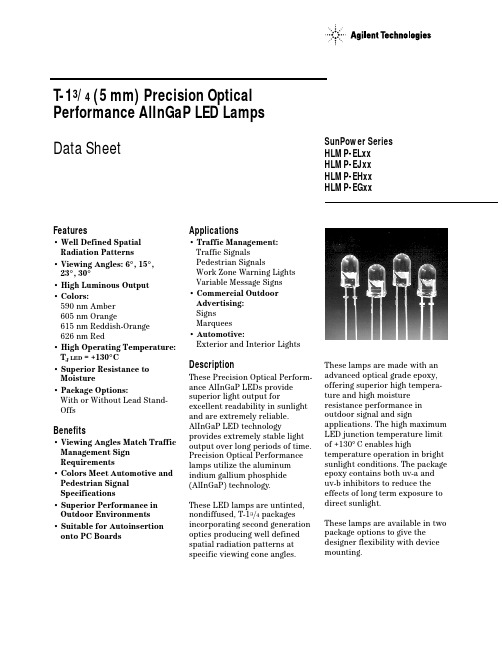
T-13/4 (5 mm) Precision Optical Performance AlInGaP LED LampsData SheetFeatures• Well Defined Spatial Radiation Patterns• Viewing Angles: 6°, 15°, 23°, 30°• High Luminous Output• Colors:590 nm Amber605 nm Orange615 nm Reddish-Orange626 nm Red• High Operating Temperature: T J LED=+130°C• Superior Resistance to Moisture• Package Options:With or Without Lead Stand-OffsBenefits• Viewing Angles Match Traffic Management Sign Requirements• Colors Meet Automotive and Pedestrian Signal Specifications• Superior Performance in Outdoor Environments• Suitable for Autoinsertion onto PC Boards Applications• Traffic Management:Traffic SignalsPedestrian SignalsWork Zone Warning LightsVariable Message Signs• Commercial OutdoorAdvertising:SignsMarquees• Automotive:Exterior and Interior LightsDescriptionThese Precision Optical Perform-ance AlInGaP LEDs providesuperior light output forexcellent readability in sunlightand are extremely reliable.AlInGaP LED technologyprovides extremely stable lightoutput over long periods of time.Precision Optical Performancelamps utilize the aluminumindium gallium phosphide(AlInGaP) technology.These LED lamps are untinted,nondiffused, T-13/4 packagesincorporating second generationoptics producing well definedspatial radiation patterns atspecific viewing cone angles.SunPower SeriesHLMP-ELxxHLMP-EJxxHLMP-EHxxHLMP-EGxxThese lamps are made with anadvanced optical grade epoxy,offering superior high tempera-ture and high moistureresistance performance inoutdoor signal and signapplications. The high maximumLED junction temperature limitof +130°C enables hightemperature operation in brightsunlight conditions. The packageepoxy contains both uv-a anduv-b inhibitors to reduce theeffects of long term exposure todirect sunlight.These lamps are available in twopackage options to give thedesigner flexibility with devicemounting.Device Selection GuideTypicalViewing Color and Luminous Angle Dominant Lamps Without Standoffs Lamps With Standoffs Intensity Iv (mcd) [1,2] 2θ1/2Wavelength on Leads on Leads@ 20 mA (Deg.)[4](nm), Typ.[3] (Outline Drawing A)(Outline Drawing B)Min.Max.HLMP-EL08-VY000HLMP-EL10-VY000420012000HLMP-EL08-VYK00*420012000HLMP-EL08-VXK00*42009300HLMP-EL08-VX400**42009300HLMP-EL08-VX00042009300HLMP-EL08-WZ000HLMP-EL10-WZ000550016000 Amber 590HLMP-EL08-XZ400**720016000HLMP-EL08-XZ000720016000HLMP-EL08-XZK00*720016000HLMP-EL08-XY000720012000HLMP-EL08-XYK00*720012000HLMP-EL08-X1K00*720021000HLMP-EL08-X1000HLMP-EL10-X1000720021000 6°[5]HLMP-EJ08-WZ000HLMP-EJ10-WZ000550016000 Orange 605HLMP-EJ08-X1000HLMP-EJ10-X1000720021000HLMP-EJ08-Y2000HLMP-EJ10-Y2000930027000HLMP-EH08-UX000HLMP-EH10-UX00032009300HLMP-EH08-VY000HLMP-EH10-VY000420012000 Red-Orange 615HLMP-EH08-WZ000HLMP-EH10-WZ000550016000HLMP-EH08-X1000HLMP-EH10-X1000720021000HLMP-EH08-Y2000HLMP-EH10-Y2000930021000HLMP-EG08-VW00042007200HLMP-EG08-VY000HLMP-EG10-VY000420012000HLMP-EG08-WZ000HLMP-EG10-WZ000550016000 Red 626HLMP-EG08-X1000HLMP-EG10-X1000720021000HLMP-EG08-YZ000930016000HLMP-EG08-Y1000930021000HLMP-EG08-Y2000HLMP-EG10-Y2000930027000 Notes:1. The luminous intensity is measured on the mechanical axis of the lamp package.2. The optical axis is closely aligned with the package mechanical axis.3. The dominant wavelength, λd, is derived from the CIE Chromaticity Diagram and represents the color of the lamp.4. θ1/2 is the off-axis angle where the luminous intensity is one half the on-axis intensity.5.The intensity of narrow viewing angle lamps is measured at the intensity peak.Part numbers in bold are recommended for new designs.*HLMP-xLxx-xxK00 are selected to amber color bins 2 and 4 only.**HLMP-xLxx-xx400 are selected to amber color bin 4 only.Device Selection Guide (Continued)TypicalViewing Color and Luminous Angle Dominant Lamps Without Standoffs Lamps With Standoffs Intensity Iv (mcd) [1,2] 2θ1/2Wavelength on Leads on Leads@ 20 mA (Deg.)[4](nm), Typ.[3] (Outline Drawing A)(Outline Drawing B)Min.Max.HLMP-EL15-PS000HLMP-EL17-PS0008802500HLMP-EL15-QR00011501900HLMP-EL15-QRK00*11501900HLMP-EL15-QS00011502500HLMP-EL15-QS400**11502500HLMP-EL15-QSK00*11502500HLMP-EL15-QT000HLMP-EL17-QT00011503200HLMP-EL15-QTK00*11503200HLMP-EL15-RU000HLMP-EL17-RU00015004200HLMP-EL17-SV00019005500 Amber 590HLMP-EL15-TW000HLMP-EL17-TW00025007200HLMP-EL15-TWK00*25007200HLMP-EL15-TUK00*25004200 15°HLMP-EL15-TV400**25005500HLMP-EL15-UX000HLMP-EL17-UX00032009300HLMP-EL15-VY000HLMP-EL17-VY000420012000HLMP-EL15-VYK00*420012000HLMP-EL15-VX00042009300HLMP-EL15-VXK00*42009300HLMP-EL15-VX400**42009300HLMP-EL15-VW000*42007200HLMP-EL15-VWK00*42007200HLMP-EJ15-PS0008802500 Orange 605HLMP-EJ15-RU000HLMP-EJ17-RU00015004200HLMP-EJ15-SV000HLMP-EJ17-SV00019005500HLMP-EH15-QT000HLMP-EH17-QT00011503200 Red-Orange 615HLMP-EH15-RU000HLMP-EH17-RU00015004200HLMP-EH15-TW000HLMP-EH17-TW00025007200HLMP-EH15-UX000HLMP-EH17-UX00032009300 Notes:1. The luminous intensity is measured on the mechanical axis of the lamp package.2. The optical axis is closely aligned with the package mechanical axis.3. The dominant wavelength, λd, is derived from the CIE Chromaticity Diagram and represents the color of the lamp.4. θ1/2 is the off-axis angle where the luminous intensity is one half the on-axis intensity.5.The intensity of narrow viewing angle lamps is measured at the intensity peak.Part numbers in bold are recommended for new designs.*HLMP-xLxx-xxK00 are selected to amber color bins 2 and 4 only.**HLMP-xLxx-xx400 are selected to amber color bin 4 only.Device Selection Guide (Continued)TypicalViewing Color and Luminous Angle Dominant Lamps Without Standoffs Lamps With Standoffs Intensity Iv (mcd) [1,2] 2θ1/2Wavelength on Leads on Leads @ 20 mA (Deg.)[4](nm), Typ.[3](Outline Drawing A)(Outline Drawing B) Min.Max.HLMP-EG15-PS0008802500HLMP-EG15-QT000HLMP-EG17-QT00011503200 15°Red 626HLMP-EG15-RU000HLMP-EG17-RU00015004200HLMP-EG15-UX000HLMP-EG17-UX00032009300HLMP-EG15-TW000HLMP-EG17-TW00025007200HLMP-EL24-MQ0005201500HLMP-EL24-NR000HLMP-EL26-NR0006801900HLMP-EL24-PS000HLMP-EL26-PS0008802500HLMP-EL24-PSK00*8802500HLMP-EL24-PR400**8801900HLMP-EL24-PQK00*8801500HLMP-EL24-QR00011501900HLMP-EL24-QRK00*11501900HLMP-EL24-QS00011502500HLMP-EL24-QSK00*11502500HLMP-EL24-QS400**11502500 23°Amber 590HLMP-EL24-QT000HLMP-EL26-QT00011503200HLMP-EL24-QTK00*11503200HLMP-EL24-RU000HLMP-EL26-RU00015004200HLMP-EL24-RUK00*15004200HLMP-EL26-SV00019005500HLMP-EL24-STK00*19003200HLMP-EL24-SUK00*19004200HLMP-EL24-SU400**19004200HLMP-EL24-SV00019005500HLMP-EL24-SVK00*19005500HLMP-EL24-TW000HLMP-EL26-TW00025007200HLMP-EL24-TWK00*25007200 Notes:1. The luminous intensity is measured on the mechanical axis of the lamp package.2. The optical axis is closely aligned with the package mechanical axis.3. The dominant wavelength, λd, is derived from the CIE Chromaticity Diagram and represents the color of the lamp.4. θ1/2 is the off-axis angle where the luminous intensity is one half the on-axis intensity.5.The intensity of narrow viewing angle lamps is measured at the intensity peak.Part numbers in bold are recommended for new designs.*HLMP-xLxx-xxK00 are selected to amber color bins 2 and 4 only.**HLMP-xLxx-xx400 are selected to amber color bin 4 only.Device Selection Guide (Continued)TypicalViewing Color and Luminous Angle Dominant Lamps Without Standoffs Lamps With Standoffs Intensity Iv (mcd) [1,2] 2θ1/2Wavelength on Leads on Leads@ 20 mA (Deg.)[4](nm), Typ.[3] (Outline Drawing A)(Outline Drawing B)Min.Max.Orange 605HLMP-EJ24-QT000HLMP-EJ26-QT00011503200HLMP-EJ24-RU000HLMP-EJ26-RU00015004200HLMP-EH26-PS0008802500 Red-Orange 615HLMP-EH24-QT000HLMP-EH26-QT00011503200 23ºHLMP-EH24-RU000HLMP-EH26-RU00015004200HLMP-EH24-SV000HLMP-EH26-SV00019005500HLMP-EG24-PS000HLMP-EG26-PS0008802500 Red 626HLMP-EG24-QT000HLMP-EG26-QT00011503200HLMP-EG24-RU000HLMP-EG26-RU00015004200HLMP-EL30-MQ000HLMP-EL32-MQ0005201500HLMP-EL30-NR000HLMP-EL32-NR0006801900HLMP-EL30-PQ0008801500HLMP-EL30-PQK00*8801500HLMP-EL30-PR0008801900HLMP-EL30-PR400**8801900HLMP-EL30-PRK00*8801900HLMP-EL30-PS000HLMP-EL32-PS0008802500 30°Amber 590HLMP-EL30-PSK00*8802500HLMP-EL30-QRK00*11501900HLMP-EL30-QS00011502500HLMP-EL30-QS400**11502500HLMP-EL30-QT000HLMP-EL32-QT00011503200HLMP-EL30-QTK00*11503200HLMP-EL30-ST00019003200HLMP-EL30-SU00019004200HLMP-EL30-SU400**19004200HLMP-EL30-SUK00*19004200 Notes:1. The luminous intensity is measured on the mechanical axis of the lamp package.2. The optical axis is closely aligned with the package mechanical axis.3. The dominant wavelength, λd, is derived from the CIE Chromaticity Diagram and represents the color of the lamp.4. θ1/2 is the off-axis angle where the luminous intensity is one half the on-axis intensity.5.The intensity of narrow viewing angle lamps is measured at the intensity peak.Part numbers in bold are recommended for new designs.*HLMP-xLxx-xxK00 are selected to amber color bins 2 and 4 only.**HLMP-xLxx-xx400 are selected to amber color bin 4 only.Device Selection Guide (Continued)TypicalViewing Color and Luminous Angle Dominant Lamps Without Standoffs Lamps With Standoffs Intensity Iv (mcd) [1,2] 2θ1/2Wavelength on Leads on Leads@ 20 mA (Deg.)[4](nm), Typ.[3] (Outline Drawing A)(Outline Drawing B)Min.Max.HLMP-EL30-STK00*19003200 Amber HLMP-EL30-SV00019005500HLMP-EL30-SVK00*19005500HLMP-EL32-SV00019005500HLMP-EJ30-MQ0005201500 Orange 605HLMP-EJ30-NR000HLMP-EJ32-NR0006801900HLMP-EJ30-PS000HLMP-EJ32-PS0008802500HLMP-EH30-MQ000HLMP-EH32-MQ0005201500 30°HLMP-EH30-NR000HLMP-EH32-NR0006801900 Red-Orange 615HLMP-EH30-PS000HLMP-EH32-PS0008802500HLMP-EH30-QT000HLMP-EH32-QT00011503200HLMP-EH30-RU000HLMP-EH32-RU00015004200HLMP-EG30-KN000310880HLMP-EG30-MQ000HLMP-EG32-MQ0005201500HLMP-EG30-NQ0006801500HLMP-EG30-NR000HLMP-EG32-NR0006801900 Red 626HLMP-EG30-PQ0008801500HLMP-EG30-PR0008801900HLMP-EG30-PS000HLMP-EG32-PS0008802500HLMP-EG30-QT000HLMP-EG32-QT00011503200 Notes:1. The luminous intensity is measured on the mechanical axis of the lamp package.2. The optical axis is closely aligned with the package mechanical axis.3. The dominant wavelength, λd, is derived from the CIE Chromaticity Diagram and represents the color of the lamp.4. θ1/2 is the off-axis angle where the luminous intensity is one half the on-axis intensity.5.The intensity of narrow viewing angle lamps is measured at the intensity peak.Part numbers in bold are recommended for new designs.*HLMP-xLxx-xxK00 are selected to amber color bins 2 and 4 only.**HLMP-xLxx-xx400 are selected to amber color bin 4 only.Part Numbering SystemHLMP-x x xx-x x x xxMechanical Options00: Bulk PackagingDD: Ammo PackYY: Flexi-Bin; Bulk PackagingZZ: Flexi-Bin; Ammo PackColor Bin Selections0: No color bin limitation4: Amber color bin 4 onlyK: Amber color bins 2 and 4 onlyMaximum Intensity Bin0: No Iv bin limitationMinimum Intensity BinViewing Angle & Lead Stand Offs08: 6 deg without lead stand offs10: 6 deg with lead stand offs15: 15 deg without lead stand offs17: 15 deg with lead stand offs24: 23 deg without lead stand offs26: 23 deg with lead stand offs30: 30 deg without lead stand offs32: 30 deg with lead stand offsColorG: 626 nm RedH: 615 nm Red-OrangeJ: 605 nm OrangeL: 590 nm AmberPackageE: 5 mm RoundNOTES:1. ALL DIMENSIONS ARE IN MILLIMETERS (INCHES).2. LEADS ARE MILD STEEL, SOLDER DIPPED.3. TAPERS SHOWN AT TOP OF LEADS (BOTTOM OF LAMP PACKAGE) INDICATE AN EPOXY MENISCUS THAT MAY EXTEND ABOUT 1 mm (0.040 in.) DOWN THE LEADS.4. RECOMMENDED PC BOARD HOLE DIAMETERS:•LAMP PACKAGE A WITHOUT STAND-OFFS: FLUSH MOUNTING AT BASE OFLAMP PACKAGE = 1.143/1.067 (0.044/0.042).•LAMP PACKAGE B WITH STAND-OFFS: MOUNTING AT LEAD STAND-OFFS= 0.965/0.889 (0.038/0.035).5. FOR DOME HEIGHTS ABOVE LEAD STAND-OFF SEATING PLANE, d, LAMP PACKAGE B, SEE TABLE.BPackage DimensionsA(0.039)(0.039)PART NO.d HLMP-XX1012.37 ± 0.25(0.487 ± 0.010)HLMP-XX1712.42 ± 0.25(0.489 ± 0.010)HLMP-XX2612.52 ± 0.25(0.493 ± 0.010)HLMP-XX3211.96 ± 0.25(0.471 ± 0.010)Electrical/Optical Characteristics at T A = 25°CParameter Symbol Min.Typ.Max.Units Test Conditions Forward VoltageI F = 20 mAAmber (λd = 590 nm) 2.02Orange (λd = 605 nm)V F1.982.4VRed-Orange (λd = 615 nm) 1.94Red (λd = 626 nm) 1.90Reverse Voltage V R520VI F = 100 µAPeak Wavelength:Peak of Wavelength of Amber (λd = 590 nm)592Spectral Distribution Orange (λd = 605 nm)λPEAK609nmat I F = 20 mARed-Orange (λd = 615 nm)621Red (λd = 626 nm)635Spectral Halfwidth∆λ1/217nmWavelength Width at Spectral Distribution 1/2 Power Point at I F = 20 mASpeed of Response τs 20ns Exponential Time Constant, e -t /τs CapacitanceC 40pF V F = 0, f = 1 MHzThermal Resistance R θJ-PIN240°C/WLED Junction-to-Cathode LeadLuminous Efficacy [1]Emitted LuminousAmber (λd = 590 nm)480Power/Emitted Radiant Orange (λd = 605 nm)ηv370lm/WPowerRed-Orange (λd = 615 nm)260Red (λd = 626 nm)150Note:1. The radiant intensity, I e , in watts per steradian, may be found from the equation I e = I v /ηv , where I v is the luminous intensity in candelas and ηv is the luminous efficacy in lumens/watt.Absolute Maximum Ratings at T A = 25°CDC Forward Current [1,2,3]..................................................................50 mA Peak Pulsed Forward Current [2,3].................................................100 mA Average Forward Current [3].............................................................30 mA Reverse Voltage (I R = 100 µA)................................................................5 V LED Junction Temperature ..............................................................130°C Operating Temperature ...................................................-40°C to +100°C Storage Temperature .......................................................-40°C to +120°C Wave Solder Temperature........................................250°C for 3 seconds [1.59 mm (0.060 in.) below body]Notes:1. Derate linearly as shown in Figure 4.2. For long term performance with minimal light output degradation, drive currentsbetween 10 mA and 30 mA are recommended. For more information on recommended drive conditions, please refer to Application Brief I-024 (5966-3087E).3. Operating at currents below 1 mA is not recommended. Please contact your local representative for further information.Figure 2. Forward Current vs. Forward Voltage.Figure 3. Relative Luminous Intensity vs.Forward Current.Figure 4. Maximum Forward Current vs. Ambient Temperature. Derating Based on T JMAX = 130°C.Figure 1. Relative Intensity vs. Peak Wavelength.Figure 5. Representative Spatial Radiation Pattern for 6° Viewing Angle Lamps.WAVELENGTH – nmR E L A T I V E I N T E N S I T YC U R R E N T – m AV F – FORWARD VOLTAGE – VR E L A T I V E L U M I N O U S I N T E N S I T Y (N O R M A L I Z E D A T 20 m A )00I F – DC FORWARD CURRENT – mA 403.02.01.51.00.520602.5I F – F O R W A R D C U R R E N T – m AT A – AMBIENT TEMPERATURE – °CR E L A T I V E I N T E N S I T Y – %1000θ – ANGULAR DISPLACEMENT – DEGREES8060507020-20-15103040-1051015202590-25-511Bin Name Min.Max.K 310400L 400520M 520680N680880P 8801150Q 11501500R 15001900S 19002500T 25003200U 32004200V42005500W 55007200X 72009300Y 930012000Z 12000160001160002100022100027000Intensity Bin Limits (mcd at 20 mA)Tolerance for each bin limit is ± 15%.Bin Name Min.Max.1584.5587.02587.0589.54589.5592.06592.0594.5Amber Color Bin Limits (nm at 20 mA)Tolerance for each bin limit is ± 0.5 nm.Note:1.Bin categories are established for classification of products. Products may not be available in all bin Figure 7. Representative Spatial Radiation Pattern for 23° Viewing Angle Lamps.Figure 8. Representative Spatial Radiation Pattern for 30° Viewing Angle Lamps.Figure 6. Representative Spatial Radiation Pattern for 15° Viewing Angle Lamps.R E L A T I V E I N T E N S I T Y – %1000θ – ANGULAR DISPLACEMENT – DEGREES806050702010304090-20-15-10510152025-25-5R E L A T I V E I N T E N S I T Y – %1000θ – ANGULAR DISPLACEMENT – DEGREES806050702010304090-20-15-10510152025-25-5R E L A T I V E I N T E N S I T Y – %1.000θ – ANGULAR DISPLACEMENT – DEGREES0.800.600.500.700.200.100.300.400.90-20-15-10510152025-25-5/semiconductors For product information and a complete list of distributors, please go to our web site.For technical assistance call:Americas/Canada: +1 (800) 235-0312 or (916) 788-6763Europe: +49 (0) 6441 92460China: 10800 650 0017Hong Kong: (+65) 6756 2394India, Australia, New Zealand: (+65) 6755 1939 Japan: (+81 3) 3335-8152 (Domestic/Interna-tional), or 0120-61-1280 (Domestic Only) Korea: (+65) 6755 1989Singapore, Malaysia, Vietnam, Thailand, Philippines, Indonesia: (+65) 6755 2044 Taiwan: (+65) 6755 1843Data subject to change.Copyright © 2004 Agilent Technologies, Inc. Obsoletes 5988-4275ENAugust 13, 2004。
Suntech PV-Module 产品说明书

LIMITED MANUFACTURER'S WARRANTY FOR PV‐MODUL E SValid as of January 01, 2016Congratulations, you have decided on the purchase of SUNTEC H‐products with a long operating life. Suntech Photovolta ic‐M odules have a 12 years warranty on material and workmanship as well as a 25 years linear warranty on performance (for more detailed information see below).I. General TermsThis warranty is provided by Wuxi Suntech Power Co., Ltd, 9 Xinhua Road, Wuxi New District, China 214028 (SUNTECH POWER) and applies to the following Standard‐P V‐Modules (PV‐Module s) with the following classifications (MODULE‐TYPE):STP XXX(S)‐20/Wd(b, e, j, z)(+) (XXX = 170‐340)STP XXX(S)‐20/We(b, e, m, r, w)(+)(-TG) (XXX = 170‐340)STP XXX(S)‐24/Vd(b)(+)(XXX = 170‐340)STP XXX(S)‐24/V e(b, r, m)(+) (-TG) (XXX = 170‐340)AMC_Wd_XXX (XXX=250-290)XXX stands for the performance classification of a PV‐module. S/Z/d/+/b/e/m/j/r/x/w/J/C/D defines the individual module variants, as described in the corresponding product datasheet. SUNTECH POWER shall WARRANT its Photovoltaic Solar Modules’ (MODULES) performance (i) starting from the date of sale with the certifiable invoice (SALES DATE) to the first customer installing (for their own use) the MODULES (CUSTOMER) or (ii) starting at the latest 12 months after MODULES dispatch from the SUNTECH POWER factory, whichever occurs earlier (the WARRANTY START DATE).These warranty terms exclusively apply to END‐CUSTOM ERS. END‐CUSTOM ER in terms of this warranty is the purchaser of the respective PV‐M odule, who has purchased the respective PV‐Module for end‐use and has installed the same for the first time (First Installation). This warranty is transferrable by an END‐CUSTOM ER to the purchaser of an already installed PV‐module insofar as the PV‐module remains at its original place of installation. Claims under this warranty cannot be transferred to third parties.Therefore, these warranty terms do not apply to intermediaries, installation companies, or second‐hand purchasers, who install the PV‐module again at a different place of installation (second installation). The present "Manufacturer's warranty for PV‐module s" does not apply to PV‐modules marked as “Grade A”or “Gra de B”on the nameplate. SUNTECH POWER herewith explicitly refers to the “S pecial Warranty for PV‐modules ma rked Grade A”, and the “Sp ecial Warranty for PV‐modules marked Grade B”, which apply to the respective categories of PV‐modules.1. Territory of validity of this warrantyThis warranty applies only inside the European Economic Area and Switzerland, in as far as the respective PV‐module has been put into circulation there for the first time by SUNTECH POWER respectively with the consent of SUNTECH POWER. The corresponding warranty terms for other regions will apply for if European distributors / EPC companies reship the PV modules to non-European country projects for installation. 2.Applicability of national lawFor this warranty and legal disputes concerning this warranty the laws of such country in the European Economic Area and Switzerland in which the respective PV‐module has been purchased by the END‐CUSTOM ER apply, excluding the UN Convention on the International Sales of Goods as well as conflict of law’s provisions.3.ValidityThe present warranty applies to all PV‐modules which have been produced by SUNTECH POWER between the 1st and the 52nd calendar week of the year2016.The END‐CUSTOMER receives this warranty transmitted on demand in text form –e.g. by E‐Mail‐from SUNTECH POWER. This warranty can furthermore be downloaded from http://eu.suntech‐/ or obtained from a SUNTECH DISTRIBUTION PARTNER listed on the site http://eu.suntech‐/.Additional note:This manufacturer’s warranty for PV‐MODUL ES valid as of Jan2016is also applicable for PV-modules of SUNTECH POWER which have been manufactured in 2015 which, however, are being sold to the END‐CUSTOM ER or being installed for the END‐CUST OMER in2016 with the limitations named under the general terms. II. Notification of END CUSTOM ER’S sta tutory rightsThis voluntary, independent and limited manufacturer's warranty exists independently of statutory and potential contractual rights of the END‐CUSTOM ER against the SELLER and/or INSTALLER of the respective PV‐module, which remain unaffected by this manufacturer's warranty.III. Lim it e d Manufacturer's warrantySUNTECH POWER grants the END‐CUSTOMER a product warranty (1.) regarding material defects of the respective PV‐module, as well as a performance warranty (2.) regarding a power reduction of the respective PV‐module inside the timeframes indicated in the following.1. Product warrantyi. Scope, start and duration of the product warranty protectionSUNTECH POWER warrants for each PV‐module for a period of 12 years as of the respective WARRANTY START DATE that the respective PV‐module is free of material defects.ii. WarrantyIn a warranty case, SUNTECH POWER will either repair the defective PV‐module free of charge or replace the same by a functional PV‐module of the same type, free of charge. In case that the respective PV‐module type is no longer manufactured by SUNTECH POWER at the time of the warranty case, SUNTECH POWER retains the right to supply a functionally equivalent PV‐module of the same or higher power of a different type or refunds the owner with an actual market price commonly agreed with the owner. The remaining period of the original warranty period applies to newly supplied or repaired PV‐modul es.2. Performance warrantyi.Scope, start and duration of the performance warranty protection SUNTECH POWER warrants for each PV‐module as a voluntary, independent performance warranty:∙For poly module, 97.5% in the first year, thereafter, for years two (2) through twenty-five (25), 0.7% maximum decrease per year, ending with the 80.7% in the 25th year after the defined WARRANTY STARTING DATE.∙For mono module, 97% in the first year, thereafter, for years two (2) through twenty-five (25), 0.7% maximum decrease per year, ending with the 80.2% in the 25th year after the defined WARRANTY STARTING DATE.∙For hypro-mono module, 97.5% in the first year, thereafter, for years two (2) through twenty-five (25), 0.7% maximum decrease per year, ending with the80.7% in the 25th year after the defined WARRANTY STARTING DATE.The nominal power listed on the nameplate is the power in Watt (W) which a PV‐module generates under the following Standard‐Tes t‐Conditions(STC) according to the norm IEC 61215 in its Maximum Power Point (MPP):a) A light spectrum of Air‐Mass (AM) 1.5b) An irradiation of 1000 W/m² at right angle irradiationc) A module temperature of 25°CThe deviation of the nominal power is to be determined under STC.ii. Warranty performance of SUNTECH POWEREN‐REV‐EU1.0‐2016 1/2www.suntech‐In a warranty case SUNTECH POWER will either repair the defective PV‐module free of charge or r eplace the defective PV-module by a functional PV‐module of the same type free of charge. In case that the respective PV‐module type is no longer manufactured by SUNTECH POWER at the time of the warranty case, SUNTECH POWER retains the right to supply a functionally equivalent PV‐module of the same or higher power of a different type or refunds the owner with an actual market price commonly agreed with the owner. The remaining period of the original warranty period applies to newly supplied or repaired PV‐modul es. The following conditions apply to both warranties.3. Warranty case and claiming warranty performancei. Report of a warranty caseThe report shall include the following information:∙Name and address of the END‐CUS TOMER, INSTALLER resp. SELLER.∙A copy of the invoice with reference to the claimed module serial numbers / module type or purchase agreement and installation agreement.∙ A copy of the installation test report following minimum requirements of IEC 62446 / IEC 60364-6∙A copy of the periodical maintenance reports as recommended or required by regional regulations or legal requirements and acceptance protocol of handover after the installation was finished and the system connected to the grid with all relevant measured system data.∙MODULE TYPE and Serial number(s), Quantity of the respective PV‐module(s).∙Address of the place of installation of the respective PV‐modul e, in as far as this address differs from the address of END‐CUSTOMER.∙ A short but clear description of the problem at hand and what is claimed, as well as a short description of the tests which may have already been performed and with which tools, as well as their results.a. In particular, regarding a material defect: High quality pictures of the defective PV-module which show the defect including pictures of the system and surrounding environment.b. In the case of a low power output: information regarding the PV-generator, the inverter, the circuitry / layout (please see the installation documentation for this which you should have received from your INSTALLER) as well as the pictures of shadowing situation at the location.∙The requested warranty performance and reason of claim, etc.The report of a warranty case is to be addressed to one of the Servic e‐/ Contact‐Addres ses of SUNTECH POWER, listed below.ii. DeadlineA warranty case is to be reported within 10 weeks after becoming aware of the circumstances which constitute a warranty case. The timely receipt of the report by SUNTECH POWER shall be decisive. The deadline is met, if the report is received by SUNTECH POWER via fax or email in advance.iii. Return of a PV‐moduleThe END‐CUST OMER is only authorized to return the respective PV‐module after prior written consent of SUNTECH POWER.Recycling must be done via regional recycling organization following the national law or regulation and managed by the owner.iv. CostsIn a warranty case, SUNTECH POWER will bear the relevant costs for testing, dismounting, transport, repair and mounting not exceeding average regional market costs for all modules which are finally accepted as valid. Loss of use, loss of profits, loss of production, and loss of revenues are specifically and without limitation excluded.Suntech Power will not cover costs for claims and modules which finally turn out being invalid.4. Limitation of liabilityThis MANUFACTURER'S WARRANTY applies only in case of proper use of the above listed PV‐module types in keeping with the respective conditions of operation and qualified installation according to the applicable datasheets and the applicable installation guides of SUNTECH POWER. These can be obtained from SUNTECH POWER directly or from one of the SUNTECH DISTRIBUTION PARTNERS listed on http://eu.suntech‐/. The respectively applicable datasheets and installation guides are defined by year of the PRODUCTION DATE. Therefore, the datasheets and installation guides of 2014 are applicable for this warranty.This MANUFACTURER'S WARRANTY will not apply if the material defect or the reduced power was caused by circumstances or acts which are beyond the control of SUNTECH POWER, in particular:∙Mechanical, electric or thermal overload, faulty mounting resp. putting into operation not in keeping with the conditions of the respectively applicable datasheet as well as the respectively applicable installation guide.∙Use of unsuitable connect or‐ or service‐parts, inappropriate modifications of the PV‐module or inappropriately executed repairs or module handling.∙Incidences caused by acts of god, e.g. damages caused by falling trees or branch breaks, floods, landslides, damages caused by violent storms, fire, animals.∙Theft, willful damage or vandalism.∙Impairments caused by external effects, such as e.g., dirt stains,smoke, damages caused by salt, by chemicals not explicitly authorized for use, e.g. for cleaning.∙Power outage, surge voltage, lightning, accidental breaking of the PV‐module.Claims under the MANUFACTURER'S WARRANTY can only be recognized if the serial number of the respective PV‐module is unchanged, has not been removed or obscured.5. Further termsThe further use of any replaced PV module will be determined individually by Suntech Power.6. Partial nullityShould one of the clauses of the present "Manufacturer's warranty for PV‐modules" or their applicability to a certain person or a certain circumstance be deemed invalid, void or unenforceable, all other clauses and the further applicability of the present "Manufacturer's warranty for PV‐modules" remain unaffected.7. Dispute regarding a material defect or a reduced powerIn case of a dispute regarding the existence of a material defect or reduced power in a warranty case, SUNTECH POWER will accept the judgment of an accredited testing institute such as e.g. the Fraunhofer ISE in Freiburg i. Br., the TÜV Rheinland in Cologne, the Verbands der Elektrotechnik (VDE) in Frankfurt as binding.If you have questions regarding the products of SUNTECH POWER or their quality and performance, please contact SUNTECH POWER:Service‐/ Cont act‐AddressesE‐Mail:************************************************************************************************ChinaAddress: 9 Xinhua Road, Wuxi New District, China 214028Telephone: +86 400 8888 009(Customer Service Hot Line)Fax: +86 510 8534 3321E‐Mail: *******************************All warranty performances will always be provided by the warrantor of this manufacturer's warranty, Wuxi Suntech Power Co., Ltd.EN‐REV‐EU1.0‐2016 2/2www.suntech‐。
《操作员培训仿真系统(OTS)解决方案》产品配置标准

选配,型号供参考 选配,型号供参考
选配,型号供参考 选配
选配,型号供参考 选配,型号供参考 选配,型号供参考
备注 与服务器、操作站计算机配套
可选,报表使用 可选
包含运行平台、数据库、教练员站软件、 仿真DCS操作站软件等功能 定制开发,含现场培训服务
备注
一、硬件 序号
名称
1
主机服务器(系统管理站/教员站)
2
数据服务器
《OTS解决方案》产品配置清单
型号
数量 X
单位 台
X
台
3
虚拟DPU服务器/接口站
4
学员站/DCS操作站/工程师站
5
现场仿真操作站
6
操作台
7
操作员键盘
8
交换机
9
10 11 12 13 14 15 16 二、软件 A、通用软件 序号
1
2 3
可选,报表使用 可选
5
DCS工程师站软件
VFCES
6
虚拟控制器软件
VFCon-S00
7
仿真软件运行版
OTS-DP/OTS-KP
8
XX装置仿真软件包
9
OTS仿真培训系统接口软件(标准 OTSLink(D)/OTSLin
版)
k(K)
三、服务
序号
名称
型号
1
特殊工程服务
X 1 1 X
X
数量 X
套 套 套 套
3
图形化建模软件(电力版) OTS-HM
4
常规电站仿真模块库
5
OPC通信软件
6
XX装置仿真软件包(电力行业)
Artisan Technology Group 产品说明书.pdf_1703013934.6330

ELECTRICAL SAFETY TESTERUSER MANUALiELECTRICAL SAFETY TESTERUSER MANUALiiEC Declaration of ConformityWeGOOD WILL INSTRUMENT CO., LTD.No. 95-11, Pao-Chung Rd., Hsin-Tien City, Taipei Hsien, TaiwanGOOD WILL INSTRUMENT (SUZHOU) CO., LTD.No. 69 Lushan Road, Suzhou New District Jiangsu, China. declares that the below mentioned productGPT-805/815, GPI-825/826are herewith confirmed to comply with the requirements set out in the Council Directive on the Approximation of the Law of Member States relating to Electromagnetic Compatibility (89/336/EEC,92/31/EEC) and Low Voltage Equipment Directive (73/23/EEC, 93/68/EEC).For the evaluation regarding the Electromagnetic Compatibility and Low Voltage Equipment Directive, the following standards were applied:EN 61326-1: Electrical equipment for measurement, control and laboratory use ––EMC requirements (1997+A1: 1998+A2:2001)Conducted and Radiated Emissions EN 55011 Group I class A: 1998 Electrostatic DischargeEN 61000-4-2: 1995+A1 :1998 Current Harmonic EN 61000-3-2: 2000 Radiated ImmunityEN 61000-4-3: 1996+A1 :1998 V oltage Fluctuation EN 61000-3-3: 1995Electrical Fast Transients EN 61000-4-4: 1995 ---------------------------------------------- Surge Immunity EN 61000-4-5: 1995 ---------------------------------------------- Conducted Susceptibility EN 61000-4-6: 1996---------------------------------------------- Power Frequency Magnetic Field IEC 61000-4-8: 1993 ----------------------------------------------V oltage Dips/ Interrupts EN 61000-4-11: 1994Low Voltage Equipment Directive 73/23/EEC & amended by 93/68/EECSafety Requirements IEC/EN 61010-1: 2001Remark: Also complied with Continuity of Protective Bonding Tester, InsulationResistance Test, V oltage Test, and Residual V oltage Test in accordance with the Sub-Clauses 19.2, 19.3, 19.4 and 19.5 of EN 60204-1: 1997ELECTRICAL SAFETY TESTERUSER MANUALiii CONTENTS PAGE1. PRODUCT INTRODUCTION............................................1-1.Description…………………………..………………….1-2.Feature……………………………..……………………1122. SPECIFICATION (3)3. PRECAUTIONS BEFORE OPERATION……...………...3-1.Unpacking the instrument……..…………….………...3-2.Checking the Line Voltage..…………………..………..3-3.Environment……………………………………..……..66684. PANEL INTRODUCTION.......................................4-1.Front Panel......................................................4-2.Rear Panel. (9)11125. OPERATION METHOD.........................................5-1.AC Withstanding Test........................................5-2.DC Withstanding Test........................................5-3.Insulation Test (13)131416 6. MAINTENANCE...................................................6-1.Fuse rating and type...........................................6-2.Cleaning. (17)1717ELECTRICAL SAFETY TESTER USER MANUAL ivSAFETY TERMS AND SYMBOLS These terms may appear in this manual or on the product:WARNING . Warning statements identify condition or practices that could result in injury or loss of life.CAUTION. Caution statements identify conditionsor practices that could result in damage to this product or other property.The equipment shall not be used for measurements within category II, III and IV . The following symbols may appear in this manual or on the product:DANGERATTENTIONProtectiveEarth (ground) Frame orHigh Voltage refer to Manual Conductor Terminal Chassis Terminal TerminalELECTRICAL SAFETY TESTERUSER MANUALv FOR UNITED KINGDOM ONLYNOTE: This lead/appliance must only be wired by competentpersonsWARNING: THIS APPLIANCE MUST BE EARTHEDIMPORTANT: The wires in this lead are coloured in accordancewith the following code:Green/ Yellow: Earth Blue: Neutral Brown: Live (Phase)As the colours of the wires in main leads may not correspond with the colours marking identified in your plug/appliance, proceed as follows:The wire which is coloured Green & Yellow must be connected to the Earth terminal marked with the letter E or by the earth symbolor coloured Green or Green & Yellow.The wire which is coloured Blue must be connected to the terminal which is marked with the letter N or coloured Blue orBlack.ELECTRICAL SAFETY TESTERUSER MANUALviThe wire which is coloured Brown must be connected to the terminal marked with the letter L or P or coloured Brown or Red.If in doubt, consult the instructions provided with the equipment or contact the supplier.This cable/appliance should be protected by a suitably rated and approved HBC mains fuse: refer to the rating information on the equipment and/or user instructions for details. As a guide, cable of 0.75mm 2 should be protected by a 3A or 5A fuse. Larger conductors would normally require 13A types, depending on the connection method used.Any moulded mains connector that requires removal /replacement must be destroyed by removal of any fuse & fuse carrier and disposed of immediately, as a plug with bared wires is hazardous if a engaged in live socket. Any re-wiring must be carried out in accordance with the information detailed on this label.ELECTRICAL SAFETY TESTERUSER MANUAL1 1. PRODUCT INTRODUCTION1-1. DescriptionThe GPT/GPI-800 Electrical Safety Testers (EST) are designed forAD/DC Withstanding V oltage test and Insulation Resistance test (IR) inorder to provide a safe and accurate test environment for the operator.With thoughtful design described in 1-2. Feature insures a safe operationenvironment of high voltage test to protect user from hazardous impact.The Electrical Safety Testers comply with the requirement of theelectrical equipment & appliance control ordinances and JIS, CSA, UL,BS and other overseas standards as well. The testers can be used forwithstanding voltage test of the various types of electrical and equipmentand components.The GPT/GPI-800 series are based on the family of GWwithstanding voltage tester including AC Withstanding V oltage test, DCWithstanding V oltage test and Insulation Resistance test. Please refer tothe table as follows:ELECTRICAL SAFETY TESTERUSER MANUAL21-2. Features The GPT/GPI-800 series offer several other features: 1) Current and output voltage settingA safe way to set the current and output voltage without highvoltage activated.2) Easily and quickly setting with front panel controlA user-friendly interface provides user an easy and quick way toset all parameters.3) Testing timeUse micro processor to control testing time.4) Adjustable ARC detect levelThe ARC detect level can be adjusted with front panel control.5) A djustable output voltage during testThe output voltage can be adjusted during testing that add anoperation flexibility.6) An alert indicator for high voltageA flashing red LED indicates dangerous situation during highvoltage output is activated.7) Remote I/O controllerIn addition to the 9 pin remote I/O controller to control START/RESET, it also provides PASS/FAIL/TEST signal for professional use.ELECTRICAL SAFETY TESTERUSER MANUAL3 2. SPECIFICATION (15℃~35℃ RH ≦75%)500V A1) AC Hi-Pot Specifications (only for GPT-805/815, GPI-825) V oltage Regulation 15% V oltage Range 0.100~5.00kV V oltage Accuracy ±3% of reading ±3 counts Current cut-off range0.3mA~100mA Current Accuracy±3% of reading ±2 countsWarning: The test time by using 5000V 100mA is within180s, it needs 15 minutes interval after 180s of continuous testing. If proceed continuity test, the test voltage and current must be at 5000V 50mA.2) DC Hi-Pot Specifications (only for GPT-815) V oltage Regulation 20% V oltage Range 0.100~5.00kV V oltage Accuracy ±3% of reading ±3 counts Current cut-off range 0.3mA~10mA Current Accuracy ±3% of reading ±2 countsWarning: The test time by using 5000V 10mA is within 180s,it needs 15 minutes interval after 180s of continuous testing. If proceed continuity test, the test voltage and current must be at 5000V 5mA.ELECTRICAL SAFETY TESTERUSER MANUAL4100V A3) AC Hi-Pot Specifications (only for GPI-826) V oltage Regulation 15% V oltage Range 0.100~5.00kV V oltage Accuracy ±3% of reading ±3 counts Current cut-off range 0.3mA~20mA Current Accuracy±3% of reading ±2 countsWarning: The test time by using 5000V 20mA is within 180s and it needs 15 minutes interval after 180s of continuous testing. If proceed continuity test, the test voltage and current must be at 5000V 10mA.4) Insulation Resistance Specifications (only for GPI-825/826)DC V oltage500V/1000V Resistance Range 1~2000M ΩResistance Accuracy1~500M Ω: ±5% of reading501~2000M Ω: ±10% of readingWarning: The main purpose provided by the series of the instruments is for Puncture Testing.Warning: Unlike power supply which can be used on the extreme low load range, when the series are used on the AC voltage, the suggestive load should be more than 500V A at 50k Ω and 100V A at 250k Ω, while used on the DC voltage, more than 500k Ω load is suggested.ELECTRICAL SAFETY TESTERUSER MANUAL5 5) ARC Detect500V A : 0.3~100mADetect Current100V A : 0.3~20mA6) Interface Terminal type Terminal seat7) General SpecificationPower Source AC115V/ 230V±10%, 50/60Hz Operation EnvironmentIndoor use, altitude up to 2000m.Relative Humidity 80% (Maximum).Installation category II Pollution Degree 2 Operation Temperature & Humidity0℃ ~ 40℃, <70% Storage temperature & Humidity -10℃ ~ 70℃, <70%Accessories Power cord × 1, Test lead (GHT-105A) × 1, Instruction manual × 1Dimension446(L) × 330(W) × 149(H) (m/m)GPT/GPI-8X5: 20kgs, GPI-826: 13kgs approx.ELECTRICAL SAFETY TESTERUSER MANUAL63. PRECAUTIONS BEFORE OPERATION3-1. Unpacking the instrumentThe product has been fully inspected and tested before shipping from the factory. Upon receiving the instrument, please unpack and inspect it to check if there is any damage caused during transportation. If any sign of damage is found, notify the bearer and/or the dealer immediately.3-2. Checking the Line VoltageThe instruments can be applied with any kind of line voltage shown in the table below. Before connecting the power plug to an AC line outlet, make sure the voltage selector of the rear panel is set to the correct position corresponding to the line voltage. It might be damaged the instrument if connected to the wrong AC line voltage.WARNING: To avoid electrical shock the power cord protective grounding conductor must be connected to ground.The equipment shall not be used for measurements within category II, III and IV .ELECTRICAL SAFETY TESTERUSER MANUAL7 When line voltages are changed, replace the required fuses shown as below:Line voltage Range Fuse Line voltage Range Fuse115V 105-125VT 6.3A250V230V 207-250VT 3.15A 250VWARNING: To avoid personal injury, disconnect the power cord before removing the fuse holder.Operator’s Precaution(1) With immense high output voltage and current of the puncture tester, only qualified person can operate the tester in order to avoid fatal electric shock.(2) On-job training is required for operator to better use the tester smoothly and safely.(3) The operator is prohibited to dress with metal ornaments or wear metal decoration in order to avoid electric shock.(4) The person with cardiac or wear a pacemaker must not to operatethe tester.ELECTRICAL SAFETY TESTERUSER MANUAL8Secure TestingNever operate the tester in the place with electric circuit device around.The earth lead should be well connected in accordance with instruction. The Return Lead has to be connected to the tested object first before linking up test probe. Do not plug the high voltage test probe to the high voltage output terminal before doing the testing. Also, do not touch the electric conductor of test probe and the operator has to fully control the power on/off by using switch or remote control, which should not be lay aside carelessly.WARNING: During the testing, do not touch the tested object or any other connected objects .3-3. EnvironmentThe normal ambient temperature range of this instrument is from 0° to 40°C (32° to 104°F). To operate the instrument over this specific temperature range may cause damage to the circuits.Do not use the instrument in a place where strong magnetic or electric field exists as it may disturb the measurement.WARNING: This is a Class A product. In a domestic environment this product may cause radio interference in which case the user may be required to take adequate measures.ELECTRICAL SAFETY TESTERUSER MANUAL94.PANEL INTRODUCTIONFront PanelELECTRICAL SAFETY TESTERUSER MANUAL10Rear PanelELECTRICAL SAFETY TESTERUSER MANUAL11 4-1. Front PanelELECTRICAL SAFETY TESTERUSER MANUAL124-2. Rear Panel20. Fuse Holder withV oltage Selector To change AC source voltage, pull the fuse holder and replace with an adequate fuse to connect with ACpower cord.21. Ground Terminal Connect Ground terminal to the earth ground. 22. Remote I/O Control Remote I/O output joint point:Test signal: Two test holes has to be shorted whengetting into test mode by pressing Start key,and it won’t return to open status until the test result of PASS or FAIL comes available, or the RESET key is pressed.PASS signal: At the time when the test result comesout to be PASS, two PASS holes has to be shorted, and return to open until the RESET key is pressed.FAIL signal: At the time when the test result comesout to be FAIL, two FAIL holes has to be shorted, and return to open until the RESET key is pressed.RESET: The function is same as the RESET key onthe front panel.START: The function is same as the START key onthe front panel.23. Current Monitor The cutoff current can be directly monitored bydisconnecting the shorting bar from these terminals and connecting a milliammeter (DC/AC) between them. The milliammeter should be capable of measuring the cutoff current. Be sure to connect the shorting bar when no milliammeter is connected between these terminals.USER MANUAL13 5. OPERATION5-1. AC Withstanding TestTake GPT-805 as example, if want to output 5000V AC, set the cut-off current to 100mA and ARC to 50mA. During the 60s test time, the instrument will keep on testing even when the ARC appears.1) Connect the Withstanding/Insulation Tester to the ground.2) Adjust the “V oltage Knob” counter-clockwise to the lowestvoltage position.3)Set power switch to ON position. 4) Set CURRENT/ARC to position. 5) Set Range to 100mA range.6) Set to I Set position by pressing (8) key, then adjust theCurrent VR until the value of 100.0 is displayed on the panel. 7) until the value of 50.0 is displayed on the panel. 8) Set to pressing (14) key.9) Set Timer to ON position, adjust the knob until the timervalue is at 60s.10) Connect a test lead from the Return terminal (18) to the EUT(equipment under test).11) Connect a red high pot probe from “High voltage outputterminal” (17) to the EUT (equipment under test).12) Press RESET key once to appear STBY(Stand by) on thedisplay, then adjust (13) the voltage knob until the value of 5.00 is display on the panel.13) Then, press START key to proceed testing, during testing, thewarning indicator(3) will be flashing continuously.USER MANUAL1414) If the value displayed on the panel drops because of the loadadding test, adjust “V oltage knob” to maintain the value at 5.00. 15) If the test on the EUT is approval, the PASS indicator on thepanel will be lighted up.16) If the test on the EUT is disapproval, the FAIL indicator on thepanel will be lighted up and the buzzer will blare out a warning. Now remove the high pot probe from the EUT, and press RESET to turn off the buzzer and FAIL light, then theinstrument will be back to the initial status.5-2. DC Withstanding TestTake GPT-815 as example, if want to output 5000VDC, set the cut-off current to 10mA and ARC to 10mA. During the 180s test time, the instrument will stop testing when the ARC appears. 1) Connect the Withstanding/Insulation Tester to the ground.2) Adjust the “V oltage Knob” counter-clockwise to the lowestvoltage position.3) Set power switch to ON position. 4) position.5) Set CURRENT/ARC of SETTING to 6) Set Range to 10mA range.7) Set to I Set position by pressing (8) key, then adjust theCurrent VR until the value of 10.0 is displayed on the panel. 8) until the value of 10.0 is displayed on the panel. 9) Set to pressing (14) key.10) Set Timer to ON position, adjust the knob until the timervalue is at 180s.USER MANUAL15 11) Connect a test lead from the Return terminal (18) to the EUT(equipment under test).12) Connect a red high pot probe from “High voltage outputterminal (17)” to the EUT (equipment under test).13) Press RESET key once to appear STBY (Stand by) on thedisplay, then adjust (13) the voltage knob until the value of 5.00 is display on the panel.14) Then, press START key to proceed testing, during testing, thewarning indicator (3) will be flashing continuously.15) If the value displayed on the panel drops because of the loadadding test, adjust “V oltage knob (13)” to maintain the value at 5.00.16) If the test on the EUT is approval, the PASS indicator on thepanel will be lighted up.17) During testing, if the ARC is occurred, both the lights of ARCand FAIL will be on, and the buzzer will blare out a warning, now remove the high pot probe from the EUT, and press RESET to turn off the buzzer, ARC and FAIL lights, then the instrument will be back to the initial status.18) If the test is over the jump-out current, the FAIL indicator on thepanel will be lighted up and the buzzer will blare out a warning. Now remove the high pot probe from the EUT, and press RESET to turn off the buzzer and FAIL light, then the instrument will be back to the initial status.USER MANUAL165-3. Insulation TestTake GPT-825 as example, set output to 1000V , but without specifying the test time.1) Connect the Withstanding/Insulation Tester to the ground.2) Adjust the “V oltage Knob” counter-clockwise to the lowestvoltage position.3) Set power switch to ONposition. 4)Set the key (15) to IR 5) 6) Connect a test lead from the Return terminal (18) to the EUT(equipment under test).7) Connect a red high pot probe from “High voltage outputterminal (17)” to the EUT (equipment under test).8) Press RESET key once to appear STBY (Stand by) on thedisplay, then, press START key to proceed testing. During testing, the warning indicator (3) will be flashing continuously. 9) If the insulation resistance of the EUT is within 2000M Ω, thusthe panel will display the insulation resistance value of the EUT, and the testing is kept going until the RESET key is pressed. 10) If the test on the EUT is disapproval, the FAIL indicator on thepanel will be lighted up and the buzzer will blare out a warning. Now remove the high pot probe from the EUT, and press RESET to turn off the buzzer and FAIL light, then the instrument will be back to the initial status.ELECTRICAL SAFETY TESTERUSER MANUAL176. MAINTENANCEThe following instructions are used by qualified person only to avoid electrical shock, do not perform any service other than contained in the operation instructions unless you are qualified to do so.6-1. Fuse Rating and typeIf the fuse blows, the product will not operate. Try to determine and correct the cause of the blown fuse, then replace the fuse with correct rating and type shown as below:WARNING: For continued fire protection, replace only with 250V fuse of the specified type and rating, and disconnect the power cord before proceeding fuse replacement.6-2. CleaningTo keep the instrument clean, wipe the case with a damp cloth and detergent. Do not use abrasives or solvents.。
哈姆恩技术有限公司技术资料-KENTMERE PAN 100黑白中速相机胶卷说明书

HARMAN technology Limited TECHNICAL INFORMATIONA MEDIUM SPEED BLACK AND WHITE CAMERA FILMKENTMERE PAN 100 is a medium speed black and white camera film which is suitable for a variety of indoor and outdoor photography applications, where good lighting exists. It has the capability to generate high quality images with fine grain and good sharpness and is a good choice of film if enlargement prints are desired.KENTMERE PAN 100 35mm film is coated on 0.125mm/5-mil acetate base and is available in 24 or 36 exposure cassettes, or in bulk lengths of 30.5 metres (100ft). KENTMERE PAN 100 35mm film is supplied in DX coded cassettes, suitable for all 35mm cameras.EXPOSURE RATING KENTMERE PAN 100 has a speed rating of ISO 100/21º to daylight. The ISO speed rating was measured using ILFORD ID-11 developer at 20ºC/68ºF with intermittent agitation in a spiral tank.FILTER FACTORS KENTMERE PAN 100 film may be used with all types of filters (e.g. colour, polarising and neutral density filters) in the usual way. Follow the instructions given by the filter manufacturer.The exposure increase in daylight may vary with the angle of the sun and the time of day. In the late afternoon or the winter months, when daylight contains more red light, green and blue filters may need slightly more exposure than usual. Cameras with through-the-lens metering will usually adjust the exposure automatically when using filters. With some automatic exposure cameras, the correction given for deep red and orange filters can produce negatives under exposed by as much as 1½ stops.MAKING LONG EXPOSURES For exposures between 1 and 1/10 000 second, no adjustments are needed for reciprocity law failure.When exposures longer than 1 second are given,KENTMERE PAN 100, along with other films, needs to be given more exposure than indicated by a meter. Usethe graph to calculate the increased exposure time which should be given once the metered time is known.The graph is based on the formulae Ta = Tm 1.26Ta = Adjusted TimeTm = Metered TimeDEVELOPMENT TIMESThe table below gives development times for both manual and machine processing KENTMERE PAN 100. These times will produce negatives of average contrast suitable for printing in all enlargers. The development times are intended as a guide and may be altered if a different result is needed.For manual processing in spiral tanks and deep tanks, the development times are based on intermittent agitation. Where continuous agitation is used for manual processing (as in a dish/tray or with some types of developing tank), reduce these times by up to 15%. For use in rotary processors without a pre-rinse, reduce the spiral tank development times by up to15%. A pre-rinse is not recommended as it can lead to uneven processing.ILFORD developer Dilution Meter setting (EI)50/18 100/21 200/24Spiral tank, deep tank, dip and dunk machines (min:sec @ 20°C/68°F)ILFOTEC DD-X1+48:30 10:30 12:30 ILFOSOL 31+9− 5:00−1+14− 7:30−ILFOTEC HC1+15− 4:005:00 1+315:00 6:30 8:00 ILFOTEC LC291+9− 4:005:00 1+195:307:008:001+29 7:3011:00−ID-11stock 7:009:0011:00 1+18:3011:3015:301+317:3021:00−MICROPHEN stock− 8:309:00 1+1−10:3014:001+3− 14:30−PERCEPTOL stock9:3012:30−1+113:3015:30−1+3−−−Non-ILFORD Developers (20°C/68°F)Kodak D-76stock 7:009:0011:001+18:3011:3015:301+3 17:3021:00−Dip and dunk machines (24°C/75°F)ILFOTEC DD1+4 7:30 9:00 12:00 ILFOLAB FP40, roller transport and short leader machines (26°C/79°F)ILFOTEC RT RAPID1+1+20:450:500:601+1+50:601:101:30Note. Development times may need adjusting to suit individual processing systems and working practices. If an established system is producing good results, adjust the recommended development times until the desired contrast level is obtained. Development times for some other manufacturers’ developers are included for your convenience and are only a general guide. Other manufacturers can and do change their product specifications from time to time, and the development times may change as a result.Processing at Different TemperaturesKENTMERE PAN 100 film can be processed over a range of temperatures. Development times at temperatures other than 20°C/68°F may be calculated from the charts below. For example, if 4 minutes at 20°C/68°F is recommended, the time at 23°C/73°F will be 3 min and the time at 16°C/61°F will be 6 min.PROCESSINGKENTMERE PAN 100 can be processed in all types of processing equipment including spiral tanks, rotary processors, dishes/trays, deep tanks and automatic processors. Standard capacity figures and replenishment rates can be maintained. KENTMERE PAN 100 is very robust in processing and will tolerate less than ideal processing conditions. Also, it will not contaminate the processing chemicals.Safelight recommendationsHandle KENTMERE PAN 100 film in total darkness.AgitationIntermittent agitation is recommended for use in spiral tanks and deep tanks. With spiral tanks, invert the tank four times during the first 10 seconds, then invert the tank four times again during the first 10 seconds of each further minute. Otherwise, follow the recommendations given by the processing equipment manufacturer.Stop, fix, wash and rinseFor best results it is recommended that all process solutions are kept at the same temperature or at least within 5ºC (9ºF) of the developer temperature.Stop BathAfter development the film can be rinsed inwater, but we recommend that an acid stop bath is used such as ILFORD ILFOSTOP (with indicator dye). ILFOSTOP is also recommended for all machine processing applications. When tanks or dishes (trays) of process solutions are in use a stop bath immediately stops development and reduces carry over of excess developer into the fixer bath. This helps to maintain the activity and prolong the life of the fixer solution. ILFORD ILFOSTOPDilution 1+19 Temperature Range 18–24ºC (64–75ºF)Time (sec) at 20ºC (68ºF) 10-30Capacity (films per litre,unreplenished)15x (135-36)Fix The recommended fixers are ILFORD RAPID FIXER or ILFORD HYPAM FIXER.Wash Wash the films in running water for 5–10 minutes at a temperature within 5ºC (9ºF) of the process temperature. Or see note below for greater economy when using spiral tanks. Note: For spiral tank use, the following method of washing is recommended. This method of washing is faster, uses less water yet still gives negatives suitable for long term storage. After fixing, fill the spiral tank with water at the same temperature, +/– 5ºC (9ºF), as the processing solutions and invert it five times. Drain the water away and refill. Invert the tank ten times. Once more drain the water away and refill. Finally, invert the tank twenty times and drain the water away.Rinse For a final rinse use ILFORD ILFOTOL wetting agent added to water, it helps the film to dry rapidly and evenly. Start by using 5ml per litre of rinse water (1+200), however the amount of ILFOTOL used may need some adjustment depending on the local water quality and drying method. Too little or too much wetting agent can lead to uneven drying. Remove excess rinse solution from the film before drying.Drying To avoid drying marks, use a clean squeegee or chamois cloth to wipe KENTMERE PAN 100 film beforehanging it to dry. Dry KENTMERE PAN 100 at 30–40°C/86-104°F in a drying cabinet or at room temperature in a clean dust-free area.STORAGE For immediate use, store KENTMERE PAN 100 in a cool (10–20°C/50-68°F), dry place in its original packaging.KENTMERE PAN 100 may be stored in a fridge/freezer but allow plenty of time for the film to acclimatise prior to use.Exposed film Once exposed, process KENTMERE PAN 100 as soon as practical.Exposed films should always be stored in cool, dry conditions - as recommended above.Negatives Store processed negatives in a cool (10–20°C/50-68°F), dry place, in the dark. Suitable storage sleeves include those made of cellulose triacetate, Mylar, paper (pH6.5–7.5) or inert polyester.A wide range of fact sheets are available which describe and give guidance on using our products. Some products in this fact sheet might not be available in your country.HARMAN technology Limited , Ilford Way, Mobberley,Knutsford, Cheshire WA16 7JL, EnglandILFORD RAPID OR HYPAM FIXERS Dilution 1+4 Temperature Range 18–24ºC (64–75ºF) Time (mins) at 20ºC (68ºF) 2-5 Capacity (films per litre, unreplenished) 24x (135-36)。
贝加尔电子PWS6300安装和操作手册说明书
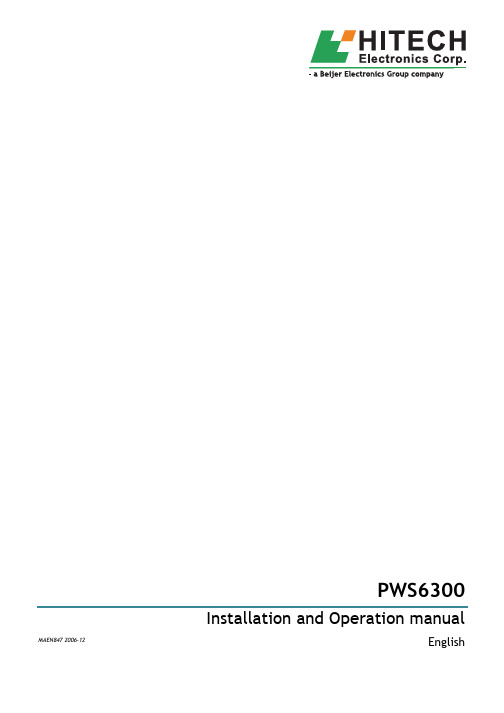
PWS6300Installation and Operation manual MAEN847 2006-12EnglishBeijer Electronics, MAEN84721PWS6300 Installation1.1IntroductionPWS6300 is a Human Machine Interface (HMI) with a 3” STN Liquid Crystal Dis-play, and is water- and dust-resistant according to IP65/NEMA4.The HMI is CE-marked and meets your need to be highly transient-resistant while in operation.Also, its compact design makes connections with other machinery more flexible, thus achieving the optimal performance of your machines.ADP is used to design applications of the HMI; it is reliable, user-friendly and com-patible with many models.The latest released ADP Version 6.0 and above can be used to design applications for the HMI.1.2Safety PrecautionsBoth the installer, the owner, and the operator of this HMI must read and under-stand this installation manual.General–Only qualified personnel may install or operate the HMI.–The HMI must be installed according to the installation instructions.–The HMI is designed for stationary installation on a plane surface, where the fol-lowing conditions are fulfilled:• no high explosive risks • no strong magnetic fields • no direct sunlight• no large, sudden temperature changes–Never allow fluids, metal filings or wiring debris to enter any openings in the HMI. This may cause fire or electrical shock.–The HMI fulfills the requirements of article 4 of EMC directive 89/336/EEC.–Storing the HMI where the temperature is lower/higher thanrecommended in this manual can cause the LCD display liquid to congeal/become isotopic.–The LCD display liquid contains a powerful irritant. In case of skin contact, wash immediately with plenty of water. In case of eye contact, hold the eye open, flush with plenty of water and get medical attention.–The supplier is not responsible for modified, altered or reconstructed equipment.–Use only parts and accessories manufactured according to specifications of the supplier.–Peripheral equipment must be appropriate for the application and location.–The figures in this manual serves an illustrative purpose. Because of the many vari-ables associated with any particular installation, the supplier cannot assume re-sponsibility for actual use based on the figures.3Beijer Electronics, MAEN847–The supplier neither guarantees that the HMI is suitable for your particular appli-cation, nor assumes responsibility for your product design, installation or opera-tion.Power Source–The HMI is equipped with a 24 V DC input. Supply power other than 24 V DC ± 15% will severely damage the HMI. Thus, check the power supply supporting the DC power regularly.–To avoid electric shock, be sure the power cable is unplugged from the power out-let when connecting the cable to the HMI.Installation–Communication cables must be separated from the power cables for operational circuits. Use shielded cables or it may cause unpredictable problems.During Use–Emergency stop and other safety functions may not be controlled from the HMI.–Do not use force or sharp objects when touching the keys, display etc.Service and Maintenance–Only qualified personnel should carry out repairs.–Before carrying out any cleaning or maintenance operations, disconnect the equipment from the electrical supply.–Clean the display and surrounding front cover with a soft cloth and mild deter-gent.–Replacing the battery incorrectly may result in explosion. Only use batteries rec-ommended by the supplier.Dismantling and Scrapping–The HMI or parts thereof shall be recycled according to local regulations.–The following components contain substances that might be hazardous to health and the environment: lithium battery, electrolytic capacitor and display.1.3Package ContentsNote:Indicated loss of life, severe personal injury , or substantial property damage will result if proper precautions are not taken.Beijer Electronics, MAEN84741.4Mounting Procedure1.Cut out the control front panel to match the dimensions (mm) specified under the External and Cut-out dimensions chapter.2.Mount the HMI into the cut-out. Insert the fixtures to the holes on the unit and fasten the screws into the front panel. Do not tighten the screws with too much or uneven force, or it may cause deformation of the HMI.1.5GroundingMake sure that the HMI works properly. To prevent it from radiating radio frequency noise, the HMI must be connected to earth ground.–Without grounding, the HMI may be severely affected by excess noise. Make sure that the grounding is done properly from the power connector at the rear side of the HMI. When power is connected, make sure that the wire is grounded.–Use a cable of at least 2 mm 2 (AWG 14) to ground the HMI. Ground resistance must be less than 100 Ohms (class3). Note that the ground cable must not be con-nected to the same ground point as the power circuit.1.6Power Supply and WiringThe HMI must use a power supply with 24 V DC and the power consumption is 8W .Steps to wire4.Unplug the power connector and unscrew the screws.5.Strip about 1 cm of insulation. Insert the wire all the way into the power connec-tor and then turn the screws tight.6.Plug in the connector to the power outlet of the HMI.Warning:T o avoid an electric shock, be sure to switch off the power before connecting the com-munication/download cable to the HMI.Note:Power connector is already plugged in the power outlet of the HMI when the package is first opened.5Beijer Electronics, MAEN8471.7LCD Contrast Adjustment–One can use the VR button on the back of the HMI to adjust LCD contrast (STN LCD). Use a small screwdriver to turn the VR button, clockwise = contrast down, counter-clockwise = contrast up.1.8External and Cut-out Dimensions1.9Description of PartsBeijer Electronics, MAEN84767Beijer Electronics, MAEN8471.10Product SpecificationsItemPWS6300Display Type Mono STN LCDDisplay Color Black / White, 16 grey levelsDisplay size3.0” (diagonal), display area is 65x35mmDisplay resolution 160x80, could display 20x10 characters of 8x8 size Contrast Adjustment Contrast adjustable by VR on the backBack light Yellow-Green LED, Life time is approx. 75,000 hours Keypad16 mechanical swithes,Life of each swith is over 500 thousand activations,Membrane overlay is resistant to most solvents and chemicalsInput Power 24 V DC +-15%, (or 20V-28V), under 8 W Flash ROM 4 MbRAM 128 K byte CPU32 bits RISC Battery backed memory NO RTCYESCommunication ports RS232/RS422/RS485Front Panel sealIP65 / NEMA 4Operating temperature 0° - 50° C Storage temperature -10° - 60° CAmbient humidity 20-90% (non-condensing)Vibration endurance 0.5 mm displacement, 10-55 Hz, 2 hours per X, Y , Z axis directionsShock endurance10 G, 11 ms three times in each direction of X, Y , Z axesRF EmissionsCISPR 22, Class A Electrostatic discharge IEC61000-4-2RF SusceptibilityIEC61000-4-3High Frequency Transients IEC61000-4-4External dimensions 173 x 105.5 x 51.79 mm Cut-out dimensions 160.8 x 93.3mm Weight 0.65 kgCoolingNatural coolingNote:When using the HMI for the first time, remember to reset Real Time Clock (RTC).Beijer Electronics, MAEN84781.11Communication Ports–COM 2 is a 9-pin female connector used to connect a controller and the HMI via RS232, RS422 or RS485Please also make sure that the connection is in accordance with the setting of Dip Switches. (For example, RS485 with SW10=ON)For illustration on the connection between the HMI and a controller, please consult the information on the controller.PIN Function1RS422 TX+ (RS485+)2RS232 RXD 3RS232 TXD 4RS422 RX+5Signal ground6RS422 TX- (RS485-)7RS232 RTS 8RS232 CTS 9RS422 RX-1.12Dip SwitchesDip Switches FunctionSW 1ReservedSW 2ReservedSW 3SW 4Operation ModeON ON Runs user applicationON OFF Runs burn-in test programOFF ON Updates BIOSOFF OFF Runs bench test programSW 5Communication ParametersON The HMI uses parameters defined on the Configuration Screen forcontroller communicationsOFF The HMI uses parameters defined in ADP for controller communica-tionsSW 6PasswordON The HMI asks the operator to enter a password after power-on self-testOFF No password is required to start the HMISW 7System MenuON The HMI displays System MenuOFF The HMI runs user application without displaying System MenuSW 8Default user levelON The default user level is set to 1 if the HMI requires no password tostart its operationOFF The default user level is set to 9 if the HMI requires no password tostart its operationSW 9Reserved (no function)SW 10COM 2 PortON For RS485 this switch has to be set ONOFF For RS422 this switch has to be set OFFFor RS232, this switch has no effect9Beijer Electronics, MAEN847Beijer Electronics, MAEN847102PWS6300 Operation2.1Self TestOnce the HMI is turned on, it will automatically execute a self-test to check its hard-ware. The result of a self-test is displayed on the LCD. See below for items to check in a self-test:If any of the tests does not pass the self-test, it will be noted with a “x” mark next to the test item. Press any key to continue.If the power to the HMI or the PC was interrupted while downloading, Firmware checksum or Application checksum will not pass the self-test, indicated by “Failed” in the self-test results after power is restored. If this happens, the user can simply fol-low the download procedure to re-download the application or data. After down-loading again, all items should pass the self-test.2.2System MenuSet the dip switch SW7=ON. After the self-test, the system menu of the HMI is dis-played on the screen:The functions of the commands are briefly explained below:System Menu FunctionLinkThe HMI is connected.F7 - ConfgSets up the internal time clock and communication parameters in the HMI. All the settings has to be made for the HMI to work e , , and to move to desired field; + and - to set the value of the field.F8 - Copy Copies application data to another HMI.F9 - RunRuns the application.11Beijer Electronics, MAEN8472.3KeypadThere are 16 keys in the HMI and they can be categorized into Numerical Keys, Nav-igation Keys and Functional Keys.The F1 ~ F10 keys are the Functional or Auxiliary Keys which could be defined in ADP . Please refer to ADP User's Manual for further details.When a key is pressed, the HMI will make a “beep” sound to signal that a command is pressed. (The default setting is a 200 ms beep, and can be configured.)2.4Bench and Function TestsSet the dip switches SW3 and SW4=OFF to be able to run the bench and functiontests for the HMI. Turn on the HMI and the following screen will be displayed.The bench test performs an overall hardware test and the function test lets the user select which item to be tested.2.5Setting Communication Parameters There are two ways to configure working parameters; to set parameters in the HMI or in ADP . To set parameters in the HMI, select F7 - Confg in the system menu.To set parameters in ADP , select Application / Workstation Setup . Then select the Connection tab to set communication parameters.Note:The bench test will clear the application data of the HMI.Note:Remember to set the dip switch SW5=ON if parameters are set in the HMINote:Remember to set the dip switch SW5=OFF if parameters are set in ADPBeijer Electronics, MAEN847122.6Downloading an ApplicationConnect the RS232 port on the PC to the COM1 port on the HMI using a WPC-P8-42 cable. The connection can also be made according to the illustration below.Set the dip switch SW7 = ON . After the self-test, the system menu will be displayed on the screen and the HMI is ready to download the application.Start ADP and open the application file to be downloaded. Make sure that the com-munication parameters are correctly configured. Also remember to compile the file before downloading it. The file has to be compiled every time a change has been made in the file before downloading it.Then select Application/Download Firmware and then Application in ADP if it is a first time to download the application to the HMI; otherwise, select Application/Download Application . The following appears on the screen while the HMI is downloading:2.7Uploading an ApplicationAn application can also be uploaded from the HMI to the PC. Thus, a user can save an application as a *.V6F file in ADP for future use.Make sure that the HMI and the PC are connected according to section “Download-ing an Application”. Set the dip switch SW7 = ON . After the self-test, the system menu will be displayed on the screen and the HMI is ready to upload the application. Also make sure that communication parameters are correctly configured. Select File/Upload Application in ADP and the Save As dialog box will appear on the screen. Enter the name of a firmware file (*.AF6) to save. Click Save . Then the HMI will prompt for a password: enter the password set in ADP from Application/Worksta-tion Setup . Once the correct password is entered, the HMI starts to upload the ap-plication to the PC. For information about setting a password, please see section “Setting a Password“.Warning:T o avoid an electronic shock, be sure to switch off the power before connecting the download cable to the HMI.Warning:T o avoid an electric shock, be sure to switch off the power before connecting the com-munication cable to the HMI.13Beijer Electronics, MAEN847While the HMI is uploading, the following is displayed:After uploading, select File/Reconstruct Source in ADP to display the Open dialog. Open the uploaded application file (*.C64 or *.AA6). The application screen will be displayed on the PC monitor. Finally, select File/Save As to save the application as a *.V6F file. Thus a source file can serve the purposes of maintenance and modifica-tion.2.8Copying an ApplicationTo copy an application from one HMI to another, select F8 - Copy from the system menu. Set the dip switch SW7 = ON and connect the two HMIs with a download cable. After the self-test, the system menu will be displayed on the screen.Select F8 - Copy in the system menu from the HMI with the application to be cop-ied. The HMI will prompt for a password: enter the password set in ADP from Ap-plication/Workstation Setup . Once the correct password is entered, the HMI will start to copy the application between the two HMIs. The following appears on the screens during the copying:2.9Setting a PasswordScenario 1: Requiring a password to start the HMIIf the dip switch SW6 = ON , the user needs to enter a password to start the HMI. For this purpose, the designer can use the object Action Button in ADP to create a button which displays the password table on the HMI display. A user with the right to access the table can register passwords and user levels in the table. In the illustra-tion below, the TBL-button is an action button used to display the password table.When the button is selected the password table is displayed on the screen for a user with the right to access the table. Use to move andto highlight an area for entering a value. Note:When using the HMI for the first time, make sure to first run the application once, or else the upload function will not work.Note:If it is the first time to copy , please remember to run the application once, or else it will not work.Beijer Electronics, MAEN84714In the illustration above, the TBL-button is an action button used to display the pass-word table. When the button is selected the password table is displayed on the screen for a user with the right to access the table. Touch the password to highlight an area for entering a value.How to configure an Action Button is described in the ADP User’s Manual.After registering passwords and user levels, set the dip switch SW6 = ON (i.e. pass-word required). Restart the HMI and after the self-test the user will be prompted to enter a password in order to run the HMI. The HMI will determine the user level from the entered password. For instance, if the level of the password entered by the user is 2, then the HMI will set the user level to 2. User level 1 has the highest priv-ilege and User level 9 has the lowest.Scenario 2: Re-entering a passwordThe object Action Button in ADP also allows the designer to create a button which asks the user to re-enter a password. For example, by pressing the PSW -button the password keypad will be displayed to prompt the user to enter a password. After en-tering the password, the HMI will update the user level according to the most recent password which has been entered. Therefore, this button can be applied to raise or drop one’s privileges while the HMI is in operation.How to configure an Action Button is described in the ADP User’s Manual.Scenario 3: Password-protecting a button in the HMIThe ADP can create a button which is protected by a password for execution. For example, a Goto Screen button can be designed with a high level of security; which means that a password with a high level of privilege is required in order to open the other screen. As the button is selected and the current user has a lower privilege than has been set for the button, the HMI will prompt the user for a password. The user will need a password with at least the level of privilege that has been set for the but-ton. This function can restrict users to access to certain parts of the application.Scenario 4: Requiring a password to copy or upload application When selecting F8 - Copy in the system menu or File/Upload Application in ADP , the HMI will prompt for a password. The user will need to enter the correct password to copy an application from one HMI to another. Note that setting this password is different from the passwords set in Scenarios 1-3. To set this password, select Appli-cation/Workstation Setup in ADP . Under the Password tab, the project designer is able to set the password.Note:Only users of User Level 1 has the right of access to the password table.Hitech Electronics Corp.4F, No. 501-15, Chung-Cheng Road Shin-Tien, T aipei Shien, Taiwan, R.O.C. Telephone: +886-2-2218-3600 Telefax: +886-2-2218-9547。
射线摄影胶片系统

AGFA NDT标准胶片系统 几十年来,AGFA的标准胶片系统—— 包括手工冲洗的G 128/G 328冲洗套 药和自动冲洗的G 135/G 335冲洗套 药——不断满足全世界客户的期望。 难怪GE检测科技的AGFA NDT 射线摄影 胶片系统得到最广泛的应用。其良好 的声誉也归功于对研发工作的持续投 资。工业客户选择AGFA NDT标准胶片 系统的理由如此之多,所以其通过工 业胶片系统分类标准的认证也是情理 之中。
全面集成的系统 AGFA NDT胶片系统的所有组件,经过精 心设计和开发,可实现从始至终的无缝 运行。我们所提供的集成胶片系统,可 确保质量、一致性和安全性方面的改 善,并能节省更多的时间和成本,以及 成熟的端对端解决方案所带来的放心操 作。世界知名的AGFA NDT胶片系统,可 向您提供工业X光摄影领域应用最广的胶 片产品和解决方案。快来比较GE检测科 技和其他厂商的产品,在您所有的检测 和测试工作中,亲身体验使用成熟技术 和无缝解决方案的非凡感受。
Image Quality & Film System Classes
Film Type CEN ASTM
ISO JIS-K7627
AGFA NDT EN 584-1 E 1815-96 11699-1
D2
C1 special T1
T1
D3 s.c.
T1
T1
D4 s.c.
T1
T1
D3
C2
I
T1
T1
D4
5
图像质量和胶片系统分级
全新的胶片系统分级
工业胶片系统分级标准EN 584-1、ASTM E-1815-96、ISO 11699-1和JIS-K7627的 引入,对将胶片系统分类到相应的级别 中有着重要的意义。
欧洲DVD录像机DVDR980和DVDR985升级说明说明书
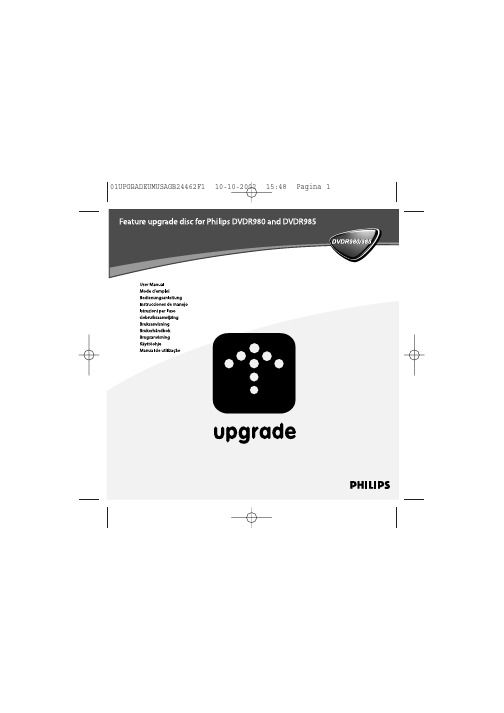
Moving to another album/track l In play mode you can use the J PREVIOUS / K NEXT keys and the
Of course, on upgraded DVDR980 sets the i.LINK function will not be available.
- DVDR985*/001 - DVDR985*/021
Package contents
- DVDR985*/051
This upgrade package contains the following items: l CD-ROM upgrade disc l This booklet
MP3 CD playback
The DVD Recorder can play MP3 CDs that comply with the following constraints:
n
l File system: ISO9660
l Maximum 30 characters
l Maximum 8 levels of nested directories
-8-
English
01UPGRADEUMUSAGB24462F1 10-10-2002 15:48 Pagina 9
Troubleshooting
Symptom
Remedy
The display shows ‘BAD VERSION’ The system version of your DVD recorder is already newer than that at the CD-ROM. You cannot upgrade with this disc.
- 1、下载文档前请自行甄别文档内容的完整性,平台不提供额外的编辑、内容补充、找答案等附加服务。
- 2、"仅部分预览"的文档,不可在线预览部分如存在完整性等问题,可反馈申请退款(可完整预览的文档不适用该条件!)。
- 3、如文档侵犯您的权益,请联系客服反馈,我们会尽快为您处理(人工客服工作时间:9:00-18:30)。
路由器
汇聚交换机 H3C 5100-48P-SI
路由器
汇聚交换机 H3C 5100-48P-SI
安全监 控系统
A区交换机 区交换机 区交 H3C S1026T N区交换机 区交换机 区交 H3C S1024
安全监 控系统
A区交换机 区交换机 区交 H3C S1026T N区交换机 区交换机 区交 H3C S1024
出口路由器 核心交换机
MSR5006 ER8300 S7500 S7500E S5600 S5000P S1324
路由器 核心交换机
接入交换机
接入交换机 普通 上网区 游戏 视频区
商务区
贵宾区
方案收益: 方案收益:
出口 安全与速度的完美结合MSR5006,网吧千兆专业路由器 核心 S75提供至少280G背板带宽,144MPPS的包转发率, 192Gbps的引擎交换容量,打造永不掉线网吧
3
新款网吧专用路由器推介
New! New!
H3C ER8300 ( 2GE WAN + 8GE LAN) )
H3C ER6300 (2GE WAN + 3GE LAN) )
核心卖点: 核心卖点:
内置高性能防火墙,抵御各种内外网攻击 内置流量监控引擎,实时监控网络异常流量 支持IP限速、弹性带宽 支持NAT表项限制
H3C S1224
200台 200台
H3C ER3260
带机量 400台 台
H3C S5028 H3C ER3200
H3C S1224R
150台 150台
H3C ER3100
带机量 300台 台 H3C S5000E
H3C S5000P
路由器
核心交换机 核心交换机
接入交换机
网吧专区:为网吧网游、电影流量加速并 自动配置GHOST、虚磁盘等服务端口 接入节能型交换机为网吧省电又省钱!
9
中型网吧解决方案
网通 电信
出口路由器 核心交换机 接入交换机
接入交换机
ER6300 ER5200 S5028 S5100-EI S1324
路由器 核心交换机
普通 上网区
游戏 视频区
商务区
•交换容量192G-240G •平均包转发率113Mpps •两端口10GE CX4接口 堆叠模块 •两端口10GE XFP接口模块
•交换容量192G-240G •包转发率66Mpps-102Mpps •支持IRF堆叠,且最多可 堆叠8台 •支持Smartlink技术
•交换容量32Gbps-136Gbps •包转发率23.8Mpps-101.2Mpps •同时可做16台设备堆叠 •支持Smartlink技术
接入 采用带管理交换机,可轻松 把广播风暴、MAC地址攻击等进行 有效限制和隔离,易维护和易管理
11
网吧防ARP联动解决方案 网吧防ARP联动解决方案 ARP
网通 电信
出口路由器 核心交换机 接入交换机
接入交换机
路由器 核心交换机
ER6300 ER8300 S5000E S5000P
H3C S5028
全千兆防攻击交换机
网吧专区
网吧服务器端口的智能配置和检测,为网游、 电影加速
核心卖点:
省电、寿命更长、全千兆、无噪音
H3C S1324
全千兆节能型无管理交换机
绿色节能型交换机, 绿色节能型交换机, 为网吧老板省钱。 为网吧老板省钱。
8
小型网吧解决方案
网通 电信
1、光纤传输距离比线缆长,信号强、干扰小,上网不卡; 1、大型无盘网吧,无盘启动速度更快;
13
网吧多出口路由解决方案
网通 电信
交换机
交换机
网吧WEB 网吧 主页服务器
S1324/S5000P ER6300 ER8300 MSR5006 S5500 S7500 S7500E S1324 S5000P
贵宾区
方案收益: 方案收益:
出口采双核CPU500MHz路由器,提供强大路由转发能力
接入层采用绿色节能型交换机, 一台交换机全年可节约500元
核心可采用具备业界盒式交换机最先进的硬件处理能力和 最丰富的业务特,可低成本实现万兆骨干的网吧网络
10
大型网吧解决方案
网通 电信
千兆 S1224
千兆 S1224
S5500-28CS5500-28C-EI
千兆 S1224
纯平区
液晶区
包厢
包厢 20
温州超华网络会所(400台PC) 温州超华网络会所(400台PC)
S5000P
网线 光纤 光纤
S1224
网线
网吧外网 防火墙 主页
AR46AR46-20 网吧 服务 器区 千兆 S1224 S1224 S5510S5510-24P
S5028/S5024E
接入交换机 S5000P
S1324
接入层
普通 上网区
游戏 视频区
商务区
贵宾区
理由: 理由:
1、结构清晰,网络可展扩性好;新增网络节点不会影响到已有网络的稳定性。 2、从网络结构上对无盘服务器的流量进行均衡,减轻服务器负载。 3、网吧实现区域化管理,方便定位故障。上行双链路聚合,提升无盘启动速度50% 4、增加网吧可靠性,一台无盘服务器发生故障时不会影响到其他无盘服务器。
19
富士康网吧(690台PC) 富士康网吧(690台PC)
网通5 网通50M
电信50M 电信50M
软路由 千兆
千兆 千兆
S7502
千兆
S5500-28CS5500-28C-EI
S1224 千兆
S5500-28CS5500-28C-EI
千兆 S1224
S5500-28CS5500-28C-EI
千兆 S1224
适用场合: 适用场合:
带机量在300-400台左右的 台左右的 带机量在 网吧 ER8300定位覆盖 定位覆盖MSR5006 定位覆盖 与ER5200之间的网吧市场 之间的网吧市场
4
全新的管理界面
5
全方位的安全特性
APR病毒双向防护 病毒双向防护 SPI防火墙 防火墙
2
网吧产品推介
路由器
H3C MSR5006 H3C ER5200 H3C ER3260 H3C ER3200
•4个全千兆电口和2个光口(可复用) WAN和LAN可混用。 •高性能,达到双向千兆线速。 •支持丰富的防攻击和应用过滤功能。 •典型带机量为300-1000台。
•500MHZ-1GHZ网吧网络专业处理器 •ARP病毒双重保护 •P2P流量限速 •业务控制
普通 上网区
游戏 视频区
商务区
贵宾区
智能联动防ARP攻击四步曲
智能发现、智能绑定、智能告警、智能管理 智能发现、智能绑定、智能告警、智能管理。
智能发现:S5000E自动发现下挂所有PC,并生成ARP表; 智能绑定:一键智能绑定ARP表,并自动下发到每台S5000P, 实现ARP病毒防御; 智能告警:对来范的ARP攻击进行自动定位并告警; 智能管理:可通过一台核心交换机管理所有接入层交换机
接入交换机
普通 上网区
游戏 视频区
商务区
贵宾区
理由: 理由:
2、光纤线缆成本降低,已接近5、6类线缆成本,且本身有 很好的保护,坚固耐用; 3、H3C具有一系列全光纤网吧网络产品解决方案。
适用场合: 适用场合:
2、大型连锁网吧,让网友得到光速的体验; 3、对速度要求更高的网吧。
安全监 控系统
A区交换机 区交换机 区交 H3C S1026T N区交换机 区交换机 区交 H3C S1024
店面1神港店 580台PC 店面 神港店 台
店面2港岛店 760台PC 店面 港岛店 台
店面N神州、金林....5800台PC 店面 神州、金林 台 神州
16
南京皇玛网吧1700台(江苏最大的单体网吧) 南京皇玛网吧1700台 江苏最大的单体网吧) 1700
适用场合: 适用场合:
1、150-400台左右的网吧 2、网吧需通过智能联动方式 来进行ARP病毒防御
12
光速网吧解决方案
网通 电信
出口路由器 核心交换机
路由器 核心交换机 接入交换机
MSR5006 ER8300 S7500 S7500E S5500-28F-EI S5000P
双WAN出口负载均衡 IPSEC VPN 多局域网功能(VLAN)
交换机
S7500
S5500S5500-EI S5600 S5000E S5100S5100-EI
•引擎交换容量96G-768G •包转发率144Mpps-432Mpps •背板容量由280G-1.6T •电源、主控冗余设计 (S7503和S7506单主控)
MSR5006
无盘 服务器
S5500-28F
无盘 服务器
S5500-28F
无盘 服务器
S5500-28F
无盘 服务器
S5500-28F
S5016P
S5024P
S5016P
S5024P
S5016P
S5024P
18
东莞天音网吧(800台PC) 东莞天音网吧(800台PC)
出口路由器 核心交换机 接入交换机
接入交换机
ER3200 S5028 S1324
路由器 核心交换机
普通 上网区
游戏 视频区
商务区
贵宾区
方案特点: 方案特点:
带机量150台,双WAN出口实现物理链路互为备份 性能卓越:千兆到桌面解决局域网速率瓶颈 安全无忧:安全专区特性,支持全网防攻击解决方案
