东芝29JH7UC高清
MEMORY存储芯片MT29C4G96MAZAPCJA中文规格书

MM PUDD =× 100R ONPU,max - R ONPU,minR ON,nomMM PDDD =× 100R ONPD,max - R ONPD,minR ON,nom 7.The lower and upper bytes of a x16 are each treated on a per byte basis.8.The minimum values are derated by 9% when the device operates between –40°C and0°C (T C ).Table 124: Weak Mode (48˖) Output Driver Electrical CharacteristicsNotes: 1.The tolerance limits are specified after calibration with stable voltage and temperature.For the behavior of the tolerance limits if temperature or voltage changes after calibra-tion, see following section on voltage and temperature sensitivity.2.The tolerance limits are specified under the condition that V DDQ = V DD and that V SSQ =V SS .3.Micron recommends calibrating pull-down and pull-up output driver impedances at 0.8× V DDQ . Other calibration schemes may be used to achieve the linearity specificationshown above; for example, calibration at 0.5 × V DDQ and 1.1 V DDQ .4.DQ-to-DQ mismatch within byte variation for a given component including DQS_t andDQS_c (characterized).5.Measurement definition for mismatch between pull-up and pull-down, MM PUPD :Measure both R ONPU and R ONPD at 0.8 × V DDQ separately; R ON,nom is the nominal R ON val-ue:MM PUPD =× 100R ONPU - R ONPD R ON,nom6.R ON variance range ratio to R ON nominal value in a given component, including DQS_tand DQS_c:8Gb: x4, x8, x16 DDR4 SDRAM Electrical Characteristics – AC and DC Output Driver Charac-teristicsFigure 239: Alert DriverV OUTAlert driverV SSQR ONPD when R ONPU is off:R ONPD =V OUTI OUTTable 127: Alert Driver VoltageNote: 1.V DDQ voltage is at V DDQ(DC).Electrical Characteristics – On-Die Termination Characteristics ODT Levels and I-V CharacteristicsOn-die termination (ODT) effective resistance settings are defined and can be selectedby any or all of the following options:•MR1[10:8] (R TT(NOM)): Disable, 240 ohms, 120 ohms, 80 ohms, 60 ohms, 48 ohms, 40ohms, and 34 ohms.•MR2[11:9] (R TT(WR)): Disable, 240 ohms,120 ohms, and 80 ohms.•MR5[8:6] (R TT(Park)): Disable, 240 ohms, 120 ohms, 80 ohms, 60 ohms, 48 ohms, 40ohms, and 34 ohms.ODT is applied to the following inputs:•x4: DQ, DM_n, DQS_t, and DQS_c inputs.•x8: DQ, DM_n, DQS_t, DQS_c, TDQS_t, and TDQS_c inputs.•x16: DQ, LDM_n, UDM_n, LDQS_t, LDQS_c, UDQS_t, and UDQS_c inputs.A functional representation of ODT is shown in the figure below.8Gb: x4, x8, x16 DDR4 SDRAM Electrical Characteristics – On-Die Termination Characteristics2.Micron recommends calibrating pull-up ODT resistors at 0.8 × V DDQ . Other calibrationschemes may be used to achieve the linearity specification shown here.3.The tolerance limits are specified under the condition that V DDQ = V DD and V SSQ = V SS .4.The DQ-to-DQ mismatch within byte variation for a given component including DQS_tand DQS_c.5.R TT variance range ratio to R TT nominal value in a given component, including DQS_tand DQS_c.DQ-to-DQ mismatch =R TT(MAX) - R TT(MIN)R TT(NOM)× 1006.DQ-to-DQ mismatch for a x16 device is treated as two separate bytes.7.For IT, AT, and UT devices, the minimum values are derated by 9% when the device op-erates between –40°C and 0°C (TC).ODT Temperature and Voltage SensitivityIf temperature and/or voltage change after calibration, the tolerance limits widen ac-cording to the following equations and tables.˂T = T - T(@ calibration); ˂V = V DDQ - V DDQ (@ calibration); V DD = V DDQTable 129: ODT Sensitivity DefinitionsTable 130: ODT Voltage and Temperature SensitivityODT Timing DefinitionsThe reference load for ODT timings is different than the reference load used for timingmeasurements.Figure 241: ODT Timing Reference Load8Gb: x4, x8, x16 DDR4 SDRAM Electrical Characteristics – On-Die Termination Characteristics。
Leica EM UC7 Leica EM FC7高品质超微切片机说明书

Leica EM UC7Leica EM FC7High Quality Ultramicrotome for Precise Room Temperature and Cryo Sectioning2Highest Quality SectioningHigh quality sectioning of specimens for light, electron, and atomic force microscopy examination has never been easier and more precise. Leica Microsystems introduces its latest specimen preparation technology: the Leica EM UC7 ultramicrotome and theLeica EM FC7 cryo chamber attachment.Leica EM UC7The Leica EM UC7 prepares excellent quality semi- and ultra-thin sections, as well asthe perfectly smooth surfaces required for LM, TEM, SEM, and AFM examination. Theprecision mechanics, ergonomic design, and intuitive layout of the touchscreencontrol unit make the Leica EM UC7 ideal for the highest quality specimen prepa-ration.•E ucentric movement of the stereomicroscope observation system with patenteddesignated positions for specimen approach, for glass and diamond knives.•I n addition to the standard LED illumination for top light and backlight andtransmitted light, the LED spot illumination offers a focused light beam to enhanceobservation, e.g., for cleaning the knife edge and during cryo-sectioning.•T he user can walk away from the instrument during trimming; the combination ofthe fully motorized knife stage and patented AutoTrim function completes and thenstops the trim automatically.•T he ergonomic design provides comfortable, fatigue-free operation for left andright handed users.•E xcellent observation of the section at low water levels and during cryo sectioning,without compromising the user’s ergonomic posture.•T he stereomicroscope offers higher magnifi cation than ever before.•E asy-to-learn, fast operation via touchscreen control and displayed hints.•D ata transfer for reporting user, specimen, knife and storageparameters provides an electronic, paper-free log fi le.•T he operator recognition system makes it easy for multiple users to usethe same instrument. Up to 100 different user/specimen/knife profi lescan be set.Leica Design by Werner Hölbl3Ergonomic Design Comfortable to useLeica Microsystems designed the Leica EM UC7/FC7 with specifi c features that make it a user-friendly, ergonomic instrument provid-ing comfort and minimizing strain for each user. Easy, fast adjust-ments adapt the instrument to accommodate multiple users.Fatigue-free operation is an integral benefi t of the Leica EM UC7/ FC7 design. The Leica M80 stereomicroscope with ErgoWedge accessory adapts the height and angle of the optical head to ad-just perfectly to an individual’s body height and position. Arm rests are attached to the instrument table. These features, in conjunc-tion with the ergonomically arranged control elements, enhance user comfort, even after hours of instrument use.45The Eucentric Movement of the Leica EM UC7 viewing system allows examination of sections, even with a lowered water level e.g. for Lowycryls and dry sections.For accurate approach of the knife towards the specimen with the backlight, the viewing angle must be set according to the type of knife in use.The patented defi ned position marks of the eucentric movement provide maximum approach accuracy either for glass or diamond knife approach.Optimal Positioning of the Optical HeadSection observation with lowered water level without eucentrically moveable stereomicroscope.Section observation with lowered water level with eucentricallymoveable stereomicroscope.Diamond knife approach as seen through the Leica M80 stereo-microscope with backlight illumination.6Advanced FeaturesMotorized knife stageMotorized North-South movement of the knife stage is a unique feature of Leica ultramicrotomes. The additional implementation of motorized East-West movement of the Leica EM UC6 was a logical step forward. Additionally, the E-W quick adjustment buttons on the Leica UC7 controller allow effi cient traversing of the knife. Motorization of the stage has also allowed many useful features to develop hand in hand with it, for example the patented Autotrim mode, E-W measuring function and the automatic approach of the selected knife segment (patent applied).Brightness-controlled LED illuminationLED light sources provide outstanding illumination for top light, backlight, and transmitted illumination. All illumination modes are independently brightness-controlled for the best visual clarity. The additional spot illumination enhances the optical performance of the Leica EM UC7 and provides superior visibility while cleaning theknife edge or trimming the block face, for example.7Effi cient cable controlWhen using a camera system, cables can obstruct the stereo-microscope carrier’s movement. To eliminate this persistent problem, Leica Microsystems provides an integrated cable canal that safely and conveniently guides the cables to the rear of the instrument.Easily activated anti-static functionThe Leica EM CRION ionizer dissipates electrostatic charging that can occur at a specimen’s surface, minimizing static effects associated with climatic changes and the sectioning of certain materials. This adjustable antistatic electrode is a useful ac-cessory for sectioning at room temperature. Adjusting the ioni-zer output is an integral function of the Leica EM UC7 controller; no additional controller is required on the instrument table. The simple press of a footswitch synchronizes and activates the simultaneous operation of the specimen arm motor and the LeicaEM CRION ionizer.8Easy-to-use Touchscreen ControlAll functions of the Leica EM UC7, the Leica EM FC7 cryo chamber and the Leica EM CRION are controlled via touchscreen. A choice of two touchscreen control units are available to operate the ultrami-crotome cryo chamber and ionizer.7” basic touchscreen control unitIndentations in the control panel casing enable the user to locate rou-tinely-used controls that are adjusted while observing the specimen. While viewing the specimen, the user can set the cutting window and step advance and perform many other functions.9Advanced ControlThe innovative advanced touchscreen control unit of the UC7 enables fast and safe alignment of knife and specimen with help fi les and prompts to hand for beginners. Programmable knife and cutting sequences offer signifi cant advantages for automated trimming (AutoTrim).The outstanding performance of the touchscreen is refl ected in its ability to control all necessary components for sectioning. These include the built-in antistatic Leica EM CRION device control, the Leica EM UC7 cryo chamber control, storage of up to one hundred different user, specimen, and knife parameters and a USB con-nection to upload these parameters for reporting. Additionally, every user can save their settings on a USB stick inserted into the Leica EM UC7, enabling the controller to recognize the user assoon the USB stick is connected.10Counter window to toggle between section counter and feedtotalizer, countdown, E-W measuring, and AutoTrim mode.Leica EM FC7 control fi eld appears as soon as the chamber is connected.As soon as the Leica EM CRION ionizer is connected and switched on this window appears to adjust the intensity of the ionizer.To optimize diamond knife usage, up to 100 different knives can be stored. Each knife is divided into a number of segments. The selected segment is approached automatically with the motorized knife stage (patent applied).As soon as the upload button is pressed the grid box window appears and a grid position in the box can be selected, which is automatically reported in the log file.11Protocol Report of Leica EM UC7 Data Log Book. Data transfer for reporting user, specimen, knife, and storage parameters provides an electronic, paper-free log fi le.Leica EM FC7Within minutes the Leica EM UC7 can be equipped with the Leica EM FC7 low tem-perature sectioning system, which incorporates many features and offers a wide range of user benefi ts such as:• T he Leica EM FC7 and Leica EM CRION ionizer controls are both integrated with the Leica EM UC7 control unit to provide easier operation and more workspace.• U sing the advanced touchscreen control, three different cryo-modes are available:– Standard – High gas fl ow - increased GN2 gas fl ow reduces ice contamination below –140°C– Wet sectioning – to set a temperature difference of up to 130°C between knife (– 40°C) and specimen (–170°C), which is useful for, e.g., DMSO applications.• L eica EM CRION ionizer with electrostatic charge and discharge functions con-trolled by footswitches greatly improves the method of cryosection collection.• T he attachable micromanipulator (patent applied) provides precise positioning of the grid to make section collection easier than ever before.• M ultiple lighting angles using the patented LED chamber illumination provide excellent visibility for section manipulation and pick up.• C ontact-free, through-the-wall specimen arm makes the instrument highly stable for chatter-free cryosectioning.• T he optional Cryosphere can surround the Leica EM UC7/FC7 to provide an envi-ronment with a relative humidity of less than 10%. It allows sections to be cut without contamination by ice crystals, which can be a problem at higher humidity.• H eated chamber walls prevent icing over a prolonged working time and enhan-ce user comfort. The GN2 gap between chamber and arm rest ensures a warm surface for the user to rest on.12When the section ribbon needs to be placed on the grid, return to the pre-set grid position can be quickly performed. The ribbon is then attached to the grid using the charge mode of the Leica EM CRION, which is operated by a footswitch. Thus, the specimen adheres to the grid without the need for a section press.As a grid box can be placed near the knife, the micromanipulator can be used to easily place the grid into its storage position.Advanced Cryo-section CollectionLeica EM CRION ionizer and micromanipulatorEspecially for frozen hydrated sectioning or the Tokuyasu method, the Leica EM CRION with electrostatic discharge and charge mode used with the micromanipulator provides outstanding cryo sectioning performance.The micromanipulator easily attaches to the Leica EM FC7 cryochamber, which allows the grid to be exactly positioned close to the knife edge using the micrometer gauges. Once these positions are defi ned, fast retraction of the grid can be performed manually prior to sectioning to prevent possible infl uence of the grid on the ionizer. The Leica EM CRION is used in discharge mode in order to reduce electrostatic charging while sectioning.1314All specimens need to be prepared prior to sectioning. The size and shape of the specimen have a profound effect on sectioning characteristics. Trimming soft specimens can be performed with the Leica EM TRIM2 or EM RAPID using a milling tool. Alternatively, with the versatile Leica EM TXP , even hard and brittle material canbe trimmed using grinding and polishing abrasives. The perfectly shaped block face with sharp edges has a considerable infl uence on the section quality of hard and brittle materials.Preparing Specimens for Ultramicrotomy50 nm sections on the grid Block face after sectioningCross section of a tooth with inlay (fi lling) prepared with the Leica EM TXP (area of interest marked blue).Courtesy of J. Leprince, centre de recherche CRIBIO, Ecole de Médecine Dentaire,Université catholique de Louvain.15Knife Making with the Leica EM KMR3 –Easier than Ever BeforeThe balanced break conceptThe secret of producing a straight, controlled break in a strip of scientifi c-quality glass is to apply equal weight and pressure to each side of the score. In addition, the support elements, touching the glass from below, must have a minimum surface in order to avoid uncontrolled stress which is applied to the glass prior to the break. The new design of the Leica EM KMR3 allows simultane-ous movement of the two breaking pins to apply exactly the same force to both sides of the glass strip. In addition, high precisionsteel hemispheres ensure a minimum glass surface contact for an unsurpassed knife edge quality.New scoring mechanismA push action produces an absolutely even score necessary for the high quality break. Two scoring lengths can be selected, the longer is used to score the glass strip to break it into squares, the shorter score is used before breaking the fi nal knives.After the break, the scoring and the breaking mechanism resets automatically to the start position – ready for the next score.All the new features of the Leica EM KMR3 help make the pro-duction of glass knives easier and more reproducible for electron, as well as light microscopy applications. From students, routine users through to the demands of the experienced cryo-ultrami-crotomist, the new Leica EM KMR3 is the unsurpassed instrument of choice for producing high-end glass knives.The results are perfect glass knives either from 6.4 mm, 8 mm or 10 mm glass strips.Knife making with the Leica EM KMR3 was never as easy as it is now.Your benefi ts:• Automatic reset of the breaking and scoring mechanism. • Easily accessible scoring pressure adjustment. • Maximum ergonomics. • F ast learning curve – everyone can produce excellent glass knives immediately.L eica Microsystems operates globally in four divi s ions, where we rank with the market leaders. •Life Science DivisionThe Leica Microsystems Life Science Division supports the imaging needs of the scientifi c community with advanced innovation and technical expertise for the visualization, measurement, and analysis of microstructures. Our strong focus on understanding scientifi c applications puts Leica Microsystems’ customers at the leading edge of science.• Industry DivisionThe Leica Microsystems Industry Division’s focus is tosupport customers’ pursuit of the highest quality end result. Leica Microsystems provide the best and most innovative imaging systems to see, measure, and analyze the micro-structures in routine and research industrial applications, materials science, quality control, forensic science inves-tigation, and educational applications.• Biosystems DivisionThe Leica Microsystems Biosystems Division brings his-topathology labs and researchers the highest-quality, most comprehensive product range. From patient to pa-thologist, the range includes the ideal product for each histology step and high-productivity workfl ow solutions for the entire lab. With complete histology systems fea-turing innovative automation and Novocastra™ reagents, Leica Microsystems creates better patient care through rapid turnaround, diagnostic confi dence, and close cus-tomer collaboration.• Surgical DivisionThe Leica Microsystems Surgical Division’s focus is to partner with and support surgeons and their care of pa-tients with the highest-quality, most innovative surgi c al microscope technology today and into the future.“With the user, for the user”Leica MicrosystemsThe statement by Ernst Leitz in 1907, “with the user, for the user,” describes the fruitful collaboration with end users and driving force of innovation at Leica Microsystems. We have developed fi vebrand values to live up to this tradition: Pioneering, High-end Quality, Team Spirit, Dedication to S cience, and Continuous Improvement. For us, living up to these values means: Living up to Life . A ctive worldwideA ustralia:N orth RydeT el. +61 2 8870 3500F ax +61 2 9878 1055Austria:V iennaT el. +43 1 486 80 50 0F ax +43 1 486 80 50 30 B elgium:G root BijgaardenT el. +32 2 790 98 50F ax +32 2 790 98 68 C anada: R ichmond Hill/OntarioT el. +1 905 762 2000F ax +1 905 762 8937 D enmark:H erlevT el. +45 4454 0101F ax +45 4454 0111 F rance: R ueil-MalmaisonT el. +33 1 47 32 85 85F ax +33 1 47 32 85 86G ermany: W etzlarT el. +49 64 41 29 40 00F ax +49 64 41 29 41 55 I taly: M ilanT el. +39 02 574 861F ax +39 02 574 03392 J apan: T okyoT el. +81 3 5421 2800F ax +81 3 5421 2896K orea: S eoulT el. +82 2 514 65 43F ax +82 2 514 65 48N etherlands:R ijswijkT el. +31 70 4132 100F ax +31 70 4132 109 P eople’s Rep. of China: H ong KongT el. +852 2564 6699F ax +852 2564 4163 P ortugal: L isbonT el. +351 21 388 9112F ax +351 21 385 4668 S ingaporeT el. +65 6779 7823F ax +65 6773 0628 S pain: B arcelonaT el. +34 93 494 95 30F ax +34 93 494 95 32S weden:K istaT el. +46 8 625 45 45F ax +46 8 625 45 10S witzerland:H eerbruggT el. +41 71 726 34 34F ax +41 71 726 34 44United Kingdom:M ilton KeynesT el. +44 1908 246 246F ax +44 1908 609 992U SA:B annockburn/lllinoisT el. +1 847 405 0123F ax +1 847 405 0164and representatives in more than 100 countriesw C o p y r i g h t © L e i c a M i k r o s y s t e m e G m b H • V i e n n a A u s t r i a • L E I C A a n d t h e L e i c a L o g o a r e r e g i s t e r e d t r a d e m a r k s o f L e i c a I R G m b H . L e i c a E M U C 7/F C 7 - 8/09 - O r d e r N o . 16216002 • X I I I /09/A X /N K .H.。
Fujitsu STYLISTIC Q7311 商品说明书
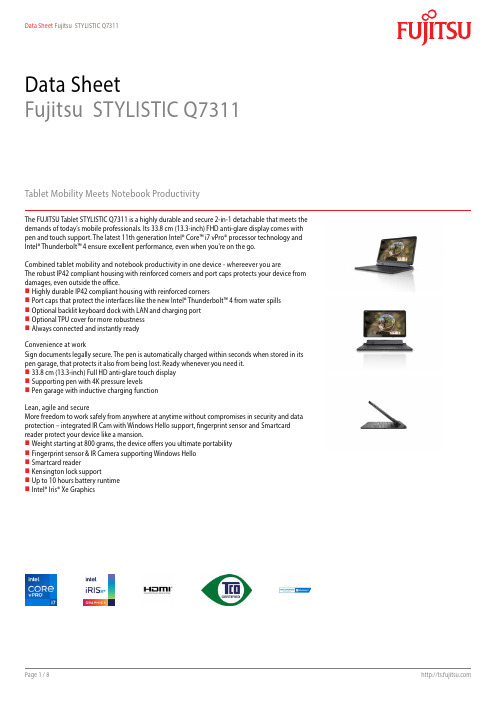
Data SheetFujitsu STYLISTIC Q7311Tablet Mobility Meets Notebook ProductivityThe FUJITSU Tablet STYLISTIC Q7311 is a highly durable and secure 2-in-1 detachable that meets the demands of today’s mobile professionals. Its 33.8 cm (13.3-inch) FHD anti-glare display comes with pen and touch support. The latest 11th generation Intel® Core™ i7 vPro® processor technology and Intel® Thunderbolt™ 4 ensure excellent performance, even when you’re on the go.Combined tablet mobility and notebook productivity in one device - whereever you areThe robust IP42 compliant housing with reinforced corners and port caps protects your device from damages, even outside the office.Highly durable IP42 compliant housing with reinforced cornersPort caps that protect the interfaces like the new Intel® Thunderbolt™ 4 from water spills Optional backlit keyboard dock with LAN and charging port Optional TPU cover for more robustness Always connected and instantly readyConvenience at workSign documents legally secure. The pen is automatically charged within seconds when stored in its pen garage, that protects it also from being lost. Ready whenever you need it. 33.8 cm (13.3-inch) Full HD anti-glare touch display Supporting pen with 4K pressure levelsPen garage with inductive charging functionLean, agile and secureMore freedom to work safely from anywhere at anytime without compromises in security and data protection – integrated IR Cam with Windows Hello support, fingerprint sensor and Smartcard reader protect your device like a mansion.Weight starting at 800 grams, the device offers you ultimate portability Fingerprint sensor & IR Camera supporting Windows Hello Smartcard readerKensington lock supportUp to 10 hours battery runtimeIntel® Iris® Xe GraphicsComponentsBase unit STYLISTIC Q7311Operating systemsOperating system pre-installed Windows 11 Pro. Fujitsu recommends Windows 11 Pro for business.Windows 11 HomeWindows 10 Pro. Fujitsu recommends Windows 11 Pro for business.Operating system compatible FREE Upgrade to Windows 11**Upgrade timing may vary by device. Features and app availability may vary by region. Certain features requirespecific hardware (see aka.ms/windows11-spec).Operating system notes Internet connectivityWindows 10 Support: After the end of the product life Fujitsu will continue to test and support all upcoming Window10 releases for a period of maximum 5 years – depending on the available extension of hardware services throughFujitsu Warranty top ups. For details please see “Fujitsu Service Statement for Windows 10 Semi-Annual-ChannelSupport” at .Processor Intel® Core™ i7-1185G7 processor (4 Cores / 8 Threads)Intel® Core™ i5-1145G7 processor (4 Cores / 8 Threads)Intel® Core™ i5-1135G7 processor (4 Cores / 8 Threads) ** Processor only for retail, SMB, education and governmentHard disk drives (internal)SSD PCIe, SSD 512GB Value PCIe G3 M.2 FDE, SEDSSD PCIe, SSD 512GB MS PCIe G3 M.2 FDE, SEDSSD PCIe, SSD 256GB Value PCIe G3 M.2 FDE, SEDSSD PCIe, SSD 1TB Value PCIe G3 M.2 FDE, SEDSSD PCIe, SSD 1TB MS PCIe G3 M.2 FDE, SEDHard disk notes One Gigabyte equals one billion bytes, when referring to hard disk drive capacity.Accessible capacity may vary, also depending on used software.Up to 20 GB of HDD space is reserved for system recoveryInterface add on cards/components(optional)4G/ LTE (optional)(Downlink speed up to 300 Mbit/s, Uplink speed up to 150 Mbit/s)Display33.8 cm (13.3-inch), IPS, FHD, 1,920 x 1,080 pixel, Anti-glare touchscreen, 400 cd/m², 1500:1MultimediaCamera Front: HD Cam (0.9MP) with LEDFront: IR Cam (0.9MP) supporting Windows Hello with LEDRear: 5M with LEDBase unitBase unit STYLISTIC Q7311General system informationChipset Integrated in CPUSupported capacity RAM (min.)8 GBSupported capacity RAM (max.)16 GBMemory notes8 GB onboard or 16 GB onboardDual channel supportLPDDR4x (4,266 MHz)LAN notes Virtual MAC address. LAN connector via optional keyboard docking, cradle or optional USB to LAN adapter. Integrated WLAN Intel WiFi 6 AX201 - WLAN, BT, SRD cat. 1General system informationBIOS version UEFI Specification 2.7BIOS features InsydeH2O BIOSAudio type On boardAudio codec Realtek ALC255Audio features2x digital array microphones, 2x built-in speakers (stereo)Waterproof / Spillproof IP42Disinfectable noMIL-STD tested Yes, selected MIL-STD-810H tests passed.MIL-STD-810H test results are not a guarantee of future performance under identified test conditions.Accidental damage is not covered under standard international limited warranty.DisplayDiagonal Size33.8 cm (13.3-inch)Display Technology IPSDisplay type Anti-glare touchscreenDisplay Resolution type FHDBrightness - typical400 cd/m²Contrast - typical1500:1Viewing angle (h/v) - typical178°/178°Display notes Wide-view high-bright LED display (for enhanced outdoor viewing)Integrated ambient light sensor for automatic backlight adjustment to the working environment.Toughened glassSensors Ambient Light SensorCompassGyroscopeProximityDigitizer / Touch Technology Wacom Digitizer for pen (AES) input plus capacitive 10 finger multi-touch screenPen AES4k pressure levelPen garageinductive chargingAmbient light sensor IntegratedAmbient light sensor notes While enabled, the ambient light sensor automatically adjusts the display backlightGraphicsBase unit STYLISTIC Q7311TFT resolution (HDMI)up to 4,096 x 2,160 @ 60 HzGraphics brand name Intel® Iris® Xe Graphics (with Dual channel memory)Graphics features 4 Display Support (3 external, 1 internal)HDCP supportDirectX® 12OpenGL® 4.5Graphics notes Shared memory depending on main memory size and operating system3D acceleratorInterfacesDC-in1Audio: line-out / headphone 1 (combo port with Audio line-in)Audio: line-in / microphone 1 (combo port with Audio line-out)Internal microphones2x digital array microphonesUSB 2.0 total1USB 3.2 Gen1 (5 Gbps) total 1 x Type-AUSB 4.0 Gen3 (20 Gbps) total 1 x Type-C Intel® Thunderbolt™ 4 (with Power Delivery functionality)USB Type-C 1 USB 4 Gen3 Thunderbolt™4, Power Delivery (15W)HDMI 1 v1.4Ethernet (RJ-45)-Memory card slots 1 (USH-I) SD 3.0 StandardSD/microSD card: 2GBSDHC/microSDHC card: 32GBSDXC/microSDXC card: 2TBSmartCard slot optionalSIM card slot 1 (Nano-SIM, only for models with integrated 4G/LTE module)Interface Module notes LAN and VGA available via conversion cable.Docking connector for Port Replicator 1 (Cradle)Kensington Lock support1Port Replicator interfaces (optional)USB Type-C PR CradleDC-in 1 (19V/90W required) 1 (19V)Power on switch1---Audio: line-in---1Audio: line-in / line-out1---Audio: line-out---1Audio: comments Combo jack for headset usage---USB 3.2 Gen1 (5 Gbps) total---3DisplayPort1x V1.2 1VGA1x1HDMI text1x------Interface Notes3x Type-A - 5V/0.9A, 4.5W1x Type-C - 15W1x Type-C - Up to 60 W (PD v2.0-1.1) power output toclient or 4.5W inputKensington Lock support no1Ethernet (RJ-45)1 1 (10/100/1000)---Notes Number of simultaneous used displays and its possibleresolutions and frequencies depend on mobile systemand display interface type.Please consult always also the manual of the connectedclient.Wireless technologiesAntennas2x dual band for WLAN, 2x for LTE, Bluetooth shared with WLANBluetooth V5.1Integrated WLAN Intel WiFi 6 AX201 - WLAN, BT, SRD cat. 1WLAN encryption WPA/WPA2/WPA3 (Wi-Fi Protected Access)WLAN notes Import and usage according to country-specific regulations.Integrated WWAN LTE Sierra Wireless EM7421 (Cat.7) - UMTS, LTEWWAN notes Including GPS functionalityImport and usage according to country-specific regulations.LTE Connection Manager (if configured with 4G/LTE)GPS Embedded in 4G module if configured with WWANPower supplyAC adapter19 V / 65 W (3.42 A)20 V / 65 W (3.25 A) Type CNotes65W AC Adapter for usage with system/ min. 90W AC Adapter for usage with Cradle Rated voltage range100 V - 240 V (AC Input)Rated frequency range50 Hz - 60 Hz1st battery Li-Ion battery 3-cell, 38 WhBattery features Quick Charge: 80% in 1hRuntime 1st battery10 hBattery notes Battery runtime information is based on worldwide acknowledged BAPCo® MobileMark® 2018. Refer to www.bapco.com for additional details.The BAPCo® MobileMark® Benchmark provides results that enable direct product comparisons betweenmanufacturers. It does not guarantee any specific battery runtime which actually can be lower and may varydepending on product model, configuration, application and power management settings. The battery capacitydecreases slightly with every re-charge and over its lifetime.Dimensions / Weight / EnvironmentalDimensions (W x D x H)315 x 200.9 x 10.5 mm12.4 x 0.79 x 0.42 inchWeight from 0.800 kg slate only, weight of keyboard docking from 0.465 kgWeight (lbs)from 1.75 lbs slate only, weight of keyboard docking from 1.25 lbsWeight notes Weight may vary depending on actual configurationOperating ambient temperature 5 - 35 °C (41 - 95 °F); Packed -10 - 60 °C (14 - 140 °F)Operating relative humidity Running: 20 - 80% (relative humidity); Packed: 20 - 80% (relative humidity)Product STYLISTIC Q7311Germany GSEurope CECBGlobal TCO Certified 8.0EPEAT® Silver (dedicated regions), depending on configurationMicrosoft Operating Systems (HCT / HCL entry / WHQL)MIL-STD-810H testedRoHS (Restriction of hazardous substances)WEEE (Waste electrical and electronic equipment)Russia EACChina CCCCompliance link https:///sites/certificatesAdditional SoftwareAdditional software (preinstalled)Adobe® Reader® (pdf reader)CyberLink YouCam (webcam software)Fujitsu Display ManagerFujitsu DeskUpdate (driver and utility tool)ShockSensor UtilityPower Saving UtilityFujitsu Plugfree Network (network management utility)EasyGuide online user documentationMicrosoft Office (1 month trial for new Microsoft® Office 365 customers. Buy Microsoft Office.)Additional software (optional)Recovery DVD for Windows®Drivers & Utilities DVD (DUDVD) optionalCyberLink PowerDVD BD (playback software for Blu-ray Disc™)CyberLink PowerDVD DVD (playback software for DVD)CyberLink YouCam (webcam software)Nero (backup and burning software)ManageabilitySecurityPhysical Security Kensington Lock supportSystem and BIOS Security Absolute Persistence® technology capable BIOSEraseDiskTrusted Platform Module (TPM 2.0)User Security Hard disk passwordUser and supervisor BIOS passwordEmbedded fingerprint sensor (optional)Smartcard reader (optional)SystemLock BIOS SmartCard securityAuthConductor Client Basic (secure authentication solution)Packaging informationWarranty Warranty period2 years (for countries within EMEIA)Warranty type Bring-in Service / Collect & Return Service (depending on country)Product Support - the perfect extension Recommended Service 9x5, Onsite Response Time: Next Business DaySpare Parts availabilityat least 5 years after shipment, for details see https:///Recommended AccessoriesThunderbolt™ 4 Port ReplicatorFirst Thunderbolt™ Port Replicator on the market providing enhancedsecurity and full support of Intel® AMT (vPro®).The universal port can easily connect almost everything with a single cable and high speed-data transfer. This smart workspace solution keeps your desk clean and tidy.Order Code: FPCPR401BPUSB Type-C Port Replicator 2Connect to your peripherals. Adapt to the task on demand. The universal USB Type-C interface supports you to get your peripheral devicesconnected easily. Multiply your USB ports to connect your peripherals as well as your external display via HDMI, DisplayPort or VGA.You also can charge your external USB devices without the need of any additional charger.Order Code:S26391-F3327-L100STYLISTIC Q7311, Q7310 andSTYLISTIC Q5010 Family Cradle Flexibility, expandability, desktop replacement, investment protection – to name just a few benefits of Fujitsu’s docking options.Order Code: S26391-F3397-L100USB Type-C AC AdapterRecharge your notebook or tablet at work, at home or on the road with this USB Type-C power source easily. Order Code: S26391-F3326-L502LAN Conversion Cable (USB toLAN) for STYLISTIC Q The FUJITSU USB Type-A to LAN Conversion Cable enables you to connect your compatible STYLISTIC Tablet to a wired network connection. GBit-LAN via USB conversion cable is limited to 480 Mbit/s due to USB 2.0specification. (Picture similar to product)Order Code:S26391-F3398-L840Tablet Stand for STYLISTIC QdevicesThe tablet stand is designed for STYLISTIC devices like latest STYLISTIC Q7312 and can be used universally. Fits for STYLISTIC Q5 and Q7 and the Type-C as well as the Thunderbolt ™ 4 port replicator can be fixed on the stand.Order Code: FPCSK769BPAES PenTake your creativity to the next level, with the most natural pen experience with the AES Pen with replacement stylus tips. With pen nibs that are very thin, you can experience the writing and signing behavior of an ink pen. The pen fits in the device’s integrated pen garage.Order Code:S26391-F3389-L500Car Adapter USB-C-QCOne Car Adapter fits all.Independent of your mobile device charging method this car adapter will fulfill all major requirements and standards for fast charging vendorbrand-independent notebooks and all mobile devices. The Car Adapter USB-C-QC supports USB PD with PPS, Quick Charge (QC), Apple- and Samsung charge.Order Code: S26391-F2613-L630CANVAS HANSEN 14The PLEVIER CANVAS HANSEN 14 leather and canvas case is a compact and classic carrier for on the go. Available for notebooks up to 14 inches with two compartments and two accessory sections, protection for your device ensured. A subtle design canvas and nappa leather shade.Order Code:S26391-F1193-L67Bumper Case KitThe protective bump case kit is designed to prevent damages to yourSTYLISTIC Q7. Openings of the cover allow you to access all ports andbuttons whilest the hand strap on the back of the case gives you a firm grip while working with your tablet outside the office. The integrated stand solution enhances your productivity.Order Code: S26391-F3396-L200Folio Cover STYLISTIC Q7311/Q7310The Folio Cover for the STYLISTIC Q7311 and Q7310 is a thin, tailored protective sleeve for your Fujitsu tablet. It keeps the device safe from damage on the go, and brings a touch of style to your daily work. It can even be used as a stand if you need to display a presentation or watch a clip and fits even the device is connected to its keyboard dock.Inclination stand style 120 to 150 degreeOrder Code:S26391-F3509-L100Wireless Mouse WI860 BTCThe Wireless Mouse WI860 BTC can be paired with up to 3 different clients, 2x Bluetooth and 1x wireless USB Type-C dongle.With the blue optical sensor, it works on nearly all surfaces with an 3-step adjustable DPI selector (800/1600/2400).The mouse charges wirelessly through Qi or by USB Type-C cable.A utility button on the side is programmable. The default functions are optimized for Teams calls.Order Code:S26381-K474-L100Order Code: FPCKG453BPContactAddress: x-xx-x, street, city, state, ZIP code, country Phone: xx-xxxx-xxxx Fax : xx-xxxx-xxxxEmail:********************.com Website: /[country]2023-08-02 CE-ENdelivery subject to availability. Any liability that the data and illustrations are complete, actual or correct is excluded. Designations may be trademarks and/or copyrights of the respective manufacturer, the use of which by third parties for their own purposes may infringe the rights of such ownerMore informationAll rights reserved, including intellectual property rights. Changes to technical data reserved. Delivery subject to availability. Any liability that the data and illustrations are complete, actual or correct is excluded.Designations may be trademarks and/or copyrights of the respective manufacturer, the use of which by third parties for their own purposes may infringe the rights of such owner.For further information see /terms_of_use.html Copyright © Fujitsu Technology Solutions。
29FV6H-B(GCZ)培训资料

经 过 音 效 处 理 电 路 TA1343N 处 理 后 的 音 频 信 号 输 出 到 伴 音 放 大 集 成 电 路 AN7522。
1 脚电源,2 脚/4 脚 L 输出,3 脚信号地,5 脚待机控制,6 输入,7 脚信号 地,8 脚输入,9 脚空,10 脚输出,11 脚功放地,12 脚输出。
旧底图总号
底图总号 拟 制 审核
日期 签名 格式(4)
标准化 批准
8879 机芯培训资料
标记 数量 更改单号 签名 日期
W90PZ-395---Q
阶段标记 第 1 张 共 11 张
描 图:
幅 面:
二 . 电路组成及原理:
本机是以东芝公司最新推出的二合一单片机集成电路 TMPA8879 为基础,结 合实际需要,辅以其余部分 IC 电路设计的。主要针对 29、34 英寸彩电开发的机 芯,线路板为 330*247 标准板。
0
52 B 输出
3.4
51 G 输出
3.0
50 R 输出
3.5
49 数字 3.3V
3.3
48 高压稳定控制 2
47 YC5V
5
46 APC 滤波
2.5 无图 3.5
45 MONITOR 输出 2.2
44 黑电平检波
5
43 射频 AGC
1.0 无图 3.9
42 中频输入
0 无图 2.0
41 中频输入
0 无图 2.0
旧底图总号
底图总号
日期 签名
拟制 审核
标记 数量 更改单号 签名 日期 格式(4a)
描 图:
W90PZ-395---Q
第6张 幅 面:
五 . 原理框图
十大触控一体机品牌技术参数
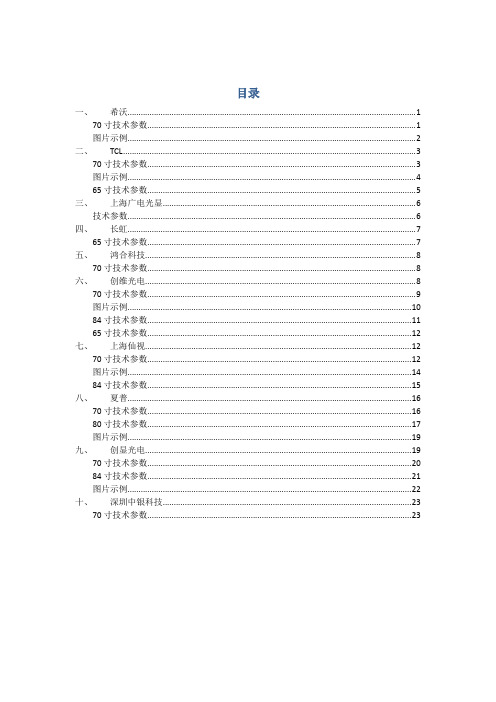
目录一、希沃 (1)70寸技术参数 (1)图片示例 (2)二、TCL (3)70寸技术参数 (3)图片示例 (4)65寸技术参数 (5)三、上海广电光显 (6)技术参数 (6)四、长虹 (7)65寸技术参数 (7)五、鸿合科技 (8)70寸技术参数 (8)六、创维光电 (8)70寸技术参数 (9)图片示例 (10)84寸技术参数 (11)65寸技术参数 (12)七、上海仙视 (12)70寸技术参数 (12)图片示例 (14)84寸技术参数 (15)八、夏普 (16)70寸技术参数 (16)80寸技术参数 (17)图片示例 (19)九、创显光电 (19)70寸技术参数 (20)84寸技术参数 (21)图片示例 (22)十、深圳中银科技 (23)70寸技术参数 (23)一、希沃70寸技术参数图片示例70寸图片165寸图片2二、TCL70寸技术参数图片示例70寸图片365寸图片465寸技术参数三、上海广电光显技术参数四、长虹65寸技术参数五、鸿合科技70寸技术参数产品规格:70英寸型号:HD-I7002E背光类型:LED显示比例:16:9可视角度:178°物理解析度:1920*1080Pixel图像制式/声音制式:PAL/DK,I3D功能:——工作电压:AC 90-265V,50/60Hz触摸表面材质:钢化玻璃感应方式:红外感应触摸技术特性:HID免驱触摸点数:多点触控,多点书写书写方式:手指或书写笔触摸分辨率:32767*32767通讯接口: USB存储温度/湿度:-20℃~60℃,10%~90% 工作温度/湿度:5℃~50℃,10%~90% 安装方式:壁挂或移动整机尺寸:1648.9*975.6*112.9mm重量:70KG六、创维光电70寸技术参数图片示例70寸图片565寸图片6七、上海仙视70寸技术参数图片示例八、夏普 70寸技术参数 电力消耗(W ) 230W 待机消耗功率(W ) 0.50电源要求 交流110-240V ,50Hz 屏幕显示语言 英文/中文(简体)/俄语 扬声器 (150mm×34mm )×2音频输出功率 10W×2(AV 输入,负载4欧姆,失真度为10%时) 电视调谐系统 自动预设99个频道视频彩色制式 PAL/SEAM/NTSC3.58/PAL60图像清晰度* RD 模拟信号:水平>=350,垂直>=400以上 SDTV :水平>=450,垂直>=450以上 背光源 LED 重量kg 57.5KG 外型尺寸(cm )宽×深×高 1.625 ×106 ×993mm液晶显示屏 X-GEN 面板分辨力1920(水平)×1080(垂直)下面-数字(天线输入)UHF/VHF 75q DIN 型插座下面-模拟(天线输UHF/VHF 75q DIN 型插座入)后面ー音频输入 HDMI2/电脑共用(直径3.5mm 插孔)RS-232C 9针D-sub 凸型插头电脑 15针小型D-sub,音频输入(与HDMI2共用)(直径3.5mm 插孔)后面—输入5 视频输入,音频输入后面—输入4色差输入(480I,576I,480P,576P,720P/50Hz,720P/60Hz, 1080I/50Hz,10080I/60Hz ),音频输入 后面-HDMI3HDMI(HDMI 输入)(480I,576I,480P,576P,720P/50Hz, 720P/60Hz,1080I50Hz,1080I/60Hz,1080P/50Hz, 1080P/60Hz,1080P/24Hz )侧面-HDMI2HDMI(HDMI 输入)(480I,576I,480P,576P,720P/50Hz720P/60Hz,1080I/50Hz,1080I/60Hz,1080P/50Hz,1080P/60Hz1080P/24Hz)音频输入(与电脑输入公用)(直径3.5mm 插孔))侧面-HDMI 1(ARC )HDMI(HDMI 输入)(480I,576I,480P,576P,720P/50Hz,720P/60Hz,1080I/50Hz,1080I/60Hz,1080P/50Hz,1080P/60Hz,1080P/24Hz ) 侧面-USB2(HDD ) USB2.0 前面 USB12.0侧面ー音频输出/耳机 直径3.5 插孔(音频输出)接收频道 VHF/UHF C1・C12・C13-C57 CATV SECAM/NTSC3.58/PAL60立体声/双语 丽音(NICAM )B/G ,I ,D/K A2 立体声:B/G 接收频率 模拟ATV 44.25-863.25MHz 数字DTV 55.25-863.25MHz电视制式 PAL :B/G,D/K ,I SECAM :B/G,D/K,K/K1 NTSC :M电源 由USB 提供操作系统 Win XP,Win CE,Vista,Win7,Linux,Mac,Android,Win8检测区域 153.9×86.6cmPC 连接器 USB (兼容1.1)书写方式 手指或非透明触控笔触摸定位精度 ± 2mm响应速度(单点连续) 4ms (典型值)触摸点数 6点检测方法 红外线阻隔检测方法80寸技术参数 基本规格电力消耗(W ) 260 待机消耗功率(W ) 0.50 能效指数(EEILCD ) 1.4分辨力1920(水平)×1080(垂直)外型尺寸(cm )宽×深×高 187.6×11.6×113.3液晶显示屏X超晶面板端子DVI-D 端口 1音频输出端子(HP) 1光纤数字音频输出 1Y,Pb,Pr输入端子 1USB端口 2RS-232C端口 1PC输入 1LAN(网络) 无HDMI端口 3复合视频输入端子 2声音声音输出(w) 10W+10W智能光控(opc) 有立体环绕SRS TruSurround HD图片示例九、创显光电图片示例十、深圳中银科技70寸技术参数。
东芝 彩色电视机25S2XC, 29S2XC 说明书

FILE NO. 070-200319CS3ES 25S2XC, 29S2XC3 4 6 9 10 1516 17 19 21 PC 31 35 38XX1. XC V A kV B kVA B C 1 162. XX3. X1.2.3.X3 X1. 2. 3.1*15 1. 2.3.4.5.6.3 7.8.115 I1. 2.3.4 2 4.5. 66. 3 4 5 46424 631.2. 13.34.5.36.7.8.9. 11.1) o2) o2.1) MENU3.ON/OFF -/-- a aCHANNEL s /tVOLUME ; +/– ON/OFFMENUQA02CALL + CHANNEL s 00 CALL + CHANNEL t RCUT 1 GCUT 2 BCUT3 CNTX SCNT 4COLC 5 TNTC6 ON/OFF 1 kHz 8 COLP (PAL) ON/OFF9 COLC (NTSC)COLS (SECAM)IC S3) o MENU4.1) CHANNEL s 2 t2165.1) VOLUME ; +/– 00H FFH 6.1) POWERQA02QA02 1.2. CALL CHANNEL s QA023.QA027.aNTSC PAL 141) 9 IC 2)123451 QA012 ---- 00003BUS LINE CHECK ---- OKSCL (SCL1) -GND --------------SCL-GND SDA (SDA1) -GND -------------SDA-GND SCL (SCL1) -SDA (SDA1) ----SCL-SDA 4BUS CONT ---- OKQ uuu NG5BLOCK ---- OKUVV1 VIDEO 1 a 1 V2 VIDEO 2 a 2QV01QV01 ------ QV01 QT01 TELETEXTIC. QT01(1) 0.5(2) 11. 1)2) o CALLMENU3) MENUQA02 DESIGN MODE OPT1 OPT2OPT1 OPT22.CHANNEL t 3 s3 163.VOLUME s t ; +/–s t -/--S3ES1.2. BRIGHTNESS CONTRAST3. B kVB 1164. BRIGHTNESS3ø3.5mmt; sY*MONITOR**CALL h 8 –/-- 1 2 0-9•CH st •; + –*MENU• ASM • ASM MFT •1 CH s t 0–9 –/--2 MENU ; – +3 CH t s 4; +; –CH s t••1 MENU ; – +2 CH t s3; – +; + ; –; – ; +4 CH t5 ; – +6 CH t s + 72 6• MFT •AFT1CH s , t 0–9 –/--2 MENU ; – +3CH t s 4 ; – +5MENU *CH s t12 MENU ; – + CH t s3 ; – +MFT12 MENU ; – +3 CH t s 4; – +AFT1•2 MENU ; – +3CH t s ; – +3 X• • * PC25S2XC 29S2XCCD PF EL CF CC MFOMF VR FRCD PF ±5% 50 ±5% 1/6C10124797479ELECTROLYTIC, 50V 4.7UF M C10324797221ELECTROLYTIC, 50V 220UF M C10524109102CERAMIC CHIP, 50V B 1000PF K C10624797100ELECTROLYTIC, 50V 10UF M C11024797221ELECTROLYTIC, 50V 220UF M C198********CERAMIC DISC, 50V B 100PF K C199********CERAMIC DISC, 50V B 100PF K C20024793101ELECTROLYTIC, 10V 100UF M C20124092538CERAMIC CHIP, 10V F 1UF Z C20224092538CERAMIC CHIP, 10V F 1UF Z C20324092538CERAMIC CHIP, 10V F 1UF ZC20424793470ELECTROLYTIC CE04G 10V 47UF M C20524092538CERAMIC CHIP, 10V F 1UF Z C20624109103CERAMIC CHIP, 50V B 0.01UF K C20724092538CERAMIC CHIP, 10V F 1UF Z C20824797220ELECTROLYTIC, 50V 22UF M C20924794220ELECTROLYTIC, 16V 22UF MC21024085949ELEC. NONPOLAR CE04J 25V 10UF M 11L NPC21124092538CERAMIC CHIP, 10V F 1UF ZC22024085944ELECTROLYTIC, NONPOLAR, 50V 2.2UF M 11LC22124092538CERAMIC CHIP, 10V F 1UF Z C29824794100ELECTROLYTIC, 16V 10UF M C29924794100ELECTROLYTIC, 16V 10UF M C30324214471CERAMIC DISC, 500V B 470PF K C30624073059ELECTROLYTIC, 25V 3300UF M 3A C30824669101ELECTROLYTIC, 50V 100UF M 3A C30924669101ELECTROLYTIC, 50V 100UF M 3A C31024669222ELECTROLYTIC, 50V 2200UF M 3A C31124435560CERAMIC DISC, 500V SL 56PF J C31324082061PLASTIC FILM, 100V 0.47UF J C31424693472PLASTIC FILM, 100V 4700PF J C31524109102CERAMIC CHIP, 50V B 1000PF K C32024567824PLASTIC FILM, 50V 0.82UF J C32124591183PLASTIC FILM, 50V 0.018UF J C32324668101ELECTROLYTIC, 35V 100UF M 3A C32524617959ELECTROLYTIC, 50V 4.7UF C34124794101ELECTROLYTIC, 16V 100UF M C34224795100ELECTROLYTIC, 25V 10UF M C36324693104PLASTIC FILM, 100V 0.1UF JC40124108680CERAMIC CHIP, 50V SL 68PF J C40224693393PLASTIC FILM, 100V 0.039UF J C40624109221CERAMIC CHIP, 50V B 220PF K C40724092730CERAMIC CHIP, 16V B 0.1UF K C40824108330CERAMIC CHIP, 50V SL 33PF J C40924109103CERAMIC CHIP, 50V B 0.01UF K C41024794100ELECTROLYTIC, 16V 10UF M C41324214821CERAMIC DISC, 500V B 820PF K C41524109103CERAMIC CHIP, 50V B 0.01UF K C41624678229ELECTROLYTIC, 200V 2.2UF M 3A C41724214391CERAMIC DISC, 500V B 390PF K C41824109221CERAMIC CHIP, 50V B 220PF K C41924668221ELECTROLYTIC, 35V 220UF M 3A C43024092730CERAMIC CHIP, 16V B 0.1UF K C43124794101ELECTROLYTIC, 16V 100UF MC43924829393PLASTIC FILM, 400V 0.039UF J (25S2XC)C43924829473PLASTIC FILM, 400V 0.047UF J (29S2XC)C44024503193PLASTIC FILM, 1500VH 1000PF H C44224082970PLASTIC FILM CF92 T 250V R43UF J (25S2XC)C44224503307PLASTIC FILM CF92 T 250V R47UF J (29S2XC)C44324503224PLASTIC FILM CF92 T 1500VH 6000PF H (25S2XC)C44324503225PLASTIC FILM CF92 T 1500VH 6200PF H (29S2XC)C44424503279PLASTIC FILM, 1500VH 9100PF H C44524828563PLASTIC FILM, 200V 56000PF J C44724679220ELECTROLYTIC, 250V 22UF M 3A C44824640908ELECTROLYTIC, 160V 33UF M 3A LI C44924667102ELECTROLYTIC, 25V 1000UF M 3A C46224092729CERAMIC CHIP CK73B 16V 68000PFK C46324212222CERAMIC DISC, 50V B 2200PF K C46424640872ELECTROLYTIC, 100V 10UF M 3A C46624693472PLASTIC FILM, 100V 4700PF J C46724820363PLASTIC FILM, 630V 0.036UF J C47024766101ELECTROLYTIC, 50V 100UF M C47224539474PLASTIC FILM, 50V 0.47UF J C47524092730CERAMIC CHIP, 16V B 0.1UF K C49924353100CERAMIC DISC, 50V CH 10PF C C50024092730CERAMIC CHIP, 16V B 0.1UF K C50124109103CERAMIC CHIP, 50V B 0.01UF KC50224793102ELECTROLYTIC, 10V 1000UF M C50324109103CERAMIC CHIP, 50V B 0.01UF K C54324794100ELECTROLYTIC, 16V 10UF M C54724793101ELECTROLYTIC, 10V 100UF M C56024794101ELECTROLYTIC, 16V 100UF M C56124109103CERAMIC CHIP, 50V B 0.01UF K C59724436390CERAMIC DISC, 50V SL 39PFJ C59824436390CERAMIC DISC, 50V SL 39PFJ C59924436390CERAMIC DISC, 50V SL 39PFJ C61924797478ELECTROLYTIC, 50V 0.47UF M C62024794100ELECTROLYTIC, 16V 10UF M C62124797479ELECTROLYTIC, 50V 4.7UF M C62224109273CERAMIC CHIP, 25V B 0.027UF K C62324109822CERAMIC CHIP, 50V B 8200PF K C62424109103CERAMIC CHIP, 50V B 0.01UF K C62524109103CERAMIC CHIP, 50V B 0.01UF K C62624109822CERAMIC CHIP, 50V B 8200PF K C62724109273CERAMIC CHIP, 25V B 0.027UF K C62824109103CERAMIC CHIP, 50V B 0.01UF K C63024591563PLASTIC FILM, 50V 0.056UF JC63124092729CERAMIC CHIP CK73B 16V 68000PFK C63324109153CERAMIC CHIP, 50V B 0.015UF KC63524109333CERAMIC CHIP CK73B 25V 33000PFK C63624797339ELECTROLYTIO, 50V 3.3UF M C64024794100ELECTROLYTIC, 16V 10UF MC64124085981ELEC. NONPOLAR CE04J 16V 10UF M 11L NPC64224085981ELEC. NONPOLAR CE04J 16V 10UF M 11L NPC66024797010ELECTROLYTIC, 50V 1UF M C66124539183PLASTIC FILM, 50V 0.083UF J C66224590102PLASTIC FILM, 50V 1000PF J C66324669229ELECTROLYTIC, 50V 2.2UF M 3A C66424797010ELECTROLYTIC, 50V 1UF M C66524539183PLASTIC FILM, 50V 0.083UF J C66624590102PLASTIC FILM, 50V 1000PF J C66724669229ELECTROLYTIC, 50V 2.2UF M 3A C66824797100ELECTROLYTIC, 50V 10UF M C67024797470ELECTROLYTIC, 50V 47UF M C67124797471ELECTROLYTIC, 50V 470UF M C67224797229ELECTROLYTIC, 50V 2.2UF MC68124668102ELECTROLYTIC, 35V 1000UF M 3A C68224668221ELECTROLYTIC, 35V 220UF M 3A C68324668102ELECTROLYTIC, 35V 1000UF M 3A C68624539104PLASTIC FILM, 50V 0.1UF J C68724539104PLASTIC FILM, 50V 0.1UF JC69024669101ELECTROLYTIC, 50V 100UF M 3AC70024109103CERAMIC CHIP, 50V B 0.01UF K (29S2XC)C70424591822PLASTIC FILM, 50V 8200PF J (29S2XC)C70524232103CERAMIC DISC, 50V F 0.01UF Z (29S2XC)C70724795470ELECTROLYTIC, 25V 47UF M (29S2XC)C71224795470ELECTROLYTIC, 25V 47UF M (29S2XC)C71324709100ELECTROLYTIC, 200V 10UF M (29S2XC)C71424436101CERAMIC DISC, 50V SL 100PF J (29S2XC)C71524214472CERAMIC DISC, 500V B 4700PF K (29S2XC)C71624436101CERAMIC DISC, 50V SL 100PF J (29S2XC)C71724214472CERAMIC DISC, 500V B 4700PF K (29S2XC)C71824794470ELECTROLYTIC, 16V 47UF M (29S2XC)C71924435560CERAMIC DISC, 500V SL 56PF J (29S2XC)C72024709100ELECTROLYTIC, 200V 10UF M (29S2XC)C72124794470ELECTROLYTIC, 16V 47UF M (29S2XC)C72224436561CERAMIC DISC, 50V SL 560PF J (29S2XC)C72624212102CERAMIC DISC, 50V B 1000PF K (29S2XC)C73924794100ELECTROLYTIC, 16V 10UF M C80124503002PLASTIC FILM, AC275V 0.22UF M C80224503002PLASTIC FILM, AC275V 0.22UF M C80524092281CERAMIC DISC, AC250V E 4700PFC80624092281CERAMIC DISC, AC250V E 4700PF C80724503049PLASTIC FILM, 63V 0.47UF J C80824668220ELECTROLYTIC, 35V 22UF M 3A C80924668339ELECTROLYTIC, 35V 3.3UF M 3A C81024086936ELECTROLYTIC, 450V 270UF M 25F C81124092555CERAMIC DISC, AC250V E 1000PF M C81224503041PLASTIC FILM , 63V 0.1UF JC81324092555CERAMIC DISC, AC250V E 1000PF M C81424092555CERAMIC DISC, AC250V E 1000PF M C81524092553CERAMIC DISC, AC250V B 470PF K C81724092339CERAMIC DISC, 2KV 330PF K C81824095931PLASTIC FILM, 1250VH 2200PF J C81924797220ELECTROLYTIC, 50V 22UF M C82124214471CERAMIC DISC, 500V B 470PF K C82324212471CERAMIC DISC, 50V B 470PF K C82924590222PLASTIC FILM, 50V 2200PF J C83024503047PLASTIC FILM, 63V 0.33UF J C83124503047PLASTIC FILM, 63V 0.33UF J C83224503047PLASTIC FILM, 63V 0.33UF J C83324678010ELECTROLYTIC, 200V 1UF M 3A C83424503047PLASTIC FILM, 63V 0.33UF J C84024666470ELECTORLYTIC, 16V 47UF M 3A C84124503047PLASTIC FILM, 63V 0.33UF J C84224503047PLASTIC FILM, 63V 0.33UF JC88424086052ELECTRORYTIC, 200V 220UF M 22A C88524214471CERAMIC DISC, 500V B 470PF K C88924668222ELECTROLYTIC, 35V 2200UF M 3A C89124666102ELECTROLYTIC, 16V 1000UF M 3A C89324092337CERAMIC DISC, 2KV 220PF K C89824503045PLASTIC FILM, 63V 0.22UF J C89924214471CERAMIC DISC, 500V B 470PF K C90224092353CERAMIC DISC, 2KV 4700PF KC90324436271CERAMIC DISC, 50V SL 270PF J (25S2XC)C90324436121CERAMIC DISC, 50V SL 120PF J (29S2XC)C90424436561CERAMIC DISC, 50V SL 560PF J C90524436561CERAMIC DISC, 50V SL 560PF JC90624436271CERAMIC DISC, 50V SL 270PF J (25S2XC)C90624436121CERAMIC DISC, 50V SL 120PF J (29S2XC)C90724436561CERAMIC DISC, 50V SL 560PF JC90824436331CERAMIC DISC, 50V SL 330PF J (25S2XC)C90824436121CERAMIC DISC, 50V SL 120PF J (29S2XC)C90924679330ELECTROLYTIC, 250V 33UF M 3A C91024797478ELECTROLYTIC, 50V 0.47UF M C91124203100CAPASITOR, ELECTORLYTIC, 16V 10UF M 7L 3A (29S2XC)C91224073044ELECTROLYTIC, 16V 3300UF M 3AC91324794100ELECTROLYTIC, 16V 10UF M (25S2XC)C91324794220ELECTROLYTIC, 16V 22UF M (29S2XC)C91424212103CERAMIC DISC, 50V B 10000PF K (29S2XC)C93024214101CERAMIC DISC, 500V B 100PF K C93124214101CERAMIC DISC, 500V B 100PF K C420024109221CERAMIC CHIP, 50V B 220PF K C430024109103CERAMIC CHIP, 50V B 0.01UF K C470024109182CERAMIC CHIP, 50V B 1800PF K C470124109682CERAMIC CHIP, 50V B 6800PF K C471024539274PLASTIC FILM, 50V 0.27UF J C471124539274PLASTIC FILM, 50V 0.27UF J C471224109103CERAMIC CHIP, 50V B 0.01UF K CA0924109103CERAMIC CHIP, 50V B 0.01UF K CA1424105680CERAMIC CHIP, 50V CH 68PF J CA1524105680CERAMIC CHIP, 50V CH 68PF J CA4824105221CERAMIC CHIP, 50V CH 220PF J CA4924794100ELECTROLYTIC, 16V 10UF M CA5024105270CERAMIC CHIP, 50V CH 27PF J CA5124105270CERAMIC CHIP, 50V CH 27PF J CA5424092730CERAMIC CHIP, 16V B 0.1UF K CA5524100103CERAMIC CHIP, 50V F 0.01UF ZCA5624100103CERAMIC CHIP, 50V F 0.01UF Z CA6024092538CERAMIC CHIP, 10V F 1UF Z CA6124793101ELECTROLYTIC, 10V 100UF MCA6524092729CERAMIC CHIP CK73B 16V 68000PFK CA7224105680CERAMIC CHIP, 50V CH 68PF J CA7324105680CERAMIC CHIP, 50V CH 68PF J CA7724092538CERAMIC CHIP, 10V F 1UF ZCA8224793470ELECTROLYTIC CE04G 10V 47UF M CA9924353101CERAMIC DISC, 50V CH 100PF J CB0124794470ELECTROLYTIC, 16V 47UF M CB0524666100ELECTROLYTIC, 10V 10UF M 3A CC0124109103CERAMIC CHIP, 50V B 0.01UF K CC0724109102CERAMIC CHIP, 50V B 1000PF K CC0824109102CERAMIC CHIP, 50V B 1000PF K CC0924109102CERAMIC CHIP, 50V B 1000PF K CC1024109102CERAMIC CHIP, 50V B 1000PF K CC1124212102CERAMIC DISC, 50V B 1000PF K CC1224212102CERAMIC DISC, 50V B 1000PF K CC1324232103CERAMIC DISC, 50V F 0.01UF Z CC1424232103CERAMIC DISC, 50V F 0.01UF Z CC1424232103CERAMIC DISC, 50V F 0.01UF Z CC2024105100CERAMIC CHIP, 50V CH 10PF D CC2524109102CERAMIC CHIP, 50V B 1000PF K CC2624109102CERAMIC CHIP, 50V B 1000PF K CC2824105100CERAMIC CHIP, 50V CH 10PF D CI0124109103CERAMIC CHIP, 50V B 0.01UF K CI022*******CERAMIC CHIP, 50V B 0.01UF K CI0324109103CERAMIC CHIP, 50V B 0.01UF K CI0424109103CERAMIC CHIP, 50V B 0.01UF K CI0524109103CERAMIC CHIP, 50V B 0.01UF K CI0624109103CERAMIC CHIP, 50V B 0.01UF K CI0824797010ELECTROLYTIC, 50V 1UF M CI0924109103CERAMIC CHIP, 50V B 0.01UF K CI1024794101ELECTROLYTIC, 16V 100UF M CI1224092573CERAMIC CHIP, 16V B 0.47UF K CI1324109102CERAMIC CHIP, 50V B 1000PF K CI1424109103CERAMIC CHIP, 50V B 0.01UF K CI1624105150CERAMIC CHIP, 50V CH 15PF J CI1724797229ELECTROLYTIC, 50V 2.2UF M CI1824794220ELECTROLYTIC, 16V 22UF M CI2024105560CERAMIC CHIP, 50V CH 56PF JCI2124105430CERAMIC CHIP CC73CH 50V 43PF J CI3024109103CERAMIC CHIP, 50V B 0.01UF K CI3124797479ELECTROLYTIC, 50V 4.7UF M CI5624105120CERAMIC CHIP, 50V CH 12PF J CI5724105510CERAMIC CHIP, 50V CH 51PF J CI6024105470CERAMIC CHIP, 50V CH 47PF J CI6124105470CERAMIC CHIP, 50V CH 47PF J CI6224109103CERAMIC CHIP, 50V B 0.01UF K CI6324109103CERAMIC CHIP, 50V B 0.01UF K CI6524109153CERAMIC CHIP, 50V B 0.015UF K CI7124109103CERAMIC CHIP, 50V B 0.01UF K CI8124109103CERAMIC CHIP, 50V B 0.01UF K CI9024105470CERAMIC CHIP, 50V CH 47PF J CI9124105470CERAMIC CHIP, 50V CH 47PF J CI9224109103CERAMIC CHIP, 50V B 0.01UF K CI9324109103CERAMIC CHIP, 50V B 0.01UF K CS022*******ELECTROLYTIC, 50V 1UF M CS0324797010ELECTROLYTIC, 50V 1UF M CS0424797010ELECTROLYTIC, 50V 1UF M CS0524797010ELECTROLYTIC, 50V 1UF M CS0624797010ELECTROLYTIC, 50V 1UF M CS0724797010ELECTROLYTIC, 50V 1UF M CS1024794100ELECTROLYTIC, 16V 10UF M CS1124794100ELECTROLYTIC, 16V 10UF M CS1224797010ELECTROLYTIC, 50V 1UF M CS1324797010ELECTROLYTIC, 50V 1UF MCS1524109103CERAMIC CHIP, 50V B 0.01UF K CS2924794220ELECTROLYTIC, 16V 22UF M CS6124766330ELECTROLYTIC, 50V 33UF M CS6224766330ELECTROLYTIC, 50V 33UF M CV0124794101ELECTROLYTIC, 16V 100UF M CV0324092730CERAMIC CHIP, 16V B 0.1UF K CV0424797010ELECTROLYTIC, 50V 1UF M CV0524794220ELECTROLYTIC, 16V 22UF M CV0624539473PLASTIC FILM, 50V 0.047UF J CV1124109103CERAMIC CHIP, 50V B 0.01UF K CV1924092730CERAMIC CHIP, 16V B 0.1UF K CV2024092730CERAMIC CHIP, 16V B 0.1UF K CV2224092730CERAMIC CHIP, 16V B 0.1UF K CV3324109103CERAMIC CHIP, 50V B 0.01UF K CV3424762471ELECTROLYTIC, 10V 470UF M CV3624794221ELECTROIYTIC, 16V 220UF M CV4024109103CERAMIC CHIP, 50V B 0.01UF KR10124553183OXIDE METAL FILM, 1W 18K OHM J R12124011472CHIP, METAL FILM, 1/20W 4.7K OHM J R20124011103CHIP, METAL FILM, 1/20W 10K OHM J R20224011103CHIP, METAL FILM, 1/20W 10K OHM J R20324011102CHIP, METAL FILM, 1/20W 1K OHM J R20424011103CHIP, METAL FILM, 1/20W 10K OHM J R20824011103CHIP, METAL FILM, 1/20W 10K OHM J R20924011102CHIP, METAL FILM, 1/20W 1K OHM J R21024011272CHIP, 1/20W 2.7K OHM JR21224011273CHIP, METAL FILM, 1/20W 27K OHM J R21524011362CHIP, 1/20W 3.6K OHM JR21624011223CHIP, METAL FILM, 1/20W 22K OHM J R21724366103CARBON FILM, 1/6W 10K OHM JR21824367682CARBON FILM, 1/6W 6.8K OHM G (25S2XC)R21824367432CARBON FILM, 1/6W 4.3K OHM G (29S2XC)R21924011682CHIP, METAL FILM, 1/20W 6.8K OHM J R22024011822CHIP, METAL FILM, 1/20W 8.2K OHM J R22124011183CHIP, METAL FILM, 1/20W 18K OHM J R22224011681CHIP, METAL FILM, 1/20W 680 OHM J R22524011223CHIP, METAL FILM, 1/20W 22K OHM J R22724367153CARBON FILM, 1/6W 15K OHM GR23124011622CHIP, METAL FILM, 1/20W 6.2K OHM J R23224011123CHIP, METAL FILM, 1/20W 12K OHM J R23324367273CARBON FILM, 1/6W 27K OHM GR23424011821CHIP, METAL FILM, 1/20W 820 OHM J R23524011472CHIP, METAL FILM, 1/20W 4.7K OHM J R23624011821CHIP, METAL FILM, 1/20W 820 OHM J R30324321109OXIDE METAL FILM, 1/2W 1 OHM J R30524322109OXIDE METAL FILM, 1W 1 OHM JR31424011562CHIP, METAL FILM, 1/20W 5.6K OHM J R31924000445CHIP JUMPER, 1608TYPE R32024000445CHIP JUMPER, 1608TYPER32124011183CHIP, METAL FILM, 1/20W 18K OHM J R32224011303CHIP, METAL FILM, 1/20W 30K OHM J R32424011182CHIP, METAL FILM, 1/20W 1.8K OHM J R32524011752CHIP, METAL FILM, 1/20W 7.5K OHM J R32724339229OXIDE METAL FILM, 2W 2.2 OHM J R32824367562CARBON FILM, 1/6W 5.6K OHM G R32924000633METAL FILM, 1/4W 10K OHM F R33024000245METAL FILM, 1/4W 33K OHM F R33124000637METAL FILM, 1/4W 15K OHM FR33624383101OXIDE METAL FILM, 2W 100 OHM J R34124011182CHIP, METAL FILM, 1/20W 1.8K OHM J R34224366562CARBON FILM, 1/6W 5.6K OHM J R34324310159OXIDE METAL FILM, 1/2W 1.5 OHM J R34424366392CARBON FILM, 1/6W 3.9K OHM J R34524383102OXIDE METAL FILM, 2W 1K OHM J R34924011473CHIP, METAL FILM, 1/20W 47K OHM JR36324552181OXIDE METAL FILM, 1/2W 180 OHM J R40124011471CHIP, METAL FILM, 1/20W 470 OHM J R40224011471CHIP, METAL FILM, 1/20W 470 OHM J R40324382682OXIDE METAL FILM, 1W 6.8K OHM J R40424011680CHIP, METAL FILM, 1/20W 68 OHM J R40524011222CHIP, METAL FILM, 1/20W 2.2K OHM J R40624011682CHIP, METAL FILM, 1/20W 6.8K OHM J R40724011223CHIP, METAL FILM, 1/20W 22K OHM J R40824011471CHIP, METAL FILM, 1/20W 470 OHM J R40924011101CHIP, METAL FILM, 1/20W 100 OHM J R41024872102CHIP, METAL FILM, 1/16W 1K OHM J (25S2XC)R41124011470CHIP, METAL FILM, 1/20W 47 OHM J R41524553272OXIDE METAL FILM, 1W 2.7K OHM J R41624510332CERAMIC COVERED, 5W 3.3K OHM J R41724011104CHIP, METAL FILM, 1/20W 100K OHM J R41824011103CHIP, METAL FILM, 1/20W 10K OHM J R42024011101CHIP, METAL FILM, 1/20W 100 OHM J R42424011103CHIP, METAL FILM, 1/20W 10K OHM J R42524011103CHIP, METAL FILM, 1/20W 10K OHM J R43124011103CHIP, METAL FILM, 1/20W 10K OHM J R43224366332CARBON FILM, 1/6W 3.3K OHM J R43324531680FUSIBLE, 1/2W 68 OHM JR43424366101CARBON FILM, 1/6W 100 OHM J R44124532102FUSIBLE, 1W 1K OHM JR44824338398OXIDE METAL FILM, 1W 0.39 OHM J R46024366513CARBON FILM, 1/6W 51K OHM J R46124366272CARBON FILM, 1/6W 2.7K OHM J R46224322689OXIDE METAL FILM, 1W 6.8 OHM J R46324011103CHIP, METAL FILM, 1/20W 10K OHM J R46524011102CHIP, METAL FILM, 1/20W 1K OHM J R46624000445CHIP JUMPER, 1608TYPER46924011103CHIP, METAL FILM, 1/20W 10K OHM J R47024338568OXIDE METAL FILM, 1W 0.56 OHM J R47124381131OXIDE METAL FILM, 1/2W 130 OHM J R47324000247METAL FILM, 1/4W 39K OHM FR47924381271OXIDE METAL FILM, 1/2W 270 OHM J R50124011562CHIP, METAL FILM, 1/20W 5.6K OHM J R50224011152CHIP, METAL FILM, 1/20W 1.5K OHM J R51224011121CHIP, METAL FILM, 1/20W 120 OHM J R51324011121CHIP, METAL FILM, 1/20W 120 OHM J R51524011472CHIP, METAL FILM, 1/20W 4.7K OHM J R52024011271CHIP, METAL FILM, 1/20W 270 OHM J R52124011271CHIP, METAL FILM, 1/20W 270 OHM J R52224011271CHIP, METAL FILM, 1/20W 270 OHM J R54424011333CHIP, METAL FILM, 1/20W 33K OHM J R54524011121CHIP, METAL FILM, 1/20W 120 OHM J R62324011103CHIP, METAL FILM, 1/20W 10K OHM J R62324011103CHIP, METAL FILM, 1/20W 10K OHM J R62424011101CHIP, METAL FILM, 1/20W 100 OHM J R62424011104CHIP, METAL FILM, 1/20W 100K OHM J R62524011101CHIP, METAL FILM, 1/20W 100 OHM J R62624011101CHIP, METAL FILM, 1/20W 100 OHM J R62724011101CHIP, METAL FILM, 1/20W 100 OHM J R62824011101CHIP, METAL FILM, 1/20W 100 OHM J R62924011101CHIP, METAL FILM, 1/20W 100 OHM J R63024011101CHIP, METAL FILM, 1/20W 100 OHM J R66024011222CHIP, METAL FILM, 1/20W 2.2K OHM J R66124000445CHIP JUMPER, 1608TYPE R66224011272CHIP, 1/20W 2.7K OHM JR66324011103CHIP, METAL FILM, 1/20W 10K OHM J R66424011222CHIP, METAL FILM, 1/20W 2.2K OHM J R66524000445CHIP JUMPER, 1608TYPE R66624011272CHIP, 1/20W 2.7K OHM JR66724011103CHIP, METAL FILM, 1/20W 10K OHM J R67124011103CHIP, METAL FILM, 1/20W 10K OHM J R67224011103CHIP, METAL FILM, 1/20W 10K OHM JR67324011104CHIP, METAL FILM, 1/20W 100K OHM J R67424011103CHIP, METAL FILM, 1/20W 10K OHM J R67524011104CHIP, METAL FILM, 1/20W 100K OHM J R68624011229CHIP, METAL FILM, 1/16W 2.2 OHM J R68724011229CHIP, METAL FILM, 1/16W 2.2 OHM J R70024011121CHIP, METAL FILM, 1/20W 120 OHM J (29S2XC)R70124011331CHIP, METAL FILM, 1/20W 330 OHM J (29S2XC)R70224011821CHIP, METAL FILM, 1/20W 820 OHM J (29S2XC)R70224366821CARBON FILM, 1/6W 820 OHM J (29S2XC)R70324011153CHIP, METAL FILM, 1/2OW 15K OHM J (29S2XC)R70424011392CHIP, METAL FILM, 1/20W 3.9K OHM J (29S2XC)R70524011472CHIP, METAL FILM, 1/20W 4.7K OHM J (29S2XC)R70624011102CHIP, METAL FILM, 1/20W 1K OHM J (29S2XC)R70724011472CHIP, METAL FILM, 1/20W 4.7K OHM J (29S2XC)R70824011332CHIP, METAL FILM, 1/20W 3.3K OHM J (29S2XC)R70924011102CHIP, METAL FILM, 1/20W 1K OHM J (29S2XC)R70924366563CARBON FILM, 1/6W 56K OHM J (29S2XC)R71024011821CHIP, METAL FILM, 1/20W 820 OHM J (29S2XC)R71324366393CARBON FILM, 1/6W 39K OHM J (29S2XC)R71524366223CARBON FILM, 1/6W 22K OHM J (29S2XC)R71624366273CARBON FILM, 1/6W 27K OHM J (29S2XC)R71724366333CARBON FILM, 1/6W 33K OHM J (29S2XC)R71924366392CARBON FILM, 1/6W 3.9K OHM J (29S2XC)R72024366392CARBON FILM, 1/6W 3.9K OHM J (29S2XC)R72124366102CARBON FILM, 1/6W 1K OHM J (29S2XC)R72224552471OXIDE METAL FILM, 1/2W 470 OHM J (29S2XC)R72324366471CARBON FILM, 1/6W 470 OHM J (29S2XC)R72424366470CARBON FILM, 1/6W 47 OHM J (29S2XC)R72524366182CARBON FILM, 1/6W 1.8K OHM J (29S2XC)R73024552100OXIDE METAL FILM, 1/2W 10 OHM J (29S2XC)R73124552331OXIDE METAL FILM, 1/2W 330 OHM J (29S2XC)R73224366820CARBON FILM, 1/6W 82 OHM J (29S2XC)R73324366683CARBON FILM, 1/6W 68K OHM J (29S2XC)R73424366820CARBON FILM, 1/6W 82 OHM J (29S2XC)R73524366683CARBON FILM, 1/6W 68K OHM J (29S2XC)R73624366620CARBON FILM, 1/6W 62 OHM J (29S2XC)R73724366152CARBON FILM, 1/6W 1.5K OHM J (29S2XC)R73824366102CARBON FILM, 1/6W 1K OHM J (29S2XC)R73924366152CARBON FILM, 1/6W 1.5K OHM J (29S2XC)R74024366620CARBON FILM, 1/6W 62 OHM J (29S2XC)R74124366279CARBON FILM, 1/6W 2.7 OHM J (29S2XC)R74224366279CARBON FILM, 1/6W 2.7 OHM J (29S2XC)R74324554221OXIDE METAL FILM, 2W 220 OHM J (29S2XC)R74424366122CARBON FILM, 1/6W 1.2K OHM J (29S2XC)R74524366122CARBON FILM, 1/6W 1.2K OHM J (29S2XC)R76024366101CARBON FILM, 1/6W 100 OHM J (29S2XC)R77524366182CARBON FILM, 1/6W 1.8K OHM J (29S2XC)*R80124009954METAL FILN, 1/2W 2.2M OHM JR80324553683OXIDE METAL FILM, 1W 68K OHM J R80524552221OXIDE METAL FILM, 1/2W 220 OHM J R80624381473OXIDE METAL FILM, 1/2W 47K OHM J *R80824019503THERMISTOR, PTC, AC290V 4.5 OHM M R81024366102CARBON FILM, 1/6W 1K OHM JR81524366102CARBON FILM, 1/6W 1K OHM J R81824019463METAL PLATE RK99 2W R22 JR81924552220OXIDE METAL FILM, 1/2W 22 OHM J R82124366101CARBON FILM, 1/6W 100 OHM JR82224381103OXIDE METAL FILM, 1/2W 10K OHM J R82324552152OXIDE METAL FILM, 1/2W 1.5K OHM J R82724366681CARBON FILM, 1/6W 680 OHM JR82824381102OXIDE METAL FILM, 1/2W 1K OHM J R82924321229OXIDE METAL FILM, 1/2W 2.2 OHM J R84024366471CARBON FILM, 1/6W 470 OHM J R84224366102CARBON FILM, 1/6W 1K OHM J R84324366471CARBON FILM, 1/6W 470 OHM JR84424321478OXIDE METAL FILM, 1/2W 0.47 OHM J R86524366332CARBON FILM, 1/6W 3.3K OHM J R86824366472CARBON FILM, 1/6W 4.7K OHM JR89824321228OXIDE METAL FILM, 1/2W 0.22 OHM J *R89924005015METAL GLAZE, 1W 8.2M OHM JR90124552561OXIDE METAL FILM, 1/2W 560 OHM J (25S2XC)R90124376102CARBON FILM, 1/2W 1K OHM J (29S2XC)R90224552561OXIDE METAL FILM, 1/2W 560 OHM J (25S2XC)R90224376102CARBON FILM, 1/2W 1K OHM J (29S2XC)R90324552561OXIDE METAL FILM, 1/2W 560 OHM J (25S2XC)R90324376102CARBON FILM, 1/2W 1K OHM J (29S2XC)R90424366472CARBON FILM, 1/6W 4.7K OHM J R90524366150CARBON FILM, 1/6W 15 OHM JR91224366221CARBON FILM, 1/6W 220 OHM J (29S2XC)R91424366561CARBON FILM, 1/6W 560 OHM JR91524366271CARBON FILM, 1/6W 270 OHM J (25S2XC)R91524366121CARBON FILM, 1/6W 120 OHM J (29S2XC)R91624366390CARBON FILM, 1/6W 39 OHM J (29S2XC)R91724366102CARBON FILM, 1/6W 1K OHM J (25S2XC)R91724366391CARBON FILM, 1/6W 390 OHM J (29S2XC)R91824366560CARBON FILM, 1/6W 56 OHM J (25S2XC)R91824366270CARBON FILM, 1/6W 27 OHM J (29S2XC)R91924366221CARBON FILM, 1/6W 220 OHM J (29S2XC)R92024000880FUSIBLE, 1W 5.1 OHM JR92124366561CARBON FILM, 1/6W 560 OHM JR92224366271CARBON FILM, 1/6W 270 OHM J (25S2XC)R92224366121CARBON FILM, 1/6W 120 OHM J (29S2XC)R92424366560CARBON FILM, 1/6W 56 OHM J (25S2XC)R92424366270CARBON FILM, 1/6W 27 OHM J (29S2XC)R92524366102CARBON FILM, 1/6W 1K OHM J (25S2XC)R92524366391CARBON FILM, 1/6W 390 OHM J (29S2XC)R92624366221CARBON FILM, 1/6W 220 OHM J (29S2XC)R92824366561CARBON FILM, 1/6W 560 OHM JR92924366271CARBON FILM, 1/6W 270 OHM J (25S2XC)R92924366121CARBON FILM, 1/6W 120 OHM J (29S2XC)R93024366560CARBON FILM, 1/6W 56 OHM J (25S2XC)R93024366270CARBON FILM, 1/6W 27 OHM J (29S2XC)R93224366102CARBON FILM, 1/6W 1K OHM J R93424366681CARBON FILM, 1/6W 680 OHM J R93524366272CARBON FILM, 1/6W 2.7K OHM J R93624545150FUSIBLE, 1/4W 15 OHM JR93724366102CARBON FILM, 1/6W 1K OHM J (25S2XC)R93724366391CARBON FILM, 1/6W 390 OHM J (29S2XC)R94224366562CARBON FILM, 1/6W 5.6K OHM J (29S2XC)R94324366562CARBON FILM, 1/6W 5.6K OHM J (29S2XC)R94424366562CARBON FILM, 1/6W 5.6K OHM J (29S2XC)R94524366390CARBON FILM, 1/6W 39 OHM J (29S2XC)R94624366390CARBON FILM, 1/6W 39 OHM J (29S2XC)R96024383153OXIDE METAL FILM, 2W 15K OHM J R96124383153OXIDE METAL FILM, 2W 15K OHM J R96224383153OXIDE METAL FILM, 2W 15K OHM JR96324383153OXIDE METAL FILM, 2W 15K OHM J (29S2XC)R96424383153OXIDE METAL FILM, 2W 15K OHM J (29S2XC)R96524383153OXIDE METAL FILM, 2W 15K OHM J (29S2XC)R97724366122CARBON FILM, 1/6W 1.2K OHM J R99224366150CARBON FILM, 1/6W 15 OHM J R99924366150CARBON FILM, 1/6W 15 OHM JR420024011471CHIP, METAL FILM, 1/20W 470 OHM J R460124011123CHIP, METAL FILM, 1/20W 12K OHM J R460224011102CHIP, METAL FILM, 1/20W 1K OHM J R460324011102CHIP, METAL FILM, 1/20W 1K OHM J R460424011820CHIP, 1/20W 82 OHM JR460524011332CHIP, METAL FILM, 1/20W 3.3K OHM J R460624011223CHIP, METAL FILM, 1/20W 22K OHM J R470124011274CHIP, METAL FILM, 1/20W 270K OHM J R470224011274CHIP, METAL FILM, 1/20W 270K OHM J R470324000445CHIP JUMPER, 1608TYPER470424011274CHIP, METAL FILM, 1/20W 270K OHM J R471124011684CHIP, METAL FILM, 1/20W 680K OHM J R471224011224CHIP, METAL FILM, 1/20W 220K OHM J R471524011102CHIP, METAL FILM, 1/20W 1K OHM J R471624011333CHIP, METAL FILM, 1/20W 33K OHM J R476024000221METAL FILM, 1/4W 20K OHM FR477024011102CHIP, METAL FILM, 1/20W 1K OHM J RA0124011101CHIP, METAL FILM, 1/20W 100 OHM J RA0324011101CHIP, METAL FILM, 1/20W 100 OHM J RA0424011101CHIP, METAL FILM, 1/20W 100 OHM J RA0524011101CHIP, METAL FILM, 1/20W 100 OHM J RA0624011103CHIP, METAL FILM, 1/20W 10K OHM J RA1124011472CHIP, METAL FILM, 1/20W 4.7K OHM J RA1224011472CHIP, METAL FILM, 1/20W 4.7K OHM J RA4924011222CHIP, METAL FILM, 1/20W 2.2K OHM J RA5024011680CHIP, METAL FILM, 1/20W 68 OHM J RA5424011102CHIP, METAL FILM, 1/20W 1K OHM J RA5524011102CHIP, METAL FILM, 1/20W 1K OHM J RA5624011102CHIP, METAL FILM, 1/20W 1K OHM J RA6024011101CHIP, METAL FILM, 1/20W 100 OHM J RA6124011102CHIP, METAL FILM, 1/20W 1K OHM J RA6224011102CHIP, METAL FILM, 1/20W 1K OHM J RA6524011333CHIP, METAL FILM, 1/20W 33K OHM J RA6624011333CHIP, METAL FILM, 1/20W 33K OHM J RA6924011101CHIP, METAL FILM, 1/20W 100 OHM J RA7024011101CHIP, METAL FILM, 1/20W 100 OHM J RA7124366683CARBON FILM, 1/6W 68K OHM JRA7224011472CHIP, METAL FILM, 1/20W 4.7K OHM J RA7224366223CARBON FILM, 1/6W 22K OHM J RA7324366103CARBON FILM, 1/6W 10K OHM JRA7424011222CHIP, METAL FILM, 1/20W 2.2K OHM J RA7624011472CHIP, METAL FILM, 1/20W 4.7K OHM J RA7624366103CARBON FILM, 1/6W 10K OHM JRA7724011123CHIP, METAL FILM, 1/20W 12K OHM J RA7724366223CARBON FILM, 1/6W 22K OHM J RA7824366683CARBON FILM, 1/6W 68K OHM J RB0124366271CARBON FILM, 1/6W 270 OHM J RB022*******CARBON FILM, 1/6W 220 OHM J RB0424366223CARBON FILM, 1/6W 22K OHM J RB0524011102CHIP, METAL FILM, 1/20W 1K OHM JRB0924366470CARBON FILM, 1/6W 47 OHM J (25S2XC)RB4824011332CHIP, METAL FILM, 1/20W 3.3K OHM J RB4924011102CHIP, METAL FILM, 1/20W 1K OHM J RC1124366102CARBON FILM, 1/6W 1K OHM JRC1224011102CHIP, METAL FILM, 1/20W 1K OHM J RC1224366102CARBON FILM, 1/6W 1K OHM JRC1324011102CHIP, METAL FILM, 1/20W 1K OHM J RC1424011102CHIP, METAL FILM, 1/20W 1K OHM J RC1524011102CHIP, METAL FILM, 1/20W 1K OHM J RC1624011102CHIP, METAL FILM, 1/20W 1K OHM J RC1724011102CHIP, METAL FILM, 1/20W 1K OHM J RI0124011330CHIP, 1/20W 33 OHM J。
东芝电视36SW9UC中文版维修手册电路图
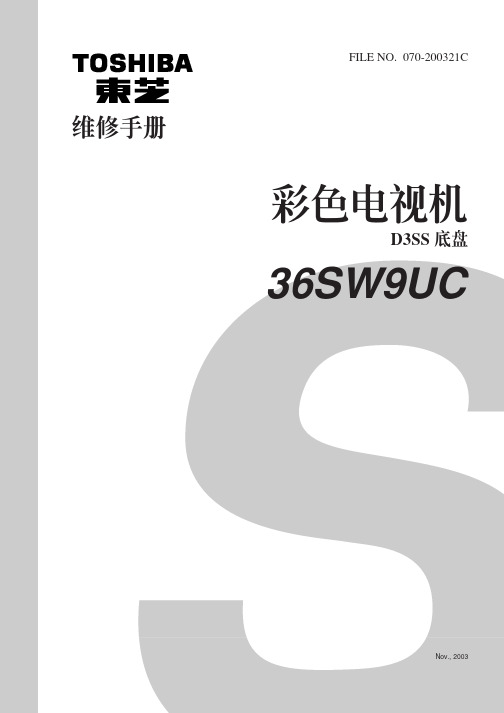
QV01
1 2 3 00
QA01 ---00
4 BUS CONT ---- OK Q uuu NG 5 BLOCK ---- OK UV V1 VIDEO 1 V2 VIDEO 2 V3 VIDEO 3 V4 VIDEO 4
a1 a2 a3 a4
–8–
1. 1)
2)
CALL MENU
D
3)
MENU
CH st
B
MENU
EXIT
D C E
F G
H
MENU
<
>
A. B. C.
A
ENTER 着
: P : PAL S : SECAM N4 : NTSC 4.43 N3 : NTSC 3.58
1)
POWER
QA02 QA02 1. 2. 3. CALL CHANNEL s QA02
QA02
–7–
1) 2)
SELF CHECK
9
IC
1 2 3 4 5
23xxxxxx TIME POWER B U S CONT BLOCK
: : : :
326400 000 OK UV V1 V2 V3 V4
DYNAMIC
3
(3)
(1) (2)
– 13 –
*
PAL/100Hz/WIDE
PAL/100Hz/WIDE WID PARA TRAP CNR TCNR CENT BCNR CPAR CSAW HPOS 1 POW/DEF P451/M450
E – 12CH
DYNAMIC
(1) (2) (3) (4)
V R
2
SCNT
(1)
SCNT
东芝29JH7UC高清
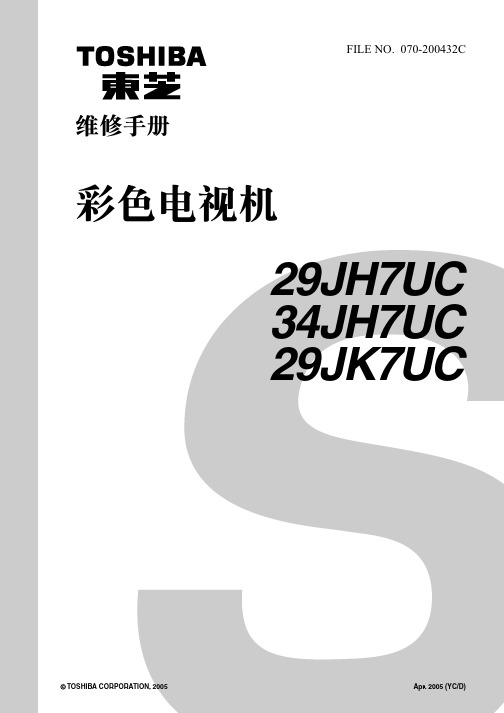
–2–
3
X
1. 2. 3. 1
1 TV/VIDEO 2 3 4 P/C P/C 2 1
2 27 4 P/C A MAG-1108 37 mm MAG-1113 39 mm 6
40
A
4
5 6
6 8
2
3
7
7 8 60%
P/C 100 60 0% 6 60% 7
6
7
CRT-D
*
1
5
1 2 3 4
P/C 4 2
–8–
电气调整
项目 聚焦 VR 调整
调整步骤 1.接收 PHILIPS 信号 2.调节 FOCUS 控制(在高压包上)使图像的中心和四周达到最好的状态。 1. 进入维修模式按遥控器的 MENU 键 2 次进入白平衡调整菜单内, 按遥控器的频道 UP/DN 将光标转移到 SB 的菜单上此时屏幕上会有高、低、OK 的显示。 2.如果高或低调整高压包的 SCREEN 扭调整至 OK 状态。 3.接收副亮度信号(PAL 制式)调整 SB 数据使图像亮、暗效果最佳。 (正常数值在 20〜22 之间) 1.进入维修模式按遥控器的 MENU 键 1 次,进入偏向调整菜单选择水平位置、垂直 位置调整选项,用音量 +/- 键进行相应数据的调整。 2. 接收PAL/NTSC/480P/1080I_50/1080I_60的信号都要分别调整相应的偏向数据其 中 PAL 状态下的 不同扫描模式下的偏向数据需要分别调整。 1.进入维修模式按遥控器的 MENU 键 1 次,进入偏向调整菜单选择水平振幅、垂直 振幅调整选项,用音量 +/- 键进行相应数据的调整。 2. 接收PAL/NTSC/480P/1080I_50/1080I_60的信号都要分别调整相应的偏向数据其 中 PAL 状态下的 不同扫描模式下的偏向数据需要分别调整。 1. 进入维修模式按遥控器的MENU 键1次, 进入偏向调整菜单选择PARA调整选项, 用音量 +/- 键进行相应数据的调整。 2. 收PAL/NTSC/480P/1080I_50/1080I_60的信号都要分别调整相应的偏向数据其中 PAL 状态下的 不同扫描模式下的偏向数据需要分别调整。
JVC,LG,日立,三洋,东芝彩电总线调整宝典
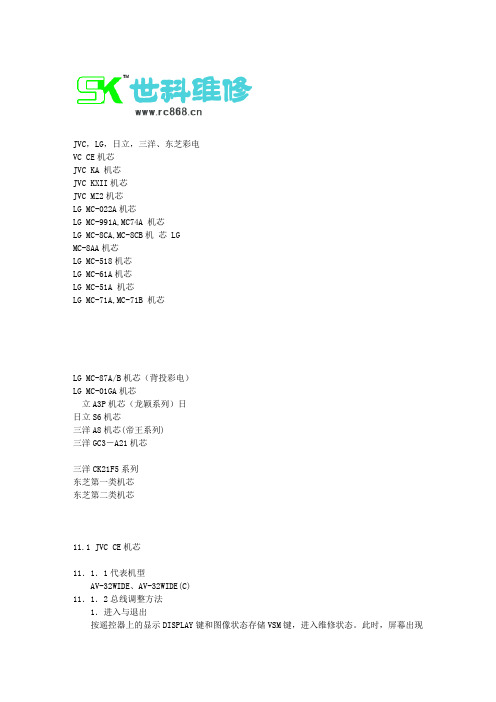
JVC,LG,日立,三洋、东芝彩电VC CE机芯JVC KA 机芯JVC KXII机芯JVC MZ2机芯LG MC-022A机芯LG MC-991A,MC74A 机芯LG MC-8CA,MC-8CB机芯 LGMC-8AA机芯LG MC-518机芯LG MC-61A机芯LG MC-51A 机芯LG MC-71A,MC-71B 机芯LG MC-87A/B机芯(背投彩电)LG MC-01GA机芯立A3P机芯(龙颖系列)日日立S6机芯三洋A8机芯(帝王系列)三洋GC3-A21机芯三洋CK21F5系列东芝第一类机芯东芝第二类机芯11.1 JVC CE机芯11.1.1代表机型AV-32WIDE、AV-32WIDE(C)11.1.2总线调整方法1.进入与退出按遥控器上的显示DISPLAY键和图像状态存储VSM键,进入维修状态。
此时,屏幕出现主菜单,其上列出4个副菜单:VSM预置、副VSM、视频/色度/偏转、剧场。
进入维修状态后,按遥控器上的上、下、左、右键,选择副菜单;进入副菜单后,按遥控器的上、下键选择项目,按左、右键修改数据;修改完数据后,按遥控器的0K键存储数据。
在副菜单中,按遥控器上的退出键,返回主菜单;再按遥控器上的EXIT键退出维修方式。
2.存储器的初始化(1)初始值设定:按住面板音量键的同时,接通电视机的电源,基本数据便写入存储器中。
(2)系统常数的设定:先使电视机进入维修状态,再同时按遥控器的显示键和视频状态存储键,屏显各个系统常数,此时可对错误的数据进行修改。
按遥控器的上、下键选项,按左、右键改变设定值;调整后,按遥控器上的0K键,存储设定值;按遥控器上的EXIT键两次,返回正常状态。
11.2 JVC KA机芯11.2.1代表机型AV-G29MC、AV-G29MH、AV-G21MH、AV-G21MH-SC11.2.2总线调整方法同时按遥控器上的显示键和图像状态键,电视机进入维修状态,屏幕显示维修主菜单,其上列出了7项副子菜单。
Fujitsu Lifebook U759 U729 U749产品说明书

Quick Start GuideDP (Displayport)LIFEBOOK U759HDMI12LIFEBOOK U729 / U749 / U759/fts/recycling/fts/contact/servicedesk /fts/support/warranty /fts/support/manuals /fts/download B6F K-1811-01D E-0034Published byFujitsu Technology Solutions GmbH Mies-van-der-Rohe-Straße 880807 München, Germany CreationXerox Global ServicesCopyright© 02/2019 Fujitsu Technology Solutions GmbH Order No.: A26391-K470-Z311-1-7619, edition 2 Fujitsu Ltd. Order No.: B6FK-1811-01DE-00Keep for future reference / 保留备用Keep for future reference保留备用optionalDE: Wichtige HinweiseBeachten Sie die Sicherheitshinweise im Handbuch…Sicherheit/Regularien“ und in der Betriebsanleitung.Die Betriebsanleitung zu diesem Gerät finden Sie alsPDF-Datei im Internet unter /fts/support/.EN: Important notesPlease read the safety information provided in the …Safety/ Regulations“ manual and in the operating manual.The operating manual for this device is available to download as a PDF file from our website at /fts/support/.IT: Istruzioni importantiAttenersi alle norme di sicurezza riportate nel manuale …Sicurezza/Norme“ e nelle istruzioni per l’uso.Le istruzioni per l’uso di questo dispositivo sono disponibili come file PDF nel sito Web /fts/support/.FI: Tärkeitä ohjeitaNoudata turvallisuuskäsikirjan …Turvallisuus/Määräykset“ jakäyttöohjeen sisältämiä turvallisuusohjeita.Löydät tämän laitteen käyttöohjeen Internetistä osoitteesta /fts/support/.FR: Remarques importantesRespectez les consignes de sécurité reprises dans le …Sécurité/ Réglementations“ et dans la manuel dútilisation.Vous trouverez le manuel d‘utilisation de cet appareil dans un fichier PDF sur Internet à l‘adresse /fts/support/. ES: Indicaciones importantesTenga en cuenta las indicaciones de seguridad incluidas en el manual …Seguridad/Normativa“ y en el Manual de instrucciones. El manual de instrucciones de este equipo se encuentra en forma de archivo PDF en Internet en /fts/support/. NO: Viktige anvisningerFølg sikkerhetsanvisningene i håndboka «Säkerhet/Bestämmelser» og i bruksanvisningen.Bruksanvisningen til dette apparatet finner du på Internett under /fts/support/.NL: Belangrijke instructiesNeem de veiligheidsinstructies in het handboek …Veiligheid/ Regelgeving“ en in de gebruiksaanwijzing in acht.U vindt de gebruiksaanwijzing bij dit toestel als PDF-bestand op het internet onder /fts/support/.SV: Viktigt att vetaObservera säkerhetsföreskrifterna i handboken …Sikkerhed/ Regler“ och i användarmanualen.Användarmanualen till denna enhet finns på Internet på/fts/support/.DA: Viktige anvisningerIagttag sikkerhedsanvisningerne i håndbogen …Sikkerhet/Forskrifter“ og i betjeningsvejledningen.Betjeningsvejledningen til dette apparat findes som PDF-fil påinternetadressen /fts/support/.PT: Avisos importantesTenha em conta as indicações de segurança no manual…Segurança/Regras“ e nas instruções de utilização.Poderá encontrar as instruções de utilização para este aparelhoem ficheiro PDF na Internet em /fts/support/.TR: Önemli UyarılarEl kitabında ve Kullanma Kılavuzundaki …Güvenlik/Kurallar“bölümünde bulunan güvenlik talimatlarına uyunuzBu cihaza yönelik kullanım kılavuzunu, PDF dosyası olarakInternette /fts/support/ adresi altında bulabilirsiniz.EEE Yönetmeliğine Uygundur.RU: Важные указанияСоблюдайте указания по технике безопасности,приведенные в справочнике …Безопасность/Правила“ и вруководстве по эксплуатации.Руководство по эксплуатации данного устройства Вынайдете в виде PDF-файла в Интернете на сайте/fts/support/.PL: Ważne instrukcjePrzestrzegać wskazówek dotyczących bezpieczeństwazawartych w podręczniku …Bezpieczeństwo/Przepisy” oraz winstrukcji obsługi.Dokładną instrukcję obsługi do tego urządzenia znajdziesz wpliku PDF w internecie pod /fts/support/.EL: Σημαντικές υποδείξειςΤηρήστε τις υποδείξεις ασφαλείας στο εγχειρίδιο …Ασφάλεια/Κανόνες“ και στις οδηγίες λειτουργίας.Τις λεπτομερείς οδηγίες λειτουργίας της συσκευής αυτής θα τιςβρείτε στο αρχείο PDF στο Internet στη διεύθυνση/fts/support/.CS: Důležité pokynyDbejte bezpečnostních pokynů v příručce …Bezpečnosť/Zásady“a v návodu k obsluze.Podrobný návod k použití k tomuto přístroji naleznete jakosoubor PDF v internetu pod /fts/support/.SL: Pomembni napotkiUpoštevajte varnostne napotke v priročniku …Varnost/Pravila“ inv navodilih za uporabo.Navodila za uporabo te naprave najdete v datoteki PDF nanaslovu /fts/support/.ةمهم تاداشرإ :يبرع :ARكلذك ةدراولاو “حئاوللا و ةملاسلا… بيتكلا يف ةدراولا ةملاسلا تاداشرإ ةاعارم ىجري.ليغشتلا ليلد يفطبارلا ربع تنرتنلإا ربع PDF قيسنتب زاهجلا اذه ليغشت ليلد ىلع لوصحلا مكنكمي/fts/support/ET: Tähtsad juhisedJärgige käsiraamatus …Ohutus/Kasutuseeskirjad“ jakasutusjuhendis olevaid ohutusjuhiseid.Käesoleva seadme kasutusjuhendi leiate PDF-failina Internetisaadressil /fts/support/.LV: Svarīgi norādījumiNoteikti ievērojiet drošības norādījumus, kas minētirokasgrāmatā …Drošība/Noteikumi“ un lietošanas instrukcijā.Šīs ierīces lietošanas instrukciju PDF formātā Jūs atradīsiettīmekļa vietnē zem /fts/support/.LT: Svarbūs nurodymaiLaikykitės saugos žinyne, naudojimo instrukcijoje ir toliaupateikiamų …Saugos/Taisyklės“ nurodymų.Šio prietaiso naudojimo instrukciją rasite PDF faile internetoadresu /fts/support/.SK: Dôležité pokynyDodržiavajte bezpečnostné pokyny v príručke …Bezpečnosť“ a vnávode na obsluhu.Návod na obsluhu k tomuto zariadeniu nájdete ako súbor PDFna internete pod /fts/support/.HU: Fontos útmutatásokVegye figyelembe a …Biztonság/Szabályok“ kézikönyvben és azüzemeltetési útmutatóban felsorolt biztonsági előírásokat.Ennek a készüléknek az üzemeltetési útmutatóját megtaláljaPDF-fájlként az interneten a /fts/support/ címalatt.BG: Важни указанияСъблюдавайте указанията за безопасност в наръчника…Безопасност/Нормативни документи“ и в ръководството заексплоатация.Ръководството за работа към този уред ще намерите катоPDF-файл в интернет на адрес /fts/support/.RO: Indicaţii importanteRespectaţi indicaţiile de siguranţă din manualul …Siguranţă/Reguli” şi din manualul de utilizare.Manualul de utilizare al acestui aparat se găseşte în format PDFpe Internet la adresa /fts/support/.HR: Važna napomenaPridržavajte se sigurnosnih uputa u priručniku Sigurnost/propisi iuputama za uporabu.Upute za uporabu ovog uređaja pronaći ćete kao datoteku uPDF formatu na Internetu na stranici /fts/support/.JA: 重要事項安全マニュアル、操作マニュアルおよび以下の段落の「安全/规定」性の諸注意をご確認ください。
HD29E64S IV22 说明书
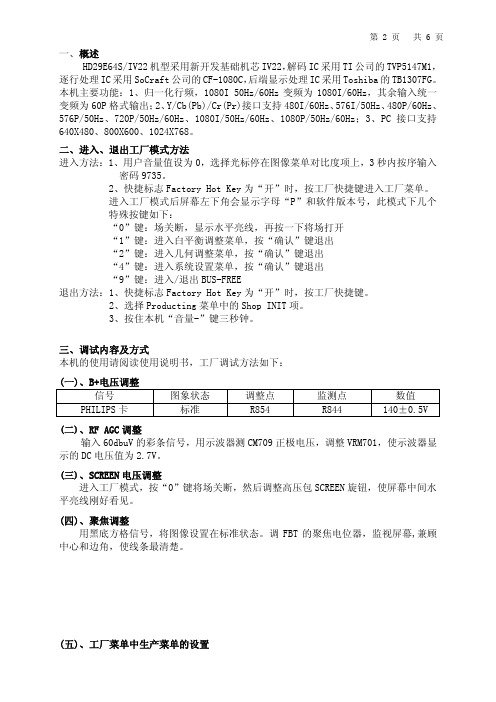
第 2 页 共 6 页一、概述HD29E64S/IV22机型采用新开发基础机芯IV22,解码IC采用TI公司的TVP5147M1,逐行处理IC采用SoCraft公司的CF-1080C,后端显示处理IC采用Toshiba的TB1307FG。
本机主要功能:1、归一化行频,1080I 50Hz/60Hz变频为1080I/60Hz,其余输入统一变频为60P格式输出;2、Y/Cb(Pb)/Cr(Pr)接口支持480I/60Hz、576I/50Hz、480P/60Hz、576P/50Hz、720P/50Hz/60Hz、1080I/50Hz/60Hz、1080P/50Hz/60Hz;3、PC接口支持640X480、800X600、1024X768。
二、进入、退出工厂模式方法进入方法:1、用户音量值设为0,选择光标停在图像菜单对比度项上,3秒内按序输入密码9735。
2、快捷标志Factory Hot Key为“开”时,按工厂快捷键进入工厂菜单。
进入工厂模式后屏幕左下角会显示字母“P”和软件版本号,此模式下几个特殊按键如下:“0”键:场关断,显示水平亮线,再按一下将场打开“1”键:进入白平衡调整菜单,按“确认”键退出“2”键:进入几何调整菜单,按“确认”键退出“4”键:进入系统设置菜单,按“确认”键退出“9”键:进入/退出BUS-FREE退出方法:1、快捷标志Factory Hot Key为“开”时,按工厂快捷键。
2、选择Producting菜单中的Shop INIT项。
3、按住本机“音量-”键三秒钟。
三、调试内容及方式本机的使用请阅读使用说明书,工厂调试方法如下:(一)、B+电压调整信号图象状态调整点监测点数值PHILIPS卡标准R854R844 140±0.5V(二)、RF AGC调整输入60dbuV的彩条信号,用示波器测CM709正极电压,调整VRM701,使示波器显示的DC电压值为2.7V。
(三)、SCREEN电压调整进入工厂模式,按“0”键将场关断,然后调整高压包SCREEN旋钮,使屏幕中间水平亮线刚好看见。
卡萨帝燃气灶 JZT-C5G78HGU9说明书
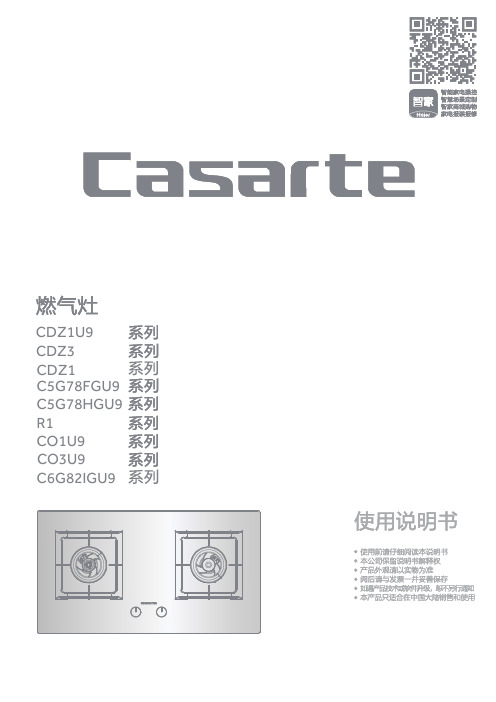
CDZ1U9 CDZ3CDZ1C5G78FGU9 C5G78HGU9 R1CO1U9CO3U9C6G82IGU9C5G78FGU91GB 16410-2020GB 30720-2014SAFETY SAFETY DELICIOUSC5G78FGU93.121. ... .. . (3) (6)1.1 ... .. ........................................................................... 31.2 ... .. ........................................................................... 31.3 ... .. ........................................................................... 41.4 ... .. ........................................................................... 41.5 ... .. ........................................................................... 52.63. ...........................................................................6.....3.2 ...........................................................................7.....3.3 ...........................................................................7.....3.4.....................................................................8 ........................................................................94. ...........4.2....................................................9.4.5.....................................................................................11.4.7. (11)........4.6....................................................11............4.8....................................................11 (12)5..5.1 (12)....5.2....................................................12.................................5.3. (12) (14)6...................................................................157.............................................................168..8.1. (16)..........................8.2....................................................16....................................................179..9.1....................................................17..........................9.2 (17).....................................................4.1 (9).................4.3....................................................9.4.4............................................................10. ...........................................................................................31.11.23.3kPa1.31.441.52. 3.4.1.56C5G78FGU9 3.12.3.4.5.1.100kg6.71.2.3.3.23.31.200mm1000mm2.3.650mm8G1/2”G1/2”9.5mm 1.5 m )3.44.11.。
东芝B-SX5T打印机客户端使用手册

Free 位,放开碳带轴挡板。
打印头部件
上盖
打印头控制杆
碳带轴挡板
注意 ! 在清洁打印头时,请注意不要用类似手表 、 戒指等的硬物接触打印头 。
注释 :
1. 当把打印头控制杆拨到 Free 位后,抬起打印头。
2. 只有将打印头控制杆拨到 Lock 位置才可以打印。 (这样保证打印头回位)打 印头控制杆在 Lock 位上有 两个挡。根据介质类型可选 择不同挡位:位置 1:标 签;位置 2:吊牌。但是, 根据介质的不同合适的位置 也不同。需要更详细的说 明,请与东芝泰格授权服务 代理商联络。
挡板固定器 B-3x4 螺丝
紧纸卷轴 紧纸夹
当使用纸张卷芯时,可以通 过固定器把卷芯放在紧线卷 轴上, 把底纸的顶端用胶带 粘在卷芯上, 这样就不必用 紧线夹了 。 该绕卷方式适用 于嵌入式回卷模式。
剥离模式
在剥离模式下,每打印好一张标签,底纸就自动地被分离开了。
(1) 从介质起始边缘分离开足够的标签,给底纸留下 500mm 的宽 度。
2- 7
2. 打印机安装
2.4 加载打印介质 (续)
CO1-33075 2.4 加载打印介质
内置回卷模式 当配有回卷导纸板时,紧纸轴可以作为内置回卷器来回收打印介质。 (1) 松开两个黑色螺丝,打开。
前挡板
黑色螺丝 (2) 用 SMW-4x8 螺丝将回卷导纸板与剥离器固定在一起。
注释: 确定将选择开关置到 REWINDER 位置。 .
12. 本打印机有四种任务处理模式。下文说明为各种模式设定打印 介质的方法。
批处理模式 在批处理模式下,连续打印和送入打印介质,直到打印完在操作命 令中指定的标贴 /标签数为止。
注释: 1. 确定将选择开关置于
MEMORY存储芯片MT29F512G08CUCABH3-12中文规格书
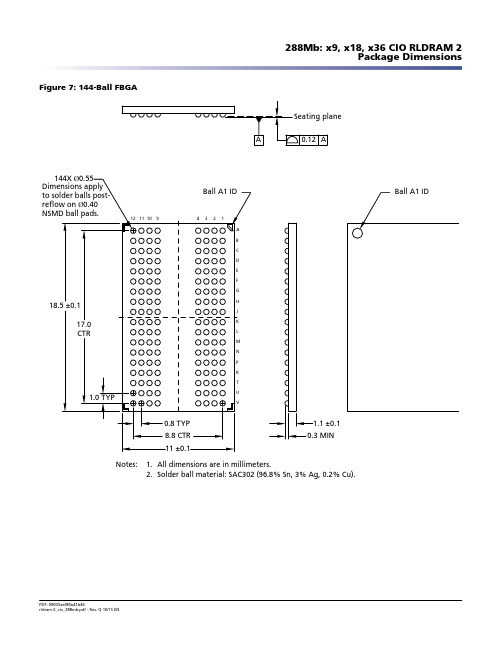
IDD4W (VDD) x9/x18
779 609 439 mA
ample
Measurement is taken during continuous WRITE
IDD4W (VDD) x36
882
790
567
IDD4W (VEXT)
88
77
63
Operating burst BL = 8; Cyclic bank access; Half of address bits write current ex- change every 4 clock cycles; continuous data;
Symbol
-18 -25E -25
Standby current tCK = idle; All banks idle; No inputs tog- ISB1 (VDD) x9/x18
55
55
55
gling
ISB1 (VDD) x36
55
55
55
ISB1 (VEXT)
5dby CS# = 1; No commands; Bank address in- ISB2 (VDD) x9/x18 250
IREF1 (VDD) x36 IREF1 (VEXT)
785 615 430 133 111 105
Distributed refresh Single-bank refresh; Sequential bank access;
IREF2 (VDD) x9/x18 325
267
221
mA
current
390 365 320
15
15
15
ing WRITE commands
东芝29D3XC型纯平彩电I2C总线的调整方法

东芝29D3XC型纯平彩电I2C总线的调整方法接修一台东芝29D3XC型纯平大屏幕彩电,故障现象是图像颜色偏紫,频道切换时只有5个台,菜单也只有英文,不能变换中文。
该机是日本东芝公司最近一两年才推出的新型彩电,对电路图分析后认为,它是目前国内外使用总线控制技术比较全面的一种机型,与该机型相同线路的还有东芝29DLXC、29D2XC、29D8UXC、34D8UXC、29D6DC等型号。
由于I2C总线控制是一项全新的控制技术,其电路形式及控制方式均与普通彩电的系统控制电路不同,故检修I2C总线自身的故障时,不能照搬普通彩电故障的检修方法。
是硬件故障,就从硬件方面检修;是软件故障,就从软件方面检修。
另外,大部分新型彩电利用I2C总线实现了自检功能,但不同机心的自检功能显示方式不一样。
有的采用显示方式,有的用指示灯的闪烁次数来报告自检结果;有的既用显示屏方式又用指示灯的闪烁次数来显示自检结果。
特别应该注意的是,有些新型彩电特别是采用指示灯闪烁次数报告自检结果的新型彩电,往往还具有I2C总线保护功能。
据资料介绍,新型彩电中一般都有一个存储量大的可改写只读存储器(EEPROM),用来存放微处理器(CPU)对I2C总线控制的集成块(或组件)实施控制的数据。
若这些数据的某项出错,即使硬件无问题,机器也会出现对应故障。
此机故障为光栅基本正常,而只是图像颜色、频道数、菜单等与I2C总线有关的故障,排除方法应本着“先软后硬”的原则。
但由于本机为新型号进口机,没有现成资料可查,经对照有关类似机种进入维修状态的方法,又经反复在同一机种的另一台机器上实践,终于掌握了以下对此机型I2C总线的调整方法,并用该调整方法使该机进入维修模式并经初始化处理后,电视机恢复正常。
现将东芝29D3XC型机I2C总线的调整方法介绍如下:一、维修模式(S模式)的进入和退出进入方法:在电视机开机情况下,不论是在TV状态还是AV状态,先按一下遥控器上的静音键,然后再按下遥控器上的静音键不放,同时按下电视机本机键盘上的菜单键(MENU),此时电视机屏幕右上角会出现“S”字样,屏幕的左上角则出现“RCUT34”字样,表明电视机已进入了维修(S)模式。
LG 29UC97 IPS LED显示器用户手册说明书

29UC9729UC97CPlease read the safety information carefully before using the product.* Disclaimer: LG LED Monitor applies LCD screen with LED backlights.2Table of ConTenTsTable of ConTenTs3 lICense4asseMblInG anDPRePaRInG4 Product Composition5 Product and Button Description5 - How to Use the Joystick Button6 - Input Connector7 Moving and Lifting the Monitor8 Installing the Monitor8 - Assembling the Stand9 - Installing on a Table10 - Tidying up Cables10 - Adjusting the Angle11 - Using the Kensington Lock11 - Installing on the Wall13 - Installing the Wall Mount Bracket 14UsInG THe MonIToR14 Connecting to a PC14 - HDMI Connection15 - DisplayPort Connection15 - Thunderbolt () Connection16 Connecting AV Devices16 - HDMI Connection16 Connecting Peripherals16 - USB Cable connection - PC18 - Connecting Headphones 19UseR seTTInGs19 Activating the Main Menu19 - Main Menu Features20 User Settings20 - Menu Settings21 - Ratio22 - PBP24 - Picture Mode25 - Picture Adjust27 - Sound28 - General29 - Reset30 TRoUblesHooTInG32PRoDUCT sPeCIfICaTIon 34 Factory Support Mode34 HDMI Timing (Video)34 Power LED35PRoPeR PosTURe35 Proper Posture for Using the Monitor3lICense lICenseEach model has different licenses. Visit for more information on the license.The terms HDMI and HDMI High-Definition Multimedia Interface, and the HDMIlogo are trademarks or registered trademarks of HDMI Licensing LLC in theUnited States and other countries.VESA, VESA logo, DisplayPort compliance logo and DisplayPortcompliance logo for dual-mode source devices are all registered trademarks ofthe Video Electronics Standards Association.MaxxAudio and additional MAXX trademarks are trademarks and/or registeredtrademarks of Waves Audio Ltd.4asseMblInG anD PRePaRInGasseMblInG anD PRePaRInGProduct CompositionPlease check whether all the components are included in the box before using the product. If there are any missing components, contact the retailer where you purchased the product. Note that the product and related components may look different from those shown here.5asseMblInG anD PRePaRInG Product and button DescriptionJoystick button /Power leDy on Power ony off Power offHow to Use the Joystick buttonYou can easily control the functions of the monitor by pressing the joystick button or moving it left or right with your finger.basic functionsPower on Press the joystick button once with your finger to turn on themonitor.6asseMblInG anD PRePaRInGInput ConnectorDC switchENGLISH7asseMblInG anD PRePaRInGMoving and lifting the MonitorWhen moving or lifting the monitor, follow these instructions to prevent the monitor from being scratched or damaged and to ensure safe trans-portation, regardless of its shape or size. y Place the monitor in the original box or pack-ing material before attempting to move it. y Before moving or lifting the monitor, discon-nect the power cord and all other cables.yfirmly. Do not hold the panel itself.y When holding the monitor, the screen should face toward you to prevent it from being scratched.y When transporting the monitor, do not expose the monitor to shock or excessive vibration. y When moving the monitor, keep it upright and never turn the monitor on its side or tilt it side-ways.8asseMblInG anD PRePaRInGENGLISH9asseMblInG anD PRePaRInGInstalling on a Table1 Lift the monitor and place it on the table in anupright position. Place the monitor at least 10 cm away from the wall to ensure sufficientventilation.10 cm10 cm10 cm10 cm2 Connect the power adapter to the monitor andthen plug the power cord into the wall outlet.3 Press the joystick button on the bottom of themonitor to turn on the monitor.Tidying up Cables11 asseMblInG anD PRePaRInGUsing the Kensington lockThe Kensington security system connector is located at the back of the monitor.For more information on installation and usage, refer to the Kensington lock owner's manual or visit the website at . Connect the monitor to a table using the Kensing-ton security system cable.Installing on the WallInstall the monitor at least 10 cm away from the wall and leave about 10 cm of space at each side of the monitor to ensure sufficient ventilation. De-tailed installation instructions can be obtained from your local retail store. Alternatively, please referto the manual for how to install and set up a tiltingwall mounting bracket.ing bracket (optional) to the back of the monitor. Make sure that the wall mounting bracket is se-curely fixed to the monitor and to the wall.1 If you use screws longer than the standardlength, it may damage the inside of theproduct.2 A non-VESA standard screw may damage theproduct and cause the monitor to fall. LG Elec-tronics is not liable for any accidents relating to the use of non-standard screws.Wall Mount (a x b)100 x 100stand screw M4 x L10Required screws4Wall Mount Plate(optional)RW12013 asseMblInG anD PRePaRInG14UsInG THe MonIToRUsInG THe MonIToR y The following instructions are based on the29UC97 model. Illustrations in this manualmay differ from the actual product.Press the joystick button, go to Menu → Quick settings → Input, and then select the input op-tion.Connecting to a PCy This monitor supports the *Plug and Play fea-ture.* Plug and Play: A feature that allows you to add a device to your computer without having to recon-figure anything or install any drivers.HDMI ConnectionTransmits digital video and audio signals from your PC to the monitor. Connect your PC to the monitor using the HDMI cable as shown in the illustration below.ENGLISH15UsInG THe MonIToRDisplayPort ConnectionTransmits digital video and audio signals from your PC to the monitor. Connect the monitor to your PC using the display port cable as shown in the illus-tration below.DP-INHDMI IN 1HDMI IN 2DP OUT(sold separately)noTey There may be no video or audio output de-pending upon the DP (DisplayPort) version of the PC.Thunderbolt () Connection29UC97You can connect your high-resolution display or high-performance data device to the monitor via aThunderbolt port. Connect your external device to the monitor using the Thunderbolt cable as illus-trated below.DP-INDP OUT(sold separately)y The maximum data transmission rate of each port is 20 Gb/s.y Make sure to use a Thunderbolt () certified cable. Otherwise, this may cause the device to malfunction.y Thunderbolt () is supported in such environ-ments as Windows 7, Windows 8.1, and Mac product.y Mac products may not support the recom-mended resolution or the some features. For more information, refer to the support informa-tion card which is provided separately.y The ability to set up dual monitors using the Thunderbolt () and daisy-chaining technology depends on the performance of your graphics card.noTe16UsInG THe MonIToRENGLISH17UsInG THe MonIToR Thunderbolt () connection29UC97Peripheral devices connected to the USB IN port can be controlled from the PC.If you change the input on the menu while a device is in connection via the Thunderbolt port, then the device in connection via the USB port may not work properly.USB UPUSB IN 25 V 1.1 AUSB IN 15 V 1.1 AUSB UPUSB IN 25 V 1.1 AUSB IN 15 V 1.1 AH/P(sold separately)(sold separately)HDMI/DP (DisplayPort) connectionTo use USB 3.0, connect the A-B type USB 3.0cable of the product to the PC.Peripheral devices connected to the USB IN port can be controlled from the PC.29UC97USB UPUSB IN 25 V 1.1 AUSB IN 15 V 1.1 AUSB UPUSB IN 25 V 1.1 AUSB IN 15 V 1.1 AH/P(sold separately)(sold separately)29UC97CUSB UPUSB IN 25 V 0.9 AUSB IN 15 V 0.9 AUSB UPUSB IN 25 V 1.1 AUSB IN 15 V 1.1 A(sold separately)(sold separately)ENGLISHMain Menu features20UseR seTTInGsUser settingsMenu settings1 To view the osD menu, press the joystick button at the bottom of the monitor and then enter theMenu.2 Configure the options by moving the joystick up/down/left/right.34 If you want to exit the OSD menu, move the joystick to ◄ until you exit.y When you enter the menu, instructions on how to use the button will appear in the bottom right cornerof the screen.ENGLISH21UseR seTTInGsRatio1 To view the osD menu , press the joystick button at the bottom of the monitor and then enter the Menu .2Go to Quick settings > Ratio by moving the joystick.3 Configure the options following the instructions that appear in the bottom right corner.45If you want to exit the OSD menu, move the joystick to ◄ until you exit.Each option is described below.22UseR seTTInGsPbP Array 1 To view the osD menu, press the joystick button at thebottom of the monitor and then enter the Menu.2 Go to PbP by moving the joystick.3 Configure the options following the instructions that appearin the bottom right corner.4 To return to the upper menu or set other menu items, move5 If you want to exit the OSD menu, move the joystick to ◄until you exit.Each option is described below.ENGLISH23UseR seTTInGs24UseR seTTInGsPicture Mode1 To view the osD menu , press the joystick button at the bottom of the monitor and then enter the Menu .2Go to Picture > Picture Mode by moving the joystick.3 Configure the options following the instructions that appear in the bottom right corner.45If you want to exit the OSD menu, move the joystick to ◄ until you exit.Each option is described below.ENGLISH25UseR seTTInGsPicture adjust1 To view the osD menu , press the joystick button at the bottom of the monitor and then enter the Menu .2Go to Picture > Picture adjust by moving the joystick.3 Configure the options following the instructions that appear in the bottom right corner.45If you want to exit the OSD menu, move the joystick to ◄ until you exit.Each option is described below.26UseR seTTInGsENGLISH27UseR seTTInGssound1 To view the osD menu , press the joystick button at the bottom of the monitor and then enter the Menu .2Go to sound by moving the joystick.3 Configure the options following the instructions that appear in the bottom right corner.4 To return to the upper menu or set other menu items, move5If you want to exit the OSD menu, move the joystick to ◄ until you exit.Each option is described below.28UseR seTTInGsGeneral Array 1 To view the osD menu, press the joystick button at thebottom of the monitor and then enter the Menu.2 Go to General by moving the joystick.3 Configure the options following the instructions that appear inthe bottom right corner.4 To return to the upper menu or set other menu items, move5 If you want to exit the OSD menu, move the joystick to ◄until you exit.Each option is described below.ENGLISH29UseR seTTInGsReset1 To view the osD menu , press the joystick button at the bottom of the monitor and then enter the Menu .2Go to Reset by moving the joystick.3 Configure the options following the instructions that appear in the bottom right corner.45If you want to exit the OSD menu, move the joystick to ◄ until you exit.Each option is described below.30TRoUblesHooTInG TRoUblesHooTInGENGLISH31TRoUblesHooTInG32PRoDUCT sPeCIfICaTIonPRoDUCT sPeCIfICaTIon29UC97Dimensions Monitor Size (Width x Height x Depth)With Stand700.9 mm x 420.9 mm x 225.6 mmWithout Stand700.9 mm x 316.5 mm x 99.0 mmWeight (Without Packaging)With Stand 6.2 kg Without Stand 5.5 kgSpecifications are subject to change without notice.* Mac products may not support the recommended resolution or some features.(For more information, refer to the support information card of Mac which is provided separately.)33PRoDUCT sPeCIfICaTIon29UC97CLCD Screen Type TFT (Thin Film Transistor)LCD (Liquid Crystal Display) ScreenColor Depth8-bit color is supported.Pixel Pitch0.2628 mm x 0.2628 mmResolution Max Resolution2560 x 1080 @ 60 HzRecommendedResolution2560 x 1080 @ 60 HzVideo Signal Horizontal Frequency30 kHz to 90 kHzVertical Frequency56 Hz to 75 HzSynchronization Separate Sync.Input Connector H/P OUT, HDMI IN 1, HDMI IN 2, DP (DisplayPort) IN, USB UP, USB IN 1, 2Power Sources Power Rating19 V 3.0 APower Consumption (Typical)Operating Mode: 40 W (Typical, USB excluded) (Outgoing Condition)Sleep Mode ≤ 1.2 WOff Mode ≤ 0.3 WAC/DC Adapter DA-65G19 type, manufactured by APDOutput: 19 V 3.42 AStand Angle Forward/Backward: -5° to 15° (Head)Environmental Conditions Operating Conditions Temperature0 °C to 40 °CHumidity Less than 80 % Storing Conditions Temperature-20 °C to 60 °CHumidity Less than 85 %Audio Output7 W + 7 WSupportedOperating SystemWin 7, Win 8.1, Mac OSDimensions Monitor Size (Width x Height x Depth)With Stand700.9 mm x 420.9 mm x 225.6 mmWithout Stand700.9 mm x 316.5 mm x 99.0 mmWeight (Without Packaging)With Stand 6.0 kg Without Stand 5.3 kgSpecifications are subject to change without notice.34PRoDUCT sPeCIfICaTIonfactory support Mode29UC97(Preset Mode, HDMI/DisplayPort/Thunderbolt PC) 29UC97C (Preset Mode, HDMI/DisplayPort PC)HDMI Timing (Video)Power leD35PRoPeR PosTURe PRoPeR PosTUReProper Posture for Using the MonitorAdjust the screen so that you can comfortably look at it at a slight downward angle from your natural eye level.y Take a break for approximately 10 minutes every hour to reduce any fatigue caused by prolonged usage.y Adjust the stand angle from -5° to 15° to obtain the best view of the screen.You should be looking slightly down at thescreen.Stand Angle-5° to 15°Adjust the position of the screen to mini-mize reflections.This device meets the EMC requirements for home appliances (Class B) and is intended for home usage. This device can be used in all regions. Read the owner's manual (CD) carefully and keep it at hand. Please note that the label attached to the product provides information for technical support.ModelSerial No.ENERGY STAR® is a set of power-saving guidelines issued by the U.S.Environmental Protection Agency (EPA).Refer to ENERGY for more information on the ENERGY STAR® program.As an ENERGY STAR® Partner LGEU. S. A., Inc. has determined thatthis product meets the ENERGYSTAR® guidelines for energyefficiency.。
- 1、下载文档前请自行甄别文档内容的完整性,平台不提供额外的编辑、内容补充、找答案等附加服务。
- 2、"仅部分预览"的文档,不可在线预览部分如存在完整性等问题,可反馈申请退款(可完整预览的文档不适用该条件!)。
- 3、如文档侵犯您的权益,请联系客服反馈,我们会尽快为您处理(人工客服工作时间:9:00-18:30)。
–7–
设计模式
1 . 进入设计模式 1) 29JH7UC、29JK7UC、34JH7UC 的设计模式同维修模式相同,在维护模式内,按遥控器的 MENU 键 3 次出现的 ADDR 000 DATA C8 WRITE OK 可以选择相应的地址,可以将地址内的数据更改。 2)选择调整项目 使用遥控器或者电视机本体的频道 UP/DN 键选择地址项、数据项、写入确认项。 3)调整数据 按遥控器上的 VOL 或本体的 VOL +/- 键可以更改数据。
–6–
3 . 维修模式中的功能说明 1) 各种信号下的数据是分段控制的 偏向数据分为: PAL 50\60\75\100 可选择扫描模式 NTSC 60 默认扫描模式 480P 信号 1080i/50 信号 1080i/60 信号 如果更换数字板这些信号的线性需要全部重新调整。 2) 数据的选择、调整 用遥控器或者本体的按键的频道升、降键 进行各个项目的选择。 用遥控器或者本体的按键的音量 +/- 键 进行各个项目的选择的。 注意: 以上各选项正常情况下不要调整更换记忆元后(拷贝完数据)后需要进行调整。
4 3 6
–4–
5
Xv 4
4 4
Xv
4
6
4
*
• 27
A
D D A B C
A
D
B
E
E F
B
E
C S N
23 948 274 TC-S
F
*
C
23 948 464
ห้องสมุดไป่ตู้
F N S
YHC
YH
YV YHC
YV YV
G G H
H
–5–
维修资料
1 . 进入维修模式 1)按一次遥控器上“消音”键 2)再次按“消音”键 3)按遥控器的“消音”键的 同时按本体的“MENU”
MUTE
2 . 显示调整菜单 按遥控器的“MENU”键一次进入 DEF 调整菜单 CSAW 平行四边形 CPAR 弓形失真 HSC 行 S 校正 VLIN 场线性调整 VPOS 场中心调整 HIT 场幅度调整 WID 场幅度调整 PARA 枕形失真 HPOS 行相位 TRAP 梯形失真 TCNR 上角失真 BCNR 下角失真
FILE NO. 070-200432C
维修手册
彩色电视机
29JH7UC 34JH7UC 29JK7UC
TOSHIBA CORPORATION, 2005
Apr. 2005 (YC/D)
目录
第一章 一般调整 安全须知 ............................................................................................................................................................................................. 3 安全调整 ............................................................................................................................................................................................. 6 维修资料 ............................................................................................................................................................................................. 8 设计模式 ............................................................................................................................................................................................. 9 电气调整 ........................................................................................................................................................................................... 12 电路检查 ........................................................................................................................................................................................... 21 第二章 特殊信息 控制器位置 ....................................................................................................................................................................................... 14 调机 ................................................................................................................................................................................................... 16 底盘和机壳更换部件表 ................................................................................................................................................................... 19 PC 板底视图 ..................................................................................................................................................................................... 25 晶体管管脚图 ................................................................................................................................................................................... 31 电路方框图 ....................................................................................................................................................................................... 33 规格 ................................................................................................................................................................................................... 34 附录: 电路图
–2–
3
X
1. 2. 3. 1
1 TV/VIDEO 2 3 4 P/C P/C 2 1
2 27 4 P/C A MAG-1108 37 mm MAG-1113 39 mm 6
40
A
4
5 6
6 8
2
3
7
7 8 60%
P/C 100 60 0% 6 60% 7
6
7
CRT-D
*
1
5
1 2 3 4
P/C 4 2
副亮度
水平位置(HPOS) 垂直位置(VPOS)
垂直振幅(HIT) 水平振幅(WID)
E_W 抛物线调整 (PARA)
白平衡调整 ■ 截止调整 BLR\BLG ■ 驱动调整 WPR\WPG\WPB
1. 进入维修模式按遥控器的 MENU 键 2 次, 进入白平衡调整菜单选择明部调整选项 (此时接收白色亮度 103cd/mm) 2.调整截止选项时 接收亮度为 17cd/mm 的灰色信号 3.说明明部调整的数据为 x:271 y:276 暗部调整数据为 x:271 y:281 使用仪器为 CA_100 彩色分析仪。 4.调整完白平衡后需要确认副亮度的状态(同上) * 要调整亮部的白平衡调整驱动的三个数据 * 调整暗部的白平衡调整截止的两个数据 1.本机无 SCNT 副对比度调整 2.本机无 SCOL 副色度调整
FACTORY ON
按遥控器的“MENU”键 2 次进入白平衡调整菜单 ** 说明 PHILIPS 芯片 TDA9332 的白平衡是以蓝色为基准 ** WPR 红色驱动 WPB 蓝色驱动 WPG 绿色驱动 BLR 红色截止 BLG 绿色截止 SB 副亮度控制 按遥控器的“MENU”键 3 次进入地址 和 数据选项菜单 ADDR 000〜7FFF DATA 00〜FF WRITE OK 选择相应的地址后 、更改数据后并按遥控器的音量 +/- 键确认。
