ASE261.01.Intro
WAVES Maserati VX1 用户指南说明书

WAVES MASERATI VX1User GuideTABLE OF CONTENTSCHAPTER 1 – INTRODUCTION (3)1.1W ELCOME (3)1.2P RODUCT O VERVIEW (3)1.3A F EW W ORDS FROM T ONY M ASERATI (4)1.4C OMPONENTS (4)CHAPTER 2 – QUICKSTART GUIDE (5)CHAPTER 3 – INTERFACE AND CONTROLS (6)3.1I NTERFACE (6)3.2C ONTROLS (7)3.3W AVE S YSTEM T OOLBAR (10)Chapter 1 – Introduction1.1 WelcomeThank you for choosing Waves! In order to get the most out of your new Waves plugin, please take a moment to read this user guide.To install software and manage your licenses, you need to have a free Waves account. Sign up at . With a Waves account you can keep track of your products, renew your Waves Update Plan, participate in bonus programs, and keep up to date with important information.We suggest that you become familiar with the Waves Support pages: /support. There are technical articles about installation, troubleshooting, specifications, and more. Plus, you’ll find company contact information and Waves Support news.1.2 Product OverviewThe Waves Signature Series is our exclusive line of application-specific audio processors, created in collaboration with the world’s top producers, engineers, and mixing engineers. Every Signature Series plug-in has been precision-crafted to capture the artist’s distinct sound and production style. For experienced and aspiring audio professionals alike, the Waves Signature Series allows you to dial up the sound you’re looking for quickly, without interrupting the creative flow.The Tony Maserati Collection consists of seven plugins, each designed to handle a specific production task:¾Vocals: Maserati VX1 Vocal Enhancer¾Drums: Maserati DRM Drum Slammer¾Bass: Maserati B72 Bass Phattener¾Electric Guitars: Maserati GTi Guitar Toner¾Acoustic Guitars: Maserati ACG Acoustic Guitar Designer¾Keyboards/Strings: Maserati HMX Harmonics Generator¾Groups/Stems: Maserati GRP Group Processor (new in V7.2)1.3 A Few Words from Tony Maserati“The VX1 is a compact package for full vocal control, whether you need to squeeze the most emotion out subtle performance or engulf it in a room with a full band production. This plug-in has all the processing you need for Vocals.”“Contour 1 will give you a studio or small venue room; Contour 2 is a larger chamber with reflective pre-delays, most suited for slow ballads; and Contour 3 is set up for quicker tempo songs with a very small room and matching pre-delay.”1.4 ComponentsWaveShell technology enables us to split Waves processors into smaller plug-ins, which we call components. Having a choice of components for a particular processor gives you the flexibility to choose the configuration best suited to your material.The Waves Maserati VX1 has two components:• Maserati VX1 m>s – Mono in to Stereo out component• Maserati VX1 stereo – Stereo in to Stereo out componentChapter 2 – Quickstart Guide• Insert the Maserati VX1 plug-in on a vocal track.• Toggle between the 3 Contour types to find the best starting point.• Adjust the Sensitivity control until you achieve proper levels, as indicated by the Sensitivity LED.• Adjust the Bass and Treble tone controls to taste.• Adjust the Compress and Output controls to taste.• Adjust the FX controls.Chapter 3 – Interface and Controls 3.1 Interface3.2 ControlsSENSITIVITY controls input levels.Range: +/- 50 (in 0.1 steps)SENSITIVITY LED indicates the presence of proper levels.Range: Green (good), Yellow (optimal), Red (very hot)TYPE is used to toggle between the 3 vocal Contour types.Range: Contour 1, Contour 2, Contour 3INSERT/SEND Switch toggles between two modes:o Insert mode, which utilizes all processing, including compression, EQ, and effectso Send mode, which includes only the effects section of the plugin, to be used in a send/return configurationPlease note: In Send mode, certain controls will be unavailable, and appear “grayed out.” If toggling between Types in Send mode, the plugin will remain in Send mode when applicable.BASS controls low frequencies.Range: +/- 50 (in 0.1 steps)TREBLE controls high frequencies.Range: +/- 50 (in 0.1 steps)OUTPUT controls the output level.Range: +/- 12 (in 0.1 steps)COMPRESS controls the amount of compression applied to the signal. (Contours 1 & 2 only) Range: 0 – 100 (in 0.1 steps) Min – MaxAIR adds “air” to the sound. (Contour 3 only)Range: 1-6FX controls the amount of signal sent to the effect.Range: -inf – 0 (in 0.1 steps)DLY controls the audible delay time. (Higher values = longer delay times; smaller values = shorter, denser delay times.)Range: 100-1000 (in increments of 1)DLY MIX controls the amount of audible delay.Range: 0 – 100 (in 0.1 steps) Min – MaxDECAY controls the audible decay speed of the reverb.Range: 0 – 100 (in 0.1 steps) Min – MaxVRB TONE controls the tone of the reverb.Range: +/- 12 (in 0.1 steps)METER displays input or output.Range: -24dBFS – 0dBFSMETER Switch toggles meter monitoring between input and output modes.3.3WaveSystem ToolbarUse the bar at the top of the plugin to save and load presets, compare settings, undo and redo steps, and resize the plugin. To learn more, click the icon at the upper-right corner of the window and open the WaveSystem Guide.。
1109 REV04 SINALIZADOR PILOT LIGHT GSI 技术参数说明书

1109 REV04
ACESSÓRIOS / ACCESSORIES
Plaqueta de identificação Identification plate
Dimensões Dimensions
Código/Code: S2-PL1 + 1 a
Área para inscrição: Printable area:
Socket L-001
for mounting in flameproof “Ex d” enclosures (pre-drilled M22 x1,5). On cover (min. thickness 10mm). 250 VAC/VDC 2,6 W 2 x 2,5mm²
0,066kg
1109 REV04
Capacidade de corrente: 8mA Rated current: 8mA
Potência: Máx. 0,8 W Power: Max. 0,8 W
Tipo de Botão Type of Button
+
GSI
Cor Color
VM
VM
+
Opção de
Montagem Assembly
Produto Product
: :
SG– EX22–GSI
SINALIZADOR PILOT LIGHT
Dimensões Dimensions
GSI
Dados Técnicos:
Tipo de proteção Marcação
“Ex d” - à prova de explosão BR Ex d IIC
10 x 25mm
00
技嘉GA-Z270X-Gaming SOC主板使用手册说明书
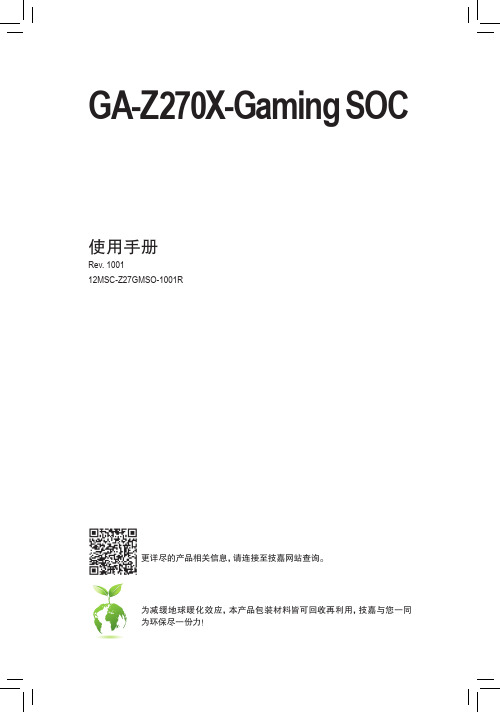
Dec. 30, 2016Motherboard GA-Z270X-Gaming SOC目录清点配件 (6)选购配件 (6)GA-Z270X-Gaming SOC主板配置图 (7)第一章硬件安装 (9)1-1 安装前的注意事项 (9)1-2 产品规格 (10)1-3 安装中央处理器及散热风扇 (14)1-3-1 安装中央处理器(CPU) (14)1-3-2 安装散热风扇 (16)1-4 安装内存条 (17)1-4-1 双通道内存技术 (17)1-4-2 安装内存条 (18)1-5 安装扩展卡 (19)1-6 构建AMD CrossFire™/NVIDIA® SLI™系统 (20)1-7 后方设备插座介绍 (21)1-8 内建灯号、按钮及切换器 (23)1-9 更换音频放大器 (25)1-10 插座及跳线介绍 (26)第二章 BIOS 程序设置 (41)2-1 开机画面 (42)2-2 BIOS设定程序主画面 (43)2-3 M.I.T. (频率/电压控制) (45)2-4 System (系统信息) (57)2-5 BIOS (BIOS功能设定) (58)2-6 Peripherals (集成外设) (61)2-7 Chipset (芯片组设定) (64)2-8 Power (省电功能设定) (65)2-9 Save & Exit (储存设定值并结束设定程序) (67)第三章构建磁盘阵列 (69)3-1 设定SATA控制器模式 (69)3-2 安装SATA RAID/AHCI驱动程序及操作系统 (83)3-3 启动Intel® Optane™技术 (86)第四章驱动程序安装 (87)4-1 Drivers & Software (驱动程序及应用软件) (87)4-2 Application Software (软件应用程序) (88)4-3 Information (信息清单) (88)- 4 -第五章独特功能介绍 (89)5-1 BIOS更新方法介绍 (89)5-1-1 如何使用Q-Flash更新BIOS (89)5-1-2 如何使用@BIOS更新BIOS (92)5-2 APP Center (93)5-2-1 3D OSD (94)5-2-2 AutoGreen (95)5-2-3 BIOS Setup (96)5-2-4 Color Temperature (97)5-2-5 Cloud Station (98)5-2-6 EasyTune (103)5-2-7 Easy RAID (104)5-2-8 Fast Boot (107)5-2-9 Game Boost (108)5-2-10 Platform Power Management (109)5-2-11 RGB Fusion (110)5-2-12 Smart TimeLock (111)5-2-13 Smart Keyboard (112)5-2-14 Smart Backup (113)5-2-15 System Information Viewer (115)5-2-16 USB Blocker (116)5-2-17 USB DAC-UP 2 (117)5-2-18 V-Tuner (118)第六章附录 (119)6-1 音频输入/输出设定介绍 (119)6-1-1 2 / 4 / 5.1 / 7.1声道介绍 (119)6-1-2 S/PDIF输出设定 (121)6-1-3 麦克风录音设定 (122)6-1-4 语音录音机使用介绍 (124)6-2 疑难排解 (125)6-2-1 问题集 (125)6-2-2 故障排除 (126)6-3 除错灯号代码说明 (128)管理声明 (132)技嘉主板售后服务及质量保证卡 (134)技嘉科技全球服务网 (135)- 5 -清点配件5GA-Z270X-Gaming SOC主板- 1片5驱动程序光盘- 1片5使用手册- 1本5硬件安装指南- 1张5SATA排线- 4条5后方I/O设备挡板铁片- 1个5G Connector- 1个5后方I/O设备防尘盖- 1包5GC-SLI2P连接器- 1个上述附带配件仅供参考,实际配件请以实物为准,技嘉科技保留修改的权利。
Omron K8AB-PA 三相偏差、相序、失相保护器说明书

c All Rights Reserved
9419061-9 C
Precautions for Safe Use
Make sure to follow the instructions below to ensure safety.
1. Do not use or keep this product in the following environments.
ʢ6ʣThe type K8AB-PA can only detect phase interrupt -ion when the interruption occurs on the side where power supply exists from the point of connection, and interruption on the loading side cannot be detected.
install switches or circuit breakers that conform to relevant requirements of IEC60947-1 and IEC60947-3, and label them appropriately. 11. For DC input, use a SELV power-supply capable of overcurrent protection. Specifically, a SELV powersupply has a double or reinforced insulation for input and output, and output voltage of 30Vr.m.s with 42.4V at peak or DC60V maximum. Recommended power-supply : Model S8VS-06024˘ (Omron product) 12. Do not turn a setting volume beyond the scope of movement.
PreSonus AudioBox USB 2x2 音频接口说明书

©2021 PreSonus Audio Electronics, Inc. All Rights Reserved. AudioBox USB, Capture, CoActual, EarMix, Eris, FaderPort, FireStudio, MixVerb, Notion, PreSonus, PreSonus AudioBox, QMix, RedLightDist, SampleOne, Sceptre, StudioLive, Temblor, Tricomp, WorxAudio, and the Wave Logo are registered trademarks of PreSonus Audio Electronics, Inc. Studio One is a registered trademark of PreSonus Software Ltd.Mac, macOS, iOS, and iPadOS are registered trademarks of Apple, Inc., in the U.S. and other countries. Windows is a registered trademark of Microsoft, Inc., in the U.S. and other countries. USB Type-C and USB-C are registered trademarks of USB Implementers Forum.Other product names mentioned herein may be trademarks of their respective companies. All specifications subject to change without notice... except the recipe, which is a classic.Baton Rouge • USA Revelator io242-channel audio interface for streamers and podcasters Quick Start GuideRevelator io24Interfaz de audio de 2 canales para streamers y podcasters Guía de arranque rápidoRevelator io242-Kanal-Audio-Interface für Streamer und Podcaster KurzanleitungRevelator io24Interface audio à deux canaux pour les streameurs et les podcasteurs Guide de prise en mainRevelator io24为流媒体工作者和播客设计的双通道音频接口快速启动指南Part# 70-12000164-BBasic functions • Funciones básicas • Grundlegende Funktionen • Fonctions de base • 基础功能Press channel 1 or 2 button to select channel. Press encoder to cycle through settings. Turn encoder to change chosen setting.Pulse el botón canal 1 ó 2 para seleccionar el canal. Pulse el encoder para desplazarse por los ajustes. Gire el encoder para cambiar el ajuste elegido.Channel 1 oder 2 drücken, um den Kanal auszuwählen. Endlosregler drücken, um durch die Einstellungen zu blättern. Endlosregler drehen, um die ausgewählte Einstellung zu ändern.Pressez la touche de canal 1 ou 2 pour sélectionner le canal. Pressez l’encodeur pour parcourir les réglages. Tournez l’encodeur pour modifier le réglage choisi.按下 channel 1 或 2 按钮进行轨道选择。
BESTER Compact 250 操作手册说明书

IM300312/2008Rev. 1 Compact 250BESTER S.A.ul. Jana III Sobieskiego 19A, 58-260 Bielawa, PolandDeclaration of conformityBESTER S. A.Declares that the welding machine:Compact 250 s/nconforms to the following directives:73/23/CEE, 93/68/CEE, 89/336/CEE, 92/31/CEEand has been designed in conformance with the following norms:EN 50199, EN 60974-1BESTER S.A., ul. Jana III Sobieskiego 19A, 58-260 Bielawa, Poland06/03INDEX Safety (4)Installation and Operator Instructions (5)Electromagnetic Compatibility (EMC) (8)Technical Specifications (9)Spare Parts (10)Electrical Schematic (12)Accessories (13)Safety06/03WARNINGThis equipment must be used by qualified personnel. Be sure that all installation, operation, maintenance and repair procedures are performed only by qualified individuals. Read and understand this manual before operating this equipment. Failure to follow the instructions in this manual could cause serious personal injury, loss of life, or damage to this equipment. Read and understand the following explanations of the warning symbols. Lincoln Electric is not responsible for damages caused by improper installation, improper care or abnormal operation.Installation and Operator InstructionsRead this entire section before installation or operation of the machine.Location and EnvironmentThis machine will operate in harsh environments. However, it is important that simple preventativemeasures are followed to assure long life and reliable operation.• Do not place or operate this machine on a surfacewith an incline greater than 15° from horizontal.• This machine must be located where there is freecirculation of clean air without restrictions for air movement to and from the air vents. Do not cover the machine with paper, cloth or rags when switched on.Preparation for WorkMAINS SUPPLY VOLTAGE• Installation and mains outlet socket should be madeand protected according to appropiate rules. • Dirt and dust that can be drawn into the machineshould be kept to a minimum.• Mains supply to the machine must be earthed. • Ensure machine is switched off before connectingmains supply. • This machine has a protection rating of IP21. Keepit dry when possible and do not place it on wet ground or in puddles.• Locate the machine away from radio controlledmachinery. Normal operation may adversely affect the operation of nearby radio controlled machinery, which may result in injury or equipment damage. Read the section on electromagnetic compatibility in this manual.Return Welding Cable Connection• Insert plug of the return welding cable into the socketand screw inti the end.• Connect other end of this cable to the welded piecewith the work clamp. • Do not operate in areas with an ambienttemperature greater than 40°C.Welding Torch Connection• Insert the welding cable into the socket and fasten itby the nut of the welding torch.Work Cycle and Overheating• You should remember to equip the welding torch withthe contact tip and the wire guide tube suitable for the MIG wire diameter and welded material. •The work cycle of welding machine is a percentage participation of 10 minutes at which the welder can weld at the rated value of the welding current, without overheating and necessary break time of work.Feeding the MIG Wire•Excessive extension of the work cycle will cause activity of the thermal protection circuit. • Raise side cover of the semi-automatic welder. • Put on the driving roll with the diametercoressponding to the wire diameter.• Load the spool with the wire onto the sleeve of thesemi-automatic welder.• Adjust the brake torgue of the sleeve with the spoolof the MIG wire.• Insert the MIG wire into the wire feeder.• Adjust force of presurre roll of the wire feeder. •The welder is protected against excessiveoverheating from the transformer by yhe thermal limiter. Activation of the thermal protection is indicate by the signalling lamp. Afer cooling down of winding to the safe temperature the welder automatically switches on and signalling lamp lights out.View and Controls of the Wire Feeder INSERTING MIG WIRE INTO WELDING TORCH• Set wire feeding speed knob in its central position.• Ater switching the semi-automatic welder on (theswitch in position ‘I’) press the button on the welding torch until the MIG wire leaves the contact tip of thewelding torch.• During this it should be taken precautions for thesake of cut possibility.ATTENTION: Above action should be done by taking the contact tip off and it should be screwed in after the wire is leaving and switching the semi-automatic welder off.ASSEMBLING OF THE DRIVING ROLL OF THE WIRE FEEDERDriving roll should be assembled properly :LOADING OF SPOOL WITH MIG WIRE• Load the wire spool (type A, diameter 300) on thehub assembly in such a way that, by dragging outer end of the wire, the spool runs round clockwise. • Make sure that the spool locating pin on the hubassembly goes into the fitting hole on the spool. • Free the end of the wire and cut off the bent endmaking sure it has no burr.• Rotate the roll anticlockwise and thread the end ofthe wire into the entrance guide tube pushing it into the wire guide of the welding torch.ADJUSTMENT OF BRAKE TORGUE OF HUB• For avoiding of spontaneous unrollingof the weldingwire he hub is fitted with the brake.• Adjustment is curried by rotation of its two springs,which are placed inside of the sleeve frame.• Turnning the springs anticlockwise you can increasthe brake torque, turnning hem clockwise you can decrease it.• Adjust the brake torque with a narrow screwdriver (3-4 mm) without dismanting anything.ELECTRODE WIRE INSERTING INTO FEEDER• To enable MIG wire inserting into the feeder youshould release the pressure roll lever of the feeder. • Insert the wire end into the guide tube at the rear partof the feeder and carry it over the driving roll and then insert it through the leading end into the guide tube of the torch.• Pres the wire in the groove of driving roll and lock thepressure roll lever.ADJUSTING OF FORCE OF PRESSURE ROLL LEVER• Before welding you should remember about properstting of the adjustment nut of the pressure force. • Pressure force is adjusted by turn ot the adjustmentnut ; clockwise – force increasing, anticlockwise – force decreasing.ATTENTION: At too low-pressure force the driving roll slides on the wire. At too high pressure force increases feeding resistance and the wire is deformed and it maycause damage.GAS SUPPLYING 1 Thermal Overload IndicatorPLEASE ENSURE YOU READ THE REGULATOR OPERATING INSTRUCTIONS BEFORE USE. 2 Wire Feed Speed Control3 Power on/off SwitchFor shielding gas supplaying you should : 4 Welding Voltage Switch• Chain as cylinder to ruuning gear, wall, or other stationary support so cylinder cannot fall and break off vave. 5 Lifting Hook6 Euro Gun Connection Socket7 Return Welding Cable Socket• Take off the hub cap o safety valve of the shieldinggas cylinder and open it for a moment to removepotential impurities.8 Welding Clamp Attachment• Install the regulator on the gas cylinder. REAR PANEL• Connect the gas hose of the semi-automativ welderto the regulator.• If it is necessary to connect the power supply of gasheater to the socket.• Close the cylinder valve when not in use.PREPARATION FOR WELDING• Insert the plug of the return welding cable into thesocket and connect its other end to the welded pieceby means of the work clamp.• Insert plug of the welding torch into the socket.• Connect the shielding gas cylinder to the welder withthe gas hose.• Insert the mains cable plug of the welding machine tothe mains socket.• Install MIG wire into the wire feeder.• Switch the welder on – the power indicator lights onand the fan switches on.• Choose suitable settings of welding parametersaccording to the selected mode and thickness ofwelding pieces.• Select the range of the welding voltage by means ofthe welding voltage switch.• Adjust the welding current by means of the knob ofthe MIG wire feed speed control.• Obeying the appropriate rules you can begin to weld.OPERATING CONTROLS9 Gas Cylinder Bracket0 Gas Cylinder Protecting Chain! Gas Cylinder Shelf@ Hose for Gas SupplyingWELDING MODE• The MIG/MAG welding method requires adjustingonly two parameters : welding voltage and MIG wirespeed.• Welding current level is depended only on MIG wirespeed and it should be matched for thickness ofwelded pieces.CONTINUOUS WELDING• For joining metal elements and metal sheets at pointof contact.• Switch the welder on – the lamp lights and fanswitches on.• Set the required welding voltage with the switch.• Set the required MIG wire speed with the control.• Select the desired welding torch mode with theswitch.• Start the welding process by pressing of the buttonon the welding torch.WELDING PARAMETERS• The MIG/MAG welding method requires adjustingonly two parameters : welding voltage and MIG wirespeed.• Increasing the MIG wire feed speed causesshortening the arc length, increasing the welding current and increasing the depth of filling up. • Decreasing the MIG wirefeed speed causeslenghtening of the arc length, dereasing the welding current and decreasing depth of filling up.• Increasing the welding voltage causes lengthening ofthe arc length.• Decreasing the welding voltage causes shortening ofthe arc length.• Too high MIG wire feed speed causes ‘pushing up’ ofthe torch. The MIG wire falls behind to melt into the arc and pushes back the torch.• Too low the MIG wire feed speed or too high welding voltage creates big drops of melted metal on the end of the wire, which fall down into the molten pool. • To big splashes show that the welding voltage is too low or the MIG wire feed speed is too high. • You may educe he welding voltage about 1-2V during ‘from up to down’ welding.• You may increase the welding voltage about 1- 4V during making filling welding seams.Electromagnetic Compatibility (EMC)02/02This machine has been designed in accordance with all relative directives and norms. However, it may still generate electromagnetic disturbances that can affect other systems like telecommunications (telephone, radio, and television) or other safety systems. These disturbances can cause safety problems in the affected systems. Read and understand this section to eliminate or reduce the amount of electromagnetic disturbance generated by this machine.This machine has been designed to operate in an industrial area. To operate in a domestic area it is necessary to observe particular precautions to eliminate possible electromagnetic disturbances. The operator must install and operate this equipment as described in this manual. If any electromagneticdisturbances are detected the operator must put in place corrective actions to eliminate these disturbanceswith, if necessary, assistance from Lincoln Electric.Before installing the machine, the operator must check the work area for any devices that may malfunction because of electromagnetic disturbances. Consider the following.• Input and output cables, control cables, and telephone cables that are in or adjacent to the work area and themachine.• Radio and/or television transmitters and receivers. Computers or computer controlled equipment. • Safety and control equipment for industrial processes. Equipment for calibration and measurement. • Personal medical devices like pacemakers and hearing aids.• Check the electromagnetic immunity for equipment operating in or near the work area. The operator must be surethat all equipment in the area is compatible. This may require additional protection measures.• The dimensions of the work area to consider will depend on the construction of the area and other activities that aretaking place.Consider the following guidelines to reduce electromagnetic emissions from the machine.• Connect the machine to the input supply according to this manual. If disturbances occur if may be necessary to takeadditional precautions such as filtering the input supply.• The output cables should be kept as short as possible and should be positioned together. If possible connect thework piece to ground in order to reduce the electromagnetic emissions. The operator must check that connecting the work piece to ground does not cause problems or unsafe operating conditions for personnel and equipment. • Shielding of cables in the work area can reduce electromagnetic emissions. This may be necessary for specialapplications.Technical SpecificationsINPUTInput Voltage 240 V ± 15%1 phase Maximum InputCurrent45ARated Input Current / Maximum PowerConsumption45A / 10.8 kW @ 20% Duty Cycle23A / 5.8kW @ 60% Duty Cycle13A / 3.1kW @ 100% Duty CyclePower Factorcos M0.92 (240A)50 Hertz (Hz)RATED OUTPUT AT 40°CWelding Current / Output Voltage 240A / 23.5V @ 20% Duty Cycle 160A / 20.0V @ 60% Duty Cycle 110A / 18.0V @ 100% Duty Cycle Open Circuit VoltageRange15 – 37 VWelding Current Range45 – 240 ANumber of WeldingVoltage Steps8OUTPUT RANGEInsulation ClassF Degree of ProtectionIP 21RECOMMENDED INPUT CABLE AND FUSE SIZESFuse or Circuit Breaker Size25 A SuperlagInput Power Cable3 Conductor, 2.5 mm2 WIRE FEEDERWire Feeding Range X1 – 17 m/min Steel Wire (V-type rolls)0.6 – 1.2 mmFlux Cored Wire (VK-typerolls)0.9 – 1.2 mmAluminium Wire (U-typerolls)0.8 – 1.6 mmPHYSICAL DIMENSIONSHeight 740 mmWidth430 mmLength850 mmWeight78 KgOperating Temperature –20°C to +40°C Storage Temperature -25°C to +55°CFor any maintenance or repair operations it is recommended to contact the nearest technical service center or Lincoln Electric. Maintenance or repairs performed by unauthorized service centers or personnel will null and void the manufacturers warranty.Spare PartsSpare Parts K: 14006-1; Code: 5009numberQtyPos. Description Type Part1 MAIN TRANSFORMER 250 C-4244-362-3R 1CHOKE L 250 C-4244-367-3R 1 2TEMPERATURE SENSOR 160°C 1115-769-112R 1RECTIFIER SET V 250 D-4639-044-3R 1 3TEMPERATURE SENSOR CZOT AO2\96-103 1115-769-088R 13141 0873-100-092R 14 FAN MEZAXIAL5 AUXILIARY TRANSFORMER C-4244-270-7R 16 SWITCH S1 250 ŁK 25R/4.881 1115-260-132R 1CONTACTOR K 220/250 CI 25 220-240V 50Hz 1115-212-223R 1 7AUXILIARY CONTACT CB-NC 1115-212-206R 18 CONTROL CIRCIUT BOARD US-62 0918-432-067R 19 GAS VALVE ELRA 5536 230V 0972-423-004R 110 HANDLE C-2687-008-1 1361-599-600R 111 EURO SOCKET (complete) C-2985-005-6R 112 EURO COVER B10973-1 113 EURO SOCKET (outlet guide) D-1829-066-1R 114 MAIN SWITCH W4.1.8 GREEN O/I 1115-270-005R 1H1 LS3-N1 0917-421-043R 115 LAMP16 POTENTIOMETERS PR246-10KOHM 1158-113-304R 117 KNOB 1158-910-025R 118 RETURN CABLE D-5578-159-1R 119 FRONT PANEL with STICKERS D-3721-343-3R 120 STICKER 2719-107-349R 121 STICKER 2719-107-437R 122 TURNING WHEEL SCP 80 1029-660-080R 2200 1029-660-200R 223 WHEEL FI24 FEEDING UNIT (complete) B-6713-009-1R 125 MOTOR KSV 4030/266 1111-722-044R 126 FIXING ARM D-2535-012-1R 127 PRESSURE ARM D-4732-001-1R 128 FEED PLATE C-2774-081-1R 129 INLET GUIDE 1361-599-397R 130 CAP 1361-599-686R 131 MOUNT RING 1361-599-364R 1ROLL V 0.6/0.8/1.0/1.2 C-2481-007-1 BP10084-1 132ROLL VK0.9/1.2* D-2481-048-1 BP10138-1 1ROLL U 0.8/1.0/1.2/1.6* C-2481-007-2 BP10115-1 133 SLEEVE C-3891-001-1R 134 TOP PANEL D-3773-019-2/08R 135 RUBBER MAT for TOP PANEL D-2732-096-8R 136 LIFTING LUG D-2687-152-1R 237 CHAIN SUPPORT C-2631-242-2/08R 138 CHAIN 0652-410-003R 139 DIVIDER PANEL D-3721-377-2/08R 140 BOTTOM PANEL D-3774-029-1/08R 141 RUBBER MAT for CYLINDER TRAY D-2732-096-2R 142 REAR PANEL C-3721-783-1/08R 143 GASHOSE 5x2 1361-410-005R 2,5m44 MAIN CABLE D-5578-158-2R 1LEFT SIDE PANEL wirh STICKER D-2721-966-2R 1451 STICKER 2719-107-234RRIGHT SIDE PANEL with STICKER D-2721-965-3R 1461 STICKER 2719-107-234R47 SIDE PANEL LOWER D-3721-395-2/02R 1(complete) NOT SHOW B-7639-420-1R 148 HARNESSElectrical SchematicAccessoriesGround Cable with the Work Clamp 3mMains Cable without PlugGas Hose 2mMIG Gun with Blue Handle Type MB 25 (Binzel)Chain to Secure Gas Cylinder 0.7mBP10084-1 V-type Roll 0.6 / 0.8 / 1.0 / 1.2 )30MANUAL REVISIONSDO NOT PRINT THIS PAGE IN THE MANUAL. REV 1:• Incidate all changes here.。
ase J1926-1

I
_
4300 Catalog
"T"
it"
Technical
~
1 ~~
(~PPl1!'reads
(DIN 3852, Part 2) ISO 228-1, "G" Threads
.»
~
Face Port with British Standard Pipe, Parallel
Locknut -Back-Up asher
(mm.) 1.6 3.2 4.4 6.0 7.5 10.0 12.5 16.0 18.0 21.0 27.0 33.0 45.0
3116
1/4 5116
---
(":1m.)
11 13 15 16 18 22 26 32 35 38 48 54 70
+0.13 -0.00 (mm.) 9.1 10.7 12.4 14.0 15.6 20.6 23.9 29.2 32.3 35.5 43.5 49.8 65.7
9_9 Nanow
EOlastic Seal (Type E) L1 malL (mm.) 1.0 1.5 2.0 2.5 2.5 2.5 2.5 2.5 3.0 L2 min. (mm.) 8.5 12.5 12.5 14.5 16.5 18.5 20.5 22.5 26.0 Part No. EDl OX1X ED14Xl.SX EDR3I8X EDRl/2X ED26X1.SX ED33X2X ED42X2X ED48X2X
:
Seal Type -W
!
45·1 ~
I Bonded WaSher
l
J----l'----_.J
Belimo B261 抄录说明书
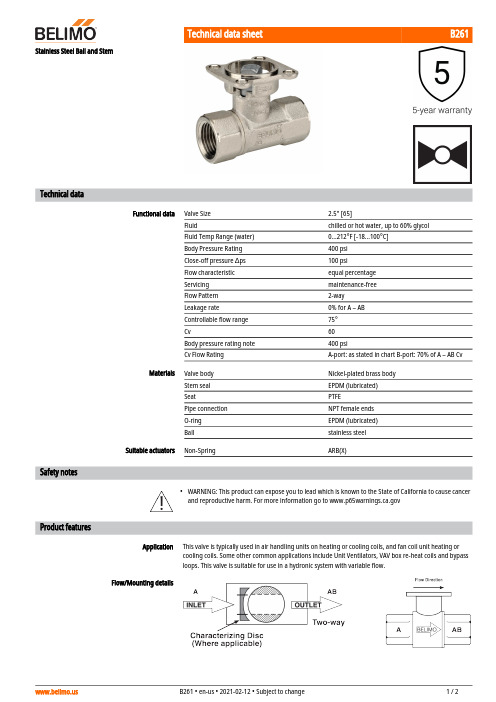
B261•ApplicationStainless Steel Ball and StemTechnical dataFunctional dataValve Size 2.5" [65]Fluidchilled or hot water, up to 60% glycol Fluid Temp Range (water)0...212°F [-18...100°C]Body Pressure Rating 400 psi Close-off pressure ∆ps 100 psiFlow characteristic equal percentage Servicing maintenance-free Flow Pattern 2-way Leakage rate0% for A – AB Controllable flow range 75°Cv60 Body pressure rating note 400 psiCv Flow RatingA-port: as stated in chart B-port: 70% of A – AB Cv MaterialsValve body Nickel-plated brass body Stem seal EPDM (lubricated)SeatPTFEPipe connection NPT female ends O-ring EPDM (lubricated)Ballstainless steel Suitable actuatorsNon-SpringARB(X)Safety notesWARNING: This product can expose you to lead which is known to the State of California to cause cancer and reproductive harm. For more information go to Product featuresThis valve is typically used in air handling units on heating or cooling coils, and fan coil unit heating or cooling coils. Some other common applications include Unit Ventilators, VAV box re-heat coils and bypass loops. This valve is suitable for use in a hydronic system with variable flow.Flow/Mounting detailsB261 DimensionsDimensional drawingsARB, ARXA B C D E F H110.1" [257] 5.6" [141]8.0" [203] 6.0" [152] 2.8" [71] 2.8" [71] 1.9" [48]AFRB, AFRXA B C D E F11.5" [293] 5.6" [141]8.6" [219] 6.6" [168] 2.0" [51] 2.0" [51]ARQB, ARQXA B C D E F H1H29.9" [251] 4.2" [107]8.1" [206] 6.1" [155] 2.3" [58] 2.3" [58]0.8" [20]0.6" [15]AFRB N4, AFRX N4A B D E F11.4" [289] 5.6" [141]8.0" [203] 2.4" [62] 2.4" [62]ARB N4, ARX N4, NRB N4, NRX N4A B D E F11.4" [289] 5.6" [141]8.0" [203] 3.1" [80] 3.1" [80]A B C D E F H1H29.9" [251] 4.2" [107]8.1" [206] 6.1" [155] 2.3" [58] 2.3" [58]0.8" [20]0.6" [15]A B D E F11.4" [289] 5.6" [141]8.0" [203] 3.1" [80] 3.1" [80]AFRB24-S On/Off, Spring Return, AC/DC 24 VTechnical dataElectrical data Nominal voltage AC/DC 24 VNominal voltage frequency50/60 HzPower consumption in operation 5 WPower consumption in rest position 2.5 WTransformer sizing7.5 VA (class 2 power source)Auxiliary switch 2 x SPDT, 3 A resistive (0.5 A inductive) @ AC 250 V,one set at 10°, one adjustable 10...90°Switching capacity auxiliary switch 3 A resistive (0.5 A inductive) @ AC 250 VElectrical Connection(2) 18 GA appliance cables with 1/2" conduitconnectors, 3 ft [1 m],Overload Protection electronic throughout 0...95° rotationFunctional data Direction of motion motor selectable by ccw/cw mountingDirection of motion fail-safe reversible with cw/ccw mountingManual override 5 mm hex crank (3/16" Allen), suppliedAngle of rotation90°Running Time (Motor)75 sRunning time fail-safe<20 sNoise level, motor45 dB(A)Noise level, fail-safe62 dB(A)Position indication MechanicalSafety data Degree of protection IEC/EN IP54Degree of protection NEMA/UL NEMA 2 UL Enclosure Type 2Agency Listing cULus acc. to UL60730-1A/-2-14, CAN/CSAE60730-1:02, CE acc. to 2014/30/EU and 2014/35/EU; Listed to UL 2043 - suitable for use in airplenums per Section 300.22(c) of the NEC andSection 602.2 of the IMCQuality Standard ISO 9001Ambient temperature-22...122°F [-30...50°C]Storage temperature-40...176°F [-40...80°C]Ambient humidity max. 95% r.H., non-condensingServicing maintenance-freeWeight Weight 5.7 lb [2.6 kg]Electrical installationINSTALLATION NOTESActuators with appliance cables are numbered.Provide overload protection and disconnect as required.AFRB24-STwo built-in auxiliary switches (2x SPDT), for end position indication, interlock control, fan startup, etc.Actuators may be powered in parallel. Power consumption must be observed.Parallel wiring required for piggy-back applications.Apply only AC line voltage or only UL-Class 2 voltage to the terminals of auxiliary switches. Mixed orcombined operation of line voltage/safety extra low voltage is not allowed.Meets cULus requirements without the need of an electrical ground connection.Warning! Live Electrical Components!During installation, testing, servicing and troubleshooting of this product, it may be necessary to workwith live electrical components. Have a qualified licensed electrician or other individual who has beenproperly trained in handling live electrical components perform these tasks. Failure to follow all electricalsafety precautions when exposed to live electrical components could result in death or serious injury.On/Off Auxiliary Switches。
AS1系列指南手册说明书
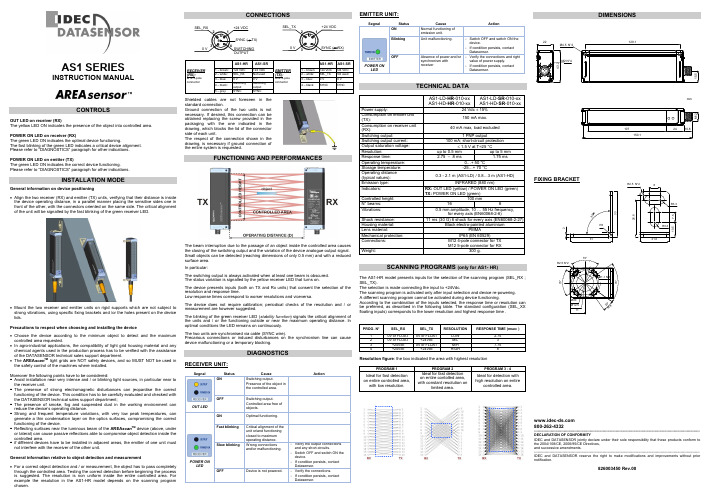
AS1 SERIESINSTRUCTION MANUALCONTROLSOUT LED on receiver (RX)The yellow LED ON indicates the presence of the object into controlled area.POWER ON LED on receiver (RX)The green LED ON indicates the optimal device functioning.The fast blinking of the green LED indicates a critical device alignment. Please refer to “DIAGNOSTICS” paragraph for other indications.POWER ON LED on emitter (TX)The green LED ON indicates the correct device functioning.Please refer to “DIAGNOSTICS” paragraph for other indications.INSTALLATION MODEGeneral information on device positioning• Align the two receiver (RX) and emitter (TX) units, verifying that their distance is inside the device operating distance, in a parallel manner placing the sensitive sides one in front of the other, with the connectors oriented on the same side. The critical alignmentof the unit will be signalled by the fast blinking of the green receiver LED.• Mount the two receiver and emitter units on rigid supports which are not subject to strong vibrations, using specific fixing brackets and /or the holes present on the device lids.Precautions to respect when choosing and installing the device• Choose the device according to the minimum object to detect and the maximum controlled area requested.• In agro-industrial applications, the compatibility of light grid housing material and any chemical agents used in the production process has to be verified with the assistance of the DATASENSOR technical sales support department.• The AREA scan TM light grids are NOT safety devices, and so MUST NOT be used in the safety control of the machines where installed. Moreover the following points have to be considered:- Avoid installation near very intense and / or blinking light sources, in particular near to the receiver unit.- The presence of strong electromagnetic disturbances can jeopardise the correct functioning of the device. This condition has to be carefully evaluated and checked with the DATASENSOR technical sales support department;- The presence of smoke, fog and suspended dust in the working environment can reduce the device’s operating distance.- Strong and frequent temperature variations, with very low peak temperatures, can generate a thin condensation layer on the optics surfaces, compromising the correct functioning of the device.- Reflecting surfaces near the luminous beam of the AREA scan TM device (above, under or lateral) can cause passive reflections able to compromise object detection inside the controlled area.- if different devices have to be installed in adjacent areas, the emitter of one unit must not interfere with the receiver of the other unit.General information relative to object detection and measurement• For a correct object detection and / or measurement, the object has to pass completely through the controlled area. Testing the correct detection before beginning the process is suggested. The resolution is non uniform inside the entire controlled area. For example the resolution in the AS1-HR model depends on the scanning program chosen.CONNECTIONSAS1-HR AS1-SR AS1-HR AS1-SR1 – brown: +24 VDC +24 VDC 1 – brown: +24 VDC+24 VDC2 – white:SEL_RXNot used2 – white:SEL_TX Not used3 – blue: 0 V0 V3 – blue: 0 V 0 V4 – black: Switching output Switching output 4 – black:SYNC SYNCRECEIVER (RX):M12 5-pole connector5 – grey: SYNC SYNCEMITTER (TX):M12 4-pole connectorShielded cables are not foreseen in the standard connection.Ground connection of the two units is not necessary. If desired, this connection can be obtained replacing the screw provided in the packaging with the one indicated in the drawing, which blocks the lid of the connector side of each unit.The respect of the connection shown in the drawing, is necessary if ground connection of the entire system is requested.FUNCTIONING AND PERFORMANCESThe beam interruption due to the passage of an object inside the controlled area causes the closing of the switching output and the variation of the device analogue output signal. Small objects can be detected (reaching dimensions of only 0.5 mm) and with a reduced surface area.In particular:The switching output is always activated when at least one beam is obscured. The status variation is signalled by the yellow receiver LED that turns on.The device presents inputs (both on TX and Rx units) that consent the selection of the resolution and response time.Low response times correspond to worser resolutions and viceversa.The device does not require calibration; periodical checks of the resolution and / or measurement are however suggested.The blinking of the green receiver LED (stability function ) signals the critical alignment of the units and / or the functioning outside or near the maximum operating distance. In optimal conditions the LED remains on continuously.The two units are synchronised via cable (SYNC wire).Precarious connections or induced disturbances on the synchronism line can cause device malfunctioning or a temporary blocking.DIAGNOSTICSRECEIVER UNIT:Segnal StatusCauseActionONSwitching output.Presence of the object in the controlled area.OUT LEDOFFSwitching output.Controlled area free of objects.ONOptimal functioning. Fast blinkingCritical alignment of the unit or/and functioning closed to maximum operating distance.Slow blinkingWrong connections and/or malfunctioning.- Verify the output connections and any short-circuits.- Switch OFF and switch ON the device.- If condition persists, contact Datasensor.POWER ONLEDOFFDevice is not powered.- Verify the connections.- If condition persists, contact Datasensor.EMITTER UNIT:POWER ONLEDPROG. N°SEL_RXSEL_TXRESOLUTIONRESPONSE TIME (msec )1 0V or FLOAT 0V or FLOAT LOW 2.752 0V or FLOAT +24Vdc M/L3 3 +24Vdc 0V or FLOAT M/H 7.754 +24Vdc +24Vdc HIGH 8Resolution figure : the box indicated the area with highest resolutionPROGRAM 1PROGRAM 2PROGRAM 3 - 4Ideal for fast detection on entire controlled area, with low resolution.Ideal for fast detection on entire contolled area, with constant resolution onlimited area.Ideal for detection with high resolution on entirecontrolled area.DIMENSIONS 800-262-4332-------------------------------------------------------------------------------------------------------------------------------------------- DECLARATION OF CONFORMITYIDEC and DATASENSOR jointly declare under their sole responsibility that these products conform to the 2004/108/CE, 2006/95/CE Directives, and successive amendments.-------------------------------------------------------------------------------------------------------------------------------------------- IDEC and DATASENSOR reserve the right to make modifications and improvements without prior notification.826003450 Rev.00。
炉子产品说明书
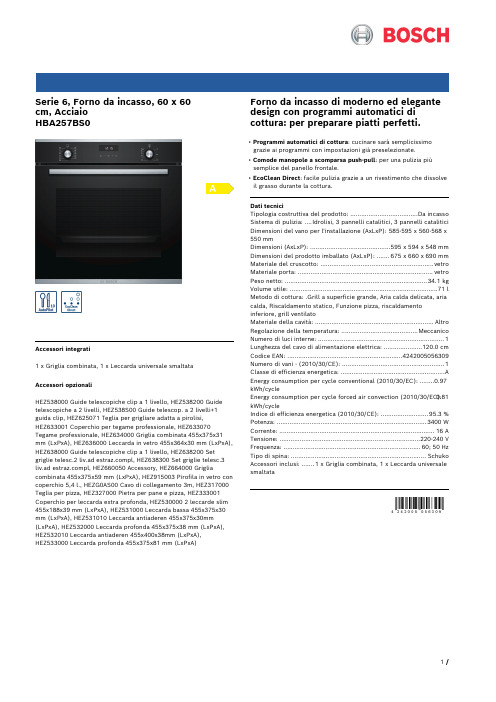
Serie 6, Forno da incasso, 60 x 60cm, AcciaioHBA257BS0Accessori integrati1 x Griglia combinata, 1 x Leccarda universale smaltataAccessori opzionaliHEZ538000 Guide telescopiche clip a 1 livello, HEZ538200 Guide telescopiche a 2 livelli, HEZ538S00 Guide telescop. a 2 livelli+1 guida clip, HEZ625071 Teglia per grigliare adatta a pirolisi,HEZ633001 Coperchio per tegame professionale, HEZ633070 Tegame professionale, HEZ634000 Griglia combinata 455x375x31 mm (LxPxA), HEZ636000 Leccarda in vetro 455x364x30 mm (LxPxA), HEZ638000 Guide telescopiche clip a 1 livello, HEZ638200 Set griglie telesc.2 liv.ad pl, HEZ638300 Set griglie telesc.3 liv.ad pl, HEZ660050 Accessory, HEZ664000 Griglia combinata 455x375x59 mm (LxPxA), HEZ915003 Pirofila in vetro con coperchio 5,4 l., HEZG0AS00 Cavo di collegamento 3m, HEZ317000 Teglia per pizza, HEZ327000 Pietra per pane e pizza, HEZ333001 Coperchio per leccarda extra profonda, HEZ530000 2 leccarde slim 455x188x39 mm (LxPxA), HEZ531000 Leccarda bassa 455x375x30 mm (LxPxA), HEZ531010 Leccarda antiaderen 455x375x30mm (LxPxA), HEZ532000 Leccarda profonda 455x375x38 mm (LxPxA), HEZ532010 Leccarda antiaderen 455x400x38mm (LxPxA),HEZ533000 Leccarda profonda 455x375x81 mm (LxPxA)Forno da incasso di moderno ed elegante design con programmi automatici di cottura: per preparare piatti perfetti.• Programmi automatici di cottura: cucinare sarà semplicissimo grazie ai programmi con impostazioni già preselezionate.• Comode manopole a scomparsa push-pull: per una pulizia piùsemplice del panello frontale.• EcoClean Direct: facile pulizia grazie a un rivestimento che dissolve il grasso durante la cottura.Dati tecniciTipologia costruttiva del prodotto: .....................................Da incasso Sistema di pulizia: ....Idrolisi, 3 pannelli catalitici, 3 pannelli catalitici Dimensioni del vano per l'installazione (AxLxP): 585-595 x 560-568 x 550 mmDimensioni (AxLxP): ............................................595 x 594 x 548 mm Dimensioni del prodotto imballato (AxLxP): .......675 x 660 x 690 mm Materiale del cruscotto: ..............................................................vetro Materiale porta: ..........................................................................vetro Peso netto: ..............................................................................34.1 kg Volume utile: .................................................................................71 l Metodo di cottura: .Grill a superficie grande, Aria calda delicata, aria calda, Riscaldamento statico, Funzione pizza, riscaldamento inferiore, grill ventilatoMateriale della cavità: .................................................................Altro Regolazione della temperatura: ..........................................Meccanico Numero di luci interne: (1)Lunghezza del cavo di alimentazione elettrica: .....................120.0 cm Codice EAN: (4242005056309)Numero di vani - (2010/30/CE): (1)Classe di efficienza energetica: .........................................................A Energy consumption per cycle conventional (2010/30/EC): ........0.97 kWh/cycleEnergy consumption per cycle forced air convection (2010/30/EC):0.81 kWh/cycleIndice di efficienza energetica (2010/30/CE): ..........................95.3 % Potenza: ..................................................................................3400 W Corrente: .....................................................................................16 A Tensione: .............................................................................220-240 V Frequenza: ...........................................................................60; 50 Hz Tipo di spina: ..........................................................................Schuko Accessori inclusi: .......1 x Griglia combinata, 1 x Leccarda universale smaltataSerie 6, Forno da incasso, 60 x 60cm, AcciaioHBA257BS0Forno da incasso di moderno ed elegante design con programmi automatici di cottura: per preparare piatti perfetti.- Eco Clean: soffitto, parete posteriore, pareti laterale- Programma di pulizia EcoClean- Display digitale LCD a colore bianco- Programmi automatici: 10- Orologio elettronico con impostazione inizio e fine cottura- Raggiungimento temperatura- Illuminazione interna alogena- Volume cavità: 71 l- <8088brandlookup_nl(TUE,- KIN, SIK, SIB, REW, STA, TKS)>- Ventola tangenziale di raffreddamento- Assorbimento massimo elettrico: 3.4 kW- Dimensioni apparecchio (AxLxP): 595 mm x 594 mm x 548 mm- Dimensioni nicchia (AxLxP): 560 mm - 568 mm x 585 mm - 595 mm x 550 mm- Si prega di fare riferimento alle quote d'installazione mostrate nel disegno tecnicoEtichetta energetica- Classe di efficienza energetica (acc. EU Nr. 65/2014): A(in una scala di classi di efficienza energetica da A+++ a D)- Consumo energetico per ciclo durante funzionamento convenzionale:0.97 kWh- Consumo energetico per ciclo durante funzionamento ventilato:0.81 kWh- Numero di cavità: 1 Tipo di alimentazione: elettrica Volume della cavità:71 lDimensioniSerie 6, Forno da incasso, 60 x 60cm, Acciaio HBA257BS0。
压力容器焊接手册ASME焊接材料选择指南rev
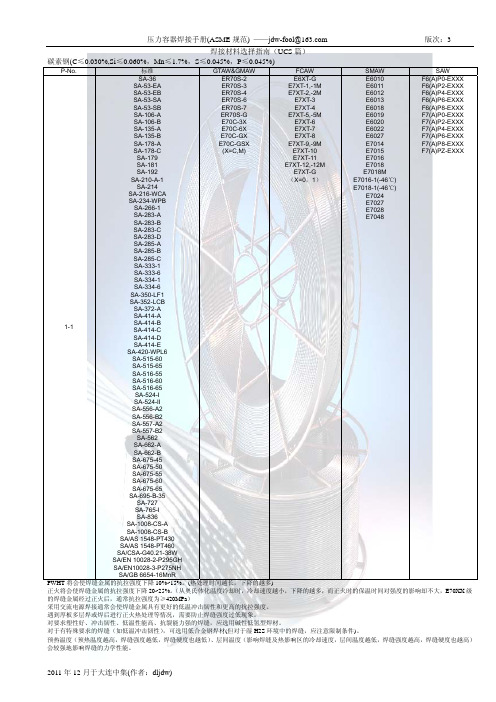
会较强地影响焊缝的力学性能。
2011 年 12 月于大连中集(作者:dljdw)
压力容器焊接手册(ASME 规范) ——jdw-fool@
版次:3
碳素钢
P-No.
标准
GTAW&GMAW
FCAW
SMAW
SAW
SA-105
ER70S-2
E7XT-1,-1M
E7014
F7(A)P0-EXXX
E7XT-G (X=0,1)
E7018M E7016-1(-46℃)
SA-214 SA-216-WCA SA-234-WPB
SA-266-1 SA-283-A SA-283-B
E7018-1(-46℃) E7024 E7027 E7028 E7048
SA-283-C
SA-283-D
SA-285-A
SA-285-B
E6018
F6(A)P8-EXXX
SA-106-A
ER70S-G
E7XT-5,-5M
E6019
F7(A)P0-EXXX
SA-106-B
E70C-3X
E7XT-6
E6020
F7(A)P2-EXXX
SA-135-A
E70C-6X
E7XT-7
E6022
F7(A)P4-EXXX
SA-135-B
E70C-GX
GCR-14HM-S/GXL-121
神户制钢所 昆山京群焊材科技有限公司
神户制钢所推荐 ( 也 有 用 US-36/MF-38 或 US-49A/MF-38 达到要求的) 已经通过试验
以上焊接材料的焊缝金属类型属于 0.05%C+1.3~1.6%Mn+2.1~2.9%Ni+0.5%Mo
HCPL-2611中文资料

元器件交易网
The 6N137, HCPL-26XX, HCPL-06XX, HCPL-4661, HCNW137, and HCNW26X1 are suitable for high speed logic interfacing, input/output buffering, as line receivers in environments that conventional line receivers cannot tolerate and are recommended for use in extremely high ground or induced noise environments.
*5000 V rms/1 Minute rating is for HCNW137/26X1 and Option 020 (6N137, HCPL-2601/11/30/31, HCPL-4661) products only.
TRUTH TABLE (POSITIVE LOGIC) LED ON OFF ON OFF ON OFF ENABLE H H L L NC NC OUTPUT L H H H L H
元器件交易网
Ordering Information
HCPL-xxxx is UL Recognized with 3750 Vrms for 1 minute per UL1577. HCNWxxxx is UL Rcognized with 5000 Vrms for 1 minute per UL1577. Option Part Number RoHS Compliant
元器件交易网
6N137, HCNW137, HCNW2601, HCNW2611, HCPL-0600, HCPL-0601, HCPL-0611, HCPL-0630, HCPL-0631, HCPL-0661, HCPL-2601, HCPL-2611, HCPL-2630, HCPL-2631, HCPL-4661
摩斯阿电子V2616系列嵌入式计算机介绍说明书

IntroductionV2616 Series embedded computers are based on the Intel Core 2 Duo x86 processor, and feature 2 RS-232/422/485 serial ports, dual LAN ports, and 3 USB 2.0 hosts. V2616 computers also provide VGA and DVI-I outputs, and are also compliant with a portion of EN 50155 specifications, covering operating temperature, power input voltage, power surges, ESD, and vibration, making them particularly well-suited for railway and industrial applications.The V2616's CompactFlash socket and internal SATA II storage tray provide these computers with the reliability needed for industrialapplications that require data buffering and storage expansion. Most importantly, the V2616 computers come with 2 removable slots for inserting additional storage media, such as hard disks or SSD drives, and can offer RAID 0 and RAID 1 functions for data reliability.The V2616 series come pre-installed with Linux or WindowsEmbedded Standard 2009 to provide programmers with a familiar environment in which to develop sophisticated, bug-free application software at a low cost.AppearanceFront ViewCompactFlash (Storage, Power)Seria/LAN Serial/LANRear ViewHardware SpecificationsComputerCPU: Intel Core 2 Duo SP9300, dual core 64 bit threaded 2.26 GHz, 6 MB for L2 cacheSystem Chipset: Intel GS45 + ICH9-M FSB: 1066System Memory: 4 GB capacity, 2 GB pre-installed: 2 slots of 2 GB DDR3-1066 200 pin SO-DIMM SDRAMUSB: 3 USB 2.0 compliant hosts; 2 with type A connectors supporting system bootup, 1 with M12 connectorOS (pre-installed): Linux, or Windows Embedded Standard 2009StorageBuilt-in: 2 GB onboard industrial CompactFlash card, for root file systemStorage Device Support:• 2 removable drive trays, for 2.5” SSD or HDD• (Optional) Internal SATA II drive slot, for 2.5” SSD or HDDOther PeripheralsKB/MS: 1 PS/2 interface supporting standard PS/2 keyboard and mouse through Y-type cable Audio: Line-in, line-out interfaceDisplayGraphics Controller: Intel GS45 integrated graphics engine DVI Interface: DVI-D connector (chrontel CH7307 SDVO to DVI transmitter), up to 1600 x 1200 resolutionVGA Interface: DB15 female connector, up to 2048 x 1536 resolutionEthernet Interface LAN: 2 auto-sensing 10/100/1000 Mbps ports (M12)Serial InterfaceSerial Standards: 2 software-selectable RS-232/422/485 ports* (DB9 male)Optical Isolation Protection: 2 kV ESD Protection: 4 kV for all signalsMagnetic Isolation Protection: 1.5 kV built-inSerial Communication ParametersData Bits: 5, 6, 7, 8Stop Bits: 1, 1.5, 2Parity: None, Even, Odd, Space, MarkFlow Control: RTS/CTS, XON/XOFF, ADDC® (automatic data direction control) for RS-485Baudrate: 50 bps to 921.6 kbps (non-standard baudrates supported; see user’s manual for details)Serial SignalsRS-232: TxD, RxD, DTR, DSR, RTS, CTS, DCD, GND RS-422: TxDA(-), TxDB(+), RxDB(+), RxDA(-), GND RS-485-4w: TxDA(-), TxDB(+), RxDB(+), RxDA(-), GND RS-485-2w: DataA(-), DataB(+), GNDDigital InputInput Channels: 6, source type Input Voltage: 0 to 30 VDC at 25 Hz Digital Input Levels for Dry Contacts: • Logic level 0: Close to GND • Logic level 1: OpenDigital Input Levels for Wet Contacts: • Logic level 0: +3 V max.• Logic level 1: +10 V to +30 V (Source to DI)Isolation: 3 kV optical isolationDigital OutputOutput Channels: 2, sink typeOutput Current: Max. 200 mA per channelOn-state Voltage: 24 VDC nominal, open collector to 30 VDC Connector Type: 10-pin screw terminal block (6 DI points, 2 DO points, DI Source, GND)Isolation: 3 kV optical isolationLEDsSystem: Power x 1, Storage x 1LAN: 100M/Link x 2, 1000M/Link x 2Serial: TX x 2, RX x 2Physical CharacteristicsHousing: Aluminum Weight: 5 kg Dimensions:Without ears: 287 x 250 x 101 mm (11.29 x 9.84 x 3.97 in) With ears: 287 x 290 x 101 mm (11.29 x 11.41 x 3.97 in)Mounting: wallEnvironmental LimitsOperating Temperature: (with SSD installed) -25 to 55°C (-13 to 140°F)Storage Temperature: (with SSD installed) -30 to 60°C (-40 to 185°F)DVI-D OutputAudio Input OutputLAN Port x 2 (M12)Host (M12)Pin Assignment (Reserved for RF SMA type)Serial Port x 2(RS-232/422/485)Ambient Relative Humidity: 5 to 95% (non-condensing)Anti-vibration: EN 50155 standardAnti-shock: EN 50155 standardConformal Coating: Available on requestPower RequirementsInput Voltage: 24 VDC (9 to 36 V), M12 connectorNote: 24 VDC is EN 50155 compliantPower Consumption: 50 W• 2 A @ 24 VDCPower Button: On/off (front panel)Standards and CertificationsSafety: UL 60950-1, CSA C22.2 No. 60950-1-07, EN 60950-1 EMC: EN 55022 Class A, EN 61000-3-2 Class D, EN 61000-3-3, EN 55024, FCC Part 15 Subpart B Class A Green Product: RoHS, CRoHS, WEEERail Traffic: EN 50155*, EN 50121-2-3, EN 50121-4, IEC 61373*Complies with a portion of EN 50155 specifications. Please contact Moxa or a Moxa distributor for details.ReliabilityAutomatic Reboot Trigger: Built-in WDT (watchdog timer) supporting 1-255 level time interval system reset, software programmable WarrantyWarranty Period: 3 yearsDetails: See /warrantyNote: These hardware specifications describe the embedded computer unit itself, but not its official accessories. In particular, the wide temperature specification does not apply to accessories such as power adapters and cables.Software SpecificationsLinuxOS: Debian Linux 5.0, “Lenny”, kernel 2.6.32File System: EXT2/EXT3Internet Protocol Suite: TCP, UDP, IPv4, SNMPv1/v2c/v3, ICMP, ARP, HTTP, CHAP, PAP, SSH 1.0/2.0, SSL, DHCP, NTP, NFS, Telnet, FTP, TFTP, PPP, PPPoEInternet Security: OpenVPN, iptables firewallWeb Server (Apache): Allows you to create and manage web sites; supports PHP and XMLTerminal Server (SSH): Provides secure encrypted communications between two un-trusted hosts over an insecure networkDial-up Networking: PPP (Linux) allows machines to connect to the Internet through dialup lines as either PPP server or client. Works with ‘chat’, ‘dip’, and ‘diald’, among (many) others. Supports IP, TCP, UDP, and Novell IPX.File Server: Enables remote clients to access files and other resources over the networkWatchdog: Features a hardware function to trigger system reset in a user specified time interval (Moxa API provided)Application Development Software:• Moxa API library (Watchdog timer, Moxa serial I/O control, Moxa DI/ DO API)• GNU C/C++ compiler• GNU C library• PerlWindows XP EmbeddedOS: Windows Embedded Standard 2009 SP3File System: NTFSInternet Protocol Suite: DHCP, DNS, FTP, HTTP, SNTP, NTP, Telnet, SMTP, SNMPv2, TCP, UDP, IPv4, ICMP, IGMP, IPsec, TAPI, ICS, PPP, CHAP, EAP, PPPoE, PPTP, NetBIOSWeb Server (IIS): Allows users to create and manage websitesRemote Desktop: The Terminal Server Remote Desktop component provides remote access for the desktop of a computer running Terminal ServicesRemote Registry Service: Enables remote users to modify registry settings on this computerWatchdog: Features a hardware function to trigger system reset in a user specified time interval (Moxa API provided)Enhanced Write Filter: Redirect disk write operations to volatile (RAM) or non-volatile (disk) storageFile-based Write Filter: The File Based Write Filter (FBWF) component redirects all write requests directed at protected volumes to the overlay cache, which records and displays the changes while preserving the protected status of the target volume.Application Development Software: • Moxa API library• Microsoft .NET 3.5, with SP1• Active Directory Service Interface (ADSI) Core • Common control libraries • Common file dialogs• Direct3D, DirectPlay, DirectShow, and Direct show filters • Mapi32 libraries• Message Queuing (MSMQ) Core• Microsoft Visual C++ run time libraries • Power management dynamic-link library • RPC• Windows API, script engines, and WMISilverlight 4: A free runtime framework that powers rich application experiences and delivers high quality, interactive video across multiple platforms and browsers, using the .NET frameworkOrdering InformationPackage Checklist• V2616 embedded computer • Wall mounting Kit• PS2 to KB/MS Y-type cable• Documentation and software CD or DVD • Quick installation guide (printed)•Warranty cardAvailable ModelsV2616-XPE: x86 Embedded computer with Intel Core 2 Duo, VGA, DVI, 2 LANs, 2 Serial Ports, 6 DIs, 2 DOs, 3 USB 2.0 Ports, 24 VDC Power ,Windows XPE, -25 to 55°C operating temperature (EN 50155 Class T1)V2616-LX: x86 Embedded computer with Intel Core 2 Duo, VGA, DVI, 2 LANs, 2 Serial Ports, 6 DIs, 2 DOs, 3 USB 2.0 Ports, 24 VDC Power, Linux, -25 to 55°C operating temperature (EN 50155 Class T1)Note: Conformal Coating is available on request.Optional Accessories (can be purchased separately)PWR-24250-DT-S1: Power adapterPWC-C7US-2B-183: Power cord with 2-pin connector, USA plug PWC-C7EU-2B-183: Power cord with 2-pin connector, Euro plug PWC-C7UK-2B-183: Power cord with 2-pin connector, British plug PWC-C7AU-2B-183: Power cord with 2-pin connector, Australia plug PWC-C7CN-2B-183: Power cord with 2-pin connector, China plug DK-DC50131-01: DIN rail mounting kitM12 Connectors (can be purchased separately)M12A-5P-IP68: Field-installation A-coded screw-in power connector, 5-pin female M12 connector, IP68-rated M12A-5PMM-IP68: D-coded screw-in USB connector, 5-pin male M12 connector, IP68-ratedM12A-8PMM-IP68: Field-installation A-coded screw-in Gigabit Ethernet connector, 8-pin female M12 connector, IP68-ratedM12 Cables (can be purchased separately)CBL-M12(FF5P)/Open-100 IP67: 1-meter A-coded M12-to-5-pin power cable, 5-pin female M12 connector, IP67-ratedCBL-M12MM8PRJ45-BK-100-IP67: 1-meter A-coded M12-to-RJ45 Cat-5E UTP Gigabit Ethernet cable, 8-pin male M12 connector, IP67-rated。
Christie Vive Audio LA4S 扬声器用户手册说明书

Christie Vive Audio LA4SSpeakerU s e r M a n u a l020-101274-02NOTICESCOPYRIGHT AND TRADEMARKS© 2017 Christie Digital Systems USA Inc. All rights reserved.All brand names and product names are trademarks, registered trademarks or trade names of their respective holders.GENERALEvery effort has been made to ensure accuracy, however in some cases changes in the products or availability could occur which may not be reflected in this document. Christie reserves the right to make changes to specifications at any time without notice. Performance specifications are typical, but may vary depending on conditions beyond Christie's control such as maintenance of the product in proper working conditions. Performance specifications are based on information available at the time of printing. Christie makes no warranty of any kind with regard to this material, including, but not limited to, implied warranties of fitness for a particular purpose. Christie will not be liable for errors contained herein or for incidental or consequential damages in connection with the performance or use of this material. Canadian manufacturing facility is ISO 9001 and 14001 certified.WARRANTYProducts are warranted under Christie’s standard limited warranty, the complete details of which are available by contacting your Christie dealer or Christie. In addition to the other limitations that may be specified in Christie’s standard limited warranty and, to the extent relevant or applicable to your product, the warranty does not cover:a.Problems or damage occurring during shipment, in either direction.b.Projector lamps (See Christie’s separate lamp program policy).c.Problems or damage caused by use of a projector lamp beyond the recommended lamp life, or use of a lamp other than a Christielamp supplied by Christie or an authorized distributor of Christie lamps.d.Problems or damage caused by combination of a product with non-Christie equipment, such as distribution systems, cameras,DVD players, etc., or use of a product with any non-Christie interface device.e.Problems or damage caused by the use of any lamp, replacement part or component purchased or obtained from anunauthorized distributor of Christie lamps, replacement parts or components including, without limitation, any distributor offering Christie lamps, replacement parts or components through the internet (confirmation of authorized distributors may be obtained from Christie).f.Problems or damage caused by misuse, improper power source, accident, fire, flood, lightening, earthquake or other naturaldisaster.g.Problems or damage caused by improper installation/alignment, or by equipment modification, if by other than Christie servicepersonnel or a Christie authorized repair service provider.h.Problems or damage caused by use of a product on a motion platform or other movable device where such product has not beendesigned, modified or approved by Christie for such use.i.Problems or damage caused by use of a projector in the presence of an oil-based fog machine or laser-based lighting that isunrelated to the projector.j.For LCD projectors, the warranty period specified in the warranty applies only where the LCD projector is in “normal use” which means the LCD projector is not used more than 8 hours a day, 5 days a week.k.Except where the product is designed for outdoor use, problems or damage caused by use of the product outdoors unless such product is protected from precipitation or other adverse weather or environmental conditions and the ambient temperature is within the recommended ambient temperature set forth in the specifications for such product.l.Image retention on LCD flat panels.m.Defects caused by normal wear and tear or otherwise due to normal aging of a product.The warranty does not apply to any product where the serial number has been removed or obliterated. The warranty also does not apply to any product sold by a reseller to an end user outside of the country where the reseller is located unless (i) Christie has an office in the country where the end user is located or (ii) the required international warranty fee has been paid.The warranty does not obligate Christie to provide any on site warranty service at the product site location.PREVENTATIVE MAINTENANCEPreventative maintenance is an important part of the continued and proper operation of your product. Please see the Maintenance section for specific maintenance items as they relate to your product. Failure to perform maintenance as required, and in accordance with the maintenance schedule specified by Christie, will void the warranty.EnvironmentalThe product is designed and manufactured with high-quality materials and components that can be recycled and reused. means that electrical and electronic equipment, at their end-of-life, should be disposed of separately from regular waste. Please dispose of the product appropriately and according to local regulations. In the European Union, there are separate collection systems for used electrical and electronic products. Please help us to conserve the environment we live in!Table of ContentsSafety Information . . . . . . . . . . . . . . . . . . . . . . . . . . . . . . . . . . . . . . . . . . . . 4 Technical support . . . . . . . . . . . . . . . . . . . . . . . . . . . . . . . . . . . . . . . . . . . . . . . .5Introduction . . . . . . . . . . . . . . . . . . . . . . . . . . . . . . . . . . . . . . . . . . . . . . . . . 6 Overview . . . . . . . . . . . . . . . . . . . . . . . . . . . . . . . . . . . . . . . . . . . . . . . . . . . . . .6What’s in the box? . . . . . . . . . . . . . . . . . . . . . . . . . . . . . . . . . . . . . . . . . . . . . . .6Installation . . . . . . . . . . . . . . . . . . . . . . . . . . . . . . . . . . . . . . . . . . . . . . . . . . 7 Connect the speaker wire . . . . . . . . . . . . . . . . . . . . . . . . . . . . . . . . . . . . . . . . . .7Fly the LA4S . . . . . . . . . . . . . . . . . . . . . . . . . . . . . . . . . . . . . . . . . . . . . . . . . . .8Wall mount the LA4S . . . . . . . . . . . . . . . . . . . . . . . . . . . . . . . . . . . . . . . . . . . . .9Troubleshooting . . . . . . . . . . . . . . . . . . . . . . . . . . . . . . . . . . . . . . . . . . . . . 10 The speaker does not function . . . . . . . . . . . . . . . . . . . . . . . . . . . . . . . . . . . . . .10The speaker sound is degraded . . . . . . . . . . . . . . . . . . . . . . . . . . . . . . . . . . . . .10There is speaker noise or hiss . . . . . . . . . . . . . . . . . . . . . . . . . . . . . . . . . . . . . .11Specifications . . . . . . . . . . . . . . . . . . . . . . . . . . . . . . . . . . . . . . . . . . . . . . . 12 Audio . . . . . . . . . . . . . . . . . . . . . . . . . . . . . . . . . . . . . . . . . . . . . . . . . . . . . . .12Connections . . . . . . . . . . . . . . . . . . . . . . . . . . . . . . . . . . . . . . . . . . . . . . . . . . .13Power . . . . . . . . . . . . . . . . . . . . . . . . . . . . . . . . . . . . . . . . . . . . . . . . . . . . . . .13Physical . . . . . . . . . . . . . . . . . . . . . . . . . . . . . . . . . . . . . . . . . . . . . . . . . . . . .13Parts . . . . . . . . . . . . . . . . . . . . . . . . . . . . . . . . . . . . . . . . . . . . . . . . . . . . . . .13Accessories . . . . . . . . . . . . . . . . . . . . . . . . . . . . . . . . . . . . . . . . . . . . . . . . . . .14Safety Information•Read this information thoroughly before installing or operating a speaker.•Read these instructions.•Keep these instructions.•Do not install near any heat sources such as radiators, heat registers, stoves, or other devices (including amplifiers) that produce heat.•Do not use this apparatus near water.•Do not install the speaker near water where the electrical components can be exposed to moisture. Do not place objects containing liquids, such as vases, on the product.•Clean only with a dry cloth.•Do not overpower or underpower speaker systems.•Use only in accordance with manufacturer’s specifications and installation guidelines.•Exposure to extremely high noise levels may cause permanent hearing loss. Individuals vary considerably in their susceptibility to noise-induced hearing loss, but nearly everyone will lose some hearing if exposed to sufficiently intense noise for a sufficient time. These are thepermissible noise level exposures specified by the United States Occupational Safety and Health Administration (OSHA):Duration (Consecutive)Sound Pressure Level (dbA), SlowResponses8 hrs906 hrs924 hrs953 hrs972 hrs1001.5 hrs1021 hr10530 min110Safety Information•According to the OSHA, any exposure in excess of the above permissible limits could result insome hearing loss. Earplugs or protectors to the ear canals or over the ears must be worn when operating this amplification system to prevent permanent hearing loss, if exposure is in excess of the described limits.•Two people are required to safely lift and install the speaker .•Speakers and speakers mounted to brackets must be affixed to a suitable structure following all local safety standards and regulations.•Always install all legally required additional redundant safety straps or cables.•Install the minimum number of rigging wires (refer to Installation for more details) that arerequired to suspend the speaker . Observe load ratings and all applicable local safety codes.•Only use attachments or accessories specified by Christie.•To reduce the risk of system damage, turn off the power amplifier and then disconnect thespeaker wire before performing a repair or maintenance.•All servicing must be completed by qualified service personnel. Servicing is required when the apparatus has been damaged in any way. For example, liquid has been spilled or objects have fallen onto the apparatus, the apparatus has been exposed to rain or moisture, does notoperate normally, or has been dropped.•Changes or modifications to the product not expressly approved by the party responsible forcompliance could void the user’s authority to operate the equipment.Technical supportTechnical support for Christie products is available at:•NorthandSouthAmerica:+**********************************************************,MiddleEast,andAfrica:+44(0)********************************************•AsiaPacific:+*********************************************•Coolux:+******************************************************•ChristieManagedServices:+***************************************≤15 min 115Duration (Consecutive)Sound Pressure Level (dbA), SlowResponsesIntroductionThis user manual provides surround speaker installation, troubleshooting, and specification information.OverviewThe LA3S-3ohm line array surround speaker is designed for auditoriums with approximately 250 to 350 seats. It may also be paired with S115 or S215 subwoofers and bi-amped to create a surround system with bass management.The LA4S line array surround speaker is designed for auditoriums with approximately 350 to 500 seats. It may also be paired with S115 or S215 subwoofers and bi-amped to create a surround system with bass management.It may also be used for a range of other applications, where vertical coverage and maximum throw distance are appropriate.The speaker contains an internal passive crossover, allowing it to operate with a single channel amplifier. Multiple hardware attachment points on the speaker allow for multiple installation options.What’s in the box?This table lists the components that are shipped with the LA4SQuantity Description Part number1Christie LA4S line array surround speakerorChristie LA4S line array surround speaker with grill 145-142108-XX or145-143109-XXInstallationComplete the following procedures to install the speaker .Connect the speaker wire1.Install the speaker according to the mounting instructions provided in this manual.2.Connect the speaker wire to the positive (A) and negative (B) terminals on the back of thespeaker.Use a #8 spade lug (part number: 145-159106-XX) if you are creating crimped spade lugterminations.Warning! Failure to comply with the following could result in death or serious injury.• Before installation, inspect all components for cracks, deformations, corrosion, andmissing or damaged parts that could reduce their installation strength.• A minimum of two people are required to safely lift and install the speaker .• Speakers must be affixed to a suitable structure following all local safety standards andregulations.• Only use attachments or accessories specified by the manufacturer.Notice. Failure to comply with the following may result in property damage.• Allow speakers exposed to extremely low temperatures to warm for a minimum of onehour before playing them at typical application levels. Failure to comply may result inequipment or property damage.• Speaker wire affects sound quality. Make sure the speaker wire quality and gauge areappropriate for your application.Notice. Failure to comply with the following may result in property damage.• The amplifier must be turned off and unplugged before you start this procedure.3.Connect the negative and positive speaker wires from the speaker to the correspondingterminals on the amplifier.4.Turn on the amplifier and verify that the speaker is receiving power.Fly the LA4SThe LA4S is flown, according to installer best practices, using three rigging wires and any legally required redundant safety cables.APositive (+) connection BNegative (-) connectionWall mount the LA4S1.Remove the four pre-installed M8 button head screws on the back of the speaker.2.Attach one of the following brackets to the back of the speaker using the four M8 button headscrews3.Mount the speaker to the wall using the manufacturer documentation provided with thebracket..DescriptionPart number Wall mount bracket (MM-024)111-681207-XX Wall mount bracket (MM-060)111-682208-XX ALA4S speaker BWall mount bracketTroubleshootingCaution! Failure to comply with the following could result in minor or moderate injury ordamage.• Do not service the speaker. All servicing must be completed by qualified servicepersonnel.The speaker does not functionThe speaker is connected to the amplifier, but is not producing any sound.Resolution•Verify that the speaker is receiving power from the amplifier.•Verify that the circuit breaker for the main circuit to the amplifier is closed.•Reset the circuit breaker. If the AC mains breaker continues to open, check the voltage and amperage of the circuit.•Verify that the negative and positive speaker wires from the speaker are correctly connected to the terminals on the amplifier.The speaker sound is degradedThe speaker is powered on and sound is being produced, but it is distorted.Resolution•Visually inspect the speaker for deterioration or holes.•Reduce the output level of the source.•Verify that the negative and positive speaker wires from the speaker are securely connected to the terminals on the amplifier.•Verify that there are no missing screws. Replace all screws that you removed during installation.Troubleshooting •Have an authorized dealer complete an audio test (for example, pink noise, frequency sweeps, and content and program material).There is speaker noise or hissThe speaker is producing static noise or hiss when powered.Resolution•Mute channels, one at a time, to isolate the problem.•Verify that the cables are in good working condition.•Reroute audio cables away from AC power and lighting cables.•Verify correct gain structuring of B Chain and input and output levels of source devices and amplifiers.•Check the polarity.SpecificationsAudioaMeasured at distances of 4 m and 8 m, in free field and on ground plane. Sensitivity is calculated based on themeasured SPL response averaged in the 200 Hz-3 kHz range and scaled back to 1 m.b AES refers to AES2-2012 standard. IEC refers to IEC 60268-5 standard. Maximum continuous SPL is calculatedbased on sensitivity and AES power handling. IEC short-term power is tested using IEC pink noise with a 9 dB crest factor . The crest factor was specifically increased to reflect real life parameters of digital cinema soundtracks. Maximum peak SPL is calculated using peak voltage during the IEC short-term power test.cAveraged in 500 Hz -16 kHz range at -6 dB.SpecificationDescriptionSystem type Coaxial parabolic ribbon driver line array, two-way, passive, single ported enclosure.Driver components Four 6 in. ribbon drivers with Kapton diaphragm and neodymium magnets and four 6.5 in. paper/Kevlar composite mid-bass drivers.CrossoverLinear phase, passive, symmetric at 1.5 kHz, 24 dB/octave Frequency response a60 Hz - 20 kHz @ -6 dBMaximum sound pressure level (SPL)b128.5 dB (AES) continuous, 140.5 dB, peakSystem coverage c 120° horizontal dispersion, 60° vertical dispersion Sensitivity a , 1 W/1 m100 dBRecommended amplifier power 715 W - 1165 W (FTC) at 3 Ohms / Christie CDA3, Christie CDA5, or Christie CDA7.5 (depending on application)Rated impedance3 OhmsConnectionsSpecification DescriptionInputs Screw terminal barrier stripPowerSpecification DescriptionPower handling a700 W (AES) continuous, 1400 W (IEC) short-termPhysicalSpecification DescriptionEnclosure Vented box alignment18mm marine plywoodHeavily damped and bracedDimensions (H x W x D)59.5 cm x 26.8 cm x 41.1 cm(23.4 in.) x (10.6 in.) x (16.2 in.)Weight (net)23 kg (51 lb)PartsSpecification Part Number6.5 in. 8 ohm woofer speaker003-121022-XX6 in. ribbon driver003-121021-XXAccessoriesSpecification Part Number Wall mount bracket (MM-024)111-681207-XX Wall mount bracket (MM-060)111-682208-XX Ceiling mount (MM-3RDX-18)111-683209-XX 1x fly cables and hardware111-686202-XX SpeakON Connector (for145-158105-XX amplifier output to speaker)145-159106-XX #8 Spade Lug (for speaker inputfrom amplifier)United Kingdomph: +44 (0) 118 977 8000United Arab Emirates ph: +971 4 3206688Spainph: +34 91 633 9990Singaporeph: +65 6877-8737Republic of South Africa ph: +27 (0)11 510 0094Korea (Seoul)ph: +82 2 702 1601Japan (Tokyo)ph: 81 3 3599 7481Indiaph: +91 (080) 6708 9999Germanyph: +49 2161 664540Franceph: +33 (0) 1 41 21 44 04Eastern Europe and Russian Federation ph: +36 (0) 1 47 48 100China (Shanghai)ph: +86 21 6278 7708China (Beijing)ph: +86 10 6561 0240Brazilph: +55 (11) 2548 4753Australiaph: +61 (0) 7 3624 4888Worldwide offi cesItalyph: +39 (0) 2 9902 1161Consultant offi cesCanada – Kitchener ph: 519-744-8005USA – Cypress ph: 714-236-8610Corporate offi ces。
lionel base-1l 用户手册说明书

Lionel BASE-1L Owner’s Manual 73-7156-2507/13Table of contentsIntroductionWelcome to LEGACY command Command Control 3 Preparing your railroad for LEGACY Command Control 3 Command BaseInstalling the Command Base 4 Command-equipped locomotivesCAB-1L & Base-1L radio channel selection 5-6 FCC Statement 7 Lionel Limited Warranty Policy & Service 8 The following Lionel marks are used throughout this Owner’s Manual and are protected underlaw. All rights reserved.Lionel®, LEGACY™, FasTrack®,TrainMaster®, Odyssey®, RailSounds®, CrewTalk™, TowerCom™, DynaChuff™, StationSounds™, Pullmor®, ElectroCoupler™, Magne-Traction®, CAB-1® Remote Controller, American Flyer®, Lionel ZW®, ZW®, MagniVision®, TMCC®, Lionelville®, Wireless Tether™, Powerhouse™, LionMaster®, Conventional Classics™, Postwar Celebration Series™, TruRail™, PH-1 Powerhouse®, Powermaster®, Powerstation-Powerhouse®, Accessory Motor Controller™, AMC™, Accessory Switch Controller™, ASC™, Action Recorder Controller™, ARC™, Track Power Controller 300™, TPC 300™, Track Power Controller 400™, TPC 400™, Block Power Controller™, BPC™, Operating Track Controller™, OTC™, FatBoy™, Lionel Lines®, Joshua Lionel Cowen Series™, Lockon®, TrainSounds™, MultiHorn™, MultiWhistle™, Choo-Choo™2Plug the power supply’s cable into the Base-1L’s power input, then plug the power supply into a properly grounded wall outlet (110 volts, 50/60 cycles). Connect a wire between the Command Base's binding post and the common ( U) terminal on all transformers powering your track. You can also connect the wire between the Base-1L and the outside rail of your track. (Connect the wire to both outside rails if you use hi·rail track.)FCC StatementThe Lionel CAB-1L and Base-1L are covered by FCC rules for a Class B computing device. As required by FCC regulations, the following is provided for the information and guidance of the user.This equipment has been tested and found to comply with the limits for a Class B digital device, pursuant to Part 15 of the FCC Rules. These limits are designed to provide reasonable protection against harmful interference in a residential installation. This equipment generates, uses, andcan radiate radio frequency energy. If not installed and used in accordance with the instructions,it may cause harmful interference to radio communications. However, there is no guarantee that interference will not occur in a particular installation. To determine if the equipment does cause interference to radio or television reception turn the equipment off and on. The user is encouraged to try to correct the interference by one or more of the following measures: (1) Where it can be done safely, reorient or relocate the receiving antenna; (2) Increase the separation between the equipment and receiver; (3) Connect the equipment into an outlet on a circuit different from that to which the receiver is connected; and (4) Consult your Lionel dealer or an experienced radio/ TV technician for help.Changes or modifications not expressly approved by Lionel L.L.C. could void the user’s authority to operate the equipment.Le présent appareil est conforme aux CNR d’Industrie Canada applicables aux appareils radio exempts de licence. L’exploitation est autorisée aux deux conditions suivantes : (1) l’appareilne doit pas produire de brouillage, et (2) l’utilisateur de l’appareil doit accepter tout brouillage radioélectrique subi, même si le brouillage est susceptible d’en compromettre le fonctionnement.7。
Lumel 低压电源、电流传感器和变压器说明书

LOW-VOLTAGES CURRENT TRANSFORMES12.plFor over sixty years we have been providing you with all what you need,working in accordance with the highest standards. Every day thousands of our clientsall over the world get our safe and user-friendly products. It wouldn’t be possiblewithout power and skills of our best specialists. We remember about every single detailb ec a u s e E X PE R IE N CE DE V EL O PM EN TP O WE RE N VI R ON ME N TP E OP L EE X PE R IE N CE DE V EL O PM EN TP OW ERE N VI R ON ME N TP E OP L EABOUT USCurrent transformers summary (4)General overview of current transformers (5)Instrument security factor (7)LCTM - wound primary series (11)LCTR - round conductor series (13)LCTB 45 - busbar series (14)LCTB 50 - busbar series (15)LCTB 62 - busbar series (17)LCTB 74 - busbar series (19)LCTB 86 - busbar series (21)LCTB 100 - busbar series (22)LCTB 104 - busbar series (23)LCTB 140 - busbar series (24)LCTB 225 - busbar series (26)LCTS - split core (27)LCTP - 3-phase current transformers (27)LRC - resin cast current transformers (30)LUO1 - summation current transformers (35)Accessories...........................................................................................................38N E WCONTENTS3Range of primary currents.pl5(primary current) is too high to directly applyto measuring instruments, a current transformer produces a reduced current (secondary current) accurately proportional to the current in the circuit, which can be conveniently connected to measuring and recording instruments. A current transformer also isolates the measuring instruments from what may be very high voltage in the monitored circuit. Relationship between primary and secondary currents is called where: I1 - primary current, I2 - secondary current, N1 - number of turns of primary winding, N2 - number of turns of secondary winding, N2/N1 - rated transformation ratioCurrent transformers are used mainly in such a way that the cable from the measured shock or bus current passes through the main hole transformer, 60 x In for bus bar typeDynamic short circuit current (Idyn): 2.5xI GENERAL OVER VIE WCURRENT TRANSFORMER is used for measurement of electric alternating currents. When current in a circuitcondary winding, N2/N1 - rated transformation ratio GENERAL OVERVIEW OF CURRENT TRANSFORMERSN E W5A.plGENERAL OVERVIEW OF CURRENT TRANSFORMERSL C T M LCTM 62/W (40)0310INSTRUMENT SECURITY FACTOR.plC 1R a 5555555555551515151515INSTRUMENT SECURITY FACTOR9Transformer typeC l a R a n [A 101212152025304050607580100120125150160200250300320400500INSTRUMENT SECURIT Y VIE WINSTRUMENT SECURITY FACTOR.plINSTRUMENT SECURITY FACTORTransformer typeC l a a n g 6010121516202530405060637580100120125150160200250300320400500600750INSTRUMENT SECURITY FACTOR N E WLCTM 74/W 45Required data: transformer type/primary current/secondary current/power/accuracy class Order example: LCTM 62/W (40) 25/5A, 5VA, cl. 1DIN rail mounting baseorder code: LH000-0904-130-124INPUT:LCTM WOUND PRIMARY SERIESLCTR 45/14 (40)LCTR 50/14 (30)LCTR 50/14 (50)LCTR 62/R (40) LCTR 45/14 40Required data: transformer type/ primary current/ secondary current/ power/ accuracy class Order example: LCTR 50/14 (50) 100/5A, 5VA, cl. 1DIN rail mounting base - for details see page 25DIMENSIONSLCTB 45/21 (40)LCTB 50/21 (30)LCTB 50/30 (30)LCTB 50/21 (50)LCTB 50/30 (50)LCTB 50/30 30600 A--- 5 VA7.5 VADIMENSIONSLCTB 62/20 (40)LCTB 62/30 (40)LCTB 62/30 (50)LCTB 62/40 (40)LCTB 62/30 (40)800 A-----10 VA10 VA10 VA15 VA15 VADIMENSIONSLCTB 74/20 (45)LCTB 74/30 (45)LCTB 74/40 (45)LCTB 74/50 (45)Hole 750 A ------7.5 VA 20 VA 7.5 VA 20 VA 30 VA -LCTB 74/30 45INPUT:DIMENSIONSorder code: LH000-0904-130-124ORDERRequired data: transformer type/ primary current/ secondary current/ power/ accuracy class Order example: LCTB 86/50 (45) 100/5A, 1.5VA, cl. 1LCTB 86/60 45LCTB 86/40 (45)LCTB 86/50 (45)LCTB 86/60 (45)ACCESSORIES:DIN rail mounting baseorder code: LH000-0904-130-124INPUT:Required data: transformer type/ primary current/ secondary current/ power/ accuracy class Order example: LCTB 100/130V (45) 400/5A, 2.5VA, cl. 1ORDERRequired data: transformer type/ primary current/ secondary current/ power/ accuracy class Order example: LCTB 104/60 (45) 100/5A, 1.5VA, cl. 1LCTB 104/80 45LCTB 104/60 (45)LCTB 104/80 (45)ACCESSORIES:DIN rail mounting baseorder code: LH000-0904-130-124INPUT:LCTB 140/80 (45)LCTB 140/100H (45)LCTB 140/100V (45)LCTB 140/130V (45) Transformer type4000 A-----15 VA30 VA15 VA60 VA60 VARequired data: transformer type/ primary current/ secondary current/ power/ accuracy class Order example: LCTB 140/100H (45) 200/5A, 3.75VA, cl. 1LCTB 140/130V (45)10.20.5---3.75 VA LCTB 140/130V 45DIMENSIONSLCTB 225/125 50Required data: transformer type/ primary current/ secondary current/ power/ accuracy class Order example: LCTB 225/125 (50) 600/5A, 10VA, cl. 1LCTB 225/125 (50)LCTB 225/167 (50)INPUT:ORDERRequired data: transformer type/ primary current/ secondary current/ power/ accuracy class Order example: LCTS 93/30SC (40) 100/5A, 1.5VA, cl. 15000 A------30 VA45 VALCTS 93/30SC (40)LCTS 125/50SC (40)LCTS 155/80SC (40)LCTS 195/80SC (64)Side view (dimensions in mm)b’c’d’e’5040658050406580746480100LCTS SPLIT CORE SERIESINPUT:OUTPUTS:LCTP 3 PHASE BUSBAR SERIES LCTP 75/15 60ORDERRequired data: transformer type/ primary current/ secondary current/ power/ accuracy classOrder example: LCTP140/31 (40) 500/5A; 2.5 VA; cl. 1LCTP 3 PHASE ROUND CONDUCTOR SERIESINPUT:LCTP 185/37 45Order example: LCTP 185/27 (45) 100/5 A, 1.5 VA, cl. 131LRC2 90/50 40Required data: transformer type/ primary current/ secondary current/ power/ accuracy class Order example: LRC1 80/30(50) 100/5A, 5VA, cl. 1LRC1 80/30(50)LRC2 90/50(40)INPUT:320 A-10 VA.plINPUT:LRC4 135/85 40Required data: transformer type/ primary current/ secondary current/ power/ accuracy class Order example: LRC3 110/72(40) 600/5A, 15VA, cl. 11200 A -15 VA 1250 A-15 VAN E W33LRC6 195/130 40ORDERRequired data: transformer type/ primary current/ secondary current/ power/ accuracy class LRC5 165/115(40)LRC6 195/130(40)INPUT:3200 A-15 VAN.plINPUT:LRC8 295/200 40Required data: transformer type/ primary current/ secondary current/ power/ accuracy class Order example: LRC7 230/165(40) 3000/5A, 15VA, kl. 14000 A -15 VA 5000 A-15 VAare designed to summarize several synchronous alternatingStorage temperature: -50°C…+80°CThermal short circuit current (I th):60 x In5A35release clip INPUTS:-25 VAxing hole to suit M4 xing hole to suit M5terminal descriptionN E WRequired data: transformer type/ inputs/ power/ accuracy classOrder example: LU01 (75), 2x5A, 5VA, cl. 1.pl37xing hole to suit M4 xing hole to suit M5-25 VARish Xmer Sigma 150release clipterminal descriptionN E INPUTS:Required data: transformer type/ inputs/ power/ accuracy class Order example: LU01 (150), 5x5A, 15VA, cl. 0.538.plDIN Rail Mounting Base:(additional accessories - have to be order separatly)39Busbar mounting kit:(delivered with each current transformer)ACCESSORIES40.plExport department:tel.: (+48 68) 45 75 139, 45 75 233, 45 75 321, 45 75 386fax.: (+48 68) 32 54 091e-mail:****************.plWe are one of leading European manufacturers of electrical devices for automation and high pressure aluminium castings. W e have been on the market since 1953. W e have achieved our high position on the market due to continuous development policy, competence of our employees and modern equipment for research, design and production.LUMEL is focused on 4 main activity elds:• production of automatic devices for measurement, conversion, control and recording, transmission and visualization of various industrial processes;• production and machining of high pressure castings and manufacturing of moulds and tools;• design and manufacturing of control and measuring systems,• SMT assembly, precision engineering and production of plastics parts.We provide comprehensive solutions for various branches of industry: power industry, chemical industry,metallurgy, food industry, light industry, automotive industry, white industry and mining.We have been working according to: ISO 9001:2008, ISO 14001:2004 and ISO/TS 16949.LUMEL S.A.ul. Sulechowska 1, 65-022 Zielona Góra, POLAND tel.: +48 68 45 75 100, fax +48 68 45 75 508.pl september 2018。
奥林匹斯BX51微观平台说明书

Microscope PlatformMicroscope Olympus®BX51 Reflected Illumination FrameLamp100 W Halogen Lamp, front mounted intensity control dial, user-adjustable photo presetswitch, LED voltage indicator lightsObjective lenses5x, 20x and 50x objective lenses provided as standard, 100x objective available as optional extra. Long working distance objective lens upgrade kit also available.Nosepiece Quadruple lens centering bright field nosepieceVideo camera USB video camera for sample alignmentStage Options Manual Stage Standard Motorized Stage Multi-well Sample StageRange of motion XY75 x 50 mm (3 x 2 in)75 x 50 mm (3 x 2 in)114 x 75 mm (4.5 x 3 in)Accuracy XY Verniers scale Stage movement accuracy of Stage movement accuracy of0.1 µ0.1 µDrive control XY Rackless, coarse and Joystick for XY sample Joystick for XY samplefine manual adjust-adjustment adjustmentment, tension adjust-ment mechanismAccuracy Z Fine stroke 100 µm Stage movement accuracy of Stage movement accuracy of per rotation, 1µm 0.1 µ0.1 µgradationDrive control Z Rack and pinion, Joystick for Z focus adjustment Joystick for Z focus adjustment coarse and fine manualadjustment, tensionadjustment mechanismAccessoriesGeneral Quartz microscope slides offer a low background and are ideal for mounting thin samplesMicro-sampling tool Consists of sampling tools specifically designed for manipulating and preparing microsamples. kit The kit includes pin vice, micro needle, stainless steel tweezers, dissecting forceps, razor knife and straight stainless-steel micro probe. This kit is provided as standard with the RamanMicro 200.Power sampling kit Stage mounted tablet autosampler accessory. Provided with 11, 15 and 22 mm diameter tablet holders. Compatible with PerkinElmer Tablet Autosampler molds for accommodating irregularshaped samples. Compatible with Leica®EM Trim supports for depth profiling. Standard andlarge stage versions available.Tablet sampling kit Stage mounted accessory accepts stainless steel sample cups. Provided with cup filler.Standard and large stage versions available.Hot stage Heating block and a temperature controller. The heating block contains an integral thermocouple;the temperature is digitally displayed in degrees Centigrade on the controller. The hot stagecan heat samples up to 230 ˚C in 1 ˚C increments. A target temperature may be selected andmaintained. The hot stage is held in the slide clip on the sample stage of manual and motorizedsample stages.Fiber Optic Probe (Optional Upgrade 200F only)General Switching from microscope to fiber optic probe is provided under software control. Data quoted here refers to the standard Raman probe. See Raman Fiber Optic Probes Technical SpecificationsProbe cable 5 m, armor clad with stainless steelProbe head length150 mmProbe head diameter12.7 mmWorking distance7.5 mmProbe spectral range230-3,500 cm-1 Raman shiftMax temperature80 ˚CUpgrade options Optional immersion sleeve for liquid immersion measurementsAdditional lengths of fiber optic cabling are available for use in environments where thesample is located at a distance from the spectrometer.A range of high temperature and high pressure probes is also available.Bench DetailsSize500 x 440 x 195 mm (spectrometer), 587 x 320 x 580 mm (microscope)Weight35 Kgs (spectrometer), 20 Kgs (microscope)Laser class RamanMicro 200 and 200F are Class 3b laser devices, and appropriate laser safety precautions should be observed.Power requirements110/240 VAC, 50/60 Hz (<50 W Typical)SoftwareSpectrum Software for spectral data acquisition and analysisGeneral A single software platform incorporates all of the functions required for Raman data acquisition and processing – instrument control, data manipulation and analysis, and flexible report utilities.A suite of optional software packages provide advanced capabilities or functions designed forspecific application areas.User interface Password-protected user login function. Access to methods and routines, menu, toolbar and toolbox functions can be controlled by a supervisor.Reports Quick print facility for graphs, spectra and results windows. User defined templates can be created to enable custom printed and electronic reports.Processing1st-4th derivative with a variable filter, smooth (Savitsky-Golay, moving average and triangular), difference, normalization, baseline correction, deconvolution, apex, interpolate, peak table,peak height and peak area.Materials testing Patented COMPARE™spectral comparison algorithm and Euclidean searching available.Spectral searching against commercially available or customer developed libraries.Quantitative analysis Single frequency, method development software. Spectrum includes Beer’s Law, PLS and PCR quantitative prediction.Validation Software allows performance verification to ASTM standards. Comprehensive IQ/OQdocumentation and services available.System diagnostics Key microscope and instrument components are checked on startup. Status of all RamanMicro components are displayed via PC control toolbox.SpectrumIMAGE Software for Chemical Imaging, provided with Motorized Stage based systems.Image presentation Chemical images can be generated from spectral analysis using average intensity, singlewavenumber, ChemiMap, Band Ratio, Quant+ result or COMPARE correlation, or by usingshow structure.Images can be viewed in false color, 3D projection or contour map.Show structure Single-click button operation to automate contrast enhancement in collected images byidentifying and revealing true spectral differences.Optional SoftwareQuant+Powerful chemometrics calibration building software.Spectrum Insight Quantitative high throughput screening and reaction monitoring. Insight works hand in hand with Quant+. Collected data is send to Quant+ which provides quantitative information, thisinformation is displayed in a simple to understand format, depending on the type of datacollected, Insight can represent the data in several ways:•High throughput mode: data shown in multiwell view using false color, grey scale orRed /Green (Pass/Fail).•Reaction monitoring: multiple concentrations to be viewed in graph format, screen isupdated in real time.•Spreadsheet: Data is presented in a spreadsheet format (compatible Microsoft®Excel®). PerkinElmer, Inc.940 Winter StreetWaltham, MA 02451 USAPhone: (800) 762-4000 or(+1) 203-925-4602For a complete listing of our global offices, visit /lasoffices©2007 PerkinElmer, Inc. All rights reserved. The PerkinElmer logo and design are registered trademarks of PerkinElmer, Inc. COMPARE, Quant+, RamanMicro, Spectrum and SpectrumIMAGE are trademarks and PerkinElmer is a registered trademark of PerkinElmer, Inc. or its subsidiaries, in the United States and other countries. Leica is a registered trademark of Leica Microsystems IR GMBH. Microsoft and Excel are registered trademarks of Microsoft Corporation. Olympus is a registered trademark of Olympus Optical Co., Ltd. All other trademarks not owned by PerkinElmer, Inc. or its subsidiaries that are depicted herein are the property of their respective owners. PerkinElmer reserves the right to change this document at any time without notice and disclaims liability for editorial, pictorial or typographical errors.007928A_02。
Opus 21紧凑型CD播放器用户手册说明书
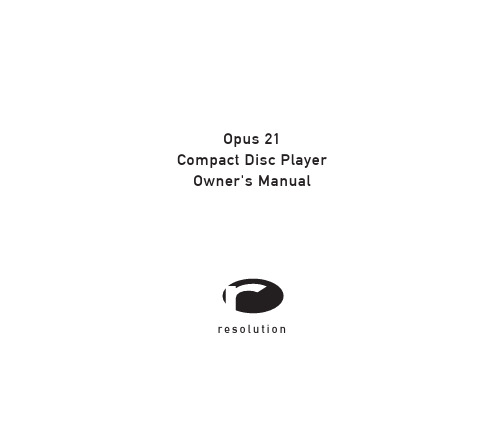
Opus 21 Compact Disc Player Owner's Manualr e s o l u t i o nFrom all of us at Resolution Audio, thank you for choosing the Opus 21 CD player. We went to great lengths to design and produce a compact disc player that offers musical pleasure and superior performance.UnpackingAfter unpacking your Opus 21 CD player, inspect it for any shipping damage and contact us immediatelyif any is found. Do not plug the power supply into any outlet if you find any shipping damage.Please keep all packing materials for future transport of your player. Shipping the Opus 21 in anythingother than its original crate may result in damage that is not covered by warranty. If you requirea replacement crate or packing materials, please contact Resolution Audio.Should you need to repack the player, be certain to place the power centre on the bottom, the playerin the middle, and the accessory box on top, with foam sheets beneath each piece.The accessory box contains the following items:AC power cordRemote control(2) AAA batteriesOpusLink interconnect cableTo install the batteries in the remote control, open the cover on the back of the remote. Insert the batteries in the orientation shown in the compartment, and replace the cover.InstallationLocate the Opus 21 CD player and Power Centre on your shelf.While the cd player can be stacked directly above or below the power centre, we recommend that separate shelves be used for optimum performance. Alternatively, the components may be placed side-by-side on a single shelf.Turn off any associated components prior to connecting the Opus 21.This minimizes the chance of momentary electrical surges disturbing your system.Connect the OpusLink interconnect to both the CD player and Power Centre.Note that the cable can only be installed in one direction. Be sure to secure the connectors by hand-tightening the integral screws.With the power switch in the OFF position, attach the power cord and connect it to your outlet.The OFF position is selected when the O symbol on the switch is depressed.Connect the analog outputs of the Opus 21 to your preamplifier or amplifier.This Opus 21 is designed to connect to any preamplifier or amplifier directly using RCA or XLR interconnects. The DIN output is for connection to certain European preamplifiers only.Turn on the main power switch.The ON position is selected when the | symbol on the switch is depressed. The Opus 21 will take a few seconds to initialize and read the disc if present. The Opus 21 initially sets the volume to a low level (50).Turn on the rest of your system.It is a good habit to turn the amplifier on last, and off first, to prevent surges and transients from reachingyour loudspeakers. While the Opus 21 does produce an audible "thump" when turned off, it will not causeharm to your speakers even at high volume levels.Insert a disc and press PLAY, or select the external input via the remote.Adjust the volume. If you are using a preamplifier, we recommend setting the level at or near maximum (99). The volume setting can also be used to match the level of the Opus 21 to other source components, inorder to minimize the difference when switching sources.The Opus 21 is designed to remain powered continuously. In standby mode, the display is turned off andthe output is muted, but all of the circuitry remains powered. This keeps the player sounding its best.If you do not intend to use the player for an extended period of time, the power may be removed via thepower switch in the rear. When power is reapplied, the Opus 21 will warm up and sound its best in about 1 hour. Using the digital inputThe Opus 21 provides an external digital input, which allows it to be used as an outboard d/a converter.If you are using a DVD player, we strongly recommend connecting the digital output to the Opus 21. Thisallows you to play movies and high-resolution DVD music through the Opus 21's superior circuitry. Be sureto configure your DVD player for PCM output only, as the Opus 21 will not decode AC-3 or DTS multichannel audio streams.Safety PrecautionsThe lightning flash with an arrowhead symbol, withinan equilateral triangle, is inteneded to alert the user tothe presence of uninsulated "dangerous voltage"within the product's enclosure that may be of sufficientmagnitude to constitute a risk of electric shock topersons.The exclamation point within an equilateral triangleis intended to alert the user to the presence of importantoperating and maintenance (servicing) instructions inthe literature accompanying the product.Check that the operating voltage of your unitis identical to that of your local power supply.Replace fuses only with identically ratedfuses.To reduce risk of electrical shock, keep theunit dry and grounded. Do not operate theunit near water.If the unit causes RF interference with anotherproduct, move one unit or both until theinterference is eliminated. If the interferencecannot be sufficiently reduced, ceaseoperation and consult Resolution Audio.Clean the chassis, faceplate, and controls with a softcloth lightly moistened with mild detergent solution. Donot use any type of abrasive pad, scouring powder, orsolvent such as alcohol or benzine.Do not discard the original box and packing materials.When shipping the unit to another location or for repairwork, repack in original material.Do not attempt to service this product. All servicingshould be referred to qualified service personnel.Do not install the unit in a location near heat sourcessuch as radiators or heat ducts, or in a place subjectto mechanical vibration or shock.WarrantyResolution Audio warrants all products against faulty workmanship or defective materials for a period ofthree (3) years from date of shipment, with the exception of transport mechanisms. Transport mechanismsare covered for one (1) year. If a defect occurs within this period, Resolution Audio will repair, replace, or issue a credit for the product at our discretion. Prior to return, authorization is required. All merchandise must be returned in the original packing material with all accessories. If a product is recalled and it is not returned within 90 days, the warranty is void. This warranty is not transferrable. Resolution Audio assumes noresponsibility for defects resulting from misuse, neglect, improper installation, unauthorized repair, alteration,inadequate packing, or accident. No other obligations expressed or implied shall be assumed by Resolution Audio.Warranty RegistrationSAVE YOUR SALES SLIP AND REGISTER AT You must be able to show evidence of purchase date to obtain warranty parts and serviceModel: Opus 21 CD PlayerSerial Number:Model: Opus 21 Power Centre Serial Number:Purchase Date: Purchased From:Warranty registration of your unit ensures that you will be contacted immediately if there should be a safety inspection, modification, or other product recall under applicable laws or regulations or otherwise. If you did not purchase directly from Resolution Audio, please visit to register your player.Front Panel and Controls1STOP / DRAWERPressing this button once in play mode will stop playback. In stop mode, this button opens and closes the cd drawer.2PLAY / PAUSEPressing this button initiates playback.In play mode, this button will toggle between play and pause.3TRACK BACKWARDPressing this button successively backs up one track with each press. Holding this button will rapidly back through tracks.5DISPLAYIndicates status, track, and time. Volume level is displayed in the two rightmost digits.6INFRARED REMOTE CONTROL SENSORMaintain a clear path to ensure reliable remote control operation.7STANDBYThis button toggles the player between normal operation and standby. In standby mode,the display is turned off and the output is muted. Volume control settings are retained.8VOLUME DOWNPressing this button momentarily reduces the volume level by one step.Holding this button will rapidly reduce the volume setting.4TRACK FORWARDPressing this button successively advances one track with each press.Holding this button will rapidly advance through tracks.9VOLUME UPPressing this button momentarily increases the volume level by one step.Holding this button will rapidly raise the volume setting.Rear Panel and Connections1Balanced Analog Output, variable - XLR connector 5.5Vrms maximum, 100 Ohm impedanceConnect to preamplifier or directly to amplifier2Single-ended Analog Output, variable - RCA connector 2.5Vrms maximum, 100 Ohm impedanceConnect to preamplifier or directly to amplifier3Single-ended Analog Output, fixed - DIN connector 2.5Vrms maximum, 100 Ohm impedanceConnect to specially equipped European preamplifier4OpusLink connection - DB25 maleConnect only to Opus 21 Power Centre using supplied cable5S/PDIF Digital Input - RCA coaxial 75 Ohms 32 - 96 kHz / 16 - 24 bitConnect to DVD player or other digital source6Main Power SwitchWhen off, power is completely disconnected from the player7Fuse - Replace only with time-lag fuse, IEC 60127 Type 3 Rating: 100-120 VAC use 1.6 A200-240 VAC use 800 mA8Mains powerConnect to mains using IEC power cord9Voltage Indication - Be certain the Opus 21 has been configured for your local line voltage. Attempting to operate the Opus 21 at any other voltage may cause damage not covered by warranty.10OpusLink connection - DB25 femaleConnect only to Opus 21 Compact Disc Player using supplied cableRemote ControlThe Opus 21 remote control contains buttons for all of the controls on the front panels, plus the following:DisplayMuteRepeatScanInputPressing and holding these buttons will perform a fast forward or backward scan during playback. The program will be audible at a reduced level in play mode, and silent in pause mode.Pressing this button once enters disc repeat mode. A second press enters track repeat mode. A third press, or ejecting the disc, exitssymbols:Disc repeat Pressing this button selects the external digital input. The displaywill indicate the lock status. To return to the cd mode, either press this button again or press play with a disc loaded.Pressing this button engages the muting function without affecting the transport or volume setting. A second press restores theoutput to its current volume setting. When mute is on, the volume level indication flashes.This button controls the intensity of the display. Uponpower-up, the display begins in its brightest state. Subsequent presses of this button cycle through four levels: Bright, Medium, Dim, and OffIn the Off mode, pressing any key will "wake-up" the display momentarily at medium intensity. If the disc is playing, pressing play on the remote will wake the display without affecting playback.0, 1, .. 9These buttons are used to directly access a cd track. For example,to go directly to track 25, press 2 followed by 5. For track 2, either press 0 followed by 2, or press 2 and wait a moment.Track repeatSetup ModeThe Opus 21 offers customization features accessible in the SETUP mode. For example, if the Opus 21will always be used with a pre-amplifier, the initial volume setting can be set to 99. To access this mode,place the Opus 21 in standby (via remote control or front panel) and then press the REPEAT button onthe remote. Successive presses of the PLAY button will display the setup options as well as displaying the firmware revisions present in each product. The custom settings selected in setup will be remembered when power is disconnected. To exit setup mode, press the REPEAT button. The Opus 21 will re-enter standby mode.SpecificationsDimensions 24 x 25 x 7.5 cm / 9.5 x 9.8 x 3" W x D x H (each component)Weight 12.3 kgs / 27 lbs. shippingPower requirements Preconfigured at factory100-120 / 200-240 VAC, 50-60 HzPower consumption 35 Watts maximumInput (1) Digital S/DPIF input, coaxial via RCA, 75 Ohm, 96 kHz / 24-bitOutputs (1 pair) Analog balanced via XLR, variable(1 pair) Analog single-ended via RCA, variable(1) Analog single-ended via DIN, fixedOutput voltage 5.0 Vrms balanced, 2.5 Vrms single-endedOutput impedance 100 OhmsAnalog attenuation 0.5 dB steps from -30 dB to full scale1.0 dB steps from -69 dB to -31dBResolution Audio · +1 (415) 553-4100 Ph · +1 (415) 840-0098 Fax · 。
- 1、下载文档前请自行甄别文档内容的完整性,平台不提供额外的编辑、内容补充、找答案等附加服务。
- 2、"仅部分预览"的文档,不可在线预览部分如存在完整性等问题,可反馈申请退款(可完整预览的文档不适用该条件!)。
- 3、如文档侵犯您的权益,请联系客服反馈,我们会尽快为您处理(人工客服工作时间:9:00-18:30)。
System Element
AWACS Rivet Joint
Recce
Joint Stars
MCE Mission Control Element (MCE)
Target Set
Launch and Recovery Element (LRE)
Lockheed Martin Aeronautics Company
Communications Network
c 2003 LM Corporation Course Introduction 1-6
Design of UAV Systems
Air Vehicle Element
The Airplane(s)
c 2003 LM Corporation
Course Introduction
c 2003 LM Corporation Course Introduction 1-2
Design of UAV Systems
But first what is a UAV?
My definition - A reusable unmanned (or uninhabited if you prefer) air vehicle • Includes target drones but excludes cruise missiles - Even if the cruise missile has a data link - Even if the technology is similar (which it is)
c 2003 LM Corporation Course Introduction
Next subject
1-11
Design of UAV Systems
Advanced design phases
1. Pre-concept design (my term) • The very early work that establishes the general concept, what it should do and how it will be used • Previously done by customer organizations (e.g. the government) now done by customers and companies • The product is usually a set of initial requirements and expectations for cost and schedule 2. Conceptual design • The next phase that starts with overall requirements and objectives and develops a preferred system concept and a plan to develop it • The product is usually a proposal for preliminary design with enough technical, cost and risk information to convince your customer to buy your concept
Tilt wing/rotor
c 2003 LM Corporation Course Introduction
1-4
Design of UAV Systems
UAV System Elements
But a UAV system is much more than a reusable air vehicle or vehicles • Our system definition includes five elements 1. The environment in which the UAVs operate or the System Element (e.g. the airspace, the data links, relay aircraft, etc.) 2. The air vehicle(s) or the Air Vehicle Element 3. The control station(s) or the Mission Control Element 4. The payload(s) or the Payload Element 5. The maintenance and support system or the Support Element Others define the system differently but at the bottom line there is no difference - without all the elements, the system won’t work
c 2003 LM Corporation Course Introduction 1-12
Design of UAV Systems 3. Preliminary design
Later phases
• The subsequent phase that turns the preferred system concept into a well substantiated design and proposes a detailed plan to build and test it • The product is usually documentation and a design review with enough detailed technical and cost substantiation, planning and risk reduction to convince your customer to let you build it 4. Detailed design
c 2003 LM Corporation Course Introduction 1-5
Design of UAV Systems
Concept of Operations (ConOps)
SATCOM Airborne Comm Node Discover II & Other Overheads
c 2003 LM Corporation
Course Introduction
1-1
Design of UAV Systems
Discussion subjects
• UAV system • Overview • Design Phases • Overview • Importance of early design decisions • Course overview • Objective • Differences • Expectations • Participants • Content and schedule • Homework • Course background • Personal background
Senior Technical Fellow
Lockheed Martin Aeronautics Company Fort Worth, Texas
(817) 763-7427 armand.j.chaput@
c 2003 LM Corporation Course Introduction 1-0
Design of UAV Systems
Objectives
Lesson objective - to answer the following questions: • What is Conceptual Design? • What will you learn about it? • What are the expectations? • Mine • Yours • What is the course structure, content and schedule? • Who am I and what do I know about air vehicle systems and how to design them?
1-8
Design of UAV Systems
Payload Element
/04_Programs/Global_Hawk/GH_System_Desc.PDF
The Payload(s)
c 2003 LM Corporation Course Introduction 1-9
Global Comms External Systems
National Imagery
Q P Data Fusion
Q/P MCS
Q/P
Space Relay
Theater Imagery
P
P P Q Q R P Q
Data Fusion
C Air Relay P
UCAV •Sensing •Control C P
1-7
Design of UAV Systems
Mission Control Element
/irp/program/collect/darkstar.htm
The Control Station(s)
c 2003 LM Corporation
Course Introduction
Fixed wing
/irp/program/collect/predator.htm
Free wing
Small Rotary wing Micro Tail Sitters
/irp/program/collect/vtuav.htm Lockheed Martin Aeronautics Company
