EPSON爱普生TM-T88V热敏票据打印机规格介绍
EPSON爱普生TM-T58热敏票据打印机规格介绍

概述:Epson TM-T58是一款专为中国市场设计开发的快速热敏打印机。
其外观小巧,打印清晰,操作简便,是您理想的打印伙伴。
操作简易优质高速简单操作1:落入式装纸方式,简单易学,为您节省了大量员工培训的时间和成本。
2:TM-T58外观小巧,却可使用直径为83mm的大纸卷,大大降低了您的换纸频率,更能够适应繁忙的商业环境。
3:人性化的设计,单手即可快速开启机盖,让您的工作轻而易举。
快速高质打印最高可达100毫米/秒快速流畅的票据打印,将为客户节约大量的等候时间。
不仅如此,TM-T58所打印的精细徽标,可为您的票据版面增色添彩。
实用设计持久耐用1:防水性出纸口的防水设计,防止液体和其他小物体(如回形针等)漏入,更好地保护您的打印机,防止每一次的不小心给打印机造成的伤害。
2:防尘性TM-T58特殊的防护结构,即使在沙尘环境中,依然表现出色。
3:机体耐用性TM-T58得益于爱普生世界闻名的打印技术,不仅机器性能良好且不易损坏,异常耐用的机身,为您免去了因维护和维修产品的后顾之忧。
4:机盖封闭型TM-T58的机盖封闭性极佳,能有效地防止机盖损坏和与之有关的故障。
出厂标准配置附送通讯电缆(串口线或并口线)、AC电源规格:打印方式行式热敏打印打印字符字体12×24(ANK)/ 24×24(Chinese)列数32 / 16字符尺寸(mm) 1.25(W)×3.0(H)/ 2.5(W)×3.0(H)字符集95 Alphanumeric,37 International,128×1 GraphicCPI 16.9cpi / 10.2cpi接口RS-232,Bi-directional parallel数据缓冲区2KB打印速度Max. 100mm/sec.纸张尺寸(mm)Roll paper:57.5±0.5(W)×dia. 83.0厚度(mm)0.06 to 0.07供电24VDC±7%耗电Approx. 1.1A(mean)钱箱驱动2 drivers可靠性MTBF 160,000 hoursMCBF 13,000,000 lines外观尺寸(mm)116(W)×204(D)×137(H)重量1.3kg外壳颜色ECW安全标准CCC电源Exclusive AC adapter(included)配件AC adapter,I/F cable,User’s manual驱动APD(Windows®2000 / XP)自动切刀No纸尽传感器NoSafety Standards UL / CSA / T+V (E N60950)文章来源于中国商业信息网: 原文地址:/detail/77-9343.html。
SPRT思普瑞特 SP-POS88Ⅴ热敏打印机使用说明书

SP-POS88Ⅴ热敏票据打印机使用说明书(Ver1.05)北京思普瑞特科技发展有限公司目录目录 (2)简介 (3)第一章特点与性能 (3)1.1打印性能 (3)1.2打印纸 (4)1.3打印字符 (4)1.4接口形式 (4)1.5打印控制命令 (4)1.6电源要求 (5)1.7工作环境 (5)1.8外型尺寸、重量 (5)1.9型号分类 (5)第二章操作说明 (6)2.1打印机外型 (6)2.2纸的安装 (7)2.2.1上纸 (7)2.2.2切刀卡纸处理 (7)2.3接口连接 (7)2.3.1串行接口连接 (7)2.3.2并行接口连接 (9)2.3.3钱箱接口 (10)2.3.4电源连接 (11)2.4指示灯和按键操作 (11)2.5自检测 (11)2.6十六进制打印 (12)2.7打印机参数设置 (13)2.8进入程序升级模式 (13)附录A:参数设置 (14)简介POS88Ⅴ打印机是一种新型行式热敏打印机,打印速度快、噪声低、可靠性好、打印质量高、无需色带,免除了日常维护的烦恼。
POS88Ⅴ打印机体积小,操作简单,应用领域广泛,尤其适用于商业收款机、PC-POS、银行POS及各类收条的打印。
第一章特点与性能1.1打印性能●打印方法:行式热敏打印●打印纸宽:79.5±0.5mm●打印密度:8点/mm,576点/行●打印速度:250mm/s(最大)●可靠性:(1)打印头寿命:150km使用条件:*打印12×24西文字符,每次打印50行,间歇重复打印*每点行同时打印不超过25%,每字符行同一点纵向重复打印不多于11次*使用指定热敏纸(2)切刀寿命:1500,000次●有效打印宽度:72mm1.2打印纸●热敏纸卷型号:TF50KS-E(Japan paper co.ltd)AF50KS-E(JUJO THERMAL)●热敏纸卷:纸张类型----------普通热敏纸79.5xф80mm(最大)内径----------ф13mm(最小)纸厚----------0.06mm~0.08mm1.3打印字符●ANK字符集:12×24点,1.5(宽)×3.00(高)毫米●国标一、二级汉字库:24×24点,3.00(宽)×3.00(高)毫米1.4接口形式●RS-232C串行接口:DB-25芯插座(孔型)或DB-9芯插座(孔型),支持XON/XOFF和DTR/DSR规约。
爱普生智慧打印服务管理方案V3

2020/11/21
爱普生智慧打印服务管理方案V3
XX市第一人民医院打印外设产品现状:
每年都有大量的打印设备采购:
2020/11/21
爱普生智慧打印服务管理方案V3
XX市第一人民医院打印设备状况
一共360个使用单元
2020/11/21
爱普生智慧打印服务管理方案V3
XX市第一人民医院打印设备方案:
2015-0505T11:53:08
172.24.24.220
WF-3530 B0:E8:92:04:91:
Series
B8
QZEY0000 12
473
95
378
31.CG15CB 信息部 王五
2015-0505T11:53:08
172.24.24.199
WF-3530 Series
00:26:AB:FF:38: 51
黑色墨水余量 低#
QZEY9012 02
12815
6546
6269 47.CG30E1 信息部 赵六
2015-0505T11:53:08
172.24.24.204
WP-4511 00:26:AB:F9:E0:
Series
15
NXTY9003 02
90392
25331
65061
6F.GE23D1 总务部 王七
爱普生商务喷墨
VS.
激光机
爱普生智慧打印服务管理方案V3
喷墨耗材的革命!
超
大
一体式墨仓、滑盖设计,注墨轻松! 6千页/瓶
耗
材
彩色版
容
4000页/支
量
前置式墨盒,更换简单至极!
黑白版
1万页/支
爱普生推出TM—T82“全能管家”

爱普 生推 出T T 2 M— 8 “ 全能管家 ”
服装 类产 品交 易量 占整体 交 易的比 重
为 2 .%。 31
科脉移 动批 发王系统隆重
上 巾
近 日,科 脉 针 对 零 售 业 推 出 的 新 品—— 区别于 一般批 发软 件的 “ 科 脉 ・ 移动批发 王系统 ”隆重上 市。 科 脉 移 动 副 总 经 理 张 苏 利 先 生 指 出 :随 着移 动技术快 速发 展与智 能 PDA设 备 的 广泛 应 用 ,移 动 商 务 是 现 代信 息社会 的重要载 体 与形式 ,它 开 拓 了更大 自由 、高效 便捷 的商务 环 境 ,让任 何人在 任何 时 间、任何地 点 都 有条件 进行移 动作业 、信 息沟通 与 智 能商 务。而批 发 王正 是科 脉针对 零 售 行业这 一趋 势开发 的 、软 硬件一 体 化 移动 商务解决 方案 ,它是 一个运 行 爱普生 近期推 出的 微型 票据打 印 机TM—T8 ,是 一款 高度适 用餐饮 行 2 业 的实际需 求而 打造的 高速热 敏票据 打 印机 ,可 谓进 得厨房 ,出得 厅堂 , 其对提 升 餐厅信 息化程 度的 方方面 面 都 切 实 考 虑 到 了 餐饮 用 户 的特 殊 需
力” ,这是 批发 王的价 值最直 观的体 现 。批 发王 让零售 流通业 彻底摆 脱手 工录入 状态 ,避免 了传统 软件 容易 出
今 后 ,北 京 市 海 淀 区 将 进 一 步 加 大对零 售企 业低标 高结 以及虚 构原
移 动 互 联 新 时 代 中企 业 I T建设 所 面 现 的错误 ,摆 脱 网线束缚 ,突破 距离
系 统 的 应 用 。 批 发 王 的 诞 生 ,顺 应 了
要素 ,以助 力实现企业价值提升 。
TM-S9000 商品说明书
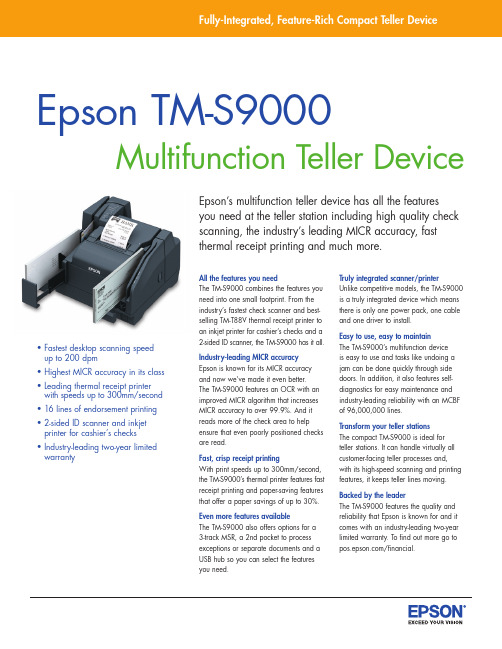
All the features you needThe TM-S9000 combines the features you need into one small footprint. From the industry’s fastest check scanner and best-selling TM-T88V thermal receipt printer to an inkjet printer for cashier’s checks and a2-sided ID scanner, the TM-S9000 has it all.Industry-leading MICR accuracyEpson is known for its MICR accuracy and now we’ve made it even better. The TM-S9000 features an OCR with an improved MICR algorithm that increases MICR accuracy to over 99.9%. And it reads more of the check area to help ensure that even poorly positioned checks are read.Fast, crisp receipt printingWith print speeds up to 300mm/second, the TM-S9000’s thermal printer features fast receipt printing and paper-saving features that offer a paper savings of up to 30%.Even more features availableThe TM-S9000 also offers options for a 3-track MSR, a 2nd pocket to process exceptions or separate documents and a USB hub so you can select the features you need.Truly integrated scanner/printerUnlike competitive models, the TM-S9000 is a truly integrated device which means there is only one power pack, one cable and one driver to install.Easy to use, easy to maintainThe TM-S9000’s multifunction device is easy to use and tasks like undoing a jam can be done quickly through side doors. In addition, it also features self-diagnostics for easy maintenance and industry-leading reliability with an MCBF of 96,000,000 lines.Transform your teller stationsThe compact TM-S9000 is ideal for teller stations. It can handle virtually all customer-facing teller processes and, with its high-speed scanning and printing features, it keeps teller lines moving.Backed by the leaderThe TM-S9000 features the quality and reliability that Epson is known for and it comes with an industry-leading two-year limited warranty. To find out more go to /financial.Epson’s multifunction teller device has all the features you need at the teller station including high quality check scanning, the industry’s leading MICR accuracy, fast thermal receipt printing and much more.Epson TM-S9000Multifunction T eller Device• Fastest desktop scanning speed up to 200 dpm• Highest MICR accuracy in its class • Leading thermal receipt printer with speeds up to 300mm/second • 16 lines of endorsement printing • 2-sided ID scanner and inkjet printer for cashier’s checks • Industry-leading two-year limited warrantyAll the features you need• Fastest desktop scanning speed up to 200 dpm• Highest MICR accuracy in its class• Best-in-class image quality• Industry’s leading thermal receipt printer• Up to 16 lines of endorsement printing• Two-sided ID scanner• Inkjet printer for cashier‘s checksThermal printerPrint method Direct thermalPrint speed Up to 300mm/sec (11.8 inches/sec)Print resolution 180 dpi x 180 dpiPrint font Font A (default): 12 x 24 / Font B: 9 x 17 Paper size Roll paper diameter: 83 mm (3.27") maximumPaper width: 79.5 ± 0.5 mm (3.13 ± 0.02") Reliability MTBF 360,000 hoursMCBF 96,000,000 linesAuto cutter 2 million cutsLine inkjet printerPrint method Line ink, 360 nozzlesPrint resolution 180 dpi x 180 dpiPrint font Font A (default): 12 x 24 / Font B: 9 x 17 Reliability MTBF 180,000 hoursHead life 6 billion shots/nozzle1Document scannerThroughput 110, 200 dpm (documents per minute)Speed Paper feeding: up to 800mm/sArea 106mm x 235mmResolution 100 dpi, 120 dpi, 200 dpi, 240 dpi interpolated,300 dpi opticalMethod CIS (Contact Image Sensor)Mode 24-bit color, 8-bit grayscale, bi-tonalCapacity A uto-input feeder of 100 items; exit pocket of 100items; optional 2nd pocket of 50 itemsMICR E13B and CMC7Rated life 2 million itemsMCBF 4,940,000 cyclesMTBF 180,000 hoursD.K.D. 2 drawersID card scanner2Throughput 1 at a time; multiple feeding is not available Speed Card feeding: 118mm/s 600 dpi colorArea ISO/IEC7810 cardResolution 200 dpi interpolated, 300 dpi, 600 dpi optical Method CIS (Contact Image Sensor)Mode 24-bit color, 8-bit grayscaleCapacity 1 ID General informationFactory options M SR 3 tracks (ISO 7811-6 and AAMVA), HID-Keyboard interface; USB hub 2-ports, USB specification2.0; 2nd pocket-maximum of 50 itemsSingle-pocket size 177mm x 263.8mm x 250mm (H x D x W){6.97 x 10.39 x 9.84"}Two-pocket size 177mm x 298.8mm x 275mm (H x D x W){6.97 x 11.76 x 10.83"}Power P S-180, 24 VDC; There is only one power supply forthe scanner and printerWeight Approximately 5Kg (11.02 lbs)Case color Epson Dark GrayEnvironmental standards WEEE, RoHS compliantWarranty Two-year limited warrantyWhat’s in the boxTM-S9000Thermal roll paper (starter roll for operation check)USB cableDedicated ink cartridge [SJIC18(K)] x 2AC cableAC adapter [PS-180 (Model: M159B)]Setup guideUser’s manualOrdering information*Product Model Number TM-S9000-021 110DPM, USB hub, MSR, 1-pocket A41A267021 TM-S9000-031 110DPM, no USB hub, no MSR, 1-pocket A41A267031 TM-S9000-121 200DPM, USB hub, MSR, 1-pocket A41A267121 TM-S9000-131 200DPM, no USB hub, no MSR, 1-pocket A41A267131*Contact your Epson representative for additional models.Packaging specificationsSingle box dimensions (L x W x H) 15.75” x 14.2” x 11.4”/400 x 360 x 290 (mm) Units per pallet: AIR 6 units per layer, 5 layers = 30 units (pallet weight = 207kg)Units per pallet: OCEAN 6 units per layer, 7 layers = 42 units (pallet weight = 281kg)10.39"9.84"6.97"/financial Epson America, Inc. • 3840 Kilroy Airport Way • Long Beach, CA 90806 • (562) 290-5304©2013 Epson America, Inc. Epson is a registered trademark and Epson Exceed Your Vision is a registered logo-mark of Seiko Epson Corporation. All other trademarks are the property of their respective owners. Specificationsare subject to change without notice.Shots are the number of electric pulses for the print head.C ollection, use and sale of personally identifiable information is subject to various laws. Anyone intending to use an ID scannershould check and comply with applicable laws.08/2013SD-DSS9K-G。
一、设备清单

一、设备清单
注意:以上设备数据线必须齐全,接头需制作好。
设备端电源线必须接好,另外一端需为插头,可直接插电源。
车道控制器、车道摄像机、费县、票据打印机如果不满足黑山南北高速设备技术参数,需尽量采购以上厂家型号设备。
二、黑山南北高速的技术参数
1.车道控制器
2.继电器板
3.显示器
4.车道摄像机
5.费显
6.票据打印机
7.栏杆机
8.ETC天线
9.交换机
说明:此交换机为黑山南北高速设计文件所规定的型号。
此次演示软件设备可采购此交换机,或其他的二层交换机(普通HUB也可以)。
10.收费专用键盘
莫桑比克收费键盘11.普通键盘
12.其他配件。
EPSON系列票据打印机指令集

说明:
设置/取消纸检测器检测到缺纸时停止打印。
N=0~255,仅最低位有效。
当 n=<*******1>B 时,纸检测器检测到缺纸时停止打印。
当 n=<*******0>B 时,纸检测器检测到缺纸时不停止打印,以便用户可以将最后一张单据 打印至页底。 默认值 n=1。
ESC c 5 n
允许/禁止走纸按键
说明:
该命令用来设置点阵图形模式(m)和横向图形点阵。
m = 0,1: 表示打印密度。
0≤n1≤255,0≤n2≤1,0≤Dk≤255,k=n2 为两位十六进制数,n1 这低字节,n2 这高字节,k= n1+ n2×256,表示该命令下载
的要打印图形的横向点数,该值应小于打印机的最大行宽打印点数。如果下送的点图数据超
当 n=<*******0>B 时,选择内部字符集。
0≤n≤255,默认值 n=0。
ESC &
设置用户自定义字符
格式: ASCII: ESC & y n m x d1 d2……db
十进制: 27 38 y n m x d1 d2……db
十六进制: 1B 26 y n m x d1 d2……db 说明: 该命令用于自定义字符。各参数为: y:字符的纵向字节数。这里取 y=1,2。 n:自定义字符集的起始 ASCII 码,n≥32。 m:自定义字符集的终止 ASCII 码,m≤127。自定义字符个数为 m-n+1,最多可定义 96 个字 符。 当只有一个自定义字符时,取 m=n。 a:自定义字符的水平方向的点数。 d1 d2……db:自定义字符的数据。每个字符 y×x 个字节,m-n+1 个自定义字符共有: (y×x)×(m-n+1)个字节。
Printronix T8000 热敏打印机用户手册说明书
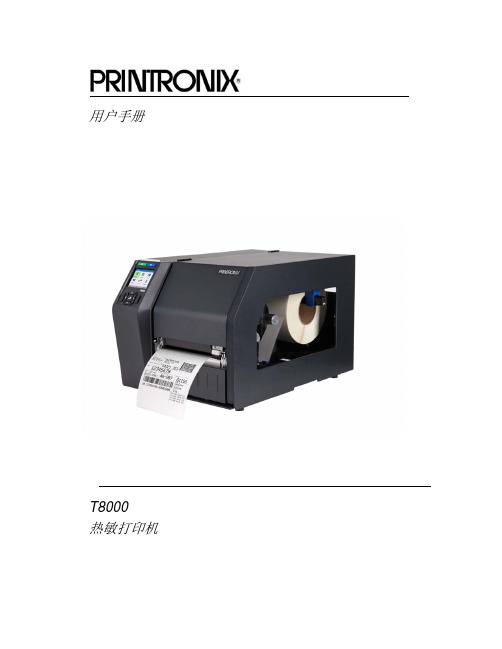
用户手册T8000热敏打印机Printronix对本资料不作任何声明或担保,包括但不限于适销性和用于特定目的适用性的暗示担保。
对于本资料包含的错误或疏漏或因本资料的提供、分发、执行或使用造成的任何直接或间接、意外或间接损害,Printronix 概不负责。
本手册所含信息如有更改,恕不另行通知。
本文档包含受版权法保护的专有信息。
未经 Printronix 书面许可,不得以任何形式或手段(手工、图片、电子、机械或其它方式)复制、复印、翻译此文档的任何部分或与其它任何资料进行合并。
© 2015 PRINTRONIX, INC.版权所有。
保留所有权利。
商标确认Printronix、IGP、Auto Label Mapping、LinePrinter Plus、 PGL、和PrintNet是Printronix,Inc的注册商标。
T8是Printronix, Inc.的注册商标。
Artifex、Artifex标识、Ghostscript和Ghostscript标识是Artifex Software, Inc.的注册商标。
PostScript是Adobe系统公司的商标。
HP是Hewlett-Packard Company的注册商标。
Code V是Quality Inc的商标。
QMS是Quality Micro Systems,Inc的注册商标。
IBM是商用机器公司(IBM)的注册商标。
MS-DOS和Windows是Microsoft Corporation的注册商标。
Centronics是Genicon公司的注册商标。
IEEE是电气和电子工程师协会(Institute of Electrical and Electronics Engineers,Inc)的注册服务标志。
EIA是电子工业协会(Electronics Industries Association)的注册服务商标。
ZPL、ZPL II、和Zebra是Zebra Technologies Corporation的注册商标。
上得厅台下得厨房爱普生TM系列编织餐饮业打印网

上得厅台下得厨房爱普生TM系列编织餐饮业打印网作者:来源:《商场现代化》2012年第29期中国餐饮行业一直是国内发展速度最快和增长幅度最高的行业之一。
根据商务部公布的《全国餐饮业发展规划纲要(2009-2013)》显示:五年间,国内餐饮业力争实现年均18%的增长速度,全国餐饮门店数量为500万家。
如果按照10%的信息化管理量且设备平均5年自然更换一次来看,粗略的估算微打市场年需求量至少可达到20万台。
面对如此巨大的市场机遇,如何把握市场需求成为众多微打品牌的首要关注点。
爱普生作为全球知名的打印设备品牌,结合多年的技术积淀和行业领域应用经验,针对餐饮经营者所关心的高效率、低成本、高稳定性等方面提出切实可行的解决方案——爱普生TM系列微型打印机:TM-T81、TM-T82、TM-T88V、TM-U288。
该系列产品以其打印速度快、安全稳定、精巧易用、省电环保等特点,可谓上得厅台下得厨房,被称为餐饮业从业人员的“贤内助”。
爱普生TM“上台”,打印“快又好”餐饮行业每日客流量较大。
由于用餐时间集中,在特定时间会出现顾客高峰期,而传统打印机由于票据打印过慢经常产生顾客排队拥挤的问题,既影响前台人员的工作状态,也容易造成因顾客等待时间过长而对餐厅服务好评率降低。
Epson TM-T88V超高速热敏票据打印机打印速度每秒可高达300mm,比上一代产品的打印速度提升了50%,而TM-U288系列针式打印机的打印速度也可达到4.7行/秒。
爱普生TM系列微型打印机非凡的打印能力使顾客几乎无需等待,为餐饮店在高峰时段服务更多顾客提供了强大支持。
除了打印速度,爱普生TM系列微型打印机稳定可靠的性能也是餐厅高效运作的重要保障。
Epson TM-T81的切刀能够处理150万次的切割并防止灰尘沾附,TM-T82的平均无故障次数高达6千万次,TM-T88V更是达到了7千万次,其金属铰链设计支持频繁的开关机壳。
这些都保证了打印机的稳定耐用,避免因意外故障而影响餐厅的正常运转,可以轻松应对高负荷的商用打印环境。
epson 喷绘机参数P10080

350ml C13T902180 C13T902280 C13T902380 C13T902480 C13T902580 C13T902680 C13T902780 C13T902880 C13T902980 C13T902080
C13S090013 C13S210041 C13T619300
700ml C13T802180 C13T802280 C13T802380 C13T802480 C13T802580 C13T802680 C13T802780 C13T802880 C13T802980 C13T802080
摩擦走纸
宽 254mm - 1118mm (44 英寸 ) 宽:210mm-1118mm 长:279.4mm-15000mm
0.08-1.50mm
2.7 英寸彩色 LCD 960 x 240 Pixel
USB 2.0, 100/1000MB 以太网
Windows XP/Vista/7/8/8.1 (32/64bit) 或更高版本 Macintosh Mac OS X10.6.8 or 或更高版本
工作模式:
1 2 3
喷嘴检查 手动 手动 自动
喷嘴清洗 手动 自动 自动
脉冲信号
残余信号
压电晶体 - 致动器
压电晶体 - 传感器
残余振动(压力变化)
爱普生商用墨仓式黑白打印机说明书

EIS190508AZ图片仅供参考,外观以实物为准。
本说明若有任何细节之更改,恕不另行通知。
爱普生(中国)有限公司在法律许可的范围内对以上内容有解释权。
爱普生(中国)有限公司北京市朝阳区建国路81号华贸中心1号楼4层爱普生官方天猫旗舰店:官方网站: 官方微信/微博:爱普生中国服务导购热线:400-810-9977爱普生官方微博爱普生官方微信爱普生官方网站商用墨仓式® 黑白打印机 / 多功能 / 传真一体机自动双面打印AutoPrecisionCore 超级微压电技术DURABrite 黑色颜料墨水BK低能耗打印省心:可视化墨仓+智能灌墨系统,插入墨瓶即可自动灌墨丰富:底部S 型纸路(出纸面朝下)+ 后部单页进纸器,支持多种介质环保:打印过程无臭氧、粉尘、PM2.5排放*3紧凑:内置一体化墨仓+底部250页纸盒高效:连续打印速度快至39ppm*1,首页输出快至6秒*2易用:自动双面打印,操作更简便高效紧凑 无忧办公M1178 / M2148 / M2178 / M3148商用墨仓式® 黑白打印机 / 多功能 / 传真一体机有线网络(仅M1178 / M2178)无线连接(仅M1178 / M2178)复印功能(仅M2148 / M2178 / M3148)缩放最大份数最大复印分辨率最大复印尺寸25%-400%99600×600 dpiLegal扫描功能(仅M2148 / M2178 / M3148)扫描仪类型扫描仪感光部件自动输稿器平板彩色图像扫描仪CIS 仅M3148扫描质量(仅M2148 / M2178 / M3148)最大物理分辨率最大分辨率最大扫描区域1200×2400 dpi 9600 dpi (内插值)216×297 mm /8.5×11.7 inch传真功能(仅M3148)传真速度 (数据传输速率)传真发送速度可达 33.6[kbps]*6约3秒/页*6耗材/选件墨水型号维护箱007(黑色高容)约6,000页*4,007S (黑色标准)约2,000页*4C13T04D100(废墨垫)产品尺寸打印机软件驱动支持的操作系统Windows XP SP3/XP 专业版 x64版本 SP2/Vista/7/8/8.1/10Mac OS X 10.6.8,10.7.x ,10.8.x ,10.9.x ,10.10.x ,10.11.x ,10.12.x ,10.13.x打印纸处理摩擦进纸标配底部纸盒1:250页,A4普通纸(80g/m 2)标配后部进纸器:单页,支持厚纸(91~256g/m 2)100页,A4普通纸标配底部纸盒:89×127~215.9×1200mm (64~90g/m 2)标配后部进纸器:54×86~215.9×1200mm (64~90g/m 2) 89×127~215.9×1200mm (91~256g/m 2)215.9×1200 mm普通纸:页顶、页底、左、右3mm 边距纸张进纸方式出纸器容量支持纸张尺寸支持最大纸张尺寸打印边距进纸器容量打印功能打印方式喷嘴数量打印方向按需喷墨(微压电打印技术)400×2列(黑色)双向逻辑查找打印质量最大分辨率默认黑色分辨率最小墨滴1200×2400 dpi (带有智能墨滴变换技术)600×600 dpi 2.8微微升打印机接口USB 接口有线网络(以太网)无线网络+无线直连高速USB支持(仅M1178 / M2178)支持(仅M1178 / M2178)打印功能双面打印逐份打印打印机语言自动支持ESC/P-R控制面板显示屏1.44英寸LCD 彩色液晶屏(仅M2148 / M2178)2.4英寸彩色触摸屏(仅M3148)打印速度自动双面打印速度首页输出时间经济模式:39页/分钟*1标准模式:20页/分钟*5黑白约 9面/分钟(A4,标准模式)*5黑白约 6秒(A4,标准模式)*2黑色文本(A4)M3148M1178M2148M2178*1*2*3使用eMemo_BK_A4黑白文档测试样张,eMemo_CL_A4彩色文档测试样张。
爱普生 TM-T81 用户手册说明书

ImpressoraEpson TM-T81 FBIII Equipamento robusto, resistente e bastante simples de ser utilizado a ECF Epson TM-T81 se encaixa perfeitamente em qualquer estabelecimento comercial. A garantia oferecida pelo fabricante é de um ano e há assistências técnicas autorizadas espalhadas por todo o Brasil..brUser’s Manual411829003No part of this publication may be reproduced, stored in a retrieval system, or transmitted in any form or by any means, electronic, mechanical, photocopying, recording, or otherwise, without the prior written permission of Seiko Epson Corporation. No patent liability is assumed with respect to the use of the information contained herein. While every precaution has been taken in the preparation of this book, Seiko Epson Corporation assumes no responsibility for errors or omissions. Neither is any liability assumed for damages resulting from the use of the information contained herein.Neither Seiko Epson Corporation nor its affiliates shall be liable to the purchaser of this product or third parties for damages, losses, costs, or expenses incurred by purchaser or third parties as a result of: accident, misuse, or abuse of this product or unauthorized modifications, repairs, or alterations to this product, or (excluding the U.S.) failure to strictly comply with Seiko Epson Corporation’s operating and maintenance instructions.Seiko Epson Corporation shall not be liable against any damages or problems arising from the use of any options or any consumable products other than those designated as Original Epson Products or Epson Approved Products by Seiko Epson Corporation.EPSON is a registered trademark of Seiko Epson Corporation in Japan and other countries/regions. NOTICE: The contents of this manual are subject to change without notice.Copyright © 2009 by Seiko Epson Corporation. All rights reserved.2 TM-T81 User’s ManualImportant Safety InformationThis section presents important information intended to ensure safe and effectiveuse of this product. Read this section carefully and store it in an accessible location. Key to SymbolsThe symbols in this manual are identified by their level of importance, as definedbelow. Read the following carefully before handling the product.WARNING:Warnings must be observed carefully to avoid serious bodily injury.CAUTION:Cautions must be observed to avoid minor injury to yourself, damage to yourequipment, or loss of data.Safety PrecautionsThis section describes the warnings and cautions intended to ensure safe andeffective use of the TM-T81. Other warnings and cautions on handling of thisproduct for its safe and effective use are described in other sections of the manual.WARNING:If the TM-T81 produces smoke, a strange odor, or unusual noise, shut down the TM-T81, unplug the power cable immediately, and then contact your dealer or anEpson service center for advice. Continued use may lead to fire or electric shock.Never attempt to repair this product yourself. Improper repair work can bedangerous.Never disassemble or modify this product. Tampering with this product mayresult in injury or fire.Be sure to use the specified power source. Connection to an improper powersource may cause fire.Use the specified AC Adapter [Epson Model M159A/M159B (PS-180)] only.Connection to an improper power source may cause fire.Do not allow foreign matter to fall into the equipment. Penetration by foreignobjects may lead to fire.If water or other liquid spills into this equipment, shut down the TM-T81, unplugthe power cable of the TM-T81 immediately, and then contact your dealer oran Epson service center for advice. Continued use may lead to fire or shock.If you open the DIP switch cover, be sure to close the cover and tighten thescrew after adjusting the DIP switch. Using this product with the cover openmay cause fire or electric shock.Do not use aerosol sprayers containing flammable gas inside or around thisproduct. Doing so may cause fire.Do not connect a telephone line to the drawer kick-out connector; otherwise,the printer and the telephone line may be damaged.CAUTION:Do not connect cables in ways other than those mentioned in this manual.Different connections may cause equipment damage or fire.Be sure to set this equipment on a firm, stable, horizontal surface. The productmay break or cause injury if it falls.TM-T81 User’s Manual3Do not use this product in locations subject to high humidity or dust levels.Excessive humidity and dust may cause equipment damage or fire.Do not place heavy objects on top of this product. Never stand or lean on this product. Equipment may fall or collapse, causing breakage and possible injury.To ensure safety, unplug this product before leaving it unused for an extended period.Before moving this product, be sure to unplug it and all the cables connected to it.Restriction of UseWhen this product is used for applications requiring high reliability/safety, such as transportation devices related to aviation, rail, marine, automotive, etc.;disaster prevention devices; various safety devices, etc.; or functional/precision devices, etc.; you should use this product only after giving consideration toincluding fail-safes and redundancies into your design to maintain safety andtotal system reliability. Because this product was not intended for use inapplications requiring extremely high reliability/safety, such as aerospaceequipment, main communication equipment, nuclear power control equipment, or medical equipment related to direct medical care, etc., please make your own judgment on this product’s suitability after a full evaluation.Caution LabelsThe caution labels on the product indicate the following precautions.CAUTION:The thermal head can be very hot during printing and immediately afterprinting. Touching it may cause burns. Be sure to do cleaning and other work after the thermal head cools down. And be careful of the autocutter bladelocated close to the thermal head. For the location of the thermal head and the autocutter blade, see the illustration in “Cleaning the Thermal Head” onpage9.CAUTION:Take care not to injure your fingers on the manual cutter•When you remove printed paper•When you perform other operations such as loading/replacing roll paperPurpose of This ManualThis manual provides information to operators of the TM-T81 printer to describe basic operations to enable safe and correct use of the printer.UnpackingThe following items are included with the standard specification printer. If any item is damaged, contact your dealer.❏Printer❑Roll Paper (for operation check)❏AC adapter❑Power switch cover❏Locking wire saddle (for USB interface models)❏CD-ROM❑User’s Manual (this manual)4 TM-T81 User’s ManualTM-T81 User’s Manual 5Part Names Control PanelERROR LED: OrangeOn when the printer is offline (except during feeding using the FEED button, during test printing, and in the error state).Flashes when a paper near-end is detected, and when an error occurs.Note:When the ERROR LED is flashing with the following pattern, the roll paper is near its end. The ERROR LED goes off when the roll paper is replaced with a new one.(Power) LED: GreenOn when the printer is on.FEED buttonThis button feeds ing the Power Switch CoverThe enclosed power switch cover ensures that the power switch is not pressed accidentally. To use this cover, install it as shown in the illustration.You can turn on and off the power switch by inserting a sharp-pointed object in the holes in the power switch cover.To detach the power switch cover, use a sharp-pointed object.WARNING:If an accident occurs with the power switchcover attached, unplug the power cordimmediately. Continued use may cause fire orshock.Installing the Locking Wire SaddleFor USB interface models, the locking wire saddle is included to prevent the USBcable from falling off the connector.1.Insert the tip of the locking wire saddle into the leftmost hole in the back ofInstalling Roll Paper1.Place your fingers in the hollows under the printer cover shown in theillustration below, and pull in the direction of the arrow to open the printercover.2.Remove the used roll paper core if there is one.6 TM-T81 User’s ManualTM-T81 User’s Manual 73.Install the roll paper in the correct direction as shown in the illustration below.4.Pull out some roll paper as shown in the illustration below, and close the printer cover.5.Tear off the roll paper.TroubleshootingNo lights on the control panelCheck whether the power supply cable is correctly connected to the printer and the power outlet.ERROR LED flashing with no printing (and no paper jam)❏Check whether the roll paper cover is closed. If it is open, close it.❏Check whether the roll paper is correctly installed and any roll paper remains.❏Printing stops if the thermal head overheats and resumes automatically when it cools.❏Turn the printer off, and after 10 seconds, back on.8 TM-T81 User’s Manual Paper jam occurs CAUTION:Do not touch the thermal head because it can be very hot after printing.1.Turn the printer off, and open the printer cover.If you cannot open it, see “The roll paper cover will not open (the autocutter blade is locked)” to unlock the autocutter blade.2.Remove the jammed paper, reinstall the roll, and close the printer cover.The roll paper cover will not open (the autocutter blade is locked)The autocutter blade may be locked because of a paper jam or a foreign object. If the problem is not serious, the autocutter blade returns to its normal position automatically, but if it does not recover, follow the steps below to move its position manually.1.Turn off the printer.2.Place your fingers in the hollows next to the cutter cover, and remove the cutter cover by pulling it as shown in the illustration below.3.Turn the knob of the cutter blade in the direction of the arrow in the illustration below until you see a triangle mark in the opening in the frame.4.Attach the cutter cover.TM-T81 User’s Manual 9Cleaning the Thermal Head CAUTION:After printing, the thermal head can be very hot. Do not touch it and let it cool before you clean it. Do not damage the thermal head by touching it with your fingers or any hard object.Turn off the printer and open the printer cover. As shown in the illustration below, clean the thermal elements of the thermal head with a cotton swab moistened with an alcohol solvent (ethanol or isopropyl alcohol).Epson recommends cleaning the thermal head periodically (generally every 3months) to maintain good print quality.Setting the DIP SwitchesBe sure to turn off the printer before removing the DIP switch cover. If you remove it when the printer is turned on, the printer may be damaged because of fire or electric shock.1.Make sure the printer is turned off, and turn over the printer.2.Remove the DIP switch cover on the bottom of the printer by removing the screw as shown in the illustration.3.Set the DIP switch settings with a sharp-pointed object.4.Install the DIP switch cover, and tighten the screw.The new settings become effectiveafter the printer is turned on.10 TM-T81 User’s ManualDIP Switch TablesSpecificationsDIP switch 1 (Serial Interface)SW FunctionON OFF 1-1Data reception error Ignored Prints “?”1-2Receive buffer capacity 45 bytes 4 KB1-3Handshaking XON/XOFF DTR/DSR 1-4Data word length 7 bits 8 bits 1-5Parity check Enabled Disabled 1-6Parity selectionEvenOdd1-71-8Selects transmission speed. (See table below.)Transmission speedTransmission speed (bps)-bits per second 1-71-8Adjustable by control commands (default: 38400)ON ON4800OFF ON 9600ON OFF 19200OFFOFFDIP switch 2 (Serial Interface)SW Function ONOFF2-1Handshaking (BUSY condition)Receive buffer full Offline or Receive bufferfull2-2Reserved (Do not change)–Fixed to OFF2-32-4Selects print densitySee Table A.2-5Release condition of receive buffer BUSY (If receive buffer capacity set to 4 KB.)Releases BUSY when remaining receive buffer capacity reaches 138bytes.Releases BUSY whenremaining receive buffer capacity reaches 256bytes.2-6Reserved (Do not change)–Fixed to OFF 2-7I/F pin 6 reset Enabled Disabled 2-8I/F pin 25 resetEnabledDisabled DIP switch 1 (Other than Serial Interface)SW Function ON OFF 1-1Auto line feedAlways enabled Always disabled 1-2Receive buffer capacity45 bytes4 KB1-3~1-7Undefined ––1-8Reserved (Do not change)––DIP switch 2 (Other than Serial Interface)SWFunction ONOFF2-1Handshaking (BUSY condition)Receives buffer full Offline or receives bufferfull2-2Reserved (Do not change)–Fixed to OFF2-32-4Print density See Table A.2-5Release condition of receive buffer BUSY (If receive buffer capacity set to 4 KB.)Releases BUSY when remaining receive buffer capacity reaches 138bytesReleases BUSY whenremaining receive buffer capacity reaches 256bytes.2-62-7Reserved (Do not change)–Fixed to OFF2-8Reserved (Do not change)Fixed to ON –Table APrint density/low powerSW 3SW 4Print density (Standard)OFF OFF ON ON Print density (Darker than standard)ON OFF Print density (Darkest)OFFONPrinting method Thermal line printingDot density 203 dpi × 203 dpi [dots per 25.4 mm {1"}]Printing direction Unidirectional with friction feed Printing width 72 mm {2.83"}, 576 dot positionsCharacters per line (default)Font A, Special Font A *1: 48Font B, Special Font B *1: 64Kanji *2: 24Indic Font A *1, Indic Font B *1: Depend on font typeCharacter spacing (default)Font A: 0.25 mm (2 dots); Font B: 0.25 mm (2 dots)Special Font A *1: 0.25 mm (2 dots); Special Font B *1: 0.25 mm (2 dots)Indic Font A *1: 0.00 mm (0 dots), Indic Font B *1: 0.00 mm (0 dots)TM-T81 User’s Manual 11dpi: dots per 25.4 mm (dots per inch)*1:For South Asian font models *2:For Chinese font modelsCharacter sizeStandard/Double-height/Double-width/Double-width and Double-height Font A, Special Font A *1:1.25 × 3.00 mm/1.25 × 6.00 mm/2.50 ×3.00 mm/2.50 × 6.00 mmFont B:0.88 × 2.13 mm/0.88 × 4.25 mm/1.75 × 2.13 mm/1.75 × 4.25 mm Special Font B *1:0.88 × 3.00 mm/0.88 × 6.00 mm/1.75 × 3.00 mm/1.75 × 6.00 mmKanji *2: 3.00 × 3.00 mm/3.00 × 6.00 mm/6.00 × 3.00 mm/6.00 × 6.00 mm Indic Font A *1:Proportional × 4.00 mm/Proportional × 8.00 mm/Proportional × 4.00 mm/Proportional × 8.00 mmIndic Font B *1:Proportional × 3.00 mm/Proportional × 6.00 mm/Proportional × 3.00 mm/Proportional × 6.00 mmNumber of characters Alphanumeric characters: 95, Extended graphics: 128 × 1 page *1/128 × 11 pages *2International characters: 1*1 / 48*2Thai characters *1: 128 × 3 pages (133 character types)Vietnam characters *1: 128 × 2 pages (135 character types)Simplified Chinese characters (GB18030-2000)*2: 28553Indic characters (UTF-8)*1:Devanagari (Hindi/Marathi), Bengali, Gurumukhi, Gujarati, Oriya, Tamil, Telugu, Kannada, Malayalam, Currency Symbols (Rupee sign)Indic characters (ISCII)*1: 128 × 11 pages Printing speedNormal printing: 150 mm/s {5.91"/s} max.Page mode, Bit image printing: 150 mm/s {5.91"/s} max.Bar code, 2D code printing: 99 mm/s {3.9"/s} max.The values are when the printer prints with density "Normal" at 24 V and 25°C {77°F}.Speed is adjusted automatically depending on the voltage applied and head temperature.Paper feed speed Approx. 150 mm/s {approx. 5.91"/s} continuous paper feedLine spacing (default)3.75 mmCharacter structure *including 2-dot horizontal spacing (except for Kanji)Font A, Special Font A *1: 12 × 24Font B: 9 × 17, Special Font B *1: 9 × 24Kanji *2: 24 × 24Indic Font A *1: Proportional × 32Indic Font B *1: Proportional × 24<Thai characters size in Thai 1-pass mode (default)>Font A: 12 × 46, Font B: 9 × 35, Special Font A: 12 × 24, Special Font B: 9 × 24Roll Paper (single-ply)Size:79.5 mm ± 0.5 mm {3.13 ± 0.02"},Maximum outside diameter:83 mm {3.27"}Roll Paper spool diameter:Inside: 12 mm {0.47"}; Outside: 18 mm {0.71"} Thermal paper type Specified: NTP080-80Interface Serial (RS-232)/Parallel (IEEE1284)/USB (Full speed)/Ethernet (10/100Base-T)Receive buffer 4 KB/45 bytes Cash drawer function 2 drivesSupplied voltageDC 24 V ± 7%Current consumption (at 24V)Mean: Approx. 1.4 A Temperature Operating: 5 to 45°C {41 to 113°F}Storage:–10 to 50°C {14 to 122°F}, except for paper HumidityOperating:10 to 90% RHStorage:10 to 90% RH, except for paperOverall dimensions 145 × 144 × 189 mm {5.71 × 5.67 × 7.44"} (H × W × D)Weight (mass)Approx. 1.7 kg {3.75 lb} (Roll paper excluded)Printed in China。
爱普生TM-T88IV(微型热敏票据打印机)
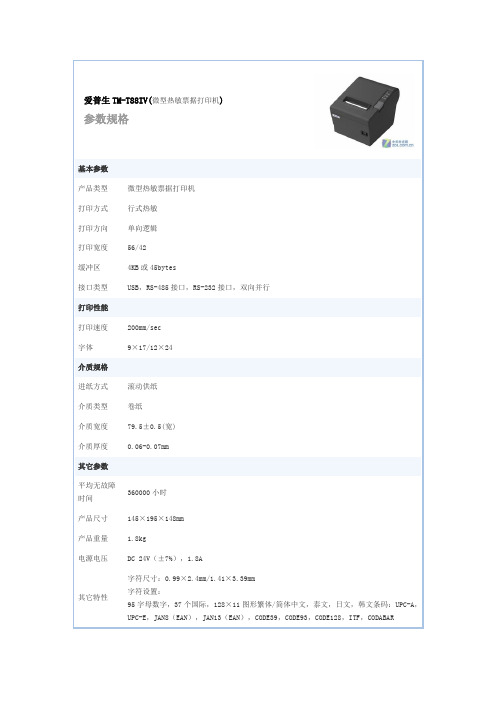
爱普生TM-T88IV(微型热敏票据打印机)参数规格基本参数产品类型微型热敏票据打印机打印方式行式热敏打印方向单向逻辑打印宽度56/42缓冲区4KB或45bytes接口类型USB,RS-485接口,RS-232接口,双向并行打印性能打印速度200mm/sec字体9×17/12×24介质规格进纸方式滚动供纸介质类型卷纸介质宽度79.5±0.5(宽)介质厚度0.06-0.07mm其它参数平均无故障时间360000小时产品尺寸145×195×148mm产品重量 1.8kg电源电压DC 24V(±7%),1.8A其它特性字符尺寸:0.99×2.4mm/1.41×3.39mm字符设置:95字母数字,37个国际,128×11图形繁体/简体中文,泰文,日文,韩文条码:UPC-A,UPC-E,JAN8(EAN),JAN13(EAN),CODE39,CODE93,CODE128,ITF,CODABAR每英寸字符数:20.0cpi/15.0cpiD.K.D.功能:2drives电磁兼容性:VCCI class A,FCC class A,CE marking,AS/NZS 3548 class B安全标准:UL/CSA/TUV(EN60950)票据打印机附件可选附件挂壁式托架WH-10 x1保修信息保修政策全国联保,享受三包服务质保时间1年客服电话400-810-9977电话备注周一至周五:8:30-18:00(节假日休息)详细内容爱普生支持全国联保,可享有三包服务。
若用户按使用说明和操作指南正常使用情况下,本品发生故障,用户需在送修整机时提供有效的保修凭证(未在爱普生用户俱乐部注册成功的用户或未注册的用户需在送修机器时提供保修卡原件和购机发票)符合保修范围的维修不收备件费和维修费。
产品的保修起始日期以购机发票标明的购机日期为准。
EPSON爱普生TM-T88V热敏票据打印机规格介绍
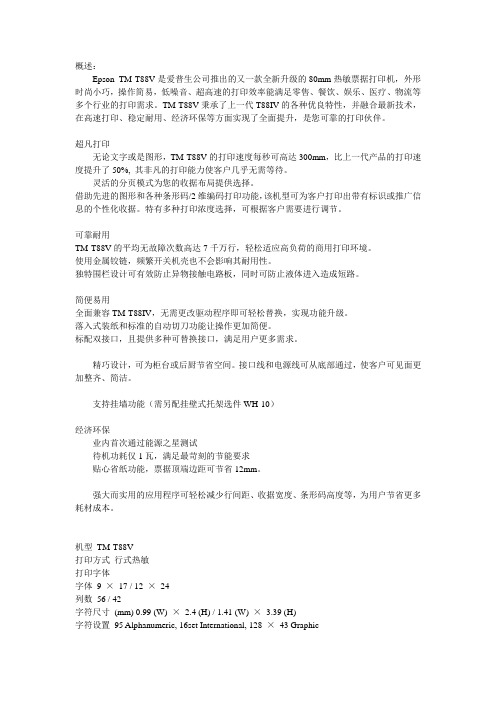
打印方式行式热敏
打印字体
字体9×17 / 12×24
列数56 / 42
字符尺寸(mm) 0.99 (W)×2.4 (H) / 1.41 (W)×3.39 (H)
字符设置95 Alphanumeric, 16set International, 128×43 Graphic
Bar code: UPC-A, UPC-E, JAN8(EAN), JAN13(EAN),
可靠耐用
TM-T88V的平均无故障次数高达7千万行,轻松适应高负荷的商用打印环境。
使用金属铰链,频繁开关机壳也不会影响其耐用性。
独特围栏设计可有效防止异物接触电路板,同时可防止液体进入造成短路。
简便易用
全面兼容TM-T88IV,无需更改驱动程序即可轻松替换,实现功能升级。
落入式装纸和标准的自动切刀功能让操作更加简便。
CODE39, CODE93, CODE128, ITF, CODABAR, GS1-128, GS1 DataBar
Two-dimensional code: PDF417, QRCode, MaxiCode, 2D GS1 DataBar, Composite Symbology
每英寸字符数20.0 cpi / 15.0 cpi
厚度(mm) 0.06 to 0.07
电压24 VDC±7 %
耗电Approx. 1.8 A (mean)
D.K.D.功能2 drives
可靠性
打印头寿命20,000,000行
切刀寿命2,000,000次
MTBF 360,000小时
MCBF 70,000,000行
外观尺寸(mm) 145 (W)×195 (D)×148 (H)
爱普生微型打印机各显其能,全方位支持医疗打印

爱普生微型打印机各显其能,全方位支持医疗打印佚名【期刊名称】《中国医疗设备》【年(卷),期】2013(028)001【总页数】2页(P168,123)【正文语种】中文对于医疗机构来说,挂号窗口前的长队素来令人颇为头疼,而在处方开具、检查化验、药房管理以及临床护理等方面,更加规范化的操作也成为医疗机构在医疗改革形势中必须迈出的一步。
在挂号环节,挂号单的打印速度对于相关工作人员的工作效率具有明显影响。
同时,以规范化的打印单据代替有欠规范的手写单据也是推进医疗规范化的有效措施。
全球领先的数码影像企业爱普生多年来致力于为各行各业提供更趋完善的打印解决方案,针对医疗行业所面临的挂号速度偏慢的问题推出了Epson TM-T88IV和Epson TM-T88V高速热敏打印机,同时,爱普生也推出了Epson TM-U220系列和Epson TM-C3400标签打印机,对于医疗机构推进医疗规范化也提供了强大支持。
TM-T88IV、TM-T88V让挂号队伍快速前进在北京、上海、广州等一线城市的医疗机构,患者和家属总是要在挂号窗口前排很长时间的队才能成功挂号,求诊之路随之变得十分漫长。
然而,长时间的排号不仅让病人痛苦万分,甚至其病情也会有所加重。
对于挂号窗口的工作人员来说,长不见尾的排号队伍也让其倍感压力。
在办理挂号业务时,工作人员往往可以迅速完成人工操作,但挂号单的打印却是由打印机决定的。
热敏票据打印机以其打印的高速度成为医疗机构挂号窗口的首选打印设备。
相比普通的热敏打印机,爱普生所推出的热敏票据打印机Epson TM-T88IV和Epson TM-T88V在打印速度方面拥有更加卓越的的表现。
TM-T88IV的打印速度可达200mm/s,可轻松应对二三级城市医疗机构的挂号单打印。
而TM-T88V的打印速度更高达300mm/s,用于面临着过大压力的北京、上海、广州等城市的医疗机构,可让操作人员在结束手工操作后几乎无需等待,就可将打印出的挂号单与找零等一并交给病人或家属。
爱普生TM-T81II,为票据打印增添新“微”力爱普生票据打印格式

爱普生TM-T81II,为票据打印增添新“微”力爱普生票据打印格式票据打印机打印的“小票”也变成了“长票”。
然而我们经常感觉到,打印机在打印较长的小票时,速度却没有平常快了,很耽误时间。
等待的时间过长,降低了工作效率。
要解决这种问题,缩短较长票据的打印耗时,提高打印机的打印速度无疑是最直接的解决方法。
爱普生TM-T81II微型打印机虽然也标称具有150mm/s的打印速度,但相比于其他标称同样速度的打印机,它会更快、更节省时间。
现在市面上标称具有150mm/s打印速度的微型打印机有很多,但很多的微型打印机标注的是瞬时最高速度,在打印较长的小票时,无法一直保持这种速度,因此实际需要的时间大于理论时间。
而爱普生的测定方法是持续打印一段时间后取平均值,因此爱普生TM-T81II微型打印机在打印较短的小票时会更快,在打印较长的小票时,也不会消耗更多的时间,锋利的镀铬刀头会在打印完成后瞬间完成切纸,整个过程一气呵成,更有助于商场、超市等企业提高工作效率,改善消费者购物体验。
精巧设计易用省心当然,速度并不是唯一。
对于单次打印来说,打印速度的快慢对于效率的高低确实有着直观的体现。
但是在多次打印之间的衔接和操作上,打印机本身结构设计和功能设置的优劣对于效率的高低则更有发言权。
如果打印机本身设计不合理,功能不完善,那么摆放位置将受到限制,更换纸卷时也需要更多的操作,这自然会增加工作耗时,降低效率。
爱普生TM-T81II微型打印机以其精巧的设计和优秀的性能,让使用者可以更加顺畅的操作这台打印机。
它被设计为可以适应各种摆放姿势,它的机舱开启角度超过了90°,保证在任何摆放位置都可以顺畅的开启和更换纸卷。
它的围栏设计能有效防止液体或异物进入机器,即使有少量液体不慎进入机舱内,严密的结构设计同样可以保护电路板,避免短路等故障的发生。
这款打印机还具有独特的卡纸保护功能,如果发生了可能导致卡纸的意外操作,TM-T81II内部独特的结构设计可以避免不正常切纸,保证已打印票据的完整性。
TM-T88IV用户手册
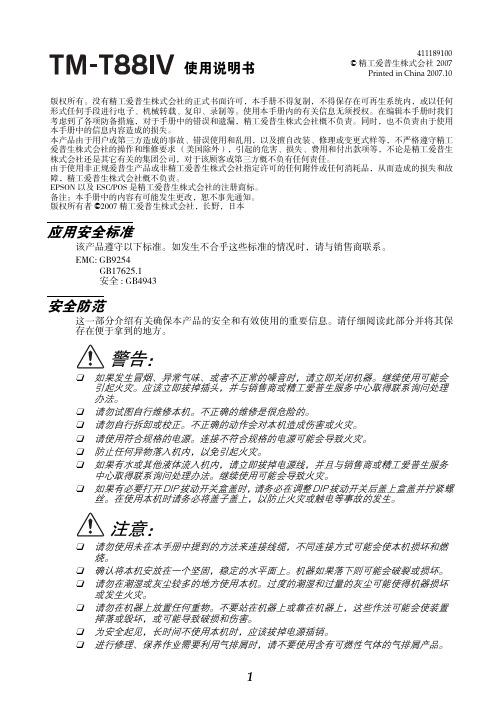
使用说明书版权所有。
没有精工爱普生株式会社的正式书面许可,本手册不得复制,不得保存在可再生系统内,或以任何形式任何手段进行电子、机械转载、复印、录制等。
使用本手册内的有关信息无须授权。
在编辑本手册时我们考虑到了各项防备措施,对于手册中的错误和遗漏,精工爱普生株式会社概不负责。
同时,也不负责由于使用本手册中的信息内容造成的损失。
本产品由于用户或第三方造成的事故、错误使用和乱用,以及擅自改装、修理或变更式样等,不严格遵守精工爱普生株式会社的操作和维修要求(美国除外),引起的危害、损失、费用和付出款项等,不论是精工爱普生株式会社还是其它有关的集团公司,对于该顾客或第三方概不负有任何责任。
由于使用非正规爱普生产品或非精工爱普生株式会社指定许可的任何附件或任何消耗品,从而造成的损失和故障,精工爱普生株式会社概不负责。
EPSON 以及ESC/POS 是精工爱普生株式会社的注册商标。
备注:本手册中的内容有可能发生更改,恕不事先通知。
版权所有者©2007精工爱普生株式会社,长野,日本应用安全标准该产品遵守以下标准。
如发生不合乎这些标准的情况时,请与销售商联系。
EMC: GB9254GB17625.1安全 : GB4943安全防范这一部分介绍有关确保本产品的安全和有效使用的重要信息。
请仔细阅读此部分并将其保存在便于拿到的地方。
警告:❏如果发生冒烟、异常气味、或者不正常的噪音时,请立即关闭机器。
继续使用可能会引起火灾。
应该立即拔掉插头,并与销售商或精工爱普生服务中心取得联系询问处理办法。
❏请勿试图自行维修本机。
不正确的维修是很危险的。
❏请勿自行拆卸或校正。
不正确的动作会对本机造成伤害或火灾。
❏请使用符合规格的电源。
连接不符合规格的电源可能会导致火灾。
❏防止任何异物落入机内,以免引起火灾。
❏如果有水或其他液体流入机内,请立即拔掉电源线,并且与销售商或精工爱普生服务中心取得联系询问处理办法。
继续使用可能会导致火灾。
爱普生TM-m30智能连接热敏票据打印机

爱普生TM-m30智能连接热敏票据打印机
佚名
【期刊名称】《个人电脑》
【年(卷),期】2016(22)7
【摘要】对于大多数商家而言,给顾客创造良好的购物体验,继而创造更丰厚的营业额,是普遍采取的措施。
除了推出不同的业务形态外,追求高品质的商家们也致力于提升店内的购物环境及服务质量。
爱普生作为打印领域的知名品牌,经过在中国市场多年的深耕发展,不断倾听和挖掘用户的需求,不仅推出高性能的硬件设备帮助商家高效工作,更是带来了配套的打印解决方案,助力商家实现突破创新,从而实现具有竞争力的商业营运模式。
【总页数】1页(P46-46)
【关键词】票据打印机;爱普生;热敏;连接;智能;服务质量;购物环境;知名品牌
【正文语种】中文
【中图分类】TP334.88
【相关文献】
1.爱普生热敏票据打印机TM-T88V上市 [J],
2.爱普生TM-T82高速热敏票据打印机高速高质打印助力行业输出 [J], 靖程
3.爱普生热敏票据打印机TM-T70II--重磅推出 [J],
4.爱普生热敏票据打印机TM-T70II——重磅推出 [J],
5.爱普生智能连接热敏票据打印方案——让餐厅服务更智能 [J],
因版权原因,仅展示原文概要,查看原文内容请购买。
- 1、下载文档前请自行甄别文档内容的完整性,平台不提供额外的编辑、内容补充、找答案等附加服务。
- 2、"仅部分预览"的文档,不可在线预览部分如存在完整性等问题,可反馈申请退款(可完整预览的文档不适用该条件!)。
- 3、如文档侵犯您的权益,请联系客服反馈,我们会尽快为您处理(人工客服工作时间:9:00-18:30)。
D.K.D.功能2 drives
可靠性
打印头寿命20,000,000行
切刀寿命2,000,000次
MTBF 360,000小时
MCBF 70,000,000行
外观尺寸(mm) 145 (W)×195 (D)×148 (H)
重量(约重.) 1.6 kg
电磁兼容性FCC, VCCI, CE marking, AS / NZS CISPR22 class A
GOST-R
电源(选件) PS-180
选件壁挂式托架WH-10,电源盒OT-BX88V
安全标准UL / CSA / EN / TÜV / GOST-R
文章来源于中国商业信息网:原文地址:/detail/77-9340.html
可靠耐用
TM-T88V的平均无故障次数高达7千万行,轻松适应高负荷的商用打印环境。
使用金属铰链,频繁开关机壳也不会影响其耐用性。
独特围栏设计可有效防止异物接触电路板,同时可防止液体进入造成短路。
简便易用
全面兼容TM-T88IV,无需更改驱动程序即可轻松替换,实现功能升级。
落入式装纸和标准的自动切刀功能让操作更加简便。
CODE39, CODE93, CODE128, ITF, CODABAR, GS1-128, GS1 DataBar
Two-dimensional code: PDF417, QRCode, MaxiCode, 2D GS1 DataBar, Composite Symbology
每英寸字符数20.0 cpi / 15.0 cpi
标配双接口,且提供多种可替换接口,满足用户更多需求。
精巧设计,可为柜台或后厨节省空间。接口线和电源线可从底部通过,使客户可见面更加整齐、简洁。
支持挂墙功能(需另配挂壁式托架选件WH-10)
经济环保
业内首次通过能源之星测试
待机功耗仅1瓦,满足最苛刻的节能要求
贴心省纸功能,票据顶端边距可节省12mm。
强大而实用的应用程序可轻松减少行间距、收据宽度、条形码高度等,为用户节省更多耗材成本。
概述:
Epson TM-T88V是爱普生公司推出的又一款全新升级的80mm热敏票据打印机,外形时尚小巧,操作简易,低噪音、超高速的打印效率能满足零售、餐饮、娱乐、医疗、物流等多个行业的打印需求。TM-T88V秉承了上一代T88IV的各种优良特性,并融合最新技术,在高速打印、稳定耐用、经济环保等方面实现了全面提升,是您可靠的打印伙伴。
机型TM-T88V
打印方式行式热敏
打印字体
字体9×17 / 12×24
列数56 / 42
字符尺寸(mm) 0.99 (W)×2.4 (H) / 1.41 (W)×3.39 (H)
字符设置95 Alphanumeric, 16set International, 128×43 Graphic
Bar code: UPC-A, UPC-E, JAN8(EAN), JAN13(EAN),
接口RS-232, Bi-directional parallel, USB, USB Plus Power,
Ethernet(10/100 Base-T), Wireless LAN(IEEE802.11b)
接口数据缓冲4 KB or 45 bytes
打印速度Max. 300 mm/sec.
纸张
尺寸(mm) Roll paper: 79.5±0.5 (W)×dia. 83.0 / 57.5±0.5 (W)×dia. 83.0
超凡打印
无论文字或是图形,TM-T88V的打印速度每秒可高达300mm,比上一代产品的打印速度提升了50%,其非凡的打印能力使客户几乎无需等待。
灵活的分页模式为您的收据布局提供选择。
借助先进的图形和各种条形码/2维编码打印功能,该机型可为客户打印出带有标识或推广信息的个性化收据。特有多种打印浓度选择,可根据客户需要进行调节。
