ZNB_bro_c_v01
化学工艺流程练习题
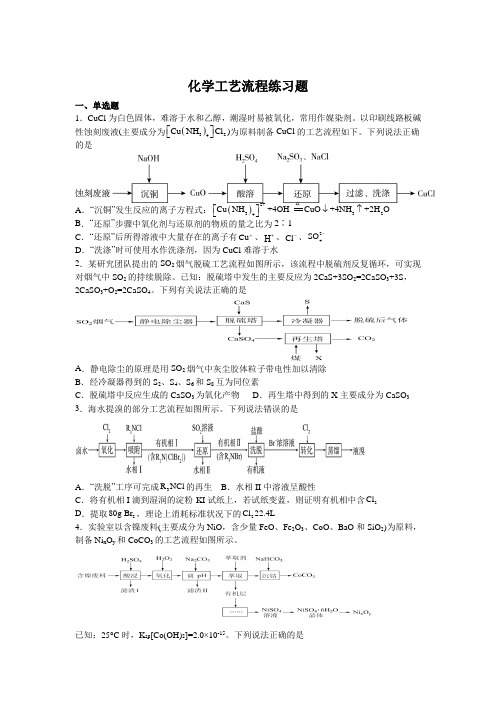
化学工艺流程练习题一、单选题1.CuCl 为白色固体,难溶于水和乙醇,潮湿时易被氧化,常用作媒染剂。
以印刷线路板碱性蚀刻废液(主要成分为()324Cu NH Cl ⎡⎤⎣⎦)为原料制备CuCl 的工艺流程如下。
下列说法正确的是A .“沉铜”发生反应的离子方程式:()2+-3324Cu NH +4OH CuO +4NH +2H O ⎡⎤↓↑⎣⎦ B .“还原”步骤中氧化剂与还原剂的物质的量之比为2∶1C .“还原”后所得溶液中大量存在的离子有Cu +、H +、Cl -、24SO -D .“洗涤”时可使用水作洗涤剂,因为CuCl 难溶于水2.某研究团队提出的SO 2烟气脱硫工艺流程如图所示,该流程中脱硫剂反复循环,可实现对烟气中SO 2的持续脱除。
已知:脱硫塔中发生的主要反应为2CaS+3SO 2=2CaSO 3+3S ,2CaSO 3+O 2=2CaSO 4。
下列有关说法正确的是A .静电除尘的原理是用SO 2烟气中灰尘胶体粒子带电性加以清除B .经冷凝器得到的S 2、S 4、S 6和S 8互为同位素C .脱硫塔中反应生成的CaSO 3为氧化产物D .再生塔中得到的X 主要成分为CaSO 3 3.海水提溴的部分工艺流程如图所示。
下列说法错误的是A .“洗脱”工序可完成3R NCl 的再生B .水相II 中溶液呈酸性C .将有机相I 滴到湿润的淀粉-KI 试纸上,若试纸变蓝,则证明有机相中含2ClD .提取280g Br ,理论上消耗标准状况下的2Cl 22.4L4.实验室以含镍废料(主要成分为NiO ,含少量FeO 、Fe 2O 3、CoO 、BaO 和SiO 2)为原料,制备Ni x O y 和CoCO 3的工艺流程如图所示。
已知:25°C 时,K sp [Co(OH)2]=2.0×10-15。
下列说法正确的是A .滤渣1中只含有BaSO 4B .“氧化”、“调pH”时均需加过量的试剂C .“萃取”时,待下层液体从分液漏斗下口流出后,上层液体再从下口放出D .“沉钴”开始时,若溶液中的c(Co 2+ )=0.02 mol/L ,为防止生成Co(OH)2,应控制溶液pH <7. 55.高压氢还原法可直接从溶液中提取金属粉。
2016年微芯片技术有限公司PIC24FJ XLP蓝牙低功耗互联网络设备示例用户指南说明书
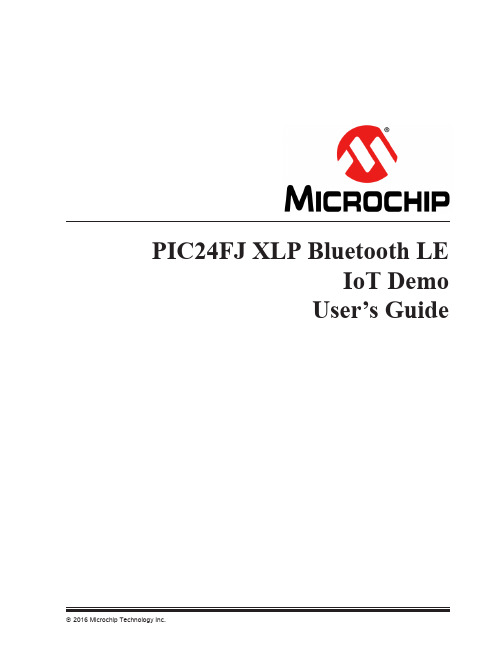
IoT DemoUser’s GuideInformation contained in this publication regarding device applications and the like is provided only for your convenience and may be superseded by updates. It is your responsibility to ensure that your application meets with your specifications.MICROCHIP MAKES NO REPRESENTATIONS OR WARRANTIES OF ANY KIND WHETHER EXPRESS OR IMPLIED, WRITTEN OR ORAL, STATUTORY OR OTHERWISE, RELATED TO THE INFORMATION,INCLUDING BUT NOT LIMITED TO ITS CONDITION,QUALITY , PERFORMANCE, MERCHANTABILITY OR FITNESS FOR PURPOSE . Microchip disclaims all liability arising from this information and its use. Use of Microchip devices in life support and/or safety applications is entirely at the buyer’s risk, and the buyer agrees to defend, indemnify and hold harmless Microchip from any and all damages, claims,suits, or expenses resulting from such use. No licenses are conveyed, implicitly or otherwise, under any Microchip intellectual property rights unless otherwise stated.Note the following details of the code protection feature on Microchip devices:•Microchip products meet the specification contained in their particular Microchip Data Sheet.•Microchip believes that its family of products is one of the most secure families of its kind on the market today, when used in the intended manner and under normal conditions.•There are dishonest and possibly illegal methods used to breach the code protection feature. All of these methods, to ourknowledge, require using the Microchip products in a manner outside the operating specifications contained in Microchip’s Data Sheets. Most likely, the person doing so is engaged in theft of intellectual property.•Microchip is willing to work with the customer who is concerned about the integrity of their code.•Neither Microchip nor any other semiconductor manufacturer can guarantee the security of their code. Code protection does not mean that we are guaranteeing the product as “unbreakable.”Code protection is constantly evolving. We at Microchip are committed to continuously improving the code protection features of our products. Attempts to break Microchip’s code protection feature may be a violation of the Digital Millennium Copyright Act. If such acts allow unauthorized access to your software or other copyrighted work, you may have a right to sue for relief under that Act.Microchip received ISO/TS-16949:2009 certification for its worldwide headquarters, design and wafer fabrication facilities in Chandler and Tempe, Arizona; Gresham, Oregon and design centers in California and India. The Company’s quality system processes and procedures are for its PIC ® MCUs and dsPIC ® DSCs, K EE L OQ ® code hoppingdevices, Serial EEPROMs, microperipherals, nonvolatile memory and analog products. In addition, Microchip’s quality system for the designand manufacture of development systems is ISO 9001:2000 certified.TrademarksThe Microchip name and logo, the Microchip logo, AnyRate, dsPIC, FlashFlex, flexPWR, Heldo, JukeBlox, KeeLoq,KeeLoq logo, Kleer, LANCheck, LINK MD, MediaLB, MOST, MOST logo, MPLAB, OptoLyzer, PIC, PICSTART, PIC32 logo, RightTouch, SpyNIC, SST, SST Logo, SuperFlash and UNI/O are registered trademarks of Microchip Technology Incorporated in the U.S.A. and other countries.ClockWorks, The Embedded Control Solutions Company, ETHERSYNCH, Hyper Speed Control, HyperLight Load, IntelliMOS, mTouch, Precision Edge, and QUIET-WIRE are registered trademarks of Microchip Technology Incorporated in the U.S.A.Analog-for-the-Digital Age, Any Capacitor, AnyIn, AnyOut, BodyCom, chipKIT, chipKIT logo, CodeGuard, dsPICDEM, , Dynamic Average Matching, DAM, ECAN, EtherGREEN, In-Circuit Serial Programming, ICSP , Inter-Chip Connectivity, JitterBlocker, KleerNet, KleerNet logo, MiWi, motorBench, MPASM, MPF, MPLAB Certified logo, MPLIB, MPLINK, MultiTRAK, NetDetach, Omniscient Code Generation, PICDEM, , PICkit, PICtail,PureSilicon, RightTouch logo, REAL ICE, Ripple Blocker, Serial Quad I/O, SQI, SuperSwitcher, SuperSwitcher II, Total Endurance, TSHARC, USBCheck, VariSense, ViewSpan, WiperLock, Wireless DNA, and ZENA are trademarks of Microchip Technology Incorporated in the U.S.A. and other countries.SQTP is a service mark of Microchip Technology Incorporated in the U.S.A.Silicon Storage Technology is a registered trademark of Microchip Technology Inc. in other countries.GestIC is a registered trademarks of Microchip Technology Germany II GmbH & Co. KG, a subsidiary of Microchip Technology Inc., in other countries.All other trademarks mentioned herein are property of their respective companies.© 2016, Microchip Technology Incorporated, Printed in the U.S.A., All Rights Reserved. ISBN:PIC24FJ IoT DEMO USER’S GUIDEPreface ...........................................................................................................................5Chapter 1. Introduction1.1 Overview ......................................................................................................111.2 PIC® Microcontrollers with XLP Technology ................................................111.3 Microchip RN4020 Module ...........................................................................111.4 Android Application .. (12)Chapter 2. Hardware2.1 Hardware Requirements ..............................................................................132.2 Hardware Connections (15)Chapter 3. Demo Instructions3.1 Installing Android Application on SmartPhone or Tablet ..............................173.2 Establishing Connection between Android Application and RN4020 Module ..173.3 LED Control ..................................................................................................193.4 Switch Status ................................................................................................193.5 128-bit AES Encryption ................................................................................203.6 128-bit AES Decryption .. (20)Chapter 4. Power SavingWorldwide Sales and Service ....................................................................................23PIC24FJ IoT Demo User’s GuidePIC24FJ IoT DEMO USER’S GUIDEThis preface contains general information that will be useful to know before using thePIC24FJ IoT Demo. Topics discussed in this preface include:•Document Layout•Conventions Used in this Guide•Warranty Registration•Recommended Reading•The Microchip Web Site•Development Systems Customer Change Notification Service•Customer Support•Document Revision HistoryDOCUMENT LAYOUTThis user’s guide describes how to use the PIC24FJ IoT Demo. The document is orga-nized as follows:•Chapter 1. “Introduction” – This chapter introduces the reader to the PIC24FJIoT Demo.•Chapter 2. “Hardware” – This chapter discusses the hardware requirements andtheir connections for the demo.•Chapter 3. “Demo Instructions” – This chapter provides instructions toestablish connection between the Android application and the RN4020 module.•Chapter 4. “Power Saving” – This chapter discusses the power saving aspect ofthe demo.CONVENTIONS USED IN THIS GUIDEThis manual uses the following documentation conventions:WARRANTY REGISTRATIONPlease complete the enclosed Warranty Registration Card and mail it promptly.Sending in the Warranty Registration Card entitles users to receive new productupdates. Interim software releases are available at the Microchip web site. RECOMMENDED READINGThis user’s guide describes PIC24FJ IoT Demo. The device-specific data sheets containcurrent information on programming the specific microcontroller or digital signal controllerdevices. Other useful documents are listed below. The following Microchip documents areavailable and recommended as supplemental reference resources.For more information on PIC24FJ devices, Cypto module or RN4020 module refer to:•/PIC24FJ128GB204•/PIC24FJ128GA204•/PIC24FJ256GB410•/RN4020•AN1861 “Bluetooth® Smart Communication Using Microchip RN4020 Module and16-bit PIC® Microcontroller“THE MICROCHIP WEB SITEMicrochip provides online support via our web site at . This website is used as a means to make files and information easily available to customers.Accessible by using your favorite Internet browser, the web site contains the followinginformation:•Product Support – Data sheets and errata, application notes and sampleprograms, design resources, user’s guides and hardware support documents,latest software releases and archived software•General Technical Support – Frequently Asked Questions (FAQs), technicalsupport requests, online discussion groups, Microchip consultant programmember listing•Business of Microchip – Product selector and ordering guides, latest Microchippress releases, listing of seminars and events, listings of Microchip sales offices,distributors and factory representativesDEVELOPMENT SYSTEMS CUSTOMER CHANGE NOTIFICATION SERVICEMicrochip’s customer notification service helps keep customers current on Microchipproducts. Subscribers will receive e-mail notification whenever there are changes,updates, revisions or errata related to a specified product family or development tool ofinterest.To register, access the Microchip web site at , click on CustomerChange Notification and follow the registration instructions.The Development Systems product group categories are:•Compilers – The latest information on Microchip C compilers and other languagetools. These include the MPLAB® C compiler; MPASM™ and MPLAB® 16-bitassemblers; MPLINK™ and MPLAB® 16-bit object linkers; and MPLIB™ andMPLAB® 16-bit object librarians.•Emulators – The latest information on the Microchip MPLAB® REAL ICE™in-circuit emulator.•In-Circuit Debuggers – The latest information on the Microchip in-circuitdebugger, MPLAB® ICD 3.•MPLAB IDE – The latest information on Microchip MPLAB® IDE, the Windows®Integrated Development Environment for development systems tools. This list isfocused on the MPLAB® IDE, MPLAB® SIM simulator, MPLAB® IDE Project Man-ager and general editing and debugging features.•Programmers – The latest information on Microchip programmers. These includethe MPLAB® PM3 device programmer and the PICkit™ 3 developmentprogrammers.CUSTOMER SUPPORTUsers of Microchip products can receive assistance through several channels:•Distributor or Representative•Local Sales Office•Field Application Engineer (FAE)•Technical SupportCustomers should contact their distributor, representative or FAE for support. Localsales offices are also available to help customers. A listing of sales offices andlocations is included in the back of this document.Technical support is available through the web site at: DOCUMENT REVISION HISTORYRevision A (July 2016)This is the initial released version of the document.NOTES:PIC24FJ IoT DEMO USER’S GUIDE1.1OVERVIEWBluetooth® has emerged as a standard of choice for connecting local embedded appli-cations through a router, smartphone or tablet. Today, Bluetooth is known to provideeasy and temporary connectivity to smartphones and tablets, and is supported in manyAndroid® and iOS® applications. Many applications only need simple command andcontrol, or a quick status update from a sensor. By catering to these needs BluetoothLow Energy (BLE) has evolved to support these low-duty cycle applications.However, when the application is a simple command and control, the power consump-tion is also expected to be as low as possible. Power consumption has become one ofthe foremost concerns for embedded system designers. It is important that a microcon-troller not only consumes as little power as possible, but also provides features thatallow for minimal power consumption in the rest of the design as well. Microchip’seXtreme Low Power PIC® Microcontrollers and RN4020 BLE module help in achievinglow power consumption.This demonstration shows the simple communication between the RN4020 moduleand a BLE supporting smartphones or tablets. The RN4020 module is controlled by thePIC24FJ MCU which also includes a hardware Crypto engine used for AES encryptionin the demonstration. The demonstration is built using standard development tools fromMicrochip including the Explorer 16 Board, PIC24FJ Controller Plug-In Module (PIM),and BLE PICtail TM Plus Daughter Card. These readily available tools helps to easilyreplicate the demo. The demo is supported by the MCU firmware and an applicationthat will run on an Android phone or tablet.1.2PIC® MICROCONTROLLERS WITH XLP TECHNOLOGYAs more electronic applications require low power or battery power, energy conserva-tion becomes paramount. Today’s applications must consume little power and, inextreme cases, last for up to 15–20 years while running from a single battery. To enableapplications like these, products with Microchip’s eXtreme Low Power (XLP) Technol-ogy offer the industry’s lowest currents, where extreme low power applications spend90% to 99%of their time.The PIC24FJ device used in this demo has an integrated hardware Crypto engine. TheCrypto engine is intended to accelerate applications that need cryptographic functions.The Crypto engine supports AES and DES/TDES ciphers. A 128-bit AES is shown inthis demo.1.3MICROCHIP RN4020 MODULEThe BLE, also known as Bluetooth Smart, is intended for low-duty cycle devices thatsupport low-data throughput and can operate for a longer duration compared to otherprotocols from a coin cell battery. BLE operates in the same spectrum band (i.e., 2.400GHz to 2.4835 GHz ISM band) as Classic Bluetooth technology, but uses a differentset of channels and different modulation techniques.For additional information related to Bluetooth and its specifications, refer to “BluetoothCore Specification V4.0” from the following web site:The Microchip RN4020 is a fully-certified Bluetooth Version 4.1 module for adding low-power wireless capability to applications and products.1.4ANDROID APPLICATIONThe Android application (16-bit XLP BLE AES Demo) interacts with the RN4020 BLEPICtail plus module. The smart phone or tablet in which the application is installedshould support Bluetooth 4.0 or newer. The application is compatible with Android 5.0lollipop and lower versions.1.4.1Main Functionality of the IoT Application:•Discover BLE devices nearby•Toggle the LEDs on the Explorer 16 Board•Reflect the switch state of the Explorer 16 Board•Receive 128-bit AES encrypted data (Cipher Text) from the PIC24FJ device for agiven plain text•Receive 128-bit AES decrypted data from the PIC24FJ device for a given CipherTextPIC24FJ IoT DEMO USER’S GUIDE2.1HARDWARE REQUIREMENTSHardware requirements to run this demo are as follows:1.Power Supply (9V)https:///ProductSearch.aspx?Keywords=AC0020142.One of the following microcontrollers is required for the Explorer 16 Board:-PIC24FJ128GB204 PIM (Part # MA240036)-PIC24FJ128GA204 PIM (Part # MA240037)-PIC24FJ256GB410 PIM (Part # MA240038)The device needs to be programmed on the Explorer 16 Board with supportedhex file which can be downloaded from:/PIC24IoTDemoTo learn more about loading a hex file, view the following video:https:///watch?v=pEMORwwuyosFIGURE 2-1:MICROCONTROLLERSThe jumper settings on the PIMs for this demo are listed in Table 2-13.RN4020 Bluetooth PICtail Daughter Card with JP1 jumper placed (Part # RN-420-PICtail)4.Explorer 16 Development Board (Part # DM240001) – Both PIM and PICtailDaughter Card plug directly into the Explorer 16 Board2.2HARDWARE CONNECTIONS1.Mount the RN4020 Bluetooth PICtail Daughter Card on the Explorer 16 Develop-ment Board’s PICtail Plus slot.Ensure that the Pin No1 of PICtail is aligned to Pin No1 of the PICtail Plus slot asMount the PIC24FJ PIM in the U1 socket as shown in the following images:2016 Microchip Technology Inc.DS00000A-page 153.On the Explorer 16 Board ensure to:Connect Jumper J7 to PIC24 endMount Jumper JP2 as shown in the following imagePower up the Explorer 16 Board using a 9V power supplyPIC24FJ IoT DEMO USER’S GUIDE3.1INSTALLING ANDROID APPLICATION ON SMARTPHONE OR TABLET1.Enable “Unknown Sources” on Android - to enable Unknown Sources go toSettings > Security and check the box next to “Unknown Sources”2.Download the .apk file “com.microchip.iotdemo-2.apk” from:/PIC24IoTDemo3.Install the .apk file4.Navigate to the directory where the .apk file has been downloaded5.Tap the .apk file and an installation dialogue box will pop-up. Select the “Install”button to install the .apk on your Android device.3.2ESTABLISHING CONNECTION BETWEEN ANDROID APPLICATION ANDRN4020 MODULE1.On power-up of the Explorer 16 Board the following is observed:The LED D7 starts flashing every 0.5 secondsWhile the application runs the following events occur:a)If the Bluetooth is OFF, the application will request to turn ON the BluetoothSelecting IoT_BLE establishes connection between the Android phone or tablet and RN4020 module on the Explorer 16 Board.b)The application will scan for the BLE enabled modules in the vicinity. If found,This also opens the interactive screen on the tablet or smartphone.d)Connection status is reflected with CONN LED ON in RN4020 PICtail3.3LED CONTROLAs shown in the following images the application controls turning ON and OFF of theLED D9 and D8 independently on the Explorer 16 Board. This demonstrates controllingan end application remotely from the phone or tablet.3.4SWITCH STATUSThe application also reflects the status of S3 and S4 switches of the Explorer 16 Board.Changing the status of the switches on the Explorer 16 Board will reflect in the ON/OFFstatus changing on the application. This demonstrates communication of sensor infor-mation or data from an end application to a phone or tablet.2016 Microchip Technology Inc.DS00000A-page 193.5128-BIT AES ENCRYPTIONTo protect the data in the end application, the data can be encrypted locally, before being sent to/from the board (end application) to the phone or tablet, and sometimes on to a cloud-based storage.For 128-bit AES encryption:1.On the application, in the “Plain Text” field enter the hex numbers to beencrypted.Plain text can be a maximum of 32 characters and any text lesser than 32 char-acters will be appended with 0s by the application.Similar to the one available in the following link, there are online tools for AES encryption:/2.After entering the data to be encrypted on the application, select the “Encrypt”button.The PIC24FJ device will encrypt the data by using the default 128-bit Key “95 A8 EE 8E 89 97 9B 9E FD CB C6 EB 97 97 52 8D”.Encrypted data will be displayed in “Cipher Text” field.3.6128-BIT AES DECRYPTIONFor 128-bit AES decryption:1.Enter the hex numbers to be decrypted in the “Cipher Text” field.Cipher text can be a maximum of 32 characters and any text lesser than 32 char-acters will be appended with 0s by the application.2.After entering the data to be decrypted, select the “Decrypt” button.The PIC24FJ MCU will decrypt the data and it will be displayed in the “DecryptedPIC24FJ IoT DEMO USER’S GUIDEIf there is no activity, either in the Android application or on the Explorer 16 Board, for 1 minute, the BLE module and the PIC24FJ device enter Seep mode to save power. Simultaneously, the following events occur:•The WAKE LED of the BLE module will turn OFF•The LED D7 on the Explorer 16 Board turns OFFThe RN4020 and PIC24FJ will wake up by asserting either the S3 or S4 switch on theAMERICAS Corporate Office2355 West Chandler Blvd. Chandler, AZ 85224-6199 Tel: 480-792-7200Fax: 480-792-7277 Technical Support: / supportWeb Address: AtlantaDuluth, GATel: 678-957-9614Fax: 678-957-1455 Austin, TXTel: 512-257-3370 Boston Westborough, MATel: 774-760-0087Fax: 774-760-0088 ChicagoItasca, ILTel: 630-285-0071Fax: 630-285-0075 Cleveland Independence, OHTel: 216-447-0464Fax: 216-447-0643 DallasAddison, TXTel: 972-818-7423Fax: 972-818-2924 DetroitNovi, MITel: 248-848-4000 Houston, TXTel: 281-894-5983 Indianapolis Noblesville, INTel: 317-773-8323Fax: 317-773-5453Los AngelesMission Viejo, CATel: 949-462-9523Fax: 949-462-9608New York, NYTel: 631-435-6000San Jose, CATel: 408-735-9110 Canada - TorontoTel: 905-695-1980Fax: 905-695-2078ASIA/PACIFICAsia Pacific OfficeSuites 3707-14, 37th FloorTower 6, The GatewayHarbour City, KowloonHong KongTel: 852-2943-5100Fax: 852-2401-3431Australia - SydneyTel: 61-2-9868-6733Fax: 61-2-9868-6755China - BeijingTel: 86-10-8569-7000Fax: 86-10-8528-2104China - ChengduTel: 86-28-8665-5511Fax: 86-28-8665-7889China - ChongqingTel: 86-23-8980-9588Fax: 86-23-8980-9500China - DongguanTel: 86-769-8702-9880China - GuangzhouTel: 86-20-8755-8029China - HangzhouTel: 86-571-8792-8115Fax: 86-571-8792-8116China - Hong Kong SARTel: 852-2943-5100Fax: 852-2401-3431China - NanjingTel: 86-25-8473-2460Fax: 86-25-8473-2470China - QingdaoTel: 86-532-8502-7355Fax: 86-532-8502-7205China - ShanghaiTel: 86-21-5407-5533Fax: 86-21-5407-5066China - ShenyangTel: 86-24-2334-2829Fax: 86-24-2334-2393China - ShenzhenTel: 86-755-8864-2200Fax: 86-755-8203-1760China - WuhanTel: 86-27-5980-5300Fax: 86-27-5980-5118China - XianTel: 86-29-8833-7252Fax: 86-29-8833-7256China - XiamenTel: 86-592-2388138Fax: 86-592-2388130China - ZhuhaiTel: 86-756-3210040Fax: 86-756-3210049India - BangaloreTel: 91-80-3090-4444Fax: 91-80-3090-4123India - New DelhiTel: 91-11-4160-8631Fax: 91-11-4160-8632India - PuneTel: 91-20-3019-1500Japan - OsakaTel: 81-6-6152-7160Fax: 81-6-6152-9310Japan - TokyoTel: 81-3-6880- 3770Fax: 81-3-6880-3771Korea - DaeguTel: 82-53-744-4301Fax: 82-53-744-4302Korea - SeoulTel: 82-2-554-7200Fax: 82-2-558-5932 or82-2-558-5934Malaysia - Kuala LumpurTel: 60-3-6201-9857Fax: 60-3-6201-9859Malaysia - PenangTel: 60-4-227-8870Fax: 60-4-227-4068Philippines - ManilaTel: 63-2-634-9065Fax: 63-2-634-9069SingaporeTel: 65-6334-8870Fax: 65-6334-8850Taiwan - Hsin ChuTel: 886-3-5778-366Fax: 886-3-5770-955Taiwan - KaohsiungTel: 886-7-213-7828Taiwan - TaipeiTel: 886-2-2508-8600Fax: 886-2-2508-0102Thailand - BangkokTel: 66-2-694-1351Fax: 66-2-694-1350Austria - WelsTel: 43-7242-2244-39Fax: 43-7242-2244-393Denmark - CopenhagenTel: 45-4450-2828Fax: 45-4485-2829France - ParisTel: 33-1-69-53-63-20Fax: 33-1-69-30-90-79Germany - DusseldorfTel: 49-2129-3766400Germany - KarlsruheTel: 49-721-625370Germany - MunichTel: 49-89-627-144-0Fax: 49-89-627-144-44Italy - MilanTel: 39-0331-742611Fax: 39-0331-466781Italy - VeniceTel: 39-049-7625286Netherlands - DrunenTel: 31-416-690399Fax: 31-416-690340Poland - WarsawTel: 48-22-3325737Spain - MadridTel: 34-91-708-08-90Fax: 34-91-708-08-91Sweden - StockholmTel: 46-8-5090-4654UK - WokinghamTel: 44-118-921-5800Fax: 44-118-921-5820 Worldwide Sales and Service06/23/16。
KT0913_datasheet_V1.2
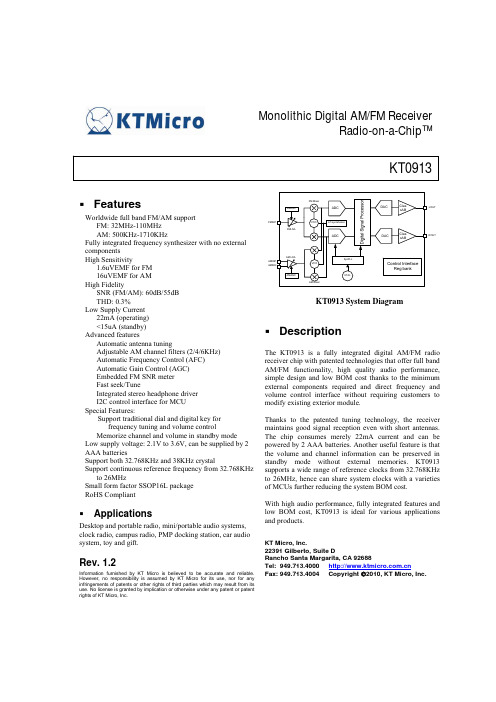
Monolithic Digital AM/FM Receiver Radio-on-a-Chip™KT0913FeaturesWorldwide full band FM/AM support FM: 32MHz-110MHz AM: 500KHz-1710KHz Fully integrated frequency synthesizer with no external components High Sensitivity 1.6uVEMF for FM 16uVEMF for AM High Fidelity SNR (FM/AM): 60dB/55dB THD: 0.3% Low Supply Current 22mA (operating) <15uA (standby) Advanced features Automatic antenna tuning Adjustable AM channel filters (2/4/6KHz) Automatic Frequency Control (AFC) Automatic Gain Control (AGC) Embedded FM SNR meter Fast seek/Tune Integrated stereo headphone driver I2C control interface for MCU Special Features: Support traditional dial and digital key for frequency tuning and volume control Memorize channel and volume in standby mode Low supply voltage: 2.1V to 3.6V, can be supplied by 2 AAA batteries Support both 32.768KHz and 38KHz crystal Support continuous reference frequency from 32.768KHz to 26MHz Small form factor SSOP16L package RoHS CompliantFMINP FMLNA FM Mixer FMAGCADCDACClas sABLOUTVCOLO syntehsizerADCDACClas sABROUTAM LNA AMINP AMINN VCOSysPLLControl Interface Reg bankAMAGC AM MixerXTALKT0913 System DiagramDescriptionThe KT0913 is a fully integrated digital AM/FM radio receiver chip with patented technologies that offer full band AM/FM functionality, high quality audio performance, simple design and low BOM cost thanks to the minimum external components required and direct frequency and volume control interface without requiring customers to modify existing exterior module. Thanks to the patented tuning technology, the receiver maintains good signal reception even with short antennas. The chip consumes merely 22mA current and can be powered by 2 AAA batteries. Another useful feature is that the volume and channel information can be preserved in standby mode without external memories. KT0913 supports a wide range of reference clocks from 32.768KHz to 26MHz, hence can share system clocks with a varieties of MCUs further reducing the system BOM cost. With high audio performance, fully integrated features and low BOM cost, KT0913 is ideal for various applications and products.KT Micro, Inc. 22391 Gilberto, Suite D Rancho Santa Margarita, CA 92688 Tel: 949.713.4000 Fax: 949.713.4004 Copyright ©2010, KT Micro, Inc.ApplicationsDesktop and portable radio, mini/portable audio systems, clock radio, campus radio, PMP docking station, car audio system, toy and gift.Rev. 1.2Information furnished by KT Micro is believed to be accurate and reliable. However, no responsibility is assumed by KT Micro for its use, nor for any infringements of patents or other rights of third parties which may result from its use. No license is granted by implication or otherwise under any patent or patent rights of KT Micro, Inc.Table of Content1. Electrical Specification............................................................................................................................ 4 2. Pin List .................................................................................................................................................... 6 3. Function Description ............................................................................................................................... 7 3.1. Overview ............................................................................................................................................. 7 3.2. FM Receiver........................................................................................................................................ 7 3.3. AM Receiver ....................................................................................................................................... 7 3.4. Operation Bands................................................................................................................................. 7 3.5. Standby ............................................................................................................................................... 7 3.6. Crystal and reference clock............................................................................................................... 8 3.7. Digital Signal Processing ................................................................................................................... 8 3.7.1. FM Stereo Decoder ........................................................................................................................ 8 3.7.2. Mute / Softmute.............................................................................................................................. 8 3.7.3. Stereo / Mono Blending ................................................................................................................. 9 3.7.4. Bass ................................................................................................................................................ 9 3.7.5. Stereo DAC, Audio Filter and Driver............................................................................................. 9 3.7.6. AM Bandwidth............................................................................................................................... 9 3.7.7. TUNE ............................................................................................................................................. 9 3.7.8. SEEK.............................................................................................................................................10 3.8. User-Machine Interface ....................................................................................................................10 3.8.1. Programmable band.......................................................................................................................10 3.8.2. Key Mode......................................................................................................................................10 3.8.3. Dial Mode......................................................................................................................................11 3.9. I2C Control Interface .......................................................................................................................13 3.10. Register Bank ....................................................................................................................................15 3.10.1. CHIP ID (Address 0x01)...............................................................................................................16 3.10.2. SEEK (Address 0x02) ...................................................................................................................16 3.10.3. TUNE (Address 0x03)...................................................................................................................16 3.10.4. VOLUME (Address 0x04) ............................................................................................................16 3.10.5. DSPCFGA (Address 0x05) ...........................................................................................................17 3.10.6. LOCFGA (Address 0x0A) ............................................................................................................18 3.10.7. LOCFGC (Address 0x0C).............................................................................................................18 3.10.8. RXCFG (Address 0x0F)................................................................................................................18 3.10.9. STATUSA (Address 0x12) ...........................................................................................................19 3.10.10. STATUSB (Address 0x13) ...........................................................................................................19 3.10.11. STATUSC (Address 0x14) ...........................................................................................................19 3.10.12. AMSYSCFG (Address 0x16)........................................................................................................20 3.10.13. AMCHAN (Address 0x17) ...........................................................................................................21 3.10.14. AMCALI (Address 0x18) .............................................................................................................21 3.10.15. GPIOCFG (Address 0x1D) ...........................................................................................................21 3.10.16. AMDSP (Address 0x22) ...............................................................................................................21 3.10.17. AMSTATUSA (Address 0x24).....................................................................................................22 3.10.18. AMSTATUSB (Address 0x25) .....................................................................................................22 3.10.19. SOFTMUTE (Address 0x2Eh)......................................................................................................22 3.10.20. USERSTARTCH (Address 0x2F).................................................................................................23 3.10.21. USERGUARD (Address 0x30).....................................................................................................23 3.10.22. USERCHANNUM (Address 0x31) ..............................................................................................23 3.10.23. AMCFG (Address 0x33) ...............................................................................................................24 3.10.24. AMCFG2 (Address 0x34h) ...........................................................................................................24 3.10.25. VOLGUARD (Address 0x3Ah) ....................................................................................................24 3.10.26. AFC (Address 0x3Ch)...................................................................................................................25 4. Typical Application Circuit ....................................................................................................................26 5. Package Outline......................................................................................................................................27 6. Revision History.....................................................................................................................................28Copyright ©2010, KT Micro, Inc.27.Contact Information................................................................................................................................28Copyright ©2010, KT Micro, Inc.31. Electrical SpecificationParameter Power Supply Ambient Temperature Symbol AVDD Ta Table 1: Operation Condition Operating Condition Min Relative to AVss 2.1 -30 Table 2: DC Characteristics Symbol Test/Operating Min Condition IFM IAM IAPD Typ 3.3 25 Max 3.6 70 Units V ℃Parameter Current Consumption Standby Current FM Mode AM ModeTyp 21.3 22 14.5Max -Units mA mA μATable 3: FM Receiver Characteristics (Unless otherwise noted Ta = -30~70℃, AVDD= 2.1V to 3.6V) Parameter Symbol Test/Operating Min Typ Max Condition FM Frequency Range Frx 110 32 Sensitivity1,2,3 Sen (S+N)/N=26dB 1.6 2 Input referred 3rd Order IIP3 85 Intermodulation Production4,5 Adjacent Channel Selectivity 35 51 ±200KHz Alternate Channel Selectivity 50 70 ±400KHz Image Rejection Radio 35 AM suppression 50 RCLK frequency 32.768 32.768 26000 RCLK frequency Range8 -100 100 Audio Output Voltage1,2,3,4 32ohm load 90 100 110 Audio Band Limits1,2,4 30 15k ±3dB 1,4,6 Audio Stereo Separation 35 Audio Mono S/N1,2,3,4 55 60 Audio Stereo S/N1,4,6,7 DBLND=1 64 Audio THD1,2,4,6 0.3 De-emphasis Time Constant DE=0 75 DE=1 50 Audio Common Mode Voltage 0.85 Audio Output Load Resistance RL Single-ended 32 Seek/Tune Time 50 Power-up Time 600 Notes: 1. FMOD=1KHz, 75us de-emphasis 2. MONO=1 3. △F=22.5KHz 4. VEMF=1mV, Frequency=32MHz~110MHz 5. AGCD=1 6. △F=75KHz 7. VOLUME<4:0>=11111 8. The supported RCLK frequency is not continuous. Please refer to application notes.Units MHz uVemf dBuVE MF dB dB dB dB KHz ppm mVRMS Hz dB dB dB % μs μs V Ω ms msCopyright ©2010, KT Micro, Inc.4Table 4: AM Receiver Characteristics (Unless otherwise noted Ta = -30~70℃, AVDD= 2.1V to 3.6V) Parameter Symbol Test/Operating Min Typ Condition AM Frequency Range Frx 500 Sensitivity1,2 Sen (S+N)/N=26dB 15 Audio Output Voltage1,2,3,4 32ohm load 60 Audio Mono S/N1,2,3,4 55 Audio THD1,2,4,6 0.3 Antenna inductance L 280 350 Notes: 1. FMOD=1KHz 2. Modulation index is 30% 3. VEMF=1mV, Frequency=500KHz~1710KHz 4. VOLUME<4:0>=11111Max 1710Units KHz uVemf mVRMS dB % uH0.6 420Copyright ©2010, KT Micro, Inc.52. Pin ListTable 5: Pin listPin Num 1 2 3 4 5 6 7 8 9 10 11 12 13 14 15 16Pin Name CH DVSS ROUT LOUT AVSS AVDD XI/RCLK XO ENABLE AMINN AMINP RFINP RFGND SCL SDA VOLDescription Channel adjustment. Digital ground. Right channel audio output. Left channel audio output. Analog ground. Power supply. Crystal input/Reference clock input. Crystal output. Chip enable. Tied to an internal 600kohm pull down resistor. AM RF negative input. AM RF positive input. FM RF input. RF ground. SCL of I2C interface. Tied to an internal 47kohm pull-up resistor. SDA of I2C interface. Tied to an internal 47kohm pull-up resistor. Volume adjustment.Figure 1: KT0913 Pin assignment (Top view)Copyright ©2010, KT Micro, Inc.63. Function Description3.1. OverviewKT0913 offers a true single-chip, full-band FM/AM and versatile radio solution by minimizing the external components and offering a variety of configurations.3.2. FM ReceiverKT0913 enters FM mode by setting register AM_FM to 0. The FM receiver is based on the architecture of KT Micro’s latest generation FM receiver chips in mass production. There are no external filters or frequency-tuning devices thanks to a proprietary digital low-IF architecture consisting of a fully-integrated LNA, an automatic gain control (AGC), a set of high-performance ADCs, high-quality analog and digital filters, and an on-chip low-noise self-tuning VCO. The on-chip high-fidelity Class-AB driver further eliminates the need for external audio amplifiers and can drive stereo headphones directly.3.3. AM ReceiverKT0913 enters AM mode by setting register AM_FM to 1. The AM Receiver employs a similar digital low IF architecture and share many circuits with the FM receiver. The AM receiver supports a wide band from 500KHz to 1710KHz also known as the popular AM bands. The AM channel spacing can be set to 1KHz, 9KHz or 10KHz to address different applications. The bandwidth of the channel filter can be set to 2KHz, 4KHz or 6KHz to suit various requirements. The AM receiver in KT0913 can provide accurate and automatic AM tuning without manual alignment. It supports 350uH ferrite loop antenna with +/- 25% tolerance.3.4. Operation BandsKT0913 supports wide FM band and AM bands. The FM receiver covers frequencies from 32MHz to 110MHz. The 32MHz to 64MHz is defined as Campus Band in KT0913 and can be enabled by setting CAMPUSBAND_EN register to 1. The AM band is from 500KHz to 1710KHz.3.5. StandbyKT0913 supports both Software Standby mode and Hardware Standby mode. To enter Software Standby, the STANDBT register shall be set to 1 through I2C interface. To enter Hardware Standby, the ENABLE pin is pulled down to ground. In the standby modes, the internal state (channel, volume) is preserved and can be recovered when the chip wakes up from the standby.Copyright ©2010, KT Micro, Inc.73.6. Crystal and reference clockKT0913 integrates a low frequency crystal oscillator that supports 32.768KHz and 38KHz crystals. Alternatively a CMOS level external reference clock may be used by setting the RCLK_EN register to 1 and setting REFCLK<3:0> according to the frequency of the reference clock.3.7. Digital Signal Processing3.7.1. FM Stereo DecoderThe digitized IF signal is fed to the FM demodulator which demodulates the signal and outputs a digital multiplexed (MPX) signal consisting of L+R audio, L-R audio, 19KHz pilot tone and RDS signal. The left channel signal and the right channel signal can be extracted from the MPX signal by simply adding and subtracting the L+R signal and L-R signal. The spectrum diagram is shown in Figure 2.Figure 2: Spectrum diagram of the MPX signal3.7.2. Mute / SoftmuteKT0913 can be hard muted by setting DMUTE to 0 and the output of the audio signal is set to the common mode voltage. There is also a Soft Mute feature that is enabled by setting FMDSMUTE to 0 in FM mode and AMDSMUTE to 0 in AM mode. In this mode, the audio volume is gradually attenuated when the signal reception is bad (i.e. when the RSSI is below a certain level as defined by FM_SMTH<2:0> and AM_SMTH<2:0>, respectively.) The attenuation attack rate and depth can be configured through SMUTER<1:0> and SMUTEA<1:0>, Copyright ©2010, KT Micro, Inc. 8respectively. The target volume can be configured through VOLUMET<4:0>. SNR value can also be used as the judgment threshold in FM mode by setting SMMD to 1.3.7.3. Stereo / Mono BlendingIn order to provide a comfortable listening experience, KT0913 blends the stereo signal with mono signal gradually when in weak reception in FM mode. The signal level range over which the blending occurs is set by BLNDADJ<1:0>. The blending is disabled when DBLND is set to 1. MONO playback mode can be forced by setting the MONO to 1. If the MONO bit and the INV_LEFT_AUDIO bit are both set to 1, then a fully differential signal will be output at the LOUT and ROUT.3.7.4. BassKT0913 provides bass boost feature for audio enhancement. The gain of the bass boost can be programmed through BASS<1:0>. With BASS<1:0>=00, this feature is disabled.3.7.5. Stereo DAC, Audio Filter and DriverTwo high-quality single-bit ΔΣ audio digital-to-analog converters (DAC) are integrated along with high-fidelity analog audio filters and class AB drivers. Headphones with impedance as low as 16ohms can be directly driven without adding external audio drivers. An integrated anti-pop circuit suppresses the click-and-pop sound during power up and power down. For different load capacitor, user can set different anti-pop configuration through POP<1:0>.3.7.6. AM BandwidthKT0913 provide programmable AM channel bandwidth through AM_BW<1:0>.3.7.7. TUNEThe fully integrated LO synthesizer supports wide band operation. Channel tuning is started when the register AMTUNE/FMTUNE is set to 1. In FM mode, the channel frequency is set by FMCHAN<11:0> and is defined as Freq(MHz) = 50KHz × FMCHAN<11:0> In AM mode, the channel frequency is set by AMCHAN<10:0> and is defined as Freq(KHz) = 1KHz × AMCHAN<10:0>Copyright ©2010, KT Micro, Inc.93.7.8. SEEKKT0913 offers an effective software based seek algorithm. Refer to application notes for more information.3.8. User-Machine InterfaceChannel and volume can be adjusted not only by setting corresponding FMCHAN, AMCHAN and VOLUME registers, but also by using built-in user-machine interface. Two types of user-machine interface, Key Mode and Dial Mode, are provided by KT0913. In these modes, the channel and volume are controlled by KT0913 itself.3.8.1. Programmable bandKT0913 supports programmable arbitrary frequency range of the operation band by setting register USERBAND to 1. Information of the current band, such as AM/FM mode, upper and lower edge of the band, channel step and the number of guard channel used in Dial Mode, should be written to KT0913 once the band is chosen, which is sensed by MCU. The number of channels and start channel are defined in register USER_CHAN_NUM<11:0> and USER_START_CHAN<14:0>. In FM mode, where register AM_FM is set to 0, the lower and upper bound of the current band can be express as: f bot = USER _ START _ CHAN < 14 : 0 > ×50 KHzf top = f bot + USER _ CHAN _ NUM < 11 : 0 > × f step Where f step is the channel step, which can be configured by register FMSPACE<1:0>. In AM mode, where register AM_FM is set to 1, the corresponding lower and upper bound of the band are: f bot = USER _ START _ CHAN < 14 : 0 > ×1KHzf top = f bot + USER _ CHAN _ NUM < 11 : 0 > × f stepWhere f step is the channel step, which can be configured by register AMSPACE<1:0>.3.8.2. Key ModeKT0913 allows user to control the channel and volume by using keys/buttons to send digital control signals to CH and VOL pins. Please refer to Section 4 for a typical application circuit. The key mode is enabled by setting GPIO1<1:0> and GPIO2<1:0> to 01.Copyright ©2010, KT Micro, Inc.10Each time VOLP/VOLM key is pressed, the volume increases/decreases by 2dB. If the VOLP/VOLM key is pressed and held, the volume will continue to increase/decrease at 2dB steps until the key is released. When configured in Key Mode, KT0913’s channel selection has two working modes. Mode A: If KEY_MODE<1:0> is set to 00, Mode A is selected. In this mode, each time the CHP (CHM) is pressed, the channel frequency increases (decreases) by one step. The step sizes are defined by FMSPACE<1:0> and AMSPACE<1:0>. If the CHP (CHM) key is pressed for and held for a certain time (defined by TIME1<1:0>), the channel frequency will continue to increase (decrease) automatically at a certain pace (as defined by TIME2<2:0>) until the key is released. Mode B: If KEY_MODE<1:0> is set to 01, Mode B is selected. In this mode, each time the CHP (CHM) is pressed, the channel increases (decreases) by one step. The step sizes are defined by FMSPACE<1:0> and AMSPACE<1:0>. If the CHP (CHM) key is pressed and held for a specific time (TIME1<1:0>), the channel will continue to increase (decrease) automatically at a certain pace (TIME2<2:0>) even if the key is released. The movement is stopped when the key is pressed again.3.8.3. Dial ModeKT0913 supports a unique Dial Mode whose application circuit is shown in Figure 3. The dial is implemented by a variable resistor with the center tap connected to the chip. KT0913 measures the divider ratio of two parts of the variable resistor and maps the result to the real control parameters, such as channel frequency, volume, etc. The channel controller enters dial mode by setting register GPIO1<1:0> to 10. The illustration circuit is shown in Figure 3 错误!未找到引用源。
USB Type-C 规范1.2(中文版)

知识产权声明
THIS SPECIFICATION IS PROVIDED TO YOU “AS IS” WITH NO WARRANTIES WHATSOEVER, INCLUDING ANY WARRANTY OF MERCHANTABILITY, NON-INFRINGEMENT, OR FITNESS FOR ANY PARTICULAR PURPOSE. THE AUTHORS OF THIS SPECIFICATION DISCLAIM ALL LIABILITY, INCLUDING LIABILITY FOR INFRINGEMENT OF ANY PROPRIETARY RIGHTS, RELATING TO USE OR IMPLEMENTATION OF INFORMATION IN THIS SPECIFICATION. THE PROVISION OF THIS SPECIFICATION TO YOU DOES NOT PROVIDE YOU WITH ANY LICENSE, EXPRESS OR IMPLIED, BY ESTOPPEL OR OTHERWISE, TO ANY INTELLECTUAL PROPERTY RIGHTS.
预发行行业审查公司提供反馈
Revision History.......................................................................................................................14
LIMITED COPYRIGHT LICENSE: The USB 3.0 Promoters grant a conditional copyright license under the copyrights embodied in the USB Type-C Cable and Connector Specification to use and reproduce the Specification for the sole purpose of, and solely to the extent necessary for, evaluating whether to implement the Specification in products that would comply with the specification.
电子元器件znbg2001x10中文资料_数据手册_IC数据表
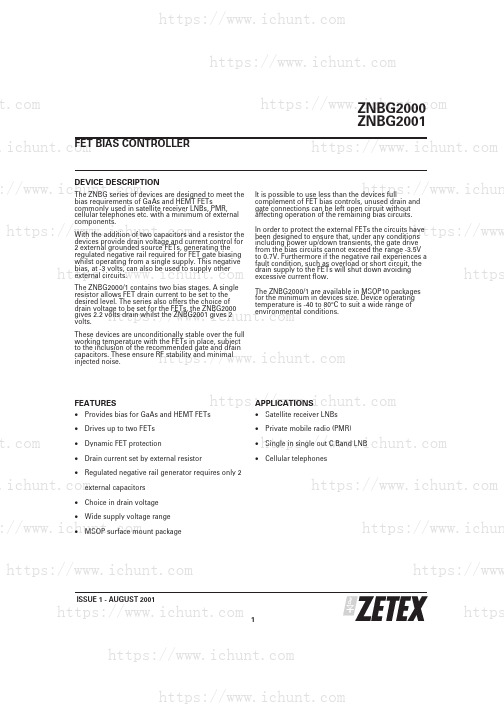
DEVICE DESCRIPTIONThe ZNBG series of devices are designed to meet thebias requirements of GaAs and HEMT FETscommonly used in satellite receiver LNBs, PMR,cellular telephones etc. with a minimum of external components.With the addition of two capacitors and a resistor the devices provide drain voltage and current control for 2 external grounded source FETs, generating the regulated negative rail required for FET gate biasing whilst operating from a single supply. This negative bias, at -3 volts, can also be used to supply other external circuits.The ZNBG2000/1 contains two bias stages. A single resistor allows FET drain current to be set to the desired level. The series also offers the choice of drain voltage to be set for the FETs, the ZNBG2000gives 2.2 volts drain whilst the ZNBG2001 gives 2volts.These devices are unconditionally stable over the full working temperature with the FETs in place, subject to the inclusion of the recommended gate and drain capacitors. These ensure RF stability and minimal injected noise.FEATURES•Provides bias for GaAs and HEMT FETs•Drives up to two FETs •Dynamic FET protection•Drain current set by external resistor•Regulated negative rail generator requires only 2external capacitors•Choice in drain voltage •Wide supply voltage range•MSOP surface mount packageIt is possible to use less than the devices fullcomplement of FET bias controls, unused drain and gate connections can be left open circuit without affecting operation of the remaining bias circuits.In order to protect the external FETs the circuits have been designed to ensure that, under any conditions including power up/down transients, the gate drive from the bias circuits cannot exceed the range -3.5V to 0.7V. Furthermore if the negative rail experiences a fault condition, such as overload or short circuit, the drain supply to the FETs will shut down avoiding excessive current flow.The ZNBG2000/1 are available in MSOP10 packages for the minimum in devices size. Device operating temperature is -40 to 80°C to suit a wide range of environmental conditions.APPLICATIONS•Satellite receiver LNBs •Private mobile radio (PMR)•Single in single out C Band LNB •Cellular telephonesISSUE 1 - AUGUST 2001FET BIAS CONTROLLER ZNBG2000ZNBG20011https://https://https:// https://httpshttps:// https://https://wwwhttps://:// https://www.ichunhttps://www.ichun:// https://https://wwwhttps://https:// httpshttps://ISSUE 1 - AUGUST 2001ZNBG2000ZNBG20012ABSOLUTE MAXIMUM RATINGSSupply Voltage -0.6V to 15V Supply Current100mA Drain Current (per FET)0 to 15mA(set by R CAL1and R CAL2)Output Current100mA Operating Temperature -40 to 80°C Storage Temperature -40 to 85°C Power Dissipation (T amb 25C)MSOP10500mWSYMBOL PARAMETERCONDITIONSLIMITSUNITSMin Typ Max V CCSupply Voltage512V I CCSupply CurrentI D1and I D2=0I D1and I D2=10mA5241030mA mA V SUB Substrate Voltage (Internally generated)I SUB =0I SUB =-200µA-3.5-2.8-2-2V V E ND E NG Output NoiseDrain Voltage Gate Voltage C G =4.7nF,C D =10nF C G =4.7nF,C D =10nF0.020.005Vpkpk Vpkpk f OOscillator Freq.150330800kHzDRAIN CHARACTERISTICSI DO Output Current Range Set by R CAL1015mA I DCurrent81012mA Current Change⌬I DVwith V CC V CC =5to 12V0.5%/V ⌬I DT with T jT j =-40to +80°C0.05%/°CV DVoltageZNBG2000ZNBG2001I D1and I D2=10mA 21.82.222.42.2V VVoltage Change⌬V DV with V CC V CC =5to 12V 0.5%/V ⌬V DTwith T jT j =-40to +80°C50ppmGATE CHARACTERISTICSI GOOutput Current Range -402000µAOutput VoltageV OL Output LowI D1and I D2=12mA IG1and I G2=0-3.5-2V I D1and I D2=12mA I G1and I G2=-10µA -3.5-2VV OHOutput HighI D1and I D2=8mA I G1and I G2=00.41VNotes:1.The negative bias voltages specified are generated on-chip using an internal oscillator.Two external capacitors,C NB and C SUB ,of 47nF are required for this purpose.2.The characteristics are measured using an external reference resistors R CAL1of value 16k Ωwired from pin R CAL1to ground.3.Noise voltage is not measured in production.4.Noise voltage measurement is made with FETs and gate and drain capacitors in place on all outputs.C G ,4.7nF,are connected between gate outputs andELECTRICAL CHARACTERISTICS TEST CONDITIONS (Unless otherwisehttps://https://https://https://httpshttps://https:// https://wwwhttps://://https://www.ichunhttps://www.ichun:// https://https://wwwhttps:// https://httpshttps://ISSUE 1 - AUGUST 2001ZNBG2000ZNBG20013TYPICAL CHARACTERISTICShttpshttps:// ://https://www.ichunhttps://www.ichun:// https://https://wwwhttps://https:// httpshttps://FUNCTIONALDESCRIPTIONThe ZNBG devices provide all the bias requirements for external FETs, including the generation of the negative supply required for gate biasing, from the single supply voltage.The diagram above shows a single stage from the ZNBG series. The ZNBG2000/1 contains 2 such stages.The drain voltage of the external FET Q N is set by the ZNBG device to its normal operating voltage. This is determined by the on board V D Set reference, for the ZNBG2000 this is nominally 2.2 volts whilst the ZNBG2001 provides nominally 2 volts.The drain current taken by the FET is monitored by the low value resistor I D Sense. The amplifier driving the gate of the FET adjusts the gate voltage of Q N so that the drain current taken matches the current called for by an external resistor R CAL . Both ZNBG devices have the facility to program different drain currents into selected FETs.Since the FET is a depletion mode transistor, it is usually necessary to drive its gate negative with respect to ground to obtain the required draincurrent. To provide this capability powered from a single positive supply, the device includes a low current negative supply generator. This generator uses an internal oscillator and two external capacitors, C NB and C SUB .ISSUE 1 - AUGUST 20014ZNBG2000ZNBG2001FUNCTIONAL DIAGRAMhttps://httpshttps://https://wwwhttps://https://www.ichun:// https://wwwhttps:// https://httpshttps://APPLICATIONS INFORMATIONThe above is a partial application circuit for the ZNBG series showing all external components required for appropriate biasing. The bias circuits are unconditionally stable over the full temperature range with the associated FETs and gate and drain capacitors in circuit.Capacitors C D and C G ensure that residual power supply and substrate generator noise is not allowed to affect other external circuits which may be sensitive to RF interference. They also serve to suppress any potential RF feedthrough between stages via the ZNBG device. These capacitors are required for all stages used. Values of 10nF and 4.7nF respectively are recommended however this is design dependent and any value between 1nF and 100nF could be used.The capacitors C NB and C SUB are an integral part of the ZNBGs negative supply generator. The negative bias voltage is generated on-chip using an internal oscillator. The required value of capacitors C NB andC SUB is 47nF. This generator produces a low current supply of approximately -3 volts. Although this generator is intended purely to bias the external FETs, it can be used to power other external circuits via the C SUB pin.Resistor R CAL1sets the drain current at which all external FETs are operated. If any bias control circuit is not required, its related drain and gate connections may be left open circuit without affecting the operation of the remaining bias circuits. If all FETs associated with a current setting resistor are omitted, the particular R CAL should still be included. The supply current can be reduced, if required, by using a high value R CAL resistor (e.g. 470k).The ZNBG devices have been designed to protect the external FETs from adverse operating conditions. With a JFET connected to any bias circuit, the gate output voltage of the bias circuit can not exceed the range -3.5V to 0.7V, under any conditions including powerup and powerdown transients. Should the negative bias generator be shorted or overloaded so that the drain current of the external FETs can no longer be controlled, the drain supply to FETs is shut down to avoid damage to the FETs by excessive drain current.The following diagram show the ZNBG2000/1 in typical LNB applications.ISSUE 1 - AUGUST 2001ZNBG2000 ZNBG2001516khttps://https://httpshttps://https://wwwhttps:// https://www.ichunhttps://www.ichun :// https://https://www https:// https://https https://ISSUE 1 - AUGUST 20016ZNBG2000ZNBG2001INFORMATION CONT.APPLICATIONSPart Number Package Part Mark QTY Reel ZNBG2000X10MSOP10ZNBG20004000ZNBG2001X10MSOP10ZNBG20014000ORDERING INFORMATIONG1GND CNB1VCCD2RCAL G2ZNBG2000/01Pinout For MSOP10Package Designator -X 1D1CNB2CSUB https://https:// httpshttps://https://:// https://www.ichunhttps://www.ichun:// https://https://wwwhttps:// https://httpshttps://。
Brocade Vyatta 网络操作系统 IPv6 支持配置指南说明书

Supporting Brocade 5600 vRouter, VNF Platform, and DistributedServices PlatformCONFIGURATION GUIDE53-1004723-01© 2016, Brocade Communications Systems, Inc. All Rights Reserved.Brocade, the B-wing symbol, and MyBrocade are registered trademarks of Brocade Communications Systems, Inc., in the United States and in other countries. Other brands, product names, or service names mentioned of Brocade Communications Systems, Inc. are listed at /en/legal/ brocade-Legal-intellectual-property/brocade-legal-trademarks.html. Other marks may belong to third parties.Notice: This document is for informational purposes only and does not set forth any warranty, expressed or implied, concerning any equipment, equipment feature, or service offered or to be offered by Brocade. Brocade reserves the right to make changes to this document at any time, without notice, and assumes no responsibility for its use. This informational document describes features that may not be currently available. Contact a Brocade sales office for information on feature and product availability. Export of technical data contained in this document may require an export license from the United States government.The authors and Brocade Communications Systems, Inc. assume no liability or responsibility to any person or entity with respect to the accuracy of this document or any loss, cost, liability, or damages arising from the information contained herein or the computer programs that accompany it.The product described by this document may contain open source software covered by the GNU General Public License or other open source license agreements. T o find out which open source software is included in Brocade products, view the licensing terms applicable to the open source software, and obtain a copy of the programming source code, please visit /support/oscd.Contents Preface (5)Document conventions (5)Notes, cautions, and warnings (5)T ext formatting conventions (5)Command syntax conventions (6)Brocade resources (6)Document feedback (6)Contacting Brocade T echnical Support (7)Brocade customers (7)Brocade OEM customers (7)About This Guide (9)IPv6 Support Overview (11)IPv6 background (11)Supported standards (11)IPv6 addressing (12)Special addresses (13)IPv6 autoconfiguration (13)IPv6 forwarding (13)IPv6 neighbor discovery (14)Commands for IPv6 (14)IPv6 Configuration Examples (15)Configure an IPv6 address on an interface (15)Verify IPv6 support (16)Display the IPv6 routing table (17)Confirm connectivity (17)Display IPv6 Neighbor Discovery (ND) cache (17)Clear ND cache (18)List of Acronyms (19)Preface•Document conventions (5)•Brocade resources (6)•Document feedback (6)•Contacting Brocade T echnical Support (7)Document conventionsThe document conventions describe text formatting conventions, command syntax conventions, and important notice formats used in Brocade technical documentation.Notes, cautions, and warningsNotes, cautions, and warning statements may be used in this document. They are listed in the order of increasing severity of potential hazards.NOTEA Note provides a tip, guidance, or advice, emphasizes important information, or provides a reference to related information.ATTENTIONAn Attention statement indicates a stronger note, for example, to alert you when traffic might be interrupted or the device might reboot.CAUTIONA Caution statement alerts you to situations that can be potentially hazardous to you or cause damage to hardware,firmware, software, or data.DANGERA Danger statement indicates conditions or situations that can be potentially lethal or extremely hazardous to you. Safetylabels are also attached directly to products to warn of these conditions or situations.Text formatting conventionsT ext formatting conventions such as boldface, italic, or Courier font may be used to highlight specific words or phrases.Format Descriptionbold text Identifies command names.Identifies keywords and operands.Identifies the names of GUI elements.Identifies text to enter in the GUI.italic text Identifies emphasis.Identifies variables.Identifies document titles.Courier font Identifies CLI output.Identifies command syntax examples.Brocade resourcesCommand syntax conventionsBold and italic text identify command syntax components. Delimiters and operators define groupings of parameters and their logical relationships.Convention Descriptionbold text Identifies command names, keywords, and command options.italic text Identifies a variable.value In Fibre Channel products, a fixed value provided as input to a command option is printed in plain text, forexample, --show WWN.[ ]Syntax components displayed within square brackets are optional.Default responses to system prompts are enclosed in square brackets.{ x | y | z } A choice of required parameters is enclosed in curly brackets separated by vertical bars. You must selectone of the options.In Fibre Channel products, square brackets may be used instead for this purpose.x | y A vertical bar separates mutually exclusive elements.< >Nonprinting characters, for example, passwords, are enclosed in angle brackets....Repeat the previous element, for example, member[member...].\Indicates a “soft” line break in command examples. If a backslash separates two lines of a commandinput, enter the entire command at the prompt without the backslash.Brocade resourcesVisit the Brocade website to locate related documentation for your product and additional Brocade resources.White papers, data sheets, and the most recent versions of Brocade software and hardware manuals are available at . Product documentation for all supported releases is available to registered users at MyBrocade.Click the Support tab and select Document Library to access documentation on MyBrocade or You can locate documentation by product or by operating system.Release notes are bundled with software downloads on MyBrocade. Links to software downloads are available on the MyBrocade landing page and in the Document Library.Document feedbackQuality is our first concern at Brocade, and we have made every effort to ensure the accuracy and completeness of this document. However, if you find an error or an omission, or you think that a topic needs further development, we want to hear from you. You can provide feedback in two ways:•Through the online feedback form in the HTML documents posted on •By sending your feedback to *************************Provide the publication title, part number, and as much detail as possible, including the topic heading and page number if applicable, as well as your suggestions for improvement.Contacting Brocade T echnical Support Contacting Brocade Technical SupportAs a Brocade customer, you can contact Brocade T echnical Support 24x7 online, by telephone, or by e-mail. Brocade OEM customers should contact their OEM/solution provider.Brocade customersFor product support information and the latest information on contacting the T echnical Assistance Center, go to and select Support.If you have purchased Brocade product support directly from Brocade, use one of the following methods to contact the BrocadeT echnical Assistance Center 24x7.Brocade OEM customersIf you have purchased Brocade product support from a Brocade OEM/solution provider, contact your OEM/solution provider for all of your product support needs.•OEM/solution providers are trained and certified by Brocade to support Brocade® products.•Brocade provides backline support for issues that cannot be resolved by the OEM/solution provider.•Brocade Supplemental Support augments your existing OEM support contract, providing direct access to Brocade expertise.For more information, contact Brocade or your OEM.•For questions regarding service levels and response times, contact your OEM/solution provider.About This GuideThis guide describes IPv6 support on Brocade products that run on the Brocade Vyatta Network OS (referred to as a virtual router, vRouter, or router in the guide).IPv6 Support Overview•IPv6 background (11)•Supported standards (11)•IPv6 addressing (12)•Special addresses (13)•IPv6 autoconfiguration (13)•IPv6 forwarding (13)•IPv6 neighbor discovery (14)•Commands for IPv6 (14)IPv6 backgroundThere are two versions of the Internet Protocol (IP) in use today. Version 4 (IPv4) is the version most commonly in use. However, there are issues with IPv4, and the Internet Engineering Task Force (IETF) has designated Version 6 (IPv6) to succeed IPv4 as the next-generation protocol for use on the Internet.IPv6 has a number of advantages over IPv4. The following are four important ones:•Large address spaceAn IPv4 address consists of four bytes (32 bits). IPv6 addresses consist of 16 bytes (128 bits). The increase from 32 to 128 bits results in a huge increase in the number of available addresses: 79 billion billion billion times the addresses available in the IPv4—this is about 1038 addresses, or 1030 addresses for each person on the planet.The expanded address space means that IPv6 does not face the address exhaustion problems predicted imminently for IPv4.Furthermore, the availability for so many addresses means that private address spaces are not required, and that addressshortage work-arounds such as Network Address Translation (NAT) can be eliminated. With no private addresses, there need be no hidden networks or hosts, and all devices can be globally reachable. A larger address space also means that features such as multihoming and aggregation are easier to implement.•Support for mobile devicesA special protocol, Mobile IP, is required to support mobility. Mobile IP is not automatic in IPv4, and there are several challengesinvolved in implementing Mobile IP on IPv4 networks. In contrast, Mobile IP was designed into IPv6 from its inception, and is a mandatory feature in a standards-compliant IPv6 protocol stack.•FlexibilityIPv6 includes multiple levels of hierarchy in the address space. This allows for hierarchical allocation of addressing and more efficient route aggregation. It also permits new kinds of addresses not possible in IPv4, such as link- and site-scopedaddressing.•SecurityBecause devices can be globally reachable, end-to-end security can be employed, which is not possible on an internetwork with hidden networks and hosts.Supported standardsThe Brocade vRouter implementation of IPv6 complies with the following standards:•RFC 2460: Internet Protocol, version 6 (IPv6) Specification•RFC 4443: Internet Control Message Protocol (ICMPv6) for the Internet protocol version 6 (IPv6)IPv6 addressingIPv6 addressingIP addresses generally take the following form:x:x:x:x:x:x:x:xwhere x is a 16-bit hexadecimal number; for example:2001:0DB8:0000:0000:51DA:27C0:E4C2:0124Addresses are case-insensitive; for example, the following is equivalent to the example given above:2001:0db8:0000:0000:51da:27c0:E4c2:0124Leading zeros are optional; for example, the following is a valid IPv6 address:2001:DB8:0:0:51DA:27C0:E4C2:124IPv6 addresses often contain many bytes with a value of zero. Successive fields of zeros can be represented by replacing them with a double colon, as in the following:2001:DB8::51DA:27C0:E4C2:124Similarly the following:2001:DB8::124is equivalent to the following:2001:DB8:0:0:0:0:0:0124and this:0:0:0:0:0:0:0:1is equivalent to this:::1The replacement by the double colon may be made only once within an address, as using the double colon more than once can result in ambiguity. For example, the following:2001:DB8::27C0::0124is ambiguous between these three addresses:2001:0DB8:0000:27C0:0000:0000:0000:01242001:0DB8:0000:0000:27C0:0000:0000:01242001:0DB8:0000:0000:0000:27C0:0000:0124IPv6 addresses that are extensions of IPv4 addresses can be written in a mixed notation, where the rightmost four bytes of the IPv6 address are replaced with the four decimal octets of the IPv4 address. In mixed notation, the four hexadecimal bytes are separated by colons and the four decimal octets are separated by dots, as in the following example:2001:db8:0:1::192.168.100.51which is equivalent to2001:db8:0:1::c0a8:6433IPv6 forwarding Special addressesLike IPv4, IPv6 has some special addresses, which are used by convention for special functions. For unicast addresses, these include the following:•The unspecified address. This address is used as a placeholder when no address is available (for example, in an initial DHCP address), or to stand for “any” address. In IPv6, the unspecified address can be represented as either of the following: 0:0:0:0:0:0:0:0::•The localhost (loopback) interface. The loopback interface is a software interface that represents the local device itself. In IPv4, the address 127.0.0.1 is used by convention for the loopback interface. In IPv6, the loopback interface can be represented by either of the following:0:0:0:0:0:0:0:1::1The IPv6 address architecture is quite rich, and includes types of addressing unavailable in IPv4, such as unicast and multicast scoped addresses, aggregatable global addresses, and anycast addresses. Multicast broadcast addresses do not exist in IPv6. For more information about the IPv6 address architecture, consult RFC 4291, IP Version 6 Addressing Architecture.IPv6 autoconfigurationIPv6 supports two mechanisms for automatically configuring devices with IP addresses: stateful and stateless. Both are supported in the Brocade 5600 vRouter.In stateful configuration, addressing and service information is distributed by a protocol (DHCPv6) in the same way that the Dynamic Host Configuration Protocol (DHCP) distributes information for IPv4. This information is “stateful” in that both the DHCP server and the DHCP client must maintain the addressing and service information.Stateless configuration uses the Stateless Address Autoconfiguration (SLAAC) protocol, which is a component of the larger Neighbor Discovery (ND) protocol. SLAAC has a host component and a router component.In the host component of SLAAC, the IPv6 system constructs its own unicast global address from the system’s network prefix together with its Ethernet media access control (MAC) address. The device proposes this address to the network, without requiring approval from a server such as a DHCP server. The combination of network prefix and MAC address is assumed to be unique. Stateless autoconfiguration is performed by default by most IPv6 systems, including the Brocade vRouter.In the router component of SLAAC, routers respond to Router Solicitation (RS) packets from hosts with network prefix information in the form of Router Advertisement (RA) packet. Hosts receive these advertisements and use them to form globally unique IPv6 addresses. The RS and RA packets also provide the router discovery function, allowing hosts to locate routers that are configured to serve as default routers. The Brocade vRouter fully supports router-side SLAAC and router discovery, including all required configurable parameters. The ND protocol and the router discovery function are specified in RFC 4861. IPv6 Stateless Address Autoconfiguration is described in RFC 4862.IPv6 forwardingOn the Brocade vRouter, IPv6 forwarding is enabled by default. If you want to disable IPv6 forwarding, use the following command in configuration mode: set system ipv6 disable-forwarding. This command is described in Brocade Vyatta Network OS Basic System Configuration Guide.IPv6 neighbor discoveryIPv6 neighbor discoveryIPv6 Neighbor Discovery (ND) provides a layer 3 to layer 2 address resolution mechanism for IPv6 similar to the way that Address Resolution Protocol (ARP) provides for layer 3 to layer 2 address resolution for IPv4.ND resolution is carried out in both the data plane and the control plane; however, it is primarily carried out in the data plane. Note that ND caches in the control plane and data plane are no longer synchronized because entries in the two caches are managed independently. The data plane cache contains entries for both forwarded and locally terminated traffic. The control plane maintains cache entries only for destinations with which the local stack of the control plane communicates.The advantages of implementing the ND protocol in the data plane are as follows:•Avoids bandwidth issues in deployments with distributed data planes, because ND resolution can be performed locally rather than on a centralized controller.•Improves performance because ND does not need to send all ND packets to the control plane.•Protects against scanning DOS attacks due to resolution throttling.Commands for IPv6In addition to the general IPv6 information found in this document, information specific to major functions of the Brocade vRouter are found within the applicable documents for that function; for example, the following:•Commands for enabling and disabling IPv6 on the system are located in Brocade Vyatta Network OS Basic System Configuration Guide.•Commands for configuring IPv6 on a given interface are located in the guide that describes the interface. For example, commands for configuring IPv6 on an Ethernet interface are located in Brocade Vyatta Network OS LAN InterfacesConfiguration Guide.•Static IPv6 routing information can be found in Brocade Vyatta Network OS Basic Routing Configuration Guide.•RIPng-related dynamic IPv6 routing information can be found in Brocade Vyatta Network OS RIPng Configuration Guide.•BGP-related dynamic IPv6 routing information can be found in Brocade Vyatta Network OS BGP Configuration Guide.•DHCPv6-related information can be found in Brocade Vyatta Network OS Services Configuration Guide as well as Brocade Vyatta Network OS LAN Interfaces Configuration Guide.•Tunneling IPv6 over IPv4 is discussed in Brocade Vyatta Network OS Tunnels Configuration Guide.•Multicast routing for IPv6 is discussed in Brocade Vyatta Network OS IGMP and MLD Configuration Guide.IPv6 Configuration Examples•Configure an IPv6 address on an interface (15)•Verify IPv6 support (16)•Display the IPv6 routing table (17)•Confirm connectivity (17)•Display IPv6 Neighbor Discovery (ND) cache (17)•Clear ND cache (18)Configure an IPv6 address on an interfaceFigure 1 shows a simple network with two IPv6 nodes.FIGURE 1 IPv6 address on an interfaceIPv6 addresses are configured on data-plane interfaces in the same way that IPv4 addresses are. T o configure dp0p1p3 on R1, perform the following steps in configuration mode.TABLE 1 Add an IPv6 address to dp0p1p3 on R1Verify IPv6 supportTABLE 1 Add an IPv6 address to dp0p1p3 on R1 (continued)T o configure dp0p1p1 on R2, perform the following steps in configuration mode.TABLE 2 Add an IPv6 address to dp0p1p1 on R2Verify IPv6 supportA simple step to verify that IPv6 support is available is to configure the loopback interface with an IPv6 address and then ping it. T o verify IPv6 support, perform the following step in operational mode.TABLE 3 Confirm IPv6 supportDisplay IPv6 Neighbor Discovery (ND) cache Display the IPv6 routing tableWhen an IPv6 address is added to an interface, a connected network for it appears in the routing table. T o display the routing table, perform the following step in operational mode.TABLE 4 Display the IPv6 routing tableConfirm connectivityT o confirm that R1 and R2 can communicate, use the ping command. T o confirm connectivity, perform the following step in operational mode.TABLE 5 Confirm connectivity between R1 and R2Display IPv6 Neighbor Discovery (ND) cacheT o display a list of neighbors in the Neighbor Discovery (ND) caches in both the data plane and the controller, use the show ipv6 neighbors command. T o display the ND cache in the data plane only use the show ipv6 neighbors. Perform the following step in operational mode.TABLE 6 Display the ND cacheClear ND cacheTABLE 6 Display the ND cache (continued)Clear ND cacheT o clear the Neighbor Discovery (ND) cache, use the reset ipv6 neighbors command. T o clear the ND cache on interface dp0p1p3, perform the following step in operational mode.TABLE 7 Clear the ND cacheList of Acronyms。
TH2515 仪器说明书
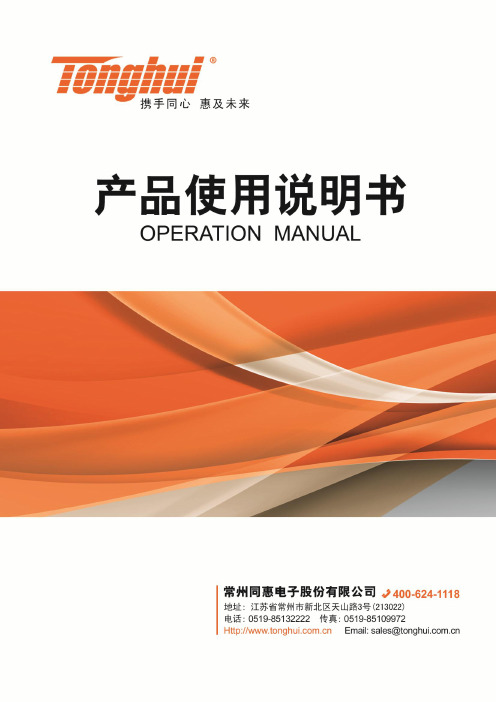
Ver 2.1目录Ver 2.0 (2)第1章仪器简介与开箱安装 (8)1.1仪器简介 (8)1.2开箱检查 (8)1.3电源连接 (8)1.4保险丝 (8)1.5环境 (8)1.6使用测试夹具 (9)1.7预热 (9)1.8仪器的其它特性 (9)第2章前面板说明及入门操作 (10)2.1前面板说明 (10)2.2后面板说明 (11)2.3显示区域的定义 (12)2.4按键及其相应的显示页面 (13)2.4.1测量主菜单按键【DISP】 (13)2.4.2系统设置主菜单按键【SETUP】 (13)2.5基本操作 (13)2.6开机 (14)第3章基本操作 (15)3.1<测量显示>页面 (15)3.1.1测试功能 (15)3.1.2测试量程 (16)3.1.3测试速度 (17)3.1.4文件管理 (17)3.1.5其他工具 (17)3.2<比较显示>页面 (18)3.2.1文件管理 (19)3.2.2工具 (19)3.2.3比较 (19)3.2.4比较模式和上下限、百分比误差设置 (19)3.3<档显示>页面 (19)3.4<统计显示>页面 (21)3.4.1边界模式和其相应值的设定 (21)3.4.2统计状态 (21)3.4.3统计分析参数说明 (21)3.4.4工具 (22)3.4.5文件 (22)3.5<测量设置>页面 (22)3.6<TC/Δt设置>页面 (24)3.6.1温度校正(Temperature Correction 简称TC) (25)3.6.2温度转换(temperature conversion 简称t ) (25)3.6.3温度传感器的类型 (26)3.6.4参数设定 (27)3.6.5文件 (27)3.7<档设置>页面 (27)3.7.1文件 (29)3.7.2工具 (29)第4章系统设置和文件管理 (30)4.1系统设置 (30)4.1.1触摸音 (30)4.1.2语言 (30)4.1.3口令 (31)4.1.4总线模式 (31)4.1.5波特率 (32)4.1.6总线地址 (32)4.1.7EOC信号 (32)4.1.8Err.OUT信号 (33)4.1.9电源频率 (34)4.1.10时间和日期设定 (34)4.2<文件管理>功能页面 (34)4.2.1存储/调用功能简介 (34)4.2.2U盘上的文件夹/文件结构 (35)4.2.3DHCP (39)4.2.4IP地址 (40)4.2.5子网掩码 (40)4.2.6网关 (40)4.2.7首选DNS、备用DNS (40)第5章性能指标 (41)5.1测量功能 (41)5.1.1测量参数及符号 (41)5.1.2测量组合 (41)5.1.3等效方式 (41)5.1.4量程 (41)5.1.5触发 (41)5.1.6测试端方式 (41)5.1.7测量中的各种时间的开销 (41)5.1.8平均 (42)5.1.9显示的位数 (42)5.2测试信号 (42)5.2.1量程电流 (42)5.2.2开路输出电压 (42)5.2.3测量显示最大范围 (42)5.3测量准确度 (43)5.3.2温度测量的准确度(Pt500) (44)5.3.3温度测量的准确度(模拟输入) (45)5.3.4温度修正系数K (45)第6章远程控制 (46)6.1RS232C接口说明 (46)6.2GPIB接口说明(选购件) (47)6.2.1GPIB接口功能 (49)6.2.2GPIB 地址 (49)6.2.3GPIB总线功能 (49)6.2.4可编程仪器命令标准(SCPI) (50)6.3LAN远程控制系统 (50)6.3.1通过浏览器访问TH2515 (52)6.3.2通过上位机软件访问TH2515 (52)6.4USBTMC远程控制系统 (53)6.4.1系统配置 (53)6.4.2安装驱动 (53)6.5USBVCOM虚拟串口 (54)6.5.1系统配置 (54)6.5.2安装驱动 (54)第7章RS232命令参考 (55)7.1SCPI系统命令 (55)7.1.1DISPlay子系统命令集 (55)7.1.2FUNCtion 子系统命令集 (56)7.1.3APERture子系统命令集 (61)7.1.4TRIGer子系统命令集 (61)7.1.5FETCh?子系统命令集 (63)7.1.6TEMPerature子系统命令集 (64)7.1.7COMParator子系统命令集 (66)7.1.8BIN子系统命令集 (69)7.1.9STA Tistics子系统命令集 (73)7.1.10IO子系统命令集 (76)7.1.11MEMory子系统命令集 (77)7.1.12SYSTem 子系统命令集 (78)7.1.13SCPI公用命令 (81)7.2MODBUS系统命令 (83)7.2.1MODBUS协议说明 (84)7.2.2公用指令操作说明 (85)7.2.3DISP指令操作说明 (86)7.2.4FUNC指令操作说明 (86)7.2.5APER指令操作说明 (87)7.2.6TRIG指令操作说明 (87)7.2.7FETC指令操作说明 (88)7.2.8TEMP指令操作说明 (88)7.2.10BIN指令操作说明 (90)7.2.11STA T指令操作说明 (93)7.2.12IO指令操作说明 (94)7.2.13SYST指令操作说明 (94)第8章Handler接口使用说明及程序升级方法 (99)第9章包装及保修 (103)9.1标志 (103)9.2包装 (103)9.3运输 (103)9.4贮存 (103)9.5保修 (103)本说明书所描述的可能并非仪器所有内容,同惠公司有权对本产品的性能、功能、内部结构、外观、附件、包装物等进行改进和提高而不作另行说明!由此引起的说明书与仪器不一致的困惑,可通过封面的地址与我公司进行联系。
DA14531 BLE5.0 低功耗贴片型 蓝牙转串口模块E104-BT52使用教程

第三章 机械尺寸与引脚定义.................................................................................................................................................................... 3 ...................................................................................................................................................................................................................... 3 第四章 基本应用................Байду номын сангаас....................................................................................................................................................................... 5
Leviton Decora Digital Controls Bluetooth Technolo

Decora Digital Device Questions∙Do all Decora Digital devices have Bluetooth Technology?DDMX1, DDS15 and DDL06-BT, DDE06, DD710 and DDF01 are all Bluetooth enabled deviceswith timer capabilities.DD00R-DL, DD0SR-DL, and DD0SR-1 remotes are not Bluetooth enabled devices.The DDL06-1L is a digital dimmer without the advanced Bluetooth control.∙How is the DDL06-1L different from the DDL06-BT?The DDL06-1L is a digital dimmer with manual control and programming. The DDL06-BT hasthe same dimming functions as the DDL06-1L but with advanced Bluetooth control,programming and timer capabilities.∙What are the benefits of using Decora Digital Controls with Bluetooth Technology?Decora Digital devices with Bluetooth Technology offer all the benefits of advanced full-featured digital dimmers, switches and timers and can be wirelessly controlled andprogrammed via Bluetooth technology using a smartphone or tablet. Simply pair the devicewith the Leviton Decora Digital Dimmer & Timer App to set timed events, turn lights on and off,dim and brighten lights and set advanced features through Bluetooth communication.∙What features are available through the Decora Digital Dimmer & Timer App?For all Bluetooth enabled devices:o On/Off controlo Programmable timer to set lights (or fan) to switch on/off at user selected intervals any day or combination of dayso Astronomical clock which automatically adjusts to local sunrise and sunset times as well as automatic adjustment for Daylight Saving Timeo Sleep timer to program lights (or fan) to switch off after a pre-selected length of timeo Full range dimming with adjustable fade rates (for all dimmers)∙What is the wireless range of the Bluetooth enabled devices?Decora Digital Controls with Bluetooth Technology provide local control within a 30-foot rangewithout the need of a hub, gateway or internet connection. The range may vary depending onspecific conditions of installation, configuration of walls, obstacles and other factors.∙Is a neutral wire required with Leviton Decora Digital Controls?A neutral wire is required with the DDMX1, DDS15, DDE06 and DDF01.∙Is a ground wire required with Leviton Decora Digital Controls?All Decora Digital devices require a ground wire.∙Can I control a device away from my home?No, control is limited to the maximum range of Bluetooth (30 feet).∙How do I identify my device's model number?If you remove the wallplate, there is a product label in the upper right hand of the metal strap.∙Can the rechargeable backup battery be replaced in the DDS15, DDE06, DD710 or DDF01?No, the battery is permanently installed.∙Decora Digital Controls are suitable for single pole and 3-way/multi-location applications, what does that mean?Single pole means controlling one or more lighting fixtures from one location. 3-way is the abilityto control one or more lighting fixtures from two separate switch locations. An example of a3-way is the ability to control the same fixture from a switch at the top of a staircase and fromanother switch at the bottom of the staircase. A Decora Digital remote must be used with theDecora Digital Dimmer or Switch in a 3-way or multi-location application.Decora Digital Remotes also work with Leviton’s Decora Smart product line.3‐Way/Multi‐Location RemotesRemote DD00R‐DLMatchingDimmerRemoteDD0SR‐DLMatchingSwitchRemoteDD0SR‐1CoordinatingSwitchRemoteDecora Digital DDMX1, DDL06‐BT,DDL06‐1L, DDE06,DD710, DDF01Yes ‐ ‐ DDS15 ‐ Yes YesDecora SmartDZ1KD, DZ6HD,DW1KD, DW6HD,DH1KD, DH6HDYes ‐ ‐DZ15S, DW15S,DH15S‐ Yes Yes∙What is the difference between a matching and a coordinating remote?A matching remote offers more functionality than a coordinating remote. The chart below outlinesthe differences between Decora Digital/Decora Smart 3-way remotes, which device they should be used with and the functions offered.FunctionsRemote On/OffControlDim/BrightControlLED BrightnessDisplayLED LocatorLightDD00R‐DL MatchingDimmer RemoteYes Yes Yes Yes DD0SR‐DL MatchingSwitch RemoteYes No No Yes DD0SR‐1 CoordinatingSwitch RemoteYes No No No∙Do the Decora Digital Controls have a locator light?All Decora Digital controls (except for the DD0SR-1 Remote) have a locator light. The locator light is the small green LED light located below the rocker switch that illuminates when the load is off. This light is helpful in locating the device in the dark. This light can be disabled using the Decora Digital Dimmer & Timer app for users who choose not to have this light illuminated (DDL06-1L users must disable this manually).∙What colors do the Decora Digital Controls come in?All Decora Digital Controls have changeable faceplates and come packaged with three colorsin a box: White, Ivory and Light Almond. Additional packaging options are available. Colorchange kits are available in White, Ivory, Light Almond, Gray, Black, Brown and Red.Decora Digital Dimmer & Timer App Questions∙What are the minimum smartphone and tablet hardware requirements?Decora Digital requires that smartphones and tablets support Bluetooth 4.0 (BT LE), alsoknown as Bluetooth Low Energy. The following iPhones and iPads use Bluetooth 4.0:iPhone iPadiPhone 4s iPhone 5 iPhone 5c iPhone 5s iPhone 6 iPhone 6 Plus iPhone SE iPhone 7 iPhone 7 Plus iPad, 3rd generation iPad, 4th generation iPad miniiPad mini 2iPad mini 3iPad AiriPad Air 2iPad Pro∙What are the minimum Operating System requirements?Apple: iOS 6.0 or laterAndroid: Android 4.3 and upAndroid 7.1 and up (Android 7.0 is not supported)∙I’m having trouble pairing and/or connecting with my Android phone; is there something wrong with the device or app?Depending on your version of Android you may have to change the following settings on your phone to manually enable BLE communications to operate:Go to "Settings | Apps | Decora Digital | Permissions | Location" to enable.∙Is there a charge to download the Decora Digital Dimmer & Timer App?There is no charge; the free app can be downloaded through Apple iTunes and Goggle Play. ∙Are a username and password required to use the app?No, but you have the option to register to receive important Leviton product notifications.∙Can other family members access my Decora Digital devices?Yes. Anyone with a compatible Bluetooth connected smartphone or tablet can download the Decora Digital Dimmer & Timer app and pair it with an installed Decora Digital Device with Bluetooth Technology.∙How does the Sunrise/Sunset feature work?Based on your physical location the app provides the Decora Digital device with accurate local sunrise/sunset times. You must enable ’Location Services’ on your smart device for this feature to work.∙How does the Random feature work?Scheduled events will turn on or off at a random time before the event is scheduled to occur.This randomly assigned time will be anywhere from 1-40 minutes before the regularlyscheduled event. A different random time is assigned to each event each time it occurs to givethe home a lived-in look.∙Am I required to enable ‘Location Services’ through the app?Yes, if you want to use the Sunrise/Sunset feature. The app needs to know your physicallocation to access the proper Sunrise/Sunset times.∙If I lose power, do I have to reset all the programming?No, all programming is saved to device’s flash memory.∙How many Decora Digital devices can be paired to the Decora Digital Dimmer & Timer app?Unlimited.∙How many users can pair with each Decora Digital device?Unlimited.∙How many On and Off events can be programmed on each Decora Digital device?80 individual on and off events can be programmed on each device.∙How do I reset a Decora Digital device to its original factory settings?Hold the top of the rocker switch down until the locator LED starts to blink. The Decora Digitaldevice is now reset. Once the device is reset, it may be necessary to pair again with theDecora Digital Dimmer & Timer app.∙What is the Authentication Code?Authentication Code Reset is when you want to lock out other people who might haveconnected to the Decora Digital device and you now no longer want them to have access to it. Bulb Questions∙What types of bulbs can be used with Decora Digital Controls?DDMX1 Dimmable LEDs, dimmable CFLs, incandescent, halogen,Mark10® Powerline, MLVDDL06 Dimmable LEDs, dimmable CFLs, incandescent, halogenDDS15 LED, CFL, incandescent, fluorescentDDE06 ELV, Dimmable LEDs, dimmable CFLs, incandescent, halogenDD710 0-10V LED/Fluorescent BallastsLeviton recommends only LED and CFL bulbs that are labeled as DIMMABLE be used with theDecora Digital Dimmers. The packaging on the bulb should identify it as dimmable.∙Will I save energy if I dim LED and CFL bulbs?Yes, dimming any bulb reduces energy consumption and is the perfect way to set the ambiancefor any occasion. Below is an example of the energy savings* realized when you dimincandescent, dimmable LED or dimmable CFL bulbs.* Energy savings may vary.∙What makes dimming a dimmable LED/CFL bulb different than dimming an incandescent bulb?Dimmable LED and CFL bulbs contain electronic circuitry not present in incandescent bulbs.Therefore, it is difficult to achieve the same smooth start and complete dimming range as onesees with incandescent bulbs. The Decora Digital Dimmer is designed to interact with theelectronic circuitry, providing smooth low level dimming on the majority of bulbs by majormanufacturers.∙Are there any adjustments that will need to be made to the Decora Digital Device based on the bulb I choose?Decora Digital Devices are preset to the following bulb types:DDMX1: Incandescent/MLV modeDDL06: Incandescent modeDDE06: Electromagnetic Low Voltage (ELV) modeDD710: There are no bulb options; this dimmer can only control 0-10V fixturesDDF01: There are no bulb options; this device can only control a ceiling fanDDS15: There are no bulb optionsIf your Decora Digital Dimmer is controlling a different bulb type, you should set the device tothe proper type of bulb you are controlling via the Decora Digital Dimmer & Timer App:Advanced Setting / Bulb Options.Dimmable CFL bulbs may also require an additional “kick start*” or automatic adjustment toturn on. In this case, the dimmer will need to be set to CFL mode. Please refer to the instructionsheet for details.∙Can I use dimmable LED bulbs when the dimmer is set to CFL mode?This is perfectly acceptable, especially if you encounter LED bulbs that are difficult to start at alow preset dimmer level. In CFL mode the dimmer will provide increased energy or a“kick start*” to start the bulb.∙My dimmable LED/CFL bulbs do not turn on when at the lowest dimmer setting. What can I do?The dimmer features a “kick start*” feature that provides an additional energy boost for hard tostart bulbs. Simply set the load type to the bulb you are currently using via the app to activatethis mode. Also, some bulbs have wider dimming ranges than others. In order to takeadvantage of the full dimming range of the bulb, use the app to adjust and set the minimumlight level.* “Kick start” is a precise boost of energy applied to difficult to start CFLs to initiate smooth start up and preventflickering. This feature maximizes the usable dimming range by allowing the user to start at the lowest possibledim/bright bar position.∙I have some LED bulbs that seem to have a slight delay before they turn on, is this to be expected?It may depend on the bulb. If the dimmer is programmed to have the soft on and off featureenabled, which fades the lights on and off as opposed to abruptly turning them on like a regularswitch, there could be a slight delay before some bulbs will turn on. While most will operatefine with the soft on and off and changes to dimmer settings, some bulbs have a built in delayduring those events and it may take a moment before they will turn on or respond to changesin dimmer settings.∙What will happen if I mix bulb types with the Decora Digital Dimmer?It is strongly recommended that the same light source be used to achieve consistentperformance from bulb to bulb. Keep in mind that different LED bulbs may have different colortemperatures and dimming ranges. If you choose to mix bulb types on the same dimmer it ispossible that you will experience a variation in dimming performance and start upcharacteristics.Device De-rating and Maximum Bulb Wattage∙Is de-rating required when installing more than one Decora Digital device in the same wallbox?If you install more than one device in the same wallbox, you may need to de-rate or reduce theload that each device can control. De-rating may be necessary based on the type of bulb youare controlling. Incandescent and Magnetic Low Voltage bulbs require de-rating. De-rating isnot required when using dimmable LED or dimmable CFL bulbs in multi-dimmer installations.Refer to the de-rating chart in the instructions for maximum load per dimmer.LOAD ONE DEVICE TWO DEVICESMORE THAN TWO DEVICESIncandescent 1000W 800W 700W Magnetic LowVoltage1000VA 800VA 700VALOAD ONE DEVICE TWO DEVICESMORE THAN TWO DEVICESIncandescent 600W 500W 500WLOAD ONE DEVICE TWO DEVICESMORE THAN TWO DEVICESIncandescent 600W 500W 400W Electronic LowVoltage600W 500W 400WONE DEVICE TWO DEVICESMORE THAN TWO DEVICES1.5A 1.5A 1.5ALOAD ONE DEVICETWO DEVICESMORE THAN TWO DEVICESIncandescent 480W 400W 320W Electronic LowVoltage480W400W320WVolts RATING ONE DEVICE TWO DEVICESMORE THAN TWO DEVICES120V 950VA 760VA 760VA 760VA 277V1350VA1080VA1080VA1080VA。
ROHM BD71850MWV 应用说明书

12
UVLO Is it possible to modify the ULVO value? No, it is the fixed value.
© 2019 ROHM Co., Ltd.
No. 62AN087E Rev.004
2/4
Mar.2020
BD71850MWV FAQ
Application Note
will flow if 3.3V is directly supplied.
This leakage current can be suppressed to add the series resistor
to BUCK6_FB line.
The maximum value is up to 60kohm.
“shutdown” which will call several routines to store content and
finally power down the system.
One possibility for a power-down is to de-assert the
PMIC_ON_REQ line. This will cause the PMIC to power down the
Nano Reference Manual.
2. Terminologies
Term DCR DDR I2C LDO PMIC RTC SoC UVLO VR
Definition DC Resistance Double Data Rate Inter-Integrated Circuit Low Dropout Power Management Integrate Circuit Real-Time Clock System-on-Chip Under Voltage Lock Out Voltage Regulator
ZNBG2000X10中文资料(Zetex Semiconductors)中文数据手册「EasyDatasheet - 矽搜」

V I V E E fO
电源电压 电源电流 衬底电压 (内部产生) 输出噪声 漏极电压 栅极电压 振荡器频率
Min 5 I I I I
和I 和I
Typ 5 24 -2.8
=10mA -3.5 =10nF =10nF 150
=0 = -200µA
C =4.7nF, C C =4.7nF, C
330
排水特性
CAL2 )
输出电流 工作温度 储存温度
100mA -40至80℃ -40 to 85°C amb 25 C) 500mW
功耗( T
MSOP10
电气特性测试条件(除非另有
符号参数 条件
极限
UNITS Max 12 10 30 -2 -2 0.02 0.005 800 V mA mA V V Vpkpk Vpkpk kHz
V
输出高
I I
Notes: 1. The negative bias voltages specified are generated on-chip using an internal oscillator. Two external capacitors, C and C , of 47nF are required for this purpose. 2. The characteristics are measured using an external reference resistors R of value 16kΩ wired from pin R to ground. 3. Noise voltage is not measured in production. 4. Noise voltage measurement is made with FETs and gate and drain capacitors in place on all outputs. C , 4.7nF, are connected between gate outputs and 第 1期
ST STEVAL-ISB011V1 数据手册
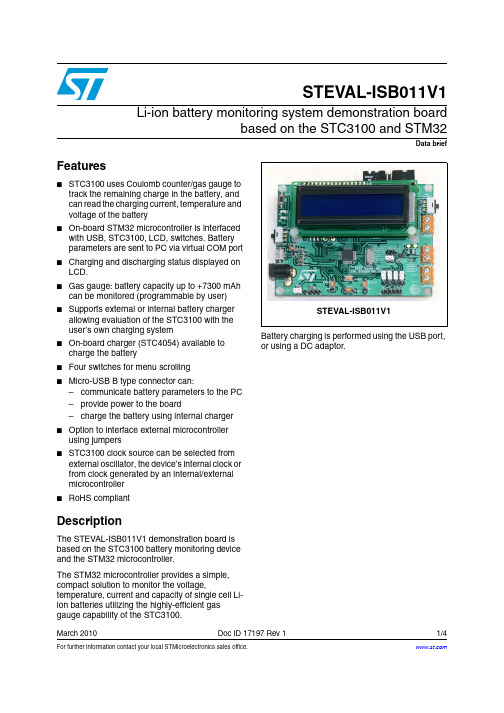
Data briefFor further information contact your local STMicroelectronics sales office.March 2010Doc ID 17197 Rev 11/4STEVAL-ISB011V1Li-ion battery monitoring system demonstration boardbased on the STC3100 and STM32Features■STC3100 uses Coulomb counter/gas gauge to track the remaining charge in the battery, and can read the charging current, temperature and voltage of the battery■On-board STM32 microcontroller is interfaced with USB, STC3100, LCD, switches. Battery parameters are sent to PC via virtual COM port ■Charging and discharging status displayed on LCD.■Gas gauge: battery capacity up to +7300 mAh can be monitored (programmable by user)■Supports external or internal battery charger allowing evaluation of the STC3100 with the user’s own charging system■On-board charger (STC4054) available to charge the battery■Four switches for menu scrolling■Micro-USB B type connector can:–communicate battery parameters to the PC –provide power to the board–charge the battery using internal charger ■Option to interface external microcontroller using jumpers■STC3100 clock source can be selected from external oscillator, the device’s internal clock or from clock generated by an internal/external microcontroller ■RoHS compliantDescriptionThe STEVAL-ISB011V1 demonstration board is based on the STC3100 battery monitoring device and the STM32 microcontroller.The STM32 microcontroller provides a simple, compact solution to monitor the voltage,temperature, current and capacity of single cell Li-ion batteries utilizing the highly-efficient gas gauge capability of the STC3100.Battery charging is performed using the USB port, or using a DC adaptor.STEVAL-ISB011V1Schematic diagramsSTEVAL-ISB011V12/4Doc ID 17197 Rev 11 S chematic diagramsSTEVAL-ISB011V1Revision historyDoc ID 17197 Rev 13/42 Revision historyTable 1.Document revision historyDate RevisionChanges15-Mar-20101Initial release.STEVAL-ISB011V1Please Read Carefully:Information in this document is provided solely in connection with ST products. STMicroelectronics NV and its subsidiaries (“ST”) reserve the right to make changes, corrections, modifications or improvements, to this document, and the products and services described herein at any time, without notice.All ST products are sold pursuant to ST’s terms and conditions of sale.Purchasers are solely responsible for the choice, selection and use of the ST products and services described herein, and ST assumes no liability whatsoever relating to the choice, selection or use of the ST products and services described herein.No license, express or implied, by estoppel or otherwise, to any intellectual property rights is granted under this document. If any part of this document refers to any third party products or services it shall not be deemed a license grant by ST for the use of such third party products or services, or any intellectual property contained therein or considered as a warranty covering the use in any manner whatsoever of such third party products or services or any intellectual property contained therein.UNLES S OTHERWIS E S ET FORTH IN S T’S TERMS AND CONDITIONS OF S ALE S T DIS CLAIMS ANY EXPRES S OR IMPLIED WARRANTY WITH RES PECT TO THE US E AND/OR S ALE OF S T PRODUCTS INCLUDING WITHOUT LIMITATION IMPLIED WARRANTIES OF MERCHANTABILITY, FITNESS FOR A PARTICULAR PURPOSE (AND THEIR EQUIVALENTS UNDER THE LAWS OF ANY JURISDICTION), OR INFRINGEMENT OF ANY PATENT, COPYRIGHT OR OTHER INTELLECTUAL PROPERTY RIGHT. UNLES S EXPRES S LY APPROVED IN WRITING BY AN AUTHORIZED S T REPRES ENTATIVE, S T PRODUCTS ARE NOT RECOMMENDED, AUTHORIZED OR WARRANTED FOR USE IN MILITARY, AIR CRAFT, SPACE, LIFE SAVING, OR LIFE SUSTAINING APPLICATIONS, NOR IN PRODUCTS OR SYSTEMS WHERE FAILURE OR MALFUNCTION MAY RESULT IN PERSONAL INJURY, DEATH, OR SEVERE PROPERTY OR ENVIRONMENTAL DAMAGE. ST PRODUCTS WHICH ARE NOT SPECIFIED AS "AUTOMOTIVE GRADE" MAY ONLY BE USED IN AUTOMOTIVE APPLICATIONS AT USER’S OWN RISK.Resale of ST products with provisions different from the statements and/or technical features set forth in this document shall immediately void any warranty granted by ST for the ST product or service described herein and shall not create or extend in any manner whatsoever, any liability of ST.ST and the ST logo are trademarks or registered trademarks of ST in various countries.Information in this document supersedes and replaces all information previously supplied.The ST logo is a registered trademark of STMicroelectronics. All other names are the property of their respective owners.© 2010 STMicroelectronics - All rights reservedSTMicroelectronics group of companiesAustralia - Belgium - Brazil - Canada - China - Czech Republic - Finland - France - Germany - Hong Kong - India - Israel - Italy - Japan - Malaysia - Malta - Morocco - Philippines - Singapore - Spain - Sweden - Switzerland - United Kingdom - United States of America4/4 Doc ID 17197 Rev 1。
DS2208数字扫描器产品参考指南说明书
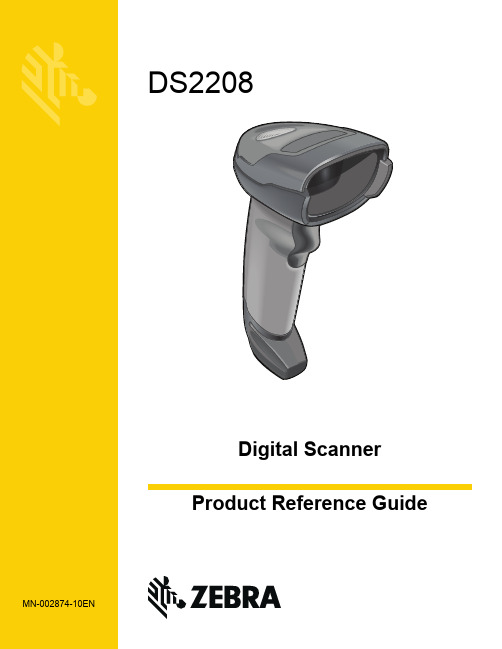
-05 Rev. A
6/2018
Rev. B Software Updates Added: - New Feedback email address. - Grid Matrix parameters - Febraban parameter - USB HID POS (formerly known as Microsoft UWP USB) - Product ID (PID) Type - Product ID (PID) Value - ECLevel
-06 Rev. A
10/2018 - Added Grid Matrix sample bar code. - Moved 123Scan chapter.
-07 Rev. A
11/2019
Added: - SITA and ARINC parameters. - IBM-485 Specification Version.
No part of this publication may be reproduced or used in any form, or by any electrical or mechanical means, without permission in writing from Zebra. This includes electronic or mechanical means, such as photocopying, recording, or information storage and retrieval systems. The material in this manual is subject to change without notice.
Moxa AWK-1151C 系列工業級無線用戶端說明说明书

AWK-1151C系列工業級IEEE802.11a/b/g/n/ac無線用戶端特色與優點•IEEE802.11a/b/g/n/ac Wave2無線用戶端•可選擇的雙頻Wi-Fi,資料傳輸速率高達867Mbps•最新的WPA3加密增強無線網路安全性•具有可配置國碼或區碼的通用(UN)型號,部署更彈性•透過網路位址轉譯(NAT)輕鬆設定網路•毫秒等級的用戶端Turbo Roaming漫遊1•內建2.4GHz和5GHz具有通濾波器,無線連線更可靠•-40至75°C寬操作溫度範圍(-T型號)•整合式天線隔離認證簡介AWK-1151C系列工業無線用戶端透過IEEE802.11ac技術滿足日益增長的加速資料傳輸需求,資料傳輸速率高達867Mbps。
在操作溫度、電源輸入電壓、突波、ESD和振動方面,AWK-1151C符合工業標準及規定。
具有DIN軌道或選配壁掛式安裝的輕巧外型可輕鬆安裝到工業機器或控制機櫃,提供可靠的無線連線。
AWK-1151C可以在2.4或5GHz頻段上操作,並相容現有的802.11a/b/g/n部署。
進階802.11ac工業無線解決方案•802.11a/b/g/n/ac相容的用戶端,提供彈性的部署方式•DFS頻道支援提供更廣泛的5GHz頻道選擇,避免現有無線基礎設施的干擾先進無線技術•基於用戶端的Turbo Roaming快速漫遊,達到無縫漫遊的目的。
2在AP間的漫遊復原時間<150毫秒(用戶端模式)工業級耐用性•整合式天線隔離設計可防止外部電氣干擾•-40至75°C的寬廣操作溫度型號(-T)可在惡劣環境中提供順暢的無線通訊規格WLAN InterfaceWLAN Standards 2.4GHz:802.11b/g/n with256QAM support5GHz:802.11a/n/ac Wave2with256QAM supportFrequency Band for US(20MHz operating channels)AWK-1151C US Models Only:2.412to2.462GHz(11channels)5.180to5.240GHz(4channels)5.260to5.320GHz(4channels)31.此處所指的Turbo Roaming快速漫遊復原時間是在最佳狀態下,配置無干擾20MHz RF頻道、WPA2-PSK安全性和預設的Turbo Roaming快速漫遊參數,所得到的測試結果平均值。
OPPOR11SVOOC充电器拆解 充电方面走在整个业界前面

OPPOR11SVOOC 充电器拆解充电方面走在整个业
界前面
QC、PE、FCP、SCP、AFC、VOOC、PD,这些耳熟能详的英文词是目前各大手机厂家所支持的快速充电技术,目前市面上大多数手机大多数已经
标配了快充,普及程度可以说无快充不旗舰,但回顾前几年快充还在起步阶
段状态时整个业界呈现一种混沌状态,高压低电流与低压大电流两种方案互
相博弈,优缺点对比互有胜负。
2014 年OPPO 率先推出超大功率快速充电概念并把其命名为“闪充VOOC”,充电五分钟通话两小时的广告语相信不少人都听过。
VOOC 属于低压大电流方案的一种,即使充电功率达到20W 以上,手机仍然保持较低的发热量。
第四代OPPO VOOC 外观完全变了样不再是二、三代的四方形条状结构,采用了较为常见的方形扁平设计。
特殊定制的绿舌USB 口肯定是必不可少的。
USB 口微距细节,常见的USB 口只有4 块弹片,在前几代OPPO VOOC 使用了4 弹片+5 触点类似USB3.0 母座插口,而图中我们可以看到OPPO 使用了特殊定制的4 弹片+1 触点绿色母座,并且左右外沿正负极弹片做了加。
QIR01 无线充电接收器产品说明书

SpecificationsModel No.Color MaterialWireless charging standard Input OutputConnectorWireless Efficiency Transmission Distance Frequency LED indicatorIntelligent protect systemNet Weight Dimension* QIR01 is a wireless charging receiver that works with all Qi standard wireless charging source; please use our wireless charging products such as QIB052 with QIR01 to enjoy wireless charging. ** The blue LED indicator must face up when wireless charging.SST-QIR01W-M SST-QIR01W-L White Plastic Qi 5VWireless charging output: 5V / 0.8A (Qi compatible) (QIR01-M)Wireless charging output: 5V / 1A (Qi compatible) (QIR01-L)Micro USB (QIR01-M) Lightning (QIR01-L)> 70%< 5mm100 to 200 KHzSolid blue: charging and detection Over Voltage Protection Over Current Protection Short Circuit Protection 15g36mm (W) x 9.6mm (H) x 46mm (D)QIR01 x 1, anti-slip stand x 1, manual x 1경고:제품을 올바로 사용하려면 아래의 지침을 따르십시오.충전기를 청소하려면 촉촉한 천으로 닦으십시오. 충전기를 물 속에 직접 담그지 마십시오.- 장치를 습하거나 과열된 곳에 두지 마십시오.- Qi 호환 또는 인증 장치만 충전하십시오.- 실온 (0°C ~ 35°C) 에서 송신기를 사용하십시오.- 장치를 어린이와 애완동물 가까이 두지 마십시오.- 제품에 결함이 있거나 작동하지 않을 경우, SilverStone 또는 가까운 판매점에 연락하여 진단과 수리를 받으십시오.ご注意:製品を正しく扱えるよう、以下の指示に従ってください。
ClusBoot 1.2.1 簇引导工具:为簇稳定性提供簇分配说明书

Package‘ClusBoot’October17,2023Title Bootstrap a Clustering Solution to Establish the Stability ofthe ClustersVersion1.2.1Description Providing a cluster allocation for n samples,either with an$n\times p$data ma-trix or an$n\times n$distancematrix,a bootstrap procedure is performed.The proportion of bootstrap repli-cates where a pair of samplescluster in the same cluster indicates who tightly the samples in a particular cluster clusters together. License MIT+file LICENSEEncoding UTF-8RoxygenNote7.2.3Depends R(>=2.10)LazyData trueImports graphics,grDevices,statsSuggests fpc,testthat(>=3.0.0)Config/testthat/edition3NeedsCompilation noAuthor Sugnet Lubbe[aut,cre,cph](<https:///0000-0003-2762-9944>)Maintainer Sugnet Lubbe<*************.za>Repository CRANDate/Publication2023-10-1713:20:08UTCR topics documented:boot.proportions (2)boot.silhouette (3)calc.silhouette (3)case.study.psychiatrist (4)clusboot (5)complete.linkage (6)fpc.clusterboot (7)plot.clusboot (8)12boot.proportions Index9boot.proportions Heatmap of the proportion of bootstrap replicates where objects clus-ter togetherDescriptionHeatmap of the proportion of bootstrap replicates where objects cluster togetherUsageboot.proportions(x,col=grDevices::heat.colors(101,rev=TRUE),show.vals=F,text.col="black",cluster.col="firebrick",...)Argumentsx an object of class clusbootcol vector of colours for shading to indicate proportion valuesshow.vals logical value indicating whether proportion values should be added to individualcellstext.col colour of text for show.vals if TRUEcluster.col colour of lines demarcating cluster membership...more arguments to be passed to plot()Examplesout<-clusboot(scale(case.study.psychiatrist),B=100,k=6,clustering.func=complete.linkage) boot.proportions(out)boot.silhouette3 boot.silhouette Produces silhouette plotsDescriptionProduces silhouette plotsUsageboot.silhouette(clusboot.out,...)Argumentsclusboot.out an object of class clusboot...more arguments to be passed to barplot()Valuelist of silhouette widthsExamplesout<-clusboot(scale(case.study.psychiatrist),B=100,k=6,clustering.func=complete.linkage) boot.silhouette(out)calc.silhouette Computes the silhouette vales based on proportion of times items clus-ter togetherDescriptionComputes the silhouette vales based on proportion of times items cluster togetherUsagecalc.silhouette(clusboot.out)Argumentsclusboot.out an object of class clusbootValuean object of class clusboot4case.study.psychiatrist case.study.psychiatristPatient by psychiatric symptom dataDescriptionPresence/absence ratings of24psychiatric symptoms in30psychiatric inpatients made by an in-dividual psychiatrist.The data have been collected in a case study of an individual psychiatrist to identify his implicit taxonomy.Usagecase.study.psychiatristFormatcase.study.psychiatrist:A data frame with30observations on the following28variables:V1inappropriate affect,appearance or behavior;binary vectorV2interview belligerence-negativism;binary vectorV3agitation-excitement;binary vectorV4retardation;binary vectorV5lack of emotions;binary vectorV6speech disorganization;binary vectorV7grandiosity;binary vectorV8suspicion-ideas of persecution;binary vectorV9hallucinations-delusions;binary vectorV10overt anger;binary vectorV11depression;binary vectorV12anxiety;binary vectorV13obsession-compulsion;binary vectorV14suicide;binary vectorV15self injury;binary vectorV16somatic concerns;binary vectorV17social isolation;binary vectorV18daily routine impairment;binary vectorV19leisure time impairment;binary vectorV20antisocial impulses or acts;binary vectorV21alcohol abuse;binary vectorV22drug abuse;binary vectorV23disorientation;binary vectorV24memory impairment;binary vectorclusboot5 V25rating on Global Assessment Scale,a101-point scale for overall severity of psychiatric dis-turbance;a numeric vectorV26Affective(Affective Disorder or Anxiety Disorder);binary vectorV27Psychotic(Schizophrenic Disorder or Paranoid Disorder);binary vectorV28Substance abuse(Substance Use Disorder or Substance-Induced Disorder);binary vector DetailsThe data set forms part of the International Federation of Classification Societies Cluster Benchmark Data RepositorySourceVan Mechelen,I.,&De Boeck,P.(1989).Implicit taxonomy in psychiatric diagnosis:A case study.Journal of Social and Clinical Psychology,8,276-287.https://ifcs.boku.ac.at/repository/ data/case_study_psychiatrist/index.htmlclusboot Performs bootstrap on a cluster analysis outputDescriptionPerforms bootstrap on a cluster analysis outputUsageclusboot(datmat,B=1000,clustering.func=complete.linkage,...)Argumentsdatmat a data matrix or distance object which will be the input to the clustering functionB number of bootstrap replicatesclustering.functhe function which will perform the clustering and output a vector of clustermemberships...more arguments to be passed to the clustering functionDetailsAny R function performing cluster analysis can be specified in clustering.func although a wrap-per function is typically needed to isolate only the vector output of cluster memberships.See complete.linkage as an example.Should users perfer to use alternative resamling schemes, other than the bootstrap,Hennig(2007)discuss a variety of options which could be accessed by specifying clustering.func=fpc.clusterboot.In addition,the sampling method is specified in the argument bootmethod and additional arguments for the function clusterboot in the pack-age fpc must be given.Note that only the resampling facilities of clusterboot is utilised while the computation of proportions and silhouette widths remain unchanged.The output object of class clusboot will remain unchanged as only the resampling section of clusterboot is used.6complete.linkageValuean object of class clusboot which is a list with the following components:proportions matrix of size nxn with cell ij containing the proportion of bootstrap replicates in which object i and object j clustered together.clustering a vector of length n containing the cluster membership of the n input objects.sil a vector of length the number of clusters containing the bootstrap-silhouette values for the clusters.indv.sil a vector of length n containing the bootstrap-silhouette values for the individual objects.sil.order a vector of length n containing the ordering of the n objects used by the functions boot.silhouette and boot.proportions to order objects in the same clusteradjacent and clusters in decreasing order of cluster tightness.ave.sil.width the overall stability of the clustering solution,obtained by averaging over the individual object bootstrap-silhouette values.ReferencesHennig,C.,2007.Cluster-wise assessment of cluster putational Statistics&Data Analysis,52(1),pp.258-271.Examplesclusboot(scale(case.study.psychiatrist),B=100,k=6,clustering.func=complete.linkage) library(fpc)clusboot(scale(case.study.psychiatrist),B=100,k=6,clustering.func=fpc.clusterboot, clustermethod=hclustCBI,method="complete",bootmethod="subset",subtuning=10)complete.linkage Wrapper function for performing complete linkage clusteringDescriptionWrapper function for performing complete linkage clusteringUsagecomplete.linkage(X,k)ArgumentsX samples x variables data matrixk number of clustersfpc.clusterboot7Valuevector of cluster membershipsExamplescomplete.linkage(scale(case.study.psychiatrist),k=6)fpc.clusterboot Resampling according to the methods discussed in Hennig(2007)DescriptionResampling according to the methods discussed in Hennig(2007)Usagefpc.clusterboot(data,B,distances=(inherits(data,"dist")),bootmethod="boot",bscompare=TRUE,multipleboot=FALSE,jittertuning=0.05,noisetuning=c(0.05,4),subtuning=floor(nrow(data)/2),clustermethod,noisemethod=FALSE,count=TRUE,seed=NULL,datatomatrix=TRUE,...)Argumentsdata a data matrix or distance object which will be the input to the clustering functionB number of bootstrap replicatesdistances see?fpc::clusterbootbootmethod see?fpc::clusterbootbscompare see?fpc::clusterbootmultipleboot see?fpc::clusterbootjittertuning see?fpc::clusterbootnoisetuning see?fpc::clusterboot8plot.clusbootsubtuning see?fpc::clusterbootclustermethod see?fpc::clusterbootnoisemethod see?fpc::clusterbootcount see?fpc::clusterbootseed see?fpc::clusterbootdatatomatrix see?fpc::clusterboot...additional arguments to be sent to the function specified in clustermethodValuea list with two components;boot.out contains the computations for clusboot and out contains theclustering solution of the original data setplot.clusboot MDS plot of similarities given by the proportion of bootstrap replicateswhere objects cluster togetherDescriptionMDS plot of similarities given by the proportion of bootstrap replicates where objects cluster to-getherUsage##S3method for class clusbootplot(x,col,show.silhouette=TRUE,...)Argumentsx an object of class clusbootcol single colour or a vector specifying a colour for each objectshow.silhouettelogical indicating whether plotting character size should represent the inidivualsilhouette values...more arguments to be passed to plot()Valuematrix of similarities(proportions)Examplesout<-clusboot(scale(case.study.psychiatrist),B=100,k=6,clustering.func=complete.linkage) plot(out)Index∗datasetscase.study.psychiatrist,4boot.proportions,2boot.silhouette,3calc.silhouette,3case.study.psychiatrist,4clusboot,5complete.linkage,6fpc.clusterboot,7plot.clusboot,89。
cNODE MiniS 和 cNODE Micro 电池充电器说明书

Charging the battery (on-deck)Charging a battery is a process with an inherent risk so check applicable procedure(s)prior to charging in order to first assess the level of the inherent risk;and then,if necessary,apply suitable controls to mitigate the inherent risk before charging.Follow the charging procedure carefully.ContextThe battery must be fully charged before long term storage and it is recommended to recharge the battery every 6months to make sure the battery does not discharge completely over time.A completely discharged battery will not charge,as all lithium ion batteries.When battery and transponder are shipped separately,the battery “must be shipped at a state of charge (SoC)not exceeding 30%of their rated capacity”in order to be in compliance with IATAregulations.The cNODE MiniS battery charger is for chargingcNODE MiniS batteries and cNODE Microbatteries only.Never use it for other purposes.Thebattery charger will only charge when a battery’sstate of charge is less than 96%of its rated capacity.ImportantEqualize the temperature of the cNODE Microto between 10°C and 40°C before charging it.Always use the cNODE MiniS battery charger for on-deck charging of cNODE MiniS batteries and cNODE Micro batteries.Never charge batteries unattended.Procedure1Disconnect the on/off plug from the cNODE transponder.2Let the unit warm up or cool down to an ambient temperature of 10°C to 40°C before charging.3Connect the battery charger plug to the connector on the transponder marked CHARGE.Kongsberg cNODE MicroQuick ReferenceGuide4Connect the battery charger to mains(110or220V AC).ResultThe LED indicator on the charger flashes green when charging.It normally takes about30seconds before the charging starts and the LED indicator starts flashing green after connecting the cNODE battery charger to the mains.The battery will be charged within1hour.The LED indicator will stay green when fully charged.Turning on the transponderThe transponder is designed for operation in water only.The transponder may be operated in air for test purposes over a short period of time.PrerequisitesThe transponder must be charged before use.Procedure1Grease the connector with Molykote44Medium or equivalentgrease.2Connect the on/off plug to the end cap connector.3Tighten the locking sleeve to the end cap connector.ResultA buzz can be heard within25seconds as a confirmation that thetransponder is activated.Further requirementsIt is recommended to test the transponder with the Test and Configuration unit(TTC)to make sure it is working properly before operation.Connecting the transponder to external power and responder signalsPrerequisitesThe transponder must be charged before use.This is the pin configuration for a male connector,as seen towards the connector(face view).1234Responder trigger+5Responder trigger-6On/Off7External power(24VDC)8GroundProcedure1Use the cable with part number402462from Kongsberg.2Connect wire6and8in the pigtail(the ON/OFF function).When6-8are linked,the transponder is ON.With no connection between6-8,the transponder is OFF.3Make sure that the external power supply24VDC is between20and28VDC.4Check the responder trigger signal.5Switch ON the unit by inserting the external power/responder cable.Support informationShould you need technical support for your cNODE Micro transponder you must contact a Kongsberg Maritime office.A list of all our offices is available on our website.You can also contact our main support office in Norway.Manuals and technical information can be downloaded from our support website.Company name Kongsberg Maritime ASAddress Strandpromenaden50,3183Horten,NorwayTelephone+4733034100Telephone24h support+4733032407Website https:///maritime/Support website Product support A to ZEmail address****************************。
- 1、下载文档前请自行甄别文档内容的完整性,平台不提供额外的编辑、内容补充、找答案等附加服务。
- 2、"仅部分预览"的文档,不可在线预览部分如存在完整性等问题,可反馈申请退款(可完整预览的文档不适用该条件!)。
- 3、如文档侵犯您的权益,请联系客服反馈,我们会尽快为您处理(人工客服工作时间:9:00-18:30)。
符合最高标准 的设计
¸ZNB系列分析仪产品完美地集宽动态范围、优异的原 始数据、高温度稳定性和快速的合成器于一体,获得了此前 仅高端网络分析仪才具有的优异性能。因此,该系列仪器是 RF 组件研发和批量生产的理想选择。
宽动态范围(不低于9 kHz),可以快速地测量高抑制度 DUT ¸ZNB接收机具备大功率处理能力、高灵敏度和极低的迹 线噪声。其动态范围的典型值高达140 dB(IF带宽为10 Hz 时),比市场中的其它同类产品高出10 dB。这一特性显著 地提升高抑制度滤波器的手动调试速度。
R&S®ZNB 4端口型分析仪方框图
测量接收机 参考接收机
反射计4
测量接收机 参考接收机
测量接收机 参考接收机
测量接收机 参考接收机
反射计3
端口4
反射计2 反射计1
端口3
R&S®ZNB双端口型分析仪方框图
测量接收机 参考接收机
反射计2
端口2
端口1
测量接收机 参考接收机
反射计1
端口2 端口1
罗德与施瓦茨 R&S®ZNB矢量网络分析仪 5
弹出式菜单 快速访问所需功能
8
最优化的显示配置,适用于每个测量任务 ¸ZNB采用了色彩亮丽的12.1" WXGA彩色触摸屏。用户 可以按任何一种目标组合,布置图表、迹线和通道,以实现 对显示的按需设置。通过触屏或者鼠标操作,就可以在图表 之间拖放迹线。迹线、通道和标点的名称可以编辑,也可以 替换为用户的特定名称,以增强识别的方便性、实现结果归 档的一致性。
支持时域分析,可用于故障距离(DTF)测量和滤波器调试 ¸ZNB拥有强大的时域分析功能,可以测量诸如电缆或滤 波器等组件。凭借每个迹线多达10万个点,¸ZNB甚至 于有效地测量诸如长电缆等大电长度DUT。借助 ¸ZNB 的选通功能,可以方便地定位并详细分析电缆故障。
对放大器进行压缩测量
使用时域分析调整滤波器 罗德与施瓦茨 R&S®ZNB矢量网络分析仪 7
压缩点测量功能。 J 公式编辑器,可用于复杂的实时迹线计算
宽功率扫描范围和接收机步进衰减器配合放大器测量 ¸ZNB的功率扫描范围大,采用电控方式在-85 dBm至 +13 dBm之内可调,可以快速分析小信号放大器和大功率放 大器的线性和非线性特性。
接收机路径内的电子步进衰减器使0.1 dB压缩点增大至+27 dBm。这种无磨损衰减器可以实现无延时切换,进一步提高 了测量速度,并延长了 R&S®ZNB 在生产线应用中的使用寿 命。
方便地测量有源 和无源RF组件的 特性
使用虚拟网络,快速进行嵌入/去嵌入阻抗匹配 诸如SAW滤波器等用于手机前端的部件,必须与特定的网 络一起连用,使其与周围电路的阻抗相匹配。¸ZNB可 以将DUT嵌入在虚拟匹配网络内,这样可以模拟现实中的使 用环境。¸ZNB,可以选择预先定义的匹配网络拓扑; 并可对虚拟网络元件参数进行编辑。此类参数编辑结束之 后,¸ZNB立即对网络重新计算,并实时地将DUT嵌入新 网络。除了预定义拓扑之外,*.s2p和*.s4p文件也可以读入 ¸ZNB用于嵌入/去嵌。
用于辅助设备的 USB 连接器 连接功率传感器、自动校准 单元、鼠标/键盘和存储棒等
罗德与施瓦茨 R&S®ZNB矢量网络分析仪 9
校准简便—支持 手动或自动校准
每个测试应用均可找到最佳校准方法 ¸ZNB不仅支持所有的常见同轴DUT校准方法,也支持测 试装置中或电路板上的DUT测量的校准方法。设计有图形化 向导,可以引导用户按步完成校准。 J TOSM校准(直通、开路、短路、匹配) J TRL/LRL校准(直通、反射、传输线/传输线、反射、传输
工具栏 快速访问常用功能
软面板 可以位于右边或左边;无需使用 子菜单,即可直接控制仪表
按逻辑排ห้องสมุดไป่ตู้的硬键 仅需几次击键, 即可访问目标配置
在线帮助 上下文相关, 包括远程控制命令
撤消/重做 撤消或恢复最后 一至六个输入
宽距测试端口 DUT的连接更加方便;拥有 足够空间,可以方便地连 接测试电缆
透明风格的对话框 迹线始终可见
线),用于基于电路板的测试架构和晶片上的应用 J TRM校准(直通、反射、匹配),用于测试夹具应用 J UOSM校准(未知直通、开路、短路、匹配),用于带各
种不同类型输入和输出连接器的DUT和带未知直通标准的 校准任务。相较于传统的适配器去除校准方法,该方法可 以将校准步骤数从14减至7。因此,可以节省时间且降低 了校准错误的风险。
¸ZNB的大动态范围不仅在移动无线设备频段,而且在9 kHz 以上的频段均可以使用户受益。
10 mdB 4
R&S®ZNB的动态范围 (10 Hz IF带宽时)
R&S®ZNB的迹线噪声 (10 Hz IF带宽时)
R&S®ZNB与其同类产品的测量速度比较
6
5
扫描时间[ms]
4
3
2
1
0 ¸ZNB
VNA 1
网络分析 简单易行
R&S®ZNB矢量网络分析仪将众多的用户梦想 变成了现实:真正实现了直观的配置、测量 和分析。
菜单结构简洁、清晰,操作效率高 ¸ZNB将逻辑上相关的分析仪控制功能聚集在单独的操作 级,摈弃了子菜单和多层嵌套菜单结构。 J ¸ZNB设计有软面板,可以即时显示测量中可能需要的
全部控制元素,高效地帮助用户完成测量任务。 J 通过软面板,最多三个操作步骤,即可访问全部的仪表功
采用虚拟网络实现阻抗匹配
C1
L1 R1 R3 R2
C2
DUT
嵌入式网络
C1
R1 L1 R2 R3
C2 嵌入式网络
多种分析功能,使迹线数据分析极其简便 大量的分析功能,帮助用户快速完成关键参数的评估: J 每条迹线可设置十个标点 J 自动带宽测量 J 限制线和纹波检查(带合格/不合格指示功能) J 迹线统计分析,含最大值、最小值、RMS和峰-峰检查与
该操作方法非常便捷,据此,可以同时处理多个测量任务, 且不会出现当前不需要的图表导致显示器过载的现象。用户 可以为给定组件追加测量任务,且无需修改原测量任务。使 用该功能,用户可以极快地迅速设置,是高生产率必不可少 的先决条件之一。
通过¸ZNB,可以同时使用多个仪表设置。用户仅需触摸 或点击标签,将所需设置和图表调用至前台,即可展开相关 的测量。
主要特点 J 宽动态范围:140 dB(最大值) J 短扫描时间:4 ms即可扫描完401个点 J 高温度稳定性:0.01dB/ºC(典型值) J 宽功率扫描范围:98 dB J 宽 IF 带宽范围:1 Hz至10 MHz J 支持手动和自动校准 J 高分辨率、12.1" 大型显示屏 J 触摸屏用户界面 J 2或4个测试端口
TSM(直通、短路、匹配)— 仅五步操作即可完成全校准 网络分析仪的校准后精度本质上取决于所采用校准标准件的 质量。标准件的质量,反过来,又主要取决于模型描述标准 件的准确程度。采用模型描述开路标准件可能会存在问题; 因此,罗德与施瓦茨为R&S®ZNB设计了全新的TSM校准方 法。这种全新的方法仅需通路、短路和匹配标准件;无需开 路标准件。TSM具有与TOSM相同的精确性,并且将校准步 骤数从7减少至5。
201 个点,一般情况
VNA 2
原始数据优异,保证了高基本准确度 ¸ZNB在未校准时,端口方向性优于30 dB,端口匹配 达到25 dB。长期稳定性和温度稳定性的改进,在经过校准 后,进一步提高了测量精确度。即使仅通过部分校准,例 如,采用直通标准进行传输归一化,¸ZNB也可以在测量 速度为全双端口校准的2倍时获得此前仅复杂的双端口校准 才能实现的测量精度。
生产线上的快速测量 J 测量时间短 J 动态范围宽,优化 IF 带宽,实现极高的测量速度 J 分段扫描速度快,精度高 J 可以快速切换仪器的不同设置 Z 第12页
高价值性投资 J 面向未来的应用 J 测试系统的升级无需重新编写测试系统软件 J 支持多种用户语言的操作界面 Z 第13页
罗德与施瓦茨 R&S®ZNB矢量网络分析仪 3
混合模式S参数,可以测量平衡DUT的特性 为了测量双平衡端口DUT的特性,¸ZNB将该类DUT 视 作一个不平衡的四端口设备。该仪器可以计算16个单端S参 数,并将它们转换为混合模式S参数。这种额外的计算过程 不影响测量速度。操作界面具有向导功能,可全程引导用户 完成各个测量步骤 – 速度快、操作直观。
高温度稳定性,支持长校准间隔时间 ¸ZNB的测试装置和接收机具有卓越的温度稳定性和长 期稳定性。该分析仪在测量S参数时具有极低的幅度和相位 漂移(典型值分别小于0.01 dB/ºC和0.15º/ºC)。校准后的 ¸ZNB在数天内无需重新校准,仍可保证测量的精确性。
合成器速度快,可以实现高测量速度 ¸ZNB的快速合成器,其切换时间优于10 µs。据此,该 分析仪可以实现高扫描速度,获得相较于同类产品更高的测 量速度。
网络分析简单易行 J 菜单结构简洁、清晰,操作效率极高 J 可针对每个测量任务,对显示配置进行优化 Z 第8页
校准简便 — 支持手动或自动校准 J 每个测试应用均可找到最佳校准方法 J TSM(直通、短路、匹配)—仅需五步操作即可完成全校
准 J 操作简便、无错误 — 30秒即可完成自动校准 Z 第10页
这种新型分析仪完美地结合了高测量精度和优异的测量速度 – 优于10 µs/ 点。该系列产品具有卓越的温度稳定度性和长 期稳定性,可以连续数天不间断地测量,且无需重新校准。
60多年在矢量网络分析仪领域的经验获得 了丰硕的成果:凭借R&S®ZNB矢量网络分析
双端口和四端口分析仪纵向尺寸小、结构紧凑,可以为测量 应用预留充足的工作台空间。由于能耗低,且采用了先进的 冷却设计,因而它们的工作噪音极低。此外,低能耗也降低 了运行成本,对环境更加友好。
