periodical__hkhtyy__hkht2010__1002pdf__100299
periodical__zgylxtb__zgyl2005__0503pdf__050306

# # 在中药和中药复方药理作用研究中, 血清药理
[ ! F *] 学实验正在我国盛行 。关于这一问题, 我们已 [ %] 在研究生教材中提出了一些异议 。为引起学术
# $ #" 认为血清药理学能够正确反映中药有效成分 # 首先, 在制备血清过程中中药成分可能发生明显 改变。因为有些成分可能与血细胞和纤维蛋白结合 或吸附, 有些可能与其它蛋白结合。在去除纤维蛋 白和血细胞以及灭活血清时, 必然导致部分中药成 分和中药引起体内释放的某些生物活性物质损失。 其次, 在凝血过程中生成许多丝氨酸蛋白酶诸如凝 血酶、 GH4 等, 它们不仅促进凝血, 而且通过蛋白酶
[ "- ]
由于血清本身促增殖作用造成的。因此, 血清本身 的生物活性可能明显地干扰中药的药理效应。 "# 多层次开展半体内实验研究 药效与安全性考核取决于体内实验, 但药理作 用及其机制主要依赖体内 ( !" #!#$ ) 与体外 ( !" #!%&$ ) 实验相互结合。其中半体内 ( ’( #!#$ ) 实验是最常用
中国药理学通报# !"#$%&% ’"()*(+,-,.#+(- /0--%1#$# "&&0 D4I; #! (*) : "’’ F +
・ "’’ ・
质疑血清药理学, 加强多层次半体内实验研究
贺石林! , 葛金文" , 贺 # 蓉! , 梅志刚"
( !$ 中南大学湘雅医学院止血生理实验室; "$ 湖南中医学院血管生物实验室, 湖南 长沙# %!&&’( ) 中国图书分类号: =/&0 ; = "("> ’! ; = "(0 文献标识码: ? 文章编号: !&&! ) !+’( ( "&&0 ) &* ) &"’’ ) &* 摘要: 质疑血清药理学的主要理由包括: ! 从胃肠吸收的中 药成分在体内是进入血浆, 而不是血清; " 凝血过程有一系 列酶生成, 同时刺激白细胞释放溶酶, 这些酶可能降解某些 中药成分; #凝血酶刺激血小板与白细胞释放大量生物活性 物质; 补体、 激肽等系统活化; $凝血过程伴有纤溶、 % 制备 与灭活血清过程会导致中药成分与中药介导体内释放物质 损失。新近利用 @ABC/DE 指纹图谱分析与抗白血病细胞增 殖实验证明利用血清药理方法可能带来错误结论。建议加 强中药多层次半体内实验研究, 其中血浆药理方法可能避免 血清药理方法的弊病。 关键词# 中药成分; 血清药理方法; 血浆; 药理作用
Next Generation Crimp Tool数据表说明书
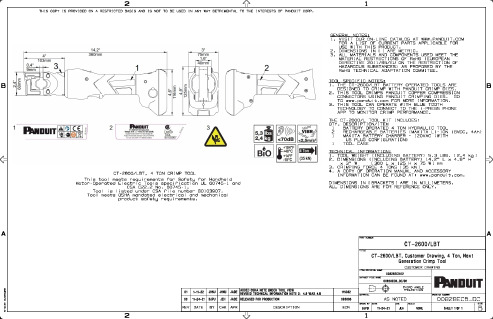
11-24-21
CHK
JEH
SCALE
NONE
DRAWING NUMBER
00828ECB_DC
SIZE
SHEET 1 OF 1
Байду номын сангаас
B
2
1
00 11-24-21 BJPU JEH JADE RELEASED FOR PRODUCTION
REV DATE BY CHK APR
DESCRIPTION
115032 093806
ECN
THIRD ANGLE PROJECTION
MATERIAL
AS NOTED
DRAWN BY DATE
BJPU
TOOL SPECIFIC NOTES:
1. THE CT-2600/LBT BATTERY OPERATED TOOLS ARE
B
DESIGNED TO CRIMP WITH PANDUIT CRIMP DIES.
2. THIS TOOL CRIMPS PANDUIT COPPER COMPRESSION
Ovation I O Reference Manual

This publication adds the Eight Channel RTD module to the Ovation I/O Reference Manual. It should be placed between Sections 19 and 20.Date: 04/03IPU No.243Ovation ® Interim Publication UpdatePUBLICATION TITLEOvation I/O Reference ManualPublication No. R3-1150Revision 3, March 2003Section 19A. Eight Channel RTDModule19A-1. DescriptionThe Eight (8) channel RTD module is used to convert inputs from Resistance Temperature Detectors (RTDs) to digital data. The digitized data is transmitted to the Controller.19A-2. Module Groups19A-2.1. Electronics ModulesThere is one Electronics module group for the 8 channel RTD Module:n5X00119G01 converts inputs for all ranges and is compatible only with Personality module 5X00121G01 (not applicable for CE Mark certified systems).19A-2.2. Personality ModulesThere is one Personality module groups for the 8 channel RTD Module:n5X00121G01 converts inputs for all ranges and is compatible only with Electronics module 5x00119G01 (not applicable for CE Mark certified systems).19A-2.3. Module Block Diagram and Field Connection WiringDiagramThe Ovation 8 Channel RTD module consists of two modules an electronics module contains a logic printed circuit board (LIA) and a printed circuit board (FTD). The electronics module is used in conjunction with a personalty module, which contains a single printed circuit board (PTD). The block diagram for the 8 channel RTD moduleis shown in Figure 19A-1.Table 19A-1. 8 Channel RTD Module Subsystem ChannelsElectronic Module Personality Module85X00119G015X00121G01Figure 19A-1. 8 Channel RTD Module Block Diagram and Field Connection Wiring Diagram19A-3. SpecificationsElectronics Module (5X00119)Personality Module (5X00121)Table 19A-2. 8 Channel RTD Module SpecificationsDescription ValueNumber of channels8Sampling rate50 HZ mode: 16.67/sec. normally. In 3 wire mode, leadresistance measurement occurs once every 6.45 sec.during which the rate drops to 3/sec.60 HZ mode: 20/sec. normally. In 3 wire mode, leadresistance measurement occurs once every 6.45 sec.during which the rate drops to 2/sec.Self Calibration Mode: Occurs on demand only. The ratedrops to 1/sec. once during each self calibration cycle.RTD ranges Refer to Table 19A-3.Resolution12 bitsGuaranteed accuracy (@25°C)0.10% ±[0.045 (Rcold/Rspan)]% ± [((Rcold + Rspan)/4096 OHM)]% ± [0.5 OHM/Rspan]% ±10 m V ± 1/2LSBwhere:Rcold and Rspan are in Ohms.Temperature coefficient 10ppm/°CDielectric isolation:Channel to channel Channel to logic 200V AC/DC 1000 V AC/DCInput impedance100 M OHM50 K OHM in power downModule power 3.6 W typical; 4.2 W maximumOperating temperature range0 to 60°C (32°F to 140°F)Storage temperature range-40°C to 85°C (-40°F to 185°F)Humidity (non-condensing)0 to 95%Self Calibration On Demand by Ovation ControllerCommon Mode Rejection120 dB @ DC and nominal power line frequency+/- 1/2%Normal Mode Rejection100 dB @ DC and nominal power line frequency+/- 1/2%Table 19A-3. 8 Channel RTD RangesScale #(HEX)Wires Type Tempo FTempo CRcold(ohm)Rhot(ohm)Excitationcurrent(ma)Accuracy± ±countsAccuracy± ±% ofSPAN1310OhmPL0 to1200–18 t o6496106.3 1.090.222310OhmCU 0 to302–18 t o1508.516.5 1.0 130.32D350OhmCU 32 to2840 to1405080 1.0110.2711350OhmCU 32 to2300 to1105378 1.0120.30193100Ohm PL –4 to334–16 t o16892163.671.0110.27223100Ohm PL 32 to5200 to269100200 1.0100.25233100Ohm PL 32 to10400 to561100301 1.0100.25253120Ohm NI –12 t o464–11 t o240109360 1.0100.25263120Ohm NI 32 to1500 to70120170 1.0130.32283120Ohm NI 32 to2780 to122120225 1.0110.27804100Ohm PL 32 to5440 to290100 208 1.0100.25814100Ohm PL 356 t o446180 t o230168 186 1.0300.74824200Ohm PL 32 to6980 to370200 473 1.0120.30834200Ohm PL 514 t o648268 t o342402452 1.0290.71844100Ohm PL 32 to1240 to51100120 1.0190.47854100Ohm PL 32 to2170 to103100 140 1.0130.3286 4100Ohm PL 32 to4120 to211100 180 1.0110.27874100Ohm PL 32 to7140 to379100 240 1.0100.25884120Ohm PL 511 t o662266 t o350200230 1.0240.5919A-4. 8 Channel RTD Terminal Block Wiring Information19A-4.1. Systems Using Personality Module 5X00121G01 Each Personality module has a simplified wiring diagram label on its side, which appears above the terminal block. This diagram indicates how the wiring from the field is to beconnected to the terminal block in the base unit. The following table lists and defines the abbreviations used in this diagram.Table 19A-4. Abbreviations Used in the DiagramAbbreviation Definition+IN, -IN Positive and negative sense input connectionEarth ground terminal. Used for landing shields when the shield is to begrounded at the module.PS+, PS-Auxiliary power supply terminals.RTN Return for current source connection.SH Shield connector. used for landing shields when the shield is to begrounded at the RTD.SRC Current source connection.Note:PS+ and PS- are not used by this module.19A-5. 8 Channel RTD Module Address Locations19A-5.1. Configuration and Status RegisterWord address 13 (D in Hex) is used for both module configuration and module status. The Module Status Register has both status and diagnostic information. The bit information contained within these words is shown in Table 19A-5.Definitions for the Configuration/Module Status Register bits:Bit 0:This bit configures the module (write) or indicates the configuration state of the module (read). A “1” indicates that the module is configured. Note that until the module is configured, reading from addresses #0 through #11 (B in Hex) will produce an attention status.Bit 1:This bit (write “1”) forces the module into the error state, resulting in the error LED being lit. The read of bit “1” indicates that there is an internal module error,or the controller has forced the module into the error state. The state of this bit is always reflected by the module’s Internal Error LED. Whenever this bit is set,an attention status is returned to the controller when address #0 through #11(B in Hex) are read.Table 19A-5. 8 Channel RTD Configuration/Status Register (Address 13 0xD in Hex)Bit Data Description -Configuration Register (Write)Data Description -Status Register (Read)0Configure Module Module Configured(1 = configured; 0 = unconfigured)1Force errorInternal or forced error(1 = forced error; 0 = no forced error)250/60 Hz select (0 = 60Hz, 1 = 50Hz)50/60 Hz System (1 = 50Hz) d(read back)3SELF_CAL (Initiates Self Calibration)Warming bit (set during power up or configuration)40050060Module Not Calibrated 708CH.1 _ 3/4 Wire.CH.1 _ 3/4 Wire - Configuration (read back)9CH.2 _ 3/4 Wire.CH.2 _ 3/4 Wire - Configuration (read back)10CH.3 _ 3/4 Wire.CH.3 _ 3/4 Wire - Configuration (read back)11CH.4 _ 3/4 Wire.CH.4 _ 3/4 Wire - Configuration (read back)12CH.5 _ 3/4 Wire.CH.5 _ 3/4 Wire - Configuration (read back)13CH.6 _ 3/4 Wire.CH.6 _ 3/4 Wire - Configuration (read back)14CH.7 _ 3/4 Wire.CH.7 _ 3/4 Wire - Configuration (read back)15CH.8 _ 3/4 Wire.CH.8 _ 3/4 Wire - Configuration (read back)Bit 2:The status of this bit (read) indicates the conversion rate of the module, write to this bit configures the conversion rate of A/D converters as shown below.see Table 19A-6.Bit3:Write: This bit is used to initiate self-calibration. Read: This bit indicates that the module is in the “Warming” state. this state exists after power up and ter-minates after 8.16 seconds. the module will be in the error condition during the warm up period.Bit4 & 5:These bits are not used and read as “0” under normal operation.Bit 6:This bit (read) is the result of a checksum test of the EEPROM. A failure of this test can indicate a bad EEPROM, but it typically indicates that the module has not been calibrated. A “0” indicates that there is no error condition. If an error is present, the internal error LED is lit and attention status will be returned for all address offsets 0-11 (0x0 - 0xB). The “1” state of this bit indicates an unre-coverable error condition in the field.Bit 7:This bits is not used and read as “0” under normal operation.Bit 8 - 15:These bits are used to configure channels 1 - 8 respectively for 3 or 4 wire op-eration. A “0” indicates 3 wire and a “1” indicates 4 wire operation, see Table 19A-7 and Table 19A-8).Word address 12 (0xC) is used to configure the appropriate scales for Channels 1 - 4 (refer to Table 19A-7 and Table 19A-8).Table 19A-6. Conversion Rate Conversion Rate (1/sec.)Bit 260 (for 60Hz systems)050 (for 50Hz systems)1Table 19A-7. Data Format for the Channel Scale Configuration Register(0xC)Bit Data Description Configuration (Write)Data Description Status (Read)0 Configure Channel #1scale - Bit 0Channel #1 scale configuration (read back) - Bit 01Configure Channel #1scale - Bit 1Channel #1 scale configuration (read back) - Bit 12Configure Channel #1scale - Bit 2Channel #1 scale configuration (read back) - Bit 23Configure Channel #1scale - Bit 3Channel #1 scale configuration (read back) - Bit 34Configure Channel #2 scale - Bit 0Channel #2 scale configuration (read back) - Bit 05Configure Channel #2 scale - Bit 1Channel #2 scale configuration (read back) - Bit 16Configure Channel #2 scale - Bit 2Channel #2 scale configuration (read back) - Bit 27Configure Channel #2 scale - Bit 3Channel #2 scale configuration (read back) - Bit 38Configure Channel #3 scale - Bit 0Channel #3 scale configuration (read back) - Bit 09Configure Channel #3 scale - Bit 1Channel #3 scale configuration (read back) - Bit 1Caution:Configuring any or all channel scales while the system is running will cause all channels to return attention status for up to two seconds following the reconfiguration.Caution:Configuring any or all channel scales while the system is running will cause all channels to return attention status for up to two seconds following the reconfiguration.10Configure Channel #3 scale - Bit 2Channel #3 scale configuration (read back) - Bit 211Configure Channel #3 scale - Bit 3Channel #3 scale configuration (read back) - Bit 312Configure Channel #4 scale - Bit 0Channel #4 scale configuration (read back) - Bit 013Configure Channel #4 scale - Bit 1Channel #4 scale configuration (read back) - Bit 114Configure Channel #4 scale - Bit 2Channel #4 scale configuration (read back) - Bit 215Configure Channel #4 scale - Bit 3Channel #4 scale configuration (read back) - Bit 3Table 19A-8. Data Format for the Channel Scale Configuration Register(0xE)Bit Data Description Configuration (Write)Data Description Status (Read)0 Configure Channel #5 scale - Bit 0Channel #5 scale configuration (read back) - Bit 01Configure Channel #5 scale - Bit 1Channel #5 scale configuration (read back) - Bit 12Configure Channel #5 scale - Bit 2Channel #5 scale configuration (read back) - Bit 23Configure Channel #5 scale - Bit 3Channel #5 scale configuration (read back) - Bit 34Configure Channel #6 scale - Bit 0Channel #6 scale configuration (read back) - Bit 05Configure Channel #6 scale - Bit 1Channel #6 scale configuration (read back) - Bit 16Configure Channel #6 scale - Bit 2Channel #6 scale configuration (read back) - Bit 27Configure Channel #6 scale - Bit 3Channel #6 scale configuration (read back) - Bit 38Configure Channel #7 scale - Bit 0Channel #7 scale configuration (read back) - Bit 09Configure Channel #7 scale - Bit 1Channel #7 scale configuration (read back) - Bit 110Configure Channel #7 scale - Bit 2Channel #7 scale configuration (read back) - Bit 211Configure Channel #7 scale - Bit 3Channel #7 scale configuration (read back) - Bit 312Configure Channel #8 scale - Bit 0Channel #8 scale configuration (read back) - Bit 013Configure Channel #8 scale - Bit 1Channel #8 scale configuration (read back) - Bit 114Configure Channel #8 scale - Bit 2Channel #8 scale configuration (read back) - Bit 215Configure Channel #8 scale - Bit 3Channel #8 scale configuration (read back) - Bit 3Table 19A-7. Data Format for the Channel Scale Configuration Register(0xC)19A-6. Diagnostic LEDsTable 19A-9. 8 Channel RTD Diagnostic LEDsLED DescriptionP (Green)Power OK LED. Lit when the +5V power is OK.C (Green)Communications OK LED. Lit when the Controller is communicatingwith the module.I (Red)Internal Fault LED. Lit whenever there is any type of error with themodule except to a loss of power. Possible causes are:n - Module initialization is in progress.n - I/O Bus time-out has occurred.n - Register, static RAM, or FLASH checksum error.n - Module resetn - Module is uncalibrated.n - Forced error has been received from the Controllern - Communication between the Field and Logic boards failedCH1 - CH 8 (Red)Channel error. Lit whenever there is an error associated with a channel or channels. Possible causes are:n - Positive overrangen - Negative overrangen Communication with the channel has failed。
periodical__tjhl__tjhl2010__1002pdf__100245

围与限度以外的不良因素的影响和损害。
2护理不安全因素分析
2.1护理管理制度不完善部分规章制度不健全、不完善、约 束力不强;奖惩不分明、绩效工资分配不合理,尤其是高危科 室与清闲科室之间更加明显。体现不出高危科室护理人员的 自身价值。由此造成部分护理人员心理不平衡。工作主动 性差∽’。 2.2质量管理体系不健全执行力度不够、管理措施不到位、 质量监控不力都是造成护理不安全的重要因素。对潜在的不 安全因素缺乏预见性.使护士在日常护理T作中无章可循,随 意性较大,存在安全隐患。 2.3人力资源配置不合理 护士的婚假、产假、外m进修、学 术交流以及科室的频繁加床等因素”1,均会导致护理人员绝
3.4加强有效沟通加强医护交流,保证医嘱的正确执行。要 求护士在处理医嘱时。认真细致地对待每项医嘱,遇有不清楚 的或怀疑有误的医嘱,当面和医生沟通,确保医嘱本身的正 确,仅限于抢救和手术中使用口头医嘱。护士及时把患者的 病情变化、药物反应、治疗上的问题等信息传递给医生,使患 者得到及时有效的治疗“”。同时积极主动与患者沟通,建立 良好的护患关系,进行各项操作和治疗时,认真履行告知制 度,得到患者及家属的理解和配合。 3.5加强重点及细节的管理掌握5个重点,重点科室:ICU、 急诊科、手术室、产科。重点环节:患者交接、患者正确识别、 药品管理、患者管道管理、压疮预防、医护衔接。重点时段:夜 班、连班、节假日。重点患者:手术患者、危重患者、老年患者、 新生儿患者、婴幼儿。重点员工:实习护士、新护十、进修护 士。注重细节管理:对患者及病区进行评估。预防患者跌 倒n”;严格执行查对制度,采用询问式查对;建立和使用患者 识别程序,提高患者身份辨认准确性¨卵;用药前详细阅读药 品使用说明,组织科室人员定期学习,注意用法用量、注意事 项、配伍禁忌。制定高警讯药物管理规定,建立高警讯药物操 作流程“”;健全设备操作流程和管理制度,杜绝人为制造的 风险,严禁关闭心电监护仪和呼吸机的报警器、禁止报警参数 的设置偏离生理范围、禁止将有问题的设备用于患者、送修应 急设备时应有替代设备备用。 3.6加强培训。提高护士的整体素质重视新毕业护士和实 习护士的岗前培训,对在职护士进行规范化培训及继续教育, 鼓励低年资护士参加高学历教育,安排院外进修学习.培养护 士的专业技能,增加护士的工作责任感,成就感,发挥她们的 潜能。鼓励开展技术革新。引进新技术。 3.7增强法律意识,确保护理安全强化护理安全教育、法制 教育,增强法律意识,通过多种形式、多种途径学习《消费者权 益保护法》《护十管理办法》、《医疗事故处理条例》等法律法 规,聘请法律专家进行专题讲座。学习有关差错事故的相关报 道。进行强化教育,增强护理人员的法制观念,最大限度地以 法律约束自身行为,同时注重对护理人员进行“慎独”教育,树 立强烈的职业责任感,从而有效的规范护理行为,减少护理缺 陷的发生,规避护患纠纷“”。 3.8注藿护理人员职业防护 对护士进行职业防护教育,提 倡标准预防,并制定相关管理规定、措施,对护理人员进行职 业保护。如发生针刺伤时,及时处理,进行登记;被乙肝患者
Polycom RealPresence Collaboration Server 8.8.1.30

Patch NotesPolycom® RealPresence® Collaboration ServerBuild ID: 8.8.1.3015Released File: OVA, ISO, BIN, QCOW2, Upgrade FileRelease Date: June 26, 2020PurposeThis patch includes fixes for the following issues when applied over the RealPresence Collaboration Server 8.8.1.3 release.EN-171810 Stability15 minutes in the call.EN-166867 Stability A user was unable to make ISDN calls to an RMX 2000 system.EN-159667 General An RMX 1800 system could not display the Global Address Book after aRealPresence Resource Manager failover. The issue resolved after a reboot.EN-178695 Stability An RMX 2000 system became unreachable by RMX Manger while upgrading itto an 8.8.1.x build.These Patch Notes document only the changes from the prerequisite generally available (GA) release. Refer to the Release Notes for that GA release for the complete release documentation.KVM DistributionThe RealPresence Collaboration Server now offers a Kernel-based Virtual Machine (KVM) option for virtual environments. KVM is built into Linux and allows users to turn Linux into a hypervisor that can run multiple virtual machines (VMs).Hardware configuration required for KVM deployment is the same as specified for VMware deployment (Please refer to the Polycom RealPresence Collaboration Server v8.8.1 Release Notes for more details).Prerequisites and Configuration ConsiderationsFor information on prerequisites and configuration considerations, please see the Polycom RealPresence Collaboration Server v8.8.1 Release Notes and the Polycom RealPresence Collaboration Server 8.8.1 Administrator Guide.Installation and Upgrade NotesThe procedure to deploy all of the software components is documented here.Deploying a KVM ImageTo deploy a new server instance on a KVM server:1Obtain the software component image files from your Poly support representative.2For each software component, create a new volume on your KVM server and import the image file.For more on this task, see Create a new volume on the KVM server.3Optionally, set the server to automatically startup.Create a new volume on the KVM serverYou can create a new volume on the KVM server using the Virtual Machine Manager or Virsh command line depending on the toolset available to you.Using Virtual Machine ManagerTo create a new volume on the KVM server using Virtual Machine Manager:1Go to Applications > System Tools > Virtual Machine Manager and click to create a new virtual machine.2Choose Import existing disk image and click Forward.3Enter or browse to the location of the software component image file.4Choose the OS type (Linux) and Version number (CentOS 6.9) and click Forward.5Enter the Memory (RAM) and CPUs required for the chosen software component image as identified in the Prerequisites and Configuration Considerations section and click Forward.6Enter a meaningful name for the VM instance.7Click Network selection and select the network on which the KVM host is defined.8Click Finish.Using Virsh command line toolThe commands in the following procedure can be run to remote KVM servers.When connecting to remote instances, the option --connect qemu://<hostname>/system can be used, where <hostname> is the hostname or IP address of the remote KVM server.Virsh is a command line tool for managing hypervisors and guests. The tool is built on the libvirt management API and can be used as an alternative to other tools like the graphical guest manager (virt-manager) and xm.To create a new volume on the KVM server using Virsh1Determine which storage pool you would like to use:virsh pool-list2Create a new volume on the server:NOTE: We recommend using a raw disk image as it offers increased performance over the qcow2 format.virsh vol-create-as <storage_pool> <volume> <size>GB --format rawWhere:<storage_pool> is the pool determined in step 1.<volume> is the name of the raw disk volume.3Upload the image to the volume:virsh vol-upload --pool <storage_pool> <volume> <path-to-image>4Get the path of the raw disk:virsh vol-path --pool <storage_pool> <volume>Upgrade Information for the RealPresence Collaboration ServerThe following sections provide important general information about upgrading RealPresence Collaboration Servers to this release.Upgrade Package ContentsThe RealPresence® Collaboration Server 8.8.1.4 software upgrade package includes:●The *.upg file for upgrading RealPresence Collaboration Server, Virtual Edition on KVM●The *.qcow2file for deploying RealPresence Collaboration Server, Virtual Edition on KVM. Supported Upgrade PathsUpgrade of RealPresence Collaboration Server from 8.7.4.360 to 8.8.1.4 and subsequent downgrade to 8.7.4.360 has been verified.Resource CapacitiesThe benchmarks for Conferencing and Resource Capacities with KVM deployment is the same as specified for VMware deployment. For information on Resource Capacities, please refer to the Polycom RealPresence Collaboration Server v8.8.1 Release Notes.。
periodical__xnjy__xnjy2010__1003pdf__100357

从V—hTERT—TRAIL的研究结果显示,其可以介导肿瘤细胞
特异性基因表达与杀伤作用,同时对正常细胞无毒性。目前, 该载体的主要局限是难以大量生产和载体容量有限,但新的复 制模型有望解决这些问题。 1.4单纯疱疹病毒载体单纯疱疹病毒(herps
特异性不理想,体内环境中纳米载体难以检测等系列问题,尚 待深入研究。 2.4阳离子脂质体脂质体(1iposome)载体为脂质双分子层 组成的环形封闭囊泡,它可通过被宿主细胞融合、内吞等方式 将其所携带的核酸分子送人细胞。脂质体转染无插入突变的 危险,而且无毒、无免疫原性,是近年发展起来的非常有前途的 非病毒载体。但普通脂质体作为药物载体,仍存在靶分布特性 不理想、贮存中稳定性欠佳等缺点,因而限制了脂质体在肿瘤 化疗中的应用¨“。 2.5活菌载体基于实体瘤微环境缺氧的特性构建的重组厌 氧菌载体,能特异性定居于肿瘤,通过产生细胞因子、毒素、酶 类等活性物质或表达其所携带的目的基因起到治疗作用,现已 初步显示出应用潜力。用于肿瘤基因治疗的厌氧茵载体具有 以下特点:(1)易于生产,便于储存,使用更加方便;(2)可以作 用于问质细胞,比病毒更易于从循环中清除,安全性高,其本身 的抗瘤效果优于病毒;(3)治疗基因整合、发生遗传突变的可能 性也减少;(4)靶向性优于病毒载体和脂质体载体。但厌氧菌 载体也有其局限性:溶瘤治疗仅作用于厌氧区,这将阻碍专性
l
病毒不具致病性;在逆转录病毒感染细胞后,整合至细胞染色 体上,从而实现其携带外源目的基因的作用;具有转染效率高, 靶向性差,体内病毒滴度较低的特点。Barzon等L11将白细胞介 素一2基因和单纯疱疹病毒的胸苷激酶基因同时插入反转录 病毒载体治疗甲状腺癌,可使瘤体比单独利用白细胞介素一2 基因进行治疗时缩小3—4倍。但逆转录病毒只能转染处于分 裂增殖期的细胞,且与受染细胞的整和具有随机性,故具有潜 在的危险性。因担忧其安全性问题,故目前逆转录病毒载体多 用于体外转染拉J。现阶段国内外学者们仍在寻求开发新的更 为高效安全稳定的逆转录病毒载体,如已报道的复制缺陷型泡 沫病毒载体Ho等。 1.2腺病毒载体腺病毒(adenoviru,Ad)为双链DNA病毒, 它能感染各时相的细胞,以其高效转染和高效表达而成为应用 广泛的病毒载体HJ。常树建等∞’构建腺病毒载体介导抗一 VEGF发状核酶的实验结果显示:腺病毒可高效感染HT一29 细胞,有效抑制VEGF的表达及移植瘤组织内血管的生成。但 腺病毒作为载体也有自身的局限性:(1)表达时间短,容量小 (4.5kb),免疫原性强;(2)缺乏理想的动物模型来进行临床前 毒性研究;(3)对肝细胞的天然嗜性容易造成腺病毒颗粒在肝
periodical__hlglzz__hlgl2010__1005pdf__100518

1.2临床事件上报及分析系统的建立 1.2.1合法化的不良事件自愿上报系统2005年7月,美国 议会通过了“患者安全和医护质蕞行动”提议一J,目的在于鼓励 美国各级卫生系统人员积极主动的上报医疗护理安全事故,营 造合法化、自愿化的安全事故上报氛围,构建高效的网络化上 报途径,并在第一时间内给予信息反馈。澳大利亚健康照护安 全与质量委员会建立医疗不良事件通报系统,协助排除有碍医 疗安全环境的障碍一1。英国国家患者安全机构负责收集分析 全国的不良医疗事件,并负责教育培训的推广与医疗服务活动 的质量改善,以更进一步建立医疗不良事件的主动通报系 统H J。自愿报告系统具有非惩罚性、保密性、独立性、时效性、 专家分析、针对系统等特点¨…,充分体现了医疗护理安全管理 中科学、人性化的特点。 1.2.2较完善的临床事件分析系统为了能准确地查找差错 发生的原因,尽早发现不安全因素,更好地防止类似事件的发 生,多数发达国家或地区根据本地实情均有较完善的临床事件 分析系统。
1.3.3
了SHEL事故分析法。S:软件部分,包括医疗护理人员的业务 素质和能力;H:硬件部分,指医疗护理人员工作的场所;E:临 床环境;L:对相关人员及当事人的分析。1“。 1.2.3互补化的学习系统和责任系统美国医学会提倡:构 建一个安全的卫生系统最大的挑战是改变理念:从“指责犯错 误的个体”转变为“视错误为促进安全性的机会”【15],这就要求 每一个护理安全管理机构要有科学的分析和处理问题的能力。 在获取危险事件信息后,安全管理人员分别从学习和责任两个 方面来综合分析事件。学习系统主要针对事件而言,关注发生 了什么,发生的原因,怎样做才能防止以后再次发生;责任系统 则是针对个人而言,从本质上看这砦人是否关注系统的安全问 题,能否胜任安全工作。学习系统和责任系统构成了完善的事 件分析体系,通过两者的互补作用,使我们在不良事件发生后, 不是关注谁犯了错误,而是通过系统分析事件,达到提高护士 警觉性、消除护理安全系统疏漏、不让类似事件再现的目的。 同时拥有学习系统和责任系统‘“,既可以促进个人的提高,又 有助于安全体系的完善。 1.2.4吸收患者参与的安全管理系统 世界患者安全联盟于
2010-025中文资料
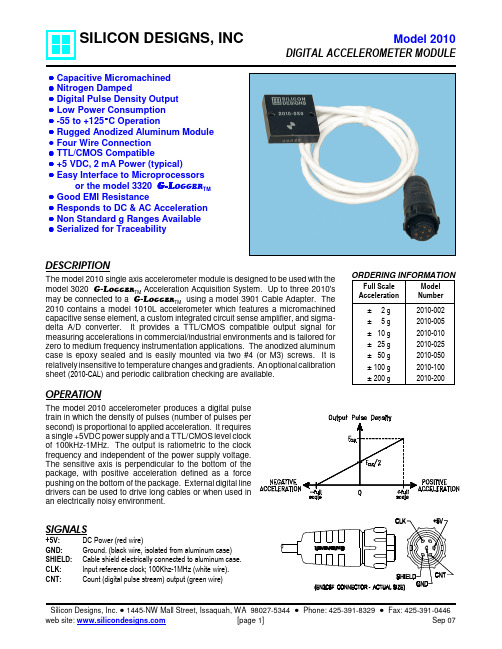
OPERATION
The model 2010 accelerometer produces a digital pulse train in which the density of pulses (number of pulses per second) is proportional to applied acceleration. It requires a single +5VDC power supply and a TTL/CMOS level clock of 100kHz-1MHz. The output is ratiometric to the clock frequency and independent of the power supply voltage. The sensitive axis is perpendicular to the bottom of the package, with positive acceleration defined as a force pushing on the bottom of the package. External digital line drivers can be used to drive long cables or when used in an electrically noisy environment.
元器件交易网
Model 2010 Digital Accelerometer Module
ABSOLUTE MAXIMUM RATINGS *
Operating Temperature (Case & Cable) . . . . -55 to +125EC Operating Temperature (Connector) . . . . . . . -40 to +65EC Storage Temperature . . . . . . . . . . . . . . . . . . . -40 to +65EC Acceleration Over-range . . . . . . . . . . . . . . 2000g for 0.1 ms Voltage on VDD to GND . . . . . . . . . . . . . . . . . . -0.5V to 6.5V Voltage on CNT or CLK to GND 1 . . . . . . . . -0.5V to VDD+0.5V Power Dissipation . . . . . . . . . . . . . . . . . . . . . . . . . . . 50 mW * NOTICE: Stresses above those listed under "Absolute Maximum Ratings" may cause permanent damage to the device. These are stress ratings only. Functional operation of the device at or above these conditions is not implied. Exposure to absolute maximum rating conditions for extended periods may affect device reliability. ESD CONSIDERATIONS: The model 2010 accelerometer is a CMOS device subject to damage by large electrostatic discharges. Diode protection is provided on the inputs and outputs but care should be exercised during handling of the connector or cable wire ends (without connector). Individuals and tools should be grounded before coming in contact with the connector pins or cable wire ends (without connector).
periodical__zgmryxzz__zgmr2010__1003pdf__100368

中国美容医学2010年3月第19卷第3期ChineseJournalofAestheticMedicine.Mar.2010.V01.19.No.3453tomographicangiographyanddopplerultrasound叨.PlastReconstrSurg,2008,121(1Suppl):1-8.[30]SmitJM,Dimopoulou丸LiSSAG,eta1.PreoperativeCTangiographyreducessurgerytimeinperforatorflapreconstruction【J】.JHastReconstrAesthetSurg,2009,62(9):ll12・ll17.【31]MasiaJ,KosuticD,ClaveroJA,eta1.PreoperativeComputedTomographicAngiogramforDecpInferiorEpigastricAlte巧PerforatorFlapBreastReconstruction忉.JReconswMicrosurg,201026(1):21・28.【32]RozenWM,StellaDL,BowdenJ,cta1.Advancesinthepre-operativeplanningofdeepinferiorepigastricarteryperforatorflaps:magneticresonanceangiography田.Microsurgery,2009,29(2):119・123.[331LehmannC,GulnengrR,MontandonD.Sensibilityandcutaneousrcinncrvationafterbresstreconstructionwithmusculocutaneonsflaps阴.AnnPlastSurg,1991,26(4):325—327.【34]YanXQ,YANGHYtZhaoYM,eta1.Deepinferiorapigastricperforatorflapforbreastrcconstnmtion:experiencewith43naps【J】.ChinMedJ,2007.120(5):380-384.【35]BlendedPN,DemuynckM,MeteD,eta1.Sensorynel'V@repairinperforatorflapsforautologousbreastreconstruction:sensationalorsenseless[J]?BrJPlastSurg.1999。
periodical__zgyy__zgyy2008__0809pdf__080926

2008年第17卷第9期1591例普外科住院患者合理用药监测分析药事组织王丽华,孙艳,胡静,朱曼(中国人民解放军总医院药品保】章中心,北京100853)摘要:目的了解住院患者的合理用药情况。
方法应用PASs软件进行药物相互作用分析。
结果调查涉及l59l例患者的32976条住院医嘱,不合理用药医嘱有l556条,主要表现在药物剂量审查、药物相互作用、注射液体外配伍、给药途径监测4个方面,其中抗生素应用不合理医嘱有266条(17.10%)。
结论临床医药工作者应互相配合、沟通,根据临床实际情况和患者的个体差异制订合理的用药医嘱,尽量减少用药品种,避免不合理用药。
关键词:合理用药软件系统;用药监测;用药分析中图分类号:R969.3;R95文献标识码:A文章编号:1006—493l(2008)09一∞43—02PrescriptionOrderAnaIysisof1591GeneralSurgicalInpatientswithPrescriptionAutomaticScreeIIingSystem耽增m∽,S∽%凡,日u西眵肌“肘鲫《De芦rt跚m西Ph删托Chtne艟PLAGe懈dHosph面,8确讯g’C}吐ml00853)劬咖础:obj盹6VeTounde璐tarIdmecu盯entdmgutilizationfori叩atients.Methods胁scriptionAutomticscreeningSystem(PASS)w鹧usedforinvestigation0fpossibIedmgintemctio鹏.R船IIlts32976prescriptionorde瑁ofl59linpatien协were蚰alyzed.Therewerel556imtionalprescriptiono—e玛.Theimtionalprescriptionordersdirectedmainlyfordmgdosereview,dnlginteractio鹏,liquidinjectioncompatibilityarIdmute吕ofadministmtionmonitoring.Amongtllem,266(17.10%)werei删ionalpre8criptionordersforantibioticsusage.ConclusionIIIordertoavoidadver∞蚤髓ctions,thepre∞riptionshouldfollowtheprincipleofrationaldmgu∞,肌dthenumbefof山edmgsshouldbeprescm,ed鹪few聃possible.Keywords:PASS;rationaldmgu∞;dmgu靶analysis利用合理用药软件系统(prescriptionautomaticscreeningsystem,PAss)对住院患者的用药医嘱进行合理用药监测,并记录分析监测结果,及时与有关科室的医生进行沟通,纠正医嘱,将有利于患者在住院期间得到有效、安全的合理用药。
periodical__azjz__azjz2010__1002pdf__100201

・最新进展¥《癌症进展》2010年3月第8卷第2期0NCOLOGYPROGRESS,Mat2010,、ol_8.No.2103最新进展目的印度的宫颈癌年发病率和死亡率在全球位列第一。
本研究旨在评估HPV一16/18AS04佐剂疫苗在健康的印度套性中使用后的免疫原性和安全性。
方法此项双盲、随机化(1:1)、对照和多中心的试验设立两个平行组:疫苗组和安慰剂组。
共纳入来自印度各地的354名受试者。
受试者按计划在第0、1和6个月注射HPV一16/18AS04佐剂疫苗或氢氧化铝安慰剂,并接受为期7个月的随访。
血清标本在接种前或在接种后第7个月采集。
全程收集安全性资料,结果共有330名受试者完成研究。
在接种第3针后1个月,所有原本血清阴性的受种者,在疫苗组血清转为HPV一16和HPV一18抗体阳性,且抗HPV—16和抗HPv—18的几何平均效价分别为10226.5EL.U/ml(95%可信区间:8847.1—11821.0)和3953.0EL.U/ml(95%可信区间:3421.8~4566.8)。
接种前血清阳性的受试者也显示出相似的几何平均效价水平。
共报告6起严重不良事件(2起在疫苗组,4起在安慰剂组),均与疫苗接种无关。
两组间普遍报告的局部(注射部位疼痛)和全身症状(疲乏、头痛和发热)相似。
受种者对3针接种日程的依从度迭97%以上。
结论HPV一16/18ASIM佐剂疫苗在印度健康妇女中接种后表现出较高的免疫原性,且受种者普遍依从良好,因此可望在印度推广应用于宫颈癌的预防和控制。
(资料来源:BhatlaN。
SuriV,BasuP,eta1.Immunogenieityandsafetyofhumanoapillomavirus一16/18AS04一adjuvantedcervicalcancervaccineinhealthyIndianwomenJI.JObstetGynaeeolRes。
2010。
36:123)全球超过99%的宫颈癌由HPV(尤其是HPVl6)所诱发。
periodical__zgylxtb__zgyl2009__0912pdf__091231
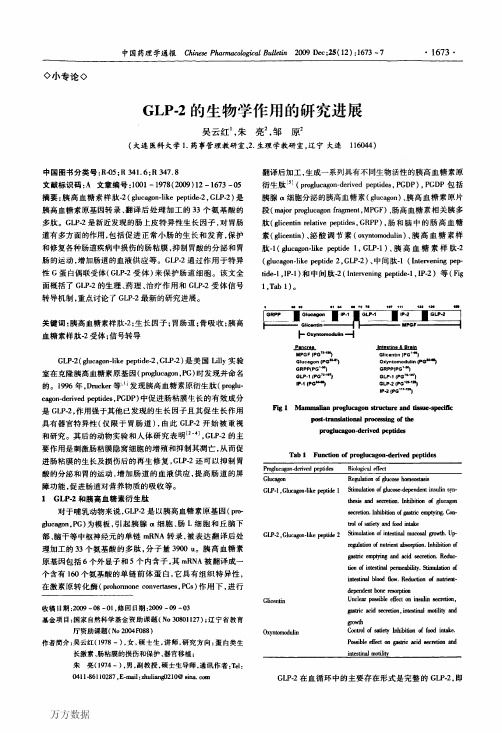
粘膜的隐窝深度和绒毛高度增加。长效cI。P-2类似物 Teduglutide治疗短肠综合症患者的Ⅱ期临床试验‘“。结果显 示Teduglutide增加吸收的绝对量和相对量,明显增加肠绒毛 高度、隐窝深度和有丝分裂指数。目前评价Teduglutide治疗 稳定性短肠综合征患者的长期疗效和副作用的Ⅲ期临床试 验正在进行。2’”J,最新的初步结果显示0.05或0.i0 mg· kg~·d。1的Teduglutide能促进短肠综合症患者营养的吸 收,且安全性、耐受性良好¨“。
对于哺乳动物来说,GLP-2是以胰高血糖素原基因(pro- glueagon。PG)为模板,引起胰腺a细胞、肠L细胞和丘脑下 部、脑干等中枢神经元的单链mRNA转录,被表达翻译后处 理加工的33个氨基酸的多肽,分子量3900 U。胰高血糖素 原基因包括6个外显子和5个内含子,其mRNA被翻译成一 个含有160个氨基酸的单链前体蛋白,它具有组织特异性, 在激素原转化酶(prohormone convertase8,PCs)作用下,进行
上述对于正常动物和健康自愿者的研究无一例外地证 明GLP-2能促进小肠发育、蛋白质的合成,增加小肠的重量、 绒毛的高度.隐窝深度、营养物质吸收,改善肠屏障功能。因 此,GI。P-2被认为是一种生理状态下的肠道营养因子。 2.2 GLP02促进损伤肠粘膜的恢复 应用Teduglutide (ATX—0600,[Gly2]GI。P-2,一种耐i)PPⅣ降解的GLP-2类 似物)治疗溃疡性结肠炎患者的Ⅱ期临床试验一1,表明 [Gly2]GLP-2治疗组溃疡性结肠炎缓解率高于安慰剂组,治 疗效应呈剂量依赖性。Jeepesn等。…。证实,皮下注射外源性 GLP-2,增加短肠综合症患者吸收的绝对量和相对量,患者肠
dependent bone resorption Unclear pc∞ibh effect on insulin seelfetJ.on, gastric acid secretion.intesbIlal motility and
periodical__zgksszz__zgks2009__0911pdf__091102
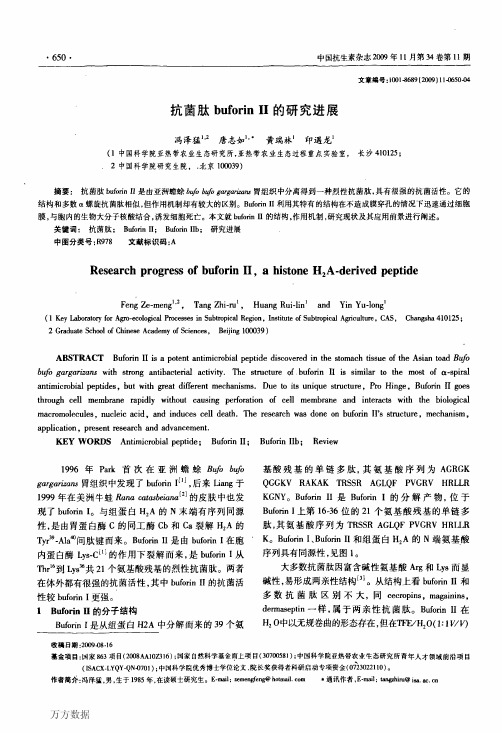
抗菌肽buforinII的研究进展冯泽猛等・65l・2配RGK掣茹砥琢A嚣A蓄rRssRAGL口FPVG鼠Ⅵ强LLRz@H…一393~——~・-—・—・—-—・—--・-TRSSRAGLQFPVGR’,"MRLLRK--——---—-—・--2一’lSGRG篮QGGKTRAKA盯RssRAG碥FPVGR促RLL赋伽AE虱v43●_●●--●---★●-__●t●自●-^I:xenopus组蛋白H,A的N末端;2:buforinI,3:buforinII图1组蛋白H2AN末端、buforin1和buforin11氨基酸序列比较,序列来源参考文献“。
溶液中,Vall2至Ar920肽段呈现常规仅螺旋结构,Gly7至Pro¨呈现扭曲的a螺旋结构。
在Ar95至Lys21的C末端显示出两亲性特征。
与其他阳离子抗菌肽相似,两亲性结构可能是buforinII拥有抗菌活性的主要因素。
BuforinII由中等疏水性和两亲结构所构成的N末端卷曲区域(残基1-4)、扭曲螺旋区域(残基5.10)、铰链(残基11)和C端常规螺旋区域(残基12-21)构成,具有一个螺旋铰链螺旋结构,两螺旋由位于11位的脯氨酸残基隔开,具体如图2所示。
多肽的C端区域即便在两亲性环境中也有形成仅螺旋的趋势,而N端另外区域则困环境的不同具有不同的结构。
C端区域是组蛋白H:ADNA结合基序的一部分∞J,在与DNA的相互作用中有着重要意义。
图2丝带模型代表buforinII在50%TFE溶液中的骨架结构。
6]BuforinII的结构决定了它的抗菌活性。
BuforinIIN端无规卷曲区域(残基1至4)的删除能使其抗细菌活性增加至2倍左右,但不影响其抗真菌活性。
N端残基的进一步删除,残基6至21,7至2l,8至21,9至2l,10至21,11至21使buforinII的抗菌和抗真菌活性逐步降低,而从buforinIIC端去除四氨基酸将导致其抗菌活性的完全丧失。
OF8.1.0.1.0版本的OFS市场风险测量与管理包安装指南说明书

OFS Market Risk Measurement and Management PackInstallation GuideRelease 8.1.0.1.0Oct 2020F25294-01OFS Market Risk Measurement and Management Pack Installation GuideCopyright © 2021 Oracle and/or its affiliates. All rights reserved.This software and related documentation are provided under a license agreement containing restrictions on use and disclosure and are protected by intellectual property laws. Except as expressly permitted in your license agreement or allowed by law, you may not use, copy, reproduce, translate, broadcast, modify, license, transmit, distribute, exhibit, perform, publish, or display any part, in any form, or by any means. Reverse engineering, disassembly, or decompilation of this software, unless required by law for interoperability, is prohibited.The information contained herein is subject to change without notice and is not warranted to be error-free. If you find any errors, please report them to us in writing.If this is software or related documentation that is delivered to the U.S. Government or anyone licensing it on behalf of the U.S. Government, then the following notice is applicable.U.S. GOVERNMENT END USERS: Oracle programs, including any operating system, integrated software, any programs installed on the hardware, and/or documentation, delivered to U.S. Government end users are “commercial computer software” pursuant to the applicable Federal Acquisition Regulation and agency-specific supplemental regulations. As such, use, duplication, disclosure, modification, and adaptation of the programs, including any operating system, integrated software, any programs installed on the hardware, and/or documentation, shall be subject to license terms and license restrictions applicable to the programs. No other rights are granted to the U.S. Government.This software or hardware is developed for general use in a variety of information management applications. It is not developed or intended for use in any inherently dangerous applications, including applications that may create a risk of personal injury. If you use this software or hardware in dangerous applications, then you shall be responsible to take all appropriate fail-safe, backup, redundancy, and other measures to ensure its safe use. Oracle Corporation and its affiliates disclaim any liability for any damages caused by use of this software or hardware in dangerous applications. Oracle and Java are registered trademarks of Oracle and/or its affiliates. Other names may be trademarks of their respective owners.Intel and Intel Xeon are trademarks or registered trademarks of Intel Corporation. All SPARC trademarks are used under license and are trademarks or registered trademarks of SPARC International, Inc. AMD, Opteron, the AMD logo, and the AMD Opteron logo are trademarks or registered trademarks of Advanced Micro Devices. UNIX is a registered trademark of The Open Group. This software or hardware and documentation may provide access to or information about content, products, and services from third parties. Oracle Corporation and its affiliates are not responsible for and expressly disclaim all warranties of any kind with respect to third-party content, products, and services unless otherwise set forth in an applicable agreement between you and Oracle. Oracle Corporation and its affiliates will not be responsible for any loss, costs, or damages incurred due to your access to or use of third-party content, products, or services, except as set forth in an applicable agreement between you and Oracle.For information on third party licenses, click OFSAA Licensing Information User Manual.Document ControlExecutive SummaryThis document includes the necessary instructions to apply the OFS MRMM 8.1.0.1.0 MaintenanceLevel Release and perform the required post-install configurations. You can find the latest copy of thisdocument in the OHC Documentation Library which includes all the recent additions or revisions (ifany).Table of Contents1Preface (5)1.1Audience (5)1.1.1Prerequisites for the Audience (5)1.2Access to Oracle Support (5)1.3Related Documents (5)1.4Conventions and Acronyms (6)2OFS MRMM Release v8.1.0.1.0 (7)2.1Pre-installation Requirements (7)2.2Installing this Maintenance Level Release (7)2.3Post-installation Requirements (9)3Appendix A: Frequently Asked Questions (10)A UDIENCE1PrefaceThis document provides step-by-step instructions to install the Oracle Financial Services Market RiskMeasurement and Management (OFS MRMM) Application Pack 8.1.0.1.0 Maintenance Level Release.This chapter discusses the following topics:•Audience•Access to Oracle Support•Related Documents•Conventions and Acronyms1.1AudienceThe OFS MRMM Application Pack Installation Guide is intended for administrators andimplementation consultants who are responsible for installing and maintaining the application packcomponents.1.1.1Prerequisites for the AudienceThe document assumes that you have experience in installing Enterprise components and basicknowledge about the following:•Oracle Financial Services Market Risk Measurement and Management Application Pack components•OFSAA architecture•UNIX commands•Database concepts•Web server or web application server1.2Access to Oracle SupportOracle customers have access to electronic support through My Oracle Support (MOS). Forinformation, visit /pls/topic/lookup?ctx=acc&id=infoOr visit /pls/topic/lookup?ctx=acc&id=trs if you are hearing impaired.1.3Related DocumentsSee the below OFS Market Risk Measurement and Management Applications Pack documentsavailable on OHC Documentation Library.•OFS Market Risk Measurement and Management User Guide Release 8.1.0.0.0•OFS Analytical Applications Infrastructure User Guide (OHC Documentation Library)•OFS Analytical Applications Infrastructure Installation Guide (OHC Documentation Library)C ONVENTIONS AND A CRONYMS1.4Conventions and AcronymsThe following table lists the conventions and acronyms used in this document.Table 1: Conventions and AcronymsP RE-INSTALLATION R EQUIREMENTS2OFS MRMM Release v8.1.0.1.0OFS MRMM v8.1.0.1.0 Maintenance Level (ML) release includes all the bug fixes and minorenhancements since the previous Major release v8.1.0.0.0.This ML release of OFS MRMM can be installed on a setup with any OFSAA v8.1.0.0.0 ApplicationPack.2.1Pre-installation RequirementsYou should have OFS MRMM v8.1.0.0.0 as the minimum patch set level.2.2Installing this Maintenance Level ReleaseTo install this ML release, follow these steps:1. Login to My Oracle Support (MOS) and search for 31527626 under the Patches & Updates tab.1. Download the OFS_MRMM_8.1.0.1.0_LINUX.zip archive file and copy it to your OFSAAserver in Binary mode.2. Stop all the OFSAAI and Numerix services. For more information, see the StoppingInfrastructure Services section in the Oracle Financial Services Market Risk Measurement andManagement Installation Guide v8.1.0.0.0.I NSTALLING THIS M AINTENANCE L EVEL R ELEASE3. If you have Unzip utility, skip to the next step or download the Unzip utility (OS-specific) andcopy it in Binary mode to the directory that is included in your PATH variable, typically $HOME path or directory in which you have copied the 8.1.0.1.0 ML.▪Uncompress the unzip installer file using the command:uncompress unzip_LINUX.Z▪Assign EXECUTE permission to the utility using the command:chmod 751 unzip_LINUX4. Navigate to the OFS_MRMM_PACK/appsLibConfig directory and update the configuration fileparams.conf file before triggering the installation.Following are the input parameters for the params.conf file:Model Upload Process: Input values required is 1, which indicates Trigger Model Upload.If the value is 1, then choose 0 as the type of Model Upload, which indicates Released Data Model.5. Give EXECUTE permission to the ML patch installer script. Navigate to the OFS_MRMM_PACKdirectory and execute the command:chmod 755 OFSAAIUpdate.sh6. Execute the following install command:./OFSAAIUpdate.sh7. Verify if the ML is applied successfully by checking the log files generated in the:/OFS_MRMM_PACK/OFS_MRMM/logs directory. In case of any other errors, contact My Oracle Support (MOS).8. After successful installation of the ML, perform the following steps:▪Clear the application cache. Navigate to the following directory depending on the configured web application server and delete the files.⎯Tomcat: <Tomcat installation folder>/work/Catalina/localhost/ <Application name>/org/apache/jsp⎯WebLogic: <WebLogic installation location>/domains/<Domain name>/servers/<Server name>/tmp/_WL_user/<Application name>⎯WebSphere: <WebSphere installation directory>/AppServer/profiles/ <Profile name>/temp/<Node name>/server1/<Application name>/<.warfile name>▪Deploy the RPD and web catalog file (or files):⎯Take a backup of the deployed MRMM_BI.rpd and MRMM_BI.catalog files from the OBIEE environment.⎯Navigate to the $FIC_HOME/MRMM_BI/RPD/ directory which contains the MRMM_BI.rpd file and the $FIC_HOME/MRMM_BI/catalog/ directory whichcontains the MRMM_BI.catalog file. Deploy both the files into the OBIEE deploymentarea⎯Modify the connection pool and set the properties.P OST-INSTALLATION R EQUIREMENTS ⎯Any customization performed on the older rpd and webcatalog files must be manuallycarried over to the newer files post-deployment.⎯Clear the OBIEE cache, if enabled.⎯For more information about deploying the RPD and web catalog files, see theDeploying the Application section in Oracle Financial Services Market RiskMeasurement and Management Installation Guide v8.1.0.0.0.9. Navigate to the web component deployed area and delete the existing EAR or WAR file availablein the $FIC_HOME/ficweb directory.10. Generate the application EAR or WAR file and redeploy the application onto your configuredweb application server. For more information on generating and deploying the EAR or WAR file,see the Post Installation Configurations section in the Oracle Financial Services Market RiskMeasurement and Management Installation Guide v8.1.0.0.0.11. Restart all the OFSAAI and Numerix services. For more information, see the StartingInfrastructure Services and Starting Numerix Servers sections in the Oracle Financial ServicesMarket Risk Measurement and Management Installation Guide v8.1.0.0.0.2.3Post-installation RequirementsLogin to My Oracle Support (MOS), download and install the mandatory OFSAAI One-off patch (ID:32051468).A PPENDIX A:F REQUENTLY A SKED Q UESTIONSP OST-INSTALLATION R EQUIREMENTS3Appendix A: Frequently Asked QuestionsThe FAQs are as follows:1. What checks does the 8.1.0.0.0 Release patch perform?Environment Check: As part of the environment check, it performs Java validation, EnvironmentVariables validation, OS-specific validation, DB specific validation, and shuts down all OFSAAIservices (Infrastructure Server, ICC Server, and back-end services).Post-install check: As part of the post-install check, it checks if OFSAAI services can besuccessfully started.2. Which version of erwin Data Modeler does OFS MRMM support?OFS MRMM now supports erwin version 9.8.T ABLE OF C ONTENTSOFSAAI Support Contact DetailsRaise a Service Request (SR) in My Oracle Support (MOS) for queries related to the OFSAAapplications.A PPENDIX A:F REQUENTLY A SKED Q UESTIONS |P OST-INSTALLATION R EQUIREMENTSSend Us Your CommentsOracle welcomes your comments and suggestions on the quality and usefulness of this publication.Your input is an important part of the information used for revision.•Did you find any errors?•Is the information clearly presented?•Do you need more information? If so, where?•Are the examples correct? Do you need more examples?•What features did you like most about this manual?If you find any errors or have any other suggestions for improvement, indicate the title and partnumber of the documentation along with the chapter/section/page number (if available) and contactthe Oracle Support.Before sending us your comments, you might like to ensure that you have the latest version of thedocument wherein any of your concerns have already been addressed. You can access My OracleSupport site which has all the revised/recently released documents.。
Test Generation Based on Testing Profiles
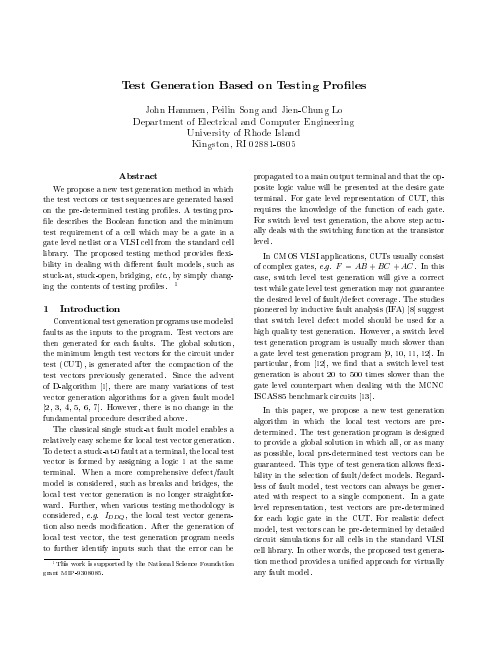
grant MIP-9308085.
propagated to a main output terminal and that the opposite logic value will be presented at the desire gate terminal. For gate level representation of CUT, this requires the knowledge of the function of each gate. For switch level test generation, the above step actually deals with the switching function at the transistor level.
2 Test Generation Algorithm
Let us use a simple example to explain the differences between the conventional and the proposed test generation methods. For a two-input NAND gate, classical stuck-at fault model assumes six stuckat faults at the input and output terminals of the gate. The test is then generated by forcing the opposite logic value to the selected terminal. In the proposed approach, the test set of the NAND gate is predetermined such that inputs (11, 01, 10) are needed for this gate assuming a stuck-at fault model. When generating tests for CUT, a local requirement (target test) is picked and then the global solution is identi ed by propagating the output of the gate to a main output and by implicating the desired local requirement at the gate's input terminals.
Polycom RealPresence Collaboration Server 8.9.2.44

Patch Release NotesPolycom® RealPresence® Collaboration Server Build ID: 8.9.2.4475Released File: OVA, ISO, BIN, QCOW2, Upgrade FileRelease Date: December 15th, 2021PurposeThis patch includes fixes for the following issues when applied over the RealPresence Collaboration Server 8.9.2 release.EN-212915 ApplicationRTP Event.EN-208327 Audio Speaker indication was not reflected correctly on RMX Manager when active speakerswitch was happening in ISDN outgoing calls.EN-209880 Content While in a VMR, participants did not receive content intermittently when BlueJeansendpoint shared content again after stopping the sharing.EN-214488 Content Endpoints connected to RMX do not receive content shared by Clariti App on MediaRelay side.EN-209565 Video The functionality of preserving the cell location of a participant on video layout wasworking only at the conference level instead of the participant level.EN-209879 Video The video of two conference participants belonging to a Virtual Meeting Room (VMR)appeared in a different VMR conference.EN-210623 Video The RMX system was not sending the video stream to endpoints when a specificconfiguration related to site name was done in the RealPresence DMA systemconference template.EN-213002 Video The site names were disappearing during conference even when site name was setto be displayed always.EN-213042 Video The characters in the site name are not displayed correctly when certain specificChinese characters are used.EN-170978 Stability A major Alarm was not getting cleared after performing RMX upgrade.EN-209809 Stability Call from Cisco EP was rejected by RMX due to inconsistencies in encryptioncapabilities exchange.EN-210562 Stability After RMX reboot, media card was taking long time to come into normal state.EN-210704 Stability Some endpoints got disconnected from VMR hosted on RMX1800 due to flooding ofRTCP messages.EN-213389 Stability Calls were not getting connected on RMX1800 due slow processing of messageswhich was caused due to problem in host name resolution.EN-214329 Stability While creating and dialing out participant from RMX manager, presence of invalidcharacters in participant name caused ConfParty process to crash leading to RMXreboot.These patch notes document only the changes from the preceding generally available (GA) release. Refer to the Release Notes for that GA release for the complete release documentation.What's New in This ReleaseA new feature has been implemented in this release as part of EN-209067. This feature enables an operator to view and manage participants while the conference is locked.Please note the following important points regarding the feature:1. A new system flag ALLOW_OPERATIONS_IN_LOCKED_CONFERENCE is implemented. Itsdefault value is NO, hence the feature is disabled by default. When it is set to YES, the feature is enabled. The RMX needs to be restarted whenever the value of this flag is changed.2. When this feature is enabled, all incoming calls to a locked conference are denied while dial-outcalls are allowed.3. When this feature is enabled, all the connected partcipants will be visible in the RMX Manager fora locked conference and all the currently available API operations will be allowed on them.Following are the known limitations of the feature:1. When a Dial-out participant is connected to a locked conference, or an existing participant getsdisconnected from a locked conference, then the participant count received from DMA does not get updated correctly and the incorrect count is displayed on participant s’ video screens. Thecount gets updated correctly when the conference is unlocked.2. If an Operator logs in to RMX Manager, locks a conference, and executes the operations (“SaveConference To Template”, “Start Recording”, or “View Conference Properties”) on the lockedconference, then all operations work fine as expected. However, if the Operator logs out from the RMX Manager and again logs in, and then tries to do the same operations on the already locked conference, the operations will not work correctly and a pop-up error message will be displayed.3. If one operator first logs in to the RMX Manager and locks the conference, and later otheroperators log in to the RMX Manager and try to perform operations (“Save Conference ToTemplate”, “Start Recording”, or “View Conference Properties”), the operations will not workcorrectly and a pop-up error message will be displayed.Changes related to Chinese Fonts for displaying text over videoAs part of the fix implemented for the issue EN-213042 (clone of EN-205508), the following changes have been made related to the Chinese fonts used for displaying text information over video layout, such as site name or message overlay. These changes also impact the RMX Manager configuration setting Font for text over video, which is available on the Profile > Advanced tab.•The font file for the “Heiti” font has been changed, in order to correctly display certain specific Chinese characters that were not supported in the previous font file.•Previously the “Default” option under the configuration setting Font for text over video happened to be identical to “Heiti”, because it used the same font file. Now although the font file for “Heiti” has been modified, the previous font file remains unchanged for the “Default” option.This has been done in order to maintain backward compatibility, since the previous font filesupports the display of Chinese characters with a different width and thickness.•The “Kaiti” font is no longer supported, and it has also been removed from the c onfiguration setting Font for text over video.NOTE: If the text information to be displayed over video layout (like site name or message overlay) contains the specific Chinese characters that were not supported previously, then it is recommended to use on ly the “Heiti” font.Prerequisites and Configuration ConsiderationsFor information on prerequisites and configuration, please refer to the Polycom RealPresence Collaboration Server v8.9.2 Release Notes and Polycom RealPresence Collaboration Server 8.9.2 Administrator Guide.Installation and Upgrade NotesFor information on installation, please refer to the Polycom RealPresence Collaboration Server 8.9.2 Release Notes.。
- 1、下载文档前请自行甄别文档内容的完整性,平台不提供额外的编辑、内容补充、找答案等附加服务。
- 2、"仅部分预览"的文档,不可在线预览部分如存在完整性等问题,可反馈申请退款(可完整预览的文档不适用该条件!)。
- 3、如文档侵犯您的权益,请联系客服反馈,我们会尽快为您处理(人工客服工作时间:9:00-18:30)。
第2l卷第2期航空航天医药2010年2月273皮肤扩张术在整形美容外科中的研究进展丁秋凤(杭州师范大学临床医学院皮肤科,浙江杭州310018)摘要现在皮肤扩张术已成为比较公认的一项整形外科技术。
皮肤扩张技术在实验研究、临床应用、扩张方法、并发症防治等诸多方面目前已取得了很大进展,且其适应证在不断扩大。
本文就皮肤扩张术的优缺点、适用范围、应用现状和未来应用展望作一综述。
关键词皮肤扩张术;整形美容外科中图分类号:R622文献标识码:B文章编号:1005—9334(2010)02—0273—02皮肤扩张术,是利用手术将组织扩张器埋入皮下或肌层下,定期向扩张囊内注入液体,使其逐渐膨胀扩大,使表面皮肤被牵扩张,面积增大,来提供额外的皮肤和软组织,用来解决供区组织不足。
我国于1985年引进这一技术并应用于临床,20年来,皮肤扩张技术在实验研究、I临床应用、扩张方法、并发症防治等诸多方面,取得了很大进展,且其适应证在不断扩大…。
现在皮肤扩张术已成为比较公认的一项整形外科技术。
参照文献资料,本文就皮肤扩张技术的现状及未来进行综述。
1皮肤扩张术应用现状皮肤软组织扩张术自应用以来,存在2个主要缺点,一是疗程较长,少则也需2次手术;二是并发症发生率较高旧J。
然而扩张术其最大的优点是不再“拆东补西”,可以不造成新的供区瘢痕即可达到修复的目的。
而且治疗效果比较理想,皮肤的颜色、质地与受区均较匹配"o。
经过近20年的普及,如今在我国各大整形美容中心均开展了该项技术,并逐步向基层医院推广,总的治疗效果是满意的。
王琪影等。
41统计1454例患者(1737例次3620个扩张器),结果显示总治愈率达96.6%。
皮肤扩张术可用于30多种疾病的治疗,并可用于全身各个部位。
51。
首选的适应证:①片状的瘢痕性秃发或部分颅骨外露;②面颈部瘢痕(包括增生及挛缩);③体表良恶性肿瘤(巨痣、血管瘤、神经纤维瘤、基底细胞癌、鳞癌等)及文身等;④耳、鼻、阴囊、乳房、拇指再造;⑤身体各部的瘢痕、皮肤缺损、骨外露及深部需要修复重建者。
治疗时按照先局部、邻近后远位的原则,扩展至传统局部皮瓣、邻位皮瓣、轴型皮瓣或游离皮瓣的应用范围。
既可以利用任意皮瓣,更可以选用轴型皮瓣(含吻合血管的游离皮瓣),包括皮瓣的预构、成形,还可以作为游离皮片应用。
扩张术的应用范围在逐渐扩大。
针对扩张术的两个主要缺点,在扩张方法上国内外同行进行了多方面的研究和应用实践。
除定期扩张外,尚有术中即时扩张、快建扩张、亚快速扩张、持续恒压扩张、注射壶外置扩张、皮肤外扩张等。
但比较有发展前景的是恒压持续扩张,据初步实验结果显示,10d左右能达到目前1lO张秀峰.核因子相关因子2的调控与支气管哮喘[J].国际呼吸杂志,2007,27(11):818—821.1lVuokkoLKinnula,CherylL,eta1.OxidativeStressinPulmonaryFibrosisAPossibleRoleforRedoxModulatoryTherapy[J].Am.J.Respir.Crit,2005,172:417—422.12ChoHY,ReddySP,YamamotoM,eta1.Thetranscrip—tionFactorNRF2protectsagainstpulmonaryfibrosis[J].FASEBJ,2004,18:1258一1260.13TomitaM,OkuyamaT,KatsuyamaH,eta1.Geneex-pressioninratlungsduringearlyresponsetoparaquat—inducedoxidativestress[J].IntJMolMed,2006,17(1):37~44.14TheodoreM,KawaiY,YangJ,eta1.MultiplenuclearlocalizationsignalsfunctioninthenuclearimportofthetranscriptionfactorNrf2[J].JBiolChem,2008,283(14):8984—8994.15DhakshinamoorthyS,JainAK,BloomDA,eta1.BachlcompeteswithNrf2leadingtonegativeregulationoftheantioxidantresponseelement(ARE)一mediatedNAD(P)H:quinoneoxidoreductase1geneexpressionandin—ductioninresponsetoantioxidants[J].BiolChem,2005,280(17):16891—16900.16JyrkkanenHK,KansanenE,InkalaM,eta1.Nrt2regu-latesantioxidantgeneexpressionevokedbyoxidizedphos-pholipidsinendothellalcellsandmurinearteriesinvivo[J].CircRes,2008,103(1):el一9.17MarzecJm,ChristieJD,ReddySP,eta1.FunctionalpolymorphismsinthetranscriptionfactorNRF一2inhu—mallsincreasetheriskofacutelunginjury[J].FAsEBJ,2007,21(9):2237-2246.18Hye2YounCho,SekharPMRed@,MasayukiYamamoto,eta1.ThetranscriptionfactorNRF2protectSagainstpul—monaryfibrosis[J].FASEBJ,2004,18(11):1258—1260.(收稿日期:2009一ll一15)274V01.21No-2AerospaceMedicineFeb2010抗生素滥用原因浅析刘智明(黑龙江省七煤集团公司总医院,黑龙江七台河154600)摘要通过对医师药物适应症掌握不够全面、忽视病原学检查、无指征应用抗生素、抗生素不合理的联合应用、预防性滥用广谱抗生素、不重视药物不良反应的发生、用法不合理、用药追求“新”、“稀”,“贵”、忽视静脉输液的选择及药物的合理配伍等情况进行分析,探讨合理用药的有效途径。
要做到合理用药,必须做到明确用药目的,合理选择有效药物、选择适宜的抗生素药物品种、选择合适的用药方式及用法用量、正确联合使用抗生素,才能做到合理用药。
关键词抗生素;合理用药;不良反应中图分类号:tL069文献标识码:B文章编号:1005—9334(2010)02—0274—02—2个月所能扩张的效果。
在疗程方面,潘宝华等【61采用持续恒压快速扩张的方法,实验结果与l临床应用均证明,能在较短的时间内获得需要的“额外”皮肤量,但其中生物性增殖所占的比例,比常规扩张要少些(相差约4.7%)。
而机械牵引所占比例要大,因此回缩率也会稍大。
但郑行跃等、71报道,常规的甚至是慢速的扩张最安全,特别是扩张皮肤的上方较薄、有瘢痕或放射损伤比较脆弱的部位,更宜缓慢扩张,才能取得良好的效果。
总之,针对这一技术的特点,按照生物医学的规律才是明智的,如为耳、鼻再造而采用扩张术,更应耐心缓慢的施行,方能取得更佳的效果。
其次在并发症方面,早期常见的并发症,如出血、血肿、感染,经针对性预防已明显减少,当前主要影响扩张术效果的并发症,常常是操之过急而出现皮肤毛细血管扩张,继而出现血管栓塞、坏死,扩张器外露或扩张产生的“额外”皮肤不足,使修复时不能完全覆盖创面,或张力过大、瘢痕较宽,导致效果不佳,或医师设计不周,扩张后.的“额外”皮肤未能充分利用,而需要修复处却不足等悼】。
2皮肤扩张术未来应用展望皮肤扩张术其并发症中最严重的是扩张器外露而影响手术效果,其预防措施是按解剖层次操作、术中彻底止血、分层缝合、术后放置负压引流,仅靠加压包扎及注水压迫止血是不可靠的。
另外关于皮肤外扩张的延迟作用等理论与应用研究以及皮肤伸张器的研制等都有一定的应用价值I引。
由于扩张术周期较长及并发症较多这一问题尚未从根本上获得解决。
因此,今后尚需继续研究如何尽快获得生物性增殖,充分有效的刺激细胞的有丝分裂增殖,除了持续的压力外,应用各种药物、生长因子等来缩短治疗周期,提高治疗效果,并把预防并发症的发生放在首位,防范于未然。
鲁冰等…在皮肤扩张术临床应用中强调个性化的原则,即在掌握扩张术应用各项原则的基础上,依据不同的疾病、不同的部位、不同的年龄、不同的要求,在埋置的深度,剥离的范围,扩张的速度,注水间隔的时间等均有所不同。
要依据不同的目的,采用不同的方法,不要千篇一律。
李江等采用耳区筋膜浅面的层次剥离埋置在筋膜上方,采用少量缓慢注水的方式慢速扩张,并且在扩张达预期的容量140—160mL后,保持一段时间(最好是6个月),再做Ⅱ期耳郭再造手术,这样会减少并发症而获得最佳的效果。
刘云景等在颈部瘢痕挛缩的周边扩张正常皮肤,将扩张器埋置于颈阔肌深面或浅面,采用常规注水扩张(3~4d扩张1次),其扩张注水总量应大于颈部瘢痕面积12~14倍(即瘢痕1.0cm×1.0cm,需扩张注水量12—14mL),以保证皮瓣即刻回缩后的面积仍能充分够用。
以上这些个性化的原则,是医师以人为本,依据辩证法的理论,钻研与提高医疗技术,造福于人类的法宝。
参考文献1靳小雷,刘元渡,徐军,等.扩张的腹壁双蒂皮瓣修复前臂环状皮肤软组织缺损[J].中华整形外科杂志,2004,20(1):76.2李向云.40℃生理盐水在快速皮肤软组织扩张术中的临床应用[J].中华整形外科杂志,2004,20(2):100.3王琪影.周存才,代淑嫒,等.术中扩张+术后快速扩张法在鼻再造中的应用[J].中华整形外科杂志,2005,20(2):155.4刘志飞,乔群,岳颖,等.扩张皮瓣的纤维包膜包绕缝合预防屈肌腱粘连的I临床应用[J].中华整形外科杂志,2004,20(3):1695潘宝华,艾玉峰,鲁开化,等.颞颊部扩张皮瓣的手术设计[J].中华整形外科杂志,2004,20(4):259.6郑行跃,赵大华,田孝臣,等.颈阔肌肌皮瓣重复扩张修复面颈部瘢痕畸形[J].中华整形外科杂志,2006,20(5):3567鲁冰,张捷,蒋永能,等.头皮扩张修复颅骨植皮后骨外露合并毛发缺损[J].中国美容医学,2007,13(1):55.(收稿日期:2009—10—07)。
