2SC4002中文资料
2SC2001

JIANGSU CHANGJIANG ELECTRONICS TECHNOLOGY CO., LTD TO-92 Plastic-Encapsulate TransistorsELECTRICAL CHARACTERISTICS (T a =25℃ unless otherwise specified)ParameterSymbol Test conditions M in M ax U nit Collector-base breakdown voltage V (BR)CBO I C =100µA, I E =0 30 V Collector-emitter breakdown voltage V (BR)CEO I C =10mA , I B =025VEmitter-base breakdown voltage V (BR)EBO I E =100µA, I C =0 5 VCollector cut-off current I CBO V CB =30 V, I E =0 0.1 µACollector cut-off current I CEO V CE =20 V, I B =0 0.1 µAEmitter cut-off current I EBO V EB =5 V, I C =0 0.1 µA DC current gainh FE V CE =1V, I C =100mA 90 400 Collector-emitter saturation voltage V CE(sat) I C =700mA, I B = 70mA 0.6 V Base-emitter saturation voltage V BE(sat) I C = 700mA, I B =70mA1.2VTransition frequencyf TV CE =6V, I C = 10mAf = 30MHz50 MHzCLASSIFICATION OF h FERank M L KRange90-180 135-270 200-400% A XJ ,2011【南京南山半导体有限公司 — 长电三极管选型资料】110100255075100125150015030045060075010100100020040060080010001200C A P A C I T A N C E C (p F )REVERSE VOLTAGE V (V)V CB / V EBC ob / C ib ——C O L L E C T O R P O W E RD I S S I P A T I O NP c (m W )AMBIENT TEMPERATURE Ta ()℃Pc —— Ta700C O L L C E T O R C U R R E N T I C (m A )BASE-EMMITER VOLTAGE V BE (mV)f T —— V BE I C —— T R A N S I T I O N F R E Q U E N C Y f T (M H z )COLLECTOR CURRENT I C (mA)I C D C C U R R E N T G A I N h F ECOLLECTOR CURRENT I C (mA)700Static CharacteristicC O L L E C T O R C U R R E N T I C (m A )COLLECTOR-EMITTER VOLTAGE V CE (V)2SC2001Typical CharacterisiticsI C 700I CV BEsat ——B A S E -E M I T T E R S A T U R A T I O NV O L T A G E V B E s a t (m V )COLLECTOR CURRENT I C (mA)h FE —— 700I C V CEsat —— C O L L E C T O R -E M I T T E R S A T U R A T I O NV O L T A G E V C E s a t (m V )COLLECTOR CURRENT I C (mA)% A XJ ,2011 【南京南山半导体有限公司 — 长电三极管选型资料】 【南京南山半导体有限公司 — 长电三极管选型资料】Sponge strip2000 pcsSponge strip The top gasketLabel on the Inner BoxPlastic bagLabel on the Outer BoxInner Box: 333 mm ×162mm ×43mmOuter Box: 350 mm × 340mm × 250mmQA LabelSeal the box with the tapeStamp “EMPTY” on the empty boxInner Box: 240 mm ×165mm ×95mmLabel on the Inner BoxOuter Box: 525 mm × 360mm × 262mmLabel on the Outer BoxQA LabelSeal the box with the tapeStamp “EMPTY” on the empty box。
SC200中文手册

技术指标产品技术指标如有变化,恕不另行通知。
尺寸½ DIN—144 x 144 x 180.9 mm (5.7 x 5.7 x 7.12 英寸)重量1.7 kg (3.75 lb)合规信息通过 CE 认证(所有传感器类型)。
获得 ETL 根据UL 和 CSA 安全标准认证,可用于一般场合(所有传感器类型)。
数字通信数据传输的可选 Modbus RS485/RS232 或 Profibus DPV1 网络连接数据记录安全数码卡或特殊 RS232 电缆连接器,用于数据记录及进行软件更新保修1 年;2 年 (EU)基本信息对于因本手册中的任何不足或遗漏造成的直接、间接、特别、附带或结果性损失,制造商概不负责。
制造商保留随时更改本手册和手册中描述的产品的权利,如有更改恕不另行通知或承担有关责任。
修订版可在制造商的网站上找到。
扩展手册版本有关更多详情,请参阅本手册扩展版本的光盘。
安全信息在开箱、安装和操作此设备之前,请完整地阅读本手册。
特别要注意所有的危险、警告和注意事项。
否则,可能会对操作者造成严重的人身伤害,或者对设备造成损坏。
要确保本设备所提供的防护措施不受破坏,请不要使用本手册规定之外的方法来使用或者安装本设备。
危险信息使用警告标签请阅读贴在仪器上的所有标签和标记。
如未遵照这些安全标签的指示操作,则可能造成人身伤害或仪器损坏。
Hach 合规认证加拿大有干扰设备管理规范,IECS-003,A 类:制造商支持测试记录留存。
此 A 类数字设备符合加拿大有干扰设备管理规范的所有要求。
Cet appareil numèrique de la classe A respecte toutes les exigences du Rëglement sur le matÈriel brouilleur du Canada.FCC 第 15 部分,“A”类限制制造商支持测试记录留存。
顶尖电子秤 收款秤用户手册-简体

5. 进入功能管理 ...........................................................................................................................................11
6.2.1. 商业应用报表 .......................................................................................................................... 15 6.2.2. 拷贝单品报表到 U 盘 ............................................................................................................. 17 6.3. 系统设置 .......................................................................................................................................... 17 6.4. 安全性设置 ...................................................................................................................................... 18 6.5. 收款员管理 ...................................................................................................................................... 19 6.6. 其它功能 .......................................................................................................................................... 19
火灾报警联动控制系统产品手册
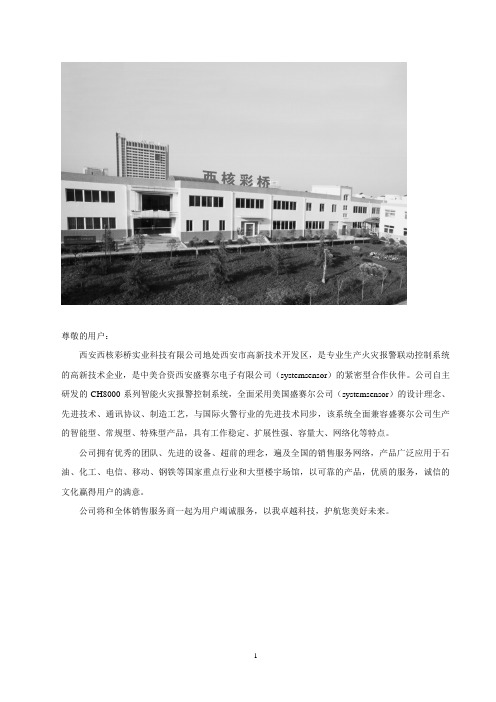
尊敬的用户:西安西核彩桥实业科技有限公司地处西安市高新技术开发区,是专业生产火灾报警联动控制系统的高新技术企业,是中美合资西安盛赛尔电子有限公司(systemsensor)的紧密型合作伙伴。
公司自主研发的CH8000系列智能火灾报警控制系统,全面采用美国盛赛尔公司(systemsensor)的设计理念、先进技术、通讯协议、制造工艺,与国际火警行业的先进技术同步,该系统全面兼容盛赛尔公司生产的智能型、常规型、特殊型产品,具有工作稳定、扩展性强、容量大、网络化等特点。
公司拥有优秀的团队、先进的设备、超前的理念,遍及全国的销售服务网络,产品广泛应用于石油、化工、电信、移动、钢铁等国家重点行业和大型楼宇场馆,以可靠的产品,优质的服务,诚信的文化赢得用户的满意。
公司将和全体销售服务商一起为用户竭诚服务,以我卓越科技,护航您美好未来。
目录1、JTY-LZ-ZM991智能离子感烟火灾探测器2、JTY-GD-ZM992智能光电感烟火灾探测器3、JTW-BD-ZM995智能感温火灾探测器4、JTY-GD-882光电感烟火灾探测器5、JTW-BD-885感温火灾探测器6、JTYJ-GD-2630/B 独立式感烟火灾探测报警器7、JTYJ-GD-2690/B 独立式感烟火灾探测报警器8、BAEM1224S型红外光束感烟火灾探测器9、AEC2361a 可燃气体探测报警器10、AEC2371a 可燃气体探测报警器11、J-SAP-M-SB8304 编址手动火灾报警按钮12、J-SAP-M-SB8304/H 编址消火栓报警按钮13、SM8301 输入模块14、KM8302 输入/输出模块15、KM8302B 切换模块16、DB8307 总线短路保护器17、M902M 探测器接口模块18、SG8306A 编址声光警报器19、ZH8310A 现场转换盒20、SSM24-6 警铃21、SG8306 声光警报器22、CH8504 放气指示灯23、CH8505 紧急启停按钮24、CH8507 手/自动转换盒25、CH8316/20/48/72 路接线端子箱26、CH8907/6/12/20模块箱27、FS-100 火灾显示盘28、CH8605 多线联动控制盘29、CH8601 总线手动控制盘30、JB-QB-CH8000 火灾报警控制器(联动型)31、JB-QB-CH8800 火灾报警控制器(联动型)32、JB-QB-CH8000/S 火灾报警控制器33、JB-MH-CH8500 气体灭火控制器34、JB-QB-CH8800 气体灭火控制器35、CH8909 CRT火灾彩色平面图形显示系统36、GB9242 消防广播主机37、DH9251 多线火警电话主机38、DH9261 总线制火警电话主机39、CH9200 壁挂广播通讯柜1、JTY-LZ-ZM991智能离子感烟火灾探测器功能描述及技术指标◆适用于发生火灾后产生大量的烟和少量热的场所,如宾馆、饭店、办公楼、机房、医院、学校等各种室内场所。
Cst4002全新使用手册2008-01-02
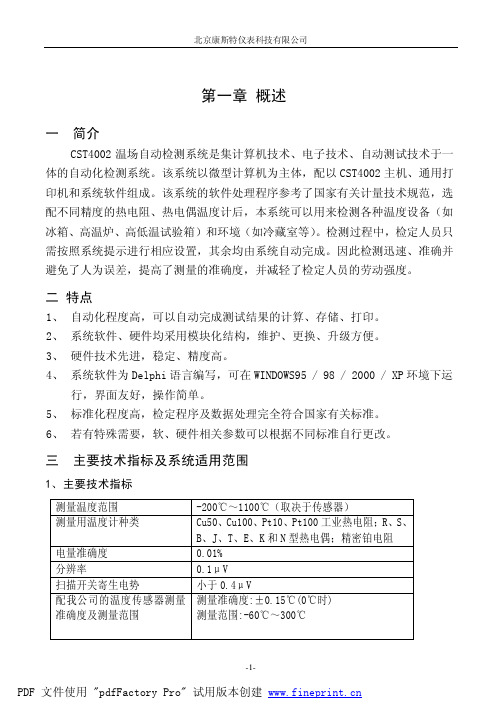
PDF 文件使用 "pdfFactory Pro" 试用版本创建
北京康斯特仪表科技有限公司
报表。第Βιβλιοθήκη 章 安装与调试一 计算机与 CST4002 主机的连接
将 RS-232 线一端与 CST4002 主机的 RS-232 端口相连,另一端与计算机上的某一 COM 口相连。
三 主要技术指标及系统适用范围
1、主要技术指标
测量温度范围 测量用温度计种类
电量准确度 分辨率 扫描开关寄生电势 配我公司的温度传感器测量 准确度及测量范围
-200℃~1100℃(取决于传感器) Cu50、Cu100、Pt10、Pt100 工业热电阻;R、S、 B、J、T、E、K 和 N 型热电偶;精密铂电阻 0.01% 0.1μV 小于 0.4μV 测量准确度:±0.15℃(0℃时) 测量范围:-60℃~300℃
l 安装完成后,在桌面上可见到“CST4002 温场自动测试系统”的图标,双击即可 启动本系统。
二、 注意事项: l 系统安装后,所有数据将保存在默认的或指定的安装目录中的‘Data’子目录下。
-3-
PDF 文件使用 "pdfFactory Pro" 试用版本创建
北京康斯特仪表科技有限公司
第七章 温度恢复时间测试
温度恢复时间测试的第一个画面如下所示:
-11-
PDF 文件使用 "pdfFactory Pro" 试用版本创建
北京康斯特仪表科技有限公司
图 7-1 按钮功能说明:
上一步:返回上一步; 下一步:进行下一步; 结 束:当所有步骤进行完毕后,该按钮变为可用,单击将生成报表; 返 回:退出温度恢复时间测试。按照提示一步一步即可完成操作,有关事项可以参 考第六章。
BTS-4002(Chinese)
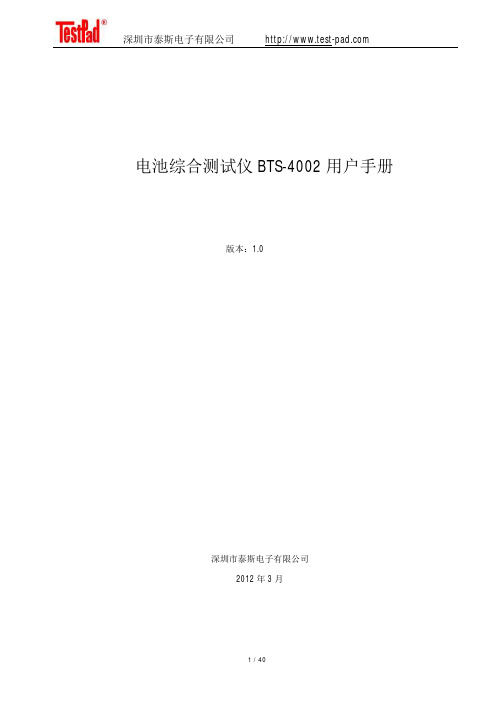
电池综合测试仪BTS-4002用户手册版本:1.0深圳市泰斯电子有限公司2012年3月l 在第一次使用本产品前,请详细阅读【用户手册】。
l 本机所附电源线内包含安全接地线,请确保电源插座安全接地线接地良好,在生产线场合固定使用时,请使用额外接地线连接机器后背板的安全接地螺丝孔。
l 本测试仪电路设计上不支持电池反接,在连接电池到电池测试仪前,请确认电池正负极和测试仪正负极连接线是否正确,如果反接,可能会因为电池放电电流过大导致电池或者测试仪器损坏。
l 本测试仪支持用户调整测试仪内部散热风扇运转速度,在环境温度高以及高负荷连续使用测试仪情况下,请勿将测试仪风扇速度设置为0,以免测试仪内部温度过高,影响测试精度或者导致测试仪故障。
l 本测试仪内无任何用户可以调整更换的零件或者保险丝等易损件,在未得到本公司书面许可情况下,严禁私自打开机壳,否则会影响设备保修目录1 产品概述 42 外观特性 52.1 前面板设计 52.2 键盘界面 62.3 接线端口72.4 后背板设计83 开机界面94 测试项目和参数设置104.1 参数说明104.2 测试功能描述124.3 测试步骤设置215 选项设置235.1 测试选项235.2 条码选项265.3 其他选项(信号指示)285.4 通信选项296 测试操作306.1 电池接线方式306.2 启动触发信号316.3 输出信号326.4 测试界面显示336.5 历史数据查看357 校准操作367.1 电压校准367.2 电压电流校准377.3 内阻校准387.4 其他参数校准398 特性指标401. 产品概述电池综合测试仪是一种能够快速检测电池的各项性能参数的专用测试设备,主要应用于电池生产厂家的电池生产检测,电池应用厂家电池来料检验等等用途,能够快速鉴别电池的性能指标,性能参数是否符合要求,能够根据设定参数快速判断电池是否为合格品。
深圳市泰斯电子有限公司成立多年,从最早第一代电池测试仪产品BTS-2002系列推向市场以来,得到电池生产厂家一致认同和广泛应用,在客户的大批量使用条件下,结合实际产品,不断升级;改善,从最早的1.0版本到最新的BTS-2002H的V5.9版,性能不断升级,在BTS-2002H基础上,升级到BTS-3002版本,也得到很多高端客户的认同,BTS-4002系列产品是在结合前两代的基础和优势下,新推出的最新一代电池测试仪产品,完全采用全新的设计,主控芯片采用ST公司新推出的32位ARM处理器,模拟器件采用ADI的高速16位模拟数字转换芯片,在整体精度和性能上有脱胎换骨的表现,具体表现在测试精度更高,测试速度更快,用户设置自定义更灵活,支持测试步骤自定义等等一系列的人性化改造升级。
ADF4002BRUZ;ADF4002BCPZ;ADF4002BCPZ-RL;ADF4002BRUZ-RL;ADF4002BCPZ-RL7;中文规格书,Datasheet资料

ADF4002
TABLE OF CONTENTS
Features .............................................................................................. 1 Applications....................................................................................... 1 General Description ......................................................................... 1 Functional Block Diagram .............................................................. 1 Revision History ............................................................................... 2 Specifications..................................................................................... 3
Thermal Characteristics .............................................................. 5 ESD Caution.................................................................................. 5 Pin Configurations and Function Descriptions ........................... 6 Typical Performance Characteristics ............................................. 7 Theory of Operation ........................................................................ 8 Reference Input Section............................................................... 8 RF Input Stage............................................................................... 8 N Counter...................................................................................... 8 R Counter ...................................................................................... 8 Phase Frequency Detector (PFD) and Charge Pump.............. 8
4002 油缸使用说明书

三级油缸THIRD CLASS HYDRAULIC CYLINDER使用说明书OPERATING INSTRUCTION武汉力地液压设备有限公司WUHAN LIDI HYDRAULC EQUIPMENT CO,、LTD产品简介Product instruction:液压缸系专为石油修井机设计定型得高品质产品,它具有如下一些特点:Hydrautic cylinder fot petroleum oil-well repairing machinery . It takes so many characters as below:1.结构简单,密封性好,动作可靠。
Simple constitution , good sealingcapacity , reliable performance .该油缸系单作用伸缩式套筒液压缸,依靠液压力外伸,外力返回。
为保证其动作安全可靠,未级设计为双作用活塞油缸,确保回缩可靠。
整缸密封系统均采用多道高性能密封组合而成,密封性极好。
This series cylinder adopts simgle action flexible style , extending with hydraulic power and retracting with outer-power . End stage design of double action piston cylinder ensures safety and reliability of motion . The seal system of multiple high qulity seal combination performs excellent .2.安装距短,行程长。
Short fitting distance , long stroke该油缸为多级液压缸紧凑型设计,安装尺寸小,行程长(为多级缸之和)。
M27C4002中文资料
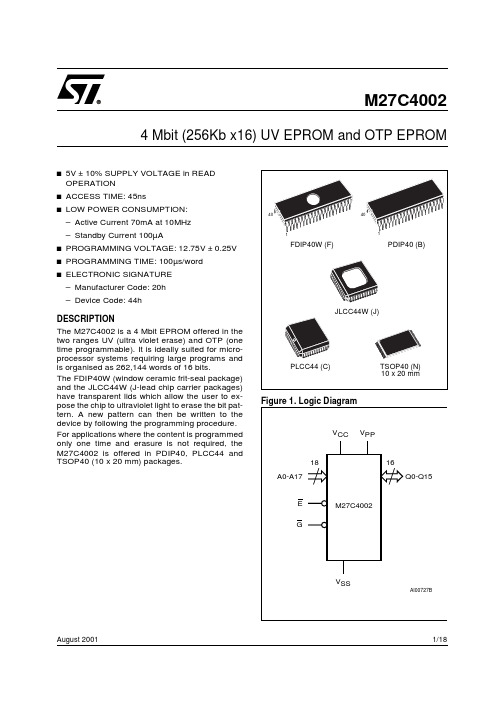
Table 3. Operating Modes
Mode
E
G
Read
VIL
VIL
Output Disable
VIL
VIH
Program
VIL Pulse
VIH
Verify
VIH
VIL
Program Inhibit
VIH
VIH
Standby
VIH
X
Electronic Signature
ble for at least tAVQV-tGLQV.
3/18
元器件交易网
M27C4002
Table 5. AC Measurement Conditions
Input Rise and Fall Times Input Pulse Voltages Input and Output Timing Ref. Voltages
AI01822
Figure 4. AC Testing Load Circuit
1.3V
1N914
DEVICE UNDER TEST
3.3kΩ CL
OUT
CL = 30pF for High Speed CL = 100pF for Standard CL includes JIG capacitance
– Active Current 70mA at 10MHz
– Standby Current 100µA
s PROGRAMMING VOLTAGE: 12.75V ± 0.25V
s PROGRAMMING TIME: 100µs/word
s ELECTRONIC SIGNATURE
SC1202中文资料

Notes: (1) C1 needed if device is far from filter capacitors (2) C2 minimum value required for stability
Revision 8/30/2000
1
SC1202 & SC1202A
Typical Application Circuits
Fixed Voltage Regulator
U1 VIN > 4.75V 3 IN
SC1202-3.3 2 TAB OUT
VOUT = 3.3V
+
C1 10uF Tant.
+ GND 1
C2 10uF Tant.
Adjustable Voltage Regulator
Pin Descriptions
Pin N umber 1 Pin N ame AD J GND 2 3 OUT IN Pin Function Thi s pi n i s the negati ve si de of the reference voltage for the devi ce. Transi ent response can be i mproved by addi ng a small bypass capaci tor from the adjust pi n to ground. Thi s pi n i s the bottom end of the i nternal resi stor feedback chai n for fi xed output voltage parts, and should be connected to ground. Thi s i s the power output of the devi ce, and i s electri cally connected to the TAB. Thi s i s the i nput supply pi n for the devi ce.
XS SC26-2安全控制器快速入门指南说明书

XS/SC26-2 Safety ControllerQuick Start GuideOrigianl Document 174869 Rev. D 5 January 2017About this GuideThis guide is designed to help you create a sample con fi guration for the XS/SC26-2 Safety Controller using the XS26-2 Expandable Safety Controller PC Interface. For complete information on mounting, device installation and operation, commissioning checkout procedures, product speci fi cations, troubleshooting, and glossary, please refer to the Safety Controller Instruction Manual (p/n 174868) and support documentation for individual safety input and output devices. Use of this document assumes familiarity with pertinent safety standards and practices as outlined in the Instruction Manual.Product OverviewDesigning a Sample Confi gurationThe confi guration process used in this guide provides basic understanding of the software features that are necessary to create a confi guration for any application. The example confi guration is based on a sample application which makes use of the following devices: an XS/SC26-2 Safety Controller, an E-stop button, a Safety Light Curtain, an Interlocked Gate Switch, and a Manual Reset. The illustration below depicts thesedevices and additional safety equipment for a sample Robotic Cell application. - Tel: +1-763-544-3164P/N 148770 Rev. FSoftware InstallationThe XS26-2 Expandable Safety Controller PC Interface can be downloaded from/xs26.Important: Administrative rights are required to install the Safety Controller drivers (needed forcommunication with the controller).To install the software from the Banner Engineering website:1. Download the latest version of the software from /xs26.2. Navigate to and open the downloaded fi le.3. Click Next to begin the installation process.4. Confi rm the software destination and availability for users and click Next.5. Click Next to install the software.6. Depending on your system settings, a popup window may appear prompting to allow XS26-2 ExpandableSafety Controller to make changes to your computer. Click Yes.7. Click Close to exit the installer.Open XS26-2 Expandable Safety Controller from the Desktop or the Start Menu.1. Windows is a registered trademark of Microsoft Corporation in the United States and/or other countries. - Tel: +1-763-544-31643 P/N 148770 Rev. FDesigning a Confi gurationOpen XS26-2 Expandable Safety Controller from the Desktop or the Start Menu.PC Interface Features - Tel: +1-763-544-3164P/N 148770 Rev. F1 Navigation ToolbarStarts a New Project or opens a Recent projectand Sample Confi gurations Displays Password ManagerOpens an existing project Reads data, such as Fault Log, Confi guration, Network Settings, and Device Information, from the Safety ControllerSaves (or Saves As) the project to the user-defi ned location Writes the data, such as Confi guration and/or Network Settings, to the Safety ControllerPrints a customizable Confi guration Summary Makes the Live Mode view availableReverts up to ten previous actions Makes the Simulation Mode View availableRe-applies up to ten previously reverted actions Indicates SC-XM2 drive connectionDisplays Network Settings Opens the Help optionsDisplays Project Settings2 Tabs• Equipment—displays an editable view of all connected equipment.• Functional View—provides an editable iconic representation of the control logic.• Wiring Diagram—displays the I/O device wiring detail for use by the installer.• Ladder Logic—displays a symbolic representation of the Controller’s safeguarding logic for the use by the machine designer or controls engineer.• Industrial Ethernet (when enabled)—displays editable network confi guration options.• Confi guration Summary—displays a detailed confi guration summary.• Live Mode (when enabled)—displays the live mode data, including current faults.• Simulation Mode (when enabled)—displays the simulation mode data3 Selected viewDisplays the view corresponding to the selected tab (Equipment view shown).4 Module SummaryDisplays the Base Controller and any connected modules.5 ChecklistProvides action items to confi gure the system and correct any errors to successfully complete theconfi guration.6 PropertiesDisplays the properties of the selected device, function block, or connection (properties cannot be edited in this view, click Edit to make changes).5 - Tel: +1-763-544-3164P/N 148770 Rev. FDefi ne the Project Settings Click Project Settings.Enter the information about the project: Confi guration NameName of the confi guration; displayed on the controller (models with display); diff erent from fi le name.ProjectProject name is useful for distinguishing between various application areas. AuthorPerson designing the confi guration. NotesSupplemental information for thisconfi guration or project.Project DateDate pertaining to the project. Add Equipment1. On the Equipment view select yourBase Module properties (Display,Industrial Ethernet, Expandability) by either double-clicking the module orclicking the Edit under the propertiestable when the module is selected.2. Add Safety Input devices by clickingunder the Base Module:• Emergency Stop• Gate Switch• Optical SensorNote: For the purpose of thisconfi guration default device propertiesare used. - Tel: +1-763-544-3164P/N 148770 Rev. F7 - Tel: +1-763-544-3164P/N 148770 Rev. F 3. Add Non-Safety Inputs by clickingunder the Base Module:• Manual ResetCreate Connections4. Go to Functional View .Note: The Check List on the left lists any missing connections that need to be added before the con figuration is valid.5. Add the Function Blocks by clicking on one of the empty placeholders in the middle area:• Latch Reset Block - Tel: +1-763-544-3164P/N 148770 Rev. F6. Add Logic Blocks by clicking on one of the empty placeholders in the middle area:• And7. For this con fi guration, increase the number of Input Nodes to “3”.8. Connect Optical Sensor , Gate Switch , and Latch Reset Block to one of the input nodes on the AND block.9. Connect Emergency Stop and Manual Reset to the Latch Reset Block .10. Connect the AND block to the Solid State Output (SO1).Note: You may re-arrange any of the Equipment blocks or Functional Elements blocks for a better visual representation of the connections. Solid State Outputblocks cannot be moved.© Banner Engineering Corp. All rights reserved.Banner Engineering Corp Limited WarrantyBanner Engineering Corp. warrants its products to be free from defects in material and workmanship for one year following the date of shipment. Banner Engineering Corp. will repair or replace, free of charge, any product of its manufacture which, at the time it is returned to the factory, is found to have been defective during the warranty period. This warranty does not cover damage or liability for misuse, abuse, or the improper application or installation of the Banner product.THIS LIMITED WARRANTY IS EXCLUSIVE AND IN LIEU OF ALL OTHER WARRANTIES WHETHER EXPRESS OR IMPLIED (INCLUDING, WITHOUT LIMITATION, ANY WARRANTY OF MERCHANTABILITY OR FITNESS FOR A PARTICULAR PURPOSE), AND WHETHER ARISING UNDER COURSE OF PERFORMANCE, COURSE OF DEALING OR TRADE USAGE.This Warranty is exclusive and limited to repair or , at the discretion of Banner Engineering Corp., replacement. IN NO EVENT SHALL BANNER ENGINEERING CORP. BE LIABLE TO BUYER OR ANY OTHER PERSON OR ENTITY FOR ANY EXTRA COSTS, EXPENSES, LOSSES, LOSS OF PROFITS, OR ANY INCIDENTAL, CONSEQUENTIAL OR SPECIAL DAMAGES RESULTING FROM ANY PRODUCT DEFECT OR FROM THE USE OR INABILITY TO USE THE PRODUCT, WHETHER ARISING IN CONTRACT OR WARRANTY, STATUTE, TORT, STRICT LIABILITY, NEGLIGENCE, OR OTHERWISE.Banner Engineering Corp. reserves the right to change, modify or improve the design of the product without assuming any obligations or liabilities relating to any product previously manufactured by Banner Engineering Corp. Any misuse, abuse, or improper application or installation of this product or use of the product for personal protection applications when the product is identi fi ed as not intended for such purposes will void the product warranty. Any modi fi cations to this product without prior express approval by Banner Engineering Corp will void the product warranties. All speci fi cations published in this document are subject to change; Banner reserves the right to modify product speci fi cations or update documentation at any time. Speci fi cations and product information in English supersedes that which is provided in any other language. For the most recent version of any documentation, refer to: .Save the Con fi guration1. Click Save .2. Select Save As .3. Navigate to the folder where you wish to save your con fi guration.4. Name the fi le (may be the same or di ff erent from the Con fi guration name).5. Click Save.Con fi rm the Con fi guration1. Power the Safety Controller and connect it to the PC using the appropriate USB cable.2. Click Send to Controller .3. Enter the password (the default password is 1901).4. Click Continue to enter the con fi g-mode.5. After the Reading Con fi guration from the Controller process is completed, the Con fi rm Con fi guration screen opens. Verify that the con fi guration is correct.6. Scroll to the end of the con fi guration and click Con fi rm .7. After the Send Con fi guration To Controller process has completed, click Close .8. Reset the Safety Controller for the changes to take e ffect.It is the responsibility of the Qualifi ed Person who con fi gures, installs, or maintains the XS26-2 Safety Controller to:• Carefully read, understand, and follow the information in the XS26-2 manual (which can be accessed via the drop-down Help menu of the PC Interface)• Perform a risk assessment of the speci fi c machine guarding application• Determine what safeguarding devices and methods are appropriate per the requirements de fi ned in ISO 13849-1 and those referenced in the XS26-2 manual• Create and con fi rm each XS26-2 con fi guration and then verify that the entire safeguarding system (including input devices and output devices) is operational and working as intended• Periodically re-verify, as needed, that the entire safeguarding system is working as intendedFailure to follow any of these recommendations may potentially create a dangerous condition that may lead to serious injury or death.。
2SK4002中文资料
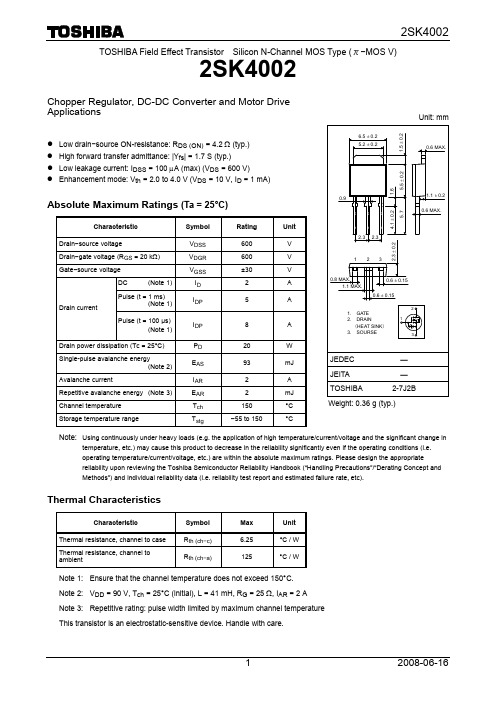
Rise time
tr
Turn−on time Switching time
Fall time
Turn−off time
Total gate charge (gate−source plus gate−drain) Gate−source charge Gate−drain (“Miller”) charge
temperature, etc.) may cause this product to decrease in the reliability significantly even if the operating conditions (i.e. operating temperature/current/voltage, etc.) are within the absolute maximum ratings. Please design the appropriate reliability upon reviewing the Toshiba Semiconductor Reliability Handbook (“Handling Precautions”/“Derating Concept and Methods”) and individual reliability data (i.e. reliability test report and estimated failure rate, etc).
VDSS
600
V
Drain−gate voltage (RGS = 20 kΩ)
VDGR
600
V
Gate−source voltage
说明书SC4000-2112
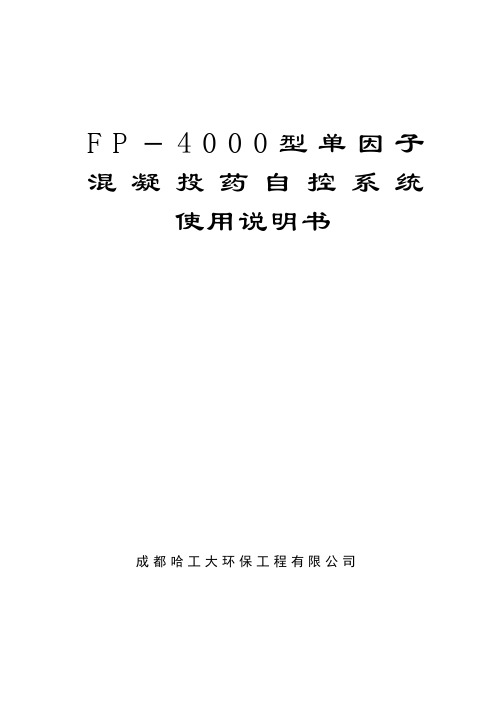
F P-4000型单因子混凝投药自控系统使用说明书成都哈工大环保工程有限公司一、单因子混凝投药测控系统简介混凝是净水系统中最重要的处理工艺,也是制水成本的主要组成部分,混凝剂投量是否准确直接影响到水处理的全过程。
传统的混凝投药自控技术主要有:需检测影响混凝效果的各项表观参数(原水的流量、浊度、PH、碱度、温度,混凝剂的流量、浓度、效能等)的数学模型法,只检测部分参数的简化法,检测上述一、两个参数的半自动法,模型滤池法或模型斜管法等。
它们都存在投资大、可靠性低、建模难、精度差、操作维护难等无法克服的缺点,因而无法广泛应用。
八十年代末期,胶体电荷(流动电流)检测技术的成熟和脉动值换算理论的产生,使单因子混凝投药自控技术得以问世。
这标志着水处理自动化的划时代突破,为解决长期困扰工程界的一大难题创造了条件。
为使该技术在我国推广应用,我们进行了八年不懈的努力。
特别是历时三年半,耗资百万元,攻克二十一项技术难关,终于突破了引进技术不能适应我国的大多数原水水质这一重大难题,并极大地提高了浊度适用范围、系统的可靠性和操作的简便性。
在短短的数年内,我们已开发出两代单因子混凝投药自控产品:1.采用胶体电中和理论的胶体电荷(SC)检测技术,只需检测并控制与胶体ζ电位正相关的流动电流这一项混凝本质因子。
2.最新一代采用脉动值换算理论的絮凝粒子(FP)特性检测技术,以光学原理直接在线测控絮凝粒子(矾花)的特性(相对粒径、密度等)这一项最基本因子。
上述产品都只需检测并控制单因子,就可实现比传统的“多因子数学模型法”准确可靠得多的控制效果,并具有如下优点:1.迅速反映水质、水量、浓度等各项表观参数的综合影响,实现混凝剂的精确投加,保证最佳的混凝效果,大大提高水质保证率。
2.节省混凝剂投量20~40%以上,中型水厂半年可收回投资。
3.提高系统可靠性,防止人为操作失误,实时监测欠投药、断药、管道堵塞和加药泵故障。
4.减少污泥量,节省排泥水,延长滤池反冲洗周期,提高产水率,经济效益显著。
稳压二极管

* 三极管小功率三极管带阻尼三极管可控硅* 按产品封装分类TO-92TO-92L SOT-89SOT-23SO绍>>>三极管产品系列>>>小功率三极管率三极管TO-92 13002TO-92 13002A TO-92 1702TO-92 28S TO-92 2TO-92 2N2222A TO-92 2N3416TO-92 2N3417TO-92 2N3704TO-92 3TO-92 2N3904TO-92 2N4400TO-92 2N4401TO-92 2N5088TO-92 9TO-92 2N5550TO-92 2N5551TO-92 2N6517TO-92 2SC1008TO-92 13TO-92 2SC1213A TO-92 2SC1359TO-92 2SC1383TO-92 2SC1384TO-92 93TO-92 2SC1623TO-92 2SC1674TO-92 2SC1675TO-92 2SC1740TO-92 15TO-92 2SC1907TO-92 2SC1923TO-92 2SC1959TO-92 2SC2001TO-92 02TO-92 2SC2058TO-92 2SC2120TO-92 2SC2310TO-92 2SC2362TO-92 83TO-92 2SC2412TO-92 2SC2458TO-92 2SC2655TO-92 2SC2668TO-92 15TO-92 2SC2784TO-92 2SC2785TO-92 2SC2786TO-92 2SC2787TO-92 84U SOT-89 2SC2901TO-92 2SC3112TO-92 2SC3190TO-92 2SC3195TO-92 98TO-92 2SC3199TO-92 2SC3202TO-92 2SC3203TO-92 2SC3266TO-92 79TO-92 2SC3330TO-92 2SC3731TO-92 2SC380TO-92 2SC3875TO-92 76TO-92 2SC4002TO-92 2SC4115TO-92 2SC4375U SOT-89 2SC458TO-92 43TO-92 2SC5344TO-92 2SC5345TO-92 2SC535TO-92 2SC536TO-92 0TO-92 2SC732TO-92 2SC828TO-92 2SC828A TO-92 2SC930C1...F1T O-92 5TO-92 2SD1303TO-92 2SD1616TO-92 2SD1616A TO-92 2SD2150U SOT-89 8TO-92 2SD471TO-92 2SD655TO-92 2SD734TO-92 2SD882S TO-92 5TO-92 2SD966TO-92 8050TO-92 8050-1.5A TO-92 8050-2A TO-92 SOT-89 9011TO-92 9013TO-92 9014TO-92 9016TO-92TO-92 BC182TO-92 BC183TO-92 BC184TO-92 BC237TO-92TO-92 BC239TO-92 BC337TO-92 BC338TO-92 BC368TO-92TO-92 BC547TO-92 BC548TO-92 BC549TO-92 BC550TO-92TO-92 BC637TO-92 BC639TO-92 BC817SOT-23 BC817W SOT-323BC846SOT-23 BC846W SOT-323 B C847SOT-23 SOT-23 B C818W SOT-323W SOT-323BC848SOT-23 B C848W SOT-323 B C849SOT-23 BC849W SOT-323BCW60SOT-23 BFS20SOT-23 BV32TO-92 SOT-23 B C850W SOT-323TO-92 KSD471TO-92 MMBT2222SOT-23 MMBT2222A SOT-23 MMBT2222AW SOT-323 222W SOT-323MMBT2369SOT-23 M MBT2369A SOT-23 MMBT28S SOT-23 MMBT3904SOT-23MMBT4401SOT-23 M MBT4401W SOT-323 M MBT491A SOT-23 MMBT5089SOT-23 904W SOT-323551SOT-23 M MBT8050SOT-23 M MBT8050-1.5A S OT-23 MMBT8050-2A S OT-23 MMBT8050W SOT-323 MMBT9013SOT-23 M MBT9014SOT-23 MMBT9018SOT-23 MMBT9018W SOT-323 050W-1.5A SOT-32306SOT-23 M MBTA10SOT-23 M MBTA11SOT-23 MMBTA42SOT-23 MMBTA43SOT-23 44SOT-23 M MBTH10SOT-23 M MBTSC1009SOT-23 MMBTSC1621 SOT-23 MMBTSC1623SOT-23 C1815SOT-23 M MBTSC2223S OT-23 M MBTSC2411SOT-23 MMBTSC2412 SOT-23 MMBTSC2413SOT-23C2712SOT-23 M MBTSC2714S OT-23 M MBTSC2715SOT-23 MMBTSC2785 SOT-23 MMBTSC2787SOT-23 C3199SOT-23 M MBTSC3265S OT-23 M MBTSC3324SOT-23 MMBTSC3356 SOT-23 MMBTSC3356W SOT-323 C380SOT-23 M MBTSC3838S OT-23 M MBTSC3838W SOT-323 M MBTSC3875 SOT-23 MMBTSC3876SOT-23MMBTSC4097W SOT-323 M MBTSC4226 SOT-23 MMBTSC4226W SOT-323 C3928SOT-23 M MBTSC4075W SOT-323C5065SOT-23 M MBTSC5084S OT-23 M MBTSC5343SOT-23 MMBTSC5343W S OT-323 M MBTSC5345SOT-23 C5345W SOT-323MMBTSC930 SOT-23 M MBTSC945SOT-23 MMBTSC945W SOT-323 M MBTSD123SOT-23MMBTSD471SOT-23 MPSA05TO-92 MPSA06TO-92 D1781SOT-23 M MBTSD2652W SOT-3230,11TO-92 MPSA42TO-92 MPSA43TO-92 MPSA44TO-92 MPSA44U SOT-89 7TO-92 PBSS4140T SOT-23 P BSS4240SOT-237TO-92 2N2907A TO-92 2N3905TO-92 2N3906TO-92 2N4402TO-923TO-92 2N5086TO-92 2N5087TO-92 2N5400TO-92 2N5401TO-920TO-92 2SA1015TO-92 2SA1016TO-92 2SA1020TO-92 2SA1024TO-9248TO-92 2SA1174TO-92 2SA1175TO-92 2SA1206TO-92 2SA1266TO-9267TO-92 2SA1268TO-92 2SA1270TO-92 2SA1271TO-92 2SA1300TO-9258TO-92 2SA1505TO-92 2SA1585TO-92 2SA1664U SOT-89 2SA562TO-928N TO-92 2SA733TO-92 2SA928TO-92 2SA933TO-92 2SA950TO-922TO-92 2SB1116TO-92 2SB1116A TO-92 2SB1386U SOT-89 2SB1424U SOT-894TO-92 2SB772S TO-92 8550TO-92 8550-1.5A TO-92 8550-2A TO-92 SOT-89 9012TO-92 9015TO-92 BC212TO-92 BC307TO-92TO-92 BC327TO-92 BC328TO-92 BC369TO-92 BC556TO-92TO-92 BC558TO-92 BC559TO-92 BC560TO-92 BC636TO-92TO-92 BC640TO-92 BC807SOT-23 BC807W SOT-323 B C808SOT-23 BC856SOT-23 B C856W SOT-323 B C857SOT-23 BC857W SOT-323 W SOT-323BC859SOT-23 BC859W SOT-323 B C860W SOT-323 SOT-23 B C858W SOT-323SOT-23 B CW61SOT-23 B CW68SOT-23 KSB564TO-92 MMBT2907SOT-23 907A SOT-23 M MBT2907AW S OT-323MMBT2907W SOT-323 M MBT3906SOT-23 MMBT3906W SOT-323MMBT5087SOT-23 MMBT5400SOT-23 MMBT5401SOT-23 403SOT-23 M MBT4403W SOT-32391A SOT-23 M MBT8550SOT-23 M MBT8550-1.5A S OT-23 MMBT8550-2A S OT-23 MMBT8550W SOT-323 MMBT9012SOT-23 M MBT9015SOT-23 MMBTA56SOT-23 MMBTA92SOT-23 550W-1.5A SOT-32392W SOT-323MMBTA93SOT-23 M MBTA94SOT-23 MMBTSA1015 SOT-23 MMBTSA1036 SOT-23A1037SOT-23 M MBTSA1162S OT-23 M MBTSA1182SOT-23 MMBTSA1235 SOT-23 MMBTSA1256 SOT-23MMBTSA1365SOT-23 MMBTSA1504 SOT-23 MMBTSA1505 SOT-23A1298SOT-23 M MBTSA1298W SOT-323A1576SOT-23 M MBTSA1979S OT-23 M MBTSA1980W SOT-323 M MBTSA1981 SOT-23 MMBTSA2018 SOT-23A733SOT-23 M MBTSA812 SOT-23 M MBTSB1197SOT-23 MMBTSB1198 SOT-23 MMBTSB1689W S OT-323 B1690SOT-23 M MBTSB624 SOT-23 M MBTSB815SOT-23 MPS3638A TO-92 MPS750TO-9299TO-92 MPSA55TO-92 MPSA56TO-92 MPSA92TO-92 MPSA93TO-924TO-92 MPSA94U SOT-89绍>> 带阻三极管封装型号封装型号封装型号封装RA101SS SOT-23 MMBTRA102SS SOT-23MMBTRA103SS SOT-23 MMBTRA104SS SOT-RA105SS SOT-23 MMBTRA106SS SOT-23MMBTRA107SS SOT-23 MMBTRA108SS SOT-RA109SS SOT-23 MMBTRA110SS SOT-23MMBTRA111SS SOT-23 MMBTRA112SS SOT-RA113SS SOT-23 MMBTRA114SS SOT-23MMBTRA116SS SOT-23 MMBTRA117SS SOT-RA118SS SOT-23 MMBTRA119SS SOT-23MMBTRA120SS SOT-23 MMBTRA121SS SOT-RA122SS SOT-23 MMBTRA221S SOT-23MMBTRA221SS SOT-23 MMBTRA222S SOT-RA222SS SOT-23 MMBTRA223S SOT-23MMBTRA223SS SOT-23 MMBTRA224S SOT-RA224SS SOT-23 MMBTRA225S SOT-23MMBTRA225SS SOT-23 MMBTRA226S SOT-RA226SS SOT-23 MMBTRC101SS SOT-23MMBTRC102SS SOT-23 MMBTRC103SS SOT-RC104SS SOT-23 MMBTRC105SS SOT-23MMBTRC106SS SOT-23 MMBTRC107SS SOT-RC108SS SOT-23 MMBTRC109SS SOT-23MMBTRC110SS SOT-23 MMBTRC111SS SOT-RC112SS SOT-23 MMBTRC113SS SOT-23MMBTRC114SS SOT-23 MMBTRC116SS SOT-RC117SS SOT-23 MMBTRC118SS SOT-23MMBTRC119SS SOT-23 MMBTRC120SS SOT-RC121SS SOT-23 MMBTRC122SS SOT-23MMBTRC231S SOT-23 MMBTRC233S SOT-RC234S SOT-23 MMBTRC241S SOT-23MMBTRC241SS SOT-23 MMBTRC242S SOT-RC242SS SOT-23 MMBTRC243S SOT-23MMBTRC243SS SOT-23 MMBTRC244S SOT-RC244SS SOT-23 MMBTRC245S SOT-23MMBTRC245SS SOT-23 MMBTRC246S SOT-RC246SS SOT-23 MMDT1N434SOT-23MMDT1P434SOT-23 MMDT221F SOT-221K SOT-23 MMDT5110W SOT-323MMDT5111W SOT-323 MMDT5112W SOT-5113W SOT-323 MMDT5114W SOT-323MMDT5115W SOT-323 MMDT5116W SOT-5117W SOT-323 MMDT5118W SOT-323MMDT5119W SOT-323 MMDT511DW SOT-511EW SOT-323 MMDT511FW SOT-323MMDT511HW SOT-323 MMDT511LW SOT-511MW SOT-323 MMDT511NW SOT-323MMDT511TW SOT-323 MMDT511VW SOT-511ZW SOT-323 MMDT5210W SOT-323MMDT5211W SOT-323 MMDT5212W SOT-5213W SOT-323 MMDT5214W SOT-323MMDT5215W SOT-323 MMDT5216W SOT-5217W SOT-323 MMDT5218W SOT-323MMDT5219W SOT-323 MMDT521DW SOT-521EW SOT-323 MMDT521FW SOT-323MMDT521KW SOT-323 MMDT521LW SOT-521MW SOT-323 MMDT521NW SOT-323MMDT521TW SOT-323 MMDT521VW SOT-521ZW SOT-323 MMDT5P333SOT-23MMDTA115W SOT-323 MMDTA124W SOT-A143X SOT-23 MMDTC114W SOT-323MMDTC123W SOT-323 MMDTC343SOT-N133SOT-23 MMUN2111SOT-23MMUN2112SOT-23 MMUN2113SOT-2114SOT-23 MMUN2115SOT-23MMUN2116SOT-23 MMUN2130SOT-2131SOT-23 MMUN2132SOT-23MMUN2133SOT-23 MMUN2134SOT-2211SOT-23 MMUN2212SOT-23MMUN2213SOT-23 MMUN2214SOT-2215SOT-23 MMUN2216SOT-23MMUN2230SOT-23 MMUN2231SOT-2232SOT-23 MMUN2233SOT-23MMUN2234SOT-23 MMUN2235SOT-2238SOT-23 MMUN2241SOT-23RA101S TO-92 RA102S TO-9 3S TO-92 RA104S TO-92RA105S TO-92 RA106S TO-9 0S TO-92 RA111S TO-92RA112S TO-92 RA113S TO-9 4S TO-92 RA221TO-92RA221S TO-92 RA222TO-9 2S TO-92 RA223TO-92RA223S TO-92 RA224TO-9 4S TO-92 RA225TO-92RA225S TO-92 RA226TO-9 6S TO-92 RC101S TO-92RC102S TO-92 RC103S TO-9 4S TO-92 RC105S TO-92RC106S TO-92 RC110S TO-9 1S TO-92 RC112S TO-92RC113S TO-92 RC114S TO-9 1TO-92 RC241S TO-92RC242TO-92 RC242S TO-9 3TO-92 RC243S TO-92RC244TO-92 RC244S TO-9 5TO-92 RC245S TO-92RC246TO-92 RC246S TO-9 4TO-92 TC114TO-92共有。
2SC1345中文资料

0.1 0.001 0.003 0.01 0.03 0.1 0.3 1.0 3.0
Collector Current IC (mA)
Noise Figure NF (dB)
Noise Figure vs. Frequency 12
10
VCE = 6 V
V(BR)CEO
30
—
—
50
—
—V
IC = 1 mA, RBE = ∞
Emitter to base breakdown voltage
V(BR)EBO
5
—— 5
— —V
IE = 10 µA, IC = 0
Collector cutoff current ICBO
Emitter cutoff current IEBO
Collector output
Cob
capacitance
— 230 — — 230 — MHz VCE = 12 V, IC = 2 mA
— — 3.5 — — 3.5 pF VCB = 10 V, IE = 0, f = 1 MHz
Noise figure
NF
——8
——8
——1
——1
Note: 1. The 2SC1344 and 2SC1345 are grouped by hFE as follows.
dB 1
dB
1 dB
10
10
3
8 d6Bd4Bd2BdB
3
1.0
1.0
0.3
0.3
Contours of Constant Noise Figure
ADF4002资料

PHASE FREQUENCY DETECTOR
CHARGE PUMP
CP
LOCK DETECT
CURRENT SETTING 1
CURRENT SETTING 2
CPI3 CPI2 CPI1 CPI6 CPI5 CPI4
AVDD SDOUT
MUX
HIGH Z
MUXOUT
REFIN
CLK DATA
LE
RFINA RFINB
AVDD DVDD
24-BIT INPUT REGISTER 22 SDOUT
FUNCTIONAL BLOCK DIAGRAM
VP CPGND
REFERENCE
RSET
14-BIT R COUNTER
14 R COUNTER
LATCH
FUNCTION LATCH
One Technology Way, P.O. Box 9106, Norwood, MA 02062-9106, U.S.A.
Tel: 781.329.4700
Fax: 781.461.3113
©2006 Analog Devices, Inc. All rights reserved.
Thermal Characteristics .............................................................. 5 ESD Caution.................................................................................. 5 Pin Configurations and Function Descriptions ........................... 6 Typical Performance Characteristics ............................................. 7 Theory of Operation ........................................................................ 8 Reference Input Section............................................................... 8 RF Input Stage............................................................................... 8 N Counter...................................................................................... 8 R Counter ...................................................................................... 8 Phase Frequency Detector (PFD) and Charge Pump.............. 8
SC施工电梯使用全参数说明书全面

目录一、概述施工升降机(亦称外用电梯,简称升降机)广泛适用于人员及物料垂直升降运输。
在工业或民用建筑、大型桥梁、竖井中,均为不可缺少的良好运输设备,作为永久或半永久性的还可用于仓库、高塔等不同场合。
该产品较之其它提升机构稳定、安全可靠,不用另设机房井道并且拆装方便、搬运灵活性强等优点,尤其在减轻施工人员的劳动强度、加快工程进度,提高工作效率中,起到明显的作用。
SC200/200型建筑施工升降机是邢台新恒成机床有限公司研究设计的新产品。
该机设计合理,结构新颖,运行平稳,安全装置齐全可靠,安装维修方便,主要有以下特点:1、传动机构采用三电机驱动形式,使齿轮齿条受力均匀,安全平稳。
2、保证升降机安全运行,电路中设置了过载、限速等安全开关,当运行中发生上述情况时,升降机立即自动避免发生意外事故。
吊笼上各门亦均有限位开关,当任何一门有异常开启时,吊笼均不能启动或立即停止运行。
3、每台吊笼均配备防坠安全器,能十分有效防止吊笼坠落,确保升降机安全可靠的运行。
4、升降机电控系统线路简单,便于操纵及维修保养,且可靠。
升降机正常运行时,可在吊笼内用手柄或按钮操纵升降机运行,在任何需要停车的位置上可随时停车,在上下终端站,上、下终端限位开关控制自动停车,如果上下终端限位开关因故障不起作用时,升降机上设置的极限开关可及时切断电源使其制动。
5、钢结构设计经过科学及严密的计算,达到了结构合理、强度可靠、重量轻的要求。
6、升降机可利用吊笼上的吊杆自行安装或拆卸导轨架。
其余的各部分均可方便的安装及拆卸,零部件也易于更换。
附:施工升降机型号编制方法升降机的型号由类、组、型、特性、主参数和变型代号组成。
变型更新代号:用A、B、C…表示主参数代号:额定载重量×10-1Kg特性代号:D—有对重(无对重省略)型式代号:C—齿轮齿条式类组代号:S—施工升降机注:主参数代号包括两个吊笼的额定载重量代号,如为单吊笼,只标注一个主参数代号。
SC4002 ALM 24V AC或DC驱动双重脉冲放大器说明书

IIG-070101Page 1SC4002 ALM24V AC or DC POWEREDDUAL TRIP AMPLIFIER WITH ISOLATEDRE-TRANSMITTED OUTPUTWhilst every effort has been taken to ensure the accuracy of this document, we accept no responsibility for damage, injury, loss or expense resulting from errors oromissions, and reserve the right of amendment without notice.Cynergy3 Components LtdThis document may not be reproduced in any way without the prior writtenpermission of the company.June 2017CONTENTS1.INTRODUCTION _______________________________________________________ 3 1.1Hardware Features _________________________________________________________ 31.2Isolation Details ____________________________________________________________ 32.UNPACKING ___________________________________________________________ 33.QUICK START GUIDE __________________________________________________ 44.CONNECTIONS ________________________________________________________ 55.CONFIGURING THE SC4002 ALM ________________________________________ 7 5.1Voltage Input: _____________________________________________________________ 8 5.2Current Input ______________________________________________________________ 9 5.3Millivolt (mV) Input _______________________________________________________ 10 5.4Potentiometer Input ________________________________________________________ 11 5.5Thermocouple Input _______________________________________________________ 12 5.6RTD Input _______________________________________________________________ 135.7Output Configuration ______________________________________________________ 146.CALIBRATING THE SC4002 ALM _______________________________________ 15 6.1Main menu and Set Point menu ______________________________________________ 15 6.2Set Points 1 and 2, Hysteresis Points 1 and 2____________________________________ 17 6.3Relay 1 and Relay 2 ________________________________________________________ 17 6.4Led 1 and Led 2 ___________________________________________________________ 18 6.5Output Span and Output Zero _______________________________________________ 18 6.6Input Units _______________________________________________________________ 18 6.7Input Span and Zero _______________________________________________________ 19 6.8Relay Test ________________________________________________________________ 19 6.9Output Options ___________________________________________________________ 196.10Relay Time Delays _________________________________________________________ 207.INSTALLATION _______________________________________________________ 228.TROUBLESHOOTING __________________________________________________ 23 8.1Incorrect Reading _________________________________________________________ 238.2Sensor Failure ____________________________________________________________ 239.SPECIFICATIONS (@ 25°C) _____________________________________________ 24Cynergy3 Components Ltd, Ferndown Industrial Estate,Wimborne, Dorset, BH17 9FE, UKTel: 01202 897969, Fax: 01202 891918******************Page 2 IIG-070101IIG-070101Page 31. INTRODUCTION1.1 Hardware FeaturesThe SC4002 ALM is a universal input dual trip amplifier with isolated re-transmitted output. It can accept virtually every type of analogue input signal from millivolts to 40Vdc, mA, thermocouples, RTD’s etc. It produces 2 types of analogue output; voltage and mA source. It has 2 configurable trip action relay outputs, with optional latching operation and a variety of time delay options.The input value and setpoints can be viewed on a 4 digit display which is also used to display menu options when the unit is configured.The unit can be powered by any DC voltage between 16 and 36Vdc or 16 and 32Vac.The instrument is packaged in a compact 22.5mm wide enclosure which can be mounted on standard TS35 DIN-rail.1.2 Isolation DetailsThe SC4002 ALM has full 3 port isolation of 1000V between the Input Stage, Output Stage and Power Supply for functional reasons.2. UNPACKINGThe instrument should be carefully inspected for signs of damage which may have occurred in transit. In the unlikely case that damage has been sustained, DO NOT use the instrument, but please retain all packaging for our inspection and contact your supplier immediately.The instrument comes with the following items as standard: 1 SC4002 ALM Isolating Dual Trip Signal Converter1 SC4002 ALM User GuideIf the instrument has been factory configured the input and output details will be listed on the Serial number label on the side of the unit. If this label is blank then the unit will be set to its default configuration which is 4-20mA input and 4-20mA source output. Relay 1 will energise above 16mA, relay 2 will energise below 8mA. The other default options are listed in section 5.If re-configuration is required please refer to sections 4 and 5 of this manual.3.QUICK START GUIDEThis example shows how easy it is to configure a SC4002ALM with4-20mA Input, 0-10V Output, 0-100% on display.Before starting, make sure power supply, inputs and outputs are disconnected. Open the SC4002 case and slide out the PCB (see page 6)Set up the input switches to the required input type and range (see pages 7-12)For 4-20mA Input, S1: 2,3,9,10,11,12 on and S2: 1,2,7,8 on (S2 closest to relays) Set up the output switch to mA or voltage (see page 13)For 0-10V Output the switch should be on (yellow switch closest to edge of PCB)Refit the PCB, connect up inputs, outputs and power then switch on (see page 5)Access the main menu (see page 14) then push raise to cycle up to 7. Output Span Apply full scale input value (20 mA)Push & release both buttons to enter Span Adjust sub menu and adjust output (10V) Push & release both buttons to return to main menuPush raise to cycle up to 8. Output ZeroApply zero scale input value (4 mA)Push & release both buttons to enter Zero Adjust sub menu and adjust output (0V) Push & release both buttons to return to main menuPush raise to cycle up to 9. Input UnitsPush & release both buttons to enter Input Units sub menu & select units (% 2 DP) Push & release both buttons to return to main menuPush raise to cycle up to 11. Input SpanPush & release both buttons to enter Input Span sub menu and adjust value to match the full scale input value used when 7. Output Span was adjusted (100.00%)Push & release both buttons to return to main menuPush raise to cycle up to 12. Input ZeroPush & release both buttons to enter Input Zero sub menu and adjust value to match the zero scale input value used when 8. Output Zero was adjusted (0.00%)Push & release both buttons to return to main menuInputs, outputs and input display are all calibrated now. Set Point 1 is 16.00%, Set Point 2 is 8.00%. Use the other main menu options to adjust parameters as requiredPage 4 IIG-070101IIG-070101 Page 5(see pages 14-20). When all changes have been made, return to run mode from main menu by pushing and holding both buttons until OK is displayed then release.4.CONNECTIONSThe SC4002ALM is housed in a compact DIN rail mounting enclosure, with 16 terminals, arranged in 4 rows of 4 terminals. Two rows are at the top of the front panel and 2 rows are at the bottom. The relay terminals are on the top row and the sensor input terminals and the power supply and analogue outputs are on the bottom rows.The diagram below shows how to connect all the different input, output and power supply types.3 Wire RTD4 Wire RTD125R to 1K2 Wire Pot 1K to 100K3 Wire PotRELAY 2 18 Normally Closed 19 Normally Open 20 CommonPage 6 IIG-070101IIG-070101Page 75.CONFIGURING THE SC4002 ALMThe SC4002 ALM is an extremely versatile device which can support many different types of input. The unit is configured by turning the power off, selecting the internal switch settings required and turning the power back on. Further options are chosen using the menu system via the display.To open the SC4002 ALM, 2 catches just below the outer terminal blocks must be pushed in gently, one at a time. The front of the case can then be pulled and the unit will come out of the box.There are 2 switch banks, S1 and S2, a link L201 and a single switch S3 locatedSwitch S1, S2 and Link L201 configure the input type and range, and switch S3 configures the output type. The switch settings are explained in the next few pages. The diagrams refer to switch positions 0 and 1, with 0 being OFF and 1 being ON. This is illustrated in the picture above.Select the range from the table below and set Switch S1 to the required values.Then select the required setting from the table below for switch S2.Please note that PC Software is available to provide information onswitch settings for your input and output requirements.Page 8 IIG-070101Select the range from the table below and set Switch S1 to the required values.Then select the required setting from the table below for switch S2.Please note that PC Software is available to provide information on switch settings for your input and output requirements.IIG-070101 Page 95.3Millivolt (mV) InputSelect the range from the table below and set Switch S1 to the required values. And then select the required setting from the table below for switch S2.Please note that PC Software is available to provide information on switch settings for your input and output requirements.Page 10 IIG-0701015.4 Potentiometer InputSelect the range from the table below and set Switch S1 to the required values.Then select the required setting from the table below for switch S2.Please note that to use a 3 wire pot input link L201 must be fitted (see diagram on page 6 for its location).5.5 Thermocouple InputSelect the range from the table below and set Switch S1 to the required values.Then select the required setting from the table below for switch S2.Please note that PC Software is available to provide information onswitch settings for your input and output requirements.5.6RTD InputSelect the range from the table below and set Switch S1 to the required values.And then select the required setting from the table below for switch S2.Please note that PC Software is available to provide information on switch settings for your input and output requirements.5.7Output Configuration Output type is selected with Switch S3. Output Type S3 PositionmA Source OffVoltage OnPlease note that PC Software is available to provide information on switch settings for your input and output requirements.6.CALIBRATING THE SC4002 ALMWhen the unit is shipped the SC4002 ALM will be calibrated for the input and output types and ranges noted on the side label. If this label is blank then the unit will be calibrated for 4-20mA input and 4-20mA source output. The side label also indicates the setpoints and relay operation. If these are blank, the default settings are:Relay 1 energised above 16.00mA (Set Point 1), Led 1 on when Relay 1 energised Relay 2 energised below 8.00mA (Set Point 2), Led 2 on when Relay 2 energised Input units are mA to 2 decimal places. Hysteresis is 0.2mA. Averaging is on, high burnout. Power on delay is 2 seconds; all other time delays are 0.5 seconds.6.1Main menu and Set Point menuTo access the set point menu push and hold both buttons until OK is displayed. These are the set point menu options, use raise and lower buttons to cycle through:1. SETPOINT 1 (sec 6.2)2. SETPOINT 2 (sec 6.2)To access the main menu a sequence of button presses must be entered.Push and hold in both buttons then:release raise, hold in both,release lower, hold in both,release lower, hold in both,release raise, release lowerThese are the main menu options, use raise and lower buttons to cycle through:1. SETPOINT 1 (sec 6.2)12. INPUT ZERO (sec 6.7)2. SETPOINT 2 (sec 6.2)13. HYS 1 (sec 6.2)3. RELAY 1 (sec 6.3)14. HYS 2 (sec 6.2)4. RELAY 2 (sec 6.3)15. OUTPUT OPTIONS (sec6.9)5. LED 1 (sec6.4)16. POWER ON DELAY (sec 6.10)6. LED 2 (sec 6.4)17. OFF TO ON 1 (delay) (sec 6.10)7. OUTPUT SPAN (sec 6.5)18. ON TO OFF 1 (delay) (sec 6.10)8. OUTPUT ZERO (sec 6.5)19. ON DELAY 1 (sec 6.10)9. INPUT UNITS (sec 6.6)20. OFF TO ON 2 (delay) (sec 6.10)10. RELAY TEST (sec 6.8)21. ON TO OFF 2 (delay) (sec 6.10)11. INPUT SPAN (sec 6.7)22. ON DELAY 2 (sec 6.10)To access the sub menu of one of the main menu options, use raise or lower to cycle to the option required then push and release both buttons. Change the parameter as required.To return to the main menu, push and release both buttons.To exit from the main menu and return to run mode, press and hold both buttons for 2 seconds until OK is displayed on the screen.After two minutes of inactivity from the front buttons when the main menu (or a sub menu) had been accessed, a timeout will occur and the unit will automatically return to run mode.In run mode, briefly pressing and releasing both buttons will scroll the input value across the display with the units. Any latched relays will also be reset.6.2Set Points 1 and 2, Hysteresis Points 1 and 2The default value for Set Point 1 is 16.00mA and Set Point 2 is 8.00mA, the default value for hysteresis points is 0.2mA. These values can be adjusted in their submenus, and a description of how they interact follows in the next section. Note that the value for hysteresis is the amount away from the Set Point, rather than a point in itself.6.3Relay 1 and Relay 2Each relay can function in one of the following ways (same options for relay 2).RLY 1 ON ABOVE SP1 (default for Relay 1)RLY 1 OFF ABOVE SP1RLY 1 ON BELOW SP1 (default for Relay 2)RLY 1 OFF BELOW SP1RLY 1 LATCH ON ABOVE SP1RLY 1 LATCH OFF ABOVE SP1RLY 1 LATCH ON BELOW SP1RLY 1 LATCH OFF BELOW SP1Latched relays are reset by pushing & releasing both buttons together in run mode.16.2 mA16.0 mA6.4Led 1 and Led 2The leds on the front panel can be configured in the following ways:LED 1 ON WHEN RLY 1 ON (default)LED 1 ON WHEN RLY 1 OFFLED 2 ON WHEN RLY 2 ON (default)LED 2 ON WHEN RLY 2 OFF6.5Output Span and Output ZeroSetting of the zero and span points is non-interactive, so each point need only be set once. Default output values are approximately 4-20mA or 2-10V out.A typical calibration sequence would be as follows:Display Action7.OUTPUT SPAN Apply full scale input.Press and release both buttons togetherSPAN ADJUST Press raise/lower buttons to adjust output value until correct Press and release both buttons together7.OUTPUT SPAN Press raise button to change main menu item to 8.OUTPUT ZERO8.OUTPUT ZERO Apply zero scale inputPress and release both buttons togetherZERO ADJUST Press raise/lower buttons to adjust output value until correct Press and release both buttons togetherWhen the unit is used to convert a thermocouple input it is important when calibrating to ensure that the thermocouple simulator employed is switched to automatic cold junction compensation and is at the same ambient temperature as the SC4002 ALM. Note that this is not always easy to achieve, especially if the SC4002 ALM is mounted in a warm cabinet. An alternative method is to use an ice-point reference and a mV source.6.6Input UnitsThe following units are available to represent the input signal.%, mA, V, A, mV, °C, OHM, blank (default: mA, 2 decimal places)The number of decimal places can be chosen to allow a bigger input range (with lower resolution) to be represented.2 decimal places (-327.68 to 327.67) or 1 decimal place (-3276.8 to 3276.7)6.7Input Span and ZeroIn run mode the front panel display shows the value of the input to the SC4002 ALM. Values can be adjusted to correspond to the full scale and zero scale input values used when Output Span and Output Zero were adjusted.The default Input Span value is 20.00mA, and Input Zero value is 4.00mA.6.8Relay TestThis option allows the relays and leds to be tested.RLY 1 OFF RLY 2 OFF (both leds will be off)RLY 1 OFF RLY 2 ON (just led 2 on)RLY 1 ON RLY 2 OFF (just led 1 on)RLY 1 ON RLY 2 ON (both leds on)Note that the unit will automatically timeout after two minutes of inactivity from the front buttons and return to run mode.6.9Output OptionsAveraging and burnout options can be selected. To restore the default values, choose DEFAULT VALUES then press and release both buttons to return to the main menu. From that point on, all values will have returned to defaults.AVERAGE ON HIGH BURNOUT (default)AVERAGE ON LOW BURNOUTAVERAGE OFF HIGH BURNOUTAVERAGE OFF LOW BURNOUTDEFAULT VALUESHigh burnout values are approximately 23mA or 11.5V.Low burnout values are approximately 0mA or 0V.Averaging is carried out using the following algorithm (a weighted average of the last eight readings, with each new reading every 20 milliseconds):New Average = New Reading + (7 x Old Average)86.10 Relay Time DelaysThere are seven time delays available. The maximum values are 1310.7 seconds, with a resolution of 20 milliseconds.16. POWER ON DELAY (default 2 seconds)After power on, relays cannot trip during this time delay17. OFF TO ON 1 (default 0.5 seconds) 20. OFF TO ON 2(default 0.5 seconds)The trip condition must be seen for this delay before the relay can trip (see picture below).18. ON TO OFF 1 (default 0.5 seconds) 21. ON TO OFF 2 (default 0.5 seconds)The trip condition must not be seen for this delay before the relay can reset (see picture below).16.0 mA15.8 mA16.0 mA15.8 mA19. ON DELAY 1(default 0.5 seconds) 22. ON DELAY 2 (default 0.5 seconds)Relay must remain tripped for this delay before being allowed to reset (see picture below).All 3 delays (or any combination) can be used at the same time if desired. Note that if the relay is tripped, both the on delay timer and the on to off delay timer can hold the relay in the tripped condition until both have expired (see picture below).16.0 mA 15.8 mA Set Point 17.INSTALLATIONThe SC4002 ALM’s input and output circuits are classed as Separated Extra Low Voltage (SELV). This means that they must not be externally connected to voltages exceeding 30V ac or 60V dc, nor do they generate voltages above these limits internally. Where a higher voltage input is required a specially designed DIVIDER unit can be used to condition the input signal prior to connection to the process input terminals.The SC4002 ALM unit clips directly onto ‘Top Hat’ (TS35) symmetrical DIN rail. Ideally, mounting orientation should be vertical. Good airflow around the unit will maximise reliability of the instrument.The use of bootlace ferrules is recommended on wiring terminations.Do not exceed terminal torque rating of 0.4 Nm – use an appropriate screwdriver. The unit can be removed from the DIN rail by sliding a small screwdriver into the slot at the rear of the enclosure on the lower face and gently levering the metal clip, whilst lifting the unit from the rail.8.TROUBLESHOOTINGThe SC4002ALM has some built in self diagnostic functions. Errors encountered will be displayed on screen.BURNOUT ERROR Check wiring connections of RTD or TC.EEPROM ERROR Stored data has been corrupted. Push and release bothbuttons then recalibrate the output options and values.NO DATA ERRORPARITY ERROR Switch off unit, check switch settings and wiring,ADC ERROR then retry. If still faulty please contact supplier.CJC ERROR8.1Incorrect Reading∙Check that Unit is configured for the correct Sensor∙Check that Input Scaling is as required.∙Check that Linearisation has been set correctly.∙Check that Thermocouples have correct compensation cables, and polarity.∙Check that RTD is set for correct option 2, 3 or 4 Wire.∙Check that RTD leads are connected to appropriate terminal pins.8.2Sensor Failure∙Check that sensor wiring is correct.∙Check Thermocouple polarity.∙Check that all RTD leads are connected to correct terminals.∙Check that the SC4002 ALM is configured for correct sensor.∙Check that applied voltage is not out of range.∙Check that applied current is not out of range.∙Check that applied millivoltage is not out of range.9. SPECIFICATIONS (@ 25°C)Operating Temperature 0 to 55 °COperating Altitude Sea Level to 2000mRH Humidity 0-90%Power Requirements DC Supply 16 to 30VdcAC Supply 16 to 32VacCurrent Consumption 55mA @ 24Vdc (20mA in & out)90mA as above with both relays & leds on 85mA@24Vdc(maximum load, tx supply)120mA as above with both relays & leds on260mA for 50ms on 24Vdc power up Transmitter Power Supply 22V to 29V @ up to 24mADependant on supply voltage and load Calibration accuracy ±0.05% full scaleLinearity ±0.05% full scaleTemperature Stability 50ppm / °CInput Impedance:Current Input 15 ohmsVoltage Input 1 MohmMillivolt Input Greater Than 10 MohmThermocouple Burn Out Current: 500nA NominalCold junction compensation accuracy ±0.5°C over operating rangeMaximum Voltage Output 11.5 V into a minimum of 7Kohm Maximum Current Output 23.0 mA into a maximum of 1KohmTime Response (90% of step change): 50ms ± 10msMains Rated Relays 3A resistive at 240V acUnit has full 3 port Isolation to 1kV between Power Supply, Input and Output. The unit can also withstand transients of 2.5kV for 50 µsecs.Dimensions 114.5 mm x 99mm x 22.5mm (H x D x W) Mounting DIN Rail TS35Connections Screw Clamp with pressure plate Conductor Size 0.5 to 4.0 mmInsulation Stripping 12 mmMaximum Terminal Torque 0.4 Nm140g Weight Approx. EMC Emissions BS EN61326LVD Standards EN61010-1Installation Category (IEC 664) IIPollution Degree (EN61010-1) 2Equipment Class (IEC 536) II。
LTC4002
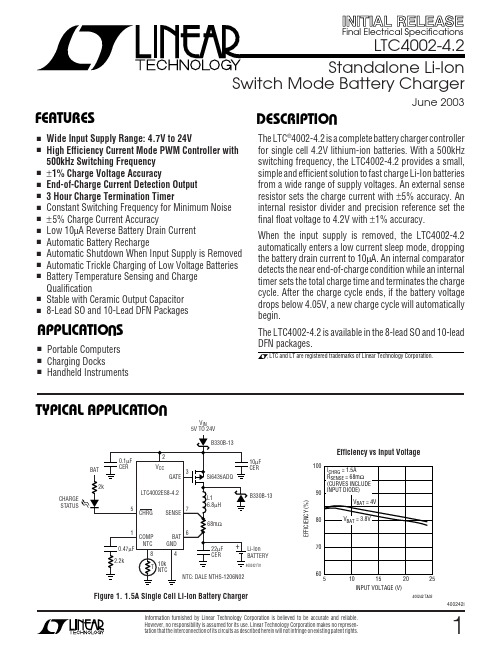
Wide Input Supply Range: 4.7V to 24V High Efficiency Current Mode PWM Controller with 500kHz Switching Frequency ±1% Charge Voltage Accuracy End-of-Charge Current Detection Output 3 Hour Charge Termination Timer Constant Switching Frequency for Minimum Noise ± 5% Charge Current Accuracy Low 10µA Reverse Battery Drain Current Automatic Battery Recharge Automatic Shutdown When Input Supply is Removed Automatic Trickle Charging of Low Voltage Batteries Battery Temperature Sensing and Charge Qualification Stable with Ceramic Output Capacitor 8-Lead SO and 10-Lead DFN Packages
COMP 1 VCC 2 GATE 3 GND 4
DD PACKAGE 10-LEAD (3mm × 3mm) PLASTIC DFN TJMAX = 125°C, θJA = 43°C/W EXPOSED PAD IS GND (PIN 11) MUST BE SOLDERED TO PCB
Consult LTC Marketing for parts specified with wider operating temperature ranges.
