戴尔新一代EqualLogic产品更新介绍
EQL介绍

即时还原/克隆
采用多路复制进行灾难恢复 多个SAN管理 SAN HeadQuarters
16
DELL:存储解决方案的设计理念
学习曲线 基础设施规 模
EqualLogic和Compellent 云存储设计理念对传统存储技术的革命 IP-SAN, FC-SAN
• 减轻存储管理的负担 • 每个存储管理者管理更多的存储容量 • 打破传统的破坏性及”断代升级”式的扩展和升级方式 • 简化运营,而不牺牲保护性、数据可用性和性能 • 只采购需要的存储容量——真正的“按增长付费”
15
Dell EqualLogic
基本 软件功能
管理 立即启动的“设置”管理器 组管理器 快速配置 基于角色的管理 数据保护和可用性 RAID 5、6、10和50 自动RAID配置 多路径/IO支持 维护 背景连线通讯(Phone Home) 盘柜监控系统 性能监控
2
Dell Storage Forum 2011
294 billion
– 每天的电邮数量
30 billion
2 billion
– 每月发布在 Facebook 上的内容
– 每天在Youtube上浏览的视屏数量
3000+
3
– 每分钟上载到Fiickr上的照片数量
Internet 2010 in numbers, pingdom blog, January 12, 2011
A类应用1 A类应用2 A类应用3 B类应用1 B类应用1 B类应用2 B类应用3 B类应用4 C类应用1
12×300GB 15K FC
虚拟分区1
共48块300GB 15K FC硬盘,另外配置2块spare硬盘,共50块 二线应用 二线应用 二线应用 二线应用 二线应用 二线应用 二线应用 二线应用 一线应用克隆 2.1TB 354GB 12GB 3.8GB 50GB 48.5GB 6TB 82GB 15TB 5 5 5 5 5 5 5 5 5 8×400GB 10K FC 2×400GB 10K FC 0 0 0 0 25×400GB 10K FC 0 37×400GB 10K FC 虚拟分区2 虚拟分区2 虚拟分区2 虚拟分区2 虚拟分区2 虚拟分区3 虚拟分区3 虚拟分区3 虚拟分区3
dell equallogic fs7610 硬件用户手册说明书

硬件用户手册© 版权所有 2011-2013 Dell Inc. 保留所有权利。
Dell™ 和 EqualLogic® 是 Dell Inc. 的商标。
本文使用的所有商标和注册商标均属其各自所有者的财产。
本说明文件中的信息如有更改,恕不另行通知。
未经 Dell 书面许可,严禁以任何形式进行复制。
发布时间:2013 年 10 月部件号:110-6179-ZH-CN R1目录前言v1 基本设备信息1设备组件1设备前面板功能部件1设备背面板功能部件2将设备连接至电源4打开和关闭电源5关闭控制器电源6打开控制器电源6所需工具6技术规格62 更换组件9安全建议9所需工具9使用防静电腕带9更换控制器10卸下控制器10安装控制器11更换 SFP+ 收发器11必需项11卸下 SFP+ 收发器12安装 SFP+ 收发器13更换电源设备13卸下电源设备13安装电源设备13卸下挡板14连接挡板15更换散热风扇15卸下风扇15安装风扇17更换设备17卸下设备17安装设备18返还故障硬件183 下一步操作19NAS 群集文档19附录 A: NOM 信息(仅限于墨西哥)21词汇表23索引25iiiDell EqualLogic FS7610硬件用户手册目录iv前言Dell™ EqualLogic® FS Series 设备与 PS Series 阵列相结合,提供高性能、高可用性、可扩展的 NAS 解决方案。
本手册介绍如何对 EqualLogic FS7610 设备的客户可更换组件进行维护和故障排除。
读者对象本指南中的信息适用于负责维护 EqualLogic FS7610 硬件的硬件管理员。
相关说明文件有关 FS Series 设备、PS Series 阵列、组、卷、阵列软件以及主机软件的详情,请登录到位于客户支持站点的说明文件页。
Dell 联机服务您可以使用以下步骤了解 Dell 产品和服务:1. 访问或在任何 Dell 产品信息中指定的 URL。
戴尔EqualLogic PS6100X, PS6110X产品安全、EMC和环境数据表说明书
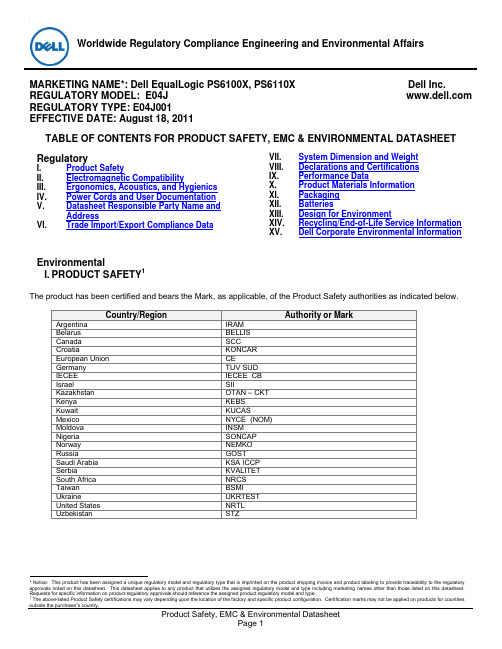
MARKETING NAME*: Dell EqualLogic PS6100X, PS6110X Dell Inc. REGULATORY MODEL: E04J REGULATORY TYPE: E04J001EFFECTIVE DATE: August 18, 2011TABLE OF CONTENTS FOR PRODUCT SAFETY, EMC & ENVIRONMENTAL DATASHEETRegulatoryI. Product SafetyII. Electromagnetic CompatibilityIII. Ergonomics, Acoustics, and Hygienics IV. Power Cords and User Documentation V. Datasheet Responsible Party Name and AddressVI. Trade Import/Export Compliance Data Environmental VII. System Dimension and WeightVIII. Declarations and CertificationsIX. Performance DataX. Product Materials InformationXI. PackagingXII. BatteriesXIII. Design for EnvironmentXIV. Recycling/End-of-Life Service Information XV. Dell Corporate Environmental InformationI. PRODUCT SAFETY1The product has been certified and bears the Mark, as applicable, of the Product Safety authorities as indicated below.Country/Region Authority or MarkArgentina IRAMBelarus BELLISCanada SCCCroatia KONCAREuropean Union CEGermany TUVSUDIECEE IECEE CBIsrael SIIKazakhstan OTAN–CKTKenya KEBSKuwait KUCASMexico NYCE (NOM)Moldova INSMNigeria SONCAPNorway NEMKORussia GOSTSaudi Arabia KSA ICCPSerbia KVALITETSouth Africa NRCSTaiwan BSMIUkraine UKRTESTUnited States NRTLUzbekistan STZ* Notice: This product has been assigned a unique regulatory model and regulatory type that is imprinted on the product shipping invoice and product labeling to provide traceability to the regulatory approvals noted on this datasheet. This datasheet applies to any product that utilizes the assigned regulatory model and type including marketing names other than those listed on this datasheet. Requests for specific information on product regulatory approvals should reference the assigned product regulatory model and type.1 The above-listed Product Safety certifications may vary depending upon the location of the factory and specific product configuration. Certification marks may not be applied on products for countries outside the purchaser’s country.II. ELECTROMAGNETIC COMPATIBILITY2The product has been certified and bears the Mark, as applicable, of the EMC authorities as indicated below.Country/Region Authority or Mark Class Australia / New Zealand ACMA (C-Tick)Class ABelarus BELLIS Class ABosnia & Herzegovina, Montenegro, Serbia KVALITET Class ACanada ICES Class ACroatia KONCAR Class AEuropean Union CE Class AIsrael SII Class AJapan VCCI Class A–CKT Class AKazakhstan OTANMoldova INSM Class ANorway NEMKO Class ARussia GOST Class ASouth Africa SABS Class ASouth Korea KC Class ATaiwan BSMI Class AUkraine UKRTEST Class AUnited States FCC Class AUzbekistan STZ Class AIII. ERGONOMICS, ACOUSTICS AND HYGIENICS3The product has been certified and bears the Mark, as applicable, of the Ergonomics, Acoustics and Hygienics authorities as indicated below.Country/Region Authority or MarkGermany GSIV. POWER CORDS AND USER DOCUMENTATIONDell products are provided with the power cord and user documentation suitable for the intended country of delivery. Products that are relocated to other countries should use nationally certified power cords and plugs to ensure safe operation of the product. Contact Dell to determine if alternate power cords or user documentation in other languages is available for your market.V. DATASHEET RESPONSIBLE PARTY NAME AND ADDRESSDell Inc.Department: Global Regulations and StandardsMS: PS4-30Round Rock, Texas 78682, USA******************************2 The above-listed EMC certifications may vary depending upon the location of the factory and specific product configuration. Certification marks may not be applied on products for countries outside the purchaser’s country.3 The above-listed Ergonomics, Acoustics and Hygienics certifications may vary depending upon the location of the factory and specific product configuration. Certification marks may not be applied on products for countries outside the purchaser’s country.VI. TRADE (IMPORT/EXPORT) COMPLIANCE DATAFor any questions related to importing & exporting classification of Dell products, please obtain information from the following link: /import_export_compliance or send request to*****************************VII. SYSTEM DIMENSION AND WEIGHTDepth, mm Width,mmHeight,mmWeight, kgProductRegulatoryModel #508 446 87 23.31 E04JVIII. DECLARATIONS AND CERTIFICATIONSThis system received the following approvals and may be labeled with one or more of these marks depending on point of purchase:Dell’s Energy Star qualified products are listed on the EPA website hereInformation on Dell’s participation in various Eco-labels and Green Standards can be found here.IX. PERFORMANCE DATAEnergy Consumption4Energy efficiency benefits the environment and lowers the total cost of equipment ownership by reducing power consumption. Dell offers energy calculators that help estimate power needs, potential emissions avoidance and potential cost savings. Click here for Dell’s Client Energy Savings Calculator, Data Center Capacity Planner, and Monitor Power Savings Calculator. Information on Energy Efficiency is available hereX. PRODUCT MATERIALS INFORMATION5Dell has implemented process controls and corrective actions throughout its organization and supply chain to ensure that its chemicals management objectives are met — and that the targeted restricted materials arereplaced and alternative materials are developed for future product generations. Process controls that Dellimplemented include piece-part supplier declarations and Dell factory and supplier material testing audits.To review Dell’s Restricted Material Guidance document click here.Information on Dell’s material use is available here.4 This document is informational only and reflects laboratory performance. Your product may perform differently, depending on the software, components and peripherals you ordered. Accordingly, the customer should not rely upon this information in making decisions about electrical tolerances or otherwise. No warranty as to accuracy or completeness is expressed or implied.5Waste Handling. Local regulations should be observed when disposing of this product due to the presence of the materials and substances as listed above.Restricted SubstancesThrough internal design controls and supply chain declarations, this system has been verified to comply with the EU RoHS Directive. For more details, see /rohsinfo.All Dell products shipping directly into China which are manufactured on or after March 1st, 2007, will be China RoHS compliant. For more details, see /chinarohs.All Dell products shipping to South Korea are compliant with South Korea RoHS requirements, declarations here. Information on Japan RoHS (J-MOSS) chemical disclosures is available here.REACH (Registration, Evaluation, Authorization and Restriction of Chemicals, 1907/2006) is the European Union’s (EU) chemical substances regulatory framework. Dell complies with the REACH directive. For more details, see /REACHThis Dell product does NOT contain any of the following substances (in concentrations exceeding legal threshold limits):∙ Asbestos∙Azo dyes/colorants in components that come into direct contact with human skin∙Cadmium and its compounds (except for use in applications exempted by the EU RoHS Directive)∙Ozone Depleting Substances; Class I and Class II CFCs (chlorofluorocarbons) and HCFCs (hydrofluorocarbons)∙Chloroparaffins, short chained (10-13 carbon chain)∙Chromium VI and its compounds (except for use in applications exempted by the EU RoHS Directive)∙Halogenated dioxins or furans (i.e. polychlorinated dibenzodioxines, polychlorinated dibenzofurans)∙Lead and its compounds (except for use in applications exempted by the EU RoHS Directive)∙Mercury (except for use in applications exempted by the EU RoHS Directive)∙Nickel and its compounds in components that are likely to result in prolonged skin exposure(polychlorobiphenyls)∙ PCBs(polychloroterphenyls)∙ PCTs(polybromobiphenyls)∙ PBBs∙PBDEs (polybrominated diphenylethers)∙BFR (brominated flame retardants) and PVC (polyvinyl chloride) in plastic parts greater than 25 grams ∙Polychlorinated naphthalenes (PCNs)∙Tributyl tin (TBT)∙Triphenyl tin (TPT)Additional Materials Information∙External and/or Internal cables may use PVC as an insulating material to ensure product safety∙The case material is, >PC+ABS <∙Product may contain post-industrial recycled content (plastics, metal, glass)∙This product contains 0% post-consumer recycled plastic∙Materials that may require special handling, please see WEEE Product End-of-Life Instructions here∙Marking of plastic parts greater than 25 grams are done in accordance with ISO 11469 (see below) Flame Retardants Used in MotherboardRetardantPart FlameMotherboard TBBPAFlame Retardants Used in Mechanical Plastic Parts > 25 gramsResin MaterialName Marking perISO11469:2000,11469:1996Flame RetardantMarking per ISO1043-4 (i.e. FR(16),FR(40), etc.)Flame Retardant(i.e. TBBPA, triarylphosphate ester,etc.)List applicableR-Phrase(s) orHazardStatement(s) perEU Directive67/548/EEG or1272/2008PC+ABS >PC+ABSFR(40)<FR(40)TPP(Triphenyl phosphate)N/AXI. PACKAGINGInformation on Dell’s sustainable packaging effort available here.No CFCs (chlorofluorocarbons), HCFCs (hydrofluorocarbons) or other ozone depleting substances are used in packaging material. Chromium, lead, mercury, cadmium are not intentionally added to packaging materials and are not present in a cumulative concentration greater than 100 ppm as incidental impurities. No halogenated plastics or polymers are used for packaging material. Dell complies with the EU Directive 94/62/EEC. Plastics packaging materials marked according to SPI (Society of Plastics Industry) Coding System.Additional materials restricted in Packaging as per Dell’s Restricted Material Guidance document found here.Packaging Materials for ModelE04J Total Weightof eachMaterialtype, (kg)% of Post-Consumer Recycled Content (PCR)APJ region DAO region EMEA regionCorrugated Fiberboard 5.80EPE 1.20Printed user documentation is bleached in a chlorine-free process.XII. BATTERIESBelow is a listing of batteries that could be present in the product:Battery Description – Internal Batteries Battery Type Battery Weight (kg) CR-2032 coin (button) cell Lithium Metal 0.003 ∙Batteries used in this product are in compliance with EU Battery Directive 2006/66/EC.∙Batteries in this product are not based on mercury, lead or cadmium technologies.∙Information about takeback and the recycling of batteries can be found in the in the Recyclability section below.∙The product documentation includes instructional information on the proper removal and disposal of the batteries used in this product.∙Dell MSDS sheets available here.XIII. DESIGN FOR ENVIRONMENTandUpgradingLongevityDell systems are, when applicable, designed for easy assembly, disassembly, and servicing. Connections are easy to find and accessible with commonly available tools. To extend the life of your system, you can install or upgrade certain system components (e.g., microprocessor, memory, expansion cards, optical drives, and storage devices). Spare parts (such as batteries, power supplies, keyboard parts) are available after the end of production for up to five years, or otherwise through the warranty period.RecyclabilityInformation for recycling is available here.For recyclability, this system incorporates the following design guidelines:∙EU WEEE mark is applied to products sold in Europe, EU recycling information can be found at /recycling∙WEEE Product End-of-Life Instructions are available here∙Plastic parts heavier than 25g have material codes according to ISO 11469:2000.∙Minimal use of composite structure materials.∙Minimal use of non-separable connections, such as gluing and welding between different materials∙Painting/coating of plastics <100 grams is compatible with recycling or reuse∙Mechanical plastic parts greater than 100 grams consist of one material or of easily separable materials.XIV. RECYCLING/ END-OF-LIFE SERVICE INFORMATIONTake back and recycling services are offered for this product in certain countries. If you want to dispose of system components, contact Dell for instructions by emailing *********************** or visit/recyclingworldwide and select the relevant country.XV. DELL CORPORATE ENVIRONMENTAL INFORMATIONInformation on Dell’s Environmental initiatives, policies, programs and goals can be found at/environment.Dell’s Corporate Responsibility Policies are available here.Product Safety, EMC and Environmental Datasheets for Dell products are located at:/regulatory_compliance_datasheetsDell is a member of the Electronic Industry Citizenship Coalition ()Dell’s commitment to accountability and assurance is further demonstrated in leveraging the Global Reporting Initiatives (GRI) G3 Guidelines in the preparation of our annual summary report and Web site. We are self-reporting at a B level and have submitted our self-report to GRI to check it against the criteria for GRI Application Level B. To view GRI Index 2009 click here.Dell holds International Organization for Standardization (ISO) and Occupational Health & Safety Assessment Series (OHSAS) certifications/registrations in a number of important areas including global product development and recycling/take-*back programs, quality, safety, and health and environment. You can view or download copies of certificates here.Information related to Supplier Responsibility is available here.。
Dell EqualLogic 存储管理包套件版本 4.0 用户指南说明书
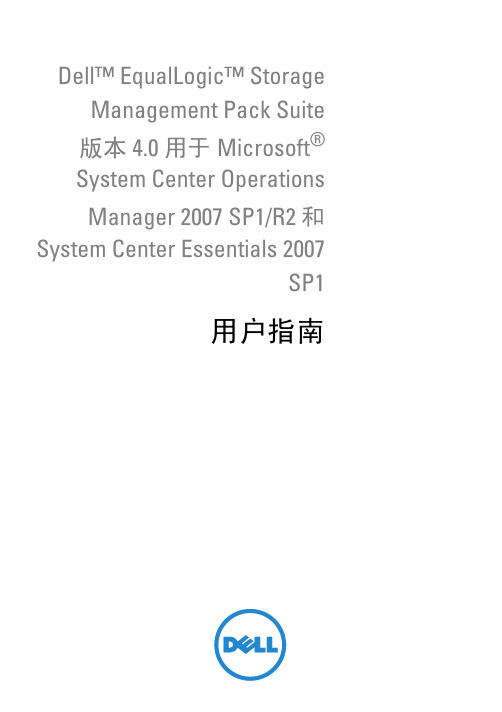
Dell™ EqualLogic™ Storage Management Pack Suite版本 4.0 用于 Microsoft®System Center OperationsManager 2007 SP1/R2 和System Center Essentials 2007SP1用户指南注和小心注:“注”表示可以帮助您更好地使用计算机的重要信息。
小心:“注意”表示如果不遵循说明,就有可能损坏硬件或导致数据丢失。
___________________本说明文件中的信息如有更改,恕不另行通知。
© 2010Dell Inc.版权所有,翻印必究。
未经 Dell Inc. 书面许可,严禁以任何形式复制这些材料。
本文中使用的商标:Dell、DELL徽标、EqualLogic是 Dell Inc. 的商标;Microsoft、Windows、Windows Server和Windows Vista是 Microsoft Corporation 在美国和其它国家/地区的商标或注册商标。
本说明文件中述及的其它商标和产品名称是指拥有相应商标和产品名称的公司或其制造的产品。
Dell Inc. 对其它公司的商标和产品名称不拥有任何所有权。
Dell 对外部网站及其内容的可用性不负任何责任2010 年 4 月目录1简介 (7)访问管理包和说明文件 (8)重要特性和功能 (8)了解Dell EqualLogic Storage ManagementPack Suite (9)Dell硬件组定义 (9)Dell EqualLogic PS系列阵列和Dell EqualLogic MP (9)支持的操作系统 (10)有关管理站 (10)支持的EqualLogic PS系列阵列 (10)支持的EqualLogic设备固件版本 (10)您可能需要的其它说明文件 (11)获得技术帮助 (11)2使用入门 (13)Management Station要求 (13)Dell EqualLogic Helper (13)以普通用户权限配置Management ServerAction帐户 (13)目录3安装Dell EqualLogic Storage ManagementPack Suite v4.0 (14)EqualLogic Management Pack 的导入前任务..14使用安装程序中的各个选项 (15)卸载Dell EqualLogic Storage ManagementPack Suite v4.0 (15)删除Management Pack (16)Microsoft SCOM性能和可扩展性指导 (16)安全注意事项 (16)3Dell EqualLogic StorageManagement Pack Suite操作 (17)概览 (17)Web控制台 (17)查找 (17)监测 (18)警报视图 (19)图表视图 (19)状态视图 (22)启动EqualLogic控制台 (23)自定义EqualLogic Storage Management Pack (24)设备监测器. . . . . . . . . . . . . . . . 24对象查找. . . . . . . . . . . . . . . . . 26要指定覆盖参数:. . . . . . . . . . . . . 26规则. . . . . . . . . . . . . . . . . . . 26自定义规则. . . . . . . . . . . . . . . . 294目录A附录 (31)Microsoft System Center Operations Manager(SCOM) 2007 SP1/System Center Essentials (SCE)2007 SP1 中的已知问题 (31)SCOM的Microsoft修复程序 (32)目录56目录简介71简介本说明文件适用于使用 Dell™ EqualLogic™ Storage Management Pack Suite版本 4.0管理和监测 Dell EqualLogic PS 系列阵列的系统管理员。
戴尔生命周期控制器集成 3.3 版发行说明说明书
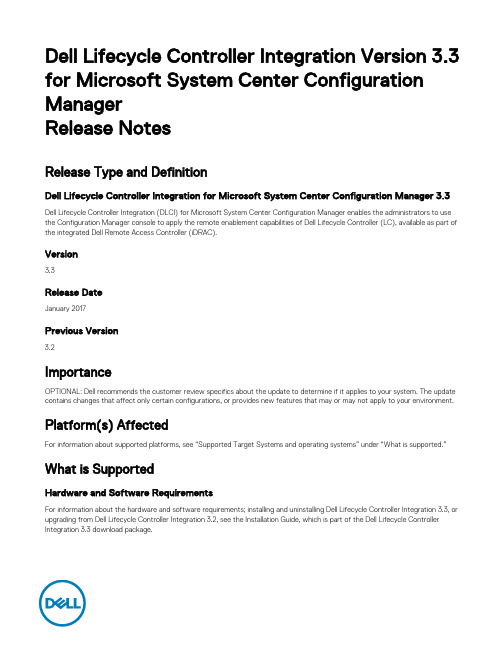
Dell Lifecycle Controller Integration Version 3.3 for Microsoft System Center Configuration ManagerRelease NotesRelease Type and DefinitionDell Lifecycle Controller Integration for Microsoft System Center Configuration Manager 3.3 Dell Lifecycle Controller Integration (DLCI) for Microsoft System Center Configuration Manager enables the administrators to use the Configuration Manager console to apply the remote enablement capabilities of Dell Lifecycle Controller (LC), available as part of the integrated Dell Remote Access Controller (iDRAC).Version3.3Release DateJanuary 2017Previous Version3.2ImportanceOPTIONAL: Dell recommends the customer review specifics about the update to determine if it applies to your system. The update contains changes that affect only certain configurations, or provides new features that may or may not apply to your environment. Platform(s) AffectedFor information about supported platforms, see “Supported Target Systems and operating systems” under “What is supported.”What is SupportedHardware and Software RequirementsFor information about the hardware and software requirements; installing and uninstalling Dell Lifecycle Controller Integration 3.3, or upgrading from Dell Lifecycle Controller Integration 3.2, see the Installation Guide, which is part of the Dell Lifecycle Controller Integration 3.3 download package.Supported Target Systems and Operating SystemsFor a list of supported Dell systems that you can use as target systems and the operating systems that you can deploy on these target systems, see the “Dell Lifecycle Controller Integration Version 3.3 for Microsoft System Center Configuration Manager User’s Guide”.What’s NewThis release of DLCI for Configuration Manager provides support for the following:•Support for Microsoft System Center Configuration Manager Version 1610.•Support for Agent-free properties for configuration manager.•Support for deployment of Windows 2016, ESXI 6.0 U2, and RHEL 6.8.•Support for 64-bit firmware update.Important Notes•DLCI 3.3 has minimum prerequisite of Windows Server 2008 SP2 for the site systems and server running Dell Provisioning Service (DPS).•When you deploy an operating system on a target system with iDRAC configured in a shared network mode, the Windows PE environment may fail to startup on the network drivers, causing the system to restart before reaching the task sequence.•If the Lifecycle Controller of a system is in use, then the system is not discovered.•If the Lifecycle Controller of the target system is locked by another process, then the following error message is displayed in the following path <Microsoft Configuration Manager installation \XmlStorage\Extensions\DLCPlugin\DLCTaskManager.log file: folder>\AdminConsole "Lifecycle Controller is being used by another process."•If you do not enter the service tag name of the target system correctly, the discovery and handshake fails and the following error message is displayed: "[Server Name] - Handshake - getCredentialsInternal(): [Server Name]: NOT AUTHORIZED: No credentials returned."•During Discovery and Handshake, the DPS.log displays an empty Site code: followed by a cryptography exception. You can ignore this.•During Discovery and Handshake, the DPS.log displays numerous messages createDellCollecions() Either Connection Mgr param is NULL or Collection not yet created. You can ignore this.•The System Viewer utility does not display the latest RAID configuration. To view the latest configuration, re-launch the System Viewer utility.•The modular systems cannot use the hostname in the path to the Common Internet File System (CIFS) share, but monolithic systems can use the hostname. For modular systems use the IP address instead of hostname.•After deploying Non-Windows OS using DLCI the service tag of system name is displayed as hostname in configuration manager console.Limitations•DLCI for System Center Configuration Manager 2012 does not support operating system deployment on Dell PowerEdge R330, R230, T330, and T130 Platforms.•When you deploy Red Hat Enterprise Linux or ESXi OS on servers having iDRAC on shared Lan on Motherboard (LOM), the deployment may fail. To resolve this, disable STP on the PowerEdge switches (ports connecting to the Shared LOM port directly) and enable Rapid Spanning Tree Protocol (RSTP), PortFast, or FastLink on those switches.•If the Windows PE environment is unresponsive while running an operating system deployment, the system may have run out of memory. By default, Windows PE allocates 32 megabytes (MB) of writeable memory, known as scratch space. You can increase the scratch space up to 512 MB.2•Before upgrading to DLCI version 3.3, ensure that all the scheduled firmware update jobs are either completed or deleted.•During installation of DLCI, the Configuration Manager credentials specified are not validated. Installation succeeds, and an errorin import.log indicates the same. Use Dell Provision Service (DPS) configure utility (import.exe) to specify the correctcredentials before proceeding with discovery of servers.•The Advertise option does not display in an existing task sequence after uninstalling and reinstalling DLCI for Configuration Manager. To advertise the task sequence, edit the task sequence and correct if there are any errors.•If Active Directory (AD) authentication is used for communicating with iDRAC on modular servers, ensure that the iDRAC version is upgraded to 3.32. Affected version: DLCI 3.3 with 11G iDRAC 3.30 (or earlier).•If the host system has the Lifecycle Controller version 1.5, ensure that while configuring user name as part of the iDRAC configuration, the user name length is fewer than 16 characters. Affected version: DLCI 3.3 with 11G Lifecycle Controller 1.5.•If the host system is Dell’s 11th generation of the PowerEdge server and has the Lifecycle Controller version 1.5, Redundant Array of Independent Disk configuration of H200 controller using DLCI 3.3 does not work correctly. Upgrade to the Lifecycle Controller firmware version 1.5.1. Affected version: DLCI 3.3 with 11G Lifecycle Controller 1.5.•While applying minimum bandwidth on the Qlogic Partitionable NIC cards, if the summation of minimum bandwidth on all partitions of a port reaches more than 100 the apply operation fails. Ensure that you apply ‘0’ on all partitions as minimum bandwidth before applying any other values.•BIOS Configuration fails when it is completed for the second time if Dell’s 11th generation of the PowerEdge server has either 1.9 (monolithic) or 3.4 (modular) version of the iDRAC firmware. Ensure that you upgrade the iDRAC firmware level to 1.92 (monolithic) or 3.42 (modular).•Dell recommends that you delete and reimport the server from Configuration Manager before installing a Non-Windows operating system on the server which is already having Windows OS installed and Configuration Manager client configured.•If you deploy the Windows server operating systems on Dell’s 11th generation of the PowerEdge servers where drivers were already applied from Lifecycle Controller, then few device drivers may not work or are unavailable. As a workaround, manually update drivers or in Task Sequence in the server where you deployed the OS, as a fallback for the option Apply Drivers from the Lifecycle Controller use option Apply Driver Package.•Before installing the DLCI version 3.3, if the servers were discovered or imported, then after installation must rediscover or reimport the servers. The Node ID Property is displayed on the Dell out-of-band controllers properties page.•DLCI Auto discovery does not work with iDRACs (version 2.10.10.10) Transport Layer Security (TLS) 1.2 protocol. As a workaround, ensure that you have TLS 1.1 available in the system where you have installed DLCI.•DLCI Auto discovery does not work with iDRACs (version 2.10.10.10) TLS 1.2 custom certificate.•Ensure that the password does not contain an @ character in it, while using CIFS share. Else, firmware update may fail.•Auto-discovery job fails with iDRAC version 2.30.30.30 and later, if DPS is installed on Windows 2016. For resolutions, see http://dell.to/2jtcrCG.Software RequirementsConfiguration Manager Version 1610, or System Center 2012 R2 SP1 Configuration Manager, or System Center 2012 SP2 Configuration Manager, or System Center 2012 R2 Configuration Manager, or System Center 2012 SP1 Configuration Manager, or System Center 2012 Configuration Manager.InstallationBrowse to the folder where the files are extracted and see the installation guide.Installation InstructionsExtract Files:1.Click Browse, and then navigate to the self-extractable .zip file that you downloaded.2.Double-click on the .zip file to extract the downloaded package.3.Click Continue.4.Specify the location to extract the files.5.Click OK to extract files. After the files are extracted All files were successfully unzipped message is displayed.6.Click OK to exit.3Installation and Configuration NotesFor installation or update procedure-related information, see the “Dell Lifecycle Controller Integration Version 3.3 for Microsoft System Center Configuration Manager Installation Guide”.Accessing Documents from Dell Support SiteYou can access the required documents in one of the following ways:•Using the following links:–For Enterprise Systems Management documents — /openmanagemanuals–For all Systems Management documents — /softwaresecuritymanuals–For Remote Enterprise Systems Management documents — /esmmanuals–For Client Systems Management documents — /clientsystemsmanagement–For Serviceability Tools documents — /serviceabilitytools–For OpenManage Connections Enterprise Systems Management documents — /OMConnectionsEnterpriseSystemsManagement–For OpenManage Connections Client Systems Management documents — /connectionsclientsystemsmanagement •From the Dell Support site:a.Go to /support/manuals.b.Under General support section, click Software & Security.c.In the Software & Security group box, click the required link from the following:–Serviceability Tools–Enterprise Systems Management–Client Systems Management–Remote Enterprise Systems Management–Connections Client Systems Managementd.To view a document, click the required product version.•Using search engines:–Type the name and version of the document in the Search box.Contacting DellNOTE: If you do not have an active Internet connection, you can find contact information on your purchase invoice, packing slip, bill, or Dell product catalog.Dell provides several online and telephone-based support and service options. Availability varies by country and product, and some services may not be available in your area. To contact Dell for sales, technical support, or customer service issues:1.Visit /support.2.Select your support category.3.Verify your country or region in the Choose a Country/Region drop-down menu at the top of page.4.Select the appropriate service or support link based on your need.Copyright © 2017 Dell Inc. or its subsidiaries. All rights reserved. Dell, EMC, and other trademarks are trademarks of Dell Inc. or its subsidiaries. Other trademarks may be trademarks of their respective owners.4。
戴尔生命周期控制器 2 版本 1.3 用户指南说明书
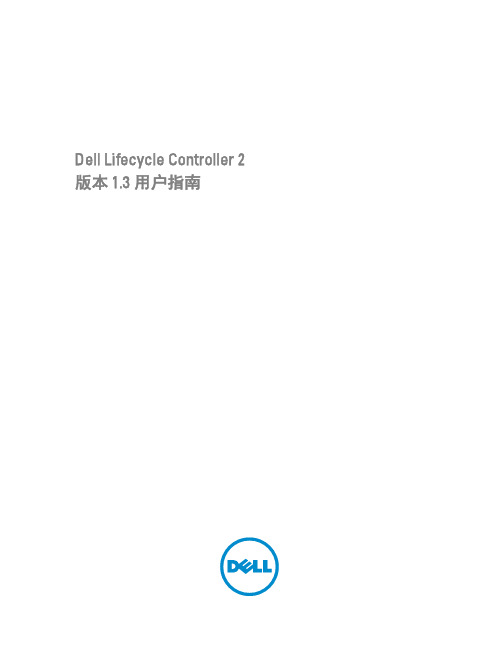
Dell Lifecycle Controller 2版本 1.3 用户指南注、小心和警告注: “注”表示可以帮助您更好地使用计算机的重要信息。
小心: “小心”表示可能会损坏硬件或导致数据丢失,并说明如何避免此类问题。
警告: “警告”表示可能会造成财产损失、人身伤害甚至死亡。
Copyright © 2014 Dell Inc. All rights reserved. This product is protected by U.S. and international copyright and intellectual property laws. Dell™ and the Dell logo are trademarks of Dell Inc. in the United States and/or other jurisdictions. All other marks and names mentioned herein may be trademarks of their respective companies.12 - 2013Rev. A00目录1 简介 (7)为何使用生命周期控制器 (7)iDRAC7 配合 Lifecycle Controller 一起使用的优点 (7)此版本中的新功能 (8)主要功能 (9)Lifecycle Controller 中的可授权功能 (9)查看 iDRAC 许可证信息 (10)您可能需要的其他说明文件 (10)社交媒体参考 (11)从 Dell 支持站点访问说明文件 (11)联系 Dell (12)2 使用生命周期控制器 (13)启动 Lifecycle Controller (13)自动恢复系统 (13)启动消息、原因,和解决方案 (14)启用 Lifecycle Controller (15)禁用生命周期控制器 (15)取消 Lifecycle Controller 操作 (15)首次使用生命周期控制器 (16)设置 Lifecycle Controller (16)Lifecycle Controller 功能 (17)3 操作系统部署 (19)安装操作系统 (19)使用可选 RAID 配置 (20)使用操作系统部署向导配置 RAID (20)选择操作系统 (20)在列表中选择可用的操作系统 (20)选择自定义操作系统 (21)选择列表中未提供的操作系统 (21)驱动程序访问 (21)在无人值守模式下安装操作系统 (21)在 iSCSI LUN 和 FCoE LUN 上安装操作系统 (22)重新引导系统 (22)开机自检-重新引导情况 (22)4 监测 (23)硬件资源清册查看和导出 (23)关于查看和导出当前资源清册 (23)关于查看和导出出厂资源清册 (23)查看硬件资源清册 - 当前或出厂 (24)查看硬件资源清册 - 当前或出厂 (24)USB 驱动器 (25)Network Share(网络共享) (25)在部件更换后查看或导出硬件资源清册 (25)重设生命周期控制器后查看并导出当前资源清册 (26)Lifecycle 日志 (26)查看生命周期日志历史记录 (26)导出生命周期日志 (27)添加工作注释到生命周期日志 (28)5 固件更新 (29)下载方法 (30)版本兼容性 (30)更新固件 (30)选择更新类型和更新源 (31)使用单组件 DUP (35)选择并应用更新 (35)固件回滚 (35)回滚至以前的固件版本 (36)6 配置 (37)系统控制面板访问选项 (37)控制对前面板的访问 (37)配置 iDRAC (38)配置系统时间和日期 (38)配置 vFlash SD 卡 (39)启用或禁用 vFlash (39)初始化 vFlash (39)配置 RAID (39)Foreign Configuration Found(发现外部配置) (40)查看当前的 RAID 配置 (41)选择 RAID 级别 (41)选择物理磁盘 (42)设置虚拟磁盘属性、 (42)查看摘要 (43)使用软件 RAID 配置 RAID (43)在 8 系列控制器上创建加密虚拟磁盘 (44)密钥加密 (45)在 RAID 控制器上应用本地密钥 (45)本地密钥加密模式 (45)加密不安全的虚拟磁盘 (46)使用新本地密钥重新加密控制器 (46)清除加密并删除数据 (47)中断镜像的驱动器 (47)系统设置——高级硬件配置 (47)修改设备设置 (49)Collect System Inventory on Restart(重新启动时收集系统资源清册) (49)更新服务器资源清册信息 (50)配置本地 FTP 服务器 (50)FTP 验证 (50)本地 FTP 服务器要求 (50)将存储库从 Dell Server Updates DVD(Dell 服务器更新 DVD)复制到本地 FTP 服务器 (50)使用 Dell Repository Manager 创建存储库并将其复制到本地 FTP 服务器 (51)访问本地 FTP 服务器上的更新 (51)配置本地 USB 驱动器 (51)将存储库从 Dell Server Updates DVD 复制到本地 USB 驱动器 (52)使用 Dell Repository Manager 创建存储库并将其复制到 USB 驱动器 (52)7 维护 (53)平台恢复 (53)关于服务器配置文件备份映像 (53)支持的组件 (54)备份服务器配置文件 (55)备份服务器配置文件 (55)备份期间系统或功能的行为 (55)导出服务器配置文件 (56)将服务器配置文件导出到 USB 驱动器或网络共享 (56)导入服务器配置文件 (56)从 vFlash SD 卡、网络共享或 USB 驱动器导入服务器配置文件 (57)主板更换后导入服务器配置文件 (59)导入服务器许可证 (59)从网络共享或 USB 驱动器导入服务器许可证 (59)从 USB 驱动器导入 iDRAC 许可证 (60)部件更换配置 (60)应用固件和配置到更换的部件 (61)支持的设备 (61)生命周期控制器修复 (61)修复生命周期控制器 (62)删除配置并重设为默认设置 (62)硬件诊断 (63)执行硬件诊断 (63)8 故障排除和常见问题 (65)错误消息 (65)常见问题 (65)9 生命周期日志架构 (69)10 易用系统组件名称 (71)11 使用系统设置程序和引导管理器 (73)选择系统引导模式 (73)进入系统设置 (74)响应错误信息 (74)使用系统设置程序导航键 (74)系统设置程序选项 (74)系统设置程序主屏幕 (74)System BIOS(系统 BIOS)屏幕 (75)System Information(系统信息)屏幕 (75)Memory Settings(内存设置)屏幕 (76)Processor Settings(处理器设置)屏幕 (77)SATA Settings(SATA 设置)屏幕 (78)Boot Settings(引导设置)屏幕 (78)Integrated Devices(集成设备)屏幕 (79)Serial Communications(串行通信)屏幕 (80)System Profile Settings(系统配置文件设置)屏幕 (80)System Security(系统安全)屏幕 (81)Miscellaneous Settings(其他设置) (83)系统密码和设置密码功能 (83)设定系统密码和/或设置密码 (83)删除或更改现有系统密码和/或设置密码 (84)使用系统密码保护系统安全 (85)在已启用设置密码的情况下进行操作 (85)进入 UEFI 引导管理器 (85)使用引导管理器导航键 (86)Boot Manager(引导管理器)屏幕 (86)UEFI Boot Menu(UEFI 引导菜单) (86)嵌入式系统管理 (87)iDRAC 设置公用程序 (87)进入 iDRAC 设置公用程序 (87)1简介Dell 生命周期控制器提供高级的嵌入式系统管理功能,通过图形用户界面执行系统管理任务,如部署、配置、更新、维护和诊断。
Dell Optimizer 用户指南说明书

Dell Optimizer 1.2 版用户指南注意、小心和警告:“注意”表示帮助您更好地使用该产品的重要信息。
:“小心”表示可能会损坏硬件或导致数据丢失,并告诉您如何避免此类问题。
:“警告”表示可能会导致财产损失、人身伤害甚至死亡。
© 2020 Dell Inc. 或其子公司。
保留所有权利。
Dell、EMC 和其他商标是 Dell Inc. 或其附属机构的商标。
其他商标可能是其各自所有者的商标。
章 1: 概览 (4)Supported operating system (4)章 2: 安装、卸载和升级 Dell Optimizer 戴尔智能调优软件 (5)Install Dell Optimizer using Dell Update Package (5)卸载 Dell Optimizer (5)使用戴尔安装程序升级 Dell Optimizer 戴尔智能调优软件 (5)使用“Dell Command | Update”升级 Dell Optimizer 戴尔智能调优软件 (6)章 3: Dell Optimizer 使用入门 (7)分析 (7)工作量分析 (7)系统分析 (8)系统诊断 (8)应用程序 (9)优化应用程序 (9)音频 (9)优化音频 (9)电源 (10)优化电源 (10)接近传感器 (11)配置接近传感器 (11)性能馈送 (11)首选项 (11)章 4: 管理 (12)使用命令提示符安装 Dell Optimizer (12)安装模式 (12)使用命令提示符卸载 Dell Optimizer (13)使用 System Center Configuration Manager 更新功能升级 Dell Optimizer 戴尔智能调优软件 (13)创建日志文件 (13)用于 Dell Optimizer 的命令行界面 (13)WMI 提供程序 (16)章 5: 反馈 (18)章 6: 常见问题 (19)应用程序优化常见问题 (19)应用程序消息常见问题 (19)安装常见问题 (19)章 7: 联系戴尔 (21)目录3概览Dell Optimizer 戴尔智能调优软件是一个软件应用程序,通过使用人工智能和机器学习来智能地优化系统性能。
戴尔EqualLogic存储管理软件包套件4.1版适用于Microsoft System Cente
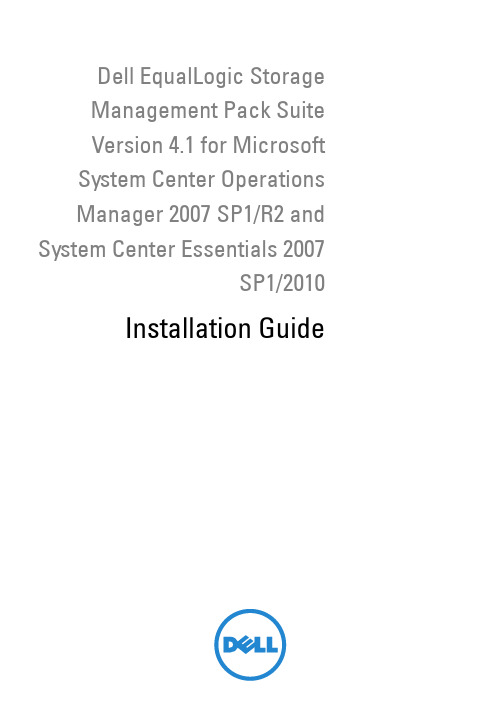
Dell EqualLogic StorageManagement Pack SuiteVersion 4.1 for MicrosoftSystem Center OperationsManager 2007 SP1/R2 and System Center Essentials 2007SP1/2010Installation GuideNotesNOTE: A NOTE indicates important information that helps you make better use of your computer.____________________Information in this document is subject to change without notice.©2011Dell Inc.All rights reserved.Reproduction of these materials in any manner whatsoever without the written permission of Dell Inc. is strictly forbidden.Trademarks used in this text: Dell™, the DELL logo, and EqualLogic™ are trademarks of Dell Inc. Microsoft® and Windows® are either trademarks or registered trademarks of Microsoft Corporation in the United States and/or other countries.Other trademarks and trade names may be used in this document to refer to either the entities claiming the marks and names or their products. Dell Inc. disclaims any proprietary interest in trademarks and trade names other than its own.2011-09Contents1Overview (5)Prerequisites (5)Accessing the Dell EqualLogic StorageManagement Pack (5)Installing the Dell EqualLogic StorageManagement Pack Suite (6)Running the Management Pack Installer (6)Importing the Management Pack (7)Post Import Tasks (8)Using the Repair Option (9)Upgrading the Management Pack From aPrevious Version (9)Prerequisites (9)Pre-Upgrade Tasks (Optional) (10)Steps to Upgrade (11)Uninstalling the Dell EqualLogic StorageManagement Pack Suite (12)Microsoft Guidelines for Performance andScalability for SCOM (13)Security Considerations (13)Disabling Certificate Validation (13)Contents34ContentsOverviewThis guide describes how to install the Dell EqualLogic Storage Management Pack Suite version 4.1 for Microsoft System Center Operations Manager (SCOM), or Microsoft System Center Essentials (SCE).PrerequisitesTo install the Dell EqualLogic Storage Management Pack Suite version 4.1 on a management station, ensure that you meet the following pre-requisites:•SCOM 2007 SP1/R2 or SCE 2007 SP1/2010 to support the Dell EqualLogic Storage Management Pack.For SCOM 2007 SP1 and SCE 2007 SP1, apply the following:–SCE 2007 SP1 Update 1 (Microsoft KB: 971541) that contains a fix for network monitoring stack.–SCE Hotfix (Microsoft KB: 960569) that contains a fix for monitoring network devices with interface speed greater than 2 GB per second.•Microsoft .NET version 2.0 or later to install SCOM or SCE.•Administrator access on the system to install SCOM or SCE and to import the Dell EqualLogic Storage Management Pack.Accessing the Dell EqualLogic Storage Management PackThe Dell EqualLogic Storage Management Pack Suite is packaged in the self extracting executableDell_EqualLogic_Storage_Management_Pack_Suite_v4.1_A00.exe file that contains the following files:•Dell_EqualLogic_Storage_Management_Pack_Suite_v4.1.msi •DellMPv41_EqualLogicMP_Readme.txt•DellMPv41_EqualLogic_IG.PDFThe self extracting executable file is available at .Overview5Installing the Dell EqualLogic Storage Management Pack SuiteDownload the self extracting executableDell_EqualLogic_Storage_Management_Pack_Suite_v4.1_A00.exe from and extract the contents to a suitable folder location.To install the Dell EqualLogic Storage management pack:1Run the management pack installer. For more information, see Running the Management Pack Installer.2Import the management pack in SCOM. For more information, see Importing the Management Pack.3Perform post-import tasks. For more information, see Post Import Tasks. Running the Management Pack InstallerTo run the Dell EqualLogic Storage Management Pack installer:1Navigate to the location where you extracted the contents of Dell_Equallogic_Storage_Management_Pack_Suite_v4.1_A00.exe.2Double clickDell_EqualLogic_Storage_Management_Pack_Suite_v4.1_A00.msi to start the installer.3Follow the instructions on the InstallShield wizard to install the management pack suite and click Finish on the wizard after theinstallation is complete.The installer creates the following folders in the default location C:\Dell Management Packs\EqualLogic Storage Mgmt Suite\4.1 or at thelocation that you specify in the installer:–Library —This folder contains the following files:•DellEQLHelper.dll•DellEQLHelper.dll.config•DellEQLHelper.tlb6Overview–Management Pack —This folder contains the following files:•Dell.Connections.HardwareLibrary.mp —Management Pack fordefining the Dell Hardware Group and Dell folder in theMonitoring pane of the Operations Console.•Dell.Storage.EqualLogic.mp —Management Pack for monitoring supported EqualLogic storage arrays. Health is monitored uptothe storage pools group and volume group of the storage arrays.•Dell.Storage.EqualLogic.DetailedMonitoringOn.mp —Management Pack for enabling health monitoring uptocomponent groups.Importing the Management PackTo import the EqualLogic Storage Array management pack, use the SCOM Import Management Pack wizard:1Click Start→ Programs→ System Center Operations Manager 2007 and select Operations Console.2In the Operations Console, click Administration on the navigation pane. 3Expand the Administration tree, right-click Management Packs, and select Import Management Packs.4Browse to the management pack location, select the management packs you want to import. For more information on the management packs, see step4 under Running the Management Pack Installer.The Import Management Packs screen with the selected managementpacks is displayed in the Import List.5Click Install to complete the task.Overview7Post Import TasksAfter you import the Dell EqualLogic Storage management packs, you must perform the following tasks to ensure that the Dell EqualLogic storage arrays are discovered and monitored from the SCOM Operations Console:1Configure the management server action account with normal user account privileges. For more information on configuring the management server action account, see the SCOM Online Help.2Discover the Dell EqualLogic storage arrays using the SCOM Discovery wizard. For more information on using the Discovery wizard, see the Dell EqualLogic Storage Management Pack User Guide.3Click the Monitoring tab of the Operations Console and ensure that:–EqualLogic Device Alerts is displayed under Dell Alerts Views.–EqualLogic Devices is displayed under Dell Diagram Views.–EqualLogic Devices is displayed under Dell State Views.Viewing Dell EqualLogic Storage Management Pack ObjectsY ou can view objects contained in the Dell EqualLogic Storage Management Pack.To view the objects:1Click the Authoring tab of the Operations Console.2Select Object Discoveries under Management Pack Objects on the Authoring pane.3In the Object Discoveries pane, click Change Scope on the top right hand corner of the screen to display the Scope Management Pack Objectswindow.4Select the View all targets option to display all the objects.5Under Target, select all the Dell EqualLogic objects and click OK.The Dell EqualLogic Storage management pack objects are displayed in the Object Discoveries pane.8OverviewUsing the Repair OptionThe Repair option in the installer repairs installation errors. Y ou can use this option to re-install the management pack, missing files, and correct the registry entries.To repair the installation of the Dell EqualLogic management pack:1Double-click theDell_EqualLogic_Storage_Management_Pack_Suite_v4.1.msi file tolaunch the installer. The Welcome screen appears.2Click Next.3Select Repair and click Next. The Ready to Repair the Program screen is displayed.4Click Install. A progress screen displays the progress of the installation.Once the installation is complete, the InstallShield Wizard Completedwindow is displayed.5Click Finish.Upgrading the Management Pack From a Previous VersionIf you have installed an earlier version of Dell EqualLogic Management Pack Suite, you can directly upgrade to the current version.PrerequisitesIf you have installed Dell EqualLogic Storage Management Pack Suite version 4.0 with a particular user account, then you must login with the same user account to upgrade to Dell EqualLogic Storage Management Pack Suite version 4.1. For example, if you have installed Dell EqualLogic Storage Management Pack version 4.0 as User A, you must login as User A to upgrade. If you login as User B, then the upgrade process displays an error message and prevents you from proceeding.Overview9Pre-Upgrade Tasks (Optional)Before you upgrade to version 4.1 from version 4.0, perform the following steps to back up the alerts generated through version 4.0:1Connect to the Database Server that is used by your SCOM/SCE installation.2Replace OperationsManager in the following query with the name of your SCOM/SCE database.SQL Query:USE [OperationsManager]GOSELECT [dbo].[Alert].*FROM[dbo].[Alert],[dbo].[BaseManagedEntity],[dbo].ManagedTypeWHERE([dbo].[Alert].[BaseManagedEntityId]=[dbo].[BaseManagedEntity].BaseManagedEntityId)AND([dbo].[BaseManagedEntity].[BaseManagedTypeId]=[dbo].ManagedType.ManagedTypeIdAND([dbo].ManagedType.TypeName='Dell.Storage.EqualLogicEthernetInterface')GO3Execute the SQL query; save the results as a tab-delimited text file.10OverviewSteps to UpgradeTo upgrade to the new version:1Double-click theDell_EqualLogic_Storage_Management_Pack_Suite_v4.1.msi file tolaunch the installer. The following message is displayed: Anotherversion of the product is already installed. Would you like to upgrade?2Click Yes, and then click Next on the Welcome screen.3Accept the license agreement and click Next.4Follow the instructions on the wizard to install the Dell EqualLogic Management Pack and click Finish on the wizard after the installation is complete.5Launch the Operations Console and navigate to the Administration tab to import the new management pack. For more information on importing the management pack, see Importing the Management Pack.NOTE: When you upgrade from version 4.0 to version 4.1, components that are in critical or warning state, may display a normal state after upgrading. The components display the correct health status only from the subsequent monitoring cycle. The critical or warning health is reflected only after 62 minutes when the first monitoring cycle triggers. This is applicable only to SCOM 2007 SP1, SCE 2007 SP1, SCOM 2007 R2, and SCE 2010.NOTE: After you upgrade to version 4.1, you may see some of the components in Diagram view still displaying the icons from the earlier version. To see the new icons, restart the Operations Console using the /clearcache option.Uninstalling the Dell EqualLogic Storage Management Pack SuiteBefore you uninstall the Dell EqualLogic Storage Management Pack Suite, it is recommended to delete the Dell EqualLogic management packs from SCOM.To delete the management pack:1Select Administration→ Management Packs in the Operations Console.2Select the EqualLogic Management Pack from the Management Packs pane.3Right-click on the selected management pack and click Delete.After deleting the management pack, you can uninstall the Dell EqualLogic Helper from the management station. It is recommended that you relaunch the SCOM console after deleting the EqualLogic Management Pack.NOTE: Deleting any of the management packs may affect the scope ofsome user roles.To uninstall the Dell EqualLogic Storage Management Pack Suite:1From the Start menu, select Settings→Control Panel→ Add/Remove Programs/Programs and Features.2Select Dell EqualLogic Storage Management Pack Suite v4.1 for System Center Operations Manager and click Uninstall.Y ou can also uninstall the Dell EqualLogic Storage Management Pack Suite by running theDell_EqualLogic_Storage_Management_Pack_Suite_v4.1.msi file and selecting the Remove option from the installer.NOTE: If you uninstall the management pack suite before deleting the DellEqualLogic management pack, the alert Dell EqualLogic: DellEqualLogic Helper 4.1 may not be installed orneeds to be updated is displayed in the SCOM console. In multiplemanagement stations, the alert also appears on a management station that does not monitor the Dell EqualLogic devices.Microsoft Guidelines for Performance and Scalability for SCOMFor optimal performance, deploy the Dell EqualLogic Management Pack Suite version 4.1 on a dedicated management station.For information on Microsoft’s recommendations for scalability, see /kb/975057.Security ConsiderationsOperations Console access privileges are handled internally by SCOM. Y ou can set the User Roles option under Administration Security feature on the SCOM console. The profile of your role determines what actions you can perform. For more information on security considerations, see the SCOM Online Help.Disabling Certificate ValidationWhen you discover EqualLogic PS Series arrays for the first time on a system that does have access to the Internet or is on a slow network, there is a delay of 40-45 seconds for devices to appear in the Diagram View.This delay occurs because the Certificate Revocation List (CLR) generates a Publisher Evidence and validates the certificate by contacting the issuing authority when it loads Dell EqualLogic Helper assembly into a process on the .NET Framework 2.0.The operating system scans the chain of certificates and tries to download the Certificate Revocation List from a server on the Internet. If you do not have Internet access or the network is slow, then this process is delayed - thereby delaying the start of the Dell EqualLogic Helper.NOTE: When you disable signature verification, the .NET Framework 2.0 managed application no longer receives publisher evidence. This behavior affects the .NET Framework 2.0 managed application only when you use publisher evidence or the PublisherIdentityPermission class.To disable the signature verification:1Edit the file DellEQLHelper.dll.config under the Library folder where Dell EqualLogic Storage Management Pack Suite v4.1 is installed.2Change the value of generatePublisherEvidence to "false".。
Dell_EqualLogic_PS6100_and_PS4100_Customer_Presentation_ZH_CN

每控制器高速缓存(GB) SAS总线速度 每控制器的活动iSCSI 端口数 专用管理端口 驱动器类型 驱动器插槽数量 机箱尺寸 高速缓存保护 导轨套件 控制器配置选项 驱动器配置选项 混合型版本 2 GB 3G 2个1 GbE 100/1000 有(10/100) SATA – 3.5英寸 SAS – 3.5英寸 16个3.5英寸 3U 备用电池 Xyratex导轨 单个或两个 8个或16个 否
最高性能的硬盘系统,具有可观的容量, 可满足关键应用程序的需求 使企业数据中心实现成本、性能和容量的 完美平衡 数据库、Exchange Server、高I/O虚拟 服务器环境等 最高性能的硬盘系统,具有可观的容量, 可满足关键应用程序的需求
PS6100X
3.6、7.2、10.8、 14.4、21.6 TB 2.5英寸10K RPM SAS
4 GB 6G 4个1 GbE 10/100/1000 有(10/100) NL SAS – 3.5英寸 SAS – 2.5英寸 固态硬盘 – 2.5英寸 24个3.5英寸 24个2.5英寸 4U – 3.5英寸 2U – 2.5英寸 闪存到高速缓存 Rapid导轨 Versa导轨 单个(受限) 或两个 12个或24个 – 3.5英寸 12个或24个 – 2.5英寸 17个600 GB 10K / 7个400 GB固态硬盘
• 全新EqualLogic firmware v5.1特性
– 增强了负载平衡,池性能可提高至原来的3倍** – 采用数据中心桥接获得的可靠性能 – 通过VMware® vSphere™ 4.1集成提供增强型精简配置感知, 可节省宝贵的恢复时间并帮助降低潜在的数据丢失风险
2
*基于2011年戴尔的内部测试,对多达3个Dell EqualLogic PS6100XV阵列与Dell EqualLogic PS6000XV阵列的配置进行对比,测试环境为:在Microsoft® Windows®和Linux®操作系统环境中运行Firmware v5.1以及IOmeter和FIO测试工具,使用典型的块大小(4K和8K)和读:写组合(70:30或80:20)。 **基于2011年戴尔在Dell PowerConnect 6248、PowerEdge R710、EqualLogic PS6000XV-450和EqualLogic PS6000S-100系统上进行的内部测试。
解读戴尔M1000E刀片服务器

解读戴尔M1000e刀片效劳器戴尔公司一直致力于刀片效劳器产品的研究与。
早在xx年,戴尔PowerEdge M1000e刀片效劳器就是惠普和IBM刀片系统强有力的竞争者。
较其他竞争对手相比,戴尔刀片效劳器的核心竞争力表达在能够以较低的本钱,快速进行部署与管理。
早在xx年,戴尔公司只有屈指可数的几款刀片效劳器。
只拥有双路和四路的刀片效劳器,并没有高密度的刀片效劳器,更没有专为虚拟化和存储特定的刀片效劳器。
如今,只需一个10U的M1000e刀片效劳器就可轻松应对。
从硬件的角度来看,戴尔PowerEdge M1000e表现十分出色,是一款高密度的刀片效劳器,并且使单个刀片的数据处理能力大大增加,如PowerEdge M420、用于存储的PS-M4110刀片效劳器,以及For 10的MXL 10G/40G的刀片交换机,相比以前,大大提高了刀片效劳器的灵活性和可扩展性。
与此同时,戴尔更加精益求精,还为M1000e的刀片效劳器提高了管理工具的使用效率以减轻工作负载。
For 10作为戴尔的刀片式交换机在管理时需要将工作集中管理到一起,那样将需要集中管理更多的机箱。
在此期间,戴尔提供了较为完善的刀片效劳器系统使集中管理变得简便。
全新的EqualLogic PS-M4110存储效劳器是戴尔首次亮相的刀片效劳器。
这是一个半高的刀片效劳器,可容纳14个2.5英寸的磁盘和两个冗余控制器。
通过两个内置的10G接口将每个控制器关联起来。
PS4100阵列与EqualLogic iSCCI SAN阵列具有相同的功能,都只需占用较小的空间来实现。
EqualLogic PS-M4110刀片式效劳器拥有14个热插拔硬盘和热插拔控制器。
在效劳器前端有一个LED显示屏,可显示每个磁盘和控制器的当前工作状态,并且每个磁盘和控制器的顶部指示灯也会显示。
EqualLogic PS-M4110刀片式存储效劳器代号为“巨人”,它可容纳14TB的数据存储量,配有14个1TB的SAS磁盘,也可划分成5个SSD 和9个SAS磁盘。
戴尔PowerVault MD3400、3800系列解决方案

• HPC 集群和并行的文件系统
Simple
Speed
Smart
架构
• 存储区域网络 (SANs) • 服务器附加存储 • 特定的业务应用
强大的企业级软件功能
自适应硬盘池 在硬盘出故障的时候重建时间 快六倍
固态硬盘读缓存 通过将热点数据自动实时的缓冲 到固态硬盘里面,实现在普通硬 盘上的应用加速
增强型快照 更多的可恢复点和更快的备 份速度
PowerVault MD34/38 解决方案 - 使您的数据应用更强大
议程
1. 2. 3. 4. 5. IDC的市场发展趋势 PowerVault MD3 定位 PowerVault MD3 下一代产品概述 PowerVault MD3 用户使用情景 为什么需要16Gb FC?
6.
深入了解Exchange 解决方案
• 简单的管理 • 灵活可靠的SAN存储 • 无缝的应用驱动的管理 • 对性能和密度的高要求 • 高性能要求 • 能耗和空间效率 • 混插 SSD和物理硬盘
典型的工作负载
• 中小企业基于SAN的业务应用 • 备份和归档所需要的二级存储 • 高密度的存储空间要求 • 商业智能,数据仓库 • 对延迟敏感的应用 • 中小企业混合的工作负载
• 成本优化的存储空间(‘便宜又深度优化’)
无后顾之忧的部署 适用于大目录和爆发性数据增长应用 适用于受到数据中心限制的用户
MD3 产品定位
PV MD3 关键的解决方案和工作负载类型
PowerVault MD3 适用于。。。
中小企业的通用计算
无后顾之忧的存储 高带宽应用和大数据增长 数据中心限制 – 能耗和空间的有效性
新的 MD34xx/38xx 产品概述
全新戴尔EqualLogic解决方案倾力协助客户简化存储应用易于安装管理及升级虚拟化基础架构的理想选择

从今天起 , 戴尔Eq 日 g c P s伽 u 肠 s i 旧系列存储
阵列面向全球通过戴尔渠道合作伙伴及戴尔直接
用、 易于管理 , 能够满足各种规模客户的需求 。 我
们将复杂的任务自 动化 , 提供快速 、 灵活的配置 , 模式开始出售 。 戴尔 Par n rD r c 计划 旨在为渠道 te i et 并能够将其无缝地整合到当前的 r 网络中 。 这就是 合作伙伴提供他们所需的工具 , 以便能够成功销 简化 I , T 也是存储的未来发展趋势 。 ” 售戴尔Equ以 9 。 肠 存储产品及戴尔 1 全线数据中 心解 根据 IDC 的报告显示 : 未来 5 年内 , 基于 i CS s I 决方案 。
环境 , 支持动态卷创建及移除 、自动精简配置 、 远 程复制等功能 , 并可在任何基于 I 架构的数据中心 P 提供可扩展性及简便的相互协作特性 。
戴 尔公 司大 中华 区企业 产 品市 场总监 Mili d n
能的比例配置每一个阵列 , 根据单一 SAN 的存储创
建多层次的 SAS 及 SATA , 依据其服务的应用程序
全新戴尔 E I L g c 解决方案倾力协助客户简化存储应用 qua O i
易于安装
管理及升级
虚 拟化基础架构 的理想选择
客户开始转变采用 i CS 作为 s I [2008 年2 月25 日, 北京1 戴尔公司在宣布 的出货量将增长两倍 。 戴 对Eq a 肠 c 的收购完 ul g i 成不久之后 , 于今天开始面 简单的途径来整合及管理他们的数据中心环境 。 向全球推出新一代i cs 存储局域网络 (sAN 阵 尔收购Equa 肠 。 扩展其存储业务 , s l ) l 9 , 1 积极地顺应 了这一趋势 。 ” 列 D Equa 肠 c P S仪 列。 — ell l g S 旧系 i 戴尔公司董事长兼首席执行官迈克尔 戴尔表 Dell EqualL gic PS5000 系 特性 O 列的 S I i CS 的互通性一 使用 I 协议使 I 数据中心的 P P 示: “ 我们始终致力于简化r , u a 助 c 将有 r 而Eq l g i
Dell EqualLogic Storage Management Pack Suite 版本 4

Dell EqualLogic StorageManagement Pack Suite 版本 4.1 —适用于 Micros oft System Center OperationsManager 2007 SP1/R2 和 System Center Essentials 2007SP1/2010《用户指南》注和小心注:“注”表示可以帮助您更好地使用计算机的重要信息。
小心:“小心”表示如果不遵循说明,就有可能损坏硬件或导致数据丢失。
___________________本说明文件中的信息如有更改,恕不另行通知。
© 2011 Dell Inc. 版权所有,翻印必究。
未经 Dell Inc. 书面许可,严禁以任何形式复制这些材料。
本文中使用的商标:Dell™、DELL徽标和EqualLogic™ 是 Dell Inc. 的商标。
Microsoft®、Windows®、Windows Server®和Windows Vista®是 Microsoft Corporation 在美国和其他国家和地区的商标或注册商标。
本说明文件中述及的其它商标和产品名称是指拥有相应商标和产品名称的公司或其制造的产品。
Dell Inc. 对不属于自己的商标和商品名称不拥有任何所有权。
Dell 对外部网站及其内容的可用性不负任何责任。
2011 - 09目录1简介 (5)Dell EqualLogic Management Pack Suite 版本 v4.1的新增功能 (5)主要功能和功能特性 (6)关于 Dell EqualLogic Storage ManagementPack Suite 版本 4.1 (6)Dell EqualLogic Management Pack Suite所建模的组件的详情 (7)Dell EqualLogic Management Pack 支持值表 (8)2Dell EqualLogic Storage ManagementPack Suite 操作 (9)概览 (9)查找 (10)查找 Dell EqualLogic 设备 (10)监测 (11)运行状况指示器 . . . . . . . . . . . . . 12警报视图 . . . . . . . . . . . . . . . . 12图表视图 . . . . . . . . . . . . . . . . 13状态视图 . . . . . . . . . . . . . . . . 17启动 EqualLogic Group Manager GUI (18)自定义 EqualLogic Storage Management Pack (18)目录3指定覆盖参数. . . . . . . . . . . . . . .18设备监测器. . . . . . . . . . . . . . . .18对象查找. . . . . . . . . . . . . . . . .20规则. . . . . . . . . . . . . . . . . . .20Web 控制台 (22)3相关文档和资源 . . . . . . . . .23Microsoft Operations Manager 2007 SP1/R2性能与可扩展性指导 (23)您可能需要的其它说明文件 (23)获得技术帮助 (23)A附录 . . . . . . . . . . . . . .25问题和解决方案 (25)4目录简介5简介Dell EqualLogic Management Pack Suite 版本 4.1 与 Microsoft System Center Operations Manager (SCOM) 2007 SP1/R2、System Center Essentials (SCE) 2007 SP1/2010 环境的集成使您能够管理、监测及确保存储阵列(EqualLogic 存储阵列)的可用性。
戴尔EqualLogic PS6100系列阵列说明书
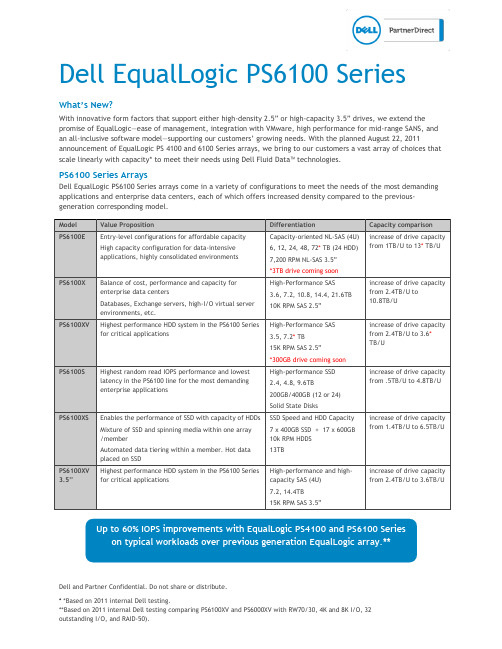
Dell and Partner Confidential. Do not share or distribute.* *Based on 2011 internal Dell testing.**Based on 2011 internal Dell testing comparing PS6100XV and PS6000XV with RW70/30, 4K and 8K I/O, 32 outstanding I/O, and RAID-50).Dell EqualLogic PS6100 SeriesWhat’s New?With innovative form factors that support either high-density 2.5” or high -capacity 3.5” drives , we extend the promise of EqualLogic —ease of management, integration with VMware, high performance for mid-range SANS, and an all-inclusive software model —supporting our customers’ growing needs. With the planned August 22, 2011announcement of EqualLogic PS 4100 and 6100 Series arrays, we bring to our customers a vast array of choices that scale linearly with capacity* to meet their needs using Dell Fluid Data™ technologies.PS6100 Series ArraysDell EqualLogic PS6100 Series arrays come in a variety of configurations to meet the needs of the most demanding applications and enterprise data centers, each of which offers increased density compared to the previous-generation corresponding model.Up to 60% IOPS improvements with EqualLogic PS4100 and PS6100 Serieson typical workloads over previous generation EqualLogic array.**Dell and Partner Confidential. Do not share or distribute. *Based on 2011 internal Dell testing.Copyright Dell 2011. All rights reserved. Dell, the DELL logo, the DELL badge, Fluid Data, and EqualLogic are trademarks of Dell Inc. Other trademarks and trade names may be used in this document to refer to either the entities claiming the marks and names or their products. Dell disclaims proprietary interest in the marks and names of others. This document is for informational purposes only. Dell reserves the right to make changes without further notice to any products herein. The content provided is as is and without express or implied warranties of any kind.PositioningThe new EqualLogic PS4100 and PS6100 series provide you with an opportunity to schedule time with your customers and discuss Dell’s vision for Fluid Data™ management and how the new EqualLogic hardware is delivering on that vision. Help your customer set the storage agenda and position EqualLogic as a strategic choice for primary or secondary storage.Elevator Pitch: Why buy EqualLogic?The latest EqualLogic PS Series arrays provide significant improvements for your customers including:∙Up to 50% more users or transactions supported on the EqualLogic PS4100 and PS6100 Series at the same performance criteria (transaction response time <=2 sec) over previous generation EqualLogic arrays.*∙ EqualLogic PS4100 and PS6100 Series are designed to provide link failure resiliency using the Vertical Port Sharing feature.*∙In a port-constrained environment, EqualLogic PS4100 and PS6100 Series with the Vertical Port Sharing feature are designed to maintain full bandwidth performance and connectivity with only half of the switch ports active.*With a variety of systems built for capacity and performance, there is a Dell EqualLogic solutiondesigned to suit your cust omers’ needs. And with comprehensive Dell Data Management Services that help plan, design, implement and support an efficient data management strategy and ecosystem, you can help your customers satisfy today’s data availability, retention and recovery requirements while preparing to meet the demands of tomorrow.Resources/PartnerLook for new product information for each array coming August 22, 2011.designed to help them move the right data to the right place at the righttime for the right cost.。
Deploying_Dell_EqualLogic_SAN_HQ_v2_2__for_customer__CN

2. “syslog” 设置 › 点击 “Group Configurations” > “Notification” 标签
– 开启 “send event to syslog servers” 功能并且点击 “Add” , 并使用 “<SAN-HQ 管理工作站>” 作为目标IP地址用来接收系统日 志 (syslog)相关信息
34
Confidential
Applications
Business Process
Consulting
Infrastructure
Support
Services
双击以运行 SAN-HQ 软件
Dell Storage
SAN-HQ 第一执行(可暂时跳过此选项)
36
Confidential
Dell Storage
• SAN-HQ可作为一个“syslog daemon” 来使用(仅限于EQL 使用,不可作为其他syslog工具使用) • SAN-HQ 运行要求:
–EQL固件版本3.3.1或更高 –SAN-HQ 通过以下两种方式来搜集信息:
1. 通过一个位于EQL组中的“唯读” SNMP账户/社区来获取(pull)数据 2. 需要在EQL组中进行syslog服务器配置并将其日志信息推送(push)到 运行SAN-HQ的监控工作站上
Dell EqualLogic SAN HeadQuarters (SAN-HQ)最 新版本:2.2
部署指南
何为戴尔 EqualLogic SAN-HQ?
2
Confidential
Applications
Dell_EqualLogic_PS6100XV_and_PS6110XV_Spec_Sheet_ZH_CN

性能随需而变EqualLogic PS6100XV 沿袭了EqualLogic 系列性能随容量线性扩展的传统。
1与上一代EqualLogic 阵列相比,PS6100系列在典型工作负载下IOPS 最高可提升67%2,不但可以随着您的数据需求而成长,同时还提供了简便管理与无缝扩展的能力。
而且PS6110XV 的容量和密度与PS6100XV 相同,但吞吐量达到了10GbE 。
企业级功能和日常使用简便性PS 系列阵列基于虚拟化的模块化存储体系结构,因此您可以在需要时仅购买所需的存储容量。
PS6100和PS6110系列存储阵列包含SAN 配置特性和功能,可感应网络连接、自动构建RAID 集,和执行系统运行状况检查。
SAN 中的所有PS 系列阵列互相配合工作,自动管理数据、跨所有资源平衡负载,并可通过无缝扩展以满足您不断增长的存储需求。
通过采用充分冗余的热拔插控制器、风扇托架、电源、带热备件的硬盘驱动器以及垂直端口共享功能,可靠的PS6100XV 和PS6110XV 还具备了容错能力。
功能丰富的软件产品组合EqualLogic PS 系列阵列提供创新的固件和主机软件,用户不必支付额外的成本或软件许可费用即可享有。
EqualLogic 的固件为您的组织提供了优势,让您的硬件在继续满足当前需求的同时,还能随着虚拟化时代需求的增长做好与您共同发展的准备。
数据中心桥接可通过SAN 和LAN 聚合网络而提供确定的性能,大幅减少甚至消除丢包现象(仅适用于10 GbE 阵列)。
PS 系列阵列可自动将数据分层,以在子卷级别优化池性能, 从而在适当的时间将适当的数据传递到适当的位置。
EqualLogic 主机软件扩展了阵列软件的功能,支持与主机进行协作。
只要购买EqualLogic 阵列,您即可一并获得面向Microsoft ®、VMware ®和Linux ®产品的主机集成工具和EqualLogic SAN Headquarters (SANHQ)管理软件。
Compellent_Update_SC8000

终端聚合
随时随地提供数据、应用和 服务
消费化
可靠的支持,管理网络上的 任何设备
云计算
一条通向云和 ITaaS (IT即服务)的可行之路
虚拟化
通过集中和连接使虚拟化 成为现实
数据管理
应对数据洪流
4
业务数据每天都在增长
数据量
(存储数据)
速度
(传输数据)
价值
(使用数据)
未来5年间,数据 量将增长650%。 其中95%是非结构 性数据!
SC8000 的增强功能
• 融合了已经成熟的 Compellent 体系结构与弹性戴尔硬件设计 的优势 提供更大内存和更高性能 实现具有更高能源和冷却效率 的解决方案以节省运营开支
• •
19
Compellent 新一代控制器和盘柜
• 新一代存储中心控制器 (SC8000)
–面向未来,基于戴尔硬件全 新设计
6
面向未来的一体化戴尔流动数据TM架构
今天 虚拟化、水平扩展的存储
跨磁盘或RAID类型的自动化数据分层和迁移 精简配置的卷和数据副本 非破坏性升级,无缝扩展
未来
D 架构优化的强化-更多平台
内容感知的重复数据删除和压缩 只在内容访问时“补充水分”
基于目标的归档
可扩展、高成本收益的存储,用于长期保留 内容感知、基于策略的迁移
62.2%
60.8%
FCOE
57.5%
54.7%
51.3%
Fibre Channel ESCON/FICON DAS
0%
2010 2011 2012 2013 2014 2015 2016
16Gb Fibre Channel (Adapter & Switch)
dellequallogic配置
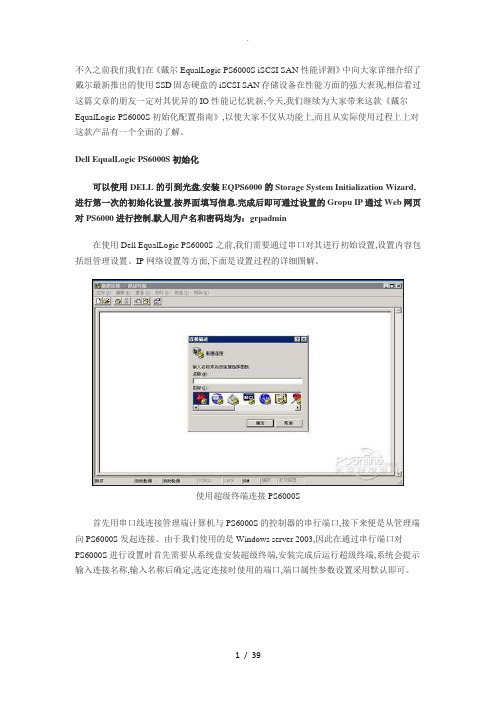
不久之前我们我们在《戴尔EqualLogic PS6000S iSCSI SAN性能评测》中向大家详细介绍了戴尔最新推出的使用SSD固态硬盘的iSCSI SAN存储设备在性能方面的强大表现,相信看过这篇文章的朋友一定对其优异的IO性能记忆犹新,今天,我们继续为大家带来这款《戴尔EqualLogic PS6000S初始化配置指南》,以使大家不仅从功能上,而且从实际使用过程上上对这款产品有一个全面的了解。
Dell EqualLogic PS6000S初始化可以使用DELL的引到光盘,安装EQPS6000的Storage System Initialization Wizard,进行第一次的初始化设置,按界面填写信息,完成后即可通过设置的Gropu IP通过Web网页对PS6000进行控制,默人用户名和密码均为:grpadmin在使用Dell EqualLogic PS6000S之前,我们需要通过串口对其进行初始设置,设置内容包括组管理设置、IP网络设置等方面,下面是设置过程的详细图解。
使用超级终端连接PS6000S首先用串口线连接管理端计算机与PS6000S的控制器的串行端口,接下来便是从管理端向PS6000S发起连接。
由于我们使用的是Windows server 2003,因此在通过串行端口对PS6000S进行设置时首先需要从系统盘安装超级终端,安装完成后运行超级终端,系统会提示输入连接名称,输入名称后确定,选定连接时使用的端口,端口属性参数设置采用默认即可。
输入登录名和密码设置完成后点击确定,连接后在打开的超级终端空白输入框中敲击回车,用户将会看到系统提示输入用户名和密码,在PS6000S出厂设置中,用户名和密码均默认使用grpadmin,输入完成并确定,用户将会收到欢迎信息,并且提示是否现在开始对阵列进行设置。
开始配置阵列对于每一步需要进行的操作,系统都会有详细的提示,比如在询问是否要对阵列进行设置时,系统会给出输入y或者是n的提示,需要注意的是,用户在进行输入时需要严格根据提示来进行,比如这里提示的小写的y,用户就不可以输入大写Y,否则会报错。
戴尔网络S4810和戴尔Force10 S4810交换机EqualLogic SAN配置指南说明书

Dell Networking S4810 and Dell Force10 S4810Switch Configuration Guide for EqualLogic SANsDell Storage EngineeringJanuary 2016RevisionsTHIS WHITE PAPER IS FOR INFORMATIONAL PURPOSES ONLY, AND MAY CONTAIN TYPOGRAPHICAL ERRORS AND TECHNICAL INACCURACIES. THE CONTENT IS PROVIDED AS IS, WITHOUT EXPRESS OR IMPLIED WARRANTIES OF ANY KIND.Copyright © 2012-2016 Dell Inc. All rights reserved. Dell and the Dell logo are trademarks of Dell Inc. in the United States and/or other jurisdictions. All other marks and names mentioned herein may be trademarks of their respective companies.Table of contentsRevisions (2)1Introduction (5)1.1Audience (5)1.2Switch details (5)1.3Cabling diagram (6)2Dell recommended switch configuration (7)2.1Hardware configuration (7)2.2Delete startup configuration (7)2.3Configure out of band (OOB) management port (7)2.4Configure route for OOB management port (optional) (8)2.5Configure login credentials (8)2.6Enable switch ports (8)2.7Enable Jumbo Frames (8)2.8Configure flow control (8)2.9Configure spanning tree on edge ports (9)2.10Configure port channel for LAG (9)2.11Configure QSFP ports for LAG (9)2.12Save configuration (9)2.13Configure additional switch (9)3Configure Data Center Bridging (DCB) (Optional) (10)3.1Disable 802.3x flowcontrol on SFP+ ports (10)3.2Disable 802.3x flowcontrol on QSFP ports (10)3.3Enable DCB and reload (10)3.4Create tagged VLAN for all ports and port-channels (10)3.5Configure DCB policies (11)3.6Apply policies to switch ports (11)3.7Save configuration (11)3.8Configure additional switches (11)4Reverting from DCB to non-DCB configuration (Optional) (12)4.1Disable DCB (12)4.2Remove DCB policies and apply standard flow control (12)4.3Revert to default VLAN ID on switch and arrays (12)4.4Save configuration (13)4.5Reload (13)4.6Verify DCB status (13)4.7Configure additional switch (13)5Optional stack configuration (14)5.1Delete startup configuration on first switch (14)5.2Configure stack on the first switch (14)5.3Delete startup configuration on the second switch (14)5.4Configure stack on the second switch (15)5.5Verify stack configuration (15)5.6Configure out of band (OOB) management port (15)5.7Configure route for OOB management port (optional) (15)5.8Configure login credentials (16)5.9Configuring switch ports (16)5.10Save configuration and reload (16)A Additional resources (17)1IntroductionThis document illustrates how to configure Dell™ Networking S4810 and Dell Force10™ S4810 switchesfor use with EqualLogic™ PS Series storage using Dell best practices. The recommended configurationuses link aggregation groups (LAGs) for inter-switch connections. Optional steps are provided in Section 3to enable Data Center Bridging (DCB) and for stack configurations.1.1AudienceThis switch configuration guide describes an optimal configuration following Dell best practices for anEqualLogic iSCSI SAN and is intended for storage or network administrators and deployment personnel. 1.2Switch detailsThe table below provides an overview of the switch configuration.1.3Cabling diagramThe cabling diagram shown below represents the Dell recommend method for deploying your servers and EqualLogic arrays.Figure 1Cabling diagram2Dell recommended switch configurationThese steps show you how to configure two S4810 switches with a Link Aggregation Group (LAG). Theswitches are interconnected using two of the 40 GbE Quad Small Form-factor Pluggable (QSFP) uplinkports, and the LAG is configured for Dynamic Link Aggregation Control Protocol (LACP).2.1Hardware configuration1.Power on the two switches.2.Connect a serial cable to the serial port of the first switch.ing Putty or another terminal utility, open a serial connection session to the switch.4.Open your terminal emulator and configure it to use the serial port (usually COM1 but this mayvary depending on your system). Configure serial communications for 9600,N,8,1 and no flowcontrol.5.Connect the (QSFP) LAG cables between the switches, by connecting port 48 on switch 1 to port48 on switch2 and port 52 on switch 1 to port 52 on switch 2. See this configuration in Figure 1.2.2Delete startup configurationFTOS>enableFTOS#delete startup-configProceed to delete startup-config [confirm yes/no]yesFTOS#reloadSystem configuration has been modified. Save? [yes/no]noProceed with reload [confirm yes/no]yes2.3Configure out of band (OOB) management portFTOS>enableFTOS>#configFTOS(conf)#interface ManagementEthernet 0/0FTOS(conf-if-ma-0/0)#no shutdownFTOS(conf-if-ma-0/0)#ip address ipaddress maskFTOS(conf-if-ma-0/0)#exit2.4Configure route for OOB management port (optional)FTOS(conf)#management route X.Y.Z.0 /24 A.B.C.12.5Configure login credentialsFTOS(conf)#username admin privilege 15 password 0yourpasswordFTOS(conf)#enable password level 15 0yourpassword2.6Enable switch portsFTOS#configureFTOS(conf)#interface tengigabitethernet 0/0FTOS(conf-if-te-0/0)#switchportFTOS(conf-if-te-0/0)#no shutdownFTOS(conf-if-te-0/0)#exitFTOS(conf)#exitFTOS#configureFTOS(conf)#interface range tengigabitethernet 0/0 – 47FTOS(conf -if-range-te-0/0-47)#switchportFTOS(conf -if-range-te-0/0-47)#no shutdownFTOS(conf -if-range-te-0/0-47)#exitFTOS(conf)#exit2.7Enable Jumbo FramesFTOS#configureFTOS(conf)# interface range tengigabitethernet 0/0 – 47FTOS(conf -if-range-te-0/0-47)#mtu 120002.8Configure flow controlFTOS(conf -if-range-te-0/0-47)#flowcontrol rx on tx off2.9Configure spanning tree on edge portsFTOS(conf-if-range-te-0/0-47)#spanning-tree rstp edge-portFTOS(conf-if-range-te-0/0-47)#exitFTOS(conf)#protocol spanning-tree rstpFTOS(conf-rstp)#no disableFTOS(conf-rstp)#exit2.10Configure port channel for LAGThese commands configure the switch interconnect as a LAG.FTOS(conf)#interface Port-channel 1FTOS(conf-if-po-1)#mtu 12000FTOS(conf-if-po-1)#switchportFTOS(conf-if-po-1)#no shutdownFTOS(conf-if-po-1)#exit2.11Configure QSFP ports for LAGThese commands assigns 40Gb QSFP ports to the Port Channel.FTOS(conf)#interface range fortyGigE 0/48 , fortyGigE 0/52FTOS(conf-if-range-fo-0/48,fo-0/52)#no ip addressFTOS(conf-if-range-fo-0/48,fo-0/52)#mtu 12000FTOS(conf-if-range-te-0/48,fo-0/52)#no shutdownFTOS(conf-if-range-fo-0/48,fo-0/52)#flowcontrol rx on tx offFTOS(conf-if-range-fo-0/48,fo-0/52)#port-channel-protocol lacpFTOS(conf-if-range-fo-0/48,fo-0/52-lacp)#port-channel 1 mode activeFTOS(conf-if-range-fo-0/48,fo-0/52-lacp)#exitFTOS(conf-if-range-fo-0/48,fo-0/52)#exitFTOS(conf)#exit2.12Save configurationFTOS#copy running-config startup-config2.13Configure additional switchRepeat the commands from section 2 to configure the second switch.3Configure Data Center Bridging (DCB) (Optional) To enable DCB mode on the switch, use the following commands.3.1Disable 802.3x flowcontrol on SFP+ portsFTOS#configureFTOS(conf)#interface range tengigabitethernet 0/0 - 47FTOS(conf-if-range-te-0/0-47)#no flowcontrol rx on tx offFTOS(conf-if-range-te-0/0-47)#exit3.2Disable 802.3x flowcontrol on QSFP portsFTOS(conf)# interface range fortyGigE 0/48 , fortyGigE 0/52FTOS(conf-if-range-fo-0/48-52)#no flowcontrol rx on tx offFTOS(conf-if-range-fo-0/48-52)#exit3.3Enable DCB and reloadFTOS(conf)#dcb enableFTOS(conf)#exitFTOS#copy running-config startup-configFTOS#reload3.4Create tagged VLAN for all ports and port-channelsFTOS#configureFTOS(conf)#interface vlan vlan-idFTOS (conf-if-vl-vlan-id*)#no shutdownFTOS (conf-if-vl-vlan-id*)#tagged tengigabitethernet 0/0-47FTOS (conf-if-vl-vlan-id*)#tagged port-channel 1FTOS (conf-if-vl-vlan-id*)#exit3.5Configure DCB policiesFTOS(conf)#dcb-map profile-nameFTOS(conf-dcbmap-profile-name*)#priority-group 0 bandwidth 50 pfc offFTOS(conf-dcbmap-profile-name*)#priority-group 1 bandwidth 50 pfc onFTOS(conf-dcbmap-profile-name*)#priority-pgid 0 0 0 0 1 0 0 0FTOS(conf-dcb-profile-name*)#exit3.6Apply policies to switch portsFTOS(conf)#interface range ten 0/0 – 47FTOS(conf-if-range-te-0/0-47)# dcb-map profile-nameFTOS(conf-if-range-te-0/0-47)#exitFTOS(conf)#interface range fortyGigE 0/48 , fortyGigE 0/52FTOS(conf-if-range-fo-0/48,fo-0/52)# dcb-map profile-nameFTOS(conf-if-range-fo-0/48,fo-0/52)#exitFTOS(conf)#exit3.7Save configurationFTOS#copy running-config startup-config3.8Configure additional switchesRepeat the commands from section 3 to configure DCB on additional switches.4Reverting from DCB to non-DCB configuration (Optional) One method to revert from a DCB configured switch to a non-DCB configured switch is to delete thecurrent configuration (startup-config) and follow the steps in Section 2. If deleting the currentconfiguration is not an option, then use the following procedure to unconfigure DCB and enable standardflow control.4.1Disable DCBFTOS#configureFTOS(conf)#no dcb enableFTOS(conf)#exit4.2Remove DCB policies and apply standard flow controlFTOS#configureFTOS(conf)#interface range tengigabitethernet 0/0 - 47FTOS(conf-if-range-te-0/0-47)#no dcb-map profile-nameFTOS(conf-if-range-te-0/0-47)#flowcontrol rx on tx offFTOS(conf-if-range-te-0/0-47)#exitFTOS(conf)#interface range fortyGigE 0/48 , fortyGigE 0/52FTOS(conf-if-range-fo-0/48,fo-0/52)#no dcb-map profile-nameFTOS(conf-if-range-fo-0/48,fo-0/52)#flowcontrol rx on tx offFTOS(conf-if-range-fo-0/48,fo-0/52)#exitFTOS(conf)#exit4.3Revert to default VLAN ID on switch and arraysOnce DCB is disabled on the switch, the EqualLogic arrays will no longer use the VLAN ID that wasconfigured when DCB was enabled. The arrays will revert to the default or native VLAN. Therefore, a validVLAN must be configured for all host servers, switches, and EqualLogic array members. A valid VLAN canuse the default or native VLAN ID (typically 0 or 1) or a specific VLAN can be configured (for example,VLAN 100). If a non-default VLAN is configured, then any ports connected to the arrays must beconfigured as “untagged”.Use the steps below to configure the native VLAN on the switch.FTOS#configureFTOS(conf)#no interface vlan vlan-id4.4Save configurationFTOS#copy running-config startup-config4.5ReloadFTOS#reloadSystem configuration has been modified. Save? [yes/no]yesProceed with reload [confirm yes/no]yes4.6Verify DCB statusFTOS#show dcbFigure 2Screen shot of show DCB4.7Configure additional switchRepeat the commands from section 4 to disable DCB on any additional switches.5Optional stack configurationOne advantage of stacked switches is that they can be managed as a single switch; however firmwareupdates will update all members of the stack simultaneously and therefore should only be done duringplanned downtime.5.1Delete startup configuration on first switchFTOS>enableFTOS#delete startup-configProceed to delete startup-config [confirm yes/no]yesFTOS#reloadSystem configuration has been modified. Save? [yes/no]noProceed with reload [confirm yes/no]yes5.2Configure stack on the first switchFTOS>enableFTOS#configFTOS(conf)#stack-unit 0 priority 1FTOS(conf)#stack-unit 0 stack-group 12FTOS(conf)#stack-unit 0 stack-group 13FTOS(conf)#exitFTOS#copy running-config startup-configFTOS#reload5.3Delete startup configuration on the second switchFTOS>enableFTOS#delete startup-configProceed to delete startup-config [confirm yes/no]yesFTOS#reloadSystem configuration has been modified. Save? [yes/no]noProceed with reload [confirm yes/no]yes5.4Configure stack on the second switchFTOS>enableFTOS#stack-unit 0 renumber 1FTOS#configFTOS(conf)#stack-unit 1 priority 1FTOS(conf)#stack-unit 1 stack-group 12FTOS(conf)#stack-unit 1 stack-group 13FTOS(conf)#exitFTOS#copy running-config startup-configFTOS#reload5.5Verify stack configurationFrom the first switch (Master) CLI, confirm that the stack has formed:FTOS#show redundancy5.6Configure out of band (OOB) management portFTOS#configFTOS(conf)#interface ManagementEthernet 0/0FTOS(conf-if-ma-0/0)#no shutdownFTOS(conf-if-ma-0/0)#ip address ipaddress maskFTOS(conf-if-ma-0/0)#no shutdownFTOS(conf-if-ma-0/0)#exit5.7Configure route for OOB management port (optional)FTOS(conf)#management route X.Y.Z.0 /24 A.B.C.15.8Configure login credentialsFTOS(conf)#username admin privilege 15 password 0 yourpasswordFTOS(conf)#enable password level 15 0yourpassword5.9Configuring switch portsFTOS(conf)#interface range tengigabitethernet 0/0 – 47FTOS(conf-if-range-te-0/0-47)#mtu 12000FTOS(conf-if-range-te-0/0-47)#switchportFTOS(conf-if-range-te-0/0-47)#spanning-tree rstp edge-portFTOS(conf-if-range-te-0/0-47)#flowcontrol rx on tx offFTOS(conf-if-range-te-0/0-47)#no shutdownFTOS(conf-if-range-te-0/0-47)#exitFTOS(conf)#interface range tengigabitethernet 1/0 – 47FTOS(conf-if-range-te-1/0-47)#mtu 12000FTOS(conf-if-range-te-1/0-47)#switchportFTOS(conf-if-range-te-1/0-47)#spanning-tree rstp edge-portFTOS(conf-if-range-te-1/0-47)#flowcontrol rx on tx offFTOS(conf-if-range-te-1/0-47)#no shutFTOS(conf-if-range-te-1/0-47)#exitFTOS(conf)#protocol spanning-tree rstpFTOS(conf-rstp)#no disableFTOS(conf-rstp)#exitFTOS(conf)#exit5.10Save configuration and reloadFTOS#copy running-config startup-configReload the stack to allow settings to take effect:FTOS#reloadA Additional resources is focused on meeting your needs with proven services and support. is an IT Community where you can connect with Dell Customers and Dell employees for the purpose of sharing knowledge, best practices, and information about Dell products and yourinstallations.Referenced or recommended Dell publications:∙Dell EqualLogic Configuration Guide:/techcenter/storage/w/wiki/equallogic-configuration-guide.aspx ∙Dell EqualLogic Compatibility Matrix/techcenter/storage/w/wiki/2661.equallogic-compatibility-matrix.aspxFor EqualLogic best practices white papers, reference architectures, and sizing guidelines for enterpriseapplications and SANs, refer to Storage Infrastructure and Solutions Team Publications at:∙http://dell.to/sM4hJT。
戴尔网络S4810 规划和准备指南 快速EqualLogic配置系列说明书

Planning and Preparation GuideRapid EqualLogic Configuration SeriesSwitch: Dell Networking or Force10 S4810Array: PS4110, PS6110, PS6210, PS6010, or PS6510Host: VMware ESXi, Windows, FS7610 NAS or Red Hat Enterprise Linux April 2014RevisionsTHIS WHITE PAPER IS FOR INFORMATIONAL PURPOSES ONLY, AND MAY CONTAIN TYPOGRAPHICAL ERRORS AND TECHNICAL INACCURACIES. THE CONTENT IS PROVIDED AS IS, WITHOUT EXPRESS OR IMPLIED WARRANTIES OF ANY KIND.© 2013 Dell Inc. All rights reserved. Reproduction of this material in any manner whatsoever without the express written permission of Dell Inc. is strictly forbidden. For more information, contact Dell.Dell, the DELL logo, the DELL badge, EqualLogic, Dell Networking and Force10 are trademarks of Dell Inc. VMware®, ESXi® and vSphere® are registered trademarks or trademarks of VMware, Inc. in the United States or other countries. Red Hat® and Red Hat® Enterprise Linux® are registered trademarks of Red Hat, Inc. in the United States and/or other countries. Windows® and Windows Server® are registered trademarks of Microsoft Corporation in the United States and/or other countries. Other trademarks and trade names may be used in this document to refer to either the entities claiming the marks and names or their products. Dell disclaims any proprietary interest in the marks and names of others.1Introduction1.1Document useKeyboard keys are shown in brackets with the actual key bolded.Example: [Enter]Commands that are to be typed are bolded and shown after the appropriate prompt.Example:console>enable1.2Intended audienceThis document series has been written for system or storage administrators with experience deployingWindows®, VMware® vSphere ESXi™ or Red Hat Enterprise Linux® servers, storage systems, and Ethernetnetworking. If you are unsure about completing the installation, Dell support is available and ready to assist you.1.3List of references∙TR1050 – Monitoring Your PS Series SAN with SAN HeadQuartershttps:///WorkArea/DownloadAsset.aspx?id=8749∙SAN HQ User Guide, available for download on https:///∙Dell EqualLogic Configuration Guide, available for download at:/dell-groups/dtcmedia/m/mediagallery/19852516/download.aspx ∙Dell EqualLogic Compatibility Matrix, available for download at:/techcenter/storage/w/wiki/2661.equallogic-compatibility-matrix-07262013.aspx2Prerequisites2.1Serial cable∙A null-modem DB9 serial cable (included with the array)∙A switch serial console management cable (included with the switch)2.2Software2.2.1VMware host operating system∙Latest Dell™ EqualLogic™ Multipathing Extension Module for VMware vSphere installation package(https:///).∙Latest SAN HeadQuarters installation package (https:///).∙The VMware vSphere Command-Line Interface (vCLI) environment must be installed on themanagement server (/downloads).∙Latest network device driver update (/downloads).2.2.2Windows host operating system∙Latest network adapter device driver update ()∙Latest Host Integration Tools (HIT) kit installation package (https:///)∙Latest SAN HeadQuarters installation package (https:///)2.2.3Red Hat Enterprise Linux operating system∙Latest network adapter device driver update ()∙Latest Host Integration Tools (HIT) kit installation package (https:///)2.2.4FS7610 – Fluid File System∙Fluid File System (or FluidFS) version 3 or later (https:///)∙Refer to the Dell EqualLogic FS7610 Installation and Setup Guide (on https:///)for information on installing and configuring the FS7610 NAS appliance.2.3Configuration settings2.3.1VMware host operating systemThis document assumes that you have already installed VMware ESXi and have applied the latest criticalpatches available through VMware Update Manager.To properly configure your vSphere ESXi system, you must also have a management system available. This system must be running Windows (2008, Windows 7, etc.)2.3.2Windows host operating systemThis document assumes that you have already installed Windows 2008 R2 with Service Pack 1 or later andhave applied the latest critical security updates available through Windows Update.2.3.3Red Hat Enterprise Linux operating systemThis document assumes that you have already installed RHEL 6.5 or later and have applied the latestcritical security updates available through Linux.2.3.4FS7610 NAS with Fluid File SystemIf you have a FS7610 appliance, you must be running FluidFS version 3 or later. This document assumesthat all BIOS and firmware are up to data as required and that the FS7610 appliance is not configured (orhas been re-initialized if previously configured).Refer to Chapter 7 of the Dell EqualLogic Group Manager Administrator’s Manual for complete details onconfiguring the FS7610 NAS appliance. It can be downloaded from https:///2.3.5SwitchReference the EqualLogic Compatibility Matrix at /dell-groups/dtcmedia/m/mediagallery/19856862/download.aspx to determine the recommended switchfirmware version. To get the latest update, visit . Installation instructions areprovided as part of the download. The switch user manual can also be downloaded for reference.2.3.6ArrayReference the EqualLogic Compatibility Matrix at /dell-groups/dtcmedia/m/mediagallery/19856862/download.aspx to determine the recommended arrayfirmware version. To get the latest update, visit https:///. Update instructions andrelease notes are available with the latest downloads.2.4Configuration informationYour iSCSI SAN configuration requires several static IP addresses. Complete this form and have it availablefor reference during the configuration.Switch admin password: _________________________Array Group admin password: __________________________*Array Group membership password: __________________________**These may be the same password – see the PS Series Group Administration guide for more information.3Connectivity diagramsUse the appropriate diagram and point-to-point table when cabling the SAN.Figure 1Dell Networking S4810 and EqualLogic PS4110 or PS6110 configuration (table on page 14)Figure 5Dell Networking S4810 connections with the EqualLogic FS7610 and PS4110 or PS6110 (table on page 14)3.1Point-to-point connection tables。
- 1、下载文档前请自行甄别文档内容的完整性,平台不提供额外的编辑、内容补充、找答案等附加服务。
- 2、"仅部分预览"的文档,不可在线预览部分如存在完整性等问题,可反馈申请退款(可完整预览的文档不适用该条件!)。
- 3、如文档侵犯您的权益,请联系客服反馈,我们会尽快为您处理(人工客服工作时间:9:00-18:30)。
10 GbE
LAN SAN NAS HPC
InfiniBand
构建于四大基础之上
Ethernet Reliable & Predictable Transport 可靠和可预测的传输 Virtualization 虚拟化 Systems系统管理和安全性 Management & Security Storage
将性能与效率提升到全新的水平
借助EqualLogic PS4100 和 PS6100 系列产品, 实现IOPS提升 60% * ,支持的用户数量或交易 量提升50% ** 。
行业领先的扩展性
EqualLogic FS7500 可提供比传统统一存储解决 方案† 高10倍的扩展性或文件共享能力。
*基于2011年戴尔内部测试结果,使用典型工作负载对PS6100XV 和 PS6000XV 进行对比测试 (RW70/30, 4K 和 8K I/O, 32 )
横向扩展:能够对性能进行线性的扩展
20
Storage
• 2011年戴尔存储论坛
数据中心桥接 (DCB)
21
Storage
• 2011年戴尔存储论坛
一体化交换架构
使您的基础设施从多种拓扑结构(如光纤通道、以太网 / iSCSI 和直接附加) 准备好向构建在单个拓扑结构上的模式演变。
光纤通道 以太网
简化存储架构的规划、部署和运 营
– 实现性能和容量同步扩展 – 高度集成行业领先的应用( Exchange®, SQL, VMware®)
前瞻性的无缝扩展 –各种功能的软件工具应有尽有 –避免断代升级 –兼容多代产品
2
Storage
• 2011年戴尔存储论坛
无缝的存储扩展
单一技术平台下多代SAN设备
Dell EqualLogic产品更新
2011年戴尔存储论坛 虚拟时代是流动的
2011年9月15-16日 湖南省张家界
• 2011年戴尔存储论坛
Dell EqualLogic
简单易用且功能完备,专为成长型环境而设计
专门针对虚拟时代需求而 进行的存储优化 – 高度虚拟化 – 在动态、虚拟化环境 中实现自动负载平衡
15000
10000
30% 20% 10%
5000
0
PS6000XV PS6100XV % gain
1 Array 4729
2 Array 8849
3 Array 13197
0%
7312
55%
14754
67%
22002
67%
*EqualLogic PS4100 和 PS6100系列存储阵列在典型工作负载性能上比上一代的EQL阵列IOPS性能提升了67%。数据基于2011年戴尔内部对PS6100XV 和 PS6000XV (RW70/30, 4K 和 8K I/O, 32 未处理 I/O, RAID-50)进 行的对比测试。
面向Hyper-V 的 ASM/ME SAN Headquarters
VMware® vStorage
2011
核心文件功能
3
Storage
• 2011年戴尔存储论坛
EqualLogic 软件系统
磁盘组软件特性
PS系列固件 Manual Transfer Utility(手动数据传输工具) Host Scripting Toolkits(主机脚本工具包) SAN HeadQuarters
• 2011年戴尔存储论坛
16
Storage
用例2 – 阵列类型不同
• 2011年戴尔存储论坛
(磁盘类型不同=自动数据分层)
17
Storage
• 2011年戴尔存储论坛
用例3 – 将第三个阵列添加到存储池中
(增加容量)
18
Storage
提升负载平衡性能
Member A
• 2011年戴尔存储论坛
产品规格:
• 注重容量”E, XV 3.5”:4U/24个磁盘,3.5” 近线SAS硬盘 • 注重性能”X, XV, S,XS”:2U/24个磁盘,2.5 ”SAS或固态硬盘
9
Storage
PS6100XS
固态硬盘自动分层存储
• 2011年戴尔存储论坛
兼具SSD的速度和HDD的容量
• 提供SSD的速度和HDD的容量
– 在同一个阵列、成员中混合使用SSD和普通磁盘 – 在同一个成员中实现自动数据分层并将“热数据”转移到SSD上以提高性能。
• 新配置:
– 7 x 400GB SSD + 17 x 600GB 10k RPM HDDS
10
Storage
• 2011年戴尔存储论坛
EqualLogic的更新
PS4000
Microsoft 集成
Remote Setup Wizard(远程设置向导) Multipath I/O DSM(多路径数据存储管理器) VSS/VDS 集成
Auto-snapshot manager (ASM / ME)(自动快照 管理器)
Accelerated copy offload utility(副本卸载加速 工具)
12
Storage
• 2011年戴尔存储论坛
EqualLogic 家族定位
PS6010/6510Series PS6100 Series PS4100 Series
中小企业分支机构 易于部署的IP SAN
高达60% IOPS 的提升 线性无缝扩展 自动分层的企业级SAN 满足关键性能要求及热点 数据访问的性能型部署或 容量型SAN需求 • 可支持超过1PB的容量 • • • •
PS 系列
VMware 集成
vCenter 集成 Auto-snapshot manager (ASM / VE)
阵列硬件
Linux 集成
Remote Setup Wizard(远程设置向导) Multipath I/O driver(多路径I/O驱动器) eqltune diagnostic utility(EQL阵列诊断工具)
磁盘组性能测试结果
平均IOPS提高
延迟降低
Member B
队列深度降低
2011年5月戴尔内部测试 – 磁盘组设置:一个存储池中包含3个阵列: PS6500 10k (速度最快), PS6000XV 15k (速度次之) 和 PS6000E 7k (速度最慢)
19
Storage
• 2011年戴尔存储论坛
7
Storage
• 2011年戴尔存储论坛
Dell EqualLogic PS6100 系列
8
Storage
• 2011年戴尔存储论坛
PS6100 –下一代千兆位以太网阵列
控制器:
• 4个1Gb/秒以太网端口(加上一个管理端口) • 下一代的性能与6G SAS后端 • 高速缓存至Flash解除临时存储(staging)
PS5000 系列 PS100 系列 PS3000 系列
AD / Dom
PS4000 系列
PS6000 系列
PS6010 系列 PS6510
PS4100 PS6100 系列 FS7500
PS5500
PS6500
2012+
数据中心桥接 技术(DCB)
对EqualLogic PS系列的固件和软件进行持 续不断的更新和完善 2003 VMware® Site
PS6100
4GB 6G 4x1GbE 10/100/1000 Yes (10/100) NL SAS -3.5 寸 SAS -2.5 寸 SSD -2.5 寸 24x 3.5 寸 24x 2.5 寸 4U -3.5寸 2U -2.5寸 闪存到缓存 Rapid/Versa Rails 多用导轨 单(有限)、双控 制器 12 或 24个3.5寸 12 或24个2.5 寸 17x600GB 10K / 7x400GB SSD Storage
控制器缓存(GB) SAS总线速度 每个控制器上的iSCSI活动端口数 专属管理端口(DMP) 硬盘类型 2GB 3G 2x1GbE 100/1000 Yes (10/100) SATA -3.5 寸 SAS -3.5 寸 16x 3.5 寸 3U 电池备份 Xyratex Rails(磁 盘阵列导轨) 单、双控制器 8 或 16个硬盘 不支持
PS4100
4GB 6G 2x1GbE 100/1000 Yes (10/100) NL SAS -3.5 寸 SAS -2.5 寸 12x 3.5 寸 24x 2.5 寸 2U -3.5寸 2U -2.5寸 闪存到缓存 Rapid/Versa Rails 多用导轨 单(有限)、双 控制器 6 或 12个3.5寸 12 or 24个2.5寸 不支持
** 在同等性能标准下(交易响应时间<=2 秒)与上一代EqualLogic 阵列之对比。基于2011年戴尔内 部测试结果。
†
竞品统一存储解决方案(EMC VNXe 和 NetApp FAS3210/3240)的文件共享容量都比较有限(仅有 6、16或 50 TB),而 Dell EqualLogic FS7500 可扩展至509 TB。
大企业的数据中心
性 能
大中型企业-虚拟化IP SAN
EqualLogic系列的入门 级产品 非常适于小型SAN部署 或远程办公室
• 支持万兆以太网 • 适合复杂的数据中心环境及 虚拟机环境 • 每个阵列增加2.5X带宽 • 减少50%连接线缆 • 高达2.3PB
容量
Storage
13
• 2011年戴尔存储论坛
利用领先时代的 固件大大提升您 的EQL性能
EqualLogic v5.1版本 固件特点:
•性能提升3倍,提高负载 平衡能力。* •集成文件和块数据管理 •支持数据中心桥接 (DCB) •VMware® 集成 •Microsoft ® 动态目录集成
