WAS.ESB.Intro
WAS性能测试中文说明书
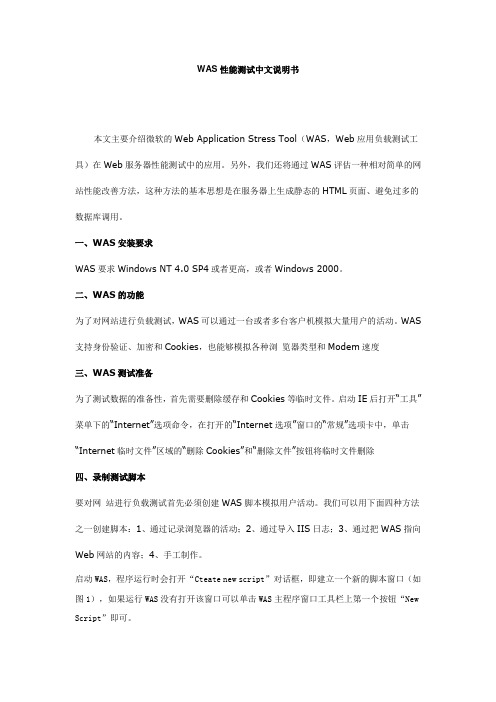
WAS性能测试中文说明书本文主要介绍微软的Web Application Stress Tool(WAS,Web应用负载测试工具)在Web服务器性能测试中的应用。
另外,我们还将通过WAS评估一种相对简单的网站性能改善方法,这种方法的基本思想是在服务器上生成静态的HTML页面、避免过多的数据库调用。
一、WAS安装要求WAS要求Windows NT 4.0 SP4或者更高,或者Windows 2000。
二、WAS的功能为了对网站进行负载测试,WAS可以通过一台或者多台客户机模拟大量用户的活动。
WAS 支持身份验证、加密和Cookies,也能够模拟各种浏览器类型和Modem速度三、WAS测试准备为了测试数据的准备性,首先需要删除缓存和Cookies等临时文件。
启动IE后打开“工具”菜单下的“Internet”选项命令,在打开的“Internet选项”窗口的“常规”选项卡中,单击“Internet临时文件”区域的“删除Cookies”和“删除文件”按钮将临时文件删除四、录制测试脚本要对网站进行负载测试首先必须创建WAS脚本模拟用户活动。
我们可以用下面四种方法之一创建脚本:1、通过记录浏览器的活动;2、通过导入IIS日志;3、通过把WAS指向Web网站的内容;4、手工制作。
启动WAS,程序运行时会打开“Cteate new script”对话框,即建立一个新的脚本窗口(如图1),如果运行WAS没有打开该窗口可以单击WAS主程序窗口工具栏上第一个按钮“New Script”即可。
图1因为是初次使用,所以在新建脚本窗口上单击“Record”按钮打开创建向导对话框“Browser Recorder-Step 1 of 2”,其中三个选项的作用是选择要记录的内容,分别为Request(请求)、Cookies(网上信息块)以及Host headers(主机标题),可根据需要选择(图2),然后单击“Next”即会打开“Browser Recorder-Step 2 of 2”窗口,单击“Finish”按钮。
was使用及参数设置

比如TPS下降等,如果WebContainer设置较大时(200-2000),占
用资源。因此根据观察的性能情况和应用情况输入合适的最小、 最大参数值,设置方法如下图所示:
WAS—参数设置
WAS—参数设置
3.监视:执行场景时,可以通过WebSphere Application Server >性
能监视和调整>性能查看>当前活动>启动监视>WebContainer,可以
当然以上说的是在有权限的情况,没权限什么也不用说了。
WAS—参数设置
应用程序已部署为了合理应用资源需要对WAS参数,也是确保能为
最广泛的应用程序提供开箱即用的性能改善,设置WAS参数,那么我们 了解一些参数意思如下: 线程池:线程池是一种多线程处理形式,处理过程中将任务添加到 队列,然后在创建线程后自动启动这些任务。WAS线程池使服务器组件 能够复用线程而不是在运行时创建新线程。创建新线程通常是很耗费时间 和资源的操作。 连接池:连接池是创建和管理一个物理连接的缓冲池,其中会保留一 定数量创建的物理连接不关闭,当有客户端请求时,调用连接池,可以有 效减少物理连接的创建次数,降低直连所带来的系统开销,缓解应用服务 器压力,提高程序性能。
WAS—参数设置
在图中设置512-1分析内存使用情况,如图可以勾选择 “详细垃圾回收”
WAS介绍

Server
EAR包等应用的运行环境,是程序真正运行的地方。 应用服务器运行在JVM上,提供执行代码所需要的Containers和Services。 在Express和Base版本可以创建多个Application server.但每个server是相互没有关联的,之间也没有负载均衡或管理,是单机
创建
GUI方式
命令方式
删除
只能使用命令方式,不能使用GUI方式 profile下面的Server必须全部停止 manage profile s命令操作 cre ate :创建profile,参数部分如下
profileName: 概要表的名称 profilePath: 文件系统中概要表的预定位置。 templatePath: 文件系统中概要表模板的位置。 nodeName: 概要表的节点名。 名称在单元中必须是唯一的。 cellName: 概要表的单元名。 每个概要表的单元名必须是唯一的。 hostName: 概要表的主机名 isDefault: 使此概要表成为不使用其概要表参数的命令的缺省目标 (该参数是可选) de le te :删除profile profileName de le te All:删除所有概要文件 listProfile s:列出所有概要文件 ge tName :根据路径获取概要文件的名称 profilePath ge tPath:根据名称获取概要文件的路径 profileName
WebSphere Application Server介绍
一、整体架构 1.1 版本
express Base ND版
1.2 WAS架构
standalone
A stand-alone application server provides the necessary capabilities to run J2EE-compliant applications. A stand-alone application server is a good starting point for development and test teams. It can also be used for proof-of-concept or lightweight applications that do not require intensive system resources. To create a stand-alone application server, you must create a WebSphere Application Server profile on a single (physical) machine or logical partition (LPAR) with one application server only. The profile defines the application server, node, and cell. You can manage the application server using the administrative console, wsadmin, and command-line utilities. All of the configuration data for the application server, including the installed applications, is stored in a configuration repository created when the profile is created.
WAS介绍

Web application server 网络应用服务器-----WASClient (客户端)Server (服务器)Business logic server (业务逻辑服务器)DBMS Server (数据库服务器)Business Object Server (业务对象服务器)Navigator (一个浏览器)Microsoft IE (微软的一个浏览器IE)Web Client (网络客户端)Apache (是世界排名第一的WEB服务器软件)Microsoft IIS (Internet Information Services 互联网信息服务)微软件互联网信息服务亦是一种WEB服务器,可参考“微软件的IIS会对APACHE构成胁吗?”一文。
Application Server(应用服务器)HTTP(Hypertext transfer protocol)超文本转移协议(HTTP-Hypertext transfer protocol) 是一种详细规定了浏览器和万维网服务器之间互相通信的规则,通过因特网传送万维网文档的数据传送协议。
Servlet是在服务器上运行的小程序。
它通常用于在客户端运行,结果得到为用户进行运算或者根据用户互作用定位图形等服务。
常常是根据用户输入访问数据库的程序。
这些通常是使用公共网关接口(CGI(Common Gateway Interface))应用程序完成的。
JSP(Java Server Pages) 是由Sun Microsystems公司倡导、许多公司参与一起建立的一种动态网页技术标准。
Servlet与JSP的区别可参见“Servlet与JSP的区别”一文。
是一项微软公司的技术,是一种使嵌入网页中的脚本可由因特网服务器执行的服务器端脚本技术。
RMI(Remote Method Invocation,远程方法调用),可参见“远程调用的几种方式”一文。
webassembly 范例

文章标题:深入探讨WebAssembly技术及其应用实例目录1. 什么是WebAssembly?2. WebAssembly的优势及应用场景3. WebAssembly在实际项目中的应用案例4. 我对WebAssembly的个人观点和未来发展展望1. 什么是WebAssembly?WebAssembly,简称Wasm,是一种在浏览器中运行的低级字节码格式。
它是一种全新的、可移植的、大小可控的可执行代码格式,可以被现代Web浏览器解释和执行。
WebAssembly可以在不同的编程语言中进行编写,如C、C++、Rust等,这使得开发人员能够使用自己擅长的编程语言来编写Web应用程序的核心功能代码。
2. WebAssembly的优势及应用场景相比传统的JavaScript语言,WebAssembly具有更高的性能、更小的体积和更好的安全性。
它可以在浏览器中实现接近本地代码的运行速度,使得Web应用程序能够更快速地加载和执行。
WebAssembly还能够与JavaScript相互协作,为Web开发提供了更多的可能性和灵活性。
WebAssembly的应用场景非常广泛,它可以用于游戏开发、多媒体处理、图形渲染、数据压缩、物联网设备控制等领域。
在一些对性能要求较高的Web应用场景中,使用WebAssembly可以大大提升用户体验和程序执行效率。
3. WebAssembly在实际项目中的应用案例(案例一)在线视频编辑工具一家名为“VideoMaster”的初创公司开发了一款基于WebAssembly技术的在线视频编辑工具。
通过将视频处理的核心算法编写为WebAssembly模块,他们实现了在浏览器中高效地进行视频剪辑、滤镜处理和特效添加。
这一创新大大减少了用户等待视频处理的时间,加快了工作效率。
(案例二)多人在线游戏一家知名的游戏开发公司使用WebAssembly来优化其多人在线游戏评台。
通过将游戏中的部分计算密集型逻辑用WebAssembly实现,他们成功提升了游戏的帧率和响应速度,为玩家带来了更加流畅和真实的游戏体验。
vba查找word中图和表的题注,设置格式,

vba查找word中图和表的题注,设置格式, '======================函数1======================Sub UpdateFiledStyle() '更新某个域所在⾏的格式,⽤于更新表或者图的标题极度有⽤Dim aFeild As FieldsDim str As StringFor Each aField In ActiveDocument.Fieldsstr = aField.Code.Text '直接取字符串,他的前后有个看不到的字符串,必须去掉才能⽐较str = Left(str, Len(str) - 1)str = Right(str, Len(str) - 1)If (str = "SEQ 图 \* ARABIC") Then'MsgBox ("找到域")'找到域的位置后,相当于光标定位到⾏,按End键,光标到最后,在Ctrl+Home,全选此⾏,再更改样式aField.SelectSelection.EndKey Unit:=wdLineSelection.HomeKey Unit:=wdLine, Extend:=wdExtendSelection.Style = ActiveDocument.Styles("图标题")End IfNext aFieldEnd Sub'======================函数3======================Sub UpdateFiledStyleLine() '去掉标题和域数字之间的空格Dim aFeild As FieldsDim str As String'Dim str2 As StringDim i As Integeri = 1For Each aField In ActiveDocument.Fields '.Item(0).str = aField.Code.Text '直接取字符串,他的前后有个看不到的字符串,必须去掉才能⽐较str = Left(str, Len(str) - 1)str = Right(str, Len(str) - 1)If (str = "SEQ 图 \* ARABIC") Then'MsgBox ("找到域")'选中域所在⾏,到⾸⾏,光标左移,选中前⾯所有⽂本,去掉空格aField.SelectSelection.MoveLeft Unit:=wdCharacter, Count:=1Selection.HomeKey Unit:=wdLine, Extend:=wdExtendDim strHead As StringstrHead = Selection.TextSelection.Text = Replace(strHead, " ", "")End IfNext aFieldEnd Sub'======================函数4======================Sub UpdateFiledStyleLine2() '去掉域数字和表名之间的多余空格'Call UpdateFiledStyleLineDim aFeild As FieldsDim str As StringFor Each aField In ActiveDocument.Fields '.Item(0).str = aField.Code.Text '直接取字符串,他的前后有个看不到的字符串,必须去掉才能⽐较str = Left(str, Len(str) - 1)str = Right(str, Len(str) - 1)If (str = "SEQ 图 \* ARABIC") Then'MsgBox ("找到域")'找到域的位置后,选中域,右移⼀个字符,将后⾯的全选,然后去掉所有空格,再在前⾯加⼀个空格aField.SelectDim strTail As StringSelection.MoveRight Unit:=wdCharacter, Count:=1Selection.EndKey Unit:=wdLine, Extend:=wdExtend '选中域后⾯所有⽂本Selection.MoveLeft Unit:=wdCharacter, Count:=1, Extend:=wdExtendstrTail = Selection.TextSelection.Text = " " & Replace(strTail, " ", "")End If Next aField End Sub。
WAS基础_2010_by_wangliang

WAS分布式和集群
可根据应用的架构采用分布式和应用集群 2台httpserver+2台ejb业务实现+2台web前台 展现
WAS升级
安装升级工具 下载升级包 关闭进程和备份生产的概要 所以专用升级工具升级
WAS使用
使用标准的jee包 发布应用 发布数据源
WAS优化
Jvm最大最小堆栈 线程池大小 数据安装准备工作
WAS6.1安装文件 IBM HTTP Server安装文件 Update installer,WAS专用的升级工具 WAS6.1.0.29最新的累计升级包
WAS安装
安装过程中选择不安装任何概要
安装概要
安装概要有4钟模式。 1)DM+appserver 2)DM 3)应用服务器 4)自定义server
安装概要
概要文件是一个逻辑上的WAS服务器,一个概 要文件对应一个节点,这个概要上可包含一 个节点控制器和一个nodeagent和多个 appserver。其中最简单的是3)应用服务器,也 是WAS默认的安装概要的选项,此概要是不 基于nodeagent的,是将was控制台和was应 用server全部托付给一个java进程的安装方式。 其余三种安装方式2)和4)是需要组合安装的,1) 是在单硬件server上2)和4)安装的简单组合。
IBMWAS基础
王亮 wangliang_gz@
内容简介
WAS介绍 WAS安装准备工作 WAS安装 WAS安装概要 WAS分布式和集群 WAS升级 WAS使用和优化
IBMWAS介绍
IBM Websphere是IBM的JEE中间件产品, 简称WAS。 IBM HTTP Server是IBM的http服务器产品, 简称IHS。
总结
Was使用手册范本
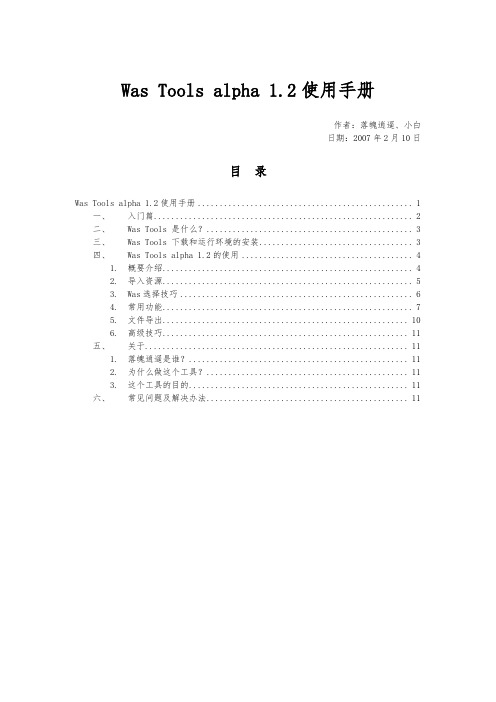
Was Tools alpha 1.2使用手册作者:落魄逍遥、小白日期:2007年2月10日目录Was Tools alpha 1.2使用手册 (1)一、入门篇 (2)二、Was Tools 是什么? (3)三、Was Tools 下载和运行环境的安装 (3)四、Was Tools alpha 1.2的使用 (4)1. 概要介绍 (4)2. 导入资源 (5)3. Was选择技巧 (6)4. 常用功能 (7)5. 文件导出 (10)6. 高级技巧 (11)五、关于 (11)1. 落魄逍遥是谁? (11)2. 为什么做这个工具? (11)3. 这个工具的目的 (11)六、常见问题及解决办法 (11)免责声明:本工具使用的资源及其格式为网易公司所有!如果侵犯了您的合法权益,请联系kylixs163.。
任何企业和个人不得将本工具用于商业用途,否则由此所带来的法律及连带问题,本人不负任何责任!Was Tools alpha 1.2制作:kylixs(落魄逍遥)野豆工作室2007-2主页:kylixs.blog.sohu. QQ群:9106334一、入门篇首先了解下游戏资源的一些背景知识:Wdf文件(后缀为wdf,wd1,wd2,wd3)是《大话西游II》和《梦幻西游》所使用的一种打包格式。
简单的说,所有的游戏美术资源(除了地图资源)以及动画和声音资源都被打包在wdf的文件中,你可以在游戏的安装目录下看到很多这样的文件。
Was文件是大话、梦幻的动画资源保存的一种格式,是基于256调色板和RLE算法的,调色板的每个颜色是16位深度的,was能表现32级透明度。
was动画被打包到Wdf文件里面,不能直接看到。
我们的目的是提取游戏里的各种动画资源,用于四格、漫画、签名、flash等待的制作。
然而我们不能直接使用was动画文件,要把was动画文件转化为一幅幅图片,这样才可以修改和使用。
(图由小白提供)二、Was Tools 是什么?Was Tools是一个Wdf/Was资源查看,提取,转换,合成的工具。
欧美风格 PPT模板(1)

LOGO
Please Add Your Title Here
Please Add Your Title Here
Please Add Your Title Here
Please Add Your Title Here
LOGO
POWER PART01
Please Add Your Title Here
Contnet
PART01
PLEASE ADD YOUR TITLE HERE
this is a sample text. insert your desired text here. Again. this is a dummy text. enter your own text
here. this is a sample text.
PART02 PLEASE ADD YOUR TITLE HERE
this is a sample text. insert your desired text here. Again. this is a dummy text. enter your own text
here. this is a sample text.
PART02
PLEASE ADD YOUR TITLE HERE
this is a sample text. insert your desired text here. Again. this is a dummy text. enter your own text here. this is a sample text.
PART03
PLEASE ADD YOUR TITLE HERE
this is a sample text. insert your desired text here. Again. this is a dummy text. enter your own text here. this is a sample text.
WASCE

®Application Server Community Edition©2006 IBM Corporation目录Apache Geronimo和WAS CE产品介绍 Geronimo/WAS CE架构简介WAS CE服务器管理简介WAS CE应用程序部署和开发环境简介The Middleware Game is Changing“Innovation in technology and in business models continues to keep the enterprise application server market competitive and expanding, despite growing commoditization of basic J2EE application servers. New players continue to emerge to offer alternatives and to aim at the leaders' weaknesses.”–Gartner Magic Quadrant for EnterpriseApplication Servers, 2Q05“New license revenue is no longer the singular measure of success and influence in the Enterprise Application Server market.”Gartner, 2005“Forrester has found that availability of high-quality professional support is the major barrier to widespread adoption of open source projects…. “Forrester, September 2004“After a period of testing by early adopters,firms are beginning to use open sourcesoftware…. in critical projects”–Forrester,Nov 2004“Supported open source productsprovide a third choice between ‘freeware’and more robust products”–IDC Customers have begun to evaluate and deploy Supported Open SourceMiddleware for certain projectsWhat is Apache Geronimo?Open source J2EE application server project developed bythe Apache Software Foundation. Benefits from the efforts of collaborative development by anopen community of Java developers worldwide.Apache-licensed open source application server J2EE compatible Highly customizable Small footprintOpen Community-drivenApache Tomcat ActiveMQ AXIS Log4JOpenEJB Derby MX4J ……Brings together leading technologies from the broad open sourcecommunity to support J2EE SpecificationIBM Addresses Open Source Middleware Market Momentum Acquisition of Gluecode SoftwareCapitalize on the market shift, contribute to the energy and momentumIBM makes a major commitment to Apache Geronimo as the Open Source Application Server of the futureAnnounced worldwide IBM Support for Apache Geronimo offeringContributed Plug-in & Management Console technologyAchieved major milestones& industry participation increasingIBM introduces WebSphere Application Server Community EditionA lightweight J2EE application server built on Apache Geronimo technologyAnnounced worldwide IBM Support for WebSphere Application ServerCommunity Edition offeringsApache Geronimo: An open community driving market momentum+ Many Independent DevelopersLinux DistributorsPlatformsISVsSystem IntegratorsApache Geronimo ContributorsWhat is WebSphere Application Server Community Edition?A lightweight J2EE application server builton Apache Geronimo technologySmallFoot Print (~40MB download)J2EECompatibleNo UpfrontCostsWorld-classSupport(optional,fee-based)WebSphere Application Server FamilyCapabilitiesCustomer NeedsReducedacquisition costs; Rapidly develop & deploy departmental apps, small footprint..Provenperformance/ scalability,enterprise wide deployment, functional depth, robustnessBasic security, easy administration and deployment of single application, low transaction volumesHigh transaction volumes, High Availability, Advanced Web Services; Optimized resource utilization…WebSphereApplication Server Network DeploymentWebSphereExtended DeploymentWebSphere Application Server CommunityEditionWebSphere ApplicationServer -ExpressWebSphere Application ServerWebSphere Application Serverfor zOS Built on a common codebase Built on open source technologyWAS CE: Key FeaturesLeverages latest open source innovation through Apache Geronimo 1.0 J2EE 1.4 CompatibleCertified on the IBM 1.4.2 JDK (Support Sun JDK)Database SupportIntegrated IBM Cloudscape database supported for development and productionIBM DB2, MySQL, MS SQL Server and OracleFull Eclipse web tools supportFor creating, deploying, and debugging applicationsRuntime customizationArchitecture enables runtime customization to save systems resources and improve performance Centralized configuration and controlEasy-to-use management consolePlatform SupportRHEL 3, 4, SLES 9 & RFDC 5 on IA32; Win2K3 & WinXPSmall Footprint: ~40MB downloadEasy access -downloadable in minutesEasily embeddable in customer or ISV stackLiberal product licenseFree to use in development, testing, and deploymentWAS CE: Key Features (New in V1.0.1)Improved reliability for most commonly deployed applications Web-tier clustering (Tomcat)Load balancingFlexible and rapid deployment across multiple configurations Directory-based hot deploymentLocal and remote deployment through command line, console, and IDEIncreased Portability to WebSphere Application Server family Eclipse plug-in with J2EE profiling capabilities for creation of more portable applications Enhanced Linux and Unix platform supportRHEL4 on PowerPC(PPC-64) processorsSLES 9 on PowerPC(PPC-64) processorsIBM AIX Version 5 Update 3 with ML 4 or laterTranslated DocumentationSimplified Chinese, Traditional Chinese, Korean, French, Italian, Spanish, Portuguese, German Migration DocumentsTomcat/JBoss/Gluecode/Geronimo to WAS CEMigrating from WAS CE to other WAS productsIBM Software Group | WAS Community EditionChose Based on Product Merits & Your Goals, IBM Support Both PathsApache Geronimo Footprint OEMable? Runtime Customization Release Schedule Platform Support Tool Support Database Support Documentation Derivative Works Defect fixes Approximately 60MB with full J2EE features Easy to integrate, bundle and ship Easily turn on/off services as required Very frequent (iterative)(Future: if community member does the work)IBM WebSphere Application Server Community Edition Approximately 60MB with full J2EE features Easy to integrate, bundle and ship Easily turn on/off services as required 2x a year (stable & predictable) RHEL, SLES, RedFlag, Windows, Linux on Power, AIX(Future: Rational Tooling)RHEL, SLES, Windows, Solaris Eclipse tooling plug-inEclipse tooling plug-in(Future: if community member does the work)Apache Derby integrated; Support of other databases via JDBC driversFrom community members, including, IBM developerWorks Allowed (But not supported under IBM Support for Apache Geronimo offerings) Fixes provided under IBM Support for Apache Geronimo may not be included in future Geronimo product releasesIBM Cloudscape integrated; Support for DB2, Oracle, MS SQL Server, MySQLExpanded & translated documentation, samples and demos Allowed (for appropriately licensed open source components) (But not supported under IBM Support offerings) Fixes provided under IBM Support will be included in future product releases or a suitable alternative will be providedIBM Software Group | WAS Community EditionOptional Fee-based IBM Support Offerings:IBM Support for Apache Geronimo IBM Support for WebSphere Application Server Community Edition Technical SupportSupport Hours (in local time zones) Voice Electronic Response Time Unlimited Technical Support Incident Limit Technical ContactsEntry Entry8am-5pm Mon-FriEnhanced Enhanced8am-5pm Mon-FriElite24x7x365 (Sev. 1)8 business hours 1 04 business hours 2 32 business hours Unlimited 5Developer AssistanceDeveloper to Developer Incidents Expert Application Design & Architecture Assistance Deployment and Configuration Assistance Performance Tuning AssistanceDefect ResolutionDefect Patch Fixes Available Online Critical Defect Workaround Development Defect Fixes Submitted to Applicable Community Projects Fixes provided for older supported releasesLearning & Self ServiceOnline Documentation Access to IBM developerWorks Technical Content, Newsletters, Webcasts, & Forums Professional Services Offerings Available (Additional Charge)Pricing MetricPer ServerPer ServerPer ServerIBM Software Group | WAS Community EditionIBM Services Offerings for WebSphere Application Server Community Edition & Apache GeronimoArchitecture and Design ReviewReview current application/middleware architecture and make recommendations on enhancementsMigration planning and implementation assistanceProvide migration assistance from planning to code manipulation to move applications from competitive platforms (JBoss, Tomcat, BEA) to WebSphere Application Server Community Edition or Apache Geronimo, or to migrate WebSphere Application Server Community Edition and Geronimo applications to the WebSphere platformApplication Building engagementFocused on building and deploying applications to solve specific customer problemsIBM Software Group | WAS Community Edition目录 Apache Geronimo和WAS CE产品介绍 Geronimo/WAS CE架构简介 WAS CE服务器管理简介 WAS CE应用程序部署和开发环境简介IBM Software Group | WAS Community EditionGeronimo架构轻量级内核组件的注册(Register)和定位(Locate) 维护系统所依赖的配置、库和服务 配置的加载、更新和卸载以及生命周期管理(启动、停止、等待、激活…)组件(或模块)系统服务: 日志、事务、安全、 持久化… 容器: Web, EJB, JMS… J2EE应用IBM Software Group | WAS Community EditionGeronimo架构中的基本概念一个GBean是Geronimo架构中的一个可管理的单元。
was8.5性能优化
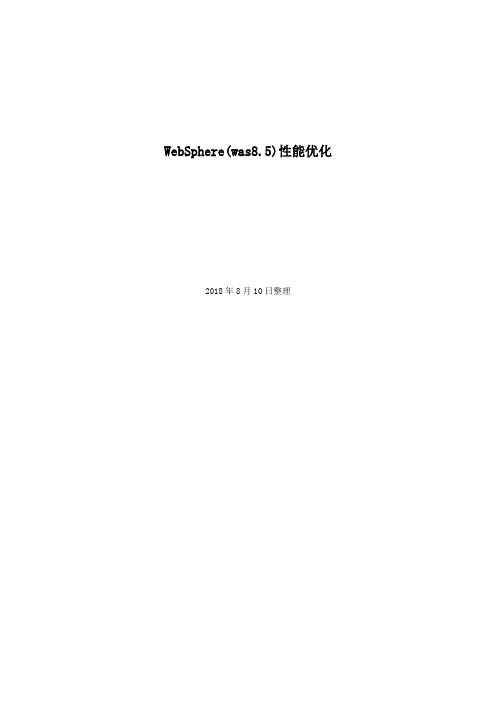
WebSphere(was8.5)性能优化2018年8月10日整理目录1.WAS中的基本调优步骤 (3)2.WAS 性能差的几种表现及解决方法 (4)3.案例说明 (4)4.WAS配置优化概要 (5)4.1 服务线程池 (5)4.2 数据源连接池 (7)4.3 数据源语句高速缓存大小 (9)4.4 JVW堆参数设置 (11)4.5 设置会话管理 (13)4.6 WEB容器高速缓存开启 (14)4.6 调整JVW日志 (16)5.TPV 监控列表 (17)1.WAS中的基本调优步骤部署在WAS上的J2EE应用程序,其性能是由多个因素决定的。
例如网络、数据库、内存分配、WAS服务器的配置以及应用程序的设计。
对于一个标准的J2EE应用,一个请求到来时,往往需要经过多次转发:网络 > Web服务器Web容器 > EJB容器 > 数据库。
而每一次转发,都可能造成请求处理的瓶颈,使得应用程序整体性能下降。
如果我们把每一次转发的待处理资源都看成一个队列,如图3:待处理资源队列对于WAS调优,要记住的一个基本原则就是,使得在队列中等待的请求的数量最小化。
在实践中我们发现,为了达到这个目的,最有效的配置方式就是使得队列成为一个“漏斗”。
也就是说,越靠近客户端的队列,其容量越大,而后面的队列,其容量要略小于或等于前面的队列。
按照这个原则,调优的基本步骤如下:1.设置的是Web Server的最大并发用户:这个设置是在conf/httpd.conf这个文件里面配置的。
在Unix系统中,对应的属性是MaxClient;在Windows系统中,对应的属性是ThreadsPerChild。
2.设置Web Container的最大、最小并发用户:在管理控制台中点击应用程序服务器 > server1 > 线程池 >WebContainer,根据观察的性能情况和应用情况输入合适的最小、最大进程数。
WAS使用方法
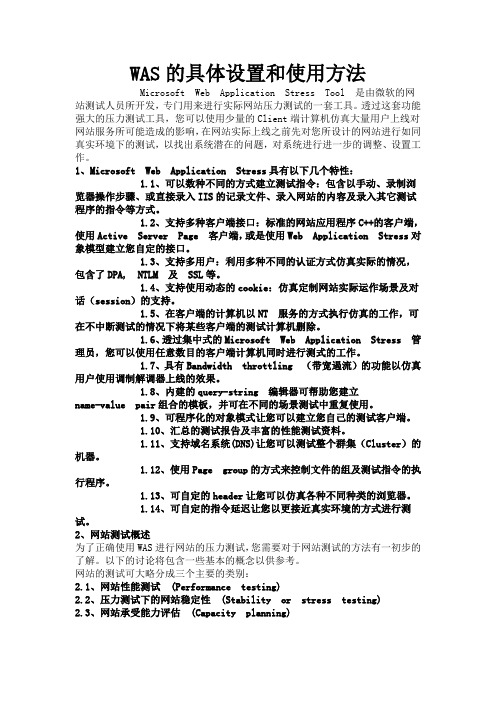
WAS的具体设置和使用方法Microsoft Web Application Stress Tool 是由微软的网站测试人员所开发,专门用来进行实际网站压力测试的一套工具。
透过这套功能强大的压力测试工具,您可以使用少量的Client端计算机仿真大量用户上线对网站服务所可能造成的影响,在网站实际上线之前先对您所设计的网站进行如同真实环境下的测试,以找出系统潜在的问题,对系统进行进一步的调整、设置工作。
1、Microsoft Web Application Stress具有以下几个特性:1.1、可以数种不同的方式建立测试指令:包含以手动、录制浏览器操作步骤、或直接录入IIS的记录文件、录入网站的内容及录入其它测试程序的指令等方式。
1.2、支持多种客户端接口:标准的网站应用程序C++的客户端,使用Active Server Page 客户端,或是使用Web Application Stress对象模型建立您自定的接口。
1.3、支持多用户:利用多种不同的认证方式仿真实际的情况,包含了DPA, NTLM 及 SSL等。
1.4、支持使用动态的cookie:仿真定制网站实际运作场景及对话(session)的支持。
1.5、在客户端的计算机以NT 服务的方式执行仿真的工作,可在不中断测试的情况下将某些客户端的测试计算机删除。
1.6、透过集中式的Microsoft Web Application Stress 管理员,您可以使用任意数目的客户端计算机同时进行测式的工作。
1.7、具有Bandwidth throttling (带宽遏流)的功能以仿真用户使用调制解调器上线的效果。
1.8、内建的query-string 编辑器可帮助您建立name-value pair组合的模板,并可在不同的场景测试中重复使用。
1.9、可程序化的对象模式让您可以建立您自己的测试客户端。
1.10、汇总的测试报告及丰富的性能测试资料。
1.11、支持域名系统(DNS)让您可以测试整个群集(Cluster)的机器。
WAS的日常管理维护问答
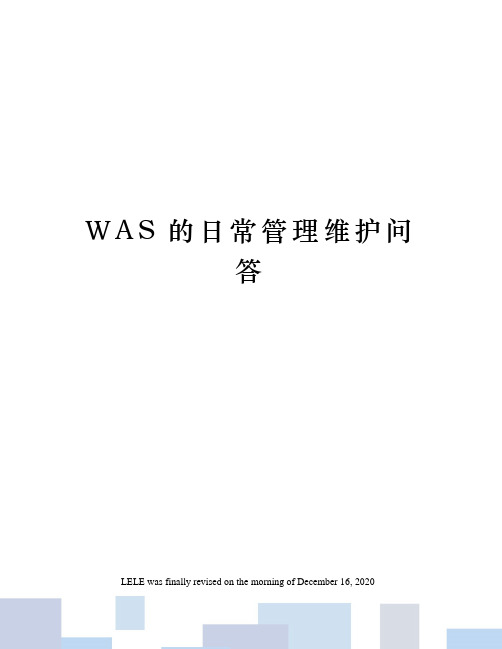
W A S的日常管理维护问答LELE was finally revised on the morning of December 16, 2020WAS的日常管理维护问答IBM Webshpere 简称WAS,是一个容易管理和维护的中间件。
其在国内的市场占有率超过weblogic。
NC从版本开始全面支持WAS中间件,向用户提供更好的服务。
在日常的管理和维护中,管理人员可能遇到不同的问题,为了便于大家对WAS维护有有进一步了解。
此文粗略介绍一下。
本文采用问题方式介绍WAS 的管理以及维护工作。
WAS的安装有那几种方式?安装WAS时需要注意什么?如何选择建立不同profile?WAS的控制台在什么安装?如何进入WAS控制台?使用什么样浏览器更合适WAS的补丁在什么可以找到?如何向WAS中间件打补丁?在什么地方停止启动服务?在什么地方停止启动agent?部署NC50过程如何如何生成IHS的插件?如何向NC50应用打补丁?WAS的安装有那几种方式?WAS的安装方式有界面模式安装和安静模式安装。
安静模式安装需要配置“reponsefile”,设置安装参数安装,这种模式适合于高级用户安装,或者无法输出安装安装界面的用户使用。
例如-options "D:\installImage\WAS\" –silent界面安装模式适合大多安装场合,安装向导引导用户一步一步进行安装。
界面安装一种是运行,运行launchpad需要有浏览器,windows环境都有默认浏览器,unix或linux环境没有安装浏览器或没有设置默认浏览器时,需要现设置浏览器。
如“export firefox=/opt/firefox”。
界面安装的另一种方式是直接到WAS目录下运行。
启动安装向导进行安装。
安装WAS时需要注意什么?安装WAS时,WAS的windows环境默认安装路径“c:\programfiles\IBM\Websphere”,这个默认安装路径是不被NC应用所支持,NC应用要求安装简单,不要有空格,不要有下划线,不要有连接线等特殊路径。
Twitter Bootstrap 教程:基本结构、CSS、布局组件和插件说明书

Bootstrap Aboutthe T utorialTw i tter Bootstrap i s the most popu l ar front end framework i n the recent t i me. It i s s l eek,i ntu i t i ve, and powerfu l mob il e f i rst front-end framework for faster and eas i er web deve l opment. It uses HTML, CSS and Javascr i pt.Th i s tutor i a l w ill teach you the bas i cs of Bootstrap Framework us i ng wh i ch you can create web projects w i th ease. The tutor i a l i s d i v i ded i nto sect i ons such as BootstrapBas i c Structure, Bootstrap CSS, Bootstrap Layout Components and Bootstrap P l ug i ns. Each of these sect i ons conta i n re l ated top i cs w i th s i mp l e and usefu l examp l es.AudienceTh i s tutor i a l has been prepared for anyone who has a bas i c know l edge of HTML and CSSand has an urge to deve l op webs i tes. After comp l et i ng th i s tutor i a l you w ill f i nd yourse l fat a moderate l eve l of expert i se i n deve l op i ng web projects us i ng Tw i tter Bootstrap. PrerequisitesBefore you start proceed i ng w i th th i s tutor i a l, we are assum i ng that you are a l ready aware about the bas i cs of HTML and CSS. If you are not we ll aware of these concepts,then we w ill suggest you to go through our short tutor i a l on HTML Tutor i a l and CSS Tutor i a l.Copyright&DisclaimerCopyr i ght 2014 by Tutor i a l s Po i nt (I) Pvt. Ltd.A ll the content and graph i cs pub li shed i n th i s e-book are the property of Tutor i a l s Po i nt(I) Pvt. Ltd. The user of th i s e-book i s proh i b i ted to reuse, reta i n, copy, d i str i bute or repub li sh any contents or a part of contents of th i s e-book i n any manner w i thout wr i tten consent of the pub li sher.We str i ve to update the contents of our webs i te and tutor i a l s as t i me l y and as prec i se l yas poss i b l e, however, the contents may conta i n i naccurac i es or errors. Tutor i a l s Po i nt (I) Pvt. Ltd. prov i des no guarantee regard i ng the accuracy, t i me li ness or comp l eteness ofour webs i te or i ts contents i nc l ud i ng th i s tutor i a l. If you d i scover any errors on our webs i te or i n th i s tutor i a l, p l ease not i fy us at **************************iT able ofContentsAbout the Tuto r ial (i)Audien c e (i)P r e r equisites (i)Copy r ight&Dis c laime r (i)Table o f Contents (ii)1. BOOTSTRAP ─ OVERVIEW (1)2. BOOTSTRAP ─ ENVIRONMENT SETUP (3)Download Bootst r ap (3)File st r u c tu r e (3)HTML Template (4)3. BOOTSTRAP ─ GRID SYSTEM (6)What is a G r id? (6)What is Bootst r ap G r id System? (6)Wo r king o f Bootst r ap G r id System (6)Media Que r ies (7)G r id Options (8)Responsive Column Resets (14)O ff set Columns (15)Nesting Columns (16)Column O r de r ing (17)4. BOOTSTRAP ─ CSS OVERVIEW (19)HTML5do c type (19)Mobile Fi r st (19)Responsive Images (20)Typog r aphy and Links (20)No r mali z e (20)Containe r s (20)5. BOOTSTRAP ─ TYPOGRAPHY (22)Headings (22)Lead Body Copy (23)Emphasis (23)Abb r eviations (24)Add r esses (24)Blo c kquotes (25)Lists (26)6. BOOTSTRAP ─ CODE (29)7. BOOTSTRAP ─ TABLES (30)Basi c Table (30)Optional Table Classes (31)Conte x tual c lasses (35)Responsive tables (37)8. BOOTSTRAP ─ FORMS (39)Fo r m Layout (39)Suppo r ted Fo r m Cont r ols (42)Stati c Cont r ol (45)Fo r m Cont r ol States (46)Fo r m Cont r ol Si z ing (49)Help Te x t (50)iii9. BOOTSTRAP ─ BUTTONS (51)Button Si z e (52)Button State (54)Button Tags (57)10. BOOTSTRAP ─ IMAGES (58)11. BOOTSTRAP ─ HELPER CLASSES (59)Close i c on (59)Ca r ets (59)Qui c k Floats (59)Cente r Content Blo c ks (60)Clea rf i x (60)Showing and Hiding Content (61)S cr een Reade r Content (61)12. BOOTSTRAP ─ RESPONSIVE UTILITIES (62)P r int Classes (62)13. BOOTSTRAP ─ GLYPHICONS (64)What a r e Glyphi c ons? (64)Whe r e to f ind Glyphi c ons? (64)Usage (64)14. BOOTSTRAP ─ DROPDOWNS (66)Options (67)15. BOOTSTRAP ─ BUTTON GROUPS (70)Basi c Button G r oup (71)Button Toolba r (71)Button Si z e (72)Nesting (72)Ve r ti c al Buttong r oup (73)16. BOOTSTRAP ─ BUTTON DROPDOWNS (75)Split Button D r opdowns (76)Button D r opdown Si z e (77)D r opup Va r iation (78)17. BOOTSTRAP ─ INPUT GROUPS (80)Basi c Input G r oup (80)Input G r oup Si z ing (81)Che c kbo x es and Radio Addons (82)Button Addons (83)Buttons with D r opdowns (84)Segmented Buttons (85)18. BOOTSTRAP ─ NAVIGATION ELEMENTS (88)Tabula r Navigation o r Tabs (88)Pills Navigation (88)Justi f ied Nav (90)Disabled Links (90)D r opdowns (91)19. BOOTSTRAP ─ NAVBAR (94)De f ault Navba r (94)Responsive Navba r (95)Fo r ms in Navba r (96)Buttons in Navba r (97)Te x t in Navba r (98)Non-nav Links (98)vComponent Alignment (99)Fi x ed to Top (101)Fi x ed to Bottom (102)Stati c Top (103)Inve r ted Navba r (104)20. BOOTSTRAP ─ BREADCRUMB (106)21. BOOTSTRAP ─ PAGINATION (107)Pagination (107)Page r (110)22. BOOTSTRAP ─ LABELS (112)23. BOOTSTRAP ─ BADGES (113)A c tive Nav States (113)24. BOOTSTRAP ─ JUMBOTRON (115)25. BOOTSTRAP ─ PAGE HEADER (117)26. BOOTSTRAP ─ THUMBNAILS (118)Adding Custom Content (119)27. BOOTSTRAP ─ ALERTS (122)Dismissal Ale r ts (122)Links in Ale r ts (124)28. BOOTSTRAP ─ PROGRESS BARS (125)De f ault P r og r ess Ba r (125)Alte r nate P r og r ess Ba r (125)St r iped P r og r ess Ba r (127)Animated P r og r ess Ba r (128)Sta c ked P r og r ess Ba r (128)29. BOOTSTRAP ─ MEDIA OBJECT (130)30. BOOTSTRAP ─ LIST GROUP (135)Adding Badges to List G r oup (135)Linking List G r oup Items (136)Add Custom Content to List G r oup (137)31. BOOTSTRAP ─ PANELS (139)Panel with Heading (139)Panel with Foote r (140)Panel Conte x tual Alte r natives (141)Panel with Tables (142)Panel with Listg r oups (143)32. BOOTSTRAP ─ WELLS (145)Si z ing (145)33. BOOTSTRAP ─ PLUGINS OVERVIEW (146)Data Att r ibutes (146)P r og r ammati c API (146)No Con f li c t (147)Events (147)34. BOOTSTRAP ─ TRANSITION PLUGIN (148)Use Cases (148)35. BOOTSTRAP ─ MODAL PLUGIN (149)Usage (149)Options (151)Methods (152)Events (154)36. BOOTSTRAP ─ DROPDOWN PLUGIN (157)Usage (157)Options (159)Methods (160)37. BOOTSTRAP ─ SCROLLSPY PLUGIN (162)Usage (162)Options (164)Methods (165)Events (168)38. BOOTSTRAP ─ TAB PLUGIN (172)Usage (172)Fade E ff e c t (173)Methods (174)Events (177)39. BOOTSTRAP ─ TOOLTIP PLUGIN (180)Usage (180)Options (182)Methods (183)Events (185)40. BOOTSTRAP ─ POPOVER PLUGIN (187)Usage (187)Options (188)Methods (190)Events (192)41. BOOTSTRAP ─ ALERT PLUGIN (194)Usage (194)Options (195)Methods (195)Events (196)42. BOOTSTRAP ─ BUTTON PLUGIN (198)Loading State (198)Single Toggle (199)Che c kbo x (199)Radio (200)Usage (200)Options (200)Methods (200)43. BOOTSTRAP ─ COLLAPSE PLUGIN (204)Usage (206)Options (207)Methods (207)Events (210)44. BOOTSTRAP ─ CAROUSEL PLUGIN (213)Optional Captions (214)Usage (215)Options (216)Methods (216)Events (219)Bootstrap45. BOOTSTRAP ─ AFFIX PLUGIN (222)Usage (222)Positioning via CSS (228)Options (229)xWhat is Twitter Bootstrap?Bootstrap i s a s l eek, i ntu i t i ve, and powerfu l, mob il e f i rst front-end framework for fasterand eas i er web deve l opment. It uses HTML, CSS, and Javascr i pt.Bootstrap was deve l oped by Mark Otto and Jacob Thornton at Tw i tter. It was re l eased asan open source product i n August 2011 on G i tHub.Why Use Bootstrap?∙Mobile first approach: Bootstrap 3 framework cons i sts of Mob il e f i rst sty l es throughout the ent i re li brary i nstead of them i n separate f il es.∙Browser Support: It i s supported by a ll popu l ar browsers.∙Easy to get started: W i th just the know l edge of HTML and CSS anyone can get started w i th Bootstrap. A l so the Bootstrap off i c i a l s i te has a good documentat i on.∙Responsive design: Bootstrap's respons i ve CSS adjusts to Desktops, Tab l ets and Mob il es. More about the respons i ve des i gn i s i n the chapter BootstrapResponsive Design.∙Prov i des a c l ean and un i form so l ut i on for bu il d i ng an i nterface for deve l opers.∙It conta i ns beaut i fu l and funct i ona l bu il t-i n components wh i ch are easy to custom i ze.∙It a l so prov i des web-based custom i zat i on.∙And best of a ll i t i s an open source.1BootstrapWhat Bootstrap Package Includes?∙Scaffolding: Bootstrap prov i des a bas i c structure w i th Gr i d System, li nk sty l es, and background. Th i s i s covered i n deta il i n the sect i on BootstrapBasic Structure.∙CSS: Bootstrap comes w i th the feature of g l oba l CSS sett i ngs, fundamenta l HTML e l ements sty l ed and enhanced w i th extens i b l e c l asses, and anadvanced gr i d system. Th i s i s covered i n deta il i n the sect i on Bootstrap withCSS.∙Components: Bootstrap conta i ns over a dozen reusab l e components bu il t to prov i de i conography, dropdowns, nav i gat i on, a l erts, pop-overs, and muchmore. Th i s i s covered i n deta il i n the sect i on Layout Components.∙JavaScript Plugins: Bootstrap conta i ns over a dozen custom jQuery p l ug i ns.You can eas il y i nc l ude them a ll, or one by one. Th i s i s covered i n deta il s i n thesect i on Bootstrap Plugins.∙Customize: You can custom i ze Bootstrap's components, LESS var i ab l es, and jQuery p l ug i ns to get your very own vers i on.22.Bootstrap─Environment SetupIt i s very easy to setup and start us i ng Bootstrap. Th i s chapter w ill exp l a i n how to down l oad and setup Bootstrap. We w ill a l so d i scuss the Bootstrap f il e structure, and demonstrate i ts usage w i th an examp l e.DownloadBootstrapYou can down l oad the l atest vers i on of Bootstrap from /. Whenyou c li ck on th i s li nk, you w ill get to see a screen as be l ow:Here you can see two buttons:∙ Down l oad Bootstrap: C li ck i ng th i s, you can down l oad the precomp il edand m i n i f i ed vers i ons of Bootstrap CSS, JavaScr i pt, and fonts. No documentat i on oror i g i na l source code f il es are i nc l uded.∙ Down l oad Source: C li ck i ng th i s, you can get the l atest Bootstrap LESSand JavaScr i pt source code d i rect l y from G i tHub.If you work w i th Bootstrap's uncomp il ed source code, you need to comp il e the LESS f il esto produce usab l e CSS f il es. For comp ili ng LESS f il es i nto CSS, Bootstrap off i c i a ll y supports on l y Recess, wh i ch i s Tw i tter's CSS h i nter based on l ess.js.For better understand i ng and ease of use, we sha ll use precomp il ed vers i on of Bootstrap throughout the tutor i a l. As the f il es are comp li ed and m i n i f i ed, you don't have to bother every t i me i nc l ud i ng separate f il es for i nd i v i dua l funct i ona li ty. At the t i me of wr i t i ng th i stutor i a l the l atest vers i on (Bootstrap 3) was down l oaded.File structurePrecompiled BootstrapOnce the comp il ed vers i on Bootstrap i s down l oaded, extract the ZIP f il e, and you w ill seethe fo ll ow i ng f il e/d i rectory structure:3As you can see, there are comp il ed CSS and JS (bootstrap.*), as we ll as comp il ed and m i n i f i ed CSS and JS (bootstrap.m i n.*). Fonts from G l yph i cons are i nc l uded, as i t i s the opt i ona l Bootstrap theme.Bootstrap Source CodeIf you have down l oaded the Bootstrap source code then the f il e structure wou l d be as fo ll ows:∙The f il es under l ess/, js/, and fonts/ are the source code for Bootstrap CSS, JS, and i con fonts (respect i ve l y).∙The d i st/ fo l der i nc l udes everyth i ng li sted i n the precomp il ed down l oad sect i on above.∙docs-assets/, examp l es/, and a ll*.htm l f il es are Bootstrap documentat i on. HTMLT emplateA bas i c HTML temp l ate us i ng Bootstrap wou l d l ook li ke th i s:<!DOCTYPE html><html><head><title>Bootstrap 101 Template</title><meta name="viewport" content="width=device-width, initial-scale=1.0"><!-- Bootstrap --><link href="css/bootstrap.min.css" rel="stylesheet"><!-- HTML5 Shim and Respond.js IE8 support of HTML5 elements and media queries--><!-- WARNING: Respond.js doesn't work if you view the pagevia file:// --><!--[if lt IE 9]><script src="https:///libs/html5shiv/3.7.0/html5shiv.js"></script><script src="https:///libs/respond.js/1.3.0/respond.min.js"></script><![endif]--></head><body><h1>Hello, world!</h1><!-- jQuery (necessary for Bootstrap's JavaScript plugins) --><script src="https:///jquery.js"></script><!-- Include all compiled plugins (below), or include individual files as needed--><script src="js/bootstrap.min.js"></script></body></html>Here you can see the jquery.js,bootstrap.min.js and bootstrap.min.css f il es thatare i nc l uded to make a norma l HTM f il e to the Bootstrapped Temp l ate. Just make sure toi nc l ude jQuery li brary before you i nc l ude Bootstrap li brary.More deta il s about each of the e l ements i n th i s above p i ece of code w ill be d i scussed i nthe chapter Bootstrap CSS Overv i ew.Th i s temp l ate structure i s a l ready i nc l uded as part of the Try it(on li ne comp il er) too l. Hence i n a ll the examp l es (i n the fo ll ow i ng chapters) of th i s tutor i a l you w ill on l y see the contents of the <body> e l ement. Once you c li ck on the Try it opt i on ava il ab l e at the topr i ght corner of examp l e, and you w ill see the ent i re code.ExampleNow l et's try an examp l e us i ng the above temp l ate. Try the fo ll ow i ng examp l e us i ng Tryi t opt i on ava il ab l e at the top r i ght corner of the be l ow samp l e code box on our webs i te:<h1>Hello, world!</h1>In a ll the subsequent chapters we have used dummy text from the s i te http://www.li /.5In th i s chapter, we sha ll d i scuss the Bootstrap Gr i d System.Whatis a Grid?As put by W i kiped i a:In graph i c des i gn, a gr i d i s a structure (usua ll y two-d i mens i ona l) made up of a ser i es ofi ntersect i ng stra i ght (vert i ca l, hor i zonta l) li nes used to structure the content. It i s w i de l y used to des i gn l ayout and content structure i n pr i nt des i gn. In web des i gn, i t i s a very effect i ve method to create a cons i stent l ayout rap i d l y and effect i ve l y us i ng HTML and CSS.To put i n s i mp l e words, gr i ds i n web des i gn organ i ze and structure content, makes the webs i tes easy to scan and reduces the cogn i t i ve l oad on users.Whatis Bootstrap Grid System?As put by the off i c i a l documentat i on of Bootstrap for gr i d system:Bootstrap i nc l udes a respons i ve, mob il e f i rst f l u i d gr i d system that appropr i ate l y sca l esup to 12 co l umns as the dev i ce or v i ewport s i ze i ncreases. It i nc l udes predef i ned c l assesfor easy l ayout opt i ons, as we ll as powerfu l m i x i ns for generat i ng more semant i c l ayouts.Let us understand the above statement. Bootstrap 3 i s mob il e f i rst i n the sense that the code for Bootstrap now starts by target i ng sma ll er screens li ke mob il e dev i ces, tab l ets, and th en “expand s” components and gr i ds for l arger screens such as l aptops, desktops.Mobile First Strategy∙Contento Determ i ne what i s most i mportant.∙Layouto Des i gn to sma ll er w i dths f i rst.o Base CSS address mob il e dev i ce f i rst; med i a quer i es address for tab l et,desktops.∙Progressive Enhancemento Add e l ements as screen s i ze i ncreases.Working ofBootstrap GridSystemGr i d systems are used for creat i ng page l ayouts through a ser i es of rows and co l umns that house your content. Here's how the Bootstrap gr i d system works:∙ Rows must be p l aced w i th i n a .container c l ass for proper a li gnment and padd i ng.∙ Use rows to create hor i zonta l groups of co l umns. 6∙Content shou l d be p l aced w i th i n the co l umns, and on l y co l umns may be thei mmed i ate ch il dren of rows.∙Predef i ned gr i d c l asses li ke .row and.col-xs-4 are ava il ab l e for qu i ck l y mak i ng gr i d l ayouts. LESS m i x i ns can a l so be used for more semant i c l ayouts.∙Co l umns create gutters (gaps between co l umn content) v i a padd i ng. That padd i ng i s offset i n rows for the f i rst and the l ast co l umn v i a negat i ve marg i non .rows.∙Gr i d co l umns are created by spec i fy i ng the number of twe l ve ava il ab l e co l umns you w i sh to span. For examp l e, three equa l co l umns wou l d use three .col-xs-4.Media QueriesMed i a query i s a rea ll y fancy term for "cond i t i ona l CSS ru l e". It s i mp l y app li es some CSS, based on certa i n cond i t i ons set forth. If those cond i t i ons are met, the sty l e i sapp li ed.Med i a Quer i es i n Bootstrap a ll ow you to move, show and h i de content based on thev i ewport s i ze. Fo ll ow i ng med i a quer i es are used i n LESS f il es to create the key breakpo i nts i n the Bootstrap gr i d system./* Extra small devices (phones, less than 768px) *//* No media query since this is the default in Bootstrap *//* Small devices (tablets, 768px and up) */@media (min-width: @screen-sm-min) { ... }/* Medium devices (desktops, 992px and up) */@media (min-width: @screen-md-min) { ... }/* Large devices (large desktops, 1200px and up) */@media (min-width: @screen-lg-min) { ... }Occas i ona ll y these are expanded to i nc l ude a max-w i dth to li m i t CSS to a narrower setof dev i ces.@media (max-width: @screen-xs-max) { ... }@media (min-width: @screen-sm-min) and (max-width: @screen-sm-max) { ... }@media (min-width: @screen-md-min) and (max-width: @screen-md-max) { ... }@media (min-width: @screen-lg-min) { ... }Med i a quer i es have two parts, a dev i ce spec i f i cat i on and then a s i ze ru l e. In the above case, the fo ll ow i ng ru l e i s set:7Let us cons i der th i s li ne:@media (min-width: @screen-sm-min) and (max-width: @screen-sm-max) { ... }For a ll dev i ces no matter what k i nd w i th m i n-w i dth:@screen-sm-m i n,i f the w i dth of the screen gets sma ll er than @screen-sm-max, then do someth i ng.Grid OptionsThe fo ll ow i ng tab l e summar i zes aspects of how Bootstrap gr i d system works across mu l t i p l e dev i ces:Extra small devices Phones (<768px) Small devicesTablets(≥768px)MediumdevicesDesktops(≥992px)Large devicesDesktops(≥1200px)Gr i d behav i or Hor i zonta l ata ll t i mesCo ll apsed tostart, hor i zonta labovebreakpo i ntsCo ll apsed tostart, hor i zonta labovebreakpo i ntsCo ll apsed tostart, hor i zonta labovebreakpo i ntsMaxconta i nerw i dthNone (auto) 750px 970px 1170pxC l asspref i x .col-xs- .col-sm- .col-md- .col-lg-# ofco l umns 12 12 12 12Maxco l umnw i dthAuto 60px 78px 95pxGutter w i dth 30px(15px on eachs i de of aco l umn)30px(15px on eachs i de of aco l umn)30px(15px on eachs i de of aco l umn)30px(15px on each s i deof a co l umn)Nestab l e Yes Yes Yes YesOffsets Yes Yes Yes Yes8Bootstrap Co l umnorder i ng Yes Yes Yes YesBasic Grid StructureFo ll ow i ng i s bas i c structure of Bootstrap gr i d:<div class="container"><div class="row"><div class="col-*-*"></div><div class="col-*-*"></div></div><div class="row">...</div></div><div class="container">....Let us see some s i mp l e gr i d examp l es:Example:Stacked-to-horizontalLet us see a s i mp l e gr i d examp l e w i th s i mp l e l ayout: two co l umns, two paragraphs perco l umn. (Here sty li ng for each co l umn i s used. You can avo i d i t.)<div class="container"><h1>Hello, world!</h1><div class="row"><div class="col-md-6" style="background-color: #dedef8; box-shadow:inset 1px -1px 1px #444, inset -1px 1px 1px #444;"><p>Lorem ipsum dolor sit amet, consectetur adipisicing elit, sed doeiusmod tempor incididunt ut labore et dolore magna aliqua. Utenim ad minim veniam, quis nostrud exercitation ullamco laborisnisi ut aliquip ex ea commodo consequat.</p><p>Sed ut perspiciatis unde omnis iste natus error sit voluptatemaccusantium doloremque laudantium, totam rem aperiam, eaque ipsaquae ab illo inventore veritatis et quasi architecto beataevitae dicta sunt explicabo.</p>9</div><div class="col-md-6" style="background-color: #dedef8;box-shadow:inset 1px -1px 1px #444, inset -1px 1px 1px #444;"><p>Sed ut perspiciatis unde omnis iste natus error sit voluptatemaccusantium doloremque laudantium.</p><p> Neque porro quisquam est, qui dolorem ipsum quia dolor sitamet, consectetur, adipisci velit, sed quia non numquam eiusmodi tempora incidunt ut labore et dolore magnam aliquam quaeratvoluptatem.</p></div></div>Details∙<div class="container">...</div> e l ement i s added to ensure proper center i ng and max i mum w i dth for l ayout.∙Once conta i ner i s added, next you need to th i nk i n terms of rows. Add <div class="row">...</div> and co l umns <div class="col-md-6"></div>i ns i dethe rows.∙Every row i n the gr i d i s made up of 12 un i ts and you can def i ne the des i red s i ze of your co l umns us i ng those un i ts. In our examp l e we have two co l umns eachmade of 6 un i ts w i de i.e 6+6=12.You can try some more opt i ons li ke:<d i v c l ass="co l-md-3"></d i v> and <d i v c l ass="co l-md-9"></d i v>or <d i v c l ass="co l-md-7"></d i v> and <d i v c l ass="co l-md-5"></d i v>.Exper i ment and make sure that the sum a l ways needs to be 12.10Example:Medium and Large DeviceWe have seen the bas i c gr i d system i n ‘Examp l e: Stacked-to-hor i zonta l’. Here we have used 2 d i vs and gave them the 50%/50% sp li t at the med i um v i ewport w i dth:<div class="col-md-6">....</div><div class="col-md-6">....</div>But at l arge, your des i gn cou l d rea ll y be better as a 33%/66%. So what we’re go i ng todo i s, set i t up to change the co l umn w i dths at the breakpo i nt:<div class="col-md-6 col-lg-4">....</div><div class="col-md-6 col-lg-4">....</div>Now Bootstrap i s go i ng to say “at the med i um s i ze, I l ook at c l asses w i th md i n themand use those. At the l arge s i ze, I l ook at c l asses w i th the word lg i n them and use those. In th i s case, our 2 d i vs w ill go from a 50%/50% sp li t and then up to a 33%/66%. Check i t out i n the fo ll ow i ng examp l e. (Here sty li ng for each co l umn i s used. You canavo i d i t.)<div class="container"><h1>Hello, world!</h1><div class="row"><div class="col-md-6 col-lg-4" style="background-color: #dedef8;box-shadow: inset 1px -1px 1px #444, inset -1px 1px 1px #444;"><p>Lorem ipsum dolor sit amet, consectetur adipisicing elit, sed doeiusmod tempor incididunt ut labore et dolore magna aliqua. Utenim ad minim veniam, quis nostrud exercitation ullamco laborisnisi ut aliquip ex ea commodo consequat.</p><p>Sed ut perspiciatis unde omnis iste natus error sit voluptatemaccusantium doloremque laudantium, totam rem aperiam, eaque ipsaquae ab illo inventore veritatis et quasi architecto beataevitae dicta sunt explicabo.</p></div><div class="col-md-6 col-lg-8"" style="background-color: #dedef8;box-shadow: inset 1px -1px 1px #444, inset -1px 1px 1px #444;">11<p>Sed ut perspiciatis unde omnis iste natus error sit voluptatemaccusantium doloremque laudantium.</p><p> Neque porro quisquam est, qui dolorem ipsum quia dolor sitamet, consectetur, adipisci velit, sed quia non numquam eiusmodi tempora incidunt ut labore et dolore magnam aliquam quaeratvoluptatem.</p></div></div>Example:Mobile,tablet,desktopsWe have seen an examp l e for Med i um and Large Dev i ce. Now l et us take i t to anotherl eve l, where we wou l d want to change i t for the extra sma ll phone s i ze as we ll. Say wewant to add the opt i on for the co l umns to be sp li t 75%/25% for tab l ets, we go li ke th i s:<div class="col-sm-3 col-md-6 col-lg-4">....</div><div class="col-sm-9 col-md-6 col-lg-8">....</div>Now th i s g i ves us 3 d i fferent co l umn l ayouts at each po i nt. On a phone, i t w ill be 75% onthe l eft, and 25% on the r i ght. On a tab l et, i t w ill be 50%/50% aga i n, and on a l argev i ewport, i t w ill be 33%/66%. Three d i fferent l ayouts for each of the three respons i ves i zes. Check i t out i n the fo ll ow i ng examp l e. (Here sty li ng for each co l umn i s used. Youcan avo i d i t.)<div class="container"><h1>Hello, world!</h1><div class="row"><div class="col-sm-3 col-md-6 col-lg-8"style="background-color: #dedef8; box-shadow:inset 1px -1px 1px #444,12inset -1px 1px 1px #444;"><p>Lorem ipsum dolor sit amet, consectetur adipisicing elit, sed do eiusmodtempor incididunt ut labore et dolore magna aliqua. Ut enim ad minim veniam,quis nostrud exercitation ullamco laboris nisi ut aliquip ex ea commodoconsequat.</p><p>Sed ut perspiciatis unde omnis iste natus error sit voluptatemaccusantium doloremque laudantium, totam rem aperiam, eaque ipsaquae ab illo inventore veritatis et quasi architecto beatae vitae dictasunt explicabo.</p> </div><div class="col-sm-9 col-md-6 col-lg-4"style="background-color: #dedef8; box-shadow:inset 1px -1px 1px #444, inset -1px 1px 1px#444;"><p>Sed ut perspiciatis unde omnis iste natus error sit voluptatemaccusantium doloremque laudantium.</p><p> Neque porro quisquam est, qui dolorem ipsum quia dolor sitamet, consectetur, adipisci velit, sed quia non numquam eiusmodi tempora incidunt ut labore et dolore magnam aliquam quaeratvoluptatem.</p></div></div>13。
希沃白板如何查英语作文

希沃白板如何查英语作文(中英文实用版){z}Title: How to Check English Essays on Smart BoardIntroduction:The Smart Board is an interactive whiteboard that revolutionizes the way we teach and learn.It provides various features to enhance the educational experience, including the ability to check English essays.In this guide, we will explore how to effectively use the Smart Board to evaluate and provide feedback on English essays.1.Prepare Your Smart Board:Before starting, ensure that your Smart Board is set up and connected to a computer.Make sure the Smart Board software is installed and running smoothly.2.Upload the Essay:To begin, you need to have the English essay saved on your computer.You can upload the essay onto the Smart Board by following these steps:a.Open the Smart Board software and navigate to the "Files" or "Document" section.b.Choose "Upload" and locate the essay file on your computer.c.Select the essay file and upload it to the Smart Board.3.Display the Essay on the Smart Board:Once the essay is uploaded, you can display it on the Smart Board screen.Follow these steps:a.In the Smart Board software, go to the "Presentation" or "Display" section.b.Click on "Show" or "Present" to display the essay on the Smart Board.c.The essay will now be projected onto the board, allowing you to view and analyze it collectively.4.Analyze and Provide Feedback:With the essay displayed on the Smart Board, you can now analyze it and provide feedback to the student.Here are some suggestions:a.Highlight key points: Use the Smart Board"s pen tool to highlight important aspects of the essay, such as main ideas, supporting evidence, or well-constructed sentences.b.Underline errors: Identify grammatical errors,拼写错误, or awkward phrasing in the essay and underline them using the pen tool.c.Write comments: Use the Smart Board"s text tool to write comments or suggestions for improvement in specific areas of the essay.d.Explain concepts: If necessary, use the Smart Board to explain complex grammar rules, sentence structures, or vocabulary words that the student may have struggled with.5.Save and Print Feedback:After providing feedback, you can save the annotated essay for future reference.Follow these steps:a.In the Smart Board software, go to the "File" or "Save" section.b.Choose a location to save the annotated essay file.c.Give a meaningful name to the file and save it.d.If needed, you can also print the annotated essay for the student"s reference.Conclusion:Utilizing the Smart Board to check English essays can greatly enhance the feedback process.It allows for a more interactive and engaging experience, enabling teachers to provide detailed feedback, explanations, and suggestions in a visually appealing manner.By following the steps outlined above, educators can effectively utilize the Smart Board to improve student writing skills and overall English proficiency.。
WAS快速入门手册
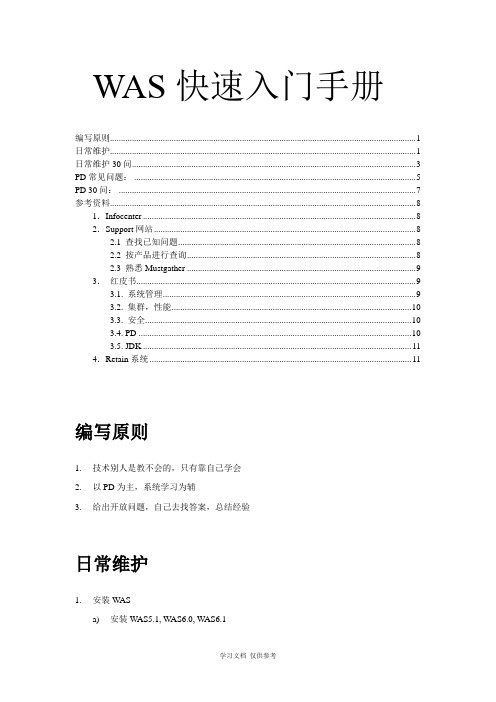
WAS快速入门手册编写原则 (1)日常维护 (1)日常维护30问 (3)PD常见问题: (5)PD 30问: (7)参考资料 (8)1.Infocenter (8)2.Support网站 (8)2.1 查找已知问题 (8)2.2 按产品进行查询 (8)2.3 熟悉Mustgather (9)3.红皮书 (9)3.1. 系统管理 (9)3.2. 集群,性能 (10)3.3. 安全 (10)3.4. PD (10)3.5. JDK (11)4.Retain系统 (11)编写原则1.技术别人是教不会的,只有靠自己学会2.以PD为主,系统学习为辅3.给出开放问题,自己去找答案,总结经验日常维护1.安装W ASa)安装W AS5.1, W AS6.0, WAS6.1b)创建profilec)安装htppServer和plugind)配置集群i.高级:配置共享域e)发布程序f)配置DB数据源g)配置LDAPh)配置安全性i.WAS6.1 与5.1的区别ii.配置SSOi)高级:配置JMS2.升级W ASa)静默安装b)升级JDK和WAS3.AIX命令a)was本身命令startServer -trace,sysnode.sh,collector.sh等b)常用命令,ls –ltr , df –g ,tar等c)topas,vmstat,netstat等监测命令d)收集Crash,hang信息时的命令e)ulimit,crontab等系统调整,监测命令4.调优W ASa)WAS上线前,参数调整i.JVM,日志等b)压力测试过程中,调整W AS参数c)WAS连接DB2,Oracle后,如何监测数据库,如果区分是W AS的问题,还是数据库的问题5.收集W AS数据a)Mustgatherb)其中难以收集数据:Crash,Hang6.分析heapdumpa)说明:本地安装IBM Support Assistant v3b)ecurep网站7.分析Javacorea)参考Diagnostics Guide 14.2 (diag142.pdf)b)注意Current Thread等信息8.编写测试代码a)编写test.jsp来测试页面问题b)处理乱码问题9.使用wsadmina)在window使用wsadmin,来生成javacore等数据b)高级:设置动态trace10.配置Edgea)请参见Edge 的LBguide.pdf中第七章"配置分配器组件", 和第21章"分派器的高级功能" 配置高可用性日常维护30问1.AIX上,WAS5.1,WAS6的安装目录的位置?2.WAS6中profile的位置,profile的作用,如果创建profile3.WAS,JDK,Server,Plugin,GSK的版本4.collector工具可以收集的数据,不能收集什么的数据?请至少列出三条。
WAS使用手册
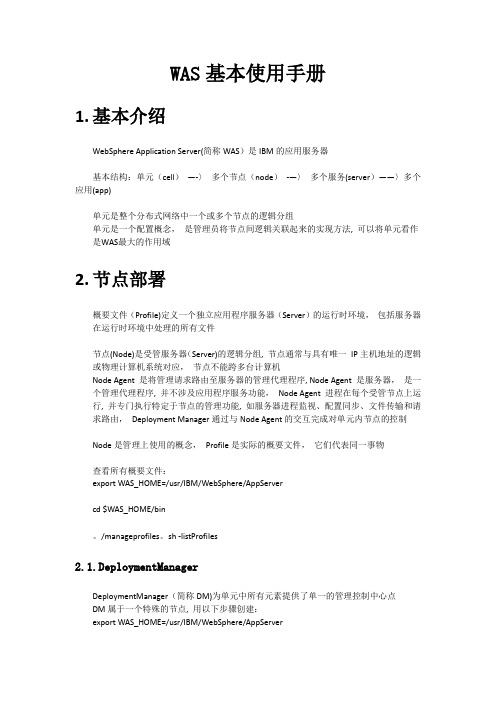
WAS基本使用手册1.基本介绍WebSphere Application Server(简称WAS)是IBM的应用服务器基本结构:单元(cell)—-〉多个节点(node)-—〉多个服务(server)——〉多个应用(app)单元是整个分布式网络中一个或多个节点的逻辑分组单元是一个配置概念,是管理员将节点间逻辑关联起来的实现方法, 可以将单元看作是WAS最大的作用域2.节点部署概要文件(Profile)定义一个独立应用程序服务器(Server)的运行时环境,包括服务器在运行时环境中处理的所有文件节点(Node)是受管服务器(Server)的逻辑分组, 节点通常与具有唯一IP主机地址的逻辑或物理计算机系统对应,节点不能跨多台计算机Node Agent 是将管理请求路由至服务器的管理代理程序, Node Agent 是服务器,是一个管理代理程序, 并不涉及应用程序服务功能,Node Agent 进程在每个受管节点上运行, 并专门执行特定于节点的管理功能, 如服务器进程监视、配置同步、文件传输和请求路由,Deployment Manager通过与Node Agent的交互完成对单元内节点的控制Node是管理上使用的概念,Profile是实际的概要文件,它们代表同一事物查看所有概要文件:export WAS_HOME=/usr/IBM/WebSphere/AppServercd $WAS_HOME/bin。
/manageprofiles。
sh -listProfiles2.1.D eploymentManagerDeploymentManager(简称DM)为单元中所有元素提供了单一的管理控制中心点DM属于一个特殊的节点, 用以下步骤创建:export WAS_HOME=/usr/IBM/WebSphere/AppServercd $WAS_HOME/bin./manageprofiles.sh -create \—templatePath $WAS_HOME/profileTemplates/dmgr \-profileName Dmgr01 \—profilePath $WAS_HOME/profiles/Dmgr01 \-nodeName(节点名)\-cellName (单元名)\-hostName(主机名)(其中红色部分为概要文件名, 可根据实际情况修改)2.2.节点1.新增节点:。
泡茶英文描述过程

Introd uctio n abo ut ev ery p art o f tea set:1.te apot2.ser vingconta iner3.sma llertea c up4. iron kett le5. wast e-wat er st uff Rin se te a setPour theboile d wat er in to th e tea pot.And t hen u se ba mboopicke r toholdtea c ups i nto t he bo iledwater andwashthem.This step is t o cle an wh ole t ea se t, to take away thedustand r esidu es in to th e tea set. Andwarmup th e tea potand a ny ot her t ea st uffs.Ri nse t ea le avesPut a bout7 gra m ofOoloo ng te a lea ves i nto t he te a pot, pou r boi led w aterintothe t ea po t. An d pou r out thewater quic kly t o sav e the arom a ofthe t ea le aves. Then rins e the teacupswiththe b oiled wate r aga in. A fterw ard p our t he wa ter i nto w astew aterstuffBr ew th e teaPour theboile d wat er in to th e tea potagain, mak e the wate r ful l ofthe t ea po t, an d eve na b it ov er th e tea cove r. Po ur ho t wat er do wn th e cov e tomarmup th e tem perat ure.Waitfor a round 1 mi nute, when yousee t he wa ter b eyond thecover beco me dr y off. The n itis th e rig ht ti me to pour outthe t ea in to th e ser vingconta iner, then divi ded i nto e verysmall er te a cup s. Du ringthe s teepi ng ti me, t he le aveshaveabsor bed t he wa ter a nd ma ke th e tea into prop erlyway.Th ree k ey po intsabout brew ing t ea:1. tem pretu re of wate r2.quant ity o f wat er3. brew ing t ime.If t oo lo ng in fusio n wou ld ma ke th e tea bitt er an d dis troythe f resharoma.Ta ste t he te aHol d the teacup w ith t hreefinge rs li ke th ree d ragon s hol dingone p earlFirst ly, l ook a t the teacolou r, th is is a po int o f tea-enjo yment to w atchthe s oup l ooksclear, lig ht go ldencolor. Tha t iswhy w e reg ard C hines e tea cult ure i s a k indly deli cated cult ure.Secon dly,smell thefragr ance, like smel linga nic e flo wer a nd fr uit.Third ly,ta ste t he te a. On e cup norm allyjusthavetwo s wallo ws. D rinka swa llowand k eep t he te a inyourmouth sipp ing f or wh ile t o mak e tou gn ge t ful l tas te of tea. Thegoodtea w ill b e pre sentthe f eelin g ofsmoot h wat er, l astin g aro ma. T he pl easan t tas teso othes your thro at an d jaw.Reste epMa ke th e res teepi ng ti me be tween thetwo t imesin ri ght w ay an d inright temp retur e. Th e sec ond a nd th ird t ime m ake t he be st ta ste o f tea. Goo d Ool oongtea h as lo ng fl avor. So i fwecontr ol th e tim ing i n rig ht wa y, we canmake6-7 s teepi ng. A fterthe t hirdtime, make thewater stay in t he te a sli ghtly long er, i t wil l bemakethe t asteas go od as theorigi nal o nes.。
wasserflut曲式 -回复

wasserflut曲式-回复什么是[wasserflut曲式]?Wasserflut曲式是一种音乐曲式,最初由德国作曲家弗朗茨·舒伯特在19世纪初创造,被广泛运用于他的艺术歌曲集《冬之旅》中的多首曲目中。
Wasserflut曲式以其独特的结构和表现形式,以及对歌词内容的精确呈现而闻名。
Wasserflut曲式的主题是水的流动,它将音乐和歌词结合在一起,通过音乐的表现力来呈现歌词所描述的情感和景象。
整个曲式分为五个不同的部分,每个部分都有其特定的音乐元素和表达方式。
第一部分:水的涌动和湍流第一部分通常以强烈的音乐节奏和急促的旋律开始。
这种音乐表现了水的涌动和湍流,通过快速的音符和强烈的强音来传达出水流的力量和冲击力。
音乐的节奏和旋律相互交织,创造出一种迅猛而激烈的效果,使听众能够感受到水流的狂暴和无法阻挡的力量。
第二部分:水的静谧和安详第二部分是与第一部分形成鲜明对比的部分。
它通常会采用缓慢而柔和的旋律,表现出水的静谧和安详。
音乐逐渐变得轻柔而舒缓,通过减缓的节奏和柔和的音符来传达出水流的静止和放松。
这个部分使听众能够感受到水流的平静和宁静。
第三部分:水的回响和迴荡第三部分通常采用一些技巧性的和声手法,通过多个声音的叠加和反复,表现出水的回响和迴荡。
音乐在这一部分中经常会出现节奏的层叠和旋律的交错,创造出一种回响和迴荡的效果。
这种表现手法使听众感受到水流的反射和谐波,给人一种悦耳和复杂的听觉效果。
第四部分:水的激情和痛苦第四部分通常是整个曲式的高潮部分,也是音乐情感和歌词内容达到最高点的部分。
它通常采用高音和强音来传达出水流的激情和痛苦。
音乐的旋律和节奏会变得剧烈而激烈,通过强烈的音符和音量来表现出水流的狂野和愤怒。
这种情绪上的高涨给听众带来一种紧张和激动的感觉。
第五部分:水的消逝和凋零第五部分通常以缓慢和平静的方式结束整个曲式。
音乐会逐渐变得柔和和降调,表现出水流的消逝和凋零。
音乐的旋律会趋于平缓和平和,通过减少的节奏和渐弱的音符来传达出水流逐渐消逝的感觉。
- 1、下载文档前请自行甄别文档内容的完整性,平台不提供额外的编辑、内容补充、找答案等附加服务。
- 2、"仅部分预览"的文档,不可在线预览部分如存在完整性等问题,可反馈申请退款(可完整预览的文档不适用该条件!)。
- 3、如文档侵犯您的权益,请联系客服反馈,我们会尽快为您处理(人工客服工作时间:9:00-18:30)。
POC/POT/试点项目
Level 3
进一步的 SOA 设计培训 教室培训
Level 2
SOA初级培训 自学和教室培训
Level 1
Thank you!
More information: /soa
The Smart SOA™ Widget
Download it NOW! /soa/widget.html
100%
新项目 80%
可用 IT 资产
新项目
重用 低冗余 创造新价值
50% 现有应用的整合与维护
时间
应用场景 #2: 软件资产重用
非标准接口
标准(可重用) 接口
ESB可以将非标准应用(遗留应用)整合进来 并赋予其标准接口,使其能够易于重用
应用场景 #3: 多渠道整合
企业需要跨越多个渠道进行企业应用整合并确保其安全
Save the date!
April 6 – 11, 2008 Las Vegas, Nevada – MGM Grand
Backup
Solution Usage Scenario #3: Merger and Acquisition
Companies can’t merge their IT systems overnight!
Customers
Warehouse Application
WebSphere ESB
Mediations/Bus
XML/ JMS
Web Browser
Web Applications
Internet
Credit Application
JDBC Adapter
Customer Master DB2
Business Services
WebSphere Integration Developer 6.1
整合服务,而不是代码撰写
整合业务流程的Βιβλιοθήκη 用工具- WebSphere Process Server - WebSphere ESB - WebSphere Adapters
基于Eclipse的友好环境
- 图形化编辑器,最小化代码撰写工作
最佳实践和案例,为您提供低成本、低风险、 帮助您获得开始SOA旅程所需要的一切知 可操作的方式去学习和了解更多 识和技能
Visit: /soa
联系您的 IBM 销售代表,提交您手中 的反馈表
为您现有的项目获得免费 的培训代金券 技术组讨论 SOA 认证
全版本的软件试用 “在线尝试”的环境 教程 架构指导
Stage 1
Use the ESB to enable applications from the merging enterprises to communicate.
Stage 2
Use the ESB to replace non-strategic applications as budget and resources require with minimal disruption to other systems.
Message Broker
WebSphere DataPower Integration Appliance
针对某种特定的、大交易量的整合需求提供易于部署、 低管理成本、安全、高效的整合能力
IBM WebSphere ESB
基于 WebSphere应用服务器(WAS)开发,支持整合的SOA平台
提供预制工具,对标准服务进行整合和路由
…我们需要ESB来帮助我们获得最大化的SOA效益
将这样的架构…
Application Application Application Application
…转变成为这样.
Service Service Service Service
企业服务总线
Application Application Application Application
IBM SOA
使用WebSphere Enterprise Service Bus软件 走上SOA之路第一步 Solution (产品演示)
王勤华 IBM WebSphere全球基础软件产品经理 William Griffith SOA软件产品资深架构师
© 2008 IBM Corporation
企业服务总线
SOA 100 计划:为业务合作伙伴提供
目标:
为业务伙伴提供SOA架构指导和关键产品 技术支持,确保合作伙伴在大中华区成功实 施SOA项目: SOA 100 路线图
SOA Center
基于项目为合作伙伴和客户提供帮助 架构设计咨询 产品技能培训 技术支持和服务
项目落实
BPW, ADW,
新的服务和软件机会 3x-6x* 服务收入 $25K 到 $250k** 软件销售 帮助客户实现创新
•- based on IBM services estimates •** based on US suggested list price
马上行动! 马上获得各种优惠!
SOA Sandbox WebSphere 培训
这些ESB产品不仅能提供所有企业服务总线所需要的能力……
支持通用模式的中介转换
- 传输,路由,日志,数据库访问 …
主流Web Services标准
- SOAP, WSDL, WS-I profiles, …
通用数据格式的转换
- XML, delimited, fixed length, COBOL, …
Internet
SOAP/HTTPS
JDBC Adapter
JD Edwards ERP
Suppliers
Application Data Oracle DB
WebSphere ESB Solution Content
应用场景 #1: I.T. 成本节约
找回您的预算!
I.T. 预算以及可用资源 SOA
将您的应用接入 WebSphere ESB
整合、接入后台系统和技术的统一框架
支撑任务关键型(Mission-critical)应用的服务质量
包含大量预制的应用适配器,同时也提供自行开发适配器的工具
企业服务总线
适配器
WESB内嵌 Email File FTP JDBC
E-Business Suite
Service
Service
Service
Service
= ESB:
接口
记录并管理业务/IT 事件
消除点对点连接,实 用相应的协议与相 让沟通双方应用彼此 现相应服务的互联 应的服务进行沟通 “懂得”对方的语言
ESB 将资产转变为可重用的服务
企业服务总线的业务价值
在不影响任何其他环节的情况下对IT进行改变
不同ESB产品之间的完美交 互性
- Web services, XML messaging via WebSphere MQ and JMS, …
通用协议的连接
- HTTP/HTTPS, JMS, WebSphere MQ, FTP, …
确保任务关键型(Missioncritical)应用的服务质量
企业服务总线 (ESB) – 灵活整合应用和服务
ESB帮助实现以下功能:
路由器:服务和应用之间的基于内容 的路由
转换器: 服务和请求者之间的协议转 换 翻译机: 服务和请求者之间的消息格 式转换 收发室: 各个资源之间业务和IT事件 的协调和处理
Shape = Protocol Color = Data type
基于WAS开发,在继承已有的消息功能之外同时包括了with WebSphere MQ, Generic JMS, HTTP 和JCA adapters方面的连接 功能。 基于标准XML和Web Service格式进行传输,同时可以通过Adapters, WebSphere TX和WebSphere Message Broker等其他技术实现与非 XML接口的应用进行传输和互联。 通过嵌入的CEI事件引擎,实现对业务事件的监控
WebSphere ESB
基于WebSphere应用服务 器开发,切入SOA整合平台
WebSphere Message Broker
确保异构环境中的全面、稳定、高效 的连接性
WebSphere DataPower Integration Appliance
即插即用的硬件ESB产品 快速部署,确保安全并应对超大规模的交易处理
IBM ESB 安全控制: 提供安全的多渠道整合的单一接口
企业系统
Live Demo
从WebSphere ESB解决方案中获得最大的价值
创新为客户和业务合作伙伴带来价值
最大化客户价值
提升业务灵活性 资产重用,缩短市场响应时间 在不影响现有服务的同时,更快地部署新的服务
最大化业务合作伙伴价值
快速发现、重用并组装服务组件
- 企业元数据发现 - WebSphere Service Registry & Repository
WESB 解决方案包含了Runtime、工具和业务监控功能
WebSphere Integration Developer – assemble services instead of coding WebSphere Business Monitor - bird’s eye view of your business
- 可靠性,可用性,性能,可升级性, 安全性,交易保障……
……还分别拥有各自的独特价值
ESB选择
WebSphere Enterprise Service Bus
特定的价值
以标准接口和Java技术为核心,支持JCA和服务的平 台,向下基于WebSphere应用服务器,向上可平滑升 级到WebSphere流程服务器 支持遗留异构系统的整合,支持复杂的业务交易需求, 提供全面、稳定、高性能的整合解决方案
