富士通M4000&M4500
富士通打印机说明书
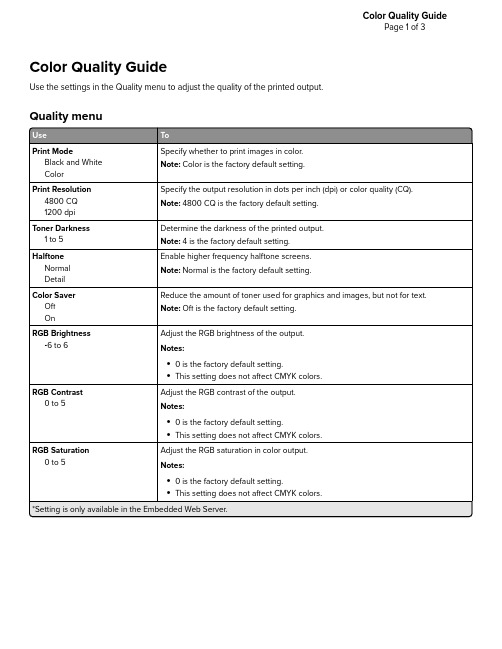
六年级百分数应用题(二)1.一家生产文化用品的厂家上月产品的销售额为150万元,如果按销售额的30%缴纳消费税,上月应缴纳消费税款多少万元2.某商场一台复读机原价280元,现在售价是252元,请问这台复读机是打几折出售的3.李老师利用业余时间写一本小说,出版后,从出版社一次性取得稿酬收入2800元,按照个人所得税法的规定,稿酬收入扣除800元后的余额,按照14%的税率征收个人所得税,李老师应交个人所得税多少元1.一种电子玩具进价60元,以84元卖出(定价84元),获利润多少元利润率是百分之几[利润率%100⨯-=成本成本定价]2.某商场换季销售一批西服,原来每套1200元,现按原价的八折出售,销售50套西服共回收资金多少元3.光明小超市从某工厂以每件80元购进了60件衣服,最后总共卖得6300元,小商店从这60件衣服上共获得多少利润4.某商品按定价的80%(八折)出售,仍能获利20%的利润,定价时期望的利润是百分之几通过本次学习,我的收获有。
第一部分必做题1.学校小卖部进了一种水彩笔,进价是8元,实际每盒出售价为10元。
⑴(☆)卖一盒可获利多少元⑵(☆)利润率是百分之几⑶(☆)一次进水彩笔240盒,共可获利润多少元⑷(☆☆)如果剩下10盒时,打八折销售,实际盈利多少元2.(☆)老李买了5000元建设债券,定期三年,如果每年的利率是%,到期时一共能取出多少元3.(☆)一种电视机,在国庆期间按七折出售,售价2100元,这种电视机降价了多少元4.(☆)《小学生百科全书》一套共5本,每本售价元,“六一”儿童节时,“八折”优惠出售给小学生,买一套要用多少元5.(☆☆)一种电视由于款式陈旧,所以降价出售,先降价100元,后来又降价25%,卖780元一台,问这种电视机原价多少元6. (☆☆)许老师想购买一台“联想”天鹊660型电脑,他看到两家电脑公司的广告。
你认为许老师购买哪一家公司的电脑合算7.(☆☆)小刘的爸爸今年六月份工资收入扣除1000元后,按5%的税率缴纳个人所得税15元,小刘的爸爸今年六月份工资是多少元8.(☆☆)买一辆汽车,分期付款购买要加价7%,如果现金购买可按“九五折”交货。
FUJITSU磁阵安装配置手册(E4K M300M500)
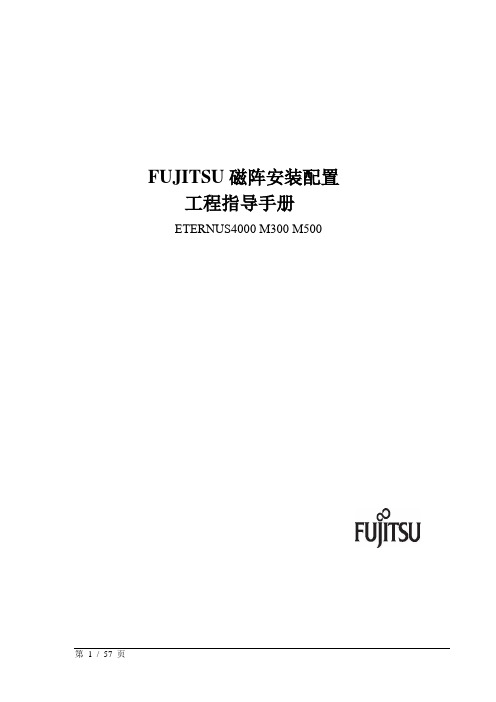
FUJITSU磁阵安装配置工程指导手册ETERNUS4000 M300 M500一、硬件安装部分存储安装手册的准备请在安装ETERNUS4000 M300和M500存储设备前,把本手册准备好,然后按照本手册的步骤进行安装操作。
Eternus4000存储外观介绍一、ETERNUS 4000系列M300&M500机型安装前需要确认的事项:电源容量和设备电源插头数量都需要提前计算,然后和客户沟通后准备好。
电源容量请按照以下估算:M300: CE 640W(MAX) DE 400W(每DE柜MAX) PSE 30WM500: CE 640W(MAX) DE 400W(每DE柜MAX) PSE 30W注:文中CE是指包含控制器的机柜,DE是指只包含硬盘的机柜。
存储设备的实际容量请按照实际所配CE,DE和PSE数量来换算即可。
如果安装在非富士通机柜中,请按以下重量考虑适用的机柜:CE: 50KGDE: 45KGPSE: 60KG存储设备电源插头数量请按照以下原则准备:每个CE或者DE都需两根电源线存储设备所需电源插头数量请按照实际所配CE和DE数量来换算即可。
工具的准备请在设备安装前,准备好以下工具。
FST (CE Terminal)请准备好控制终端或笔记本FST以便访问存储设备。
交叉线需要准备交叉线一条用于FST对存储设备的访问配置。
设备上机架工具由于存储设备都需要安装在机架上,请准备好螺丝刀等上机架常用工具。
设备开箱和外观检查在设备拆开包装后,进行以下的外观检查:1.去除设备上的塑料外罩,检查下列各项:(1)表面是否损坏或比较脏;(2)设备上的螺丝是否松动;(3)在设备接头上是否有损坏;(4)设备接头上是否松动;(5)设备上的开关是否正常。
2.检查设备包装中是否有钥匙,请妥善保存。
如果发现外观损坏,请联系工程负责人员检查设备部件和附件在设备拆开包装后,请按照清单检查部件和附件是否齐全。
检查设备输入电源存储设备输入电源如下:M300电压: AC200V-AC240VM500电压: AC200V-AC240V请用万用表检查设备输入电源是否接地,所需电压是否满足要求。
富士通系列打印机恢复机器出厂设置方法
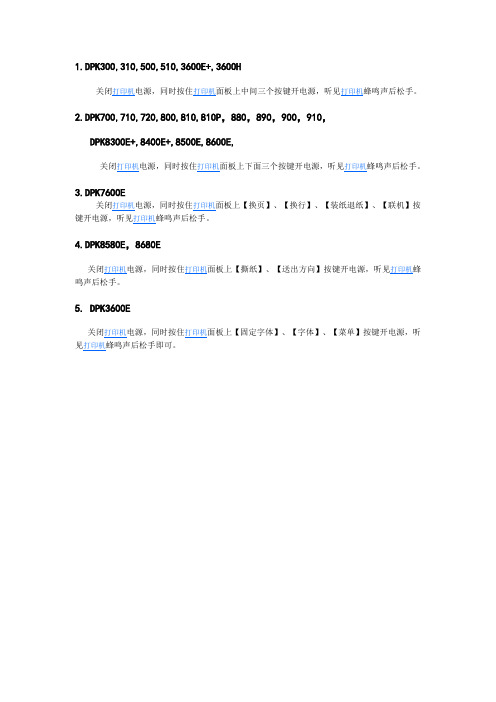
1.DPK300,310,500,510,3600E+,3600H
关闭打印机电源,同时按住打印机面板上中间三个按键开电源,听见打印机蜂鸣声后松手。
2.DPK700,710,720,800,810,810P,880,890,900,910,
DPK8300E+,8400E+,8500E,8600E,
关闭打印机电源,同时按住打印机面板上下面三个按键开电源,听见打印机蜂鸣声后松手。
3.DPK7600E
关闭打印机电源,同时按住打印机面板上【换页】、【换行】、【装纸退纸】、【联机】按键开电源,听见打印机蜂鸣声后松手。
4.DPK8580E,8680E
关闭打印机电源,同时按住打印机面板上【撕纸】、【送出方向】按键开电源,听见打印机蜂鸣声后松手。
5. DPK3600E
关闭打印机电源,同时按住打印机面板上【固定字体】、【字体】、【菜单】按键开电源,听见打印机蜂鸣声后松手即可。
Fujitsu 数字复印机数字化器替代指南说明书
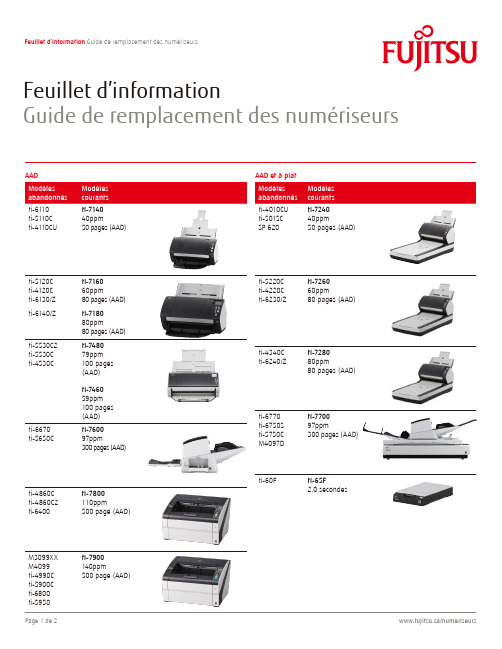
Feuillet d’informationGuide de remplacement des numériseursAAD fi-6110 fi-5110C fi-4110CUfi-7140 40ppm50 pages (AAD)fi-5120C fi-4120C fi-6130/Z fi-7160 60ppm80 pages (AAD)fi-6140/Zfi-7180 80ppm80 pages (AAD)fi-5530C2 fi-5530C fi-4530Cfi-748079ppm 100 pages (AAD)fi-746059ppm 100 pages (AAD)fi-6670 fi-5650Cfi-7600 97ppm300 pages (AAD)AAD et à plat fi-4010CU fi-5015C SP 620fi-7240 40ppm50 pages (AAD)fi-5220C fi-4220C fi-6230/Z fi-7260 60ppm80 pages (AAD)fi-4340C fi-6240/Zfi-7280 80ppm80 pages (AAD)fi-6770 fi-6750S fi-5750C M4097Dfi-7700 97ppm300 pages (AAD)fi-60Ffi-65F2.0 secondesfi-4860C fi-4860C2fi-6400fi-7800110ppm500 page (A A D )M3099XX M4099 fi-4990C fi-5900C fi-6800fi-5950fi-7900 140ppm500 page (A A D )Numériseur en réseauN1800fi-6010Nfi-6000NSfi-5000NN710025ppm50 pages (AAD)ScanSnapScanSnap S1100ScanSnap S1100iSimplex 7,5 sec/pageScanSnap S300MScanSnap S300ScanSnap S1300ScanSnap S1300i12ppm10 pages (AAD)ScanSnap iX500ScanSnap S500ScanSnap S500MScanSnap S510ScanSnap S510MScanSnap S1500ScanSnap S1500MScanSnap iX150030ppm50 pages (AAD)À propos de Fujitsu CanadaFujitsu Canada, Inc. offre aux entreprises un éventail complet de services TI, de plateformes informatiques et de solutions sectorielles. Les produits pour plateformes de Fujitsu se composent notamment de systèmes de gestion et d’imagerie de documents, ainsi que de serveurs, de dispositifs de stockage, de logiciels, de systèmes de point de vente et d’appareils mobiles extensibles, fiables et très performants. Fujitsu ajoute à sa gamme de plateformes réputées un ensemble de services d’intégration et d’impartition – fournis à partir du pays du client, d’un pays voisin ou d’un pays outre-mer – et de services destinés aux centres informatiques qui englobent les applications, l’exploitation, l’infrastructure, le service à la clientèle, et le cycle de vie de systèmes provenant de multiples fournisseurs. Pour un complément d’informations : /ca/fr/Le Programme mondial Green PolicyInnovation de Fujitsu a pour but de réduireles impacts sur l’environnement. Grâce ànotre savoir-faire à l’échelle mondiale, nousvisons à résoudre la problématique del’efficacité énergétique grâce aux TI. Pourplus de renseignements à ce sujet : www./global/about/environment/CopyrightFujitsu, le logo Fujitsu et « façonnons l’avenir ensemble »sont des marques de commerce ou des marques déposéesde Fujitsu Limited aux États-Unis et dans d’autres pays.ScanSnap et le logo ScanSnap, sont des marquesdéposées ou des marques de commerce de PFU LIMITEDau Japon. Toutes les autres marques de commercementionnées dans le présent document sont la propriétéde leur détenteur respectif. Les déclarations auxprésentes sont à des fins d’information seulement etpeuvent être modifiées ou altérées par Fujitsu Canada inc.sans préavis ni responsabilité. La description des produitscorrespond aux objectifs de conception de Fujitsu et estfournie à des fins de comparaison; les résultats réelspeuvent varier en fonction de divers facteurs. Lescaractéristiques peuvent être modifiées sans préavis.Copyright© 2018 Fujitsu Canada Inc.Tous droits réservés.6167-001/06-19AvertissementLes renseignements techniques peuvent fairel’objet de modifications et la livraisondépend de la disponibilité. Aucuneresponsabilité n’est assumée à l’égard ducaractère complet, à jour ou exact desdonnées et illustrations fournies. Lesdésignations peuvent être des marques decommerce et/ou des droits d’auteur de leursfabricants respectifs, dont l’utilisation par destierces parties à leurs propres fins pourraitcontrevenir aux droits desdits propriétaires.ContactFUJITSU CANADA, INC.Addresse : 155 University Avenue, Suite 1600 Toronto, ON M5H 3B7Téléphone : 855 305 1515Site Web : www.fujitsu.caVousavezunequestion?Écrivez-nous:*********************.com。
ISCS
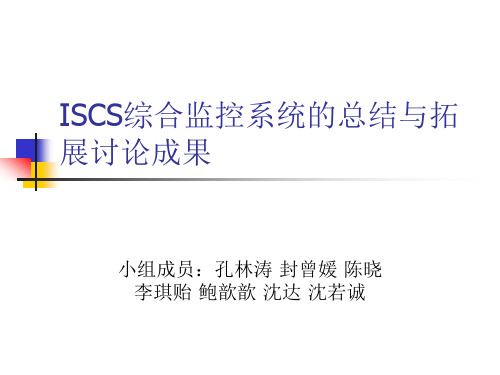
ISCS的发展趋势
随着我国城市轨道交 通线网的逐渐形成, 综合监控系统或自动 化集成系统 必然朝着面向运营管 理、面向乘客服务、 面向整个城市交通综 合指挥管理的 方向发展;
三大发展趋势 •建设:聚焦投资成本控制及 国产化进程 •运营:关注节能及全系统运 营维护管理 •服务:面向全方位提升为乘 客服务质量 五大技术应用 •环境节能控制 •车站群组监控 •星型网络应用 •统一换乘管理 •软件集中维护Biblioteka 集成方案,集成深度,集成规模
轨道交通综合监控系统 集成方案 (1)全集成方案 (2)分类集成方案 (3)准集成方案
系统集成深度一般有 以下3种方案:
1.信息集成(网络集成) 方案 2.适度集成方案 3.深度集成方案
2.集成深度选择 目前,信息集成、适度集成、深度集成方案在国内城轨交通工程中 均有运用,其方案比较如表2所示。
信息集成方案 信息集成就是保留目前各系统的分立局面, 利用各系统提供的开放式数据接口,增加相应的 数据收集、存储、分发和处理系统,实现信息共 享和系统间的快速指挥。如南京地铁2号线采用 信息集成方案,暂考虑只监视不控制。 部分浅集成方案 该方案对部分软硬件平台接近的系统进行集 成,其优点是技术成熟、容易实施、工程投资增 加不大。该方案以满足各集成系统的正常功能 为主,但由于集成的范围有限,对提高地铁系统整 体运营操作方便效果不大。如重庆轻轨的FAS、 BAS系统,深圳地铁一期工程的FAS+机电设备监 控系统(EMCS)+SCADA都可以看做这种集成方 式。
新闻消息:节能高效也成为了将来ISCS要
具备的特性
最常用色带架通用型号对照表
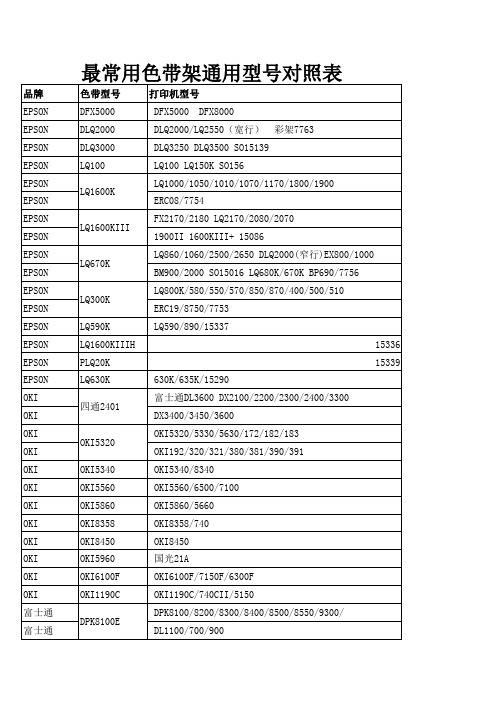
收款机色带 MD910
LQ1600KIII
LQ670K
LQ300K LQ590K LQ1600KIIIH PLQ20K LQ630K 四通2401
OKI5320 OKI5340 OKI5560 OKI5860 OKI8358 OKI8450 OKI5960 OKI6100F OKI1190C DPK8100E
富士通 富士通 富士通 富士通 富士通 长城 长城 长城 长城 映美 映美 映美 映美 映美 得实 得实 得实 得实 得实 得实 得实 得实 得实 得实
得实 松下 松下 松下 STAR STAR STAR STAR STAR
DST2280 KX1121 KX1131 KX2868 CR3240 NX500 NX750 1900KIII
T2060 富士通8800 DP8800 MTALLY230/240/250/330 KX145/1090/1080/1121/2023 KX-P110/115 KX1668/181 DS2600 KX-P170/3262/3696/3624 NX100/350/600/650 四通8800/29HD/LZ24HD 方正C24 CR3200 AR3200/5400/6400/970 NX510 KP330 BP650 CS24 NX300 NX750 1900KIIIH 1900H AR3240 1900KIIIE CITOH150/150II 富士通M-F445 高腾501/502 M150/160/161/163/164 ERC22 高腾2000 CASIOTR2100/4000/4200 迪宝1064/1071/1000 运通DT5000 IBM4785 ADP300 PD1000 准星290 M-V295 ERC30/34 LQ310 TM300A YU200D/210/220/219D/51GB M119D SP600 ERC375 6500 ERC15 SP300 IBM4694 SP100 MP400 RC100B ERC3500 SP500 SED-E300 RC200B IBM4614 SP320/322/312 ND9A海信350 ERC350 IBMJD093 IBM23-931J 三星250 MD910/911 IR-91R ECR30 TR800卡西欧300壹利达30/38四 通1100
FUJITSU SPARC ENTERPRISE M4000 服务器数据手册说明书

数据手册FUJITSU SPARC ENTERPRISE M4000服务器经济高效的UNIX®服务器集聚大型机优势,为您提供虚拟化、集成和自动化功能。
FUJITSU SPARC ENTERPRISE服务器永远是您的最佳选择FUJITSU SPARC Enterprise服务器基于可靠的SPARC架构,运行世界领先的Oracle Solaris 10操作系统,可通过虚拟化提高系统利用率和性能,是需要高可扩展性、高可靠性服务器的客户的理想选择。
结合Fujitsu(富士通)在关键业务计算技术和高性能处理器设计方面的丰富经验以及Oracle在开放式、可扩展、基于分区的网络计算方面的资深优势,此款服务器带来了能满足所有任务需求的整体灵活性。
秉承SPARC的优良传统FUJITSU SPARC Enterprise M4000服务器是一款中端系统,与其较大型的企业级兄弟产品一样,拥有强大的RAS功能。
不仅如此,其紧凑的机架安装设计还大大降低了用户的拥有成本。
该服务器具备不间断自我修复机制和坚如磐石的可靠性,能满足部门数据库和ERP应用程序的运行需求,还可跨两个物理分区集群设置这些应用程序,以确保高可靠性。
全面的二进制兼容性充分地保护您的应用程序投资,而且Oracle Solaris 容器也为您实现了进一步的无成本资源细分。
对于大多数业务应用程序而言,FUJITSU SPARC Enterprise M4000服务器的性能在同类产品中遥遥领先。
性能和优势灵活的投资保护可以在服务器中,甚至是分区中混用SPARC64TM VII/VII+双核处理器与SPARC64™VII四核处理器。
通过动态重新配置和可选的FUJITSU PRIMECLUSTER分区间集群,最多可支持2个物理分区和数以千计的Oracle Solaris容器。
满足用户的投资保护需求,更小的风险,更低的拥有成本。
在CPU路数、空间需求、能耗需求不变的情况下,性能可扩展近两倍。
富士通Fujitsu PRIMERGY RX TX系列服务器说明书
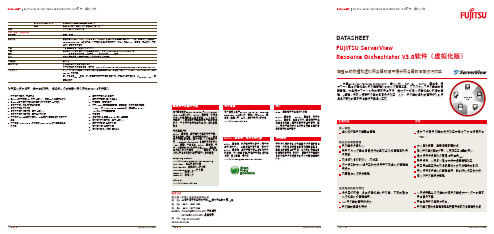
FUJITSU PRIMERGY RX/TX 备注存储分布、实施、文档和支持用户界面用户技能安装文档媒体条件质量保证维护和支持订购和交付Cisco Catalyst 2950/2960/3560/3750系列当将VIOM用于I/O虚拟化时, 需要IBP交换刀片。
3取决于每个服务器的支持英语、日语需要拥有Windows, Linux, VMware ESX, Microsoft Hyper-V和Xen管理的基本知识。
安装、配置和执行需要关于Resource Coordinator VE软件产品以及支持软件组件的详细知识,这些必须由Fujitsu(富士通)专业服务人员或经过认证的顾问来完成。
只能由富士通专门指定的顾问来进行。
用户手册以机器可读的形式包含在媒体包内,或可从下载。
ROR VE媒体包包含了所有PDF格式的ROR VE软件组件和ROR VE手册。
本软件产品在我们当前的许可协议中所述的条件下提供。
类别: C软件维护合同的结束是强制性的。
对于所提供服务的详细信息,请参阅:/services/maintenance_support/software_services.html可以从我们当地的销售代表/区域办事处获得管理器的ROR VE使用权许可以及Windows、Linux和Solaris的代理和ROR VE介质包光盘。
因为不包含在ROR VE包中,所以管理器节点运行环境的使用权和介质套件及其支持软件,如ServerView VIOM,需要单独获取。
除了富士通的FUJITSU ServerView Resource Orches-trator V3.0虚拟版外,Fujitsu(富士通)还提供了一系列丰富的平台解决方案。
他们结合了可靠的,为客户实现可靠富士通产品与最佳服务、一流技术诀窍和全球合作伙伴的完美融合。
动态基础设施Fujitsu(富士通)基于其动态基础设施方案,提供全套的IT产品、解决方案和服务,从客户解决方案到数据中心解决方案,从托管基础设施(Managed Infrastructure)到基础设施即服务(IaaS)等等,一应俱全。
富士通硬件错误码概要

1.程序下载
2.更换PCB
0C09
1.程序下载
2.更换PCB
0C0A
1.程序下载
2.更换PCB
0C0B
1.程序下载
2.更换PCB
0C0C
1.程序下载
2.更换PCB
0C0D
1.程序下载
2.更换PCB
1000
1.检查钱箱是否安装到位
2.检查PCB LOC1\LOC5接口
3.检查清洁BS1A-BS1D传感器
3.调整或更换叠钞电机
4.更换PCB,更换顶部传输单元
5001
1.检查PCB POC接口
2.检查清洁THS\TUS传感器
3.调整或更换叠钞电机
4.更换PCB,更换顶部传输单元
5100
1.检查PCB POC接口
2.检查清洁THS\TUS传感器
3.调整或更换叠钞电机
4.更换PCB,更换顶部传输单元
5102
3.检查清洁BS3A-BS3D传感器
4.更换PCB
3400
1.检查命令次序
3800
1.加钞
2.检查PCB LOC1\LOC5接口,检查清洁PS3传感器
3.调整设置磨钞轮间隙
4.调整或更换磨钞轮
5.调整或更换磨钞电机
6.更换钱箱通道单元
7.更换PCB
4000
1.检查钱箱是否安装到位
2.检查PCB LOC1\LOC5接口
4.更换PCB
1001
1.检查钱箱是否安装到位
2.检查PCB LOC1\LOC5接口
3.检查清洁BS1A-BS1D传感器
4.更换PCB
1400
1.检查钱箱是否安装到位
2.检查PCB LOC1\LOC5接口
SUN M5000 XSCF配置手册
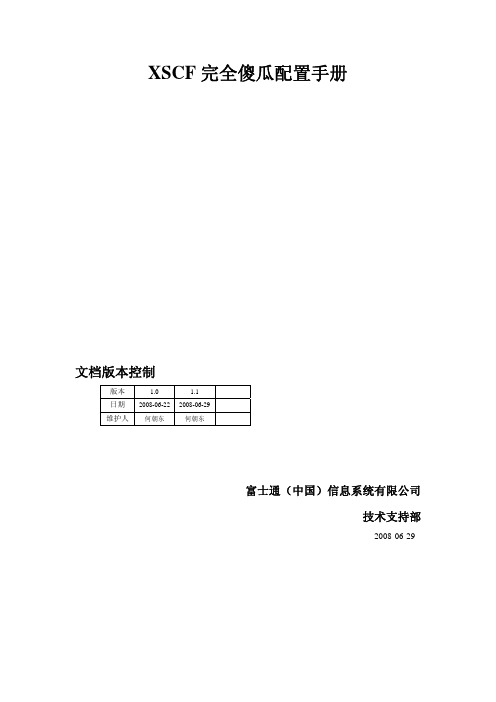
XSCF完全傻瓜配置手册文档版本控制版本 1.0 1.1日期2008-06-22 2008-06-29维护人何朝东何朝东富士通(中国)信息系统有限公司技术支持部2008-06-29目录一.文档说明---------------------------------------------------------------3二.XSCF和ILOM比较之我见(以M4000和T5120为例)---------4三.XSCF基本配置步骤-------------------------------------------------5四.XSCF非常有用的配置(提高管理性)-------------------------14五.DOMAIN配置概述(M4000一般不需要配置)-------------17六.OS的安装及console的切换----------------------------------------20七.XCP的升级-----------------------------------------------------------24八.XSCF定位问题的方法及步骤------------------------------------27一.文档说明:本手册不是原理手册,完全是一个操作手册。
如果对相关概念有任何疑问,请查看相关手册。
同样由于版本更新的问题,命令及相关参数可能有较大变化,而且现在正是fujitsu产品更新换代频繁的时期,去现场作业前请下齐最新的手册,下面我只列出最基本的手册:Getting Started Guide(C120-E345-03EN) (列出了M4000&M5000所有参考数目)Overview Guide(C120-E346-03ZH)SPARC Enterprise M4000(共19页,看完可以快速对M4000的硬件有个比较全面的认识)Instance Priority(共9页,M4000&M5000&M8000&M9000)Site Planning Guide(C120-H015-03EN) (对环境的要求等)Installation Guide(C120-E351-03EN)SPARC Enterprise Hardware Platform GuideAdministration Guide(C120-E331-05EN)XSCF User's Guide(C120-E332-05EN)XSCF Reference Manual(C120-E333-05EN) (下文中提到的所有XSCF的命令在XSCF Reference Manual都可以找到,而且有详细的参数说明)Dynamic Reconfiguration (DR) User's Guide(C120-E335-04EN)Capacity on Demand (COD) User's Guide (C120-E336-04EN)Service Manual(C120-E352-03EN)SPARC Enterprise M4000&M5000 MAINTENANCE MANUAL(R11B-0926-01EN)二. XSCF和ILOM比较之我见(以M4000和T5120为例):XSCF和ILOM都是运行在Service Processor上的Firmware。
富士通 SPARC 企业 M4000 服务器 用户手册说明书
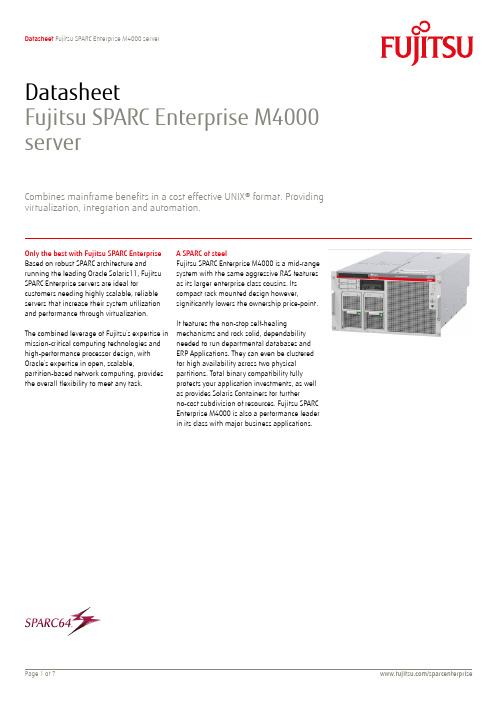
DatasheetFujitsu SPARC Enterprise M4000 serverCombines mainframe benefits in a cost effective UNIX® format. Providing virtualization, integration and automation.A SPARC of steel Only the best with Fujitsu SPARC Enterprise Fujitsu SPARC Enterprise M4000 is a mid-range system with the same aggressive RAS features as its larger enterprise class cousins. Its compact rack mounted design however,significantly lowers the ownership price-point. Based on robust SPARC architecture and running the leading Oracle Solaris11, Fujitsu SPARC Enterprise servers are ideal forcustomers needing highly scalable, reliable servers that increase their system utilization and performance through virtualization.It features the non-stop self-healingmechanisms and rock solid, dependability needed to run departmental databases and ERP Applications. They can even be clustered for high availability across two physical partitions. Total binary compatibility fully protects your application investments, as well as provides Solaris Containers for furtherno-cost subdivision of resources. Fujitsu SPARC Enterprise M4000 is also a performance leader in its class with major business applications. The combined leverage of Fujitsu’s expertise in mission-critical computing technologies and high-performance processor design, with Oracle’s expertise in open, scalable,partition-based network computing, provides the overall flexibility to meet any task.Features and benefitsFlexible investment protectionAll SPARC64 VI dual-core processor and SPARC64VII+ quad-core Investment protection for years to come, less risk and lower cost of processor can be mixed and matched in the servers and even ownership.partitions.Scales to nearly twice the performance with the same number of Supports up to 2 physical partitions and thousands of Solaris sockets and similar space and power requirements.Containers, with dynamic reconfiguration and optional FujitsuFast deployment of new applications with total availability for PRIMECLUSTER inter-partition clustering. business critical processes.Reliability that makes you forgetEngineered with mainframe class self-healing capability. Best suited to the needs of departmental databases, financial and All circuits, processors and memory are constantly monitored to other high volume applications.ensure correct and continuous operation.Manages itself so you don’t have to.Self-managing hardware also maximizes the opportunity forapplications to work at peak performance.World’s most advanced OS, Oracle Solaris 11Whole network can be virtualized by mapping physical network Minimizes costs of server administration and maintenance entities onto virtualization entitiesApplication asset protection by non-disruptive upgradesSolaris 10 Containers can help applications run on Solaris 11 Maximum system operations time due to online systems update Boot Environment greatly reduces downtime for server updates abilityHighest security including delegated administration can minimize Protects business credibility by eliminating information exposure risks of attacks and business disruption risks.TopicsReliability that makes you forgetFlexible investment protectionWhen Fujitsu designed Fujitsu SPARC Enterprise M4000 they looked to their long mainframe heritage to provide the quality and robustness needed in an important mid-range platform. The result is a most reliable, and highly scalable, self-sustaining system. That works well with the world’s most popular business application systems anddatabases. By placing the widest range of error checking and correction systems directly into the hardware, the platform manages itself. This relieves system administrators from most of the difficult diagnostic and recovery tasks required with many other systems. Once you own Fujitsu SPARC Enterprise system you will soon forget the operational problems of the past. Like the engine management systems in the finest cars, everything is monitored and self-managed to ensure all applications work non-stop at the peak of their capability. Fujitsu has invested in your future by ensuring that new processors can be installed in existing systems. Even better they can be mixed, on the same system boards and in the same physical partitions, with previous processors. This provides unrivalled investment protection and - as you don’t need to replace servers so often - it can also reduce your overall IT spends.As advances in processor technology have continued, Fujitsu SPARC Enterprise and SPARC 64 processors provide the ability to significantly increase performance over time. You can either add more processors (up to 16 cores with Fujitsu SPARC Enterprise M4000) or employ new processors with almost twice the performance. In the latter case the increased performance comes with almost no increase in data center power consumption or additional heat management.World’s most advanced OS, Oracle SolarisTo ensure that all that performance can be fully used, support for up to 2 physical partitions and thousands of Solaris Containers lets you quickly and dynamically reconfigure the system for both existing and new business processes. Plus, in conjunction with Fujitsu PRIMECLUSTER middleware you can also implement fullymission-critical clustered solutions, between physical partitions, inside your M4000. Solaris is the only OS that has the scalability, security, and diagnostic features, to fully and quickly comprehend the situation, if a major application problem occurs. That is one of the reasons Solaris has the largest application portfolio and why it is the development platform of choice for many of the world’s major business applications.Technical detailsProcessorProcessor quantity and type 2–4x SPARC64 VII+, SPARC64 VIProcessor options SPARC64 VII+ quad-core processor (2.66GHz, 128KB L1 cache on core, 11MB L2cache per chip)SPARC64 VI dual-core processor (2.15GHz, 256KB L1 cache on core, 5MB L2 cacheper chip)MemoryMemory slots 32 slotsMemory slot type DDR2 SDRAMMemory capacity (min. – max.) 16GB–256GBMemory protection ECCExtended ECCMemory Mirroring supportMemory PatrollingMemory modules 8GB Memory Expansion (4x 2GB DIMM)16GB Memory Expansion (8x 2GB DIMM)32GB Memory Expansion (8x 4GB DIMM)64GB Memory Expansion (8x 8GB DIMM)Drive baysHard disk bay configuration 2x 2.5-inch hot-swap SASHard disk drives 300GB 2.5-inch 10,000rpm600GB 2.5-inch 10,000rpmTape drive bay configuration 1x 3.5-inch hot-swap bayTape drives DAT72 (option)Optical drive bay configuration 1x 128mm bayOptical drives CD-RW/DVD-RW (8xDVD-ROM, 6xDVD-RW, 24xCD/CD-R, 10xCD-RW)InterfacesLAN/Ethernet 2 ports (Gbit/s, RJ45)Remote Cabinet Interface (RCI) 1 portService LAN for XSCF 2 ports (10/100Mbit/s, RJ45)Service serial for XSCF 1 port (RS232C, RJ45)SlotsPCI Express 4x PCI Express (x8, full-height, short)PCI-X 1x PCI-X (64/32 bit, 66/133 MHz, 3.3V Universal, short)Note Expandable to 25 slots (PCI Express, PCI-X) when using 2x External I/OExpansion UnitsSupported operating systemsSupported operating systems SPARC64 VII+ Oracle Solaris 10 8/07 or laterOracle Solaris 11VIOracle Solaris 10 11/06 or laterSPARC64Oracle Solaris 11Operating system release link /sparcenterprise/manual/notes/Server managementService processor eXtended System Control Facility (XSCF)Supported software Enhanced Support FacilityVirtualizationVirtualization features Hardware partitioningDynamic ReconfigurationCapacity on demandSolaris ContainerR AS features P ower supply unitProcessor RAS Integer register protected by ECCL1 cache protected by parity and redundancy and L2 cache protected by ECCDynamic way degradation in L1, L2 cache and TLBHardware Instruction RetryDynamic chip/core degradationOperation of processor is recorded automaticallyRedundant components Memory (mirror configuration)Hard disk drive (software RAID)PCI card (multi-path configuration)FanPower supply unitPower systemHot-swap components Hard disk drive (software RAID)PCI cardTape drive (DAT)External I/O expansion unitsFanPower supply unitDegradation features Dynamic degradation MemoryHard disk drive (software RAID)FanPower supply unitdegradationProcessor (chip, core, cache)StaticMemoryI/O boardHard disk drivePCI cardsFanDimensions / WeightRack-mount (W x D x H) 444 x 810 x 263 mm ; 6U17.5 x 31.9 x 10.3 inches ; 6UWeight 84 kg185 lb.EnvironmentSound pressure (LpAm) 59 dB (A)Operating ambient temperature 5–35°C (depending on altitude)41–95°F (depending on altitude)Operating relative humidity 20–80%Operating altitude 0–3,000 m0–10,000 ftElectrical valuesRated voltage range AC 200–240 VRated frequency range 50/60 HzRated current max. 12–24 AActive power max. 1,692 WApparent power max. 1,763 VAHeat emission 6,091 kJ/hComplianceEurope CERoHSUSA/Canada FCCUL/CSAJapan VCCIChina Chinese RoHSKorea MICTaiwan BSMICompliance note There is general compliance with the safety requirements of major countries.National approvals required in order to satisfy statutory regulations or for otherreasons can be applied for on request.Warranty and support servicesService link /supportMore informationIn addition to Fujitsu SPARC EnterpriseM4000, Fujitsu provides a range of platform solutions. They combine reliable Fujitsu products with the best in services,know-how and worldwide partnerships.Dynamic InfrastructuresWith the Fujitsu Dynamic Infrastructures approach, Fujitsu offers a full portfolio of ITproducts, solutions and services, ranging from clients to datacenter solutions, Managed Infrastructure andInfrastructure-as-a-Service. How much you benefit from Fujitsu technologies and services depends on the level ofcooperation you choose. This takes IT flexibility and efficiency to the next level.Computing Products/global/services/computing/ - PRIMERGY: Industrial standard server - SPARC Enterprise: UNIX server- PRIMEQUEST: Mission-critical IA server - ETERNUS: Storage system - BS2000/OSD: Mainframe - GS21: Mainframe - ESPRIMO: Desktop PC - LIFEBOOK: Notebook PC - CELSIUS: WorkstationSoftware/software/- Interstage: Application infrastructure software- Systemwalker: System management software- Symfoware: Database software - PRIMECLUSTER: Clustering softwareLearn more about Fujitsu SPARC Enterprise M4000, please contact your Fujitsu sales representative, Fujitsu business partner, or visit our website.©Copyright 2010 Fujitsu Limited. Fujitsu, the Fujitsu logo, PRIMERGY,PRIMEQUEST, ETERNUS, BS2000/OSD, GS21, ESPRIMO, LIFEBOOK, CELSIUS, Interstage, Systemwalker, Symfoware, PRIMECLUSTER are trademarks or registered trademarks of Fujitsu Limited in Japan and other countries. /sparcenterprise/GLOVIA is a trademark of GLOVIAInternational LLC in the United States and other countries.Fujitsu Green Policy Innovation is ourworldwide project for reducing burdens on the environment. Using our global know-how, we aim to resolve issues ofenvironmental energy efficiency through IT. Please find further information at:UNIX is a registered trademark of The Open Group in the United States and other countries.All SPARC trademarks are trademarks or registered trademarks of SPARCInternational, Inc. in the United States and other countries./global/about/environment/Oracle and Java are registered trademarks of Oracle and/or its affiliates.Other company, product and service names may be trademarks or registeredtrademarks of their respective owners.DisclaimerTechnical data subject to modification and delivery subject to availability. Any liability that the data and illustrations are complete, actual or correct is excluded. Designations may be trademarks and/or copyrights of the respective manufacturer, the use of which by third parties for their own purposes may infringe the rights of such owner.ContactFUJITSU LIMITEDWebsite: 2011-11-11 WW-EN。
富士通8000系列部分中文错误代码

富士通8000系列部分中文错误代码CDM部分0000=未知故障7600=钞票传输错误,回收时被拉回0200=看门狗异常1000=设定错误,没有第一钞箱1001=设定错误,没有废钞箱1400=设定错误,没有第五钞箱1800=第一钞箱点钞失败1C00=第五钞箱点钞失败2000=设定错误,没有第二钞箱2400=设定错误,没有第六钞箱2800=第二钞箱点钞失败3000=设定错误,没有第三钞箱3400=设定错误,没有第七钞箱3800=第三钞箱点钞失败4000=设定错误,没有第四钞箱4400=设定错误,没有第八钞箱4800=第四钞箱点钞失败5000=叠钞区不在原位5001=叠钞区不能升高到高位5100=叠钞区不在高位5102=叠钞区不能降到原位5200=叠钞区没有钞票7001=PS1卡钞7002=PS2卡钞7003=PS3卡钞7004=PS4卡钞7005=PS5卡钞7006=BPRS卡钞7007=BPLS卡钞7008=BPRS/BPLS卡钞7009=CPS卡钞700A=GSS卡钞700B=RJS卡钞700C=POS卡钞700D=EJS2卡钞700E=EJS1卡钞7081=PS1和BPRS/BPLS之间卡钞7082=PS2和BPRS/BPLS之间卡钞7083=PS3和BPRS/BPLS之间卡钞7084=PS4和BPRS/BPLS之间卡钞7085=PS5和BPRS/BPLS之间卡钞7089=BPRS/BPLS和GSS之间卡钞708A=GSS和CPS之间卡钞708B=GPS和POS之间卡钞708C=POS和EJS2之间卡钞708D=EJS2和EJS1之间卡钞708E=GSS和RJS之间卡钞7801=钞票传送错误,PS1卡钞7802=钞票传送错误,PS2卡钞7803=钞票传送错误,PS3卡钞7804=钞票传送错误,PS4卡钞7805=钞票传送错误,PS5卡钞7811=钞票传输错误,PS1和BPRS/BPLS之间卡钞7812=钞票传输错误,PS2和BPRS/BPLS之间卡钞7813=钞票传输错误,PS3和BPRS/BPLS之间卡钞7814=钞票传输错误,PS4和BPRS/BPLS之间卡钞7815=钞票传输错误,PS5和BPRS/BPLS之间卡钞7820=PS1卡钞7821=PS2卡钞7822=PS3卡钞7823=PS4卡钞7824=PS5卡钞7830=PS1卡钞7831=PS2卡钞7832=PS3卡钞7833=PS4卡钞7834=PS5卡钞7900=钞票传送错,BPRS/BPLS卡钞7901=钞票传送错,BPRS/BPLS和GSS之间卡钞7928=BPRS卡钞7929=BPLS卡钞7937930=没有钞票但是PS传感器其中以一个为ON 7947938=BPRS卡钞7957939=BPLS卡钞7967A00=钞票传送错,GSS卡钞7977A01=钞票传送错,GSS和CPS之间卡钞7987A02=钞票传送错,CPS卡钞7997A2A=GSS卡钞8007A2B=CPS卡钞8017A30=没有钞票,但GSS传感器状态为ON8027A3A=GSS卡钞8037A3B=CPS卡钞8047B00=GSS和RJD之间卡钞8057B30=没有钞票,但是RJS传感器状态是ON 8067B3C=RJS卡钞8077C00=钞票传送错,POS和EJS2之间卡钞8087C01=钞票传送错,EJS2和EJS1之间卡钞8097C02=钞票传送错,RJS卡钞8107C10=钞票传送错,POS和EJS2之间卡钞8117C11=钞票传送错,EJS2和EJS1之间卡钞8127C12=钞票传送错,RJS之间卡钞8137C2D= POS卡钞7C2E=EJS2卡钞7C2F=EJS1卡钞7C3D=POS卡钞7C3E=EJS2卡钞7C3F=EJS1卡钞7C81=钞票传输错,EJS1卡钞7C82=钞票传输错,EJS2卡钞7D00=钞票传输错,吞钞时EJS1和POS之间卡钞7D01=钞票传输错,吞钞时POS和GSS 之间卡钞7D10=钞票传输错,吞钞时EJS1和GSS之间卡钞7D81=EJS1卡钞7D82=EJS2卡钞7E00=钞票传送错,吞钞是GSS和RJS之间卡钞8100=钞票歪斜8200=钞票太长8300=钞票太短8400=钞票厚度不正常8501=点钞出错,不应从钞箱1点钞8502=点钞出错,不应从钞箱2点钞8504=点钞出错,不应从钞箱3点钞8508=点钞出错,不应从钞箱4点钞8510=点钞出错,不应从钞箱5点钞8600=点钞出错,钞票间隔不正常8800=点钞出错,CPS记数和点钞数不同,请检查所有钞箱8801=没有钞票,但是CPS传感去状态是ON 8802=点钞出错,GSS闸门位置和钞票厚度不符8803=点钞出错,清除卡钞是有钞票通过CPSA100=出钞闸门打开错A101=出钞闸门打开错A102=出钞闸门打开错A200=出钞闸门关闭错A201=出钞闸门关闭错A202=出钞闸门关闭错E401=钞箱1参数定义错E402=钞箱2参数定义错E403=钞箱3参数定义错E404=钞箱4参数定义错E405=钞箱5参数定义错F800=PS1 传感器工作水平不正常F801=PS2 传感器工作水平不正常F802=PS3 传感器工作水平不正常F803=PS4 传感器工作水平不正常F804=PS5 传感器工作水平不正常F805=BPRS传感器工作水平不正常F806=BPLS传感器工作水平不正常F807=GSS 传感器工作水平不正常F808=CPS 传感器工作水平不正常F089=RJS 传感器工作水平不正常F08A=POS 传感器工作水平不正常F08B=EJS2传感器工作水平不正常F880=PS1 传感器状态不正常F881=PS2 传感器状态不正常F882=PS3 传感器状态不正常F883=PS4 传感器状态不正常F884=PS5 传感器状态不正常F885=BPRS传感器状态不正常F886=BLPS传感器状态不正常F887=GSS 传感器状态不正常F888=CPS 传感器状态不正常F889=RJS 传感器状态不正常F88A=POS 传感器状态不正常F88B=EJS2 传感器状态不正常F0[0-9A-Fa-f]{2}=BDU不到位72[0-9A-Fa-f]{2}=RES马达出错73[0-9A-Fa-f]{2}=RES马达出错89[0-9A-Fa-f]{2}=厚度传感器出错A4[0-9A-Fa-f]{2}=吞钞时EJS2没有钞票A8[0-9A-Fa-f]{2}=点钞前,出钞闸门已打开B5[0-9A-Fa-f]{2}=废钞箱已满凭条打印机部分0000=未知故障B203=切纸异常B700=Form carriage section 异常B200=硬件异常1300=命令异常BE00=打印头电压异常BE03=打印头温度异常B301=No-paper anomalyB708=黑标检测异常B000=打印头不到位1104=备份错误(Firmware更新)1105=数据接收错误(Firmware更新)。
富士通 XSCF 完全傻瓜配置手册
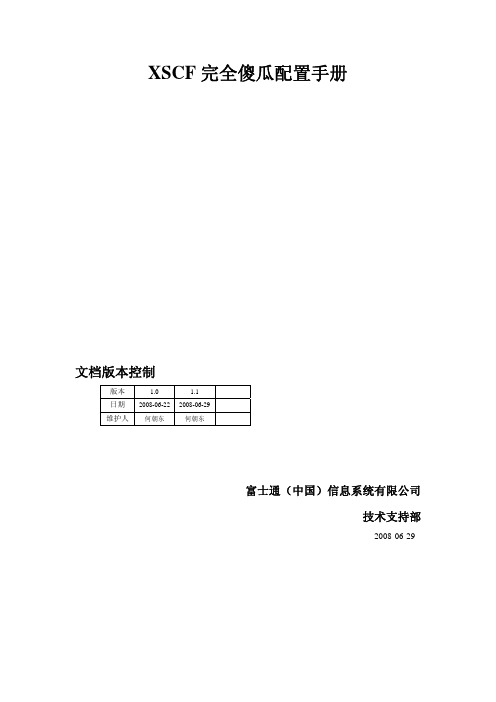
XSCF完全傻瓜配置手册文档版本控制版本 1.0 1.1日期2008-06-22 2008-06-29维护人何朝东何朝东富士通(中国)信息系统有限公司技术支持部2008-06-29目录一.文档说明---------------------------------------------------------------3二.XSCF和ILOM比较之我见(以M4000和T5120为例)---------4三.XSCF基本配置步骤-------------------------------------------------5四.XSCF非常有用的配置(提高管理性)-------------------------14五.DOMAIN配置概述(M4000一般不需要配置)-------------17六.OS的安装及console的切换----------------------------------------20七.XCP的升级-----------------------------------------------------------24八.XSCF定位问题的方法及步骤------------------------------------27一.文档说明:本手册不是原理手册,完全是一个操作手册。
如果对相关概念有任何疑问,请查看相关手册。
同样由于版本更新的问题,命令及相关参数可能有较大变化,而且现在正是fujitsu产品更新换代频繁的时期,去现场作业前请下齐最新的手册,下面我只列出最基本的手册:Getting Started Guide(C120-E345-03EN) (列出了M4000&M5000所有参考数目)Overview Guide(C120-E346-03ZH)SPARC Enterprise M4000(共19页,看完可以快速对M4000的硬件有个比较全面的认识)Instance Priority(共9页,M4000&M5000&M8000&M9000)Site Planning Guide(C120-H015-03EN) (对环境的要求等)Installation Guide(C120-E351-03EN)SPARC Enterprise Hardware Platform GuideAdministration Guide(C120-E331-05EN)XSCF User's Guide(C120-E332-05EN)XSCF Reference Manual(C120-E333-05EN) (下文中提到的所有XSCF的命令在XSCF Reference Manual都可以找到,而且有详细的参数说明)Dynamic Reconfiguration (DR) User's Guide(C120-E335-04EN)Capacity on Demand (COD) User's Guide (C120-E336-04EN)Service Manual(C120-E352-03EN)SPARC Enterprise M4000&M5000 MAINTENANCE MANUAL(R11B-0926-01EN)二. XSCF和ILOM比较之我见(以M4000和T5120为例):XSCF和ILOM都是运行在Service Processor上的Firmware。
富士通扫描仪替换指南(已停产模型)说明书

Fact SheetScanner replacement guide for discontinued modelsADF onlyfi-6110fi-5110Cfi-4110CUfi-714040ppm50 page ADFfi-5120Cfi-4120Cfi-6130/Zfi-716060ppm80page ADFfi-6140/Z fi-718080ppm80page ADFfi-5530C2fi-5530Cfi-4530Cfi-748079ppm100 page ADFfi-746059ppm100 page ADFfi-6670fi-5650Cfi-760097ppm300 page ADFfi-4860Cfi-4860C2fi-6400100ppm500 page ADFfi-6800130ppm500 page ADFM3099XXM4099fi-4990Cfi-5900Cfi-5950135ppm500 page ADFFlatbed or equivalentfi-4010CUfi-5015CSP 620fi-724040ppm50 page ADFfi-5220Cfi-4220Cfi-6230/Zfi-726060ppm80 page ADFfi-4340Cfi-6240/Zfi-728080ppm80 page ADFfi-6770fi-6750Sfi-5750CM4097Dfi-770097ppm300 page ADFfi-60F fi-65F2.0 secondsNetwork scannerN1800fi-6010Nfi-6000NSfi-5000NN710025ppm50 page ADFScanSnapScanSnap S1100ScanSnap S1100iSimplex 7.5 sec/pageScanSnap S300MScanSnap S300ScanSnap S1300ScanSnap S1300i12ppm10 page ADFScanSnap iX500ScanSnap S500ScanSnap S500MScanSnap S510ScanSnap S510MScanSnap S1500ScanSnap S1500MScanSnap iX150030ppm50 page ADFAbout Fujitsu CanadaFujitsu is the leading Japanese information and communication technology (ICT) company offering a full range of technology products, solutions and services. As a subsidiary, Fujitsu Canada provides platform products that are based on integrated document management and imaging systems, scalable, reliable and high-performance server, storage, software, point-of-sale, and mobile technologies. Fujitsu Canada offers industry-specific solutions for retail, manufacturing, healthcare, government, education, financial services, and telecommunications sectors. For more information, please see: /Fujitsu Green Policy Innovation is ourworldwide project for reducing burdens onthe environment. Using our global know-how, we aim to resolve issues ofenvironmental energy efficiency through IT.Please find further information at:/global/about/environment/CopyrightFujitsu and the Fujitsu logo, are trademarksor registered trademarks of Fujitsu Limited inthe United States and other countries.The statements provided herein are forinformational purposes only and may beamended or altered by Fujitsu America, Inc.without notice or liability. Product descriptiondata represents Fujitsu design objectives andis provided for comparative purposes; actualresults may vary based on a variety offactors. Specifications are subject tochange without notice.Copyright ©2018 Fujitsu Canada, Inc.All rights reserved.18.0918.0651DisclaimerTechnical data are subject to modificationand delivery subject to availability. Anyliability that the data and illustrations arecomplete, actual or correct is excluded.Designations may be trademarks and/orcopyrights of the respective manufacturer,the use of which by third parties for theirown purposes may infringe the rights ofsuch owner.ContactFUJITSU CANADA, INC.Address: 155 University Avenue, Suite 1600 Toronto, ON M5H 3B7Telephone: 800 263 8716Website: www.fujitsu.caHaveaquestion?Emailusat:*********************.com。
富士通辅助设备键盘KB100 SCR eSIG说明书
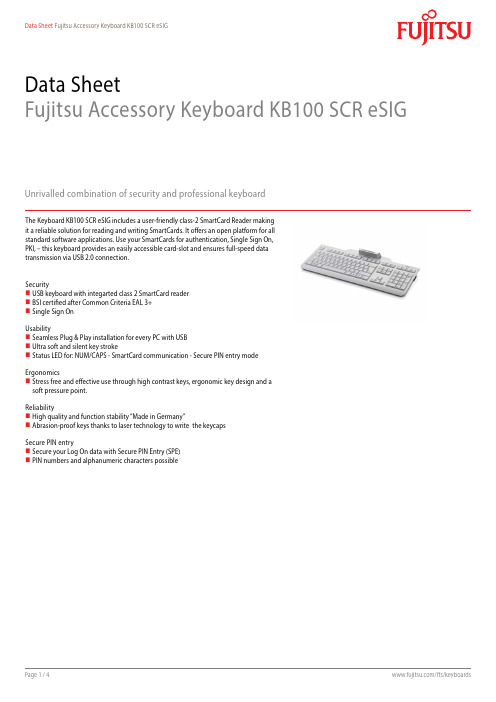
Data SheetFujitsu Accessory Keyboard KB100 SCR eSIG Unrivalled combination of security and professional keyboardThe Keyboard KB100 SCR eSIG includes a user-friendly class-2 SmartCard Reader making it a reliable solution for reading and writing SmartCards. It offers an open platform for all standard software applications. Use your SmartCards for authentication, Single Sign On, PKI, – this keyboard provides an easily accessible card-slot and ensures full-speed data transmission via USB 2.0 connection.SecurityUSB keyboard with integarted class 2 SmartCard readerBSI certified after Common Criteria EAL 3+Single Sign OnUsabilitySeamless Plug & Play installation for every PC with USBUltra soft and silent key strokeStatus LED for: NUM/CAPS - SmartCard communication - Secure PIN entry mode ErgonomicsStress free and effective use through high contrast keys, ergonomic key design and a soft pressure point.ReliabilityHigh quality and function stability “Made in Germany”Abrasion-proof keys thanks to laser technology to write the keycapsSecure PIN entrySecure your Log On data with Secure PIN Entry (SPE)PIN numbers and alphanumeric characters possibleKeyboard KB100 SCR eSIGTechnical detailsSpecial features SmartCard terminal accordingto CCID specification V 1.10Class 2 reader, Secure Pin EntryDrivers: PC/SC 2.0, CT-APISound power level LWA acc. to DIN EN ISO7779: 40.7 dBValidated by BSI Germany with Common Criteria EAL 3+ for electronic signatureKeyboardHeight Adjustment 5.5° and 10°Keyboard Type Keyboard with contact SmartCard Reader / 105-key keyboard type with min. 10M operations each key (exceptmultimedia keys)Keys additional 4 multi function keys: calculator/mail/browser/sleepPower consumption keyboard over USB, max. 100mAEthernet (RJ-45)USB 2.0 total USB 2.0 full speedSmartcardSmartcard Protocol T=0, T=1, 2-wire, 3-wire, I²C (Memorycards)Smartcard card support ISO 7816 1-4, 10Smartcard transfer rate up to 412 KbpsDimensions / Weight / EnvironmentalDimensions (W x D x H)460 x 203 x 51 mmHeight Adjustment 5.5° and 10°Cable length 1.8 mWeight780 gOperating ambient temperature15 - 35 °CStorage ambient temperature-20 - 60 °CComplianceGermany TÜV GSBlauer Engel / Blue AngelCC EAL 3+Europe CEUSA/Canada FCC Class BGlobal RoHSWEEECompliance link https:///sites/certificatesSystem requirementsSupported operating systems Windows 11Windows 10Windows 7Package contentPackage content KB100 SCR eSIGQuickstart GuideDocumentsOrder information S26381-K101-L120 (German version only)WarrantyWarranty period 2 years (depending on country)Warranty type Bring-In / Send-In Service (depending on country)Warranty Terms & Conditions /warrantyWarrantyDigital bug fixes Subject to availability and following their generic release for the product, bug fixes and function-preserving patchesfor product-related software (firmware) can be downloaded from the technical support at: https://support.ts.fujitsu.com/ free of charge by entering the respective product serial number. For application software supplied togetherwith the product, please directly refer to the support websites of the respective software manufacturer.Service Weblink /emeia/products/product-support-services/CONTACTFujitsu Technology Solutions GmbH Website: 2023-11-27 EM-ENworldwide project for reducing burdens on the environment.Using our global know-how, we aim to contribute to the creation of a sustainable environment for future generations through IT.Please find further information at http://www./global/about/environmenttechnical specification with the maximum selection of components for the named system and not the detailed scope ofdelivery. The scope of delivery is defined by the selection of components at the time of ordering.Technical data is subject to modification and delivery subject to availability. Any liability that the data and illustrations are complete, actual or correct is excluded. Designations may be trademarks and/or copyrights of the respective owner, the use of which by third parties for their own purposes may infringe the rights of such owner.The overall product has been designed and manufactured for general office use, regular personal use and ordinary industrial use.More informationAll rights reserved, including intellectual property rights. Designations may be trademarks and/or copyrights of therespective owner, the use of which by third parties for their own purposes may infringe the rights of such owner. For further information see https:///global/about/resources/terms/ Copyright 2023 Fujitsu Technology Solutions GmbH。
富士通打印机使用培训
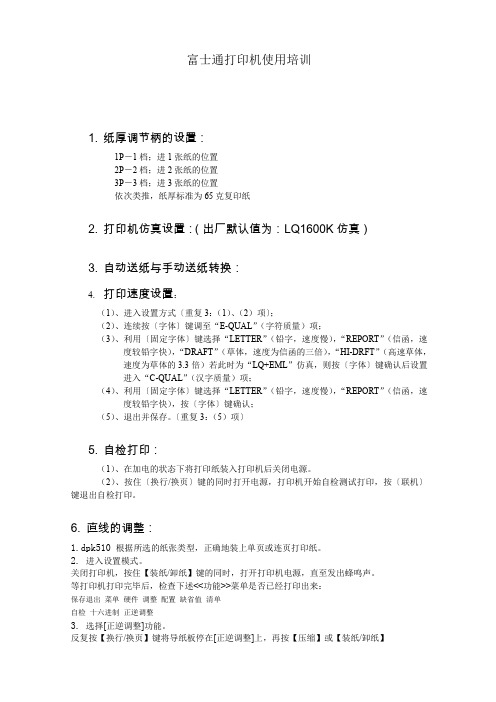
富士通打印机使用培训1.纸厚调节柄的设置:1P-1档;进1张纸的位置2P-2档;进2张纸的位置3P-3档;进3张纸的位置依次类推,纸厚标准为65克复印纸2.打印机仿真设置:(出厂默认值为:LQ1600K仿真)3.自动送纸与手动送纸转换:4.打印速度设置:(1)、进入设置方式〔重复3:(1)、(2)项〕;(2)、连续按〔字体〕键调至“E-QUAL”(字符质量)项;(3)、利用〔固定字体〕键选择“LETTER”(铅字,速度慢),“REPORT”(信函,速度较铅字快),“DRAFT”(草体,速度为信函的三倍),“HI-DRFT”(高速草体,速度为草体的3.3倍)若此时为“LQ+EML”仿真,则按〔字体〕键确认后设置进入“C-QUAL”(汉字质量)项;(4)、利用〔固定字体〕键选择“LETTER”(铅字,速度慢),“REPORT”(信函,速度较铅字快),按〔字体〕键确认;(5)、退出并保存。
〔重复3:(5)项〕5.自检打印:(1)、在加电的状态下将打印纸装入打印机后关闭电源。
(2)、按住〔换行/换页〕键的同时打开电源,打印机开始自检测试打印,按〔联机〕键退出自检打印。
6. 直线的调整:1.dpk510 根据所选的纸张类型,正确地装上单页或连页打印纸。
2. 进入设置模式。
关闭打印机,按住【装纸/卸纸】键的同时,打开打印机电源,直至发出蜂鸣声。
等打印机打印完毕后,检查下述<<功能>>菜单是否已经打印出来:保存退出菜单硬件调整配置缺省值清单自检十六进制正逆调整3. 选择[正逆调整]功能。
反复按【换行/换页】键将导纸板停在[正逆调整]上,再按【压缩】或【装纸/卸纸】键。
打印机开始打印。
4. 按一下【换行/换页】键,打印头向左修正0.03mm。
5. 按一下【压缩】键,打印头向右修正0.03mm。
6. 在打印过程中,按【装纸/卸纸】键,则进行标准打印、高速打印和草稿打印的循环切换。
7. 按【联机】键,结束调整并保存修正。
富士通发布全新处理器
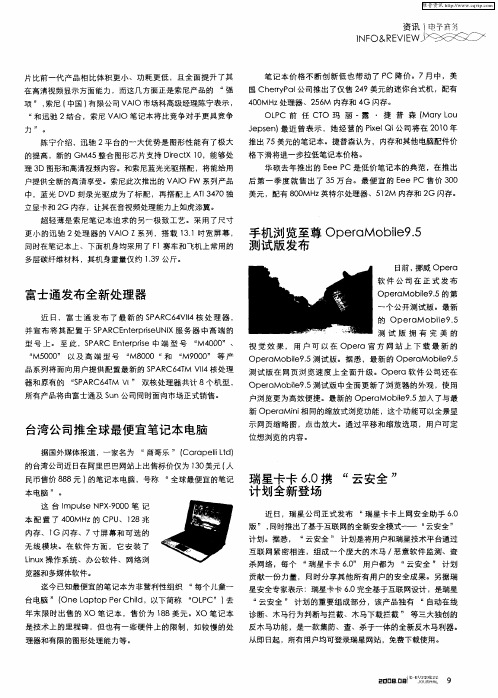
Op r Mo i 95的 第 e a bl . e
一
个 公开 测 试 版 。最 新
的 Ope aMobl 95 r i . e
测 试 版 拥 有 完 美 的 视 觉 效 果 ,用 户 可 以 在 Op r e a官 方 网站 上 下载 最 新 的 Op rMo i 95测试 版。据悉 ,最新 的 Op r Mo i 95 ea bl . e e a bl . e 测试 版在 网页浏 览速 度上全 面升级 。Op r ea软 件 公司还在 Op r Mo i 95测试版 中全面 更新 了浏 览器的 外观 ,使用 ea bl . e 户浏览更 为高效便捷 。最新的 op r Mo i 95加入 了与最 ea bl . e
维普资讯
资 讯 1 乎誉麓 曾
N o R vE × F & El wj ≥
片 比前 一 代 产 品相 比体 积 更 小 、功 耗 更低 ,且 全 面 提 升 了其 在 高 清 视 频 显 示 方面 能 力 ,而 这 几 方面 正是 索尼 产 品 的 “ 强
手 机 浏 览 至尊 Ope a bl95 r Mo i . e 测试版发布
日前 , 威 Op r 挪 ea 软 件 公 司 在 正 式 发 布
多层碳纤维材料 ,其机身重量仅约 1 9公斤。 . 3
富士通 发 布 全 新处 理 器
近 日,富士 通 发 布 了最 新 的 S AR 4 1 处 理 器 , P C6 V1 4核
推出 7 5美元的笔记本。捷 普森认为 ,内存和其他 电脑配件价 格下滑将进一步拉低笔记本价格。 华硕去年推 出的 E e P 是低价笔记本的典范 ,在推 出 e C
后第 一季 度就售 出 了 3 5万 台 。 最 便 宜 的 E e P 售 价 3 0 e C 0
FUJITSU FP-2000系列1台纸质POS打印机超高速、400mm 秒,多功能与迷你设计说明书

FUJITSU FP-2000 series1 Station Thermal POS Printer Ultra high speed, 400mm/sec Multi-function & Compact Design FUJITSU Super Green Product FUJITSU advanced printing algorithmDual printing mode, 180dpi & 203dpi New compression printing modeFP-2200 400mm/sec.FP-2100 300mm/sec.FP-2000 230mm/sec.Why FUJITSUFor End usersFor Distributor&Good effect for running cost ■Helping paper consumption- Helping paper consumption 30% OFF by printing thin (53µm) paper. (*Comparing with 75µm)- Reduced printing by printer driver■Non-synchronous thermal head control technology - Compression printing with high grade quality by printer Stress free operation■Non-waiting ultra high speed printing & Throughput ■User friendly functions- Removing Paper curl function - Retry printing- Alarming for Paper Near End (PNE), Paper End(PE), Cover Open High quality printing by the new FUJITSU algorithm ■Automatic optimum power printing mode ■16 gray scale printingSalable printer for your business ■All accessories in one printer box ■Selectable interface cardsAppropriate printer for international business ■Multi language equipment■Covering safety standard for each regionFP-2000 series?For POS system&KIOSK Advanced connectivity for hardware■Protecting inrush current■Countermeasure for ESD (Level 4 of IEC61000-4-2)High quality printing by new FUJITSU algorithm■Automatic optimum printing mode(For POS system which only provides low power)■Simulated 180 dpi printing modeSupporting customization for your POS system■Printer's design■Software, commands.*All technical manuals are completedAdvanced connectivity & integration to your systemCertain Serviceability for the trouble■Log functions- Receiving host data & printer’s status information■Completed technical documents- Maintenance manual, Command specifications, and so onUser friendly printer by FUJITSU mechanical design400mm/s is the Max. printing speed of FP-2200 with excellent printing quality in POS thermal printers in the world.FP-2100 and FP-2000 are also more enhanced printingspeed than previous models.All accessories to use this printer are prepared in onebox. FP-2000 series can cover the procurement cost and time for preparing accessories.Optimum driver/Firmware technologyand High speed paper feed mechanism enhances thethroughput. Thisenables customersnot to waste time.Easy open Drop in Ultra high speed printingUltra high speed printing in the class~ Achievement of “Non-waiting” printing~Printing for thin paper (53µm)~ Helping paper consumption 30% OFF~FP-2000 series support printing for thin paper thickness (53µm). Comparing with 75µm thickness, there is 30% difference of receipt consumption. FP-2000 series can helps support of low paper consumption for end users (*53µm paper which width is 50mm and 58mm are not supported.)Removing paper curl adjustment function~ Stress free operation ~When the end of paper roll isclosed, the paper curlbecomes strong, and it is hard to pass the receipt straightly to show the receipt’s surface.This function loosens the strong curl of paper, and it helps for users to pass the receipt to the customers easily.(FP-2200 only)All in one box design~ FP-2000 series have everything you need~FP-2200FP-2100FP-2000FP-1100FP-1000SpeedFP-2200FP-2100FP-2000E Company T Company42.8sec 3.3sec 3.6secS Company Print condition:Windows 7,USB Interface,250mm Receipt length with our test pattern20406080100Length*Roll diamater:Φ80mm85µm 75µm 65µm 53µm*Throughput:The speed from pressing enter to finish of printing 1 receipt(mm/sec.)(sec.)(m)FUJITSU advanced algorithm softwareRetry printing~ Trouble free function when printer stops suddenly ~Printing is stopped in the middle of date because of paper out, and so on. Sometimes, end users have to operate to print the data again.If the printing is stopped in the middle of data, the printing is started over by this function.“Retry printing” can be setup by Printer Utility (Default is disenable.)Compression & Reduced printing functions~ Helping paper consumption with great printing~■Reduced printing by printer driverFP-2000 series have function of “Reduced printing” & “Reducing Top margin 3mm printing”These functions helps to reduce wasted margin for High quality printing by FUJITSU technology~ Achievement high quality printing in any environment~■Simulated 180 dpi printing modePrint head for 203dpi is adapted for FP-2000 series because fine character or barcode are printed with high resolution, and it is flexible to print a large amount of information for the limited receipt’s space. However, If customers require to print 180dpi printing result which is bigger character than 203dpi. This mode enable to print 180dpi printing result (not only character but also all print data which are barcode or image and so on) without layout adjustment from the replacement of 180dpi printer.180dpi print203dpi print 203dpi print headwith 180dpi modeSame Slow downSlow downFP-2000series by printerCompressionClear printingFUJITSU professional hardwareProtecting from inrush current~ Certain connectivity ~FP-2200 and FP-2100 are supported by Down inrush current circuit to decrease the peak of sudden current’s start up. This support helps to prevent the printer from system down in the environment even though using powered USB, for example, situations of connecting POS system or KIOSK machine.Countermeasure for ESD~Proper operation in any environment~FP-2000 series are passed the strict FUJITSU standard which is adequate Level 4 of IEC61000-4-2 in categories of ESD. This technology has been adapted FUJITSU thermal printer which is high-end model, however, FUJITSU developed the technology to adapt low-end models, FP-2000 series. Energy saving~ ECO & Saving printer's cost~FP-2000 series comply with the New Energy StarProgram. Also, the power consumption is 1W or less at the waiting mode and 30W or less at the operation (average).(at using USB interface only) Selectable interface cards~ Selectable interface cards to accommodate end users needs~USB is a standard interface card with Drawer kickconnector and AC connector on the main board. Also, various optional interface cards are availabledepending on end user's usage environments.Covering safety standard for each region~ Appropriate printer for international business~FUJITSU products covers safety standard for each region. (*Safety standard is different depending on product)Moreover, FP-2000 series obtain the standards which are advantage for your business.(*Other standard)Energy Star, CE mark, FUJITSU Super Green ProductsRS232C LAN Powered USB BluetoothLAN+RS232C(9pin)*Interface board can be changed by removing screw.KCTUV-RCSA ULBISRCMEAC *CB Test is certificated.CCCTechnical specificationsSoftwarePrinter DriverWindowsWindows driverWindows® 10, Windows Server® 2012 R2, Windows® 12, Windows® 8.1, Windows® 8, Windows Server® 2008 R2, Windows® 7, Windows Server® 2008, Windows Vista®, Windows® POSReady 7, Windows® POSReady 2009, OPOS driver (Ver.1.13)JavaPOS driver (Ver.1.10) *3LinuxJavaPOS driver (Ver.1.10) *3Linux SuSE11.4/13.2, Cent OS 6.4.CUPS driverLinux SuSE11.4/13.2, Cent OS 6.4., Ubuntu 14.04Printer Utility Software to set the printer’s setup items(only Windows OS)SDKAndroid : LAN/ Bluetooth : 2.3.3 or more. USB : 3.1 or moreiOS : LAN/Bluetooth : 6.1.3 or moreLanguage *7Language selectionEnglish, Simple Chinese, Traditional Chinese, Korean, ThaiCharacter Sets1 byte Alphanumeric character(95), International character(16 sets: Gothic), International character(14 sets: Mincho),Enlarged graphics(128 x 21pages: Gothic), Enlarged graphics(128 x 9pages: Mincho (It contain a Thai page)), Down-loaded registration(95)2 bytesHangul character(8227), Big5-2003 character(13501), GB18030-2000chracter(28427), Use-defined Kanji(94)Code pagePC437, Katakana, PC850, PC860, PC863, PC865, WPC1252, PC866, PC852, PC858, Thai code page, MIK, PC857, Thai code 18, PC864, PC851,PC869, ISO8859-2, ISO8859-7, PC866 Type 2 , TCVN 5712:1993 VN1) JIS (1st, 2nd, 3rd level,), KS code, GB18030-2000, Big 5ModelFP-2200FP-2100FP-2000RELIABILITY *4MCBF(Mean-cycle-between-failure)70million Lines 60million LinesMTBF(Mean-Time-between-failure)Main Board : 360,000H Printer Mechanism life 25 million line-feed 20 million line-feed Print Head150km150million pulse100km100million pulse Cutter Life(times of cut)3million (Full cut: 2million)2million1.5millionModelFP-2200FP-2100FP-2000Power RequirementsDC Input: +24VDC±10% AC Input: 100 - 240V, 50/60Hz, Single Phase Power ConsumptionStandbyDuring standby 1W or less (48mA) (USB interface use)Operation (Average)30W or less (1A) (USB interface use)Protecting from Inrush current AvailableAvailableNot AvailableCountermeasure for ESD (IEC61000-4-2)*6Direct discharge Contact discharge: 0~8kV, Air discharge: 0~15kV Indirect discharge0~15kVTemperature Operation guarantee: 0 ℃ to 40℃ Print quality guarantee: 5 ℃ to 35℃ Humidity Operation guarantee: 10 % RH to 95% RH Print quality guarantee: 10 % RH to 85% RH DimensionsStandard Model: 128(W)x170(D)x126(H)mm, 5.0(W)x6.8(D)x4.9(H) inch Weight (without the packing box)Standard Model: 1.0kg Cover ColorOcean Black & Royal WhiteStandard / RegulationsSafetyUL/CSA, TUV-mark, BIS, CCC, CB Test certificate, RCM, EAC EMC*5FCC Class A, EN 55022 Class A, RCM (AS/ NZA CISRR Class A)OtherEnergy Star, CE Mark, FUJITSU Super Green ProductAndroid™ReliabilityPhysicalJMI-0046FUJITSU ISOTEC LIMITEDBusiness Promotion DivisionGlobal and Sales Marketing Department135, Higashinozaki, Hobara-machi, Date-shi, Fukushima,960-0695, JAPAN.Phone: +81-24-574-2236 Fax: +81-24-574-2382URL: /jp/fit/en/Email:*************Dimensions*1 Italic character for Font Size and Column shows 180dpi fonts mode*2 Standard Interface is USB, and Interface card can be selectable as an option for other interfaces.*3 JavaPOS Driver supports RS232C Interface and USB Interface.*4 Operation condition is under 500 transactions/day(1transaction=25LF + 1cut), 340days/year, print duty less than 9%,and the life of Head or Cutter with using specified paper by FUJITSU. If unspecified paper is used, the life of printer might be shortened than expected. Also, it might be a cause of the trouble of the printer. - All specifications are subject to change without notices.*5 EMS for Wireless interface (Bluetooth model and Wireless LAN) is different depending on each country. Please contact to confirm it.*6 The values of Interface for LAN and LAN+RS232C (9pin) are TBA.*7 Language is different depending on products170mm70mm128mm126m mFrontSideBottomwall2~3mm5~7mm3mm10mm*Image of wall hanging by screw* Mechanical specification is in the previous page.Software & Driver for FP-2200, FP-2100, FP-2000FUJITSU ISOTEC LIMITED official webpage。
富士通组件热敏打印机FTP-63GMCL473系列说明书
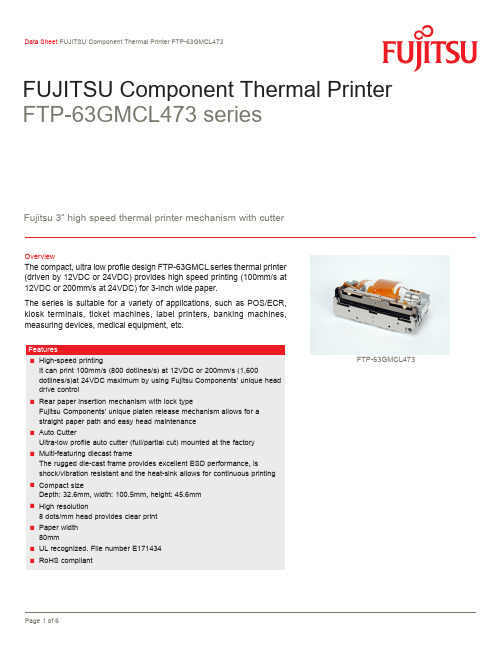
FUJITSU Component Thermal Printer FTP-63GMCL473 seriesFujitsu 3” high speed thermal printer mechanism with cutter■High-speed printingIt can print 100mm/s (800 dotlines/s) at 12VDC or 200mm/s (1,600dotlines/s)at 24VDC maximum by using Fujitsu Components’ unique head drive control■Rear paper insertion mechanism with lock typeFujitsu Components’ unique platen release mechanism allows for astraight paper path and easy head maintenance■Auto CutterUltra-low profile auto cutter (full/partial cut) mounted at the factory■Multi-featuring diecast frameThe rugged die-cast frame provides excellent ESD performance, isshock/vibration resistant and the heat-sink allows for continuous printing ■Compact sizeDepth: 32.6mm, width: 100.5mm, height: 45.6mm■High resolution8 dots/mm head provides clear print■Paper width80mm■UL recognized. File number E171434■RoHS compliantFTP-63GMCL473OverviewThe compact, ultra low profile design FTP-63GMCL series thermal printer (driven by 12VDC or 24VDC) provides high speed printing (100mm/s at 12VDC or 200mm/s at 24VDC) for 3-inch wide paper.The series is suitable for a variety of applications, such as POS/ECR, kiosk terminals, ticket machines, label printers, banking machines, measuring devices, medical equipment, etc.ItemPart Numbers Printer mechanism Back insertionFTP-63GMCL473LSI for driving Under developmentInterface board12VDC Serial (RS232C/USB)FTP-62GDSL121#01 (Japanese font)Serial (RS232C/USB)FTP-62GDSL121#02 (Traditional Chinese font)24VDCUnder development Interface cable Serial FTP-62GY302USBFTP-62GY311#01Power supply cableLogic, head, motor FTP-629Y603Item Specifications Part number FTP-63GMCL473Printing method Thermal sensitive line dot method Dot structure 576 dots/linesDot pitch (horizontal)0.125mm (8 dots/mm) - Dot density Dot pitch (vertical)0.125mm (8 dots/mm) - Line feed pitch Effective printing area 72mmNumber of columns ANK 48 columns/line (12 x 24 dot font), OCD 24 columns (24 x 40)Paper width 80mm +0/-1Paper thickness 60-100µm*1Cutting type Full or partialPrinting speed 12VDC 100mm/s (800 dot lines/s)24VDC200mm/s (1,600 dot lines/s)Character typesAlphanumeric KANA International and special OCRI OCRIII OCRIVExtended numericJIS KANJI level 1, 2, non-KanjiTraditional Chinese159 types 195 types 103 types 23 types 103 types 12 typesJIS KANJI: approx. 6800 (FTP-62GDSL101#01)13, 503 (FTP-62GDSL101#02)Character dimensions (W x H), number of characters8 x 16 dots, 72 columns, ANK 12 x 24 dots, 48 columns, ANK 16 x 16 dots, 36 columns, ANK 24 x 24 dots, 24 columns, ANK24 x 40 dots, 24 columns, OCRI 24 x 48 dots, 24 columns, OCRII 36 x 60 dots, 16 columns, OCRIV24 x 48 dots, 24 columns, extended numeric*1: There may be exceptions■ Part numbers■ SpecificationsItem SpecificationsPart number FTP-63GMCL473Power For head10.8VDC to 26.4VDC, 2.6A at 12VDC, 5.3A at 24VDC (concurrent applied dot number:128 dots)For printer motor10.8VDC to 26.4VDC, 1.5A maximumFor logic 3.3 or 5 VDC±5% 75mA maximumDimensions (WxDxH)Printer mechanism100.5 x 32.6 x 45.6mm Interface board70 x 37mmWeight Printer mechanism155gInterface board 15gExpected life Head Pulse durability: 100 million pulse/dot (using Fujitsu Components’ standard drivingmethod)Wear resistance: 100km (at 12.5% print ratio)Cutter1,000,000 cuts min.*2Environmental conditions Operating temperature+5°C to +40°C (guarantee) Operating humidity20 to 85% RH (no condensation) Storage temperature-40°C to +70°C (excluding paper) Storage humidity 5 to 95% RH (no condensation)Detection func-tions Head temperature By thermistor Paper out/Mark detect By photointerrupter Head release By slide switchRecommended thermal sensitive paper High sensitive paper TF50KS-E45 (Nippon paper) Standard paper TF-60KS-E (Nippon paper)PD150R (Oji paper)Medium term paper TF-60KS-F1 (Nippon paper)P220VBB-1 (Mitsubishi paper) Long term paper PD160R (Oji paper)TP50KJ-R (Nippon paper)HA220AA (Mitsubishi paper)*2: Under conditions of 25±5°C, 40 to 60% RH, cut cycle: min.3 sec., max 20 cuts per min.• Printer mechanism: 3-inch, with cutter2. Dimensions in ( ) is reference value.■ Connector pin assignments of printer mechanism (FPC)Recommended connector of head FPC: 54104-5031 (Molex ) or equivalentNo Signal Content I/O 1VSEN Paper sensor power IN 2PHK Cathode for photo interrupter OUT 3PHE Emitter for photo interrupter OUT 4N.C.Not connected-5VH Head drive power IN 6VH Head drive power IN 7VH Head drive power IN 8VH Head drive power IN 9VH Head drive power IN 10VH Head drive power IN 11DI Data in IN 12/STB3/Strobe3IN 13/STB4/Strobe4IN 14VDD Logic power IN 15GND Head ground-16GND Head ground-17GND Head ground-18GND Head ground-19GND Head ground-20GND Head ground-21GND Head ground-22GND Head ground-23GND Head ground-24GND Head ground-25GND Head ground-26GND Head ground-27TM Thermistor OUT 28/STB1/Strobe1IN 29/STB2/Strobe2IN 30/LAT/Data latch IN 31CLK Clock IN 32VH Head drive power IN 33VH Head drive power IN 34VH Head drive power IN 35VH Head drive power IN 36VH Head drive power IN 37VH Head drive power IN 38N.C.Not connected-39SW Platen switch release OUT 40SW Platen switch release OUTContactJapanFUJITSU COMPONENT LIMITED Shinagawa Seaside Park Tower 12-4, Higashi-shinagawa 4-chome,Tokyo 140 0002, Japan Tel: (81-3) 3450-1682Email:*****************************.com North and South AmericaFUJITSU COMPONENTS AMERICA, INC.350 Cobalt Way, M/s 160 Sunnyvale, CA 94085 U.S.A.Tel: (1-408) 745-4900Email:**********************************Web: /en/CopyrightAll trademarks or registered trademarks are the property of their respective owners. Fujitsu Components America or its affiliates do not warrant that thecontent of datasheet is error free. In a continuing effort to improve our products Fujitsu Components America, Inc. or its affiliates reserve the right to change specifications/datasheets without prior notice.Copyright ©2023 Fujitsu Components America, Inc. All rights reserved. Revised January 10, 2023.ChinaFUJITSU ELECTRONIC COMPONENTS (SHANGHAI) CO., LTD.Room 4306, BM Intercontinental Business Center, 100 Yutong Rd, Shanghai 200070, China Tel: (86 21) 3253 0998Email:***********************Hong KongFUJITSU COMPONENTS HONG KONG Co., Ltd.Room 13, 23/F, Seapower Tower, Concordia Plaza, No.1 Science Museum Road,Tsim Sha Tsui East, Kowloon, Hong Kong Tel: (852) 2881 8495Email:***********************EuropeFUJITSU COMPONENTS EUROPE B.V.Diamantlaan 252132 WV Hoofddorp NetherlandsTel: (31-23) 5560910Email:***************************.com Asia PacificFUJITSU COMPONENTS ASIA, Ltd.No. 20 Harbour Drive, #07-01B Singapore 117612Tel: (65) 6375-8560Email:***********************No Signal ContentI/O1MT_B Excitation signal B SINK/SOURCE 2MT_B Excitation signal B SINK/SOURCE 3MT_/B Excitation signal /B SINK/SOURCE 4MT_/B Excitation signal /B SINK/SOURCE 5MT_A Excitation signal A SINK/SOURCE 6MT_A Excitation signal A SINK/SOURCE 7MT_/A Excitation signal /A SINK/SOURCE 8MT_/A Excitation signal /A SINK/SOURCE 9N.C.Not connected -10VSEN Paper sensor power IN 11PHE Emitter for photo interrupter OUT 12PHKCathode for photo interrupterOUT■ Connector pin assignments of cutter (FPC)Recommended connector of cutter motor FPC: 52745-1297 (Molex) or equivalentNo Signal ContentI/O 41MTM Motor thermistor OUT 42MTM Motor thermistor OUT43MT_/A Excitation signal /A SINK/SOURCE 44MT_/A Excitation signal /A SINK/SOURCE 45MT_A Excitation signal A SINK/SOURCE 46MT_A Excitation signal A SINK/SOURCE 47MT_/B Excitation signal /B SINK/SOURCE 48MT_/B Excitation signal /B SINK/SOURCE 49MT_B Excitation signal B SINK/SOURCE 50MT_BExcitation signal BSINK/SOURCE。
- 1、下载文档前请自行甄别文档内容的完整性,平台不提供额外的编辑、内容补充、找答案等附加服务。
- 2、"仅部分预览"的文档,不可在线预览部分如存在完整性等问题,可反馈申请退款(可完整预览的文档不适用该条件!)。
- 3、如文档侵犯您的权益,请联系客服反馈,我们会尽快为您处理(人工客服工作时间:9:00-18:30)。
SPARC Enterprise™M4000/M5000 服务器概述指南手册代码 C120-E346-06ZH文件号码 820-1377-132009 年 8 月,修订版. A版权所有 2007-2009 Sun Microsystems, Inc., 4150 Network Circle, Santa Clara, California 95054, U.S.A. 保留所有权利。
FUJITSU LIMITED 对本文档的某些部分提供了技术支持并进行了审校。
对于本文档中介绍的产品和技术,Sun Microsystems, Inc. 和 Fujitsu Limited 分别拥有相关的知识产权,此类产品、技术及本文档受版权法、专利法与其他知识产权法和国际公约的保护。
Sun Microsystems, Inc. 和 Fujitsu Limited 在此类产品、技术及本文档中拥有的知识产权包括(但不限于)在 /patents 中列出的一项或多项美国专利,以及在美国或其他国家/地区申请的一项或多项其他专利或待批专利。
本文档及其相关产品和技术的使用、复制、分发和反编译均受许可证限制。
未经 Fujitsu Limited 和 Sun Microsystems, Inc. 及其适用许可方(如果有)的事先书面许可,不得以任何形式、任何手段复制此类产品或技术或本文档的任何部分。
提供本文档并不意味着赋予您对相关产品或技术的任何明示或默示的权利或许可,而且本文档不包含也不表示 Fujitsu Limited 或 Sun Microsystems, Inc. 或各自分支机构作出的任何种类的任何承诺。
本文档以及其中介绍的产品和技术可能包含已从 Fujitsu Limited 和/或 Sun Microsystems, Inc. 供应商处获得版权和/或使用许可的第三方知识产权,包括软件和字体技术。
根据 GPL 或 LGPL 的条款,一经请求,最终用户可以使用受 GPL 或 LGPL 约束的源代码副本(如果适用)。
请与 Fujitsu Limited 或 Sun Microsystems, Inc. 联系。
本发行版可能包含由第三方开发的内容。
本产品的某些部分可能是从 Berkeley BSD 系统衍生出来的,并获得了加利福尼亚大学的许可。
UNIX 是 X/Open Company, Ltd. 在美国和其他国家/地区独家许可的注册商标。
Sun、Sun Microsystems、Sun 徽标、Java、Netra、Solaris、Sun Ray、Answerbook2、、OpenBoot 和 Sun Fire 是 Sun Microsystems, Inc. 或其子公司在美国和其他国家/地区的商标或注册商标。
Fujitsu 和 Fujitsu 徽标是 Fujitsu Limited 的注册商标。
所有 SPARC 商标的使用均已获得许可,它们是 SPARC International, Inc. 在美国和其他国家/地区的注册商标。
标有 SPARC 商标的产品均基于由 Sun Microsystems, Inc. 开发的体系结构。
SPARC64 是 SPARC International, Inc. 的商标,Fujitsu Microelectronics, Inc. 和 Fujitsu Limited 已获得其使用许可。
OPEN LOOK 和 Sun™ 图形用户界面是 Sun Microsystems, Inc. 为其用户和许可证持有者开发的。
Sun 感谢 Xerox 在研究和开发可视或图形用户界面的概念方面为计算机行业所做的开拓性贡献。
Sun 已从 Xerox 获得了对 Xerox 图形用户界面的非独占性许可证,该许可证还适用于实现OPEN LOOK GUI 和在其他方面遵守 Sun 书面许可协议的 Sun 许可证持有者。
美国政府权利-商业用途。
美国政府用户应遵循 Sun Microsystems, Inc. 和 Fujitsu Limited 的政府用户标准许可协议,以及 FAR(Federal Acquisition Regulations,即“联邦政府采购法规”)的适用条款及其补充条款。
免责声明:Fujitsu Limited、Sun Microsystems, Inc. 或各自的任何分支机构作出的与本文档或其中介绍的任何产品或技术有关的担保仅限于在提供产品或技术所依照的许可协议中明确规定的担保。
除非在此类许可协议中明确规定,否则FUJITSU LIMITED、SUN MICROSYSTEMS, INC.及其分支机构对于此类产品或技术或本文档不作出任何种类的陈述或担保(明示或默示)。
此类产品或技术或本文档均按原样提供,对于所有明示或默示的条件、陈述和担保,包括但不限于对适销性、适用性或非侵权性的默示保证,均不承担任何责任,除非此免责声明的适用范围在法律上无效。
除非在此类许可协议中明确规定,否则在适用法律允许的范围内,对于任何第三方(基于任何法律理论)的收入或利润损失、效用或数据丢失或业务中断,或任何间接、特殊、意外或继发的损害,Fujitsu Limited、Sun Microsystems, Inc. 或其任何分支机构均不承担任何责任,即使事先已被告知有可能发生此类损害。
本文档按“原样”提供,对于所有明示或默示的条件、陈述和担保,包括对适销性、适用性或非侵权性的默示保证,均不承担任何责任,除非此免责声明的适用范围在法律上无效。
目录前言vii1.系统概述1–11.1产品概述1–11.2特性1–21.2.1SPARC Enterprise M4000 服务器1–51.2.2SPARC Enterprise M5000 服务器1–71.2.3操作面板概述1–81.3组件1–91.3.1主板单元1–101.3.2CPU 模块1–111.3.3内存板1–131.3.4风扇单元1–151.3.5电源1–17CPU 类型和服务器最大功耗1–191.3.6操作面板1–201.3.7扩展系统控制设备单元 (eXtended System Control Facility Unit,XSCFU)1–221.3.8I/O 单元1–25iii1.3.9板载驱动器单元1–271.3.9.1CD-RW/DVD-RW 驱动器单元1–291.3.9.2硬盘驱动器1–291.3.9.3磁带机单元1–291.4I/O 选件1–301.4.1外部 I/O 扩展单元1–301.4.2PCI 卡1–301.5软件特性1–302.系统特性和功能2–12.1硬件配置2–12.1.1CPU 模块2–22.1.1.1CPU 类型和特性2–22.1.1.2CPU 运行模式2–22.1.2内存子系统2–32.1.3I/O 子系统2–32.1.4系统总线2–32.1.5系统控制2–42.1.5.1扩展系统控制设备单元 (eXtended System ControlFacility Unit, XSCFU)2–42.1.5.2故障检测和管理2–42.1.5.3系统远程控制/监视2–42.2分区2–52.2.1构成域的物理单元2–52.2.2域配置2–5SPARC Enterprise M4000/M5000服务器概述指南•2009年8 月iv2.3资源管理2–62.3.1动态重新配置2–62.3.2PCI 热插拔2–62.3.3即需即用 (Capacity on Demand, CoD)2–72.3.4区域2–72.4可靠性、可用性和可维护性2–72.4.1可靠性2–82.4.2可用性2–82.4.3可维护性2–93.关于软件3–13.1Solaris 操作系统软件3–13.1.1域3–13.1.2PCI 热插拔3–23.2XSCF 固件3–23.2.1XSCF 用户界面3–23.2.2XSCF 特性3–33.2.2.1系统管理3–33.2.2.2安全性管理3–33.2.3系统状态管理3–43.2.3.1错误检测和管理3–43.2.3.2远程控制和监视3–43.2.3.3配置管理3–5索引索引–1目录vvi SPARC Enterprise M4000/M5000服务器概述指南•2009年8 月前言《SPARC Enterprise™ M4000/M5000 服务器概述指南》介绍了 SPARC Enterprise M4000/M5000 服务器的系统特性、系统配置、硬件功能以及软件功能。
本节包括以下内容:■第 ix 页的“词汇表”■第 x 页的“本手册的结构和内容”■第 x 页的“SPARC Enterprise M4000/M5000 服务器文档”■第 xiii 页的“文本约定”■第 xiii 页的“提示符表示法”■第 xiv 页的“命令行界面 (Command-Line Interface, CLI) 的语法”■第 xiv 页的“使用本产品对环境的要求”■第 xiv 页的“警报消息约定”■第 xvi 页的“安全说明”■第 xviii 页的“警示标签”■第 xix 页的“产品处理”■第 xx 页的“Fujitsu 欢迎您提出意见”词汇表有关第 x 页的“SPARC Enterprise M4000/M5000 服务器文档”中使用的术语,请参阅《SPARC Enterprise M3000/M4000/M5000/M8000/M9000 Servers Glossary》。
ix本手册的结构和内容本手册的组织结构如下所述:■第 1 章 系统概述提供 SPARC Enterprise M4000/5000 服务器概述。
■第 2 章 系统特性和功能介绍系统特性和功能。
■第 3 章 关于软件介绍软件。
■索引提供关键字和相应的引用页码,以便读者可以根据需要轻松地搜索本手册中的相关条目。
SPARC Enterprise M4000/M5000 服务器文档下面列出的手册供参考。
书名手册代码《SPARC Enterprise M4000/M5000 服务器场地规划指南》C120-H015《SPARC Enterprise 设备机架装配指南》C120-H016《SPARC Enterprise M4000/M5000 服务器入门指南》C120-E345《SPARC Enterprise M4000/M5000 服务器概述指南》C120-E346《Important Safety Information for Hardware Systems》C120-E391C120-E348《SPARC Enterprise M4000/M5000 Servers Safety and ComplianceGuide》《External I/O Expansion Unit Safety and Compliance Guide》C120-E457《SPARC Enterprise M4000 Server Unpacking Guide》C120-E349《SPARC Enterprise M5000 Server Unpacking Guide》C120-E350《SPARC Enterprise M4000/M5000 服务器安装指南》C120-E351x SPARC Enterprise M4000/M5000服务器概述指南•2009年8 月前言xi1.Web 上的手册以下 Web 站点上提供了所有 SPARC Enterprise 系列手册的最新版本。
