精锐SL3100-HP激光条形码扫描枪
哪些条码扫描器可以扫描3mil和4mil条码

哪些条码扫描器可以扫描3mil和4mil条码?文章来源:扫描网我们知道,条码类型不仅有一维,二维之分,也有低密和高密之分,制作的条码密度主要有1mil、2mil、3mil、4mil和5mil,数字越小表示密度越高,常见的是后面三个。
而事实上,在实际生产制造业、商品流通业中,也极少会用到3mil和4mil的条码,因为它太细小了,对印刷工艺要求又高,需要超过600DPI的碳带热转印打印机才能勉强打印清楚,肉眼尚难以清晰的看到,更不要说用条码扫描器来扫描了!所以不是所有的条码扫描器都能扫描3mil和4mil的条码,为什么一般的条码扫描器扫不了3mil和4mil条码?这是因为条码扫描器的识读精度必须要比条码密度高,比如当我们扫描4mil的条码时我们就必须使用4mil或高于4mil扫描器精度的条码扫描器。
为什么不选择高密的条码扫描器?并不是扫描器的分辫率越高越好,而是应根据具体应用中使用的条码密度来选取具有相应分辨率的条码扫描器。
在使用中,如果所选条码扫描器的分辨率过高,则条符上的污点、脱墨等也会造成条码扫描器的识读不成功。
条码扫描器品牌如此繁多,价格也从几百到上千,如何从中挑选一款性价比最好,又能扫描3mil和4mil条码的扫描器呢?扫描网工作人员将多款扫描器经过反复对比测试,发现有几款条码扫描器在扫描3mil和4mil条码时毫无压力,非常轻松就扫描出来了!下面[扫描网]小编整理如下:一、可以扫描3milt条码的扫描器:1、新大陆HR15有线扫描器新大陆HR15是一组极具性价比的Zigbee有线一维码扫描器,支持标准RS232 / USB / PS2 接口。
新大陆HR15性能卓越,每秒扫描速度可达300次,能轻松扫描3mil条码,经济耐用,非常适用于如商场、超市及仓储环境等应用。
2、民德MD2230激光扫描器民德MD2230激光扫描器内置USB2.0的高速ARM CPU,读码速度和性能非常不错,特别是在遇到难读取的条码仍能轻松读取,特别适合快速读取最小条宽为0.076mm(3mil)的精细条码,最大读码景深可达1.5米!性价比高,非常适用于零售、医疗、金融、邮政以及中小型物流业和轻工业。
药品使用的条码扫描枪.

——产品类
本文档由【扫描网】进行整理
药品使用的条码扫描枪有哪些?药品条码扫描枪对于药品管理有着极大 的意义。由于药品生产量相当巨大,制药商必须依靠条形码扫描系统,以确 保药品成分正确,并在包装好后送至正确的医院、药店或患者。 在制药厂采用条形码扫描器,可创建一个节约成本的库存管理系统,用 以跟踪重要的耗材、材料和设备。只需在使用以及收到新材料时扫描项目, 便可为完整和部分库存量建立一个可靠而精确的数据库。收集的数据可定期 分批或实时上传到中心计算机系统。这可以改进预测,减少缺货、压货和紧 急装运。 药品管理中,一般经常使用以下几种扫描器: (1)巨豪Zebex Z-3190 (3)民德MINDEO MD2230 (2)优尼泰克Unitech UT839 (4)民德MINDEO MD2250 (5)新大陆NLS-HR1030
6
新大陆NLS-HR1030扫描枪
特征及优点: (1)采用自主的核心技术uIMG (2)可识读常见国际标准一维条码,识读性 能达到国际先进水平。 (3)设计精巧,优质适用的手持式一维码扫 描器 (4)提示方式:蜂鸣器,LED 指示灯 (5)高达300次/秒的扫描速度和超过30厘米 的识读距离
7
5
民德MINDEO MD2250扫描器
特征及优点: (1)采用了内置USB2.0的高速ARM CPU,读码速度 和性能得到进一步提升,最大读码景深可达1.5米。 (2)耐摔防护强,高达IP52的防尘防水等级设计 (3)提供PS2、USB、RS232三种可选接口线缆 (4)提示方式:蜂鸣器,LED 指示灯 (5)小巧耐用、高性能、价格适宜的通用的条码 扫描器
4
民德MINDEO MD2230扫描器
特征及优点: (1)MD2230 Plus采用了内置USB2.0的高速ARM CPU, 读码速度和性能得到进一步提升。特别适合快速 读取最小条宽为0.076mm(3mil)的精细条码。 (2)MD2230 Plus是MINDEO通用型扫描设备的高性 价比产品线。 (3)耐摔防护强,高达IP52的防尘防水等级设计 (4)多重配置可选择 (5)PS2、USB、RS232三种可选接口线缆 (6)小巧耐用、高性能、价格适宜的通用的条码扫 描器
条码扫描枪原理

条码扫描枪原理
条码扫描枪是一种通过光学技术实现条形码扫描的设备。
它可快速读取条码上的信息,并将其转化为数字形式,以便计算机或其他设备进行识别和处理。
条码扫描枪的工作原理主要包括以下步骤:
1. 发射光束:当按下扫描枪的扳机时,内部的光源(通常为激光或LED)会发出一束光束。
这束光经过透镜透射出去并照射在条码上。
2. 反射光线:条码上的每一条线和空白都有不同的反射光线。
由于条码上的线条是黑色的,它们会吸收来自光源的光线,而空白则会反射光线。
3. 接收光线:条码扫描枪上有一个光电二极管(Photodiode)或光传感器,其作用是接收经过条码反射的光线。
4. 光电转换:当光线照射到光电二极管或光传感器上时,它们会产生电流。
条码上的黑线会吸收更多的光线,因此会产生更多的电流;而空白则产生较少的电流。
5. 信号处理:条码扫描枪内部的电路会对接收到的电流进行处理,将其转化为数字信号。
以二进制形式表示的数字信号,包含了条码上的信息。
6. 解码识别:处理完成后的数字信号会发送到计算机或其他设
备,进行解码识别。
计算机将根据内置的解码算法,将数字信号转化为可供识读的文本形式。
通过以上步骤,条码扫描枪能够快速而准确地读取条形码上的信息,并将其转化为计算机可处理的数字形式,提高了条码识别的速度和准确性。
数据逻辑-2d条形码扫描器用户手册说明书

Datalogic ........................................................................................1-113目录DS2100N&DS2400N ELT MFALCON M x4Gryphon TM I GBT4100 Gryphon TM I GBT4200 Gryphon TM I GBT4500 2D Gryphon TM I GD4132 Gryphon TM I GD4200 Gryphon TM I GD4500 2D Gryphon TM I GFS4400 2D Gryphon TM I GM4100 Gryphon TM I GM4200 Gryphon TM I GM4500 2D Gryphon TM I GPS4400 2D Gryphon TM L GD4300 Heron TM HD3100Heron TM HD3430JOYA TM X2Magellan TM 1500i Magellan TM 3410VSi Magellan TM 3200VSi Magellan TM 3400VSi Magellan TM 800i Magellan TM 9800iMatrix 220N TMMatrix 300N TMMatrix 410TMMemor TM 1Memor TM 10Memor TM 20Memor TM X3 PowerScan 7000-2D PowerScan PD9330 PowerScan TM PBT9501 PowerScan TM PD9130 PowerScan TM PD9500 PowerScan TM PD9531 PowerScan TM PM9100 PowerScan TM PM9500 PowerScan TM PM9501 QuickScan TM I QBT2131 QuickScan TM I QBT2400 QuickScan TM I QD2400 QuickScan TM I QD2500 QuickScan TM I QM2131 QuickScan TM I QM2400 QuickScan TM L QD2300 QuickScan TM Lite QW2100 QuickScan TM Lite QW2400 RIDA DBT6400-Retail SKORPIO TM X4 SKORPIO TM X5TD11002-34-56-78-910-11 12-13 14-15 16-17 18-19 20-21 22-23 24-25 26-27 28-29 30-31 32-33 34-35 36-37 38-39 40-41 42-43 44-45 46-47 48-51 52-57 58-59 60-61 62-63 64-65 66-67 68-69 70-71 72-73 74-75 76-77 78-79 80-81 82-83 84-85 86-87 88-89 90-91 92-93 94-95 96-97 98-99 100-101 102-103 104-105 106-107 108-109 110-111 112-113• DS2100N和DS2400N旨在为客户提供易于使用,具有优良读取性能的产品。
激光喷码控制系统操作说明书
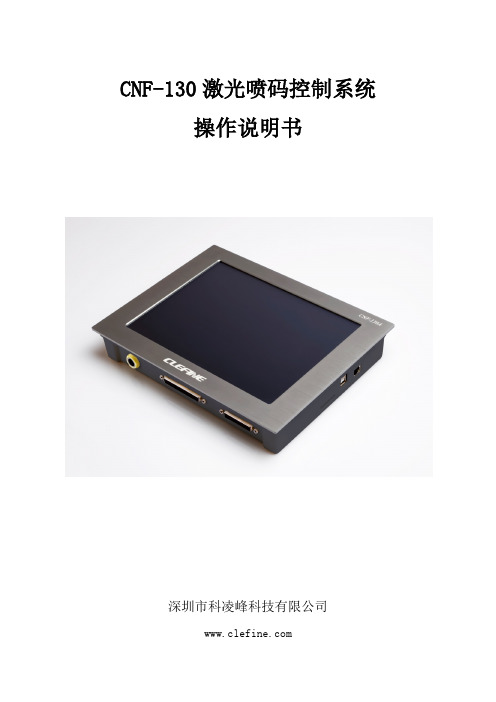
6.7.1 喷码参数 .................................................................................................................................................. 19 6.7.2 流水线 ...................................................................................................................................................... 23 6.7.3 区域 .......................................................................................................................................................... 24 6.7.4 激光 .......................................................................................................................................................... 26 6.7.5 喷码模式 .................................................................................................................................................. 28 6.7.6 日期/时间 ................................................................................................................................................. 30 6.7.7 用户管理 .................................................................................................................................................. 31 6.7.8 权限管理 .................................................................................................................................................. 31 6.7.9 系统设置 .................................................................................................................................................. 32 七、 对象添加栏 .............................................................................................................................................................. 34 7.1 导入矢量文件 ...................................................................................................................................................... 34 7.2 添加文本 .............................................................................................................................................................. 35 7.3 添加条形码 .......................................................................................................................................................... 40 7.4 延时器 .................................................................................................................................................................. 43 八、 编辑栏 ...................................................................................................................................................................... 44 九、 实例操作: ............................................................................................................................................................... 51 9.1 实例 1 .................................................................................................................................................................... 51 9.1.1 使用 CSF 字体 .......................................................................................................................................... 51 9.1.2 使用 SHX 字体 .......................................................................................................................................... 54 9.2 实例 2 .................................................................................................................................................................... 58 9.3 实例 3 .................................................................................................................................................................... 65
斯普锐SE3102N系列二维码识读引擎集成手册说明书

SE3102N Embedded 2D Barcode Scan Engine Intergration guideSE3102N 系列二维码识读引擎集成手册苏州斯普锐智能系统有限公司Email:*******************Tel: 400-850-8151目录目录Disclaimer免责声明 (3)Revision History版本记录 (4)Chapter 1 Introduction介绍 (5)1.1Product Overview 产品概述 (5)1.2Illumination 照明指示 (5)Chapter 2 Installation安装 (6)2.1General Requirements 一般要求 (6)2.1.1 ESD 静电保护 (6)2.1.2 Dust and Dirt 防尘防污 (6)2.1.3 Ambient Environment 环境 (6)2.1.4Thermal Considerations 散热考虑 (6)2.1.5 Installation Orientation安装朝向 (7)2.2Optics 光学相关 (7)2.2.1 Window Placement 窗口放置 (7)2.2.2Window Material and Color 窗口材质与颜色 (8)2.2.3Scratch Resistance and Coating 窗口防刮与涂层 (8)2.2.4Window Size窗口尺寸 (8)2.2.5Ambient Light 环境光 (10)2.2.6 Eye Safety 人眼安全 (10)2.2.7Mounting 装嵌 (10)Chapter 3 Electrical Specifications电气特性 (12)3.1Power Supply 电源要求 (12)3.2Ripple Noise纹波噪声 (12)3.3 DC Characteristics 直流特性 (12)3.3.1Operating Voltage 工作电压 (12)3.3.2Current 电流 (13)Chapter 4Interfaces接口 (14)4.1Host Interface Connector主机接口连接器 (15)4.2Flat Flexible Cable扁平柔性电缆 (15)4.3Communication Interfaces通讯接口 (16)4.4Control Interfaces 控制接口 (16)4.4.1 Trigger 触发 (16)4.4.2Beeper 蜂鸣器信号 (17)4.4.3 Decode LED 解码 LED信号 (18)4.4.4 SE3102N engine datasheet 引擎数据表 (19)Disclaimer免责声明2014 Suzhou SuperMax Smart System Co., Ltd. All rights reserved.苏州斯普锐智能系统有限公司对本声明拥有最终解释权。
激光一维条形码扫描枪
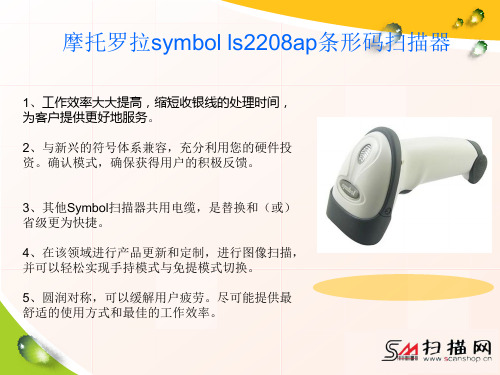
霍尼韦尔MS5145激光条码扫描器
1、 霍尼韦尔 MS5145是一款价格低廉、可取代CCD产品 的激光条形码扫描器。它设计紧凑,特征丰富,使用简便, 能满足大多数场合日常扫描的需求。 2、霍尼韦尔MS5145是一种单线手持式激光条形码扫描器。 配备了CodeGate®和CodeSense®的专利技术, Eclipse可 广泛地应用于一系列场合。
精锐SL8800激光条码扫描枪
1、精锐SL8800激光条码扫描枪流线性设计,轻 巧灵活,采用高速8位处理器,达到16位译码水 平,具有极高性价比。 2、精锐SL8800条码扫描枪是专为小型销售系统 设计的条码扫描器,能跟据客户要求灵活进行修 改。 3、精锐SL8800激光条码扫描枪光反射强度最大 为50.0lux,通过1.5米自由落体冲击测试。
3、通过水泥地2米自由落体测试。
精锐SL2020激光条码扫描枪
1、精锐SL2020激光条码扫描枪专为工业客 户设计,表面采用PS包胶软料,极大的提高 了扫描器搞摔能力。 2、控制器采用高速单片机,保证了工业生产 线的流畅性,并在PCB领域能很好的快速识 别贴在PCB板上的条形码。目前已在很多大 型工厂应用。 3、坚固耐用,快速识别是精锐SL2020激光 条码扫描器的突出优点。
精锐SL3100-HP激光条形码扫描枪
1、经济的精锐 SL3100-HP激光条码扫描 枪以小巧轻便的人体工程学设计提供快速、 可靠的扫描。 宽工作范围,从几乎接触到 50CM远,使这款设备非常适合零售、医 院或仓库环境。多板载接口确保与多种主 机系统的集成。 2、摩托罗拉Clarigo C11扫描枪可承受在 随机频率20Hz到2 KHz范围内,振动强度 0.02g /Hz下,个轴向持续振动60分钟。 3、摩托罗拉Clarigo C11扫描枪在室温环 境下,从六面角度可承受36次1.5米(5英 尺)高度跌落到混凝土地面的冲击。
激光条码扫描枪 原理
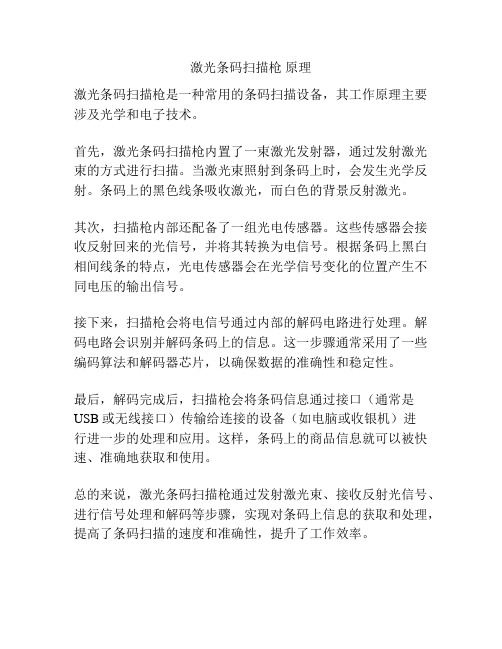
激光条码扫描枪原理
激光条码扫描枪是一种常用的条码扫描设备,其工作原理主要涉及光学和电子技术。
首先,激光条码扫描枪内置了一束激光发射器,通过发射激光束的方式进行扫描。
当激光束照射到条码上时,会发生光学反射。
条码上的黑色线条吸收激光,而白色的背景反射激光。
其次,扫描枪内部还配备了一组光电传感器。
这些传感器会接收反射回来的光信号,并将其转换为电信号。
根据条码上黑白相间线条的特点,光电传感器会在光学信号变化的位置产生不同电压的输出信号。
接下来,扫描枪会将电信号通过内部的解码电路进行处理。
解码电路会识别并解码条码上的信息。
这一步骤通常采用了一些编码算法和解码器芯片,以确保数据的准确性和稳定性。
最后,解码完成后,扫描枪会将条码信息通过接口(通常是USB或无线接口)传输给连接的设备(如电脑或收银机)进
行进一步的处理和应用。
这样,条码上的商品信息就可以被快速、准确地获取和使用。
总的来说,激光条码扫描枪通过发射激光束、接收反射光信号、进行信号处理和解码等步骤,实现对条码上信息的获取和处理,提高了条码扫描的速度和准确性,提升了工作效率。
条码扫描器说明书

如何正确使用条码扫描器:1、条码扫描器和条码保持一定的倾角,以达到最佳效果。
2、条码扫描器和条码间的角度不能为 90 度,否则不能正常读码。
3、务必让条码被完整扫描,确定扫描器能正确扫读。
介绍说明:该条码扫读设备为计算机信息系统提供精确,易用和快速的数据录入和存入的完备的解决方案。
本产品提供完整的接口方式以适应各类主机的计算机系统包括:KeyboardWandRS-232Dual RS-232USB OTHERS所有译码器的参数设定都可通条码的扫描来完成,并保存在存储记忆体中,在关闭电源后仍保留设置。
产品各项功能未全部在本手册中列出,请您与供应商联系以获得更多详细资料。
所有权利,包括本说明手册最终解释权由本公司保留。
目录自动感应条码扫描器使用说明 (4)扫描功能 (5)输出模式 (5)蜂鸣器 (5)条码正反图像设定 (6)添加条码ID(条码辨别号) (6)条码读取触发模式 (6)键盘接口 (7)PC传输模式 (7)键盘传送速度 (7)世界各国键盘语言 (7)RS-232接口 (8)波特率 (8)握手协议 (8)数据位 (9)停止位 (9)校验位 (9)光笔接口 (10)传送速度 (10)条码正反图像设定 (10)条形码开启与关闭 (10)Code11 (10)Code39 (10)Code93 (11)Code128 (11)Code bar (11)交叉25码 (11)工业25码 (11)MSI/Plessey (12)UPC/EAN (12)条形码符号设定 (13)Code11 (13)Code39 (13)Code93 (14)Code128 (14)Code bar (14)交叉25码 (15)工业25码 (15)MSI/Plessey (16)UPC/EAN (16)编辑设定条形码 (19)条码字符一般/特别设定 (20)条形码末端字符设定 (21)使用高级设定模式设置条码阅读器 (22)设置种类 (23)编辑键值 (24)选项编号和描述 (25)F1-接口选项 (25)F2-Code39选项 (25)F2-UPC/EAN选项 (26)F2-UPC/EAN补充选项 (26)F2-Code93选项 (27)F2-Code128选项 (27)F2-CodeBar选项 (27)F2-交叉25码选项 (28)F2-工业25码选项 (28)F2-MSI选项 (28)F2-Code11选项 (29)F2-激光器/CCD选项 (29)F2-其它译码选项 (29)F2-定义蜂鸣器和LED选项 (29)F4-定义一般按键区表选项 (30)F3-条码编辑设定 (31)F4-格式组合设定码 (32)F5-字符串设定码 (33)附录-A 特殊字符和ALT组合键表格 (34)附录-B ALT组合键的表格 (35)附录-C 故障问题及解决方案 (36)自动感应条码扫描器使用说明:1、自动感应条码扫描器通电时默认为自动感应模式。
DPtech FW1000系列应用防火墙安装手册v2.01
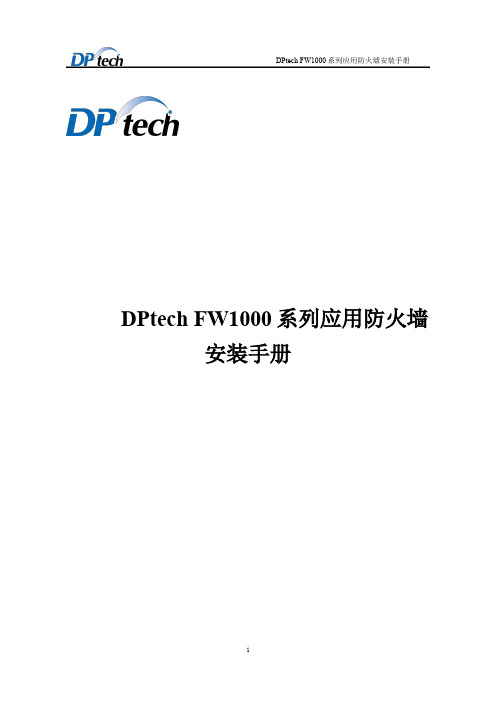
DPtech FW1000 系列应用防火墙安装手册
2.2.4 抗干扰要求............................................................................................................................... 3 2.2.5 防雷击要求............................................................................................................................... 3 2.2.6 接地要求................................................................................................................................... 3 2.2.7 布线要求................................................................................................................................... 3 2.3 安装工具......................................................................................................................................4
杭州迪普科技有限公司为客户提供全方位的技术支持。 通过杭州迪普科技有限公司代理商购买产品的用户,请直接与销售 代理商联系;直接向杭州迪普科技有限公司购买产品的用户,可直 接与公司联系。
微扫三核I O激光扫描仪操作指南说明书

microScan3 Core I/O 安全激光扫描仪所述产品microScan3 Core I/O制造商SICK AGErwin-Sick-Str.179183 Waldkirch, Germany德国法律信息本文档受版权保护。
其中涉及到的一切权利归西克公司所有。
只允许在版权法的范围内复制本文档的全部或部分内容。
未经西克公司的明确书面许可,不允许对文档进行修改、删减或翻译。
本文档所提及的商标为其各自所有者的资产。
© 西克公司版权所有。
原始文档本文档为西克股份公司的原始文档。
2操作指南 | microScan3 Core I/O8016351/1L9Q/2023-08-14 | SICK如有更改,恕不另行通知内容内容1关于本文档的 (8)1.1本文件的功能 (8)1.2适用范围 (8)1.3本操作指南的目标群体 (8)1.4更多信息 (8)1.5图标和文档规范 (9)2安全信息 (10)2.1基本安全提示 (10)2.2规定用途 (11)2.3不当使用 (11)2.4网络安全 (12)2.5合格的安全人员 (12)3产品说明 (13)3.1通过 SICK Product ID 标识产品 (13)3.2设备概览 (13)3.3结构和功能 (14)3.4产品特性 (15)3.4.1变型 (15)3.4.2接口 (16)3.4.3系统插头 (16)3.4.4区域类型 (17)3.4.5区域组 (19)3.4.6监控情况 (19)3.5应用示例 (20)4项目 (23)4.1机器制造商 (23)4.2机器的运营商 (23)4.3设计 (23)4.3.1防止干扰 (24)4.3.2避免无保护区域 (25)4.3.3安全激光扫描仪的响应时间 (27)4.3.4参考轮廓监控 (27)4.3.5监控情况切换的时间点 (29)4.3.6危险区域保护 (30)4.3.7危险点保护 (36)4.3.8访问保护 (39)4.3.9动态危险区域保护 (41)4.4与电气控制系统的连接 (46)4.4.1电磁兼容性 (47)4.4.2电压供给 (48)4.4.3USB 接口 (48)8016351/1L9Q/2023-08-14 | SICK操作指南 | microScan3 Core I/O3如有更改,恕不另行通知内容4.4.4OSSD (48)4.4.5控制输入端 (50)4.4.6通用输入端,通用输出端,通用 I/O (51)4.4.7重启联锁 (51)4.4.8外部设备监控 (EDM) (54)4.4.9电路示例 (55)4.5检查方案 (55)4.5.1调试中和特殊情况下的检查规划 (55)4.5.2定期检查的规划 (56)4.5.3检查提示 (56)5装配 (59)5.1安全性 (59)5.2拆封 (59)5.3安装流程 (59)5.3.1直接安装 (61)6电气安装 (62)6.1安全性 (62)6.2接口概览 (63)6.2.1microScan3 Core (63)6.3接口配置 (63)6.3.1带 M12 插塞接头的连接电缆 (63)7系统配置 (65)7.1交货状态 (65)7.2Safety Designer 配置软件 (65)7.2.1安装 Safety Designer (65)7.2.2项目 (65)7.2.3用户界面 (66)7.2.4用户组 (66)7.2.5设定 (68)7.2.6配置 (68)7.2.7联网 (70)7.3概览 (70)7.3.1功能范围 (71)7.4读取配置 (72)7.5识别 (73)7.6应用 (74)7.7监控平面 (75)7.7.1监控范围的参数 (76)7.7.2安全激光扫描仪的参数 (78)7.8轮廓参考区域 (79)7.9区域 (80)7.9.1使用区域编辑器 (81)7.9.2创建区域组模型 (84)4操作指南 | microScan3 Core I/O8016351/1L9Q/2023-08-14 | SICK如有更改,恕不另行通知内容7.9.3导入和导出区域组和区域 (84)7.9.4背景图片 (85)7.9.5区域编辑器的设置 (86)7.9.6借助坐标编辑区域 (86)7.9.7绘入无法监控的区域 (88)7.9.8定义全局几何形状 (88)7.9.9建议区域 (89)7.10输入和输出,本地 (91)7.10.1输出 (92)7.10.2输入 (92)7.10.3关于一些信号的更多设置 (93)7.11监控事件 (94)7.11.1针对监控情况表格的设置 (94)7.11.2监控情况设置 (95)7.11.3输入条件 (95)7.11.4关断路径 (95)7.11.5分配区域组 (96)7.11.6分配确定的关断行为 (96)7.11.7导入和导出监控事件表格 (97)7.12模拟 (98)7.13传输 (99)7.14启动和停止安全功能 (100)7.15报告 (101)7.16服务 (102)7.16.1设备重启 (102)7.16.2出厂设置 (102)7.16.3管理密码 (103)7.16.4访问管理 (103)7.16.5光学镜头罩调整 (104)7.16.6比较配置 (104)8调试 (106)8.1安全 (106)8.2校准 (106)8.3接通 (107)8.4在调试和发生变化时检查 (108)9操作 (109)9.1安全性 (109)9.2定期检查 (109)9.3显示元件 (109)9.3.1LED状态 (109)9.3.2利用显示屏的状态显示 (110)10维护 (113)10.1安全性 (113)8016351/1L9Q/2023-08-14 | SICK操作指南 | microScan3 Core I/O5如有更改,恕不另行通知内容10.2定期清洁 (113)10.3更换光学镜头罩 (114)10.4更换安全激光扫描仪 (116)10.4.1更换不带系统插件的安全激光扫描仪 (116)10.4.2完整更换安全激光扫描仪 (117)10.5更换系统插头 (117)10.6定期检查 (118)11故障排除 (119)11.1安全 (119)11.2利用显示屏的详细诊断 (119)11.3显示屏上的故障显示 (120)11.4利用 Safety Designer 诊断 (122)11.4.1数据记录器 (123)11.4.2事件历史 (124)11.4.3消息历史 (126)12停机 (127)12.1废物处理 (127)13技术数据 (128)13.1变型概览 (128)13.2版本号和功能范围 (128)13.3数据表 (129)13.3.1microScan3 Core I/O (129)13.4响应时间 (135)13.5OSSD 内部测试的时间分布 (136)13.6扫描范围 (137)13.7尺寸图 (142)14订购信息 (143)14.1供货范围 (143)14.2订购信息 (143)15备件 (144)15.1不带系统插件的安全激光扫描仪 (144)15.2系统插头 (144)15.3更多备件 (144)16附件 (145)16.1其他配件 (145)17术语表 (146)18附件 (149)18.1合规性和证书 (149)18.1.1符合歐盟聲明 (149)6操作指南 | microScan3 Core I/O8016351/1L9Q/2023-08-14 | SICK如有更改,恕不另行通知内容18.1.2符合英國聲明 (149)18.2关于标准的注意事项 (149)18.3初次试运行和试运行核对表 (151)18.4保护设备不受相邻系统影响的安装方式 (151)19图片目录 (155)20表格目录 (157)8016351/1L9Q/2023-08-14 | SICK操作指南 | microScan3 Core I/O7如有更改,恕不另行通知1 关于本文档的1关于本文档的1.1本文件的功能本操作指南中包含了安全激光扫描仪生命周期中必需的各项信息。
条码扫描器用户指南说明书

British
France
Germany
USB-COM, RS232 serial port baud rate Settings
Italy
Japan
Canada
Russia
Suffix setting
CR(default)
CR & LF None
Note:Baud Rate must be same between barcode scanner and serial port APP Eg:Barcode Scanner default Baud Rate is 9600, the APP must choose same Baud Rate 9600
Scan mode
Munual(default)
Continuous Auto-Flashing
Auto-sense mode
Enable
Buzzer
Disable OFF
ON
Low
High
Image Inverted
Direct
Reverse
Keyboard language
USA(default)
Prefix F7 before all barcodes
Error Rate Less than 1/5 million
Cable Length 2M
Material
ABS+PC
Current
85mA
Voltage
DC5V±1%
Drop/Shock Resistance
Operating Temperature
Storage Temperature
Relative Humidity
精锐扫描枪SL4000手册

25
50
75
键键键键设设
美语
德语
法语
通用语言
5
波波波
2400
4800
9600
19200
握握握握握握
无
XON/OFF
RTS/CTS
ACK/NAK
数数停握握
8
7
停停停握握
1
2
6
校校校校校
无
奇
偶
复位校验位
字字字字字校校
0秒
20
30
50
响响字字校校
2毫秒
5毫秒
STX/ETX
STX
ETX
7
CODE39
打开
主要性能参数
1.扫描速度 76线/秒 2.解析度:(pcs0.9) 0.10mm(4mil) 3.景深 1-60cm(PCS0.9) 4.可读条码种类 CODE39; 工业二五码; 交错二五码; 中国邮政码; CODE93; UPC/EAN/JAN; Code 128; ISBN;CODE11;MSI 5.扫描触发方式:手动 自动 6.支持界面 RS232;KB ;USB;RS485 7.操作温度 0-40°c 8.储存温度 -30-60°c 9.储存湿度5-95% 10.冲击测试 2m 自由落体 11.受光强度 日光 3.000lux max 12.安全镭射级:激光一极标准. 13.材质 ABS PS 14.电源 5v
2
出厂参数表
接口 波特率 数据位 停止位 奇偶校验 握手信号 条码类型 CODE39 UPCA UPCE
键盘 9600 8 1 无 无 条码开关 校验 开 开 开 开 关闭 开 开 不计算 不计算 不计算 不计算 不计算 不发送 不发送 不发送 不发送 不发送 1 1 2 4 1 3 2 164 81 49 100 2 63 83
迈思肯扫描器品参数介绍和使用说明
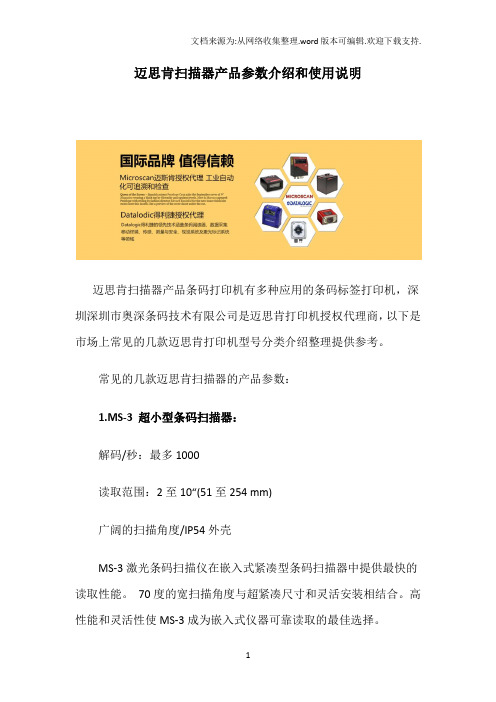
迈思肯扫描器产品参数介绍和使用说明迈思肯扫描器产品条码打印机有多种应用的条码标签打印机,深圳深圳市奥深条码技术有限公司是迈思肯打印机授权代理商,以下是市场上常见的几款迈思肯打印机型号分类介绍整理提供参考。
常见的几款迈思肯扫描器的产品参数:1.MS-3 超小型条码扫描器:解码/秒:最多1000读取范围:2至10“(51至254 mm)广阔的扫描角度/IP54外壳MS-3激光条码扫描仪在嵌入式紧凑型条码扫描器中提供最快的读取性能。
70度的宽扫描角度与超紧凑尺寸和灵活安装相结合。
高性能和灵活性使MS-3成为嵌入式仪器可靠读取的最佳选择。
紧凑轻巧:1.75英寸(44.5毫米)方形,85英寸(21.6毫米)高的扫描仪重量只有2盎司(57克),便于安装在机器人设备或狭小的空间。
高扫描速度:可调节扫描速度从每秒300到1000个解码,Microscan 世界级的解码算法确保每次都能准确读取。
扫描角度宽:超过70度的宽扫描角度和工厂定制的焦点加起来可以节省系统内的空间,从而允许更大的灵活性定位。
可见指示灯:扫描仪顶部的照明LED提供对扫描仪性能的视觉确认。
实时控制:输入包括触发信号,“新主控”输入和用于复位计数器或释放输出的可编程输入。
输出可以被配置为在包括匹配码和诊断操作的各种条件下激活。
2.QX-870 工业光栅激光扫描器:每秒扫描次数:300 至1400 次读取范围:1 至30"(25 mm 至762 mm)可选的嵌入式以太网TCP/IP 和EtherNet/IP 协议/IP65 封装QX-870 激光扫描器配有最新的条形码读取技术,并可连接至易于使用的条形码追踪、跟踪和控制应用程序解决方案。
其特点是易于安装和部署的可编程扫描光栅,可以读取各种位置上的多种条码,即使条码已受损或未对齐。
凭借即插即用设置及最具效率的编码算法,QX-870 成为所有工业应用的理想激光扫描器。
快速连接系统:M12 Ultra-Lock™ 连接器和线缆套件,即插即用设置一台或多台扫描器解决方案X-Mode 技术:解码受损、印刷不良或未对齐的码,确保高读取率和扫描量高性能:高效的解码能力,能以长达10"(25.4 cm)的光束宽度可靠读取长达30"(762 cm)的条码。
中通快递扫描枪

中通快递扫描枪中通快递扫描枪文章来源:扫描网我们了解到,选择快递单号扫描枪时需要考虑如下因素:扫描速度快不快、容不容易扫、会不会重复扫描、可不可以设置自感应模式等。
今天扫描网小编为您介绍中通快递扫描枪用哪款好,如何选择好用的中通快递扫描枪,我们了解到,就连快递行业的资深人员都不知道如何来选择适合快递使用的条码扫描枪。
那么中通快递扫描枪用哪款比较好,其实我们只要针对快递行业扫描的要求,选择可以满足上文中的几点要求的扫描枪就可以了。
扫描网推荐新大陆HR1030红光扫描枪。
这款新大陆扫描枪主要用于一维码的扫描,采用自主的核心技术uIMG 。
uIMG包含光学系统、光电耦合系统、图形数字化、编解码、图形处理、嵌入式系统等一系列综合性技术。
可识读常见国际标准一维条码,识读性能达到国际先进水平,能够识读用户自定义的各种条码。
那为什么说新大陆HR1030红光扫描枪就适合快递行业呢,我们来看看以下几点就会知道这款扫描枪的优势在哪里了。
(1)景深长,超过30厘米的识读距离,远近都可扫。
这就避免了扫描距离的不适合造成的不易扫描,提高了扫描条码的灵敏性,满足快递行业要求的“容易扫描”。
(2)扫描速度快,具有高达300次/秒的扫描速度,满足快递行业要求的“迅速”。
(3)价格便宜,满足快递行业要求的“低成本”。
(4)功能强,可避免重复扫描,也可自动扫描。
满足快递行业要求的“准确”。
(5)可以设置成自感应扫描,也就是我们口语说的自动扫描,即扫描枪自动感应条码并读取,感应不到条码时自动切换到灭光状态,很好地保护了扫描头,这就避免了扫描枪设置常亮时造成的扫描枪寿命减短的劣势。
满足快递行业要求的“自动扫描”。
其实,中通快递扫描枪还有几款的性能也是很不错的,像新大陆NLS-HR15扫描枪、优尼泰克UT839激光扫描枪、精锐SL2020激光扫描枪这三款扫描枪也是非常适合在快递行业中使用,您可以根据您自身的需求来选择其中一款。
【扫描网网站免费提供国内外20多个知名品牌扫描枪的高清图和用户手册资料下载】。
红光一维条形码扫描枪
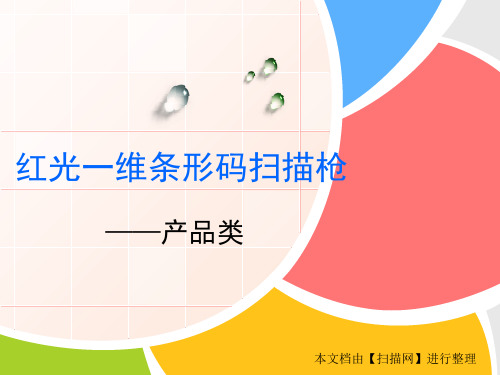
霍尼韦尔3200红光扫描枪
1、霍尼韦尔3200红光扫描枪是一款品质卓越的线性条码扫 描枪, 它符合人体工学设计, 即实用又可适用于多种应 用环境。不论您想实现办公无纸化,还是需要一个高质量 和节约成本的条码扫描枪来代替你现有的设备,霍尼韦尔 3200会成为您的最佳选择。 2、 霍尼韦尔3200手持扫描枪内含的线性影像技术使它在扫 描所有线性条码时,甚至在扫描已损坏和打印质量较差的 条码时,都能呈现卓越的表现。另外,霍尼韦尔3200还 具有其他一些有优秀性能,100%固化技术,没有可移动 的零部件,不易摔坏,不会出现无法瞄准的情况。 3、霍尼韦尔3200手持扫描枪不像其他过于精致,而不实用 的扫描枪,霍尼韦尔3200扫描枪配有舒适的符合人体工 学设计的扳机和手柄,使用极为方便和舒适。 4、霍尼韦尔3200手持一维扫描枪的真条码扫描枪。
摩托罗拉Clarigo C11红光一维扫描枪
华尚光电FG8200红光扫描枪
1
华尚光电FG8200红光扫描枪基于高 精度ccd专用蕊片的设计 ,独特的 光学系统设计,高速扫描与高速解 码功能。
2
华尚光电FG8200红光扫描枪识读性能稳定、准确,使用寿命长,
提供多种接口输出方式 。
展盟SD100红光扫描枪
1、展盟SD100扫描枪接触式短景深CCD条形 码扫描仪,除了具有优异的扫描性能之外, 拥有充满设计感的造型,坚固耐用且符合人 体工学,方便操作且设计轻巧,长期使用轻 松不费力。 2、展盟SD100扫描枪解码范围0-60mm,读 取窗口80mm,扫描速率达每秒100次,支持 多种常用一维条形码与三合一接口快速换线 设计,以平实的价格与优良的质量充分满足 零售业收银系统、商业办公室及医疗院所等 产业需求,价格优惠且实用,绝对是同级产 品中物超所值的最佳性价比之选择。
HP ScanJet Pro 3000 s3 扫描仪说明书
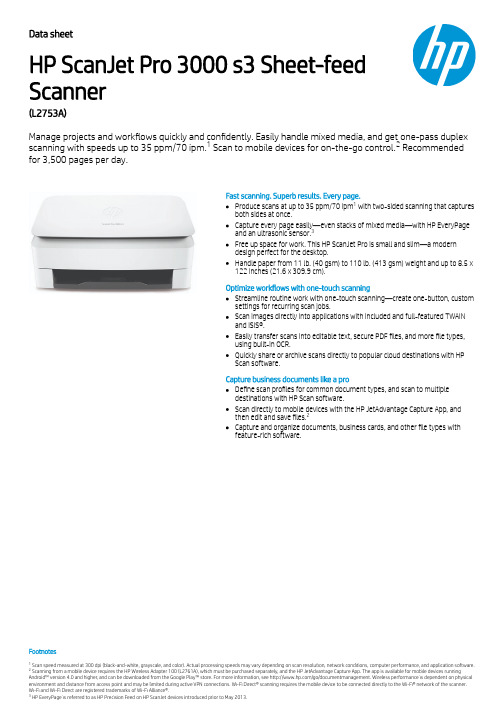
Data sheet HP ScanJet Pro 3000 s3 Sheet-feed Scanner (L2753A)Manage projects and work ows quickly and con dently. Easily handle mixed media, and get one-pass duplex scanning with speeds up to 35 ppm/70 ipm. Scan to mobile devices for on-the-go control. Recommendedfor 3,500 pages per day.Fast scanning. Superb results. Every page.Produce scans at up to 35 ppm/70 ipm with two-sided scanning that captures both sides at once.Capture every page easily—even stacks of mixed media—with HP EveryPage and an ultrasonic sensor.Free up space for work. This HP ScanJet Pro is small and slim—a modern design perfect for the desktop.Handle paper from 11 lb. (40 gsm) to 110 lb. (413 gsm) weight and up to 8.5 x 122 inches (21.6 x 309.9 cm).Optimize work ows with one-touch scanningStreamline routine work with one-touch scanning—create one-button, custom settings for recurring scan jobs.Scan images directly into applications with included and full-featured TWAIN and ISIS®.Easily transfer scans into editable text, secure PDF les, and more le types,using built-in OCR.Quickly share or archive scans directly to popular cloud destinations with HP Scan software.Capture business documents like a proDe ne scan pro les for common document types, and scan to multiple destinations with HP Scan software.Scan directly to mobile devices with the HP JetAdvantage Capture App, and then edit and save les.Capture and organize documents, business cards, and other le types with feature-rich software.FootnotesScan speed measured at 300 dpi (black-and-white, grayscale, and color). Actual processing speeds may vary depending on scan resolution, network conditions, computer performance, and application software. Scanning from a mobile device requires the HP Wireless Adapter 100 (L2761A), which must be purchased separately, and the HP JetAdvantage Capture App. The app is available for mobile devices running Android™ version 4.0 and higher , and can be downloaded from the Google Play™ store. For more information, see /go/documentmanagement. Wireless performance is dependent on physical environment and distance from access point and may be limited during active VPN connections. Wi-Fi Direct® scanning requires the mobile device to be connected directly to the Wi-Fi® network of the scanner.Wi-Fi and Wi-Fi Direct are registered trademarks of Wi-Fi Alliance®. HP EveryPage is referred to as HP Precision Feed on HP ScanJet devices introduced prior to May 2013.12132123Data sheet | HP ScanJet Pro 3000 s3 Sheet-feed ScannerAccessories and servicesAccessories L2754A HP ScanJet Pro 3000 s3 Roller Replacement KitService and Support U9JR1E HP 3 year Exchange Hardware Support for ScanJet Pro 3xxxU9JR3E HP 3 year Return to Depot Hardware Support for ScanJet Pro 3xxx Technical speci cationsControl panel Scan button, Cancel button, Power button with a LED and a LED for Error indication.Scanner speci cationsScanner type Sheetfed; Scan technology: CMOS CIS; Scan input modes: One default scan mode on front-panel for HP scan in Win OS, HP Easy Scan/ICA in Mac OS and third parties applications via TWAIN,ISIS and WIA; Twain version: Windows: 32-bit and 64-bit TWAIN version 2.1; Mac: n/a; Colour scanning: Yes; Output resolution dpi settings: 75; 150; 200; 240; 300; 400; 500; 600; 1200 ppi; Imagescaling or enlargement range: Will not perform any arbitrary scalingScan Size ADF: Maximum 216 x 3100 mm; Minimum 50.8 x 74 mmScan speed Up to 35 ppm/70 ipmScan resolution Optical Up to 600 dpi (color and mono, Sheet-feed); Hardware: Up to 600 dpi (color and mono, Sheet-feed)Scan le format For text & images: PDF, JPEG, PNG, BMP, TIFF, Word, Excel, Text (.txt), Rich Text (rtf) and Searchable PDFScanner advanced featuresAuto-color detect, auto-crop, auto-exposure, auto orient, OCR, zonal OCR, zonal barcode, edge removal, background cleanup, remove hole, color drop out, straighten the page, scan to cloud, scan toemail, PDF security, misfeed detection advance setting, advanced misfeed detection, Citrix ReadyGrayscale levels/Bit depth256/24-bits external 48-bits internalDuty cycle Recommended for 3,500 pagesAuto document feeder capacity50 sheets of 75 g/m² paperConnectivity Standard USB 2.0 and USB 3.0 (SuperSpeed); Optional: USB 2.0 port for Wi-Fi accessoryMemory Standard 512 MBExternal I/O ports 1 x USB 3.0 and 1 x USB 2.0 portMedia handlingMedia typesCut Sheet Paper, Printed Paper (Laser and ink), Pre-Punched Paper, Bank Checks, Business Cards, Freight Bills, Carbonless forms, Previously stapled media with staple removed, Plastic cards (up to1.24mm)Media size (ADF)U.S.-Letter: 215.9 x 279.4 mm (8.5 x 11 in); U.S.-Legal: 215.9 x 355.6 mm (8.5 x 14 in); U.S.-Executive: 184.2 x 266.7 mm (7.25 x 10.5 in); ISO A4: 210 x 297 mm (8.3 x 11.7 in); JIS B5: 182 x 257 mm(7.2 x 10.1 in); ISO B5: 176 x 250 mm (7.0 x 9.9 in); ISO A5: 148 x 210 mm (5.8 x 8.3 in); ISO A6: 105 x 148 mm (5.8 x 4.1 in); ISO A7: 74 x 104 mm (2.9 x 4.1 in); ISO A8: 52 x 74 mm (2.0 x 2.9 in) Media weight (ADF)40 to 413 g/m²Compatible operating systems OS X El Capitan 10.11, Microsoft® Windows® 10, 8.1, 8, 7, XP: 32-bit or 64-bitMinimum system requirementsPC: Microsoft® Windows® 10, 8.1, 8, 7, XP: 32-bit or 64-bit, 2 GB available hard disk space, CD-ROM/DVD drive or Internet connection, USB port, Microsoft® Internet Explorer; Windows Vista®: (32-bitonly), 2 GB available hard disk space, CD-ROM/DVD drive or Internet connection, USB port, Microsoft® Internet Explorer 8; Windows® XP SP3 or higher (32-bit only): any Intel® Pentium® II, Celeron® or233 MHz compatible processor, 850 MB available hard disk space, CD-ROM/DVD drive or Internet connection, USB port, Microsoft® Internet Explorer 8Software included HP WIA scan driver, HP TWAIN scan driver (32-bit and 64-bit), HP Scan, HP Scanner Tools Utility, Nuance PaperPort (Win only), I.R.I.S Readiris, I.R.I.S Cardiris (Win only), EMC ISIS (Win only) Dimensions and weightProduct dimensions (W x D x H)Minimum: 310 x 198 x 190 mm; Maximum: 342 x 310 x 319 mmPackage dimensions (W x D x H)397 x 248 x 303 mmProduct weight 3.4 kgPackage weight 5.0 kgOperating environment Temperature: 10 to 35ºC Humidity: 15 to 80% RH (non-condensing)Storage Temperature: -40 to 60ºCPower Requirements: Input Voltage range: 90 - 264 VAC, Rated Frequency: 50 - 60HZ, Worldwide use; Consumption: 4.2 watts (ready), 0.7 watts (sleep), 0.1 watts (off), 0.1 watts (auto-off); ENERGY STAR: Yes Certi cationsIEC 60950-1:2005 +A1+A11+A12 and all applicable amendments; CSA/UL 60950-1, 2nd edition (2007); EN 60950-1:2006 +A11 +A1 +A12+A2; EAC safety; Canada cUL CoC; China CCC; European UnionCE; Kenya PVOC; Kuwait TER; Nigeria SON; Saudi Arabia SASO; South Africa NRCS; Taiwan BSMI; Ukraine safety approval Electromagnetic compatibility: Class B Emissions; CISPR 22:2008 (International);European Union EMC Directive 2014/30/EU, EN 55022:2010 (CE mark); China GB9254-2008 (CCC); Taiwan CNS13438:2006 (BSMI); USA CFR47 Part 15, Subpart B (FCC); ICES-003:2012 Issue 6 (Canada);Australia C-tick (includes New Zealand); KN 22 and Korea KCC; EAC EMC Certi cate; Ukraine EMC approval; EN 61000-3-2:2014 (harmonics); EN 61000-3-3:2013 ( icker); Immunity CISPR 24:2010, EN50024:2010 Energy Star; CECP; EPEAT-SilverWhat's in the box L2753A HP ScanJet Pro 3000 s3 Sheet-feed Scanner engine; Installation guide; Support yer; Warranty guide; 2CDs; Power cord; USB cable; Power AdapterWarranty 1 Year Limited Warranty (Return to HP/Dealer - Unit Exchange)Technical speci cations disclaimersWith input and output trays folded and covers closedPower requirements are based on the country/region where the scanner is sold. Do not convert operating voltages. This will damage the scanner and void the product warranty.Actual speeds may vary depending on scan resolution, connectivity type, computer performance and application software.© Copyright 2022 HP Development Company, L.P. The information contained herein is subject to change without notice. The only warranties for HP products and services are set forth in theexpress warranty statements accompanying such products and services. Nothing herein should be construed as constituting an additional warranty. HP shall not be liable for technical oreditorial errors or omissions contained herein.ap-en May 2022312123。
ZEBRA LS1203 手持条码扫描器说明书

Zebra LS1203Zebra LS1203FEATURESDurable construction: single board construction; meets Zebra's stringent 5 ft. drop testsDesigned for continuous usage all day, every day; significantly reduces downtime and repair costsMultiple interfaces: RS232, USB, KBW ( keyboard wedge) in one scannerSimplifies installation and integration; futureproof solution ensuresDEPTH OF FIELDLabel Density LS1203Paper Label English Metric Code 39 – 5 mil 0.25” – 5.00”0.50 – 12.50 cm Code 39 – 7. 5 mil 0 – 7.75”0 – 19.68 cm Code 39 – 10 mil 0 – 8.50”0 – 21.50 cm 100% UPC – 13 mil 0 – 8.50”0 – 21.50 cm 200% UPC – 26 mil0 – 10.25”0 – 26.00 cmby: <35 mA)Power Source:Host power or external power supplyColor:Cash Register White or Twilight BlackUSER ENVIRONMENTOperating Temp.:32° to 122° F/0° to 50° C Storage Temp.:-40° to 158° F/-40° to 70° C Humidity:5% to 95% relative humidity, non-condensingDrop Specs:Withstands multiple 5 ft./1.524m drops to concreteAmbient Lighting Tolerance:Tolerant to typical artificial indoor and natural outdoor (direct sunlight ) lighting conditions. Fluorescent, Incandescent, Mercury Vapor, Sodium Vapor, LED4: 450 Ft Candles (4,844 Lux) Sunlight: 8000 Ft Candles (86,111 Lux)Beeper Volume:User-selectable: three levels Beeper Tone:User-selectable: three tones Electrostatic Discharge (ESD):Conforms to 15 kV air discharge and 8 kV of contact dischargeWARRANTYThe LS1203 is warranted against defects in workmanship and materials for a period of 3 years (36 months) from date of shipment, provided that the product remains unmodified and is operated under normal and proper conditions. See full warranty for details.Typical Working Distance:See chart below.Print Contrast Min.:30% minimum reflectance Roll (Tilt):± 30° from normal Pitch:± 65°Skew (Yaw):± 60°Decode Capability:UPC/EAN, UPC/EAN withSupplementals, UPC/EAN 128, Code 39, Code 39 FullASCII, Code 39 TriOptic, Code 128, Code 128 Full ASCII, Codabar, Interleaved 2 of5, Discrete 2 of 5, Code 93, MSI, Code 11, IATA, GS1 DataBar (formerly RSS)variants, Chinese 2 of 5Interfaces Supported:USB, RS-232; Keyboard WedgeREGULATORYElectrical Safety:UL1950, CSA C22.2 No. 950, EN60950/IEC950Laser Safety:IEC Class 1EMI/RFI:FCC Part 15 Class B, ICES-003 Class B, European Union EMC Directive, Australian SMA, Taiwan EMC, Japan VCCI/MITI/Dentori1 - Roll (Tilt): Controlled by rotating the wrist clockwise or counterclockwise2 - Pitch: Controleed by dropping or raising the wrist3 - Skew (Yaw): Controlled by rotating the wrist from left to right or vice versa4 - LED lighting with high AC ripple content can impact scanning performance123Part number SS-LS1203-A. Printed in USA 04/15.©2015 ZIH Corp. ZEBRA, the Zebra head graphic and Zebra Technologies logo are trademarks of ZIH Corp,ZEBRA TECHNOLOGIES。
Leuze electronic BCL 308i 300i系列条码读器说明书

BCL 308i SF 100Stationary bar code readerFigure can varyTechnical dataBasic dataSeries BCL 300iFunctionsFunctions Reference code comparisonLED indicatorAlignment modeAutoReflActCode fragment technologyAutoControlAutoConfigCharacteristic parametersMTTF110 yearsRead dataCode types, readable Code 392/5 InterleavedCode 93UPCCodabarGS1 Databar LimitedCode 128GS1 Databar OmnidirectionalGS1 Databar ExpandedEAN 8/13Scanning rate, typical1,000 scans/sBar codes per reading gate, max. number64 Piece(s)Optical dataReading distance70 ... 445 mmLight source Laser,RedLaser light wavelength655 nmLaser class2,IEC/EN 60825-1:2007Transmitted-signal shape ContinuousUsable opening angle (reading field opening)60 °Module size0.3 ... 0.5 mmReading method Line scanner with deflecting mirrorBeam deflection By means of rotating polygon mirror wheel + deflecting mirror Light beam exit Lateral with deflecting mirrorElectrical dataProtective circuit Polarity reversal protectionPerformance dataSupply voltage18 ... 30 V,DCPower consumption, max. 4.5 WInputs/outputs selectableCurrent, max.60 mANumber of inputs/outputs selectable 2 Piece(s)Input current, max.8 mAInterfaceType EthernetEthernetArchitecture ServerClientAddress assignment Manual address assignmentDHCP Transmission speed10 Mbit/s100 Mbit/s Function ProcessSwitch functionality IntegratedTransmission protocol TCP/IP , UDPService interfaceType USBUSBFunction Configuration via softwareServiceConnectionNumber of connections 1 Piece(s) Connection 1Type of connection Plug connectorFunction BUS INBUS OUTConnection to devicePWR / SW IN/OUTService interfaceData interface No. of pins32 -pinType MaleMechanical dataDesign CubicDimension (W x H x L)103 mm x44 mm x96 mm Housing material Metal,Diecast aluminum Lens cover material GlassNet weight350 gHousing color RedBlackType of fastening Dovetail groovesVia optional mounting deviceFastening on backOperation and displayType of display LEDNumber of LEDs 2 Piece(s)Type of configuration Via web browserEnvironmental dataAmbient temperature, operation0 ... 40 °CAmbient temperature, storage-20 ... 70 °CRelative humidity (non-condensing)0 ... 90 %CertificationsDegree of protection IP 65Protection class IIICertifications c UL USTest procedure for EMC in accordance with standard EN 55022EN 61000-4-2, 3, -4, -6 Test procedure for shock in accordance with standard IEC 60068-2-27, test Ea Test procedure for continuous shock in accordance with standard IEC 60068-2-29, test Eb Test procedure for vibration in accordance with standard IEC 60068-2-6, test FcClassification*********27280102*********27280102ETIM 5.0EC002550Dimensioned drawingsAll dimensions in millimetersElectrical connectionConnection 1Type of connection Plug connector Function BUS INBUS OUTConnection to devicePWR / SW IN/OUTService interfaceData interfaceNo. of pins32 -pinType Male DiagramsReading field curvex Reading field distance [mm]y Reading field width [mm]Operation and displayLEDsLED Display Meaning1PWR Green, flashing Device ok, initialization phase Green, continuous light Device OKGreen, briefly off - on Reading successfulgreen, briefly off - briefly red - on Reading not successfulOrange, continuous light Service modeRed, flashing Device OK, warning setRed, continuous light Error, device error2BUS Green, flashing InitializationGreen, continuous light Bus operation okRed, flashing Communication errorRed, continuous light Bus errorAccessoriesConnection technology - Connection cablesPart no.Designation Article Description50132077KD U-M12-5A-V1-020Connection cable Connection 1: Connector, M12, Axial, Female, A-coded, 5 -pin Connection 2: Open endShielded: NoCable length: 2,000 mmSheathing material: PVC50132079KD U-M12-5A-V1-050Connection cable Connection 1: Connector, M12, Axial, Female, A-coded, 5 -pin Connection 2: Open endShielded: NoCable length: 5,000 mmSheathing material: PVC50132080KD U-M12-5A-V1-100Connection cable Connection 1: Connector, M12, Axial, Female, A-coded, 5 -pin Connection 2: Open endShielded: NoCable length: 10,000 mmSheathing material: PVC50132432KD U-M12-5A-V1-300Connection cable Connection 1: Connector, M12, Axial, Female, A-coded, 5 -pin Connection 2: Open endShielded: NoCable length: 30,000 mmSheathing material: PVC50135073KS ET-M12-4A-P7-020Connection cable Suitable for interface: EthernetConnection 1: Connector, M12, Axial, Male, D-coded, 4 -pinConnection 2: Open endShielded: YesCable length: 2,000 mmSheathing material: PUR50135074KS ET-M12-4A-P7-050Connection cable Suitable for interface: EthernetConnection 1: Connector, M12, Axial, Male, D-coded, 4 -pinConnection 2: Open endShielded: YesCable length: 5,000 mmSheathing material: PUR50135075KS ET-M12-4A-P7-100Connection cable Suitable for interface: EthernetConnection 1: Connector, M12, Axial, Male, D-coded, 4 -pinConnection 2: Open endShielded: YesCable length: 10,000 mmSheathing material: PUR50135076KS ET-M12-4A-P7-150Connection cable Suitable for interface: EthernetConnection 1: Connector, M12, Axial, Male, D-coded, 4 -pinConnection 2: Open endShielded: YesCable length: 15,000 mmSheathing material: PUR50135077KS ET-M12-4A-P7-300Connection cable Suitable for interface: EthernetConnection 1: Connector, M12, Axial, Male, D-coded, 4 -pinConnection 2: Open endShielded: YesCable length: 30,000 mmSheathing material: PURConnection technology - Interconnection cablesPart no.Designation Article Description50106901KBET-10000-SSA InterconnectioncableSuitable for interface: EthernetConnection 1: Connector, M12, Axial, Male, D-coded, 4 -pinConnection 2: Connector, M12, Axial, Male, D-coded, 4 -pinShielded: YesCable length: 10,000 mmSheathing material: PUR50106902KBET-15000-SSA InterconnectioncableSuitable for interface: EthernetConnection 1: Connector, M12, Axial, Male, D-coded, 4 -pinConnection 2: Connector, M12, Axial, Male, D-coded, 4 -pinShielded: YesCable length: 15,000 mmSheathing material: PUR50106899KB ET-2000-SSA Interconnectioncable Suitable for interface: EthernetConnection 1: Connector, M12, Axial, Male, D-coded, 4 -pin Connection 2: Connector, M12, Axial, Male, D-coded, 4 -pin Shielded: YesCable length: 2,000 mmSheathing material: PUR50106905KBET-30000-SSA InterconnectioncableSuitable for interface: EthernetConnection 1: Connector, M12, Axial, Male, D-coded, 4 -pinConnection 2: Connector, M12, Axial, Male, D-coded, 4 -pinShielded: YesCable length: 30,000 mmSheathing material: PUR50106900KB ET-5000-SSA Interconnectioncable Suitable for interface: EthernetConnection 1: Connector, M12, Axial, Male, D-coded, 4 -pin Connection 2: Connector, M12, Axial, Male, D-coded, 4 -pin Shielded: YesCable length: 5,000 mmSheathing material: PUR50117011KB USB A - USBminiB Service line Suitable for interface: USBConnection 1: USBConnection 2: USBShielded: YesCable length: 1,500 mmSheathing material: PVC50135080KSS ET-M12-4A-RJ45-A-P7-020InterconnectioncableSuitable for interface: EthernetConnection 1: Connector, M12, Axial, Male, D-coded, 4 -pinConnection 2: RJ45Shielded: YesCable length: 2,000 mmSheathing material: PUR50135081KSS ET-M12-4A-RJ45-A-P7-050InterconnectioncableSuitable for interface: EthernetConnection 1: Connector, M12, Axial, Male, D-coded, 4 -pinConnection 2: RJ45Shielded: YesCable length: 5,000 mmSheathing material: PUR50135082KSS ET-M12-4A-RJ45-A-P7-100InterconnectioncableSuitable for interface: EthernetConnection 1: Connector, M12, Axial, Male, D-coded, 4 -pinConnection 2: RJ45Shielded: YesCable length: 10,000 mmSheathing material: PUR50135083KSS ET-M12-4A-RJ45-A-P7-150InterconnectioncableSuitable for interface: EthernetConnection 1: Connector, M12, Axial, Male, D-coded, 4 -pinConnection 2: RJ45Shielded: YesCable length: 15,000 mmSheathing material: PUR50135084KSS ET-M12-4A-RJ45-A-P7-300InterconnectioncableSuitable for interface: EthernetConnection 1: Connector, M12, Axial, Male, D-coded, 4 -pinConnection 2: RJ45Shielded: YesCable length: 30,000 mmSheathing material: PURConnection technology - ConnectorsPart no.Designation Article Description50108991D-ET1Connector Suitable for interface: EthernetConnection: RJ4550020501KD 095-5A Connector Connection: Connector, M12, Axial, Female, A-coded, 5 -pin50112155S-M12A-ET Connector Suitable for interface: EthernetConnection: Connector, M12, Axial, Male, D-coded, 4 -pinConnection technology - Terminal boxesPart no.Designation Article Description50131255*ME 308 103Connection unit Suitable for: BCL 308iSuitable for interface: EthernetNumber of connections: 4 Piece(s)Connection: Cable with connector, M12, 900 mm 50131254*ME 308 104Connection unit Suitable for: BCL 308iSuitable for interface: EthernetNumber of connections: 5 Piece(s)Connection: Cable with connector, M12, 900 mm 50116466*MK 308Connection unit Suitable for: BCL 308iSuitable for interface: EthernetNumber of connections: 4 Piece(s)Connection: Terminal50114823*MS 308Connection unit Suitable for: BCL 308iSuitable for interface: EthernetNumber of connections: 4 Piece(s)Connection: Connector, M12* Necessary accessories, please order separatelyConnection technology - AdaptersPart no.Designation Article Description50109832KDS ET-M12 /RJ45 W-4P Adapter Suitable for: EthernetNumber of connections: 2 Piece(s)Connection 1: Connector, M12, Angled, Female, D-coded, 4 -pinConnection 2: RJ45Mounting technology - Mounting bracketsPart no.Designation Article Description50121433BT 300 W Mounting device Contains: 4x M4 x 10 screw, 4x position washers, 4x lockwashersDesign of mounting device: Angle, L-shapeMounting bracket, at system: Through-hole mountingMounting bracket, at device: Screw typeType of mounting device: AdjustableMaterial: MetalMounting technology - Rod mountsPart no.Designation Article Description50121434BT 300 - 1Mounting device Contains: 4x M4 x 10 screw, 4x position washers, 4x lockwashersDesign of mounting device: Mounting systemMounting bracket, at system: For 12 mm rod, For 14 mm rod,For 16 mm rodMounting bracket, at device: Screw typeType of mounting device: Turning, 360°, AdjustableMaterial: MetalPart no.Designation Article Description50027375BT 56Mounting device Design of mounting device: Mounting systemMounting bracket, at system: For 16 mm rod, For 18 mm rod,For 20 mm rodMounting bracket, at device: ClampableMaterial: MetalTightening torque of the clamping jaws: 8 N·mFunctions: Static applications50121435BT 56 - 1Mounting device Design of mounting device: Mounting systemMounting bracket, at system: For 12 mm rod, For 14 mm rod,For 16 mm rodMounting bracket, at device: ClampableMaterial: MetalTightening torque of the clamping jaws: 8 N·mFunctions: Static applicationsMounting technology - OtherPart no.Designation Article Description50111224BT 59Mounting bracket Mounting bracket, at system: Groove mountingMounting bracket, at device: ClampableMaterial: Metal50124941BTU 0300M-W Mounting device Mounting bracket, at system: Through-hole mountingMounting bracket, at device: Clampable, Groove mountingMaterial: MetalReflective tapes for standard applicationsPart no.Designation Article Description50106119REF 4-A-100x100Reflective tape Design: RectangularReflective surface: 100 mm x 100 mmMaterial: PlasticChemical designation of the material: PMMAFastening: Self-adhesiveGeneralPart no.Designation Article Description50120731Housing BCL 300iV2A Protective housing Suitable for: BCL 3xxi series bar code reader, deflecting mirror Length: 63 mmHousing material: Stainless steelStandard designation, housing: V2ALens cover material: GlassDegree of protection: IP 67, IP 69KNotesObserve intended use!•This product is not a safety sensor and is not intended as personnel protection.•The product may only be put into operation by competent persons.•Only use the product in accordance with its intended use.WARNING! LASER RADIATION – LASER CLASS 2Never look directly into the beam!The device satisfies the requirements of IEC60825-1:2007 (EN60825-1:2007) safety regulations for a product of laser class2as well as the U.S.21CFR1040.10 regulations with deviations corresponding to "Laser Notice No.50" from June 24, 2007.•Never look directly into the laser beam or in the direction of reflected laser beams! If you look into the beam path over a longer time period, there is a risk of injury to the retina.•Do not point the laser beam of the device at persons!•Interrupt the laser beam using a non-transparent, non-reflective object if the laser beam is accidentally directed towards a person.•When mounting and aligning the device, avoid reflections of the laser beam off reflective surfaces!•CAUTION! Use of controls or adjustments or performance of procedures other than specified herein may result in hazardous light exposure.•Observe the applicable statutory and local laser protection regulations.•The device must not be tampered with and must not be changed in any way.There are no user-serviceable parts inside the device.Repairs must only be performed by Leuze electronic GmbH + Co. KG.NOTEAffix laser information and warning signs!Laser information and warning signs are affixed to the device. In addition, self-adhesive laser information and warning signs (stick-on labels) are supplied in several languages.•Affix the laser information sheet to the device in the language appropriate for the place of use. When using the device in the US, use the stick-on label with the "Complies with 21CFR1040.10" note.•Affix the laser information and warning signs near the device if no signs are attached to the device (e.g. because the device is too small) or if the attached laser information and warning signs are concealed due to the installation position.•Affix the laser information and warning signs so that they are legible without exposing the reader to the laser radiation of the device or other optical radiation.。
- 1、下载文档前请自行甄别文档内容的完整性,平台不提供额外的编辑、内容补充、找答案等附加服务。
- 2、"仅部分预览"的文档,不可在线预览部分如存在完整性等问题,可反馈申请退款(可完整预览的文档不适用该条件!)。
- 3、如文档侵犯您的权益,请联系客服反馈,我们会尽快为您处理(人工客服工作时间:9:00-18:30)。
6、即插即用,通用电缆:可通过单根电缆与任意计算环境连接,从而实现快速部署。 7、直观的设计:最小化设置和培训时间。 8、小巧轻便的人体工程学设计:流畅均衡的外形可以缓解用户疲劳,使扫描操作更 加舒适,工作效率空前提高。 9、免提:实现投射扫描,可在免持与手持两种模式之间轻松切换。
精锐SL3100-HP激光扫描枪
本文档由【扫描网】进行整理
精锐SL3100-HP激光扫描枪的基本信息
1、经济的精锐SL3100-HP激光条码扫描枪以小巧轻便的人体工 程学设计提供快速、可靠的扫描。 宽工作范围 — 从几乎接触到 50CM 远 — 使这款设备非常适合零售、医院或仓库环境。 多板载接口确保与 多种主机系统的集成。 2、型号:SL3100-HP 类型:手执式激光条形码扫描枪 外观:扫描枪体积(长×宽×高):19×6.5×6cm 净重:0.26Kg 外包体积(长×宽×高):21.5×15×8.3cm 毛重:0.44Kg(扫描枪+线+盒子+其他) 数据线线长:203cm
精锐SL3100-HP激光扫描枪的规格参数
3.功能参数: 扫描模式: 手动,自动 产品设置: 超过300项参品参数设置 支持接口: XT/AT and PS2,RS232,USB,RS485,TTL232 4.环境规格: 操作温度:0-40° 贮藏温度:-10-60° 操作湿度:20-80% 贮藏湿度:20-90% 光照强度:最大3.0 lux 光反射强度: 最大 50.0lux 冲击测试:1.5米自由落体 震动测试:12-100Hz with 2G 连结头: 键盘口 miniDIN6 串口 DB9(MALE) USB口 USB-A(2.0) 激光标准: 激光一级标准
精锐SL3100-HP激光扫描枪产品图片
精锐SL3100-HP激光条描枪的特征及优点
1、耐用的单板构造:经过了严格的 5 英尺跌落测试。 2、防划伤的钢化玻璃出射窗:适合连续使用。 3、准确的 1D 条形码初次采集:提高工作效率,加快结帐速度,有效改善客户服务。 4、宽工作范围:从接触到 50CM远都可提供最佳的性能。
精锐SL3100-HP激光扫描枪的规格参数
1.电气参数: 输入电压: DC 5v 最大功耗: max 60mA 静态电流: 20mA CPU: 32位 开关: 1000万次,法国进口橡胶开关 2.光学参数: 可见激光: 650nm 扫描速率: 200线/秒 译码速率: 200次/秒 扫描倾角: 正负60° 读码斜角: 正负30° 读码曲度: 15° 读码宽度: 36cm 可支持条码种类: ChinesePost;Codebar;Code39;Code128,Ean8;Ean13,Ean128;ISBN;ISSN;Indu strial
