NOD32防病毒系统企业版安装跟使用手册
NOD32软件安装手册
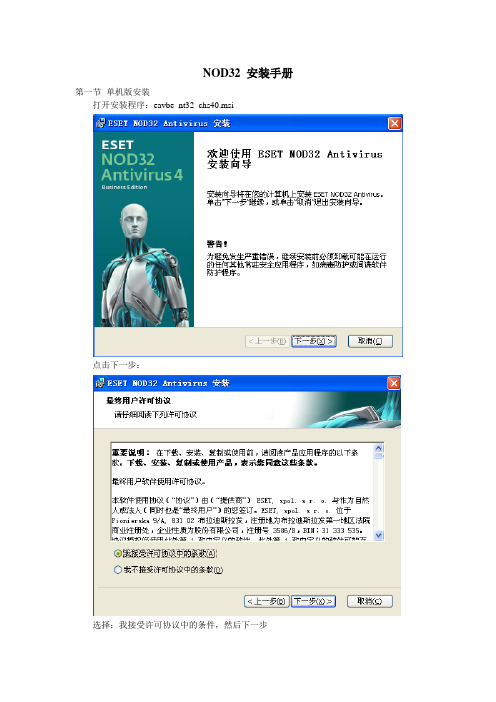
NOD32 安装手册第一节单机版安装打开安装程序:eavbe_nt32_chs40.msi点击下一步:选择:我接受许可协议中的条件,然后下一步下一步选中:以后再设置用户名和密码单击下一步单击下一步选择:启用潜在不受欢迎的应用程序检测功能单击下一步点击安装等待安装。
安装成功第二节网络版安装首先装好服务器:era_server_nt32_chs.msi 如电脑已经安装则只需修复即可。
双击电脑下方的图标打开如下图点击设置点击显示所有高级设置然后点击设置单击选项:并更改为如下图将处理威胁的清除级别设置成严格清楚确定即可。
将每项都展开点击看是否有“设置。
”项,如有都同上更改。
再将系统更新,改为无更新再点击其它下的远程管理点击许可证如果没有或是有效期满了,则要重新添加。
添加许可文件。
点击更新将系统的用户名和密码填上去,然后点击设置创建更新镜像文件路径存在一个空间大的盘符,取名为:NOD32_UPD 在可用版本里面将中国国旗选中,共两项。
然后点击更新服务器的编辑更新服务器填写自己的服务器点击添加然后确定若有防火墙进行阻止,则可以用以下操作右击右下角我的电脑图标,选择:更新Windows防火墙设置,选择例外标签需创建三个端口没有则点击添加端口名称为:nod32_1 端口号为:2221 确定继续添加第二个端口名称为:nod32_2 端口号为:2222 确定添加第三个端口名称为:nod32_3 端口号为:2223 确定确定后桌面会出现NOD32的图标双击打开直接点击确定右下角有个已连接的提示:没有则是安装失败。
选择“文件”下的“新建任务”选择手动扫描,确定将的勾去掉。
点击下一步,将所有的客户端转移过去下一步后确定,将在任务标签可以看到新建的任务然后再装客户端:era_console_nt32_chs.msi电脑装了只需要修复即可。
第三节快速安装包点击下方的“远程安装”点击程序包点击添加找到eavbe_nt32_chs40.msi点击创建,回到安装程序包编译器,点击“编辑”将高级下的缺失以下级别的操作系统更新时发送的通知改为“无更新”将远程管理下的主机服务器地址:改为自己的服务器地址将ThreatSense。
防病毒软件NOD32
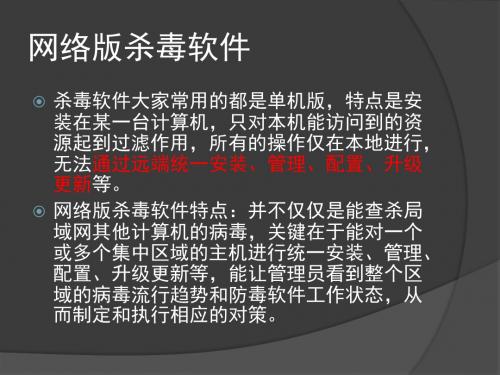
如此众多的版本结构,如何选 择我需要的版本呢?
我需要一个杀毒软件, 并且能够每天更新病毒 定义: 我要安装在98上 /2000/XP/ XPsp2 VISTA 我要自己架设升级服务 器 我要管理所有校内的客 户端,察看病毒定义分 发、最新病毒泛滥情况 并能在域环境下以推送 的方式安装到客户端机 器上 版本号: 中文标准版 V2.5/2.7 V2.5占内存小 V2.7兼容XPsp2病毒状态宣告 V3.0(EAV, ESS) Home,Business 中文高级版可以架设升级服务器 中央管理服务器也可以 在服务器上安装中央管理服务器打“补丁” 在网管工作站上安装中央管理控制台 X86\X64 CSST 9X NT
NOD32 中央遥控管理 (RA)
NOD32 遥控管理 (RA) 使管理人员可以轻松管 理网络上的 NOD32
/products/ra.htm
主要功能如下: 远程分发 NOD32 到网络上的计算机 中央管理已安装的客户端 中央更新管理 图形报表 远程发送指令 (更新,扫描及更改设定)
打包功能
V3.0 8个版本的区别
分析 EAV/ESS 各版本间的区别,如何选择合适的版本来使用 目前,同一语言的 EAV/ESS 共有8个不同的版本,给很多同学选 择使用造成了不小的困惑或误解,在这里简单分析一下各个版本 之间的区别,让大家能够合理的进行选择使用。 目前的8个版本分别为: ESET NOD32 Antivirus Home Edition x86 ESET NOD32 Antivirus Home Edition x64 ESET NOD32 Antivirus Business Edition x86 ESET NOD32 Antivirus Business Edition x64 ESET Smart Security Home Edition x86 ESET Smart Security Home Edition x64 ESET Smart Security Business Edition x86 ESET Smart Security Business Edition x64
NOD32配置使用
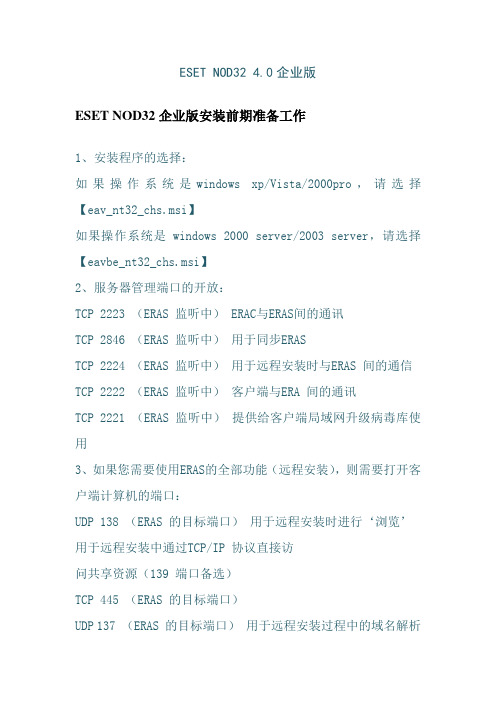
ESET NOD32 4.0企业版ESET NOD32企业版安装前期准备工作1、安装程序的选择:如果操作系统是windows xp/Vista/2000pro,请选择【eav_nt32_chs.msi】如果操作系统是windows 2000 server/2003 server,请选择【eavbe_nt32_chs.msi】2、服务器管理端口的开放:TCP 2223 (ERAS 监听中) ERAC与ERAS间的通讯TCP 2846 (ERAS 监听中)用于同步ERASTCP 2224 (ERAS 监听中)用于远程安装时与ERAS 间的通信TCP 2222 (ERAS 监听中)客户端与ERA 间的通讯TCP 2221 (ERAS 监听中)提供给客户端局域网升级病毒库使用3、如果您需要使用ERAS的全部功能(远程安装),则需要打开客户端计算机的端口:UDP 138 (ERAS 的目标端口)用于远程安装时进行‘浏览’用于远程安装中通过TCP/IP 协议直接访问共享资源(139 端口备选)TCP 445 (ERAS 的目标端口)UDP 137 (ERAS 的目标端口)用于远程安装过程中的域名解析TCP 139 (ERAS 的目标端口)提供给客户端局域网升级病毒库使用ESET NOD32企业版远程服务安装远程管理服务器安装:从安装光盘中,找到远程管理服务器安装程序;双击即可进行安装。
ESET NOD32企业版远程管理控制台安装远程管理控制台安装:双击或右键打开远程管理控制台的安装程序,进行安装。
一路默认选项,直到安装完成。
ESET NOD32企业版病毒库更新镜像制作打开远程控制管理台,点击【工具】选择下面的【服务器选项】在出现的界面中打开“更新”标签;更新用户名和更新密码:授权卡上的用户名和密码,用于连接到ESET病毒更新服务器进行病毒库和程序组件升级用。
创建更新镜像:局域网更新镜像路径,存放着给网内客户端升级所需要的病毒库和程序组件文件。
eset nod32 防病毒软件使用指南说明书
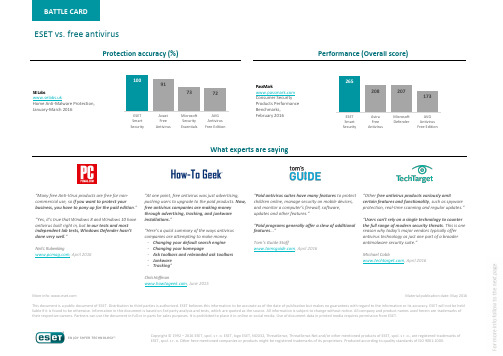
ESET vs. free antivirusProtection accuracy (%)Performance (Overall score)SE LabsHome Anti-Malware Protection, January-March 2016PassMark Consumer Security Products Performance Benchmarks, February 2016What experts are saying“Many free Anti-Virus products are free for non-commercial use, so if you want to protect yourbusiness, you have to pony up for the paid edition .”“Yes, it’s true that Windows 8 and Windows 10 have antivirus built right in, but in our tests and most independent lab tests, Windows Defender hasn’t done very well .”Neil J. Rubenking , April 2016“At one point, free antivirus was just advertising, pushing users to upgrade to the paid products. Now, free antivirus companies are making money through advertising, tracking, and junkware installations.”“Here’s a quick summary of the ways antivirus companies are attempting to make money. - Changing your default search engine - Changing your homepage- Ask toolbars and rebranded ask toolbars - Junkware - Tracking ”Chris Hoffman , June 2015“Paid antivirus suites have many features to protect children online, manage security on mobile devices, and monitor a computer’s firewall, software, updates and other features.”“Paid programs generally offer a slew of additional features ...”Tom’s Guide Staff , April 2016“Other free antivirus products variously omitcertain features and functionality , such as spyware protection, real-tim e scanning and regular updates.”“User s can’t rely on a single technology to counter the full range of modern security threats . This is one reason why today’s major vendors ty pically offer antivirus technology as just one part of a broader antimalware security suite.”Michael Cobb , April 2016More info: Material publication date: May 2016This document is a public document of ESET. Distribution to third parties is authorized. ESET believes this information to be accurate as of the date of publication but makes no guarantees with regard to the information or its accuracy. ESET will not be held liable if it is found to be otherwise. Information in this document is based on 3rd party analysis and tests, which are quoted as the source. All information is subject to change without notice. All company and product names used herein are trademarks of their respective owners. Partners can use the document in full or in parts for sales purposes. It is prohibited to place it in online or social media. Use of document data in printed media requires permission from ESET.100917372ESET Smart SecurityAvast Free Antivirus Microsoft Security Essentials AVG Antivirus Free Edition265208207173ESET Smart Security Avira Free AntivirusMicrosoft DefenderAVG Antivirus Free EditionESET vs. free antivirusAwardsVB100 AwardsVirus Bulletin, , 05/1998 - 05/2016ESET successed in a single Virus Bulletin test since February 2001.ESET does not hesitate to enter public tests that demonstrate its technology’s quality and performance.“Thanks to this outstanding performance, ESET finishes with the highest final score of all products, and a very well-deserved VBSpam+ award.”Virus BulletinVBSpam Comparative Review, November 2015“ESET have continuously participated in our tests for a decade and we are happy to see ongoing commitment to product improvement.”AV-ComparativesAnniversary Report, July 2015“ESET achieved a 100 percent malware detection rate in both test segments – real-time test and reference set...”AV-TESTThe Best Android Apps – 25 System Watchdogs in an Endurance Test, December 2015“We feel the Windows protection software is exceptionally well designed, with important information and functions easily accessible, but unauthorized access prevented.”AV-ComparativesIT Security Products for Small Business, October 2015ESET earns ‘Top Rated’ Award from AV -ComparativesIn addition to being named a Top Rated Product , ESET Smart Security 9 won the Silver Award in the False Positives category and the Bronze Award for Proactive Protection. The report highlights the improved graphical user interface (GUI) in ESET Smart Security 9, as well as its “excellent and comprehensive documentation.”Source: ESET declared best security software in GermanyComputer Bild, one of the biggest IT magazines in Germany, and responsible for the most important antivirus tests in that country, published its latest Internet Security Test results in February 2016. ESET Smart Security beat all its competitors to be declared the overall winner.Source: puterbild.deMore info: Material publication date: May 2016This document is a public document of ESET. Distribution to third parties is authorized. ESET believes this information to be accurate as of the date of publication but makes no guarantees with regard to the information or its accuracy. ESET will not be held liable if it is found to be otherwise. Information in this document is based on 3rd party analysis and tests, which are quoted as the source. All information is subject to change without notice. All company and product names used herein are trademarks of their respective owners. Partners can use the document in full or in parts for sales purposes. It is prohibited to place it in online or social media. Use of document data in printed media requires permission from ESET.957570626254502915ESETKasperskySophosAvastAVG Bitdefender Avira Microsoft PandaESET NOD32 is product with the largest numberof VB100 awards。
ESET NOD32企业版安装教程(2版)
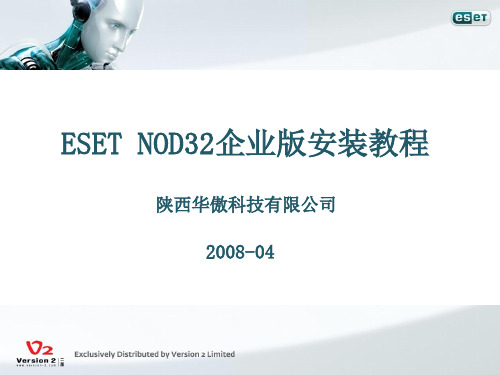
点确定打包程序
返回本章首页
远程管理控制台的界面
ESET NOD32企业版安装教程
二版科技(深圳)有限公司
2008-04
教程大纲
安装服务器
安装客户机
远程管理控制台的功能
安装服务器 NOD32防病毒软件 远程管理服务器
远程管理控制台
返回本章首页
客户机安装方式
1、远程推送安装
2、Email/Web发布
3、共享文件安装
4、导出到登录脚本安装法 5、完整客户安装包安装法
远程推送安装包制作
远程推送安装
Email/Web发布
共享文件夹安装
共享文件夹安装和导出脚本安装在同一个安装按 钮。 步骤: 1、在服务器上建立一个空白文件夹,比如: temp,设定文件夹共享以及相关权限; 2、进入远程管理控制台。 3、选择“Remote Install”工具栏
脚本安装法
完整客户安装包安装
返回本章首页
NOD32防病毒软件安装
1、从安装光盘中找到安装程序
2、鼠标双击该图标或右键菜单 中选择安装。
返回本章首页
远程管理服务器安装
从安装光盘中,找到远程管理服务器 安装程序;
双击即可进行安装。
返回本章首页
远程管理控制台安装
远程管理控制台安装程序的名称如下:
双击安装程序进行安装。
返回本章首页
远程管理控制台的功能
如何生成报告
ESETNOD32防病毒解决方案精品文档12页

3.2E S E T N O D32防病毒软件产品介绍 (8)3.3E S E T N O D32企业版介绍 (9)3.3.1E S E T企业版组成 (9)3.3.2远程管理服务器(R A S)及远程管理控制台(R A C) (10)3.3.3强大的中央管理功能 (10)3.3.4本地更新,提高工作效率 (11)3.3.5强大的报表功能 (11)3.4E S E T N O D32针对企业解决方案示意图 (11)3.4.1E S E T N O D32整体解决方案实现的主要功能 (12)3.4.2方案特点 (12)4E S E T N O D32防病毒服务体系 (13)4.1E S E T N O D32厂商提供售服务 (13)4.2本地化售后服务………………………………………………………1 4 1 网络安全概述1.1 什么是网络安全计算机安全事业始于本世纪60 年代末期,由于当时计算机的速度和性能较落后,使用的范围也不广,再加上美国政府把它当作敏感问题而施加控制,因此,有关计算机安全的研究一直局限在比较小的范围内。
进入80 年代后,计算机的性能得到了成百上千倍的提高,应用的范围也在不断扩大,计算机已遍及世界各个角落。
并且,人们利用通信网络把孤立的单机系统连接起来,相互通信和共享资源。
但是,随之而来并日益严峻的问题就是计算机信息的安全问题。
由于计算机信息有共享和易于扩散等特性,它在处理、存储、传输和使用上有着严重的脆弱性,很容易被干扰、滥用、遗漏和丢失,甚至被泄露、窃取、篡改、冒充和破坏,还有可能受到计算机病毒的感染。
计算机安全的内容应包括两方面:即物理安全和逻辑安全。
物理安全指系统设备及相关设施受到物理保护,免于破坏、丢失等。
逻辑安全包括信息完整性、保密性和可用性。
一个系统存在的安全问题可能主要来源于两方面:或者是安全控制机构有故障;或者是系统安全定义有缺陷。
1.2 网络安全的威胁来自哪些方面由于大型网络系统内运行多种网络协议(TCP/IP, IPX/SPX, NETBEUI),而这些网络协议并非专为安全通讯而设计。
ESET_NOD32使用技巧
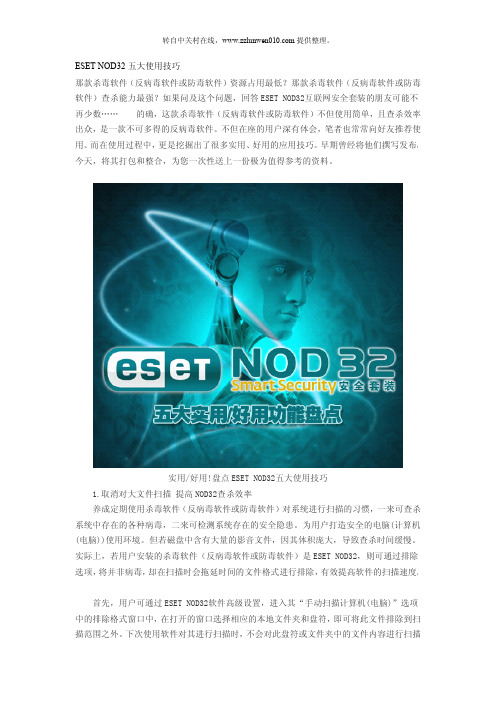
ESET NOD32五大使用技巧那款杀毒软件(反病毒软件或防毒软件)资源占用最低?那款杀毒软件(反病毒软件或防毒软件)查杀能力最强?如果问及这个问题,回答ESET NOD32互联网安全套装的朋友可能不再少数……的确,这款杀毒软件(反病毒软件或防毒软件)不但使用简单,且查杀效率出众,是一款不可多得的反病毒软件。
不但在座的用户深有体会,笔者也常常向好友推荐使用。
而在使用过程中,更是挖掘出了很多实用、好用的应用技巧。
早期曾经将他们撰写发布,今天,将其打包和整合,为您一次性送上一份极为值得参考的资料。
实用/好用!盘点ESET NOD32五大使用技巧1.取消对大文件扫描提高NOD32查杀效率养成定期使用杀毒软件(反病毒软件或防毒软件)对系统进行扫描的习惯,一来可查杀系统中存在的各种病毒,二来可检测系统存在的安全隐患。
为用户打造安全的电脑(计算机(电脑))使用环境。
但若磁盘中含有大量的影音文件,因其体积庞大,导致查杀时间缓慢。
实际上,若用户安装的杀毒软件(反病毒软件或防毒软件)是ESET NOD32,则可通过排除选项,将并非病毒,却在扫描时会拖延时间的文件格式进行排除,有效提高软件的扫描速度。
首先,用户可通过ESET NOD32软件高级设置,进入其“手动扫描计算机(电脑)”选项中的排除格式窗口中,在打开的窗口选择相应的本地文件夹和盘符,即可将此文件排除到扫描范围之外。
下次使用软件对其进行扫描时,不会对此盘符或文件夹中的文件内容进行扫描(如图1)。
图1添加排除的文件路径,让软件不对其进行扫描同时,用户也可在“手动扫描计算机(电脑)”选项中,进入”ThreatSense引擎参数设置“窗口,切换到“扩展名”选项,可填写不希望对其进行扫描的文件后缀名,让运行扫描时跳过这些体积较大的文件,提高扫描速度(如图2)。
图2设置不希望扫描的扩展名,提高软件查杀速度此外用户也可对引擎参数设置中的处理对象,处理选项和威胁选项进行设置,但为用户的安全考虑,不建议大家将这些防护关闭。
企业防毒体系之NOD32的搭建
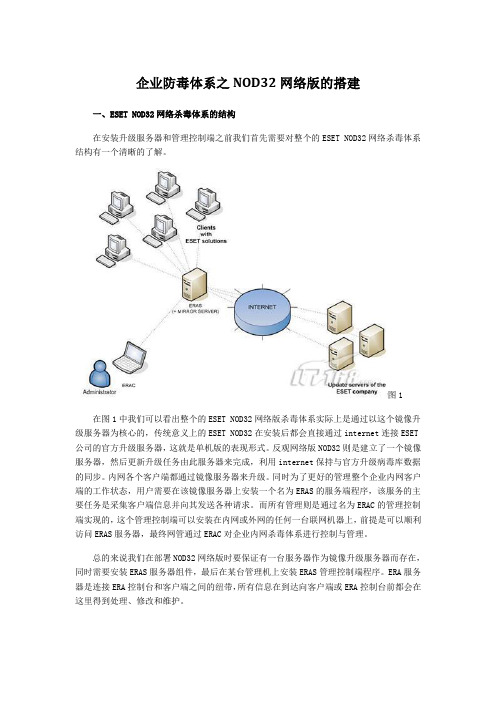
企业防毒体系之NOD32网络版的搭建一、ESET NOD32网络杀毒体系的结构在安装升级服务器和管理控制端之前我们首先需要对整个的ESET NOD32网络杀毒体系结构有一个清晰的了解。
图1在图1中我们可以看出整个的ESET NOD32网络版杀毒体系实际上是通过以这个镜像升级服务器为核心的,传统意义上的ESET NOD32在安装后都会直接通过internet连接ESET 公司的官方升级服务器,这就是单机版的表现形式。
反观网络版NOD32则是建立了一个镜像服务器,然后更新升级任务由此服务器来完成,利用internet保持与官方升级病毒库数据的同步。
内网各个客户端都通过镜像服务器来升级。
同时为了更好的管理整个企业内网客户端的工作状态,用户需要在该镜像服务器上安装一个名为ERAS的服务端程序,该服务的主要任务是采集客户端信息并向其发送各种请求。
而所有管理则是通过名为ERAC的管理控制端实现的,这个管理控制端可以安装在内网或外网的任何一台联网机器上,前提是可以顺利访问ERAS服务器,最终网管通过ERAC对企业内网杀毒体系进行控制与管理。
总的来说我们在部署NOD32网络版时要保证有一台服务器作为镜像升级服务器而存在,同时需要安装ERAS服务器组件,最后在某台管理机上安装ERAS管理控制端程序。
ERA服务器是连接ERA控制台和客户端之间的纽带,所有信息在到达向客户端或ERA控制台前都会在这里得到处理、修改和维护。
在实际部署时升级服务,ERAS服务必须安装在一台服务器上,而ERAC服务则安装在任何一台联网主机都可以。
内容导航二、防病毒服务端的安装下面我们就进入正式的ESET NOD32网络版搭建环节,首先是防病毒服务端的安装,说白了就是先建立镜像升级服务器。
在网络版光盘中我们运行名为“防病毒服务器端eavbe_nt32_chs.msi”的文件。
选择该程序双击选择安装。
(1)防病毒服务端程序的安装:第一步:出现安装向导界面,选择“下一步”。
ESET NOD32 Antivirus 4 快速入门指南说明书
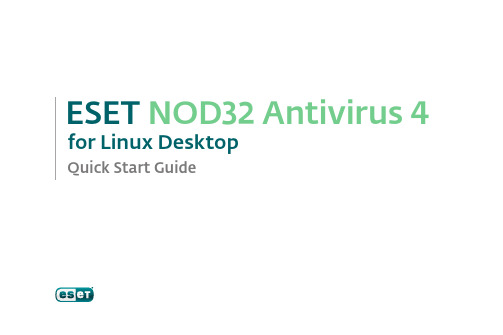
ESET NOD32 Antivirus 4for Linux DesktopQuick Start GuideESET NOD32 Antivirus 4 provides state-of-the-art protection for your computer against malicious code. Based on the ThreatSense® scanning engine first introduced in the award-winning NOD32 antivirus system, ESET NOD32 Antivirus 4 continues to deliver unprecedented protection against zero-day threats, without the need for constant signature updates to recognize threats. This manual will guide you through the installation and configuration of your product.Antispyware: Protects you from hidden backdoors, downloaders, exploits, crackers, hijackers, password stealers, key loggers and proxies.Antivirus: Proactively detects and disables more known and even unknown malware threatsthan any other security product.Protection status informs you about the current protection level of your computer and security.A computer scan is an important part of each antivirus solution. It is used to perform a scan of the files and folders on your computer’s disk(s).The Update section contains important information about the program updates. It is vitally important for the program to update regularly to provide the maximum level of protection against the latest threats.Setup options allow you to adjust the protection levels of your computer.The Tools section, available in the advanced mode, allows you to enter advanced features: log files, quarantine and scheduler.Comprehensive help and support for ESET NOD32 Antivirus. You can also contact ESET technical supportdirectly from here.Before you begin the installationprocess, please close all open programs on your computer. ESET NOD32Antivirus contains components that may conflict with other antivirusprograms that may already be installed on your computer. ESET strongly recommends that you remove any other program(s) to prevent potential problems. You can install ESET NOD32 Antivirus from an installation CD or from a file available on the ESET website.To launch the installer wizard, do one of the following:• I f you are instal ling from theinstallation CD, insert the CD into the CD-ROM drive. Double-click on the ESET NOD32 Antivirus installation icon to launch the installer.Installation• I f you are installing from a down-loaded file, right-click the file, click Properties > Permissions tab, check the Allow executing file as program option and close the window. Double-click the file to launch the installer.After accepting the license agreement, the installer will offer two types of installation modes:Typical – only the most important parameters will be configured during installation. Other parameters will be set to their recommended settings. This mode provides our recommended comprehensive protection and is suitable for most users.Custom – enables configuration of all advanced parameters during installation.This guide describes the typicalinstallation mode. plays an important role in our research regarding new detection technologies. This enables us to proactively capture malware and provide you with better protection. We recommend that you leave the Early Warning Systemenabled.Click Next to proceed to the next step.Detection of potentially unwanted applicationsSince some potentially unwantedapplications are used legitimately and might not necessarily pose a security risk, the user‘s consent is required to enable detection. We recommend selecting the Enable detection of potentially unwanted applicationsoption.Click Next to proceed to the next step.Completing the installationWhen all necessary parameters have been configured, start the installation by clicking the Install button. The installation progress will be indicatedby a progress bar.After installation is complete, you must restart your computer. Click the Finish button to close the ESET NOD32 Antivirus installer and click Yes on the Installer Information window.You will see the Product Activation window after restarting your computer.1. If you purchased a retail boxed version of the product, it already contains an Activation Key along with step-by-step activation instructions. The Activation Key is usually located inside or on the back side of the product package. For activation to be successful, the Activation Key must be entered as supplied.2. If you received a Username and Password, select the Activate using a Username and Password option and enter the license data in the appropriate fields. This option is equivalent to the Username and Password setup... in the program Update window.3. If you would like to evaluate ESET NOD32 Antivirus before making a purchase, select the Activate Trial License option. Fill in your name and Email address. Your test license will be sent to this address. ESET NOD32 Antivirus will be activated for a limited period of time. Trial licenses can only be activated once per customer.If you choose not to activate at this time, click Activate Later. You can activate ESET NOD32 Antivirus directly from the program by right-clicking the ESET NOD32 Antivirus icon located in your menu bar (top of the screen) and then click Product activation...If you do not have a license and would like to buy one, click the Purchase License option. This will redirect you to the website of your local ESET distributor.Product activationEntering Username and Password for updateIf you have not entered your username and password after the installation, you can do so directly in the program menu.In the left pane of the ESET NOD32 Antivirus screen, select Update and then click Username and Password setup…on the right.Enter your username and password into the appropriate fields and click OK to confirm. The username and password are both case sensitive. Enter them carefully and precisely. Copying and pasting from the license email is recommended.Your username and password must be correctly entered to receive updates and ensure that your computer is continually protected against newly emerging threats. You will also need to enter the username and password if you are renewing the license.UpdateBy default, ESET NOD32 Antivirus is set to receive regular updates (once every 60 minutes). If you entered your username and password after the installation and no update has been performed yet, we recommend starting the update manually:• S elect Update in the left pane of the main ESET NOD32 Antivirus screen.• C lick Update virus signature database .The update module will connect to the Internet, contact an available ESET update server and download digitally signed update files, which contain the most recent malware signatures as well as new definitions for advanced heuristics and other program modules.As soon as a newer update has been installed, ESET NOD32 Antivirus displays the new version of the virus signature database in the menu bar.Computer scanningAfter successfully installing and updating, we recommend that you perform a complete computer scan to check for existing threats. To do this, click Computer scan in the main ESET NOD32 Antivirus screen and select Smart scan . ESET NOD32 Antivirus will begin scanning alllocal hard drives. As long as the scan continues, the status window shows the progress bar as well as the current statistics about scanned and infected files found. You should be able tocontinue working as normal while the scan takes place. If a threat is detected, ESET NOD32 Antivirus will quarantinethe file and display an alert.Starting ESET NOD32 AntivirusESET NOD32 Antivirus startsprotecting your computer immediately after activation. At any time, you may open ESET NOD32 Antivirus to check your protection status or to perform various scanning and maintenance tasks.To open ESET NOD32 Antivirus, click on the ESET NOD32 Antivirus icon located in your menu bar (top of the screen).Check for new versionFor maximum protection, it is important to use the latest build of ESET NOD32 Antivirus. To check fora new version, click Update from the main menu on the left. If a new buildis available, a message that says A new version of the product is available! will be displayed at the bottom of the window. Click Learn more… to display a new window containing the version number of the new build and the list of changes in the new version.To close the window and download the upgrade later, click Close. If you click Download, the file will be downloaded to your downloads folder (or thedefault folder set by your browser).When the file has finisheddownloading, launch the file andfollow the installation directions.Your username and password willbe automatically transferred to thenew installation. It is recommendedto check for upgrades regularly, andespecially after a recent installation.Protection Status indicationESET NOD32 Antivirus’s current protection status is indicated in the following ways:• T he menu bar icon• A report in the Protection status windowIn the event that any protection module is disabled, the Protection status window will show the name of the disabled module, along with a link allowing you to re-enable it.The individual protection statuses areindicated by 3 colors:green – Antivirus protection is working properly; your computer is protected against malicious software and network attacks. This status indicates that all protection modules are enabled and the virus signaturedatabase is up-to-date.yellow – Real-time file system protection is enabled, but themaximum level of protection is not ensured. The yellow icon is displayed if ESET NOD32 Antivirus requires yourattention.red – The Real-time file system protection is disabled . Since the proper functioning of these modules is vital to your system’s security, we recommend enabling the inactive module immediately.Resolving Issues ESET’s technical support specialists are ready to assist you in resolving potential problems. Before contacting technical support, we stronglyon the ESET website first. This will help you to resolve the problem quicklyTo contact ESET’s technical support, please fill in the support form: /support/contactCopyright © 2011 ESET, spol. s r. o.ESET, logo of ESET, NOD32, ThreatSense, o., are registered trademarks of ESET, o.Other companies mentioned here or products, may be registered trademarks of its proprietors..sgProduced according to quality standards of ISO 9001:2000.。
NOD32优化设置教程
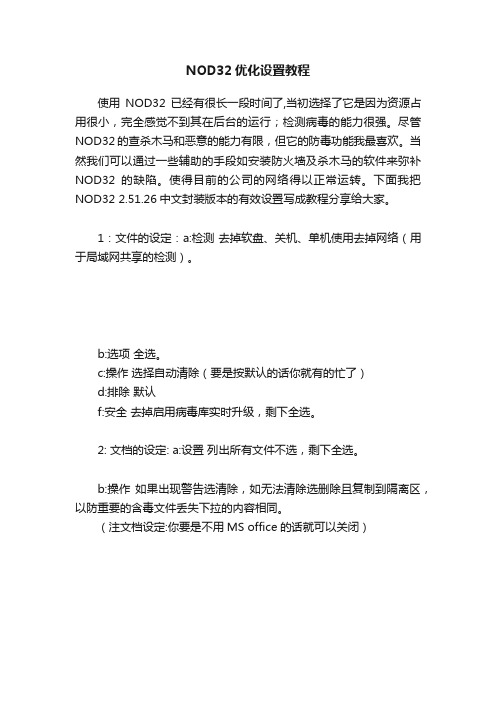
NOD32优化设置教程使用NOD32已经有很长一段时间了,当初选择了它是因为资源占用很小,完全感觉不到其在后台的运行;检测病毒的能力很强。
尽管NOD32的查杀木马和恶意的能力有限,但它的防毒功能我最喜欢。
当然我们可以通过一些辅助的手段如安装防火墙及杀木马的软件来弥补NOD32的缺陷。
使得目前的公司的网络得以正常运转。
下面我把NOD32 2.51.26中文封装版本的有效设置写成教程分享给大家。
1:文件的设定:a:检测去掉软盘、关机、单机使用去掉网络(用于局域网共享的检测)。
b:选项全选。
c:操作选择自动清除(要是按默认的话你就有的忙了)d:排除默认f:安全去掉启用病毒库实时升级,剩下全选。
2: 文档的设定: a:设置列出所有文件不选,剩下全选。
b:操作如果出现警告选清除,如无法清除选删除且复制到隔离区,以防重要的含毒文件丢失下拉的内容相同。
(注文档设定:你要是不用MS office的话就可以关闭)3:邮件的设定:(不使用MS OUTLOOK EXPREES 的可以关闭) a:检测全选。
b:操作与文档相同c:环境选将邮件移动到已删除文件夹(其它的按默认)4:网络的设定: a:POP3 默认(不使用OUTLOOK EXPREES 的可以关闭)b:HTTP 兼容性设置里将高兼容性全部改为高效能。
以前总有人说NOD32防木马很垃圾,其实主要还是这里没有设置高效能的原因。
c:杂项选把企图入侵的攻击记录到临控日志中,在扫描器里的设定与文件里相同,关键在操作里的:如无法清除时选断开连接这是NOD32防毒能力在网络数据传输的关键所在。
5:扫描的设定:我只设定深层分析a:操作文件清除,无法清除选删除+复制到隔离区引导区清除无法清除选取代压缩文件清除,无法清除选删除+复制到隔离区自解压缩文件清除,无法清除选删除+复制到隔离区(剩下的按默认)关于NOD32的局域网升级设置1:在文件服务器里设置一个共享文件夹建立一个用户名和权限(读写)。
{企业通用培训}单机版反病毒软件培训讲义

{企业通用培训}单机版反病毒软件培训讲义ESET更被Deloitte连续三年选为成长最快的500间科技公司之一(DeloitteTechnologyFast500),并拥有一个广泛强大的合作伙伴网络,其中包括佳能(Canon),戴尔(Dell)和微软(Microsoft)。
ESET在全球超过80个国家都设有办公室。
2.NOD32反病毒软件产品介绍NOD32是近年在全球迅速冒起的一个防病毒产品。
NOD32非常轻巧易用,因其惊人的侦测速度及卓越的性能,它已成为许多用户和IT专家的首择。
经多家检测权威确认,NOD32在速度,精确度和各项表现上已拥有多项的全球记录。
2.1 速度比较:在速度上,NOD32保持轻巧及极快的侦察速度。
根据VirusBulletin多次的测试,NOD32的扫描速度大约比其它市场竞争者高出2至50倍。
大部分曾经使用过其它防病毒产品的用户都能感觉其不同凡响的表现能力。
以下是世界著名的反病毒软件测试机构VirusBulletin在2006年6月对世界知名反病毒软件的测试报告。
VirusBulletin2006年6月份測試報告(WindowsXP) VirusBulletinComparativeTest-Platform:WindowsXP,TestDate:June20 06Product/防毒軟件Missedviruses/遗漏病毒Scanningrate:Executablesthroughput(KB/s) /扫描速度:执行文件处理量(KB/秒)EsetNOD32017395.9McAfee 0 4179.5Symantec 0 3657.1AviraAntivir 0 2681.9MircoWorldeScanWin 0 1566.1GDATAAntiVirusKit 0 1562.3Kaspersky 0 506.0NWIVirusChaser 3 2595.4DoctorWeb 3 2447.32.2 占用资源:在资源占用上,NOD32整个程序的安装大约只占用7至8兆的内存空间,在安装后,大约占用28兆的内存空间,比其它同类产品占用的内存少约三到五倍。
一劳永逸
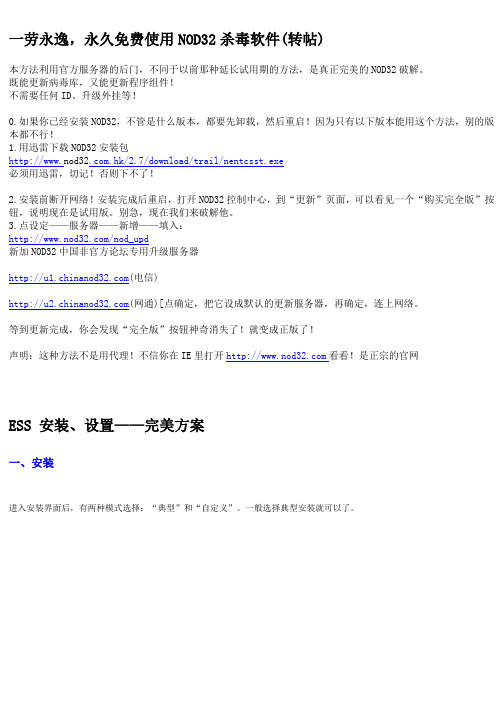
一劳永逸,永久免费使用NOD32杀毒软件(转帖)本方法利用官方服务器的后门,不同于以前那种延长试用期的方法,是真正完美的NOD32破解。
既能更新病毒库,又能更新程序组件!不需要任何ID、升级外挂等!0.如果你已经安装NOD32,不管是什么版本,都要先卸载,然后重启!因为只有以下版本能用这个方法,别的版本都不行!1.用迅雷下载NOD32安装包/2.7/download/trail/nentcsst.exe必须用迅雷,切记!否则下不了!2.安装前断开网络!安装完成后重启,打开NOD32控制中心,到“更新”页面,可以看见一个“购买完全版”按钮,说明现在是试用版。
别急,现在我们来破解他。
3.点设定——服务器——新增——填入:/nod_upd新加NOD32中国非官方论坛专用升级服务器(电信)(网通)[点确定,把它设成默认的更新服务器,再确定,连上网络。
等到更新完成,你会发现“完全版”按钮神奇消失了!就变成正版了!声明:这种方法不是用代理!不信你在IE里打开看看!是正宗的官网ESS 安装、设置——完美方案一、安装进入安装界面后,有两种模式选择:“典型”和“自定义”。
一般选择典型安装就可以了。
截图03.jpg (30.16 KB)2008-4-14 11:46“自定义”安装相对“典型”安装多了以下四步设置:截图17.jpg (31.65 KB) 2008-4-14 11:46截图18.jpg (37.27 KB) 2008-4-14 11:462008-4-14 11:46截图20.jpg (53.45 KB)2008-4-14 11:46二、初识ESS安装好后,和很多朋友一样,我有些惊艳的感觉:软件变漂亮了!虽然ESS还谈不上华丽,但给人的感觉就是:舒服,绝对的舒服!进入软件后,其默认显示的是标准模式,该模式下主要功能一目了然,适合新手使用。
对于想深入了解ESS相关设置的用户,则可切换至高级模式。
1.jpg (207.49 KB)2008-4-18 12:22标准显示模式提供易用的基本程序功能,可用于基本管理。
ESET NOD32企业版安装指导
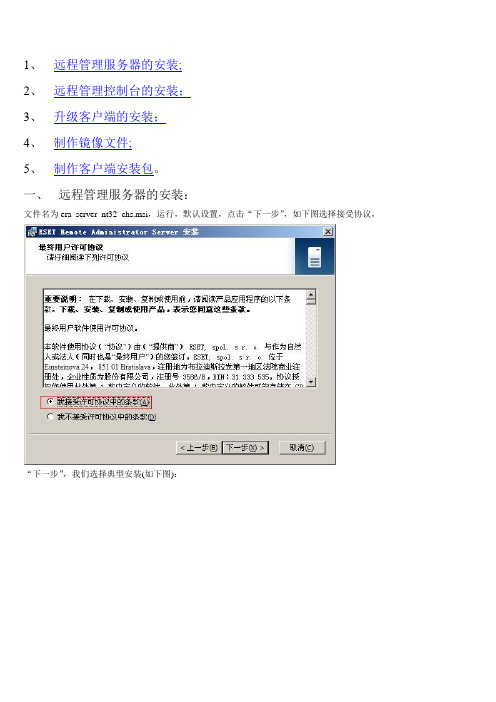
1、远程管理服务器的安装;2、远程管理控制台的安装;3、升级客户端的安装;4、制作镜像文件;5、制作客户端安装包。
一、远程管理服务器的安装:文件名为era_server_nt32_chs.msi,运行,默认设置,点击“下一步”,如下图选择接受协议,“下一步”,我们选择典型安装(如下图):“下一步”,点击浏览,找到nod32.lic授权文件,选中然后点击打开(如下图):之后点击两次“下一步”,然后我们勾选“以后再设置更新参数”(如下图):然后点击“下一步”,再点击“安装”,等待进度条走完,点击“完成”,完成服务器的安装。
二、远程管理控制台的安装:双击运行era_console_nt32_chs.msi,点击“下一步”,选择“我接受许可协议中的条款”(如下图):之后就默认安装,点击“下一步”最后点击“安装”,“完成”,完成控制台的安装。
三、升级客户端安装:运行eavbe_nt32_chs.msi,点击“下一步”,然后点击“我接受许可协议中的条款”,(如下图):然后点击两次“下一步”,勾选“以后再设置用户名和密码”(如下图):然后点击两次“下一步”,点击下图中绿色小框中的小三角形,在三个下拉选项,我们选择中间一个“启用潜在不受欢迎的应用程序检测功能”:然后点击“下一步”,再点击“安装”,等待进度条走完,最后点击“完成”,完成升级客户端的安装。
四、制作镜像文件:升级客户端安装好之后会自动运行,双击右下角图标打开主界面,按F5高级设置,在其中左侧找到“许可证”选项,然后点击右边的添加(如下图):找到我们安装服务器时用过的文件名为nod32.lic的授权文件,然后点击“打开”。
下一步我们选中左边许可证下面的“远程管理”,勾选右侧的“连接到远程管理服务器”,在下面的“服务器地址”框内填入远程管理服务器所在计算机的IP地址,在后面的“端口”框内填入2222(如下图):之后在左侧“更新”,在右边的框内填好用户名和密码,然后点击右边高级设置旁边的“设置”(如下图):在弹出来的选项卡中选择最后一个选项卡“镜像”,勾选“创建更新镜像”,下面的保存镜像文件的文件夹可以用默认的位置,也可以点击旁边的“文件夹”自定义一个位置,这里建议自定义一个硬盘空间稍大的位置(如下图):点击确定,回到主界面,在左侧点击“更新”,右侧点击“更新病毒库”。
ESET NOD32 4.0企业版安装流程文档
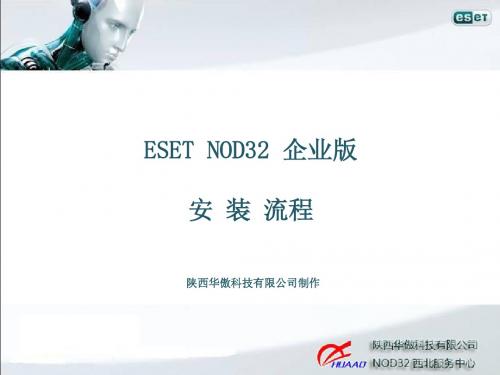
协议 TCP UDP UDP TCP
端口 139 (ERAS 的目标端口) 的目标端口) 的目标端口) 137 (ERAS 的目标端口) 的目标端口) 138 (ERAS 的目标端口) 的目标端口) 445 (ERAS 的目标端口)
描述 提供给客户端局域网升级病毒库使用 用于远程安装过程中的域名解析 用于远程安装时进行‘浏览’ 用于远程安装时进行‘浏览’ 用于远程安装中通过TCP/IP 用于远程安装中通过TCP/IP 协议直接访 问共享资源( 端口备选) 问共享资源(139 端口备选)
返回目录
最后生成自解压格式的安装包,放到内网共享, 最后生成自解压格式的安装包,放到内网共享,双 击自动运行即可,不需要任何人为干涉。 击自动运行即可,不需要任何人为干涉。
返回目录
返回目录
返回目录
NOD32企业版安装前期准备工作 企业版安装前期准备工作: ESET NOD32企业版安装前期准备工作:
4、卸载掉计算机上其他杀毒软件和防火墙,以免冲突。 卸载掉计算机上其他杀毒软件和防火墙,以免冲突。
5、把系统自带的防火墙关闭
返回目录
NOD32企业版服务器 ESET NOD32企业版服务器 防病毒软件安装
返回目录
NOD32企业版 ESET NOD32企业版 远程管理控制台安装
返回目录
远程管理控制台安装: 远程管理控制台安装:
双击或右键打开远程管理控制台的安装程序, 双击或右键打开远程管理控制台的安装程序, 进行安装。 进行安装。
返回目录
选择默认路径
安装完成后启动控制台, 安装完成后启动控制台,可以不选
返回目录
启动控制台
返回目录
控制台设置
镜像文件存储路径可 以更改为指定路径
ESETNOD企业版安装教程
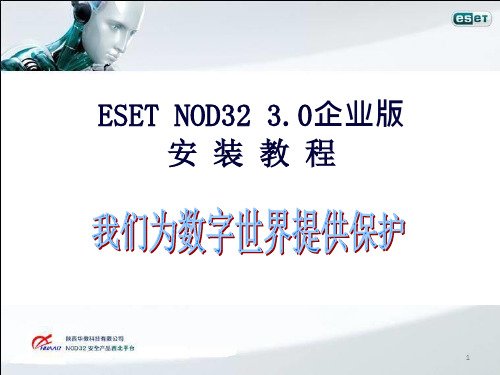
1
教 一、安装服务器 (1)远程推送安(装1)NOD32防病毒软件
程 (2)远程管理服务器 (2)Email/Web(发3布)远程管理控制台
目 二、安装客户机 (3)共享文件安装
录 (4)导出到登录脚本安装法
(5)完整客三户、安装远包程安装管法理控制台的功能
2
NOD32防病毒软件安装
1、从安装光盘中找到安装程序
2、鼠标双击该图标或右键菜单 中选择安装。
返回目录
3
远程管理服务器安装
从安装光盘中,找到远程管理服 务器安装程序;
双击即可进行安装。
返回目录
4
远程管理控制台安装
远程管理控制台安装程序的名称如下:
双击安装程序进行安装。
返回目录
5
推送安装必备条件
返回目录
12
远程管理控制台的界面
返回目录
13
远程管理控制台的功能
返回目录
14
如何生成报告
返回目录
15
如何更新配置文件
当升级服务器因为机房整改或者服务器迁移, 影响到服务器IP地址变更的时候,如果一个一个用 户去进行配置更改,那将是一项艰巨的工作。
使用ESET NOD32远程管理控制台,只需要轻松 几步,即可完成客户端策略更新。
返回目录
10
脚本安装法
返回目录
11
完整客户安装包安装
此方法需要借助压缩工具软件,比如:Winrar; 采用本方法首先要通过远程控制管理台,制作好客户端安装包。
(详细操作可参考本文档中:“远程推送安装包制作”)
推送安装包制作好后,下面我们以图片来说明一下如何使用压缩工具来制 作客户端完整安装包。
ESET NOD32防病毒解决方案(优选.)
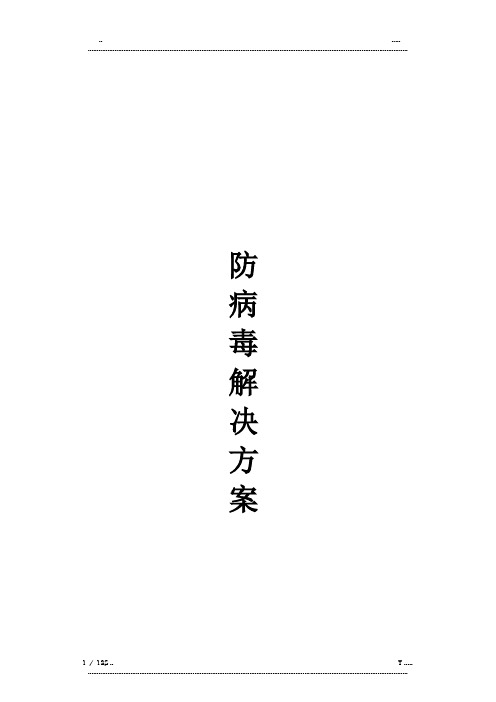
防病毒解决方案目录1网络安全概述 (3)1.1什么是网络安全 (3)1.2网络安全的威胁来自哪些方面 (3)1.3安全体系设计范畴 (3)1.3.1物理安全 (4)1.3.2链路安全 (4)1.3.3网络安全 (4)1.3.4信息安全 (5)1.4 防病毒系统整体规划 (5)2企业现阶段网络情况分析 (7)3E S E T N O D32整体解决方案 (8)3.1关于E S E T公司 (8)3.2E S E T N O D32防病毒软件产品介绍 (8)3.3E S E T N O D32企业版介绍 (9)3.3.1E S E T企业版组成 (9)3.3.2远程管理服务器(R A S)及远程管理控制台(R A C) (10)3.3.3强大的中央管理功能 (10)3.3.4本地更新,提高工作效率 (11)3.3.5强大的报表功能 (11)3.4E S E T N O D32针对企业解决方案示意图 (11)3.4.1E S E T N O D32整体解决方案实现的主要功能 (12)3.4.2方案特点 (12)4E S E T N O D32防病毒服务体系 (13)4.1E S E T N O D32厂商提供售服务 (13)4.2本地化售后服务………………………………………………………1 41 网络安全概述1.1 什么是网络安全计算机安全事业始于本世纪60 年代末期,由于当时计算机的速度和性能较落后,使用的范围也不广,再加上美国政府把它当作敏感问题而施加控制,因此,有关计算机安全的研究一直局限在比较小的范围内。
进入80 年代后,计算机的性能得到了成百上千倍的提高,应用的范围也在不断扩大,计算机已遍及世界各个角落。
并且,人们利用通信网络把孤立的单机系统连接起来,相互通信和共享资源。
但是,随之而来并日益严峻的问题就是计算机信息的安全问题。
由于计算机信息有共享和易于扩散等特性,它在处理、存储、传输和使用上有着严重的脆弱性,很容易被干扰、滥用、遗漏和丢失,甚至被泄露、窃取、篡改、冒充和破坏,还有可能受到计算机病毒的感染。
eset NOD32 安装及说明书
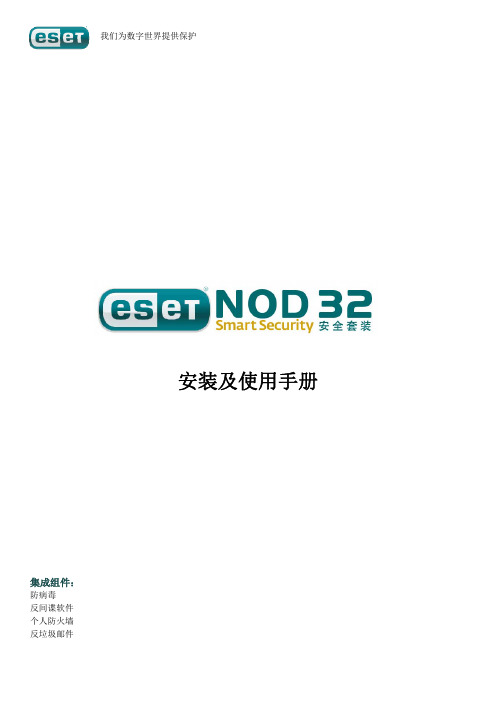
- 1、下载文档前请自行甄别文档内容的完整性,平台不提供额外的编辑、内容补充、找答案等附加服务。
- 2、"仅部分预览"的文档,不可在线预览部分如存在完整性等问题,可反馈申请退款(可完整预览的文档不适用该条件!)。
- 3、如文档侵犯您的权益,请联系客服反馈,我们会尽快为您处理(人工客服工作时间:9:00-18:30)。
注意: 注意:1.除非您有特殊原因, 否则建议您 否则建议您使用本文所述的安装顺序 使用本文所述的安装顺序。 顺序。 2.本手册全部以 手册全部以 NOD32 简体中文 2.5 版为示例, 版为示例,如果您使用的是其它版本, 如果您使用的是其它版本,请做出相应更改。 请做出相应更改。
安装更新服务器 安装更新服务器
RAC 控制台的具体 控制台的具体细节 的具体细节 任务 13. 14. 报告
序言
NOD32 企业版包括四个部分:远程管理服务器,远程管理控制台,局域网更新服务器,工作站 NOD32 防毒系 统。 NOD32 远程管理服务器与 NOD32 远程管理控制台是为了在大型计算机网络环境下管理 NOD32 防病毒解决方案而 设计的专用工具。通过 NOD32 远程管理服务器与 NOD32 远程管理控制台,您可以观察到每一个工作站上 NOD32 防 病毒活动、 病毒入侵情况以及您的网络上所有计算机的 NOD32 系统更新情况。 NOD32 远程管理服务器 (以下简称 RAS) 记录了网络上所有计算机中的 NOD32 防病毒系统的所有信息,而且这些信息可以通过 NOD32 远程管理控制台(以下 简称 RAC)获得。通过 RAC 与网络上工作站和服务器中的 NOD32 防病毒系统互动,使得管理员可以使用网络上的个 人计算机远程操作 NOD32 管理工具。
NOD32 防病毒系统企业版 防病毒系统企业版安装 企业版安装及使用 安装及使用手册 及使用手册
目录
序言 安装
1. 2. 3. 4. 5. 6. 7. 配置 8. 9. 10 11. 12. 大型计算机网络与同步 大型计算机网络与同步 连接到 RAS 服务器 RAS 服务器设置 RAC 控制台设置 网络活动总览 安装更新服务器 安装更新服务器 安装远程管理服务器 安装远程管理服务器 创建安装包 创建安装包 推送安装示例 推送安装问题解析 其它安装方法示例 如何把单机加入管理
安装
远程安装可以让您通过自己的工作站在远程工作站上安装 NOD32 防病毒系统,而无须在远程工作站上进行手动 安装。 基本来说,有两类 Windows 操作系统。第一种包括 Windows 95、98 和 Me,第二种包括 Windows NT 4.0、2000、 XP 和 Windows 2003 server。针对上述两种 Windows 操作系统,有不同的远程安装程序。在 Windows NT 4.0、2000、 XP 和 2003 server 中安装 NOD32 防病毒系统,需要采用“推送安装”程序。 假设我们面对一个由 50 台个人电脑(PC)组成的单一局域网络,每台机器装有 Windows 98、Windows 2000 或 Windows XP 操作系统,并且没有任何防病毒系统。我们希望从零开始,在上述计算机上安装 NOD32 防病毒系统。本 章节将示范如何安装 NOD32 中央管理安装包 (企业版), 内容主要包含 7 部份: 1. 如何建立更新服务器 2. 如何建立远程管理服务器 3. 如何建立安装包 4. 推送安装示例 5. 推送安装问题解析 6. 其它安装方法示例 如何把单机加入管理 7.
1
.双击光盘中的 ndntcsad.exe 文件来安装。
2
.点击「Extract」来解压缩文件。
3 再点击「下一步」
5
。输入您的使用者名称和密码, 再点击「下一步」
6
.点击「下一步」
7
。点击「下一步」
8
。点击「下一步」
9
。点击「下一步」
10
.点击「完成」来重新启动计算机
17.
等一会儿, 您会看到更新完成通知。
18.
再次点击「镜像」, 再点击「设定」
19.
先勾选「建立更新映像」, 然后按照图中设定(适用的版本中请钩选相应语言及操作系统版本)
20. "
点击「是」
到此,我们已经成功建立了更新服务器,请继续阅读下一章节完成企业版的安装
安装远程管理服务器 安装远程管理服务器
关于远程管理服务器: 1. 除非您有特殊原因, 否则建议您把远程管理服务器 (及控制台) 同更新服务器的安装在同一台计算机上, 以方便日 后的管理。 2. 远程管理服务器可以让您同时把 NOD32 安装到多台计算机、修改多台计算机的设定及监视多台计算机的状态, 可 以大大增加系统管理员的效率。
1. 请先安装远程管理服务器, 双击其安装文件(rasrvnten.exe)开始安装。
11
。在「C:\Program Files\ESET」新建一个「Mirror」文件夹
12.
开启「NOD32 控制中心」,点击「镜像」, 再点击「设定」
13
点击「确定」
14.
点击「更新」, 再点击「立即更新」
15.
点击「是」, 为其它操作系统下载模块更新
16 如果您输入了正确的使用者名称和密码 使用者名称和密码, 您会看见下载进度。如果您发现弹出窗口提示输入使用者名称和密码, 请 参阅 /support/faq.php?id=32
关于更新服务器: 1. 更新服务器可以安装于 windows 95 或以上系统, 不一定要安装在服务器版本的 windows 上。 2. 更新服务器已包含防毒模块, 故更新服务器无需另外安装 NOD32 客户端。 3. 更新服务器本身必须能连接到互联网, 从 NOD32 的服务器下载病毒定义文件后, 可以将病毒定义分发给您的 网络内其它计算机。
点击「Extract」来解压缩文件
2.
选择「Advanced (Partially customized installation)」, 点击「下一步」
3.
选择「I agree」, 点击「下一步」
4.
安装位置选择,点击「下一步」
5.
选择使用权证文件, 它可能在您的 NOD32 光盘中, 也可能是我们电邮给您的。注意该文件的扩展名是「.lic」。
6.
*
. 请输入远程管理服务器的「IP 地址」, 而不是「计算机名称」, 否则远程管理服务器可能无法正常运作。
7
. 点击「下一步」
8
. 点击「下一步」
