PF9830通讯软件使用说明
3.0使用手册

软件使用中应当注意的事项;1. 对于v1,v2轨以上的轨道,做轨间特技可利用fx轨,“添加特技素材”后直接把固定特技拖上去即可,但是没有入出方式可选。
2. 故事板的长度和素材长度没有显示,打入出点后能够在故事板回放窗看到。
3. Tp-link网卡在超微主板上和DTV卡有冲突,会导致DIGISUITE驱动状态异常。
拔下网卡并重装驱动即可4. 在使用IDE硬盘作为系统盘的情况下,必须将系统的虚拟内存交换页面文件设置在高速数据硬盘构成的带区集分区上5. X-8000/6000中,在进行mpg文件合成的时候,应该先打开vu表,生成文件的时候应注意vu 表是否正常,如果vu表没起来,表示合成的文件没有声音,要重新生成。
如果有数字卡的话,注意要将音频设置为模拟的输出。
解决方案:1. 唱词文件从中间播造成声画不对位解决:唱词文件不要做太长,每次从头开始播2. 采集素材时能看到图象,停止后找不到素材解决:修改路径设置3. X-9000打包后生成的素材有横向条纹原因:整个带区集呈危险状态,硬盘或电源故障解决: 更换硬盘更换电源4. X-8000设置将MAX卡扩展到整屏时死机,同时打包花屏(MAX卡必须用排线与显卡相连)。
解决:MAX卡或跨桥坏,逐一试着更换5. X-9000带模拟BOB盒“硬件参数”存不住,尤其音频输入输出解决:暂无办法,只能多次设置直到存住为止。
修改时要拖动滑杆不要改数字6. X-9000输入无色彩解决:修改“硬件参数”中输入视频的色饱和度7. X-9000中XCG的项目文件调到故事板中最后一帧永远时黑场解决:暂无办法,如果要跟其它层做过渡特技,打包后再进行8. X-9000中在XCG里做唱词,打开文件时会死机解决:不用“打开”,用“拷贝-粘贴9. 保存特技时存不住解决:1)系统默认的“TEMP”名不能用2)用“另存为”按钮,不能用“保存”按钮10. 用相同用户名登陆但看不到以前的工作(包括素材,项目,故事板)解决:检查是否登陆在同一栏目下,若不是改之11. SQL SERVER 数据库无法启动解决:1)看是否修改了WIN2000的用户登陆密码,若是,修改为原来的2)重新安装SQL SERVER数据库,并在安装时选择用本地用户登陆3) 重装200012. 在运行X-EDIT软件过程中报SQL SERVER 的错误解决:若素材不重要,重新执行SQL脚本文件,否则先将数据库备份,重新执行SQL脚本后再恢复数据库13. X-9000做静帧,如果是摇镜头可能会抖动解决:可设置成0.01倍速度14.做淡入淡出特技过渡不平滑,会闪一下解决:改变入出方式15.故事板播放时,报sql server 通讯失败解决方法:重新建立dynetmange和dycommondate两个数据库,但原来的信息会丢失。
983操作指南2013

创建模板
Bioanalytic
Template Name: 模板名称
Comment: 注释
点击<Next>下一步
创建模板
设定检测流程
Bioanalytic
四种类型可选: 1. Photo: 照片(明场) 2. Luminescence: 发光 3. Fluorescence: 荧光 4. Transillumination: 透射
Enable Accumulation: Enable,Disabled (图像累积) Numbers of Iterations: 累积次数
点击<Next>下一步。
创建模板
3. Fluorescence荧光检测设置—激发滤光片
Bioanalytic
Slider: 激发滤光片滑块 Filter: 选择激发滤光片 Energy[%]: 灯能量强度 Quick Check: 快速检查(预览)
点击<Next>下一步
创建模板
2. Luminescence发光检测设置—图像后期处理
Bioanalytic
Cosmic Suppression: Enable,Disabled (宇宙斑抑制) Enable Accumulation: Enable,Disabled (图像累积) Numbers of Iterations: 累积次数
点击<Next>下一步。
软件安装
选择数据库位置
Bioanalytic
点击<Next>下一步。
软件安装
选择仪器控制器连接
Bioanalytic
点击<Next>下一步。
软件安装
可选禁用用户管理
983M V2.05B-5A版 PLC使用说明

目录PLC版本变更记录 (1)1 GSK983M-H 五轴操作面板地址表 (2)2. I/O地址表 (3)2.1输入信号一览表 (3)2.2输出信号一览表 (5)3 PLC信号说明 (7)3.1输入信号电平说明 (7)3.2输出信号的电平说明 (8)3.3各输入信号的具体说明 (8)4. PC参数说明 (11)5 M代码功能说明 (15)6 刀库功能 (16)6.1刀库控制的总刀数的设定 (16)6.2指令换刀 (17)6.3换刀动作描述 (17)6.4正常使用刀库应注意的问题 (18)6.5刀库数据设定 (18)6.6刀号显示 (18)6.7主轴夹紧、松开刀具功能 (19)7 刀库的调试 (19)7.1刀库调试状态的设定和取消 (19)7.2进行刀库调试前需设定的参数 (19)7.3刀库调试状态下的功能检验 (19)7.4刀库调试注意事项 (20)8.机床进给轴的回零 (20)8.1各轴回零键自保 (20)8.2X轴负方向回零自保的设定 (20)8.3回零倍率的限制 (20)9主轴功能 (20)9.1无齿轮换档的变频或伺服主轴 (20)9.2主轴定向功能 (21)10 手轮 (21)11 移动轴快速速度调整(G0速度调整) (21)12 冷却功能 (21)13 水阀沖屑功能 (21)14 主轴吹风 (21)15 工件吹风 (22)16 机床工作灯 (22)17 排屑器 (22)18 超程解除 (22)19 第四轴回转松/紧控制或工装控制 (22)20 防护门功能 (23)21 润滑 (24)22PLC报警操作信息一览表 (24)23.换刀宏程序(参考) (28)PLC版本变更记录MV2.05B-5A版PLC支持五轴配机械手刀库的加工中心,支持变频、伺服主轴。
日期 PLC版本变更内容2007-11-13 MV1.0B—×× 首版2007-12-5 MV1.02B—×× 删除Z轴抱闸控制的内容。
PF9833 三相 PWM 专用测试仪 用户手册说明书
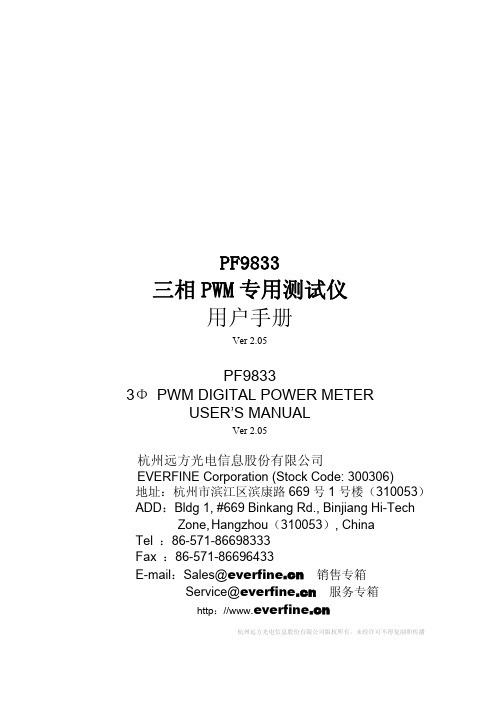
PF9833三相PWM专用测试仪用户手册Ver2.05PF98333ΦPWM DIGITAL POWER METERUSER’S MANUALVer2.05杭州远方光电信息股份有限公司EVERFINE Corporation(Stock Code:300306)地址:杭州市滨江区滨康路669号1号楼(310053)ADD:Bldg1,#669Binkang Rd.,Binjiang Hi-Tech Zone,Hangzhou(310053),ChinaTel:86-571-86698333Fax:86-571-86696433E-mail:Sales@销售专箱Service@服务专箱http://杭州远方光电信息股份有限公司版权所有,未经许可不得复制和传播前言感谢购置远方PF9833三相PWM专用测试仪。
本用户手册包含仪器功能、操作过程以及安全规定等,为了确保正确使用本仪器,在操作仪器前请仔细阅读手册。
请妥善保存手册,以便碰到问题时能快速查阅。
注意:● 本公司奉行不断完善改进产品的宗旨,因此手册内容有可能改变,恕不另行通知。
● 我们已经尽最大努力准备本手册以确保其准确性,如果有疑问或发现错误,请直接与本公司或本公司授权代理商联系。
● 对于手册内容如有不同理解,以本公司技术部门解释为准。
开箱检查用户第一次打开仪器包装箱时,请对照装箱清单检查仪器和配件,若发现仪器或配件错误、配件不齐或是不正常,请与销售商或生产商联系。
杭州远方光电信息股份有限公司版权所有,未经许可不得复制和传播。
1版权申明The copyright of this manual and the related information belongs to EVERFINE,and it is protected by the copyright law of Peoples Republic of China and other relevant international treaties.Copying,modifying,spreading, excerpting,backing up or translating the whole or part contents of this manual by any company or personnel without the written permission of EVERFINE is prohibited.Otherwise it will be treated as infringement and the infringer will assume law responsibility and all loss of EVERFINE.Any infringement related above can be traced back to the responsible user by the unique product number printed in the manual.If EVERFINE has signed a written agreement with user and the contents in the agreement are in conflict with above terms,the contents in the written agreement have preferential force effect.本用户手册及包括的任何资料,其版权归远方公司所有,受中华人民共和国著作权法或国际相关法律保护。
PT980 用户手册

操作界面........................................................................................................................16
ac100240v5060hz10w最大3mw待机5452055590无凝结595无凝结12米250克156长mm72宽mm31高mmwincenet60可选linuxfccpart15classbceemcclassbcccnlscancompage8熟悉产品产品外观5121013143611151617181920okscanc1274fn891指示灯4蜂鸣器孔7主键盘10手写笔13产品标牌16电池盖锁19sim卡插槽2耳麦miniusb接口被动式5识读窗口8通讯口11侧按键f1414手带卡扣17复位孔20sd卡插槽3侧按键f136液晶屏9ic卡插槽12红外通讯口15序列号标签18电池触点21sam卡插槽nlscancompage9熟悉产品指示灯和键盘1234okscanc678105fn91gprs指示灯gprs模块上电但sim卡未
熟悉产品........................................................................................................................9
产品外观 .................................................................................................................................................9 指示灯和键盘 ..........................................................................................................................................10 底座 ..........................................................................................................................................................11 枪把 ..........................................................................................................................................................12
FP93参数及程序简易操作说明

按 PTN 可返回 按⌒(圆弧形箭头)键设置步运行时间(画面 2-2):tIA/0001
范围:00.00~99.59(时间单位参照 3 程序时间选择) 按⌒(圆弧形箭头)键设置步 PID(画面 2-3):PIdn/0
1. 程序/定值选择
按 GRP 选择 FIX 定值参数画面群(画面 3-0):FIX/SEt 按⌒(圆弧形箭头)键(画面 3-1):FIX/on
ON 定值模式 OFF 程序模式
2. 定值设定值设定
方法一:按 GRP 选择 FIX 定值参数画面群(画面 3-0):FIX/SEt 按⌒(圆弧形箭头)键设定定值运行温度值(画面 3-2):F_SV/0
4. 程序设置
在基本窗口下按 GRP 选择程序窗口群(画面 1-0):ProG/SEt 按⌒(圆弧形箭头)键设置曲线 1 的起始值(画面 1-1):S_SV/50 按⌒(圆弧形箭头)键设置曲线 1 的结束步(画面 1-2):EStP/10
设定范围:1~改组曲线的最大步数 时序信号 TS1、TSs2 及报警信号 EV1、EV2 没使用时不需要设置。 按⌒(圆弧形箭头)键设置曲线的循环次数(画面 1-14):Pcnt/1
ห้องสมุดไป่ตู้
此处设置为 01:00(1h)
按 进行第二步 PID 设置: ↓
此处设置为 0
按 返回
,再按 进入第三步 参数设置
第三步目标值: ↓
按 进行第三步运行时间: ↓
按 进行第三步 PID 设置: ↓ 依次往后设置即可
此处设置为 150℃ 此处设置为 02:00(2h)
ad9833使用案例
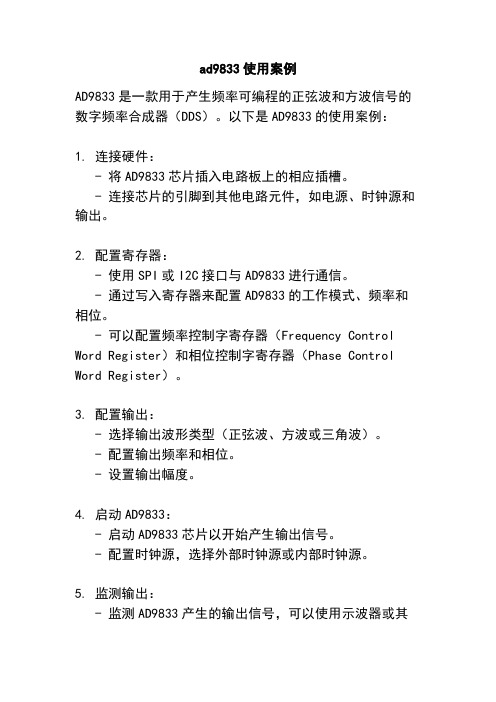
ad9833使用案例
AD9833是一款用于产生频率可编程的正弦波和方波信号的数字频率合成器(DDS)。
以下是AD9833的使用案例:
1. 连接硬件:
- 将AD9833芯片插入电路板上的相应插槽。
- 连接芯片的引脚到其他电路元件,如电源、时钟源和输出。
2. 配置寄存器:
- 使用SPI或I2C接口与AD9833进行通信。
- 通过写入寄存器来配置AD9833的工作模式、频率和相位。
- 可以配置频率控制字寄存器(Frequency Control Word Register)和相位控制字寄存器(Phase Control Word Register)。
3. 配置输出:
- 选择输出波形类型(正弦波、方波或三角波)。
- 配置输出频率和相位。
- 设置输出幅度。
4. 启动AD9833:
- 启动AD9833芯片以开始产生输出信号。
- 配置时钟源,选择外部时钟源或内部时钟源。
5. 监测输出:
- 监测AD9833产生的输出信号,可以使用示波器或其
他测试设备。
- 确保输出频率、相位和波形符合预期。
6. 调整输出:
- 根据需要,可以通过重新配置寄存器来调整输出信号
的频率、相位和幅度。
- 可以使用微控制器或其他控制设备来实时调整AD9833
的配置。
需要注意的是,AD9833的具体使用方法可能会因为使用的
开发平台、编程语言和应用环境的不同而有所差异。
因此,建议参考AD9833的数据手册和相关的应用笔记来获取更详
细和具体的使用指南。
帕莱恩技术Pliant MicroCom 900XR系统操作手册说明书

Phone +1.334.321.1160Toll-Free 1.844.475.4268 or 1.844.4PLIANT Fax +1.334.321.1162COPYRIGHT © 2020 Pliant Technologies, LLC. All rights reserved. Pliant ®, MicroCom ™, and the Pliant “P” are trademarks of Pliant Technologies, LLC. All other trademarks are property of their respective owners.CONTENTSIntroduction (1)What’s Included with MicroCom 900XR? (2)Controls (3)Display Indicators (3)Setup (4)Battery (4)Operation (5)Menu Settings (6)Device Specifications (8)Product Care and Maintenance (9)Product Support (9)License Information (10)Pliant Warranty Statement (11)INTRODUCTIONWe at Pliant Technologies want to thank you for purchasing MicroCom 900XR. MicroCom 900XR is a robust two-channel full-duplex multi-user wireless intercom system that operates in the 900MHz frequency band to provide superior range and performance, all without the need for a basestation. The system features lightweight belt packs and provides exceptional sound quality, enhanced noise cancellation, and long-life battery operation. In addition, the MicroCom’s IP67-rated belt pack is built to endure the wear and tear of everyday use, as well as the extremes in outdoor environments. In order to get the most out of your new MicroCom 900XR, please take a few moments to read this manual completely so that you better understand the operation of this product. This document applies to models PMC-900XR and PMC-900XR-AN*. For questions not addressed in this manual, feel free to contact the Pliant Technologies Customer Support Department using the information on page 9.*PMC-900XR-AN is approved for use in Australia and New Zealand and operates within the 915–928 MHz frequency range.PRODUC T FEATURES• Robust Two Channel System• Simple to Operate• Up to 10 full-duplex Users• Pack to Pack Communication• Unlimited Listen-Only Users• 900 MHz Frequency Band• Frequency Hopping• Ultra Compact, Small and Lightweight• Rugged, IP67-Rated Belt Pack• Long 12-hour battery life• Field Replaceable Battery• Available Drop-in ChargerWHAT’S INCLUDED WITH MICROCOM900XR?• Belt Pack• Li-Ion Battery (Installed during shipment)• USB Charging Cable• Belt Pack Antenna (Detached during shipment. Attach it to the belt pack prior to operation.)• Quick Start GuideOPTIONAL ACCESSORIES• PAC-USB5-CHG: MicroCom 5-Port USB Charger• PAC-MCXR-5CASE: IP-67-rated MicroCom Hard Carry Case• PAC-MC-SFTCASE: MicroCom Soft Travel Case• PBT-XRC-55: MicroCom XR 5+5 Drop-In Belt Pack and Battery Charger• PHS-SB11LE-DMG: SmartBoom® LITE Single Ear Pliant headset with Dual Mini connector for MicroCom• PHS-SB110E-DMG: SmartBoom PRO Single Ear Pliant headset with Dual Mini connector for MicroCom• PHS-SB210E-DMG: SmartBoom PRO Dual Ear Pliant headset with Dual Mini connector for MicroCom• PHS-IEL-M: MicroCom in-ear headset, single ear, left only• PHS-IELPTT-M: MicroCom in-hear headset with push-to-talk (PTT) button, single ear, left only • PHS-LAV-DM: MicroCom lavalier microphone and eartube• PHS-LAVPTT-DM: MicroCom lavalier microphone and eartube with PTT buttonCONTROLSDISPLAY INDICATORSStatus/Charge LED Power ButtonTalk ButtonHeadset ConnectionUSB Charger ConnectionVolume +/– ButtonsMode Button OLED Screen AntennaChannel Button Master Pack Indicator Battery Status Mode IndicatorSignal Indicator Talk Indicator Lock Indicator User Role Active Channel Volume LevelSETUP1. Attach the belt pack antenna. It is reverse threaded; screw counter-clockwise.2. Connect a headset to the belt pack.3. Power on. Press and hold the POWER button for two (2) seconds, until the screen turns on.4. Access the menu. Press and hold the MODE button for 2 seconds, until the screen changes to<SETTING MODE>. Short-press MODE to scroll through the settings, and then scroll through setting options using VOLUME +/−. Press and hold MODE to save your selections and exit the menu.a. Select a Group. Select a group number from 00–51 (or 00-24 for PMC-900XR-AN model).Important: Belt packs must have the same group number to communicate.b. Select an ID. Select a unique ID number.• 5u mode ID options: M, 01–04, S, or L• 10u mode* ID options: M, 01–09, S, or L• One pack must always use the “M” ID and serve as the master pack for proper system function. An “M” indicator designates the master pack on its OLED.• Listen-only packs must use the “L” ID. You may duplicate ID “L” on multiple belt packs.• Shared packs must use the “S” ID. You may duplicate ID “S” on multiple belt packs, but only one shared pack may talk at a time.• When using “S” IDs, the last full-duplex ID (“04” in 5u mode or “09” in 10u mode) cannot be used.c. Confirm pack’s Security Code. Belt packs must use the same security code to worktogether as a system.*10u mode is the default setting. See page 7 for information about changing mode. BATTERYThe rechargeable Lithium-ion battery is installed in the device at shipment. To recharge the battery, either 1) plug the USB charging cable into the device USB port or 2) connect the device to the drop-in charger (PBT-XRC-55, sold separately). The LED in the top right corner of the devicewill illuminate solid red while the battery is charging and will turn off once the battery is fully charged. The battery charge time is approximately 3.5 hours from empty (USB port connection) or approximately 6.5 hours from empty (drop-in charger). The belt pack may be used while charging, but doing so may lengthen battery charge time.OPERATION• LED Modes - LED is blue and double blinks when logged in and single blinks when logged out. LED is red when battery charging in progress. LED turns off when charging is complete. • Lock - To toggle between Lock and Unlock, press and hold the TALK and MODE buttons simultaneously for 3 seconds. “Lock”appears on the OLED when locked. This function locks the Talk and Mode buttons, but it does not lock headset volume control or the Power or Channel buttons.• Volume Up and Down - Use the + and − buttons to control theheadset volume. “Volume” and a stair-step indicator display the belt pack’s current volume setting on the OLED. You will hear a beep in your connected headset volume is changed. You will hear adifferent, higher-pitched beep when maximum volume is reached.• Talk - Use the Talk button to enable or disable talk for the device. “TALK” appears on the OLED when enabled. »Latch talking is enabled/disabled with a single, short press of the button. »Momentary talking is enabled by pressing and holding the button for 2 seconds or longer; talk will remain on until the button is released. »Shared users (“S” ID), can enable talk for their device with the momentary talking function (press and hold while talking.) Only one Shared user can talk at a time.• Channel - Use the Channel button to toggle between the channelsenabled on the belt pack.• Out of Range Tones - The user will hear three quick tones when the belt pack logs out of the system, and they will hear two quick tones when it logs in.OPERATING MULTIPLE MICROCOM SY STEMS IN ONE LOC ATIONEach separate MicroCom system should use the same Group and Security Code for all belt packs in that system. Pliant recommends that systems operating in proximity to one another set their Groups to be at least ten (10) values apart. For example, if one system is using Group 03, anothersystem nearby should use Group 13.Figure 1: Lock IndicatorFigure 2: Volume SettingFigure 3: Talk Indicator Figure 4: Channel IndicatorMENU SETTINGSThe following settings are adjustable from the belt pack menu.1. To access the menu, press and hold the MODE button for 3 seconds, until the screen changes to<Setting Mode>.2. Short-press the MODE button to scroll through the settings: Group, ID, Side Tone, Mic Gain,Channel A, Channel B, and Security Code.3. While viewing each setting, you may scroll through its options using the VOLUME+/− buttons;then, continue to the next menu item by pressing the MODE button. See the Table below for the available options under each setting.4. Once you have finished your changes, press and hold MODE to save your selections and exit themenu.*10u mode is the default setting. See page 7 for information about changing mode.RECOMMENDED SET TINGS BY HE ADSE TThe following table provides recommended MicroCom settings for several common headset models.TECH MENU - MODE SE T TING CHANGEChanging your MicroCom 900 XR packs to use “5u” mode limits the number of users to 5 but allows for greater RF range for those users.1. Access the belt pack’s Tech Menu by simultaneously pressing and holding the CHANNEL andMODE buttons until <Tech Menu> displays.2. Scroll between the “5u” (5 users) and “10u” (10 users) options using the VOLUME+/− buttons.3. Press and hold MODE to save your selections and exit the Tech menu. The belt pack willautomatically power off.4. Press and hold the POWER button for two (2) seconds; the belt pack will power back on and willbe using the newly selected mode.DEVICE SPECIFICATIONS* Notice about Specifications: While Pliant Technologies makes every attempt to maintain the accuracy of the information contained in its product manuals, that information is subject to change without notice. Performance specifications included in this manual are design-centered specifications and are included for customer guidance and to facilitate system installation. Actual operating performance may vary. Manufacturer reserves the right to change specifications to reflect latest changes in technology and improvements at any time without notice.** PMC-900XR-AN is approved for use in Australia and New Zealand and operates within the 915–928 MHz frequency range.PRODUCT CARE AND MAINTENANCEClean using a soft, damp cloth.CAUTION: Do not use cleaners that contain solvents. Keep liquid and foreign objects out of the device openings. If the product is exposed to rain, gently wipe off all surfaces,cables, and cable connections as soon as possible and allow unit to dry before storing. PRODUCT SUPPORTPliant Technologies offers technical support via phone and email from 07:00 to 19:00 Central Time (UTC−06:00), Monday through Friday.1.844.475.4268 or +1.334.321.1160****************************************Visit for product support, documentation, and live chat for help. (Live chat available 08:00 to 17:00 Central Time (UTC−06:00), Monday through Friday.)RETURNING EQUIPMENT FOR REPAIR OR MAINTENANCEAll questions and/or requests for a Return Authorization Number should be directed to the CustomerServicedepartment(***************************************).Donotreturnany equipment directly to the factory without first obtaining a Return Material Authorization (RMA) Number. Obtaining a Return Material Authorization Number will ensure that your equipment is handled promptly.All shipments of Pliant products should be made via UPS, or the best available shipper, prepaid and insured. The equipment should be shipped in the original packing carton; if that is not available, use any suitable container that is rigid and of adequate size to surround the equipment with at least four inches of shock-absorbing material. All shipments should be sent to the following address and must include a Return Material Authorization Number:Pliant Technologies Customer Service DepartmentAttn: Return Material Authorization #205 Technology ParkwayAuburn, AL USA 36830-0500LICENSE INFORMATIONPLIANT TECHNOLOGIES MICROCOM FCC COMPLIANCE STATEMENT00004394 (FCCID: YJH-GM-900MSS)00004445 (FCCID: YJH-GM-24G)This equipment has been tested and found to comply with the limits for a Class B digital device, pursuant to Part 15 of the FCC Rules. These limits are designed to provide reasonable protection against harmful interference in a residential installation. This equipment generates, uses and can radiate radio frequency energy and, if not installed and used in accordance with the instructions, may cause harmful interference to radio communications. However, there is no guarantee that interference will not occur in a particular installation. If this equipment does cause harmful interference to radio or television reception, which can be determined by turning the equipment off and on, the user is encouraged to try to correct the interference by one of the following measures:• Reorient or relocate the receiving antenna.• Increase the separation between the equipment and receiver.• Connect the equipment into an outlet on a circuit different from that to which the receiver is connected.• Consult the dealer or an experienced radio/TV technician for help.C AUTIONModifications not expressly approved by the party responsible for compliance could void the user’s authority to operate the equipment.FCC Compliance Information: This device complies with Part 15 of the FCC Rules. Operation is subject to the following two conditions: (1) This device may not cause harmful interference, and (2) this device must accept any interference received, including interference that may cause undesired operation.IMPORTANT NOTEFCC RF Radiation Exposure Statement: This equipment complies with FCC RF radiation exposure limits set forth for an uncontrolled environment.The antennas used for this transmitter must be installed to provide a separation distance of atleast 5 mm from all persons and must not be co-located or operating in conjunction with any other antenna or transmitter.C ANADIAN COMPLIANCE STATEMENTThis device contains licence-exempt transmitter(s)/receiver(s) that comply with Innovation, Science and Economic Development Canada’s licence-exempt RSS(s). (Specifically RSS 247 Issue 2 (2017-02) and RSS-GEN Issue 5 (2019-03). Operation is subject to the following two conditions:• (1) This device may not cause interference.• (2) This device must accept any interference, including interference that may cause undesired operation of the device.PLIANT WARRANTY STATEMENTCrewCom® and MicroCom™ products are warranted to be free from defects in materials and workmanship for a period of two years from the date of sale to the end user, under the following conditions:• First year of warranty included with purchase.• Second year of warranty requires product registration on the Pliant website.Tempest® professional products carry a two-year product warranty.All headsets and accessories (including Pliant-branded batteries) carry a one-year warranty.The sole obligation of Pliant Technologies, LLC during the warranty period is to provide, without charge, parts and labor necessary to remedy covered defects appearing in products returned prepaid to Pliant Technologies, LLC. This warranty does not cover any defect, malfunction, or failure caused by circumstances beyond the control of Pliant Technologies, LLC, including but not limited to negligent operation, abuse, accident, failure to follow instructions in the Operating Manual, defective or improper associated equipment, attempts at modification and/or repair not authorized by Pliant Technologies, LLC, and shipping damage. Products with their serial numbers removed or effaced are not covered by this warranty.This limited warranty is the sole and exclusive express warranty given with respect to Pliant Technologies, LLC products. It is the responsibility of the user to determine before purchase that this product is suitable for the user’s intended purpose. ANY AND ALL IMPLIED WARRANTIES, INCLUDING THE IMPLIED WARRANTY OF MERCHANTABILITY, ARE LIMITED TO THE DURATION OF THIS EXPRESS LIMITED WARRANTY. NEITHER PLIANT TECHNOLOGIES, LLC NOR ANY AUTHORIZED RESELLER WHO SELLS PLIANT PROFESSIONAL INTERCOM PRODUCTS IS LIABLE FOR INCIDENTAL OR CONSEQUENTIAL DAMAGES OF ANY KIND.PART S LIMITED WARRANT YReplacement parts for Pliant Technologies, LLC products are warranted to be free from defects in materials and workmanship for 120 days from the date of sale to the end user.This warranty does not cover any defect, malfunction, or failure caused by circumstances beyond the control of Pliant Technologies, LLC, including but not limited to negligent operation, abuse, accident, failure to follow instructions in the Operating Manual, defective or improper associated equipment, attempts at modification and/or repair not authorized by Pliant Technologies, LLC, and shipping damage. Any damage done to a replacement part during its installation voids the warranty of the replacement part.This limited warranty is the sole and exclusive express warranty given with respect to Pliant Technologies, LLC products. It is the responsibility of the user to determine before purchase that this product is suitable for the user’s intended purpose. ANY AND ALL IMPLIED WARRANTIES, INCLUDING THE IMPLIED WARRANTY OF MERCHANTABILITY, ARE LIMITED TO THE DURATION OF THIS EXPRESS LIMITED WARRANTY. NEITHER PLIANT TECHNOLOGIES, LLC NOR ANY AUTHORIZED RESELLER WHO SELLS PLIANT PROFESSIONAL INTERCOM PRODUCTS IS LIABLE FOR INCIDENTAL OR CONSEQUENTIAL DAMAGES OF ANY KIND.。
PF9830通讯软件使用说明

P9830通讯软件使用说明
1.安装
将远方光盘插入光盘驱动器,进入光盘中的PF9830_X.XX,运行SETUP.EXE,即进入安装程序,完成安装。
安装完成后生成的PF9830.exe自动保存在在目标路径(默认为
C:\EVERFINE\PF9830_X.XX)。
2.启动
单击“开始”按钮,然后指向“所有程序”,进入“Everfine”菜单,单击PF9830.exe,或双击快捷方式,即进入PF9830通讯软件窗口主界面,如图1。
图1 PF9830通讯软件窗口主界面
3.参数设置选项
在PF9830通讯软件窗口的“测试”菜单栏下“通讯串口”里可以选择通讯串口,单击“开始测试”或工具栏中的,开始通讯。
“文件”菜单里的“新建”和工具栏里的可以打开一个新通讯窗口;“打
开”和工具栏里的可以打开已有的“.pf30”文件,“保存”和工具栏里的
可以保存当前数据文件,“另存为”可以保存新数据文件,“打印”和工具栏里的可以打印测量数据和产品信息,“最近文件”可以查看最近打开过的文件,“退出”选项可以退出该通讯软件。
当仪器数据通讯过后可以在“显示”菜单栏下的“产品信息”里填写相关内容。
选择“查看”菜单栏里的“工具栏”和“状态栏” 分别可以隐藏和显示工具栏和状态栏。
“帮助”菜单栏里的“关于PF9830”和工具栏里的可以查看该软件的版本号及相关信息。
三相智能电量测试仪(PF9830)使用规范
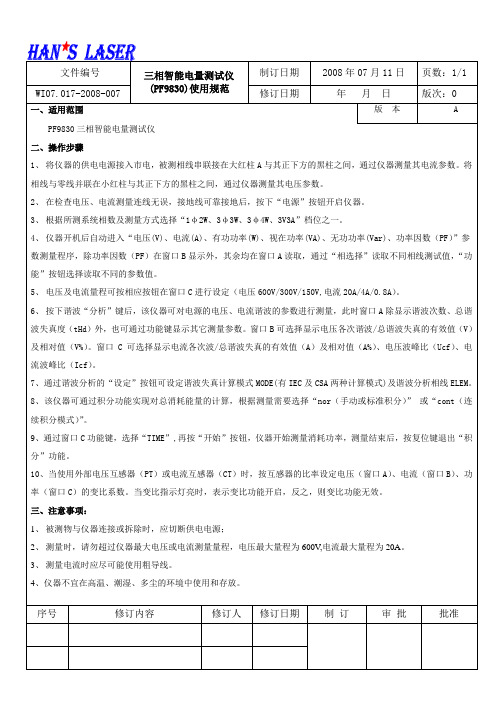
9、通过窗口C功能键,选择“TIME”,再按“开始”按钮,仪器开始测量消耗功率,测量结束后,按复位键退出“积分”功能。
10、当使用外部电压互感器(PT)或电流互感器(CT)时,按互感器的比率设定电压(窗口A)、电流(窗口B)、功率(窗口C)的变比系数。当变比指示灯亮时,表示变比功能开启,反之,则变比功能无效。
数测量程序,除功率因数(PF)在窗口B显示外,其余均在窗口A读取,通过“相选择”读取不同相线测试值,“功能”按钮选择读取不同的参数值。
5、电压及电流量程可按相应按钮在窗口C进行设定(电压600V/300V/150V,电流20A/4A/0.8A)。
6、按下谐波“分析”键后,该仪器可对电源的电压、电流谐波的参数进行测量,此时窗口A除显示谐波次数、总谐
波失真度(tHd)外,也可通过功能键显示其它测量参数。窗口B可选择显示电压各次谐波/总谐波失真的有效值(V)及相对值(V%)。窗口C可选择显示电流各次波/总谐波失真的有效值(A)及相对值(A%)、电压波峰比(Ucf)、电流波峰比(Icf)。
7、通过谐波分析的“设定”按钮可设定谐波失真计算模式MODE(有IEC及CSA两种计算模式)及谐波分析相线ELEM。
文件编号
三相智能电量测试仪(PF9830)使用规范
制订日期
2008年07月11日
页数:1/1
WI07.017-2008-007
修订日期
年月日版次:0Fra bibliotek一、适用范围版本
A
PF9830三相智能电量测试仪
二、操作步骤
1、将仪器的供电电源接入市电,被测相线串联接在大红柱A与其正下方的黑柱之间,通过仪器测量其电流参数。将
会务通 VTR9800 使用手册说明书

35
6.3 视频会议最多支持多少方参加以及对网络要求
35
6.4 视频会议的时候突然退出
35
6.5 在 PPT 演讲时如何进入全屏
36
6.6 进入扩音器功能没有反应以及如何更换背景
36
6.7 商务翻译中如何说话自动识别不同的语种
36
7 技术参数
37
7.1 硬件
37
7.2 操作系统
37
4 ZH
中文
1 欢迎
5.1.2 文件管理 PPT,PDF,WORD, EXCEL,音频,视频,图片等功能,分别列出本机或 USB 存储 设备的相关类型文件,打开文件的同时,可以同时使用遥控器麦克风或有线麦克 风进行扩音演讲。如图所示:
5.1.3 文档打印 5.1.3.1、选择文件,用户选择需要打印的文件并打开。文档打印支持 PPT, WORD,PDF,EXCEL 格式文档。(以 PPT 举例)如下图所示: 12 ZH
注意 每个手机号码一天最多获取 5 次验证码,一个账号不能同时在多个设 备上登录。
ZH 11
5 功能介绍
5.1 文件管理
会务通 VTR9800 文件管理中文档按照 PPT、PDF、WORD、EXCEL、音频、视频、图 片以及其他进行归档,点击对应文件可直接打开文件。为了更好的显示文件内容, 您可以连接投影仪或大屏显示设备。 5.1.1 连接投影仪 会务通 VTR9800 设备支持两种接口(VGA 头和 HDMI 头)的视频输出,方便连接 投影仪或大屏显示设备。请连接到专用的接口处,如下图红框标记所示:
• 电话会议: ① 高保真免提技术:通话期间声音宛如面对面一样清楚而自然。 ② 内置有线电话插座:保障通话过程中信号稳定、内容完整清晰。
ad9833使用案例
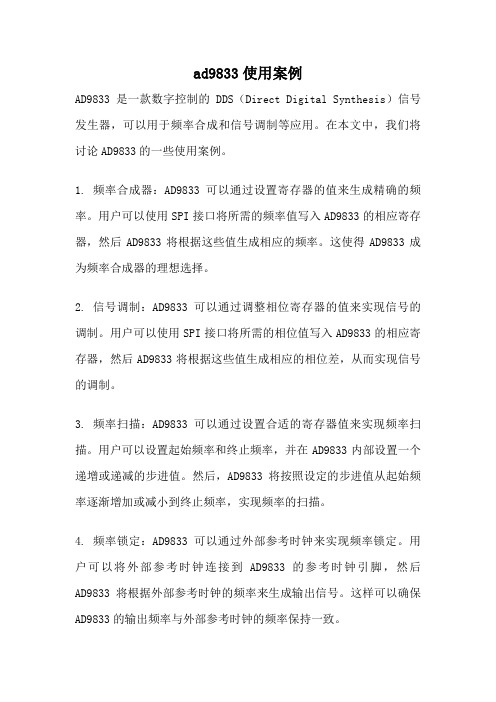
ad9833使用案例AD9833是一款数字控制的DDS(Direct Digital Synthesis)信号发生器,可以用于频率合成和信号调制等应用。
在本文中,我们将讨论AD9833的一些使用案例。
1. 频率合成器:AD9833可以通过设置寄存器的值来生成精确的频率。
用户可以使用SPI接口将所需的频率值写入AD9833的相应寄存器,然后AD9833将根据这些值生成相应的频率。
这使得AD9833成为频率合成器的理想选择。
2. 信号调制:AD9833可以通过调整相位寄存器的值来实现信号的调制。
用户可以使用SPI接口将所需的相位值写入AD9833的相应寄存器,然后AD9833将根据这些值生成相应的相位差,从而实现信号的调制。
3. 频率扫描:AD9833可以通过设置合适的寄存器值来实现频率扫描。
用户可以设置起始频率和终止频率,并在AD9833内部设置一个递增或递减的步进值。
然后,AD9833将按照设定的步进值从起始频率逐渐增加或减小到终止频率,实现频率的扫描。
4. 频率锁定:AD9833可以通过外部参考时钟来实现频率锁定。
用户可以将外部参考时钟连接到AD9833的参考时钟引脚,然后AD9833将根据外部参考时钟的频率来生成输出信号。
这样可以确保AD9833的输出频率与外部参考时钟的频率保持一致。
5. 信号发生器:AD9833可以用作基本的信号发生器,生成各种类型的基本信号,如正弦波、方波和三角波等。
用户可以通过设置寄存器的值来选择所需的波形类型,并通过设置频率和相位来调整信号的特性。
6. 电子测量:AD9833可以用于电子测量仪器中,例如频谱仪和频率计。
通过连接AD9833的输出信号到测量仪器,可以实现对信号频率和相位的测量。
7. 音频设备:AD9833可以用于音频设备中,例如音频合成器和音频调制器。
通过调整AD9833的寄存器值,可以生成适合于音频设备的各种频率和相位差。
8. 通信系统:AD9833可以用于通信系统中,例如调幅(AM)和调频(FM)系统。
983M传输参数步骤(精)

983M参数输入详细步骤
1.参数开关打开,此时系统会出现#100号报警;
2.同按下“CAN+RST”键取消#100号报警;
3.在参数页面下手动设定以下初始参数:
4.在设定页面下,将“PUNCH CODE”和“INPUT DEVICE 2”设定为1;
5.断电,重新上电;
6.同按下“CAN+RST”键取消#100号报警;
7.切换到编辑方式下,按下急停开关;
8.切换到参数页面,输入P-9999后按数据输入键,此时NC侧已经准备好接收
数据;
9.打开串口通信软件,打开待传的参数文件,通信设置为:7位数据位、2位停
止位、偶校验,串口端口根据计算机实际情况分配,波特率要跟NC的波特率(参数#311)一样;
10.点击传送;
11.传送过程中,NC闪烁显示“ALM”,传送结束后,NC发出#000号报警;
12.断电,重新上电。
13.螺距误差补偿的数据输入方法与系统参数的输入方法一样,要ESP断开,只
要在参数页面即可输入,输入成功后,-9999字样会自动消失,如果是正值
不用加“+”;
14.传输工件程序时,系统不能识别小写英文字母,如果是小写字母系统接收不
到。
广州数控983说明书
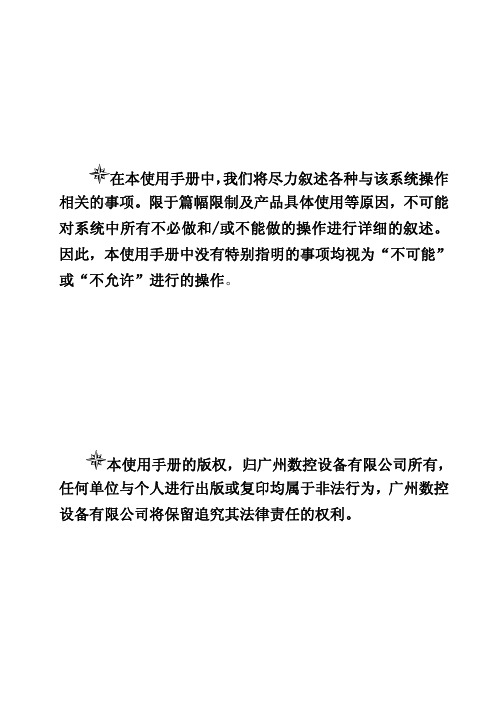
在本使用手册中,我们将尽力叙述各种与该系统操作相关的事项。
限于篇幅限制及产品具体使用等原因,不可能对系统中所有不必做和/或不能做的操作进行详细的叙述。
因此,本使用手册中没有特别指明的事项均视为“不可能”或“不允许”进行的操作。
本使用手册的版权,归广州数控设备有限公司所有,任何单位与个人进行出版或复印均属于非法行为,广州数控设备有限公司将保留追究其法律责任的权利。
前 言尊敬的客户:对您惠顾选用广州数控设备有限公司的GSK 25i 铣床加工中心数控系统,我们深感荣幸。
本手册为“使用手册第1分册:编程及操作篇”部分。
特别提示:安装在机箱上(内)的系统电源,是仅为本公司制造的数控系统提供的专用电源。
禁止用户将这个电源作其他用途使用。
否则,将产生极大的危险!安全警告!操作不当将引起意外事故,必须要具有相应资格的人员才能操作本系统。
操作之前请务必仔细阅读本使用手册!在对本产品进行安装连接、编程和操作之前,请务必详细阅读本产品使用手册以及机床厂家的使用说明书,严格按本手册与机床使用说明书等的要求进行相关的操作。
本手册包含保护用户和防止机床损坏的安全预防措施 , 这些预防措施根据安全性质分为警告和注意,补充的信息作为注释叙述,在操作机床之前请仔细地阅读警告、注意和注释。
警告如果不遵守指定的操作方法或步骤,有可能使用户受伤害或损坏设备。
注意如果不遵守指定的操作方法或步骤,有可能使设备损坏。
注释注释用于指出除警告和注意之外的补充信息。
安 全 责 任制造者的安全责任——制造者应对所提供的数控系统及随行供应的附件在设计和结构上已消除和/或控制 的危险负责。
——制造者应对所提供的数控系统及随行供应的附件的安全负责。
——制造者应对提供给使用者的使用信息和建议负责。
使用者的安全责任——使用者应通过数控系统安全操作的学习和培训,并熟悉和掌握安全操作的内容。
——使用者应对自己增加、变换或修改原数控系统、附件后的安全及造成的危险负责。
9310中文快速操作手册

以太网接口是用于参数设定和数据记录的。并不能取代处理接口(PLC 数字 I/O 或者 Profibus). 传输及数据安全
对于不同的应用,DIGIFORCE 有三种特殊的测量方程可供选择 1.测量方程:y=f(x)。
对测量数据 Y(力),作为测量数据 X(位移)的变量进行分析。一个可选的 X 采样率,决 定了 X-Y 数据的读取。
优点:只辨认 X 值的变化。与时间控制读取不同(见下文),检测数据存储器不需要装载 没有必要的数据。如:在一个自动反馈设备的中间停止时期(during an intermediate stop of the automatic feeding device)。然而对于特别陡峭的曲线上升段(此时 X 方向几乎不发生变 化),该方程并不适用。在这种情况下,我们推荐以下 2 个方程。 2.测试方程:y=f(x,t)
一个新的包络得到计算和平均。测试结果对于包络偏移的影响可以通过额外参数 WEIGHTING 设定。
8
9
分析窗口的参考点(REFERENCE) 在许多情况,工件不会安放到 100%准确的压入位置。工件进入时会略高于或略低于压
入位置。这会产生力-位移曲线在位移方向上的偏移。这样,即使您生产了一个 OK 的产品, 曲线也有可能给出 NOK 的判断。为了避免这种情况的发生,下面要介绍参数 REFERENCE。 在这里,用户可以更具需要选取分析窗口的位移参考点。
12
菜单导航 通过< >< >键您可以选择各种菜单选项
选择子菜单 通过< >键您可以进入子菜单。通过<ESC>键,您可以回到上级菜单。
Philips 32PF9830 HD ready Flat LED Televivisor 说明书

Philips Cineoswidescreen flat TV with Pixel Plus 2 HD and Ambilight 2 channel81 cm (32")LCDHD Ready32PF9830Turn up your viewing experiencewith Pixel Plus 2 HD and Ambilight 2Enjoy the ultimate viewing experience of this Philips Cineos Flat TV with Pixel Plus 2 HD, Ambilight 2, the latest LCD technology and motorized swivel stand. The Digital Media Reader will give you even wider access to multimedia content.Be an eyewitness•HD LCD WXGA display, with a 1366 x 768p resolution •HD Ready for the highest quality display of HD signals •Pixel Plus 2 HD for great details, depth and clarity•2-channel active Ambilight enhances the viewing experience True beauty lies in the details•2 integrated NXT Monolith speakers with amazing performance •Matching design stand with motorized swivel included Perfect picture quality from your digital photos•USB and Memory-Card slot for instantly playing multimedia Advanced connection to your audio/video products•Most modern and highest quality HDMI and DVI-I connectivityHighlightsLCD WXGA display, 1366 x 768pThis WXGA display with state-of-the-art LCD screen technology gives you widescreen HD resolution of 1366 x 768p pixels. It produces brilliant flicker-free progressive scan pictures with optimum brightness and superb colors. This vibrant and sharp image will provide you with an enhanced viewing experience.HD ReadyEnjoy the exceptional picture quality of High Definition pictures and be fully prepared for HD sources like HDTV settop box or Blu-ray disc. HD Ready is a protected label that offers picture quality beyond that of progressive scan. It conforms to strict standards laid out by EICTA to offer a HD screen that displays the benefits of resolution and picture quality of a High Definition signal. It has a universal connection for both analog YPbPr and uncompressed Digital connection of DVI or HDMI, supporting HDCP. It can display 720p, and 1080i signals at 50 and 60Hz.Pixel Plus 2 HDPixel Plus 2 HD offers the unique combination of ultimate sharpness, natural detail, increased depth, vivid colors and smooth and natural motion from standard TV, High Definition signals and multimedia sources. Each pixel of the incoming picture is enhanced to better match the surrounding pixels, resulting in a more natural picture. Artifacts in compressed multimedia content are detected and reduced, ensuring that the picture is clean and razorsharp. Digital noise reduction ensures that thepicture is perfectly smooth yet razor sharp.Ambilight 2 channelAmbilight makes an impressive contribution tothe overall viewing experience by producingambient light to complement the colors andlight intensity of the on-screen image. It adds anew dimension to the viewing experience,completely immersing you into the contentyou are watching. It creates ambiance,stimulates more relaxed viewing, and improvesperceived picture detail, contrast and color.Ambilight automatically and independentlyadapts its colors according to the changingcontent on the screen.Flat NXT Monolith SpeakersThe ground-breaking NXT surface soundprinciple has been further developed into themonolith speaker technology It actually usesthe outer surface of the TV cabinet as thespeaker membrane. The speakers are nowvirtually invisible, bringing a stunning design,and a pure and direct sound radiation.Bypacked motorized swivelstandThe high-quality stand is designed specificallyfor this TV, and facilitates easy placement ofyour Flat TV without drilling holes in the wall.Enjoy the finger-tip convenience of finding thebest viewing angle and the magic effect of themotorized swivel operated by the TV's remotecontrol. It rotates over a total range of 60degrees (30 degrees each side), with memorypositions for the central-, and 'previousposition'. Invisible Cable management isincluded in the back. This stand is designed tofit on the matching accessory floorstand.USB and Memory Card slotInstantaneously view and share your movies,photos and music. The Memory Card slot willaccept cards of type Compact Flash I and II,Memory Stick, SD Card / Mini SD Card, SmartMedia, Micro Drive (up to 2 GB) and MultiMedia Card. Simply plug the memory card intoslot at the side of the TV, and access themultimedia files stored on the card. The USBconnector allows access to multimedia files ofmost USB-sticks and most digital cameras (USBmemory-class device).HDMI & DVI-I inputsHDMI and DVI-I make an uncompressed digitalRGB connection from the source to thescreen. By eliminating any conversion to ananalog signal, it delivers an unblemished image.The non-degraded signal has reduced flickerand leads to a clearer picture. HDMIintelligently communicates the highest outputresolution with the source device. The HDMIinput is fully backward compatible with DVIsources but also includes digital audio. HDMIand DVI-I use HDCP copy protection. TheDVI-I input is compatible with analogprogressive scan, HDTV and PC (VGA) signals.Issue date 2020-05-06Version: 28.0.3012 NC: 8670 000 21617EAN: 87 10895 87905 7© 2020 Koninklijke Philips N.V.All Rights reserved.Specifications are subject to change without notice. Trademarks are the property of Koninklijke Philips N.V. or their respective owners.SpecificationsPicture/Display•Aspect ratio: 16:9•Brightness: 550 cd/m²•Diagonal screen size: 32 inch / 80 cm•Color cabinet:Pearl - White Silver (11092)•Display screen type: LCD WXGA Active Matrix TFT•Picture enhancement: Progressive scan, 3DCombfilter, Active Control + Light sensor, Digital Natural Motion, Jagged Line Suppression, Movie Plus, Widescreen Plus, Pixel Plus 2 HD, Dynamic contrast enhancement•Screen enhancement: Anti-Reflection coated screen•Viewing angle (H / V): 176 / 176 degree •Panel resolution: 1366 x 768p •Response time (typical): 6 ms •Dynamic screen contrast: 6000:1Ambilight•Ambilight Features: Ambilight 2 Channel, Auto adaptive to video content, 2 Channel Left/Right control•Color Settings: Full Multi Color•Dimming Function: Manual and via Light Sensor •Preset modes: 2 Preset & 1 Personal color, 4 Active Adaptive modesSupported Display Resolution•Computer formats Resolution Refresh rate 640 x 480 60Hz 800 x 600 60Hz 1024 x 768 60Hz •Video Formats Resolution Refresh rate 640 x 480i 1Fh 640 x 480p 2Fh 720 x 576i 1Fh 720 x 576p 2Fh 1280 x 720p 3Fh 1920 x 1080i 2FhSound •Sound Enhancement: Auto Volume Leveler, Digital Signal Processing, Dynamic Bass Enhancement, Graphic Equaliser•Sound System: Virtual Dolby Digital •Output power (RMS): 3x15WLoudspeakers•Built-in speakers: 3•Loudspeaker types: Flat NXT Monolith Speakers, Integrated subwooferConvenience•Ease of Installation: Auto Program Naming,Automatic Channel Install(ACI), Automatic Tuning System (ATS), Autostore, PLL Digital Tuning, Plug & Play•Ease of Use: On Screen Display, Program List, Smart Picture, Smart Sound •Remote control type: RC4310•Teletext: 1200 page Hypertext•Teletext enhancements: Habit Watch, Program information Line•Picture in Picture: Full dual screen (2 tuners), Mozaic, Text dual screen•Remote Control: Amp, DVD, DVD-R, Sat, Universal and Learnable, VCR•Screen Format Adjustments: 6 Widescreen Modes, Auto Format, Subtitle and Heading Shift, Movie expand 14:9, Movie expand 16:9, Widescreen, 4:3, Super Zoom, Subtitle Zoom •Clock: Smart Clock•Child Protection: Child Lock+Parental Control •Connection Enhancement: Easy linkMultimedia Applications•Digital Content Management: Digital Media Reader •Memory Card Types:Compact Flash type I,Compact Flash type II, Memory Stick, Microdrive, MultiMedia Card (MMC), Secure Digital Card (SD), Smart Media Card•Multimedia connections: USB•Playback Formats: JPEG Still pictures, MP3, Slideshow files (.alb)Tuner/Reception/Transmission•Tuner bands: Hyperband, S-Channel, UHF, VHF •TV system: PAL, SECAM•Video Playback: NTSC, PAL, SECAM •Aerial Input: 75 ohm coaxial (IEC75)Connectivity•Ext 1 Scart: Audio L/R, CVBS in/out, RGB•Ext 2 Scart: Audio L/R, CVBS in/out, RGB, Y/C •Ext 3 Scart: Audio L/R, CVBS in/out •Ext 4: S/PDIF digital coaxial, YPbPr •Ext 5: DVI-I with HDCP, YPbPr •Ext 6: HDMI•Other connections: Analog audio Left/Right out, S/PDIF in (coaxial), S/PDIF out (coaxial)•Front / Side connections: 2x USB, Audio L/R in, CVBS in, Headphone Out, Multi-slot memory card reader, S-video inPower•Power consumption: 163 W•Standby power consumption: 1 W •Mains power: AC 220 - 240 V +/- 10%•Ambient temperature: 5 °C to 40 °CDimensions•Product weight: 20 kg•Weight incl. Packaging: 37 kg •Box dimensions (W x H x D): 1061 x 850 x 265 mm•Set dimensions (W x H x D): 1000 x 605 x 96 mmAccessories•Included accessories: DVI-I to VGA adapter,Motorised RC swivel stand, Wall mounting bracket •Optional accessories: 5 in one connection cable, Floor stand。
广数983M简易操作说明

发生事故。所以,希望广大读者慎用。 7.其他 l
程序段顺序号,用地址 N 表示。一般数控装置本身存储器空间有限(64K),为了节省存储空间, 程序段顺序号都省略不要。N 只表示程序段标号,可以方便查找编辑程序,对加工过程不起任何作 用,顺序号可以递增也可递减,也不要求数值有连续性。但在使用某些循环指令,跳转指令,调用 子程序及镜像指令时不可以省略。
偏置 OFT 显示信息:有“工件”坐标系和刀具“偏置”等内容
参数 PAR 有“NC”“PC”参数等信息,设置方法参照说明书,正常使用不需要修改
图形 GRA 显示信息:显示在线运行轨迹和指定程序的运行轨迹
设定 SET 显示信息:有各种相关使用功能的设定,详细内容和设置方法参照说明书,正常使用不需要修改命令
输入要清零的地址→ 上档
坐 G54~G59 坐标系设 标定 系
任何方式
N →坐标号→ INPUT →输入要设定的地址→数据→ INPUT
设 G92 坐标系设定
录入MDI → 命令 → 翻页 进入当前数据输入的显示
定
MDI 方式 → G92 → 插入 → X 数据 → 插入 → 循环起动
983M 操作注意事项 z 运行急停、绝对坐标清零(含手动清零和 G92 设定坐标系)、机床锁、Z 轴锁定等任何一功能后,
COM 显示信息:显示的内容有当前程序和次段程序指令信息和 M、S、T、F 等信息,另外还有“程序在启 动”的显示界面,最常用的是和“录入 MDI”方式配合使用的是“命令数据输入”这个显示界面,只 能在这个界面上才能执行“录入 MDI”功能(注:执行该方式只能一个一个指令输入)
诊断 DGN 显示输入输出等信息,维修时使用
几组常用指令的区别及编程 1. 暂停指令:
三汇录音卡软件
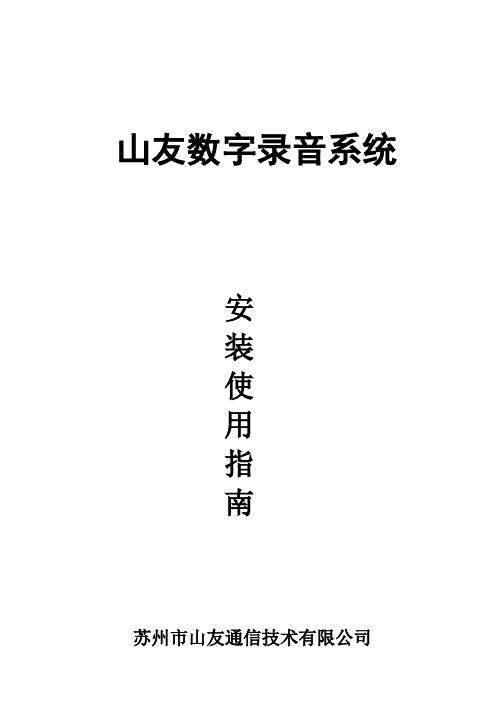
山友数字录音系统安装使用指南苏州市山友通信技术有限公司山友数字录音系统说明书目录第一章录音系统安装................................................ 21、硬件安装:...................................................... 22、软件安装:...................................................... 23、故障指示....................................................... 3第二章系统启动................................................. 3第三章基本操作................................................. 31、按钮说明........................................................ 32、技术术语说明.................................................... 4第四章主窗口说明.................................................. 4第五章菜单操作................................................. 6第六章文档管理.................................................... 61、查询........................................................ 62、备份........................................................ 73、转录........................................................ 74、删除........................................................ 75、退出........................................................ 7第七章普通参数设置................................................ 81、音量设置........................................................ 82、音控延迟设置.................................................... 84、快捷外部提取.................................................... 95、权限(密码)设置.................................................. 9第八章系统参数设置.............................................. 101、通道设置...................................................... 102、语音卡设置.................................................... 103、工作路径设置.................................................. 114、时间(日期)设置................................................ 115、剩余录音空间设置.............................................. 126、外部提取密码设置.............................................. 12第九章状态设置.................................................. 12第十章记录...................................................... 121、操作日志...................................................... 122、通话清单...................................................... 133、话量统计...................................................... 134、光盘记录...................................................... 145、开机记录...................................................... 146、关机记录...................................................... 14第十一章外部提取使用说明........................................ 14第十二章录音系统技术说明..................................... 151、功能特点:.................................................... 152、技术参数:.................................................... 16第十三章硬件安装................................................ 16苏州市山友通信技术有限公司1山友数字录音系统说明书苏州市山友通信技术有限公司 2第一章 录音系统安装1、硬件安装:本系统硬件由微机及SHT-16A-CT/PCI 或SHT-8A/PCI 卡组成。
- 1、下载文档前请自行甄别文档内容的完整性,平台不提供额外的编辑、内容补充、找答案等附加服务。
- 2、"仅部分预览"的文档,不可在线预览部分如存在完整性等问题,可反馈申请退款(可完整预览的文档不适用该条件!)。
- 3、如文档侵犯您的权益,请联系客服反馈,我们会尽快为您处理(人工客服工作时间:9:00-18:30)。
P9830通讯软件使用说明
1.安装
将远方光盘插入光盘驱动器,进入光盘中的PF9830_X.XX,运行SETUP.EXE,即进入安装程序,完成安装。
安装完成后生成的PF9830.exe自动保存在在目标路径(默认为
C:\EVERFINE\PF9830_X.XX)。
2.启动
单击“开始”按钮,然后指向“所有程序”,进入“Everfine”菜单,单击PF9830.exe,或双击快捷方式,即进入PF9830通讯软件窗口主界面,如图1。
图1 PF9830通讯软件窗口主界面
3.参数设置选项
在PF9830通讯软件窗口的“测试”菜单栏下“通讯串口”里可以选择通讯串口,单击“开始测试”或工具栏中的,开始通讯。
“文件”菜单里的“新建”和工具栏里的可以打开一个新通讯窗口;“打
开”和工具栏里的可以打开已有的“.pf30”文件,“保存”和工具栏里的
可以保存当前数据文件,“另存为”可以保存新数据文件,“打印”和工具栏里的可以打印测量数据和产品信息,“最近文件”可以查看最近打开过的文件,“退出”选项可以退出该通讯软件。
当仪器数据通讯过后可以在“显示”菜单栏下的“产品信息”里填写相关内容。
选择“查看”菜单栏里的“工具栏”和“状态栏” 分别可以隐藏和显示工具栏和状态栏。
“帮助”菜单栏里的“关于PF9830”和工具栏里的可以查看该软件的版本号及相关信息。
