Revco 中文操作手册
E+L DC5502莱默尔控制器中文说明书1

E RHARDT + LKRS52-FR5502中文操作說明书目录一、KRS 定型机布边追踪器1.功能……………………………………………………………………2.装设……………………………………………………………………3.安装……………………………………………………………………4.设定编辑………………………………………………………………5.设定DC55.. ……………………………………………………………6.操作和控制盒NT5..……………………………………………………7.最佳的设定……………………………………………………………8.错误讯息………………………………………………………………9.保养维修………………………………………………………………10.技术数据………………………………………………………………3 8 9 11 17 23 24 27 32 32二、红外线布边追踪电眼FR 5502 (数字型)1.总论……………………………………………………………………2.功能……………………………………………………………………3.装设……………………………………………………………………4.安装……………………………………………………………………5.装置设定………………………………………………………………6.操作……………………………………………………………………7.内部设定以及错误讯息………………………………………………8.保养以及维修…………………………………………………………9.配件以及备用零件……………………………………………………10.配线图…………………………………………………………………11.技术数据………………………………………………………………36 36 37 38 39 41 43 46 46 46 46三、KR 52 布边追踪器驱动马达1.安全……………………………………………………………………2.性能设计………………………………………………………………3.功能……………………………………………………………………4.组装……………………………………………………………………5.安装……………………………………………………………………..6.保养维修………………………………………………………………7.损耗品…………………………………………………………………8.配件……………………………………………………………………9.替换注意事项……………………………………………………………10.技术数据…………………………………………………………………48 48 48 50 53 54 54 54 54 60标记说明→:作业要点‖:注意事项! :定型机布边追踪器安全操作事项构造操作说明E + L 定型机布边追踪器操作说明,由总体系统(A)、个别系统(B、C、…W﹚、其他备件表(X)、参数表(Y)、图表(Z)。
varco用户手册(中文版)详解

TDS-11SA顶部驱动钻井系统V ARCO钻井系统用户手册2007年10月系统说明前言手册体例安全知识本手册中凡是出现有可能引起人身伤害或设备损坏的有关信息均以一定格式表示以引起用户注意重要信息、警告或注意小心。
见以下举例并注意这些重要提示。
●表明在操作及维护过程中没有人身伤害及设备损坏的危险。
▲表明有可能损坏设备。
◆表明存在着伤害人身的危险。
在操作、检查及维修前阅读本手册及相关文件以避免人身伤害及设备损坏。
方位说明本手册中涉及的部件前后左右方位假定TDS-11SA对着井口,站在其后面看顶驱系统(TDS-11SA)。
手册式样这一册包括几个独立小本,可以方便地单独运用。
第一章总述说明本册包括组成TDS-11SA顶驱钻井系统的主要部件的说明和操作理论。
TDS-11SA顶部驱动钻井系统具有结构紧凑和轻便的特点。
两套350马力或400马力变频交流钻井电机为TDS-11SA提供钻井动力,一套液压系统为所有辅助功能提供动力,省去了一套单独的液压动力系统和液体伺服回路。
下面的图1-1给出了组成TDS-11SA的九个组成部分。
图1-1 典型的TDS-11SAAC Drilling Motors交流钻井马达Bail提环Carriage and guide beam滑动架及导轨counterbalance system平衡系统Gooseneck鹅颈管bonnet阀罩washpipe packing assembly 冲管盘根总成transmission/motor housing and swivel assembly传动/电机和水龙头总成pipehandler 管子处理装第二章主要部件说明介绍以下介绍的TDS-11SA零部件和定义的条目适用于整个手册。
交流钻井电机TDS-11SA使用了两个400马力或两个350马力的交流电机,垂直并排安装在主机顶部给TDS-11SA提供动力(见图1-2)。
图1-2 交流钻井马达AC 350 hp drilling motor 350马力交流钻井马达350 hp AC drilling motor 350马力交流钻井马达main body主机一个经过改装的“D”型端面将钻井电机联接到主机上。
Revo Calibration 用户手册说明书

Revo Calibration 《用户手册》2022.05 V.1.0目录软件概况 (3)软件介绍 (3)适用产品 (3)软件安装 (4)系统要求 (4)软件下载 (4)用户界面介绍 (5)主页(Home)界面 (5)标定流程界面 (6)精度检测界面 (7)硬件连接 (8)连接步骤 (8)相机标定和精度检测 (9)相机标定 (9)精度测试 (18)其他功能设置 (20)相机设定 (20)帮助中心 (23)联系我们 (23)软件介绍Revo Calibration是我司自主研发的一款针对3D手持便携式扫描仪的标定校准软件。
扫描仪在出厂开箱后及长期使用过程中,用户可以自行使用本软件对扫描仪进行重新校准,以确保扫描时获得高质量、精准的三维模型。
*为什么对相机进行重新标定?扫描仪在出厂前已经过精确标定校准。
但在使用很长时间后,或由于设备受环境变化、外力、碰撞导致相机镜头位置、角度发生轻微形变,以致设备内的原出厂参数不再适用于相机的当前状态。
此时进行扫描及三维重建的结果可能会出现精度偏差,表现为生成的模型(点云)有重叠、构网后模型表面有错层、褶皱等现象。
此时就需要以相机当前的硬件状态为基础,进行重新标定(校准),重置相机内部参数。
适用产品Revo Calibration软件目前仅适用于对POP 2扫描仪(USB有线连接方式)的标定校准,后续将扩展支持更多同系列扫描仪。
系统要求软件下载可在 Revopoint 官网下载软件-Revo Calibration ,下载链接:https:///download/pop-2/下载完成后,直接运行安装包程序,一般按照默认设定执行安装即可。
Windows: Win 8/Win 10 (64位)内存:≥ 8G*不支持Windows 7. Mac with Intel × 86 chip: Mac OS 10.15及其以上版本;Mac with Apple M1 chip: MacOS 11.0 或更高版本;内存≥8G用户界面介绍本章主要介绍Revo Calibration 软件的用户界面。
梅特勒V20水分仪操作说明书

3.2 触摸屏操作
带触摸屏的终端设备仅有控制功能。打开仪器时,触摸屏自动启用。 如果您想在触摸屏上选择一个按键或输入元素,只需要用不锋利的、柔软的物体甚至指尖轻触 即可。 请您注意,切勿使用具有尖角或锋利边角的硬物触及触摸屏表面!否则可能会损伤触摸屏!
在选择这些区后,会打开一个新对话框,里面有一个选 择列表。
在选择这些区后,会打开一个新对话框,里面有其它各 种选择可能性。
在这些区中必须输入一个公式。您可以自由输入,也可 以使用软键建议来调出一个选择列表。
禁用的输入区中的数值只是作为信息显示出来,在所属 的对话框中不能进行编辑。
除了输入区外,还有复选框。您可以激活它们,选择某些功能。复选框能够影响所属对话框的 内容范围,也就是说,根据复选框已经激活或撤销,就会有输入区显示或消失。
V20/V30
5
序言
1 序言
简单精巧!
METTLER TOLEDO 的 Titration Compact 系列装置是先进的紧凑型滴定仪,可以用于各种 不同的领域。例如,它们可以用于质量控制或者研究和开发等,可以满足最高要求。
Titration Compact 系列滴定仪将简单易懂的操作和最高精确性以及出色的可靠性完美地结合 在一起。借助滴定剂自动识别功能 (滴 定管即插即用), 滴定仪自动识别所需滴定剂,而无需 用户干预。即使对于连接打印机或 Stromboli 炉式自动进样器,也完全无需手动调整设置。
整个反应过程持续到全部的水消耗完毕,并在滴定溶液中检测到游离碘。在终点测定时使用双 电压测量指示,即极化双铂 (针) 电极上的电位降低到一个特定值以下 (例 如 100mV)。
2.1 容量法水份测定
REVO 手持单元操作手册说明书

CONTENTSHow it Works. . . . . . . . . . . . . . . . . . . . . . . . . . . . . . . . . . . . . . . . . . . . . . . . . . . . . .3 Handheld Unit Diagram & Specifications. . . . . . . . . . . . . . . . . . . . . . . . . . . . . .. 4-5 Powering On . . . . . . . . . . . . . . . . . . . . . . . . . . . . . . . . . . . . . . . . . . . . . . . . . . . . . .6 Overview . . . . . . . . . . . . . . . . . . . . . . . . . . . . . . . . . . . . . . . . . . . . . . . . . . . . . . . . .7 Using REVO Handheld Unit:Body Filler . . . . . . . . . . . . . . . . . . . . . . . . . . . . . . . . . . . . . . . . . . . . . . . . . . . .8 Primer Surfacer. . . . . . . . . . . . . . . . . . . . . . . . . . . . . . . . . . . . . . . . . . . . . . . .9 Basecoat . . . . . . . . . . . . . . . . . . . . . . . . . . . . . . . . . . . . . . . . . . . . . . . . . . . . .10 Clearcoat . . . . . . . . . . . . . . . . . . . . . . . . . . . . . . . . . . . . . . . . . . . . . . . . . . . .11 Single Stage Paint . . . . . . . . . . . . . . . . . . . . . . . . . . . . . . . . . . . . . . . . . . . . .12 Plastic Repair . . . . . . . . . . . . . . . . . . . . . . . . . . . . . . . . . . . . . . . . . . . . . . . . 13 Other Uses . . . . . . . . . . . . . . . . . . . . . . . . . . . . . . . . . . . . . . . . . . . . . . . . . . .14 Maintenance . . . . . . . . . . . . . . . . . . . . . . . . . . . . . . . . . . . . . . . . . . . . . . . . . . . . .15 Parts Breakout . . . . . . . . . . . . . . . . . . . . . . . . . . . . . . . . . . . . . . . . . . . . . . . . . . . 16HOW IT WORKSREVO Systems use short wave infrared light to cure coatings from the inside out. Traditional methods of curing use medium or long wave infrared. Medium and long wave infrared light cures from the outside in —which can trap solvents or only cure the surface —leaving coatings wet on the inside. Short wave differs from these other methods by penetrating the applied coating and heating the substrate beneath, forcing all of the solvents out and resulting in a uniform and complete cure. Since it works from the inside out, REVO can cure up to three full coats of a product in one curing cycle with no need to cure between coats. Additionally, the infrared technology works on nearly all substrates including steel, aluminum, fiberglass, plastic, carbon fiber, etc.HANDHELD UNIT DIAGRAMHeat ShieldMain Power Switch Parameters DecalInfrared BulbHandle10 Amp at 110 VoltHANDHELD UNITSPECIFICATIONSPlug the unit into a 110V outlet rated for at least 10 amps.Flip the power switch to the on position. The indicator light willIf any of these things aren’t working, contact GFS or your local distributor for support.Using the REVO Handheld Unit for Body Filler:1.Mix and apply the body filler.•Be sure to mix your body filler properly! Many people put too much hardener in the filler. Follow the directions on the can. Too much hardener can cause pinholes or bubbling.•Automix filler systems are recommended to ensure mixing accuracy.•Always use two part fillers and putties. One part glazing putties and fillers are not compatible with REVO.2.Turn on the Handheld and wave the unit back and forth over the repair area at a distance of 2 inches from the surface until target temperature is achieved (140⁰ F).3.Move unit 2-3 feet away from the surface and continueto wave back and forth to maintain the target temperature for the recommended amount of time.4.The temperature should be constantly monitored with an infrared thermometer.5.The target time and temperatures are listed on the decal on the machine (picture 2).6.When the panel has returned to ambient temperature you can begin sanding the body filler.•Cooling can be accelerated by using a blow gun to force air over the panel.BODY FILLERUsing the REVO Handheld Unit for Primer Surfacer:1.Mix and apply the Primer Surfacer.•Always use slow or medium hardener and reducers. Do not use fast products.•Mix primer on the scale to ensure proper mixing.•You can use the REVO between coats to speed up flash time.2.Turn on the Handheld and wave the unit back and forth over the repair area at a distance of 2 inches from the surface until target temperature is achieved (185⁰ F).3.Move unit 2-3 feet away from the surface and continue to wave back and forth to maintain target temperature for the recommended amount of time.4.The temperature should be constantly monitored with an infrared thermometer.5.The target time and temperatures are listed on the decal on the machine (picture 2).6.When the panel has returned to ambient temperature you can begin sanding the primer.•Cooling can be accelerated by using a blow gun to force air over the panel.6.If re-priming is needed after sanding, primer can be reapplied immediately and the same curing procedure should be followed.PRIMER SURFACERUsing the REVO Handheld Unit for Basecoat:1.Apply all coats of basecoat per manufacturer’s recommendations.•Drying with REVO between coats is not required, but can be done to speed up flash times.•For tri-coats: Dry with REVO after last coat of basecoat, and again after last coat of midcoat.2.Turn on the Handheld and wave the unit back and forth over the repair area at a distance of 2 inches from the surface until target temperature is achieved (140⁰ F).3.Move unit 2-3 feet away from the surface and continueto wave back and forth to maintain target temperature for the recommended amount of time.4.The temperature should be constantly monitoredwith an infrared thermometer.5.The target time and temperatures are listed on the decal on the machine (picture 2).6.When the panel has returned to ambient temperature you can begin applying clearcoat.•Cooling can be accelerated by using a blow gun to force air over the panel.•If nibbing or any additional coats of base are needed, reapply basecoat and follow the same drying procedure.BASECOATCLEARCOATUsing the REVO Handheld Unit for Clearcoat:1.Mix and apply all coats of clearcoat per manufacturers recommendations.•There is no need to cure with REVO between coats.•Only use slow or medium hardeners and reducers!•Be sure to use a “Baking Clearcoat.” Air dry clears are not designed to handle heat and curing them with REVO could result in solvent popping or bubbling.2.Turn on the Handheld and wave the unit back and forth over the repair area at a distance of2 inches from the surface until target temperature is achieved (200⁰ F).3.Move unit 2-3 feet away from the surface and continue towave back and forth to maintain target temperature for therecommended amount of time.4.The temperature should be constantly monitored withan infrared thermometer.5.The target time and temperatures are listed on the decalon the machine (picture 2).6.When the panel has returned to ambient temperature youcan begin assembling parts or start the buffing process.Cooling should not be accelerated, let it cool naturally.Using the REVO Handheld Unit for Single Stage Paint:1.Mix and apply all coats of the single stage paint per manufacturers recommendations.•There is no need to cure with REVO between coats.•Only use slow or medium hardeners and reducers!2.Turn on the Handheld and wave the unit back and forth over the repair area at a distance of 2 inches from the surface until target temperature is achieved (185-200⁰ F).3.Move unit 2-3 feet away from the surface and continueto wave back and forth to maintain target temperature for the recommended amount of time.4.The temperature should be constantly monitored withan infrared thermometer.5.Treat single stage paint like clearcoat. The target timeand temperatures are listed on the decal on the machine (picture 2).6.When the panel has returned to ambient temperatureyou can begin assembling parts or start the buffing process. Cooling should not be accelerated, let it cool naturally.SINGLE STAGE PAINTUsing the REVO Handheld Unit for Plastic Repair:1.Turn on the Handheld and wave the unit back and forth over the repair area at a distance of2 inches from the surface until target temperature is achieved (200-225 degrees Fahrenheit).Plastic parts become very malleable at this temperature.2.Push out any major dents and continue to warm theplastic to relive any stressed areas.3.The temperature should be constantly monitoredwith an infrared thermometer.4.Overheating of the plastic can warp, damage or meltit beyond repair.5.Follow all the curing and cooling procedures listed forthe other products used to finish the plastic repair.PLASTIC REPAIROTHER USESUsing the REVO Handheld Unit for Other uses:1.There are several other uses for the Handheld unit. (Contact GFS for product specific recommendations)• A second type of clearcoat or primer•Plastic repair material•Seam sealers•Rock or chip guard•Decal removal•Emblem removal•Soft set glass removal•PPF removal•Panel bond adhesive2. A safe temperature to be used over any already cured paint is around 200 degrees Fahrenheit.This is a good starting point for any of the procedures listed on this page. Temperature can be gradually increased from there if needed.HANDHELDPosition Code Description18109266SWITCH ON/OFF28172363CABLE CLAMP38172108CABLE SJT 3CAWG16。
RevcoTM RDE 系列、 FormaTM FDE 系列、 HERAfreezeTM HDE 系

超低温降温仪 Revco TM RDE 系列、Forma TM FDE 系列、HERAfreeze TM HDE 系列和 Thermo Scientific TM TDE 系列安装和操作329712H61 •修订版 F • 2022 年 3 月重要请阅读本说明手册。
不按照本手册中的说明操作可能会导致设备损坏、操作人员受伤和设备性能低下。
小心所有内部调整和维护均必须由合格的检修人员执行。
本手册中的材料仅供参考。
其中的内容和产品可能发生更改,恕不另行通知。
赛默飞世尔科技不提供任何关于本手册的声明或担保。
在任何情况下,Thermo 对因使用本手册或与使用本手册相关的直接或间接损坏不负任何责任。
© 2022 Thermo Fisher Scientific Inc. 保留所有权利。
目录型号 (1)安全注意事项 (2)开箱 (3)装箱单 (3)一般性建议 (4)温度监测 (4)一般用法 (4)初次装载 (4)电池舱门打开/关闭 (4)运行标准 (5)电气规格 (5)安装 (6)位置 (6)保护导体电流 (6)调平 (6)刮冰刀 (6)备份系统(可选) (7)超级绝缘机柜结构 (7)门操作 (7)压力均衡口 (7)安装远程警报连接器 (7)预期用途 (8)操作 (9)初始启动 (9)操作概述 (9)显示 (9)设置 (10)关机 (10)刮冰刀说明 (11)预期用途 (11)非预期用途 (11)注意事项和使用方法 (11)备份系统(可选) (12)CO2和 LN2注意事项 (12)安装 (12)启动 (13)操作 (13)温度记录仪(可选) (14)设置和操作 (14)更换记录纸 (14)校准调整 (14)维护 (15)清洁冷凝器 (15)清洁冷凝器过滤器 (15)垫圈维护 (15)为降温仪除霜 (15)电池维护 (15)维护计划 (16)故障排除指南 (17)错误代码 (20)保修 (21)保修(国际) (22)附录 A:警报摘要 (23)附录 B:Modbus ASCII 参数表 (25)WEEE 合规 (34)联系信息 (35)型号表 1. 适用的型号Forma - FDExxx86F*300/400/500/600A/D/VForma - FDExxx86F* - ULTS 300/400/500/600A/D/VThermo Scientific –TDExxx86F*300/400/500/600A/D/VThermo Scientific –TDExxx86F*- ULTS300/400/500/600A/D/VHERAfreeze – HDExxx86F*300/400/500/600A/D/VRevco - RDExxx86F*300/400/500/600A/D/V1|型号Thermo Fisher Scientific 超低温降温仪安全注意事项在本手册中,使用下列符号和惯例:下面列举了一些适用于本产品的重要安全防范措施:EMC(适用时)此设备的 EMC 注册仅限商业用途。
快捷(CREATOR)CROSS矩阵手册
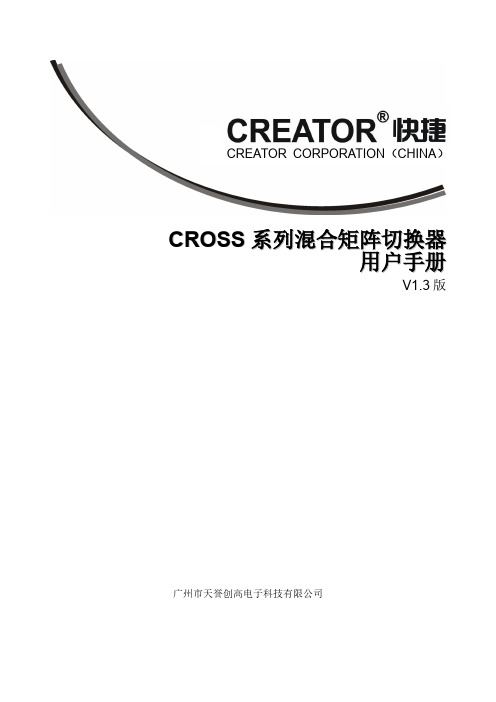
本手册为 CREATOR Electronics 版权所有,未经许可,任何单位或个人不得将本手册之部分或其全 部内容作为商业用途。
本手册版权受《中华人民共和国著作权法》及其他知识产权法规保护。未经书面许可不得复印或散 布。
creatorcross系列混合矩阵切换器用户手册v13版广州市天誉创高电子科技有限公司corporationchina符号的意义安全指示使用说明书和设备上都使用了符号指出可能对用户或他人造成的伤害以及财产受损的风险以便您能够安全正确地使用设备
CREATOR CORPORATION(CHINA)
CROSS 系列混合矩阵切换器 用户置不成功的内容及一些 需要注意的相关信息。
重要说明
警告
为确保设备可靠使用及人员的安全,请在安 装、使用和维护时,请遵守以下事项: 安装时的注意事项 ◆ 请勿在下列场所使用本产品:有灰尘、油烟、 导电性尘埃、腐蚀性气体、可燃性气体的场所;暴 露于高温、结露、风雨的场合;有振动、冲击的场 合。电击、火灾、误操作也会导致产品损坏和恶化;
◆ 在进行螺丝孔加工和接线时,不要使金属屑和 电线头掉入控制器的通风孔内,这有可能引起火 灾、故障、误操作;
运行和保养时的注意事项 ◆ 请勿在通电时触摸端子,否则可能引起电击、 误操作;
◆ 请在关闭电源后进行清扫和端子的旋紧工作, 通电时这些操作可能引起触电;
◆ 请在关闭电源后进行通讯信号电缆的连接或 拆除、扩展板卡或控制单元的电缆连接或拆除等操 作,否则可能引起设备损坏、误操作;
产品报废时的注意事项 ◆ 电解电容的爆炸:电路板上的电解电容器焚烧 时可能发生爆炸;
瑞乐科模30C2 31C2三路液位传感器操作手册说明书

3-WAYFLEX LEVELLIQUID LEVEL SWITCH OPERATION MANUALOMP# LS-3 – 5/19 1.0INTRODUCTIONThe Ruelco Model 30C2 (2” NPT Mount)/31C2 (Flange Mount) 3-way pneumatic liquid level switch is typically mounted directly into a tank or vessel or in an optional external cage (See Figures 1,2). Horizontal or hang down displacer elements are available. This displacer operates a pneumatic valve when a liquid in a tank or a pressurized vessel reaches a predetermined level. The operation mode, as a high or a low level sensor, is selected by rotating the valve body 180 degrees.FIG. 1TYPICAL MOUNTING OF MODEL 30C2LEVEL SWITCHESFIG. 2MODEL 30C2 SHOWN INMODEL 3C01 EXTERNAL CAGE 2.0OPERATION (See Fig. 3)When in the non-tripped condition, the3-way pneumatic valve is configured asa normally open valve when set for highlevel detection and as a normally closedvalve when set for low level detection.When used as a high level sensor, thevalve will allow air flow from inlet tooutlet when the liquid is below thedisplacer. When liquid contacts thedisplacer, the valve will block the inletpressure and vent the outlet pressure.When used as a low level sensor, thevalve will allow air flow from inlet tooutlet when the liquid is above thedisplacer. When liquid no longercontacts the displacer, the valve willblock the inlet pressure and vent theoutlet pressure.Because of the balanced design of thevalve, variations in instrument pressurefrom 5 to 50 PSI will have little effecton level switch performance.The switch senses a change in thebuoyancy of a displacer assembly insidea pressurized or unpressurized vessel.To transmit the buoyancy change, apivoting action is used. The I.D. of thecone contacts the pivot attached to thepush rod and valve body. The o-ring(provides a pressure tight seal betweenthe body and the shaft of the coneprotruding through the o-ring. Pressurein the vessel, if any, acting on the shaftof the cone, forces the cone against thepivot point on the valve body. Theposition of this point, at the center of theo-ring, allows the displacer assembly tomove up or down.2.1HIGH LEVEL OPERATION(NORMALLY OPEN)As the liquid level rises and begins tocover the displacer assembly, thebuoyancy in the liquid reduces thecounterclockwise rotational force on thecone. At some point, the spring willexert a greater clockwise rotational forceand cause the cone to push the valvestem downward, and act on the push rodand 3-way valve. This allows thepressure present at the outlet to ventthrough the weep holes in the valvebody while blocking the inlet pressure.2.2LOW LEVEL OPERATION(NORMALLY CLOSED)As the liquid level falls and begins touncover the displacer assembly, itsbuoyancy in the liquid increases thecounterclockwise rotational force on thecone. At some point, the displacer willexert a greater clockwise rotational forceand cause the cone to push the valvestem upward, and act on the push rodand 3-way valve. This allows thepressure present at the outlet to ventthrough the weep holes in the valvebody while blocking the inlet pressure.NOTE: THE VALVE CAN BE USEDWITH OPPOSITE FUNCTION IFROTATED 180 DEG.3.0INSTALLATION3.1 EXTERNAL CAGE TO VESSELIt is suggested that the level switch beinstalled in an external cage formaintenance and testing purposes. Onerecommended piping system formounting an external cage to a vessel isshown in Figure 1. The valves aboveand below the cage are required fortesting and maintenance purposes.If a cage with butt weld connections isused, the level switch should beremoved from the cage before welding.This will prevent weld sparks fromdamaging the displacer assembly.Remove the switch from the cage as perinstructions in Paragraphs 5.2.1through 5.2.2 of the FULLDISASSEMBLY section of this manual.After welding, install the level switch asper instructions in Section 3.2,INSTALLING LEVEL SWITCH INCAGE.If the cage has threaded or flangedprocess connections, the level switchdoes not have to be removed beforemounting the switch to the vessel. Cageswith 1” NPT process connections maybe installed on the vessel with 1”, ¾”or ½” O.D. piping.CAUTION: Be sure the pressurerating of all valves, pipe and pipefittings meets or exceeds the workingpressure of the vessel on which theyare to be installed. Adequate supportfor long pipe runs should be providedto prevent excessive vibrations of thelevel switch.It is recommended that external cages beinstalled with the process connections asclose to vertical and the cage length asclose to horizontal as possible. This willinsure the proper liquid flow into andout of the cage.3.2LEVEL SWITCH INSTALLATIONBefore installing a level switch into anexternal cage or mating flange, verifythat level switch is set up or theoperation required (i.e., high or lowliquid level detection). See Section 4.0,CHANGING MODE OF OPERATIONand Figure 5. NOTE: When directmounting a level switch to a tank orvessel, verify that the end displacerassembly will be at least ½” (13mm)longer than the 2” connection on whichit is being installed. (See Figure 4).TOOLS REQUIRED:A 2.125” openend wrench or a suitable adjustablewrench or pipe wrench.3.2.1Clean any dirt or debris from the 2”NPT pipe threads and the external cage(if any are being utilized).3.2.2Apply Teflon tape or other threadsealing compound to the 2” NPT threadson the level switch. 3.2.3Apply an anti-galling compound to the2” NPT female thread into which theswitch is installed.3.2.4 Screw the level switch into themounting thread and tighten with thewrench. When tight the spring cap mustbe up as shown in Fig. 5.FIG. 3CAUTION: If using a pipe wrench, do not allow the wrench jaws to contact the spring cap. Wrench forces may damage the cap and prevent the switch from operating properly.NOTE: THE SPRING CAP MUST ALWAYS BE IN THE VERTICAL POSITION AS SHOWN IN FIG. 5 FOR THE “FLEX LEVEL” SWITCH TO OPERATE PROPERLY.FIG. 4TYPICAL DIRECT MOUNTING4.0CHANGING MODE OFOPERATIONTOOLS REQUIRED: 3/16” Allen Wrench The level switch can be changed from high level detection to low level detection very easily. If the level switch is installed into a pressurized cage or vessel, the pressure does not have to be removed, but the caution in Section 4.2 should be followed closely. Fig. 5 shows the proper orientation of the level switch function markings for high and low level operation.FIG. 54.1UNPRESSURIZED CAGEOR VESSEL4.1.1 Verify that no pressure ispresent in the cage or vessel. Ifthis cannot be verified, followinstructions in Section 4.2PRESSURIZED CAGE ORVESSEL.4.1.2Block and bleed the instrumentpressure from the inlet. Removeany instrument tubing connectedto the inlet.4.1.3With the 3/16” Allen wrench,remove the four hex socket headcap screws. Rotate the valvebody 180 degrees to change themode of operation from high tolow or from low to high asdesired. See Fig. 5 for propervalve body orientation.4.1.4Replace the four hex socket capscrews and tighten.4.1.5Connect the instrument supplyif it was disconnected.4.2PRESSURIZED CAGE OR VESSEL 4.2.1Block and bleed the instrumentpressure from inlet. Remove anyinstrument tubing connected tothe inlet.4.2.2Use a 3/16” Allen wrench andremove two of the hex sockethead cap screws that arediagonally apart. Replace thetwo hex socket head cap screwsjust removed with two ¼”-20screws or bolts that are 1-1/4’ to1-1/2” long. These serve as asafety stop in the event the levelswitch has received unknowndamage. Rotate the remainingtwo screws one turn at a time,alternating between the two.The process pressure acting onthe end of the cone that isprotruding through the bodywill move the valve bodyoutward as the two screws areturned. When the valve bodyhas stopped moving, remove thefour screws completely. Rotatethe valve body 180 degrees tochange the mode of operationfrom high to low or from low tohigh as desired. See Fig. 5 forproper valve body orientation. CAUTION: THE VALVE BODY SHOULD MOVE OUTWARD 1/16” AND STOP AS THE DISPLACER ASSEMBLY CONTACTS THE BODY. IF THE PROCESS PRESSURE IS STILL EXERTING A FORCE ON THE VALVE BODY AFTER 1-1/2 TURNS, THEN STOP TURNING THE TWO SCREWS. THE UNIT MAY HAVE DAMAGE THAT WILL ALLOW THE CONE TO DISENGAGE THE O-RING AND THE PROCESS PRESSURE AND MEDIUM WILL ESCAPE THROUGH THE BODY. THE PROCESS PRESSURE WILL HAVE TO BE REMOVED FROM THE CAGE OR VESSEL BEFORE ANY FURTHER DISASSEMBLY IS POSSIBLE.4.2.3 Replace the four hex socket head capscrews and tighten.4.2.4 Connect the instrument supply if it wasdisconnected.5.0 DISASSEMBLY (SEE FIG. 1 and 3) TOOLS REQUIRED:7/16” open end wrench or adjustable wrench5/8” open end wrench or adjustable wrench3/16” Allen wrench1/8” Allen wrenchNeedle nose pliersPliersO-ring pick or small screwdriverLarge adjustable wrench or pipe wrench 5.1PARTIAL DISASSEMBLY(3-WAY POPPET VALVE REPAIR) CAUTION: ONLY THE VALVE BODY CAN BE REMOVED FROM THE LEVEL SWITCH UNIT WITHOUT DEPRESSURIZING THE CAGE OR VESSEL. ANY FURTHER DISASSEMBLY WITH PRESSURE PRESENT ON THE CAGE OR VESSEL WILL RESULT IN SEVERE PERSONAL INJURY OR DAMAGE TO EQUIPMENT.5.1.1It is not necessary to completelydisassembly the unit to remove the valvebody from the level switch. It is notrequired to depressurize the cage or thevessel the level switch is installed in, butit is recommended to do so if possible.5.1.2To remove the valve body when thelevel switch is installed in a pressurizedcage or vessel, follow instructions inParagraph 5.1.3. If the cage or vessel isnot pressurized, use a 3/16” Allenwrench and remove the four hex sockethead cap screws.5.1.3Use a 1/8” Allen wrench and loosen thethree hex socket head set screws that areon the outside of the 3-way valve. Thiswill allow for the removal of the 3-wayvalve from the level switch.5.1.4Note the orientation of the Push Rod andensure this is not lost.CAUTION: THE VALVE BODY SHOULD MOVE OUTWARD 1/16” AND STOP AS THE DISPLACER ASSEMBLY CONTACTS THE BODY. IF THE PROCESS PRESSURE IS STILL EXERTING A FORCE ON THE VALVE BODY AFTER 1-1/2 TURNS, THEN STOP TURNING THE TWO SCREWS. THE UNIT MAY HAVE DAMAGE THAT WILL ALLOW THE CONE TO DISENGAGE THE O-RING (4) AND THE PROCESS PRESSURE AND MEDIUM WILL ESCAPE THROUGH THE BODY. THE PROCESSPRESSURE WILL HAVE TO BE REMOVED FROM THE CAGE OR VESSEL BEFORE ANY FURTHER DISASSEMBLY IS POSSIBLE.5.1.5Loosen the retainer and the stinger canbe accessed.5.1.6The seals may be replaced as perinstructions in the Section 6.0 REPAIRand ASSEMBLY.5.2FULL DISASSEMBLY CAUTION: ALL PRESSURE MUST BE REMOVED FROM THE CAGE OR VESSEL BEFORE FULL DISASSEMBLY CAN BE PERFORMED. FAILURE TO REMOVE THE PRESSURE MAY RESULT IN PERSONAL INJURY OR DAMAGE TO EQUIPMENT.5.2.1Verify that all pressure has beenremoved from the cage or vessel anddrain the liquid to a level below thelevel switch.5.2.2Using the large adjustable wrench orpipe wrench, remove the level switchfrom the cage or vessel.5.2.3Hold the float rod (2) with the pliers androtate it counterclockwise to remove itfrom the level switch.5.2.4Normally it is not necessary to removethe displacer or float assembly from thefloat rod. If required, loosen the lock nut(18) and unthread the displacer or floatassembly from the float rod.5.2.5Follow instructions in Section 5.1PARTIAL DISASSEMBLY to removeand disassembly the valve body.5.2.6Use the 5/8” wrench and rotate thespring cap counterclockwise to removeit from the body. Care should be takennot to lose the spring and spring guide. 5.2.7Using pliers to grip the O.D. of thepivot, rotate it counterclockwise tounthread it from the valve body.5.2.8Push the threaded end of the conethrough the body.5.2.9Using an o-ring pick or smallscrewdriver, remove the o-ring from thebody.6.0 REPAIR AND ASSEMBLY:REFER TO DATA SHEET FORREPLACEMENT PART NUMBERS TOOLS REQUIRED:7/16” open end wrench or adjustable wrench5/8” open end wrench or adjustable wrench3/16” Allen wrenchNeedle nose pliersSafety solventSilicone based o-ring lubricantLarge adjustable wrench or pipe wrench6.1 Using appropriate safety solvent, cleanall parts.6.2Inspect the I.D. of the valve retainer andthe O.D. of the valve stem for nicks andgouges. Replace any worn or damagedparts.6.3The point of the pivot should not beflattened or bent. The sealing surfaces(side and bottom) for the seat o-ringshould be free of pits and gouges.Replace if necessary.6.4If the level switch has a stainless steeldisplacer assembly, it should be free ofdents, cracks or holes.6.5Lubricate all seals from the repair kitwith a silicone-based lubricant.6.6Install the valve seat o-ring into thevalve body and push it completely to thebottom of the receptacle.6.7Install the valve stem o-ring and thevalve retainer o-ring. Lubricate thevalve stem o-ring and insert the valvestem into the valve retainer.6.8Using the needle nose pliers, install thevalve retainer with valve stem installedinto the valve body and tighten.6.9Thread the pivot onto the valve bodyand firmly tighten with pliers.6.10Install the body o-ring into the body. 6.11Lubricate the shaft and the threads onthe threaded end of the cone. Install thecone into the body by turning clockwiseand pushing gently.6.12Align the body tabs with the slots in thecone and slide the valve body into thelevel switch body.6.13Arrange the valve body in the correctposition for the desired high or lowoperation. See Fig. 5. Install and tightenthe four hex socket head cap screws. 6.14Thread the float rod onto the cone andtighten securely with pliers. If thedisplacer assembly was removed,reinstall and tighten the lock nutsecurely.6.15Insert the spring and spring guide intothe spring cap. Install the spring cap intothe body and tighten.6.16Replace the level switch assembly intothe cage or mating flange as perinstructions in Section 3INSTALLATION.7.0RECOMMENDED MAINTENANCE PROCEDURE INTERVAL Test switch in place with every 30 days Process liquids to checkFor proper operation.Clean vent ports of debris every 30 days Replace body seal (4) as required.TROUBLESHOOTINGPROBLEM PROBABLE CAUSE RECOMMENDED ACTION 1) Level switch does notfunctionA) Debris blocking the vent port Clean vent port and test switchB) Trash on inside of the cone(21). Remove the valve body (9) per procedures in Section 5.1 and clean cone I.D.C) Poppet valve (18) sticking Follow procedures in Sections5.1 and6.0 to disassemble andreplace the seals (19)D) Inlet port plugged. Disconnect all instrument tubingand clean inlet port. Cleaninstrumentation system filters.E) Connecting tubing plugged. Remove and clean or replaceinstrument tubing. Cleaninstrumentation system filters.F) Trash accumulation on displacer assembly (1). Remove switch from vessel or cage per procedures in Section 5.2G) “FLEX-LEVEL” not installed properly. Use instructions given in Section 3.0 to properly install the switch.2) Liquid or gas leakage from vent port. A) Poppet valve seals (19)damaged or worn.Follow procedures in Section 5.1and 6.0 to disassemble andreplace the seals (19).B) Body seal (4) damaged orwornReplace body seal (4) perinstructions in Section 5.0 and6.0.CONSULT THE FACTORY OR AN AUTHORIZED DEALER IF THE SWITCH CANNOT BE REPAIRED BY FOLLOWING THESE PROCEDURES.。
varco手册中文

V V V R R R O O O C C C O O O T T T D D D S S S ---111111S S S A A A 顶顶顶驱驱驱简简简明明明作作作业业业手手手册册册 Compendious Operation Manual中油长城钻井有限责任公司顶驱事业部Greatwall Drilling Company .Ltd CNPC Top Drive Department关于本手册VARCO TDS-11SA顶驱是集机、电、液于一体的特殊钻井设备,结构复杂,井场无替代品,一旦显现故障,必将阻碍钻机的作业,乃至停工。
为了保证其正常工作,幸免误操作或利用不妥致使设备故障和损坏,特制定此手册。
本手册适用于项目治理人员、现场作业指导人员、现场操作人员阅读和执行。
本手册是关于VARCO TDS-11SA顶驱的一系列要紧操作和不许诺操作项目的提示性说明,详细内容请查阅生产商提供的效劳手册及相关技术资料。
如有疑问,请咨询现场顶驱工程师。
利用本手册时,请注意手册内以下术语的含义:注意——需要操作者注意的事项重要提示——如违背此提示,可能致使设备发生故障本手册说明权归长城钻井有限责任公司顶驱事业部目录1.顶驱钻井的特点……………………………………………….. 2.顶驱与钻机的配套要求………………………………………..3.顶驱的要紧参数…………………………………………………4.顶驱作业人员平安守那么…..………………………………... 5.顶驱安装注意事项………………………………………………. 6.正常作业和操作钻进……………………………………………………………….定向钻进……..……………………………………………..接头上、卸扣…………………………………………………..起下钻………………………………………………………..7.顶驱保护、保养与检测……………………………………..8 特殊作业…………………………………………………………处置卡钻事故…………………………………………………下套管…………………………………………………………注水泥………………………………………………………..倒大绳………………………………………………………….8.顶驱长期贮存与起用……………………………………....10.利用顶驱时必需幸免的操作………………………………….顶驱钻井特点和转盘、方钻杆旋转钻井相较,顶驱钻井具有下述要紧特点:1.系统可直接以立根(27米)钻进,减少了三分之二的钻柱连接时刻。
2019年新版回弹数据处理软件V20用户手册精品文档10页
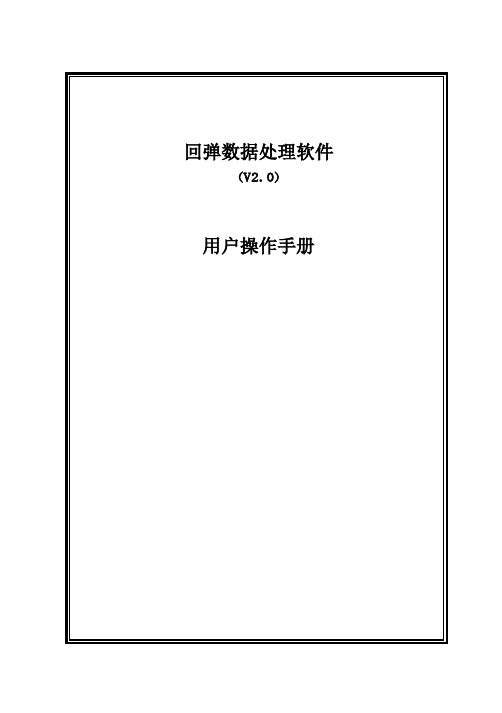
目录修订记录 (2)阅读历史记录 (2)排版规范 (3)第1章前言 (3)编写目的 (3)读者对象 (3)述语和编写解释 (3)参考资料 (3)环境要求 (3)第2章软件安装及配置 (4)2.1软件安装 (4)2.2参数设置 (4)第3章软件综述 (4)3.1系统简介 (4)3.2系统特色 (5)第4章单位注册操作说明 (5)4.1单位注册功能说明 (5)4.2操作方法 (5)第5章系统登录及主系统介绍 (6)5.1系统登录及界面介绍 (6)5.2系统功能介绍 (6)第6章常用操作及示例演示 (7)6.1检测管理操作 (7)6.2表单参数管理 (8)6.3统计查询 (9)6.4人员权限管理 (9)6.5系统设置 (9)6.6切换用户 (10)6.7修改密码 ...................................................................................................... 错误!未定义书签。
修订记录阅读历史记录排版规范在本手册中使用以下的排版规范:1、2、3黑体的数字用来标识操作步骤-> 横线加上向右的尖括号用来标识菜单项,例如:系统设置->密码修改,表示点击菜单栏中系统管理下的密码修改项【】括号用于标识要点击的按钮,例如【保存】表示点击保存按钮第1章前言编写目的本手册对“回弹数据处理器软件V2.0”的使用做说明,按照功能模块划分章节。
通过本手册的学习,用户能够掌握本系统的日常操作方法。
授权用户通过客户端即可方便快捷处理日常工作。
读者对象“回弹数据处理器软件V2.0”授权用户,系统技术人员。
述语和编写解释参考资料《回弹法检测混凝土抗压强度技术规程》(JGJ/T23-2019)环境要求本软件对计算机的配置要求不高,适合于现今流行的各种台式与笔记本式电脑使用。
硬件要求:1. 最低奔腾II级计算机配置。
Compact II逆渗透系统操作手册说明书

OPERATING MANUALReverse Osmosis EquipmentModel: Compact - IIMade in U.S.A.TABLE OF CONTENTSSAFETY INSTRUCTIONSINSTALLATION GUIDELINES AND REQUIREMENTS R. O. SYSTEM INSTALLATIONSYSTEM PRE-START AND START CHECK LIST GENERAL MAINTENANCEITEMIZATION OF COMPONENTSIMAGE OF COM-II MODEL, front viewIMAGE OF COM-II MODEL, back viewEXPLODED VIEW OF WASTE/RECYCLE VALVE WIRING DIAGRAMTROUBLE SHOOTING GUIDE Page 1 Page 2 Page 3 Page 6 Page 9 Page 10 Page 12 Page 13 Page 14 Page 15 Page 16SAFETY INSTRUCTIONS1)Read this manual before installing system.2)Electrical connection must be made by a licensed electrician or qualified personthat can make all connections to code.3)Check that the proper-sized breaker(s) is used to prevent possible fire risk. ThisR.O. system must be grounded.4)All water connections must be made by a licensed plumber.5)Make sure that all electrical connections will not become exposed to water incase of leaks or possible rupture in water lines due to pressure spikes, possible component failure, etc.6)Give the area around the system plenty of room for servicing and generalmaintenance. Allow for plenty of ventilation in the room where the system isplaced. Some installations may have to be made where the system is placedoutside. If installed outside, it is advisable to construct a small box around thesystem to protect it from the elements.7)The water supply must be turned off before servicing.INSTALLATION GUIDELINES AND REQUIREMENTSELECTRICAL REQUIREMENTS: A label identifying the voltage requirement is affixed to the junction box where the power cord is located. The voltage will be either “220v or 110v” and “50HZ or 60HZ, single-phase”.WATER SUPPLY: A minimum of a 1/2" copper or PVC pipe leading close to the R. O. System as possible. From there, feed line requirements to the system vary depending on system size:150, 250, 450 gpd models have 3/8" FPT connection.The 800 gpd model has 1/2" FPT connection.DRAIN: The drain for R. O. waste water can be one of the following:Floor sinkStandard household or commercial ABS drain line (accessible)Leach field - used only if local laws allow waste discharge from an R. O. to be drained into a leach field.FEED WATER CONDITIONS: In order to operate efficiently, the conditions of the feed water must be:Turbidity freeSilica level @ 50 ppm maximumIron level @ .05 maximumFree of hydrogen sulfideFeed water temperature 85o F maximumFeed water pressure 40 - 80 psiOperating pressure 200 psi maximumpH range 3 - 11Feed water TDS 2,000 ppm maximum. If levels are higher than 2,000, consult the factory for possible system design changes.R. O. SYSTEM INSTALLATIONThe following is a typical installation procedure for installing the R. O. System in a normal application. There may be other procedures for installing the R. O. System, since the application varies for R. O. system use (such as pre-treatment, post-treatment, reclaim and processing). Consult factory if there are any special circumstances for installation.Decide where the R. O. System is to be placed, keeping in mind that sufficient space is available to service the system. There must be ample space around the system for heat dissipation from the motor. A drain must be accessible. Feed water must be accessible. Electrical supply must be available.ELECTRICAL REQUIREMENTS:110v: The R. O. System uses very little current for operation. If designed for 110v power supply, the R. O. System can be plugged into any household outlet receptacle.220v: If the R. O. System was specified to be built for a 220v power supply, you will need to supply your own 220v plug (can be purchased at a local hardwarestore or electrical parts supplier). Install the 220v plug onto existing power cord of the R. O. System.Have a licensed electrician run conduit for a power supply and connect to the R.O. System, if the system is to be hard-wired.FLOAT SWITCH CONNECTION (optional)The float switch (if supplied) is a non-mercury style liquid-level switch. The switch is supplied with a piggy back plug.For 110v power requirements, the R. O. System plugs directly into the piggyback plug of the float switch. The other side of the piggy back plug to plug into 110v outlet. Instructions are supplied by the manufacturer of the float switch.For 220v power requirements, the piggy back plug must be cut-off of the floatswitch cord. Then, follow the instructions supplied by the manufacturer of thefloat switch.FEED WATER CONNECTION: The feed water fitting is to be supplied by the installer. The connection is made at the inlet of the pre-filter.Models 150, 250, 450 gpd R. O. Systems have 3/8" FPT.The 800 gpd R. O. System has 1/2" FPT connection.NOTE: If there is a considerable distance from the R. O. System to feed water supply, it is best that 1/2" copper or PVC is used to bring the water supply as close to the R. O.System as possible. This will help eliminate a potential cycling problem due to insufficient water pressure or volume supplies. Make sure that a shut-off is located at the end of the piping for turning off water supply to the R. O. System.DRAIN CONNECTIONUse 3/8" polyethylene tubing from drain (waste) water connection on the R. O.System to drain. Make sure that a tubing insert is used as a tubing support.CAUTION: Failure to use polyethylene tubing can result in possible leaks. Refer to drawing for more details on drain fitting.Connect drain (waste) line according to local codes if using a floor sink.A drain saddle may be used if connecting drain line to a typical sink drain.The drain (waste) water from the R. O. System should not be elevated more than necessary (maximum 10 feet). If drain line is elevated, use a 2 PSI, or less,check valve so the waste water does not return back to the R. O. System. This will help prevent contamination, in case of sewage back-up.PRODUCT WATER CONNECTION(pressurized or atmospheric storage “open storage”)Use 3/8" polyethylene tubing from R. O. System to storage tank. Make sure a tubing insert is used as a tubing support. Install into tubing and tighten.CAUTION: Failure to use polyethylene tubing can result in possible leaks. Refer to drawing for more details on product fitting.PRODUCT WATER CONNECTION - pressurized storage:If the R. O. System was purchased with pressure switch operation, the systemwill be set-up for that purpose. When the pressure in the product water linereaches 50 PSI (or field re-adjusted pressure setting), the product pressureswitch on the R. O. System will turn the R. O. System off. It will then turn backon when the pressure in the product water line drops to approximately 20 PSI,re-filling the pressurized storage tank. When using a pressurized storage tank(bladder tank), make sure that the tank is approved for reverse osmosis orpurified water use. The diaphragm pressure should be set to about 15 PSI.IMPORTANT: Some tanks are supplied with galvanized inlet fittings. Thesegalvanized fittings will deteriorate when subjected to reverse osmosis or purerwaters. Replace these fittings with PVC.Use a T-connection on the pressurized tank. One side of the T-connection willbe connected with polyethylene tubing from product water of the R. O. System.The other side of the T-connection will be used as a connection to P.O.U. (Point Of Use) after post-filtration. It is advisable to install a ball-valve on the tankconnection to shut-off water flow coming out of the tank, in case of emergency or service. CAUTION: Failure to use polyethylene tubing can result in possibleleaks.PRODUCT WATER CONNECTION - Atmospheric (open) storageIf your R. O. System was purchased for float switch operation, there will be afloat switch supplied for this operation. Read all instructions regarding this float switch for proper set-up and understanding of float switch operation. If you donot use the float switch provided, the R. O. System will not turn off and willoverflow the storage tank, causing flood damage.When using an atmospheric storage tank, connect 3/8" polyethylene tubing from product connection to the upper portion of tank. Use a bulkhead (tank adaptor) for making this connection. Make sure that the connection is not higher thanfloat switch shut-off level. Follow directions enclosed in float switch carton foroperation. CAUTION: Failure to use polyethylene tubing can result in possible leaks.NOTE: Installation connections such as feed water, tank adaptors, tank fittings, 220v electrical plugs, drain clamps, polyethylene tubing, and misc. accessories are not included with the R. O. System due to many types of installations. These are common items found at your local hardware or electrical supply store.SYSTEM PRE-START AND START CHECK LISTAfter the R. O. System connections have been made, including the post-treatment and dispensing mechanism, a Checklist has been provided to review that all required steps have been followed:______Feed water connection has been made and secured.______Drain connection has been made and secured.______Product from R. O. System has been made to storage tank and secured. ______Float switch (if applicable) is installed into tank, adjusted and secured.______Post-treatment installed, plumbed, and secured, including faucet and post-filters.______Necessary shut-off valves installed on feed water supply, storage tank, etc., and turned-off.______Install pre-filters into the R. O. System in order, according to the R. O.System diagram.______Turn water supply on from feed water connection and check for any leaks on all pre-filters for the R. O. System.______Connect R. O. System to electrical supply and turn power on. At this time, the inlet solenoid valve will open and allow water to enter into thepump. After the pressure stabilizes throughout the R. O. System, it willstart to run. The R. O. System may start and stop a few times. If the R.O. System continues to start and stop, disconnect power and refer to thetrouble shooting guide.______When the R. O. System continues to run, observe system pressure gauge. If the pressure exceeds 200 PSI, adjust the pressure relief valvelocated on the pressure pump. ***200 PSI MAXIMUM***. If your R. O.System has been equipped with an automatic hourly flush feature,pressure adjustments must NOT be made during flushing cycle.Adjustments must now be made to the waste and recycle valves.When adjusting the waste and recycle valves, the system pressure andwaste flow rates must be monitored.TO ADJUST VALVES (with optional flow meters):1. Note system pressure2. Note waste flow rate.3. If the system pressure is low, slowly close waste valve to increase pressure.In doing so, the waste flow rate will drop. DO NOT EXCEED 200 PSI.4. If the flow rate to waste is too low (depending on desired recovery rate), thewaste valve must be opened a little.The recycle valve can now be closed slowly to increase system pressure. DONOT EXCEED 200 PSI. Check the waste flow rate again to make sure desiredrecovery rate is correct.TO ADJUST VALVES (without optional flow meters):1. Same as above, but the waste flow must be monitored manually. To do this, use a container which has capacity markings to catch the waste water. Calculations must be made for a 24/hour period. This will indicate the total for the waste flow. Use this method to determine desired recovery rate.Recovery rate is the amount of total water used, divided into good waterproduced. Example:150 gpd product flow and 300 gpd waste flow equals:450 total gallons150 gallons divided by 450 gallons equals:33 % recoveryIt is not suggested to obtain more than 33 % recovery if there is no pre-treatment used in front of the R. O. System, such as water softener, antiscalant injections, etc.If proper pre-treatment is in place, or the water conditions allow, a 50 % recovery could be set.______Check to ensure water is running to drain.______Check product pressure shut off.If pressurized storage tank application, turn off valve at pressurizedstorage tank and dispensing faucet. At this time, pressure will begin tobuild. The R. O. System should shut off after a while. The gauge on thefront panel is used to check system ON and OFF pressures. The productwater must fill all post-treatment and associated lines. This will determinehow long it will take to pressurize and shut-off the R. O. System. Watershould discontinue to run to storage tank and drain. Once the R. O.System shuts off, check all post-treatment water lines, filters, etc. Storagetank pressure can be increased (instructions located inside pressureswitch cover), but DO NOT EXCEED 80 PSI turn off pressure.______If atmospheric storage tank application, allow the R. O. System to run.Raise float switch inside the storage tank and check for system shut-off.Water should discontinue to run into tank and drain line.______Turn storage tank shut-off to the ON position.______Turn off feed water supply and check the R. O. System for low water pressure shut-off. Make sure the R. O. System stays turned off whenwater supply is interrupted. If the R. O. System turns off and on too long,the low pressure switch must be set for a higher setting. Adjustmentinstructions are inside low pressure switch cover.______Turn water supply back on.______Instruct customer about all shut-off valves and electrical disconnections.Also, tell customer that the storage tank will take some time to fill. Oncestorage tank is full, the post-filter should be rinsed before using the water.GENERAL MAINTENANCEPRE-FILTERS: There are pre-filter-in and pre-filter-out gauges mounted on the front panel. These gauges measure the water pressure before and after the pre-filters. When there is a drop 10 - 15 psi difference of pressure readings between the two gauges, the pre-filters are getting clogged and must be changed.R. O. MEMBRANE: The quality of the product water should be checked periodically for rejection of total dissolved solids (TDS). When the rejection isbelow desired limit, the membrane should be changed or cleaned.PRESSURE SWITCHES: The operation of the pressure switches should be checked at least once a year for proper operation.PUMP: The single-stage vane pump and has carbon impellers to increase the water pressure. Over time, the impeller may begin to wear. Adjustments can be made to the pressure relief on the pump to bring the pump back to desiredoperating pressure. If the impellers are too worn, the pressure relief adjustment will have little or no effect on system pressure. If this occurs, the pump must be replaced.ITEMIZATION OF COMPONENTS(refer to front and back view image of system)1)SYSTEM PRESSURE GAUGE: This gauge is liquid-filled with a range of 0-300psi. It will register the pressure of water applied to the input of the membraneonly while system is running.2&PRE-FILTER INLET AND OUTLET PRESSURE GAUGES:3)The two gauges on the pre-filters sense the pressure between the inlet and finalpressure after passing through the pre-filters. When there is a pressure drop of15 psi or more between gauge readings, the filters should be changed. The pre-filter in gauge will register a reading at all times. The pre-filter out gauge willregister a reading only while system is running.4)PRESSURIZED STORAGE PRESSURE GAUGE (if applicable):This gauge is used to monitor tank pressure. System product ON and OFFpressures can be set by viewing this gauge.5)20" CARBON BLOCK PRE-FILTER AND HOUSING: The carbon block filter isused before the membrane to remove the chlorine from the inlet water. TFCmembranes used on this system are chlorine sensitive. Care must be taken toensure that all chlorine is removed from the water supply. It is suggested that a ½ cu.ft. carbon filter is used on 800 gpd R. O. Systems to limit the frequency ofcarbon pre-filter change-outs.6)20" 5 MICRON PRE-FILTER AND HOUSING: The sediment pre-filter (rated at 5micron) removes the dirt particles to 5 micron and larger. This filter helps extend membrane life.7)INLET WATER CONNECTION: The feed water connection is made at the inletof the sediment pre-filter. The fitting is to be supplied by the installer.Connection sizes 3/8" FPT or 1/2" FPT.8)INLET SOLENOID VALVE: The inlet solenoid valve provides positive water flowshut-off when the R. O. system is not in operation.9)LOW INLET WATER PRESSURE SWITCH: This switch registers the amount ofinlet water pressure supplied to the R. O. pump. If the inlet pressure is too low,(below 10 psi) the pump will not start. This is a protection feature to extendpump life. This switch is rated for 30 amps9)AUTOMATIC FLUSHING SOLENOID VALVE (optional): This is an optionalfeature to the R. O. System. Once an hour for two minutes, only during systemoperation, this valve opens. The drain flow is dramatically increased at this time.This increased flow rate helps remove any particles clogged in the membrane.11)R. O. MEMBRANE AND HOUSING: The Thin Film Composite membraneremoves up to 99%+ of the suspended solids. The membrane housing contains the R. O. membrane.12)WASTE ADJUSTING VALVE: This valve restricts the flow of waste water exitingthe membrane. It creates the necessary operating pressure in the membrane.CAUTION: This waste control valve should NEVER be closed completely.Recovery rates are determined by pre-treatment used and the type of watersupply the R. O. System is installed on.13)RECYCLE ADJUSTING VALVE: This valve takes a portion of the waste waterfrom the R. O. membrane and feeds it back into the inlet side of the pump. It is used to fine-tune and adjust the pressure of the pump.14)SINGLE-STAGE ROTARY VANE PUMP: The pressure pump increases the inletpressure and flow to the membrane. The increased pressure must not be more than 200 psi maximum. The pump is constructed of brass with carbon impellers.15)PRESSURE RELIEF ADJUSTING SCREW: The pressure relief adjustment willincrease or decrease the operating pressure of the pump. Adjustments with the relief valve should only be used when pump output flow decreases due tocarbon impeller wear over time.16)MOTOR: The motor turns the pump at 1725 rpm at a 60hz electrical supply and1425 rpm at 50hz electrical supply. On 50hz electrical supplies, the operatingpressure will be lower than 200 psi because the motor turns slower than thepump output specifications require.17)ELECTRICAL CORD (110v comes with plug, 220v without plug): The electricalcord is provided for connection to a power supply.18)JUNCTION BOX WITH ELECTRICAL REQUIREMENTS AND RATING: A labelis affixed to the junction box identifying voltage requirements. There should be no reason for removing this cover, unless any of the electrical components onthis R. O. System is to be replaced.19)PRESSURIZED STORAGE TANK PRESSURE SWITCH: This pressure switch isstandard and is necessary for pressurized storage tanks. It will allow the R. O.System to fill the pressurized storage tank until 45 - 50 psi is sensed by theswitch and shuts off the R. O. System. This switch is rated for 30 amps.20)PRODUCT OUTLET CONNECTION: This is where the product water comes outof the membrane. This water must be connected to the pure water storage tank.A plastic compression fitting is at this location that has a 3/8" OD dimension.MUST USE 3/8" POLYETHYLENE TUBING. Failure to use polyethylene tubing can result in possible leaks.21)WASTE OUTLET CONNECTION: There must be water flowing across themembrane at all times during operation. There is a portion of water that is “de-salted”; what’s left behind is a concentrate. This concentrate must be directed to the drain at a certain flow rate. This flow rate is adjusted with the waste valve.This valve must NEVER be completely turned off. Damage to the membrane will occur. A plastic 3/8" compression fitting will make the connection to drain.MUST USE 3/8" POLYETHYLENE TUBING. Failure to use polyethylene tubing can result in possible leaks.TROUBLE SHOOTING GUIDESYSTEM NOT STARTING1) Check power supply to system2) Inlet solenoid non-functional3) Pre-filter clogged4) Low pressure switch defective5) Not enough water pressure(must be at least 15 psi)6) Defective motor7) Product pressure switch non-functionalSYSTEM NOT TURNING OFF WHENTANK IS FULL1) Defective product pressure switchSYSTEM CYCLING ON AND OFF1) Clogged pre-filters2) Malfunctioning low pressure switch3) Defective product check valveSYSTEM NOT UP TO FULL PRESSURE (175-195 psi)1) Defective pump2) Defective flow controlFOUL TASTE OF PRODUCT WATER1) Defective membrane2) Check carbon post-filter。
电力工具电缆重置器操作指南说明书
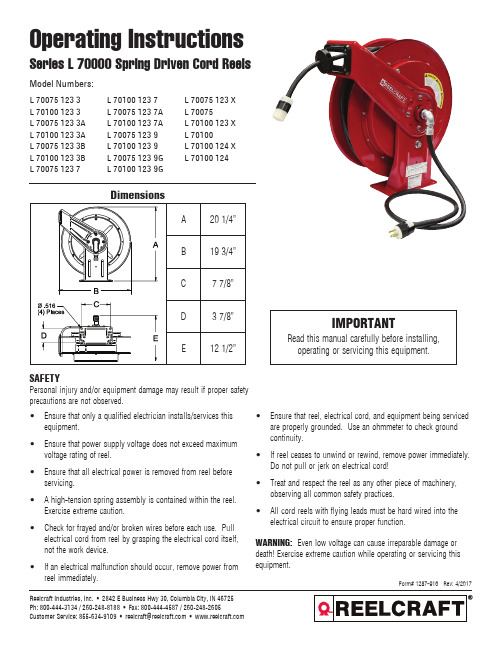
SAFETYPersonal injury and/or equipment damage may result if proper safety precautions are not observed.Operating InstructionsReelcraft Industries, Inc. • 2842 E Business Hwy 30, Columbia City, IN 46725Ph: 800-444-3134 / 260-248-8188 • Fax: 800-444-4587 / 260-248-2605CustomerService:855-634-9109•***********************•Series L 70000 Spring Driven Cord ReelsModel Numbers:L 70075 123 3L 70100 123 7L 70075 123 X L 70100 123 3L 70075 123 7A L 70075L 70075 123 3A L 70100 123 7A L 70100 123 X L 70100 123 3A L 70075 123 9L 70100L 70075 123 3B L 70100 123 9L 70100 124 X L 70100 123 3B L 70075 123 9G L 70100 124L 70075 123 7L 70100 123 9GPage Unless reel was specified differently when ordering, maximum instal-lation height is 16 feet. Do not exceed this distance. Ensure that only a qualified electrician installs/services this equipment. Observe appli-cable NEC, OSHA, and local codes when installing this equipment. Installation of GFCI cord reels should be performed by a qualified and licensed professional in accordance with local building codes and applicable NEC standards.Unpack and inspect the reel for damage. Turn by hand to check forsmooth operation. Check for completeness.2. Configure reel for top, side or bottom-wind (bottom-wind for con-stant tension reels only) electrical cable dispensing by removing bolts (1) securing guide arm bracket (2).3. Determine new guide arm bracket location and remove corre-sponding bolts. Position guide arm bracket to reel and replace bolts.4. Position reel on floor, wall or ceiling. Secure into place using four(customer supplied) screws or bolts (3).Installing the Input Electrical Cable: 15 and 20 AMP ModelsWARNING:Select output cable in accordance with power requirement of apparatus to be supplied. Ensure that application does not exceed electrical rating of reel. Use extreme caution, reel under tension. Avoid releasing latch mechanism.1. Manually turn sheave (1) until spring is tight, back off 2 turns andlatch.2. Remove access cover (2).3. Remove 6” of output cable outer jacket (3) and add fork terminals(4) to ends.4. Route cable through strain relief (6), then through cut out in spool(7).5. Pull enough cable through hole for roughly a 1/2 an inner wrapshown.6. Connect output wires to terminal block (8) as shown.7. Connect ground wire to grounding stud (9) as shown.8. Using an ohmmeter check for ground faults.9. Take the provided cable clamp (not pictured) and attach it to thewire. Then take the cable clamp and screw it down to the right-most screw on the brush assembly (with the brush assembly fac-ing upward).10. Replace cover (2).11. Replace latch and wind cable onto reel.12. Install bumper stop (10).Replacing the Output Cord/Work Device (figure A) WARNING:Remove power from reel before performing any of the following e extreme caution, reel under tension. Avoid releasing latch mechanism.1. Pull output electrical cord from reel until fully extended, then latch.2. Remove output bumper stop (3).3. Remove access cover (1).4. Disconnect output electrical cord/work device (4) at terminal strip(2).5. Remove cable clamp.6. Remove strain relief (5). Remove output electrical cord/workdevice.7. Install replacement electrical cord/work device by reversing steps2 through 5.8. Release latch and rewind electrical cord on reel.9. Replace access cover (1) and bumper stop (3).Replacing the Input Cord (figure A)WARNING:All cord reels with GFCI receptacles must be hard wired into the electri-cal circuits. Use of 2 or 3 prong plugs may cause a potential malfunction of the GFCI receptacle.1. Remove access cover (1).2. Remove wire nuts (6) securing input electrical cord to collectorassembly (7).3. Remove zip tie (not pictured), being careful to not damage wires.4. Remove 90 degree elbow (8).5. Remove input electrical cord.6. Remove 11” of outer jacket from replacement input electrical cord(input electrical cord wires must protrude a minimum of 6” fromcenter of collector assembly).7. Install replacement input electrical cord by reversing steps 1through 4.8. Replace access cover (1).Replacing the Brush Holder/Brushes (figure A)1. At terminal strip (2), remove wires connecting brushes (9) to ter-minal strip.2. Remove lock nuts (10) securing brush holder (11) to reel. Relocatecable clamp temporarily and remove brush holder.3. Remove brushes (12) from brush holder (11).4. Install replacement brush holder/brushes by reversing steps 1through Upon completion of installation, adjust brush-to-ringalignment by loosening nuts (13) and sliding finger assembly(14). Page 3Replacing the Collector Assembly (figure A)1. Remove access cover (1).2. Remove wire nuts (6) securing input electrical cord to collectorassembly.3. Remove zip tie (not pictured), being careful to not damage wires.4. At terminal strip (2), disconnect wires (9) connecting brushes (12)to terminal strip.5. Remove lock nuts (10) securing brush holder (11) to reel. Relocatecable clamp temporarily and remove brush holder.6. Remove coupling nut (15).7. Remove collector assembly.8. Install replacement collector assembly by reversing steps 1through 5. Upon completion of installation, adjust brush-to-ringalignment by loosening nuts (13) and sliding finger assembly(14).9. Replace access cover (1).Troubleshooting Instructions (figure A) Troubleshooting of the reel consists of isolating a problem to a defec-tive electrical cord/work device, brush holder/brushes, or collector assembly. Refer any other discrepancies only to an authorized service person or directly to Reelcraft.WARNING:The following procedure directs the technician to take voltage mea-surements. Remember, even low voltage is dangerous and can cause personal injury or death. Exercise extreme caution! Ensure that only a qualified electrican installs or services this equipment.1. If work device is either an incandescent or fluorescent light,replace bulb with a known good bulb. If this does not correct the problem, proceed to step 2. If work device is an electrical recept-able, ensure that tool or fixture connected to it is in good working order. If it is, proceed to step 2.2. Remove power from reel.3. Remove access cover (1).4. Reapply power to reel.5. Check for correct voltage (120 vac) at a terminal strip (2). If volt-age reading is correct, replace output electrical device (refer topage 3). If voltage reading is incorrect, proceed to step 6.6. Remove power from reel.7. Using ohmmeter, check continuity of input electrical cord. If cordchecks good, proceed to step 8. If cord is faulty, replace it (refer to page 3). Remove brush holder/brushes from reel and inspect (refer to page 3). Replace defective components then proceed to step 9.8. Reapply power to reel.9. Check for correct voltage (120 vac) at terminal strip (2).10. If voltage reading is still incorrect, replace defective collectorassembly (refer to page 4).11. Replace access cover (1).Service InstructionsMaintain reel by following the service instructions given in this manual. Refer all other repairs, other than those listed, only to an authorized service person or directly to Reelcraft. Failure to do so can result in personal injury and/or equipment damage and may void the warranty.Page Figure B Page 5Page 6Page 7。
revopoint mini-三维扫描仪-用户手册说明书

MINI三维扫描仪用户手册2022.6⚠本产品工作环境为0℃至40℃,根据电子元器件适用温度等级划分,不满足需要更高适应条件的军工级(-55℃至125℃)要求。
请在满足使用场景的环境下合理使用该产品。
目录产品概况 (3)产品介绍 (3)产品规格 (4)装箱清单 (5)硬件连接 (6)电脑连接 (6)手机无线连接方式 (6)指示灯状态 (7)软件安装 (7)系统要求 (7)软件安装 (7)Revo Scan- 用户界面介绍 (8)1. 主面板 (8)2. 新建扫描 (9)3. 扫描界面 (9)4. 模型列表 (11)Revo Scan – 扫描流程 (12)确认设备已连接 (13)点击“新建扫描” 选择扫描精度、模式和纹理贴图 (13)确认扫描距离为“最佳” (13)调节RGB相机和深度相机的亮度 (14)开始或暂停扫描 (15)完成/重新扫描 (16)构网 (18)贴图 (19)导出 (19)扫描技巧 (21)跟踪丢失 (21)点云较少 (21)检测到平面 (22)回退/恢复 (22)继续扫描 (23)批量操作 (24)快捷键 (25)帮助中心 (27)联系我们 (27)此说明书最终解释权归革点科技所有2产品概况产品介绍Revopoint MINI 是一款高精度蓝光三维扫描仪,机身小,性能好,单帧重复精度达到0.02mm,点距可达0.05mm,能够清晰呈现物体细节,媲美专业扫描仪。
MINI 的扫描速度达10帧/秒,加上优异的算法,无论是在电脑还是在手机上都能流畅扫描。
在牙模扫描、珠宝设计、逆向工程、工业检测、手办和微缩模型制作等建模精度要求较高的领域,MINI可为三维建模节省80%的时间与成本,深受设计师、工程师、创客、医疗和科研工作者们的喜爱。
3此说明书最终解释权归革点科技所有产品规格产品名称3D 扫描仪产品型号MINI采用技术双目蓝光单帧重复精度*0.02 mm单帧精度0.05 mm单帧扫描范围118 x 64 (mm)工作距离100 ~ 200 (mm)最小扫描尺寸10×10×10 (mm)帧率/扫描速度10 fps点距0.05 mm光源一级蓝光拼接模式特征拼接,标记点拼接是否有开关按钮有可输出格式PLY, OBJ, STL是否支持彩色扫描支持特殊物体扫描注意事项扫描透明物体,高反物体时,请使用扫描用显影剂或其他粉状物。
欧洲版Rev. C安装维护与零件手册说明书

851-297 Rev. CInstallation Maintenance& Parts ManualTable of ContentsWarnings − General Safety 2. . . . . . . . . . . . . . . . . . . . Introduction 2. . . . . . . . . . . . . . . . . . . . . . . . . . . . . . . . Product Description 3. . . . . . . . . . . . . . . . . . . . . . . . . . Specifications 3. . . . . . . . . . . . . . . . . . . . . . . . . . . . . . . Gearmotors 3. . . . . . . . . . . . . . . . . . . . . . . . . . . . . . . 2200 Belt Speeds 4. . . . . . . . . . . . . . . . . . . . . . . . . . 2100, 4100, 6100 Belt Speeds 5. . . . . . . . . . . . . . . . MPB Belt Speeds 6. . . . . . . . . . . . . . . . . . . . . . . . . . Installation 7. . . . . . . . . . . . . . . . . . . . . . . . . . . . . . . . . Required Tools 7. . . . . . . . . . . . . . . . . . . . . . . . . . . . Mounting 7. . . . . . . . . . . . . . . . . . . . . . . . . . . . . . . .Preventative Maintenance and Adjustment 10. . . . . . . Required Tools 10. . . . . . . . . . . . . . . . . . . . . . . . . . . Timing Belt Tensioning 10. . . . . . . . . . . . . . . . . . . . Timing Belt Replacement 10. . . . . . . . . . . . . . . . . . Drive or Driven Pulley Replacement 11. . . . . . . . . . Gear Reducer Replacement 11. . . . . . . . . . . . . . . . . Motor Replacement 13. . . . . . . . . . . . . . . . . . . . . . . Service Parts 15. . . . . . . . . . . . . . . . . . . . . . . . . . . . . . Bottom Mount Drive Package for Standard Load 90° Industrial Gearmotors 15. . . . . . . . . . . . . 4100 Mounting Package 16. . . . . . . . . . . . . . . . . . . Gearmotors 16. . . . . . . . . . . . . . . . . . . . . . . . . . . . . . Return Policy 18. . . . . . . . . . . . . . . . . . . . . . . . . . . . . .IntroductionIMPORTANT: Some illustrations may show guardsremoved. Do NOT operate equipment without guards.Upon receipt of shipment:D Compare shipment with packing slip. Contact factoryregarding discrepancies.D Inspect packages for shipping damage. Contact carrierregarding damage.D Accessories may be shipped loose. See accessory in-structions for installation.Dorner 2100 Series conveyors are covered by PatentNumbers 5131529, 5174435 and corresponding patentsand patent applications in other countries.Dorner 4100 Series conveyors are covered by patentnumber 3923148 and corresponding patents and patentapplications in other countries.Dorner 2200, 6100 & MPB Series conveyors arecovered by Patent Number 5174435 and correspondingpatents and patent applications in other countries.Dorner’s Limited Warranty applies.Dorner reserves the right to make changes at any timewithout notice or obligation.Warnings − General Safety2100, 2200, 4100, 6100, MPB Series Bottom Mount Drive Package for Standard Load 50 Hz Gearmotors851-297 Rev. C2Dorner Mfg. Corp.2100, 2200, 4100, 6100, MPB Series Bottom Mount Drive Package for Standard Load 50 Hz GearmotorsDorner Mfg. Corp.3851-297 Rev. CRefer to Figure 1 for typical components.A ConveyorB Mounting BracketC GearmotorD Timing Belt TensionerE CoverF Timing BeltG Drive Pulley HDriven PulleyTypical ComponentsFigure 1AEFG CBHDSpecificationsGearmotor Mounting Package Models:Example:5− = flat belt, A through J = cleated belt )Driven Pulley (see Table 2 & 3)* See “Ordering and Specifications” Catalog for details.22 = 2200 Series Series Conveyors 4 = 4100 Series Conveyor 6 = 6100 Series Conveyor 2P = MPB Series ConveyorTable 1: Gearmotor SpecificationsProduct DescriptionSpecificationsTable 1:Belt Speeds for Standard Load Fixed Speed 905 50 Hz Gearmotors on 2200 Series ConveyorsGearmotors Belt Speed Drive DrivenpPulleyPart Number RPM N-m M/min Pulley62Z060HS4(vp)FN2326.4 1.5193262Z060HS4(vp)FN2326.4 2.4282862Z040HS4(vp)FN3528.9 3.7282862Z040HS4(vp)FN3528.9 5.8442862Z020HS4(vp)FN7019.47.6282862Z020HS4(vp)FN7019.411.9442862Z010HS4(vp)FN14010.714.9282862Z010HS4(vp)FN14010.723.5442862Z005HS4(vp)FN280 5.629.3282862Z005HS4(vp)FN280 5.634.1322862Z005HS4(vp)FN280 5.643.6322262Z005HS4(vp)FN280 5.651.5482862Z005HS4(vp)FN280 5.660.0442262Z005HS4(vp)FN280 5.665.2482262Z005HS4(vp)FN280 5.681.76022(vp) = voltage and phase21 = 230 V, 1-phase23 = 230 V, 3-phase43 = 400 V, 3-phaseTable 2: Belts Speeds for Standard Load Variable Speed 905 50 Hz Gearmotors on 2200 Series ConveyorsGearmotors Belt Speed Drive DrivenpPulleyPart Number RPM N-m M/min Pulley62Z060HS423EN2326.4.7 − 1.9193262Z060HS423EN2326.4 1.2 − 3.1282862Z040HS423EN3528.9 1.9 − 4.7282862Z020HS423EN7019.4 3.7 − 9.4282862Z020HS423EN14010.77.5 − 19282862Z010HS423EN14010.712 − 30442862Z005HS423EN280 5.615 − 38282862Z005HS423EN280 5.623 − 59442862Z005HS423EN280 5.633 − 8248222100, 2200, 4100, 6100, MPB Series Bottom Mount Drive Package for Standard Load 50 Hz Gearmotors851-297 Rev. C4Dorner Mfg. Corp.Specifications Table 3: Belt Speeds for Standard Load Fixed Speed 905 50 Hz Gearmotors on 2100, 4100 & 6100 Series ConveyorsGearmotors Belt Speed Drive DrivenpPulleyPart Number RPM N-m M/min Pulley62Z060HS4(vp)FN2326.4 1.2193262Z060HS4(vp)FN2326.4 2.1282862Z040HS4(vp)FN3528.9 3.0282862Z040HS4(vp)FN3528.9 4.6483262Z020HS4(vp)FN7019.4 6.1282862Z020HS4(vp)FN7019.49.1483262Z010HS4(vp)FN14010.712.2282862Z010HS4(vp)FN14010.718.3483262Z005HS4(vp)FN280 5.624.4282862Z005HS4(vp)FN280 5.636.6483262Z005HS4(vp)FN280 5.645.7603262Z005HS4(vp)FN280 5.661.6481962Z005HS4(vp)FN280 5.676.86019(vp) = voltage and phase21 = 230 V, 1-phase23 = 230 V, 3-phase43 = 400 V, 3-phaseTable 4: Belts Speeds for Standard Load Variable Speed 905 50 Hz Gearmotors on 2100, 4100 & 6100 Series ConveyorsGearmotors Belt Speed Drivenp DrivePulleyPart Number RPM N-m M/min Pulley62Z060HS423EN2326.40.6−1.5193262Z060HS423EN2326.4 1.0−2.6282862Z040HS423EN3528.9 1.5−3.8282862Z020HS423EN7019.4 3.0−7.7282862Z010HS423EN14010.7 6.1−15282862Z005HS423EN280 5.612.2−30282862Z005HS423EN280 5.623−57603262Z005HS423EN280 5.631−7848192100, 2200, 4100, 6100, MPB Series Bottom Mount Drive Package for Standard Load 50 Hz Gearmotors Dorner Mfg. Corp.5851-297 Rev. CSpecificationsTable 5:Belt Speeds for Standard Load Fixed Speed 905 50 Hz Gearmotors on MPB Series ConveyorsGearmotors Belt Speed Drive DrivenpPulleyPart Number RPM N-m M/min Pulley62Z060HS4(vp)FN2326.4 3.3223262Z060HS4(vp)FN2326.4 4.8282862Z040HS4(vp)FN3528.97.4282862Z020HS4(vp)FN7019.414.52828(vp) = voltage and phase21 = 230 V, 1-phase23 = 230 V, 3-phase43 = 400 V, 3-phaseTable 6: Belts Speeds for Standard Load Variable Speed 905 50 Hz Gearmotors on MPB Series ConveyorsGearmotors Belt Speed Drive DrivenpPulleyPart Number RPM N-m M/min Pulley62Z060HS423EN2326.4 1.7−4.2223262Z060HS423EN2326.4 2.4−6.1282862Z040HS423EN3528.9 3.6−9.1282862Z020HS423EN7019.47.2−18282862Z020HS423EN7019.411−27482862Z020HS423EN14010.714−36282862Z010HS423EN14010.722−55*482862Z005HS423EN280 5.629−73*2828* = Cleated and Sidewall Cleated belts opperate at a maximum of 45.7 M/minNOTE: For belt speed other than those listed, contactfactory for details.2100, 2200, 4100, 6100, MPB Series Bottom Mount Drive Package for Standard Load 50 Hz Gearmotors851-297 Rev. C6Dorner Mfg. Corp.Required ToolsD Hex key wrenches:2 mm, 2.5 mm,3 mm, 5 mmD Straight edgeD Torque wrenchMountingNOTE: Gearmotor position on Flat Belt conveyor shown left on Figure 2. Gearmotor position on Cleated Belt conveyor shown right on Figure 2.Figure 2Installation Component ListI Bottom Mount AssemblyJ Drive PulleyK CoverL M4 Socket Head Screws (4x)M Driven PulleyN KeyO M6 Socket Head Screws (2x)P Timing Belt1.Figure 3L PJInstallation2100, 2200, 4100, 6100, MPB Series Bottom Mount Drive Package for Standard Load 50 Hz Gearmotors Dorner Mfg. Corp.7851-297 Rev. C2100, 2200, 4100, 6100, MPB Series Bottom Mount Drive Package for Standard Load 50 Hz Gearmotors851-297 Rev. C 8Dorner Mfg. Corp.NOTE: Flat belt mounting package shown, cleated beltmounting package similar.2.For your reference, the figures below show theattachment area of mounting packages for thevarious conveyor series.Figure 4 −2200 SeriesFigure 5 − 6100 SeriesFigure 6 − 4100 SeriesFigure 7 − 2100 SeriesFigure 8 − MPB SeriesGearmotor is mounted to Head PlateGearmotor is mounted to Head PlateGearmotor is mounted to Head PlateGearmotor is mounted to Drive SpacerGearmotor is mounted to Drive Adapter PlateNOTE: Gearmotor may be operated in positions 1, 3or 4 (Figure 9). Dependent on conveyor belt speed and gearmotor type, position 4 may require a vibration dampening bracket. Order 7018WW for 2200 & MPB conveyors or 7019WW for 2100 & 6100 convyors. (WW = conveyor width). 4100 conveyors do not require brackets.Figure 91433.If required, change gearmotor position by removingfour (4) screws (Q of Figure 10). Rotate gearmotor to other position and replace screws (Q). Tighten to 12Nm.Figure 10QQNOTE: 6100 conveyor shown, 2100, 2200, 4100 and MPB are similar.4.Locate drive output shaft (R of Figure 11) andremove two (2) screws (S).Figure 11RInstallation2100, 2200, 4100, 6100, MPB Series Bottom Mount Drive Package for Standard Load 50 Hz GearmotorsDorner Mfg. Corp.9851-297 Rev. C5.Attach mount assembly (I of Figure 12) with screws(O). Tighten screws to 9 Nm.Figure 12IOT6.Install key (N of Figure 13).Figure 13NMPJ7.Wrap timing belt (P) around driven pulley (M) and drive pulley (J). Install driven pulley (M) onto conveyor shaft.8.Remove cam bearing and spacer (T of Figure 12).Place the cam bearing and spacer (T of Figure 14)next to the driven pulley (M). Ensure the flanges of the driven pulley are aligned with the cam bearing.Tighten driven pulley set screws (U). This will allow for proper belt alignment while conveyor is in use.Replace cam bearing and spacer (T).Figure 149.Depending on conveyor belt travel (direction 1 or 2),locate timing belt tensioner (V of Figure 15) as shown.Tension timing belt to obtain 3 mm deflection for 456grams of force at timing belt mid-point (W). Tightentensioner screw to 12 Nm.WFigure 1510.Install cover (K of Figure 16) with four (4) screws(L). Tighten screws to 4 Nm.Figure 16KL LInstallationRequired ToolsD Hex key wrenches:2 mm, 2.5 mm,3 mm, 5 mmD Adjustable wrench (for hexagon head screws)D Straight edgeD External snap ring pliersD Torque wrenchTiming Belt Tensioning1.Remove four (4) screws (L of Figure 16) and removecover (K).2.Loosen tensioner (V of Figure 17).Figure 17V3.Depending on conveyor belt travel (direction 1 or 2),locate timing belt tensioner (V of Figure 15) as shown. Tension timing belt to obtain 3 mm deflection for 456 grams of force at timing belt mid-point (W). Tighten tensioner screw to 12 Nm.4.Install cover (K of Figure 16) with four (4) screws(L). Tighten screws to 4 Nm.Timing Belt Replacement1.Remove four (4) screws (L of Figure 16) and removecover (K).2.Loosen tensioner (V of Figure 17).3.Remove timing belt (P of Figure 18).NOTE: If timing belt does not slide over pulley flange, loosen driven pulley set screws (U of Figure 18) and remove pulley with belt (P). For re-installation, see steps 7 and 8 on page 9.Figure 18PU4.Install new timing belt.5.Depending on conveyor belt travel (direction 1 or 2),locate timing belt tensioner (V of Figure 15) as shown. Tension timing belt to obtain 3 mm deflection for 456 grams of force at timing belt mid-point (W). Tighten tensioner screw to 12 Nm.6.Install cover (K of Figure 16) with four (4) screws(L). Tighten screws to 4 Nm.Preventive Maintenance and Adjustment2100, 2200, 4100, 6100, MPB Series Bottom Mount Drive Package for Standard Load 50 Hz Gearmotors851-297 Rev. C10Dorner Mfg. Corp.2100, 2200, 4100, 6100, MPB Series Bottom Mount Drive Package for Standard Load 50 Hz GearmotorsDorner Mfg. Corp.11851-297 Rev. CDrive or Driven Pulley Replacementplete steps 1 through 3 of “Timing BeltReplacement” section on this page.2.Loosen set screws and remove drive or driven pulley.NOTE: If drive pulley (J of Figure 19) is replaced,wrap timing belt around drive pulley and complete step 3.plete steps 7 through 10 of “Installation”section on page 9.Gear Reducer Replacement1.Remove four (4) screws (L of Figure 16) and removecover (K).2.Loosen tensioner (V of Figure 17).3.Loosen drive pulley set screws (X of Figure 19).Remove drive pulley (J) and timing belt (P).Figure 19XJP4.Remove four (4) gear reducer mounting screws (Qof Figure 20). Remove gearmotor.Figure 20Q5.Remove four screws (Y of Figure 21). Detach motorwith adapter flange (Z) from gear reducer (AA).Retain motor output shaft key (AB).Figure 21Z AA ACADAB AE Y6.Remove two (2) screws (AC) and detach output shaftcover (AD).7.Remove gear reducer output shaft key (AE).Preventive Maintenance and Adjustment2100, 2200, 4100, 6100, MPB Series Bottom Mount Drive Package for Standard Load 50 Hz Gearmotors851-297 Rev. C 12Dorner Mfg. Corp.8.Loosen six (6) set screws (AF of Figure 22). Removedrive shaft (AG) and key (AH).Figure 22AFAGAH9.Apply grease (AI of Figure 23) to shaft.Figure 23AI10.Replace the original shaft (AG of Figure 22) and key(AH) into new gear reducer. Tighten set screws (AF)to 3 Nm.IMPORTANT: Be extremely careful when couplingmotor to gear reducer. Avoid misalignment and forcing the connection causing possible permanent gear reducer seal damage.11.With key (AB of Figure 21) in keyway, slide motorwith adapter flange (Z) and gear reducer (AA)together. Install screws (Y) and tighten.NOTE: Gearmotor position on Flat Belt conveyorshown, left on Figure 24. Gearmotor position on Cleated Belt conveyor shown, right on Figure 24.Figure 2412.Install gearmotor to mounting bracket and tightenscrews (Q of Figure 20) to 12 Nm.NOTE: Drive pulley (J of Figure 19) is removed.Wrap timing belt around drive pulley and complete step 13.plete steps 7 through 10 of “Installation”section on page 9.Preventive Maintenance and Adjustment2100, 2200, 4100, 6100, MPB Series Bottom Mount Drive Package for Standard Load 50 Hz GearmotorsDorner Mfg. Corp.13851-297 Rev. CMotor Replacement.For single phase motor:a .Loosen terminal box screws (AJ of Figure 25) andremove cover (AK).Figure 25AJAKb .Record wire colors on terminals 2, 6 and ground(Figure 26). Loosen terminals 2, 6 and groundc .Loosen cord grip (AL of Figure 26) and removecord.2.For three phase and VFD variable speed motor:a .Loosen terminal box screws (AJ of Figure 25) andremove cover (AK).b .Record wire colors on terminals U1, V1, W1 & PE (Figure 27). Loosen terminals U1, V1, W1 & PEand remove wires.Figure 27c .Loosen cord grip (AL of Figure 27) and removecord.3.Remove four (4) screws (Y of Figure 28). Detach motor with adapter flange (Z) from gear reducer(AA). Retain motor output shaft key (AB).Figure 28YAAPreventive Maintenance and Adjustment2100, 2200, 4100, 6100, MPB Series Bottom Mount Drive Package for Standard Load 50 Hz Gearmotors851-297 Rev. C 14Dorner Mfg. Corp.4.Remove four (4) screws and nuts (AM of Figure 29).Remove adapter flange (AN).Figure 29AN5.Install adapter flange (AN) on new motor. Installscrews and nuts (AM) and tighten.IMPORTANT: Be extremely careful when couplingmotor to gear reducer. Avoid misalignment and forcing the connection causing possible permanent gear reducer seal damage.6.With key (AB of Figure 30) in keyway, slide motorwith adapter flange (Z) and gear reducer together.Install screws (Y) and tighten.Figure 30ZABY7.Replace wiring:D For a single phase motor, reverse step 1 on page 13.D For a three phase or VFD variable speed motor, re-verse step 2 on page 13.Preventive Maintenance and Adjustment2100, 2200, 4100, 6100, MPB Series Bottom Mount Drive Package for Standard Load 50 Hz GearmotorsDorner Mfg. Corp.15851-297 Rev. CNOTE: For replacement parts other than thoseshown in this section, contact an authorized Dorner Service Center or Dorner Manufacturing.Bottom Mount Drive Package for Standard Load 90_ Industrial Gearmotors1234567891011121314151617181920212222Item Part Number Description 1202390M Nut Follower Cam 2450444M Output Shaft 12mm 3300139M Drive Bearing Shaft Cover 4450027M Drive Spacer (for 6100 Conveyor)5450375M Mounting Cover Bracket 6450376M Drive Guard 7450443M Mounting Plate242532Mounting Plate (Flush Drive Only)8243325Driven Pulley, 16Tooth (Flush Drive Only)450365MP Driven Pulley, 19T ooth 450366MP Driven Pulley, 22T ooth 450367MP Driven Pulley, 28T ooth 450368MPDriven Pulley, 32T ooth 9450365MP Drive Pulley, 19T ooth 450366MP Drive Pulley, 22T ooth 450367MP Drive Pulley, 28T ooth 450368MP Drive Pulley, 32T ooth 450369MP Drive Pulley, 44T ooth 450370MP Drive Pulley, 48T ooth 450371MPDrive Pulley, 60T ooth10450445Spacer 11802−046Bearing12807−226Snap −out Plastic Plug13814-104Timing Belt, 15mm W x 450mm L 814-105Timing Belt, 15mm W x 460mm L 814-065Timing Belt, 15mm W x 475mm L 814-112Timing Belt, 15mm W x 495mm L 814-101Timing Belt, 15mm W x 500mm L 814-108Timing Belt, 15mm W x 520mm L 814-064Timing Belt, 15mm W x 535mm L 814-099Timing Belt, 15mm W x 565mm L 14807−952Groove Pin (for 6100 Conveyor)15912−084Square Key .188” x 1.50”16920406M Socket Head Screw M4 x 6mm 17920410M Socket Head Screw M4 x 10mm 18920608M Socket Head Screw M6 x 8mm 19920622M Socket Head Screw M6 x 22mm 20920693M Socket Head Screw M6 x 16mm 920694MSocket Head Screw M6 x 20mm (6100Conveyors)21920845M Socket Head Screw M8 x 45mm 22980422MSquare Key 4mm x 22mmService Parts2100, 2200, 4100, 6100, MPB Series Bottom Mount Drive Package for Standard Load 50 Hz Gearmotors851-297 Rev. C 16Dorner Mfg. Corp.4100 Mounting Package534NO TAG2Adapter package attached to a 4100 series conveyor.Item Part Number Part Description 1609486Mounting Block 1” (25mm)609487Mounting Block 2” (51mm)609488Mounting Block 3” (76mm)609479Mounting Block 4” (102mm)609480Mounting Block 5” (127mm)609481Mounting Block 6” (152mm)609482Mounting Block 7” (178mm)609483Mounting Block 8” (203mm)609484Mounting Block 10” (254mm)609485Mounting Block 12” (305mm)2613602P Bolt & Flat Washer Assembly 3450374Drive Adapter Plate 4910−126Hex Nut with Lock Washer 5930612MFlat Head Screw M6 x 12mmGearmotors2341Item Part No.Part Description1826-281Motor, 0.19 Kw 230 Volts, 1400 RPM 50 Hz, 1-Phase826-284Motor, 0.19 Kw 230/400 Volts, 1400 RPM 50 Hz, 3-Phase262Z005HS Gear Reducer, 5:1, 63 B562Z010HS Gear Reducer, 10:1, 63 B562Z020HS Gear Reducer, 20:1, 63 B562Z040HS Gear Reducer, 40:1, 63 B562Z060HSGear Reducer, 60:1, 63 B53450444M Gear Reducer Shaft 4912−084Key, Square, 0.188” x 1.5” LService PartsNotes2100, 2200, 4100, 6100, MPB Series Bottom Mount Drive Package for Standard Load 50 Hz Gearmotors Dorner Mfg. Corp.17851-297 Rev. CNo returns will be accepted without prior written factory authorization. When calling for authorization, please have the following information ready for the Dorner Factory representative or your local distributor: and address of customer.2.Item(s) being returned.3.Reason for return.4.Customer’s original order number used when ordering the item(s).5.Dorner or distributor invoice number.A representative will discuss action to be taken on the Returned items and provide a Returned Goods Authorization Number to reference.There will be a 15% restocking charge on all new items returned for credit where Dorner was not at fault. These will not be accepted after 60 days from original invoice date. The restocking charge covers inspection, cleaning,disassembly, and reissuing to inventory.If a replacement is needed prior to evaluation of returned item, a purchase order must be issued. Credit (if any) is issued only after return and evaluation is complete.Dorner has representatives throughout the world. Feel free to contact Dorner for the name of your local representative.Our technical sales and service staff will gladly help with your questions on Dorner products.For a copy of Dorner’s Limited Warranty, contact factory, distributor, service center or visit our website at 851-297 Rev. CPrinted in U.S.A.300Return PolicyFor replacement parts, contact an authorizedDorner Service Center or the factory.。
REVO逆变器用户手册说明书

1.1 有 范围 ................................ ................................ ................................ .....03
1.2 使用对 ................................ ................................ ................................ .....03
2.1 重要的 全说明................................ ................................ ........................... 04
2.2 标识说明 ................................ ................................ ................................ .....08
4.6 通用 据 ( 用于 E, I ) ................................ ................................ .......... 17
5. ......................................... ................................ ................................ ............18
1.3 使用标识 ................................ ................................ ................................ .....03
Thermo Scientific Tube Revolver操作手册说明书

Tube RevolverCatalog #88881001 & 88881002Operation Manual 9240-11-021MANUAL NUMBER 9240-11-0210--11/5/13Original CCS REV ECR/ECN DATE DESCRIPTION By PrefaceImportant Read this instruction manual. Failure to read, understand and follow the instructions in this manual may result in damage to the unit, injury to operating personnel, and poor equipment performance. sCaution All internal adjustments and maintenance must be performed by qualified service personnel. sMaterial in this manual is for information purposes only. The contents and the product it describes are subject to change without notice. Thermo Fisher Scientific makes no representations or warranties with respect to this manual. In no event shall Thermo be held liable for any damages, direct or incidental, arising out of or related to the use of this manual.©2013 Thermo Fisher Scientific. All rights reserved.PrefaceImportant operating and/or maintenance instructions. Read the accompanying text carefully.Potential electrical hazards. Only qualified persons should perform procedures associated with thissymbol.Equipment being maintained or serviced must be turned off and locked off to prevent possible injury.Hot surface(s) present which may cause burns to unprotected skin, or to materials which may bedamaged by elevated temperatures.Marking of electrical and electronic equipment, which applies to electrical and electronic equipmentfalling under the Directive 2002/96/EC (WEEE) and the equipment that has been put on the market after 13 August 2005.This product is required to comply with the European Union’s Waste Electrical & ElectronicEquipment (WEEE) Directive 2002/96/EC. It is marked with the WEEE symbol. Thermo FisherScientific has contracted with one or more recycling/disposal companies in each EU Member StateEuropean Country, and this product should be disposed of or recycled through them. Furtherinformation on Thermo’s compliance with this directive, the recyclers in your country andinformation on Thermo products will be available at .4Always use the proper protective equipment (clothing, gloves, goggles, etc.)4Always dissipate extreme cold or heat and wear protective clothing.4Always follow good hygiene practices.4Each individual is responsible for his or her own safety.PrefaceTable of ContentsIntroduction . . . . . . . . . . . . . . . . . . . . . . . . . . . . . . . . . . . . . . . . . . . . . . . . . . . . . . .1-1Features . . . . . . . . . . . . . . . . . . . . . . . . . . . . . . . . . . . . . . . . . . . . . . . . . . . . . . . . . . . .1-1Specifications . . . . . . . . . . . . . . . . . . . . . . . . . . . . . . . . . . . . . . . . . . . . . . . . . . . . . . .1-1Control Panel . . . . . . . . . . . . . . . . . . . . . . . . . . . . . . . . . . . . . . . . . . . . . . . . . . . . . . . .1-2Packing List . . . . . . . . . . . . . . . . . . . . . . . . . . . . . . . . . . . . . . . . . . . . . . . . . . . . . . . . .1-2Operation/Rotisserie Installation . . . . . . . . . . . . . . . . . . . . . . . . . . . . . . . . . . . . .2-1Rotisserie Installation . . . . . . . . . . . . . . . . . . . . . . . . . . . . . . . . . . . . . . . . . . . . . . . . .2-2Cleaning . . . . . . . . . . . . . . . . . . . . . . . . . . . . . . . . . . . . . . . . . . . . . . . . . . . . . . . . . .3-1Warranty Information . . . . . . . . . . . . . . . . . . . . . . . . . . . . . . . . . . . . . . . . . . . . . . .4-1Section 1Section 2Section 3Section 4Features Specifications Section 1 IntroductionThank you for purchasing the Thermo Scientific T ube Revolver. This unit was designed to mix reagent, solution, and other chemical substances for use in the research, medical science, biological engineering, chemical science, and pharmaceuticals industries. T ube Revolver is simple in appearance, and is constructed through precise manufacturing and strict quality control for stable operation, precise control, and reliable quality.• Assortment of rotisseries included• Selection of reciprocating or rotating operation mode• Stepless speed regulation• LED indication of speed•“” Speed-up/increase value •“ ” Slow down/decrease value •“” Selection of operation mode •“LED” to show the settings and working status.Section 1IntroductionControl PanelFigure 1-1. Control Panel Components Packing ListSection 2 Operation/Rotisserie Installation1. Install the rotisserie with reference to Rotisserie Installation in thissection.2. Mount the corresponding tube on the rotisserie.3. T urn the power switch to “on”.4. Switch the operation mode between “rotating” and “reciprocating” bypressing the Mode button.5. Set the speed by pressing the up or down arrow button when it is on“rotating” mode.* 50ml tube rack could be installed with or without the rotisserie axle.**LED shows “” on “reciprocating” mode; LED shows the last speed setting value when it is on “rotating” mode.Figure 2-1. Control PanelSection 2Operation/Rotisserie InstallationRotisserie Installation 1.Hold the tube revolver housing firmly, insert one end of the rotisserieaxle into the slot, turn it until it clicks into place, and insert the other.2.Mount the desired tube rack.3.Place the O-rings into the groove on the rotisserie axle.4.Load the tubes onto the tube rack.Please follow the notes below for ensuring long-term usage:1.Place the tubes steady in working condition.2.T o ensure the unit optimal performance, please reduce the load orkeep the load balanced if there is any noise.Rotisserie Axle O-rings Revolving RackFigure 2-2. AxleFigure 2-4. Balanced Load Figure 2-3. Assembly4XSection 3 CleaningFor safe use, clean the tube revolver as follows:• Unplug the power cord before cleaning.• Clean the unit by a soft damp cloth or a mild non-corrosive (pH≤8) detergent• Do not spray the unit.• Be sure that the unit is completely dry before operation.• Wear gloves when cleaning.Section 4Warranty InformationThermo ScientificTube Revolver4-1Thermo Fisher Scientific 401 Millcreek Road Marietta, Ohio 45750 United States 。
华盛顿RV手动操作指南说明书
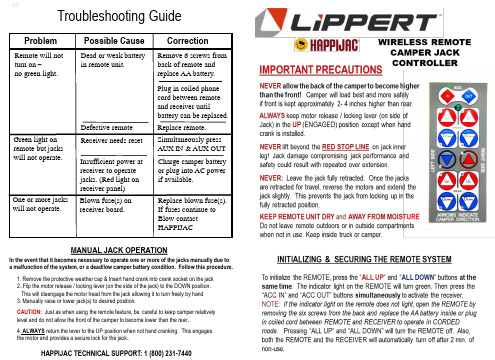
QUICK REFERENCE
Read Instructions for more detail
AUXILIARY CONTROL
For room slide or other motorized auxiliary device
STATUS INDICATOR
Green = Operational
NS
Troubleshooting Guide
Problem
Remote will not turn on – no green light.
Green light on remote but jacks will not operate.
One or more jacks will not operate.SPECIAL OPRATING FEATURES
ALL DOWN - Press and hold button 5 and all 4 jacks retract to LOWER the camper. ALL UP - Press and hold button 6 and all 4 jacks extend to RAISE the camper.
OPERATIONAL TIME OUT - Any button held down for 1 continuous minute will cause a time out and all operation will cease. The button must be released then it or another button pressed to continue operation. The purpose of this feature is to minimize the risk of getting the camper dangerously out of level.
- 1、下载文档前请自行甄别文档内容的完整性,平台不提供额外的编辑、内容补充、找答案等附加服务。
- 2、"仅部分预览"的文档,不可在线预览部分如存在完整性等问题,可反馈申请退款(可完整预览的文档不适用该条件!)。
- 3、如文档侵犯您的权益,请联系客服反馈,我们会尽快为您处理(人工客服工作时间:9:00-18:30)。
北京总部 电 话:010-8238 8866
广州分公司 电 话:020-3837 3203 传 真:020-3837 1123
上海分公司 电 话:021-6226 3969 传 真:021-6226 3225
成都分公司 电 话:028-8509 7222 传 真:028-8509 1399
传 真:010-8238 8989
传 真:010-8238 8989
中国科学院
东方科学仪器进出口集团公司
北京五洲东方科技发展有限公司
Beijing Oriental Sc ience & Technology Deve lopment Ltd.
一、 Thermo Scientific Revco -86℃超低温冰箱
Revco 超低温冰箱具有稳定的制冷性能,其制冷系统包括: 1. Copland 公司专门为 Revco 设计制造的高性能 2x1HP 压缩机;独特合成设计的 POE 润滑油, 磨损大大减小;轴承增大,增加了机械性能和负载能力,尤其适合重负荷条件下运行。 2. 3. 4. 使用杜邦(Dupont)Sura 环保冷媒,吸放热能力强,大大提高制冷能力 复叠式制冷设计 所有型号均具有压力平衡口,方便冰箱开门
北京总部 电 话:010-8238 8866
广州分公司 电 话:020-3837 3203 传 真:020-3837 1123
上海分公司 电 话:021-6226 3969 传 真:021-6226 3225
成都分公司 电 话:028-8509 7222 传 真:028-8509 1399
传 真:010-8238 8989
CAUTION! 请不要丢弃卧式超低温冰箱的内盖,它对卧式冰箱的精确控温、控湿以及冰箱的高效使用起很大
北京总部 电 话:010-8238 8866
广州分公司 电 话:020-3837 3203 传 真:020-3837 1123
上海分公司 电 话:021-6226 3969 传 真:021-6226 3225
成都分公司 电 话:028-8509 7222 传 真:028-8509 1399
传 真:010-8238 8989
中国科学院
东方科学仪器进出口集团公司
北京五洲东方科技发展有限公司
Beijing Oriental Sc ience & Technology Deve lopment Ltd. (3) 报警状态显示键:将开机钥匙拧至“alarm on”的位置,此灯亮,表示仪器报警状态已经激活。 (4) 电源故障显示器:此灯亮表示电源系统故障。 (5) 温度调节按钮:按住此按钮,调节冰箱的温度。 (6) 温度指示器:此灯亮表示箱体出于使用状态。 (7) 温度显示器窗口:显示箱体内的温度,报警等信息。 (8) 温度调节键: 降温键, 升温键
中国科学院
东方科学仪器进出口集团公司
北京五洲东方科技发展有限公司
Beijing Oriental Sc ience & Technology Deve lopment Ltd. Value plus 系列:立式冰箱的压力平衡孔位于冰箱外门和眼睛基本平齐的部位。 两种系列的平衡孔均具有加热和自动熔霜的功能,但是过多的冰霜仍然会导致平衡孔的堵塞, 因此周期性清理平衡孔是必要的,可使用尼龙的刷子小心清理。
初次装载样品,如果没有按照此程序进行或者过量装载,将会损害压缩机进而影响样品 的安全性。 2. 打开包装 请在见到货物时先仔细检查包装的外观是否有明显的破损,如发现破损请马上联系货运人员。若 没有破损,请打开包装箱,仔细检查仪器本身有无明显或不明显损坏,如发现损坏请马上联系货 运人员,并要求其检查运输设备和运输工具。在没有得到 Revco 的授权前请不要将仪器寄回 Revco 公司。
二、 安全警示
1. 警示标志 在操作手册和产品的机身上都会贴有各种“WARNING”“CAUTION”的警示标志。 “WARNING”警告:潜在危险部位或情况,如果未能避免,可能会对产品造成损害或者形成人员危 险。 “CAUTION”小心:潜在危险部位或情况,如果未能避免,可能会对仪器或产品造成轻度损害。 在安调、使用和维护本仪器时,请仔细阅读操作手册和仪器上的警告,以避免发生事故或对产品 和人员造成损害和危险。 本产品的使用范围在操作手册以及相关的资料中都已经详细说明,使用前请仔细阅读,并检查您 的使用意图是否与其相符合。 2. 为确保安全正确的使用本仪器,请遵循下面的提示: (1) 请不要改装本仪器,尤其是控制器。使用 OEM 生产的配件请确保配件的精确性和质量。 (2) 本仪器的使用应当是与本地的电力系统相匹配的,请不要电力过载使用。 (3) 在对本仪器进行维护、清洗、故障排除时请确保仪器已经完全断电。
成都分公司 电 话:028-8509 7222 传 真:028-8509 1399
传 真:010-8238 8989
中国科学院
东方科学仪器进出口集团公司
北京五洲东方科技发展有限公司
Beijing Oriental Sc ience & Technology Deve lopment Ltd. 作用。立式冰箱没有内盖,但是具有内门。 3. 安装 请按照冰箱规定的电力条件和温度使用,此说明在冰箱左侧底部的名牌上有所表明,请注意查看!
成都分公司 电 话:028-8509 7222 传 真:028-8509 1399
传 真:010-8238 8989
中国科学院
东方科学仪器进出口集团公司
北京五洲东方科技发展有限公司
Beijing Oriental Sc ience & Technology Deve lopment Ltd. (5) 校准电位计 1.2. 开机
(1) 接通电源 (2) 使用钥匙将开关拧至“power on”的位置,开机,此时显示器显示温度为“00”,冰箱开始降温直到 温度降至-1℃,显示器开始显示冰箱内部的真实温度。 开机后,只有当钥匙拧至“alarm on”位置时,才会实现过温报警。当冰箱运行过程中出现异常报警, 将钥匙将“alarm on”位置拧至“power on”的位置即可实现静音。但务必请相关人员调查报警的原因 并给予解决。 1.3. 温度设定
中国科学院
东方科学仪器进出口集团公司
北京五洲东方科技发展有限公司
Beijing Oriental Sc ience & Technology Deve lopment Ltd.
三、 仪器初次使用简介
本仪器用于在低温条件下保存样品,在外界环境 32℃以下可正常安全运行。
WARNING! 本仪器不是用于快速制冷的产品,对于高含水量和液态样品,将会使箱体内温度发生暂时的升高,增 加压缩机的运行时间。试图不按操作规则使用将会对压缩机造成损害或者安全事故。 请不要长时间开门,会使箱体内的冷空气迅速散失。而室内的热空气湿度较大,进入冰箱内部很容易 引起迅速结冰。 请在开机前,务必阅读操作手册(以英文原版为准) 。 1. 初次装载样品 开机后,设定所需温度,在装载样品前,仪器需要在设定温度运行至少 12hour,以进行温度平衡。 首先装载最上层隔板,然后关闭冰箱门,进行温度平衡,当温度回到设定值,稳定后再进行第二 层隔板地装载,然后再次进行温度平衡,依次进行其余隔板的装载,直到装满整个冰箱。
移动冰箱时,请推拉或者抓住冰箱的箱体表面,不要抓握冰箱门锁。 开门: 先打开附加锁(如果您自己加配) ,然后使用钥匙,逆时针旋转,打开冰箱门锁。最后,抓住锁 柄,逆时针扳动,打开冰箱门。 关门: 冰箱门不能在推力的惯性下自动关闭,需要人力将其回复原位。 手握门把手,顺时针扳动,将冰箱门推入门锁闭合位置,然后使用钥匙锁住外门。 8. 压力平衡孔 压力平衡口的设置用于平衡箱体的内外压力,从而实现冰箱的快速方便的开门。 Value 系列(ULT1386-3-V) :立式冰箱的压力平衡孔位于冰箱内腔底部左侧部位。
上海分公司 电 话:021-6226 3969 传 真:021-6226 3225
成都分公司 电 话:028-8509 7222 传 真:028-8509 1399
传 真:010-8238 8989
中国科学院
东方科学仪器进出口集团公司
北京五洲东方科技发展有限公司
Beijing Oriental Sc ience & Technology Deve lopment Ltd. 和人员产生损坏和危险。请勿在电力过载的条件下连接本仪器。 请将超低温冰箱安装于墙面独立的插座电源(尽量避免二次接线板) 。 请确保电压的波动范围应该处于仪器的额定电压的+/-10%范围内。 6. 调水平 请确保地面水平。 仪器使用前,请调节仪器的水平,包括前后水平、左右水平。 立式冰箱的水平调节仪位于冰箱前部脚轮的附近。 7. 立式冰箱门的操作 冰箱门锁: 冰箱门锁可单手操作,方便简易 出厂时已经设置额外锁孔搭扣,方便外加一把锁,实现双人双锁,增强安全性。
(1) 三位控制键 (2) 开机状态显示键:将开机钥匙拧至“power on”的位置,此灯亮,表示仪器处于开机状态。
北京总部 电 话:010-8238 8866
广州分公司 电 话:020-3837 3203 传 真:020-3837 1123
上海分公司 电 话:021-6226 (2) LED 数字温度显示器 (3) 内凹型温度调节键 (4) 温度调节按钮
北京总部 电 话:010-8238 8866
广州分公司 电 话:020-3837 3203 传 真:020-3837 1123
上海分公司 电 话:021-6226 3969 传 真:021-6226 3225
WARNING! 为了保护平衡孔,请把冻存的样品尽量放在冰箱的后部,避免堵塞和掩盖平衡孔。
WARNING! 当冰箱使用时,请避免接触冰箱内腔的左下部位具有“Hot Surface”标识的部位。平衡孔将从此部 位获得熔霜的热量。
四、 控制面板的操作
