Linux 主配置文件httpd.conf
httpd 配置

allow 可以取得控制;
deny 禁止取得控制。
现在我们一起来看看关于目录"/home/httpd/html"的设置的含义:它使得这个
目录,如果不存在index.htm文件时,列出目录信息以供选择,准许SSI,允许
执行CGI程序,开启了动态连接。它不允许再使用在文件".htaccess"中设定来
及在哪里和如何提供们。
DocumentRoot命令,用来指定主文档的地址。
命令格式: DocumentRoot [Path]
例:DocumentRoot /home/httpd/html
UserDir 命令,用来指定个人主页的位置。如果你有一个用户test,那么它主
例:Server Admin [email]admin@[/email]
ErrorLog命令,用来指定错误记录文件名称和路径。
命令格式: ErrorLog [log filename]
例:ErrorLog /var/httpd/error.log
Timeout命令,只要客户端超过这里设定的秒数还没有完成一个请求的话,服务
覆盖这里所设置的权限。使所有的人都可以取得控制。
该文件的第二段非注释部分如下:
<Directory /home/httpd/cgi-bin>
Option ExecCGI
AllowOverride None
</Directory>
这个表示目录"/home/httpd/cgi"的设置为,当前目录下可以执行CGI程序。不
如果我们利用了LINUX系统架设了一台WEB服务器,我们不仅可以存放公司的主
Linux Apache基本应用

Linux Apache基本应用配置Apache web服务器,有许多种方式,用户可通过修改主配置文件httpd.conf,对Apache服务器进行配置。
另外,也可通过图形界面配置工具对Apache服务器进行配置。
下面就来学习,通过修改httpd.conf主配置文件,对Apache服务器进行配置。
1.修改http.conf文件用户可以在终端中,输入“vi /etc/httpd/conf/httpd.conf”命令,并按【回车】键,打开该文件,如图50所示。
图50 打开配置文件在该配置文件中,找到DocumentRoot配置选项,默认网页文档主目录的路径/var/www/html,如图51所示。
图51 设置网页文档存放路径在该配置文件中,找到DirectoryIndex配置选项,默认首页文档的类型,如图52所示。
图52 设置首页文档的类型在该配置文件中,找到Listen配置选项,默认设置Apache服务器监听80端口(Listen 80),如图53所示。
图53 设置监听端口号在该配置文件中,找到ServerRoot配置选项,默认设置Apache服务器相应的配置文件存放目录(ServerRoot “/etc/httpd”),如图54所示。
图54 设置服务器根目录在该配置文件中,找到ErrorLog logs配置选项,默认设置错误日志的路径为/error_log(ErrorLog logs/error_log),如图55所示。
图55 设置错误日志路径在该配置文件中,找到CustomLog logs配置选项,默认设置访问日志为/access_log,如图56所示。
图56 设置访问日志路径在该配置文件中,找到ServerAdmin配置选项,默认设置为root@localhost,(ServerAdmin root@localhost),如图57所示。
图57 设置网络管理员的E-mail地址在该配置文件中,找到ServerName配置选项,如果用户的Apache服务器没有主机名,也可设值为用户服务器的IP地址,并让其默认监听80端口,如图58所示。
Linux下Apache目录发布及相关问题

Apache目录发布及相关问题1.Apache目录发布1.1Apache相关文件1.2Apache相关命令1.3启动Apcahe目录浏览功能在目录/etc/httpd下创建文件夹test,且文件夹test里可多个文件,如testAlias"/etc/httpd/test "是要显示文件列表的目录,即需要发布的目录"Options Indexes"表示启用目录浏览"Order allow,deny"表示允许所有访问,除去明确拒绝的"IndexOptions Charset=UTF-8"设置字符集,以消除中文乱码"NameWidth=50"指定目录列表可以显示最长为25字节的文件/目录名点击test可以查看文件内容如下:Ps:如果需要发布其他目录(非/etc/httpd目录下),如目录/media,那么可以做如下操作:◆执行命令/usr/sbin/setenforce 0,关闭Selinux(若省略该步骤,则访问网页时会报403错误)1.4配置个人主页编辑主配置文件(/etc/httpd/conf/httpd.conf)▪(354行)注释UserDir Disable,即#UserDir Disable▪(361行)启动个人主目录名称,去掉UserDirPublic_html前面注释#▪(369-380行)启动个人用户Web站点的访问权限,去掉下面语句前面注释#浏览器输入地址:http://IP/~user,如下Ps:注意需要关闭SELinux,否则会报403错误。
(详见4.2)1.5发布默认站点下目录的内容进入默认根文档目录cd /var/www/html新建目录redhatmkdirredhat新建目录redhat下生成文件和目录touch redhat/file1 (生成文件file)mkdirredhat/dir1 (生成目录dir1)编辑主配置文件vi /etc/httpd/conf/httpd.conf主配置文件/etc/httpd/conf/httpd.conf末尾下增加配置<Directory /var/www/html/redhat>Options Indexes</Directory>tail -3 /etc/httpd/conf/httpd.conf(查看主配置文件倒数三行,即查看添加配置内容)重启Apache服务serciehttpd restart测试网页浏览器输入地址:http://IP/redhat,访问页面如下1.6配置目录的访问控制访问控制指令order deny,allow拒绝优先,默认拒绝,拒绝所有的访问(除了明确允许的)order allow,deny允许优先,默认允许,允许所有的访问(除了明确拒绝的)allow from IP允许的IP范围allow from 域名允许的域名范围allow from All允许所有deny from All拒绝所有对外发布目录主配置文件/etc/httpd/conf/httpd.conf末尾下增加配置<Directory /var/www/html/redhat>Options IndexesOrder deny,allowDeny from AllAllow from 192.168.128.128</Directory>重启Apacheserciehttpd restart测试网页1)浏览器输入地址:http://192.168.128.129/redhat,访问页面如下2)修改配置中“Allow from 192.168.128.129”后重启Apache,输入相同地址后再次访问,访问页面如下1.7配置目录的认证和授权认证指令AuthName认证名字AuthType认证类型,有两种⏹Basic,基本认证类型,所有浏览器均支持⏹Digest,摘要认证类型,部分浏览器不支持AuthUserFile认证用户文件,存放认证用户的列表文件Require valid-user授权给通过认证的所有用户Require user 用户名授权给通过认证的指定用户对外发布目录主配置文件/etc/httpd/conf/httpd.conf末尾下增加配置<Directory /var/www/html/redhat>Options IndexesAuthName“hyxu”AuthType BasicAuthUserFile file1Require valid-user</Directory>chownapache.apache /etc/httpd/file1重启Apacheserciehttpd restart测试网页1)浏览器输入地址:http://192.168.128.129/redhat,访问页面如下2)输入用户名haiyan及其密码后确定,进入如下页面1.8访问控制与认证授权结合访问控制、认证授权综合命令Satisfy any满足访问控制的条件或满足认证授权的条件,就可以访问指定页面、目录Satisfy all必须同时满足访问控制和认证授权的条件,才可以访问指定页面、目录 对外发布目录主配置文件/etc/httpd/conf/httpd.conf末尾下增加配置<Directory /var/www/html/redhat>Options IndexesOrder deny,allowDeny from AllAllow from 192.168.128.129AuthName“hyxu”AuthType Digest #必须为Digest,否则认证失败AuthUserFile file1Require valid-userSatisfy all</Directory>生成认证授权文件,同时添加用户chownapache.apache /etc/httpd/file1重启Apacheserciehttpd restart测试网页1)浏览器输入地址:http://192.168.128.129/redhat,访问页面如下2)输入用户名haiyan及其密码后确定,进入如下页面1.9 Include、.htaccess实例分割指令Include目录/文件名.conf⏹apache启动时,同时加载Include指令指定的目录下的以.conf结尾的文件⏹可以减少apache的主配置文件的容量.htaccess目录下的隐藏文件⏹可以减少apache服务的启动1.9.1Include实例查看主配置文件中配置在指定目录下生成文件并发布目录serciehttpd restart测试网页浏览器输入地址:http://192.168.128.129/hyxu,访问页面如下1.9.2.htaccess实例主配置文件中发布目录,添加使用.htaccess的指令serciehttpd restart测试网页浏览器输入地址:http://192.168.128.129/haiyan,访问页面如下2.Q&A2.1窗口最小化在面板上未能找到在面板上右击,选择“添加到面板”,打开面板管理器,找到“窗口列表”,选择它然后点击“添加”按钮就可以解决窗口最小化后消失的问题了。
Apache服务器配置

IN CNAME
IN CNAME
在上面的配置中,在提交的DNS正向配置文件以及反向配置文件中, 已经具有如下的A记录和PTR记录,分别为
www
利用httpd.conf我们可以对Apache服务器进行全局 配置、管理或预设服务器的参数定义、虚拟主机的设 置等。httpd.conf是一个文本文件,我们可以用vi编辑 工具进行修改。 httpd.conf文件主要分为三个部分: Section 1: Global Environment (全局变量) Section 2: 'Main' server configuration(主服务器配置) Section 3: Virtual Hosts(虚拟主机配置)
2.配置基于IP的虚拟主机 (1)基于IP虚拟主机的DNS配置 如果用户想要创建两个基于IP的虚拟主机和
这两个虚拟主机站点的共同域名是 。用户可以按照如下所示在DNS正向配置文 件中进行配置:
lth IN
A 192.168.15.212
3.Port 该参数用来指定Apache服务器的监听端口。一般来说,标准的HTTP
服务默认端口号是80,一ቤተ መጻሕፍቲ ባይዱ不要更改这个数值。本例为80端口:
Port 80 4.ServerAdmin
设置Apache服务器管理员的邮件地址。
5.ServerName 该参数使得用户可以自行设置主机名,以取代安装Apache服务器主机
7.MaxKeepAliveRequests 当使用保持连接(persistent connection)功能时,可以使用本参数决定
每次连接所能发出的要求数目的上限。如果此数值为0,则表示没有限制。 建议尽可能使用较高的数值,以充分发挥Apache的高性能,本例设置每次 连接所能发出的要求数目上限为100:
linux-Apache 配置
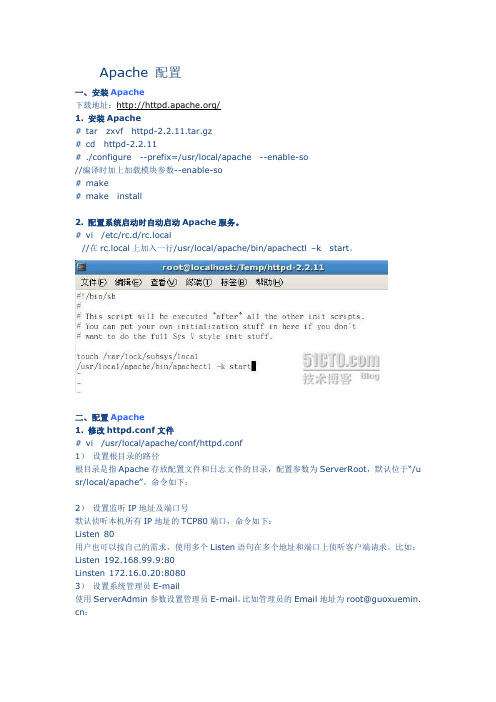
Apache 配置一、安装Apache下载地址:/1. 安装Apache# tar zxvf httpd-2.2.11.tar.gz# cd httpd-2.2.11# ./configure --prefix=/usr/local/apache --enable-so//编译时加上加载模块参数--enable-so# make# make install2. 配置系统启动时自动启动Apache服务。
# vi /etc/rc.d/rc.local//在rc.local上加入一行/usr/local/apache/bin/apachectl –k start。
二、配置Apache1. 修改httpd.conf文件# vi /usr/local/apache/conf/httpd.conf1)设置根目录的路径根目录是指Apache存放配置文件和日志文件的目录,配置参数为ServerRoot,默认位于“/u sr/local/apache”。
命令如下:2)设置监听IP地址及端口号默认侦听本机所有IP地址的TCP80端口,命令如下:Listen 80用户也可以按自己的需求,使用多个Listen语句在多个地址和端口上侦听客户端请求。
比如:Listen 192.168.99.9:80Linsten 172.16.0.20:80803)设置系统管理员E-m ail使用ServerAdmin参数设置管理员E-m ail,比如管理员的Email地址为root@guoxuemin. cn:4)设置服务器主机的名称参数ServerName用来设置服务器的主机名称,如果没有域名则填入服务器的IP地址,比如服务器的IP地址为192.168.99.9:5)设置主目录的路径用户可以使用参数Document Root配置服务器主目录默认路径,比如,主目录路径为:6)设置默认文件Apache的默认文件名为index.ht ml,可以使用Directory Index参数来配置,比如,将ind ex.php设置为默认文件名:7)测试:打开浏览器,输入地址:http://192.168.99.9,可以打开站点了:2. 配置目录权限使用<Directory 目录路径>和</Directory>设置目录的权限。
linux考证题目(LUPA认证)

9、在局域网络内的某台主机用ping命令测试网络连接时发现网络内部的主机都可以连同,而不能与公网连通,问题可能是()。
zone "" {
Type master;
File ".zone";
}
正向解析区域文件.zone中的内容如下所示:
$TTL 86400
@. root.localhost (
1;
28800;
7200;
604800;
定义所有本地用户的根目录。当本地用户登入时,将被更换到此目录下。默认值为无。
3)超时强迫断线设置,用idle_session_timeout=
空闲(发呆)用户会话的超时时间,若是走出这时间没有数据的传送或是指令的输入,则会强迫断线。单位为秒,默认值为300。
4)下载限速,涉及到匿名用户和本地用户,用以下两个选项实现:
解析:
创建用户可用useradd;设置或修改密码可用passwd命令;修改用户属性可用usermod命令,故此题的操作如下:
useradd test
passwd test
usermod -d /var test
2、查看系统主机名;
解析:
查看系统主机名的命令为hostname
3、查看vi的源代包、man及二进制路径
选择题
1、sendmail是()
解析:
sendmail是邮件服务器的一种。所以选择B。
2、双绞线按标准568A来排序,以下正确的是()
linux考题2

选择 D cp abc /dev/null
答案 A
18. 单选题
题目 ( )目录存放着 Linux 的源代码
选择 A /etc
选择 B /usr/src
选择 C /usr
选择 D /home
答案 B
19. 单选题
题目 怎样更改一个文件的权限设置?( )
选择 D usermgr -r
答案 C
21. 单选题
题目 如何从当前系统中卸载一个已装载的文件系统( )
选择 A umount
选择 B dismount
选择 C mount -u
选择 D 从 /etc/fstab 中删除这个文件系统项
答案 A
22. 单选题
选择 A attrib
选择 B chmod
选择 C change
选择 D file
答案 B
20. 单选题
题目 下面哪个参数可以删除一个用户并同时删除用户的主目录( )
选择 A rmuser -r
选择 B deluser -r
选择 C userdel -r
答案 A
15. 单选题
题目 在 Linux 中,要删除 abc 目录及其全部内容的命令为:( )
选择 A /rm abc
选择 B /rm -r abc
选择 C /rmdir abc
选择 D /rmdir -r abc
答案 B
16. 单选题
题目 下列提高工作效率的功能中,哪个不是的 bash 的功能:( )
答案 C
2. 单选题
题目 在 Linux 中要想将用户自己设置的别名在任何时候都起作用,应该将其添加
Linux——搭建Apache(httpd)服务器
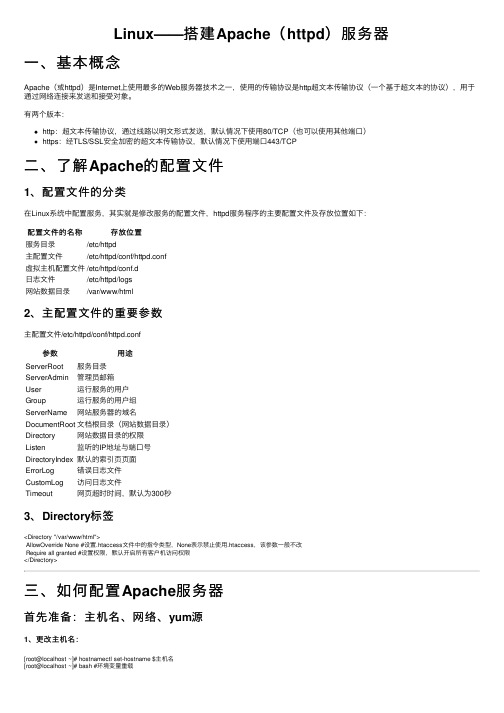
Linux——搭建Apache(httpd)服务器⼀、基本概念Apache(或httpd)是Internet上使⽤最多的Web服务器技术之⼀,使⽤的传输协议是http超⽂本传输协议(⼀个基于超⽂本的协议),⽤于通过⽹络连接来发送和接受对象。
有两个版本:http:超⽂本传输协议,通过线路以明⽂形式发送,默认情况下使⽤80/TCP(也可以使⽤其他端⼝)https:经TLS/SSL安全加密的超⽂本传输协议,默认情况下使⽤端⼝443/TCP⼆、了解Apache的配置⽂件1、配置⽂件的分类在Linux系统中配置服务,其实就是修改服务的配置⽂件,httpd服务程序的主要配置⽂件及存放位置如下:配置⽂件的名称存放位置服务⽬录/etc/httpd主配置⽂件/etc/httpd/conf/httpd.conf虚拟主机配置⽂件/etc/httpd/conf.d⽇志⽂件/etc/httpd/logs⽹站数据⽬录/var/www/html2、主配置⽂件的重要参数主配置⽂件/etc/httpd/conf/httpd.conf参数⽤途ServerRoot服务⽬录ServerAdmin管理员邮箱User运⾏服务的⽤户Group运⾏服务的⽤户组ServerName⽹站服务器的域名DocumentRoot⽂档根⽬录(⽹站数据⽬录)Directory⽹站数据⽬录的权限Listen监听的IP地址与端⼝号DirectoryIndex默认的索引页页⾯ErrorLog错误⽇志⽂件CustomLog访问⽇志⽂件Timeout⽹页超时时间,默认为300秒3、Directory标签<Directory "/var/www/html">AllowOverride None #设置.htaccess⽂件中的指令类型,None表⽰禁⽌使⽤.htaccess,该参数⼀般不改Require all granted #设置权限,默认开启所有客户机访问权限</Directory>三、如何配置Apache服务器⾸先准备:主机名、⽹络、yum源1、更改主机名:[root@localhost ~]# hostnamectl set-hostname $主机名[root@localhost ~]# bash #环境变量重载2、配置⽹络(1)虚拟交换机、⽹络适配器选择仅主机模式,并且配置为192.168.100.0⽹段;(2)编辑⽹络配置⽂件:[root@localhost ~]# vim /etc/sysconfig/network-scripts/ifcfg-ens33修改: BOOTPROTO=static #改为静态IP地址ONBOOT=yes #改为开机⾃启IPADDR=192.168.100.10PREFIX=24 或者 NETMASK=255.255.255.0(3)重启⽹络服务:[root@localhost ~]# systemctl restart network3、配置yum源(1)先在VMware⾥⾯把系统镜像⽂件连接到虚拟机的光驱上;(2)挂载光驱⾥的镜像:[root@localhost ~]# mount /dev/cdrom /media(3)修改yum源配置⽂件:[root@localhost ~]# vim /etc/yum.repos.d/local.repo[rhel]name=rhelbaseurl=file:///mediaenabled=1gpgcheck=0(4)清空yum源缓存信息:[root@localhost ~]# yum clean all(5)检索当前yum源信息:[root@localhost ~]# yum repolist任务⼀:配置简单的httpd服务1、安装httpd服务[root@server ~]# yum -y install httpd2、启动httpd服务[root@server ~]# systemctl restart httpd[root@server ~]# systemctl enable httpd3、配置防⽕墙[root@server ~]# firewall-cmd --permanent --add-service=http[root@server ~]# firewall-cmd --reload4、关闭SELinux[root@server ~]# setenforce 05、客户端测试[root@client ~]# firefox http://IP地址或者 curl http://IP地址任务⼆:配置基于⽤户的个⼈⽹站注意:该⽤户必须在Linux系统中存在1、新建⼀个⽤户(⽹站基于该⽤户)[root@server ~]# useradd user0[root@server ~]# passwd user02、修改⽤户的家⽬录权限,使其他⽤户具有读取和执⾏的权限[root@server ~]# chmod -R 705 /home/user03、创建存放⽤户个⼈主页空间的⽬录,写user0的⽹页⽂件[root@server ~]# mkdir /home/user0/public_html[root@server ~]# cd /home/user0/public_html[root@server ~]# echo "this is user0's web">>index.html4、修改基于⽤户的httpd配置⽂件[root@server ~]# vim /etc/httpd/conf.d/userdir.conf修改: UserDir enabled #开启,表⽰让httpd服务程序开启个⼈⽤户主页功能UserDir public_html #去注释,UserDir参数表⽰⽹站数据在⽤户家⽬录中的保存⽬录名称5、配置防⽕墙(同上)[root@server ~]# firewall-cmd --permanent --add-service=http[root@server ~]# firewall-cmd --reload6、修改selinux权限[root@server ~]# getsebool -a|grep home[root@server ~]# setsebool httpd_enable_homedirs on7、重启服务[root@server ~]# systemctl restart httpd8、客户端测试[root@client ~]# firefox http://IP地址/~username 或者curl http://IP地址/~username任务三:配置基于域名访问的虚拟主机1、新建虚拟主机的⽹页⽂件[root@server ~]# mkdir /www/one /www/two[root@server ~]# cd /www/one[root@server ~]# echo "this is a web for virtual host one">>index.html[root@server ~]# cd /www/two[root@server ~]# echo "this is a web for virtual host two">>index.html[root@server ~]# chmod o+x /www2、配置虚拟主机的⽂件[root@server ~]# cd /etc/httpd/conf.d[root@server ~]# vim vhost.conf<Directory /www/one> #设置⽹站⽬录权限Require all granted #开启所有客户机访问权限</Directory><VirtualHost 192.168.100.10> #虚拟主机ServerName #定义服务器名称DocumentRoot /www/one/ #⽹站数据⽬录</VirtualHost><Directory /www/two>Require all granted</Directory><VirtualHost 192.168.100.11>ServerName DocumentRoot /www/two/</VirtualHost>3、做域名解析⽂件server/client[root@server ~]# vim /etc/hosts192.168.100.10 192.168.100.11 4、配置防⽕墙(同上)[root@server ~]# firewall-cmd --permanent --add-service=http[root@server ~]# firewall-cmd --reload5、修改虚拟主机⽹页⽂件的selinux上下⽂类型[root@server ~]# semanage fcontext -a -t httpd_sys_content_t '/www(/.*)?'[root@server ~]# restorecon -RFv /www6、重启服务[root@server ~]# systemctl restart httpd任务四:配置基于端⼝访问的虚拟主机1——新建虚拟主机的⽹页⽂件[root@server ~]# mkdir /www/8088[root@server ~]# echo "this is a web for port 8088 ">>index.html[root@server ~]# mkdir /www/8089[root@server ~]# echo "this is a web for port 8089 ">>index.html2——配置虚拟主机的⽂件[root@server ~]# cd /etc/httpd/conf.d[root@server ~]# vim vhost.conf<Directory /www/8088/>Require all granted</Directory><virtualHost 192.168.100.10:8088>DocumentRoot /www/8088/</virtualHost><Directory /www/8089/>Require all granted</Directory><virtualHost 192.168.100.10:8089>DocumentRoot /www/8089/</virtualHost>3、配置防⽕墙[root@server ~]# firewall-cmd --permanent --zone=public --add-port=8089/tcp[root@server ~]# firewall-cmd --permanent --zone=public --add-port=8088/tcp[root@server ~]# firewall-cmd --reload4、关闭SELinux[root@server ~]# setenforce 05、重启服务[root@server ~]# systemctl restart httpd6、使⽤浏览器访问任务五:配置基于TLS加密的虚拟主机注意:经TLS/SSL安全加密的超⽂本传输协议,默认情况下使⽤端⼝443/TCP 1、安装TLS加密软件,⽹站内容不⽤明⽂传输[root@server ~]# yum -y install mod_ssl2、⽣成密钥[root@server ~]# openssl genrsa >tlsweb.key3、⽣成证书请求⽂件[root@server ~]# openssl req -new -key tlsweb.key > tlsweb.csr4、⽣成证书⽂件[root@server ~]# openssl req -x509 -days 365 -key tlsweb.key -in tlsweb.csr >tlsweb.crt5、修改ssl.conf配置⽂件[root@server ~]# vim /etc/httpd/conf.d/ssl.confSSLCertificateFile /etc/pki/tls/certs/tlsweb.crtSSLCertificateKeyFile /etc/pki/tls/private/tlsweb.key6、把证书⽂件拷贝到ssl.conf配置⽂件⾥的对应路径下⾯[root@server ~]# cp tlsweb.crt /etc/pki/tls/certs/7、把秘钥⽂件拷贝到ssl.conf配置⽂件⾥的对应路径下⾯[root@server ~]# cp tlsweb.key /etc/pki/tls/private/。
linux网管员试题 配置题
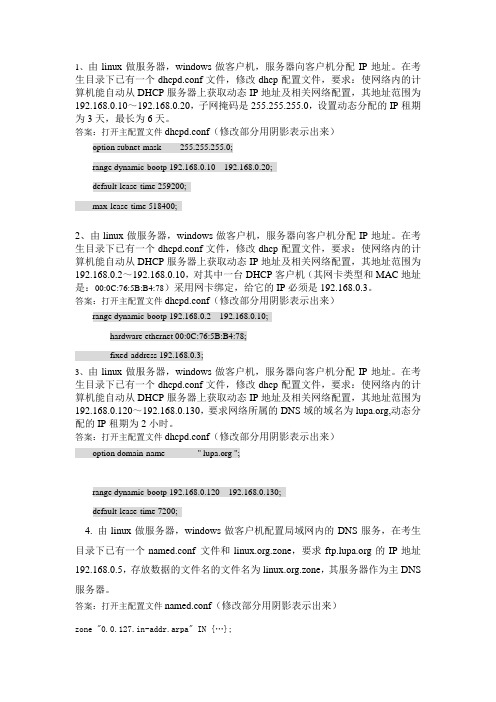
1、由linux做服务器,windows做客户机,服务器向客户机分配IP地址。
在考生目录下已有一个dhcpd.conf文件,修改dhcp配置文件,要求:使网络内的计算机能自动从DHCP服务器上获取动态IP地址及相关网络配置,其地址范围为192.168.0.10~192.168.0.20,子网掩码是255.255.255.0,设置动态分配的IP租期为3天,最长为6天。
答案:打开主配置文件dhcpd.conf(修改部分用阴影表示出来)option subnet-mask 255.255.255.0;range dynamic-bootp 192.168.0.10 192.168.0.20;default-lease-time 259200;max-lease-time 518400;2、由linux做服务器,windows做客户机,服务器向客户机分配IP地址。
在考生目录下已有一个dhcpd.conf文件,修改dhcp配置文件,要求:使网络内的计算机能自动从DHCP服务器上获取动态IP地址及相关网络配置,其地址范围为192.168.0.2~192.168.0.10,对其中一台DHCP客户机(其网卡类型和MAC地址是:00:0C:76:5B:B4:78)采用网卡绑定,给它的IP必须是192.168.0.3。
答案:打开主配置文件dhcpd.conf(修改部分用阴影表示出来)range dynamic-bootp 192.168.0.2 192.168.0.10;hardware ethernet 00:0C:76:5B:B4:78;fixed-address 192.168.0.3;3、由linux做服务器,windows做客户机,服务器向客户机分配IP地址。
在考生目录下已有一个dhcpd.conf文件,修改dhcp配置文件,要求:使网络内的计算机能自动从DHCP服务器上获取动态IP地址及相关网络配置,其地址范围为192.168.0.120~192.168.0.130,要求网络所属的DNS域的域名为,动态分配的IP租期为2小时。
Apache主配置文件httpd.conf详解

Apache主配置⽂件httpd.conf详解Apache的主配置⽂件:/etc/httpd/conf/httpd.conf默认站点主⽬录:/var/www/html/Apache服务器的配置信息全部存储在主配置⽂件/etc/httpd/conf/httpd.conf中,这个⽂件中的内容⾮常多,⽤wc命令统计⼀共有1009⾏,其中⼤部分是以#开头的注释⾏。
[root@justin ~]# wc -l /etc/httpd/conf/httpd.conf1009 /etc/httpd/conf/httpd.conf[root@justin ~]#配置⽂件包括三部分:[root@justin ~]# grep '\<Section\>' /etc/httpd/conf/httpd.conf -n33:### Section 1: Global Environment245:### Section 2: 'Main' server configuration973:### Section 3: Virtual Hosts[root@justin ~]#1)Global Environment---全局环境配置,决定Apache服务器的全局参数2)Main server configuration---主服务配置,相当于是Apache中的默认Web站点,如果我们的服务器中只有⼀个站点,那么就只需在这⾥配置就可以了。
3)Virtual Hosts---虚拟主机,虚拟主机不能与Main Server主服务器共存,当启⽤了虚拟主机之后,Main Server就不能使⽤了--------------------------------------------------------------------------------1)Global Environment44 ServerTokens OS在出现错误页的时候是否显⽰服务器操作系统的名称,ServerTokens Prod为不显⽰57 ServerRoot "/etc/httpd"⽤于指定Apache的运⾏⽬录,服务启动之后⾃动将⽬录改变为当前⽬录,在后⾯使⽤到的所有相对路径都是想对这个⽬录下65 PidFile run/httpd.pid记录httpd守护进程的pid号码,这是系统识别⼀个进程的⽅法,系统中httpd进程可以有多个,但这个PID对应的进程是其他的⽗进程70 Timeout 60服务器与客户端断开的时间76 KeepAlive Off是否持续连接(因为每次连接都得三次握⼿,如果是访问量不⼤,建议打开此项,如果⽹站访问量⽐较⼤关闭此项⽐较好),修改为:KeepAlive On 表⽰允许程序性联机83 MaxKeepAliveRequests 100表⽰⼀个连接的最⼤请求数89 KeepAliveTimeout 15断开连接前的时间102 <IfModule prefork.c>103 StartServers 8104 MinSpareServers 5105 MaxSpareServers 20106 ServerLimit 256107 MaxClients 256108 MaxRequestsPerChild 4000109 </IfModule>系统默认的模块,表⽰为每个访问启动⼀个进程(即当有多个连接公⽤⼀个进程的时候,在同⼀时刻只能有⼀个获得服务)。
Linux1 WEB服务器 Apache基本应用

Linux1 WEB服务器Apache基本应用在Red Hat Enterprise 5.4中配置Apache web服务器,有许多种方式,用户可通过修改主配置文件httpd.conf,对Apache服务器进行配置。
另外,也可通过图形界面配置工具对Apache服务器进行配置。
下面就来学习,通过修改httpd.conf主配置文件,对Apache服务器进行配置。
1.修改http.conf文件用户可以在终端中,输入“vi /etc/httpd/conf/httpd.conf”命令,并按【回车】键,打开该文件,如图7-54所示。
图7-54 打开配置文件在该配置文件中,找到DocumentRoot配置选项,默认网页文档主目录的路径/var/www/html,如图7-55所示。
图7-55 设置网页文档存放路径在该配置文件中,找到DirectoryIndex配置选项,默认首页文档的类型,如图7-56所示。
图7-56 设置首页文档的类型提示如果用户要在Apache服务器上挂载php或jsp类型的网页,可以在该选项后面添加index.hph和index.jsp参数,但前提是该服务器必须支持该类型的网站。
在该配置文件中,找到Listen配置选项,默认设置Apache服务器监听80端口(Listen 80),如图7-57所示。
图7-57 设置监听端口号在该配置文件中,找到ServerRoot配置选项,默认设置Apache服务器相应的配置文件存放目录(ServerRoot “/etc/httpd”),如图7-58所示。
图7-58 设置服务器根目录在该配置文件中,找到ErrorLog logs配置选项,默认设置错误日志的路径为/error_log(ErrorLog logs/error_log),如图7-59所示。
图7-59 设置错误日志路径在该配置文件中,找到CustomLog logs配置选项,默认设置访问日志为/access_log,如图7-60所示。
httpd.conf配置完美详解

httpd.conf配置完美详解Linux下httpd.conf 配置详解1. 关于本文本文将以Apache 2.2为例,以rhel5为平台,讲述Apache服务器的安装和设置。
2. 关于ApacheApache 是一款功能强大、稳定、可支撑关键任务的Web服务器Apache具有如下特性:1) 几乎可以运行在所有的计算机平台上.2) 支持最新的HTTP/1.1协议3) 简单而且强有力的基于文件的配置(HTTPD.CONF).4) 支持通用网关接口(CGI)5) 支持虚拟主机.6) 支持HTTP认证.7) 集成PERL.8) 集成的代理服务器9) 可以通过WEB浏览器监视服务器的状态, 可以自定义日志.10) 支持服务器端包含命令(SSI).11) 支持安全SOCKET层(SSL).12) 具有用户会话过程的跟踪能力.13) 支持FASTCGI14) 支持JAVA SERVLETS.……更多信息请参阅Apache网站:/doc/327020310.html,3. Apache的安装Apache的安装无外两种方式:源码包安装和二进制包安装。
这两种方式各有特色,二位制包安装不需编译,针对不同的平台有经过优化编译的不同的二进制文件以及包格式,安装简单方便,源码包则必须先配置编译再安装,可以根据你所用的主机环境进行优化、选择你所用的模块,安装定制更灵活。
下面分别介绍这两种安装方式。
3.1 以源码包方式安装3.1.1 下载最新版本的apache软件访问apahce网站/doc/327020310.html,/download.cgi下载最新版本的Apache源码包。
本文使用的是2.2.6版本,在linux系统下用下面的命令下载:wget /doc/327020310.html,/httpd/httpd-2.2.6.tar.gz3.1.2 解压缩下载的源码包首先建立一个工作目录( 笔者建议的目录为/usr/local/src/apache ) :mkdir -p /usr/local/src/apache 将下载的源码包移至工作目录:mv httpd-2.2.6.tar.gz /usr/local/src/apache进入工作目录并用tar命令解压源码包:cd /usr/local/src/apachetar zxvf httpd-2.2.6.tar.gz命令执行结束后,当前工作目录下将生成一个新的子目录httpd-2.2.6,此目录下即为Apache的源码文件。
2021年国开电大《linux网络操作系统》在线形考测试答案

2021年国开电大《linux网络操作系统》在线形考测试答案题目1在后台运行的程序,在程序运行结束前不能调度到前台。
正确答案是:对题目2当一个文件的权限是lrwx---r-x时,表明选择一项:a. 同组用户可以写该文件b. 文件主不能执行该文件c. 这是一个链接文件d. 其他用户可以修改文件题目3在默认情况下,安装linux操作系统时,至少要创建哪两个分区选择一项:a. /swap /homeb. /root /varc. /root /homed. / swap题目4创建一个新文件可以使用的命令是选择一项:a. vib. touchc. 以上都可以d. cat题目5Linux文件系统的文件都按其作用分门别类地放在相关的目录中,对于系统配置文件,默认情况下放在______ 目录中选择一项:a. /etcb. /sbinc. /bind. /home题目6在shell坏境下,由root用户切换到普通用户hi的命令是选择一项:a. sub. Su hic. su hid. switch hi题目7配置完DHCP服务器,运行命令可以启动DHCP服务。
答案:service dhcpd start题目8FTP服务通过使用一个共同的用户名,密码不限的管理策略,让任何用户都可以很方便的从这些服务器上下载软件答案:anonymous题目9在Linux系统中,用户加密后的密码保存在文件中答案:/etc/shadow题目10将后台运行的作业号为03的程序调到前台运行的命令是答案:Fg 03题目11用fdisk命令对磁盘分区时,查看分区信息的子命令是答案:p题目12将httpd服务添加到开机启动的命令是回答答案:chkconfig httpd on题目13在Linux系统中,将文件打包后生成后缀为.tar文件的命令是。
答案:tar题目14让程序进入后台运行的操作是在命令后面添加回答答案:&题目15Samba服务的主配置文件名是答案:smb.conf题目16LVM(Logical Volume Manager)的中文全称是答案:逻辑卷管理器题目17某公司使用Linux操作系统服务器版搭建一台DNS服务器,为局域网内计算机提供域名解析服务。
Linux服务器配置复习题

Linux服务器配置复习题Linux服务器配置复习题第12章 Linux⽹络基本配置1. 在RHEL7 中,存放⽹络接⼝ens33的IP地址配置信息的配置⽂件是()。
A. /etc/networkB. /etc/sysconfig/network-scripts/ifcfg-ens33C. /etc/hostsD. /etc/resolv.conf2. 在Linux中,()可⽤来显⽰和设置⽹络接⼝的配置信息。
A. ipconfigB. ifconfigC. routeD. nslookup3. 测试⾃⼰的主机和某⼀主机是否通信正常,应使⽤()命令。
A. telnetB. hostC. pingD. ifconfig4. 修改了⽹卡的配置⽂件后,使⽤()命令可以使修改的配置⽣效。
A. systemctl restart networkB. systemctl stop networkC. systemctl enable networkD. systemctl is-enabled network5. 若要查看当前主机的路由表信息,可使⽤的命令是( C )。
A.nslookup B.router C.route D.traceroute6. 以下对⽹卡配置的说法中,正确的是( C )。
A.可以利⽤ipconfig命令来设置或修改⽹卡的IP地址、默认⽹关和域名服务器,该⽅法所设置的IP地址会⽴即⽣效。
B.可以利⽤vim编辑器,直接修改⽹卡对应的配置⽂件,设置或修改⽹卡的名称、IP地址以及默认⽹关等内容,保存后修改的内容即刻⽣效。
C.修改⽹卡配置⽂件后,必须重新启动network服务进程,新的设置才会⽣效。
D.在Linux系统中,多块⽹卡是共⽤同⼀个配置⽂件。
简答题:1. 简述/etc/hosts配置⽂件的作⽤。
答:/etc/hosts中包含IP地址和主机名之间的对应关系,进⾏名称解析时系统会直接读取该⽂件中设置的IP地址和主机名的对应记录,实现主机名到IP地址的快速解析。
linux下安装apache的及反向代理配置完整过程
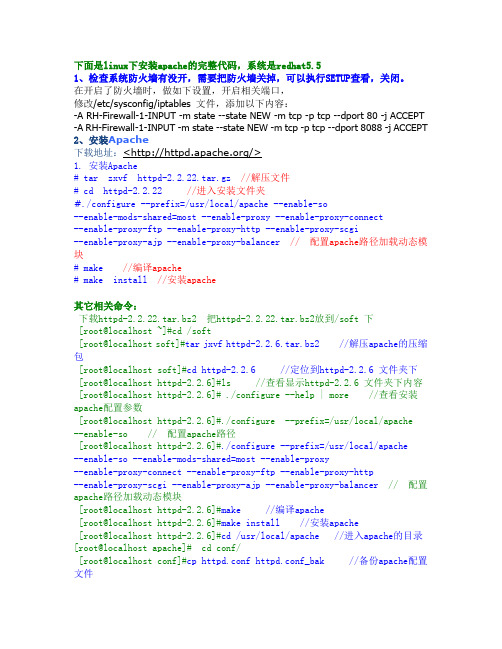
下面是linux下安装apache的完整代码,系统是redhat5.51、检查系统防火墙有没开,需要把防火墙关掉,可以执行SETUP查看,关闭。
在开启了防火墙时,做如下设置,开启相关端口,修改/etc/sysconfig/iptables 文件,添加以下内容:-A RH-Firewall-1-INPUT -m state --state NEW -m tcp -p tcp --dport 80 -j ACCEPT -A RH-Firewall-1-INPUT -m state --state NEW -m tcp -p tcp --dport 8088 -j ACCEPT 2、安装Apache下载地址:</>1. 安装Apache# tar zxvf httpd-2.2.22.tar.gz //解压文件# cd httpd-2.2.22//进入安装文件夹#./configure --prefix=/usr/local/apache --enable-so--enable-mods-shared=most --enable-proxy --enable-proxy-connect--enable-proxy-ftp --enable-proxy-http --enable-proxy-scgi--enable-proxy-ajp --enable-proxy-balancer // 配置apache路径加载动态模块# make //编译apache# make install//安装apache其它相关命令:下载httpd-2.2.22.tar.bz2 把httpd-2.2.22.tar.bz2放到/soft 下[root@localhost ~]#cd /soft[root@localhost soft]#tar jxvf httpd-2.2.6.tar.bz2 //解压apache的压缩包[root@localhost soft]#cd httpd-2.2.6 //定位到httpd-2.2.6 文件夹下[root@localhost httpd-2.2.6]#ls //查看显示httpd-2.2.6 文件夹下内容 [root@localhost httpd-2.2.6]# ./configure --help | more //查看安装apache配置参数[root@localhost httpd-2.2.6]#./configure --prefix=/usr/local/apache --enable-so // 配置apache路径[root@localhost httpd-2.2.6]#./configure --prefix=/usr/local/apache--enable-so --enable-mods-shared=most --enable-proxy--enable-proxy-connect --enable-proxy-ftp --enable-proxy-http--enable-proxy-scgi --enable-proxy-ajp --enable-proxy-balancer// 配置apache路径加载动态模块[root@localhost httpd-2.2.6]#make //编译apache[root@localhost httpd-2.2.6]#make install //安装apache[root@localhost httpd-2.2.6]#cd /usr/local/apache //进入apache的目录[root@localhost apache]# cd conf/[root@localhost conf]#cp httpd.conf httpd.conf_bak //备份apache配置文件[root@localhost conf]#chkconfig --list httpd //查看httpd服务是否已存在[root@localhost conf]#chkconfig httpd off //关闭系统自带了httpd的服务,如果存在httpd服务[root@localhost conf]#service httpd status //查看自带httpd服务状态[root@localhost conf]# /usr/local/apache/bin/apachectl -k start//linux启动apache命令[root@localhost conf]# /usr/local/apache/bin/apachectl -k stop //linux 停止apache命令[root@localhost conf]#netstat -an | grep :80 //查看linux80端口是否开启[root@localhost conf]#ps -aux | grep httpd //linux下查看apache进程[root@localhost conf]#cd ../..[root@localhost local]#cp /usr/local/apache/bin/apachectl/etc/rc.d/init.d/apache //拷贝apache启动脚本[root@localhost local]#vi /etc/rc.d/init.d/apache // 这里是编辑apache 启动脚本在开头的#!/bin/sh 下面加上#chkconfig: 2345 85 15[root@localhost local]#chkconfig --add apache //添加apache服务[root@localhost local]#chkconfig --list apache //列出apache服务[root@localhost local]#service apache stop //停止apache服务[root@localhost local]#netstat -an | grep :80 //查看linux的80端口是否开启[root@localhost local]#ps -aux | grep httpd //查看是否存在httpd服务,若果之前自带httpd服务启动的话会导致新添加的apache服务启动失败[root@localhost local]#service apache start //启动apache服务打开你的服务器ip地址,看看是否出现了tomcat的默认首页,如果出现的话,那么恭喜你linux下安装apache已经成功了3、修改httpd.conf文件vi /usr/local/apache/conf/httpd.conf以下为httpd.conf内容:# This is the main Apache HTTP server configuration file. It contains the # configuration directives that give the server its instructions.# See <URL:/docs/2.2> for detailed information.# In particular, see# <URL:/docs/2.2/mod/directives.html># for a discussion of each configuration directive.## Do NOT simply read the instructions in here without understanding# what they do. They're here only as hints or reminders. If you are unsure # consult the online docs. You have been warned.## Configuration and logfile names: If the filenames you specify for many # of the server's control files begin with "/" (or "drive:/" for Win32), the # server will use that explicit path. If the filenames do *not* begin # with "/", the value of ServerRoot is prepended -- so "logs/foo_log"# with ServerRoot set to "/usr/local/apache" will be interpreted by the # server as "/usr/local/apache/logs/foo_log".## ServerRoot: The top of the directory tree under which the server's# configuration, error, and log files are kept.## Do not add a slash at the end of the directory path. If you point# ServerRoot at a non-local disk, be sure to point the LockFile directive # at a local disk. If you wish to share the same ServerRoot for multiple # httpd daemons, you will need to change at least LockFile and PidFile. #ServerRoot "/usr/local/apache"## Listen: Allows you to bind Apache to specific IP addresses and/or# ports, instead of the default. See also the <VirtualHost># directive.## Change this to Listen on specific IP addresses as shown below to# prevent Apache from glomming onto all bound IP addresses.##Listen 12.34.56.78:80Listen 80Listen 8088 --增加监听端口## Dynamic Shared Object (DSO) Support## To be able to use the functionality of a module which was built as a DSO you# have to place corresponding `LoadModule' lines at this location so the # directives contained in it are actually available _before_ they are used.# Statically compiled modules (those listed by `httpd -l') do not need# to be loaded here.## Example:# LoadModule foo_module modules/mod_foo.so#LoadModule authn_file_module modules/mod_authn_file.so --加载的模块,正确安装完会自动加载以下模块LoadModule authn_dbm_module modules/mod_authn_dbm.soLoadModule authn_anon_module modules/mod_authn_anon.soLoadModule authn_dbd_module modules/mod_authn_dbd.soLoadModule authn_default_module modules/mod_authn_default.soLoadModule authz_host_module modules/mod_authz_host.soLoadModule authz_groupfile_module modules/mod_authz_groupfile.so LoadModule authz_user_module modules/mod_authz_user.soLoadModule authz_dbm_module modules/mod_authz_dbm.soLoadModule authz_owner_module modules/mod_authz_owner.soLoadModule authz_default_module modules/mod_authz_default.soLoadModule auth_basic_module modules/mod_auth_basic.soLoadModule auth_digest_module modules/mod_auth_digest.soLoadModule dbd_module modules/mod_dbd.soLoadModule dumpio_module modules/mod_dumpio.soLoadModule reqtimeout_module modules/mod_reqtimeout.soLoadModule ext_filter_module modules/mod_ext_filter.soLoadModule include_module modules/mod_include.soLoadModule filter_module modules/mod_filter.soLoadModule substitute_module modules/mod_substitute.soLoadModule deflate_module modules/mod_deflate.soLoadModule log_config_module modules/mod_log_config.soLoadModule logio_module modules/mod_logio.soLoadModule env_module modules/mod_env.soLoadModule expires_module modules/mod_expires.soLoadModule headers_module modules/mod_headers.soLoadModule ident_module modules/mod_ident.soLoadModule setenvif_module modules/mod_setenvif.soLoadModule version_module modules/mod_version.soLoadModule proxy_module modules/mod_proxy.soLoadModule proxy_connect_module modules/mod_proxy_connect.soLoadModule proxy_ftp_module modules/mod_proxy_ftp.soLoadModule proxy_http_module modules/mod_proxy_http.soLoadModule proxy_scgi_module modules/mod_proxy_scgi.soLoadModule proxy_ajp_module modules/mod_proxy_ajp.soLoadModule proxy_balancer_module modules/mod_proxy_balancer.so LoadModule mime_module modules/mod_mime.soLoadModule dav_module modules/mod_dav.soLoadModule status_module modules/mod_status.soLoadModule autoindex_module modules/mod_autoindex.soLoadModule asis_module modules/mod_asis.soLoadModule info_module modules/mod_info.soLoadModule cgi_module modules/mod_cgi.soLoadModule dav_fs_module modules/mod_dav_fs.soLoadModule vhost_alias_module modules/mod_vhost_alias.soLoadModule negotiation_module modules/mod_negotiation.soLoadModule dir_module modules/mod_dir.soLoadModule imagemap_module modules/mod_imagemap.soLoadModule actions_module modules/mod_actions.soLoadModule speling_module modules/mod_speling.soLoadModule userdir_module modules/mod_userdir.soLoadModule alias_module modules/mod_alias.soLoadModule rewrite_module modules/mod_rewrite.soTimeout 300 --新增的配置参数KeepAlive OnMaxKeepAliveRequests 1000KeepAliveTimeout 15UseCanonicalName OffAccessFileName .htaccessServerTokens FullServerSignature OnHostnameLookups Off<IfModule !mpm_netware_module><IfModule !mpm_winnt_module>## If you wish httpd to run as a different user or group, you must run # httpd as root initially and it will switch.## User/Group: The name (or #number) of the user/group to run httpd as. # It is usually good practice to create a dedicated user and group for # running httpd, as with most system services.#User daemonGroup daemon</IfModule></IfModule>----------------------------------以下内容是新增的关键参数<IfModule mpm_prefork_module>StartServers 40MinSpareServers 40MaxSpareServers 80MaxClients 256MaxRequestsPerChild 10000</IfModule><IfModule mpm_worker_module>StartServers 40MaxClients 2000MinSpareThreads 100MaxSpareThreads 300ThreadsPerChild 200MaxRequestsPerChild 0</IfModule>ProxyRequests OffRewriteEngine onRewriteCond %{REQUEST_METHOD} ^(TRACE|TRACK)RewriteRule .* - [F]RewriteEngine onRewriteCond %{HTTP:range} !(^bytes=[^,]+(,[^,]+){0,4}$|^$)RewriteRule .* - [F]TraceEnable off#NameVirtualHost 10.46.85.137:9080#<VirtualHost 10.46.85.137:9080>#ServerName 10.46.85.137:9080#ProxyPass /ponApp/ http://10.209.122.40:7001/xponApp/#ProxyPassReverse /ponApp/ http://10.209.122.40:7001/xponApp/#</VirtualHost>NameVirtualHost 10.46.85.137:8088<VirtualHost 10.46.85.137:8088>ServerName kuangdai --kuangdai LINUX系统的主机名ProxyPass /xponApp/ http://10.209.122.40:7001/xponApp/ ProxyPassReverse /xponApp/ http://10.209.122.40:7001/xponApp/启动服务报错--/etc/hosts 增加127.0.0.1 localhost.localdomainlocalhost ”kuangdai“主机名</VirtualHost><Proxy *>--配置反向代理的访问权限Order deny,allowAllow from all</Proxy>-----------------------------以上内容是新增的关键参数# 'Main' server configuration## The directives in this section set up the values used by the 'main'# server, which responds to any requests that aren't handled by a# <VirtualHost> definition. These values also provide defaults for# any <VirtualHost> containers you may define later in the file.## All of these directives may appear inside <VirtualHost> containers,# in which case these default settings will be overridden for the# virtual host being defined.### ServerAdmin: Your address, where problems with the server should be# e-mailed. This address appears on some server-generated pages, such # as error documents. e.g. admin@#ServerAdmin you@## ServerName gives the name and port that the server uses to identify itself.# This can often be determined automatically, but we recommend you specify # it explicitly to prevent problems during startup.## If your host doesn't have a registered DNS name, enter its IP address here. #ServerName 127.0.0.1:80 --这个ServerName可随意配置一定去掉前面### DocumentRoot: The directory out of which you will serve your# documents. By default, all requests are taken from this directory, but # symbolic links and aliases may be used to point to other locations.#DocumentRoot "/usr/local/apache/htdocs"## Each directory to which Apache has access can be configured with respect # to which services and features are allowed and/or disabled in that# directory (and its subdirectories).## First, we configure the "default" to be a very restrictive set of# features.#<Directory />Options FollowSymLinksAllowOverride NoneOrder deny,allowDeny from all</Directory>## Note that from this point forward you must specifically allow# particular features to be enabled - so if something's not working as # you might expect, make sure that you have specifically enabled it# below.### This should be changed to whatever you set DocumentRoot to.#<Directory "/usr/local/apache/htdocs">## Possible values for the Options directive are "None", "All",# or any combination of:# Indexes Includes FollowSymLinks SymLinksifOwnerMatch ExecCGI MultiViews## Note that "MultiViews" must be named *explicitly* --- "Options All" # doesn't give it to you.## The Options directive is both complicated and important. Please see # /docs/2.2/mod/core.html#options# for more information.#Options Indexes FollowSymLinks## AllowOverride controls what directives may be placed in .htaccess files.# It can be "All", "None", or any combination of the keywords:# Options FileInfo AuthConfig Limit#AllowOverride None## Controls who can get stuff from this server.#Order allow,denyAllow from all</Directory>## DirectoryIndex: sets the file that Apache will serve if a directory# is requested.#<IfModule dir_module>DirectoryIndex index.html</IfModule>## The following lines prevent .htaccess and .htpasswd files from being # viewed by Web clients.#<FilesMatch "^\.ht">Order allow,denyDeny from allSatisfy All</FilesMatch>## ErrorLog: The location of the error log file.# If you do not specify an ErrorLog directive within a <VirtualHost># container, error messages relating to that virtual host will be# logged here. If you *do* define an error logfile for a <VirtualHost> # container, that host's errors will be logged there and not here.#ErrorLog "logs/error_log"## LogLevel: Control the number of messages logged to the error_log.# Possible values include: debug, info, notice, warn, error, crit,# alert, emerg.#LogLevel warn<IfModule log_config_module>## The following directives define some format nicknames for use with # a CustomLog directive (see below).#LogFormat "%h %l %u %t \"%r\" %>s %b \"%{Referer}i\" \"%{User-Agent}i\"" combinedLogFormat "%h %l %u %t \"%r\" %>s %b" common<IfModule logio_module># You need to enable mod_logio.c to use %I and %OLogFormat "%h %l %u %t \"%r\" %>s %b \"%{Referer}i\"\"%{User-Agent}i\" %I %O" combinedio</IfModule>## The location and format of the access logfile (Common Logfile Format). # If you do not define any access logfiles within a <VirtualHost># container, they will be logged here. Contrariwise, if you *do*# define per-<VirtualHost> access logfiles, transactions will be# logged therein and *not* in this file.#CustomLog "logs/access_log" common## If you prefer a logfile with access, agent, and referer information # (Combined Logfile Format) you can use the following directive.##CustomLog "logs/access_log" combined</IfModule><IfModule alias_module>## Redirect: Allows you to tell clients about documents that used to # exist in your server's namespace, but do not anymore. The client # will make a new request for the document at its new location.# Example:# Redirect permanent /foo /bar## Alias: Maps web paths into filesystem paths and is used to# access content that does not live under the DocumentRoot.# Example:# Alias /webpath /full/filesystem/path## If you include a trailing / on /webpath then the server will# require it to be present in the URL. You will also likely# need to provide a <Directory> section to allow access to# the filesystem path.## ScriptAlias: This controls which directories contain server scripts. # ScriptAliases are essentially the same as Aliases, except that# documents in the target directory are treated as applications and # run by the server when requested rather than as documents sent to the # client. The same rules about trailing "/" apply to ScriptAlias# directives as to Alias.#ScriptAlias /cgi-bin/ "/usr/local/apache/cgi-bin/"</IfModule><IfModule cgid_module>## ScriptSock: On threaded servers, designate the path to the UNIX# socket used to communicate with the CGI daemon of mod_cgid.##Scriptsock logs/cgisock</IfModule>## "/usr/local/apache/cgi-bin" should be changed to whatever your ScriptAliased# CGI directory exists, if you have that configured.#<Directory "/usr/local/apache/cgi-bin">AllowOverride NoneOptions NoneOrder allow,denyAllow from all</Directory>## DefaultType: the default MIME type the server will use for a document # if it cannot otherwise determine one, such as from filename extensions. # If your server contains mostly text or HTML documents, "text/plain" is # a good value. If most of your content is binary, such as applications # or images, you may want to use "application/octet-stream" instead to # keep browsers from trying to display binary files as though they are # text.#DefaultType text/plain<IfModule mime_module>## TypesConfig points to the file containing the list of mappings from # filename extension to MIME-type.#TypesConfig conf/mime.types## AddType allows you to add to or override the MIME configuration# file specified in TypesConfig for specific file types.##AddType application/x-gzip .tgz## AddEncoding allows you to have certain browsers uncompress# information on the fly. Note: Not all browsers support this.##AddEncoding x-compress .Z#AddEncoding x-gzip .gz .tgz## If the AddEncoding directives above are commented-out, then you# probably should define those extensions to indicate media types: #AddType application/x-compress .ZAddType application/x-gzip .gz .tgz## AddHandler allows you to map certain file extensions to "handlers": # actions unrelated to filetype. These can be either built into the server # or added with the Action directive (see below)## To use CGI scripts outside of ScriptAliased directories:# (You will also need to add "ExecCGI" to the "Options" directive.) ##AddHandler cgi-script .cgi# For type maps (negotiated resources):#AddHandler type-map var## Filters allow you to process content before it is sent to the client. ## To parse .shtml files for server-side includes (SSI):# (You will also need to add "Includes" to the "Options" directive.) ##AddType text/html .shtml#AddOutputFilter INCLUDES .shtml</IfModule>## The mod_mime_magic module allows the server to use various hints from the # contents of the file itself to determine its type. The MIMEMagicFile # directive tells the module where the hint definitions are located.##MIMEMagicFile conf/magic## Customizable error responses come in three flavors:# 1) plain text 2) local redirects 3) external redirects## Some examples:#ErrorDocument 500 "The server made a boo boo."#ErrorDocument 404 /missing.html#ErrorDocument 404 "/cgi-bin/missing_handler.pl"#ErrorDocument 402 /subscription_info.html### MaxRanges: Maximum number of Ranges in a request before# returning the entire resource, or one of the special# values 'default', 'none' or 'unlimited'.# Default setting is to accept 200 Ranges.#MaxRanges unlimited## EnableMMAP and EnableSendfile: On systems that support it,# memory-mapping or the sendfile syscall is used to deliver# files. This usually improves server performance, but must# be turned off when serving from networked-mounted# filesystems or if support for these functions is otherwise# broken on your system.##EnableMMAP off#EnableSendfile off# Supplemental configuration## The configuration files in the conf/extra/ directory can be# included to add extra features or to modify the default configuration of # the server, or you may simply copy their contents here and change as# necessary.# Server-pool management (MPM specific)#Include conf/extra/httpd-mpm.conf# Multi-language error messages#Include conf/extra/httpd-multilang-errordoc.conf# Fancy directory listings#Include conf/extra/httpd-autoindex.conf# Language settings#Include conf/extra/httpd-languages.conf# User home directories#Include conf/extra/httpd-userdir.conf# Real-time info on requests and configuration#Include conf/extra/httpd-info.conf# Virtual hosts#Include conf/extra/httpd-vhosts.conf# Local access to the Apache HTTP Server Manual#Include conf/extra/httpd-manual.conf# Distributed authoring and versioning (WebDAV)#Include conf/extra/httpd-dav.conf# Various default settings#Include conf/extra/httpd-default.conf# Secure (SSL/TLS) connections#Include conf/extra/httpd-ssl.conf## Note: The following must must be present to support# starting without SSL on platforms with no /dev/random equivalent # but a statically compiled-in mod_ssl.#<IfModule ssl_module>SSLRandomSeed startup builtinSSLRandomSeed connect builtin </IfModule>。
linux网络配置

三,常用的几个执行的命令方式
A,查看网络配置信息: #ifconfig || #ifconfig -a(查 看所有的设备) B,查看第一个网卡的信息: #ifconfig eth0 C,配置第一个网卡的信息:
#ifconfig eth0 172.16.11.20 broadcast 172.16.11.255 netmask 255.255.255.0
(二)站点配置 A,ServerRoot:服务器的配置,错误,日志文件所在的最高层 目录 ServerRoot “/etc/httpd/” 可以使用命令”httpd –t” 进行查看 B,DirectoryIndex:设置Apache在目录请求的情况下所要提供 的文件。 比如:DirectoryIndex:index.html 将index.html放在ServerRoot的目录下(/etc/httpd/), 重启apache进行验证。 C,ErrorDocument:当错误发生时服务器将要返回给客户端的 信息 (三)日志配置 (四)性能配置 (五)服务器状态
#chkconfig vsftpd on
(一)匿名用户访问配置 /etc/vsftpd/vsftpd.conf
1.启动后FTP服务器就可以登陆了 匿名用户在text模式下,要用用户名ftp,密码也 是ftp,来进行登陆;如果是用FTP工具来匿名登陆的 话,用户名和密码都为:anonymous。默认情况下匿 名用户可以访问和下载,但不能进行上传、删除、新 建目录、执行文件等操作 本地用户可以登陆,并可以离开自家目录至有权访问 的其他目录,并在权限允许的情况下进行上传和下载, 写在文件/etc/vsftpd.ftpusers中的本地用户禁止登录。
(1)使用 或ifconfig命令 )使用ip或 命令
Linux配置与管理知到章节答案智慧树2023年襄阳职业技术学院
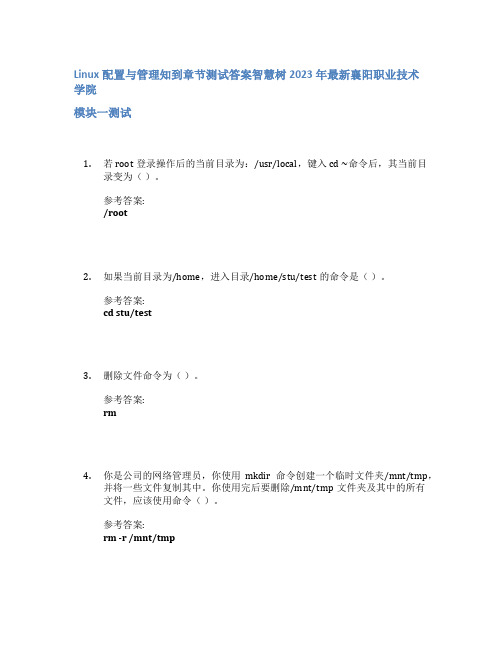
Linux配置与管理知到章节测试答案智慧树2023年最新襄阳职业技术学院模块一测试1.若root登录操作后的当前目录为:/usr/local,键入cd ~命令后,其当前目录变为()。
参考答案:/root2.如果当前目录为/home,进入目录/home/stu/test的命令是()。
参考答案:cd stu/test3.删除文件命令为()。
参考答案:rm4.你是公司的网络管理员,你使用mkdir命令创建一个临时文件夹/mnt/tmp,并将一些文件复制其中。
你使用完后要删除/mnt/tmp文件夹及其中的所有文件,应该使用命令()。
参考答案:rm -r /mnt/tmp5.用来显示/home及其子目录下的文件名的命令是()。
参考答案:ls -R /home6.在通常情况下,登录Linux桌面环境,需要()。
参考答案:有效合法的用户账户和密码7.以下对Linux的说法中,不正确的是()。
参考答案:Linux只能运行在基于Intel x86 CPU架构的计算机上8.在以下Linux的主要组成部分中最基础的是哪一项()。
参考答案:内核9.()命令是在vim编辑器中执行存盘退出。
参考答案::wq10.在安装Linux操作系统时,需要对硬盘进行分区。
硬盘分区类型分为:主分区、扩展分区和逻辑分区。
()参考答案:对模块二测试1.ls命令有结果值前十位分别是( )参考答案:文件类型;属主的权限;属组的权限;其他用户的权限2.请选出创建用户ID是200,组 ID是1000,用户主目录为/home/user0l的正确命令是( )。
参考答案:useradd -u 200 -g 1000 -d /home/user01 user013.如果刚刚为系统添加了一个名为koka的用户,则在默认情况下该用户所属的用户组是( )。
参考答案:koka4.下面哪个命令及选项可以删除一个用户并同时删除用户的主目录?( )参考答案:userdel -r5.在当前目录下对f1.txt 文件让同组可读、本人可读写、其他用户可执行,可使用#chmod ( )f1.txt设置。
linux配置端口所对应文件路径
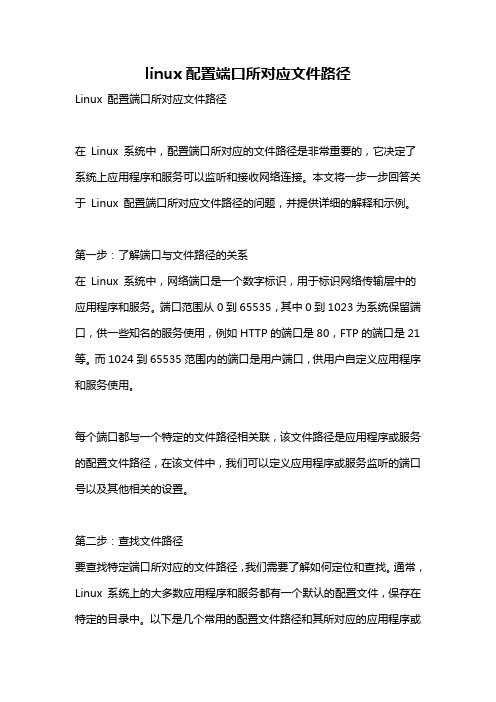
linux配置端口所对应文件路径Linux 配置端口所对应文件路径在Linux 系统中,配置端口所对应的文件路径是非常重要的,它决定了系统上应用程序和服务可以监听和接收网络连接。
本文将一步一步回答关于Linux 配置端口所对应文件路径的问题,并提供详细的解释和示例。
第一步:了解端口与文件路径的关系在Linux 系统中,网络端口是一个数字标识,用于标识网络传输层中的应用程序和服务。
端口范围从0到65535,其中0到1023为系统保留端口,供一些知名的服务使用,例如HTTP的端口是80,FTP的端口是21等。
而1024到65535范围内的端口是用户端口,供用户自定义应用程序和服务使用。
每个端口都与一个特定的文件路径相关联,该文件路径是应用程序或服务的配置文件路径,在该文件中,我们可以定义应用程序或服务监听的端口号以及其他相关的设置。
第二步:查找文件路径要查找特定端口所对应的文件路径,我们需要了解如何定位和查找。
通常,Linux 系统上的大多数应用程序和服务都有一个默认的配置文件,保存在特定的目录中。
以下是几个常用的配置文件路径和其所对应的应用程序或服务:1. Apache HTTP Server:配置文件路径:/etc/httpd/conf/httpd.conf2. Nginx:配置文件路径:/etc/nginx/nginx.conf3. MySQL:配置文件路径:/etc/myf4. PostgreSQL:配置文件路径:/etc/postgresql/版本号/main/postgresql.conf5. OpenSSH Server:配置文件路径:/etc/ssh/sshd_config6. FTP Server(例如vsftpd):配置文件路径:/etc/vsftpd.conf这些只是一些示例,不同的应用程序和服务可能有不同的文件路径。
为了查找特定端口的文件路径,您可以进行以下操作:1. 使用`grep` 命令搜索端口号:shellgrep -R "端口号" /etc这将在`/etc` 目录下递归搜索匹配指定端口号的配置文件。
- 1、下载文档前请自行甄别文档内容的完整性,平台不提供额外的编辑、内容补充、找答案等附加服务。
- 2、"仅部分预览"的文档,不可在线预览部分如存在完整性等问题,可反馈申请退款(可完整预览的文档不适用该条件!)。
- 3、如文档侵犯您的权益,请联系客服反馈,我们会尽快为您处理(人工客服工作时间:9:00-18:30)。
Linux 主配置文件httpd.conf
httpd.conf是最核心的配置文件,位于/etc/httpd/目录下。
像大多数的服务一样,几乎绝大部分的设置都需要通过修改该配置文件来完成。
Apache的主配置文件的内容有900多行,不过不用担心,因为绝大部分的内容是注释信息,而且注释内容相当丰富,用户完全可以通过注释来了解Apache的功能、语法以及使用。
对Apache服务器的配置,主要方式就是对httpd.conf配置文件的修改。
该文件是Apache服务器主要配置文件,包含各种影响服务器运行的配置选项,只有对这些配置信息进行理解,才能真正的掌握Apache服务器的配置。
用户可以在终端中,输入vi /etc/httpd/conf/httpd.conf命令,并按,打开该配置文件,如图38所示。
图38 主配置文件注释内容
该主配置文件的注释内容,告诉用户一些基本信息,用户可以通过/docs/2.2/网站来查看该配置文件的更多细节。
该配置文件主要有3个基本的配置项:第一个是Global Environment(全局环境配置),第二个是Main server configuration(主服务配置),第三个是Virtual Hosts(虚拟主机配置)。
每部分都有相应的配置选项,该文件所有配置选项的语法为“配置选项名称参数值”的形式,配置选项可以放在文件中的任何地方,但为了增强文件的可读性,最好将配置语句放在相应的部分。
httpd.conf中每行包含一条语句,行末使用反斜杠“\”可以换行,但是反斜杠与下一行中间不能有任何其他字符(包括空白)。
httpd.conf的配置语句除了选项的参数值以外,所有选项指令均不区分大小写,可以在每一行前用“#”号,表示注释。
Global Environment(全局环境配置)该配置段中的各配置选项用于控制Apache服务器作为一个服务器作为一个整体来运行。
●Main server configuration(主服务配置)该配置段中的各配置选项用于定义主要或者
默认服务参数的,也为所有虚拟主机提供默认的设置参数。
●Virtual Hosts(虚拟主机配置)这部分内容是用来设置虚拟主机的,它们允许请求被
送往不同的IP主机名,并被同一个Apache服务器处理。
