ABB变频器ACS580说明书
ABB变频器操作说明书

防水防潮
避免变频器受到雨淋或潮湿环境的影响,以 免引起电气故障。
定期检查和预防性维护计划制定
定期检查
建议每季度对变频器进行一次全 面检查,包括外观、接线、功能 等方面。
预防性维护计划
根据变频器的使用情况和环境, 制定预防性维护计划,包括清洁 、紧固、润滑、更换易损件等。
故障排查
如果发现变频器出现故障或异常 情况,应立即停机检查,并联系 专业人员进行维修。
产品升级和扩展方案推荐
软件升级
随着技术的不断进步,ABB会不断推出新的 软件版本,建议用户及时升级软件,以获得 更好的性能和功能。
硬件扩展
如果用户的负载增加或需要更高的性能,可以考虑 对变频器进行硬件扩展,如增加功率模块、通讯模 块等。
定制化服务
如果用户有特殊的需求或应用场景,可以联 系ABB提供定制化服务,以满足用户的个性 化需求。
PART 05
故障诊断与排除指南
常见故障类型及原因分析
过流故障
变频器输出电流超过设定值,可能原因 包括电机过载、电机短路、输出电缆短
路等。
欠压故障
变频器输入电压低于设定值,可能原 因包括电源电压过低、电源缺相、整
流桥故障等。
过压故障
变频器输出电压超过设定值,可能原 因包括电源ቤተ መጻሕፍቲ ባይዱ压过高、减速时间过短 、负载惯性过大等。
XX
REPORTING
2023 WORK SUMMARY
THANKS
感谢观看
PART 02
ABB变频器产品介绍
ABB变频器系列概述
ACS880系列
高性能、多功能的变频器,适用于各种工业应用。具有先 进的控制算法和丰富的功能选项,可实现高精度、快速响 应的速度和转矩控制。
ACS580MV说明材料DriveComposer快速指导CN

§ 在PC和控制盘之间,USB电缆连接 § 使用控制盘:
§ USB-to-RJ45-to-RS485 § 不再使用额外的通讯卡
§ 可选不用控制盘
§ USB-to-RS485 § 专用USB转RS485电缆
USB (’mini B’ type)
© 北京ABB电气传动系统有限公司,培训中心
Drive Composer 简单易用
§ 为通用传动设计,方便监控和维护传动 § 2个版本:
§ Drive composer entry – 入门版,免费 § Drive composer pro – 专业版,更多功能
§ 两种版本都适用于通用传动,比如:ACS880、ACS580、ACS580MV
北京ABB电气传动系统有限公司,培训中心
ACS 580MV 服务和调试
Drive Composer
Drive Composer 培训目标
完成本单元培训,您将可以使用Drive Composer:
§ 保存参数 § 比较/恢复参数 § 读取和保存故障日志 § 初始化和保存dataloggers § 保存工作界面 § 检查控制框图 § 创建支持包 § 参数转换(适用于低压传动软件升级)
Drive Composer 创建支持包
© 北京ABB电气传动系统有限公司,培训中心
Drive Composer pro 参数转换(适用于低压传动软件升级)
© 北京ABB电气传动系统有限公司,培训中心
© 北京ABB电气传动系统有限公司,培训中心
§ 网络:通过以太网转换器连接
以太网
单独的转换器
§ 网络:通过以太网总线适配器连接
以太网
© 北京ABB电气传动系统有限公司,培训中心
ACS580_04硬件手册

ACS580_880-modbus guide

ACS580/880 Modbus RTU 调试指导
本文介绍了设置变频器实现总线通讯控制的速度/转矩控制方法。
本文介绍的仅仅是实现操作功能的基本步骤,如果需要其他功能请参阅相关手册.
实现的功能:通过总线控制切换EXT1/EXT2,EXT1用来实现速度控制,EXT2用来实现转矩控制.
使用的硬件:ACS580/880变频器
调试步骤:
1.将变频器硬件准备好,电源线,通讯线连接好(参见相关手册)
2.正确设置电机参数,电压,电流,转速等(参见相关手册)
4.设置完毕后即可通过上位机控制变频器的起停,给定:
变频器转速模式启动:向modbus寄存器40001写入十六进制047Fh
变频器停止:向modbus寄存器40001写入十六进制047Eh
变频器转矩模式启动: 向modbus寄存器40001写入十六进制0C7Fh
速度给定:向modbus寄存器40002写入相应速度,十进制20000对应最高给定转速(参数46.01)使电机反转只需写入负值即可
转矩给定:向modbus寄存器地址40003写入相应转矩,十进制10000对应最大给定转矩(参数46.03),使转矩反向写入负值即可(310,510无转矩模式)
读当前转速:读modbus寄存器40101
读母线电压:读modbus寄存器40111
读输出电流:读modbus寄存器40107
故障复位:向Modbus寄存器40001写入十六进制04FEh.
完整的modbus寄存器地址定义参见相关变频器手册
MODBUS数据帧举例:
启动变频器:如变频器5302=1(变频器modbus站号为1),应发送:
读取输出转速(百分比形式): 如变频器5302=1(变频器modbus站号为1),应发送:。
ACS580变频器参数设置

ABB变频器(ACS580)参数设定参数码参数名称参数设定值备注96.01语言(2052)简体中文96.04应用宏(1)ABB标准宏99.06电机额定电流287.8A99.07电机额定电压380V99.08电机额定频率50Hz99.09电机额定速度1018.5N.m99.1电机额定功率160KW99.16电机相位顺序(0)正常(1)反转方向10.24RO1信号源(7)运行根据图纸接线位置设定10.27RO2信号源(7)运行10.3O RO3信号源(14)故障12.15AI1单位选择(2)V/mA(10)12.17AI1最小值0V12.18AI1最大值10V12.19AI1最小换算值5Hz12.2AI1最大换算值50Hz12.25AI2单位选择(10)mA12.27AI2最小值4mA12.28AI2最大值20mA12.29AI2最小换算值5HZ12.3O AI2最大换算值50HZ13.12AO1信号源(3)输出频率根据图纸上要求设定13.17AO1信号源最小值0HZ13.18AO1信号源最大值50HZ13.19AO1最小输出值4mA13.2AO1最大输出值20mA13.22AO2信号源(4)电机电流13.27AO2信号源最小值0A13.28AO2信号源最大值287.8A13.29AO2最小输出值4mA13.3O AO2最大输出值20mA19.11外部指令1、外部指令2选择(4)DI220.01外部命令1(1)启动停止20.06外部命令2(1)启动停止30.11最小速度0N.m 30.12最大速度1018.5N.m 30.13最小频率0HZ30.14最大频率50HZ31.19电机缺相(0)无动作31.2O接地故障(1)报警31.21输入缺相(0)无动作。
acs580参数手册
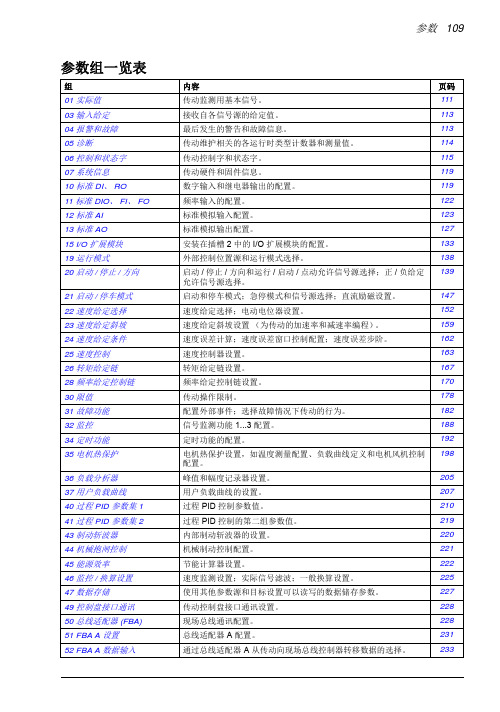
参数组一览表组内容页码01 实际值传动监测用基本信号。
11103 输入给定接收自各信号源的给定值。
11304 报警和故障最后发生的警告和故障信息。
11305 诊断传动维护相关的各运行时类型计数器和测量值。
11406 控制和状态字传动控制字和状态字。
11507 系统信息传动硬件和固件信息。
11910 标准 DI、RO数字输入和继电器输出的配置。
11911 标准 DIO、FI、FO频率输入的配置。
12212 标准 AI标准模拟输入配置。
12313 标准 AO标准模拟输出配置。
127 15 I/O 扩展模块安装在插槽 2 中的 I/O 扩展模块的配置。
133 19 运行模式外部控制位置源和运行模式选择。
138139 20 启动/停止/方向启动/停止/方向和运行/启动/点动允许信号源选择;正/负给定允许信号源选择。
21 启动/停车模式启动和停车模式;急停模式和信号源选择;直流励磁设置。
14722 速度给定选择速度给定选择;电动电位器设置。
15223 速度给定斜坡速度给定斜坡设置(为传动的加速率和减速率编程)。
15924 速度给定条件速度误差计算;速度误差窗口控制配置;速度误差步阶。
16225 速度控制速度控制器设置。
16326 转矩给定链转矩给定链设置。
167 28 频率给定控制链频率给定控制链设置。
17030 限值传动操作限制。
17831 故障功能配置外部事件;选择故障情况下传动的行为。
18232 监控信号监测功能 1...3 配置。
188 34 定时功能定时功能的配置。
192198 35 电机热保护电机热保护设置,如温度测量配置、负载曲线定义和电机风机控制配置。
36 负载分析器峰值和幅度记录器设置。
20537 用户负载曲线用户负载曲线的设置。
20740 过程 PID 参数集 1过程 PID 控制参数值。
21041 过程 PID 参数集 2过程 PID 控制的第二组参数值。
21943 制动斩波器内部制动斩波器的设置。
abbacs580485通讯参数设置
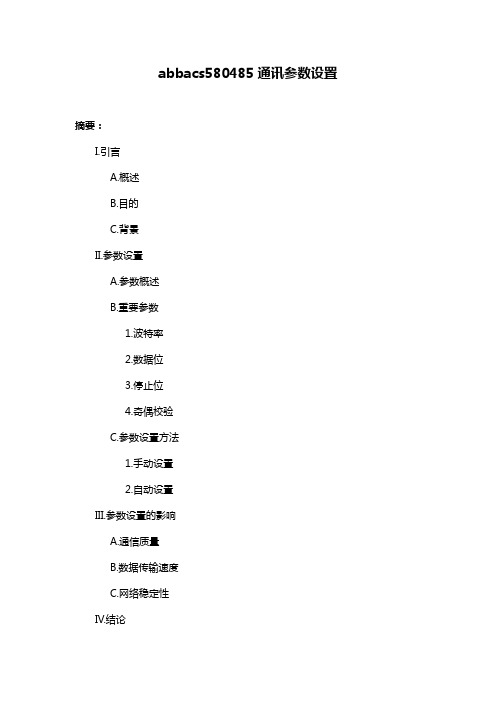
abbacs580485通讯参数设置摘要:I.引言A.概述B.目的C.背景II.参数设置A.参数概述B.重要参数1.波特率2.数据位3.停止位4.奇偶校验C.参数设置方法1.手动设置2.自动设置III.参数设置的影响A.通信质量B.数据传输速度C.网络稳定性IV.结论A.总结B.建议C.展望正文:Abbacs580485 通讯参数设置是确保通信设备之间正常通信的关键步骤。
正确的参数设置可以保证通信质量,提高数据传输速度,同时增强网络的稳定性。
本文将详细介绍abbacs580485 通讯参数设置的相关内容。
首先,我们需要了解参数设置的概述。
在abbacs580485 通信中,参数设置主要包括波特率、数据位、停止位和奇偶校验等关键参数。
这些参数对于保证通信的顺畅进行至关重要。
其次,我们将详细讨论这些参数的重要性。
首先是波特率,它是指通信设备之间数据传输的速率。
通常情况下,波特率越高,数据传输速度就越快。
然而,过高的波特率可能会导致数据丢失,因此需要根据实际需求进行合理设置。
其次是数据位,它是指每次数据传输中实际传输的数据位数。
数据位的设置应根据实际应用场景进行选择,以保证数据传输的准确性和完整性。
停止位是指在数据传输过程中,用于表示数据传输结束的位数。
合理的停止位设置可以有效避免数据丢失和传输错误。
最后是奇偶校验,它是一种检验数据传输是否正确的机制。
通过在数据传输过程中加入奇偶校验位,可以确保数据在传输过程中的正确性。
接下来,我们将介绍如何进行参数设置。
参数设置可以分为手动设置和自动设置两种。
手动设置需要用户根据实际需求,逐个调整参数。
而自动设置则通过预设的算法,自动调整参数以满足实际需求。
自动设置更加简便易行,适用于大多数场景。
最后,我们来谈谈参数设置的影响。
正确的参数设置可以保证通信质量,提高数据传输速度,同时增强网络的稳定性。
相反,错误的参数设置可能导致通信中断、数据丢失等问题。
因此,在进行abbacs580485 通讯参数设置时,我们需要充分考虑实际需求,确保参数设置的合理性。
ACS580-0P 3R 农业用水包装驱动程序补充到 ACS580-U1 用户手册说明书

User’s ManualACS580-0P 3R Irrigation Packaged Drive Supplement to ACS580-U1 User’s Manual2 ACS580-0P 3R Irrigation Packaged Drive ACS580 Drive Manuals© 2020 ABB Inc. All Rights Reserved.ACS580-0P 3R Irrigation Packaged Drive 3Table of ContentsTable of ContentsSafetyUse of Warnings and Notes ..............................................4InstallationApplication .......................................................................5Input Disconnect Features and Functions ........................5Installation Flow Chart ......................................................7Preparing for Installation ..................................................8Installing the Drive ...........................................................10Mounting optional foot kit on 3R irrigation panel ...............13Installing the Wiring ........................................................16Typical Control Schematic ................................................19Application Guides - Hand - Auto MacroRatings ............................................................................22Input Power Connections and Terminals ..........................23Dimensions and Weights .................................................24Ambient Conditions ..........................................................25Applicable StandardsMaintenance Intervals ......................................................27Drive Module Fan Replacement (27)4 ACS580-0P 3R Irrigation Packaged DriveSafetySafetyWARNING! The ACS580 adjustable speed AC drive with Input Disconnect should ONLY be installed by a qualified electrician.WARNING! Even when the motor is stopped, dangerous voltage is present at the Power Circuit terminals U1, V1, W1 and U2, V2, W2 and, depending on the frame size, UDC+ and UDC-, or BRK+ and BRK-.WARNING! Dangerous voltage is present when input power is connected. After disconnecting the supply, wait at least 5 minutes (to let the intermediate circuit capacitors discharge) before removing the cover.WARNING! Even when power is removed from the input terminals of the ACS580, there may be dangerous voltage (from external sources) on the terminals of the relay outputs.WARNING! When the control terminals of two or more drive units areconnected in parallel, the auxiliary voltage for these control connections must be taken from a single source which can either be one of the units or an external supply.WARNING! The ACS580 will start up automatically after an input voltage interruption if the external run command is on.WARNING! When the ACS580 with Input Disconnect is connected to the line power, the Motor Terminals T1, T2, and T3 are live even if the motor is notrunning. Do not make any connections when the ACS580 with Input Disconnect is connected to the line. Disconnect and lock out power to the drive before servicing the drive. Failure to disconnect power may cause serious injury or death.Note! For more technical information, contact the factory or your local ABB sales representative.Use of Warnings and NotesThere are two types of safety instructions throughout this manual:• Notes draw attention to a particular condition or fact, or give information on a subject.• Warnings caution you about conditions which can result in serious injury or death and/or damage to the equipment. They also tell you how to avoid the danger. The warning symbols are used as follows:Dangerous voltage warning warns of high voltage which can cause physical injury and/or damage to the equipment.General warning warns about conditions, other than those caused by electricity,which can result in physical injury and/or damage to the equipment.ACS580-0P 3R Irrigation Packaged Drive 5InstallationInstallationStudy these installation instructions carefully before proceeding. Failure to observe the warnings and instructions may cause a malfunction or personal hazard.WARNING! Before you begin read “Safety” on page 1.WARNING! When the ACS580 with Input Disconnect is connected to the line power, the Motor Terminals T1, T2, and T3 are live even if the motor is notrunning. Do not make any connections when the ACS580 with Input Disconnect is connected to the line. Disconnect and lock out power to the drive before servicing the drive. Failure to disconnect power may cause serious injury or death.ApplicationThis manual contains supplemental information that is unique to ACS580 inputdisconnect configurations (0P). Refer to the base manual, ACS580-01 User’s Manual, for all other information.Input Disconnect Features and FunctionsThe ACS580 with Input Disconnect is an ACS580 AC adjustable frequency drivepackaged with an input disconnect switch and with a door mounted, external operating handle. The operating handle can be padlocked in the OFF position (padlock not supplied). Enclosure are UL Type 3R (NEMA 3R). The following is a typical power diagram.3 Phase6 ACS580-0P 3R Irrigation Packaged DriveInstallation The following figures show the front view of the ACS580 Drive with Input Disconnect standard configurations, and identify the major components.UL Type / NEMA 3R EnclosuresOperatingHandle forDisconnectSwitchNote! UL Type 3R enclosures are designed to be mounted on a wall. See section “Prepare the UL Type 3R ACS580 for UNISTRUT® mounting” for more details.ACS580-0P 3R Irrigation Packaged Drive 7InstallationInstallation Flow ChartThe installation of Input Disconnect configurations for ACS580 drives follows the outline below. The steps must be carried out in the order shown. At the right of each step are references to the detailed information needed for the correct installation of the unit.Note! References in the middle column below are to the ACS580-01 User’s Manual. References in the third column below are to this manual.8 ACS580-0P 3R Irrigation Packaged DriveInstallationPreparing for Installation (Supplement to ACS580-01 User’s Manual)Lifting the DriveACS580-0P 3R Irrigation Packaged Drive 9InstallationPreparing for Installation (Supplement to ACS580-01 User’s Manual)Drive IdentificationTo identify the type of device you are installing, refer to the type code number on the device identification label.• Wall mounting base drives – label attached on the side surface of the heat sink.• Packaged drive – label attached to outside surface on the left side of the enclosure.• Enclosure with hinged cover/door – label on inside surface of the cover/door.Type Code NumberUse the following to interpret the type code found on the identification label.Ratings and Frame SizeCharts in the “Ratings” sections of the ACS580-01 User’s Manual and this manual list technical specifications, and identify the drive’s frame size.Note! Some instructions in this document vary, depending on the drive’s frame size. To read the Ratings table, you need the “Output current rating” entry from the type code (see above).Suitable Mounting LocationFor selecting a suitable mounting location for configurations, refer to:•Preparing for installation in the ACS580-01 User’s Manual, and• The Technical Data section of this manual for information on dimensions, weights and free space requirements.Product seriesConstructionSizeVoltageOptionsConstruction0P = Drive Package with Disconnect Switch and Drive FusesSize(Output current rating, see table below for details)NOTE: Cabinet drives five (5) digit amp rating and type code2 = 208/240 VAC 4 = 460 VACStandard (Plus code)UL type 3R enclosure with flange mounted drive, Service Entrance rated for three phase four wire power system, input voltage surge suppressor and condensation heaterOption codesLetter code followed by 3 digit number (see option code pages for details)10 ACS580-0P 3R Irrigation Packaged DriveInstallationInstalling the Drive (Supplement to ACS580-01 User’s Manual)WARNING!Metal shavings or debris in the enclosure can damage electrical equipment and create a hazardous condition. Where parts, such as conduit plates require cutting or drilling, first remove the part. If that is not practical, cover nearby electrical components to protect them from all shavings or debris.Do not connect or disconnect input or output power wiring, or control wires, when power is applied.Never connect line voltage to drive output Terminals T1, T2 and T3.Do not make any voltage tolerance tests (Hi Pot or Megger) on any part of the unit. Disconnect motor wires before taking any measurements in the motor or motor wires.Make sure that power factor correction capacitors are not connected between the drive and the motor.Prepare the Mounting LocationThe ACS580 should only be mounted where all of the requirements defined in “Preparing for Installation” are met.Mount the Drive1. Use a hoist to move the cabinet into position.Note! If the cabinet location does not provide access to the cabinet sides, be sure to re-mount side panels before positioning cabinet.2. Install and tighten mounting bolts.Installing the Drive - continuedPrepare the UL Type 3R ACS580 for UNISTRUT ® mounting or wall mountingThe ACS580 UL Type 3R cabinet frame sizes are designed to be mounted on a solidvertical surface or using UNISTRUT. An optional floor/ground mounting kit is available forpurchase.Installing the Wiring (Supplement to ACS580-01 User’s Manual)Wiring RequirementsRefer to the “Wiring Requirements” Section in the ACS580-01 User’s Manual. Therequirements apply to all ACS580 drives. In particular:• Use separate, metal conduit runs for the following different classes of wiring: – Input power wiring.– Motor wiring.– Control/communications wiring.• Properly and individually ground the drive, the motor and cable shields.WALL MOUNTBACK VIEWInstalling the Drive - continuedOptional Floor/Ground Mounting KitAn optional floor/ground mounting kit is available for purchase.FLOOR PLAN LAYOUTGRADE 5 OR BETTERF R O M L E F T S U R F A C E O F E N C L O S U R E.62 7.22 24.78 31.38Step 1Prepare mounting surface for enclosure.Step 2back, drill the (10) holes as drill bit.Assembly instructions for mounting optional foot kit on 3R irrigation panelHW1001A38(24) REQ'D.Step 3Remove the vent plate on the right side of the enclosure to be able to assemble the hardware for the mounting feet.The vent plate can be remounted using two screws for safe keeping.Step 4Assemble foot kit with mounting hardware.Assembly instructions for mounting optional foot kit on 3R irrigation panelStep 5Using the lifting eyes, lift the enclosure and place onto mounting studs and assemble hardware.Assembly instructions for mounting optional foot kit on 3R irrigation panelWiring OverviewPower Connection – Standard Drive with Input Disconnect (Wall Mounted)The following figures show the Standard Drive with Input Disconnect (wall mounted) typical layout. (Refer to the ACS580-01 User’s Manual and 3R Irrigation Control Schematic for control connections to the drive.)Install the Line Input WiringLine Input Connections – Standard Drive with Input Disconnect Configurations Connect input power to the terminals of the disconnect switch. Connect the equipment grounding conductor to the ground lug. The figure below shows typical connection points for Standard ACS580 Drive with Input Disconnect configurations.WARNING! Check the motor and motor wiring insulation before connectingthe ACS580 to line power. Follow the procedure in the ACS580-01 User’s Manual. Before proceeding with the insulation resistance measurements, check that the ACS580 is disconnected from incoming line power. Failure to disconnect line power could result in death or serious injury.Note! For the remainder of the installation and start-up (motor and control wiring) refer to the ACS580-01 User’s Manual.CUSTOMER SUPPLIED WIRING*Typical ACS580 3R irrigation panel layoutTypical Control SchematicCUSTOMER SUPPLIED WIRINGACS580-0P 3R Irrigation Packaged Drive 21Application GuidesApplication Guides - Hand - Auto Macro3)max.500 ohmNotes:1.The signal source is powered externally. See the manufacturer’s instructions. To use sensors supplied by the drive aux. voltage output, see chapter Electrical installation, section Connection examples of two-wire and three-wire sensors in the Hardware manual of the drive.2.Ground the outer shield of the cable 360 degrees under the grounding clamp on the grounding shelf for the control cables.3. Connected with jumpers at the factory.4.Only frames R6…R11 have terminals 40 and 41 for external 24 V AC/DC input.5.22 ACS580-0P Packaged Drive with DisconnectTechnical DataRatings (Supplement to ACS580-01 User’s Manual)Note! The ratings listed below are exceptions to the ratings listed in the ACS580-01 User’s Manual.ACS580-0P Packaged Drive with Disconnect 23Technical DataInput Power Connections and Power Connection Terminals (Supplement to ACS580-01 User’s Manual)1-Phase 230V HPABB Product CodeDrive Input Fuse Rating Incoming Power ConnectionsGround Lugs UL Type3R / NEMA 3R Output Connections to Motor Amps (600V)Bussmann Type Minimum Wire Size Maximum Wire Size Tightening Torque (lb/ft)Minimum Wire Size Maximum Wire Size Tightening Torque(lb/ft)10ACS580-0P-075A-2+C192100JJS-1008 AWG 1/0 AWG 4.614 AWG - 1/0 AWG1.6 - 4.1 lb/ft20 AWG 1 AWG 415ACS580-0P-088A-2+C192110JJS-110 4 AWG 300 MCM 16.710 AWG 2/0 AWG 5.520ACS580-0P-114A-2+C192150JJS-150 4 AWG 300 MCM 16.710 AWG 2/0 AWG 5.525ACS580-0P-143A-2+C192200JJS-200 4 AWG 300 MCM 16.7 4 AWG 300 MCM 3030ACS580-0P-169A-2+C192250JJS-250 2 AWG 600 MCM 31.33/0 AWG 500 MCM 4040ACS580-0P-211A-2+C192300JJS-300 2 AWG 600 MCM 31.33/0 AWG 500 MCM 4050ACS580-0P-273A-2+C192350JJS-3502 AWG600 MCM31.32x 1/0 AWG2x 300 MCM40NOTE: For information regarding motor terminals, refer to “Drives Power Connection Terminals” in the ACS580-01 Manual3-Phase 208/230V HPABB Product CodeDrive Input Fuse Rating Incoming Power ConnectionsGround Lugs UL Type3R / NEMA 3R Output Connections to Motor Amps (600V)Bussmann Type Minimum Wire Size Maximum Wire Size Tightening Torque (lb/ft)Minimum Wire Size Maximum Wire Size Tightening Torque(lb/ft)25ACS580-0P-075A-2+C192100JJS-1008 AWG 1/0 AWG 4.614 AWG - 1/0 AWG1.6 - 4.1 lb/ft20 AWG 1 AWG 430ACS580-0P-088A-2+C192110JJS-110 4 AWG 300 MCM 16.710 AWG 2/0 AWG 5.540ACS580-0P-114A-2+C192150JJS-150 4 AWG 300 MCM 16.710 AWG 2/0 AWG 5.550ACS580-0P-143A-2+C192200JJS-200 4 AWG 300 MCM 16.7 4 AWG 300 MCM 3060ACS580-0P-169A-2+C192250JJS-250 2 AWG 600 MCM 31.33/0 AWG 500 MCM 4075ACS580-0P-211A-2+C192300JJS-300 2 AWG 600 MCM 31.33/0 AWG 500 MCM 40100ACS580-0P-273A-2+C192350JJS-3502 AWG600 MCM31.32x 1/0 AWG2x 300 MCM40NOTE: For information regarding motor terminals, refer to “Drives Power Connection Terminals” in the ACS580-01 Manual3-Phase 460V HPABB Product CodeDrive Input Fuse Rating Incoming Power ConnectionsGround Lugs UL Type3R / NEMA 3R Output Connections to Motor Amps (600V)Bussmann Type Minimum Wire Size Maximum Wire Size Tightening Torque (lb/ft)Minimum Wire Size Maximum Wire Size Tightening Torque(lb/ft)40ACS580-0P-052A-4+C19280JJS-808 AWG 1/0 AWG 4.614 AWG - 1/0 AWG1.6 - 4.1 lb/ft20 AWG 1 AWG 350ACS580-0P-065A-4+C19290JJS-908 AWG 1/0 AWG 4.620 AWG 1 AWG 360ACS580-0P-077A-4+C192100JJS-1008 AWG 1/0 AWG 4.620 AWG 1 AWG 375ACS580-0P-096A-4+C192150JJS-150 4 AWG 300 MCM 16.710 AWG 2/0 AWG 4.1100ACS580-0P-124A-4+C192200JJS-200 4 AWG 300 MCM 16.7 4 AWG 300 MCM 22.1125ACS580-0P-156A-4+C192225JJS-225 4 AWG 300 MCM 16.73/0 AWG 500 MCM 29.4150ACS580-0P-180A-4+C192300JJS-300 2 AWG 600 MCM 31.33/0 AWG 500 MCM 29.4200ACS580-0P-240A-4+C192350JJS-3502 AWG600 MCM31.32x1/0 AWG2x 300 MCM29.4NOTE: For information regarding motor terminals, refer to “Drives Power Connection Terminals” in the ACS580-01 Manual24 ACS580-0P Packaged Drive with DisconnectTechnical Data1-Phase 230V HPWeight (lbs)Height (in)Width (in)Depth (in)1025252.332.5231526620266253123034140341503763-Phase 208/230V HPWeight (lbs)Height (in)Width (in)Depth (in)2525252.332.5233026640266503126034175341100376Dimensions and Weights (Supplement to ACS580-01 User’s Manual)Dimensions: ACS580-0P UL Type / NEMA 3R3-Phase 460VHPWeight (lbs)Height (in)Width (in)Depth (in)4025852.332.523502586025875265100311125342150342200377Free Space RequirementAbove (in)Below (in)Right Side (in)Left Side (in)All Sizes121288NOTE: 16 inches of free space is required between heat generating panels/devicesACS580-0P Packaged Drive with Disconnect 25Technical DataAmbient ConditionsThe following table lists the ACS580 Irrigation Drive environmental requirementsAmbient environment requirementsInstallation siteStorage and transportationAltitude• 0…100m (0…330ft)• 1000m…4000m (330…13120 ft) with derating of 1% every 100m (330 ft)Ambient temperature• -20…+40°C (5…104°F) with heater • -20…+50°C (5…122°F)with heater and derate • For information on ambient temperature and switching frequency derating, refer to the Technical Data section of the ACS580-01 drives Hardware Manual (3AXD50000044794) • No frost allowed• -40…+70°C (-40…158°F)Relative humidity• 5…95%, no condensation allowed26 ACS580-0P Packaged Drive with DisconnectTechnical DataApplicable StandardsPanel compliance with the following standards is identified by the standards “marks” onthe panel.Compliance is valid with the following provision:• The installation rules of this manual are followed.ACS580-0P 3R Irrigation Packaged Drive 27MaintenanceMaintenance IntervalsIf installed in an appropriate environment, the drive requires very little maintenance. Thistable lists the routine maintenance intervals recommended by ABB.Drive Module Fan ReplacementThe drive module fan cools the heatsink. Fan failure can be predicted by the increasing noise from fan bearings and the gradual rise in the heatsink temperature in spite ofheatsink cleaning. If the drive is operated in a critical part of a process, fan replacement is recommended once these symptoms start appearing. Replacement fans are available from ABB. Do not use other than ABB specified spare parts.To monitor the running time of the cooling fan, see “Group 29: Maintenance Trig” in the ACS580-01 Users’s Manual.ABB Inc.Motion - Drives16250 W. Glendale DriveNew Berlin, WI 53151 Telephone +1 262 752-0696 Internet /drives 3 A X D 5 0 0 0 0 6 1 7 3 3 3 R E V B E ff e c t i v e : 0 9 / 2 8 / 2 0 2 0 S u b j e c t t o c h a n g e w i t h o u t n o t i c e . A l l r i g h t s r e s e r v e d .。
ABB变频器说明书[2]
![ABB变频器说明书[2]](https://img.taocdn.com/s3/m/372ad779326c1eb91a37f111f18583d049640fc5.png)
ABB变频器说明书一、产品概述高效节能,能够根据负载变化自动调整电动机输出功率,降低能耗和运行成本。
稳定可靠,采用先进的控制算法和保护功能,保证电动机的安全运行和寿命。
灵便多样,提供多种型号和规格的变频器,满足不同的应用需求和场合。
二、产品型号和规格ACS150系列:适合于0.37~4 kW(0.5~5hp)的单相或者三相电动机,主要用于简单的应用场合,如风机、水泵等。
ACS310系列:适合于0.37~22 kW(0.5~30hp)的三相电动机,专为泵和风机应用设计,具有节能优化功能。
ACS355系列:适合于0.37~22 kW(0.5~30hp)的三相电动机,适合于需要精确速度控制和扭矩控制的应用场合,如输送机、起重机等。
ACS550系列:适合于0.75~355 kW(1~500hp)的三相电动机,是一款通用型变频器,可广泛应用于各种工业领域。
ACS580系列:适合于0.75~250 kW(1~350hp)的三相电动机,是一款高性能变频器,具有标准控制程序和多种扩展选项。
ACS800系列:适合于0.55~5600 kW(0.75~6900hp)的三相电动机,是一款高端变频器,可提供多种控制模式和定制化解决方案。
每一个系列的变频器都有不同的型号和规格,具体请参见各系列的产品目录¹²³。
三、产品安装和连接3.1 安装要求选择合适的安装位置,确保变频器周围有足够的空间和通风条件,避免高温、高湿、强磁、强震、强腐蚀等环境。
选择合适的安装方式,根据变频器的尺寸和分量选择合适的支架或者柜体,并固定好变频器。
选择合适的电缆和接线方式,根据变频器的额定电压和电流选择合适规格的电缆,并按照正确的接线图连接好输入端子、输出端子、控制端子等。
具体的安装步骤和方法,请参见各系列变频器的硬件手册。
3.2 连接图)四、产品操作和设置4.1 操作面板)显示屏:用于显示变频器的运行状态、参数、故障等信息,以及进行菜单选择和参数修改。
ACS580MV手册_Drive Composer快速指导_CN

以太网
单独的转换器
§ 网络:通过以太网总线适配器连接
以太网
© 北京ABB电气传动系统有限公司,培训中心
Profinet
Drive Composer 用户界面
© 北京ABB电气传动系统有限公司,培训中心
Drive Composer 打开参数
© 北京ABB电气传动系统有限公司,培训中心
© 北京ABB电气传动系统有限公司,培训中心
Drive Composer 简单易用
§ 为通用传动设计,方便监控和维护传动 § 2个版本:
§ Drive composer entry – 入门版,免费 § Drive composer pro – 专业版,更多功能
§ 两种版本都适用于通用传动,比如:ACS880、ACS580、ACS580MV
Drive Composer 查看和修改参数
© 北京ABB电气传动系统有限公司,培训中心
Drive Composer 保存参数
© 北京ABB电气传动系统有限公司,培训中心
Drive Composer 保存参数为txt格式
© 北京ABB电气传动系统有限公司,培训中心
Drive Composer 下装参数
Signal monitoring
© 北京ABB电气传动系统有限公司,培训中心
Selection Parameter settings
Drive Composer 查看系统信息
© 北京ABB电气传动系统有限公司,培训中心
Drive Composer pro 宏脚本和参数设定
© 北京ABB电气传动系统有限公司,培训中心
Drive Composer 创建支持包
© 北京ABB电气传动系统有限公司,培训中心
abb-acs580

标题:abb-acs580
一:触器适用于建筑业和工业领域,如:电机控制、保暖和通风、空调、水泵、提升设备、照明和校正功率因数等。
ABB接触器的规格包括4和5.5KW的微型接触器、高达400kW的接触器组(AC3),建筑用接触器(家用和工业用),拍合式接触器,热过载继电器和电子继电器,以及完整的附件,确保选择灵活性和满足客户需求,公司制造工厂位于海西经济区的核心----美丽的鹭岛厦门。
二:ABB断路器可为快速恢复运行条件(防止故障发生),并提供最好的解决方案,同时可提供最优的电气安装保护。
从微型断路器到高分断能力的塑壳/空气断路器
三:小型断路器多级:ABB断路器可为快速恢复运行条件(防止故障发生),并提供最好的解决方案,同时可提供最优的电气安装保护。
从微型断路器到高分断能力的塑壳/空气断路器
四:变频器主要用于控制和调节三相交流异步电机的速度,并以其稳定的性能、丰富的组合功能、高性能的矢量控制技术、低速高转矩输出、良好的动态特性及超强的过载能力,在变频器市场占据
着重要的地位。
ABB ACS580低压交流驱动器产品介绍说明书

—LOW VO LTAG E AC DR I V E SABB general purpose drivesACS580, 0.75 to 500 kWDesigned to simplify driveselection, set up, operation andmaintenance, the ACS580 generalpurpose drives conquer moreapplications in more industrieswithout the head scratchingcomplexities.One product, many applicationsThe drive includes all the essential components for typical lightindustry applications. The ACS580 is ready to control compressors,conveyors, mixers, chippers, extruders, as well as many other variableand costant torque applications.Reliability and constant high qualityACS580 drives are designed for customers who value high quality androbustness in their applications. Coated control boards, high enclosureclasses, and motor temperature monitoring along with supervision andother protection functions ensure your processes will run smoothly – evenin harsh conditions. In addition, all the drives are tested during productionat maximum temperature and with nominal loads. We make sure thedrives perform as they should so you do not need to worry about it.Easier than ever beforeACS580 drives have all the essential features built-in, reducingcommissioning and setup time. The assistant control panel with a broadset of languages is standard for ACS580 drives. It can be also upgradeto an optional Bluetooth® control panel for wireless commissioning andmonitoring. Primary settings and control macros ensure quick setup andthe help button on the control panel offers instant advice in unclearsituations.Instant availabilityACS580 products are available from central stocks around the world forimmediate delivery up to 500 kW. The product is also widely availablefrom ABB distributors globally.3A U A 0000089905 R E V J 11.2.2019—For more information please contact your local ABB representative or visit://drives/drivespartners/motors&generators—We reserve the right to make technical changes or modify the contents of this document without prior notice. With regard to purchase orders, the agreed particulars shall prevail. ABB does not accept any responsibility whatsoever for potential errors or possible lack of information in this document.We reserve all rights in this document and in the subject matter and illustrations contained therein.Any reproduction, disclosure to third parties or utilization of its contents – in whole or in parts – is forbidden without prior written consent of ABB. Copyright© 2019 ABB. All rights reserved.—Technical dataEssential features inside• Integrated safe torque off (STO)• Removable Modbus RTU terminal• Two option slots, one for a fieldbus adapter and one for an I/O extension • External +24 V AC/DC• USB interface for PC tool connection • Optimized DC choke • Integrated EMC filterGet started, without the hassle• Optional Bluetooth assistant control panel for controlling the drive up to 75 meters and out of the arc flash boundary • Connection to all major industrial automation systems via plug-in fieldbus and Ethernet adapters• USB port for transferring information between PC and drive • Optional remote monitoring module for configuring the drive parameters, and monitoring various data such as load levels, runtime, energy consumption, I/O data, and bearing temperatures of the motor• Free DriveComposer software to program and monitor drive performanceLearn it once, use it everywhere• Common drives architecture enables a smooth transition to other all-compatible drives in the ABB portfolio, such as the ACS480 or ACS880• The drives share the same user interfaces and options, enabling users to use the knowledge gained with the ACS580 drives—There is more to this driveA wide power range includes drives for wallmounting, drive modules, and cabinet-built drives.Adaptive programming for customizing the drive for the application, without any previous programming knowledge.Motor control capabilities include asynchronous motors, permanent magnet motors and synchronous reluctance motors.—Simple. Connected. All-compatible.Online manuals for the ACS580 drivesVideo playlist: ACS580 how-tovideos。
ACS580 变频器手册说明书
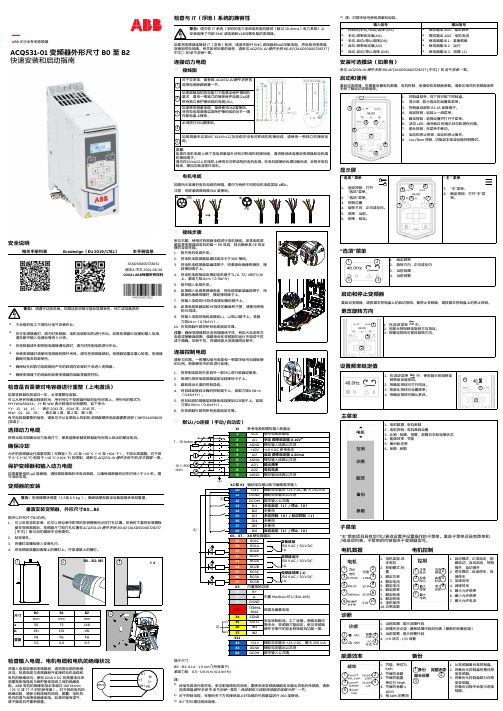
检查输入电缆、电机电缆和电机的绝缘状况将输入电缆连接到变频器前,请检查电缆的绝缘状况。
检查电缆与变频器断开连接时电机电缆和电机的绝缘状况。
使用 1000 V DC 的测量电压来测量每条相导线与保护接地导线之间的绝缘电阻。
ABB 电机的绝缘电阻必须超过 100 Mohm (25°C 或 77°F 时的参考值)。
对于其他电机的绝缘电阻,请参见制造商的说明。
注意:电机机壳内的湿气会降低绝缘电阻。
如果怀疑有湿气,请干燥电机并重新测量。
连接到供电网络。
有关如何处理的信息,请参见ACQ531-01 硬件手册 B0-B2 (3AXD50000728237 [ 中文])的电气安装一章。
连接动力电缆⏹接线图端子尺寸:B0…B2: 0.14…1.5 mm 2(所有端子)紧固力矩:0.5…0.6 N·m (0.4 lbf·ft)注:1)该信号源由外部供电。
参见制造商的的说明。
要使用由变频器辅助电压输出供电的传感器,请参阅变频器硬件手册 中电气安装一章的“两线制和三线制传感器的连接示例”一节。
2)对于控制电缆,在接地夹下方的接地架上对电缆的外屏蔽层进行 360 度接地。
3)出厂时已通过跳线连接。
4)注:对数字信号使用屏蔽双绞线。
安装可选模块(如果有)参见 ACQ531-01 硬件手册 B0-B2 (3AXD50000728237 [ 中文])的电气安装 一章。
设置频率给定值子菜单“主”菜单项目具有您可以更改设置并设置操作的子菜单。
某些子菜单还具有菜单和/或选项列表。
子菜单的内容取决于变频器型号。
警告! 请遵守这些说明。
忽略这些说明可能会导致受伤、死亡或设备损坏:不合格的电工不得执行电气安装作业。
在主电源接通时,请勿对变频器、电机电缆和电机进行作业。
如果变频器已连接到输入电源,请在断开输入电源后等待 5 分钟。
—ABB 水行业专用变频器ACQ531-01 变频器外形尺寸 B0 至 B2快速安装和启动指南ohmM 3~U1V1W1PE输入信号输出信号• 控制地(手动/自动)选择 (DI3)• 手动-频率给定值(AI1)• 手动-启动/停止选择(DI1)• 自动-频率给定值(AI2)• 自动-启动/停止选择 (DI6)• 模拟输出 AO1:输出频率• 模拟输出 AO2:电机电流• 继电器输出 1:准备就绪• 继电器输出 2:运行•继电器输出 3:故障 (-1)给定频率旋转方向 - 正向或反向当前故障当前报警启动和停止变频器要启动变频器,请按基本控制盘上的启动按钮。
ABB变频器ACS580说明书

ABB标准传动ACS580200 至 500kW产品样本2 ABB ACS580 标准传动 | 产品样本内容3 全兼容ACS580标准传动4 简单与效率亦可兼得6 如何选择一款传动产品7 技术数据7 尺寸 8 额定值,类型和电压9 标准接口和插件扩展连接10 功能丰富的标准软件11 简便的传动调试和使用控制面板12 PC 工具用于传动监控和过程调整12 远程监控13 灵活地连接到自动化网络14 用于功能扩展的输入/输出可选件15 EMC– 电磁兼容性15 冷却和噪音等级16 熔断器16 du/dt 滤波器16 制动斩波器17 R9 标准配置和可选件18 R10&R11 标准配置和可选件全兼容的概念很简单:一个更符合您的应用、适合您的客户、业务和环境目标的传动单元,会使您更快的开始享受它所带来的益处。
在选择传动时,因为传动的许多内置功能简化了选择过程,为您节省了时间。
范围广泛的可选件更易于传动的功能扩展。
这些简单的特性同样也延续到了传动的安装和调试中。
先进的用户界面和传动设计使安装和设置变得更容易和最优化。
由于传动确保了您的生产效率、可靠的运行,从而降低您的成本和对环境的影响。
控制盘和PC 工具可以帮助您监控与分析传动,这样一来,您可以对传动进行微调以获得更多的应用而消耗更少的能源。
ACS580传动是ABB 全兼容传动家族的一分子。
ACS580和其它全兼容传动共享相同的架构和用户界面。
一旦您使用了一个全兼容的传动,你就可以使用其它所有全兼容传动。
每一次新的安装都是您知识的积累,从而拥有更有效的应用和业务。
总而言之,全兼容意味着更好的商业意识。
全兼容对您意味着什么全兼容ACS580标准传动ACS580传动是全兼容ABB标准传动。
它将复杂的控制流程变得简单有效。
ACS580传动单元在不同行业中可应用的范围很广泛,但设置或调试却非常简便。
控制盘初始设置菜单的助手功能为您提供智能、快捷的方式来快速调试与运行传动单元。
abbacs580485通讯参数设置

abbacs580485通讯参数设置【原创版】目录1.通讯参数设置的重要性2.通讯参数的基本概念3.通讯参数设置的具体步骤4.通讯参数设置的注意事项5.通讯参数设置的实际应用正文在现代通讯技术中,参数设置是一个非常重要的环节。
参数设置得当,可以有效提升通讯效率,保证通讯的稳定性和可靠性;参数设置不当,则可能导致通讯失败,甚至造成设备损坏。
因此,对于通讯参数的设置,我们必须给予足够的重视。
通讯参数,简单来说,就是在通讯过程中需要设置的一些数据和参数。
这些参数包括但不限于:波特率、数据位、停止位、奇偶校验等。
这些参数设置的不同,会影响到通讯的速度、准确性以及抗干扰能力。
那么,如何进行通讯参数的设置呢?一般来说,我们需要按照以下步骤进行:首先,确定通讯的协议。
通讯协议是通讯的基础,不同的协议有不同的通讯参数设置方法。
常见的通讯协议有串口通讯协议、I2C 通讯协议、SPI 通讯协议等。
其次,根据通讯协议,确定需要设置的参数。
比如,串口通讯协议需要设置波特率、数据位、停止位、奇偶校验等参数;I2C 通讯协议需要设置数据位、时钟频率等参数;SPI 通讯协议需要设置时钟频率、数据位等参数。
再次,根据实际的通讯需求,设置相应的参数。
比如,如果通讯距离较远,可能需要选择较高的波特率;如果通讯环境较为恶劣,可能需要选择奇偶校验等。
最后,进行参数的测试和调整。
设置好参数后,需要进行实际的通讯测试,如果发现通讯效果不佳,需要及时调整参数。
在设置通讯参数时,有一些注意事项需要我们了解。
首先,不同的设备可能支持的通讯协议和参数设置不同,需要根据设备的具体说明进行设置;其次,设置参数时,需要保证参数的合理性,比如波特率不能过高或过低,否则会影响通讯效果;最后,设置好参数后,需要进行保存,以免误操作导致参数丢失。
通讯参数设置在实际应用中非常重要。
ACS580_04硬件手册

—硬件手册ACS580-04 传动模块(200 - 500kW)硬件手册ACS580-04传动模块 (200 - 500kW)1.安全须知6.安装指导目录9.启动5目录相关手册列表 . . . . . . . . . . . . . . . . . . . . . . . . . . . . . . . . . . . . . . . . . . . . . . . . . . . . . . . . . . . 21.安全须知本章内容 . . . . . . . . . . . . . . . . . . . . . . . . . . . . . . . . . . . . . . . . . . . . . . . . . . . . . . . . . . . . . 13“警告”和“注意”的使用 . . . . . . . . . . . . . . . . . . . . . . . . . . . . . . . . . . . . . . . . . . . . . . . . 13安装、启动和维护中的常规安全 . . . . . . . . . . . . . . . . . . . . . . . . . . . . . . . . . . . . . . . . . . . 14安装、启动和维护中的电气安全 . . . . . . . . . . . . . . . . . . . . . . . . . . . . . . . . . . . . . . . . . . . 16带电工作前的预防措施 . . . . . . . . . . . . . . . . . . . . . . . . . . . . . . . . . . . . . . . . . . . . . . . . 16其他指导和说明 . . . . . . . . . . . . . . . . . . . . . . . . . . . . . . . . . . . . . . . . . . . . . . . . . . . . . 17接地 . . . . . . . . . . . . . . . . . . . . . . . . . . . . . . . . . . . . . . . . . . . . . . . . . . . . . . . . . . . . . . 18永磁电机传动的其他指导 . . . . . . . . . . . . . . . . . . . . . . . . . . . . . . . . . . . . . . . . . . . . . . . . . 19安装、启动和维护中的安全 . . . . . . . . . . . . . . . . . . . . . . . . . . . . . . . . . . . . . . . . . . . . 192.手册简介本章内容 . . . . . . . . . . . . . . . . . . . . . . . . . . . . . . . . . . . . . . . . . . . . . . . . . . . . . . . . . . . . . 21面向的读者 . . . . . . . . . . . . . . . . . . . . . . . . . . . . . . . . . . . . . . . . . . . . . . . . . . . . . . . . . . . 21手册的内容 . . . . . . . . . . . . . . . . . . . . . . . . . . . . . . . . . . . . . . . . . . . . . . . . . . . . . . . . . . . 22按外形尺寸和选件代码分类 . . . . . . . . . . . . . . . . . . . . . . . . . . . . . . . . . . . . . . . . . . . . . . . 23快速安装、调试和操作流程图 . . . . . . . . . . . . . . . . . . . . . . . . . . . . . . . . . . . . . . . . . . . . . 23术语和缩写 . . . . . . . . . . . . . . . . . . . . . . . . . . . . . . . . . . . . . . . . . . . . . . . . . . . . . . . . . . . 25 3.工作原理与硬件说明本章内容 . . . . . . . . . . . . . . . . . . . . . . . . . . . . . . . . . . . . . . . . . . . . . . . . . . . . . . . . . . . . . 27产品概述 . . . . . . . . . . . . . . . . . . . . . . . . . . . . . . . . . . . . . . . . . . . . . . . . . . . . . . . . . . . . . 27布局 . . . . . . . . . . . . . . . . . . . . . . . . . . . . . . . . . . . . . . . . . . . . . . . . . . . . . . . . . . . . . . . . . 28标准传动模块配置 . . . . . . . . . . . . . . . . . . . . . . . . . . . . . . . . . . . . . . . . . . . . . . . . . . . . 28带选件+B051的传动模块配置 . . . . . . . . . . . . . . . . . . . . . . . . . . . . . . . . . . . . . . . . . . 29控制盘 . . . . . . . . . . . . . . . . . . . . . . . . . . . . . . . . . . . . . . . . . . . . . . . . . . . . . . . . . . . . . 31电源连接与控制连接概述 . . . . . . . . . . . . . . . . . . . . . . . . . . . . . . . . . . . . . . . . . . . . . . . . . 32外部控制连接端子 . . . . . . . . . . . . . . . . . . . . . . . . . . . . . . . . . . . . . . . . . . . . . . . . . . . . 33型号标签 . . . . . . . . . . . . . . . . . . . . . . . . . . . . . . . . . . . . . . . . . . . . . . . . . . . . . . . . . . . . . 34 型号关键信息 . . . . . . . . . . . . . . . . . . . . . . . . . . . . . . . . . . . . . . . . . . . . . . . . . . . . . . . . . 34 4.柜体安装规划指南本章内容 . . . . . . . . . . . . . . . . . . . . . . . . . . . . . . . . . . . . . . . . . . . . . . . . . . . . . . . . . . . . . 37责任限定 . . . . . . . . . . . . . . . . . . . . . . . . . . . . . . . . . . . . . . . . . . . . . . . . . . . . . . . . . . . . . 37传动模块的安装位置 . . . . . . . . . . . . . . . . . . . . . . . . . . . . . . . . . . . . . . . . . . . . . . . . . . . . 37柜体基本要求 . . . . . . . . . . . . . . . . . . . . . . . . . . . . . . . . . . . . . . . . . . . . . . . . . . . . . . . . . . 37规划柜体布局 . . . . . . . . . . . . . . . . . . . . . . . . . . . . . . . . . . . . . . . . . . . . . . . . . . . . . . . . . . 38布局示例,门关闭 . . . . . . . . . . . . . . . . . . . . . . . . . . . . . . . . . . . . . . . . . . . . . . . . . . . . 38布局示例,门打开(标准传动模块配置) . . . . . . . . . . . . . . . . . . . . . . . . . . . . . . . . . . 39布局示例,门打开(选件+B051) . . . . . . . . . . . . . . . . . . . . . . . . . . . . . . . . . . . . . . . 40布置柜体内的接地 . . . . . . . . . . . . . . . . . . . . . . . . . . . . . . . . . . . . . . . . . . . . . . . . . . . . . . 41母线材料选择和接头预处理 . . . . . . . . . . . . . . . . . . . . . . . . . . . . . . . . . . . . . . . . . . . . . . . 41紧固力矩 . . . . . . . . . . . . . . . . . . . . . . . . . . . . . . . . . . . . . . . . . . . . . . . . . . . . . . . . . . . . . 41规划柜体的固定 . . . . . . . . . . . . . . . . . . . . . . . . . . . . . . . . . . . . . . . . . . . . . . . . . . . . . . . . 416规划柜体在电缆槽上的安置 . . . . . . . . . . . . . . . . . . . . . . . . . . . . . . . . . . . . . . . . . . . . . . 42规划柜体的电磁兼容性(EMC) . . . . . . . . . . . . . . . . . . . . . . . . . . . . . . . . . . . . . . . . . . . . 42规划冷却 . . . . . . . . . . . . . . . . . . . . . . . . . . . . . . . . . . . . . . . . . . . . . . . . . . . . . . . . . . . . 44防止热风重复循环 . . . . . . . . . . . . . . . . . . . . . . . . . . . . . . . . . . . . . . . . . . . . . . . . . . . . . 45标准传动模块配置 . . . . . . . . . . . . . . . . . . . . . . . . . . . . . . . . . . . . . . . . . . . . . . . . . . . 46带选件+B051的传动模块 . . . . . . . . . . . . . . . . . . . . . . . . . . . . . . . . . . . . . . . . . . . . . 48所需的自由空间 . . . . . . . . . . . . . . . . . . . . . . . . . . . . . . . . . . . . . . . . . . . . . . . . . . . . . . . 49传动模块顶部的自由空间 . . . . . . . . . . . . . . . . . . . . . . . . . . . . . . . . . . . . . . . . . . . . . . 49传动模块四周的自由空间 . . . . . . . . . . . . . . . . . . . . . . . . . . . . . . . . . . . . . . . . . . . . . . 49其他安装位置 . . . . . . . . . . . . . . . . . . . . . . . . . . . . . . . . . . . . . . . . . . . . . . . . . . . . . . . . . 49靠背安装的传动模块 . . . . . . . . . . . . . . . . . . . . . . . . . . . . . . . . . . . . . . . . . . . . . . . . . 49规划控制盘的安置 . . . . . . . . . . . . . . . . . . . . . . . . . . . . . . . . . . . . . . . . . . . . . . . . . . . . . 50规划柜内加热器的使用 . . . . . . . . . . . . . . . . . . . . . . . . . . . . . . . . . . . . . . . . . . . . . . . . . . 50电弧焊 . . . . . . . . . . . . . . . . . . . . . . . . . . . . . . . . . . . . . . . . . . . . . . . . . . . . . . . . . . . . . . 50 5.电气安装规划指南本章内容 . . . . . . . . . . . . . . . . . . . . . . . . . . . . . . . . . . . . . . . . . . . . . . . . . . . . . . . . . . . . 51选择电源断路装置 . . . . . . . . . . . . . . . . . . . . . . . . . . . . . . . . . . . . . . . . . . . . . . . . . . . . . 52欧盟 . . . . . . . . . . . . . . . . . . . . . . . . . . . . . . . . . . . . . . . . . . . . . . . . . . . . . . . . . . . . . . 52其他地区 . . . . . . . . . . . . . . . . . . . . . . . . . . . . . . . . . . . . . . . . . . . . . . . . . . . . . . . . . . 52选择主接触器 . . . . . . . . . . . . . . . . . . . . . . . . . . . . . . . . . . . . . . . . . . . . . . . . . . . . . . . . . 52检查电机与传动的兼容性 . . . . . . . . . . . . . . . . . . . . . . . . . . . . . . . . . . . . . . . . . . . . . . . . 52保护电机绝缘和轴承 . . . . . . . . . . . . . . . . . . . . . . . . . . . . . . . . . . . . . . . . . . . . . . . . . 52要求表 . . . . . . . . . . . . . . . . . . . . . . . . . . . . . . . . . . . . . . . . . . . . . . . . . . . . . . . . . . . . 53对型号为M2_、M3_、M4_、HX_和AM_以外的其他ABB电机的 附加要求 . . . 54对ABB高输出和IP23电机的附加要求 . . . . . . . . . . . . . . . . . . . . . . . . . . . . . . . . 54对非ABB高输出和IP23电机的附加要求 . . . . . . . . . . . . . . . . . . . . . . . . . . . . . . 54用于计算上升时间和峰值线间电压的附加数据 . . . . . . . . . . . . . . . . . . . . . . . . . . . 55共模滤波器的附加说明 . . . . . . . . . . . . . . . . . . . . . . . . . . . . . . . . . . . . . . . . . . . . . 55选择电缆 . . . . . . . . . . . . . . . . . . . . . . . . . . . . . . . . . . . . . . . . . . . . . . . . . . . . . . . . . . . . 55一般原则 . . . . . . . . . . . . . . . . . . . . . . . . . . . . . . . . . . . . . . . . . . . . . . . . . . . . . . . . . . 55典型动力电缆规格 . . . . . . . . . . . . . . . . . . . . . . . . . . . . . . . . . . . . . . . . . . . . . . . . . . . 56交流动力电缆类型 . . . . . . . . . . . . . . . . . . . . . . . . . . . . . . . . . . . . . . . . . . . . . . . . . . . 57推荐的动力电缆类型 . . . . . . . . . . . . . . . . . . . . . . . . . . . . . . . . . . . . . . . . . . . . . . . 57限制使用的动力电缆类型 . . . . . . . . . . . . . . . . . . . . . . . . . . . . . . . . . . . . . . . . . . . 57不允许使用的动力电缆类型 . . . . . . . . . . . . . . . . . . . . . . . . . . . . . . . . . . . . . . . . . 57电机电缆屏蔽层 . . . . . . . . . . . . . . . . . . . . . . . . . . . . . . . . . . . . . . . . . . . . . . . . . . . . . 57选择控制电缆 . . . . . . . . . . . . . . . . . . . . . . . . . . . . . . . . . . . . . . . . . . . . . . . . . . . . . . . . . 58屏蔽 . . . . . . . . . . . . . . . . . . . . . . . . . . . . . . . . . . . . . . . . . . . . . . . . . . . . . . . . . . . . . . 58在不同电缆中传输的信号 . . . . . . . . . . . . . . . . . . . . . . . . . . . . . . . . . . . . . . . . . . . . . . 58允许在同一根电缆中使用的信号 . . . . . . . . . . . . . . . . . . . . . . . . . . . . . . . . . . . . . . . . 58继电器电缆类型 . . . . . . . . . . . . . . . . . . . . . . . . . . . . . . . . . . . . . . . . . . . . . . . . . . . . . 58控制盘电缆长度和类型 . . . . . . . . . . . . . . . . . . . . . . . . . . . . . . . . . . . . . . . . . . . . . . . 58布线 . . . . . . . . . . . . . . . . . . . . . . . . . . . . . . . . . . . . . . . . . . . . . . . . . . . . . . . . . . . . . . 59独立的控制电缆走线槽 . . . . . . . . . . . . . . . . . . . . . . . . . . . . . . . . . . . . . . . . . . . . . . . 59电机电缆连续屏蔽或接在电机电缆上的设备的护罩 . . . . . . . . . . . . . . . . . . . . . . . . . . 60部署热过载和短路保护 . . . . . . . . . . . . . . . . . . . . . . . . . . . . . . . . . . . . . . . . . . . . . . . . . . 60传动和动力电缆的短路保护 . . . . . . . . . . . . . . . . . . . . . . . . . . . . . . . . . . . . . . . . . . . . 60电机和电机电缆的短路保护 . . . . . . . . . . . . . . . . . . . . . . . . . . . . . . . . . . . . . . . . . . . . 60传动和供电与电机电缆的热过载保护 . . . . . . . . . . . . . . . . . . . . . . . . . . . . . . . . . . . . . . . . . . . . . . . . . . . . . . . . 61电机的热过载保护 . . . . . . . . . . . . . . . . . . . . . . . . . . . . . . . . . . . . . . . . . . . . . . . . . . . 61传动的接地故障保护 . . . . . . . . . . . . . . . . . . . . . . . . . . . . . . . . . . . . . . . . . . . . . . . . . . . 617漏电保护装置兼容性 . . . . . . . . . . . . . . . . . . . . . . . . . . . . . . . . . . . . . . . . . . . . . . . . . . 61部署紧急停机功能 . . . . . . . . . . . . . . . . . . . . . . . . . . . . . . . . . . . . . . . . . . . . . . . . . . . . . . 62部署安全转矩取消功能 . . . . . . . . . . . . . . . . . . . . . . . . . . . . . . . . . . . . . . . . . . . . . . . . . . 62部署失电跨越功能 . . . . . . . . . . . . . . . . . . . . . . . . . . . . . . . . . . . . . . . . . . . . . . . . . . . . . . 62在传动上使用功率因数补偿电容器 . . . . . . . . . . . . . . . . . . . . . . . . . . . . . . . . . . . . . . . . . 62在传动与电机之间部署安全开关 . . . . . . . . . . . . . . . . . . . . . . . . . . . . . . . . . . . . . . . . . . . 62在传动与电机之间使用接触器 . . . . . . . . . . . . . . . . . . . . . . . . . . . . . . . . . . . . . . . . . . . . . 63部署旁路连接 . . . . . . . . . . . . . . . . . . . . . . . . . . . . . . . . . . . . . . . . . . . . . . . . . . . . . . . . . . 63旁路连接示例 . . . . . . . . . . . . . . . . . . . . . . . . . . . . . . . . . . . . . . . . . . . . . . . . . . . . . . . 64将电机电源从传动切换为直接启动 . . . . . . . . . . . . . . . . . . . . . . . . . . . . . . . . . . . . . 64将电机电源从直接启动切换为传动 . . . . . . . . . . . . . . . . . . . . . . . . . . . . . . . . . . . . . 65继电器输出触点的保护 . . . . . . . . . . . . . . . . . . . . . . . . . . . . . . . . . . . . . . . . . . . . . . . . . . 65连接电机温度传感器到传动I/O . . . . . . . . . . . . . . . . . . . . . . . . . . . . . . . . . . . . . . . . . . . . 66电路图示例 . . . . . . . . . . . . . . . . . . . . . . . . . . . . . . . . . . . . . . . . . . . . . . . . . . . . . . . . . . . 66 6.安装指导本章内容 . . . . . . . . . . . . . . . . . . . . . . . . . . . . . . . . . . . . . . . . . . . . . . . . . . . . . . . . . . . . . 67安全 . . . . . . . . . . . . . . . . . . . . . . . . . . . . . . . . . . . . . . . . . . . . . . . . . . . . . . . . . . . . . . . . . 67检查安装现场 . . . . . . . . . . . . . . . . . . . . . . . . . . . . . . . . . . . . . . . . . . . . . . . . . . . . . . . . . . 67移动和拆箱传动装置 . . . . . . . . . . . . . . . . . . . . . . . . . . . . . . . . . . . . . . . . . . . . . . . . . . . . 68检查交付的货物 . . . . . . . . . . . . . . . . . . . . . . . . . . . . . . . . . . . . . . . . . . . . . . . . . . . . . . . . 72在电机端安装电机电缆 . . . . . . . . . . . . . . . . . . . . . . . . . . . . . . . . . . . . . . . . . . . . . . . . . . 72检查装配的绝缘 . . . . . . . . . . . . . . . . . . . . . . . . . . . . . . . . . . . . . . . . . . . . . . . . . . . . . . . . 73传动 . . . . . . . . . . . . . . . . . . . . . . . . . . . . . . . . . . . . . . . . . . . . . . . . . . . . . . . . . . . . . . 73输入电缆 . . . . . . . . . . . . . . . . . . . . . . . . . . . . . . . . . . . . . . . . . . . . . . . . . . . . . . . . . . . 73电机和电机电缆 . . . . . . . . . . . . . . . . . . . . . . . . . . . . . . . . . . . . . . . . . . . . . . . . . . . . . 73安装备选方案 . . . . . . . . . . . . . . . . . . . . . . . . . . . . . . . . . . . . . . . . . . . . . . . . . . . . . . . . . . 73标准传动模块配置和选件+B051 . . . . . . . . . . . . . . . . . . . . . . . . . . . . . . . . . . . . . . . . . 73可选输入动力电缆连接端子和 接地母线装配(+H370) . . . . . . . . . . . . . . . . . . . . . . . . 73不带输出电缆连接端子(选件+0H371)的传动模块 . . . . . . . . . . . . . . . . . . . . . . . . . 74不带基座(选件+0H354)的传动模块 . . . . . . . . . . . . . . . . . . . . . . . . . . . . . . . . . . . 74将传动模块固定到安装板或墙壁上 . . . . . . . . . . . . . . . . . . . . . . . . . . . . . . . . . . . . . . . 75传动模块接地备选方案 . . . . . . . . . . . . . . . . . . . . . . . . . . . . . . . . . . . . . . . . . . . . . . . . 75安装底部格栅(IP20级防护) . . . . . . . . . . . . . . . . . . . . . . . . . . . . . . . . . . . . . . . . . . 76连接动力电缆 . . . . . . . . . . . . . . . . . . . . . . . . . . . . . . . . . . . . . . . . . . . . . . . . . . . . . . . . . . 77线路图 . . . . . . . . . . . . . . . . . . . . . . . . . . . . . . . . . . . . . . . . . . . . . . . . . . . . . . . . . . . . . 77动力电缆连接步骤 . . . . . . . . . . . . . . . . . . . . . . . . . . . . . . . . . . . . . . . . . . . . . . . . . . . . 78直流连接 . . . . . . . . . . . . . . . . . . . . . . . . . . . . . . . . . . . . . . . . . . . . . . . . . . . . . . . . . . . 79连接控制电缆 . . . . . . . . . . . . . . . . . . . . . . . . . . . . . . . . . . . . . . . . . . . . . . . . . . . . . . . . . . 79默认I/O线路图(ABB标准宏) . . . . . . . . . . . . . . . . . . . . . . . . . . . . . . . . . . . . . . . . . 81开关 . . . . . . . . . . . . . . . . . . . . . . . . . . . . . . . . . . . . . . . . . . . . . . . . . . . . . . . . . . . . 82数字输入的PNP配置(数字输入) . . . . . . . . . . . . . . . . . . . . . . . . . . . . . . . . . . . . 83数字输入的NPN配置(数字输入) . . . . . . . . . . . . . . . . . . . . . . . . . . . . . . . . . . . . 83从模拟输出2(AO2)获取0…10 V的连接(模拟输入/输出) . . . . . . . . . . . . . . . . 83双线和三线传感器的连接示例 . . . . . . . . . . . . . . . . . . . . . . . . . . . . . . . . . . . . . . . . 84 DI6作为频率输入 . . . . . . . . . . . . . . . . . . . . . . . . . . . . . . . . . . . . . . . . . . . . . . . . . . 84 AI1和AI2作为Pt100、Pt1000、Ni1000、KTY83和KTY84传感器输入(模拟输入/输出) . . . . . . . . . . . . . . . . . . . . . . . . . . . . . . . . . . . . . . . . . . . . . . . . . 85安全转矩取消(STO) . . . . . . . . . . . . . . . . . . . . . . . . . . . . . . . . . . . . . . . . . . . . . . . . 85连接控制面板 . . . . . . . . . . . . . . . . . . . . . . . . . . . . . . . . . . . . . . . . . . . . . . . . . . . . . . . . . . 85安装可选模块 . . . . . . . . . . . . . . . . . . . . . . . . . . . . . . . . . . . . . . . . . . . . . . . . . . . . . . . . . . 86选件插槽2(I/O扩展模块) . . . . . . . . . . . . . . . . . . . . . . . . . . . . . . . . . . . . . . . . . . . . 86选件插槽1(现场总线适配器模块) . . . . . . . . . . . . . . . . . . . . . . . . . . . . . . . . . . . . . . . 868可选模块的接线 . . . . . . . . . . . . . . . . . . . . . . . . . . . . . . . . . . . . . . . . . . . . . . . . . . . . . 86连接PC . . . . . . . . . . . . . . . . . . . . . . . . . . . . . . . . . . . . . . . . . . . . . . . . . . . . . . . . . . . . . 877.带IP20护罩(选件+B051)的传动模块安装示例本章内容 . . . . . . . . . . . . . . . . . . . . . . . . . . . . . . . . . . . . . . . . . . . . . . . . . . . . . . . . . . . . 89责任限定 . . . . . . . . . . . . . . . . . . . . . . . . . . . . . . . . . . . . . . . . . . . . . . . . . . . . . . . . . . . . 89安全 . . . . . . . . . . . . . . . . . . . . . . . . . . . . . . . . . . . . . . . . . . . . . . . . . . . . . . . . . . . . . . . . 89所需部件 . . . . . . . . . . . . . . . . . . . . . . . . . . . . . . . . . . . . . . . . . . . . . . . . . . . . . . . . . . . . 90所需工具 . . . . . . . . . . . . . . . . . . . . . . . . . . . . . . . . . . . . . . . . . . . . . . . . . . . . . . . . . . . . 90安装过程总流程图 . . . . . . . . . . . . . . . . . . . . . . . . . . . . . . . . . . . . . . . . . . . . . . . . . . . . . 90将传动模块装入柜体 . . . . . . . . . . . . . . . . . . . . . . . . . . . . . . . . . . . . . . . . . . . . . . . . . . . 91连接动力电缆并安装护罩 . . . . . . . . . . . . . . . . . . . . . . . . . . . . . . . . . . . . . . . . . . . . . . . . 91安装柜顶和柜门 . . . . . . . . . . . . . . . . . . . . . . . . . . . . . . . . . . . . . . . . . . . . . . . . . . . . . . . 93其他 . . . . . . . . . . . . . . . . . . . . . . . . . . . . . . . . . . . . . . . . . . . . . . . . . . . . . . . . . . . . . . . . 94输入动力电缆从顶部进线 . . . . . . . . . . . . . . . . . . . . . . . . . . . . . . . . . . . . . . . . . . . . . . 94将传动模块固定到安装板上 . . . . . . . . . . . . . . . . . . . . . . . . . . . . . . . . . . . . . . . . . . . . 948.安装检查清单本章内容 . . . . . . . . . . . . . . . . . . . . . . . . . . . . . . . . . . . . . . . . . . . . . . . . . . . . . . . . . . . . 95安装检查清单 . . . . . . . . . . . . . . . . . . . . . . . . . . . . . . . . . . . . . . . . . . . . . . . . . . . . . . . . . 95 9.启动本章内容 . . . . . . . . . . . . . . . . . . . . . . . . . . . . . . . . . . . . . . . . . . . . . . . . . . . . . . . . . . . . 99启动程序 . . . . . . . . . . . . . . . . . . . . . . . . . . . . . . . . . . . . . . . . . . . . . . . . . . . . . . . . . . . . 99 10.故障跟踪本章内容 . . . . . . . . . . . . . . . . . . . . . . . . . . . . . . . . . . . . . . . . . . . . . . . . . . . . . . . . . . . 101警告和故障信息 . . . . . . . . . . . . . . . . . . . . . . . . . . . . . . . . . . . . . . . . . . . . . . . . . . . . . . 101 11.维护本章内容 . . . . . . . . . . . . . . . . . . . . . . . . . . . . . . . . . . . . . . . . . . . . . . . . . . . . . . . . . . . 103维护间隔 . . . . . . . . . . . . . . . . . . . . . . . . . . . . . . . . . . . . . . . . . . . . . . . . . . . . . . . . . . . 103符号说明 . . . . . . . . . . . . . . . . . . . . . . . . . . . . . . . . . . . . . . . . . . . . . . . . . . . . . . . . . 104推荐由用户执行的年度维护操作。
580n变频器说明书
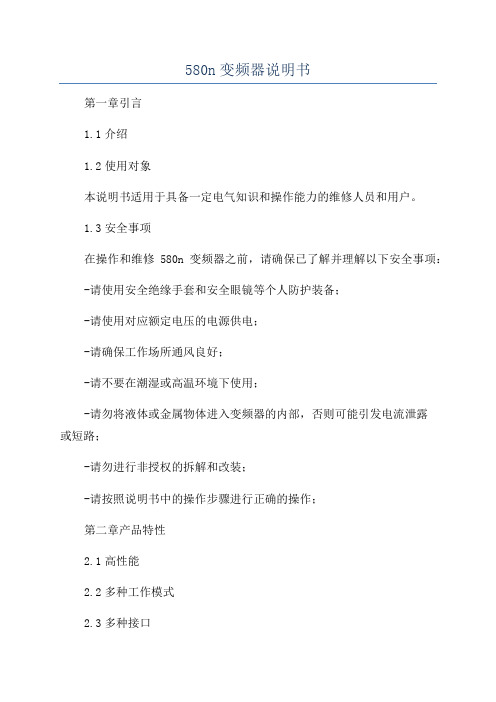
580n变频器说明书第一章引言1.1介绍1.2使用对象本说明书适用于具备一定电气知识和操作能力的维修人员和用户。
1.3安全事项在操作和维修580n变频器之前,请确保已了解并理解以下安全事项:-请使用安全绝缘手套和安全眼镜等个人防护装备;-请使用对应额定电压的电源供电;-请确保工作场所通风良好;-请不要在潮湿或高温环境下使用;-请勿将液体或金属物体进入变频器的内部,否则可能引发电流泄露或短路;-请勿进行非授权的拆解和改装;-请按照说明书中的操作步骤进行正确的操作;第二章产品特性2.1高性能2.2多种工作模式2.3多种接口2.4全方位保护功能第三章产品参数3.1基本参数-额定输入电压范围:AC380V±10%-额定输出电压范围:AC0-380V-额定输出功率范围:0.75kW-500kW3.2控制参数-控制方式:V/F控制、矢量控制-控制精度:±3%-调速范围:0-100%3.3保护参数-过流保护:设备过载时自动停机-过热保护:设备温度过高时自动停机-短路保护:设备短路时自动停机第四章使用方法4.1连接电源-将输入电源与580n变频器的输入端子连接,并确保电源电压符合规定范围。
-检查电源线是否接地良好。
4.2连接电机-将电机与580n变频器的输出端子连接,并确保连接牢固可靠。
-检查电机绕组是否接错或短路。
4.3参数配置-根据实际需求,通过控制面板或软件配置580n变频器的参数,如控制方式、控制精度、调速范围等。
4.4启动调试-按照说明书中的启动流程进行调试,检查设备各项功能是否正常。
-如有异常情况,及时停机并进行故障排除。
第五章故障排除5.1故障代码5.2常见故障及处理方法-电源故障:检查输入电源是否正常,是否符合额定电压范围。
-过载故障:检查负载是否过大,是否超过额定输出功率范围。
-温度故障:检查设备是否过热,工作环境是否通风良好。
第六章结束语6.1感谢使用6.2保修服务本产品提供一年免费保修服务,详情请参阅保修卡。
ABB变频器使用说明书样本
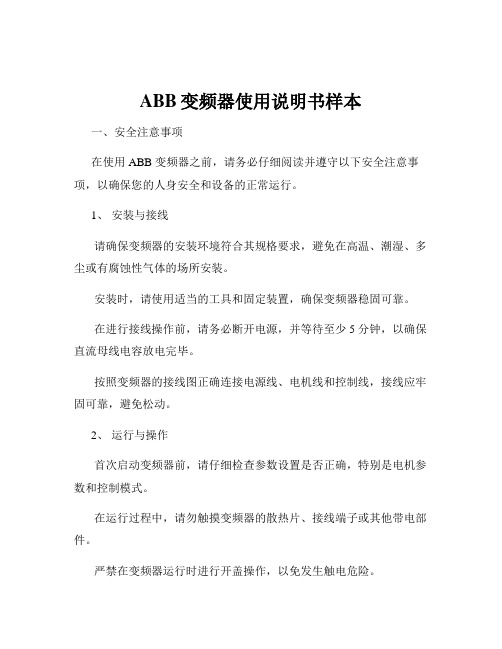
ABB变频器使用说明书样本一、安全注意事项在使用 ABB 变频器之前,请务必仔细阅读并遵守以下安全注意事项,以确保您的人身安全和设备的正常运行。
1、安装与接线请确保变频器的安装环境符合其规格要求,避免在高温、潮湿、多尘或有腐蚀性气体的场所安装。
安装时,请使用适当的工具和固定装置,确保变频器稳固可靠。
在进行接线操作前,请务必断开电源,并等待至少 5 分钟,以确保直流母线电容放电完毕。
按照变频器的接线图正确连接电源线、电机线和控制线,接线应牢固可靠,避免松动。
2、运行与操作首次启动变频器前,请仔细检查参数设置是否正确,特别是电机参数和控制模式。
在运行过程中,请勿触摸变频器的散热片、接线端子或其他带电部件。
严禁在变频器运行时进行开盖操作,以免发生触电危险。
3、维护与检修定期检查变频器的散热风扇是否正常运转,风道是否畅通。
如需进行维护或检修,请先断开电源,并等待直流母线电容放电完毕。
更换变频器的部件时,请使用原厂指定的配件,并按照相关的操作指南进行。
4、紧急情况处理如果变频器发生故障或异常情况,应立即停止运行,并切断电源。
在发生火灾、电击或其他紧急情况时,请迅速采取适当的急救措施,并通知相关专业人员。
二、产品概述ABB 变频器是一种高性能的交流电机调速装置,具有高效、节能、稳定可靠等优点。
它采用先进的控制技术,能够实现对电机的精确调速和控制,广泛应用于工业生产、建筑、电力等领域。
本款 ABB 变频器具有以下特点:1、先进的控制算法采用矢量控制和直接转矩控制技术,能够提供高精度的速度和转矩控制。
具备自适应控制功能,能够根据负载变化自动调整控制参数,确保系统的稳定性和可靠性。
2、丰富的功能提供多种运行模式,如速度控制、转矩控制、位置控制等,满足不同应用场景的需求。
具备故障诊断和保护功能,能够及时检测并处理各种故障,保护电机和变频器的安全。
支持多种通信协议,如 Modbus、Profibus、Ethernet 等,方便与其他设备进行联网通信。
- 1、下载文档前请自行甄别文档内容的完整性,平台不提供额外的编辑、内容补充、找答案等附加服务。
- 2、"仅部分预览"的文档,不可在线预览部分如存在完整性等问题,可反馈申请退款(可完整预览的文档不适用该条件!)。
- 3、如文档侵犯您的权益,请联系客服反馈,我们会尽快为您处理(人工客服工作时间:9:00-18:30)。
ABB标准传动ACS580200 至 500kW产品样本2 ABB ACS580 标准传动 | 产品样本内容3 全兼容ACS580标准传动4 简单与效率亦可兼得6 如何选择一款传动产品7 技术数据7 尺寸 8 额定值,类型和电压9 标准接口和插件扩展连接10 功能丰富的标准软件11 简便的传动调试和使用控制面板12 PC 工具用于传动监控和过程调整12 远程监控13 灵活地连接到自动化网络14 用于功能扩展的输入/输出可选件15 EMC– 电磁兼容性15 冷却和噪音等级16 熔断器16 du/dt 滤波器16 制动斩波器17 R9 标准配置和可选件18 R10&R11 标准配置和可选件全兼容的概念很简单:一个更符合您的应用、适合您的客户、业务和环境目标的传动单元,会使您更快的开始享受它所带来的益处。
在选择传动时,因为传动的许多内置功能简化了选择过程,为您节省了时间。
范围广泛的可选件更易于传动的功能扩展。
这些简单的特性同样也延续到了传动的安装和调试中。
先进的用户界面和传动设计使安装和设置变得更容易和最优化。
由于传动确保了您的生产效率、可靠的运行,从而降低您的成本和对环境的影响。
控制盘和PC 工具可以帮助您监控与分析传动,这样一来,您可以对传动进行微调以获得更多的应用而消耗更少的能源。
ACS580传动是ABB 全兼容传动家族的一分子。
ACS580和其它全兼容传动共享相同的架构和用户界面。
一旦您使用了一个全兼容的传动,你就可以使用其它所有全兼容传动。
每一次新的安装都是您知识的积累,从而拥有更有效的应用和业务。
总而言之,全兼容意味着更好的商业意识。
全兼容对您意味着什么全兼容ACS580标准传动ACS580传动是全兼容ABB标准传动。
它将复杂的控制流程变得简单有效。
ACS580传动单元在不同行业中可应用的范围很广泛,但设置或调试却非常简便。
控制盘初始设置菜单的助手功能为您提供智能、快捷的方式来快速调试与运行传动单元。
所有基本功能都作为标准内置,不需要额外的硬件,简化了传动选择。
该传动单元可立即应用于泵、风机、输送机、搅拌机和其它多种变转矩和恒转矩的应用中。
如果您需要更高端、复杂的功能,您可以选择全兼容传动家族的另一位成员:ACS880工业传动单元。
该传动与ACS580传动共享相同的用户界面及大部分可选件,您由ACS580传动得到的变频器知识完全可以应用在ACS880传动上,使您越来越节约时间。
在业务经营上,节约时间即是节约资金并提高盈利潜力。
简单就是美。
而现在,简单,也意味着收益。
产品样本 | ABB ACS580 标准传动 34 ABB ACS580 标准传动 | 产品样本简单与效率亦可兼得在您指尖上的简单控制盘简单易懂的初始设置菜单带有助手功能,帮助您快速、有效地设置传动。
提高能源利用效率能源优化和能源效率信息帮助您在生产过程中监控并节约能源。
简单的选择、安装和使用紧凑型传动具有多种内置功能,简化了传动的选择、安装和使用。
产品样本 | ABB ACS580 标准传动 5启动和维护工具Drive composer PC 工具用于启动、配置、监控和流程优化。
PC 工具通过USB 接口连接到传动的控制面板。
与所有主要的自动化网络通讯可选的现场总线适配器可以连接所有主要的工业自动化网络。
ACS580标准传动是ABB 全兼容传动家族的一分子。
该传动向您保证在整个生命周期内,实现节能毫不费力。
实际上,ACS580传动是在引导进行设置。
借助内置助手功能,用户在自己选择的语言下,通过问答方式来设置传动,随后传动即可使用。
投产以后,当您看到创新低的能源账单,您一定会记住您拥有的这款传动。
输入/输出扩展除了标准接口,传动为额外的输入/输出扩展模块设置了插槽。
一些扩展模块允许使用外部+24 V 电源。
远程监控通过内置的WEB 服务器和数据记录器,NETA-21可实现全球范围内的安全访问传动单元。
第 8 页第 8 页34型号代码:产品系列类型和结构额定电流电压可选件ACS580 505A L501+ 044–––选择您传动的订购代码 在额定值表格中根据您的电机额定电流选择。
3选择一款正确的传动产品其实很容易。
下面步骤介绍了如何通过类型代码建立您自己的订购代码。
选择您的电机功率和电流额定值 参见第8页的额定值表格。
首先确定您的供电电压 这可以确定使用哪一个额定值表格。
选择您的可选件(参见11和14页),记住每个可选件代码之前要使用“+”号标记。
214如何选择一款传动产品?6 ABB ACS580 标准传动 | 产品样本产品样本 | ABB ACS580 标准传动 7技术数据R10,R11:C3类滤波器作为内置可选件* C = 化学活性物质S = 机械活性物质尺寸HWDHWD8 ABB ACS580 标准传动 |产品样本关于高海拔, 温度或开关频率降容,请参见硬件手册。
*连续额定输出电流在40 °C 时每10分钟允许1分钟达到125% I Hd 。
** 连续额定输出电流在40 °C 时每10分钟允许1分钟达到140% I Hd 。
额定值,类型和电压产品样本 | ABB ACS580 标准传动 9标准接口和插件扩展连接ACS580传动单元提供了丰富的标准接口。
此外,该传动还有两个可选插槽,模块。
默认工厂 I/O 连接图调试比以往任何时候都容易该传动的辅助控制盘具有清晰,直观的用户界面,和不同的辅助功能,使传动单元的设置和使用变得简单。
这节省了调试和学习的时间。
先进的过程控制该ACS580传动为标量和矢量控制模式提供先进的过程控制。
传动支持多种电机包括感应电机和永磁电机。
许多嵌入式保护功能和其它的功能提高了电机和过程控制的性能。
飞车起动飞车起动可应用于标量和矢量控制模式。
通过飞车起动的电机通常用于大惯量负载(风机和泵)。
负载曲线负载曲线功能采集传动的数值并记录到日志中,例如电流数据。
该日志显示了传动如何工作,使您能够分析和优化应用。
降低电机噪音该传动单元通过扩展开关频率限定范围来降低电机噪音。
用户可以为开关频率定义一个允许范围。
于是,传动基于热测量使实际使用的开关频率最大化。
开关频率的较高使用降低了低负载时电机噪音,在最大负载时不会限制输出电流。
PID 内置功能内置的PID功能和PID独立过程控制使ACS580成为一个自动调节单元,控制室内不需要外部逻辑输入,但需要一个外部过程测量值。
带增强功能的睡眠模式在开启之前会输出一个附加值,例如,液位或液压,这样可以延长在睡眠模式下的工作时间,节省能源。
优化能源利用该ACS580传动单元配备帮助您节省和管理能源的功能。
能源优化功能在标量控制模式和矢量控制模式下均可使用,确保每安培最大转矩,降低对电源的能源消耗。
您可以通过千瓦时计数器监控每小时,每日和累计的能量消耗。
当传动取代了其它控制方法(例如直接在线控制),您可以关注一下能源节约,二氧化碳排放以及资金,看看传动如何快速的为您带来投资回报。
易诊断无故障运行控制盘上的诊断菜单使您可以有效地分析和解决问题。
您可以快速地分析为什么传动会这样运行、停止或保持现速运行。
现有故障,警告和事件日志都显示在菜单中。
菜单显示是否存在一些对传动运行的限制并给出如何解决问题的指导。
Drive composer PC 工具提供了更详细的诊断和信号监测。
入门级PC 工具是免费提供的,可通过ABB网站下载。
功能丰富的标准软件10 ABB ACS580 标准传动 | 产品样本产品样本 | ABB ACS580 标准传动 11几乎任何人都可以通过使用助手控制盘设置和调试传动。
你不需要知道任何传动参数,因为控制盘会帮助你快速建立必要的设置并使传动运行起来。
简便的传动设置−内置助手功能的初始设置菜单提供了智能快速的方法来设置传动单元。
−每个设置都是以其功能明确命名的,比如电机,斜坡或限制值设置。
简便的过程监控−控制盘的可编辑视图功能使得传动和过程状态一目了然。
它提供了许多可视化数据,包括条形图,柱状图和趋势图。
−查看电气端子的配置方式,了解实际状态是什么,并快速访问 I/O 菜单中的相关设置。
−添加信息,例如I/O 信号,自定义故障和警告信息,或利用控制盘的文本编辑给传动起一个独特的名称。
−可以通过控制盘上的USB 接口将PC 工具连接到传动单元。
简便的传动维护−帮助键提供了针对性的帮助信息和故障排除说明,使得故障或警告能够快速解决。
−强大的手动和自动备份与恢复功能(名称,日期和内容)。
简便的传动调试和使用控制面板控制盘可选件控制盘安装组件开孔尺寸12 ABB ACS580 标准传动 |产品样本Drive composer PC 工具为整个全兼容传动家族提供了快速和统一的安装、调试和监控。
该工具的免费版本提供了启动和维护功能,而专业版提供了额外的功能,例如自定义参数窗口,传动控制的逻辑流程和高级版的监控和诊断功能。
Drive composer PC 工具通过助手控制盘上的迷你USB 接口连接到传动上。
所有的传动信息,例如参数记录,故障信息,备份和事件列表被收集在一个支持诊断文件中,用鼠标单击文件打开。
这提供了快速故障跟踪,缩短停机时间,降低运营和维护成本。
Drive composer 专业版提供扩展功能Drive composer 专业版和免费版一样提供了标准的功能,另外还有一些额外的功能,例如控制图。
控制图使用户不必浏览冗长的参数列表,帮助用户简单快捷的设置传动逻辑。
该工具具有快速监控多个传动控制盘总线信号的能力。
完整的备份和恢复功能也包括在内。
PC工具用于传动监控和过程调整远程监控工具NETA-21可通过互联网或本地以太网方便的访问传动。
NETA-21配备了一个内置的Web 服务器。
兼容标准的Web 浏览器,可以确保通过用户接口轻松访问Web 界面。
通过Web 界面,用户可以配置传动参数,监控传动日志数据,负载等级,运行时间,能量消耗,I/O 数据和监视传动的电机轴承温度。
用户可以从任何地方使用3G 调制解调器通过标准PC ,平板电脑或手机访问NETA-21。
在不同行业的自动或人工应用中,远程监控工具可以帮助工作人员实现监控或进行维护,减少了访问该传动单元的必要,有助于降低成本。
同样在需要多个用户从多个位置访问该传动单元时,也是非常有用的。
高级监控功能远程监控工具支持过程和传动数据记录。
过程变量的数据或传动实际值可以记录到NETA-21的SD 储存卡中,或通过电子邮件发送到一个集中的数据库。
NETA-21不需要外部数据库,因为它能够存储传动整个生命周期重要数据。
如果达到安全等级,内置报警功能会确保无人监控的过程或设备可以通知到维护人员。
当一个问题被记录,报警历史和实际时间标记会存在内部的存储卡中。
