wonderware ide 培训的手册文档第7章,共21章
最新wonderware培训资料

最新wonderware培训资料最新 Wonderware 培训资料Wonderware 作为一款在工业自动化领域广泛应用的软件,其功能强大、应用广泛。
为了帮助大家更好地掌握和运用 Wonderware,我们精心准备了这份最新的培训资料。
Wonderware 软件涵盖了多个方面的功能,包括但不限于数据采集与监控、过程控制、人机界面设计等。
对于初学者来说,可能会感到有些复杂和无从下手。
但别担心,我们会逐步为您揭开它的神秘面纱。
首先,让我们来了解一下 Wonderware 的历史和背景。
Wonderware成立于_____年,多年来一直致力于为工业领域提供先进的自动化解决方案。
它在全球范围内得到了广泛的应用,涵盖了制造业、能源、水处理等多个行业。
Wonderware 软件的安装和配置是使用它的第一步。
在安装过程中,需要注意系统的兼容性以及相关的驱动程序的安装。
配置方面,包括网络设置、数据库连接等,这些都需要根据实际的应用场景进行仔细的调整和设置。
接下来是数据采集与监控功能。
Wonderware 能够实时采集各种设备和传感器的数据,并将其以直观的方式展示给用户。
通过配置数据点、建立通信协议等操作,可以实现对生产过程中的各种参数的实时监测。
比如温度、压力、流量等关键参数,一旦出现异常,系统能够及时发出警报,以便操作人员采取相应的措施。
在过程控制方面,Wonderware 提供了丰富的控制策略和算法。
用户可以根据实际的工艺流程,编写控制逻辑,实现对生产过程的精确控制。
这不仅提高了生产效率,还保证了产品的质量和稳定性。
人机界面设计是 Wonderware 的一大特色。
一个好的人机界面能够提高操作人员的工作效率和舒适度。
在设计人机界面时,要考虑到布局的合理性、颜色的搭配、操作的便捷性等因素。
可以使用图形、图表、动画等元素,让界面更加生动直观。
Wonderware 还支持与其他系统的集成,比如 ERP 系统、MES 系统等。
wonderware培训教学提纲
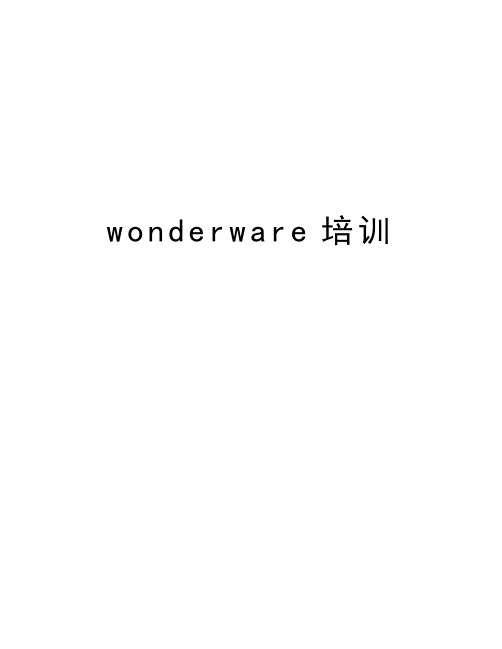
w o n d e r w a r e培训Wonderware培训Wonderware公司推出旗舰级 InTouch软件,这是第一个基于微软Windows®操作系统的人机界面(HMI)。
Wonderware只能在windows环境下运行,支持32位及64位操作系统,但wonderware公司建议使用32位操作系统因为64位操作系统部是很稳定,系统容易崩溃带来不必要的损失。
Wonderware软件架构:Intouch等可视部分客户端 Active factory分析部分Information Server CAL等第3方认可软件即符合(微软技术标准,工业标准) App Server发布数据三个服务器 Historian历史数据Information Server实时数据DAServer/I/OserverPLC等第三方软件Daserver/ioserver :收到采集命令,采集数据,发广播包,工作完成后,各机从DAseerver堆栈中提取数据。
概念:1.Archestry 只是一个名字2.Application server:应用程序服务器。
类似于I/Osever 客户端(阀门,泵,开关等运行配置,控制配置,run_time部分)3.Galaxy:数据库4.Galaxy Repostistory:配置的指令存储在此可以用这台机器进行开发。
5.GR是装Galaxy数据库的机器一个(工程)网络只能有一个Galaxy。
安装前准备:APPLICATION SERVER 的同时还可以安装I/OserverGR SQLSERVER可单独也可与APPLICATION 一起装。
Historation > 安装SQL server2005数据库需要建立防火墙,需专门一台机器。
Information server >安装SQL server2005数据库需要建立防火墙,需专门一台机器。
步骤1:1.每台机器装BOOTSTAP(需要主动对GR访问取数据的必须安装不是主动对GR 访问被动的接收数据的不用安装)。
wonderware-ide-培训的手册文档第一章
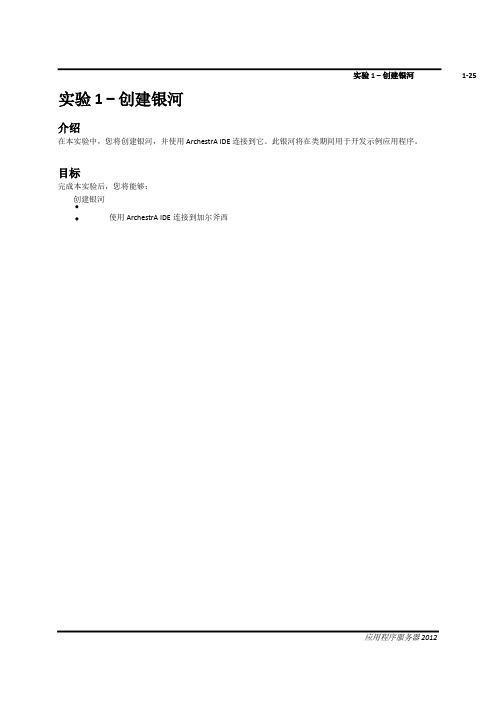
实验 1 –创建银河介绍在本实验中,您将创建银河,并使用 ArchestrA IDE 连接到它。
此银河将在类期间用于开发示例应用程序。
目标完成本实验后,您将能够:创建银河使用 ArchestrA IDE连接到加尔斧西创建银河在以下步骤中,您将创建一个银河并连接到它。
1.打开ArchestrA IDE(开始 |所有计划 |奇迹软件 |阿尔切斯特拉 IDE)"连接到银河"对话框显示,本地节点名称显示在GR 节点名称下拉列表中。
在此映像中,训练PC-ENG2是本地计算机名称。
2.单击"新建银河"按钮创建新的银河。
将出现"新建银河"对话框。
3.在"银河"名称字段中,输入训练银河。
4.在"银河类型"字段中,确认已选择"基础_应用程序_服务器.cab"。
5.单击"创建"。
将显示"创建银河"对话框并显示"银河"创建进度。
这将需要一些时间。
检查以确保未显示任何错误消息。
6.当创建银河进度显示100% 已完成时,单击"关闭"。
新创建的训练银河现在显示在Galaxy 名称下拉列表中。
7.单击"连接"。
"连接到银河"对话框将关闭,几秒钟后,ArchestrA IDE 将打开。
您将使用ArchestrA IDE 在本课程的其余部分中开发银河。
- 此页有意留空 -。
Wonderware系统平台部署指南(中文)

Wonderware FactorySuite A2部署指南修订版 D.2最新修订日期:2006 年 1 月 27 日Invensys Systems, Inc.保留所有权利。
未经 Invensys Systems, Inc. 事先书面许可,不得通过任何手段(电子、机械、影印、录制或其它方式)复制、传输本文档中的任何部分,或是将其存储到检索系统。
使用本文档所含信息不需承担任何相关的版权或专利责任。
虽然在编制本文档的过程中已采取一切预防措施,但错误或疏漏在所难免,出版商与作者对此概不承担任何责任。
对由于使用本文档所含信息而导致的任何损害,亦不承担任何赔偿责任。
本文档中的内容如有变更,恕不另行通知,这些内容亦不代表 Invensys Systems, Inc. 一方的承诺。
本文档所述软件系在遵守许可协议或保密协议的前提下提供。
本软件的使用或复制必须遵守这些协议中的各项条款。
© 2006 Invensys Systems, Inc. 版权所有。
保留所有权利。
商标本文档所提及且已知为商标或服务标志的所有专用名词均已采用适当的首字母大写形式。
Invensys Systems, Inc. 无法证实此类信息的准确性。
在本文档中使用某个专用名词不应视为会影响任何商标或服务标志的有效性。
Alarm Logger、ActiveFactory、ArchestrA、Avantis、DBDump、DBLoad、DT Analyst、FactoryFocus、FactoryOffice、FactorySuite、FactorySuite A2、InBatch、InControl、IndustrialRAD、IndustrialSQL Server、InTouch、InTrack、MaintenanceSuite、MuniSuite、QI Analyst、SCADAlarm、SCADASuite、SuiteLink、SuiteV oyager、WindowMaker、WindowViewer、Wonderware 及 Wonderware Logger 均为 Invensys plc 及其子公司与附属机构的商标。
INTOUCH培训大纲
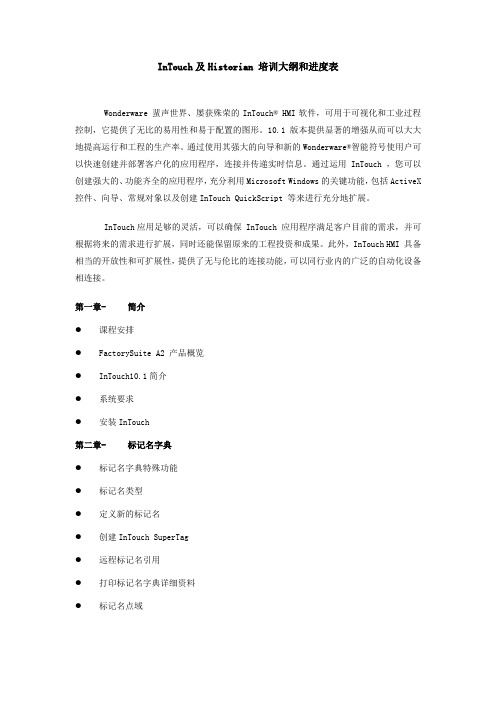
InTouch及Historian 培训大纲和进度表Wonderware 蜚声世界、屡获殊荣的InTouch® HMI软件,可用于可视化和工业过程控制,它提供了无比的易用性和易于配置的图形。
10.1版本提供显著的增强从而可以大大地提高运行和工程的生产率。
通过使用其强大的向导和新的Wonderware®智能符号使用户可以快速创建并部署客户化的应用程序,连接并传递实时信息。
通过运用InTouch ,您可以创建强大的、功能齐全的应用程序,充分利用Microsoft Windows的关键功能,包括ActiveX 控件、向导、常规对象以及创建InTouch QuickScript 等来进行充分地扩展。
InTouch应用足够的灵活,可以确保 InTouch 应用程序满足客户目前的需求,并可根据将来的需求进行扩展,同时还能保留原来的工程投资和成果。
此外,InTouch HMI 具备相当的开放性和可扩展性,提供了无与伦比的连接功能,可以同行业内的广泛的自动化设备相连接。
第一章-简介●课程安排●FactorySuite A2 产品概览●InTouch10.1简介●系统要求●安装InTouch第二章-标记名字典●标记名字典特殊功能●标记名类型●定义新的标记名●创建InTouch SuperTag●远程标记名引用●打印标记名字典详细资料●标记名点域第三章-创建动画链接●通用动画链接功能●创建触动链接●创建用输入触动链接●创建显示链接●创建值显示链接●提示条和鼠标控制功能●SmartSymbol功能第四章-在InTouch 中创建QuickScript ●QuickScript编辑器●InTouch的脚本种类●ActiveX事件脚本●QuickFunction●脚本编辑样式和语法●导入QuickScript●脚本函数●脚本打印第五章-安全性●安全性的类型●配置安全性●安全性脚本函数●安全性系统标记名第六章-报警/事件●报警的背景知识●报警与事件●报警优先级●报警组●分布式报警系统●分布式报警属性和函数●报警确认模型●报警点域●报警实用程序●报警控件第七章-实时趋势和历史趋势●实时趋势●历史趋势●在运行时配置历史趋势●历史趋势点域●历史趋势类型函数第八章-I/O通讯●支持的通讯协议●Wonderware SuiteLink●InTouch I/O 地址命名惯例●InTouch I/O地址●InTouch访问名●在InTouch中定义I/O项目●配置I/OServer和DAServer 第九章-运行期间的语言切换●配置第二语言●运行期间语言切换第十章-InTouch与ArchestrA的集成●关于InTouch与ArchestrA的集成介绍●在IDE中管理InTouch应用程序●在WindouwMaker中使用ArchestrA Symbols●运行托管模式的InTouch应用程序InTouch及Historian 培训进度表备注:教师对具体培训进度可以适当调整。
Wonderware 培训资料

Lab 2 – Identifying the Mixer
Course Description and Objectives
Course Description
The System Platform – Part 1 training course is a 4-day instructor-led course designed to give the knowledge necessary to develop and support applications with Wonderware Application Server.
System Platform
Clients
Microsoft Technologies & Industry Standards
Wonderware System Platform
InTouch
(Visualization)
Wonderware Clients
ActiveFactory
(Analysis Client)
?Leverage the .NET Framework for the Automation World
?Object-based application
?One global networked namespace
?Centralized configuration and security
?Multi-user development environment ?Component-based plant application model ?Self documenting
Windchill用户培训文档

© 2005 PTC
作用
比如,在产品设计期间,工艺人员、制造人员就能及时查阅这些未经审阅 的设计数据 ,及时发现在后续环节可能出现的问题,这样将错误扼杀在摇篮, 用更少的代价解决问题。在变更不能消除的情况下,PDM中的管理模块提供变更 请求和变更指令两部分内容。下游人员在发现问题后,及时向上游人员发出变更 请求,并将请求提交给管理部门进行审核,审核通过后将产生变更单,实施变更 。这个过程基本上都可以通过PDM中的变更流程实现的,它和文档管理、产品结 构管理结合在一起,提供完整的变更方案,提高变更的效率。 针对前面提到的设计重用问题,PDM中的零部件和分类管理可以将企业的 零部件按照相似性原则划分为若干类,分别加以管理。从而实现以零部件为中心 ,组织相关信息,达到便于检索、便于借用和重用的目的。 对国内企业而言,PDM实施还有一个更为重大的意义,就是辅助实现开发 流程的规范化。目前,大部分PDM系统都会提供灵活的流程自定义功能,在实施 PDM的过程中,企业可以借机理顺产品开发流程,在一些关键点上固化流程,实 现开发过程的规范化。PDM可以通过自动数据发布和电子审签程序加强控制,使 那些关键任务一经确定就不会被忽略或遗忘。
1.创建存储库结构及其下的文件夹结构步骤不产品库几乎完全一样,只在创建存储库时选项较产品库 少,如图:
© 2005 PTC
用户首选项的配置
用途:定制下列功能:显示、文档内容、搜索、表格、可视化和配置规则。站点管理员已经定义了一 些值。 位置:
当前登陆帐户
© 2005 PTC
用户首选项的配置
首选项内共有6个选项卡,针对不同类别的设置,这些设置将只对当前登陆系统的帐户有效。对于每 一项设置,在设置页面系统都给出了详细说明,请各用户根据自己的需要来进行定制。
Wonderware 培训资料PPT

▪ Multi-user development environment ▪ Component-based plant application model ▪ Self documenting
• Be able to troubleshoot applications in a standalone and networked environment.
Wonderware System Platform
Project Specific Work
Industry Packs Function Specific Modules
Course Objectives
• Understand the ArchestrA® technology and how it is applicable to the plant floor environment.
• Become familiar with developing objects and instances configuring applications using the Integrated Developing Environment.
ArchestrA
It provides a unified environment for visualization, plant history, device communications and automation application integration.
Application Server’s application, configuration information and project database.
System Platform
2019年信诺瑞得培训—F5iRules功能0721.ppt
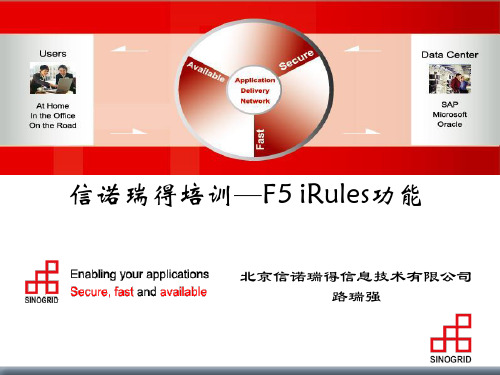
WA WEB Servers APP Servers DB Servers
BIGIP
BIGIP
Switch
GTM
WA
WEB Servers APP Servers DB Servers
WANJet
WANJet
网络应用的安全解决方案图
网络应用的安全
•Web应用防火墙 •用户上网安全防护 •邮件应用安全 •网络应用的安全分析、防护
从“业务角度”监测整个相关系统
• 当业务发生问题时,很快定位 故障点,进行快速排查
• 每一个检测对象发生故障时, 很快知道会影响那些业务
• 由于DB1故障,引发了三个应 用和两种业务系统产生故障
• 让管理员站在用户角度
✓ 业务状态一目了然
✓ 可迅速判断业务受到的影 响及时解决问题。
业务A
业务B
业务C
F5的扩展功能
10
目录
信诺瑞得公司介绍 什么是iRules F5数据处理过程 iRules功能
11
TMOS Architecture
Rate Shaping TCP Express
SSL TrafficShield
Caching XML Web Accel 3rd Party
Compression OneConnect TCP Express
网络应用检测netgain技术介绍网络应用的优化解决方案网络应用的优化gtm主数据中心routerinternetbigip6400备份数据中心bigip6400bigipbigiprouterswitchswitchwebserverswaappserversdbserverswagtm访问客户端访问客户端webserversappserversdbservers广域网应用加速wanjetwanjet网络应用的安全解决方案图网络应用的安全?web应用防火墙?邮件应用安全?网络应用的安全分析防护?用户上网安全防护ironportmailasm目录irules功能什么是irulesf5的扩展功能目录irules功能tmosarchitectureclientsideserversidetmostrafficpluginshighperformancenetworkingmicrokernelpowerfulapplicationprotocolsupportexternalmonitoringnetworkprogramminglanguagehighperformancehwirulesclienticontrolapitcpproxyapplicationdeliverynetworkvirtualserverpoolmembersinternetvirtualserver216349417
Wonderware_培训资料

Wonderware_培训资料Wonderware 培训资料在当今的工业自动化领域,Wonderware 系统凭借其强大的功能和卓越的性能,成为了众多企业的首选。
为了让大家更好地了解和掌握Wonderware 系统,本文将为您提供一份详细的培训资料。
一、Wonderware 系统概述Wonderware 是一套功能强大的工业自动化软件套件,它涵盖了从数据采集、监控到过程控制和管理的各个环节。
其主要特点包括:1、强大的可视化功能:能够以直观、清晰的方式呈现生产过程中的各种数据和状态。
2、高度的可扩展性:可以轻松适应不同规模和复杂程度的工业系统。
3、丰富的通信协议支持:能够与各种现场设备和控制系统进行无缝连接。
二、Wonderware 系统的安装与配置1、系统要求在安装 Wonderware 之前,您需要确保您的计算机满足以下最低要求:(1)操作系统:Windows 7 及以上版本。
(2)处理器:Intel Core i5 或更高。
(3)内存:8GB 及以上。
(4)硬盘空间:至少 50GB 的可用空间。
2、安装步骤(1)下载安装文件:从官方网站或授权渠道获取 Wonderware 的安装文件。
(2)运行安装程序:双击安装文件,按照向导的提示进行操作。
(3)选择安装组件:根据您的需求选择要安装的组件,如InTouch、Historian 等。
(4)配置安装选项:设置安装路径、数据库连接等选项。
(5)等待安装完成:安装过程可能需要一些时间,请耐心等待。
3、配置系统安装完成后,您需要进行一些基本的配置,如设置用户权限、连接数据库等。
三、Wonderware 软件组件介绍1、 InTouchInTouch 是 Wonderware 的人机界面(HMI)软件,它允许用户创建直观、交互式的操作界面,以监控和控制工业过程。
(1)图形设计:使用丰富的图形库和绘图工具创建精美的界面。
(2)数据连接:轻松连接到各种数据源,实时获取数据。
wonderware培训
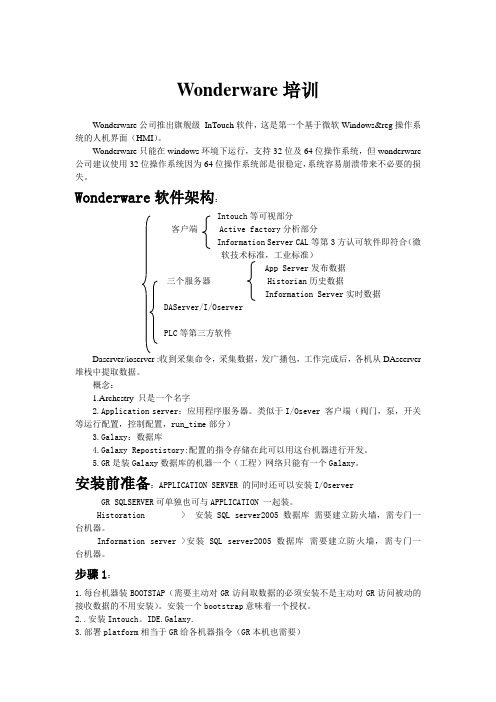
Wonderware培训Wonderware公司推出旗舰级InTouch软件,这是第一个基于微软Windows®操作系统的人机界面(HMI)。
Wonderware只能在windows环境下运行,支持32位及64位操作系统,但wonderware 公司建议使用32位操作系统因为64位操作系统部是很稳定,系统容易崩溃带来不必要的损失。
Wonderware软件架构:Intouch等可视部分客户端 Active factory分析部分Information Server CAL等第3方认可软件即符合(微软技术标准,工业标准)App Server发布数据三个服务器 Historian历史数据Information Server实时数据DAServer/I/OserverPLC等第三方软件Daserver/ioserver :收到采集命令,采集数据,发广播包,工作完成后,各机从DAseerver 堆栈中提取数据。
概念:1.Archestry 只是一个名字2.Application server:应用程序服务器。
类似于I/Osever 客户端(阀门,泵,开关等运行配置,控制配置,run_time部分)3.Galaxy:数据库4.Galaxy Repostistory:配置的指令存储在此可以用这台机器进行开发。
5.GR是装Galaxy数据库的机器一个(工程)网络只能有一个Galaxy。
安装前准备:APPLICATION SERVER 的同时还可以安装I/OserverGR SQLSERVER可单独也可与APPLICATION 一起装。
Historation > 安装SQL server2005数据库需要建立防火墙,需专门一台机器。
Information server >安装SQL server2005数据库需要建立防火墙,需专门一台机器。
步骤1:1.每台机器装BOOTSTAP(需要主动对GR访问取数据的必须安装不是主动对GR访问被动的接收数据的不用安装)。
Wonderware FactorySuite InTouch 参考指南

第 1 章 – 系统标记名 .............................................. 1-1
$AccessLevel.............................................................................................. 1-2 $AlarmLogging............................................................................................ 1-3 $AlarmPrinterError ...................................................................................... 1-3 $AlarmPrinterNoPaper................................................................................ 1-4 $AlarmPrinterOffline.................................................................................... 1-4 $AlarmPrinterOverflow................................................................................ 1-5 $ApplicationChanged.................................................................................. 1-5 $ApplicationVersion .................................................................................... 1-6 $ChangePassword ..................................................................................... 1-6 $ConfigureUsers ......................................................................................... 1-7 $Date........................................................................................................... 1-7 $DateString ................................................................................................. 1-8 $DateTime .................................................................................................. 1-8 $Day............................................................................................................1-8 $HistoricalLogging ......................................................................................1-9 $Hour .......................................................................................................... 1-9 $InactivityTimeout .....................................................................................1-10 $InactivityWarning.....................................................................................1-11 $LogicRunning ..........................................................................................1-11 $Minute .....................................................................................................1-12 $Month ......................................................................................................1-12 $Msec .......................................................................................................1-13 $NewAlarm ...............................................................................................1-13 $ObjHor.....................................................................................................1-13 $ObjVer .....................................................................................................1-14 $Operator..................................................................................................1-14 $OperatorEntered .....................................................................................1-14 $PasswordEntered ...................................................................................1-15 $Second....................................................................................................1-15 $StartDdeConversations...........................................................................1-15 $System ....................................................................................................1-16 $Time ........................................................................................................1-16 $TimeString...............................................................................................1-16 $Year.........................................................................................................1-17
Wonderware 培训资料学习资料
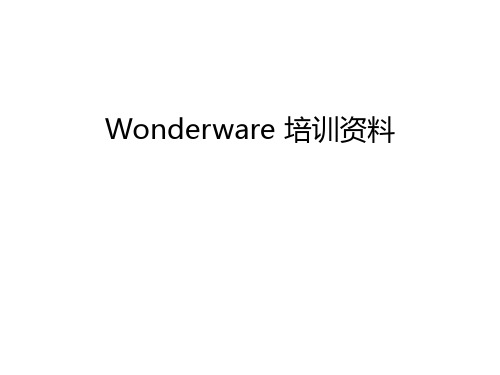
ArchestrA
It provides a unified environment for visualization, plant history, device communications and automation application integration.
Application Server’s application, configuration information and project database.
System Platform
Clients
Microsoft Technologies & Industry Standards
Wonderware System Platform
Project Specific Work
Industry Packs Function Specific Modules
Application Server Galaxy
Galaxy Repository
Single computer and software where the Galaxy database is located.
Wonderware Application Server
+++ Scan-based system. Highlights
Support Section 6: Application Planning
Lab 2 – Identifying the Mixer
Course Description and Objectives
Course Description
The System Platform – Part 1 training course is a 4-day instructor-led course designed to give the knowledge necessary to develop and support applications with Wonderware Application Server.
MW用户手册
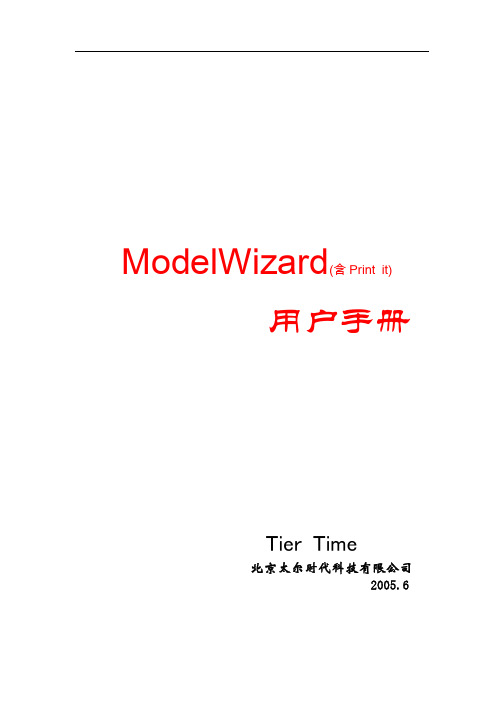
ModelWizard(含Print it)用户手册Tier Time北京太尔时代科技有限公司2005.6目 录第 1 章 软件简介 (1)1.1 功能简介 (1)1.2 运行环境 (3)第 2 章 启动ModelWizard (4)2.1 安装 (4)2.2 启动 (4)2.3 载入STL模型 (5)2.4 载入CSM和CLI模型 (6)2.5 打印 (7)第 3 章 显示 (8)3.1 显示模式 (8)3.2 投影方式 (9)3.3 视图变换 (9)3.4 剖面显示 (11)第4 章 三维模型操作 (12)4.1 坐标变换 (12)4.2 处理多个三维模型 (13)4.3 三维模型合并,分解及分割 (14)4.4 STL模型检验和修复 (16)4.5 三维模型的测量和修改 (18)4.5.1 测量 (18)4.5.2 修改 (19)第 5 章 分层 (21)5.1 分层前的准备 (21)5.2 分层参数详解 (21)5.3 分层 (24)第 6 章 层片模型 (25)6.1 显示CLI模型 (25)6.2 在二维模型窗口显示 (26)6.3 设定成型位置 (26)第 7 章 三维打印/快速成型 (28)7.1 熔融挤压工艺原理 (28)7.2 三维打印机命令 (29)7.3 手动调试 (30)7.4 打印流程 (31)7.5 准备打印 (31)7.6打印模型 (32)7.7系统工作状态,指令动作 和 错误消除方法 (32)附录A 命令参考 (34)A.1 菜单 (34)A.2 工具条 (36)附录B 从CAD系统输出STL文件 (39)附录C 安装PMAC数控卡及驱动 (43)C.1 安装数控卡的驱动程序: (43)C.2 在串口(COM1)上安装数控卡 (43)附录 D 系统参数 (48)附录 E 系统状态、故障及解决方法 (49)第 1 章 软件简介一键打印 +丰富功能ModelWizard(含Print It)是三维打印/快速成型软件,它接受STL模型,进行分层等处理后输出到三维打印/快速成型系统,可以方便快捷的得到模型原型。
IO服务器Wonderwaer产品安装说明书V1.1
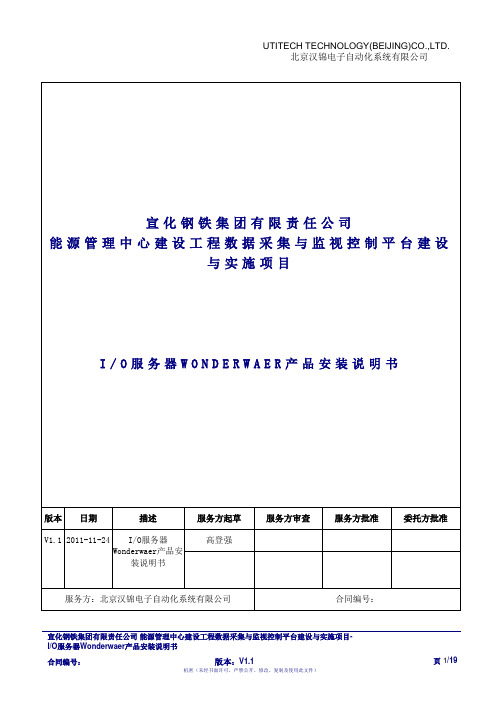
单位简称分发列表修改列表修订版本列表目录1.概述 (4)2. I/OSERVER FSGATEWAY 2.0的安装 (5)3. WONDERWARE INSQL 9.0 组件IDAS (11)4. WONDERWARE INSQL 9.0 SP2 (15)5.授权的安装 (17)1.概述本文件是I/O服务器Wonderwaer产品安装说明书的流程及具体方法,为了保证软件安装的正确性,未来工作的顺利进行和有效维护,以及便于工作人员之日常操作,特此做出如下的操作指引。
I/O服务器主要是12台服务器的2台一主一备,进行数据的采集。
操作员站的具体配置如下:操作系统:Windows 2008 Server应用软件:Wonderware InSql 9.0 组件IDAS和I/Oserver FSGateWay 2.02.I/OServer FSGateWay 2.0的安装FSGateWay 2.0是Wonderware I/O、DA Server的一个,根据该服务器的需要我们在该计算机只安装这一个软件即可。
下面介绍具体安装过程:步骤1:将Device Integration安装盘放入计算机中(或者是在计算机上找到Device Integration 的文件夹,点击安装运行),会自动弹出如下画面。
步骤2:如下图所示进行选择。
步骤3:点击右侧画面中的“FSGateway”,出现如下所示的提示画面。
步骤4:点击运行,出现如下所示的提示画面。
步骤5:点击运行,出现如下画面。
此过程是安装产品时的所需的必备组件列表,如果没有准备其中的一些产品或功能,它们所需的必备组件也可以不必安装,必备组件一旦安装将无法卸载。
点击对话框下方的安装必备组件按钮,开始安装必备组件。
完成后出现如下画面。
步骤6:点击运行,出现如下画面。
步骤7:点击下一步,出现如下画面。
步骤8:点击下一步,出现如下画面。
步骤9:进行用户账户及密码的设定,设置用户名及密码供节点及数据服务器间通讯使用。
AADvance 培训手册中文版
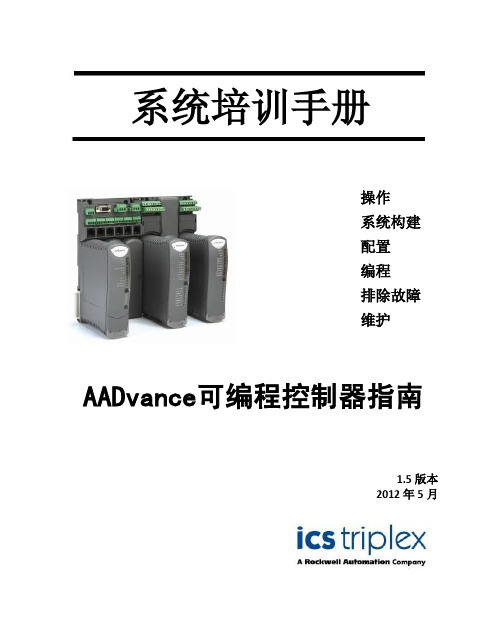
声明
The illustrations, figures, tables, and layout examples in this manual are intended solely to illustrate the text of this manual. The user of, and those responsible for applying this equipment, must satisfy themselves as to the acceptability of each application and use of this equipment.
只允许有资格的员工对设备进行维护。否则可能会损坏系统,甚至导致人身伤害和死亡事故。
公司背景
ICS Triplex has been manufacturing and supplying safety critical shutdown and control systems since 1969.
该文件内容对于ICS Triplex和他们的合作方均是机密的。本文档包含有受版权保护的专有信息, 公司保留其所有权。没有ICS Triplex明确的书面许可,本文档的任何部分都不允许以任何电子或机械 的形式或方式被复制和传播,包括复印和记录。
The information contained in this document is subject to change without notice. The reader should, in all cases, consult ICS Triplex to determine whether any such changes have been made.
Wonderware 培训资料(精选PPT)

System Platform
Clients
Microsoft Technologies & Industry Standards
Wonderware System Platform
Project Specific Work
Industry Packs Function Specific Modules
System Platform 3.1
Wonderware® System Platform 3.1
System Platform
Agenda
Contents
Module 1: Introduction Module 2: Application Infrastructure Module 3: Application Objects Module 4: Extending the Objects Module 5: Alarms and History Module 6: Security Module 7: Galaxy Maintenance Module 8: Device Integration Products Module 9: Multi-Node Applications
System Platform
Module 1: Introduction
Contents
Section 1: Course Introduction Section 2: Wonderware System Platform
Lab 1 – Creating a Galaxy Section 3: The ArchestrA IDE Section 4: Automation Objects Section 5: System Requirements, Licensing and
培训手册WonderwareApplicationServer
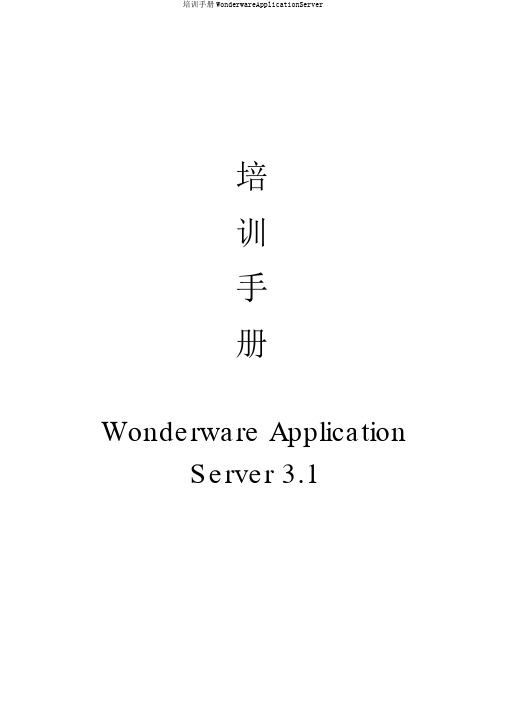
培训手册Wonderware ApplicationServer 3.1目录一、简介 (5)1.1 Wonderware系统平台 (5)Lab 1 创立 Galaxy (6)1.2 ArchestrA IDE (9)1.3 系统对象 (17)1.4 建模及规划 (18)Galaxy 项目开发流程 (18)Lab 2 搅拌器建模分辨 (19)二、平台应用构造 (22)2.1 模板 (22)Lab 3 创立一个模板 (22)2.2 开发模板 (27)Lab 4 创立部署模板 (27)2.3 运转环境 (35)Lab 5 怎样使用对象查察器 (35)2.4 连结现场数据 (41)Lab 6 连结现场数据 (41)三、平台应用对象 (49)3.1 模板与实例 (49)3.2 用户定义对象 (51)Lab 7 创立热互换器模板 (51)3.3 改变控制及衍生 (61)Lab 8 怎样改变控制及衍生 (61)3.4 模拟型设施对象 (64)Lab 9 创立仪表模板 (64)3.5 失散型设施对象 (66)Lab 10 创立阀、泵、电机模板 (66)3.6模板容器 (74)Lab11 创立 Mixer (74)四、扩展对象 (91)4.1 UDAs (91)4.2扩展属性 (91)Lab12配置电机速度属性 (91)4.3脚本简介 (96)Lab13用脚本增添自动连结至 DDE Suitelink Client (96)Lab14用脚本配置自动说明 (99)五、报警和历史 (105)5.1报警 (105)Lab15报警配置 (105)5.2历史 (117)Lab16历史配置 (117)六、安全 (122)6.1安全回首 (122)Lab17安全配置 (122)七、 Galaxy 保护 (142)7.1导出导入对象 (142)7.2经过 .csv 文件配置实例 (143)7.3系统管理控制( SMC) (144)7.4网络账户功能 (145)八、数据收集产品 (145)8.1IO Server (146)8.2DA Server (147)8.3DI Object (147)九、多节点开发 (148)9.1应用系统冗余 (148)Lab 18 配置应用冗余148 9.2 数据收集冗余 (150)Lab 19 配置 DI 对象冗余150 9.3 多节点应用 (153)Lab 20 变换到网络开发环境153一、简介1.1 Wonderware系统平台系统架构节点描绘安装组件Galaxy Repository GR 节点,一个 Galaxy 就有一个 GR 节点。
Wonderware培训
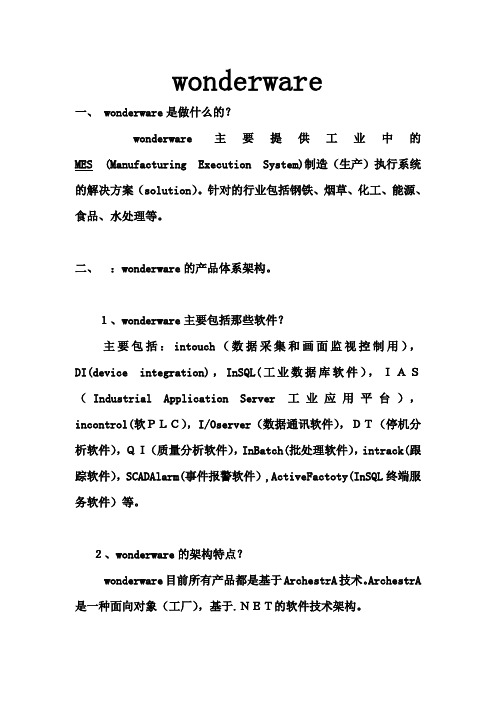
wonderware一、 wonderware是做什么的?wonderware主要提供工业中的MES (Manufacturing Execution System)制造(生产)执行系统的解决方案(solution)。
针对的行业包括钢铁、烟草、化工、能源、食品、水处理等。
二、:wonderware的产品体系架构。
1、wonderware主要包括那些软件?主要包括:intouch(数据采集和画面监视控制用),DI(device integration),InSQL(工业数据库软件),IAS(Industrial Application Server工业应用平台),incontrol(软PLC),I/Oserver(数据通讯软件),DT(停机分析软件),QI(质量分析软件),InBatch(批处理软件),intrack(跟踪软件),SCADAlarm(事件报警软件),ActiveFactoty(InSQL终端服务软件)等。
2、wonderware的架构特点?wonderware目前所有产品都是基于ArchestrA技术。
ArchestrA 是一种面向对象(工厂),基于.NET的软件技术架构。
三、wonderware的产品亮点。
简易的(容易安装和使用),高可靠性(通过冗余和备份确保数据安全),先进性(同microsoft合作的技术领先),高开放性(方便的数据访问,支持众多PLC),高扩展性,有效性,集成性(方便的数据交换和通讯,上千种的I/Oserver,有Tookit供用户开发IOserver,RPM快速协议开发工具)。
wonderware和microsoft是金牌合作伙伴,致力于将微软技术带入工业现场,被成为工业界的微软。
智能工厂,实时决策(powering intelligent plant decisions in real time).协助用户快速集成,掌握和运用实时信息,进行智能决策,提高企业效益。
- 1、下载文档前请自行甄别文档内容的完整性,平台不提供额外的编辑、内容补充、找答案等附加服务。
- 2、"仅部分预览"的文档,不可在线预览部分如存在完整性等问题,可反馈申请退款(可完整预览的文档不适用该条件!)。
- 3、如文档侵犯您的权益,请联系客服反馈,我们会尽快为您处理(人工客服工作时间:9:00-18:30)。
Lab 7 –Configuring Change Control and PropagationIntroductionIn this lab, using the derivation hierarchy, you will control the changes made to derived objects by locking attributes. Additionally, you will use this feature to propagate the changes from templates to existing derived objects. This helps to establish standards in the Galaxy.ObjectivesUpon completion of this lab, you will be able to:Control changes to derived objects by locking attributesPropagate changes from templates to derived objectsLock the Attributes in $TankIn the following steps, you will lock attributes, which prevent changes to those attributes on derived objects. You will then observe that the changes have been propagated down the derivation hierarchy.1.Click on the Derivation tab to display the Derivation view.The derivation from the $UserDefined template to the Mixer_001instance is displayed.2.Double-click the $Tank template to display the configuration editor and ensure LT.PV is selected.3.In the Description field, enter Tank Level value.4.In the Engineering units field, change the value from Gallons to Liters.5.For both the Description and Engineering units attributes,click the lock icon.6.Expand the Enable I/O scaling area by clicking on the down arrow button.7.Next to the Scaling group, click the lock icon.This locks all of the attributes in this group.8.Click the lock icons to unlock the following attributes:EU value: MaximumEU range value: MaximumThis enables you to use this template for a variety of derived tanks where the maximum attributes differ depending on the tank type. These attributes can then be customized when derived objects are created.9.In the Field attributes list, click TT.PV.10.In the Description field,enter Tank Temperature value and lock the attribute.11.In the Engineering units field, change the value to Celsius and lock the attribute.12.In the Enable I/O scaling area, lock all of the attributes except for the maximum attributes, as donebefore, for the LT.PV field attribute.13.Save and close the configuration editor.14.In the Check In dialog box,Comment field,enter Locking attributes and click OK.The Check In dialog box appears.Notice the messages display that the $Mixer derived template and the Mixer_001instance were updated, because they are derived from the $Tank template.15.Click Close.In the Derivation view, notice the icon next to the Mixer_001instance showing that it requires redeployment for the changes to take effect. You will redeploy this instance later.Verify the Propagation to an InstanceNext, you will verify that the changes you made in the previous steps have propagated to the instance.16.Double-click on the Mixer_001instance to open the configuration editor.17.In the Inherited field attributes list, click on LT.PV and expand the Enable I/O scaling area.The previously locked attributes are now grayed out and cannot be changed, but the unlocked attributes can still be changed.18.Click on TT.PV to view that the same configuration applies to the locked and unlocked attributes.19.Click on the Close button to close the configuration editor.Lock the Attributes in $MixerNext, you will lock some of the attributes within the mixer template.20.Double-click the $Mixer template to open the configuration editor.21.In the Field attributes list, ensure TP1.Cmd is selected.22.In the Description field, enter Command to start/stop Transfer Pump1and lock the attribute.23.In the following field attributes, type the following descriptions and lock the attributes:All of the field attributes are now configured.24.In the Inherited field attributes area, click on LT.PV and expand the Enable I/O scaling group.25.Lock the Scaling Maximum values.26.Click on TT.PV and change the following attributes:EU value: Maximum450.0and lockedEU range value: Maximum455.0and locked27.Save and close the configuration editor.28.In the Comment field, enter Locking attributes and click OK.The Check In dialog box appears.Notice that the changes have propagated down the hierarchy structure to the Mixer_001instance.29.Click Close.Verify PropagationNext, you will verify that the changes have propagated to the instance.30.Open the Mixer_001configuration editor.31.In the Inherited field attributes list, click on each of the TP1.Cmd,TP1.PV,TP2.Cmd, and TP2.PVattributes to confirm that the descriptions are locked and cannot be edited.32.Click on the LT.PV and TT.PV attributes and expand the Enable I/O scaling group to confirm that thescaling maximum attributes have been locked.33.Close the configuration editor.Redeploy the Mixer InstanceNow, you will redeploy the instance to runtime.34.Right-click Mixer_001and select Deploy.35.Keep the default options and click OK.36.When the progress shows 100% completed, click Close.-This page intentionally left blank -。
