Aisound5 简单文本标注用户手册
S-5! 安装指南说明书

4
Above illustrations show S-5-N clamp. S-5-N & S-5-N Mini
22ga steel 24ga steel and
Inch Pounds Foot Pounds
ห้องสมุดไป่ตู้
160–180
13–15
130–150
11–12.5
Nm 18–20 15–17
S-5-N 1.5 & S-5-N 1.5 Mini
4. Tighten the setscrews using a screw gun* and the included screw gun bit tip. Setscrews should be tensioned and re-tensioned as the seam material compresses, i.e. tighten the first setscrew, then the second; then repeat until each setscrew achieves the recommended torque. The setscrews will dimple the seam material but will not penetrate it. When relying on published load values, setscrew tension should be verified periodically using a calibrated torque wrench as indicated below to ensure the tool is consistently achieving the proper torque range.
AIS自动安全识别系统操作说明(中文)
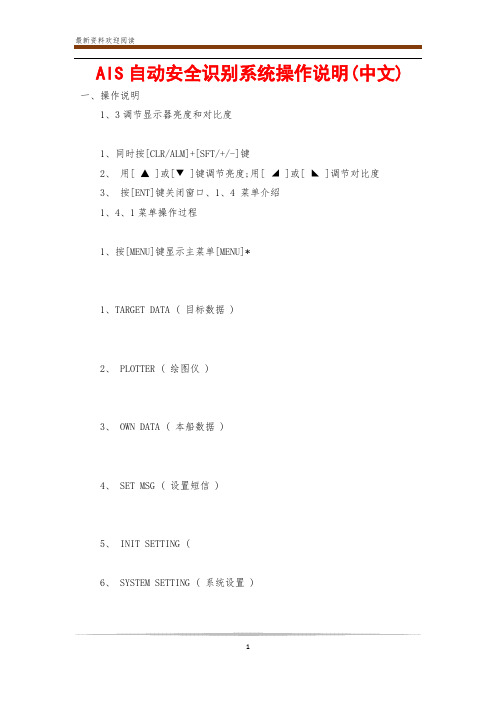
AIS自动安全识别系统操作说明(中文)一、操作说明1、3调节显示器亮度和对比度1、同时按[CLR/ALM]+[SFT/+/-]键2、用[ ▲ ]或[▼ ]键调节亮度;用[ ◢ ]或[ ◣ ]调节对比度3、按[ENT]键关闭窗口、1、4 菜单介绍1、4、1菜单操作过程1、按[MENU]键显示主菜单[MENU]*1、TARGET DATA ( 目标数据 )2、 PLOTTER ( 绘图仪 )3、 OWN DATA ( 本船数据 )4、 SET MSG ( 设置短信 )5、 INIT SETTING (6、 SYSTEM SETTING ( 系统设置 )7、 DIAGNOSTICS ( 故障诊断 )[ SYSTEM SETTING ]*1 SET I/O PORT (设置I/O 端口)2 SET CHANNEL (设置频道)3 SET LR MODE (设置远距模式)4 SET OTHER I/O (设置其他I/O)5 SET BUZZER (设置蜂鸣器)2、按相应数字键进入子菜单,例如按[6 ]进入 SYSTEM SETTING 子菜单、(也可以按[ NEXT ] 选择,按[ ENT ] 键进入、3、继续按数字键进入下一级菜单,例如,按[5 ]进入 SET BUZZER 子菜单、[ SET BUZZER ]* ALARM : OFF +/- CPA/TCPA : OFF +/- MSG ALM : OFF +/-4、按[ ENT ] 键保存、5、按[ MENU ]返回主菜单、1、4、2 注意事项确认输入如果修改数据后,未按[ ENT ] 而直接按[ MENU ] 会出现提示CANCEL* YESNO按 YES 不保存退出,如果要保存,选NO ,按[ ENT ],再按[ ENT ] 保存、选择数据输入格式数据输入模式123:数字ABC:字符用[SFT/+/-]切换[ SET MSG]已输入字符数及最大字符数123 0/(151-161)1、5 航行设置航行开始前, INIT SETTINGS 菜单中有5项数据要输入: draught 吃水 destinatuon 目的地 navigation status 航行状态 ship type 船型 number of crew 成员数1、按[ MENU ] 打开主菜单2、按[5 ] 打开INIT SETTINGS 菜单[INIT SETTINGS]*1 SET SHIP DATA (设置船舶数据)2 SET DESTINATION (设置目的地)3 SET NAV STATUS (设置航行状态)4 SET TYPE&CREW (设置船型和成员)5 SET CPA/TCPA (设置避碰距离和避碰时间)6 SET ANTENNA POS (设置天线位置)3、按[1 ] 选择 SET SHIP DATA[ SET SHIP DATA ]* DRUGHT :12、3 mDTE :KEY&DISP +/-1234、选择 DRUGHT (吃水)5、按数字键输入本次航行的准确吃水。
Amadeus5中文软件使用手册范本

AMADEUS 5 门禁和报警管理软件完善的综合保安网络系统用户手册© DDS, Jan. 2003Publication 10UE400 rev C.目录1. 前言 (6)1.1.关于A MADEUS 5 (6)1.2.监控工具 (6)1.2.1. 门禁控制l (6)1.2.2. 报警管理 (6)1.2.3. 电梯管理 (7)1.2.4. 停车场管理 (7)1.2.5. 考勤管理 (7)1.3.安装类型 (8)1.4.程序模块 (8)1.4.1. 数据库 (8)1.4.2. 通讯 (8)1.4.3. 操作 (8)1.5.基本配置 (9)1.5.1. 操作系统和计算机r (9)1.5.2. 控制器 (9)1.5.3. 读卡器 (9)1.5.4. 其他外围设备 (9)1.6.AMADEUS5的使用概述 (10)1.6.1. 安装 (10)1.6.2. 设置 (10)1.6.3. 退出系统 (10)1.6.4. 新数据登记项 (11)1.6.5. 修改数据登记项 (11)1.6.6. 演示版本和加密狗 (11)2. 界面概述 (12)2.1.主界面 (12)2.2.工具栏 (13)2.3.下拉菜单 (13)2.4.工具条 (14)2.5.个性化工具条 (14)3.菜单:参数 (15)3.1.控制器网络 (15)3.1.1. 控制器网络–常规 (15)3.1.2. 控制器网络–定义 (16)3.2.控制器 (16)3.2.1. 控制器–常规 (18)3.2.2. 控制器–读卡器 (20)3.2.3. 读卡器 (21)3.2.3.1. 控制器-读卡器-常规 (22)3.2.3.2. 控制器- 读卡器–门控制 (23)3.2.3.3. 双门互锁 (24)3.2.3.4. 控制器- 读卡器- 通行模式 (26)3.2.3.5. 控制器–读卡器–卡格式 (27)3.2.3.6. 控制器–读卡器- 其他 (32)3.2.4.控制器 -输入 (29)3.2.5. 输入 (34)3.2.6控制器 -输出 (31)3.2.7. 输出 (36)3.2.8. 控制器–本地联动 (37)3.2.9. 本地联动 (38)3.3.时间区 (39)3.3.1. 基本概念 (39)3.3.2.日编程 (36)3.3.3. 周编程 (41)3.3.4. 节假日 (42)3.4.通行级别 (43)3.5.部门 (44)3.6.卡 (41)3.6.1. 卡搜索 (46)3.6.2卡的设置 (43)3.7.持卡人 (48)3.7.1. 持卡人–基本概念 (48)3.7.2. 持卡人–概述 (48)3.7.3. 持卡人–个人信息 (50)3.7.4. 持卡人–位置 (51)3.7.5. 持卡人–自定义 (52)3.8.访客 (52)3.9.授权等级 (52)3.10.使用者 (54)3.11.自定义标签 (55)3.12.防跟随 (55)3.12.1. 基本概念 (55)3.12.2. 本地防跟随 (55)3.12.3. 时间防跟随 (56)3.12.4. 全局防跟随 (56)3.12.5.防跟随级别 (57)3.13.退出应用 (57)4.2.地图 (59)4.3.定位 (61)4.4.输入组 (62)4.5.输出组 (63)4.6.动作 (64)4.7.处理步骤 (66)4.8.计数器 (67)4.9.全局联动 (69)4.9.1. 全局联动–基本概念 (69)4.9.2. 全局联动- 概述 (69)4.9.3. 全局联动–属性 (70)4.10.事件处理编程 (74)4.10.1. 事件处理编程–基本概念 (74)4.10.2. 事件处理编程- 概述 (74)4.10.3. 事件处理编程- 报警 (75)4.10.4. 报警属性 (76)4.10.5. 事件处理编程–全局联动 (77)4.11.启动报警 (78)4.11.1. 启动报警界面 (78)4.11.2. 继电器控制 (82)4.11.3. 输入状况 (83)5. 菜单:模块 (88)5.1.停车场 (88)5.1.1. 停车场–基本概念 (88)5.1.2. 停车场 (89)5.1.2.1. 停车场-概述 (89)5.1.2.2. 停车场–在场车辆明细 (91)5.1.3. 停车场用户组 (91)5.1.3.1. 停车场用户组- 概述 (92)5.1.3.2. 停车场用户组–在场用户明细 (92)5.1.4. 停车区域 (93)5.1.4.1. 停车区域–常规 (93)5.1.4.2. 停车区域- 进入 (95)5.1.4.3. 停车区域- 在场升级 (95)5.1.5.重置停车区域 (96)5.2.电梯编程 (97)5.2.1电梯编程- 常规 (98)5.2.2. 电梯编程-持卡人 (99)5.3.考勤管理 (99)5.4.保安员 (101)5.5.巡更 (101)6. 菜单:通讯 (102)6.1.停止/恢复轮询 (102)6.2.查看记录显示 (102)6.3.显示照片 (103)6.4.诊断 (103)7.2.继电器操作 (108)7.3.执行操作 (108)8. 菜单:工具 (109)8.1.自定义报表 (109)8.1.1. 基本概念 (109)8.1.2. 开始界面: 选择报表 (109)8.1.3. 第二界面: 选择数据 (110)8.1.4. 第三界面: 数据过滤 (112)8.1.5. 第四界面:数据结构 (113)8.1.6. “报表预览“界面 (115)8.1.7. 修改界面 (116)8.1.8. “浏览数据“界面 (116)8.1.9. 日志查询 (117)8.2.产生新的数据库 (118)8.3.存储数据库 (118)8.4.恢复数据库 (120)8.5.产生新的日志 (121)8.6.保留日志 (121)8.7.恢复日志 (122)8.8.创建卡组 (123)8.9.选项 (124)8.9.1. 文档定位 (124)8.8.2. 语言 (124)8.9.3. 通讯 (125)8.9.4. 日志/ 记录界面 (127)8.9.5. 概述 (128)9. 菜单: 帮助 (129)9.1.A MADEUS 帮助内容 (129)9.2.A MADEUS 帮助索引 (129)9.3.A MADEUS 帮助搜索 (129)9.4.A MADEUS在 WEB (130)9.5.关于A MADEUS (130)1. 前言1.1. 关于 Amadeus 5Amadeus 5, 用户界面友好的高级门禁和报警管理软件, 满足各种客户对安全的需求。
锐仕方信使商务版用户指南说明书

5
TELUS Business Connect User Guide | Skype for Business
Settings Panel
Log Out - When clicked, the user will log out of the TELUS Business Connect Service and the message You have logged out of TELUS Business Connect Service will display near the system tray.
3
TELUS Business Connect User Guide | Skype for Business
Getting Started with TELUS Business Connect with Skype for Business.
Installation
1. Download and install the TELUS Business Connect app add-on for Skype
Log In - This is available if the user has not logged in to their TELUS Business Connect service. 1. When the user clicks Log In, the TELUS Business Connect login page
TELUS Business Connect with Skype for Business fulfills the needs of customers who want to have all of their communications within one place. TELUS Business Connect built this integration with Skype for Business to allow customers to make and receive TELUS Business Connect calls, initiate TELUS Business Connect online meetings and audio conferences—all within Skype for Business.
阿拉丁V5操作手册
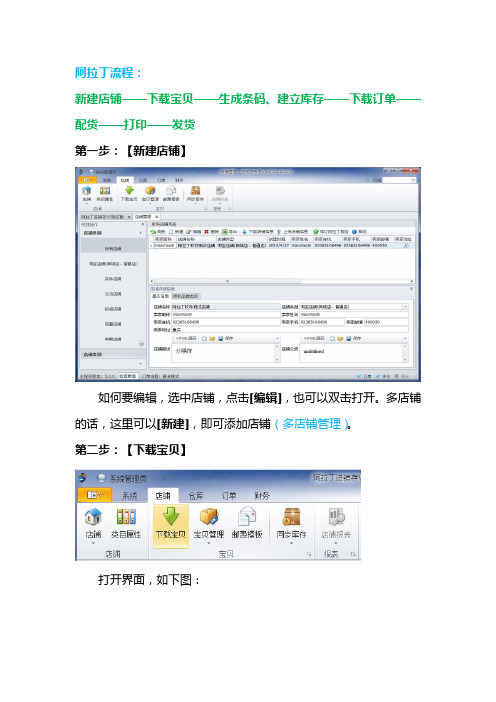
阿拉丁流程:新建店铺——下载宝贝——生成条码、建立库存——下载订单——配货——打印——发货第一步:【新建店铺】如何要编辑,选中店铺,点击[编辑],也可以双击打开。
多店铺的话,这里可以[新建],即可添加店铺(多店铺管理)。
第二步:【下载宝贝】打开界面,如下图:首先进行下载设置,然后点击【开始下载】,下载完成后【关闭】退出,网店宝贝就会按照下载设置同步到阿拉丁系统中。
注:可以自定义宝贝状态及时间下载宝贝。
第三步:【初始化】1.生成条码条形码,即SKU码,淘宝统称商家编码,给宝贝添加商家编码的目的在于方便对宝贝统一管理,查询,出库的时候,可以用扫描枪扫描发货,确保发货正确;没有商家编码的宝贝,也可以通过系统自定义建立商家编码,给宝贝添加商家编码,便于宝贝的管理和查询,同时也可以选择将商家编码打印出来,贴在对应的宝贝上,也可以用来扫描枪出货。
生成条码:可以单个手动输入,也可以一键批量生成。
这里主要讲批量生成条码。
先选中多个宝贝或者全选。
也下图:点击[生成条码],打开如下图窗口:自定义编码前缀后,再自定义后缀,这里以淘宝销售属性为例(后面专题有详细讲解):设置完成,点击[开始生成]:OK,这样一键批量[生成条码]了,下一步是[建立库存]。
2.建立库存是指填写宝贝在系统中建立库存时候的初始库存数量,可以选择用淘宝数量作为初始库存量(执行建立库存时的勾选),也可以自定义库存初始量,即手动输入。
自定义库存初始量:选择宝贝,在界面底部的【销售属性】栏中的“库存初始数量“列中可手动输入数量。
在宝贝的商家编码、库存类目、库存初始数量都设置完成后,就可以执行【建立库存】操作:在功能栏中选择【建立库存】,弹出执行窗口:1.指定宝贝入库的仓库,库位,税率,点击“+”可以新建仓库、库位和税率;2.选择“是否将宝贝修改后的商家编码SKU码更新到淘宝”:如果勾选了这项,系统会将修改后的商家编码更新至淘宝中去:3.“商品初始库存量为淘宝宝贝量“,如果勾选,那么仓库库存量就是淘宝宝贝数量,(自己填写了库存初始量的不要选择这项)。
Wordalizer 1.5 用户手册说明书

wZ Wordalizerin InDesign CS4 / CS5 / CS6 / CCw Z2 . System requirements• Mac OS X 10.6 or later,or Windows XP / Vista / 7 / 8 (x86 or x64 editions).• CPU with a minimum clock rate of 3 GHz.• Main memory (RAM) of at least 4GB (8GB recommended).• 1000×800 pixel screen-resolution or greater.• Adobe InDesign CS4, CS5, CS5.5, CS6, or CC.3 . TRY vs. PRO versionYou can download a free tryout version of Wordalizer at: /blog/public/scripts/WordalizerTry.zip . It offers all the features of the PRO release, but it will automati-cally add on the word ‘Wordalizer’ into the final artwork.OOTEWe strongly encourage you to install and test the TRY version before you purchase the PRO license of the product. Always make sure that your system meets the requirements.The main dialog of Wordalizer has a very similar look-and-feel in both Mac OS and Windows environments. The followinglanguages are available (depending on your InDesign locale):▶ English (default) ▶ FrenchWordalizer both supportsCC 9.x and CC 2014w Z1 ) In InDesign, open the Scripts panel as follows:• CS4: Window ▶ Automation ▶ Scripts.• CS5, CS5.5, CS6, and CC: Window ▶ Utilities ▶ Scripts.3 ) You should now see a Scripts Panel folder. Drag WordalizerPro.jsxinto there. Congratulations, Wordalizer is now installed!MAC OS XRIGHT-CLICK CLICK DRAG INTOWINDOWSRIGHT-CLICKCLICKDRAG INTOw Zw Zw Z▶ Use last Wordalizer settingsSelect this option to reload the latest items and settingsused in Wordalizer disregarding the current context.This button is useful in particular when InDesign hasjust re-started.▶ Get the word list from the current cloudThis option is available when the active documentis a word cloud previously produced by Wordalizer.You can then reload its specific word list and settingsin order to either change some parameters (Update),or to create a new cloud based on the same model(Create).Select this option to quicly create a trial list based onrandom lorem-ipsum-fashioned words. By default,100 words are generated. You can change this numberfrom the preferences panel.2 .Specifying a languageWords captured from an InDesign document, book, or from theclipboard, can be automatically filtered and/or refined througha language-aware scanner. Its main purpose is to skip irrele-vant words, e.g. in English, ‘the,’ ‘is,’ ‘that,’ ‘by,’ etc. Wordalizermanages specific stop words for each supported language.w Zpressing Enter—if the existing weight already fits your needs.OOTE If you need to discard the current language, just clickthe active flag button to turn it off. Wordalizer will thenscan the entire text without removing stop words.w Zw Zvalues are entirely redistributed basing on that order.2 ) Click one of the following buttons:▶THEME100% StonesCHARACTERS100%0CLOUDBalance entry weightsDistribute numbers as linearly as possible—as if weights had toalign on a straight line.▶ LISTTHEME100%Stones100%Boost high entry weightsGradually increase high weights.▶ THEME100% StonesCHARACTERSBoost low entry weightsGradually decrease low weights.(where ¶ denotes a new line, spaces being optional.)OOTEThe whole word list cannot have more than 10,000 characters; each word item must have at most 50 characters; each weight must be a sequence of digits.3 ) Once your list is ready, copy it in the clipboard if you have used an external text editor, then go back to InDesign.4 ) Run Wordalizer and select either the source (get the list from the clipboard). OOTE The option “Detect word list” tends to slow down Wordalizer’sstartup. We recommend you turn it off if you don’t use it.Example ofweighted word list.w Zw ZCreate Close 20%0°0.2Create Close Update 20%0°0.2Myriad Pro Create CloseUpdate 20% Myriad Pro Regular FONT 4Create Update Stones20%00°0.2100%020%0°0.2100%0CLOUD 20%0°0.2100%0CLOUD 100%20%0°0.2Lemniscate Propeller Trefoil Hourglass Explosionw ZWordalizer PRO 1.508Licensedto:***********************wZ tectam 76borios 55issim 32sinctia 24dolorisi 82alicae 79magnima 76ipsant 72ulpa71hello world50Myriad Pro RegularFONT 3Myriad Pro RegularFONT 4Close 0°0.2Losange Create Close0°0.2Close0°0.2AstroidRectangularwordcloud based on the square pattern with W/H = 40%. (Theme: Museum .)w ZVerticality: 50 % + Shake angle: 10°Verticality: 50 % + Shake angle: 45°Verticality: 100 %w Zw Z Battleship Bloody Elves 2IPuppet Show Power Brickw Zw Z Native Theme Edited Themew Zw Ztion time. Lower values lead Wordalizer to run faster, but at the cost of raw approximation in computing and positioning vector artworks. Conversely, high precision will produce more consis-tent results but in a much greater delay.Increasing the precision may be effective whether the number of words to be processed does not exceed 300, and provided that very complex typefaces are not involved.The parser is the module by which Wordalizer scans a sourcetext and retrieve relevant words.• Change the “Min. frequency” value to eliminate low-fre-quency occurrences, often due to typos and/or hapax.• Turn on “Smart case” to allow the parser to detect case variants—such as InDesign vs. Indesign vs. INDESIGN—and then to keep the best form. If “Smart case” isSee Section 8. in“Manage yourWord List.”w Zand CC 2014. In particular it adjusts to InDesign dark theme if used—as shown below. In the case you change your interface preferences during a session, restart InDesign before you re-run Wordalizer.OOTE Wordalizer, of course, remains backwards compatible withInDesign CS4, CS5, and CS6 (Mac OS X and Windows).As Adobe is constantly updating InDesign CC, you may still experience issues that we cannot anticipate despite the many tests we perform. Please, feel free to report any new bug at ***********************.5 .Migrating from Wordalizer 1.25Wordalizer 1.25 for InDesign CS4 / CS5 is not supportedanymore. Although it can still be used in old environmentswithout causing conflict with the current version, we encourageyou to discover the features of Wordalizer 1.5.Note also that word clouds built from version 1.25 are fully rec-ognized by version 1.5, so you can easily update—and improve!—existing creations.Wordalizer’s main dialogas rendered in InDesign CCwhen a dark theme ischosen via Preferences ▶Interface ▶ Appearance.wZ Wordalizer 1.5w w w.i n d i s c r i p t s.c o mA plug-in for Adobe® InDesign® based on Adobe® ExtendScript and ScriptUI. Created and developed by Marc Autret. Designed by Dominique Chiron and Marc Autret. User Interface available in English and French.My very special thanks to Jonathan Feinberg (), Theunis de Jong (), Dominique Chiron () and Jean-Christophe Courte (). I also wish to thank the people who have helped improve and promote this produc t, in no partic ular order: Klaus Nordby, David Blatner (InDesignSecrets), Stéphane Baril (Adobe France), Loïc Aigon (Ozalto), Laurent Tournier (Indigrep), Cécile Mazin (Ac tuaLitté), Alexander Charc har (Smashing Magazine), Rinniee Ginsburg (Webgranth), Ingo Wilsinger, Jan Mirus—not forgetting those graphic designers, trainers, authors, and InDesign gurus who have all contributed at some level to the success of Wordalizer: Sandee Cohen and Diane Burns (authors of “Digital Publishing with Adobe InDesign”), Pariah Burke, Erica Gamet, Haeme Ulrich, Khaled Galal, Jennifer Blatz, Phillip Southgate and so many others!Main Product Page: /category/projects/WordalizerTryout version: /blog/public/scripts/WordalizerTry.zip Technical Support: ***********************Purchasing Wordalizer: /store/WDLZEnd User License Agreement: /pages/eulaTerms and Conditions of Sale: /pages/cgvCopyright Notice: /pages/copyrightThis manual, as well as the software documented in it, is released under license and may be used or copied only in accordance with the terms of that license. The content of this document is subject to change without notice. Every effort has been made to ensure that the information in this document is accurate. However, Indiscripts assumes no responsibility or liability for any error that may appear in this document. InDesign, the InDesign logos, are trademarks of Adobe Systems Incorporated.© Indiscripts, 2010-2015.All rights reserved. Made in France.。
马克五中文使用说明书
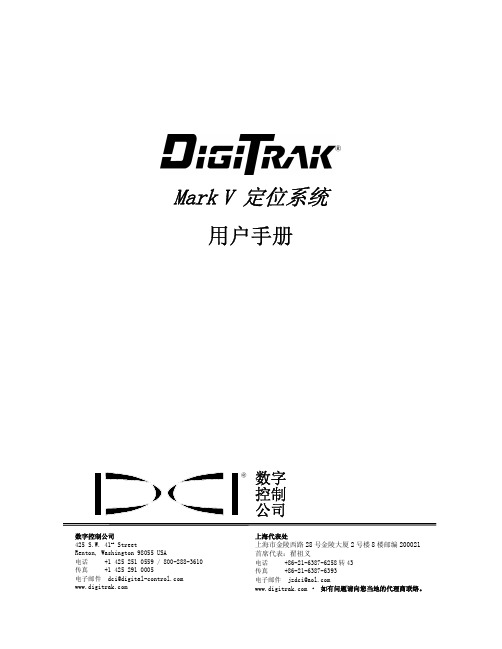
本设备经过测试,根据联邦通讯委员会(FCC)规章第 15 部分的有关规定,证明符合 B 级数字设备条件。这些条 件的设立,是为了提供住宅安装设施合理的保护,防止其受到有害的干扰。本设备会产生、使用和放射射频能 量,如果不根据使用说明进行安装和使用,可能会对无线电通信形成有害的干扰。本公司无法保证在某一特定安 装过程中不会出现干扰。用户可以将设备关闭再打开,以测试是否对无线电或电视接收形成有害的干扰,如果有 干扰产生,本公司鼓励用户用以下的一种或多种方法,来试着解决信号干扰问题:
重要注意事项
所有关于 DCI 产品的陈述、技术信息和建议事项,都是根据可靠的资料来源,但是我们并不保证其准确度或完整 性。在使用任何 DCI 产品之前,用户必须确定该产品是否适用。在此所有关于 DCI 产品的陈述都是指由 DCI 递送 的产品,而非指任何未经 DCI 授权,由用户自行改造的产品,亦非指任何第三方的产品。本文中的任何部分都无 法构成 DCI 的售后保证,也不可据此对 DCI 所有产品现有的有限售后保证条件进行修改。
接收器的屏幕菜单功能 .......................................................................8 超声波 ..................................................................................8 数据记录 ................................................................................9 电源 ....................................................................................9 频率 ...................................................................................10 遥感信号 ...............................................................................10 背景灯 .................................................................................11 单点校准 ...............................................................................11 双点校准 ...............................................................................15 自检 ...................................................................................16 深度单位 ...............................................................................16 倾角单位 ...............................................................................17 运行计时器 .............................................................................17
SAFE.fm A5 基本操作指南版本 C说明书

5/17/11關於這本使用手冊當閱讀操作說明時,請遵守這些指導方針:w c Q R&警告:請務必小心遵守,以免身體受傷。
注意:請務必遵守,以免損害設備。
請務必遵守這個禁止符號的指示,以免造成身體受傷,或是設備損壞。
附註:包含有關使用本產品的重要資訊和提示。
指示可以找到詳細說明的頁數。
3版權注意事項No part of this publication may be reproduced, stored in a retrieval system, or transmitted in any form or by any means, electronic, mechanical, photocopying, recording, or otherwise, without the prior written permission of Seiko Epson Corporation. The information contained herein is designed only for use with this product. Epson is not responsible for any use of this information as applied to other printers.Neither Seiko Epson Corporation nor its affiliates shall be liable to the purchaser of this product or third parties for damages, losses, costs, or expenses incurred by the purchaser or third parties as a result of accident, misuse, or abuse of this product or unauthorized modifications, repairs, or alterations to this product, or (excluding the U.S.) failure to strictly comply with Seiko Epson Corporation掇 operating and maintenance instructions.Seiko Epson Corporation shall not be liable for any damages or problems arising from the use of any options or any consumable products other than those designated as Original Epson Products or Epson Approved Products by Seiko Epson Corporation.Seiko Epson Corporation shall not be held liable for any damage resulting from electromagnetic interference that occurs from the use of any interface cables other than those designated as Epson Approved Products by Seiko Epson Corporation.EPSON® is a registered trademark, and Exceed Your Vision and EPSON ME are trademarks of Seiko Epson Corporation.PRINT Image Matching™ and the PRINT Image Matching logo are trademarks of Seiko Epson Corporation. Copyright © 2001 Seiko Epson Corporation. All rights reserved. SDHC™ is a trademark.Memory Stick, Memory Stick Duo, Memory Stick PRO, Memory Stick PRO Duo, Memory Stick PRO-HG Duo, Memory Stick Micro, MagicGate Memory Stick, and MagicGate Memory Stick Duo are trademarks of Sony Corporation.xD-Picture Card™ is a trademark of Fuji Photo Film Co., Ltd.General Notice: Other product names used herein are for identification purposes only and may be trademarks of their respective owners. Epson disclaims any and all rights in those marks.45/17/11重要的安全說明565/17/11保護您的個人資料本產品可讓您將名字和電話號碼儲存在產品的記憶體中,即使關閉若您要將本產品轉送他人或是丟棄,請使用下列選單,清除記憶體中的資料。
Logiq P5 A5中文快速入门指南
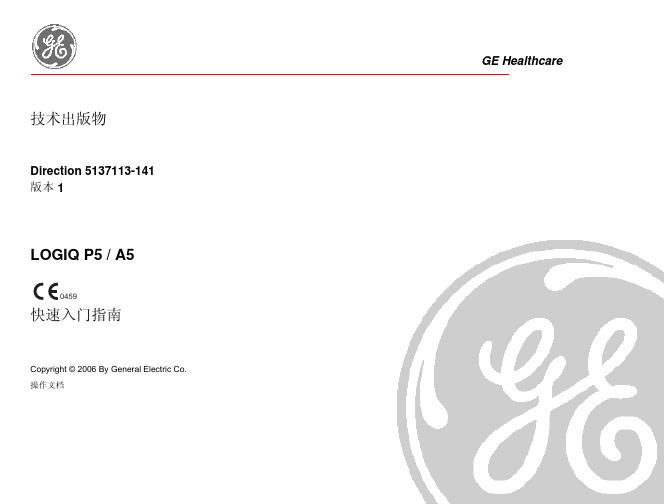
图 1-1. 插头和插座的配置示例
1.
100-120 VAC, 1250VA
插头和插座的配置 (美国)
2.
220-240 VAC, 1250VA
插头和插座的配置 (欧洲)
2. 确保电源开关处于关闭状态。
a.
a
图 1-2. 电源插头
a. 电源插头的固定夹具
小心:确保电源插头的固定夹具安装牢固。 使用系统时,请注意确保电源线不会断开连接。 如果系统电源线插头意外脱落,数据将会丢失。
将帧图像放到一起来平均的瞬时滤波器。这将提供 更平滑更柔和的图像。
Colorize (伪彩)
启用灰阶图像彩色化。要停用,重新选择 Gray Map (灰阶图)。
Gray Map (灰阶图)
决定如何将接收到的回声强度级别表示为灰阶梯度。
Rotation (Up/Down) [旋转 (上/下) ]
通过选择弹出菜单中的值旋转图像。
轻公备份/移动 [3] 一步法备份 (移动并删除患者图像)到外部介质。
数据流 [4] 选择此检查的数据流首选项。
退出 [5] 退出 Patient (患者)菜单并返回扫描。
患者信息 [6] 患者 ID、姓名、出生日期、年龄和性别。
类别选择和检查信息 [7&8] 选择适当的类别并输入检查信息。
患者视图和检查视图 [9] Patient View (患者视图)列出数据库中的患者。 “Search key”(搜索关键字)可以按患者 ID、姓氏、 名字、出生日期、性别和上次检查日期来搜索列表。 “Search key”(搜索关键字)和 “Search string” (搜索字符串)字段有助于定义搜索参数。
动态范围控制回声强度怎样转化为灰阶梯度,从而 增加对比度的可调节范围。
mm5说明书(中文版)

中尺度模式(Mesoscale Model 5 v3)用户手册一、概述1.mm5模式系统的结构第五代中尺度模式mm5是近年来由美国大气研究中心(NCAR)和美国滨州大学(PSU)在mm4基础上联合研制发展起来的中尺度数值预报模式,已被广泛应用于各种中尺度现象的研究。
Mm5在以往的模式基础上作了许多变化,主要有以下几点:1)复合区域嵌套功能,2)菲静力部分扩展3)四位数据同化功能以及较多的物理过程参数化,能够方便、广泛地应用于各种计算平台。
这些变化使得许多工作在这一模式系统下建立起来。
图1.1是整个mm5模式系统的结构框图,它表现了模式的模块次序、数据流程以及各模块主要功能的简短说明。
TERRAIN和REGRID模块用来处理在麦卡托或兰博托或极射赤面投影下,地形数据和等压面气象数据从规则经纬网格点到高分辨可变中尺度区域的水平插值。
由于插值不能提供全面的中尺度信息,因此插值数据必须加大,RAWINS/little_r就是用连续扫描Cressman客观分析方法和复合二次曲面技术来处理水平网格观测资料和无线电探空资料。
INTERP模块处理MM5系统中气压坐标到sigma坐标的垂直插值,接近地面的sigma平面与地形相似,高水平sigma面与等压面近似。
MM5模块是系统的核心部分,包含气象过程的主控程序,主要求解大气运动基本方程组。
INTERB模块与INTERP 模块作用相反,主要是把MM5模块计算结果从sigma坐标插值到气压坐标中。
2.Mm5模式的水平和垂直格点介绍模式的格点构造是非常有用的,模式系统通常是从等压面上获得、分析数据的,但是这些资料在进入模式之前不得不被插值到模式的垂直坐标中。
垂直坐标是地形伴随的,也就是在底层水平网格伴随地形,而上层表面是平坦的。
中间层是随着气压的减小趋向顶层气压逐渐变得平坦(如图1.2)。
用来定义模式水平层:p是气压,p t是顶层气压,p s是表面气压。
从上图可以看出:在顶层σ等于0,在底层σ等于1,模式的每一水平层由σ值来定义,模式的垂直分辨率由0到1之间的数目决定,通常边界层的分辨率高于顶层分辨率,水平层数尽管原则上没有限制,但通常在10到40层之间变化。
Easy5 2021.4 参考手册说明书
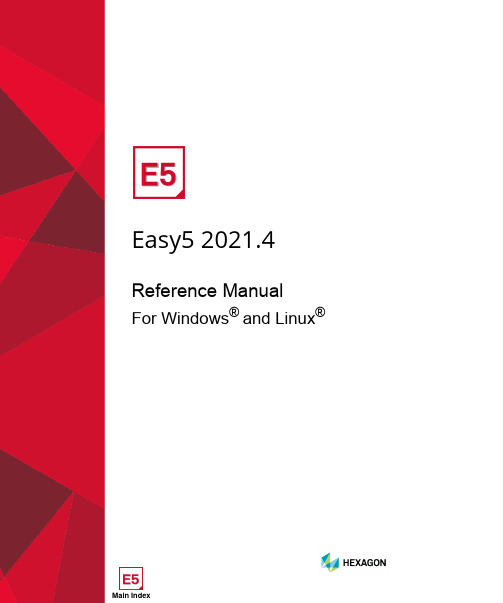
For Windows® and Linux®Worldwide Web, Support/Contents/Services/Technical-Support/Contact-Technical-Support.aspxDisclaimerThis documentation, as well as the software described in it, is furnished under license and may be used only in accordance with the terms of such license.Hexagon reserves the right to make changes in specifications and other information contained in this document without prior notice.The concepts, methods, and examples presented in this text are for illustrative and educational purposes only, and are not intended to be exhaustive or to apply to any particular engineering problem or design. Hexagon assumes no liability or responsibility to any person or company for direct or indirect damages resulting from the use of any information contained herein.User Documentation: Copyright © 2021 Hexagon AB and/or its subsidiaries. Printed in U.S.A. All Rights Reserved.This notice shall be marked on any reproduction of this documentation, in whole or in part. Any reproduction or distribution of this document, in whole or in part, without the prior written consent of Hexagon is prohibited.This software may contain certain third-party software that is protected by copyright and licensed from Hexagon suppliers. Additional terms and conditions and/or notices may apply for certain third party software. Such additional third party software terms and conditions and/or notices may be set forth in documentation and/or at /thirdpartysoftware (or successor website designated by Hexagon from time to time). Portions of this software are owned by Siemens Product Lifecycle Management, Inc. © Copyright 2021Hexagon, Hexagon logo, MSC, MSC Software logo, MSC Adams, MD Adams, Adams and Easy5 are trademarks or registered trademarks of Hexagon AB and/or its subsidiaries in the United States and/or other countries. NASTRAN is a registered trademark of NASA. FLEXlm and FlexNet Publisher are trademarks or registered trademarks of Flexera Software. Parasolid is a registered trademark of Siemens Product Lifecycle Management, Inc. All other trademarks are the property of their respective owners.Use, duplicate, or disclosure by the U.S. Government is subjected to restrictions as set forth in FAR 12.212 (Commercial Computer Software) and DFARS 227.7202 (Commercial Computer Software and Commercial Computer Software Documentation), as applicable.December 8, 2021Corporate Europe, Middle East, Africa5161 California Ave, Suite 200Am Moosfeld 13University Research Park 81829 Munich, Germany Irvine, CA 92617 Telephone: (49) 89 431 98 70Telephone: (714) 540-8900Email :**********************Email :********************************Japan Asia-Pacific KANDA SQUARE 16F 100 Beach Road 2-2-1 Kanda Nishikicho, Chiyoda-ku #16-05 Shaw Tower Tokyo 101-0054, Japan Singapore 189702Telephone: (81)(3) 6275 0870Telephone: 65-6272-0082Email :***************************Email :****************************Documentation FeedbackAt MSC Software, we strive to produce the highest quality documentation and welcome your feedback. If you have comments or suggestions about our documentation, write to us at: documentation-************************.Please include the following information with your feedback:⏹Document name⏹Release/Version number⏹Chapter/Section name⏹Topic title (for Online Help)⏹Brief description of the content (for example, incomplete/incorrect information, grammaticalerrors, information that requires clarification or more details and so on).⏹Your suggestions for correcting/improving documentationYou may also provide your feedback about MSC Software documentation by taking a short 5-minute survey at:.The above mentioned e-mail address is only for providing documentation specificfeedback. If you have any technical problems, issues, or queries, please contact TechnicalSupport.C o n t e n t sReference ManualPrefaceConventions Used in This Guide . . . . . . . . . . . . . . . . . . . . . . . . . . . . . . . . . . . . . . . . . . . . . . . . . . . . . . . . . xviii1 Reference Manual TopicsOverview. . . . . . . . . . . . . . . . . . . . . . . . . . . . . . . . . . . . . . . . . . . . . . . . . . . . . . . . . . . . . . . . . . . . . . . . . . . . 5 Accelerator Keys . . . . . . . . . . . . . . . . . . . . . . . . . . . . . . . . . . . . . . . . . . . . . . . . . . . . . . . . . . . . . . . . . . . . . 5 Adding Components. . . . . . . . . . . . . . . . . . . . . . . . . . . . . . . . . . . . . . . . . . . . . . . . . . . . . . . . . . . . . . . . . . . 6 Add Components Window. . . . . . . . . . . . . . . . . . . . . . . . . . . . . . . . . . . . . . . . . . . . . . . . . . . . . . . . . . . . . 6Adding Components to the Schematic . . . . . . . . . . . . . . . . . . . . . . . . . . . . . . . . . . . . . . . . . . . . . . . . . . . 9Add Components by Name Reference. . . . . . . . . . . . . . . . . . . . . . . . . . . . . . . . . . . . . . . . . . . . . . . . . . . . 10 Analyses. . . . . . . . . . . . . . . . . . . . . . . . . . . . . . . . . . . . . . . . . . . . . . . . . . . . . . . . . . . . . . . . . . . . . . . . . . . . 11 Nonlinear Analyses. . . . . . . . . . . . . . . . . . . . . . . . . . . . . . . . . . . . . . . . . . . . . . . . . . . . . . . . . . . . . . . . . . 11Linear Analyses . . . . . . . . . . . . . . . . . . . . . . . . . . . . . . . . . . . . . . . . . . . . . . . . . . . . . . . . . . . . . . . . . . . . 12 Analysis Data Form . . . . . . . . . . . . . . . . . . . . . . . . . . . . . . . . . . . . . . . . . . . . . . . . . . . . . . . . . . . . . . . . . . . 12 Analysis Data Form Header. . . . . . . . . . . . . . . . . . . . . . . . . . . . . . . . . . . . . . . . . . . . . . . . . . . . . . . . . . . . 13Analysis Data Form. . . . . . . . . . . . . . . . . . . . . . . . . . . . . . . . . . . . . . . . . . . . . . . . . . . . . . . . . . . . . . . . . . 14 Auxiliary Input File. . . . . . . . . . . . . . . . . . . . . . . . . . . . . . . . . . . . . . . . . . . . . . . . . . . . . . . . . . . . . . . . . . . . 15 Analysis Title . . . . . . . . . . . . . . . . . . . . . . . . . . . . . . . . . . . . . . . . . . . . . . . . . . . . . . . . . . . . . . . . . . . . . . 15Time of the Analysis. . . . . . . . . . . . . . . . . . . . . . . . . . . . . . . . . . . . . . . . . . . . . . . . . . . . . . . . . . . . . . . . . 16Initial Operating Point. . . . . . . . . . . . . . . . . . . . . . . . . . . . . . . . . . . . . . . . . . . . . . . . . . . . . . . . . . . . . . . . 16Model Explorer “Pickable” Fields . . . . . . . . . . . . . . . . . . . . . . . . . . . . . . . . . . . . . . . . . . . . . . . . . . . . . . . 17Auxiliary Input File . . . . . . . . . . . . . . . . . . . . . . . . . . . . . . . . . . . . . . . . . . . . . . . . . . . . . . . . . . . . . . . . . . 18Creating an Auxiliary Input File. . . . . . . . . . . . . . . . . . . . . . . . . . . . . . . . . . . . . . . . . . . . . . . . . . . . . . . . . 18Using an “auxfile” To Enter Blocks of Data. . . . . . . . . . . . . . . . . . . . . . . . . . . . . . . . . . . . . . . . . . . . . . . . 19Specifying a Label in an Auxiliary Input File . . . . . . . . . . . . . . . . . . . . . . . . . . . . . . . . . . . . . . . . . . . . . . . 20 Auxiliary Input File Data Format . . . . . . . . . . . . . . . . . . . . . . . . . . . . . . . . . . . . . . . . . . . . . . . . . . . . . . . . . 21 PARAMETER VALUES Command. . . . . . . . . . . . . . . . . . . . . . . . . . . . . . . . . . . . . . . . . . . . . . . . . . . . . . . . 22Scalar Parameter Data . . . . . . . . . . . . . . . . . . . . . . . . . . . . . . . . . . . . . . . . . . . . . . . . . . . . . . . . . . . . . . . 22Array Parameter Data. . . . . . . . . . . . . . . . . . . . . . . . . . . . . . . . . . . . . . . . . . . . . . . . . . . . . . . . . . . . . . . . 23Expressions . . . . . . . . . . . . . . . . . . . . . . . . . . . . . . . . . . . . . . . . . . . . . . . . . . . . . . . . . . . . . . . . . . . . . . . 26Tabular Data. . . . . . . . . . . . . . . . . . . . . . . . . . . . . . . . . . . . . . . . . . . . . . . . . . . . . . . . . . . . . . . . . . . . . . . 26“Analysis Only” Mode . . . . . . . . . . . . . . . . . . . . . . . . . . . . . . . . . . . . . . . . . . . . . . . . . . . . . . . . . . . . . . . . . 29viReference ManualOperations Allowed . . . . . . . . . . . . . . . . . . . . . . . . . . . . . . . . . . . . . . . . . . . . . . . . . . . . . . . . . . . . . . . . . 30Disabled Functionality . . . . . . . . . . . . . . . . . . . . . . . . . . . . . . . . . . . . . . . . . . . . . . . . . . . . . . . . . . . . . . . 30Creating a “Locked Configuration” Model for Distribution Purposes . . . . . . . . . . . . . . . . . . . . . . . . . . . . . 31Using a Locked Configuration Easy5 Model . . . . . . . . . . . . . . . . . . . . . . . . . . . . . . . . . . . . . . . . . . . . . . . 32 Background Processes . . . . . . . . . . . . . . . . . . . . . . . . . . . . . . . . . . . . . . . . . . . . . . . . . . . . . . . . . . . . . . . . 32C Component . . . . . . . . . . . . . . . . . . . . . . . . . . . . . . . . . . . . . . . . . . . . . . . . . . . . . . . . . . . . . . . . . . . . . . . . 34Adding C Code. . . . . . . . . . . . . . . . . . . . . . . . . . . . . . . . . . . . . . . . . . . . . . . . . . . . . . . . . . . . . . . . . . . . . 35Example C Code Component . . . . . . . . . . . . . . . . . . . . . . . . . . . . . . . . . . . . . . . . . . . . . . . . . . . . . . . . . . 36Adding C Declarations . . . . . . . . . . . . . . . . . . . . . . . . . . . . . . . . . . . . . . . . . . . . . . . . . . . . . . . . . . . . . . . 38C Code Files and Structure. . . . . . . . . . . . . . . . . . . . . . . . . . . . . . . . . . . . . . . . . . . . . . . . . . . . . . . . . . . . 38Code Components . . . . . . . . . . . . . . . . . . . . . . . . . . . . . . . . . . . . . . . . . . . . . . . . . . . . . . . . . . . . . . . . . . . . 39Command Line Options . . . . . . . . . . . . . . . . . . . . . . . . . . . . . . . . . . . . . . . . . . . . . . . . . . . . . . . . . . . . . . . . 40 Option Examples . . . . . . . . . . . . . . . . . . . . . . . . . . . . . . . . . . . . . . . . . . . . . . . . . . . . . . . . . . . . . . . . . . . 43 Compiling External Code. . . . . . . . . . . . . . . . . . . . . . . . . . . . . . . . . . . . . . . . . . . . . . . . . . . . . . . . . . . . . . . 43 Default Compiler Options . . . . . . . . . . . . . . . . . . . . . . . . . . . . . . . . . . . . . . . . . . . . . . . . . . . . . . . . . . . . . 44Obtaining Current Compiler Options. . . . . . . . . . . . . . . . . . . . . . . . . . . . . . . . . . . . . . . . . . . . . . . . . . . . . 44Setting Debug Compiler Options. . . . . . . . . . . . . . . . . . . . . . . . . . . . . . . . . . . . . . . . . . . . . . . . . . . . . . . . 45User Specified Compiler Options . . . . . . . . . . . . . . . . . . . . . . . . . . . . . . . . . . . . . . . . . . . . . . . . . . . . . . . 45Examples of Compiling External Code. . . . . . . . . . . . . . . . . . . . . . . . . . . . . . . . . . . . . . . . . . . . . . . . . . . . 45Compiling and Linking Mixed Code. . . . . . . . . . . . . . . . . . . . . . . . . . . . . . . . . . . . . . . . . . . . . . . . . . . . . . 46 Components. . . . . . . . . . . . . . . . . . . . . . . . . . . . . . . . . . . . . . . . . . . . . . . . . . . . . . . . . . . . . . . . . . . . . . . . . 51 Component Basics. . . . . . . . . . . . . . . . . . . . . . . . . . . . . . . . . . . . . . . . . . . . . . . . . . . . . . . . . . . . . . . . . . 51Blocks . . . . . . . . . . . . . . . . . . . . . . . . . . . . . . . . . . . . . . . . . . . . . . . . . . . . . . . . . . . . . . . . . . . . . . . . . . . 54Standard Components . . . . . . . . . . . . . . . . . . . . . . . . . . . . . . . . . . . . . . . . . . . . . . . . . . . . . . . . . . . . . . . 54Code Components . . . . . . . . . . . . . . . . . . . . . . . . . . . . . . . . . . . . . . . . . . . . . . . . . . . . . . . . . . . . . . . . . . 55User-defined Library Components . . . . . . . . . . . . . . . . . . . . . . . . . . . . . . . . . . . . . . . . . . . . . . . . . . . . . . 56Extension Components. . . . . . . . . . . . . . . . . . . . . . . . . . . . . . . . . . . . . . . . . . . . . . . . . . . . . . . . . . . . . . . 57Dimensioned Components . . . . . . . . . . . . . . . . . . . . . . . . . . . . . . . . . . . . . . . . . . . . . . . . . . . . . . . . . . . . 58 Component Data Table . . . . . . . . . . . . . . . . . . . . . . . . . . . . . . . . . . . . . . . . . . . . . . . . . . . . . . . . . . . . . . . . 60 Documentation/Configuration Tab . . . . . . . . . . . . . . . . . . . . . . . . . . . . . . . . . . . . . . . . . . . . . . . . . . . . . . 60States Tab . . . . . . . . . . . . . . . . . . . . . . . . . . . . . . . . . . . . . . . . . . . . . . . . . . . . . . . . . . . . . . . . . . . . . . . . 65Variables Tab. . . . . . . . . . . . . . . . . . . . . . . . . . . . . . . . . . . . . . . . . . . . . . . . . . . . . . . . . . . . . . . . . . . . . . 66Version Tab . . . . . . . . . . . . . . . . . . . . . . . . . . . . . . . . . . . . . . . . . . . . . . . . . . . . . . . . . . . . . . . . . . . . . . . 67User-Comments Tab . . . . . . . . . . . . . . . . . . . . . . . . . . . . . . . . . . . . . . . . . . . . . . . . . . . . . . . . . . . . . . . . 67 Connecting Components . . . . . . . . . . . . . . . . . . . . . . . . . . . . . . . . . . . . . . . . . . . . . . . . . . . . . . . . . . . . . . . 67 Rules for Connecting Components . . . . . . . . . . . . . . . . . . . . . . . . . . . . . . . . . . . . . . . . . . . . . . . . . . . . . . 68Default Connections. . . . . . . . . . . . . . . . . . . . . . . . . . . . . . . . . . . . . . . . . . . . . . . . . . . . . . . . . . . . . . . . . 68Port Connections . . . . . . . . . . . . . . . . . . . . . . . . . . . . . . . . . . . . . . . . . . . . . . . . . . . . . . . . . . . . . . . . . . . 70Default Port Connection Points. . . . . . . . . . . . . . . . . . . . . . . . . . . . . . . . . . . . . . . . . . . . . . . . . . . . . . . . . 71Custom Connections . . . . . . . . . . . . . . . . . . . . . . . . . . . . . . . . . . . . . . . . . . . . . . . . . . . . . . . . . . . . . . . . 72Making a Branch Connection . . . . . . . . . . . . . . . . . . . . . . . . . . . . . . . . . . . . . . . . . . . . . . . . . . . . . . . . . . 74Connecting Incompatibly Vectorized Components. . . . . . . . . . . . . . . . . . . . . . . . . . . . . . . . . . . . . . . . . . . 75 Connection Lines . . . . . . . . . . . . . . . . . . . . . . . . . . . . . . . . . . . . . . . . . . . . . . . . . . . . . . . . . . . . . . . . . . . . . 76viiContentsMoving Connection Line Endpoints. . . . . . . . . . . . . . . . . . . . . . . . . . . . . . . . . . . . . . . . . . . . . . . . . . . . . . 76 Moving Connection Line Segments. . . . . . . . . . . . . . . . . . . . . . . . . . . . . . . . . . . . . . . . . . . . . . . . . . . . . . 77 Changing an Anchored Connection Back to an Autoroute Connection . . . . . . . . . . . . . . . . . . . . . . . . . . . . 78 Customized Line Routing . . . . . . . . . . . . . . . . . . . . . . . . . . . . . . . . . . . . . . . . . . . . . . . . . . . . . . . . . . . . . 78 Defining Connection Line Labels and Attributes . . . . . . . . . . . . . . . . . . . . . . . . . . . . . . . . . . . . . . . . . . . . 80 Connection Line Navigation. . . . . . . . . . . . . . . . . . . . . . . . . . . . . . . . . . . . . . . . . . . . . . . . . . . . . . . . . . . . 83 Submodel Connection Labels . . . . . . . . . . . . . . . . . . . . . . . . . . . . . . . . . . . . . . . . . . . . . . . . . . . . . . . . . . 84 Connection Label Options. . . . . . . . . . . . . . . . . . . . . . . . . . . . . . . . . . . . . . . . . . . . . . . . . . . . . . . . . . . . . 84 Moving Submodel Connection Nodes . . . . . . . . . . . . . . . . . . . . . . . . . . . . . . . . . . . . . . . . . . . . . . . . . . . . 85 Connection Line Color Dots. . . . . . . . . . . . . . . . . . . . . . . . . . . . . . . . . . . . . . . . . . . . . . . . . . . . . . . . . . . . 86 Copying Components and Models. . . . . . . . . . . . . . . . . . . . . . . . . . . . . . . . . . . . . . . . . . . . . . . . . . . . . . . . 87 Copying Components within a Model . . . . . . . . . . . . . . . . . . . . . . . . . . . . . . . . . . . . . . . . . . . . . . . . . . . . 87 Copying Components From or To Another Model. . . . . . . . . . . . . . . . . . . . . . . . . . . . . . . . . . . . . . . . . . . . 88 Copying Components With User-defined Names. . . . . . . . . . . . . . . . . . . . . . . . . . . . . . . . . . . . . . . . . . ..88 Data Display . . . . . . . . . . . . . . . . . . . . . . . . . . . . . . . . . . . . . . . . . . . . . . . . . . . . . . . . . . . . . . . . . . . . . . . . . 88 Data Types . . . . . . . . . . . . . . . . . . . . . . . . . . . . . . . . . . . . . . . . . . . . . . . . . . . . . . . . . . . . . . . . . . . . . . . . . . 92 States. . . . . . . . . . . . . . . . . . . . . . . . . . . . . . . . . . . . . . . . . . . . . . . . . . . . . . . . . . . . . . . . . . . . . . . . . . . . 93 Variables . . . . . . . . . . . . . . . . . . . . . . . . . . . . . . . . . . . . . . . . . . . . . . . . . . . . . . . . . . . . . . . . . . . . . . . . . 93 Parameters. . . . . . . . . . . . . . . . . . . . . . . . . . . . . . . . . . . . . . . . . . . . . . . . . . . . . . . . . . . . . . . . . . . . . . . . 93 Tables . . . . . . . . . . . . . . . . . . . . . . . . . . . . . . . . . . . . . . . . . . . . . . . . . . . . . . . . . . . . . . . . . . . . . . . . . . . 93 Debugging the Model and Analysis. . . . . . . . . . . . . . . . . . . . . . . . . . . . . . . . . . . . . . . . . . . . . . . . . . . . . . . 94 Example of Using the Symbolic Debugger on Windows. . . . . . . . . . . . . . . . . . . . . . . . . . . . . . . . . . . . . . . 94 Example of Using the Symbolic Debugger on a Linux Platform . . . . . . . . . . . . . . . . . . . . . . . . . . . . . . . . . 97 Deleting Components and Connections. . . . . . . . . . . . . . . . . . . . . . . . . . . . . . . . . . . . . . . . . . . . . . . . . . . . 100 Deleting Components. . . . . . . . . . . . . . . . . . . . . . . . . . . . . . . . . . . . . . . . . . . . . . . . . . . . . . . . . . . . . . . . 100 Deleting Connections . . . . . . . . . . . . . . . . . . . . . . . . . . . . . . . . . . . . . . . . . . . . . . . . . . . . . . . . . . . . . . . . 101 Discrete (Digital) System Analysis . . . . . . . . . . . . . . . . . . . . . . . . . . . . . . . . . . . . . . . . . . . . . . . . . . . . . . . 102 Operating Point Considerations. . . . . . . . . . . . . . . . . . . . . . . . . . . . . . . . . . . . . . . . . . . . . . . . . . . . . . . . . 102 Linear Analysis Considerations. . . . . . . . . . . . . . . . . . . . . . . . . . . . . . . . . . . . . . . . . . . . . . . . . . . . . . . . . 102 Integration Method Considerations . . . . . . . . . . . . . . . . . . . . . . . . . . . . . . . . . . . . . . . . . . . . . . . . . . . . . . 103 Discrete (Digital) System Modeling. . . . . . . . . . . . . . . . . . . . . . . . . . . . . . . . . . . . . . . . . . . . . . . . . . . . . . . 103 Digital Models. . . . . . . . . . . . . . . . . . . . . . . . . . . . . . . . . . . . . . . . . . . . . . . . . . . . . . . . . . . . . . . . . . . . . . 103 Hybrid Models . . . . . . . . . . . . . . . . . . . . . . . . . . . . . . . . . . . . . . . . . . . . . . . . . . . . . . . . . . . . . . . . . . . . . 104 Discrete System Modeling Using Fortran, C and LIbrary Components . . . . . . . . . . . . . . . . . . . . . . . . . . . . 105 Matching TAU Method (obsolete). . . . . . . . . . . . . . . . . . . . . . . . . . . . . . . . . . . . . . . . . . . . . . . . . . . . . . . 106 Documenting and Printing the Model . . . . . . . . . . . . . . . . . . . . . . . . . . . . . . . . . . . . . . . . . . . . . . . . . . . . . 109 Generating a Model Document File. . . . . . . . . . . . . . . . . . . . . . . . . . . . . . . . . . . . . . . . . . . . . . . . . . . . . . 109 Exporting an Easy5 Model as a MAT EMX Function . . . . . . . . . . . . . . . . . . . . . . . . . . . . . . . . . . . . . . . . . . 111 MAT function “ezmodel”. . . . . . . . . . . . . . . . . . . . . . . . . . . . . . . . . . . . . . . . . . . . . . . . . . . . . . . . . . . . . . 111 Easy5 Window . . . . . . . . . . . . . . . . . . . . . . . . . . . . . . . . . . . . . . . . . . . . . . . . . . . . . . . . . . . . . . . . . . . . . . . 111 Description Lines . . . . . . . . . . . . . . . . . . . . . . . . . . . . . . . . . . . . . . . . . . . . . . . . . . . . . . . . . . . . . . . . . . . 112viiiReference ManualModel Info . . . . . . . . . . . . . . . . . . . . . . . . . . . . . . . . . . . . . . . . . . . . . . . . . . . . . . . . . . . . . . . . . . . . . . . . 113Menu Bar. . . . . . . . . . . . . . . . . . . . . . . . . . . . . . . . . . . . . . . . . . . . . . . . . . . . . . . . . . . . . . . . . . . . . . . . . 113Tool Bar. . . . . . . . . . . . . . . . . . . . . . . . . . . . . . . . . . . . . . . . . . . . . . . . . . . . . . . . . . . . . . . . . . . . . . . . . . 113Dockable Add Component WIndow. . . . . . . . . . . . . . . . . . . . . . . . . . . . . . . . . . . . . . . . . . . . . . . . . . . . . . 113Scroll Bars. . . . . . . . . . . . . . . . . . . . . . . . . . . . . . . . . . . . . . . . . . . . . . . . . . . . . . . . . . . . . . . . . . . . . . . . 113Message Line. . . . . . . . . . . . . . . . . . . . . . . . . . . . . . . . . . . . . . . . . . . . . . . . . . . . . . . . . . . . . . . . . . . . . . 114Schematic Window . . . . . . . . . . . . . . . . . . . . . . . . . . . . . . . . . . . . . . . . . . . . . . . . . . . . . . . . . . . . . . . . . 114Working with Easy5 Windows. . . . . . . . . . . . . . . . . . . . . . . . . . . . . . . . . . . . . . . . . . . . . . . . . . . . . . . . . . 114 Eigenvalue Sensitivity Analysis. . . . . . . . . . . . . . . . . . . . . . . . . . . . . . . . . . . . . . . . . . . . . . . . . . . . . . . . . . 116 Setting up an Eigenvalue Sensitivity Analysis . . . . . . . . . . . . . . . . . . . . . . . . . . . . . . . . . . . . . . . . . . . . . . 116 Eigenvalue Sensitivity Analysis Method. . . . . . . . . . . . . . . . . . . . . . . . . . . . . . . . . . . . . . . . . . . . . . . . . . . 117Executable Model. . . . . . . . . . . . . . . . . . . . . . . . . . . . . . . . . . . . . . . . . . . . . . . . . . . . . . . . . . . . . . . . . . . . . 118 Create Executable . . . . . . . . . . . . . . . . . . . . . . . . . . . . . . . . . . . . . . . . . . . . . . . . . . . . . . . . . . . . . . . . . . 119Link External Object. . . . . . . . . . . . . . . . . . . . . . . . . . . . . . . . . . . . . . . . . . . . . . . . . . . . . . . . . . . . . . . . . 120Solve Implicit Loops. . . . . . . . . . . . . . . . . . . . . . . . . . . . . . . . . . . . . . . . . . . . . . . . . . . . . . . . . . . . . . . . . 120Force Explicit Typing . . . . . . . . . . . . . . . . . . . . . . . . . . . . . . . . . . . . . . . . . . . . . . . . . . . . . . . . . . . . . . . . 120Check for Duplicate Names . . . . . . . . . . . . . . . . . . . . . . . . . . . . . . . . . . . . . . . . . . . . . . . . . . . . . . . . . . . 120Debug Mode . . . . . . . . . . . . . . . . . . . . . . . . . . . . . . . . . . . . . . . . . . . . . . . . . . . . . . . . . . . . . . . . . . . . . . 120Stop Create Executable . . . . . . . . . . . . . . . . . . . . . . . . . . . . . . . . . . . . . . . . . . . . . . . . . . . . . . . . . . . . . . 121 Executable Output Files. . . . . . . . . . . . . . . . . . . . . . . . . . . . . . . . . . . . . . . . . . . . . . . . . . . . . . . . . . . . . . . . 121 Create Executable Process. . . . . . . . . . . . . . . . . . . . . . . . . . . . . . . . . . . . . . . . . . . . . . . . . . . . . . . . . . . . 121Model Generation Listing File. . . . . . . . . . . . . . . . . . . . . . . . . . . . . . . . . . . . . . . . . . . . . . . . . . . . . . . . . . 122Executable Source File. . . . . . . . . . . . . . . . . . . . . . . . . . . . . . . . . . . . . . . . . . . . . . . . . . . . . . . . . . . . . . . 122Executable Error File . . . . . . . . . . . . . . . . . . . . . . . . . . . . . . . . . . . . . . . . . . . . . . . . . . . . . . . . . . . . . . . . 124 External (Environment) Variables . . . . . . . . . . . . . . . . . . . . . . . . . . . . . . . . . . . . . . . . . . . . . . . . . . . . . . . . 124Fortran Component . . . . . . . . . . . . . . . . . . . . . . . . . . . . . . . . . . . . . . . . . . . . . . . . . . . . . . . . . . . . . . . . . . . 129 Forced Explicit Typing . . . . . . . . . . . . . . . . . . . . . . . . . . . . . . . . . . . . . . . . . . . . . . . . . . . . . . . . . . . . . . . 129Using Integer or Logical Variables in Fortran Code . . . . . . . . . . . . . . . . . . . . . . . . . . . . . . . . . . . . . . . . . . 130Adding Nonexecutable Fortran Statements. . . . . . . . . . . . . . . . . . . . . . . . . . . . . . . . . . . . . . . . . . . . . . . . 131Reserved Fortran Unit Numbers . . . . . . . . . . . . . . . . . . . . . . . . . . . . . . . . . . . . . . . . . . . . . . . . . . . . . . . . 132Adding Comments to Fortran Code. . . . . . . . . . . . . . . . . . . . . . . . . . . . . . . . . . . . . . . . . . . . . . . . . . . . . . 132Easy5 Reserved Words. . . . . . . . . . . . . . . . . . . . . . . . . . . . . . . . . . . . . . . . . . . . . . . . . . . . . . . . . . . . . . . 132Calculating Initial Condition Values in a User-Code Component. . . . . . . . . . . . . . . . . . . . . . . . . . . . . . . . . 134Easy5 Matrix Operations. . . . . . . . . . . . . . . . . . . . . . . . . . . . . . . . . . . . . . . . . . . . . . . . . . . . . . . . . . . . . . 134Sorting Fortran Component Code . . . . . . . . . . . . . . . . . . . . . . . . . . . . . . . . . . . . . . . . . . . . . . . . . . . . . . . 135 Function Scan Analysis. . . . . . . . . . . . . . . . . . . . . . . . . . . . . . . . . . . . . . . . . . . . . . . . . . . . . . . . . . . . . . . . 135 Setting up a Function Scan Analysis. . . . . . . . . . . . . . . . . . . . . . . . . . . . . . . . . . . . . . . . . . . . . . . . . . . . . 136Function Scan with Two Independent Values . . . . . . . . . . . . . . . . . . . . . . . . . . . . . . . . . . . . . . . . . . . . . . 138 Function Scan Analysis Method . . . . . . . . . . . . . . . . . . . . . . . . . . . . . . . . . . . . . . . . . . . . . . . . . . . . . . . . . 139Graphic Files, EMFs, and PostScript. . . . . . . . . . . . . . . . . . . . . . . . . . . . . . . . . . . . . . . . . . . . . . . . . . . . . . 139 Generating the Schematic Block Diagram EMF Graphics File . . . . . . . . . . . . . . . . . . . . . . . . . . . . . . . . . . 139Generating Plotter EMF Graphics File . . . . . . . . . . . . . . . . . . . . . . . . . . . . . . . . . . . . . . . . . . . . . . . . . . . . 141Using EMF Graphics. . . . . . . . . . . . . . . . . . . . . . . . . . . . . . . . . . . . . . . . . . . . . . . . . . . . . . . . . . . . . . . . . 141ixContentsOverriding Hard copy and EMF Plot Curve and Grid Widths . . . . . . . . . . . . . . . . . . . . . . . . . . . . . . . . . . . . 142 Exporting Plot Files. . . . . . . . . . . . . . . . . . . . . . . . . . . . . . . . . . . . . . . . . . . . . . . . . . . . . . . . . . . . . . . . . . 142 Importing a PostScript File Into a Document . . . . . . . . . . . . . . . . . . . . . . . . . . . . . . . . . . . . . . . . . . . . . . . 144 Icon Editor. . . . . . . . . . . . . . . . . . . . . . . . . . . . . . . . . . . . . . . . . . . . . . . . . . . . . . . . . . . . . . . . . . . . . . . . . . . 144 Implicit Model. . . . . . . . . . . . . . . . . . . . . . . . . . . . . . . . . . . . . . . . . . . . . . . . . . . . . . . . . . . . . . . . . . . . . . . . 145 Definition of an Implicit Model. . . . . . . . . . . . . . . . . . . . . . . . . . . . . . . . . . . . . . . . . . . . . . . . . . . . . . . . . . 146 Example of an Implicit Model . . . . . . . . . . . . . . . . . . . . . . . . . . . . . . . . . . . . . . . . . . . . . . . . . . . . . . . . . . 146 How to Break Implicit Loops. . . . . . . . . . . . . . . . . . . . . . . . . . . . . . . . . . . . . . . . . . . . . . . . . . . . . . . . . . . 149 Initial Condition Calculation. . . . . . . . . . . . . . . . . . . . . . . . . . . . . . . . . . . . . . . . . . . . . . . . . . . . . . . . . . . . . 151 Initialization Statement . . . . . . . . . . . . . . . . . . . . . . . . . . . . . . . . . . . . . . . . . . . . . . . . . . . . . . . . . . . . . . . . 152 Integration Methods. . . . . . . . . . . . . . . . . . . . . . . . . . . . . . . . . . . . . . . . . . . . . . . . . . . . . . . . . . . . . . . . . . . 153 The Integration Method. . . . . . . . . . . . . . . . . . . . . . . . . . . . . . . . . . . . . . . . . . . . . . . . . . . . . . . . . . . . . . . 153 Integration Methods Available. . . . . . . . . . . . . . . . . . . . . . . . . . . . . . . . . . . . . . . . . . . . . . . . . . . . . . . . . . 154 Definition of Terms. . . . . . . . . . . . . . . . . . . . . . . . . . . . . . . . . . . . . . . . . . . . . . . . . . . . . . . . . . . . . . . . . . 155 The BCS Gear Method. . . . . . . . . . . . . . . . . . . . . . . . . . . . . . . . . . . . . . . . . . . . . . . . . . . . . . . . . . . . . . . . 157 The Runge-Kutta Methods . . . . . . . . . . . . . . . . . . . . . . . . . . . . . . . . . . . . . . . . . . . . . . . . . . . . . . . . . . . . 157 The Huen Method. . . . . . . . . . . . . . . . . . . . . . . . . . . . . . . . . . . . . . . . . . . . . . . . . . . . . . . . . . . . . . . . . . . 157 The Euler Method. . . . . . . . . . . . . . . . . . . . . . . . . . . . . . . . . . . . . . . . . . . . . . . . . . . . . . . . . . . . . . . . . . . 157 The Adams Method. . . . . . . . . . . . . . . . . . . . . . . . . . . . . . . . . . . . . . . . . . . . . . . . . . . . . . . . . . . . . . . . . . 158 The User-defined Method. . . . . . . . . . . . . . . . . . . . . . . . . . . . . . . . . . . . . . . . . . . . . . . . . . . . . . . . . . . . . 158 Integration Method Selection Guidelines . . . . . . . . . . . . . . . . . . . . . . . . . . . . . . . . . . . . . . . . . . . . . . . . . . 160 Guidelines for Setting Error Controls. . . . . . . . . . . . . . . . . . . . . . . . . . . . . . . . . . . . . . . . . . . . . . . . . . . . . 161 Interactive Simulation . . . . . . . . . . . . . . . . . . . . . . . . . . . . . . . . . . . . . . . . . . . . . . . . . . . . . . . . . . . . . . . . . 163 Linear Model Generation Analysis. . . . . . . . . . . . . . . . . . . . . . . . . . . . . . . . . . . . . . . . . . . . . . . . . . . . . . . . 163 Types of Linear Model Generation Analysis. . . . . . . . . . . . . . . . . . . . . . . . . . . . . . . . . . . . . . . . . . . . . . . . 163 Setting up a Linear Model Generation Analysis . . . . . . . . . . . . . . . . . . . . . . . . . . . . . . . . . . . . . . . . . . . . . 165 Controlling the Calculation . . . . . . . . . . . . . . . . . . . . . . . . . . . . . . . . . . . . . . . . . . . . . . . . . . . . . . . . . . . . 168 Saving the Linear Model System Matrices. . . . . . . . . . . . . . . . . . . . . . . . . . . . . . . . . . . . . . . . . . . . . . . . . 168 Linear Model Generation Method. . . . . . . . . . . . . . . . . . . . . . . . . . . . . . . . . . . . . . . . . . . . . . . . . . . . . . . . . 168 Continuous Systems. . . . . . . . . . . . . . . . . . . . . . . . . . . . . . . . . . . . . . . . . . . . . . . . . . . . . . . . . . . . . . . . . 168 Stability Analysis for Sampled-Data Systems . . . . . . . . . . . . . . . . . . . . . . . . . . . . . . . . . . . . . . . . . . . . . . 175 Linking External Code . . . . . . . . . . . . . . . . . . . . . . . . . . . . . . . . . . . . . . . . . . . . . . . . . . . . . . . . . . . . . . . . . 175 Linking Routines Using the Build Menu. . . . . . . . . . . . . . . . . . . . . . . . . . . . . . . . . . . . . . . . . . . . . . . . . . . 176 Linking Routines Using the EASY5_OBJECT Variable. . . . . . . . . . . . . . . . . . . . . . . . . . . . . . . . . . . . . . . . . 177 Linking Routines Using an Object Library . . . . . . . . . . . . . . . . . . . . . . . . . . . . . . . . . . . . . . . . . . . . . . . . . 178 Linking Library Component Routines. . . . . . . . . . . . . . . . . . . . . . . . . . . . . . . . . . . . . . . . . . . . . . . . . . . . . 179 Library Component Code . . . . . . . . . . . . . . . . . . . . . . . . . . . . . . . . . . . . . . . . . . . . . . . . . . . . . . . . . . . . . . . 180 Using Variable Dimensions in Library Component Code. . . . . . . . . . . . . . . . . . . . . . . . . . . . . . . . . . . . . . . 180 Using Integer or Logical Variables in Library Component Code . . . . . . . . . . . . . . . . . . . . . . . . . . . . . . . . . 181 Configurations . . . . . . . . . . . . . . . . . . . . . . . . . . . . . . . . . . . . . . . . . . . . . . . . . . . . . . . . . . . . . . . . . . . . . 182 Component Libraries . . . . . . . . . . . . . . . . . . . . . . . . . . . . . . . . . . . . . . . . . . . . . . . . . . . . . . . . . . . . . . . . 182。
西软X5操作说明-商务中心
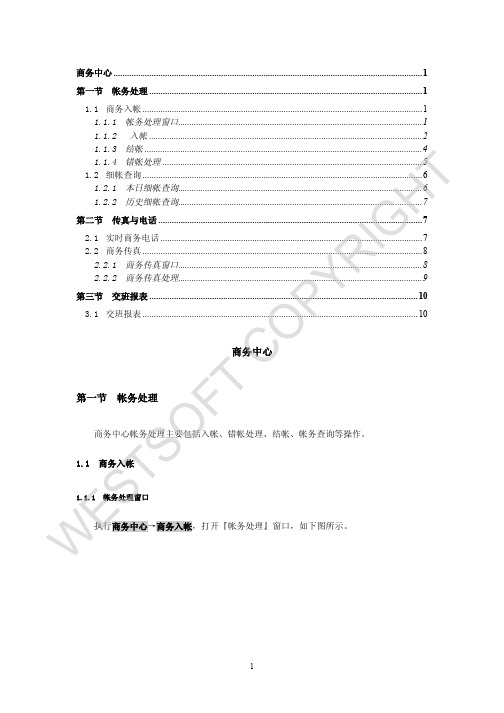
商务中心..........................................................................................................................................1 第一节 帐务处理..........................................................................................................................1 1.1 商务入帐.............................................................................................................................1 1.1.1 帐务处理窗口.............................................................................................................1 1.1.2 入帐..........................................................................................................................2 1.1.3 结帐............................................................................................................................4 1.1.4 错帐处理....................................................................................................................5 1.2 细帐查询.............................................................................................................................6 1.2.1 本日细帐查询.............................................................................................................6 1.2.2 历史细帐查询. (7)第二节 传真与电话 (7)2.1 实时商务电话.....................................................................................................................7 2.2 商务传真.............................................................................................................................8 2.2.1 商务传真窗口.............................................................................................................8 2.2.2 商务传真处理. (9)第三节 交班报表........................................................................................................................10 3.1 交班报表 (10)商务中心第一节 帐务处理商务中心帐务处理主要包括入帐、错帐处理、结帐、帐务查询等操作。
AIS数字航标通信管理终端使用说明书
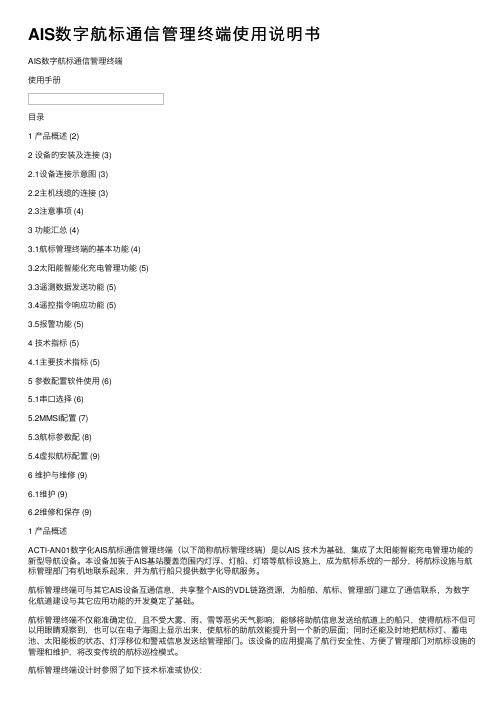
AIS数字航标通信管理终端使⽤说明书AIS数字航标通信管理终端使⽤⼿册⽬录1 产品概述 (2)2 设备的安装及连接 (3)2.1设备连接⽰意图 (3)2.2主机线缆的连接 (3)2.3注意事项 (4)3 功能汇总 (4)3.1航标管理终端的基本功能 (4)3.2太阳能智能化充电管理功能 (5)3.3遥测数据发送功能 (5)3.4遥控指令响应功能 (5)3.5报警功能 (5)4 技术指标 (5)4.1主要技术指标 (5)5 参数配置软件使⽤ (6)5.1串⼝选择 (6)5.2MMSI配置 (7)5.3航标参数配 (8)5.4虚拟航标配置 (9)6 维护与维修 (9)6.1维护 (9)6.2维修和保存 (9)1 产品概述ACTI-AN01数字化AIS航标通信管理终端(以下简称航标管理终端)是以AIS 技术为基础,集成了太阳能智能充电管理功能的新型导航设备。
本设备加装于AIS基站覆盖范围内灯浮、灯船、灯塔等航标设施上,成为航标系统的⼀部分,将航标设施与航标管理部门有机地联系起来,并为航⾏船只提供数字化导航服务。
航标管理终端可与其它AIS设备互通信息,共享整个AIS的VDL链路资源,为船舶、航标、管理部门建⽴了通信联系,为数字化航道建设与其它应⽤功能的开发奠定了基础。
航标管理终端不仅能准确定位,且不受⼤雾、⾬、雪等恶劣天⽓影响,能够将助航信息发送给航道上的船只,使得航标不但可以⽤眼睛观察到,也可以在电⼦海图上显⽰出来,使航标的助航效能提升到⼀个新的层⾯;同时还能及时地把航标灯、蓄电池、太阳能板的状态、灯浮移位和警戒信息发送给管理部门。
该设备的应⽤提⾼了航⾏安全性、⽅便了管理部门对航标设施的管理和维护,将改变传统的航标巡检模式。
航标管理终端设计时参照了如下技术标准或协仪:ITU-R M.1371-3:通⽤AIS技术特性;ICE 62320-2:AtoN设备技术规范;ICE 61162-1/2 Edition 2(NMEA 0183,Version 3.0):海上导航、通信设备及系统数字接⼝标准;ICE 60945 Edition 4:海上导航、通信设备及系统环境要求;ICE 61108-1:海上导航、通信设备及系统——GPS接收机技术规范;产品外观图如图1所⽰:图1 产品外观图2 设备的安装及连接2.1 设备连接⽰意图设备连接⽰意图如图2所⽰:太阳能板航标灯航标管理终端蓄电池图2 设备连接⽰意图2.2 主机线缆的连接航标管理终端对外接⼝由三组电源电缆与⼀组⼯作参数配置电缆组成,连接关系定义如表1~3所⽰。
垫片框式换热器 BaseLine

Lit. Code200000423-5-ZH-CN操作手册中文由...出版阿法拉伐 Lund AB箱74参观:Rudeboksvägen 1226 55 Lund, 瑞典+46 46 36 65 00+46 46 30 50 90******************The original instructions are in English© Alfa Laval Corporate AB 2022-03本文件及其内容受阿法拉伐集团公司拥有的著作权及其他知识产权权利的保护。
未经阿法拉伐集团公司的事先明确书面许可,任何人不得以任何形式或通过任何方式,或出于任何目的,复制、重新制作或传输本文件的任何内容。
本文件所提供的信息和服务仅为用户提供便利和服务,对该信息和服务的准确性和适用性不做出于任何目的的陈述或保证。
保留所有权利。
EnglishDownload local language versions of this instruction manual from /gphe-manuals or use the QR codeбългарскиИзтеглете версиите на това ръководство заупотреба на местния език от / gphe-manuals или използвайте QR кода.ČeskýStáhněte si místní jazykovou verzi tohoto návodu k obsluze z /gphe-manuals nebo použijte QR kód.DanskHent lokale sprogversioner af denne brugervejledning på /gphe-manuals eller brug QR-koden.DeutschSie können die landessprachlichen Versionen dieses Handbuch von der Website /gphe-manuals oder über den QR-Code herunterladen.ελληνικάΠραγματοποιήστε λήψη εκδόσεων του παρόντοςεγχειριδίου οδηγιών σε τοπική γλώσσα από το/gphe-manuals ή χρησιμοποιήστετον κωδικό QR.EspañolDescárguese la versión de este Manual de instrucciones en su idioma local desde/gphe-manualso utilice el código QR.EestiSelle kasutusjuhendi kohaliku keele versiooni saate alla laadida lingilt /gphe-manuals või kasutades QR-koodi.SuomalainenLaitaa tämän käyttöohjeen suomenkielinen versio osoitteesta /gphe-manuals tai QR-koodilla.FrançaisTéléchargez des versions de ce manuel d’instructions en différentes langues sur /gphe-manuals ou utilisez le code QR.HrvatskiPreuzmite lokalne verzije jezika ovog korisničkog priručnika na poveznici /gphe-manuals ili upotrijebite QR kod.MagyarAz Ön nyelvére lefordított használati útmutatótletöltheti a /gphe-manuals weboldalról, vagy használja a QR-kódot.ItalianoScarica la versione in lingua locale del manuale di istruzioni da /gphe-manuals oppure utilizza il codice QR.日本の/gphe-manuals からご自分の言語の取扱説明書をダウンロードするか、QRコードをお使いください。
威尔克姆E1.5软件使用中文说明
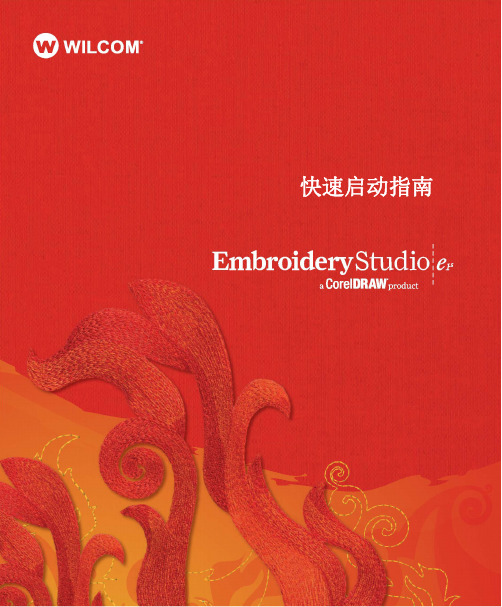
计进行分序,消除剪线,同时令偏移对象在文字
简而言之,刺绣工作室为刺绣专家提供一个全面 和其他设计对象上自动创建边框。刺绣工作室第
的刺绣ቤተ መጻሕፍቲ ባይዱ计方案,同时和现有的印花处理联系在 二级产品为您提供富有竞争力的功能,更加快捷
一起,可使印花刺绣设计自由转换,也可全部整 简便地进行高级刺绣设计。
合多样化装饰设计。
真图显示 (TrueView)(TM) 和指点刺绣法 (Point & Stitch)(TM) 为 Wilcom Pty Ltd. ( 汇京国际有限公司 ) 的注 册商标。本产品的图象技术部分是 AccuSoft Corporation 公司的专利。在此软件中使用的 EPS File Import/Export Convertor 是 Access Softek, Inc 的专利。该公司保留一切 权利。
注释 刺绣工作室包括标准的整套 CorelDRAW(R) 绘图工具,可以提供多项技术在屏幕上创造图案 轮廓和图案形状。您还需为绘图工具校准显示 器。如要查看详细的 CorelDRAW(R) 界面描述,参 看电子版本的用户指南,该软件在视窗开始 > 程 序组中。或者,使用屏幕帮助,在绘图模式帮助 菜单中。
此外,Wilcom Pty Ltd. ( 汇京国际有限公司 ) 保有修 改此出版物的权利,它可经常进行更改,而无义务将 所作的修正或更改通知任何人或任何组织。此出版物 中的屏幕插图只是代表性的,并不是软件产生的屏幕 图形的准确复制。针对用于演示软件功能和应用能力 的样板花样,根据您软件所包含的因产品型号和级别 而异的内容,您并不一定能够准确地重复制作出来。
第三级 - 高级数码化?
为您提供全面强力的刺绣工作室,第三级产品是 高端数码化工作者的唯一选择。容纳汇京全方面
辅导王使用手册
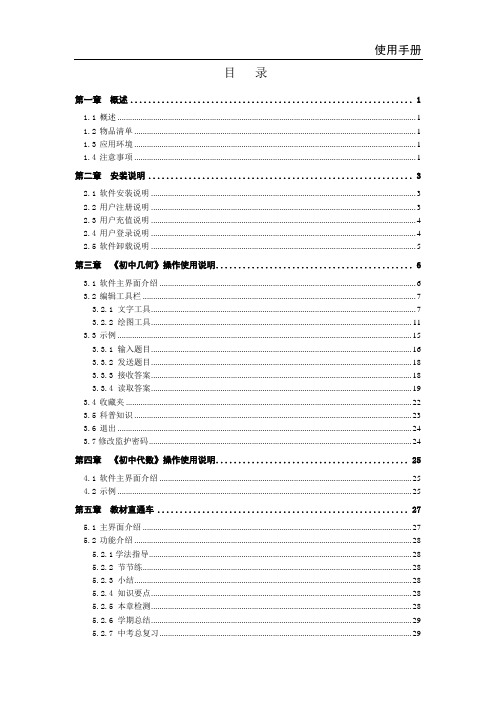
目录第一章概述 (1)1.1概述 (1)1.2物品清单 (1)1.3应用环境 (1)1.4注意事项 (1)第二章安装说明 (3)2.1软件安装说明 (3)2.2用户注册说明 (3)2.3用户充值说明 (4)2.4用户登录说明 (4)2.5软件卸载说明 (5)第三章《初中几何》操作使用说明 (6)3.1软件主界面介绍 (6)3.2编辑工具栏 (7)3.2.1 文字工具 (7)3.2.2 绘图工具 (11)3.3示例 (15)3.3.1 输入题目 (16)3.3.2 发送题目 (18)3.3.3 接收答案 (18)3.3.4 读取答案 (19)3.4收藏夹 (22)3.5科普知识 (23)3.6退出 (24)3.7修改监护密码 (24)第四章《初中代数》操作使用说明 (25)4.1软件主界面介绍 (25)4.2示例 (25)第五章教材直通车 (27)5.1主界面介绍 (27)5.2功能介绍 (28)5.2.1学法指导 (28)5.2.2 节节练 (28)5.2.3 小结 (28)5.2.4 知识要点 (28)5.2.5 本章检测 (28)5.2.6 学期总结 (29)5.2.7 中考总复习 (29)第六章试卷中心 (30)6.1主界面介绍 (30)6.2功能介绍 (30)6.2.1 十年中考 (30)6.2.2 阶段考试 (31)第七章实验中心 (32)7.1主界面介绍 (32)7.2功能介绍 (32)第八章智能测评 (33)8.1主界面介绍 (33)8.2功能介绍 (33)附录 (34)第一章概述1.1 概述智能家教——“辅导王”是全球独创的网络智能辅导软件,由西安博创软件有限公司研发。
该软件采用独特的人工智能技术,能够模拟优秀教师的思维,自动理解并解答学生在学习过程中遇到的数学问题,对学生进行高水平的即时辅导。
让孩子学习能力与学习成绩同步提升,是性价比最高的辅导工具。
“辅导王”能够最大限度地满足学生个性化的学习要求,可以帮助学生梳理知识脉络、剖析重点难点、解决疑难问题、巩固所学知识,从而有效地提升学生的学习兴趣和学习效率、减轻学习负担、提高学习成绩,增强自主学习能力。
Amadeus5简单操作说明

Amadeus 5 的使用概述. 安装插入CD 并按界面提示进行。
设置在Windows的“开始”菜单里找到Amadeus 5,或点击桌面相应的图标,都可以启动AMADEUS5。
在开始菜单的界面里有以下几条信息:➢键入用户名➢Press “Tab” -按“Tab”-- 如果按“enter”键将出现一个错误信息。
➢键入用户的名称➢点击OK 键完成显示程序的主要菜单提示&建议用户名和密码默认值:姓名为“dds”,密码为“dds”注意字母的大小写“姓名”和“密码”要注意大小写。
计算机认为AFI, afi, 和 aFi 是不同的。
延时介绍如果在预制的延时时间里没有键入姓名和密码,会关闭开始窗口。
首次使用软件建议在首次使用软件时修改姓名和密码。
退出系统停止操作退出系统时,按下面步骤选择退出系统的方式:➢点击导向条最右边的标着门的图标。
➢点击界面左上角标着魔杖的图标➢点击界面右上角的“X”➢直接按功能键‘’F4’’新建数据登记项输入新的数据:➢选择需要的界面➢在工具条里点击“新建”图标,开始输入新数据➢在“名称”栏里输入新数据名称➢在“描述”栏里对输入的新数据进行说明➢填写其他信息栏➢点击工具条里的“存储”图标产生新数据,或按功能键‘’F3’’。
➢点击“关闭”图标完成输入并回到主界面,或按功能键‘’F2’’。
提示&建议Emptying fields腾空信息栏按“新建”图标,清除所有信息栏或将它们设为默认值,然后开始输入新数据。
选自我解释名称Modifying Data Entry 修改数据登记项修改一个现有的登记项:➢选择界面➢修改信息栏➢点击工具条里的“存储”图标产生新数据➢点击“关闭”图标完成输入并回到主界面Chose self-explanatory names 选自我解释名称演示版本和加密狗可以运行AMADEUS5的演示版。
演示版里包括提及到的报警、图形、电梯管理和时间管理等所有功能。
- 1、下载文档前请自行甄别文档内容的完整性,平台不提供额外的编辑、内容补充、找答案等附加服务。
- 2、"仅部分预览"的文档,不可在线预览部分如存在完整性等问题,可反馈申请退款(可完整预览的文档不适用该条件!)。
- 3、如文档侵犯您的权益,请联系客服反馈,我们会尽快为您处理(人工客服工作时间:9:00-18:30)。
嵌入式事业部
Aisound5
简单文本标注用户手册
Rev 1.0.1507
二〇〇九年九月二日
为了TTS合成效果更好和用户可自行控制合成效果,我们提供了一套标记设置,通过这些标记可完善我们的TTS合成效果,用户也可以自行设置如何合成,例:123合成数值还是数字,通过文本标注[n*],用户即可设置朗读方式了。
详细情况如下:
1.设置文本范围为非受限集
格式:[]
说明:默认为没有特殊处理。
2.保留
格式:[c*] (*=数值)
说明:请勿在文本中包含这样的标记。
3.恢复默认的合成参数
格式:[d]
说明:不能恢复语种和发音人,其他参数都可以恢复。
4.设置音效模式
格式:[e*] (*=0/1/2/3/4/5/6/7)
参数:0 –关闭
1 –忽远忽近
2 –回声
3 –机器人
4 –合唱
5 –水下
6 –混响
7 –阴阳怪气
说明:默认为关闭。
5.设置发音风格
格式:[f*] (*=0/1/2)
参数:0 –一字一顿
1 –平铺直叙
2 –有声有色
说明:默认为平铺直叙风格。
6.选择语种
格式:[g*] (*=0/1/2)
参数:0 –自动判断
1 –汉语普通话
2 –英语语种
3 –法语
说明:默认语种为自动判断。
7.设置单词发音方式
格式:[h*] (*=0/1/2)
参数:0 –自动判断单词发音方式
1 –字母发音方式
2 –单词发音方式
说明:默认单词为自动判断。
8.设置输入文本对汉语拼音/英语音标的识别
格式:[i*] (*=0/1)
参数:0 –不识别汉语拼音/英语音标
1 –将“英文单词+1位数字”识别为汉语拼音,其他字母和
音标形式识别为英语音标
说明:默认为不识别汉语拼音/英语音标。
声调用后接一位数字1~5分别表示阴平、阳平、上声、去声和
轻声5个声调。
有些拼音的标注方法和正常写法不一致,如下:
ê– eh
m – fm
n – fn
ng – fng
英语音标采取当前代码页的音标字母编码。
9.保留
格式:[j*] (*=数值)
说明:请勿在文本中包含这样的标记。
10.模式控制标记
格式:[k*] (*=0/1/2/3)
参数:0 –设置为普通模式
1 –设置为导航模式
2 –设置为手机模式
3 –设置为教育模式
说明:默认设置为客户定制模式。
如果客户购买的资源里面有“普通模式”的资源,那么[k0]就能设置成功。
如果客户购买的资源里面有“导航模式”的资源,那么[k1]就能设置成功。
如果客户购买的资源里面有“手机模式”的资源,那么[k2]就能设置成功。
如果客户购买的资源里面有“教育模式”的资源,那么[k3]就能设置成功。
如果给定的应用模式的资源不存在,那么使用[k*]设置该应用模式无效。
例如不存在手机模式资源,但是其他3个模式的资源都存在,那么设置[k0]、[k1]、[k3]有效,设置[k2]无效。
11.选择发音人
格式:[m*] (*=1~25/51~56/99)
参数: 1 –天畅
2 –文静
3 –晓燕
4 –小峰
5 – Sherri
6 –晓晋
7 –楠楠
8 –晓婧
9 –嘉嘉
10 –玉儿
11 –晓倩
12 –老马
13 – Bush
14 –晓蓉
15 –晓美
16 –安妮
17 – John
18 – Anita
19 – Terry
20 – Catherine
21 – TerryW
22 –晓琳
23 –晓梦
24 –小强
25 –小坤
51 –许久
52 –许多
53 –晓萍
54 –唐老鸭
55 –许宝宝
56 –大龙
99 –用户自定义
说明:默认的发音人根据配置确定。
12.选择中文发音人
格式:[mc*] (*=1~25/51~56/99)
说明:设置中文(包括中英文混读)发音人,默认的发音人根据配置确定。
13.选择英文发音人
格式:[me*] (*=1~25/51~56/99)
说明:设置英文发音人,默认的发音人根据配置确定。
14.设置数字处理策略
格式:[n*] (*=0/1/2)
参数:0 –自动判断
1 –数字作号码处理
2 –数字作数值处理
说明:默认为自动判断。
15.英文数字0的朗读设置
格式:[o*] (*=0/1)
参数:0 –英文数字0读做“O”
1 –英文数字0读做“zero”
说明:默认为英文数字0读做“zero”。
注意:0只有作为号码朗读时,标记才会生效,0处理为数值时,一律读作zero。
16.静音一段时间
格式:[p*] (*=无符号整数)
参数:* –静音的时间长度,单位:毫秒(ms)
17.设置姓名读音策略
格式:[r*] (*=0/1)
参数:0 –自动判断姓名读音
1 –强制使用姓名读音规则
说明:默认为自动判断姓名读音。
18.设置语速
格式:[s*] (*=0~10)
参数:* –语速值
对应到参数设置的值为6553*(值-5),即0对应到-32765,5对应到0,10对应到+32765。
说明:默认语速值为5,语速的调节范围为默认语速的一半到两倍,即0的值比默认语速慢一半,10的值比默认语速快一倍。
19.设置语调
格式:[t*] (*=0~10)
参数:* –语调值
对应到参数设置的值为6553*(值-5),即0对应到-32765,5对应到0,10对应到+32765。
说明:默认语调值为5,语调的调节范围为默认语调基频下64Hz到上128Hz。
20.设置音量
格式:[v*] (*=0~10)
参数:* –音量值
对应到参数设置的值为6553*(值-5),即0对应到-32765,5对应到0,10对应到+32765。
说明:音量的调节范围为静音到音频设备支持的最大值,默认值5为中间音量。
21.设置提示音处理策略
格式:[x*] (*=0/1)
参数:0 –不使用提示音
1 –自动使用提示音
说明:默认为自动使用提示音。
22.设置汉语号码中“1”的读法
格式:[y*] (*=0/1)
参数:0 –合成号码时“1”读成“yāo”
1 –合成号码时“1”读成“yī”
说明:默认合成号码时“1”读成“yāo”。
23.设置韵律标注处理策略
格式:[z*] (*=0/1)
参数:0 –不处理韵律标注
1 –处理韵律标注
说明:默认不处理韵律标注。
韵律标注使用“*”标出音步划分位置,使用“#”标出呼吸群划分位置。
24.为单个汉字/单词强制指定拼音/音标
格式:[=*] (*=拼音/音标)
参数:* –为前一个汉字/单词设定的拼音/音标
说明:汉字:声调用后接一位数字1~5分别表示阴平、阳平、上声、去声和轻声5个声调。
该标记只能放在非汉语拼音的汉语音节
之后指定拼音,连续出现时以最后一个为准。
有些拼音的标注方法和正常写法不一致,如下:
ê– eh
m – fm
n – fn
ng – fng
单词:音标格式为国际音标(IPA)。
示例:“着[=zhuo2]手”,“着”字将读作“zhuó”,hello[=hə'lo]。
PS:文本标记符全部是半角,字母必须是小写的英文字母,不符合要求的不作为文本标记。
设置文本标记时,标记的位置很重要,如“[n1]读作800”就比“读[n1]作800”的合成效果好,所以在使用时需注意,尽量放在朗读中有停顿的位置。
