StarRCXT使用指南
STARGPS车载终端功能、参数、安装使用说明书

STARGPS车载终端功能、参数、安装使用说明书星机高科STARGPS2010 NB.30H版星机投资(上海)有限公司上海巨万信息科技有限公司(备注:有些功能的实现是需要加设功能模块或者外接配置装置,下定单前,请与我们商务人员确定功能)车辆安全监控系统基于GPRS/CDMA/3G移动通信网络的数据传输系统,利用GPS定位技术、数字电路、无线通讯和计算机信息管理等先进技术,结合矢量化地理信息电子地图,组成功能强大的高技术平台。
该系统由监控中心和车载信息终端构成,车载信息终端自动拍摄盗车、劫车、利用车辆作案的不法之徒,并通过无线方式,直接发送到监控中心;只要一台能上网的电脑,您就能掌握车内的一切情况,不仅能听到车内的响动,更能看到车内的情况,时刻与爱车保持“零距离”接触。
有了车辆安全监控系统,即可轻松自如地根据情况做出紧急应对措施。
车辆安全监控系统应用前景广阔,图像加定位的形式能够通过图像实时监控作案情况,从而保护乘客和运营商利益,打击盗窃犯罪,使个人或者团体等各种汽车主体,享受更多的安全服务。
您可以根据不同的物流和客流系统选择更多的优化服务,其可视化的内部调度、监控、通信等管理功能以及其智能化的运用为交通运输业带来更多便利和商机。
车辆安全监控系统已经获得的资质如下:公安部产品检测中心的产品检测号码:公沪检061174号安全技术防范产品生产许可证号码:粤0302053号为熟悉本产品的使用及维护,请在使用前,务必仔细阅读本说明书。
如果您对我们的产品有任何意见和建议,欢迎与我公司的经销商或我公司客户服务中心联系,我们将积极处理您的宝贵建议。
目录第1章产品出厂配置 (4)1.1标准配置 (4)1.2可选件配置 (4)1.3产品采用的国家标准 (4)1.4终端设备技术指标 (5)第2章产品安装说明 (6)2.1设备安装 (6)2.2设备调试 ............................................................................... 错误!未定义书签。
简化版StarCAM用户手册
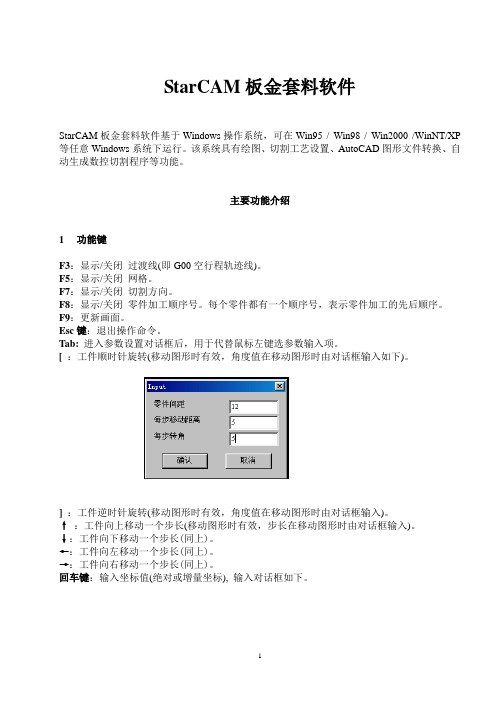
StarCAM板金套料软件StarCAM板金套料软件基于Windows操作系统,可在Win95 / Win98 / Win2000 /WinNT/XP 等任意Windows系统下运行。
该系统具有绘图、切割工艺设置、AutoCAD图形文件转换、自动生成数控切割程序等功能。
主要功能介绍1 功能键F3:显示/关闭过渡线(即G00空行程轨迹线)。
F5:显示/关闭网格。
F7:显示/关闭切割方向。
F8:显示/关闭零件加工顺序号。
每个零件都有一个顺序号,表示零件加工的先后顺序。
F9:更新画面。
Esc键:退出操作命令。
Tab:进入参数设置对话框后,用于代替鼠标左键选参数输入项。
[ :工件顺时针旋转(移动图形时有效,角度值在移动图形时由对话框输入如下)。
] :工件逆时针旋转(移动图形时有效,角度值在移动图形时由对话框输入)。
↑:工件向上移动一个步长(移动图形时有效,步长在移动图形时由对话框输入)。
↓:工件向下移动一个步长(同上)。
←:工件向左移动一个步长(同上)。
→:工件向右移动一个步长(同上)。
回车键:输入坐标值(绝对或增量坐标), 输入对话框如下。
Del键:删除图形等(删除直线或圆弧时,先按左键选择段,按Del键删除)。
鼠标左键:捕捉节点(线段段点、圆心、几何定义点)。
鼠标右键:选择光标位置点。
2 文件管理菜单打开文件:1.打开*.a 文件:*.a文件格式为本软件定义和使用的一种文件格式。
2.打开*.dxf 文件:将由AutoCAD 生成的dxf格式文件转换为*.a文件。
保存文件:1. 保存*.a 文件。
2. 生成*.n 文件:根据所选择机器、刀具和加工工艺等生成数控加工程序。
退出系统。
设置菜单:1.清除图形:重新开始画一张新图。
按如下对话框设置板材尺寸、材料和厚度。
2.顺序显示加工段:按右键或左键依次正向或逆向显示加工段。
显示加工段时,在状态栏显示直线段的长度,或圆弧段的半径。
3 图形功能图标功能分别为画:起点、直线、矩形、多边形样条曲线、鼓形线、圆、圆弧追加直线、追加圆弧、删除线、删除零件倒圆角、倒凹弧角、删除倒角改变图纸大小、复制零件、移动零件、快移零件手工排序、自动排序、改变空程轨迹、仿真引入/引出重合、角上引入/引出、段中引入/引出、删除引入/引出引入/引出参数、分离零件、合并零件、恢复零件(全部分离为单个零件)切割反向按比例缩放、按尺寸缩放、桥切、删除桥切共边切、删除共边切基本功能:选命令:左键单击图标(或菜单)。
华星RTK系列软件使用说明书

华星 RTK 系列软件使用说明书
其余设置 ............................................................................................... 60 接收机信息 ........................................................................................... 63 数据调试 ............................................................................................... 64
参数 .............................................................................................................. 66 坐标系统 ............................................................................................... 67 参数计算 ............................................................................................... 73 四参数计算 ........................................................................................... 75 高程拟合 ............................................................................................... 76 点校验 ................................................................................................... 77 点平移 ................................................................................................... 78 导入坐标系统 ....................................................................................... 80
恒星RC汽车电动机说明书
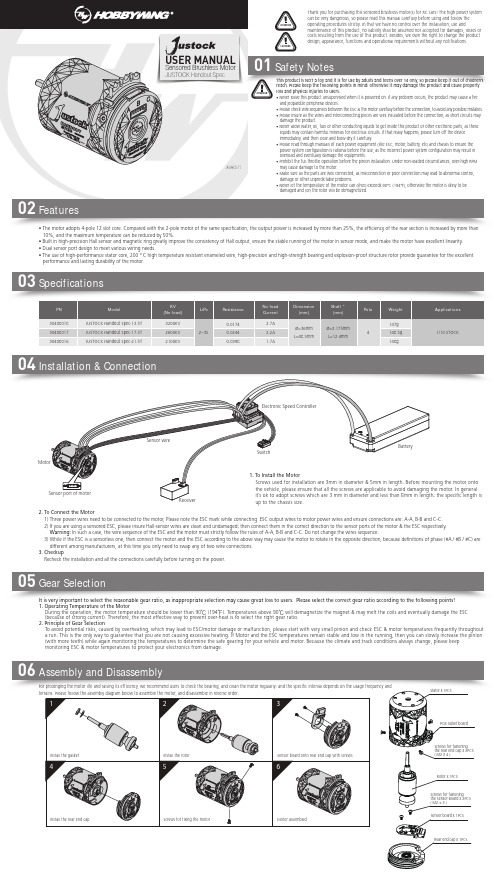
Safety Notes0102Features05Gear Selection06Assembly and Disassembly03SpecificationsIt is very important to select the reasonable gear ratio, as inappropriate selection may cause great loss to users. Please select the correct gear ratio according to the following points!1. Operating Temperature of the MotorDuring the operation, the motor temperature should be lower than 90℃ (194℉). Temperatures above 90℃ will demagnetize the magnet & may melt the coils and eventually damage the ESC (because of strong current). Therefore, the most effective way to prevent over-heat is to select the right gear ratio. 2. Principle of Gear SelectionTo avoid potential risks, caused by overheating, which may lead to ESC/motor damage or malfunction, please start with very small pinion and check ESC & motor temperatures frequently throughout a run. This is the only way to guarantee that you are not causing excessive heating. If Motor and the ESC temperatures remain stable and low in the running, then you can slowly increase the pinion (with more teeth) while again monitoring the temperatures to determine the safe gearing for your vehicle and motor. Because the climate and track conditions always change, please keep monitoring ESC & motor temperatures to protect your electronics from damage.For prolonging the motor life and raising its efficiency, we recommend users to check the bearing, and clean the motor regularly; and the specific interval depends on the usage frequency and terrains. Please follow the assembly diagram below to assemble the motor, and disassemble in reverse order.USER MANUALJUSTOCK Handout SpecSensored Brushless Motor• The motor adopts 4-pole 12 slot core. Compared with the 2-pole motor of the same specification, the output power is increased by more than 25%, the efficiency of the rear section is increased by more than 10%, and the maximum temperature can be reduced by 50%.• Built in high-precision Hall sensor and magnetic ring greatly improve the consistency of Hall output, ensure the stable running of the motor in sensor mode, and make the motor have excellent linearity.• Dual sensor port design to meet various wiring needs.• The use of high-performance stator core, 200 ° C high temperature resistant enameled wire, high-precision and high-strength bearing and explosion-proof structure rotor provide guarantee for the excellent performance and lasting durability of the motor.This product is NOT a toy and it is for use by adults and teens over 14 only, so please keep it out of children’s reach. Please keep the following points in mind; otherwise it may damage the product and cause property loss and physical injuries to users.• Never leave this product unsupervised when it is powered on. If any problem occurs, the product may cause a fire and jeopardize peripheral devices.• Please check wire sequences between the ESC & the motor carefully before the connection, to avoid any possible mistakes. damage or other unpredictable problems.• Never let the temperature of the motor can (shell) exceeds 90°C (194°F), otherwise the motor is likely to be damaged and (or) the rotor will be demagnetized.04Installation & Connection3. CheckupRecheck the installation and all the connections carefully before turning on the power.Stator x 1PCSPCB outlet boardScrews for fastening the rear end cap x 3PCS ( M2 x 4 )Rotor x 1PCSScrews for fastening the Sensor Board x 2PCS ( M2 × 3 )Sensor board x 1PCSRear end cap x 1PCS。
STBT椭圆运转机使用手册
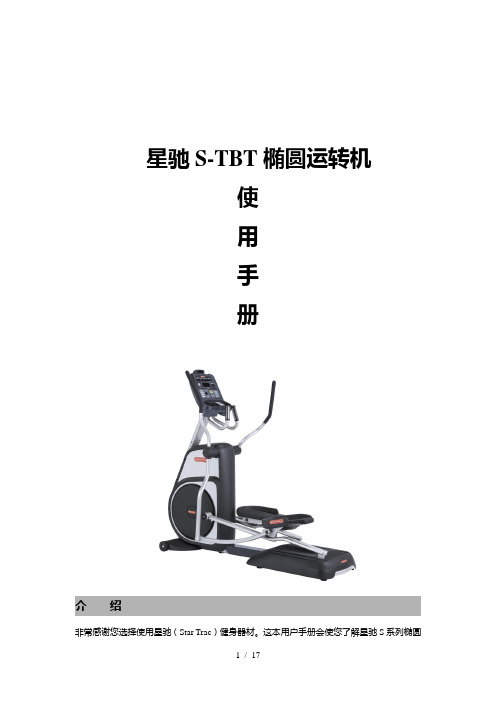
星驰S-TBT椭圆运转机使用手册介绍非常感谢您选择使用星驰(Star Trac)健身器材。
这本用户手册会使您了解星驰S系列椭圆机的使用方法和日常维护,这将有助于您更好的达到您的训练目标。
星驰S系列椭圆机最大限度的把用户的需要和健身俱乐部的需要结合在一起,是一款适合决大多数健身房使用的有氧健身器材。
S系列椭圆机的显示控制面板会以其独特的设计和实用性赢得客户的喜爱。
我们强烈建议您在使用此椭圆机前仔细阅读此手册,以下内容会使您更快捷和安全的学会使用这款健身车。
读本手册第一章:安全提示以下是针对星驰S系列椭圆机使用的安全注意事项,请确保您的会员和俱乐部员工在使用中遵循如下规定。
是否在使用椭圆机前阅读此注意事项请建议您的会员在训练前向专业健身人士咨询,以确保其身体情况适合进行锻炼。
尤其是在他(她)中断训练很长时间或年龄超过35岁时。
按照使用手册中的方法使用椭圆机。
保持椭圆机表面清洁。
如果感到头晕,无力请停止使用椭圆机。
在身体感到舒适和安全前,椭圆机的速度要慢。
不要让儿童使用椭圆机,伤残人士或病人使用椭圆机时要有人照料。
使用者的体重不能超过椭圆机的最大承载量。
(226公斤)使用椭圆机时要穿运动鞋。
使用椭圆机时不要穿过于宽松的衣服。
不要将椭圆机至于露天或开放空间。
不要在椭圆机下或椭圆机的任何开放空间放置杂物。
按照使用手册上的方法对椭圆机进行日常保养。
训练前要热身,训练结束后要做放松。
除非专用运动水壶,不要把其他水瓶和茶杯放在椭圆机上。
不要使用非厂家提供的零件和附件。
不要改动椭圆机的设计。
第二章:使用指导一、控制板介绍仔细了解以下内容将有助于您更好的使用此款设备,这将有助于您更好的操作此款跑步机的各种功能。
1、快速启动键:按此键启动椭圆机。
在使用过程中椭圆机按默认体重(70公斤/155磅)计算热量消耗。
最长训练时间是99分钟(默认时间)(99分钟)。
2、Motivational Track跑道:400米(1/4英里)跑道示意图,闪动的光标表示您在跑道上的位置。
StarTool FDM 7.7.1 指南说明书
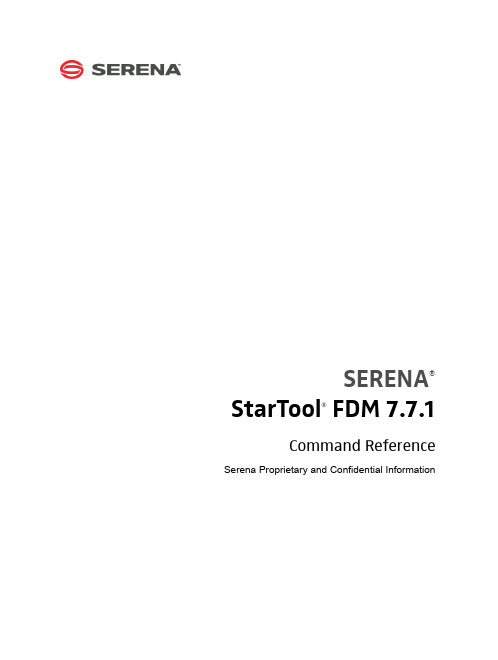
SERENA StarTool® FDM 7.7.1Command Reference Serena Proprietary and Confidential InformationCopyrightCopyright © 2001-2011 Serena Software, Inc. All rights reserved.This document, as well as the software described in it, is furnished under license and may be used or copied only in accordance with the terms of such license. Except as permitted by such license, no part of this publication may be reproduced, photocopied, stored in a retrieval system, or transmitted, in any form or by any means, electronic, mechanical, recording, or otherwise, without the prior written permission of Serena. Any reproduction of such software product user documentation, regardless of whether the documentation is reproduced in whole or in part, must be accompanied by this copyright statement in its entirety, without modification.This document contains proprietary and confidential information, and no reproduction or dissemination of any information contained herein is allowed without the express permission of Serena Software.The content of this document is furnished for informational use only, is subject to change without notice, and should not be construed as a commitment by Serena. Serena assumes no responsibility or liability for any errors or inaccuracies that may appear in this document.TrademarksSerena, TeamTrack, StarTool, PVCS, Collage, Comparex, and ChangeMan are registered trademarks of Serena Software, Inc. The Serena logo, Dimensions, RTM, Professional, Version Manager, Builder, Meritage, Change Governance, Profit From Change, Command Center, Composer, Reviewer, and Mover are trademarks of Serena Software, Inc.All other products or company names are used for identification purposes only, and may be trademarks of their respective owners.U.S. Government RightsAny Software product acquired by Licensee under this Agreement for or on behalf of the U.S. Government, its agencies and instrumentalities is "commercial software" as defined by the FAR. Use, duplication, and disclosure by the U.S. Government is subject to the restrictions set forth in the license under which the Software was acquired. The manufacturer is Serena Software, Inc., 1900 Seaport Boulevard, 2nd Floor, Redwood City, California 94063.Publication date: January 2011Table of ContentsWelcome To StarTool FDM . . . . . . . . . . . . . . . . . . . . . . 23About This Book . . . . . . . . . . . . . . . . . . . . . . . . . . . . . . . . . . . . . . . .23Before You Begin. . . . . . . . . . . . . . . . . . . . . . . . . . . . . . . . . . . . . . . .23Conventions . . . . . . . . . . . . . . . . . . . . . . . . . . . . . . . . . . . . . . . . . . .23Documentation . . . . . . . . . . . . . . . . . . . . . . . . . . . . . . . . . . . . . . . . .25Related Publications. . . . . . . . . . . . . . . . . . . . . . . . . . . . . . . . . . .25Accessing the Electronic Documentation. . . . . . . . . . . . . . . . . . . . .26Using the PDF Documentation. . . . . . . . . . . . . . . . . . . . . . . . . . . .26 Chapter 1TSO Command Summary. . . . . . . . . . . . . . . . . . . . . . . 29 Starting StarTool FDM . . . . . . . . . . . . . . . . . . . . . . . . . . . . . . . . . . . .29Examples. . . . . . . . . . . . . . . . . . . . . . . . . . . . . . . . . . . . . . . . . .29Syntax. . . . . . . . . . . . . . . . . . . . . . . . . . . . . . . . . . . . . . . . . . . .29Aliases. . . . . . . . . . . . . . . . . . . . . . . . . . . . . . . . . . . . . . . . . . . .29Defaults. . . . . . . . . . . . . . . . . . . . . . . . . . . . . . . . . . . . . . . . . . .29Required . . . . . . . . . . . . . . . . . . . . . . . . . . . . . . . . . . . . . . . . . .29Operands. . . . . . . . . . . . . . . . . . . . . . . . . . . . . . . . . . . . . . . . . .29ISPMODE Startup Panel. . . . . . . . . . . . . . . . . . . . . . . . . . . . . . . .31 Member Names in Subcommands . . . . . . . . . . . . . . . . . . . . . . . . . . . .31Hexadecimal Member Names . . . . . . . . . . . . . . . . . . . . . . . . . . . .31Default Member Names . . . . . . . . . . . . . . . . . . . . . . . . . . . . . . . .31Member Groups . . . . . . . . . . . . . . . . . . . . . . . . . . . . . . . . . . . . .31 TSO Subcommands and Functions Table. . . . . . . . . . . . . . . . . . . . . . . .32 Chapter 2ISPF Interface Commands. . . . . . . . . . . . . . . . . . . . . . 39 Common Commands . . . . . . . . . . . . . . . . . . . . . . . . . . . . . . . . . . . . .39All Commands. . . . . . . . . . . . . . . . . . . . . . . . . . . . . . . . . . . . . . . . . .42 Chapter 3Commands — A to C . . . . . . . . . . . . . . . . . . . . . . . . . . 53 Subcommands and Functions . . . . . . . . . . . . . . . . . . . . . . . . . . . . . . .53ABE Subcommand . . . . . . . . . . . . . . . . . . . . . . . . . . . . . . . . . . . . . . .53Example. . . . . . . . . . . . . . . . . . . . . . . . . . . . . . . . . . . . . . . . . . .53Syntax. . . . . . . . . . . . . . . . . . . . . . . . . . . . . . . . . . . . . . . . . . . .54Aliases. . . . . . . . . . . . . . . . . . . . . . . . . . . . . . . . . . . . . . . . . . . .54Defaults. . . . . . . . . . . . . . . . . . . . . . . . . . . . . . . . . . . . . . . . . . .54Required . . . . . . . . . . . . . . . . . . . . . . . . . . . . . . . . . . . . . . . . . .54Operands. . . . . . . . . . . . . . . . . . . . . . . . . . . . . . . . . . . . . . . . . .54Remarks . . . . . . . . . . . . . . . . . . . . . . . . . . . . . . . . . . . . . . . . . .54 ACFCOMP Subcommand. . . . . . . . . . . . . . . . . . . . . . . . . . . . . . . . . . .54Example. . . . . . . . . . . . . . . . . . . . . . . . . . . . . . . . . . . . . . . . . . .54Syntax. . . . . . . . . . . . . . . . . . . . . . . . . . . . . . . . . . . . . . . . . . . .54Aliases. . . . . . . . . . . . . . . . . . . . . . . . . . . . . . . . . . . . . . . . . . . .55 Command Reference3Defaults. . . . . . . . . . . . . . . . . . . . . . . . . . . . . . . . . . . . . . . . . . .55Required . . . . . . . . . . . . . . . . . . . . . . . . . . . . . . . . . . . . . . . . . .55Operands. . . . . . . . . . . . . . . . . . . . . . . . . . . . . . . . . . . . . . . . . .55Remarks . . . . . . . . . . . . . . . . . . . . . . . . . . . . . . . . . . . . . . . . . .55 ALIAS Subcommand. . . . . . . . . . . . . . . . . . . . . . . . . . . . . . . . . . . . . .55Example. . . . . . . . . . . . . . . . . . . . . . . . . . . . . . . . . . . . . . . . . . .55Syntax. . . . . . . . . . . . . . . . . . . . . . . . . . . . . . . . . . . . . . . . . . . .56Aliases. . . . . . . . . . . . . . . . . . . . . . . . . . . . . . . . . . . . . . . . . . . .56Defaults. . . . . . . . . . . . . . . . . . . . . . . . . . . . . . . . . . . . . . . . . . .56Required . . . . . . . . . . . . . . . . . . . . . . . . . . . . . . . . . . . . . . . . . .56Operands. . . . . . . . . . . . . . . . . . . . . . . . . . . . . . . . . . . . . . . . . .56Remarks . . . . . . . . . . . . . . . . . . . . . . . . . . . . . . . . . . . . . . . . . .56 ATTRIB Subcommand (for source members). . . . . . . . . . . . . . . . . . . . .57Example. . . . . . . . . . . . . . . . . . . . . . . . . . . . . . . . . . . . . . . . . . .57Syntax. . . . . . . . . . . . . . . . . . . . . . . . . . . . . . . . . . . . . . . . . . . .58Aliases. . . . . . . . . . . . . . . . . . . . . . . . . . . . . . . . . . . . . . . . . . . .58Defaults. . . . . . . . . . . . . . . . . . . . . . . . . . . . . . . . . . . . . . . . . . .58Required . . . . . . . . . . . . . . . . . . . . . . . . . . . . . . . . . . . . . . . . . .58Operands — source members. . . . . . . . . . . . . . . . . . . . . . . . . . . .58Remarks — Source Members . . . . . . . . . . . . . . . . . . . . . . . . . . . .59 ATTRIB Subcommand (for load members) . . . . . . . . . . . . . . . . . . . . . .60Example. . . . . . . . . . . . . . . . . . . . . . . . . . . . . . . . . . . . . . . . . . .60Syntax. . . . . . . . . . . . . . . . . . . . . . . . . . . . . . . . . . . . . . . . . . . .60Aliases. . . . . . . . . . . . . . . . . . . . . . . . . . . . . . . . . . . . . . . . . . . .61Defaults. . . . . . . . . . . . . . . . . . . . . . . . . . . . . . . . . . . . . . . . . . .61Required . . . . . . . . . . . . . . . . . . . . . . . . . . . . . . . . . . . . . . . . . .61Operands — Load Members . . . . . . . . . . . . . . . . . . . . . . . . . . . . .61Remarks — Load Members. . . . . . . . . . . . . . . . . . . . . . . . . . . . . .63 BLK3380 Subcommand. . . . . . . . . . . . . . . . . . . . . . . . . . . . . . . . . . . .65Example. . . . . . . . . . . . . . . . . . . . . . . . . . . . . . . . . . . . . . . . . . .65Syntax. . . . . . . . . . . . . . . . . . . . . . . . . . . . . . . . . . . . . . . . . . . .65Aliases. . . . . . . . . . . . . . . . . . . . . . . . . . . . . . . . . . . . . . . . . . . .66Defaults. . . . . . . . . . . . . . . . . . . . . . . . . . . . . . . . . . . . . . . . . . .66Required . . . . . . . . . . . . . . . . . . . . . . . . . . . . . . . . . . . . . . . . . .66Operands. . . . . . . . . . . . . . . . . . . . . . . . . . . . . . . . . . . . . . . . . .66Remarks . . . . . . . . . . . . . . . . . . . . . . . . . . . . . . . . . . . . . . . . . .66 BLK3390 Subcommand. . . . . . . . . . . . . . . . . . . . . . . . . . . . . . . . . . . .67Example. . . . . . . . . . . . . . . . . . . . . . . . . . . . . . . . . . . . . . . . . . .68Syntax. . . . . . . . . . . . . . . . . . . . . . . . . . . . . . . . . . . . . . . . . . . .68Aliases. . . . . . . . . . . . . . . . . . . . . . . . . . . . . . . . . . . . . . . . . . . .68Defaults. . . . . . . . . . . . . . . . . . . . . . . . . . . . . . . . . . . . . . . . . . .68Required . . . . . . . . . . . . . . . . . . . . . . . . . . . . . . . . . . . . . . . . . .68Operands. . . . . . . . . . . . . . . . . . . . . . . . . . . . . . . . . . . . . . . . . .68Remarks . . . . . . . . . . . . . . . . . . . . . . . . . . . . . . . . . . . . . . . . . .68 BLK9345 Subcommand. . . . . . . . . . . . . . . . . . . . . . . . . . . . . . . . . . . .69Example. . . . . . . . . . . . . . . . . . . . . . . . . . . . . . . . . . . . . . . . . . .70Syntax. . . . . . . . . . . . . . . . . . . . . . . . . . . . . . . . . . . . . . . . . . . .70Aliases. . . . . . . . . . . . . . . . . . . . . . . . . . . . . . . . . . . . . . . . . . . .70 4Serena® StarTool®FDM 7.7.1Defaults. . . . . . . . . . . . . . . . . . . . . . . . . . . . . . . . . . . . . . . . . . .70Required . . . . . . . . . . . . . . . . . . . . . . . . . . . . . . . . . . . . . . . . . .70Operands. . . . . . . . . . . . . . . . . . . . . . . . . . . . . . . . . . . . . . . . . .70Remarks . . . . . . . . . . . . . . . . . . . . . . . . . . . . . . . . . . . . . . . . . .71 BROWSE Subcommand. . . . . . . . . . . . . . . . . . . . . . . . . . . . . . . . . . . .72Example. . . . . . . . . . . . . . . . . . . . . . . . . . . . . . . . . . . . . . . . . . .72Syntax. . . . . . . . . . . . . . . . . . . . . . . . . . . . . . . . . . . . . . . . . . . .72Aliases. . . . . . . . . . . . . . . . . . . . . . . . . . . . . . . . . . . . . . . . . . . .72Abbreviations . . . . . . . . . . . . . . . . . . . . . . . . . . . . . . . . . . . . . . .72Defaults. . . . . . . . . . . . . . . . . . . . . . . . . . . . . . . . . . . . . . . . . . .72Required . . . . . . . . . . . . . . . . . . . . . . . . . . . . . . . . . . . . . . . . . .72Operands. . . . . . . . . . . . . . . . . . . . . . . . . . . . . . . . . . . . . . . . . .72Remarks . . . . . . . . . . . . . . . . . . . . . . . . . . . . . . . . . . . . . . . . . .73 CALC Function. . . . . . . . . . . . . . . . . . . . . . . . . . . . . . . . . . . . . . . . . .74Example. . . . . . . . . . . . . . . . . . . . . . . . . . . . . . . . . . . . . . . . . . .74Syntax. . . . . . . . . . . . . . . . . . . . . . . . . . . . . . . . . . . . . . . . . . . .74Aliases. . . . . . . . . . . . . . . . . . . . . . . . . . . . . . . . . . . . . . . . . . . .74Operands. . . . . . . . . . . . . . . . . . . . . . . . . . . . . . . . . . . . . . . . . .74Remarks . . . . . . . . . . . . . . . . . . . . . . . . . . . . . . . . . . . . . . . . . .74 CAX Function. . . . . . . . . . . . . . . . . . . . . . . . . . . . . . . . . . . . . . . . . . .75Example. . . . . . . . . . . . . . . . . . . . . . . . . . . . . . . . . . . . . . . . . . .75Syntax. . . . . . . . . . . . . . . . . . . . . . . . . . . . . . . . . . . . . . . . . . . .75Aliases. . . . . . . . . . . . . . . . . . . . . . . . . . . . . . . . . . . . . . . . . . . .75Operand. . . . . . . . . . . . . . . . . . . . . . . . . . . . . . . . . . . . . . . . . . .75Remarks . . . . . . . . . . . . . . . . . . . . . . . . . . . . . . . . . . . . . . . . . .75 CHANGE Subcommand. . . . . . . . . . . . . . . . . . . . . . . . . . . . . . . . . . . .78Example. . . . . . . . . . . . . . . . . . . . . . . . . . . . . . . . . . . . . . . . . . .78Syntax. . . . . . . . . . . . . . . . . . . . . . . . . . . . . . . . . . . . . . . . . . . .78Aliases. . . . . . . . . . . . . . . . . . . . . . . . . . . . . . . . . . . . . . . . . . . .79Defaults. . . . . . . . . . . . . . . . . . . . . . . . . . . . . . . . . . . . . . . . . . .79Required . . . . . . . . . . . . . . . . . . . . . . . . . . . . . . . . . . . . . . . . . .79Operands. . . . . . . . . . . . . . . . . . . . . . . . . . . . . . . . . . . . . . . . . .79 CMDTBL Function. . . . . . . . . . . . . . . . . . . . . . . . . . . . . . . . . . . . . . . .80Example. . . . . . . . . . . . . . . . . . . . . . . . . . . . . . . . . . . . . . . . . . .80Syntax. . . . . . . . . . . . . . . . . . . . . . . . . . . . . . . . . . . . . . . . . . . .80Aliases. . . . . . . . . . . . . . . . . . . . . . . . . . . . . . . . . . . . . . . . . . . .80Defaults. . . . . . . . . . . . . . . . . . . . . . . . . . . . . . . . . . . . . . . . . . .81Required . . . . . . . . . . . . . . . . . . . . . . . . . . . . . . . . . . . . . . . . . .81Operands. . . . . . . . . . . . . . . . . . . . . . . . . . . . . . . . . . . . . . . . . .81Remarks . . . . . . . . . . . . . . . . . . . . . . . . . . . . . . . . . . . . . . . . . .81 COMBINE Subcommand . . . . . . . . . . . . . . . . . . . . . . . . . . . . . . . . . . .85Example. . . . . . . . . . . . . . . . . . . . . . . . . . . . . . . . . . . . . . . . . . .85Syntax. . . . . . . . . . . . . . . . . . . . . . . . . . . . . . . . . . . . . . . . . . . .85Aliases. . . . . . . . . . . . . . . . . . . . . . . . . . . . . . . . . . . . . . . . . . . .85Defaults. . . . . . . . . . . . . . . . . . . . . . . . . . . . . . . . . . . . . . . . . . .85Required . . . . . . . . . . . . . . . . . . . . . . . . . . . . . . . . . . . . . . . . . .85Operands. . . . . . . . . . . . . . . . . . . . . . . . . . . . . . . . . . . . . . . . . .85Remarks . . . . . . . . . . . . . . . . . . . . . . . . . . . . . . . . . . . . . . . . . .87 Command Reference5COMPARE Subcommand. . . . . . . . . . . . . . . . . . . . . . . . . . . . . . . . . . .88Example. . . . . . . . . . . . . . . . . . . . . . . . . . . . . . . . . . . . . . . . . . .88Syntax. . . . . . . . . . . . . . . . . . . . . . . . . . . . . . . . . . . . . . . . . . . .88Aliases. . . . . . . . . . . . . . . . . . . . . . . . . . . . . . . . . . . . . . . . . . . .88Defaults. . . . . . . . . . . . . . . . . . . . . . . . . . . . . . . . . . . . . . . . . . .88Required . . . . . . . . . . . . . . . . . . . . . . . . . . . . . . . . . . . . . . . . . .88Operands. . . . . . . . . . . . . . . . . . . . . . . . . . . . . . . . . . . . . . . . . .88Remarks . . . . . . . . . . . . . . . . . . . . . . . . . . . . . . . . . . . . . . . . . .89 COMPDIR Subcommand . . . . . . . . . . . . . . . . . . . . . . . . . . . . . . . . . . .89Example. . . . . . . . . . . . . . . . . . . . . . . . . . . . . . . . . . . . . . . . . . .89Syntax. . . . . . . . . . . . . . . . . . . . . . . . . . . . . . . . . . . . . . . . . . . .89Aliases. . . . . . . . . . . . . . . . . . . . . . . . . . . . . . . . . . . . . . . . . . . .89Defaults. . . . . . . . . . . . . . . . . . . . . . . . . . . . . . . . . . . . . . . . . . .89Required . . . . . . . . . . . . . . . . . . . . . . . . . . . . . . . . . . . . . . . . . .89Operands. . . . . . . . . . . . . . . . . . . . . . . . . . . . . . . . . . . . . . . . . .90Remarks . . . . . . . . . . . . . . . . . . . . . . . . . . . . . . . . . . . . . . . . . .91 COMPRESS Subcommand. . . . . . . . . . . . . . . . . . . . . . . . . . . . . . . . . .93Example. . . . . . . . . . . . . . . . . . . . . . . . . . . . . . . . . . . . . . . . . . .93Syntax. . . . . . . . . . . . . . . . . . . . . . . . . . . . . . . . . . . . . . . . . . . .93Aliases. . . . . . . . . . . . . . . . . . . . . . . . . . . . . . . . . . . . . . . . . . . .94Defaults. . . . . . . . . . . . . . . . . . . . . . . . . . . . . . . . . . . . . . . . . . .94Required . . . . . . . . . . . . . . . . . . . . . . . . . . . . . . . . . . . . . . . . . .94Operands. . . . . . . . . . . . . . . . . . . . . . . . . . . . . . . . . . . . . . . . . .94Remarks . . . . . . . . . . . . . . . . . . . . . . . . . . . . . . . . . . . . . . . . . .94 CONDEND Subcommand. . . . . . . . . . . . . . . . . . . . . . . . . . . . . . . . . . .95Example. . . . . . . . . . . . . . . . . . . . . . . . . . . . . . . . . . . . . . . . . . .96Syntax. . . . . . . . . . . . . . . . . . . . . . . . . . . . . . . . . . . . . . . . . . . .96Aliases. . . . . . . . . . . . . . . . . . . . . . . . . . . . . . . . . . . . . . . . . . . .96Defaults. . . . . . . . . . . . . . . . . . . . . . . . . . . . . . . . . . . . . . . . . . .96Required . . . . . . . . . . . . . . . . . . . . . . . . . . . . . . . . . . . . . . . . . .96Operands. . . . . . . . . . . . . . . . . . . . . . . . . . . . . . . . . . . . . . . . . .96Remarks . . . . . . . . . . . . . . . . . . . . . . . . . . . . . . . . . . . . . . . . . .96 CONTROL Subcommand. . . . . . . . . . . . . . . . . . . . . . . . . . . . . . . . . . .97Example. . . . . . . . . . . . . . . . . . . . . . . . . . . . . . . . . . . . . . . . . . .97Syntax. . . . . . . . . . . . . . . . . . . . . . . . . . . . . . . . . . . . . . . . . . . .97Aliases. . . . . . . . . . . . . . . . . . . . . . . . . . . . . . . . . . . . . . . . . . . .97Defaults. . . . . . . . . . . . . . . . . . . . . . . . . . . . . . . . . . . . . . . . . . .97Required . . . . . . . . . . . . . . . . . . . . . . . . . . . . . . . . . . . . . . . . . .97Operands. . . . . . . . . . . . . . . . . . . . . . . . . . . . . . . . . . . . . . . . . .97Remarks . . . . . . . . . . . . . . . . . . . . . . . . . . . . . . . . . . . . . . . . . .101 COPY Subcommand . . . . . . . . . . . . . . . . . . . . . . . . . . . . . . . . . . . . . .104Example. . . . . . . . . . . . . . . . . . . . . . . . . . . . . . . . . . . . . . . . . . .104Syntax. . . . . . . . . . . . . . . . . . . . . . . . . . . . . . . . . . . . . . . . . . . .104Aliases. . . . . . . . . . . . . . . . . . . . . . . . . . . . . . . . . . . . . . . . . . . .104Abbreviations . . . . . . . . . . . . . . . . . . . . . . . . . . . . . . . . . . . . . . .104Defaults. . . . . . . . . . . . . . . . . . . . . . . . . . . . . . . . . . . . . . . . . . .105Required . . . . . . . . . . . . . . . . . . . . . . . . . . . . . . . . . . . . . . . . . .105Operands. . . . . . . . . . . . . . . . . . . . . . . . . . . . . . . . . . . . . . . . . .105 6Serena® StarTool®FDM 7.7.1Required . . . . . . . . . . . . . . . . . . . . . . . . . . . . . . . . . . . . . . . . . .110Remarks . . . . . . . . . . . . . . . . . . . . . . . . . . . . . . . . . . . . . . . . . .110 CREATE Subcommand . . . . . . . . . . . . . . . . . . . . . . . . . . . . . . . . . . . .112Example. . . . . . . . . . . . . . . . . . . . . . . . . . . . . . . . . . . . . . . . . . .112Syntax. . . . . . . . . . . . . . . . . . . . . . . . . . . . . . . . . . . . . . . . . . . .112Aliases. . . . . . . . . . . . . . . . . . . . . . . . . . . . . . . . . . . . . . . . . . . .113Defaults. . . . . . . . . . . . . . . . . . . . . . . . . . . . . . . . . . . . . . . . . . .113Required . . . . . . . . . . . . . . . . . . . . . . . . . . . . . . . . . . . . . . . . . .113Operands. . . . . . . . . . . . . . . . . . . . . . . . . . . . . . . . . . . . . . . . . .113 CSECTS Function. . . . . . . . . . . . . . . . . . . . . . . . . . . . . . . . . . . . . . . .115Example. . . . . . . . . . . . . . . . . . . . . . . . . . . . . . . . . . . . . . . . . . .115Syntax. . . . . . . . . . . . . . . . . . . . . . . . . . . . . . . . . . . . . . . . . . . .116Aliases. . . . . . . . . . . . . . . . . . . . . . . . . . . . . . . . . . . . . . . . . . . .116Operands. . . . . . . . . . . . . . . . . . . . . . . . . . . . . . . . . . . . . . . . . .116Remarks . . . . . . . . . . . . . . . . . . . . . . . . . . . . . . . . . . . . . . . . . .116 Chapter 4Commands — D to E . . . . . . . . . . . . . . . . . . . . . . . . . . 121 DCF Subcommand. . . . . . . . . . . . . . . . . . . . . . . . . . . . . . . . . . . . . . .121Example. . . . . . . . . . . . . . . . . . . . . . . . . . . . . . . . . . . . . . . . . . .121Syntax. . . . . . . . . . . . . . . . . . . . . . . . . . . . . . . . . . . . . . . . . . . .121Aliases. . . . . . . . . . . . . . . . . . . . . . . . . . . . . . . . . . . . . . . . . . . .121Defaults. . . . . . . . . . . . . . . . . . . . . . . . . . . . . . . . . . . . . . . . . . .121Required . . . . . . . . . . . . . . . . . . . . . . . . . . . . . . . . . . . . . . . . . .121Operands. . . . . . . . . . . . . . . . . . . . . . . . . . . . . . . . . . . . . . . . . .122Remarks . . . . . . . . . . . . . . . . . . . . . . . . . . . . . . . . . . . . . . . . . .122 DDNAME Function . . . . . . . . . . . . . . . . . . . . . . . . . . . . . . . . . . . . . . .122Example. . . . . . . . . . . . . . . . . . . . . . . . . . . . . . . . . . . . . . . . . . .122Syntax. . . . . . . . . . . . . . . . . . . . . . . . . . . . . . . . . . . . . . . . . . . .122Aliases. . . . . . . . . . . . . . . . . . . . . . . . . . . . . . . . . . . . . . . . . . . .122Defaults. . . . . . . . . . . . . . . . . . . . . . . . . . . . . . . . . . . . . . . . . . .122Required . . . . . . . . . . . . . . . . . . . . . . . . . . . . . . . . . . . . . . . . . .122Operands. . . . . . . . . . . . . . . . . . . . . . . . . . . . . . . . . . . . . . . . . .122Remarks . . . . . . . . . . . . . . . . . . . . . . . . . . . . . . . . . . . . . . . . . .122 DECODE Subcommand. . . . . . . . . . . . . . . . . . . . . . . . . . . . . . . . . . . .127Example. . . . . . . . . . . . . . . . . . . . . . . . . . . . . . . . . . . . . . . . . . .127Syntax. . . . . . . . . . . . . . . . . . . . . . . . . . . . . . . . . . . . . . . . . . . .127Aliases. . . . . . . . . . . . . . . . . . . . . . . . . . . . . . . . . . . . . . . . . . . .127Defaults. . . . . . . . . . . . . . . . . . . . . . . . . . . . . . . . . . . . . . . . . . .128Required . . . . . . . . . . . . . . . . . . . . . . . . . . . . . . . . . . . . . . . . . .128Operands. . . . . . . . . . . . . . . . . . . . . . . . . . . . . . . . . . . . . . . . . .128Remarks . . . . . . . . . . . . . . . . . . . . . . . . . . . . . . . . . . . . . . . . . .128 DELETE Subcommand . . . . . . . . . . . . . . . . . . . . . . . . . . . . . . . . . . . .128Example. . . . . . . . . . . . . . . . . . . . . . . . . . . . . . . . . . . . . . . . . . .128Syntax. . . . . . . . . . . . . . . . . . . . . . . . . . . . . . . . . . . . . . . . . . . .129Aliases. . . . . . . . . . . . . . . . . . . . . . . . . . . . . . . . . . . . . . . . . . . .129Defaults. . . . . . . . . . . . . . . . . . . . . . . . . . . . . . . . . . . . . . . . . . .129Required . . . . . . . . . . . . . . . . . . . . . . . . . . . . . . . . . . . . . . . . . .129Operands. . . . . . . . . . . . . . . . . . . . . . . . . . . . . . . . . . . . . . . . . .129 Command Reference7Remarks . . . . . . . . . . . . . . . . . . . . . . . . . . . . . . . . . . . . . . . . . .129 DELINK Subcommand . . . . . . . . . . . . . . . . . . . . . . . . . . . . . . . . . . . .130Example. . . . . . . . . . . . . . . . . . . . . . . . . . . . . . . . . . . . . . . . . . .130Syntax. . . . . . . . . . . . . . . . . . . . . . . . . . . . . . . . . . . . . . . . . . . .130Aliases. . . . . . . . . . . . . . . . . . . . . . . . . . . . . . . . . . . . . . . . . . . .130Defaults. . . . . . . . . . . . . . . . . . . . . . . . . . . . . . . . . . . . . . . . . . .130Required . . . . . . . . . . . . . . . . . . . . . . . . . . . . . . . . . . . . . . . . . .130Operands. . . . . . . . . . . . . . . . . . . . . . . . . . . . . . . . . . . . . . . . . .130 DIRENTRY Subcommand. . . . . . . . . . . . . . . . . . . . . . . . . . . . . . . . . . .131Example. . . . . . . . . . . . . . . . . . . . . . . . . . . . . . . . . . . . . . . . . . .131Syntax. . . . . . . . . . . . . . . . . . . . . . . . . . . . . . . . . . . . . . . . . . . .131Aliases. . . . . . . . . . . . . . . . . . . . . . . . . . . . . . . . . . . . . . . . . . . .131Defaults. . . . . . . . . . . . . . . . . . . . . . . . . . . . . . . . . . . . . . . . . . .131Required . . . . . . . . . . . . . . . . . . . . . . . . . . . . . . . . . . . . . . . . . .131Operands. . . . . . . . . . . . . . . . . . . . . . . . . . . . . . . . . . . . . . . . . .131 DISASM Subcommand . . . . . . . . . . . . . . . . . . . . . . . . . . . . . . . . . . . .132Example. . . . . . . . . . . . . . . . . . . . . . . . . . . . . . . . . . . . . . . . . . .132Syntax. . . . . . . . . . . . . . . . . . . . . . . . . . . . . . . . . . . . . . . . . . . .132Aliases. . . . . . . . . . . . . . . . . . . . . . . . . . . . . . . . . . . . . . . . . . . .132Defaults. . . . . . . . . . . . . . . . . . . . . . . . . . . . . . . . . . . . . . . . . . .133Required . . . . . . . . . . . . . . . . . . . . . . . . . . . . . . . . . . . . . . . . . .133Operands. . . . . . . . . . . . . . . . . . . . . . . . . . . . . . . . . . . . . . . . . .133Remarks . . . . . . . . . . . . . . . . . . . . . . . . . . . . . . . . . . . . . . . . . .133 DISPLAY Subcommand. . . . . . . . . . . . . . . . . . . . . . . . . . . . . . . . . . . .134Example. . . . . . . . . . . . . . . . . . . . . . . . . . . . . . . . . . . . . . . . . . .134Syntax. . . . . . . . . . . . . . . . . . . . . . . . . . . . . . . . . . . . . . . . . . . .135Aliases. . . . . . . . . . . . . . . . . . . . . . . . . . . . . . . . . . . . . . . . . . . .135Defaults. . . . . . . . . . . . . . . . . . . . . . . . . . . . . . . . . . . . . . . . . . .135Required . . . . . . . . . . . . . . . . . . . . . . . . . . . . . . . . . . . . . . . . . .135Operands. . . . . . . . . . . . . . . . . . . . . . . . . . . . . . . . . . . . . . . . . .135Remarks . . . . . . . . . . . . . . . . . . . . . . . . . . . . . . . . . . . . . . . . . .135 DSAT Subcommand. . . . . . . . . . . . . . . . . . . . . . . . . . . . . . . . . . . . . .136Example. . . . . . . . . . . . . . . . . . . . . . . . . . . . . . . . . . . . . . . . . . .136Syntax. . . . . . . . . . . . . . . . . . . . . . . . . . . . . . . . . . . . . . . . . . . .136Aliases. . . . . . . . . . . . . . . . . . . . . . . . . . . . . . . . . . . . . . . . . . . .136Defaults. . . . . . . . . . . . . . . . . . . . . . . . . . . . . . . . . . . . . . . . . . .137Required . . . . . . . . . . . . . . . . . . . . . . . . . . . . . . . . . . . . . . . . . .137Operands. . . . . . . . . . . . . . . . . . . . . . . . . . . . . . . . . . . . . . . . . .137Remarks . . . . . . . . . . . . . . . . . . . . . . . . . . . . . . . . . . . . . . . . . .139 DSNAME Subcommand. . . . . . . . . . . . . . . . . . . . . . . . . . . . . . . . . . . .140Example. . . . . . . . . . . . . . . . . . . . . . . . . . . . . . . . . . . . . . . . . . .140Syntax. . . . . . . . . . . . . . . . . . . . . . . . . . . . . . . . . . . . . . . . . . . .140Aliases. . . . . . . . . . . . . . . . . . . . . . . . . . . . . . . . . . . . . . . . . . . .140Defaults. . . . . . . . . . . . . . . . . . . . . . . . . . . . . . . . . . . . . . . . . . .140Required . . . . . . . . . . . . . . . . . . . . . . . . . . . . . . . . . . . . . . . . . .141Operands. . . . . . . . . . . . . . . . . . . . . . . . . . . . . . . . . . . . . . . . . .141 DUP Subcommand. . . . . . . . . . . . . . . . . . . . . . . . . . . . . . . . . . . . . . .141Example. . . . . . . . . . . . . . . . . . . . . . . . . . . . . . . . . . . . . . . . . . .142 8Serena® StarTool®FDM 7.7.1。
星特朗NEXSTAR SLT 天文望远镜使用说明书

星特朗NexStar SLT天文望远镜使用说明书NexStar 60,NexStar 80,NexStar 102,NexStar 114,NexStar 130目 录简介 (6)警告 (6)组装 (9)组装NexStar望远镜 (9)安装手控器的支架 (10)三脚架上安装叉臂 (10)叉臂上安装望远镜筒 (10)天顶镜 (10)目镜 (11)调焦 (12)星点寻星镜 (12)安装星点寻星镜 (12)操作星点寻星镜 (13)安装手控器 (13)NexStar供电 (14)手控器 (15)手控器介绍 (15)手控器操作 (16)校准程序 (17)星空校准 (17)两星校准 (19)一星校准 (20)太阳系校准 (20)NexStar重新校准 (21)天体分类 (22)选择天体 (22)回转指向天体 (22)寻找行星 (23)漫游模式 (23)星群漫游 (23)方向键 (24)速率键 (24)设置步骤 (25)跟踪模式 (25)跟踪速率(Tracking Rate) (25)观察时间-地点(View Time-Site) (25)用户定义目标(User Defined Objects) (25)Get RA/DEC (26)Goto R.A/Dec (26)辨认 (26)望远镜设置功能 (27)设定时间-位置 (27)消齿隙 (27)回转极限 (27)选星范围 (28)方向键 (28)实用功能(Utility Features) (28)GPS开/关 (28)出厂设置 (29)版本 (29)Get Alt-Az (29)Go Alt-Az (29)休眠(Hibernate) (29)太阳菜单 (29)滚动菜单 (30)调焦 (31)图像取向 (31)望远镜基础知识 (31)计算放大倍率 (32)测量视场 (32)一般观测提示 (32)天文观测 (33)观测月球 (33)观测行星 (33)行星观测提示 (33)观测太阳 (34)太阳观测提示 (34)观测深空天体 (34)观看条件 (34)透明度 (34)宁静度 (35)望远镜维护 (36)光学器件护理和清洁 (36)准直 (36)可选配件 (37)附录A: 技术指标 (40)附录B: 时区图 (41)附录C: 全年星图 (43)简介恭喜您购买了星特朗NexStar望远镜。
V8 Star RTK 硬件操作说明书

目录第一章 V8 STAR RTK系统概述...................1§1.1V8S TAR RTK系统八大优势技术.......... 1§1.2基准站示意图........................ 4§1.3移动站示意图........................ 8§1.4标准配置表.......................... 9§1.5技术参数与性能特点................ 10第二章接收机设置............................13§2.1V8S TAR RTK系统的工作方式 ......... 13§2.2控制面板按键图解.................. 14第三章电台..................................18第四章电源系统..............................22§4.1电池充电.......................... 22§4.2锂电池安装与拆卸方法.............. 23第五章内置GSM模块.........................26§5.1安装SIM卡 ........................ 26§5.2设置GSM模块...................... 27第六章静态测量数据下载......................36I§6.1V8U盘式数据下载.................. 36§6.2V8静态文件管理软件................ 37第七章作业模式.............................39§7.1使用URS集成数据中转站作业 ........ 39§7.2使用内置GSM数据链作业 ............ 40§7.3水上测量.......................... 41§7.4双频静态测量...................... 43第八章 V8 STAR使用注意..................... 4 3II第一章V8 概述第一章 V8 Star RTK系统概述V8 Star RTK 系统是业界首款全能型数据传输的RTK系统,具有GPRS、CDMA、UHF内置电台、URS集成数据中转站四种数据传输模式,把RTK系统的数据传输功能发挥到极致。
Avanti EDA工具介绍
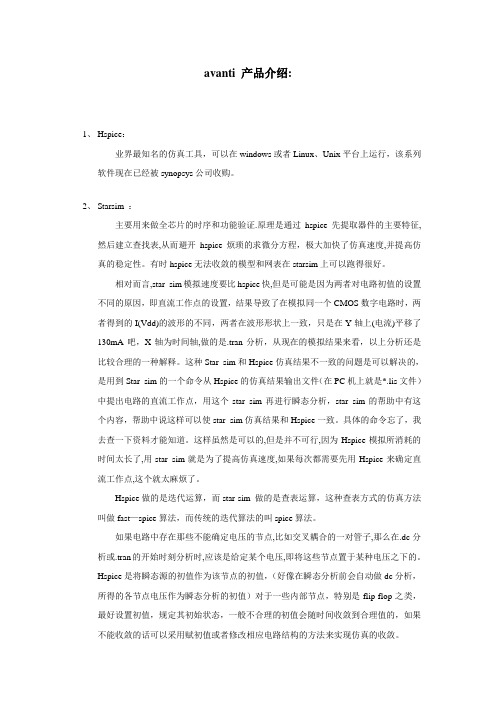
avanti 产品介绍:1、Hspice:业界最知名的仿真工具,可以在windows或者Linux、Unix平台上运行,该系列软件现在已经被synopsys公司收购。
2、Starsim :主要用来做全芯片的时序和功能验证.原理是通过hspice先提取器件的主要特征,然后建立查找表,从而避开hspice烦琐的求微分方程,极大加快了仿真速度,并提高仿真的稳定性。
有时hspice无法收敛的模型和网表在starsim上可以跑得很好。
相对而言,star_sim模拟速度要比hspice快,但是可能是因为两者对电路初值的设置不同的原因,即直流工作点的设置,结果导致了在模拟同一个CMOS数字电路时,两者得到的I(Vdd)的波形的不同,两者在波形形状上一致,只是在Y轴上(电流)平移了130mA吧,X轴为时间轴,做的是.tran分析,从现在的模拟结果来看,以上分析还是比较合理的一种解释。
这种Star_sim和Hspice仿真结果不一致的问题是可以解决的,是用到Star_sim的一个命令从Hspice的仿真结果输出文件(在PC机上就是*.lis文件)中提出电路的直流工作点,用这个star_sim再进行瞬态分析,star_sim的帮助中有这个内容,帮助中说这样可以使star_sim仿真结果和Hspice一致。
具体的命令忘了,我去查一下资料才能知道。
这样虽然是可以的,但是并不可行,因为Hspice模拟所消耗的时间太长了,用star_sim就是为了提高仿真速度,如果每次都需要先用Hspice来确定直流工作点,这个就太麻烦了。
Hspice做的是迭代运算,而star sim 做的是查表运算,这种查表方式的仿真方法叫做fast—spice算法,而传统的迭代算法的叫spice算法。
如果电路中存在那些不能确定电压的节点,比如交叉耦合的一对管子,那么在.dc分析或.tran的开始时刻分析时,应该是给定某个电压,即将这些节点置于某种电压之下的。
STAR PCI使用说明
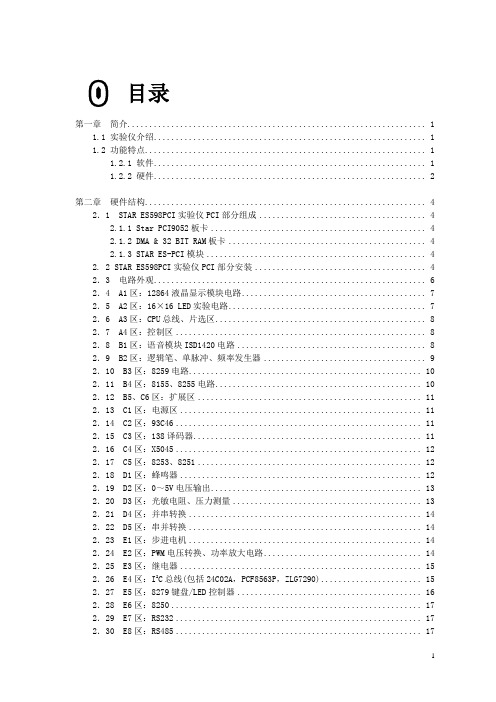
0目录第一章简介 (1)1.1 实验仪介绍 (1)1.2 功能特点 (1)1.2.1 软件 (1)1.2.2 硬件 (2)第二章硬件结构 (4)2.1 STAR ES598PCI实验仪PCI部分组成 (4)2.1.1 Star PCI9052板卡 (4)2.1.2 DMA & 32 BIT RAM板卡 (4)2.1.3 STAR ES-PCI模块 (4)2. 2 STAR ES598PCI实验仪PCI部分安装 (4)2.3 电路外观 (6)2.4 A1区:12864液晶显示模块电路 (7)2.5 A2区:16×16 LED实验电路 (7)2.6 A3区:CPU总线、片选区 (8)2.7 A4区:控制区 (8)2.8 B1区:语音模块ISD1420电路 (8)2.9 B2区:逻辑笔、单脉冲、频率发生器 (9)2.10 B3区:8259电路 (10)2.11 B4区:8155、8255电路 (10)2.12 B5、C6区:扩展区 (11)2.13 C1区:电源区 (11)2.14 C2区:93C46 (11)2.15 C3区:138译码器 (11)2.16 C4区:X5045 (12)2.17 C5区:8253、8251 (12)2.18 D1区:蜂鸣器 (12)2.19 D2区:0~5V电压输出 (13)2.20 D3区:光敏电阻、压力测量 (13)2.21 D4区:并串转换 (14)2.22 D5区:串并转换 (14)2.23 E1区:步进电机 (14)2.24 E2区:PWM电压转换、功率放大电路 (14)2.25 E3区:继电器 (15)2.26 E4区:I2C总线(包括24C02A,PCF8563P,ZLG7290) (15)2.27 E5区:8279键盘/LED控制器 (16)2.28 E6区:8250 (17)2.29 E7区:RS232 (17)2.30 E8区:RS485 (17)2.31 F1区:直流电机转速测量/控制 (18)2.32 F2区:串行AD (18)2.33 F3区:DAC0832数模转换 (19)2.34 G1区:温度测量/控制 (19)2.35 G2区:红外通讯 (19)2.36 G3区:串行DA (20)2.37 G4区:ADC0809模数转换 (20)2.38 G5区:键盘&LED (21)2.39 G6区:发光管、按键、开关 (21)2.40 G7区:接触式IC卡 (22)第三章星研集成环境软件 (23)3.1 软件安装 (23)3.1.1 安装星研集成环境软件 (23)3.1.2 软件卸载 (23)3.1.3 软件启动 (23)3.1.4 编译器 (24)3.1.5 README文件 (24)3.2 如何使用星研集成环境软件 (25)3.2.1 数据传送程序(ASM) (25)3.2.2 数据传送程序(C) (37)第四章 PCI总线、PCI9052介绍 (44)4. 1 PCI总线介绍 (44)4.1.1 PCI总线简介 (44)4.1.2 PCI总线引脚描述 (45)4.1.3 即插即用(Plug and Play)原理 (46)4.1.4 PCI配置空间 (46)4.1.5 在DOS下获取PCI配置空间 (48)4. 2 PCI9052简介 (50)4.2.1 基本描述 (50)4.2.2 主要功能 (50)第五章软件实验 (52)实验一数据传送 (52)实验二双字节BCD码(十进制数)加法 (54)实验三双字节BCD码(十进制数)减法 (58)实验四四字节十六进制数转十进制数 (61)实验五散转 (65)实验六冒泡排序 (67)实验七二分查找法 (69)第六章基础硬件实验 (71)实验一 PCI即插即用配置资源的读取实验 (72)实验二 8255控制交通灯实验 (77)实验三 74HC138译码器实验 (82)实验四 8253方波实验 (84)实验五 8259A中断控制器实验 (86)实验六 8251可编程通信实验(与微机) (94)实验七 8250可编程通信实验(与微机) (98)实验八 8279键盘显示实验 (102)实验九并行DA实验 (106)实验十并行AD实验(数字电压表实验) (108)实验十一红外通信实验 (112)实验十二图形点阵显示实验 (116)实验十三 8237 DMA传输实验 (126)实验十四继电器控制实验 (130)实验十五 RS485收发实验 (133)第七章综合实验 (135)实验一数字式温度计实验(18B20) (135)实验二步进电机实验 (145)实验三直流电机测速实验 (152)实验四旋转图形实验 (158)实验五 ISD1420语音模块实验 (162)实验六恒温控制实验 (170)实验七电子钟(CLOCK) (172)实验八光敏电阻测量光照强度实验 (178)实验九直流电机调速实验 (180)第八章 32位总线实验 (184)实验一 LED16 * 16点阵实验 (184)实验二逻辑地址转物理地址实验 (186)实验三物理地址转逻辑地址实验 (186)实验四 32位SRAM读写实验 (186)附录A 星研集成环境软件支持的软中断 (187)以太网、USB1.1、USB2.0、USB主控、CAN、GPS、GPRS、触摸屏等模块说明请参阅光盘中说明1简介1.1 实验仪介绍STAR ES598PCI实验仪提供了几乎所有最实用、新颖的接口实验,提供详尽的C、汇编例子程序、使用说明,不但可以满足各大专院校进行单片机、8086/8088、32位微机原理课程的开放式实验教学,也可以让参加电子竞赛的学生熟悉各种类型的接口芯片,做各种实时控制实验,轻松面对电子竞赛;也可以让刚参加工作的电子工程师迅速成为高手。
Astro的布局与布线流程

Astro中的布局布线流程和注意事项作者:CC,Zhan版本号日期备注基本流程和注意事项;0.5 2005-4-10主要是H053A流片的经验总结;Astro中的布局布线流程Asro是功能强大的布局布线工具,其基本流程如下:1、读入网表,跟foundry提供的标准单元库和Pad库以及宏模块库进行映射;2、整体布局,规定了芯片的大致面积和管脚位置以及宏单元位置等粗略的信息;3、读入时序约束文件,设置好timing setup菜单,为后面进行时序驱动的布局布线做准备;4、详细布局,力求使后面布线能顺利满足布线布通率100%的要求和时序的要求;5、时钟树综合,为了降低clock skew而产生由许多buffer单元组成的“时钟树”;6、布线,先对电源线和时钟信号布线,然后对信号线布线,目标是最大程度地满足时序;7、为满足design rule从而foundry能成功制造出该芯片而做的修补工作,如填充一些dummy等。
这七大步骤是基本的流程,其中每大步骤里面包含很多小的步骤,并根据各个不同的芯片特点而有很多的变化。
各大步骤的流程依次如下:该流程如下:1、创建库,库的名称最好就是前端输入的网表文件的名称,如H053A,需要提供技术文件,如smic18_6lm.tf,注意把大小写设置为敏感;命令是cmCreateLib2、添加参考库,主要包括foundry提供的(也可能是第三家公司帮忙foundry做的库,如Artisan的库)标准单元库和IO库,以及前端定制的宏单元库,如cache,RAM,ROM,PLL等;添加完毕之后显示参考库以确认;命令是cmRefLib和cmShowRefLib3、读入前端网表,注意拿到网表后往里面手动添加电源PAD和CORNER单元,读入的应该是经过这步添加的网表;命令是auVerilogIn4、展开网表,因为一般读入的是层次化的网表,需要flatten;命令是cmCmdExpand5、打开第一步创建的库并且新创建一个CELL,名字也最好是跟网表文件名称一致;命令是geOpenLib和geCreateCell6、绑定,就是把展开的网表绑定到刚创建的CELL中,这样,这个CELL就包含了网表中的所有元件;命令是axgBindNetlist7、保存网表的层次化信息到Astro的数据库中;这样布局布线结束后能输出层次化的网表进行后仿。
ICcomplier安装教程

ICcomplier安装教程synopsys ic compiler (v2005.linux)是基于Galaxy设计平台开发的产品。
主要的⼯具有:LEDALEDA是可编程的语法和设计规范检查⼯具,它能够对全芯⽚的VHDL和Verilog描述、或者两者混合描述进⾏检查,加速SoC 的设计流程。
LEDA预先将IEEE可综合规范、可仿真规范、可测性规范和设计服⽤规范集成,提⾼设计者分析代码的能⼒VCSVCS是编译型Verilog模拟器,它完全⽀持OVI标准的Verilog HDL语⾔、PLI和SDF。
VCS具有⽬前⾏业中最⾼的模拟性能,其出⾊的内存管理能⼒⾜以⽀持千万门级的ASIC设计,⽽其模拟精度也完全满⾜深亚微⽶ASIC Sign-Off的要求。
VCS结合了节拍式算法和事件驱动算法,具有⾼性能、⼤规模和⾼精度的特点,适⽤于从⾏为级、RTL到Sign-Off等各个阶段。
VCS已经将CoverMeter中所有的覆盖率测试功能集成,并提供VeraLite、CycleC 等智能验证⽅法。
VCS和Scirocco也⽀持混合语⾔仿真。
VCS和Scirocco都集成了Virsim 图形⽤户界⾯,它提供了对模拟结果的交互和后处理分析。
SciroccoScirocco是迄今为⽌性能最好的VHDL模拟器,并且是市场上唯⼀为SoC验证度⾝定制的模拟⼯具。
它与VCS⼀样采⽤了⾰命性的模拟技术,即在同⼀个模拟器中把节拍式模拟技术与事件驱动的模拟技术结合起来。
Scirocco的⾼度优化的VHDL编译器能产⽣有效减少所需内存,⼤⼤加快了验证的速度,并能够在⼀台⼯作站上模拟千万门级电路。
这⼀性能对要进⾏整个系统验证的设计者来说⾮常重要。
VeraVera验证系统满⾜了验证的需要,允许⾼效、智能、⾼层次的功能验证。
Vera验证系统已被Sun、NEC、Cisco等公司⼴泛使⽤以验证其实际的产品,从单⽚ASIC到多⽚ASIC 组成的计算机和⽹络系统,从定制、半定制电路到⾼复杂度的微处理器。
StarRCXT使用指南
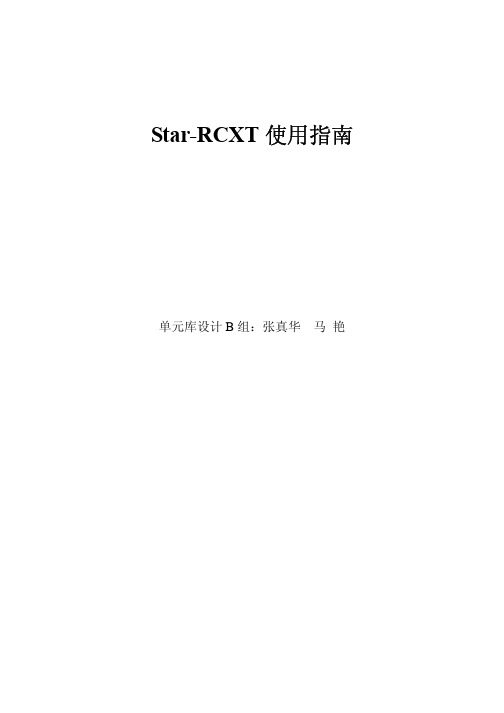
Star-RCXT使用指南单元库设计B组:张真华马艳目录Star-RCXT使用指南 (1)1 .Star-RCXT概述 (3)功能 (3)2 .使用环境及所需文件 (3)3 .运行流程 (4)Hercules 流程 (4)CCI (Calibre Connectivity Interface)流程 (9)4 .更多StarRCXT命令选项 (12)Extraction命令 (13)Processing 命令 (13)Netlist命令 (13)5 .StarRCXT运行过程中常见问题 (13)6 .帮助文档 (15)1 . Star-RCXT概述Star-RCXT是一个集成电路版图寄生参数提取工具,并且生成一个带有版图寄生参数的网表供时序和噪声分析。
功能1、可以完成精确的全芯片的噪声、时序、电压降分析。
2、有选择的对关键路径进行参数抽取和分析。
3、适用于各种设计类型如ASIC、全定制、存储器和模拟设计。
4、提供层次化和分布式处理。
2 .使用环境及所需文件说明:1、Star-RCXT 可以直接读取Milkyway ,LEF/DEF, Calibre Connectivity Interface(CCI)和Hercules流程所产生的数据库。
2、TCAD_GRD_FILE是一个以nxtgrd为扩展名的文件,其中包含了对方块电阻等工艺参数的定义的工艺文件(ITF)的内容, Star-RCXT就是基于这些工艺参数进行计算。
3、MAPPING_FILE是一个以map为扩展名的文件,是TCAD_GRD_FILE中的层名和LVS runset文件中定义的层名的一个映射。
不同的LVS runset文件需要定义不同maping文件。
4、star_cmd是一个包含所要执行命令的文件,通常用在命令行方式下,可以通过添加修改文件中的命令来达到所需应用。
5、Star_RCXT有SPF、SPEF、SBPF等输出格式。
3 . 运行流程运行流程有以下几种:Milkyway Database Flow、LEF/DEF Database Flow、Hercules Database Flow、Calibre Connectivity Interface (CCI) Flow。
XT IEC 反转和星delta接触器的应用文件说明书
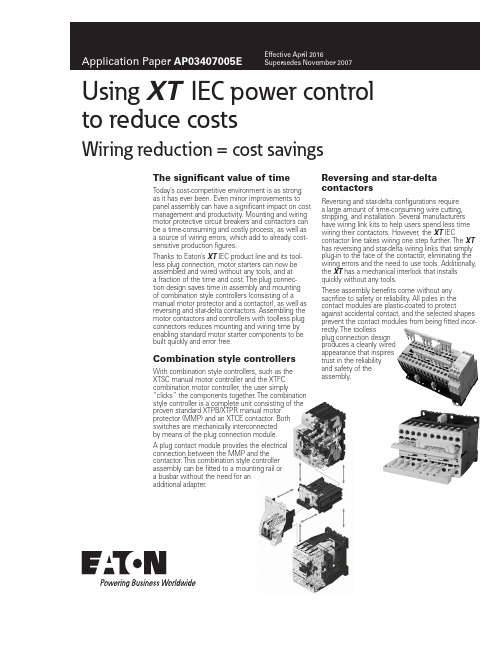
Reversing and star-delta contactorsReversing and star -delta configurations require a large amount of time-consuming wire cutting, stripping, and installation. Several manufacturers have wiring link kits to help users spend less time wiring their contactors. However, the XT IECcontactor line takes wiring one step further. The XT has reversing and star -delta wiring links that simply plug-in to the face of the contactor, eliminating the wiring errors and the need to use tools. Additionally, the XT has a mechanical interlock that installs quickly without any tools.These assembly benefits come without any sacrifice to safety or reliability. All poles in the contact modules are plastic-coated to protectagainst accidental contact, and the selected shapes prevent the contact modules from being fitted incor -rectly. The toollessplug connection design produces a cleanly wired appearance that inspires trust in the reliability and safety of the assembly.Using XT IEC power control to reduce costsWiring reduction = cost savingsThe significant value of timeT oday’s cost-competitive environment is as strong as it has ever been. Even minor improvements to panel assembly can have a significant impact on cost management and productivity. Mounting and wiring motor protective circuit breakers and contactors can be a time-consuming and costly process, as well as a source of wiring errors, which add to already cost-sensitive production figures.Thanks to Eaton’s XT IEC product line and its tool-less plug connection, motor starters can now be assembled and wired without any tools, and at a fraction of the time and cost. The plug connec-tion design saves time in assembly and mounting of combination style controllers (consisting of a manual motor protector and a contactor), as well as reversing and star-delta contactors. Assembling the motor contactors and controllers with toolless plug connectors reduces mounting and wiring time by enabling standard motor starter components to be built quickly and error free.Combination style controllersWith combination style controllers, such as the XTSC manual motor controller and the XTFC combination motor controller, the user simply“clicks” the components together. The combination style controller is a complete unit consisting of the proven standard XTPB/XTPR manual motor protector (MMP) and an XTCE contactor. Both switches are mechanically interconnected by means of the plug connection module.A plug contact module provides the electrical connection between the MMP and the contactor. This combination style controller assembly can be fitted to a mounting rail or a busbar without the need for anadditional adapter.Eaton1000 Eaton Boulevard Cleveland, OH 44122 United States © 2016 EatonAll Rights ReservedPrinted in USAPublication No. AP03407005E / Z18078 April 2016Eaton is a registered trademark.All other trademarks are propertyof their respective owners.Using XT IEC power control to reduce costsApplication Paper AP03407005E Effective April 2016Appearance is great…cost savingsare even betterT o find out exactly how much time users actually save, a practical test of the toolless plug connectors was performed by the Institute for International Product Safety (www.i2ps.de/en), an organization which offers its customers a wide range of testing services in the electrical engineering, electronics, and environmental specification fields. The test measured the installation time for combination style controllers, reversing contactors, and star-delta contactors. The following tasks were timed using a conventional design and the XT line:• Contactors and/or manual motor protectors had to be mounted on a DIN rail and wired• For the conventional design, wiring material and ferrules were provided. Cables had to be prepared by the users themselves.For the XT, the appropriate plug connection kit is supplied• Motor starter supply cable and motor feeder were already provided at the starter location ResultsAs expected, mounting and wiring for XT required less time. However, the difference was considerably greater than previously expected.The combination style controller, and reversing and star-delta contactors could be assembled more than three times faster. In other words, compared to the conventional method, the toolless plug connection design reduced the required time for mounting and wiring by almost 70 percent, and could thus significantly reduce the wiring costs involved.The XT family of products delivers the performance, savings, and reliability required for OEMs and panel builders to be competitivein markets around the world. Anyone who builds control systemsand panels on a daily basis will appreciate the significance of thistime advantage. The exclusion of sources for error is also very beneficial. Short-circuit proof connections and coordinated startersare other benefits of this system. Eaton motor starters consist of perfectly matched components and are always suitable for UL® 508A combination ratings and IEC T ype 1 or 2 coordination. Please referto Eaton’s product application AP03407001E for a review of T ype 1 and 2 coordination. Applicable UL 508A information can be foundat /UL508A.Figure 1. Mounting and wiring times for motor starter assemblies ote:N The data is based on the test results of the accredited Bonn T esting Laboratory of the Institute for International Product Safety GmbH.。
StarTech 旅行式笔记本电脑拓展站说明书
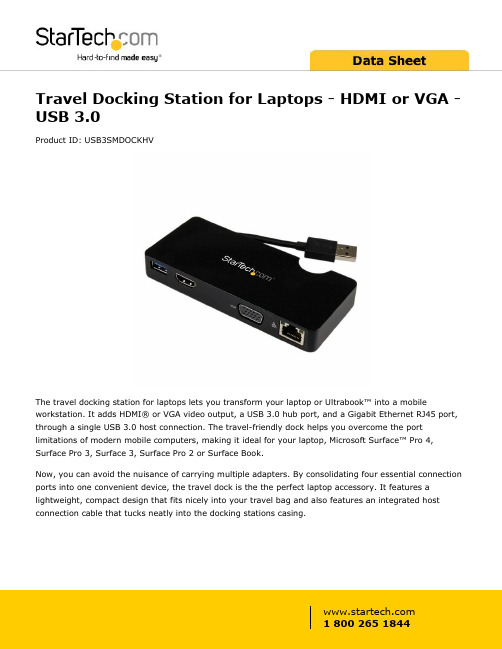
Travel Docking Station for Laptops - HDMI or VGA -USB 3.0Product ID: USB3SMDOCKHVThe travel docking station for laptops lets you transform your laptop or Ultrabook™ into a mobile workstation. It adds HDMI® or VGA video output, a USB 3.0 hub port, and a Gigabit Ethernet RJ45 port, through a single USB 3.0 host connection. The travel-friendly dock helps you overcome the port limitations of modern mobile computers, making it ideal for your laptop, Microsoft Surface™ Pro 4, Surface Pro 3, Surface 3, Surface Pro 2 or Surface Book.Now, you can avoid the nuisance of carrying multiple adapters. By consolidating four essential connection ports into one convenient device, the travel dock is the the perfect laptop accessory. It features a lightweight, compact design that fits nicely into your travel bag and also features an integrated host connection cable that tucks neatly into the docking stations casing.A versatile solution for connecting an additional display to your laptop, the travel docking station offers HDMI video output with audio, or VGA video output, providing two popular interfaces for connecting a television, projector, or monitor as a second display, with support for resolutions up to 2048x1152 (QWXGA). Leveraging the high-bandwidth (5Gbps) USB 3.0 interface to deliver flexible video output, a USB 3.0 hub port, and Gigabit Ethernet, you can quickly set up a multi-functional workstation whileon the run, without sacrificing one of your laptop USB ports.Setup is seamless and hassle-free; the travel dock will automatically download the latest driver when connected to Windows® system with an active network connection.The USB3SMDOCKHV is backed by a 3-year warranty and free lifetime technical support.Certifications, Reports and Compatibility Applications•Work from your Ultrabook or laptop easily, while you’re on the run oron the road, by adding essential connectivity options•Use your Ultrabook or laptop as a multi-display workstation, through external monitor support, and run multiple applications on differentscreens•Use an HDMI port-equipped television in a hotel room as a second display when traveling•Add an extra display as well as wired Gigabit network access to your slimline laptop, while keeping your USB 3.0 port available for otherconnections•Connect to your HDMI or VGA-equipped projector and display multimedia content at home, or engaging presentations inboardrooms•Connect your laptop to a wired Gigabit network in situations where a WiFi connection isn't available, such as in classrooms, offices, andhotelsFeatures•HDMI® or VGA video output, USB 3.0 hub port, and GbE through just a single USB 3.0 connection•Compact and lightweight - multiple connection options in a travel-friendly casing designed for maximum portability•Built-in USB 3.0 cable, which can be tucked away neatly while not in use•USB bus-powered - No external power adapter required•Hassle-free setup - Latest drivers are automatically downloaded in Windows® systems when an active network connection is present •Gigabit Ethernet RJ45 port - IEEE 802.3, 802.3u and 802.3ab (10BASE-T, 100BASE-TX, and 1000BASE-T) compatible •SuperSpeed USB 3.0 (5 Gbps) interface, backward compatible with USB 2.0•Support for resolutions up to 2048x1152 (QWXGA)•Compatible with USB-enabled Mac and Windows laptops and Windows based tablets, such as the Microsoft Surface Pro 4 andSurface Book•Choose between Mirrored, Extended or Primary display configurationsWarranty 3 YearsHardware4K Support NoBus Type USB 3.0Chipset ID DisplayLink - DL-3700Displays Supported1Fast-Charge Port(s)NoIndustry Standards IEEE 802.3, IEEE 802.3u, IEEE 802.3abUSB 3.0 - Hub port supports USB 2.0/1.1 backward-compatibilityPerformance Auto MDIX YesCompatible Networks10/100/1000 MbpsFull Duplex Support YesMaximum Analog Resolutions2048x1152 (VGA)Lower resolutions are also supported.Maximum Data Transfer Rate 5 Gbps (USB 3.0)2 Gbps (Ethernet; Full-Duplex)Maximum Digital Resolutions2048x1152 (HDMI)Lower resolutions are also supported.Type and Rate USB 3.0 - 5 Gbit/sUASP Support YesConnector(s)Connector Type(s) 1 - USB Type-A (9 pin) USB 3.0 Male1 - HDMI (19 pin) Female1 - VGA (15 pin, High Density D-Sub) Female1 - RJ-45 Female1 - USB Type-A (9 pin) USB 3.0 FemaleSoftware OS Compatibility Windows® XP SP3 (32-bit), Vista, 7, 8, 8.1, 10macOS 10.6 - 10.12, 10.14 - 10.15Special Notes / Requirements Note Only a single video output can be used at one time, HDMI®or VGA. If a display is connected to each video output portat the same time, then the HDMI® port will take priorityDrivers for macOS systems are not automatically installed.Please see the support section for driver download. System and Cable Requirements USB enabled computer system with available USB 3.0 portIndicators LED Indicators 1 - Link (Green)1 - Activity (Yellow)Power Power Source USB-PoweredEnvironmental Humidity90% RHOperating Temperature0°C to 40°C (32°F to 104°F)Storage Temperature-20°C to 70°C (-4°F to 158°F)Cable Length 3.7 in [93 mm]PhysicalCharacteristicsColor BlackMaterial PlasticProduct Height0.7 in [1.7 cm]Product Length 4.9 in [12.5 cm]Product Width 2.2 in [55 mm]Weight of Product 2.9 oz [82 g]PackagingPackage Height 1.7 in [43 mm]InformationPackage Length 5.6 in [14.3 cm]Package Width 6.6 in [16.7 cm]Shipping (Package) Weight 6.8 oz [192 g]What's in the Box Included in Package 1 - USB 3.0 Mini Docking Station1 - Driver CD1 - Instruction ManualProduct appearance and specifications are subject to change without notice.。
Arcturus XT 操作手册
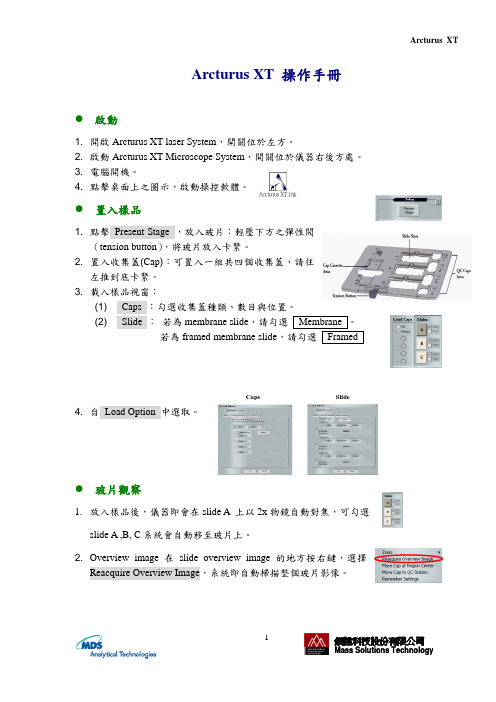
Arcturus XT 操作手冊z 啟動1. 開啟Arcturus XT laser System ,開關位於左方。
2. 啟動Arcturus XT Microscope System ,開關位於儀器右後方處。
3. 電腦開機。
4.點擊桌面上之圖示,啟動操控軟體。
z 置入樣品1. 點擊 Present Stage ,放入玻片:輕壓下方之彈性閥(tension button ),將玻片放入卡緊。
2. 置入收集蓋(Cap ):可置入一組共四個收集蓋,請往左推到底卡緊。
3. 載入樣品視窗:(1) Caps :勾選收集蓋種類、數目與位置。
(2) Slide : 若為membrane slide ,請勾選 Membrane 。
若為framed membrane slide ,請勾選 Framed4. 自 Load Option 中選取。
z 玻片觀察1. 放入樣品後,儀器即會在slide A 上以2x 物鏡自動對焦,可勾選 slide A ,B, C 系統會自動移至玻片上。
2. Overview image在 slide overview image 的地方按右鍵,選擇 Reacquire Overview Image ,系統即自動掃描整個玻片影像。
Caps SlideArcturusXT.lnk3. Overview image 影像上之紅色方框為目前所觀察之區域,也就是即動態影像視窗(Live Video )顯示之區域。
4. 拖曳Overview image 上之方框,或直接於動態影像上拖曳滑鼠指標,以選取欲進行顯微擷取之區域。
5. 影像擷取: 直接點選即可擷取圖片6. 顯微鏡視窗(Microscope ):(1) 物鏡倍率:2X , 10X , 40X (2) 對焦:自動對焦 :Focus (3) 亮度調整:Brighness (4) 螢光觀察:點選變為→ 開啟 Shutter由C 轉至O → 以轉盤選擇適合的Filters ( Red , Blue , UV or Green )(5) 觀察點紀錄器Stored Positions :+ 新增一觀察點 -刪除目前觀察點X all 刪除所有觀察點< > 移動至已紀錄之觀察點(6) 相位差系統觀察(Phase Contrast)↓Diffuser setting = “Out”. (Inspect Options>Illumination Tab>Diffuser Settings)↓確定field aperture 及condenser aperture 開至最大↓選轉condenser turrent ,依據不同的倍率選擇不同的phase annulus plate:PhL: 4xPh1: 10x, 20x Ph2: 40x, 60x(7) 干射差系統觀察(DIC) ↓Diffuser setting = “Out”.↓確定field aperture 及condenser aperture 開至最大Polarizer DIC analyzer↓旋轉 condenser turrent 至 “DIC N1”↓推入 DIC analyzer 及 polarizerz放置收集蓋直接點選cap 即會放至於玻片視野中央z雷射顯微擷取 -- LCMCapture Laser1. IR laser定位:(1) 點擊 Locate IR(2) 點擊滑鼠左鍵於雷射光點中心。
后端版图设计流程介绍之一(4.8)
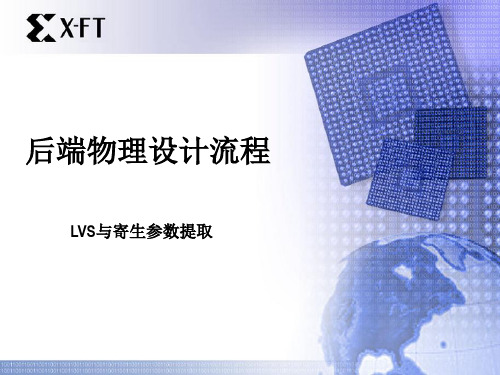
–
MOS二极管:
• • • • •
命名规范建议(续)
–
MOS电容:
•
• •
类名 C1,1.8V nmos电容 类名 C2,3.3V nmos电容 类名 CPM1_dev(或CPM),金属1/多晶电容 类名 RNWSTI,浅槽隔离N阱电阻 类名 RNWAA,pn节隔离N阱电阻 类名 RNDIFSAB,无salicide覆盖N型有源区电阻 类名 RNDIF,salicide覆盖N型有源区电阻 类名 RPDIFSAB,无salicide覆盖P型有源区电阻 类名 RPDIF,salicide覆盖P型有源区电阻 类名 RNPOSAB,无salicide覆盖N型多晶电阻 类名 RNPO,salicide覆盖N型多晶电阻 类名 RPPOSAB,无salicide覆盖N型多晶电阻 类名 RPPO,salicide覆盖N型多晶电阻
寄生参数提取(续4)
•
EVACCESS DIRECTORY 和COMPARE DIRECTORY 两项的填写是类似 的,点击右侧的Browse,选择LVS过程中生成的evaccess和compare目 录即可。
寄生参数提取(续5)
•
•
•
填写完前面五个选项后,点击 OK完成Timing设置,然后执行 菜单操作File->Run,在弹出 菜单中先点击Clear All,再点击 OK,则寄生参数提取开始。 提取完成后,Star-RCXT界面中 将显示完成的统计情况(见右 下图)。统计情况包括提取所 有步骤的执行统计,如执行时 间,消耗内存等等,最下方的 Done说明提取成功,并说明总 消耗。 特别说明,退出Star-RCXT只能 使用菜单操作File->Quit。
寄生参数提取(续1)
- 1、下载文档前请自行甄别文档内容的完整性,平台不提供额外的编辑、内容补充、找答案等附加服务。
- 2、"仅部分预览"的文档,不可在线预览部分如存在完整性等问题,可反馈申请退款(可完整预览的文档不适用该条件!)。
- 3、如文档侵犯您的权益,请联系客服反馈,我们会尽快为您处理(人工客服工作时间:9:00-18:30)。
Star-RCXT使用指南单元库设计B组:张真华马艳目录Star-RCXT使用指南 (1)1 .Star-RCXT概述 (3)功能 (3)2 .使用环境及所需文件 (3)3 .运行流程 (4)Hercules 流程 (4)CCI (Calibre Connectivity Interface)流程 (9)4 .更多StarRCXT命令选项 (12)Extraction命令 (13)Processing 命令 (13)Netlist命令 (13)5 .StarRCXT运行过程中常见问题 (13)6 .帮助文档 (15)1 . Star-RCXT概述Star-RCXT是一个集成电路版图寄生参数提取工具,并且生成一个带有版图寄生参数的网表供时序和噪声分析。
功能1、可以完成精确的全芯片的噪声、时序、电压降分析。
2、有选择的对关键路径进行参数抽取和分析。
3、适用于各种设计类型如ASIC、全定制、存储器和模拟设计。
4、提供层次化和分布式处理。
2 .使用环境及所需文件说明:1、Star-RCXT 可以直接读取Milkyway ,LEF/DEF, Calibre Connectivity Interface(CCI)和Hercules流程所产生的数据库。
2、TCAD_GRD_FILE是一个以nxtgrd为扩展名的文件,其中包含了对方块电阻等工艺参数的定义的工艺文件(ITF)的内容, Star-RCXT就是基于这些工艺参数进行计算。
3、MAPPING_FILE是一个以map为扩展名的文件,是TCAD_GRD_FILE中的层名和LVS runset文件中定义的层名的一个映射。
不同的LVS runset文件需要定义不同maping文件。
4、star_cmd是一个包含所要执行命令的文件,通常用在命令行方式下,可以通过添加修改文件中的命令来达到所需应用。
5、Star_RCXT有SPF、SPEF、SBPF等输出格式。
3 . 运行流程运行流程有以下几种:Milkyway Database Flow、LEF/DEF Database Flow、Hercules Database Flow、Calibre Connectivity Interface (CCI) Flow。
各个流程的主要区别是各自生成的含有版图信息的数据库不同。
Hercules 流程1、在hercules lvs runset 文件中找到如下语句并将值设为TRUE:(以/*开头的为注释语句。
)/*Set to “TRUE” for Hercules StarRCXT TR ;level RC flow*/V ARIABLE string STARRCXT =”TRUE”;这行命令将会在执行LVS的同时生成一个带有LAYOUT信息的Milkyway Database。
2、运行LVS。
(过程参见验证工具使用指南)完成后将会在运行目录下生成一个和BLOCK名称相同的文件夹,这就是StarRCXT可以直接读取的Milkyway Database。
3、运行StarRCXT(图形化界面方式)#StarXtract -gui将会看到如下界面:选择Setup-〉Single Shot红色的为必填项目:BLOCK是要抽取参数的模块或单元名称;MILKYWAY DATABASE是通过LVS产生的,将路径填入即可。
也可用Browse按钮来选择。
接着选择Extraction选项红色选项中填入相应文件路径(相关介绍见使用环境及所需文件)。
EXTRACTION选项控制提取参数的类型,有3个选择R、C、RC分别对应只提电阻、只提电容和同时提电阻电容。
REDUCTION选项对结果没有实质影响,选择YES可将某些节点参数值进行合并,对参看生成的spf文件会有帮助。
然后进入下一个选项Processing。
POWER NETS 必须指定,名称要和LAYOUT中一致,如不指定StarRCXT将把电源和地当作输入输出PIN抽出,导致后仿真失败。
在Netlist选项中会看到:本栏目中NETLIST FILE指定抽出结果的文件名(可以是任何名称),NETLIST FORMAT 选择SPF。
最后进入Xref选项。
XREF选择YES,CELL TYPE 和NET TYPE 都选LAYOUT,使抽出的节点名称和LAYOUT中的保持一致。
红色的两个选项和LVS有关,运行LVS时会产生一个RUN_DETAILS文件夹,里面包含了一些错误信息以及evaccess和compare,将其路径填入即可。
Noise、 Field Solver、Clock Analysis、 Power Analysis、 Simulation由于现有的License 没有提供相应功能所以在此不多加解释。
以上命令即可完成基本的参数抽取。
并可以通过主菜单下的SA VE命令保存为一个star_cmd文件(文件名可以任意)文件内容如下最后点击主界面下Run然后点击Clean All表示清除上一次运行过程中产生的数据,点击OK即开始运行。
4、运行StarRCXT(命令行方式)#StarXtract –clean starcmd说明:-clean 表示清除上一次运行过程中产生的数据,starcmd则是命令文件,可以在图形化界面下生成也可以直接用文本编辑器写出。
5、两种方式的比较:图形化界面直观但效率较低适合初学时使用,命令行方式简洁高效推荐使用,在做大量相同需求的工作时优势尤为突出,比如单元库,可以写好一个starcmd 文件然后只需修改BLOCK、MILKYWAY_DATABASE、NETLIST_FILE就可以完成不同的单元参数抽取。
CCI (Calibre Connectivity Interface)流程Calibre 是Mentor Graphics的验证工具,它无法直接生成可以被StarRCXT直接读取的数据库,因此需要由CCI query server来生成以下文件z AGF ——类似于GDS的包含版图中的多边形信息(包含连接性)的文件z GDS_MAP file ——映射AGF文件中的层号和规则文件中的层名。
z NL file ——包含节点ID号的类似于spice网表的文件z IXF file ——只被用于XREF(device info)z NXF file ——只被用于XREF(net info)z Ports_cells file ——顶层端口信息z LNN file ——映射节点名和节点ID号z DEVTAB file ——包含器件的层信息详细信息请参见Star-RCXT_CCI_Training.pdf1、运行LVS♦Flat LVS(具体参见Calibre验证)#calibre –lvs cal.rul | tee lvs.log说明:cal.rul为runset文件lvs.log为生成的日志文件♦Hierarchical LVS#calibre -lvs -hier -automatch cal.rul注意:在lvs runset文件中找到如下语句MASK SVDB DIRECTORY “svdb” QUERY在最后加上CCI表明是CCI流程(此语句没加)。
或者在图形化界面下找到如下选项并激活2、运行query server导出一些信息提供给Star-RCXT#caliber –query svdb <query.cal说明:svdb是运行LVS产生的数据库;query.cal是query命令文件(如下所示),运行结果就是生成了以上介绍的8个文件。
Query.cal:/*在AGF(annotated GDSII)文件中定义各种属性位置(ID)*/GDS NETPROP NUMBER 5GDS PLACEPROP NUMBER 6GDS DEVPROP NUMBER 7/*如果runset文件中用原始层作为中间层需要将其初始化*/GDS SEED PROPERTY ORIGINAL/*导出AGF mapping文件供Star-RCXT使用*/RESPONSE FILE ./~/GDS_MAPGDS MAPRESPONSE DIRECT/*导出AGF文件*/GDS SEED PROPERTY ORIGINALGDS WRITE ./~/*.agf/*导出器件所用层的信息*/RESPONSE FILE ./~/*.devtabDEVICE TABLERESPONSE DIRECT/*导出layout中节点名和节点号的映射文件*/LAYOUT NETLIST TRIVIAL PINS YESLAYOUT NETLIST EMPTY CELLS YESLAYOUT NETLIST NAMES NONELAYOUT NAMETABLE WRITE ./~/*.lnn/*导出layout中的netlist*/LAYOUT NETLIST PRIMITIVE DEVICE SUBCKTS YESLAYOUT NETLIST PIN LOCATIONS YESLAYOUT NETLIST HIERARCHY AGFLAYOUT NETLIST WRITE ./~/*.nl/*导出节点与晶体管之间的交互信息*/NET XREF WRITE ./~/*.nxfINSTANCE XREF WRITE ./~/*.ixf/*导出端口信息*/PORT TABLE CELLS WRITE ./~/*.ports_cells3、运行StarRCXT选择Setup下Timing选项并选择Calibre,出现如下窗口。
在各个栏目里填入相应信息,CALIBRE RUNSET 写入Calibre LVS runset文件,其他栏目相应填入先前生成的文件路径。
注意CALIBRE AGF CELL EXTENTS直接由LVS日志文件给出(在常见问题中会有详细解释)。
继续文件路径的输入,关于TCAD GRD FILE 和MAPPING FILE请参见“使用环境和所需文件”。
NETLIST FORMAT 选择spf。
COUPLE TO GROUND 是对地耦合电容可根据需要自由选择。
NETLIST FILE 填入所要生成的文件名,一般是和BLOCK名相同,以.spf为扩展名的文件。
XREF选择YES。
点击OK在主菜单下选择FILE-RUN以上即是最基本的流程4 . 更多StarRCXT命令选项StarRCXT命令分为Database 、Extraction 、Processing 、Netlist等几类,各个流程的命令会有略微不同,以下主要以Calibre流程为主。
范围主要是常用命令,需要了解更多命令请参照strm_2003.6.pdf.Extraction命令此类命令中影响结果主要是IGNORE_CAPACITANCE本命令只对晶体管级的提取产生作用,它有3个选项:ALL、DIFF、NONE。
