私有giab使用手册
Docker私有仓库的搭建和使用

Docker私有仓库的搭建和使用在当今互联网时代,软件开发的速度越来越快,同时也对部署和运维提出了更高的要求。
Docker作为一种轻量级的虚拟化技术,为开发者提供了更加便捷和高效的应用构建和部署环境。
然而,使用Docker时,我们常常会遇到一个问题,就是如何管理和共享我们构建的镜像。
这正是Docker私有仓库这一概念应运而生的原因。
一、Docker私有仓库的意义Docker私有仓库是一个专门用于存储和管理Docker镜像的云平台或者本地服务器。
相对于使用公共仓库,搭建私有仓库有以下几个主要的意义:1.数据安全性:私有仓库可以为我们的镜像提供更好的保护,使其不易被他人盗取或篡改。
2.权限控制:我们可以通过私有仓库来控制用户对镜像的访问权限,保护核心代码和敏感信息的安全。
3.加速构建和部署:私有仓库可以提供更快的下载速度,加快应用的构建和部署过程。
二、搭建Docker私有仓库搭建私有仓库有多种方法,可以选择使用Docker官方提供的Registry,也可以使用第三方工具如Harbor等。
下面介绍使用Docker官方Registry搭建私有仓库的方法。
1. 安装Docker Registry在服务器上安装Docker Registry非常简单,只需执行以下命令即可:```$ docker run -d -p 5000:5000 --restart=always --name registry registry:latest```2. 配置Registry在搭建好Docker Registry后,我们还需要进行一些配置工作。
首先,我们需要在Registry所在的服务器上创建一个配置文件config.yml,内容如下:```version: 0.1log:fields:service: registrystorage:cache:blobdescriptor: inmemoryfilesystem:rootdirectory: /var/lib/registryhttp:addr: :5000headers:X-Content-Type-Options: [nosniff]```然后,将config.yml文件挂载到Docker Registry的容器中,执行以下命令:```$ docker run -d -p 5000:5000 --restart=always --name registry -v/path/to/config.yml:/etc/docker/registry/config.yml registry:latest```3. 启动Registry完成配置后,我们可以重新启动Registry,使其加载我们的配置文件:```$ docker restart registry```通过以上步骤,我们就成功搭建了一个简单的Docker私有仓库。
【201507】LFS连用企业私有文件云用户手册精简版 - LinkAPP File Server

连 用 科 技1 / 52连用私有文件云用户手册2015/07目录简述 (4)第一章 PC客户端(LinkAPP Box)使用简介 (5)1.软件下载 (5)2.软件安装 (6)3.初始配置 (7)4.登录 (8)4.1.PC客户端登录 (8)4.2.登陆错误 (10)5.网盘界面操作 (10)5.1.上传下载文档 (10)5.2.打开、编辑文档 (11)5.2.1.沙箱存储方式打开 (12)5.2.2.网络存储方式打开: (16)5.2.3.Web页面方式打开 (16)5.2.4.为什么要使用"本机沙箱"? (17)5.2.5.沙箱具体使用 (17)5.3.发送 (20)5.4.共享 (20)5.5.发布 (21)5.6.右键操作 (21)5.6.1.删除 (21)5.6.2.重命名 (22)5.6.3.移动 (22)5.6.4.复制 (22)5.6.5.新建 (22)5.6.6.取消共享 (22)6.软件界面操作 (22)6.1.同步任务 (22)6.2.一键上传 (25)6.3.系统消息 (26)6.4.设置 (26)6.4.1.常规设置 (26)6.4.2.存储服务模式设置 (27)6.4.3.文件沙箱设置 (27)6.4.4.网络设置 (27)6.4.5.日志设置 (28)6.4.6.同步任务设置 (28)6.4.7.一键上传设置 (28)6.4.8.NAS盘映射设置 (29)6.4.9.窗口属性 (29)第二章 WEB网页版使用简介 (31)1.登录系统 (31)2.退出系统 (31)3.系统主界面介绍 (31)4.LFS基本功能 (32)4.1.我的文件 (32)4.1.1.上传文件 (37)4.1.2.我的共享 (38)4.1.2.1.我共享的文件 (38)4.1.2.2.我发布的外链 (38)4.1.2.3.允许上传的目录 (39)4.1.3.我收到的共享文件 (39)4.1.4.我需要协作的文件 (40)4.1.4.1.协作列表 (40)4.1.4.2.LinkDoc文档 (41)4.1.5.需要我协作的文件 (43)4.1.6.我使用过的文件 (43)4.1.7.回收站 (43)4.2.资料库 (43)4.2.1.界面简述 (43)4.2.2.新建资料库 (44)4.2.3.上传文档和新建 (45)4.2.4.资料库权限设置 (45)4.2.5.在线预览文件 (46)4.2.6.共同编辑同一份文档 (46)4.3.连用邮件 (47)4.4.连用云笔记 (48)4.4.1.新建笔记本 (49)4.4.2.新建笔记 (49)4.5.设置 (49)4.5.1.基本资料 (49)4.5.2.我的消息 (50)4.5.3.操作日志 (50)4.5.4.我的通讯录 (50)4.5.4.1.我的联系人 (50)4.5.4.2.联系人分组 (51)4.5.5.企业通讯录 (51)4.5.5.1.企业联系人 (51)4.5.5.2.企业工作组 (51)4.5.6.全文检索 (52)简述连用私有文件云是专注为企事业单位的非结构化数据文件提供统一存储管理、文件安全管理、内容分类管理以及文件协同应用的私有云文件服务器系统,基于LFS可以建立企事业一站式的文件资源中心和协作应用私有云平台。
lacie-private-public-用户手册
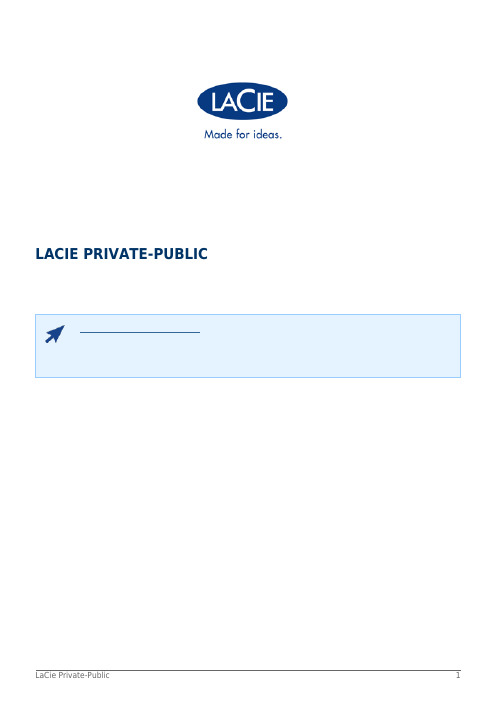
12
n d o w )s 或 桌 面 上 ( M a c
。)
2.
双 击 “
我 的 电 脑 /
电 ”脑
中 ( W i n d o w )s 或 桌 面 上 ( M a )c 的 “ L A C I
LaCie Private-Public 用户手册
13
”E 图
。标
3.
双
击 “ L a C i e P r i v a t e P u b l i ”c
lacieprivatepublic用户手册41laprivate常见问题解答laprivate是一个利用强大的高级加密标准aes256来保证最重要数据安全的安全卷
LACIE PRIVATE-PUBLIC 用户手册
单击此处访问最新在线版本
的本文档。在线用户手册具有可扩展图解、更方便的导航和搜索功能。
卷 的 大 。小
7. 单 击 “ N e x
>t ( 下 一
。”)>步 8. 输 入 并 确 认
LaCie Private-Public 用户手册
20
您 的 密 。码 选 中 “ D i s p l a y p a s s w o r d ( 显 示 密 ” )码 对 应 的 复 选 框 将 使 您 能 够 查 看 密 码 字 段 中 的 字 。符
LaCie Private-Public 用户手册
1
简介
使用 LaCie Private-Public 可以创建一个名为 LA-PRIVATE 的受密码保护的卷。创建后,LA-PRIVATE 将使用 AES 256 加密来保证最重要文件的安全。如果您没有 LaCie Private-Public,请从我们的网站 下载安装程序。
Assistant使用说明资料讲解
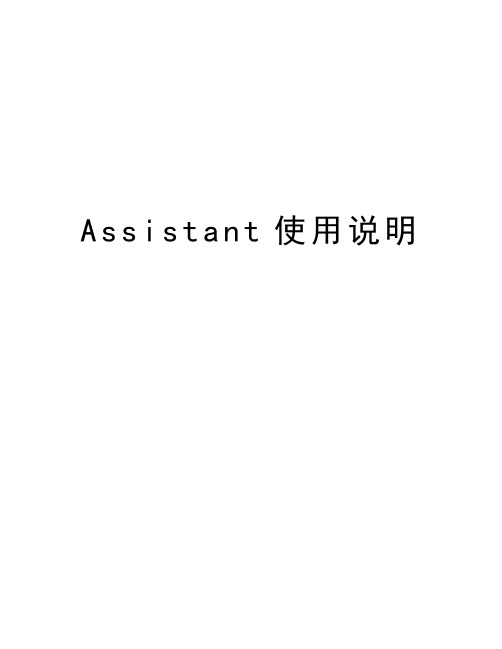
A s s i s t a n t使用说明使用GENEX Assistant 3.5软件分析Log信令1、新建工程:打开GENEX Assistant 3.5,在弹出新建工程窗口中选择LTE,对工程进行命名并选择保存路径:2、导入工参:3、导入LOG:4、解压LOG:解压后弹出窗口:5、KPI指标导出:显示KPI列表:6、阈值设定:修改后:SINR阈值设置:其他指标阈值调整如RSRP、SINR,可根据DT指导文档进行调整;7、调整图层:调整后:8、异常事件分析:将异常事件拖入图层中,右侧图层标示Event Layer中会显示异常事件及对应的出现次数:双击某个异常事件,在弹出的对话框中点击确定,即弹出分析窗口:可根据个人分析习惯对分析窗口进行调整:调整后如下:9、GENEX Assistant后台KPI统计自定义设置操作:以覆盖率为例:项目指标定义覆盖率I RSRP>-110dBm&SINR>-3dB比例1)打开GENEX Assistant新建工程后,点击<Tools>,下拉菜单中选择<custom KPI>,如下图2)进入<custom KPI>界面,点击左下角<Add>,选择点击<counting KPI>,如下图:3)通过设置公式:覆盖率=分子/分母;其中分子={-110dbm<RSRP<0dbm}and{-3db<SINR<50db}的个数;分母={-150dbm<RSRP<0dbm}and{-20db<SINR<50db}的个数设置如下图:分子设置:进行<counting KPI>界面后,在name里命名,然后点击<Add >,进行指标定义,选择下拉菜单<IE>点击<IE>进行里面进行指标 Serving RSRP选择设置,设置好后点击OK。
技嘉BRIXs超迷你电脑套件用户指南说明书

Manuals+— User Manuals Simplified.GIGABYTE BRIXs Ultra Compact PC Kit User Guide Home » Gigabyte » GIGABYTE BRIXs Ultra Compact PC Kit User GuideContents1 GIGABYTE BRIXs Ultra Compact PCKit2 Product Information3 Product Usage Instructions4 Safety and Regulatory Information5 Package Contents6 Getting Familiar with Your Unit7 How to Install the M.2 2280 SSD8 Memory Installation9 Wireless Module10 Support 2.5” HDD/M.2 Upgrade Kit11 Documents / Resources11.1 ReferencesGIGABYTE BRIXs Ultra Compact PC KitAt the end of its serviceable life, this product should not be treated as household or general waste. It This device complies with part 15 of the FCC Rules.Memory InstallationWireless ModuleVESA BracketNOTE! The illustrations of the VESA bracket installation shown are for reference only. Please follow the installation steps of actual purchased bracket.: This system does not support the installation of both 2.5″ HDD and the M.2 module here cannot beInstall the upgrade kit drive on the bottom panel and secure with four screws provided, then connect the cable Connect the other end of the cable to the SATA connector on the motherboardReinstall the bottom cover with upgrade kit to system.Note 1 “Exceeding 0.1 wt %” and “exceeding 0.01 wt %” indicate that the percentage content of the restricted substance exceeds thereference percentage value of presence condition.Note 1 “Exceeding 0.1 wt %” and “exceeding 0.01 wt %” indicate that the percentage content of the restricted substance exceeds the reference percentage value of presence condition.Note 2 “○” indicates that the percentage content of the restricted substance doesNote 3 The “ ” indicates that the restricted substance corresponds to the exemption.Documents / ResourcesGIGABYTE BRIXs Ultra Compact PC Kit [pdf] User GuideBRIXs Ultra Compact PC Kit, BRIXs, Ultra Compact PC Kit, Compact PC Kit, PC KitGIGABYTE BRIXs Ultra Compact PC Kit [pdf] User GuideBRIXs Ultra Compact PC Kit, BRIXs, Ultra Compact PC Kit, Compact PC Kit, PC Kit ReferencesTelepathy - Powering Successful BrandsManuals+,。
LucidShape CAA Base Module商业说明说明书

PRODUCT FEATURESBase Module Key CapabilitiesFlexible Modeling FeaturesIn the LucidShape CAA Base Module, you can use geometry generated in theLucidShape CAA Design Module, geometry directly created through CATIAfunctionality, or imported geometry. You can then insert light sources andsensors, assign, create, and edit materials and media using a materials/medialibrary, and define simulation settings and analysis preferences. The BaseModule is a prerequisite for all other LucidShape CAA modules.LucidShape CAA functionality is accessible in a variety of ways. Thefunctionality is included in a specific LucidShape workbench, but can also bedirectly accessed through LucidShape CAA toolbars and menus from otherworkbenches such as the Generative Shape Design, Part Design, and Assemblyor Product workbenches. You can easily customize the software to bestsupport your individual workflows and speed the modeling process.LucidShape CAA includes:• Sources: point, plane, cylinder, and ray file• Sensors: candela, luminance camera, ray file, ray history, surface sensorsupporting both lux and lumen sensor materials• Materials/media: compatible with LucidShape actor materials andorganized in a library• Simulation:–Forward simulations–NURBS simulation (mesh free), tessellated simulation (CPU), tessellatedsimulation on GPU–CATIA Design Tables (forward simulation) so you can construct andsimulate design variations quickly. Streamlines the creation of multipledesign forms for a product line•Ability to import measured bi-directional scattering distribution functionLucidShape CAA V5 Based provides the industry’s only complete workflow solution for automotive lighting, design, and visualization within the CATIA V5 environment. Designers who are familiar with CATIA can easily leverage LucidShape’s powerful features to produce, with a minimal learning curve, automotive lighting products that meet performance, styling, visual branding, and regulatory requirements.With LucidShape CAA V5 Based, you also benefit from seamless communication between multi-domain teams with access to a large ecosystem of tools on the CATIA platform.(BSDF) data for precise surface scatter modelingEasy Design Navigation and ManagementModel navigation and management are highly efficient with the LucidShape CAA Specification Tree structure, which keeps all automotive lighting components organized and accessible from a single location — supporting work on individual parts or highly complex assemblies. This infrastructure enables users to quickly understand even the most complex models.Rapid Design VerificationThe software can rapidly and accurately ray trace part-level models or product-level assemblies using tessellated or NURBS simulation methods for comprehensive CATIA-based optical simulations. You can run a simulation on one part while you continue to work on another part in the same project.The software also supports multi-core processing and GPU ray tracing (for tessellated mode only) to further accelerate simulations.Extensive Suite of Analysis ToolsLucidShape CAA V5 Based delivers a wide spectrum of UV data analysis tools, as well as bird’s eye and driver’s views. A large set of test point standardsare included to ensure that your system meets both industry regulations and company specifications. Analysis tools include:• Test tables (ECE, SAE, JIS, user defined)• Special views (bird’s eye view, driver’s view)• A variety of UV data operations (scale, shift, rotate, etc.)• Planar Lux Sensor for quantitative analysis of near-field illuminance• Luminance Camera Sensor to produce high-accuracy luminance images to help you quickly check the appearance of an automotive signal lighting lamp from multiple viewing directions• Ray History Sensor Capability for both Candela Sensor and LuminanceCamera Sensor to provide valuable tools for troubleshooting photometric and appearance issues• Surface Sensor for analyzing illuminance, irradiance, and flux on curved surfaces. You can trace random rays through the system and display theirray paths. This functionality can help you:–V erify light source placement and materials or media setup–Check light source image magnification and/or rotation for specificpoints on the optical surfaces during design work–Check the light spread of optics for interference with other lamp orhousing components–Analyze stray light and glare–Troubleshoot optical systemsExample Model LibraryLucidShape CAA V5 Based provides an extensive collection of example models that enable you to jumpstart model creation and analysis tasks.Design Module Key CapabilitiesPowerful Design ToolsGeometry creation tools that give you the freedom to focus on overall design objectives rather than the implementation details of complex optics have always made LucidShape software unique.The LucidShape CAA V5 Based Design Module provides exceptional, versatile design features from LucidShape integrated into the CATIA environment. The fundamental principle behind most of this functionality is the design-by-function concept, which enables users to create functional geometry based on lighting criteria such as spread angles or target light distributions. This feature set enables optical engineers to focus on creating the beam patterns required (and their superposition) to meet an overall light distribution, rather than on creating the freeform surfaces needed to accomplish them.Combined with CATIA’s extensive CAD modeling capabilities, these features enable users to accomplish their optical design work more efficiently, without repetitive and error prone export/import steps. Your optical model can remainfully parametric and feature based at all times, which enables you to simply update your model for subsequent design iterations.LucidShape CAA design features can also be combined with CATIA features. As a result, the actual trimmed optics are available for simulation from the very beginning of the design. This provides a significant efficiency advantage over working with untrimmed or approximated geometry and having to perform repetitive, time-consuming CAD export/import operations andphotometric validations.Visualize Module Key CapabilitiesStunning, Physics-Based VisualizationPhotorealistic visualization is used in the creative process to evaluate the aesthetics of a lighting design and in the engineering process to evaluate optical feasibility based on uniformity, brightness, and manufacturability. The LucidShape CAA Visualize Module is a CATIA-integrated photorealisticrendering capability that generates stunning, physics-based images of automotive lighting products.Features like the Environment Light Source and the Human Eye Vision Image tool augment the realism in a scene and enable you to virtually evaluate how the human eye will perceive a headlight, tail light, or signal light:• The Environment Light Source allows you to integrate photographicenvironments into a simulation, creating a photorealisticimpression of a scene.• The Human Eye Vision Image (HEVI) tool is a tone mapper that modifies luminance data so that it appears as a human would see the real scene. The LucidShape CAA Visualize Module also supports backward simulations and a luminance camera for fast, accurate analysis of your system’slit appearance.Light Guide Design Module Key CapabilitiesOptimized Light Guide DesignsThe Light Guide Design Module enables you to create and optimize light guidesystems for spatial uniformity and for angular centroid pointing direction. UsingCATIA geometry, the Light Guide Designer can make light guides, add pyramidalprism extractors, add sensors, sources, and other items needed for designinglight guide systems. This tool uses a CATIA spline curve (or a datum curve)to define the light guide path curve, and it uses special techniques to quicklyoptimize the uniformity along the length of the light guide.Adding fillets to a light guide design can be a tedious task, given the typicallylarge number of prisms to consider. The Light Guide Designer includes anautomatic filleting capability to automate this task. You can create and optimizelight guides with fillets that conform to manufacturing constraints, allowing youto achieve better as-built performance.Complete Access to Expert SupportAs a LucidShape CAA customer, you can rely on prompt access to our team of technical support experts, who understand automotive lighting design and engineering. In addition, you have 24/7 access to a customer-dedicated website that contains resources to help you become more productive – including videos, documentation, and example files and models.For More InformationFor more information, please contact Synopsys’ Optical Solutions Group at (626) 795-9101, visit /optical-solutions/ lucidshape/caa-v5-based.html, or send an e-mail to *******************.。
Gitlab使用手册范本
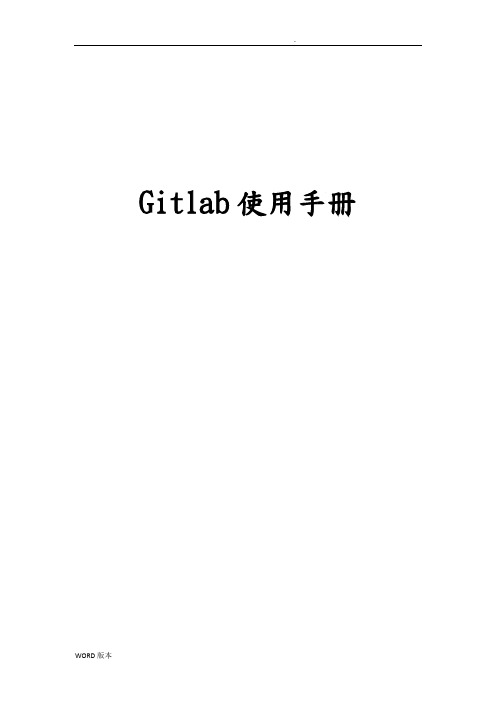
Gitlab使用手册目录一 Gitlab账号/库申请流程 (3)1.1 Gitlab账号申请 (3)1.2 Gitlab库申请 (3)二 Gitlab登录 (3)2.1 Gitlab 访问路径 (3)2.2 Gitlab登录页面 (3)三 Git环境配置 (4)3.1创建公钥 (4)3.1.1 Linux环境 (4)3.1.2 Windows环境 (4)3.1.3 MacOS环境 (7)3.2 Gitlab SSH页面配置 (7)四 Git操作命令 (8)4.1 Git本地仓库操作命令 (8)4.1.1 git init/git clone 初始化库 (8)4.1.2 git status 查看状态 (9)4.1.3 git add 添加文件 (9)4.1.4 git diff 对比文件 (9)4.1.5 git commit 提交更新 (10)4.1.6 git rm 移除文件 (10)4.1.7 git mv 移动文件 (11)4.1.8 git log 查看提交历史 (11)4.1.9 git reset 撤销操作 (12)4.1.10 git branch 创建分支 (13)4.1.11 git merge 分支合并 (13)4.1.12 git conflict 解决冲突 (14)4.1.13 git tag 创建标签 (14)4.2 Git远程仓库关联操作命令 (15)4.2.1 git remote 查看远处仓库 (15)4.2.2 git remote show 查看远程仓库信息 (15)4.2.3 git remote add 添加远程仓库 (15)4.2.4 git fetch 从远程仓库抓数据 (16)4.2.5 git pull 获取最新版本 (16)4.2.6 git push 推送数据到远程仓库 (16)4.2.7 git remote rename/rm远程仓库重命名/删除 (17)一 Gitlab账号/库申请流程1.1 Gitlab账号使用前缀、密码访问即可。
Giab使用手册

Gitlab使用手册目录一 Gitlab账号/库申请流程..................................................... Gitlab账号申请.............................................................. Gitlab库申请................................................................二 Gitlab登录................................................................ Gitlab 访问路径.............................................................. Gitlab登录页面..............................................................三 Git环境配置............................................................... 创建公钥...................................................................... Linux环境................................................................... Windows环境................................................................. MacOS环境................................................................... Gitlab SSH页面配置..........................................................四 Git操作命令............................................................... Git本地仓库操作命令......................................................... git init/git clone 初始化库.................................................. git status 查看状态.......................................................... git add 添加文件............................................................. git diff 对比文件............................................................ git commit 提交更新.......................................................... git rm 移除文件.............................................................. git mv 移动文件.............................................................. git log 查看提交历史......................................................... git reset 撤销操作........................................................... 创建分支...................................................................... 分支合并...................................................................... 解决冲突...................................................................... 创建标签...................................................................... Git远程仓库关联操作命令..................................................... git remote 查看远处仓库...................................................... git remote show 查看远程仓库信息............................................. git remote add 添加远程仓库.................................................. git fetch 从远程仓库抓数据................................................... git pull 获取最新版本........................................................ git push 推送数据到远程仓库.................................................. git remote rename/rm远程仓库重命名/删除.....................................一 Gitlab账号/库申请流程Gitlab账号使用邮箱前缀、邮箱密码访问即可。
freeipa手册

freeipa手册FreeIPA是一个集成安全信息管理解决方案,提供集中的身份验证、授权和账户信息服务。
以下是一个简化的FreeIPA安装和配置过程:1. 启用idm:DL1存储库。
在系统上启用idm:DL1存储库。
可以通过以下命令实现:```bashdnf -y moduleenable idm:DL1```然后,同步存储库:```bashdnf -y distro-sync```2. 安装程序以及依赖。
通过以下命令安装ipa-server、bind、bind-dyndb-ldap和ipa-server-dns:```bashyum install -y ipa-server bind bind-dyndb-ldap ipa-server-dns```3. 安装完以后,通过以下命令进行配置:```bashipa-server-install```在配置过程中,您将被提示是否要配置集成DNS(BIND)。
选择“no”。
然后,您需要提供服务器的主机名。
按enter键使用默认主机名。
接下来,设置目录管理器密码和IPA管理员密码。
最后,执行安装命令。
4. 验证FreeIPA服务功能。
完成安装和配置后,您可以通过执行以下命令验证FreeIPA服务是否正常运行:```bashsystemctl status ipa```如果服务正在运行,您应该能看到类似以下的输出:```vbnet● - IPA serverLoaded: loaded (/usr/lib/systemd/system/; enabled; vendor preset: enabled)Active: active (running) since Mon 10:00:00 UTC; 10min ago ...```如果服务未运行,您可以使用以下命令启动它:```bashsystemctl start ipa```然后再次检查其状态:```bashsystemctl status ipa```这只是一个简化的安装和配置过程,实际情况可能会因系统环境和具体需求而有所不同。
腾讯云私有域解析操作指南说明书

私有域解析 Private DNS操作指南产品⽂档【版权声明】©2013-2022 腾讯云版权所有本⽂档著作权归腾讯云单独所有,未经腾讯云事先书⾯许可,任何主体不得以任何形式复制、修改、抄袭、传播全部或部分本⽂档内容。
【商标声明】及其它腾讯云服务相关的商标均为腾讯云计算(北京)有限责任公司及其关联公司所有。
本⽂档涉及的第三⽅主体的商标,依法由权利⼈所有。
【服务声明】本⽂档意在向客户介绍腾讯云全部或部分产品、服务的当时的整体概况,部分产品、服务的内容可能有所调整。
您所购买的腾讯云产品、服务的种类、服务标准等应由您与腾讯云之间的商业合同约定,除⾮双⽅另有约定,否则,腾讯云对本⽂档内容不做任何明⽰或模式的承诺或保证。
⽂档⽬录操作指南解析记录设置A 记录CNAME 记录AAAA 记录MX 记录PTR 记录TXT 记录SRV 记录SPF 记录修改解析记录删除解析记录导⼊解析记录导出解析记录跨账号关联 VPC批量操作批量添加私有域批量添加解析记录批量导出解析记录反向解析及 PTR 记录说明⼦域名递归解析说明解析量统计说明操作指南解析记录设置A 记录最近更新时间:2021-12-15 10:03:14操作场景通过添加 A 记录可将域名指向⼀个 IP 地址。
本⽂档指导您如何添加 A 记录。
前提条件已创建对应的私有域。
操作步骤1. 登录私有域解析Private DNS 控制台,并单击左侧导航栏的【私有域列表】,即可进⼊私有域列表。
2. 在 “私有域列表” 中,单击您需要创建 A 记录的私有域名称或【解析】。
如下图所⽰:3. 在【解析记录】⻚签中,单击【添加记录】并填写相关记录值信息。
如下图所⽰:说明:相同主机记录、相同记录类型的负载均衡条数限制为5条、单个域名下的负载均衡总条数限制为10条。
主机记录:选择⼦域名。
例如添加 的解析时,您在 “主机记录” 处选择 “www” 即可。
若是想添加 的解析,您在 “主机记录” 处选择 “@” 即可。
samba中文指导手册

Samba计划文档(初稿)Samba计划文档(初稿)Samba小组编译:meaculpa中文译稿声明:该文档是Samba软件的一部分,受GNU GPL保护,使用时请注意版权问题;由于译者水平有限,错误之处在所难免,希望各位读者来信指正,由此产生的一切后果,本人概不负责。
----------------------------------------------------------------------------------------------------------------------------------------------------------------概要本文档汇集了Samba文档历年来的HOWTOs。
我试图确保所有内容都是最新的,但有时一个人维护不了这么大的项目。
你可以在/的“Documentation”找到这份文档的最新版本,有更新的话寄给jerry@。
干杯,jerry目录表1. 如何安装并测试Samba1.1. Step 0: 阅读手册页1.2. Step 1: 编译二进制1.3. Step 2: 所有关键步骤1.4. Step 3: 建立配置文件1.5. Step 4: 用testparm测试你的配置文件1.6. Step 5: 启动smbd和nmbd进程1.6.1. Step 5a: 从inetd.conf启动1.6.2. Step 5b. 可选法:以后台进程启动1.7. Step 6: 尝试列出服务器可获得之共享项1.8. Step 7: 尝试从UNIX客户端建立连接1.9. Step 8: 尝试从DOS、WfWg、Win9x、WinNT、Win2k、OS/2及其它客户端建立连接1.10. 如不工作咋办?1.10.1. 诊断问题1.10.2. 范围ID1.10.3. 选择协议级别1.10.4. 从UNIX向PC客户端进行打印1.10.5. 锁定1.10.6. 映射用户名1.10.7. 其它字符集2. Samba 2.x中的LanMan和NT口令加密2.1. 介绍2.2. 工作原理2.3. 重要的安全性说明2.3.1. SMB加密的好处2.3.2. 非加密口令的好处2.4. smbpasswd文件2.5. smbpasswd命令2.6. 设定Samba支持LanManager加密3. 在Samba中配置微软分布式文件系统树3.1. 介绍3.1.1. 说明4. Samba 2.2.x中的打印支持4.1. 介绍4.2. 配置4.2.1. 建立[print$]项4.2.2. 为现有打印机设定驱动程序4.2.3. 支持大量打印机4.2.4. 通过Windows NT APW添加新打印机4.2.5. Samba和打印机端口4.3. Imprints工具包4.3.1. 什么是Imprints?4.3.2. 建立打印机驱动程序包4.3.3. Imprints服务器4.3.4. 客户端安装程序4.4. 从Samba 2.0.x向2.2.x迁移5. Samba 2.x中的security = domain选项5.1. 把Samba 2.2添加到NT域5.2. Samba和Windows 2000域5.3. 为什么比security = server选项更好?6. 把Samba 2.2配置成主域控制器6.1. 说明6.2. 配置Samba域控制器6.3. 建立机器信任账号并把客户添加到域中6.4. 常见问题及错误6.5. 系统策略及配置文件6.6. 其它可获得的帮助6.6.1. 链接及类似资源6.6.2. 邮件列表6.7. DOMAIN_CONTROL.txt:Samba & Windows NT域控制7. 用Winbind在Windows NT与UNIX间进行统一登录7.1. 概要7.2. 介绍7.3. Winbind的功能7.3.1. 使用目标7.4. winbind如何工作7.4.1. Microsoft远程过程调用7.4.2. 名字服务切换7.4.3. 可插式验证模块7.4.4. 用户及组ID的分配7.4.5. 缓存结果7.5. 安装及配置7.6. 限制7.7. 结语8. UNIX权限位和Windows NT访问控制表8.1. 用NT安全对话框浏览和修改UNIX权限8.2. 如何浏览Samba共享项上的文件权限8.3. 浏览文件所有权8.4. 浏览文件或目录权限8.4.1. 文件权限8.4.2. 目录权限8.5. 修改文件或目录权限8.6. 使用创建掩码选项8.7. 使用文件属性映射9. OS2客户HOWTO9.1. 常见问答集9.1.1. 如何把OS/2 Warp Connect或OS/2 Warp 4配置成Samba的客户端?9.1.2. 如何把How can I configure OS/2 Warp 3 (非Connect版)、OS/2 1.2、1.3或2.x配置成Samba的客户端?9.1.3. 把OS/2(任何版本)作为客户端还有其它的问题吗?9.1.4. 如何让OS/2客户下载打印机驱动程序呢?10. 中文翻译版致谢--------------------------------------------------------------------------------第1章. 如何安装并测试Samba1.1. Step 0: 阅读手册页Samba发布版中所带的手册页包含了大量有用的信息,如果你不知道怎样阅读它们,可以试试下面的命令:$ nroff -man smbd.8 | more在Samba的网站可以找到其它的资源。
mybase使用指南

mybase使用指南mybase使用指南一. Mybase用途Mybase使用自己独特的数据库来存储一个树形大纲。
你可以向这个大纲中插入条目,并以你喜欢的任何方式来组织他们。
每一个条目可以包含RTF文本,附件和与其它条目之间的随意链接。
这种树形大纲很灵活,所以你可以在单个数据库中存储任何类型的信息。
通过一个小的程序内核和一定数量的插件和组件,你可以拥有一个:个人知识库,演示工具,电子书,HTML生成器,日程表,客户管理工具,Web收集器,记事本,地址簿,相册,日记本,收藏家,文件管理器,RTF编辑器,可以独立运行的数据库等等。
1.个人知识库Mybase被广泛的用作个人知识库。
它是存储诸如RTF,GIF/JPEG/PNG,HTML,甚至是二进制等类型的零散信息的理想方案,并且允许你创建相关主题/文章之间的链接,你甚至可以不用其它软件就能查看大部分常用的文件格式,比如:RTF/TXT/HTML。
它的高级全文搜索能力可以帮助你快速的找到你要找的东西。
下面的这些新的令人兴奋的特性会帮助你更好的创建/管理/搜索你的知识库:1).剪切板监视器:如果剪切板的内容发生变化时,你想自动的保存文本内容,它可以帮你节约很多时间。
当你想要收集信息或者保存文本时你不用从Web或者其它应用程序离开,Mybase会自动粘贴,命名和保存它。
2).Mybase浏览器:可以让你浏览Mybase数据库,创建不需要安装Mybase和Mybase浏览器就可以在任何32位视窗系统上独立运行的可执行数据库。
3).Web收集器:可以让你直接从IE捕捉Web页面并保存到Mybase中。
你不需要首先保存HTML/MHT文件然后再手动插入它们。
4).树形HTML生成器:允许你将Mybase数据库转换成一个HTML的树形目录和一系列的Web页。
这样你可以直接将它们放到你的站点上,通过Internet来分享它们。
5).Mybase插件规范:使程序具有无限的可扩展能力。
Mitel MiCollab产品介绍说明书

Ensuring effective communications is essential in today’s fast-paced, mobile marketplace. Mitel ® MiCollab provides the essential mix of tools that helps connect employees together from anywhere, on any device, at any time allowing for spontaneous or planned communications and collaboration. Whether it is through instant messaging, voice, point-to-point video, or web collaboration, employees can choose the method that works best given the reasons for meeting, the people involved, and their current location.MiCollab supports a range of deployment options including software only for deployment on industry- standard servers, as a virtual machine within VMware ® vSphere ® or Hyper-V environments, or as a pre-integrated private cloud solution via Mitel MiCloud Flex 1.When deployed within a VMware environment MiCollab can be managed through VMware vCenter™ management tools, providing resource efficiencies and a single business continuity plan across all of your business applications.When it comes to working alongside other applications your business may already have, MiCollab integrates with and provides enhanced communications and collaboration functionality with leading business applications, including Microsoft Outlook, Skype for Business, and Office365.Improve the speed & quality of decision being made in your business by providing employees witheverything they need to connect, communicate, and collaborate with others from anyplace, at any timeKey Features• UC clients for desktop, mobile devices, and web • Collaborative workspaces for team-based meetings, conversations, and content sharing integrated into UC clients • Secure, resilient one-to-one and group chat powered by Mitel CloudLink and built upon AWS® services • Presence privacy controls of colleague availability information • Full access to corporate, personal, and off-board LDAP directories from any location • Presence and communications connectivity within Outlook • Flexible deployment options - on-site, virtualized, or private cloud - that can evolve with your business as needs changeMitel MiCollabPowering communications for when and where you need it© Copyright 2019, M itel Networks Corporation. All Rights Reserved. The M itel word and logo are trademarks of M itel Networks Corporation. Any reference to third party trademarks are for reference only and Mitel makes no representation of ownership of these marks.DS-499832-M1607-0919-ENLinux® is the registered trademark of Linus Torvalds in the U.S. and other countries.1 MiCloud Flex is presently available in select geographies. Contact your Mitel reseller for more information.Technical specificationsLANGUAGE SUPPORTClient user interfaces (UIs) are supported in the following languages:Danish, Dutch, English, Finnish, French (Canadian & European), German, Italian, Mandarin Chinese, Norwegian, Portuguese (European & Brazilian), Russian, Spanish (Latin American & European), and SwedishHARDWARE REQUIREMENTS。
最新版Z-Blog 1.8 个人版 使用手册和用户许可协议
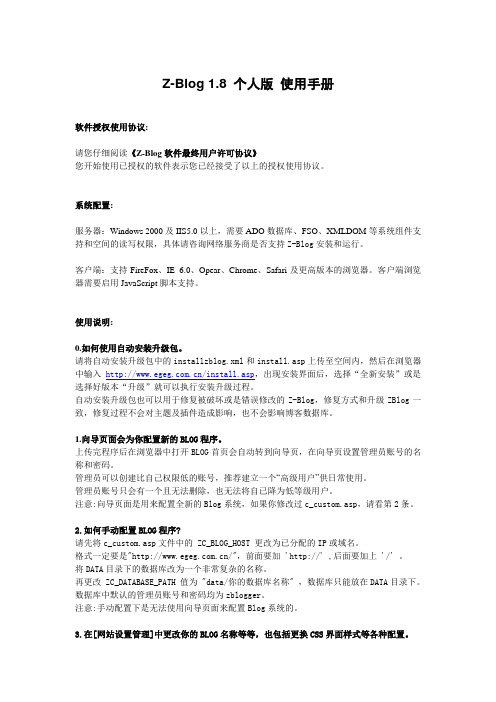
Z-Blog 1.8 个人版使用手册软件授权使用协议:请您仔细阅读《Z-Blog软件最终用户许可协议》您开始使用已授权的软件表示您已经接受了以上的授权使用协议。
系统配置:服务器:Windows 2000及IIS5.0以上,需要ADO数据库、FSO、XMLDOM等系统组件支持和空间的读写权限,具体请咨询网络服务商是否支持Z-Blog安装和运行。
客户端:支持FireFox、IE 6.0、Opear、Chrome、Safari及更高版本的浏览器。
客户端浏览器需要启用JavaScript脚本支持。
使用说明:0.如何使用自动安装升级包。
请将自动安装升级包中的installzblog.xml和install.asp上传至空间内,然后在浏览器中输入/install.asp,出现安装界面后,选择“全新安装”或是选择好版本“升级”就可以执行安装升级过程。
自动安装升级包也可以用于修复被破坏或是错误修改的Z-Blog,修复方式和升级ZBlog一致,修复过程不会对主题及插件造成影响,也不会影响博客数据库。
1.向导页面会为你配置新的BLOG程序。
上传完程序后在浏览器中打开BLOG首页会自动转到向导页,在向导页设置管理员账号的名称和密码。
管理员可以创建比自己权限低的账号,推荐建立一个“高级用户”供日常使用。
管理员账号只会有一个且无法删除,也无法将自已降为低等级用户。
注意:向导页面是用来配置全新的Blog系统,如果你修改过c_custom.asp,请看第2条。
2.如何手动配置BLOG程序?请先将c_custom.asp文件中的 ZC_BLOG_HOST 更改为已分配的IP或域名。
格式一定要是"/",前面要加 'http://' ,后面要加上 '/' 。
将DATA目录下的数据库改为一个非常复杂的名称。
再更改 ZC_DATABASE_PATH 值为 "data/你的数据库名称" ,数据库只能放在DATA目录下。
GE ElfaPlus Unibis MCB 模块说明书

GEIndustrial SolutionsElfaPlus Unibis™Saving up to 50% spacein distribution boardsbecomesEd. 022 circuits in 1 moCompact MCBs Unibis ™: the soUnibis MCBs are one of the latest introductions in the ElfaPlus range of modular devices: they are developed to reduce the size of the distribution board to the absolute minimum . Performances are up to 10kA .•Two i n d ep endan tc i r cu it si n1 m o d u l e•World-premièrePatent registeredSafety terminalsUp to 6mm 2 + 4mm 2 wires together.Brandnew design: 2P in 1 module,3 and 4P in 2 modules acc. to EN 60898 Complete range: from 3- 4.5 -6 up to 10kA (2), 2 – 40 Amps, B and C curves 100% compatible with all ElfaPlus auxiliaries and accessories100% ElfaPlus quality and reliabilitydule2P in 1 mod.1P+1P in 1 mod.1P+N in 1 mod.(1)3P in 2 mod.4P in 2 mod.4 performances up to 10kAGreen or red fl ag on toggle with isolation applicationsCorrect information about the real position. Minimum 5mm distance between open contacts is ensured.Part of the family Compact MCBs Unibis fi t perfectly in the ElfaPlus range.Safety terminals IP20 The capacity of Unibis terminals has been doubled. Connection possibilities:2 x 4mm2 or(1 x 4mm2) + (1 x 6mm2).Full functionalityA small auxiliary contact is the interface to the full functionality of auxiliaries and accessories.Easy to replaceDouble clips makes it easy to replace the MCBs, especially when a busbar is installed.High performance clipsTo fi x the MCB to theDIN rail.UserfriendlyAll screws are on the samelevel to work fast and easy.High performance torqueUp to 3Nm.Compact MCBs Unibis™:quality and reliability guaranteed The solution forEmpty DIN-RailFREE DIN-RAIL FOR EXTENSIONSDISTRIBUTION BOARD REDUCED BY 50%ORReplacing existing MCBs by compact MCBs Unibis ™IN1P+1P/1mod.OUT1P/1mod.Saving up to 50% space in distribution boards!renovationsAfterBefore12 x 2P MCBs =24 MODULES@19761 /ex/industrialsolutionsDiscover more new products6882Ref.I/2458/E/EX5.Ed.9/13©CopyrightGEIndustrialSolutions213 ElfaPlus Fixwell™Perfect connection ofMCBs and RCCBswithout toolswithin seconds!2008TeleRECThe UltimateReconnection System10’’20’0202’30’0’Easy, fast and reliableFixwell MCBs and RCCBs aredeveloped to reduce theinstallation up to 40%.Toolfree terminal connection,guaranteed reliability fromthe very first moment byplug&play.Fixwell™Ensuring power continuityTeleREC, the intelligent relaythat attempts 6 times– with varying intervals –to reclose the RCCB afteran earth leakage ora manual disconnect.TeleRECBelgiumGE Industrial BelgiumNieuwevaart 51B-9000 GentTel. +32 (0)9 265 21 11FinlandGE Industrial SolutionsKuortaneenkatu 2FI-00510 HelsinkiTel. +358 (0)10 394 3760FranceGE Industrial SolutionsParis Nord 213, rue de la PerdrixF-95958 Roissy CDG CédexTel. +33 (0)800 912 816GermanyGE Industrial SolutionsRobert-Bosch Str. 2aD-50354 Hürth-EfferenTel. +49 (0) 2233/ 9719-0HungaryGE Hungary Kft.Vaci ut 81-83.H-1139 BudapestTel. +36 1 447 6050RussiaGE Industrial Solutions27/8, Electrozavodskaya streetMoscow, 107023Tel. +7 495 937 11 11South AfricaGE Industrial SolutionsUnit 4, 130 Gazelle AvenueCorporate Park Midrand 1685P.O. Box 76672 Wendywood 2144Tel. +27 11 238 3000SpainGE Industrial SolutionsP.I. Clot del Tufau, s/nE-08295 Sant Vicenç de CastelletTel. +34 900 993 625United Arab EmiratesGE Industrial SolutionsInjaz Building, 3rd FloorDubai Internet CityPO Box 11549, DubaiTel. +971 4 4546912United KingdomGE Industrial Solutions2 The Arena, Downshire WayBracknell, Berkshire.RG12 1PUTel. +44 (0)800 587 1239ItalyGE Industrial SolutionsCentro Direzionale ColleoniVia Paracelso 16Palazzo Andromeda B1I-20864 Agrate Brianza (MB)Tel. +39 039 637 371NetherlandsGE Industrial SolutionsParallelweg 10Nl-7482 CA HaaksbergenTel. +31 (0)53 573 03 03PolandGE Power ControlsUl. Odrowaza 1503-310 WarszawaTel. +48 22 519 76 00Ul. Leszczyńska 643-300 Bielsko-BiałaTel. +48 33 828 62 33PortugalGE Industrial SolutionsRua Camilo Castelo Branco, 805Apartado 2770P-4401-601 Vila Nova de GaiaTel. +351 22 374 60 00。
超级好用强烈推荐mybase操作手册

Mybase Client 安装使用手册1.下载邮件附件内的nyfclient22.rar文件,解压后进行安装。
2.安装完毕后,请打开Mybase Client程序,图标如下:3.打开后界面如下:主机名填写:61.148.212.13 端口:1234用户名为大家名字的拼音第一个字母,例如:邢雨桐对应的用户名为xyt。
大家的初始密码均为空,可自行修改自己的登陆密码。
4.登陆成功后,界面如下:大家可以用鼠标右键点击IT测评中心知识库,选择“添加子节点”等操作建立新的知识词条。
Mybase功能还算比较多,我也是刚用不久,更多的相关操作大家可以上网查找。
mybase使用指南最新版v6下载地址:/mybase.htm一. Mybase用途Mybase使用自己独特的数据库来存储一个树形大纲。
你可以向这个大纲中插入条目,并以你喜欢的任何方式来组织他们。
每一个条目可以包含RTF文本,附件和与其它条目之间的随意链接。
这种树形大纲很灵活,所以你可以在单个数据库中存储任何类型的信息。
通过一个小的程序内核和一定数量的插件和组件,你可以拥有一个:个人知识库,演示工具,电子书,HTML生成器,日程表,客户管理工具,Web收集器,记事本,地址簿,相册,日记本,收藏家,文件管理器,RTF编辑器,可以独立运行的数据库等等。
建立数据库要建立一个数据库,你需要首先创建一个新的.nyf 数据库文件,并添加信息项,输入文字信息,作为附件插入到项目的文件,您可以选择性地使信息项目与其他项目的链接或日历,并申请标签/标签,超链接,自定义图标分配个人信息项目。
请参阅下面的详细说明。
创建数据库之前,你可以做任何与MyBase 的,你必须创建一个新的数据库(.nyf 文件),让你可以输入和存储自己的文本或文件。
为了创建一个新的数据库,请选择[文件- 新建数据库]菜单项。
添加信息项目新的数据库创建时自动打开。
现在你可以在树视图大纲中插入一些新的信息项目的选择[大纲- 新子项] 或[新的兄弟姐妹... ...]菜单项。
- 1、下载文档前请自行甄别文档内容的完整性,平台不提供额外的编辑、内容补充、找答案等附加服务。
- 2、"仅部分预览"的文档,不可在线预览部分如存在完整性等问题,可反馈申请退款(可完整预览的文档不适用该条件!)。
- 3、如文档侵犯您的权益,请联系客服反馈,我们会尽快为您处理(人工客服工作时间:9:00-18:30)。
私有 giab 使用手册Revised by BLUE on the afternoon of December 12,2020.私有gitlab简易使用手册CESCM编号 密等 日期 作者Mar. 30, 2016 Roy Hu版权声明 。
Copyright 2016 Copyright 商标声明 本书所提到之商标,皆属於原合法注册公司所有。
Trademarks All brand names and product names used in this book are trademarks, registered trademarks, or trade name of their respective holders. 免责声明 。
LIMITATION OF LIABILITY .版本 Revision出版日期 Issue DateDraft mm-dd-yyyy修订记录修订章节 Section Changed出版修订原因 Reason for issueAllDraft Initial备注 Remarks目录找不到图表目录。
图表目录表格目录1 第一章 简介git 是由 Linux kernel 作者 Linus Torvalds 於 2005 年 04 月时所开发的 DVCS,起初是为了取代用以控管目前已高达千万行 Linux kernel source code 的商用 SCM 产品:BitKeeper。
经过多年来的发展,已广泛应用於各大 open source 专案并被许多公司整合入自家产品内,包含微软的开发工具 Visual Studio 或 Google 等。
逐渐取代集中式 VCS 如:CVS、Subversion 或 Microsoft SourceSafe 等。
git 的世界观并非为传统 VCS 的 Client-Server 架构, git 一切的操作 皆围绕在 local 的 repository (版本库) 上。
(事实上, git 并没有所谓的 Server 端)。
而所谓的 Server 其实只是提供远端存取版本库的地方,Server 只需要提供可供 git 程式存取档案的协定即可,不论是:(如 Microsoft Windows 的网路芳邻 SMB UNC 路径)、 Internet 标准的 HTTP/HTTPS 协定、 Secure Shell ( ) 协定 或(少用) git 的设计哲学就是要让开发人员得以去中心化的方式使用操作 SCM,无需 类似其他 SCM 系统还可能需要协调资源并安排系统工程师布署 SCM Server 。
去中心化是 git 或者是其他知名 DVCS 的重要精神概念,也是为了因应管 理分散式开发程式码所带来的挑战,所有的开发人员的电脑 (甚至是多台 Server ) 上都有一份完整的程式码,而不是只有自己所开发的那一部分,解决 以往 CVS 、 Subversion 、 Microsoft SourceSafe 或 Microsoft Team Foundation Server 只要 Server 因故损毁所有心血付诸东流的问题。
其次, git 强大的 merge branch (合并分支) 、 rebase (官方翻译为”衍合”、TortoiseGit 翻译为”变基”) 与冲突管理功能,让单一工程师同时进行多分支 开发 (如同时须维护主分支与开发 Hotfix 分支间的分支切换) 或多人协同开发 同一个专案 (多人多分支) 时得以顺利合并程式码。
Microsoft Windows 上 GUI 版本的 git 程式比较着名的有 GitHub Desktop (不只是能够支援 GitHub 云端版本库,并且支援本地与私有 Server 的版本库操作)、 Atlassian SourceTree 以及 TortoiseGit。
我们将以 SourceTree 以及 TortoiseGit 做示范,。
而 Server 端版本库基础建设我们选用 Ubuntu Linux Server LTS 架设 GitLab Community Edition (GitLab CE)。
选用此方案最主要的考量是 1. GitLab CE 与云端版的 GitLab 功能相当,具备完整团队开发所需的功能,如: Todo list 待办清单、Milestone 开发里程碑标示、tag 打标签等等。
2. 内建 issue tracking system ,无须额外整合。
3. 具有完整权限控管功能。
4. 完成 度高,已获得众多跨国公司、政府机关广泛采用。
本手册目标是提供一个快速入门上手的指南,仅针对单一工程师开发专案做 说明,branch、merge、rebase、冲突管理等更深入的议题还请自行参考网路上 或购买书籍。
以下列示本说明书之图例:图例说明样式视窗双边框、白底,表示视窗Window选单单边框、白底,表示视窗或按下滑鼠右键的选单 Menu分类页签 阴影虚线框,表示视窗中的分类页签Tab视窗项目 15%灰底,表示视窗中出现的选项叙述或文字WindowItem按钮阴影实线框、15%灰底,表示视窗中的按钮ButtonEsc阴影实线框,表示键盘上的按键Key1.1设备现况表格 1 设备现况表2TortoiseGitTortoiseGit 并不是一个单一的视窗程式。
TortoiseGit 整合於 Windows 档案总管的滑鼠右键选单中,这赋予 TortoiseGit 轻便、快速与操作简易的特性。
当然,相对因此带来一些局限性 (比方说提交历程浏览和两个 commit 间的程式码差异比对比较不是那麽的方便,且不能正常显示 Big-5 码,所以我们将会另外再安装 Atlassian SourceTree ),但应付日常工作绝对绰绰有余。
TortoiseGit 只负责 GUI 的操作,并不包含 git 程式,所以要先下载安装git for Windows。
2.1先到下载 git for Windows 适合的版本安装基本上一路按下一步即可成功安装2.2到下载适合的版本安装并下载繁体中文语系安装程式基本上一路按下一步即可成功安装2.3初始化版本库目录利用Windows档案总管找出先前已建立使用的程式码资料夹或者是建立一个资料夹 myprj01,并在该资料夹上按下滑鼠右键选择在此建立版本库)接着出现以下视窗:请勿勾选 Make it BareBare 版本库指的是此指仅能用以 Clone, Push 和 Pull 。
并无法直接对其操作,多半是用於 Server 上制作远端版本库之用。
2.4Commit 提交新增档案或资料夹内已有原始码,可以在该资料夹上按下滑鼠右键选择首次Commit提交目前的程式码接着出现以下画面提交前要先设定提交人员的名字与电子邮件地址提醒您 git 的设定档具有阶层套用概念: System (作业系统层级)> Global(使用者设定档层级) > Local (版本库),较高阶层的设定值会覆写较低阶层的设定值,当您修改好之後可以点选一下 Effective 页签目前被套用的设定值这里我们建议您选择 Global 後输入 User Info 中的 Name 和 Email 後, 按下套用按钮後,选择 Effective 按钮查看现在被套用的值是否如预期一般。
这是提交视窗,一般来说,这可能是你在开发专案时,除了 Compile 指令以外最常用到的功能,看上去很复杂,但事实上你常用就那几个按钮。
Message 处请填写此次提交的内容摘要。
下方的档案窗格会列出尚未被追踪 ( Status 处显示 Unknown ,官方程式则是 unstage ) 以及修改过的档案列表,尚未被追踪的档案前并没有勾选,可以点选档案窗格上方的 Check: All 将所有未被追踪的档案全部勾选起来,当然,如果您有不希望被追踪的档案(如暂存档之类)请取消勾选。
最後按下按钮。
提交成功会出现如上的资讯视窗。
2.5提交时产生新分支在该资料夹上按下滑鼠右键选择窗时,请勾选视窗上方的 new branch 并於左方的空格中输入新分支的名称後按下按钮即可产生新分支。
2.6提交的时机并不是每次修改程式码就马上需要提交,可能是完成某一个模组、某一个Bug 的修改、某一个设定档案的添加才需要做提交,实际提交的条件还是需要依据专案特性与开发小组的政策。
但有时我们会遇到需要切换开发分支的状况, 例如因需要修正前一版的bug ,便需要从目前所在的开发分支切换回前一版开发分支。
但因为我们所在分支可能已经有一些开发进度,但尚未达到可以提交的标准,只是想暂时存放该专案目录的目前状态,以便日後继续编辑 (或是反悔);或者是因为我们因为测试或其他目的需要多存几份程式码的状况,可以利用 stash (官方翻译:储藏、TortoiseGit翻译:保存藏起) 功能。
2.7Stash 储藏在该资料夹上按下滑鼠右键选择出现以下视窗下方有两个互斥选项,请选择 --all 选项会一并将可忽略档案 (可忽略档案的设定还请) 进行储藏。
git 可以拥有多个储藏,是你在测试多份演算法时的好帮手。
2.8切换至某分支/取出某提交在该资料夹上按下滑鼠右键选择出现以下视窗您可以选择 Branch 列表中的分支或者是选择 Commit 某次提交,需要点选该行最右边的按钮,接着会出现以下视窗:选择你要切换/取出的分支或提交後按下如果您选择取出的是某次 commit ,会自动勾选下方的 Create New Branch 并产生新分支,您也可以取消产生新分支。
3Atlassian SourceTreeAtlassian 是 git 云端储存库的母公司,旗下的 SourceTree 广受欢迎,目前有 Windows & Mac OS X 双平台版本可供使用者选用。
SourceTree 是完整的 git 操作程式,可实现 git 完整功能。
以下我们仅会以浏览开发纪录做为示范。
3.1到下载Atlassian SourceTree 免费供大家使用,但使用前须注册一个帐号。
首次启动时还请先依据画面上只是注册一个帐号。
3.2浏览整个专案开启 SourceTree 後,会看到如下的视窗,此时请按下或者是上排选单列中的开启本地端版本库资料夹开启成功後便可看到 commit 的历程记录,只要移动光标或者是滑鼠点选各个 commit 点便可浏览个别的异动细节。
包含各个档案的异动内容。
当然,SourceTree 可以完成所有 git 的工作,值得好好研究。
4 GitLab CE4.1 登入各位的登入权限已经设定完成。
