MAX811TEUS-T_电压检测器
高精度电压电流检测模块产品说明书
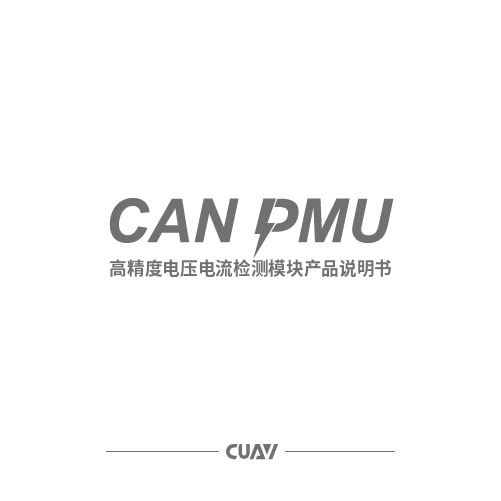
高精度电压电流检测模块产品说明书CAN PMU连接示意图软件设置ArduPilot 固件(飞行控制器的固件)PX4固件(飞行控制器的固件)在Mission planner 的全部参数表设置以下参数并在写入后重启:在QGroundControl 参数列表中设置以下参数并在写入后重启:CAN_P1_DRIVER=1CAN_P2_DRIVER=1BATT_MONITOR=8(如果使用监视器1)Uavcan_enble 设置为sensors Automatic config(自动配置)注意:请使用AC3.6/AP3.9(含)以上版本的固件注意:PX4固件在1.10或更高版本中支持UAVCAN电源检测模块规格参数基本参数处理器输入电压最大电流电压准确度*电流准确度分辨率STM32F412 100Mhz 512K Flash 256K RAM 6-62V(2-15S)110A±0.05V±0.1A0.01A/V6000W/90S 5000W 5.4V/5A UAVCAN -20℃ ~ +100℃支持工厂校准,用户无需校准最大输出功率最大稳定输出功率稳压输出(Power)通信协议工作温度固件升级校准设置IN/OUTPowerXT90(线材端)/Amass 8.0(模块端)5025850670接口类型尺寸重量CAN PMU 电调连接线X7系列飞控电源线v5系列飞控电源线Pixhawk 飞控连接线X1X1X1X1产品外观46.5mm×38.5mm×22.5mm 76g 配件清单- 请仔细阅读产品的使用说明书- 连接电池前,请仔细检查连线- 请在额定的电压、电流、功率下使用- 请阅读文档中心进行配置和使用- 严禁自行拆装固件升级教程请访问CUAV 文档中心: 注意事项固件升级关于产品的更多信息,请访问CUAV 官方文档中心: 及官方网站:更多资料Thank you for choosing CAN PMU ! CAN PMU interface definition Please read this guide before using!Battery + Battery -ESC + ESC -Status lightCAN PMU connection schematic diagram 5V +5V +C A N _H C A N _L G N D G N D 5T R D I C GCAN PMU connection schematic diagramSoftware settingsArduPilot firmware (flight controller firmware)Set the following parameters in the Mission planner's full parameter list and restart after writing:CAN_P1_DRIVER=1CAN_P2_DRIVER=1BATT_MONITOR=8 (If using monitor 1)Note: Please use the firmware of AC3.6/AP3.9 (included) or higher.PX4 firmware (flight controller firmware)Set the following parameters in the QGroundControl parameter list and restart after writing:Uavcan_enble set to sensors Automatic configNote: PX4 firmware supports UAVCAN power detection module in 1.10 or higher.Specifications Basic parametersProcessor Voltage input Max current Voltage accuracy Current accuracy Resolution STM32F412 100Mhz 512K Flash 256K RAM 6-62V(2-15S)110A±0.05V±0.1A0.01A/V6000W/90S 5000W 5.4V/5A UAVCAN -20℃ ~ +100℃Support No need Max output powerMax stable powerPower port outputprotocolOperating tempFirmware upgradeCalibrationIN/OUTPowerXT90(Cable end)/Amass 8.0(Module end)5025850670Interface TypeSizeWeightCAN PMUX7 series power cableV5 Series Power Cable X1X1X1Appearance46.5mm×38.5mm×22.5mm 76g Packing ListNotes- Please read the product manual carefully.- Please check the connection carefully before connecting the battery- Please use at rated voltage, current and power- Please read the documentation center for configuration and use- Do not disassembleFirmware upgradePlease visit the CUAV Documentation Center for a firmware upgrade tutorial: More infoFor more information on the product, please visit the CUAV Official Documentation Center:And official website:。
华为客户可靠性检验测试规范标准

1测试标准框架 (15)1.1整体框架 (15)1.2测试样品数 (15)1.3不同工艺测试项选择 (18)2外观等级面划分 (18)2.1外观等级面定义 (18)3测量条件及环境的要求 (19)3.1距离 (19)3.2时间 (19)3.3位置 (19)3.4照明 (19)3.5环境 (19)4表面处理可靠性测试方法 (19)4.1膜厚测试 (19)4.1.1试验目的 (19)4.1.2试验条件 (19)4.1.3合格判据 (19)4.2抗MEK(丁酮)测试 (19)4.2.1试验目的 (19)4.2.2试验条件 (20)4.2.3程序 (20)4.2.4合格判据 (20)4.3附着力测试 (20)4.3.1试验目的 (20)4.3.2试验条件 (21)4.3.3程序 (21)4.3.4合格判据 (22)4.3.5等级描述说明 (22)4.3.6测试工具 (23)4.4RCA纸带耐磨测试 (23)4.4.1试验目的 (23)4.4.3程序 (24)4.4.4合格判据 (24)4.5酒精摩擦测试 (24)4.5.1试验目的 (24)4.5.2试验条件 (24)4.5.3程序 (24)4.5.4合格判据 (25)4.6橡皮摩擦测试 (25)4.6.1试验目的 (25)4.6.2试验条件 (25)4.6.3程序 (25)4.6.4合格判据 (25)4.7振动摩擦测试 (26)4.7.1试验目的 (26)4.7.2试验条件 (26)4.7.3程序 (26)4.7.4合格判据 (27)4.7.5说明 (28)4.8铅笔硬度测试 (28)4.8.1试验目的 (28)4.8.2试验条件 (28)4.8.3程序 (28)4.8.4合格判据 (30)4.8.5测试工具 (30)4.9抗脏污测试 (30)4.9.1试验目的 (30)4.9.2试验条件 (30)4.9.3程序 (31)4.9.4合格判据 (31)4.10牛顿笔测试 (31)4.10.1试验目的 (31)4.10.2试验条件 (31)4.10.3程序 (31)4.10.5说明 (31)4.11显微维氏硬度测试 (32)4.11.1试验目的 (32)4.11.2试验条件 (32)4.11.3程序 (32)4.11.4合格判据 (32)4.12耐化妆品测试 (32)4.12.1试验目的 (32)4.12.2试验条件 (32)4.12.3程序 (33)4.12.4合格判据 (33)4.13耐手汗测试 (33)4.13.1试验目的 (33)4.13.2试验条件 (33)4.13.3程序 (33)4.13.4合格判据 (34)4.13.5说明 (34)4.14低温存储 (34)4.14.1试验目的 (34)4.14.2试验条件 (34)4.14.3程序 (34)4.14.4合格判据 (35)4.15高温存储 (35)4.15.1试验目的 (35)4.15.2试验条件 (35)4.15.3程序 (35)4.15.4合格判据 (35)4.16交变湿热 (35)4.16.1试验目的 (35)4.16.2试验条件 (35)4.16.3程序 (36)4.16.4合格判据 (36)4.17温度冲击 (36)4.17.2试验条件 (36)4.17.3程序 (36)4.17.4合格判据 (36)4.18太阳辐射 (37)4.18.1试验目的 (37)4.18.2试验条件 (37)4.18.3程序 (37)4.18.4合格判据 (37)4.18.5说明 (37)4.19盐雾测试 (38)4.19.1试验目的 (38)4.19.2试验条件 (38)4.19.3程序 (38)4.19.4合格判据 (39)4.20水煮测试 (40)4.20.1试验目的 (40)4.20.2试验条件 (40)4.20.3程序 (40)4.20.4合格判据 (40)4.20.5说明 (40)4.21切片测试 (40)4.21.1试验目的 (40)4.21.2试验条件 (41)4.21.3程序 (41)4.21.4合格判据 (42)4.22内部件附着力测试 (42)4.22.1试验目的 (42)4.22.2试验条件 (42)4.22.3程序 (43)4.22.4合格判据 (43)4.23内部件交变湿热 (43)4.23.1试验目的 (43)4.23.2试验条件 (43)4.23.4合格判据 (43)4.23.5说明 (43)4.24内部件温度冲击 (43)4.24.1试验目的 (43)4.24.2试验条件 (43)4.24.3程序 (44)4.24.4合格判据 (44)4.25内部五金件阻抗测试 (44)4.25.1试验目的 (44)4.25.2试验条件 (44)4.25.3程序 (44)4.25.4合格判据 (44)4.26内部五金件高温高湿 (45)4.26.1试验目的 (45)4.26.2试验条件 (45)4.26.3程序 (45)4.26.4合格判据 (46)4.27钢丝绒测试 (46)4.27.1试验目的 (46)4.27.2试验条件 (46)4.27.3程序 (46)4.27.4合格判据 (46)4.283D涂层及小部件验证策略 (46)4.28.13D涂层 (46)4.28.2小部件 (46)5结构件强度测试方法 (47)5.1强度测试位置识别方法 (47)5.1.1试验目的 (47)5.1.2试验条件 (47)5.2落锤测试 (48)5.2.1试验目的 (48)5.2.2试验条件 (48)5.2.3程序 (49)5.3弯折测试 (50)5.3.1试验目的 (50)5.3.2试验条件 (50)5.3.3程序 (52)5.3.4合格判据 (52)5.4拉力测试 (53)5.4.1试验目的 (53)5.4.2试验条件 (53)5.4.3程序 (54)5.4.4合格判据 (54)5.5NMT粘合质量初判 (54)5.5.1试验目的 (54)5.5.2试验条件 (54)5.5.3程序 (54)5.5.4合格判据 (55)5.6NMT剪切强度测试 (56)5.6.1试验目的 (56)5.6.2试验条件 (56)5.6.3程序 (56)5.6.4合格判据 (56)5.7NMT定向跌落测试 (56)5.7.1试验目的 (56)5.7.2试验条件 (57)5.7.3程序 (57)5.7.4合格判据 (58)5.8按键手感 (58)5.8.1试验目的 (58)5.8.2试验条件 (58)5.8.3合格判据 (58)5.9按键弹力曲线测试 (58)5.9.1试验目的 (58)5.9.2试验条件 (58)5.9.3资源要求 (58)5.9.5合格判据 (60)5.10USB/耳机/卡托模拟插拔测试 (60)5.10.1试验目的 (60)5.10.2试验条件 (60)5.10.3程序 (61)5.10.4合格判据 (61)5.11表面能测试 (61)5.11.1试验目的 (61)5.11.2试验条件 (61)5.11.3程序 (62)5.11.4合格判据 (62)5.11.5说明 (62)5.11.6附OWENS 计算方法 (63)5.12装饰件拉拔力测试 (63)5.12.1试验目的 (63)5.12.2试验条件 (63)5.12.3程序 (63)5.12.4合格判据 (63)5.13卡托三杆弯测试 (64)5.13.1试验目的 (64)5.13.2试验条件 (64)5.13.3程序 (64)5.13.4合格判据 (64)5.14卡托横梁正向挤压测试 (65)5.14.1试验目的 (65)5.14.2试验条件 (65)5.14.3程序 (65)5.14.4合格判据 (65)5.15卡托横梁侧向挤压测试 (65)5.15.1试验目的 (65)5.15.2试验条件 (66)5.15.3程序 (66)5.15.4合格判据 (66)5.16卡托扭曲测试 (67)5.16.1试验目的 (67)5.16.2试验条件 (67)5.16.3程序 (67)5.16.4合格判据 (67)5.17卡托钢片推出力测试 (68)5.17.1试验目的 (68)5.17.2试验条件 (68)5.17.3程序 (68)5.17.4合格判据 (68)5.18卡托弯折测试 (68)5.18.1试验目的 (68)5.18.2试验条件 (68)5.18.3程序 (69)5.18.4合格判据 (69)5.19螺钉防松扭力测试 (69)5.19.1试验目的 (69)5.19.2试验条件 (69)5.19.3程序 (69)5.19.4合格判据 (70)5.20螺钉破坏扭力测试 (70)5.20.1试验目的 (70)5.20.2试验条件 (70)5.20.3程序 (70)5.20.4合格判据 (70)6非功能类镜片可靠性测试方法 (71)6.1抗化学试剂测试 (71)6.1.1试验目的 (71)6.1.2试验条件 (71)6.1.3程序 (71)6.1.4合格判据 (71)6.2附着力测试 (71)6.2.1试验目的 (71)6.2.2试验条件 (71)6.2.4合格判据 (71)6.2.5说明 (71)6.3铅笔硬度测试 (72)6.3.1试验目的 (72)6.3.2试验条件 (72)6.3.3程序 (72)6.3.4合格判据 (72)6.3.5测试工具 (72)6.4显微维氏硬度测试 (72)6.4.1试验目的 (72)6.4.2试验条件 (72)6.4.3程序 (72)6.4.4合格判据 (73)6.5耐化妆品测试 (73)6.5.1试验目的 (73)6.5.2试验条件 (73)6.5.3程序 (73)6.5.4合格判据 (73)6.6耐手汗测试 (74)6.6.1试验目的 (74)6.6.2试验条件 (74)6.6.3程序 (74)6.6.4合格判据 (74)6.6.5说明 (74)6.7低温存储 (74)6.7.1试验目的 (74)6.7.2试验条件 (74)6.7.3程序 (74)6.7.4合格判据 (74)6.8高温存储 (75)6.8.1试验目的 (75)6.8.2试验条件 (75)6.8.3程序 (75)6.9交变湿热 (75)6.9.1试验目的 (75)6.9.2试验条件 (75)6.9.3程序 (75)6.9.4合格判据 (75)6.10温度冲击 (76)6.10.1试验目的 (76)6.10.2试验条件 (76)6.10.3程序 (76)6.10.4合格判据 (76)6.11酒精摩擦 (76)6.11.1试验目的 (76)6.11.2试验条件 (76)6.11.3程序 (76)6.11.4合格判据 (76)6.12钢丝绒测试 (77)6.12.1试验目的 (77)6.12.2试验条件 (77)6.12.3程序 (77)6.12.4合格判据 (77)6.13盐雾试验 (77)6.13.1试验目的 (77)6.13.2试验条件 (77)6.13.3程序 (77)6.13.4合格判据 (78)6.14水煮测试 (78)6.14.1试验目的 (78)6.14.2试验条件 (78)6.14.3程序 (78)6.14.4合格判据 (78)6.14.5说明 (78)6.15太阳辐射 (78)6.15.1试验目的 (78)6.15.3程序 (78)6.15.4合格判据 (79)6.15.5说明 (79)6.16背面油墨阻抗测试 (79)6.16.1试验目的 (79)6.16.2试验条件 (79)6.16.3程序 (79)6.16.4合格判据 (79)6.17挤压测试 (79)6.17.1试验目的 (79)6.17.2试验条件 (80)6.17.3程序 (80)6.17.4合格判据 (80)6.18镜片推脱力测试 (81)6.18.1试验目的 (81)6.18.2试验条件 (81)6.18.3程序 (81)6.18.4合格判据 (81)6.19镜片背面贴膜拉拔力 (81)6.19.1试验目的 (81)6.19.2试验条件 (81)6.19.3合格判据 (81)6.20四杆弯折(强化指标)测试 (81)6.20.1试验目的 (81)6.20.2试验条件 (81)6.20.3程序 (82)6.20.4合格判据 (82)6.21落球测试 (83)6.21.1试验目的 (83)6.21.2试验条件 (83)6.21.3程序 (83)6.21.4合格判据 (84)6.22环对环挤压测试 (84)6.22.2试验条件 (84)6.22.3程序 (84)6.22.4合格判据 (84)6.23透光率 (85)6.23.1试验目的 (85)6.23.2试验条件 (85)6.23.3合格判据 (85)6.23.4说明 (85)6.24水滴角 (85)6.24.1试验目的 (85)6.24.2试验条件 (85)6.24.3合格判据 (86)6.25表面能测试 (86)7特殊工艺测试方法 (86)7.1贴片logo附着力测试 (86)7.1.1试验目的 (86)7.1.2试验条件 (86)7.1.3程序 (86)7.1.4合格判据 (86)7.2贴片logo拉拔力测试 (86)7.2.1试验目的 (86)7.2.2试验条件 (86)7.2.3判定依据 (86)7.3贴片logo环境测试 (87)7.3.1试验目的 (87)7.3.2试验条件 (87)7.3.3合格判据 (87)7.4PET板材电池盖拉拔力测试 (87)7.4.1试验目的 (87)7.4.2试验条件 (87)7.4.3程序 (87)7.4.4合格判据 (87)7.5屏蔽罩性能测试 (88)7.5.2吃锡测试 (88)7.5.3绝缘电阻测试 (88)7.5.4耐电压测试 (88)8供应商ORT测试要求 (88)8.1应用说明 (88)错误!未找到引用源。
HG811系列低电压复位检测器说明书

低电压复位检测器
■产品简介
HG811系列是一款具有电压检测功能的微处理器复位芯片,它带有使能控制端,用于监控微控制器或其他逻辑系统的电源电压。
它可以在上电掉电和节电情况下,或在电源电压低于预设的检测电压V th时,向系统提供复位信号。
同时,在上电或电源电压恢复到高于预设的检测电压V th时,或使能MR
�����电压由低电平变为高电平时,V RESET���������输出将延时T rp时间后输出变为高电平。
HG811系列芯片当输入电压低于检测电压V th时,V RESET
���������输出为低电平;当使能控制端MR�����电压为低电平时,V RESET
���������输出也为低电平。
应用简单,无需外部器件。
■产品特点
■ 产品用途
■ 封装形式和管脚定义功能
■ 型号选择
V th容差封装形式
+2.5%
■ 应用电路 ■ 上电复位时间
■ 极限参数
■ 电学特性
HG811 (Ta=25℃,除非特别指定)
■ 封装信息
重要声明:
华冠半导体保留未经通知更改所提供的产品和服务。
客户在订货前应获取最新的相关信息,并核实这些信息是否最新且完整的。
客户在使用华冠半导体产品进行系统设计和整机制造时有责任遵守安全标准并采取安全措施,以避免潜在风险可能导致人身伤害或财产损失情况的发生。
华冠半导体产品未获得生命支持、军事、航空航天等领域应用之许可,华冠半导体将不承担产品在这些领域应用造成的后果。
华冠半导体的文档资料,仅在没有对内容进行任何篡改且带有相关授权的情况下才允许进行复制。
华冠半导体对篡改过的文件不承担任何责任或义务。
max811原理

max811原理Max811原理Max811是一种监控和复位电路,用于监测微处理器和其他数字系统的电源电压,并在电源电压低于一定阈值时对系统进行复位。
它是由Maxim Integrated公司设计和生产的一款芯片,被广泛应用于各种电子设备中。
Max811通过监测供电电源的电压来实现对系统的复位功能。
当电源电压低于Max811设定的阈值时,Max811会产生一个复位信号,将整个系统复位到初始状态。
这个阈值可以通过外部电阻来调整,以适应不同系统的需求。
Max811的原理基于电压比较器和RC延迟网络。
电压比较器用于监测电源电压,当电压低于设定的阈值时,比较器会输出一个低电平信号。
这个信号经过RC延迟网络后,延迟一段时间后再传递给复位输出引脚。
延迟时间由RC网络的参数确定,可以根据系统需求进行调整。
Max811还具有一个手动复位输入引脚,用于在系统需要手动复位时触发复位操作。
当手动复位引脚被拉低时,Max811会立即产生一个复位信号,将系统复位到初始状态。
这个手动复位功能可以提高系统的可靠性,确保系统在出现异常情况时能够及时复位。
除了上述功能,Max811还具有电源监测输出引脚,用于提供电源电压状态的指示。
当电源电压低于设定的阈值时,该引脚会输出一个低电平信号,表示电源电压不稳定。
这个功能可以帮助系统监测电源状态,及时采取措施防止电源故障导致系统崩溃。
Max811的工作电压范围广泛,可以适应不同的系统需求。
它还具有低功耗特性,可以在待机模式下工作,降低系统的功耗。
此外,Max811还具有短路保护功能,可以防止复位信号被短路引脚误触发。
Max811作为一款监控和复位电路芯片,通过监测电源电压并根据设定的阈值进行复位操作,能够提高系统的稳定性和可靠性。
它的原理基于电压比较器和延迟网络,在满足系统需求的同时,减少了系统的功耗。
Max811在各种数字系统中被广泛应用,为系统的正常运行提供了保障。
安柏精密仪器有限公司AT527系列电池测试仪用户手册说明书

用户手册User’s GuideRev.A9固件说明:适用于主程序Rev.C1.02及以上的版本AT527系列电池测试仪安柏精密仪器有限公司电话:0512-********©2005-2018 Applent InstrumentsLtd..产品咨询联系电话:0512-63976842 AT527系列用户手册安全须知当你发现有以下不正常情形发生,请立即终止操作并断开电源线。
立刻与安柏科技销售部联系维修。
否则将会引起火灾或对操作者有潜在的触电危险。
●仪器操作异常。
●操作中仪器产生反常噪音、异味、烟或闪光。
●操作过程中,仪器产生高温或电击。
●电源线、电源开关或电源插座损坏。
●杂质或液体流入仪器。
安全信息为避免可能的电击和人身安全,请遵循以下指南进行操作。
免责声明用户在开始使用仪器前请仔细阅读以下安全信息,对于用户由于未遵守下列条款而造成的人身安全和财产损失,安柏科技将不承担任何责任。
仪器接地为防止电击危险,请连接好电源地线。
不可在爆炸性气体环境使用仪器不可在易燃易爆气体、蒸汽或多灰尘的环境下使用仪器。
在此类环境使用任何电子设备,都是对人身安全的冒险。
不可打开仪器外壳非专业维护人员不可打开仪器外壳,以试图维修仪器。
仪器在关机后一段时间内仍存在未释放干净的电荷,这可能对人身造成电击危险。
不要使用已经损坏的仪器如果仪器已经损害,其危险将不可预知。
请断开电源线,不可再使用,也不要试图自行维修。
不要使用工作异常的仪器如果仪器工作不正常,其危险不可预知,请断开电源线,不可再使用,也不要试图自行维修。
不要超出本说明书指定的方式使用仪器超出范围,仪器所提供的保护措施将失效。
产品咨询联系电话:0512-63976843安装和设置向导有限担保和责任范围常州安柏精密仪器有限公司(以下简称Applent )保证您购买的每一台AT527在质量和计量上都是完全合格的。
此项保证不包括保险丝以及因疏忽、误用、污染、意外或非正常状况使用造成的损坏。
低功耗电压检测器
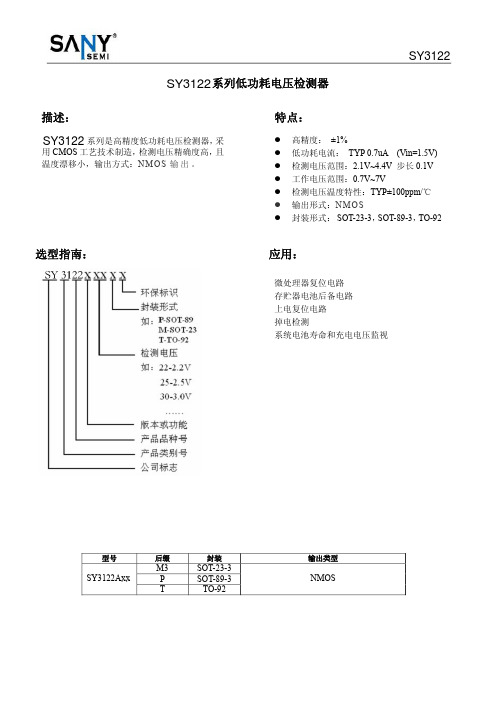
¾ 在 VIN 脚和输入间接一个电阻,由于 IC 的工作电流流过 VIN 脚,会导致检测和释放电压升高。
¾ 为使用SY3122A系列 IC 稳定工作,应确保 VIN 脚输入频率的上升和下降时间大于几个 u Sec/V。
注意:1、VDF(T) :额定检测电压值 2、释放电压:VDR=VDF+VHYS
VDF*0.99 VDF*0.02
0.7 1.0 3.0 5.0 6.0 7.0
VDF
VDF*0.05 0.7 0.8 0.9 1.0 1.1
2.2 7.7 10.1 11.5 13.0 ±100
VDF*1.01
VDF*0.08
选型指南:
应用:
微处理器复位电路 存贮器电池后备电路 上电复位电路 掉电检测 系统电池寿命和充电电压监视
型号
Hale Waihona Puke 后缀M3SY3122Axx
P
T
封装
SOT-23-3 SOT-89-3
TO-92
输出类型
NMOS
引脚排列图:
SY3122
引脚分配:
SY3122Axx
引脚号
SOT-23 2
SOT-89 TO-92(T)
极限值
8 50 Vss-0.3~Vin+0.3 150 500 300 -40~+85 -40~+125 260℃, 10s
SY3122
单位 V mA V mW mW mW ℃ ℃
主要参数及工作特性: (VDF(T)=2.1V to 3.0V±1% TA=25℃)
仪器校验报告
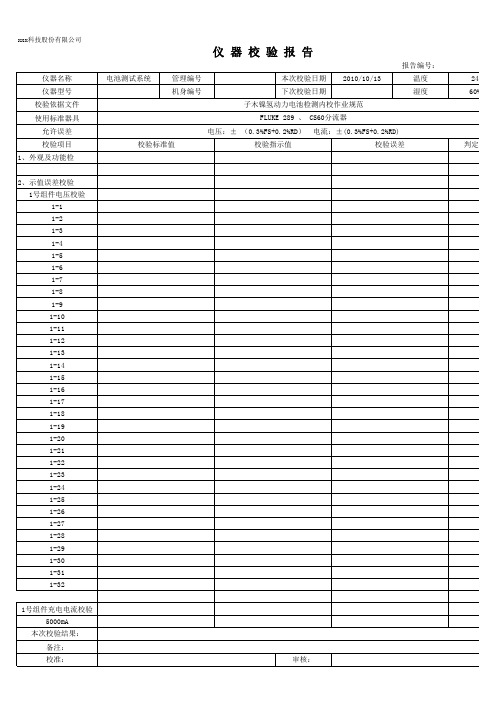
本次校验结果: 备注: 校准: 审核:
MF/C 7600 005/ xx科技股份有限公司
仪 器 校 验 报 告
报告编号: 仪器名称 仪器型号 校验依据文件 使用标准器具 允许误差 校验项目 2-29 2-30 2-31 2-32 2号组件充电电流校验 5000mA 10000mA 20000mA 40000mA 2号组件放电电流校验 5000mA 10000mA 20000mA 40000mA 以下空白 校验标准值 电池测试系统 管理编号 机身编号 本次校验日期 下次校验日期 子木镍氢动力电池检测内校作业规范 FLUKE 289 、 CS60分流器 电压:± (0.3%FS+0.2%RD) 校验指示值 电流:±(0.3%FS+0.2%RD) 校验误差 判定结果 2010-10-13 温度 湿度 24℃ 60%RH
子木镍氢动力电池检测内校作业规/C 7600 005/A
xxx科技股份有限公司
仪 器 校 验 报 告
报告编号: 仪器名称 仪器型号 校验依据文件 使用标准器具 允许误差 校验项目 1、外观及功能检 2、示值误差校验 1号组件电压校验 1-1 1-2 1-3 1-4 1-5 1-6 1-7 1-8 1-9 1-10 1-11 1-12 1-13 1-14 1-15 1-16 1-17 1-18 1-19 1-20 1-21 1-22 1-23 1-24 1-25 1-26 1-27 1-28 1-29 1-30 1-31 1-32 1号组件充电电流校验 5000mA 本次校验结果: 备注: 校准: 审核: 校验标准值 电池测试系统 管理编号 机身编号 本次校验日期 下次校验日期 子木镍氢动力电池检测内校作业规范 FLUKE 289 、 CS60分流器 电压:± (0.3%FS+0.2%RD) 校验指示值 电流:±(0.3%FS+0.2%RD) 校验误差 判定结果 2010-10-13 温度 湿度 24℃ 60%RH
MAX811 MAX812 4-Pin μP电压监视器带手动复位输入说明书

MAX811/MAX8124-Pin μP Voltage Monitorswith Manual Reset InputGeneral DescriptionThe MAX811/MAX812 are low-power microprocessor (µP) supervisory circuits used to monitor power sup-plies in µP and digital systems. They provide excellent circuit reliability and low cost by eliminating external components and adjustments when used with 5V-powered or 3V-powered circuits. The MAX811/MAX812 also provide a debounced manual reset input.These devices perform a single function: They assert a reset signal whenever the V CC supply voltage falls below a preset threshold, keeping it asserted for at least 140ms after V CC has risen above the reset thresh-old. The only difference between the two devices is that the MAX811 has an active-low RESET output (which is guaranteed to be in the correct state for V CC down to 1V), while the MAX812 has an active-high RE SE T out-put. The reset comparator is designed to ignore fast transients on V CC. Reset thresholds are available for operation with a variety of supply voltages.Low supply current makes the MAX811/MAX812 ideal for use in portable equipment. The devices come in a 4-pin SOT143package.ApplicationsComputersControllersIntelligent InstrumentsCritical µP and µC Power MonitoringPortable/Battery-Powered Equipment Benefits and Features•Integrated Voltage Monitor Increases System Robustness with Added Manual Reset•Precision Monitoring of 3V, 3.3V, and 5VPower-Supply Voltages•140ms Min Power-On-Reset Pulse Width- RESET Output (MAX811), RESET Output (MAX812)•Guaranteed Over Temperature•Guaranteed RESET Valid to V CC= 1V (MAX811)•Power-Supply Transient Immunity•Saves Board Space•No External Components•4-Pin SOT143 Package•Low Power Consumption Simplifies Power-Supply Requirements•6µA Supply Current1243V CCMR(RESET) RESETGNDMAX811MAX812SOT143TOP VIEW( ) ARE FOR MAX812NOTE: SEE PACKAGE INFORMATION FOR MARKING INFORMATION.Pin ConfigurationTypical Operating CircuitRESET THRESHOLDSUFFIX VOLTAGE (V)L 4.63M 4.38T 3.08S 2.93R 2.63Absolute Maximum RatingsElectrical Characteristics(V CC = 5V for L/M versions, V CC = 3.3V for T/S versions, V CC = 3V for R version, T A = -40°C to +85°C, unless otherwise noted. Typical values are at T= +25°C.) (Note 1)Stresses beyond those listed under “Absolute Maximum Ratings” may cause permanent damage to the device. These are stress ratings only, and functional operation of the device at these or any other conditions beyond those indicated in the operational sections of the specifications is not implied. Exposure to absolute maximum rating conditions for extended periods may affect device reliability.Terminal Voltage (with respect to GND)V CC ......................................................................-0.3V to 6.0V All Other Inputs.......................................-0.3V to (V CC + 0.3V)Input Current, V CC,MR .......................................................20mA Output Current, RESET or RESET .......................................20mAContinuous Power Dissipation (T A = +70°C)SOT143(derate 4mW/°C above +70°C).......................320mW Operating Temperature Range ...........................-40°C to +85°C Storage Temperature Range.............................-65°C to +160°C Lead Temperature (soldering, 10sec).............................+300°CElectrical Characteristics (continued)(V CC= 5V for L/M versions, V CC= 3.3V for T/S versions, V CC= 3V for R version, T A= -40°C to +85°C, unless otherwise noted.Note 1:Production testing done at T A= +25°C, over temperature limits guaranteed by design using six sigma design limits.Note 2:RESET output for MAX811, RESET output for MAX812.Note 3:“Glitches” of 100ns or less typically will not generate a reset pulse.190POWER-UP RESET TIMEOUTvs. TEMPERATURE230TEMPERATURE (°C)P O W E R -U P R E S E T T I M E O U T (m s )210200220-408535-151060RESET THRESHOLD DEVIATIONvs. TEMPERATURE0.99951.00001.0005M A X 811/12-T O C 6TEMPERATURE (°C)N O R M A L I Z E D T H R E S H O L D (V )0.99850.99800.9990-408535-1510600POWER-DOWN RESET DELAY vs. TEMPERATURE(MAX81_L/M)200TEMPERATURE (°C)P O W E R -D O W N R E S E T D E L A Y (μs )10050150-408510-156035Typical Operating Characteristics(T A = +25°C, unless otherwise noted.)0-4085SUPPLY CURRENT vs. TEMPERATURE(MAX81_R/S/T)2.02.53.0TEMPERATURE (°C)S U P P L Y C U R R E N T (μA )101.00.5-15601.535SUPPLY CURRENT vs. TEMPERATURE(MAX81_L/M)8TEMPERATURE (°C)S U P P L Y C U R R E N T (μA )426-408510-1560350POWER-DOWN RESET DELAY vs. TEMPERATURE(MAX81_R/S/T)80100TEMPERATURE (°C)P O W E R -D O W N R E S E T D E L A Y (μs )402060-408510-156035Pin DescriptionDetailed DescriptionReset OutputA microprocessor’s (µP’s) reset input starts the µP in a known state. These µP supervisory circuits assert reset to prevent code execution errors during power-up,power-down, or brownout conditions.RESET is guaranteed to be a logic low for V CC > 1V.Once V CC exceeds the reset threshold, an internal timer keeps RESET low for the reset timeout period;after this interval, RESET goes high.If a brownout condition occurs (V CC dips below the reset threshold), RESET goes low. Any time V CC goes below the reset threshold, the internal timer resets to zero, and RESET goes low. The internal timer starts after V CC returns above the reset threshold, and RESET remains low for the reset timeout period.The manual reset input (MR ) can also initiate a reset.See the Manual Reset Input section.The MAX812 has an active-high RE SE T output that is the inverse of the MAX811’s RESET output.Manual Reset InputMany µP-based products require manual reset capabil-ity, allowing the operator, a test technician, or external logic circuitry to initiate a reset. A logic low on MR asserts reset. Reset remains asserted while MR is low,and for the Reset Active Timeout Period (t RP ) after MR returns high. This input has an internal 20k Ωpull-up resistor, so it can be left open if it is not used. MR can be driven with TTL or CMOS-logic levels, or with open-drain/collector outputs. Connect a normally open momentary switch from MR to GND to create a manual-reset function; external debounce circuitry is not required. If MR is driven from long cables or if the device is used in a noisy environment, connecting a 0.1µF capacitor from MR to ground provides additional noise immunity.Reset Threshold AccuracyThe MAX811/MAX812 are ideal for systems using a 5V ±5% or 3V ±5% power supply with ICs specified for 5V ±10% or 3V ±10%, respectively. They are designed to meet worst-case specifications over temperature. The reset is guaranteed to assert after the power supply falls out of regulation, but before power drops below the minimum specified operating voltage range for the system ICs. The thresholds are pre-trimmed and exhibit tight distribution, reducing the range over which an undesirable reset may occur.Manual Reset Input. A logic low on MR asserts reset. Reset remains asserted as long as MR is low and for 180ms after MR returns high. This active-low input has an internal 20k Ωpull-up resistor. It can be driven from a TTL or CMOS-logic line, or shorted to ground with a switch.Leave open if unused.33+5V, +3.3V, or +3V Supply Voltage44Active-High Reset Output. RESET remains high while V CC is below the reset threshold or while MR is held low. RESET remains high for Reset Active Timeout Period (t RP ) after the reset condi-tions are terminated.2—Active-Low Reset Output. RESET remains low while V CC is below the reset threshold or while MR is held low. RESET remains low for the Reset Active Timeout Period (t RP ) after the reset conditions are terminated.—2Ground11FUNCTIONPINMRV CCRESETRESETGND NAME MAX811MAX812Applications InformationNegative-Going V CC TransientsIn addition to issuing a reset to the µP during power-up, power-down, and brownout conditions, the MAX811/ MAX812 are relatively immune to short duration nega-tive-going V CC transients (glitches).Figure 1 shows typical transient durations vs. reset comparator overdrive, for which the MAX811/MAX812 do not generate a reset pulse. This graph was generat-ed using a negative-going pulse applied to V CC, start-ing above the actual reset threshold and ending below it by the magnitude indicated (reset comparator over-drive). The graph indicates the typical maximum pulse width a negative-going V CC transient may have without causing a reset pulse to be issued. As the magnitude of the transient increases (goes farther below the reset threshold), the maximum allowable pulse width decreases. Typically, a V CC transient that goes 125mV below the reset threshold and lasts 40µs or less (MAX81_L/M) or 20µs or less (MAX81_T/S/R) will not cause a reset pulse to be issued. A 0.1µF capacitor mounted as close as possible to V CC provides addi-tional transient immunity.Ensuring a Valid RESET OutputDown to V CC= 0VWhen V CC falls below 1V, the MAX811 RESET output no longer sinks current—it becomes an open circuit. Therefore, high-impedance CMOS-logic inputs con-nected to the RESET output can drift to undetermined voltages. This presents no problem in most applica-tions, since most µP and other circuitry is inoperative with V CC below 1V. However, in applications where the RESET output must be valid down to 0V, adding a pull-down resistor to the RESET pin will cause any stray leakage currents to flow to ground, holding RESET low (Figure 2). R1’s value is not critical; 100kΩis large enough not to load RESET and small enough to pull RESET to ground.A 100kΩpull-up resistor to V CC is also recommended for the MAX812 if RESET is required to remain valid for V CC< 1V.Interfacing to μPs with Array Bidirectional Reset PinsµPs with bidirectional reset pins (such as the Motorola 68HC11 series) can contend with the MAX811/MAX812 reset outputs. If, for example, the MAX811 RESET out-put is asserted high and the µP wants to pull it low, indeterminate logic levels may result. To correct such cases, connect a 4.7kΩresistor between the MAX811 RESET(or MAX812 RESET) output and the µP reset I/O (Figure 3). Buffer the reset output to other system com-ponents.Chip InformationTRANSISTOR COUNT: 341Package InformationFor the latest package outline information and land patterns (footprints), go to /packages. Note that a “+”, “#”, or “-” in the package code indicates RoHS status only. Package drawings may show a different suffix character, but the drawing pertains to the package regardless of RoHS status.Revision HistoryFor pricing, delivery, and ordering information, please contact Maxim Direct at 1-888-629-4642, or visit Maxim Integrated’s website at . Maxim Integrated cannot assume responsibility for use of any circuitry other than circuitry entirely embodied in a Maxim Integrated product. No circuit patent licenses are implied. Maxim Integrated reserves the right to change the circuitry and specifications without notice at any time. The parametric values (min and max limits) shown in the Electrical Characteristics table are guaranteed. Other parametric values quoted in this data sheet are provided for guidance.。
MAX11068的12通道电池组电压监测系统设计

的电压数据通过 I C 总 线接 I = 1 隔 离传 输 到 主 控 器 , 具 有 电压 检 测 、 过 欠压 报 警 、 均 衡 充 电控 制 等 功 能 。 系 统 结 构 简单 , 可
靠性 高、 安全性好 , 并且 能 达 到 现 场 智 能控 制 的 要 求 。
关 键 词 :MAX1 1 0 6 8 ; 蓄 电池组 ; 电压监测 ; I C接 口 中 图 分 类 号 :TP 2 7 7 文 献 标 识 码 :A
Ke y wo r d s :M AX1 l 0 6 8 ; b a t t e r y p a c k; v o l t a g e mo n i t o r i n g; I C i n t e r f a c e
整组电池充放电 , 过流过压保护功能 ; 采用 I c总 线 通 程 、 高集成度 、 高压、 1 2通 道 、
电池 监 测 智 能 化数 据 采 集 接 口 芯 片 , 用 于汽车 系统 、 混 合
到满容量 , 就 必 须 通 过 检 测 蓄 电 池 电压 来 控 制 单 体 电 池 均
衡 充 电 。通 常 , 电池 电压 检 测 专 用 芯 片 所 监 测 的 电 池 通 道 较少 , 而 且 不 具 备 可 编 程 控 制 。本 监 测 系 统 的测 量 装 置 采 用 MAx1 1 0 6 8作 为数 据 采 集 接 口芯 片 , 以C 8 O 5 1 F 3 4 O单 片 机为检测主机 , MAX1 1 0 6 8与检 测 主 机 采 用 rc总 线 通 信 。 本 文 就 MAX1 1 0 6 8芯 片 的 电压 采 集 与 过 欠 压 保 护 功 能 , 以 及与主机进行 I C总 线通 信 部 分 进 行 了研 究 与 设计 。
ASCO ATS 产品说明
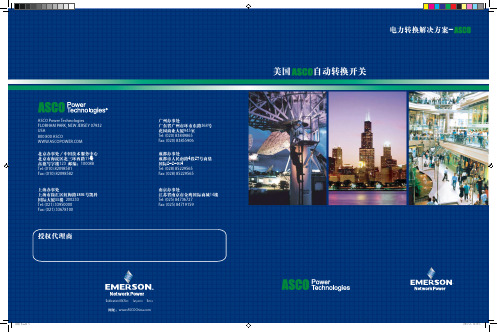
电压代码:C-208V,D-220V,F-240V H-380V,N-480V
▲
电流额定:30A,70A,104A,150A,200A,230A,260A,400A,600A,800A,1000A,1200A, 1600A,2000A,2600A,3000A,3200A
51/2(140) 67/8(175) 67/8(175) 9-7/8(251) 12-7/8(327) 26-1/4(667) 30-3/4(781)
原厂外箱尺寸 电流 安培(A)
30,70,104 150,200
230,260,400
600
800,1000
1200 1600,2000 2600,3000,3200
造成开关不必要的转换 ◆ 发电机冷却运转延时5分钟
标准功能 ◆ 附同相位转换侦测器(In-Phase Monitor),避免因不
同步转换造成上游断路器无故跳脱,严重时损坏设备 ◆ 可选用重叠转换式中性极(第四极Overlapping Neutral),
采用先接后离的操作程序,避免转换过程中产生瞬间 异常电压 ◆ 附转换前及转换后负载隔离信号接点,于转换前或转 换后提供信号给电动机启动器,电梯控制器,变频器 或其它可供选择控制的负载进行特别控制;例如电梯 可于转换前接受信号,通知先行暂停于某一楼层,待 转换后信号解除再正常运行,以避免危险 ◆ 附发电机每周定时启动测试定时器,可设定有载或 无载测试,若有必要也可取消此功能
遥控功能 ◆ 透过干接点与监控中心联机进行遥控测试,禁止转换
至紧急电源,延时取消等控制功能 ◆ 可选购通讯模块72A,连接(Ethernet TCP/IP)利用计
算机Windows浏览器即可监视ATS状态
Extech EX840 真值RMS 1000A钢带电压计测试仪说明书

User's GuideExtech EX840 True RMS 1000 Amp Clamp Meter with IR ThermometerIntroductionCongratulations on your purchase of the Extech EX840 CAT IV True RMS 1000A Clamp Meter.This meter measures AC/DC Voltage, AC/DC Current, Resistance, Capacitance, Frequency, DutyCycle, Diode Test, Continuity, Type k thermocouple thermometer plus Non-Contact IR Temperature.Proper use and care of this meter will provide many years of reliable service.SafetyInternational Safety SymbolsThis symbol, adjacent to another symbol or terminal, indicates the user must refer to themanual for further information.This symbol, adjacent to a terminal, indicates that, under normal use, hazardous voltagesmay be presentDouble insulationSAFETY NOTES•Do not exceed the maximum allowable input range of any function.•Do not apply voltage to meter when resistance function is selected.•Set the function switch OFF when the meter is not in use.•Remove the battery if meter is to be stored for longer than 60 days.WARNINGS•Set function switch to the appropriate position before measuring.•When measuring volts do not switch to current/resistance modes.•Do not measure current on a circuit whose voltage exceeds 600V.•When changing ranges always disconnect the test leads from the circuit under test.Input Function MaximumA AC, ADC 1000A DC/ACV DC, V AC 1000V DC/ACResistance, Capacitance, Frequency, Diode Test 250V DC/ACType K Temperature 60V DC, 24V ACCAUTIONS•Improper use of this meter can cause damage, shock, injury or death. Read and understand this user manual before operating the meter.•Always remove the test leads before replacing the battery or fuses.•Inspect the condition of the test leads and the meter itself for any damage before operating the meter. Repair or replace any damage before use.•Use great care when making measurements if the voltages are greater than 25VAC rms or 35VDC. These voltages are considered a shock hazard.•Always discharge capacitors and remove power from the device under test before performing Diode, Resistance or Continuity tests.•Voltage checks on electrical outlets can be difficult and misleading because of the uncertainty of connection to the recessed electrical contacts. Other means should be used to ensure that the terminals are not "live".•If the equipment is used in a manner not specified by the manufacturer, the protection provided by the equipment may be impaired.•This device is not a toy and must not reach children’s hands. It contains hazardous objects as well as small parts that the children could swallow. In case a child swallows any of them,please contact a physician immediately•Do not leave batteries and packing material lying around unattended; they can be dangerous for children if they use them as toys•In case the device is going to be unused for an extended period of time, remove the batteries to prevent them from training•Expired or damaged batteries can cause cauterization on contact with the skin. Always, therefore, use suitable hand gloves in such cases•See that the batteries are not short-circuited. Do not throw batteries into the fire.•Do not directly view or direct the laser pointer at an eye. Low power visible lasers do not normally present a hazard, but may present some potential for hazard if viewed directly forextended periods of timeMeter Description1. Current clamp2. Clamp opening trigger3. Data Hold Button4. Mode5. Peak6. Range7. DCA Zero8. MIN/MAX9. Backlit LCD Display 10. Test lead input jacks11. IR thermometer and laser pointer (rear) 12. Backlight Button 13. Laser pointer button 14. Function switchDisplay icons DescriptionHOLD Data Hold Minus sign Negative reading display 0 to 3999Measurement display digitsZERO ZeroP Peak value AUTO Auto Range mode DC/ACDirect Current / AlternatingCurrentMAX Max reading MIN Min reading battery mV or VMilli-volts or Volts (Voltage)Ω Ohms (Resistance) A Amperes (Current) F Farad (Capacitance) Hz Hertz (Frequency)oF and oCFahrenheit and Celsius units (Temperature)n, m, μ, M, k Unit of measure prefixes: nano, milli, micro, mega, and kilo•))) Continuity testDiode test Laser pointerNOTES : Read and understand all Warning and Caution statements in this operation manual prior to using this meter. Set the function select switch to the OFF position when the meter is not in use.AC Current MeasurementsWARNING: Ensure that the test leads are disconnected from the meter before making current clamp measurements.1. Set the Function switch to the A AC or A DCrange 2. Press the trigger to open the jaw. Fullyenclose only one conductor. For optimum results, center the conductor in the jaw. 3. The clamp meter LCD will display thereading. DCA ZEROThe DC Zero feature removes offset values and improves accuracy for DC currentmeasurements. To perform a zero, select ADC and with no conductor in the jaw:1. Press the DC ZERO button tozero the display. “ZERO ” will appear in the display. The offset value is now stored andr emoved from all measurements. 2. To view the stored value, press the DC ZERO button. “ZERO ” will flash and the stored value will be displayed.3. To exit this mode, press and Hold the ZERO button until “ZERO ” is no longer in the display.AC/DC Voltage Measurements1. Insert the black test lead into the negative COM terminal and the red test lead into the positive V terminal.2. Set the function switch to the V AC or V DC position.3. Use the MODE button to select AC or DC Voltage).4. Connect the test leads in parallel to the circuit under test.5.Read the voltage measurement on the LCD display.CorrectIncorrectResistance MeasurementsNote: Remove power before making resistance measurements1. Insert the black test lead into the negative COM terminal and the red test leadinto the Ωpositive terminal.2. Set the function switch to the Ω position.3. Touch the test probe tips across the circuit or component under test.4. Read the resistance on the LCD display.Capacitance MeasurementsWARNING: To avoid electric shock, discharge the capacitor under test beforemeasuring. If “dISC” appears in the display, remove and dischargethe capacitor.1. Set the function switch to the capacitance position.2. Insert the black test lead banana plug into the negative COM jackand the red test lead banana plug into the CAP positive jack.3. Press MODE to zero any stray capacitance.4. Touch the test probe tips across the part under test.5. Read the capacitance value in the display.6. The display will indicate the proper decimal point and value.Note: For very large values of capacitance measurement time can be several minutes before the final reading stabilizes.Frequency Measurements1. Set the function switch to the V Hz Position.2. Press and hold the MODE button to select the Frequency (Hz)function. “k Hz” will appear in the display.3. Insert the black test lead banana plug into the negative COM jackand the red test lead banana plug into the Hz positive jack.4. Touch the test probe tips across the part under test.5. Read the Frequency value on the display.6. The display will indicate the proper decimal point and value.7.Press and hold the MODE button again to return to the voltage modeType K Temperature Measurements1. Set the function switch to the K Temp position.2. Insert the Temperature Probe into the negative COM and the positive TEMPjacks, observing polarity.3. Touch the Temperature Probe tip to the device under test. Continue totouch the part under test with the probe until the reading stabilizes.4. Read the temperature on the display. The digital reading will indicate theproper decimal point and value.WARNING: To avoid electric shock, be sure the thermocouple probe has beenremoved before changing to another measurement function.Note: An open input or a temperature overrange the meter will display “OL” andbeep.Note: See the “Temperature Units” paragraph to select °F or °CNote: The temperature range of the supplied thermocouple probe is -20 to 250°C(-4 to 482°F)Continuity Measurements1. Insert the black test lead into the negative COM terminal and the red test lead into the Ωpositive terminal.2. Set the function switch to the •))) position.MODE button to select continuity •))). The display icons will change when the MODE the3. Usebutton is pressed.4. Touch the test probe tips across the circuit or component under test.5. If the resistance is < 40Ω, a tone will sound.Diode Test1. COM jack and the red test2. Turn the function switch to position. Use the MODE button to select the diode function ifnecessary (diode symbol will appear on the LCD when in Diode test mode)3. Touch the test probe tips to the diode or semiconductor junction under test. Note the meterreading4. Reverse the test lead polarity by reversing the red and black leads. Note this reading5. The diode or junction can be evaluated as follows:If one reading displays a value (typically 0.400V to 0.900V) and the other reading displays OL, the diode is good.If both readings display OL the device is open.If both readings are very small or ‘0’, the device is shorted.Non-Contact InfraRed Temperature Measurements1. Set the function switch to the IR Temp position.2. Aim the infrared sensor (rear of the meter) at the surface to be measured.3.switch to turn on the laser pointer and identify the surface spot to be measured.4.The area of the surface to be measured must be larger than the spot size as determined by the distance to spot size specification.5. Read the temperature in the display.Note: See the “Temperature Units” paragraph to select oF or oCWARNING: Do not directly view or direct the laser pointer at an eye. Low power visible lasers do not normally present a hazard, but maypresent some potential for hazard if viewed directly for extended periods of time.IR Spot to Distance DiagramThe 8:1 spot to distance ratio determines the size of the measured surface area with respect to the distance the meter is held away from the surface.IR Measurement Notes 1. The object under test should be larger than the spot (target) size calculated by the field of view diagram.2. If the surface of the object under test is covered with frost, oil, grime, etc., clean before taking measurements.3. If an object's surface is highly reflective, apply masking tape or flat black paint to the surface before measuring.4. The meter may not make accurate measurements through transparent surfaces such as glass.5. Steam, dust, smoke, etc. can obscure measurements.6.To find a hot spot, aim the meter outside the area of interest then scan across (in an up anddown motion) until the hot spot is located.Data HoldTo freeze the LCD reading, press the HOLD button. While data hold is active, the HOLD icon appears on the LCD. Press the HOLD button again to return to normal operation.Peak HoldThe Peak Hold function captures the peak AC or DC voltage or current. The meter can capture negative or positive peaks as fast as 1 millisecond in duration.1. Turn the function switch to the A or V position.2. Use the MODE button to select AC or DC3. Allow time for the display to stabilize.4.Press and Hold the PEAK button until “CAL ” appears in the display. This procedure will zero the range selected.5. Press the PEAK button, Pmax will display.6.The display will update each time a higher positive peak occurs.7. Press the PEAK button again, Pmin will display. The display will now update and indicate thelowest negative peak. 8.To return to normal operation, press and hold the PEAK button until the Pmin or Pmax indicator switches off.Note : If the Function switch position is changed after a calibration the Peak Hold calibration must be repeated for the new function selected.MAX/MIN1. Press the MAX/MIN key to activate the MAX/MIN recording mode. The display icon "MAX " willappear. The meter will display and hold the maximum reading and will update only when a new “max” occurs. 2. Press the MAX/MIN key and “MIN ” will appear The display icon "MIN " will appear. The meterwill display and hold the minimum reading and will update only when a new “min” occurs 3. Press the MAX/MIN key and a blinking “MAX MIN ” will appear. The meter will display thepresent reading, but will continue to update and store the max and min readings. 4. To exit MAX/MIN mode press and hold the MAX/MIN key for 2 seconds.Temperature Units (˚F / ˚C)The temperature units selection switch is located in the batterycompartment. To change the units, remove the battery door, lift out the battery and set the switch for the desired units.The LCD is equipped with backlighting for easier viewing, especially indimly lit areas. Press the backlight button to turn the backlight on. Press again to turn the backlight off.Automatic Power OFFIn order to conserve battery life, the meter will automatically turn off after approximately 25 minutes. To turn the meter on again, turn the function switch to the OFF position and then to the desired function position.MaintenanceWARNING: To avoid electrical shock, disconnect the meter from any circuit, remove the test leads from the input terminals, and turn OFF the meter before opening the case. Do not operate the meter with an open case.Cleaning and StoragePeriodically wipe the case with a damp cloth and mild detergent; do not use abrasives orsolvents. If the meter is not to be used for 60 days or more, remove the battery and store itseparately.Battery Replacement1. Remove the Phillips head screw that secures the rear battery door2. Open the battery compartment3. Replace the 9V battery4. Secure the battery compartmentYou, as the end user, are legally bound (EU Battery ordinance) to return all usedbatteries, disposal in the household garbage is prohibited! You can hand over yourused batteries / accumulators at collection points in your community or wherever batteries/ accumulators are sold!Disposal: Follow the valid legal stipulations in respect of the disposal of the device at theend of its lifecycleSpecificationsFunction Range & Resolution Accuracy (% of reading + digits) 400.0 AAC ± (2.5% + 8d)AC Current50/60 Hz1000 AAC ± (2.8% + 5d)400.0 ADC ± (2.5% + 5d)DC Current1000 ADC ± (2.8% + 5d)400.0 mVAC ± (1.0% + 10d)4.000 VAC40.00 VAC 400.0 VAC ± (1.5% + 5d)AC Voltage50/60Hz1000 VAC ± (2.0% + 5d)400.0 mVDC ± (0.8% + 2d)4.000 VDC40.00 VDC 400.0 VDC ± (1.5% + 2d)DC Voltage1000 VDC ± (2.0% + 2d)400.0Ω± (1.0% + 4d)4.000kΩ40.000kΩ400.0kΩ± (1.5% + 2d)4.000MΩ± (2.5% + 3d)Resistance40.00MΩ± (3.5% + 5d)4.000nF ± (5.0% + 30d)40.00nF ± (5.0% + 20d)400.0nF4.000µF40.00µF± (3.0% + 5d)400.0µF ± (4.0% + 10d)4.000mF ± (10% + 10d)Capacitance40.00mF unspecified4.000kHz ± (1.5% + 2d)FrequencySensitivity: 100V (<50Hz); 50V (50 to 400Hz); 5V (401Hz to 4000Hz)Function Range and ResolutionAccuracy (% of reading + digits)-4 to 1400o F ± (3%rdg + 9o F) Temperature (type-K) -20 to 760o C ± (3%rdg + 5o C)-58 to -4°F ± 9 °F-4 to 518°F ±2.0% reading or ± 4°Fwhichever is >-50 to -20°C ±5°CTemp (IR)-20 to 270°C±2.0% reading or ±2°Cwhichever is >Clamp jaw opening 43mm (1.7") approx. Display 3-3/4 digits (4000 counts) backlit LCD Continuity check Threshold 40Ω; Test current < 0.5mA Diode test Test current of 0.3mA typical; Open circuit voltage < 3VDC typical Low Battery indication Battery symbol is displayed Over-range indication ‘OL’ display Measurement rate 2 readings per second, nominal PEAK Captures peaks >1ms Thermocouple sensor Type K thermocouple required IR Spectral response 6 to 16µm IR Emissivity 0.95 fixed IR distance ratio 8:1 Input Impedance 10M Ω (VDC and VAC) AC bandwidth 50 to 400Hz (AAC and VAC) AC response True rms (AAC and VAC) Crest Factor 3.0 in 40A and 400A ranges, 1.4 in 1000A range (50/60Hz and 5% to100% of range)Operating Temperature 5°C to 40°C (41°F to 104°F) Storage Temperature -20°C to 60°C (-4°F to 140°F) Operating Humidity Max 80% up to 31°C (87°F) decreasing linearly to 50% at 40°C(104°F)Storage Humidity <80% Operating Altitude 2000meters (7000ft) maximum. Battery One (1) 9V Battery (NEDA 1604) Auto power OFF After approx. 25 minutes Dimensions & Weight 270x110x50mm (10.6x4.3x2”); 386g (13.6 oz) Safety For indoor use and in accordance with the requirements for doubleinsulation to IEC1010-1 (2001): EN61010-1 (2001) Overvoltage Category IV 600V and Category III 1000V, Pollution Degree 2.Patent notice U.S. Patent 7163336Copyright © 2012 Extech Instruments Corporation (a FLIR company)All rights reserved including the right of reproduction in whole or in part in any form.。
PCS-9662辅助装置技术说明书(20141202)
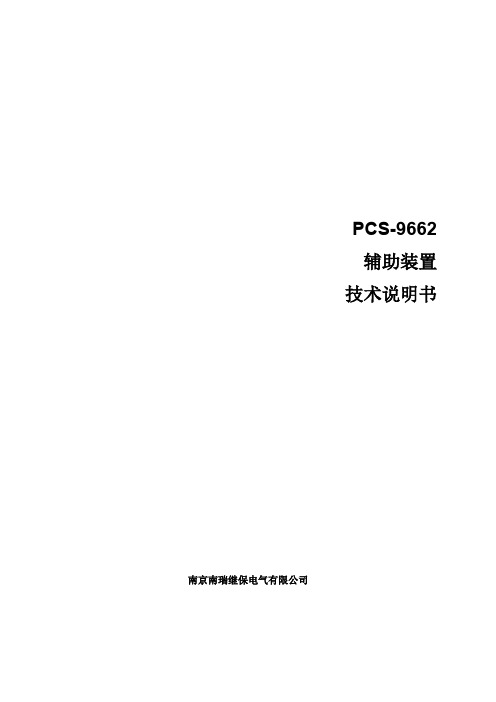
PCS-9662 辅助装置
技术说明书
南京南瑞继保电气有限公司
电压检测器

V
IDD
运行电流
8V
无负载
1.5
2.5
uA
VDD
运行电压
1.5
18
V
IOL
输出灌电流
2V
VOUT=0.2V
1.5
2.5
mA
△VDET △TA
温度系数
HT7050 表3-7
符号
参数
20℃ <Ta<110℃
测试条件
最小
VDD
条件
±0.73
mV/℃
典型值
最大
单位
-----------------------------------------------------------------------------------------------------------------------------------------------------6-
2V
VOUT=0.2V
1.5
2.5
mA
△VDET △TA
温度系数
20℃ <Ta<110℃
±0.55
mV/℃
HT7039A 表3-5
符号
参数
测试条件
VDD
条件
最小
典型值
最大
单位
VDET
高-低可检测电压
3.822
3.9
3.978
V
-----------------------------------------------------------------------------------------------------------------------------------------------------5-
EST111 Electrostatic Charge Meter使用说明书

EST111型数字电荷仪 EST111 Electrostatic Charge Meter使用说明书1.概述2.主要用途3.特点4.主要技术指标5.使用方法6.典型应用7.维护与保修8.其它静电产品 北京市劳动保护科学研究所地址 6358-0337 传真一电荷是所有的有关静电现象本质方面的物理量电场在科研院所检测站和工矿企业等部门经常需要测量物体的电荷量或电荷密度直接读出电荷量值高输入阻抗运放和静电电容器等元件测量范围宽体积小使用方便等优点主要用途l测量防静电工作服和纺织品的带电电荷量以及带电电荷密度液体l测量静电火花放电电量l测量静电导体的电容量特点l不需计算,以数字直接显示电荷量值适应不同被测对象的需要分辨率高l读数稳定清零操作方便主要技术指标 测量范围10pC -2012位发光数码管显示负极性显示2312正电荷不显示符号电 源 使用环境 ─ 45尺 寸 质 量 五一配置合适的法拉第筒使用EST111型数字电荷仪测量电荷量时可以不用法拉第筒粉体等的电荷量时法拉第筒的大小可以根据被测物体的大小而定其结构是由金属内筒和金属外筒组成以上聚乙烯为防止外电场造成读数不稳若外电场干扰较小电源开关(POWER ON)ÏÔʾÊý×Ö共四个量程C; 20可根据被测物体带电电量的多少选择合适的量程C),以免过电压烧坏仪器内部静电计放大器可逐渐换用较小的量程档测量更小物体的带电电量用20nC档换量程后必须清零 显示结果最高位只显示最大显示值为或过量程显示后面三位数字不显示INPUT此端为仪器的输入端仪器芯线与法拉第筒内筒相连屏蔽线 调零旋钮(ZERO)与清零开关将清零开关按下如果显不不为零使得显示值为在较灵敏的低量程如20nC, 200nC 接通电源 选择量程若事先不能估计被测物体带电电量的多少,应把量程开关拨至最大量程(20Èô¶ÁÊýºÜС»ò¶ÁÊýΪÁã 调整零点ZERO CHECKÈç¹ûÏÔ²»²»ÎªÁã使得显示值为若显示不为零但要注意电荷的正负极性清零后便可测量换用较大的量程5注意换用较大的量程 六图1按照国家标准GB12014-89»òÈÕ±¾JIST8118-1983,将工作服放入滚筒擦机摩擦内使其带电从EST111型数字电荷仪上读出电荷量值若是测量纺织品的带电电荷量纺织品静电性能测试方法测量各种粉体固体的带电电荷量图2测量粉体的带电电荷量时,可根据被测粉体的多少制作不同形状和不同规格的法拉第筒如测量粉尘在电场中的荷电测量火花放电电荷转移量用测量金属体的自电容和互电容量/七人为损坏或拆开仪器保修失效并不再提供任何技术咨询服务如果还有问题或建议请迅速来信。
德鲁克最新样本

压力标准
PACE 1000精密压力指示仪/气压计......................................................................................................................................................... 64 PACE 模块化压力控制器 .............................................................................................................................................................................. 68
应用案例
产品应用 ............................................................................................................................................................................................................... 73
kPa kPa kg/cm2 bar psi mmHg mH2O inH2O
20
kg/cm2 0.0101972 1.00000 1.01972 0.0703070 0.00135951 0.100000 0.00253544
/zh
GE GE
1
校准产品综合手册
GE DRUCK
HART HART
电压检测装置[发明专利]
![电压检测装置[发明专利]](https://img.taocdn.com/s3/m/735b2a61680203d8cf2f24a1.png)
专利名称:电压检测装置
专利类型:发明专利
发明人:长尾胜
申请号:CN201080003044.X 申请日:20100115
公开号:CN102725643A
公开日:
20121010
专利内容由知识产权出版社提供
摘要:电压检测装置(100)具备:与IGBT(11)的集电极连接的散热板(13);在与散热板(13)之间形成电容器(22)的检测用引线框(21);及基于电容器(22)中蓄积的电荷的变化量检测IGBT(11)的集电极电压的集电极电压检测电路(30)。
根据该电压检测装置(100),即使在高电压状况下也能够不使装置大型化而检测IGBT(11)的集电极电压。
申请人:丰田自动车株式会社
地址:日本爱知县
国籍:JP
代理机构:中原信达知识产权代理有限责任公司
更多信息请下载全文后查看。
vt-811万用表说明书
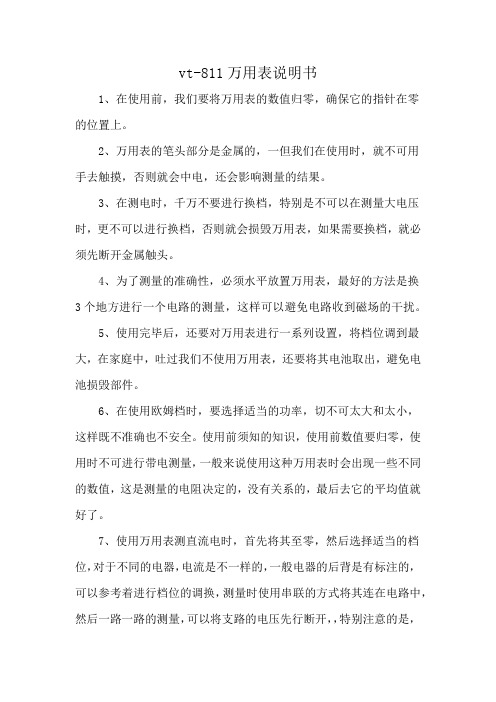
vt-811万用表说明书
1、在使用前,我们要将万用表的数值归零,确保它的指针在零
的位置上。
2、万用表的笔头部分是金属的,一但我们在使用时,就不可用
手去触摸,否则就会中电,还会影响测量的结果。
3、在测电时,千万不要进行换档,特别是不可以在测量大电压时,更不可以进行换档,否则就会损毁万用表,如果需要换档,就必须先断开金属触头。
4、为了测量的准确性,必须水平放置万用表,最好的方法是换
3个地方进行一个电路的测量,这样可以避免电路收到磁场的干扰。
5、使用完毕后,还要对万用表进行一系列设置,将档位调到最大,在家庭中,吐过我们不使用万用表,还要将其电池取出,避免电池损毁部件。
6、在使用欧姆档时,要选择适当的功率,切不可太大和太小,
这样既不准确也不安全。
使用前须知的知识,使用前数值要归零,使用时不可进行带电测量,一般来说使用这种万用表时会出现一些不同的数值,这是测量的电阻决定的,没有关系的,最后去它的平均值就好了。
7、使用万用表测直流电时,首先将其至零,然后选择适当的档位,对于不同的电器,电流是不一样的,一般电器的后背是有标注的,可以参考着进行档位的调换,测量时使用串联的方式将其连在电路中,然后一路一路的测量,可以将支路的电压先行断开,,特别注意的是,
千万不要将万用表并联在电路中,这样做损毁万用表是小事,用不好会很危险的。
- 1、下载文档前请自行甄别文档内容的完整性,平台不提供额外的编辑、内容补充、找答案等附加服务。
- 2、"仅部分预览"的文档,不可在线预览部分如存在完整性等问题,可反馈申请退款(可完整预览的文档不适用该条件!)。
- 3、如文档侵犯您的权益,请联系客服反馈,我们会尽快为您处理(人工客服工作时间:9:00-18:30)。
________________________________________________________________ Maxim Integrated Products 1
For free samples & the latest literature: , or phone 1-800-998-8800. For small orders, phone 1-800-835-8769.
o Precision Monitoring of 3V, 3.3V, and 5V Power-Supply Voltages
o 6µA Supply Current o 140ms Min Power-On Reset Pulse Width;
RESET Output (MAX811), RESET Output (MAX812) o Guaranteed Over Temperature o Guaranteed RESET Valid to VCC = 1V (MAX811) o Power-Supply Transient Immunity o No External Components o 4-Pin SOT143 Package
4-Pin µP Voltage Monitors with Manual Reset Input
MAX811/MAX812
ABSOLUTE MAXIMUM RATINGS
Terminal Voltage (with respect to GND) VCC ......................................................................-0.3V to 6.0V All Other Inputs.......................................-0.3V to (VCC + 0.3V)
4.30 4.38 4.46
TA = -40°C to +85°C 4.25
4.50
TA = +25°C
3.03 3.08 3.14 V
TA = -40°C to +85°C 3.00
3.15
TA = +25°C
2.88 2.93 2.98
TA = -40°C to +85°C 2.85
3.00
Reset Threshold Tempco
Continuous Power Dissipation (TA = +70°C) SOT143 (derate 4mW/°C above +70°C) 320mW
Operating Temperature Range ...........................-40°C to +85°C Storage Temperature Range .............................-65°C to +160°C Lead Temperature (soldering, 10sec) .............................+300°C
RESET THRESHOLD
SUFFIX
VOLTAGE (V)
L
4.63
M
4.38
T
3.08
S
2.93
R
2.63
___________________Pin Configuration
VCC
VCC
MAX811 MAX812
RD
PUSHBUTTON SWITCH
VCC
µP
ICC
MAX81_R/S/T, VCC = 3.6V, IOUT = 0
6
15
µA
2.7
10
MAX81_L
TA = +25°C
4.54 4.63 4.72
TA = -40°C to +85°C 4.50
4.75
Reset Threshold
MAX81_M VTH MAX81_T
MAX81_S
TA = +25°C
PARAMETER
SYMBOL
CONDITIONS
MIN TYP MAX UNITS
Operating Voltage Range Supply Current
VCC
TA = 0°C to +70°C TA = -40°C to +85°C
1.0
5.5
V
1.2
MAX81_L/M, VCC = 5.5V, IOUT = 0
VIH
VIL
VCC > VTH(MAX), MAX81_L/M
VIH
VCC > VTH(MAX), MAX81_R/S/T
VIL
VOH VOL
ISOURCE = 150µA, 1.8V < VCC < VTH(MIN)
MAX812R/S/T only, ISINK = 1.2mA, VCC = VTH(MAX)
These devices perform a single function: They assert a reset signal whenever the VCC supply voltage falls below a preset threshold, keeping it asserted for at least 140ms after VCC has risen above the reset threshold. The only difference between the two devices is that the MAX811 has an active-low RESET output (which is guaranteed to be in the correct state for VCC down to 1V), while the MAX812 has an active-high RESET output. The reset comparator is designed to ignore fast transients on VCC. Reset thresholds are available for operation with a variety of supply voltages.
Stresses beyond those listed under “Absolute Maximum Ratings” may cause permanent damage to the device. These are stress ratings only, and functional operation of the device at these or any other conditions beyond those indicated in the operational sections of the specifications is not implied. Exposure to absolute maximum rating conditions for extended periods may affect device reliability.
Low supply current makes the MAX811/MAX812 ideal for use in portable equipment. The devices come in a 4-pin SOT143 package.
________________________Applications
ELECTRICAL CHARACTERISTICS
(VCC = 5V for L/M versions, VCC = 3.3V for T/S versions, VCC = 3V for R version, TA = -40°C to +85°C, unless otherwise noted. Typical values are at TA = +25°C.) (Note 1)
Input Current, VCC, MR .......................................................20mA Output Current, RESET or RESET .......................................20mA
_______________Ordering Information
PART*
TEMP. RANGE PIN-PACKAGE
MAX811_EUS-T -40°C to +85°C 4 SOT143
MAX812_EUS-T -40°C to +85°C 4 SOT143
* This part offers a choice of five different reset threshold voltages. Select the letter corresponding to the desired nominal reset threshold voltage, and insert it into the blank to complete the part number.
MAX812L/M only, ISINK = 3.2mA, VCC = VTH(MAX)
2.3
0.7 x VCC
0.8 V
0.25 x VCC
Computers
Controllers
Intelligent Instruments
Critical µP and µC Power Monitoring
