7210说明书
硬盘兼容性指南说明书

PART C. Hardware Periphery Compatibility1. Hard Drives1.1. HDD DevicesType ModelSATA 6GHGSTHDS721010DLE630HDS721050DLE630HDS724040ALE640HUH728080ALE600HDN726060ALE610HDN726040ALE614 SeagateST500DM002ST1000DM003ST3000DM001ST2000DM001ST1000LM014ST4000DM000ST1000DX001ST2000NM0033ST1000NX0303ST2000NX0243ST6000NM0024ST8000AS0002ST2000DM006ST500DM009ST3000DM008ST10000DM0004ST6000VX0001ST1000DX002ST1000DM010ST6000DM004ST8000DM005ST10000VN004ST12000DM007 TOSHIBADT01ACA100DT01ACA050HDWE150WDWD1003FZEXWD5000AAKXWD30EZRXWD10EALXWD10EZEXWD20EFRXWD20EZRZWD30EFRXWD4001FAEXWD5000AZLXWD2003FZEXType ModelSATA 6G WD WD20PURX WD10PURX WD60EFRX WD60EZRX WD60PURX WD80EFZX WD8002FRYZSATA 3G Seagate ST31000528ASSATA 6G(2.5)HGSTHTS725050A7E630-4235HTS721010A9E630-4233 TOSHIBA MQ01ABD100-4227 WDWD20NPVZ-4229WD10JPLX-4231 SeagateST1000LX015-4237ST2000LM015-42391.2. SATA SSDType ModelSATA 6G SSDADATAIS32B-16GASU800SS-128G-3963ASX950SS-240G-4256SU900-256G-4271ASX950USS-480G-4369 AMD R3SL120G ANACONDAT1-120G-4342N2-240G-4348APACERAST680S-128GAP240GAS720-240GAP240GAS330-240GAP256GAS510SB-256G CORSAIRCSSD-F256GBLXCSSD-F120GBLSBCrucialCT250BX100SSD1CT250MX200SSD1CT240BX200SSD1CT525MX300SSD1 FUJITSUFSX-120GF300-240GINTELSSDSC2KW240H6SSDSC2BB240G7-4162 KINGBANK KP330-240G-4444KingstonSHSS37A/240GSKC400S37/256GSUV400S37-240GSA400S37/240GB LITEON MU3-PH4-CE240-240G TOSHIBA OCZTRN150-25SAT3-240GTL100-25SAT3-240GSATA 6G SSDPLEXTORPX-256M7VC-256GPX-256S2C-256GPX-256S3C-256G-4157 SAMSUNGMZ-750250(750EVO)MZ-76E1T0-4322(860EVO)MZ-76P512B-4432(860PRO)MZ-7LN120-4268(850) SandiskSDSSDA-240G-4221SDSSDH3-250G-4224 Seagate XF1230-240G-4282Silicon Power S70-120GTEKISMPER920-TB-240GPER840-128G-4265K1-120G-4261TeamT2535T480G0C101-480GB-SSDT2535TD480G3C101-4280T253TR001T3C313-1T-4372 TOSHIBAQ300 PRO-256GVX500-25SAT3-512GA100-240GBTRANSCENDTS256GSSD370STS256GSSD230SUMAX S300WDWD-WDS250G1B0AWD-WDS120G1G0A-00SS50WD-WDS200T2B0A-2T-4291 SONY SLW-MG4-480GBTCELL TT650-240GBSATA 3G SSD G.SKILL FM-25S2S-064 Kingfast KF2501-128S-1281.3. M.2 SSDType ModelM.2 SATAAPACERAP240GAS2280-240GBAP240GAST280-240GB ADATA ASU800NS38-256GBIWIN G6322-512G (22110)CrucialCT250MX200SSD4MX300-275GBINTEL540S-1TB-M.2SSDSCKKW256G8X1-256GB Kingston SUV500M8/120G-4476 PLEXTOR PX-256S3G-256GB-M.2-SSD SAMSUNGMZ-N5E250-250GMZ-N6E500-4328(860EVO) SanDiskX300-2280-256GX400-512GZ400S-M.2 2280-256GM.2 SATATEKISM PER780-TB-128GB Transcend TS120GMT820S-4429V-COLORVSM100-240GVLM100-240GWDS250G1B0B-00AS40 250GBWD-WDS120G1G0B-00RC30WD-S500G2B0B-4292M.2 PCIE & NVMEAPACER AP240GZ280ADATAASX8000NP-256GM-CASX7000NP-256GBADATA ASX6000P-512GT-4304ADATA-ASX8200NP-480G-4336 ASGARD AN512NVME-M.2/80-512GBCOLORFUL CN600-240GBCORSAIR CSSD-F240GBMP500-240GB-M.2 SSDGALAX TIE JIA ZHAN JIANG 240GHPEX900-250G-4324EX920-256G-4325INTELSSDPEKKF010T7-1.0TBSSDPEKKW512G7-600P-512GBIntel SSDPEKKW256G8XT-4305SSDPEK1W120GA-118G-4472(800P) KINGBANK KP230-240G-4440KINSTONSA1000M8-480G-4426SHPM2280P2H/240G-M.2 PCIE G2X4 SSDSKC1000-480GB-M.2-SSDLITEON T10-240GBTOSHIBA OCZRD400 512GRC100-240G-4296PLEXTORPX-512M8PeG-512GBPX-1TM9PEGN-1TBPX-1TM8SeGN-1TB-M.2 SSDSAMSUNG960EVO-MZ-V6E500-500G960 PRO-MZ-V6P1T0-1TMZ-V7E2T0-4437MZ-V7P1T0-4435MZ-VLB1T00MZ-VPV2560-M.2MZ-VKV512-M.2SM961-MZ-VKW1T00-1TBTEKISM PV780-256GTEAMTM8FP2480G0C101-480GB (PCIE)TM8FP2480G0C110-480GBTIGO P600-TPEGMTTBU3E256GCGD-256GBWD WDS512G1X0C-00ENX0TRANSCEN TS256GMTE8502. Power Supplies2.1. AC/DC AdapterType Model7.4*5.1mm AC/DC Adapter DELLLA65NM130-65W-19.5V-3.34AFA180PM111-180W-19.5V-9.23ALA90PM130-90W-19.5V-4.62A HP PPP012C-S-90W-19.5V-4.62A3. Peripheral3.1. USB Storage3.1.1. Card ReadersType ModelUSB 2.0 DIGIFUSION RHU03 HONGBAO EZ100PU INFOTHINK IIT-925U KINYO KCR-318PISEN 4-IN-1 TRANSCEND TS-RDC2KUSB 3.0 Kingston FCR-HS4SanDisk Extreme PRO UHS-II SD Reader/Writer3.1.2. External EnclosuresType ModelUSB 3.0AIGO S01-120GB-USB3.0-PORTABLE SSDAKITIO ADRIVE-U3-240GBASUS EHD-A1-1TB-USB3.0-EXTERNAL HARD DRIVE NETAC K338-2TB-USB3.0PQI AIR BANK-1TB-USB 3.0-WIFI HDDSilicon Power ARMOR A30-1TBTOSHIBA DTC910-1TB-USB3.0TRANSCEND TS1TSJ25MC-1TB-USB 3.0 TYPE-CUSB 3.1ADATA SE730-250GB-USB3.1-EXTERNAL SSD AGESTARSATA DOCKING STATIONUSB3.1 EXTERNAL ENCLOSUREUSB3.1 TYPE-C EXTERNAL ENCLOSURE AKITIONEUTRINO U3.1-SK2-U31AS-AKT-HDD CASENT2 U3.1-HDDType ModelUSB 3.1CENTURYCSS25U31BK-USB3.1-REMOVE HDDCROSU31S-USB3.1-HDDCYBERSLIMM2-USB3.1-TYPE-CSSDPRO RAID V2-USB3.1-CASEDIGIFUSION HD-M2U31-M.2 SSD TO USB 3.1-CASEGODO 25702-120G-REMOV.HDDJ2C TYPE-C-USB3.1-REMOVABLE HDDSAMSUNG T5-MU-PA500B-USB3.1-500GB-PORTABLE SSD SINAPISTEK USB 3.1-TYPE-C-128GB-M.2 SSDUNITEKY-3363-USB3.1 TYPE-C TO 2.5 SATA6G ENCLOSUREY-3364-USB3.1 TYPE-C 2.5 DUAL SATA6G ENCLOSURE UPTECH EHE207-TYPE-C USB3.1-HDDWD MY PASSPORT SSD-512GB-USB3.1 GEN-II-CASE3.1.3. USB Flash DrivesType ModelUSB 2.0 HP HP-V285W-32GB-USB2.0USB 3.0APACER AH157-32GB-USB3.0BANQ PD076-32GB-USB3.0 CORSAIR CMFSS3B-128GB-USB3.0 DMDM-PD021-32GBPD076-32GB-USB3.0EAGET F50-16GBKingstonDT100G3/16GDTDUO3C/64GLANKXIN AEL1-32GBMAXELL MXULK-32GB-USB3.0NETACU650-64GBU903-64GBPATRIOT SUPERSONIC MAGNUM 256GB PNYLOOP-64GB-USB3.0V1 TURBO-64GB-USB3.0 SAMSUNGBAR-MUF-32BC-32GMUF-32CB-32GBSanDiskSDCZ73-32GSDCZ50-064G-Z35SDIX40N-064G-ZN6NN-USB3.0 TECLAST CF64GBNFI-K3-64GBTOSHIBAU382-32GBTHN-U363S0-640C4THN-U301W0320C4USB3.1ADATA AUC350KingstonHXS3DT50-32GBPNY UCD20-USB3.1-32GB PQI CONNECT 313Type ModelUSB3.1SanDiskSDCZ800SDDDC-032GSONY USM32CA1-USB3.1-32GBSP B21-128GBTEAM M161-64GB TRANSCEND TS64GJF890S3.1.4. USB HubsType ModelUSB 3.0UNITEK Y-3098FBK-USB3.0-HUB AMAZON 10 PORT USB3.0 HUB ORICO H4928-U3-4-PORT3.2. Audio3.2.1. Earphone DevicesType Model3.5mmAPPLE Iphone6 PLUS EarphoneASUSROG ORION-HEADSETSTRIX 2.0-HEADSET BEYERDYNAMICDT 880 600OHMDT 770 PRO(80 OHM)-HEADSET Logitech UE900NUBWO N1-GAMING HEADPHONERAZERTIAMAT 7.1KRAKEN ESSENTIAL HEADSET SENNHEISER CX 300-IITDK ST750TECHNICAATH-M50ATH-XS7VIVO X9-64G-PHONE EarphoneUSB 2.0ASUSROG STRIX FUSION 500-HEADSETSTRIX DSP GAMING HEADSETSTRIX 7.1 GAMING HEADSET KOTION EACH G2200 HEADSETLogitech H600-WIRELESS HEADSETSADES SPIRIT WOLF HEADSETSomic G941 HEADSETUSCORSAIR VOID USB CARBON-HEADSET3.2.2. Microphone DevicesType ModelLine inHIFIER MC-095 SENIC SM-008 HYUNDAI Y-R161USB 2.0 LENOVO UC20 PRO TAKSTAR Q MAI-CS-100USB 3.0 ASUS ROG STRIX MAGNUS3.2.3. Sound AdaptersType ModelUSB 2.0Creative SOUND BLASTER K3 SB1720 VENTION USB SOUND CARD3.2.4. SpeakerType ModelLine outLogitech Z906 EDIFIERS5.1MKIIR151T TRANSWIN T-200NUSB 1.1Edifier R10U Logitech S-150 USB3.3. Ethernet3.3.1. 100/1000 BaseTx Networking CardsType ModelUSB 3.0ANKER A7611-UNIBODY-GIGABIT-ETHERNET-ADAPTER CARD KINGKW-3018-USB3.0 3PORT HUB WITH GIGABITETHERNET ADAPTERFOREVER USB LAN CARD-USB3.0 HUBUFBOSSUSB 3.0 ETHERNET ADAPTER 10/100/1000Mbps-3PORTHUB3.3.2. Networking Hubs/Switchs/RoutersType ModelHome Plug ASUS PL-X31 D-Link DHP-200SwitchASUSGX-D1241GIGAX2124XCISCO WS-C2960L-8PS-LLD-LinkDES-1008DDGS-1008DDGS-1008TDGS-1016DDGS-1008AH3C S5024PHUAWEI S5700-10P-PWR-LI-AC LinksysSD2008SD208NetcoreNSW1324MNS318NetgearFS608GS608GS105PEGS108PETP-LinkTL-SG1016DTTL-SG1008+TL-SG2210PRouterASUS RX3042HC D-Link DI-604+ Netgear RP6143.3.3. Wireless NetworkingType Modelm.2 WIFI+BT LITEON WCBN808L-AD-M.2 WIFIINTEL8265NGW-M.29260NGW-M.29560NGW-M.2 (需要CNVI Support)USB 2.0360 360 SUISHENG WIFI3 TP-Link TP-LINK-TL-WN823NUSB 3.0ASUS USB-AC68D-Link DWA-192-1900M-11AC-USB3.0 TENDA U12-1300M-USB3.0TP-Link TL-WDN62003.3.4. Wireless LAN Access PointType ModelAPASUSAC2900-RT-AC86URT-AC87URT-AC3200BRT-AC828D-Link DIR-890L-11AC 3200M HUAWEI LIFANGNetgearR8500-AC5300R9000-AD7200 XIAOMIMI-R2D-ROUTER-1TBMINI WIFI3.4. Fans and Heatsinks3.4.1. CPU FanType ModelINTEL 1151Antec ZHAN HU A40 COOLERMASTER Hyper T4CRYORIGC1C7DeepcoolICE EDGE 400XTXUAN BING 400 INTEL Product FanTS15A 0.60AE97379-0.18A-FANE97379-0.2A-FANE97379-0.28A-FANE98290-0.46A-FAN ID-COOLING ID-CPU-IS50INTEL 1151JONSBOCR-201HP-400 NOCTUA NH U9S PCCOOLERHONG HAI MINIS90DX6-S1215 Thermalright AXP-200 Thermaltake CLP0608 NiC C5LIQUIDAIGO BING PO-T360RGBAntec MERCURY 120COOLERMASTERMASTERLIQUID 240MASTERLIQUID PRO 120MASTERLIQUID PRO 240CRYORIG A80-FAN-1445Deepcool CAPTAIN 240RGBGOLDEN FIELD HAN BING 120GID-COOLING AURAFLOWJONSBO TW-120NZXT KRAKEN-HAI YAO X62PC COOLER JU LANG XING KONG 120SAMA BING HE 360-SA803D-BSEGOTEP BING LING SHUANG 240 THERMALTAKE XIAO LONG 120-CL-W162-PL12RE-A USCORSAIR H115i PRO RGB-280mm RGB LED -14663.4.2. Chassis FanType ModelChassis FANAntec F19-120MM SILENT FAN COOLERMASTERRF-LCR-12B2-GP-FANMASTERFAN PRO 120 GAME DEMON DAO FENG-FANPCCOOLER SHUI JING-F-126-FAN SAMA GAME COOLING FANS Thermaltake LUNA 12-FAN3.5. Keyboards/mice3.5.1. KeyboardsType ModelUSB 1.1 / USB 2.0ASUSSTRIX TACTIC PRO-KEYBOARDGK1050 RGBGK1000XCLAYMOREGK2000XA01BOW HW186CFUHLEN G900SType ModelUSB 1.1 / USB 2.0G.SKILL RIPJAWS KM780 RGB-MX USCORSAIR K63I-ROCKS KR-6523LogitechG510SG610Microsoft COMFORT CURVEMOUOW K16TEAMWOLFXU KONG FENG BAO JI XIE JIAN PANZHUQUE-X08SG(CIY2.0)RU YI NIAO V8STEELSERIES APEX-M8003.5.2. Keyboard + Mice CombosType ModelUSB 1.1 / USB 2.0RAPOO 1800P5USCORSAIR M65 PRODELL KM717ELEPHANT GKM001BKIOGEAR LONG RANGE 2.4GHz WIRELESS Microsoft WIRELESS COMFORT DESKTOP 5000 Thermaltake MO-CMC-WDON&KB-CMC-PLBL3.5.3. MiceType ModelUSB 1.1/ USB 2.0ASUSP303 ROG STRIX IMPACTP502 ROG GLADIUSⅡGT200L701-WIRELESS/WIRED GAMINGSTRIX EVOLVE-P302P504-ROG GLADIUS II ORIGIN LANGTU G402KEVE YAN JING SHELogitechM905MX MASTERG102 PRODIGY GAMING MOUSEG903RAZER DEATHADDER 1800DPI-RZ01-0085 TEAMWOLFIMMORTAL958TSINGHUA F-7603.6. Optical DrivesType ModelSATAASUS BW-16D1HTLG GH24NSCO LITEON IHAS324 Pioneer BDR-S11J-BKUSB 2.0ASUSSBW-S1 PROSBC-06D2X-U LENOVO DB75 PLUS-DVD LG GP65NB60-DVD LITEON EBAU108USB 3.0 Pioneer BDR-XS06T-USB DVD3.7. Multi-function printer DeviceType ModelUSB 2.0Canon CANON-PIXMA MX927-PRINTER-2952(Printer / Scanner) Epson DS-30 (Scanner)HP LaserJet 1020 Plus (Printer)JGAURORA A3(3D PRINTER)WIFI& USB 2.0 Brother Brother MFC-J625DW (Printer / Scanner)3.8. TV Tuner & Video Capture CardsType ModelM.2 Yuan SC550N1USB 2.0 Uptech HYBRID TV HD 33.9. Others Input Device:3.9.1. Apple DevicesType ModelUSB 2.0 Apple iPad mini 16GBiPad Pro WI FI iPhone 6 16GB iPhone 6 PLUS 16GB iPhone 7 32GB3.9.2. Android Series DeviceType ModelUSB 2.0 Amazon Fire HD7 (4th Generation) ASUSZENPAD S 8.0-64GZenFone 5 LTE (A500KL)ZenFone (ZE601KL)HUAWEIVNS TL00 G9M5 PRO-CMR-W19-64GB-3048 Nokia N1 32GBType ModelUSB 2.0OPPO A37M 16G SAMSUNG GALAXY-SM-J7108 VIVO X9-64G3.9.3. Bluetooth AdapterType Model USB 1.1 Linksys USBBT100USB 2.0 AIBO-MINI V2.0-DCAD02 AZIO BTD-V201 IRXON BT560i SEEHOT SBD-403.9.4. TabletsType ModelUSB 2.0 HANVON HWPEN-MAZLN PenPowerWU YING BIBTAB402AWacomINTUOS ART-PC0601PTH-651/K0F INTUOS PROINTUOS5-PTH-8503.9.5. PC Game ControllerType ModelUSB 2.0BETOPBTP-2175 SEPRO-BTP-2163 LogitechG29F710 RAZENR SABERTOOTH3.9.6. Web CamsType ModelUSB 2.0A4TECH PK-910H-CAMERAAONI C1 HD720P-CAMERA BLUELOVER T3200-CAMERAGSOU L10-CAMERALogitechC270-HDC1000e 4K PRO WEBCAM- Microsoft HD-3000-LIFECAMWIFI360 D603-YE SHI BAN PLUS-CAMERA WOSHIDA T6866WP3.10. Display Device3.10.1. MonitorType ModelHDMIASUSPQ321QROG Swift PG27VQROG STRIX XG258QMG28UQMX27UC-0377MX299QVX239HMS246HAcerT232HlbmidzS277HK wmidpp AOC AOC 愛攻II AG322FCX BenQ XL2730DellP2415QU3415WHP X2301LG 34UM95-PPHILIPS 241P6VPJKEB SAMSUNG C49HG90DMC SONY KD-55X8500BVIZIO M65-F0DisplayPortASUSPQ321QROG Swift PG27VQROG STRIX XG258QMG28UQMX27UC-0377MX299QVG278QAcer S277HK wmidppAOC AOC 愛攻II AG322FCX BenQ XL2730DellUP2715KP2415QU3415WLG 34UM95-PPHILIPS 241P6VPJKEB SAMSUNG C49HG90DMC ThinkVision LT2452p Wide3.10.2. ProjectorType ModelHDMI ASUS ZENBEAM E1-PROJECTOR-3055 XGIMI H1S-30493.10.3. LVDS&eDPType ModelLVDSAIOLOOP-1950-M195RTN01.1LOOP-2150 L5 Barebones-M215HTN01.1LOOP-L5-2360-M236HGE-L20MITAC-M770-M215HTN01.1MITAC-M780-M236HGE-L20WIBTEK-A23-M236HGE-L20 AUOB156HTN03.3B173HW02 V.1INNOLUX N156BGE-L41/C5LGLP133WD2-SLB1LP140WH8-TLA1LP156WHB-TLA1TIANMA TM101DDHG013.11. UPSType ModelSerial APC APC Smart-UPS 1000VA3.12. ModemType ModelRJ45 D-Link DSL-2300ESerial GVC ULTRA SPEED MODEM3.13. TPMType ModelTPM Infineon FW2.0Note:A. New devices and products are launched rapidly.To ensure the optimum product compatibility, ASUS adopts compound combinations and mixed tests to examine multiple operating systems and devices.B. ASUS sincerely invite equipment manufacturers to create a win-win cooperation on increasing product compatibility. Pleasecontactusvialocalservicecentersorthee-mailprovidedbelow:*******************。
Philips Shoqbox SB7210 白色8W无线可携音箱说明书

Philipswireless portable speakerWhite8WSB7210Big sound, shockingly clearTough it out loud and proud on the splash- and drop-proof Philips Shoqbox SB7200 series. Take your music outdoors on this rugged road warrior that lets you enjoy music wirelessly - and fearlessly - in big, deep yet clear sound.Sound Performance•Powered by 2 neodymium drivers •Loud and clear sound•Pair 2 shoqboxes into L-R speakers Versatility•Bluetooth streaming•Swipe sensor to skip songs •Built-in mic for speaker phone •Voice prompt for feedbackPortability•Drop it, splash it and just keep on using it •Built-in lithium batteryHighlightsPowered by 2 neodymium driversIt is built with 2 neodymium speaker drivers and wOOx system; simply the great sound you could ever expect from a speaker that small. Big sound, shocking clarity and deep bass to allow you to enjoy the best sound performance anywhere.Bluetooth portable speakers Bluetooth is a short range wirelesscommunication technology that is both robust and energy-efficient. The technology allows easy wireless connection to other Bluetooth devices, so you can play your favorite music from any smartphones, tablets or even laptops including iPod or iPhone on Bluetooth-enabled speaker easily.Drop and splash proofThis Philips SHOQBOX is made to withstand splash and drop, prefect for outdooradventurists. No worries about rain or spills thanks to the splash protective design. Therubber casing is a specialized tough material that can withstand drops and rough use. Simply drop it in your bag or hang it on your back pack. Prefect for the outdoors that requires an extra dose of ruggedness.Motion sensorSHOQBOX is equipped with a motion senor. Simply swipe over the sensor from left to right or right to left, to skip to the next or last track. Put your hand over the sensor for a second to pause the music. Do it again to put it back on. Easy gesture control allows you to control your music the simplest way.Built-in micWith its built-in microphone, it also works as a speaker phone. When a call comes in, the music is put on pause and you can talk via the speaker. Call for a business meeting. Or, call your friend from a party. Either way, it works great.Voice promptThe voice prompt is available in different languages. It gives instant feedback on battery level or alert whether the speaker is connected properly to your device.Pairing 2 shoqboxesYou can pair 2 SHOQBOX speakers with the smart sensor for a stereo system of Left and Right channels. Simply place the two speakers side by side and swipe your hands over both sensors from outside in simultaneously. Perfect for a party or gathering. Enjoy bigstereo sound from music, movies and games.Issue date 2020-07-08 Version: 5.0.312 NC: 8670 000 90062 EAN: 87 12581 64416 1© 2020 Koninklijke Philips N.V.All Rights reserved.Specifications are subject to change without notice. Trademarks are the property of Koninklijke Philips N.V. or their respective owners.SpecificationsCompatibility•Works with:most Bluetooth smartphones, tablets, music devices•iPad: iPad 1, iPad 2, new iPad•iPhone: iPhone 3, iPhone 3GS, iPhone 4, iPhone 4S •iPod touch: 3rd generation or later•Android tablets & smartphones: with Android 2.1 and Bluetooth 2.1 or above•other music devices: with Bluetooth 2.1 or above Convenience•Smart sensor: for skipping songs and pairing 2 Shoqboxes into L-R speaker•Voice feedback: on battery level Connectivity•Audio Connections: 3.5mm Line in •Bluetooth profiles: A2DP, AVRCP, HFP, HSP •Bluetooth range: Line of sight, 10M or 30FT Sound•Output power (RMS): 2 x 4W •Sound System: Stereo•Speakers: 2 x 1"Loudspeakers•Loudspeaker enhancement: wOOx Bass Radiator•Speaker drivers: Neodynium magnet systemPower•Power supply: 100-240VAC, 50/60Hz•Battery type: lithium (built-in)•Operating time on battery: 8 hrAccessories•Included accessories: AC Power Cord, USB cablefor PC charging, Warranty certificate, World WideWarranty leaflet, Quick install guideDimensions•Product dimensions (WxDxH): 72 x 68 x 179 mm•Packaging dimensions (WxDxH): 133 x 100 x 200mm•Product weight: 0.488 kg•Weight incl. Packaging: 0.953 kg*Drop proof is measured from approximate height of 0.8m. Dropprotection varies depending on drop conditions.*The body of SHOQBOX offers "splash-proof" water resistanceequivalent to IEC 60529 IPX4. It is not waterproof and should neverbe immersed in water and should not be used in bathrooms.*Battery life varies by use and settings.。
NICEⅡ7000调试说明
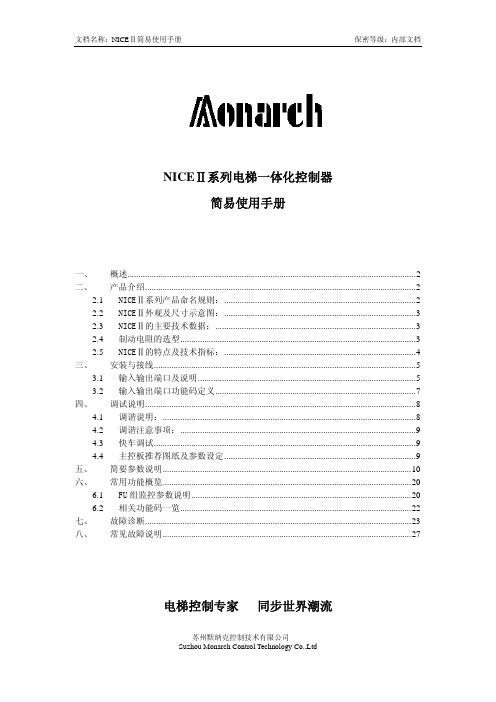
上位机软件 海拔高度 环 环境温度 境 湿度 振动 存储温度
规格
300Hz
2K~12K(Hz);根据负载特性,可以自动调整载波频率
开环矢量控制/闭环矢量控制/V/F 控制方式
0.5Hz/180%(开环矢量); 0Hz/200%(闭环矢量)
1:100 (开环矢量) 1:1000(闭环矢量)
1:50(V/F 控制)
苏州默纳克控制技术有限公司 Suzhou Monarch Control Technology Co.,Ltd
文档名称:NICEⅡ简易使用手册
2.1 NICEⅡ系列产品命名规则:.......................................................................................2 2.2 NICEⅡ外观及尺寸示意图:.......................................................................................3 2.3 NICEⅡ的主要技术数据:...........................................................................................3 2.4 制动电阻的选型...........................................................................................................3 2.5 NICEⅡ的特点及技术指标:.......................................................................................4 三、 安装与接线.......................................................................................................................5 3.1 输入输出端口及说明...................................................................................................5 3.2 输入输出端口功能码定义...........................................................................................7 四、 调试说明...........................................................................................................................8 4.1 调谐说明:...................................................................................................................8 4.2 调谐注意事项:...........................................................................................................9 4.3 快车调试.......................................................................................................................9 4.4 主控板推荐图纸及参数设定.......................................................................................9 五、 简要参数说明.................................................................................................................10 六、 常用功能概览.................................................................................................................20 6.1 FU 组监控参数说明....................................................................................................20 6.2 相关功能码一览.........................................................................................................22 七、 故障诊断.........................................................................................................................23 八、 常见故障说明.................................................................................................................27
戴尔 Latitude 7210 二合一笔记本电脑 设置和规格指南说明书

戴尔 Latitude 7210 二合一笔记本设置和规格指南3 2021注意、小心和警告:“注意”表示帮助您更好地使用该产品的重要信息。
:“小心”表示可能会损坏硬件或导致数据丢失,并告诉您如何避免此类问题。
:“警告”表示可能会导致财产损失、人身伤害甚至死亡。
© 2020-2021 Dell Inc. 或其子公司。
保留所有权利。
Dell、EMC 和其他商标是 Dell Inc. 或其附属机构的商标。
其他商标可能是其各自所有者的商标。
章 1: 设置您的计算机 (5)章 2: Latitude 7210 二合一笔记本的规格 (6)机箱视图 (7)尺寸和重量 (10)处理器 (11)芯片组 (11)操作系统 (11)内存 (11)端口和接口 (12)电池 (12)通信 (13)音频 (14)存储 (14)介质卡读取器 (14)键盘 (15)摄像头 (15)电源适配器 (15)显示屏 (16)指纹读取器 (17)显卡 (17)计算机环境 (17)传感器和控制规格 (18)章 3: 创建适用于 Windows 的 USB 恢复驱动器 (19)章 4: 系统设置程序 (20)引导菜单 (20)导航键 (20)引导顺序 (21)系统设置选项 (21)一般选项 (21)System configuration(系统配置) (22)视频屏幕选项 (23)安全性 (23)Secure Boot(安全引导) (25)英特尔软件防护扩展选项 (25)性能 (26)电源管理 (26)POST 行为 (27)Virtualization support(虚拟化支持) (28)无线选项 (28)Maintenance(维护) (28)目录3System logs(系统日志) (29)SupportAssist 系统分辨率 (29)在 Windows 中更新 BIOS (29)在已启用 BitLocker 的系统上更新 BIOS (30)使用 USB 闪存盘更新您的系统 BIOS (30)在 Linux 和 Ubuntu 环境中更新 Dell BIOS (31)从 F12 一次性引导菜单快擦写 BIOS (31)系统密码和设置密码 (34)分配系统设置密码 (34)删除或更改现有的系统设置密码 (35)章 5: 软件 (36)下载 Windows 驱动程序 (36)章 6: 获取帮助 (37)联系戴尔 (37)4目录设置您的计算机1.连接电源适配器,然后按下电源按钮。
BC7210 红外遥控解码芯片
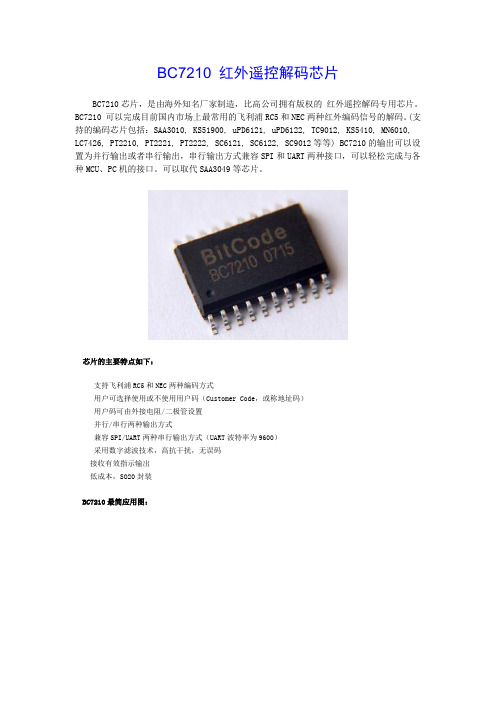
BC7210 红外遥控解码芯片BC7210芯片,是由海外知名厂家制造,比高公司拥有版权的红外遥控解码专用芯片。
BC7210 可以完成目前国内市场上最常用的飞利浦RC5和NEC两种红外编码信号的解码。
(支持的编码芯片包括:SAA3010, KS51900, uPD6121, uPD6122, TC9012, KS5410, MN6010, LC7426, PT2210, PT2221, PT2222, SC6121, SC6122, SC9012等等) BC7210的输出可以设置为并行输出或者串行输出,串行输出方式兼容SPI和UART两种接口,可以轻松完成与各种MCU、PC机的接口。
可以取代SAA3049等芯片。
芯片的主要特点如下:支持飞利浦RC5和NEC两种编码方式用户可选择使用或不使用用户码(Customer Code,或称地址码)用户码可由外接电阻/二极管设置并行/串行两种输出方式兼容SPI/UART两种串行输出方式(UART波特率为9600)采用数字滤波技术,高抗干扰,无误码接收有效指示输出低成本,SO20封装BC7210最简应用图:相关价格:BC7210是一款低成本高性能的红外解码芯片,采用SO20封装,单片的零售价格仅为4.99元,并且,用户可以向我们申请免费样品,同时,考虑到SO封装不便于测试,我们还以最低的成本价供应具有完整电路,包括BC7210、晶振、红外接收头、8位地址码拨码开关的红外接收解码板成品,仅售¥18元。
邮购不设最低起购量,芯片、解码板1片起售。
所有顾客免收普通邮费,总货款金额在2500元以下时,如需快递,除特别注明外,请另加包装、邮资费30元。
12键500/1000/2000米遥控器目前市场上常见的无线遥控器都是四通道的,这主要是因为大部分需要遥控的场合,四通道已经足够,但是如果需要用一个遥控器对多于4个接收装置进行遥控,也就是组成一发多收系统时,就非常不方便。
常见应用比如遥控大型沙盘模型、遥控整个小区的安防设备、遥控家里的多个电器设备等等。
Silicon Labs Si7210数字磁场传感器数据手册 V1.2说明书

Effective Date:Bulletin Issue Date:11/6/201911/6/2019Description of ChangeSilicon Labs is pleased to announce the release of version 1.2 of the Si7210 digital magnetic hall sensor datasheet. This updated datasheet is accompanied by the release of the new 1.4 x 1.6 mm DFN8 package. The datasheet changes are as follows.Updated table 7.1 "Product Selection Guide" by adding the new DFN8 part numbersAdded section 8.2 "DFN 8-pin Package Outline"Added section 9.2 "DFN 8-pin PCB Landing Pattern"Added section 10.2 "DFN 8-pin top mark"191106658 Si7210 Hall Sensor Datasheet Version 1.2 Release for DFN8 Package Product IdentificationSi7210-B-00-IVSi7210-B-00-IVRSi7210-B-01-IVSi7210-B-01-IVRSi7210-B-02-IVSi7210-B-02-IVRSi7210-B-03-IVSi7210-B-03-IVRSi7210-B-04-IVSi7210-B-04-IVRSi7210-B-05-IVSi7210-B-05-IVRUser RegistrationRegister today to create your account on . Your personalized profile allows you to receive technical document updates, new product announcements, “how-to ” and design documents, product change notices (PCN) and other valuable content available only to registered users. /profileCustomer Actions Needed:Review the datasheet changes and contact you local Silicon Labs representative with questions or concerns.This change is considered a minor change which does not affect form, fit, function, quality, or reliability. The information is being provided as a customer courtesy.Please contact your local Silicon Labs sales representative with any questions about this notification. A list of Silicon Labs sales representatives may be found at .Reason for ChangeRelease of a new 1.4 x 1.6 mm DFN8 package.1Bulletin #2019-11-06-658Silicon Laboratories Inc.400 West Cesar ChavezAustin, TX 78701 DisclaimerSilicon Labs intends to provide customers with the latest, accurate, and in-depth documentation of all peripherals and modules available for system and software implementers using or intending to use the Silicon Labs products. Characterization data, available modules andperipherals, memory sizes and memory addresses refer to each specific device, and "Typical" parameters provided can and do vary in different applications. Application examples described herein are for illustrative purposes only. Silicon Labs reserves the right to make changes without further notice and limitation to product information, specifications, and descriptions herein, and does not give warranties as to the accuracy or completeness of the included information. Silicon Labs shall have no liability for the consequences of use of the information supplied herein. This document does not imply or express copyright licenses granted hereunder to design or fabricate any integrated circuits. The products are not designed or authorized to be used within any Life Support System without the specific written consent of Silicon Labs. A "Life Support System" is any product or system intended to support or sustain life and/or health, which, if it fails, can be reasonably expected to result in significant personal injury or death. Silicon Labs products are not designed or authorized for military applications. Silicon Labs products shall under no circumstances be used in weapons of mass destruction including (but not limited to) nuclear, biological or chemical weapons, or missiles capable of delivering such weapons.Trademark InformationSilicon Laboratories Inc.® , Silicon Laboratories®, Silicon Labs®, SiLabs® and the Silicon Labs logo®, Bluegiga®, Bluegiga Logo®,Clockbuilder®, CMEMS®, DSPLL®, EFM®, EFM32®, EFR, Ember®, Energy Micro, Energy Micro logo and combinations thereof, "the world’s most energy friendly microcontrollers", Ember®, EZLink®, EZRadio®, EZRadioPRO®, Gecko®, ISOmodem®, Micrium, Precision32®, ProSLIC®, Simplicity Studio®, SiPHY®, Telegesis, the Telegesis Logo®, USBXpress®, Zentri and others are trademarks or registered trademarks of Silicon Labs. ARM, CORTEX, Cortex-M3 and THUMB are trademarks or registered trademarks of ARM Holdings. Keil is aregistered trademark of ARM Limited. All other products or brand names mentioned herein are trademarks of their respective holders.。
DS-7210操作手册
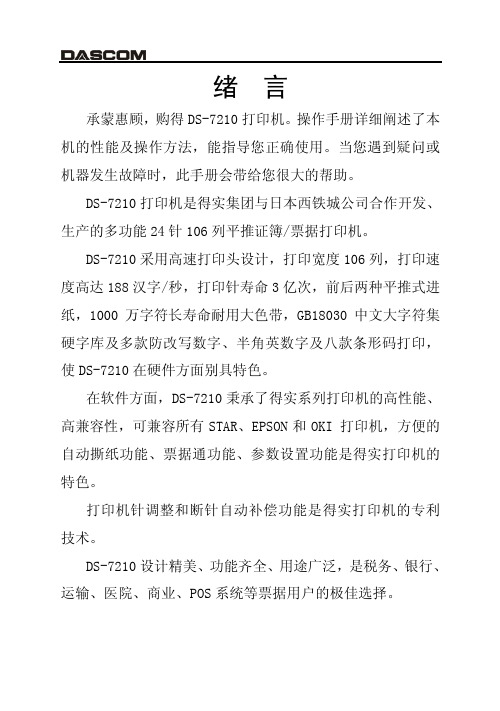
第 8 章 规格 ........................................... 8-1 8.1 打印机规格 ...................................... 8-1 8.2 接口接头引脚 .................................... 8-4 8.3 字符集 .......................................... 8-8 8.4 控制码摘要表 ................................... 8-14 8.4.1 ESC/P和LQ仿真控制码摘要表 .................. 8-14 8.4.2 OKI仿真控制码摘要表 ........................ 8-18 附录 1:电子信息产品污染控制的说明............ 开箱和检查
打开纸箱,对照下图检查箱内部件和附件是否齐全。如果有任何 部件遗失,请与卖方联系。 注意:使用之前,请先取出打印头固定板,保留原包装箱及缓冲材料, 以备以后使用。
*机器出厂时, 送纸旋钮未安装于机器上, 请从缓冲材料上取出并安装。
附件
安装打印机
1-1
1.2 放置打印机
第 7 章 故障和保养 ..................................... 7-1 7.1 7.2 故障处理 ........................................ 7-1 保养与维护 ...................................... 7-6
送纸旋钮: 手动送纸(仅在断电情况下使用) 。
安装打印机
1-4
1.4 安装和拆卸色带盒
IRF7210中文资料

RDS(on)
Static Drain-to-Source On-Resistance
––– 0.011 ––– ––– .005 .007 .007 .010
V/°C Ω
Reference to 25°C, ID = -1mA VGS = -4.5V, ID = -16A VGS = -2.5V, ID = -12A
-14 ––– ––– V VGS = 0V, ID = -5.0mA
V(BR)DSS Drain-to-Source Breakdown Voltage
-12 ––– ––– V VGS = 0V, ID = -250µA
∆V(BR)DSS/∆TJ Breakdown Voltage Temp. Coefficient
––– 52 –––
VGS = -5.0V
td(on)
Turn-On Delay Time
––– 50 ––– ns VDD = -10V
tr
Rise Time
––– 3.0 –––
ID = -10A
td(off)
Turn-Off Delay Time
––– 6.5 ––– µs RD = 1.0Ω
Diode Forward Voltage
trr
Reverse Recovery Time
Qrr
Reverse RecoveryCharge
Min.
––– ––– –––
Typ.
––– 165 296
Max. Units
-2.5 A
-100
-1.2 V 247 ns 444 nC
24000 20000 16000
LCDG-MB2-72710Z无线智能照明开关使用说明书

①
④
⑤ ①:参数名称区分别显示“用电时间”、“电量”、“功率”当此区域无显示时 为版本号信息。 ②:产品组网ID显示区:
“ID:xxx”闪烁时检索本机ID “ID:- ”“ID: - ”“ID: -”循环显示代表正在与主站握手 “ID:---”与主站握手失败 ③:信号强度显示区:显示当前的信号强度默认2min刷新,分三段显示信号 的强、中、弱、无四种情况,无、弱、中、强信号段轮显为组网失败 ④:符号显示区:当时钟符号亮起时表示为时控模式(自动模式)
此产品是基于 Zigbee 技术研发的一款新型的产品,产品是在山东力创之前 zigbee 无线 智能面板插座的基础上,开发的一款灯控开关。产品最多有 3 路继电器输出,实现了灯的用 电总计量与分路控制。三路继电器均可实现远程遥控、手动控制、时段控制。
产品具有三个触摸按键,分别实现 L1、L2、L3 三路继电器的控制,方便灵活。产品具 有无线终端设备支持与无线网络,可以无线传输插座的电参数与远程控制用电设备。
打开上盖,工程键与用户键同时长按1S,进入指定ID注册界面,当前ID的最 后一位会闪烁,然后短按用户键光标会在ID的个、十、百位之间移动,当光标移 动到某个位置时,再按工程键,每按一下工程键数字会加一。调到合适的ID,再 次同时长按工程键与用户键,ID“- ”“ - ”“ -”轮显,15s内短按主站按键 可完成注册。若注册不成功,可重复上述过程。
0051H
0052H 0053H 0054H 0055H 0056H
0057H
0084H 0085H 0086H 0087H 0088H
0089H
008AH 008BH
signal intensity
总用电时间 当前电能
当前用电时间
众智smartgenHGM7200HGM7100系列发电机组控制器说明书

HGM7200/HGM7100系列发电机组控制器用户手册郑州众智科技股份有限公司目录1.概述 (4)2.命名规范及型号对比 (4)2.1命名规范 (4)2.2型号对比 (4)2.3产品缩写 (5)3.性能和特点 (5)4.规格 (7)5.操作 (7)5.1. 按键功能描述 (7)5.2. 显示 (8)5.2.1 主显示 (8)5.2.2 基本参数设置菜单 (10)5.2.3 高级设置菜单 (11)5.3. 自动开机停机操作 (13)5.4. 手动开机停机操作 (14)5.5. 发电机组控制器开关控制过程 (14)5.5.1 HGM7X20 开关控制过程 (14)5.5.2 HGM7X10 开关控制过程 (15)6.保护 (16)6.1.警告 (16)6.2.停机报警 (18)6.3.跳闸停机报警 (19)6.4.跳闸不停机报警 (19)7.接线........................................................................................ 错误!未定义书签。
8.编程参数范围及定义............................................................... 错误!未定义书签。
8.1.参数设置内容及范围一览表(表一) ..................................... 错误!未定义书签。
8.2.可编程输出口可定义内容一览表(表二) .............................. 错误!未定义书签。
8.2.1.自定义时间段输出............................................................. 错误!未定义书签。
8.2.2.自定义组合输出 ................................................................ 错误!未定义书签。
Epson WF-7210 打印机用户指南说明书

install the ink. Cartridges are vacuum packed to maintain reliability.Any problems?Network setup was unsuccessful.•Make sure you select the right network name (SSID).•Restart your router (turn it off and then on), then try to connect to it again.•The printer can only connect to a network that supports 2.4 GHz connections. If your router offers both 2.4 GHz and 5 GHz connections, make sure 2.4 GHz is enabled.•If you see a firewall alert message, click Unblock or Allow to let setup continue.•If your network has security enabled, make sure you enter your network password (WEP key or WPA passphrase)correctly. Be sure to enter your password in the correct case.There are lines or incorrect colors in my printouts.Run a nozzle check to see if there are any gaps in the printout. Then clean the print head, if necessary. See the online User’s Guide for more information.The product’s screen is dark.Make sure your product is turned on, and press any button to wake it from sleep mode.Setup is unable to find my printer after connecting it with a USB cable.Make sure your product is securely connected as shown:Any questions?User’s GuideWindows: Click the icon on your desktop or Apps screen to access the online User’s Guide .Mac: Click the icon in Applications/Epson Software/Guide to access the online User’s Guide .If you don’t have a User’s Guide icon, go to the Epson website, as described below.SupportVisit /support (U.S.) orwww.epson.ca/support (Canada) and search for your product to download drivers, view manuals, get FAQs, or contact Epson.Call (562) 276-7202 (U.S.) or (905) 709-2567 (Canada), 6 am to 8 pm , Pacific Time, Monday through Friday, and 7 am to 4 pm , Pacific Time, Saturday. Days and hours of support are subject to change without notice. Toll or long distance charges may apply.Note: If your computer does not have a CD/DVD drive or you are using a Mac, an Internet connection is required to obtain the product software.To print from a Chromebook™, go to /support/gcp (U.S.) or www.epson.ca/support/gcp (Canada) for instructions.1 Make sure the product is NOT CONNECTED to yourcomputer.Windows ®: If you see a Found New Hardware screen, click Cancel and disconnect the USB cable.2 I nsert the product CD or download and run your product’ssoftware package:/support/wf7210 (U.S.)www.epson.ca/support/wf7210 (Canada)3 F ollow the instructions on the computer screen to run thesetup program.4 W hen you see the Select Your Connection screen, selectone of the following and follow the on-screen instructions:•Wireless connectionIn most cases, the software installer automatically attempts to set up your wireless connection. If setup is unsuccessful, you may need to enter your network name (SSID) and password.•Direct USB connectionMake sure you have a USB cable (not included).•Wired network connectionMake sure you have an Ethernet cable (not included).Mobile printingConnect wirelessly from your smartphone, tablet, or computer. Print documents and photos from across the room or around the world:•Print directly from your iOS device. Simply connect your printer and device to the same network and tap the action icon to select the print option.•Use Epson Print Enabler (free from Google Play™) with Android™ devices (v4.4 or later). Then connect your printer and device to the same network and tap the menu icon to select the print option.•Print remotely with Epson Connect™ and Google Cloud Print™. See your online User’s Guide for instructions or learn more at /connect (U.S.) or www.epson.ca/connect (Canada).EPSON and DURABrite are registered trademarks, Epson Connect is a trademark, and EPSON Exceed Your Vision is a registered logomark of Seiko Epson Corporation. Designed for Excellence is a trademark of Epson America, Inc.Mac is a trademark of Apple Inc., registered in the U.S. and other countries.Android, Google Cloud Print, Chromebook, and Google Play are trademarks of Google Inc.General Notice: Other product names used herein are for identification purposes only and may be trademarks of their respective owners. Epson disclaims any and all rights in those marks.This information is subject to change without notice.CPD-53890© 2017 Epson America, Inc., 5/17WF-7210 replacement ink cartridgesStandard-capacity252。
诺基亚 7210 Supernova 说明书

诺基亚 7210 Supernova 用户手册版本 1声明我们诺基亚公司郑重声明产品 RM-436 符合指令 1999/5/EC 中的基本要求及其他相关条款。
此声明的全文可经由 /phones/declaration_of_conformity/ 找到。
© 2008 诺基亚。
保留所有权利。
诺基亚、Nokia、Nokia Connecting People 和 Navi 是诺基亚公司的商标或注册商标。
Nokia tune 是诺基亚公司的声音标志。
在本文档中提及的其他产品或公司的名称可能是其各自所有者的商标或商名。
在未经诺基亚事先书面许可的情况下,严禁以任何形式复制、传递、分发和存储本文档中的任何内容。
包括 RSA Security 提供的 RSA BSAFE 密码体系或安全协议软件。
Java 和所有基于 Java 的标志都是 Sun Microsystems, Inc. 的商标或注册商标。
This product is licensed under the MPEG-4 Visual Patent Portfolio License (i) for personal and noncommercial use in connection with information which has been encoded in compliance with the MPEG-4 Visual Standard by a consumer engaged in a personal and noncommercial activity and (ii) for use in connection with MPEG-4 video provided by a licensed video provider. No license is granted or shall be implied for any other use. Additional information, including that related to promotional, internal, and commercial uses, may be obtained from MPEG LA, LLC. See http:// .本产品已取得 MPEG-4 Visual Patent Portfolio License 的许可证授权,因此 (i) 当涉及由从事个人及非商业活动的用户以符合 MPEG-4 视频标准的编码方式编码的信息时,可将本产品用于相关的个人及非商业用途,且 (ii) 当视频内容由已取得许可证授权的视频内容供应商提供时,可将本产品用于相关用途。
EVBD-ACSL-7210 PROFIBUS SPI 评估板说明书
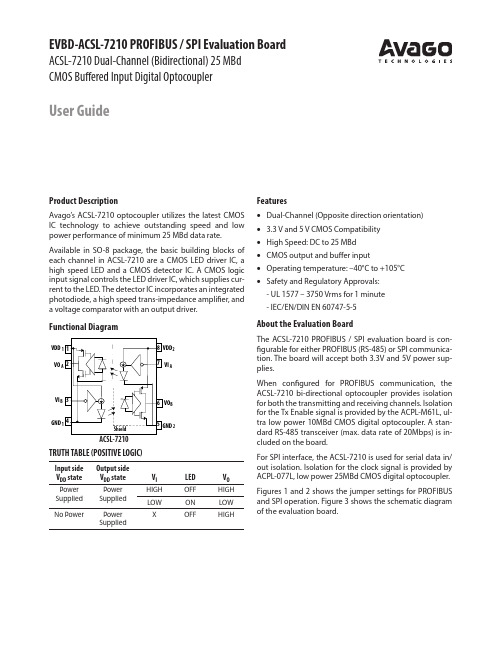
EVBD-ACSL-7210 PROFIBUS / SPI Evaluation BoardACSL-7210 Dual-Channel (Bidirectional) 25 MBd CMOS Buffered Input Digital OptocouplerUser GuideProduct DescriptionAvago’s ACSL-7210 optocoupler utilizes the latest CMOS IC technology to achieve outstanding speed and low power performance of minimum 25 MBd data rate.Available in SO-8 package, the basic building blocks of each channel in ACSL-7210 are a CM OS LED driver IC, a high speed LED and a CM OS detector IC. A CM OS logic input signal controls the LED driver IC, which supplies cur-rent to the LED. The detector IC incorporates an integrated photodiode, a high speed trans-impedance amplifier, and a voltage comparator with an output driver.Functional DiagramFeatures• Dual-Channel (Opposite direction orientation)• 3.3 V and 5 V CMOS Compatibility • High Speed: DC to 25 MBd • CMOS output and buffer input• Operating temperature: –40°C to +105°C • Safety and Regulatory Approvals:- UL 1577 – 3750 Vrms for 1 minute - IEC/EN/DIN EN 60747-5-5About the Evaluation BoardThe ACSL-7210 PROFIBUS / SPI evaluation board is con-figurable for either PROFIBUS (RS-485) or SPI communica-tion. The board will accept both 3.3V and 5V power sup-plies.When configured for PROFIBUS communication, the ACSL-7210 bi-directional optocoupler provides isolation for both the transmitting and receiving channels. Isolation for the Tx Enable signal is provided by the ACPL-M61L, ul-tra low power 10MBd CMOS digital optocoupler. A stan-dard RS-485 transceiver (max. data rate of 20Mbps) is in-cluded on the board.For SPI interface, the ACSL-7210 is used for serial data in/out isolation. Isolation for the clock signal is provided by ACPL-077L, low power 25MBd CMOS digital optocoupler.Figures 1 and 2 shows the jumper settings for PROFIBUS and SPI operation. Figure 3 shows the schematic diagram of the evaluation board.VO 22VO B VDD GND VI AVI B TRUTH TABLE (POSITIVE LOGIC)Input side V DD stateOutput side V DD stateV ILEDV OPower Supplied Power Supplied HIGH OFF HIGH LOW ON LOW No PowerPower SuppliedXOFFHIGHBoard Connection and OperationPROFIBUS Operation (Refer to Figure 1)1. Short i) lower 2 pins of J1, ii) lower 2 pins of J4, and iii) upper 2 pins of J5.2. The jumpers on J2 and J3 should be connected.3. Connect a 3.3/5V power supply to VDD1 and GND1.4. Connect a 3.3/5V power supply to VDD2 and GND2.5. Connect the RS-485 differential lines to SMA connectors +(485) and –(485).6. Connect SMA connectors TX_EN(485), TX(485) and Rx(485) to microcontroller.Figure 1. Configuration for PROFIBUS (RS-485) OperationShort lower 2 pins of J1Short lower 2 pins of J4, and upper 2 pins of J5Jumpers on J2 and J3 should be connected.SPI Operation (Refer to Figure 2)1. Short i) upper 2 pins of J1, ii) upper 2 pins of J4, and iii) lower 2 pins of J5.2. J2 and J3 should be left open.3. Connect a 3.3/5V power supply to VDD1 and GND1.4. Connect a 3.3/5V power supply to VDD2 and GND2.5. The master device should be connected to SCK(SPI_M), MOSI(SPI_M), and MISO(SPI_M).6. The slave device should be connected to SCK(SPI_S), MOSI(SPI_S), and MISO(SPI_S).Short upper2 pins of J1Short upper 2 pins of J4,and lower 2 pins of J5J2 and J3 shouldbe left openFigure 2. Configuration for SPI OperationFor product information and a complete list of distributors, please go to our web site: Avago, Avago Technologies, and the A logo are trademarks of Avago Technologies in the United States and other countries.Data subject to change. Copyright © 2005-2013 Avago Technologies. All rights reserved. AV02-4309EN - September 30, 2013Figure 3. Schematic Diagram for ACSL-7210 Evaluation BoardVDD1GND1VDD2GND2。
风冷模块机组操作说明书

C目录一、 安全注意事项 --------------------------------------------------------------2二、 适用范围及特点 -----------------------------------------------------------3三、 产品及主要部件介绍 -----------------------------------------------------4四、 型号说明、技术参数及外形尺寸 ---------------------------------------51、 型号说明 ---------------------------------------------------------------52、 技术参数及外形尺寸---------------------------------------------5五、 安装与调试 ----------------------------------------------------------------141、 安装基础图 ----------------------------------------------------------142、 机组的安装 ----------------------------------------------------------143、 水系统的安装 --------------------------------------------------------164、 电气安装 -------------------------------------------------------------215、 开机调试 ------------------------------------------------------------27六、 维护保养 ----------------------------------------------------------------28七、 故障分析与维修 --------------------------------------------------------29八、 售后服务 ------------------------------------------------------------------30九、 配件的安装说明 --------------------------------------------------------31十、 常年制冷机组说明--------------------------------------------------------35对于不同系列型号的机组,冷媒种类与冲注量可能不一样,必须依据铭牌为准,按照说明书正确操作维护!F 系列性能参数表型号TCA 201FH 202FH 203FH 204FH 205FH 206FH 207FH 208FH 209FH 210FH 211FH 212FH 名义制冷量 kW 66 132 198 264330396462 528 594 660 726 792名义制热量 kW 75 150 225 300375450525 600 675 750 825 900电源380V/3N~/50Hz 类型 高效率板式换热器水流量 m3/h 11.4 22.8 34.1 45.556.968.379.791.0102.4 113.8 125.2136.6水压降 KPa 96 103 109 115120125130 135 140 145 150 155蒸发器 进出水管径 DN DN40内螺纹活结运行方式 全自动微电脑控制运行或手动运行类型 全封闭涡旋式压缩机 额定功率(kW) 21 42 63 84 105126147 168 189 210 231 252压缩机 数量 台 2 4 6 8 10 12 14 16 18 20 22 24类型 轴流低噪音大叶轮风量 m3/h 24000 48000 72000 96000120000144000168000192000216000 240000 264000288000数量 台 24 6 8 10 12 14 16 18 20 22 24 风机 输入功率 k W 1.5 3.04.56.07.59.010.5 12.013.515.0 16.518.0类型 R22制冷剂 充注量 kg 18 36547290 108126144 162180198216长 mm 2206 宽 mm 1030 2060 3090 412051506180721082409270 10300 1133012360外形尺寸 高mm 2063机组重量 kg 740 1480 2220 296037004440518059206660 7400 81408880机组运行重量 kg 7991598 2397 319739964795559463937193 7992 87919590可选辅助电加热kW 151825273236404550546372备注:1、 名义制冷运行工况:进水温度12℃,出水温度7℃,室外温度35℃2、 名义制热运行工况:进水温度40℃,出水温度45℃,室外温度7℃3、 在实际使用中冷热量应考虑机组安装后系统管路、水泵、阀门、污垢等损失6%左右4、 规格参数如因产品改良而更改,恕不另行通知5、 机组每个模块的进出水管管径都是DN40,预留内螺纹活接软连接。
福特性能部件-M-7210-FS短Throw手动变速器安装说明说明书
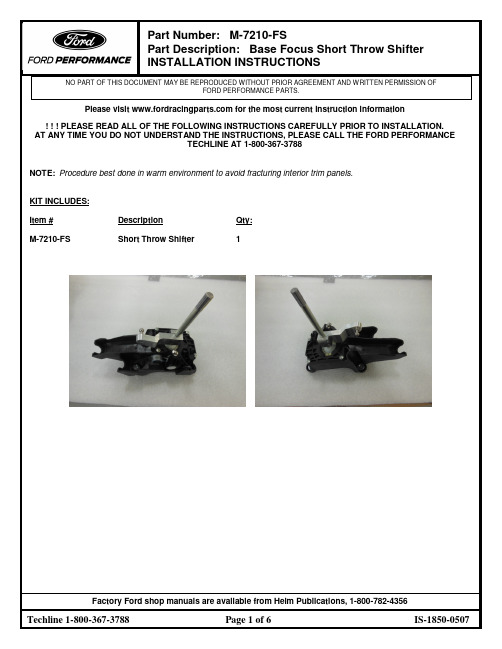
Factory Ford shop manuals are available from Helm Publications, 1-800-782-4356
Techline 1-800-367-3788
Page 2 of 6
IS-1850-0507
Part Number: M-7210-FS Part Description: Base Focus Short Throw Shifter INSTALLATION INSTRUCTIONS
Techline 1-800-367-3788
Page 3 of 6
IS-1850-0507
Part Number: M-7210-FS Part Description: Base Focus Short Throw Shifter INSTALLATION INSTRUCTIONS
NO PART OF THIS DOCUMENT MAY BE REPRODUCED WITHOUT PRIOR AGREEMENT AND WRITTEN PERMISSION OF FORD PERFORMANCE PARTS.
Qty: 1
Factory Ford shop manuals are available from Helm Publications, 1-800-782-4356
Techline 1-800-367-3788
Page 1 of 6
IS-1850-0507
Part Number: M-7210-FS Part Description: Base Focus Short Throw Shifter INSTALLATION INSTRUCTIONS
TECHLINE AT 1-800-367-3788
POSIFLEX PD-7100 7200系列中英文客户显示器 说明书
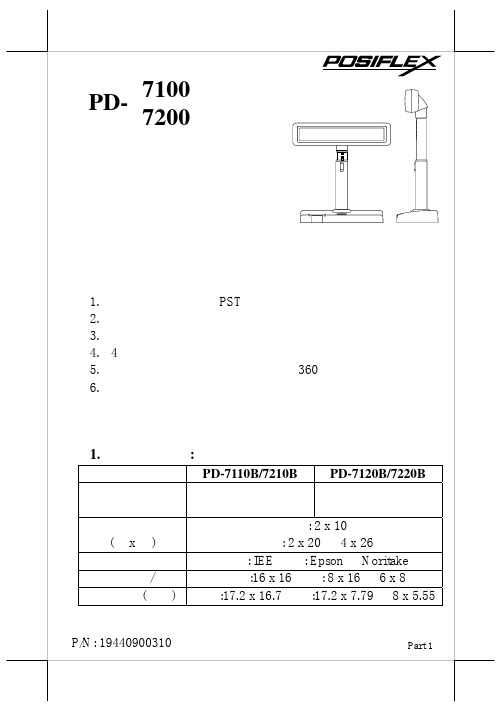
7100 7200
1. 2. 3. 4. 4 5. 6.
PST 360
1.
:
PD-7110B/7210B PD-7120B/7220B
(x) /
()
P/N: 19440900310
: 2 x 10 : 2 x 20 4 x 26 : IEE : Epson Noritake :16 x 16 : 8 x 16 6 x 8 :17.2 x 16.7 :17.2 x 7.79 8 x 5.55
(20863250900)
PD7000 “+24V DC Out”
Posiflex POS
:
DC AC
PD7000
3.
4.
Noritake
Part 4
1. SW1 SW2
Epson 2 X 20 Noritake 2 X 20
Epson 4 X 26 IEE 2 X 10
SW1 SW2
2. RS232
4. 打开电源
当打开电源,显示屏会出现系统软件版本,且在最左边第一 行出现一个光标棒,此乃为 Noritake 指令仿真模式,若设定为其 它指令仿真模式则没有光标出现,如此即安装完成。
Part 4
开关及跳接线设定
1. 指令仿真模式开关设定:
SW1 SW2
关
开
关 Epson 2 X 20 Noritake 2 X 20
注意:请勿同时使用 DC 和 AC 电源
3. 串接至下一级外围装置
本系列产品可将信号串接传送至下一级的外围装置,同时我 们也保留不串接显示功能,因此当要使用信号串接传送至下一级 的外围装置时,只要取下原安装于下级装置连接座上的端末接 头,直接插上下一级装置即可。亦请妥善保留此端末接头,以备 不串接显合一
Anti-HiBiT Monoclonal Antibody n7200 N7210 使用说明书
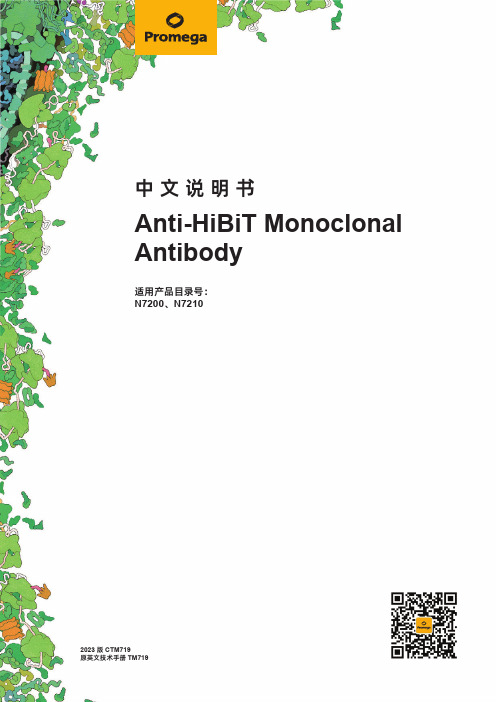
2023版 CTM719原英文技术手册TM719中 文 说 明 书适用产品目录号:N7200、N7210Anti-HiBiT Monoclonal Antibody普洛麦格(北京)生物技术有限公司Promega (Beijing) Biotech Co., Ltd 地址:北京市东城区北三环东路36号环球贸易中心B座907-909电话:************网址:技术支持电话:400 810 8133技术支持邮箱:*************************CTM7192023制作1所有技术文献的英文原版均可在/ protocols 获得。
请访问该网址以确定您使用的说明书是否为最新版本。
如果您在使用该试剂盒时有任何问题,请与Promega 北京技术服务部联系。
电子邮箱:*************************1. 描述 (2)2. 产品组分和储存条件 (3)3. 免疫印迹分析 (3)3. A. 一般注意事项 (3)3. B. 示例操作流程 (4)3. C. 示例数据 (5)4. 免疫荧光分析 (7)4. A. 一般注意事项 (7)4. B. 示例操作流程 (8)4. C. 示例数据 (9)5. 免疫沉淀 (10)5. A. 一般注意事项 (10)5. B. 示例操作流程 (11)5. C. 示例数据 (12)6. 用活细胞进行荧光激活细胞分选(FACS) (15)6. A. 一般注意事项 (15)6. B. 示例操作流程 (15)6. C. 示例数据 (17)7. 用固定细胞进行荧光激活细胞分选 (17)7. A. 一般注意事项 (17)7. B. 示例操作流程 (18)7. C. 示例数据 (19)8. 抗体结合亲和力和与LgBiT的竞争 (19)9. 疑难排查 (21)9. A. 免疫印迹分析 (21)9. B. 免疫荧光分析 (22)9. C. 免疫沉淀 (22)9. D. 荧光激活细胞分选 (23)10.参考文献 (24)11.相关产品 (24)Anti-HiBiT Monoclonal Antibody普洛麦格(北京)生物技术有限公司Promega (Beijing) Biotech Co., Ltd 地址:北京市东城区北三环东路36号环球贸易中心B座907-909电话:************网址:技术支持电话:400 810 8133技术支持邮箱:*************************CTM7192023制作21.描述HiBiT蛋白标签为含有11个氨基酸的多肽,在NanoLuc® Binary Technology(NanoBiT®)中,可与大亚基(LgBiT)以高亲和力结合,以重建NanoBiT®萤光素酶,一种明亮的发光酶(1,2)。
H7210主备中心版本快速指南

� 音频
�支持通话或紧急呼叫 �支持全速率,增强全速率和半速率 �支持回声抑制和噪声消除功能(选项) �支持双音多频(DTMF)
� 供电
�电压:+3.3 ~+30VDC
.5 A) 12V/1.5 .5A) � 功耗(外供电压值为12V/1
�待机电流:37mA �数传电流:35~180mA
� 其他参数
技术支持电话: 13
0755-88864298
H7210 GPRS DTU 主备中心快速指南
图-5.2.1:DSC配置界面
注:“无线数据中心演示系统”在本功能说明中作为数据传输时的服务端用, 该工具可以从网站上下载,且本工具的使用说明详见该工具的使 用说明书。
5.2.3 数据传输
�尺寸:93x54x22 (不包括天线和安装件) �重量:约150g �工作环境温度:-30~+70ºC �储存温度:-40~+85ºC �相对湿度:95%(无凝结)
技术支持电话: 4
0755-88864298
H7210 GPRS DTU 主备中心快速指南
三、 安装
3.1 外形尺寸
H7210机板封装在金属机壳内, 可独立使用, 两侧有固定的孔位,方便用户安装 , 具体的固定尺寸如图-3.1:
图-5.2.3:中心接收下位机数据示意图
技术支持电话: 15
0755-88864298
H7210 GPRS DTU 主备中心快速指南
5.3 SMS通道功能
本部分以工作在主通道为例进行介绍,且主通道为TCP透明模式。
5.3.1
系统参数配置
要配置的参数有: --- 服务中心号码: 13632583142 --- 备通道类型: SMS --- 编码方式: UCS2 其它参数配置请参阅5.1章节中的介绍。其中,服务中心号码为短信或电话呼叫 时的来电号码
- 1、下载文档前请自行甄别文档内容的完整性,平台不提供额外的编辑、内容补充、找答案等附加服务。
- 2、"仅部分预览"的文档,不可在线预览部分如存在完整性等问题,可反馈申请退款(可完整预览的文档不适用该条件!)。
- 3、如文档侵犯您的权益,请联系客服反馈,我们会尽快为您处理(人工客服工作时间:9:00-18:30)。
© 版权所有 1997-2009 M80-892001-01 Release 1.1.0 1
手册声明
版权
本使用说明书包含的所有内容均受版权法的保护,未经深圳市宏电技术股 份有限公司的书面授权,任何组织和个人不得以任何形式或手段对整个说 明书和部分内容进行复制和转载。
商标
、 、Hongdian、GPRS DTU、MDTU、宏电、宏电技术、深圳宏电、 Galaxy等是深圳市宏电技术股份有限公司的商标和徽标,本说明书中提及到 的其他商标和徽标由拥有该商标和徽标的机构所有,宏电公司并无拥有其 它商标或徽标的权利。
第六章 产品功能使用说明..............................................................................45
6.1 AT指令操作功能........................................................................................ 46 6.1.1 什么是AT指令状态 ............................................................................. 46 6.1.2 如何进入和退出AT指令状态 ................................................................ 46 6.1.3 如何在AT指令状态状态下进行AT指令操作 ........................................... 47
6.2 UDP透明数据传输功能 ............................................................................... 47 6.2.1 UDP透明数据传输方式参数配置 .......................................................... 47 6.2.2 UDP透明数据传输方式下网络连接....................................................... 47 6.2.3 DSC与H7210 DTU进行的通讯............................................................ 48
第二章 设备简介 ...........................................................................................11
2.1 概述 ........................................................................................................ 11 2.2 系统功能与特点 ........................................................................................ 14 2.3 技术参数 .................................................................................................. 15 2.4 型号说明 .................................................................................................. 16
第五章 使用说明 ...........................................................................................43
5.1 面板指示灯............................................................................................... 44 5.2 终端使用说明 ........................................................................................... 44 5.3 故障分析 .................................................................................................. 44
第四章 终端设置 ...........................................................................................22
4.1 设置连接 .................................................................................................. 22 4.2 程序升级 .................................................................................................. 23 4.3 参数配置 .................................................................................................. 24
4.3.1 DTU参数配置..................................................................................... 24 4.3.2 DTU参数查询..................................................................................... 40 4.3.3 配置文件的导出和导入........................................................................ 41 4.3.4 版本信息 ........................................................................................... 42 4.3.5 复位 .................................................................................................. 42
第三章 安装..................................................................................................16
3.1 概述 ........................................................................................................ 17 3.2 开箱 ........................................................................................................ 17 3.3 安装与电缆连接 ........................................................................................ 17 3.4 接地 ........................................................................................................ 20 3.5 供电电源 .................................................................................................. 21 3.6 检测网络情况 ........................................................................................... 21
6.3 UDP DDP数据传输功能............................................................................... 50 6.3.1 UDP DDP数据传输方式参数配置......................................................... 50 6.3.2 UDP DDP数据传输方式下网络连接 ..................................................... 50 6.3.3 DSC与DTU进行的通讯 ....................................................................... 51
2
目
录
第一章 说明书介绍..........................................................................................5
