网页制作日历代码
js css html实现简单的日历
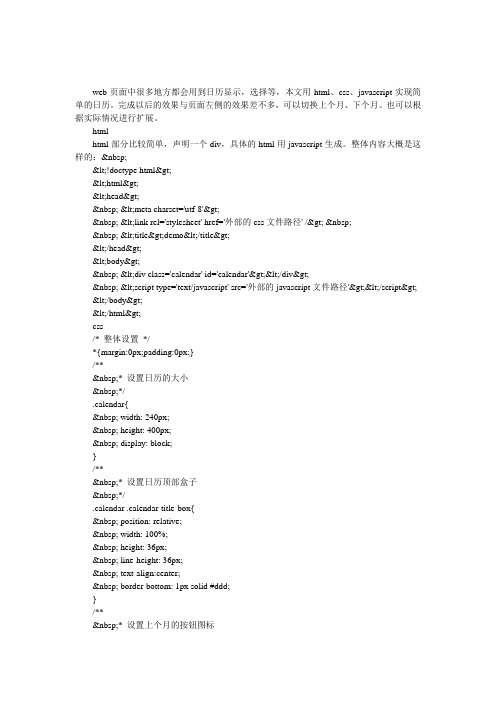
web页面中很多地方都会用到日历显示,选择等,本文用html、css、javascript实现简单的日历。
完成以后的效果与页面左侧的效果差不多,可以切换上个月、下个月。
也可以根据实际情况进行扩展。
htmlhtml部分比较简单,声明一个div,具体的html用javascript生成。
整体内容大概是这样的: <!doctype html><html><head> <meta charset='utf-8'> <link rel='stylesheet' href='外部的css文件路径' /> <title>demo</title></head><body> <div class='calendar' id='calendar'></div> <script type='text/javascript' src='外部的javascript文件路径'></script></body></html>css/* 整体设置*/*{margin:0px;padding:0px;}/** * 设置日历的大小 */.calendar{ width: 240px; height: 400px; display: block;}/** * 设置日历顶部盒子 */.calendar .calendar-title-box{ position: relative; width: 100%; height: 36px; line-height: 36px; text-align:center; border-bottom: 1px solid #ddd;}/** * 设置上个月的按钮图标 */.calendar .prev-month { position: absolute; top: 12px; left: 0px; display: inline-block; width: 0px; height: 0px; border-left: 0px; border-top: 6px solid transparent; border-right: 8px solid #999; border-bottom: 6px solid transparent; cursor: pointer;}/** * 设置下个月的按钮图标 */.calendar .next-month { position: absolute; top: 12px; right: 0px; display: inline-block; width: 0px; height: 0px; border-right: 0px; border-top: 6px solid transparent; border-left: 8px solid #999; border-bottom: 6px solid transparent; cursor: pointer;}/* 设置日历表格样式*/.calendar-table{ width: 100%; border-collapse: collapse; text-align:center;}/* 表格行高*/.calendar-table tr{ height: 30px; line-height: 30px;}/* 当前天颜色特殊显示*/.currentDay { color: red;}/* 本月文字颜色*/.currentMonth { color: #999;}/* 其他月颜色*/.otherMonth{ color: #ede;}样式设置基本没什么课说的,一些简单的设置。
fullcalendar changeview用法

fullcalendar changeview用法FullCalendar ChangeView 用法FullCalendar 是一个功能强大的日历插件,可以很方便地在网页中创建交互式的日历。
其中的 ChangeView 功能允许用户切换不同的视图模式,以适应不同的需求。
下面是一些 ChangeView 的常见用法。
使用changeView方法切换视图通过调用 FullCalendar 的changeView方法,可以在日历中切换不同的视图。
$('#calendar').fullCalendar('changeView', 'listWeek ');以上代码将把日历切换到listWeek视图模式。
列出所有支持的视图FullCalendar 支持多种视图模式,可以通过getView方法获取当前可用的视图。
var views = $('#calendar').fullCalendar('getView');使用上述代码,可以将当前的视图模式列表存储在views变量中。
通过按钮切换视图为了提供更好的用户体验,我们可以在页面上添加一些按钮,让用户可以直接切换视图。
$('#button-day').click(function() {$('#calendar').fullCalendar('changeView', 'agendaDay'); });$('#button-week').click(function() {$('#calendar').fullCalendar('changeView', 'agendaWeek ');});// ...以上代码展示了如何通过按钮点击事件,调用changeView方法切换到不同的视图。
网页设计之基于vbscript的日历制作
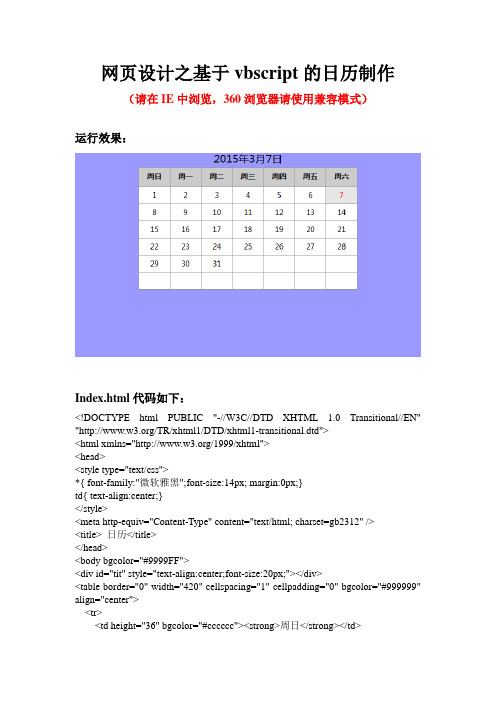
网页设计之基于vbscript的日历制作(请在IE中浏览,360浏览器请使用兼容模式)运行效果:Index.html代码如下:<!DOCTYPE html PUBLIC "-//W3C//DTD XHTML 1.0 Transitional//EN" "/TR/xhtml1/DTD/xhtml1-transitional.dtd"><html xmlns="/1999/xhtml"><head><style type="text/css">*{ font-family:"微软雅黑";font-size:14px; margin:0px;}td{ text-align:center;}</style><meta http-equiv="Content-Type" content="text/html; charset=gb2312" /><title> 日历</title></head><body bgcolor="#9999FF"><div id="tit" style="text-align:center;font-size:20px;"></div><table border="0" width="420" cellspacing="1" cellpadding="0" bgcolor="#999999" align="center"><tr><td height="36" bgcolor="#cccccc"><strong>周日</strong></td><td height="36" bgcolor="#cccccc"><strong>周一</strong></td><td height="36" bgcolor="#cccccc"><strong>周二</strong></td><td height="36" bgcolor="#cccccc"><strong>周三</strong></td><td height="36" bgcolor="#cccccc"><strong>周四</strong></td><td height="36" bgcolor="#cccccc"><strong>周五</strong></td><td height="36" bgcolor="#cccccc"><strong>周六</strong></td></tr><tr><script language="vbscript">dyear=year(Date()) '获取当前年、月、日dmonth=month(Date())dday=day(Date())document.getElementById("tit").innerHTML=dyear&"年"&dmonth&"月"&dday&"日"If ((dyear Mod 4 = 0) and (dyear Mod 100 <> 0)) Or (dyear Mod 400 = 0) Then '判断是否为闰年,如果是,则2月29天,否则28天er="29"elseer="28"End Ifdy="0|31|"&er&"|31|30|31|30|31|31|30|31|30|31"'将12个月的最大天数保存成一个字符串,cday=split(dy,"|")'用split将其分离成一维数组,保存在cday里,与cday(0)=0,cday(1)=31...相似writeday=1fday=weekday(CDate(dyear&"-"&dmonth&"-1"))'取当月的1号是一星期中的第几天,从而判断该月的1号是从哪里开始for i=1 to 42 '日历中总共有42个单元格If i<fday Then '判断当前单元格是不是这个月的第一天,如果不是就写入空单元格document.write("<td height='32' bgcolor='#ffffff'>"&" "&"</td>")ElseIf writeday<=cint(cday(dmonth)) Then '判断写入的天数是不是超过了这个月总共的天数,如果没有超过,则If dday=writeday Then '判断当前写入的时间是不是当天,如果是则写入一个背景为灰内容为红的单元格来表示当天document.write("<td height='32' bgcolor='#e6e6e6'><font color='#ff0000'>"& writeday&"</font></td>")Elsedocument.write("<td height='32' bgcolor='#ffffff'>"&writeday&"</td>")End ifwriteday= writeday+1Else'如果写入的天数超过了这个月总共的天数,那么就写入空的单元格document.write("<td height='32' bgcolor='#ffffff'>"&" "&"</td>")End ifEnd ifif i mod 7=0 And i<42 Then '如果i除以7的余数为0的话,说明一行输出完成,则写入行标记用来创建新的行,增加了i<42是为了不让当i=42时还输出行标记document.write("</tr><tr>")end ifnext</script></tr></table></body></html>——本文由百度用户“聪明太狼”上传,转载请注明作者来源。
网页日历制作源代码

网页日历制作源代码(上课练习)<html><head><script language="JavaScript" >function changColor(index) {document.getElementById(index).bgColor="gray";}function recoverColor(index) {document.getElementById(index).bgColor="";}monthnames = new Array("1月","2月","3月","4月","5月","6月","7月","8月","10月","11月","12月");var linkcount=0;function addlink(month, day, href) {var entry = new Array(3);entry[0] = month;entry[1] = day;entry[2] = href;this[linkcount++] = entry;}Array.prototype.addlink = addlink;linkdays = new Array();monthdays = new Array(12);monthdays[0]=31;monthdays[1]=28;monthdays[2]=31;monthdays[3]=30;monthdays[4]=31;monthdays[5]=30;monthdays[6]=31;monthdays[7]=31;monthdays[8]=30;monthdays[9]=31;monthdays[10]=30;monthdays[11]=31;todayDate=new Date();thisday=todayDate.getDay();thismonth=todayDate.getMonth();thisdate=todayDate.getDate();thisyear=todayDate.getY ear();if (((thisyear % 4 == 0) && !(thisyear % 100 == 0))||(thisyear % 400 == 0)) monthdays[1]++;startspaces = thisdate;if(startspaces > 7) startspaces %= 7;startspaces = thisday - startspaces + 1;if(startspaces < 0) startspaces += 7;document.write("<table border=2 bgcolor=white width=300px");document.write("bordercolor=black><font color=black>");//style.attributedocument.write("<tr><td colspan=7><center>"+ thisyear+"年"+monthnames[thismonth-1]+"</center></font></td></tr>");document.write("<tr>");document.write("<td align=center>日</td>");document.write("<td align=center>一</td>");document.write("<td align=center>二</td>");document.write("<td align=center>三</td>");document.write("<td align=center>四</td>");document.write("<td align=center>五</td>");document.write("<td align=center>六</td>");document.write("</tr>");document.write("<tr>");var i=0;for (s=0;s<startspaces;s++) {document.write("<td> </td>");}count=1;while (count <= monthdays[thismonth]) {for (b = startspaces;b<7;b++) {linktrue=false;document.write("<td id='tt" + ++i + "' onclick=\"changColor('tt" + i + "')\" onblur=\"recoverColor('tt" + i + "')\">");/*for (c=0;c<linkdays.length;c++) {if (linkdays[c] != null) {if ((linkdays[c][0]==thismonth + 1) && (linkdays[c][1]==count)) {document.write("<a href=\"" + linkdays[c][2] + "\">");linktrue=true;}}}*/if (count==thisdate) {document.write("<font color='FF0000'><strong>");}if (count <= monthdays[thismonth]) {document.write(count);}else {document.write(" ");}if (count==thisdate) {document.write("</strong></font>");}if (linktrue)document.write("</a>");document.write("</td>");count++;}document.write("</tr>");document.write("<tr>");startspaces=0;}document.write("</table></p>");</script></head><body></body></html>。
精美日历的程序设计及代码示例
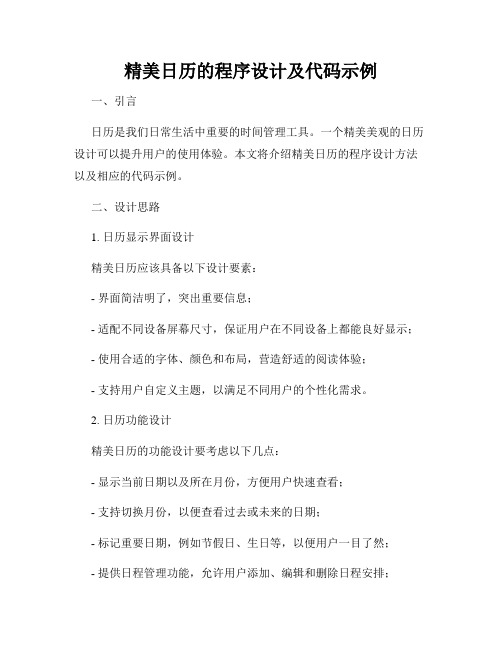
精美日历的程序设计及代码示例一、引言日历是我们日常生活中重要的时间管理工具。
一个精美美观的日历设计可以提升用户的使用体验。
本文将介绍精美日历的程序设计方法以及相应的代码示例。
二、设计思路1. 日历显示界面设计精美日历应该具备以下设计要素:- 界面简洁明了,突出重要信息;- 适配不同设备屏幕尺寸,保证用户在不同设备上都能良好显示;- 使用合适的字体、颜色和布局,营造舒适的阅读体验;- 支持用户自定义主题,以满足不同用户的个性化需求。
2. 日历功能设计精美日历的功能设计要考虑以下几点:- 显示当前日期以及所在月份,方便用户快速查看;- 支持切换月份,以便查看过去或未来的日期;- 标记重要日期,例如节假日、生日等,以便用户一目了然;- 提供日程管理功能,允许用户添加、编辑和删除日程安排;- 支持农历显示,满足中国用户的需求。
三、代码示例下面是一个简单的精美日历的代码示例,代码使用HTML、CSS和JavaScript编写。
```<!DOCTYPE html><html><head><title>精美日历</title><style>/* CSS样式 *//* 省略部分样式代码,包括字体、颜色和布局等 */</style></head><body><div id="calendar"><div id="header"><button id="prevBtn">上个月</button><div id="title"></div><button id="nextBtn">下个月</button> </div><table id="days"><tr><th>周一</th><th>周二</th><th>周三</th><th>周四</th><th>周五</th><th>周六</th><th>周日</th></tr><!-- 日期格子动态生成 --></table></div><script>// JavaScript代码// 获取当前日期var date = new Date();var currentYear = date.getFullYear();var currentMonth = date.getMonth() + 1;// 标记重要日期var importantDates = [5, 10, 15];// 更新日历显示function updateCalendar(year, month) {// 更新标题document.getElementById("title").innerHTML = year + "年" + month + "月";// 清空日期格子var table = document.getElementById("days");table.getElementsByTagName("tbody")[0].innerHTML = "";// 获取本月第一天的日期对象var firstDay = new Date(year, month - 1, 1);var startDay = firstDay.getDay(); // 本月第一天是星期几// 动态生成日期格子var dateIndex = 1;var tr = document.createElement("tr");for (var i = 0; i < startDay; i++) {tr.innerHTML += "<td></td>";}while (firstDay.getMonth() === month - 1) {if (startDay === 0) {table.getElementsByTagName("tbody")[0].appendChild(tr); tr = document.createElement("tr");}var td = document.createElement("td");td.innerHTML = dateIndex;if (importantDates.includes(dateIndex)) {td.classList.add("important"); // 添加重要日期样式}tr.appendChild(td);dateIndex++;firstDay.setDate(firstDay.getDate() + 1);startDay = firstDay.getDay();}table.getElementsByTagName("tbody")[0].appendChild(tr);}// 切换月份document.getElementById("prevBtn").addEventListener("click", function() {if (currentMonth === 1) {currentYear--;currentMonth = 12;} else {currentMonth--;}updateCalendar(currentYear, currentMonth);});document.getElementById("nextBtn").addEventListener("click", function() {if (currentMonth === 12) {currentYear++;currentMonth = 1;} else {currentMonth++;}updateCalendar(currentYear, currentMonth);});// 初始化日历updateCalendar(currentYear, currentMonth);</script></body></html>```四、总结本文介绍了精美日历的程序设计方法及相应的代码示例。
java万年历源代码

java万年历源代码第一个类:chaxun.javapackage wannianli;import java.util.*;public class chaxun {public static void main(String[] args) {Scanner input =new Scanner(System.in);String answer="y";for(;answer.equals("y");){week cn=new week();cn.weekDay();//调用方法System.out.print("\是否继续?");answer=input.next();}}}第二个类:tianshu.javapackage wannianli;import java.util.*;public class tianshu {int totalDay;//总共的天数int yueTian;//每月的天数public void jsts(){int days=0;//输入月份到当年的天数System.out.println("*************************************欢迎使用万年历*************************************");Scanner input=new Scanner(System.in);System.out.print("请输入年份:");//从键盘输入年份int year=input.nextInt();System.out.print("请输入月份:");//从键盘输入月份int yue=input.nextInt();/**判断每月的天数*/for(int index=1;index<=yue;index++){if(yue==1||yue==3||yue==5||yue==7||yue==8||yue==10||yue==1 2){//满足闰年的条件yueTian=31;}elseif(yue==2&&((year%4==0)&&(!(year%100==0))||(year%400== 0))){yueTian=29;}elseif(yue==2&&(!((year%4==0)&&(!(year%100==0))||(year%400= =0)))){yueTian=28;}else if(yue==4||yue==6||yue==9||yue==11){yueTian=30;}else{System.out.print("输入的月份不正确");}if(index<=yue){days=days+yueTian;}}/**判断是否是闰年*/for(int i=100;i<year;i++){< bdsfid="116" p=""></year;i++){<>if ((year%4==0)&&(!(year%100==0))||(year%400==0)){//满足闰年的条件totalDay=totalDay+366;}else{totalDay=totalDay+365;}}totalDay=totalDay+days;//System.out.println(totalDay+"天");//return totalDay+yueTian;}}第三个类:week.jvapackage wannianli;public class week {public void weekDay() {int monDay;//星期几tianshu cn=new tianshu();cn.jsts();int week=1+cn.totalDay%7;//System.out.println(""+week);if (week==7){// 求当月第一天monDay=0;// 周日}else{monDay=week;}/* 输出日历*/System.out.println("星期日\星期一\星期二\星期三\星期四\星期五\星期六");for(int nullNo=0;nullNo<monday;nullno++){< bdsfid="145"p=""></monday;nullno++){<>System.out.print("\");// 输出空格}for(int i=1;i<=cn.yueTian;i++){System.out.print(i+"\");//输出每月的号数if((cn.totalDay + i - 1) % 7 == 5){// 如果当天为周六,输出换行System.out.println();}}} }。
日历HTML代码(转载)
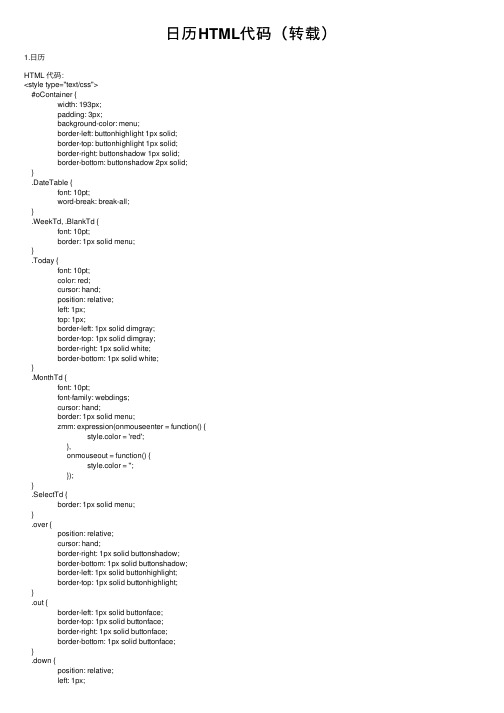
⽇历HTML代码(转载)1.⽇历HTML 代码:<style type="text/css">#oContainer {width: 193px;padding: 3px;background-color: menu;border-left: buttonhighlight 1px solid;border-top: buttonhighlight 1px solid;border-right: buttonshadow 1px solid;border-bottom: buttonshadow 2px solid;}.DateTable {font: 10pt;word-break: break-all;}.WeekTd, .BlankTd {font: 10pt;border: 1px solid menu;}.Today {font: 10pt;color: red;cursor: hand;position: relative;left: 1px;top: 1px;border-left: 1px solid dimgray;border-top: 1px solid dimgray;border-right: 1px solid white;border-bottom: 1px solid white;}.MonthTd {font: 10pt;font-family: webdings;cursor: hand;border: 1px solid menu;zmm: expression(onmouseenter = function() {style.color = 'red';},onmouseout = function() {style.color = '';});}.SelectTd {border: 1px solid menu;}.over {position: relative;cursor: hand;border-right: 1px solid buttonshadow;border-bottom: 1px solid buttonshadow;border-left: 1px solid buttonhighlight;border-top: 1px solid buttonhighlight;}.out {border-left: 1px solid buttonface;border-top: 1px solid buttonface;border-right: 1px solid buttonface;border-bottom: 1px solid buttonface;}.down {position: relative;left: 1px;top: 1px;border-left: 1px solid dimgray;border-top: 1px solid dimgray;border-right: 1px solid white;border-bottom: 1px solid white;}</style><script language="javascript">var oDate = new Object();function DateClass(_container) {this.author = '-ZMM';this.version = 'Web Calendar 1.0';this.container = _container;this.weekArr = ['⽇', '⼀', '⼆', '三', '四', '五', '六'];this.dateArr = [31, 28, 31, 30, 31, 30, 31, 31, 30, 31, 30, 31];this.showTable = function(_year, _month) {this.container.innerHTML = this.getDateTable(_year, _month);}this.getDateTable = function(_year, _month) {if (this.checkArgs(_year, _month)) {_year = parseInt(this.checkDate(_year, _month).split('-')[0]);_month = parseInt(this.checkDate(_year, _month).split('-')[1]);this.Thead = '<table cellpadding="5" cellspacing="0" class="DateTable">\n';this.Thead += '<tr><td align="center" class="MonthTd" onclick="oDate.showTable(' + _year + ', ' + eval(_month-1) + ');">3</td>'; this.Thead += '<td align="center" colspan="5" class="SelectTd"><selectonchange="oDate.showTable(options[selectedIndex].value, ' + _month + ');">';for (var i=1900; i<2101; i++) this.Thead += '<option value="' + i + '" ' + ((_year==i) ? 'selected' : '') + '>' + i + '年</option>';this.Thead += '</select><select onchange="oDate.showTable(' + _year + ', options[selectedIndex].value);">';for (var i=1; i<13; i++) this.Thead += '<option value="' + i + '" ' + ((_month==i) ? 'selected' : '') + '>' + i + '⽉</option>';this.Thead += '</select></td>';this.Thead += '<td align="center" class="MonthTd" onclick="oDate.showTable(' + _year + ', ' + eval(_month+1) + ');">4</td></tr>\n';this.Thead += '<tr>';for (var i=0; i<this.weekArr.length; i++) this.Thead += '<td align="center" class="WeekTd">' + this.weekArr[i] + '</td>';this.Thead += '</tr>\n';this.Tbody = '<tr>';this.dateArr[1] = (!this.checkYear(_year)) ? 28 : 29 ;for (var i=0; i<this.firstPos(_year, _month); i++) this.Tbody += '<td class="BlankTd"></td>';for (var i=1; i<=this.dateArr[_month-1]; i++) {if (this.firstPos(_year, _month) == 0) {if (i!=1 && i%7==1) this.Tbody += '</tr>\n<tr>';} else {if ((i+this.firstPos(_year, _month))%7==1) this.Tbody += '</tr>\n<tr>';}if (!this.today(_year, _month, i)) {this.Tbody += '<td align="center" class="out" onmouseover="className=\'over\';" onmouseout="className=\'out\';" onmousedown="className=\'down\';" onclick="oDate.showDateStr(' + _year + ', ' + _month + ', ' + i + ', \'' + this.weekArr[new Date(_year, _month-1, i).getDay()] + '\');">' + i + '</td>';} else {this.Tbody += '<td align="center" class="Today" onclick="oDate.showDateStr(' + _year + ', ' + _month + ', ' + i + ', \'' + this.weekArr[new Date(_year, _month-1, i).getDay()] + '\');">' + i + '</td>';}}for (var i=0; i<stPos(_year, _month); i++) this.Tbody += '<td class="BlankTd"></td>';this.Tbody += '</tr>\n';this.TFoot = '</table>\n';this.Table = this.Thead + this.Tbody + this.TFoot;return this.Table;} else {return 'Arguments Error!';}}this.firstPos = function(_year, _month) {return new Date(_year, _month-1, 1).getDay();}stPos = function(_year, _month) {return new Date(_year, _month-1, this.dateArr[_month-1]).getDay();}this.checkYear = function(_year) {return ((_year % 4 == 0) && (_year % 100 != 0)) || (_year % 400 == 0);}this.today = function(_year, _month, _date) {return (new Date().getFullYear() == _year) && (new Date().getMonth() == _month-1) && (new Date().getDate() == _date); }this.checkArgs = function(_year, _month) {if (_year<1900 || _year>2100) return false;if (_month<0 || _month>13) return false;return (!isNaN(_year) && !isNaN(_month));}this.checkDate = function(_year, _month) {if (_month<1) {_year --;_month = 12;}if (_month>12) {_year ++;_month = 1;}return _year + '-' + _month;}this.showDateStr = function(_year, _month, _date, _week) {window.alert(_year + '年' + _month + '⽉' + _date + '⽇星期' + _week);}}window.onload = function() {oDate = new DateClass(self.oContainer);oDate.showTable(new Date().getFullYear(), new Date().getMonth()+1);}</script><div id="oContainer"></div>。
前端开发实训案例教程初级开发简单的在线日历应用
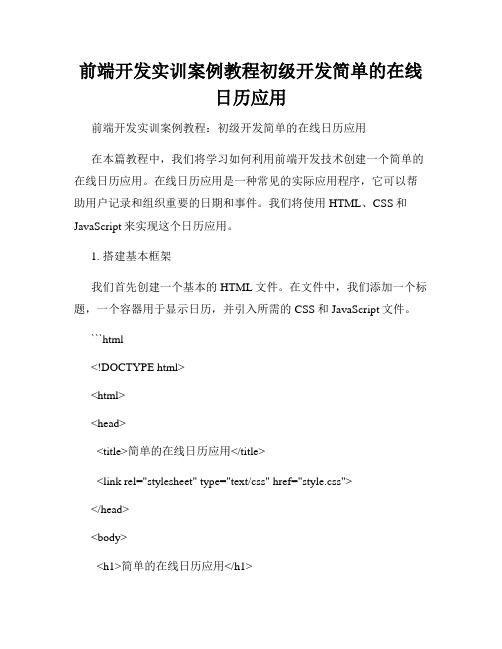
前端开发实训案例教程初级开发简单的在线日历应用前端开发实训案例教程:初级开发简单的在线日历应用在本篇教程中,我们将学习如何利用前端开发技术创建一个简单的在线日历应用。
在线日历应用是一种常见的实际应用程序,它可以帮助用户记录和组织重要的日期和事件。
我们将使用HTML、CSS和JavaScript来实现这个日历应用。
1. 搭建基本框架我们首先创建一个基本的HTML文件。
在文件中,我们添加一个标题,一个容器用于显示日历,并引入所需的CSS和JavaScript文件。
```html<!DOCTYPE html><html><head><title>简单的在线日历应用</title><link rel="stylesheet" type="text/css" href="style.css"></head><body><h1>简单的在线日历应用</h1><div id="calendar"></div><script src="script.js"></script></body></html>```2. CSS样式接下来,我们需要为日历应用添加CSS样式。
创建一个名为`style.css`的CSS文件,并添加以下代码:```css#calendar {width: 300px;border: 1px solid #ccc;padding: 10px;}#calendar table {width: 100%;}#calendar th {background-color: #ccc;}#calendar td {text-align: center;padding: 5px;}#calendar .today {background-color: #f00;color: #fff;}#calendar .selected {background-color: #0f0;}```3. 实现日历功能现在我们开始使用JavaScript编写日历应用的逻辑。
可以放在网页任何位置的日历特效代码

可以放在网页任何位置的日历特效代码可以放在网页任何位置的日历特效代码发表日期:2007-12-22 |-在会员注册时很多网站都有一份协议或条款提供给用户阅读,又为了避免部分用户不阅读而直接点击"我同意"按钮跳过,通常的方法便是在一段时间内使按钮失效,实现方法如下:<html><head><meta http-equiv="Content-Type" content="text/html; charset=gb2312" /><title>同意条款</title></head><body><form id="form1" name="form1" method="post" action=""> <input type="submit" name="Submit" value="同意" /></form><scr<a href="/">ip</a>t language="<a href="/article.asp?typeid=160">java</a>script">document.form1.Submit.disabled = true;var speed = 1000; //速度var wait = 10; //停留时间function updateinfo(){if(wait == 0){document.form1.Submit.value = "我同意";document.form1.Submit.disabled = false;}else{document.form1.Submit.value = "阅读条款"+wait; wait--;window.setTimeout("updateinfo()",speed);}}updateinfo();</script></body></html>-资料引用:/349673.html。
日历代码_精品文档
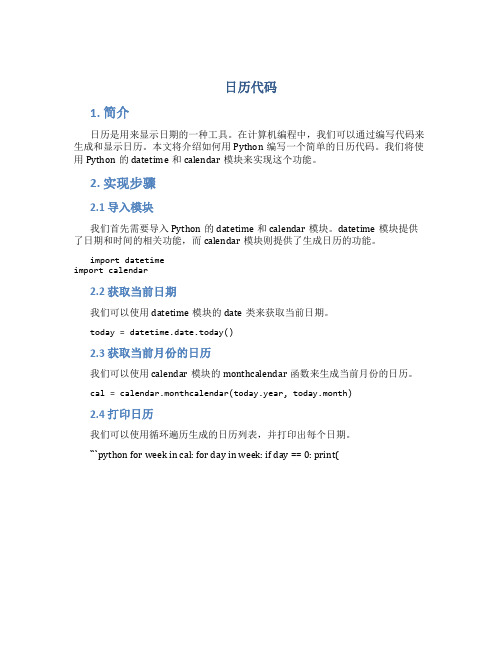
日历代码
1. 简介
日历是用来显示日期的一种工具。
在计算机编程中,我们可以通过编写代码来生成和显示日历。
本文将介绍如何用Python编写一个简单的日历代码。
我们将使用Python的datetime和calendar模块来实现这个功能。
2. 实现步骤
2.1 导入模块
我们首先需要导入Python的datetime和calendar模块。
datetime模块提供了日期和时间的相关功能,而calendar模块则提供了生成日历的功能。
import datetime
import calendar
2.2 获取当前日期
我们可以使用datetime模块的date类来获取当前日期。
today = datetime.date.today()
2.3 获取当前月份的日历
我们可以使用calendar模块的monthcalendar函数来生成当前月份的日历。
cal = calendar.monthcalendar(today.year, today.month)
2.4 打印日历
我们可以使用循环遍历生成的日历列表,并打印出每个日期。
```python for week in cal: for day in week: if day == 0: print(。
非常实用asp日历代码

非常实用asp日历代码<html><head><meta http-equiv="Content-Type" content="text/html; charset=gb2312" /><title>日历</title ></head><body bgcolor="#FFFFFF"><style>td{font-size:9pt;}</style><%' 要调用的函数声明'根据年份及月份得到每月的总天数Function GetDaysInMonth(iMonth, iYear)Select Case iMonthCase 1, 3, 5, 7, 8, 10, 12GetDaysInMonth = 31Case 4, 6, 9, 11GetDaysInMonth = 30Case 2If IsDate("February 29, " & iYear) ThenGetDaysInMonth = 29ElseGetDaysInMonth = 28End IfEnd SelectEnd Function'得到一个月开始的日期.Function GetWeekdayMonthStartsOn(dAnyDayInTheMonth)Dim dTempdTemp = DateAdd("d", -(Day(dAnyDayInTheMonth) - 1), dAnyDayInTheMonth)GetWeekdayMonthStartsOn = WeekDay(dTemp)End Function'得到当前一个月的上一个月.Function SubtractOneMonth(dDate)SubtractOneMonth = DateAdd("m", -1, dDate)End Function'得到当前一个月的下一个月.Function AddOneMonth(dDate)AddOneMonth = DateAdd("m", 1, dDate)End Function' 函数声明结束Dim dDate ' 日历显示的日期Dim iDOW ' 每一月开始的日期Dim iCurrent ' 当前日期Dim iPosition ' 表格中的当前位置' 得到选择的日期并检查日期的合法性If IsDate(Request.QueryString("date")) ThendDate = CDate(Request.QueryString("date"))ElseIf IsDate(Request.QueryString("month") & "-" & Request.QueryString("day") & "-" & Request.QueryString("year")) ThendDate = CDate(Request.QueryString("month") & "-" & Request.QueryString("day") & "-" & Request.QueryString("year")) ElsedDate = Date()If Len(Request.QueryString("month")) <> 0 Or Len(Request.QueryString("day")) <> 0 Or Len(Request.QueryString("year")) <> 0 Or Len(Request.QueryString("date")) <> 0 ThenResponse.Write "您所选择的日期格式不正确,系统会使用当前日期.<BR><BR>"End IfEnd IfEnd If'得到日期后我们先得到这个月的天数及这个月的起始日期.iDIM = GetDaysInMonth(Month(dDate), Year(dDate))iDOW = GetWeekdayMonthStartsOn(dDate)%><table width="180" border="1" align="center" cellpadding="1" cellspacing="1" bordercolor="#F3F3F3"> <tr><td align="center" colspan="7"><table border="0" cellpadding="0" cellspacing="0"width="100%"><tr><td height="22" align="right"><a href="?date=<%= SubtractOneMonth(dDate) %>"><<</a></td><td align="center"><font color="999999"><b><%= MonthName(Month(dDate)) & " " & Year(dDate) %></b></font></td><td><a href="?date=<%= AddOneMonth(dDate) %>">>></a></td></tr></table></td></tr><tr><td width="25" height="22" align="center"><font color="d08c00"><b>日</b></font> </td><td width="25" align="center"><b><font color="999999">一</font></b> </td><td width="25" align="center"><b><font color="999999">二</font></b> </td><td width="25" align="center"><b><font color="999999">三</font></b> </td><td width="25" align="center"><b><font color="999999">四</font></b> </td><td width="25" align="center"><b><font color="999999">五</font></b> </td><td width="25" align="center"><b><font color="d08c00">六</font></b> </td></tr><%' 如果这个月的起始日期不是周日的话就加空的单元.If iDOW <> 1 ThenResponse.Write vbTab & "<TR>" & vbCrLfiPosition = 1Do While iPosition < iDOWResponse.Write vbTab & vbTab & "<TD> </TD>" & vbCrLf iPosition = iPosition + 1LoopEnd If' 绘制这个月的日历iCurrent = 1iPosition = iDOWDo While iCurrent <= iDIM' 如果是一行的开头就使用 TR 标记If iPosition = 1 ThenResponse.Write vbTab & "<TR>" & vbCrLfEnd If' 如果这一天是我们选择的日期就高亮度显示该日期.If iCurrent = Day(dDate) ThenResponse.Write vbTab & vbTab & "<TD BGCOLOR=#eeeeee height=18 align=center><B>" & iCurrent & "</B></TD>" & vbCrLfElseResponse.Write vbTab & vbTab & "<TD height=18 align=center><A HREF=""?date=" & Month(dDate) & "-" & iCurrent & "-" & Year(dDate) & """>" & iCurrent & "</A></TD>" & vbCrLfEnd If' 如果满一周的话表格就另起一行If iPosition = 7 ThenResponse.Write vbTab & "</TR>" & vbCrLfiPosition = 0End IfiCurrent = iCurrent + 1iPosition = iPosition + 1Loop' 如果一个月不是以周六结束则加上相应的空单元.If iPosition <> 1 ThenDo While iPosition <= 7Response.Write vbTab & vbTab & "<TD> </TD>" & vbCrLf iPosition = iPosition + 1LoopResponse.Write vbTab & "</TR>" & vbCrLfEnd If%></table>。
网页形式的日历代码,很好
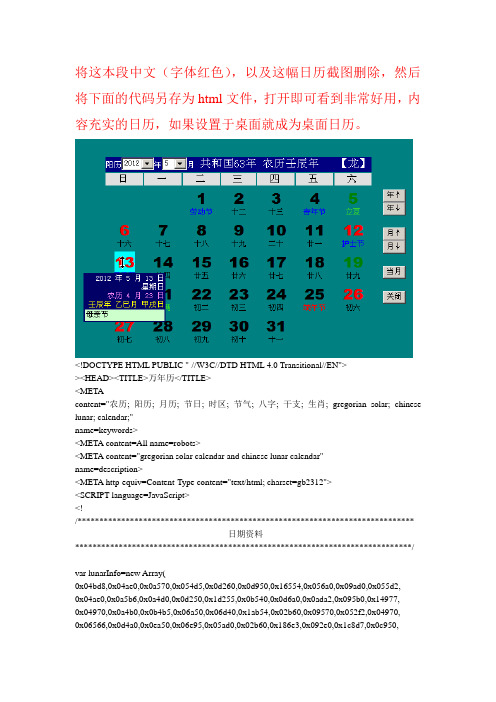
将这本段中文(字体红色),以及这幅日历截图删除,然后将下面的代码另存为html文件,打开即可看到非常好用,内容充实的日历,如果设置于桌面就成为桌面日历。
<!DOCTYPE HTML PUBLIC "-//W3C//DTD HTML 4.0 Transitional//EN">><HEAD><TITLE>万年历</TITLE><METAcontent="农历; 阳历; 月历; 节日; 时区; 节气; 八字; 干支; 生肖; gregorian solar; chinese lunar; calendar;"name=keywords><META content=All name=robots><META content="gregorian solar calendar and chinese lunar calendar"name=description><META http-equiv=Content-Type content="text/html; charset=gb2312"><SCRIPT language=JavaScript><!--/*****************************************************************************日期资料*****************************************************************************/var lunarInfo=new Array(0x04bd8,0x04ae0,0x0a570,0x054d5,0x0d260,0x0d950,0x16554,0x056a0,0x09ad0,0x055d2,0x04ae0,0x0a5b6,0x0a4d0,0x0d250,0x1d255,0x0b540,0x0d6a0,0x0ada2,0x095b0,0x14977,0x04970,0x0a4b0,0x0b4b5,0x06a50,0x06d40,0x1ab54,0x02b60,0x09570,0x052f2,0x04970,0x06566,0x0d4a0,0x0ea50,0x06e95,0x05ad0,0x02b60,0x186e3,0x092e0,0x1c8d7,0x0c950,0x0d4a0,0x1d8a6,0x0b550,0x056a0,0x1a5b4,0x025d0,0x092d0,0x0d2b2,0x0a950,0x0b557,0x06ca0,0x0b550,0x15355,0x04da0,0x0a5d0,0x14573,0x052d0,0x0a9a8,0x0e950,0x06aa0,0x0aea6,0x0ab50,0x04b60,0x0aae4,0x0a570,0x05260,0x0f263,0x0d950,0x05b57,0x056a0,0x096d0,0x04dd5,0x04ad0,0x0a4d0,0x0d4d4,0x0d250,0x0d558,0x0b540,0x0b5a0,0x195a6,0x095b0,0x049b0,0x0a974,0x0a4b0,0x0b27a,0x06a50,0x06d40,0x0af46,0x0ab60,0x09570,0x04af5,0x04970,0x064b0,0x074a3,0x0ea50,0x06b58,0x055c0,0x0ab60,0x096d5,0x092e0,0x0c960,0x0d954,0x0d4a0,0x0da50,0x07552,0x056a0,0x0abb7,0x025d0,0x092d0,0x0cab5,0x0a950,0x0b4a0,0x0baa4,0x0ad50,0x055d9,0x04ba0,0x0a5b0,0x15176,0x052b0,0x0a930,0x07954,0x06aa0,0x0ad50,0x05b52,0x04b60,0x0a6e6,0x0a4e0,0x0d260,0x0ea65,0x0d530,0x05aa0,0x076a3,0x096d0,0x04bd7,0x04ad0,0x0a4d0,0x1d0b6,0x0d250,0x0d520,0x0dd45,0x0b5a0,0x056d0,0x055b2,0x049b0,0x0a577,0x0a4b0,0x0aa50,0x1b255,0x06d20,0x0ada0)var solarMonth=new Array(31,28,31,30,31,30,31,31,30,31,30,31);var Gan=new Array("甲","乙","丙","丁","戊","己","庚","辛","壬","癸");var Zhi=new Array("子","丑","寅","卯","辰","巳","午","未","申","酉","戌","亥");var Animals=new Array("鼠","牛","虎","兔","龙","蛇","马","羊","猴","鸡","狗","猪");var solarTerm = new Array("小寒","大寒","立春","雨水","惊蛰","春分","清明","谷雨","立夏","小满","芒种","夏至","小暑","大暑","立秋","处暑","白露","秋分","寒露","霜降","立冬","小雪","大雪","冬至")var sTermInfo = new Array(0,21208,42467,63836,85337,107014,128867,150921,173149,195551,218072,240693,2633 43,285989,308563,331033,353350,375494,397447,419210,440795,462224,483532,504758)var nStr1 = new Array('日','一','二','三','四','五','六','七','八','九','十')var nStr2 = new Array('初','十','廿','卅','')var monthName = new Array("1 月","2 月","3 月","4 月","5 月","6 月","7 月","8 月","9 月","10 月","11 月","12 月");//国历节日*表示放假日var sFtv = new Array("0101*元旦","0214 情人节","0308 妇女节","0312 植树节","0315 消费者权益日","0401 愚人节","0501 劳动节","0504 青年节","0512 护士节","0601 儿童节","0701 建党节香港回归纪念","0801 建军节","0808 父亲节","0909 毛泽东逝世纪念","0910 教师节","0928 孔子诞辰","1001*国庆节","1006 老人节","1024 联合国日","1112 孙中山诞辰纪念","1220 澳门回归纪念","1225 圣诞节","1226 毛泽东诞辰纪念")//农历节日*表示放假日var lFtv = new Array("0101*春节!","0115 元宵节","0505 端午节","0707 七夕情人节","0815 中秋节","0909 重阳节","1208 腊八节","1223 小年","0100*除夕")//某月的第几个星期几var wFtv = new Array("0520 母亲节")/*****************************************************************************日期计算*****************************************************************************///====================================== 传回农历y年的总天数function lYearDays(y) {var i, sum = 348for(i=0x8000; i>0x8; i>>=1) sum += (lunarInfo[y-1900] & i)? 1: 0return(sum+leapDays(y))}//====================================== 传回农历y年闰月的天数function leapDays(y) {if(leapMonth(y)) return((lunarInfo[y-1900] & 0x10000)? 30: 29)else return(0)}//====================================== 传回农历y年闰哪个月1-12 , 没闰传回0function leapMonth(y) {return(lunarInfo[y-1900] & 0xf)}//====================================== 传回农历y年m月的总天数function monthDays(y,m) {return( (lunarInfo[y-1900] & (0x10000>>m))? 30: 29 )}//====================================== 算出农历, 传入日期物件, 传回农历日期物件// 该物件属性有.year .month .day .isLeap .yearCyl .dayCyl .monCylfunction Lunar(objDate) {var i, leap=0, temp=0var baseDate = new Date(1900,0,31)var offset = (objDate - baseDate)/86400000this.dayCyl = offset + 40this.monCyl = 14for(i=1900; i<2050 && offset>0; i++) {temp = lYearDays(i)offset -= tempthis.monCyl += 12}if(offset<0) {offset += temp;i--;this.monCyl -= 12}this.year = ithis.yearCyl = i-1864leap = leapMonth(i) //闰哪个月this.isLeap = falsefor(i=1; i<13 && offset>0; i++) {//闰月if(leap>0 && i==(leap+1) && this.isLeap==false){ --i; this.isLeap = true; temp = leapDays(this.year); }else{ temp = monthDays(this.year, i); }//解除闰月if(this.isLeap==true && i==(leap+1)) this.isLeap = falseoffset -= tempif(this.isLeap == false) this.monCyl ++}if(offset==0 && leap>0 && i==leap+1)if(this.isLeap){ this.isLeap = false; }else{ this.isLeap = true; --i; --this.monCyl;}if(offset<0){ offset += temp; --i; --this.monCyl; }this.month = ithis.day = offset + 1}//==============================传回国历y年某m+1月的天数function solarDays(y,m) {if(m==1)return(((y%4 == 0) && (y%100 != 0) || (y%400 == 0))? 29: 28)elsereturn(solarMonth[m])}//============================== 传入offset 传回干支, 0=甲子function cyclical(num) {return(Gan[num%10]+Zhi[num%12])}//============================== 月历属性function calElement(sYear,sMonth,sDay,week,lYear,lMonth,lDay,isLeap,cYear,cMonth,cDay) {this.isToday = false;//国历this.sYear = sYear;this.sMonth = sMonth;this.sDay = sDay;this.week = week;//农历this.lYear = lYear;this.lMonth = lMonth;this.lDay = lDay;this.isLeap = isLeap;//干支this.cYear = cYear;this.cMonth = cMonth;this.cDay = cDay;this.color = '';this.lunarFestival = ''; //农历节日this.solarFestival = ''; //国历节日this.solarTerms = ''; //节气}//===== 某年的第n个节气为几日(从0小寒起算)function sTerm(y,n) {var offDate = new Date( ( 31556925974.7*(y-1900) + sTermInfo[n]*60000 ) + Date.UTC(1900,0,6,2,5) )return(offDate.getUTCDate())}//============================== 传回月历物件(y年,m+1月)function calendar(y,m) {var sDObj, lDObj, lY, lM, lD=1, lL, lX=0, tmp1, tmp2var lDPOS = new Array(3)var n = 0var firstLM = 0sDObj = new Date(y,m,1) //当月一日日期this.length = solarDays(y,m) //国历当月天数this.firstWeek = sDObj.getDay() //国历当月1日星期几for(var i=0;i<this.length;i++) {if(lD>lX) {sDObj = new Date(y,m,i+1) //当月一日日期lDObj = new Lunar(sDObj) //农历lY = lDObj.year //农历年lM = lDObj.month //农历月lD = lDObj.day //农历日lL = lDObj.isLeap //农历是否闰月lX = lL? leapDays(lY): monthDays(lY,lM) //农历当月最後一天if(n==0) firstLM = lMlDPOS[n++] = i-lD+1}//sYear,sMonth,sDay,week,//lYear,lMonth,lDay,isLeap,//cYear,cMonth,cDaythis[i] = new calElement(y, m+1, i+1, nStr1[(i+this.firstWeek)%7],lY, lM, lD++, lL,cyclical(lDObj.yearCyl) ,cyclical(lDObj.monCyl), cyclical(lDObj.dayCyl++) )if((i+this.firstWeek)%7==0) this[i].color = 'red' //周日颜色if((i+this.firstWeek)%14==13) this[i].color = 'red' //周休二日颜色}//节气tmp1=sTerm(y,m*2 )-1tmp2=sTerm(y,m*2+1)-1this[tmp1].solarTerms = solarTerm[m*2]this[tmp2].solarTerms = solarTerm[m*2+1]if(m==3) this[tmp1].color = 'red' //清明颜色//国历节日for(i in sFtv)if(sFtv[i].match(/^(\d{2})(\d{2})([\s\*])(.+)$/))if(Number(RegExp.$1)==(m+1)) {this[Number(RegExp.$2)-1].solarFestival += RegExp.$4 + ' 'if(RegExp.$3=='*') this[Number(RegExp.$2)-1].color = 'red'}//月周节日for(i in wFtv)if(wFtv[i].match(/^(\d{2})(\d)(\d)([\s\*])(.+)$/))if(Number(RegExp.$1)==(m+1)) {tmp1=Number(RegExp.$2)tmp2=Number(RegExp.$3)this[((this.firstWeek>tmp2)?7:0) + 7*(tmp1-1) + tmp2 -this.firstWeek].solarFestival += RegExp.$5 + ' '}//农历节日for(i in lFtv)if(lFtv[i].match(/^(\d{2})(.{2})([\s\*])(.+)$/)) {tmp1=Number(RegExp.$1)-firstLMif(tmp1==-11) tmp1=1if(tmp1 >=0 && tmp1<n) {tmp2 = lDPOS[tmp1] + Number(RegExp.$2) -1if( tmp2 >= 0 && tmp2<this.length) {this[tmp2].lunarFestival += RegExp.$4 + ' 'if(RegExp.$3=='*') this[tmp2].color = 'red'}}}//黑色星期五if((this.firstWeek+12)%7==5)this[12].solarFestival += '黑色星期五'//今日if(y==tY && m==tM) this[tD-1].isToday = true;}//====================== 中文日期function cDay(d){var s;switch (d) {case 10:s = '初十'; break;case 20:s = '二十'; break;break;case 30:s = '三十'; break;break;default :s = nStr2[Math.floor(d/10)];s += nStr1[d%10];}return(s);}///////////////////////////////////////////////////////////////////////////////var cld;function drawCld(SY,SM) {var i,sD,s,size;cld = new calendar(SY,SM);if(SY>1874 && SY<1909) yDisplay = '光绪' + (((SY-1874)==1)?'元':SY-1874)if(SY>1908 && SY<1912) yDisplay = '宣统' + (((SY-1908)==1)?'元':SY-1908)if(SY>1911 && SY<1950) yDisplay = '民国' + (((SY-1911)==1)?'元':SY-1911)if(SY>1949) yDisplay = '共和国' + (((SY-1949)==1)?'元':SY-1949)GZ.innerHTML = yDisplay +'年农历' + cyclical(SY-1900+36) + '年 【'+Animals[(SY-4)%12]+'】';YMBG.innerHTML = " " + SY + "<BR> " + monthName[SM];for(i=0;i<42;i++) {sObj=eval('SD'+ i);lObj=eval('LD'+ i);sObj.className = '';sD = i - cld.firstWeek;if(sD>-1 && sD<cld.length) { //日期内sObj.innerHTML = sD+1;if(cld[sD].isToday) sObj.className = 'todyaColor'; //今日颜色sObj.style.color = cld[sD].color; //国定假日颜色if(cld[sD].lDay==1) //显示农历月lObj.innerHTML = '<b>'+(cld[sD].isLeap?'闰':'') + cld[sD].lMonth + '月' + (monthDays(cld[sD].lYear,cld[sD].lMonth)==29?'小':'大')+'</b>';else //显示农历日lObj.innerHTML = cDay(cld[sD].lDay);s=cld[sD].lunarFestival;if(s.length>0) { //农历节日if(s.length>6) s = s.substr(0, 4)+'…';s = s.fontcolor('red');}else { //国历节日s=cld[sD].solarFestival;if(s.length>0) {size = (s.charCodeAt(0)>0 && s.charCodeAt(0)<128)?8:4;if(s.length>size+2) s = s.substr(0, size)+'…';s = s.fontcolor('blue');}else { //廿四节气s=cld[sD].solarTerms;if(s.length>0) s = s.fontcolor('limegreen');}}if(s.length>0) lObj.innerHTML = s;}else { //非日期sObj.innerHTML = '';lObj.innerHTML = '';}}}function changeCld() {var y,m;y=CLD.SY.selectedIndex+1900;m=CLD.SM.selectedIndex;drawCld(y,m);}function pushBtm(K) {switch (K){case 'YU' :if(CLD.SY.selectedIndex>0) CLD.SY.selectedIndex--;break;case 'YD' :if(CLD.SY.selectedIndex<149) CLD.SY.selectedIndex++;break;case 'MU' :if(CLD.SM.selectedIndex>0) {CLD.SM.selectedIndex--;}else {CLD.SM.selectedIndex=11;if(CLD.SY.selectedIndex>0) CLD.SY.selectedIndex--;}break;case 'MD' :if(CLD.SM.selectedIndex<11) {CLD.SM.selectedIndex++;}else {CLD.SM.selectedIndex=0;if(CLD.SY.selectedIndex<149) CLD.SY.selectedIndex++;}break;default :CLD.SY.selectedIndex=tY-1900;CLD.SM.selectedIndex=tM;}changeCld();}var Today = new Date();var tY = Today.getFullYear();var tM = Today.getMonth();var tD = Today.getDate();//////////////////////////////////////////////////////////////////////////////var width = "130";var offsetx = 2;var offsety = 16;var x = 0;var y = 0;var snow = 0;var sw = 0;var cnt = 0;var dStyle;document.onmousemove = mEvn;//显示详细日期资料function mOvr(v) {var s,festival;var sObj=eval('SD'+ v);var d=sObj.innerHTML-1;//sYear,sMonth,sDay,week,//lYear,lMonth,lDay,isLeap,//cYear,cMonth,cDayif(sObj.innerHTML!='') {sObj.style.cursor = 's-resize';if(cld[d].solarTerms == '' && cld[d].solarFestival == '' && cld[d].lunarFestival == '') festival = '';elsefestival = '<TABLE WIDTH=100% BORDER=0 CELLPADDING=2 CELLSPACING=0 BGCOLOR="#CCFFCC"><TR><TD>'+'<FONT COLOR="#000000" STYLE="font-size:9pt;">'+cld[d].solarTerms + ' ' + cld[d].solarFestival + ' ' + cld[d].lunarFestival+'</FONT></TD>'+'</TR></TABLE>';s= '<TABLE WIDTH="130" BORDER=0 CELLPADDING="2" CELLSPACING=0 BGCOLOR="#000066"><TR><TD>' +'<TABLE WIDTH=100% BORDER=0 CELLPADDING=0 CELLSPACING=0><TR><TD ALIGN="right"><FONT COLOR="#ffffff" STYLE="font-size:9pt;">'+cld[d].sYear+' 年'+cld[d].sMonth+' 月'+cld[d].sDay+' 日<br>星期'+cld[d].week+'<br>'+'<font color="violet">农历'+(cld[d].isLeap?'闰':' ')+cld[d].lMonth+' 月'+cld[d].lDay+' 日</font><br>'+'<font color="yellow">'+cld[d].cYear+'年'+cld[d].cMonth+'月'+cld[d].cDay + '日</font>'+'</FONT></TD></TR></TABLE>'+ festival +'</TD></TR></TABLE>';document.all["detail"].innerHTML = s;if (snow == 0) {dStyle.left = x+offsetx-(width/2);dStyle.top = y+offsety;dStyle.visibility = "visible";snow = 1;}}}//清除详细日期资料function mOut() {if ( cnt >= 1 ) { sw = 0 }if ( sw == 0 ) { snow = 0; dStyle.visibility = "hidden";}else cnt++;}//取得位置function mEvn() {x=event.x;y=event.y;if (document.body.scrollLeft){x=event.x+document.body.scrollLeft; y=event.y+document.body.scrollTop;} if (snow){dStyle.left = x+offsetx-(width/2)dStyle.top = y+offsety}}///////////////////////////////////////////////////////////////////////////function setCookie(name, value) {var today = new Date()var expires = new Date()expires.setTime(today.getTime() + 1000*60*60*24*365)document.cookie = name + "=" + escape(value) + "; expires=" + expires.toGMTString() }function getCookie(Name) {var search = Name + "="if(document.cookie.length > 0) {offset = document.cookie.indexOf(search)if(offset != -1) {offset += search.lengthend = document.cookie.indexOf(";", offset)if(end == -1) end = document.cookie.lengthreturn unescape(document.cookie.substring(offset, end))}else return ""}}/////////////////////////////////////////////////////////function initial() {dStyle = detail.style;CLD.SY.selectedIndex=tY-1900;CLD.SM.selectedIndex=tM;drawCld(tY,tM);}//--></SCRIPT><SCRIPT language=VBScript><!--'===== 算世界时间Function TimeAdd(UTC,T)Dim PlusMinus, DST, yIf Left(T,1)="-" Then PlusMinus = -1 Else PlusMinus = 1UTC=Right(UTC,Len(UTC)-5)UTC=Left(UTC,Len(UTC)-4)y = Year(UTC)TimeAdd=DateAdd("n", (Cint(Mid(T,2,2))*60 + Cint(Mid(T,4,2))) * PlusMinus, UTC)'美国日光节约期间: 4月第一个星日00:00 至10月最後一个星期日00:00If Mid(T,6,1)="*" And DateSerial(y,4,(9 - Weekday(DateSerial(y,4,1)) mod 7) ) <= TimeAdd And DateSerial(y,10,31 - Weekday(DateSerial(y,10,31))) >= TimeAdd ThenTimeAdd=CStr(DateAdd("h", 1, TimeAdd))tSave.innerHTML = "R"ElsetSave.innerHTML = ""End IfTimeAdd = CStr(TimeAdd)End Function'--></SCRIPT><STYLE>.todyaColor {BACKGROUND-COLOR: aqua}</STYLE><SCRIPT>if (!yers&&!document.all)event="test"function showtip2(current,e,text){if (document.all&&document.readyState=="complete"){document.all.tip2.innerHTML='<marquee scrolldelay="95" scrollamount="2" behavior="slide" width="397" bgcolor="#FFFFD9" style="border:2px solid #00BF00" align="middle">'+text+'</marquee>'document.all.tip2.style.pixelTop=event.clientY+document.body.scrollTop+18document.all.tip2.style.visibility="visible"}else if (yers){document.tip2.document.nstip.document.write('<b>'+text+'</b>')document.tip2.document.nstip.document.close()currentscroll=setInterval("scrolltip()",0)document.tip2.visibility="show"}}function hidetip2(){if (document.all)document.all.tip2.style.visibility="hidden"else if (yers){clearInterval(currentscroll)document.tip2.visibility="hidden"}}</SCRIPT><META content="MSHTML 5.50.4134.100" name=GENERATOR></HEAD><BODY language=jscript bgColor=#008080 onload=initial();><BR><DIV id=tip2style="LEFT: 120px; VISIBILITY: hidden; COLOR: #910091; POSITION: absolute; HEIGHT: 26px"></DIV><SCRIPT language=JavaScript><!--if(navigator.appName == "Netscape" || parseInt(navigator.appVersion) < 4)document.write("<h1>你的浏览器无法执行此程序。
php简单的日历程序代码

php简单的日历程序代码PHP提供了date()函数,该函数提供了丰富的日期处理功能。
现在需要获得的数据有两个,第一个是当月的总天数;第二个是该月的第一天所在星期中的第几天,数字表示0(表示星期天)到6(表示星期六)。
通过date()函数可以很容易获得上面的数据代码如下复制代码<?php$month = $_GET['m']?$_GET['m']:date(…n‟);$year = $_GET['y']?$_GET['y']:date(…Y‟);$start_week = date(…w‟,mktime(0,0,0,$month,1,$year));$day_num = date(…t‟,mktime(0,0,0,$month,1,$year));$end = false;?><table><tr><td>星期日</td><td>星期一</td><td>星期二</td><td>星期三</td><td>星期四</td><td>星期五</td><td>星期六</td></tr><tr><?phpfor($i = 0; $i<$start_week; $i++){ech o “<td></td>”;}$j=1;while($j<=$day_num){echo “<td>$j</td>”;$week = ($start_week+$j-1)%7;if($week ==6){echo “nt</tr>n”;if($j != $day_num)echo “t<tr>ntt”;else $end = true;}$j++;}while($week%7 != 6){echo “<td></td>”;$week++;}if(!$end)echo “n</tr>”;?></table>高级一点类代码如下复制代码<?phpclass Calendar{private $year;private $month;private $weeks = array('日','一','二','三','四','五','六');function __construct($options = array()) {$this->year = date('Y');$this->month = date('m');$vars = get_class_vars(get_class($this));foreach ($options as $key=>$value) {if (array_key_exists($key, $vars)) {$this->$key = $value;}}}function display(){echo '<table class="calendar">';$this->showChangeDate();$this->showWeeks();$this->showDays($this->year,$this->month);echo '</table>';}private function showWeeks(){echo '<tr>';foreach($this->weeks as $title){echo '<th>'.$title.'</th>';}echo '</tr>';}private function showDays($year, $month){$firstDay = mktime(0, 0, 0, $month, 1, $year);$starDay = date('w', $firstDay);$days = date('t', $firstDay);echo '<tr>';for ($i=0; $i<$starDay; $i++) {echo '<td> </td>';}for ($j=1; $j<=$days; $j++) {$i++;if ($j == date('d')) {echo '<td class="today">'.$j.'</td>';} else {echo '<td>'.$j.'</td>';}if ($i % 7 == 0) {echo '</tr><tr>';}}echo '</tr>';}private function showChangeDate(){$url = basename($_SERVER['PHP_SELF']);echo '<tr>';echo '<td><a href="?'.$this->preYearUrl($this->year,$this->month).'">'.'<<'.'</a></td>';echo '<td><a href="?'.$this->preMonthUrl($this->year,$this->month).'">'.'<'.'</a></td>';echo '<td n="3"><form>';echo '<select name="year"onchange="window.location=''.$url.'?year='+this.options[selectedIndex].value+'&month='.$this->month.''">';for($ye=1970; $ye<=2038; $ye++) {$selected = ($ye == $this->year) ? 'selected' : '';echo '<option '.$selected.' value="'.$ye.'">'.$ye.'</option>';}echo '</select>';echo '<select name="month"onchange="window.location=''.$url.'?year='.$this->year.'&month='+this.options[selectedIndex].value+''">';for($mo=1; $mo<=12; $mo++) {$selected = ($mo == $this->month) ? 'selected' : '';echo '<option '.$selected.' value="'.$mo.'">'.$mo.'</option>';}echo '</select>';echo '</form></td>';echo '<td><a href="?'.$this->nextMonthUrl($this->year,$this->month).'">'.'>'.'</a></td>';echo '<td><a href="?'.$this->nextYearUrl($this->year,$this->month).'">'.'>>'.'</a></td>';echo '</tr>';}private function preYearUrl($year,$month){$year = ($this->year <= 1970) ? 1970 : $year - 1 ;return 'year='.$year.'&month='.$month;}private function nextYearUrl($year,$month){$year = ($year >= 2038)? 2038 : $year + 1;return 'year='.$year.'&month='.$month;}private function preMonthUrl($year,$month){if ($month == 1) {$month = 12;$year = ($year <= 1970) ? 1970 : $year - 1 ;} else {$month--;}return 'year='.$year.'&month='.$month;}private function nextMonthUrl($year,$month){if ($month == 12) {$month = 1;$year = ($year >= 2038) ? 2038 : $year + 1;}else{$month++;}return 'year='.$year.'&month='.$month;}}调用方法代码如下复制代码<?php$params = array();if (isset($_GET['year']) && isset($_GET['month'])) {$params = array('year' => $_GET['year'],'month' => $_GET['month'],);}$params['url'] = 'demo.php';require_once 'calendar.class.php';?><html><head><title>日历demo</title><meta http-equiv="Content-Type" content="text/html" charset="UTF-8" /><style type="text/css">table.calendar {border: 1px solid #050;}.calendar th, .calendar td {width:30px;text-align:center;}.calendar th {background-color:#050;color:#fff;}.today{color:#fff;background-color:#050;}</style></head><body><div style="align:center"><?php$cal = new Calendar($params);$cal->display();?></div></body></html>。
网页显示月份、日期、星期、时间代码
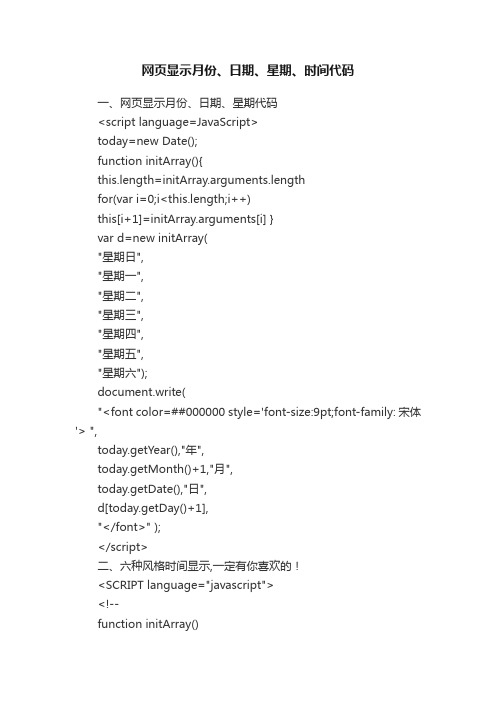
网页显示月份、日期、星期、时间代码一、网页显示月份、日期、星期代码<script language=JavaScript>today=new Date();function initArray(){this.length=initArray.arguments.lengthfor(var i=0;i<this.length;i++)this[i+1]=initArray.arguments[i] }var d=new initArray("星期日","星期一","星期二","星期三","星期四","星期五","星期六");document.write("<font color=##000000 style='font-size:9pt;font-family: 宋体'> ",today.getYear(),"年",today.getMonth()+1,"月",today.getDate(),"日",d[today.getDay()+1],"</font>" );</script>二、六种风格时间显示,一定有你喜欢的!<SCRIPT language="javascript"><!--function initArray(){for(i=0;i<initArray.arguments.length;i++)this[i]=initArray.arguments[i];}var isnMonths=new initArray("1月","2月","3月","4月","5月","6月","7月","8月","9月","10月","11月","12月");var isnDays=new initArray("星期日","星期一","星期二","星期三","星期四","星期五","星期六","星期日");today=new Date();hrs=today.getHours();min=today.getMinutes();sec=today.getSeconds();clckh=""+((hrs>12)?hrs-12:hrs);clckm=((min<10)?"0":"")+min;clcks=((sec<10)?"0":"")+sec;clck=(hrs>=12)?"下午":"上午";var stnr="";var ns="0123456789";var a="";function getFullYear(d){yr=d.getYear();if(yr<1000)yr+=1900;return yr;}document.write("<table>");//下面各行分别是一种风格,把不需要的删掉即可document.write("<TR><TD>风格一:</TD><TD>"+isnDays[today.getDay()]+","+isnMonths[today. getMonth()]+""+today.getDate()+"日,"+getFullYear(today)+"年");document.write("<TR><TD>风格二:</TD><TD>"+clckh+":"+clckm+":"+clcks+""+clck+"</TD></TR>");document.write("<TR><TD>风格三:</TD><TD>"+isnDays[today.getDay()]+","+isnMonths[today. getMonth()]+""+today.getDate()+"日,"+getFullYear(today)+"年"+clckh+":"+clckm+":"+clcks+""+clck+"</TD></TR>");document.write("<TR><TD>风格四:</TD><TD>"+(today.getMonth()+1)+"/"+today.getDate()+"/ "+(getFullYear(today)+"").substring(2,4)+"</TD></TR>");document.write("<TR><TD>风格五:</TD><TD>"+hrs+":"+clckm+":"+clcks+"</TD></TR>");document.write("<TR><TD VALIGN=TOP>风格六:</TD><TD>"+today+"</TD></TR>");document.write("</table>");//--></SCRIPT>三、这个时钟是有影子的,而且还在不停地走着呢<div id="bgclockshade" style="position:absolute;visibility:visible;font-family:'Arialblack';color:#cccccc;font-size:20px;top:50px;left:173px"></div> <div id="bgclocknoshade" style="position:absolute;visibility:visible;font-family:'Arialblack';color:#000000;font-size:20px;top:48px;left:170px"></div> <div id="mainbody" style="position:absolute; visibility:visible"></div><script language=javaScript><!--function www_helpor_net() {thistime= new Date()var hours=thistime.getHours()var minutes=thistime.getMinutes()var seconds=thistime.getSeconds()if (eval(hours) <10) {hours="0"+hours}if (eval(minutes) < 10) {minutes="0"+minutes}if (seconds < 10) {seconds="0"+seconds}thistime = hours+":"+minutes+":"+secondsif(document.all) {bgclocknoshade.innerHTML=thistimebgclockshade.innerHTML=thistime}if(yers) {document.bgclockshade.document.write('<divid="bgclockshade"style="position:absolute;visibility:visible;font-family:Verdana;color:FFAAAAA;font-size:20px;top:10px;left:152px">'+thistime+'</div>')document.bgclocknoshade.document.write('<divid="bgclocknoshade"style="position:absolute;visibility:visible;font-family:Verdana;color:DDDDDD;font-size:20px;top:8px;left:150px">'+thistime+'</div>')document.close()}var timer=setTimeout("www_helpor_net()",200)}www_helpor_net();//--></script>四、数字化的时钟<span id="liveclock" style"=width: 109px; height:15px"></span><SCRIPT language=javascript>function www_helpor_net(){var Digital=new Date()var hours=Digital.getHours()var minutes=Digital.getMinutes()var seconds=Digital.getSeconds()if(minutes<=9)minutes="0"+minutesif(seconds<=9)seconds="0"+secondsmyclock="现在时刻:<font size='5' face='Arial black'>"+hours+":"+minutes+":"+seconds+"</font>"if(yers){yers.liveclock.document.wri te(myclock)yers.liveclock.document.close()}else if(document.all)liveclock.innerHTML=myclocksetTimeout("www_helpor_net()",1000)}www_helpor_net();//--></SCRIPT>五、动态时钟代码2,此代码相当简单<SCRIPT>setInterval("jnkc.innerHTML=newDate().toLocaleString()+' 星期'+'日一二三四五六'.charAt (new Date().getDay());",1000);</SCRIPT>六、flash时钟,改变sz1.swf中的1为0、1、2、3、4、5、6,可以获得不同样式的时钟,你试试吧。
万年历代码c语言

万年历代码c语言万年历是一种实用的日历工具,它可以根据年、月、日来显示当天的日期信息,并可以切换到其他日期来查询对应的日期信息。
在编写万年历的代码时,我们需要考虑输入的年份是否为闰年、每个月的天数、以及每个月第一天是星期几等等。
以下是一份使用C语言编写万年历的参考代码:```c#include <stdio.h>// 判断是否为闰年int isLeapYear(int year) {return (year % 4 == 0 && year % 100 != 0) || (year % 400 == 0); }// 获取某年某月的天数int getMonthDays(int year, int month) {int days[] = {31, 28, 31, 30, 31, 30, 31, 31, 30, 31, 30, 31};if (month == 2 && isLeapYear(year)) {return 29;}return days[month - 1];}// 获取某年某月第一天是星期几int getFirstDayOfWeek(int year, int month) {int day = 1;for (int i = 1800; i < year; i++) {if (isLeapYear(i)) {day = (day + 366) % 7;} else {day = (day + 365) % 7;}}for (int i = 1; i < month; i++) {day = (day + getMonthDays(year, i)) % 7;}return day;}int main() {int year, month;printf("请输入年份:");scanf("%d", &year);printf("请输入月份:");scanf("%d", &month);// 判断输入是否合法if (year < 1800 || month < 1 || month > 12) {printf("输入的年份或月份不合法!\n");return 0;}// 获取某年某月的天数和第一天是星期几int days = getMonthDays(year, month);int firstDayOfWeek = getFirstDayOfWeek(year, month); // 打印万年历printf("日一二三四五六\n");for (int i = 0; i < firstDayOfWeek; i++) {printf(" ");}for (int i = 1; i <= days; i++) {printf("%2d ", i);if ((firstDayOfWeek + i) % 7 == 0) {printf("\n");}}printf("\n");return 0;}```以上代码实现了一个简单的万年历功能,在控制台输出给定年份和月份的月历。
日历的制作代码

日历的制作代码<?php$year=@$_GET['year']; //获得地址栏的年份$month=@$_GET['month']; //获得地址栏的月份if(empty($year))$year=date("Y"); //初始化为本年度的年份if(empty($month))$month=date("n"); //初始化为本年度的月份$day=date("j"); //获取当天的天数$wd_ar=array("日","一","二","三","四","五","六"); //星期数组$wd=date("w",mktime(0,0,0,$month,1,$year)); //计算当月第一天是星期几//年链接$y_lnk1=$year<=1970?$year=1970:$year-1;$y_lnk2=$year>=2037?$year=2037:$year+1;//月链接$m_lnk1=$month<=1?$month=1:$month-1;$m_lnk2=$month>=12?$momth=12:$month+1;echo"<table cellpadding=6 cellspacing=0 width=200 bgcolor=#eeeeee><tr align=center bgcolor=#cccccc>";//输出年份。
单击“<”链接跳到上一年,单击“>”跳到下一年echo"<td colspan=4><a href='key.php?year=$y_lnk1&month=$month'><</a>".$year."年<a href='key.php?year=$y_lnk2&month=$month'>></a><td>";//输出月份。
日历源代码

日历源代码#include<stdio.h>int leapyear(int year);int week_of_newyears_day(int year);int main(){int year = 0;int month = 0;int day = 0;int len_of_month = 0;int i = 0;int t = 0;while(1){printf("请输入某年年份: ");scanf("%d",&year);if(year!=0){t = week_of_newyears_day(year);printf("\n %d年\n\n",year); /* 打印年份*/for(month=1; month<=12;month=month+1) /* 打印12个月的月历*/{printf(" %d月份\n",month);printf("星期日星期一星期二星期三星期四星期五星期六\n");for(i=0;i<t;i=i+1)/* 找当月1日的打印位置*/{printf(" ");}if(month==4 || month== 6 || month==9 || month==11)len_of_month = 30;else if(month==2){if(leapyear(year))len_of_month = 29;elselen_of_month = 28;}elselen_of_month = 31;for(day=1;day<=len_of_month;day=day+1)/* 打印当月日期*/{printf(" %2d ",day);t = t+1;if(t == 7)/* 打满一星期应换行*/{t = 0;printf("\n");}}printf("\n\n");/* 打完一月应换行*/ }}else if(year==0){break;}}return 0;}int leapyear(int year){int leap = 0;if((year%4==0 && year%100!=0 )|| year%400==0) {leap = 1;}return leap;}int week_of_newyears_day(int year){long a,b;if(year<=2000){a=2000-year;b=6-(a+a/4-a/100+a/400)%7;return b;}else{a=year-2000;//b=(a+1+(a-1)/4-(a-1)/100+(a-1)/400)%7+6;b = ((a/4 + 1) * 366 + (a - a/4 - 1) * 365) % 7 + 6; return b%7;}}运行结果:。
javascripthtml实现网页版日历代码

javascripthtml实现⽹页版⽇历代码本⽂实例为⼤家分享了⽹页版⽇历代码,供⼤家参考,具体内容如下效果图:实现代码:<html><head><link rel="stylesheet" type="text/css" href="Skin.css"><style><!--table{ text-align: center }--></style></head><body><div align="center"><script language="javascript">var my = new Date();function showc() {var k=1;var j=1;var today;var tomonth;var theday=1;//⽇期var max;var temp;var tempday;//这个⽉第⼀天的星期document.write ("<b>" + my.getFullYear() + "-" + (my.getMonth()+1) + "</b>");document.write ("<table border='1' width='273' height='158'>");document.write ("<tr>");document.write ("<td height='23' width='39'><font color='red'>Sun</font></td>");document.write ("<td height='23' width='39'>Mon</td>");document.write ("<td height='23' width='39'>Tue</td>");document.write ("<td height='23' width='39'>Wed</td>");document.write ("<td height='23' width='39'>Thu</td>");document.write ("<td height='23' width='39'>Fri</td>");document.write ("<td height='23' width='39'>Sat</td>");document.write ("</tr>");temp=my.getDate();my.setDate(1);//document.write (my.getDate());tempday=my.getDay();//返回第⼀天是星期⼏my.setDate(temp);today=my.getDay();//返回现在星期⼏switch ((my.getMonth()+1)) {case 1:case 3:case 5:case 7:case 8:case 10:case 12:max=31;break;case 4:case 6:case 9:case 11:max=30;break;default:max=29;//这⾥没有考虑闰⽉!!//document.write (max);}for(k=0;k<6;k++) {document.write ("<tr>");for(j=0;j<=6;j++) {document.write ("<td height='23' width='39'>");if(j>=(tempday)) {tempday=0;//设置为最⼩,相当于取消判断条件if(theday<=max) {document.write ("<a title=" + my.getFullYear() + "-" + (my.getMonth()+1) + "-" +theday + " target='_blank' href=detail.asp?date=" + theday + ">"); if(theday==my.getDate())document.write ("<font color='green'>[" + theday + "]</font></a>");else if(j==0)document.write ("<font color='red'>" + theday + "</font></a>");elsedocument.write (theday + "</a>");theday++;}}document.write ("</td>");}document.write ("</tr>");}document.write ("</table>");}showc();</script></div><body></html>以上就是本⽂的全部内容,希望⼤家可以轻松实现⽹页版⽇历。
Web Calendar ver 3.0 网页日历--周老师教学站
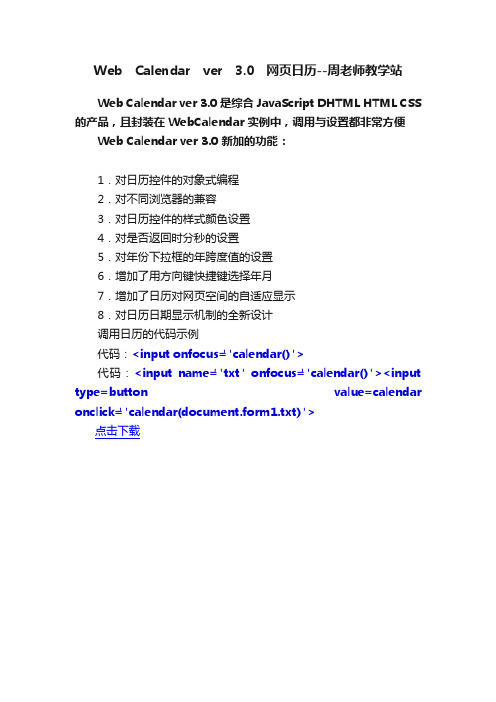
Web Calendar ver 3.0 网页日历--周老师教学站
Web Calendar ver 3.0 是综合 JavaScript DHTML HTML CSS 的产品,且封装在 WebCalendar 实例中,调用与设置都非常方便Web Calendar ver 3.0 新加的功能:
1.对日历控件的对象式编程
2.对不同浏览器的兼容
3.对日历控件的样式颜色设置
4.对是否返回时分秒的设置
5.对年份下拉框的年跨度值的设置
6.增加了用方向键快捷键选择年月
7.增加了日历对网页空间的自适应显示
8.对日历日期显示机制的全新设计
调用日历的代码示例
代码:<input onfocus="calendar()">
代码:<input name="txt" onfocus="calendar()"><input type=button value=calendar onclick="calendar(document.form1.txt)">
点击下载。
- 1、下载文档前请自行甄别文档内容的完整性,平台不提供额外的编辑、内容补充、找答案等附加服务。
- 2、"仅部分预览"的文档,不可在线预览部分如存在完整性等问题,可反馈申请退款(可完整预览的文档不适用该条件!)。
- 3、如文档侵犯您的权益,请联系客服反馈,我们会尽快为您处理(人工客服工作时间:9:00-18:30)。
</head>
<body></td>
</tr>
<tr>
<td width="582" height="118"><p class="STYLE8"> </p>
</td>
<td width="392"><p class="STYLE9"> </p> </td>
this.day = this.now.getDate();
}
function Calendar() {
newCal = new Date(year,month,1);
today = new getToday();
var day = -1;
var startDay = newCal.getDay();
var daysInMonth = new Array(31, 28, 31, 30, 31, 30, 31, 31,30, 31, 30, 31);
var days = new Array("日","一", "二", "三","四", "五", "六");
var classTemp;
var today=new getToday();
.Day {font-family: verdana;font-size: 7pt;color:#243F65;background-color: #E5E9F2;height: 20px;width:11%;text-align: center;}
.DaySat {font-family: verdana;font-size: 7pt;color:#FF0000;text-decoration: none;background-color:#E5E9F2;text-align: center;height: 18px;width: 12%;}
.Calendar {font-family: verdana;text-decoration: none;width: 170;background-color: #C0D0E8;font-size: 9pt;border:0px dotted #1C6FA5;}
.CalendarTD {font-family: verdana;font-size: 7pt;color: #000000;background-color:#f6f6f6;height: 20px;width:11%;text-align: center;}
{
if (document.all.month.value<1||document.all.month.value>12)
{
alert("月的有效范围在1-12之间!");
return;
}
year=Math.ceil(document.all.year.value);
for (var intWeek = 0; intWeek < caltable.rows.length;intWeek++)
for (var intDay = 0;intDay < caltable.rows[intWeek].cells.length;intDay++)
{
var cell = caltable.rows[intWeek].cells[intDay];
// obj.className="Hover";
}
function buttonOut()
{
var obj = window.event.srcElement;
window.setTimeout(function(){obj.runtimeStyle.cssText = "";},300);
</tr>
<tr>
<td height="291"><p class="STYLE8"> </p>
</td>
<td><Script LANGUAGE="JavaScript">
var months = new Array("一", "二", "三","四", "五", "六", "七", "八", "九","十", "十一", "十二");
else if(intDay==6) cell.className = "DaySat";
else if (intDay==0) cell.className ="DaySun";
else cell.className="Day";
if ((daily > 0) && (daily <= intDaysInMonth))
var year=today.year;
var month=today.month;
var newCal;
function getDays(month, year) {
if (1 == month) return ((0 == year % 4) && (0 != (year % 100))) ||(0 == year % 400) ? 29 : 28;
.DaySun {font-family: verdana;font-size: 7pt;color: #FF0000;text-decoration: none;background-color:#E5E9F2;text-align: center;height: 18px;width: 12%;}
var endDay=getDays(newCal.getMonth(), newCal.getFullYear());
var daily = 0;
if ((today.year == newCal.getFullYear()) && (today.month == newCal.getMonth()))
.DayButton {font-family: Webdings;font-size: 9pt;font-weight: bold;color: #243F65;cursor:hand;text-decoration: none;}
{
cell.innerText = daily;
daily++;
} else
{
cell.className="CalendarTD";
cell.innerText = "";
}
}
document.all.year.value=year;
var montemp=(newCal.getMonth()+1)<10?("0"+(newCal.getMonth()+1)):(newCal.getMonth()+1);
if ((intDay == startDay) && (0 == daily)){ daily = 1;}
.DaySatTitle {font-family: verdana;font-size: 9pt;color:#FF0000;text-decoration: none;background-color:#C0D0E8;text-align: center;height: 20px;width: 12%;}
month=Math.ceil(documeபைடு நூலகம்t.all.month.value-1);
Calendar();
}
</Script>
<Script>
function buttonOver()
{
var obj = window.event.srcElement;
obj.runtimeStyle.cssText = "background-color:#FFFFFF";
document.all.month.value=month+1;
}
function subMonth()
{
if ((month-1)<0)
{
month=11;
year=year-1;
} else
{
month=month-1;
}
.Title {font-family: verdana;font-size: 11pt;font-weight: normal;height: 24px;text-align: center;color: #333333;text-decoration: none;background-color: #A4B9D7;border-top-width: 1px;border-right-width: 1px;border-bottom-width: 1px;border-left-width: 1px;border-bottom-style:1px;border-top-color: #999999;border-right-color: #999999;border-bottom-color: #999999;border-left-color: #999999;}
