三层交换机的配置命令
H3C三层交换机配置命令.
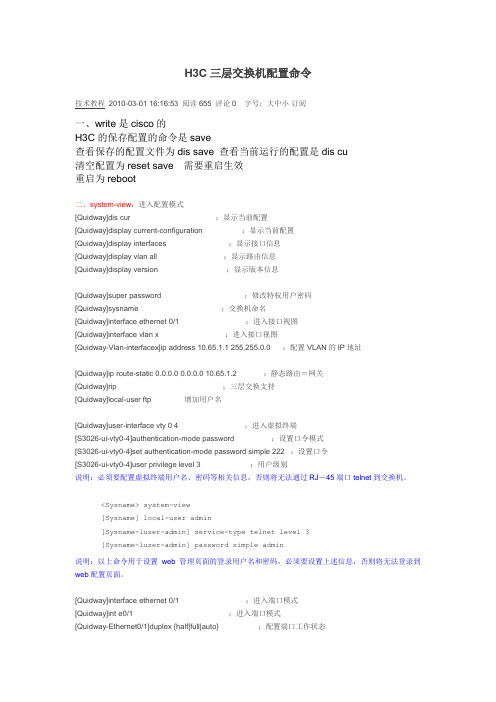
H3C三层交换机配置命令技术教程2010-03-01 16:16:53 阅读655 评论0 字号:大中小订阅一、write是cisco的H3C的保存配置的命令是save查看保存的配置文件为dis save 查看当前运行的配置是dis cu清空配置为reset save 需要重启生效重启为reboot二、system-view:进入配置模式[Quidway]dis cur ;显示当前配置[Quidway]display current-configuration ;显示当前配置[Quidway]display interfaces ;显示接口信息[Quidway]display vlan all ;显示路由信息[Quidway]display version ;显示版本信息[Quidway]super password ;修改特权用户密码[Quidway]sysname ;交换机命名[Quidway]interface ethernet 0/1 ;进入接口视图[Quidway]interface vlan x ;进入接口视图[Quidway-Vlan-interfacex]ip address 10.65.1.1 255.255.0.0 ;配置VLAN的IP地址[Quidway]ip route-static 0.0.0.0 0.0.0.0 10.65.1.2 ;静态路由=网关[Quidway]rip ;三层交换支持[Quidway]local-user ftp 增加用户名[Quidway]user-interface vty 0 4 ;进入虚拟终端[S3026-ui-vty0-4]authentication-mode password ;设置口令模式[S3026-ui-vty0-4]set authentication-mode password simple 222 ;设置口令[S3026-ui-vty0-4]user privilege level 3 ;用户级别说明:必须要配置虚拟终端用户名、密码等相关信息,否则将无法通过RJ-45端口telnet到交换机。
H3C三层交换机配置命令
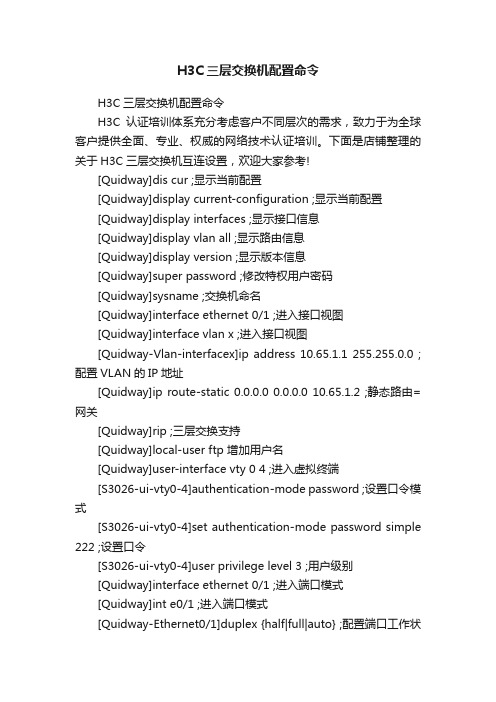
H3C三层交换机配置命令H3C三层交换机配置命令H3C认证培训体系充分考虑客户不同层次的需求,致力于为全球客户提供全面、专业、权威的网络技术认证培训。
下面是店铺整理的关于H3C三层交换机互连设置,欢迎大家参考![Quidway]dis cur ;显示当前配置[Quidway]display current-configuration ;显示当前配置[Quidway]display interfaces ;显示接口信息[Quidway]display vlan all ;显示路由信息[Quidway]display version ;显示版本信息[Quidway]super password ;修改特权用户密码[Quidway]sysname ;交换机命名[Quidway]interface ethernet 0/1 ;进入接口视图[Quidway]interface vlan x ;进入接口视图[Quidway-Vlan-interfacex]ip address 10.65.1.1 255.255.0.0 ;配置VLAN的IP地址[Quidway]ip route-static 0.0.0.0 0.0.0.0 10.65.1.2 ;静态路由=网关[Quidway]rip ;三层交换支持[Quidway]local-user ftp 增加用户名[Quidway]user-interface vty 0 4 ;进入虚拟终端[S3026-ui-vty0-4]authentication-mode password ;设置口令模式[S3026-ui-vty0-4]set authentication-mode password simple 222 ;设置口令[S3026-ui-vty0-4]user privilege level 3 ;用户级别[Quidway]interface ethernet 0/1 ;进入端口模式[Quidway]int e0/1 ;进入端口模式[Quidway-Ethernet0/1]duplex {half|full|auto} ;配置端口工作状态[Quidway-Ethernet0/1]speed {10|100|auto} ;配置端口工作速率[Quidway-Ethernet0/1]flow-control ;配置端口流控[Quidway-Ethernet0/1]mdi {across|auto|normal} ;配置端口平接扭接[Quidway-Ethernet0/1]port link-type {trunk|access|hybrid} ;设置端口工作模式[Quidway-Ethernet0/1]port access vlan 3 ;当前端口加入到VLAN[Quidway-Ethernet0/2]port trunk permit vlan {ID|All} ;设trunk允许的`VLAN[Quidway-Ethernet0/3]port trunk pvid vlan 3 ;设置trunk端口的PVID[Quidway-Ethernet0/1]undo shutdown ;激活端口[Quidway-Ethernet0/1]shutdown ;关闭端口[Quidway-Ethernet0/1]quit ;返回[Quidway]vlan 3 ;创建VLAN[Quidway-vlan3]port ethernet 0/1 ;在VLAN中增加端口[Quidway-vlan3]port e0/1 ;简写方式[Quidway-vlan3]port ethernet 0/1 to ethernet 0/4 ;在VLAN 中增加端口[Quidway-vlan3]port e0/1 to e0/4 ;简写方式[Quidway]monitor-port ;指定镜像端口[Quidway]port mirror ;指定被镜像端口[Quidway]port mirror int_list observing-port int_type int_num ;指定镜像和被镜像[Quidway]description string ;指定VLAN描述字符[Quidway]description ;删除VLAN描述字符[Quidway]display vlan [vlan_id] ;查看VLAN设置[Quidway]stp {enable|disable} ;设置生成树,默认关闭[Quidway]stp priority 4096 ;设置交换机的优先级[Quidway]stp root {primary|secondary} ;设置为根或根的备份[Quidway-Ethernet0/1]stp cost 200 ;设置交换机端口的花费[Quidway]link-aggregation e0/1 to e0/4 ingress|both ; 端口的聚合[Quidway]undo link-aggregation e0/1|all ; 始端口为通道号[SwitchA-vlanx]isolate-user-vlan enable ;设置主vlan[SwitchA]isolate-user-vlan secondary ;设置主vlan包括的子vlan[Quidway-Ethernet0/2]port hybrid pvid vlan ;设置vlan的pvid [Quidway-Ethernet0/2]port hybrid pvid ;删除vlan的pvid[Quidway-Ethernet0/2]port hybrid vlan vlan_id_list untagged ;设置无标识的vlan如果包的vlan id与PVId一致,则去掉vlan信息. 默认PVID=1。
三层交换机怎么设置vlan间通信用到什么命令

三层交换机怎么设置vlan间通信用到什么命令交换机除了能够连接同种类型的网络之外,还可以在不同类型的网络(如以太网和快速以太网)之间起到互连作用。
三层交换机怎么设置vlan间通信?在三层交换机与二层交换机之间采用trunk链路,实现各子网的互联,但是具体该怎么设置呢?下面我们来看看三层交换机vlan 通信的设置方法,需要的朋友可以参考下方法步骤1、有三台电脑pc0、pc1、pc2和一台二层交换机相连,二层交换机再和三层交换机相连。
其中设置pc0和pc1属于vlan10,pc2属于vlan20。
2、先设置pc0和pc1、pc2的ip地址。
pc0的ip地址为192.168.10.2 255.255.255.0pc1的ip地址为192.168.10.3 255.255.255.0pc0的ip地址为192.168.20.2 255.255.255.0 以下给出pc0的ip配置。
3、在交换机Switch0上创建vlan 10和vlan 20。
4、在二层交换机上将F0/1口和f0/2口划分到VLAN 10中。
将F0/3口划分到VLAN 20中。
5、在二层交换机上与三层交换机相连的端口(此处为F0/4端口)定义为trunk模式6、对于三层交换机先开启它的路由功能。
7、在三层交换机的接口f0/1上创建虚拟接口vlan10和vlan 20。
并且配置三层交换机的配置vlan10和vlan20虚拟接口的ip地址。
8、在三层交换机与二层交换机相连的接口f0/1上配置成trunk模式。
9、在pc0上通过cmd去ping pc1和pc2都能连通。
相关阅读:交换机工作原理过程交换机工作于OSI参考模型的第二层,即数据链路层。
交换机内部的CPU会在每个端口成功连接时,通过将MAC地址和端口对应,形成一张MAC表。
在今后的通讯中,发往该MAC地址的数据包将仅送往其对应的端口,而不是所有的端口。
因此,交换机可用于划分数据链路层广播,即冲突域;但它不能划分网络层广播,即广播域。
华为三层交换机配置教程
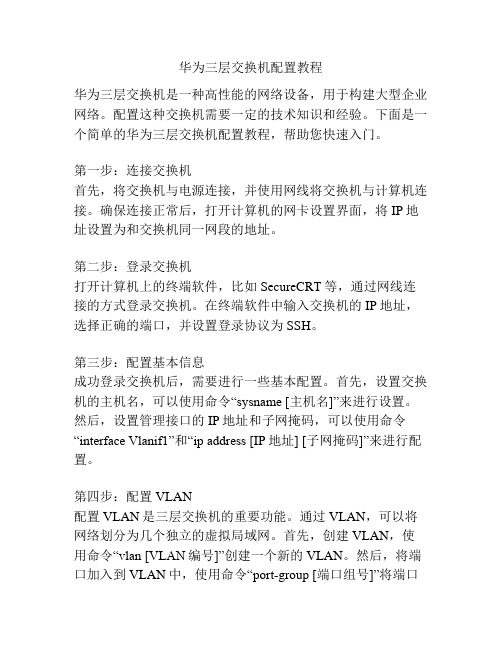
华为三层交换机配置教程华为三层交换机是一种高性能的网络设备,用于构建大型企业网络。
配置这种交换机需要一定的技术知识和经验。
下面是一个简单的华为三层交换机配置教程,帮助您快速入门。
第一步:连接交换机首先,将交换机与电源连接,并使用网线将交换机与计算机连接。
确保连接正常后,打开计算机的网卡设置界面,将IP地址设置为和交换机同一网段的地址。
第二步:登录交换机打开计算机上的终端软件,比如SecureCRT等,通过网线连接的方式登录交换机。
在终端软件中输入交换机的IP地址,选择正确的端口,并设置登录协议为SSH。
第三步:配置基本信息成功登录交换机后,需要进行一些基本配置。
首先,设置交换机的主机名,可以使用命令“sysname [主机名]”来进行设置。
然后,设置管理接口的IP地址和子网掩码,可以使用命令“interface Vlanif1”和“ip address [IP地址] [子网掩码]”来进行配置。
第四步:配置VLAN配置VLAN是三层交换机的重要功能。
通过VLAN,可以将网络划分为几个独立的虚拟局域网。
首先,创建VLAN,使用命令“vlan [VLAN编号]”创建一个新的VLAN。
然后,将端口加入到VLAN中,使用命令“port-group [端口组号]”将端口加入到指定的VLAN中。
第五步:配置路由三层交换机可以进行路由功能的配置,实现不同子网之间的通信。
首先,创建一个静态路由表,使用命令“ip route-static [目的网络] [子网掩码] [下一跳地址]”将目的网络、子网掩码和下一跳地址添加到路由表中。
然后,启用路由功能,使用命令“ip routing”来开启路由功能。
第六步:配置接口配置接口是三层交换机的另一个重要功能。
通过配置接口,可以对接口进行管理和控制。
使用命令“interface [接口名称]”进入指定接口的配置模式。
然后,可以配置接口的IP地址、子网掩码、MTU等属性,使用命令“ip address [IP地址] [子网掩码]”、“mtu [MTU值]”来进行配置。
锐捷交换机三层配置

sdk_2(config)# enable secret 123 ------>配置进入特权模式的密码为123
sdk_2(config)#enable service web-server ------>全局web功能
sdk_1 (config)#ip dhcp ping packets 1
---->在dhcp server分配IP时会先去检测将要分配的IP地址是否已有人使用,如果没人使用则分配,若已有人使用则再分配下一个IP
sdk_1 (config)#ip dhcp excluded-address 192.168.10.1 192.168.10.100
sdk_1(config-line)#login ------>启用需输入密码才能telnet成功
sdk_1(config-line)#password Lhyj@)!$cd12371 ------> 将telnet密码设置为123
sdk_1(config-line)#exit ------> 回到全局配置模式
sdk_1 (config)#ip dhcp excluded-address 192.168.10.141 192.168.10.254 ---->设置地址为192.168.10.101至192.168.10.140的ip地址分配给客户端
sdk_1 (config)#ip dhcp exclude8.20.100
sdk_1(config)# enable secret Lhyj@)!$cd12371 ------>配置进入特权模式的密码为123
[原创]三层交换机配置命令以及中文解释
![[原创]三层交换机配置命令以及中文解释](https://img.taocdn.com/s3/m/77abe05db207e87101f69e3143323968011cf4f3.png)
三层交换机配置命令以及中文解释基本配置S> enable 进入特权模式S# configure terminal 进入全局配置模式S(config)# hostname name 改变交换机名称S(config)# enable password level level_# password 设置用户口令(level_#=1)或特权口令(level_#=15)S(config)# line console 0 进入控制台接口S(config-line)# password console_password 接上一条命令,设置控制台口令S(config)# line vty 0 15 进入虚拟终端S(config-line)# password telnet_password 接上一条命令,设置Telnet口令S(config-line)# login 允许Telnet登录S(config)# enable password|secret privilege_password 配置特权口令(加密或不加密)S(config)# interface ethernet|fastethernet|gigabitethernet slot_#/port_# 进入接口子配置模式S(config-if)# [no] shutdown 关闭或启用该接口(默认启用)S(config)# ip address IP_address sunbet_mask 指定IP地址S(config)# ip default-gateway router's_IP_address 指定哪台路由器地址为默认网关S# show running-config 查看当前的配置S# copy running-config startup-config 将RAM中的当前配置保存到NVRAM中S> show interface [type slot_#/port_#] 查看所有或指定接口的信息S> show ip 显示交换机的IP配置(只在1900系列上可用)S> show version 查看设备信息S# show ip interface brief 验证IP配置S(config-if)# speed 10|100|auto 设置接口速率S(config-if)# duplex auto|full|half 设置接口双工模式S> show mac-address-table 查看CAM表S# clear mac-address-table 清除CAM表中的动态条目1900(config)# mac-address-table permanent MAC_address type [slot_#/]port_# 在CAM表中创建静态条目2950(config)# mac-address-table static MAC_address vlan VLAN_# interface type [slot_#/] port_# 在CAM表中创建静态条目1900(config)# mac-address-table restricted static MAC_address source_port list_of_allowed_interface 设置静态端口安全措施1900(config-if)# port secure 启用粘性学习1900(config-if)# port secure max-mac-count value 设置粘性学习特性能够学到的地址数量(默认132,取值范围是1-132)1900(config)# address-violation suspend|ignore|disable 改变安全选项1900> show mac-address-table security 验证端口安全措施2950(config)# switchport mode access 定义接口为主机端口而不是中继端口2950(config)# switchport port-security 启用端口安全措施2950(config)# switchport port-security maximum value 指定可与此接口相关的设备的最大数量2950(config)# switchport port-security violationprotect|restrict|shutdown 指定出现安全违规时应该发生的事2950(config)# switchport port-security mac-addressMAC_address 指定允许与此接口相关的确切的MAC地址2950(config)# switchport port-security mac-address sticky 启用粘性学习特性2950(config)# show port interface type [slot_#/] port_# 验证接口配置2950(config-if) description name 设置接口描述信息2950# show buffers 查看系统缓存的大小1900# copy nvram tftp:// IP_address_of_TFTP_server/ file_name 将配置文件备份到TFTP服务器上1900# copy tftp:// IP_address_of_TFTP_server/ file_name nvram 从TFTP服务器上恢复配置到NVRAM1900# delete nvram 删除配置文件2950# erase startup-config 删除配置文件3550# show tcam qos TCAM_ID statistics 查看TCAM剩余容量4000> enable 进入特权模式4000>(enable) set password 设置用户模式密码4000>(enable) set enablepass 设置授权密码4000>(enable) set interface sc0 IP_address mask 配置IP地址4000>(enable) set port enable|disable slot_#/port_# 启用/禁用接口4000>(enable) show port [slot_#/port_#] 显示接口信息4000>(enable) set port name slot_#/port_# name 设置交换机接口描述信息4000>(enable) set port speed slot_#/port_# 4|10|16|100|auto 设置交换机接口速率4000>(enable) set port duplex slot_#/port_# full|half 设置交换机接口双工模式4000>(enable) clear config all 删除NVRAM中的配置信息4000>(enable) erase all 删除FLASH中的内容4000>(enable) show flash 显示FLASH中的内容4000>(enable) show cam [count]dynamic|static|permanent|system [vlan_#] 显示CAM表VLAN 1900(config)# vtp domain VTP_domain_name 定义交换机域名1900(config)# vtp server|client|transparent 定义交换机VTP模式(默认服务器)1900(config)# vtp password VTP_password 配置VTP口令1900(config)# vtp pruning enable|disable 启用/禁用修剪(默认启用)1900(config)# vtp trap enable 启用SNMP陷阱(默认启用)1900# show vtp 验证VTP配置2950# vtp database 访问VLAN和VTP配置(以下均是在IOS12.1前用,12.1后全是在全局配置模式下)2950(vlan)# vtp domain VTP_domain_name 定义交换机域名2950(vlan)# vtp server|client|transparent 定义交换机VTP模式(默认服务器)2950(vlan)# vtp password VTP_password 配置VTP口令2950(vlan)# vtp pruning 启用/禁用修剪(默认启用)2950(config)# snmp-server enable traps vtp 启用SNMP陷阱(默认启用)2950# show vtp status 检查VTP配置2950# show vtp counters 显示与VTP消息发送与接收相关的VTP统计信息1900(config-if)# trunk on|off|desirable|auto 指定中继类型1900# show trunk A|B 验证接口中继(A是fa0/26,B是fa0/27)2950(config-if)# switchport mode trunk|dynamicdesirable|dynamic auto|nonegotiate 指定中继类型(默认自动协商)2950(config-if)# switchport trunk native|allowed|pruning vlan VLAN_# 配置中继2950(config-if)# switchport trunk pruning vlan remove VLAN_# 清除不希望消减的VLAN2950# show interfaces [type 0/port_#] switchport|trunk 验证接口中继1900(config)# vlan VLAN_# [name VLAN_name] 创建VLAN1900(config-if)# vlan-membership static VLAN_# 将该接口静态地分配给一个VLAN1900# show vlan 验证VLAN1900# show vlan-membership 查看VLAN成员关系1900# show spantree [VLAN_#] 查看VLAN的STP信息2950# vlan database 进入VLAN数据库(ISO12.1前用)2950(vlan)# vlan VLAN_# [name VLAN_name] 创建VLAN2950(config)# vlan VLAN_# 进入VLAN数据库(ISO12.1后用)2950(config-vlan)# name VLAN_name 创建VLAN2950(config-if)# switchport mode access 指定连接是接入链路连接2950(config-if)# switchport access vlan VLAN_# 指定VLAN是接入链路连接4000>(enable) set vlan VLAN_# name VLAN_name 配置VLAN4000>(enable) set vlan VLAN_# slot_#/port_#-port_# 为VLAN分配端口4000>(enable) set trunk slot_#/port_#[on|off|desirable|auto|nonegotiate] [VLAN_#][isl|dot1q|dot10|lane|negotiate] 配置中继4000>(enable) clear trunk slot_#/port_# VLAN_# 删除VLAN 4000>(enable) show trunk slot_#/port_# 验证中继端口4000>(enable) set vtp v2 enable 配置VTPv24000>(enable) set vtp [domain name] [modeclient|server|transparent] [passwd password] [pruning enable|disable] [v2 enable|disable] 设置VTP4000>(enable) show vtp domain 验证VTP域的信息4000>(enable) show vtp statistics 显示发出或收到的VTP通告信息的摘要内容4000>(enable) set vtp pruneeligible VLAN_# 设置VTP消减4000>(enable) clear vtp pruneeligible VLAN_# 清除不希望消减的VLANSTP 4000>(enable) set spantree enable|disable VLAN_# 启用/禁用STP(默认启用)2950(config)# [no] spanning-tree vlan VLAN_# 启用/禁用STP(默认启用)4000>(enable) show spantree [VLAN_#] 验证STP状态2950# show spanning-tree 验证STP状态4000>(enable) set spantree root [secondary] VLAN_# [dia network_diameter] [hello hello_time] 设置主根节点桥、备份节点桥、最大桥数量(2-7)、持续时间(1-10,默认2)4000>(enable) set spantree portcost slot_#/port_# cost_# 设置端口开销2950(config-if)# spanning-tree cost cost_# 设置端口开销4000>(enable) set spantree portpri slot_#/port_# priority_# 设置端口优先级4000>(enable) set spantree portvlanpri slot_#/port_#priority_# [VLAN_#] 改变VLAN的优先级设置2950(config-if)# spanning-tree vlan VLAN_# port-priority priority_# 设置端口优先级4000>(enable) set spantree fwddelay delay_# [VLAN_#] 设置从侦听状态到学习状态再到转发状态的时间间隔(默认15秒,取值范围是4-30秒)4000>(enable) set spantree hello interval_time [VLAN_#] 设置根节点交换机发送BPDU的时间间隔(默认2秒,取值范围是1-10秒)4000>(enable) set spantree maxage agingtime [VLAN_#] 设置交换机持有BPDU的时间(默认20秒,取值范围是6-40秒)2950(config)# spanning-tree vlan VLAN_# forward-time forward_time 设置从侦听状态到学习状态再到转发状态的时间间隔(默认15秒,取值范围是4-30秒)2950(config)# spanning-tree vlan VLAN_# hello-time hello_time 设置根节点交换机发送BPDU的时间间隔(默认2秒,取值范围是1-10秒)2950(config)# spanning-tree vlan VLAN_# max-age maxage 设置交换机持有BPDU的时间(默认20秒,取值范围是6-40秒)4000>(enable) set port channel slot_#/port_# on 建立以太通道集合4000>(enable) show port capabilities slot_#/port_# 查看端口的配置4000>(enable) show port channel 验证以太通道集合的配置2950(config-if)# channel-group group_number modeauto|desirable|on 建立以太通道集合2950# show etherchannelgroup_number|brief|detail|load-balance|port|port-channel|su mmary 验证以太通道集合的配置4000>(enable) set spantree portfast slot_#/port_# enable 配置PortFast2950(config-if)# spanning-tree portfast 配置PortFast4000>(enable) set spantree uplinkfast enable|disable [rate station_update_rate] [all-protocols off|on] 启用/禁用UplinkFast4000>(enable) show spantree uplinkfast 验证UplinkFast配置2950(config)# spanning-tree uplinkfast [max_update_rate] 启用/禁用UplinkFast2950# show spanning-tree uplinkfast 验证UplinkFast配置4000>(enable) set spantree backbonefast enable|disable 启用/禁用BackboneFast4000>(enable) show spantree backbonefast 验证BackboneFast配置2950(config)# spanning-tree backbonefast 启用BackboneFast虚拟网间路由2600(config)# interface type slot_#/port_#.subint_number 配置子接口2600(config-subif)# encapsulation dot1q|isl|sde|tr-isl VLAN_# 配置封装类型4000>(enable) show module 查看交换机的硬件配置4000>(enable) session module_# 访问L3SML3SM(config-if)# mac-address mac_address 分配MAC地址MLS 2600(config)# mls rp ip 启动MLS2600(config-if)# mls rp vtp-domain domain_name 分配路由器接口到VTP域中2600(config-if)# mls rp vlan-id VLAN_# 向接口分配VLAN2600(config-if)# mls rp management-interface 指定该接口为管理接口2600# show mls rp 提供全局MLS信息2600# show mls rp interface type slot_#/port_# 提供指定接口的MLS信息2600# show mls rp vtp-domain domain_name 提供VTP域的MLS信息6500>(enable) set mls enable 在MLS-SE上启动MLS6500>(enable) set mls include rp_ip_address 告诉交换机哪一个IP地址是正确的6500>(enable) show mls include 显示外部路由处理器的IP地址列表6500>(enable) set mls flow[destination|destination-source|full] 告诉MLS交换机要缓存候选数据包的哪些信息6500>(enable) show mls entry 显示第三层缓存表6500>(enable) set mls agingtime aging_time 改变缓存的衰老时间(默认256秒,取值范围是8-2032秒中的8的倍数值)6500>(enable) set mls agingtime fast fast_aging_timepkt_threshold 改变快速衰老周期和数据包门限值6500>(enable) show mls ip 验证MLS-SE的配置6500>(enable) clear mls entry [destination IP_address] [source IP_address] [flow protocol] [source_port] [destination_port] [all] 删除所有或指定MLS缓存记录3550(config)# ip routing 启动IP路由3550(config)# ip cef 启动CEF3550(config-if)# no switchport 将第二层接口转换为第三层接口3550(config-if)# ip route-cache cef 在接口上启动CEF3550# show ip cef 验证CEF组播3640(config)# ip multicast-routing 启动路由器上的组播服务3640(config-if)# ip pim dense-mode 将接口设置为PIM密集模式3640(config-if)# ip pim sparse-mode 将接口设置为PIM稀疏模式3640(config-if)# ip pim sparsed-dense-mode 将接口设置为PIM 稀疏-密集模式3640(config)# ip pim rp-address IP_address group_ACL_# [override] 手工配置RP3640(config)# ip pim send-rp-announce type slot_#/port_# scope ttl_value group-list ACL_# 通告RP组的分配3640(config)# ip pim send-rp-discovery scope ttl_value 配置RP映射代理3640(config-if)# ip multicast ttl-threshold ttl_value 设置TTL门限值3640(config-if)# ip igmp join-group group_address 加入组播组3640# show ip mroute 查看组播信息3640# ping 验证RP之间或其他组播路由器之间的连接3640# mtrace source_IP_address [destination_IP_address] [group] 组播traceroute3640(config-if)# ip cgmp 配置CGMP路由器4000>(enable) set cgmp enable 启动CGMP4000>(enable) show cgmp statistics 查看CGMP统计信息4000>(enable) show multicast group cgmp 查看交换机了解到的组播组信息4000>(enable) set cgmp leave enable 检查由客户端产生的IGMPv2的离开信息4000>(enable) set igmp enable 启动IGMP4000>(enable) ip igmp snooping 启动IGMP探听4000>(enable) set igmp fastleave enable 启动快速离开过程4000>(enable) show igmp statistics 显示交换机上IGMP探听的状态信息QoS 2950(config)# wrr-queue cos-map queue_ID cos_value 建立队列2950(config)# wrr-queue bandwidth bandwidth_value 设置队列门限2950(config)# class-maps name 定义对信息传输分类时的匹配标准2950(config-cmap)# match access-group ACL_# 识别被分类的信息传输2950(config)# policy-map name 确定为接入信息传输所设置的分类标准2950(config-pmap)# class name2950(config-pmap-c)# set ip dscp number2950(config-if)# service-policy input name 对该接口应用策略3550(config)# mls qos 启动QoS3550(config-if)# auto qos voip 在接口上启动自动服务质量3550(config)# priority-list priority_queue_# protocol protocol high|medium|normal|low [list ACL_#] 为优先级队列定义信息流3550(config)# priority-list priority_queue_# queue-limit limit_# 定义特定优先级队列的最大队列空间3550(config-if)# priority-group priority_queue_# 向特定输出接口分配优先级队列3550(config)# queue-list queue_list_# interface typeslot_#/port_# queue_number 为一个特定的定制队列定义信息流3550(config)# queue-list queue_list_# queue queue_number byte-count size_in_bytes [limit number_of_queue] 为特定的定制队列定义队列的最大空间3550(config-if)# custom-queue-list custom_queue_number 为特定的输出接口分配优先级队列4840(config)# ip slb serverfarm serverfarm_name 配置SLB冗余4840(config-slb-sfarm)# real IP_address [port_#] 指定虚拟IP 地址4840(config-slb-sfarm)# inservice 启动服务器4840(config)# virtual IP_address [network_mask] tcp|udp [port_number|wsp|wsp-wtp|wsp-wtls|wsp-wtp-wtls] [service service_name] 建立虚拟服务器IP地址。
H3C配置三层交换机配置
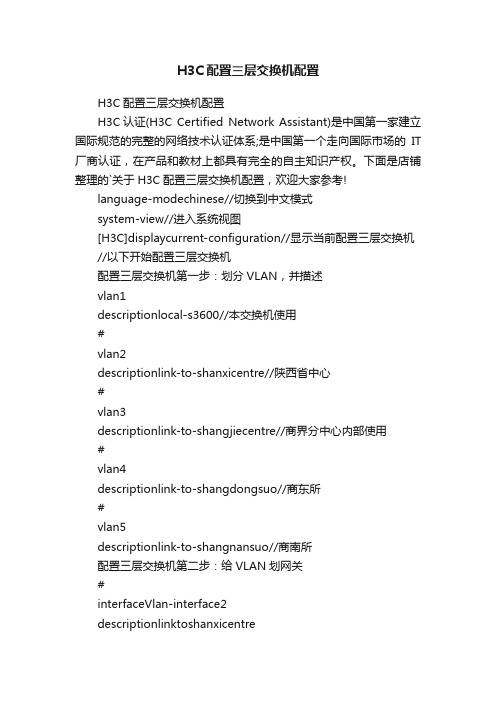
H3C配置三层交换机配置H3C配置三层交换机配置H3C认证(H3C Certified Network Assistant)是中国第一家建立国际规范的完整的网络技术认证体系;是中国第一个走向国际市场的IT 厂商认证,在产品和教材上都具有完全的自主知识产权。
下面是店铺整理的`关于H3C配置三层交换机配置,欢迎大家参考!language-modechinese//切换到中文模式system-view//进入系统视图[H3C]displaycurrent-configuration//显示当前配置三层交换机//以下开始配置三层交换机配置三层交换机第一步:划分VLAN,并描述vlan1descriptionlocal-s3600//本交换机使用#vlan2descriptionlink-to-shanxicentre//陕西省中心#vlan3descriptionlink-to-shangjiecentre//商界分中心内部使用#vlan4descriptionlink-to-shangdongsuo//商东所#vlan5descriptionlink-to-shangnansuo//商南所配置三层交换机第二步:给VLAN划网关#interfaceVlan-interface2descriptionlinktoshanxicentreipaddress10.61.242.110255.255.255.252//省中心指定广域网关、子网掩码#interfaceVlan-interface3descriptionlinktoshangjiecentreipaddress10.161.134.65255.255.255.192//商界分中心局域网关、子网掩码#interfaceVlan-interface4descriptionlinktoshangdongsuoipaddress10.61.242.113255.255.255.252//商东所广域网关、子网掩码#interfaceVlan-interface5descriptionlinktoshangnansuoipaddress10.61.242.117255.255.255.252//商南所广域网关、子网掩码配置三层交换机第三步:给VLAN指定端口#interfaceEthernet1/0/2//将交换机的端口2指定给省中心使用descriptionlinktoshanxicentreportaccessvlan2#interfaceEthernet1/0/15-24//将交换机的端口15-24指定给分中心内部使用descriptionlinktoshangjiecentreportaccessvlan3#interfaceEthernet1/0/3//将交换机的端口3指定给商东所使用descriptionlinktoshangdongsuoportaccessvlan4#interfaceEthernet1/0/4//将交换机的端口4指定给商南所使用descriptionlinktoshangnansuoportaccessvlan5配置三层交换机第四步:配置路由协议//配静态路由(只用对远端设备配一条路由即可,本地自通)iproute0.0.0.00.0.0.010.61.242.109//指定所有网段到商东所的路由//配置三层交换机商东所的反向路由iproute10.161.134.0255.255.255.010.61.242.114iproute10.161.135.0255.255.255.010.61.242.114//配置三层交换机商南所的反向路由iproute10.161.135.0255.255.255.010.61.242.118iproute10.161.136.0255.255.255.010.61.242.118//省中心配置三层交换机:iproute10.61.242.0255.255.255.010.61.242.110//商东所242.114和商南所242.118共属的242.0指向分中心网关iproute10.161.134.0255.255.255.010.61.242.110//分中心内部网段指向分中心网关//iproute10.161.134.0255.255.255.010.61.242.110//iproute10.161.135.0255.255.255.010.61.242.110//iproute10.161.136.0255.255.255.010.61.242.110【H3C配置三层交换机配置】。
华为三层交换机配置方法 命令及实例

华为三层交换机配置方法(1)(2008-07-21 11:27:34)转载分类:工作汇报标签:杂谈本文以河南平临高速所使用的华为华三通信的H3C S3600-28P-SI为例,配置前首先要确定型号后缀是SI还是EI,EI的支持所有协议,SI的不支持OSPS动态协议,因此SI配置路由时可以使用静态协议和RIP协议,具体配置如下:<H3C>system-view //进入系统视图[H3C]display current-configuration //显示当前配置//以下开始配置//第一步:划分VLAN,并描述vlan 1description local-S3600vlan 2description link-to-wenquanvlan 3description link-to-ruzhouvlan 4description link-to-xiaotunvlan 5description link-to-baofengvlan 6description link-to-pingxivlan 7description link-to-pingnanvlan 8description Uplink-to-Putianvlan 9description link-to-pingxicentre//(2)配静态路由(只用对远101 in101 in101 in101 in0.0.0cisco 35500.0.0华为三层交换机配置实例一例网络技术2008-07-25 06:08:28 阅读243 评论0 字号:大中小订阅华为三层交换机配置实例一例0.0.0华为路由器与CISCO路由器在配置上的差别"华为路由器与同档次的CISCO路由器在功能特性与配置界面上完全一致,有些方面还根据国内用户的需求作了很好的改进。
例如中英文可切换的配置与调试界面,使中文用户再也不用面对着一大堆的英文专业单词而无从下手了。
鸿鹄论坛_全面的三层交换机配置实例(带命令解释)

全面的三层交换机配置实例(带命令解释)三层交换机比较全面的三层交换机配置实例(带命令解释哟!)Enable //进入私有模式Configure terminal //进入全局模式service password-encryption //对密码进行加密hostname Catalyst 3550-12T1 //给三层交换机定义名称enable password 123456. //enable密码Enable secret 654321 //enable的加密密码(应该是乱码而不是654321这样)Ip subnet-zero //允许使用全0子网(默认都是打开的)Ip name-server 172.16.8.1 172.16.8.2 //三层交换机名字Catalyst 3550-12T1对应的IP地址是172.16.8.1Service dhcp //提供DHCP服务ip routing //启用三层交换机上的路由模块ExitVtp mode server //定义VTP工作模式为sever模式Vtp domain centervtp //定义VTP域的名称为centervtpVlan 2 name vlan2 //定义vlan并给vlan取名(如果不取名的话,vlan2的名字应该是vlan002)Vlan 3 name vlan3Vlan 4 name vlan4Vlan 5 name vlan5Vlan 6 name vlan6Vlan 7 name vlan7Vlan 8 name vlan8Vlan 9 name vlan9Exitinterface Port-channel 1 //进入虚拟的以太通道组1switchport trunk encapsulation dot1q //给这个接口的trunk封装为802.1Q的帧格式switchport mode trunk //定义这个接口的工作模式为trunkswitchport trunk allowed vlan all //在这个trunk上允许所有的vlan通过Interface gigabitethernet 0/1 //进入模块0上的吉比特以太口1switchport trunk encapsulation dotlq //给这个接口的trunk封装为802.1Q的帧格式switchport mode trunk //定义这个接口的工作模式为trunkswitchport trunk allowed vlan all //在这个trunk上允许所有的vlan通过channel-group 1 mode on //把这个接口放到快速以太通道组1中Interface gigabitethernet 0/2 //同上switchport trunk encapsulation dotlqswitchport mode trunkswitchport trunk allowed vlan allchannel-group 1 mode onport-channel load-balance src-dst-ip //定义快速以太通道组的负载均衡方式(依*源和目的IP 的方式)interface gigabitethernet 0/3 //进入模块0上的吉比特以太口3switchport trunk encapsulation dotlq //给trunk封装为802.1Qswitchport mode trunk //定义这个接口的工作模式为trunkswitchport trunk allowed vlan all //允许所有vlan信息通过interface gigabitethernet 0/4 //同上switchport trunk encapsulation dotlqswitchport mode trunkswitchport trunk allowed vlan allinterface gigbitethernet 0/5 //同上switchport trunk encapsulation dotlqswitchport mode trunkswitchport trunk allowed vlan allinterface gigbitethernet 0/6 //同上switchport trunk encapsulation dotlqswitchport mode trunkswitchprot trunk allowed vlan allinterface gigbitethernet 0/7 //进入模块0上的吉比特以太口7Switchport mode access //定义这个接口的工作模式为访问模式switchport access vlan 9 //定义这个接口可以访问哪个vlan(实际就是分配这个接口到vlan)no shutdownspanning-tree vlan 6-9 cost 1000 //在生成树中,vlan6-9的开销定义为10000interface range gigabitethernet 0/8 – 10 //进入模块0上的吉比特以太口8,9,10 switchport mode access //定义这些接口的工作模式为访问模式switchport access vlan 8 //把这些接口都分配到vlan8中no shutdownspanning-tree portfast //在这些接口上使用portfast(使用portfast以后,在生成树的时候不参加运算,直接成为转发状态)interface gigabitethernet 0/11 //进入模块0上的吉比特以太口11switchport trunk encapsulation dotlq //给这个接口封装为802.1Qswitchport mode trunk //定义这个接口的工作模式为trunkswitchport trunk allowed vlan all //允许所有vlan信息通过interface gigabitethernet 0/12 //同上switchport trunk encapsulation dotlqswitchport mode trunkswitchport trunk allowed vlan allinterface vlan 1 //进入vlan1的逻辑接口(不是物理接口,用来给vlan做路由用)ip address 172.16.1.7 255.255.255.0 //配置IP地址和子网掩码no shutdownstandby 1 ip 172.16.1.9 //开启了冗余热备份(HSRP),冗余热备份组1,虚拟路由器的IP地址为172.16.1.9standby 1 priority 110 preempt //定义这个三层交换机在冗余热备份组1中的优先级为110,preempt是用来开启抢占模式interface vlan 2 //同上ip address 172.16.2.252 255.255.255.0no shutdownstandby 2 ip 172.16.2.254standby 2 priority 110 preemptip access-group 101 in //在入方向上使用扩展的访问控制列表101interface vlan 3 //同上ip address 172.16.3.252 255.255.255.0no shutdownstandby 3 ip 172.16.3.254standby 3 priority 110 preemptip access-group 101 ininterface vlan 4 //同上ip address 172.16.4.252 255.255.255.0no shutdownstandby 4 ip 172.16.4.254standby 4 priority 110 preemptip access-group 101 ininterface vlan 5ip address 172.16.5.252 255.255.255.0no shutdownstandby 5 ip 172.16.5.254standby 5 priority 110 preemptip access-group 101 ininterface vlan 6ip address 172.16.6.252 255.255.255.0no shutdownstandby 6 ip 172.16.6.254standby 6 priority 100 preemptinterface vlan 7ip address 172.16.7.252 255.255.255.0no shutdownstandby 7 ip 172.16.7.254standby 7 priority 100 preemptinterface vlan 8ip address 172.16.8.252 255.255.255.0no shutdownstandby 8 ip 172.16.8.254standby 8 priority 100 preemptinterface vlan 9ip address 172.16.9.252 255.255.255.0no shutdownstandby 9 ip 172.16.9.254standby 9 priority 100 preemptaccess-list 101 deny ip any 172.16.7.0 0.0.0.255 //扩展的访问控制列表101 access-list 101 permit ip any anyInterface vlan 1 //进入vlan1这个逻辑接口Ip helper-address 172.16.8.1 //可以转发广播(helper-address的作用就是把广播转化为单播,然后发向172.16.8.1)Interface vlan 2Ip helper-address 172.16.8.1Interface vlan 3ip helper-address 172.16.8.1interface vlan 4ip helper-address 172.16.8.1interface vlan 5ip helper-address 172.16.8.1interface vlan 6ip helper-address 172.16.8.1interface vlan 7ip helper-address 172.16.8.1interface vlan 9ip helper-address 172.16.8.1router rip //启用路由协议RIPversion 2 //使用的是RIPv2,如果没有这句,则是使用RIPv1network 172.16.0.0 //宣告直连的网段exitip route 0.0.0.0 0.0.0.0 172.16.9.250 //缺省路由,所有在路由表中没有办法匹配的数据包,都发向下一跳地址为172.16.9.250这个路由器line con 0line aux 0line vty 0 15 //telnet线路(路由器只有5个,是0-4)password 12345678 //login密码loginendcopy running-config startup-config 保存配置来源: 中国系统集成论坛原文链接:/thread-3598-1-8.html。
H3C三层交换机配置命令

H3C三层交换机配置命令2010-03-0116:16:53阅读655评论0字号:大中小订阅一、write是cisco的H3C的保存配置的命令是save查看保存的配置文件为dissave查看当前运行的配置是discu清空配置为resetsave需要重启生效重启为reboot二、system-view:进入配置模式[Quidway]discur;显示当前配置[Quidway]displaycurrent-configuration;显示当前配置[Quidway]displayinterfaces;显示接口信息[Quidway]displayvlanall;显示路由信息[Quidway]displayversion;显示版本信息[Quidway]superpassword;修改特权用户密码[Quidway]sysname;交换机命名[Quidway]interfaceethernet0/1;进入接口视图[Quidway]interfacevlanx;进入接口视图[Quidway-Vlan-interfacex]ipaddress;配置VLAN的IP地址[Quidway]0.0.0;静态路由=网关[Quidway]rip;三层交换支持[Quidway]local-userftp增加用户名[Quidway]user-interfacevty04;进入虚拟终端[S3026-ui-vty0-4]authentication-modepassword;设置口令模式[S3026-ui-vty0-4]setauthentication-modepasswordsimple222;设置口令[S3026-ui-vty0-4]userprivilegelevel3;用户级别说明:必须要配置虚拟终端用户名、密码等相关信息,否则将无法通过RJ-45端口telnet到交换机。
<Sysname>system-view[Sysname]local-useradmin[Sysname-luser-admin]service-typetelnetlevel3[Sysname-luser-admin]passwordsimpleadmin说明:以上命令用于设置web管理页面的登录用户名和密码,必须要设置上述信息,否则将无法登录到web配置页面。
Cisco3560三层交换机VLAN的配置案例文档资料
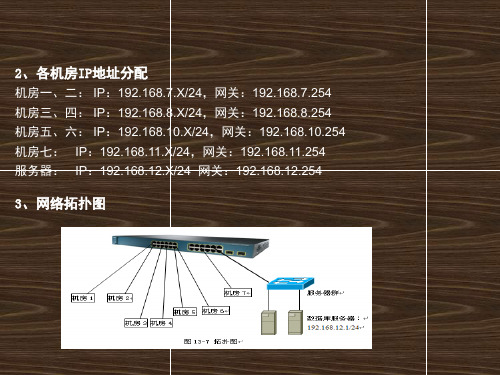
段的服务器。
2、各机房IP地址分配
机房一、二: IP:192.168.7.X/24,网关:192.168.7.254 机房三、四: IP:192.168.8.X/24,网关:192.168.8.254 机房五、六: IP:192.168.10.X/24,网关:192.168.10.254 机房七: IP:192.168.11.X/24,网关:192.168.11.254 服务器: IP:192.168.12.X/24 网关:192.168.12.254
3560(config)#access-list 102 deny ip 192.168.8.0 0.0.0.255 192.168.7.0 0.0.0.255 3560(config)#access-list 102 deny ip 192.168.8.0 0.0.0.255 192.168.10.0 0.0.0.255 3560(config)#access-list 102 deny ip 192.168.8.0 0.0.0.255 192.168.11.0 0.0.0.255 3560(config)#access-list 102 permit ip any any 3560(config)#access-list 103 deny ip 192.168.10.0 0.0.0.255 192.168.7.0 0.0.0.255 3560(config)#access-list 103 deny ip 192.168.10.0 0.0.0.255 192.168.8.0 0.0.0.255 3560(config)#access-list 103 deny ip 192.168.10.0 0.0.0.255 192.168.11.0 0.0.0.255 3560(config)#access-list 103 permit ip any any 3560(config)#access-list 104 deny ip 192.168.11.0 0.0.0.255 192.168.7.0 0.0.0.255 3560(config)#access-list 104 deny ip 192.168.11.0 0.0.0.255 192.168.8.0 0.0.0.255 3560(config)#access-list 104 deny ip 192.168.11.0 0.0.0.255 192.168.10.0 0.0.0.255 3560(config)#access-list 104 permit ip any any
华为三层交换机配置方法、命令及实例

华为三层交换机配置方法(1)(2008-07-21 11:27:34)转载标签:分类:工作汇报杂谈本文以河南平临高速所使用的华为华三通信的H3C S3600-28P-SI为例,配置前首先要确定型号后缀是SI还是EI,EI的支持所有协议,SI的不支持OSPS动态协议,因此SI配置路由时可以使用静态协议和RIP协议,具体配置如下:<H3C>system-view //进入系统视图[H3C]display current-configuration //显示当前配置//以下开始配置//第一步:划分VLAN,并描述vlan 1description local-S3600vlan 2description link-to-wenquanvlan 3description link-to-ruzhouvlan 4description link-to-xiaotunvlan 5description link-to-baofengvlan 6description link-to-pingxivlan 7description link-to-pingnanvlan 8description Uplink-to-Putianvlan 9description link-to-pingxicentre//第二步:给VLAN 划网关interface Vlan-interface2description link to wenquanip address 10.41.77.41 255.255.255.192 interface Vlan-interface3description link to ruzhouip address 10.41.77.105 255.255.255.192 interface Vlan-interface4description link to xiaotunip address 10.41.77.169 255.255.255.192 interface Vlan-interface5description link to baofengip address 10.41.77.233 255.255.255.192 interface Vlan-interface6description link to pingxiip address 10.41.78.41 255.255.255.192 interface Vlan-interface7description link to pingnanip address 10.41.78.105 255.255.255.192 interface Vlan-interface8description uplink to putianip address 10.41.244.102 255.255.255.252 interface Vlan-interface9description link to pingxicentreip address 10.41.80.233 255.255.255.192//第三步:给VLAN 指定端口interface Ethernet1/0/2description link to wenquanport access vlan 2interface Ethernet1/0/3description link to ruzhouport access vlan 3interface Ethernet1/0/4description link to xiaotunport access vlan 4interface Ethernet1/0/5description link to baofengport access vlan 5interface Ethernet1/0/6description link to pingxiport access vlan 6interface Ethernet1/0/7description link to pingnanport access vlan 7interface Ethernet1/0/8description uplink to putianport access vlan 8interface Ethernet1/0/9 to Ethernet1/0/24 description link to pingxicentreport access vlan 9//第四步:配置路由协议//(1)用RIP配动态路由ripnetwork 10.41.77.41network 10.41.77.105network 10.41.77.169network 10.41.77.233network 10.41.78.41network 10.41.78.105network 10.41.80.233network 10.41.244.102//(2)配静态路由(只用对远Enable //进入私有模式Configure terminal //进入全局模式service password-encryption //对密码进行加密hostname Catalyst 3550-12T1 //给三层交换机定义名称enable password 123456. //enable密码Enable secret 654321 //enable的加密密码(应该是乱码而不是654321这样)Ip subnet-zero //允许使用全0子网(默认都是打开的)Ip name-server 172.16.8.1 172.16.8.2 //三层交换机名字Catalyst 3550-12T1对应的IP地址是172.16.8.1Service dhcp //提供DHCP服务ip routing //启用三层交换机上的路由模块ExitVtp mode server //定义VTP工作模式为sever模式Vtp domain centervtp //定义VTP域的名称为centervtpVlan 2 name vlan2 //定义vlan并给vlan取名(如果不取名的话,vlan2的名字应该是vlan002)Vlan 3 name vlan3Vlan 4 name vlan4Vlan 5 name vlan5Vlan 6 name vlan6Vlan 7 name vlan7Vlan 8 name vlan8Vlan 9 name vlan9Exitinterface Port-channel 1 //进入虚拟的以太通道组1Interface gigabitethernet 0/1 //进入模块0上的吉比特以太口1channel-group 1 mode on //把这个接口放到快速以太通道组1中Interface gigabitethernet 0/2 //同上channel-group 1 mode onport-channel load-balance src-dst-ip //定义快速以太通道组的负载均衡方式(依靠源和目的IP的方式)interface gigabitethernet 0/3 //进入模块0上的吉比特以太口3interface gigabitethernet 0/4 //同上interface gigbitethernet 0/5 //同上interface gigbitethernet 0/6 //同上interface gigbitethernet 0/7 //进入模块0上的吉比特以太口7no shutdownspanning-tree vlan 6-9 cost 1000 //在生成树中,vlan6-9的开销定义为10000 interface range gigabitethernet 0/8 – 10 //进入模块0上的吉比特以太口8,9,10no shutdownspanning-tree portfast //在这些接口上使用portfast(使用portfast以后,在生成树的时候不参加运算,直接成为转发状态)interface gigabitethernet 0/11 //进入模块0上的吉比特以太口11interface gigabitethernet 0/12 //同上interface vlan 1 //进入vlan1的逻辑接口(不是物理接口,用来给vlan做路由用)ip address 172.16.1.7 255.255.255.0 //配置IP地址和子网掩码no shutdownstandby 1 ip 172.16.1.9 //开启了冗余热备份(HSRP),冗余热备份组1,虚拟路由器的IP地址为172.16.1.9standby 1 priority 110 preempt //定义这个三层交换机在冗余热备份组1中的优先级为110,preempt是用来开启抢占模式interface vlan 2 //同上ip address 172.16.2.252 255.255.255.0no shutdownstandby 2 ip 172.16.2.254standby 2 priority 110 preemptip access-group 101 in //在入方向上使用扩展的访问控制列表101interface vlan 3 //同上ip address 172.16.3.252 255.255.255.0no shutdownstandby 3 ip 172.16.3.254standby 3 priority 110 preemptip access-group 101 ininterface vlan 4 //同上ip address 172.16.4.252 255.255.255.0no shutdownstandby 4 ip 172.16.4.254standby 4 priority 110 preemptip access-group 101 ininterface vlan 5ip address 172.16.5.252 255.255.255.0no shutdownstandby 5 ip 172.16.5.254standby 5 priority 110 preemptip access-group 101 ininterface vlan 6ip address 172.16.6.252 255.255.255.0no shutdownstandby 6 ip 172.16.6.254standby 6 priority 100 preemptinterface vlan 7ip address 172.16.7.252 255.255.255.0no shutdownstandby 7 ip 172.16.7.254standby 7 priority 100 preemptinterface vlan 8ip address 172.16.8.252 255.255.255.0standby 8 ip 172.16.8.254standby 8 priority 100 preemptinterface vlan 9ip address 172.16.9.252 255.255.255.0no shutdownstandby 9 ip 172.16.9.254standby 9 priority 100 preemptaccess-list 101 deny ip any 172.16.7.0 0.0.0.255 //扩展的访问控制列表101access-list 101 permit ip any anyInterface vlan 1 //进入vlan1这个逻辑接口Ip helper-address 172.16.8.1 //可以转发广播(helper-address的作用就是把广播转化为单播,然后发向172.16.8.1)Interface vlan 2Ip helper-address 172.16.8.1Interface vlan 3ip helper-address 172.16.8.1interface vlan 4ip helper-address 172.16.8.1interface vlan 5ip helper-address 172.16.8.1interface vlan 6ip helper-address 172.16.8.1interface vlan 7ip helper-address 172.16.8.1interface vlan 9ip helper-address 172.16.8.1router rip //启用路由协议RIPversion 2 //使用的是RIPv2,如果没有这句,则是使用RIPv1network 172.16.0.0 //宣告直连的网段exitip route 0.0.0.0 0.0.0.0 172.16.9.250 //缺省路由,所有在路由表中没有办法匹配的数据包,都发向下一跳地址为172.16.9.250这个路由器line aux 0line vty 0 15 //telnet线路(路由器只有5个,是0-4)password 12345678 //login密码loginendcopy running-config startup-config 保存配置cisco 3550Switch# configure terminalSwitch(config)#vtp mode transparentSwitch(config)#vlan 10Switch(config-vlan)# name vlan10Switch(config)#exitSwitch(config)#vlan 11Switch(config-vlan)name vlan11Switch(config-vlan)endSwitch#configure terminalSwitch(config)#interface fastethernet0/9Switch(config-if)#switchport mode accessSwitch(config-if)#switchport access vlan 10Switch(config-if)#exitSwitch(config)#interface fastethernet0/10Switch(config-if)#switchport mode accessSwitch(config-if)#switchport access vlan 10Switch(config-if)#exitSwitch(config)#interface fastethernet0/11Switch(config-if)#switchport mode accessSwitch(config-if)#switchport access vlan 11Switch(config-if)#exitSwitch(config)#interface fastethernet0/12Switch(config-if)#switchport mode accessSwitch(config-if)#switchport access vlan 11Switch(config-if)#exitSwitch(config)#interface vlan10Switch(config-if)#ip address 192.168.0.1 255.255.255.0Switch(config-if)#no shutdownSwitch(config-if)#exitSwitch(config)#interface vlan11Switch(config-if)#ip address 192.168.1.1 255.255.255.0Switch(config-if)#no shutdownSwitch(config-if)#exitSwitch(config)#ip routingSwitch(config)#ip forward-protocol udpSwitch(config)#inter vlan 10ip helper 172.16.11.255 //这个命令又是什么意思?是不是转发整个网段的UDP协议?为什么用到了172.16.11.255这个地址?Switch(config)#exitSwitch(config)#inter vlan 11Switch(config-if)#ip helper 172.16.10.255 //同上?Switch(config-if)#exitSwitch(config)#ip route 0.0.0.0 0.0.0.0 Vlan10Switch(config)#ip route 0.0.0.0 0.0.0.0 Vlan11Switch(config)#conf tSwitch(config)#access-list 103 permit ip 172.16.11.0 0.0.0.255 172.16.10.0 0.0.0.255 Switch(config)#access-list 103 permit udp any any eq bootpcSwitch(config)#access-list 103 permit udp any any eq tftpSwitch(config)#access-list 103 permit udp any eq bootpc anySwitch(config)#access-list 103 permit udp any eq tftp anySwitch(config)#inter vlan 10Switch(config-if)#ip directed-broadcast 103 //请解释一下这个的具体含义,本人不是太明白,懂一点意思(直接广播这个列表?是不是)Switch(config-if)#exitSwitch(config)#access-list 104 permit ip 172.16.10.0 0.0.0.255 172.16.11.0 0.0.0.255 Switch(config)#access-list 104 permit udp any any eq bootpcSwitch(config)#access-list 104 permit udp any any eq tftpSwitch(config)#access-list 104 permit udp any eq bootpc anySwitch(config)#access-list 104 permit udp any eq tftp anySwitch(config)#inter vlan 11Switch(config-if)#ip directed-broadcast 104 //同上Switch(config)#endSwitch#copy run star华为三层交换机配置实例一例网络技术2008-07-25 06:08:28 阅读243 评论0 字号:大中小订阅华为三层交换机配置实例一例服务器1双网卡,内网IP:192.168.0.1,其它计算机通过其代理上网PORT1属于VLAN1PORT2属于VLAN2PORT3属于VLAN3VLAN1的机器可以正常上网配置VLAN2的计算机的网关为:192.168.1.254配置VLAN3的计算机的网关为:192.168.2.254即可实现VLAN间互联如果VLAN2和VLAN3的计算机要通过服务器1上网则需在三层交换机上配置默认路由系统视图下:ip route-static 0.0.0.0 0.0.0.0 192.168.0.1然后再在服务器1上配置回程路由进入命令提示符route add 192.168.1.0 255.255.255.0 192.168.0.254route add 192.168.2.0 255.255.255.0 192.168.0.254这个时候vlan2和vlan3中的计算机就可以通过服务器1访问internet了~~华为路由器与CISCO路由器在配置上的差别"华为路由器与同档次的CISCO路由器在功能特性与配置界面上完全一致,有些方面还根据国内用户的需求作了很好的改进。
- 1、下载文档前请自行甄别文档内容的完整性,平台不提供额外的编辑、内容补充、找答案等附加服务。
- 2、"仅部分预览"的文档,不可在线预览部分如存在完整性等问题,可反馈申请退款(可完整预览的文档不适用该条件!)。
- 3、如文档侵犯您的权益,请联系客服反馈,我们会尽快为您处理(人工客服工作时间:9:00-18:30)。
三层交换机的图,如图所示:
一.交换机的配置:
S2的配置命令:
Enable
Conf terminal
Hostname S2
Switch(config)#vlan 10
Switch(config-vlan)#name stu10
Switch(config-vlan)#vlan 20
Switch(config-vlan)#name stu20
Switch(config)#interface f0/1
Switch(config-if)#switchport mode access Switch(config-if)#switchport access vlan 10
Switch(config)#interface f0/2
Switch(config-if)#switchport mode access Switch(config-if)#switchport access vlan 20
Switch(config)#inte f0/24
Switch(config-if)#switchport mode trunk
S3的配置命令:
Enable
Conf terminal
Hostname S3
Switch(config)#vlan 10
Switch(config-vlan)#name stu10
Switch(config-vlan)#vlan 20
Switch(config-vlan)#name stu20
Switch(config)#interface f0/1
Switch(config-if)#switchport mode access
Switch(config-if)#switchport access vlan 10
Switch(config)#interface f0/2
Switch(config-if)#switchport mode access
Switch(config-if)#switchport access vlan 20
Switch(config)#inte f0/24
Switch(config-if)#switchport mode trunk
二.三层交换机的配置命令
Enable
Conf terminal
Switch(config)#vlan 10
Switch(config-vlan)#vlan 20
Switch(config)#interface f0/1
Switch(config-if)#switchport trunk encapsulation dot1q Switch(config-if)#switchport mode trunk
Switch(config)#interface f0/2
Switch(config-if)#switchport trunk encapsulation dot1q Switch(config-if)#switchport mode trunk
Switch(config)#interface vlan 10
Switch(config-if)#ip address 192.168.10.254 255.255.255.0 Switch(config-if)#no shutdown
Switch(config)#interface vlan 20
Switch(config-if)#ip address 192.168.20.254 255.255.255.0 Switch(config-if)#no shutdown
Switch(config)#ip routing。
