NetApp-FAS系列安装配置说明
NetApp安装手册(oncommand systemmanager)-图形化操作篇
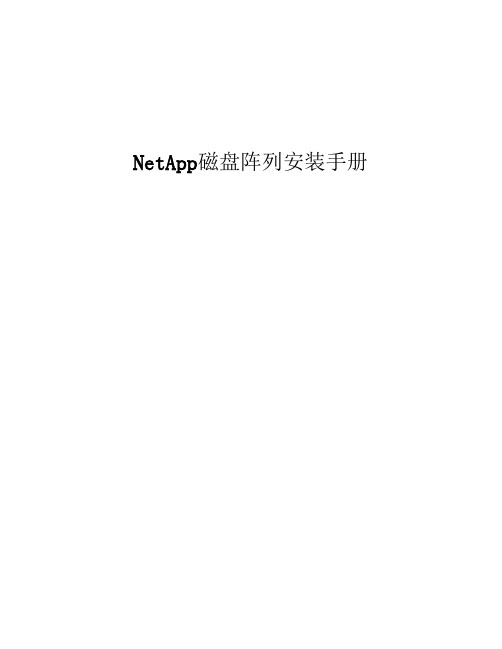
NetApp磁盘阵列安装手册目录一、磁盘阵列的系统安装 (3)1.1初始化磁盘阵列 (3)1.2输入license序列号 (7)二、 NetApp存储管理系统System Manager 安装及连接 (8)2.1System Manger 安装 (8)2.2控制器状态信息页面 (13)三、磁盘阵列的空间配置和分配 (14)3.1在aggr0中添加新的磁盘 (14)3.2 网络设置 (16)3.3 CIFS /AD 设置 (20)3.4创建新的Volume (23)3.5配置卷 (26)3.6消除Volume的快照预留空间 (28)3.7CIFS协议共享管理(针对虚拟桌面平台有效) (30)3.8创建NFS共享 (32)3.9Qtrees的管理 (33)3.10 Quotas的创建与管理 (34)3.11 磁盘的管理 (36)3.12创建LUN存储单元 (37)3.12.1开启FCP功能 (37)3.12.2创建一个Lun存储单元 (38)3.13 AutoSupport设置 (43)3.14 用户和用户组的管理 (45)3.15 控制器log日志 (46)3.16 cf状态检查 (47)四、NetApp日常运维知识 (47)4.1 开机顺序 (48)4.2 关机顺序 (48)4.3 性能检测 (48)4.3.1 目测 (48)4.3.2 硬件状态检查 (48)4.3.3 检查网络是否正常 (48)4.3.4. 检查CLUSTER 状态是否正常 (48)4.3.5 检查卷容量是否正常 (48)4.3.6 性能检查 (49)4.3.7 日志文件检查 (49)五日常操作示例 (49)5.1 vShpere平台增加新DataStore (49)5.1.1创建VOL (49)5.1.2创建Qtrees (50)5.1.3 创建LUN (50)5.1.4 VSC识别新增LUN (51)5.2备份及恢复 (54)5.2.1创建新备份策略 (54)5.2.2修改备份策略 (58)5.2.3 数据恢复 (59)六、 NetApp Support网站及Open Case (60)6.1NetApp Support网站 (60)6.2 Open Case (61)6.3 RMA (66)一、磁盘阵列的系统安装1.1初始化磁盘阵列NetApp FAS是NetApp产品中一款有双机头的磁盘阵列,在出厂时预先会安装好Data OnTap 操作系统,需要先在每个机头中配置好操作系统,才能正常使用。
NetApp FAS存储系统快速参考

可以将同一数据发布到所有地点。通过自动更新这些数据,并支持对镜像数据的本地访问方式, SnapMirror 可以大大提高员工的工作效率。 NetApp SnapMirror 可以方便地部署到任何具有足够的带宽来处理数据传输的网络基础设施中。它能 够支持多种传输方式(FC 和 IP),这一点确保可以更好地利用现有设备,并且还因能够实现路径间 的容错而提高了可用性。 SnapMirror 允许客户选择适当的同步级别(同步、半同步和异步),从而实现了较高的灾难恢复保 护级别。例如,如果选择“同步”选项的话,远程站点的复制数据将始终是最新的,并能在发生故障 后随时提供。这一方式简化了灾难恢复过程,降低了系统宕机时间。而“半同步”允许客户根据站点
二、背景知识介绍;SAN,NAS 和 iSCSI
(有经验的读者请跳过此部分)
FC SAN系统网络环境拓扑图
企业局域网络 Enterprise LAN
FC SAN (Storage Are Network)光纤存储局域网络是 允许存储设备和服务器之间建 立直接的 FC 光纤连接,通过 这种连接实现只受光纤线路长 度限制的集中式存储。SAN 可 以被看作是存储总线概念 和 DAS (Direct Attached Storage)直连存储的一个扩 展,通过 FC 光纤通道,前端 的服务器象使用本地硬盘一样 使用后端的存储。 NAS (Network Attached Storage) 网络存储,简单的说, NAS 是通过 TCP/IP 以太网络连接的存储 设备。NAS 存储设备通过标准的网络拓扑结构(Ethernet)连接到一计算机上,而不象 FC SAN 那 样需要专用的光纤交换机,NAS 使用普通的以太网络交换机。在物理拓扑连接上,NAS 就像一台服 务器一样连接在以太网络中。前端服务器 NAS 就好像使用一个网络文件系统。NAS 所使用的协议是 基于文件的协议(CIFS, NFS 等),而 SAN 使用的是基于外设访问的协议( SCSI 的逻辑指令集)。 iSCSI 存储。在 IP 网络中传输块级数据---使得服务器可以通过 IP 网络连接 SCSI 设备, 并且像使用 本地的设备一样,这一技术是 将现在的 SCSI 存储协议,直 接集成在 IP 协议中,以使存储 和 网络 可以 无缝 的融 合。 当 然,这并不是指,可以在企业 IT 系统中,把存储网络和传统 的 LAN,物理上合并成一个网 络。 而是指在传统的存储结构 中,以 IP 协议替代光纤通道协 议,来构建结构上与 LAN 隔 离,而技术一与 LAN 一致的新 型系统---iSCSI 存储。
Nepp存储设备安装配置手册

N e p p存储设备安装配置手册This model paper was revised by the Standardization Office on December 10, 2020NetApp存储设备配置说明修改记录目录1编写目的编写本文档的目的在于详细地说明NetApp FAS存储系统的安装、配置以及常用命令的介绍和可靠性维护、故障检查与恢复的方法,便于开发、测试、用服和工程维护人员安装、使用和维护NetApp FAS存储系统存储系统。
2专业名词和缩略语3组网方式和环境介绍图 NetApp FAS存储系统组网结构NetApp FAS存储系统存储设备以NAS存储方式使用,通过万兆交换机与主机相连接。
4安装配置方法4.1NetApp硬件安装存储设备硬件的安装主要是各盘柜间线缆的连接、磁盘安装、盘柜上架、上电等,以上操作多由NetApp技术支持工程师完成。
使用存储设备随机携带的“DB-9 to RJ-45”转接线将FAS存储系统的CONSOLE端口和安装了WINDOWS操作系统的主机串口相连,在WINDOWS主机上安装SecureCRT软件,新建一个serial协议的连接,其中port参数根据所连接的是COM1还是COM2来进行选择,其余参数参考图所示,通过串口连接登录到FAS存储系统。
图4.2设备初始化和系统设定4.2.1设备初始化FAS存储系统上电以后,在secureCRT终端窗口中将出现类似以下内容的系统自检信息,当提示按CTRL+C 时按下此组合键,再在启动方式中选择(4a),重新初始化磁盘。
>NetApp Release Wed Sep 8 15:58:37 PDT 2004>Copyright (c) 1992-2009 Network Appliance, Inc.>Starting boot on Wed Dec 31 23:59:58 GMT 1969>Thu Jan 1 00:00:02 GMT [:info]: software ownership has been en abled for this system Thu Jan 1 00:00:03 GMT [:CRITICAL]: No disks were detected for the partner; this node will be unable to takeover correctly Thu Jan 1 00:00:03 GMT [:info]: Disk shelf count function ality is not supported on software based disk ownership configurations. Thu Jan 1 00:00:04 GMT [fmmbx_instanceWorke:info]: no mailbox instance on prima ry side>WARNING: 0 disks found!>>Storage Adapters found:>2 Fibre Channel Storage Adapters found!>0 Parallel SCSI Storage Adapters found!>1 ATA Adapters found!>>Target Adapters found:>0 Fibre Channel Target Adapters found!>0 iSCSI Target Adapters found!>1 Unknown Target Adapters found!>>WARNING: there do not appear to be any disks attached to the system.>>Check that disks have been assigned ownership to this>system (ID ) using the 'disk show' and 'disk assign' commands from maintenace mode.>>No root volume found.>Rebooting... (ctrl-c to bre‰Disk assign4.2.2系统设定根据磁盘个数以及空间大小,整个初始化的时间可能要持续1~2个小时左右,磁盘初始化完成以后,系统将出现以下提示信息对系统进行设定:Please enter the new hostname []: zxmvs1 ----- 主机名Do you want to configure virtual network interfaces [n]: y ----- 是否配置虚拟网卡Number of virtual interfaces to configure [0] 1 ----- 要虚拟网卡的个数Name of virtual interface #1 []: interface1 ----- 虚拟网卡的名称Is interface1 a single [s] or multi [m] virtual interface [m] ----- 配置trunk mode为-----single还是 multiple,single为双网卡互备,multiple可以实现负载均衡Number of links for interface1 [0] 2-----虚拟网卡所要绑定的连接数(实际网卡个数)Name of link #1 for interface1 []: e0a-----第一个实际网卡的名称Name of link #2 for interface1 []: e0b-----第二个实际网卡的名称Please enter the IP address for Network Interface interface1 []:-----虚拟网卡的IP地址Please enter the netmask for Network Interface interface1 []:-----子网掩码Should virtual interface interface1 take over a partner virtual interface during failover [n]: y ------当发生群集倒换时是否接管备用节点的虚拟网卡The clustered failover software is not yet licensed. To enable network failover, you should run the 'license' command forclustered failover.Please enter the partner virtual interface name to be taken over by interface1 []: interface0---------当发生群集倒换时接管备用节点的虚拟网卡名称Please enter media type for interface1 {100tx-fd, tp-fd, 100tx, tp, auto (10/100/1000)} [auto]:---------虚拟网卡的类型,选择auto Would you like to continue setup through the web interface [n]: y-----------是否希望通过web方式进行设定,选择 yPoint a web browser tocomplete setup. At any time, you can continue with the console setup.Please enter the name or IP address of the default gateway:----------默认网关 The administration host is given root access to the filer's/etc files for system administration. To allow /etc root accessto all NFS clients enter RETURN below.Please enter the name or IP address of the administration host:--------输入管理员主机的名称或者IP地址Where is the filer located []: 4A-------filer所在位置Do you want to run DNS resolver [n]:-----是否运行DNS服务器Do you want to run NIS client [n]:------是否运行NIS客户端This system will send event messages and weekly reports to Network Appliance Technical Support. To disable this feature, enter "options off" within 24 hours. Enabling Autosupport can significantly speed problem determination and resolution should a problem occur on your system. For further information on Autosupport, please see: the return key to continue.The root volume currently contains 2 disks; you may add more disks to it later using the "vol add" command. Now unpack the tar file provided on the tar floppies into the root directory of the filer. When you are done, type "download" to install the boot image on the hard disk and "reboot" to begin using the new image.4.3操作系统安装当系统初始化设置完成以后,如果需要更新FAS存储系统的操作系统还需要执行以下步骤:4.3.1注册现有系统的cifs服务,将操作系统文件上传至FAS存储系统1.参照4.4.2的说明注册cifs服务,执行以下命令设置cifs 配置参数zxmvs> cifs setupEnable CIFS access to the filer by a Windows(tm) PCYour filer is currently only visible to PCs on the same net.Do you wish to make the system visible via WINS [no]: yPlease enter next WINS IP address (or return to end list) []: CIFS requires local /etc/passwd and /etc/group files for multiprotocol.Default passwd file will be created containing 'root', 'pcuser',and 'nobody'.Enter the password for root []:Retype the password:This filer is currently licensed for CIFS only.The filer will be configured as a NTFS_only filer. It canbe changed to a Multiprotocol filer by reissuing the CIFS setup command.The default name of this filer will be 'ZXMVS'.Do you want to modify this name [no]:CIFS supports three types of user authentication:1. Windows Domain authentication.2. Windows Workgroup authentication using the filer's user accounts.3. /etc/passwd and/or NIS/LDAP based authentication.What type of authentication will this filer use [1]: 3The filer will use /etc/passwd and/or NIS/LDAP for authentication.The Filer will use clear text passwords.Win98 and NT clients require registry changes to access filer.This filer will be a member of the Workgroup 'WORKGROUP'.Do you want to modify this name [no]:CIFS local server is running.2.通过以下命令设置一个cifs共享服务zxmvs1> cifs shares –add root /vol/vol03.在windows主机上将FAS存储系统共享出来root卷磁盘空间(即vol/vol0)映射为一个本地盘符(假设为H)4.从NetApp的技术支持网站注册一个帐户(注册审核一般至少需要一个工作日,如果急需使用,请联系NetApp技术支持工程师提供),下载相应的操作系统版本到本地,双击执行后将出现图所示提示框,点击“确定”。
NetApp FAS8000 系列参数
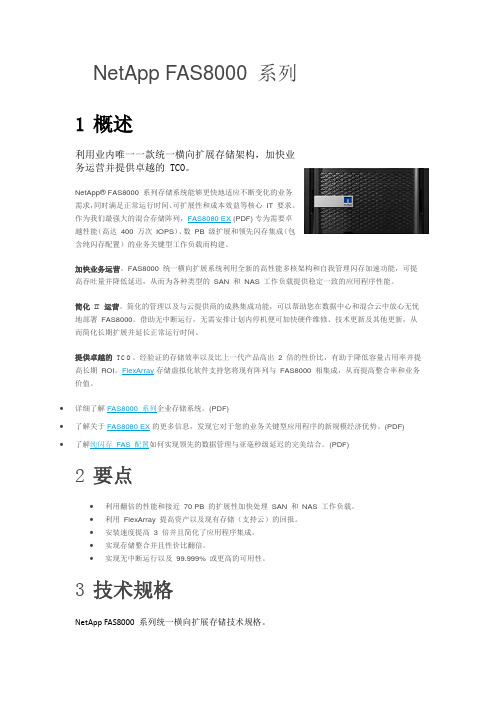
NetApp FAS8000 系列1概述利用业内唯一一款统一横向扩展存储架构,加快业务运营并提供卓越的 TCO。
NetApp® FAS8000 系列存储系统能够更快地适应不断变化的业务需求,同时满足正常运行时间、可扩展性和成本效益等核心IT 要求。
作为我们最强大的混合存储阵列,FAS8080 EX (PDF) 专为需要卓越性能(高达400 万次IOPS)、数PB 级扩展和领先闪存集成(包含纯闪存配置)的业务关键型工作负载而构建。
加快业务运营。
FAS8000 统一横向扩展系统利用全新的高性能多核架构和自我管理闪存加速功能,可提高吞吐量并降低延迟,从而为各种类型的SAN 和NAS 工作负载提供稳定一致的应用程序性能。
简化IT 运营。
简化的管理以及与云提供商的成熟集成功能,可以帮助您在数据中心和混合云中放心无忧地部署FAS8000。
借助无中断运行,无需安排计划内停机便可加快硬件维修、技术更新及其他更新,从而简化长期扩展并延长正常运行时间。
提供卓越的TCO。
经验证的存储效率以及比上一代产品高出 2 倍的性价比,有助于降低容量占用率并提高长期ROI。
FlexArray存储虚拟化软件支持您将现有阵列与FAS8000 相集成,从而提高整合率和业务价值。
•详细了解FAS8000 系列企业存储系统。
(PDF)•了解关于FAS8080 EX的更多信息,发现它对于您的业务关键型应用程序的新规模经济优势。
(PDF) •了解纯闪存FAS 配置如何实现领先的数据管理与亚毫秒级延迟的完美结合。
(PDF)2要点•利用翻倍的性能和接近70 PB 的扩展性加快处理SAN 和NAS 工作负载。
•利用FlexArray 提高资产以及现有存储(支持云)的回报。
•安装速度提高3 倍并且简化了应用程序集成。
•实现存储整合并且性价比翻倍。
•实现无中断运行以及99.999% 或更高的可用性。
3技术规格NetApp FAS8000 系列统一横向扩展存储技术规格。
NetApp FAS2040产品说明
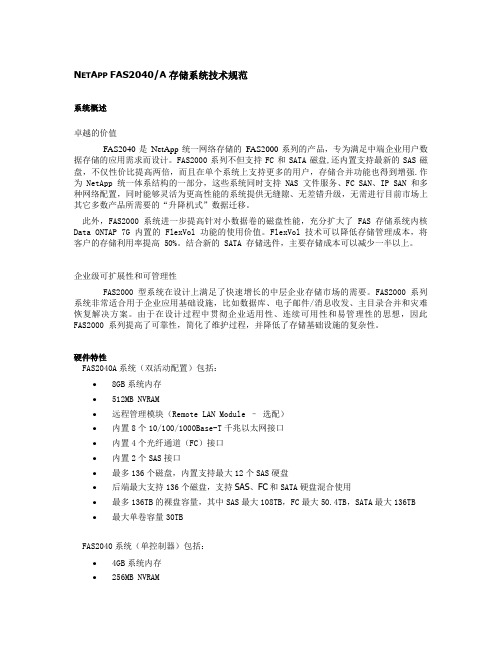
N ET A PP FAS2040/A存储系统技术规范系统概述卓越的价值FAS2040是NetApp统一网络存储的FAS2000系列的产品,专为满足中端企业用户数据存储的应用需求而设计。
FAS2000系列不但支持FC和SATA磁盘,还内置支持最新的SAS磁盘,不仅性价比提高两倍,而且在单个系统上支持更多的用户,存储合并功能也得到增强.作为 NetApp 统一体系结构的一部分,这些系统同时支持NAS文件服务、FC SAN、IP SAN 和多种网络配置,同时能够灵活为更高性能的系统提供无缝隙、无差错升级,无需进行目前市场上其它多数产品所需要的“升降机式”数据迁移。
此外,FAS2000 系统进一步提高针对小数据卷的磁盘性能,充分扩大了 FAS存储系统内核Data ONTAP 7G 内置的 FlexVol功能的使用价值。
FlexVol 技术可以降低存储管理成本,将客户的存储利用率提高 50%。
结合新的 SATA 存储选件,主要存储成本可以减少一半以上。
企业级可扩展性和可管理性FAS2000型系统在设计上满足了快速增长的中层企业存储市场的需要。
FAS2000 系列系统非常适合用于企业应用基础设施,比如数据库、电子邮件/消息收发、主目录合并和灾难恢复解决方案。
由于在设计过程中贯彻企业适用性、连续可用性和易管理性的思想,因此FAS2000 系列提高了可靠性,简化了维护过程,并降低了存储基础设施的复杂性。
硬件特性FAS2040A系统(双活动配置)包括:•8GB系统内存•512MB NVRAM•远程管理模块(Remote LAN Module –选配)•内置8个10/100/1000Base-T千兆以太网接口•内置4个光纤通道(FC)接口•内置2个SAS接口•最多136个磁盘,内置支持最大12个SAS硬盘•后端最大支持136个磁盘,支持SAS、FC和SATA硬盘混合使用•最多136TB的裸盘容量,其中SAS最大108TB,FC最大50.4TB,SATA最大136TB •最大单卷容量30TBFAS2040系统(单控制器)包括:•4GB系统内存•256MB NVRAM•远程管理模块(Remote LAN Module –选配)•内置4个10/100/1000Base-T千兆以太网接口•内置2个光纤通道(FC)接口•内置1个SAS接口•最多136个磁盘,内置支持最大12个SAS硬盘•后端最大支持136个磁盘,支持SAS、FC和SATA硬盘混合使用•最多136TB的裸盘容量,其中SAS最大108TB,FC最大50.4TB,SATA最大136TB •最大单卷容量30TBFAS2040控制器系统如下图所示:图 1:FAS2040外观图图2:FAS2040后视图SAN性能: 320000 IOPS;1600MB/s吞吐带宽NAS性能: 29000 OPS / ORT 1.52msFAS2040 系列产品技术规格技术亮点SAN 协议支持用于 SCSI (4/2/1Gb) 的 FCP(光纤通道协议);光纤网络存储和直连式存储;IP SAN (iSCSI)网络协议支持NFS V2/V3/V4(采用 UDP 或 TCP)、PCNFSD V1/V2 for (PC) NFS 客户端验证、Microsoft®CIFS、HTTP 1.0、HTTP 1.1 虚拟主机LUN 可达 1,024。
NetApp存储设备安装配置手册
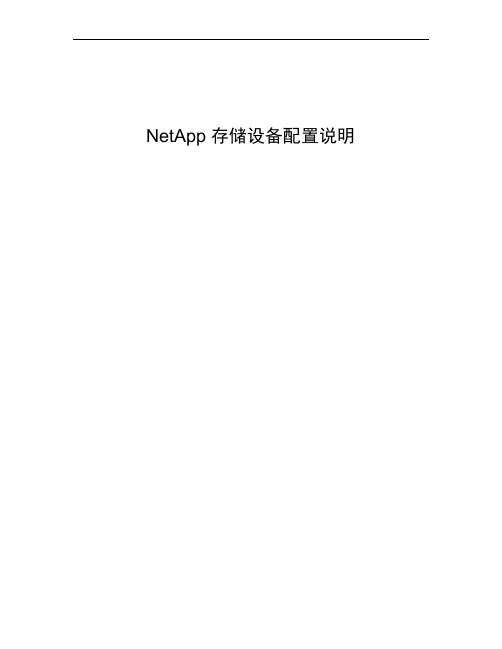
NetApp存储设备配置说明修改记录目录1编写目的 (1)2专业名词和缩略语 (2)3组网方式和环境介绍 (3)4安装配置方法 (3)4.1N ET A PP硬件安装 (3)4.2设备初始化和系统设定 (4)4.2.1设备初始化 (4)4.2.2系统设定 (4)4.3操作系统安装 (6)4.3.1注册现有系统的cifs服务,将操作系统文件上传至FAS存储系统 (6)4.4应用配置 (8)4.4.1系统参数配置 (8)4.4.2注册需要使用的服务 (10)4.4.3创建一个卷并输出空间 (12)4.4.4创建一个Qtree并实施quota限制 (17)4.4.5配置autosupport (19)4.4.6配置snapshot策略及数据恢复方法 (19)4.4.7磁盘故障的数据恢复方法 (19)4.4.8配置Cluster (19)1 编写目的编写本文档的目的在于详细地说明NetApp FAS存储系统的安装、配置以及常用命令的介绍和可靠性维护、故障检查与恢复的方法,便于开发、测试、用服和工程维护人员安装、使用和维护NetApp FAS存储系统存储系统。
2 专业名词和缩略语3 组网方式和环境介绍NetAppFAS3240AESX ServerSWITCHESX Server图3.1 NetApp FAS存储系统组网结构NetApp FAS存储系统存储设备以NAS存储方式使用,通过万兆交换机与主机相连接。
4 安装配置方法4.1 NetApp硬件安装存储设备硬件的安装主要是各盘柜间线缆的连接、磁盘安装、盘柜上架、上电等,以上操作多由NetApp技术支持工程师完成。
使用存储设备随机携带的“DB-9 to RJ-45”转接线将FAS存储系统的CONSOLE端口和安装了WINDOWS操作系统的主机串口相连,在WINDOWS主机上安装SecureCRT软件,新建一个serial协议的连接,其中port参数根据所连接的是COM1还是COM2来进行选择,其余参数参考图4.1所示,通过串口连接登录到FAS存储系统。
NetApp操作手册

NetApp FAS系列存储器操作手册目录App存储系统 (3)2.系统基本维护指南 (5)2.1.进入管理界面 (5)2.2.系统基本信息 (6)2.3.系统LOG信息 (7)2.4.配置Autosupport (8)2.5.设置时区、时间和日期 (8)2.6.杂项设置 (9)2.7.停机及重新启动 (10)2.8.管理及创建卷 (11)2.9.管理及创建Qtree (12)2.10.磁盘配额 (13)2.11.SnapShot的配置和管理 (15)2.12.CIFS的相关信息 (17)2.13.CIFS共享 (19)2.14.启用home directory功能 (20)2.15.ISCSI连接Windows (21)2.16.网络端口的管理 (33)2.16.1.VIF Multiple方式绑定,对应Cisco 交换机端配置命令 (34)2.17.其他网络参数 (35)2.18.更改root用户密码 (36)2.19.系统实时状态监控 (37)附录一:磁盘更换步骤 (39)附录二:时间同步服务器的设置 (40)App存储系统NetApp 系统为各种不同平台上的用户提供了对全部企业数据的无缝访问。
NetApp全系列光纤网络存储系统在文件访问方面支持NFS 和CIFS,在块存储访问方面支持FCP 和iSCSI,确保您可以非常方便地将NetApp 存储系统集成到NAS 或SAN 环境中,并且保护原来的信息。
NetApp 的设计为专用访问环境中的应用程序服务器和服务器集群以及多用户环境中的用户提供了经过优化和整合的高性能数据访问方式。
NetApp 存储系统提供了经过实践考验的、超过99.998% 的数据可用性,减少了代价高昂的停机时间(无论是计划内的还是计划外的),最大限度地保障了对关键数据的访问。
它们在一个简单、易用的环境中实现了数据的可管理性、可扩展性、互操作性和可用性,从而降低了您的总拥有成本,加强了竞争优势。
NetApp安装手册(oncommandsystemmanager)图形化操作篇

NetApp磁盘阵列安装手册目录一、磁盘阵列的系统安装 (3)1.1初始化磁盘阵列 (3)1.2输入license序列号 (7)二、 NetApp存储管理系统System Manager 安装及连接 (8)2.1System Manger 安装 (8)2.2控制器状态信息页面 (14)三、磁盘阵列的空间配置和分配 (15)3.1在aggr0中添加新的磁盘 (15)3.2 网络设置 (17)3.3 CIFS /AD 设置 (21)3.4创建新的Volume (24)3.5配置卷 (27)3.6消除Volume的快照预留空间 (29)3.7CIFS协议共享管理(针对虚拟桌面平台有效) (31)3.8创建NFS共享 (33)3.9Qtrees的管理 (34)3.10 Quotas的创建与管理 (35)3.11 磁盘的管理 (37)3.12创建LUN存储单元 (38)3.12.1开启FCP功能 (38)3.12.2创建一个Lun存储单元 (39)3.13 AutoSupport设置 (43)3.14 用户和用户组的管理 (45)3.15 控制器log日志 (46)3.16 cf状态检查 (47)四、NetApp日常运维知识 (47)4.1 开机顺序 (48)4.2 关机顺序 (48)4.3 性能检测 (48)4.3.1 目测 (48)4.3.2 硬件状态检查 (48)4.3.3 检查网络是否正常 (48)4.3.4. 检查CLUSTER 状态是否正常 (48)4.3.5 检查卷容量是否正常 (48)4.3.6 性能检查 (49)4.3.7 日志文件检查 (49)五日常操作示例 (49)5.1 vShpere平台增加新DataStore (49)5.1.1创建VOL (49)5.1.2创建Qtrees (50)5.1.3 创建LUN (51)5.1.4 VSC识别新增LUN (52)5.2备份及恢复 (55)5.2.1创建新备份策略 (55)5.2.2修改备份策略 (58)5.2.3 数据恢复 (60)六、 NetApp Support网站及Open Case (61)6.1NetApp Support网站 (61)6.2 Open Case (62)6.3 RMA (67)一、磁盘阵列的系统安装1.1初始化磁盘阵列NetApp FAS是NetApp产品中一款有双机头的磁盘阵列,在出厂时预先会安装好Data OnTap 操作系统,需要先在每个机头中配置好操作系统,才能正常使用。
NetAppFAS2040存储整合方案和配置清单
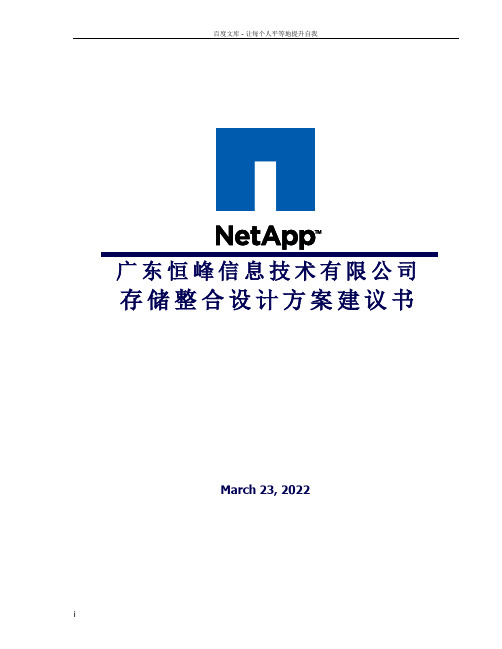
广东恒峰信息技术有限公司存储整合设计方案建议书March 23, 2022i目录1前言 (4)2N ET A PP公司介绍 (5)3系统需求分析 (6)4方案设计原则 (8)5网络存储架构的选择 (9)5.1以太网文件系统存储区域网NAS(FS SAN)95.2光通道数据块存储区域网SAN(FC SAN)95.3SAN(FC SAN)与NAS(FS SAN)的比较105.4以太网数据块存储区域网iSCSI(IP SAN)115.5SAN(FC SAN)与NAS(FS SAN)的融合12 6技术方案建议 (15)6.1方案总体设计156.1.1iSCSI整合方案 (17)6.1.2NAS整合方案(可选) (17)6.1.3配置列表 (18)6.1.4卷组容量和RAID划分 (18)6.1.5iSCSI的容量调整 (19)6.1.6IP网络相关设计 (20)6.2存储虚拟化管理206.2.1Flexible Volumes的概念 (21)6.2.2性能的提高 (22)6.2.3灵活的容量规划 (23)6.2.4FlexVol的技术优势 (24)6.3数据保护256.3.1增强型RAID-4 (26)6.3.2RAID-DP (27)6.4FlexShare数据卷优先级别管理286.5A-SIS重复数据删除技术296.6系统扩展性306.7系统管理306.7.1FilerView (31)7N ET A PP FAS存储系统介绍 (33)7.1FAS2020/A 337.1.1系统概述 (33)7.1.2硬件特性 (33)7.2FAS2000 系列产品技术规格34 8配置清单报价(FAS2040-R5) (41)iiiii1前言本文描述了NetApp公司针对揭阳榕城区政府的服务器整合存储工程的整体技术方案。
文中FAS / Filer是指NetApp的统一网络存储设备。
42N ET A PP公司介绍NetApp (NASDAQ: NTAP) 是全球公认的存储界的领导厂商,提供统一的、可高度扩展的、高可用的以及可完全互操作的存储与数据管理解决方案。
NetApp安装手册(oncommandsystemmanager)-图形化操作篇
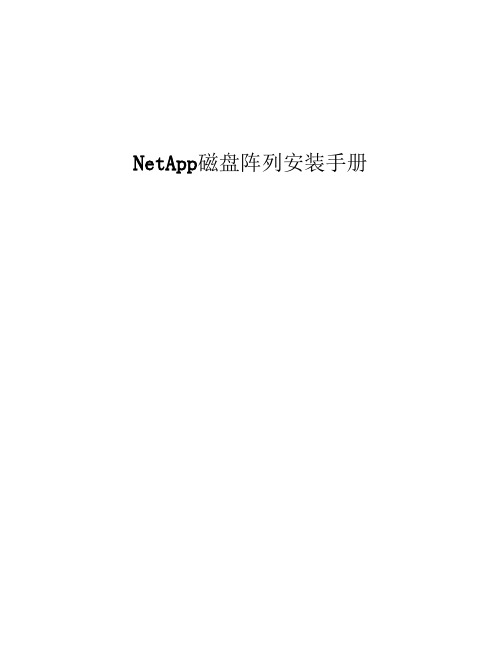
NetApp磁盘阵列安装手册目录一、磁盘阵列的系统安装 (3)1.1初始化磁盘阵列 (3)1.2输入license序列号 (7)二、 NetApp存储管理系统System Manager 安装及连接 (8)2.1System Manger 安装 (8)2.2控制器状态信息页面 (14)三、磁盘阵列的空间配置和分配 (15)3.1在aggr0中添加新的磁盘 (15)3.2 网络设置 (17)3.3 CIFS /AD 设置 (21)3.4创建新的Volume (24)3.5配置卷 (27)3.6消除Volume的快照预留空间 (29)3.7CIFS协议共享管理(针对虚拟桌面平台有效) (31)3.8创建NFS共享 (33)3.9Qtrees的管理 (34)3.10 Quotas的创建与管理 (35)3.11 磁盘的管理 (37)3.12创建LUN存储单元 (38)3.12.1开启FCP功能 (38)3.12.2创建一个Lun存储单元 (39)3.13 AutoSupport设置 (43)3.14 用户和用户组的管理 (45)3.15 控制器log日志 (46)3.16 cf状态检查 (47)四、NetApp日常运维知识 (47)4.1 开机顺序 (48)4.2 关机顺序 (48)4.3 性能检测 (48)4.3.1 目测 (48)4.3.2 硬件状态检查 (48)4.3.3 检查网络是否正常 (48)4.3.4. 检查CLUSTER 状态是否正常 (48)4.3.5 检查卷容量是否正常 (48)4.3.6 性能检查 (49)4.3.7 日志文件检查 (49)五日常操作示例 (49)5.1 vShpere平台增加新DataStore (49)5.1.1创建VOL (49)5.1.2创建Qtrees (50)5.1.3 创建LUN (51)5.1.4 VSC识别新增LUN (52)5.2备份及恢复 (55)5.2.1创建新备份策略 (55)5.2.2修改备份策略 (58)5.2.3 数据恢复 (60)六、 NetApp Support网站及Open Case (61)6.1NetApp Support网站 (61)6.2 Open Case (62)6.3 RMA (67)一、磁盘阵列的系统安装1.1初始化磁盘阵列NetApp FAS是NetApp产品中一款有双机头的磁盘阵列,在出厂时预先会安装好Data OnTap 操作系统,需要先在每个机头中配置好操作系统,才能正常使用。
NetApp-FAS系列安装配置说明
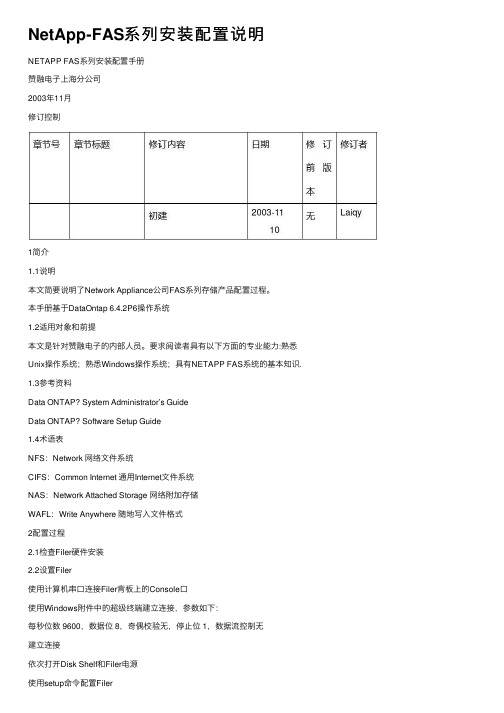
NetApp-FAS系列安装配置说明NETAPP FAS系列安装配置⼿册赞融电⼦上海分公司2003年11⽉修订控制1简介1.1说明本⽂简要说明了Network Appliance公司FAS系列存储产品配置过程。
本⼿册基于DataOntap 6.4.2P6操作系统1.2适⽤对象和前提本⽂是针对赞融电⼦的内部⼈员。
要求阅读者具有以下⽅⾯的专业能⼒:熟悉Unix操作系统;熟悉Windows操作系统;具有NETAPP FAS系统的基本知识.1.3参考资料Data ONTAP? System Administrator’s GuideData ONTAP? Software Setup Guide1.4术语表NFS:Network ⽹络⽂件系统CIFS:Common Internet 通⽤Internet⽂件系统NAS:Network Attached Storage ⽹络附加存储WAFL:Write Anywhere 随地写⼊⽂件格式2配置过程2.1检查Filer硬件安装2.2设置Filer使⽤计算机串⼝连接Filer背板上的Console⼝使⽤Windows附件中的超级终端建⽴连接,参数如下:每秒位数 9600,数据位 8,奇偶校验⽆,停⽌位 1,数据流控制⽆建⽴连接依次打开Disk Shelf和Filer电源使⽤setup命令配置Filerfas940> setupPlease enter the new hostname []: fas940Do you want to configure virtual network interfaces? [n]: yNumber of virtual interfaces to configure? [0] 3Name of virtual interface #1 []: vif1Is vif1 a single [s] or multi [m] virtual interface? [m] sNumber of links for vif1? [0] 2Name of link #1 for vif1 []: e5aName of link #2 for vif1 []: e5bName of virtual interface #2 []: vif2Is vif2 a single [s] or multi [m] virtual interface? [m] sNumber of links for vif2? [0] 2Name of link #1 for vif2 []: e9aName of link #2 for vif2 []: e9bName of virtual interface #3 []: vif3Is vif3 a single [s] or multi [m] virtual interface? [m] sNumber of links for vif3? [0] 2Name of link #1 for vif3 []: e11aName of link #2 for vif3 []: e11bPlease enter the IP address for Network Interface vif1 []: 165.204.224.173Please enter the netmask for Network Interface vif1 [255.255.0.0]: 255.255.254.0Please enter media type for vif1 {100tx-fd, tp-fd, 100tx, tp, auto (10/100/1000)} [auto]: Enter Please enter the IP address for Network Interface vif2 []: 165.204.224.174Please enter the netmask for Network Interface vif2 [255.255.0.0]: 255.255.254.0Please enter media type for vif2 {100tx-fd, tp-fd, 100tx, tp, auto (10/100/1000)} [auto]: Please enter the IP address for Network Interface vif3 []: 165.204.224.175Please enter the netmask for Network Interface vif3 [255.255.0.0]: 255.255.254.0Please enter media type for vif3 {100tx-fd, tp-fd, 100tx, tp, auto (10/100/1000)} [auto]: Please enter the IP address for Network Interface e0 []: 165.204.224.172Please enter the netmask for Network Interface e0 [255.255.0.0]: 255.255.254.0Please enter media type for e0 {100tx-fd, tp-fd, 100tx, tp, auto} [auto]:Would you like to continue setup through the web interface? [n]:Please enter the name or IP address of the default gateway: 165.204.224.254 The administration host is given root access to the filer's/etc files for system administration. To allow /etc root accessto all NFS clients enter RETURN below.Please enter the name or IP address of the administration host:Please enter timezone [GMT]: Asia/ShanghaiWhere is the filer located? []: Suzhou ChinaWhat language will be used for multi-protocol files (Type ? for list)?:zh.GBKSetting language on volume vol0The new language mappings will be available after rebootMon Sep 29 03:45:14 GMT [rc:ALERT]: Language on volume vol0 changed to zh.GBK Language set on volume vol0 Do you want to run DNS resolver? [n]: yPlease enter DNS domain name []: /doc/13ed3844f58a6529647d27284b73f242336c3134.html You may enter up to 3 nameserversPlease enter the IP address for first nameserver []: 165.204.224.2Do you want another nameserver? [n]: yPlease enter the IP address for alternate nameserver []: 139.95.33.235Do you want another nameserver? [n]: EnterDo you want to run NIS client? [n]: EnterThis system will send event messages and weekly reportsto Network Appliance Technical Support. To disable this feature,enter "options autosupport.support.enable off" within 24 hours.Enabling Autosupport can significantly speed problem determinationand resolution should a problem occur on your system.For further information on Autosupport, please see:.Press the return key to continue.Now type 'reboot' for changes to take effect.fas940> Reboot重新启动Filer 之后,进⾏cifs setup 安装fas940> cifs setupEnable CIFS access to the filer by a Windows(tm) PCYour filer is currently only visible to PCs on the same net.Do you wish to make the system visible via WINS? [no]: yPlease enter next WINS IP address (or return to end list) []: 165.204.224.225Please enter next WINS IP address (or return to end list) []: 163.181.3.225Please enter next WINS IP address (or return to end list) []:CIFS requires local /etc/passwd and /etc/group files for multiprotocol.Default passwd be created containing 'root', 'pcuser',and 'nobody'.Enter the password for root []:Retype the password:This filer is currently licensed for CIFS only.The filer will be configured as a NTFS_only filer. It canbe changed to a Multiprotocol filer by reissuing the CIFS setup command.The default name of this filer will be 'FAS940'.Do you want to modify this name? [no]: EnterCIFS supports three types of user authentication:1. Windows Domain authentication.2. Windows Workgroup authentication using the filer's user accounts.3. /etc/passwd and/or NIS based authentication.What type of authentication will this filer use? [1]: 1The filer will use Windows Domain authentication.Enter the Windows Domain for the filer []:/doc/13ed3844f58a6529647d27284b73f242336c3134.html It is highly recommended that you create the local administratoraccount (FAS940\administrator) for this filer. This account enablesaccess to the filer from Windows when domain controllers are notaccessible.Create the FAS940\administrator account? [yes]: yesSet the password for FAS940\administrator:Retype the password:Mon Sep 29 11:53:46 CST [rc:info]: User addedMon Sep 29 11:53:46 CST [rc:notice]: security style for /vol/vol0/ changed from unix to ntfs/doc/13ed3844f58a6529647d27284b73f242336c3134.html is a Windows 2000(tm) domain.In order to create this filer's domain account, you must supply thename and password of an administrator account with sufficient privilegeto add the filer to the /doc/13ed3844f58a6529647d27284b73f242336c3134.html domain.Please enter the Windows 2000 user []:Password for :CIFS - Logged in as .By default, setup creates the filer account in the ActiveDirectory container named 'Computers'. Alternatively, you caninstall the filer in an organizational unit (OU) by specifyingthe domain relative distinguished name of the OU, as in'ou=innerOU,ou=outerOU'.Active Directory container for filer account? [cn=computers]: EnterCIFS - Connecting to domain controller.Mon Sep 29 11:57:22 CST [rc:info]: Connection with DC \\SSUZDC2 establishedMon Sep 29 11:57:22 CST [nbns_timer:info]: All CIFS name registrations complete for local serverWelcome to the AMD (/doc/13ed3844f58a6529647d27284b73f242336c3134.html ) Windows 2000(tm) domain.CIFS local server is running.2.3创建volume通过Telnet或串⼝,⽤命令⾏⽅式创建卷vol create [ -r ] [ disks] 例,创建名为vol1的卷,RAID组最⼤为8,包含2块盘vol create /vol/vol1 –r 8 2使⽤vol status –r 命令观察初始化进程通过Web界⾯创建卷在浏览器中输⼊点击,根据提⽰输⼊⽤户名密码从右侧窗⼝Volume Add在New Volume Name栏中填写新建卷名vol1在Raid Group Size中填写RAID组的⼤⼩8 在Language中选择Simplified Chinese(GBK)选择Automatic Disk Selection在Number of Disks中填写Volume的磁盘数2点击Add2.4通过CIFS共享通过命令⾏cifs shares -add e.g. cifs shares add vol1 /vol/vol1通过Web界⾯设置→CIFS→Shares→AddShare Name 填写 vol1Mount Point 填写 /vol/vol1点击Add2.5通过NFS共享通过命令⾏exportfs -o anon=0 /vol/vol1或者通过Web界⾯配置→NFS→Manage Exports→Insert Line 在Path中输⼊/vol/vol1 Permission选择rwAnonymous UID填写0点击OK3使⽤介绍3.1Filer菜单3.1.1Show Status 显⽰Filer的整体状态,包括, Model, System ID,Version, Disks, Status 等信息3.1.2Manage Licenses 管理Filer 的license 如常⽤的CIFS, NFS, FCP,iSCSI,SnapRestore, SnapMirror, SnapVault, SyncMirror, MultiStore等,详情可参见或(中⽂⽹页)3.1.3Report 显⽰Filer⽬前配置及使⽤情况,如Uptime, Network Interfaces, DiskUsage, System Configuration 等信息3.1.4Syslog Messages 这⾥是系统的syslog messages 信息,⾥⾯会记录系统运⾏时产⽣的⼀些信息,特别是⼀些系统的报错信息,这些信息⾮常重要,对于发现各种问题有很⼤帮助,Netapp Technical Support 也需要这些信息,最好每天都查看⼀下这⾥的信息3.1.5Use Command Line 在这⾥可以使⽤⾃带的telnet ⼯具,⽅便你管理时使⽤Data Ontap系统的命令。
NetApp FAS混合闪存系统介绍

12
针对本地中断和区域性灾难提供防护
NetApp MetroCluster™ 可确保连续可用性
同步复制 消除计划内和计划外应用程序停机 零数据丢失 一次性设置,轻松便捷
零更改管理
成本和复杂性比竞争对手 虚拟机管理程序与应用程序集成
13
集成数据保护
一个数据管理平台全面管理混合云
每个控制器 4 个 UTA-2 端口
FAS2650
24 个内部 2.5 英寸 SFF 驱动器
纵向扩展至 1 PB 以上,横向扩展至 5 PB 占用空间小 (2U)
1.2 PB
144 个驱动器
5
FAS8200 专为企业级工作负载而设计
高性能
提高多达 50% 板载 NVMe Flash Cache™
在 WORM 存储中保留数据,实现合规性
云
简单/通用管理
确保站点间高可用性
14
全面保护任何位置的应用程序数据
NetApp 卷加密:基于软件的空闲数据加密
通过软件对任何卷、任何磁盘、任何系统进行加密
FAS、AFF 和 ONTAP® Select 成本更低:无需硬件自加密驱动器 更精细:卷级 板载密钥管理器
AFF
FAS
新增大容量 SSD
ONTAP Select
全闪存 FAS (AFF)
FAS
根据自己的选择混用闪存和混合存储节点,实现横向扩展 升级硬件/软件或纵向扩展时不会中断用户使用 将软件定义的存储、云和新一代闪存融为一体
17
简化扩展
无需停机便可扩展应用程序工作负载
将新应用程序工作负载添加到现有 FAS 系统 纵向扩展和(或)横向扩展,以满足 业务需求
NetApp FAS2200系列产品介绍说明书
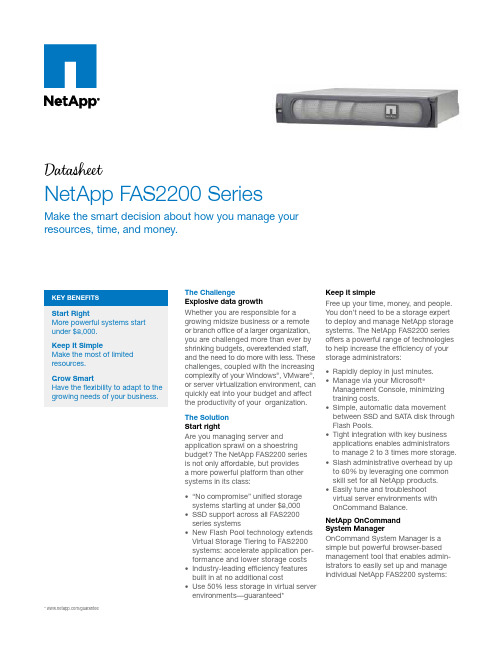
Dat sheetNetApp FAS2200 SeriesMake the smart decision about how you manage your resources, time, and money.Start RightMore powerful systems start under $8,000.Keep It SimpleMake the most of limited resources.Grow SmartHave the flexibility to adapt to the growing needs of your business.The ChallengeExplosive data growthWhether you are responsible for agrowing midsize business or a remoteor branch office of a larger organization,you are challenged more than ever byshrinking budgets, overextended staff,and the need to do more with less. Thesechallenges, coupled with the increasingcomplexity of your Windows®, VMware®,or server virtualization environment, canquickly eat into your budget and affectthe productivity of your organization.The SolutionStart rightAre you managing server andapplication sprawl on a shoestringbudget? The NetApp FAS2200 seriesis not only affordable, but providesa more powerful platform than othersystems in its class:• “No compromise” unified storagesystems starting at under $8,000• SSD support across all FAS2200series systems• New Flash Pool technology extendsVirtual Storage Tiering to FAS2200systems: accelerate application per-formance and lower storage costs• Industry-leading efficiency featuresbuilt in at no additional cost• Use 50% less storage in virtual serverenvironments—guaranteed*Keep it simpleFree up your time, money, and people.You don’t need to be a storage expertto deploy and manage NetApp storagesystems. The NetApp FAS2200 seriesoffers a powerful range of technologiesto help increase the efficiency of yourstorage administrators:• Rapidly deploy in just minutes.• Manage via your Microsoft®Management Console, minimizingtraining costs.• Simple, automatic data movementbetween SSD and SATA disk throughFlash Pools.• Tight integration with key businessapplications enables administratorsto manage 2 to 3 times more storage.• Slash administrative overhead by upto 60% by leveraging one commonskill set for all NetApp products.• Easily tune and troubleshootvirtual server environments withOnCommand Balance.NetApp OnCommandSystem ManagerOnCommand System Manager is asimple but powerful browser-basedmanagement tool that enables admin-istrators to easily set up and manageindividual NetApp FAS2200 systems:* /guarantee• Intuitive wizard and workflow-driven interface automate common storage tasks.• Flash Pool support —view, create, and manage Flash Pool environments. • Use a single interface for SAN and NAS environments.• Use System Manager across all NetApp storage systems—unlike competitive products that manage only one class of storage.Grow smartProtect your storage investment with systems that grow with your business needs:• Get a truly unified storage architecture. • Expand capacity and add functionality quickly and easily.• Seamlessly upgrade to other NetApp systems while using the same oper-ating system and software tools.• Get built-in investment protection with the ability to convert your FAS2240 system to an external disk shelf for upgrading to larger NetApp systems. Data ONTAP Software Simplified softwareNetApp FAS2200 systems use the Data ONTAP ® storage operating system, plus a common set of powerful, easy-to-usedata management and data protection software products. The scalable, unified software of NetApp systems provides a common software environment for both NAS and SAN, from entry-level systems through the largest data center systems.With NetApp software on the FAS2200 you can:• Enable each administrator to manage two to three times more storage • Protect your critical data• Reduce disk purchases by 50% or more through a superior set of storage efficiency features • Reduce provisioning time by up to 90%• Cut test and development time in half Included standard with every FAS2200 system is a set of powerful NetApp software products that deliver highly efficient storage, simple management tools, and high performance. In addi-tion, optional Extended-Value Software products offer advanced capabilities such as instant data recovery, instant cloning, data replication, disk-to-disk backup, and application-aware backup and recovery.Choosing the Right SystemNetApp offers two systems in the FAS2200 family to help you find the balance of price, performance, and features that best fits your needs.FAS2240Equipped for higher performance or capacity needs, the FAS2240 is a good fit for:• Midsize businesses or distributed sites of larger organizations• Windows application and virtual server consolidation with multiple workloads• Customers that require higher perfor-mance, I/O flexibility, and investment protection for future growth FAS2220Geared toward value-oriented deploy-ments, the FAS2220 is a good fit for:• Midsize businesses, remote offices, and local storage• Consolidating virtualized environ-ments with one to three Windows applications or general file-serving workloads• Customers that need a powerfulsystem at a competitive priceFigure 1) You don’t need to be an expert to configure your storage with the simple, easy-to-use NetApp System Manager Console.FAS2200 SERIES OVERVIEW FAS2240-2FAS2240-4FAS2220 Form Factor2U/24 Drive4U/24 Drive2U/12 Drive Dual Controllers Yes Yes YesMaximum Raw Capacity Maximum Disk Drives 374TB144432TB144180TB60Maximum Ethernet Ports888Onboard SAS Port444NetApp Flash Pool Support Yes Yes Yes8Gb FC Support Yes*Yes*No10Gbe Support Yes*Yes*NoRemote Management Yes Yes YesStorage Protocols FCP, iSCSI, NFS, CIFS FCP, iSCSI, NFS, CIFS iSCSI, NFS, CIFS All specifications are for dual-controller, active-active configurations.*Based on optional dual-port 10GbE or 8Gb FC mezzanine card and single slot per controller.Global SupportSupportEdge servicesNetApp Global Support delivers high availability for your enterprise data environment and helps you optimize your storage investments. Let NetApp mitigate support issues and drive operational best practices. NetApp’s innovative, proactive support means that you’ll have fewer and less-severe support cases. But if a problem arises, our award-winning technical centers and field support staff—delivering in over 100 countries—won’t rest until it’s solved.As an industry leader in innovation, NetApp Global Support provides tools and technology to enable business continuity. AutoSupport TM, NetApp’s suite of automation tools, is delivered as a service to help you proactively manage your systems and quickly resolve issues. AutoSupport functions as a “virtual staff” to protect critical data, save time, and reduce impact on your IT resources.About NetAppNetApp creates innovative storage and data management solutions that deliver outstanding cost efficiency and accelerate business breakthroughs. Discover our passion for helping companies around the world go further, faster at .Go further, faster© 2012 NetApp, Inc. All rights reserved. No portions of this document may be reproduced without prior written consent of NetApp, Inc.Specifications are subject to change without notice. NetApp, the NetApp logo, Go further, faster, AutoSupport, Data ONTAP , FlexClone, FlexShare, FlexVol, MultiStore, NearStore, OnCommand, RAID-DP , SnapManager, SnapMirror, SnapRestore, Snapshot, and SnapVault are trademarks or registered trademarks of NetApp, Inc. in the United States and/or other countries. Microsoft, SharePoint, SQL Server, and Windows are registered trademarks and Hyper-V is a trademark of Microsoft Corporation. Oracle is a registered trademark of Oracle Corporation. SAP is a registered trademark of SAP AG. VMware is a registered trademark of VMware, Inc. All other brands or products are trademarks or registered trademarks of their respective holders and should be treated as such. DS-3318-0412FAS2200 SERIES SOFTWAREIncluded SoftwareData ONTAP Essentials:Efficiency: FlexVol ®, deduplication, compression, and thin provisioning Availability: Multipath I/O and MultiStore ®Data Protection: RAID-DP ®, Snapshot ™, NearStore ®, and Open Systems SnapVault ®Performance: FlexShare ®Management: System Manager, Operations Manager, Protection Manager, and Provision ManagerData Protocols: All supported data protocol licenses are included.Extended-Value Software (optional)Software DescriptionSnapRestore: Software to restore Snapshot copies in seconds SnapMirror: Simple, efficient, and flexible disaster recoverySnapVault: Disk-to-disk backup software for complete backups and online archives to primary or secondary storage in minutes instead of hours or days FlexClone: Instant virtual copies of databases or virtual machinesSnapManager Suite: Application and virtual machine aware backup, recovery, and cloning (for Oracle ®, Exchange, SharePoint ®, SQL Server ®, SAP ®, virtual infrastructure, and Hyper-V ™)OnCommand Balance for NetApp: Advanced analytics for physical and virtual environments Complete Bundle: All of the Extended-Value Software together in a single bundle for all-inclusive convenience (Note: OnCommand Balance is not included in the Complete Bundle option)。
NetApp基本安装配置指导书
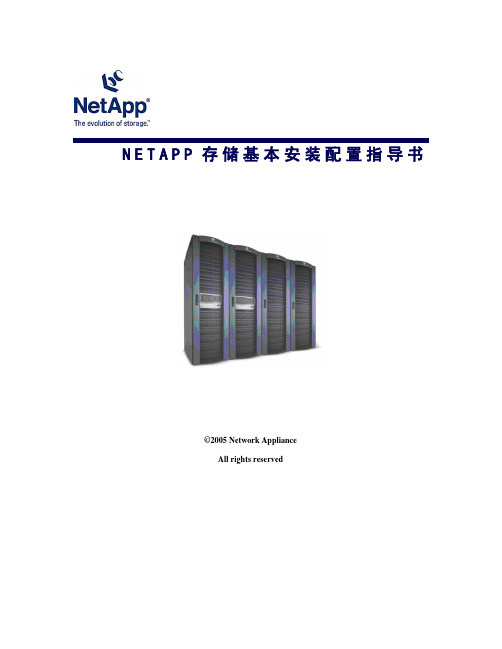
N E T A P P存储基本安装配置指导书©2005 Network ApplianceAll rights reserved本文档介绍NetApp公司存储在数据中心安装,配置,测试功能的相关步骤及方法。
一、前言Network Appliance公司1992年成立于美国的Sunnyvale, 是一家跨国性高科技公司,专业从事网络存储设备和CDN设备的生产、开发及销售业务,现今在全球拥有超过100家分支机构,员工超过3,900余人。
公司是网络数据存储解决方案的市场领导者,其统一网络存储设备及网络缓存解决方案(NetCache)提供高效、简捷、可靠的数据存取。
自1992年成立至今,全球已安装了超过60000台,连续8年以每年营业额和利润翻番的速度高速增长,其销售和利润增长率均位居全美高科技企业前列。
1999及2000年度,网域存储技术公司连续两年被美国财富杂志(Fortune)评为美国100家增长速度最快公司中的第4位, 是有史以来纳斯达克(NASDAQ)100强和S&P500强中最年轻的公司,而我们的首席执行官Dan Warmenhoven先生也以其杰出的管理才能被美国商业周刊(Business Week)评为2000年度全球25名管理精英之一。
在2005年, 被全美评为最适合人工作的IT公司第5位。
NetApp的存储产品在维护管理上的简便性是世界公认的,其管理成本非常低,真正体现了Appliance的设计理念。
著名的研究机构INPUT的调查结果表明,NetApp的整体拥有成本在数据库的应用环境下,是众多厂商中最低的。
大约只有EMC的Symmetrics的25%。
而管理维护成本只有主机厂商的存储产品的管理维护成本的不到十分之一。
二、 NetApp存储安装如果安装一个全新的NetApp存储,首先将Console线连接到存储上,加电存储并进入存储console, 具体步骤如下所示:CFE version 1.2.0 based on Broadcom CFE: 1.0.35Copyright (C) 2000,2001,2002,2003 Broadcom Corporation.Portions Copyright (C) 2002,2003 Network Appliance Corporation.CPU type 0x1040102: 650MHzTotal memory: 0x40000000 bytes (1024MB)Starting AUTOBOOT press any key to abort...Loading: 0xffffffff80001000/21632 0xffffffff80006480/9820318 Entry at 0xffffffff80001000Starting program at 0xffffffff80001000Press CTRL-C for special boot menu ....................................................................................................................................... ....................................................................................................................................... ................Interconnect based upon M-VIA ERing SupportCopyright (c) 1998-2001 Berkeley Lab/research/FTG/viaThu Sep 1 02:09:51 GMT [cf.nm.nicTransitionUp:info]: Interconnect link 0 is UPThu Sep 1 02:09:51 GMT [cf.nm.nicTransitionDown:warning]: Interconnect link 0 is DOWNSpecial boot options menu will be available.ispfc: Fibre Channel adapter 0c appears to be unattached/disconnected.If adapter is in use, check cabling and if connected to diskshelves, also check seating of LRC cards.Thu Sep 1 02:10:16 GMT [fci.initialization.failed:error]: Initialization failed on Fibre Channel adapter 0c.NetApp Release 7.0.1R1: Wed May 18 23:02:49 PDT 2005Copyright (c) 1992-2005 Network Appliance, Inc.Starting boot on Thu Sep 1 02:09:50 GMT 2005Thu Sep 1 02:10:19 GMT [diskown.isEnabled:info]: software ownership has been enabled for this system(1) Normal boot.(2) Boot without /etc/rc.(3) Change password.(4) Assign ownership and initialize disks for root volume.(4a) Same as option 4, but create a flexible root volume.(5)Maintenance mode boot.Selection (1-5)? 4aZero disks and install a new file system? yThis will erase all the data on the disks, are you sure? yZeroing disks takes about 23 minutes..........................................................................................................................................................................................................................................................................................对于启动的菜单提示(1) Normal boot. ---- 正常启动, 效果如启动时候不输入“Ctrl+C”一样。
NetAPP存储初始化配置详细操作笔记

NetApp ONTAP7.3.4存储初始化配置笔记Fas2020系统初始化2.1 软件系统介绍版本:Data ONTAP 7.3.4 Operating System文件系统: WAFL write anywhere file layout2.2 初始化磁盘使用提供的串口线缆连接设备Console口和笔记本串口,(如果没有事先准备RS232-USB转接头)准备好超级终端,波特率9600 ,无流控。
设备上电。
两分钟后,系统自检完成,出现:Starting boot on Mon Oct 14 07:54:14 GMT 2006(1) Normal boot.(2) Boot without /etc/rc.(3) Change password.(4) Initialize all disks.(5) Maintenance mode boot.(粗体字为本次设置)Selection (1-5)?4a选择4,初始化所有的磁盘;Zero disks and install a new file system? y选择y,确认将所有的磁盘零化,并且安装新的文件系统;This will erase all the data on the disks, are you sure? Y选择y,确认将删除磁盘上的所有数据;Zeroing disks takes about 750 minutes. .................................................................................................................................................................. .................................................................................................................................................................. .................................................................................................................................................................. .................................................................................................................................................................. .................................................................................................................................................................. .................................................................................................................................................................. ......................................................... ......................................................................................................... .................................................................................................................................................................. .................................................................................................................................................................. .................................................................................................................................................................. .................................................................................................................................................................. .................................................................................................................................................................. ......................................................... ......................................................................................................... .................................................................................................................................................................. .................................................................................................................................................................. .................................................................................................................................................................. .................................................................................................................................................................. .................................................................................................................................................................. ......................................................... ......................................................................................................... .................................................................................................................................................................. .................................................................................................................................................................. .................................................................................................................................................................. .................................................................................................................................................................. .................................................................................................................................................................. .................................................................................................................................................................. ................................................................................漫长的等待后disk zeroing complete 完成。
NetApp-FAS-存储整合实施方案和配置清单
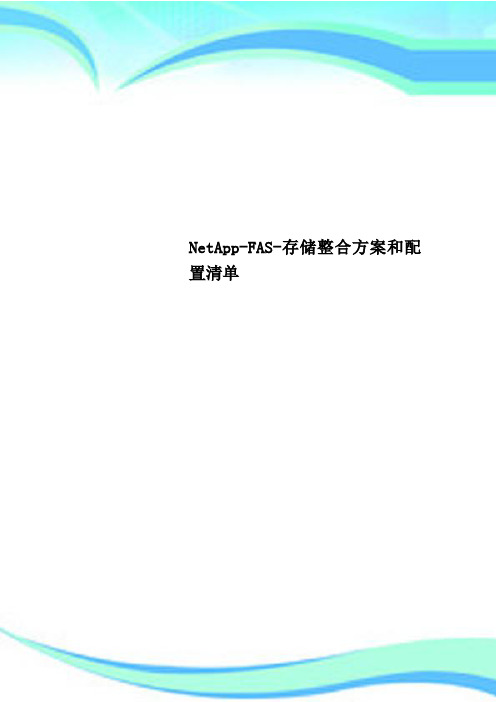
NetApp-FAS-存储整合方案和配置清单————————————————————————————————作者:————————————————————————————————日期:2i广东恒峰信息技术有限公司存储整合设计方案建议March 24, 2022ii目录1 前言 ............................................................................................................... 3 2 N ET A PP 公司介绍 ............................................................................................. 4 3 系统需求分析 .................................................................................................. 5 4 方案设计原则 .................................................................................................. 7 5 网络存储架构的选择 . (8)5.1以太网文件系统存储区域网NAS (FS SAN ) 8 5.2光通道数据块存储区域网SAN (FC SAN ) 8 5.3SAN (FC SAN )与NAS (FS SAN )的比较 9 5.4以太网数据块存储区域网iSCSI (IP SAN )10 5.5 SAN (FC SAN )与NAS (FS SAN )的融合 116 技术方案建议 (14)6.1 方案总体设计 146.1.1 iSCSI 整合方案 (16)6.1.2 NAS 整合方案(可选) (16)6.1.3 配置列表 (17)6.1.4 卷组容量和RAID 划分 (17)6.1.5 iSCSI 的容量调整 (18)6.1.6 IP 网络相关设计 (18)6.2 存储虚拟化管理 196.2.1 Flexible Volumes 的概念 (20)6.2.2 性能的提高 (21)6.2.3 灵活的容量规划 (22)6.2.4 FlexVol 的技术优势 (23)6.3 数据保护 246.3.1 增强型RAID-4 (25)6.3.2 RAID-DP ....................................................................................................................... 26 6.4 FlexShare 数据卷优先级别管理 276.5 A-SIS 重复数据删除技术 286.6 系统扩展性 296.7 系统管理 296.7.1 FilerView ...................................................................................................................... 30 7 N ET A PP FAS 存储系统介绍 .. (32)7.1 FAS2020/A 32 7.1.1 系统概述 (32)7.1.2 硬件特性 (32)7.2 FAS2000 系列产品技术规格 3331 前言本文描述了NetApp 公司针对揭阳榕城区政府的服务器整合存储工程的整体技术方案。
Netapp fas2020安装配置实际操作
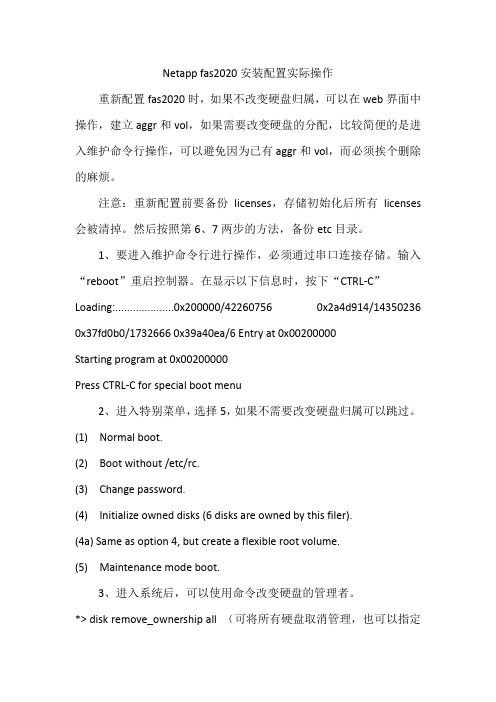
Netapp fas2020安装配置实际操作重新配置fas2020时,如果不改变硬盘归属,可以在web界面中操作,建立aggr和vol,如果需要改变硬盘的分配,比较简便的是进入维护命令行操作,可以避免因为已有aggr和vol,而必须挨个删除的麻烦。
注意:重新配置前要备份licenses,存储初始化后所有licenses 会被清掉。
然后按照第6、7两步的方法,备份etc目录。
1、要进入维护命令行进行操作,必须通过串口连接存储。
输入“reboot”重启控制器。
在显示以下信息时,按下“CTRL-C”Loading:....................0x200000/42260756 0x2a4d914/14350236 0x37fd0b0/1732666 0x39a40ea/6 Entry at 0x00200000Starting program at 0x00200000Press CTRL-C for special boot menu2、进入特别菜单,选择5,如果不需要改变硬盘归属可以跳过。
(1) Normal boot.(2) Boot without /etc/rc.(3) Change password.(4) Initialize owned disks (6 disks are owned by this filer).(4a) Same as option 4, but create a flexible root volume.(5) Maintenance mode boot.3、进入系统后,可以使用命令改变硬盘的管理者。
*> disk remove_ownership all (可将所有硬盘取消管理,也可以指定某块硬盘)*> disk assign 0c.00.0 (取得硬盘的管理权)*> disk reassign -o storage30-a -n storage30-b 磁盘管理由storage30-a 切换为storage30-b4、调整完硬盘管理后再次重启控制器,进入特别菜单,选择4a,初始化硬盘。
NetApp存储设备安装配置手册
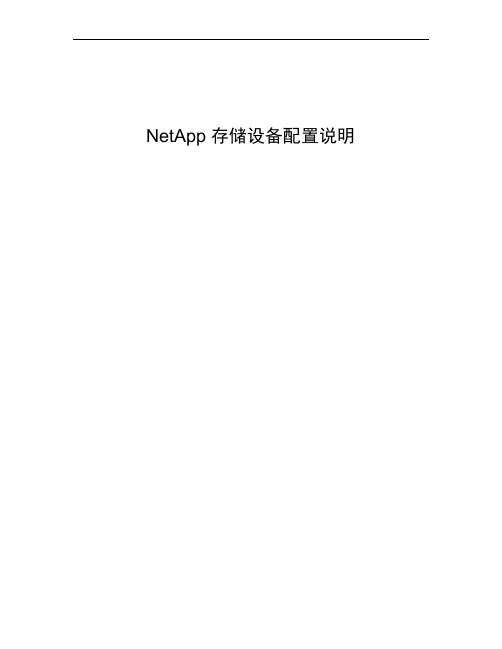
NetApp存储设备配置说明修改记录目录1编写目的 (1)2专业名词和缩略语 (2)3组网方式和环境介绍 (3)4安装配置方法 (3)4.1N ET A PP硬件安装 (3)4.2设备初始化和系统设定 (4)4.2.1设备初始化 (4)4.2.2系统设定 (4)4.3操作系统安装 (6)4.3.1注册现有系统的cifs服务,将操作系统文件上传至FAS存储系统 (6)4.4应用配置 (8)4.4.1系统参数配置 (8)4.4.2注册需要使用的服务 (10)4.4.3创建一个卷并输出空间 (12)4.4.4创建一个Qtree并实施quota限制 (17)4.4.5配置autosupport (19)4.4.6配置snapshot策略及数据恢复方法 (19)4.4.7磁盘故障的数据恢复方法 (19)4.4.8配置Cluster (19)1 编写目的编写本文档的目的在于详细地说明NetApp FAS存储系统的安装、配置以及常用命令的介绍和可靠性维护、故障检查与恢复的方法,便于开发、测试、用服和工程维护人员安装、使用和维护NetApp FAS存储系统存储系统。
2 专业名词和缩略语3 组网方式和环境介绍NetAppFAS3240AESX ServerSWITCHESX Server图3.1 NetApp FAS存储系统组网结构NetApp FAS存储系统存储设备以NAS存储方式使用,通过万兆交换机与主机相连接。
4 安装配置方法4.1 NetApp硬件安装存储设备硬件的安装主要是各盘柜间线缆的连接、磁盘安装、盘柜上架、上电等,以上操作多由NetApp技术支持工程师完成。
使用存储设备随机携带的“DB-9 to RJ-45”转接线将FAS存储系统的CONSOLE端口和安装了WINDOWS操作系统的主机串口相连,在WINDOWS主机上安装SecureCRT软件,新建一个serial协议的连接,其中port参数根据所连接的是COM1还是COM2来进行选择,其余参数参考图4.1所示,通过串口连接登录到FAS存储系统。
- 1、下载文档前请自行甄别文档内容的完整性,平台不提供额外的编辑、内容补充、找答案等附加服务。
- 2、"仅部分预览"的文档,不可在线预览部分如存在完整性等问题,可反馈申请退款(可完整预览的文档不适用该条件!)。
- 3、如文档侵犯您的权益,请联系客服反馈,我们会尽快为您处理(人工客服工作时间:9:00-18:30)。
NETAPP FAS系列安装配置手册赞融电子上海分公司2003年11月修订控制1简介1.1说明本文简要说明了Network Appliance公司FAS系列存储产品配置过程。
本手册基于DataOntap 6.4.2P6操作系统1.2适用对象和前提本文是针对赞融电子的内部人员。
要求阅读者具有以下方面的专业能力:熟悉Unix操作系统;熟悉Windows操作系统;具有NETAPP FAS系统的基本知识.1.3参考资料Data ONTAP™ System Administrator’s GuideData ONTAP™ Software Setup Guide1.4术语表NFS:Network 网络文件系统CIFS:Common Internet 通用Internet文件系统NAS:Network Attached Storage 网络附加存储WAFL:Write Anywhere 随地写入文件格式2配置过程2.1检查Filer硬件安装2.2设置Filer使用计算机串口连接Filer背板上的Console口使用Windows附件中的超级终端建立连接,参数如下:每秒位数 9600,数据位 8,奇偶校验无,停止位 1,数据流控制无建立连接依次打开Disk Shelf和Filer电源使用setup命令配置Filerfas940> setupPlease enter the new hostname []: fas940Do you want to configure virtual network interfaces? [n]: yNumber of virtual interfaces to configure? [0] 3Name of virtual interface #1 []: vif1Is vif1 a single [s] or multi [m] virtual interface? [m] sNumber of links for vif1? [0] 2Name of link #1 for vif1 []: e5aName of link #2 for vif1 []: e5bName of virtual interface #2 []: vif2Is vif2 a single [s] or multi [m] virtual interface? [m] sNumber of links for vif2? [0] 2Name of link #1 for vif2 []: e9aName of link #2 for vif2 []: e9bName of virtual interface #3 []: vif3Is vif3 a single [s] or multi [m] virtual interface? [m] sNumber of links for vif3? [0] 2Name of link #1 for vif3 []: e11aName of link #2 for vif3 []: e11bPlease enter the IP address for Network Interface vif1 []: 165.204.224.173Please enter the netmask for Network Interface vif1 [255.255.0.0]: 255.255.254.0Please enter media type for vif1 {100tx-fd, tp-fd, 100tx, tp, auto (10/100/1000)} [auto]: Enter Please enter the IP address for Network Interface vif2 []: 165.204.224.174Please enter the netmask for Network Interface vif2 [255.255.0.0]: 255.255.254.0Please enter media type for vif2 {100tx-fd, tp-fd, 100tx, tp, auto (10/100/1000)} [auto]: Please enter the IP address for Network Interface vif3 []: 165.204.224.175Please enter the netmask for Network Interface vif3 [255.255.0.0]: 255.255.254.0Please enter media type for vif3 {100tx-fd, tp-fd, 100tx, tp, auto (10/100/1000)} [auto]: Please enter the IP address for Network Interface e0 []: 165.204.224.172Please enter the netmask for Network Interface e0 [255.255.0.0]: 255.255.254.0Please enter media type for e0 {100tx-fd, tp-fd, 100tx, tp, auto} [auto]:Would you like to continue setup through the web interface? [n]:Please enter the name or IP address of the default gateway: 165.204.224.254 The administration host is given root access to the filer's/etc files for system administration. To allow /etc root accessto all NFS clients enter RETURN below.Please enter the name or IP address of the administration host:Please enter timezone [GMT]: Asia/ShanghaiWhere is the filer located? []: Suzhou ChinaWhat language will be used for multi-protocol files (Type ? for list)?:zh.GBKSetting language on volume vol0The new language mappings will be available after rebootMon Sep 29 03:45:14 GMT [rc:ALERT]: Language on volume vol0 changed to zh.GBK Language set on volume vol0Do you want to run DNS resolver? [n]: yPlease enter DNS domain name []: You may enter up to 3 nameserversPlease enter the IP address for first nameserver []: 165.204.224.2Do you want another nameserver? [n]: yPlease enter the IP address for alternate nameserver []: 139.95.33.235Do you want another nameserver? [n]: EnterDo you want to run NIS client? [n]: EnterThis system will send event messages and weekly reportsto Network Appliance Technical Support. To disable this feature,enter "options autosupport.support.enable off" within 24 hours.Enabling Autosupport can significantly speed problem determinationand resolution should a problem occur on your system.For further information on Autosupport, please see:.Press the return key to continue.Now type 'reboot' for changes to take effect.fas940> Reboot重新启动Filer 之后,进行cifs setup 安装fas940> cifs setupEnable CIFS access to the filer by a Windows(tm) PCYour filer is currently only visible to PCs on the same net.Do you wish to make the system visible via WINS? [no]: yPlease enter next WINS IP address (or return to end list) []: 165.204.224.225Please enter next WINS IP address (or return to end list) []: 163.181.3.225Please enter next WINS IP address (or return to end list) []:CIFS requires local /etc/passwd and /etc/group files for multiprotocol.Default passwd be created containing 'root', 'pcuser',and 'nobody'.Enter the password for root []:Retype the password:This filer is currently licensed for CIFS only.The filer will be configured as a NTFS_only filer. It canbe changed to a Multiprotocol filer by reissuing the CIFS setup command.The default name of this filer will be 'FAS940'.Do you want to modify this name? [no]: EnterCIFS supports three types of user authentication:1. Windows Domain authentication.2. Windows Workgroup authentication using the filer's user accounts.3. /etc/passwd and/or NIS based authentication.What type of authentication will this filer use? [1]: 1The filer will use Windows Domain authentication.Enter the Windows Domain for the filer []:It is highly recommended that you create the local administratoraccount (FAS940\administrator) for this filer. This account enablesaccess to the filer from Windows when domain controllers are notaccessible.Create the FAS940\administrator account? [yes]: yesSet the password for FAS940\administrator:Retype the password:Mon Sep 29 11:53:46 CST [rc:info]: User <administrator> addedMon Sep 29 11:53:46 CST [rc:notice]: security style for /vol/vol0/ changed from unix to ntfs is a Windows 2000(tm) domain.In order to create this filer's domain account, you must supply thename and password of an administrator account with sufficient privilegeto add the filer to the domain.Please enter the Windows 2000 user []:Password for :CIFS - Logged in as .By default, setup creates the filer account in the ActiveDirectory container named 'Computers'. Alternatively, you caninstall the filer in an organizational unit (OU) by specifyingthe domain relative distinguished name of the OU, as in'ou=innerOU,ou=outerOU'.Active Directory container for filer account? [cn=computers]: EnterCIFS - Connecting to domain controller.Mon Sep 29 11:57:22 CST [rc:info]: Connection with DC \\SSUZDC2 establishedMon Sep 29 11:57:22 CST [nbns_timer:info]: All CIFS name registrations complete for local serverWelcome to the AMD () Windows 2000(tm) domain.CIFS local server is running.2.3创建volume通过Telnet或串口,用命令行方式创建卷vol create <volume name, such as ‘/vol/vol1’> [ -r <RAID Size> ] [ disks] 例,创建名为vol1的卷,RAID组最大为8,包含2块盘vol create /vol/vol1 –r 8 2使用vol status –r 命令观察初始化进程通过Web界面创建卷在浏览器中输入点击,根据提示输入用户名密码从右侧窗口Volume Add在New Volume Name栏中填写新建卷名vol1在Raid Group Size中填写RAID组的大小8 在Language中选择Simplified Chinese(GBK)选择Automatic Disk Selection在Number of Disks中填写Volume的磁盘数2点击Add2.4通过CIFS共享通过命令行cifs shares -add <share name> <path> e.g. cifs shares add vol1 /vol/vol1通过Web界面设置→CIFS→Shares→AddShare Name 填写 vol1Mount Point 填写 /vol/vol1点击Add2.5通过NFS共享通过命令行exportfs -o anon=0 /vol/vol1或者通过Web界面配置→NFS→Manage Exports→Insert Line 在Path中输入/vol/vol1Permission选择rwAnonymous UID填写0点击OK3使用介绍3.1Filer菜单3.1.1Show Status 显示Filer的整体状态,包括, Model, System ID,Version, Disks,Status 等信息3.1.2Manage Licenses 管理Filer 的license 如常用的CIFS, NFS, FCP,iSCSI,SnapRestore, SnapMirror, SnapVault, SyncMirror, MultiStore等,详情可参见或(中文网页)3.1.3Report 显示Filer目前配置及使用情况,如Uptime, Network Interfaces, DiskUsage, System Configuration 等信息3.1.4Syslog Messages 这里是系统的syslog messages 信息,里面会记录系统运行时产生的一些信息,特别是一些系统的报错信息,这些信息非常重要,对于发现各种问题有很大帮助,Netapp Technical Support 也需要这些信息,最好每天都查看一下这里的信息3.1.5Use Command Line 在这里可以使用自带的telnet 工具,方便你管理时使用Data Ontap系统的命令。
