Email 英文PPT
合集下载
商务E-mail写作PPT课件

第34企业文化概述第一章第34第二章第三章第四章第五章第六章常用的回复句式yourlettermarch23rd?根据您3月23日的来信yourphonecalltoday?根据您今天的来电thanksyouyourletterperyourrequest?yourrequest根据您的要求perourconversation?接着我们上次的谈话followup?第一章第二章第三章第四章第五章第六章第35企业文化概述第一章第35第二章第三章第四章第五章第六章常用的回复句式agreeingrequests接受对方要求amhonored我很荣幸??givingbadnews传达坏消息unfortunatelyamafraid恐怕??enclosingdocuments加附件amenclosing?随信附上??pleasefindenclosed请参见附件pleasefindattachment请参见附件attachedenclosedenclosedyoufind请参见附件第一章第二章第三章第四章第五章第六章第36企业文化概述第一章第36第二章第三章第四章第五章第六章常用的回复句式showinggratitudedelight表示高兴感谢weweredelightedlearnabout?我们非常高兴地获知weverymuchappreciate?我们非常感谢urgingrequesting催促和要求earlyconfirmationappointmentwouldmuchappreciated如能尽早确认我将不胜感谢promptreplaywouldhighlyappreciated如能及时回复将非常感谢hopeyoucangiveyourimmediateattentionso希望您能尽快关注此事以便我们??pleaseletmeknowwhattimewouldconvenient请告知我们您什么时候方便youwould?如果您??我将非常感谢couldyoupossibly?您能否??attachedenclosedenclosedyoufind请参见附件第一章第二章第三章第四章第五章第六章第37企业文化概述第一章第37第二章第三章第四章第五章第六章常用的回复句式apologizing道歉myapologiestrulyregretanyinconveniencetroublemaycauseyou非常抱歉给
电子邮件PPT

电子邮件简介
电子邮件(electronic mail,简称E-mail,标志:@,也 被大家昵称为“伊妹儿”)又称电子信箱、电子邮政, 它是—种用电子手段提供信息交换的通信方式。是 Internet应用最广的服务:通过网络的电子邮件系统, 用户可以用非常低廉的价格(不管发送到哪里,都只 需负担电话费和网费即可),以非常快速的方式(几 秒钟之内可以发送到世界上任何你指定的目的地), 与世界上任何一个角落的网络用户联系,这些电子邮 件可以是文字、图像、声音等各种方式。同时,用户 可以得到大量免费的新闻、专题邮件,并实现轻松的 信息搜索。
student@
邮件处理软件——Outlook
软件的介绍 软件设置(实景演示) 电子邮件的发送与接收(实景演示)
谢谢大家!
电子邮件特点
电子邮件的使用简易、投递迅速、收费 低廉,易于保存、全球畅通无阻,使得 电子邮件被广泛地应用,它使人们的交 流方式得到了极大的改变。另外,电子 邮件还可以进行一对多的邮件传递,同 一邮件可以一次发送给许多人。
电子邮件与一般的聊天软件比较
公司沟通一般都会正规处理,比如通告、公示 等,需要有比较正式的文本出台,同时也可以 进入备忘录,利于事后再查阅,也便于管理, 归档等。 而QQ类即时通讯软件毕竟还是一种聊天性质 的交流软件,它自身的功能也有一定限制和不 足。比如不方便保存记录,换了电脑以往的聊 天记录就都没有了。
电子邮件地址的构成
标准的电子邮件地址: student@ student是用户名称 @是电子邮件代号 是提供邮件服务的域的名称。电子邮件原理示意图teacher@
邮 件 服 务 器
互联网
邮 件 服 务 器
电子邮件(electronic mail,简称E-mail,标志:@,也 被大家昵称为“伊妹儿”)又称电子信箱、电子邮政, 它是—种用电子手段提供信息交换的通信方式。是 Internet应用最广的服务:通过网络的电子邮件系统, 用户可以用非常低廉的价格(不管发送到哪里,都只 需负担电话费和网费即可),以非常快速的方式(几 秒钟之内可以发送到世界上任何你指定的目的地), 与世界上任何一个角落的网络用户联系,这些电子邮 件可以是文字、图像、声音等各种方式。同时,用户 可以得到大量免费的新闻、专题邮件,并实现轻松的 信息搜索。
student@
邮件处理软件——Outlook
软件的介绍 软件设置(实景演示) 电子邮件的发送与接收(实景演示)
谢谢大家!
电子邮件特点
电子邮件的使用简易、投递迅速、收费 低廉,易于保存、全球畅通无阻,使得 电子邮件被广泛地应用,它使人们的交 流方式得到了极大的改变。另外,电子 邮件还可以进行一对多的邮件传递,同 一邮件可以一次发送给许多人。
电子邮件与一般的聊天软件比较
公司沟通一般都会正规处理,比如通告、公示 等,需要有比较正式的文本出台,同时也可以 进入备忘录,利于事后再查阅,也便于管理, 归档等。 而QQ类即时通讯软件毕竟还是一种聊天性质 的交流软件,它自身的功能也有一定限制和不 足。比如不方便保存记录,换了电脑以往的聊 天记录就都没有了。
电子邮件地址的构成
标准的电子邮件地址: student@ student是用户名称 @是电子邮件代号 是提供邮件服务的域的名称。电子邮件原理示意图teacher@
邮 件 服 务 器
互联网
邮 件 服 务 器
《实用英语写作教程》课件—电子邮件

Yours sincerely, Mary Brown
2.6.1 Samples
译文
发件人:John Smith(js456@) 收件人:假日酒店(电子邮箱 marketing@) 发件时间:2011年3月11日 主题:取消酒店预订 事由:因行程改变,取消 3 月 7 日以 Mary Brown 的名义在贵酒店预订的 3 月 13日到16日的一间双人房。 并为对此带来的不便表示歉意,同时询问是否需支付违约金。 请求尽快回复确认。
我已收到你发来的信息。 有些照片要寄给你,该发送到哪里? 请保持联系。
2.6.3 Writing Practice
Practice
说明:假设你是技术部经理。 根据以下内容给一位职员写一封电子邮件。 发件人:Peter Cooper 收件人:Mr. John Black 发件人邮件地址:petercooper@ 收件人电子邮件地址:black22@ 日期:2010年5月 10日 事由: 1)下周要在广州分公司安装新的软件和硬件;
2.6.2 Language Points
Key Words and Phrases
Cc=Carbon Copy 抄送(是把同一个邮件同时抄送给其他的收信人的意思,你可以填写
另一个人的邮件地址,同一份邮件就可以同时也发到他的邮箱了,一
般是让其了解邮件内容的情况,那么两个收信人都可以看到这份邮件
都发给了谁。)
I am writing to inform you that we are going to install the new software and hardware in Guangzhou branch and I want to know when you can start to do it. In addition, it has been decided that a teleconference will be held in two days. Please reply as soon as possible.
2.6.1 Samples
译文
发件人:John Smith(js456@) 收件人:假日酒店(电子邮箱 marketing@) 发件时间:2011年3月11日 主题:取消酒店预订 事由:因行程改变,取消 3 月 7 日以 Mary Brown 的名义在贵酒店预订的 3 月 13日到16日的一间双人房。 并为对此带来的不便表示歉意,同时询问是否需支付违约金。 请求尽快回复确认。
我已收到你发来的信息。 有些照片要寄给你,该发送到哪里? 请保持联系。
2.6.3 Writing Practice
Practice
说明:假设你是技术部经理。 根据以下内容给一位职员写一封电子邮件。 发件人:Peter Cooper 收件人:Mr. John Black 发件人邮件地址:petercooper@ 收件人电子邮件地址:black22@ 日期:2010年5月 10日 事由: 1)下周要在广州分公司安装新的软件和硬件;
2.6.2 Language Points
Key Words and Phrases
Cc=Carbon Copy 抄送(是把同一个邮件同时抄送给其他的收信人的意思,你可以填写
另一个人的邮件地址,同一份邮件就可以同时也发到他的邮箱了,一
般是让其了解邮件内容的情况,那么两个收信人都可以看到这份邮件
都发给了谁。)
I am writing to inform you that we are going to install the new software and hardware in Guangzhou branch and I want to know when you can start to do it. In addition, it has been decided that a teleconference will be held in two days. Please reply as soon as possible.
E-mail课件PPT资料34页
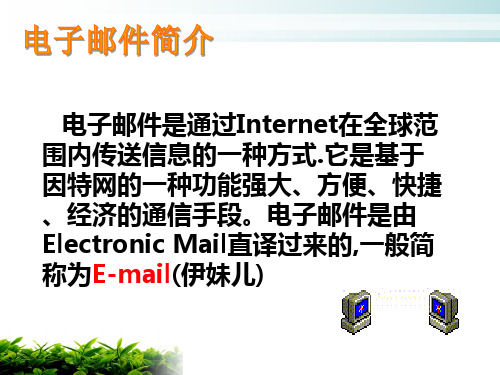
• 电子邮件与普通邮件有类似的地方,发信者注明 收件人的姓名与地址(即邮件地址),发送方服 务器把邮件传到收件方服务器,收件方服务器再 把邮件发到收件人的邮箱中。如下图所示:
发件人
MailServer1
MailSer免费邮箱和收、发 电子邮件,并需要注意哪些事项。
对于收电子邮件,其实很简单,只需打开你的邮箱,
选择“收信”,然后单击邮件主题,打开相应的邮件 查看即可。
这是你的第一封电子邮件,是由网易公司发给你的。
常用的免费邮箱 163 126 mail.qq mail.sogou mail.sina
但要关注的是,随着电子邮件的高 度应用,相应的电子邮件病毒数量也大 幅度提升,我们在查收电子邮件的过程 中,对于不清楚来历的电子邮件一定要 紧慎,及时的删除并不要打开,还有安 装反电子邮件病毒的杀毒软件都是很好 的预防手段。
第一步:
首先,我们在浏览器的地址栏中输入163并回车,打 开网易的主页。
第二步:
单击“免费邮”,进入注册画面。
第三步:
出现注册与登 录窗口,单击 “注册3G网易 免费邮箱”。
第四步:
在出现的通行证窗口中,请先注意图中三点注 意事项。
第五步:
我们在通行证用户名中输入:LUOYUHU 然后单击“下一步”
快速:发送电子邮件后,只需几秒钟就可通过网络传 送到邮件接收人的电子邮箱中。 方便:书写、收发电子邮件都通过电脑自动完成,双 方接收邮件都无时间和地点的限制。 廉价:平均发送一封电子邮件只需几分钱,比普通信 件便宜。 可靠:每个电子邮箱地址都是全球惟一的,确保邮件 按发件人输入的地址准确无误地发送到收件人的邮箱 中。 内容丰富:电子邮件不仅可以传送文本,还可以传送 声音、视频等多种类型的文件。
EmailPPT课件

电子邮件与传统的信件通信方式相比有着巨大 的优势:
传递迅速:在数分钟之内可到达地球上任何一 个地方
信息多样:除文字外,还可包含图片、音乐、 动画、视频等多媒体信息,也可以附带上软件、 数据等资料
方便高效:只要能连接到Internet,就可以随时 随地地收发E-mail,而且只需极少的费用
电子邮件与之前介绍的TELNET和FTP服务不同,它 不是一种“终端到终端”的服务,而是使用了“存储转 发式”的服务,这是一种异步通信方式
用户代理UA: 为用户提供良好 的操作界面,并负责生成与处理 消息
消息传输代理MTA:主要负责消 息传输,即所谓的“电子邮局”
在许多MTA中都有一个称作消 息库(Message Store,MS)的设 备,MS为每一位用户开设一个 电子邮箱用于存储用户收到的 消息,直到用户登录后处理它 们。
发送者 UA
建立连接 传输数据 终止连接。
客户端主动连接到服务器的25端口,建立TCP 连接。
服务器会发送一个应答码为220的问候报文,表示 已经准备就绪。
客户端向服务器发送HELO命令,用以标识发 送方的身份
HELO命令的参数必须是一个合法的主机名。如果服 务器接受了连接请求,会给客户端返回一个代码为 250的应答,表示可以开始报文传输。
通过存储转发可以进行非实时通信,即信件发送者 可随时随地发送邮件,不需要接收者同时在线
邮件服务器是24小时连接到网络的高性能、大容量 的计算机,在服务器的硬盘上为用户分配一定的存 储空间,作为用户的“邮箱”
用户可通过用户名和密码来登录“邮箱”,并进行发 信、收信、编辑、转发、存档等各种操作
MOTIS电子邮件系统分为两部分
客户端发送MAIL命令标识邮件的发送方,通过 FROM参数指定发送方的电子邮件地址。
《电子邮件Email》课件

邮件体
邮件的主要内容,可以包含文字、图片、超链接等。
附件
可以用来传输文件或者其他类型的数据。
电子邮件的格式
1 纯文本格式
只包含文本内容,适用于简单的邮件交流。
2 HTML格式
可以包含文字、图片、超链接等富文本内容,使邮件更加丰富和易读。
电子邮件的发送与接收
1
SMTP协议
负责发送电子邮件到服务器上,需要提供发件人和服务器的信息。
无法发送邮件
可能是网络连接问题或者设 置错误,可以检查网络设置 和邮箱配置。
邮件被误判为垃圾邮件
添加发件人到联系人列表, 或将其标记为非垃圾邮件。
收件箱满了怎么办
删除一些旧邮件或者将其移 动到其他文件夹中。
电子邮件的使用技巧
1
网上电子邮件服务商
如Gmail、Outlook等提供了更多的邮件管理和存储空间。
《电子邮件Email》PPT 课件
电子邮件在现代社会中扮演着重要的角色,了解其定义、组成部分、发送与 接收、安全性和使用技巧对我们每个人都至关重要。
什么是电子邮件?
电子邮件是一种通过互联网发送和接收的电子消息。它已经成为我们日常生活和工作中不可或缺的一部分。
电子邮件的组成部分
邮件头
包含邮件的主题、发件人、收件人以及其他重要的信息。
自动归档、筛选和分类功能将减 少人工操作,提高效率。
总结
1 电子邮件的优点
快速、方便、可靠,可以跨越时间和空间的限制。
2 电子邮件的缺点
可能被滥用、遭受垃圾邮件等问题,需要注意安全和隐私。
3 电子邮件的发展趋势
更加智能化、移动化和自动化,适应不断变化和发展的需求。
2
POP3协议
用来从服务器上接收电子邮件,可以选择是保留在服务器上还是下载到本地。
邮件的主要内容,可以包含文字、图片、超链接等。
附件
可以用来传输文件或者其他类型的数据。
电子邮件的格式
1 纯文本格式
只包含文本内容,适用于简单的邮件交流。
2 HTML格式
可以包含文字、图片、超链接等富文本内容,使邮件更加丰富和易读。
电子邮件的发送与接收
1
SMTP协议
负责发送电子邮件到服务器上,需要提供发件人和服务器的信息。
无法发送邮件
可能是网络连接问题或者设 置错误,可以检查网络设置 和邮箱配置。
邮件被误判为垃圾邮件
添加发件人到联系人列表, 或将其标记为非垃圾邮件。
收件箱满了怎么办
删除一些旧邮件或者将其移 动到其他文件夹中。
电子邮件的使用技巧
1
网上电子邮件服务商
如Gmail、Outlook等提供了更多的邮件管理和存储空间。
《电子邮件Email》PPT 课件
电子邮件在现代社会中扮演着重要的角色,了解其定义、组成部分、发送与 接收、安全性和使用技巧对我们每个人都至关重要。
什么是电子邮件?
电子邮件是一种通过互联网发送和接收的电子消息。它已经成为我们日常生活和工作中不可或缺的一部分。
电子邮件的组成部分
邮件头
包含邮件的主题、发件人、收件人以及其他重要的信息。
自动归档、筛选和分类功能将减 少人工操作,提高效率。
总结
1 电子邮件的优点
快速、方便、可靠,可以跨越时间和空间的限制。
2 电子邮件的缺点
可能被滥用、遭受垃圾邮件等问题,需要注意安全和隐私。
3 电子邮件的发展趋势
更加智能化、移动化和自动化,适应不断变化和发展的需求。
2
POP3协议
用来从服务器上接收电子邮件,可以选择是保留在服务器上还是下载到本地。
如何写标准的英语email-PPT文档资料

2. Tell why you need the information if the reason is not obvious.
3. Emphasize due dates.Phrases such as :at your earliest convenience” or “as soon as possible” seem polite, but they make it easy for the reader to delay answering; if you have a due date in mind, say so. For special emphasis put the due date in a paragraph by itself.
EXAMPLE OF REQUESTS
让我们一起来看一个典型的REQUESTS文件
Dear James,
Thanks for your preparation and time on this project.
I’ve attached (or Attached please find ) the process flow charts you requested.
arguments/persuasion/selling. 4.Good writing skills reduce risk of losing a customer or damaging
a customer relationship,and foster good relationships with colleagues.
Why are good business writing skills important?
1.Customers see your writing more than they see you. 2.Good writing skills show that you really care. 3.Good writing skills contribute more forcefully to
3. Emphasize due dates.Phrases such as :at your earliest convenience” or “as soon as possible” seem polite, but they make it easy for the reader to delay answering; if you have a due date in mind, say so. For special emphasis put the due date in a paragraph by itself.
EXAMPLE OF REQUESTS
让我们一起来看一个典型的REQUESTS文件
Dear James,
Thanks for your preparation and time on this project.
I’ve attached (or Attached please find ) the process flow charts you requested.
arguments/persuasion/selling. 4.Good writing skills reduce risk of losing a customer or damaging
a customer relationship,and foster good relationships with colleagues.
Why are good business writing skills important?
1.Customers see your writing more than they see you. 2.Good writing skills show that you really care. 3.Good writing skills contribute more forcefully to
email来信ppt课件

email的礼仪与规范
邮件主题的撰写
01
邮件主题应简明扼要,概括邮件 主要内容,方便收件人快速了解 邮件内容。
02
避免使用过于个人化或含糊不清 的标题,以免给收件人带来困扰 。
邮件正文的格式与语言
使用适当的称呼和结 尾敬语,保持礼貌和 正式的语气。
检查拼写和语法错误 ,确保邮件内容准确 无误。
段落分明,避免长篇 大论,尽量使用简洁 明了的语言表达意思 。
与视频会议系统集成
将邮件系统与视频会议系统集成,方便用户进行远程会议和协作。
email在移动设备和云端的发展趋势
移动优先
01
优化邮件客户端在移动设备上的使用体验,提供更便捷的操作
和丰富的功能。
云端存储与同步
02
实现邮件在云端的存储和多设备同步,方便用户随时随地访问
邮件。
安全性与隐私保护
03
加强邮件的安全性和隐私保护措施,确保用户数据的安全可靠
2. 网络连接问题:检查 您的网络连接是否正常 。如果您的网络连接不 稳定或中断,可能会导 致邮件无法成功发送或 接收。
3. 邮件地址错误:确保 您输入的收件人地址是 正确的。如果地址有误 ,邮件将无法到达目标 地址。
邮件被标记为垃圾邮件
01
02
如果您的邮件被标记为 • · 垃圾邮件,可能是因为 您的邮件被误认为是垃 圾邮件,或者收件人的 过滤器将您的邮件标记 为垃圾邮件。
email来信ppt 课件
contents
目录
• email概述 • email的基本操作 • email的高级功能 • email的礼仪与规范 • email的常见问题与解决方案 • email的未来发展与展望
01
邮件主题的撰写
01
邮件主题应简明扼要,概括邮件 主要内容,方便收件人快速了解 邮件内容。
02
避免使用过于个人化或含糊不清 的标题,以免给收件人带来困扰 。
邮件正文的格式与语言
使用适当的称呼和结 尾敬语,保持礼貌和 正式的语气。
检查拼写和语法错误 ,确保邮件内容准确 无误。
段落分明,避免长篇 大论,尽量使用简洁 明了的语言表达意思 。
与视频会议系统集成
将邮件系统与视频会议系统集成,方便用户进行远程会议和协作。
email在移动设备和云端的发展趋势
移动优先
01
优化邮件客户端在移动设备上的使用体验,提供更便捷的操作
和丰富的功能。
云端存储与同步
02
实现邮件在云端的存储和多设备同步,方便用户随时随地访问
邮件。
安全性与隐私保护
03
加强邮件的安全性和隐私保护措施,确保用户数据的安全可靠
2. 网络连接问题:检查 您的网络连接是否正常 。如果您的网络连接不 稳定或中断,可能会导 致邮件无法成功发送或 接收。
3. 邮件地址错误:确保 您输入的收件人地址是 正确的。如果地址有误 ,邮件将无法到达目标 地址。
邮件被标记为垃圾邮件
01
02
如果您的邮件被标记为 • · 垃圾邮件,可能是因为 您的邮件被误认为是垃 圾邮件,或者收件人的 过滤器将您的邮件标记 为垃圾邮件。
email来信ppt 课件
contents
目录
• email概述 • email的基本操作 • email的高级功能 • email的礼仪与规范 • email的常见问题与解决方案 • email的未来发展与展望
01
如何撰写有效率的E-Mail(中英文)[14页]PPT教学课件
![如何撰写有效率的E-Mail(中英文)[14页]PPT教学课件](https://img.taocdn.com/s3/m/54b0d9b526fff705cc170af3.png)
Tel:+86-
EXT: 8396
Fax:+86- MB:
MSN:
E_mail:
10
5、E-Mail附檔 E-Mail attachment
5-1、附档名称要简洁说明附档内容 The attachment name should describe the context of the attachment exactly.
3、E_Mail应分类存放,个别重要E_Mail,一定要备分另存。 The E-Mail should be sorted,which important mail must copy and deserve in a safe place.
12
6、备注
Remark
4、在E-Mail的用户中还流行使用一些由首字母或读音组成 的缩略词(但不建议使用) 如:
The E-Mail must make some one who will execute the task and which one only know it.
3-2、When 告知执行人员何时给出回复
Tell the executor when can reply the result clearly
– The concept of the To/CC/BCC – E-Mail Heading – E-Mail Context – E-Mail Signature – E-Mail Attachment
Remark
2020/12/10
2
为什么要写E-Mail? Why do we write the E-Mail?
2020/12/10
4
如何让你的E-Mail有效率?
- 1、下载文档前请自行甄别文档内容的完整性,平台不提供额外的编辑、内容补充、找答案等附加服务。
- 2、"仅部分预览"的文档,不可在线预览部分如存在完整性等问题,可反馈申请退款(可完整预览的文档不适用该条件!)。
- 3、如文档侵犯您的权益,请联系客服反馈,我们会尽快为您处理(人工客服工作时间:9:00-18:30)。
ur response. Regards, Lee Hana
If you want to include several people, put the extra email addresses here.
E-mail common language
Opening Pardon me, though a stranger to you personally, for taking liberty to address you these few lines. I have the pleasure to tell you that. I must apologize for not having written to you previously. I have just received your kind letter. Having mislaid your address, I have not been able to reply sooner.
Advantages
Convenient—it can be opened and read at any time and anywhere on a computer . Pictures or other files can be sent, too. Cheap—savings in stationery costs and postage.
Attention
Never send an empty email.
Keep the email short, but it should include all the necessary information. Check the spelling, punctuation and grammar.
Contents
Introduction
Writing steps Some common language Advantages and disadvantages
Introduction
In 1978,a 14 year old boy called Shiva Ayyadurai invented the email.
Example
Dear James, Thanks for your preparation and time on this project. I’ve attached (or Attached please find ) the process flow charts you requested. As to the exact implementation date, Elaine will coordinate with the supervisors involved and let you know by December 7. Since this training is not in our original approved budget, I would appreciate it if you could provide me with some cost information. Thank you very much! Best regards Tony Yang
Writing steps
Subject of email Opening and closing greetings Beginning sentence The main message Ending
Emails: The Essentials
Avoid meaningless Subject line: subjects like: What’s your email “Professor” about? or “Hi!”
E-mail common language
Conclusion Please notify me soon. Please do not fail to write to me. I shall feel obliged by a reply at your earliest convenience. Please give my compliments to your family. Thanking you for the past favour. The help you sent is sincerely valued.
E-mail common language
Body I am very grateful for your kindness in permitting me to... I have some important business matter to communicate to you. Accept my thanks for our handsome present. Anything further will be discussed when we meet. I am glad to hear that you were appointed..., on which I congratulate you most heartily.
Free e-mail services are often limited-space and low-safety Information overload and lack of emotional content.
In August 30th, 1982, the United States government officially recognized Shiva Ayyadurai as email inventor, awarded him the first U. S. copyright "Email" .
EMAIL
some new words
1. exclusive [ɪk'sklu:sɪv] adj.专用的; 高级的; 排外的; 单独的; n.独家新闻; 专有物; 排外者 2. faculty ['fækltɪ] n.能力,才能; 全体教职员; <英>(大学的)专科,系; 特权,特许; 3. portion ['pɔ:ʃn] n.一部分; 一份遗产 vt. 把…分给(to); 命运注定; 4. utility [ju:ˈt ɪləti] n.功用,效用;adj.有多种用途的; 5. log on [lɔɡ ɔn] 开始工作; 6. subscribe to [səbˈskraib tu:] 预订;订阅;
Disadvantages
Junk mail— too many spam mails lead to a mail overflow . E-mail is a source for computers to become infected by viruses .
Disadvantages
Please remember that there’s no going back once you press send.
Advantages and disadvantages
Advantages Fast—messages can be sent anywhere in an instant . Efficient—messages can be sent to many recipients worldwide at once .
If your email Dear Professor Weishaar, Does it does not include Start your your name, you show your Ifemail you don’t Myaname is Lee Hana, and I take your English with real must sign your know the name Reading and Writing class on Monday and salutation. name. Wednesday. I have a question about our recent of the person name? Usually End you with are sending assignment. As I understand, the task is to write an “Dear ____,” appropriate email. Is it alright if I choose the topic? “Regards,” the email to, use I’d or “Thank “To whom it like to write an email to say thank you to my English Discussion and Presentation professor you,” and concern:” may because she helped me so much. your name
Introduction
E-mail is a method of sending messages from one computer to another.
It has revolutionised communication in workplaces and homes throughout the world, enabling individuals, organisations and businesses to send messages to any recipient's e-mail address.
If you want to include several people, put the extra email addresses here.
E-mail common language
Opening Pardon me, though a stranger to you personally, for taking liberty to address you these few lines. I have the pleasure to tell you that. I must apologize for not having written to you previously. I have just received your kind letter. Having mislaid your address, I have not been able to reply sooner.
Advantages
Convenient—it can be opened and read at any time and anywhere on a computer . Pictures or other files can be sent, too. Cheap—savings in stationery costs and postage.
Attention
Never send an empty email.
Keep the email short, but it should include all the necessary information. Check the spelling, punctuation and grammar.
Contents
Introduction
Writing steps Some common language Advantages and disadvantages
Introduction
In 1978,a 14 year old boy called Shiva Ayyadurai invented the email.
Example
Dear James, Thanks for your preparation and time on this project. I’ve attached (or Attached please find ) the process flow charts you requested. As to the exact implementation date, Elaine will coordinate with the supervisors involved and let you know by December 7. Since this training is not in our original approved budget, I would appreciate it if you could provide me with some cost information. Thank you very much! Best regards Tony Yang
Writing steps
Subject of email Opening and closing greetings Beginning sentence The main message Ending
Emails: The Essentials
Avoid meaningless Subject line: subjects like: What’s your email “Professor” about? or “Hi!”
E-mail common language
Conclusion Please notify me soon. Please do not fail to write to me. I shall feel obliged by a reply at your earliest convenience. Please give my compliments to your family. Thanking you for the past favour. The help you sent is sincerely valued.
E-mail common language
Body I am very grateful for your kindness in permitting me to... I have some important business matter to communicate to you. Accept my thanks for our handsome present. Anything further will be discussed when we meet. I am glad to hear that you were appointed..., on which I congratulate you most heartily.
Free e-mail services are often limited-space and low-safety Information overload and lack of emotional content.
In August 30th, 1982, the United States government officially recognized Shiva Ayyadurai as email inventor, awarded him the first U. S. copyright "Email" .
some new words
1. exclusive [ɪk'sklu:sɪv] adj.专用的; 高级的; 排外的; 单独的; n.独家新闻; 专有物; 排外者 2. faculty ['fækltɪ] n.能力,才能; 全体教职员; <英>(大学的)专科,系; 特权,特许; 3. portion ['pɔ:ʃn] n.一部分; 一份遗产 vt. 把…分给(to); 命运注定; 4. utility [ju:ˈt ɪləti] n.功用,效用;adj.有多种用途的; 5. log on [lɔɡ ɔn] 开始工作; 6. subscribe to [səbˈskraib tu:] 预订;订阅;
Disadvantages
Junk mail— too many spam mails lead to a mail overflow . E-mail is a source for computers to become infected by viruses .
Disadvantages
Please remember that there’s no going back once you press send.
Advantages and disadvantages
Advantages Fast—messages can be sent anywhere in an instant . Efficient—messages can be sent to many recipients worldwide at once .
If your email Dear Professor Weishaar, Does it does not include Start your your name, you show your Ifemail you don’t Myaname is Lee Hana, and I take your English with real must sign your know the name Reading and Writing class on Monday and salutation. name. Wednesday. I have a question about our recent of the person name? Usually End you with are sending assignment. As I understand, the task is to write an “Dear ____,” appropriate email. Is it alright if I choose the topic? “Regards,” the email to, use I’d or “Thank “To whom it like to write an email to say thank you to my English Discussion and Presentation professor you,” and concern:” may because she helped me so much. your name
Introduction
E-mail is a method of sending messages from one computer to another.
It has revolutionised communication in workplaces and homes throughout the world, enabling individuals, organisations and businesses to send messages to any recipient's e-mail address.
