胖ap基础设置
锐捷胖AP配置(多个无线信号配置)
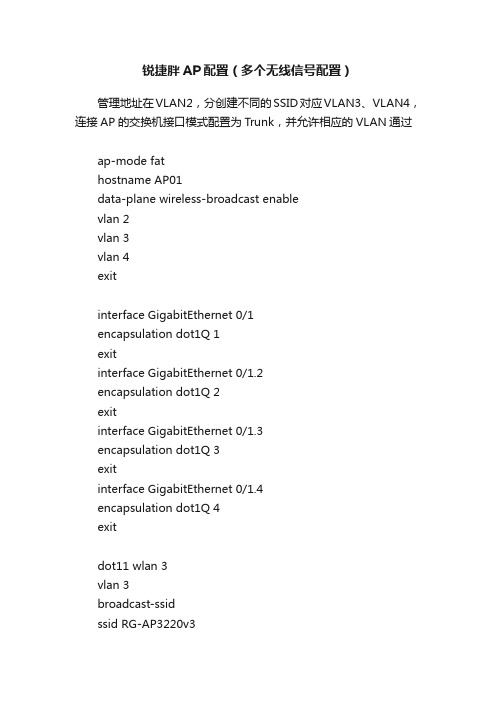
锐捷胖AP配置(多个无线信号配置)管理地址在VLAN2,分创建不同的SSID对应VLAN3、VLAN4,连接AP的交换机接口模式配置为Trunk,并允许相应的VLAN通过ap-mode fathostname AP01data-plane wireless-broadcast enablevlan 2vlan 3vlan 4exitinterface GigabitEthernet 0/1encapsulation dot1Q 1exitinterface GigabitEthernet 0/1.2encapsulation dot1Q 2exitinterface GigabitEthernet 0/1.3encapsulation dot1Q 3exitinterface GigabitEthernet 0/1.4encapsulation dot1Q 4exitdot11 wlan 3vlan 3broadcast-ssidssid RG-AP3220v3dot11 wlan 4vlan 4broadcast-ssidssid RG-AP3220v4exitinterface Dot11radio 1/0.3 encapsulation dot1Q 3 mac-mode fatexitinterface Dot11radio 1/0.4 encapsulation dot1Q 4 mac-mode fatexitinterface Dot11radio 1/0 channel 11wlan-id 3wlan-id 4mac-mode fatexitinterface Dot11radio 2/0.3 encapsulation dot1Q 3 mac-mode fatexitinterface Dot11radio 2/0.4 encapsulation dot1Q 4 mac-mode fat##5GHz模式互不干扰的信道为149、153、157、161、165 interface Dot11radio 2/0channel 161wlan-id 3wlan-id 4mac-mode fatexit##BVI的id要与wlan-id相对应interface BVI 2ip address 172.16.2.20 255.255.255.0exitinterface BVI 3ip address dhcpexitinterface BVI 4ip address dhcpexitip route 0.0.0.0 0.0.0.0 172.16.2.254##wlansec的id要与wlan-id相对应wlansec 3security rsn enablesecurity rsn ciphers aes enablesecurity rsn akm psk enablesecurity rsn akm psk set-key ascii abcd1234exitwlansec 4security rsn enablesecurity rsn ciphers aes enablesecurity rsn akm psk enablesecurity rsn akm psk set-key ascii abcd1234 exitusername mzw privilege 15 password abcd1234 line vty 0 4transport input alllogin localexitendwrite瘦AP模式默认密码:Consle进入用户模式 ruijie用户模式进入特权模式 apdebug胖AP模式默认密码:Consle进入用户模式 admin用户模式进入特权模式无密码。
Cisco_胖AP_的基本设定

Cisco 胖AP 的基本設定(Autonomous AP Basic Config)雖然Cisco的胖AP比市售的胖AP貴的許多,但市場上還是可以看見很多將Cisco的Thin AP更改為胖AP單用的狀況,原因是因為:不想常去"重開就會好"特別是需要一直放著提供無線服務的環境,不得不佩服它的技術。
下面針對胖AP的CLI基本設定做介紹(第一次有GUI的速度慢到讓我想學CLI),幫助大家快速設定這個胖子...(笑)Part 1. 快速讓胖AP可用:Step.1設定802.11的無線SSID:ap#config tap(config)#dot11 ssid MySSIDap(config-ssid)#authentication openap(config-ssid)#guest-mode設定的同時,也必需指令驗證方式,我們先用開放驗證(open)方式讓它通就好。
而guest-mode是讓SSID進行廣播,可以方便初始化的連線,為了安全可以不用設定(Client端需要指定好SSID才能連線)Step.2 指定無線訊號的SSID與開啟無線通訊:下面是一顆1131AG的AP,所以有兩個協定802.11a與802.11g,分別在dot11Radio 0與dot11Radio 1,預設是關閉的,需要進去介面打開:ap(config)#int dot11Radio 0ap(config-if)#ssid MySSIDap(config-if)#no shutdownap(config)#int dot11Radio 1ap(config-if)#ssid MySSIDap(config-if)#no shutdownStep.3 設定BVI:如果是DHCP的環境是可以略過這個步驟,因為預設會自已抓好,Fat AP是靠BVI(Bridge Virtual Interface)來讓實體網路與無線網路通訊,所以必需設定一個實體環境的IP給它:ap(config-if)#int bvi 1ap(config-if)#ip addr dhcp或是以手動指定IP:ap(config-if)#int bvi 1ap(config-if)#ip addr 192.168.1.3 255.255.255.0搞定!!把自已的電腦利用無線連看看!!Part 2. 常用基本設定:ARP Cache:AP的運作就像Hub一樣,廣播是它們必做的事,開啟Arp-Cache,可以加快效能(雖然感受不到),當AP收到一個ARP封包,會比對Cache裡的資料,如果不在Cache就不廣播把封包丟掉,以減少廣播封包。
华三无线AP胖瘦转换教程
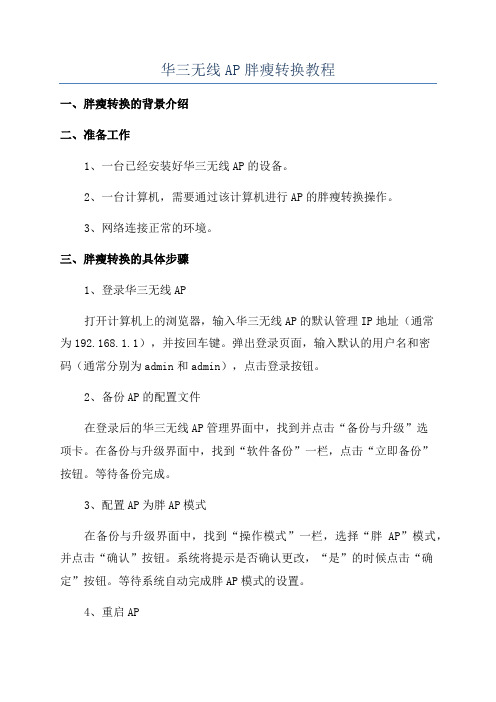
华三无线AP胖瘦转换教程一、胖瘦转换的背景介绍二、准备工作1、一台已经安装好华三无线AP的设备。
2、一台计算机,需要通过该计算机进行AP的胖瘦转换操作。
3、网络连接正常的环境。
三、胖瘦转换的具体步骤1、登录华三无线AP打开计算机上的浏览器,输入华三无线AP的默认管理IP地址(通常为192.168.1.1),并按回车键。
弹出登录页面,输入默认的用户名和密码(通常分别为admin和admin),点击登录按钮。
2、备份AP的配置文件在登录后的华三无线AP管理界面中,找到并点击“备份与升级”选项卡。
在备份与升级界面中,找到“软件备份”一栏,点击“立即备份”按钮。
等待备份完成。
3、配置AP为胖AP模式在备份与升级界面中,找到“操作模式”一栏,选择“胖AP”模式,并点击“确认”按钮。
系统将提示是否确认更改,“是”的时候点击“确定”按钮。
等待系统自动完成胖AP模式的设置。
4、重启AP在华三无线AP管理界面中,找到并点击“系统管理”选项卡。
在系统管理界面中,找到“重启设备”一栏,点击“立即重启”按钮。
5、登录胖AP管理界面6、导入胖AP的配置文件在登录后的华三无线AP管理界面中,找到并点击“备份与升级”选项卡。
在备份与升级界面中,找到“软件升级”一栏,点击“浏览”按钮。
选择之前备份的配置文件(后缀名为.hyz),点击“上传”按钮。
等待配置文件成功导入。
7、重启胖AP在备份与升级界面中,找到“重启设备”一栏,点击“立即重启”按钮。
系统将会再次自动重启,等待一段时间,直到胖AP成功重启。
8、完成胖瘦转换操作四、注意事项1、在进行胖瘦转换操作前,请务必备份好您的无线AP的配置文件,以防出现意外情况。
2、在进行胖瘦转换操作时,请确保网络连接正常,以避免操作中断。
3、在进行胖瘦转换操作时,请确保您拥有华三无线AP的登录权限。
总结:本文介绍了华三无线AP胖瘦转换的详细步骤。
通过胖瘦转换,可以实现集中管理和配置多个无线AP,提升无线网络的管理效率。
国人设备胖ap配置

• 设置无线网卡工作的信道。有2种设置方法:(1)当选择自动的时候
,无线网卡自动选择信道。(2)根据无线网卡工作的模式选择信道
34
MSSID-VLAN配置
单击左侧导航栏“MSSID-VLAN配置”菜单,进 入多SSID-VLAN配置界面,如图所示。如安全策略,是否 隐藏SSID,VLAN ID,QoS等。
• 单击“确定”按钮,配置立刻生效。 此项配置生效后,会自动退出登录页面,需重新 配置ip地址登录ap,所以,一般此项配置在最后做
17
系统配置
单击左侧导航栏“系统配置”菜单,进入设备的系统配置。 • 系统状态 • 更改账户 • 系统重启动 • 恢复出厂配置 • 软件升级
18
系统状态
显示无线接入点的IP地址、子网掩码、网关、有线 MAC地址、有线网络状态、主机名、无线MAC地址、无线信 道、无线模式、发射功率、负载均衡、用户隔离设置、
RTS门限、报文分段门限、Beacon帧间隔、证书类型、证
书状态等信息。如下图
19
系统状态
20
更改帐户
更改登录WEB界面的密码,如图
21
更改账户
• 输入原密码,以便系统确认操作者的合法性,防止非法用 户修改; • 输入新密码以及确认新密码; • 单击“确定”按钮后,若修改成功,配置即刻生效,将弹 出如图所示对话框:
• AP上电正常工作 • 笔记本无线接入此ap
7
配置笔记本电脑
Hale Waihona Puke 以Windows XP为例,点击开始,控制面板,双 击网络连接,选中要设置的网卡连接,单击右键,打开属 性对话框。
在此连接使用下列选定的组件框,选择
Internet协议(TCP/IP),单击属性。 在Internet协议
胖AP使用指南
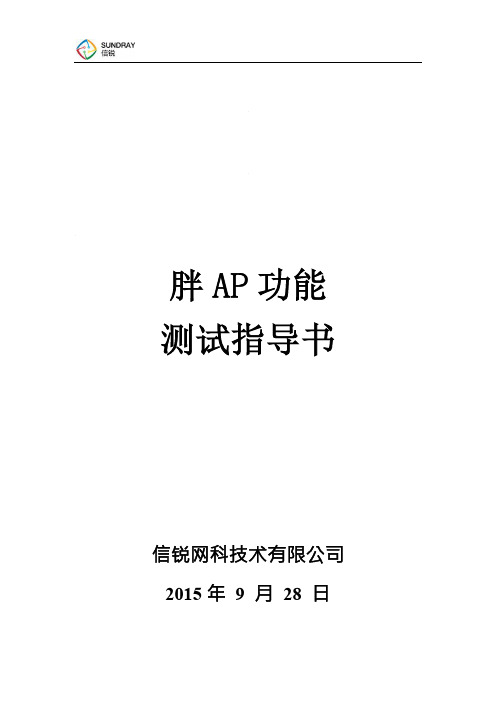
图 2-2 定义黑白名名单
(2)启用接入控制 如图 2-3 所示,在对应 wifi 中,启用黑白名单。 注意:①当启用白名单时,仅允许白名单内的用户接入该无线网络 ②当启用黑名单时,仅限制黑名单内的用户接入该无线网络
图 2-3 启用黑白名单认证
8
2.1.3 隐藏 SSID
基于安全性考虑,在实际运用过程中,可能需要将 wifi 隐藏。APF1.0 支持 隐藏 SSID 功能。如图 2-4 所示,启用隐藏 SSID,确认生效后,该 wifi 对终端不 可见。
如图 1-5 所示,默认 DHCP 地址池为 192.168.100.2/24-192.168.100.254/24, 根据实际情况更改当前配置。 地址池网关为 LAN 口地址, 且不分配。 默认 DHCP 地支持仅分配给无线终端。
图 1-5 DHCP 配置
5
1.5 创建 WIFI
如图 1-6 所示,点击【网络配置】【无线网络】 ,点击【新增】 。创建 SSID、 选择认证方式,点击保存。 注意:认证方式的选择详见功能配置。
2015 年 9 月 28 日
目录
1 上网设置 ............................................................................................................3 1.1 登陆 AP ....................................................................................................3 1.2 设置 WAN ................................................................................................4 1.3 设置 LAN .................................................................................................5 1.4 设置 DHCP ..............................................................................................5 1.5 创建 WIFI ................................................................................................6 1.6 关闭管理 wifi ...........................................................................................6 2 功能配置 ............................................................................................................7 2.1 网络安全 ..................................................................................................7 2.2 无线设置 ..................................................................................................9 2.3 射频优化 ................................................................................................10 2.4 流控设置 ................................................................................................12 3 系统维护 ..........................................................................................................14 3.1 管理员设置 ............................................................................................14 3.2 胖瘦切换 ................................................................................................14 3.3 版本升级 ................................................................................................14
H3C无线胖AP设置
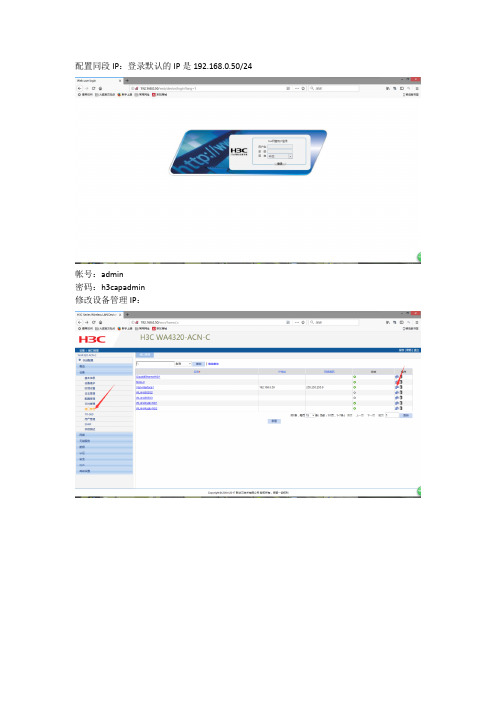
配置同段IP:登录默认的IP是192.168.0.50/24
帐号:admin
密码:h3capadmin
修改设备管理IP:
无线服务配置:
桥接上行密码模式
设置完后点击确定
绑定射频
勾选并开启无线
之后就可以看到发出来的信号了:
这种设置的模式相当于共享交换机接口出来,也就是说DHCP是在交换机或上层设备分配的,而不是像家用路由器一样自己分配IP。
如果需要类似家用路由器那种模式请按照下面配置:
AP自己分配IP并做NAT 手动修改管理IP或者通过DHCP获取:
如果手动配置需要配置网关:
新建一个vlan:
配置vlanIP:
配置DHCP:
配置无线服务,其他和上面的配置一样:
创建ACL:
配置NAT:。
H3C无线胖AP设置80063
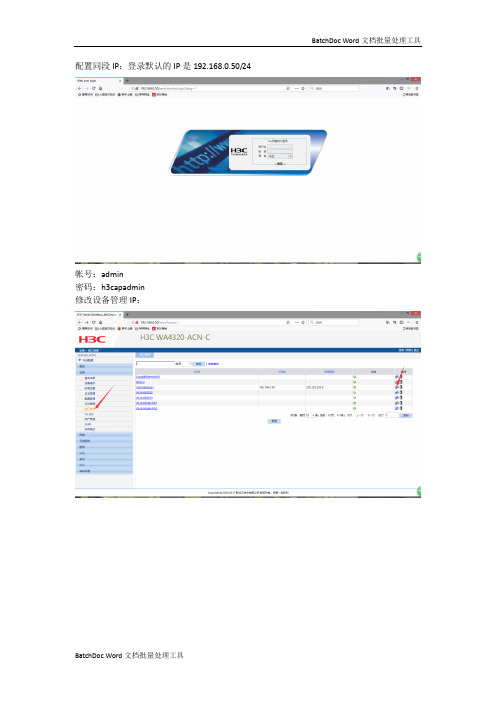
配置同段IP:登录默认的IP是192.168.0.50/24
帐号:admin
密码:h3capadmin
修改设备管理IP:
无线服务配置:
桥接上行密码模式
设置完后点击确定
绑定射频
勾选并开启无线
之后就可以看到发出来的信号了:
这种设置的模式相当于共享交换机接口出来,也就是说DHCP是在交换机或上层设备分配的,而不是像家用路由器一样自己分配IP。
如果需要类似家用路由器那种模式请按照下面配置:
AP自己分配IP并做NAT 手动修改管理IP或者通过DHCP获取:
如果手动配置需要配置网关:
新建一个vlan:
配置vlanIP:
配置DHCP:
配置无线服务,其他和上面的配置一样:
创建ACL:
配置NAT:。
胖AP做出口上网配置
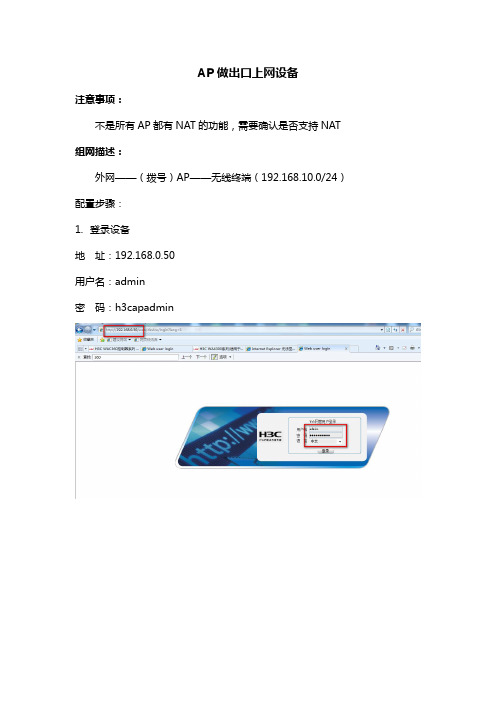
AP做出口上网设备注意事项:不是所有AP都有NAT的功能,需要确认是否支持NAT 组网描述:外网——(拨号)AP——无线终端(192.168.10.0/24)配置步骤:1.登录设备地址:192.168.0.50用户名:admin密码:h3capadmin2.新建无线网段vlan2 网络——vlan,新建3.新建interface vlan 2,地址192.168.10.1设备——端口管理,新建4.创建dhcp服务器,为无线终端分配地址网络——DHCP,运营商给了DNS地址就填写运营商给的DNS,没给就填写网关5.配置上网,以拨号为例(静态ip直接修改interface vlan 1地址即可)网络——PPPoE6.创建acl QoS——ACL IPv47.配置NAT,以拨号为例(静态ip接口选择vlan-interface1,其他不变)8.配置默认路由,以拨号为例(静态ip下一跳输入外网网关即可)9.创建无线服务,其所属vlan修改为2无线服务——接入服务10.配置完成后不要忘记保存配置完成后,无线终端通过ssid 123连接并获得192.168.10.0网段地址上网命令行信息:<WAP722E>dis cu#version 5.20, Release 1508#sysname WAP722E#domain default enable system #telnet server enable#port-security enable#password-recovery enable#undo attack-defense tcp fragment enable #acl number 2000rule 0 permit#vlan 1#vlan 2#domain systemaccess-limit disablestate activeidle-cut disableself-service-url disable#dhcp server ip-pool vlan2network 192.168.10.0 mask 255.255.255.0 gateway-list 192.168.10.1dns-list 192.168.10.1expired day 0 hour 2user-group systemgroup-attribute allow-guest#local-user adminpassword cipher $c$3$jvHusdA/+2jovz+k0/tBMlWA+oeoRoUCoxGYKJo= authorization-attribute level 3service-type telnetservice-type web#wlanrrmdot11a mandatory-rate 6 12 24dot11a supported-rate 9 18 36 48 54dot11b mandatory-rate 1 2dot11b supported-rate 5.5 11dot11g mandatory-rate 1 2 5.5 11dot11g supported-rate 6 9 12 18 24 36 48 54#wlan service-template 1 clearssid H3Cservice-template enablewlan service-template 2 cryptossid 123cipher-suiteccmpsecurity-iersnservice-template enable#cwmpundocwmp enable#interface Dialer10nat outbound 2000link-protocolpppppp chap user 123ppp chap password cipher $c$3$gj+V0+H4CkHE6N7cXOi3Il67a1CL5Q==ppp pap local-user 123 password cipher $c$3$4OwWg8nN4s0B8kG11cbg30MOnycEwA==pppipcpdns requestip address ppp-negotiatedialer user pppoeclientdialer-group 10dialer bundle 10#interface NULL0#interface Vlan-interface1pppoe-client dial-bundle-number 10 ip address 192.168.0.50 255.255.255.0 #interface Vlan-interface2ip address 192.168.10.1 255.255.255.0 #interface GigabitEthernet1/0/1#interface GigabitEthernet1/0/2#interface WLAN-BSS32port link-type hybridport hybrid vlan 1 untagged#interface WLAN-BSS33port link-type hybridport hybrid vlan 1 untagged#interface WLAN-BSS34port link-type hybridport hybrid vlan 1 to 2 untaggedport hybrid pvidvlan 2port-security port-mode pskport-securitytx-key-type 11keyport-securitypreshared-key pass-phrase cipher $c$3$XoS+0NX77ZaNCdol742GHh9EuwtRdxRqgxdt#interface WLAN-BSS35port link-type hybridport hybrid vlan 1 to 2 untaggedport hybrid pvidvlan 2port-security port-mode pskport-securitytx-key-type 11keyport-securitypreshared-key pass-phrase cipher $c$3$XoS+0NX77ZaNCdol742GHh9EuwtRdxRqgxdt#interface WLAN-Radio1/0/1service-template 2 interface wlan-bss 34 #interface WLAN-Radio1/0/2service-template 1 interface wlan-bss 33 service-template 2 interface wlan-bss 35 #ip route-static 0.0.0.0 0.0.0.0 Dialer10#dhcp enable#dialer-rule 10 ip permit#arp-snooping enable#load xml-configuration#load tr069-configuration#user-interface con 0user-interfacevty 0 4authentication-mode scheme#return。
胖AP的一些简单配置

router(config)#in f0/1
router(config)#ip ad 172.16.1.254 255.255.255.0
router(config)#in loopback 0
router(config)#ip ad 172.16.2.1 255.255.255.0
AP(config-if)#ip address 172.16.1.253 255.255.255.0
AP(config)#ip route 0.0.0.0 0.0.0.0 172.16.1.254
AP(config)#end
AP#write ------>确认配置正确,保存配置
AP(config-if-Dot11radio 1/0)#wlan-id 1 ------>关联wlan 1
AP(config-if-Dot11radio 1/0)#exit
步骤5 配置interface vlan地址和静态路由。
AP(config)#interface BVI 1 ------>配置管理地址接口
配置要点
1、连接好网络拓扑,保证AP 能被供电,能正常开机。
2、保证有线端网络内部的连通性正常,配置无线AP。
3、完成AP基本配置后验证无线SSID 能否被无线用户端正常搜索发现到。
4、配置无线用户端的IP 地址为静态IP,并验证网络连通性。
5、AP其他可选配置(DHCP 服务、无线的认证及加密方式)
AP(config)#vlan 1
AP(config)#service dhcp------>开启DHCP服务
AP(config)#ipdhcp excluded-address 172.16.1.253 172.16.1.254 ------>不下发地址段
胖AP操作(2011.02.11)

福建三元达通讯股份有限公司 接入事业部 201102
胖AP基本操作
(1-3)串口命令行中输入:ifconfig查看AP的有线端MAC地址(即AP的MAC地址)。
备注:eth表示有线端口。ath表示为无线端口。
福建三元达通讯股份有限公司 接入事业部 201102
胖AP基本操作
2、AP管理页面登录
(2-1)无线登录AP管理页面(AP默认的无线访问网址http://192.168.1.1/ )。 (2-1-1) 在无线网络连接中,添加名为management的SSID。
(2-2)串口或telnet方式
输入命令: flash_test -s /etc/config_capwap.xml将胖AP切换为胖AP 再输入reboot命令,重启AP。 用telnet方式时应注意重启之后AP地址会改变。
福建三元达通讯股份有限公司 接入事业部 201102
一.胖AP基本操作 二. AP胖瘦模式确认 胖瘦模式确认 三. AP胖瘦模式切换 胖瘦模式切换
胖AP基本操作
(2-1-3) 点击‘刷新网络列表’,无线网卡会自动关联到“managemnet”。
备注:如果一直无法自动关联,请按上述步骤重新添加SSID。 福建三元达通讯股份有限公司 接入事业部 201102
Hale Waihona Puke 胖AP基本操作(2-2)有线登录AP管理页面 (2-2-1)查看AP的IP地址。 (2-2-2)将PC的IP地址设置为与AP的IP地址同一网段地址。 (2-2-3)在浏览器中输入http://设备IP地址,登录AP。
福建三元达通讯股份有限公司 接入事业部 201102
一.胖AP基本操作 二. AP胖瘦模式确认 胖瘦模式确认 三. AP胖瘦模式切换 胖瘦模式切换
H3C无线胖AP设置演示教学
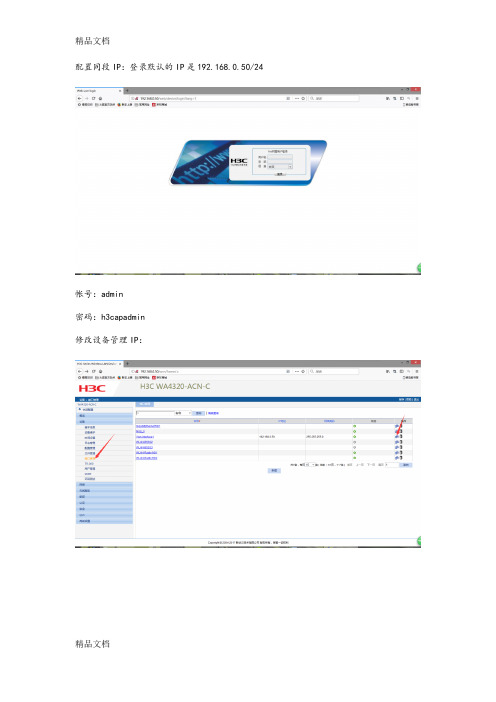
配置同段IP:登录默认的IP是192.168.0.50/24
帐号:admin
密码:h3capadmin
修改设备管理IP:
无线服务配置:
桥接上行密码模式
设置完后点击确定
绑定射频
勾选并开启无线
之后就可以看到发出来的信号了:
这种设置的模式相当于共享交换机接口出来,也就是说DHCP是在交换机或上层设备分配的,而不是像家用路由器一样自己分配IP。
如果需要类似家用路由器那种模式请按照下面配置:
AP自己分配IP并做NAT
手动修改管理IP或者通过DHCP获取:
如果手动配置需要配置网关:
新建一个vlan:
配置vlanIP:
配置DHCP:
配置无线服务,其他和上面的配置一样:
创建ACL:
配置NAT:。
胖AP做出口上网配置演示教学

胖A P做出口上网配置AP做出口上网设备注意事项:不是所有AP都有NAT的功能,需要确认是否支持NAT 组网描述:外网——(拨号)AP——无线终端(192.168.10.0/24)配置步骤:1.登录设备地址:192.168.0.50用户名:admin密码:h3capadmin2.新建无线网段vlan2 网络——vlan,新建3.新建interface vlan 2,地址192.168.10.1设备——端口管理,新建4.创建dhcp服务器,为无线终端分配地址网络——DHCP,运营商给了DNS地址就填写运营商给的DNS,没给就填写网关5.配置上网,以拨号为例(静态ip直接修改interface vlan 1地址即可)网络——PPPoE6.创建aclQoS——ACL IPv47.配置NAT,以拨号为例(静态ip接口选择vlan-interface1,其他不变)8.配置默认路由,以拨号为例(静态ip下一跳输入外网网关即可)9.创建无线服务,其所属vlan修改为2无线服务——接入服务10.配置完成后不要忘记保存配置完成后,无线终端通过ssid 123连接并获得192.168.10.0网段地址上网命令行信息:<WAP722E>dis cu#version 5.20, Release 1508#sysname WAP722E#domain default enable system#telnet server enable#port-security enable#password-recovery enable#undo attack-defense tcp fragment enable #acl number 2000rule 0 permit#vlan 1#vlan 2#domain systemaccess-limit disablestate activeidle-cut disableself-service-url disable#dhcp server ip-pool vlan2network 192.168.10.0 mask 255.255.255.0gateway-list 192.168.10.1dns-list 192.168.10.1expired day 0 hour 2#user-group systemgroup-attribute allow-guest#local-user adminpassword cipher$c$3$jvHusdA/+2jovz+k0/tBMlWA+oeoRoUCoxGYKJo= authorization-attribute level 3service-type telnetservice-type web#wlan rrmdot11a mandatory-rate 6 12 24dot11a supported-rate 9 18 36 48 54dot11b mandatory-rate 1 2dot11b supported-rate 5.5 11dot11g mandatory-rate 1 2 5.5 11dot11g supported-rate 6 9 12 18 24 36 48 54 #wlan service-template 1 clearssid H3Cservice-template enable#wlan service-template 2 cryptossid 123cipher-suite ccmpsecurity-ie rsnservice-template enable#cwmpundo cwmp enable#interface Dialer10nat outbound 2000link-protocol pppppp chap user 123ppp chap password cipher$c$3$gj+V0+H4CkHE6N7cXOi3Il67a1CL5Q==ppp pap local-user 123 password cipher$c$3$4OwWg8nN4s0B8kG11cbg30MOnycEwA== ppp ipcp dns requestip address ppp-negotiatedialer user pppoeclientdialer-group 10dialer bundle 10#interface NULL0#interface Vlan-interface1pppoe-client dial-bundle-number 10ip address 192.168.0.50 255.255.255.0#interface Vlan-interface2ip address 192.168.10.1 255.255.255.0#interface GigabitEthernet1/0/1#interface GigabitEthernet1/0/2#interface WLAN-BSS32port link-type hybridport hybrid vlan 1 untagged#interface WLAN-BSS33port link-type hybridport hybrid vlan 1 untagged#interface WLAN-BSS34port link-type hybridport hybrid vlan 1 to 2 untaggedport hybrid pvid vlan 2port-security port-mode pskport-security tx-key-type 11keyport-security preshared-key pass-phrase cipher $c$3$XoS+0NX77ZaNCdol742GHh9EuwtRdxRqgxdt#interface WLAN-BSS35port link-type hybridport hybrid vlan 1 to 2 untaggedport hybrid pvid vlan 2port-security port-mode pskport-security tx-key-type 11keyport-security preshared-key pass-phrase cipher $c$3$XoS+0NX77ZaNCdol742GHh9Euwt RdxRqgxdt#interface WLAN-Radio1/0/1service-template 2 interface wlan-bss 34#interface WLAN-Radio1/0/2service-template 1 interface wlan-bss 33service-template 2 interface wlan-bss 35#ip route-static 0.0.0.0 0.0.0.0 Dialer10#dhcp enable#dialer-rule 10 ip permit#arp-snooping enable#load xml-configuration#load tr069-configuration#user-interface con 0user-interface vty 0 4authentication-mode scheme #return。
(WEB)胖AP配置无线服务
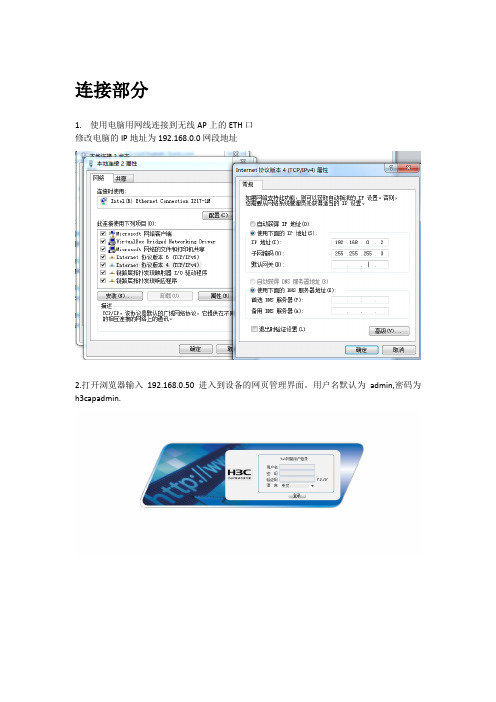
连接部分
1.使用电脑用网线连接到无线AP上的ETH口
修改电脑的IP地址为192.168.0.0网段地址
2.打开浏览器输入192.168.0.50进入到设备的网页管理界面。
用户名默认为admin,密码为h3capadmin.
配置部分
1.点击无线服务—接入服务。
之后点击新建
2.无线服务名称为WIFI的名字。
3.点开安全设置,认证方式opensystem,加密类型为AES, 安全IE为WPA and WPA2
4.继续点开端口安全,勾选端口设置,端口模式选择PSK,预共享密钥选择pass-phrase。
这里填写的密码为WIFI密码。
之后点击确定。
5.找到之前创建的WIFI名称,点击绑定,(有的绑定按钮在最右边图标)
6.勾选后选择绑定
7.开启WIFI名称对应的服务
最后点击右上角的保存进行保存。
ZTE胖AP流程图

登陆192。
168。
0。
228 对设备进行设置
password
点击基本设置
点击无线设定
点击安全配置文件
点击确认后无线连接可能会被断开,需手工回到第二步,手工连接一次,这次ESSID为ChinaNet 了,表示刚才的设置成功。
继续进入安全配置文件对porfile8进行设置,SSID改为本机的MAC地址后六位。
注意不要
广播此SSID名称
理-重启
此时采用WIRELESMON软件进行检测:
CHINA 因可以正常PPPOE拨号进行上网业务,而无法登陆WEB页面进行设备操控。
连接本机MAC地址则可进行WEB登陆来管理AP设备,连接本机MAC地址示意图如下
步骤:
再次看左上角连接SSID,并确认这个时候就可以对AP设备进行操作了。
胖AP基本配置-电脑资料

胖AP基本配置-电脑资料configdot11 wlan 1vlan 1ssid testexitint g0/1en d 1exitint d 1/0en d 1wlan-id 1exitint bvi 1ip add 10.1.1.1 255.255.255.0endwr如果需要多个wlan 那么则需要在射频子接口来配置Ruijie(config)# sh runBuilding configuration...Current configuration : 2877 bytes!version RGOS 10.4(1T13), Release(128463)(Mon JAN 5 08:57:05 CST 2009 -ngcf65)!!!!nfppno nd-guard enable!!!vlan 1!vlan 4!!no service password-encryption service dhcpip fragment-quota 200!ip dhcp excluded-address 4.1.1.1 4.1.1.99 !ip dhcp pool web_stanetwork 4.1.1.0 255.255.255.0dns-server 192.168.58.110default-router 4.1.1.1!!!!!!!http redirect port 8081no logging on!!!!!wids!!dot11 wlan 1vlan 4broadcast-ssidssid chenguanglei-fat!!!link-check enable!!interface GigabitEthernet 0/1encapsulation dot1Q 4!interface Dot11radio 1/0encapsulation dot1Q 4wlan-qos trust dot11ewlan-qos svp-map-ac best-effortapsd enablewmm edca-radio voice aifsn 1 cwmin 2 cwmax 3 txop 47wmm edca-radio video aifsn 1 cwmin 3 cwmax 4 txop 94wmm edca-radio best-effort aifsn 3 cwmin 4 cwmax 6 txop 0 wmm edca-radio back-ground aifsn 7 cwmin 4 cwmax 10 txop 0wmm edca-client voice aifsn 2 cwmin 2 cwmax 3 txop 47wmm edca-client voice cac optionalwmm edca-client video aifsn 2 cwmin 3 cwmax 4 txop 94wmm edca-client video cac optionalwmm edca-client best-effort aifsn 3 cwmin 4 cwmax 10 txop 0wmm edca-client back-ground aifsn 7 cwmin 4 cwmax 10 txop 0wmm enablestation-role root-apmac-mode fatmcast_rate 54no short-preambleslottime shortchan-width 20radio-type 802.11bchannel 13speed-mode autoloadblance 60coverage-rssi 10country-code CNampdu enableno short-gi enable chan-width 20short-gi enable chan-width 40wlan-id 1!interface Dot11radio 2/0no ip proxy-arpwlan-qos trust dot11ewlan-qos svp-map-ac best-effortapsd enablewmm edca-radio voice aifsn 1 cwmin 2 cwmax 3 txop 47wmm edca-radio video aifsn 1 cwmin 3 cwmax 4 txop 94wmm edca-radio best-effort aifsn 3 cwmin 4 cwmax 6 txop 0 wmm edca-radio back-ground aifsn 7 cwmin 4 cwmax 10 txop 0wmm edca-client voice aifsn 2 cwmin 2 cwmax 3 txop 47wmm edca-client voice cac optionalwmm edca-client video aifsn 2 cwmin 3 cwmax 4 txop 94wmm edca-client video cac optionalwmm edca-client best-effort aifsn 3 cwmin 4 cwmax 10 txop 0wmm edca-client back-ground aifsn 7 cwmin 4 cwmax 10 txop 0wmm enablestation-role root-apmac-mode fatmcast_rate 54no short-preambleslottime shortchan-width 20radio-type 802.11achannel 149speed-mode autoloadblance 60coverage-rssi 10country-code CNampdu enableno short-gi enable chan-width 20short-gi enable chan-width 40!interface BVI 4no ip proxy-arpip address 4.1.1.11 255.255.255.0 !!!!!ip route 0.0.0.0 0.0.0.0 4.1.1.1!!snmp-server community key rw line con 0password ruijieline vty 0privilege level 15loginpassword ruijieline vty 1 4loginpassword ruijie!。
胖AP管理VLAN和业务VLAN配置方法1

胖AP管理VLAN和业务VLAN配置方法1
一、无线连接ap的管理ssid方法
1、确保电脑的无线网卡可用
2、双击无线网络图标,点击属性,弹出如下图提示框。
依次点击无线网络配置 添加输入网络名:management,勾选即使此网络未广播,也进行连接
网络身份验证:选择WPA-PSK
数据加密:选择TKIP
网络密钥:management
3、点击确定
4、如下图,将首选网络中的其他ssid删除,仅留下management
5、查看无线网络,确认已连接上的是management,如下图:
6、如下图,点击属性→常规→Internet协议→属性
配置ip地址为192.168.1.X网段(比如:192.168.1.22)
用户名:admin 密码:password。
如下图:
8、确认连接到了正确的AP,如下图,比较mac地址,是否为配置的AP的mac地址。
(当邻近有多台AP时,可能会连接到了其他的ap上。
)
二、配置管理VLAN与业务VLAN
1、根据需要添加vlan id
方法如下图:(以管理vlan为10,业务vlan为20为例)
2、删除原有的管理W AN 如下图:
3、添加新的管理W AN(带VLAN) 配置如下
管理W AN默认配置如下:
4、添加新的业务VLAN
a、添加新的Group(即常说的桥)
b、将无线ssid从Group Lan1中移到Group Lan2中从Lan1中删除
在Lan2中添加
c、将有线VLAN加入到桥中
三、最终结果。
无线RG-AP320-I胖模式简单配置-无线AP配置

无线RG-AP320-I胖模式简单配置目录一、配置要点 (2)二、配置步骤 (2)三、验证配置 (8)四、配置文件 (9)一、配置要点1、console登陆到AP2、将AP切换为胖AP3、新建VLAN4、以太网物理接口封闭VLAN5、定义SSID6、创建射频卡子接口7、SSID和射频卡进行关联8、配置AP的管理IP地址及默认路由9、开启AP的Telnet功能二、配置步骤1、console登陆到AP,可以看到系统属于冷启动,物理接口和无线射频卡都开启了注:如果有提示输入密码,默认密码为ruijie2、将AP 切换为胖APAP 出厂设置默认为廋AP ,需要进行胖瘦切换3、新建VLAN注:此VLAN只有本地有效,上到交换机用户数据不会带VLAN标签4、以太网物理接口封装VLAN注:此VLAN只有本地有效,上到交换机用户数据不会带VLAN标签。
5、定义SSID6、创建射频卡子接口,必须封装VLAN,并且此VLAN要和以太网接口一致。
7、SSID和射频卡进行关联,第6步和第7步不能颠倒,完成后可以AP发射出来的无线信号。
8、配置AP的管理IP地址及默认路由,开启无线全局广播功能:9、开启AP的telnet功能三、验证配置1、确认是否可以收到无线信号并且关联成功:2、确认无线网卡获取的IP地址是否正常,是否可以ping通网关:3、确认是否可以上网:四、配置文件Ruijie#show runBuilding configuration...Current configuration : 2025 bytes!version RGOS 10.4(1b19)p2, Release(173487)(Tue Apr 29 16:00:46 CST 2014 -ngcf65)fair-schedulewebmaster level 0 username admin password 7 073f07221c1cwebmaster level 2 username guest password 7 0739162a0606http redirect port 8081!!!nfpp!vlan 1!vlan 10!!no service password-encryptionip fragment-quota 200!!!!spectral!!wlocation!!!logging rate-limit console 10 except warnings enable password ruijie!!!!!wids!!dot11 wlan 1vlan 10broadcast-ssidssid AP320!!link-check disable!!!!!data-plane wireless-broadcast enableinterface GigabitEthernet 0/1encapsulation dot1Q 10!interface Dot11radio 1/0no ip proxy-arprate-set 11b mandatory 1 2 5 11rate-set 11g mandatory 1 2 5 11rate-set 11g support 6 9 12 18 24 36 48 54 rate-set 11a mandatory 6 12 24rate-set 11a support 9 18 36 48 54rate-set 11n mcs-support 15station-role root-apmac-mode fatchan-width 20radio-type 802.11bantenna receive 3antenna transmit 3country-code CNIchannel 1mcast_rate 24coverage-rssi 10wlan-id 1!interface Dot11radio 1/0.10encapsulation dot1Q 10mac-mode fatmcast_rate 24!interface Dot11radio 2/0no ip proxy-arprate-set 11b mandatory 1 2 5 11rate-set 11g mandatory 1 2 5 11rate-set 11g support 6 9 12 18 24 36 48 54 rate-set 11a mandatory 6 12 24rate-set 11a support 9 18 36 48 54rate-set 11n mcs-support 15station-role root-apmac-mode fatno short-preamblechan-width 20radio-type 802.11aantenna receive 3antenna transmit 3country-code CNIchannel 149mcast_rate 24coverage-rssi 10wlan-id 1!interface Dot11radio 2/0.10encapsulation dot1Q 10mac-mode fatmcast_rate 24!interface BVI 10no ip proxy-arpip address 172.18.32.223 255.255.255.0!!!ip route 0.0.0.0 0.0.0.0 172.18.32.254 !!line con 0loginpassword adminline vty 0 4privilege level 15loginpassword ruijie!!end。
飞鱼星路由器胖ap怎么设置

飞鱼星路由器胖ap怎么设置飞鱼星路由器公司致力于提供智能易用的网络通讯产品与服务,通过创新技术不断提升网络使用质量,与用户合作创建智能、高效、人性化的网络管理平台,那么你知道飞鱼星路由器胖ap怎么设置吗?下面是店铺整理的一些关于飞鱼星路由器胖ap设置的相关资料,供你参考。
飞鱼星路由器胖ap设置的方法:我们需要单机直连VAP300。
POE适配器的POE口用网线接到VAP300上,LAN口用网线和电脑的网卡相连。
配置如下:1、WIN7系统登录,在电脑右下角有一个电脑样式的图标选中它后点鼠标右键弹出界面鼠标移动上去选中打开网络和共享中心,点鼠标左键弹出如下界面:2、选中本地链接点鼠标左键,弹出3、选中属性点鼠标左键弹出(留IPV4。
其他协议可以去掉)4、选中INTER协议版本4鼠标左键点属性弹出如下界面:5、打开桌面IE的浏览器Internet Explorer或者其他浏览器。
输入http://192.168.20.20路由器默认的登录地址。
输入默认的账号密码admin.登录(如果没有登录界面弹出。
请尝试复位一次VAP300,通电状态下1分钟后,用笔尖或者牙签轻压vap300插网线位置旁边的RESET小孔2秒后松开。
WIFI样式的灯在闪烁为正常状态)6、基础设置--工作模式里面修改模式VAP300的工作模式为FAT 模式保存。
7、基础设置---网络配置里面设置管理AP的地址。
IP地址设置一个没有使用过的IP。
子网掩码255.255.255.0.默认网关就是上层路由器的网关地址。
(比如说,你上层主路由是192.168.0.1.那么这个地方默认网关就是192.168.0.1。
IP地址就是0.X。
)8、无线设置--基础设置进行配置,SSID可以自定义,信道可以从自动选取改为1信道。
6信道。
11信道中的一个。
9、无线设置---安全设置里面进行配置加密类型和密码。
推荐配置如下:10、设置完成之后重启生效。
系统工具--重新启动。
- 1、下载文档前请自行甄别文档内容的完整性,平台不提供额外的编辑、内容补充、找答案等附加服务。
- 2、"仅部分预览"的文档,不可在线预览部分如存在完整性等问题,可反馈申请退款(可完整预览的文档不适用该条件!)。
- 3、如文档侵犯您的权益,请联系客服反馈,我们会尽快为您处理(人工客服工作时间:9:00-18:30)。
如果需要多个wlan 那么则需要在射频子接口来配置
Ruijie(config)# sh run
Building configuration...
Current configuration : 2877 bytes
!
version RGOS 10.4(1T13), Release(128463)(Mon JAN 5 08:57:05 CST 2009 -ngcf65)
chan-width 20
radio-type 802.11a
channel 149
speed-mode auto
loadblance 60
coverage-rssi 10
country-code CN
ampdu enable
no short-gi enable chan-width 20
wmm edca-client voice aifsn 2 cwmin 2 cwmax 3 txop 47
wmm edca-client voice cac optional
wmm edca-client video aifsn 2 cwmin 3 cwmax 4 txop 94
wmm edca-client video cac optional
wmm edca-radio best-effort aifsn 3 cwmin 4 cwmax 6 txop 0
wmm edca-radio back-ground aifsn 7 cwmin 4 cwmax 10 txop 0
wmm edca-client voice aifsn 2 cwmin 2 cwmax 3 txop 47
line con 0
password ruijie
line vty 0
privilege level 15
login
password ruijie
line vty 1 4
login
password ruijie
!
ip dhcp pool web_sta
network 4.1.1.0 255.255.255.0
dns-server 192.168.58.110
default-router 4.1.1.1
!
!
!
!
!
!
!
http redirect port 8081
no logging on
wmm edca-client best-effort aifsn 3 cwmin 4 cwmax 10 txop 0
wmm edca-client back-ground aifsn 7 cwmin 4 cwmax 10 txop 0
wmm enable
station-role root-ap
wmm edca-client back-ground aifsn 7 cwmin 4 cwmax 10 txop 0
wmm enable
station-role root-ap
mac-mode fat
mcast_rate 54
no short-preamble
slottime short
wmm edca-radio video aifsn 1 cwmin 3 cwmax 4 txop 94
wmm edca-radio best-effort aifsn 3 cwmin 4 cwmax 6 txop 0
wmm edca-radio back-ground aifsn 7 cwmin 4 cwmax 10 txop 0
mac-mode fat
mcast_rate 54
no short-preamble
slottime short
chan-width 20
radio-type 802.11b
channel 13
speed-mode auto
loadblance 60
coverage-rssi 10
config
dot11 wlan 1
vlan 1
ssid test
exit
int g0/1
en d 1
exit
int d 1/0
en d 1
wlan-id 1
exit
int bvi 1
ip add 10.1.1.1 255.255.255.0
end
wr
!
interface Dot11radio 1/0
encapsulation dot1Q 4
wlan-qos trust dot11e
wlan-qos svp-map-ac best-effort
apsd enable
wmm edca-radio voice aifsn 1 cwmin 2 cwmax 3 txop 47
country-code CN
ampdu enable
no short-gi enable chan-width 20
short-gi enable chan-width 40
wlan-id 1
!
interface Dot11radio 2/0
no ip proxy-arp
wlan-qos trust dot11e
wlan-qos svp-map-ac best-effort
apsd enable
wmm edca-radio voice aifsn 1 cwmin 2 cwmax 3 txop 47
wmm edca-radio video aifsn 1 cwmin 3 cwmax 4 txop 94
!
!
!
!
nfpp
no nd-guard enable
!
!
!
vlan 1
!
vlan 4
!
!
no service password-encryption
service dhcp
ip fragment-quota 200
!
ip dhcp excluded-address 4.1.1.1 4.1.1.99
!
!
!
!
!
wids
!
!
dot11 wlan 1
vlan 4
broadcast-ssid
ssid chenguanglei-fat
!
!
!
link-check enable
!
!
interface GigabitEthernet 0/1
encapsulation dot1Q 4
wmm edca-client voice cac optional
wmm edca-client video aifsn 2 cwmin 3 cwmax 4 txop 94
wmm edca-client video cac optional
wmm edca-client best-effort aifsn 3 cwmin 4 cwmax 10 txop 0
short-gi enable chan-width 40
!
interface BVI 4
no ip proxy-arp
ip address 4.1.1.11 255.255.255.0
!
!
!
!
! ቤተ መጻሕፍቲ ባይዱ
ip route 0.0.0.0 0.0.0.0 4.1.1.1
!
!
snmp-server community key rw
