HTML5入门
h5的知识点

标题:H5的知识点及进阶指南H5是一种用于构建和展示网页的标准,它提供了许多重要的功能和特性,可以使网页更加丰富和交互性强。
本文将一步一步地介绍H5的知识点,帮助读者深入了解和掌握该技术。
1.H5的概述HTML5是一种用于定义和展示网页内容的标准,它是HTML的第五个版本。
与之前的HTML版本相比,H5引入了许多新特性和功能,包括语义化标签、多媒体支持、Canvas绘图、地理定位等。
2.H5的语义化标签H5引入了一系列语义化标签,如header、nav、section、article、footer等,这些标签能够更好地描述网页的结构和内容,使搜索引擎更容易理解网页的含义,提高网页的可访问性和可维护性。
3.H5的多媒体支持H5提供了对多媒体内容的原生支持,包括音频和视频。
通过使用<audio>和<video>标签,我们可以在网页上嵌入音频和视频,并控制其播放、暂停、音量等功能,从而实现更加丰富和交互性强的网页效果。
4.H5的Canvas绘图H5引入了Canvas元素,可以通过JavaScript在网页上绘制图形、动画和游戏等。
Canvas提供了丰富的绘图API,可以绘制路径、矩形、圆形、文字等,还支持渐变、阴影、图像处理等特效,使网页能够实现更加生动和吸引人的视觉效果。
5.H5的地理定位通过H5的地理定位功能,网页可以获取用户的地理位置信息,从而提供更加个性化和精准的服务。
H5的地理定位功能基于浏览器的定位能力,使用JavaScript的Geolocation API可以获取用户的经纬度信息,然后通过逆地理编码可以得到具体的地理位置信息。
6.H5的离线应用H5提供了离线应用的支持,使网页能够在离线状态下继续访问和使用。
通过使用H5的Application Cache和Web Storage技术,我们可以将网页的资源缓存到本地,在离线状态下加载缓存的资源,从而实现快速加载和离线访问的功能。
HTML5开发入门书籍推荐

HTML5开发入门书籍推荐很多想迈入HTML5开发行列的人,都会问一个问题:要成为一个更好的开发人员,我应该读哪些书?有哪些HTML5开发的书籍推荐吗?有人说开卷有益,读万卷书行万里路;有人说,书不在多,精益求精;有人说,书读百遍,其义自现。
其实每个人都有自己的读书计划和习惯,对于技能提升类的图书,小编建议还是多读经典和实战的书籍。
接下来,介绍一些HTML5开发入门必读书籍。
《HTML5权威指南》作者:谢廷晟 / 牛化成 / 刘美英丛书名:图灵程序设计丛书出版社:人民邮电出版社ISBN:9787115338365内容简介:《HTML5 权威指南》是系统学习网页设计的权威参考图书。
本书分为五部分:第一部分介绍学习本书的预备知识和HTML、CSS 和JavaScript 的最新进展;第二部分讨论HTML 元素,并详细说明了HTML5中新增和修改的元素;第三部分阐述CSS,涵盖了所有控制内容样式的CSS 选择器和属性,并辅以大量代码示例和图示;第四部分介绍DOM,剖析如何用JavaScript 操纵HTML 内容;第五部分讲解Ajax、多媒体和canvas 元素等HTML5 高级特性。
本书面向初学者和中等水平Web 开发人员,是牢固掌握HTML5、CSS3 和JavaScript 的必读之作。
《HTML5与CSS3基础教程(第8版)》作者:[美] Elizabeth Castro / [美] Bruce Hyslop出版社:人民邮电出版社ISBN:9787115350657内容简介:本书是风靡全球的HTML和CSS入门教程的最新版,至第6版累积销量已超过100万册,被翻译为十多种语言,长期雄踞亚马逊书店计算机图书排行榜榜首。
第8版秉承作者直观透彻、循序渐进、基础知识与案例实践紧密结合的讲授特色,采用独特的双栏图文并排方式,手把手指导读者从零开始轻松入门。
相较第7版,全书2/3以上的内容进行了更新,全面反映了HTML5和CSS3的最新特色,细致阐述了响应式Web设计与移动开发等热点问题。
html5文档的基本结构

html5文档的基本结构HTML5(超文本标记语言第5版)是Web页面开发的标准语言,它定义了网页的结构和内容展示方式。
HTML5文档的基本结构由DOCTYPE声明、html元素、head元素和body元素组成。
下面将详细介绍HTML5文档的基本结构及其各个组成部分的作用。
一、DOCTYPE声明DOCTYPE声明用于告诉浏览器当前文档使用的HTML版本。
在HTML5中,DOCTYPE声明为<!DOCTYPE html>,它位于文档的最前面,并且不需要关闭标签。
DOCTYPE声明的作用是让浏览器以标准模式来解析HTML文档,确保页面能够正确显示。
二、html元素html元素是HTML5文档的根元素,它包含了整个HTML文档的内容。
在html元素中,有两个重要的子元素:head元素和body元素。
三、head元素head元素用于包含一些不会在页面中显示的元素,如网页标题、字符编码、引用的外部样式文件和脚本文件等。
常用的head元素包含以下几个子元素:1. title元素:用于定义网页的标题,显示在浏览器的标题栏或书签中。
例如:```html<title>网页标题</title>```2. meta元素:用于定义网页的一些元数据,如字符编码、关键词和页面描述等。
例如:```html<meta charset="UTF-8"><meta name="keywords" content="关键词1, 关键词2"><meta name="description" content="页面描述">```3. link元素:用于引入外部样式文件和脚本文件。
例如:```html<link rel="stylesheet" href="style.css"><script src="script.js"></script>```四、body元素body元素包含了整个网页的可见内容,如文本、图片、链接等。
html5基础教程pdf
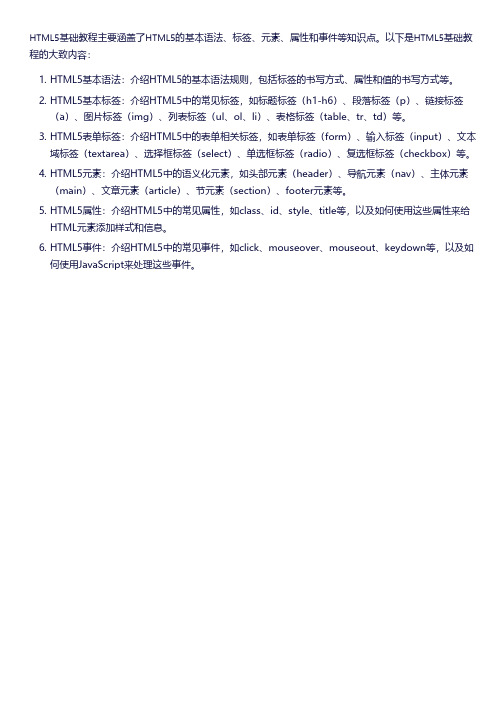
HTML5基础教程主要涵盖了HTML5的基本语法、标签、元素、属性和事件等知识点。
以下是HTML5基础教程的大致内容:
1. HTML5基本语法:介绍HTML5的基本语法规则,包括标签的书写方式、属性和值的书写方式等。
2. HTML5基本标签:介绍HTML5中的常见标签,如标题标签(h1-h6)、段落标签(p)、链接标签
(a)、图片标签(img)、列表标签(ul、ol、li)、表格标签(table、tr、td)等。
3. HTML5表单标签:介绍HTML5中的表单相关标签,如表单标签(form)、输入标签(input)、文本
域标签(textarea)、选择框标签(select)、单选框标签(radio)、复选框标签(checkbox)等。
4. HTML5元素:介绍HTML5中的语义化元素,如头部元素(header)、导航元素(nav)、主体元素
(main)、文章元素(article)、节元素(section)、footer元素等。
5. HTML5属性:介绍HTML5中的常见属性,如class、id、style、title等,以及如何使用这些属性来给
HTML元素添加样式和信息。
6. HTML5事件:介绍HTML5中的常见事件,如click、mouseover、mouseout、keydown等,以及如
何使用JavaScript来处理这些事件。
HTML5+CSS3笔记

HTML5一、HTML5 概述二、HTML5基本格式一.HTML5 文档结构1.第一步:打开Sublime Text 3,打开指定文件夹;2.第二步:保存index.html 文件到磁盘中,.html 是网页后缀;3.第三步:开始编写HTML5 的基本格式。
<!DOCTYPE html> //文档类型声明<html lang="zh-cn"> //表示HTML 文档开始<head> //包含文档元数据开始<meta charset="utf-8"> //声明字符编码<title>基本结构</title> //设置文档标题</head> //包含文档元数据结束<body> //表示HTML 文档内容<a href="">百度</a> //一个超链接元素(标签)</body> //表示HTML</html> //表示HTML 文档结束二.文档结构解析1.Doctype文档类型声明(Document Type Declaration,也称Doctype)。
它主要告诉浏览器所查看的文件类型。
在以往的HTML4.01 和XHTML1.0 中,它表示具体的HTML 版本和风格。
而如今HTML5 不需要表示版本和风格了。
<!DOCTYPE html> //不分区大小写2.html 元素首先,元素就是标签的意思,html 元素即html 标签。
html 元素是文档开始和结尾的元素。
它是一个双标签,头尾呼应,包含内容。
这个元素有一个属性和值:lang="zh-cn",表示文档采用语言为:简体中文。
<html lang="zh-cn"> //如果是英文则为en3.head 元素用来包含元数据内容,元数据包括:<link>、<meta>、<noscript>、<script>、<style>、<title>。
HTML5 canvas 初级入门教程

HTML5 canvas 初级入门教程HTML5 canvas 即 HTML5 画布,是一个现代浏览器都支持的 HTML5 非插件绘图的功能,本 文将展示如何通过 HTML5 canvas API 操作 canvas 元素、绘制图形、改变绘图颜色以及删 除图形,让我们开始进入这很酷的新技术的短暂旅行吧。
canvas 元素简介使用 canvas 元素相当简单,它只是一个单纯的 HTML 标签,外加宽高两个特性。
<canvas width="500" height="500"> <!-- 在这里插入向后兼容的内容,不支持 canvas 的浏览器可以解析和显示 --> </canvas>上面的代码在页面中插入了一个透明的画布,canvas 元素内部的内容可以在不支持 canvas 功能的浏览器下显示你想给你的用户提供的信息,联想下<noscript>元素就可以。
浏览器支持很重要的一点就是浏览器对 canvas 的支持还是相当不错的,所有现代浏览器都支持它,包 括最新版的 IE9:Internet Explorer 9.0+ Safari 3.0+ Firefox 3.0+ Chrome 3.0+ Opera 10.0+ iOS 1.0+ Android 1.0+有趣的是,你可以在 IE8 以及更低版本的 IE 浏览器下使用 canvas 功能,借助 ExplorerCanvas 插件。
画布尺寸当定义 canvas 元素的尺寸时,最好通过 HTML 设置它的 width 和 height 特性,因为通过 CSS 设置宽高会导致画布按比例缩放到你设置的值,这背后有它的逻辑原因:在 canvas 元 素的内部存在一个名为 2d 渲染环境(2d redering context)的对象,所以,通过 CSS 设置 画布尺寸会引起奇怪的效果。
千锋扣丁学堂HTML5培训简述从入门到精通需要多长时间

现在学习HTML5开发的小伙伴有很多,多数的小伙伴都是选择专业的机构学习的。
关于HTML5开发的学习,有不少的网友询问过从入门到精通需要多长时间。
其实具体的时间小编真的不好说什么确切的答案,因为每个人对于这行的基础不同,理解能力、学习能力不同,所以所用时间是不同的。
下面小编就来分享一下从入门到精通需要多长时间,感兴趣的小伙伴就随小编来了解一下吧。
其实扣丁学堂在HTML5培训方面设定的就是5个月左右的学习时间,只要你认真的跟着老师学,不落课及时完成老师下发的任务,有什么问题当时提出现场解决,用几个月的时间学好HTML5不是幻想。
在加入到扣丁学堂HTML5培训机构学习之后,首先是要给自己订一个目标,既然想要学好HTML5开发那就不能白白浪费这几个月的时间。
在了解HTML前沿和大致结构以后就要开始HTML5的课程学习。
HTML5的多媒体播放、Canvas、地理定位、本地存储等以及jaxxxxvascxxxxript知识都是我们需要学习的。
第一个阶段,学习的是DIV+CSS,如果了解过那么就会觉得比较轻松。
紧接着就是第二个阶段,可能这个阶段需要很理性的逻辑思维能力。
但是不管怎么说,只要自己用心就一定会学有所成的。
其实认真学习的日子过得非常快,只要你认真刻苦一转眼的时间几个月的时间就过去了,通过扣丁学堂HTML5培训学习,只要你肯学,都会学有所成的。
以上就是扣丁学堂HTML5在线学习小编给大家分享的从入门到精通需要多长时间,希望对小伙伴们有所帮助,想要了解更多内容的小伙伴可以登录扣丁学堂官网咨询。
想要学好HTML5开发小编给大家推荐口碑良好的扣丁学堂,扣丁学堂有专业老师制定的HTML5学习路线图辅助学员学习,此外还有与时俱进的HTML5课程体系和供大家学习,想要学好HTML5开发技术的小伙伴快快行动吧。
扣丁学堂H5技术交流群:673883249。
html5的基本标签

html5的基本标签HTML5的基本标签包括:1. `<html>`:定义HTML文档的根元素。
2. `<head>`:包含了文档的元数据信息,例如标题、字符编码等。
3. `<body>`:包含了文档的可见内容。
4. `<h1>` - `<h6>`:定义标题,从最高级的标题`<h1>`到最低级的标题`<h6>`。
5. `<p>`:定义段落。
6. `<a>`:定义超链接。
7. `<img>`:定义图像。
8. `<ul>`和`<li>`:定义无序列表和列表项。
9. `<ol>`和`<li>`:定义有序列表和列表项。
10. `<div>`:定义文档中的一个分区或节。
11. `<span>`:定义文档中的一个行内区域。
12. `<form>`:定义用户输入表单。
13. `<input>`:定义表单中的输入字段。
14. `<button>`:定义按钮。
15. `<table>`、`<tr>`、`<td>`:定义表格及其行、单元格。
16. `<video>`:定义视频。
17. `<audio>`:定义音频。
18. `<canvas>`:定义画布,用于绘制图形、动画等。
19. `<header>`:定义文档或节的页眉。
20. `<footer>`:定义文档或节的页脚。
以上只是HTML5的部分基本标签,还有很多其他标签可以用于创建和定义不同的元素和内容。
html5菜鸟教程

html5菜鸟教程
HTML5 菜鸟教程(无标题)
HTML5 是一种用于构建和呈现网页的标准化语言。
它具有很
多新特性和语法,能够满足不同需求的网页开发。
HTML5 的语法结构与以前的 HTML 版本有所不同。
它提供了更加语义化的标签,例如 `<header>`、`<nav>`、`<section>` 等,这样可以更清晰地表示网页的结构。
在 HTML5 中,可以使用 `<video>` 和 `<audio>` 标签直接在网
页中嵌入视频和音频文件,而不需要借助插件。
这极大地简化了网页开发的流程。
此外,在 HTML5 中也新增了很多表单元素和属性,如
`placeholder`、`required` 等。
这些特性可以提升用户体验,使
网页的交互更加友好。
除了标签和属性的更新外,HTML5 也引入了许多 JavaScript API,如 Geolocation API、Web Storage API、Canvas API 等。
这些 API 扩展了网页的功能,增加了与用户交互的方式。
总结来说,HTML5 是一种强大的网页开发语言,它具有更语
义化的标签结构、嵌入视频和音频的能力以及丰富的JavaScript API。
通过学习和掌握 HTML5,开发者可以创建出
更加现代化、交互性强的网页。
html5和css3入门知识
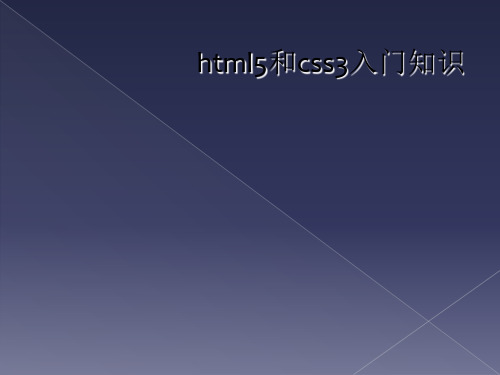
HTML5移除的元素 移除的元素
▪ font, center, strike, big, s, u, acronym, applet, dir... 移除的属性
▪ 如link和a元素的rev属性, link元素的target属性, td的scope属性,script元素的language属性, body元素的alink, link,text和vlink属性...
3
HTML5是什么 下一代 Web 语言,它不单单是一种标记语言,更为下一代 Web 提供了全新功能,并将引领下一代 Web 实
现类似桌面的应用体验。
4
HTML5是什么 HTML5将使网络标准达到符合当代的网络需求,为桌面和移动平台带来无缝衔接的丰富内容。
HTML5是为了在移动设备上支持多媒体。新的语法特征被引进以支持这一点,如video、audio和canvas 标 记。
5
HTML5是什么
新增的功能: ▪ 本地音频视频播放 ▪ 动画 ▪ 地理信息 ▪ 硬件加速 ▪ 本地运行(即使在 Internet 连接中断之后) ▪ 本地存储 ▪ 从桌面拖放文件到浏览器上传 ▪ 语义化标记
6
7
8
HTML发展历史
HTML4.0
XHTML1
XHTML2
WHATG
HTML5
1998
2000
2002
2004
2007
Web Hypertext Application Technology Working Group 很多浏览器支持html5:Safari 3.1+,FireFox 3.1+,Internet Explorer 8.0+,Google等
9
h5入门教程

h5入门教程H5(HTML5)是一种用于构建和展示内容的语言,它的出现为网页开发带来了许多新的功能和特性。
本文将介绍H5的基本概念、主要特点和入门教程。
H5是HTML的第五个版本,它在之前的HTML版本基础上进行了扩展和改进。
H5与之前版本最大的不同之处是引入了许多新的元素和API,这些新功能使得开发者可以更加方便地制作复杂的Web应用程序。
H5还提供了更多的多媒体支持,包括音频、视频和画布等元素,使得网页的交互性和视觉效果得到了极大的提升。
想要学习H5,首先需要对HTML和CSS有基本的了解和掌握。
如果你是初学者,可以从学习HTML和CSS开始。
一旦你对HTML和CSS有了一定的了解,就可以开始学习H5了。
在学习H5的过程中,可以首先关注以下几个重点:1. 了解H5的新元素和标签:H5引入了许多新的元素和标签,包括`<video>`、`<audio>`、`<canvas>`等,可以用来展示多媒体内容和绘制图形。
学习这些新元素和标签的使用方法可以为你的网页增加更多的功能和互动性。
2. 熟悉H5的API:H5提供了许多新的API,用于操作多媒体内容、进行本地存储、进行绘图等。
学习这些API的使用方法可以帮助你更好地控制和操纵网页的元素和内容。
3. 掌握H5的样式和布局:H5引入了一些新的样式和布局属性,如圆角、阴影、弹性布局等。
学习这些属性的使用方法可以使你的网页在视觉上更加吸引人。
4. 学习响应式设计:H5提供了一些新的特性,如媒体查询、弹性图像和弹性视频等,可以帮助你创建响应式的网页。
学习响应式设计可以使你的网页能够在不同的设备上自适应。
5. 实践和项目:学习H5最好的方式是通过实践和项目来巩固所学知识。
可以尝试制作一些小的网页和应用程序,逐步提升你的技能和经验。
总结起来,学习H5需要对HTML和CSS有基本的了解,然后可以通过学习新的元素和API、掌握样式和布局、学习响应式设计以及进行实践和项目来逐步提升自己的技能。
html5所有知识点

html5所有知识点HTML5是一种用于构建和呈现网页的标准技术。
它引入了很多新的元素和功能,使得开发者能够创建更强大、更丰富的网页应用程序。
下面是HTML5的一些重要知识点:1. 语义化标签:HTML5引入了一些新的语义化标签,如`<header>`、`<nav>`、`<article>`等,以提供更清晰的结构和含义,使搜索引擎更好地理解网页内容。
2. 视频和音频:HTML5提供了`<video>`和`<audio>`元素,使开发者可以直接在网页上嵌入视频和音频内容,无需使用第三方插件,提高了用户体验。
3. 画布(Canvas):HTML5的`<canvas>`元素允许开发者使用JavaScript在网页上绘制图形、动画和游戏等交互式内容,为用户提供更多的视觉效果。
4. 本地存储:HTML5引入了新的本地存储API,如Web Storage和IndexedDB,使得网页应用能够在用户的浏览器中存储数据,提供离线访问和更好的性能。
5. 地理定位:HTML5通过Geolocation API提供了获取用户地理位置的能力,使得开发者可以为用户提供基于地理位置的个性化体验,比如找到附近的餐厅或提供导航服务。
6. Web Workers:HTML5的Web Workers允许开发者在浏览器后台运行脚本,以提高应用的性能和响应能力,从而更好地处理复杂的计算任务。
7. 响应式设计:HTML5为开发者提供了媒体查询和弹性布局等技术,使得网页可以根据设备的屏幕大小和分辨率进行自适应布局和样式调整,实现响应式设计。
8. 语义化表单:HTML5引入了一些新的表单元素和属性,如`<inputtype="email">`、`<input type="date">`、`<input type="range">`等,提供了更丰富、更语义化的表单输入类型。
html5开头基础代码
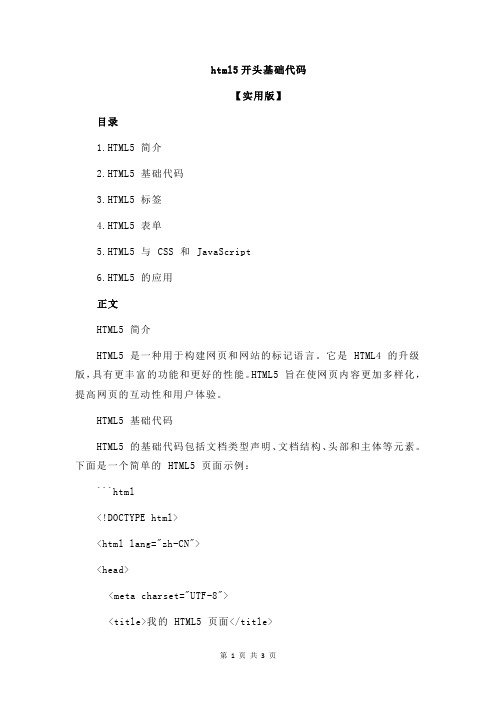
html5开头基础代码【实用版】目录1.HTML5 简介2.HTML5 基础代码3.HTML5 标签4.HTML5 表单5.HTML5 与 CSS 和 JavaScript6.HTML5 的应用正文HTML5 简介HTML5 是一种用于构建网页和网站的标记语言。
它是 HTML4 的升级版,具有更丰富的功能和更好的性能。
HTML5 旨在使网页内容更加多样化,提高网页的互动性和用户体验。
HTML5 基础代码HTML5 的基础代码包括文档类型声明、文档结构、头部和主体等元素。
下面是一个简单的 HTML5 页面示例:```html<!DOCTYPE html><html lang="zh-CN"><head><meta charset="UTF-8"><title>我的 HTML5 页面</title></head><body><h1>欢迎来到我的 HTML5 页面</h1><p>这是一个段落。
</p><ul><li>列表项 1</li><li>列表项 2</li><li>列表项 3</li></ul><form><label for="username">用户名:</label><input type="text" id="username" name="username"><input type="submit" value="提交"></form></body></html>```HTML5 标签HTML5 引入了许多新的标签,如`<section>`、`<article>`、`<nav>`、`<aside>`和`<figure>`等,这些标签使网页内容更加结构化和易于阅读。
HTML5移动应用开发指南

HTML5移动应用开发指南章节一:简介HTML5移动应用开发是一种使用HTML5技术、CSS和JavaScript编写移动应用程序的方法。
它可以在不同的移动设备平台上运行,并允许开发者利用设备的功能和特性来创建出色的应用程序。
本指南将介绍HTML5移动应用开发的基本知识和技术,帮助读者快速入门并掌握开发移动应用的技巧。
章节二:HTML5基础知识HTML5是一种用于构建和呈现Web内容的标准。
本章将介绍HTML5的基本知识,包括HTML5的结构、元素、属性以及一些常用的标记。
读者将学习如何使用HTML5构建页面的框架,并了解如何添加文本、图像、链接和多媒体等内容。
章节三:CSS样式和布局CSS(层叠样式表)用于为HTML文档添加样式和布局。
在本章中,我们将介绍CSS的基本概念和语法,包括选择器、属性和值。
读者将学习如何使用CSS样式美化页面,并实现响应式布局以适应不同的移动设备。
章节四:JavaScript编程基础JavaScript是一种常用的脚本语言,用于为网页添加交互功能。
在本章中,我们将介绍JavaScript的基本语法、变量、操作符和控制结构。
读者将学习如何使用JavaScript实现表单验证、事件处理和动画效果等功能。
章节五:移动设备特性和API移动设备具有许多功能和特性,如地理定位、摄像头、加速度计等。
在本章中,我们将介绍HTML5的一些移动设备特性和API,包括地理定位API、设备方向API和摄像头API等。
读者将学习如何使用这些API来获取和利用设备的信息和功能。
章节六:移动应用开发框架移动应用开发框架是一种简化和加速移动应用开发的工具。
在本章中,我们将介绍一些常用的HTML5移动应用开发框架,如Ionic、PhoneGap和React Native等。
读者将学习如何使用这些框架来创建跨平台的移动应用程序,并实现原生应用的效果和性能。
章节七:调试和测试在开发移动应用过程中,调试和测试是非常重要的步骤。
15本值得阅读的HTMLHTML5入门书籍

15本值得阅读的HTMLHTML5⼊门书籍如果你想学⽹络设计与开发,需要做的第⼀步是学习超⽂本标记语⾔(即HTML),它是⼀种⽤于建⽴⽹页单元的标记语⾔。
要获得编制HTML元素的技巧,你并不⼀定需要在某著名的IT院校⾥经过正式的课堂训练。
你可以认真⾃学⽹上教材,⽐如W3Schools和,或者你还可以阅读HTML书籍,如果你想获得更多更细致和详实的内容的话。
根据你的学习⽅式,你会发现⽹络HTML辅导材料或者HTML平装纸质书籍总有⼀样对你来讲更加⽅便。
这实际上完全取决于你,所以你最好知道怎样才舒适。
如果你已经尝试跟着⽹络⾛,发现由于各种原因很难消化其中的知识,那为何不试⼀试基本的HTML书籍呢?是的,我们都知道,通过⼀页⼀页的翻书你可以找到书⾥插图和演⽰⽰例。
在这⾥,我们将与你分享⼀些适合初级选⼿的HTML书籍,我们相信如果你想学习⽹络设计和开发的话这些书值得考虑。
这些书⾥还包括最新更强⼤的HTML5版本,因为它越来越流⾏,肯定能决定的⽹页的未来。
你应该将⼤部分注意⼒⽤在HTML5和CSS3,因为它们将是未来的标准。
所以,值得花些时间来考察⼀些HTML5的例⼦,受到⼀些激励。
⽹页设计的最新趋势之⼀是利⽤媒体库创⽴反馈⽹址页⾯,HTML5和CSS3 是这项技术的核⼼,我们已经看到它应⽤⼴泛,并成功地反馈WordPress Themes。
当然,这些书需要⼀些花销,但你若想获得⽹页基础设计与开发的实践知识,那这是⼀次很好的投资。
如果你发现这些书有趣的话,我们⿎励你访问它们各⾃的⽹站以了解更多内容关于你觉得买这样⼀本书,希望从书⾥获得什么内容,⽹站⾥⾯有讨论区。
同时,如果你了解其他材料、⼯具或者对新⼿熟练掌握HTML有⽤的东西,请在下⾯的评论⾥与我们分享。
我们将⾮常感激您为帮助编码员提⾼技术所付出的努⼒。
h5教程入门
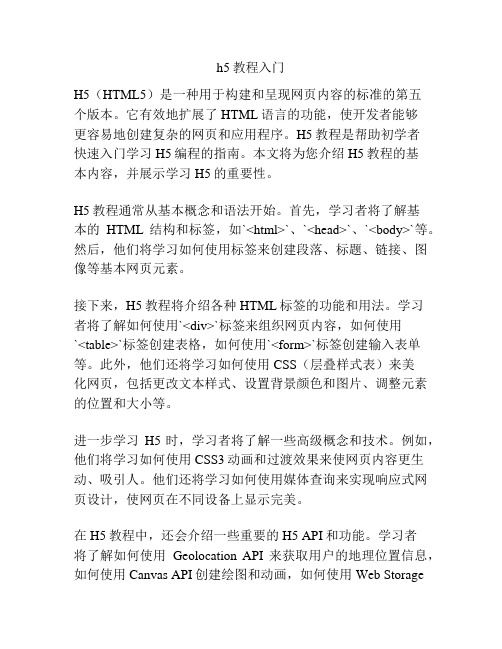
h5教程入门H5(HTML5)是一种用于构建和呈现网页内容的标准的第五个版本。
它有效地扩展了HTML语言的功能,使开发者能够更容易地创建复杂的网页和应用程序。
H5教程是帮助初学者快速入门学习H5编程的指南。
本文将为您介绍H5教程的基本内容,并展示学习H5的重要性。
H5教程通常从基本概念和语法开始。
首先,学习者将了解基本的HTML结构和标签,如`<html>`、`<head>`、`<body>`等。
然后,他们将学习如何使用标签来创建段落、标题、链接、图像等基本网页元素。
接下来,H5教程将介绍各种HTML标签的功能和用法。
学习者将了解如何使用`<div>`标签来组织网页内容,如何使用`<table>`标签创建表格,如何使用`<form>`标签创建输入表单等。
此外,他们还将学习如何使用CSS(层叠样式表)来美化网页,包括更改文本样式、设置背景颜色和图片、调整元素的位置和大小等。
进一步学习H5时,学习者将了解一些高级概念和技术。
例如,他们将学习如何使用CSS3动画和过渡效果来使网页内容更生动、吸引人。
他们还将学习如何使用媒体查询来实现响应式网页设计,使网页在不同设备上显示完美。
在H5教程中,还会介绍一些重要的H5 API和功能。
学习者将了解如何使用Geolocation API来获取用户的地理位置信息,如何使用Canvas API创建绘图和动画,如何使用Web StorageAPI存储和读取数据等。
这些功能使开发者能够创建更复杂、更交互的网页和应用程序。
学习H5编程的好处是显而易见的。
首先,H5是Web开发的重要技术之一,掌握H5将为您提供更多的就业机会和发展空间。
其次,使用H5开发网页和应用程序更加灵活和功能强大,可以提供更好的用户体验。
另外,H5还支持跨平台开发,可以在不同的设备和浏览器上运行。
总结来说,H5教程是非常有价值的学习资源,它涵盖了H5的基本概念、语法、常用标签、CSS样式和一些重要的API和功能。
HTML5基础知识

Html5·JS根底Html5是超文本标记语言,不属于编程语言。
Html5不考虑对IE9及以下版本的支持。
1.html5根底div布局中设置浮动:float: right;去除浮动:clear: both;表格布局中合并2个单元格:colspan="2"要在网页上显示预留关键字可以直接百度HTML实体。
XHTML的语法和书写格式更加严格规。
1.1.html根底格式<!DOCTYPE html> //声明:html各版本的声明方式不同,这里是html5版本<html lang="en"> //en表示英文,zh表示中文<head><meta charset="UTF-8"> //编码格式<title>叉叉学院</title></head><body>大叉叉家族 hello //这里的两排文字是没有格式的,不会分两排显示,可使用换行符<h1>大狗狗</h1> //html标题<h2>大豚豚</h2><p>hello dachacha</p> //html段落 hello //这里的两排文字是有格式的,会分两排显示<a href=" s://.baidu./">百度一下</a> //html<imgsrc="images/image01.jpg"> //html图片</body></html>换行符:hello dachacha <br/> hello dagou1.2.html标签属性1)通用属性:class:规定元素的类名id:规定元素唯一IDstyle:规定元素样式title:规定元素的额外信息2)键/值属性:<a href="href_file.html">翻开本地</a>点击翻开本地,进入href_file.html。
- 1、下载文档前请自行甄别文档内容的完整性,平台不提供额外的编辑、内容补充、找答案等附加服务。
- 2、"仅部分预览"的文档,不可在线预览部分如存在完整性等问题,可反馈申请退款(可完整预览的文档不适用该条件!)。
- 3、如文档侵犯您的权益,请联系客服反馈,我们会尽快为您处理(人工客服工作时间:9:00-18:30)。
对比Structs token 令牌
output 元素用于不同类型的输出,比如计算或脚本输出 /html5/html_5_form_elements.asp /article/view14
1. n,output <input type="url" list="url_list" name="link" /> <datalist id="url_list"> <option label="W3School" value="" /> <option label="Google" value="" /> <option label="Microsoft" value="" /> </datalist> Opera 全部支持 chrome支持keygen keygen 元素的作用是提供一种验证用户的可靠方法。 keygen 元素是密钥对生成器(key-pair generator)。当提交表单时,会生成两个键, 一个是私钥,一个公钥。 私钥(private key)存储于客户端,公钥(public key)则被发送到服务器。公钥可用 于之后验证用户的客户端证书(client certificate)。 浏览器对此元素的支持度不足
浏览器引擎 Webkit, Safari, Google Chrome, 傲游3,(开源) Gphone,IPHone, Nokia’s Series 60 browser Gecko, Firefox Presto: Opera Trident:IE,(ie6,7,8不支持css3,只有ie9支持)
Demo Htc:/wp-content/uploads/2010/12/iecss3.rar
/articles/44361.shtml
Server Font @font-face{ font-style: 设置文本样式。 font-variant: 设置文本是否大小写。 font-weight: 设置文本的粗细。 font-stretch: 设置文本是否横向的拉伸变形。 font-size: 设置文本字体大小。 src: 设置自定义字体的相对路径或者绝对路径 } @font-face 能够加载服务器端的字体文件,让客户端显示客户端所没有安装的字体 (eot,otf) <Style> @font-face { font-family: Runic; src:url(RUNICMT0.eot); } @font-face { font-family: Kingston; src:url(KINGSTON.eot); } .king { FONT-SIZE: 45pt; FONT-FAMILY: "Kingston" } .border { FONT-SIZE: 35px; COLOR: black; FONT-FAMILY: "BorderWeb" } </style>
Html 标签 Video,Audio Video:ogg,mp4,webm audio:ogg,mp3,wav
demo <video width="320" height="240" controls="controls"> <source src="movie.ogg" type="video/ogg"> <source src="movie.mp4" type="video/mp4"> Your browser does not support the video tag. </video> 属性 autoplay,controls,loop,preload,src
autocomplete novalidate autocomplete autofocus Form form overrides (formaction, formenctype, formmethod, formnovalidate, formtarget) formaction - 重写表单的 action 属性 formenctype - 重写表单的 enctype 属性 formmethod - 重写表单的 method 属性 formnovalidate - 重写表单的 novalidate 属性 formtarget - 重写表单的 target 属性 /tiy/t.asp?f=html5_form_override 7. height 和 width 8. list 9. min, max 和 step 10. multiple 11. pattern (regexp) pattern 属性规定用于验证 input 域的模式(pattern) 12. Placeholder 水印 <input type="search" name="user_search" placeholder="Search W3School" /> 13. Required 必填 14. /tiy/t.asp?f=html5_form_required
正方形 var c=document.getElementById("myCanvas"); var cxt=c.getContext("2d"); cxt.fillStyle="#FF0000"; cxt.fillRect(0,0,150,75); 线 cxt.moveTo(10,10); cxt.lineTo(150,50); cxt.lineTo(10,50); cxt.stroke(); 圆 cxt.beginPath(); cxt.arc(70,18,15,0,Math.PI*2,true);/度,弧度 cxt.closePath(); cxt.fill();
/html5/html_5_canvas.asp /html5/32168.html
Input
HTML5 拥有多个新的表单输入类型。这些新特性提供了更好的输入控制和验证。 Email,url,number,range,Date pickers ,search,color
反选 :not(.box) { color: #00c; } :not(span) { display: block; }
/
E[att^="val"] E[att$="val"] E[att*="val"] E:root E:nth-child(n) E:nth-last-child(n) E:nth-of-type(n) E:nth-last-of-type(n) E:first-of-type E:only-child E:only-of-type E:empty E:first-child E:last-child E:checked E:enabled E:disabled E::selection E:not(s) E:target(锚点) E~F
HTML 5 还包含了新的元素,比如:<nav>, <header>, <footer> 以及 <figure> 等等。
/html5/html5_reference.asp
HTML 5 标准属性 /html5/html5_ref_standardattributes.asp
/tiy/t.asp?f=html5_video_all /tiy/t.asp?f=html5_audio_all
Canvas
HTML5 的 canvas 元素使用 JavaScript 在网页上绘制图像。 画布是一个矩形区域,您可以控制其每一像素。 canvas 拥有多种绘制路径、矩形、圆形、字符以及添加图像的方法。 <canvas id="myCanvas" width="200" height="100"> Your browser does not support the canvas element. </canvas>
Demo E-mail: <input type="email" name="user_email" /> /tiy/t.asp?f=html5_form_email <input type="url" name="user_url" /> <input type="number" name="points" min="1" max="10" /> Max,min,step,value /tiy/t.asp?f=html5_form_number <input type=“range” name=“points” min=“1” max=“10” />滑动条 /tiy/t.asp?f=html5_form_range <input type="date" name="user_date" /> date ,month,week,time,datetime,datetime-local /tiy/t.asp?f=html5_form_datetime-local
线性渐变 图片 var grd=cxt.createLinearGradient(0,0,175,50); var img=new Image() grd.addColorStop(0,"#FF0000"); img.src="flower.png" grd.addColorStop(1,"#00FF00"); cxt.drawImage(img,0,0); cxt.fillStyle=grd; cxt.fillRect(0,0,175,50);
