EQJ使用说明书
ELJ系列温度传感器操作手册说明书

0,00385), de 3 o 4 hilos; conector hembra de 4 pines M12
Temperatura ambiente: -40 a 85 °C (-40 a 185 °F)
PIN #4
PIN #3
Para hacer su pedido
PIN #1 PIN #2
PIN #3 OPCIÓN DE CABLEADO #2
Accesorios
PIN #1 PIN #4
PIN #3 OPCIÓN DE CABLEADO #1
N.º DE MODELO RANGO DE ENTRADA
SPRTX-SS1-M12-(*) -99 a 208°C
SPRTX-SS2-M12-(*) 2 a 569°C (*) Especifique opción de cableado (ver diagramas): “1” para la opción de cableado 1, “2” para la opción de cableado 2
Transmisor SPRTX-SS con
U Protección exclusiva contra roturas
U Acondicionador de señales encapsulado
procedimiento CIP (limpieza en sitio) mediante una conexión de estilo M12. El transmisor SPRTX-SS se acopla directamente a una sonda Pt100 mediante una conexión M12, como la de la Serie PRS-S-M12C de OMEGA®, y proporciona
RUGGED GEEK INTELLIBOOST 600A 紧急启动器使用说明说明书
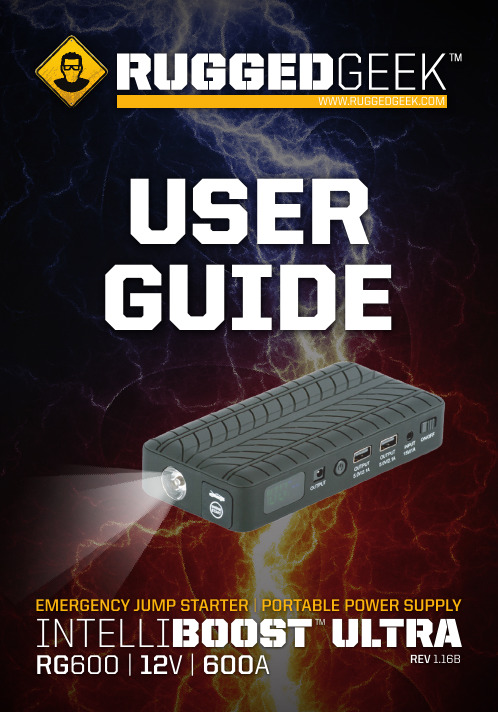
INTELLI BOOST ™ ULTRA EMERGENCY JUMP STARTER | PORTABLE POWER SUPPLYUSER GUIDEREV 1.16BWELCOMEWelcome to your new RUGGED GEEK™INTELLIBOOST™ULTRA RG600 Emergency Jump Starter and Personal Power Supply.Your next generation Lithium Ion Jump Starter features class-leading construction, exclusive INTELLIBOOST™ cables and a unique design perfected in North America for the ultimate in safety and convenience.We are excited by the versatility, features and safety offered by the RG600 and encourage you to read through the owner’s manual to ensure trouble free and safe operation.IMPORTANT:For updates to this manual, additional support, product-use videos and more please visit us at .PACKAGE CONTENTS(1) LAPTOP CHARGING CABLE(8) LAPTOP CHARGING TIPS(1) 4-IN-1 USB CABLE(1) CAR CHARGER (1) WALL CHARGER(1) INTELLIGENT JUMP STARTER | PORTABLE POWER SUPPLY & INTELLIBOOST JUMPER CABLESPRODUCT FEATURES(1) LED FLASHLIGHT(2) JUMP STARTER OUTPUT(3) LCD SCREEN(4) LAPTOP OUTPUT(5) CIRCLE BUTTON(6) 5.0V/2.1A USB OUTPUTS(7) 15V/1A INPUT(8) POWER SWITCH(5)(8)(7)(6)(4)(3)(2)(1)PROBLEM CAUSE SOLUTIONThe INTELLIBOOST cables won’t stop beeping and I can’t get it to boost my vehicle.The INTELLIBOOST cables havedetected an error.Reset the INTELLIBOOST cablesby unplugging them from theRG600 and disconnect thecables from the battery youwere attempting to boost. Plugthe cables back into the RG600prior to connecting them to thevehicle in need of boost.The light on the INTELLIBOOST cable won’t turn green, but they are connected properly.The cables do not detect asufficient draw.For the majority of vehicles,simply turning the vehicle to“ACC” or Accessory mode willinitiate enough of a draw to turnthe light green and allow you toboost. For certain lower drawvehicles without any accessorydraw, often just attempting tostart the vehicle will initiatethe draw needed. If that stilldoes not work, it is possible thedraw sensed from the vehicleis not compatible with theINTELLIBOOST feature. On thesevehicles, often turning on a lightor other type of draw, may work.I connected the INTELLIBOOST cables to the wrong terminals on the battery of the vehicle I am boosting and now the light is red and it’s beeping, did I wreck it?Reverse polarity connection ofthe booster cablesDon’t worry... you are safe.The INTELLIBOOST cables aredesigned to not spark or causeany damage if the cables areaccidentally hooked up inreverse. Simply connect thecables properly using the stepsoutlined in this manual.I have my USB device plugged in, but it won’t charge?No power is being output fromthe RG600.Ensure the proper cable is beingutilized. Ensure the switch isin the “on” position and the“power” circle button has beenpressed to initiate charge.TROUBLESHOOTINGSPECIFICATIONSBATTERY TYPE:LITHIUM IONBATTERY CAPACITY:11.1v / 35.52 whBATTERY CYCLE LIFE:1000+LED LIFE:100,000 HOURSPEAK CURRENT RATING:600AOPERATING TEMPERATURE:-22°F(-30°C)TO+122°F(+50°C) INPUT (CHARGING) VOLTAGE:15V,1AOUTPUT VOLTAGE (JUMP STARTER):12VOUTPUT VOLTAGE (USB):2@5V,2.1AOUTPUT VOLTAGE (LAPTOP):12V/16V/19V, 2A/3.5A/3.5A SIZE (L x W x H):6.3”(16cm)x2.9”(7.4cm)x1.3”(3.3cm) WEIGHT (WITHOUT CABLES):15.3 oz(435 gm)1) Connect the power cord to designated power socket.2) Remove the dust cap from tire valve and keep in a secure location while not in use.3) Carefully remove the air hose from the side of the compressor and screw the valve connector in place. Make sure the valve is correctly connected, and not over tightened.4) Press the ‘ON’ switch and the compressor will automatically start to inflate the tire.5) Periodically pause the compressor to allow a steady tire pressure reading to be taken.6) Once the correct tire pressure has been reached, switch the unit off, disconnect it from the tire valve, and place the dust cap back on the tire valve.OPERATING INSTRUCTIONSUSING THE ADAPTORSStep 1: Choose the compatible adaptor and screw it into the valve connector.Step 2: Press the ‘ON’ switch and the compressor will automatically start to inflate the item.Step 3: Periodically pause the compressor to allow a steady pressure reading to be taken.INCLUDES THE FOLLOWING ADAPTERS(1) NEEDLE ADAPTOR FOR SPORTS BALLS(2) PRESTA ADAPTOR FOR BICYCLE TIRES(3) NOZZLE ADAPTOR FOR INFLATABLES(1)(2)(3)TECHNICAL SPECIFICATIONS POWER INPUT: DC 12VMAXIMUM PRESSURE: 150 PSIMAXIMUM CURRENT: 4AUNLOADED CURRENT: <2.5AMAXIMUM VOLUME: .53CFM / 15L PER MININFLATION SPEED: LESS THAN 10 MINUTES TO INFLATE TIREFROM 0 TO 30 PSIWORKING TEMPERATURE: -22°F (-30°C°) TO +122°F(+50°C) PRESSURE GAUGE DISPLAY: ANALOG: READING IN PSI & BAR LIGHT: 1 LEDSIZE (L x W x H): 4.3” (10.9cm) X 2.0” (5.1cm) X 3.7” (9.4cm) ACCESSORIES: THREE ADAPTORSMODEL NO: RG150WARRANTY & SUPPORTRugged Geek (“RG”) warrants that its RG600 (“The Product”) will be free from defects in material and workmanship for a period of twelve (12) months from the date of purchase (the “”Warranty Period””). For defects reported during the Warranty Period, RG will, at its discretion, and subject to RG’s technical support analysis, either repair or replace any Product sold by RG that contains such a defect. Replacement parts and products will be new or serviceably used, comparable in function and performance to the original part and warranted for the remainder of the original Warranty Period.THE FOREGOING LIMITED WARRANTY IS IN LIEU OF AND EXCLUDES ALL OTHER WARRANTIES NOT EXPRESSLY SET FORTH HEREIN, WHETHER EXPRESS OR IMPLIED BY OPERATION OF LAW OR OTHERWISE, INCLUDING, BUT NOT LIMITED TO, ANY IMPLIED WARRANTIES OF MERCHANTABILITY OR FITNESS FOR A PARTICULAR PURPOSE.RG’S LIABILITY UNDER THIS LIMITED WARRANTY IS EXPRESSLY LIMITED TO REPLACEMENT (IN THE FORM AND UNDER THE TERMS ORIGINALLY SHIPPED), OR TO REPAIR, WHETHER SUCH CLAIMS ARE FOR BREACH OF WARRANTY OR FOR NEGLIGENCE. RG SHALL NOT BE LIABLE FOR ANY INCIDENTAL, CONSEQ UENTIAL, OR SPECIAL LOSSES, DAMAGES OR EXPENSES OF ANY KIND, INCLUDING, WITHOUT LIMITATION, ANY SUCH LOSSES, DAMAGES, OR EXPENSES ARISING DIRECTLY OR INDIRECTLY FROM THE SALE, HANDLING, OR USE OF THE PRODUCT FROM ANY OTHER CAUSE RELATING THERETO, OR FROM PERSONAL INJURY OR LOSS OF PROFIT.Some states do not allow the exclusion or limitation of incidental or consequential damages or length of an implied warranty so the above limitation(s) or exclusion(s) may not apply. This Limited Warranty gives you specific legal rights and you may also have other legal rights which vary from state to state.This Limited Warranty is made to the original purchaser from RG and does not extend to any other person or entity and is not assignable. It is the obligation of the original purchaser to forward the Product, with the proof of purchase, to RG.THE COSTS OF TRANSPORTING PRODUCTS TO RG FOR WARRANTY SERVICE IS THE RESPONSIBILITY OF THE ORIGINAL PURCHASER. THIS LIMITED WARRANTY IS VOID UNDER THE FOLLOWING CONDITIONS:1. The Product is misused, subjected to careless handling, or operated under conditions of extreme temperature, shock, or vibration beyond RG’s recommendations for safe and effective use.2. The Product has not been installed, operated, charged, or maintained in accordance with approved procedures.3. The Product is disassembled, altered, or repaired by anyone, except RG.4. The electrical connections to either the AC input or any of the DC outputs of the jump starter are modified.5. The Product is subject to improper storage or accidental damage.6. The original purchaser fails to provide the original bill of sale.THIS LIMITED WARRANTY DOES NOT COVER:1. Normal wear and tear.2. Cosmetic damage that does not affect functionality.3. Products where the purchase date is undeterminable.FOR ADDITIONAL WARRANTY INFORMATION AND TO REGISTER YOUR PRODUCT, PLEASE VISIT OUR WEBSITE AT AND CLICK ON “SUPPORT”. YOU MAY ALSO EMAIL US DIRECTLY AT **************************.TO CHECK OUT OUR OTHER COOL PRODUCTS, OR FOR ADDITIONAL PRODUCT USAGE INFORMATION AND VIDEOS, PLEASE VISIT:。
艾辛TM比例阀与整合放大器系列安装与启动指南说明书

Installation and start-up guidelines for Eaton TM proportional valves with integral amplifiersKBD/TG4V-3 and KBDG5V-*-11 Series1. lntroduction1.1 T he Eaton™ “KB-D/T” range of proportional valvesallow direction and rate of hydraulic fluid flow ina system to be controlled by a voltage commandsignal applied directly to the integral amplifier.It is not necessary to make any adjustments to the valve/ amplifier assembly prior to putting it into service either on a new installation or when replacing a valve on an existing installation.1.2WARNING: This valve with its integral electronic amplifier was factory tested prior to dispatch for conformance to the catalogued specification and performance data but Eaton Hydraulics warranty may be nullified by such actions as:•Dismantling or adjusting of any part of the assembly other than may be indicated in this leaflet.•Incorrect installation.•Application of the valve outside its catalogued performance limits.•Incorrect electrical connections.•Incorrect electrical control signals.1.3 B efore installing the valve check that the modeldesignation on the nameplate shows it to be thecorrect valve for the application.1.4 F or further information* P roportional Valves with Integral Amplifiers seecatalogs V-VLPO-MC001-E1, V-VLDI-MC014-E1.2. Valve for new application2.1 Installation2.1.1 T he valve can be mounted in any attitude but thepiping must be arranged to ensure that the valve iskept full of fluid at all times.2.1.2 D o not remove the protection pad on the bottomface of the valve until immediately beforeinstallation. Take care not to lose the seals from the valve ports. ensure that the surface on which thevalve is to be mounted is clean and free from burrs and damage. This applies also to any intermediate“stacking/sandwich” valves which may be used. 2.1.3 S ize 03 valves have a locating pin between portsP & B in their bottom face. This ensures that thevalve is correctly oriented on the mounting face,which should contain a mating hole.2.1.4 I nstall the valve and any intermediate “stacking/sandwich” valves on the mounting surface andsecure them with bolts to class 12.9 (ISO 898)or better. Torque bolts according to the followingrecommendations. For details of available Eaton TMbolt kits see catalog 2314A “Fixingbolt kits”.VALVE Clamping height Bolts/studs for mounting surface mm (in)ISO 4401(torque)ANSI/B93.7M(torque)KBD/T-321 (0.82) 4 x M5-6g(7-9 Nm)4 x #10-24 UNC-31(962-76 lbf in)KBDG5V530(1.18) 4 x M6-6g 4 x 1/4" - 20 UNC-3A KBDG5V733 (1.3) 4 x M10 4 x 3/8” - 16 UNC KBDG5V842,5 (1.67) 6 x M12 6 x 1/2" - 13 UNC KBDG5V1035 (1.38) 6 x M20 6 x 3/4" - 10 UNC-28• Minimum actual bolt lengths are the sum of relevant clamping heights plus the minimum engagement lengths in ferrous materials - see table below:MetricBolt size Min. EngagementInchBolt size Min. EngagementM510 mm#10-240.39”M610 mm1/4”0.39”M1013 mm3/8”0.52”M2035 mm3/4” 1.38”2Installation and start-up guidelines for vickers proportional valves with integral amplifiers E-VL VI-II001-E May 2021 2.1.5 Electrical ConnectionsBefore starting to connect cables ensure that all power is switched off. Electrical connections must be made via the 7-pin plug mounted on the amplifier.The recommended cable should have at least 6 cores with pairs of conductors individually screened and an overall braided screen.A suitable product is offered by RS components (stock No 368-390) and consists of 3 pairs of 7/0.254 mm 2 (22 AWG) and one pair of 7/0.32 mm 2 (20 AWG) plain copper conductors with polyethylene insulation. each pair iswrapped in an aluminized tape. The pairs are placed around a central drain wire with a tinned copper overall braid and gray PVC sheath (10 mm overall dia).10V24V 18V 24V (H)12m 24m0mCable lengthM i n i m u m p o w e r s u p p l y16VFor additional wiring Information, see installation & wiring guidelines GB-2468A.Command signals and outputs7-pin plug Flow direction Command=Volts(±10V)Pin D Pin E Positive OV P to AOV Negative V D V E = PositiveNegative OV P to BOVPositiveV D V E = Negative Pin DPin B Pin E Flow direction Command =Current (4-20 mA)More than 12 mA Current GND Current return P to A Less than 12 mACurrent GNDCurrent returnP to BWARNINGTo conform to the requirements of the Europeancommunity directive on Electromagnetic Compatibility (EMC) the valves with integral amplifiers must be fitted with a metal plug. Suitable plugs are:1) Eaton TMpart no. 934939 which also gives environmental protection to IP67 when tightened with a torque of 2-2,5 Nm (1.5-2.0 lbf ft).2) ITT -Cannon part no. CA 06 COM-E 14S A7 S (not available from eaton hydraulics).The plastic plug part no. 694534 is only suitable for use in a sealed electromagnetic environment or outside of the European Community.Plug assembly instructionsThe metal 7-pin plug part no. 934939 must be usedwith this valve to achieve the full EMC specification. The assembly of the plug ls as shown in the diagram.Assembly instructions for plastic plug part number 694534housing assembly(viewed on wiring side)Wiring assembly procedure1. Lead the cable through items a, b, c, d and e.2. Make soldered connections to plug terminals:Pin A Power supplyPin B Power supply 0V and current command return Pin C Enable input (PH7 & PR7 options)Pin D Command signal (+V or current in)Pin E Command signal (-V or current GND)Pin F Output monitor Pin G Protective ground 3. Push cable clamp (e) into contact assemblyhousing (f) and tighten damp screws.4. Screw body (d) Into (f) and tighten.5. Push rubber grommet (c) and washer (b) intobody (d)6. Thread clamp nut (a) into body and tighten tofirmly clamp the cable.7. The plug assembly can now be connected tothe amplifier.Figure 1. Wiring connections for valves withintegral amplifierPin C may be connected to ground or left unconnected.Figure 2. Wiring connections for valves with “Enable” feature• Output monitor voltage (pin F) will be referenced to the KBpower 0 volts (pin B).ote:N In applications where the valve must conform to European RFI/EMC regulations, the outer screen(shield) must be connected to the outer shell ofthe 7- pin connector and the valve body mustbe fastened to the earth ground. Proper earthgrounding practices must be observed in this case,as any differences in command source and valveground potential will result in a screen (shield)ground loop.2.1.6 Power and signal levelsPower supply ..........24V DC (22 to 36Vincluding 10% peak-to-peak ripple) Command signal .....+/-10V or 4-20 mA(model code option)Monitor signal .........H option coil = 1.7V per amp solenoidcurrent output impedance 10 kΩ2.2 Start-up2.2.1 Single-stage valves1. Switch power on.2. The valve response to a command signal can bemonitored via the connection from plug pin F (for pin F voltages, see 2.1.6). If monitor signal does not follow command signal, check command signal connections to amplifier.2.2.2I t is advisable to bleed air from the solenoidsof these valves. slacken bleed screws (counter-clockwise) until fluid starts to escape. Allow fluid tocontinue to escape until it is seen to be free of airbubbles. The higher the pressures at the tank port,the faster this process.††† Bleed screw locations.Re-tighten the screws to the following torque values:6,5 - 7,5 Nm (57-66 lbf ft).2.2.3 Two-stage valvesThe procedure for bleeding the air for the single stage valves (section 2.2.2 above) can be applied to the two stage valves provided that the valve is supplied with hydraulic pilot pressure.EX models (external Pilot supply):pressure at X port = 50 bar (725 psi) minimumX models (internal pilot supply):pressure at P port = 50 bar (725 psi) minimum3. Replacing an existing valve3.1 Installation3.1.1 T he following are advisory and may not be applicableto specific systems or applications. The user mayneed to establish procedures to suit the application. WARNING· Before removing an existing valve:•Tum off all electrical power.•Relieve hydraulic pressure. Accumulators must either be isolated from the system by suitable valves or the hydraulic fluid discharged to the reservoir.•Any overhead or positive head reservoirs must be isolated from the system by suitable valves.•Lower all vertical cylinders•Block any cylinders whose movement could generate pressure.3Installation and start-up guidelines for vickers proportional valves with integral amplifiers E-VL VI-II001-E May 2021 3.1.2 D isconnect electrical plug from the valve.3.1.3 B efore removing valve, make provision to prevent anyhazard arising from fluid that will drain from exposedmounting surfaces.3.1.4 U nscrew the valve mounting bolts, removing theseand the valve. Keep the valve mounting surface clearof any contamination whilst draining all fluid from it.If returning the valve to Eaton Hydraulics for repair,fit the protection plate from the new valve afterensuring that all fluid has been drained.3.1.5 A s 2.1.1.3.1.6 A s 2.1.2.3.1.7 I nstall the new valve using the existing bolts andelectrical plugs if in good condition. If not, referto sections 2.1.4 and 2.1.5 respectively.3.2 Re-start-up3.2.1 R estore the application to its state immediatelyprior to section 3.1.1.3.2.2 A fter initial start-up of the repaired system,bleed the new valve as in section 2.2.2.3.2.3 P roceed as for new valve (sections 2.2.1).4. Ramp adjustment4.1 T he ramp adjustment feature is accessedby removing the amplifier lid.ote:N Before adjusting the ramp setting ensure that precautions are taken to prevent static dischargeharming the amplifier.Ensure that the amplifier lid seal is not damagedor lost during adjustment.4.2 I n normal operation the amplifier status LEDwill flash. To activate the RAMP adjustmentmode:1. Select button2. Ramp increase button3. Ramp decrease button4. Status LED - green5. Store LED - red6. Ramp increase/solenoid operation LED - green7. Ramp decrease/solenoid operation LED - green Adjustment NotesPress Select button (1)The amplifier is now able to acceptadjustments to the ramp rate. TheStatus LED will stop flashing duringthis adjustment mode.Adjust the ramp rate by using eitherthe Ramp Increase (2) or RampDecrease (3) buttonsThe Ramp LEDs will illuminate as theRamp Increase or Ramp Decreasebuttons are activatedWhen the ramp adjustment iscomplete press the Select button (1)to store the ramp adjustmentThis enters the adjusted RampValues into the amplifier memory.The Status LED will begin flashing toindicate that normal operating modehas been resumed.ote:N If you wish to exit the ramp adjustment mode without storing the ramp settings then switch offpower to amplifier. the amplifier will return topreviously stored settings.4.3 W hen refitting the amplifier lid ensurethat the seal is fitted correctly and is notdamaged. The amplifier lid screwsshould be tightened to 0,7-0,9 Nm4Installation and start-up guidelines for vickers proportional valves with integral amplifiers E-VL VI-II001-E May 2021 Installation and start-up guidelines for vickers proportional valves with integral amplifiers E-VL VI-II001-E May 2021 5EatonEMEA Headquarters Route de la Longeraie 7 1110 Morges, Switzerland Eaton.eu© 2021 EatonAll Rights Reserved Printed in USDocument No. E-VLVI-II001-E May 2021Eaton is a registered trademark.All trademarks are propertyof their respective owners.Changes to the products, to the information contained in this document, and to prices are reserved; so are errors and omissions. Only order confirmations and technical documentation by Eaton is binding. Photos and pictures also do not warrant a specific layout or functionality. Their use in whatever form is subject to prior approval by Eaton. The same applies to Trademarks (especially Eaton, Moeller, and Cutler-Hammer). The Terms and Conditions of Eaton apply, as referenced on Eaton Internet pages and Eaton order confirmations.。
EXIDE INVERTERZ GQP Pure Sine Wave 使用手册说明书

Exide Industries Ltd.Dear Valued Customer,We congratulate you for your excellent choice of our EXIDE INVERTERZ. Exide Inverterz GQP Pure Sine Wave will provide you complete comfort during the absence of utility power and provide your appliances the exact replication of mains supply because of the latest DSP Technology.•Pure Sine Wave Output Wave Shape•Automatic Battery Charge Management•Tri State of Charging i.e. Normal, Boost & Fast Charging Rate•LCD Display for better user interface•Automatic Overload, Battery Low, Heat-up & Short Circuit protection sense •Mains Overload Protection Through MCB•Phase Reverse Protection•Manual Mains Bypass Facility•Great Power Saving•Easy to Service•No Humming NoiseThis manual provides you through understanding of your Exide Inverterz and its optimum use.Please read installation and operating instructions in the manual carefully before installing and using you Exide Inverterz GQP Pure Sine. Pay special attention to the CAUTION and WARNING statements in this manual.Exide Inverterz GQP Pure Sine Wave transforms Direct Current (DC) to Alternating Current (AC). The battery acts as a reservoir ensuring continuous supply when utility power is not available.ControlsFront Panel - There is ON/OFF Switch and LCD & LED Display.Rear PanelExide Inverterz GQP Pure Sine Wave has two battery wires coming out from the rear side, MCB of 6 Amp (for 700VA, 900VA & 1125VA) and 10Amp MCB (for 1625VA & 1425VA). AC output socket and a three pin top power cord to connect with mains supply. Red coloured battery wire is to be connected to positive terminal of battery and black coloured wire to be connected to negative terminal of the battery.Caution: Do not reverse the battery connections, it will blow the DC fuse connected in series with battery connection inside the Power CardImportant PrecautionsThe output side of the AC wiring of Exide Inverterz should never be connected to utility power or a DG set. This condition is far worse than a short circuit. If the unit survives this condition, it will shut down until connections are made.Installation should ensure that the AC output of Exide Inverterz should not be connected to AC input.Note: Connecting the battery cables to the Exide Inverterz battery terminals may cause spark, usually accompanied by a “snap”. This is normal, don’t let it scare you.Never disconnect battery cables while the Exide Inverterz is delivering power or battery charger is operating. Always turn the switch off first.General Precautions•Before installing, connecting any wiring or using the Exide Inverterz, read all instructions of this instruction manual.•CAUTION: Do not install or connect batteries to this unit unless instructed to do so.Failure to comply with this instruction can cause damage or complete failure of the unit.•CAUTION: To reduce risk of injury, use only deep-cycle lead acid batteries.•Do not expose the system to rain, snow or liquids of any type. Do not disassemble the system; call EXIDE authorised service centre when service or repair is required. Incorrect reassembly may result in a risk of electric shock or fire.•To reduce risk of electric shock, disconnect all the wiring from the system before attempting any maintenance cleaning. Turning off the system will not reduce this risk •WARNNING: WORKING IN THE VICINITY OF A LEAD ACID BATTERY IS DANGEROUS.•Be extra cautious when working with metal tools on, or around batteries. The potential exists to drop a tool and short-circuit the batteries or other electrical parts resulting insparks that could cause an explosion•Do not leave batteries in a discharged state for more than a day or two. They will undergo a chemical process called sulfation which can permanently damage thebattery. Also, batteries will self-discharge over a period of 3-6 months, so they shouldperiodically recharge even if they are not being used.•GROUNDING INSTRUCTIONS: The Exide Inverterz Sine Wave should be connected toa grounded, permanent wiring system.•Someone should be your audible range to come to your aid when you work near batteries.•Have plenty of fresh water and so nearby in case battery acid contacts skin, clothing or eyes•Wear complete eye protection and clothing protection. Avoid touching eyes while working near batteries. Wash hands when done.•If battery acid contacts skin or clothing, wash immediately with soap and water. If acid enters eyes, immediately flood eyes with running cool water for at least 15minutes and get medical attention immediately.•Never attempt to charge a frozen battery.•Before touching battery terminal makes sure that the system front system is OFF and AC mains to the Exide Inverterz are also OFF.•NEVER smoke or allow spark or flame in vicinity of the batteries.•Remove personal metal items such as rings, bracelets, necklaces and watches when working electrical circuit. These items can cause a short circuit current high enough to weld a ring and may cause severe burns•If it is necessary to remove any battery, always remove the grounded terminal from the battery first. Make sure all the accessories are off, so as not to cause arcing. Be surethat the area around the battery is well ventilated.•Clean battery terminals. Be careful not to allow corrosion to come in contact with eyes.•Study all battery manufacturers’ specific precautions and recommended rate of charge.•Add only distilled water in each cell until battery acid reaches level specified by the battery manufacturer. This helps purge excess gas from cells. Do not over fill. For abattery without caps, carefully follow manufacturer’s charging instructions.•CATUION: The EXIDE INVERTERZ Pure Sine Wave should be connected to grounded, permanent wire system.SPECIAL NOTICES:1.The Exide Inverterz is for use with a nominal supply voltage of 12V/ 24V DC.2.No AC or DC disconnects are provided as an integral part of this system.3.No over current protection for the battery supply is proved as an integral part of thissystem. Both AC & DC disconnects must be provide as part of the system installation.4.No over current protection for the AC output wiring is provided as an integral part of thesystem. Over current protection of the AC output wiring is prided as part of the system installation.CHARGING MODEParameter GQP12V 700VAGQP12V 900VAGQP12V 1125VAGQP12V 1450VAGQP24V 1625VAFast Charging Current 13Amp ± 1Amp 30Amp ± 10% 13Amp ± 1Amp Boost Charging Current 11Amp ± 1Amp 22Amp ± 10% 11Amp ± 1Amp Normal Charging Current 09Amp ± 1Amp 12Amp ± 10% 09Amp ± 1Amp Battery Boost Voltage 14.4V ± 0.2V 28.8V ± 0.4V Battery Float Voltage 13.7V ± 0.2V 27.4V ± 0.4V Charging Technique Automatic Sense Intelligent Control (ASIC)LOAD CHART EXIDE INVERTERZ *Options A B C D A B C D A B C D A B C D A B C D Computers (TFT) 0 0 0 1 0 0 0 1 0 0 0 2 0 0 0 2 0 0 0 3 Printer (Laser) 0 0 0 1 0 0 0 1 0 0 0 1 0 0 0 1 0 0 0 1 TV (LCD 26") 0 0 1 0 0 0 1 0 0 0 1 0 0 0 1 0 0 0 1 0 Tube light (40W) 4 0 3 2 6 0 5 3 7 0 8 6 9 0 8 6 10 0 9 7 Fan (80W) 4 0 4 3 5 0 5 4 6 0 5 4 8 0 8 4 10 0 10 7 CFL (15W) 5 37 6 4 5 48 6 7 9 60 10 6 9 76 10 6 6 86 7 8 * Depending on the actual VA rating/technical specifications of the appliance.Specifications are subject to change without prior notice due to constant R&Deffort. Accessories show in the picture is not the standard part of the product.APPLICATION CHART*Back-up Power of all electrical loads:•Computer & Printers•Fan, Tube lights, CFL, LED Lights•T.V. Sets, DVD & Music System*ideal for computer & printerWhere to installThe system should be installed in a location that meets the following requirements:a)Dry – Do not allow to water to drip or splash on the Exide Inverterzb)Cool – The ambient air temperature around the system should be between00C to 450C (320F to 1130F). Cooler environment is better for the system.c)Ventilation: Allow at least two inches (5cm) of clearance around the systemfor air flow.d) Safe: DO not install the Exide Inverterz in the same compartment asbatteries or in any compartment which are storing flammable liquids such as gasoline.e)Close to battery - Install the system as close to the battery as possible inorder to minimise the length of cable required to connect the system to thebattery. It is better and cheaper to run longer AC wires than longer DCcables.CAUTIONS! To prevent fire, do not cover or obstruct ventilation openings. Do not install the system in a zero - clearance compartment. Overheating may result.WARNNING! This equipment contains components which tent to produce arcs or sparks. To prevent fire or explosion do not install in compartment containing batteries or flammable materials or in locations which require ignition protected equipment.How to InstallDC Cabling:1.Ensure that the ON/OFF switch on the front panel of the Inverterz if OFFposition before you begin the installation.2.Connect the negative terminal of the battery to the thick black wire of system3.Connect the positive terminal of the battery to the thick red wire of system AC Cabling:Plug in the power cord to the mains socket on the wall. The cabling should have proper earthing. Connect AC input supply to the 3 way terminal of the system such that the line is connected to ‘L’, neutral is connected to ’N’ and earth is connected to ‘E’. Input supply should remain ON once the system is installed. Take out from output socket.Once the AC and DC wiring have been installed and connected, take a moment to go re-examine all the connections and make sure they are secured and in the proper terminals.1.Check to see that the Exide Inverterz is turned off and then apply battery(DC) power to it. Ensure that all wiring has been installed properly. Next turn On the battery bank DC disconnects or connect the proper fuse in line to the battery to compete the battery circuit.2.Put ON/OFF switch to the ON position. This system should run a loadwithout AC input (battery only). Place a load on the system and make sure it works.3.To charge your batteries connect AC power to the system by lugging in theAC power and turning on the mains line. This shows that charger is working properly. Any AC load powered by the system should also work at this point since a portion of the AC power is passed through this Exide Inverterz topower the loads.4.Disconnect the AC power the system should transfer to battery modeimmediately. This will be indicated by clicking sound as the internal transfer relay changes position.5.The system will begin to take power from the batteries and use it to powerthe load. And the load continues to operate uninterrupted.The above steps will complete the functional test of the Exide Inverterz. If all areas pass, the system is ready for use. If something fail figure out the reason before proceeding or contact the service centreNote: Manual / Bypass switch selection should be manual mode, if Inverterz faulty, than select Bypass selection.Very little maintenance is required to keep your Exide Inverterz GQP operating properly. You should clean the exterior of the unit periodically with a damp cloth to prevent accumulation of dust and dirt.No Output voltage No Display Poor battery condition orbattery connection looseUse new battery or makeproper connectionsNo output voltage Overload indication Excess Load AppliedReduce the excessive loadfrom the Exide Inverterz &reset by ON/OFF SwitchNo output voltage. LCD shows all trip Thermal shut downCall the service support. Thereis overheat problem in thesystemFuse Trip MCB trip Reset MCBMains ON but Not Charging UPS/ Normal Selectionswitch may be in UPS modeCheck Mains voltage at LCDDisplay & Selection of Normal/ UPS mode as per specifiedvoltage rangeMains ON but Not Charging Bypass Switch may by inBypass ModeIt should be in Manual Modewhile Inverterz is OKTechnical SpecificationsNo Load Output Voltage 220V ± 7VOutput Frequency 50Hz ± 1HzOutput Wave Form Pure Sine WaveNominal Battery Voltage 12V 24VBattery Low Cut Off 10.5V ± 0.2V 21.0V ± 0.4VMains Input Voltage Range(at Normal Mode)100V - 280V ± 10VMains Input Voltage Range(at UPS Mode)180V - 260V ± 10VChangeover Time - Mains toBack-up (UPS Mode)≤ 10 msecChangeover Time - Back-upto Mains (UPS Mode)≤ 10 msecChangeover Time - Mains toBack-up (Normal Mode)≤ 40 msecChangeover Time - Back-upto Mains (Normal Mode)≤ 10 msec。
瑟浩电子有限公司产品说明书

WarningDear users:Thanks for choosing our company’s product,in order to fully make use of the products,we sincerely suggest follow:◆◆Please read the instruction in detail and keep it well for further reading and consulting.◆◆Please follow the instruction to fit and operate the machine correctly.◆◆Please do not remove and change any accessories of the machine.◆◆It forbids others others to open and remove the mainframe except the authorized people in the company.◆◆It forbids others to change and maintain the machine except the professional people.◆◆Please contact us if there is any trouble during operation.After Sale service◆We offer ONE YEAR warranty.Within warranty period,all exchanges or replacement due to defects are free.(Buyer is responsible for shipping charges).If the machine is over warranty,please also do not hesitate to contact us.we will assure you of our best service all the time.◆How to contact us?Phone:(+86)189-487-55929Tel:*************Email:*****************This product does not belong to medical,please don’t use for disease treatment!Table of Contents:1.Introduction to Manual.............................................................................................................1.1Purpose.......................................................................................................................1.2Conventions................................................................................................................2.Medical Safety............................................................................................................................2.1.Indications for Use.......................................................................................................2.2.Contraindications.........................................................................................................2.3.Precautions..................................................................................................................2.4.Patient Safety................................................................................................................2.5.Potential Side Effects.....................................................................................................plaints and Adverse Events....................................................................................3.System Overview........................................................................................................................3.1.System Description........................................................................................................3.2.System Components and Features................................................................................4.Specification.................................................................................................................................5.Package Listing.............................................................................................................................6.Operation Guide and Treatment Skills........................................................................................1.Introduction to Manual1.1PurposeThis instructions for use manual provides a description of the system components,itscontrols and displays,instructions for its operation,and other equipment informationimportant to the userWarning:Do Not operate this machine before reading this manual thoroughly.Inaddition to this manual,additional clinical training may be available by the companyor your local distributor.For more information on training available please contact your local representative.1.2ConventionsNote:Notes designate information of special interest.Caution:Cautions alert the user to precautionary steps necessary to properlyoperate the system.Failure to observe these cautions may void the warrantyWarning:Warnings alert the user to information that is of the highest importanceand vital to the safety of the patient and userAll procedures are broken down by numbered steps.Steps must be completed in the sequence they are presentedBulleted lists indicate general information about a particular function or procedure.They do not imply a sequential procedure.Control names are spelled as they are on the system,and they appear in Bold text2.Medical Safety2.1.Indications for UseThe RF system is indicated for use as a non-invasive dermatological aesthetictreatment to:-Managing wrinkles or skin rejuvenation:-Managing freckle and skin whitening2.2.ContraindicationsThe RF system is contraindicated for use in patients with:●Open wounds or lesions on the face and/or neck●Severe or cystic acne on the face and/or neck2.3.PrecautionsThe RF system has not been evaluated for use overvarious materials.Therefore,treatment is not recommended directly over those areas with any of the following:●Mechanical implants●Dermal fillers●Implanted electrical devices in the face and/or neck●Metal stents in the face and/or neck areaTreatment energy is not recommended for use directly on an existing keloid.The RF system has not been evaluated for use in patients on ananticoagulant treatment planIt is recommended that the following areas should be avoided during treatment:●Thyroid gland,thyroid cartilage and trachea●Major vesselsThe RF system has not been evaluated for use in the following patient populations:●Pregnant or breast feeding women●Children●Those with the following disease statesA hemorrhagic disorder or hemostatic dysfunctionAn active systemic or local skin disease that may alter wound healingHerpes simplexAutoimmune diseaseDiabetesBell’s palsy2.4.Patient SafetyWarning:RF system should not be used on a patent’s eyes or ina location or technique where ultrasound energy can reach the eyeWarning:Use this system only if you are trained and qualified to do so.Warning:If any problems occur during system operation,ask immediateaction(s):lift the transducer off the patent’s skin,press the STOP button tocompletely halt system operation.2.5.Potential Side EffectsSide effects reported in the clinical evaluation of the RF system were mild andtransient in nature.These were limited to:●Erythema(redness):The treated area may exhibit erythema immediately followingTreatment.This typically resolves within a few hours of treatment.●Edema(swelling)rythema(redness):The treated area may exhibit erythemaimmediately following Treatment.This typically resolves within a few hours oftreatment.●Pain:Momentary discomfort may be experienced during the procedure whileenergy is being deposited.Post procedure discomfort or tenderness to the touch isalso possible.●Bruising:Mild bruising,which is caused by damage to soft tissue blood vessels,may occur occasionally and typically resolves within a few days of treatment.●Nerve Effects:Transient local muscle weakness may result after treatment due toinflammation of a motor nerve.Transient numbness may result after treatment due to inflammation of aSensory nerve.Transient pain,paresthesia and/or tingling may be experienced No permanent injuries to facial nerves have been reported●Scarring:The possibility for scar formation(which may respond to medical care)May exist if incorrect treatment technique is used3.System Overview3.1System DescriptionRF system beauty system uses an advanced new RF Radio Frequency facialand body technology,which can reach the efficacy as following:-Managing wrinkles or skin rejuvenation:This device transfer high frequency RF energy to skin and stimulates to producecollagen in skin layer.In this case,stimulated collagen tissues are activated and thushelps prevention of wrinkles due to stress and help expedition of skin rejuvenation.-Managing freckle and skin whitening:This device could alleviate freckles due to deteriorated blood circulation in a way thathigh frequency RF energy is transferred to skin and blood circulation is expedited and it also help skin whitening effects by reducing melanic pigment secretion.3.2System Components and Features3.2.1Control Unit&Handpiece1)Press the left button to choose which handle you want to use.M1is Three polar Probe. M2is Quadrupole Probe.2)Press the right button to adjust the power.3)Screw the knob which in the middle,it is used to adjust the working time.4.)Press the knob to make it start to work.4.Specification Power supply Input:100V-240VPower:100WSextupolar3D RF for BodyFreqeuncy:1MHzPower:30W3D Bipolar RFFreqeuncy:1MHzPower:10W5.Package Listing1x Main Machine1x Three polar Probe1x Quadrupole Probe1x Power supply cord6Operation Guide&Treatment SkillsSkincare(Three Polar RF Probe for Face)Here is just a general introduction of home use,for more details,please consult a professional beauty consultant or a doctorApply4-5g cosmetic essence on each treatment areaTips:Please keep the three polar RF probe in full contact with the skin during treatment, move the probe on the surface of the cared area,in an even and thorough wayImportant:The most important thing is to choose suitable cosmetics for your skin.It is not only for therapy,but also an important foundation to provide nutrient to your skin.Therefore,be careful to select the right cosmetics.Tighten sagging skin(3times/week)Use three times per week at most,no more than30minutes each time to achieve the best result.Choose function&levels according to your skin type.Step1:Skin cleanRemove make up,wash face,facial tone and then facial spray to open skin poresStep2:Nutrition for anti-aging importing,skin tightenTurn on the machine,apply4-5g cosmetic essence on the treatment area,pressthe“MODE”to chose three polar RF probe function,then select a comfortablelevel(recommend3-5level).It is better to use water liquid cosmetic(toner,moisturizer,water,essence,essential oil,aloe vera gel or other liquid)For best nutrition absorption,move slowly from the chin to your ears fro10-15seconds,then move from left to right on the forehead area.Refer to the picture as following“Skills”Step3:Import nutrition gel/mask,press“MODE”to choose three polar RF probe function, use a point-by point moving method,especially for sagging treatment area,worktime should last for about10-15minutes.Step4:Moisturizing maskworking time:15minutesStep5:Basic skin careEye edema care(weekly)Step1:Deep clean the skinRemove make up,wash face,facial tone and then do facial spray to open skinporesStep2:Turn on the machine,apply4-5g cosmetic nutrition for eye edema on the treatment area,press the“MODE”to chose three polar RF probe function,thenselect a comfortable level(recommend1-2level).It is better to use water liquidcosmetic(toner,moisturizer,water,essence,essential oil,aloe vera gel or otherliquid)For best nutrition absorption,move slowly from the chin to your ears fro10-15seconds,then move from left to right on the forehead area.Refer to the picture asfollowing“Treatment Skills for Face”Step3:Import nutrition gel/mask for eye edema,press“MODE”to choose three polar RF probe function,use a point-by point moving method,especially for saggingtreatment area,work time should last for about10-15minutes.Step4:Moisturizing maskworking time:15minutesStep5:Basic skin careTreatment Skills for FaceBody Shape (Quadrupole RF Probe for Body,3times/week )Here is just a general introduction of home use,for more details,please consult aprofessional beauty consultant or a doctorApply10-20g RF gel/cream on each treatment areaTips:Please keep the three polar RF probe in full contact with the skin during treatment, move the probe on the surface of the cared area,in an even and thorough wayImportant:The most important thing is to choose RF gel/cream for your skin.It is not only for therapy, but also an important foundation to provide nutrient to your skin.Therefore,be careful to select the right cosmetics.Use three times per week at most,about30minutes each area to achieve the best result.Choose function&levels according to your body condition.Step1:Massage treatment area about5-10minutesStep2:DisinfectionPlease use the cotton with medical alcohol to disinfect the treatment area Step3:Apply10-20g RF gel/cream on the treatment areaStep4:Turn on the machine,press the“MODE”to chose quadrupole RF p robe function, then select a comfortable level(recommend4-5level)For best result,please use the probe for about30minutes on each area,Refer tothe picture as following“Treatment Skills for Body”Treatment Skills for Body-21-。
电动对焦装置用户手册说明书

电动对焦装置用户手册目录3关于本用户手册 4版权信息 56预期用途 7一般安全说明 9潜在危险区域的安全说明 11各个操作阶段的安全说明 12欧洲共同体指令(EC 指令) 14终端用户许可协议 (EULA) 15标识和标签 1617恭喜! 18仪器概览 19 20总装配说明 2125保养、清洁、维护、联系方式 26 29处置 3031电动对焦驱动器 32 34简介关于本用户手册本用户手册是本产品的重要组成部分。
在产品组装、投入运行或使用之前,使用者必须仔细阅读本手册,并妥善保管以备日后参考。
本用户手册包含与计算单元操作安全和维护相关的重要说明和信息。
特别要遵守所有安全说明(参见章节“安全须知”)。
本用户手册或系统上的警告符号本用户手册中所使用的符号含义如下:本用户手册中或系统上的其他符号版权信息本文档的所有权利归 Leica Microsystems (Switzerland) AG 所有。
未经徕卡显微系统明确书面许可,禁止通过打印、图像复制、缩微胶卷或其他方法(包括电子系统)复制(全部或部分)文字或插图。
包含在以下文档中的说明反映了最先进的技术。
我们已尽可能准确地汇编了文字与插图。
尽管如此,对于本文档中可能存在的错误,我们始终欢迎您提出意见和建议。
本文档使用的公司和产品名称可能是其各自所有者的商标。
本手册中的信息随时可能会进行修改,恕不另行通知。
安全须知预期用途可合理预见的误用禁止以下误用:n将本系统用于不符合符合性声明的任何目的(例如,根据理事会指令98/79/EC 将其用作体外诊断产品,或根据理事会指令 93/42/EEC 将其用作医疗产品)n在倾斜位置操作显微镜n用本手册中未指定的方式清洁系统n允许未经授权的人员打开系统n使用徕卡显微系统未提供或不允许的电缆n在本手册中未指定的其他环境条件下使用本系统n结合非徕卡组件使用时超出了本手册的范围若将显微镜用于非预期用途或未在徕卡显微系统规格范围内加以使用而导致损坏或引起任何风险,则制造商对此不承担任何责任。
EQJ-100使用说明书

(4)零序电流超限:5.0%~60%,步长5%,出厂预置25%;
3、测量精度
(1)电压、电流:±0.5%
(2)功率因数、有功功率、无功功率:±1.0%
(3)有功电度、无功电度:±2.0%
(4)谐波:B级
4、通讯
(1)物理接口:RS232/485
(3)频率、谐波电压、谐波电流;
(4)日电压、电流最大最小值;
(5)停电时刻、来电时刻、累计停电时间;
(6)电压超上、下限、缺相时间;
(7)谐波分析2至19次;
(8)数据存储量2个月。
2、数据设置
(1)PW:密码;
(2)ID:设备编号;
(3)CT:电流互感器变比;
(4)Wp:有功电度;Wq:无功电度;
(5)T:时钟;
(6)U1:过压值;U2:欠压值;U3:电压上限;U4:电压下限
(7)I0:零序超限;
(8)THDu:电压谐波总畸变率超限;
3、数据通讯
(1)实时监测
三相电压、三相电流、三相功率因数
谐波、频率
有功功率、无功功率、有功电度、无功电度
(2)定期采集
累计数据:三相总有功电度、三相总无功电度、数
(1)电源电压:AC220V±20%;电源频率:50Hz±5%;
(2)取样电压:AC57.7V±20%和AC220V±20%;取样电流:0~5A
(3)本机功耗:≤15W
2、控制参数
(1)过压保护:0V~999V,步长5V,出厂预置:245V;
(2)欠压保护:0~999V,步长5V;出厂预置:180V;
3、数据通讯……………………………………………………………………………………3
2019年Econfig使用手册很详细

IBM-econfig的安装、升级、删除和使用一,安装1,打开下载JRE,IBM推荐的JRE版本是1.4.2。
安装后重新启动计算机(必须)。
2,点击下载e-padm,安装后同样重新启动计算机(必须)。
3,打开输入用户名和密码后单击sign in选择其中一个USER再选择Mobile Edition(如果你的浏览器使用了窗口阻拦的功能,请在这一步之前将其关闭)新页面如下:图一此处对于个人来说不用进行更改,单击Continue后等待3分钟左右,将看到类似如下的界面:图二此时可以选择想要安装的项,对于我们来说一般选择如下几项:Required Base Packages(必须的)POWER SystemsPSeries and RS/6000 SystemsStorage也可根据实际情况多选或少选在选择时单击每一项前的图标,展开子项,确保要安装项的所有子项前都已经打勾,其中在Required Base Packages的Geography CPF 选择Asia Pacific .选择好后单击Install/Update,,按照提示选择安装路径,确定后开始安装e-config,,安装时间一般会在5个小时以上。
在安装过程中千万不要关团安装窗口。
安装完成后,点击OK,并重新启动计算机(必须)二,升级和删除升级、删除的步骤和安装的步骤非常相似,从步骤3开始,当出现图二的界面时:1,果是升级选择要升级的项后点击Install/Update即可(升级一般一个星期一次);2,如果是删除则点击Uninstall,按照提示删除。
对于删除也可以通过e-config的文件夹中的uninstall图标和操作系统中的控制面板中的添加删除程序来完成。
三,使用安装好e-config后,一般会中桌面上有一个e-config文件夹,打开后双击eConfig图标,启动后出现如下界面:图三单击OK在如下窗口中单击Leave Blank图四图五在图五中的左边栏中右击Customer,在出现的菜单中选择Add Initial Order后出现如下对话框:图六在图六中选择pSeries and RS/6000 Systems(US English),单击OK。
使用说明书(QDX、QY、WQ、WZB、JET、G)

使⽤说明书(QDX、QY、WQ、WZB、JET、G)使⽤说明书安装、使⽤产品前,请阅读使⽤说明书●QDX、QX型下泵式⼩型潜⽔电泵●QY型充油式⼩型潜⽔电泵●WQ、WQD型污⽔污物潜⽔电泵●WZB型旋涡式⾃吸电泵●JET型喷射泵●G型管道泵浙江新⽻机电有限公司前⾔本说明书依据GB9969.1-1998《⼯业产品使⽤说明书总则》及GB/T9480-2001《农林拖拉机和机械、草坪和园艺动⼒机械使⽤说明书编写规则》的要求编写。
本说明书详细阐述了本企业系列产品的使⽤和说明,为⽤户在正确选⽤、安装、使⽤和维护保养本企业系列电泵提供帮助,⽤户在安装、使⽤本企业系列电泵产品前,请详阅使⽤说明书。
出版:浙江新⽻机电有限公司地址:温岭市泽国镇天皇村邮编:317523电话:0576-********编号:OYJ.463开本:16K版次:2007年6⽉第1版印次:2007年6⽉第1次印刷感谢你选购本企业⽣产的系列电泵,我们恳请您在安装、使⽤前仔细阅读本说明书,并遵循其建议,严格按要求安装使⽤、维护保养。
为了您和他⼈安全,使⽤前必须可靠接地,并加装漏电保护器。
贴于泵体中间的警⽰标志,要保持清洁,不得随意撕落、涂改;若警⽰标志丢失或不清楚,请与供应商联系,及时更换警⽰标志并重新贴于泵体中间。
1、请严格按《使⽤说明书》使⽤;2、通电前,请仔细检查绝缘电阻,以防漏电;3、电泵应可靠接地,并在使⽤前安装漏电保护装置;4、严禁⽆⽔试机、脱⽔运转或超负荷运转,严禁提拉电缆,应系绳吊放;5、电泵运转时,⼿和⼈体不可触摸或靠近被输送液体及电泵,⼯作⽔⾯附近不得洗涤、游泳和放牲畜下⽔,应做好隔离⼯作;6、维修或清理电泵前,应切断电源。
⽬录⼀、电泵安装使⽤及注意事项 (1)1、潜⽔电泵 (1)2、微型电泵 (2)⼆、电泵⽤途及技术规格 (3)1、QDX、QX型下泵式⼩型潜⽔电泵 (3)2、QY型充油式⼩型潜⽔电泵 (5)3、WQ、WQD型污⽔污物潜⽔电泵 (7)4、WZB型旋涡式⾃吸电泵 (9)5、JET型喷射泵 (11)6、G型管道泵 (12)三、故障原因及排除⽅法 (14)四、售后服务指南 (15)五、售后服务信息反馈 (16)六、保修卡 (16)⼀、电泵安装使⽤及注意事项1、潜⽔电泵使⽤前,先检查电缆线及插头是否完好⽆损,各处螺栓有⽆松动,有⽆油渗出泵壳。
杰奥轻便跑车系列产品说明书

birth to 22kg/(birth - 48 months) litetrax™ 4 dlxstroller1121834126122510F IG U R E 1 ~ 5F IG U R E 6 ~ 10Stroller Assembly 79IMPORTANT - READ CAREFULLY AND KEEP FOR FUTURE REFERENCEF IG U R E 17 ~ 21F IG U R E 37 ~ 41F IG U R E 47 ~ 49GBContentsFigures 1-10 WARNING 15 Stroller Assembly19 Open Stroller 19 Assemble & Detach Front Wheel 19 Assemble & Detach Rear Wheel 19 Assemble & Detach Armbar 19 Assemble Canopy 19Assemble & Detach Cupholder 20 Stroller Operation20Adjust Backrest 20Use Buckle 20Use Shoulder & Waist Harnesses 21Adjust Calf Support 22Use Front Swivel Lock 22Use Brake 22Use Canopy 22Adjust Handle 23Use Shoulder Harness Cover andCrotch Harness Cover 23Use Tether Strap 23Fold Stroller 24Use Accessories 24 Cleaning and Maintenance 26EmergencyIn case of emergency or accident, it is most important to have your child taken care of with first aid and medical treatment immediately.Product Information Array Read all the instructions in this manual before using this product. If you have any further questions, please consult the retailer. Some features may vary depending on model. Product Litetrax™ 4 dlx StrollerSuitable for Child weighing under 22kg(birth - 48 months)Materials Plastics, metal, fabricsPatent No. Patents pendingMade in ChinaBrand Name JoieWebsite Manufacturer Allison Baby UK LtdWARNING!FOLLOW THE MANUFACTURER'S INSTRUCTIONS.!PUT ON ALL THE BRAKES WHENEVER YOU PARK THE STROLLER.! DO NOT LEAVE CHILDREN UNATTENDED.! DO NOT CARRY EXTRA CHILDREN OR BAGS ON THIS STROLLER.! MAKE SURE CHILDREN ARE CLEAR OF ANY MOVING PARTS IF YOU ADJUST THE STROLLER, OTHERWISE THEY MAY BE INJURED.! TO AVOID INJURY OR DEATH: ALWAYS APPLY THE BRAKES WHENEVER THE STROLLER IS STATIONARY.! ALWAYS KEEP CHILD IN VIEW WHILE IN STROLLER.! ALWAYS USE THE CROTCH COMBINATION WITH THE WAIST BELT. IT IS SUGGESTED THAT THE SHOULDER HARNESSES BE USED AS WELL.! TO AVOID SERIOUS INJURY FROM FALLING OR SLIDING OUT, ALWAYS USE SEAT BELT.! USE THIS TETHER STRAP TO STOP THE STROLLER ROLLING AWAY.! ENSURE THAT ALL THE LOCKING DEVICES ARE EN-GAGED BEFORE USE.! DO NOT LET YOUR CHILD PLAY WITH THIS PRODUCT.! CARRY COT IS ONLY SUITABLE FOR A CHILD WHO CANNOT SIT UP UNAIDED, ROLL OVER AND CANNOT PUSH ITSELF UP ON ITS HANDS AND KNEES. MAXIMUM WEIGHT OF THE CHILD: 9KG.! DO NOT USE OR ADD ANY MATTRESS OTHER THAN THE ONE SUPPLIED WITH THE CARRY COT.! NEVER LEAVE THE HARNESS BUCKLED WHEN NOT FIT-TED TO A CHILD IN THE STROLLER BECAUSE THE HAR-NESS CAN FORM LOOPS WHICH MAY POSE A STRANGU-LATION HAZARD.! THE USE OF ACCESSORIES NOT APPROVED BY THE VE-HICLE MANUFACTURER IS UNSAFE.! ADULT ASSEMBLY REQUIRED.! THE MAXIMUM RECOMMENDED WEIGHT IN THE CUP-HOLDER IS 1LBS (0.5KG).! USE THE STROLLER WITH A CHILD WEIGHING LESS THAN 22KG. IT WILL CAUSE DAMAGE TO THE STROLLER WITH AN UNFITTED CHILD.! TO PREVENT A HAZARDOUS, UNSTABLE CONDITION, DO NOT PLACE MORE THAN 4.5KG IN THE STORAGE BAS-KET.! THE STROLLER IS NOT BE USED NEAR AN OPEN FIRE OR EXPOSED FLAME.! USE THE STROLLER WITH ONLY ONE CHILD AT A TIME. NEVER PLACE PURSES, SHOPPING BAGS, PARCELS OR ACCESSORY ITEMS ON THE HANDLE OR HOOD.! OVERLOADING, FOLDING INCORRECTLY, OR USING COMPONENT PARTS FROM OTHER MANUFACTURERS MAY CAUSE THE STROLLER TO BE DAMAGED, BROKEN OR UNSAFE. PLEASE READ THE INSTRUCTION MANUAL CAREFULLY.! PLEASE READ ALL THE INSTRUCTIONS IN THE MANUAL BEFORE USING THE PRODUCT. PLEASE SAVE INSTRUC-TION MANUAL FOR FUTURE USE. FAILURE TO FOLLOW THESE WARNINGS AND INSTRUCTIONS MAY RESULT IN SERIOUS INJURY OR DEATH.! SAFETY BELTS AND RESTRAINT SYSTEMS MUST BE USED CORRECTLY.! CHILD MAY SLIP INTO LEG OPENINGS AND BE STRAN-GLED IF THE HARNESS IS NOT USED.! NEVER USE STROLLER ON STAIRS OR ESCALATORS.! KEEP AWAY FROM HIGH TEMPERATURE OBJECTS, LIQ-UIDS,AND ELECTRONICS.! NEVER ALLOW YOUR CHILD TO STAND ON THE STROLL-ER OR SIT IN THE STROLLER WITH HEAD TOWARD FRONT OF STROLLER.! NEVER PLACE THE STROLLER ON ROADS, SLOPES OR DANGEROUS AREAS.!! DO MAKE SURE ALL MECHANISMS ARE FIXED BEFORE USING THE STROLLER.!TO AVOID STRANGULATION, DO NOT PLACE ITEMS WITH A STRING AROUND YOUR CHILD’S NECK, SUSPEND STRINGS FROM THIS PRODUCT, OR ATTACH STRINGS TO TOYS.!DO NOT LIFT STROLLER WHILE CHILD IS IN STROLLER. !DO NOT USE STORAGE BASKET AS A CHILD CARRIER. !TO PREVENT TIPPING, NEVER LET CHILD CLIMB THE STROLLER. ALWAYS LIFT THE CHILD IN AND OUT OF THE STROLLER.!THERE IS POTENTIAL FOR FINGERS OR PARTS OF THE BODY TO BE INJURED WHEN THE STROLLER IS BEING FOLDED OR UNFOLDED, AND THAT DUE CARE SHOULD BE EXERCISED.!PLEASE KEEP THE STORAGE LATCH LOCKING CORRECTLY WHEN LIFT AND MOVE THE UNIT. PLEASE TRANSPORT THE FOLDED STROLLER SAFELY.!TO ENSURE YOUR CHILD’S SAFETY, PLEASE MAKE SURE ALL PARTS ARE ASSEMBLED AND FASTENED PROPERLY BEFORE USING THE STROLLER.!TO AVOID STRANGULATION, DO MAKE SURE YOUR CHILD IS CLEAR FROM THE CANOPY.!THE VEHICLE IS DESIGNED FOR USE ON FLAT OR GEN-TLY SLOPING SURFACES AND MAY BE UNSTABLE ON HIGHER SLOPING AND UNEVEN SURFACES; RESULTING IN THE POSSIBILITY OF THE VEHICLE TIPPING OVER.!DISCONTINUE USING STROLLER IF IT IS DAMAGED OR BROKEN.!THIS PRODUCT IS NOT SUITABLE FOR RUNNING OR SKATING. STROLLER TO BE USED ONLY AT WALKING SPEED. THIS PRODUCT IS NOT INTENDED FOR USE WHILE JOGGING.!TO AVOID SUFFOCATION, REMOVE PLASTIC BAG AND PACKAGING MATERIALS BEFORE USING THIS PRODUCT. THE PLASTIC BAG AND PACKAGING MATERIALS SHOULD THEN BE KEPT AWAY FROM BABIES AND CHILDREN.!STROLLER DESIGNED TO BE USED FROM BIRTH SHALL RECOMMEND THE USE OF THE MOST RECLINED POSITION FOR NEW BORN BABIES.!ALWAYS APPLY THE BRAKES WHENEVER THE STROLLER IS STATIONARY.!EXTRA CARE IS NEEDED IF USED ON MOVING VEHICLES AND CHILD SHOULD NOT BE LEFT UNATTENDED, EVEN WITH BRAKES ENGAGED.!USE THIS HARNESS AT ALL TIMES.!SECURE THE CHILD IN THE HARNESS AT ALL TIMES.!TO AVOID BURNS, NEVER PUT HOT LIQUIDS IN YOUR CUPHOLDER.!FOR INFANT CHILD RESTRAINTS USED IN CONJUNCTION WITH A CHASSIS, THIS VEHICLE DOES NOT REPLACE A COT OR A BED. SHOULD YOUR CHILD NEED TO SLEEP, THEN IT SHOULD BE PLACED IN A SUITABLE PRAM BODY, COT OR BED.!DO NOT ATTACH ITEMS TO THE HANDLE, SEAT BACK OR SIDES OF THE STROLLER. ANY ADDITIONAL LOAD WILL AFFECT THE STABILITY OF THE STROLLER AND COULD CAUSE THE STROLLER TO TIP.!WARNING TO AVOID SERIOUS INJURY, MAKE SURE THE CANOPY IS ASSEMBLED WHEN BACKREST IS IN THE MOST RECLINED POSITION.!WARNING: DO NOT USE THIS BASSINET ONCE THE CHILD CAN SIT UP UNAIDED.!THE VEHICLE IS NOT TO BE USED AS AN UNSUPERVISED SLEEPING ENVIRONMENT.1920Assemble & Detach Cupholdersee images 11 - 12The completely assembled stroller is shown as 13Stroller OperationAdjust Backrestsee images 14 - 15There are 4 recline angles for the backrest.Recline BackrestTo recline the backrest, squeeze the recline handle on the back of the seat, pull down on the backrest. 14 Raise BackrestTo raise the backrest, push up. 15! Make sure the recline is set properly for use.Use Bucklesee images 16 - 17Release BucklePress the center button to release the buckle. 16Lock BuckleMatch the waist belt buckle with the shoulder buckle 17 - 1, and click into the center buckle. 17 - 2 A “click” sound means the buckle is locked completely. 17 - 3Stroller Assembly(Please refer to figures on page 1-9)Please read all the instructions in this manual before assembling and using this product.Open Strollersee images 1 - 2Separate storage latch from storage mount 1, and then lift the handle upwards 2, a click sound means the stroller is open completely.! Check that the stroller is completely latched before continuing to use.Assemble & Detach Front Wheelsee images 3 - 4Assemble & Detach Rear Wheelsee images 5 - 6Assemble & Detach Armbarsee images 7 - 8Assemble Canopysee images 9 - 102122Adjust Calf Supportsee images 22The calf support has 2 positions.To raise the calf support, push it upwards. A "click" sound means the calf is locked completely.To lower calf support, press the adjustment buttons on both sides of the calf support 22 - 1, and rotate the calf support downwards. 22 - 2Use Front Swivel Locksee images 23Push up the front swivel locks to maintain the moving direction.23It is recommended to use swivel locks on uneven surfaces.Use Brakesee images 24 - 25To lock wheels, step the brake lever downwards. 24To release wheels, just lift the brake lever upwards. 25Always set the parking brake when stroller is not moving.Use Canopysee images 26The canopy can be opened or folded, pull it toward front or back.! To avoid serious injury from falling or sliding out, always secure your child with harness.! Make sure your child is snugly secured. The space between the child and the shoulder harness is about the thickness of one hand.! Do not cross the shoulder belts. This will cause pressure on a child’s neck.Use Shoulder & Waist Harnessessee images 18 - 21! In order to protect your child from falling out, after your child is placed into the seat, check whether the shoulder and waist harnesses are at proper height and length.18 - 1 Shoulder harness anchor A18 - 2 Shoulder harness anchor B 18 - 3 Slide adjusterFor larger child, use shoulder harness anchor A and thehighest shoulder slots. For smaller child, use shoulder harness anchor B and the lowest shoulder slots.To adjust the position of the shoulder harness anchor, turn the anchor to be level with the side facing forward. Thread it through the shoulder harness slot from back to front. 19Rethread it through the slot that is closest to child's shoulder height. 20Use slide adjuster to change the harness length. 21 - 1Press the button 21 - 2, while pulling the waist harness to proper length. 21 - 32324Fold Strollersee images 30 - 33! Please fold the canopy before folding the stroller.1. Pull the folding webbing upward, the frame will automatically fold backward. 31 - 12. The storage latch will automatically hook onto the storage mount, then the stroller is folded and locked completely. 323. The stroller can stand when folded. 33! After folding the stroller, you can lift the armbar to transport the unit easily.Use AccessoriesAccessories may be sold separately or may not be available depending on region.Use with Infant Child Restraintsee images 34 - 43When using with Joie infant child restraint gemm, i-Gemm, please refer to the following instructions.Your infant child restraint is designed to attach to certain Joie stroller models featuring a special armbar or adapter.! Before using the infant child restraint, please make sure the backrest has been adjusted to the lowest position and the infant child restraint has been fastened.! If you have any problems about using the infant child restraint, please refer to their own instruction manuals.! Please do not fold the stroller when the infant child restraint is still attached.The canopy can be opened completely to protect your child from the sun uttermostly, just unzip the zip 26 , and then pull the canopy toward front.There is a window on the canopy, through which you can view your baby.Adjust Handlesee images 27Use Shoulder Harness Cover and Crotch Harness Coversee images 28The shoulder harness cover or crotch harness cover 28 can be removed from the webbing. To assemble shoulder harness cover and crotch harness cover in reverse steps.Use T ether StrapUse the tether strap to prevent the stroller inadvertently rolling away.If you cannot easily control the stroller move the tether to a different position.1. To disassemble tether strap. Select a position high up on the handle and wrap the tether strap around the handle and thread the larger loop through the smaller loop, pull tight.292. Check that when your hand is through the loop, the position selected allows you to easily control the stroller.2526Cleaning and Maintenancesee images 49! To clean stroller frame, use only household soap and warm water. No bleach or detergent. Please refer to the care label for instructions on cleaning the fabric parts of the stroller.! From time to time, check your stroller for loose screws, worn parts,torn material or stitching. Replace or repair the parts as needed. Periodically wipe clean plastic parts with a soft damp cloth. Always dry the metal parts to prevent the formation of rust if the stroller has come into contact with water.! Excessive exposure to sun or heat could cause fading or warping of parts.! If stroller becomes wet, open canopy and allow to dry thoroughly before storing.! If wheels squeak, use a light oil (e.g., Silicon Spray, antirust oil, or sewing machine oil). It is important to get the oil into the axle and wheel assembly. 49! When using your stroller at the beach or other sandy/dusty environments, completely clean your stroller after use to remove sand and salt from mechanisms and wheel assemblies.Use with Joie Carry Cotsee images 44 - 45When using with Joie carry cot ramble, please refer to the following instructions.! If you have any problems about using the carry cot, please refer to their own instruction manuals.! Always use the mattress when using the carry cot.! Please don’t fold stroller when attaching the carry cot.Use Rain Coversee images 46T o assemble the rain cover, place it over the stroller, and then attach the 8 pairs of hook and loop fasteners on the rain cover. 46 ! Before using the rain cover, please make sure the backrest has been adjusted to the lowest position and the infant child restraint has been fastened.! When using the rain cover, please always check its ventilation.! When not in use, please check that the rain cover has been cleaned and dried before folding.! Do not fold the stroller after assembling the rain cover.! Do not place your child into the stroller assembled with rain cover during hot weather.Use Footmuffsee images 47 - 48Allison Baby UK Ltd,Venture Point, Towers Business ParkRugeley, Staffordshire, WS15 1UZShare the joy at joie IM-000340G。
软启动器使用说明书

软启动器使用说明书
一、用途
1.1 QJR系列矿用隔爆型真空交流软启动器适用于含有爆炸性气体(甲烷)和煤层的矿井中。
主要用于额定电压至1140V、660V,频率为50HZ的鼠笼型三相异步电动机的软启动、限流启动、双斜坡启动、全压启动、节能运行、软启动等功能。
是21世纪国家推荐使用的电子智能型新产品并于国际惯例接轨的国际项目。
启动器具有过载、过流、缺相、漏电闭锁、过电压、欠电压、温度保护等。
二,线路工作原理
2.1系统连接
参照电气原理图(以远控为例说明):接上远控按钮,合上隔离换相开关GHK,控制变压器KB1得电,控制与保护器QJ 及漏电闭锁组件K投入工作,若电源和负载都正常工作,即可开启启动器。
此时按下启动按钮,本安先导XD的固态继电器XJ1闭合,从而XJ2闭合,延时头继电器ZJ1和时间继电器SJ1\SJ2得电吸合,导线41与42通过ZJ1闭合而进入软启动状态,可控制按预先设定的模式结合现场条件,触发导通。
当软启动过程完毕后,切换触电闭合,中间继电器ZJ2 吸合,CJ吸合,旁路真空接触器投入运行,此时自保出点由ZJ1切换到CJ,整个启动过程完毕。
二、按键说明
三、菜单功能说明
七、指示灯说明
注:当A、V和%三个指示灯全灭时,当前显示内容为温度值。
软启动器出现故障时,RNU和STOP指示灯同时进行闪烁。
八、电气原件明细表。
E-Bike 简易说明书

E-Bike 简易说明书文件标识E-Bike简易说明书当前版本V1.0 联系方式***********************作者Carpe 撰写日期2022.04.25审核者Orange Cai 审核日期版本历史版本日期描述作者V1.0 2022.04.25 建立文档Carpe Tan目录一、方案简介 (1)二、方案功能介绍 (1)2.1 双核通信功能 (1)2.2 图形加速功能 (1)2.2.1 PXP 模块 (1)2.2.2 LCDIFv2 模块 (1)2.2.3 VGLite 模块 (1)2.3 方案界面功能 (2)2.3.1 主页界面 (2)2.3.2 导航界面 (3)2.3.3 仪表界面 (4)2.3.4 胎压界面 (5)2.3.5 音乐界面 (6)2.3.6 图表界面 (7)三、开发环境介绍 (8)3.1 硬件主要接口说明 (8)3.2 软件开发环境介绍 (11)3.2.1 GUI Guider GUI 开发工具 (11)3.2.2 Visual Studio平台LVGL 模拟器 (12)3.2.3 MCUXpresso IDE (14)3.2.4 MCUXpresso SDK 生成器 (15)四、操作说明 (17)4.1 下载程序 (17)4.1.1 导入工程 (17)4.1.2 工程编译 (19)4.1.3 硬件连接 (19)4.1.4 下载程序 (20)4.2 E-Bike DEMO 使用操作 (21)一、方案简介该方案基于NXP i.MX RT1170 的汽车仪表盘方案,方案采用开源轻量级显示图形库LVGL,液晶屏分辨率为720x1280,方案采用通用图形加速引擎、矢量图形处理、多图层优化等策略,优化显示效果提高帧率。
方案采用双核策略,高性能的Cortex-M7 核作为主核专注于图像显示处理,高能效的Cortex-M4 作为从核通过CAN 总线接收速度、里程、电量等车辆信息,再通过MU(Messaging Unit)数据传递单元传输至主核并显示于仪表界面。
欧姆杰斯 1000μH 电感 型号 O12 产品说明书

Dimensions: [mm]768772102768772102A768772102768772102T e m p e r a t u r eT T T 768772102Cautions and Warnings:The following conditions apply to all goods within the product series of WE-TI-HVofWürth Elektronik eiSos GmbH & Co. KG:General:•This electronic component is designed and manufactured for use in general electronic equipment.•Würth Elektronik must be asked for written approval (following the PPAP procedure) before incorporating the components into any equipment in fields such as military, aerospace, aviation, nuclear control, submarine, transportation (automotive control, train control, ship control), transportation signal, disaster prevention, medical, public information network, etc. where higher safety and reliability are especially required and/or if there is the possibility of direct damage or human injury.•Electronic components that will be used in safety-critical or high-reliability applications, should be pre-evaluated by the customer.•The component is designed and manufactured to be used within the datasheet specified values. If the usage and operation conditions specified in the datasheet are not met, the wire insulation may be damaged or dissolved.•Do not drop or impact the components, the component may be damaged.•Würth Elektronik products are qualified according to international standards, which are listed in each product reliability report. Würth Elektronik does not warrant any customer qualified product characteristics beyond Würth Elektroniks’ specifications, for its validity and sustainability over time.•The responsibility for the applicability of the customer specific products and use in a particular customer design is always within the authority of the customer. All technical specifications for standard products also apply to customer specific products.Product specific:Soldering:•The solder profile must comply with the technical product specifications. All other profiles will void the warranty.•All other soldering methods are at the customers’ own risk.Cleaning and Washing:•Washing agents used during the production to clean the customer application might damage or change the characteristics of the wire insulation, marking or plating. Washing agents may have a negative effect on the long-term functionality of the product. Potting:•If the product is potted in the customer application, the potting material might shrink or expand during and after hardening. Shrinking could lead to an incomplete seal, allowing contaminants into the core. Expansion could damage the component. We recommend a manual inspection after potting to avoid these effects.Storage Conditions:• A storage of Würth Elektronik products for longer than 12 months is not recommended. Within other effects, the terminals may suffer degradation, resulting in bad solderability. Therefore, all products shall be used within the period of 12 months based on the day of shipment.•Do not expose the components to direct sunlight.•The storage conditions in the original packaging are defined according to DIN EN 61760-2.•The storage conditions stated in the original packaging apply to the storage time and not to the transportation time of the components. Handling:•Violation of the technical product specifications such as exceeding the nominal rated current will void the warranty.•Applying currents with audio-frequency signals may result in audible noise due to the magnetostrictive material properties.•Due to heavy weight of the components, strong forces and high accelerations may have the effect to damage the electrical connection or to harm the circuit board and will void the warranty.•Please be aware that products provided in bulk packaging may get bent and might lead to derivations from the mechanical manufacturing tolerances mentioned in our datasheet, which is not considered to be a material defect.These cautions and warnings comply with the state of the scientific and technical knowledge and are believed to be accurate and reliable.However, no responsibility is assumed for inaccuracies or incompleteness.Würth Elektronik eiSos GmbH & Co. KGEMC & Inductive SolutionsMax-Eyth-Str. 174638 WaldenburgGermanyCHECKED REVISION DATE (YYYY-MM-DD)GENERAL TOLERANCE PROJECTIONMETHODTRi004.0002020-04-07DIN ISO 2768-1mDESCRIPTIONWE-TI HV Radial Leaded WireWound Inductor (High Voltage)ORDER CODE768772102SIZE/TYPE BUSINESS UNIT STATUS PAGEImportant NotesThe following conditions apply to all goods within the product range of Würth Elektronik eiSos GmbH & Co. KG:1. General Customer ResponsibilitySome goods within the product range of Würth Elektronik eiSos GmbH & Co. KG contain statements regarding general suitability for certain application areas. These statements about suitability are based on our knowledge and experience of typical requirements concerning the areas, serve as general guidance and cannot be estimated as binding statements about the suitability for a customer application. The responsibility for the applicability and use in a particular customer design is always solely within the authority of the customer. Due to this fact it is up to the customer to evaluate, where appropriate to investigate and decide whether the device with the specific product characteristics described in the product specification is valid and suitable for the respective customer application or not.2. Customer Responsibility related to Specific, in particular Safety-Relevant ApplicationsIt has to be clearly pointed out that the possibility of a malfunction of electronic components or failure before the end of the usual lifetime cannot be completely eliminated in the current state of the art, even if the products are operated within the range of the specifications.In certain customer applications requiring a very high level of safety and especially in customer applications in which the malfunction or failure of an electronic component could endanger human life or health it must be ensured by most advanced technological aid of suitable design of the customer application that no injury or damage is caused to third parties in the event of malfunction or failure of an electronic component. Therefore, customer is cautioned to verify that data sheets are current before placing orders. The current data sheets can be downloaded at .3. Best Care and AttentionAny product-specific notes, cautions and warnings must be strictly observed. Any disregard will result in the loss of warranty.4. Customer Support for Product SpecificationsSome products within the product range may contain substances which are subject to restrictions in certain jurisdictions in order to serve specific technical requirements. Necessary information is available on request. In this case the field sales engineer or the internal sales person in charge should be contacted who will be happy to support in this matter.5. Product R&DDue to constant product improvement product specifications may change from time to time. As a standard reporting procedure of the Product Change Notification (PCN) according to the JEDEC-Standard inform about minor and major changes. In case of further queries regarding the PCN, the field sales engineer or the internal sales person in charge should be contacted. The basic responsibility of the customer as per Section 1 and 2 remains unaffected.6. Product Life CycleDue to technical progress and economical evaluation we also reserve the right to discontinue production and delivery of products. As a standard reporting procedure of the Product Termination Notification (PTN) according to the JEDEC-Standard we will inform at an early stage about inevitable product discontinuance. According to this we cannot guarantee that all products within our product range will always be available. Therefore it needs to be verified with the field sales engineer or the internal sales person in charge about the current product availability expectancy before or when the product for application design-in disposal is considered. The approach named above does not apply in the case of individual agreements deviating from the foregoing for customer-specific products.7. Property RightsAll the rights for contractual products produced by Würth Elektronik eiSos GmbH & Co. KG on the basis of ideas, development contracts as well as models or templates that are subject to copyright, patent or commercial protection supplied to the customer will remain with Würth Elektronik eiSos GmbH & Co. KG. Würth Elektronik eiSos GmbH & Co. KG does not warrant or represent that any license, either expressed or implied, is granted under any patent right, copyright, mask work right, or other intellectual property right relating to any combination, application, or process in which Würth Elektronik eiSos GmbH & Co. KG components or services are used.8. General Terms and ConditionsUnless otherwise agreed in individual contracts, all orders are subject to the current version of the “General Terms and Conditions of Würth Elektronik eiSos Group”, last version available at .Würth Elektronik eiSos GmbH & Co. KGEMC & Inductive SolutionsMax-Eyth-Str. 174638 WaldenburgGermanyCHECKED REVISION DATE (YYYY-MM-DD)GENERAL TOLERANCE PROJECTIONMETHODTRi004.0002020-04-07DIN ISO 2768-1mDESCRIPTIONWE-TI HV Radial Leaded WireWound Inductor (High Voltage)ORDER CODE768772102SIZE/TYPE BUSINESS UNIT STATUS PAGE。
QJ说明书中英文

QJ系列气体继电器QJ Series of Gas Relay安装使用说明书Operating Instruction Manual沈 阳 科 奇 电 器 有 限 公 司SHENYANG KEQI ELECTRICAL EQUIPMENT CO.,LTD地址:沈阳市沈北新区辉山经济开发区辉山大街123-15 邮编Postcode:110164 Add: No.123.huishan street,HuiShan New&High Techagricul Development电话Tel:(024)88082828传真Fax:(024)88082929 E-mail:kqdq@一、产品简述气体继电器是油浸式变压器及有载分接开关所用的一种保护装置。
气体继电器安装在变压器箱盖与油柜的联管上,可装导气管,实现地面排气和取样。
在变压器内部故障而使油分接产生气体或造成油流冲动时,使继电器的接点动作,以接通指定的控制回路,并及时发出信号或自动切除变压器。
二、型号说明标注实例:QJ1-80A-10表示第1次设计的管路通径为Φ80mm,带防雨罩及取气盒导管长度为10000mm 的气体继电器. 注:设计序号后带“G”表示改进型产品三、使用条件1.允许工作温度:-30℃~95℃2.安装方式:继电器管路轴线应与变压器箱盖平行,允许通往储油柜的一端稍高,但其轴线与水平面的倾斜度不超过4%。
四、结构与性能参数QJ 系列继电器结构基本相同。
本继电器机芯结构如图1所示,机芯上部由1气塞、2气塞螺母、3探针、4封塞、5开口杯(浮子)、6重锤、7挡板、8磁铁、9接线端子、10弹簧、11调节杆、12干簧接点组成动作于跳闸的流速装置。
盖上的气塞1是供安装时排气以及运行中抽取故障气体之用。
探针3是供检查跳闸机构的灵活性和可靠性之用。
123456781211109图1QJ 设计序号气体继电器管路通径 (mm)A-带防雨罩、取气盒导气管长度(1/1000)mm五、工作原理继电器正常运行时其内部充满变压器油,浮杯(浮子)处于图1所示的上倾位置。
ECU功能说明书

汽车发动机电子控制单元(ECU)功能说明书一、概述汽车发动机电子控制单元(ECU)是汽车发动机控制系统的核心,它可以根据发动机的不同工况,向发动机提供最佳空燃比的混合气和最佳点火时间,使发动机始终处在最佳工作状态,发动机的性能(动力性、经济型、排放性)达到最佳。
汽车发动机机电子控制单元(ECU)的主要功能:1、燃油喷射(EFI)控制⑴、喷油量控制发动机控制器(ECU)将进气量和发动机负荷作为主要控制信号,以确定喷油脉冲宽度(即基本喷油量),并根据循环水温度、进气温度、进气压力、尾气氧含量等信号修正喷油量,最后确定总喷油量。
⑵、喷油正时控制采用多点顺序燃油喷射系统的发动机,ECU除了控制喷油量外,还要根据发动机各缸的点火顺序,将喷油时间控制在最佳时刻,以使燃油充分燃烧。
⑶、断油控制减速断油控制:汽车在正常行驶中,驾驶员突然松开油门踏板时,ECU自动中断燃油喷射,直至发动机转速下降到设定的低转速时再恢复喷油。
超速断油控制:当发动机转速超过安全转速或汽车车速超过设定的最高车速时,ECU自动中断喷油,直至发动机转速低于安全转速一定值且车速低于最高车速一定值时恢复喷油。
⑷、燃油泵控制当打开点火开关后,ECU控制燃油泵工作3秒钟,用于建立必要的油压。
若此时发动机不起动,ECU控制燃油泵停止工作。
在发动机起动和运转过程中,ECU控制燃油泵正常运转。
2、点火(ESA)控制⑴、点火提前角控制发动机运转时,ECU根据发动机的转速和负荷信号,计算相应工况下的点火提前角,并根据发动机的水温、进气温度、节气门位置、爆震信号等修正点火提前角,最后得到一个最佳的点火正时。
在点火正时前的某一预定角,ECU控制点火线圈的初级通电,在到达点火正时角时,ECU切断点火线圈初级电流并在次级线圈中感应出高压电使相应气缸的火花塞跳火,点燃混合气。
⑵、通电时间(闭合角)控制点火线圈初级电路在断开时需要保证足够大的电流,以使次级线圈产生足够高的电压。
电子赶力赶弱车辆电动Winch说明书
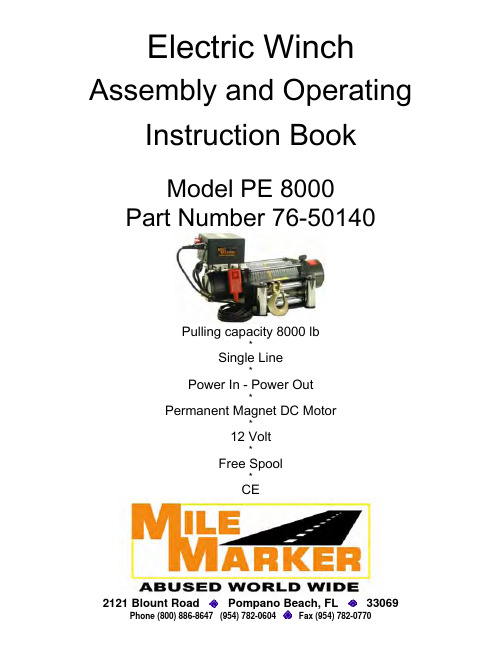
Electric Winch Assembly and Operating Instruction BookModel PE 8000Part Number 76-50140Pulling capacity 8000 lb*Single Line*Power In - Power Out*Permanent Magnet DC Motor*12 Volt*Free Spool*CE2121 Blount Road Pompano Beach, FL 33069 Phone (800) 886-8647 (954) 782-0604 Fax (954) 782-0770Model PE 8000P/N 76-50140Performance of 1st LayerFeatures: ¾ Planetary gear system for fast line speed ¾ Automatic load-holding brake ¾ Free spooling¾ Power In and Power Out¾ 3 kw (4.1 hp) heavy duty electric permanent magnetic motor ¾ Low electric currentSpecifications:¾ Rated line pull8000 lbs. (3629 kgs.) Single line ¾ Gear Reduction ratio210:1 ¾ Motor (Permanent magnet)3 kw (4.1 hp), 12 volt ¾ Drum SizeDiameter 2.5 inches (63mm) x Length 9 inches (228 mm) ¾ Cable supplied (min. break force 9800 lbs.)5/16 inches (7.14 mm) x 100 ft. (30.5m) aircraft cable ¾ Overall dimension (Length x Width x Height) 22 in. x 6.22 in. x 7.283 in. (558.8mm x 158mm x 185mm)¾ Net Weight80 lb (36.29 kg) ¾ Mounting bolt pattern10 inches x 4.5 inches (254 mm x 114.3 mm) Line Pull Line Speed Motor Currentlbskgsfpmmpm12 V Amp0 13 3.9 35 2000 907 11 3.3 100 4500 2041 9 2.7 180 **** **** 6 1.8 230 8000362951.5300Line pull & Cable Capacity by layerRated Line Pull Cable CapacityCable Layerlbskgsft meters1 8000 3629 15 4.62 6335 2874 38 11.63 5243 2378 64 19.51 4 4473 2029 95 29 53900176910030.5Safety Warnings & PrecautionsWhen using this winch, safety precautions should always be followed to reduce the risk of personal injury and damage to the winch.1) LEARN TO USE YOUR MILE MARKER WINCH:a. After winch has been installed, take some time and practice using it so you will befamiliar with ALL OPERATIONS. Periodically check the winch installation to ensurethat all bolts are tight.b. Maintain your tools with care. Keep all of the tools clean and in good workingcondition. Before using, check and see if there is any part that appears damaged thatmay affect proper operation. Any damaged part should be properly repaired andreplaced using identical parts by a qualified technician.2) KEEP WINCHING AREA CLEAR:Do not allow people to remain in the area during winching operations. Do not step over a taut wire rope or allow anyone else to do so. Direct all personnel to stand clear of any possiblepathway the object being pulled could possibly move should a cable break. A snapped cable could cause winch failure, injury or death. Keep proper footing and balance at all times. Do not reach over or across the winch and/or pulling cable while the winch is in operation.3) INSPECT WIRE ROPE AND EQUIPMENT FREQUENTLY:The wire rope should be for damage that could reduce it’s breaking strength. A frayed ropewith broken strands should be replaced immediately. Always replace the rope with a rope that is rated to sustain any load that the winch is capable of pulling. Any substitute must beIDENTICAL in strength, quality, lay and stranding to the Mile Marker cable originally supplied.4) WORKING AREA CONDITIONS:Keep the working area well lit. Do not use this winch in the presence of flammable gases or liquids.5) KEEP CHILDREN AWAY:Keep children away from working area. Never let children operate the winch.6) DRESS PROPERLY:Do not wear loose clothing or jewelry as they can be caught in moving parts. Protective, electrically non-conductive clothes and non-skid footwear is the only type of clothing you should be using whenoperating the winch. Wear restrictive hair covering to contain long hair.7) USE LEATHER GLOVES:When handling or rewinding wire rope always use hand protection to eliminate the possibility of cuts caused by burrs & slivers from broken strands.8) DRUM ROPE:Always make sure that there are at least 5 complete turns of rope left on the drum beforewinching since the rope fastener from broken strands.9) KEEP HANDS AND FINGERS CLEAR OF WIRE ROPE AND HOOK WHEN OPERATINGWINCH:Never put your finger through the hook when reeling in the last few feet. If your finger should become trapped in the hook or rope, you could lose your finger. Never guide a wire rope under tension onto the drum with your hand.10) N EVER HOOK THE ROPE BACK ONTO ITSELF:Holing the rope back onto itself creates an unacceptable strain, breaking individual strands,which in turn weakens the entire wire rope.Safety Warnings & Precautions Continued11) K EEP PULLING DURATIONS AS SHORT AS POSSIBLE:The winch is designed for intermittent use and cannot be used in constant duty applications. Do not pull more than one minute at or near rated load. If the motor becomes too hot to touch, stop and let it cool off for a few minutes. If the motor stalls, cut off the power immediately.a. DO NOT OVERLOAD:Always use this winch at its rated capacity for your safety and for better performance. Do notuse inappropriate attachments in an attempt to exceed its rated capacity.12) A VOID CONTINUOUS PULLS FROM EXTREME ANGLES:This will cause the rope to pile up at one end of the drum. When possible, please get the rope as straight as possible to the direction of the object.13) N EVER OPERATE THE WINCH WITHOUT THE ROPE FAIRLEAD FITTED:Operator injury or winch damage can result if a fairlead is not installed.14) STAY ALERT:Watch what you are doing. Use your common sense. Do not use this winch when you are tired,stressed or WHEN UNDER THE INFLUENCE OF DRUGS, ALCOHOL OR MEDICATION.15) D ISCONNECT SWITCH:Unplug switch when not in use.16) REPLACEMENT PARTS & ACCESSORIES:When servicing, use only identical replacement parts. Use of any other parts will void the warranty.Approved accessories are available from your local distributor.Winch Warnings & Precautions1) Keeps hands and body away from Fairlead (cable intake slot) when operating.2) Secure vehicle in position before using winch.3) Do not exceed winch load weight capacity (see Specifications on Page 1).4) Be certain winch is properly bolted to a structure (or vehicle) that can hold the winch load.5) Always use proper couplings when connecting winch cable hook to load.6) Do not lift items vertically. The winch was designed for horizontal use only.7) Do not overload the winch (see Specifications on page 1). It will do the job better at the load itwas intended.8) Do not use inappropriate attachments to extend the length of the winch cable.9) Never lift people or hoist loads over people.10) Never come in between the winch and the load when operating.11) Do not apply load to winch when cable is fully extended. Keep at least 5 full turns of cable onthe reel.12) After moving an item with the winch, secure the item. Do not rely on the winch to hold it for anextended period.Winch Warnings & Precautions (Continued)13) Examine winch before using. Components may be affected by exposure to everydayweathering, chemicals, salts, and rust.14) Never fully extend cable while under load. Keep 5 complete turns of cable around the winchdrum.15) When loading a boat into a trailer without reel or side hull rollers, make sure the trailer issubmerged in the water when the boat is loaded by the winch. Attempting to drag the boat on to the trailer while on land can cause winch failure and possible injury.16) Never operate winch if cable shows any signs of weakening, is knotted or kinked.17) Winch does not have a locking mechanism. Secure load after moving.18) Do not cross over or under the cable while it is in process of loading.19) Do not move vehicle with cable extended and attached to load to pull it. The cable could snap.20) Apply blocks (such as a wheel choke) to vehicle when parked on an incline.21) Re-spool cable properly.WarningThe Electric Winch is designed for intermittent use only, and should not be used in a constant duty application. The duration of the pulling job should be kept as short as possible. If the Winch motor becomes very hot to touch, stop the winch and let it cool down for several minutes. Never pull for more than one minute at or near the rated load. Do not maintain power to the winch if the motor stalls.UNPACKINGWhen unpacking, check to make sure all parts are included. Refer to Assembly Drawings and Parts Lists behind. If any part is missing or broken, please call Mile Marker at the number on the cover of this manual as soon as possible.InstallationSTEP 1Mount electric winch to the vehicle using Cap Screw (37), Nut (34), all provided. If the provided hardware does not accommodate the installation, use SAE grade 5 bolts orhigher with torque to 35 ft. lbs. It should be aligned and secured to a solid part or thevehicle (front or rear) where the full rated load will be evenly distributed. Also rememberthat the winch is designed for horizontal pull, not vertical.STEP 2Connect the red (positive) Battery cable from the Solenoid Assembly to the closest screw-down positive (+) terminal to 12-volt battery.Battery cables should not be drawn taut. Leave slack for some cable movement.Installation ContinuedSTEP 3Connect the black (negative) Battery cable from the Solenoid Assembly to the closest screw-down negative (-) terminal to 12-volt battery.STEP 4Test electric winch for proper operation. Refer to the operation selection below.Operation1. Disengage the clutch by moving the Cam Ring (29) to the OUT position.2. Grab the Cable Assembly (4) hook and pull the cable to the desired length, then attach to itembeing pulled.Always leave at least 5 turns of cable on the drum. Review winch safety warning & precautions on page above before continuing.3. Re-engage the clutch by moving the Cam Ring (29) to the IN position.4. Lift the Female Connector Cover (20) exposing the electrical switch connector.5. Insert the Switch Assy (5) connector into the Female Connector (19).6. While standing aside the pulling path, press and hold the Red push button on the Switch Assy(5). Press and hold the opposite push button to reverse directions.7. When the pulling is complete, remove the Switch Assy (5) from the Female Connector (19) andreplace the Female Connector Cover (20).¾It is important to make sure the winch is mounted on flat surface to guarantee the 3 major sections of the winch (the motor end, the cable drum and the gear housing end) are properlyaligned.¾Run the vehicle engine during pulling operations to keep the battery charging.¾When pulling a heavy load, place a blanket or the similar over the cable 5 to 6 feet (1.5m to1.8m) from the hook.MAINTENANCELUBRICATION :1) All moving parts within Electric Winch having been lubricated using high temperature lithium grease at the factory. No internal lubrication is required. 2) Lubricate Cable Assembly (4) periodically using light penetrating oil. CABLE ASSEMBLY REPLACEMENT:1) Move Cam Ring (29) to OUT position.2) Extend Cable Assembly (4) to its full length.*Note how the existing cable is connected to the inside of the drum* 3) Remove old Cable Assembly and attach new one.4)Retract Cable Assembly onto cable drum being careful not to allow kinking.TROUBLE SHOOTINGSYMPTOMPOSSIBLE CAUSESUGGESTED REMEDY-Safety switch is OFF *Turn safety switch to ON position. -Switch Assy not connected properly*Insert Switch Assy firmly to the connector.-Loose battery cable*Tighten nuts on cable connectors -Solenoid malfunctioning*Tap solenoid to free contact, applying 12 volts to coil terminal directly.Make an audible clicking when activating. -Defective Switch Assy *Replace Switch Assy.-Defective motor*Check for voltage at armature port with switch pressed. If voltage is present, replace motor.Motor does not turn on-Water has entered motor*Drain and dry. Run in short bursts without load until completely dry. Motor runs too hot-Long period of operation *Let winch cool down periodically. -Battery runs down*Recharge battery by running vehicle. engine.Motor runs slowly or without normal power -Insufficient current or voltage*Clean, tighten or replace the connector.Motor runs but cable drum does not turn -Clutch (Cam Ring) not engaged*Push Cam Ring (29) into IN position. If that does not work, as a qualified technician to check and repair.-Defective or stuck solenoid*Tap solenoid to free contacts. Repair or replace solenoid. Motor runs in one direction only-Defective Switch Assy*Replace Switch AssySolenoid Assembly DrawingWith Kill SwitchParts List for Solenoid AssemblyItem # Description Quantity Item # Description Quantity1 Nut M6 6 18 Cover 12 Spring Washer 6 6 19 Female Connector 13 Spacer4 20 Cover-Female 14 Bolt M6 x 30 4 21 Nut M10 25 Nut M5 2 22 Strap-copper-straight 16 Input Power Line + 1 23 Input Power Line - 17 Kill Switch 1 24 Strap-copper-bent 28 Strap-copper-bent 1 25 Ground Line 19 Washer 10 2 26 Solenoid 210 Bolt M6 x 20 2 27 Washer 8 811 Self-tapping Screw ST 3.5 x 9.5 1 28 Nut M8 812 Washer 4 1 29 Output Power Line - 113 Turning Knob 1 30 Output Power Line + 114 Bolt H-Type M5 x 10 6 31 Bolt Type-Z M5 x 12 615 Washer 6 2 32 Washer 5 1216 Spring Washer 5 6 33 Mounting Base 117 Washer 5 2 34 Lock Nut M5 6Winch Parts List & Assembly Drawing for the PE 8000ITEM QTY PART NUMBER DESCRIPTION ITEM QTY PART NUMBER DESCRIPTION1 1 76-50140-01 Gear Carrier Assy. Input 23 6 76-50140-23 Cap screw M6 x 202 1 76-50140-02 Gear Carrier Assy. Intermediate 24 2 76-50140-24 Brake Shoes3 1 76-50140-03 Gear Carrier Assy. Output 25 1 76-50140-25 Gear retainer ring4 1 76-50140-04 Cable Assy. 100ft x 5/16 in. 26 1 76-50140-26 Gear ring5 1 76-50140-05 Switch Assy. 27 4 76-50140-27 Screw M8 x 256 1 76-50140-06 Solenoid Assy. 28 4 76-50140-28 Spring Washer D87 1 76-50140-07 Motor End Bearing Assy. 29 1 76-50140-29 Cam Ring8 1 76-50140-08 Brake / Shaft Assy. 30 2 76-50140-30 Tie Bar9 1 76-50140-09 Drum 31 1 76-50140-31 Locking Ring10 6 76-50140-10 Screw M5 x 12 32 6 76-50140-32 Spring11 1 76-50140-11 Gear Housing Cover 33 1 76-50140-33 End Bearing12 1 76-50140-12 Gasket 34 4 76-50140-34 Nut M 1013 2 76-50140-13 Drum Bushing 35 6 76-50140-35 Spring Washer D414 3 76-50140-14 Thrust Washer 36 1 76-50140-36 Roller Fairlead WH-915 1 76-50140-15 Thrust Disc 37 6 76-50140-37 Screw M10 x 3416 1 76-50140-16 Gear input-sun 38 1 76-50140-38 Solenoid Bracket17 1 76-50140-17 Gear intermediate-sun 39 1 76-50140-39 Plastic Strap18 1 76-50140-18 Cap Screw M6 x 12 40 * 50-87283*Mounting Channel19 1 76-50140-19 Cable Anchor *This item is optional & only obtained by special order20 1 76-50140-20 Roll pin D3 x 1021 1 76-50140-21 Shaft Bushing ***When ordering parts from this list, make sure to indicate that the part number is from the Winch Parts List and indicate the winch model number***22 1 76-50140-22 Gear Output-sunRoller FairleadSpecifications Description Model Model WH-9Cable opening (mm) 205 L x 19 WRoller Sizes (mm) Vertical 35 D x 87 HHorizontal 35 D x 216 LApplication (used on) PE 8000Overall dimensions (mm) 310 L x 135 W x 90 HWeight (kgs) 4.14Item Number Qty. Description1 8 Cap Nut2 8 Star Washer3 2 Short Shaft4 2 Nylon Bush5 2 Short Roller6 2 Long Shaft7 2 Long Roller8 1 FrameSolenoid Bracket Installation InstructionsFor Electric Winch1. First, put the winch on a mounting channel or flat surface. To attach the Solenoid Bracketsupplied, remove the 2-Bolts (item # 27) and the 2-Spring Washer (item # 28) from theM otor End Bearing Assy. (item #7).2. Then, align the Solenoid Bracket with the 2-Tie Bar mounting holes. Re-secure the Tie Bars(item #30) and attach the Solenoid Bracket to the Motor End Bearing Assy. (item #7) using the 2-Bolts (item # 27) and the 2-Spring Washer (item # 28) that were previously removed.3. Torque tight.4. Retain the Solenoid Bracket (item #38) supplied to the Motor End Bearing Assy. (item #7) byattaching the Tie Down Strap (item #39) around both the Solenoid Bracket (item #38) and the Motor End Bearing Assy. (item # 7) Pull strap until tightly secured.MILE MARKER, INC.LIMITED 2 YEAR WARRANTYELECTRIC WINCHMile Marker, Inc. offers a limited two (2) year warranty (to the original retail purchaser) for each new Mile Marker consumer/RV electric winch against manufacturing defects in workmanship and materials on all the mechanical components.¾Electrical components consisting of motors, solenoids, wiring, wire connectors and associated parts have a limited one (1) year warranty.¾New cable assemblies are warranted against defects in workmanship and materials when received by the retail purchaser. There is no applicable warranty after initial use. Warranty registration cards for each winch must be submitted at the time of purchase or within 30 days by the end user. Warranty will only be valid for the original purchaser of the winch and installed on the vehicle for which it was originally registered.Mile Marker electric winches are intended for recreational self-recovery usage. The warranty is void if the winch is used in commercial/industrial applications.The obligation under this warranty, statutory or otherwise, is limited to the replacement or repair at the manufacturer’s factory, or at a point designated by the manufacturer, of such part(s) as shall appear to the manufacturer, upon inspection of such part(s) as shall appear to the manufacturer, upon inspection of such part(s), to have been defective in material or workmanship. This warranty does not obligate Mile Marker, Inc. to bear the cost of labor or transportation charges in connection with the replacement or repair of defective parts, nor shall it apply to a product upon which repairs or alterations have been made, unless authorized by the manufacturer, or for equipment misused, neglected or improperly installed.IMPORTANT NOTICE:To the fullest extent permitted by applicable law, the following are hereby excluded and disclaimed:1)All warranties of fitness for a particular purpose;2)All warranties of merchantability;3)All claims for consequential or incidental damages.There are no warranties that extend beyond the description that appears on the face hereof. Some states do not allow the above exclusions or disclaimers in consumer transactions and as such this disclaimer/exclusion may not apply to you.To the extent such warranties of fitness or merchantability are deemed to apply to this product, they exist for only so long as the express limited warranty elsewhere set forth is in existence.Mile Marker, Inc. reserves the right to change, alter or improve its products in design, materials or appearance without incurring any obligation to incorporate such changes in products that were previously manufactured.This Warranty gives you specific legal rights and you may have other legal rights, which vary from state to state.To submit a warranty claim contact:Mile Marker Inc.Warranty Administrator2121 Blount RoadPompano Beach, FL 33069Toll Free: 1-800-886-86472121 Blount Road Pompano Beach, FL 33069 Phone (800) 886-8647 (954) 782-0604 Fax (954) 917-3398 Email: ***********************First Name:Last Name:Age:Sex:Marital Status:Level of Education:City/Province:Zip/Postal Code:Country:Telephone Number:Email Address:Which Mile Marker winch did youModel Number:Serial Number: Date of Purchase:Where did you purchase this product?Store or catalog name:Store location:How satisfied were you with the dealerand/or sales staff?Who installed or will install your MileMarker product?Is this the first time you have purchaseda winch?If no, what brand have you boughtbefore?Pickup:Year: Make: Model:What type of vehicle will this Mile Marker winch be installed on? Is this vehicle two or four wheel drive?What is the vehicles main use?What other accessories have youpurchased for your vehicle?Do you belong to any 4-Wheel driveclub? Yes or No If so, what is the Club name:What factors most influenced the purchase of your Mile Marker product? (Check all that apply) □Mile Marker reputation □ Price □Previous experience with Mile Marker Inc. □ Internet □Friend/Relative recommendation □ Advertising □Salesperson’s recommendation Salesperson Name: ________________________________ □Compatibility with vehicle □ □Quality/Durability □Warranty □ AvailabilityMile Marker Inc. Electric Winch LineTo see all of Mile Marker’s Product Lines, please visit our website at: 。
青岛捷能小汽机使用说明书
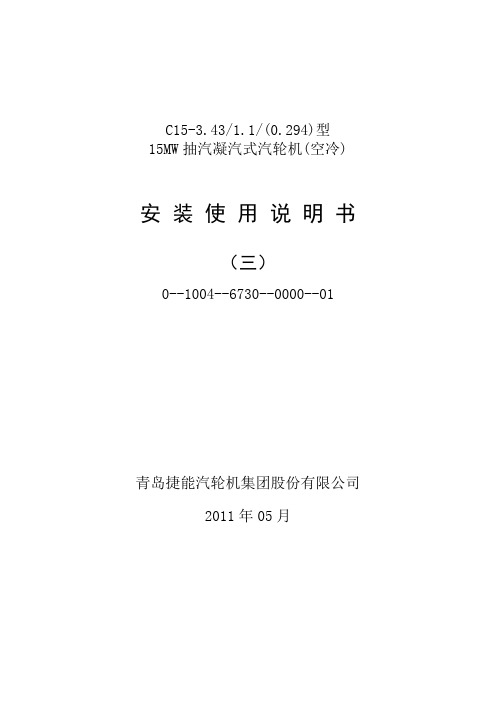
C15-3.43/1.1/(0.294)型15MW抽汽凝汽式汽轮机(空冷)安装使用说明书(三)0--1004--6730--0000--01青岛捷能汽轮机集团股份有限公司2011年05月警示△!对热电机组,转子在汽缸内,严禁在汽缸上施焊,否则动静间隙及阀碟将产生火花,损坏设备。
△!汽封系统要按图纸正确连接,否则将导致汽轮机推力瓦化瓦。
△!请按汽轮机转子上测速齿轮的齿数校核或设置控制系统及转速表,否则将导致汽轮机超速。
△!主汽门阀杆及调节汽阀阀杆上石墨密封环不可压紧,汽轮机运行时允许阀杆处蒸汽微微漏出,漏汽量大时可适当调节压紧量,石墨环压的过紧,将导致阀杆卡涩。
△!汽机发生跳闸后必须查明跳闸原因及故障点,故障消除后才能重新启机。
△!电调机组,启机前应确保DEH、ETS复位,否则将会造成机组非正常启动,损坏设备。
△!每周对自动主汽门进行在线活动试验,以确保主汽门动作灵活和机组起停安全。
△!危急遮断器每月定期做喷油试验,以防止卡涩。
△!机组启动时应严格按照启动曲线要求进行暖机、升速、并网等程序,机组热膨胀量和胀差应符合技术要求,非正常操作可能会造成设备严重损坏。
△!严禁偏离特别是超出所规定的参数运行。
△!汽轮机1#、2#轴承为椭圆轴承,严禁刮油楔,否则将造成机组振动超标。
前言本册主要介绍汽轮机组运行的基本要求,电厂的实际运行规程,应根据用户的具体情况,参照锅炉、发电机等运行规程,通过试验确定。
(一)、额定参数冷态起动一、起动前的准备工作:1、仔细检查汽轮机、发电机及各附属设备,确认安装(或检修)工作已全部结束。
2、与主控室、锅炉分厂、电气分厂联系通畅。
3、检查油系统:(1) 油管路及油系统内所有设备均处于完好状态,油系统无漏油现象。
(2) 油箱内油位正常,油质良好,液位计的浮筒动作灵活。
(3) 油箱及冷油器的放油门关闭严密。
(4) 冷油器的进出油门开启,并有防止误操作的措施,备用冷油器进出油门关闭。
(5) 电动油泵进出口阀门开启。
- 1、下载文档前请自行甄别文档内容的完整性,平台不提供额外的编辑、内容补充、找答案等附加服务。
- 2、"仅部分预览"的文档,不可在线预览部分如存在完整性等问题,可反馈申请退款(可完整预览的文档不适用该条件!)。
- 3、如文档侵犯您的权益,请联系客服反馈,我们会尽快为您处理(人工客服工作时间:9:00-18:30)。
EQJ使用说明书目录一、概述 (3)二、差不多功能 (3)1、数据采集 (3)2、数据设置 (3)3、数据通讯 (3)4、数据治理 (3)三、技术参数 (4)1、差不多参数 (4)2、操纵参数 (4)3、测量精度 (4)4、通讯 (4)5、其它 (4)四、运行方式 (4)1、运行显示 (4)2、自动运行 (4)3、参数设置 (4)五、参数设定 (5)1、密码设定 (5)2、设备编号 (5)3、变比设定 (5)4、时钟设置 (5)5、电压额定值设置 (5)6、过欠压爱护设置 (5)7、电压上下限设置 (5)8、零序电流超限设置 (5)9、电压总谐波畸变率 (5)六、报警输出 (6)七、外形尺寸与安装尺寸 (6)八、安装和调试 (6)九、附页:安装接线图 (8)一、概述EQJ-100电能质量在线监测仪,是本公司最新设计制造的新产品。
它以数字信号处理器DPS为核心,采纳交流取样,集数据采集、通讯、无功补偿、电网参数分析等功能于一体的新型配电测控设备,适用于交流0.4V和10KV以上高低压配电系统的电能监测其使用条件:空气温度:-25℃~+65℃大气条件:空气湿度在20℃时不超过90%。
海拔高度:不高于2000m。
超过时,向本公司申明,以便提供适应产品。
环境条件:周围介质无爆炸危险、无足以损坏绝缘及腐蚀金属的气体、无导电尘埃二、差不多功能1、数据采集(1)三相电压、三相电流、三相功率因数;(2)有功功率、无功功率、有功电度、无功电度;(3)频率、谐波电压、谐波电流;(4)日电压、电流最大最小值;(5)停电时刻、来电时刻、累计停电时刻;(6)电压超上、下限、缺相时刻;(7)谐波分析2至19次;(8)数据储备量2个月。
2、数据设置(1)PW:密码;(2)ID:设备编号;(3)CT:电流互感器变比;(4)Wp:有功电度;Wq:无功电度;(5)T:时钟;(6) U1:过压值;U2:欠压值;U3:电压上限;U4:电压下限(7) I0:零序超限;(8) THDu:电压谐波总畸变率超限;3、数据通讯(1)实时监测●三相电压、三相电流、三相功率因数●谐波、频率●有功功率、无功功率、有功电度、无功电度(2)定期采集●累计数据:三相总有功电度、三相总无功电度、月累计停电时刻;●整点数据:三相电压、三相电流、三相功率因数、谐波、频率、三相有功功率、三相无功功率4、数据治理(1)三相电压、三相电流、三相功率因数及其日最大值、最小值;(2)三相有功功率、无功功率及其日最大、最小值(3)谐波、频率及其日最大、最小值(4)电压超上限和超下限时刻(5)15分钟最大电流(6)停电时刻和来电时刻三、技术参数1、差不多参数(1)电源电压:AC220V±20%;电源频率:50Hz±5%;(2)取样电压:AC57.7V±20%和AC220V±20%;取样电流:0~5A(3)本机功耗:≤15W2、操纵参数(1)过压爱护: 0V~999V,步长5V,出厂预置:245V;(2)欠压爱护:0~999V,步长5V;出厂预置:180V;(3)谐波电压超限:5.0%~20.0%;步长0.5%,出厂预置:15%;(4)零序电流超限:5.0%~60%,步长5%,出厂预置25%;3、测量精度(1)电压、电流:±0.5%(2)功率因数、有功功率、无功功率:±1.0%(3)有功电度、无功电度:±2.0%(4)谐波:B级4、通讯(1)物理接口:RS232/485(2)通讯规约:101、CDT\POLLILNG(3)波特率:1200bps\2400bps\4800bps\9600bps任选5、其它(1)整机性能:符合DL/T721-2000;(2)抗干扰性能:符合GB/T 15153.1-1998(3)重量:1.5kg四、运行方式1、运行显示系统上电后,液晶进入主菜单,可选择〝自动、设置〞。
如不加选择,延时10s 后,液晶屏进入数据显示状态。
显示ABC三相的电压电流和功率因数。
,液晶显示内容共分六屏,使用者可通过▲▼来选择显示内容。
显示内容说明:(1)有功电度、无功电度的屏显值必须乘上变比才为实际值。
(2)谐波、电流、电压、有功功率、无功功率的屏显值等于实际值。
2、自动运行系统上电后,液晶进入主菜单,可选择〝自动、设置〞。
如不加选择,延时10s 后,进入自动运行。
3、参数设置:系统上电后,液晶进入主菜单,可选择〝自动、设置〞。
如选择〝设置〞,即进入参数设定状态。
详细操作见下节。
五、参数设定1、密码设定(1)标识:PW(2)出厂预置:000。
如误操作,密码遗忘,可输入万能码〝163〞。
(3)用途:防止非治理人员误操作(4)说明:如不设置密码,设备默认为000,运行时可直截了当修改参数。
2、设备编号(1)标识ID(2)出厂预置:0001(3)用途:通讯设备地址(4)范畴:0000-9999(5)说明:设备编号具有唯独性,如有重复,通讯将无法进行。
3、变比设定(1)标识:CT(2)出厂预置:500/5(3)用途:电流互感器变比,是测量和操纵的重要参数。
(4)说明:设置范畴从100/5~3000/5。
4、时钟设置系统时刻由内部万年历芯片支持,如显示与当前时刻不符,就对有关参数进行校准。
5、电压额定值设置(1)标识:U(2)出厂预置:57.7V(3)调整步长:二档57.7V/220V(4)用途:用于高压电网,设定为57.7V;用于低压电网设定为220V.6、过/欠压爱护设置(1)标识:U1/U2(2)出厂预置:245V/180V(3)调整步长:5V(4)用途:电网过压/欠压时,屏幕数字反显提示7、电压上限/下限设置(1)标识U3/U4(2)范畴:7%~15%/-7%~-15%(3)出厂预置:+10%/-10%(4)用途:统计电压超上/超下时刻8、零序电流超限设置(1)标识:I0(2)出厂预置:25%(3)范畴:5%~60%(4)步长:5%(5)用途:零序电流超限爱护9、电压总谐波畸变率超限(1)标识THDu(2)出厂预置:15.0%(3)范畴:5.0%~20.0%(4)步长: 0.5%(5)用途:电压总谐波畸变率超限爱护。
当电网谐波畸变严峻时,可进行有效爱护。
六、报警输出1.报警内容:过压、欠压、缺相、超限;2.过压、欠压、缺相通过显示屏反显显示报警:当显示屏某个参数反显,表示该参数对应的物理量超限。
3.谐波总畸变率超限报警:通过闭合J1、J2触点来报警。
J1、J2是继电器常开触点,操纵功率3A220V,阻性。
七、外形和安装尺寸〔mm〕1.壁挂式电能质量监测仪(EQJ-100-G)图图1:EQJ-100-G电能质量监测仪外形和安装钻孔图(1)外形尺寸:长×宽×厚=228×145×68 mm(2)钻孔尺寸:下面二孔相距130mm,上端一孔与下端二孔连线垂直距离200mm.2.嵌入式电能质量监测仪(EQJ-100-C)图图2:EQJ-100-C电能质量监测仪外形和安装钻孔图八、安装与调试1、安全须知(1)上电之前,应认真检查装置是否可靠接地。
(2)只有在详细阅读说明书后才能安装、运行和检修。
(3)安装应遵守安全操作规程,必须正确接线,才能保证操作安全、运行可靠、测量准确。
(4)电源输入、CT二次侧,均会产生危及人身安全,务必充分注意。
在检修、安装和调换电能质量监测仪时,必须断开电源和短接CT二次侧回路。
(5)在采集和设置数据时,不管何时何地不得接触带电部分。
2、安装前的检查与测试在打开测试仪、预备安装前,应认真检查装置是否有损坏?附件是否齐全?接入电源后,通电检测操作功能和显示功能是否正常?3、接线安装(1)工作电源:本外表工作电源AC220V单独接入。
与取样电压严格分开。
(2)电压信号线:电压信号线应尽量远离高压电、大电流载体,以减少电磁阻碍。
(3)电流信号线:电流信号线应选用截面大于1.5mm2的铜导线,保证测量精度。
4、参数设置与建立通讯:电能质量监测仪参数设置有二种方法:(1)通过面板按钮:前已详细介绍。
(2)用已安装了数据处理系统软件的运算机。
5、数据的采集、储备与输出〔1〕本公司免费提供«EQJ-100电能质量治理系统»安装光盘。
安装后,输入密码12345,便能够监测和采集电能质量监测仪的瞬时和历史数据。
〔2〕采集的数据能够在电脑中永久储备,可随时查看统计数据和图表,也能够通过打印机、EMAIL等方式输出。
6.接线原理图:附图1和附图2ENDEQJ-100电能质量监测仪接线原理图附图1:EQJ-100-C嵌入式电能质量监测仪后部接线实物图附图2:EQJ-100-G壁挂式电能质量监测仪后部接线实物图。
